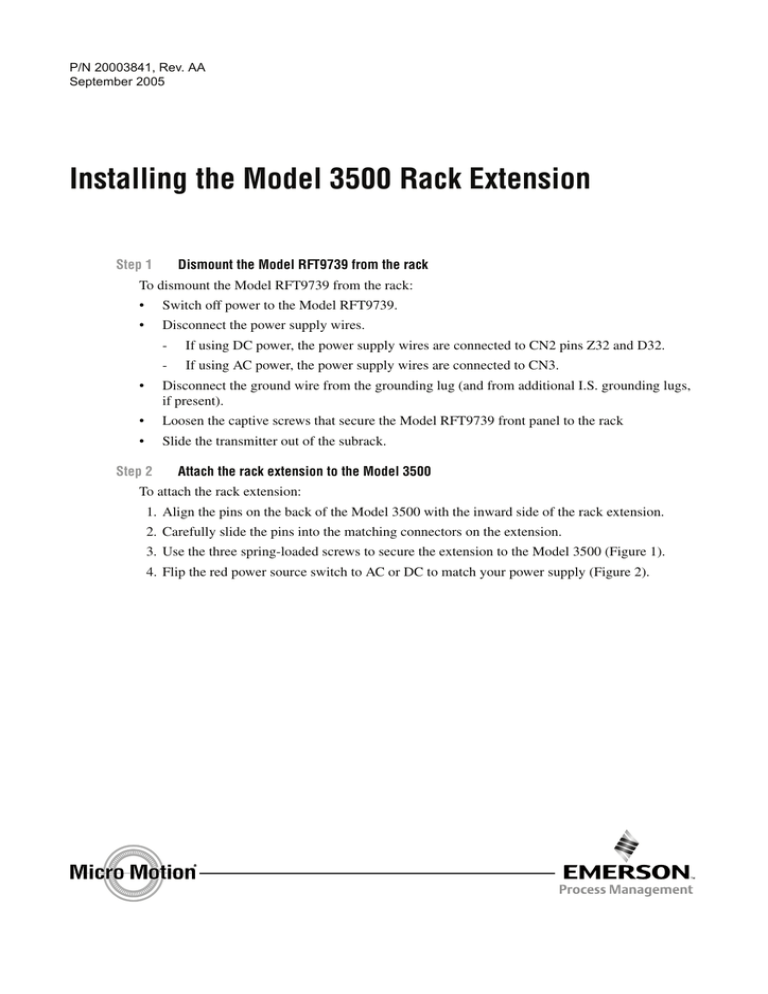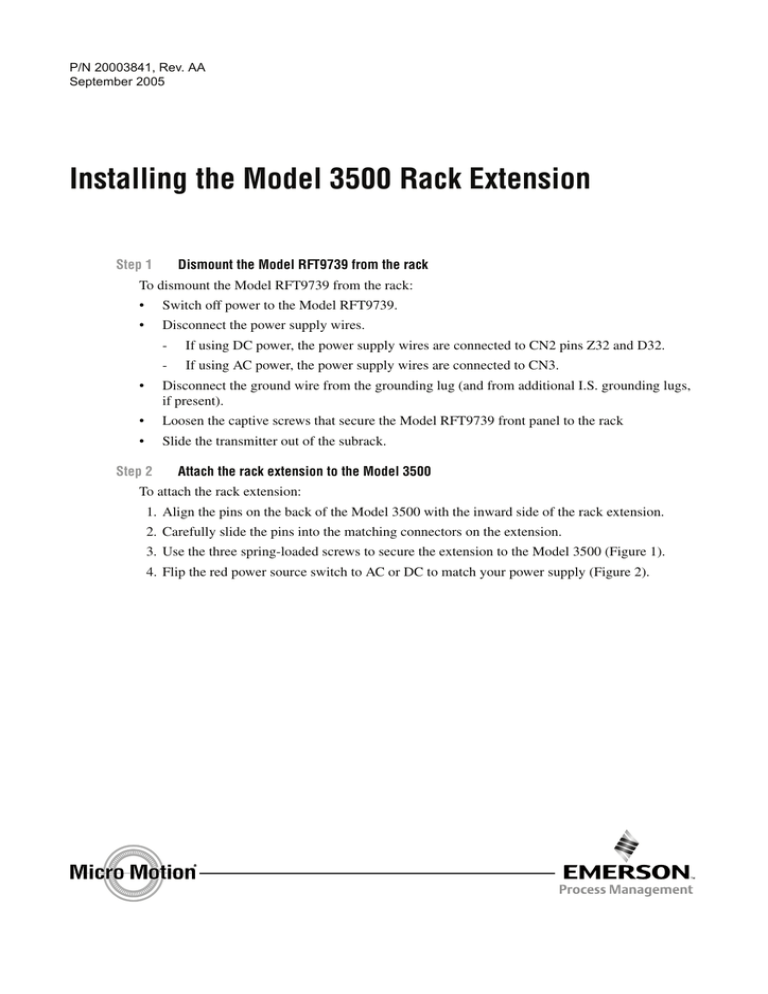
P/N 20003841, Rev. AA
September 2005
Installing the Model 3500 Rack Extension
Step 1
Dismount the Model RFT9739 from the rack
To dismount the Model RFT9739 from the rack:
•
Switch off power to the Model RFT9739.
•
Disconnect the power supply wires.
-
If using DC power, the power supply wires are connected to CN2 pins Z32 and D32.
-
If using AC power, the power supply wires are connected to CN3.
•
Disconnect the ground wire from the grounding lug (and from additional I.S. grounding lugs,
if present).
•
Loosen the captive screws that secure the Model RFT9739 front panel to the rack
•
Slide the transmitter out of the subrack.
Step 2
Attach the rack extension to the Model 3500
To attach the rack extension:
1. Align the pins on the back of the Model 3500 with the inward side of the rack extension.
2. Carefully slide the pins into the matching connectors on the extension.
3. Use the three spring-loaded screws to secure the extension to the Model 3500 (Figure 1).
4. Flip the red power source switch to AC or DC to match your power supply (Figure 2).
Installing the Model 3500 Rack Extension
Figure 1
Spring-loaded screws and grounding lug of the rack extension
Grounding
lug
Spring-loaded
screws
Figure 2
Power selection switch
Power source
switch
Step 3
Mount the extended Model 3500 in the rack
To mount the Model 3500:
1. Slide the extended Model 3500 into the subrack and engage the terminals with the matching
mating connector blocks.
2. Reconnect the ground wire to the grounding lug.
3. Reconnect power supply wires.
a. If using DC power, connect the power supply wires to CN2 pins Z32 and D32.
b. If using AC power, connect the power supply wires to the extension’s AC power terminals.
Step 4
Mount the remote core processor
A remote core processor is required to convert the 9-wire signal from the sensor to the 4-wire signal
required by the Model 3500. Maximum cable lengths for 9-wire and 4-wire cable are shown in
Table 1.
2
Installing the Model 3500 Rack Extension
Table 1
Maximum cable lengths
Cable type
Maximum length
9-wire cable to the core processor
60 feet (20 meters)
4-wire cable from the core processor to the rack
1000 feet (300 meters)
User-supplied 4-wire
Power wires (VDC)
22 AWG (0,35 mm2)
2
20 AWG (0,5 mm )
2
Signal wires (RS-485)
300 feet (90 meters)
500 feet (150 meters)
18 AWG (0,8 mm )
1000 feet (300 meters)
22 AWG (0,35 mm2) or larger
1000 feet (300 meters)
Figure 3 shows the remote core processor and mounting bracket. Using the mounting bracket, mount
the core processor in a location compatible with the cable length requirements listed in Table 1.
Figure 3
Remote core processor and mounting bracket
Core processor lid
Conduit opening
for 4-wire cable
Conduit opening
for 9-wire cable
Mounting bracket
Step 5
4 × Cap screws (4 mm)
Core processor housing
End-cap
Wire the remote core processor
Micro Motion recommends using the existing 9-wire cabling to connect the remote core processor to
the rack extension. Four of the nine wires will be used for the connection, and the remaining five
wires will be unused.
There are two phases to this procedure (see Figure 4):
•
Wiring the remote core processor to the rack
•
Wiring the sensor to the remote core processor
3
Installing the Model 3500 Rack Extension
Figure 4
Two phases of the wiring procedure
Wiring core processor to rack
{
Remote core
processor
{
9-wire connection
4-wire connection
(can be made with
existing 9-wire cable)
Junction box
Model 3500
Wiring sensor to core processor
To wire the remote core processor to the rack:
1. Use one of the following methods to shield the wiring connecting the core processor to
the rack:
•
If you are installing unshielded wiring in continuous metallic conduit that provides
360° termination shielding for the enclosed wiring, go to step 6 on page 6.
•
If you are installing a user-supplied cable gland with shielded cable or armored cable,
terminate the shields in the cable gland. Terminate both the armored braid and the shield
drain wires in the cable gland. Go to step 6 on page 6.
•
If you are installing a Micro Motion-supplied cable gland at the remote core
processor housing:
Figure 5
-
Refer to Figure 5 to identify the cable gland to use for the 4-wire cable conduit
opening.
-
Prepare the cable and apply shielded heat shrink to the cable (see Figure 6). The
shielded heat shrink provides a shield termination suitable for use in the gland when
using cable whose shield consists of foil and not a braid.
-
With armored cable, where the shield consists of braid, prepare the cable as described
below, but do not apply heat shrink.
Cable glands
Cable gland
• Used with 4-wire conduit
opening
Cable gland
• 3/4″–14 NPT
• Used with 9-wire conduit opening
4
Installing the Model 3500 Rack Extension
2. Remove the core processor lid.
3. Slide the gland nut and the clamping insert over the cable.
Figure 6
Micro Motion cable gland and heat shrink
4 1/2 in
(114 mm)
3/4 in
(19 mm)
Gland nut
Gland clamping insert
7/8 in
(22 mm)
7/8 in
(22 mm)
Gland body
Shielded heat shrink
4. For connection at the core processor housing, prepare shielded cable as follows (for armored
cable, omit steps d, e, f, and g):
a. Strip 4 1/2 inches (114 mm) of cable jacket.
b. Remove the clear wrap that is inside the cable jacket, and remove the filler material
between the wires.
c. Remove the foil shield or braid and drain wires from the insulated wires, leaving 3/4 inch
(19 mm) of foil or braid exposed, and separate the wires. Cut back the green, white,
orange, violet, and yellow wires. Only the brown, red, blue, and gray wires will be used.
d. Wrap the shield drain wire(s) around the exposed foil twice. Cut off the excess drain wire.
See Figure 7.
Figure 7
Wrapping the shield drain wires
e. Place the shielded heat shrink over the exposed shield drain wire(s). The tubing should
completely cover the drain wires. See Figure 8.
f.
Without burning the cable, apply heat (250 °F or 120 °C) to shrink the tubing.
5
Installing the Model 3500 Rack Extension
Figure 8
Applying the heat shrink
g. Position gland clamping insert so the interior end is flush with the heat shrink.
h. Fold the cloth shield or braid and drain wires over the clamping insert and approximately
1/8 inch (3 mm) past the O-ring. See Figure 9.
Figure 9
i.
Figure 10
Folding the cloth shield
Install the gland body into the core processor housing conduit opening. See Figure 10.
Gland body and core processor housing
5. Insert the wires through the gland body and assemble the gland by tightening the gland nut.
6. Connect the four wires to the numbered slots on the core processor as shown in Figure 11.
6
Installing the Model 3500 Rack Extension
Figure 11
Connecting the wires at the core processor
Terminal 1
Power supply +
Brown wire
Terminal 4
RS-485B
Gray wire
Terminal 2
Power supply –
Red wire
Terminal 3
RS-485A
Blue wire
Core processor housing internal ground screw
• For connections to earth ground
• Do not connect shield drain wires to this terminal
7. Reinstall and tighten the core processor lid.
CAUTION
Twisting the core processor will damage the equipment.
Do not twist the core processor.
To wire the sensor to the remote core processor:
CAUTION
Allowing the shield drain wires to contact the sensor junction box can cause
flowmeter errors.
Do not allow the shield drain wires to contact the sensor junction box.
1. Refer to Micro Motion’s 9-Wire Flowmeter Cable Preparation and Installation Guide for
instructions on cable shielding and preparation:
•
No change in wiring is required at the sensor end.
•
At the remote core processor end, follow the instructions for your cable type with an
MVD transmitter.
7
Installing the Model 3500 Rack Extension
2. To connect the wires, refer to Micro Motion’s 9-Wire Flowmeter Cable Preparation and
Installation Guide and follow the instructions for your sensor with an MVD transmitter.
Additional information for connecting the wires at the core processor is provided below:
a. Identify the components shown in Figure 3.
b. Remove the end-cap.
c. Insert the 9-wire cable through the conduit opening.
d. Connect the wires to the plugs supplied with the core processor.
e. Insert the plugs into the sockets inside the lower conduit ring. See Figure 12.
Figure 12
9-wire cable between sensor and core processor
9-wire cable from sensor
Core processor
Black
(Drains from all
wire sets)
Brown
Red
Ground screw
Black
Brown
Violet
Yellow
Red
Green
White
Green
White
Blue
Gray
Plug and
socket
Orange
Violet
Yellow
Mounting screw
Blue
Gray
Orange
3. Ground the cable.
If using jacketed cable:
a. Ground the shield drain wires (the black wire) only on the remote core processor end, by
connecting it to the ground screw inside the lower conduit ring. Never ground to the core
processor’s mounting screw. Never ground the cable at the sensor junction box.
If using shielded or armored cable:
a. Ground the shield drain wires (the black wire) only on the remote core processor end, by
connecting it to the ground screw inside the lower conduit ring. Never ground to the core
processor’s mounting screw. Never ground the cable at the sensor junction box.
b. Ground the cable braid on both ends, by terminating it inside the cable glands.
4. Ensure integrity of gaskets, grease all O-rings, then close the junction box housing and core
processor end-cap, and tighten all screws.
CAUTION
Damaging the wires that connect the transmitter to the sensor can cause
measurement error or flowmeter failure.
To reduce the risk of measurement error or flowmeter failure, when closing the
housings on the sensor and core processor, make sure that the wires are not
caught or pinched.
8
Installing the Model 3500 Rack Extension
Step 6
Ground the remote core processor
Ground the remote core processor according to applicable local standards using either the internal or
external grounding screw.
CAUTION
Improper grounding could cause measurement error.
To reduce the risk of measurement error:
•
•
•
Ground the transmitter to earth, or follow ground network requirements for the
facility.
For installation in an area that requires intrinsic safety, refer to Micro Motion
approval documentation, shipped with the transmitter or available from the Micro
Motion web site.
For hazardous area installations in Europe, refer to standard EN 60079-14 if
national standards do not apply.
If national standards are not in effect, follow these grounding guidelines:
•
Use copper wire, 14 AWG (2,5 mm2 ) or larger wire size, for grounding.
•
Keep all ground leads as short as possible, less than 1 Ω impedance.
•
Connect ground leads directly to earth, or follow plant standards.
How the rack extension translates pin assignments
The rack extension converts the Model 3500 pinouts so that they correspond with Tables 2 and 3.
Sensor wiring (CN1) pins
Table 2 lists which of the 9 wires are used by the Model 3500, and the corresponding pin translations.
Pins not identified in the table are terminated in the rack extender and not used.
Table 2
Sensor wiring translation
Model RFT9739 transmitter
(Translates to)
Model 3500 transmitter
Pin
Function
Pin
Function
Wire Color
CN1-Z2
Drive+ (signal ground)
c4
VDC+ (isolated ground A)
Brown
CN1-B2
Drive- (signal ground)
a4
VDC- (isolated ground A)
Red
CN1-Z10
Right Pickoff + (signal ground)
c6
RS-485/A (isolated ground A)
Blue
CN1-B10
Right Pickoff - (signal ground)
a6
RS-485/B (isolated ground A)
Gray
Output wiring (CN2) pins
Because of the different functionality between the RFT9739 and the Model 3500, the rack extender’s
outputs reflect only the functionality of the new transmitter (some outputs are added, others are no
longer available). Table 3 lists the RFT9739 output pins and their mapping to Model 3500 output pins.
9
Installing the Model 3500 Rack Extension
Table 3
Output pin translation
This Model RFT 9739 pin...
Translates to this Model 3500 pin
Pin
Pin
Function
Function
CN2-Z30
PV mA output +
c2
Primary mA output/HART +
CN2-D30
PV mA output –
a2
Primary mA output/HART –
CN2-Z28
SV mA output +
c4
Secondary mA output +
CN2-D28
SV mA output –
a4
Secondary mA output –
CN2-Z22
RS-485A
a32
RS-485A
CN2-D22
RS-485B
c32
RS-485B
CN2-D20
Remote Zero In +
c8
Discrete in 1 +
CN2-D26
Remote Zero In –
a8
Discrete in 1 –
CN2-Z24
Control Out +
c14
Discrete out 1 +
CN2-D26
Control Out –
a14
Discrete out 1 –
CN2-D24
Frequency/pulse output +
c12
Frequency output +
CN2-D26
Frequency/pulse output –
a12
Frequency output –
CN2-Z8
SC –
c10
Discrete in 2 +
CN2-Z12
Frequency + B
a10
Discrete in 2 –
CN2-Z10
Frequency + A
c16
Discrete out 2 +
CN2-Z12
Frequency + B
a16
Discrete out 2 –
CN2-D8
SC +
c18
Discrete out 3 +
CN2-Z12
Frequency + B
a18
Discrete out 3 –
CN2-D10
Optocoupler +
c6
Frequency in +
CN2-D12
Optocoupler –
a6
Frequency in –
CN2-Z2
Chassis ground
Housing
NA
CN2-Z4
Chassis ground
Housing
NA
CN2-D4
Chassis ground
Housing
NA
Unsupported intputs/outputs
The following RFT9739 intputs and outputs are unsupported by the Model 3500 rack extender:
10
•
Scroll inhibit signal
•
Zero inhibit signal
•
Milliamp input
•
Dual-channel (quadrature)
•
Optocoupler output
•
Tube period output
•
Temperature output
Installing the Model 3500 Rack Extension
11
© 2005 Micro Motion, Inc. All rights reserved. P/N 20003841, Rev. AA
*20003841*