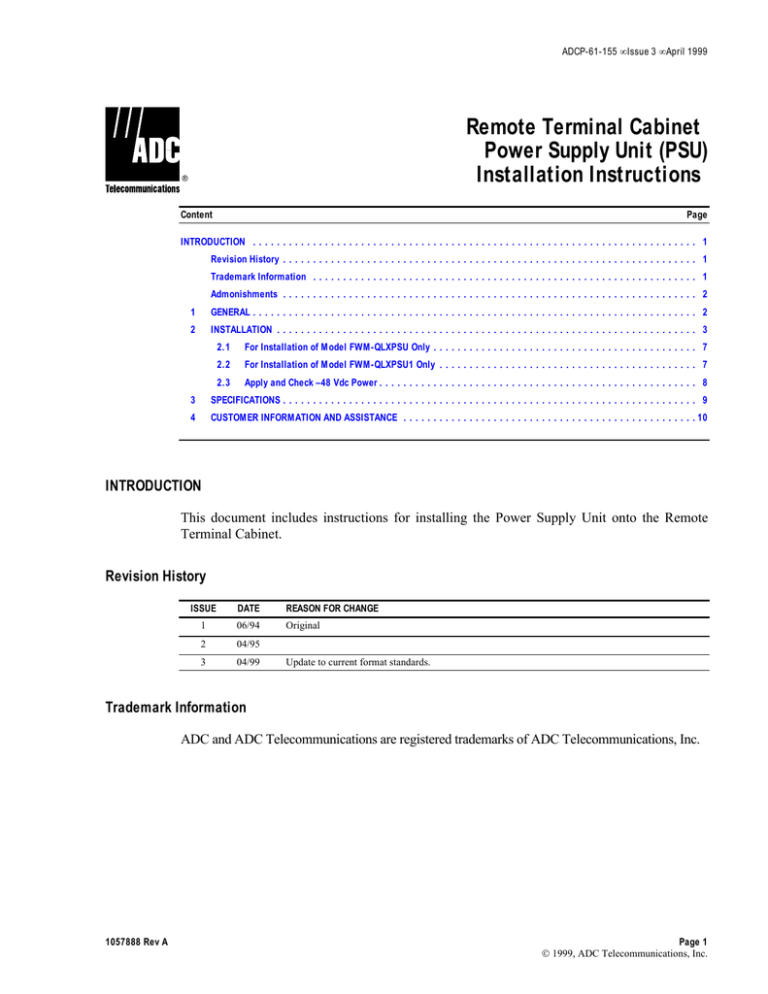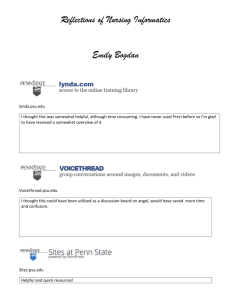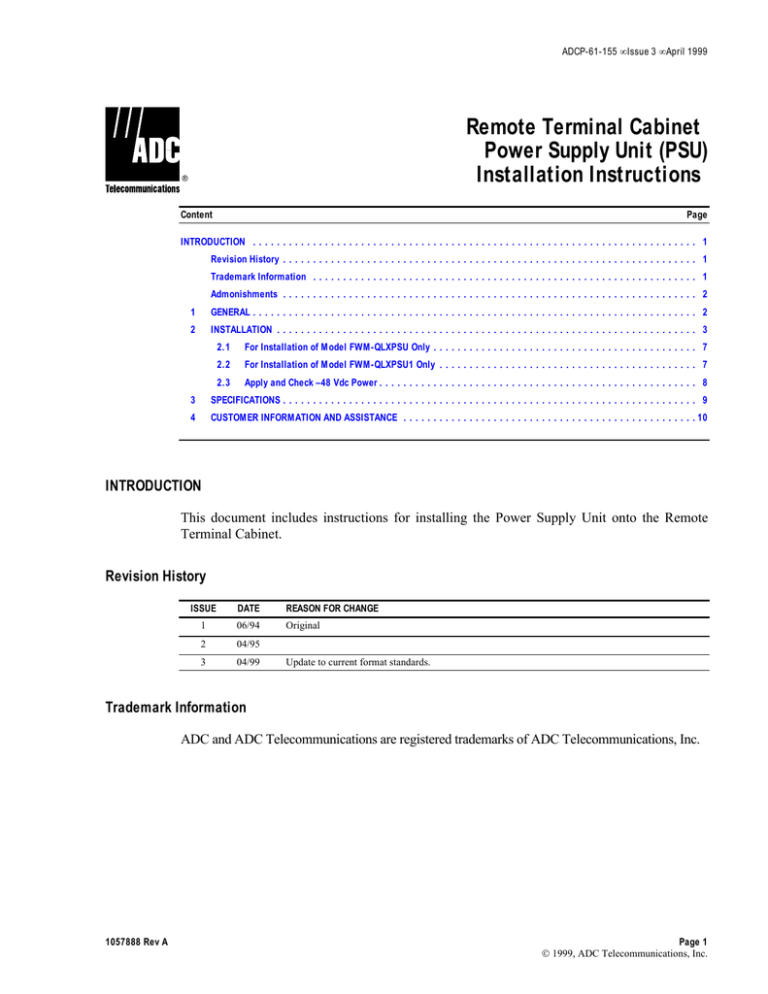
ADCP-61-155 • Issue 3 • April 1999
Remote Terminal Cabinet)
Power Supply Unit (PSU)
Installation Instructions)
Content
Page
INTRODUCTION .......................................................................... 1
Revision History ..................................................................... 1
Trademark Information ................................................................ 1
Admonishments ..................................................................... 2
1
GENERAL.......................................................................... 2
2
INSTALLATION ...................................................................... 3
2.1
For Installation of Model FWM-QLXPSU Only ............................................ 7
2.2
For Installation of Model FWM-QLXPSU1 Only ........................................... 7
2.3
Apply and Check –48 Vdc Power..................................................... 8
3
SPECIFICATIONS..................................................................... 9
4
CUSTOMER INFORMATION AND ASSISTANCE .................................................10
INTRODUCTION
This document includes instructions for installing the Power Supply Unit onto the Remote
Terminal Cabinet.
Revision History
ISSUE
DATE
REASON FOR CHANGE
1
06/94
Original
2
04/95
3
04/99
Update to current format standards.
Trademark Information
ADC and ADC Telecommunications are registered trademarks of ADC Telecommunications, Inc.
1057888 Rev A
Page 1
1999, ADC Telecommunications, Inc.
ADCP-61-155 • Issue 3 • April 1999
Admonishments
Important safety admonishments are used throughout this manual to warn of possible hazards
to persons or equipment. An admonishment identifies a possible hazard and then explains
what may happen if the hazard is not avoided. The admonishments — in the form of Dangers,
Warnings, and Cautions — must be followed at all times. These warnings are flagged by use
of the triangular alert icon (seen below), and are listed in descending order of severity of
injury or damage and likelihood of occurrence.
Danger: Danger is used to indicate the presence of a hazard that will cause severe personal
injury, death, or substantial property damage if the hazard is not avoided.
Warning: Warning is used to indicate the presence of a hazard that can cause severe
personal injury, death, or substantial property damage if the hazard is not avoided.
Caution: Caution is used to indicate the presence of a hazard that will or can cause minor
personal injury or property damage if the hazard is not avoided.
1
GENERAL
This document includes instructions for installing the Power Supply Unit (PSU, see Figure 1)
onto the Remote Terminal Cabinet. The PSU converts commercial 120 Vac 60 Hz power to –
48 Vdc to power the electronics in the cabinet. Two types of PSUs are available: model
FWM-QLXPSU includes a PSU enclosure and two power supplies, and model FWMQLXPSU1 includes the same PSU enclosure with one power supply. When shipped, the PSU
enclosure and power supplies are packaged separately.
Before installing the PSU, the Remote Terminal Cabinet must be securely mounted onto a
vertical surface. The PSU enclosure attaches to the left side of the cabinet.
Power leads from the PSU route into the cabinet through a rectangular opening in the left side
and attach to terminations at the top of the cabinet backplane. These terminations are
accessible by removing the top cover from the cabinet.
Five power leads are provided to electrically connect the PSU to the cabinet: –48VA, RTNA,
–48VB, RTNB, and PSU ground. When installing the FWM-QLXPSU (two power supplies),
the five power leads attach to their respective terminations on the cabinet backplane.
However, when installing FWM-QLXPSU1, the single power supply inserts into the “A”
(right) slot of the PSU enclosure, and only –48VA, RTNA, and PSU ground are terminated.
Additionally, the cabinet terminations for –48VA and RTNA must be jumpered to the –48VB
and RTNB terminations.
Page 2
1999, ADC Telecommunications, Inc.
ADCP-61-155 • Issue 3 • April 1999
TOP PANEL
SLOT FOR
POWER CORD
RADIUS LIMITERS FOR
FIBER STORAGE ON
LEFT SIDE
–48V (A AND B)
POWER AND
GROUND LEADS
SLOTS FOR POWER
SUPPLIES A (RIGHT)
AND B (LEFT)
GROMET FOR
TOP/BOTTOM
SLOT
FRONT PANEL
(OPEN)
120 VAC
POWER
CABLE
BOTTOM
PANEL
SLOT FOR
POWER CORD
4672-B
RAILS
Figure 1. PSU Enclosure
2
INSTALLATION
Warning: Never install telephone equipment in a wet location or during a lightning storm.
When installing or modifying telephone lines, disconnect lines at the network interface before
working with uninsulated lines or terminals to prevent electrical shock.
Open the front panel of the cabinet. If the cabinet side covers are in place, remove them from
the cabinet by sliding them out, away from the wall.
Ensure that mounting screws are installed in the upper and lower holes of the mounting
flanges on the right and left sides of the cabinet. See Figure 2.
If the cabinet top cover is in place (see Figure 2), remove it by first unscrewing the two
captive screws, ① and ②. Grasp the front edge of the cover and pull out horizontally, ③, to
disengage it from the cabinet.
Note: If optical fiber is routed into the cabinet, it may be necessary to remove the fibers
from the fanning guides attached to the underside of the top cover.
Locate the power and ground terminations at the top front side of the cabinet backplane (see Figure
3). Power terminations are labeled as –48A, RTNA, –48B and RTNB for the –48 Vdc “A” and “B”
power leads. Terminal definitions for shown on the label inside the cabinet front cover.
Remove any fiber from the radius limiters at the left side of the cabinet.
Remove and discard the radius limiters from the left side of the cabinet. (These radius limiters
are replaced by the radius limiters on the left side of the PSU.)
Page 3
© 1999, ADC Telecommunications, Inc.
ADCP-61-155 • Issue 3 • April 1999
MOUNTING
SCREW
2
3
1
RADIUS LIMITERS
ON RIGHT SIDE
OF CABINET
4433-C
FRONT PANEL
Figure 2. Cabinet Top Cover Removal
Open the shipping carton and remove the PSU enclosure from the protective packing material.
Unpack the power supplies units (manufactured by Ericsson Components AB) when they are
to be installed.
Check the PSU enclosure for broken or missing parts. If it is damaged, file a claim with the
commercial carrier and contact ADC Telecommunications to reorder the component.
Attach the right-angled end of the 120 Vac power cord into the receptacle on the back of the
PSU enclosure. Using a tie-wrap or equivalent, secure the cable to the lance above the
receptacle.
If the power cord will exit to the top of the PSU, slip the cord into the slot on the top panel
above the receptacle.
Page 4
1999, ADC Telecommunications, Inc.
ADCP-61-155 • Issue 3 • April 1999
–48 A
RTN A
1
2
–48 B
FRM GND
15
29
1
RTN B
30
4430-C
POWER AND ALARM
TERMINAL DEFINITIONS
Figure 3. Cabinet Power and Frame Ground Terminals
If the power cord will exit to the bottom of the PSU, bend back the cord above the tie-wrap
and route it into the slot on the bottom panel just below the receptacle. Using a tie-wrap or
equivalent, secure the cable to the lance near the bottom slot.
Place a grommet (supplied) around the cord so that the small end faces the slot (see Figure 1). Slide
the grommet along the cord and into the slot. Orient the split side of the grommet away from the
opening of the slot.
Page 5
© 1999, ADC Telecommunications, Inc.
ADCP-61-155 • Issue 3 • April 1999
Dress the power leads to the back of the PSU. Position the PSU enclosure, top up (radius
limiter to the left), to the left front corner of the cabinet such that the rails on the right side of
the PSU interconnect with the rails along the left side of the cabinet.
Slide the PSU in along the rails until it is about half way to the back of the cabinet. Use
caution to ensure that the power leads are not pinched or caught between the PSU and the
cabinet. At this time, the PSU should hang on the rails without dropping.
Route the PSU power leads (attached to the PSU backplane) into the cabinet through the
rectangular hole in the left side (see Figure 4). These leads should be partially covered with
spiral wrap, leaving about four inches of loose wire at the end.
POWER
CABLE
TIE DOWNS FOR
POWER/GROUND
LEADS
GROMET
IN SLOT
PSU
PSU –48V (A AND B)
POWER AND
GROUND LEADS
PSU
RETAINING
SCREW
4426-C
Figure 4. PSU Enclosure Installation
With the front panel of the cabinet open and the front panel of the PSU closed, carefully slide
the PSU back to the mounting surface while drawing the power leads into the cabinet.
Secure the PSU to the cabinet with the PSU retaining screw located in the upper right, front
corner of the PSU (see Figure 4).
Identify the power leads of the PSU. These leads are color coded as indicated in Table 1.
Page 6
1999, ADC Telecommunications, Inc.
ADCP-61-155 • Issue 3 • April 1999
Table 1. PSU Power Leads to Remote Terminal Cabinet
CABINET CONNECTOR
COLOR
–48A
Red
RTNA
Black
FRM GND
Green
–48B
Orange
RTNB
Blue
Strip 1/4 inch of insulation from the red (–48 VA), black (RTNA), and green (PSU ground)
leads and attach them to the terminals defined as –48A (#1), RTNA (#15), and FRM GND
(#29) respectively.
Caution: Electronic modules can be damaged by static electrical discharge. Before handling
any modules, wear an anti-static discharge wrist strap to prevent damage to electronic
components. Place modules in anti-static packing material when transporting or storing.
When working on modules, always place them on an approved anti-static mat that is
electrically grounded.
2.1 For Installation of Model FWM-QLXPSU Only
Strip 1/4 inch of insulation from the orange and blue leads and attach them to the cabinet
terminals defined as –48B (#2) and RTNB (#16) respectively.
Remove one power supply from the protective packaging. Inspect the unit for damage.
Open the front panel of the PSU and insert the power supply into the right slot inside the PSU
enclosure. Secure the unit to the card cage with the four screws provided.
Remove the second power supply from the protective packaging. Inspect the unit for damage.
Insert the power supply into the left slot inside the PSU enclosure. Secure the unit to the card
cage with the four screws provided.
Continue this procedure with Apply and Check –48 Vdc Power.
2.2 For Installation of Model FWM-QLXPSU1 Only
Attach jumpers (22 AWG minimum) between terminals –48A (#1) and –48B (#2), and
between terminals RTNA (#15) and RTNB (#16).
Remove the power supply from the protective packaging. Inspect the unit for damage.
Open the front panel of the PSU and insert the power supply into the right slot inside the
enclosure. Secure the unit to the card cage with the four screws provided.
Coil and tape off the orange and blue leads from the PSU.
Page 7
© 1999, ADC Telecommunications, Inc.
ADCP-61-155 • Issue 3 • April 1999
2.3 Apply and Check –48 Vdc Power
Using tie-wraps or equivalent, secure the power leads to a lances above the rectangular
opening they were fed through.
Apply power to the cabinet by plugging the 120 Vac PSU power cord into a commercial 120
Vac, 60 Hz outlet.
Check the AC/DC indicator on the front of the power supply unit(s). Ensure that the
indicator(s) light green. If the AC/DC indicator is not green, perform the following:
• Check the voltage at the 120 Vac outlet.
• Verify the power wire connections at the terminations in the cabinet.
• Reseat the power supply.
• Unplug the PSU from the 120 Vac outlet and remove the power supply units from the
PSU enclosure. Disconnect the power leads from the cabinet terminations. Remove the
PSU enclosure from the cabinet. Remove the back plate from the PSU enclosure and
check the terminations for the 120 Vac power cable and the red, black, orange, blue, and
green power leads to the cabinet. Reinstall the PSU back plate. Reinstall the PSU. Check
the power supply indicators.
If these checks do not correct the power supply LED problem, replace the power supply.
Use a VOM to check the voltage between the –48V and the RTN terminals. Ensure that the
voltage is at the proper level and polarity. If the voltage is incorrect or the polarity is reversed,
check the wiring connections at the power terminals. If the connections are O.K., replace the
power supply unit and recheck the voltage.
Reinstall the cabinet top cover by reversing the steps shown in Figure 2.
Reinstall the cabinet side covers and close the front panels of the PSU and cabinet.
Page 8
1999, ADC Telecommunications, Inc.
ADCP-61-155 • Issue 3 • April 1999
3
SPECIFICATIONS
Technical specifications for the PSU are given in the table below.
Table 2. PSU Specifications
PARAMETER
SPECIFICATION
REMARKS
DIMENSIONS
Size (H × W × D)
8 × 3.5 × 11.5 inch
(20.3 × 8.9 × 29.2 cm)
Weight: PSU Enclosure
8.25 lb (3.70 kg)
With one power supply
Weight: Power Supply
1.25 lb (0.57 kg)
Each power supply
ELECTRICAL
Input voltage
110 to 120 Vac, 60 Hz
Input current (AC)
10 A @ 115 Vac
Inrush current (each unit)
Output voltage
48 Vdc
Output current (Io max.)
2A
At +40° C
Current limit
3A
Initiated at >106 W at < 0.1Ω load
Heat Dissipation
18 W max. @ 40° C
Each power supply
ENVIRONMENTAL
Operating Temperature
–40° to +65° C (–40° to +149° F)
Storage Temperature
–40° to +70° C (–40° to +158° F)
Humidity
5 to 95%
No condensation
Page 9
© 1999, ADC Telecommunications, Inc.
ADCP-61-155 • Issue 3 • April 1999
4
CUSTOMER INFORMATION AND ASSISTANCE
For customers wanting information on ADC products or help in using them, ADC offers the
services listed below. To obtain any of these services by telephone, first dial the central ADC
telephone number, then dial the extension provided below.
The central number for calls originating in the U.S.A. or Canada is 1-800-366-3891. For calls
originating outside the U.S.A. or Canada, dial country code “1” then dial 612-946-3000.
Sales Assistance
Extension 3000
• Quotation Proposals
• Ordering and Delivery
• General Product Information
Systems Integration
Extension 3000
•
•
•
•
•
•
•
Complete Solutions (from Concept to Installation)
Network Design and Integration Testing
System Turn-Up and Testing
Network Monitoring (Upstream or Downstream)
Power Monitoring and Remote Surveillance
Service/Maintenance Agreements
Systems Operation
BBG Technical Assistance Center
Extension 3223
E-Mail: technical@adc.com
•
•
•
•
•
•
Technical Information
System/Network Configuration
Product Specification and Application
Training (Product-Specific)
Installation and Operation Assistance
Troubleshooting and Repair/Field Assistance
Product Return Department
Extension 3748
E-Mail: repair&return@adc.com
• ADC Return Authorization number and instructions must
be obtained before returning products.
Product information may also be obtained using the ADC web site at www.adc.com or by writing
ADC Telecommunications, Inc., P.O. Box 1101, Minneapolis, MN 55440-1101, U.S.A.
Contents herein are current as of the date of publication. ADC reserves the right to change the contents without prior notice. In
no event shall ADC be liable for any damages resulting from loss of data, loss of use, or loss of profits and ADC further
disclaims any and all liability for indirect, incidental, special, consequential or other similar damages. This disclaimer of
liability applies to all products, publications and services during and after the warranty period.
This publication may be verified at any time by contacting ADC’s Technical Assistance Center at 1-800-366-3891, extension
3223 (in U.S.A. or Canada) or 612-946-3223 (outside U.S.A. and Canada), or by writing to ADC Telecommunications, Inc.,
Attn: Technical Assistance Center, Mail Station #77, P.O. Box 1101, Minneapolis, MN 55440-1101, U.S.A.
© 1999, ADC Telecommunications, Inc.
All Rights Reserved
Printed in U.S.A.
Page 10