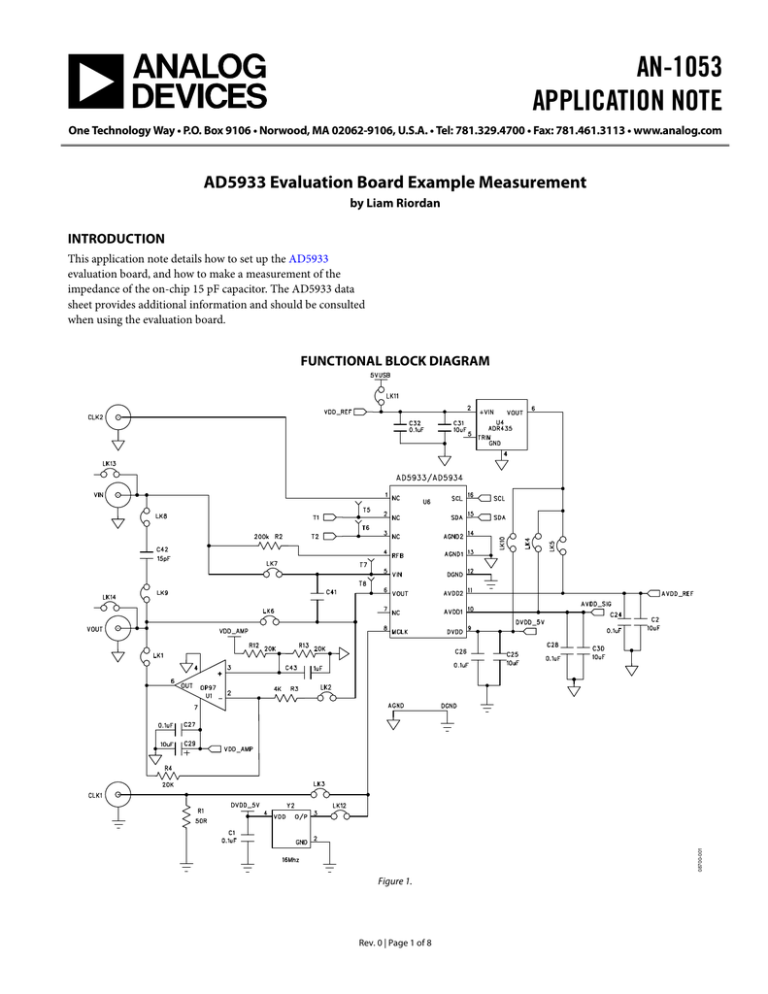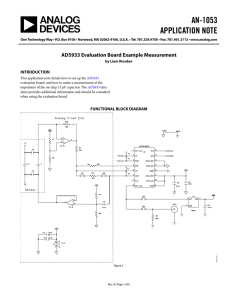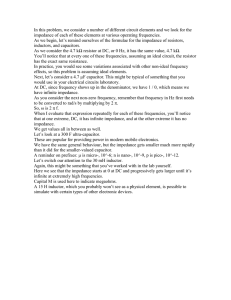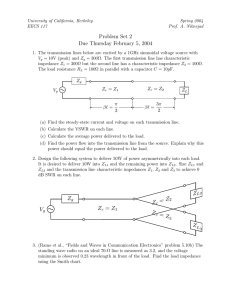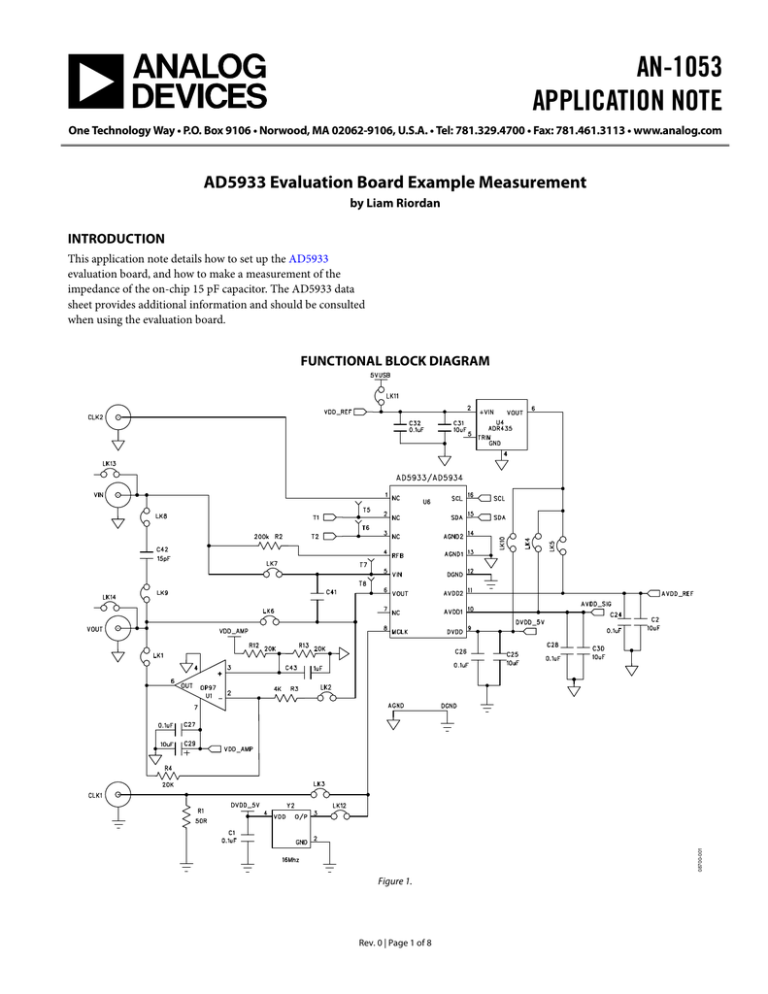
AN-1053
APPLICATION NOTE
One Technology Way • P.O. Box 9106 • Norwood, MA 02062-9106, U.S.A. • Tel: 781.329.4700 • Fax: 781.461.3113 • www.analog.com
AD5933 Evaluation Board Example Measurement
by Liam Riordan
INTRODUCTION
This application note details how to set up the AD5933
evaluation board, and how to make a measurement of the
impedance of the on-chip 15 pF capacitor. The AD5933 data
sheet provides additional information and should be consulted
when using the evaluation board.
08700-001
FUNCTIONAL BLOCK DIAGRAM
Figure 1.
Rev. 0 | Page 1 of 8
AN-1053
Application Note
TABLE OF CONTENTS
Introduction ...................................................................................... 1 Calibration Routine.......................................................................3 Functional Block Diagram .............................................................. 1 Measure Unknown Impedance ...................................................4 Revision History ............................................................................... 2 Download Data..............................................................................5 Evaluation Board Software .............................................................. 3 System Setup ................................................................................. 3 REVISION HISTORY
11/09—Revision 0: Initial Version
Rev. 0 | Page 2 of 8
Application Note
AN-1053
EVALUATION BOARD SOFTWARE
The four steps for measuring an impedance with the evaluation
board include the following:
1.
2.
3.
4.
System setup
Calibration routine
Measure unknown impedance
Download data
Place the following jumpers: LK4, LK5, LK6, LK7, LK10,
LK11, and LK12.
Place a 200 kΩ through-hole resistor in the C41 position
on the evaluation board; this is the calibration impedance.
Place a 200 kΩ through-hole resistor in the R2 position;
this is the feedback resistor.
CALIBRATION ROUTINE
To set up the evaluation board system, do the following:
Load the AD5933 evaluation board software, which is
supplied with the evaluation board or is alternatively
available on the AD5933 product page.
When the software is loaded on the PC, connect the
evaluation board using a USB cable.
Set up the system as shown in Figure 2; fill out the columns from
left to right. For a 2 V p-p range, the output impedance is ~200 Ω
(this varies from part to part); therefore, the 200 kΩ calibration
resistor is actually 200.2 kΩ.
08700-002
2.
4.
5.
SYSTEM SETUP
1.
3.
Figure 2. Calibration Routine
Rev. 0 | Page 3 of 8
AN-1053
Application Note
MEASURE UNKNOWN IMPEDANCE
Remove the 200 kΩ resistor from C41 and insert the LK9 and LK8
jumpers to connect a 15 pF (C42 on-board) capacitor to the board.
Click Start Sweep to see the plot shown in Figure 3. Note that
the impedance of the capacitor reduces with frequency according
to the following equation:
Z=
1
2πfC
where f is the Start Frequency + (Delta Frequency × Number
of Increments).
08700-003
Click the Impedance Phase 0 tab to check that the phase is
approximately −90°.
Figure 3. Measuring the Impedance of Capacitor
Rev. 0 | Page 4 of 8
Application Note
AN-1053
DOWNLOAD DATA
Click Download Impedance Data to save the measured
impedance data in an excel file.
The following data is downloaded to the excel file:
•
•
•
Frequency column, excitation frequency (Column A).
Real data register contents, R (Column D).
Imaginary data register contents, I (Column E).
•
Magnitude = R 2 + I 2 (Column F)
•
Impedance =
1
(Column B),
Gain Factor × Magnitude
where Gain Factor is calculated in Step 1
I
Phase (rads) = A tan or
R
180
Phase (degrees) = Phase (rads)×
(Column C)
π
08700-004
•
It does not give the phase in this column because the phase in
this column is actually equal to (X in degrees) − (calibration phase
[or system phase] in degrees). The system phase is calculated
when the gain factor is calculated using, for example, the midpoint
calibration. The calibration sets up the system phase, and then
to determine the phase of the sensor, the system phase is
deducted.
Figure 4. Downloaded Data
Rev. 0 | Page 5 of 8
AN-1053
Application Note
NOTES
Rev. 0 | Page 6 of 8
Application Note
AN-1053
NOTES
Rev. 0 | Page 7 of 8
AN-1053
Application Note
NOTES
©2009 Analog Devices, Inc. All rights reserved. Trademarks and
registered trademarks are the property of their respective owners.
AN08700-0-11/09(0)
Rev. 0 | Page 8 of 8