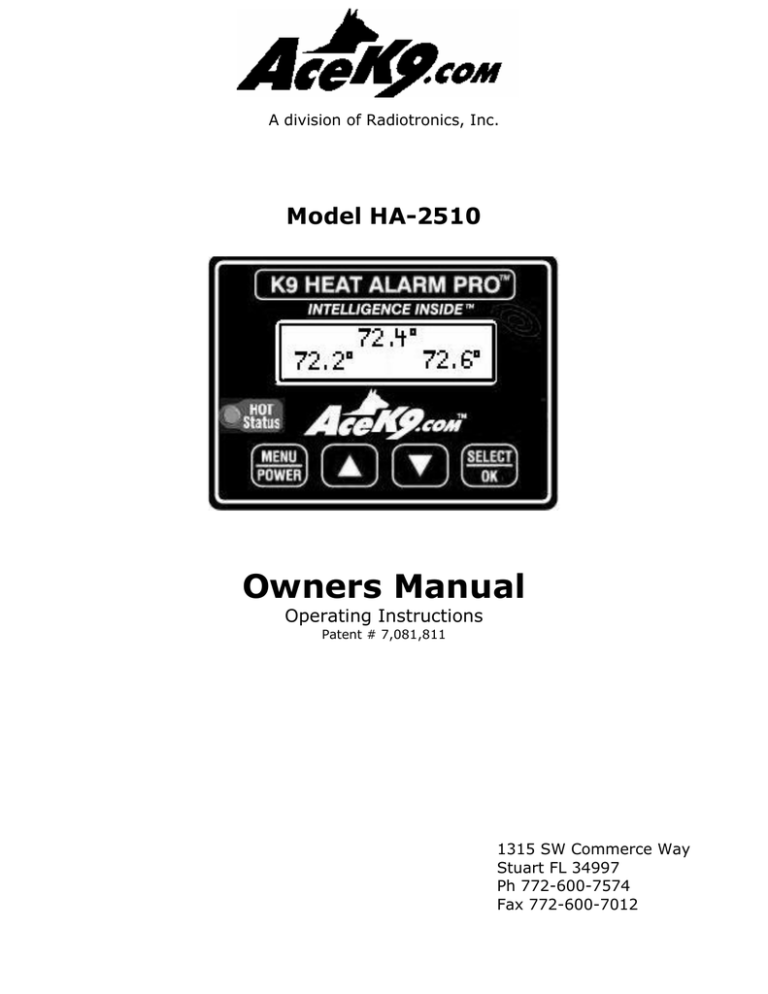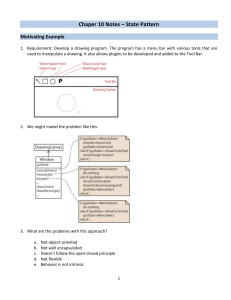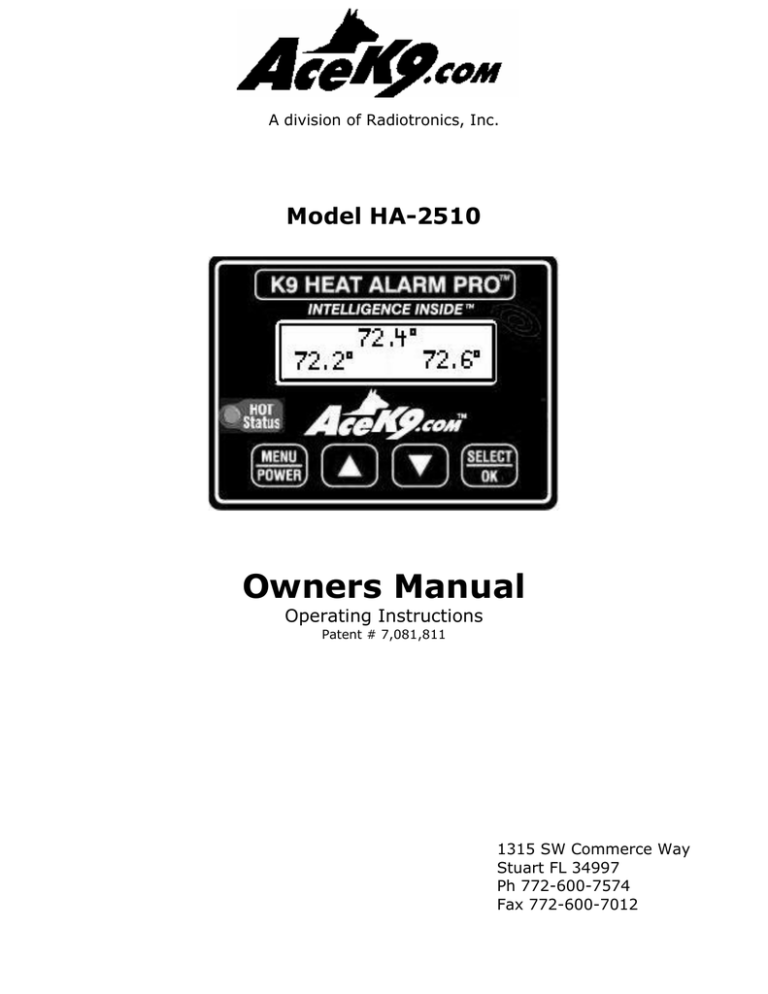
A division of Radiotronics, Inc.
Model HA-2510
Owners Manual
Operating Instructions
Patent # 7,081,811
1315 SW Commerce Way
Stuart FL 34997
Ph 772-600-7574
Fax 772-600-7012
Introduction
The K9 Heat Alarm® Pro is a state of the art product designed and
developed by the AceK9.com™ division of Radiotronics, Inc. It is a unique
blend of positive features taken from actual field use of our K9 Heat
Alarm® plus the incorporation of a microprocessor control system.
Monitoring features: The K9 Heat Alarm® Pro monitors the vehicle’s
interior Temperature and Battery Voltage. The Handler will be alerted by
honking the Horn, rolling down both rear Windows*, activating Emergency
Lights, and Siren. Additional options are Available
Temperature Sensor Averaging – to reduce false alarms.
Exclusive S.O.S Horn Honk™.
Non-Volatile Memory – Temperature and other settings are maintained
in memory when power is disconnected.
Dual Window Drop. *Rear windows do not drop in cold alarm
Menu allows you to adjust settings to your needs.
Temperature Sensors Monitor – Warns of damaged sensor and sets off
Alarm if both Temperature Sensors are damaged.
Optional Monitoring features:
o E.S.M. Engine Stall Monitor™ – Alerts of Engine Stall BEFORE the
vehicle’s interior gets too hot or cold.
o No K9 Left Behind - K9 removal reminder system
o Smoke Detector
o Carbon monoxide detector
Overview
Factory Default settings are based on the most commonly requested
settings selected by k9 handlers. You can customize them to your
needs. See menu choices section.
Power:
On/Off with vehicle.
Hot Set Point:
90°
Cold Set Point:
Disabled
Engine Stall Monitor: Enabled (Disable if not purchased).
Auto Snooze Mode:
Enabled
USA or Metric
Fahrenheit
Temperature Averaging
Enabled
Dual Temperature Sensor Averaging™: The individual Temperature
Sensor readings are displayed along with the average temperature. This
enables the K9 Heat Alarm® Pro to obtain more accurate reading of the
interior temperature of the vehicle. With averaging enabled, unnecessary
false alarms are avoided in marginal temperature conditions or when one
of the Temperature Sensors is in a
warmer/cooler location. (Example: direct
sunlight or open window). In order to
activate the alarm, the AVERAGED (center)
Temperature Sensor readings must reach the
alarm threshold setting (90° Hot Default). As
an additional safety measure the heat alarm
is activated if either Temperature Sensors
reading goes 10 degrees above the threshold
setting.
Disable Temperature averaging if monitoring
two separated locations. To change see the
Menu choices section.
Operation
IMPORTANT safety reminder: It is the responsibility of the Installer and
the Handler to confirm that all safety features are installed and working
properly at the time of installation.
Heat Alarm Power: The Heat alarm will turn on with the ignition. When
the ignition is powered off the heat alarm will power down. This requires
you to leave the vehicle running with the air conditioner ON to maintain a
safe environment for the canine, and remove the K9 if the vehicle is off.
If your environment allows for the canine to be left in the vehicle with the
ignition off, The setting should be changed to ON/Off manually, On with
Car and OFF manually, or No K9 Left Behind (optional hardware required).
Standard Operation: The Left, average, and right Temperatures are
displayed in the primary screen; the Vehicle’s Battery Voltage is displayed
periodically. When the K9 Heat Alarm ® Pro has detected safe conditions
the HOT status light will illuminate, indicating that temperature is being
monitored.
Snooze Mode: At start up, Snooze Mode will
automatically appear if there is an over
temperature or another condition that
requires attention. A Snooze period of
approximately 10 minutes allows time to
get the vehicle running and cooled down for the safety of your K9. When
the K9 Heat Alarm ® Pro does not detect a safe condition at the end of the
snooze period the Pre Alert alarm will activate. Snooze can be manually
reactivated (By pressing OK). Only 3 snooze periods are allowed.
Note: During Snooze, the Handler is responsible to monitor the conditions of
the canine.
Alarm Modes
Pre-Alert Mode. During Pre-Alert a description of the unsafe condition will
Display, along with flashing light and warning tone for 40 seconds. This
allows the K9 Handler to put the unit into Snooze Mode or turn Off the K9
Heat Alarm® Feature before the Full Alarm is activated.
“FULL ALARM” Mode During full alarm all installed Alert Features are
activated. The K9 Heat Alarm ® Pro will continue the Full Alert Alarm Mode
until the temperature or other condition in the vehicle returns to a safe
condition or until the [MENU] key is pressed. If a safe condition is detected
by the system; the Full Alert Alarm Stops and the Display shows a
Reminder Note to advise the K9 Handler that an alarm has occurred.
Clearing reminder: To clear the Alarm Reminder, Press [OK] while the
Note is being displayed.
Temperature Alarm: When a temperature that is above the (averaged)
Hot Set Point or below the Cold Set Point is sensed K9 Heat Alarm ® Pro
goes into Pre Alert. If it remains hot the unit will go into full alarm.
Engine Stall Monitor™ Option (Purchased separately): With the stall
sensor option installed and enabled in software, the Hot-N-Pop® Pro will
monitor the engine. When the engine stalls “Engine Stalled/Pre-Alert
Mode” is displayed allowing the K9 Handler to Restart the Engine or
Snooze. If no action is taken the Full Alarm is activated.
Vehicle Battery Sentinel™: The vehicle’s Battery is monitored and the
Voltage is displayed. If Battery Voltage stays below 11.5 Volts a warning is
displayed and the unit enters Low Voltage mode. The Full Alarm is
activated for a short period of time lowering rear Windows providing
ventilation for the K9. The Alarm will activate again every few minutes as
long as there is enough battery power.
Temperature Sensors Diagnostics: The Temperature Sensors are
continuously monitored; if one of the Sensors is damaged or a connection
is lost, the K9 Heat Alarm Pro will automatically disable Averaging and
operate off of the working sensor. Periodically a warning message and
beep will occur to notify the handler. If both Temperature Sensors are
damaged, the warning message is Displayed, Pre alert starts, followed by
Full Alarm activating.
Self Diagnostics: The K9 Heat Alarm Pro continuously monitors its
internal systems. If a detectable problem exists that would prevent the
system from operating properly the system will go into Full Alarm mode.
_____________________________________________________________________________________________________
*** It is important to remember that, while every effort to monitor
the system is taken, there is no substitute for doing the Weekly
tests outlined in this manual. ***
Changing Settings
Light Intensity adjustment.
The light intensity is controlled by using the [Up] & [Down] arrow keys. The
lights automatically dim, when the vehicle’s ignition is turned OFF (press
the OK key to return it to the original intensity).
Menu Mode: To enter menu mode, power up the K9 Heat Alarm® Pro,
then press the [MENU/POWER] key. To view Menu items Press the [Down]
key for the next item or the [Up] key for the previous item. To change a
Menu item press the [OK] key. The [Up] and [Down] keys let you scroll
through the available settings. To choose a setting, press the [OK] key.
To exit without making changes press the [MENU] key. Additional
changes can be made or press the [MENU] key to exit the Menu Mode.
When returning from the Menu Mode, you will see a review of all the
settings.
Menu Choices
Heat Alarm Power
Default setting is “On/Off with Car” This will turn the Heat Alarm ON &
OFF with vehicles ignition, most commonly the Engine and A/C are usually
left ON to maintain the vehicle’s interior temperature. Remove the K9 if
the vehicle is off.
Alternative Setting “Car on Manual off” The Heat Alarm will turn ON with
ignition and OFF by Keypad. This is the safest method. The unit will
automatically turn ON with the vehicle but will only turn OFF when you
depress and hold the menu key.
Alternative Setting “On/Off Manually” The Heat Alarm will only turn ON
or OFF with Keypad.
Alternative Setting “Off all the Time” The Heat Alarm feature is disabled
requires re-enabling through the Heat Alarm Power Menu.
Alternative Setting “No K9 left behind” the Heat alarm will turn on with
ignition and off when ignition power is off and the Door is opened to
remove the K9. See user supplement sent with this option
(Sold separately)
“Heat Alarm Temp” Hot Set Point
Default setting is 90° to activate the Heat Alarm but can be adjusted from
77° to 95° as your needs require.
“Cold Alarm Temp” Cold Set Point
Default setting “disabled”. The cold Alarm but can be set as your needs
require.
Menu Choices Continued
Stall Monitor Default setting is “Enabled”. When an optional stall sensor is
not purchased this feature should be disabled.
Alternative Setting: Disabled
Temperature Averaging Default setting is “Enabled” so the Temperatures
of the Dual Temperature Sensors are AVERAGED thus reducing false
alarms.
Alternative Setting: Disabled
Auto Snooze Mode Default setting is “Enabled” so Auto Snooze Mode
temporally disables the Heat Alarm to allow time for the vehicle to cool
down during start up.
Alternative Setting: Disabled
USA or Metric Default setting is “Fahrenheit”
Alternative Setting is “Celsius”
Test & Diagnostic features
Previous Alarms Displays the five previous causes of the Alarms.
Serial Numbers Displays the Serial Numbers of the Control Head and the
IntelaBox.
Reset to Default Resets all features to their respective Factory Default
settings.
System Test Pressing [OK] will begin a System Full Alert Test activating
the window drop, SOS Horn, Lights, Siren and Pager. Other Add on options
such as K9 Cellular Communicator™, fan, and Radio Voice Module will also
activate. Followed by a Pixel test, that will fill all the pixels in the display,
both top and bottom. Ending with a Push button test will allow testing of
each of the Menu Keys. If any of these tests fail contact you installer or
acek9.com for further assistance.
K9 Heat Alarm® Pro
Weekly System Test Procedure
K-9 should not be in the vehicle during these Tests.
Turn the system on, Observe the Feature Settings during power up, Check
the Temperatures and Vehicle’s Battery Voltage.
K9 Heat Alarm Output Tests
Confirm that the Displayed Temperatures are below the Heat Alarm Hot Set
Point and the System is not in Snooze Mode. Press the MENU key to enter
menu mode. Move down to the menu choice “System Test”, Press OK to
activate all the installed Heat Alarm Alert options. Verify that ALL the
installed Heat Alarm Alert accessories and options worked.
Temperature Sensors Test
Turn the Vehicle’s Climate Control to the Heat position to manually raise the
temperature inside the vehicle. Monitor the temperatures displayed on the
heat alarm and confirm that the alarm activates when the Hot Set Point is
reached. Visually inspect the wiring and electronic components and
confirm that the location of the Temperature Sensors is just outside the K9
container and not in direct sunlight.
Testing of Add on Options
The following procedures are for items added on to the original K9 Heat Alarm Pro. If
not purchased with the original unit, they may be added on in the future. Visit
www.acek9.com for more information.
Engine Stall Sensor Test
Turn the Ignition to the ON position WITHOUT Starting the Engine. Note
that after the system completes the startup messages it beeps and
displays the “Engine Stall Alarm”. If snooze mode is enabled the “Hot
Status” light will turn off for 10 minutes. After 10 minutes the alarm will
sound. If snooze mode is deactivated the unit will go into full alarm with
out delay.
Fan Kit: During the weekly Heat Alarm test the fan will turn on during
system and over temperature tests. In addition the fan should turn on
manually from the toggle switch. The fan should always blow in toward the
K9.
For Other Options see instruction manual that was provided
If any tests fail contact you installer or AceK9.com for assistance.
AceK9.Com Two (2) Year Limited Warranty
For details visit http://www.acek9.com
All rights Reserved, Radiotronics Inc