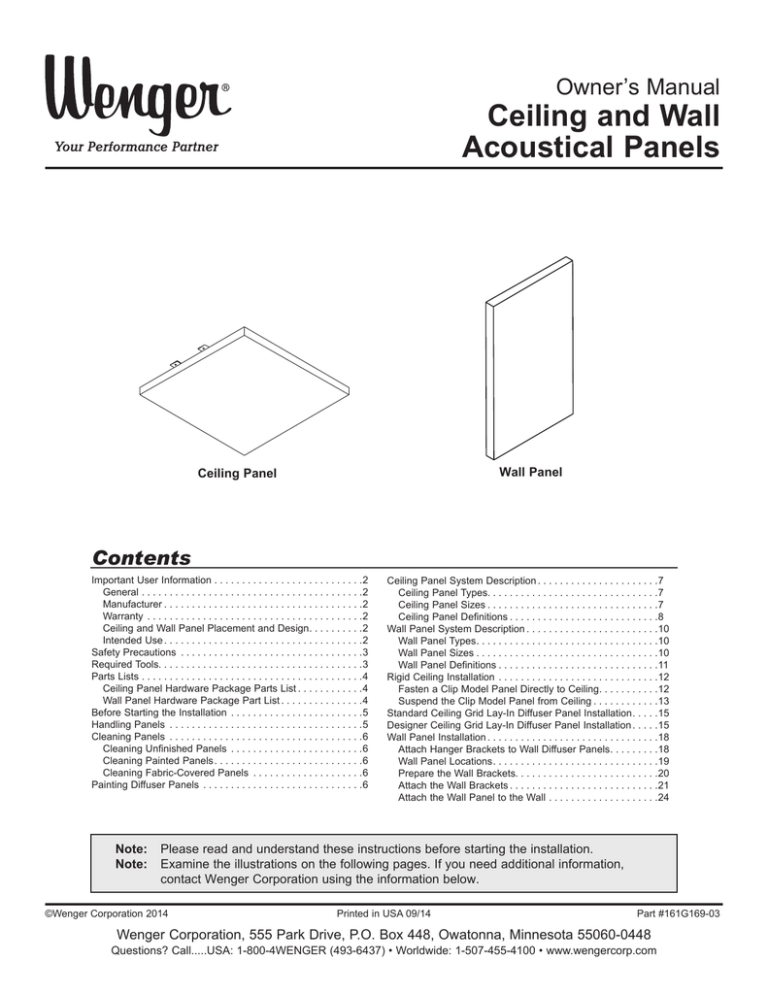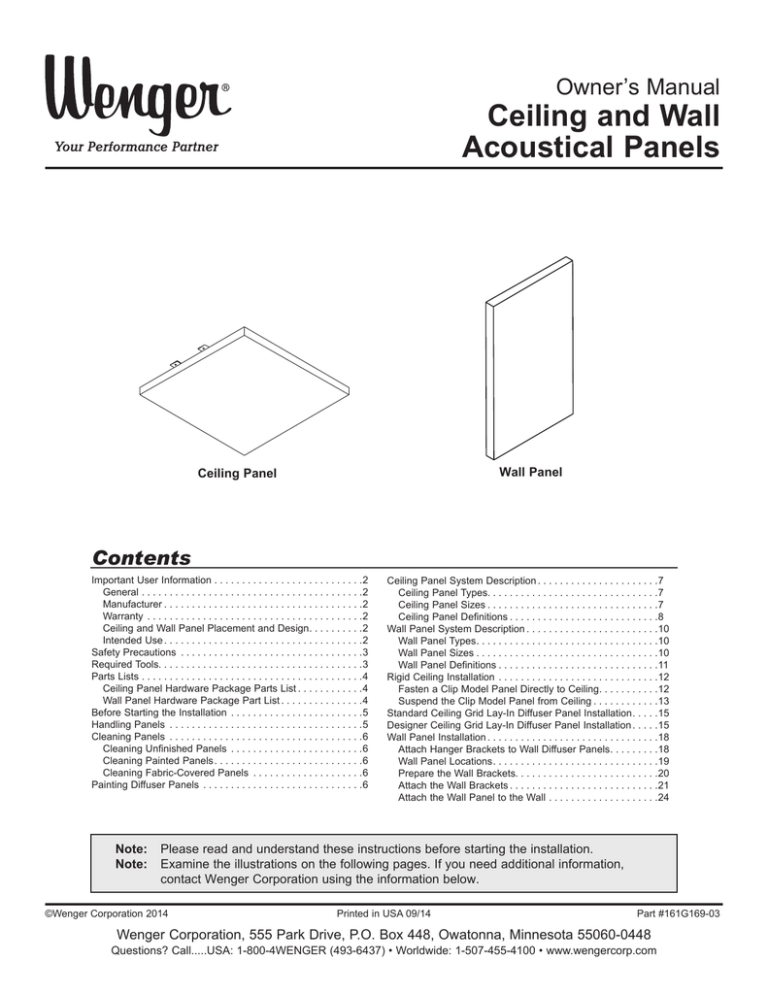
Owner’s Manual
Ceiling and Wall
Acoustical Panels
Wall Panel
Ceiling Panel
Contents
Important User Information�����������������������������������������������������2
General�������������������������������������������������������������������������������2
Manufacturer�����������������������������������������������������������������������2
Warranty �����������������������������������������������������������������������������2
Ceiling and Wall Panel Placement and Design������������������� 2
Intended Use�����������������������������������������������������������������������2
Safety Precautions �����������������������������������������������������������������3
Required Tools������������������������������������������������������������������������3
Parts Lists�������������������������������������������������������������������������������4
Ceiling Panel Hardware Package Parts List�����������������������4
Wall Panel Hardware Package Part List�����������������������������4
Before Starting the Installation �����������������������������������������������5
Handling Panels ���������������������������������������������������������������������5
Cleaning Panels ���������������������������������������������������������������������6
Cleaning Unfinished Panels �����������������������������������������������6
Cleaning Painted Panels����������������������������������������������������� 6
Cleaning Fabric-Covered Panels ���������������������������������������6
Painting Diffuser Panels ���������������������������������������������������������6
Ceiling Panel System Description�������������������������������������������7
Ceiling Panel Types������������������������������������������������������������� 7
Ceiling Panel Sizes�������������������������������������������������������������7
Ceiling Panel Definitions�����������������������������������������������������8
Wall Panel System Description�����������������������������������������������10
Wall Panel Types����������������������������������������������������������������� 10
Wall Panel Sizes�����������������������������������������������������������������10
Wall Panel Definitions���������������������������������������������������������11
Rigid Ceiling Installation ���������������������������������������������������������12
Fasten a Clip Model Panel Directly to Ceiling��������������������� 12
Suspend the Clip Model Panel from Ceiling�����������������������13
Standard Ceiling Grid Lay-In Diffuser Panel Installation��������� 15
Designer Ceiling Grid Lay-In Diffuser Panel Installation���������15
Wall Panel Installation�������������������������������������������������������������18
Attach Hanger Brackets to Wall Diffuser Panels����������������� 18
Wall Panel Locations����������������������������������������������������������� 19
Prepare the Wall Brackets��������������������������������������������������20
Attach the Wall Brackets�����������������������������������������������������21
Attach the Wall Panel to the Wall���������������������������������������24
Note: Please read and understand these instructions before starting the installation.
Note: Examine the illustrations on the following pages. If you need additional information,
contact Wenger Corporation using the information below.
©Wenger Corporation 2014
Printed in USA 09/14
Part #161G169-03
Wenger Corporation, 555 Park Drive, P.O. Box 448, Owatonna, Minnesota 55060-0448
Questions? Call.....USA: 1-800-4WENGER (493-6437) • Worldwide: 1-507-455-4100 • www.wengercorp.com
Important User Information
General
Copyright© 2014 by Wenger Corporation
All rights reserved. No part of the contents of this manual may be reproduced, copied, or transmitted
in any form or by any means including graphic, electronic, or mechanical methods or photocopying,
recording, or information storage and retrieval systems without the written permission of the publisher,
unless it is for the purchaser’s personal use.
Printed and bound in the United States of America.
The information in this manual is subject to change without notice and does not represent a commitment
on the part of Wenger Corporation. Wenger Corporation does not assume any responsibility for any
errors that may appear in this manual.
In no event will Wenger Corporation be liable for technical or editorial omissions made herein, nor for
direct, indirect, special, incidental, or consequential damages resulting from the use or defect of this
manual.
The information in this document is not intended to cover all possible conditions and situations that might
occur. The end user must exercise caution and common sense when assembling or installing Wenger
Corporation products. If any questions or problems arise, call Wenger Corporation at 1-800-887-7145.
Manufacturer
The Acoustical Panels are manufactured by:
Wenger Corporation
555 Park Drive
Owatonna, MN 55060
1-800-4WENGER (493-6437) • 1-507-455-4100
www.wengercorp.com
Warranty
This product is guaranteed free of defects in materials and workmanship for five full years from
date of shipment. A full warranty statement is available upon request.
Ceiling and Wall Panel Placement and Design
Wenger Acoustical Wall and Ceiling Panels shape the acoustic properties of a room.
Correct placement of Absorption and Diffusion Panels in a room reduce unwanted reflections,
fill dead-spots and adjust reverberation levels to the optimum for the sound source.
The acoustic design of a room must be tailored to the room’s shape, size, construction and planned
use. Simply adding Ceiling and Wall Panels may not achieve the desired acoustic performance.
Arranging Ceiling and Wall Panels based on their visual appearance similarly may not achieve the best
sound quality within the room. The best acoustic characteristics can be obtained by consulting Wenger
Corporation or an experienced acoustician and then developing an acoustic design for the room.
Intended Use
•
•
•
Wenger Acoustical Wall and Ceiling Panels are intended for indoor use in normal ambient temperature
and humidity conditions and must not be exposed to open flames or hot lighting fixtures.
Wenger Acoustical Wall Panels are intended to be permanently attached to permanent wall structures
only as described in these instructions.
Wenger Acoustical Ceiling Panels are intended to be permanently attached to permanent ceiling
structures as described in these instructions.
2
Safety Precautions
Throughout this manual you may find CAUTIONS and WARNINGS which are defined as follows:
•
•
WARNING means that failure to follow the instruction may result in serious injury or death.
CAUTION means that failure to follow the instruction may result in serious injury or damage
to property.
Read all of these safety instructions before installing the Acoustical Panels.
! CAUTION
Make sure anyone installing the
Acoustical Panels has read and
understands these instructions.
! CAUTION
Failure to comply with Warnings
and Cautions in this document can
result in damage to property or
serious injury.
! CAUTION
Always wear safety glasses,
protective head gear, safety shoes
and use heavy work gloves when
installing the Acoustical Panels.
! WARNING
The Panels are constructed from molded thermoplastic materials and can be covered with polyester fabric or paint.
Do not allow open flames or very hot lighting to come into close proximity to any Acoustical Panels.
Lighting that is close to an Acoustical Panel must not exceed 176°F (80°C).
Required Tools
Some of the following tools are required for installation of Wall and Ceiling Panels.
Refer to the installation instructions for specific information.
Carpenter’s Box Level
#30 Drill Bit
Chalk Line
Number 2B Pencil
Cordless Drill
#2 Phillips Bit
8-foot Tape Rule
#2 Phillips Screwdriver
Blind Rivet Tool
3
Plumb Bob
Parts Lists
Ceiling Panel Hardware Package Part List
Each Ceiling Panel is furnished with a
hardware package that contains the following
parts.
Quantities may vary, parts not required for
installation can be discarded.
5
Item Description
Pan Head Screw, 6-20x1/2-inch
1
(not included with Lay-In Panels)
Ceiling Mount Clip On Bracket
2
(not included with Lay-In Panels)
Ceiling Mount Wire Hanger Bracket
3
(not included with Lay-In Panels)
Ceiling Mount Designer Grid Bracket
4
(not included with Clip Model Panels)
Safety Cable Assembly
5
(not included with Clip Model Panels)
Items 1-3 not included with Lay-in Panels.
Note: Items 4-5 not included with Clip Model Panels.
Absorber Panels include all hardware
Wall Panel Hardware Package Part List
Each Wall Panel is furnished with a hardware
package that contains the following parts.
Quantities may vary, parts not required for
installation can be discarded.
Item Description
1
Pan Head Screw, 6-20x1/2-inch
2
Diffuser Wall Hanger Bracket
3
Wall Bracket
4
Before Starting the Installation
1. Make sure that all personnel (including temporary labor) installing Acoustical Panels read and
understand the warnings, cautions, and installation instructions.
2. Consult local building codes and fire codes before starting the installation.
3. Use the installation drawing supplied by Wenger Corporation or the architect showing the location
and orientation of each Panel.
4. Remove all items from the shipping containers and make sure that all parts including the fasteners
and accessories in the Hardware Packages are present. Refer to the Hardware Package Part List.
6. If problems are encountered during the installation, call Wenger Customer Service
at (800) 733-0393.
Handling Panels
Unfinished, painted, and fabric covered panel surfaces are easily soiled.
Rough handling can easily damage panels and degrade the acoustic properties.
When handling and installing Acoustical Panels, do the following.
• Always keep the entire installation site and installation tools as clean as possible.
• Gloves are provided with the Panels. Always wear these gloves whenever handling the panels.
• Handle panels with care to prevent physical damage.
• Two people must always work together when handling large panels.
• Hold Absorber panels by the edge when handling or installing.
• Never compress the Absorber Panel absorption material on the panel face (it will crush and
not return to the original shape and degrade the acoustic properties).
! CAUTION
Never modify or drill additional holes in panels.
Possible damage to the panel structural integrity
can result.
5
Cleaning Panels
Cleaning Unfinished Panels
Clean unpainted, white plastic Diffuser Panels with a non-abrasive, mild detergent or householdwindow cleaner. Difficult to remove stains can be removed with a mildly-abrasive household cleaner
if it is applied gently. Apply the mildly-abrasive household cleaner with gentle care to avoid hazing or
scratching the panel finish.
Cleaning Painted Panels
Clean painted plastic Diffuser Panels only with mild soapy water. If it is necessary to use a commercial
cleaner to remove a difficult stain, try the cleaner on a hidden area first to see if the paint is affected by
the cleaner (to make sure that the cleaner does not bleach or remove the paint entirely).
Cleaning Fabric-Covered Panels
Clean fabric-covered panels by vacuuming with a soft brush attachment or using a low-pressure air
nozzle outdoors or in a well ventilated space.
The Wenger standard fabric is polyester. Stains can be removed by using a fabric cleaner designed for
polyester. Blotting a soiled area is recommended. Brushing or other aggressive methods can damage
the fabric and should be avoided. It is always a good practice to test the cleaning method and solution
on the back side of the Panel to make sure that the fabric color, texture, and adhesion are not affected.
To clean custom fabrics, use only cleaners and methods that are recommended by the fabric
manufacturer.
Cleaning Absorber Panels
Never use excessive amounts of water or liquid cleaners on absorber panels. Absorber panels absorb
liquids and required extended time to dry promoting mold and mildew growth.
Painting Diffuser Panels
Unpainted Diffuser Panels can be painted without significantly reducing the acoustical performance.
Always test the paint or stain on a small hidden area of the panel first.
To paint a Diffuser Panel, do as follows.
1. Select a flat, satin, semi-gloss, or high-gloss latex or acrylic-latex paint suitable for exterior surfaces.
2. Clean and dry the Diffuser Panel surface to be painted.
3. Apply the paint at ambient temperatures between 50°F and 90°F, at least 5°F above the dew point,
and with the relative humidity less than 85-percent.
a. Apply the first coat of paint with a brush and allow the paint to dry.
b. Apply the second coat of paint with a roller or paint sprayer.
4. To apply a stain to Diffuser Panel, clean the surface and then follow the manufacturer’s
recommended application instructions.
5. Unplug all drain holes after painting panels.
! CAUTION
When painting Panels, always work
outside or in a well ventilated space.
! CAUTION
Solvent based coatings containing aromatic
hydrocarbon solvents such as lacquers or
enamels are not recommended for use on
PVC substrates.
6
Ceiling Panel System Description
Ceiling Panel Types
Wenger Corporation manufactures different types of Ceiling Panels.
·
·
·
·
Type I Convex Diffuser Panel — constructed with a composition material that is poly-cylindrical
in shape, the Panel scatters and blends mid-range to high-range audio frequencies.
Quadratic Diffuser Panel — constructed of recycled molded thermoplastic, the Panel scatters
and blends audio frequencies from 750 Hertz to 3300 Hertz. These Panels are available only
as a 4’ x 4’ size to fit into Lay-in Ceiling Grid Systems.
Pyramid Diffuser Panel — constructed of recycled molded thermoplastic, the Panel is shaped like
an offset pyramid and is used to shape specific acoustical applications.
Absorber Panels — constructed of sound-absorptive, fabric-covered, glass-fiber material that is
flat in shape, the Panel absorbs a broad range of audio frequencies.
Ceiling Panel Sizes
2x2 Convex Clip Model
22.750” x 22.750”
(57.8 x 57.8 cm)
4x4 Pyramid Lay-in Model
46.750” x 46.750”
(118.7 x 118.7 cm)
4x2 Convex Clip Model
23.125” x 46.875”
(58.7 x 119 cm)
4x4 Convex Clip Model
46.750” x 46.750”
(118.7 x 118.7 cm)
4x4 Convex Lay-in Model
46.750” x 46.750”
(118.7 x 118.7 cm)
4x4 Low Profile Trapezoid Lay-in Model
47.625” x 47.625”
(121 x 121 cm)
4x2 Convex Lay-in Model 2x2 Convex Lay-in Model
23.125” x 46.875”
22.750” x 22.750”
(58.7 x 119 cm)
(57.8 x 57.8 cm)
2x2 Low Profile Trapezoid Lay-in Model
23.625” x 23.625”
(60 x 60 cm)
Absorber Panel
Nominal 2-foot size is 23.15” (56.3 cm)
Nominal 3-foot size is 35.15” (89.3 cm)
Nominal 4-foot size is 46.90” (119.1 cm)
Absorber Panels can be ordered and built to
exact outside dimensions.
7
4x4 Pyramid Clip Model
46.750” x 46.750”
(118.7 x 118.7 cm)
Ceiling Panel System Description (continued)
Ceiling Panel Sizes (continued)
Most domestic suspended ceiling grid systems have grid rails on two-foot square centers (61 cm),
two-foot by four-foot centers (61 x 122 cm), or four-foot (122 cm) square centers. This allows the
installation of English sized two-foot by two-foot, two-foot by four-foot, and four-foot by four-foot
Ceiling Panels to match the center-to-center grid distance.
Many of Wenger Ceiling Panels are made specifically for suspended grid ceiling systems and are
referred to by their English grid size such as 2x2 (two-foot by two-foot). The actual size of these
Panels is different than the nominal size. A 2x2 Ceiling Panel is actually slightly smaller than two-feet
by two-feet to allow for the grid rail to fit between the Ceiling Panels.
! CAUTION
Due to their weight, never install Ceiling Panels that are
larger than 4’ x 4’ into a suspended ceiling grid system.
Absorber Panels are available in custom sizes that are built to exact outside dimensions that are
specified on the panel purchase order.
Ceiling Panel Definitions
Absorber Ceiling Panel
Flat, fabric covered panel that absorbs sound and reduces reverberation.
This Panel uses Mounting Clips for installation.
Convex Clip Model Ceiling Panel
Poly-cylindrical diffuser panel that scatters sound.
The Panel uses Mounting Clips or Hanger Brackets to attach directly
to the ceiling or suspend from ceiling hardware.
Convex Lay-in Model Ceiling Panel
Poly-cylindrical diffuser panel that scatters sound.
The Panel has a flange on the perimeter that allows resting the
panel directly into a standard ceiling grid.
Designer Grid Clips can be attached so the panel fits in a
designer ceiling grid.
Low Profile Trapezoid Lay-in Model Ceiling Panel
Trapezoidal shaped diffuser panel that scatters sound.
The Panel has a flange on the perimeter that allows resting the
panel directly into a standard ceiling grid.
Designer Grid Clips can be attached so the panel fits in a
designer ceiling grid.
Ceiling Grid
Grid rails connected at right angles to each other, suspended from
the ceiling with hardware. The grid rails allow Ceiling Panels to rest
on the rails.
8
Ceiling Panel System Description (continued)
Ceiling Panel Definitions (continued)
Rigid Ceiling (not shown)
A non-grid suspended ceiling that is integral to the building structure (such as truss and deck
construction) or is rigidly attached to the building structure without removable panels.
Suspended Ceiling (not shown)
A system of rails (Ceiling Grid) and removable ceiling panels commonly used for the ease of
installation and low cost.
Standard Ceiling Grid Rail
Grid rail flange is 15/16” or greater and is adequate for supporting a Lay-in
Panel Flange.
Rail Flange is
greater than
15/16” (2.38 cm)
Designer Ceiling Grid Rail
Grid rail flange is less than 15/16” and is not adequate for supporting a
Lay-in Panel Flange.
Rail Flange is
less than
15/16” (2.38 cm)
Designer Grid Mounting Clip
A hook shaped bracket with clearance holes that allows attaching the
bracket to a Lay-in Model Panel. The hook fits over a Designer Grid Rail.
Safety Cable
A steel cable and carabiner secures the Panel to the Ceiling Grid for
added safety in the event of a panel falling.
Pan Head Screw
Phillips sheet metal pan head screw, 6-20x1/2-inch, used to attach brackets
to the Ceiling Panel Corner Braces.
Mounting Clip
A flat bracket with clearance holes that allow attaching the bracket to the
Corner Braces on a Clip Model Panel. The Bracket is used to attach a
Panel directly to a Rigid Ceiling.
Hanger Bracket
A U-shaped bracket with clearance holes that allows attaching the bracket
to the Corner Braces on a Clip Model Panel. The Bracket is used to suspend
Panels from the ceiling with hardware supplied by the end user.
9
Wall Panel System Description
Wall Panel Types
Wenger Corporation manufactures different types of Wall Panels.
·
·
·
·
Type I Convex Diffuser Panel — constructed with a composition material that is poly-cylindrical
in shape, the Panel scatters and blends mid-range to high-range audio frequencies.
Type II Convex Diffuser Panel — similar to but larger than the Type I Diffuser Panel.
The Type II Panel performs like the Type I Panel but also absorbs some low-range audio frequencies.
Pyramid Diffuser Panel — constructed of recycled molded thermoplastic, the Panel is shaped like
an offset pyramid and is used to shape specific acoustical applications.
Absorber Panels — constructed of sound-absorptive, fabric-covered, glass-fiber material that is
flat in shape, the Panel absorbs a broad range of audio frequencies.
Wall Panel Sizes
Wenger Convex Diffuser Wall Panels are made to attach directly to a permanent wall structure and are
referred to by their English size such as 2x2 (two-foot by two-foot). The actual size of these Panels is
different than the nominal size. A 2x2 Ceiling Panel is actually slightly smaller than two-feet by two-feet.
Absorber Panels are available in custom sizes that are built to exact outside dimensions that are
specified on the panel purchase order.
4x4 Pyramid Panel
46.750” x 46.750”
(118.7 x 118.7 cm)
2x2 Convex Panel
22.750” x 22.750”
(57.8 x 57.8 cm)
3x3 Convex Panel
35.250” x 35.250”
(89.5 x 89.5 cm)
3x4 Convex Panel
35.250” x 47.000”
(89.5 x 119.4 cm)
4x2 Convex Panel
23.125” x 46.875”’
(58.8 x 119 cm)
Absorber Panel
Nominal 2-foot dimension is 23.15” (56.3 cm)
Nominal 3-foot dimension is 35.15” (89.3 cm)
Nominal 4-foot dimension is 46.90” (119.1 cm)
Nominal 5-foot dimension is 58.90” (149.6 cm)
Nominal 6-foot dimension is 70.90” (180 cm)
Nominal 8-foot dimension is 94.90” (240.7 cm)
4x3 Convex Panel
35.250” x 47.000”
(89.5 x 119.4 cm)
4x6 Convex Panel
47.000” x 70.875”
(119.4 x 180 cm)
Absorber Panels can be ordered and built to exact outside dimensions.
10
3x6 Convex Pane
35.250” x 70.813”
(89.5 x 180 cm)
4x4 Convex Panel
46.750” x 46.750”
(118.7 x 118.7 cm)
4x8 Convex Panel
46.875 “ x 94.750”
(58.8 x 240.7 cm)
Wall Panel System Description (continued)
Wall Panel Definitions
Absorber Wall Panel
Flat, fabric covered panel that absorbs sound and reduces reverberation.
This Panel uses Wall Mounting Brackets for installation.
Convex Model Wall Panel
Poly-cylindrical shaped diffuser panel that scatters sound.
This Panel uses Wall Mounting Brackets for installation.
Pyramid Model Wall Panel
Pyramid shaped diffuser panel that scatters sound.
This Panel uses Wall Mounting Brackets for installation.
Wall Bracket
Offset metal rail that attaches to the wall and receives
the Wall Panel Hanger Brackets when installing the
Wall Panel.
Pan Head Screw
Phillips sheet metal pan head
screw, 6-20x1/2-inch, used to
attach brackets to the Wall Panel
Corner Braces.
Hanger Bracket
Z-shaped bracket that attaches
to the Diffuser Wall Panel
Corner Braces and engages
the Wall Bracket at installation.
11
Rigid Ceiling Installation
Fasten a Clip Model Panel Directly to Ceiling
Clip Model Diffuser and Absorber Panels attach directly to the Ceiling as follows.
1. Attach one Mounting Clip to each Corner Brace with two Sheet Metal Screws, 6-20x1/2-inch,
as shown in illustration 1 below. The Ceiling Mounting Hole must be outside of the Panel perimeter.
Note: Install Mounting Clips only on two sides of the Panel as shown in illustration 1.
2. Hold the Panel against the ceiling in the exact installation position and mark the center of the each
Ceiling Mounting Hole as shown in illustration 2 below.
Ceiling Mounting
Hole
Pan Head Sheet Metal Screw, 6-20x1/2-inch
Mounting Clip
Ceiling Mounting
Hole
Mounting Clip
1
! CAUTION
Never attach Wall Panels to a ceiling
or horizontal surface. Wall Panels
do not have drainage and can fill
with water. It is not permissible to
drill drainage holes in Wall Panels.
Mark the four Ceiling Mounting
Hole locations on the ceiling.
Corner
Brace
Clip Mounting
Holes
! CAUTION
2
Corner
Brace
Clip Model
Panel
When attaching Mounting Clips to
a Clip Model Panel, always install
two Clips on opposite sides.
Never attach only one Clip on each
side.
Clip Model
Panel
3. Attach the Panel to the ceiling using an
appropriate fastener (not supplied).
Mounting Clip
3
Note: Ceiling construction and materials vary.
Always consult local codes or building material
suppliers for information regarding the correct
fastener.
Ceiling Mounting
Holes
! CAUTION
Make sure that the hardware supplied by the end
user is capable of supporting the Panels and is
safely anchored. Because ceiling construction such
as Tectum® or acoustical tile may not be capable of
supporting the Panel weight, make sure the fastener
extends into a substrate or structural member
capable of supporting the Panel.
Attach to ceiling with a fastener
in each Mounting Hole.
Mounting Clip
Clip Model
Ceiling Panel
Ceiling Mounting
Fastener
(not supplied)
12
Rigid Ceiling Installation (continued)
Suspend the Clip Model Panel from Ceiling
1. Hold the Panel against the ceiling in it’s exact mounting position and draw an outline around the
Panel perimeter as shown in illustration 1 below. Use a plumb bob to mark the corners if the
Panel cannot be held against the ceiling.
2. Mark four points, 4-1/2-inches (11.43 cm) inside each side of the Panel perimeter as shown
in the illustration 2 below.
Panel
Perimeter
Mark the Clip-mounted Panel
perimeter onto the Ceiling.
1
2
Mark four points inside
the Panel perimeter
4-1/2” (11.43 cm)
4-1/2”
(11.43 cm)
Panel
Perimeter
3. Attach one Hanger Bracket to each Corner Brace with two Pan Head Screws, 6-20x1/2-inch,
as shown in the illustration 3 below.
Pan Head Screw, 6-20x1/2”
Hanger Bracket
Hanger Bracket
and
Panel Corner Brace
Panel
Corner
Brace
3
13
Rigid Ceiling Installation (continued)
Suspend the Clip Model Panel from Ceiling (continued)
4. Attach fasteners (not supplied by Wenger Corporation) to the ceiling at the four points
marked inside the Panel Perimeter in step 2 on the previous page.
! CAUTION
Make sure that the hardware supplied by the end
user is capable of supporting the Panels and is
safely anchored. Because ceiling construction such
as Tectum® or acoustical tile may not be capable of
supporting the Panel weight, make sure the fastener
extends into a substrate or structural member
capable of supporting the Panel.
5. Using wire, cable, or some suitable material (not supplied by Wenger Corporation),
attach the four Hanger Brackets to the four fasteners as shown in the illustration 5 below
(or by some other safe method).
Eyebolt or other suitable
fastener supplied by the
end user
Wire or other suitable material
supplied by the end user
5
Wire or other suitable
material supplied by the
end user
Hanger Bracket
14
Standard Ceiling Grid Lay-In Diffuser Panel Installation
Lay-in Model Ceiling Panels are installed into the standard ceiling grid without additional hardware.
1. Insert a Lay-in Model Ceiling Panel upward through the ceiling grid as shown in illustration 1.
1
Lay-in Model Ceiling Panel
Ceiling
Grid
2. Orient the Ceiling Panel above the ceiling grid and lower the Panel into the grid making sure
that all four flanges on the Panel rest on the grid rails as shown in illustration 2 below.
3. Clip the provided Safety Cables on the Panel onto the nearest Suspension Wire.
! CAUTION
Make sure that all four Ceiling Panel
Flanges rest on the grid walls.
! CAUTION
! CAUTION
Only Flanged Ceiling Panels may
be installed into suspended ceiling
grids.
The provided safety cables must be
used in all suspended ceiling grid
installations.
Make sure that all four Ceiling
Lay-in Panel Flanges rest on the
ceiling grid rail flange.
Lay-in Model Ceiling
Panel Flange
Suspension
Wire
Safety
Cable
2
Lay-in Model Ceiling
Panel Flange
Standard Ceiling
Grid
Standard Ceiling
Grid
! CAUTION
In the event of a Ceiling Panel
failure, check the suspended ceiling
grid and panel for damage. Do not
reinstall a damaged Ceiling Panel.
15
Designer Ceiling Grid Lay-In Diffuser Panel Installation
1. Attach the Designer Grid Mounting Clips to the Lay-in Panel as follows.
a. Using a Designer Grid Mounting Clip as a template, mark four hole locations on one flange
of a Diffuser Panel as shown in illustration 1a below. Each two-hole pattern should be about
eight-inches from the end of the panel.
b. Using a number-30 drill bit (0.1285-inch), drill four holes in the Lay-in Diffuser Panel Flange
as shown in illustration 1b below.
c. Using a blind rivet tool, attach each Designer Grid Mounting Clip to the Lay-in Panel Flange
by inserting two 1/8-inch Blind Rivets upward through the two Drilled Holes and the two
Mounting Clip Rivet Clearance Holes.
d. Repeat steps a to c on the opposite Lay-in Panel flange.
! CAUTION
Do not install a Lay-in Diffuser Panel into
a designer grid without attaching the
Designer Grid Mounting Clips.
Do not install a single Clip on each Panel
flange. Install two Clips on one flange and
two Clips on the opposite flange.
1
Designer Grid
Mounting Clip
Rivet Clearance
Holes
8-inches
(20 cm)
Designer Grid
Mounting Clip
1/4-inch
(0.64 cm)
Lay-in Diffuser
Panel
Drilled Hole
(#30 or .1285-inch
diameter)
1-1/2-inch
(3.81 cm)
1/8-inch
Blind Rivet
16
Designer Ceiling Grid Lay-In Diffuser Panel Installation
2. Insert a Lay-in Diffuser Model Ceiling Panel with Designer Grid Mounting Clips upward through
the ceiling grid.
2
Ceiling Grid
Clip Model
Ceiling Panel
Designer Grid
Mounting Clip
3. Orient the Diffuser Ceiling Panel above the ceiling grid and lower the Panel into the grid making
sure that all four Designer Grid Mounting Clips on the Panel rest on the grid rails as shown below.
4. Clip the provided Safety Cables on the Panel onto the nearest Suspension Wire.
! CAUTION
Make sure that all four Mounting
Clips rest on the grid. Improperly
placed Ceiling Panels can fall.
Lay-in Diffuser
Panel
! CAUTION
The provided safety cables must be
used in all suspended ceiling grid
installations.
3
Designer Grid
Mounting Clip
! CAUTION
Only Flanged Ceiling Panels may
be installed into suspended ceiling
grids.
Make sure that all four Ceiling
Lay-in Panel Flanges rest on the
ceiling grid rail flange.
Suspension
Wire
Safety
Cable
Designer Grid
Mounting Clip
Designer Ceiling
Grid
Designer Ceiling
Grid
! CAUTION
In the event of a Ceiling Panel
failure, check the suspended ceiling
grid and panel for damage. Do not
reinstall a damaged Ceiling Panel.
17
Wall Panel Installation
Attach Hanger Brackets to Wall Diffuser Panels
Hanger Brackets are already installed on Wall Absorber Panels.
Hanger
Brackets
For Wall Diffuser Panels, four Hanger Brackets must be attached
to each Panel before installation as follows.
1. Place the Panel face down on a clean,
dry work surface.
2. Place a mark on the back inside of the Panel
close to the bottom edge indicating the bottom
of the Panel after it is installed.
3. Using a phillips screwdriver, attach four
Hanger Brackets to the Panel using four
Pan Head Screws, 6-20x1/2-inch, as shown
in illustration 3 below.
Wall Absorber
Panel
a. Orient the Offset toward the bottom of
the Panel.
b. The offset must be away from the
Panel Corner Brace.
Place a mark toward the bottom edge of the Panel.
The mark can be on a Corner Brace, on the inside edge,
or any where inside the Panel close to the bottom edge.
c. Use the upper pair of Mounting Holes
on Panel Corner Bracket.
1-2
! CAUTION
Make sure that the Hanger Brackets
are firmly attached in the correct
locations.
3
Corner
Brace
Wall
Panel
Wall Diffuser
Panel
Bottom
Edge
Hanger Bracket
Pan Head Screw,
6-20x1/2-inch
Offset
Hanger
Bracket
Panel Bottom Edge
18
Wall Panel Installation (continued)
Wall Panel Locations
Determine and mark the centerline of each Panel location as shown on the architectural drawings
for the installation.
The following example can be followed if drawings have not been submitted with the panels.
This example considers a single row of Convex Panels equally spaced across a wall with the
spacing between panels equal to the space between the corners and adjacent panel.
Refer to the illustration below.
Note: After the Panels are installed, it may be necessary to adjust the position of the Panels
to obtain the optimum audio performance.
One way to calculate the centerline locations is as follows.
1. Measure the length of the wall.
2. Measure the width of the Panel.
3. Multiply the number of Panels times the Panel Width.
4. Subtract the total of the Panel Widths from step 3 from the Length of the Wall.
Call this value the Free Space.
5. Divide the Free Space by the number of Panels plus one. That is, if there are three panels
in the row, add one to create a value of four. In this example, divide the Free Space by four.
6. The resulting value is the Panel Spacing which is the distance between a corner and
adjacent panel or between the Panels.
Panel
Corner
Panel Spacing
Panel Width
Panel Spacing
Panel Width
Floor
Wall
Panel Spacing
Other spacing patterns can be developed.
Actual Panel locations should be determined
by the room’s shape, size, construction materials
and other factors.
Panel Width
Panel Spacing
For the best room audio performance, the location of Panels should be
recommended by Wenger personnel or acousticians familiar with the project.
19
Wall Panel Installation (continued)
Prepare the Wall Brackets
Wall Panels must be attached to walls using the Wall Brackets that are supplied with the Wall Panels.
The brackets that are shipped with Wall Panels are 42.250-inches (107.32 cm) long and
must be modified to match the Panel Width.
1. Each Wall Bracket has score marks that match the bracket lengths required to attach the
Panel to a wall.
2. Bend each Bracket on the appropriate score mark to shorten the length.
3. Refer to the illustration below.
Panel Width
Less
From
Than
19.5”
23”
23”
27”
27”
31”
31”
35”
Bracket
Width
18.25”
22.25”
26.25”
30.25”
Panel Width
Less
From
Than
35”
39”
39”
43”
43”
47”
47”
95”
Bracket
Width
34.25”
38.25”
42.25”
18.25”
Mounting Hole
Discard this end of
the Wall Bracket.
42.250-inches (107.32 cm)
38.250-inches (97.16 cm)
Typical Score
34.250-inches
30.250-inches
26.250-inches
22.250-inches
18.250-inches
Use this end of
the Wall Bracket.
Hanger Bracket
Mounting Hole
20
(87.00
(76.84
(66.68
(56.52
(46.36
cm)
cm)
cm)
cm)
cm)
Wall Panel Installation (continued)
Attach the Wall Brackets
Two Wall Brackets, one at the Panel top and one at the Panel bottom must be attached to the wall
to support the weight of the Panel and to hold it against the wall.
! CAUTION
Both Top and Bottom Wall Brackets
must be used to hang all Wall
Panels.
! CAUTION
Only use the Brackets supplied with
the Panels to attach them to the wall.
Only mount the Panels using the
procedures in these instructions.
Before installing the Wall Brackets, consult the architectural drawings to determine the Wall Panel
locations and distance from the ceiling.
Note:
The top of the Wall Panel cannot be attached closer than 3/4-inch (1.91 cm) to the ceiling
or any other object.
To engage the Wall Bracket, the Wall Panel Hanger Bracket lower edge must be lifted
3/4-inch (1.91 cm) higher than the Wall Bracket Top Edge.
To install the Top Wall Bracket:
1. Determine where the height of the top edge of the Wall Panel will be.
Measure down 6-1/4-inches (15.875 cm) and mark the location.
This will be the bottom edge of the Top Wall Bracket.
2. Determine where the left edge of the Wall Panel will be.
Measure in 2-1/2-inches (6.35 cm) and mark the location.
The Wall Bracket sits 2-1/2-inches in from the edge of the Panel.
Refer to the illustration below.
Wall Panel
Location
2-1/2-inches
(6.35 cm)
Top Edge of
Wall Panel
6-1/4-inches
(15.875 cm)
Left Edge of
Wall Panel
Bracket Edge
Line
Bracket Top
Line
Wall
21
Wall Panel Installation (continued)
Attach the Wall Brackets (continued)
3. Attach the Top Wall Bracket to the Wall using appropriate fasteners (not supplied).
! CAUTION
Make sure that the hardware supplied by the end
user is capable of supporting the Panels and is
safely anchored.
Note: Construction and materials vary. Always consult local codes or building material suppliers
for information regarding the correct fastener.
•
For Wall Panels shorter than 4-feet (121.92 cm) wide, align the Top Wall Bracket to the
wall marks and attach.
•
Wall Panels longer than 4-feet (121.92 cm) wide require that the Wall Brackets be snapped
in half on a score mark before attaching to the wall.
a. Use the left half of the Wall Bracket on the left side of the Wall Panel and the right half
of the Bracket on the right side of the Panel.
b. Align the Left Side to the wall marks and attach to the wall.
c. Determine the horizontal space for the Right Side Wall Bracket by subtracting 5-inches
(12.7 cm) from the total Panel length (2-1/2-inches in from the edge of the Panel on both sides).
Example; 6-foot panel = 72” minus 5” = 67” span from the outside of both Wall Brackets.
Leaving 5” (2-1/2” on each side) to accomodate the Wall Panel edges.
d. Attach the Right Bracket to the wall with the right side 67” straight across from the left edge of
the Left Bracket.
Refer to the illustration below.
2-1/2-inches
(6.35 cm)
Left Edge
of Bracket
2-1/2-inches
(6.35 cm)
Left Edge
of Bracket
Top Edge of
Wall Bracket
Top Edge of
Panel
2-1/2-inches
(6.35 cm)
Wall Bracket on a Panel Shorter than 4-Feet (121.92 cm) Wide
Top Edge of Left
Wall Bracket
Top Edge of
Panel
Top Edge of Right
Wall Bracket
Wall Bracket on a Panel Longer than 4-Feet (121.92 cm) Wide
22
2-1/2-inches
(6.35 cm)
Wall Panel Installation (continued)
Attach the Wall Brackets (continued)
To install the Bottom Wall Bracket:
1. Depending on the Wall Panel height, measure down from the top edge of the Top Bracket and
mark the location for the bottom edge of the Bottom Bracket according to the following chart.
Panel
Height
Measure down from
Top Bracket edge
2’ (60.96 cm)
16-1/4” (41.275 cm)
3’ (91.44 cm)
28-1/4” (71.755 cm)
4’ (121.92 cm)
40-1/4” (102.235 cm)
6’ (182.88 cm)
64-1/4” (163.195 cm)
8’ (243.84 cm)
88-1/4” (224.155 cm)
This will be the bottom edge of the Bottom Wall Bracket.
2. Determine where the left edge of the Wall Panel will be.
Measure in 2-1/2-inches (6.35 cm) and mark the location.
The Wall Bracket sits 2-1/2-inches in from the edge of the Panel.
3. Attach the Bottom Wall Bracket to the Wall using the same method and procedure as
the Top Wall Bracket.
Refer to the illustration below.
Bottom
Bracket Line
Bottom
Wall Bracket
Top
Wall Bracket
Bottom
Wall Bracket
23
Wall Panel Installation (continued)
Attach the Wall Panel to the Wall
Note: Always install the highest Wall Panel first to avoid debris falling onto lower Panels.
! CAUTION
Large Panel installation requires
that two or more persons work
together. Large Panels can be
heavy and difficult to handle alone.
1. Attach the Wall Panels by placing each Panel against the wall about one-inch (2.54 cm) above
the intended final position.
2. Lower the Wall Panel downward guiding the four Hanger Brackets onto the Top and Bottom Wall
Brackets. Be sure that all four Hanger Brackets have engaged the Wall Brackets.
3. Adjust the Wall Panel horizontal location by sliding the Panel horizontally to the right or left
for final positioning.
Dimples on the Wall Brackets prevent moving the Wall Panel too far and disengaging a Hanger
Bracket from the Wall Bracket.
4. When the Wall Panel horizontal position is fixed, pull the Panel downward to make sure that the
Hanger Brackets are engaged with the Wall Brackets.
! CAUTION
Be sure that all of the Hanger
Brackets rest between the Dimples
and engage the Wall Brackets.
Note: If the Wall Panels are low enough to be either accidentally or mischievously dislodged
from the Wall Brackets, contact the Wenger Corporation for recommendations regarding
additional securing of the Wall Panels to the wall.
Hanger Bracket
Make sure that the Hanger Bracket
is against the Wall Bracket and
between Dimples.
Wall Bracket
Dimples
View of the Wall Panel Back
24