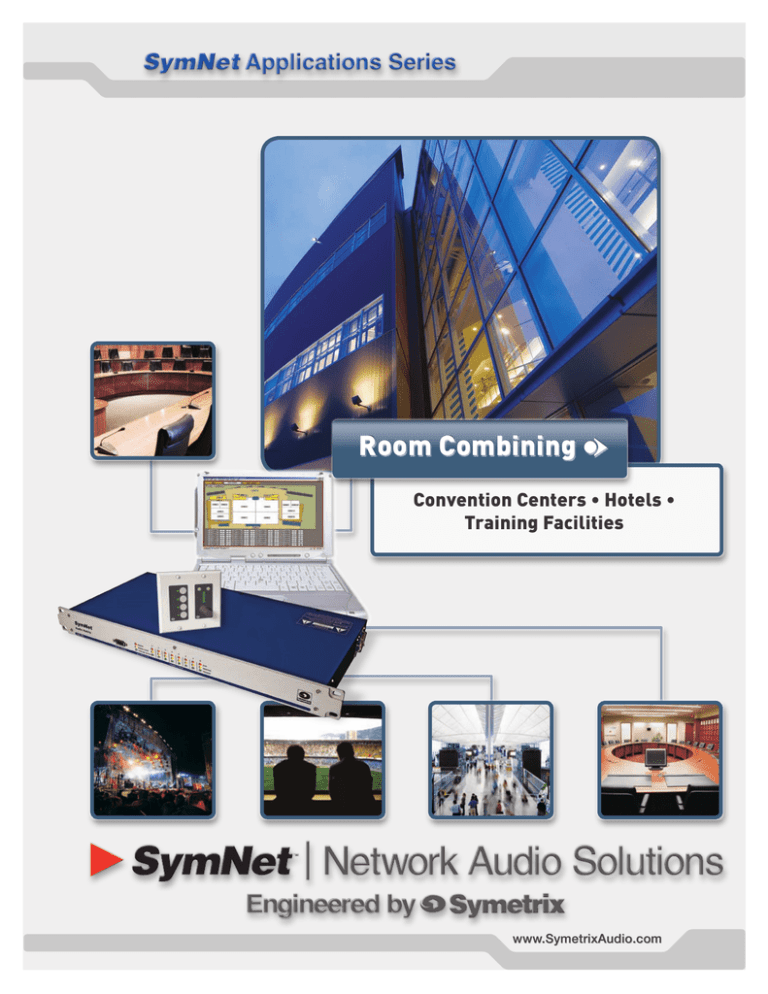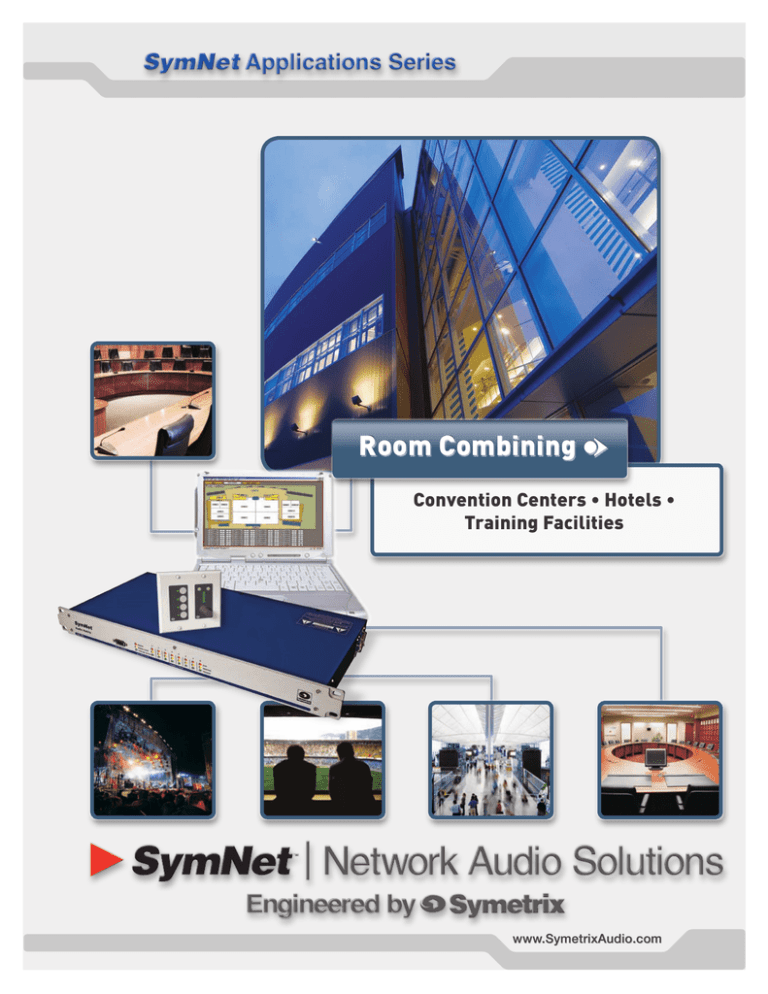
SymNet Applications Series
Room Combining G
Convention Centers • Hotels •
Training Facilities
Engineered by
www.SymetrixAudio.com
SymNet Application: Room Combining
6408 216th St. SW | Mountlake Terrace, WA 98043 | USA | Tel: +1 (425) 778.7728 | Fax: +1 (425) 778.7727
Contents
Introduction and Overview........................1
SymNet Technologies for
Room Combining:
Room Combiner Modules.................Page 2
SymNet Design for
Room Combining:
Room Combining Design............ Pages 3-4
Inside the Zone Super Module.... Pages 4-6
Room Combining Control
Screens....................................... Pages 7-8
H Featured Products:
SymNet Express 8x8 Cobra...... Pages 9-10
ARC 2 and ARC-SWK......................Page 11
ARC-PS...........................................Page 12
Diagrams:
Room Combining
Signal Flow............................. Pages 13-14
System Diagram.............................Page 15
Featured Article:
Classic Center......................... Pages 16-17
www.SymetrixAudio.com
SymNet Application: Room Combining
Convention Centers • Hotels • Training Facilities
Introduction
Space is a good thing. For the exhibition and hospitality
industries, more space is better. However, space planning
is not always easy, and underutilized space is money lost.
Meeting spaces too small or too large can lead to lost
opportunities. So the more flexible a meeting space can
be, the more accommodating it can be to both large and
small groups at any given time.
To solve this problem, convention centers, hotels, training
facilities and educational facilities will build a large room
that can be partitioned using retractable soft walls or curtains into several smaller rooms. This allows for the most
efficient use of their meeting areas. Each separate space
(a division of the largest configuration of the room) will
typically have its own sound system consisting of a few
microphones and line level sources. Each of these smaller
meeting areas can also select from one of several “global”
Background Music (BGM) sources. The sound system can
be configured via wall panel remotes. However, as the
partitions are removed, these spaces combine to make a
larger space. When this happens, the sound systems must
also be versatile enough to combine and function as one
large system. This bit of magic is known as Room Combining.
The dynamic nature of these rooms presents many problems to a sound system designer. The sound system must
also be as flexible as the space it serves.
SymNet based Room Combining systems have no
problem rising to this challenge. The very foundation of
SymNet is flexibility. Options for Input and Output counts,
DSP capacity, control interfaces and bussing architecture
allow you to deliver a system perfectly matched for your
dynamic environment.
Overview
SymNet offers many unique and time saving features
for Room Combining systems. When the rooms are
partitioned, the wall panel remotes automatically switch
to only control the sources and outputs of the room in
which they are mounted. As the partitions are removed,
SymNet cleverly unites the functions and displays of the
wall panel remote controls to cover the new configuration
of sources and outputs in the larger room. Additionally,
this mirroring logic expands to 3rd-party control systems
saving considerable time and money when interfacing
is required.
The SymNet Designer Software utilizes a series of DSP
based modules such as Automixers, Room Combiners,
microphone processing, Loudspeaker Mangagers that
can be configured to meet the demands of these ever
changing situations. Each module offers unique and
time-saving features, perfect for the fast-paced and everchanging hospitality and education markets.
6408 216th St. SW | Mountlake Terrace, WA 98043 | USA | Tel: +1 (425) 778.7728 | Fax: +1 (425) 778.7727
1
Page
SymNet Technologies for Room
Combining
As with most applications, many of SymNet’s technologies are leveraged in Room Combining applications from
microphone processing to Automixing to Loudspeaker
Management.
One of the most time consuming obstacles encountered
when designing a room combining system is the room
combining logic. When multiple rooms are not combined,
they function as independent spaces, each with their own
sound and control systems. However, when they combine,
their sound and control systems must also combine to
function as one large system. The logic behind this can be
infinitely complex and become exponentially complex as
more spaces are added to the combining possibilities.
SymNet provides an entire class of DSP modules dedicated to Room Combining. These intelligent modules take
all of the guesswork out of determining what needs to
happen based upon a spaces combine status.
G Room Combiner Modules
SymNet offers several versions of Room Combiner
modules, each for certain situations. Standard Room
Combiners are the simplest, offering only room combining functionality. BGM Combiners integrate background
music sources, which are shared amongst the rooms.
Automixer versions of both Standard and BGM Combiners
are provided to integrate with an Automixer module in
each room. BGM Automixer Combiners are probably the
most commonly used as well as the most fully featured.
The SymNet BGM (Automixer) Room Combiner modules
are available in 2-16 room configurations. Each includes
four BGM (background music) inputs that are shared
amongst the four rooms. Each room or “zone” then has
controls for volume (both microphone and line signals
are ganged together and controlled with this one volume
control) and BGM volume. These controls link with ARC
Wall Panel Remotes and/or 3rd-party control systems that
follow the room combination selections.
www.SymetrixAudio.com
2
Page
SymNet Application: Room Combining
SymNet Design for Room
Combining
the zones are combined, at which point the zones function
as one.
We are going to explore a Room Combining design representative of a typical ballroom divisible into four rooms.
In this design, there are six microphones inputs (two each
in three rooms), three line inputs (for rooms 1-3), and
three BGM (background music) sources (shared amongst
the rooms) all connected to a SymNet Express 12x4 Cobra.
This design routes the BGM as selected in each zone.
The microphones are local to their designated zones until
ARC-SWK and ARC-2 Adaptive Remote Control Wall Panels
connect to an ARC-PS which connects to the Express hardware via RS-485 shown in the above hookup diagram.
These wall panels control the BGM selection for a given
zone and select the zones or zone groups for paging. Each
wall panel also has a push to talk button with
LED indicator.
A System Diagram depicts the overall layout.
6408 216th St. SW | Mountlake Terrace, WA 98043 | USA | Tel: +1 (425) 778.7728 | Fax: +1 (425) 778.7727
3
Page
G Room Combining Design
Using SymNet Designer, open the first example Site File.
Then, double-click on the Express 12x4 Cobra in the Configuration Screen to view the Design Screen. Audio enters
the Analog Ins feeding the initial gain stage. Proper gain
staging is a must for a well- behaved system and signal
levels should average around -20 dBFS on the meters.
Next, each room or “zone” has a dedicated Super-module
that contains the processing modules. Two microphones
and one line level input are routed to each of the four
Super-modules. The microphones are mixed together
with an Automixer module. These Automixers link with
the Room Combining module. When zones are combined,
the Automixers also combine to control overall gain as
one large Automixer. The Room Combine module has an
input for the audio and another for the Chain Input, fed
from the Automixer. Connecting the Chain out from the
Automixer and the Chain in on the Room Combine module sends logic to the Room Combiner. Logic is sent back
to the Automixer using the Master output, which links the
Automixer and Room Combining modules.
G Inside the Zone Super-module:
The output of the Automixer feeds a Highpass filter to roll off the low end of the microphone signals. The line level
signal is then mixed with the Automixer output before it is sent to the Room Combiner module.
www.SymetrixAudio.com
4
Page
SymNet Application: Room Combining
BGM Automixer Combiner Module:
The BGM Automixer (Room) Combiner module outputs two audio signals for each zone or room; one microphone
output and a one BGM output. These outputs are mixed together for each zone using a Summing module. The audio is
then routed to the Output Processing Super-module.
It is also worth noting the wiring for the Mix and Chain inputs and outputs. The Mix output from each Zone Supermodule provides mixed audio to the Room Combiner module. The Chain output provides the link which allows each
Automixer to act as one large Automixer when the rooms are combined.
Combining Zones and Wall Panels/Touch Panels:
In the Room Combiner module, there are buttons which combine the zones. The zone numbers can be changed so that
any pair of rooms can be combined. Presets can be created to combine sets of rooms simultaneously. These presets can
also be automatically recalled from SymNet’s Event Scheduler. As rooms are combined and uncombined, all controls
and Automixing functions in each zone will link and unlink as well.
Controls also link on ARC Wall Panel Remote Controls and touch screen control systems. Thus when zones are combined, the wall panel remotes located in each zone will mirror each other. The BGM selection and volume can then be
adjusted from any wall panel that is part of the combined rooms.
Because the combine logic is handled completely by SymNet, an immense amount of time and money is saved when
integrating with control systems.
6408 216th St. SW | Mountlake Terrace, WA 98043 | USA | Tel: +1 (425) 778.7728 | Fax: +1 (425) 778.7727
5
Page
Inside the Output Super-module:
The Output Processing Super-module consists of a Matrix that allows any audio from the BGM Combiner to be routed
to any output. A Gain module immediately follows the Matrix module which controls the output level. Following
the Gain module are the Loudspeaker Management modules. The Loudspeaker Management modules wrap all the
processing for a speaker into a single DSP module. There are Highpass and Lowpass filters, an 8 Band parametric EQ
and up to 340 milliseconds of delay. These modules are also compatible with Smaart™, an industry standard software
system with measurement tools used to calculate system settings for EQ and Delay.
www.SymetrixAudio.com
6
Page
SymNet Application: Room Combining
G Room Combining Control Screens
Main Control Screen:
There is a “Main” button on the Configuration and Design
Screens linking to the Control Screen section. The Main
Control Screen displays the I/O for the system from left to
right and acts as the primary navigation page to view the
other Control Screens.
Input Control Screen:
The Input Control Screen sets the initial gain for the audio
signals. Phantom Power can also be turned on or off.
The gain buttons should be used to “rough in” the
input gain as these buttons are an analog gain adjustment. Adjusting the input gain in the analog domain
helps maximize signal to noise ratio and A/D converter
resolution. The faders adjust the input gain in the digital
domain and can be used to “fine tune” the input gain. At
the input stage, audio signals should average around -20
dBFS. The input gain should never be set so high that the
system peaks or clips.
Zone Control Screen:
The Zone Control Screen (one for each zone) controls the
microphone and line level BGM inputs for each zone.
Automixer controls and microphone EQ are accessed by
clicking on the corresponding buttons.
6408 216th St. SW | Mountlake Terrace, WA 98043 | USA | Tel: +1 (425) 778.7728 | Fax: +1 (425) 778.7727
7
Page
BGM Control Screen:
The BGM Control Screen controls the volume and processing for each BGM source. EQ and
AGC processing for each source is controlled by clicking on the corresponding buttons.
Room Combine Control
Screen:
The room combine Control
Screen uses a graphic to
mimic the floor plan. The
Combine buttons, BGM
Source Select and Volume
faders have also been copied
to the Control Screen.
Tip: A useful demonstration
is to combine and uncombine
zones while watching the
BGM source selects and
volumes for those zones link
and unlink.
Output Control Screen:
The Output Control Screen contains the Mutes, Metering and the Output Level selection(+4 dBu or -10 dBV)
for each of the four analog outputs. Also found here is
a small 4x4 Matrix that allows routing of any zone to
any output. Zones and Outputs are separate and easily
confused. Zone signals contain all the audio that is to
feed a specific area. Any given area may require one or
more outputs from SymNet hardware. This is common
if two or three-way speaker systems are required for a
single Zone. In this design, there are four zones and four
outputs with each zone feeding one output.
There are also buttons that link to the Loudspeaker Manager processing modules, plus an “On” button to engage
the Loudspeaker Manager module.
www.SymetrixAudio.com
8
Page
DSP Hardware
Express 12 x 4 Cobra
Express Cobra
SymNet Express Cobra is a family of 19 ” rack-mountable digital signal
processors (DSP) that are setup and controlled by SymNet Designer
software. They are ideal for audio applications such as churches, conference rooms, courtrooms, night clubs and many others. ARC Wall
panels easily integrate with Express hardware and provide simple
user control of the system.
There are four analog I/O options available for the Express line:
12x4, 4x12, 8x8, and 4x4. Express devices also employ the industrystandard CobraNet® technology to share audio between devices
supporting 16 inputs and 16 outputs of CobraNet audio over
Ethernet in addition to the analog I/O. Express devices are intended
for single device installations as well as installations with modest
expansion requirements.
Devices are initially configured through the RS-232 port on the rear
panel. This same port is used to connect to external control systems
from AMX, Crestron, and others. Once the system is initially configured, Express devices can be addressed and controlled over Ethernet.
Any of the ARC Wall Panels can be connected via CAT5 cable to an
RJ-45 jack on the rear panel. One channel of analog audio can be
routed to or from the wall panel over the CAT5 cable for simple paging or monitoring needs. Express also includes an RS-485 port for
extending the ARC and external control capacity.
Specifications
GENERAL SPECIFICATIONS
AUDIO SPECIFICATIONS
Processors
2 x Analog Devices SHARC 21161N @
100 MHz SIMD
Converter Type
24-bit Sigma Delta
Raw processing capacity
200 MIPS, 800 MFLOPS sustained
Sampling Rate
48 kHz, +/- 100 ppm
Analog control inputs
0-5 VDC
Frequency Response
20-20 kHz, +/- 0.5 dB
Recommended external control potentiometer
10k Ohm, linear
A/D dynamic range
> 110 dB, A-weighted
RS-232 host serial I/O
115.2 or 57.6 kbaud, 8 data bits, 1 stop
bit, no parity, no flow control wired
straight-through, only pins 2, 3, and 5
required
D/A dynamic range
> 110 dB, A-weighted
RS-232 accessory serial I/O
38.4 kbaud (default), 8 data bits, 1 stop
bit, no parity, no flow control wired
straight-through, only pins 2, 3, and 5
required
Total THD+ Noise
< 0.005% @ 1 kHz, -1 dBFS
RS-485 serial I/O
38.4 kbaud (default) 8 data bits, 1 stop
bit, no parity, no flow control wired in
parallel with STP cable.
Delay memory
43 mono seconds
Ethernet/CobraNet Cable
Standard CAT5, maximum device to
device length = 100 meters
Input impedance
6.67k Ohms, balanced
ARC Cable
Standard CAT5, distance dependent
upon load.
Output impedance
204 Ohms, balanced
Maximum devices per SymLink Ring
1
Maximum input level
+29 dBu with 6 dB pad, +23 dBu w/o pad
Maximum SymLink Rings
31
Maximum output level
+24 dBu, 100k Ohms; +21 dBu. 600 Ohms
Maximum stored presets
1000
Mic preamp EIN
-129 dBu typical, 22-22 kHz, A-weighted
Phantom power (per input)
+48 VDC, 10 mA
Input CMR
> 70 dB @ 60 Hz
Channel separation
> 100 dB, in through out @ 1 kHz
9
Page
www.SymetrixAudio.com
SymNet Application: Room Combining
! Main Power: Accepts power from detachable IEC power cable
(100-240 VAC, 50-60 Hz, 60 Watts max).
@ Aux Power: Accepts power from Symetrix model PS-7 or user-supplied
auxiliary power connection (24 VDC, 2.5 Amps, 60 Watts max).
# ARC Audio: Splits a single analog line level audio signal off of the
ARC port. Can be wired to a line level analog input or output jack for
remote audio over CAT5.
$ ARC: Distributes power and RS-485 data to one or more ARC devices.
% RS-485: Connects to a Control I/O, ARC-PS, ARC or other Symetrix
SymNet family RS-485 controller, wired in parallel (A to A, B to B and
GND to GND) using shielded twisted pair. Port Settings: 38.4 kbaud
(default), 8 data bits, 1 stop bit, no parity, no flow control.
^ RS-232: Serial communications interface for SymNet Designer on the
host PC or a 3rd party accessory controller. (Mode is determined by the
“RS-232: Host / Acc” mode switch.) Port Settings (Host): 115
or 57.6 kbaud, 8 data bits, 1 stop bit, no parity, no flow control. Port
Settings (Acc): 38.4 kbaud (default), 8 data bits, 1 stop bit, no parity,
no flow control.
& Device Config: Configures the RS-232 port mode, RS-232 port host
( CobraNet/Ethernet: 10/100 Base-T Ethernet port for CobraNet
audio, 16 send and 16 receive channels. (Future software versions
may support SymNet Designer host control over IP+CobraNet on this
same port.)
BL Relay Out: 1 SPDT relay rated at 3 Amps, 24 VDC, resistive; 0.3 Amps,
60 VDC, resistive and can be wired normally open or normally closed.
This relay can also be used for power failure detection or emergency
alarm system integration.
BM O/C Out: 2 open collector outputs with a paired common ground pin.
O/C outputs go low (0V) when active, and are internally pulled high
(5V) when inactive and can drive external LED indicators directly.
BN Control In: 2 analog control inputs able to be used as 2 potentiometer
inputs, 2 mechanical rotary encoder inputs, or as 4 switch inputs
(+5 VDC reference voltage supplied).
BO Analog Outputs: 4, 8 or 12 analog line level audio inputs with
individually software-selectable level of -10 dBV or +4 dBu.
BP Analog Inputs: 4, 8 or 12 analog mic / line level audio inputs with
individually software-selectable phantom power and level of -50 dBu,
-40 dBu, -20 dBu, -10 dBV or +4 dBu.
mode baud rate and Ring Number (device address).
* Ethernet: 10/100 Base-T Ethernet port for SymNet Designer host
control over IP. IP control must be setup from SymNet Designer via
RS-232 first for security.
Mechanical Data
Item
Specifications
Remarks
Space Required
1U (WDH: 48.3 cm x 27.4 cm x 4.37 cm / 19 in x 10.8 in x
1.72 in). Depth does not include connector allowance.
Allow at least 1 inch additional clearance for rear panel connections. Additional depth
may be required depending upon your specific wiring and connections.
Electrical
100 to 240 VAC, 50-60 Hz, 60W maximum.
No line voltage switching required.
Ventilation
Maximum recommended ambient operating temperature is 30 C / 86 F.
Fan on equipment right pulls hot air out of device. Air intake at equipment left. Ensure
that the left and right equipment sides are unobstructed (5.08 cm, 2 in minimum
clearance). The ventilation should not be impeded by covering the ventilation openings with items such as newspapers, tablecloths, curtains, etc.
Shipping Weight
6 kg (12 lbs.)
Architect and Engineer Specifications: SymNet Express Cobra.
The series of four DSP audio matrix devices shall include four different configurations of balanced mic/line inputs and balanced line outputs on plug-in barrier-strip connectors.
These configurations shall be 12x4, 4x12, 8x8, and 4x4. Each shall be offered with CobraNet compatibility. Additionally each device shall include two analog control inputs, one
open collector output, and one relay output on plug-in barrier-strip connectors, ARC interconnect on one RJ-45 connector, ARC Audio on one plug-in barrier strip connector, and
24 VDC backup power on one 4-pin male XLR connector. The devices shall include one RJ-45 connector for CobraNet network audio. Audio inputs and outputs shall be analog,
with internal 24-bit A/D & D/A converters operating at a sample rate of 48 kHz. All internal processing shall be digital (DSP). Software shall be provided for creating/ connecting
DSP system components within each hardware device. Available system components shall include (but not be limited to) various forms of: mixers, equalizers, filters, crossovers,
dynamics/gain controls, routers, delays, remote controls, meters, generators, onboard logic, and diagnostics. Ethernet or serial communications shall be utilized for software
control and configuration. After initial programming, processors may be controlled via dedicated software screens, third-party RS-232 control systems, and/or optional analog
or RS-485 remote control devices. A designer software application shall operate on a Windows computer, with network card installed, running Windows® 98/2000/XP. The DSP
series shall be CE marked, CSA tested to UL 60065.
The DSP series shall be SymNet Express Cobra.
6408 216th St. SW | Mountlake Terrace, WA 98043 | USA | Tel: +1 (425) 778.7728 | Fax: +1 (425) 778.7727
10
Page
SymNet Application: Room Combining
ARCs: Adaptive Remote Controls
The ARC-2 is a menu-driven remote
control for Symetrix DSPs. Tap into the
full power of your system with twentyfour (24) menus with up to sixteen (16)
items each that can be used to address
multiple basic functions or initiate
complex logic-based control events: gain,
preset triggering, source selection, room
combining and more. The 8-character
backlit display supports up to thirty-one
(31) scrolling characters, providing instant
user feedback for control assignments,
default settings, and actions. The three
buttons help you navigate menus, raise or
lower values, and enable or disable the remote control. All control
assignments, including item labeling, parameter limits and firmware
version upgrades are handled by software included with Symetrix
DSP hardware. Power, control, and a single channel of ARC Audio
are connected via RJ-45 inputs or screw-type barrier strips. Intuitive
Navigation: Pressing the menu button navigates through the menu
names. The menu button also acts as a preset trigger when a preset
list is scrolled. The up/down arrow buttons adjust parameter settings
and scroll through preset lists. Holding the menu button and using
the up/down arrow keys moves you forward or backward through the
menus. Programmable Setup: The wall panel’s behavior is programmable as well. Menu brightness in “active” and “inactive” states can
be set independently, so the display will “sleep” in light-sensitive
environments like theaters. If the ARC-2 goes idle, it can scroll a
message and return to the top of its menu tree. Upper and lower
parameter limits help contain the range of adjustment and a button
press lockout will prevent tampering by curious but unauthorized
fingers. Available with an aluminum faceplate, ARC-2 mounts into a
single gang electrical box (US).
The ARC-SWK is a
modular remote control
for Symetrix DSPs that
combines the functional
attributes of the ARC-K1
and ARC-SW4 into a
single product featuring
a push-button rotary
encoder and four momentary pushbutton
switches that provide
the client with simple
control over source
selection with volume,
room combining and
more. In addition to the programming modes supported by the
ARC-K1 and ARC-SW4, the ARC-SWK integrates directly with the BGM
Room Combiner modules in SymNet providing an elegant room combining solution where all wall panels update according to the room
combine status. The ARC-SWK also supports a “Select and Set” mode
that allows the buttons to select a parameter after which the knob
can adjust the selected parameter. All control assignments, including
button and LED functionality, parameter limits and firmware version
upgrades are handled by the software included with Symetrix DSP
hardware. Power, control, and a single channel of ARC Audio are
connected via RJ-45 inputs or screw-type barrier strips. The ARC-SWK
also supports “sleep” mode for light-sensitive environments like
theaters. Hardware lockout pins are provided to accommodate an
installer-supplied key switch and software and hardware lockout
functions can be independently programmed. Upper and lower
parameter limits help contain the range of adjustment. The ARC-SWK
is splash-resistant and mounts into a single gang electrical box (US),
finished with a standard Decora® faceplate (supplied in white).
Architect and Engineer Specifications: Adaptive Remote Control (ARC).
The series of remote control wall panels shall be designated in two groups – Menu ARC, and Modular ARC. The Menu ARC (ARC-2) shall include one 8-character backlit
alpha-numeric display, one momentary button for menu selection, and two momentary buttons for value increment/decrement. The Menu ARC shall mount in a standard U.S.
single-gang backbox. Power and control shall be connected via two RJ-45 connectors, or screw-type barrier-strip. Modular ARC wall panels shall consist of multiple models that
mount in standard U.S. single- or dual-gang backboxes, and shall be compatible with standard Decora® faceplates. ARC-K1 shall include one push-button rotary encoder, one
eight-segment LED stack, and two status LED indicators; ARC-SW4 shall include four momentary buttons with four corresponding status LED indicators; ARC-EXK shall include
one push-button rotary encoder, one eight-segment LED stack, and two status LED indicators, ARC-EX4 shall include four momentary buttons with four corresponding status
LED indicators; ARC-SWK shall consist of one ARC-K1 tied to one ARC-EX4. ARC-Mic shall include one onboard electret condenser microphone and one momentary push-to-talk
button, tied to one ARC-EX4; ARC-XLR shall include one 3-pin female XLR connector and one momentary push-to-talk button, tied to one ARC-EX4. Adaptive Remote Controls
shall function as external user controllers for Symetrix DSP systems. A designer software application shall be provided for assigning control within DSP system components.
RS-485 communications shall be utilized for software control and configuration. The series of wall panels shall be CE marked, CSA tested to UL 60065. The series of wall panels
shall be Adaptive Remote Control (ARC).
6408 216th St. SW | Mountlake Terrace, WA 98043 | USA | Tel: +1 (425) 778.7728 | Fax: +1 (425) 778.7727
11
Page
ARC-PS Power Supply
ARC-PS
Specifications
The ARC-PS is a nineteen (19) inch rack-mountable power supply capable of supplying power and control over CAT5 cable to a maximum
of ten ARC Wall Panels. Panels can be connected in a “star” configuration, “daisy-chain”, or a hybrid of the two. RS-485 from a DSP
device is connected to the ARC-PS Euroblock connector. The device
includes eight (8) RJ-45 connectors for CAT5 cable, and corresponding
Euroblock connectors for eight (8) discrete channels of ARC Audio.
! Main Power: Accepts power from Symetrix PS-4 (included) power
supply only (100-240 VAC, 50-60 Hz, 15 VDC output, 20 Watts max).
@ RS-485: Connects the SymNet system’s RS-485 bus, wired in parallel
(A to A, B to B and GND to GND) using shielded twisted pair.
GENERAL SPECIFICATIONS
RS-485 serial I/O
Data pass-through wired in parallel with
STP cable.
ARC Cable
Standard CAT5, distance dependent
upon load.
ARC output voltage
15 VDC (dependent upon power supply)
ARC maximum output current
1.3 A per port, 1.3 A total
# Remote ARCs (x8): Distributes power and RS-485 data to one or more
ARC devices.
$ ARC Audio (x8): Splits a single analog line level audio signal off of the
ARC port. Can be wired to a line level analog input or output jack for
remote audio over CAT5.
Mechanical Data
Item
Specifications
Remarks
Space Required
1U (WDH: 48.3 cm x 10.2 cm x 4.37 cm / 19 in x 4.0 in x
1.72 in). Depth does not include connector allowance.
Allow at least 1 inch additional clearance for rear panel connections. Additional depth
may be required depending upon your specific wiring and connections.
Electrical
100-240 VAC, 50-60 Hz, 15 VDC output, 20 Watts
maximum.
No line voltage switching required.
Ventilation
Maximum recommended ambient operating temperature is 30 C / 86 F.
The ventilation should not be impeded by covering the ventilation openings with items
such as newspapers, tablecloths, curtains, etc.
Shipping Weight
2.0 kg (4.4 lbs.)
Architect and Engineer Specifications: SymNet ARC-PS.
The ninteen inch rack-mount wall panel power supply shall provide eight ARC ports on RJ-45 connectors, eight ARC Audio ports on plug-in barrier-strip connectors, and RS-485
interface on one plug-in barrier-strip connector. The device shall function as a power supply and RS-485 data router for SymNet ARC wall panels. The rack-mount wall panel
power supply shall be CE marked, CSA tested to UL 60065.
The rack-mount wall panel power supply shall be ARC-PS.
www.SymetrixAudio.com
12
Page
SymNet Application: Room Combining
Room Combining Signal Flow
Digi Trim
MIC 1
Gain Set /
Invert
Mute
ZONE 1
48v
Digi Trim
MIC 2
Gain Set /
Invert
SUPER MODULE
AUTO
MIX
HPF
AUTO
MIX
HPF
ZONE 1
Mute
48v
Digi Trim
LINE IN
Gain Set /
Invert
Mute
Digi Trim
MIC 1
Gain Set /
Invert
Mute
ZONE 2
48v
Digi Trim
MIC 2
Gain Set /
Invert
SUPER MODULE
ZONE 2
ZONE 1
Mute
48v
ZONE 2
Digi Trim
LINE IN
ZONE 3
Gain Set /
Invert
Mute
BGM 1
BGM 2
Digi Trim
MIC 1
BGM 3
Gain Set /
Invert
Mute
ZONE 3
48v
Digi Trim
MIC 2
AUTO
MIX
Gain Set /
Invert
SUPER MODULE
HPF
ZONE 3
Mute
48v
Digi Trim
LINE IN
Gain Set /
Invert
Mute
Digi Trim
BGM INPUTS
BGM 1
Gain Set /
Invert
Mute
3 BAND
EQ
AGC
Mute
3 BAND
EQ
AGC
Mute
3 BAND
EQ
AGC
Digi Trim
BGM 2
Gain Set /
Invert
Digi Trim
BGM 3
Gain Set /
Invert
6408 216th St. SW | Mountlake Terrace, WA 98043 | USA | Tel: +1 (425) 778.7728 | Fax: +1 (425) 778.7727
13
Page
Speaker Manager
ZONE
OUT 1
1
ZONE 1
BGM
OUT 1
ZONE 2
ZONE
OUT 2
1
BGM
BGM OUT 2
ROOM
ZONE
BGM 1 COMBINER
OUT 3
3
BGM 2
BGM
OUT 3
BGM 3
ZONE
OUT 4
Delay
HPF
LPF
OUTPUT 1
8 Band
Parametric
EQ
Inv.
2
OUTPUT
ROUTE
MATRIX
4x4
Gain
Mute
Delay
HPF
LPF
8 Band
Parametric
EQ
Inv.
8 Band
Parametric
EQ
Inv.
8 Band
Parametric
EQ
Inv.
OUTPUT 2
Speaker Manager
3
Gain
Mute
Delay
HPF
LPF
OUTPUT 3
Speaker Manager
4
BGM
OUT 4
Mute
Speaker Manager
2
ZONE 3
Gain
4
Gain
Mute
Delay
HPF
LPF
OUTPUT 4
www.SymetrixAudio.com
14
Page
SymNet Application: Room Combining
Room Combining System Diagram
Mic/Line
Inputs 10-12
Mic/Line
Inputs 7-9
BGM Sources in
Amp/SymNet Rack
Mic/Line
Inputs 4-6
Express 12x4
Cobra
in Amp/SymNet Rack
Line Outputs
1-4
Mic/Line
Inputs 1-3
CAT 5
Host Computer
running SymNet Designer
SymNet Equipment List:
• 1 x Express 12x4 Cobra
• 4 x ARC-SWK
• 1 x ARC-PS
Am
Inp
6408 216th St. SW | Mountlake Terrace, WA 98043 | USA | Tel: +1 (425) 778.7728 | Fax: +1 (425) 778.7727
15
Page
Am
Inp
ARC Input 3
ARC Input 2
ARC Input 1
ARC-PS
in Amp/SymNet Rack
CAT 5
CAT 5
Mics 1&2
Line 3
e
6
Ceiling
Spkr #1
1
2
Mics 4&5
Line 6
ARC-SWK
Zone 1
Ceiling
Spkr #2
Ceiling
Spkr #3
Mics 7&8
Line 9
ARC-SWK
Zone 3
ARC-SWK
Zone 2
Ceiling
Spkr #4
3
ARC-SWK
Zone 4
CAT 5
4
Daisy-chaned Connection
Amp/SymNet
Rack Room
Amplifier
Inputs 1-2
Amplifier
Inputs 3-4
Stereo Power
Amplifiers
1
2
1
2
Amplifier
Outputs 1-2
Amplifier
Outputs 3-4
in Amp/SymNet Rack
www.SymetrixAudio.com
16
Page
SymNet Application: Room Combining
Featured Article
Technical Services Audio Visual (TSAV) installed a SymNet Network Audio Solution, including an 8x8 DSP unit and a
series SymNet BreakIn12 and BreakOut12 expansion devices to handle flexible routing and wireless control of signal
processing in the Classic Center, a convention facility, in Athens, Georgia.
SymNet Proves To Be
A Classic
ATHENS, GEORGIA: A recent renovation of the Classic
Center in Athens, Georgia afforded an opportunity to
Technical Services Audio Visual (TSAV) to update several
room combining systems, dating back as much as ten
years, into a single integrated solution incorporating the
latest technology. TSAV installed a SymNet Network Audio
Solution that integrates Symetrix DSP products with proprietary technology, and combines flexible routing with
wireless control of signal processing anywhere within the
multi-purpose convention center.
Pete Dugas, president of Athens-based TSAV, a professional audio-visual systems consulting, contracting and
integration company established in 1991, describes the
Symetrix setup. The system is based around a SymNet 8x8
DSP unit and a series of SymNet BreakIn12 and BreakOut12 expansion devices, used to create a 48x40 matrix
that routes audio throughout the various ballrooms and
breakout spaces. "It's a pretty complex setup. We've created a control interface that speaks to the Symetrix system
via RS232 and recalls not only preset configurations, but
can take any input to any output or any combination
thereof."
A major feature of TSAV's value-added proprietary
technology is the ability for event organizers to take a
laptop computer with a Wi-Fi connection anywhere in the
complex and control the audio on a virtual mixing console. "The Symetrix equipment was key to that," explains
Dugas, whose company created a browser-based GUI that
6408 216th St. SW | Mountlake Terrace, WA 98043 | USA | Tel: +1 (425) 778.7728 | Fax: +1 (425) 778.7727
17
Page
provides channel-by-channel control of parametric EQ
and input and output gains via the SymNet 8x8 DSP unit's
processing functionality.
"It's really convenient for the operators," he says. "Rather
than dragging a mixing board into one of these breakout
rooms, they can plug the microphones in and sit at the
back of the room with a laptop and control the sound
from there wirelessly."
Ballroom. "But," he says, "this was an opportunity for us
to create a fully-integrated routing system that would take
advantage of some newer technologies that didn't exist
back in the late 1990s."
The 59,000 square-foot Classic Center is a flexible exhibit
and meeting facility that offers seating for 3,000 people
or banquet facilities for 2,200. The complex also includes
a performing arts theater.
Dugas offers the annual Georgia Power training sessions
as an example of the ways in which the room combining
system is expected to operate. "Twenty or so different
breakout spaces get content from one another at different
times. One room might be able to listen in on another, or
there might be a public address that goes to any and all
combinations of these spaces." Furthermore, he notes,
"There is background music that comes from everything
from a CD player to a laptop, an iPod to a satellite radio
feed."
According to Dugas, the recent major renovations added
nine new breakout spaces in the Grand Hall, complicating
the design brief to integrate existing audio and visual
systems in the new construction with the historic portions of the facility. "Renovations over the last ten years
have integrated room combining
systems into the ballrooms that
had some effect and worked
pretty well," he reports. "The large
Athena Ballroom was the original
installation. Then the standards
that we put in place in the Foundry
Ballrooms over the last five years
were expanded to these new
rooms."
The Athena Ballroom, a 14-way
space, and the later Foundry Ballroom construction, which added
four two-way divisible spaces,
could have remained as two separate room-combining systems with
a third added for the new Grand
www.SymetrixAudio.com
18
Page
SymNet Application: Room Combining
6408 216th St. SW | Mountlake Terrace, WA 98043 | USA | Tel: +1 (425) 778.7728 | Fax: +1 (425) 778.7727
19
Page
www.SymetrixAudio.com
20
Page
SymNet Application: Room Combining
AL, GA, MS, NC, SC, TN
EDA Pro Group
Mark Adams info@edaprogroup.com
2020 Westside Court, Suite C
Snellville, GA 30078
T: +1 (770) 985-2424 F: +1 (770) 985-2423
WY, CO, NM, UT, Billings MT
PEARSON & PEARSON MARKETING, INC.
John Pearson jpearson@pearsonandpearson.com
69520 E. Jewell Ave., Suite C
Denver, CO 80247
T: +1 (303) 306-6800 F: +1 (303) 306-6888
Upstate New York
EATON SALES & MARKETING
Charlie Eaton charlie@eatonsales.net
65 Main Street
Binghamton, NY 13905
T: +1 (800) 782-3670 F: +1 (607) 771-3439
AZ, S.CA, S.NV
ALLIANCE AUDIO GROUP
Matthew Jensen matthew@allianceaudiogroup.com
10754 Noel Street
Los Alamitos, CA 90720
T: +1 (714) 229-2056 F: +1 (714) 229-2059
New York Metro, Northern NJ
JOHN B. ANTHONY / METRO REPS
Mike Oltz moltz@johnbanthony.com
16 Passaic Ave, #6
Fairfield, NJ 07004
T: +1 (973) 808-4188 F: +1 (973) 808-1055
IL, IN, MI, MN, WI, OH, ND, SD
STARIN MARKETING
Neal Weber www.starin.biz
136 Venturi Drive
Chesterton, IN 46304
T: +1 (317) 577-4290 F: +1 (219) 929-4377
AK, WA, Northern ID, Western MT, OR
LOPPNOW & ASSOCIATES
Jim Loppnow jiml@loppnowassoc.com
1420 NW Gilman Blvd. #2857
Issaquah, WA 98027
T: +1 (425) 392-3936 F: +1 (425) 392-3973
DC, DE, MD, S. NJ, PA, VA, WV
TOWLES MARKETING
Mark Towles mark@towlesmarketing.com
8030-34 Main Street, 3rd Floor Front
Ellicott City, MD 21043
T: +1 (410) 465-7100 F: +1 (410) 465-7860
AR, LA, OK, TX
MARKETING CONCEPTS
Michael Austin michaela@mar-con.com
2482 Southwell Road
Dallas, TX 75229
T: +1 (210) 732-3033 F: +1 (210) 732-3044
IA, KS, MO, NE, Southern IL
CADON TECHNICAL SALES
Michael Canning mcanning@cadon.com
500 Haber Park Court, Suite 103
Weldon Spring, MO 63304
T: +1 (636) 300-3671 F: +1 (636) 300-3681
Florida
MICHAEL CHAFEE ENTERPRISES
Michael Chafee mchafeeent@cs.com
1891 Porter Lake Drive #104
Sarasota, FL 34240
T: +1 (941) 343-0775 F: +1 (941) 343-0772
Northern CA, Northern NV, Hawaii
TROUT FARM TECHNICAL SALES
John Hood johnh@troutfarm.cc
4219 South Market Suite A
Sacramento, CA 95834
T: +1 (800) 480-8544 F: +1 (800) 408-2145
International Sales
Europe, Africa, Middle East
WORLD MARKETING
Francis Williams francis@w-m-a.com
26 Penwinnick Road, St. Austell
Conrwall, PL25 5DS, UK
T: +44 (0) 1726 874184 F: +44 (0) 1726 874185
Asia
SYMETRIX – Asia Applications Specialist
Hock Thang hthang@symetrixaudio.com
1 Jalan Taman, Unit No: 10-05
Singapore 329022
T: +65 90091263
Asia, Australia, South Pacific, India
S~WAVE MARKETING
Kris Jackson kris@swavemarketing.com
1996 Valley Rim Road
El Cajon, CA 92019
T: +1 (619) 444-6060 F: +1 (619) 444-7070
Latin America, Caribbean
AUDIO AGENT
Dave Christenson davec@audio-agent.com
155 108th Ave. NE, Suite 210
Bellevue, WA 98004
T: +1 (425) 605-0658
New England
NOREAST MARKETING
David Bierut noreast@comcast.net
119 Deerfield Road
Windsor, CT 06095
T: +1 (860) 285 0636 F: +1 (860) 285 0686
© 2008 Symetrix, Inc. All rights reserved. Printed in the United States of America. Symetrix Part Number 53SNA5-0A01. The information in this document is subject to
change without notice. Symetrix, Inc. shall not be liable for technical or editorial errors or omissions contained herein; nor is it liable for incidental or consequential
damages resulting from the furnishing, performance, or use of this material. Mention of third-party products is for informational purposes only and constitutes neither
an endorsement nor a recommendation. Symetrix assumes no responsibility with regard to the performance or use of these products. Under copyright laws, no part of
this brochure may be reproduced or transmitted in any form or by any means, electronic or mechanical, without permission in writing from Symetrix, Inc. If, however,
your only means of access is electronic, permission to print one copy is hereby granted. The following are either Trademarks or Registered Trademarks of Symetrix, Inc.:
Symetrix, SymNet, SymNet Designer, SymLink, and CobraLink. Windows is a Registered Trademark of Microsoft, Inc.. Other product names mentioned herein may be
trademarks and/or registered trademarks of other companies and are property of their respective owners.
Engineered by
6408 216th St. SW | Mountlake Terrace, WA 98043 | USA | Tel: +1 (425) 778.7728 | Fax: +1 (425) 778.7727