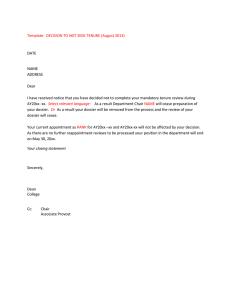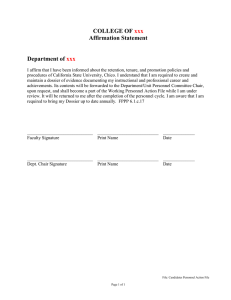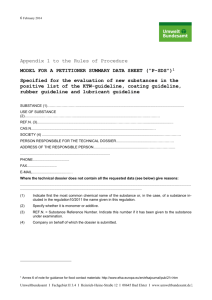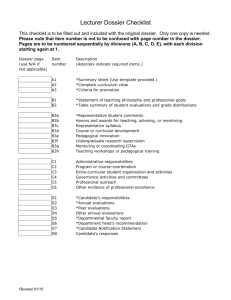IB Computer Science Internal Assessment Dossier Guidance
advertisement
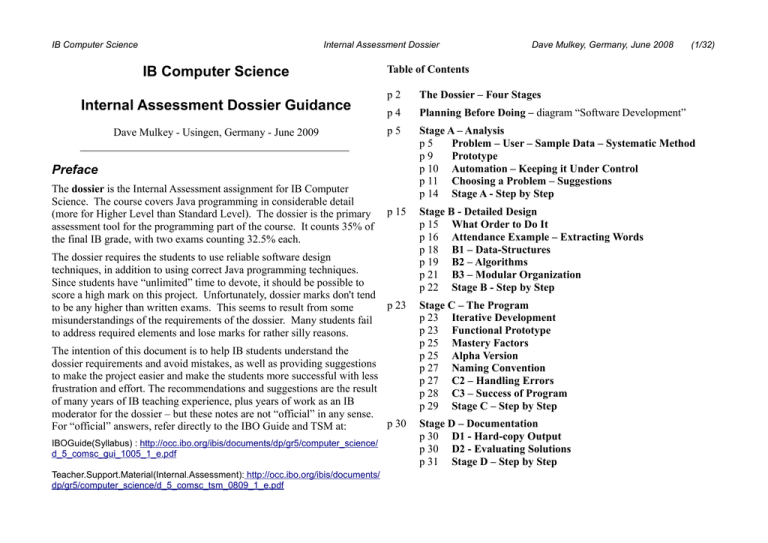
IB Computer Science
Internal Assessment Dossier
IB Computer Science
Internal Assessment Dossier Guidance
Dave Mulkey - Usingen, Germany - June 2009
The dossier requires the students to use reliable software design
techniques, in addition to using correct Java programming techniques.
Since students have “unlimited” time to devote, it should be possible to
score a high mark on this project. Unfortunately, dossier marks don't tend
to be any higher than written exams. This seems to result from some
misunderstandings of the requirements of the dossier. Many students fail
to address required elements and lose marks for rather silly reasons.
p2
The Dossier – Four Stages
p4
Planning Before Doing – diagram “Software Development”
p5
Stage A – Analysis
p5
Problem – User – Sample Data – Systematic Method
p9
Prototype
p 10 Automation – Keeping it Under Control
p 11 Choosing a Problem – Suggestions
p 14 Stage A - Step by Step
p 15
Stage B - Detailed Design
p 15 What Order to Do It
p 16 Attendance Example – Extracting Words
p 18 B1 – Data-Structures
p 19 B2 – Algorithms
p 21 B3 – Modular Organization
p 22 Stage B - Step by Step
p 23
Stage C – The Program
p 23 Iterative Development
p 23 Functional Prototype
p 25 Mastery Factors
p 25 Alpha Version
p 27 Naming Convention
p 27 C2 – Handling Errors
p 28 C3 – Success of Program
p 29 Stage C – Step by Step
The intention of this document is to help IB students understand the
dossier requirements and avoid mistakes, as well as providing suggestions
to make the project easier and make the students more successful with less
frustration and effort. The recommendations and suggestions are the result
of many years of IB teaching experience, plus years of work as an IB
moderator for the dossier – but these notes are not “official” in any sense.
p 30
For “official” answers, refer directly to the IBO Guide and TSM at:
IBOGuide(Syllabus) : http://occ.ibo.org/ibis/documents/dp/gr5/computer_science/
d_5_comsc_gui_1005_1_e.pdf
Teacher.Support.Material(Internal.Assessment): http://occ.ibo.org/ibis/documents/
dp/gr5/computer_science/d_5_comsc_tsm_0809_1_e.pdf
(1/32)
Table of Contents
Preface
The dossier is the Internal Assessment assignment for IB Computer
Science. The course covers Java programming in considerable detail
(more for Higher Level than Standard Level). The dossier is the primary
assessment tool for the programming part of the course. It counts 35% of
the final IB grade, with two exams counting 32.5% each.
Dave Mulkey, Germany, June 2008
Stage D – Documentation
p 30 D1 - Hard-copy Output
p 30 D2 - Evaluating Solutions
p 31 Stage D – Step by Step
IB Computer Science
Internal Assessment Dossier
IB Computer Science Dossier Overview
Dave Mulkey, Germany, June 2008
(2/32)
Four Stages
The dossier has four stages .
Start Here
●
Stage A : Analysis
Problem
●
Stage B : Detailed Design
●
Stage C : The Program
●
Stage D : Documentation
Analyze
Document
Goals
The four stages are normally completed over a fairly long period of time –
several months. This extended time-line is not a requirement, but most
students find it impossible to do it all in a single month.
Design
Program
The Dossier
The dossier is the Internal Assessment component of IB Computer
Science (HL and SL). This is much more than a simple Java program.
Students must solve a real problem, for a specific end user, by
analyzing the problem, designing a solution, writing a program in Java,
and documenting the program and resulting system. At the end, students
print out the program listing and all the documentation and submit it on
paper. It is assessed by the teacher (and then checked by IB examiners.)
The diagram outlines the Software Life Cycle, emphasizing the
importance of meeting goals, and de-emphasizing programming.
Writing the program is necessary, but not sufficient.
The IBO Guide recommends “25 (SL) or 35 (HL) hours of teacher contact
time plus further computer access time.”[Guide p 48]1 - so probably more
than 50 hours in total. The actual time commitment is difficult to measure,
as dossier work usually overlaps with instruction about Java techniques.
And the suggestion of “60-100 (printed) pages”[Guide p 54] is realistic.
Before Starting
The dossier requires students to think ahead during analysis and design.
Thinking ahead is difficult and requires guidance and instruction.
Students must know enough Java to know what is possible (especially as
they must design data-structures and algorithms during Stage B), as well
as knowing about some reliable systematic methods to use during Stage A.
Many teachers try to start the dossier early in the second year of the
course. Before that point, the students don't really know enough. Starting
later is possible. However, many students fail to finish on time because
they start too late, or because a poor design caused them to waste a lot of
time, throwing away work and starting over too often.
“Preferably students will complete these stages in the order given.”[Guide
p 53] However, students commonly encounter unexpected difficulties
Real software gets redesigned and reconstructed (software -life-cycle), but while programming and must revise the original design before continuing.
the IB dossier only requires going around the big loop one time.
IB Computer Science
Internal Assessment Dossier
Dave Mulkey, Germany, June 2008
(3/32)
A - Analyzing
C - Programming
Stage A starts with choosing a problem and finding an intended user.
Many students want to start by writing a program – but that is not the
intention of the dossier assignment. Starting with programming usually
leads to a poor design, missed deadlines and general difficulties.
Students are expected to write a substantial program, “500-3000 lines”
[Guide p.54] (this is only a suggestion, not a requirement). The program
should fulfill the Criteria for Success (goals) written in Stage A. That
means the program must actually function and it should be possible for the
intended user to use the program successfully.
Stage A : Analysis
- select a problem AND an intended end-user
- analyze the problem, using a systematic method
- create a prototype and discuss it with the user
- set goals (criteria for success)
Stage C : The Program
- write a program (following the design)
- satisfy the Criteria for Success (goals from Stage A)
- make it usable (including user-friendly features)
- make it robust (reliable) by handling errors
- fulfill the Mastery Factor requirement (at least 10 items)
The problem needs to be specific and the goals should address the needs of
the intended end-user. Starting with a solution – e.g. “I'll write a game” rarely addresses a specific problem or a specific user. The Guide says:
The program must demonstrate mastery of Java programming techniques
“The dossier must address a single problem that can be solved using
required for the course. That sounds like a “text-book exercise”, but it's
computer systems and which has an identified end-user.” [Guide p. 52]
more than that. Students must write methods and classes that function
correctly when the entire program runs, not only under simplified test
conditions. Students should avoid simplistic solutions. They should use
B - Designing
more powerful and flexible techniques whenever possible, as that leads
After a thorough analysis produces appropriate goals, a thorough and
more easily to a successful program and satisfies mastery factors.
careful design should make the programming task relatively
straightforward, avoiding wasted time and effort when programming.
Stage B : Detailed Design
- data-structures (files, arrays, Abstract-Data-Types)
- algorithms (methods and pseudo-code)
- modular organization (classes = data-structures + methods)
The Guide notes: “... with stages B and C it may occasionally be
necessary for students to return from C to B one or more times to refine
their detailed design in a “spiral” of design and development.” [Guide p.
53] So, although students should devote significant time and effort to
creating a good design, they needn't worry about making it “perfect”.
D - Documenting
Stage D : Documentation
- hard-copy (printed) output of running and testing the program
- evaluation – describing what worked well and what didn't
- user-documentation – a user's manual
Hard-copy output consists of screen-captures of the running program. An
IB moderator will never see the program running – they will only see this
printed output, so it must be complete and extensive. User-documentation
will contain similar screen shots with explanations of how to use the
program. The evaluation includes suggestions for improvement.
Internal Assessment Dossier
Planning Before Doing
The dossier requires students to work through a logical, thorough, reliable
design process before writing a Java program. It requires students to start
at the user's end, analyze a problem to produce goals, work through a
sensible design, follow good software development principles, and finish
with thorough testing and documentation. Students must work in each of
these stages, using appropriate tools and strategies at each stage.
Real World
Problem
Needs
Wishes
Feelings
People
Questions
Workflow
Money
Schedules
Resources
Analysis
The diagram below outlines different issues at various stages in the
software development process. It may be overwhelming, but it clearly
shows how developers “change gears” from one stage to the next.
Program
Design
Tasks
Features
Rules
Interfaces
Methods
Data
Classes
Modules
Algorithms
Logic
Data-Structures
Programming
Program Code
Java
Language
+ Compiler
Applications
Data Files
Goals
(4/32)
Each stage requires a different view of the system. For example, when the
user describes the problem, they will talk about completely different issues
than a programmer who is trying to produce a solution.
System
Design
Results
Dave Mulkey, Germany, June 2008
Deb
uggi
ng
IB Computer Science
System
Testing
Infrastructure
OS / GUI
Hardware
IB Computer Science
Internal Assessment Dossier
Dave Mulkey, Germany, June 2008
(5/32)
Stage A – Analyzing the Problem
Use the User(s)
The chart above becomes clearer with a brief look at a specific example.
(This example is only a very brief overview – NOT a sample dossier.)
Stages A1 and A3 require students to discuss the problem with the
intended user. Many students find this uncomfortable and don't know
what to talk about. Many users don't want to spend time on this either. All
too often the user and the student don't understand each other and don't
exchange useful information.
→ The School Attendance Tracker*
Students have learned about files and arrays and methods before starting
on the dossier. So their first thoughts are probably along the following
lines:
●
We can start with an array of all the student names
●
The teacher must choose the names of absent students
●
When finished, a method runs to save the absent names
●
The absent names must be stored in a file
As a student, you probably are not an expert in the field of your chosen
problem. Although you attend school, you probably never thought much
about the school's attendance system. The user has a lot more
understanding of the problem than a student, so students should take
advantage of the user's expertise. Otherwise the resulting program can be
far too simplistic to satisfy the user's goals, or can become unnecessarily
complex and thus very difficult to complete.
Start by focusing on the problem, especially as it relates to the user.
If there are lots of users (say 50 teachers), you might want to distribute a
questionnaire rather than having conversations with so many people. But
it is still useful to talk to a specific user. Choose one who is particularly
helpful. Let them help you figure out what is important and what is not.
Let them explain issues in the problem domain that you don't understand.
Let them make decisions for you – or let them help you make decisions.
What's the problem? And who cares?
Sample Data
The problem isn't “taking” attendance, or “using an attendance program”,
but rather managing attendance. Students miss school for various reasons
– illness, field trips, dental appointments, meetings with counselors, etc.
Then someone (e.g. the teacher) needs to record the absence, someone else
records the reason (e.g. a clerk) - schools want to know why a student was
absent. So there are two intended users – teacher and clerk. And a viceprincipal might need a list of the students with too many absences –
another user!
Students are required to “show evidence that relevant information has
been collected.”[Guide p 55] Questionnaires certainly satisfy this
requirement. A simpler way is to collect sample data as it exists in the
current solution – often on paper. If teachers are doing their attendance in
a paper grade-book, make a photocopy and include it in the dossier:
Let's stop now, because this is the wrong way to start. We have started
immediately thinking about the solution – the program. You will
certainly have this sort of thing in the “back of your mind”, but it should
not be your focus at first.
The user is an integral part of the development process - their needs
should guide the design of the software.
* This is a simple example - students should NOT actually choose this problem.
Teacher's Paper
Attendance Record
IB Computer Science
Internal Assessment Dossier
Dave Mulkey, Germany, June 2008
(6/32)
More Sample Data
A Systematic Method
A single photocopy probably doesn't contain enough sample data to enable
the student to analyze the problem fully. Most likely the school already
has an attendance system, whether paper-based or electronic. They
probably print some kind of reports. Get copies of some sample reports,
discuss them with the user, and include them in your dossier. Looking at
actual reports and actual data helps focus your thinking.
For maximum marks in section A1 – Analyzing the Problem, the student
must provide “evidence that a systematic method has been used in the
analysis of the problem.”[Guide p 55]
Attendance Summary (Entire Year)
A simple systematic method that emphasizes user-discussions and users'
needs is collecting scenarios – or user-stories (XP)2 or use-cases (UML)3
The student must take notes during user-interviews and then extract stories
about things that happen and tasks the user performs. The student should
highlight items in the stories that involve input, output, processing, and
storage. Here are some user-stories about the attendance system.
Daily Attendance Report
Students should also collect other kinds of information, like:
- rules (teachers must take attendance in the first 5 minutes of class)
- difficulties (paper grade books cannot be shared with the office)
This type of information can appear as quotations or summaries of
discussions with the user. These can be recorded as user-stories.
“A systematic method is one that takes into account what input and output
will occur and what calculations and processes will be necessary to obtain
the desired output.”[Guide p 55]
Taking Attendance
User Story
At the beginning of each class, the teachers take attendance. They mark
down the names of any absent students. If a student arrives late, they
change the attendance to LATE instead of ABSENT. This is messy when
done on paper – requires using pencil and an eraser.
Input – name of absent student, period of class meeting, name of class
Processing – At the end of the day, names of absent students must be sent
to the office. This is currently done on a standard form.
Output – list of absences sent to office
Excuses
User Story
When students return from absence, they must bring a signed note to the
office. The attendance clerk then writes “excused” next to the student's
name in their book of absences. If a student forgets the note, the clerk
calls the parents at home. If the parent says the student was not sick, the
clerk records “unexcused”.
Input – note or message from parents
Processing – decide whether the absence is excused or not
Storage - write “excused” or “unexcused” in the paper register
IB Computer Science
Internal Assessment Dossier
Weekly Summary
User Story
In the current paper system, the attendance clerk has a paper list of all the
student names. Each time a student is absent, the clerk places a mark
next to the student's name – either X for excused, or U for unexcused. At
the end of each week, the clerk reviews the entire list and writes a list of
students who have been absent too often – this is a different number each
week. The list goes to the vice-principal who either talks to the student,
calls the parents, or both.
Input – list of student names with absences X and U
Process – find students with too many absences
Output – list of students with too many absences
Dave Mulkey, Germany, June 2008
(7/32)
Choosing Goals
Criteria A2 is about Criteria For Success – also called objectives, or
more simply goals.
Some goals seem obvious:
●
the computer must store the attendance record for each student
But even obvious goals sometimes need clarification:
●
the computer must store an attendance record for each student during
each period of each school day – so 6 records per day
Other goals are not so obvious. They can be suggested or clarified during
user discussions:
Catching Skipping Students
User Story
This does not work very well with the paper system. The office only gets ● the attendance clerk needs access to ALL teachers' data the lists from teachers at the end of the day. So if a student skips periods
so she can follow up and collect excuses the next day
3 and 4, it's only noticed at the end of the day. It is also difficult for the
● the vice-principal needs a weekly report of students who have been
clerk, as she must check multiple lists to find out whether a student was
absent very often – so he can chase down chronic offenders
absent from one class but not from others. She deals with this by making
● teachers do not wish to type in student names, but rather should be able
check-marks on a scrap copy of all the student names, but it is time
to select them from a list by clicking - so taking attendance is faster,
consuming and unreliable. She wishes this were easier – e.g. automatic.
and names are not misspelled
Input – absence lists from all teachers
Output – checkmarks on scrap paper
“The student relates all of the objectives of the solution to the analysis of
Processing – search for students with only 1 or 2 marks
the problem, and outlines the limits under which the solution will
Storage – scrap paper copies are stored in a notebook, but rarely used
operate” [Guide p 56]
This set of stories is incomplete. It does not indicate how the clerk knows
which students from yesterday need excuse notes. This might indicate an
actual hole in the system, or it might just be incomplete information from
the user. The student needs to search for missing information and go back
to the user to collect any information or data that are missing. Through
repeated discussions the student develops a thorough understanding of the
problem.
This implies that there are reasons for the goals. The reasons (- so ...)
needn't be long and complex, but should connect the goals to user stories.
Although not specifically required, most dossiers will attempt to make an
improvement over the previous system. These improvements can arise
from a “wish” story – e.g. the user says “I wish that it worked like this...”
and then describes something they want (like the Skipping Students story).
Programmers should not invent “cool features” without discussing them
with the user to see whether they are actually needed. All the goals should
be connected to user-stories. Remember – keep it simple!
IB Computer Science
Internal Assessment Dossier
Dave Mulkey, Germany, June 2008
(8/32)
Keep It Simple
So what about the PROGRAM?
“Creeping-featurism” refers to the temptation to add more and more
features to make the program better and better. Unfortunately this usually
leads to unfinished programs that do absolutely nothing – that's NOT
better! In the end, all the features in the program must actually WORK.
Starting with programming, without careful planning and design, is called
“code-and-fix programming”. “The second reason code-and-fix
development is appealing is that it requires no training ... The sparkle and
luster of quick, early progress is one reason that customers and managers
continue to fall for code-and-fix development.”[McConnell p 15-16]4
McConnell points out that careful planning is not wasted time – it actually
shortens total development time.
Initial Design
At some point, the student needs to start thinking about a possible
structure for the solution – an initial system design. The student should
examine the user stories and preliminary goals and think about:
●
What tasks must be performed? What are some automated processes
that will support the user in these tasks?
●
What data is required for the tasks and how should it be input?
●
What results must be produced? How should they be displayed?
●
What data-files are needed for storing data permanently?
Computer Science students are anxious to get down to the business of
writing a program. In all honesty, the users are probably also anxious to
“see something” - they'd really like you to open up a box of software,
install it, and voila! the problem is solved.
At this point you're still not ready to write the program, but you can satisfy
the urge to “see something” by creating a prototype. A prototype is a very
simple, preliminary version of the program. By designing a few userinterfaces, you can help clarify your own thinking, as well as using the
prototype to show the user what you are thinking and facilitate discussion.
The initial design can be displayed as a diagram – very simple at first:
The Prototype
Class Lists
Flow of
Data
Flow of
Control
Teacher Takes
Attendance
Absences
File
Enter
Excuses
List of All
Students
Clerk's
Interface
Daily
Summary
The next page shows a prototype for the attendance problem. Certainly
other prototypes are possible – this is just one example. Also, it could be
considerably longer and more detailed, but it's kept simple here for brevity.
Students are encouraged to produce these sample screens with a wordprocessor or presentation tool (if they prefer pen and paper, that's
acceptable.) Then discuss the prototype with the intended user(s).
“The prototype solution must be preceded by an initial design for some of
the main objectives...”[Guide p 56] So the diagram above (at left) must
be created before the prototype. Also, the prototype should correspond to
the initial design (assessment A3). So DO THE DESIGN before the
prototype! (If you prefer, your design could be a text outline or a UML
diagram.)
IB Computer Science
Internal Assessment Dossier
Teacher Taking Attendance
Date : 01 Apr 2008
Teacher : Einstein, A
Classes
Students
Absent
Math 9a
Adams, Alice
Baker, Bobby
Math 10a
Baker, Bobby
Eagle, Eddie
Math 10b
Cho, Kim
Math 11
Duck, Don
Prototype
SAVE
Dave Mulkey, Germany, June 2008
(9/32)
Data File
.....
Peters, Paul
Peters, Paul
Adams, Alice
Eagle, Eddie
Adams, Alice
......
/
/
/
/
/
English 9c / Elliot, R / 31 May 2009
Math 9c / Gauss, M / 31 May 2009
Math 10a / Einstein, A / 01 Apr 2009
Math 10a / Einstein, A / 01 Apr 2009
History 10a / Churchill, W / 01 Apr 2009
Exact details of this data structure are not necessary – this is just a
basic concept so we can discuss what data needs to be stored, not how.
Eagle, Eddie
......
Daily Attendance Summary
The teacher clicks on a class → the list of students appears.
The teacher clicks on each absent student → each name is copied
into the list of absent students.
If a student arrives late, the teacher clicks on the name
in the absent list and the name disappears.
See All Data
for Today
.
Change Date
Adams, Alice / Math 10a / Einstein, A
Eagle, Eddie / Math 10a / Einstein, A
Adams, Alice / History 10a / Churchill, W
....
Enter Excuses
Print
Mercury, Freddie
Math 10a
/ Einstein, A / 1 Sep 2008 / Sick Excused
Math 10a
/ Einstein, A / 2 Sep 2008 / Skipped Unexc.
History 10a / Churchill, W / 5 Sep 2008 / ???
....
When finished, click [Save] .
Clerk's Interface
01 Apr 2009
Student
Name
Mercury, Freddie
Enter
Excuses
The Student Name box can be a drop-down list of all student names.
Click on any absence to enter (change) the excuse.
Type An Excuse For
Mercury, Freddie / History 10a / Churchill, W / 5 Sep 2008
[ ??? ] → [ Sick Excused
]
IB Computer Science
Internal Assessment Dossier
Dave Mulkey, Germany, June 2008
(10/32)
Happy User = Automation
Keeping it Under Control
“User-friendly” has been misunderstood as cheerful, pretty software that
makes users happy. The actual key to user satisfaction is reliable and
usable software. This is software that does what the user needs, without
causing problems or increasing the user's workload.
The user's needs and wishes for automation lead to an expansion, and
usually complication, of the solution. The programmer's needs to solve
the problem and meet a deadline drive the solution in the direction of
simplification.
The prototype above demonstrates the essential features as requested by
the users. Now the user might have further questions or suggestions :
Young, inexperienced programmers tend to add more code to for each
feature added to the solution. This generally leads to unfinished software
(didn't meet the deadline) or unreliable software (met the deadline but
didn't really meet the goals).
●
Do I need to type text for the excuses, or can I have a drop-down list?
●
How will the computer know the names of the students in my classes?
Do I need to type them in, or is it “automatic”?
●
The vice-principal would really like automatic notification when a
student has missed 10 days of school. Could we add a button on the
clerk's page that displays the students with too many absences?
●
Can we have pictures of students, so the teachers can take attendance
more easily in the first week of school?
Users often ask for automation. They don't want to spend all day clicking
buttons, waiting for processing and then reading the results. They want as
much automation as possible.
Happy Programmer = Reasonable Expectations
After showing the prototype to the end user(s) (e.g. the clerk and some
teachers), the programmer might decide to add another file (or files) to the
program, containing the entire schedule of all the students and all the
classes in the school – this is needed to automate the teachers' page. Once
this data is added, the programmer might be tempted to add a scheduling
module to the program, to make it even more useful. And pictures of the
students ... and a web interface ... and some small games to make the users
“happy” .... and ... and ... and .......
Beware - Creeping Featurism
In a successful dossier, the student can keep the drive for expansion under
control in two ways:
●
choose goals and features carefully, providing only what is needed
●
good programming techniques that simplify the program but
simultaneously increase it's flexibility and power
Schematically, it looks like this:
Growing Wishes
and Features
Program
with
re-usable
modules
By using reliable programming techniques to create re-usable classes,
methods and data-structures, the programmer can create a flexible
system. Then the features and usability of the program can grow faster
than the size of the program. There is less to write, less to debug, and a
bigger chance of success.
This may sound magical, but it only requires careful design. That's the
reason for Stage B – Detailed Design.
IB Computer Science
Internal Assessment Dossier
Dave Mulkey, Germany, June 2008
(11/32)
Choosing a Problem and a User
Suggested Topics
What is a “bad choice” for a problem?
What is a “good” topic area?
The attendance system is a bad idea for an IB dossier because:
Many students have written successful dossiers in many different topic
areas over the years.
●
it involves lots of users and that makes everything more difficult
●
the school's administration will probably want it to “integrate” with
some other software, like the scheduling software – that's difficult
●
the other software probably has requirements and security restrictions
that are beyond the student's control and expertise
●
it probably doesn't really need a solution anyway
Students should avoid problems that require exotic tools and techniques,
like:
●
web communications
●
real-time systems (controlling a robot)
●
unusual hardware, like sensors and wireless communication
●
video animation (because it cannot be represented on paper)
Data-Base Oriented Problems
The most common choice is a personal database, storing something like
phone numbers or web-addresses. This has an obvious need for filehandling, so it's easy to fulfill the HL and SL file mastery factors. It also
corresponds well with syllabus topics. Contrast this with communicationoriented problems, that require skills and techniques that are not in the
syllabus.
A common difficulty in Data-Base dossiers is a lack of data. Student
programmers are reluctant to actually type in lots of phone numbers, so
they end up with a program that is difficult to test – they test it only on a
few data entries.
Another common difficulty as lack of excitement – Data-Base dossiers can
easily become boring and the student loses enthusiasm.
●
a PC is easier to control than a server
Still, a Data-Base dossier is an easy choice, there are lots of possible topic
areas (CD collections, video collections, e-mail addresses, etc) and the
solution is usually straightforward.
●
data-files are easier to control than large data-base systems
Something more exciting?
●
the school is a better environment than real businesses having legal
or ethical restrictions (like a doctor's office or a factory)
It's pretty easy to dream up “exciting” problems, like making a websearch-engine, or a chat server, or a 3-D ego shooter game. But if it's
really exciting, it's quite likely to be too difficult – perhaps not too difficult
for the student's skills, but too difficult in terms of time requirements.
Systems that the student cannot control cause problems:
There are no “bonus points” for choosing an unusual topic, so Keeping It
Simple is the advantageous - but do try to choose something interesting.
What is a bad choice for a user?
Whichever user works with your chosen problem is a good one, but if
possible choose an experienced, competent user – they will be more
helpful. And choosing “yourself” as the user is a bad idea (forbidden??)
Games sound exciting. However, they tend to be much more difficult than
first appearances indicate. And anything with animation is discouraged
because it cannot be recorded on paper. Remember, IB moderators only
see the paper – they never see the running program.
IB Computer Science
Internal Assessment Dossier
Some Suggestions
Dave Mulkey, Germany, June 2008
(12/32)
Some Warnings
Before you give in and take the easy route of a data-base problem,
consider some other possibilities:
Parents' Business - Many students try to do something for their parents,
especially their parents' business. Parents are willing helpers and
Realistic Problems - Although not strictly required, a "real" or "realistic" generally available. The student might even have a working
problem generally provides more opportunities for the students to do some understanding of their parents' business. Unfortunately, real businesses
have computing needs that generally exceed a student's programming
investigation and pre-coding design, and makes the task of writing user
instructions more sensible and easier. Realistic problems make many parts skills. And some businesses have legal or ethical restrictions that don't
really allow them to use a program written by a student.
of the documentation process easier.
Interesting Problems - Many "interesting" problems, such as E-mail,
Familiar Topics - Candidates need to understand the problem that they are playing chess, and video games can be unsuitable for the because:
solving. For this reason, many candidates choose problems that exist in
school or in areas with which they have considerable familiarity. Some
● the problem is too difficult (for the same reason it is interesting)
examples:
● interesting problems can be difficult to limit and/or clearly define
● Library circulation and customer data-base
● they may be quite difficult to document properly
● On-line quiz/tutorial for a school subject (math, science, English, etc)
●
Student grades, attendance, schedules
●
School bus routes and rider data-base
●
Travel/vacations - exchanging money, dates and times problems,
airline reservations
●
Retail stores - video lending, inventory, sales, ordering
Interesting problems certainly increase motivation. However, teachers
should provide guidance when the students are selecting topics. They
must ensure the topic has reasonable scope for complete coverage of the
required mastery factors, and that the problem is not too difficult. In
many cases it is sufficient to help the student find a reasonable way to
limit the scope of the problem and solution.
Unlimited (?) - High school students won't succeed in making generalpurpose commercial software similar to a professional word-processing
● Sports - statistics, planning tournaments
program, as they have neither the time nor the necessary skills. It is better
to address a very specific and limited problem. Rather than writing a
● Parents' business (varies with the student)
word-processor, the student could create a program that analyses essays by
Graphics – Graphics make things more interesting. There are plenty of
counting words and producing an index of overused words. Even if this
images available on the web. But avoid animations (cannot show these on is only usable on text-files (not .doc files), it fills a real need without being
paper), and avoid highly technical work, like image filters – unless you are too large or too complex.
a very strong math student. How about a math graphing program?
Graphics can be a part of any solution, like including some nice pictures, Still, the solution should not be overly simplistic. Keep the problem
relatively simple, but produce a really good solution.
as long as they are not animations.
●
Entertainment - TV guide, movies, CD's
IB Computer Science
Internal Assessment Dossier
Dave Mulkey, Germany, June 2008
(13/32)
Intended End-User
Mastery - is the problem hard enough?
There must be a specific intended end-user. This must be a real person
(or people) other than the author. This requirement causes some
discomfort for many IB Computer Science students, but they must
overcome their discomfort early and engage in productive discussions
with the intended user during the analysis and design stages. If done
correctly, this makes the programming job easier. Avoid the following:
Candidates must ensure that the problem provides scope for fulfilling the
Mastery Factor requirements. If you are unsure, ASK THE TEACHER!
A data-base oriented problem generally provides the most straightforward
way to meet the IA requirements and criteria. Data-files are immediately
included, and there is an obvious need for sorting and searching. However,
other problems are possible, and the use of data-files need not be “central”
• Don't say "my program is for everyone." That makes the problem very to the program. If a non-database problem is chosen, teachers should help
the students find sensible, appropriate uses for files. A few ideas:
difficult to define, and even more difficult to solve. Choose one specific
user for discussions - you may wish to think about a group of similar
• Results file - A simulation or math program can store results in a datausers, but this should be a small group. "All teachers" is a bad choice, but
file for later analysis. This is especially sensible if the program creates lots
"several teachers in the math department" is okay. "All students" is a bad
of results, such as a simulation producing output every minute for 24
choice, but "some of the IB Diploma candidates at my school" is better.
hours, or a graphing program generating hundreds of coordinates.
• Think about the intended user when choosing the problem. Making a • Keyword Validation - Many input operations require a word to be
"personal calendar" is different for a businessman than for an elementary
school student.
• Let the user help you - talk to them regularly. If you are in the middle
typed which is in a list of “valid” entries - for example, names of months,
names of geometric figures, etc. These could be stored in a data-file, along
with associated information. The validation routine might permit adding
new keywords, like a spell-check that permits changing the dictionary.
of writing the program and trying to decide how a specific interface should
look, a brief conversation with the user might reveal that they are happy
• Conversion/Translation - A program could be "internationalized" by
with a very simple interface, or that they actually don't need that feature at allowing constants and instructions to appear in a variety of languages.
all, thus saving time and energy for the programmer.
Other programs may benefit from conversions of scientific units, money
units, etc, where a list of conversions is stored in a file.
• Take notes every time you are talking to the user. Otherwise, you
must keep everything in your head. More likely, you will simply forget
• On-Line Help/Instructions - Most programs can benefit from some
and ignore some of the useful ideas that came from user discussions.
on-line help. This could be stored in a data-file, with help/instruction text
stored together with key-words, providing “contextual” help.
• Find a sophisticated user - one who knows something about
• Log-File - In a tutorial/on-line quiz situation, store results, best times,
computers and uses them often. Otherwise, they will either have lots of
best scores, etc. Print error-messages and warnings into a log-file instead
impossible ideas (e.g. "I want to use a microphone to talk to the
of on the screen. Store passwords and ID numbers in a file. In each case,
computer"), or even worse they might have no ideas at all (e.g. "I don't
the resulting data-file must be manipulated and used in a meaningful way .
care, anything's okay").
IB Computer Science
Stage A
Step by Step
Internal Assessment Dossier
1 to 2 weeks (5-10 hours)
These steps needn't occur in exactly this order, but more or less. Partial,
incomplete, and revised documents should be preserved for inclusion in
the appendix of the final project. Follow these steps – and take notes!
~ Idea/Problem ~
State the problem and describe some of the details of the problem. Include
an outline of existing systems, as well as describing some intended
improvements over existing systems.
~ Find a User ~
Dave Mulkey, Germany, June 2008
(14/32)
~ Criteria for Success ~
Write Criteria for Success based on mock-up and goals. This document
serves a central role throughout the project. Be sure to include:
●
Features - especially automation
●
Usability requirements
●
Reliability requirements
●
Limitations
Get user approval and supervisor approval for these criteria.
Find a user who is interested in the idea. Collect information and sample ~ Supervisor Approval ~
data. Help the user to describe tasks and scenarios, and encourage
Obtain supervisor approval before proceeding to the design phase. The
him/her to think in more comprehensive and precise terms.
supervisor should ensure that the choice of problem and goals are neither
too easy nor too difficult - there must be sufficient scope to achieve 10 (or
~ Scenarios ~
more) mastery aspects.
Write down scenarios (stories) describing various situations with a variety
Examples - here are some links to sample dossiers, ideas, etc:
of results. This should be fairly comprehensive (covering many aspects
of the problem), but needn't be "complete". This might be done in
conjunction with the user, or written first and then discussed with the user. Starting Simple: http://ibcomp.fis.edu/projects/quickAndSimple.html
Topics for a School: http://ibcomp.fis.edu/projects/TopicsForMe.html
~ Initial Design ~
Make a data-flow diagram showing data-files and user-interfaces, and
outlining typical interactions. Use PowerPoint or a word-processor.
TicTacToe Prototype:
~ Prototype ~
Adding Machine Prototype:
http://ibcomp.fis.edu/projects/newproj/TicTacToePrototype.ppt
Produce mock-ups of user-interfaces, inputs and outputs, and list of datahttp://ibcomp.fis.edu/projects/newproj/AddingMachinePrototype.ppt
storage requirements. This should be fairly complete, but need not be very
detailed. User-interfaces shown here are more a basis for discussion than Stage A Checklist: http://ibcomp.fis.edu/projects/stageAchecklist.pdf
an actual commitment to a specific appearance or functionality.
Average Stage A: http://ibcomp.fis.edu/projects/onlinegrades/analysis.pdf
~ Goals Meeting ~
Better Stage A : http://ibcomp.fis.edu/projects/newproj/DocsAF.pdf
Show prototype to user. Check that the prototype is consistent with the
scenarios. Sit together and write a list of goals, features, and limitations.
SL Sample Dossier : http://ibcomp.fis.edu/projects/quizTacToeDocs.pdf
HL Sample Doss.: http://ibcomp.fis.edu/Projects/StudentSample2007.pdf
IB Computer Science
Internal Assessment Dossier
Dave Mulkey, Germany, June 2008
(15/32)
Stage B – Detailed Design
What Order to Do It
For Stage B of the project, you must produce a plan for :
You can develop these ideas in any order. You might try to list all the
data-structures first, then add the methods to the data-structures, and
finally group data-structures into cohesive classes. But you probably
won't think of everything the first time around, so you will go back and
add more.
Data Structures ,
Algorithms ,
Modules
that you will be need in your program. Start by reading the goals and the
user-stories from Stage A. Look at specific words and then:
If you can think ahead, and object-oriented programming (OOP) makes
sense to you, you might start with the classes rather than starting at the
data-structures end. Classes correspond roughly to areas of the
NOUNS represent data-items or data-structures. The little things are
problem/solution. In the video-rental store, the customers are clearly a
data-items. Collections or lists are data-structures. For example, a name separate area from the videos, so it is easy to think of a customers class
is a simple variable, but a list of names is a data structure - probably an
and a videos class.
array. If a list is permanent, it needs to be stored in a file.
In any case, you probably need several iterations in the development
(2) Verbs for Algorithms (Methods)
process – jumping around from data-structures to algorithms to classes.
You can start by making simple lists without worrying too much about
VERBS represent things to do - algorithms. When you identify an
organizing the lists. Then take your lists and start grouping things
algorithm, try to link it to a data-item or data-structure. For example,
together, putting algorithms together with data-structures and grouping
rather than "search", it should be "find a name in a file" or "find a name in them roughly into classes. Your prototype interfaces might help you with
the names array". Try to group the algorithms together with the data“discovering classes”. Once everything is listed and grouped, start adding
structure(s) affected in the same class. When possible, include
details - parameters for algorithms, sample data, pseudo-code for
parameters, pre-conditions, post-conditions, and results (return values). algorithms, and diagrams for data-structures and class relationships.
(1) Nouns for Data-structures (Variables)
(3) Modules (Classes)
Once the data-structures and algorithms are identified, GROUP these
together into cohesive modules (classes). Cohesive means the ideas
belong together. In a program for a video-rental store, the customer
database should be separate from the video database, and these should
form separate classes. The task of renting a video will use both of these
classes, but it should be in a third class - e.g. the cash-register class.
Most people will think about many things at once - data-structures, then
algorithms, then back to data-structures, then invent a class, etc. Most
students will find it productive to set a clear goal, like "list all datastructures" and write something down. Then work on another goal.
Write things down but DON'T start programming. If you try to "do it all
in your head" you are likely to get lost and confused, and waste lots of
time "starting over". Be sure to produce lots and lots of rough notes, and
keep them to include in the final documentation.
IB Computer Science
Internal Assessment Dossier
Dave Mulkey, Germany, June 2008
(16/32)
Attendance Example
Variables, Data-Structures and Methods
Extracting Words
Remember – this is not a complete dossier. Your dossier will be much
longer. The example only shows two of the stories from the analysis, but
you should do all your stories (and goals).
Start out by highlighting nouns and verbs (two different colors) in the
user stories and goals, as shown below. This is a preliminary step which
need not appear in the finished dossier, so feel free to do it on paper. (You Now we can extract ideas for variables, data-structures and methods.
might want to include these rough notes in an appendix.)
● Nouns = Variables
Bold = noun → variable (or class)
[brackets] = list → arrays and/or files (or classes)
italic = verb → task or method
●
CAPITALS = values → constants (final in Java)
Taking Attendance
User Story
At the beginning of each class, the [teachers] take attendance. They
mark down the [names] of any [absent students]. If a student arrives
late, they change the attendance to LATE instead of ABSENT. This is
messy when done on paper – requires using pencil and an eraser.
Input – name of absent student, period of class meeting, name of class
Processing – At the end of the day, [names] of [absent students] must be
sent to the office. This is currently done on a standard form.
Output – [list of absences] sent to office
Excuses
User Story
When [students] return from absence, they must bring a signed note to
the office. The attendance clerk then writes EXCUSED next to the
student's name in their [book of absences]. If a student forgets the
note, the clerk calls the [parents] at home. If the parent says the student
was not sick, the clerk writes UNEXCUSED.
Input – note or message from parents
Processing – decide whether the absence is excused or not
Storage - write “excused” or “unexcused” in the paper register
●
student name, teacher name, class name, excuse, date, excuse,
absence (String containing fields),
Lists = arrays and files
names [file], teachers [file], absent students [array], list of
absences [file], students [file], book of absences [file],
parents [file]
Verbs = tasks and methods
take attendance, mark down, arrives late, change attendance,
decide excused or unexcused, write excuse
Classes from Prototype
The user-stories are usually about the existing system. The solution will
include new ideas that make things easier and more efficient. The
prototype was a first attempt at designing the solution. So we can extract
more useful ideas from the prototype, especially methods and classes. An
interface screen is usually a class, as well as complex data items.
●
More Methods
select class, mark absent student, delete absence (late),
save absences, view student, enter excuse, see today's data
●
GUI Interface Classes
Take Attendance Interface, Clerk's Interface, Daily Summary,
Excuse Entry Screen
●
Data Record Classes
Absence Record (Name / Class / Teacher / Date / Excuse)
IB Computer Science
Internal Assessment Dossier
Program Structure
Dave Mulkey, Germany, June 2008
(17/32)
Presenting Your Design
Variables, data-structures and methods are only pieces of a program. A
Stage B – Detailed Design requires a design in 3 sections:
working program also needs a sensible structure. The general term for
B1 – Data-Structures
structural elements is modules. Classes, arrays and files are all modules
B2 – Algorithms
in this sense. Inside a single class, methods break up the class into pieces
which we can also think of as modules.
B3 – Modular Organization
OOP (Object Oriented Programming) depends on objects as the major
Some students want to work in a top-down fashion, designing classes first
structural concept. A file is represented by an object – a BufferedReader
and then breaking them down as shown above (left). Others wish to work
or RandomAccessFile. An array is also an object, created with the new
in the order specified, starting with data-structures, then adding needed
command. Complex data collections, like the data for a single absence,
algorithms, and organizing it all into modules as the last step.
can be stored in an object containing a variable for each field.
Most people think about many things at once - data-structures, then
Although all the modules in your program might be classes, you still need algorithms, then back to data-structures, then invent a class, etc. Most
to distinguish between the functions of these various objects. There is no students will find it productive to set a clear goal, like "list all data“right” way to structure a Java program, but here is one possibility.
structures" and write something down, then work on another goal. If you
try to "do it all in your head" you are likely to get lost and confused, and
● (Teacher Interface Class)
waste lots of time "starting over". Be sure to produce lots and lots of
# GUI Components #
rough notes, and keep them to include in the appendix.
Classes List, Students List, Absent List, Save Button
[Data-Structures]
However you do it, be sure to read the Assessment Criteria carefully and
[absencesArray] , [absencesFile]
include all the required pieces. The following are common mistakes
~ Methods ~
(possibly forbidden) from student dossiers that result in lost marks:
chooseClass , showStudents , chooseStudent , addAbsence ,
● B1 – missing diagrams, missing sample data
deleteAbsence , saveAbsences
● B2 – *** code copied from the finished program instead of writing
● (Clerk's Interface Class)
pseudo-code (forbidden!) ***, missing pre- and post-conditions
# GUI Components #
StudentName , AllDataButton , EnterExcusesButton
[Data-Structures]
[allStudentNames Array]
~ Methods ~
chooseName , showAllData , showExcusesInterface
(This would be a much longer list for a real dossier.)
●
B3 – missing connections to data-structures
Sample Design for Attendance Application
The following examples are abbreviated (to save space). A real dossier
must present ALL data-structures and ALL non-trivial algorithms, and
show modules with connections to ALL the data-structures and algorithms.
IB Computer Science
Internal Assessment Dossier
Dave Mulkey, Germany, June 2008
(18/32)
B1 – Data-Structures
Daily Absences File
**
**
**
**
For each class each day, the absences will be saved into a simple text-file,
formatted as shown below. The files will automatically be save in a
central folder on a LAN server, giving the office access to all the files.
Data-structures refer to arrays, files, records and Abstract-Data-Types.
This does not include simple primitive variables – unless a String
contains formatted data with several fields, like “Mon|p1|Math”.
So individual ints, doubles, and Strings need not be described here.
** Remember that sample data IS required. Using realistic sample data
** makes the descriptions easier to write. Random data is less helpful.
Student Names
[DailyAbsences-EinsteinA-01apr2008 File]
Adams, Alice / Math 10a / Einstein, A / 01 Apr 2008
Eagle, Eddie / Math 10a / Einstein, A / 01 Apr 2008
There are several functions that require a list of student names. Since
names will be recorded in absence records, misspelled names would cause The clerk's module will open all the teachers' files and copy the absences
into the AllAbsences file, where excuses will be added later.
problems. So it's best to do all name inputs by selecting from a list.
All Students File
All Absences File
The program will start with a file containing the names of all the students
in the school. The names will be written “Last, First”, one name per line,
in alphabetical order. Each name will be followed by a list of ClassID
fields, for each class the student takes. Hopefully these names and class
Ids can be exported from the school's scheduling database, and
transformed into a simple sequential text-file.
AllAbsences is a RandomAccessFile containing an absence record for
each student that misses a class. If a student is out sick for an entire day,
there will be 6 absence records for that students on that day. Notice that
on the day of an absence, the record will contain ??? as an excuse. This
will get changed later – normally the next day.
[AllStudents File]
Adams, Alice / Math 10a
Baker, Bobby / Math 10a
Bozo, Clown / Math 7x /
Eagle, Eddie / Math 10a
......
......
/ English 10a / Science 10a / ...
/ ESL 2b / Science 10c / ...
English 7x / Science 7x / ...
/ English 10a / Science 10a / ...
This file will be accessed by various parts of the system, including :
●
Teacher Attendance – populate a class list, e.g. Math 10a
●
Clerk Interface – populate the Student Name box
[AllAbsences File]
.....
Eagle, Eddie
Bozo, Clown
Eagle, Eddie
.....
Adams, Alice
Eagle, Eddie
.....
Math 10a
Einstein, A 01 Sep 2008 Sick Exc
English 7x Shakey, W
01 Sep 2008 Sick Exc
English 10a Cho, K
02 Sep 2008 Skip Unx
Math 10a
Math 10a
Einstein, A 01 Apr 2008 ???
Einstein, A 01 Apr 2008 ???
In a sequential text-file, it would be difficult to change the ??? - the
program must load the entire file into an array, make changes, and then
rewrite the entire file. A RandomAccessFile will be used so that changes
are easier.
IB Computer Science
Internal Assessment Dossier
Dave Mulkey, Germany, June 2008
(19/32)
B2 – Algorithms
** Notice that ~parseStudentName didn't come from a user story and it
** was not obvious in the prototype. It's a “low-level” service method,
** Now that the data-structures have been designed, concentrate on the
** algorithms needed for those data-structures. Also design algorithms that ** required to make the program easier to write. You will run into
** more methods like this as you are describing your algorithms.
** perform actions indicated in the prototype - look at that again.
~ loadClassList(classID)
{
pre-condition – class list files exist for each classID
post-condition – name list box contains student names
return – nothing
-------------open AllStudents file
loop through entire file
{
info = file.readLine()
if (info.indexOf(classID) >= 0)
{
name = parseStudentName( info )
add name to Names list-box
}
}
}
~ parseStudentName( info )
{
pre-condition – info contains a student record
name / class1 / class2 / ....
post-condition – return the name field
return – String name
-------------return( info.substring( 0 , info.indexOf(“/”) )
}
~ collectAbsences
{ pre-condition – none
post-condition – all absences have been copied into central Absences
file, and all the teacher absence files have been deleted
return – nothing
--------------masterFile = open Absences central file
String[] files = createListOfFiles(“server\absences”)
for (int f = 0; f < files.length; f++)
{
file = open(files[f])
loop through file
{
absence = file.readLine()
append absence to masterFile
}
}
}
~ createListOfFiles( directory )
{ pre-condition – none
post-condition – all file names in directory returned in an array
return - String[] fileNames
------------*** oooh, this is a tricky one – need to read the manual ***
}
** You cannot leave the tricky methods blank – you must actually write **
** something. It can be vague in some cases, but not missing.
**
IB Computer Science
Internal Assessment Dossier
There are lots more methods needed - certainly all those named by
extracting verbs from the user-stories. Very simple methods need not
appear – for example, a method that asks the user which printer they wish
to use. But students must describe all methods that contain loops or
complex logic or file access. Most importantly, any methods that
demonstrate mastery factors should be described, so teachers can see
whether the student is going to demonstrate enough mastery factors.
Many students give up when writing the algorithms. Why?
●
They have trouble thinking ahead that far, so they quit long before
they have covered all the necessary algorithms.
●
There is just too much to write – too many algorithms. This comes
as a bit of a surprise, as students think of more and more
algorithms each time they write an algorithm.
If the list of algorithms starts growing explosively, it's a hint that
●
●
●
●
the problem might be too difficult
OR
the attempted solution is too complex and overly ambitious
OR
the student is programming inefficiently, adding new code for each
new idea rather than writing re-usable methods. (see page 10)
OR
all of the above.
Unfortunately, by this stage it may be too late to choose a different
problem. But it's not too late to design a more efficient and less ambitious
program. As a famous scientist said:
“Make it as simple as possible – but not simpler.” Albert Einstein
** Re-usable methods make things simpler - use them lots and lots. **
Dave Mulkey, Germany, June 2008
(20/32)
B3 – Modular Organization
In OOP, modules are normally classes. Classes correspond to real-world
objects. An OOP Object usually represents a combination of data and
algorithms. These can be extracted from user-stories and goals. This could
be done first, before data-structures and algorithms, guided by the
Prototype and Goals. Or it can start with a very simple version and
expand as more data-structures and algorithms are described.
A preliminary version can be written as an outline – this is easy to expand.
Teacher (teacher's interface)
uses #Students File, #Absence Record, #Daily Absence File
does ~loadClassList, ~markAbsent, ~markLate, ~save
Clerk (clerk's interface)
uses #Daily Absence Files, #Students File, #Absence Record,
#AllAbsences File
does ~collectAbsences , ~loadStudentNames, ~enterExcuses,
~printDailySummary,
Students File
contains name/class1/class2/class3/... for all students
Absence Record
contains name,classID,teacher,date,excuse
Daily Absence File for One Teacher
contains name/classID/teacher/date
AllAbsences Master File
contains all AbsenceRecords for entire year and all students
For the finished dossier, a diagram is better than an outline as it gives a
quick and clear overview of the entire design. This helps the student, user,
and teacher (and moderator) understand the overall structure of the
program.
IB Computer Science
Internal Assessment Dossier
Dave Mulkey, Germany, June 2008
(21/32)
B3 - Modular Organization Diagram
To receive full marks in B3, the student must have “described all the
modules, and has shown the connections to data-structures and
methods.”[Guide p 58] So a description such as the following is required.
Data Extraction
extracts scheduling data from the
school's scheduling database
Teacher Interface
~loadClassList
~markAbsent
~markLate
~save
Clerk's Interface
~collectAbsences
~loadStudentNames
~enterExcuses
~printDailySummary
Teacher Interface
Students File
name/class1/class2/...
Clerk's Interface
Daily Absence Files
Teacher1-Class1
Teacher1-Class2
....
Teacher2-Class1
....
The attendance clerk works in the office. She will use the the Clerk's
Interface for the following tasks:
Collect Absences – opens all the files for individual classes and copies
the data into the AllAbsences file.
●
Enter Excuses – as students bring in excuse notes, the clerk decides
whether an absence was excused or not and enters corresponding text into
the record in the AllAbsences file.
●
Print Daily Summary – prints a daily summary of all the absences for
one day. The clerk will give a printed copy to the vice-principal.
●
AllAbsences
RandomAccessFile
of Absence Records
Daily Summary
appears on screen,
then can be printed
The Teacher Interface is used by teachers to take attendance during each
class. It loads the names of students for the class from the Students file.
The teacher marks absent students and then saves the data into a text-file
for that class (one file for each class on each day).
This is really the central module for attendance management. The Teacher
Interface is basically just an input module.
Data Extraction
Absence Record
name,class,teacher,
date,excuse
** Keep in mind this is only a simple, unfinished version – a real dossier
** would contain more information and be considerably more complex.
This module must copy names and classes out of the school's scheduling
database and store it in a format accessible by the attendance modules. It
may be possible to do this from directly inside the scheduling system, in
which case this module will not be part of the attendance program. If
that's not possible, then something will need to be written here.
IB Computer Science
Stage B
Internal Assessment Dossier
Step by Step
3 - 4 weeks (10-15 hr)
Item Extraction
From scenarios and goals, extract nouns and verbs to find data items,
data-structures and processes needed.
Tasks Outline --> Program Outline
Dave Mulkey, Germany, June 2008
(22/32)
Algorithm Details
Design algorithms including clear, detailed explanations of how
algorithms will function. This may include pseudo-code and Java code
snippets to clearly explain the intended programming. Complete method
headers must be written, but pseudo-code needn't be as precise as Java
code. Standard algorithms may be identified by name – e.g. “execute
sequential search”. Non-standard algorithms must be described in greater
detail. Java test-code may be written to test feasibility, but explanations
should not be presented as finished Java code.
Write an outline of the tasks the user will be able to perform – (could
become Menues). Under each task, list the modules needed for each task.
Modules include: algorithms, data-structures, and objects (classes).
Refinement
Object Model
It's likely that students will go back and forth between Modules,
Algorithms and Data-Structures, rather than proceeding in 3 separate
Make a list of objects (classes) needed. Break down the objects into these steps. New ideas for criteria for success may occur - e.g. reorganizing
members:
files, use of other hardware, etc. These can be integrated into the original
User Interface
goals document, as long as important user-oriented goals are retained.
Events
Actions --> with reference to specific methods and algorithms
Mastery Factors
Data --> properties and data structures should be mentioned
Name each member and provide a brief description of its purpose.
** Supervisor Approval ** Obtain approval before proceeding further.
Data-Structures
Design Data-Structures to accommodate data-storage needs of designed
objects. Be sure to include sample data and storage needs (size), as well
as diagrams to clarify non-trivial structures. Clearly explain files, arrays
and ADTs, including the reason for using them. New ideas may arise and
require further algorithms to be added to the object model (above).
Your design must include clear reference to the mastery factors that will be
demonstrated. For example, if one of the data-structures is a
RandomAccessFile, and there are methods for saving and searching, then
that covers 2 mastery items. Make a list of the mastery factors you will
demonstrate, with the names of data-structures and methods which will
demonstrate them.
** Supervisor Approval *********
Obtain supervisor approval before proceeding to programming. The
supervisor should ensure there is sufficient scope to achieve 10 (or more)
mastery aspects. He/she should also ensure that classes, data-structures,
and algorithms adequately support the goals stated in the criteria for
success. The plan must be achievable within the prescribed time-frame.
IB Computer Science
Internal Assessment Dossier
Dave Mulkey, Germany, June 2008
(23/32)
Stage C – The Program
Functional Prototype – Get Started
If students have learned Java programming for a year (or more) before
starting the dossier, then writing the program should be relatively
straightforward – though it probably takes more time than expected. A
good design should make it easier and quicker.
During Stage A – Analysis, you could have written a functional prototype
rather than an interface prototype. A functional prototype is a very
simple, limited version of the program that only implements a few of the
features. This is tempting for students who want to start programming, but
as one software engineer said: “Plan on throwing your (functional)
prototype away – you will, so you might as well plan on it.” This is
distressing, so it might be better to wait until Stage C to make a prototype.
Iterative Development
The following diagram demonstrates an iterative model for software
development. It starts with a prototype and proceeds through several
iterations (loops), including alpha, beta, and release versions.
So what is a functional prototype? It should display a very simple
interface, requiring only a few inputs, and then perform only very basic
automated functions. There are no “nice” features, like drag-and-drop and
pretty colors. There is probably little or no error-handling.
Stage C requires documentation of User-Friendly features and ErrorHandling, so you will need to add these eventually - but you don't need to
have them in the very first version. Below is a functional prototype for the
Teacher Interface module.
import java.awt.*;
import java.io.*;
import java.util.Date;
public class Teacher extends EasyApp
{
public static void main(String[] args)
{
new Teacher();
}
This is based on Extreme Programming, which involves users directly in
the development process. After each loop (version), the programmer
should let the user test it.. This is a suitable concept for the dossier, where
students should be working directly with the users.
Label lbla = addLabel("Classes",50,50,100,20,this);
List classes = addList("Math 9a|Math 10a|Math 10b|
Comp Sci 1|Comp Sci 2",50,70,100,200,this);
Label lblu = addLabel("Students",200,50,100,20,this);
List students = addList("",200,70,100,200,this);
Label lbls = addLabel("Absent",350,50,100,20,this);
List absences = addList("",350,70,100,200,this);
Button save = addButton("Save",500,100,50,50,this);
String teacherName = "EinsteinA";
IB Computer Science
Internal Assessment Dossier
public Teacher()
{
this.setTitle("Teacher Attendance Interface");
}
}
public void markAbsence(String name)
{
// check whether name is already absent
boolean found = false;
for (int c = 0; c < absences.getItemCount(); c++)
{
if (absences.getItem(c).equals(name))
{ found = true; }
}
// if not yet absent, add name to absences list
if ( found == false )
{ absences.add(name); }
}
saveAbsences("d:\\attendance\\"
+ teacherName +"-"
+ classes.getSelectedItem()
+ "-" + today + ".txt");
public void saveAbsences(String fileName)
{
output(fileName);
try
{ PrintWriter file = new PrintWriter(
new FileWriter(fileName));
for (int c = 0; c < absences.getItemCount(); c++)
{
file.println(absences.getItem(c));
}
file.close();
}
catch (IOException ex)
{ output(ex.toString()); }
}
}
public void loadClassList(String classID)
{ // Stub version - this needs to load from disk files
students.removeAll();
if (classID.equals("Math 10a"))
{
students.add("Young, Al");
students.add("Younger, Betty");
students.add("Yung, Carl");
}
(24/32)
else if (classID.equals("Comp Sci 1"))
{
students.add("Jung, Fred");
students.add("Older, Pops");
students.add("Younger, Betty");
students.add("Zonker, Zeke");
}
else
{ output("Class ID is unknown"); }
public void actions(Object source, String command)
{
if (source == classes)
{
loadClassList(classes.getSelectedItem());
}
else if (source == students)
{
markAbsence(students.getSelectedItem());
}
else if (source == absences)
{
absences.remove(absences.getSelectedIndex());
}
else if (source == save)
{
String today =
(new Date()).toString().substring(0,10)+" 2008";
}
Dave Mulkey, Germany, June 2008
}
IB Computer Science
Internal Assessment Dossier
Dave Mulkey, Germany, June 2008
(25/32)
Improvements
Are the mastery techniques “trivial” or not?
Once the prototype is working, it requires significant rework and
expansion. First, it needs lots of comments to improve readability. Keep
in mind that an IB moderator will never see the running program, so they
will be required to read the program to decide whether it satisfies mastery
factors. HELP them read your program by using comments.
Keep in mind that mastery factors are only satisfied if they are used for a
“non-trivial” purpose. That means the program actually benefits from the
use of that technique. For example, an array containing one single item is
unlikely to be beneficial. If the program writes a data file but never reads
it again, then how is the program benefiting?
Common examples of trivial use are:
Mastery Factors
●
a method returns a value, but the value is never used for anything
●
an ADT has it's data changed directly without using internal methods
●
loops are used inefficiently or incorrectly
If an HL student designs a solution with no files, it cancels out 3 mastery
factors. If the design also omits ADTs, it would be impossible to achieve
100% mastery.
●
recursion is used where a loop would be more sensible
●
a class extends another class but never uses the inherited members
Weak SL programmers might be tempted to write one long program in the
main method, with no other methods. Then there are 3 mastery factors
that cannot be satisfied. If there are also no arrays or files, there will also
be no searching or sorting, and then it becomes impossible to achieve
100% mastery.
Alpha Version - Functionality
Students and teachers should already think about mastery factors during
Stage B, to avoid producing a solution that is too simple. The design must
provide enough opportunities to satisfy at least 10 mastery factors.
Are there enough mastery factors?
The purpose of the prototype was just to get “something working”. The
next iteration is an alpha version – this is the time to get “everything
working.” Well, not really everything, but this should implement all the
essential functionality, especially all the mastery factor algorithms. For
example, all the file operations should function, sorting, searching, ADTs,
etc. You might leave some usability improvements and some errorhandling out at this stage.
Since teacher judgment is involved, and not all teachers are the same, it's
possible that a teacher awards 10 mastery factors, but a moderator only
awards 8 or 9. The penalty for 2 missing mastery factors is 20%, which
This stage would require considerable reworking of the prototype.
almost certainly lowers the final grade by 1 (or more), so this
disagreement could be quite costly. The simplest way to avoid this danger ● When it loads a class list of names, these must come from a file rather
is to plan on satisfying MORE than 10 mastery factors. In any case, all the than having the names “hard-coded” in the program.
mastery factors are techniques that make programs more flexible and more ● It's not necessary to have ALL the class list files finished, but a
successful. So using more mastery factors probably has other benefits.
representative sample should be present – at least 3 teachers and 3 classes
for each teacher, and maybe 5 names in each.
Absence data should be saved in the correct format, not just as a list of
names
●
IB Computer Science
Internal Assessment Dossier
ALL the modules must be programmed – e.g. the clerk's interface, too.
They must work to some extent, but not necessarily “perfectly”. You'll
probably want to add some error-handling – whatever is easy to include –
but can leave the really detailed error-handling for the next version.
Slow and Careful
Spiraling Back
●
The development spiral looks good, like 4 straightforward steps.
However, each loop might “iterate” several times until it's finished. That
means the programmer might return again and again to the design stage,
make changes, and then continue on the program.
There will probably be deficiencies in the original detailed design. It's
common to discover (after finishing the design) some useful low-level
methods that make your program simpler. For example:
Dave Mulkey, Germany, June 2008
(26/32)
The prototype is probably a “quick-and-dirty” job, just to get started. Now
the Alpha version requires slow work and careful attention to detail. As
the program grows larger, debugging is increasingly difficult. A few tips:
Comments help a lot. You will work on this program for several
weeks. You will get confused. You will forget some of the things you did
in the beginning. If you write comments as you go, it's much easier later
when you look at the code and try to understand what you wrote.
Meaningful names make the program easier to read – we call it “selfdocumenting”. A variable named X might be used to count through an
array. In a two dimensional array, you can use X and Y. But if you use
ROW and COLUMN, it's much easier to keep track of what is going on
(see style guide on next page)
●
●
validatedExcuseInput() returns String
This repeatedly asks for an excuse to be typed in. If the typed excuse is ● Indentation makes it much easier to see where loops, if blocks, and
methods begin and end.
not in the official list {“Exc”,”Unx”,”Tdy”, “???”}, then the method
asks again. At the end, it returns a valid excuse.
All three of these are expected for C1, so you will be rewarded with
marks. But the big reward is finishing the program in less time.
OR
●
chooseExcuse() returns String
Displays a dialog with a drop-down list containing valid excuses.
The user chooses an excuse and this is returned.
Getting Unstuck
Student programmers get stuck sometimes. They change something in
Either one of these would do the job. Students seldom think in such detail their program, it doesn't run correctly, and they cannot find the problem.
DON'T stay up all night banging on the keyboard hoping to get lucky.
that they design methods (before programming) for individual inputs.
Even worse – DON'T erase big sections of code and start over.
It's acceptable to change the design in parallel with the programming
You are permitted to get help from your teacher. If you get stuck, spend
changes. But it isn't actually necessary to have ALL the small,
20 minutes or so trying to figure out what's wrong. After that, you should
insignificant methods in the design document.
stop working and ask your teacher for help. Don't waste hours searching
Note that it is not permitted to write the program and then copy Java code in vain. If you're at home, wait until the next day at school. Spend your
into the design document. So if a student wants to add something to the
time on something else – work on a different module, do homework for
design – say a special sorting algorithm – they should write a description another class, clean up some documentation, etc. Don't get trapped in a
with pseudocode in the design, then use the ideas to write the Java code. stubborn cycle of unproductive, wasted time.
IB Computer Science
Internal Assessment Dossier
Dave Mulkey, Germany, June 2008
(27/32)
Naming Convention
C2 – Handling Errors
The following web-site presents a recommended Java Style Convention:
The dossier must document “many error-handling facilities”[Guide p 60]
http://geosoft.no/development/javastyle.html
For full marks : “The student fully documents the error-handling of each
input and output method within the program.”[Guide p 60]
Here is a summary of the most significant points:
Classes have Noun names, and start with a Capital letter
→ TeacherInterface , AbsenceRecord
● Variables have noun names starting with a small letter
→ age , names[ ] , thisAbsence
● Methods have VERB names starting with a small letter
→ sortNames( ) , enterExcuses( )
● Constants are in ALL_CAPS, with underscores between words
→ final String UNEXCUSED = “Unx”;
● Use CamelCaps for multi-word identifiers – capitalizeEachNewWord
● Local variables have short names
→ for(int x = 0; x < 5; x = x+1)
● “global” variables have long names (several words)
→ String defaultDataPath = “d:\\attend\\”;
● Use get.. and set.. for data access methods in classes
●
There are lots more recommendations. The most important points are that
the code should be:
Consistent – use the same convention all the time. If you decide to
name single variables with singular nouns, and arrays with plural nouns
( int age , int[ ] ages), then do it that way all the time
●
Readable – your code should be readable – for the teacher, for the
moderator, and for YOURSELF. Use indentation, comments,
understandable names, etc. You are expected to make your code as
readable as possible. If you're not sure, ask your teacher to read it – they'll
tell you whether it's clear or not. There are no rules, but the program must
be easy to read.
●
This does not mean that every possible set of input data must be
documented, but there should be numerous descriptions covering all the
input and output methods. The student need not document the try..catch..
error handling in inputInt and other IBIO methods. But if a vaildatedInput
method is written for a specific data value, this should be documented.
The explanations can be brief. For example:
Teacher.saveAbsences( )
Uses standard try..catch.. commands to handle IOExceptions. When an
error is detected, an error message pops up in an output window. This
might happen if the user has removed an external hard-disk, or specified
a non-existent directory or lost a network server connection. They can
correct the situation and then press the [Save] button again.
Clerk.inputExcuse( ) returns String
inputExcuse uses a loop to input and validate an excuse String. If the
user types a valid excuse in the list {“Exc”,”Unx”,”Tdy”, “???”}, the
value is returned. Otherwise they must try again. This guarantees that no
misspelled excuses are saved in the AllAbsences file.
Some students like to copy Java code into this section to show how the
error-handling works. That is acceptable but not necessary. In any case,
written explanations are still required.
In some cases screen-captures might be helpful here, but generally the
explanation is sufficient. This section may also use references (page
numbers) to output provided in section D1.
IB Computer Science
Internal Assessment Dossier
Dave Mulkey, Germany, June 2008
(28/32)
C3 – Success of the Program
A complete sample run should show all the features of the program,
executed as might happen in a single session or several consecutive
For full marks : “The student includes evidence that the program functions sessions. For the attendance application, it could contain :
well. The student successfully achieved all of the objectives from A2.....
- two teachers taking attendance for several classes
- print out the resulting data files
Evidence here refers to hard copy output in criterion D1....
- the clerk collecting the absences
The teacher should run the program with the student to confirm that the
- print out part of the resulting AllAbsences file
program functions, and that it produces the hard copy output submitted
- print the daily summary report
with the program dossier.”[Guide p 61]
- clerk enters excuses for the previous day
- print out part of the AllAbsences file showing the changes
This section does not need its own hard-copy output, but it might make
- display one student's absences, showing excuses
reference to specific pages in D1.
If the goals include some sort of error-checking, or usability goals, then
specific sample output must show that these goals were achieved. This
The finished program should “function well.” That means:
may require thorough testing of the program, with correspondingly
● it compiles without errors
extensive sample output.
● all features execute correctly (at least most of the time)
Documentation of the success of the program must include a list of all the
● the user can successfully use the program as intended
goals (criteria for success) together with sample output demonstrate that
the program actually achieved these goals.
● there are few (or no) run-time errors
Many students fail to reach the “functions well” level, due to:
●
starting too late or working too slowly
●
attempting overly ambitious features
●
sloppy testing
The Program MUST RUN – Keep It Simple
Often the program can be considerably more difficult than anticipated,
making it difficult to meet the final deadline. Too many students submit
dossiers with little or no hard-copy output as a result. Rather than
submitting a non-functional program, it is better to submit a simpler
program that runs – even if it does not meet all the objectives from A2. If
it doesn't run, the student is penalized twice – in C4 and in D1. There may
also be a penalty in the mastery factors because code that was supposed to
demonstrate mastery actually does not work.
The easiest way to connect the goals to the sample output is with a table
that lists each goal together with a reference number (page number) to
sample output in section D1. It is not necessary to duplicate all the output
for sections C3 and D1 – but there must be a clear connection.
Remember, an IB moderator will never see the program running. So they
can only judge the work by what is shown on paper, and this must be
complete and well organized.
IB Computer Science
Stage C
Internal Assessment Dossier
Step by Step
5-6 weeks(20-30 hr)
Incremental Development Cycles - Code, Test, Fix
Development should be cyclic. The Beta version is an expansion or
elaboration of the alpha version. Each cycle includes programming,
testing, and debugging. Comments in the source code should document
the development.
Functional Prototype
This is just getting started. Make something that has a couple functioning
features, just so you can get started and show the user something. This
could be done in Stage A instead of the interface-prototype, but the
interface-prototype is probably easier and more useful. Don't invest too
much time in this – you might end up throwing it away.
Dave Mulkey, Germany, June 2008
(29/32)
Beta Version
Add any missing or incorrect functionality. Add or fix any missing
mastery factors. Finish the user-interface and usability features. Add as
much error-handling as you can think of. Make sure the program meets all
the criteria for success.
User Beta Testing
Get the user to spend some time testing the beta version, and to make
comments about needed improvements. Most important are complaints
about failure to meet success criteria. User(s) may suggest usability and
performance improvements - note these for inclusion in the next version.
Finished Version
The finished version of the program should correctly address all the
following:
adequately meet all the criteria for success
Start with a simple version, with a simple interface and meeting only a few
demonstrate 10 (or more) mastery aspects
goals - this might be a small extension of the prototype. Develop and
adequate usability
debug this version. Add more functionality. Debug some more.
adequate error-handling
Accomplish all the difficult technical tasks - e.g. build the base of library
adequate performance (speed and/or data storage efficiency)
functions necessary to make the rest of the program work This is a
technical release, not a user release. But DON'T leave bugs in this
Usability and Error Handling Documentation
version for later. The bugs are easier to find in this smaller version than
hunting them down later in a big program. Make sure ALL the mastery
Write descriptions and explanations of usability considerations and erroraspects are accomplished in this version. The programmer should assess
handling features. Where appropriate refer to criteria for success.
this version themselves.
Alpha Version
** Supervisor Check **
Have the teacher check that all the mastery factors have been done
adequately. If not, you will need to fix this in the next version.
** Supervisor Check **
Check that suggested improvements (above) were made, and that mastery
aspects have been achieved.
IB Computer Science
Internal Assessment Dossier
Dave Mulkey, Germany, June 2008
Stage D – Documentation
D2 – Evaluating Solutions
The main purpose of this section is to show the end-user, teacher and
examiner what your program can do. Don't start too late. Make sure you
finish your program in time to still do all the documentation.
The Guide recommends answering the following questions:
D1 – Annotated Hard Copy
Since the IB moderator never sees the program running, all the
information about the program must be printed on paper. This must
include comprehensive documentation of all functionality of the program.
For full marks : “The student includes a complete set of annotated sample
output, testing all the objectives in criterion A2.”
The sample output needs to be organized and annotated so that it makes
sense to someone reading it. The following organization is suggested:
●
A complete sample run showing all the features of the program,
executed as might happen in a single session or several consecutive
sessions. For the attendance application, it could contain :
- two teachers taking attendance for several classes
- print out the resulting data files
- the clerk collecting the absences
- print out part of the resulting AllAbsences file
- print the daily summary report
- clerk enters excuses for the previous day
- print out part of the AllAbsences file showing the changes
- display one student's absences, showing excuses
●
Various testing of error-handling features
●
Any particularly interesting usability features
●
Organized testing of ALL Criteria For Success (from A2)
This sounds like lots of pages, and it is. The guide says “variable”, but it's
probably 30 pages or more. Many dossiers have too little sample output.
(30/32)
“• Did it work?
• Did it address the criteria for success?
• Did it work for some data sets, but not others?
• Does the program in its current form have any limitations?
• What additional features could the program have?
• Was the initial design appropriate?” [Guide p 62]
For full marks : “The student discusses the effectiveness and efficiency of
the solution and suggests alternative processes and improvements.
The student suggests alternative approaches to the solution and the design
process.”[Guide p 62]
Examples
Here are some on-line examples which show how to write stage D :
Complete Dossier http://ibcomp.fis.edu/Projects/StudentSample2007.pdf
Teacher Support Material:
http://occ.ibo.org/ibis/documents/dp/gr5/computer_science/d_5_comsc_ts
m_0809_1_e.pdf
IB Computer Science
Stage D
Step by Step
Internal Assessment Dossier
2 to 3 weeks (10-15 hr)
User Documentation
Before doing the final testing and evaluation, writing user documentation
helps the programmer organize their thoughts about the program. It may
also be useful to write some user docs before finishing the program.
FINAL Test Output
Dave Mulkey, Germany, June 2008
(31/32)
Usability and Error-handling
Some of the sample output (above) will demonstrate usability and errorhandling. The annotations should reflect what is demonstrated in each
case. These may also be referenced by sections C2 and C3.
Evaluating Solutions
See notes in IB assessment criteria. Be sure to address the criteria for
success, and make suggestions of how a future version could expand
these criteria.
== Final Interview ==
All the testing and printing in this section must be done after the final
program has been written. This is not a debugging session, but a
A 30-60 minute interview with the teacher, after the teacher has seen the
documentation session. There will probably be errors in the program documentation, helps the teacher with the assessment. The teacher should
these must be documented rather than being fixed. If major problems
award a holistic mark and sign the cover sheet.
surface, it may be necessary to go back and re-finish the final version. But
after that, all the testing must be performed again.
Final Comments: The 4 stages appear to represent a straight-line process,
but we know that bugs, mistakes, bad decisions and uncertainty cause
Complete Sample Run
programmers to go back to previous stages. “Spiraling back” is inevitable,
but students should do this consciously, rather than working in an
If possible, produce a single session showing typical use of all the
unstructured and undirected fashion. Students should always have a clear
required features, and capture and annotate output for this entire session.
sub-goal in mind when they are working. Are they testing? Developing?
This will include only single examples of normal data, not strange errorDesigning? After the analysis and design phases are finished, students
provoking situations nor multiple examples of the same feature.
should be implementing the program to meet the goals – not changing
goals to make the programming easier.
Targeting Criteria for Success
A set of sample output should document successfully meeting the criteria
for success (A2). This must be comprehensive. It must include ample
normal data to show the completeness of the solution (e.g. lists of data
rather than just single data items), sample data files with ample data, as
well as abnormal data to test the robustness of the solution (e.g. proper
responses to error conditions.) It must be possible for the teacher to
perform these tests, or to sit with the student while they do so.
As the program becomes large and complex, and bugs are difficult to find,
adding required features becomes difficult - so instead of doing required
work, students may create a new goal that is easy to implement. Clever
gadgets and cool interfaces (disappearing buttons, graphical decorations,
etc) probably contribute nothing to the original goals. If done sensibly,
spiraling back to change the original goals would result in a significant
rethinking of the design. “Starting over” is the extreme case of spiraling
back, and it demands a complete redesign – avoid this whenever possible.
B Computer Science
Internal Assessment Dossier
Dave Mulkey, Germany, June 2008
(32/32)
1 Guide : “Computer Science – First Examination 2006”,IBO, Geneva
2 XP : http://www.agilealliance.com/system/article/file/1006/file.pdf Extreme Programming the Oak Grove Way, Steve Mitchell, Oak Grove Systems
3 UML : http://www.visualcase.com/tutorials/use-case-diagram.htm Artisto Visual Case
4 McConnell : “After the Gold Rush”, Steve McConnell, 1999, Microsoft Press