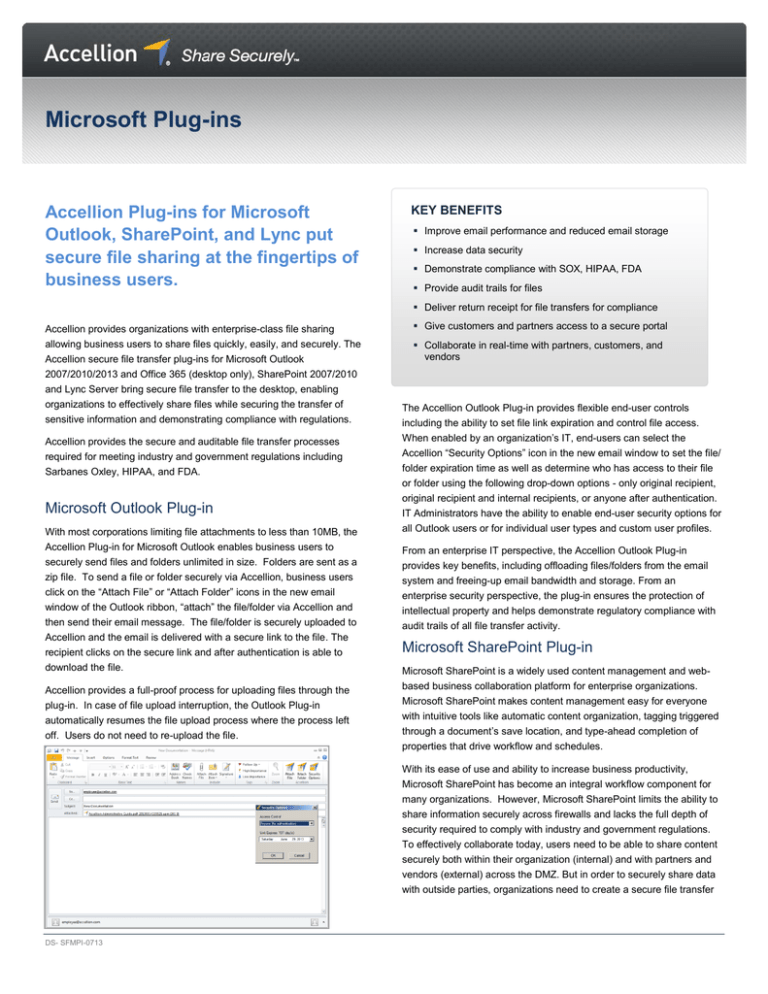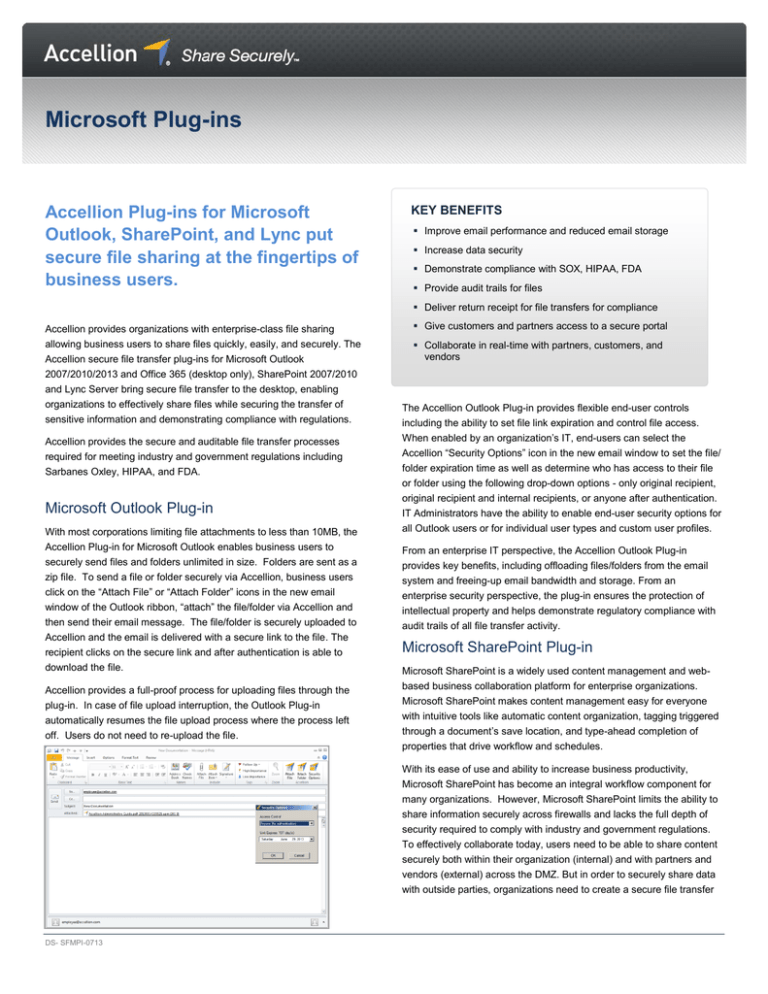
Microsoft Plug-ins
Accellion Plug-ins for Microsoft
Outlook, SharePoint, and Lync put
secure file sharing at the fingertips of
business users.
KEY BENEFITS
Improve email performance and reduced email storage
Increase data security
Demonstrate compliance with SOX, HIPAA, FDA
Provide audit trails for files
Deliver return receipt for file transfers for compliance
Accellion provides organizations with enterprise-class file sharing
allowing business users to share files quickly, easily, and securely. The
Accellion secure file transfer plug-ins for Microsoft Outlook
2007/2010/2013 and Office 365 (desktop only), SharePoint 2007/2010
and Lync Server bring secure file transfer to the desktop, enabling
organizations to effectively share files while securing the transfer of
sensitive information and demonstrating compliance with regulations.
Accellion provides the secure and auditable file transfer processes
required for meeting industry and government regulations including
Sarbanes Oxley, HIPAA, and FDA.
Microsoft Outlook Plug-in
With most corporations limiting file attachments to less than 10MB, the
Accellion Plug-in for Microsoft Outlook enables business users to
securely send files and folders unlimited in size. Folders are sent as a
zip file. To send a file or folder securely via Accellion, business users
click on the “Attach File” or “Attach Folder” icons in the new email
window of the Outlook ribbon, “attach” the file/folder via Accellion and
then send their email message. The file/folder is securely uploaded to
Accellion and the email is delivered with a secure link to the file. The
recipient clicks on the secure link and after authentication is able to
download the file.
Accellion provides a full-proof process for uploading files through the
plug-in. In case of file upload interruption, the Outlook Plug-in
automatically resumes the file upload process where the process left
off. Users do not need to re-upload the file.
Give customers and partners access to a secure portal
Collaborate in real-time with partners, customers, and
vendors
The Accellion Outlook Plug-in provides flexible end-user controls
including the ability to set file link expiration and control file access.
When enabled by an organization’s IT, end-users can select the
Accellion “Security Options” icon in the new email window to set the file/
folder expiration time as well as determine who has access to their file
or folder using the following drop-down options - only original recipient,
original recipient and internal recipients, or anyone after authentication.
IT Administrators have the ability to enable end-user security options for
all Outlook users or for individual user types and custom user profiles.
From an enterprise IT perspective, the Accellion Outlook Plug-in
provides key benefits, including offloading files/folders from the email
system and freeing-up email bandwidth and storage. From an
enterprise security perspective, the plug-in ensures the protection of
intellectual property and helps demonstrate regulatory compliance with
audit trails of all file transfer activity.
Microsoft SharePoint Plug-in
Microsoft SharePoint is a widely used content management and webbased business collaboration platform for enterprise organizations.
Microsoft SharePoint makes content management easy for everyone
with intuitive tools like automatic content organization, tagging triggered
through a document’s save location, and type-ahead completion of
properties that drive workflow and schedules.
With its ease of use and ability to increase business productivity,
Microsoft SharePoint has become an integral workflow component for
many organizations. However, Microsoft SharePoint limits the ability to
share information securely across firewalls and lacks the full depth of
security required to comply with industry and government regulations.
To effectively collaborate today, users need to be able to share content
securely both within their organization (internal) and with partners and
vendors (external) across the DMZ. But in order to securely share data
with outside parties, organizations need to create a secure file transfer
DS- SFMPI-0713
system within their SharePoint environment. And unfortunately, it is
neither easy nor inexpensive to build an external facing SharePoint
server farm.
KEY FEATURES
On-demand secure file transfer capabilities for business
users
Send files and folders unlimited in size using the plug-in for
Outlook 2007, 2010, and 2013, as well as Office 365
(desktop only).
256-bit file encryption in Outlook
Send files up to 2GB in size per file in Lync
Internal and external collaboration via the plugin for
SharePoint 2007 and 2010
Return receipt for file transfers for compliance
Audit trails for files, activity logs for Administrators
Store and exchange data securely and securely
The Accellion Plug-in for SharePoint enables SharePoint users to
quickly, easily, and securely send any size file from within the
SharePoint Document Library to both internal and external recipients.
With the SharePoint Plug-in, users can send files to all parties
regardless of their domain. Accellion provides a secure and auditable
file transfer process for meeting industry and government regulations
such as Sarbanes Oxley, HIPAA, and FDA. Reports provide details on
all files sent and received recipient name, file name, date, time, and etc.
Using the cost-effective and easy to use Accellion Plug-in for
SharePoint, employees, business partners, and customers can now
securely share documents.
Microsoft Lync Plug-in
Microsoft Lync Server provides instant messaging (IM), voice, video,
and web conferencing, and desktop sharing services to facilitate realtime business communications. Collaboration today requires access to
the right applications anytime, anywhere. The Accellion Plug-in for
Microsoft Lync augments Microsoft Unified Communications enabling
users to securely send files from within the Lync application. Accellion
is easily accessed from a pull-down menu.
Instant Messaging
Instant messaging (IM) is designed for easy, convenient communication
with individuals and teams distributed across the globe. Instant
messaging through Microsoft Lync provides quick communication at a
click of a button increasing business efficiency. The Accellion Plug-in
for Lync makes it possible for business users to share files securely
during an IM session, streamlining communication across external,
federated and PIC users, without interrupting the IM session.
VoIP, Video, and Web Conferencing
Audio, video, and web conferencing connects distributed participants
with meetings and “events” without the need to be physically present.
These meetings for internal and external participants help drive sales
presentations, training, project reviews, status updates, and etc. The
Accellion Plug-in for Lync enables business users to securely share
confidential information such as legal documents, product designs, price
quotations, and performance reviews with conference participants with
full tracking and reporting.
Desktop Sharing
Desktop sharing allows business users to quickly share information
across geographic boundaries. When chatting with individuals, they
can share their desktop, applications, power point presentations, a
whiteboard, and even polls with their collaborators. With the Accellion
Plug-in for Lync, users can securely share important business files with
collaborators while sharing desktop applications.
Accellion, Inc.
1804 Embarcadero Road
Suite 200
Palo Alto, CA 94303
Tel +1 650 485-4300
Fax +1 650 485-4308
www.accellion.com
info@accellion.com
© Accellion, Inc. All rights reserved.
DS- SFMPI-0713