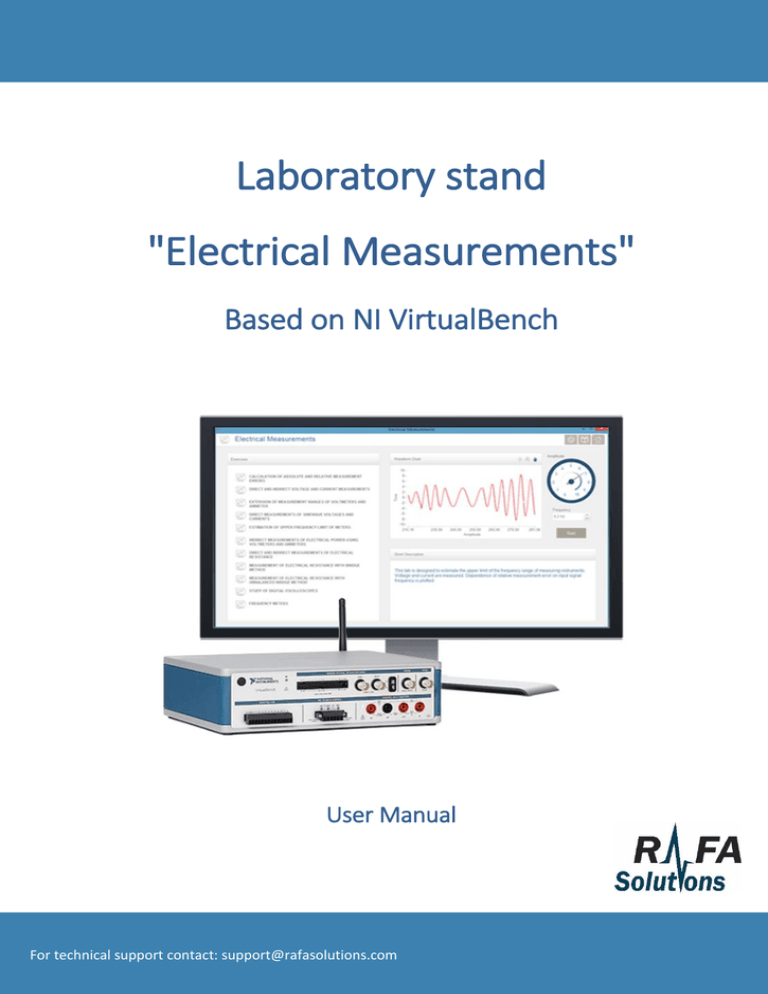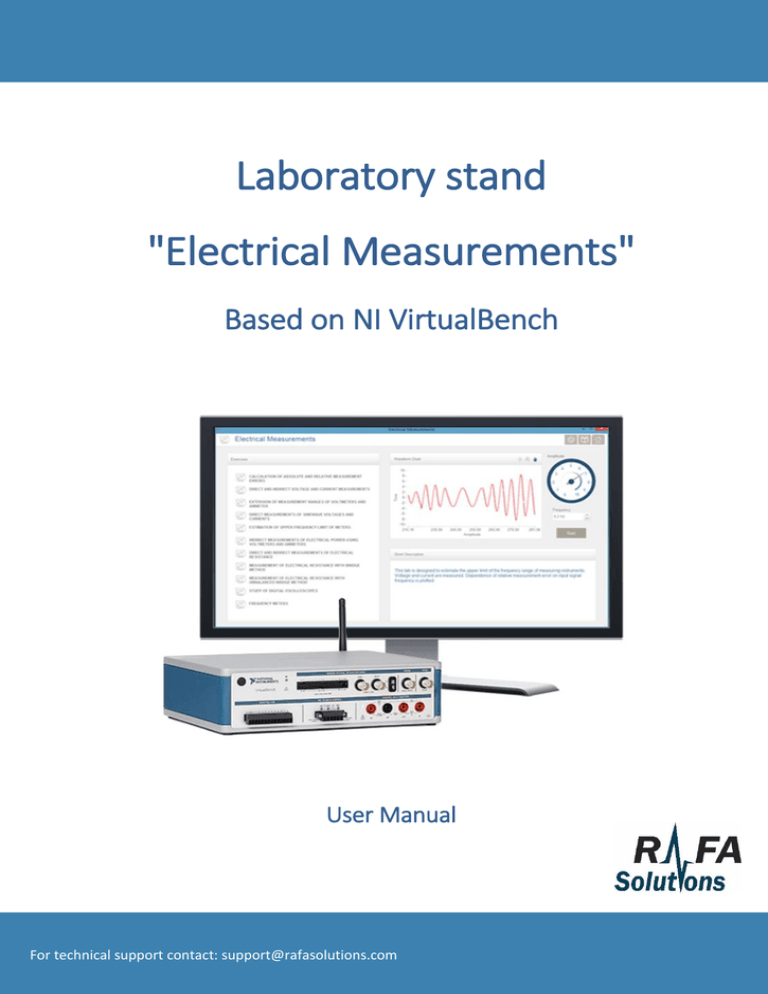
Laboratory stand
"Electrical Measurements"
Based on NI VirtualBench
User Manual
For technical support contact: support@rafasolutions.com
Content
1
1.1
2
2.1
2.2
2.3
3
3.1
3.2
3.3
4
4.1
4.2
5
5.1
5.2
6
6.1
Introduction ................................................................................................................................ 2
Safety Requirements .................................................................................................................. 2
Hardware and Software Requirements ...................................................................................... 3
Required National Instruments Hardware ................................................................................. 3
Other Required Hardware .......................................................................................................... 3
Required Software ...................................................................................................................... 3
Hardware Assembly .................................................................................................................... 4
Electronics Starter Kit ................................................................................................................. 4
External Connections .................................................................................................................. 4
Breadboard wiring instructions .................................................................................................. 4
Software Installation................................................................................................................... 5
National Instruments Software Installation ............................................................................... 5
Laboratory Software Installation ................................................................................................ 5
Running the Software ................................................................................................................. 6
Software execution ..................................................................................................................... 6
Software License and Evaluation ................................................................................................ 7
Hands-on experiments ............................................................................................................... 9
Voltage, Current and Resistance Measurement ........................................................................ 9
Calculation of absolute and relative measurement errors ........................................................................ 15
Direct and indirect voltage and current measurements ............................................................................ 17
Estimation of upper frequency limit of meters .......................................................................................... 18
Indirect measurement of electrical power using voltmeters and ammeters ............................................ 20
Extension of measurement ranges of voltmeters and ammeters ............................................................. 22
Direct measurements of sinewave voltages and currents ......................................................................... 23
6.2
Resistance Measurements ........................................................................................................ 25
Direct and indirect measurements of electrical resistance ....................................................................... 27
Measurement of electrical resistance with bridge method ....................................................................... 29
Measurement of electrical resistance with unbalanced bridge method ................................................... 31
6.3
Oscilloscopes............................................................................................................................. 32
Study of Digital Oscilloscopes ..................................................................................................................... 37
6.4
Frequency Meters (Counters) ................................................................................................... 38
Frequency meters....................................................................................................................................... 42
License Agreement ..................................................................................................................................... 44
1
1 Introduction
Laboratory stand for study of electrical measurement methods is based on the NI VirtualBench hardware
platform. The software has been developed in LabVIEW graphical programming environment.
Laboratory stand is intended for studying metrology basics and research of different types of
measuring instruments, such as digital multimeters and oscilloscopes.
Laboratory stand also includes a module for connection of external components. Software features
different laboratory works for studying measurement accuracy and errors.
1.1 Safety Requirements
This equipment contains voltage hazardous to human life and safety, and is capable of inflicting personal
injury.
The chassis requires a connection from the premise wire safety ground to the chassis ground. The earth
safety ground must be connected during use of this equipment to minimize shock hazards. Refer to the
Connecting Safety Ground section for instructions on connecting safety ground.
Operating personnel and service personnel must not remove protective covers when operating or
servicing the chassis. Adjustments and service to internal components must be undertaken by qualified service
technicians. During service of this product, the mains connector to the premise wiring must be disconnected.
Dangerous voltages may be present under certain conditions; use extreme caution.
Do not operate the chassis in conditions where flammable gases are present. Under such conditions, this
equipment is unsafe and may ignite the gases or gas fumes.
Only service this equipment with parts that are exact replacements, both electrically and mechanically.
Contact National Instruments for replacement part information. Installation of parts with those that are not
direct replacements may cause harm to personnel operating the chassis. Furthermore, damage or fire may
occur if replacement parts are unsuitable.
Do not modify any part of the chassis from its original condition. Unsuitable modifications may result in
safety hazards.
2
2 Hardware and Software Requirements
2.1 Required National Instruments Hardware
1. NI VirtualBench
1 pcs.
2. BNC Male (plug) to BNC Male (plug) cables, 2m, 4 pack of 183882-02
1 pcs.
2.2 Other Required Hardware
Electronics Starter Kit
1 pcs.
PC with Monitor or Notebook
1 pcs.
2.3 Required Software
Windows 7
Adobe reader
MS Office Word
User Manual
3
3 Hardware Assembly
3.1 Electronics Starter Kit
During experiments electrical parameters of external devices are being measured, e.g. resistance of
resistors.
To implement exercises any electronics starter kit can be used.
Electronics starter kit should contain:
1.
2.
3.
4.
Breadboard
Potentiometer
Set of resistors
Jumper wires
3.2 External Connections
1.
Connect NI VirtualBench to the USB port of PC with USB cable.
2.
Connect power cable of NI VirtualBench to the power plug of NI VirtualBench.
3.3 Breadboard wiring instructions
In general sample “Bread” circuit board inter-hole connections follow a standard architecture.
1.
2.
3.
4.
5.
The uppermost holes marked X-X are wired together. Use for +Vcc (P/S voltage).
The lowermost holes marked Y-Y are wired together. Use for GROUND.
Each 5 holes in a single column marked A-B-C-D-E are wired together.
Each 5 holes in a single column marked F-G-H-I-J are wired together.
If you desire to have 10 holes in a single column (A-B-C-D-E-F-G-H-I-J) wired together, you must place
a jumper wire from E to F in the desired column.
4
4 Software Installation
For proper operation of the laboratory stand NI Virtualbench drivers should be installed on the computer,
as well as software application “Electrical Measurements”.
4.1 National Instruments Software Installation
For proper operation of the laboratory stand appropriate hardware drivers should be installed on the
system. Drivers are provided with the hardware.
Before installation of the main software all drivers for the hardware should be installed in the system. In
order to install drivers follow the following instructions:
1. Insert CD with NI VirtualBench driver software into CD/DVD driver and follow installation instructions. If
installation window was not opened automatically, open folder containing executable file and run setup.exe.
After installation is complete restart the computer.
4.2 Laboratory Software Installation
Install the following software:
1. Software “Electrical Measurements” (run setup.exe and follow the instructions).
If you are going to use Russian version of the software before running the software ensure MS Windows
supports Russian keyboard. Open Start -> Control Panel -> Regional and language Options and make sure that
location is set as Russia Location: Россия and in the tab Advanced language for non-Unicode programs is set Русский.
After installation is complete restart the computer.
5
5 Running the Software
5.1 Software execution
User interface of the software is shown in the Fig. 5.1-1.
Fig. 5.1-1 Main screen of the software
On the left side of the screen exercises are shown.
There are three buttons on the right top corner of the screen.
1. Home: Intended to return to the main screen from the Experiment screens.
2. Help: Opens “User Manual”.
3. Settings: Opens Settings window. This window is intended for setting the NI VirtualBench device to be
used. The device should be set before starting the exercises.
Fig. 5.1-2 Settings window
6
5.2 Software License and Evaluation
You can use the software without activation for 15 days for evaluation purposes. In this case you will see
notification of days left each time you start the software.
Fig. 5.2-1 Notification window
To activate software you should click the “Activate” button. The following window will be opened.
Fig. 5.2-2 Serial Number window
7
Enter the Serial Number, which you were provided. If entered serial number is correct, the following window
will be opened for final activation. Shown code should be sent to the provided email address to get activation
code.
Fig. 5.2-3 Activation window
If entered activation code is correct, the software will be activated.
8
6 Hands-on experiments
6.1 Voltage, Current and Resistance Measurement
Errors on Measurements
Always that a measurement is carried out an error is done, due to different causes. For this reason, when
expressing a measurement, we must always enclose the magnitude of measurement with a value giving us
information about the uncertainty of measurement (in general form, symbol x ± Δx). It does not mean that the
true measurement certainly was on range, but true measurement will be on such range with some probability.
This range is known as absolute error of a measurement, depending on some factors, as the quality of
instrument, the operator, the measuring method, the hoped probability, etc.
There are two main rules to correctly write the result of a measurement. We must always round firstly the
error, and then round the measurement according the error:
a. The number of meaningful figures of absolute error must be only one, and in exceptional cases up to two
(provided that both figures make up a value <25). So, absolute error should be rounded in order to verify
this rule.
Note: There are meaningful figures:
1. Any figure not being zero.
2. Zeros placed between two figures not being zero.
3. On any value >1, zeros placed to right than comma are meaningful figures.
b. The last meaningful figure of measurement and absolute error must be of the same decimal order. That is,
hasn’t meaning that measurement has higher accuracy than error.
Absolute error isn’t a useful parameter to compare between two measurements, but the relative error is useful
to do it. The relative error is the quotient between the absolute error and the measurement:
𝜀𝑥 =
𝛥𝑥
𝑥
Besides, relative error is important because on color code of resistors and capacitors, the color of last strip
give us the relative error (in %) of nominal value given by the rest of color strips.
The way to compute absolute error on a measurement depends on how the measurement has been carried
out: if it is a direct measurement or an indirect measurement.
9
Computation of absolute error. General rule.
As general thumb, both on direct as on indirect measurements, the absolute error of a measurement can be
computed from the statistical theory. To do it, it’s necessary perform at least three measurements (x1,x2,x3) of
that magnitude we are looking for and:
a. Take the measurement as the average value of measurements:
𝑥=
∑𝑖=1.2.3 𝑥𝑖
3
b. Take the absolute error as the standard deviation:
∑𝑖=1.2.3(𝑥 − 𝑥𝑖 )2
𝛥𝑥 = √
3
c. Verify that the dispersion of three measurements
𝐷=
𝑥𝑚𝑎𝑥 − 𝑥𝑚𝑖𝑛
100 < 2%
𝑥
d. If dispersion is < 2% then the three measurements are enough and the result of our measurement
(after rounding error and measurement) is: x = x ± Dx If dispersion is > 2% then we must perform more
measurements (3 additional measurements) and verify that the dispersion is < 8 %. If dispersion is > 8
% then we must increase up to 15 measurements (D < 12 %), or 50 measurements.
Direct and indirect measurements
Direct measurements are those directly obtained from measuring instruments. For example, measuring an
electric resistor using an ohmmeter are direct measurements.
The absolute error of the measurement shows how large the error actually is, while the relative error of the
measurement shows how large the error is in relation to the correct value.
Indirect measurements are those obtained through computations from other measurements. That is, they are
not directly obtained from measuring instruments. For example, when measuring voltage between terminals
on a resistor and intensity of current flowing along it, quotient between voltage and intensity V/I (Ohm’s law)
give us the magnitude of resistor, but in this case in indirect way.
When calculating the relative error on indirect measurements we have to consider how looks like a formula.
10
Formulas for calculating the relative errors for different cases are shown in table below.
Function Form
Relative Error
𝜀𝑥 =
x=A±B
𝛥𝐴 + 𝛥𝐵
𝐴±𝐵
x=AB ,
𝜀𝑥 = 𝜀𝐴 + 𝜀𝐵 =
𝐴
x=𝐵
1
1
x=𝐴 ± 𝑩
𝛥𝐴 𝛥𝐵
+
𝐴
𝐵
𝛥𝐴⁄ + 𝛥𝐵⁄
𝐴2
𝐵2
𝜀𝑥 =
1⁄ ± 1⁄
𝐴
𝐵
Digital Multimeter (DMM)
A DMM is simply an electronic tape measure for making electrical measurements. It may have any number of
special features, but mainly a DMM measures volts, ohms, and amperes.
Resolution, digits and counts
Resolution refers to how fine a measurement a meter can make. By knowing the resolution of a meter, you can
determine if it is possible to see a small change in the measured signal. For example, if the DMM has a
resolution of 1 mV on the 4 V range, it is possible to see a change of 1 mV (1/1000 of a volt) while reading 1 V.
The terms digits and counts are used to describe a meter’s resolution. DMMs are grouped by the number of
counts or digits they display.
A 3 1⁄2-digit meter can display three full digits ranging from 0 to 9, and one “half” digit which displays only a 1
or is left blank. A 3 1⁄2-digit meter will display up to 1,999 counts of resolution. A 4 1⁄2-digit meter can display
up to 19,999 counts of resolution.
It is more precise to describe a meter by counts of resolution than by digits.
For certain measurements, 3,200-count meters offer better resolution. For example, a 1,999- count meter
won’t be able to measure down to a tenth of a volt if you are measuring 200 volts or more. However, a 3,200count meter will display a tenth of a volt up to 320 volts. This is the same resolution as a more expensive
20,000-count meter until you exceed 320 volts.
11
Accuracy
Accuracy is the largest allowable error that will occur under specific operating conditions.
Accuracy for a DMM is usually expressed as a percent of reading. An accuracy of one percent of reading means
that for a displayed reading of 100 volts, the actual value of the voltage could be anywhere between 99 volts
and 101 volts. Specifications may also include a range of digits added to the basic accuracy specification. This
indicates how many counts the digit to the extreme right of the display may vary. So the preceding accuracy
example might be stated as ± (1 % + 2). Therefore, for a display reading of 100 volts, the actual voltage would
be between 98.8 volts and 101.2 volts.
DC and AC voltage measurements
One of the most basic tasks of a DMM is measuring voltage. AC voltage is usually created by a generator. Some
devices convert AC to DC.
Testing for proper supply voltage is usually the first step when troubleshooting a circuit. If there is no voltage
present, or if it is too high or too low, the voltage problem should be corrected before investigating further.
The waveforms associated with AC voltages are either sinusoidal (sine waves), or non-sinusoidal (sawtooth,
square, ripple, etc.). Quality DMMs display the “rms” (root mean square) value of these voltage waveforms.
The rms value is the effective or equivalent DC value of the AC voltage. Most DMMs are “average responding,”
giving accurate rms readings if the AC voltage signal is a pure sine wave. Average responding meters are not
capable of measuring non-sinusoidal signals accurately. Non-sinusoidal signals are accurately measured using
DMMs designated “truerms” up to the DMM’s specified crest factor. Crest factor is the ratio of a signal’s peakto-rms value.
A DMM’s ability to measure AC voltage can be limited by the frequency of the signal. Most DMMs can
accurately measure AC voltages with frequencies from 50 Hz to 500 Hz, but a DMM’s AC measurement
bandwidth may be hundreds of kilohertz wide. Such a meter may read a higher value because it is “seeing”
more of a complex AC signal. DMM accuracy specifications for AC voltage and AC current should state the
frequency range along with the range’s accuracy.
DC and AC current measurements
Current measurements are different from other DMM measurements. Current measurements taken with the
DMM alone require placing the meter in series with the circuit being measured. This means opening the circuit
and using the DMM test leads to complete the circuit. This way all the circuit current flows through the DMM’s
circuitry. An indirect method of measuring current on a DMM can be performed using a current probe. The
12
probe clamps around the outside of the conductor, thus avoiding opening the circuit and connecting the DMM
in series.
Extension of measurement ranges
Shunts are used for the extension of range of measurements. So a good shunt should have the following
properties:
1. The temperature coefficient of shunt should be low
2. Resistance of shunt should not vary with time
3. They should carry current without excessive temperature rise
4. They should have thermal electromotive force with copper
Manganin is used for DC shunt and Constantan as AC shunt.
Ammeter
Ammeter is used as indicating device. The current capacity of Ammeter is small. It is impractical to construct an
Ammeter coil, which can carry a current greater than 100 mA. Therefore a shunt is required for measurement
of large currents.
Fig. 6.1-1 Extension of ammeter measurement range
Rm = Internal resistance of movement (coil) in Ω
Rsh = Resistance of shunt in Ω
Im = Ifs = Full scale deflection current of movement in Amperes
Ish = Shunt current in Amperes
I = Current to be measured in Amperes
13
Since the shunt resistance is in parallel with the meter movement, the voltage drop across shunt and
movement must be same.
𝐼𝑠ℎ 𝑅𝑠ℎ = 𝐼𝑚 𝑅𝑚
𝑅𝑠ℎ =
𝐼𝑚 𝑅𝑚
𝐼𝑠ℎ
𝐼𝑠ℎ = 𝐼 − 𝐼𝑚
We can write
𝑅𝑠 =
𝐼𝑚 𝑅𝑚
(𝐼 − 𝐼𝑚 )
𝐼
𝑅𝑚
−1=
𝐼𝑚
𝑅𝑠ℎ
𝐼
𝑅𝑚
= 1+
𝐼𝑚
𝑅𝑠ℎ
𝐼
𝐼𝑚
= 𝑚 is known as “multiplying power” of shunt.
Resistance of shunt is
𝑅𝑠ℎ =
𝑅𝑚
(𝑚 − 1)
or
𝑅𝑠ℎ =
𝑅𝑚
(𝐼⁄𝐼 − 1)
𝑚
Voltmeter
For measurement of voltage a series resistor or a multiplier is required for extension of range.
Fig. 6.1-2 Extension of voltmeter measurement range
Im = Deflection current of movement
Rm = Internal resistance of movement
14
Rs = Multiplier resistance
V = Full range voltage of instrument
𝑉 = 𝐼𝑚 (𝑅𝑠 + 𝑅𝑚 )
𝑅𝑠 =
𝑉 − 𝐼𝑚 𝑅𝑚
𝑉
=
− 𝑅𝑚
𝐼𝑚
𝐼𝑚
Calculation of absolute and relative measurement errors
This lab is designed to study the types of measurement errors. Laboratory work is also used to calculate
the errors of direct and indirect measurements.
Exercise Instructions
1. From the main menu select lab work “Calculation of absolute and relative measurement errors”.
Fig. 6.1-3 Calculation of absolute and relative measurement errors
15
2. Using jumper wires connect positive and negative outputs of the signal generator to the uppermost
(used for +Vcc) holes and lowermost holes (used for GND) of the breadboard respectively.
3. Using the breadboard connect one of the resistors between positive and negative outputs of the signal
generator.
4. Select type of signal (DC), set DC Offset and press button “Run”.
Direct measurement errors
5. Set multimeter to DC current measurement mode.
6. Set DC current measurement range.
7. Connect multimeter probes for current measurement.
8. Measure current of resistor circuit.
9. Connect multimeter probes for voltage measurement.
10. Set multimeter to DC voltage measurement mode.
11. Set DC voltage measurement range.
12. Measure voltage drop on resistor.
13. Set multimeter to resistance measurement mode.
14. Set resistance measurement range.
15. Measure resistance of the resistor.
16. Fill values of measured voltage, current and resistance in the appropriate fields of the table for direct
measurement errors.
17. Calculate absolute and relative errors for all measurements and write down to the appropriate
columns of the table.
Indirect measurement errors
18. Set multimeter to DC current measurement mode.
19. Set DC current measurement range.
20. Connect multimeter probes for current measurement.
21. Measure current of resistor circuit.
22. Connect multimeter probes for voltage measurement.
23. Set multimeter to DC voltage measurement mode.
24. Set DC voltage measurement range.
25. Measure voltage drop on resistor.
26. Using voltage and current measurement results calculate the resistance.
27. Set multimeter to resistance measurement mode.
28. Set resistance measurement range.
29. Measure resistance of the resistor.
30. Using voltage and resistance measurement results calculate the current of resistor circuit.
31. Calculate power consumption of the circuit using voltage and resistance measurement results.
16
32. Fill values of calculated power, current and resistance in the appropriate fields of the table for indirect
measurement errors.
33. Calculate absolute and relative errors for all measurements and write down to the appropriate
columns of the table.
34. Save the results into MS Word report by clicking “Report” button.
Direct and indirect voltage and current measurements
This lab is designed to study the direct and indirect methods of measuring voltage and current. During
the laboratory work measurement error are calculated as well.
Exercise Instructions
1. From the main menu select lab work “Direct and indirect voltage and current measurements”.
Fig. 6.1-4 Direct and indirect voltage and current measurements
2. Using jumper wires connect positive and negative outputs of the signal generator to the uppermost
(used for +Vcc) holes and lowermost holes (used for GND) of the breadboard respectively.
3. Using the breadboard connect one of the resistors between positive and negative outputs of the signal
generator.
4. Select type of signal (DC), set DC Offset and press button “Run”.
17
5. Connect multimeter probes for voltage measurement.
6. Set multimeter to DC voltage measurement mode.
7. Set DC voltage measurement range.
8. Measure voltage drop on resistor.
9. Set multimeter to DC current measurement mode.
10. Set DC current measurement range.
11. Connect multimeter probes for current measurement.
12. Measure current of resistor circuit.
13. Set multimeter to resistance measurement mode.
14. Set resistance measurement range.
15. Measure resistance of the resistor.
Voltage Measurement
16. Calculate voltage drop on resistor using current and resistance measurement results.
17. Fill values of measured voltage, calculated voltage, measured current and resistance in the appropriate
fields of the table for voltage measurements.
18. Calculate absolute and relative errors for all voltage measurements and write down to the appropriate
columns of the table.
Current Measurement
19. Using voltage and resistance measurement results calculate the current of resistor circuit.
20. Fill values of measured current, calculated current, measured voltage and resistance in the appropriate
fields of the table for current measurements.
21. Calculate absolute and relative errors for all current measurements and write down to the appropriate
columns of the table.
22. Save the results into MS Word report by clicking “Report” button .
Estimation of upper frequency limit of meters
This lab is designed to estimate the upper limit of the frequency range of measuring instruments.
Voltage and current are measured. Dependence of relative measurement error on input signal frequency is
plotted.
Exercise Instructions
1. From the main menu select lab work “Estimation of upper frequency limit of meters”.
18
Fig. 6.1-5 Estimation of upper frequency limit of meters
2. Using jumper wires connect positive and negative outputs of the signal generator to the uppermost
(used for +Vcc) holes and lowermost holes (used for GND) of the breadboard respectively.
3. Using the breadboard connect one of the resistors between positive and negative outputs of the signal
generator.
4. In the left part of the window four signal types are presented. Select type of signal (sine), set amplitude
value, DC Offset and frequency values.
5. Press button “Run” to start signal generation.
6. Set multimeter to AC current measurement mode.
7. Set AC current measurement range.
8. Connect multimeter probes for current measurement.
9. Measure current of resistor circuit.
10. Connect multimeter probes for voltage measurement.
11. Set multimeter to AC voltage measurement mode.
12. Set AC voltage measurement range.
13. Measure voltage drop on resistor.
14. Write down value of the set frequency in the table “Frequency (Hz)”.
15. Calculate relative errors for voltage and current measurements and write down to the appropriate
tables.
16. Repeat steps 4 - 15 for several values of signal frequency. Add new values to the table.
17. Press button “Plot” to plot dependency of the relative error of voltage and current measurements on
signal frequency.
19
18. To delete measured value, press button “Run”.
19. Save the results into MS Word report by clicking “Report” button .
Indirect measurement of electrical power using voltmeters and ammeters
This lab is designed to study the method of measuring the power using ammeter and voltmeter.
Voltage, current and load resistance are measured, and the power is calculated by indirect methods.
Exercise Instructions
1. From the main menu select lab work “Indirect measurement of electrical power using voltmeters and
ammeters”.
Fig. 6.1-6 Indirect measurement of electrical power using voltmeters and ammeters
2. Using jumper wires connect positive and negative outputs of the signal generator to the uppermost
(used for +Vcc) holes and lowermost holes (used for GND) of the breadboard respectively.
3. Using the breadboard connect one of the resistors between positive and negative outputs of the signal
generator.
4. Select type of signal (DC), set DC Offset and press button “Run”.
Calculation of power using voltage and current measurements
5. Set multimeter to DC current measurement mode.
20
6. Set DC current measurement range.
7. Connect multimeter probes for current measurement.
8. Measure current of resistor circuit.
9. Connect multimeter probes for voltage measurement.
10. Set multimeter to DC voltage measurement mode.
11. Set DC voltage measurement range.
12. Measure voltage drop on resistor.
13. Calculate power consumption of the circuit using measured values of voltage and current.
14. Fill values of measured voltage and current, calculated power and load resistance in the appropriate
fields of the table.
15. Calculate absolute and relative errors for power measurements and write down to the appropriate
columns of the table.
16. Repeat steps 3 - 15 for several resistor loads.
Calculation of power using resistance and current measurements
17. Stop the signal generation (if it is turned on). Select type of signal (DC), set DC Offset and press button
“Run”.
18. Set multimeter to DC current measurement mode.
19. Set DC current measurement range.
20. Connect multimeter probes for current measurement.
21. Measure current of resistor circuit.
22. Set multimeter to resistance measurement mode.
23. Set resistance measurement range.
24. Measure resistance of the resistor.
25. Calculate power consumption of the circuit using measured values of load resistance and current.
26. Fill values of measured resistance and current, calculated power and set voltage values (DC Offset) in
the appropriate fields of the table.
27. Calculate absolute and relative errors for power measurements and write down to the appropriate
columns of the table.
28. Repeat steps 17 - 27 for several values of voltage.
29. Save the results into MS Word report by clicking “Report” button.
21
Extension of measurement ranges of voltmeters and ammeters
This lab is intended to explore methods to expand the limits of measurement ranges for voltmeters and
ammeters using shunt and series resistors.
Exercise Instructions
1. From the main menu select lab work “Extension of measurement ranges of voltmeters and ammeters”.
Fig. 6.1-7 Extension of measurement ranges of voltmeters and ammeters
2. Using jumper wires connect positive and negative outputs of the signal generator to the uppermost
(used for +Vcc) holes and lowermost holes (used for GND) of the breadboard respectively.
3. Using the breadboard assemble the circuit presented below, where RT is the resistor, which current
should be measured, RA is the resistor, representing internal resistance of ammeter (for experiment
choose resistor with 100 Ohm nominal resistance), Rsh is the shunt resistor (should be added to the
circuit after completing step 10). Connect circuit between positive and negative terminals of the signal
generator.
Resistor RT should be chosen so that for set value of the supply voltage for the circuit, current flowing
through resistor (when no shunt resistor is connected) be more than selected current measurement
range.
22
4. Select type of signal (DC), set DC Offset and press button “Run”.
5. Set multimeter to DC current measurement mode.
6. Set DC current measurement range.
7. Connect multimeter probes for current measurement.
8. Measure current of resistor circuit.
9. Calculate value of shunt resistor so that value of current to be measured be less than selected current
measurement range.
10. Set resistance of the potentiometer equal to the calculated value of shunt resistor and add it to the
circuit.
11. Measure current through resistor.
12. Enter values of measured current with added shunt resistor and without it, resistance of shunt resistor
and internal resistance of the ammeter in the appropriate fields of the table.
13. Repeat steps 2 – 11 for several ranges of current measurement.
14. Save the results into MS Word report by clicking “Report” button.
Direct measurements of sinewave voltages and currents
This lab is designed to measure sinusoidal signals with a multimeter and an oscilloscope. Amplitude,
swing, dc offset, the mean-square root and frequency of signals are measured.
Exercise Instructions
1. From the main menu select lab work “Direct measurements of sinewave voltages and currents”.
23
Fig. 6.1-8 Direct measurements of sinewave voltages and currents
2. Using jumper wires connect positive and negative outputs of the signal generator to the uppermost
(used for +Vcc) holes and lowermost holes (used for GND) of the breadboard respectively.
3. Using the breadboard connect one of the resistors between positive and negative outputs of the signal
generator.
4. Select type of signal (sine), set amplitude value, DC Offset and frequency values and press button
“Run”.
5. Set multimeter to AC current measurement mode.
6. Set AC current measurement range.
7. Connect multimeter probes for current measurement.
8. Measure current of resistor circuit.
9. Connect multimeter probes for voltage measurement.
10. Set multimeter to AC voltage measurement mode.
11. Set AC voltage measurement range.
12. Measure voltage drop on resistor.
13. Connect positive input of the oscilloscope probe to the positive output of the signal generator, and
negative input (ground) to the negative output of the generator.
14. Press button “Measure” to measure signal amplitude, swing, dc offset, RMS and frequency. Measured
values are automatically filled into results table.
15. Save the results into MS Word report by clicking “Report” button.
24
6.2 Resistance Measurements
Resistance measurements are one of the common measurements that need to be made in an electronics
laboratory or workshop.
Knowing how to measure resistance with a digital multimeter is quite straightforward, although there are a
number of precautions, hints and tips that can make the measurements more reliable and accurate.
Direct resistance measurement
Direct measurement of the resistance can be done using digital multimeter.
When making a resistance measurement, the digital multimeter supplies current to the item under test and
measures the response. The more current the device is able to draw, the lower the resistance.
Often the digital multimeter will possess several ranges. Typically it is best to opt for the lowest range that does
not overflow the display.
For accurate measurements of resistance, the item to be tested should not be affected by other components
within the circuit.
Accordingly the component should be removed from the circuit to enable accurate testing to be undertaken,
free from the effects of other components within the circuit.
Indirect resistance measurement
The determination of resistance through this method is based by Ohm law.
Ohm's law states that, in an electrical circuit with direct current, the ratio of the potential difference U across
two points of a conductor and the current I passing through a conductor, is constant. This constant is the
electrical resistance R of the conductor between two points at given temperature. In mathematical terms, this
is written as
𝑅=
𝑈
𝐼
Resistance measurement using bridge method
Wheatstone bridge is a simple resistor bridge circuit, consisting of four resistors, with two branches in parallel
and each branch with two resistors in series as shown in the figure below.
25
Fig. 6.2-1 Wheatstone Bridge
Balanced condition
In the figure, Rx is the unknown resistance to be measured, R1, R2 and R3 are resistors of known resistance and
the resistance of R2 is adjustable. A galvanometer has to be set between the points d and b.
In most cases the Wheatstone bridge is unbalanced and it is so called when some current is flowing through
the galvanometer.
The condition to be satisfied at the point of balance is given below.
If R2/R1 = Rx/R3, then Vdb = 0 and current through VG = 0.
To reach this condition, the adjustable resistor is varied. The direction of the current can be known from the
value of the resistor R2.
As soon as the balance condition is obtained the value of the resistance Rx is obtained.
Thus,
𝑅𝑥 =
𝑅2
𝑅
𝑅1 3
This method is very accurate as the other values of resistors are of high precision.
Unbalanced condition
If the value of the resistors R1, R2 and R3 are fixed, then the value of the unknown resistor Rx has to be found
out with the help of Kirchhoff’s voltage and current laws. For this, the bridge circuit will produce a voltage as
well as a current as the circuit will not be balanced. This is the process mostly used in the measurement of
strain gauges and resistance thermometers. This method is much easier to use as calculations can be done
more easily with a voltage and current value than trying to make the circuit balanced.
To calculate the currents between the junctions B and D use Kirchhoff’s current law.
I3 – IX + IG = 0
26
I1 – I2 – IG = 0
This can be further simplified as
I3 = IX and I1 = I2
[1]
To calculate the voltage in the loops abd and bcd use Kirchhoff’s voltage law.
(I3 x R3) – (IG x RG) – (I1 x R1) = 0
(IX x RX) – (I2 x R2) + (IG x RG) = 0
On re-arranging the above equations we get the value of unknown resistance as
RX = [R2 x I2 x R3 x I3]/[R1 x I1 x IX]
[2]
Substituting value of [1] in [2]
RX = [R3 x R2]/ R1.
A Wheatstone bridge can also be supplied AC power and can be used to measure Inductance, Capacitance and
Frequency when AC source is used with Wheatstone bridge.
Direct and indirect measurements of electrical resistance
This lab is designed to study the direct and indirect methods of measurement of electrical resistance.
The measurement errors are calculated and compared for each of the methods.
Exercise Instructions
1. From the main menu select lab work “Direct and indirect measurements of electrical resistance”.
27
Fig. 6.2-2 Direct and indirect measurements of electrical resistance
Direct resistance measurement
2. Set multimeter to resistance measurement mode.
3. Set resistance measurement range.
4. Measure resistance of the resistor.
5. Enter values of set resistance measurement ranges and measured values of resistance in the
appropriate columns of the table - Measurement Range and Resistance.
6. Calculate absolute and relative errors for all measurements and write down to the appropriate
columns of the table.
7. Repeat steps 3 - 6 for several measurement ranges.
Indirect resistance measurement
8. Using jumper wires connect positive and negative outputs of the signal generator to the uppermost
(used for +Vcc) holes and lowermost holes (used for GND) of the breadboard respectively.
9. Using the breadboard connect the same resistor between positive and negative outputs of the signal
generator.
10. Select type of signal (DC), set DC Offset and press button “Run”.
11. Set multimeter to DC current measurement mode.
12. Set DC current measurement range.
13. Connect multimeter probes for current measurement.
14. Measure current of resistor circuit.
15. Connect multimeter probes for voltage measurement.
28
16. Set multimeter to DC voltage measurement mode.
17. Set DC voltage measurement range.
18. Measure voltage drop on resistor.
19. Calculate resistance using voltage and current measurement results.
20. Enter values of set voltage measurement ranges and measured values of voltage and current, and
calculated values of resistance in the appropriate columns of the table.
21. Calculate absolute and relative errors for all resistance measurements and write down to the
appropriate columns of the table.
22. Repeat steps 17 - 21 for several measurement ranges.
23. Save the results into MS Word report by clicking “Report” button.
Measurement of electrical resistance with bridge method
This lab is designed to study the bridge method of measurement of electrical resistance. The resistance
is measured by bridge method and measurements errors are calculated for several values of resistors.
Exercise Instructions
1. From the main menu select lab work “Measurement of electrical resistance with bridge method”.
Fig. 6.2-3 Measurement of electrical resistance with bridge method
29
2. Using jumper wires connect positive and negative outputs of the signal generator to the uppermost
(used for +Vcc) holes and lowermost holes (used for GND) of the breadboard respectively.
3. Using the breadboard assemble the bridge circuit shown below. Power for the circuit is supplied from
the signal generator. Choose resistors R2 and R3 with equal nominal resistances. Connect resistor,
which resistance should be measured (Rx). R1 is a potentiometer.
Fig. 6.2-4 Bridge circuit for resistance measurement
4. Select type of signal (DC), set DC Offset and press button “Run”.
5. Set multimeter to DC current measurement mode.
6. Set DC current measurement range.
7. Connect multimeter probes for current measurement.
8. While measuring current through points “a” and “b”, alter resistance value of the potentiometer, until
multimeter reading reaches 0.
9. Set multimeter to resistance measurement mode.
10. Set resistance measurement range.
11. Connect multimeter probes for resistance measurement.
12. Measure resistance of potentiometer, which is equal to the resistance of the measured resistor.
13. Enter values of measured resistance into column “Measured Resistance”, and nominal resistance of the
resistor Rx into column “Nominal Resistance”.
14. Repeat steps 3 - 13 for several resistors with different resistances.
15. Calculate absolute and relative errors for all resistance measurements and write down to the
appropriate columns of the table.
16. Save the results into MS Word report by clicking “Report” button.
30
Measurement of electrical resistance with unbalanced bridge method
This lab is designed to study the bridge method (unbalanced bridge) of measuring the electrical
resistance. The resistance is measured by bridge method and measurement errors are calculated for several
values of resistors.
Exercise Instructions
1. From the main menu select lab work “Measurement of electrical resistance with unbalanced bridge
method”.
Fig. 6.2-5 Measurement of electrical resistance with unbalanced bridge method
2. Using jumper wires connect positive and negative outputs of the signal generator to the uppermost
(used for +Vcc) holes and lowermost holes (used for GND) of the breadboard respectively.
3. Using the breadboard assemble the bridge circuit shown below. Power for the circuit is supplied from
the signal generator. Choose resistors R1, R2 and R3 with equal nominal resistances. Connect resistor,
which resistance should be measured (Rx).
31
Fig. 6.2-6 Bridge circuit for resistance measurements
4. Select type of signal (DC), set DC Offset and press button “Run”.
5. Set multimeter to DC current measurement mode.
6. Set DC current measurement range.
7. Connect multimeter probes for current measurement.
8. Measure current through points “a” and “b”.
9. Calculate resistance of the resistor Rx using nominal resistances of known resistors, set value of voltage
and value of measured current.
10. Enter values of measured resistance into column “Measured Resistance”, and nominal resistance of the
resistor Rx into column “Nominal Resistance”.
11. Repeat steps 3 - 10 for several resistors with different resistances.
12. Calculate absolute and relative errors for all resistance measurements and write down to the
appropriate columns of the table.
13. Save the results into MS Word report by clicking “Report” button.
6.3 Oscilloscopes
The oscilloscope is one of the most widely used instruments in testing of electronic circuitry. The
oscilloscope is a type of device that allows signals to be displayed on a screen. It is possible to see waveforms
on the screen and understand how a circuit is performing. The oscilloscope is an essential item in any
electronics laboratory and many other environments.
The oscilloscope displays waveforms in a two dimensional format. The vertical axis is normally used to
plot the incoming voltage, and the horizontal axis is normally used as a time axis. In this way the waveform can
be displayed as a function of time. This is the most common way of using an oscilloscope.
While it is useful to display a single waveform, many measurements and measurement techniques
require more than on waveform to be displayed at any one time. This can be used to compare waveforms and
look at how different waveforms interact. Many dual channel or multi-channel oscilloscopes exist that allow
two or more waveforms to be displayed at the same time.
32
While the most usual way of displaying waveforms is to measure the instantaneous voltage on the
vertical axis, and time on the horizontal axis, it is also possible to plot two voltages against each other. In this
way it is possible to display a Lissajous figure and look at the relative phases and voltages of two waveforms
together.
While the basic philosophy behind all oscilloscopes is the same, there are a number of different
variants that are available, each possessing slightly different capabilities and being suited for a given
application or set of applications.
Oscilloscope display
The display of an oscilloscope is a very important element of a test equipment. Originally cathode ray
tubes were used. These displays required very high voltages for their operation, and in addition to this, if bright
steady waveforms were left displaying on the scope for extended periods of time, then this could damage the
phosphor that illuminated and "worn" areas would appear with the waveform embedded on the display.
With the advent of improved display technology and an increase in the level of digital forms of signal
processing there has been a move to other forms of display including LCD and electroluminescent displays.
Combined with the levels of processing available, both normal and storage functions are easily available. These
displays are also less prone to damage and normally last the life of the oscilloscope.
Types of oscilloscope
There are several types of oscilloscopes, which are focused on particular applications and
measurements. Oscilloscopes fall into a variety of categories. The biggest distinction is whether they are
analogue or digital, but within the digital oscilloscope arena there are ordinary digital oscilloscopes, digital
storage oscilloscopes, digital phosphor oscilloscopes, and digital sampling oscilloscopes.
Some of the major forms of oscilloscope are summarized in the list below.
Analogue oscilloscope
Analogue storage oscilloscope
Digital oscilloscope
Digital storage oscilloscope
Digital phosphor oscilloscope
Digital sampling oscilloscope
Analogue oscilloscope
The analogue oscilloscope of the original type of oscilloscope. It uses analogue techniques throughout
to create the pattern on the display. Typically they use a cathode ray tube where the voltages on the x and y
plats cause a dot on the screen to move. In the horizontal direction this is controlled by the time base, whereas
in the vertical direction the deflection is proportional to the signal input. Essentially the signal is amplified and
applied to the Y plates of the cathode ray tube using analogue technology.
Digital oscilloscopes
Digital oscilloscope converts the signal into a digital format using an analogue to digital converter and
then processes the signals digitally. With digital signal processing hardware and software becoming more
powerful, this enables the processing of the signals to be undertaken in a far more flexible manner, and
enables many additional features to be included within the scope. Updates and additional functionality can
then be made by simply upgrading the software or firmware within the scope
33
Digital oscilloscopes are now the major form of oscilloscope that is available on the test equipment
market. These scopes may be referred to as digital oscilloscope or digital storage oscilloscope. Although these
two names used to indicate separate types of instrument, they are often used interchangeably.
The original digital storage scopes had analogue input stages, and then converted the signals into a
digital format to enable them to be stored in digital memory. They could then be processed before being
converted back into an analogue format for display on a cathode ray tube.
As technology progressed, the storage facility was retained, but the whole scope became digital.
For a while, there was a difference between standard digital scopes and those with a storage capability,
but this difference was eroded as the facility became incorporated on all digital oscilloscopes. Accordingly the
two types are effectively the same, and the names are often used interchangeably to describe the same type of
test instrument.
Digital oscilloscope technology
The basic concept behind digital oscilloscopes is the conversion of the incoming analogue signal into a
digital format where it can be processed using digital signal processing techniques.
When the signal enters the scope it is first pre-conditioned by some analogue circuits to ensure that
the optimum signal is presented to the next stage.
This next stage involves the acquisition of the digital samples. To achieve this, an analog-to-digital
converter, ADC, takes samples are discrete regular time intervals. The times and rate at which samples are
taken is determined by the system clock. The rate at which samples are taken is often defined as part of the
specification of the scope. This is measured in samples per second, and often quoted in Mega samples per
second M samples per second.
The samples from the ADC are stored in memory and referred to as waveform points and together
these points make up the overall waveform record. The number of waveform points within the record is
referred to as the waveform length. The waveform record is initiated by the trigger and again stopped by the
timebase circuit after the given amount of time. The waveform record is then processed by the processing
circuitry and presented to the display for visual inspection by the user.
34
Fig. 6.3-1 Digital oscilloscope basic block diagram
Oscilloscope Specifications
Oscilloscopes are relatively complicated items of test equipment. As a result they are more expensive
than items such as digital multimeters and this means that choosing the correct oscilloscope is important.
As oscilloscopes are fairly complicated, the oscilloscope specifications can also be fairly involved. These
can normally be obtained either from the manufacturer, the used test equipment supplier, of the test
equipment rental company.
Bandwidth
One important oscilloscope specification is related to the speed of the waveforms that can be
measured. This is determined by the bandwidth of the oscilloscope and it is found that the capability of the
oscilloscope to accurately display the waveform falls off with increasing frequency. The way in which this is
specified can be seen in IEEE 1057 which defines electrical bandwidth as the point at which the amplitude of a
sine wave input is reduced by 3 dB (i.e. attenuated to 70.7% of the true value of the signal - a fall of
approximately 30%) relative to its level at a lower reference frequency.
The oscilloscope specification for bandwidth will typically be quoted in the format: Bandwidth = -3dB
at 1500 MHz. If the oscilloscope specification for the -3dB point is not sufficiently high it will be found that the
edges of pulses and square waves will be slowed as a result of the reduction of the high frequency
components.
In order to ensure that the oscilloscope specification is adequate it is necessary to ensure that the
bandwidth of the scope is higher than the operating frequency. Often a Five Times Rule is used as a rule of
thumb. Here the bandwidth of the oscilloscope should be five times the highest frequency component in the
signal. Using this rule, the error due to the frequency limitations will be less than ± 2%.
35
Vertical DC gain accuracy
It is important when measuring the amplitude of signals, to know the accuracy of the measurement
that is being made. As oscilloscopes are not intended to be used instead of digital multimeters, it is not
anticipated that the voltage elements of the oscilloscope specification will be as accurate.
Vertical DC gain resolution
Today, many oscilloscope use all digital techniques, converting the incoming vertical or X axis voltage to
a digital format. It is therefore important to know what the resolution of this scale is. Resolution and dynamic
range determine, respectively, the "granularity" of measurements and the largest measurement that can be
made without clipping the waveform. Most digital oscilloscopes have 8-bit resolution. Eight bits provides 256
digitizing levels over the dynamic range.
Rise time specification
Another important oscilloscope specification which needs to be accommodated is the rise time of the
oscilloscope. This is a particularly important specification for any digital circuits where the edges on square
waves and pulses are often of great importance. The oscilloscope must have a sufficiently fast rise time to
capture the rapid transitions accurately, otherwise important information may not be displayed and the results
could be misleading.
Although the bandwidth of the scope must be sufficiently high, the rise time is also important. It can be
seen as being akin to the slew rate on operational amplifiers where the rate of voltage change is the limiting
factor. As a result the rise time of the scope must be sufficiently high to capture the required detail.
Oscilloscope sample rate
With the proportion of digital oscilloscopes rising, the sample rate oscilloscope specification is
becoming a more widespread and important specification. The sample rate is specified in samples per second
(S/s). The faster the oscilloscope samples the waveform, the greater the resolution of the detail on the
waveform and with greater sample rates the less the likelihood that any critical information will be lost. While
the maximum sample rate tends to be the headline rate, the minimum sample rate may also be important. This
is occurs when looking at slowly changing signals over longer periods of time. It is also important to note that
the displayed sample rate changes with changes made to the horizontal scale control. This is to maintain a
constant number of waveform points in the displayed waveform display.
For most applications it is necessary to define the minimum number of samples that are required and
this should be used when looking at the overall oscilloscope specification. The oscilloscope takes in the
waveform from the voltage input and then digitizes it, after which it is processed. For the display it is necessary
to construct the waveform. To avoid aliasing, the Nyquist theorem dictates that the sampling frequency should
be twice that of the highest frequency components to be displayed. However this makes some assumptions
about repetitive waveforms, anomalous events such as glitches and interpolation methods. In reality it is better
to assume that when using sin(x)/x interpolation, the oscilloscope should have a sample rate at least 2.5 times
that of the highest frequency component within the signal. If linear interpolation is used, then it is often
accepted that the sample rate should be at least ten times the highest frequency signal component.
36
Study of Digital Oscilloscopes
This lab is designed to study the oscilloscope. Signal parameters such as amplitude, swing, period,
frequency, pulse duration and fronts, duty cycle are measured. For some parameters measurement errors are
also calculated.
Exercise Instructions
1. From the main menu select lab work “Study of Digital Oscilloscopes”.
Fig. 6.3-2 Study of Digital Oscilloscopes
2. Connect positive input of the oscilloscope probe to the positive output of the signal generator, and
negative input (ground) to the negative output of the generator.
3. Select signal type to be generated, set amplitude, dc offset and frequency of the signal and press
button “Run”.
4. After signal generation is started oscilloscope’s screen will show the signals. From the oscilloscope
screen it’s possible to select one of the two channels of the scope, change position, acquisition time,
and vertical scale. Oscilloscope also allows to measure the frequency of the signal by Lissajous method.
To measure the frequency by Lissajous method select frequency of the reference signal and press
button “Run”. By altering frequency of the reference signal you can define frequency of the measures
signal.
5. Press buttons “Amplitude”, “Swing”, “Period”, “Frequency” for measurements of amplitude, swing,
period and frequency of the signal.
6. Compare measured values with set ones and calculate absolute and relative errors of measurements.
37
7. Press buttons “RMS”, “Pulse Width”, “Rise Time”, “Fall Time”, “Duty Cycle” to measure additional
parameters of the signal.
8. Save the results into MS Word report by clicking “Report” button.
6.4 Frequency Meters (Counters)
Digital Frequency Meters
Digital frequency meters (counters) and timers are widely used in the electronics industry for
measuring the frequency of periodic signals.
Digital frequency counters are used for radio frequency measurements where it is important to
measure the precise frequency of the signals, measuring the elapsed time between events, etc.
The frequency of repetitive signals may be defined by the number of cycles of the signal per unit of
time. It may be represented by the equation:
𝑛
𝑓=
𝑡
where n is the number of cycles of the repetitive signal that occurs in time interval, t.
The period, P, of an input signal is the inverse of its frequency.
1
𝑓
𝑡
𝑃=
𝑛
The frequency, f, of a periodic signal is measured by the conventional counter by counting the number
of cycles, n, and dividing it by the time interval, t. The basic block diagram of the counter in its frequency mode
of measurement is shown in the figure below.
𝑃=
Fig. 6.4-1 Frequency meter diagram
38
The input signal is initially conditioned to a form that is compatible with the internal circuitry of the
counter. The conditioned signal appearing at the input of the main gate is a pulse train where each pulse
corresponds to one cycle or event of the input signal. With the main gate open, pulses are allowed to pass
through and get totalized by the counting register. The time between the opening to the closing of the main
gate or gate time is controlled by the Time Base. The accuracy of the frequency measurement depends on the
accuracy in which t is determined. Most counters employ crystal oscillators with frequencies such as 1, 5 or 10
MHz as the basic time base element.
The Time Base Divider takes the time base oscillator signal as its input and provides as an output a
pulse train whose frequency is variable in decade steps made selectable by the Gate Time switch. The time, t,
or gate time is determined by the period of the selected pulse train emanating from the time base dividers. The
number of pulses totaled by the counting register for the selected gate time yields the frequency of the input
signal. The frequency counted is displayed on a visual numerical readout. For example, if the number of pulses
totaled by the counting register is 50,000, and the selected gate time is one second, the frequency of the input
signal is 50,000 Hz.
Interval Timers
Often it is necessary to be able to measure the time interval of electronic signals.
A counter-timer can be used to make these time interval measurements. Using similar technology to a
frequency counter, timer counters are often incorporated within the same item of test equipment.
As a result of their combined functionality they are often referred to as frequency counter timers, or
also as interval timers.
Whether they are called frequency counter timers, timer counters, or interval timers, their function is
the same, and the utilize the same basic technology.
Fig. 6.4-2 Interval Timer Diagram
The main gate is controlled by two independent inputs, the START input, which opens the gate, and the
STOP input which closes it. Clock pulses from the dividers are accumulated for the time duration for which the
gate is open. The accumulated count gives the time interval between the START event and the STOP event.
The requirements for frequency counters and interval timers are slightly different. However it is often
possible to utilize the same basic test instrument to perform both functions, and as a result frequency countertimers are widely available. These frequency counter timers are more commonly found as general purpose
laboratory test equipment. Where higher frequencies are to be measured, the timer element is not included
and the test equipment is just a frequency counter.
39
Frequency counter basics
Frequency counters and timers operate by counting events within a set period or discovering what a
period is by counting a number of precisely timed events. The time periods within which events are counted, or
the precisely timed events can be generated using a highly stable quartz crystal oscillator.
To look at the way in which a frequency counter or timer works, it is necessary to described the two
approaches separately. The two approaches may be termed direct counting and reciprocal counting.
Direct counting
Digital frequency counters that use a direct counting approach count the number of times the input
signal crosses a given trigger voltage in a given direction, in a given time. This time is known as the gate time.
It is important that the gate time is accurately generated. This is done by having a highly accurate
frequency source within the frequency counter. Typically these will operate at a frequency of 10 MHz and this
needs to be divided to give the required gate time. Figures of 0.01, 0.1, 1, and 10 seconds may be selected. The
shorter times obviously enable the display to be refreshed more often, but against this the count accuracy is
less.
The reason that the gate time determines the resolution of the frequency counter is that it can
normally only count complete cycles, as each crossing represents a cycle. This a gate time of one second will
enable frequency resolutions of 1 Hz to be gained, and a ten second gate time will enable resolutions down to
0.1 Hz. It is worth noting that the measurement resolution is a not a percentage of the measurement, but
instead it is fixed amount relating only to the gate time.
Reciprocal frequency counters
Another method of measuring the frequency of a signal is to measure the period for one cycle of the
waveform and then take the reciprocal of this. Although this approach is slightly more expensive to implement
than direct counting and it is not as widely used, it has some advantages.
The main advantage is that it always will display the same number of digits of resolution regardless of
the input frequency. As a result, reciprocal frequency counters are specified in terms of the number of digits for
a given gate time, e.g. 10 digits per second. In view of this it can be seen that reciprocal counters give a higher
resolution at low frequencies. At 1 kHz, a direct counter gives a resolution of 1 Hz (4 digits). A 10 digit/second
reciprocal counter gives a resolution of 10 digits.
The other advantage is that these counters can make very fast readings. A reciprocal counter will give 1
mHz resolution in 1 ms, whereas a direct counter takes a second to give a reading with a resolution of 1 Hz.
Sources of Measurement Errors
The major sources of measurement error for digital counters are generally classified into the following
four categories:
• the ±1 count error
• the Time Base error
• the Trigger error
• the Systematic error
40
1. The ±1 Count Error
When an electronic counter makes a measurement, a ±1 count ambiguity can exist in the least
significant digit. This is often referred to as quantization error. This ambiguity can occur because of the noncoherence between the internal clock frequency and the input signal. The error caused by this ambiguity is, in
absolute terms, ±1 out of the total accumulated count.
2. The Time Base Error
Any error resulting from the difference between the actual time base oscillator frequency and its
nominal frequency is directly translated into a measurement error. This difference is the cumulative effect of
all the individual time base oscillator errors described previously and may be expressed as dimensionless factor
such as so many parts per million.
3. Trigger Error
Trigger error is a random error caused by noise on the input signal and noise from the input channels of
the counter. In period and time interval measurements, the input signal(s) control the opening and closing of
the counter’s gate. The effect of the noise is to cause one limit of the hysteresis window to be crossed too soon
or too late — causing the main gate to be open for an incorrect period of time. This results in a random timing
error for period and time interval measurements.
4. Systematic Error
For time interval measurements, any slight mismatch between the start channel and the stop channel
amplifier risetimes and propagation delays results in internal systematic errors. Mismatched probes or cable
lengths introduce external systematic errors.
Frequency Measurement Error
The accuracy of an electronic counter is dependent on the mode of operation. The total frequency
measurement error may be defined as the sum of its ±1 count error and its total time base error. The relative
frequency measurement error due to ±1 count ambiguity is
∆𝑓 ±1
=
𝑓
𝑓𝑖𝑛
where fin is the input signal frequency.
Hence, the higher the signal frequency, the smaller the relative frequency measurement error due to
±1 count. The relative frequency measurement error due to the time base error is a dimensionless factor
usually expressed in parts per million.
Period Measurement Error
The period measurement error may be defined as the sum effect of its ±1 count error, time base error
and trigger error. For period measurement, the signal counted is the internal time clock of period tc. Hence, the
relative period measurement error due to ±1 count ambiguity is
∆𝑇 ±𝑇𝑐
=
𝑇
𝑇𝑖𝑛
where Tin is the period of the input signal.
The relative period measurement error due to time base error is again the dimensionless factor
expressed in parts per million.
41
Time Interval Measurement Error
The accuracy statement of the time interval measurement error may be written as:
T.I. Measurement error = ±1 count ± trigger error ± time base error ± systematic error.
The ±1 count error in time interval measurement refers to one count of the clock frequency. Hence, the
higher the clock frequency, the smaller the ±1 count error.
Frequency meters
This lab is designed to study the measurement of signal frequency. The frequency and the period of
specified signals are measured. For a given number of measurements Mathematical Expectation, Standard
Deviation, Arithmetic Mean and measurement errors should be calculated.
Exercise Instructions
1. From the main menu select lab work “Frequency meters”.
Fig. 6.4-3 Frequency meters
2. Connect positive input of the oscilloscope probe to the positive output of the signal generator, and
negative input (ground) to the negative output of the generator.
3. Select signal type to be generated, set amplitude, dc offset and frequency of the signal and press
button “Run”.
42
4. After signal generation is started oscilloscope’s screen will show the signals. From the oscilloscope
screen it’s possible to select one of the two channels of the scope, change position, acquisition time,
and vertical scale.
5. Press buttons “Measure Frequency” and “Measure Period” to measure frequency and period of the
generated signal. Measured values will be automatically entered into appropriate tables.
6. Measure these parameters several times (number of measurements required is shown in the field
Number of Measurements). To delete measured values, press button “Delete”.
7. Calculate Mathematical Expectation, Standard deviation, Arithmetic mean, absolute error and relative
error for the measurements.
8. Save the results into MS Word report by clicking “Report” button.
43
License Agreement
END-USER LICENSE AGREEMENT
THIS END-USER LICENSE AGREEMENT ("AGREEMENT") IS A LEGAL AGREEMENT BETWEEN YOU AND THE
LICENSOR.
YOU AGREE TO BE BOUND BY THE TERMS OF THIS AGREEMENT BY INSTALLING, COPYING, OR OTHERWISE
USING THE PRODUCT AS SET FORTH IN THIS AGREEMENT. IF YOU DO NOT AGREE WITH THE TERMS OF THIS
AGREEMENT, YOU SHOULD NOT INSTALL OR USE THE PRODUCT.
BY INSTALLING, COPYING, OR USING THE UPDATES OF THE PRODUCT (''UPDATES''), IF ANY, YOU AGREE TO BE
BOUND BY THE ADDITIONAL LICENSE TERMS THAT MAY ACCOMPANY SUCH UPDATES. IF YOU DO NOT AGREE
TO THE ADDITIONAL LICENSE TERMS THAT ACCOMPANY SUCH UPDATES, YOU SHOULD NOT INSTALL, COPY, OR
USE SUCH UPDATES.
1. Definitions. As used herein, the following terms have the following meanings:
1.1. “You” or “Licensee” means the end user who legally received access to use the Software and the Product in
accordance with the terms and conditions set forth herein.
1.2. “Licensor” means RAFA Solutions.
1.3. “Software” means the computer software provided to You by Licensor in accordance with the terms and
conditions set forth herein.
1.4. “Product” means and includes the Software and all related printed or electronic materials, documentation,
patches and fixes that may be provided or made available to You by Licensor.
1.5. “Permitted Purpose” means the right to use the Product or any portion thereof in accordance with the
terms and conditions of this Agreement solely for the internal use of the Licensee.
2. License Grant. Licensor hereby grants to You and You hereby accept a limited, revocable, non-exclusive, nontransferable, non-assignable, non-sublicenseable license (hereinafter “License”) to:
2.1. access and use the Product or any portion thereof solely for the Permitted Purpose;
2.2. modify and create derivative works of the Software solely for the Permitted Purpose.
3. License Restrictions. The License is subject to the restrictions below. In particular, You are not allowed to:
3.1. alter any copyright, trademark or patent notice in the Product;
3.2. use Developer’s trademark/s in any way and for any purpose;
3.3. include the Product or any portion thereof in any malicious, deceptive or unlawful programs; or
3.4. distribute, provide access to or otherwise make the Product (as is or modified in accordance with the terms
and conditions set forth herein) available to any third party.
3.5. work around any technical limitations in the Software;
3.6. reverse engineer, decompile or disassemble the Software, except and only to the extent that this
Agreement expressly permits, despite this limitation;
3.7. use any components of the Product to run applications not running on the Software;
3.8. make more copies of the Product than specified in this Agreement;
3.9. disclose or distribute the Product or any portion thereof to any third party or publish them for others to
copy;
44
3.10. rent, lease or lend the Product and/or any developments, improvements, modifications (made by You or
Developer), further updates, upgrades thereof, notwithstanding whether they are made by the Developer,
Installer, Licensor or by You to any third party; or
3.11. use the Product in any other manner not expressly stated in the Permitted Purpose.
4. Geographic Restrictions. You are only permitted to use this Product in the geographic region indicated on
the Product, if any. You should not attempt to install and activate the Software outside of that region.
5. Intellectual Property Rights. The Software, and all copies of the Software, are (a) owned by Developer and
protected by applicable copyright laws and international treaty provisions, and (b) licensed only, and not sold
or leased. You shall not remove or alter any copyright, patent, trademark, or other legal notices or disclaimers
that exist in the Software. All rights not expressly granted to You herein are reserved to Developer.
6. Backup Copy. You may make one backup copy (copies) of the Software. You may use it only to reinstall the
Software.
7. Documentation. Any person that has valid access to your computer or internal network may copy and use
the documentation for your internal, reference purposes.
8. Third Party Programs. The Software may contain third party programs. The license terms with those
programs apply to your use of them.
9. Limitation on and Exclusion of Damages. No Party shall be liable for consequential damages, lost profits,
special, indirect or incidental damages. This limitation applies to anything related to the software, services,
content on third party Internet sites, or third party programs; as well as claims for breach of contract, breach of
warranty, guarantee or condition, strict liability, negligence, or other tort to the extent permitted by applicable
law. It also applies even if repair, replacement or a refund for the Software, if any does not fully compensate
you for any losses; or Licensor knew or should have known about the possibility of the damages.
10. Limited Warranty. If you follow the instructions and the Software is properly licensed, the Software will
perform substantially as described in the Licensor’s materials that you receive in or with the Software. The
limited warranty covers the software for 90 days after acquiring by you. If you receive supplements, updates,
or replacement software during warranty period, they will be covered for the remainder of the warranty.
11. Exclusions from Warranty. This warranty does not cover problems caused by your acts (or failures to act),
the acts of others, or events beyond the reasonable control of the Licensor.
12. Remedy for Breach of Warranty. Licensor will, at its election, either (i) repair or replace the Software at no
charge, within the warranty term, or (ii) accept return of the product(s) for a refund of the amount paid, if any.
The developer, Licensor or installer may also repair or replace supplements, updates and replacement software
or provide a refund of the amount you paid for them, if any. These are your only remedies for breach of the
limited warranty.
13. No other Warranties. The limited warranty is the only direct warranty from the developer, Licensor or
installer. The latters give no other express warranties, guarantees or conditions and exclude implied warranties
of merchantability, fitness for a particular purpose and non-infringement.
14. Disclaimer of Warranties. The Limited Warranty referenced herein is the only express warranty made to
you and is provided in lieu of any other express warranties (if any). Except for the Limited Warranty, Licensor
and its suppliers provide the Product and support services (if any) AS IS AND WITH ALL FAULTS, and hereby
disclaim all other warranties and conditions, either express, implied, or statutory, including, but not limited to,
any (if any) implied warranties, duties or conditions of merchantability, of fitness for a particular purpose, of
accuracy or completeness of responses, of results, of workmanlike effort, of lack of viruses, and of lack of
negligence, all with regard to the Product, and the provision of or failure to provide support services. ALSO,
THERE IS NO WARRANTY OR CONDITION OF TITLE, QUIET ENJOYMENT, QUIET POSSESSION, AND
CORRESPONDENCE TO DESCRIPTION OR NON-INFRINGEMENT.
15. EXCLUSION OF INCIDENTAL, CONSEQUENTIAL, AND OTHER DAMAGES. IN NO EVENT SHALL LICENSOR
AND/OR ITS SUPPLIERS, DISTRIBUTORS BE LIABLE FOR ANY SPECIAL, INCIDENTAL, INDIRECT, OR
45
CONSEQUENTIAL DAMAGES WHATSOEVER (INCLUDING, BUT NOT LIMITED TO, DAMAGES FOR LOSS OF
PROFITS OR CONFIDENTIAL OR OTHER INFORMATION, FOR BUSINESS INTERRUPTION, FOR PERSONAL INJURY,
FOR LOSS OF PRIVACY, FOR FAILURE TO MEET ANY DUTY INCLUDING OF GOOD FAITH OR OF REASONABLE
CARE, FOR NEGLIGENCE, AND FOR ANY OTHER PECUNIARY OR OTHER LOSS WHATSOEVER) ARISING OUT OF OR
IN ANY WAY RELATED TO THE USE OF OR INABILITY TO USE THE PRODUCT, THE PROVISION OF OR FAILURE TO
PROVIDE SUPPORT SERVICES, OR OTHERWISE UNDER OR IN CONNECTION WITH ANY PROVISION OF THIS
AGREEMENT, EVEN IN THE EVENT OF THE FAULT, TORT (INCLUDING NEGLIGENCE), STRICT LIABILITY, BREACH
OF CONTRACT, OR BREACH OF WARRANTY OF LICENSOR OR ANY SUPPLIER, AND EVEN IF LICENSOR OR ANY
SUPPLIER HAS BEEN ADVISED OF THE POSSIBILITY OF SUCH DAMAGES.
16. Limitation of Liability and Remedies. Notwithstanding any damages that you might incur for any reason
whatsoever (including, without limitation, all damages referenced above and all direct or general damages),
the entire liability of Licensor and any of its suppliers, distributors under any provision of this Agreement and
your exclusive remedy for all of the foregoing (except for any remedy of repair or replacement elected by
Licensor with respect to any breach of the Limited Warranty) shall be limited to the greater of the amount
actually paid by you for the Product. The foregoing limitations, exclusions, and disclaimers (including Sections 9
and 10 above and as stated in the Limited Warranty) shall apply to the maximum extent permitted by
applicable law, even if any remedy fails its essential purpose.
17. Consent to use of Data. You agree that Licensor and/or its affiliates may collect and use technical
information you provide as a part of support services, if any, related to the Product. Licensor agrees not to use
this information in a form that personally identifies you.
18. Prerelease Code. The Product or any portion thereof may be identified as prerelease code ("Prerelease
Code"). Such Prerelease Code may be not at the level of performance and compatibility of the final Product.
The Prerelease Code may not operate correctly and may be substantially modified. The grant of license to use
Prerelease Code expires upon availability of the final version (including trial version) of the Product.
19. Update License Terms. All updates shall be considered part of the Product and subject to the terms and
conditions of this Agreement. Additional license terms may accompany Updates, as defined above. By
installing, copying, or otherwise using any Update, you agree to be bound by the terms accompanying each
such Update. If you do not agree to the additional license terms accompanying such Updates, you should not
install, copy, or otherwise use such Updates.
20. Entire Agreement. This Agreement (including any addendum or amendment to this Agreement) are the
entire agreement between you and Licensor relating to the Product and the Support Services (if any) and they
supersede all prior or contemporaneous oral or written communications, proposals, and representations with
respect to the Product or any other subject matter covered by this Agreement. To the extent the terms of any
Licensor policies or programs for Support Services conflict with the terms of this Agreement, the terms of this
Agreement shall control.
21. Applicable Law. The law of the country of registration of the Licensor governs the interpretation, execution
and performance of this Agreement.
22. Termination. Without prejudice to any other rights, Licensor may cancel this Agreement if you do not abide
by the terms and conditions of this Agreement, in which case you must destroy all copies of the Product.
46
RAFA Solutions
123 Hovsep Emin,
0051 Yerevan, Armenia
Email: info@rafasolutions.com
Web: www.rafasolutions.com
47
© 2015 RAFA Solutions. All rights reserved.