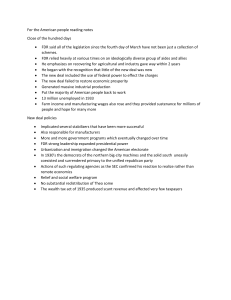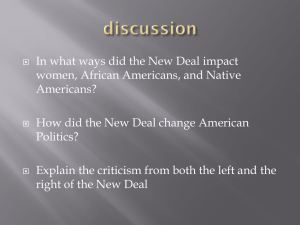FDR Messages and Codes: Technical Reference Guide
advertisement
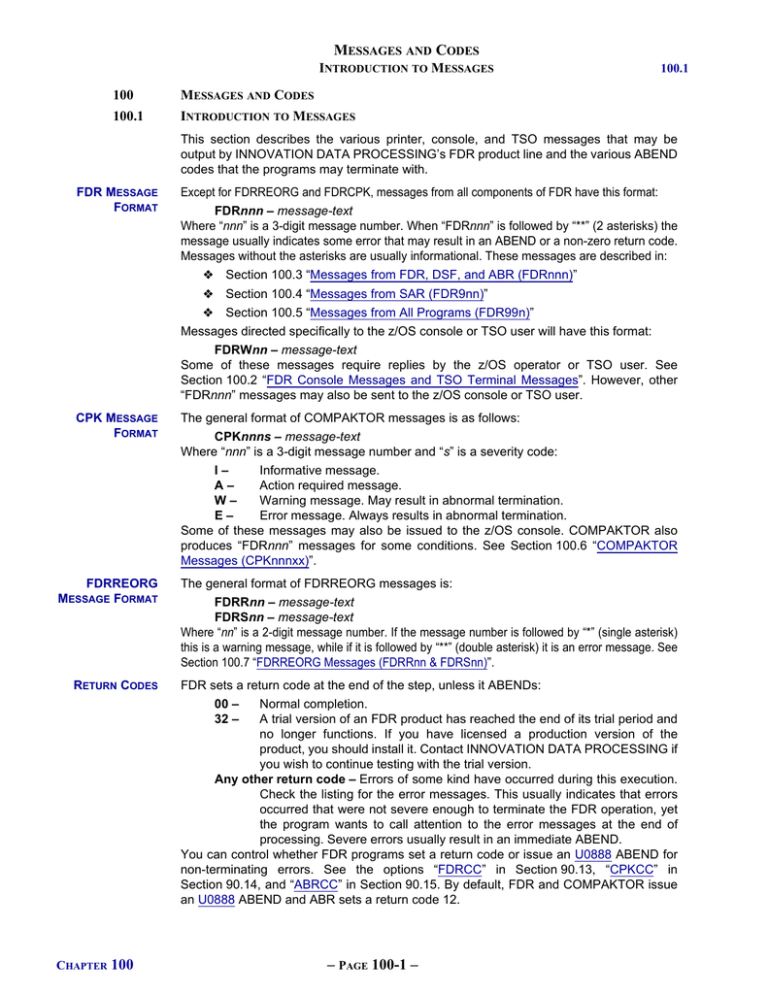
MESSAGES AND CODES
INTRODUCTION TO MESSAGES
100
MESSAGES AND CODES
100.1
INTRODUCTION TO MESSAGES
100.1
This section describes the various printer, console, and TSO messages that may be
output by INNOVATION DATA PROCESSING’s FDR product line and the various ABEND
codes that the programs may terminate with.
FDR MESSAGE
FORMAT
Except for FDRREORG and FDRCPK, messages from all components of FDR have this format:
FDRnnn – message-text
Where “nnn” is a 3-digit message number. When “FDRnnn” is followed by “**” (2 asterisks) the
message usually indicates some error that may result in an ABEND or a non-zero return code.
Messages without the asterisks are usually informational. These messages are described in:
❖
Section 100.3 “Messages from FDR, DSF, and ABR (FDRnnn)”
❖
Section 100.4 “Messages from SAR (FDR9nn)”
❖
Section 100.5 “Messages from All Programs (FDR99n)”
Messages directed specifically to the z/OS console or TSO user will have this format:
FDRWnn – message-text
Some of these messages require replies by the z/OS operator or TSO user. See
Section 100.2 “FDR Console Messages and TSO Terminal Messages”. However, other
“FDRnnn” messages may also be sent to the z/OS console or TSO user.
CPK MESSAGE
FORMAT
The general format of COMPAKTOR messages is as follows:
CPKnnns – message-text
Where “nnn” is a 3-digit message number and “s” is a severity code:
I–
Informative message.
A–
Action required message.
W–
Warning message. May result in abnormal termination.
E–
Error message. Always results in abnormal termination.
Some of these messages may also be issued to the z/OS console. COMPAKTOR also
produces “FDRnnn” messages for some conditions. See Section 100.6 “COMPAKTOR
Messages (CPKnnnxx)”.
FDRREORG
MESSAGE FORMAT
RETURN CODES
The general format of FDRREORG messages is:
FDRRnn – message-text
FDRSnn – message-text
Where “nn” is a 2-digit message number. If the message number is followed by “*” (single asterisk)
this is a warning message, while if it is followed by “**” (double asterisk) it is an error message. See
Section 100.7 “FDRREORG Messages (FDRRnn & FDRSnn)”.
FDR sets a return code at the end of the step, unless it ABENDs:
00 –
32 –
Normal completion.
A trial version of an FDR product has reached the end of its trial period and
no longer functions. If you have licensed a production version of the
product, you should install it. Contact INNOVATION DATA PROCESSING if
you wish to continue testing with the trial version.
Any other return code – Errors of some kind have occurred during this execution.
Check the listing for the error messages. This usually indicates that errors
occurred that were not severe enough to terminate the FDR operation, yet
the program wants to call attention to the error messages at the end of
processing. Severe errors usually result in an immediate ABEND.
You can control whether FDR programs set a return code or issue an U0888 ABEND for
non-terminating errors. See the options “FDRCC” in Section 90.13, “CPKCC” in
Section 90.14, and “ABRCC” in Section 90.15. By default, FDR and COMPAKTOR issue
an U0888 ABEND and ABR sets a return code 12.
CHAPTER
100
– PAGE 100-1 –
MESSAGES AND CODES
INTRODUCTION TO MESSAGES
ABEND CODES
100.1
FDR user ABEND codes range from U0100 to U0999. See Section 100.8 “ABEND
Codes”. Most user ABENDs are preceded by an FDR error message.
Note that user ABEND U0888 is a special case. It is issued by FDR programs to indicate
that errors occurred that were not severe enough to terminate the FDR operation, yet the
program wants to call attention to the error messages at the end of processing. Severe
errors usually result in an immediate ABEND.
You can control whether FDR programs set a return code or issue an U0888 ABEND for
non-terminating errors; see the options “FDRCC” in Section 90.13, “CPKCC” in Section 90.14,
and “ABRCC” in Section 90.15. By default, FDR and COMPAKTOR issue an U0888 ABEND and
ABR sets a return code 12.
WAIT STATE
CODES
The Stand Alone Restore (SAR) program may put the CPU in a WAIT STATE if errors
occur and it is not able to display a message to the operator, e.g., errors that occur before
the console has been initialized. SAR loads a meaningful code in the instruction address
field of the PSW (last four digits); these codes are documented in “Wait State Codes from
SAR” in Section 100.9. The procedures for displaying the PSW vary by CPU type; consult
the hardware documentation for your CPU for details.
MINI-DUMP
In many cases, an error message will be followed by a set of diagnostic displays, called an
FDR mini-dump. Each message description indicates if a mini-dump is printed. The
mini-dump includes:
I/O ERRORS AND
TRACES
❖
The general registers at the time of the mini-dump. These may or may not be
significant, depending on the error.
❖
Blocks of storage identified by the FDR program requesting the mini-dump. These
usually have a title above them for identification. The storage displayed varies
depending on the error message.
❖
For I/O errors, it displays the DCB, UCB, and IOB. The IOB contains:
❖
Bytes 2-3 – Sense bytes 0-1.
Byte 4 – I/O termination post code (7F = normal termination).
Bytes 8-15 – Hardware-generated Channel Status Word (CSW), see the
IBM z/Architecture Principles of Operation (SA22-7832) manual,
consisting of:
Bytes 8-11 – Address of last CCW executed +8.
Bytes 12-13 – Channel status flags.
Bytes 14-15 – Remaining length in last CCW (CCW length field
minus this gives bytes transferred).
It also formats the CCW chain executed. CCW(-0) identifies the last CCW executed.
For most I/O errors, FDR formats information about the error in a condensed format that includes:
❖
The I/O request Block (IOB) as described above.
❖
The CCW chain (four CCWs per line in most cases).
❖
Up to eight bytes of data associated with each CCW (16 or 20 bytes for certain
CCWs). The lines containing the data alternate with the lines containing the
CCWs, so that the data for each CCW is immediately below the CCW itself.
INNOVATION DATA PROCESSING technical support may request that you add
operands to your control statements that trace all I/Os issued by FDR. This same format is
used for those traces.
CHAPTER
100
– PAGE 100-2 –
MESSAGES AND CODES
FDR CONSOLE MESSAGES AND TSO TERMINAL MESSAGES
100.2
100.2
FDR CONSOLE MESSAGES AND TSO TERMINAL MESSAGES
The following write-to-operator (WTO), write-to-operator-with-reply (WTOR), and TSO
messages are issued by FDR:
FDRW01
CONFIRM REQUEST TO RESTORE UNIT=uuuu,VOL=vvvvvv,JOB=jjjjjjjj
Reason: The job “jjjjjjjj” wishes to do a full-volume restore or copy to the disk device “uuuu” whose
current volume serial is “vvvvvv”. This confirmation request can be suppressed by
specifying the CONFMESS=NO operand on the RESTORE or COPY statement.
Action: Reply “YES” – Operator approves request to restore.
Reply “NO” – Operator does not approve the restore request; the restore is terminated.
CONFIRM REQUEST TO RESTORE FROM UNIT=uuuu TO VOL=vvvvvv. REPLY YES OR NO.
Reason: This form of the FDRW01 message is issued by FDRINSTANT. A FlashCopy FRR
restore is being requested to the volume serial “vvvvvv” from the offline unit address
“uuuu”. This confirmation request can be suppressed by specifying the
CONFMESS=NO operand on the RESTORE or COPY statement.
Action: Reply “YES” – Operator approves request to restore.
Reply “NO” – Operator does not approve the restore request; the restore is terminated.
FDRW02
CONFIRM REQUEST TO ABSOLUTE TRACK RESTORE UNIT=uuuu,VOL=vvvvvv,JOB=jjjjjjjj
Reason: The job “jjjjjjjj” wishes to do an absolute track restore to volume “vvvvvv” on the disk
device “uuuu”.
Action: Reply “YES” – Operator approves request to restore.
Reply “NO” – Operator does not approve the restore request; the restore is terminated.
CONFIRM REQUEST TO CONTINUE BACKUP - PREVIOUS INSTANT BACKUP FOR
vvvvvv WILL BE LOST. REPLY YES OR NO.
Reason: This form of FDRW02 is issued by FDRINSTANT. You have done a SNAP or SPLIT
operation for volume “vvvvvv” but you have not yet executed the ABR DUMP with
SNAP=USE or BCV=USE to move the backup to tape, and you are trying to execute
another SNAP or SPLIT. If you specify the operand CONFMESS=NO on the SNAP or
SPLIT statement, then FDR overlays backup image on disk unconditionally, and issue
message FDR230 with REASON=P.
Action: Reply “YES” – Operator approves request to backup. The backup already on the SNAP
target volume or BCV is lost.
Reply “NO” – The backup is terminated.
INSTANT BACKUP FOR vvvvvv ON SNAPUNIT=uuuu IS IN-USE. REPLY “RETRY” OR “CANCEL”
Reason: This form of FDRW02 is issued by FDRINSTANT. You have done a SNAP or SPLIT
operation for volume “vvvvvv” but the ABR DUMP with SNAP=USE or BCV=USE to
move the backup to tape or a restore job is still executing, and you are trying to
execute another SNAP or SPLIT.
Action: Reply “RETRY” – When you believe the backup is longer in use. If it is still busy, the
message is reissued.
Reply “CANCEL” – The backup is terminated.
FDRW03
dsname DATE PROTECTED--REPLY YES OR NO TO RESTORE VOL=vvvvvv
Reason: A data set restore has been requested for data set “dsname” on volume “vvvvvv”. The
output data set is pre-allocated and has an expiration date that has not been reached.
If you wish to suppress this message and automatically do the restore, specify
EXPD=NONE on the RESTORE statement.
Action: Reply “YES” – Operator approves request to restore.
Reply “NO” – Operator does not approve the restore request; the restore is terminated
CHAPTER
100
– PAGE 100-3 –
MESSAGES AND CODES
FDR CONSOLE MESSAGES AND TSO TERMINAL MESSAGES
FDRW04
100.2
FULL VOLUME RESTORE COMPLETED - UNIT=uuuu SHOULD BE REMOUNTED ON
OTHER SYSTEMS
Reason: A full volume restore was completed on the disk device “uuuu” that is marked as “Shared
DASD” in your I/O configuration. FDR has determined that the restore changed the volume
serial and/or the VTOC location on the output volume. FDR has made the necessary
changes on the system where the restore was run, but if other CPUs access the disk, they
do not know of this change and may not process this volume properly.
Action: Normally all other systems should make this device offline prior to the restore, especially if the
volume serial or VTOC changes. This message indicates that you may now remount the volume
on the other systems; vary it OFFLINE if not already offline, then vary it ONLINE.
FDRW05
DISK UNIT=uuuu VOL=vvvvvv HAS BEEN RELABELED TO VOL=nnnnnn
Reason: Disk device “uuuu” has been restored. Its original volume serial was “vvvvvv” but the
restore has changed the volume serial to “nnnnnn”.
FDRW06
DISK UNIT=uuuu VOL=vvvvvv NOW OFFLINE - DUPLICATE VOLSER
Reason: Disk device “uuuu” has been restored. The restore has changed the volume serial to “vvvvvv”,
which matches the volser of another online volume (probably the original volume).
Action: FDR sets disk device “uuuu” offline.
FDRW10
FDRDRP COULD USE ADDITIONAL type TAPE DRIVES; PLEASE VARY SOME
ONLINE IF AVAILABLE.
Reason: A FDRDRP restore has not reached its limit of active tape drives (MAXTAPES=) but no
additional drives of the needed type are online.
Action: Vary one or more tape drives online. After a few moments, FDRDRP begins to use them.
FDRW22
DSN dsname PASSWORD PROTECTED
Reason: Data set “dsname” is password protected and is being backed up or restored. This
refers to old OS password protection for non-VSAM data sets and VSAM password
protection for VSAM. It does not refer to security systems like IBM RACF.
Action: To continue processing the operator must reply to the appropriate z/OS password message.
FDRW23
DSN dsname DATE PROTECTED REPLY YES OR NO FOR ARCHIVE
Reason: Non-VSAM data set “dsname” was selected for Archive or Superscratch, but the data set has
an expiration date that has not been reached. If you wish to suppress this message and
automatically select the data set, specify EXPD=NONE on the DUMP statement.
Action: Reply “YES” – Archive and/or scratch the data set.
Reply “NO” – DO NOT select the data set.
FDRW24
FDRABR REQUEST FOR TAPES - vvvvvv... REPLY YES NO OR BYPASS
Reason: The OPERATOR operand was specified on a RESTORE statement. A restore of a data
set was requested from the backup volumes “vvvvvv…”.
Action: Reply “YES” – You have the volumes available.
Reply “NO” – You do not have the volumes available, or do not wish to mount them at
this time. The restore is cancelled.
Reply “BYPASS” – same as NO.
CHAPTER
100
– PAGE 100-4 –
MESSAGES AND CODES
FDR CONSOLE MESSAGES AND TSO TERMINAL MESSAGES
FDRW25
100.2
ABR REQUEST FOR TAPES(nn) vvvvvv... REPLY YES NO OR BYPASS(nn)
Reason: The OPERATOR operand was specified on a RESTORE statement for a full-volume
ABR RESTORE. Message FDRW25 is repeated for each ABR Volume Backup that is
used during the restore; each line shows the ABR Cycle number “nn” followed by the
volume serials of the backups “vvvvvv…” required for that cycle.
Action: Reply “YES” – All of the volumes are available.
Reply “NO” – All or some volumes are not available. The restore request is cancelled.
Reply “BYPASS(nn)” – The tapes shown for cycle “nn” are not be used during the restore. “nn”
may be any cycle that was listed, except cycle zero (the full volume backup). After a reply of
BYPASS(nn), the message is reissued so that additional backups can be bypassed. When all
desired backups to be bypassed have been specified, reply “YES”. Data sets whose latest
backup was on the cycles that you bypassed are probably not correctly restored.
FDRW26
INVALID RESPONSE REPLY YES NO OR BYPASS(nn)
Reason: The operator reply to message FDRW25 was invalid. Either, the operator reply was an invalid
keyword, the cycle number was invalid or did not exist, or the cycle number was zero.
Action: Give a proper response to the message.
FDRW27
REPLY WAIT, NOWAIT, OR RETRY FOR ENQ WAIT ON DSN=dsname
Reason: An FDR job specified DSNENQ=HAVE. Data set “dsname” is currently enqueued to another job.
Action: Reply “WAIT” – FDR waits for the data set to become available. The job could time out if
the enqueue is not released in a short time.
Reply “NOWAIT” – FDR issues an FDR158 warning message for the data set.
❖
For DUMP, the data set is dumped unless ENQERR=BYPASS is specified.
❖
For Archive or Superscratch, the data set is bypassed.
❖
For RESTORE, the data set is bypassed.
❖
For COMPAKTOR, the data set is made unmovable.
Reply “RETRY” – FDR retries the enqueue. If it is still not available, message FDRW27 is re-issued.
FDRW40
MODULE modname INSTALLED AT address -- VER v.r
Reason: The message is issued in response to a status request when the FDR operating system
exit module “modname” is installed in the system. “address” is the virtual storage
location of that module. The version number of the module is also given.
FDR GLOBAL OPTIONS LOADED AT hh:ss ON yy.ddd FROM VOL=volser DSN=loadlibrary
Reason: The message is issued when an FDR operating system exit is installed or in response to
a status request. It shows the when the memory-resident copy of the FDR option table
(FDROPT) was loaded and from which load library.
FDRW41
THE FDR SYSTEM MODULES ARE status -- VER nn type
Reason: This message is issued by FDRSTART or FDRSTATS when the FDR operating system
exit modules are installed in the system.
The “status” of the modules may be:
ACTIVE – On the first execution of FDRSTART or on executions of FDRSTATS;
RE-ACTIVATED – On executions of FDRSTART where an FDR operating system
exit module was re-activated.
REFRESHED – On subsequent executions of FDRSTART where the copy of the
FDR Global Options Table module in global storage was refreshed.
This message includes the version and release level of the modules installed.
“type” may indicate:
PROD – For production exits.
TEST – For test exits (the JOBNAME= or JOBGROUP= that uses the test exists is
also displayed).
CHAPTER
100
– PAGE 100-5 –
MESSAGES AND CODES
FDR CONSOLE MESSAGES AND TSO TERMINAL MESSAGES
FDRW42
100.2
THE FDR SYSTEM MODULES ARE status type
Reason: This message is issued by FDRPARE or FDRSTATS when the FDR operating system
exit modules are disabled. This message is also issued by FDRSTART when
activating or replacing the operating system exit modules.
The “status” of the modules may be:
NOT ACTIVE – When the ABR operating system exit modules are not installed in
the system.
INACTIVE – When the ABR operating system exit modules are installed in the
system but are disabled, i.e., not processing any requests.
REPLACED – When the ABR operating system exit modules have been replaced
by running the FDRSTART program with the “REPLACE” parm.
ACTIVE – When the ABR operating system exit modules are installed.
RE-ACTIVATED – When the ABR operating system exit modules that were
INACTIVE have been enabled so they process requests.
DE-INSTALLED – When the ABR operating system exit modules are removed.
“type” may indicate:
PROD – For production exits.
TEST – For test exits (the JOBNAME= or JOBGROUP= that use the test exists is
also displayed).
FDRW44
module ESTAE RECOVERY ENTERED FOR ABEND Ssss Uuuuu AT OFFSET xxxx
Reason: This message is issued by “module”, which can be FDRSTART, FDRSTATS, or
FDRPARE, when an unexpected system “sss” or user “uuuu” ABEND occurs at
displacement “xxxx” in the module. If the offset is not displayed, the ABEND did not
occur within the FDRSTART module.
Action: If the problem persists call INNOVATION DATA PROCESSING for assistance.
FDRW46
module FAILURE - REASON=nn
Reason: The execution of “module”, which can be FDRSTART, FDRSTATS, or FDRPARE failed
for one of the following reasons “nn”:
01
02
03
04
05
06
07
08
09
10
11
12
13
14
CHAPTER
100
O. S. NOT MVS SP 1.2 OR HIGHER –
INVALID INPUT PARAMETERS – Check the PARM= specified.
UNABLE TO OBTAIN AUTHORIZATION – Program library must be APF
authorized.
FDRVECTB VECTOR TABLE IS INVALID – Call INNOVATION DATA
PROCESSING.
SYSLIB DD MISSING OR OPEN ERROR – Check the SYSLIB DD statement.
modname NOT FOUND IN SYSLIB – The ABR exit “modname” was not
found in the library pointed to by the SYSLIB DD statement.
modname MODULE LOAD ERROR: Ssss-rr – Call INNOVATION DATA
PROCESSING.
ERROR MODIFYING THE SVC TABLE – Call
INNOVATION
DATA
PROCESSING.
modname NOT FOUND – The module “modname” was not found in the
link pack area. Call INNOVATION DATA PROCESSING.
modname NOT FOUND IN THE LINKLIST – The ABR exit module
“modname” was not found in an APF authorized LINKLIST library.
modname - UNABLE TO DE-INSTALL – Call
INNOVATION
DATA
PROCESSING.
modname CDE OR LPDE ABOVE 16M ERROR – Call
INNOVATION
DATA PROCESSING.
modname MODULE ABOVE 16M ERROR – Call INNOVATION DATA
PROCESSING.
GETMAIN ERROR – Increase the region in the step JCL.
– PAGE 100-6 –
MESSAGES AND CODES
FDR CONSOLE MESSAGES AND TSO TERMINAL MESSAGES
15
100.2
modname HAS SMP INSTALLED IDP MODULE – FDRSTART detected
the presence of an ABR operating system exit installed via SMP in the
named module. The ABR operating system exits that are SMP installed
must be removed if they are to be dynamically installed.
16
UNABLE TO OBTAIN CMS LOCK – Call INNOVATION DATA PROCESSING.
17
FREEMAIN ERROR – Call INNOVATION DATA PROCESSING.
18
UNABLE TO OBTAIN LOCAL LOCK – Call
INNOVATION
DATA
PROCESSING.
19
modname CDE NOT FOUND – Call INNOVATION DATA PROCESSING.
20
{ENQUEUE/DEQUEUE} ERROR ON IAM RESOURCE –
21
{ENQUEUE/DEQUEUE} ERROR ON SYSZSVC – Call
INNOVATION
DATA PROCESSING.
22
INVALID VECTOR TABLE STATUS – Call INNOVATION DATA PROCESSING.
23
INVALID VECTOR TABLE CDE ADDRESS – Call INNOVATION DATA
PROCESSING.
24
RC= xxxx FROM SVCUPDTE – Call INNOVATION DATA PROCESSING.
25
NO MODULES TO INSTALL - FDROPT – The dynamic installation options
that indicate which of the ABR operating system exits are to be installed
specified that none of the exits is to be installed. These options (ABRLOC,
ABRDSNF, ABRPRE, and IEBCOPY) are set in the FDR Global Options Table,
module FDROPT, using the ABR Install dialog (ISPF panel A.I.4.11.1).
26
FDR SYSTEM MODULES INSTALL CANCELLED – This
message
is
displayed when the console operator replies “NO” to the FDRW47 message.
27
modname AND IAMVECTB ARE OUT OF SYNCH –
28
VECTOR TABLE CANNOT BE STOPPED –
29
FDROPT MODULE LEVEL IS NOT HIGH ENOUGH – The
dynamic
installation options are not present in the level of FDROPT that was loaded.
30
PARM (PROD OR TEST) NOT SPECIFIED –
31
HIGHER LEVEL OF VIF ALREADY ACTIVE –
32
modname ERROR – Call INNOVATION DATA PROCESSING.
33
modname ERROR – Call INNOVATION DATA PROCESSING.
34
SYSEVENT DONTSWAP ERROR – Call INNOVATION DATA PROCESSING.
35
PROGRAM LEVEL LOWER THAN VECTOR TABLE – Call INNOVATION
DATA PROCESSING.
36
VECTOR TABLE TO BE REPLACED NOT FOUND – Call INNOVATION
DATA PROCESSING.
37
TBL LEVEL NOT HIGH ENOUGH FOR REPLACE – Call
INNOVATION
DATA PROCESSING.
38
modname - CSVDYLPA RC=xxxx-xxxxxxxx – Call INNOVATION DATA
PROCESSING.
39
modname NOT FOUND – Call INNOVATION DATA PROCESSING.
40
modname {ENQUEUE/DEQUEUE} ERROR ON SYSZCSV/CSVDYLPA –
Call INNOVATION DATA PROCESSING.
41
modname INSTALLING FDR019VM – Call
INNOVATION
DATA
PROCESSING.
42
modname - CSVDYNEX RC=xxxx-xxxxxxxx – Call INNOVATION DATA
PROCESSING.
Action: If error cannot be determined, contact INNOVATION DATA PROCESSING for assistance.
CHAPTER
100
– PAGE 100-7 –
MESSAGES AND CODES
FDR CONSOLE MESSAGES AND TSO TERMINAL MESSAGES
FDRW47
100.2
CONFIRM REQUEST TO INSTALL THE FDR SYSTEM MODULES
Reason: This WTOR prompts the console operator to confirm installation of the FDR operating
system exits. This message is issued unless the CONFINST option in the FDR Global
Options Table is set to NO.
Action: Reply “YES” to proceed or “NO” to bypass the dynamic installation of the FDR operating
system modules.
NOTE: The FDR operating system modules should normally be installed as part of the
IPL procedure.
FDRW48
INVALID REPLY -- PLEASE REPLY YES OR NO
INVALID REPLY -- PLEASE REPLY RETRY OR CANCEL
Reason: The reply to the previous message was invalid.
Action: The message is reissued. Reply “YES”, “NO”, “RETRY”, or “CANCEL” as indicated in
the message.
FDRW49
PLEASE ENTER THE FULLY QUALIFIED FDR libname DATA SET NAME
Reason: The TSO allocation CLIST ABRALLOC was unable to allocate one of the FDR ISPF libraries
whose name is stored in the CLIST. “libname” indicates the library that was not found.
Action: If the FDR ISPF library names have changed, please enter the correct data set name for
the library. You should also update the ABRALLOC CLIST with the correct names
(see Chapter 90 “FDR Installation”).
FDRW50
TSO RESTORE FAILURE -- DSN=dsname
Reason: The ABR Catalog Locate exit was attempting to restore the data set “dsname” in the
foreground under TSO and the restore failed. This is accompanied by another
message detailing the cause of the restore failure and either FDRW51 or FDRW52 if
retry of failing TSO foreground restores is enabled.
FDRW51
RESTORE WILL BE ATTEMPTED IN THE BACKGROUND
Reason: See FDRW50. The installation has enabled retry of failing foreground recalls in the
background (LXFGERR=BG), so the recall is attempted as a background task.
FDRW52
RESTORE REQUEST WILL BE PLACED INTO THE REMOTE QUEUE
Reason: See FDRW50. The installation has enabled retry of failing foreground recalls via the
remote queue (LXFGERR=RQ), so the recall is added to the Archive Restore remote
queue for later processing.
FDRW53
description TASK LIMIT REACHED -- action
Reason: The installation has enabled options LXMAXSTC=nnn and/or LXMAXREC=nnn (ISPF
panel A.I.4.11.3) to limit the number of auto recall started tasks or the total number of
auto recall tasks or both. “description” may be either “RECALL STARTED” or “TOTAL
RECALL” depending on what limit was exceeded. “action” may be either:
REPLY ‘WAIT’ OR ‘CANCEL’ – If the recall is for a TSO user.
WILL WAIT – For all other environments.
Action: The TSO user can reply with “WAIT” to wait for the current recalls to drop below the limit
or “CANCEL” to abort the recall. Non-TSO recalls automatically wait for the recalls to
drop below the limit; the message is informative.
CHAPTER
100
– PAGE 100-8 –
MESSAGES AND CODES
FDR CONSOLE MESSAGES AND TSO TERMINAL MESSAGES
FDRW54
100.2
CVAF I/O ERROR SEARCHING THE VTOC OF DISK VOLUME vvvvvv
Reason: The ABR Catalog Locate exit issued a CVAF call to see if a data set marked as having
been Archived by ABR actually exists on disk volume “vvvvvv”. If the data set is on
disk, the restore is not necessary. The CVAF call failed with a return code of 16 (x'10'),
indicating a permanent I/O error was encountered searching the VTOC. The VTOC of
that volume may be damaged.
Action: See IBM diagnosis manuals for recovery procedure. If unable to correct, call
INNOVATION DATA PROCESSING for technical assistance.
FDRW55
SYNCHRONOUS RESTORE SERVICE NOT ENABLED – NOWAIT SUBSTITUTED
Reason: A synchronous recall was requested, but this option has not been enabled in the FDR
Global Options Table.
Action: To allow synchronous recalls, enable the LXSYNUSE option in the FDR Global Options
Table panel (A.I.4.11.9).
FDRW56
SYNCHRONOUS RESTORE status
Reason: The ABR Catalog Locate exit has initiated a synchronous recall on behalf of a TSO or
ROSCOE user. This message reports the status of the recall. “status” may be:
IS PROCEEDING – PLEASE BE PATIENT WITH ME – The synchronous restore is
still in process. This message is issued at five-second intervals up to four times.
TIMED OUT – The synchronous restore task failed after notifying the exit that the
restore had started.
CONVERTED TO ASYNCHRONOUS RESTORE VIA ATTENTION – The
user
depressed the ATTN or PA1 key. Rather than canceling the restore the
WAIT is cancelled and the restore is allowed to proceed asynchronously
(without impacting the terminal user).
FDRW57
UNCATALOGED FOR DELETE -- DSN=dsname
Reason: The ABR Catalog Locate exit detected a catalog DELETE request for a data set
Archived for auto-recall. The DELETE is failed with a return code of 8 and reason
code of 42 (record not found). However, the auto-recall catalog entry is removed
(uncataloged). If the delete was issued by IDCAMS or TSO you may receive:
IDC3009I ** VSAM CATALOG RETURN CODE IS 8
IDC0551I ** ENTRY dsname NOT DELETED
Action: None, since the catalog entry has been removed. You may disregard the IDC messages.
FDRW58
DATA SET IN USE OR BEING RECALLED--RETRY ALLOCATION IN A FEW MINUTES
Reason: The ABR Catalog Locate exit issued an enqueue to see if the data set listed in the
FDRW70 message was available for use. The enqueue showed that the data set was
allocated to another job or user. The recall is terminated.
Action: The user can retry the recall after allowing some time for the other task to free the data set.
FDRW59
ABR AUTO RECALL CANCELLED -- reason
Reason: The ABR Catalog Locate exit was entered because a catalog search (LOCATE) was issued
for a data set that was Archived by ABR with the RECALL=YES option. The exit failed
trying to invoke ABR to recall the data set. “reason” is one of the following:
ATTACH OF pppppppp FAILED--RC=nnn – The exit attempted to ATTACH the
program “pppppppp” but the ATTACH failed. The ATTACH return code from
register 15 is printed (“nnn”).
FDROPT LOAD FAILED -- R1=nnnn/R15=nn – The exit attempted to LOAD
FDROPT but it failed. The contents of the LOAD SVC return code registers
1 and 15 are printed, with register 1 showing the ABEND code that would
have resulted if the FDROPT were executed as a processing program.
i.e.: // EXEC PGM=FDROPT
CHAPTER
100
– PAGE 100-9 –
MESSAGES AND CODES
FDR CONSOLE MESSAGES AND TSO TERMINAL MESSAGES
100.2
FDROPT VERSION nnnn NOT SUPPORTED – “nnnn” is the version number of
the FDR Global Options Table (FDROPT) that was found. It is not
compatible with the version of the exit installed.
SYSZTIOT ENQUEUE ERROR -- RC=nnn – “nnn” is the return code from a failing
enqueue SVC.
ATTACH NOT ATTEMPTED--SP251 IN KEY 0 – The exit needed to attach a
module that is linked non-reentrant. It would be loaded into sub-pool 251.
This sub-pool has been acquired in protect key zero (0).
RESTORE INCOMPLETE -- WILL ISSUE U0026 ABEND – The auto-recall did not
complete successfully. The step terminates with an U0026 ABEND to
prevent it from executing.
RESTORE INCOMPLETE - RESULTS UNPREDICTABLE – The auto-recall did not
complete successfully, but the installation has set option LXERRPGM to NO so
that the step attempts to execute. Because the archived data sets are not on
disk, the results are unpredictable. Common results are ABEND S213-04 or
S737-04 but other failures are possible. The step may even complete
successfully but you need to verify that it got the desired results.
VOL vvvvvv – SMS ERROR – cccccccc/ssssssss – During the auto-recall to the
indicated volume “vvvvvv”, SMS returned a non-zero error. The error code
“cccccccc” and reason code “ssssssss” are listed.
GETMAIN FOR nnnnn BYTES FAILED – Storage for “nnnnn” bytes for the work
area used to create the restore data set name list could not be obtained by
the recall task.
Action: If unable to correct, call INNOVATION DATA PROCESSING for technical assistance.
FDRW60
FDROPSPF VER x.x/xx - PROCESSING ERROR - PARM-LVL level
Reason: The FDR Install dialog CLIST invoked program FDROPSPF with an incompatible
parameter level, indicating that the DDname allocations for the FDR CLIST library and
the FDR program library point to libraries at different maintenance levels. On a reinstall, the problem might be that the new FDR program library is not allocated to
either ISPLLIB or STEPLIB DDnames, thus causing the prior level FDR programs to
be loaded from the Linklist.
Action: If the FDR libraries are allocated at TSO Logon time by the Logon PROC or Logon
CLIST, verify that all required DDnames are allocated, as documented in Chapter 90
“FDR Installation”.
If the FDR libraries are allocated by a local CLIST that uses the ISPF LIBDEF service,
switch to use the ABRALLOC CLIST supplied by IDP, as documented in Chapter 90
“FDR Installation”.
FDRW68
PROCESSING RESTORES FOR JOBNAME=jjjjjjjj
Reason: Informational message indicating that the external restore procedure is restoring data
sets for the specified job “jjjjjjjj”.
FDRW69
reason--DSN=dsname
Reason: The ABR Catalog Locate exit was attempting to reallocate a data set recalled by ABR at step
initiation. Before the recall, the exit temporarily allocates the data set to a volume. If ABR
recalls the data set to a different volume, then the exit must reallocate the data set; if it was
part of a concatenation, it must re-concatenate all the data sets in the list. The attempt to
reallocate or re-concatenate the data set failed for one of the following reasons:
LOCATE FAIL-RC=nn – A catalog LOCATE issued during reallocation failed with
return code “nn”.
DSNAME MISMATCH – The data set name returned by LOCATE is not the name
the exit was expecting. This may occur if the data set has an alias.
NOT RESTORED – ABR did not successfully restore the Archived data set.
DEALLOCATE FAILED – Dynamic de-allocation of the DDname assigned to the
data set failed with a return code other than zero.
CHAPTER
100
– PAGE 100-10 –
MESSAGES AND CODES
FDR CONSOLE MESSAGES AND TSO TERMINAL MESSAGES
100.2
REALLOCATE FAILED – Dynamic re-allocation of the DDname assigned to the
data set failed with a non-zero return code.
RECONCAT FAILED – Dynamic re-concatenation of the DDname assigned to the
data set failed with a non-zero return code.
SWA RESCAN FAILED – A scan of SWA (System Work Area) during re-allocation
failed with a non-zero return code.
CVAF FAIL - nn/mmm – A CVAF call was issued to verify that a data set is on disk,
but it failed with return code “nn” and reason code “mmm”.
DEVTYPE MISMATCH – ABR recalled the data set to a different device type than
the exit expected.
VOLSER NOT FOUND – ABR indicated that it recalled the data set to a specific
volume serial, but the exit cannot find that volser in any online UCB.
TOO MANY DDNAMES – The data set was referenced by more than 20 DDnames
in this job step. The first 20 DDnames have been reallocated.
ddname BYPASSED – “ddname” is either JOBLIB or STEPLIB. It was not
reallocated because it is currently OPEN.
Action: Except for the NOT RESTORED reason, the required data sets have been recalled by
ABR. You should be able to resubmit the job for successful execution.
FDRW70
ELIGIBLE FOR RECALL -- DSN=dsname
Reason: The ABR Catalog Locate exit determined that a TSO user referenced a data set that has
been Archived by ABR with the RECALL=YES option. This message and messages
FDRW71 through FDRW79 (as required) are issued to the TSO user.
FDRW71
TYPE ’END’ TO BYPASS THE RESTORE OR PRESS ’ENTER’ TO CONTINUE
Reason: If option LXALTMSG=NO, this format of message FDRW71 is issued asking the user if the
recall of the Archived data set should be done. If option LXFOREST=NO, the message is
not issued and the recall automatically proceeds. FDRW71 is only issued to TSO users.
Action: Press the “ENTER” key to recall the data set or type “END” to terminate the recall.
TYPE ’YES’ TO PERMIT THE RESTORE OR PRESS ’ENTER’ TO BYPASS
Reason: If option LXALTMSG=YES, this format of message FDRW71 is issued asking the user if the
recall of the Archived data set should be done. Unlike the standard FDRW71 message
above, the user must positively request the recall. If option LXFOREST=NO, the message
is not issued and the recall automatically proceeds. FDRW71 is only issued to TSO users.
Action: Type “YES” to recall the data set or press the ENTER key to terminate the recall.
TYPE ‘UC' TO UNCATALOG THE DATA SET
Reason: If option LXUNCAT=YES, this format of FDRW71 may also be issued, giving the user the option
of uncataloging the data set instead of recalling it. FDRW71 is only issued to TSO users.
Action: Type “UC” to uncatalog the data set without recalling it. The data set is no longer
auto-recallable but it can still be restored manually. A new data set with the same
name can be created.
FDRW72
restore-option--REPLY ’xx’
Reason: This message is issued one or more times to show the user a list of recall techniques
(FOREGROUND, BACKGROUND, REMOTE QUEUE) available to TSO users, and
the reply necessary to invoke each one (FG, BG, RQ). Option LXFDREST can be set
to limit the user’s choices; only the recall techniques indicated are listed. If
LXFDREST has been set to a single technique, message FDRW72 is not issued and
that technique is automatically used. FDRW72 is only issued to TSO users.
TO UNCATALOG DSNAME AND BYPASS AUTO RECALL – REPLY ’UC’
Reason: This message is issued when confirmation to bypass auto recall has been requested.
Action: Type “UC” to uncatalog the data set without recalling it. The data set is longer
auto-recallable, but can still be restored manually. A new data set with the same name
can be created.
CHAPTER
100
– PAGE 100-11 –
MESSAGES AND CODES
FDR CONSOLE MESSAGES AND TSO TERMINAL MESSAGES
FDRW73
100.2
TYPE THE APPROPRIATE RESPONSE OR ’END’ TO TERMINATE THE RESTORE
Reason: This message follows FDRW72. FDRW73 is only issued to TSO users.
Action: Enter the 2-character response that corresponds to the recall technique selected; it
must be one in the list displayed by FDRW72.
FDRW74
ABR AUTO RECALL ABNORMALLY TERMINATED COMP CODE=00sssuuu
Reason: The ABR Catalog Locate exit was entered to recall an Archived data set, but ABR
abnormally terminated trying to restore the data set. The completion code contains:
“sss” – Is the system ABEND code
“uuu” – Is the user ABEND code (in hex).
FDRW74 is issued for batch jobs as well as online users.
Action: If unable to correct, call INNOVATION DATA PROCESSING for technical assistance.
FDRW75
RESTORE BYPASSED -- JOB jjjjjjjj DATE: yyddd TIME: hhmmss DSN=dsname
RESTORE BYPASSED -- DSN=dsname
Reason: Data set was scheduled for recall during step initiation but the recall was never
attempted because the job step flushed, probably due to a JCL error.
FDRW76
DATA SET IS SCHEDULED TO BE RESTORED TO VOLUME SERIAL NUMBER vvvvvv
Reason: The data set listed in the FDRW70 message is scheduled to be restored to the disk
volume with serial “vvvvvv”. If option LXNEWVOL is set to NO, the message is not
issued and the recall to the volume selected by the ABR Catalog Locate exit
automatically proceeds.
FDRW77
TYPE NEW VOLUME SERIAL NUMBER AS XXXXXX OR PRESS ’ENTER’ TO CONTINUE
Reason: This message is issued after message FDRW76 and asks the TSO user to either accept
the target volume displayed in FDRW76 or designate a new target volume. If option
LXNEWVOL is set to “NO”, the message is not issued and the recall to the volume
selected by the ABR Catalog Locate exit automatically proceeds.
Action: Press the “ENTER” key to accept the volume shown in FDRW76 or type in the volume
serial of a target volume. Note that ABR or SMS may choose to restore the data set to
a different volume. If option LXREISSU is set to “YES”, when you enter a new target
volser, messages FDRW76 and FDRW77 are re-issued so that you can confirm the
choice of target volume.
FDRW78
RESTORE recall type--YOU WILL BE NOTIFIED UPON COMPLETION
Reason: The ABR Catalog Locate exit is recalling the data set named FDRW70 message. The
user receives additional messages indicating the success or failure of the recall. The
“recall type” may be:
START COMMAND ISSUED. – An asynchronous (background) recall has been
started. The TSO user can continue with other functions, and can use the
recalled data set when additional messages are received indicating the recall
is completed.
STARTED IN FOREGROUND. – A synchronous recall in the foreground has been
started. The TSO user is unable to proceed until the recall is complete.
STARTED SYNCHRONOUSLY. – A synchronous recall using an external recall
address space has been started. The TSO user is unable to proceed until the
recall is complete; however, the user may convert the recall to an
asynchronous recall by pressing the “ATTN” or “PA1” keys.
FDRW79
function reason
Reason: The ABR Catalog Locate exit has determined that the recall of the data set named in the
FDRW70 message cannot be done for one of the following reasons:
If the “function” is “RESTORE”, then the “reason” can be:
CHAPTER
100
– PAGE 100-12 –
MESSAGES AND CODES
FDR CONSOLE MESSAGES AND TSO TERMINAL MESSAGES
100.2
BYPASSED -- TSO RESTORE DISABLED – Auto recall of Archived data sets is
disabled for TSO users (option LXDFREST is set to NO). The message is
not issued if option LXNOMSG is set to YES.
BYPASSED -- DEFAULT RESTORE TYPE IN ERROR – The user made an invalid
reply to message FDRW73 and the default recall technique was improperly
specified. The user is prompted for another technique.
PROMPTED -- DEFAULT RESTORE TYPE IS DISABLED – The default recall
technique established for TSO users is disabled.
If the “function” is “UNCATALOG”, then the “reason” can be:
FAILED - R15=ffffffff R0=00000000 R1=11111111 – The user replied UC to the
FDRW73 message to un-catalog the data set without recalling it, but the uncatalog failed. The contents of registers 15 (return code), R0 (catalog return
code) and R1 are shown.
Action: Correct if this is an error in the setup of the RECALL exit.
FDRW80
CONFIRM REQUEST TO COMPAKT UNIT=uuuu, VOL=vvvvvv, JOB=jjjjjjjj
Reason: COMPAKTOR job “jjjjjjjj” is about to COMPAKT the volume “vvvvvv” on device “uuuu”.
To suppress this message, specify CONFMESS=NO on the COMPAKT statement.
Action: Reply “YES” if COMPAKTOR is to continue. Reply “NO” if the COMPAKTion is to be bypassed.
CONFIRM REQUEST TO RECOVER VOL=vvvvvv FROM FAILED COMPAKTION REPLY YES OR NO
Reason: A Fast COMPAKTion (CPK TYPE=FASTCPK) was in progress on the indicated disk
volume but that COMPAKTion did not complete for some reason, such as a system
crash. This Fast COMPAKTion job automatically recovers from the failure if the
operator gives permission. To suppress this message and proceed with the recovery
automatically, specify RECOVERY=YES on the COMPAKT statement.
Action: Reply “YES” to allow the recovery to proceed; reply “NO” to bypass the recovery at this time.
NOTE: If you reply “NO”, the volume is not in a usable state. Many data sets may be
unusable. You must submit another Fast COMPAKTion job and allow it to recover
from the failure, or recover the volume from a backup.
FDRW81
DETECTS UNIT=uuuu,VOL=vvvvvv IN USE nnn, REPLY ’RETRY’ OR ’EOJ’
Reason: The count of open DCBs “nnn” against volume “vvvvvv” on device “uuuu” is checked by
COMPAKTOR. If the count is greater than 1, indicating that COMPAKTOR is not the only
user of the volume, this message is issued. This message is also issued if the volume
contains an active paging data set, or is the system residence volume. The keyword
ACTMESS=NO on the COMPAKT statement suppresses this message and proceeds with
the COMPAKTion automatically. See “Compacting Active Volumes” in Section 40.4.
Action: If you know what job is using the device, reply “RETRY” after it ends. If you are not sure,
the z/OS console command:
D U,,ALLOC,uuuu,1
displays all jobs that have the disk allocated (the number of allocations may differ from
the number of open DCBs). If necessary, reply “EOJ” to terminate the COMPAKTOR
job. Except for the sysres and paging volumes, you can also reply “IGNORE” to
continue the COMPAKTion; however, you must have followed the rules for
“Compacting Active Volumes” in Section 40.4.
CHAPTER
100
– PAGE 100-13 –
MESSAGES AND CODES
FDR CONSOLE MESSAGES AND TSO TERMINAL MESSAGES
FDRW82
100.2
COMPAKTOR function status VOL=vvvvvv
Reason: If LOG=YES is specified on the COMPAKT statement, this message is issued to inform
the operator of the progress of the COMPAKTOR job. “function” is either
“REORGANIZATION” for TYPE=FASTCPK or CPK, “SPACE RELEASE” for
TYPE=RLSE, or “RECOVERY” for recovery from a failed Fast COMPAKTion. “status”
is “STARTED”, “SUCCESSFUL”, or “**FAILED**”. The “STARTED” message remains
non-deletable on the console until the “SUCCESSFUL” message is issued so that the
operator knows that the operation is still in progress. The “**FAILED**” is also
non-deletable to force the operator to take action.
Action: If the status is “**FAILED**”, check the output from the COMPAKTOR job. The volume
should not be used until any problems are resolved (see Section 40.18
“COMPAKTOR Error Recovery”).
FDRW88
text
Reason: This message is issued by the FDRSPZAP program. The text indicates various
FDRSPZAP information or errors.
FDRW89
FDR -- TRIAL VERSION FROM INNOVATION DATA PROCESSING EXPIRES IN nnn DAYS
Reason: This is a trial version of the FDR system. The number of days the trial remains active is
displayed. When there are 10 or fewer days before the trial is due to expire, this
message becomes non-deletable.
Action: When the trial expires it is not usable. If you have licensed a production version of FDR,
you should install it in place of the trial version. Call INNOVATION DATA
PROCESSING if you need assistance.
FDRW90
DSN=dsname NOT CATALOGED. REASON CODE=reason
ACQUIRED DSCB LIMIT EXCEEDED. REASON CODE=T
GQSCAN FAILURE. REASON CODE=V
Reason: This message is issued by module FDRPRE00 (the ABR DADSM Pre-exit) when it fails
to catalog a data set being scratched or renamed in the ABR scratch catalog. The exit
tried to catalog a name consisting of “#.” followed by the user's “dsname”, in order to
record the ABR backup information.
A–
B–
C–
D–
E–
G–
K–
L–
M–
N–
CHAPTER
100
An I/O error occurred reading the VTOC of the volume containing the data set.
A catalog LOCATE on the ABR scratch catalog failed. This message also
contains the VSAM catalog return and reason codes. Refer to message
IDC3009I in the IBM System messages manual for the meaning of the
codes. Common causes for this message are:
–
The ABR scratch catalog may be full. Run the scratch catalog
maintenance utility (FDRABRCM PURGE SCRATCH, section 50)
to cleanup obsolete entries.
–
A security system may have disallowed the operation. All users
must be allowed to catalog names starting with “#.”.
A catalog update on the ABR scratch catalog failed. See reason code “B”.
The data set name being processed is all blanks.
The catalog LOCATE for the ABR Scratch catalog alias failed. The data set
name displayed in the message contains the ABR scratch catalog alias
name; it may have not been properly specified in the master catalog as an
alias of the scratch catalog.
Error creating a GDG base in the ABR scratch catalog for recording a
particular Generation Data Group (GDG) being scratched. See reason “B”.
The DADSM scratch or rename work area was not found.
RESERVE/DEQ failed on SYSVTOC.
An I/O error was reported by DADSM rename.
See message FDRW94.
– PAGE 100-14 –
MESSAGES AND CODES
FDR CONSOLE MESSAGES AND TSO TERMINAL MESSAGES
100.2
O–
The data set name being scratched or renamed was 43 or 44 characters
long, so that the exit was unable to add the “#.” scratch prefix without
exceeding the 44-character limit. Such data sets cannot be recorded in the
scratch catalog. Set option PXERRLEN to “NO” to suppress this message
(see “PXERRLEN” in Section 90.20).
P–
VTOC TTR conversion error.
Q–
The value indicating the displacement in the DSCB for the recording of old
backup information is different between the FDR Global Options Table and
the ABR Model DSCB of the volume involved.
R–
Unable to record DELETE VVR.
S–
The current generation number in ABR Model DSCB is zero.
T–
FDRPRE00 GETMAINs an area that is freed by FDRPOST0 (the DADSM
post processing exit). The area was not freed.
U–
Unable to enqueue on SYSZTIOT in a multi-tasking address space.
V–
GQSCAN failure.
W–
FDRPOST0 (DADSM post-processing exit) was not invoked during a scratch.
Action: This message may be accompanied by an IEC331I message. If necessary, contact
INNOVATION DATA PROCESSING for assistance.
FDRW92
MAXIMUM NUMBER OF ERRORS EXCEEDED LOG TERMINATED
Reason: FDRPRE00, the ABR DADSM Pre-processing exit, has issued 100 FDRW90 error
messages since the last time the exit was installed (usually the last IPL). No further
messages are issued until you do a re-IPL or reinstall the exit.
FDRW93
FDR DATA SET NOT FOUND EXIT ABNORMALLY TERMINATED COMP CODE= cccccccc
Reason: The ABR Data Set Not Found (DSNF) exit was entered for a data set whose name is
contained in the preceding FDR316 message. ABR failed to recall the data set from
the ARCHIVE backup. Either the ABR return code (in hex) or the ABEND code is
displayed in this message.
If the first two characters of cccccccc are “0F”, then the ATTACH SVC for FDRABR failed,
and the remaining digits contains the hexadecimal return code from the ATTACH SVC.
Action: Contact INNOVATION DATA PROCESSING for assistance.
FDR DATA SET NOT FOUND EXIT BYPASSED RECALL - DSNOTFND ENQ HELD BY INIT TCB
Reason: This form of the FDRW93 message is issued by the ABR Data Set Not Found (DSNF)
exit because it was entered while an ABR recall was already in progress. This may
occur because some program that was invoked during a recall referenced a data set
that was not on disk.
Action: The program involved probably fails, which may cause the ABR recall to fail as well. If
necessary, contact INNOVATION DATA PROCESSING for assistance.
FDRW94
FDRPRE00 ESTAE RECOVERY ENTERED FOR ABEND Ssss Uuuuu location
Reason: This message is issued by FDRPRE00 when an unexpected condition occurs while
trying to record a scratched or renamed data set in the ABR Scratch catalog. It
documents the system (sss) or user (uuuu) ABEND that occurred. “location” indicates
where the error occurred, either an offset within FDRPRE00 or “IN NON-IDP EXIT” if
the error occurred in another DADSM exit from another vendor (or locally-written).
Action: Call INNOVATION DATA PROCESSING for assistance.
CHAPTER
100
– PAGE 100-15 –
MESSAGES AND CODES
FDR CONSOLE MESSAGES AND TSO TERMINAL MESSAGES
FDRW99
100.2
IF function IS CANCELLED resource MAY BE CORRUPTED - REPLY options
Reason: A z/OS CANCEL command was issued against an executing FDR program. Some FDR
programs contain CANCEL protection since a resource may be corrupted if the
CANCEL is allowed to take place. The programs are FDRREORG, FDRCPK, and
FDRARCH. “function” may be: FDRREORG, FDRCPK, or the FDRARCH function
being executed. “resource” may be DATA SETS, VOLUMES, VOL=vvvvvv, or
ARCHIVE. “options” contains the reply options available for this message.
Action: Depending on the available reply options displayed, the operator can reply:
S–
Stop at the end of the current operation. FDR completes processing of the
data sets (FDRREORG and FDRARCH) or volumes (FDRCPK) currently
being processed and no new work is started.
I–
Ignore the CANCEL command. The FDR job continues normally.
C–
Accept the CANCEL. The FDR job is cancelled and the indicated resource
may be corrupted. This should only be done in emergency situations or
when the FDR job appears to be hung (not doing any I/O or consuming
any CPU time).
W ARNING : Replying “C” to COMPAKTOR leaves the volume in
an unusable state.
Another form of the FDRW99 message is issued to confirm your response. Note that
FDRREORG also accepts the console “P” (STOP) command that is the equivalent of
the “S” reply (see Section 30.7 “Operator Commands”).
CHAPTER
100
– PAGE 100-16 –
MESSAGES AND CODES
MESSAGES FROM FDR, DSF, AND ABR (FDRNNN)
100.3
MESSAGES FROM FDR, DSF, AND ABR (FDRNNN)
FDR000
UNABLE TO INVOKE IEBCOPY
100.3
Reason: The FDRREORG interface for IEBCOPY PDS compression (FDRBCOPY) was not able
to link to the IBM IEBCOPY program for non-compress functions.
UNABLE TO CREATE RECALL ACEE – SAF RC=n RACF RC=n
Reason: This form of the FDR000 message indicates that auto-recall was not able to create a
security ACEE for the recall process.
FDR001
program/function -- VER v.r/mmt -- INNOVATION DATA PROCESSING DATE=yyyy.ddd PAGE nnn
Reason: This is the FDR page heading, containing the name of program or FDR function
generating the message and the version level of FDR. “v.r” indicates the version and
release (e.g., 5.4), “mm” is a 2-digit number indicating the maintenance level and “t” is
“P” for a production version, “T” for a trial or “R” for rental.
FDR002
function SUCCESSFULLY COMPLETED VOL=vvvvvv NVOL=nnnnnn
Reason: The disk with volume serial “vvvvvv” was successfully dumped, restored, copied, moved, or
simulated. On a full volume restore, “vvvvvv” is the volume serial of the disk where the dumps
were created, and “nnnnnn” is the serial number of the receiving volume before the restore.
FDR003
NONSTANDARD RECORD ZERO -- cccchhhhrrkkllll -- function CONTINUING
Reason: FDR detected a non-standard record zero (R0) in a track on the volume. The count field
of the R0 is printed in hex. A standard IBM record zero format has an “rrkkllll” field of
00000008 -- that is, record number zero, key length zero, and data length eight. FDR
does not RESTORE a track that had a non-standard record zero during the backup.
Action: Contact INNOVATION DATA PROCESSING for assistance.
FDR006
function OPERATION CANCELLED BY OPERATOR
Reason: An operator replied “NO” to an FDR/DSF request for approval to restore or copy a disk.
An U0801 ABEND follows.
FDR007
startend TIME OF function -- hh.mm.ss - UNIT=disktype, IN=inputdd, OUTPUT=outdd1 outdd2
Reason: Documents the time that FDR, DSF, or ABR began or ended a dump, restore, or copy.
“startend” is “STARTING” or “ENDING”. “function” indicates the type of function (e.g.,
DATA SET DUMP). “inputdd” is the input DD name. “outdd1” is the output DD name and
“disktype” identifies the input or output disk device type (in the case of emulated disk, such
as RAMAC, the emulated disk type, such as 3390, is shown. If a duplicate backup was
requested, it is shown by DD name “outdd2”. On a data set restore or copy/move, since
data sets may be output to multiple devices at once, the disk type and output DD names
are not shown (output volumes are shown in message FDR311).
FDR008
OPEN ERROR OR NO DD STATEMENT DD=ddname - function BYPASSED
Reason: 1.A required disk or tape DD statement specified by “ddname” was missing.
2.DDname SYSPRINx is missing.
3.An error occurred while OPENing the specified “ddname”.
Action: The disk in error is bypassed. See the joblog for possible IBM OPEN error messages.
FDR010
POSSIBLE SPACE ERRORS IN VTOC -- ENTIRE PACK WILL BE DUMPED
Reason: FDR detected an I/O error or logical error reading the VTOC. A mini-dump is printed
detailing the error. FDR continues processing, dumping the entire disk volume.
Action: Contact INNOVATION DATA PROCESSING for assistance.
CHAPTER
100
– PAGE 100-17 –
MESSAGES AND CODES
MESSAGES FROM FDR, DSF, AND ABR (FDRNNN)
FDR012
100.3
NOT AN FDR TAPE DSN=dsname
Reason: 1.The input for a restore (“dsname”) is not an FDR created backup.
2.The JCL specifies the wrong serial numbers, or specifies the serials in the wrong
order. FDR must always read the backup from the beginning; it cannot start in the
middle of a multi-volume backup. If you specified the volume serials of the backup
tape in JCL, check the order of the serials.
3.The FDR backup file may have been written over.
Action: “dsname” is the tape data set name. A mini dump is printed displaying the first tape
block read. An U0205 ABEND is issued.
NOTE: The first block of a valid FDR backup is a 24 byte record containing the text
“THATS ALL FOLK”. If anything else is displayed, see the reasons above.
FDR014
TAPE BACKUP IS INCOMPATIBLE WITH RESTORE DEVICE
Reason: An attempt was made to do a full-volume restore or copy to an unlike device type (e.g.:
3380 to 3390). Use FDRDSF, FDRCOPY, or FDRABR data set restore to restore to a
device with different device geometry. It can also occur when attempting to do a
full-volume restore to a smaller disk of the same type (e.g., 3390-3 to 3390-2).
Action: The FDR header read is printed in a mini dump. An U0104 ABEND follows. If necessary, contact
INNOVATION DATA PROCESSING for assistance. If you want to force FDR to restore to a
smaller disk of the same type, specify PROT=NONE on the RESTORE or COPY statement.
The FDR014 message is still printed, but the RESTORE or COPY is attempted. You get I/O
errors if any tracks above the capacity of the smaller disk must be restored. If all of the data on
the larger disk fits on the smaller disk, use COMPAKTOR to restore and relocate the data.
FDR019
RACF FACILITY PROTECTION FOR BYPASS FAILED FOR resource
Reason: The operands BYPASSACS or BYPASSSMS were specified. To use these, the user
must be authorized to the RACF resource:
STGADMIN.ADR.RESTORE.BYPASSACS (for restore)
STGADMIN.ADR.COPY.BYPASSACS (for copies)
in class FACILITY or the equivalent in other security systems, but the security check failed.
Action: A control card error is issued and the operation terminates. Authorize the user to the
resource or run the program under a different userid.
RACF FACILITY PROTECTION STGADMIN FAILED FOR resource
Reason: In this form of the FDR019 message, the operand STGADMIN was specified for
simplified storage administrator security authorization. The user must be authorized to
the RACF resource:
STGADMIN.ADR.STGADMIN.COPY (for FDRCOPY)
STGADMIN.ADR.STGADMIN.DUMP (for backups)
STGADMIN.ADR.STGADMIN.RESTORE (for restores)
STGADMIN.ADR.STGADMIN.PRINT (for FDRDSF PRINT)
in class FACILITY or the equivalent in other security systems, but the security check failed.
Action: A control card error is issued and the operation terminates. If the user cannot be
authorized to these resources, remove the STGADMIN operand so that normal FDR
security checking is done (see Section 80.15 “Security”).
CHAPTER
100
– PAGE 100-18 –
MESSAGES AND CODES
MESSAGES FROM FDR, DSF, AND ABR (FDRNNN)
FDR020
100.3
RACF VOLUME PROTECTION FAILED ON VOL=vvvvvv
Reason: Security checking was enabled in the FDR Global Options Table. A full volume dump or restore
was requested but a security call for class DASDVOL and volume “vvvvvv” failed. The user
does not have sufficient authority to perform this operation. This message is produced only for
full-volume restores and absolute track operations; full-volume backups and data set operations
do class DATASET checks against individual data sets if the DASDVOL check fails.
Action: An U0801 ABEND is issued.
FDR021
RACF DATA SET PROTECTION FAILED ON DSN=dsname
Reason: Security checking was enabled in the FDR Global Options Table. A security call for
class DATASET and data set name “dsname” failed. The user did not have sufficient
authority to access this data set.
Action: On a full volume backup operation, the backup is terminated. On a data set operation,
this data set is bypassed.
FDR022
RESTORE TAPE IS A DSF FORMATTED TAPE
Reason: A full volume restore was requested from a backup created by an FDRDSF or FDRABR
data set backup. This backup may not contain an image of the entire volume.
Action: Normally FDR terminates the RESTORE with an U0205 ABEND. If TAPE=DSF was coded
on the RESTORE control statement, FDR continues the RESTORE. Warning messages
are issued if the volume LABEL or VTOC are not found on the tape.
FDR023
DUMMY VTOC READ -- ENTIRE PACK WILL BE DUMPED
Reason: FDR found that the VTOC on this volume started and ended on cylinder zero head zero.
This is the format used on volumes initialized by VM; that dummy VTOC is not valid.
Action: FDR dumps all tracks on the volume.
LINUX VOLUME VOL=volser
Reason: This form of the FDR023 message indicates that FDR identified the volume as one that
was formatted by Linux for the S/390 or System z system. The volume is in Linux
Compatible Disk Layout (CDL) format with a VTOC in a special format.
Action: FDR processes the Linux partitions that are identified by DSCBs in the Linux CDL VTOC.
FDR024
INVALID EXTENT DESCRIPTOR [REASON=reason DSN=dsname]
Reason: FDR read a DSCB (Format 1 or 3) that contained an invalid extent description. If a mini
dump is printed, the first five bytes of the DSCB printed after the registers in the
mini-dump are the cylinder, head, and record number (CCHHR) of the DSCB in error.
If REASON= is printed, it is one of the following:
1 – ENDING CYLINDER TOO LARGE
2 – STARTING TRACK TOO LARGE
3 – ENDING CCHH BEFORE BEGIN
4 – ENDING TRACK TOO LARGE
NOTE: Reasons “2” and “4” indicate that the starting or ending track number of an extent
is higher than the highest track on a cylinder, i.e., higher than 14 on 3380 or 3390;
not that the start or end of an extent is after the end of the pack.
Action: Depending on the operation, FDR may continue the backup and dump all tracks on the
volume, or may terminate with an U0110 ABEND.
Scratch the bad data set.
If an absolute track statement was specified (SELECT FROM/TO), the user specified a
cylinder address greater than maximum cylinder number or a track number greater
than the tracks per cylinder. Correct the SELECT statement.
If necessary, contact INNOVATION DATA PROCESSING for assistance.
CHAPTER
100
– PAGE 100-19 –
MESSAGES AND CODES
MESSAGES FROM FDR, DSF, AND ABR (FDRNNN)
FDR030
100.3
INVALID PARM FIELD PASSED TO FDR
Reason: The user specified a PARM parameter to program FDR but the value was invalid. See
Section 10.3 “FDR JCL Requirements” for valid parameters.
Action: An U0405 ABEND follows. Correct the PARM field and re-submit job.
FDR031
DD=ddname -- NUMBER OF CHARACTERS IS NOT 5 -- STATEMENT IGNORED
Reason: FDR encountered a DD statement starting with the characters “DISK” followed by more
than one character, e.g., DISK12. For FDR and FDRDSF, DISK can be followed by
exactly one alphanumeric or national character. In FDRABR, you can place up to 4
characters after DISK, so this message is not produced.
Action: The DD statement is ignored and FDR attempts to process the remaining “DISK” DD statements.
FDR032
NO VALID DISK/TAPE(X) DD (OR MOUNT) STATEMENTS WERE FOUND
Reason: FDR did not find any DD statement starting with the characters “DISK” or “TAPE”.
Action: FDR did not dump any disk or tape volumes.
FDR033
CONTROL OPTION CONFLICTS WITH PARM FIELD OR ANOTHER OPTION -- JOB TERMINATED
Reason: 1.If you specified both a PARM= for FDR and control statements in SYSIN, one
indicates a dump and the other indicates a restore.
2.The RESTORE statement contains CPYVOLID=YES but PARM=N is in the JCL.
3.A COPY statement was provided, but PARM=x is in the JCL.
4.The input contains more than one DUMP, RESTORE, or PRINT statement.
5.MAXTASKS=n was specified on a COPY operation.
FDR034
MAXIMUM NUMBER OF DISK(X) DD STATEMENT EXCEEDED -- FDR TERMINATED
Reason: More than 39 DISKx DD statements were provided in the JCL. FDR processed the first
39 disk volumes.
Action: An U0502 ABEND is issued. See “Dump Multiple Volumes Serially to One Tape
Example 2” in Section 10.10 on how to dump more than 39 volumes in a single job.
FDR035
NO DSNAME CONTROL STATEMENTS FOUND -- function TERMINATED
Reason: The control statements specified to FDRDSF did not specify that any useful work was to be
done. User did not specify that any data sets were to be dumped. At least one SELECT
statement must be specified or DSN=ALL specified on the DUMP control statement.
Action: Correct control statements and re-submit job.
FDR036
UNSUPPORTED DISK DEVICE TYPE ON DDNAME=ddname
Reason: FDR encountered a disk device or a backup of a disk device that is not supported. It is
possible that a back level release of FDR is being used.
Action: Contact INNOVATION DATA PROCESSING for assistance.
FDR040
VOLUME IN USE -- nnn OPENED DCBS
Reason: FDR on a full volume dump or restore found the volume currently being used by other jobs. The
number of opened DCBs (minus one for FDR) is printed. This is the count in the UCB at the
beginning of the dump or restore. This is only a warning message, no error code is issued.
Action: If you do not want this message printed, the operand ACTMESS=NO on the DUMP
statement suppresses the message.
FDR042
RESTORE FROM BACKUP OF VOL=vvvvvv CREATED ON DATE=yyyy.ddd TIME=hh.mm.ss
Reason: Documents the creation time and date of the backup from which a restore is being done,
as well as the original volume serial “vvvvvv” of the disk that was dumped.
CHAPTER
100
– PAGE 100-20 –
MESSAGES AND CODES
MESSAGES FROM FDR, DSF, AND ABR (FDRNNN)
FDR09x
100.3
text
Reason: Messages from the FDR diagnostic mini-dump processor. INNOVATION DATA
PROCESSING Technical Support will help you interpret them.
FDR099
NEAR RELATIVE DATA LOCATION nnn - error description
Reason: The FDR common parsing routine encountered an error in parsing a control statement.
The approximate location of the error was position “nnn”, counting the first position as
000. The failing statement is normally printed immediately above.
Action: Correct error described in “error description” and re-submit job.
FDR101
program/function -- VER v.r/mmt -- INNOVATION DATA PROCESSING DATE=yyyy.ddd PAGE nnn
Reason: This is the DSF page heading. See message FDR001 for details.
FDR102
PROGRAM NOT APF AUTHORIZED
Reason: Most FDR programs must be executed as an APF-authorized program in order to execute
correctly. This program detected that it was not executing authorized. This most often occurs
when you are testing a new version of FDR with a STEPLIB that has not been authorized.
Action: 1. Authorize the library where you executing the FDR program. You can update a library list in
SYS1.PARMLIB and you may be able to input a console command that authorizes the library.
2.Move all FDR programs to an authorized library.
Contact INNOVATION DATA PROCESSING if you need assistance.
FDR106
DATA SET NOT ON VOL=vvvvvv DSN=dsname
Reason: 1.FDRCOPY cannot MOVE a multi-volume VSAM cluster or COPY a multi-volume
VSAM cluster to the same name.
2.FDR did not find the Format 1 DSCB for data set “dsname” in the VTOC of volume
“vvvvvv”, but it expected it to be there.
Action: 1.See Chapter 80 “VSAM Special Considerations” for further information. FDRMOVE
can MOVE a multi-volume VSAM cluster.
2.There are a variety of unusual conditions that can produce this message. Call
INNOVATION DATA PROCESSING for support.
FDR107
function SUCCESSFULLY COMPLETED VOL=vvvvvv
Reason: The indicated function was successfully completed on the disk volume “vvvvvv”.
FDR108
WARNING -- LABEL OR TRACK IN VTOC RESTORED X'cccchhhh'
Reason: A DSF absolute track restore or copy (SELECT FROM/TO) has overlaid the volume
label track (cylinder 0 head 0) or a track in the VTOC. The cylinder “cccc” and head
“hhhh” of the overlaid track is printed in hex.
Action: If you intended to restore this track, the message can be ignored. If not, the volume may
not be usable until you recover the overlaid track from a backup.
FDR111
VOL=vvvvvv DSN=dsname reason
NUMBER OF TRACKS NECESSARY=tttttt
EXTENT CYL=ccccc TRK=tt,CYL=ccccc TRK=tt
Reason: This message is printed for data set restores when a pre-allocated output data set is too
small or has other errors. It prints the first two forms of the message shown above,
and then repeat the last form for all extents of the input data set (up to 128).
“reason” can be:
CHAPTER
100
– PAGE 100-21 –
MESSAGES AND CODES
MESSAGES FROM FDR, DSF, AND ABR (FDRNNN)
100.3
HAS INSUFFICIENT SPACE nnnnnn TRACKS – The data set is too small to hold
all of the tracks to be restored. “nnnnnn” is the size of the pre-allocated data
set. The next FDR111 message shows the number of tracks to be restored
“tttttt”. This can also occur for data sets allocated by FDR if the CYL= or
TRK= operands specified a size too small for the active tracks of the data
set, or when DATA=ALL is specified with the RLSE or %FREE= operands.
IS UNMOVABLE – The input data set is flagged as unmovable, which usually means that it
contains location-dependent data and cannot be restored to different track
addresses. The additional FDR111 messages show the extents that the data set
occupied on the original volume; it must be restored to the same track addresses.
IS TOO LARGE – A VSAM index component was larger than the index on the
backup. It must be the same size.
Action: The data set is not restored. Scratch the pre-allocated data set. In most cases, simply
re-run the restore and FDR allocates the data set properly. In some cases you may
need to pre-allocate the data set with the allocations shown (for example, FDR cannot
allocate an unmovable data set with more than three extents). If you get this message
for a data set allocated by FDR (not pre-allocated), a possible cause is that the space
request was reduced by STOPX37, ACC/SRS, or other space recovery software
package. The installation must code the rules for such software so that allocations
requested by programs whose names start with “FDR” are not altered. If desired,
contact INNOVATION DATA PROCESSING for assistance.
FDR120
INVALID DEVICE TYPE OR VTOC TOO LARGE
INVALID DEVICE TYPE – FDR TERMINATED
Reason: The disk device type is not one supported by this version of FDR or for ABR the VTOC
may contain too many entries for an internal table.
Action: An U0103 ABEND follows. Contact INNOVATION DATA PROCESSING for assistance.
FDR121
ALTERNATE ERROR REASON=n ON TRACK CYL/HEAD=cccchhhh
ASSIGNED TO PRIME CYL/HEAD=cccchhhh PRIME R0=cccchhhh
Reason: FDR detected an error or unusual condition with the alternate track assignments on the
disk volume being processed. The message displays the cylinder and head number of
the failing alternate track in hex. “ASSIGNED TO PRIME” is printed if FDR can
determine the prime track; it displays the cylinder and head of the prime track and the
count field of record 0 (R0) on the prime track (the latter should point to the alternate
track. This message is only produced when you are taking a backup to a sequential
disk data set (such as Archiving to disk) or when you specify BUFNO=nn.
The reason code “n” can be:
1–
2–
3–
4–
5–
CHAPTER
100
I/O error occurred reading this alternate track. If the IOB in the mini-dump
starts with “46008000”, the volume has no alternate tracks (this occurs with
some disk subsystems and with VM mini-volumes). As long as there are no
alternate tracks assigned on the volume, this message can be ignored.
This alternate track is flagged as a defective alternate. FDR bypasses it. No
corrective action is required.
The alternate track is assigned to a prime track. The alternate home address
does not have the flag byte set indicating that this is an alternate track.
I/O error occurred reading the prime track assigned to this alternate.
The prime track's home address flag byte did not indicate that this is a
defective track.
– PAGE 100-22 –
MESSAGES AND CODES
MESSAGES FROM FDR, DSF, AND ABR (FDRNNN)
100.3
6–
The prime track's record zero (R0) did not point back to this alternate track.
(PRIME R0=) contains data read. If the PRIME R0 points to another
alternate track, this track has had an alternate assigned to it multiple times.
NOTE: In many cases (especially reason 1), this message is informative and does not
indicate an error unless other disk errors occur; in this case, the message does
not set a non-zero return code or cause an ABEND.
Action: FDR continues, bypassing this alternate. If the prime data track is to be dumped, FDR
may issue additional error messages. FDR121 REASON=1 can usually be ignored.
Contact INNOVATION DATA PROCESSING for assistance.
FDR122n
statistics
Reason: FDR displays status information at the successful termination of a backup or restore
subtask. A second FDR122 is printed displaying the values under each header. The
character “n” after the FDR122 indicates the format of the backup and is “N” (New)
format or “S” (Split) format. These headers appear above the statistics values (some
values are displayed only for backups, not for restores):
BYTES – Number of bytes of data dumped to tape or read from tape (for DSF, all
bytes read even if not restored.)
DSK TRK – Number of disk tracks accessed to perform this function.
T BLKS – Number of tape blocks written or read. On COPY this is an internal
number of blocks passed from the dump task to the restore task.
RESTART – Internal field.
STIMERS – Internal number of STIMER commands issued.
ERRS – Using BUFNO=MAX, this is the number of tracks in error.
ACT DSK – Actual number of disk tracks dumped or copied. For FDRCOPY, it is the
number of tracks read, which is not necessarily the number of tracks written.
LOW – If not BUFNO=MAX, this is the lowest number of STIMERS issued on one cylinder.
If BUFNO=MAX, this is the number of retries on tracks with data checks. Unless an
FDR129 error message is displayed, the retries were successful.
HGH – If not BUFNO=MAX, this is the highest number of STIMERS issued on one
cylinder. If BUFNO=MAX, this is the number of count fields encountered
with a CCHH that did not match the track it resides on; this is normal on a
VM mini-disk but may indicate errors on other volumes.
DEXCP – The number of disk EXCPs issued by this subtask to dump or restore this
volume. This number may be less than number of EXCPs recorded by
SMF. For FDRCOPY, this is the total of EXCPs on the input disk plus the
number of tracks written to output disks; if FDRINSTANT is used to copy
data sets (with FlashCopy, SnapShot, or TimeFinder), the output disk count
does not represent actual EXCPs.
NUMDS – Number of data sets processed in this backup. If an ABR incremental
backup, this value includes the backup of the ABR Model DSCB.
COMP KBYTE – The number of kilobytes (kB) (1024 bytes) the data was
compressed by FDR software compression (COMPRESS=). This field is
not displayed if software compression was not requested (FDR cannot
display the results of hardware compression, e.g., IDRC)). It is displayed
only for backups.
NOTE: In the above two-line version of FDR122, some of the fields, particularly the byte
counts are inadequate for large disk such as 3390-9 and larger; values printed are
internally truncated and not usable for such disks. This FDR122 format is used
only for backups that do not specify RTC=YES. The following multi-line format,
used for RTC=YES backups and all restores, properly displays all statistics.
CHAPTER
100
– PAGE 100-23 –
MESSAGES AND CODES
MESSAGES FROM FDR, DSF, AND ABR (FDRNNN)
100.3
OPERATION STATISTICS FOR type VOLUME volser
Reason: This form of the FDR122 message may appear as the header for a table of statistics
about the certain FDR operations that were performed on the volume indicated;
currently the previous form is used for backup, restore and print operations and this
form is used for most other operations (such as SNAP). The table may include some
or all of the data below. For non-backup/restore operations (such as SNAP), many of
the statistics printed may be zero or very small; this is normal.
CYLINDERS ON VOLUME – Total number of data cylinders on volume being processed.
DATA SETS PROCESSED – Number of data sets selected.
BYTES READ FROM DASD – Total number of bytes actually backed up from the volume.
BYTES WRITTEN TO DASD – Total number of bytes actually restored to the volume.
BYTES ON BACKUP – Total number of bytes actually written to or read from the
backup. For un-compressed backups, this is slightly higher than the DASD
bytes because of control data. For compressed backups (COMPRESS= on the
DUMP statement), this is the bytes after compression.
COMPRESSION SAVINGS – Percentage of the backup file size saved by FDR
compression (COMPRESS= on the DUMP statement). This is calculated as
the “Bytes on Backup” divided by the bytes that would have been written to
the backup without compression (not displayed). This is zero unless
COMPRESS=ALL was specified; compression savings from IDRC tape
hardware compression is not displayed.
DASD TRACKS BACKED UP|WRITTEN – Number of data tracks read from or
written to the volume.
BACKUP BLOCKS WRITTEN|READ – Number of physical blocks written to or
read from the backup file.
DASD EXCPS – Number of write/read I/O requests issued to the volume.
BACKUP FILE EXCPS – Number of write/read I/O requests issued to the backup file.
CPU TIME (SECONDS) – The CPU (TCB) time required to process this volume, in
seconds and thousandths of a second.
ELAPSED TIME (MINUTES) – The actual time, in minutes and tenths, required to
process this volume.
BACKUP|RESTORE TIME (EXCLUDING MOUNTS) – The actual time, in minutes
and tenths, required to process this volume, excluding the time spent
waiting for input or output tape volumes to be mounted (at OPEN or EOV).
BACKUP COPY n ON type DSN=dsname VOL=volumes – Documents
the
location of the backup file created. “n” is the copy number (1 or 2) and “type”
is DISK or TAPE.
RESTORE FROM DSN=dsname – Documents the name of the backup file being restored.
FDR123
COUNT RECORD ERROR ON TRACK X'cccchhhh' REASON=n
Reason: FDR detected an error on the count fields of the cylinder (cccc in hex) indicated. Reason
codes 1 through 6 can only occur if BUFNO=MAX is not in effect (BUFNO=MAX is the
default). The track number (hhhh in hex) printed may not be accurate. An I/O error may
also occur during the actual dump of data from the track. If a cylinder has more than one
count error, only one FDR123 message is issued per track. The description of “Disk I/O
Errors” in Section 80.30 may be helpful in understanding the error.
The reason code “n” may be:
1–
2–
CHAPTER
100
The number of count fields read on this cylinder exceeded the maximum number
FDR expects for this device. The remaining count fields are bypassed.
I/O error occurred reading the count fields. The track number in the
message is probably not correct. THE ENTIRE CYLINDER IS BYPASSED.
The IOB in the mini-dump details the error.
– PAGE 100-24 –
MESSAGES AND CODES
MESSAGES FROM FDR, DSF, AND ABR (FDRNNN)
100.3
3–
The number of bytes on this cylinder and head exceeds the maximum set by
FDR. If it does not exceed the FDR maximum buffer size FDR processes this
track. Warning: This track may cause an I/O error when reading the
data or the track may not be restorable. If the number of bytes exceeds
the buffer size, the entire cylinder is bypassed.
4–
The count field is out of sequence. The count field encountered has a head
number lower than the previous count field. FDR processes this record as if
it was the next sequential record. This track may not be correctly dumped.
5–
The length of the count fields on this track developed into a negative
number. FDR terminates immediately with an U0300 ABEND.
6–
The track number on one or more count fields was higher than the
maximum number of tracks per cylinder for this device (usually 15). FDR
bypasses the records from the point of error to the end of the cylinder. The
track number in the message has no significance.
7–
The count field has an incorrect cylinder and track number using BUFNO=MAX.
Since this may be a normal condition (such as on VM volumes), this reason is
printed only if you specify PRINT=ALL on the DUMP statement.
8–
The data read from this track appears to exceed the capacity of the track. The
data read is still dumped. This track may cause an error when restored.
Action: An FDR mini-dump is printed. The unlabeled block of storage at the end of the minidump contains the count fields read. Each count is 8 bytes (2 words) long and
consists of the CC (cylinder), HH (head), R (record), K (key length) and DD (data
length). The count field causing the error is usually the first one on the third line of
counts. Contact INNOVATION DATA PROCESSING for assistance.
FDR124
FORMAT 4 ERROR REASON= reason - id
Reason: FDR detected a problem with the Format 4 DSCB on a volume. The Format 4 DSCB
describes the VTOC itself. The VTOC may be improperly formatted. “reason” is a
reason code, possibly with explanatory text; “id” is the DSCB count field.
The reason code “n” may be:
1–
2–
3–
4–
6–
8–
CHAPTER
100
More than one Format 4 DSCB was found, or the first DSCB in the VTOC
was not a Format 4. This may be due to an IBM problem.
FDR found that the Format 4 contained zero free DSCBs, plus the VTOC high
water mark was set to the first Format 5 DSCB. This is the condition CPK would
leave the volume in if an ABEND or system crash occurred during the restore
phase. This volume may be partially restored. This is a serious problem. The
volume should be placed offline until the error is corrected. If you must
dump the volume, specify PROT=NONE on the DUMP statement.
Label track is invalid. The label track (cylinder 0 track 0) does not contain a
properly formatted volume label.
VOL SIZE < DEVICE SIZE – The number of cylinders in the VTOC is less
than the actual number of cylinders on the device.
TOO MANY VTOC ENTRIES – ABR found too many VTOC entries on this
volume and an internal table was exceeded. An U0103 ABEND follows.
Contact INNOVATION DATA PROCESSING for an override.
An unknown DSCB type was found.
– PAGE 100-25 –
MESSAGES AND CODES
MESSAGES FROM FDR, DSF, AND ABR (FDRNNN)
100.3
9–
VOL SIZE 1 CYL IN VTOC – The Format 4 DSCB indicates that the
volume contains only one cylinder, but the physical size of the volume is
more than one cylinder.
Action: An U0602 ABEND is issued. List the VTOC in hex with:
//LIST
//SYSPRINT
//DISK1
LISTVTOC
EXEC PGM=IEHLIST
DD SYSOUT=*
DD UNIT=SYSALLDA,VOL=SER=vvvvvv,DISP=OLD
VOL=3390=vvvvvv,DUMP
/*
and contact INNOVATION DATA PROCESSING for assistance.
FDR125
I/O ERROR READING THE VTOC X'cccchhhh' VOL=vvvvvv TRACK WILL BE BYPASSED
Reason: FDR detected an I/O error reading the VTOC on the cylinder and track indicated in hex.
An FDR mini-dump is printed. The DSCBs stored on this track of the VTOC is not
processed. This error may also be caused by an improperly formatted VTOC track.
CPK cannot restore from this backup.
Action: Correct the VTOC or contact INNOVATION DATA PROCESSING for assistance.
FDR126
ERROR PROCESSING FORMAT 2 OR 3
Reason: FDR attempted to read the Format 2 or 3 DSCB associated with a Format 1 DSCB. The
VTOC location pointed to by the Format 1 DSCB does not contain a DSCB of the
proper type. The DSCB chain for this data set may be broken.
Action: Correct or scratch this data set or list the VTOC in hex with:
//LIST
//SYSPRINT
//DISK1
LISTVTOC
EXEC PGM=IEHLIST
DD SYSOUT=*
DD UNIT=SYSALLDA,VOL=SER=vvvvvv,DISP=OLD
VOL=3390=vvvvvv,DUMP
/*
and contact INNOVATION DATA PROCESSING for assistance.
FDR127
DISK TRACK CROSS-CHECK ERROR CCHH=cccchhhh - DUMP CONTINUING
Reason: FDR detected that the record length fields developed for a tape block were inconsistent with the
count fields of the data dumped. The cylinder and track (in hex) of the failing track is displayed.
Action: Contact INNOVATION DATA PROCESSING for assistance.
FDR128
INVALID RECORD ZERO ON TRACK X'cccchhhh' DATA X'cccchhhh'
Reason: The track specified has an invalid record zero (R0). The count field of R0 should always contain
the ID of the track it resides on (except for tracks with assigned alternate tracks). The cylinder
and track (in hex) of the failing track is displayed, along with the count field of R0.
Action: FDR bypasses this track on the disk and continue processing the volume. Contact
INNOVATION DATA PROCESSING for assistance.
FDR129
I/O ERROR ON DISK PACK - LAST HOME/SEEK ADDRESS READ X'cccchhhh'
Reason: An I/O error or logical error was detected by FDR on this volume. The cylinder and track
(in hex) printed may not be accurate. An IBM IOS000I message may also have been
printed on the Job log.
Action: An FDR Mini-Dump is printed detailing the I/O error (see “Mini-Dump” in Section 100.1).
FDR attempts to continue processing from this point, bypassing the track in error. A
FDR150 message may also be issued. If the error is a data check or other hardware
problem, the volume must be corrected. See “Disk I/O Errors” in Section 80.30 for help in
understanding the error. Contact INNOVATION DATA PROCESSING for technical
assistance.
CHAPTER
100
– PAGE 100-26 –
MESSAGES AND CODES
MESSAGES FROM FDR, DSF, AND ABR (FDRNNN)
FDR130
100.3
CYL=ccccccc HEAD xxx...x WAS function
Reason: Internal message on each cylinder and head dumped or restored. An “x” appears for
each track accessed within the cylinder. “ccccccc” is the cylinder number in decimal.
“function” is ACCESSED (read), RESTORED, COPIED, or MOVED.
FDR131
YOU ARE NOT LICENSED FOR FUNCTION - function
Reason: You attempted to execute an FDR function, but that function is not included in your current
FDR license. “function” indicates the failing function, such as REORG (FDRREORG),
INSTANTBKP (FDRINSTANT), and others.
Action: If you believe you are licensed for this function, contact INNOVATION DATA
PROCESSING Technical Support for assistance. Check to be sure that you are
executing FDR from the library containing the latest copy of FDR installed at your site.
If you would like to test an unlicensed product, contact your INNOVATION DATA
PROCESSING sales representative to request a trial.
FDR138
UNABLE TO function DSN=dsname REASON=reason
Reason: A RESTORE, COPY, or MOVE did not complete successfully. “reason” is a reason code plus
explanatory text as shown below. Some of the reasons below occur only during logical restore
(to an unlike device or when re-blocking) but others can occur on any data set restore.
The reason code “reason” may be:
4
7
9
9
A
A
B
F
L
CHAPTER
100
CONTAINS TRACK OVERFLOW RECORDS – Data sets formatted with track
overflow records (supported only on 3350 and earlier disks) cannot be restored logically)
UNSUPPORTED DSORG – These data sets are not supported for logical restore.
–
BDAM ABSOLUTE
–
BDAM VARIABLE or UNDEFINED
–
ISAM not supported – see member ISAM in the Installation
Control Library (ICL).
–
CLUSTER NOT LOADED
–
KEY RANGE or SPANNED
–
NON-ICF VSAM
–
VSAM Multi-Volume
–
EXTENDED FORMAT (EF)
BLOCK SIZE LARGER THAN TRKSIZE – On a logical restore, a data block
larger than the output track size was found. Use BLKF= if the data set is DSORG=PS.
TOTAL BLOCKS LARGER THAN TRKSIZE – On a logical restore where
track image mode was forced (see message FDR139), the data from one
track of the input data set does not fit on a track of the output data set.
Message FDR151 is printed to identify the output track. This message may
also occur if an input data set was identified as having multiple extents not
in ascending order on the backup or input disk, indicating that track image
mode was attempted but failed, probably because of small blocks in the
input data set (for a PDS from a 3380 being restored to a 3390, this occurs
if the PDS has a directory with over 45 blocks). See “Action”.
CATALOG/VVDS/PAGE TO UNLIKE – Logical restore cannot restore
catalogs, VVDSs, PAGE, or SWAP data sets.
SYS1.LOGREC OR VTOCIX TO UNLIKE – Logical restore cannot restore
VTOC indexes or LOGREC data sets.
DATA SET IS UNMOVABLE – Logical restore cannot restore data sets
flagged as unmovable.
SPACE IS TOO SMALL FOR DATA SET – During a logical restore, the
allocated space was too small for the reformatted data. If FDR allocated the
data set, this may be due to small blocks in the data set. If possible, FDR
attempts to extend the data set to a secondary extent. The CYL= or TRK=
operands may be used to increase the size of individual data sets.
I/O ERROR WRITING TO DATA SET – Another message documents the error.
– PAGE 100-27 –
MESSAGES AND CODES
MESSAGES FROM FDR, DSF, AND ABR (FDRNNN)
100.3
Q
REBLOCK ERROR - reason – A logical restore error occurring while trying
to re-block a data set (the BLKF= operand of RESTORE). “reason” briefly
describes the error.
R
PDS DIRECTORY reason – A logical restore error occurred while processing
the directory of a PDS (DSORG=PO). “reason” briefly describes the error.
T
TAPE BLOCK DEBLOCK ERROR – An FDR data block was improperly
formatted. The backup may have been corrupted.
U
END OF FILE NOT FOUND ON INPUT – During a logical restore, an
expected EOF record was not found within the dumped tracks of the data
set; the data set may be usable.
V
VSAM ERROR reason – A logical restore error occurred while processing
a VSAM cluster. “reason” briefly describes the error.
W
MISSING TTR –
X
DATA SET WAS EXCLUDED –
Y
TRACKS OUT OF ORDER FROM INPUT – On a logical restore, the tracks
of the original non-VSAM data set were in multiple extents and not in
ascending order on the backup or input disk. See “Action”.
Action: Correct the error, if possible, and rerun. If this was a logical restore or copy/move to an
unlike device, it may be possible to do a physical restore/copy/move to a like device
(same device type). If the error was due to multiple extents not in ascending order on
a non-VSAM data set (REASON=Y or REASON=9), it may be possible restore or
copy/move to a like device to reallocate the data set in a single extent then copy/move
it to the unlike device (or use COMPAKTOR on the input disk to combine the extents
of the data set). Read member UNLIKE in the Installation Control Library (ICL) for
more details. Contact INNOVATION DATA PROCESSING if you need assistance.
FDR139
TRACKIMAGE FORCED DSN=dsname REASON=7
BDAM VARIABLE OR UNDEFINED
Reason: A logical restore of a BDAM (DSORG=DA) data set with variable or undefined format is
done in track-image mode, restoring tracks exactly as they were dumped.
Action: None. This is a warning only unless other errors occur.
WARNING DSN=dsname REASON=7 CLUSTER NOT LOADED
Reason: In this form of message FDR139, an attempt was made to perform a logical restore of
an empty VSAM cluster. FDR only allocates and catalogs this cluster.
Action: None. This is a warning only.
WARNING DSN=dsn REASON=W MISSING TTR ttttrr FROM MEMBER=mem
WARNING DSN=dsn REASON=W MISSING NOTE LIST TTR ttttrr
Reason: In this form of message FDR139, during a logical restore or REORG of a PDS, a TTR
pointer (relative track “tttt” and record number “rr”, both in hex) in the PDS directory or
in a note list within a member did not point to any record in the original PDS. This is an
error that existed in the PDS before FDR restored or reorganized the PDS.
Action: The TTR is not changed. It is still invalid after the restore/reorg. All other members are
processed. You should investigate the indicated member; it should probably be deleted.
WARNING DSN=dsname REASON=U END OF FILE NOT FOUND ON INPUT
Reason: In this form of message FDR139, during a logical restore of a PS or DA file, no EOF was
found in the data set. However, all tracks were restored so the data set should be valid.
WARNING DSN=dsname DATA=ALL IGNORED DUE TO DUMP OPTIONS
Reason: In this form of message FDR139, during a logical restore DATA=ALL was specified, but
the dump was not done with DATA=ALL.
Action: DATA=ALL is ignored. The data set should be usable.
REORG BYPASSED reason DSN=dsname
Reason: In this form of message FDR139, an FDRCOPY REORG was requested for a data set,
but it could not be done for the “reason” indicated:
CHAPTER
100
– PAGE 100-28 –
MESSAGES AND CODES
MESSAGES FROM FDR, DSF, AND ABR (FDRNNN)
100.3
PDSE – PDSEs are not supported for REORG.
UNMOVABLE – The data set’s DSORG was POU.
MODEL – The data set has no extents.
NOT A PDS – The data set was not partitioned.
FDR142
ERROR USING THE READ MULTIPLE CKD COMMAND (5E) - NEW PERFORMANCE
OPTION TERMINATED
Reason: FDR detected an error using the 5E (RMCKD) command. This control unit may not
support the command.
Action: FDR reverts to the previous performance option. Contact INNOVATION DATA
PROCESSING for assistance.
FDR149
API FORCED: xxxxxxxx xxxxxx0F RCxxxxxx xxxxxxxx xxxxxxxx
EXCP REQUEST - CCW: xxxxxxxx xxxxxxxx
RETINFO ANTF0xxxx error-description
ANTRQST function-call TRACE - RTNCD=xxxx, RSNCD=xxx -- …
EXCP FAILED - FUNCTION function CCW: xxxxxxxx xxxxxxxx
IOB SENSE: xxxxxxxx xxxxxx0F RCxxxxxx xxxxxxxx xxxxxxxx
NORMAL I/O PERFORMED - FLASH NOT ALLOWED
tracedata
INFO: FLASHCOPY TFT IS AN ACTIVE SRC
Reason: FDR detected an I/O error while performing an FDRINSTANT operation.
API FORCED –
Re-attempt is performed and Sense Message Format (X'0F') and
Reason Code (X‘RC') is displayed.
IOB SENSE –
I/O error detected - Sense Message Format (X'0F') and Reason
Code (X'RC') is displayed. Common Reason Code values are:
X'85' – An ESTABLISH could not be completed because the target is a
PPRC primary or secondary volume, or an XRC primary volume
X'A7' – An ESTABLISH could not be completed because the
designated source track is already an existing target track
X'AE' – An ESTABLISH could not be completed because the
designated target track is already an existing target track
X'AF' – An ESTABLISH could not be completed because the
designated target track is already an existing source track.
RETINFO ANTF0xxxx – Provides IBM description for error condition.
ANTRQST function-call – Internal API request has failed. Return Code and
Reason Code are displayed.
EXCP FAILED – I/O command has issued an error return code. IOB Sense
information is displayed for diagnostic purposes
NORMAL I/O PERFORMED – FLASH operation is not allowed due to reason
displayed in IOB Sense information. Copy / Move is performed
using Normal I/O. Message is informational.
tracedata –
Debugging and diagnostic trace information is displayed during
error handling or if “debugging” is enabled.
FDR150
DISK TRACK X'cccchhhh' BYPASSED ERROR WHEN DUMPED
Reason: FDR detected an I/O error or logical error when this track was dumped. Another
message may have been issued detailing the error. Since the data was not properly
dumped, FDR does not restore the track on the restore function.
Action: The data set associated with this track may be incomplete. On a data set restore, message
FDR155 indicates the dsname. If message FDR155 does not appear, the track was not needed
for this restore. If you need assistance, contact INNOVATION DATA PROCESSING.
CHAPTER
100
– PAGE 100-29 –
MESSAGES AND CODES
MESSAGES FROM FDR, DSF, AND ABR (FDRNNN)
FDR151
100.3
I/O ERROR DSN=dsname
I/O ERROR WRITING DISK TRACK X'cccchhhh' VOL=vvvvvv TRACK BYPASSED
Reason: FDR detected an I/O error writing the disk track at cylinder cccc track hhhh (both are in
hex). For a data set restore only, the first FDR151 message identifies the data set that
contains the track.
Action: FDR continues the restore operation. This track is bypassed. See “Disk I/O Errors” in
Section 80.30 for help in understanding the error. Contact INNOVATION DATA
PROCESSING for technical assistance.
NOTE: If this is a logical restore and you also received an FDR138 REASON=9, then
refer to the instructions in the Action for the FDR138 message.
FDR152
ICF VSAM ERROR REASON=x DSN=cluster/component VOL=vvvvvv
Reason: An I/O error or logical error exists within the SYS1.VVDS data set or in the VVDS information for
the cluster or component indicated on volume “vvvvvv” (this error may also occur for non-VSAM
data sets on SMS-Managed volumes). On a restore, FDR compares the characteristics of the
cluster on the backup file with those of the cluster being restored to on disk; if some required
characteristic does not match, this message details that mismatch. The VVR/NVR from the
backup and the disk is printed for certain types of errors.
The reason code “n” may be:
1–
2–
3–
4–
5–
6–
7–
8–
9–
A–
B–
VSAM clusters exist on the volume, but FDR failed to find the SYS1.VVDS
data set on the output disk or on the backup file. The VVDS may not exist or
FDR encountered an error trying to find it. The IOB details the error.1
The number of extents in the SYS1.VVDS data set was zero.
The SYS1.VVDS contains more than 3 extents. FDR had an I/O error or
logical error finding a Format 3 DSCB. The IOB details the error.1
An I/O error or logical error was detected when FDR read or wrote entries within the
SYS1.VVDS data set, or the VVDS contains no active records (even though there
are VSAM clusters on the volume). For an I/O error, the IOB details the error.1
The length of a VVR/NVR entry within the VVDS is zero or negative.1
The length of all of the VVR/NVR entries within a block of the VVDS
exceeded the length in use within the block. (See Note 2 below.)
A VVDS record indicates that the length of its in-use data exceeds 4096.1
An error occurred when DSF attempted to find one of the associated
components for this cluster. The component may be in the VVDS but not in
the VTOC. The IOB details the error.
FDR is unable to store all of the VSAM component and cluster names in its
internal table. A large number of VSAM clusters must exist on the volume.
Specify the keyword ICFCORE= on the DUMP TYPE= statement or
permanently increase the ICFCORE value in the FDR Global Options Table.
A cluster specifies a catalog name that was not found in the catalog entries
stored in the first record of the VVDS.
FDR could not find the volume information/allocation cell (type 23) in the
VVR record, or an individual cell had an invalid length.
1. If you are executing a SNAP, SPLIT, PSPLIT, or FCOPY function, message FDR152 with
the indicated reason codes prevents the function from completing. If you want the function
to complete despite the message, add the operand “SMSPROT=NONE” to the SNAP,
SPLIT, PSPLIT, or FCOPY statement.
CHAPTER
100
– PAGE 100-30 –
MESSAGES AND CODES
MESSAGES FROM FDR, DSF, AND ABR (FDRNNN)
C–
D–
E–
F–
G–
H–
I–
J–
K–
L–
M–
N–
100.3
More than one SYS1.VVDS data set found on the volume. The operating
system uses the VVDS that contains the current disk volume serial number
in the name. More than one VVDS can be created if a volume with a VVDS
is renamed and a VSAM cluster is allocated using the volume with the new
serial number. If the VVDS with the incorrect volume serial does not have
any current clusters cataloged within it, use SUPERZAP to turn off the
PASSWORD indication in the DSCB and scratch the data set using
IEHPROGM. A backup completes but no VSAM clusters are restored from it
and non-VSAM SMS data sets may not be restorable. A restore issues an
U0634 ABEND, so no VSAM or SMS data set restores are done to this
volume until the condition is corrected.
The volume serial in the data set name of the VVDS (SYS1.VVDS.Vvolser)
does not match the volume serial of the disk. This can occur if a volume
was copied or restored to a new disk volume serial but the VVDS was not
renamed. Another possible cause is the DUMPCONDITIONING option of
DFSMSdss. This is only a warning; FDR backs up the volume properly,
using that VVDS. However, VSAM and SMS data sets on the volume are
not usable until the condition is corrected.
FDR did a GETMAIN for above the line storage for a VSAM table but the
GETMAIN failed. Try increasing the REGION= parameter to more than 32M.1
FDR did not find both a VVR/NVR and a DSCB for a given data set; one was
missing. Also occurs when FDR was unable to calculate the free space in a cluster.
The imbedded index VVR (Type Q) was not found. (See Note 2 below.)
The size of an extent was not a multiple of the CA size; or the high RBA of
an extent exceeded the maximum. On a logical restore, the original cluster
had an imbedded index (the IMBED attribute) and the high-level index
component had more than one extent.
The control interval size (CISIZE) on the backup cluster does not match the
cluster on disk. The displacement is x'16'.2
The number of CIs per CA on the backup cluster does not match the cluster
on disk. The displacement is x'0E'.2
The space allocation unit (TRACK vs CYL) on the backup cluster does not
match the cluster on disk. The displacement is x'10'.2 This error is also
issued following an FDR160 message; see FDR160.
The physical blocksize or number of blocks per track on the backup cluster
does not match the cluster on disk. The displacement is x'11' or x'15'.2
The number of tracks per CA on the backup cluster does not match the cluster on
disk (check the secondary allocation value specified). The displacement is x'17'.2
The VSAM cluster is being restored to a different type of cluster, e.g., KSDS to an
ESDS. Flags at two displacements are checked.2 At displacement x'03' it checks:
x'02' –
Relative Record (RRDS)
x'04' –
Key Range
x'10' –
Replication (REPLICATE)
x'20' –
Imbedded Index (IMBED)
1. If you are executing a SNAP, SPLIT, PSPLIT, or FCOPY function, message FDR152 with
the indicated reason codes prevents the function from completing. If you want the function
to complete despite the message, add the operand “SMSPROT=NONE” to the SNAP,
SPLIT, PSPLIT, or FCOPY statement.
2. For the indicated reason codes, FDR prints a mini-dump displaying the VVR (VSAM Volume Record) from the backup file and from the cluster on disk. In the registers at the top of
the dump, register 14 points to a cell within the disk VVR and register 15 points to a cell
within the backup VVR. Those registers plus the hex displacements shown above for the
appropriate reason codes points to the fields that did not compare.
CHAPTER
100
– PAGE 100-31 –
MESSAGES AND CODES
MESSAGES FROM FDR, DSF, AND ABR (FDRNNN)
100.3
x'80' –
Key Sequence (KSDS)
At displacement x'2A' it checks:
x'01' –
Variable RRDS (VRRDS)
x'04' –
Linear (LDS)
If none of these flags are on, the cluster is an ESDS (entry sequenced) cluster.
There may be other flags on in those bytes; they do not matter. But all of the
flags named above must match (on or off) between the input and output cluster.
O–
The length of the VVR/NVR exceeds the length of the cells within the VVR/NVR.
P–
The VVR entry found is in orphan and not related to a catalog entry.
R–
SMS Attributes of the backup cluster and the cluster on disk do not match.
FDR checks for Extended Format (EF) and for “over 4GB addressing”. The
displacement is either x'03' or x'1D'.
S–
The backup cluster contains a key range while the disk does not or the key
lengths are not the same. The displacement is x'24'.2
T–
A VVR entry in the VVDS contains a cell type other than a 21, 23, or 60.
U–
The type of VVR entry on the backup does not match the disk (Z record
being restored to Q). The user may be attempting to restore a multi-volume
component to the wrong sequence component.
V–
The total length of a VVR/NVR record does not match the sum of the
lengths of the cells within it, on the output disk.
W–
The total length of a VVR/NVR record does not match the sum of the
lengths of the cells within it, on the backup file.
X–
The number of extents specified in the VVR record does not match the
DSCB entry in the VTOC for a component.
Y–
A base cluster is being restored to an alternate index or vice versa.
Z–
Internal error. The length of the FDR backup file control block for VSAM
was less than the sum of the lengths of the VVRs/NVRs within it.
Action: 1)During a dump, the cluster/component indicated (or all clusters if SYS1.VVDS.Vvolser
is the name printed) may not be restorable. A FDR mini-dump may be printed to help
diagnose the error.
2)During a restore, the cluster or component indicated is not restored (it is possible for
one component to be restored without error while another fails, but the cluster is not
usable). For many reason codes, an FDR mini-dump is printed displaying the VVR
from the backup and the VVR from the disk.1
3)For I/O errors, an FDR mini-dump is printed showing the I/O results.
4)Errors resulting from a comparison of the characteristics of the cluster being restored
compared to cluster on disk are actually not detected until the restore is complete; the
data tracks have been restored but the cluster is probably not usable.1
5)If restoring to a pre-allocated cluster, it was not defined with the characteristics that
FDR requires to restore; in most cases, simply delete the cluster and let FDR define it
properly. Some errors can occur even if FDR allocates the cluster. Contact
INNOVATION DATA PROCESSING for assistance if the error cannot be corrected.
See Section 80.13 “VSAM Special Considerations”.
1. For the indicated reason codes, FDR prints a mini-dump displaying the VVR (VSAM Volume Record) from the backup file and from the cluster on disk. In the registers at the top of
the dump, register 14 points to a cell within the disk VVR and register 15 points to a cell
within the backup VVR. Those registers plus the hex displacements shown above for the
appropriate reason codes point to the fields that did not compare.
CHAPTER
100
– PAGE 100-32 –
MESSAGES AND CODES
MESSAGES FROM FDR, DSF, AND ABR (FDRNNN)
FDR153
100.3
VSAM SCRATCH ERROR COMP=cccc CODE=code CLUSTER=cluster
VSAM SCRATCH/UPDATE ERROR COMP=cccc CODE=code CLUSTER=cluster
Reason: FDR attempted to scratch a VSAM cluster but the CATALOG DELETE SVC failed.
“cccc” and “code” match the return code and reason code documented for IBM
message IDC3009I except that “cccc” values over 9000 are internal FDR errors.
Some commonly occurring IBM codes are:
COMP CODE – Description.
0008 0042 – The cluster to be scratched was not cataloged. FDR can only
scratch cataloged clusters
0076 0000 – User attempted to scratch a multi-volume cluster that was not
aliased to a user catalog. This data set may be partially deleted.
0076 0008 – User attempted to scratch a cluster with an alternate index that
has the NOUPGRADE attribute on another volume.
0084 0000 – The VSAM cluster is date protected. Specify VEXPD=NONE on
the DUMP statement to scratch this cluster.
COMP values over 9000 are from FDR:
COMP – Description.
9004 – Dynamic allocation failed for the specified cluster. “code” is the decimal
equivalent of the dynamic allocation error code; it may also appear in hex in
register 0 within the mini-dump. Dynamic allocation error codes are
documented in the ISPF online tutorial appendix and in various IBM
manuals. In particular, a dynamic allocation error code of decimal 5896 or
x'1708' indicates that the input cluster was not found in the catalog.
9008 – User attempted to move a multi-volume VSAM cluster. The components on
this volume were copied to the output volume, but were not scratched. If all
of the associated components have been dumped or copied, the user can
use Superscratch or IDCAMS to scratch the cluster.
9012 – Internal Error. The TIOT search failed to find the disk DD name where the
cluster was dynamically allocated.
9020 – A KSDS with Alternate Indexes (AIXs) has been archived but it was not
scratched because ALTINDEX=NO was specified.
9024 – Cluster cannot be scratched because it is cataloged to a different volume or
because an alternate index with the NOUPGRADE attribute is on a volume by itself.
9028 – Cluster cannot be scratched because it is cataloged as non-VSAM or
cataloged to more than 255 volumes.
Action: Check the error code and correct if necessary. An FDR mini-dump is printed displaying
the CATALOG DELETE parameter list and the catalog name. If needed, contact
INNOVATION DATA PROCESSING for assistance.
FDR154
ARCHIVE SCRATCH BYPASSED SOME VOLUMES NOT PROCESSED
CLUSTER=clustername
Reason: A multi-volume VSAM cluster was backed up from some, but not all, of the volumes
where it resides. The cluster is not deleted; it is still usable. However, some parts of it
have been recorded in the Archive Control File. ABR terminates with a non-zero return
code unless SELTERR=NO is specified on the DUMP statement.
Action: You must insure that all volumes where the multi-volume cluster are processed in the same
Archive step. One way to do so is to select the cluster with SELECT CATDSN=cluster.
This message may occur if you are trying to select clusters with ADAYS= or ADATE=;
this does not work for multi-volume VSAM since the last reference date is stored only
in the Format 1 DSCB of the base data component and only on its first volume. See
Chapter 80 “VSAM Special Considerations”.
CHAPTER
100
– PAGE 100-33 –
MESSAGES AND CODES
MESSAGES FROM FDR, DSF, AND ABR (FDRNNN)
FDR155
100.3
nnnnn TRACKS MISSING ON function OF DSN=dsname
Reason: Data set RESTORE, COPY, or MOVE detected that a number of expected tracks were
not found during the restore of the data set “dsname”. “nnnnn” is the number of tracks
that were not found. The remainder of the data set was restored, but it may be
unusable. The cause may be:
❖
The restore specified DATA=ALL, but the backup used DATA=USED.
❖
The restore used DATA=ALL or DATA=USED but the backup was created with
DATA=NONE.
❖
The restore used LBPZERO=INVALID, but the backup used LBPZERO=VALID.
❖
Backup file errors (message FDR200) were reported during the backup or restore.
❖
A disk error occurred during the backup that required tracks or cylinders to not be
recorded on the backup file (e.g., message FDR123 or FDR129). Message
FDR150 is also printed for such tracks during the restore.
❖
Blocks were lost from the backup file due to unreported tape drive errors.
❖
The restore subtask ABENDed before completing the restore (message FDR997
is also issued).
Action: If the cause cannot be determined, contact INNOVATION DATA PROCESSING for assistance.
FDR156
ALLOCATE FAILED FOR nnnnn quan COMP=X'code-reason' VOL=vvvvvv DSN=dsname
ALLOCATE FAILED FOR CATALOG COMP=comp CODE=reason VOL=vvvvvv DSN=dsname
Reason: FDR attempted to allocate a non-VSAM data set “dsname” on volume “vvvvvv” and the
attempt failed (if “FAILED FOR CATALOG” is displayed, the allocation was successful,
but a later attempt to catalog the data set failed; this can also occur for VSAM). “nnnnn” is
the size of the data set that failed allocation in tracks or cylinders, “quan” is TRK or CYL. If
the allocation was attempted on multiple volumes (because of the NVOL= operand or the
ABR RESTORE ALLOCATION LIST), it failed on all of them, but “vvvvvv” is the first
volume where it was tried, and “comp” is the error code from that volume. If the data set is
SMS-Managed, “vvvvvv” is the volume that FDR selected for the data set and may not be
the same as the volume where SMS tried to allocate it.
“comp” may be return codes from the IBM ALLOCATE SVC (SVC 32), from the IBM CATALOG
SVC (SVC 26), from the IBM SMS interface, or internal diagnostic codes from FDR itself.
If “FAILED FOR CATALOG” is displayed, “comp” is the return code and “reason” is the
reason code from the CATALOG SVC, in decimal, as documented for the IBM
message IDC3009I. Some of the common catalog codes shown under message
FDR157 also apply to FDR156. Note that if “comp” is 51, look up the “reason” code
under code 50 in message IDC3009I. If “comp” is 300, this is an internal error; contact
INNOVATION DATA PROCESSING for assistance. If “comp” is 9xxx, contact
INNOVATION DATA PROCESSING for assistance. “reason” equal to 00040 may
mean an attempt to catalog a GDG generation when the GDG base does not exist.
Otherwise, if “comp” is a value less than x'1000', it is from the ALLOCATE SVC, in
hex. “reason” may be a 8-digit hex IBM diagnostic code. For z/OS and ESA see the
IBM manual DFSMSdfp Diagnosis Reference.
Common ALLOCATE codes include:
0004 – Duplicate data set name in VTOC; data set already exists on the volume. This
may occur for multi-volume data sets if the piece currently on the volume has a
different volume sequence number than the piece being restored.
0008 – VTOC or VTOC index (VTOCIX) is full.
000C – I/O error in VTOC or VTOC index (VTOCIX)
0010 – Requested absolute tracks not available; an unmovable data set cannot be
allocated because the required tracks are not free.
0014 – Requested space quantity not available; DADSM was unable to find
sufficient free space (in up to 5 extents) to allocate the data set, or the
specific space required for an unmovable data set was not free.
CHAPTER
100
– PAGE 100-34 –
MESSAGES AND CODES
MESSAGES FROM FDR, DSF, AND ABR (FDRNNN)
100.3
00AC – No security authorization to create data set. You must have ALTER authority to
the data set under IBM RACF or the equivalent in other security systems.
00B4 – IGGPRE00 installation exit rejected the request. A local exit or DASD control
software product has disallowed allocation on the volume that FDR selected.
00C0 – SMS failed the allocation request. The most common cause is a mismatch
between the SMS flags in the VTOC of the output volume and that volume’s
status in the current SMS configuration; common reason codes are:
04160053 –
VTOC indicates INITIAL status (in process of conversion to SMS).
04160054 –
VTOC indicates non-SMS, but the volume is in an SMS
storage group.
04160055 –
VTOC indicates SMS, but the volume is not in an SMS
storage group.
You can use FDRCONVT (Section 70.30 “FDRCONVT Overview”) to
convert the volume to SMS or non-SMS, or you can remove the volume
from its storage group in the current SMS configuration.
“comp” values greater than 1000 are from FDR, in hex, as follows:
2354 – The name of the data set being restored does not meet IBM's data set naming
conventions. If NEWNAME=, NEWGROUP=, or NEWINDEX= was specified,
the error is in the new name; otherwise it is the original name of the data set that
is invalid. You can bypass this check by specifying NODSNCHK on the
RESTORE statement; the data set is allocated but the catalog probably fails.
FDxx – The IBM subsystem interface (IEFJSREQ) failed with return code “xx”.
FExx – The IBM SMS interface failed the allocation request with return code “xx”, (usually
08). “reason” is an SMS error code, in decimal. You can find the description by
looking up IBM message IGDxxxxx, where “xxxxx” is the reason code.
FF04 – FDR cannot allocate an ISAM file. See member ISAM in Installation Control Library (ICL).
FF08 – FDR cannot allocate a non-ICF VSAM file.
FF0C – FDR cannot allocate an unmovable file with more than three extents.
FF18 – On a COPY/MOVE of a data set protected by a discrete RACF profile, an
attempt to issue RACDEF to define a profile for the output data set failed.
“reason” is “0000xxyy” where “xx” is the RACF return code and “yy” the
RACF reason code (“xx” of 04 indicates that the profile already exists, 08
that the user is not authorized to create the profile).
FF50 – GETMAIN failure during allocation. Increase the region.
FF51 – Allocation parameter list error. Contact INNOVATION DATA PROCESSING.
FF52 – FDR did not select a target output volume. This can occur if the data set's
original volume or the volume you specified as NVOL= is not online. Specify
a new NVOL= value or update the ABR Restore Allocation List to direct the
data set to an online volume.
FF53 – NVR is not record type N. Contact INNOVATION DATA PROCESSING.
FF54 – NVR cell type not 22. Contact INNOVATION DATA PROCESSING.
FF55 – NVR type 24 cell length invalid. Contact INNOVATION DATA PROCESSING.
FF56 – NVS SMS sub-cell not type 24. Contact INNOVATION DATA PROCESSING.
FF57 – DSCB address not passed. Contact INNOVATION DATA PROCESSING.
FF58 – The selected target disk volume was SMS-Managed, but no storage class
was assigned. It may be that your SMS Automatic Class Selection (ACS)
routines are assigning a null storage class to this data set. To restore as
SMS, specify STORCLAS=; if it still fails, use BYPASSACS or update your
Automatic Class Selection (ACS) routines. To restore as non-SMS, specify
NVOL= to direct it to a non-SMS volume.
FF59 – Volsers in CPL cannot be located, or over 10 volumes passed. Contact
INNOVATION DATA PROCESSING.
Action: Determine the cause and take appropriate action. It may be possible to circumvent the
problem by pre-allocating the output data set. If needed, contact INNOVATION DATA
PROCESSING for assistance.
CHAPTER
100
– PAGE 100-35 –
MESSAGES AND CODES
MESSAGES FROM FDR, DSF, AND ABR (FDRNNN)
FDR157
100.3
VSAM ALLOCATION ERROR COMP=comp CODE=reason VOL=vvvvvv
CLUSTER=clustername
Reason: FDR attempted to allocate a VSAM cluster, using the IBM CATALOG SVC, but the
attempt failed. “comp” is the return code and “reason” is the reason code from
CATALOG, in decimal, or is a value generated by FDR itself. If the allocation was
attempted on multiple volumes (because of the NVOL= operand or the ABR
RESTORE ALLOCATION LIST), it failed on all of them, but “vvvvvv” is the first volume
where it was tried, and the codes are from that volume. If the cluster is
SMS-Managed, “vvvvvv” is the volume that FDR selected for the cluster and may not
be the same as the volume where SMS tried to allocate it.
Codes from the IBM CATALOG SVC can be found documented under IBM message
IDC3009I. Common codes include:
COMP REASON – Description.
0004 00010 – The catalog selected by FDR to catalog this cluster does not exist
(see the description of the ICFCAT= operand). If you dumped this
cluster on one system and are restoring it on another, this may
mean that a catalog with the name of the original cluster's catalog
does not exist; you may need to specify ICFCAT=ALIAS to
catalog it into the proper catalog.
0004 00120 – The catalog selected by FDR to catalog this cluster is not defined
in the master catalog. See 0004-0010 above.
0008 00008 – Name already in the catalog. A NEWGROUP= or NEWINDEX=
value may have resulted in renaming the output cluster or some
of its components to the same name.
0008 00038 – Name already in the catalog. Either the cluster or component
name already exists, or the original cluster is still cataloged. The
VRECAT operand can be used on the RESTORE statement to
delete the duplicate names.
0056 00006 – Insufficient security authorization to define the cluster. You must
have ALTER authority to the cluster under IBM RACF or the
equivalent in other security systems.
0068 00008 – The VTOC or Indexed VTOC is full.
0068 00020 – Insufficient space available to define the cluster.
If “comp” is a value above 9000, the error is generated by FDR itself (COMP values from
9052 through 9080 may occur if the cluster being restored had an imbedded index,
and at the time of the backup the index component was in multiple extents):
9004 – The VVR entry for the data component on the backup contains an unknown cell type.
9012 – FDR cannot allocate a multi-volume component.
9016 – The VVR entry for the index component on the backup contains an
unknown cell type.
9020 – FDRCOPY cannot MOVE a multi-volume VSAM cluster, or COPY a
multi-volume VSAM cluster to the same name. See Chapter 80 “VSAM
Special Considerations” for further information. FDRMOVE can MOVE a
multi-volume VSAM cluster.
9024 – SELECT specified a component name instead of cluster name, or a
component of the requested cluster was missing from the VVDS at the time
of the backup, or ICF=IGNORE was specified during the dump.
9028 – FDR could not find the type 23 cell in the VVR.
9032 – FDR cannot allocate a VSAM cluster that contains an alternate index to a
NEWNAME. Use NEWGROUP or NEWINDEX instead of NEWNAME.
9036 – FDR cannot allocate a key range VSAM cluster using NEWNAME=. Use
NEWGROUP= or NEWINDEX= instead of NEWNAME=.
9040 – The volume serial number in the SYS1.VVDS data set does not reflect the
volume it is on. If FDR were to allocate a VSAM cluster under these
conditions, the operating system would create a new VVDS data set.
CHAPTER
100
– PAGE 100-36 –
MESSAGES AND CODES
MESSAGES FROM FDR, DSF, AND ABR (FDRNNN)
100.3
9044 – The name of the cluster or one of its components being restored does not
meet IBM's data set naming standards. If NEWNAME=, NEWGROUP=, or
NEWINDEX= was specified, the error is in the new name; otherwise it is the
original name of the data set that is invalid. This check can be bypassed by
specifying the operand NODSNCHK (not documented elsewhere) on the
RESTORE/COPY/MOVE command.
9048 – Error occurred applying the NEWINDEX= value.
9052 – A LOCATE SVC failed. CODE shows the return code from LOCATE. The
reason code is not shown.
9056 – Unable to find the PCCB for a user catalog.
9060 – Dynamic allocation failed. CODE shows the return code in register 15 from
SVC 99. The dynamic allocation return code (DARC) from the SVC 99
parameter list is not shown.
9064 – VSAM OPEN failed. Message IEC161I may appear on the job log. CODE
shows the return code from VSAM OPEN, as documented under IBM
message IEC161I. For example, code 0040 indicates a security violation.
9068 – VSAM PUT failed. CODE shows the return code from VSAM PUT.
9072 – AMB Extension was not found.
9076 – Internal error in reconstructing the imbedded index; RBA of index extent is not correct.
9080 – VSAM EOV failed. Message IEC070I may appear on the job log. CODE shows
the return code from VSAM EOV, as documented under IBM message IEC161I.
For example, code 0104 or 0209 indicates that the volume that you were
restoring to did not have enough space to contain the data set. It should be
possible to restore the cluster to another volume with more space available.
9084 – Error from RACF, for a cluster with a discrete profile. FDR successfully
allocated the cluster, and then tried to define a new discrete profile, using
the profile of the original cluster as a MODEL. The code value is the RACF
return code, and register 0 within the mini-dump contains the RACF reason
code. A code of 4 indicates that the profile already exists, 8 indicates the
user is not authorized to create the profile.
9088 – A KSDS with an excessive number of key ranges cannot be defined.
9092 – A PAGE or SWAP cluster cannot be copied or moved to the same name
(NEWNAME=, NEWGROUP=, or NEWINDEX= must be used).
9093 – CISIZE of input cluster is invalid for logical restore.
9094 – Physical blocksize of input cluster is invalid for logical restore.
9095 – CASIZE of input cluster does not fit in a cylinder of the output disk for logical
restore. For example, a cluster allocated in cylinders on a 3390 cannot be
restored to a 3380.
9096 – Allocation of a multi-volume VSAM cluster failed. This can also occur for a KSDS
with the IMBED option or keyranges. “reason” indicates the specific error:
00004 – GETMAIN/FREEMAIN error.
00008 – Volume list from LOCATE is invalid.
00012 – Non-VSAM catalog entry invalid.
00016 – Unable to obtain LOCAL lock.
00020 – Type 23/21 cell not found in VVR.
00024 – Cluster on more than 255 volumes.
00028 – Number of extents does not match Type 60 cell. Probably due to
a previous incomplete restore of this cluster. See “Action” below.
00032 – UCB not found for output disk.
00036 – Imbedded index extents do not match.
00040 – Length error on cluster/component name.
00044 – VVR length invalid.
00048 – NEWNAME= not supported (use NEWG/NEWI)
CHAPTER
100
– PAGE 100-37 –
MESSAGES AND CODES
MESSAGES FROM FDR, DSF, AND ABR (FDRNNN)
9100 –
91xx –
92xx –
9450 –
9451 –
9452 –
9458 –
CHAPTER
100
100.3
00052 – Catalog entry type not non-VSAM. Multi-volume VSAM clusters
that have not been completely restored is cataloged as nonVSAM (the first volser is ####Vx) but the cluster name is currently
cataloged as something else (usually VSAM). This may be due to
a previous incomplete restore of this cluster. See “Action” below.
00056 – LOCATE error. This can occur if the original catalog of the cluster
is not available on the system where the restore was done.
Specify ICFCAT=ALIAS to restore into the aliased catalog on the
current system. Also see “Action” below.
00060 – Cluster has alternate index.
00064 – VRECAT failed.
00068 – Cluster has over 123 extents on a volume.
00072 – Number of extents on volume not correct. Probably due to free
space fragmentation on the target volume, causing DADSM to
allocate our request in multiple extents.
00076 – Unlike device restore not supported.
00088 – Catalog entry type not non-VSAM, and VRECAT was specified,
but the piece of the cluster on the current source volume is
guaranteed candidate space and does not warrant deleting the
cataloged cluster. The parts of the cluster that contain data may
have been restored already, or may be restored subsequently.
00092 – Tracks in extend not divisible by CISIZE.
01xxx – OBTAIN error (“xxx” is OBTAIN error code).
02xxx – DYNAMIC ALLOCATION error (“xxx” is allocation error code).
03xxx – EXTEND error (“xxx” is EXTEND error code).
03129 – Insufficient space for component on this volume.
The selected output disk volume was SMS-Managed, but no storage class was
assigned. Specify STORCLAS= or select a non-SMS volume, and resubmit.
The IBM SMS interface failed the allocation request with return code “xx” (usually
08). “reason” is an SMS error code, in decimal. You can find the description by
looking up IBM message IGDxxxxx, where “xxxxx” is the reason code.
The IBM subsystem interface (IEFJSREQ) failed with return code “xx”.
GETMAIN failure during allocation. Increase the region size.
Allocation parameter list error. Contact INNOVATION DATA PROCESSING.
UCB address not passed or invalid. Can occur if the data set is not
SMS-Managed (no storage class assigned), but FDR has not selected a
volume on which to allocate it. Specify NVOL= and rerun.
BYPASSSMS was specified and the selected output disk volume was
SMS-Managed, but no storage class was assigned. Specify STORCLAS=
or select a non-SMS volume and resubmit.
– PAGE 100-38 –
MESSAGES AND CODES
MESSAGES FROM FDR, DSF, AND ABR (FDRNNN)
100.3
9459 – Volsers in CPL cannot be located, or over 10 volumes passed. Contact
INNOVATION DATA PROCESSING.
Action: An FDR mini-dump is printed displaying the CATALOG DEFINE parameter list and related data
areas. Determine the cause and take appropriate action. For errors involving names already in
the catalog, the VRECAT operand on the RESTORE statement may be used to DELETE the
duplicate names from the catalog (but should be used cautiously since it may DELETE other
clusters). If needed, contact INNOVATION DATA PROCESSING for assistance.
When restoring a multi-volume VSAM cluster, the cluster is not usable until all pieces of the
cluster have been restored from all volumes where it resided. If not all the pieces have
been restored, the cluster is cataloged as non-VSAM with “####Vx” as the first volser. If
possible, determine which pieces were not restored and restore them. But if you want to
delete the partially restored cluster and start over, you must perform these steps:
Delete the non-VSAM catalog entry with:
//DELNVSM
//SYSPRINT
//SYSIN
DELETE
/*
EXEC PGM=IDCAMS
DD SYSOUT=*
DD *
clustername NONVSAM NOSCRATCH
Delete each data and index component of the cluster from each disk where it was restored with:
//DELVVR
//SYSPRINT
//DD1
//SYSIN
DELETE
/*
EXEC PGM=IDCAMS
DD SYSOUT=*
DD UNIT=SYSALLDA,VOL=SER=volser,DISP=OLD
DD *
componentname VVR FILE(DD1) CAT(catalogname)
More details on this are found in Section 80.13 “VSAM Special Considerations”.
FDR158
DATA SET ENQ FAILED DSN=dsname
DATA SET ENQ FAILED BUT HFS QUIESCED DSN=dsname
DATA SET ENQ FAILED BUT HFS QUIESCE FILE NOT KNOWN TO SYSTEM
DATA SET ENQ FAILED DSN=dsname hfserror
Reason: The data set enqueue option (DSNENQ=) was in effect. This data set could not be
enqueued because some other job or user currently has the data set enqueued under
the SYSDSN resource.
For HFS and zFS data sets, if HFS=QUIESCE or ZFS=QUIESCE was specified and the
enqueue is not successful, FDR tries to do a HFS or zFS quiesce function, to prevent
access to the file system in the HFS and zFS data set during the backup. If that is
successful the second form of the FDR158 message is displayed and the data set is
processed normally; this message does not indicate an error.
If the HFS or zFS file was not known to the system where FDR was running, the third form of the
FDR158 message is printed, this also does not indicate an error. However, if the HFS or zFS file
was mounted on another system, it is not quiesced and the backup may be corrupted.
However, HFS and zFS errors cause the fourth form of the FDR158 message to be
printed with “hfserror”:
AND HFS QUIESCE FAILED cccc-rrrrrrrr – The quiesce function failed with return
code “cccc” and reason code “rrrrrrrr” in hex. It may be that the HFS or zFS
data set was busy for more than 5 minutes. A reason code ending in 00FC
indicates that the user id of the FDR job was not authorized to use UNIX
System Services (USS) (does not have a UID assigned); a UID is required.
AND HFS CURRENTLY QUIESCED TO ANOTHER JOB – The quiesce function
failed because another job or user has already quiesced the HFS or zFS
data set. Another backup of the HFS or zFS data set may be in progress.
CHAPTER
100
– PAGE 100-39 –
MESSAGES AND CODES
MESSAGES FROM FDR, DSF, AND ABR (FDRNNN)
100.3
AND HFS QUIESCE NOT AUTHORIZED – The job was not authorized to quiesce
the data set. This may indicate that the user id of the FDR job was not
defined to your security system.
AND HFS QUIESCE INSUFFICIENT STORAGE – A GETMAIN for storage to hold a
table of quiesced HFS or zFS data sets failed. Increase the region and rerun.
AND HFS UNQUIESCE FAILED – At the end of the operation, the HFS or zFS
unquiesce function failed. You may need to manually unquiesce the file system.
In the first two cases the data set is treated as if the SYSDSN enqueue failed.
Action: Depending on the FDR function being done:
FDR BACKUP – The data set is dumped.
COMPAKTOR – The data set is not moved during the COMPAKTion.
DATA SET DUMP – The data set is dumped unless ENQERR=BYPASS is specified.
DATASET RESTORE – The data set is not restored.
FDRCOPY – The data set is not copied/moved.
ARCHIVE or SUPERSCRATCH – The
data
set
is
bypassed
unless
ENQERR=PROCESS is specified.
ABR SNAP or SPLIT – The point-in-time backup of the volume is not created.
Either remove DSNENQ=USE or add ENQERR=NO to create the backup.
An enqueue failure causes an ABEND or non-zero condition code to be issued at the
end of the FDR step (except for COMPAKTOR, ARCHIVE or SUPERSCRATCH).
Specifying ENQERR=NO suppresses the ABEND or non-zero condition code caused
by an enqueue failure.
Customers using CA MII (Multi-Image Integrity component of CA MIM), prior to release
11.6, may receive many MIM conflict messages on the console and in the job log of
FDR jobs when FDR158 messages are generated. These conflict messages are
useless since FDR is not waiting for the enqueue. Member FDRCONXT in the FDR
Installation Control Library (ICL) contains instructions for implementing a MIM conflict
exit that can suppress these messages when issued on behalf of FDR programs.
FDR159
UNABLE TO function REASON=x DSN=dsname
Reason: FDR is unable to RESTORE, COPY, or MOVE the named data set for the reason
specified. The data set is bypassed. The reason codes “x” are:
1–
2–
3–
CHAPTER
100
A catalog or SYS1.VVDS data set cannot be restored to a new name and
cannot be copied or moved. To move a catalog, back it up, delete the
catalog, and restore it to its new volume.
The SYS1.VVDS.Vvolser or SYS1.VTOCIX.volser data set was selected
without PROT=NONE specified on the RESTORE TYPE=DSF statement. It
is not restored; add PROT=NONE if you really want to restore it. It is usually
a mistake to restore the VVDS or VTOCIX.
A SELECT with ALLDSN or DSN=filter has selected one of these data sets:
–
SYS1.VVDS.Vvolser (VVDS)
–
SYS1.VTOCIX.volser (VTOC index)
–
FDRABR.Vvolser (ABR Model DSCB)
–
Archive Control File (for restore from Archive Backup)
– PAGE 100-40 –
MESSAGES AND CODES
MESSAGES FROM FDR, DSF, AND ABR (FDRNNN)
100.3
–
Application Control File (for restore from Application Backup)
FDR bypasses the restore of the data set. These data sets are read and updated by FDR
during a restore, so it is almost always a mistake to try to restore them as data sets.
SELECT ALLDSN may cause FDR159 REASON=3 for the VVDS even though it was not
backed up; it can be ignored. This message is only a warning message; it does not cause
an ABEND or non-zero condition code to be issued. If the VTOC index is damaged, the
best way to recover is usually to rebuild it by using the BUILDIX command of program
ICKDSF. To rebuild the ABR Model DSCB use the REMODEL command of program
FDRABRM (Section 50.40 “VTOC Maintenance Utility (FDRABRM)”).
Action: Correct if this is an error. The message can be ignored if you did not intend to restore
these data sets, but if the message is annoying, add an EXCLUDE DSN=dsname
statement before the SELECT to suppress it.
FDR160
UNABLE TO RESTORE -- INDEX HAS INCORRECT EXTENT SIZES -- CLUSTER=clustername
SCRATCH THE CLUSTER AND TRY THE RESTORE AGAIN LETTING FDR
ALLOCATE IT FOR YOU. MESSAGE FDR152 REASON=K FOLLOWS.
Reason: The VSAM cluster that was backed up, or the input VSAM cluster for the copy or move,
had an imbedded index (the IMBED option), and had an index component that was in
multiple extents. In order to do the restore or copy or move, the output cluster must
have the same arrangement of extents as the original cluster. However, the output
cluster was found to exist on disk before the restore or copy or move, with a different
arrangement of extents. There is no practical way for the user to DEFINE the output
cluster with the correct arrangement of extents.
Action: Delete the cluster that you pre-defined, and let FDR do the allocation. FDR
automatically rebuilds the cluster with the original arrangement of extents.
FDR161
XMS ERROR REASON=x
Reason: FDR was unable to find module IGG0CLX0 in the Catalog Address Space (CAS) using
Cross Memory Services (XMS). The reason codes document various internal errors.
Action: Contact INNOVATION DATA PROCESSING for assistance.
FDR162
SMS ERROR MESSAGE FOR DSN=dsname message text
Reason: The allocation of an SMS-Managed data set failed. The diagnostic and informational
messages generated by SMS during this allocation are printed.
Action: Examine the messages to determine the cause of the allocation failure.
FDR164
CANDIDATE-SPACE ALLOCATION BYPASSED DSN=dsname
Reason: The current backup or input disk contains an extent of a multi-volume VSAM cluster that was
flagged as a “candidate space”. A candidate space is created when a multi-volume SMS
cluster is allocated with a storage class with the “guaranteed space” attribute and real
volume serials are specified. SMS pre-allocates extents on the volume, but they are not
part of the active extents of the cluster until it expands and uses them.
Action: The candidate space is bypassed and is not allocated. FDR does not restore VSAM
candidate volumes, either regular or candidate-space.
CHAPTER
100
– PAGE 100-41 –
MESSAGES AND CODES
MESSAGES FROM FDR, DSF, AND ABR (FDRNNN)
FDR165
100.3
AIX RESTORE DEFERRED BASE CLUSTER NOT YET RESTORED AIX=name
Reason: During a restore or copy of a multi-volume VSAM cluster with an alternate index (AIX),
FDR detected that the AIX was on the current backup or input volume but the base
cluster has not yet been restored, probably because it is on a different backup or disk
volume that has not yet been processed. The AIX cannot be defined until the base
cluster has been completely restored.
Action: An ABR restore bypasses the AIX but remembers that it did so. After all other backups
requested in this ABR restore have been processed, ABR reprocesses the backups
containing the bypassed AIXs and attempt to restore them again (this may require
remounting backup tapes). If the base cluster of the bypassed AIX was successfully
restored from the other backups, the restore of the AIX is usually successful. If the
message appears a second time for the same AIX on the same backup, or the AIX restore
fails for another reason, contact INNOVATION DATA PROCESSING for assistance.
A DSF restore or FDRCOPY copy bypasses the AIX and does not attempt to reprocess
it; you can re-execute the restore/copy with the PRESTAGE option.
FDR169
SMS NVR RECORD ERROR REASON=1, DSN=dsname
Reason: On an SMS-Managed volume, the Non-VSAM Record (NVR) in the VVDS had a length
exceeding 256 bytes.
Action: Contact INNOVATION DATA PROCESSING for assistance.
FDR178
BACKUP OF VOL=vvvvvv COPY=copy IS ENCRYPTED TYPE=type KEY=key
Reason: During a backup, FDRCRYPT encryption was requested by the ENCRYPT= operand.
This message documents the disk volume serial “vvvvvv”, the backup copy (1, 2, or
ALL), the encryption type (AES128, AES192, or AES256) and the encryption key used
(in hex). The encryption key is not displayed if PRINTKEY=NO is specified on the
applicable ENCRYPT statement.
The additional text “KEY WAS GENERATED” appears if FDRCRYPT randomly
generated the key used for this backup.
The message says “ENCRYPTION WAS BYPASSED” if ENCRYPTTYPE=BYPASS is
specified on the applicable ENCRYPT statement.
FDRCAMS SUCCESSFULLY ENCRYPTED/DECRYPTED DD=ddname DSN=dsname
Reason: This form of the FDR178 message indicates that a sequential input or output file from a
REPRO under program FDRCAMS was encrypted or decrypted. It appears in the
FDRCAMS SYSPRINT with other IDCAMS messages. If the no-charge program
FDRDECRY was used, that program name appears.
FDR179
ENCRYPT/DECRYPT ERROR REASON=reason
Reason: A DUMP, RESTORE, or BACKUP copy with encryption (FDRCRYPT) got an error. “reason”
is a reason code plus explanatory text as shown below. Although the explanations refer to
backup and restore, similar messages are generated by FDRTCOPY and FDRTSEL when
copying or creating encrypted backups. The reason code “reason” may be:
0
1
3
4
CHAPTER
100
FDRCRYPT NOT FOUND – Encryption was requested on a backup, or an
encrypted tape was being restored, but the FDRCRYPT module was not
found. You may not be licensed for FDRCRYPT or you may be executing
from the wrong FDR library.
DECRYPT KEY NOT SPECIFIED – An
encrypted
backup
was
encountered during a restore, but the decryption key was not found in the
Encryption Keyfile or on a DECRYPT statement.
UNSUPPORTED ENCRYPTTYPE – Internal error. Contact INNOVATION
DATA PROCESSING.
MASTERKEY IS INVALID – A master key was specified for a restore, but the
master key did not pass validation; it is not the master key that was used during
encryption of the backup or no master key was used during the backup.
– PAGE 100-42 –
MESSAGES AND CODES
MESSAGES FROM FDR, DSF, AND ABR (FDRNNN)
5
6
7
8
9
A
B
C
D
E
F
G
H
I
J
K
L
M
CHAPTER
100
100.3
DECRYPT KEY IS INVALID – A decryption key was specified for a restore
(or was obtained from the Encryption Keyfile), but the key did not pass
validation; it is not the encryption key that was used to encrypt the backup.
DUPLICATE BYTE GENERATED – Internal error. Contact INNOVATION
DATA PROCESSING.
KEYFILE OPEN ERROR – An OPEN error occurred opening the
FDRCRYPT Encryption Keyfile.
KEYFILE NOT FORMATTED BLKSIZ=0 – The FDRCRYPT Encryption
Keyfile has not been pre-formatted. Use the FDRCRYFM utility to format
the Encryption Keyfile.
KEYFILE IS FULL – The FDRCRYPT Encryption Keyfile has no free space
to record the key of the current backup. Use the FDRCRYFM utility to reorganize the Encryption Keyfile or copy it to a larger Encryption Keyfile.
KEYFILE INTERNAL ID INVALID – The FDRCRYPT Encryption Keyfile is
not valid. Either it has been overlaid or improperly formatted.
KEYFILE READ/WRITE I/O ERROR – An I/O error occurred on the
FDRCRYPT Encryption Keyfile.
FDRCRYPT PROGRAM HAS EXPIRED – A trial version of FDRCRYPT has
reached its expiration date. Contact INNOVATION DATA PROCESSING to
extend the trial or purchase the product.
KEYFILE NOT DEFINED – No Encryption Keyfile name was provided. The
name could be on a KEYFILE statement in the FDRCRYPT DD statement input, or a
default Encryption Keyfile could be specified in the FDR Global Options Table.
BACKUP NOT RECORDED IN KEYFILE – An encrypted backup was
encountered during a restore, but no record of the backup was found in the
FDRCRYPT Encryption Keyfile and no decryption key or master key was provided.
KEYFILE DYNALLOC ERROR – An error occurred dynamically allocating
the Encryption Keyfile specified on a KEYFILE statement or in the FDR
Global Options Table. Message FDR336 was also issued with the dynamic
allocation error codes.
MASTERKEYID NOT FOUND – When creating an encrypted backup,
MASTERKEYID=profile was specified (or a default MASTERKEYID was
specified in the FDR Global Options Table), but FDRCRYPT did not find
profile FACILITY/FDRCRYPT.profile in your security system. Either the
profile is not defined, or (under CA ACF2 or CA TOP SECRET) the user ID
under which the job is running is not authorized to access the profile, or the
security system is not active.
MASTERKEYID INVALID – When
creating
an
encrypted
backup,
MASTERKEYID=profile was specified (or a default MASTERKEYID was specified in
the FDR Global Options Table), but the profile FACILITY/FDRCRYPT.profile in your
security system did not specify a valid MASTERKEY= value in the APPLDATA field
of the profile (e.g., MASTERKEY= not specified or the value is not 32 hex digits).
SPECIFIED DDNAME/DSNAME NOT ENCRYPTED/DECRYPTED – In
FDRCAMS, one or more ENCRYPT or DECRYPT statements were not
processed because no matching IDCAMS REPRO statement was executed.
INVALID EOD RECORD – When decrypting, FDRCAMS encountered an
invalid encryption EOD record.
PREMATURE END OF FILE – When decrypting, FDRCAMS encountered
the end of the input file without reading an encryption EOD record.
SYNAD ERROR – An I/O error occurred on the encrypted file.
MUST BE DECRYPTED WITH FDRCAMS – The user attempted to use
the no-charge program FDRDECRY to decrypt an encrypted file created by
FDRDECRY; this is not permitted. FDRDECRY can only be used to decrypt
files created by FDRCAMS, and encrypted files created by FDRDECRY can
only be decrypted by FDRCAMS.
– PAGE 100-43 –
MESSAGES AND CODES
MESSAGES FROM FDR, DSF, AND ABR (FDRNNN)
100.3
P
PUBLIC KEY ERROR – ERROR CODE=rrrrccccssss – PUBLICKEY
or
PRIVATEKEY was specified in an FDRCAMS step, but ICSF returned an error with
the indicated codes. For common codes, additional explanatory text is printed.
Z
UNKNOWN REASON CODE – Internal error. Contact INNOVATION DATA
PROCESSING for assistance.
Action: Correct the error, if possible, and rerun. Contact INNOVATION DATA PROCESSING if
you need assistance.
FDR180
encryption error text
Reason: This message is generated by FDRCRYPT (FDR backup encryption option) when errors
are detected in the control statements in the FDRCRYPT DD statement input. The
text describes the error, which includes syntax errors, errors in key values, errors
processing the FDRCRYPT Encryption Keyfile, and other reasons.
FDR200
BLOCK DROPPED--synadaf--datablock
Reason: A permanent BSAM read or write I/O error has occurred on a backup data set. “synadaf” is
descriptive error text provided by the IBM SYNADAF macro. “datablock” is the first 20 bytes of
backup data block read or written, in hex, if available. An IBM IOS000I I/O error message may
also appear in the job's job log. “Tape I/O Errors” in Section 80.30 gives more details.
DUMP – If on reel-to-reel tape (3420-type tapes), FDR issues an EOV to force a new
output volume to be mounted. The blocks that were being written to the tape
having the error is rewritten as the first blocks on the new reel. If this tape switch
occurs more than 20 times, FDR terminates with an U0200 ABEND.
On cartridges drives, because of the control unit buffer, FDR issues the U0200
ABEND immediately after the first unrecoverable tape error. FDR terminates
immediately if the error occurs during the write of the control records at the
beginning of the backup.
RESTORE – Any block in error is bypassed. If the error is due to I/O errors during the dump
to a reel-to-reel tape, the block in error was rewritten on the next tape volume; if it is
read successfully the data is properly restored (logical data set restore may fail on
this condition). FDR drops up to 20 blocks before terminating with an U0200
ABEND. If any track images were never successfully read from any tape volume,
message FDR366 (and possibly message FDR155) are issued to document this; if
neither is issued then the restore was successful despite the I/O errors.
The block number in “synadaf” indicates the number of the tape block dropped.
MAXERR= can increase or decrease the number of errors FDR will bypass. The
keyword TAPERRCD=NO suppresses the condition code or ABEND that normally
occurs at the end of the dump or restore.
NOTE: On reel-to-reel tapes (3420-type) z/OS device swapping (the SWAP console
command) should not be allowed for FDR backups. SWAP may be permissible for
cartridge tapes. See “Tape I/O Errors” in Section 80.30.
NOTE: INNOVATION DATA PROCESSING offers two products that can dramatically
reduce tape errors: FATS (Fast Analysis of Tape Surfaces) analyzes tapes for
defective areas and FATAR (Fast Analysis of Tape And Recovery) displays and
corrects data on data checked tapes.
FDR201
FORCE END OF VOLUME TAKEN--BLOCK WILL BE REWRITTEN
Reason: During dump processing a tape I/O error caused a tape volume switch to occur. See
message FDR200 for details. If BSAM caused the volume to switch during error
recovery before FDR was able to force the EOV, this message is not issued. If z/OS
device swapping (SWAP) was allowed to occur for cartridge drives, the message is
not issued (the only way to tell if a SWAP occurred is to observe in the job log that the
tape was dismounted from a different drive than that on which it was initially mounted).
CHAPTER
100
– PAGE 100-44 –
MESSAGES AND CODES
MESSAGES FROM FDR, DSF, AND ABR (FDRNNN)
FDR203
100.3
PREMATURE TAPE END OF FILE DSN=dsname
Reason: FDR restore detected an end-of-file on the backup data set without encountering the FDR
trailer record. The dump may not have successful. On an FDR full volume or data set
restore, FDR terminates with an U0201 ABEND; however, on a data set restore FDR stops
reading the backup when it has restored all tracks required for the data sets selected, so it
may not issue the FDR203 message or the U0201 ABEND.
The following are possible causes:
❖
The backup that created this file did not complete successfully.
❖
The backup run completed successfully, but the backup file was not correctly cataloged.
❖
The JCL for the restore specifies volume serial numbers for the backup file, but
the last volume has been omitted, or the volume serials are out of order.
Action: In the last two cases, you can do the restore by specifying the correct volume serial
numbers on the DD statement for the backup file.
FDR204
TAPE BLOCK LENGTH CHECK--BLOCK BYPASSED
Reason: 1. FDR stores the length of each block written to the backup in the first two bytes of the block.
The length of the block read did not match the length stored in the first two bytes.
2. An error occurred during decompression of a block compressed by FDR software compression.
Action: An FDR mini-dump is printed displaying the beginning of the block. FDR continues processing,
bypassing this block. One or more tracks of data may have been lost. Message FDR366 details
the tracks lost, if any. For a data set restore, unless message FDR155 is displayed, no tracks
necessary for this restore were lost and the restore is successful.
If message FDR204 occurs many times, the cause is probably that you are restoring
from a tape that was created by using a utility program (such as IEBGENER) to copy
an FDR backup file.
Most utilities cannot copy FDR backup tapes. FDRTCOPY, FDRTSEL, or FATAR must
be used to copy FDR backup tapes. Other causes include transmission of an FDR
backup over a network, or some channel extenders used for attaching tapes.
FDR205
TAPE BLOCK CROSS-CHECK ERROR
Reason: FDR encountered an error de-blocking one of the tape blocks into track and disk block images.
A mini dump is printed displaying the beginning of the bad block. An U0204 ABEND is
issued if MAXERR= errors is exceeded.
FDR206
TAPE BLOCK COUNT ERROR
Reason: The number of blocks read from the tape did not match the block count in the tape trailer label.
Action: An FDR mini-dump is printed displaying the DCB and registers. Register zero (0) contains the
block count from the tape trailer label that reflects the number of blocks written to the tape
volume during the backup. The fourth word of the DCB contains the count of blocks read during
the restore. FDR ignores the error and continue processing. If tracks necessary to do the
restore are lost, FDR details them in message FDR366.
FDR207
TAPE CROSS-REFERENCE TABLE IS MISSING DSN=dsname
Reason: FDR could not find the track table on the backup data set “dsname”. The backup may
have been corrupted or overwritten.
Action: The restore continues without the cross-reference check. Message FDR366 is not
issued even if data tracks were lost.
FDR210
I/O ERROR ON BACKUP DD=ddname
Reason: An I/O error occurred writing an FDR backup to the backup data set identified by
“ddname”. The message is followed by I/O diagnostic messages that identify the error.
Action: Rerun the backup, using a different output tape and/or tape drive. Ask your tape
hardware service representative to investigate the cause of the error.
CHAPTER
100
– PAGE 100-45 –
MESSAGES AND CODES
MESSAGES FROM FDR, DSF, AND ABR (FDRNNN)
FDR211
100.3
FDR ERROR ON DD=ddname REASON=reason
Reason: FDRINSTANT discovered an error when attempting to initialize “ddname”. The “reason” can be:
8
9
A
B
C
D
E
F
G
H
I
J
K
M
CHAPTER
100
FDR.USE.UNIT NOT FOUND – The
disk
device
specified
by
DSN=FDR.USE.UNITuuuu on the DISKx DD statement was not found in
your I/O configuration.
FDR.USE.UNIT IS ONLINE – The
disk
device
specified
by
DSN=FDR.USE.UNITuuuu on the DISKx DD statement is online. It must be
offline to z/OS.
FDRINSTANT VOLSER MISMATCH – The volume serial of the offline disk
device being dumped does not match the volume serial of the online
primary volume.
INSTANT TRIAL HAS EXPIRED – FDRINSTANT trial has expired. Contact
INNOVATION DATA PROCESSING for assistance.
FDRINSTANT UNIT NOT FOUND – The disk device containing the
FDRINSTANT volume image was not found in your I/O configuration. For
PGM=FDR or FDRDSF, if you specify BCV=, PPRC=, FCOPY=, or SNAP=,
this can also occur if you are trying to do Instant backups and non-Instant
backups in the same step.
FDR INSTANT PATH GROUP ERR – FDR called the IBM module
IECDVPTH to establish path groups for the offline disk, but the return code
was non-zero. The backup is completed but there may be some
performance degradation.
INSTANT BKUP NOT CATALOGED – The latest backup generation and
cycle as recorded in the ABR Model DSCB is not cataloged.
INSTANT BKUP ALREADY DONE – The latest backup generation and
cycle as recorded in the ABR Model DSCB is currently cataloged to a tape
or a disk other than the source disk itself, so the backup has already been
moved. This message is normal if you restart the ABR backup step after
some backups have been successfully moved to tape; it does not set any
error codes and processing on the volume is bypassed. Note that this
reason can occur if the previous SNAP, SPLIT, PSPLIT, or FCOPY step
failed on this volume, but that failure sets an error code.
INSTANT BKUP UNIT MISSING – A SNAP, SPLIT, PSPLIT, or FCOPY
was previously done, but FDR cannot locate the UCB for the device that
was the target of the operation (that contains the volume image).
INSTANT BKUP GEN/CYC ERROR – The generation/cycle of the backup
on the offline volume is not the same as current generation/cycle as
recorded in the ABR Model DSCB. This can also occur if an offline volume
is released in a prior unsuccessful run with FCOPY=(USE,REL) and the
DUMP job is being rerun.
LOAD FAILURE FOR MODULE EMCSAI/EMCQCAPI – FDR was unable
to load an EMC API module. The EMC libraries must be in the system
linklist or a STEPLIB in the FDR step.
INSTANTBKUP TYPE= MISMATCH – The TYPE= parameter used on the
SNAP, SPLIT, PSPLIT, or FCOPY operation was different from that
specified on the subsequent DUMP statement.
FDRINSTANT LABEL I/O ERROR – An I/O error occurred reading the
volume label from the offline volume.
INSTANTUNIT=uuuu NOT READY – The offline disk copy of the online
disk is not ready. If you have use the DSN=FDR.USE.UNITuuuu in the FDR
DISKx DD statement, this may mean that you have provided the wrong
offline device address, or it may mean that the offline copy has not been
properly split from its online source. If this is a BCV in an EMC subsystem or
a ShadowImage copy in a HDS subsystem, this may mean that the SPLIT
or PSPLIT function has not been executed or has not completed.
– PAGE 100-46 –
MESSAGES AND CODES
MESSAGES FROM FDR, DSF, AND ABR (FDRNNN)
100.3
N
FDRINSTANT I/O ERROR – An I/O error occurred while performing the
FDRINSTANT backup.
P
FDRINSTANT LABEL NOT FDR1 – FDRINSTANT changes the VOL1
label on the output volume to FDR1 when you do a SNAP, SPLIT, PSPLIT,
or FCOPY so it cannot be brought online by accident. But during the backup
phase of FDRINSTANT, the volume label was not FDR1 as expected.
Y
UNABLE TO SPLIT – SPLIT RETRY COUNT EXCEEDED – Because of
conditions within the Symmetrix, FDR was forced to re-establish and re-split
the BCV a number of times, but the retry limit for this re-establish/re-split
was reached before a valid split BCV was created.
Action: The backup is terminated (except for reason “D”). Many of these errors indicate that the
FDRINSTANT jobs have not been run in the correct order or with the correct
parameters. Correct the error, if possible, and rerun. Otherwise, contact
INNOVATION DATA PROCESSING Technical Support.
If you attempted to do a SNAP, SPLIT, PSPLIT, or FCOPY, but it failed for some
reason, then the DUMP step gets this message with reason “E” or “F”. Check the
output of the SNAP, SPLIT, PSPLIT, or FCOPY step to determine the cause of the
error. However, reason F is normal if the DUMP step fails after processing some
volumes, and you resubmit it; ABR gets reason “F” for the SNAP, SPLIT, PSPLIT, or
FCOPY volumes it has already processed and automatically bypasses them.
FDR212
program ERROR UNIT=uuuu REASON=reason
Reason: FDRINSTANT had an error attempting to process a volume on the device address
shown as “uuuu”, for the reason shown. Reason codes include:
F
G
H
I
K
L
N
O
U
V
CHAPTER
100
BCV VOLUME NOT FOUND OR NOT CONNECTED TO BCV – A DUMP
with BCV=USE is being executed, but FDR is not able the find the BCV.
Probably a BCV ESTABLISH was never done on the online device.
ERROR DURING SPLIT PROCESSING – A PSPLIT operation has been
performed, but the units are not in the correct state. Check return and
reason codes for explanation of failure.
BCV MATCHING BCV VOLUME NOT FOUND IN UCBVTOC – When
a
BCV SPLIT is done the UCBVTOC field in the BCV is updated to point back to the
online UCB, but no offline disk had a pointer to the online disk you are dumping.
LOAD FAILURE FOR MODULE EMCSAI/EMCQCAPI – FDR was unable
to load an EMC API module. The EMC libraries must be in the system
linklist or a STEPLIB in the FDR step.
EMC CODE nn - reason – A BCV operation was requested, but the BCV
request to the Symmetrix subsystem failed with the indicated reason code
“nn”. “reason” is a brief text explanation of the reason.
CANNOT SPLIT VOLUME PAIR NOT ESTABLISHED – A SPLIT operation
was requested, but the primary volume was never ESTABLISHed with an
FDRINSTANT volume or the volume has been reused with a different primary
volume.
ESTABLISH TO BCVUNIT ALREADY IN USE – FDR attempted to do an
ESTABLISH of the online volume to the identified BCV, but the BCV was
already established to a different volume.
VOL1 LABEL RESERVED FIELDS NOT BLANKS – When ABR does a
SPLIT, it records some information in the volume label of the offline disk.
During the ABR dump, the fields are not filled in. This is only a warning.
ERROR INVALIDATING VOL1 LABEL – An I/O error occurred when
FDRINSTANT was attempting to modify the volume label of the
FDRINSTANT volume to insure that it cannot come online accidentally.
CANNOT RESTORE VOLUME IS NOT SPLIT – A request to restore from
a captured volume image on an FDRINSTANT volume failed because that
volume is currently ESTABLISHed to a volume.
– PAGE 100-47 –
MESSAGES AND CODES
MESSAGES FROM FDR, DSF, AND ABR (FDRNNN)
100.3
W
BCV WAS SPLIT FROM ANOTHER STANDARD VOLUME – A request to
restore from a captured volume image on a BCV failed because that BCV
was most recently SPLIT from a different primary volume.
X
ERROR RESTORING STANDARD VOL1 LABEL – An I/O error occurred
when FDRINSTANT was rewriting the volume label on the target volume
after restore from an FDRINSTANT volume.
Y
UNABLE TO SPLIT – SPLIT RETRY COUNT EXCEEDED – The
disk
subsystem was unable to accept a SPLIT request. FDR retried the request
but it continued to fail until the retry limit was exceeded.
Z
UNABLE TO function - reason – “function” can be CONSPLIT or
EMCSNAP. The “reason” text may refer to minimum microcode levels or
missing microcode patches. FDR checks for required microcode levels and
patches before attempting to use the Consistent SPLIT or SNAP function.
Action: FDRINSTANT bypasses this volume and continues processing.
FDR218
program UNIT=uuuu WAS stat UNIT=bbbb
Reason: A BCV in an EMC Symmetrix or a ShadowImage pair in a HDS 7700E was used for
FDRINSTANT. This message indicates the status of the volume as a result of the
operation performed (RE-ESTABLISH, SPLIT, or RESTORED). “uuuu” is the S/390
address of the primary volume and “bbbb” is the address of the FDRINSTANT volume.
“stat” is text that indicates the volume status:
RE-CONNECTED TO – RE-ESTABLISH was executed after the dump due to
BCV=(USE,RET) or PPRC=(USE,RET).
SPLIT FROM – SPLIT was successfully executed due to BCV=USE or PPRC=USE.
RE-SPLIT FROM – SPLIT was executed due to BCV=USE or PPRC=USE but the
target was already split from the primary, so FDR RE-ESTABLISHed it to
refresh the target and SPLIT it again.
EX-SPLIT FROM – SPLIT was executed due to PPRC=USE and the
PPRCUNIT=uuuu pointed to a HRC secondary target.
RESTORED FROM – The online volume was restored from the FDRINSTANT
volume due to an ABR restore request.
FDR219
FDR VOL=vvvvvv IS BEING DUMPED FROM OFFLINE UNIT=uuuu
Reason: FDRINSTANT was invoked. The online volume “vvvvvv” is being dumped from an offline
copy on device address “uuuu”. FDRINSTANT is an extra-cost option to FDR.
CHAPTER
100
– PAGE 100-48 –
MESSAGES AND CODES
MESSAGES FROM FDR, DSF, AND ABR (FDRNNN)
FDR224
100.3
FDR VOL=vvvvvv IS BEING DUMPED FROM ONLINE UNIT BECAUSE
SNAP/SPLIT/PSPLIT/FCOPY NEVER DONE
Reason: A FDRABR DUMP is being executed with SNAP=USE, PPRC=USE, FCOPY=USE,
and/or BCV=USE but the identified volume is not eligible for FDRINSTANT
processing. It is issued for every volume in the backup step that has not had a SNAP,
SPLIT, PSPLIT, or FCOPY executed against it successfully.
This message is issued for all normal volumes (volumes that you want regular backups,
not FDRINSTANT) that are processed in the same step with FDRINSTANT volumes,
unless you have erroneously attempted to do a SNAP, SPLIT, PSPLIT, or FCOPY of
those ineligible volumes.
The message is also issued for all eligible volumes for which SNAP, SPLIT, PSPLIT, or
FCOPY has never been done, indicating that you want to backup those volumes normally.
Action: The volume is backed up by normal ABR backup processing, but it is not a point-in-time backup.
If the message identifies a volume that you did not intend to backup with FDRINSTANT,
it can be ignored.
If you did intend to use FDRINSTANT on this volume, check your SNAP, SPLIT,
PSPLIT, or FCOPY step to be sure that it was included.
NOTE: If you attempted a SNAP, SPLIT, PSPLIT, or FCOPY but it failed for some reason,
ABR fails that backup with message FDR211 REASON=E or F assuming that you
wanted a point-in-time backup. Check the output of the SNAP, SPLIT, PSPLIT, or
FCOPY step to determine the failure.
FDR225
FDRINST DID NOT action OFFLINE type UNIT=uuuu - OFFLINE BACKUP IS IN USE
Reason: A FDRABR DUMP is being executed with SNAP=(USE,REL), PPRC=(USE,RET),
FCOPY=(USE,REL) or BCV=(USE,RET) (or both) but at the end of the backup, ABR
could not release the copied volume or RE-ESTABLISH the BCV because another
task has the backup data set enqueued, probably because of a restore.
Action: You should RE-ESTABLISH the BCV or release the copied volume later when the
backup data set is no longer in use.
FDR230
program type UNIT=uuuu REASON=reason
Reason: FDRINSTANT had an error attempting to use special hardware facilities to get a
point-in-time image of a volume for FDRINSTANT use. “type” is “WARNING” or
“ERROR”. “uuuu” is the device address of the target disk and “reason” indicates the
cause. Note that some reason codes have several versions depending on the
hardware facility that failed. Reason codes include:
1
2
3
4
5
CHAPTER
100
MOUNT STATEMENT NOT SPECIFIED – There were no MOUNT statements
following a SNAP, SPLIT, PSPLIT, or FCOPY statement. MOUNT statements are
used to define the source volume and target device for the FDRINSTANT copy.
MOUNT STATEMENT NOT FOUND – Some control statements were provided
after the SNAP, SPLIT, PSPLIT, or FCOPY statement, but none of them were
MOUNT statements. Only MOUNT statements can follow that statement.
xxxxUNIT= NOT SPECIFIED IN MOUNT STATEMENT – A
MOUNT
statement does not contain the operand SNAPUNIT=, PPRCUNIT=,
FLASHUNIT=, or BCVUNIT=. It is required.
SOURCE AND type UNIT ADDRESS ARE EQUAL – The unit on which
the volume specified by VOL= is mounted is the same as the unit specified
by xxxxUNIT=. A volume cannot be copied to itself.
INCOMPATIBLE SOURCE AND type UNIT DEVICE TYPES – The device
type of the unit on which the volume specified by VOL= and the unit
specified by xxxxUNIT= are not the same. You cannot snap from a 3380 to
a 3390 or vice versa.
– PAGE 100-49 –
MESSAGES AND CODES
MESSAGES FROM FDR, DSF, AND ABR (FDRNNN)
6
7
8
9
9
9
9
A
A
A
B
B
C
D
E
F
G
CHAPTER
100
100.3
type UNIT NOT FOUND – The device address specified by xxxxUNIT=
was not found in the current I/O configuration. Be sure you specified a 4digit hex address; add a leading zero if required.
type UNIT NOT DASD – The device address specified by xxxxUNIT= was
defined as a type other than disk in the current I/O configuration.
type UNIT IS NOT OFFLINE – The disk address specified by xxxxUNIT= was
not varied offline to z/OS. If you are sure that you want to use this device as an
FDRINSTANT target, vary it offline. Note that FDRINSTANT completely
overlays that target volume and all existing data on the volume is lost.
UNKNOWN DEVICE OR DEVICE NOT type CAPABLE – Either the source
volume specified by VOL= or the target volume specified by xxxxUNIT= is
capable of the special hardware feature requested (e.g, “ECAM” is the special
command set used to perform SnapShot).
UNABLE TO OBTAIN SYMMETRIX DEVICE NUMBER – FDR was unable
to determine the z/OS device address of the BCV assigned to the online
volume being dumped. Possibly it is not in the I/O configuration or is in a
different Symmetrix. Try specifying BCVUNIT= on the MOUNT statement.
UNABLE TO OBTAIN PPRC DUPLEX NUMBER – FDR was unable to
determine the z/OS device address of the ShadowImage volume assigned
to the online volume being dumped. Possibly it is not in the I/O configuration
or is in a different disk subsystem.
UNKOWN DEVICE OR DEVICE NOT FLASHCOPY CAPABLE – Device
is not capable of FlashCopy or FlashCopy cannot be used between the
source and target devices specified.
UNEQUAL SOURCE/TARGET CONTROLLER FRAME SERIAL NO. –
The source volume specified by VOL= and the target volume specified by
xxxxUNIT= are not both in the same disk subsystem (for FlashCopy V1,
they must be in the same logical subsystem (LSS)).
SYMMETRIX QUERY FAILED – A query to the EMC Symmetrix to get
BCV information failed.
DEVICE IS NOT IN DUPLEX STATE – No PPRC session exists for the
primary device.
SNAP STATUS INDICATES FAILURE – Contact INNOVATION DATA
PROCESSING for assistance.
UNKNOWN DEVICE STATE FLAG=xx – Contact INNOVATION DATA
PROCESSING for assistance.
SNAP STATUS INDICATES TIME OUT – An internal time-out occurred in
the hardware. If it is repeatable, contact INNOVATION DATA
PROCESSING for assistance.
SNAP STATUS INDICATES INVALID EXECUTE ATTEMPTED – Contact
INNOVATION DATA PROCESSING for assistance.
SNAP STATUS INDICATES COUNT FIELD INCOMPATIBILITY –
Contact INNOVATION DATA PROCESSING for assistance.
I/O ERROR DURING PROCESSING – An unexpected I/O error occurred while
processing the special hardware request. The error is documented by another
message. This can occur at DRP during a RESTORE procedure when the catalog
being used has the backup entry pointing to the instant offline volume instead of the
backup tape. This can occur when the ABR catalog being used was captured before
the FDRABR DUMP process but after the SNAP, SPLIT, PSPLIT, or FCOPY
process. Contact INNOVATION DATA PROCESSING for assistance.
MESSAGE ID=mmmm STATUS CODE=ssss – ECAM message number
“mmmm” was issued to the SnapShot device. The message was accepted but it
returned status code “ssss”. Contact INNOVATION DATA PROCESSING for
assistance.
– PAGE 100-50 –
MESSAGES AND CODES
MESSAGES FROM FDR, DSF, AND ABR (FDRNNN)
H
I
J
K
L
M
N
O
P
Q
Q
R
R
S
S
CHAPTER
100
100.3
MESSAGE ID=mmmm COMPLETION CODE=cccc REASON=rrrr –
ECAM message number “mmmm” was issued to the SnapShot device. The
message was rejected with completion code “cccc” and reason code “rrrr”.
Contact INNOVATION DATA PROCESSING for assistance.
MESSAGE ID=mmmm PARMID=pppp COMP CODE=cccc REASON=rrrr –
ECAM message number “mmmm” was issued to the SnapShot device. The
message was rejected because of a problem with message parameter
“pppp” with completion code “cccc” and reason code “rrrr”. Contact
INNOVATION DATA PROCESSING for assistance.
TARGET UNIT HAS LESS CYLINDERS THAN SOURCE DEVICE – The
source volume specified by VOL= has more cylinders than the target
volume specified by SNAPUNIT=. The target volume must be equal to or
larger than the source volume in size.
UNDEFINED SNAPSHOT STATUS – Unexpected response from the
SnapShot device.
UNDEFINED SNAPSHOT MESSAGE COUNT – Unexpected
response
from the SnapShot device.
EXPECTED MSGID=nnnn. RECEIVED MSGID=nnnn – Unexpected
response from the SnapShot device; the wrong ECAM message was received.
INVALID FDRINSTANT VOL1 LABEL OR GEN/CYCLE MISMATCH –
FDR changed the ID of the volume label of the target disk to FDR1 so that it
can't be accidentally brought online. When the point-in-time image was
dumped, the label was no longer FDR1, or the ABR generation and cycle
created during the SNAP, SPLIT, PSPLIT, or FCOPY was not the same as that
currently recorded on the target. Contact INNOVATION DATA PROCESSING if
you do not want FDRINSTANT to modify the volume label.
PRIOR FDRABR INSTANT BACKUP PENDING DSN=dsname – A DUMP
or SNAP, SPLIT, PSPLIT, or FCOPY was not done because a previous SNAP,
SPLIT, PSPLIT, or FCOPY had been done, but you have not yet executed the
DUMP to move the point-in-time backup to tape. If you want to do a DUMP
(non-FDRINSTANT) and discard the point-in-time backup, specify the operand
INSTANTLOSS=YES on the DUMP statement.
PRIOR FDRABR INSTANT BACKUP IS LOST DSN=dsname – A DUMP
or SNAP, SPLIT, PSPLIT, FCOPY detected that a previous SNAP, SPLIT,
PSPLIT, FCOPY had been done, but you have not yet executed the DUMP to
move the point-in-time backup to tape. Since you replied “YES” to the FDRW02
message or specified CONFMESS=NO or INSTANTLOSS=YES, the
uncompleted backup is discarded and is no longer usable.
TOO MANY WRITES PENDING – While FDRCOPY was attempting to use
the EMCCOPY internal copy function on an EMC Symmetrix, the
Symmetrix reported that an internal limit of pending writes (from cache to
disk) was exceeded. The copy continues using normal read/write I/O.
CONTROLLER DOES NOT SUPPORT LRE/WFT – Contact INNOVATION
DATA PROCESSING for assistance.
TARGET VOLSER DOES NOT MATCH SOURCE – The
operand
VERIFYVOLSER=YES was specified, but the current volser of the offline
target does not match the volser of the online source volume.
DEVN/UNIT LOCATION ROUTINE ERROR FUNC=function – Contact
INNOVATION DATA PROCESSING for assistance.
PPRCUNIT IS NOT PAIRED WITH PRIMARY – The device specified by
PPRCUNIT= is not currently in a PPRC session with the primary volume. You
did not issue a previous (C)ESTPAIR command to establish the session.
ANTRQST IS NOT INSTALLED AT LEVEL 4 – You do not have the
proper level of the IBM ANTRQST API to support FlashCopy installed.
Contact INNOVATION DATA PROCESSING for assistance.
– PAGE 100-51 –
MESSAGES AND CODES
MESSAGES FROM FDR, DSF, AND ABR (FDRNNN)
S
100.3
ANTRQST REQUEST BUFFER EXHAUSTED – An error occurred while
invoking the IBM FlashCopy API. Contact INNOVATION DATA
PROCESSING for assistance.
S
SOURCE VOLUME NOT IN FLASHCOPY STATUS – An error occurred
while invoking the IBM FlashCopy API. Contact INNOVATION DATA
PROCESSING for assistance.
S
SRC/TGT VOLUMES NOT PAIRED OR IN SIMPLEX STATE – The
FlashCopy source and target volumes are each already paired with a
different volume OR they are not both in Simplex state. FlashCopy cannot
be used on this pair until those FlashCopy sessions are terminated.
S
FLASHCOPY – ANTRQST FUNCTION FAILURE – Unknown
error
occurred while attempting to issue the ANTRQST function. Check FDR149
message for requested function, return and reason codes.
S
FLASHCOPY UNEXPECTED QUERY DATA RETURNED – An
error
occurred while invoking the IBM FlashCopy API. Contact IBM to be sure
you have the latest maintenance for FlashCopy and contact INNOVATION
DATA PROCESSING for assistance.
S
FLASHCOPY WITHDRAW FUNCTION FAIL CODE=nnnnn-nnnnn
RELEASE BYPASSED – FCOPY=(USE,REL) was specified but the
FlashCopy withdraw (FCWITHDR) failed with the indicated return codes.
T
FLASHCOPY VOL(S) ARE IN ACTIVE RELATIONSHIPS – Either
the
FlashCopy source or target volume is already paired with a different volume.
FlashCopy cannot be used on this pair until that FlashCopy session is terminated.
T
FLASHCOPY ESTABLISH FAILED FOR SOURCE – An
attempt
to
establish the relationship has failed. Perform FCQUERY on source and
target volumes to determine cause of failure. Review FDR149 for
information on current device status, return and reason codes. Check
source and target compatibility and capacity.
T
FLASHCOPY RELEASE FAILURE – An attempt to release the relationship
due to the use of FCOPY=(USE,REL) has failed. Review FDR149 for
information on current device status, return and reason codes. Possibly due
to the use of FCOPY=COPY or an external FCWITHDR being performed.
T
ANTRQST - PPRC REQUEST FAILURE – An error occurred while invoking
the IBM PPRC API. Contact INNOVATION DATA PROCESSING for assistance.
U
SECURITY ACCESS DENIED TO DSN=FDR.USE.UNITxxxx –
FDRINSTANT security checking was enabled, and the user id under which
the FDRINSTANT request was run does not have UPDATE authority to the
data set FDR.USE.UNITxxxx where “xxxx” is the device address of the
offline target volume specified by the xxxxUNIT= operand.
V
BCVUNIT= IS NOT SPLIT FROM SOURCE DEVICE – WILL SEARCH
UCBS – The device specified by BCVUNIT= was not a BCV split from the
online volume specified by VOL=. FDR searches all offline UCBs for the
proper BCV; if found, the operation continues; if not found, another
message is issued and the operation fails.
W
VOL1 RESERVED FIELDS NOT BLANK – FDRINSTANT stores information
in reserved fields in the volume label of the offline volume. This is a warning that
those fields were not blanks, as expected, but ABR overlaid them anyway.
X
EMCQCAPI ERROR RC=rrrrrrrr ACTION=aa IORC=iiii – An error occurred
invoking the EMC SNAP API. Error codes are displayed. If the API returned a text
explanation of the error, a second line with MSG= is displayed. One common cause
is that the EMCSCF address space is not active.
Action: In most cases, the volume is bypassed. In the case of FDRCOPY, it may use standard
read/write I/O if an instant replication facility cannot be used. If additional MOUNT
statements were specified, additional volumes are processed.
CHAPTER
100
– PAGE 100-52 –
MESSAGES AND CODES
MESSAGES FROM FDR, DSF, AND ABR (FDRNNN)
FDR231
100.3
program COMPLETED SUCCESSFULLY - VOL=vvvvvv
Reason: FDRINSTANT has successfully used special hardware facilities to take an “instant”
point-in-time image of the indicated volume.
FDR232
program action
Reason: “action” may be:
RELEASED OFFLINE SNAPUNIT=uuuu – FDRINSTANT was executed with
SNAP=(USE,REL) to take a backup of the offline copy of an online volume
created by FDR using SnapShot. Because of the REL parameter, FDR
instructed the IBM RVA (RAMAC Virtual Array) or Oracle StorageTek
SVA/Iceberg to release all of the tracks occupied by the offline device
“uuuu”. This reduces the NCL (Net Capacity Load) on the RVA/SVA/Iceberg
by deleting the copied tracks that are no longer required.
RELEASED OFFLINE FLASHUNIT=uuuu – FDRINSTANT was executed with
FCOPY=(USE,REL) to take a backup of the offline copy of an online
volume created by FDR using FlashCopy. Because of the REL parameter,
FDR instructed the subsystem to withdraw the FlashCopy session to the
offline device “uuuu”.
DISBANDED PATHS FROM OFFLINE UNIT=uuuu – FDRINSTANT establishes a
channel path group to the offline device for performance. When the dump
was complete, the channel path group to the offline disk was disbanded.
FDR258
FDREMAIL reason
Reason: Issued when FDREMAIL processing has been requested, to send an e-mail about FDR
unsuccessful or successful operations. An error occurred, detailed by the “reason” text.
FDR270
FDRCONVT OPTIONS IN EFFECT: options
Reason: Issued to indicate the options in effect for program FDRCONVT.
FDR271
VOLUME operation RESULTS SUMMARY:
VOLSER FINAL STATUS STORGRP REASON FOR FAILURE
vvvvvv status storagegroup reason
Reason: Issued by FDRCONVT to document the results of conversion for each volume
processed. “operation” may be CONVERSION or SIMULATION. This message may
be issued twice, once for volumes specified in the VOL= parameter and again for
volumes dynamically allocated due to MULTIVOL=YES operand. “status” indicates
the SMS status of the volume at completion of conversion. “reason” indicates why the
volume could not be converted, or blanks if conversion was successful.
FDR273
VOLUME vvvvvv ASSIGNED TO STORGRP=storagegroup
Reason: Issued by FDRCONVT to indicate the SMS storage group assigned to a disk volume
being processed. If no storage group is assigned, the “storagegroup” is “NO STORG”.
If the storage group was never determined, the “storagegroup” is “????????”.
FDR274
VOLUME operation status FOR VOLUME=vvvvvv
Reason: The results of conversion for volume “vvvvvv”. “operation” is either CONVERSION or
SIMULATION and “status” is SUCCESSFULLY COMPLETED or FAILED.
Action: If conversion or simulation failed, determine the reason for failure and rerun the job.
FDR275
VOLUME operation BEGINS FOR VOLUME=vvvvvv
Reason: Issued by FDRCONVT to indicate that CONVERSION or SIMULATION has begun on
volume “vvvvvv”.
CHAPTER
100
– PAGE 100-53 –
MESSAGES AND CODES
MESSAGES FROM FDR, DSF, AND ABR (FDRNNN)
FDR276
100.3
dsname status
CATALOG=catalog
OLD CATALOG=oldcatalog NEWCAT=newcatalog
VOLUMES=vvvvvv vvvvvv
STORCLAS=storageclass MGMTCLAS=managementclass
DATACLAS=dataclass
DATASET SPANS MULTIPLE STORAGE GROUPS
Reason: The first form of FDR276 is issued by FDRCONVT to indicate the results on a specific
data set. “dsname” may be:
DSNAME=dsname
CLUSTER=clustername
COMPNT=componentname
AIX=alternateindexname
PATH=pathname
“status” indicates the final status of the data set
CONVERTED TO SMS – Conversion to SMS was successful.
CONVERTED TO NONSMS – Conversion to non-SMS was successful.
ALREADY CONVERTED TO SMS – Data set was already SMS-Managed.
ALREADY CONVERTED TO NONSMS – Data set was already non-SMS.
NOT ELIGIBLE – data set could not be converted. See message FDR277.
The other forms of FDR276 may be issued after the first form, depending on the function
performed. “catalog” is the catalog containing the data set; if FDRCONVT had to move the
data set to a new catalog “oldcatalog” is the original catalog and “newcatalog” is the name
of the catalog where FDRCONVT cataloged the data set. “vvvvvv” is one or more volume
serials containing the data set.”storageclass”, “managementclass”, and “dataclass” are the
SMS classes assigned during a conversion to SMS. “(NULL)” indicates no class was
assigned and “(NOT DETERMINED)” indicates that the class was not determined.
The last form of FDR276 is an informational message. A multi-volume data set was
converted to SMS but the volumes where it resides are not all on volumes in the same
SMS storage group. SMS never creates this, but the data set is usable.
FDR277
NOT CONVERTED REASON=reason FUNCTION=fn, RETURN CODE=rc, REASON=rsn
Reason: The data set or cluster named in the preceding FDR276 message could not be
converted by FDRCONVT for “reason”. For errors in system calls (such as
CATALOG), the second line of the message displays the function code “fn”, the return
code “rc” and/or the reason code “rsn”.
There are many possible “reason” values. Some common ones include:
DATA SET STORCLAS IS NULL – The Automatic Class Selection (ACS) routines
returned a null storage class for this data set, so it cannot be SMS-Managed.
You can specify the storage class via a SELECT with STORCLAS= but the
Automatic Class Selection (ACS) routines may still override it to null.
VVDS MANAGER ERROR – Return/reason codes of 24 and 6 indicate that the
VVR/NVR for the data set was not found in the VVDS.
ACS ROUTINE FAILURE – the reason code “rsn” probably corresponds to an IBM
message IGDnnnnn; look it up in the IBM messages manual.
LOCATE FAILED FOR DATA SET – A catalog operation failed. The return and
reason codes are documented under IBM message IDC3009I in the IBM
messages manual.
DATA SET NOT CATALOGED – The data set to be converted was not cataloged
and CATLG=YES was not specified.
Other reason values are possible.
Action: Processing continues with the next data set. Determine from the reason printed why the data
set was not eligible. If necessary, call INNOVATION DATA PROCESSING for assistance.
CHAPTER
100
– PAGE 100-54 –
MESSAGES AND CODES
MESSAGES FROM FDR, DSF, AND ABR (FDRNNN)
FDR278
100.3
VOLUME vvvvvv INELIGIBLE FOR CONVERSION: REASON=reason
Reason: The volume specified could not be converted to the desired status because it was not eligible.
Action: Determine from the reason printed why the volume was not eligible. If necessary, call
INNOVATION DATA PROCESSING for assistance.
FDR279
ddname DD MISSSING
Reason: A required DD statement was not found.
Action: Supply the missing DD statement.
FDR280
ddname OPEN ERROR
Reason: A required data set failed to open.
Action: Determine the reason for the failure and rerun the job.
FDR281
JOBCAT/STEPCAT DD NOT ALLOWED
Reason: A JOBCAT or STEPCAT DD statement was found in the JCL. JOBCAT and STEPCAT
DD statements are not allowed with FDRCONVT.
Action: Use the INCAT parameter to specify catalogs to be searched for data sets catalogued
outside the standard order of search.
FDR282
SMS NOT ACTIVE ON SYSTEM
Reason: The SMS address space is not active. FDRCONVT requires that SMS be active in order
to run. This message may also occur if the operating system is not an MVS/XA or
MVS/ESA system or if the Common VTOC Access Facility (CVAF) is not available.
Action: Start the SMS address space or run the job on a system where SMS is active.
FDR283
NO VOLUMES TO PROCESS
Reason: No volumes were online that met the specification in the VOL= parameter. FDRCONVT
has nothing to do.
Action: Specify the correct volumes to be processed in the VOL= parameter.
FDR284
VVDS CREATED ON VOLUME=vvvvvv
Reason: FDRCONVT created a VVDS on a volume being converted to SMS status.
FDR286
MASTER CATALOG NAME NOT FOUND
Reason: The name of the master catalog could not be determined. FDRCONVT must determine
the master catalog name in order to run.
Action: Correct any problems with the master catalog and rerun the job. If the problem cannot
be determined, call INNOVATION DATA PROCESSING for technical assistance.
FDR287
ATTACH ERROR, RC=comp
Reason: FDRCONVT could not successfully attach a required subtask. “comp” is the return code,
in hex, from ATTACH.
Action: If the problem cannot be determined from the dump, call INNOVATION DATA
PROCESSING for technical assistance.
FDR288
reason catalogname
Reason: FDRCONVT encountered an error while trying to find a catalog specified in the INCAT
parameter for the “reason” indicated. If the reason is LOCATE ERROR, the return
code and reason code from CATALOG are displayed; these are documented under
IBM message IDC3009I in the IBM messages manuals.
Action: Correct the error. Specify the correct catalog if necessary. Contact INNOVATION DATA
PROCESSING for technical assistance if required.
CHAPTER
100
– PAGE 100-55 –
MESSAGES AND CODES
MESSAGES FROM FDR, DSF, AND ABR (FDRNNN)
FDR289
100.3
ERROR OBTAINING type DEFINITIONS R15=nnnnnnnn, SFN=fn, RETN=rrrrrrrr,
RSN=ssssssss
Reason: FDRCONVT was unable to obtain the definitions for SMS classes; type is STORCLAS,
MGMTCLAS, or DATACLAS. R15 contains the return code from the SMS subsystem call.
“fn” is the SMS function code. “rrrrrrrr” and “ssssssss” are the SMS return code and reason
codes. The codes can be found in the IBM manual DFSMSdfp Diagnosis Reference.
Action: Correct the error. Contact INNOVATION DATA PROCESSING for technical assistance if necessary.
FDR290
type FACILITY CLASS NOT AUTHORIZED
Reason: The authorization check for the specified RACF FACILITY class resource failed. “type” may be:
CONVERTVOL – The user was not authorized to resource STGADMIN.ADR.CONVERTV required for FDRCONVT.
INCAT – The INCAT parameter was specified but the user was not authorized to
resource STGADMIN.ADR.CONVERTV.INCAT.
BYPASSACS – The BYPASSACS parameter was specified but the user was not
authorized to resource STGADMIN.ADR.RESTORE.BYPASSACS.
Action: Insure that the job has authority to the required RACF resources.
FDR291
INCATNAME PARAMETER IGNORED -- CATLG=YES NOT SPECIFIED
Reason: The INCAT parameter was specified without CATLG=YES when converting to SMS
management. SMS-Managed data sets must be catalogued in the catalog where their
high-level qualifier(s) is/are aliased.
Action: Recatalog the data sets to the correct catalog or specify CATLG=YES and rerun the job.
FDR292
INVALID DSN/DSG NAME
Reason: The DSN or DSG parameter did not begin with an alphameric or national character. The special
form of the DSN or DSG parameter beginning with a period is not allowed with FDRCONVT.
Action: Revise the DSN or DSG parameter and rerun the job.
FDR293
THRESHOLD PERCENT: LO=ll, HI=hh, PERCENT OF VOLUME IN USE=pp
Reason: The high and low ALLOCATION/MIGRATION THRESHOLD values for the storage
group to which this volume is assigned are displayed as well as the percentage of the
disk volume that is in use.
FDR294
FDRKWDPR INTERNAL ERROR
Reason: An internal error was encountered while processing control statements.
Action: Contact INNOVATION DATA PROCESSING for assistance.
FDR295
INSUFFICIENT STORAGE
Reason: Insufficient main storage was available for FDRCONVT to process all data sets on the volume.
Action: Increase the region size and rerun the job. If there are a large number of VSAM
components on the volume, increase the ICFCORE value.
FDR296
WARNING: SPACE USED ON VOLUME EXCEEDS STORGRP THRESHOLD
Reason: The percentage of the volume in use exceeds the upper value of the
ALLOCATION/MIGRATION THRESHOLDS when converting to SMS management.
The operating system may avoid allocating to this volume until the percentage of
space used is decreased.
Action: Move data sets off of the volume until the percentage of the volume in use is less than
the THRESHOLD value.
FDR297
UNKNOWN PARM: parm
Reason: An unrecognized parameter was specified on a control statement.
Action: Specify a valid parameter.
CHAPTER
100
– PAGE 100-56 –
MESSAGES AND CODES
MESSAGES FROM FDR, DSF, AND ABR (FDRNNN)
FDR298
100.3
REQUIRED PARM parmname MISSING
Reason: A required parameter was not found on a control statement.
Action: Supply the missing parameter.
FDR299
VOLUME vvvvvv NOT FOUND
Reason: Volume “vvvvvv” specified in the VOL= parameter was not mounted.
Action: Specify the correct volume and rerun the job.
FDR301
program/function -- VER v.r/mmt -- INNOVATION DATA PROCESSING
DATE=yyyy.ddd PAGE nnn
Reason: This is the ABR page heading. See message FDR001 for details.
FDR302
CONTROL STATEMENT ERROR NEAR REL LOCATION nn -- REASON x -- JOB TERMINATED
Reason: An error was encountered during the processing of a user-supplied control statement. If
“NEAR REL LOCATION nn” appears, the keyword or operand causing the error is at
or near column “nn” on the input statement.
The error is defined by the reason code within the message. The failing statement is
displayed immediately above.
NOTE: The expression “SELECT statement” in the reason codes below refers to SELECT
and EXCLUDE statements. For FDRABR, it also refers to MOUNT, PROFILE,
PROTECT, and ALLOCATE statements.
The reason “x” can be:
1–
2–
3–
4–
5–
6–
7–
7–
7–
8–
9–
B–
C–
D–
E–
CHAPTER
100
A SELECT statement did not specify any operands. Control statement was
blank after the command name.
Command name on the first control statement was incorrectly specified. For
example, FDRDSF must start with a DUMP, RESTORE, or PRINT statement.
See the section in this manual for the program you are executing for details.
Operand on the first control statement was incorrectly specified. (Valid
operands are TYPE=DSF, RESERVE, etc.).
Operand did not end with a blank or comma.
SYSIN data set was empty.
Expected continuation statement was not found. The previous statement
ended with a comma and a blank.
On the first control statement, invalid or incompatible operands were
specified. (Examples: RESERVE was specified but TYPE= was omitted, or
FROM/TO was specified and TYPE= followed it.)
The TYPE= operand was omitted on a command that requires it (such as
PRINT or COPY).
A control statement after the first was not a SELECT statement. A SELECT
statement contained an invalid keyword. (Valid keywords are DSN=, VOL=, etc.).
An operand on a SELECT statement specified a blank or comma after the equal sign.
On the control statement printed above, one of the options exceeded its
maximum length. A data set name exceeded 44 characters. A volume serial
number exceeded 6 characters. The TAPEDD= option exceeded one (1)
character. The NOTIFY operand exceeded seven (7) characters. The DD=
or NEWDD= operand exceeded eight (8) characters.
The DD= or NEWDD= operand specified a DDname that did not appear in the JCL.
Maximum number of SELECT statements was exceeded. The number of
SELECT statements plus the number of commands in the PROTECT
and/or ALLOCATE list was greater than the value specified in the
MAXCARDS operand (default of 100 for ABR or 250 for FDRDSF).
ADATE= operand did not specify numeric data.
ADATE= operand is neither five digits (yyddd) nor seven digits (yyyyddd).
– PAGE 100-57 –
MESSAGES AND CODES
MESSAGES FROM FDR, DSF, AND ABR (FDRNNN)
100.3
F–
An operand that requires numeric data (e.g., MAXCARDS=) specified nonnumeric characters, or an operand that requires hexadecimal data (e.g.,
SNAPUNIT=) specified non-hex characters.
G–
An operand did not end with a blank or comma or exceeded 15 digits (e.g.,
MAXCARDS=).
H–
ADAYS= operand resulted in a negative year.
I–
Keyword is invalid under the operation indicated. (e.g., GEN= was specified
on a DUMP operation). Check manual for allowable keywords under this
operation. Also, if the operation invokes ENCRYPTion, ensure that
RTC=YES is not specified since ENCRYPTion preforms its own
compression.
J–
Control statement was completely blank. You can enter comment lines by
placing an * (asterisk) in column 1.
K–
A required operand was not specified on the preceding SELECT statement.
On RESTORE TYPE=FDR, VOL= was not specified. On all other
operations DSN, DSG, DD, ALLDSN, or FROM/TO was not specified.
L–
NEWG= began with a period.
M–
COPY operand specified other than “1” or “2” on the SELECT command,
DSORG specified an invalid value, a date was improperly specified, the
data set specified by CATDSN= is cataloged on more than 255 volumes or
an invalid TAPEVOLGn= operand.
O–
An operand was specified on a system that does not support it. For example,
SMSMANAGE=YES cannot be specified on a system where SMS is not active.
P–
ALLDSN was specified without ADATE on RESTORE TYPE=ARC.
NEWN/G/I was specified with NEWNAME disabled. VOLG was specified on
a RESTORE TYPE=ABR or TYPE=FDR.
Q–
Keyword exceeded maximum value or was negative (e.g., GEN=10000 or
CYCLE=64).
R–
TYPE=xxx was specified multiple times.
S–
An operand on the SELECT statement was specified multiple times or was
mutually exclusive with another operand. (e.g., DSN and DSG were both
specified). DSN or DSG was specified on a MOUNT command.
T–
The operand BACKUP appeared on a SELECT statement read during a
RESTORE TYPE=ARC operation or the operand ARCHIVE appeared on a
SELECT statement read during a RESTORE TYPE=ABR operation. The
operands BACKUP and ARCHIVE should only appear on restore requests
written to the remote queue restore data sets (ABRREST and ABRARCH),
respectively. Perhaps these two data sets were reversed.
U–
The TYPE=xxx operand was missing or invalid on the first statement. This
operand is required for FDR, DSF, FDRCOPY, or ABR.
V–
An absolute track keyword was specified to FDRDSF (FROM/TO). The
FROM/TO specification was in error. CYL and TRK did not specify numeric
values or FROM value was higher than TO value, or absolute track
operations have been disabled (NOABSTRK), or FROM/TO was specified
on an EXCLUDE statement (DUMP only).
Action: Correct error and resubmit job. If you do not understand the error after reviewing the relevant
sections of this manual, call INNOVATION DATA PROCESSING for assistance.
NOTE: If the control statements look good and you can't see any obvious reason for the
error, check the JCL to be sure you are executing the right program for the
statements you provided (PGM=FDR, PGM=FDRDSF, PGM=FDRABR, etc.).
FDR303
CARD IMAGE – control statement image source
Reason: An input control statement is displayed by this message. “source” may be:
blank – From SYSIN.
PARM ENTRY – From the JCL PARM= operand.
PROTECT LIST – From an ABR protect list.
CHAPTER
100
– PAGE 100-58 –
MESSAGES AND CODES
MESSAGES FROM FDR, DSF, AND ABR (FDRNNN)
100.3
ALLOC LIST – From the ABR RESTORE ALLOCATION LIST.
FDR304
type function REQUEST FOR DDNAME=dddddddd,VOL=SER=vvvvvv,UNIT=uuuuuu
Reason: Describes the ABR operation that was performed.
“type” is the type of operation and may be:
FDR – Full Volume Backup/Restore.
ABR – Incremental Volume Backup or data set restore from Volume Backup.
DSF – Manual Backup/Restore by data set
ARC – Archive Backup, Application Backup, or Restore data sets from either.
SCR – Superscratch.
“function” is DUMP or RESTORE. “dddddddd” is the DDname of the input disk (it may be
DISKONLn if it was dynamically allocated by ABR). “vvvvvv” is the disk volume serial, and
“uuuuuu” is the type and model of the disk as determined by ABR (e.g., 3390-3).
FDR305
direction TAPE DDNAME=dddddd,DSNAME=dsname,FILE=ffff,VOL=SER=vvvvvv,....
Reason: Describes the backup data set used in an ABR Dump/Restore operation. The DDname
(“dddddd”), data set name (“dsname”), tape file sequence number (“ffff” - 0 for disk),
and disk or tape volsers are displayed. If over 5 volumes are involved, several lines
are printed. “direction” is TO for backups and FROM for restores.
FDR306
function SUCCESSFULLY COMPLETED [WITH DIAGNOSTIC MESSAGES]
Reason: The ABR operation described by the message has been completed. If the text “WITH
DIAGNOSTIC MESSAGES” appears, the dump/restore subtask detected non-terminating
error conditions; you should check the messages printed on SYSPRINx from the
dump/restore subtask. “function” is DUMP, RESTORE, SIM, or SCRATCH.
FDR307
TAPE UNCATALOGED DSN=nnn...nnn
Reason: This ABR Volume Backup was a full-volume backup, so it started a new generation.
Therefore, ABR uncataloged the backup tapes from all cycles of the nnn'th prior
generation, where “nnn” is the number of generations to be retained for this disk
volume, as recorded in the ABR Model DSCB on the volume (ISPF panel A.I.8),
FDR308
CATALOG FAILURE FOR BACKUP COND CODE=cc [MAXIMUM VOLSERS EXCEEDED]
Reason: A catalog request for an ABR backup data set has failed. “cc” is the catalog return code;
common values are:
8–
ABR backup data set is already cataloged. Since the name of this backup
duplicates a previous backup, this backup may not be usable. Some
possible causes are:
The FDRABRM REMODEL command (section 50) has been used incorrectly.
A full volume RESTORE or COPY under FDR or FDRABR has been done
with VOLRESET=NO.
A Stand Alone Restore (SAR) has been done.
These operations can back-level the generation and cycle number. The REMODEL
command of program FDRABRM or the ABR ISPF dialogs can be used to update
the model DSCB on the volume to the proper generation and cycle.
For an application backup (FDRAPPL), if the backup of the control file is a
GDG, return code 8 can also occur if the GDG base has not been defined.
20 –
The ABR catalog is full. Once you have expanded or reorganized the
catalog you can manually catalog the backup using the information in the
FDR305 message.
If the text “MAXIMUM VOLSERS EXCEEDED” appears a single ABR backup file has
exceeded 20 tape volumes and cannot be cataloged. You may be able to reduce the
number of volumes required by using higher-capacity tapes or using tape hardware
compression (e.g., IDRC) or ABR software compression (COMPRESS=)
Action: If you cannot correct the error, contact INNOVATION DATA PROCESSING for assistance.
CHAPTER
100
– PAGE 100-59 –
MESSAGES AND CODES
MESSAGES FROM FDR, DSF, AND ABR (FDRNNN)
FDR309
100.3
DDNAME=dddddddd,VOL=SER=vvvvvv NOT ELIGIBLE FOR AUTO BACKUP [I/O
ERROR COMP=cccc]
Reason: The disk volume named in the message has not been initialized for ABR processing; the
ABR Model DSCB was not found in the VTOC of the volume. If the text “I/O ERROR”
is displayed, an error occurred attempting to read the ABR Model DSCB and “cccc” is
the return code from the OBTAIN SVC.
Action: To perform ABR processing (other than simulation and Application Backup) for this volume,
you must initialize it for ABR processing with program FDRABRM (Chapter 50 “FDRABR
Volume Backups”) or the ABR ISPF dialogs (panel A.I.8). If operand NOINIT is specified,
ABR allows a simulation of the ABR function (command SIM) to be done.
FDR310
MAXIMUM NUMBER OF CYCLES/DATE EXCEEDED--FDR DUMP FORCED ON VOL=vvvvvv
Reason: An ABR Volume Backup requested an incremental backup, but a full-volume backup is
being forced instead, because:
FDR311
❖
The number of cycles (incremental backups) within the current generation for this
volume had reached the maximum (63).
❖
The most recent full-volume backup of this volume had expired, according to the
expiration date stored in the ABR Model DSCB. Specify DATEP=NONE on the
DUMP statement to bypass this check and create the incremental backup.
❖
The DUMP statement specified TYPE=AUTO, and the number of auto cycles
created in the current generation was equal to or greater than the maximum
specified in the ABR Model DSCB on the volume.
❖
This was the first volume backup after a full volume restore with PGM=FDR, or
with PGM=FDRABR using the TAPEDD option.
❖
This was the first volume backup after the volume was initialized for ABR processing.
FDR function DSN=dsname status
TO NEWN=newdsname
ON VOLSER=volser UNIT=device STORCLAS=sc
MGMTCLAS=mc DATACLAS=dc
CLUSTER=cluster NEWC=newcluster
Reason: The non-VSAM data set or VSAM component “dsname” was SELECTED, DUMPED,
RESTORED, COPIED, or MOVED. This message is always printed on data set
operations, and is printed on full-volume backups if PRINT=DSN is specified.
Message FDR392 may be printed instead for data set dumps. On restore and
copy/move operations “status” also indicates:
ALLOCATED – The data set was allocated by FDR; if absent, a pre-allocated data
set was overlaid.
CATALOGED – The data set was cataloged by FDR; if absent, either cataloging
was not requested or the catalog request failed (see message FDR334).
LOGICAL – A logical restore was done, used when restoring to an unlike disk type,
or when re-blocking.
INSTANT – A hardware facility was used to quickly copy data in an FDRCOPY step.
This occurs only if you are licensed for FDRINSTANT. On an IBM RVA or
Oracle StorageTek SVA/Iceberg with the SnapShot feature, SnapShot was
used. On an EMC Symmetrix, an internal EMC copy function was used.
Both the input and output volumes must be in the same RVA/SVA/Iceberg
or EMC subsystem.
If the data set or component is being restored to a new name, the line containing
“newdsname” is displayed.
“volser” defines the volume serial of the disk where it was restored, and “device”
identifies the disk type and model (e.g., 3390-3). If the output data set is
SMS-Managed, the SMS classes assigned to the data set are displayed
(management class and data class may be “(NULL)” if not assigned).
CHAPTER
100
– PAGE 100-60 –
MESSAGES AND CODES
MESSAGES FROM FDR, DSF, AND ABR (FDRNNN)
100.3
For a VSAM component, the line containing “cluster” is displayed to identify the cluster
to which the component belongs. If the cluster is being restored to a new name,
“newcluster” is the cluster's new name.
FDR312
WARNING--FDR WAS SPECIFIED WITH DSNAME CONTROL STATEMENTS-STATEMENTS IGNORED
Reason: SELECT statements were found following an ABR DUMP TYPE=FDR command. They are
ignored and all data sets on the volume are backed up. However, If EXCLUDE ALLDSN
control statements are found, the volumes specified are EXCLUDED from the full-volume
dump if they are not referenced by DISKxxxx DD statements.
FDR313
fff TERMINATED BY OPEN EXIT ON VOL= vvvvvv
Reason: The locally-written FDR volume open exit has terminated processing of the volume
“vvvvvv”. “fff” is FDR, ABR, or CPK.
FDR314
program status1 dsn [status2]
Reason: For an ABR Archive Backup or Superscratch (“program” is ABR), or an ABR Application
Backup (APP) or an FDRCOPY MOVE (FDR), this documents the action taken on one
non-VSAM data set, VSAM component, or VSAM cluster. It can also be produced on
any type of restore if RECAT or VRECAT is specified.
“dsn” is:
DSNAME=dsn – For a non-VSAM data set.
CLUSNM=cluster – For a VSAM cluster.
VSAM COMP=component – For a component of a VSAM cluster.
“status1” can be:
ARCHIVED AND SCRATCHED – Archive Backup backed up and scratched the data set.
ARCHIVED NO SCRTCH – Archive Backup backed up the data set but it was not
scratched because SCRATCH=NO was specified.
ARCHIVE DEFER SCRATCH – Archive Backup backed up components of a multivolume cluster from one volume but deletion of the cluster is deferred until
all volumes containing the cluster have been processed (they must all be
processed in the same ABR step).
WITH NO BACKUP – Superscratch deleted the data set.
APPLICATION BACKUP OF – Application Backup backed up this data set.
SCRATCHED – An FDRCOPY MOVE scratched the input data set after copying it
to the output. Can also occur when VRECAT causes an existing VSAM
cluster to be deleted.
UNCATALOGED – An FDRCOPY MOVE or restore with RECAT caused an
existing SMS-Managed data set to be uncataloged.
“status2” can be blank or one of these:
AND UNCATALOGED – Archive Backup, Superscratch or MOVE also uncataloged
the scratched data set.
AND UNCATALOGED RECAT FAILED – A VSAM cluster was archived with
RECALL=YES and the attempt to catalog it as a non-VSAM data set for
auto-recall failed, leaving it uncataloged. It cannot be auto-recalled.
RECAT FOR RECALL – A data set was archived with RECALL=YES. The catalog
entry has been updated to indicate that the data set is auto-recallable.
RECAT FOR RECALL FAILED – A non-VSAM data set was archived with
RECALL=YES but an error occurred attempting to re-catalog the data set
for auto-recall. The data set is still cataloged but is not auto-recallable.
Action: If the status includes RECALL FAILED or RECAT FAILED, the indicated data set is not
auto-recallable. If you can delete any existing catalog entry for the data set, you may be
able to use the RECATALOG function of FDRARCH (Section 51.50 “Archive Maintenance
Utility (FDRARCH)”) to build the auto-recall catalog entry.
CHAPTER
100
– PAGE 100-61 –
MESSAGES AND CODES
MESSAGES FROM FDR, DSF, AND ABR (FDRNNN)
FDR315
100.3
DDNAME=ddn, VOL=SER=vvvvvv NOT ELIGIBLE FOR function MAXIMUM RUNS EXCEEDED
Reason: 1.The ABR Model DSCB on this volume does not indicate that the volume is enabled for
ARCHIVE or SCRATCH (Superscratch) or the ABR Model DSCB does not exist.
2. If MAXIMUM RUNS EXCEEDED is printed, more than 255 Archive Backups of this volume
were done today; this limit is only enforced when the backups must be cataloged in the
ABR catalog (see “Tape Format and Naming Conventions” in Section 51.1).
Action: This volume is bypassed. If you intend to do Archive Backup or Superscratch on this
volume, create or update the ABR Model DSCB with FDRABRM (Section 50.40 “VTOC
Maintenance Utility (FDRABRM)”) or ISPF panel A.I.8 (Section 90.42 “Set ABR Disk
Volume Processing Options”).
If the operand “NOINIT” is specified, ABR allows a simulation (SIM TYPE=) of the
volume to continue.
CHAPTER
100
– PAGE 100-62 –
MESSAGES AND CODES
MESSAGES FROM FDR, DSF, AND ABR (FDRNNN)
FDR316
100.3
function status REQUESTED DSN/DSG=dsname VOL=vvvvvv
Reason: A SELECT or EXCLUDE statement was input to an FDR program, but none of the data
sets processed by that program matched the data set name, dsname mask, or data
set group name (“dsname”) on that statement. This is probably an error, since there
must have been a reason for providing the statement. “vvvvvv” is the volser if
specified by VOL= on the SELECT or if selected from the catalog by CATDSN=.
If “status” is DID NOT FIND:
❖
for backups, no data set on the input disks matched the name specification.
❖
for DSF restores, it means that no such data set was found on the input backup files.
❖
for ABR restores, it means that Volume Backup information or Archive Backup
information could not be located.
This can also be caused by an EXCLUDE preceding the SELECT for the same data sets. Another
error (such as message FDR325) may also cause the data sets not to be selected.
If “status” is EXCLUDED, the message simply documents that the named data sets
were excluded.
If “dsname” is MOUNT, then an ABR MOUNT statement did not select any volumes for
ABR processing.
If an ABR full-volume dump was forced (see message FDR310), then SELECT
statements were not processed, and message FDR316 appears for every SELECT.
However, all data sets on the volumes were dumped.
Action: If this is an error, correct and resubmit job. If you did not expect to get this message, there is
probably some error in your SELECT statements; check them. One common error: if you
have more than one SELECT statement, and an earlier one selects all the data set that
would be selected by a later one, the later one gets the FDR316. For example,
SELECT DSN=A.B.**
SELECT DSN=A.B.C
In general, put the SELECT statements with the most restrictive selection first.
This message usually causes the FDR step to end with an ABEND or non-zero return
code. If you expect to get this error (perhaps because some data sets may not always
exist) and want to ignore it, specify SELTERR=NO on the DUMP statement.
NOTE: If the FDR316 message appears in the job log of a batch job and is followed by a
system ABEND S213-04 this does not indicate an error in ABR. It is generated by
a recall that was invoked by the ABR Data Set Not Found (DSNF) exit. The DSNF
exit is entered from OPEN whenever a program tries to OPEN a data set but the
DSCB for that data set was not found in the VTOC of the allocated volume. The
exit invokes ABR to recall the data set just in case it was archived; however, if it is
not found in the Archive Control File, the FDR316 message is printed to show this,
probably because it was never archived. This usually means that the data set
name was misspelled by the user or the wrong volume serial was given. It can
also be caused by trying to OPEN a VSAM cluster with a non-VSAM OPEN that
looks for the cluster name instead of the component names in the VTOC.
FDR317
I/O ERROR ON DISK TRACK X'cccchhhh' I/O ERROR ON DISK - DDNAME ddname SEEK ADDRESS cccchhhh
Reason: ABR encountered an I/O error while reading or writing the VTOC. The FDR mini-dump is
printed.
Action: ABR continues processing the VTOC bypassing this track. Contact INNOVATION DATA
PROCESSING for assistance.
CHAPTER
100
– PAGE 100-63 –
MESSAGES AND CODES
MESSAGES FROM FDR, DSF, AND ABR (FDRNNN)
FDR318
100.3
DUMP COMPLETED WITH NO DATA SETS SELECTED
Reason: A data set backup was made with no data sets being selected by either control
statements or automatic functions.
Action: If this is an error, correct and resubmit.
FDR319
FDR OPERATION ABNORMALLY TERMINATED VOL=vvvvvv COMP CODE=Ssss Uuuuu
Reason: An internal FDR subtask failed on volume “vvvvvv”.
If “sss” is non-zero (in hex), the task failed with a System Ssss ABEND. Consult IBM
documentation for the meaning of the ABEND. Sx13 and Sx14 ABENDs are OPEN and CLOSE
errors and are accompanied an explanatory message in the job log of the FDR job.
If “uuuu” is non-zero (in decimal), the task failed with an Uuuuu ABEND. The ABEND is
probably generated by FDR; See Section 100.8 “ABEND Codes”. Most FDR User
ABENDs are preceded by an FDR message.
Action: If the problem cannot be determined from the ABEND code, call INNOVATION DATA
PROCESSING for technical assistance. If the ABEND produced a storage dump,
have it available.
Only this volume is affected, FDR continues to process other volumes. However, the
step ends with an ABEND or non-zero return code to call attention to the error.
If this is an ABR backup to tape, and there are more disk volumes to be processed, ABR
calls for a fresh scratch tape on the output drive for the TAPEx and TAPExx DD
statements in use by the dump subtask that ABENDed.
FDR320
UNABLE TO function REASON=x--DSNAME=dsname
Reason: FDR was unable to RESTORE, COPY, or MOVE the data set specified in the message.
The reason code “x” may be:
1–
3–
6–
B–
C–
D–
E–
G–
J–
K–
O–
P–
CHAPTER
100
The FDR restore subtask restoring this data set from a backup failed; see
message FDR319, other FDR messages may also appear.
I/O error reading a Format 2 or Format 3 DSCB from the output disk.
Data set enqueue failed for this data set. DSNENQ=NONE overrides this check.
Data set is unmovable.
Data set not found on the backup file. The user may have misidentified the
backup (backup does not contain the data set), or it may be due to:
–
The same dsname was specified on more than one control statement or
the dsname is a component of previously requested VSAM cluster.
–
For VSAM clusters, can occur if there was more than one VVR for
a component of the cluster in the VVDS of the original disk when
dumped (this is an error).
Data set has an F3 DSCB, but it could not be found on the backup.
Data set was being restored to a new name and the FDR security checking
option (ALLCALL) is enabled but:
–
The user does not have READ authority to the original data set
–
The original data set is not protected by your security system (this
is considered an error since the data set may have been backed
up on another system where it was protected).
Unable to locate data set's F3 DSCB on target volume or F2 DSCB found
for a non-ISAM data set.
Data set was RACF or password protected when it was backed up, but user
has pre-allocated it without protection, or vice versa.
Data set has not reached its expiration date, and the operator replied “NO”
to the FDRW03 message.
PRESTAGE was specified. Data set restore bypassed since data set was found.
Characteristics of the input data set and the pre-allocated output data set do
not match. Examples of this:
–
VSAM to non-VSAM
– PAGE 100-64 –
MESSAGES AND CODES
MESSAGES FROM FDR, DSF, AND ABR (FDRNNN)
100.3
–
PDSE to non-PDSE
–
HFS to non-HFS
–
Extended Format SMS to non-EF
–
And vice-versa in each case. Other combinations also cause errors.
S–
A data set that must be SMS-Managed (such as Extended Format (EF)) is
being restored to a non-SMS volume.
T–
FDRCOPY COPY/MOVE detected a copy/move of a data set on top of itself
(same volser, same data set name).
U–
Error updating ISAM Format 2 DSCB, or VSAM component in the VTOC but
not in the VVDS.
V–
VSAM cluster is being restored to a VSAM cluster that has different options
or characteristics. Message FDR152 or FDR159 details the error.
W–
Catalog inaccessible. Possible causes are:
–
When restoring a catalog, the JCL contained a STEPCAT or
JOBCAT DD statement. This is not supported.
–
When restoring a catalog, the catalog being restored was defined
in the master catalog, but it was not usable (probably did not
actually exist on disk). You must remove the entry for the old
catalog, probably by IDCAMS EXPORT DISCONNECT.
X–
Data set security exit rejected this data set
Y–
NEWINDEX= failure or duplicate data set name generated. It may be that
the new data set name does not meet IBM standards, or that the resulting
name is greater than 44 characters.
Z–
One or more data sets failed to restore using ALLDSN or DSN=mask.
Check the subtask listing for errors.
Action: Take appropriate action and/or contact INNOVATION DATA PROCESSING for assistance.
FDR321
UNABLE TO RESTORE REASON=x--DSNAME=dsname
Reason: The data set specified in the message could not be restored. The reason code “x” may be:
2–
3–
5–
A–
B–
CHAPTER
100
The ABR JCL does not include any DISKxxxx DD statement pointing to a disk
volume of the same type (e.g., 3390) as the original volume of the data set.
The OPERATOR operand was specified, but the operator replied “NO” or
“BYPASS” to the request for the backup tapes needed to restore the data set.
The disk volume that FDR was attempting to restore the data set could not
be opened, or could not be dynamically allocated.
For an ABR restore from volume backups, the data set was found on disk and
ABR is trying to get backup information from its DSCB, but no current backup
information was recorded. Either the data set has never been backed up by
ABR or it has been deleted and reallocated since its last backup. This can also
occur if some other software has corrupted ABR's backup information in the
DSCB. If you can identify an ABR backup that contains the data set, you can
specify GEN=, CYCLE=, and VOL= to restore it.
For an ABR restore from volume backups:
–
The data set is not cataloged and VOL= was not specified.
–
The data set is not on the volume identified by the system catalog
(or by the VOL= operand).
–
It was also not found in ABR's record of scratched and renamed data
sets (the ABR SCRATCH catalog). The most likely causes are:
–
The DSN= or VOL= operand is incorrect.
–
The data set was archived.
–
ABR is not recording scratched and renamed data sets (ABR
DADSM exit not installed).
If you can identify an ABR backup that contains the data set, you can
specify GEN=, CYCLE=, and VOL= to restore it.
– PAGE 100-65 –
MESSAGES AND CODES
MESSAGES FROM FDR, DSF, AND ABR (FDRNNN)
D–
E–
F–
G–
H–
J–
K–
L–
M–
N–
Q–
R–
T–
U–
V–
CHAPTER
100
100.3
For an ABR restore from volume backups, ABR identified a specific backup
containing the requested data set, but that backup was not cataloged in the
ABR catalog. The backup may have expired or was part of an older
generation that ABR has uncataloged. If COPY=n was specified, it may be
that the specified copy was not created. If the backup file still exists but has
been uncataloged, TAPEDD= can be used to restore the data set.
For an ABR restore from archive backups, the backup file containing the
data set has reached its expiration date (as recorded in the Archive Control
File). If the backup file still exists, you can restore the data set by specifying
TAPE=EXP on the RESTORE control statement.
For an ABR restore from volume backups, the volume from which the data
set was backed up, as specified by the VOL= operand or the catalog, is not
currently initialized for ABR processing; or an I/O error occurred when
reading the ABR Model DSCB controlling the disk volume. If you can
identify an ABR backup that contains the data set, you can specify GEN=,
CYCLE=, and VOL= to restore it.
SELECT statement for a data set restore did not specify VOL=. This data
set was not found in the system catalog, or in ABR's record of scratched
data sets. See reason “B” for suggestions.
The volume from which the data set was backed up, as specified by the
VOL= operand or the system catalog, was not mounted so ABR could not
locate the backup of the data set. If possible, mount the volume. If you can
identify an ABR backup that contains the data set, you can specify GEN=,
CYCLE=, and VOL= to restore it.
GEN= was specified without CYCLE=.
TAPEDD=x was specified but no TAPEx DD was found, or TAPEDD was
specified with TYPE=ARC.
The most likely causes are:
–
The data set was not found on the volume specified by the VOL=
operand (if coded) or by the catalog or it was found but had no
current ABR backup recorded in its DSCB.
–
The data set was found in the ABR SCRATCH catalog, but with a
different volume serial. This probably occurred because the data
set was scratched and reallocated on a different volume.
–
The data set was found in the ABR SCRATCH catalog but the
generation number was invalid.
You can restore the data set by specifying VOL= the volume in the ABR
SCRATCH catalog, or by specifying VOL= and CYCLE= (and possibly
GEN=) for any volume and cycle on which the data set was backed up, or
by specifying TAPEDD=.
COPY=2 was requested for this data set, but the ARCHIVE control data set
indicates that a second copy was not created during archival.
The backup file containing this data set failed to OPEN, or dynamic
allocation error. Check the job log and SYSPRINT for IBM or FDR error
messages. The backup data set may have been written over.
RACF authorization error.
The backup file containing this data set was not an FDR-formatted backup;
or an I/O error occurred reading the FDR Header Record.
A TYPE=ABR restore had a SELECT statement that specified DSG= or
ALLDSN without either TAPEDD= or VOL=, GEN=, and CYCLE=.
DYNTAPE was specified but one or more TAPEx DD statements were also
provided. DYNTAPE attempted to allocate a tape volume already allocated by one
of the TAPEx DDs. Remove the TAPEx DDs and let DYNTAPE allocate all tapes.
For a restore from Archive Backup or Application Backup, the backup file
exceeded 5 tape volumes, but ABR was not able to find an entry for it in the
catalog. The catalog contains the complete volume list, while the Control
File only records the first 5.
– PAGE 100-66 –
MESSAGES AND CODES
MESSAGES FROM FDR, DSF, AND ABR (FDRNNN)
100.3
X–
A DSF absolute track restore was requested (SELECT FROM/TO) and
cylinder or track numbers were specified that are invalid for the type of disk
that was backed up.
Y–
OLDBACKUP was specified. The data set does not contain as many levels
of OLDBACKUP information as requested by the OLDB=nn operand or the
specified backup is no longer in the ABR catalog.
Z–
An ABR data set restore was requested and a TAPEx DD statement was
provided, but the backup containing this data set occupies more than 5 tape
volumes. To restore this data set, remove the TAPEx DD and specify the
DYNTAPE option. This code also occurs if you use the TAPED=x operand on
an archive restore (TYPE=ARC) or application restore (TYPE=APPL).
Action: Take appropriate action for the problem described by the message.
FDR323
DDNAME=DISKdddd DOES NOT SPECIFY A DISK
Reason: DD statements whose DDnames start with DISK must point to a disk device.
Action: Correct and resubmit job.
FDR324
DDNAME=dddddddd IS MISSING OR IN ERROR REASON=x
Reason: A failure has occurred for DDname specified in the message. In the reason text below,
“Control File” refers to the Archive Control File for Archive Backups, and to the
Application Control File for Application Backups. The reason code “x” may be:
1–
2–
3–
4–
5–
6–
7–
8–
9–
A–
B–
D–
E–
F–
I–
CHAPTER
100
SYSIN DD statement missing.
I/O error on SYSIN data set or remote queue data set.
ARCHIVE DD statement missing and DYNARC was not specified.
Control File block size is zero. The file may have been allocated but never
initialized. If so, use FDRARCH to initialize it.
I/O error on Control File.
The date of the last Archive or Application backup, as recorded in the
Control File, is higher than the current system date; this might occur if you
did backups while you had the system date set ahead for YEAR2000
testing. To override the ABR date check, specify PROT=NONE on the
DUMP statement of next Archive or Application job using that Control
File only. The Control File will be out of date sequence.
A block of the Control File did not contain ABR identifiers. The Control File
may have been overwritten by another program. You may be able to restore
a backup of the most recent Control File. Please call INNOVATION DATA
PROCESSING for assistance.
The Control File is full. You can reorganize or expand it with FDRARCH. If
you are using the option of Application Backup to create the Control File,
increase the space allocated.
The number of TAPEx DD statements exceeded 9.
No TAPEx DD statements were specifying tape or disk backup were found.
ABR ignores DD DUMMY statements
The number of DISKxxxx DD statements plus any volumes selected by
ONLINE, ONLVOL, and MOUNT was greater than the value specified in the
MAXDD operand (default of 256).
A SYSPRINx DD statement was missing. ABR requires a SYSPRINx DD
statement for each TAPEx DD statement.
A DISKx DDname was used more than once in the JCL for this step.
A FDR or FDRDSF backup specified DISP=MOD on the TAPEx DD card. Also
occurs if the TAPEx DD refers to a subsystem data set (such as ExHPDM) via
the SUBSYS= JCL parameter, and the RTC=YES operand was also specified
on the DUMP statement; these are not compatible. The disk volume associated
with this tape is not processed.
OPEN failed for the backup file. Check the job log for IBM error messages.
– PAGE 100-67 –
MESSAGES AND CODES
MESSAGES FROM FDR, DSF, AND ABR (FDRNNN)
100.3
K–
LASTAPE was specified but the TAPEx DD specified more than one tape
volume serial.
L–
Most likely causes are:
–
DYNTAPE was specified to dynamically allocate the backup
medium but a TAPE# DD statement is in the JCL. Remove it; it is
required for DYNTAPE dynamic allocation.
–
A TAPEx DD statement was present on a TYPE=DRP restore.
This is not permitted.
M–
COPY or MOVE was specified. The TAPEx DD statement for the target
volume was not a disk or specified DD DUMMY.
N–
The TAPEx DD statement specified the same volume serial as the DISKx
DD statement.
O–
Internal error detected by module FDRDSKTP. Contact INNOVATION
DATA PROCESSING for assistance.
Q–
An ABR dump specified DISK as the backup medium (TAPEx). ABR found
that the volume to be dumped (DISKx) was the same as the backup
medium (TAPEx). You cannot backup a volume to itself; it is bypassed.
R–
ABR space allocation was not successful for a backup data set on any of the
disk volumes specified by the TAPEx DD statement. Possible reasons are:
–
The output disk volumes may be full or have insufficient space for
this backup.
–
The backup data set name being allocated already exists on the
output volume (possibly due to an aborted ABR run). Scratch the
duplicate backup data set and run the backup again.
–
The output disk volumes are SMS-Managed (not supported for
ABR output disks).
S–
SUBSYS= is not supported on TAPE DD statements with DUMP
TYPE=ARC unless SCRATCH=NO is also specified (making it an
application backup).
T–
User specified multiple TAPEx DD statements using the same last
character (x). The first one specified DUMMY.
U–
Dynamic allocation or OPEN of the backup data set on a disk volume failed.
Check the job log for IBM error messages or the SYSPRINx printouts for
FDR error messages.
Action: Take appropriate action for the problem described by the message.
FDR325
FDRABR NO DISK DD STATEMENTS FOUND
Reason: The ABR step did not identify any disk volumes to be processed. Disk volumes can be
identified to ABR by:
1. DD statements having DDnames starting with DISK.
2. The ONLINE operand (all online volumes).
3. MOUNT statements.
4. The ONLVOL operand (requires that volumes be identified by SELECT
statements with either VOL=, VOLG=, or CATDSN= operands.
Items (3) and (4) can cause message FDR325 if none of the identified volumes are
online. If this is a job that processes an ABR remote queue data set, the message can
also occur if the remote queue is empty.
Action: Change the jobstream to properly identify the disk volumes to be processed.
CHAPTER
100
– PAGE 100-68 –
MESSAGES AND CODES
MESSAGES FROM FDR, DSF, AND ABR (FDRNNN)
FDR326
100.3
function ENDED WITH NO dsvol process
Reason: DSF, FDRCOPY, or ABR was not able to successfully process any of the data sets or
volumes specified; or, no SELECT Commands followed a RESTORE, COPY, or
MOVE command.
“function” is RESTORE, COPY, MOVE, or REORG.
“dsvol” is VOLUMES or DATA SETS.
“process” is RESTORED, COPIED, MOVED SELECTED, or REORGED.
Action: Correct any specification errors and resubmit. If you wanted to select a VSAM cluster,
make sure you specified the VSAM cluster name and not the component names.
FDR327
CATALOG FAILURE TO LOCATE TAPE DSNAME=dsname
Reason: A restore from ABR Volume Backups was requested (RESTORE TYPE=ABR). The
required backup file was not found in the ABR catalog. If restoring an older backup
with the OLDB=nn operand, it may be that the backup generation and cycle selected
has been uncataloged by ABR, or expired by your tape management system.
Action: If the required backup tape is still available (has not been overwritten), even though it is
not cataloged, restores can still be done from it using the TAPEDD=n operand, and
providing a TAPEn DD statement specifying the ABR backup data set name, volume
serials, and file number (LABEL=n). This information can be found in the FDR305
messages printed during the backup, or from other ABR reports.
FDR328
UNABLE TO RESTORE REASON=reason--VOL=vvvvvv NVOL=vvvvvv
Reason: ABR was unable to perform a full volume restore (RESTORE TYPE=FDR). “vvvvvv” is
the original volume serial of the input volume and “nnnnnn” is the current volume
serial of the output volume. “reason” is:
1
2
3
4
5
6
7
8
CHAPTER
100
RESTORE VOL OR DISK(X) MISSING – ABR did not find a DISKxxxx DD
statement pointing to the disk volume to be restored to (the original volume,
VOL=, or the new volume, NVOL=). If the ONLINE parameter was specified
to dynamically allocate the output volume, this can mean that the output
volume was not online; this also applies to FDRDRP.
NO ABR MODEL OR NO BACKUPS – GEN= was omitted, but either the
original volume was not online or an error occurred reading the ABR Model
DSCB from the volume AND no backups were cataloged for this volume in the
ABR catalog. So, ABR cannot find backups for this volume. At a disaster site,
be sure that the ABR catalog has been restored to its latest version.
TAPEDD NOT MATCHING A TAPEX DD – The TAPEDD=x operand was
specified. ABR could not find a TAPEx DD statement with the same
character as specified in this operand.
GEN SPECIFIED WITHOUT CYCLE –
GEN=CUR - NO BACKUPS CATALOGED – GEN=CURRENT
was
specified but either no backup entries for this volume found on the ABR
catalog or an I/O error occurred reading the catalog.
SMS TO NON-SMS OR VICE-VERSA – A backup of an SMS volume is
being restored to a non-SMS volume, or a backup of a non-SMS volume is
being restored to an SMS volume. If “OVERRIDDEN” is displayed, then an SMS
backup is being restored to a non-SMS volume using SMSPROT=NONE.
FDRDRP DISASTER TRIAL HAS EXPIRED – Your trial of FDRDRP has
expired. Contact INNOVATION DATA PROCESSING if you want to extend
your trial or license FDRDRP.
INSUFFICIENT STORAGE SPECIFIED – A GETMAIN for a required work
area failed. On ESA and z/OS systems, the work area is above the 16M
line. Increase the size of your above the line private area with
REGION=nnM on the EXEC JCL statement.
– PAGE 100-69 –
MESSAGES AND CODES
MESSAGES FROM FDR, DSF, AND ABR (FDRNNN)
FDR329
100.3
DD=ddname1 IS A DUPLICATE VOLUME OF DD=ddname2
Reason: The disk volume referenced by DD statement “ddname1” is the same as that referenced
by “ddname2” ABR processes the volume only once.
FDR330
LAST TAPE OR POOL OPTION FAILED ON TAPE DD=ddname REASON=reason
DIAGNOSTIC DATA: R15=xxxxxxxx R0=xxxxxxxx R1=xxxxxxxx
Reason: ABR JCL options were used to request for the LASTAPE, POOLTAPE, or POOLDISK
features of ABR, but the request failed. “reason” can be:
1
LASTAPE FILE FAILED TO OPEN – The LASTAPE file identified in the
JCL was cataloged as having been created in a previous ABR run, but the
attempt to OPEN it failed. It may have been overwritten. Check for IBM
OPEN error messages in the job log. ABR uncataloged the LASTAPE file
so if you resubmit the job, ABR asks for a scratch tape.
6
POOLDISK DOES NOT SPECIFY DISK – Must point to disk volumes.
9
LASTAPE/POOLTAPE NOT A TAPE – Must point to a tape device.
A
LASTAPE UNCAT FAILED COMP=nnnn – The request to uncatalog the
LASTAPE data set failed with catalog return code “nnnn”.
C
POOLDISK SORTING ERROR SWAREQ – While sorting the POOLDISK
volumes by space available, an error occurred during an SWAREQ macro
to access the volume list.
D
POOLDISK SORTING ERROR DEVTYPE – While sorting the POOLDISK
volumes by space available, an error occurred doing a DEVTYPE macro on
one of the volumes.
E
POOLDISK SORTING ERROR UCB – While sorting the POOLDISK
volumes by space available, an error occurred accessing a UCB.
F
POOLDISK SORTING ERROR LSPACE – While sorting the POOLDISK
volumes by space available, an error occurred doing an LSPACE macro to
get the free space on the volume.
G
POOLDISK DOES NOT SUPPORT SMS – POOLDISK volumes must be
non-SMS managed.
Action: You may be able to avoid reasons “C” through “F” by specifying POOLSORT=NO on the
ABR DUMP statement. If the cause cannot be determined, contact INNOVATION
DATA PROCESSING for assistance.
FDR331
ARCHIVE BACKUP TERMINATED WITH HARDWARE ERRORS BAD FORMAT 4
Reason: ABR encountered disk or tape I/O errors during the physical dump of the data sets to be
archived. Another message is printed in the SYSPRINx report to document the exact
error. Since ABR would normally scratch these data sets after dumping them, a clean
backup is imperative. Therefore, the archive run for this volume has been aborted. If
BAD FORMAT 4 is printed, the cause was an invalid or duplicate Format 4 DSCB
detected in the VTOC when preparing to scratch the data sets.
Action: Correct error and rerun job. If the error cannot be easily corrected, EXCLUDE the data
set causing the error.
CHAPTER
100
– PAGE 100-70 –
MESSAGES AND CODES
MESSAGES FROM FDR, DSF, AND ABR (FDRNNN)
FDR332
100.3
function SCRATCH status ON DSN=dsname
Reason: An attempt to delete a non-VSAM data set FAILED or was BYPASSED. FDR deletes
data sets during an FDRCOPY MOVE, an Archive Backup (DUMP TYPE=ARC), or
ABR Superscratch (DUMP TYPE=SCR).
“status” of FAILED indicates that a SCRATCH SVC (for non-SMS data sets) or DELETE
NVR or NONVSAM (for SMS-Managed data sets) failed to scratch this data set. An FDR
mini-dump is printed showing the registers and SCRATCH or DELETE parameter list.
For a non-SMS data set, the SCRATCH status code appears in the mini-dump, in the first line of
the storage display after the registers, in the second byte of the last word (right most word).
❖
Code 1 indicates that the data set was not found in the VTOC.
❖
Code 7 indicates that SCRATCH failed because the data set was in use; this can
be avoided by using the DSNENQ= option.
❖
Code 2 or 8 indicates a security violation.
For an SMS data set, register 15 (R15) contains the DELETE return code, and the
reason code is in the last 2 bytes of the 6th word of the first line of the storage dump
after the registers, in hex. These codes can be found under message IDC3009I in the
IBM messages manual after converting the codes to decimal.
❖
For Archive Backup, ABR has backed up the data set and recorded it in the
Archive Control File. This data set may have been uncataloged or recataloged for
recall as indicated by message FDR314.
❖
For Superscratch, this data set may have been uncataloged as indicated by
message FDR314.
❖
For FDRCOPY MOVE, if the data set was cataloged, it has been successfully
recataloged and/or uncataloged.
A “status” of BYPASSED indicates that the scratch was not attempted for this data set,
because of an earlier error, such as a catalog error that is described by another message.
Action: If appropriate, scratch the data set manually. If desired, contact INNOVATION DATA
PROCESSING for assistance.
FDR333
CARD IMAGE--control statement image
Reason: Displays a control statement read from an ABR remote queue data set (DDname
ABRREST for RESTORE TYPE=ABR, ABRARCH for RESTORE TYPE=ARC,
ABRBKDQ for DUMP TYPE=ABR/AUTO, ABRARDQ for DUMP TYPE=ARC).
FDR334
FDR FAILED TO CATALOG comp DSN=dsname status
Reason: FDR allocated and restored the non-VSAM data set “dsname”, but could not catalog it.
If “comp” is printed, it is COMP=x'ffff00001111' that contains the catalog return codes
from registers R15 (ffff), R0 (0000), and R1 (1111). If the register 15 value is x'FF14',
then the code was generated by FDR, and indicates either that the data set was
currently cataloged on zero volumes or more than 255 volumes, or that the volume
sequence number of the current piece of the data set was higher than 255; the R0
value is the number of volumes currently in the catalog entry (in hex). FDR supports
cataloging of multi-volume data sets up to a maximum of 255 volumes.
If “status” is ALREADY CATALOG VOL=vvvvvv then RECAT was not specified, and
the output data set was already cataloged to a volume “vvvvvv” other than the output
volume (or the input volume for a MOVE). For a multi-volume data set, “vvvvvv” is the
volume in the catalog entry that corresponds to the volume sequence number of the
portion of the data set that has just been processed.
If “status” is NAME IS AN ALIAS then the data set name being cataloged was an alias
of another data set in the catalog so FDR did not update it.
Action: Determine the cause and take appropriate action. If desired, contact INNOVATION
DATA PROCESSING for assistance.
CHAPTER
100
– PAGE 100-71 –
MESSAGES AND CODES
MESSAGES FROM FDR, DSF, AND ABR (FDRNNN)
FDR335
100.3
ABR BYPASSED RESTORE ON EXISTING DSN=dsname
ANOTHER TASK COMPLETED RECALL OF DSN=dsname
Reason: The first form of the message occurs when the PRESTAGE option was specified but the
data set was found on the first output disk selected. The second form occurs when an
auto-recall of an archived data set is requested but a previous request for the same
data set is already recalling it.
FDR336
DYNAMIC ALLOCATION ERROR COMP=cc, CODE=nnnn, INFO=iiii,
DDNAME=ddname bypass
Reason: FDR attempted to dynamically allocate (DYNALLOC) a disk volume or a data set (such
as a disk or tape backup data set, the Archive Control File, or the FDRCRYPT
Encryption Keyfile), but the allocation failed. “cc” is the return code in R15, “nnnn” is
the dynamic allocation reason code, and “iiii” is the dynamic allocation information
code. For z/OS, these codes are documented in the IBM manual Authorized
Assembler Services Guide. They can also be found in Appendix A of the ISPF online
HELP. Frequently encountered “nnnn” values include:
0210 – Requested data set not available (e.g., another job had the Archive Control
File with DISP=OLD).
0218 – TSO user did not have MOUNT privileges to mount an ABR tape.
021C – Invalid unit name used. ABR uses generic unit names, such as 3480, 3490,
3590-1, 3390, etc. One common cause of this is an attempt to allocate a
3480 cartridge on a system that no longer has 3480s in the configuration;
contact INNOVATION DATA PROCESSING for a circumvention.
0220 – Requested volume not available (e.g., another job is using a tape volume
required by ABR).
0484 – The operator replied “NO” to message IEF235D.
04A8/04AC/04B0 – Allocation of a backup controlled by Oracle StorageTek’s
ExHPDM product failed. It may be that the ExHPDM address space is not
running, or the ExHPDM subsystem name is not “SOV”. If you use a
different subsystem name, contact INNOVATION DATA PROCESSING.
1708 – Data set not found in the catalog (e.g., the name in the ABR option table for
the Archive Control File does not exist in the catalog).
7700 – An error allocating a backup controlled by Oracle StorageTek’s ExHPDM
product. It may be that the ExHPDM address space is not running. If it is,
check the ExHPDM log for errors.
“bypass” may be VOL=vvvvvv BYPASSED indicating that ABR bypassed processing the
volume because of the error or DSN=dsname BYPASSED if a data set was bypassed.
Action: This volume or data set operation is bypassed. In some cases, the error can be avoided
by setting the dynamic allocation flags in the FDR Global Options Table (see
“ALLOCATEFLAG” in Section 90.15). If necessary, contact INNOVATION DATA
PROCESSING for assistance.
FDR337
ABR PRESTAGE--ALL DATA SETS ALREADY EXIST
Reason: PRESTAGE was specified and all of the data sets to be restored were found to exist.
Action: ABR terminates the operation with no data sets restored.
FDR338
MAXIMUM BACKUP FILES EXCEEDED -- SPECIFY MAXBACKUP=nnnn TO OVERRIDE
Reason: An ABR restore job was requested to restore data sets from more than the maximum separate
backup data sets (default is 100 backup files). The restore job fails with an U0628 ABEND.
Action: Specify MAXBACKUP=nnnn on the RESTORE statement or eliminate some of the
requested data sets to reduce the number of backup files required.
FDR339
BACKUP OF ARCHIVE FILE WAS BYPASSED
Reason: This is a warning that ABR either was unable to backup the Archive Control File, or was
instructed not to, by the ARCBACKUP=NO operand.
CHAPTER
100
– PAGE 100-72 –
MESSAGES AND CODES
MESSAGES FROM FDR, DSF, AND ABR (FDRNNN)
FDR340
100.3
RACF DEFINE/CHECK ERROR ON DSN=dsname COMP CODE=ccc
Reason: FDR issued a RACF DEFINE or CHECK for the data set “dsname”, but it failed with
return code “ccc”.
Action: Determine the cause.
FDR341
VTOC CONVERT ROUTINE ERROR COMP=ccc
Reason: A FDR function attempted to allocate a dummy data set with the DOS flag set in the VTOC in
order to invoke the DOS VTOC conversion routine to recalculate the free space on a
volume. This allocation failed with decimal return code “ccc”; for z/OS these codes are
documented under “allocate” in the IBM DFSMSdfp Diagnosis Reference manual.
A “ccc” of 172 indicates that your security system rejected the dummy data set (that
begins with FDRABR.Vvolser).
A “ccc” of 176 or 180 indicates that a user-provided DADSM exit rejected the request.
A “ccc” of 192 indicates that the volume was SMS-Managed (it always fails on
SMS-Managed volumes).
Action: If this occurred on an Archive Backup, the archive of data sets from this volume is
complete but the volume free space may not be accurate.
If it occurred on a full-volume restore to a different sized volume (e.g., 3390-2 to 33903), the restore is complete but the volume free space may not be accurate. If the
volume had an active Indexed VTOC (VTOCIX), you must allocate a data set to
correct the freespace and run ICKDSF BUILDIX to rebuild it.
The DOS flag is left on, so the next allocation to the volume should correct the free
space. Alternately, you can use COMPAKTOR to correct the free space
FDR343
SMS CONSTRUCT ERROR VOL=vvvvvv construct REASON=reason
Reason: FDRABR tried to get information about an SMS construct (e.g, storage class,
management class, or base configuration) but the request failed. “vvvvvv” is the
volume involved (if known). “construct” is STORGRP=storgrp for an error on a
storage group construct, MANAGEMENT CLASS for an error reading all
management class constructs, or BASE CONFIG for an error reading the SMS base
configuration. “reason” is the error text:
SMS ERROR COMP=xxxx CODE=ccccc – The IBM SMS interface failed the
query with return code “xxxx” (usually 0008) and SMS reason code “ccccc”.
You can interpret the reason code by looking up IBM message IGDccccc in
IBM message manuals.
STORAGE GROUP TYPE IS NON-POOL – A VIO or DUMMY storage group name
was specified.
STORGRP NOT ENABLED FOR MIGRATION – For DUMP TYPE=ARC or
TYPE=SCR, the storage group was not enabled for auto migration. If you
are not also running DFSMShsm, you can change the storage group to
enable it for auto migration, or you can specify SMSCONSTRUCT=NO on
the DUMP statement to bypass this check.
STORGRP NOT ENABLED FOR AUTO BACKUP – For
DUMP
TYPE=ABR
TYPE=DSF or TYPE=AUTO, the storage group was not enabled for auto
backup. If you are not also running DFSMShsm, you can change the
storage group to enable it for auto backup, or you can specify
SMSCONSTRUCT=NO on the DUMP statement to bypass this check.
STORGRP NOT ENABLED FOR AUTO DUMP – For DUMP TYPE=FDR, the storage
group was not enabled for auto dump. If you are not also running DFSMShsm, you
can change the storage group to enable it for auto dump, or you can specify
SMSCONSTRUCT=NO on the DUMP statement to bypass this check.
STORGRP CONSTRUCT NOT FOUND – The specified storage group name was
not found by SMS.
CHAPTER
100
– PAGE 100-73 –
MESSAGES AND CODES
MESSAGES FROM FDR, DSF, AND ABR (FDRNNN)
100.3
STORGRP NOT FOUND OR NO VOLUMES – The storage group is inactive or
contains no active volumes. Determine what storage groups and volumes
are available using ISMF or the operator command:
“D SMS,STORGRP(ALL),LISTVOL”.
STORGRP MORE THAN 255 ACTIVE VOLS – Storage groups with over 255
volumes are not supported by MOUNT STORGRP=.
STORGRP CONTAINS NO ONLINE VOLUMES – The specified storage group
contains no volumes online to the operating system.
Action: ABR bypasses the volumes or storage group specified and continue. If necessary,
corrects the error and resubmits.
FDR344
FDR FAILED TO FIND THE ABR HIGH LEVEL INDEX
Reason: FDRABR issued a LOCATE (SVC 26) for the ABR high-level index (by default,
FDRABR), however, the alias could not be found.
Reason: Use IDCAMS LISTCAT to list the master catalog and determine if an alias entry exists for the
ABR index. Check the ABR high-level index name specified in the FDR Global Options
Table and determine if the name matches the one in the master catalog. If cause cannot
be determined, contact INNOVATION DATA PROCESSING for assistance.
FDR345
FILTER ERROR REASON=reason -- ENTRY=entry
Reason: “SELECT CATDSN=filter” was used to select entries from the system catalogs, and an
error occurred. “entry” indicates the catalog name or the catalog entry on which the
error occurred. “reason” indicates the error:
1
2
3
4
5
6
7
A
B
C
D
E
F
G
CHAPTER
100
NO CATALOGED ENTRIES FOUND – The filter did not select any entries
from the catalogs.
CATLG ERROR COMP=cccc CODE=reason – The IBM catalog SVC
returned return code “xxxx” with reason code “reason”. These codes can be
found under message IDC3009I in IBM message manuals.
CATLG NAME FPL ADDR MISSING – Internal error.
CATLG VOLSER FPL ADDR MISSING – Internal error.
CATLG VOLSER 0 OR MORE THAN 20 – A catalog entry was selected that
had either 0 volsers or more than 20 volsers in a CVOL (SYSCTLG) catalog.
MAXCARDS MUST BE INCREASED – Since a SELECT statement is
simulated for every data set selected from the catalog, the value of
MAXCARDS= must be large enough to accommodate all selected data sets.
CATLG ENTYPE FPL ADDR MISSING – Internal error.
NAME LAST CHARACTER HIGH VALUES – Internal error.
VSAM COMPONENTS NOT FOUND – A VSAM cluster was selected from
the catalog but catalog entries for its components were not found.
VOL= CANNOT BE SPECIFIED – The VOL= operand cannot be specified
on a SELECT CATDSN= statement in a RESTORE operation.
CANNOT END IN A PERIOD – The filter cannot end in a period. See
Section 80.14 “Generic Data Set Name Selection” for filter rules.
INVALID GENERATION NUMBER – The filter ends in an invalid GDG
relative generation number.
SEQUENCE ERROR IN CATALOG – A VSAM sequence error was
encountered reading a catalog, indicating a structural error in the catalog.
ALL ENTRIES EXCLUDED OR DUPS – All catalog entries matching this
filter were discarded because:
–
They were excluded by a preceding EXCLUDE statement.
–
They were selected by a preceding SELECT CATDSN= statement.
–
They specified a volume serial that did not match the VOL=
operand on this SELECT statement.
–
They were migrated by DFSMShsm (volser=MIGRAT).
– PAGE 100-74 –
MESSAGES AND CODES
MESSAGES FROM FDR, DSF, AND ABR (FDRNNN)
100.3
–
They were archived by ABR and recataloged for Auto-recall.
NOTE: If you have volumes with VTOCs located above relative track 32767, CATDSN=
thinks that data sets on those volumes are cataloged for recall and does not select
them. INNOVATION DATA PROCESSING recommends that such VTOCs be
relocated lower on the volume; COMPAKTOR can do this.
J
INSUFFICENT STORAGE – The REGION size was not large enough.
Increase the REGION (use REGION=0M if you can) and resubmit.
K
ABR BACKUP NOT FOUND VOL=vvvvvv – The ABR backup file for a
cloned data set was not found in the ABR catalog. The current backup of a
selected data set is no longer recorded.
Action: Serious errors cause an U0502 ABEND. Others (such as reason “1”) are simply treated as if
a SELECT statement did not select any data sets, unless SELTERR=NO was specified.
FDR346
FILTER SELECTED VOL=volser DSN=dsname
FILTER SELECTED ALIAS=alias CAT=catalog TIME=hhmmss
FILTER SELECTED nnnnnnnn ENTRIES in sssss.ss SECONDS
Reason: A filter was used to select entries from the system catalogs. The first form of the FDR346
message is displayed only if PCATDSN= is used (instead of CATDSN=) and indicates
each data set name selected from the catalog and the volser it is cataloged on.
The second form of the FDR346 message is displayed only if the PRTALIAS operand is
specified, and indicates each alias that is selected from the master catalog by the filter
and the name of the user catalog that was searched for it (even if no data sets are
selected in that alias).
The third form of the FDR346 message documents the number of entries selected by
the filter, and the elapsed time in seconds required to complete the search.
FDR347
SMS MGMTCLAS ERROR VOL=volser REASON=reason DSN=dsname
Reason: SMSMANAGE=YES was specified, but an error occurred trying to use SMS
management classes for ABR processing. “volser” identifies the volume being
processed (if known) and “dsname” identifies the data set being processed for errors
related to a particular data set. “reason” describes the error:
GETMAIN FAILURE -- MGMTCLAS DISABLED – Indicates that the GETMAIN for
storage above the 16M line to hold the definitions of all active management
classes failed. Management class processing is disabled.
NVR/VVR TYPE UNKNOWN – A VVDS record was not type N, Z, or Q. The VVDS
may be damaged.
TYPE 21 NOT FOUND – The type 21 cell was not found in a VSAM VVR. The
VVDS may be damaged.
TYPE 22 NOT FOUND – The type 22 sub-cell was not found in a non-VSAM NVR.
The VVDS may be damaged.
TYPE 23 NOT FOUND – The type 23 cell was not found in a VSAM VVR. The
VVDS may be damaged.
TYPE 24 NOT FOUND – The type 24 cell was not found in a non-VSAM NVR. The
VVDS may be damaged.
MGMTCLAS INVALID – The management class name in the NVR/VVR of an
SMS-Managed data set (or the default management class name) is not
currently defined to SMS.
NO MGMTCLAS TABLE – Internal error.
NO VVDS ENTRY – No NVR/VVR was found in the VVDS for an SMS-Managed
data set. The VVDS or the VTOC may be damaged, or creation of an
SMS-Managed data set was interrupted.
CHAPTER
100
– PAGE 100-75 –
MESSAGES AND CODES
MESSAGES FROM FDR, DSF, AND ABR (FDRNNN)
100.3
MULTI-VOL ERROR – For a multi-volume data set, a LOCATE is done on other
than the first volume to get the management class, and it failed.
Action: If DSN= is displayed, that data set is not selected by ABR in this run. If possible, correct
the error and rerun. If necessary, contact INNOVATION DATA PROCESSING for
assistance.
FDR348
VOL=volser ALLOCATED SPACE IS aaa% -- THRESHOLD is ttt% - action
VOL=volser ALLOCATED SPACE IS aaa% -- AFTER ARCHIVE/SCRATCH
VOL=volser BYPASSED
Reason: In Archive Backup or Superscratch step, volume threshold selection was requested via
the THRESHOLD= operand and volume “volser” is being processed. In the first form
of the message, “aaa” is the percentage of tracks currently allocated and “ttt” is the
threshold percentage used by ABR on that volume (see “Volume Thresholds” in
Section 51.3 for details on the source of the threshold value).
In the first form of the FDR348 message, “action” is:
SELECTED DUE TO THRESHOLD – If “aaa” is greater than “ttt”.
BYPASSED SPACE UNDER THRESHOLD – If “aaa” is less than or equal to “ttt”.
The second form of the FDR348 message is printed after the Archive or Superscratch
completes, giving the new percentage of tracks allocated after data sets were deleted.
The third form of the FDR348 message indicates that a LSPACE (SVC 78) issued to
obtain the current allocation percentage, returned a non-zero return code. The volume
is not selected.
FDR349
COPY1 EXPIRES yyyy.ddd – COPY2 EXPIRES yyyy.ddd FOR DSN=dsname
Reason: SMSEXPIRE=PRT was specified. This message is issued for every SMS-Managed data set that
is archived in this step, showing the calculated expiration dates for COPY1 and COPY2.
FDR355
A DUPLICATE NAME WAS SPECIFIED OR GENERATED -- FDR BYPASSED DSN=dsname
Reason: NEWNAME=, NEWGROUP=, or NEWINDEX= was specified on one or more SELECT
statements. However, when this was applied to the original data set name shown as
“dsname”, it resulted in an output data set name that duplicated the output name of
another data set being restore or copied.
Action: Change the newname specification to generate unique names.
FDR356
A DUPLICATE NAME WAS SPECIFIED - BYPASSED DSN=dsname
Reason: Two or more SELECT statements specified the same data set name. You cannot
restore the same data set name more than once in a given restore job, unless the
VOL= parameter is specified, giving different volumes on each SELECT.
Action: The additional SELECTs are ignored.
FDR360
CYL=cccc--cn cn cn...
Reason: Internal diagnostic message optionally printed by the ABR full-volume restore processor
showing each cylinder and head restored and the cycle number (cn) of the tape (0
thru 63) that it is restored from.
FDR361
TAPE WAS RESTORED DSN=dsname
Reason: ABR successfully restored this tape on a full volume restore (RESTORE TYPE=FDR).
FDR363
OPERATOR CANCELLED RESTORE FOR TAPES
Reason: The OPERATOR keyword was coded on the ABR RESTORE TYPE=FDR statement for
a full-volume restore, but the operator replied “NO” to the FDRW25 message.
Action: The restore for this volume was cancelled.
CHAPTER
100
– PAGE 100-76 –
MESSAGES AND CODES
MESSAGES FROM FDR, DSF, AND ABR (FDRNNN)
FDR364
100.3
TAPE WAS BYPASSED BY OPERATOR DSN=dsname
Reason: The OPERATOR keyword was coded on the ABR RESTORE TYPE=FDR statement for
a full-volume restore, but the operator replied “BYPASS(nn)” to bypass the
incremental backup “dsname”.
Action: This incremental backup file is not restored. Other incremental backups in the generation are
restored that may cause some data sets to not be restored to their latest backup.
FDR365
TAPE WAS NOT FOUND DSN=dsname
Reason: ABR attempted to locate this backup file in the ABR catalog. The catalog search failed.
This entry may have been uncataloged.
Action: ABR bypasses this file. Use the TAPEDD operand on the SELECT statement if the data
set name, volume serials and file number are known. Contact INNOVATION DATA
PROCESSING for assistance.
FDR366
CYL TRKS-0....5....ABCDEF0....5....ABCDEF -- TRACKS NOT FOUND ON TAPE
Reason: The indicated tracks were expected to be on the backup tape, but they were not found.
One detail line is printed for each cylinder for which tracks were not found. The
cylinder number is printed in decimal. The track(s) that were not found are each
indicated by an “X”. The position of the “X” indicates the number of the track: the first
position after the hyphen in the heading line represents track 0, the next position is
track 1, and so on.
Action: Review the listing from the backup run that created the tape. A possible reason for getting
message FDR366 on a restore is that message FDR123 with REASON=2 appeared on
the backup run, indicating that the entire cylinder was not dumped. On a data set restore, if
message FDR155 does not appear, then the tracks not found were not needed, and the
requested data sets have been correctly restored. On a full-volume restore, message
FDR366 always indicates that not all of the tracks have been restored. If appropriate,
contact INNOVATION DATA PROCESSING for assistance.
FDR367
ABR TERMINATED RESTORE FOR NOT FINDING FDR TAPE
Reason: On a full-volume restore, ABR could not locate the full-volume restore tape (cycle 00) in
the ABR catalog. Message FDR365 identifies the backup data set
Action: This volume restore is terminated. Contact INNOVATION DATA PROCESSING for assistance.
FDR368
TAPE WAS BYPASSED FOR LACK OF A VTOC DSN=dsname
Reason: On a full-volume restore, “dsname” was the cycle that ABR was attempting to begin the
restore, but ABR bypassed this tape since it was a manual backup (created with
DUMP TYPE=DSF) and did not contain the VTOC.
Action: If the restore is from the ABR system, the next lowest cycle number in the current
generation is used to begin the restore. Any data sets on the bypassed backup are not
restored to their most current status.
TAPE WAS BYPASSED BECAUSE ITS AN INSTANT BACKUP DSN=dsname
Reason: This form of the FDR368 message is issued during a full-volume restore, when ABR
detects that a cycle to be restored, other than the first cycle read, was a backup on
disk created by FDRINSTANT that has not yet been moved to tape. ABR can restore
from an FDRINSTANT backup on disk only if it is the first cycle being restored.
Action: Execute ABR to move that FDRINSTANT backup to tape, or use CYCLE= on the
SELECT statement to select the cycle that is the FDRINSTANT backup.
CHAPTER
100
– PAGE 100-77 –
MESSAGES AND CODES
MESSAGES FROM FDR, DSF, AND ABR (FDRNNN)
FDR370
100.3
OPEN ERROR -- TAPE BYPASSED DSN=dsname
Reason: A full-volume restore operation was requested from this tape. The open of the tape
failed. ABR bypasses this tape unless it is the full volume (FDR) backup.
Action: Check for IBM OPEN messages in the job log. Data sets that were on this incremental
backup may not be restored to their latest status. Contact INNOVATION DATA
PROCESSING for assistance.
FDR371
FORMAT 4 DSCB NOT FOUND ON RESTORE TAPES
Reason: FDR or ABR full-volume restore did not find the Format 4 DSCB (first record of the
VTOC) on any of the backup tapes. The restore may not be correct. This can occur if
the pointer to the VTOC in the disk volume label was invalid at the time of the dump,
or if errors occurred reading the backup records containing the VTOC.
Action: Contact INNOVATION DATA PROCESSING for assistance.
FDR372
DISK FORMAT 4 READ ERROR
Reason: An I/O error occurred reading the Format 4 DSCB (first record on the VTOC) of the
output disk volume during a full-volume restore. The pointer to the next available
alternate track on the volume, stored in the Format 4, if any, are lost, but the volume is
probably usable. A mini-dump is printed, showing the I/O error.
Action: Run a COMPAKTOR MAP to check for VTOC errors. Contact INNOVATION DATA
PROCESSING for assistance.
FDR373
UCB VTOC LOCATION WAS NOT UPDATED
Reason: FDR failed to locate the disk label record on the backup tape (Cylinder 0 Track 0
Record 3) during a full-volume restore. The volume was restored, but the system
pointers to the VTOC, VTOC Index, and VVDS were not updated. The output volume
may not have a volume label.
Action: Use FDRDSF with “PRINT TYPE=DSF,DSN=VTOC” to print the label track and VTOC
to verify that the VOL1 volume label exists on CYL 0 TRK 0; if not, contact
INNOVATION DATA PROCESSING for assistance. If so, vary the volume offline and
then remount it to update the system pointers.
FDR374
BACKUP TAPE DID NOT CONTAIN THE ABR MODEL
Reason: FDRABR failed to locate the ABR Model DSCB in the control records at the beginning of
the first incremental backup read during an ABR full-volume recovery. A normal
incremental backup always contains the ABR Model DSCB, so this is not normal
(perhaps the ABR Model DSCB was excluded by an EXCLUDE statement.
Action: If the output volume contains an ABR Model DSCB and has the same serial as the
volume being restored, the restore terminates with an U0304 ABEND. If not, the
restore proceeds; this message is issued once for each incremental that does not
contain the ABR Model DSCB; some data sets may not be restored correctly.
FDR375
ABR MODEL OR VTOC INDEX REWRITE/RENAME/ALLOC FAILED
Reason: An error occurred when FDR attempted to rewrite or allocate the ABR Model DSCB, or
rename the index VTOC or ABR Model DSCB. The user may not be authorized to
create, rename, or update this data set.
Action: This volume may need to be re-initialized for ABR processing, or the indexed VTOC
may need to be rebuilt with ICKDSF. Contact INNOVATION DATA PROCESSING for
assistance.
CHAPTER
100
– PAGE 100-78 –
MESSAGES AND CODES
MESSAGES FROM FDR, DSF, AND ABR (FDRNNN)
FDR376
100.3
MULTIPLE ABR MODELS FOUND ON BACKUP DSN=dsname
Reason: FDR found more than one ABR Model DSCB on the backup tape during a full-volume
restore. The first one encountered is the one used. The disk volume serial number or
the ABR Model DSCB name may have been changed prior to the dump without using
the ABR maintenance programs.
Action: SCRATCH the incorrect model using IEHPROGM specifying PURGE on the SCRATCH
command. Use program FDRABRM with a REMODEL command (see Section 50.44
“FDRABRM REMODEL Statement”) or the ABR ISPF dialogs (see Section 90.15 “ABR
Options”) to reset the remaining ABR Model DSCB to the correct Generation and
Cycle number. Contact INNOVATION DATA PROCESSING for assistance.
FDR377
DISK PACK HAS BEEN RELABELED TO VOL=vvvvvv
Reason: Information message indicating that the volume serial of the disk being restored to has
changed by a full-volume restore.
Action: If disk is shared by multiple systems, it should be varied offline and remounted to the
other systems.
FDR378
RENAME FAILED COMP=cccc CODE=code FROMDSN=tempname NEWDSN=permname
CLUSTER=clusname
Reason: On an FDRCOPY MOVE or RESTORE of a VSAM cluster to the same name, the output
cluster and its components were initially created with temporary names (an index level
starting with T is inserted). After the input data set was deleted, FDRCOPY attempted to
ALTER the temporary names back to the original cluster and component names but an
error occurred. “cccc” is the return code and “code” is the reason code from ALTER; look
up these codes under IBM message IDC3009I in the IBM message manuals.
If “cccc” is 04nn, then “nn” is the return code from a RENAME SVC; if it is 05nn, then it
is a return code from the SMS RENAME service.
“tempname” is the temporary cluster or component name that FDRCOPY was trying to
rename back to “permname”. “clusname” is the original name of the cluster if the
rename failed on a component.
Action: If an FDR378 is not issued for the cluster itself, it was renamed successfully and the
cluster can be used under its original name.
If an FDR378 was issued for the cluster, the cluster was not renamed. It can be used
under its temporary name “tempname”, but you probably want to check the error
codes and ALTER the cluster to its original name if possible.
If FDR378 messages were issued for one or more components, those components were
not renamed. The cluster is usable, but you may want to check the error codes and
ALTER the component to its original name if possible.
If needed, contact INNOVATION DATA PROCESSING for assistance.
FDR390
DSF NO DATA SETS MET SELECTION CRITERIA
Reason: No data sets were selected from the current disk volume. For an ABR step, this means
that neither SELECT statements nor ABR automatic criteria (e.g., the update flag for
Volume Backup) selected data sets on this volume.
Action: This may be normal if there were simply no data sets that met ABR requirements on the
volume at this time. Otherwise check your SELECT statements and correct any errors.
FDR391
OPERATOR REPLIED NO TO ARCHIVE ON UNEXPIRED DSN=dsname
Reason: ABR selected a data set for Archive Backup or Superscratch whose expiration date has
not been reached. The operator replied “NO” to the FDRW23 message.
Action: The data set is bypassed. If the EXPD=NONE operand is specified on the DUMP
statement, ABR does not perform this check.
CHAPTER
100
– PAGE 100-79 –
MESSAGES AND CODES
MESSAGES FROM FDR, DSF, AND ABR (FDRNNN)
FDR392
100.3
function SELECTED DSN=dsname [(clustername)]
Reason: Message showing the data sets that were selected for backup. For VSAM clusters,
“dsname” is the component name and “clustername” is the cluster name.
FDR393
USER PASSWORD EXIT FAILED ON DSN=dsname action
Reason: User-written FDR data set security exit denied access to this data set.
Action: For a full volume operation (TYPE=FDR), the entire operation is terminated and “action”
is JOB TERMINATED. On a data set operation (TYPE=DSF), the data set is
bypassed and “action” is blank. Check to be sure your data set security exit is properly
denying access to the data set.
FDR394
TAPE WAS BYPASSED BY DYNTAPE ERROR DSN=dsname
Reason: ABR attempted to dynamically allocate the backup file “dsname”. The allocation failed.
The FDR336 message gives the completion code.
Action: Determine the reason (such as the device was not available) and retry the operation.
FDR395
MAXIMUM BACKUP TRACKS PER FILE EXCEEDED (MAXBTRKS) - DEFERRING
DATA SETS TO NEXT FILE VOL=volser
Reason: During an ABR Archive Backup step, ABR selected data sets from volume “volser”
totaling more tracks than the limit specified by the MAXBTRKS= operand (that
defaults to 4096). In order to keep the size of individual Archive Backup files down and
improve recall performance, ABR stops selecting new data sets, complete Archive
processing for the selected data sets, and reprocesses this volume to select additional
data sets. Multiple backup files are created.
FDR400
program/function -- VER v.r/mmt -- INNOVATION DATA PROCESSING
DATE=yyyy.ddd TIME=hh.mm.ss PAGE nnnn
Reason: General page header message for ABR programs other than FDRABR. See message
FDR101 for details. The time is not reported by all programs.
FDR401
PARAM DATA -- * parm-field-data *
Reason: Displays the program control information specified in the “PARM=” field of the EXEC
statement. This data is not displayed if program is invoked under TSO.
FDR402
INVALID CONTINUATION
Reason: The last control statement ended in a comma, but there was no next statement or it was
not a proper continuation statement.
Action: Correct and resubmit job.
FDR403
REQUIRED OPERAND NOT SPECIFIED – operand -- reason
Reason: The operand indicated is required for the execution of the current statement. It must be
specified; no defaults are available. “reason” may include some explanatory text.
Action: Refer to the documentation for the program you are executing in this manual. Correct
and resubmit job.
FDR404
text CONTROL STATEMENT LIMIT EXCEEDED
Reason: The maximum number of control statements or operands has been exceeded. The
message text may vary depending on the particular limit that was exceeded.
Action: Refer to the documentation for the program you are executing in this manual. You may
be able to increase the limit. If not, you need to change the job to reduce the number
of statements or operands.
CHAPTER
100
– PAGE 100-80 –
MESSAGES AND CODES
MESSAGES FROM FDR, DSF, AND ABR (FDRNNN)
FDR405
100.3
MAXIMUM CONTINUATION COUNT OF nnnn EXCEEDED -- COMMAND FLUSHED
Reason: One control statement used too many continuation statements.
Action: Combine multiple operands onto one line to reduce the number of continuation statements.
FDR406
CONFLICTING OPERANDS - operands
Reason: The operands listed conflict with each other and are mutually exclusive. This message is
normally followed by FDR407.
Action: Refer to the documentation in this manual for the program you are executing. Eliminate
the conflict by removing one or more operands.
FDR407
type ERROR -- action
Reason: An error was encountered during the processing of user supplied control statements.
Always proceeded by one or more messages that define and delimit the error(s).
“type” is either PARAMETER FIELD or CONTROL STATEMENT.
The “action” is one of the following:
JOB TERMINATED – Processing stops after the first error has been encountered.
SKIPPING FOR COMMAND – Processing continues for all command statements
found within the SYSIN data set.
RE-ENTER COMMAND OR END – Message for a user that has SYSIN data set
assigned to a TSO terminal. Re-enter command in error or “END” to
complete the processing.
Action: Correct and resubmit job.
FDR408
NO CONTROL STATEMENTS WERE FOUND -- JOB TERMINATED
Reason: SYSIN data set is empty OR contained only comment statements (“*” in column 1). The
first control statement can also be supplied by the EXEC statement PARM= option.
There are other forms of this message that indicate that statements required for a
certain function were not found.
Action: Correct and resubmit job.
FDR409
LENGTH OF op1 EXCEEDS THE LENGTH OF op2
Reason: The number of significant characters specified for the “op1” operand exceeds the
number of significant characters specified for the “op2” operand. They are interrelated
and “op2” must be as long as or longer than “op1”.
Action: Refer to the documentation in this manual for the program you are executing. Correct
the operands specified and resubmit the control statement.
FDR410
VOL=vvvvvv ASSUMED FOR DSN=dsname
Reason: A command specified DSN= and did not specify VOL=. The data set “dsname” was a
cataloged, single-volume data set. The program assumed that the volume where the
data set was cataloged was the volume on which the user wanted the command to
process the data set.
Action: If the assumption was correct, none. Otherwise, you may wish to reverse the effect of
the command (e.g., by issuing RESET ARCHIVE if the original command was
ARCHIVE) and then to reissue the original command specifying VOL=.
FDR411
MISSING ABRINIT, MAINT, OR SELECT CONTROL STATEMENTS(S) -- JOB TERMINATED
Reason: FDRABRM was executed with DEFAULT as the only control statement.
Action: Check your control statement listing, correct any errors found and resubmit the job.
CHAPTER
100
– PAGE 100-81 –
MESSAGES AND CODES
MESSAGES FROM FDR, DSF, AND ABR (FDRNNN)
FDR412
100.3
NO ABRINIT, MAINT, OR SELECT CONTROL STATEMENTS – VTOC UPDATE
PROCESSING NOT REQUIRED
Reason: No ABRINIT, MAINT, or SELECT control statements were read during processing of the SYSIN.
Action: If the assumption was correct, none. Otherwise, you should add the correct control statements.
FDR413
DSN/DSG type ERROR -- description
Reason: There is an error in the specification of the DSN= or DSG= operand. “description” may be:
MAX INDEX LEVEL EXCEEDED – A maximum of 22 leading periods are allowed.
NO SIGNIFICANT DATA – The leading periods were followed by a comma or blank.
INVALID CHARACTERS – Invalid characters in the name.
INVALID GENERATION – A GDG generation number was specified, but it is invalid.
MAX INDEX LENGTH EXCEEDED – An index level exceeded 8 characters.
Action: Refer to the documentation in this manual for the program you are executing. Correct
and resubmit.
FDR414
IGNORED -- description -- DSN=dsname
Reason: The device type returned for the data set was not that of a disk device or the data resides on
multiple volumes. The processing requested for this data set is not performed.
Action: Correct and resubmit job.
FDR415
ON VOLSER vvvvvv(uuuu) - DSCB tt-cccchhhhrr-CHAINED TO DSCB tt-cccchhhhrr - action
Reason: An invalid DSCB chain was detected in the VTOC of volume “vvvvvv” and the unit
“uuuu” on which the volume resides. Information is displayed for the current DSCB
and the invalid DSCB it chains to. “tt” is the DSCB type (1-7) and “cccchhhhrr” is the
record address (cylinder, track, and record number) of the DSCB. “action” may be:
PROCESSING CONTINUES – If the information in the DSCB is not critical for this
operation.
NOT FOUND IN INCORE VTOC – If the chained DSCB is not found in a copy of the
VTOC saved in storage. The operation is terminated.
NOTE: “uuuu” displays as “0000” when the DATATYPE is TVTOC.
Action: Even though the program may have been able to continue, this is a serious problem.
Determine the data set(s) involved and attempt to correct the DSCB. You can use
COMPAKTOR to help confirm and identify the error. If unable to determine the cause
of the error, contact INNOVATION DATA PROCESSING for assistance.
FDR416
IMPROPER USE OF OPERAND -- description
Reason: An operand was used improperly. “description” identifies the operand and the reason.
Action: Refer to the documentation in this manual for the program you are executing. Eliminate
the bad operand or use it correctly.
FDR417
USE OF RESTRICTED FEATURE -- description
Reason: A feature has been disabled in the FDR Global Options Table. “description” identifies
the feature. Attempts to use a disabled feature results in the sub-command being
marked in error.
Action: Eliminate the restricted feature. Rerun or restart the job.
FDR418
COMMAND PROCESSING DETECTED ERROR--action
Reason: An error was encountered during the processing of a statement. Always proceeded by
one or more messages that define the error. “action” is one of:
RE-ENTER COMMAND OR END – Message for user that has SYSIN data set
assigned to a TSO terminal. Re-enter command in error or “END” to
complete the processing.
SKIPPING FOR COMMAND – Processing continues for all command statements
found within the SYSIN data set.
CHAPTER
100
– PAGE 100-82 –
MESSAGES AND CODES
MESSAGES FROM FDR, DSF, AND ABR (FDRNNN)
100.3
REVERTING TO SYSIN – The error occurred when reading from an alternate command
input source. Processing continues for commands in the SYSIN data set.
Action: Correct and resubmit job.
FDR419
CAUSED BY THE FOLLOWING COMMAND --
Reason: One or more syntax errors on a remote queue were encountered during the execution of
either a “LIST” or “REMOVE” sub-command by the remote queue utility, FDRABRUT.
Messages defining the errors were listed prior to this message. The command that
caused the errors is listed immediately following this message.
Action: Execute the REMOVE command specifying ARCHIVE or BACKUP, as required, and
include the operand “ERRORS”. This removes any queue entries in error.
FDR420
resource PROCESSING BYPASSED - reason
Reason: Processing has been bypassed on “resource” (DDNAME=ddname or VOL=volser).
“reason” may be:
VOLSER vvvvvv NOT INITIALIZED FOR ABR – The volume does not contain an
ABR Model DSCB.
VOLSER vvvvvv HAS ARCHIVING DISABLED – The ABR Model DSCB does not
have the flag enabling this volume for Archive Backups.
FDREPORT IS NOT AUTHORIZED – The RESERVE on the VTOC of the volume
is not done, but FDREPORT continues.
VTOC ON CYLINDER 0/HEAD 0 – The VTOC on the volume is in a location used
only for dummy VTOCs on volumes formatted for VM processing. It does
not contain useful data so the volume is bypassed.
FORMAT 4 DSCB IS NOT THE FIRST ENTRY IN THE VTOC – The
VTOC
is
corrupted.
THERE IS MORE THAN ONE (1) FORMAT 4 DSCB IN THE VTOC – The VTOC is
corrupted.
INITIALIZATION REQUESTED BUT VOLUME IS ALREADY INITIALIZED –
Volume already contains an ABR Model DSCB. If you still want to
re-initialize the volume, use the REMODEL statement.
VOLUME HAS NOT BEEN INITIALIZED – The volume does not contain an ABR
Model DSCB.
VTOC CONTAINS DSCBS WITH NON-ZERO RESERVED FIELDS – During
an
attempt to initialize a volume for ABR, FDRABRM found that one or more
Format 1 DSCBs (for the data sets currently on the volume) had non-zero
values in the reserved bytes at displacement 103 and 104 in the DSCB, so the
volume could not be used for ABR. This data may have been stored by another
DASD management system or by FDRABR if the data sets were copied from a
volume that was already initialized for ABR. If you are sure it is no longer
needed, specify the “FORCE” operand to force the initialization (bytes 103 and
104 are zeroed). Contact INNOVATION DATA PROCESSING for assistance.
ALLOCATION OF THE ABR MODEL FAILED – FDRABRM could not allocate the
ABR Model DSCB.
Other reasons are possible.
VOLSER ALREADY IN USE – Can occur if you provided DISKx DD statements
and also requested dynamic allocation of disk volumes.
DUPLICATE DDNAMES – Can occur if you provided DISKx DD statements and
you used the same DISKx DDname more than once.
MULTIPLE UNITS REFERENCED – Can occur if you provided DISKx DD
statements and one such DD statement referenced multiple disk volumes.
MAXONLINE VALUE nnnn EXCEEDED – More than “nnnn” volumes were selected
for processing in this step. You can increase the value of MAXONLINE on ISPF
panel A.I.4.10, or break up the job into multiple steps.
VOLSER CONTAINS RESERVED CHARACTER 'x' – The volume serial of the
disk contains a character that is not supported by z/OS in volume serials.
CHAPTER
100
– PAGE 100-83 –
MESSAGES AND CODES
MESSAGES FROM FDR, DSF, AND ABR (FDRNNN)
100.3
UNIT=uuuu PROCESSING BYPASSED -- ONLINE DEVICE WITH LONG TERM
RESERVE – The unit address “uuuu” being processed was attempted, but
found to be in use for over 10 seconds. The CHKONLRESERVE option can
be to set the desired processing when long term reserves are encountered.
Action: If the condition is one that can be corrected, correct it and resubmit the job. If needed,
call INNOVATION DATA PROCESSING technical support for assistance.
FDR421
type LOCATE ERROR -- description -- DSN=dsname
Reason: 1. A Catalog LOCATE SVC was issued requesting identification of the VSAM component or
SMS managed data set named by “dsname”. The LOCATE either failed or returned a
component type or cluster name description that is not currently handled.
2. An error was found in the VVDS.
“description” can be:
RETURN CODE rc -- REASON IGGOCLaa-crs – The LOCATE failed. The error
codes are documented in the IBM System Messages manual under
message number IDC3009I.
ENTYPE - c(X'xx') - entrytype – The program encountered a type of component
entry that it does not presently support.
NAMEDS - c(X'xx') - entrytype – The program encountered a type of cluster entry
that it does not presently support.
NO MATCHING VVR – ICFSOURCE=VVDS – A VSAM data set does not have a
VVR in the VVDS (orphan DSCB). (See Note below.)
NO MATCHING NVR – SMSSOURCE=VVDS – A non-VSAM data set on an
SMS-Managed volume does not have an NVR in the VVDS (orphan
DSCB). (See Note below.)
MULTIPLE VVRS (nn) ON VOLUME vvvvvv – A VSAM component has “nn” VVRs
in the VVDS.
MULTIPLE NVRS (nn) ON VOLUME vvvvvv – A non-VSAM data set has “nn”
NVRs in the VVDS of SMS-Managed volume “vvvvvv”.
For any other description, an error exists in the catalog.
NOTE: Orphan DSCBs are detected only if the FDREPORT option DIAGNOSEVVDS is
enabled.
Action: This is only a warning message. The program does not associate the component shown
by DSN= with a cluster name, or attempts to recover from the VVDS error and
processing continues. If possible, correct the error and re-run.
In some cases, the program may display a jobstream that you can use to correct the
error. If you request the PUNCHDIAGNOS option, this jobstream is written to a data
set, specified by DDname DIAGPCH.
FDR422
DDNAME=ddname REFERENCES DATA SET CURRENTLY IN USE--DSNAME=dsname
Reason: The data set described by the message is being accessed from another task or address space.
Action: Rerun job when file is available for processing.
FDR424
PROCESSING OF VOLUME SERIAL NUMBER vvvvvv COMPLETED-- nnnn DATA SETS UPDATED
Reason: Processing of volume “vvvvvv” completed. “nnnn” Format 1 DSCBs were changed (this
includes the ABR Model DSCB if appropriate).
FDR425
NOT REFERENCED DURING EXECUTION-- description
Reason: Identifies a statement or operand for which no matching volumes or data sets were
found during this execution.
Action: Verify all control statements are correct. This control statement did not affect the
execution. Results may not be what were expected. Examine output carefully!
CHAPTER
100
– PAGE 100-84 –
MESSAGES AND CODES
MESSAGES FROM FDR, DSF, AND ABR (FDRNNN)
FDR426
100.3
PROCESSING OF VOLUME vvvvvv COMPLETED
Reason: The program has successfully completed processing for the disk volume “vvvvvv”.
FDR427
WARNING ARCHIVE FILE SEARCH TERMINATED AT DATE=yyyy.ddd
Reason: SDATE or SDAYS was specified on the PRINT ARCHIVE control statement. ABR has
terminated the search at this archival date. If data sets were archived prior to this date
they are not selected.
FDR428
WARNING ONLY nn% OF ARCHIVE CONTROL FILE FREE--REORGANIZATION NEEDED
Reason: During an Archive report, FDRABRP or FDREPORT detected that the Archive Control
File is becoming full. The default value for the threshold of free space below that this
message is produced is 10% of the file.
Action: Caution! Reorganize and/or enlarge the Archive control data set with FDRARCH
(Section 51.50 “Archive Maintenance Utility (FDRARCH)”). You may change the
threshold of free space below that this message is produced by using the REORG%
operand of the PRINT ARCHIVE command.
FDR429
WARNING nn DAYS SINCE VOLUME=vvvvvv PROCESSED BY ABR
Reason: During a backup report, FDRABRP or FDREPORT detected that the disk volume
“vvvvvv” has not been processed by ABR volume backups for “nn” days. The operand
BKDAYS= specifies the period that invokes the message (default is 7 days). This
message can occur for volumes that have been deleted from your system or are no
longer being backed up by ABR.
Action: If this message is unexpected, you should investigate why the volume is not included in your
regular backups. You should probably arrange for a full-volume backup or incremental
backup of the volume to be taken soon. If your full-volume backups are taken at intervals
of more than one week, increase the values of BKDAYS=. For volumes that are no longer
required to be backed up by ABR, the PURGE BACKUP command of program
FDRABRCM (see Section 50.53 “FDRABRCM PURGE BACKUP Statement”) can be used
to delete the entries from the ABR catalog.
FDR430
description--DSN=dsname
Reason: User requested that a VSAM cluster to be marked (RESET) for archive or backup
processing. Message is issued in two (2) lines. The first line of the message identifies the
cluster name (ICF CLUSTER NAME) and the second line of the message identifies the
name of the component that is marked as requested (MARKING COMPONENT).
FDR433
MEMORY SPACE REQUEST FAILED BYTES REQUESTED--nnnnnnnn
Reason: While processing VSAM records from the Archive file, a table of size “nnnnnnn” (bytes,
in hex) was required but the GETMAIN for it failed.
Action: Increase region size and rerun.
FDR435
FILTER ERROR REASON=reason -- ENTRY=entry
Reason: FDR$CATP, the Catalog Read Service used by FDREPORT and other ABR programs,
was invoked to extract information from the system catalogs, and an error occurred.
“entry” indicates the catalog name or the catalog entry on which the error occurred.
“reason” indicates the error:
1
2
5
7
CHAPTER
100
NO CATALOGED ENTRIES FOUND – The argument that was used failed
to select any entries from the catalogs.
CATALOG NOT FOUND BY OBTAIN – An OBTAIN SVC was issued to
insure that a catalog was on a volume prior to allocation. The OBTAIN failed.
USER REQUESTED BYPASS – The user requested that this catalog not
be processed.
REQUESTED ALIAS NOT FOUND – The alias requested was not found in
the system alias table.
– PAGE 100-85 –
MESSAGES AND CODES
MESSAGES FROM FDR, DSF, AND ABR (FDRNNN)
100.3
F
DATA SEQUENCING ERROR – VSAM returned a return code of 8 and a
reason code of 12 that indicates a sequence error. The catalog cell causing
the error is displayed and then skipped.
H
INSUFFICENT STORAGE AVAILABLE ABOVE THE 16M LINE – All the
VSAM control blocks and buffers as well as program storage is acquired
from above the 16M line and one of those GETMAINs failed.
K
COMMAND OUT OF SEQUENCE - FIRST COMMAND NOT MASK BUILD –
The first command presented to the Catalog Read Service must be a Mask Build.
L
POINT FAILED CAT=catalog – A VSAM POINT command failed in the
indicated catalog. This usually indicates that the catalog is damaged.
M
ALLOCATION FAILED - R15=xxxx - CODE=xxxx - CAT=catalog – Dynamic
allocation of the indicated cataloged failed with the return and reason codes
displayed.
N
DEALLOCATION FAILED - R15=xxxx - CODE=xxxx - CAT=catalog –
Dynamic deallocation of the indicated cataloged failed with the return and
reason codes displayed.
O
ccccc GENCB FAILED - R15=xxxx - CODE=xxxx - CAT=catalog – A
VSAM GENCB was issued for the control block “ccccc” but it failed with the
return and reason codes displayed.
R
OPEN FAILED - R15=xxxx - CODE=xxxx - CAT=catalog – A VSAM OPEN
was issued for the indicated catalog but it failed with the return and reason codes
displayed.
X
ERROR READING CATALOG - R15=xxxx - CODE=xxxx - CAT=catalog – A
VSAM READ was issued for the indicated catalog but it failed with the
return and reason codes displayed.
Action: Serious errors cause the requested service to be terminated. Others (such as reason
“1”) are simply treated as if a SELECT statement did not select any data sets, unless
SELTERR=NO was specified.
FDR436
FAMS REQ BYPASSED - ALLOCATION FAILED - R15=xxxx - CODE=xxxx - DSN=dsn
Reason: Dynamic allocation was requested for the HFS or PDSE data set indicated but it failed
with the return and reason codes displayed.
Action: FAMS processing of the data set is bypassed.
FDR440
WARNING BACKUP DATE yyyy.ddd IS GREATER THAN RUN DATE
Reason: An entry on the ABR backup catalog contains a date greater than the current date
known to the operating system.
Action: Check if the date set for use by the operating system is correct or the ABR run that
created the entry was executed with the date set to other than the current date.
FDR441
XDSNAME SYNTAX ERROR--reason
Reason: An XDSNAME= operand on a XSELECT or XEXCLUDE statement violated the syntax
rules, as detailed by “reason”.
Action: Check the syntax rules in Section 54.28 “FDREPORT XSELECT and XEXCLUDE
Statement” and Section 80.14 “Generic Data Set Name Selection” and correct.
FDR442
LAST CONTROL STATEMENT ADDED TO queue
Reason: The last command control statement was added to a remote queue as identified by “queue”.
FDR443
TAPE XREF TABLE FULL -- ENTRY COUNT IS nnnn -- ENTRIES WILL BE BYPASSED
Reason: An FDRABRP PRINT BACKUP or FDREPORT requesting information on ABR backups
exceeded the tabling capacity of the program. The maximum entries currently
available are printed. Tabling of additional ABR backups is bypassed.
Action: To increase the maximum number of tapes that can be maintained in the table, options
MAXTSVX and MAXTCVX can be updated in the FDR Global Options Table:
CHAPTER
100
– PAGE 100-86 –
MESSAGES AND CODES
MESSAGES FROM FDR, DSF, AND ABR (FDRNNN)
100.3
MAXTSVX – Applies to FDRABRP PRINT BACKUP reports not specifying
COMBINE, and to all reports from FDREPORT. The number may be from
10 to 300. The default is 100.
MAXTCVX – Applies to FDRABRP PRINT BACKUP reports that specify COMBINE.
The number may be from 100 to 32000. The default is 1000.
The FDREPORT table size can also be overridden by the MAXTAPE=nnn operand on
the DEFAULT statement.
FDR444
DDNAME: ddname DSNAME: dsname action
Reason: During an FDRTCOPY, this shows the catalog status of the output data set. “action”
may be:
NOT ABR INPUT OR ABR=NO – Output data set not cataloged because the input
was not an ABR backup file or ABR=NO was specified.
NOT CATALOGED THIS VOLSER – Output data set not cataloged because the
input data set was not cataloged to the input volume.
NOT CATALOGED – Output data set not cataloged because the input data set was
not cataloged at all.
CATALOGED – The output data set was successfully cataloged.
There may be additional FDR444 messages documenting the characteristics of the
input backup data set
Action: Specify CAT=RECAT if you want to force the output data set to be cataloged.
FDR445
RECORD LENGTH ERROR
Reason: During an FDRABRP PRINT TVTOC or FDREPORT DATATYPE=TVTOC function, the
length field in the FDR control record in the backup data set does not equal the length
of the block actually read.
Action: Contact INNOVATION DATA PROCESSING for assistance if problem reoccurs.
FDR446
1ST RECORD NOT FDR HEADER
Reason: During an FDRABRP PRINT TVTOC or FDREPORT DATATYPE=TVTOC function, the first
record read from the backup data set was not the expected special FDR header record.
Action: An U0626 ABEND is issued. Check that the input data set is an FDR/DSF/ABR backup
and resubmit. Contact INNOVATION DATA PROCESSING for assistance if the
problem reoccurs.
FDR447
DSF RECORD OUT OF SEQUENCE
Reason: During an FDRABRP PRINT TVTOC or FDREPORT DATATYPE=TVTOC function,
FDR control records were not in the correct order.
Action: An U0626 ABEND is issued. Contact INNOVATION DATA PROCESSING for assistance.
FDR448
INVALID DEVICE TYPE CODE IN FDR HEADER
Reason: During an FDRABRP PRINT TVTOC or FDREPORT DATATYPE=TVTOC function, the
device type code recorded in the FDR header record on the backup data set was not
one supported by this version of FDR/DSF/ABR.
Action: An U0626 ABEND is issued. Insure that the version of FDRABRP you are executing is
at or above the level that created the backup. Contact INNOVATION DATA
PROCESSING for assistance.
FDR449
REBLK VALUE SPECIFIED TOO SMALL FOR A disktype INCREASING TO nnnnn
Reason: When copying a backup data set with FDRTCOPY, REBLKS= specified a value less
than the track size of the dumped disk + 28 bytes.
Action: FDRTCOPY has automatically increased the output blocksize to “nnnnnn”.
CHAPTER
100
– PAGE 100-87 –
MESSAGES AND CODES
MESSAGES FROM FDR, DSF, AND ABR (FDRNNN)
FDR450
100.3
TAPEIN status TO ddname. BLOCKS READ:rrrrrr, BLOCKS WRITTEN:wwwwww
Reason: FDRTCOPY copied one file from TAPEIN to TAPEOUT (and optionally to TAPE2OUT as
well.) “status” may be SUCCESSFULLY COPIED or COPIED WITH ERRORS; in the latter
case, non-terminating errors occurred so check for other error messages. Blocks read
“rrrrrr” and written “wwwwww” is the same unless reblocking was requested. This message
is followed by message FDR615 detailing the data sets read and written.
An alternate form of the FDR450 message may be issued with more details of the
TAPEIN and TAPEOUT/TAPE2OUT data sets.
FDR451
BLOCK GREATER THAN 32760 TO DISK OR REBLKS OR UNBLK ON SPLIT
FORMAT. JOB TERMINATED
Reason: FDRTCOPY detected that either:
❖
The output file is on disk, and a record greater than 32760 was scheduled to be written.
❖
The input file was created using FORMAT=SPLIT and REBLKS= or UNBLK was specified.
Action: An U0502 ABEND is issued:
FDR452
❖
if the output file is on disk, specify FORMAT=SPLIT, or assign the output to tape.
❖
if the input file was created with FORMAT=SPLIT, do not specify REBLKS= or UNBLK.
ARCHIVING BYPASSED--reason
Reason: User requested that the data set identified in the FDR456 message that follows be
marked for archive processing, but it was not marked because of the reason listed.
FDR453
INDICATOR action FOR type
Reason: The data set identified in the FDR456 message that follows was SET or RESET for
remote queue ARCHIVE or BACKUP dump processing.
FDR454
INDICATOR status FOR type
Reason: User requested that the data set identified in the FDR456 message that follows be SET
or RESET for remote queue ARCHIVE or BACKUP processing, but the indicator was
ALREADY SET or NOT SET.
Action: Check the control statements to determine if they were properly specified. Correct as required.
FDR455
description
Reason: Internal error in FDRTCOPY processing of REBLK or UNBLK reblocking.
Action: An U0659 ABEND is issued. Contact INNOVATION DATA PROCESSING for assistance
after obtaining a storage dump.
FDR456
VOL/VOLG=vvvvvv--DSN/DSG=dsname--DDNAME=ddname
Reason: Identifies a volume, data set, and/or DDname, depending on circumstances. Always
preceded by one of the following messages: FDR452, FDR453, FDR454, or FDR459.
Action: If preceded by FDR454, see action for that message, otherwise none.
FDR457
ENQ FAILED--RC=nn--QNAME=qname--RNAME=rname
Reason: An attempt was made to RESERVE or enqueue on the resource “qname/rname” but it
failed with enqueue return code “nn”.
Action: Usually followed by an U0659 ABEND. Call INNOVATION DATA PROCESSING
technical support for assistance after obtaining a storage dump.
FDR458
DEQ FAILED-- RC=nn--QNAME=qname--RNAME=rname
Reason: An attempt was made to DEQ the resource “qname/rname” but it failed with DEQ return
code “nn”.
Action: Usually followed by an U0659 ABEND. Call INNOVATION DATA PROCESSING
technical support for assistance after obtaining a storage dump.
CHAPTER
100
– PAGE 100-88 –
MESSAGES AND CODES
MESSAGES FROM FDR, DSF, AND ABR (FDRNNN)
FDR459
100.3
function--DENIED BY reason
Reason: “function” was requested by the user on the data set identified by the FDR456 message
that follows but the request was denied because of the security “reason” shown.
FDR460
WARNING -- VOLUME CONTAINS MULTIPLE ABR MODEL DSCBS -- OTHER ABR
FUNCTIONS MAY FAIL
Reason: A VTOC maintenance request detected multiple ABR Model DSCBs on the disk volume.
Any data set having the following format is considered to be an ABR Model DSCB:
FDRABR.Vvolser (note that the FDRABR high-level index may be changed in your
installation). Multiple ABR Model DSCBs are usually caused by restoring the model
DSCB from another volume.
Action: Delete the DSCB in error. A rerun of the job is not required.
FDR461
ABR MODEL FOR VOLUME=vvvvvv NOT AVAILABLE AT THIS TIME
USER MUST SPECIFY ’MAXGEN=’ OPERAND
Reason: An OBTAIN was issued to retrieve information from the ABR Model DSCB, but failed for
some reason. The volume selected may not be online.
Action: The user must use operand “MAXGEN=” to replace the information normally taken from the
ABR Model DSCB, or supply a DD statement to ensure that the volume is mounted.
FDR462
CURRENT GEN=gggg/CYCLE=cc ON THE ABR CATALOG IS IN CONFLICT WITH
CURRENT GEN=gggg/CYCLE=cc ON THE ABR MODEL FOR VOLUME(vvvvvv)
ALL BACKUP ENTRIES FOR THIS VOLUME BYPASSED.
Reason: The current generation and cycle number recorded in the ABR Model DSCB on the
volume “vvvvvv”, does not match the generation and cycle number of the entry with
the most current date in the ABR backup catalog.
Action: Processing of the volume is bypassed. If you wish to process the volume anyway, use
operand “CURRINFO=MODEL/CATLG” indicating the correct value.
FDR463
VOLSER=vvvvvv NOT INITIALIZED FOR ABR -type CONTROL FILE MUST BE ON AN INITIALIZED VOLUME
Reason: The user attempted to create a control file with either the FORMAT or RESTORE command.
ABR requires that the control file reside on a disk volume that contains an ABR Model
DSCB. The creation of a control file on non-initialized disk volumes is prohibited.
Action: Initialize the volume for ABR or choose an ABR-initialized volume and rerun the job.
FDR464
DDNAME=ddname REFERENCES AN UNSUPPORTED DISK DEVICE
Reason: The disk device allocated to “ddname” is not in the ABR supported device table.
Action: Call INNOVATION DATA PROCESSING technical support for assistance.
FDR465
UNABLE TO OPEN DDNAME=ddname--reason
Reason: An error occurred trying to open “ddname”, for the “reason” displayed.
Action: Check the job log for IBM OPEN messages. In some cases, the DDname is not required
so the message is simply informational. If the DDname is required for the operation
being attempted, correct and resubmit the job.
FDR466
statement CANNOT BE PROCESSED
Reason: A statement that requires queuing to a remote queue data set cannot be processed
because the remote queue data set is not present. Always proceeded by FDR465.
Action: Include the required DDname and resubmit the job including only those commands that failed.
CHAPTER
100
– PAGE 100-89 –
MESSAGES AND CODES
MESSAGES FROM FDR, DSF, AND ABR (FDRNNN)
FDR467
100.3
UNABLE TO LOCATE HIGH INDEX OF iiiiiiii ON CATALOG--JOB TERMINATED
Reason: The catalog manager has returned a condition code other than zero when attempting to
locate the high level index “iiiiiiii”.
Action: It is possible that the ABR catalog has not been properly created. See Chapter 90 “FDR
Installation”. If needed, call INNOVATION DATA PROCESSING for assistance.
FDR471
DDNAME=ddname I/O ERROR--SYNAD=synadtext
Reason: A permanent I/O error was detected on the data set referenced by “ddname”. The IBM macro
SYNADAF was invoked to format the cause of the error; the text returned is “synadtext”.
Action: Examine the SYNADAF text to determine the cause of the error. Check the job log for IBM I/O
error messages. For additional assistance, please call INNOVATION DATA PROCESSING.
FDR472
DDNAME=ddname DOES NOT REFERENCE AN type CONTROL FILE-- DSN=dsname
Reason: 1.“ddname” references a control file that has not been initialized.
2.The control file has been corrupted.
Action: If the control file was corrupted, you must restore the control file from the most recent
backup. Otherwise, initialize the control file. Please call INNOVATION DATA
PROCESSING technical support if this problem occurs.
FDR473
ABR INITIALIZATION OF VOLUME vvvvvv INCOMPLETE--RENAME FAILED -RETURN CODE rc -- STATUS ss
Reason: During ABR initialization FDRABRM may rename the temporary data set allocated by
the user to change it into the ABR Model DSCB. The rename failed. All other functions
have been completed, including marking the Format 1 DSCBs for ABR processing.
This problem can be caused by another task renaming or scratching the data set
between the DEQ of the VTOC and the rename.
Action: If another task renamed or scratched the data set, rerun the FDRABRM job specifying
“FORCE” on the appropriate ABRINIT control statement or the DEFAULT control
statement. If the reason cannot be determined, call INNOVATION DATA
PROCESSING technical support for assistance.
FDR474
DDNAME=ddname REFERENCES DATA SET WITH NO SPACE
Reason: The data set was allocated with SPACE=(CYL,0) or (TRK,0) or (blocksize,0).
Action: Scratch the data set, re-allocate with sufficient space and resubmit job.
FDR475
DDNAME=ddname REFERENCES DSNAME=dsname--NEED LEVEL PREFIX prefix
Reason: 1.For program FDRARCH, the user coded a non-standard data set name for the Archive
Control File. The name must contain an index level of “ARCHIVE”.
2.For program FDRABRUT, the user coded a data set name for a remote queue data
set that did not contain the standard index (ABRARDQ, ABRARCH, ABRBKDQ, or
ABRREST).
3.For program FDRCRYFM, the user coded a non-standard data set name for the
Encrypt Control File. The name must contain an index level of “ENCRYPT”.
Action: Correct the dsname or (for FDRARCH only) specify DISABLE=DSNCK.
FDR476
DDNAME=ddname REFERENCES A DEVICE TYPE OTHER THAN DISK
Reason: “ddname” can only be allocated to a disk device. Check the unit specification in the JCL
for errors.
Action: Correct and resubmit.
CHAPTER
100
– PAGE 100-90 –
MESSAGES AND CODES
MESSAGES FROM FDR, DSF, AND ABR (FDRNNN)
FDR477
100.3
DDNAME=ddname REFERENCES A PREVIOUSLY FORMATTED type CONTROL
FILE. ’ERASE’ MUST BE SPECIFIED TO CONTINUE
Reason: Caution! You have attempted to FORMAT or RESTORE to an initialized control file!
Action: If you want to clear the present file you must code ENABLE=ERASE on the FORMAT or
RESTORE control statement.
FDR478
nn RECORDS function
Reason: Indicates that FDRARCH/FDRCRYFM has performed the requested “function” on “nn”
records. If NO RECORDS is printed, the function was not performed, probably due to
a control statement specification.
Action: If “NO RECORDS”, correct the error and submit again. If “NO RECORDS SELECTED FOR
MAINTENANCE” is printed, FDRARCH was invoked from FDRTCOPY when copying an
archive backup, to update the Archive Control File to point to the output file(s), but no
records were found on the Archive Control File that pointed to the input backup files being
copied. This could occur if the input files had expired and been purged from the ACF, or if
the input files had been previously copied so that the ACF no longer pointed to them.
FDR479
nn RECORDS MERGED -- from
Reason: Indicates that the number of records read by FDRARCH during a MERGE function.
“from” is either:
FROM DSN=dsname – To document records read from one MERGE input.
TOTAL OF ALL INPUT FILES – To show the total records read.
If “NO RECORDS” is printed, no merge was performed, probably due to a control
statement or JCL specification.
Action: If “NO RECORDS”, correct the error and submit again.
FDR480
DDNAME=ddname REFERENCES AN EMPTY DATA SET
Reason: The data set referenced by “ddname” from which the control file was to be restored
contained no data.
Action: Verify that the tape specified is correct. If you are using other than SL tapes, check the
LABEL= parameter. Correct the JCL and resubmit the job.
FDR481
DDNAME=ddname DOES NOT REFERENCE A BACKUP COPY OF AN type
CONTROL FILE
Reason: The data set referenced by “ddname” does not contain a backup copy of the control file
in the proper format.
Action: Check JCL statements and correct the DD statement specified in the message.
FDR/DSF copies of the Archive Control File cannot be restored by FDRARCH. They
can be restored with the RESTORE TYPE=ABR statement of FDRABR or the
RESTORE TYPE=DSF statement of FDRDSF.
FDR482
DDNAME=ddname DOES NOT REFERENCE A TAPE DEVICE--REQUIRED FOR function
Reason: “ddname” must point to a tape for “function”.
Action: Correct the JCL statement in error.
FDR484
INTERNAL LOGIC ERROR--JOB TERMINATED
Reason: The program has encountered an illogical condition.
Action: Call INNOVATION DATA PROCESSING for technical assistance after obtaining a storage dump.
CHAPTER
100
– PAGE 100-91 –
MESSAGES AND CODES
MESSAGES FROM FDR, DSF, AND ABR (FDRNNN)
FDR485
100.3
SORT FAILURE HAS OCCURRED RC=nnn--function CANCELLED
Reason: Your installation’s SORT product has returned a condition code other than zero. SORT
error messages may be printed on DDname SYSOUT or the job’s job log. Check your
SORT documentation to interpret the error.
Action: The processing of “function” has been cancelled. Other commands may process
successfully. If you cannot correct the problem from this information, call
INNOVATION DATA PROCESSING for technical assistance.
FDR486
VTOC READ ERROR--VOLSER=vvvvvv--SEEK ADDRESS cccchhhh -- action
Reason: An I/O error was encountered while reading the VTOC of a disk volume. The volume
serial “vvvvvv” and track address “cccchhhh” are displayed.
Action: Depending on user options, processing may continue bypassing remainder of VTOC or
terminate with a storage dump. Call INNOVATION DATA PROCESSING for technical
assistance after obtaining a storage dump as a serious problem may exist. A
COMPAKTOR MAP may help to diagnose the problem.
FDR487
VTOC WRITE ERROR--VOLSER=vvvvvv--SEEK ADDRESS cccchhhh -- action
Reason: An I/O error occurred while rewriting the VTOC of disk volume “vvvvvv”. The volume
serial “vvvvvv” and track address “cccchhhh” are displayed. Depending on user
options, processing may continue bypassing the remainder of the VTOC or terminate
with a storage dump. A COMPAKTOR MAP may help to diagnose the problem.
Action: Depending on user options, processing may continue bypassing the remainder of the
VTOC or terminate with a storage dump. A COMPAKTOR MAP may help to diagnose
the problem. Call INNOVATION DATA PROCESSING for technical assistance after
obtaining a storage dump as a serious problem may exist.
FDR488
VTOC OUT OF SEQUENCE--VOLSER vvvvvv--SEEK ADDRESS cccchhhh--action
Reason: ABR VTOC read routines check the CCHHR portion of the count field for continuity. During
this check, one of the records was found to be in error. This message is usually followed by
a diagnostic mini-dump. Depending on user options, processing may continue, bypassing
the remainder of the VTOC, or may terminate with a storage dump.
Action: Check the mini-dump for the record in error. Check the volume for hardware problems. The
VTOC may be corrupted; a COMPAKTOR MAP may help to diagnose the problem. If all
else fails, call INNOVATION DATA PROCESSING technical support for assistance.
FDR489
NO prefix PREFIXED DDNAMES PRESENT OR SUITABLE FOR PROCESSING
Reason: Depending on the function, “prefix” is “DISK” or “TAPE”. No such DD statements were
found in the step, or those that were present were rejected for other reasons,
documented by other messages.
Action: Correct any error conditions or include the appropriate prefixed DD statements and
resubmit the job.
FDR490
PROCESSING TERMINATED WITHOUT FILE/VTOC UPDATE/LIST
Reason: The processing program was unable to complete any of the functions requested. Always
proceeded by one or more error messages.
Action: Correct error conditions noted and resubmit the job.
FDR491
function FUNCTION STARTED--hh.mm.ss
Reason: Identifies type of function and time the function started.
FDR492
function FUNCTION ENDED--hh.mm.ss CONDITION CODE-nnnn
Reason: Identifies type of function and time the function ended. The return code is printed if non-zero.
CHAPTER
100
– PAGE 100-92 –
MESSAGES AND CODES
MESSAGES FROM FDR, DSF, AND ABR (FDRNNN)
FDR493
100.3
function--BYPASSED--PRIOR FUNCTION TERMINATED WITH KEYWORD OR
COMMAND DETECTED ERROR
Reason: A previous command that this function may be dependent on encountered a serious error.
Action: Correct the condition and re-execute.
FDR494
WARNING INFORMATION REQUESTED NOT AVAILABLE FOR PROCESSING
Reason: The information the user requested could not be located for print processing.
Action: Verify all selection control statements are correct.
FDR495
NO RECORDS/DATA SETS MATCHED SELECTION CRITERIA--VOLSER=vvvvvv
Reason: The selection criteria specified did not cause any records/data sets to be selected from
the disk volume “vvvvvv” or from all disk volumes selected.
FDR496
MODULE modname NOT USABLE WITH RELEASE/SYNC LEVEL nnn PROGRAMS EXECUTION TERMINATED
Reason: The main program determined that a subprogram was not at a compatible level,
probably because different versions of the FDR program library are being used.
Action: Contact INNOVATION DATA PROCESSING for assistance.
FDR497
program ABNORMALLY TERMINATED DUE TO KEYWORD/COMMAND DETECTED ERRORS
Reason: “program” did not complete normally.
FDRTSEL function ENDED. fffff FILES PROCESSED OUT OF sssss SELECTED. reason
Reason: This form of the FDR497 message indicates that FDRTSEL ended without processing
all selected files. “function” is PROCESSING or SIMULATION. Out of “sssss” files
selected for processed, “fffff” were actually processed. “reason” is STOP
REQUESTED BY OPERATOR or MAXFILES LIMIT REACHED.
FDR498
program PROCESSING COMPLETED WITH ERRORS
Reason: “program” completed the required processing but non-terminating errors were encountered.
Action: Check the output, correct and rerun or restart as appropriate.
FDR499
program PROCESSING COMPLETED
Reason: “program” completed the required processing successfully.
informational text
Action: This second form of the FDR499 message identifies information related to the
processing of a specific function.
FDR501
REMOVED FROM ddname-- statement
Reason: The user requested that “statement” be removed from the remote queue data set “ddname.
FDR502
SIMULATED REORGANIZATION--function status
Reason: The user requested a simulated reorganization of the control file. A “function” usually
done during a REORG was BYPASSED or SIMULATED.
FDR503
reason type ENTRY DROPPED--DSNAME=dsname
Reason: The entry for data set name “dsname” has been dropped from the control file. “reason” can be:
DELETED – The data set has been marked for deletion.
EXPIRED – All Archive Backup files for this data set have expired.
ICF COMP – This is a component of a dropped cluster.
ICF ERR – This is a component without any related cluster entry.
IFNOTAUT – The data set is not marked for auto recall.
IFNOTCAT – The data set is not currently cataloged for auto recall.
MAXGENER – The data set exceeded the MAXGENERATIONS= value.
CHAPTER
100
– PAGE 100-93 –
MESSAGES AND CODES
MESSAGES FROM FDR, DSF, AND ABR (FDRNNN)
100.3
MAXOCCUR – The data set exceeded the MAXOCCURANCES= value.
REL COMP – This is a component of a deleted cluster.
RESTORED – The data set has been restored to disk.
FDR504
DDNAME=ddname REFERENCES SUCCESSFULLY function type CNTL FILE
Reason: The control file indicated by “ddname” has been RESTORED, REORGANIZED, or
MERGED from other files.
FDR505
DDNAME=ddname REFERENCES type CNTL FILE--DEVICE=tttttt--VOLSER=vvvvvv-DSN=dsname
Reason: Describes the device type, disk volume serial number, and the first 26 bytes of the data
set name of the control file being processed.
FDR506
SPACE AVAILABLE FOR nnnnnnnn ADDITIONAL recordentries
Reason: Lists the remaining capacity of the control file identified by messages FDR504 and FDR505.
FDR507
DDNAME=ddname REFERENCES A BACKUP COPY OF DSNAME=dsname
Reason: A REORG or DUMP of a control file was requested by the user. The dump of the control
file “dsname” was successfully completed to “ddname”.
FDR508
RECFM=recfm,BLKSIZE=nnnnn
Reason: Follows message FDR507 and documents the record format and blocksize of the
backup file.
FDR509
REJECTED--reason--VOL=vvvvvv ADATE=yyyy.ddd DSNAME=dsname
Reason: User has requested that one or more data set entries within an Archive Control File be
marked for special processing or have a special processing indicator removed. The
request was rejected for “dsname” that was ARCHIVED on date “yyyy.ddd” from disk
volume “vvvvvv”. “reason” can be:
ALREADY SELECTED – User requested a data set entry be marked for Archive
restore. It was already so marked.
EXPIRED TAPE – User requested a data set entry be marked for Archive restore
but the tape containing the data set has expired.
ALREADY DELETED – User requested a data set entry be marked for deletion from
the Archive Control File. The data set entry is already marked for deletion.
ICF TABLE FULL – The table used for associating VSAM clusters and components
has overflowed.
VOLSER TABLE FULL – The table used to store backup volume serials has overflowed.
Action: Correct any obvious errors. Contact INNOVATION DATA PROCESSING for assistance.
FDR510
action--VOL=vvvvvv ADATE=yyyy.ddd DSNAME=dsname
action--VOLSER=vvvvvv BKDATE=yyyy.ddd ENCRYPTION TYPE=encrytype
Reason: The user has requested that one or more data set entries within a control file be marked
for special processing or have a special processing indicator removed. The requested
“action” was successfully performed for the data set entry “dsname” that was
archived/encrypted from disk volume “vvvvvv” on date “yyyy.ddd”. This message may
also appear during a REORG operation. “action” may be:
UPDATE COMPLETED(command CMD) – “command”
may
be
DELETE,
EXCLUDE, EXPIRE, MODIFY, RECAT, RESET, etc.
UNCATALOGED FROM AUTO RECALL – User requested a reorganization of the
Archive Control File. The specified data set entry that was being dropped
from the file had been marked for Auto Recall. Therefore the program
uncataloged the data set.
RECATALOGED (SERVICE=service) – “service” may be CONVERT, CORRECT,
MERGE, or PERFORM.
CATALOGED (SERVICE=CREATE) – User specified a RECATALOG command.
CHAPTER
100
– PAGE 100-94 –
MESSAGES AND CODES
MESSAGES FROM FDR, DSF, AND ABR (FDRNNN)
100.3
UNCATALOGED (SERVICE=UNCATLG) – User specified a RECATALOG
command with SERVICE=UNCATLG.
DATA FIELD MODIFY COMPLETED – User ran FDRTSEL or FDRTCOPY, which
invoked FDRARCH, that updated the Archive Control File to reflect the copied files.
FDR511
RECALL/BACKUP DATA SET function status--DSNAME=dsname
Reason: An FDRARCH function may create, update, or uncatalog the catalog entry for a data set
archived for auto-recall. An error occurred during this process so the catalog entry for
data set “dsname” was not disturbed. “function” is LOCATE, CATALOG, RECATLG,
UNCATALOG, or CVAFDIR. “status” is FAILED for an actual failure or IGNORED
when FDRARCH could not do the catalog update (an additional reason is displayed).
This message is always followed by message FDR516 or FDR674 to document the
error when “status” is FAILED.
Action: See message FDR516 or FDR674 if “status” is FAILED.
FDR512
WARNING--IMBEDDED INACTIVE BLOCK--ENTRY COUNT=nnn--RBN=rrr
Reason: The DUMP function encountered an imbedded block within a control file that is not
marked as containing data. The number of entries within the block is printed as “nnn”.
The relative block number within the control file is printed as “rrr”.
Action: This is a serious error. Call INNOVATION DATA PROCESSING for technical support.
FDR513
type TABLE CONTAINS nnnnnnnn ENTRIES
Reason: A reorganization of the Archive Control File is being performed and obsolete Archive
Backup data sets are to be uncataloged (UNCAT=YES). FDRARCH builds tables of
all Archive Backups it finds in the Archive Control File. The resulting table contains
“nnnnnnnn” entries. “type” may be TAPE for the full table of Archive Backup files, or
VOLSER for the table of unique backup volume serials.
FDR514
ARCHIVE TAPE function FAILED--DSNAME=dsname
Reason: A reorganization of the Archive Control File is being performed and obsolete Archive
Backup data sets are to be uncataloged (UNCAT=YES) but a catalog action failed on
the Archive Backup “dsname”. “function” may be:
UNCATALOG – Uncatalog of an obsolete Archive Backup failed.
SCRATCH – Scratch of an obsolete Archive Backup data set on disk failed.
CATALOG – An Archive Backup tape data set that is no longer required had been
uncataloged, but then it became necessary to catalog another Archive Backup
tape data set on the same volume. (Cataloging of Archive tape data sets is
done only to provide an entry in the catalog for a given tape volume serial and is
designed for those installations tape management catalog control retention).
Action: See message FDR516, FDR526, or FDR674 for details on the error.
FDR515
ARCHIVE TAPE action VOL=volser--DSNAME=dsname
Reason: A reorganization of the Archive Control File is being performed and obsolete Archive
Backup data sets are to be uncataloged (UNCAT=YES). “action” may be:
UNCATALOGED – An obsolete Archive Backup data set was uncataloged.
SCRATCHED – An obsolete Archive Backup data set on disk was scratched.
CATALOGED – An Archive Backup tape data set that is no longer required had
been uncataloged, but then it became necessary to catalog another Archive
tape data set on the same volume (see message FDR514 for explanation).
FDR516
function REGISTERS -- R0=xxxxxxxx R1=xxxxxxxx R15=xxxxxxxx
Reason: “function” may be:
CAMLST – A CAMLST request for a CATALOG operation or a SCRATCH failed.
CATLG or CATALOG – A request to catalog a data set failed.
LOCATE – A LOCATE request to read a catalog record failed.
CHAPTER
100
– PAGE 100-95 –
MESSAGES AND CODES
MESSAGES FROM FDR, DSF, AND ABR (FDRNNN)
100.3
OBTAIN – An OBTAIN request to read a DSCB from the VTOC failed.
RENAME – A request to RENAME a data set failed.
SCRATCH – A SCRATCH request to delete a data set failed.
UNCATLG – A request to uncatalog a data set failed.
The contents of registers 0, 1, and 15 are displayed in hex; R15 contains the return code but
the other registers may have additional diagnostic data. The failing operation may be
further described in a preceding message. The return codes are documented in the IBM
manual DFSMSdfp Advanced Services, or under message IDC3009I in the System
Messages manual; except that certain return codes may be generated by FDR:
00000065 – Internal error.
00000066 – Internal error in volume count.
00000067 – EDTINFO service failed.
Action: Check the return codes and take corrective action or call INNOVATION DATA
PROCESSING for assistance.
FDR517
DSN--dsname FNUM--nnn
Reason: Identifies the data et name and tape file number (0 for disk) of an Archive Backup found
in the Archive Control File during reorganization. Followed by messages FDR518 and
FDR519 that further describe the tape table entry.
FDR518
USE--nnnnn CATALOGED--ccc DEVICE--dddddd EXPDATE--yyyy.ddd
Reason: Follows message FDR517, and indicates the number of Archive Control File entries that
reference the data set (“nnnnn”, the catalog status of the file (YES or NO), the device
type of the backup file, and its expiration date.
FDR519
VOLS--vvvvvv ...
Reason: Follows message FDR518, and indicates the volume serial numbers of the tape or disk
backup data set.
FDR520
PRINTING FROM DEVICE TYPE type TO OUTPUT DDNAME ddname
Reason: An FDRDSF PRINT function was requested. “type” is the device type of the disk being
printed, and “ddname” is the DDname where the print output is directed.
FDR521
CYLINDER cccc TRACK tttt -- RECORD ZERO cccchhhhrrkkllll -- DATA xxxxxxxxxxxxxxxx
Reason: An FDRDSF PRINT function was requested. For each track printed, this header
identifies the track. “cccc” and “hhhh” are the cylinder and track number in decimal.
“cccchhhhrrkkllll” is the count field of Record 0 (R0) on that track, in hex and
“xxxxxxxxxxxxxxxx” is the 8-bytes of data from that Record 0, in hex.
FDR522
COUNT FIELD cccchhhhrrkkllll -- eof
Reason: An FDRDSF PRINT function was requested. For each record printed, this message
displays the count field, in hex, of the record. “cccchhhh” is the cylinder and track of
the record, “rr” is the record number on that track, “kk” is the key length, and “llll” is the
data length. If the data length is zero, indicating an End-of-File record, “eof” is ENDOF-FILE, otherwise it is blank. The message is followed by displays of the key field (if
“kk” is non-zero) and data field (if “llll” is non-zero) in dump format (hex and EBCDIC).
FDR526
REGISTER 15=xxxxxxxx--nnn VOLUMES REFERENCED.
VOLSER=vvvvvv -- DEVICE TYPE=tttttt RETURN CODE=rrrr
Reason: Follows message FDR514 for SCRATCH failures. “xxxxxxxx” is the SCRATCH return
code in register 15 and “nnn” is the number of volumes on which the data set resides.
The second line of the message is repeated for each volume, giving the SCRATCH
status code for the volume. Code 7 indicates that SCRATCH failed because the data
set was in use. Code 2 or 8 indicates a security violation.
Action: Check the codes and take corrective action or call INNOVATION DATA PROCESSING
for assistance.
CHAPTER
100
– PAGE 100-96 –
MESSAGES AND CODES
MESSAGES FROM FDR, DSF, AND ABR (FDRNNN)
FDR527
100.3
date IGNORED – YEAR EXCEEDS 2155 LIMIT
Reason: An ABR utility found that in a date field processed the year exceeded 2155.
Action: Correct and resubmit
FDR530
member NOT FOUND--ddname=dsname
Reason: Program issued a BLDL for the module “member” in the library “dsname” specified on
the DD statement “ddname”, but the module was not found. The module is required.
Action: Verify that the data set name specified on the DD statement was the correct one. If
incorrect, change and resubmit the job. If the data set name is correct, check to see if
all the installation steps required were done (see Chapter 90 “FDR Installation”).
Contact INNOVATION DATA PROCESSING for technical assistance.
FDR531
MODULE member CONTAINS NO TEXT RECORDS--ddname=dsname
Reason: Program attempted to read module “member” in the library “dsname” specified on the
DD statement “ddname”, but no text records were found. The module is required.
Action: See message FDR530.
FDR532
MODULE member I/O ERROR READING--ddname=dsname
Reason: Program attempted to read module “member” in the library “dsname” specified on the
DD statement “ddname”, but an I/O error occurred. The module is required.
Action: Other messages may be displayed to further define the I/O error. Check the joblog for IBM
error messages. Contact INNOVATION DATA PROCESSING for technical assistance.
FDR533
MODULE mmmmmmmm I/O ERROR WRITING--ddname=dsname
Reason: Program attempted to update module “mmmmmmmm” in the library “dsname” specified
on the DD statement “ddname”, but an I/O error occurred. The update was not
completed, but the module might be partially updated. This is a serious error that may
result in the load module library becoming unusable.
Action: Other messages may be displayed to further define the I/O error. Check the joblog for IBM
error messages. Contact INNOVATION DATA PROCESSING for technical assistance.
FDR534
ddname OPEN FAILURE--AVAILABLE COMMANDS: HELP, END
Reason: The required library on DD statement “ddname” could not be opened. Commands that
access modules in that library cannot be executed.
Action: Check the joblog for IBM OPEN error messages. Correct the error and rerun.
FDR535
mmmmmmmm READ UNSUCCESSFUL--function BYPASSED
Reason: Program attempted to read a member from a library or a data set but the read was not
successful. “mmmmmmmm” can be:
module MODULE – If the error occurred trying to read a load module.
MEMBER – If the error occurred trying to read another member.
DATA SET – If the error occurred trying to read a sequential data set or member.
Action: See message FDR530.
FDR536
member CONTAINS NO EMPTY SLOTS--UPDATE BYPASSED
Reason: An attempt to add more definitions to an ABR protect list failed because there was no
room for new entries in that list.
Action: Display the protect list module with ISPF panel A.I.6 and eliminate duplicate or obsolete
entries. If this is not possible, the FDR Installation Control Library (ICL) contains the
source code for these lists, allowing you to expand them for more entries.
FDR537
member CONTAINS NO PROTECTED DSNAMES/DSGROUPS/VOLUMES
Reason: FDRZAPOP attempted to print entries from the ABR protect list module “member” but
the member is empty.
CHAPTER
100
– PAGE 100-97 –
MESSAGES AND CODES
MESSAGES FROM FDR, DSF, AND ABR (FDRNNN)
FDR538
100.3
MODULE member WRONG VER/LEVEL--ddname=dsname
Reason: Program read module “member” in the library “dsname” specified on the DD statement
“ddname”, but the module loaded is not at the same level as the calling program.
Action: Verify that the data set name specified on the DD statement was the correct one. If
incorrect, change and resubmit the job. If the data set name is correct, check to see if
all the installation steps required were done (see Chapter 90 “FDR Installation”).
Contact INNOVATION DATA PROCESSING for technical assistance.
FDR539
MODULE member function--ddname=dsname
Reason: The module “member” in the library “dsname” specified on the DD statement “ddname”
has been successfully processed. “function” indicates what operation was done.
FDR540
operand CONTAINS INVALID CHARACTERS--ZAP REJECTED
Reason: The value specified for “operand” contained one or more characters that were not A-Z,
0-9, $#@.
Action: Correct the value and resubmit the job.
FDR541
ALLINDX CREATES name NAME GT nn CHARACTERS--ZAP REJECTED
Reason: The value specified for the operand ALLINDX, when used to replace the first index of
the option “name”, creates a character string longer than the limit “nn”.
Action: Shorten the value of ALLINDX by specifying fewer characters and resubmit the job.
Some options may have already been changed before the message is issued.
FDR542
operand CONTAINS INVALID INDEX STRUCTURE--ZAP REJECTED
Reason: The value specified for “operand” contains two (2) or more consecutive periods (..) in
violation of z/OS data set naming conventions.
Action: Correct the error and resubmit the job.
FDR543
operand DOES NOT CONTAIN CHARACTER STRING rrrrrrr--ZAP REJECTED
Reason: The value specified for “operand” does not contain the character string “rrrrrrr” as an
index level. If “rrrrrrr” is ARCHIVE, then valid ARCDSN values would be
“SAM.ARCHIVE” or “FDRABR.CURRENT.ARCHIVE.DATASET”.
Action: Provide a proper data set name and resubmit the job.
FDR544
operand REJECTED--EXCEEDS MODIFIABLE PORTION OF FDROPT
Reason: The length of the value specified for “operand” taken in conjunction with the offset
operand exceeds the modifiable portion of FDROPT.
Action: Contact INNOVATION DATA PROCESSING for assistance.
FDR545
VERIFY FAILED--CHAR/HEX PRINT FORCED
Reason: The VERIFY of existing contents failed. A character/hex print of the module FDROPT is
produced. Always proceeded by message FDR544.
FDR546
CYCLE TABLE FIELD EXCEEDED -- MIN OFFSET -- nnn/MAX ENTRIES -- eee
Reason: The length of the value specified for the operand OLDBENT, taken in conjunction with
the value of the operand OLDBOFF exceeds the limits of the OLDBACKUP table.
Action: Correct the error(s) and resubmit the job.
CHAPTER
100
– PAGE 100-98 –
MESSAGES AND CODES
MESSAGES FROM FDR, DSF, AND ABR (FDRNNN)
FDR547
100.3
FDRCPKUM UNMOVABLE TABLE HAS ONLY nnn REMAINING BYTES -- UPDATED
BYPASSED
Reason: An attempt to add more definitions to the COMPAKTOR Unmovable Table failed
because there was no room for the new entries in that table. “nnn” bytes remain
unused; it might still be possible to add entries that are smaller than the failing entry.
Action: Display the COMPAKTOR Unmovable Table module with ISPF panel A.I.6 and eliminate
duplicate or obsolete entries. If this is not possible, the FDR Installation Control Library
(ICL) contains the source code for this table, allowing you to expand it for more entries.
FDR548
FDRCPKUM CONTAINS NO UNMOVABLE DATA SET NAMES/GROUPS
Reason: FDRZAPOP attempted to print entries from the COMPAKTOR Unmovable Table but the
table is empty.
FDR549
PRINTING module--SYSLIB=dsname
Reason: The “module” from the data set referenced by DDname SYSLIB is being printed as
requested by the user.
FDR550
ERRORS ENCOUNTERED DURING EXECUTION--REWRITE CANCELLED
Reason: One or more modules from the SYSLIB data set have been updated and were scheduled to
be rewritten to the SYSLIB data set. However, previous commands failed to complete
successfully so the updates were discarded and the modules were not modified.
Action: Correct the error conditions documented by the error messages and resubmit the job.
FDR552
MAXIMUM VOLSER COUNT OF nnnnn EXCEEDED--DUPLICATE VOLSER MAY BE PRINTED
Reason: During “PRINT VOLSTAT” processing in FDRABRP the maximum number of disk
volumes was exceeded. In rare cases this might result in a volume being printed more
than once. Additional volumes are not processed.
Action: Increase the value of MAXONLINE in the FDR Global Options Table, using ISPF option
A.I.4.10. The default is 256.
FDR553
VOLSER TABLE FULL -- ENTRY COUNT IS nnnnn -- NO ADDITIONAL ENTRIES
WILL BE DROPPED
Reason: A REORG of the Archive Control File has been requested but the maximum number of
Archive Backup tapes to be tabled has been exceeded. When no more tapes can be
tabled, no more entries are dropped from the Archive Control File.
Action: Rerun the REORG as soon as possible, specifying the operand MAXTREORG=nnnnn
(100 to 32000) with a value greater than the number of the entries shown in the
message. The value of MAXTREORG can be changed permanently in the FDR
Global Options Table on ABR ISPF panel A.I.4.20.
FDR554
NULL statement SUBCOMMAND--SUBCOMMAND IGNORED
Reason: “statement” was input with no operands. One or more operands are required.
Action: Correct the statement and resubmit the job.
FDR555
operand/OFFSET MUST BOTH BE SPECIFIED--SUBCOMMAND IGNORED
Reason: “operand” must be used in conjunction with OFFSET.
Action: Specify the missing operand and resubmit the job.
FDR556
operand/OFFSET OF nnn EXCEEDS LENGTH OF record -- SUBCOMMAND IGNORED
Reason: The combined length, either implied or specific, of “operand” and the OFFSET operand
exceeded the length of the data to be modified, identified by “record”.
Action: Correct the error and resubmit the job.
CHAPTER
100
– PAGE 100-99 –
MESSAGES AND CODES
MESSAGES FROM FDR, DSF, AND ABR (FDRNNN)
FDR557
100.3
operand/OFFSET DO NOT CORRESPOND--SUBCOMMAND IGNORED
Reason: The user specified an unequal number of “operand” and OFFSET operands.
Action: Correct the error and resubmit the job.
FDR558
FIELD NAME fieldname NOT ELIGIBLE AS SORT CONTROL -- SUBCOMMAND IGNORED
Reason: “fieldname” cannot be used as a sort field.
Action: Remove the offending field name from the sort field selection list and resubmit the job.
FDR559
FIELD NAME fieldname reason
Reason: “fieldname” was not properly specified for “reason”. In most cases, the field name is
ignored but the program continues.
Action: Remove the offending field name from the report field selection list and resubmit the job.
FDR560
INPUT ARCHIVE OPEN/VALIDATION ERRORS--MERGE SUBCOMMAND CANCELLED
Reason: While opening input files for an Archive Control File MERGE, FDRARCH discovered
errors either opening or validating the names or contents of one or more of the input
ARCHIVE files. Other messages define the exact errors.
Action: See the action for the other error messages.
FDR561
FIELD NAME fieldname REJECTED FOR SORT/BREAK - MULTIPLE RECORD
FORMATS NOT PERMITTED.
Reason: “fieldname” was rejected on a SORT or BREAK statement because it comes from a
different source than other field names already specified.
Action: Correct the error and resubmit the job.
FDR562
FIELD NAME ffffffff IS AN UNDEFINED USER FIELD – SUBCOMMAND IGNORED
Reason: FDREPORT has nine pre-defined user fields that must be activated and redefined prior
to use. This field has not been activated.
Action: Display the HELP for the ACTIVATE command using this control statement:
HELP CO(ACTIVATE).
FDR563
RECORDS VALUE OF nnnnnnn EXCEEDS CALCULATED MAXIMUM VALUE OF nnnnnnnn
Reason: The value specified for RECS= is too large. It is followed by message FDR564.
Action: Reduce RECS= and rerun.
FDR564
VARIABLES ARE: DEVICE=uuuuuuu BLOCKING FACTOR=n RECORDS PER
BLOCK=nnnnn
Reason: These are the variables that go into the calculated maximum RECS= displayed in the
FDR563 message.
FDR567
OBSOLETE OPERAND operand SPECIFIED--CONVERTED TO newoperand
Reason: User specified “operand” that is obsolete. Rather than bypass the command, the
operand was converted internally to a currently supported operand “newoperand” that
performs the same function.
Action: For future use, you should convert the job to use the new operand.
FDR568
REQUIRED OPERAND operand MISSING -- status
NO OPERANDS SPECIFIED FOR operand COMMAND -- status
Reason: “operand” is required but was not provided (it may list more than one operand). “status”
lists the action taken. If “status” ends in “IGNORED”, then it identifies another operand
that was ignored. If it ends in “ASSUMED”, it displays assumed defaults.
Action: If necessary, correct the statement and resubmit the job.
CHAPTER
100
– PAGE 100-100 –
MESSAGES AND CODES
MESSAGES FROM FDR, DSF, AND ABR (FDRNNN)
FDR569
100.3
WARNING -- option NOT CATALOGED--DSN=dsname
Reason: The FDR Global Options Table was updated with a new data set name, for example, the
Archive Control File name, the Encrypt Control File, or the Remote Queue data set
names. The new data set name was not in the system catalogs and may not exist.
Action: This is only a warning message. The data set name listed has become the new name of
the indicated default.
FDR574
reason--DDNAME=ddname--status
Reason: “ddname” could not be opened for “reason”, resulting in “status”. If the DD is required, the
function is terminated. In some cases, another action is taken and the function continues.
Action: Check the job log for IBM OPEN error messages or misspelled DD names. Correct and
resubmit the job.
FDR575
FAMS ACCESS ERROR -- description -- DSN=dsname
Reason: An access request was made via the FAMS facility to gather information about a PDSE
named “dsname”. The access request failed; “description” may describe the error in
more detail.
Action: Contact INNOVATION DATA PROCESSING for assistance.
FDR577
IAM LOCATE/INTEGRITY ERROR -- description -- DSN=dsname
Reason: A special form of the LOCATE SVC was issued through the IAM/VIF interface to gather
information about an IAM data set named “dsname”. The locate failed with an
unexpected return code. “description” may describe the error in more detail.
Action: Contact INNOVATION DATA PROCESSING for assistance.
FDR578
EXTENSION nnn MISSING – GDGBASE=gdgbasename
Reason: While FDREPORT was reading a GDG base entry in a catalog, a required catalog
extension record was not found.
Action: The catalog may be damaged. Run a IDCAMS DIAGNOSE on the catalog.
FDR579
GEN/VERSION MISMATCH – GDGBASE=gdgbasename
Reason: While FDREPORT was reading a GDG base entry in a catalog, a mismatch between
fields in the catalog record was found.
Action: The catalog may be damaged. Run an IDCAMS DIAGNOSE on the catalog.
FDR580
LSPACE ERROR -- VOLSER=volser -- RETURN CODE=rr DADSM DIAGNOSTIC
INFO=dddddddd
Reason: An LSPACE SVC was issued to get free and allocated space information for volume “volser”
but it failed with return code “rr” in decimal and diagnostic information “dddddddd” in hex.
Action: Contact INNOVATION DATA PROCESSING for assistance.
FDR584
CONTROL STATEMENT SEQUENCE ERROR – DUPLICATE MASK CHECKING DISABLED
Reason: The PUNCH statement of FDREPORT was used. The punch mask included the
“)DUPCHECK” statement designed to prevent generation of duplicate values. It must
be followed by an “)ENDUPCHECK” statement and no other “)” statements must
appear between them.
Action: Correct and resubmit.
FDR585
RECORD SIZE nnnnn EXCEEDS MAXIMUM DEVICE BLOCK SIZE – DDNAME=ddname
Reason: The number of data bytes necessary to construct the desired output record from FDREPORT
exceeds the maximum device block size on the device assigned to the report data set.
Action: Change to a different output device or remove some of the field names to reduce the
size of the output record.
CHAPTER
100
– PAGE 100-101 –
MESSAGES AND CODES
MESSAGES FROM FDR, DSF, AND ABR (FDRNNN)
FDR586
100.3
service CANCELLED -- AUDIT CONTINUES
Reason: User has selected an FDREPORT output service that is not available, usually because
of a missing or incorrectly specified DD statement. This message is probably
preceded by an FDR465 detailing the DDname in error.
Action: See message FDR465.
FDR587
SUMMARY VOLSER TABLE FULL -- ENTRY COUNT IS 5000 -- NEW VOLUMES WILL
NOT BE SELECTED
Reason: DISABLE=NEWSUMFORMAT has been specified by the user along with SUM=YES and
DATATYPE=EXTRACT or DATATYPE=ARCHIVE. The selection criteria specified by the
user caused more than 5000 disk volumes to be tabled for summary processing.
Action: Processing of this volume is bypassed. Volumes tabled prior to receiving this error
message is processed. For a more complete output, rerun the job specifying
ENABLE=NEWSUMFORMAT. Old summary processing is limited to 5,000 disk
volumes when processing DATATYPE=EXTRACT or DATATYPE=ARCHIVE.
FDR588
VOLSER SELECTION TABLE FULL -- MAXONLINE VALUE IS nnnn -- VOLSER
volser BYPASSED
Reason: The selection criteria specified by the user caused more than “nnnn” disk volumes to be
tabled for processing. For example, DATATYPE=CATARCH or DATATYPE=CATVTOC
attempted to table all volume serial number of each and every cataloged data set selected.
Action: Processing of volume “volser” is bypassed. Volumes tabled prior to receiving this error
message is processed. For a more complete output, rerun the job specifying the
MAXONLINE operand with a value that is greater than the value printed.
FDR589
VOLSER SELECTION TABLE FULL -- MAXONLINE VALUE IS nnnn -- REQUEST
CANCELLED
Reason: The selection criteria specified by the user caused more than “nnnn” disk volumes to be
tabled for processing. For example, UNITNAME=SYSALLDA caused the volume
serial number of each and every mounted disk volume to be tabled or more than
“nnnn” disk volumes were specified by the VOL= operand.
Action: Processing is terminated prior to performing the specified request. Rerun the job,
specifying the MAXONLINE operand with a value that is greater than to the number of
online disk volumes in the installation.
FDR590
NUMERIC VALUE nnnnnnnn EXCEEDS LIMIT OF 4,294,967,296 – PARSING CONTINUES
Reason: The number specified exceeds the upper limit that is processed by the FDREPORT “IF”
statement. Parsing continue in order to detect other errors, and then the statement is bypassed.
Action: Correct the error and re-execute.
FDR591
CHARACTER STRING ccccccc error – PARSING CONTINUES
Reason: The FDREPORT “IF” statement detected an error in the string “cccccccc”. “error”
describes the error:
IS NOT A VALID FIELD NAME – The string is not a valid FDREPORT field name.
IS AN UNDEFINED USER FIELD NAME – The string is an undefined (inactive)
user-defined field name. User fields are defined and activated by the
ACTIVATE statement of FDREPORT.
IS NOT A SELECTABLE FIELD NAME – The field name specified is an output
only field and cannot be specified on a SELECT/EXCLUDE statement.
Parsing continues in order to detect other errors, and then the statement is bypassed.
Action: Correct the error and re-execute.
CHAPTER
100
– PAGE 100-102 –
MESSAGES AND CODES
MESSAGES FROM FDR, DSF, AND ABR (FDRNNN)
FDR592
100.3
IF COMMAND ARRAY ELEMENT CONTAINS ONE OR MORE INVALID
CHARACTERS - COMMAND PROCESSING TERMINATED
Reason: The valid characters are A-Z, 0-9, .<(+*)^-/%>#@= and blank. Others are invalid.
Action: Correct the error and re-execute.
FDR593
IF COMMAND ARRAY ELEMENT FAILED AN INTERNAL LENGTH CHECK COMMAND PROCESSING TERMINATED
Reason: The single quote at the end of a quoted string is missing.
Action: Correct the error and re-execute.
FDR594
QUOTED STRING NOT PROPERLY TERMINATED – PARSING CONTINUES
Reason: The maximum length is 20.
Action: Correct the error and re-execute. Parsing continues in order to detect other errors, and
then the statement is bypassed.
FDR595
FIELD TO FIELD COMPARE INVALID – COMPARING datatype TO datatype COMMAND PROCESSING TERMINATED
Reason: The field names specified on an “IF” statement do not have the same characteristics and
cannot be compared. “datatype” is CHAR, BINARY, BITS, HEXIDEC, or PACKED.
Action: Correct the error and re-execute.
FDR596
STORAGE VALUE OF nnnnnnn INSUFFICIENT FOR MERGE -- SUBCOMMAND
TERMINATED
Reason: The MERGE work area is not large enough to hold all the date ranges required to
MERGE the Archive Control Files.
Action: Resubmit the job specifying a value for the STORAGE operand greater than the value
printed. It is suggested the value be at least doubled.
FDR597
datatype TO datatype COMPARE INVALID – description - COMMAND PROCESSING
TERMINATED
Reason: Field-to-data or data-to-field compare is invalid because the field is defined as having a
“datatype” that does not match the data constant specified.
Action: Correct the error and re-execute.
FDR598
ALLFILES/MAXFILES=/EXP= NOT ALLOWED WITH DISK OR NON-SL TAPE INPUT
Reason: The COPY statement input to FDRTCOPY specifies either the ALLFILES, MAXFILES=,
or EXP= operands, but the TAPEIN DD statement does not point to a tape, or is an
unlabeled tape.
Action: Correct the COPY statement or the DD statement.
FDR603
status BACKUP OF DSN=dsname
Reason: This message is displayed by FDRTCOPY if the PRINT=DSN operand is coded, or by
FDRTSEL with ARCEDIT. It indicates that it is COPYING, DROPPING, or KEEPING
the backup of data set “dsname”.
FDR604
ERROR OCCURED POSITIONING TAPEIN REASON CODE-x
Reason: FDRTCOPY detected an error when positioning the input tape during ALLFILES
processing. The reason code “x” may be:
1–
2–
3–
4–
5–
CHAPTER
100
Tape mark not read when expected.
Tape mark read when not expected.
Trailer label read is not EOV1/EOF1.
Header label read is not HDR1.
Tape drive unit check during positioning.
– PAGE 100-103 –
MESSAGES AND CODES
MESSAGES FROM FDR, DSF, AND ABR (FDRNNN)
100.3
6–
Other I/O error during positioning.
Action: An U0659 ABEND follows. This may be due to hardware problems with the tape drive. If
it occurs with the same input tape on more than one tape drive, contact INNOVATION
DATA PROCESSING for assistance.
FDR605
COPY TERMINATED AT TAPE MARK SEQUENCE
Reason: During a COPY with ALLFILES or MAXFILES=, FDRTCOPY found two consecutive
tape marks following the trailer labels of the last file processed, indicating the end of
the input tape(s).
Action: None. This is a normal completion.
FDR606
COPY TERMINATED BY FILE COUNT
Reason: During a multi-file COPY, FDRTCOPY completed copying the number of files specified
by the MAXFILES= operand.
Action: None. This is a normal completion.
FDR607
COPY TERMINATED BY END OF VOLUME LABELS
Reason: During a COPY with ALLFILES or MAXFILES=, FDRTCOPY detected that the last file
copied was followed by EOV (End-Of-Volume) labels rather than EOF (End-Of-File)
labels, so FDRTCOPY is not able to continue. This probably means that the last file
copied is not complete, which results in an FDR203 message.
Action: None. This is not an error condition unless an FDR203 message is also printed to
indicate that the last file copied was not a complete FDR backup.
FDR609
CURRENT PAGEWIDTH(nnn) EXCEEDED BY vvv--action
Reason: An FDREPORT step specified PAGEWIDTH=nnn but the total length of the fields
requested to be printed exceeds this value. If the output report DDname is not
SYSPRINT, the output DCB is opened with a LRECL that corresponds to the page
width. The result is truncation of the print line and the action is “PRINT LINE
TRUNCATED”. If the report DDname is SYSPRINT, “PRINT LINE TRUNCATED”
appears only if the actual LRECL of 121 is exceeded.
Action: Increase the PAGEWIDTH, specify the AUTOSTACK operand to force eligible field
stacking, or reduce the number of fields to be printed.
FDR610
ICF CLUSTER TABLE FULL--ENTRY COUNT IS nnnnn--ICF SELECTION IS
TERMINATED
Reason: Selection of VSAM data sets is being performed by base cluster name utilizing a
look-aside table of clusters. The table has been filled, and selection of additional
VSAM data sets is no longer performed.
Action: See message FDR670.
FDR615
dddddddd DSN=dsname FILE=fn VOL=vvvvvv status
Reason: Printed by FDRTCOPY at the end of each file copied. One FDR615 message is printed
for TAPEIN, TAPEOUT, and TAPE2OUT (if present). It documents the input or output
DDname, data set name, file number (0 if on disk), and up to 20 volume serials.
“status” is DROP if an input file was not copied due to being expired, or CATLG if an
output file was successfully cataloged.
CHAPTER
100
– PAGE 100-104 –
MESSAGES AND CODES
MESSAGES FROM FDR, DSF, AND ABR (FDRNNN)
FDR616
100.3
FDRARCH ABNORMALLY TERMINATED. COMP CODE=Ssss Uuuuu
Reason: FDRTCOPY invoked FDRARCH to update the Archive Control File with information
about copied Archive Backups, but FDRARCH abnormally terminated. The
termination code is either system ABEND “sss” or user ABEND/return “uuuu”.
Action: Examine FDRARCH messages on SYSPRINT to determine the cause. The Archive
Control File update may have been partially or totally bypassed. If possible, correct
the problem and re-execute the FDRTCOPY job. If not, contact INNOVATION DATA
PROCESSING for technical assistance.
U0012 indicates that FDRARCH terminated with return code 12 due to some error; look
for preceding FDRARCH error messages.
FDR618
PROCESSING VOLUME vvvvvv AS status
Reason: FDREPORT tried to bring the used portion of a VVDS into storage to satisfy VSAM
report requests, but is unable to read the VVDS. An FDR63x message documenting
the cause precedes this message.
Action: If “status” is ICF=IGNORE, the VVDS is unusable and VSAM components are processed as
if they were non-VSAM data sets. This may indicate a serious problem with this volume.
If “status” is ICFSOURCE=LOCATE, catalog LOCATEs are used to get information on
VSAM components and clusters instead of reading the VVDS directly. If no other
errors occur, FDREPORT runs successfully, but it runs longer.
FDR619
MODULE c...c TOO LARGE TO PROCESS-SYSLIB=d...d
Reason: FDRZAPOP attempted to read the module c...c in the data set d...d referenced by
SYSLIB. The module was required to support all processing functions but, due to the
size of the module (or previously read modules), not enough buffer storage was
available to complete the read. Because of user expansion of the protect, allocation,
and/or unmovable tables, the storage buffer used by FDRZAPOP to store tables has
been exceeded.
Action: Contact INNOVATION DATA PROCESSING for assistance in expanding the storage
buffer used by FDRZAPOP.
FDR620
statement error
Reason: In FDRTSEL, “statement” was in error. “error” can be COMMAND MISSING OR
INVALID or COMMAND PREVIOUSLY SPECIFIED.
Action: Correct the error and re-execute.
FDR621
SELECT COMMAND FUNCTION MISSING. MUST SPECIFY ARCHIVE, ARCEDIT, OR
CATLG
Reason: In FDRTSEL, the SELECT statement does not contain one of the required operands
ARCHIVE, ARCEDIT, or CATLG.
Action: Correct the error and re-execute.
FDR622
SELECT COMMAND COPY= OR IFONLYCOPY= KEYWORD IS MISSING OR
MISSPELLED
Reason: In FDRTSEL, the SELECT statement does not contain one of the required COPY= or
IFONLYCOPY= operands.
Action: Correct the error and re-execute.
FDR623
REASON=reason
Reason: This message documents various errors that prevent FDRTSEL from completing.
“reason” may be:
A
CHAPTER
100
operand IS INVALID WHEN SELECT COMMAND IS PRESENT – The
indicated operand of the COPY or MOVE statement is invalid with a
SELECT statement.
– PAGE 100-105 –
MESSAGES AND CODES
MESSAGES FROM FDR, DSF, AND ABR (FDRNNN)
100.3
B
DDNAME=TAPE2OUT IS INVALID WITH TAPEOUT TO DISK – If
TAPEOUT points to a disk, TAPE2OUT cannot be present.
C
DDNAME=TAPEOUT# IS INVALID IN JCL FOR FDRTSEL – TAPEOUT#
is a reserved DDname.
E
MOVE COMMAND INVALID WITHOUT A TAPEOUT DD – COPY
FORCED –
F
MOVE COMMAND CAN NOT BE SPECIFIED WITHOUT A SELECT
COMMAND –
G
MOVE COMMAND INVALID WITH TAPE INPUT. CHANGE TO
COPY OR MODIFY BKDEVTYP=The MOVE statement can not be
specified when the TAPEIN file is not on DISK. When the selected files are
on tape, only COPY is valid.
H
SYSIN ERROR - READING PAST EOF – Should not occur. Contact
INNOVATION DATA PROCESSING Technical Support if you receive this
error.
J
CAT=NO SPECIFIED WITH DISK OUTPUT NOT ALLOWED – CAT=NO
must not be specified when the TAPEOUT files are being directed to DISK
on a disk-to-disk copy.
Action: Correct the error and re-execute. Consult section 60 for FDRTSEL documentation.
FDR624
INVALID KEYWORD VALUE POINTED BY ? (QUESTION MARK) ON THE ABOVE
STATEMENT
Reason: FDRTSEL detected an invalid keyword value. The preceding FDR624 message
contains a “?” (question mark) under the invalid keyword value.
Action: See Section 60.22 “FDRTSEL Control Statements” for information on the supported
keyword values.
FDR625
NO FILES SELECTED. NO FILES MATCH THE SPECIFIED SELECT CRITERIA
Reason: The specified selection criteria does not match any recorded ABR backup.
Action: This may be a normal result; if not, run the PRINT ARCHIVE documented in Section 53.3
“FDRABRP Archive Report” to inspect the records in the archive file.
FDR626
ARCBACKUP=DSF DUMPING FILE: dsname
Reason: FDRTSEL found the ARCBACKUP=DSF operand was specified so it invokes FDRDSF
to backup the updated Archive Control File on the end of the current tape.
FDR627
DSN=dsname function status
Reason: FDRTSEL performed the indicated function on the Archive Backup “dsname”. “function”
may be UNCATALOGED, CATALOGED, SCRATCHED, or RENAMED. “status” is
blank or FAILED if the function failed.
FDR628
LOCATE FOR GDG FAILED FOR DSN=dsname
Reason: FDRTSEL received a non-zero return code from a catalog LOCATE for the Archive
Backup “dsname”. This message is accompanied by an FDR516 message containing
the error return codes.
Action: See message FDR516.
UNCATALOG FAILED FOR DSN=dsname
Reason: In this form of message FDR628, FDRTSEL received a non-zero return code for the
request to uncatalog an Archive Backup. This message is accompanied by an
FDR516 message containing the error return codes, and by another FDR629
message containing the scratch return code for each of the volumes where the
archive backup resides.
Action: See message FDR516.
CHAPTER
100
– PAGE 100-106 –
MESSAGES AND CODES
MESSAGES FROM FDR, DSF, AND ABR (FDRNNN)
FDR629
100.3
DSN=dsname SCRATCH FAILED volser CODE=nnnn
Reason: FDRTSEL received a non-zero return code for the request to scratch a disk Archive
Backup. This message is accompanied by an FDR516 message containing the error
return codes, and by another FDR629 message containing the scratch return code for
each of the volumes where the archive backup resides.
Action: See message FDR516.
FDR630
INSUFFICIENT STORAGE service description -- AMOUNT REQUIRED nnnnnnnn BYTES
INSUFFICIENT STORAGE TO READ ENTIRE VVDS -- VOL=volser -- AMOUNT
REQUIRED nnnn PAGES
INSUFFICIENT STORAGE TO READ ENTIRE VVDS -- VOL=volser -- AMOUNT
REQUIRED nnnnnnnn nnnnnnnn SEGMENTS
Reason: The executing program requires additional storage to perform the service described but
is unable to get enough storage.
Action: Increase the region size (REGION=) and resubmit the job. If the program is FDREPORT
and message FDR631 follows, FDREPORT runs successfully.
FDR631
VTOC WILL BE READ ONE (1) TRACK AT A TIME
Reason: Because of insufficient storage, FDREPORT was unable to read the entire VTOC into
storage, so it is read one track at a time.
Action: FDREPORT should complete successfully, but the elapsed time is increased. Increase
the region size for future use.
FDR632
SYS1.VVDS.Vvolser IN ERROR -- CONTAINS EXTENT COUNT OF ZERO
SYS1.VVDS.Vvolser REQUIRED -- NAME NOT FOUND IN VTOC
Reason: FDREPORT was trying to read the VVDS since the volume contains VSAM clusters or
SMS-Managed data sets, but it failed for the reason indicated.
Action: Message FDR618 follows.
FDR633
SYS1.VVDS.Vvolser IN ERROR -- FORMAT 3 DSCB NOT FOUND IN VTOC
Reason: FDREPORT was trying to read the VVDS since the volume contains VSAM clusters or
SMS-Managed data sets, but it failed for the reason indicated.
Action: Message FDR618 follows.
FDR634
SYS1.VVDS.Vvolser IN ERROR -- I/O ERROR READING VVDS
Reason: FDREPORT was trying to read the VVDS since the volume contains VSAM clusters or
SMS-Managed data sets, but it failed for the reason indicated.
Action: Message FDR618 follows.
FDR635
TRKCALC FAILED -- R15=xxxxxxxx -- VOL=vvvvvv -- DSN=dsname
SYS1.VVDS.Vvolser IN ERROR -- TRKCALC FAILED -- R15=xxxxxxxx
Reason: The TRKCALC SVC was issued for the data set name listed to determine the number of
records that fit on a track of the device. The SVC failed with a non-zero return code in
register 15.
Action: The following fields are set to zero (0) as a result of the failing TRKCALC:
%CAPUSED, BLKSTRK, BYTESFRE, BYTESUSE, and CAPBYTES.
Call INNOVATION DATA PROCESSING for support.
CHAPTER
100
– PAGE 100-107 –
MESSAGES AND CODES
MESSAGES FROM FDR, DSF, AND ABR (FDRNNN)
FDR636
100.3
UNABLE TO DETERMINE VERSION NUMBER/LEVEL -- LRECL=nnnnn
Reason: An FDREPORT extract file was input to FDREPORT (DATATYPE=EXTRACT). The
extract file can have several formats depending on options used and the version of
FDREPORT used to create it, but FDREPORT was unable to identify the format. The
logical record length of the failing file is “nnnnn”.
Action: If the extract file was created by a higher version of FDREPORT than the version trying
to read it, use the higher version. Otherwise, contact INNOVATION DATA
PROCESSING for assistance.
FDR637
CONVERTING EXTRAC FILE FROM VERSION NUMBER/LEVEL xxxxxxxx
Reason: An FDREPORT extract file was input to FDREPORT (DATATYPE=EXTRACT). The
extract file can have several formats depending on options used and the version of
FDREPORT used to create it. FDREPORT has identified that the format is that
created by an earlier version of FDREPORT.
FDR639
PRINT REQUEST BYPASSED -- DATATYPE REQUIRES APF AUTHORIZATION FDREPORT NOT APF AUTHORIZED.
Reason: FDREPORT requires APF authorization to complete the report you requested, but it is
not authorized.
Action: Place FDREPORT in an APF-authorized library and resubmit the job.
FDR640
UNIT NAME uuuuuuuu reason
Reason: A request was made to report on volumes selected by logical unit name
(UNIT=uuuuuuuu) but the attempt to select volumes failed for “reason”.
Action: The request is terminated.
FDR641
STORAGE GROUP=storgroup reason
Reason: A request was made to report on volumes selected by SMS storage group name
(STORGRP=storgroup) but the attempt to select volumes failed for “reason”.
Action: The request is terminated.
FDR642
service NOT SUPPORTED - reason
Reason: The indicated FDREPORT service could not be executed for the reason displayed.
FDR643
command SUBCOMMAND IGNORED
Reason: This is always preceded by another message indicating why the command could not be
processed.
FDR645
SUBSYSTEM TABLE DOES NOT CONTAIN A RECOGNIZED TAPE MANAGEMENT
SYSTEM REORGANIZE COMMAND WILL NOT HONOR IFNOTCURRENT
REQUESTS FOR TAPE DATA SETS UNLESS CHECKCATALOG IS ENABLED
Reason: FDRCRYFM cannot identify the tape management system in use.
Action: Since FDRCRYFM cannot check the status of the tapes in the tape management
system, it does not honor ENABLE=IFNOTCURRENT unless you also
ENABLE=CHECKCATALOG that substitutes a catalog check for the TMS check.
Otherwise, the tape is retained in the Encryption Keyfile.
FDR646
LOCATE WORK AREA nnnnn BYTES IS INSUFFICIENT -- REQUIRES nnnnn BYTES
Reason: (FDREPORT)
Action:
FDR647
CATALOG=nnn FOR CLUSTER/DSN=dsname
Reason: (FDREPORT)
Action:
CHAPTER
100
– PAGE 100-108 –
MESSAGES AND CODES
MESSAGES FROM FDR, DSF, AND ABR (FDRNNN)
FDR648
100.3
I/O ERROR location -- VOL=vvvvvv -- DSN=dsname
Reason: An I/O error occurred during EXCP processing to extract information from either a PDS
directory or a suspected IAM data set.
Action: This message is normally the only documentation produced when these error conditions
occur. Further documentation in the form of the standard INNOVATION DATA
PROCESSING mini-dump is produced if ENABLE=DEBUG is specified on either the
DEFAULT or PRINT commands. If the error persists, obtain all available
documentation and call INNOVATION DATA PROCESSING.
FDR650
ASTERISK TRUNCATION NO LONGER VALID FOR UNIT
Reason: Earlier versions of FDREPORT supported an asterisk at the end of the value of the
UNIT parameter, e.g., UNIT=13*. Because of the support for 4-digit device
addresses, this is no longer supported.
Action: If the comparison operand was an equal sign (e.g., UNIT=13*), it is converted into a
range of unit addresses; see message FDR652.
FDR651
UNIT unit CONTAINS INVALID CHARACTERS ONLY 0-9 AND A-F ARE VALID
Reason: A UNIT= parameter had a value that was not a valid hexadecimal device number
Action: Correct and resubmit
FDR652
OBSOLETE UNIT=unit -- CONVERTED TO UNIT>=uuu0,UNIT<=uuuF
Reason: Earlier versions of FDREPORT supported an asterisk at the end of the value of the
UNIT parameter, e.g., UNIT=13*. Because of the support for 4-digit device addresses,
this is no longer supported. But because the comparison operator was an equal sign
(UNIT=) FDREPORT was able to convert to the two UNIT values shown in the
message.
Action: You should update your FDREPORT input to use similar UNIT parameters
FDR653
SYSUT2 ALLOCATION ERROR – EXTRACTMEMBER REQUIRES PARTITIONED
DATA SET (DSORG=PO)
Reason: EXTRACTMEMBER=membername was specified on an FDREPORT PRINT statement,
but the data set identified by EXTRACTDSNAME=dsname was not a partitioned data
set.
Action: If
FDR654
the input data set is really sequential, omit EXTRACTMEMBER=.
EXTRACTDSNAME= identifies the wrong data set, correct it.
If
EXTRACTDSNAME SPECIFICATION ERROR -- description
Reason: EXTRACTDSNAME=dsname was specified on an FDREPORT PRINT statement, but
“dsname” was not a proper data set name, for the “reason” displayed.
Action: Correct and resubmit.
FDR655
NUMBER OF TAPEXXXX DD STATEMENTS EXCEEDS MAXIMUM
Reason: For an FDREPORT PRINT with DATATYPE=TVTOC, the number of TAPExxxx DD
statements specifying FDR backups to read exceeded 100.
Action: If possible, split the step into multiple steps. If not, contact INNOVATION DATA
PROCESSING for assistance in raising the limit.
FDR656
DDNAME=TAPExxxx IS AN ABSOLUTE TRACK DUMP DATA SET -- UNABLE TO
PROCESS
Reason: For an FDREPORT PRINT with DATATYPE=TVTOC, the TAPExxxx DD shown
contained a dump created with the absolute track backup feature of FDRDSF. There
is no VTOC information on it to display, so it is bypassed.
CHAPTER
100
– PAGE 100-109 –
MESSAGES AND CODES
MESSAGES FROM FDR, DSF, AND ABR (FDRNNN)
FDR657
100.3
PREMATURE END OF FILE ON DDNAME=TAPExxxx -- PROCESSING SUSPENDED
Reason: For an FDREPORT PRINT with DATATYPE=TVTOC, the TAPExxxx DD shown contained
an FDR backup, but the end of the backup was encountered before all of the FDR control
records were read. Data from control records that are read is included in the report.
Action: If the backup is on multiple tape volumes, be sure that all those volumes were specified
on the TAPExxxx DD, and in the correct order.
FDR658
LSTAR ERROR -- USED SET TO ALLOCATED -- VOL=volser DSN=dsname
Reason: For the identified data set, FDREPORT found that the DS1LSTAR (last block pointer) in
its Format 1 DSCB was invalid. The number of used tracks (USED) is set to the
number of allocated tracks (SIZE).
FDR660
RECLAIMED FROM DELETION -- DSNAME=dsname
Reason: For the identified data set, FDRARCH had previously indicated that the GDG generation
named was deleted from the Archive Control File during reorganization. However, to
meet the requirements of MAXGENERATIONS=nnn and ENABLE=RECLAIMGEN, it
was kept instead.
FDR661
RETAINED -- CATERROR=RETAIN SPECIFIED -- DSNAME=dsname
RETAINED DUE TO CATALOG ERROR – DSNAME=dsname
Reason: A catalog error occurred when trying to delete the auto-recall catalog entry for “dsname”.
The data set was not deleted from the Archive Control File.
RETAINED DUE TO MISSING ALIAS -- DSNAME=dsname
Reason: The alias for the specified data set was not found during a catalog search for the entry
“dsname”. The data set was not deleted from the Archive Control File.
Action: Review the FDRARCH Installation Control Library (ICL) member for additional
information on this error message. If it is determined that this data set should be
deleted, specify NOALIAS=VALID on the FDRARCH REORG command.
RETAINED DUE TO TTR VALUE ZERO – DSNAME=dsname
Reason: The DSCBTTR value for this data set is zero and may have been cleared from an IDCAMS
REPRO MERGCAT process. The data set was not deleted from the Archive Control File.
Action: Review the FDRARCH Installation Control Library (ICL) member for additional
information on this error message. If it is determined that this data set should be
deleted, specify “ENABLE=TTRZEROVALID” on the FDRARCH REORG command.
FDR662
NOT CATALOGED ASSUMED -- CATERROR=option SPECIFIED
Reason: A catalog error occurred when trying to delete the auto-recall catalog entry for “dsname”.
Either “CATERROR=IGNORE” or “CATERROR=PURGE” was specified, so the data
set is treated as if it were not cataloged.
Action: You may need to manually delete the auto-recall catalog entry.
FDR663
LOAD OF MODULE modname FAILED – PRINT REQUEST CANCELLED
Reason: FDREPORT was unable to load the module indicated.
Action: Required FDR modules may be missing from the FDR program load library.
FDR664
BACKUP DEVICE TYPE NOT FOUND – COPY=n – DEVICE TYPE=xx
Reason: FDRARCH input included a MODIFY statement to modify entries in the Archive Control
File. A backup device type that is no longer supported was detected; it is displayed in
hex (xx). Message FDR667 is also issued.
Action: Contact INNOVATION DATA PROCESSING for assistance.
CHAPTER
100
– PAGE 100-110 –
MESSAGES AND CODES
MESSAGES FROM FDR, DSF, AND ABR (FDRNNN)
FDR665
100.3
MODIFY VALIDATE FAILURE – COPY=n – DEVICE CLASS IS cccc – FILE NUMBER
IS nnnn
Reason: FDRARCH input included a MODIFY statement to modify entries in the Archive Control
File. A mismatch between the file number and device class resulted. Backups on tape
must have a file number from 1 to 65535. Backups on disk must have a file number of
0. Message FDR667 is also issued.
Action: Correct the MODIFY statement and resubmit.
FDR667
DEVICE TYPE/FILE NUMBER ERROR – SIMULATE FORCED – DSN=dsn
Reason: Documents the data set for which message FDR664 or FDR665 was issued. Because
of the error, SIMULATE is forced and the control file is not updated.
Action: Correct the MODIFY statement and resubmit.
FDR670
INSUFFICIENT STORAGE FOR ICF CLUSTER/CATALOG PROCESSING -- AMOUNT
REQUIRED nnnnnnnn BYTES
Reason: A program attempted to GETMAIN nnnnnnnn bytes of additional storage to table the
active clusters within the Archive Control File but the storage was not available.
Action: Increase region size and resubmit the job. Always followed by message FDR610
indicating cluster processing is terminated for the remainder of this command
execution.
FDR671
ddname REFERENCES AN EMPTY type CONTROL FILE -- subcommand
CANCELLED
Reason: The control file being processed contains no records (i.e.: it has only been formatted
and never used).
Action: Verify that the proper data set name was used for the control file you wished to process
and correct if required.
FDR672
ARCHIVED ON yyyy.ddd - FROM volser - DROPPED - DSN=dsname
Reason: The entry for data set name “dsname” archived from disk “volser” on Julian date yy.ddd
was dropped from the Archive Control File. This message is always followed by one or
more FDR673 messages detailing the reason the entry was dropped and other action
taken on behalf of the named data set or component.
CHAPTER
100
– PAGE 100-111 –
MESSAGES AND CODES
MESSAGES FROM FDR, DSF, AND ABR (FDRNNN)
FDR673
100.3
action or reason description
Reason: The following are the descriptions that can be displayed:
FDR674
❖
COMPONENT OF DROPPED CLUSTER -- CLUSTER=cluster name
❖
COMPONENT HAS NO RELATED CLUSTER
❖
ENTRY IS A DUPLICATE DATA SET NAME -- MAXOCCURANCES=nnnnn
❖
ENTRY IS AN EXCESSIVE GENERATION -- MAXGENERATIONS=nnnnn
❖
ENTRY MARKED AS HAVING BEEN RESTORED -- RESTORE=PURGE
SPECIFIED
❖
ENTRY MARKED AS HAVING BEEN DELETED -- DELETE=PURGE
SPECIFIED
❖
ALL ARCHIVE DUMP TAPES HAVE EXPIRED -- EXPIRE=PURGE SPECIFIED
❖
ENTRY NOT MARKED FOR AUTO RECALL -- ENABLE=IFNOTAUTOREC
SPECIFIED
❖
ENTRY NOT CATALOGED FOR AUTO RECALL -- ENABLE=IFNOTCAT
SPECIFIED
❖
DATA SET ON DISK -- AUTO RECALL INDICATOR REMOVAL FAILED
❖
DATA SET ON DISK -- AUTO RECALL INDICATOR REMOVED
❖
UNCATALOGED FROM AUTO RECALL
❖
UNCATALOGED -- TTR ZERO
RETURN CODE rrrr REASON IGG0CLcc- eee
Reason: A DELETE NOSCRATCH or other catalog operation failed for the data set name listed
in the associated message, such as FDR511 or FDR514. The return code “rrrr” and
reason code “eee” are the same as documented for message IDC3009I in the IBM
System Messages manual. IGG0CLcc is the name of the IBM catalog module that
generated the error.
FDR675
CONTROL FILE CONTAINS nnnnnnnn ACTIVE RECORDS
Reason: List the current record count of the control file identified by messages FDR505 and
FDR507 when these messages are issued by the DUMP or REORG subcommands.
FDR676
nnnnnn VOLUME(S) OF DEVICE=devicetype WILL BE RELEASED
Reason: The reorganization of the Archive Control File has resulted in “nnnnnn” tape volumes of
the device type listed no longer being referenced by data sets within the Archive
Control File. The backup data sets that resided on these volumes have been
uncataloged if they were currently cataloged and the UNCAT=YES option was
specified. If these volumes are under tape management “catalog control” (retain until
uncataloged), they may be placed in scratch status by your tape management system.
If this was a simulation, this documents the volumes that are released.
FDR677
CAUTION -- function REQUIRES EXECUTION OF THE RECATALOG SUBCOMMAND
WITH SERVICE=MERGE TO CORRECT THE AUTO RECALL CATALOG ENTRIES
Reason: This 3 line message calls attention the fact that you may need to execute FDRARCH
RECATALOG SERVICE=MERGE to correct auto-recall catalog entries. “function” can
be:
❖
BLOCK SIZE CHANGE RESULTING FROM THE RESTORE SUBCOMMAND
❖
PROCESSING PERFORMED BY THE MERGE SUBCOMMAND
Action: If this is to be the new permanent Archive Control File, re-execute FDRARCH against
this control file with the following sub-command:
RECATALOG
SERVICE=MERGE
If this is only a test this message may be ignored.
CHAPTER
100
– PAGE 100-112 –
MESSAGES AND CODES
MESSAGES FROM FDR, DSF, AND ABR (FDRNNN)
FDR678
100.3
SORT=NO SPECIFIED -- THE FOLLOWING OPERANDS WILL BE IGNORED
Reason: SORT=NO was specified on the REORG sub-command of FDRARCH along with
operands that are only valid if SORT=YES is specified. The list of the operands that
have no effect on this reorganization are listed on subsequent lines.
Action: If the operands that are ignored are required for your installation, re-execute FDRARCH
changing SORT=NO to SORT=YES. SORT=YES is recommended for REORG.
FDR679
SORT=YES FORCED -- CAUSED BY THE FOLLOWING OPERANDS
Reason: The SORT= operand was not specified on the REORG sub-command of FDRARCH,
although one or more operands were specified that are only valid if SORT=YES is
specified. It is assumed that SORT=YES was IMPLIED by specifying the operands
that are listed on subsequent lines.
FDR680
CATALOG SCAN USING FDR$CATP NOT PROCESSED - CATALOG ACCESS
REQUIRES APF AUTHORIZATION.
Reason: FDREPORT requires APF authorization to complete the report you requested, but it is
not authorized.
Action: Place FDREPORT in a APF-authorized library and resubmit the job.
FDR681
REORG SUBCOMMAND USING SORT NOT PROCESSED -- reason
Reason: The SORT= operand was specified on the REORG sub-command of FDRARCH but the
SORT-based REORG could not be executed due to errors involving Multi-Level Alias
(MLA) in the catalog. “reason” may be:
❖
MULTI-LEVEL ALIAS REQUIRES FDRARCH BE APF AUTHORIZED
❖
CATALOG ADDRESS SPACE NOT FOUND
❖
CATALOG ADDRESS SPACE NOT FOUND
Action: If FDREPORT is not executing as an authorized program, make it so. Contract
INNOVATION DATA PROCESSING for support
FDR682
CANCEL PROTECT TASK STARTED -- hh.mm.ss
Reason: Some functions of the executing program must be allowed to complete to avoid damage
to the control file, so CANCEL protection is used for them. CANCEL protection
intercepts operator CANCEL commands and asks the operator to confirm or ignore
the CANCEL. The CANCEL protected task was started at the time indicated.
FDR683
CANCEL PROTECT TASK ENDED -- hh.mm.ss
Reason: See message FDR682. The CANCEL protected task was ended at the time indicated.
FDR684
description SERVICE POSTED COMPLETE -- hh.mm.ss
Reason: See message FDR682. The CANCEL protected task has completed at the time
indicated.
FDR685
CANCEL PROTECT TASK COMPLETION CODE - nnnnnnnn
Reason: See message FDR682. The CANCEL protected task completed with the return code
“nnnnnnnn”.
FDR686
SERVICE TERMINATED IN RESPONSE TO A STOP REQUEST
Reason: See message FDR682. The operator replied “STOP” to the CANCEL protection console
message, so the executing program brings the current function to a graceful stop.
FDR687
CATALOG SCAN USING FDR$CATP NOT PROCESSED - UNABLE TO CREATE
ALIAS AND CATALOG TABLES.
Reason: FDREPORT was unable to obtain the name of the master catalog.
Action: Contact INNOVATION DATA PROCESSING for assistance.
CHAPTER
100
– PAGE 100-113 –
MESSAGES AND CODES
MESSAGES FROM FDR, DSF, AND ABR (FDRNNN)
FDR688
100.3
PROGRAM ERROR -- UNABLE TO error description
Reason: The FDREPORT catalog processor failed for the reason displayed.
Action: Contact INNOVATION DATA PROCESSING for assistance.
FDR689
request REQUEST SUCCESSFUL
Reason: The indicate FDRARCH request was completed successfully.
FDR690
pgmname ERROR CODE=nnnnnnnn
Reason: FDRTSEL received a non-zero code upon return from the program whose name
appears in the message.
Action: Examine the accompanying error messages generated by the failing program, contact
INNOVATION DATA PROCESSING if assistance is required.
FDR691
FDRTSEL SELECTING nnnnn UNIQUE TAPE VOLUME SERIALS.
FDRTSEL VOLUME TABLE. THE FOLLOWING nnnnn VOLUMES WILL BE REQUESTED:
Reason: These are informational messages indicating the number files that FDRTSEL has
selected for copying the number of unique tape volumes that will be allocated and the
number tape mounts that will be performed based on the sequence of the tape
mounts. A list of TAPE volume serial numbers, in the order they will be requested
immediately follows these messages.
FDR692
type BACKUP SELECTED DSN=dsname VOL=volser
Reason: The ARCHIVE or CATLG backup data set name shown in the message was selected for
processing.
FDR693
ARCHIVE FILE RECORD UPDATED - VOL=volser ADATE=yyyy.ddd
DSNAME=dsname
Reason: This message indicates that the archive file record containing the archive backup (that
was copied or moved) was updated to reflect the new archive backup volumes. This
message is output for all data sets contained in the archive backup.
FDR694
REASON=reason
Reason: The checkpoint/restart function of FDRTSEL was requested but it failed. Reason codes
are:
A
B
C
D
E
F
G
I
H
CHAPTER
100
OPEN FOR DD TSELCKPT FAILED – Check the job log of the FDRTSEL
job for IBM messages. Check that the TSELCKPT DD is correct.
RESTART REQUESTED AND CHKPT FILE IS EMPTY –
RE-OPEN FOR DD TSELCKPT FAILED –
TSELCKPT FILE ID MISTMATCH – An internal ID in the checkpoint file
was incorrect. The file has been corrupted.
PREMATURE END OF FILE ENCOUNTERED ON CHECKPOINT FILE –
The checkpoint file was not completely written or has been corrupted.
CONTROL STATEMENT VERIFICATION ERROR, SOURCE DOES NOT
MATCH RESTART – Control statements used during the restart do not
match those of the original FDRTSEL job.
RESTART RECORD ERROR, RECORD DOES NOT BEGIN WITH SELT,
SELX, DSNR OR COMP – An internal error in the restart records was
encountered. The file has been corrupted.
RESTART RECORD SEQUENCE ERROR code – An internal error in the
restart records was encountered. “code” further describes the error.
OBTAIN FAILED FOR CHECK POINT DATA SET – The checkpoint file
was not on the disk volume indicated by the JCL.
– PAGE 100-114 –
MESSAGES AND CODES
MESSAGES FROM FDR, DSF, AND ABR (FDRNNN)
100.3
J
RESTART ARCHIVE CONTROL FILE OR VOLSER DOES NOT MATCH
ORIGINAL – The name or volume serial of the Archive Control File used
during the restart does not match that of the original FDRTSEL job.
Action: If possible, correct the error and resubmit. If necessary, contact INNOVATION DATA
PROCESSING for further assistance.
FDR695
ARCHIVE CONTOL FILE IS: ACFname
Reason: This message documents the name of the Archive Control File used in this run.
FDR696
TAPE VOLUME vvvvvv IS UNPROTECTED – ALL ATTEMPTS TO CATALOG
BACKUP DATA SET(S) FAILED.
Reason: ABR attempts to maintain at least one backup data set cataloged for any given tape
volume in use in the ABR Archive Subsystem. If ARCCAT=ALL is specified on the
DUMP TYPE=ARC control statement then FDRARCH never has to catalog backup
files to insure that each and every tape volume is cataloged at least once. If
ARCCAT=NORMAL is specified or defaulted then FDRARCH attempts to catalog one
backup data set name for each tape volume that is no longer cataloged after
uncataloging backup data sets that are no longer required during REORG processing.
This message is issued because all catalog attempts would have resulted in an
FDR514 ARCHIVE TAPE CATALOG FAILED -- DSNAME=dsname. If the
“DIAGNOSE” operand is specified on a DEFAULT command preceding the REORG
command these messages are printed, along with many other diagnostic messages.
Action: Insure that your tape management system does not mark this tape volume for scratch
(because of “catalog control” or a similar tape retention) since no file on the tape is
currently referenced by a catalog record.
FDR700
INSUFFICIENT STORAGE FOR HEXADECIMAL CATALOG CELL PROCESSING –
AMOUNT REQUIRED nnnnnnnn BYTES
Reason: FDREPORT required nnnnnnnn bytes of storage to process the catalog cell, but was
unable to get this amount of storage. Message FDR701 is also issued.
Action: Increase the storage available for FDREPORT or run in a region that allows a larger
REGION size.
FDR701
REVERTING TO FDREPORT RECORD FORMAT
Reason: This is a continuation of message FDR700.
FDR702
UNKNOWN CELL TYPE X’hh’ -- AT OFFSET nnnn (hhhh) -- WITHIN THE
FOLLOWING CATALOG RECORD: xxxx catname action
Reason: An unknown cell type was found when reading the Basic Catalog Structure (BCS) by
FDREPORT and FDREPORT options UNKNBCSCELLS and UNKNBCSPRINT are
enabled to process and print these unknown cell types. “xxxx” is the first 40 bytes of
the catalog record in char/hex format. “catname” is the name of the catalog record
containing the unknown record. “action” is a message detailing whether the record
was accepted or bypassed.
CHAPTER
100
– PAGE 100-115 –
MESSAGES AND CODES
MESSAGES FROM SAR (FDR9NN)
100.4
MESSAGES FROM SAR (FDR9NN)
FDR901
PROGRAM INTERRUPT - JOB TERMINATED
100.4
Reason: SAR detected a program check during its operation. A storage dump is printed if a
hardcopy device was assigned. The program check PSW is saved by SAR at location
x'180'. This error may occur on a multi-processor CPU if the hardware START
function was used to start any processor other than the one SAR was IPL’d on.
Action: Re-IPL SAR. If you got a storage dump, and the error was not due to START, contact
INNOVATION DATA PROCESSING for assistance.
FDR902
SVC INTERRUPT - JOB TERMINATED
Reason: SAR detected an SVC interruption during its operation; this should not occur. A storage
dump is printed if a hardcopy device was assigned. The SVC OLD PSW is saved by
SAR at location x'180'.
Action: Re-IPL SAR. If you got a storage dump contact INNOVATION DATA PROCESSING for
assistance.
FDR903
I/O ERROR - JOB TERMINATED
Reason: An unrecoverable I/O error occurred on the disk or tape. An FDR951-FDR990 message is
printed detailing the error. A storage dump is printed if a hardcopy device was assigned.
Action: If you can, try the operation again using different devices. If you cannot circumvent the
error, contact INNOVATION DATA PROCESSING for assistance.
FDR905
TAPE DEBLOCKING ERROR - REPLY CONTINUE OR TERM
Reason: SAR detected an internal error in the tape block that was read. The tape block is at
location x'9000' or x'23000' in storage.
Action: SAR prompts you for a reply. Reply “CONTINUE” to ignore the error and continue with
the next tape block, or “TERM” to terminate the restore with an error. If you have a
hardcopy device assigned, you can use the hardware PSW RESTART function to
take a storage dump before replying.
FDR906
NOT AN FDR TAPE - REPLY CONTINUE OR TERM
Reason: The tape mounted for an SAR restore did not contain the FDR header. Location x'9000'
in storage contains the bad header record.
Action: SAR prompts you for a reply. Reply “CONTINUE” to ignore the error and continue with
the next tape block, or “TERM” to terminate the restore with an error. If you have a
hardcopy device assigned, you can use the hardware PSW RESTART function to
take a storage dump before replying.
FDR907
If the tape is really an FDR tape that has been partially overlaid, replying
“CONTINUE” allows SAR to attempt to continue the restore without the
header. Since the header contains the device type of the original disk, the
user must ensure that the backup is being restored to the correct device type.
Check that you have mounted the backup tapes in the proper sequence. If the
tapes were not mounted in the proper sequence, reply “TERM” to terminate
the restore and restart SAR.
TAPE BACKUP IS INCOMPATIBLE WITH DISK DEVICE TYPE - JOB TERMINATED
Reason: The backup tape was from a different device type than the restore device type (ex: SAR
cannot restore a 3380 to a 3390). A storage dump is printed if a hardcopy device was
assigned. Location x'9000' in memory contains the FDR header.
Action: If you believe there was not a mismatch in the device types, contact INNOVATION
DATA PROCESSING for assistance in interpreting the header.
CHAPTER
100
– PAGE 100-116 –
MESSAGES AND CODES
MESSAGES FROM SAR (FDR9NN)
FDR908
100.4
INVALID RESPONSE TO MESSAGE - RE-ENTER [WITH A VALID ADDRESS]
Reason: The response to the last message received was invalid. On a full-screen console the cursor
is repositioned. If response was for a device type, check for a supported device. If the
response was for the unit field, check for valid hex characters (0-9, A-F). If “WITH A VALID
ADDRESS” appears, check that the unit address is properly defined in your I/O
configuration. If this is a response to the TAPE UNIT message, and you specified “,2” to
the TAPE DEVICE message, check that the next higher tape drive address (or the next
lower address if the address ended in “F”) is also properly defined.
Action: Re-enter response to the message.
FDR909
DISK VOLUME LABEL ’vvvvvv’ DOES NOT MATCH OPERATOR LABEL - RE-ENTER
Reason: The volume serial number supplied by the user does not match the volume label on the
disk. “vvvvvv” is the volume serial found on the DISK unit specified.
Action: Re-enter the proper volume serial number. Check the DISK unit address to insure you
are pointing to the correct unit.
FDR911
TAPE RECORD LENGTH CHECK - REPLY CONTINUE OR TERM
Reason: The length of the last tape block read does not match the length stored by FDR in the
tape block. Location x'9000' or x'23000' in storage contains the tape block. If this
message occurs multiple times, you may be restoring from an FDR backup that has
been copied with a non-FDR utility such as IEBGENER; this truncates the FDR data
blocks and make the backup unusable. Only the FDRTCOPY and FDRTSEL utilities
(section 60) or the INNOVATION DATA PROCESSING FATAR product should be
used to copy FDR tapes. The input may also be a non-backup.
Action: SAR prompts you for a reply. Reply “CONTINUE” to ignore the error and continue with
the next tape block (the contents of the bad block are not restored), or “TERM” to
terminate the restore with an error. If you have a hardcopy device assigned, you can
use the hardware PSW RESTART function to take a storage dump before replying.
FDR913
WARNING BACKUP TAPE IS A DSF FORMAT TAPE - REPLY CONTINUE OR TERM
Reason: The FDR header on the backup tape mounted for a restore indicates that this was a
data set backup, not a full-volume backup, and may not contain a copy of the entire
volume. Location x'9000' in storage contains the FDR header.
Action: SAR prompts you for a reply. Reply “CONTINUE” to ignore the error and restore the
backup, or “TERM” to terminate the restore with an error. If you have a hardcopy
device assigned, you can use the hardware PSW RESTART function to take a
storage dump before replying.
FDR914
NONSTANDARD RECORD ZERO X'cccchhhhrrkkllll'
Reason: The record zero (R0) on the track indicated is of nonstandard size. The standard length
is eight bytes. The count field of R0 is displayed: “cccc” and “hhhh” are the cylinder
and track address of the bad R0. “rr” is the record number that should be zero. “kk” is
the key length that should also be zero. “llll” is the data length that should be 0008; it is
probably the data length that is wrong.
Action: If the record zero is shorter than 8 bytes, it is dumped or restored as it appears on the
disk. If it is longer, data in excess of 8 bytes is lost.
FDR916
LABEL ERROR REASON=x - JOB TERMINATED
Reason: SAR encountered an I/O error or logical error reading the tape or disk labels. This
message may be accompanied by an FDR951-FDR990 message. If JOB
TERMINATED does not appear, SAR asks for a new tape to be mounted.
1–
2–
CHAPTER
100
SAR did not find the HDR1 record on tape.
The file number encountered on the tape was higher than the file number
requested.
– PAGE 100-117 –
MESSAGES AND CODES
MESSAGES FROM SAR (FDR9NN)
100.4
3–
Two tape marks were encountered trying to find the file number specified.
The file is not on the tape.
4–
While SAR was scanning the tape for the file number specified an end of
volume (EOV1) record was encountered. The file number is not on the tape.
5–
User specified a file sequence number other than zero or one and SAR
found the tape to be non-labeled.
6–
On a backup operation, the user mounted a non-labeled tape for a second or
subsequent volume, when the first volume was labeled. Mount an SL tape.
7–
An I/O error occurred reading the volume label on tape. Mount a new reel of tape.
8–
CLIP was specified. SAR could not read the label on disk or the volume
record was missing or incorrect. SAR cannot re-label the volume.
Action: Restart SAR and supply the proper file number if a standard labeled file. If file number is
not known or not readable, use the non-labeled option (Nnn) of SAR to bypass the
label and point directly to the data.
FDR920
ENTER DATA SET NAME - ENTER ***END TO PROCESS
Reason: You specified the data set backup option. SAR is now requesting the data set names or
groups to be dumped. SAR displays message DATA SET NAME= (on full-screen
consoles replacing the volume serial field). Enter the data set names after the equal
sign. A data set name up to 44 characters may be entered.
If a group name is to be specified, end the group name with an *, SAR dumps all data
sets found that match the characters specified before the *.
Example: DATA SET NAME=SYS1* dumps all “SYS1” data sets.
If the VTOC is to be dumped, enter ***VTOC. This also dumps cylinder zero head zero.
A maximum of ten data set names or groups may be entered, one at a time.
Action: Enter the data set names to be dumped. Enter ***END to process the backup.
FDR922
MOUNT NEXT REEL OF TAPE ON UNIT=uuuu
Reason: The SAR operation requires that another reel of tape be mounted on the drive with
address “uuuu”.
On Restore – The backup file contains multiple reels of tape.
On Dump – The dump of the disk requires more than one reel of tape. Mount a scratch tape.
Action: Mount and ready the next reel. SAR continued with the restore or backup operation, as soon
as the tape becomes ready. If SAR does not automatically recognize that the tape has
become ready, use the hardware PSW RESTART function to simulate the interrupt.
FDR923
READY DEVICE nnnn UNIT=uuuu
Reason: The tape, disk or hardcopy device with address “uuuu” indicated must be made READY
before SAR can continue.
Action: Make the device READY. SAR continues as soon as it becomes ready. If SAR does not
automatically recognize that the device has become ready, use the hardware PSW
RESTART function to simulate the interrupt.
FDR925
SAR DISK VOLUME RELABELED TO vvvvvv
Reason: You requested a clip operation. SAR has successfully relabeled the volume to “vvvvvv”.
FDR926
ENTER NEW VOLUME SERIAL NUMBER
Reason: You requested a CLIP or new label (CPY=C). SAR is requesting the new volume serial
after validating the volume serial now on the disk.
Action: Enter the new volume serial in the volume serial message.
CHAPTER
100
– PAGE 100-118 –
MESSAGES AND CODES
MESSAGES FROM SAR (FDR9NN)
FDR927
100.4
ENTER ABSOLUTE TRACK ADDRESS IN DECIMAL - ENTER ***END TO PROCESS
Reason: You requested an absolute track operation. The message “STARTING CCHH=CCCCCHHHH” is
displayed.
Action: Replace the CCCCCHHHH with the cylinder (5 digits) and head/track (4 digits) in decimal.
After ENTER is depressed, SAR displays the ENDING CCHH= message; the ending
cylinder and head/track is then entered. Up to 10 absolute ranges may be specified. When
the last range is entered, reply “***END” to the STARTING CCHH= message.
FDR928
MAXIMUM NUMBER OF ENTRIES EXCEEDED - ENTER ***END TO PROCESS
Reason: You have entered the maximum number of entries (10) for data set names or absolute
track ranges.
Action: You must enter “***END” for SAR to process the data sets or tracks specified.
FDR929
RESTORED CYL=cccc TRK - 0....5....ABCDEF0....5....ABCDEF
Reason: On absolute track operations, SAR displays each cylinder processed (“cccc” is the
cylinder number in hex). An “X” is printed in the appropriate column for each track
restored within the cylinder.
FDR930
TRACK TABLE ERROR
Reason: A cylinder and head address was encountered on the backup tape that exceeded the
track capacity of the disk volume.
Action: If a hardcopy device was assigned, use the hardware PSW RESTART function to take a
storage dump. Contact INNOVATION DATA PROCESSING for assistance.
FDR931
VALID RESPONSE=responses
Reason: This is an informative message to indicate the responses that are valid for the current
console message. SAR may not display all of the possible responses. Chapter 30
“FDRREORG®” of the FDR manual details all of the allowed responses to a message.
Action: Enter the appropriate response.
VALID RESPONSE=xxxxxx -- IDENTIFIED BY SAR
Reason: The device type “xxxxxx” was determined by SAR to be the actual type of the disk
device you input. It should not be overridden, except as discussed under “Alternate
Device Support” in Section 15.1 “SAR Technical Description”.
FDR932
I/O ERROR ON DISK TRACK X'cccchhhh' - REPLY CONTINUE OR TERM
Reason: A logical or physical hardware error occurred on the disk track at cylinder “cccc” and
track “hhhh” (in hex). A FDR951-FDR990 error message may have been displayed
detailing the error. SAR did not backup or restore the indicated track properly.
Action: SAR prompts you for a reply. Reply “CONTINUE” to ignore the error and continue with the next
disk track (the contents of the bad track is not dumped or may be improperly restored), or
“TERM” to terminate SAR with an error. If you have a hardcopy device assigned, you can use
the hardware PSW RESTART function to take a storage dump before replying.
FDR933
TAPE MOUNTED FOR usage status DSN=dsname
REPLY YES FOR SAR TO USE IT AS type - NO TO REJECT - EXPDT=yyddd
Reason: SAR displays the current data set name (last 17 characters from the tape label) for each
tape mounted. “usage” may be HARDCPY, DUMP, or RESTORE.
“status” indicates whether SAR detected labels on the tape and can be:
IS VOL=vvvvvv – For a labeled tape.
CHAPTER
100
– PAGE 100-119 –
MESSAGES AND CODES
MESSAGES FROM SAR (FDR9NN)
100.4
NOT LABELED – For an unlabeled tape.
For an output tape, “type” is SL or NL and the expiration date from the tape labels is
displayed “yyddd”. The operator must decide if this tape can be safely used for output.
For an input tape, only the first line of the message is displayed and no reply is
necessary; it simply documents the tape volumes used for input.
Action: Reply “YES” for SAR to use the tape for output. If you reply, “NO”, SAR dismounts the
tape and request a new tape be mounted.
FDR934
REPLY WITH NEW TAPE DATA SET NAME
Reason: SAR is requesting the data set name to be used on a labeled output tape. SAR displays
the name found on the tape (last 17 characters). This message is issued for the first
output tape mounted.
Action: If you simply press ENTER, SAR uses the original data set name. You can override this
name by specifying a new data set name. Up to 44 characters may be specified. If the
NEWNAME is shorter than the original name, the remainder must be blanked out with
the space bar (the ERASE EOF key must not be used). SAR uses the last 17
characters of the name you specify for all output tapes used in this backup.
FDR935
ERROR READING THE VTOC ON DISK REASON=n JOB TERMINATED
Reason: SAR encountered an error reading the VTOC on disk during a backup operation.
1–
I/O error occurred reading the disk volume label. This may be due to an
un-initialized volume.
2–
A logical or hardware error was detected in the VTOC. A FDR951-FDR990
message may have been displayed detailing the error.
3–
First record in the VTOC is not a Format 4.
4–
More than one Format 4 record encountered in the VTOC.
5–
An empty VTOC track was found.
6–
The VTOC track did not deblock. The records found were not a multiple of
140 bytes.
7–
A dummy VTOC on cylinder 0 track 0 was encountered. This usually
indicates a volume initialized for VM.
Action: If JOB TERMINATED does not appear, SAR continues the dump operation, dumping all
of the tracks on the volume.
FDR936
DISK NOT SUPPORTED FOR DUMP - JOB TERMINATED
Reason: SAR cannot dump the volume specified. SAR uses the read multiple count-key-data
CCW that is not supported on this control unit.
Action: Should not occur except on old disk hardware.
FDR937
COMPRESSION TECHNIQUE NOT SUPPORTED
Reason: SAR detected that the tape to be restored was compressed in a format that this level of SAR does
not support. The tape was created by a higher release of FDR than the release of SAR.
Action: This tape must be restored by a release of SAR that is compatible with the release of
FDR that created the tape; or the tape can be restored by a high-enough release of
FDR under an operating system, or the tape can be copied to un-compressed format
with a high-enough release of FDRTCOPY under an operating system.
FDR938
PRESS ENTER ON CONSOLE TO RESTART
Reason: SAR has terminated and can be restarted without an IPL by pressing the ENTER key on
the SAR console (EOB on printer/keyboard consoles).
CHAPTER
100
– PAGE 100-120 –
MESSAGES AND CODES
MESSAGES FROM SAR (FDR9NN)
FDR939
100.4
TAPE DSNAME MISMATCH DSN=dsname
Reason: After mounting a volume of a multi-volume labeled restore tape, SAR found that the data set
name in the header labels of the new tape does not match the data set name from the first
input tape. The second line of message FDR933 is also issued. You may reply “YES” to
accept the tape and restore it or “NO” to reject the tape and mount the correct volume.
FDR940
ERROR READING LABEL ON DISK - ENTER 6 BLANKS TO BYPASS
Reason: An I/O error occurred trying to read the disk volume (VOL1) label. If the text “- ENTER 6
BLANKS TO BYPASS” appears, you may blank out the volume serial to cause SAR
to ignore the error and continue. This can be useful if you are restoring to disk
volumes that have not been initialized.
FDR951-FDR979
The following messages indicate logical or physical I/O errors on the disk, tape, or
hardcopy device. Each message contains these fields:
“uuuu” – Device address of failing device.
“cc” – CCW “opcode” of the failing CCW, in hex.
“statrcnt” – Bytes 4-7 of the Channel Status Word (CSW) for this I/O (“stat”=status,
“rcnt”=residual byte count).
“ssssssssssssssssssss” – Sense information -- first ten bytes.
“cccchhhh” – Track address for disk only (“cccc”=cylinder number, “hhhh”=track number).
Tape errors cause immediate termination of SAR. Most disk errors can be bypassed (see
message FDR932). Hardcopy errors simply disable the hardcopy. You should try using a
different device. If it still fails, call INNOVATION DATA PROCESSING for assistance (24
hours a day). The text of each message is detailed below.
FDR951
COMMAND REJECT uuuu cc statrcnt ssssssssssssssssssss cccchhhh
Reason: The device rejected the CCW command that SAR sent to it.
FDR952
❖
If it is a disk device, check that the correct disk device type specified.
❖
If the command (cc) is an x'5E', the control unit does not support the read multiple
CKD command. This disk cannot be dumped with SAR. It is followed by FDR936.
HRDCOPY DISABLED uuuu cc statrcnt ssssssssssssssssssss
Reason: SAR detected an I/O error writing to the hardcopy device (printer or tape). SAR continues
processing with the hardcopy device disabled, writing messages only to the console device.
Action: See Chapter 15 “Stand Alone Restore (SAR)” for information on supported console
devices. Verify that the proper hardcopy device type was specified.
FDR953
BUS OUT CHECK uuuu cc statrcnt ssssssssssssssssssss cccchhhh
Reason: The device reported a BUS OUT PARITY CHECK that usually indicates a problem with
the path to the device.
FDR954
EQUIPMENT CHECK uuuu cc statrcnt ssssssssssssssssssss cccchhhh
Reason: The device reported an EQUIPMENT CHECK that usually indicates a hardware
problem with the device or a defect in the medium (e.g., tape).
FDR955
DATA CHECK uuuu cc statrcnt ssssssssssssssssssss cccchhhh
Reason: The device reported a DATA CHECK. When reading, it indicates that a block that was
successfully written to the device can not be read back. When writing, it indicates that
the internal checking of the device found that the block was not written correct, and
the internal control unit error recovery was not able to recover from the error.
FDR956
OVER RUN uuuu cc statrcnt ssssssssssssssssssss cccchhhh
Reason: The device reported an OVERRUN that indicates that the device could not accept data
at the rate that the channel was presenting it, or vice versa. This usually indicates
some error in your I/O configuration.
CHAPTER
100
– PAGE 100-121 –
MESSAGES AND CODES
MESSAGES FROM SAR (FDR9NN)
FDR957
100.4
ASSIGN ELSEWHERE uuuu cc statrcnt ssssssssssssssssssss
Reason: A cartridge tape drive reported that it was currently assigned to another system. Another
CPU or LPAR has the device online.
Action: Specify another tape drive or vary offline this drive on all other systems.
FDR959
END OF CYLINDER uuuu cc statrcnt ssssssssssssssssssss cccchhhh
Reason: A disk device reported that SAR read past the end of a cylinder. Should not occur.
FDR960
SUBCHANNEL ERROR uuuu cc statrcnt ssssssssssssssssssss cccchhhh
Reason: After SAR started an I/O to a device, the sub-channel for that device showed no I/O
active. Should not occur.
FDR961
NOT AVAILABLE uuuu cc statrcnt ssssssssssssssssssss cccchhhh
Reason: SAR found that the device's unit address was not a valid address or not operational from
this CPU.
Action: Check your I/O configuration for the proper unit address. If the device is accessible only
from another CPU or LPAR, IPL SAR on that system.
FDR963
WRITE INHIBITED uuuu cc statrcnt ssssssssssssssssssss cccchhhh
Reason: During a restore, the disk device reported that is not enabled for write. Some older
devices have a READ-ONLY switch. VM mini-disks and some modern disks can be
configured to make certain disks read-only. Some control units mark devices readonly after certain serious errors occur.
FDR964
INVALID TRK FMT uuuu cc statrcnt ssssssssssssssssssss cccchhhh
Reason: The data on the track to be dumped or the backup track being restored exceeds the
track capacity of the disk device. For backup, this means that some application tried to
write more data to that track than the track holds.
FDR965
FILE PROTECTED uuuu cc statrcnt ssssssssssssssssssss cccchhhh
Reason: During a backup or hardcopy to tape, the tape device reported that it was not enabled for
write. For cartridge tapes, a thumb-wheel is used to put tapes into read-only mode. On
round (3420-type) tapes, a WRITE PROTECT RING is removed to make them read-only.
Action: If you really want to use this tape for output, turn the thumb-wheel or insert the WRITE
ring and restart SAR. Otherwise, choose another output tape volume and restart SAR.
FDR966
DASD-END OF FILE uuuu cc statrcnt ssssssssssssssssssss cccchhhh
Reason: While SAR was verifying the disk volume label, the disk device reported an END-OF-FILE
(record with a data length of 0). The disk volume may not have a proper volume label (see
message FDR940). Use six blanks in the volume serial to bypass the label check.
FDR967
NO RECORD FOUND uuuu cc statrcnt ssssssssssssssssssss cccchhhh
Reason: The disk device reported that a required disk record was not found. If this error occurs when
the volume label is being verified, the disk volume may not have a proper volume label
(see message FDR940). Use six blanks in the volume serial to bypass the label check.
FDR968
INVALID ERROR uuuu cc statrcnt ssssssssssssssssssss cccchhhh
Reason: The device reported an error that SAR cannot interpret.
Action: Make sure that you have specified the correct device type for this device.
FDR969
WRONG ERROR uuuu cc statrcnt ssssssssssssssssssss cccchhhh
Reason: The device reported an error status that should not occur.
CHAPTER
100
– PAGE 100-122 –
MESSAGES AND CODES
MESSAGES FROM SAR (FDR9NN)
FDR970
100.4
CHAN CTRL ERROR uuuu cc statrcnt ssssssssssssssssssss cccchhhh
Reason: The channel reported a CHANNEL CONTROL CHECK. This indicates a hardware
problem with the channel, channel cables, control unit, or I/O configuration.
FDR971
INTERFACE ERROR uuuu cc statrcnt ssssssssssssssssssss cccchhhh
Reason: The channel reported an INTERFACE CONTROL CHECK. This indicates a hardware
problem with the channel, channel cables, control unit, or I/O configuration.
FDR972
CHAN DATA CHECK uuuu cc statrcnt ssssssssssssssssssss cccchhhh
Reason: The channel reported a CHANNEL DATA CHECK. This indicates a hardware problem
with the channel or channel cables.
FDR973
NOISE RECORD uuuu cc statrcnt ssssssssssssssssssss
Reason: The tape device reported reading a noise record, which is usually a record smaller than the
minimum the device can handle. This is similar to a data check (see message FDR965).
FDR974
PROGRAM CHECK uuuu cc statrcnt ssssssssssssssssssss cccchhhh
Reason: The channel reported a CHANNEL PROGRAM CHECK. This indicates a hardware
problem or it may indicate an error in the CCWs used by SAR.
FDR975
PROTECTION CHECK uuuu cc statrcnt ssssssssssssssssssss cccchhhh
Reason: The channel reported an CHANNEL PROTECTION CHECK. This should not occur with SAR.
FDR976
UNIT NOT CAPABLE uuuu cc statrcnt ssssssssssssssssssss
Reason: A 3480 cartridge containing data compacted by the 3480 IDRC feature was mounted for
restore, but the 3480 tape drive chosen did not have the IDRC feature installed.
Action: If possible, choose a 3480 drive on another control unit that has the IDRC feature.
FDR977
INCORRECT LENGTH uuuu cc statrcnt ssssssssssssssssssss cccchhhh
Reason: SAR requested that the device transfer data with a predetermined length, but the device
reported that the length requested by SAR is different from the actual length of the
data. This may indicate hardware errors on the device.
FDR978
CHAINING CHECK uuuu cc statrcnt ssssssssssssssssssss cccchhhh
Reason: The channel reported a CHANNEL CHAINING CHECK. This indicates that an invalid
CCW chain was issued and should not occur in SAR.
FDR979
SEEK CHECK ERROR uuuu cc statrcnt ssssssssssssssssssss cccchhhh
Reason: The disk device reported that the seek address (cylinder and head number of the track
to be accessed) was invalid.
Action: Verify that the correct device type and model were specified for the disk device.
CHAPTER
100
– PAGE 100-123 –
MESSAGES AND CODES
MESSAGES FROM ALL PROGRAMS (FDR99N)
100.5
MESSAGES FROM ALL PROGRAMS (FDR99N)
FDR990
INSTALLED INNOVATION TRIAL WILL EXPIRE ON yyyy.ddd
100.5
Reason: The expiration date of a trial version of FDR has been extended successfully. It now
expires on date “yyyy.ddd”.
Required JCL:
//EXTEND
//STEPLIB
//SYSLIB
//SYSUDUMP
//SYSDIAG
EXEC PGM=FDREXTND,PARM=xxxx
DD DISP=SHR,DSN=fdr.loadlib
DD DISP=SHR,DSN=fdr.loadlib
DD SYSOUT=*
DD SYSOUT=*
The PARM= is supplied by INNOVATION DATA PROCESSING.
FDR997
FDR ABNORMALLY TERMINATED VOL=vvvvvv
Reason: This FDR subtask has encountered an error from which it cannot continue. A user
ABEND is being issued.
Action: A message detailing the error is printed.
FDR998
program status ERRORS VOL=vvvvvv [COMPAKT BYPASSED]
Reason: “program” ran to completion on volume “vvvvvv” but there were error or warning messages.
“status” can be “COMPLETED WITH” or “BYPASSED DUE TO”; the latter is used for a
SPLIT or SNAP if the operation did not complete successfully. A user ABEND U0888 or a
condition code of 8 or higher is issued at the completion of the step. If “COMPAKT
BYPASSED” is printed, FDR was requested to COMPAKT the volume after a successful
backup; this is “BYPASSED” since FDR detected one or more errors.
Action: Previous message(s) describe the error; see those messages for further details.
FDR999
program SUCCESSFULLY COMPLETED VOL=vvvvvv
Reason: “program” ran to completion on volume “vvvvvv” without errors.
CHAPTER
100
– PAGE 100-124 –
MESSAGES AND CODES
COMPAKTOR MESSAGES (CPKNNNXX)
100.6
CPK301I
100.6
COMPAKTOR MESSAGES (CPKNNNXX)
INNOVATION DATA PROCESSING -- COMPAKTOR VER v.r/mmt DATE yyyy.ddd
TIME hh.mm.ss PAGE nnn
Reason: General page header message for COMPAKTOR. See message FDR101 for details
CPK304I
PARM -- *parm-field data*
Reason: Displays data input via the PARM= JCL operand on the EXEC statement.
CPK305I
CARD -- *control statement image*
Reason: Displays all control statements input from SYSIN.
CPK306I
*** END OF CONTROL STATEMENTS. ***
Reason: Indicates the end of input control statements.
CPK307I
NO CPK CONTROL STATEMENTS WERE FOUND.
Reason: Neither the PARM= operand nor the SYSIN data set contained valid COMPAKTOR
control statements.
CPK316I
COMPAKTOR RESTORED nnnnnnnn TRACKS
Reason: “nnnnnnnn” is the actual number of tracks that COMPAKTOR wrote to the output
volume. On Fast COMPAKTion or a COMPAKT-from-backup (DUMP=YES) to the
original volume, this may be considerably less than the allocated tracks on the
volume, since data sets that have not moved are not restored.
CPK319I
SIZEKEEP PERFORMANCE OPTION - nnnnnnnn TRKS KEPT FOR DSN AT
RELATIVE STARTING TRK tttttttt
SIZEKEEP PERFORMANCE OPTION - nnnnnnnn TRKS KEPT TOTAL text
Reason: The SIZEKEEP= option was specified (or the default values from the FDR Global
Options Table were used). The first form of the message is issued for each data set
that was made unmovable by SIZEKEEP processing. You can identify the data set by
looking up relative track “tttttttt” in the BEFORE or AFTER map. The second form of
the message shows the total tracks that were made unmovable by SIZEKEEP. If
SIZEKEEP is in effect but no “CPK319I” messages are printed, then SIZEKEEP was
unable to meet the objective for the percent reduction in the free space areas without
making all data sets movable.
CPK320I
COMPAKTOR OPTIONS IN EFFECT -- options
Reason: Issued to inform you of run options in effect.
CPK321I
COMPAKTOR function STARTED
COMPAKTOR RECOVERY STARTED DUE TO FAILED COMPAKTION
Reason: Issued just prior to start of disk volume modification for RECOVERY, RELEASE, or
RESTORE. If this message is not issued, the disk volume was not altered in any way.
After the message has been issued, the disk volume being processed is unusable
until message CPK322I is issued.
The second form of the message is issued when an FASTCPK fails and COMPAKTOR
enters automatic recovery. It can also occur when COMPAKTOR discovers that a previous
Fast COMPAKTION job did not complete, and did not perform automatic recovery.
CHAPTER
100
– PAGE 100-125 –
MESSAGES AND CODES
COMPAKTOR MESSAGES (CPKNNNXX)
CPK322I
100.6
COMPAKTOR function ENDED.
COMPAKTOR RECOVERY ENDED - DATA SETS RETURNED TO ORIGINAL LOCATIONS
COMPAKTOR RECOVERY ENDED - REORGANIZATION COMPLETE
Reason: Indicates that COMPAKTOR has completed the operation RECOVERY, RELEASE, or
RESTORE and the volume should be usable. Some cleanup operations (such as
mapping the COMPAKTed volume and rebuilding the VTOC Index) may still remain to
be done, so errors may still occur.
On a RESTORE from an FDR backup tape, if the text SOME BACKUP VOLUMES WERE
NOT REQUIRED appears, this is simply an assurance that you need not be concerned if
COMPAKTOR did not call for all the volumes of the FDR backup; tracks at the end of the
volume did not need to be rewritten, probably because of %FOLD=nn or SIZEKEEP=.
The second form of the message is issued when COMPAKTOR RECOVERY has completed
by backing out all changes and returning all data to its original location on the disk.
The third form of the message is issued when COMPAKTOR RECOVERY was able to complete
the original COMPAKTOR request and has moved all data to its intended location.
CPK403E
EXCESSIVE NUMBER OF DATA SET AND/OR DSGROUP NAMES INPUTTED
Reason: Over 255 different names were found on SELECT control statements.
Action: Rerun with fewer SELECT control statements.
CPK404W
operand=value IS INVALID. A DEFAULT VALUE MAY BE ASSUMED
Reason: The “value” is invalid for the “operand”.
Action: Check for valid data or numeric data for the keyword, as described in Chapter 40
“COMPAKTOR (CPK)”. If COMPAKTOR ABENDed, fix the invalid variable and rerun,
otherwise check that the assumed default value is acceptable.
CPK405E
THE FROMDD= PARAMETER IS INVALID, OR ITS DD CARD IS MISSING, OR IT
DOES NOT SPECIFY A type DEVICE, OR VOL= WAS SPECIFIED
Reason: You specified FROMDD= but:
❖
The value was invalid.
❖
The DDname you specifies does not appear in the COMPAKTOR JCL.
❖
The device type allocated to the DDname is not TAPE or DISK.
❖
VOL= was also coded (you cannot use both).
Action: Correct the error and rerun.
CPK406E
INVALID OR INCONSISTENT USE OF KEYWORD -- operand
Reason: The operand “operand” is not valid for the form of the DSNAME statement you used, or
conflicts with a mutually exclusive keyword that was also specified.
Action: Correct the error and rerun.
CPK407E
LAST ’SEQ’ COMMAND SPECIFIED A NULL SET, OR THE ’ENDSEQ’ COMMAND IS
NOT PRECEDED BY A ’SEQ’ COMMAND.
Reason: No SELECT control statements were found between a SEQ and an ENDSEQ
statement, or an ENDSEQ control statement is misplaced.
Action: Correct error and rerun.
CPK408E
LAST READ CONTROL STATEMENT IS OUT-OF-SEQUENCE.
Reason: A major statement is preceded by one or more minor statements, or a SELECT DSG=
statement precedes a SELECT DSN/SEQ/ENDSEQ statement group.
Action: Correct the error and rerun.
CHAPTER
100
– PAGE 100-126 –
MESSAGES AND CODES
COMPAKTOR MESSAGES (CPKNNNXX)
CPK409E
100.6
A REQUIRED OPERAND IS MISSING.
Reason: An operand, either positional or keyword, required by the statement is missing.
Action: Correct the error and rerun.
CPK410E
EITHER ’ENDSEQ’ COMMAND MISSING, OR POS=, DSG OR FILTER REQUESTED
WITHIN A SEQUENCE SET. ASSUMING END OF SET
Reason: 1.An ENDSEQ statement, delimiting a sequenced set, is missing.
2.A SELECT statement with a POS= or SCRATCH= operand was encountered within
the range of a SEQ statement. You cannot code the POS= operand for individual
members of a sequenced set.
3.A SELECT DSG= statement was encountered within the range of a SEQ statement.
Action: An ENQSEQ statement is assumed before the incorrect statement. If this does not
produce the correct results, correct the error and rerun.
CPK411E
THE FOLLOWING NAME WAS SPECIFIED MORE THAN ONCE -- dsname
Reason: The data set name “dsname” was found on two or more SELECT statements. You may
specify a particular data set name or data set name group only once.
Action: Correct the error and rerun.
CPK412W
THE ’RLSE=’ OPERAND WILL NOT BE HONORED WHEN ’POS=KEEP’ IS ALSO SPECIFIED.
Reason: Specifying POS=KEEP makes data sets unmovable, so their unused tracks cannot be freed.
Action: None. This is only a warning message.
CPK413E
VTOC POSITIONING/SIZING IS INVALID WHEN ’VTOC=NOCHANGE’ OR %FOLD IS
ALSO SPECIFIED.
Reason: A SELECT ***VTOC statement was input to move and/or resize the VTOC, but
VTOC=COMPAKT was not specified on the COMPAKT statement. It is also invalid if
%FOLD= is specified.
Action: Correct the error and rerun.
CPK425E
UNABLE TO PROCESS VOL=vvvvvv -- DUMMY VTOC OR CMS VOLUME
Reason: COMPAKTOR found that the VTOC on volume “vvvvvv” started and ended on cylinder 0
head 0. This is the form of a dummy VTOC created on volumes formatted for VM.
Action: The dummy VTOC does not contain any useful information, so COMPAKTOR bypasses
this volume.
CPK426E
UNABLE TO OPEN DDNAME=dddddddd -- POSSIBLE MISSING DD CARD
Reason: COMPAKTOR is unable to open for access the DD statement whose name is
“dddddddd”. This usually occurs when the DD statement is missing.
Action: Supply the appropriate DD statement and rerun.
CPK427E
THE DEVICE TO COMPAKT TO -- UNIT=uuuu, VOLSER=vvvvvv IS NOT
SUPPORTED BY COMPAKTOR
Reason: An unsupported disk device was referenced. See Section 2.10 “FDR Functions and
Features” for a list of supported device types.
Action: If necessary, contact INNOVATION DATA PROCESSING for technical assistance.
CPK428E
THE DEVICE DUMPED TO TAPE ON UNIT=uuuu,VOLSER=vvvvvv IS NOT
SUPPORTED BY COMPAKTOR
Reason: The internal device type code for the disk type on the backup tape is not among those
supported.
The backup tape may not be a valid FDR backup.
Action: Contact INNOVATION DATA PROCESSING for technical assistance.
CHAPTER
100
– PAGE 100-127 –
MESSAGES AND CODES
COMPAKTOR MESSAGES (CPKNNNXX)
CPK429E
100.6
INPUT DEVICE ON UNIT=uuuu,VOLSER=vvvvvv IS NOT SUPPORTED BY process
Reason: An unsupported disk device was referenced for COMPAKTOR or TYPE=FASTCPK.
See Section 2.10 “FDR Functions and Features” for a list of supported device types. If
TYPE=FASTCPK is printed, the disk control unit is an old model that does not support
the commands used by Fast Compaktion.
Action: Contact INNOVATION DATA PROCESSING for technical assistance.
CPK430E
THE DEVICE TO RESTORE TO -- devtype1 reason THE INPUT DEVICE -- devtype2
Reason: When doing a COMPAKT-from-backup, and the output disk (type “devtype1”) is not the
same as the input disk (“devtype2”) the disks are incompatible devices. “reason” may be:
IS INCOMPATIBLE WITH – The disks are different device types (e.g., 3380 and 3390).
IS SMALLER THAN EAV – The disks are the same type, but the input is an EAV and
the output is not. An EAV volume cannot be restored to a non-EAV volume.
IS SMALLER THAN – The disks are the same type but the output disk is smaller than the
input. This is a warning; as long as all the data fits on the output disk and there are
no unmovable data sets above the end of the output disk, the run is successful.
Action: Retry with a valid device as the target device.
CPK431E
ERROR TRYING TO DETERMINE DEVICE TYPE
Reason: A DEVTYPE SVC issued to verify the device type received a non-zero return code.
Action: Contact INNOVATION DATA PROCESSING for technical assistance.
CPK432E
’SIZE=nnnnn’ IS TOO LARGE
Reason: The specified new VTOC size “nnnnn” is excessively large.
Action: Correct the error and rerun.
CPK433E
INVALID CCHH POSITION SPECIFIED -- ccccchhhh
Reason: A POS= operand was specified with a track address but
❖
The cylinder address “ccccc” is invalid. It exceeds the device capacity.
❖
The track address “hhhh” is invalid. It exceeds the maximum number of tracks per
cylinder.
❖
The given value is all zeroes.
Action: Correct the invalid address and rerun.
CPK451E
INVALID CONTINUATION OF A QUOTED STRING.
Reason: A quoted string was improperly continued onto the following control statement. It does
not start at column 16 of the continuation statement.
Action: Correct the error and rerun.
CPK452E
EXPECTED CONTINUATION CARD NOT RECEIVED.
Reason: Continuation was indicated on a control statement, but no further control statements
followed.
Action: Correct the error and rerun.
CPK453E
CONTINUATION COLUMN IS NON-BLANK, BUT LAST PARAMETER DOES NOT
END WITH A COMMA OR IN COLUMN 071.
Reason: See rules for “Continuing an Operand Field” in Section 1.2.
Action: Correct the error and rerun.
CPK454E
INTERNAL PROGRAM ERROR. CALL VENDOR FOR ASSISTANCE
Reason: Program software error.
Action: Contact INNOVATION DATA PROCESSING for assistance.
CHAPTER
100
– PAGE 100-128 –
MESSAGES AND CODES
COMPAKTOR MESSAGES (CPKNNNXX)
CPK455E
100.6
UNBALANCED PARENTHESES. EXPECTING A PARENTHESES AT COLUMN nnn
Reason: A left (open) parenthesis does not have a matching right (close) parenthesis.
Action: Correct the error and rerun.
CPK456E
INVALID USE OF DELIMITER AT COLUMN nnn
Reason: A delimiter character (blank, parenthesis, apostrophe, comma, or equal sign) is used in
violation of the COMPAKTOR statement language syntax.
Action: Correct the error and rerun.
CPK457E
LAST READ CARD CONTAINED NO DATA.
Reason: A completely blank control statement was input.
Action: Correct the error and rerun.
CPK458E
UNIDENTIFIED COMMAND AT COLUMN nnn
Reason: The statement starting at column “nnn” is not a valid COMPAKTOR statement.
Action: Correct the error and rerun.
CPK459E
INVALID KEYWORD -- kkkkkkkk
Reason: The keyword, “kkkkkkkk”, is not a valid keyword parameter for this statement.
Action: Correct the error and rerun.
CPK460E
EXCESSIVE NUMBER OF OCCURRENCES OF COMMAND -- cccccccc
Reason: The statement “cccccccc” has appeared more than its maximum number of
occurrences. Check statement description in Chapter 40 “COMPAKTOR (CPK)” for
the maximum allowed occurrences.
Action: Correct the error and rerun.
CPK461E
UNIDENTIFIED POSITIONAL PARAMETER AT COLUMN nnn
Reason: A positional parameter was detected starting at column “nnn”, but all positional
parameters accepted by the statement have already been input.
Action: Correct the error and rerun.
CPK462E
UNBALANCED APOSTROPHES. EXPECTING AN APOSTROPHE AT COLUMN nnn
Reason: A quoted string does not begin and end with an apostrophe, an apostrophe is
misplaced, or a single apostrophe within a quoted string is not correctly represented
by two consecutive apostrophes.
Action: Correct the error and rerun.
CPK463E
DUPLICATE KEYWORD DETECTED -- operand
Reason: The “operand” appears more than once within the operand field of a particular
statement.
Action: Correct the error and rerun.
CPK464E
EXCESSIVE PARAMETER DATA LENGTH FOUND AT COLUMN nnn
Reason: The variable data for a positional or keyword parameter exceeds its maximum allowed
length.
Action: Correct the error and rerun.
CPK465E
EXCESSIVE SUBPARAMETERS SPECIFIED STARTING AT COLUMN nnn
Reason: Too many positional sub-operands, within parenthesis, were detected for a particular
keyword or positional parameter.
Action: Correct the error and rerun.
CHAPTER
100
– PAGE 100-129 –
MESSAGES AND CODES
COMPAKTOR MESSAGES (CPKNNNXX)
CPK470W
100.6
reason DSN=dsname
Reason: The data set “dsname” was not moved. “reason” can be:
DATA SET IS ACTIVE OR UNMOVABLE – The data set is either in use by another
task or is considered unmovable by COMPAKTOR (see “Unmovable
Data Sets” in Section 40.4).
DATA SET IS UNCHANGABLE – The extents of the data set cannot be combined
(usually issued for a VSAM component whose characteristics inhibit
combination).
DATA SET WAS NOT MOVED – The data set was not selected for movement.
This message is printed only if the PRINT=ALL operand was specified.
DUPLICATE VVR EXISTS FOR – More than one VVR was detected in the VVDS
for a given VSAM component.
CPK501E
I/O ERROR ON UNIT=uuuu,VOLSER=vvvvvv
Reason: Issued when a permanent I/O error is detected on the direct-access device on unit
“uuuu”, with a volume serial number of “vvvvvv”.
Action: This message is always followed by a COMPAKTOR mini-dump. In this mini-dump you
find the IOB, DCB, UCB, DEB, CCW CHAIN, and the last home address read.
Examine the IOB sense bytes to determine the reason for the I/O error. Review
FDR149 messages for information on the CCW chain in error. If you need assistance,
please contact INNOVATION DATA PROCESSING.
CPK502E
I/O ERROR --- synadaf info
Reason: While executing a COMPAKT-from-backup, a permanent I/O error was detected reading
the FDR backup with BSAM. The IBM macro SYNADAF was issued to get a formatted
string indicating the nature of the I/O error; that string is printed as “synadaf info”.
Action: Examine the SYNADAF message to determine the cause of the error. For additional
assistance, please contact INNOVATION DATA PROCESSING.
CPK503E
UNEXPECTED END-OF-FILE ON INPUT TAPE
Reason: While executing a COMPAKT-from-backup, the physical end of the backup was found
before the special FDR trailer record was read. It is possible that the FDR backup tape
volumes were mounted out of order or the FDR dump did not successfully complete.
Action: If message CPK321I has been printed and message CPK322I has not, the output disk
volume is probably unusable. If the error can be corrected, or a good backup can be
located, do an FDR restore.
Contact INNOVATION DATA PROCESSING if you need assistance recovering from
this error.
CPK504E
INPUT TAPE IS NOT AN FDR DUMP TAPE
Reason: While executing a COMPAKT-from-backup, either the input tape was not created by an
FDR dump, or FDR encountered errors in the VTOC when dumping (message
FDR125).
Action: Insure tape is an FDR volume dump tape (DSF created tapes are not accepted by
COMPAKTOR). Insure that tapes were mounted in the order they were created.
CPK505E
TAPE BLOCKSIZE ERROR. FIRST 64 BYTES OF BLOCK READ FOLLOW.
Reason: While executing a COMPAKT-from-backup, the number of bytes read from the backup
for a certain block does not match the internal blocksize or the block read is invalid.
This may be due to tape drive hardware errors or tape media problems and can also
be caused by copying an FDR dump tape with other than the FDR Tape Copy Utility
FDRTCOPY (or FATAR).
Action: If possible, clean the tape and tape drive. Retry using a different tape drive or a different
backup. If it still fails, contact INNOVATION DATA PROCESSING for assistance.
CHAPTER
100
– PAGE 100-130 –
MESSAGES AND CODES
COMPAKTOR MESSAGES (CPKNNNXX)
CPK506E
100.6
AUTHORIZATION CHECK FAILED
Reason: The volume being COMPAKTed is defined to RACF with DASDVOL class protection,
and the user id for this job does not have ALTER authority.
Action: Authorize the user id to the volume, or run under an authorized user id.
CPK507E
INPUT TAPE HAS VTOC OR LABEL ERROR
Reason: While executing a COMPAKT-from-backup, COMPAKTOR detected that the FDR
backup does not contain a valid VTOC or a valid disk volume label.
Action: Use FDR to dump the volume again, and rerun COMPAKTOR.
CPK508E
CPK DOES NOT SUPPORT DUMPCOMPRESSEDTRACK (DCT) FORMAT OR
ENCRYPTED TAPE. USE FDR RESTORE.
Reason: While executing a COMPAKT-from-backup, COMPAKTOR detected that the FDR
backup was created using:
❖
FDRCRYPT encryption.
Action: COMPAKTOR cannot restore either of these formats.
CPK512I
❖
Rerun the backup without FDRCRYPT and rerun COMPAKTOR.
❖
Restore the backup with FDR and use FAST COMPAKTOR to do a COMPAKTin-place.
FORMAT 4 INDICATES VOLUME OCCUPIES nnnnnnnnn CYLINDERS
Reason: The Format 4 DSCB (the VTOC Descriptor record) indicates that the volume has
“nnnnnnnnn” cylinders, which is different from what COMPAKTOR expects for this
disk type. This disk may be a VM mini-disk or a disk that contains a non-standard
number of cylinders.
This message is also issued if a disk volume was initialized with the wrong number of
data cylinders or the wrong number of alternate tracks in the Format 4 DSCB. This
might occur if:
❖
A volume was moved from a disk device with alternate tracks to one with no
alternate tracks, or vice versa (an FDR DUMP/RESTORE or COPY does not have
this problem but other copy utilities may).
❖
A volume was initialized with other than ICKDSF, such as a utility from your disk
vendor.
This message may be accompanied by message CPK519E because the incorrect
counts may make COMPAKTOR think that a data set near the end of the volume
occupies non-existent tracks. If so, fix the problem with the counts as described below
and rerun COMPAKTOR to see if the CPK519E goes away.
Action: COMPAKTOR honors the value from the F4 DSCB if it is less than what COMPAKTOR
expects. Otherwise COMPAKTOR uses its expected value.
If the data or alternate count was wrong, you can correct it:
❖
An ICKDSF REFORMAT REFVTOC can be used to update the VTOC with the
proper values without disturbing existing data. However the REFVTOC operand
requires at least ICKDSF R16 plus a PTF. Check with IBM for the requirements
and usage instructions for REFVTOC.
❖
If you cannot do REFVTOC, move all data sets from the volume and re-initialize it
with an ICKDSF minimal INIT.
If you cannot do either, contact INNOVATION DATA PROCESSING for assistance.
CHAPTER
100
– PAGE 100-131 –
MESSAGES AND CODES
COMPAKTOR MESSAGES (CPKNNNXX)
CPK513E
100.6
INVALID REQUEST TO ELIMINATE UNUSED TRACKS FOR DATA SET- dsname.
DATA SET IS EITHER UNMOVABLE, UNCHANGEABLE, OR IS NOT A SEQUENTIAL
OR PARTITIONED DATA SET.
Reason: A SELECT statement specified “dsname” and requested that unused tracks or extents
be freed. However, the data set is ineligible for this action.
Action: Correct control statement in error and rerun.
CPK514W
POSSIBLE FORMAT 5 ERRORS IN VTOC.
Reason: 1.Either no Format 5 DSCBs exist or they are incorrect.
2. The “contamination” bit is on in the Format 4 DSCB, or the volume is a DOS (VSE) volume.
Action: If COMPAKTing, none required since COMPAKTOR fixs this problem. If mapping or simulating,
either fix the VTOC yourself, or COMPAKT the volume so that COMPAKTOR fixes it for you.
CPK515E
NON-STANDARD VTOC DETECTED. FORMAT 4 DSCB IS NOT THE FIRST RECORD
OF FIRST VTOC TRACK
Reason: VTOC does not conform to IBM operating system standards. The first DSCB in the
VTOC is not a Format 4 DSCB. This can also occur if the VTOC contains more than
one Format 4 DSCB, which is also invalid. COMPAKTOR cannot process this volume.
Action: COMPAKTOR bypasses this volume, which may have to be initialized. Contact
INNOVATION DATA PROCESSING for assistance.
CPK516E
DSCB AT CCHHR(HEX) -- cccchhhhrr -- IS PART OF A BROKEN F1-F2-F3 DSCB
CHAIN
Reason: Either a Format 1 or Format 2 DSCB does not point to a Format 3 when it should; or a
Format 2 or Format 3 DSCB has no F1/F2 DSCB pointing to it. “cccchhhhrr” is the
disk address of the DSCB (cylinder, track, and record, in hex).
Action: List the VTOC using the IBM IEHLIST utility, e.g.,
//LIST
//SYSPRINT
//DISK1
//SYSIN
LISTVTOC
/*
EXEC PGM=IEHLIST
DD SYSOUT=*
DD UNIT=SYSALLDA,VOL=SER=vvvvvv,DISP=OLD
DD *
VOL=3390=vvvvvv,DUMP
In that listing, the disk address of each DSCB is printed on the right side of the third line
for that DSCB. Locate the DSCB in error and attempt to fix the error condition.
If the DSCB identified by CPK516E is a Format 3, you can zap the DSCB to all binary
zeros and then run a COMPAKTion to correct the VTOC. Sample JCL to do this zap is
in member F3CLEAR in the FDR Installation Control Library (ICL).
W ARNING :
CPK517E
Message CPK516E may occur for conditions other
than unchained F3 DSCBs, although that is the
most common cause. DO NOT run the zap job until
you have verified that all DSCBs identified in
CPK516E messages are F3 DSCBs that are not
themselves chained to another F3 DSCB (their last
5 bytes must be zero).
DATA SET NOT FOUND, OWNS NO EXTENTS, OR IS UNMOVABLE -- dsname
Reason: Data set “dsname”, specified on a SELECT DSNAME statement, was not found, was a
model DSCB (no space allocated), or was unmovable. See “Unmovable Data Sets” in
Section 40.4 for a list of the types of data sets that COMPAKTOR considers to be
unmovable.
Action: Correct the error and rerun.
CHAPTER
100
– PAGE 100-132 –
MESSAGES AND CODES
COMPAKTOR MESSAGES (CPKNNNXX)
CPK518E
100.6
DSCB AT CCHHR(HEX) -- cccchhhhrr -- INVALID OR UNSUPPORTED DSCB TYPE t
Reason: A DSCB was read and was not a Format 0, 1, 2, 3, 4, 5, 7, 8, or 9 DSCB. COMPAKTOR
does not support Format 6 DSCBs that describe split cylinder data sets, no longer
supported on z/OS.
Action: If Format 6 DSCBs exist, you cannot COMPAKT, MAP, or SIMULATE this volume. You
may want to list the VTOC as described under message CPK516E.
CPK519E
DSCB AT CCHHR(HEX) -- cccchhhhrr -- HAS AN INVALID EXTENT ADDRESS addr
-- DATA SET-dsname
Reason: One or more extent descriptions in a DSCB are invalid. “cccchhhhrr” is the disk address
of the DSCB (cylinder, track, and record, in hex). “addr” is the invalid extent address,
and “dsname” is the name of the data set associated with this DSCB.
This can occur if:
❖
An extent descriptor is all zeros.
❖
The starting address of the extent is less than the ending address.
❖
For an SUL (standard user label) data set, the first extent is not exactly one (1)
track.
❖
The starting or ending cylinder number is greater than the number of cylinders on
the volume. This may occur if COMPAKTOR cannot properly identify the type or
capacity of the disk.
A DSN IN TRACK nnnnn OF THE VTOC HAS AN INVALID EXTENT
Reason: This form of the CPK519E message shows the track number “nn” in the VTOC that
contains invalid DSCB information.
This can occur if:
❖
The number of extents in the Format 1 exceed the actual number of extents.
❖
The Format 3 in the DSCB chain has fewer extents than are defined in the
Format 1.
Action: This is a serious error and should be attended to immediately. Follow procedures
described in Section 40.17 “COMPAKTOR VTOC Errors”.
This error can also occur if the volume has been initialized with an incorrect number of
data cylinders or alternate tracks and the data set is at or near the end of the volume.
If you also receive message CPK512I, correct the error as described under that
message and rerun COMPAKTOR to see if the CPK519E message still occurs.
CPK520W
DSCB AT CCHHR(HEX) -- cccchhhhrr -- HAS AN INVALID EXTENT SEQUENCE NO.
Reason: Extents owned by a data set are numbered from 0 to 127, ascending. A violation of this
rule was detected.
Action: See message CPK519E.
CHAPTER
100
– PAGE 100-133 –
MESSAGES AND CODES
COMPAKTOR MESSAGES (CPKNNNXX)
CPK521x
100.6
DSCB AT CCHHR(HEX) -- cccchhhhrr -- HAS INCORRECT EXTENT DESCRIPTOR
FLAGS
Reason: One or more extent descriptions in a DSCB have invalid flags. “cccchhhhrr” is the disk
address of the DSCB (cylinder, track, and record, in hex). This can occur if:
1. Flags indicate that the extent begins and ends on a cylinder boundary, when in
fact it does not (message CPK521W).
2. A flag indicating that the extent is a user label extent (LABEL=(,SUL)) was found
on, but the extent is not the first extent (message CPK521E).
3. Flags indicate extent is a shared (split) cylinder, not supported by z/OS or
COMPAKTOR (message CPK521E).
Action: For problem (1), COMPAKTOR fixes the problem as long as the data set is moved or
has free space released. For problems (2) and (3), list the VTOC as described under
message CPK516E. Locate the DSCB in error and determine which problem it is, and
superzap the bad DSCB to fix the problem. Contact INNOVATION DATA
PROCESSING for assistance.
CPK522E
DSCB AT CCHHR(HEX) -- cccchhhhrr -- HAS AN INVALID CHAIN POINTER OR COUNT FIELD
Reason: Either the count field (hardware record ID) of the chain pointer (pointer to the next DSCB
for this data set) was invalid. “cccchhhhrr” is the disk address of the DSCB (cylinder,
track, and record, in hex). This can occur if:
❖
The count field of the specified DSCB does not match its physical location.
❖
The chain pointer in a Format 1 or 2 DSCB is invalid (does not point to a record in
the VTOC).
❖
The chain pointer in a Format 3 DSCB is not zero for data sets that cannot exceed
16 extents.
Action: Use FDRDSF PRINT (see Section 20.5 “DSF PRINT Statement”) to print the track
where the DSCB resides and determine what field is in error. If the count field is in
error, you have a serious problem and should contact IBM. If the chain pointer in a
Format 1 or 2 DSCB is invalid, you can attempt to superzap the DSCB.
CPK523E
DSCB AT CCHHR(HEX) -- cccchhhhrr -- HAS AN INVALID NUMBER OF EXTENTS
Reason: The extent count in a Format 1 DSCB was invalid. “cccchhhhrr” is the disk address of
the DSCB (cylinder, track, and record, in hex). This can occur if the extent count is
greater that 128 for VSAM clusters and some SMS-Managed data sets, or greater
than 16 for other data sets.
Action: This is a serious problem. Determine the error type and attempt to fix the DSCB in error.
CPK524E
DSCB AT CCHHR(HEX) -- cccchhhhrr -- DESCRIBES AN EXTENT WHICH
OVERLAPS SOME OTHER EXTENT.
OVERLAPPING EXTENT'S LOW AND HIGH CCHH(HEX) -- cccchhhh-cccchhhh
Reason: See associated CPK525E message.
Action: See associated CPK525E message.
CPK525E
DSCB AT CCHHR(HEX) -- cccchhhhrr -- IS THE OTHER DSCB INVOLVED IN OVERLAP.
OVERLAPPED EXTENT'S LOW AND HIGH CCHH(HEX) -- cccchhhh-cccchhhh
Reason: COMPAKTOR has detected that two extent descriptor fields, in Format 1 or 3 DSCBs,
claim ownership of the same track or tracks. This is a serious error. The data may be
incorrect in either or both data sets. “cccchhhhrr” is the disk address of the DSCB
(cylinder, track, and record, in hex). “cccchhhh” describes the overlapping extents
(cylinder and track, in hex).
Action: Determine the contents of the overlapped area and eliminate or fix one of the DSCBs
involved. If one of the DSCBs is a Format 3 that has no F1/F2 pointing to it, then that is the
one to be eliminated. Use SUPERZAP to zero out this DSCB (see message CPK516E).
CHAPTER
100
– PAGE 100-134 –
MESSAGES AND CODES
COMPAKTOR MESSAGES (CPKNNNXX)
CPK526E
100.6
DSCB AT CCHHR(HEX) -- cccchhhhrr -- IS A SECOND FORMAT 4 DSCB
Reason: Only one Format 4 DSCB is allowed in a valid VTOC. The identified DSCB is a second Format 4
DSCB. “cccchhhhrr” is the disk address of the DSCB (cylinder, track, and record, in hex).
Action: This is a serious problem. SUPERZAP may be used to zero the invalid DSCB. Sample JCL to do
this SUPERZAP is in member F4CLEAR in the FDR Installation Control Library (ICL).
CPK527I
THIS DATA SET WILL NOT BE RESTORED -- dsname
Reason: An informative message from COMPAKT-from-backup. Used to provide a list of all data
sets (such as temporary data sets) scratched by COMPAKTOR.
CPK529I
INDEXED VTOC EXISTS ON VOLUME=vvvvvv
Reason: An active VTOC Index (SYS1.VTOCIX.volser) was detected on the volume. For SIM or MAP this
is an informative message. On COMPAKT-from-backup, indicates that COMPAKTOR converts
the volume to OS format prior to COMPAKTion. At the end of a successful COMPAKTion,
COMPAKTOR reconverts back to an indexed VTOC by invoking ICKDSF. For a Fast
COMPAKTion, the VTOCIX is updated directly with the new free space information.
CPK530E
CPKWORK MISSING INDEXED VTOC DISABLED
Reason: For a COMPAKT-from-backup, COMPAKTOR found that the volume contained an
active indexed VTOC but the CPKWORK DD statement was missing. COMPAKTOR
converts the volume to OS VTOC format.
Action: You must include a CPKWORK DD statement if COMPAKTOR is to convert the volume
back to indexed format. You can execute the BUILDIX function of ICKDSF
independently to convert back to an indexed VTOC.
CPK531E
IXSYSPRT DYNAMIC ALLOCATION FAILED INDEXED VTOC DISABLED
Reason: COMPAKTOR attempts to allocate DDname IXSYSPRT to DUMMY so that ICKDSF
can be invoked to rebuild the indexed VTOC. However, the dynamic allocation failed.
Action: The IXSYSPRT DD statement could be included in the COMPAKTOR execution JCL to
avoid the problem. For this volume, the user need simply execute the BUILDIX function of
ICKDSF to rebuild the indexed VTOC since the COMPAKTion is completed.
CPK532E
ICKDSF ABNORMALLY TERMINATED WITH Ccccc
Reason: COMPAKTOR invoked ICKDSF to rebuild the indexed VTOC. However, ICKDSF ended
with a non-zero return code.
Action: If a DD statement for IXSYSPRT to SYSOUT was included, examine the ICKDSF
messages. If not, look up the ICKDSF return code “cccc” in ICKDSF documentation. If
the error can be ignored, execute ICKDSF to rebuild the indexed VTOC.
CPK533I
INDEXED VTOC SUCCESSFULLY status
Reason: There was an active Indexed VTOC (SYS1.VTOCIX.volser) on the volume being
COMPAKTed. “status” can be:
UPDATED – COMPAKTOR directly updated the free space maps in the Indexed VTOC.
REBUILT – ICKDSF was successfully used to rebuild the indexed VTOC on the
volume being COMPAKTed.
CHAPTER
100
– PAGE 100-135 –
MESSAGES AND CODES
COMPAKTOR MESSAGES (CPKNNNXX)
CPK534E
100.6
INTERNAL ERROR CONVERTING INDEXED VTOC REASON=n COMP=nnnn
Reason: An internal error in COMPAKTOR occurred when rebuilding the indexed VTOC. “nnnn” may
be a reason code from a system function such as CVAF. The reason code “n” indicates
various errors detected by COMPAKTOR. The most common reason codes “n” may be:
3–
READ error while executing CVAFDSM ACCESS=MAPDATA to obtain
space map data.
4–
Non-zero return code from CVAF during a CVAF WRITE function to update the
Indexed VTOC. Check the control statements to ensure that the Indexed VTOC
is not being selected to be moved when OVERRIDE=YES is specified.
Action: Contact INNOVATION DATA PROCESSING for assistance.
CPK535W
CPK CANNOT REBUILD THE INDEXED VTOC - USER MUST REBUILD IT USING
ICKDSF
Reason: The volume serial of the COMPAKTed volume duplicates that of another online volume,
and COMPAKTOR has placed it offline.
Action: Once you can bring the volume online (perhaps after varying the original volume offline),
execute the BUILDIX function of ICKDSF to rebuild the VTOC index.
CPK536I
VOLUME=vvvvvv IS A SYSTEM MANAGED VOLUME-- [IN INITIAL STATUS]
Reason: The VTOC of the disk volume “vvvvvv” indicates that it is in System Managed Storage (SMS)
format. If “IN INITIAL STATUS” appears, the volume is not yet completely converted to SMS.
CPK537E
HOWEVER THE UCB DOES NOT INDICATE SMS
Reason: This appears after message CPK536I to indicate that the UCB of the input disk does not
also indicate that it is SMS-Managed. This may occur if the SMS volume is being
accessed from a system that does not have SMS installed or active, or if the volume is
not currently defined to SMS as a member of a Storage Group.
Action: None. COMPAKTOR continues, unless message CPK538E is issued. However, if this system
does have SMS active, it may indicate a problem with the SMS status of this volume.
CPK538E
WARNING - OUTPUT VOLUME IS NOT SMS COMPATIBLE - VOLUME BYPASSED
Reason: For a COMPAKT-from-backup, the System Managed Storage (SMS) status indicated in the
VTOC of the input volume (SMS-Managed or not managed) does not match the SMS
status indicated in the UCB of the output disk. You can SIMULATE the COMPAKTion, but
any other function get the text VOLUME BYPASSED and the COMPAKTion is not done.
Action: Ensure that the output disk has the same SMS status as the input disk volume or FDR
backup. If you want to do the COMPAKTion in spite of this error (e.g., when moving or
restoring SMS volumes on a non-SMS system), specify the operand SMSPROT=NONE
on the COMPAKT statement.
CPK540W
FORMAT n DSCB AT CCHHR(HEX) -- cccchhhhrr -- DEFINES AN INVALID FREE
AREA IN EXTENT DESCRIPTOR nn
Reason: A free extent descriptor in a Format 5 or Format 7 DSCB is invalid. “cccchhhhrr” is the
disk address of the DSCB (cylinder, track, and record, in hex). “nn” identifies the
descriptor within that DSCB (the nnth extent descriptor). This can occur if the extent
values are invalid (e.g., point to tracks beyond the end of the volume) or point to tracks
that are currently allocated to a data set.
Action: If you are actually COMPAKTing the volume, COMPAKTOR automatically creates
accurate Format 5/7 DSCBs.
CHAPTER
100
– PAGE 100-136 –
MESSAGES AND CODES
COMPAKTOR MESSAGES (CPKNNNXX)
CPK541W
100.6
FORMAT n DSCBS LEAVE nnnnnnnn TRACKS UNACCOUNTED FOR
Reason: Some tracks are not allocated to any data set are not described by any Format 5 or
Format 7 DSCB.
Action: If you are actually COMPAKTing the volume, COMPAKTOR automatically creates
accurate Format 5/7 DSCBs.
CPK542E
UNABLE TO HONOR REQUEST TO ALTER VTOC POSITION OR SIZE. VSAM DATA
SETS EXIST ON VOLUME
Reason: A SELECT ***VTOC statement was input but non-ICF VSAM clusters with non-zero
secondary allocation quantities exist on volume to be COMPAKTed.
Action: Remove the SELECT statement; or, if you need to alter the size or location of the VTOC
on this volume, you must first EXPORT all objects in VSAM data spaces with non-zero
secondary allocation quantities, and DELETE the data spaces. After COMPAKTion,
you can IMPORT the objects.
CPK543W
INVALID REQUEST TO CHANGE VTOC POSITION OR SIZE. VSAM DATA SETS
EXIST ON VOLUME. SIMULATION WILL CONTINUE
Reason: A SELECT ***VTOC statement was input but non-ICF VSAM clusters with non-zero
secondary allocation quantities exist on source volume.
Action: COMPAKTOR continues the simulation and performs any requested VTOC position or size
changes. However, this message is to warn you that your request to alter the VTOC’s
position or size is not honored during a real COMPAKTion (message CPK542E).
CPK552E
THE FOLLOWING DATA SET IS INELIGIBLE FOR POSITIONING -- dsname
IT IS EITHER UNMOVABLE, HAS A STANDARD-USER LABEL, OR GIVEN CCHH
POSITION IS INVALID FOR THIS DATA SET.
Reason: The data set “dsname” was named on a SELECT statement with POS= specified or included
in a sequence set with POS=. The positioning requested is not possible because:
❖
It is marked as unmovable.
❖
It has a user labels (LABEL=(,SUL)).
❖
It must be on a cylinder boundary but the given position is not on such a boundary.
❖
It was positioned so that, while its first track was within the capacity of the volume, one
or more tracks at the end of the data set were outside the volume track boundaries.
Action: Correct the error and rerun.
CPK553E
ONE OR MORE ABSOLUTE POSITIONED OR ACTIVE DATASETS OR VTOCSIZE
OVERLAP A DATA SET AT CCCC.CCCH(HEX) -- ccccc.ccch
Reason: One or more SELECT or SEQ statements requested absolute positioning for data sets
(POS=) but it could not be honored because:
❖
A data set would overlap an unmovable or previously positioned data set.
❖
If the cylinder/head address is beyond the end of the volume, then a data set or a
sequenced set of data sets was positioned so that its end was outside the
boundaries of the volume.
“cccc.ccch” is the cylinder and track numbers (in hex) of the data set that would be
overlapped.
Action: Consult the extents map produced by COMPAKTOR and fix your control statements
CPK554E
UNABLE TO COMPAKT THIS VOLUME - REASON=reason
Reason: COMPAKTOR was unable to process the volume for “reason” that may be:
CHAPTER
100
– PAGE 100-137 –
MESSAGES AND CODES
COMPAKTOR MESSAGES (CPKNNNXX)
100.6
RECOVERY LOG FULL – The FASTCPK recovery log is full. More tracks were
moved than can be recorded in the recovery log. Remove operands that
cause many tracks to be moved (such as SIZEKEEP=0,
OBJECT=MINEXTS, DATA=ALL, and POS=) and rerun. Can occur if the
volume has few free space areas before COMPAKTion; you can add
CPKFREEX=nn to avoid COMPAKTing such volumes. FASTCPK will go
into recovery and return the volume to its previous state.
INSUFFICIENT FREE STORAGE TRACKS - VOLUME NOT CHANGED – There
are too few unallocated tracks on the volume for FASTCPK to successfully
operate. The U0888 ABEND can be suppressed for this “reason” by adding
UNABLE=IGNORE on the CPK statement.
NO FREE DSCB FOR RECOVERY LOG - VOLUME NOT CHANGED – There are
no free Format 0 DSCBs in the VTOC. FASTCPK requires at least one free
DSCB for its recovery log. The U0888 ABEND can be suppressed for this
“reason” by adding UNABLE=IGNORE on the CPK statement.
NO FREE TRACK FOR RECOVERY LOG - VOLUME NOT CHANGED – There is
no track on the volume that will be in free space both before and after the
FASTCPK. FASTCPK requires at least one such track for its recovery log.
The U0888 ABEND can be suppressed for this “reason” by adding
UNABLE=IGNORE on the CPK statement.
ALGORITHMS FAILED - VOLUME NOT CHANGED – None
of
the
internal
repositioning algorithms used by COMPAKTOR was able to develop a new
layout for the volume. This usually occurs when you use POS= to position data
sets or have a large number of unmovable or active data sets and
COMPAKTOR was unable to find a location for a large data set. Reduce the
number of POS= operands and rerun. The U0888 ABEND can be suppressed
for this “reason” by adding UNABLE=IGNORE on the CPK statement.
INSUFFICIENT STORAGE - VOLUME NOT CHANGED – The region was insufficient
for FASTCPK. Increase the region size.
I/O ERROR - VOLUME NOT CHANGED – An I/O error occurred on the output
volume during initialization.
I/O ERROR WRITING RECOVERY LOG - VOLUME NOT CHANGED – An I/O error
occurred formatting the FASTCPK recovery log.
NON-STANDARD DATA SET NAME - VOLUME NOT CHANGED – The VTOC of
the volume contains a data set with a non-standard data set name, such as imbedded
blanks or non-standard characters. FASTCPK cannot handle such data sets.
Action: An U0888 ABEND or non-zero return code will be issued at step end to call attention to
the error. Except for RECOVERY LOG FULL, the volume has not been changed; if
you can correct the error, rerun the job.
For RECOVERY LOG FULL, COMPAKTOR reverses the tracks already moved,
returning the volume to its original state. If the recovery fails, contact INNOVATION
DATA PROCESSING for assistance.
CPK555E
VTOC TOO SMALL TO HOLD ALL DSCBS. INCREASE VTOC SIZE AND RETRY.
Reason: On a COMPAKT-from-backup, you changed the size of the VTOC (SELECT ***VTOC,SIZE=nnn),
but it is now too small for all the DSCBs that must be restored into it.
Action: Consult the summary map output by COMPAKTOR to determine the minimum VTOC
size you require. Correct control statement in error and rerun. Unless you are sure
that no new data sets are allocated on this volume, you should leave a generous
amount of free space in the VTOC.
VTOC SIZE OVERRIDE MUST BE RUN UNDER FDRPAS
VTOC SIZE OVERRIDE NOT SPECIFIED UNDER FDRPAS
Reason: The parameters passed to COMPAKTOR from the EXPANDVTOC keyword in FDRPAS
were overridden by the user.
Action: Remove the COMPAKTOR overrides so the parameters specified by FDRPAS are used.
CHAPTER
100
– PAGE 100-138 –
MESSAGES AND CODES
COMPAKTOR MESSAGES (CPKNNNXX)
100.6
VTOC SIZE OVERRIDE IGNORED - NOT LARGER THAN nnnnnn TRACKS
Reason: The parameters passed to COMPAKTOR from the EXPANDVTOC keyword in FDRPAS
were too small.
Action: Increase the number of tracks to expand the VTOC.
CPK556W
UNABLE TO IMPROVE VOLUME BY function
Reason: COMPAKTOR cannot improve the volume by COMPAKTING or RELEASE. Perhaps it
was recently COMPAKTed. For TYPE=RLSE, no space could be released.
Action: An U0888 ABEND or non-zero return code may be issued at step end to call attention to
the warning; if you do not want the ABEND/code, specify UNABLE=IGNORE on the
CPK statement. Since no changes have been made to the volume, COMPAKTOR
does not produce the “after” map. If COMPAKTing, the volume is not COMPAKTed,
but a SIMULATION is done instead. If you wish to force COMPAKTOR to COMPAKT
the volume specify any positioning statement.
CPK557E
UNABLE TO ALLOCATE SEQUENCED SET CONTAINING DATA SET -- dsname
THE SEQUENCED SET IS PROBABLY TOO LARGE.
Reason: After allocating all unmovable data sets and the VTOC, COMPAKTOR tried to allocate space
for the sequenced set containing the named data set. It was unable to do this, because it
could not find a single contiguous area large enough to hold the entire sequenced set.
Action: Remove some data sets from the sequenced set and rerun.
CPK558I
COMPAKTOR WILL NOW DO AN FDR RESTORE OF THE VOLUME.
Reason: COMPAKTOR restores the volume.
CPK559W
function BYPASSED DUE TO VOLUME reason
Reason: COMPAKTION, RELEASE, or SIMULATION was bypassed on this volume because:
NOT EXCEEDING CONDITIONAL COMPAKTION OPTIONS – One or more of the
operands CPKFREEX, CPKDSNMX, CPKMULTX, or MINRLSE were
specified, but none of the specified values were exceeded on the volume
BEING EXCLUDED – The volume was named in an EXCLUDE entry in the
COMPAKTOR Unmovable Table.
Action: The volume is not COMPAKTed.
CPK560W
CPK DID NOT FIND REQUESTED VOL/STORGRP=name
Reason: The VOL= or STORGRP= operands were specified, requesting dynamic allocation of
the volume or SMS storage groups named. Either the storage group is not defined to
SMS, or the volumes in the storage group or the volumes specified by VOL= were not
mounted on any online disk device.
Action: COMPAKTOR proceeds to the next requested volume, if any. If the volume serial or
storage group name was misspelled or inaccurate, correct it and rerun COMPAKTOR.
However, after processing all properly specified volumes, COMPAKTOR ends with an
error U0888 unless SELTERR=NO was coded.
CPK561E
DISK DYNAMIC ALLOCATION ERROR VOL=vvvvvv UNIT=uuuu COMP=comp
CODE=code
Reason: A dynamic allocation of disk volume “vvvvvv” on device “uuuu” failed with completion
code “comp” and reason code “code”. These codes are documented in the IBM
manual Authorized Assembler Services Guide. They can also be found in Appendix A
of the ISPF online HELP.
Action: COMPAKTOR proceeds to the next requested volume, if any.
CHAPTER
100
– PAGE 100-139 –
MESSAGES AND CODES
COMPAKTOR MESSAGES (CPKNNNXX)
CPK562I
100.6
COMPAKTOR PROCESSING NEXT -- options
Reason: Processing of more than one volume was requested by the VOL= or STORGRP= operands.
This message appears instead of CPK320I for the second and subsequent volumes.
CPK563E
operand INVALID REASON = reason
Reason: The VOL or STORGRP operand was specified, but it is invalid for the reason indicated,
which may include:
CANNOT BE SPECIFIED UNDER FDR/ABR – Not valid when COMPAKTOR is
invoked by FDR or FDRABR.
ONLY ONE VOLUME CAN BE SPECIFIED ON CPK TYPE=COMPAKT –
NO VOLUMES FOUND TO BE ONLINE – Volumes specified are not mounted on
any online disk.
DISK1 DD STATEMENT SPECIFIED – Cannot be used if a DISK1 DD statement is
also provided.
Action: If possible, correct the error and re-execute COMPAKTOR.
CPK564I
COMPAKTOR WILL RELEASE nnnnnnn TRACKS -- LEAVING mmmmmmm
TRACKS DSN=dsname
COMPAKTOR WILL RELEASE nnnnnnnnn TRACKS FROM VOL=vvvvvv
Reason: For TYPE=RLSE only, the first format lists the number of tracks “nnnnnnn” to be released
from the data set “dsname” (leaving “mmmmmmm” tracks allocated to the data set). The
second format indicates the total tracks “nnnnnnnnn” to be released on volume “vvvvvv”.
CPK581E
ANOMALOUS DATA ON TAPE WHOSE DD-NAME IS dddddddd
Reason: During a COMPAKT-from-backup, this error may be caused by a number of internal
consistency checks of the data read from an FDR backup.
Action: Contact INNOVATION DATA PROCESSING for assistance.
CPK582E
TRACK tttttt WAS NOT RESTORED.
Reason: I/O errors forced COMPAKTOR to skip certain DASD tracks and/or tape blocks during
the restore. Usually proceeded by one or more CPK501E and/or CPK502E
messages.
Action: “tttttt” is the track number, relative to zero, of the track not restored. To determine which
data set owns this track, you must locate the track in the BEFORE COMPAKTion
map. Either recreate the data set, or retry the COMPAKTion using different DASD or
tape devices.
CPK583E
ERROR action VVDS DATA SET CCHHR=ccccc hhhh rr REASON=n
Reason: COMPAKTOR had an error processing or updating the VVDS on the volume being
COMPAKTed. “ccccc hhhh rr” is the cylinder/head/record (in decimal) of the VVDS
block causing the error.
“n” is a reason code:
1–
2–
3–
4–
5/6 –
A–
B–
C–
D–
E–
F–
G–
CHAPTER
100
VVDS block is invalidly formatted.
VVDS block length is invalid.
I/O error reading the VVDS.
Unable to acquire storage to save the VVDS.
Error accessing the VDSAB (pointer to the VVDS).
VVR record type is invalid.
Type 23 cell is missing from VVR.
Extent number is zero in type 23 cell.
Tracks/extent is not a multiple of CASIZE.
Bytes/extent is not a multiple of CAs/extent.
Extent exceeds volume size.
HI-ALLOC-RBA invalid.
– PAGE 100-140 –
MESSAGES AND CODES
COMPAKTOR MESSAGES (CPKNNNXX)
100.6
H–
Extent Count has increased.
J–
Extent Count in Type 60 cell is invalid.
K–
Extent Count in Q record invalid.
L–
Duplicate Type Q record (imbedded index).
Action: Numeric reason codes cause the whole VVDS block to be bypassed; some clusters may
not be updated correctly. Alphabetic codes cause the VVR to be bypassed; only the
cluster in that VVR is affected. You should run an IDCAMS DIAGNOSE on the VVDS
when any of these errors occur to identify errors in the VVDS. If DIAGNOSE indicates
that the VVR only exists in the VVDS and not in the VTOC, then run an IDCAMS
DELETE VVR to remove the orphan VVR entry from the VVDS. If the message
contains an alphabetic reason code and the component does exist on the volume, run
an IDCAMS REPRO to backup the cluster, next DELETE the cluster, and then reDEFINE the cluster and finally REPRO the data back into the cluster. An IDCAMS
EXPORT with PERMANENT followed by an IMPORT can also accomplish the same
results as the REPRO / DELETE / re-DEFINE / REPRO.
CPK584E
ERROR UPDATING VVR COMP=ssss CODE=uuuu DSN=component
Reason: COMPAKTOR was updating the VVDS on another volume because a multi-volume
cluster with a piece on this volume was changed, and an error occurred. The CPL
(Catalog Parameter List) that failed is printed following the message. For COMP
values less than 4000, “ssss” is the return code and “uuuu” is the reason code as
defined under message IDC3009I in the appropriate IBM messages Manual.
“ssss” values over 4000 are generated by COMPAKTOR:
4089 – HI-ALLOC-RBA has gone negative.
4090 – HI-ALLOC-RBA is not a multiple of CISIZE.
4091 – HI-ALLOC-RBA was not returned.
4092 – AMDSBCAT address was not returned.
4093 – Type 23 cell track count went negative on the volume being COMPAKTed.
4094 – Type 23 cell extent count went negative on the volume being COMPAKTed.
4095 – Type 60 cell extent count went negative.
Action: The VVR is bypassed. This probably indicates an error in the VVR, such as duplicate or
orphan VVRs. You should run an IDCAMS DIAGNOSE on each VVDS involved.
CPK585E
UNABLE TO MOVE CCHH=X'cccchhhh' reason
Reason: FAST COMPAKTion was unable to move track “cccchhhh”.
Action: This is an internal error. Contact INNOVATION DATA PROCESSING.
CPK586W
VOL=vvvvvv IS IN RECOVERY DUE TO A FAILED COMPAKTION AT hh.mm ON yy.ddd
Reason: A Fast COMPAKTion (CPK TYPE=FASTCPK) on volume “vvvvvv” started at the indicated
time (“hh.mm”) and date (“yy.ddd”) but that COMPAKTion did not complete for some
reason, such as a system crash. This message is subsequently produced by any
COMPAKTOR function against the failed volume, including MAP. The volume is not in a
usable status; many data sets are not usable until COMPAKTOR recovery is completed.
Action: The Fast COMPAKTion must be restarted so that it can recover and make the volume
usable again. If the COMPAKTOR step getting the CPK586W message is a Fast
COMPAKTion, COMPAKTOR automatically does this recovery, after asking
permission from the operator via an FDRW80 message (specify RECOVERY=YES on
the CPK statement if you want to bypass the WTOR and immediately proceed with the
recovery). If this is a MAP or SIM, the step proceeds but gets an U0888 ABEND at the
end. If it is a CPK TYPE=CPK (COMPAKT from backup), it is terminated immediately.
In either case, you must submit a Fast COMPAKTion against this volume to
make it usable by returning all data tracks to their original locations.
CHAPTER
100
– PAGE 100-141 –
MESSAGES AND CODES
COMPAKTOR MESSAGES (CPKNNNXX)
CPK587W
100.6
VOL=vvvvvv RECOVERY BYPASSED DUE TO reason
Reason: A Fast COMPAKTion (CPK TYPE=FASTCPK) run on disk volume “vvvvvv” (see
message CPK586W) did not complete. This Fast COMPAKTion job attempted to
recover from the failure but the recovery was unsuccessful for the reason indicated.
Action: The volume is not in a usable state. Many data sets may be unusable. Contact
INNOVATION DATA PROCESSING if you cannot correct the error.
CPK595E
program TERMINATED ABNORMALLY WITH COMP CODE Ssss Uuuuu
Reason: A COMPAKTOR subtask abnormally terminated with either a system ABEND code “sss” (in
HEX), or a user ABEND code “uuuu” (in decimal). “program” is FDR for an FDR full-volume
backup (DUMP=YES) or FDRRESTR for the actual modification of the volume.
Action: For SYSTEM ABENDs, refer to the appropriate IBM System Codes Manual. For user
ABENDs, look it up in Section 100.8 “ABEND Codes”. If the module is FDR, no changes
were made to the volume, but if it is FDRRESTR and message CPK321I was printed
without CPK403E the volume may be unusable. If possible, correct the error and rerun.
Contact INNOVATION DATA PROCESSING for assistance.
CPK600In
COMPAKTOR status type RUN -- VOL=vvvvvv
Reason: Informs you of the status of the run. “type” is the type of run: MAPPING, SIMULATION,
RELEASE, or COMPAKTION. “status” is SUCCESSFULLY COMPLETED or
COMPLETED WITH ERRORS; in the latter case, some warning messages were
issued but the COMPAKTion was able to complete. “n” is an internal code indicating
the volume reorganization algorithm was used to position the data sets.
CPK601I
RESTORED DEVICE IS UNIT=uuuu,VOLSER=vvvvvv,DEVTYPE=ddddddd
Reason: Identifies the COMPAKTed volume if an output disk was modified.
CPK602A
SERIOUS ERROR(S) DETECTED. COMPAKTOR ABENDING
Reason: One or more previous error messages were issued and COMPAKTOR terminates
abnormally.
Action: See the Action for the other error messages.
CPK603A
COMPAKTOR RESTORE CANCELLED reason
Reason: The COMPAKTion of the current volume was bypassed because:
SYSTEM RESIDENCE VOLUME – You cannot COMPAKT the current SYSRES
(IPL volume).
BY CONSOLE OPERATOR – The operator replied “NO” to the FDRW80 WTOR
message.
CPK604W
COMPAKTOR OPERATION TERMINATED BY CANCEL COMMAND -- REMAINING
VOLUMES BYPASSED
Reason: The operator attempted to cancel the COMPAKTOR job and it was intercepted by
COMPAKTOR CANCEL protection. The operator then replied “S” to the FDRW99
message, causing COMPAKTOR to terminate after completing processing on the
current volume. If more volumes were to be processed in the step, they are bypassed.
CPK605W
COMPAKTOR ABENDING DUE TO EXCEEDING MAXIO
Reason: COMPAKTOR terminates due to exceeding MAXIO.
CPK606E
SNAPSHOT REQUEST ERROR - reason
Reason: FAST COMPAKTOR was executed with SNAPSHOT=YES, but an error occurred while
using SnapShot on an IBM RVA or Oracle StorageTek disk. “reason” details the error.
Action: Contact INNOVATION DATA PROCESSING Technical Support.
CHAPTER
100
– PAGE 100-142 –
MESSAGES AND CODES
COMPAKTOR MESSAGES (CPKNNNXX)
CPK607E
100.6
SENSE ERROR - UNKNOWN DEVICE OR DEVICE NOT ECAM CAPABLE
SENSE=<32 bytes of sense data in hex>
Reason: FAST COMPAKTOR was executed with SNAPSHOT=YES, but the current installed
microcode does not support the ECAM commands required for SnapShot, probably
because it was not an IBM RVA or Oracle StorageTek disk subsystem. This message
is just informational; it is not normally printed unless a debugging option is enabled.
Action: The volume is COMPAKTed with normal READ and WRITE CCWs.
CPK608E
DWASET TABLE EXHAUSTED
Reason: FAST COMPAKTOR was executed with SNAPSHOT=YES, but an internal table
overflowed while using SnapShot on an IBM RVA or Oracle StorageTek disk.
Action: Contact INNOVATION DATA PROCESSING Technical Support.
CPK609E
EMC COPY REQUEST ERROR - reason
Reason: The “reason” value can be either “MICROCODE LEVEL NOT HIGH ENOUGH” or
“CONTROLLER DOES NOT SUPPORT EMCCOPY”.
FAST COMPAKTOR was executed with EMCCOPY=YES, but the microcode level of
the EMC Symmetrix specified was not high enough to support the internal EMC COPY
function or the controller does not support the EMCCOPY instructions.
Action: Contact EMC to upgrade your Symmetrix microcode or contact INNOVATION DATA
PROCESSING Technical Support.
CHAPTER
100
– PAGE 100-143 –
MESSAGES AND CODES
FDRREORG MESSAGES (FDRRNN & FDRSNN)
100.7
FDRREORG MESSAGES (FDRRNN & FDRSNN)
FDRR00
statistics
100.7
Reason: Provides statistics about the current FDRREORG step, such as number of volumes
processed, number of data sets processed, number of PDS tracks reclaimed, etc.
FDRR01
ALL PROCESSING INITIATED FOR VOLUME GROUP gggggg,
VOLUMES PROCESSED=nnnn,VOLUMES EXCLUDED=nnnn,
DUPLICATE VOLUMES BYPASSED=nnnn
Reason: A SELECT statement selected an SMS storage group with STORGRP=. This message
shows the volumes in that group that were processed, excluded, or duplicates of
volumes already in FDRREORG's volume list.
FDRR02
PROCESSING COMPLETED FOR VOLUME vvvvvv -- CODE=cccc statistics
PROCESSING COMPLETED FOR DATA SET dsname -- CODE=cccc
Reason: “cccc” indicates the completion code for processing on a given disk volume or data set.
Additional statistics are displayed.
FDRR03**
SUBTASK nn ABENDED PROCESSING VOLUME vvvvvv -- CODE=ccccc
SUBTASK nn ABENDED -- CODE=ccccc
SUBTASK nn ABENDED PROCESSING DATA SET dsname -- CODE=ccccc
Reason: An internal FDRREORG subtask has ABENDed with system or user ABEND code
“ccccc”.
Action: For a system ABEND, determine if the ABEND was caused by a user correctable
problem such as insufficient memory and rerun the job. It may be necessary to
execute a RECOVER statement to complete any incomplete re-loads. For a user
ABEND, please refer to Section 100.8 “ABEND Codes” for an explanation of the
ABENDs issued by FDRREORG. It may be necessary to contact INNOVATION DATA
PROCESSING for assistance.
FDRR04**
ALL SUBTASKS HAVE ABENDED -- PROCESSING TERMINATED
Reason: All internal FDRREORG subtasks have ABENDed.
Action: Refer to the FDRR03** messages that were issued for each subtask ABEND.
FDRR05**
STOPTIME IS LESS THAN CURRENT TIME -- PROCESSING TERMINATED
Reason: The STOPTIME parameter specifies a time that is less than the current.
Action: Provide an acceptable STOPTIME and rerun the job.
FDRR06**
STOPTIME PROVIDES LESS THAN 1 MINUTE OF RUNTIME -- PROCESSING TERMINATED
Reason: The STOPTIME parameter must allow for at least one minute of runtime.
Action: Provide an acceptable STOPTIME and rerun the job.
FDRR07**
VALID SELECT STATEMENT NOT FOUND -- PROCESSING TERMINATED
Reason: A REORG or SIMULATE statement was specified without a required SELECT
statement.
Action: Provide at least one SELECT statement and rerun the job.
FDRR08**
ALLDSN REQUIRED IF A DSN LIST IS NOT PROVIDED -- PROCESSING TERMINATED
Reason: The SELECT statement did not contain either a CATDSN or DSN operand.
Action: To process all data sets selected by the flagged SELECT statement, include ALLDSN to
indicate that this is your true intention. Otherwise, add CATDSN or DSN.
CHAPTER
100
– PAGE 100-144 –
MESSAGES AND CODES
FDRREORG MESSAGES (FDRRNN & FDRSNN)
FDRR09**
100.7
VOLUME LIST NOT PROVIDED -- PROCESSING TERMINATED
Reason: The VOL= operand is required unless CATDSN is used to select data sets.
Action: Provide the VOL= operand or use CATDSN instead of DSN.
FDRR10*
VOLUME vvvvvv DOES NOT HAVE A VTOC -- VOLUME BYPASSED
Reason: The volume does not have a usable VTOC.
Action: If this is not a VM volume, the indicated volume is probably damaged and needs to be
restored.
FDRR11*
RUNTIME/STOPTIME REACHED -- NO NEW WORK WILL BE STARTED
Reason: The limit specified by the user has been reached.
Action: FDRREORG completes all active processing and processes the next REORG or
SIMULATE statement.
FDRR12*
OPERATOR STOP COMMAND ISSUED -- NO NEW WORK WILL BE STARTED
Reason: The operator issued a STOP (P) command for the FDRREORG job.
Action: FDRREORG completes all active reorganizations and terminates.
FDRR13**
VOLLIST BUILD ERROR -- PROCESSING TERMINATED
Reason: Internal error.
Action: Contact INNOVATION DATA PROCESSING for assistance.
FDRR14**
VOLLIST SCAN ERROR -- PROCESSING TERMINATED
Reason: Internal error.
Action: Contact INNOVATION DATA PROCESSING for assistance.
FDRR15**
ERROR BUILDING DSN MASKS -- RC=ccc
Reason: Internal error.
Action: Contact INNOVATION DATA PROCESSING for assistance.
FDRR16**
UNIT NAME cccccccc NOT DEFINED TO SYSTEM
Reason: A unit name provided by operands such as BACKUPUNIT= is not defined in the current
I/O configuration.
Action: Correct the unit name and rerun the job. If you have POOLDASD from BMC and are
using undefined unit names to control pooling, change the POOLDASD option to YES
in the FDRREORG option table.
FDRR17**
EDTINFO FAILED -- RC=ccc, REASON=rrr
Reason: Internal error.
Action: Contact INNOVATION DATA PROCESSING for assistance.
FDRR18**
UCBLOOK FAILED -- RC=ccc, REASON=rrr
Reason: Internal error.
Action: Contact INNOVATION DATA PROCESSING for assistance.
FDRR19**
UNIT NAME cccccccc CONTAINS INVALID DEVICE TYPES
Reason: A unit name provided by operands such as BACKUPUNIT= contains devices that can
not be used by FDRREORG.
Action: Provide a unit name that references TAPE or DASD devices and rerun the job.
CHAPTER
100
– PAGE 100-145 –
MESSAGES AND CODES
FDRREORG MESSAGES (FDRRNN & FDRSNN)
FDRR20**
100.7
UNIT NAME cccccccc CONTAINS A MIXTURE OF DEVICE CLASSES
Reason: A unit name provided by operands such as BACKUPUNIT= contains a mixture of device
types, such as TAPE and DASD.
Action: Provide a unit name that refers to TAPE or DISK devices, but not both, and rerun the job.
FDRR21**
UNIT VERIFICATION INTERFACE ERROR -- R15=ccc
Reason: Internal error.
Action: Contact INNOVATION DATA PROCESSING for assistance.
FDRR22**
UNABLE TO CREATE SMS MANAGED BACKUP DATA SETS -- SMS NOT ACTIVE
Reason: SMS is not active and the user included operands that indicated that data sets that are
dynamically allocated by FDRREORG are to be managed by SMS.
Action: Activate SMS or switch to unit name allocations.
FDRR23**
SMS SUBSYSTEM CALL ERROR -- R15=nnnnnnnn
Reason: Internal error.
Action: Contact INNOVATION DATA PROCESSING for assistance.
FDRR24**
SMS INTERFACE ERROR -- RETURN CODE=cccccccc, REASON CODE=rrrrrrrr
Reason: Internal error.
Action: Contact INNOVATION DATA PROCESSING for assistance.
FDRR25**
CLASS clasname NOT DEFINED TO SMS
Reason: The SMS class name provided by the user is not defined to SMS.
Action: Provide a valid class name and rerun the job.
FDRR26**
NOREORG LIST INVALID IN MODULE FDRNORG
Reason: The permanent exclude list that is defined by the NOREORG statements contained in
the module FDRNORG is not in a valid format.
Action: This module must be maintained by running FDRREOZO to add and delete the
NOREORG statements.
FDRR27**
INVALID HEADER IN MODULE FDRNORG
Reason: The permanent exclude list that is defined by the NOREORG statements contained in
the module FDRNORG is not in a valid format.
Action: This module must be maintained by running FDRREOZO to add and delete the
NOREORG statements.
FDRR28**
PARMLIST ERROR BUILDING NOREORG LIST
Reason: Internal error processing the NOREORG statements in module FDRNORG.
Action: Contact INNOVATION DATA PROCESSING for assistance.
FDRR29**
INVALID NOREORG LIST KEYWORDS IN MODULE FDRNORG
Reason: The permanent exclude list that is defined by the NOREORG statements contained in
the module FDRNORG is not in a valid format.
Action: This module must be maintained by running FDRREOZO to add and delete the
NOREORG statements.
FDRR30
function STARTED DSN=dsname BKUP=bkdsname
Reason: Indicates that the indicated FDRREORG function has started. This message is only
issued for PDS data sets if members are actually moved. If “function” is BLDAIX, the
message has BASE=basecluster in place of BKUP=bkdsname.
CHAPTER
100
– PAGE 100-146 –
MESSAGES AND CODES
FDRREORG MESSAGES (FDRRNN & FDRSNN)
FDRR31
100.7
function ENDED DSN=dsname BKUP=bkdsname
Reason: Indicates the completion of the REORG function for a data set. See message FDRR30.
FDRR32
function PROCESSING TERMINATED
Reason: The indicated FDRREORG function has been terminated due to errors.
Action: Refer to the preceding error messages.
FDRR33**
function FAILED -- CODE=ccccc,DSN=dsname
Reason: The indicated FDRREORG function has failed due to a system or user ABEND.
Action: Consult IBM manuals to identify the proper action for a system ABEND. Refer to
Section 100.8 “ABEND Codes” for user ABENDs issued by FDRREORG.
FDRR34*
NO DATA SETS FOUND IN CATALOG
Reason: The CATDSN keyword was specified and no data sets matching the user specified data
set names or filters were found.
Action: If there are additional SELECT statements they are processed and the REORG or
SIMULATE function is performed provided the additional SELECT statements do not
encounter the same error. If this is the only SELECT statement, processing is terminated.
FDRR35**
ERROR ATTACHING function SUBTASK -- RC=ccc
Reason: Internal error.
Action: Contact INNOVATION DATA PROCESSING for assistance.
FDRR36
DATA SET QUALIFIES FOR REORGANIZATION -- DSN=dsname
Reason: The data set has met the requirements specified by the user for reorganization and is processed.
FDRR37**
VSAM function FAILED -- R15=ccc,CODE=rrr,DSN=dsname
Reason: A VSAM request indicated by “function” failed. “ccc” is the return code in R15 and “rrr” is the
reason code from the ACB. This may indicate that the cluster “dsname” is corrupted.
Action: Refer to the VSAM Macro Instruction Reference for a description of the record
management return and reason codes. You may wish to run an IDCAMS EXAMINE
on the cluster to see if it reports any errors. If necessary, contact INNOVATION DATA
PROCESSING for assistance.
FDRR38*
UNABLE TO PERFORM LAST TAPE PROCESSING
Reason: Due to the error described by the preceding message, LASTAPE processing is not
possible.
Action: Correct the error described by the preceding and rerun the job.
FDRR40**
VOLUME PROCESSING TERMINATED
Reason: Due to the error described by the preceding message, volume processing is terminating.
Action: Correct the error described by the preceding and rerun the job.
FDRR41**
ENVIRONMENTAL ERRORS LIMIT REACHED
Reason: The number of errors specified by the MAXENVERR keyword has been reached.
Action: FDRREORG completes all active work and terminates.
FDRR42**
SYSTEM ABEND LIMIT REACHED
Reason: The number of errors specified by the MAXSYSERR keyword has been reached.
Action: FDRREORG completes all active work and terminates.
CHAPTER
100
– PAGE 100-147 –
MESSAGES AND CODES
FDRREORG MESSAGES (FDRRNN & FDRSNN)
FDRR43**
100.7
UNABLE TO ESTABLISH ESTAE -- R15=ccc
Reason: FDRREORG was unable to establish its abnormal termination exit.
Action: Contact INNOVATION DATA PROCESSING for assistance.
FDRR44*
ALL RETRY ATTEMPTS FAILED FOR DSN=dsname
Reason: A value other than NONE was specified for the DSNRETRY keyword and FDRREORG
was unable to allocate the indicated data set before processing completed.
Action: Rerun the job when the indicated data set(s) are not in use by another job.
FDRR45
LASTAPE NOT REQUIRED -- NEXT FILE FOR THIS TASK WILL HAVE FILESEQ=1
Reason: Last tape processing was requested but the next backup data set will be the first data
set on a new tape volume. Since a new volume will be used for the next execution, a
LASTAPE catalog entry is not created.
FDRR46**
ERROR CATALOGING LASTAPE DATA SET -- R15=ccc,DSN=dsname
Reason: A catalog error occurred when FDRREORG attempted to record the last tape
information in the catalog.
Action: Contact INNOVATION DATA PROCESSING for assistance.
FDRR47**
catfunction ERROR -- RETURN CODE ccc,REASON IGG0CLxx rrr, DSN=dsname
Reason: A catalog error occurred executing catalog function “catfunction” for “dsname”. “ccc” is
the catalog return code, “rrr” is the catalog reason code and IGG0CLxx is the IBM
module reporting the error. The codes are documented under message IDC3009I in
IBM message manuals.
Action: Refer to IBM message IDC3009I. If you can't correct the error, contact INNOVATION
DATA PROCESSING for assistance.
FDRR48**
DATA SET BYPASSED
Reason: Due to the error indicated by the preceding message, FDRREORG has bypassed the
data set.
Action: Correct the error described by the preceding and rerun the job.
FDRR49**
READ JFCB FAILED -- DSN=dsname
Reason: A RDJFCB macro has failed.
Action: Contact INNOVATION DATA PROCESSING for assistance.
FDRR50**
VTOC OPEN FAILED
Reason: An OPEN has failed for the VTOC.
Action: Refer to IBM IECnnn message in the job log.
FDRR51**
VVDS OPEN FAILED -- R15=ccc,CODE=rrr,DSN=dsname
Reason: An OPEN has failed for the VVDS. “ccc” is the VSAM OPEN return code and “rrr” is the
reason code from the ACB. This may indicate that the VVDS is damaged.
Action: Refer to the IBM manual Macro Instructions for Data Sets for a description of the VSAM
OPEN return and reason codes. You may want to run an IDCAMS DIAGNOSE on the
failing VVDS.
FDRR52**
OPEN FAILED FOR TARGET DATA SET -- R15=ccc,CODE=rrr, DSN=dsname
Reason: An OPEN has failed for cluster “dsname”. “ccc” is the VSAM OPEN return code and “rrr”
is the reason code from the ACB. This may indicate that the cluster is damaged.
Action: Refer to the IBM manual “Macro Instructions for Data Sets” for a description of the
VSAM OPEN return and reason codes.
CHAPTER
100
– PAGE 100-148 –
MESSAGES AND CODES
FDRREORG MESSAGES (FDRRNN & FDRSNN)
FDRR53**
100.7
OPEN FAILED FOR BACKUP DATA SET -- DSN=dsname
Reason: An OPEN has failed for the non-VSAM data set “dsname”.
Action: Refer to IBM IECnnn message in the job log.
FDRR54**
CLOSE FAILED FOR TARGET DATA SET -- R15=ccc,CODE=rrr, DSN=dsname
Reason: A CLOSE has failed for cluster “dsname”. “ccc” is the VSAM OPEN return code and “rrr”
is the reason code from the ACB.
Action: Refer to the IBM manual “Macro Instructions for Data Sets” for a description of the
VSAM CLOSE return and reason codes.
FDRR55**
I/O ERROR READING VTOC –
ERROR CODE=ee,CSW=cccc,SENSE=ssss,CCCCHHHH=cccchhhh
Reason: An I/O occurred while reading the VTOC. “ee” is the ECB post code, “cccc” is the
channel status bytes from the CSW, “ssss” is the first 2 bytes of sense data from the
disk device, and “cccchhhh” is the cylinder and track of the VTOC track where the
error occurred. All are in hex.
Action: Correct the VTOC or contact INNOVATION DATA PROCESSING for assistance.
FDRR56**
VVDS GET FAILED -- R15=ccc,CODE=rrr
Reason: An error occurred while reading the VVDS. “ccc” is the VSAM GET return code and “rrr”
is the reason code from the ACB.
Action: Refer to the IBM manual “Macro Instructions for Data Sets” for a description of the
VSAM GET return and reason codes.
FDRR57**
VVDS READ FAILED -- RC=ccc,RBA=xxxxxxxx,VOL=vvvvvv,DSN=dsname
Reason: A read request to the VVDS manager has failed. “cccc” is the catalog reason code from
the VVDS manager and “xxxxxxxx” is the RBA (Relative Byte Address) of the record
being read.
Action: Refer to the IBM message manual for message IDC3009I, return code 50 and reason
code “cccc”.
FDRR58**
VVDS UPDATE FAILED -- RC=ccc,RBA=xxxxxxxx,VOL=vvvvvv,DSN=dsname
Reason: An update request to the VVDS manager has failed. “cccc” is the catalog reason code
from the VVDS manager and “xxxxxxxx” is the RBA (Relative Byte Address) of the
record being updated.
Action: Refer to the IBM message manual for message IDC3009I, return code 50 and reason
code “cccc”.
FDRR59**
UNABLE TO ALLOCATE VVDS ON VOLUME vvvvvv
Reason: Dynamic allocation of the VVDS has failed.
Action: Refer to the dynamic allocation failure message that follows this message.
FDRR60**
SYSDSN ENQ FAILURE -- RC=ccc,DSN=dsname
Reason: An unexpected error occurred while attempting to enqueue the indicated data set for
retry processing. “ccc” is the enqueue return code.
Action: Contact INNOVATION DATA PROCESSING for assistance.
FDRR61*
DATA SET HAS MOVED FROM VOLUME vvvvvv TO VOLUME vvvvvv -- DSN=dsname
Reason: A VSAM data set on the retry queue is not on the volume it was on when it was selected.
Action: The data set is removed from the retry queue and bypassed.
CHAPTER
100
– PAGE 100-149 –
MESSAGES AND CODES
FDRREORG MESSAGES (FDRRNN & FDRSNN)
FDRR62*
100.7
DATA SET IS NO LONGER ON VOLUME vvvvvv -- DSN=dsname
Reason: An IAM data set or PDS on the retry queue is no longer on the indicated volume. The
data set has either been moved or deleted.
Action: The data set is removed from the retry queue and bypassed.
FDRR63*
RETRY DATA SET IS EMPTY -- DSN=dsname
Reason: A data set on the retry queue has become available but is now empty. The indicated
data set has probably been deleted and redefined.
Action: The data set is removed from the retry queue and bypassed.
FDRR64*
VOLUMES HAVE CHANGED FOR DSN=dsname
Reason: An IAM data set or PDS on the retry queue has become available and the first volume of
the data set has changed. The indicated data set has probably been deleted and
redefined.
Action: The data set is removed from the retry queue and bypassed.
FDRR65*
DATA SET NO LONGER QUALIFIES FOR RE-ORGANIZATION -- DSN=dsname
Reason: A data set on the retry queue has become available but no longer meets the selection
criteria that caused it to be selected. The indicated data set has probably been
reloaded or compressed by another job.
Action: The data set is removed from the retry queue and bypassed.
FDRR66*
DATA SET REMOVED FROM RETRY QUEUE
Reason: Issued after an FDRR61*, FDRR62*, FDRR63*, FDRR64*, or FDRR65* message.
FDRR67**
FDRREORG WILL RETRY REORG LATER -- DSN=dsname
Reason: A data set selected for reorganization is in use by another job and the SELECT statement
that selected the data set specified a DSNRETRY option either RETRY, ENQ, or WAIT.
Action: The data set is added to the retry queue.
FDRR68*
MAXENQ LIMIT REACHED -- WILL ENQ LATER -- DSN=dsname
Reason: A data set selected for reorganization is in use by another job and the SELECT
statement that selected the data set specified a DSNRETRY option either ENQ or
WAIT. An enqueue was not issued because the maximum number of outstanding
enqueue’s as specified by the MAXENQ keyword have already been issued.
Action: The data set is added to the retry queue as if the RETRY option was specified. An
enqueue is issued when the count of outstanding enqueue’s falls below the value
specified by MAXENQ.
FDRR69**
IAM 6.1 LEVEL 08 OR HIGHER IS EITHER INACTIVE OR NOT INSTALLED -PROCESSING OF IAM DATA SETS DISABLED
Reason: The DSTYPE keyword specified IAM or ALL and a data set that appeared to be an IAM data
set was encountered. An attempt to obtain information about the possible IAM data set
using IAM’s catalog interface indicated that IAM’s catalog interface is not active.
Action: If IAM is installed, VIF must be active and it must be IAM 6.1 Level 08 or higher to
reorganize IAM data sets. If IAM is not installed, do not use DSTYPE=ALL or
DSTYPE=IAM.
FDRR70**
DATA SET HAS MORE THAN 16 EXTENTS -- DSN=dsname
Reason: The Format 1 DSCB for a partitioned data set has an extent count that exceeds 16.
Action: The Format 1 DSCB for the indicated data set is invalid and the data set is bypassed. If you are
licensed for COMPAKTOR, you can run a CPK MAP on the volume to identify all VTOC errors.
CHAPTER
100
– PAGE 100-150 –
MESSAGES AND CODES
FDRREORG MESSAGES (FDRRNN & FDRSNN)
FDRR71**
100.7
FORMAT 3 DSCB POINTER MISSING -- DSN=dsname
Reason: The Format 1 DSCB for a partitioned data set indicated that the data set is in more than
three extents that requires that a Format 3 DSCB exist to describe the additional
extents. The Format 3 pointer in the Format 1 DSCB however is zero.
Action: The Format 1 DSCB for the indicated data set is invalid and the data set is bypassed. If you are
licensed for COMPAKTOR, you can run a CPK MAP on the volume to identify all VTOC errors.
FDRR72**
ERROR READING FORMAT 3 DSCB -- R15=ccc,DSN=dsname
Reason: An attempt was made to read the Format 3 DSCB for the indicated partitioned data set
but it failed. “ccc” is the return code from the OBTAIN SVC.
Action: The Format 1 DSCB for the indicated data set is invalid or the VTOC has been
damaged. The data set is bypassed. If you are licensed for COMPAKTOR, you can
run a CPK MAP on the volume to identify all VTOC errors.
FDRR73**
FORMAT 3 DSCB NOT RETURNED BY OBTAIN -- DSN=dsname
Reason: An attempt was made to read the Format 3 DSCB for the indicated partitioned data set
and the data return by OBTAIN was not a valid Format 3.
Action: Probable system error or VTOC damage. The data set is bypassed. If you are licensed
for COMPAKTOR, you can run a CPK MAP on the volume to identify all VTOC errors.
FDRR74**
MISSING EXTENT DESCRIPTOR(S) -- DSN=dsname
Reason: A required extent descriptor for a partitioned data set in either a Format 1 or Format 3
DSCB was null.
Action: Probable system error or VTOC damage. The data set is bypassed. If you are licensed
for COMPAKTOR, you can run a CPK MAP on the volume to identify all VTOC errors.
FDRR75**
EXTENTS OUT OF SEQUENCE -- DSN=dsname
Reason: While validating a partitioned data set’s extent descriptor in the Format 1 or Format 3 DSCBs, an
extent sequence number was encountered that was not in the proper sequence.
Action: Probable system error or VTOC damage. The data set is bypassed. If you are licensed
for COMPAKTOR, you can run a CPK MAP on the volume to identify all VTOC errors.
FDRR76**
INVALID FLAGS IN EXTENT DESCRIPTOR -- DSN=dsname
Reason: While validating a partitioned data set’s extent descriptor in the Format 1 or Format 3
DSCBs, an invalid extent descriptor flag was encountered.
Action: Probable system error or VTOC damage. The data set is bypassed. If you are licensed
for COMPAKTOR, you can run a CPK MAP on the volume to identify all VTOC errors.
FDRR77**
INVALID CYLINDER/TRACK ADDRESS -- DSN=dsname
Reason: While validating a partitioned data set’s extent descriptor in the Format 1 or Format 3
DSCBs, a cylinder or track address was encountered that is not valid for the device.
Action: Probable system error or VTOC damage. The data set is bypassed. If you are licensed
for COMPAKTOR, you can run a CPK MAP on the volume to identify all VTOC errors.
See message CPK512I for a possible cause of this error.
FDRR78**
FORMAT 1 DSCB MISSING FOR DSN=dsname
Reason: The Format 1 DSCB for the indicated VSAM data component could not be found.
Action: Probable system error or VTOC damage. The data set is bypassed.
FDRR79**
TRKCALC FAILURE -- RETURN CODE=ccc,DSN=dsname
Reason: A TRKCALC macro failed. “ccc” is the return code from TRKCALC.
Action: Contact INNOVATION DATA PROCESSING for assistance.
CHAPTER
100
– PAGE 100-151 –
MESSAGES AND CODES
FDRREORG MESSAGES (FDRRNN & FDRSNN)
FDRR80**
100.7
UNABLE TO FIND type ASSOCIATION FOR DSN=dsname
Reason: The association list for a VSAM cluster did not contain an entry for a required
component type (DATA or INDEX).
Action: Probable catalog damage. Use an IDCAMS or TSO LISTCAT statement to verify the
catalog entry for the indicated cluster. You may need to execute an IDCAMS
DIAGNOSE on the catalog to identify the problem.
FDRR81**
ERROR SETTING INTEGRITY ATTRIBUTES -- R15=ccc, REASON IGG0CLxx rrr,
DSN=dsname
Reason: A catalog error occurred executing catalog function ALTER for “dsname”. “ccc” is the
catalog return code, “rrr” is the catalog reason code, and IGG0CLxx is the IBM module
reporting the error. The codes are documented under message IDC3009I in IBM
message manuals.
Action: Refer to IBM message IDC3009I. If you cannot correct the error, contact INNOVATION
DATA PROCESSING for assistance.
FDRR82**
ERROR UNCATALOGING LASTAPE DSN -- R15=ccc,DSN=dsname
Reason: An attempt to un-catalog the LASTAPE file “dsname” failed. “ccc” is the CAMLST
catalog return code.
Action: Contact INNOVATION DATA PROCESSING for assistance.
FDRR83**
ERROR CATALOGING BACKUP DATA SET -- R15=ccc, BACKUP DSN=dsname
Reason: An attempt to catalog a tape backup data set failed. “ccc” is the CAMLST catalog return code.
Action: Contact INNOVATION DATA PROCESSING for assistance.
FDRR84**
ERROR RESETTING UPDATE INHIBIT FLAG -- R15=ccc, REASON IGG0CLxx rrr,
DSN=dsname
Reason: Before starting reload processing, an attempt to turn off the update inhibit flag turned on
during backup processing has failed. “ccc” is the catalog return code, “rrr” is the
catalog reason code, and IGG0CLxx is the IBM module reporting the error. The codes
are documented under message IDC3009I in IBM message manuals.
Action: Contact INNOVATION DATA PROCESSING for assistance.
FDRR85**
RE-USE OF DATA COMPONENT FAILED,DSN=dsname
Reason: Unable to dynamically reuse a VSAM data component due to the error described by the
preceding message.
Action: Refer to the preceding message and contact INNOVATION DATA PROCESSING for
assistance if necessary.
FDRR86**
RE-USE OF INDEX COMPONENT FAILED,DSN=dsname
Reason: Unable to dynamically reuse a VSAM index component due to the error described by
the preceding message.
Action: Refer to the preceding message and contact INNOVATION DATA PROCESSING for
assistance if necessary.
FDRR87**
ERROR UNCATALOGING BACKUP DATA SET -- R15=ccc, BACKUP DSN=dsname
Reason: An attempt to un-catalog a tape backup data set failed. “ccc” is the CAMLST catalog
return code.
Action: Contact INNOVATION DATA PROCESSING for assistance.
CHAPTER
100
– PAGE 100-152 –
MESSAGES AND CODES
FDRREORG MESSAGES (FDRRNN & FDRSNN)
FDRR88**
100.7
NON-GDGBASE CATALOG ENTRY EXISTS FOR DSN=dsname
Reason: BACKUP=GDG was specified and the name generated by FDRREORG for the base
Generation Data Group (GDG) is already in the catalog and is not a base Generation
Data Group (GDG).
Action: Remove the non-GDG entry from the catalog or use a different BACKUPGROUP or
BACKUPINDEX.
FDRR89**
UNABLE TO DEFINE GDG-BASE -- R15=ccc, REASON IGG0CLxx rrr,DSN=dsname
Reason: BACKUP=GDG was specified and an attempt to define the base Generation Data
Group (GDG) has failed. “ccc” is the catalog return code, “rrr” is the catalog reason
code and IGG0CLxx is the IBM module reporting the error. The codes are
documented under message IDC3009I in IBM message manuals.
Action: Contact INNOVATION DATA PROCESSING for assistance.
FDRR90**
BACKUP DATA SET ALREADY CATALOGED -- DSN=dsname
Reason: BACKUP=TEMP or BACKUP=PERM was specified and the backup data set name
generated by FDRREORG is already cataloged.
Action: Delete the catalog entry or use a different BACKUPGROUP or BACKUPINDEX.
FDRR91**
CATALOG ENTRY TYPE FOR LAST TAPE DSN IS NOT NON-VSAM -- DSN=dsname
Reason: LASTAPE was specified but the catalog entry for the LASTAPE name was marked as
VSAM.
Action: After verifying that a data set name conflict does not exist between FDRREORG’s LASTAPE
data set name and a valid data set on your system, delete the existing catalog entry.
Contact INNOVATION DATA PROCESSING for assistance if necessary.
FDRR92**
ERROR RESTORING OWNERID AND ATTRIBUTES -- R15=ccc, REASON IGG0CLxx
rrr DSN=dsname
Reason: A catalog error occurred while FDRREORG was attempting to restore the original
OWNERID and attributes of a VSAM data set. “ccc” is the catalog return code, “rrr” is
the catalog reason code, and IGG0CLxx is the IBM module reporting the error. The
codes are documented under message IDC3009I in IBM message manuals.
Action: Contact INNOVATION DATA PROCESSING for assistance.
FDRR93**
ERROR EXTRACTING DYNALLOC MESSAGES -- R15=ccc
Reason: A dynamic allocation error has occurred and an attempt to use the dynamic allocation
error message interface has failed. “ccc” is the return code from the dynamic
allocation message interface.
Action: Contact INNOVATION DATA PROCESSING for assistance.
FDRR94**
UNABLE TO ALLOCATE type DATA SET-COMP=cc,CODE=rrrr,INFO=iiii,DSN=dsname
Reason: A dynamic allocation error has occurred while attempting to allocate data set “dsname”.
“type” may be TARGET, INDEX, or BACKUP. “cc” is the dynamic allocation return
code, “rrrr” is the reason code and “iiii” is the information code, all in hex.
Action: Refer to the IKJ message(s) that follows this message.
FDRR96**
UNABLE TO ALLOCATE VOLUME -- COMP=cc,CODE=rrrr,INFO=iiii,VOL=vvvvvv
Reason: A dynamic allocation error has occurred while attempting to allocate volume “vvvvvv”.
“cc” is the dynamic allocation return code, “rrrr” is the reason code and “iiii” is the
information code, all in hex.
Action: Refer to the IKJ message(s) that follows this message.
CHAPTER
100
– PAGE 100-153 –
MESSAGES AND CODES
FDRREORG MESSAGES (FDRRNN & FDRSNN)
FDRR97**
100.7
DYNAMIC DEALLOCATION ERROR -- COMP=cc,CODE=rrrr,INFO=iiii,DDNAME=ddname
Reason: A dynamic allocation error has occurred while attempting to deallocate “ddname”. “cc” is
the dynamic allocation return code, “rrrr” is the reason code, and “iiii” is the information
code, all in hex.
Action: Refer to the IKJ message(s) that follows this message.
FDRR98**
ENQ FAILED FOR IAM DATA SET -- DSN=dsname
Reason: FDRREORG was unable to obtain the IAMENQ for the indicated data set because it is
in use by another job.
Action: The data set is bypassed.
FDRR99**
ERROR GENERATING DSNAME FOR BACKUP DATA SET
Reason: After applying the pattern as specified by the BACKUPINDEX keyword to the target data
set name, an invalid data set name was detected.
Action: The data set name generated was probably longer than 44 characters. Simplify the
BACKUPINDEX and rerun the job.
FDRS01**
ERROR OBTAINING NAME(+1) FOR GDG -- R15=ccc,DSN=dsname
Reason: BACKUP=GDG was specified and a catalog error occurred when FDRREORG attempted to
get the name of the +1 generation. “ccc” is the CAMLST LOCATE return code.
Action: Contact INNOVATION DATA PROCESSING for assistance.
FDRS02**
DATA SET NAME TOO LONG TO BE A GDG-BASE -- DSN=dsname
Reason: BACKUP=GDG was specified and the name of the Generation Data Group (GDG) is
longer than 35 characters.
Action: Alter or use the BACKUPINDEX pattern to generate a shorter name.
FDRS03**
RE-READ OF JFCB FAILED FOR BACKUP DATA SET
Reason: A RDJFCB macro has failed for the indicated backup data set after backup processing
has completed.
Action: The target data set is not reloaded. Contact INNOVATION DATA PROCESSING for
assistance.
FDRS04**
ERROR LOCATING TIOT ENTRY FOR DDNAME=ddname
Reason: Internal error.
Action: Contact INNOVATION DATA PROCESSING for assistance.
FDRS05**
ERROR LOCATING JFCB IN SWA FOR DDNAME=ddname
Reason: Internal error.
Action: Contact INNOVATION DATA PROCESSING for assistance.
FDRS06**
UNSUPPORTED DEVICE FOR BACKUP DATA SET -- DEVICE CLASS=cc, DEVICE TYPE=tt
Reason: The BACKUPUNIT specified does refer to a disk or tape device.
Action: Specify a valid BACKUPUNIT and rerun the job.
FDRS07**
TARGET DATA SET NOT EMPTY -- DSN=dsname
Reason: A RECOVER statement was executed and the indicated data set has already been reloaded.
Action: The data set is bypassed.
FDRS08**
RE-USE TERMINATED
Reason: An attempt to dynamically reuse a VSAM data or index component has been terminated
due to the error described by the preceding message.
Action: Refer to the preceding message.
CHAPTER
100
– PAGE 100-154 –
MESSAGES AND CODES
FDRREORG MESSAGES (FDRRNN & FDRSNN)
FDRS09**
100.7
REORGCKP DD REQUIRED FOR RECOVERY -- PROCESSING TERMINATED
Reason: A RECOVER statement was executed without the JOBNAME keyword and a
REORGCKP DD statement was not found.
Action: Provide the REORGCKP DD statement. If checkpoint processing is not required, use
the NOCKPT keyword.
FDRS10**
REORGLOG DD REQUIRED FOR RECOVERY -- PROCESSING TERMINATED
Reason: A RECOVER statement was executed without the JOBNAME keyword and a
REORGLOG DD statement was not found.
Action: Provide the REORGLOG DD statement. If log file processing is not required, use the
NOLOG keyword.
FDRS11**
RECOVERY TERMINATED
Reason: A RECOVER statement has failed due to the errors described by the preceding message.
Action: Refer to the preceding message.
FDRS12**
DATA SET TYPE HAS CHANGED FROM OLD TYPE TO NEW TYPE
Reason: A RECOVER statement was executed and the data set type has changed since
FDRREORG backed up the data set.
Action: The data set is not recovered.
FDRS13**
TARGET DATA SET IS NOT A VSAM KSDS -- DSN=dsname
Reason: A RECOVER statement was executed and a target VSAM cluster is no longer a KSDS.
Action: The data set is not recovered.
FDRS14**
TARGET DATA SET IS NOT A IAM FILE -- DSN=dsname
Reason: A RECOVER statement was executed and an IAM data set is no longer in IAM format.
Action: The data set is not recovered.
FDRS15
type FILE ALLOCATED -- DSN=dsname
Reason: Documents the recovery checkpoint or log data set allocated.
FDRS16**
type FILE ALLOCATED ON UNSUPPORTED DEVICE
Reason: The device allocated for the recovery checkpoint or log data set was not a DASD device.
Action: Specify a unit name that refers to DASD devices.
FDRS17*
type FILE DOES NOT EXIST FOR THIS JOB
Reason: A RECOVER statement was executed with the JOBNAME operand but the required
checkpoint or log data set does not exist.
Action: Probably none. FDRREORG deletes the checkpoint or log file if they do not contain an
entry for a data set that requires recovery.
FDRS18**
RECOVERY NOT POSSIBLE -- A VALID CHECKPOINT OR LOG FILE COULD NOT BE FOUND
Reason: A RECOVER statement was executed with the JOBNAME operand and FDRREORG
could not find a checkpoint or log data set in the catalog.
Action: Verify that the specified job name is correct.
FDRS19*
type1 FILE IS OLDER THAN type2 AND WILL NOT BE USED
Reason: A RECOVER statement was executed with the JOBNAME keyword and FDRREORG
found a checkpoint and a log file in the catalog. After inspecting the date and time
stamps, FDRREORG determined that both files are not from the same job.
Action: FDRREORG uses the most current file only.
CHAPTER
100
– PAGE 100-155 –
MESSAGES AND CODES
FDRREORG MESSAGES (FDRRNN & FDRSNN)
FDRS20**
100.7
RACF INFORMATION DOES NOT EXIST -- UNABLE TO SUBSTITUTE racfdata
Reason: &RACFUID (USER ID) or &RACFGID (GROUP ID) was used with the BACKUPGROUP,
BACKUPINDEX, CKPTPREFIX, LASTAPEPREFIX, or LOGPREFIX keywords and the
user id or group id was missing from the ACEE control block.
Action: If you do not have a security system such as IBM RACF installed, you may be able to
use this feature if you are running MVS/ESA by providing a USER or GROUP
parameter on the JOB card. If you do have a security system, then a system error has
probably occurred. Have the system security administrator or system programmer
check that the appropriate user and group information is being provided.
FDRS21**
type=UNIT NOT VALID -- operand IS NULL
Reason: The operand BACKUPALLOC=UNIT, CKPTALLOC=UNIT, or LOGALLOC=UNIT
requested dynamic allocation of a data set, but the associated UNIT operand
(BACKUPUNIT=, CKPTUNIT=, or LOGUNIT=) was not specified and defaulted to
NULL.
Action: Set a default value for the appropriate UNIT operand in the FDRREORG option table by
running the FDRREOZO option table change utility, or specify a value at run time.
FDRS22**
type =SMS NOT VALID -- operand IS NULL
Reason: The operand BACKUPALLOC=SMS, CKPTALLOC=SMS, or LOGALLOC=SMS
requested dynamic allocation of an SMS-Managed data set, but the associated
STORCLASS operand (BACKUPSTORCLASS=, CKPTSTORCLASS=, or
LOGSTORCLASS=) was not specified and defaulted to NULL.
Action: Set a default value for the appropriate STORCLASS keyword in the FDRREORG option
table by running the FDRREOZO option table change utility, or specify a value at run
time.
FDRS23**
BACKUPSTRING REQUIRES AN OLD AND NEW STRING -- SPECIFY
BACKUPSTRING=(OLDSTR,NEWSTR)
Reason: The BACKUPSTRING keyword was coded incorrectly.
Action: Correct the error and rerun the job.
FDRS24**
REORG OR SIMULATE COMMAND MUST PRECEED statement
Reason: A SELECT or EXCLUDE statement was encountered before a REORG or SIMULATE
statement.
Action: SELECT and EXCLUDE statements must follow a REORG or SIMULATE statement.
Correct the error and rerun the job.
FDRS25**
RECOVER COMMAND NOT SUPPORTED AFTER A REORG OR SIMULATE COMMAND
Reason: Because of the basic differences in how the checkpoint and log files are used by a
REORG and RECOVER function, it is not possible to perform both functions in a
single execution.
Action: Run the RECOVER function as a separate job or job step.
FDRS26**
REORG OR SIMULATE COMMAND NOT SUPPORTED AFTER A RECOVER COMMAND
Reason: Because of the basic differences in how the checkpoint and log files are used by a
REORG and RECOVER function, it is not possible to perform both functions in a
single execution.
Action: Run the REORG or SIMULATE function as a separate job or job step.
CHAPTER
100
– PAGE 100-156 –
MESSAGES AND CODES
FDRREORG MESSAGES (FDRRNN & FDRSNN)
FDRS27*
100.7
PDS BYPASSED DUE TO UPDATEDPDS=NO -- DSN=dsname
Reason: The UPDATEDPDS option was specified or defaulted to NO and a partitioned data set
was selected for compression that did not have a current backup (the update indicator
in the data sets Format 1 DSCB was set).
Action: The data set is bypassed.
FDRS28**
type FILE NOT ALLOCATED ON A CYLINDER BOUNDARY
Reason: The checkpoint and log files are dynamically allocated by FDRREORG as 1 cylinder
data sets. However, after dynamically allocating either file, FDRREORG detected that
they were not allocated on a cylinder boundary.
Action: Because of the additional overhead required to manage these files across cylinder boundaries,
FDRREORG terminates. The most probable cause for this error is a user allocation exit, or
allocation control system, changing the allocation to a track allocation. You must allow the
FDRREORG checkpoint and log file to be allocated as 1 cylinder data sets.
FDRS29*
CLUSTER OR AIX BYPASSED -- CAN NOT BE REUSED -- DSN=dsname
CLUSTER OR AIX CAN NOT BE REUSED BUT WILL BE BACKED UP -- DSN=dsname
Reason: A VSAM KSDS or AIX was selected for reorganization and could not be reused. If a data set is not
defined with the REUSE attribute, it can only be dynamically reused if it is a single volume data
set with no related Alternate Indexes (AIXs) and not defined with keyranges. If
VSAMDEFINE=IFREQ is specified, VSAM KSDS data sets that do not have RACF discrete
profiles, VSAM passwords or keyranges are deleted and re-defined by FDRREORG.
Action: If the ALWAYSBACKUP option is not specified, you receive the first form of this
message and the data set is bypassed. If the ALWAYSBACKUP option is specified,
the data set is backed up but not reorganized.
FDRS30*
function NOT POSSIBLE -- DATA SET IN USE -- DSN=dsname
Reason: A partitioned data set selected for compression or simulated compression was in use by
another job or user.
Action: The data set is bypassed. If PDSDISP was specified or defaulted to OLD, then any
attempt at compression or simulated compression fails if any allocations exist for the
data set. If PDSDISP was specified as SHR, then some other user has it allocated
exclusive with DISP=OLD.
FDRS31*
DATA SET HAS NEVER BEEN UPDATED -- BYPASSED -- DSN=dsname
Reason: A VSAM or IAM data set was selected for reorganization that had no adds, deletes, or
updates, and the NOUPDATES option was specified or defaulted to NO.
Action: To avoid reorganizing data sets that do not require reorganization, the data set is bypassed.
FDRS32*
DATA SET HAS NOT BEEN LOADED -- BYPASSED -- DSN=dsname
Reason: A VSAM or IAM data set was selected for reorganization but the data set has been
defined and never loaded.
Action: The data set is bypassed.
CHAPTER
100
– PAGE 100-157 –
MESSAGES AND CODES
FDRREORG MESSAGES (FDRRNN & FDRSNN)
FDRS33*
100.7
UPDATE INHIBIT FLAG IS ON -- DATA SET BYPASSED -- DSN=dsname
UPDATE INHIBIT FLAG IS ON -- DATA SET WILL BE BACKED UP ONLY -- DSN=dsname
Reason: A VSAM data set was selected for reorganization and the data set’s update inhibit flag is on.
Action: If the ALWAYSBACKUP option is not specified, you receive the first form of this message and the
data set is bypassed. If the ALWAYSBACKUP option is specified, you receive the second form
of this message and the data set is backed up but not reorganized. It is possible to receive this
message if another FDRREORG is running and is processing this data set. FDRREORG sets
the update inhibit flag to prevent the data set from being updated while it is being reorganized. If
another FDRREORG is not running, then the update inhibit flag was probably set manually with
an IDCAMS ALTER statement. The update inhibit flag has to be reset with IDCAMS before
FDRREORG reorganizes this data set.
FDRS34*
CLUSTER IS AN ESDS - WILL BE BACKED UP BUT NOT REORGANIZED - DSN=dsname
Reason: The ALWAYSBACKUP option was specified or defaulted to “YES” and an ESDS
(sequential) cluster was selected.
Action: The ESDS is backed up.
FDRS35**
BACKUP DATA SET WOULD BE CATALOGED IN THE MASTER CATALOG -BACKUP DSN=dsname
Reason: The ALIASCHECK option is specified or defaulted to “YES” and a catalog alias does not
exist to point the generated backup data set name to a user catalog.
Action: Backup processing is terminated.
FDRS36**
BACKUP=TEMP NOT ALLOWED WITH ALWAYSBACKUP OR NOREORG
Reason: The intent of the ALWAYSBACKUP or NOREORG options is to ensure that backups
always exist for any data sets selected.
Action: Processing is terminated.
FDRS37**
RETRY ALREADY PENDING FOR THIS DSN ON ANOTHER VOLUME -- DSN=dsname
Reason: DSNRETRY was specified as enqueue or WAIT and a previous request for the same
partitioned data set name had already been issued from another volume. Because the
system does not manage SYSDSN enqueues on a volume basis, it is not possible to
have more than one pending request.
Action: The data set is bypassed.
FDRS38**
ERROR ALLOCATING VOLUMES FOR DEFINE -- DSN=dsname
Reason: An error occurred while allocating the volumes required to redefine a VSAM data set.
Action: Refer to the IKJ messages that follow this message and take the appropriate action. The
RECOVER statement has to be used to complete processing for the indicated data
set. If there is a problem with the volume(s) required to successfully redefine the data
set, the data set should be defined before using the RECOVER statement.
FDRS39**
VOLUME vvvvvv NOT MOUNTED -- DEFINE TERMINATED -- DSN=dsname
Reason: A volume required to redefine a VSAM data set is no longer online.
Action: Use the RECOVER statement to complete processing for the indicated data set when the required
volume(s) are available. If there is a problem with the volume(s) required to successfully
redefine the data set, the data set should be defined before using the RECOVER statement.
FDRS40**
UCBSCAN ERROR DURING DEFINE -- R15=ccc, REASON=rrr, DSN=dsname
Reason: A failure occurred using the UCBSCAN service. “ccc” is the return code from UCBSCAN
and “rrr” is the reason code.
Action: Contact INNOVATION DATA PROCESSING for assistance.
CHAPTER
100
– PAGE 100-158 –
MESSAGES AND CODES
FDRREORG MESSAGES (FDRRNN & FDRSNN)
FDRS41**
100.7
RECORDS READ LESS THAN NUMBER OF RECORDS IN STATISTICS BLOCK -DSN=dsname RECORDS READ=n,RECORDS EXPECTED=m
Reason: To prevent reloading a damaged file, FDRREORG compares the number of records read
during the backup (“n”) with the number of records contained in the catalog statistics block
(“m”) for an IAM or VSAM data set. If the number of records read is less than the number of
records in the statistics block, FDRREORG does not reload the data set.
Action: Research all activity against the indicated data set. If a system failure occurred while records
were being deleted, it is possible that the statistics block was not updated to reflect the
deleted records. If the data set is not damaged, FDRREORG can be forced to reorganize
these data sets by specifying NORCOUNTERR on the REORG statement.
FDRS43**
UNEXPECTED DEVICE FOR BACKUP DATASET -- DEVICE CLASS=cc, DEVICE TYPE=tt
Reason: The POOLDASD option in the FDRREORG option table has been set to “YES” and an
undefined unit name is used for allocation. The device allocated is not a DASD device.
Action: FDRREORG processing is terminated.
FDRS44**
UNABLE TO REDEFINE SMS MANAGED CLUSTER -- SMS NOT ACTIVE
Reason: An attempt was made to redefine an SMS managed cluster and SMS is not active.
Action: Activate SMS and rerun the job.
FDRS45*
DATASET IS EMPTY AND WILL NOT BE REORGANIZED -- DSN=dsname
Reason: A previously loaded VSAM cluster or IAM data set no longer has any records.
Action: The data set is bypassed.
FDRS46**
NO DATASETS SELECTED
Reason: No data sets matched the provided selection criteria.
Action: Check the SELECT/EXCLUDE statements and rerun the job.
FDRS47**
WAIT FOR DATA SET FAILED - ECB=eeeeeeee ,DSN=dsname
Reason: DSNRETRY was specified or WAIT but the attempt to wait for the data set to become
free failed. “eeeeeeee” is the ECB (Event Control Block) in hex.
Action: Contact INNOVATION DATA PROCESSING for assistance.
FDRS48**
REVERTING TO ORIGINAL DEFINE -- DSN=dsname
Reason: An error occurred while attempting to redefine a VSAM cluster and operands were
specified to change the original definition.
Action: FDRREORG reverts to the parameters used for the original define. Review and correct
the requested changes and rerun the job to implement the desired changes.
FDRS49**
PRI=nnnnnn,SEC=nnnnnn,BLKSIZE=nnnnn, . . . .
Reason: Issued after message FDRR94** to list the parameters used for the failed dynamic allocation.
Action: Refer to the IKJ message(s) preceding this message.
FDRS50**
NONUNIQUE KEY DETECTED FOR UNIQUEKEY AIX -- DSN=dsname
Reason: Multiple occurrences of the same alternate key have been detected for an Alternate
Index defined with the UNIQUEKEY attribute.
Action: The alternate index build is terminated. This message is equivalent to the IDC1645I
message issued by the BLDINDEX statement of IDCAMS.
FDRS52**
ALTERNATE INDEX HAS MORE THAN 3 PATHS -- DSN=dsname
Reason: FDRREORG does not support Alternate Index (AIX) data sets with more than 3 PATHs.
Action: The base cluster and all related objects are bypassed.
CHAPTER
100
– PAGE 100-159 –
MESSAGES AND CODES
FDRREORG MESSAGES (FDRRNN & FDRSNN)
FDRS53**
100.7
EXCESS PRIME KEYS DETECTED DURING BLDAIX -- DSN=dsname
Reason: The maximum record size of an Alternate Index (AIX) was not large enough to contain
all of the alternate keys.
Action: The alternate index is created with only the alternate keys that would fit. This message is
equivalent to the IDC1646I message issued by the BLDINDEX statement of IDCAMS.
FDRS54**
AIX IN USE DSN=aixcluster BASE=basecluster
Reason: A VSAM KSDS with an alternate index (AIX) has been selected for reorganization and
the alternate index is in use.
Action: The data set is bypassed.
FDRS55
statistics
Reason: Informational message for IAM and VSAM data sets. This message is issued if
RECORDCOUNTS=YES has been set in the FDRREORG option table.
FDRS56**
DUPLICATE KEY AT RECORD nnnnnnnnnn - DSN=dsname
Reason: During backup of a KSDS or IAM data set, a duplicate key was found in record
“nnnnnnnnnn” (decimal).
Action: The backup is terminated. You may need to reload the cluster or use other tools to fix the error.
FDRS57**
KEY SEQUENCE ERROR AT RECORD nnnnnnnnnn -- DSN=dsname
Reason: During backup of a KSDS or IAM data set, an out-of-order key was found in record
“nnnnnnnnnn” (decimal).
Action: The backup is terminated. You may need to reload the cluster or use other tools to fix the error.
FDRS58*
>4GIG KSDS CAN NOT BE REORGANIZED WITH THIS VERSION OF DF/SMS-- DSN=dsname
Reason: During backup of a KSDS, FDRREORG detected that the cluster was defined as an
“over 4 gigabyte” cluster on an SMS-Managed cluster, but the level of the IBM
DFSMSdfp component installed does not support such clusters.
Action: The backup is terminated. Rerun on a system that includes DFSMSdfp V1R3 or above
(all z/OS systems include V1R3 or above).
FDRS59*
SINGLE VOLUME DATA SET BYPASSED BECAUSE MODE=PARALLEL -DSN=dsname
Reason: Parallel backups were requested so single volume data sets are bypassed.
FDRS60*
MULTI VOLUME DATA SET BYPASSED BECAUSE MODE=SINGLE -- DSN=dsname
Reason: Parallel backups were requested so single volume data sets are bypassed.
FDRS61**
type POINT FAILED -- R15=ccc,BACKUP=n,DSN=dsname
Reason: During backup of a KSDS or IAM data set, a VSAM or IAM POINT failed with return
code “ccc”.
Action: The backup is terminated. You may need to reload the cluster or use other tools to fix the error.
FDRS62**
type READ FAILED -- R15=ccc,CODE=rrr,RBA=xxxxxxxx,DSN=dsname
Reason: During backup of a KSDS or IAM data set, a read for a DATA or INDEX record failed
with return code “ccc” and reason code “rrr” on the record at RBA (Relative Byte
Address) “xxxxxxxx”.
Action: The backup is terminated. Refer to the IBM manual “Macro Instructions for Data Sets”
for a description of the VSAM return and reason codes. You may need to reload the
cluster or use other tools to fix the error.
CHAPTER
100
– PAGE 100-160 –
MESSAGES AND CODES
FDRREORG MESSAGES (FDRRNN & FDRSNN)
FDRS63*
100.7
CAN NOT DEFINE CLUSTER WITH IMBEDDED INDEX IN EXTENDED FORMAT -DSN=dsname
Reason: The cluster has the IMBED option but the SMS data class assigned requests extended
format (EF). IMBED cannot be used with extended format.
Action: The cluster is allocated in non-extended format with the IMBED option. If you want to
use extended format, specify the CONVERTINDEX operand and the cluster is
allocated in extended format with the NOIMBED option.
FDRS64**
BACKUP=GDG NOT SUPPORTED FOR PARALLEL BACKUPS
Reason: MODE=PARALLEL was specified and GDG backups cannot be used.
Action: The backup is terminated.
FDRS65**
LASTAPE NOT SUPPORTED FOR PARALLEL BACKUPS
Reason: MODE=PARALLEL was specified and the LASTAPE option cannot be used.
Action: The backup is terminated.
FDRS66**
? CHARACTER NOT FOUND IN BACKUP GROUP, INDEX, OR STRING - REQUIRED
FOR PARALLEL BACKUPS
Reason: MODE=PARALLEL was specified and BACKUPGROUP=, BACKUPINDEX=, or
BACKUPSTRING= operand must contain a “?” to indicate where FDRREORG is to
substitute the unique backup character.
Action: The backup is terminated.
FDRS67**
DEVICE TABLE ERROR - UNABLE TO CALCULATE ALLOCATED SPACE -- DSN=dsname
Reason: Internal error.
Action: Contact INNOVATION DATA PROCESSING for assistance.
FDRS68*
DATASET TOO SMALL FOR MODE=PARALLEL - BYPASSED -- DSN=dsname
Reason: MODE=PARALLEL was specified but the data set is too small to be eligible for parallel
processing.
Action: The data set is bypassed.
FDRS69*
IAM DATASET CAN NOT BE PROCESSED IN PARALLEL MODE - BYPASSED -- DSN=dsname
Reason: MODE=PARALLEL was specified but the data set is IAM.
Action: The data set is bypassed.
FDRS70*
IAM DATASET CAN NOT BE REDEFINED -- DSN=dsname
Reason: IAMDEFINE=YES was specified or default, but an IAM data set cannot be redefined. This
may occur if you are running a level of IAM less than V6.3 or are reorganizing a data set
that was created with a level of IAM less than V6.3. Other causes are possible.
Action: The data set is bypassed.
FDRS71**
VOLUME FLAGS NOT RETURNED -- DSN=dsname
Reason: A catalog LOCATE was issued for a cluster, but the volume flags returned by LOCATE
were zero. This should not occur.
Action: Contact INNOVATION DATA PROCESSING for assistance.
FDRS72**
OBTAIN FAILED -- R15=ccc,DSN=dsname
Reason: A DADSM OBTAIN was issued for an IAM data set, but it failed with return code “ccc”.
Action: Contact INNOVATION DATA PROCESSING for assistance.
CHAPTER
100
– PAGE 100-161 –
MESSAGES AND CODES
FDRREORG MESSAGES (FDRRNN & FDRSNN)
FDRS73
100.7
REORG FORCED BY IAM -- DSN=dsname
Reason: IAM has recommended that an IAM data set be reorganized.
Action: Other conditional reorganization operands are ignored; the data set is reorganized.
FDRS74**
INCOMPLETE IAM INFO BLOCK - CAN NOT RECOVER FROM OUT OF SPACE -DSN=dsname
Reason: An IAM data set does not have the information required to extend the data set.
Action: You may need to predefine the IAM data set and manually reload it from the backup
created by FDRREORG.
FDRS75**
IAM HAS BEEN DEACTIVATED - CAN NOT DEFINE IAM FILE -- DSN=dsname
Reason: IAM is not active.
Action: Activate IAM and rerun the job.
FDRS76**
DUPLICATE VOLSER FOUND IN NEW type VOLUME LIST
Reason: After redefining a VSAM cluster, duplicate volume serials were found in the volume list
for the DATA or INDEX component.
Action: Contact INNOVATION DATA PROCESSING for assistance.
FDRS77**
DUPLICATE type VOLUMES FOUND -- DSN=dsname
Reason: After redefining a VSAM cluster, duplicate volume serials were found in the volume list
for the DATA or INDEX component.
Action: Contact INNOVATION DATA PROCESSING for assistance.
FDRS78*
ERROR REMOVING DUMMY CANDIDATE VOLUME-R15=ccc,REASON IGG0CLxx
rrr, DSN=dsname
Reason: A catalog ALTER REMOVEVOL was issued but it failed. “ccc” is the catalog return code, “rrr”
is the catalog reason code and IGG0CLxx is the IBM module reporting the error. The
codes are documented under message IDC3009I in IBM message manuals.
Action: Contact INNOVATION DATA PROCESSING for assistance.
FDRS79**
ADDVOL FAILED FOR IAM DATASET -- R15=ccc, DSN=dsname
Reason: An ADDVOL was issued for an IAM data set but it failed. “ccc” is the return code.
Action: Contact INNOVATION DATA PROCESSING for assistance.
FDRS80**
REMOVEVOL FAILED FOR IAM DATASET -- R15=ccc, DSN=dsname
Reason: An REMOVEVOL was issued for an IAM data set but it failed. “ccc” is the return code.
Action: Contact INNOVATION DATA PROCESSING for assistance.
FDRS98
DATA SET HAS nnnnnn MEMBERS nnnnnn DIRECTORY BLOCKS USED nnnnnn
BLOCKS UNUSED
Reason: FDRCOPY REORG is executed with the LIST=YES operand or REORG is invoked by the
IEBCOPY interface and LIST=NO is not specified. The message gives PDS directory statistics.
FDRS99
MEMBER member status
Reason: FDRCOPY REORG was executed with the LIST=YES operand or REORG was invoked
by the IEBCOPY interface and LIST=NO was not specified. The message shows the
status of each member in the PDS. “status” can be:
WAS MOVED – The member was relocated during compression.
IN PLACE – The member did not need to be moved.
IS ALIAS – Member aliases are automatically updated when the prime member is moved.
CHAPTER
100
– PAGE 100-162 –
MESSAGES AND CODES
ABEND CODES
100.8
100.8
ABEND CODES
Any of the programs and utilities in the FDR family may ABEND (abnormally end) with any of
the following user ABEND codes. In many cases, a diagnostic message is printed before the
ABEND, so look up any error messages that were printed first. If no message was printed that
relates to this ABEND, then read the explanation below. Call INNOVATION DATA
PROCESSING if you need assistance understanding or resolving the error.
U0100
OPEN ERROR TRYING TO OPEN A DASD OR TAPE DCB
Reason: Usually proceeded by an FDR324 message. Check the job log for IBM messages that
may indicate the reason for the error.
U0101
MAXIMUM I/O ERRORS EXCEEDED ON A DIRECT-ACCESS DEVICE
Reason: More disk I/O errors than are allowed by the MAXERR= operand occurred. If you want
to complete the operation in spite of the errors, specify a larger MAXERR= value.
However, many data sets may be invalid.
U0102
ALTERNATE TRACKS INVALIDLY ASSIGNED
Reason: Alternate tracks are not assigned according to IBM specifications. Can only occur during
a dump without BUFNO=MAX.
U0103
DISK DEVICE TYPE NOT SUPPORTED OR VTOC TOO BIG
Reason: The type of disk being backed up or restored is not among those supported by FDR, or
for ABR, an internal table was exceeded because the VTOC is too large.
U0104
FULL-VOLUME RESTORE TO UNLIKE DISK DEVICE NOT SUPPORTED
Reason: Use FDRDSF, FDRCOPY, or FDRABR data set restore to restore to an unlike device.
U0110
INVALID EXTENT DESCRIPTOR IN DSCB OR VVDS
Reason: The descriptor for an extent of a data set in the DSCB or in the VVDS was invalid
because it pointed to tracks outside the limits of the volume
U0200
I/O ERROR ON BACKUP DATA SET
Reason: A permanent I/O has occurred on the backup tape or disk data set. The backup is not
usable. This can also occur if a RDJFCB, DEVTYPE, or OPEN fails.
U0201
PREMATURE END-OF-FILE ON INPUT
Reason: The end of the backup file was encountered without finding the special FDR trailer
record.
U0202
INVALID BLOCK READ
Reason: An invalidly formatted block was read from a backup.
U0204
INVALID BLOCK READ
Reason: An invalidly formatted block was read from a backup.
U0205
NOT AN FDR BACKUP
Reason: A restore process detected that the backup was not created by FDR.
U0207
MAXIMUM TAPE BLOCK LENGTH CHECKS EXCEEDED
Reason: See message FDR204.
CHAPTER
100
– PAGE 100-163 –
MESSAGES AND CODES
ABEND CODES
100.8
U0210
INTERNAL ERROR IN FDR SOFTWARE COMPRESSION
U0300
MAXIMUM FOR COUNT FIELD ERRORS ON DIRECT-ACCESS DEVICE EXCEEDED
Reason: More FDR123 messages than are allowed by the MAXERR= operand occurred. If you
want to complete the operation in spite of the errors, specify a larger MAXERR=
value. However, many data sets may be invalid.
U0301
MAXIMUM FOR INVALID RECORD ZEROES ON A DIRECT-ACCESS DEVICE
EXCEEDED
U0302
INTERNAL END-OF-EXTENT ERROR
Reason: The IGG019YZ module did not have the FDR identifier or was copied from a previous
version of FDR or ABR. The most likely cause is that although you have installed a
new version of FDR or ABR correctly in a Linklist library, there is an older version of
IGG019YZ in LPALIB or in a library earlier in the Linklist concatenation. You must
SCRATCH the older version.
U0303
ABR FULL-VOLUME RESTORE CANCELLED, NO VTOC ON THE BACKUP
Reason: Message FDR368 was issued.
U0304
INTERNAL ERROR ON FULL VOLUME ABR RESTORE ON MODEL DSCB
Reason: Message FDR374 was issued.
U0305
INVALID ABR RESTORE ALLOCATION LIST
Reason: The ABR Restore Allocation List (FDRALLOC) or one of the ABR Protect Lists
(FDRPROTA, FDRPROTD, FDRPROTR, or FDRPROTS) have been corrupted. The
first 8 bytes of these modules must be the name of the module.
U0401
SYSIN DD STATEMENT ERROR
Reason: A SYSIN DD statement is missing or incorrectly specified or an I/O error occurred on the
SYSIN data set.
U0402
SYSPRINT/SYSPRINn/ABRMAP/SYSMAP DD STATEMENT ERROR
Reason: One of the above DD statements is missing or incorrectly coded or I/O error occurred
processing the data set. There must always be a SYSPRINT DD statement, and there
must be a SYSPRINn DD statement for each backup TAPEn DD statement when
using ATTACH or ABR.
U0405
INVALID PARM FIELD SPECIFIED FOR FDR
Reason: This ABEND indicates that the FDRECALL program did not receive a valid PARM. This
usually occurs when the SYNRECAL PROC is modified and the “PARM='&PTR”
operand is omitted from the SYNRECAL PROC.
U0409
IN FDRTSEL, THE NUMBER OF BACKUP FILES SELECTED HAS CAUSED AN
INTERNAL TABLE TO BE EXCEEDED.
Reason: You can reduce the number of backup files selected, or you can increase the table size
by specifying TBSIZE=n on the CATLG statement, where “n” is the number of
megabytes (2 to 6) to be obtained for the table (default is 2MB).
U0502
ONE OR MORE CONTROL STATEMENTS ARE IN ERROR
Reason: One or more of the control statements specified are not recognized by the program
being executed.
CHAPTER
100
– PAGE 100-164 –
MESSAGES AND CODES
ABEND CODES
U0503
GENERAL CATALOG OPERATION HAS FAILED
U0504
INTERNAL SORT OPERATIONS HAS FAILED
100.8
Reason: Message FDR485 was issued. There probably is sort related messages that describe
why the sort operation has failed.
U0600
REQUIRED DD STATEMENT IS MISSING OR IN ERROR
Reason: A message is always printed with the DDname and reason.
U0601
INTERNAL ERROR READING A VTOC
Reason: An FDR mini-dump is printed.
U0602
ERROR RESTORING A DATA SET OR VTOC ERROR
Reason: An FDR message details the error (such as FDR124 or FDR126).
U0603
ERROR ON ABR FULL VOLUME RESTORE
Reason: Message FDR328 was issued.
U0604
TAPE VOLUME COUNT ERROR
Reason: More than 20 tape volumes were used for the backup file of one disk volume (for backup or
archive), or POOLDISK wrapped around the pool and wrote over the beginning of the data set.
U0605
VTOC ERROR REWRITING THE ABR MODEL DSCB
U0608
FDRABR TAPE CATALOG ERROR
Reason: The disk volume currently being dumped has been restored or modified by a program
other than ABR (i.e.: an old release of FDR or SAR). An attempt to correct the
condition and resynchronize the disk volume and the catalog failed.
U0609
DYNAMIC ALLOCATION ERROR
Reason: Message FDR336 shows the specific cause.
U0610
INTERNAL WAIT ERROR
Reason: This code can result from exceeding the maximum of nine unique units on TAPEx DD
statements when running FDR or FDRDSF in ATTACH mode or FDRABR.
U0611
DISK DEVICE TYPE NOT SUPPORTED
U0612
EXIT ERROR
Reason: A parameter passed back by a user-written security exit was invalid.
U0613
ERROR DETERMINING THE DEVICE TYPE
Reason: FDR issued a DEVTYPE SVC for a device and it failed.
U0615
LAST TAPE OPTION ERROR
Reason: ABR detected an ABEND condition trying to read the validation file for the last tape option. The
IBM ABEND is printed on the job log. Resubmit the job and ABR will ask for a scratch tape.
U0616
VTOC ERROR
Reason: The number of DSCBs per track in the VTOC on a disk volume exceeded the maximum expected.
U0619
ARCHIVE DSCB ERROR
Reason: ABR attempted to ARCHIVE a data set that had invalid or overlapping extents.
CHAPTER
100
– PAGE 100-165 –
MESSAGES AND CODES
ABEND CODES
U0620
INTERNAL ERROR ON THE REMOTE QUEUE DATA SETS
U0621
DIRECT ACCESS DEVICE TYPE NOT FOUND IN AN INTERNAL TABLE
U0623
ARCHIVE DSCB ERROR
100.8
Reason: ABR attempted to ARCHIVE a data set that had an invalid Format 2 or Format 3 DSCB pointer.
U0624
INTERNAL DSCB ERROR ON FORMAT 2 OR 3
U0625
TAPE OR DISK DD STATEMENT ERROR
Reason: An ABR TAPEx or DISKxxxx does not point to a supported device type.
U0626
A FDR/DSF/ABR BACKUP FORMAT IS IN ERROR
Reason: An FDR message details the error (such as FDR445 or FDR446).
U0628
MAXIMUM BACKUP FILES EXCEEDED
Reason: See message FDR338.
U0629
INTERNAL LOGIC ERROR
Reason: If program FDRABR is in control, the RESTORE/REORG number in the Archive Control
File (ACF) has changed during the ABR jobstep.
U0632
INTERNAL COMPAKTOR UNMOVABLE TABLE IS FULL
Reason: The table built by FDR when running under COMPAKTOR for unmovable data sets is
full. The backup is terminated, and COMPAKTion is not attempted. The disk volume is
not disturbed in any way. You can increase the size of the table (default: 8000) by
specifying CPKUCORE=nnnnn on the DUMP TYPE=FDR statement. However, a
large number of unmovable data sets impacts COMPAKTOR's ability to COMPAKT
the volume, so the COMPAKTion may not be worth continuing.
U0633
INTERNAL LOGIC ERROR IN BUFNO=MAX
U0634
MORE THAN ONE VVDS IN THE VTOC
Reason: Message FDR152 with REASON=C was issued.
U0650
DISKxxxx DD STATEMENT OPEN FAILED
U0654
VTOC READ ERROR
Reason: See message FDR486.
U0655
VTOC REWRITE ERROR
U0658
MIXED PROGRAM LEVELS
Reason: See message FDR496.
CHAPTER
100
– PAGE 100-166 –
MESSAGES AND CODES
ABEND CODES
U0659
INTERNAL LOGIC ERROR
U0701
ERROR IN COMPAKTOR REBUILD OF INDEXED VTOC OR UPDATE OF VVDS
U0777
INTERNAL PROGRAM ERROR, ENVIRONMENT ERROR OR USER ERROR
100.8
Reason: Some possible causes are:
❖
A module was called by a module from a different version or level.
❖
A module received an invalid parameter list.
❖
A TSO-only module was executed in batch.
❖
An unexpected error was encountered in an operating system routine.
❖
The input file being processed was not a valid FDRABR backup name.
Contact INNOVATION DATA PROCESSING Technical Support for assistance.
U0801
RESTORE CANCELLED BY OPERATOR OR SECURITY FAILURE
Reason: This ABEND can also be issued for other errors as described by messages in the listing. For
an ABR SNAP or SPLIT with DSNENQ=, a data set was found to be in use by another task
(message FDR158) so the SNAP or SPLIT is cancelled. Specify ENQERR=NO on the
SNAP or SPLIT statement if you want to create the point-in-time backup anyway.
U0802
INVALID COMPLETION CODE FROM AN USER EXIT
Reason: A parameter passed back by an user security exit was invalid.
U0803
ERROR IN FDRCRYPT (ENCRYPTION OR DECRYPTION)
Reason: A non-recoverable error occurred in FDRCRYPT; see other messages for details.
U0804
ERROR IN DE-COMPRESSION
Reason: A non-recoverable error, probably due to bad data, occurred while de-compressing a
compressed FDR data block. This can occur if a backup encrypted with FDRCRYPT
is restored using a library that does not have FDRCRYPT.
U0805
FDRINSTANT PROCESS TERMINATED ABNORMALLY
Reason: The FDRINSTANT process detected an abnormal situation and cannot continue. The
FDRINSTANT process terminated itself. Preceding FDRnnn messages describe the
reason for this abnormal termination.
U0887
MESSAGE FDR321 REASON=E OR M WAS ISSUED
Reason: An ABEND was forced by the DEBUG option.
U0888
A NON-TERMINATING ERROR OCCURRED
Reason: One or more FDR, DSF, FDRCOPY, ABR, or COMPAKTOR operations abnormally
terminated or ended with diagnostic messages, but the errors were not severe enough
to prematurely terminate the entire step. This ABEND is issued to call attention to the
errors. Examine the printout for the error messages causing this ABEND.
If a subtask abnormally terminated, the real ABEND code is printed in the storage dump
and in the FDR319 message. FDR, DSF, FDRCOPY, and COMPAKTOR issue this
ABEND by default when non-terminating errors occur, but the ABEND can be
changed to a return code by updating the FDR Global Options Table. ABR issues a
return code of 12 in this case, by default, but it can be changed in the option table to
issue the U0888 ABEND instead.
CHAPTER
100
– PAGE 100-167 –
MESSAGES AND CODES
ABEND CODES
U0901
ERROR EXECUTING THE FDR TRIAL EXTENSION PROGRAM, FDREXTND
U0902
ERROR EXECUTING THE FDR TRIAL EXTENSION PROGRAM, FDREXTND.
U0996
INTERNAL DEBUGGING ABEND
Reason: Contact INNOVATION DATA PROCESSING if this ABEND occurs unexpectedly.
U0997
INTERNAL DEBUGGING ABEND
Reason: Contact INNOVATION DATA PROCESSING if this ABEND occurs unexpectedly.
U0999
CHAPTER
100
RELOAD FAILURE IN FDRREORG
– PAGE 100-168 –
100.8
MESSAGES AND CODES
WAIT STATE CODES FROM SAR
100.9
100.9
WAIT STATE CODES FROM SAR
SAR issues wait states indicating an action is required or an error has occurred. Most wait
states are preceded by an explanatory message. The wait state code is the last four digits of
the current PSW. On many CPUs the PSW is automatically displayed on the hardware console
when the “STOP” key is pressed; consult your hardware operating manuals for details.
WAIT STATE
00E2
MACHINE CHECK
Reason: A machine-check (CPU error) has occurred and SAR is unable to continue.
Action: Display storage location 232 (x'E8') to get the machine check interrupt code, which can
be interpreted using information in the Principles of Operation and/or Reference
Summary for your CPU. Contact your hardware maintenance vendor for assistance.
1111
I/O WAIT AND RETRY PSW
Reason: A normal wait state during I/O operations.
3333
CONSOLE ERROR
Reason: An I/O error has occurred reading or writing from the master console. This is not
preceded by a message.
Action: Re-IPL SAR and retry using a different console.
5555
PROGRAM CHECK
Reason: A program check occurred before SAR identified the console. SAR was not able to issue
a message.
Action: Contact INNOVATION DATA PROCESSING for assistance.
9997
TERMINATE WAIT STATE
Reason: An I/O error or other error has abnormally terminated SAR. An FDR9xx message
detailing the error should have been printed.
9999
EOJ WAIT STATE
Reason: Normal wait state indicating end of job. An FDR99x message should have been printed.
FFFF
OPERATOR CONSOLE WAIT STATE
Reason: This wait state indicates that SAR has been successfully loaded. SAR is now waiting for
the interrupt that identifies the device to be used as the console.
CHAPTER
100
– PAGE 100-169 –
THIS PAGE INTENTIONALLY LEFT BLANK
CHAPTER
100
– PAGE 100-170 –