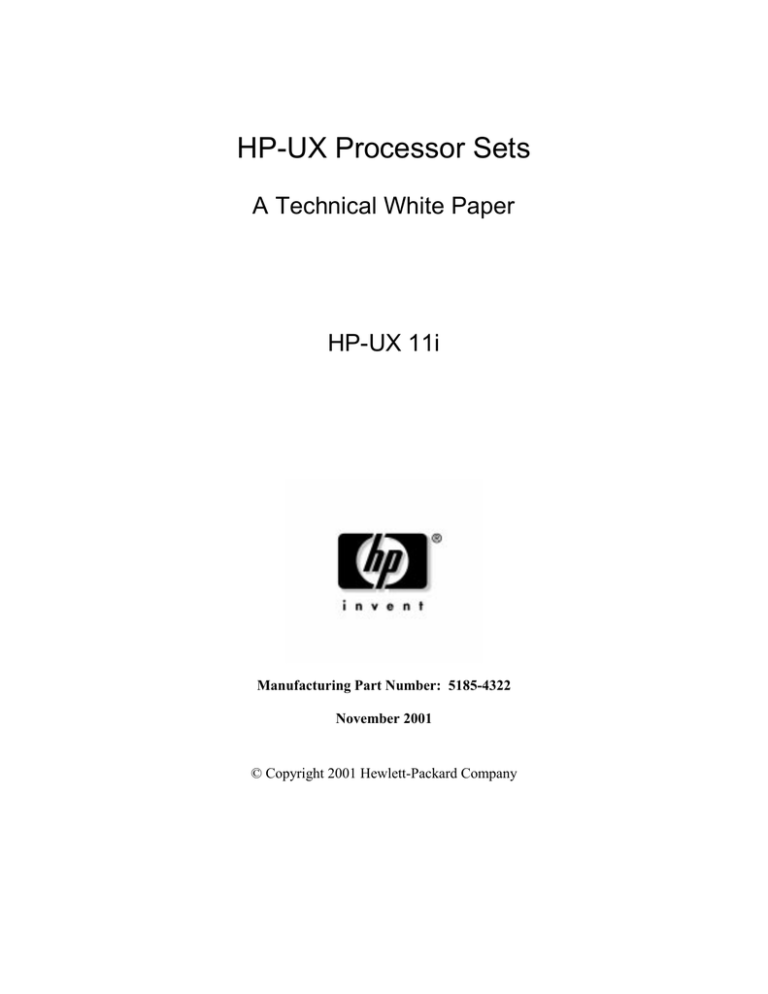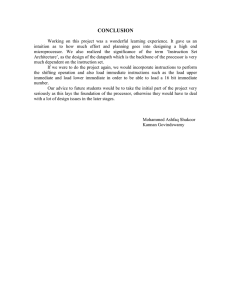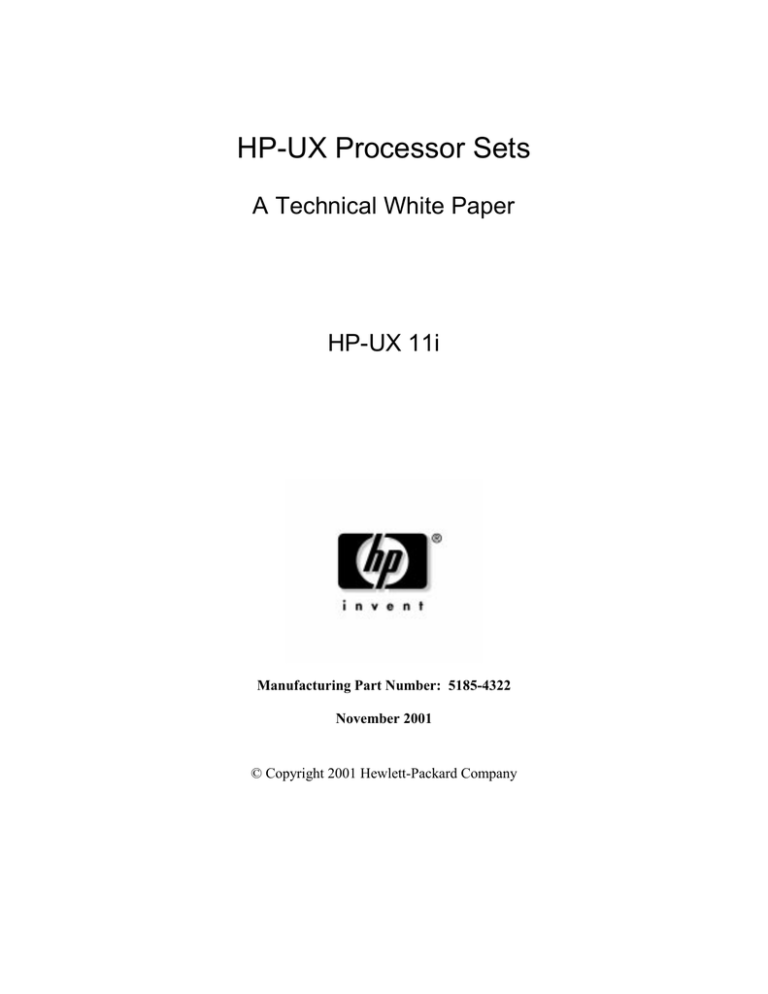
HP-UX Processor Sets
A Technical White Paper
HP-UX 11i
Manufacturing Part Number: 5185-4322
November 2001
© Copyright 2001 Hewlett-Packard Company
ÿ
ÿ
Notice
© Copyright Hewlett-Packard Company 2001. All Rights Reserved.
Reproduction, adaptation, or translation without prior written permission is
prohibited, except as allowed under the copyright laws.
The information contained in this document is subject to change without
notice.
Hewlett-Packard makes no warranty of any kind with regard to this material,
including, but not limited to, the implied warranties of merchantability and
fitness for a particular purpose. Hewlett-Packard shall not be liable for errors
contained herein or for incidental or consequential damages in connection
with the furnishing, performance or use of this material.
2
Table Of Contents
Abstract ............................................................................................................................................5
Introduction.......................................................................................................................................5
Processor Sets Features Overview..................................................................................................5
Benefits of Processor Sets ...............................................................................................................7
Scheduling Allocation Domain .........................................................................................................8
Configuring Processor Sets..............................................................................................................8
Assigning Applications to Processor Sets.....................................................................................10
Ownership and Access Permissions Model ...................................................................................10
Attributes for Better Manageability .................................................................................................12
The Default Pset.............................................................................................................................14
System Daemon Processes ...........................................................................................................15
User Interfaces ...............................................................................................................................15
Creating a New Processor Set ...................................................................................................16
Assigning a Processor to Another Processor Set ......................................................................17
Binding Applications to a Processor Set.....................................................................................18
Destroying a Processor Set ........................................................................................................19
Querying and Changing Processor Set Attributes......................................................................19
Querying System and Processor Set Configuration...................................................................20
Maintaining Processor Set Configuration Across Reboots.........................................................22
Integration with PRM ......................................................................................................................23
Integration with iCOD .....................................................................................................................23
Integration with vPars.....................................................................................................................24
Use Models and Examples.............................................................................................................24
Server Consolidation ..................................................................................................................24
Processor Isolation for Real Time Applications ..........................................................................25
Resource Partitioning among Users and Departments ..............................................................25
Job Processing in Batch Mode ...................................................................................................25
For More Information......................................................................................................................26
3
ÿ
Abstract
This white paper discusses the HP-UX Processor Sets (Psets) feature in the HP-UX 11i
release. The paper explains in detail the processor sets functionality and how systems can be
configured with processor sets to effectively manage system processor resources. The paper
also includes selected usage models and examples, as well as the benefits of using processor
sets on HP-UX 11i systems.
Introduction
HP-UX Processor Sets provide a flexible, lightweight mechanism for managing system
processor resources among applications and users. A processor set consists of several
processors grouped together for the exclusive access by applications assigned to that set. A
processor set defines a Scheduling Allocation Domain. The operating system scheduler
restricts applications to execute only on the processors in their assigned processor sets.
Applications assigned to different processor sets do not contend with one another for
processor resources. This isolation helps implement server consolidation on large systems.
HP-UX Processor Sets support dynamic runtime reconfiguration of processor sets and
dynamic reassignment of workload among processor sets by users with the necessary
privileges.
HP-UX Processor Sets are integrated with Hewlett-Packard’s Process Resource Manager
(PRM) for effective system resource management among multiple workloads, users, and
departments within an enterprise.
HP-UX Processor Sets implementation is completely hardware independent, and can be used
on any HP-UX 11i multi-processor system. HP-UX Processor Sets are available as an
optional software product for HP-UX 11i systems.
Processor Sets Features Overview
The key features of HP-UX Processor Sets include the following:
Scheduling Allocation Domain
A processor set defines a Scheduling Allocation Domain for the applications in that
processor set. An application is restricted to execute only on processors in its
assigned processor set.
HP-UX Processor Sets
5
Dynamic Configuration
Privileged users can dynamically set up and change the system processor set
configuration. Users can create a new processor set, destroy an existing processor
set, or reassign a processor from its current processor set to another. (Every enabled
processor in the system is assigned to a processor set.)
Dynamic Application Binding
Each running application in the system is bound to some processor set, and this
processor set defines which processors the application may execute on. Privileged
users can dynamically move (migrate) an application from its current processor set to
another processor set in the system as needed. An application may also have binding
to a specific processor in its processor set.
Ownership and Access Permissions
HP-UX Processor Sets define a very flexible and powerful ownership and access
permissions model, providing privileged users precise control in managing the system
processor set configuration and workload distribution among processor sets. Every
processor set has an owner along with a set of access permissions to grant or restrict
access to other users in the system.
Attributes for Better Manageability
HP-UX Processor Sets define a set of attributes that control system behavior for
various operations on processor sets. One attribute, for example, lets a privileged
user define whether to allow a user to destroy a processor set if the processor set is
in use at the time the request is issued. Privileged users can dynamically change
attribute values for a processor set as needed.
System Default Pset
The HP-UX system is automatically configured with one System Default Processor
Set (Default Pset) when started. The Default Pset has at least one processor, and its
access permissions are set to provide access for all users in the system. The Default
Pset is always available to all users.
Managing System Daemon Processes
HP-UX has a set of kernel daemon processes to perform system-level activities. The
HP-UX Processor Sets implementation does not restrict these daemon processes to
any user-defined processor set configuration; rather, they are allowed to execute on
any processor in the system irrespective of the user- defined processor set
configuration.
Integration with PRM
The HP-UX Process Resource Manager (PRM) software product provides a powerful
tool for managing system resources among applications and users. PRM is now
integrated with processor sets, allowing administrators to allocate processor
resources to applications and users (through PRM groups) as a number of whole
processors.
HP-UX Processor Sets
6
Member of Partitioning Continuum
The HP-UX Partitioning Continuum provides a spectrum of tools and mechanisms for
users to partition, allot, and manage system resources for their workloads, based on
the degree of flexibility or isolation needed. HP-UX Processor Sets provide maximum
flexibility in managing processor resource isolation among system workload.
Benefits of Processor Sets
HP-UX Processor Sets add flexibility and power to the management of processor resources in
server systems. The primary benefits of HP-UX Processor Sets are as follows:
Server Consolidation
A dedicated set of processors can be assigned to a set of applications to take
advantage of locality, and to prevent interference between applications. Processor
resource partitioning can be implemented among different departments or user
groups in an organization.
Integration with HP Process Resource Manager (PRM)
PRM adds memory partitioning, automates process movement, maintains
configuration across reboots, and provides GUI for configuration.
Dedicated Processor Resources for Batch Processing Jobs
Each job in a processor set can be configured with the resources needed for its
execution, thus facilitating better performance and workload management.
Service Special Needs
Processors can be isolated for real-time applications. Applications that manage their
own use of processor resources can now have whole processors.
Hardware and Platform Independent
HP-UX 11i customers can use processor sets on all existing multi-processor systems.
Member of HP Partitioning Continuum
HP-UX processor sets are seamlessly integrated with other components of the HP
Partitioning Continuum (like nPartitions and Virtual Partitions).
HP-UX Processor Sets
7
Scheduling Allocation Domain
A Scheduling Allocation Domain for an application defines which processors the application
may execute on in the system. Without processor sets, an application has access to all
processors in the system. Depending on the system workload scheduling policies and
priorities, the operating system scheduler may execute the application on any processor in the
system. We cannot isolate processor(s) for a given application. The entire system is the
Scheduling Allocation Domain for an application. As a result, all applications compete with
one another for processor cycles based on their scheduling policies and priorities. (Note: If an
application chooses explicit processor affinity, then the scheduler executes the application
only on the processor chosen by the application).
HP-UX Processor Sets provide privileged users the ability to define and manage a Scheduling
Allocation Domain for an application. By grouping processors together for the exclusive use of
specific applications, HP-UX Processor Sets define individual Scheduling Allocation Domains,
thus preventing applications assigned to different processor sets from contending with one
another for processor resources.
HP-UX Processor Sets support multiple instances of the POSIX Real Time Scheduler — one
for every processor set. (Each POSIX Real Time Scheduler need to run on a global basis
within its particular Scheduling Allocation Domain.) Applications using the POSIX Real Time
scheduling policies in different processor sets do not contend with one another.
The HP-UX operating system load balancer works only within a processor set. The system
does not implicitly perform any load balancing across processor sets. The user is responsible
for ensuring the proper processor set configuration and workload distribution among the
processor sets.
Configuring Processor Sets
When booted, the HP-UX system starts with one user-visible processor set — the Default
Pset — to which all enabled processors in the system are assigned. Users can then
dynamically create additional new processor sets. A newly created processor set has no
processors assigned to it. Every processor set is assigned a unique identifier (psetid) at
creation, and this identifier can be used to perform further operations on the processor set.
(Note: Users do not have explicit control over which psetid is assigned to a newly created
processor set).
All enabled processors in the system have a processor set assignment, but a processor can
only be assigned to just one user-defined processor set at a time. However, with the
HP-UX Processor Sets
8
appropriate access permissions, users can dynamically reassign any processor (except
Processor 0) to another processor set, thereby removing the processor from its current set.
When all processors are removed from a processor set, the processor set becomes empty but
still exists. Processors can be reassigned any time later to use the processor set again.
However, an empty processor set cannot have any applications assigned to it.
Users can dynamically destroy a processor set when it is no longer needed. When a nonempty processor set (one that still has processors assigned to it) is destroyed, all its
processors are reassigned to the Default Pset. Also, all applications bound to the non-empty
processor set being destroyed are moved to the Default Pset.
Figure 1: Example Processor Set Configuration
The Figure 1: Example Processor Set Configuration shows an example Processor Set
configuration on a 16-way system. The system is configured into three processor sets: one 8processor processor set for all users, and two 4-processor processor sets for two different
instances of database servers. The processors are randomly assigned to processor sets in
this example.
HP-UX Processor Sets
9
Assigning Applications to Processor Sets
Every process is bound to a processor set in the system. In a multi-threaded process, every
thread has a processor set binding, but not all threads in the process need to be bound to the
same processor set; an application may choose to bind some of its threads to different
processor sets. As a result, a thread may have a different processor set binding than its
process.
The processor set binding inheritance follows the scheduling inheritance rules. A newly
created process and its first thread inherit their processor set binding from the parent process.
A newly created thread in a multi-threaded process inherits its processor set binding from its
creator thread. However, users can explicitly change the processor set binding of a process
to another processor set in the system. When a process is migrated to another processor set,
all its threads are also migrated to the same processor set.
Processor set binding inheritance, along with the ability to dynamically change processor set
binding, enables excellent workload resource management capability. If an application needs
exclusive processor resources, for instance, the application can be migrated to its own
processor set with necessary processor resources. Users can also be restricted to specific
processor sets. When a user logs into the system, migrate the first shell process for the user
to the desired processor set, and from then on, all programs that the user executes will
execute in the same processor set based on the inheritance rules.
A process or thread can also have processor binding that allows the operating system
scheduler to ensure that the thread is always scheduled on the same processor. Note that the
processor set binding of an application has higher precedence than the processor binding.
Therefore, a process or thread cannot be bound to a processor outside its current processor
set. Also, if a process or a thread with processor binding is migrated to another processor set,
the processor binding for the process or thread is reassigned to a processor in the new
processor set.
Ownership and Access Permissions Model
HP-UX Processor Sets configuration and management operations are privileged operations.
The Ownership and Access Permissions model for HP-UX Processor Sets provide necessary
control and flexibility to meet the needs of a range of resource management use models. The
key features of this Ownership and Access Permissions model are as follows:
HP-UX Processor Sets
10
ÿ
Superuser can perform any processor set operation.
ÿ
A new privilege group, PRIV_PSET, is defined for processor set operations. (Note:
Please refer to the setprivgrp(2) manpage for more information on privilege groups
in HP-UX.) Users with PRIV_PSET privilege can perform any processor set
operation. This allows someone to acquire “restricted” superuser permissions for
processor set management.
ÿ
Every processor set is assigned a user-owner, who may or may not have superuser
or PRIV_PSET privileges. The processor set creator becomes the default owner.
Ownership is an attribute of a processor set; it may be changed to any other user with
appropriate permissions. Ownership is identified by the user id (UID) of the owner.
ÿ
Every processor set is assigned a user group and is identified by the group id (GID)
of the owner.
ÿ
All operations (except the topology query operations) on a processor set require
some type of access permission.
ÿ
Ownership is used to define an access permissions model similar to the UNIX file
system access permissions. Any user is in one of the Owner, Group, or Others
categories, each with READ, WRITE and EXEC permissions for the user. Access
permissions are an attribute of a processor set; they may be changed to grant or
reject permission to a user for an operation on a processor set.
Table 1: Ownership and Access Permissions Model for Processor Sets
Pset Operation Superuser PRIV_PSET
User
Users with Pset READ, WRITE,
EXEC Access Permissions
Any
Other
User
Create a Pset
Yes
Yes
N/A (Pset is not created as yet)
Yes
Destroy a Pset
Yes
Yes
Yes with WRITE permission
No
Reassign a
processor to
another Pset
Yes
Yes
Source Target
Pset
Pset
No
Permissions
Default
Pset
Non
N/A (Non-root
Default and nonPset
PRIV_PSET
users cannot
have WRITE
permission to
Default Pset)
Non
Default
Pset
Non
Yes with WRITE
Default permissions in
Pset
both Psets
HP-UX Processor Sets
11
Non
Default
Pset
Default Yes with WRITE
Pset
permission in
Source Pset
Bind a thread or Yes
a process to a
Pset
Yes
Yes with EXEC permission if caller
No
has same effective user-id (EUID) as
that of the target process.
Change Pset
attribute values
(except Owner,
Group, and
Access
permissions)
Yes
Yes
Yes with WRITE permission
No
Query Pset
attribute values
Yes
Yes
Yes with READ permission
No
Change Owner,
Group, or
Access
Permission
Yes
Yes
Only the Pset Owner
No
Query Pset
configuration
Yes
Yes
Yes
Yes
Attributes for Better Manageability
HP-UX Processor Sets define a set of attributes that allow users to control system behavior
for various operations on processor sets. A processor set has default attribute values when
started. Users may explicitly change the value of an attribute as needed. HP-UX processor
sets support the following attributes and attribute values:
PSET_ATTR_OWNID
The UID (user id) of the processor set owner. At processor set creation time, the
effective user ID of the creator is assigned as the owner.
PSET_ATTR_GRPID
The GID (group id) of the processor set owner. The creator's effective group ID is
assigned at processor set creation time.
PSET_ATTR_PERM
The access permission bit mask for the processor set. These permissions, listed
below, are defined similar to file access permissions:
READ
User can query the processor set attributes.
EXEC
User can bind its process or thread to the processor set.
HP-UX Processor Sets
12
WRITE
User can modify the processor set attributes and configuration,
destroy the processor set.
The following bit values are used for the access bit mask:
PSET_OWNER_READ
The processor set owner has READ access.
PSET_OWNER_WRITE
The processor set owner has WRITE access.
PSET_OWNER_EXEC
The processor set owner has EXEC access.
PSET_GROUP_READ
All users in the processor set owner’s group
have READ access.
PSET_GROUP_WRITE
All users in processor set owners group have
WRITE access.
PSET_GROUP_EXEC
All users in processor set owner’s group have
EXEC access.
PSET_OTHER_READ
All others have READ access.
PSET_OTHER_WRITE
All others have WRITE access.
PSET_OTHER_EXEC
All others have EXEC access.
A newly created processor set provides READ and EXEC access for everyone, but
WRITE access only for the processor set owner.
PSET_ATTR_NONEMPTY
Indicates the behavior when a request is made to destroy a non-empty processor set.
A processor set is non-empty when it has at least one processor assigned to it. The
following values are supported:
PSET_ATTRVAL_DFLTPSET
Reassign all processors in the processor set to
the Default Pset. Migrate all threads and
processes in the processor set to the Default Pset.
This is the default value for this attribute.
PSET_ATTRVAL_FAIL
Fail the request with busy error if there are
threads or processes bound to the processor set
or if there are processors assigned to the
processor set.
PSET_ATTRVAL_FAILBUSY
Fail the request with busy error only if there are
active threads or processes bound to the
processor set. Otherwise, perform the operation
by reassigning the processors in the processor set
to the Default Pset.
HP-UX Processor Sets
13
PSET_ATTR_EMPTY
Indicates the behavior when a request to bind a process or a thread to an empty
processor set is made. An empty processor set has no processors assigned to it.
Currently, only the following value is supported:
PSET_ATTRVAL_FAIL
Reject the request. This is the default value for this
attribute.
PSET_ATTR_LASTSPU
Indicates the behavior when a request to remove the last processor from a processor
set is made. A processor may be removed from a processor set to be reassigned to
another processor set, or to be disabled from processing any workload in the system.
The following values are supported:
PSET_ATTRVAL_FAIL
Fail the request if there are active threads and
processes assigned to the processor set.
PSET_ATTRVAL_DFLTPSET
Remove the processor from the processor set,
and migrate all threads and processes to the
Default Pset. This is the default value for this
attribute.
The Default Pset
HP-UX systems start with one user-visible processor set when booted: the Default Pset.
During system initialization, all enabled processors in the system are assigned to the Default
Pset, which is assigned the unique psetid of PS_DEFAULT. The Default Pset has special
significance in the HP-UX Processor Sets model. Its key features are as follows:
ÿ
The Default Pset can never be destroyed.
ÿ
Processor 0 is always assigned to the Default Pset, and cannot be reassigned to any
other user-created processor set.
ÿ
The superuser is the Default Pset owner and can never be changed.
ÿ
The superuser or a PRIV_PSET privileged user may reassign any processor (except
Processor 0) out of the Default Pset to other user-created processor sets .
ÿ
The Default Pset is always accessible to all applications and users in the system. Its
access permissions cannot be changed to restrict access to any users.
ÿ
The Default Pset acts as the final home for the deserted. When a processor set is
destroyed, all applications and processors in that processor set are reassigned to the
HP-UX Processor Sets
14
Default Pset. When the last processor from a processor set is reassigned to another
processor set, all applications in the now-to-be-empty processor set are migrated to
the Default Pset.
System Daemon Processes
The HP-UX operating system provides a set of kernel-private daemon processes to perform
system-level activities and services. Users may configure processor sets in such a way that
only a minimum number of processors are left in the Default Pset. If kernel daemon processes
were to be restricted to the Default Pset, they may get starved. Therefore, since system
responsiveness and the progress of user applications depend on these daemon processes
running regularly as needed, HP-UX Processor Sets do not restrict the kernel daemons to
processor set boundaries. Instead, HP-UX has introduced the concept of the Kernel Pset for
these daemon processes. (Note: These daemon processes do not include the user space
daemon processes.) The key features of the Kernel Pset are as follows:
ÿ
All processors in the system are by default assigned to the Kernel Pset. Kernel
daemon processes and threads may run on any processors in the Kernel Pset.
ÿ
Processors in the Default Pset are always available to the Kernel Pset.
Since user daemon processes are assigned by default to the Default Pset, the administrator
should assign sufficient processor resources to the Default Pset to ensure that those user
daemons critical to system responsiveness do not get starved. Some examples of user-space
daemons that can have impact on the overall system responsiveness and throughput are as
follows:
ÿ
If the system is configured with remote file systems using NFS (Network File
System), the responsiveness of NFS daemons is critical to performance of
applications that access these remote file systems.
ÿ
For server systems that have a large number of remote users who access the system
through remote logins, the responsiveness of inetd and rlogind daemons is
important to provide smooth and quick access to remote users.
Alternately, the administrator can create a new processor set dedicated for these critical user
daemons and then allocate sufficient processor resources to ensure overall system progress.
User Interfaces
To programmatically manage system processor set configuration and workload assignment,
HP-UX Processor Sets support the following application programming interfaces (APIs) for
applications:
HP-UX Processor Sets
15
Table 2. Supported Pset APIs
API
Description
pset_create(2)
Create a new processor set.
pset_destroy(2)
Destroy a processor set.
pset_assign(2)
Reassign a processor from one processor set to
another.
pset_bind(2)
Rebind a process or a thread from one processor set
to another.
pset_setattr(2)
Change processor set attribute values.
pset_getattr(2)
Query processor set attribute values.
pset_ctl(2)
Query processor set configuration.
pthread_pset_bind_np(3t)
Change the pset binding of a pthread in multithreaded applications.
mpctl(2)
Apply processor affinity to applications within the
application’s processor set. Query system and
processor set configuration.
pstat_getpset(2)
Query processor set information using the HP-UX
pstat interface mechanism.
The psrset(1m) tool provides a command line interface to manage system processor set
configuration and workload assignment on HP-UX systems. The psrset command provides
the following functionality:
ÿ
Create a new processor set
ÿ
Assign processors to a processor set
ÿ
Destroy processor sets
ÿ
Migrate a running application to another processor set
ÿ
Start an application in a specific processor set
ÿ
Query processor set configuration, application’s current processor set
ÿ
Query and change processor set attributes
The system monitoring and query commands like top(1), uptime(1), ps(1) and mpsched(1)
are enhanced to provide options to display processor set specific information.
Creating a New Processor Set
The pset_create() system call creates a new, empty processor set with no processors. A
unique identifier (psetid) is assigned to the new processor set and returned to the user.
HP-UX Processor Sets
16
int
pset_create(
psetid_t *newpset /* OUT: Id of new pset */
);
Any user may create a new empty processor set object. This relaxation in processor set
creation, when coupled with the access permissions for other processor set operations,
provides for a very flexible processor set usage model. Consider this scenario: The system
administrator configures a processor set with some processor resources and then makes
some other department administrator owner of the processor set. Without the need for
superuser or PRIV_PSET privileges, this department administrator can then further subdivide
these processors into multiple processor sets and allocate them to users in his or her
department without relying on the system administrator.
HP-UX enforces a per-user and system-wide implementation-dependent limit on the number
of processor sets that can be active at any time. The first release of HP-UX Processor Sets
has an internal fixed limit based on the number of processors in the system. There is no
tunable to control the maximum number of processor sets in the first release.
Users can create a processor set from the command line as shown below. (Note: The user
does not have explicit control over which psetid is assigned to the new processor set.)
# psrset –c
successfully created pset 1
Assigning a Processor to Another Processor Set
The pset_assign() system call allows users to reassign a processor from its current
processor set to another processor set.
int
pset_assign(
psetid_t new_pset, /* IN : new pset for the processor */
spu_t
spu,
/* IN : processor to be reassigned */
psetid_t *old_pset /* OUT: current pset for processor */
);
If spu is the last processor in its current processor set, then the PSET_ATTR_LASTSPU
attribute for the current processor set determines its behavior. A processor set can have zero,
one, or more processors in the system (with the restriction that processor 0 can be assigned
only to the Default Pset). Users should assess the need of applications in determining the size
of a processor set. If a processor set is under-allocated, the applications in that processor set
may starve out due to contention on processors. If a processor set is over-allocated, there will
be idle cycles in the processor set, while applications in other processor sets in the system
may have contention on processors.
Users can reassign a list of processors to another processor set using psrset as follows:
HP-UX Processor Sets
17
# psrset –a 1 2 4 6
successfully assigned processor 2 to pset 1
successfully assigned processor 4 to pset 1
successfully assigned processor 6 to pset 1
Users can create a pset and assign processors using psrset as follows:
# psrset –c 2 4 6
successfully created pset 2
successfully assigned processor 2 to pset 2
successfully assigned processor 4 to pset 2
successfully assigned processor 6 to pset 2
Binding Applications to a Processor Set
The pset_bind() system call allows users to rebind a process, a thread, all processes owned
by some user, or all processes in a process group from its current processor set to another
processor set. When binding for a process is changed, binding for all its threads is also
changed to the new processor set.
int
pset_bind (
psetid_t pset,
/* IN: new pset for process/thread */
itype_t idtype, /* IN: P_PID,P_LWPID,P_UID,P_PGRP */
id_t
id,
/* IN: pid, lwpid, uid or pgrp
*/
psetid_t* old_pset/* OUT: current pset
*/
);
If pset is empty, then the PSET_ATTR_EMPTY attribute for the processor set defines the
behavior. If idtype is P_UID, the processor set binding of all processes with effective user
IDs the same as id is changed. If idtype is P_PGRP, the processor set binding of all
processes in the process group specified by id is changed.
Users can rebind running processes to another processor set by specifying the process ID
(PID), the effective user ID (UID), or the process group ID (PGRP) values:
# psrset –b 1 232
successfully bound pid 232 to pset 1
# psrset –U 1 21
successfully bound processes owned by uid 21 to pset 1
# psrset –g 1 20
successfully bound processes of pgid 20 to pset 1
Users can start an application in another processor set using psrset. The following example
will run the ps –ef command in pset 2:
# psrset –e 2 ps –ef
The mpctl() system call allows an application to bind to a specific processor for better locality
performance. However, the processor sets restrict the processor affinity to a processor within
the application’s processor set. Users can bind a running process to a specific processor
using mpsched as follows:
HP-UX Processor Sets
18
# mpsched –c 1 –p 271
Pid 271: bound to processor 1
Multi-threaded applications based on the POSIX PTHREADS library can change the
processor set binding of a pthread using the pthread_pset_bind_np() library interface.
int
pthread_pset_bind_np(
psetid_t
*answer, /* OUT: thread’s current pset*/
psetid_t
pset,
/* IN : new pset for thread */
pthread_t pthreadid /* IN : target pthread
*/
);
Destroying a Processor Set
The pset_destroy() system call allows users to destroy a processor set.
int
pset_destroy(
psetid_t pset /* IN: pset to be destroyed */
);
If pset is non-empty or has bound applications, then the PSET_ATTR_NONEMPTY
attribute’s value for the processor set determines its behavior. While the Default Pset cannot
be destroyed, users can destroy other processor sets using psrset as follows:
# psrset –d 1 2
successfully destroyed pset 1
successfully destroyed pset 2
The following command will try to destroy all processor sets except the Default Pset if the
caller has appropriate permissions and the PSET_ATTR_NONEMPTY attribute for the
processor set allows the operation.
# psrset –d all
Querying and Changing Processor Set Attributes
The pset_getattr() system call allows users to query attibute values of a processor set.
int
pset_getattr (
psetid_t
pset, /* IN : target pset
*/
pset_attrtype_t type, /* IN : which attribute
*/
pset_attrval_t* val/* OUT: current value of attr */
);
The pset_setattr() system call allows users to change the value of an attribute of a processor
set.
int
pset_setattr (
psetid_t
pset, /* target pset
HP-UX Processor Sets
*/
19
pset_attrtype_t type, /* which attribute
*/
pset_attrval_t
val/* new value for attribute */
);
(Please see the section, Attributes for Better Manageability, for the list of supported attributes
and possible attribute values.)
Users can query and change attribute values using psrset. In the following example, the user
first queries the current values of attributes for processor set 1, and then changes the
processor set ownership, access permissions, and the value of the
PSET_ATTR_NONEMPTY attribute.
# psrset –i 1
PSET ID
1
SPU_LIST
2
OWNID
0
GRPID
3
PERM
755
NONEMPTY
DFLTPSET
EMPTY
FAIL
LASTSPU
DFLTPSET
#
#
#
#
psrset
psrset
psrset
psrset
–t
–t
–t
–t
1
1
1
1
NONEMPTY=FAILBUSY
OWNID=100
GRPID=21
PERM=700
# psrset –i 1
PSET ID
1
SPU_LIST
2
OWNID
100
GRPID
21
PERM
700
NONEMPTY
FAILBUSY
EMPTY
FAIL
LASTSPU
DFLTPSET
Querying System and Processor Set Configuration
The pset_ctl() system call allows users to query system processor set configuration. Any user
may query the system processor set configuration.
int
pset_ctl (
pset_request_t
psetid_t
id_t
);
request, /* query request */
pset,
/* target pset */
id
/* request dependent object */
Table 3. Requests Supported by the pset_ctl() Interface.
Request
PSET_GETNUMPSETS
Description
Return the current number of processor sets in the
HP-UX Processor Sets
20
system.
PSET_GETFIRSTPSET
Return psetid of the first processor set in the system.
PSET_GETNEXTPSET
Return psetid of the next processor set in the system
after pset.
PSET_GETCURRENTPSET
Return psetid of the current processor set for the
calling thread.
PSET_GETNUMSPUS
Return the number of processors assigned to the
processor set pset.
PSET_GETFIRSTSPU
Return the ID of the first processor in the processor
set pset.
PSET_GETNEXTSPU
Return the ID of next processor in the processor set
pset after the processor specified in id.
PSET_SPUTOPSET
Return the ID of the processor set assigned for the
processor specified in id.
The mpctl() system call interface provides query operations for system-level and processor
set level configuration:
int
mpctl(
mpc_request_t
spu_t
pid_t
);
request,/* IN: request type
spu,
/* IN: spu id, request
id
/* IN: request dependent
*/
*/
*/
The mpctl() interface provides two sets of query requests:
1.
An application can use the mpctl() interface to query which processors are
available in its current processor set, so that it can bind and scale for optimal
performance. Only the processors in the application’s processor set are now
available to the application. The mpctl() query requests return the processor
information in the calling thread’s processor set.
2.
The tools and monitor programs can use the mpctl() interface to query the
system level configuration information regardless of the system’s processor set
configuration.
Table 4. Query Requests Supported by the mpctl() Interface.
Request
Description
MPC_GETNUMSPUS
Return number of processors in the calling thread’s
processor set.
MPC_GETFIRSTSPU
Return ID of the first processor in the calling thread’s
processor set.
MPC_GETNEXTSPU
Return ID of the next processor in the calling thread’s
processor set after the specified processor.
MPC_GETCURRENTSPU
Return ID of the current processor for the calling
HP-UX Processor Sets
21
thread.
MPC_GETNUMSPUS_SYS
Return number of enabled processors in the system.
MPC_GETFIRSTSPU_SYS
Return ID of the first enabled processor in the system.
MPC_GETNEXTSPU_SYS
Return ID of the next enabled processor in the system
after the specified processor.
The pstat_getpset() interface allows applications to query the processor sets specific
information.
int
pstat_getpset(
struct pst_pset *buf,/* OUT: buffer for pset information */
size_t
elemsize,/* IN: buf size for each entry
*/
size_t
elemcnt, /*IN: how many psets we query
*/
int
index
/* IN: which pset to start with */
);
This interface returns the following information in the buffer for every processor set being
queried:
ÿ
Psetid of the processor set
ÿ
Number of processors assigned to the processor set
ÿ
Number of processes bound to the processor set
ÿ
Number of threads bound to the processor set
ÿ
Owner and Group of the processor set
ÿ
Access permissions bitmask for the processor set
ÿ
Load average values for the processor pset
If invoked without any arguments, the psrset command returns the current system processor
set configuration for all processor sets. It returns information about a specific processor set
with the –i option. The mpsched command returns the system configuration without any
processor set information. The top command allows users to display activity in a specific
processor set, or to display processor set assignments for processors and processes.
Maintaining Processor Set Configuration Across Reboots
The processor set configuration on HP-UX systems is not persistent across reboots. When a
system is shut down, the configuration is lost, and by default, the system starts with one
processor set – the Default Pset – when rebooted. There are two possible ways to retain the
same processor set configuration across reboots:
HP-UX Processor Sets
22
ÿ
Use PRM. The HP PRM maintains the configuration in a database. When PRM is
started after reboot, it can restore the configuration saved in the database.
ÿ
Use psrset. The psrset command provides a command line interface for processor
set configuration, which can be programmed as a shell script for the desired
configuration. The administrator can set up the invocation of the processor set
configuration script from the system boot time script, so that the system is already
set up with the desired processor set configuration when the system is ready for use.
Integration with PRM
HP-UX Process Resource Manager (PRM) is a software product for managing system
resources (processor, memory, disk I/O bandwidth) among applications and users. The HPUX PRM administrator assigns applications and users to PRM groups, and sets up each PRM
group with a portion of system resources. PRM assigns processor resource entitlements
(guaranteed minimums) to each PRM group as a number of shares, and the HP-UX scheduler
enforces the shares allocation among PRM groups. The allocation of shares ensures a certain
percentage of processor cycles from every processor to PRM groups.
With processor sets integration, PRM can now allocate processor resources to PRM groups
as entire processors. The PRM administrator may specify that a PRM group is now a Pset
PRM group. The Pset PRM group, instead of receiving shares of available processor cycles,
is now assigned a specified number of processors. PRM continues to support shares-based
PRM groups within the Default Pset.
PRM-based system resource management provides the following benefits:
ÿ
PRM supports memory resource allocation to PRM groups. When coupled with
Psets, the administrator can isolate processors and memory in a PRM group for
applications and users.
ÿ
PRM provides a GUI for configuration of psets and workload assignment.
ÿ
PRM can preserve the same configuration across reboots.
ÿ
PRM allows second level of resource management using shares within Default Pset.
ÿ
PRM automatically moves workloads (applications and users) into the appropriate
PRM groups.
Integration with iCOD
The HP-UX iCOD (Instant Capacity On Demand) product allows dynamic deactivation and
reactivation of processors in the system, based on user needs. The system may be
HP-UX Processor Sets
23
configured with maximum processors, but users activate only the processors needed to meet
their needs. A deactivated processor remains in the system (ready to be activated at any time
without requiring system reboot), but does not process any workload. The processor sets will
integrate with iCOD as follows:
ÿ
A processor is removed from its current processor set when deactivated. A
deactivated processor does not belong to any processor set.
ÿ
When reactivated, the processor is added to the Default Pset. The user has to
explicitly assign it to other processor set if needed.
ÿ
Just as in reassignment, deactivation of the last processor in a processor set is
governed by the value of the PSET_ATTR_LASTSPU attribute for the processor set.
If the attribute value is defined to fail the request, iCOD may not disable the last
processor in the processor set.
The complete support for iCOD with processor sets will be provided with release of iCOD
version 5.0 or later.
Integration with vPars
The HP-UX Virtual Partitions (vPars) software product allows users to configure their systems
in multiple logical partitions where each partition is assigned its own set of processor,
memory, and I/O resources. Each virtual partition runs a separate instance of HP-UX
operating system. Users can dynamically migrate processors from one virtual partition to
another without requiring reboot of any virtual partition. The HP-UX Processor Sets are
integrated with vPARs, and support dynamic processor migration as follows:
ÿ
When a processor is removed from its current vPAR instance, it is also removed from
its current processor set.
ÿ
When a processor is added to a vPar instance, the processor is added to the Default
Pset in that vPar instance.
Use Models and Examples
The following realistic use models and examples illustrate how processor sets make a positive
difference for customers.
Server Consolidation
Many customers are accustomed to isolating their critical applications on separate servers in
order to minimize interference among applications, and to achieve the required performance.
HP-UX Processor Sets
24
Also, many applications are designed to scale to all available resources in the system with the
assumption that the entire system is available to them.
As servers with enough power to host many applications become available, the customers are
now looking to consolidate their applications into larger servers, although they still need
resource partitioning among applications to minimize interference and to guarantee necessary
resource allocation to each application. Processor sets provide an excellent lightweight and
flexible mechanism to partition a system’s processor resources among the applications
residing on the same server. For example, different departments in an organization who have
been running their own separate database servers, may now have their database servers
hosted on a larger HP-UX server. When used with HP-UX PRM, each instance of the
database servers can be assigned a subset of processors as well as memory in the system.
Processor Isolation for Real Time Applications
Real time applications expect somewhat deterministic responses or workload completion
times, and hence want zero-to-minimal interference from other running applications in the
system. In the past, there was no way to achieve this, so customers set up separate systems
for real-time applications. With processor sets, however, customers can now use a single
system to achieve the same objectives. Within the system, they can configure a processor set
with the required number of processors and bind only the real-time application to that
processor set.
Resource Partitioning among Users and Departments
Departments in an organization may be running their own email servers, as well as timeshare
servers for their users. Processor sets allow these servers to be consolidated into larger
systems.
Different departments may also have varying resource needs and budget constraints. With
processor sets, processor resources can be assigned and managed among users of different
departments based on their budget allocations.
Job Processing in Batch Mode
When processing jobs in a batch mode, the jobs are scheduled one after another, and
essentially no resource allocation is made on a per-job basis. In contrast, the dynamic
configuration feature of processor sets allows the system user to configure a processor set for
a given job based on the processor resource requirements for the job. The user can then
execute the job in the processor set and, when the job is finished,destroy the set. In short,
processor sets provide for a more deterministic job completion, and allow concurrent
scheduling of multiple jobs based on resource requirements and system size.
HP-UX Processor Sets
25
For More Information
Please refer to the following web sites for more information on processor sets, resource
management, and other features available in HP-UX:
ÿ
HP-UX Operating System
http://www.hp.com/go/hpux
ÿ
HP-UX Processor Sets
http://www.hp.com/products1/unix/operating/hpux11i/hpux11i_proc_sets.html
ÿ
Download Processor Sets for HP-UX 11i systems
http://ww.software.hp.com (Click Enhancement Releases)
ÿ
HP-UX Process Resource Manager (PRM)
http://ww.hp.com/go/prm
ÿ
HP-UX Workload Manager (WLM)
http://www.hp.com/go/wlm
ÿ
HP Partitioning Continuum, HP Virtual Partitions
http://www.hp.com/go/servicecontrol
ÿ
HP-UX Instant Capacity on Demand (iCOD)
http://www.hp.com/go/icod
ÿ
HP System Partitions Guide: Administration for nPartitions
http://docs.hp.com (Click on HP-UX 11i Operating Environments)
HP-UX Processor Sets
26