Homework Matlab® 1
advertisement
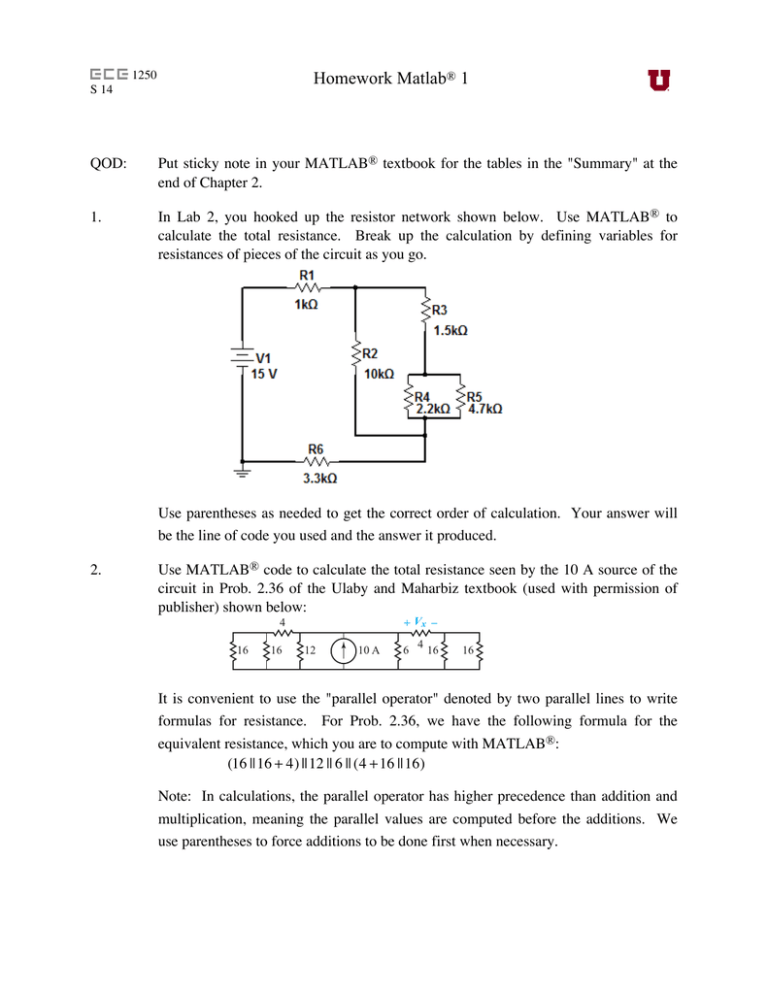
Homework Matlab® 1 1250 S 14 QOD: Put sticky note in your MATLAB® textbook for the tables in the "Summary" at the end of Chapter 2. 1. In Lab 2, you hooked up the resistor network shown below. Use MATLAB® to calculate the total resistance. Break up the calculation by defining variables for resistances of pieces of the circuit as you go. Use parentheses as needed to get the correct order of calculation. Your answer will be the line of code you used and the answer it produced. Problem 2.36 Use resistance reduction and source transformation to find Vx in the ® code 2. of Fig. Use circuit P2.36.MATLAB All resistance valuesto arecalculate in ohms. the total resistance seen Solution: by the 10 A source of the circuit in Prob. 2.36 of the Ulaby and Maharbiz textbook (used with permission of publisher) shown below: + Vx _ 4 Figure P2.36: Circuit for Problem 2.36. 16 16 12 10 A 6 4 16 16 It is convenient to use the "parallel operator" denoted by two parallel lines to write 4 + Vx _ formulas for resistance. For Prob. 2.36,4 we have the following formula for the 10 A 8 12 6 8 equivalent resistance, which you are to compute with MATLAB®: (16 ||16 + 4) ||12 || 6 || (4 + 16 ||16) V _ + x has higher precedence than addition and Note: In calculations, the parallel operator 4 10 A values 6 multiplication, meaning 6the parallel are 8computed before the additions. We use parentheses to force additions to be done first when necessary. + Vx _ 10 A 3 4 8 + Vx _ 30 V + _ 3 4 8 3. Use MATLAB® to verify that common factors of resistor values may be factored out in parallel resistance calculations. That is, verify that the following calculation is valid by calculating the left side and right side and showing they are equal to the middle value: (16 ||16 + 4) ||12 || 6 || (4 + 16 ||16)Ω = 2.4 Ω = 2 ⋅(8 || 8 + 2) || 6 || 3 || (2 + 8 || 8)Ω Note: The parallel calculations are done before multiplying by two, since the parallel operator has higher precedence than addition or multiplication. 4. Problem 2.15 of Matlab® for Engineers by Holly Moore. In addition to the problem as stated, calculate the voltage drop on the wire using the MATLAB® sqrt() function and the following formula (derived from P = V 2 / R ): V = PR 5. Fill in the tables below for Ohm's law. These tables define how engineering prefixes behave when multiplied or divided. After you have filled in the tables, define variables in MATLAB® for all the engineering prefixes commonly used by electrical and computer engineers. For example, define m = 10–3 and n = 10–9. Use your MATLAB® variables to verify the answers in the gray squares. v=iR in V i R in Ω 1n 1µ 1m 1 i=v/R in A 1k 1n 1µ in 1m v 1n 1k A 1k 1M 1n 1µ 1m 1 1k 1M 1n 1µ 1f 1 6. 1M R in Ω in 1m 1k 1k 1n 1 1M 1G V 1k 1M 1 1G Use MATLAB® to verify the calculation in the solution of Prob 2.5, page 82 of Ulaby and Maharbiz text: R −1 R R0 −3 −1 = 2.5°C = 1.01 , α = 4 × 10 °C , and T = α R0 Note: T is the temperature where the value of a resistor changes by 1% relative to its value at 0°C.



