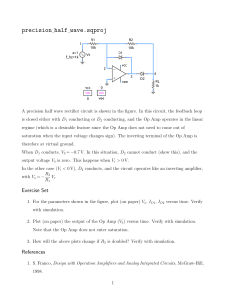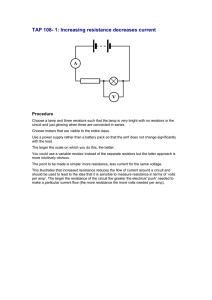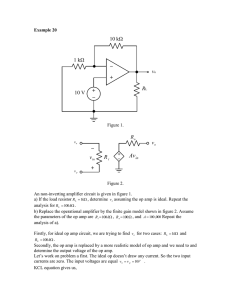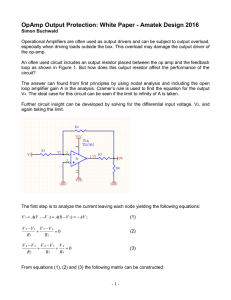Op Amp
advertisement
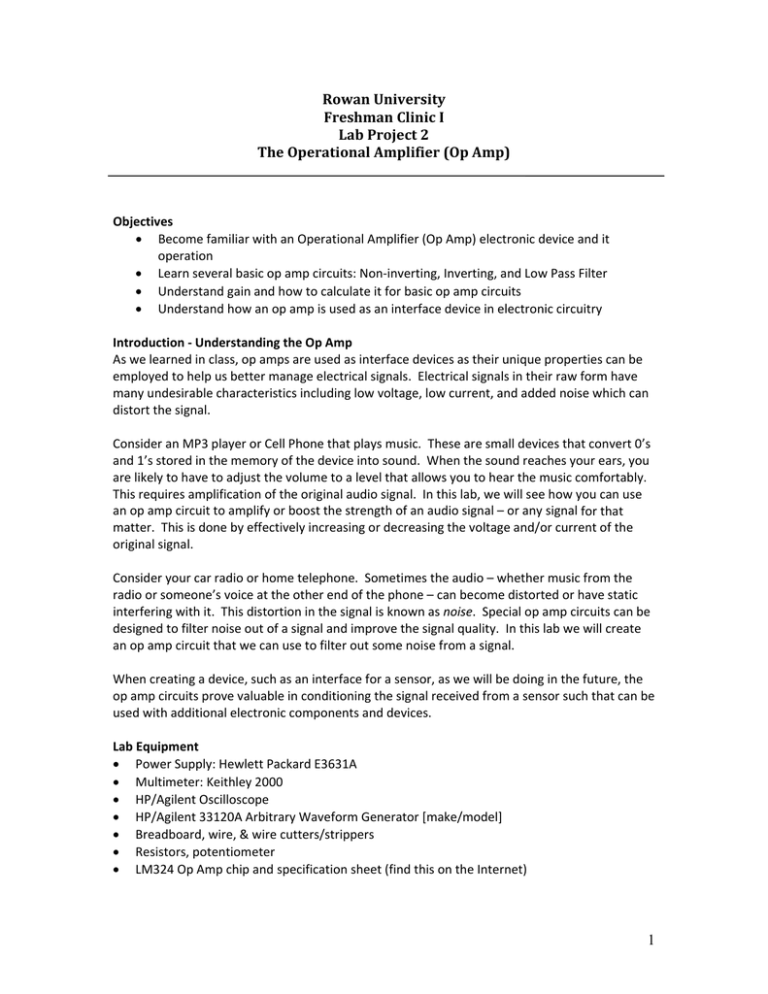
Rowan University Freshman Clinic I Lab Project 2 The Operational Amplifier (Op Amp) Objectives • Become familiar with an Operational Amplifier (Op Amp) electronic device and it operation • Learn several basic op amp circuits: Non‐inverting, Inverting, and Low Pass Filter • Understand gain and how to calculate it for basic op amp circuits • Understand how an op amp is used as an interface device in electronic circuitry Introduction ‐ Understanding the Op Amp As we learned in class, op amps are used as interface devices as their unique properties can be employed to help us better manage electrical signals. Electrical signals in their raw form have many undesirable characteristics including low voltage, low current, and added noise which can distort the signal. Consider an MP3 player or Cell Phone that plays music. These are small devices that convert 0’s and 1’s stored in the memory of the device into sound. When the sound reaches your ears, you are likely to have to adjust the volume to a level that allows you to hear the music comfortably. This requires amplification of the original audio signal. In this lab, we will see how you can use an op amp circuit to amplify or boost the strength of an audio signal – or any signal for that matter. This is done by effectively increasing or decreasing the voltage and/or current of the original signal. Consider your car radio or home telephone. Sometimes the audio – whether music from the radio or someone’s voice at the other end of the phone – can become distorted or have static interfering with it. This distortion in the signal is known as noise. Special op amp circuits can be designed to filter noise out of a signal and improve the signal quality. In this lab we will create an op amp circuit that we can use to filter out some noise from a signal. When creating a device, such as an interface for a sensor, as we will be doing in the future, the op amp circuits prove valuable in conditioning the signal received from a sensor such that can be used with additional electronic components and devices. Lab Equipment • Power Supply: Hewlett Packard E3631A • Multimeter: Keithley 2000 • HP/Agilent Oscilloscope • HP/Agilent 33120A Arbitrary Waveform Generator [make/model] • Breadboard, wire, & wire cutters/strippers • Resistors, potentiometer • LM324 Op Amp chip and specification sheet (find this on the Internet) 1 Lab Procedure Part A – The Non‐Inverting Op Amp Circuit Based on the Op‐Amp fundamentals learned in class, we will now build the physical non‐ inverting op amp circuit shown in the schematic in Figure 1. Figure 1 ‐ Non‐Inverting Op‐Amp Recall that given the value of the input resistor (Ri) and the feedback resistor (Rf), we can calculate the expected gain (A) of the circuit using the following equation: 1 (Eqn. 1) Before you wire up this circuit, select 5 Ri and Rf resistor combinations and enter them into the table below. To make your life easy, come up with Gains that are noticeable, for example, a gain of 10 which will amplify the op amp output signal by 10 times. Here’s a TIP: recall that resistors come in a limited set of pre‐determined values. It’s best that you select a pair of resistors that we have on hand in the lab to get close to a desired gain. Also, be sure to double check the color‐coded values of your resistors for accuracy. Don’t worry about the “Measured Gain” column; we’ll get to that in a bit. Ri Value (Ω) Rf Value (Ω) Calculated Gain Measured Gain Next, let’s get the bread board out and start to wire up this circuit. Use your knowledge from the last lab to hook up the power supply. One special note: Op Amps are active devices. Recall 2 that active devices require their own external excitation or power source for them to operate properly. Devices that do not need an external power source, such as resistors, are considered passive devices. Since the op amp is an active device, you will have to use the secondary power supply source at the ±25 volt leads to power the op amp (you will continue to use the ±6 volt leads as the main circuit power source). For details on how to power your op amp correctly, include the amount of voltage needed for it to operate, go online and download the op amp specification sheet from the manufacturer. Information about the op amp manufacturer, the chip model #, and sometimes additional information is usually printed on the surface of the op amp chip. Go ahead and wire up your first pair of resistors (from the 5 pair you choose earlier) into your non‐inverting op‐amp circuit. Now, using the Multi‐meter, you should be able to measure the input voltage and output voltage of your op amp circuit. Record both measurements and then calculate the Measured Gain as Vo (output) / Vi (input). Repeat these steps for all 5 pairs of resistors you selected and previously calculated the gain for. How does your calculated gain compare to your measured gain? If there are differences, what do you think accounts for the differences? Part B – Amplifying an Audio Signal Have you ever noticed that computer speakers usually require their own power source (you have to plug them in)? That is because computer speakers contain an amplifier circuit similar to the one we just built in Part A. Recall that op amps are active devices and require their own power source, so if computer speakers are expected to amplify a signal, and they contain an op amp circuit, they need their own external power source to power the op amp. The audio signal output by a computer to be fed into computer speakers is generally a low voltage, low current signal. Without amplification, it can be difficult for humans to hear the raw computer audio output (usually labeled as “line out”). For this part of the lab, you will use the non‐inverting op amp circuit you created in Part A to create your own version of a computer speaker. Before we begin connecting your circuit to the computer, let’s setup the circuit with a Ri and Rf that we know will create a gain of about 10. To hook audio to the op amp, use the provided 3.5mm breakout cable. Attach the jack into the line out of the PC (located on the front). The other end will have 3 pins. The bare copper will go to the circuit ground. The other pin (pick either one) will go to Vin of the circuit in Figure 1. The speaker has 2 terminals. Connect one (doesn’t matter which) to Vout of the circuit in Figure 1. Connect the other terminal to the circuit’s ground. Now that your circuit is tested and hopefully working successfully, let’s see what we can do about the speaker volume. Go ahead and change out the resistor combination in your circuit to a combination with slightly higher gain (say 20 or so). Can you notice the volume difference? If not, try a yet higher gain – perhaps in increments of 10. Which amount of gain gives you the best volume? You can determine how many decibels (dB) your amp circuit is pumping out the speaker by the following equation: log (Eqn. 2) 3 Compute this for the Gain that gives you the volume you think is best. Then, look up the range of Human Hearing in on the Internet (in dB). Compare your calculated dB to this range. Comment on this in your Lab. On most computer speakers, you have a dial that allows you to adjust the volume by simply adjusting the dial rather than changing out resistors. This dial is part of a device known as a potentiometer. A potentiometer is nothing more than a variable resistor where you can increase or decrease the resistance of the device by turning the potentiometer’s dial. Let’s build our own volume control by replacing Rf with a 10kΩ potentiometer. Ri will remain a regular resistor and you should set this to a value of so that you get a maximum gain of 4. Go ahead and test your circuit with the audio signal from the computer to see if you have successfully replicated computer speakers with an adjustable volume. Next, turn the potentiometer such that the volume is as low as possible. Now, measure the input and output voltages of your circuit. Use Vo / Vi to calculate the gain. Repeat this step for 4 more positions on the potentiometer (try to obtain 5 measurements, one at maximum resistance – or lowest volume – and then one at about 75%, 50%, 25% and then minimum resistance – or maximum volume. Record and comment on your results. Part C – The Inverting Op Amp Without much work, we can change the design of your op amp circuit such that it will invert the input signal. Imagine if we were transmitting a digital signal that was nothing more but a series of zeros and ones, for example, 10101010. Typically a digital system will recognize 0 as a representation of low voltage and 1 as a representation of high voltage. What if this was the case for the transmitting digital system – the one that sent the signal – but the opposite was the case for the receiving system? That is, the receiving system recognizes 1 as the low voltage and 0 as the high voltage. Let’s call the Transmitting system “System A” and the receiving system “System B.” That means that in order for System B to correctly read messages sent from System A, the message will have to be inverted. When 10101010 is sent from System A, System B must read it as 01010101 – and vice versa. Confused? Figure 2 – Digital Transmission System with Inverting Op‐Amp Interface What System B really needs is an interpreter in order to talk to System A, see Figure 2. That interpreter can take the form of an Inverting Op Am interface, like the one show in the schematic in Figure 2. 4 Figure 3 ‐ Inverting Op‐Amp Op Amps have two inputs: (1) a non‐inverting input (just used in parts A & B of this lab) and (2) and inverting input. The inverting input will invert the input signal based on the following equation: (Eqn. 3) The inverting op amp circuits will not only invert the signal based on Eqn. 3, but it will also amplify the circuit. If can specifically calculate the gain (A) for this circuit as: (Eqn. 4) Using this information, we can create the inverting interface needed for System B to interpret signals received from System A. For the purpose of this lab, and to meet the requirements of System A, a voltage of +3V is recognized as a binary 1 and ‐3V is recognized as a binary 0. The opposite is true for System B (1 = ‐3V and 0 = 3V). Let’s start by converting your circuit built in Part A to an inverting op amp circuit. To do this, check the spec sheet and wire up your op amp such that it matches the schematic in Figure 2. Next, since System A and System B both use the same voltage levels (3V and ‐3V), we do not need to amplify the signal. Let’s design your circuit with a gain of 1 (A = 1). Turn on the HP33120A Arbitrary Function Generator (we’ll just call it an ‘Arb’ from now on). Select the ‘square wave’ button and turn the amplitude to 6V. This will give us a +3/‐3 V square wave, centered about zero. Using a BNC to Hook cable, wire it into your Inv op amp circuit. Hook up your op amp’s input & output to the oscilloscope (on different channels) and compare both the waveforms (press the auto scale button to adjust the image and voltage division settings of each waveform if necessary). Take snap shot of scope image by opening up Intuilink on the computer at the same workstation as the scope, searching for the scope model number, and connecting. 5 Can you think of other uses for an inverting op amp circuit? If not, do some quick research online to see what applications there might be for such a circuit beyond our example interface for this lab. Cite your sources (and do not use Wikipedia as a source). Saturation is an important phenomenon to consider when designing circuits based around the op amp. To see what saturation looks like, set your Power Supply to +/‐ 3.5V and apply a +/‐ 5Vpp (that’s voltage peak‐to‐peak) square wave using the Arb. to the op amp input. Monitor the output using the oscilloscope. What happened? Is the output voltage the correct amplitude, given your gain calculations? Look up the cause of saturation in an op amp on the Internet and try your best to explain it in your own words in your lab report. Cite your sources. 6