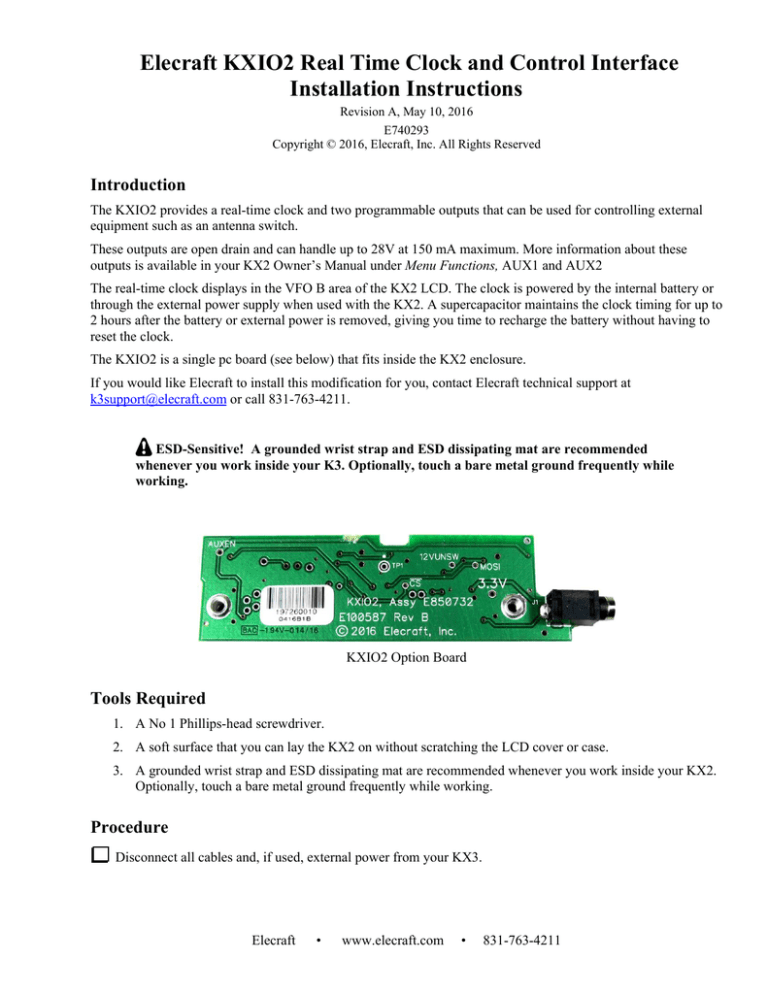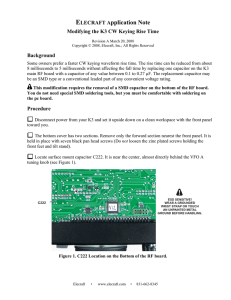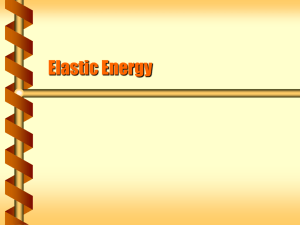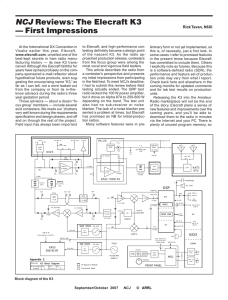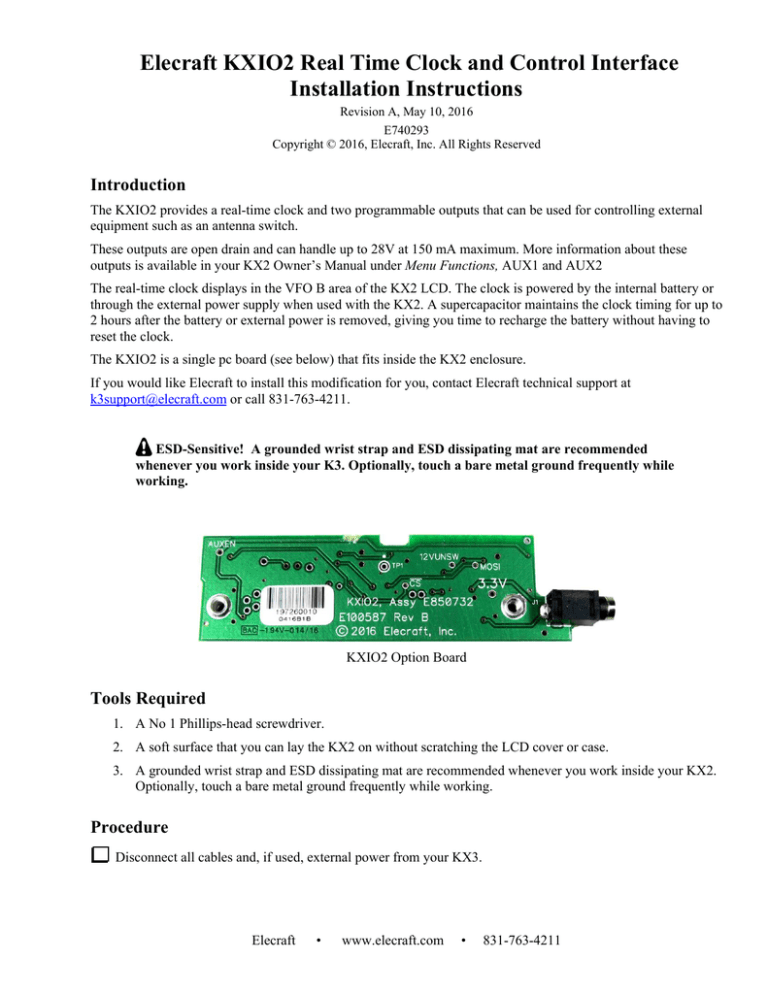
Elecraft KXIO2 Real Time Clock and Control Interface
Installation Instructions
Revision A, May 10, 2016
E740293
Copyright © 2016, Elecraft, Inc. All Rights Reserved
Introduction
The KXIO2 provides a real-time clock and two programmable outputs that can be used for controlling external
equipment such as an antenna switch.
These outputs are open drain and can handle up to 28V at 150 mA maximum. More information about these
outputs is available in your KX2 Owner’s Manual under Menu Functions, AUX1 and AUX2
The real-time clock displays in the VFO B area of the KX2 LCD. The clock is powered by the internal battery or
through the external power supply when used with the KX2. A supercapacitor maintains the clock timing for up to
2 hours after the battery or external power is removed, giving you time to recharge the battery without having to
reset the clock.
The KXIO2 is a single pc board (see below) that fits inside the KX2 enclosure.
If you would like Elecraft to install this modification for you, contact Elecraft technical support at
k3support@elecraft.com or call 831-763-4211.
ESD-Sensitive! A grounded wrist strap and ESD dissipating mat are recommended
whenever you work inside your K3. Optionally, touch a bare metal ground frequently while
working.
KXIO2 Option Board
Tools Required
1. A No 1 Phillips-head screwdriver.
2. A soft surface that you can lay the KX2 on without scratching the LCD cover or case.
3. A grounded wrist strap and ESD dissipating mat are recommended whenever you work inside your KX2.
Optionally, touch a bare metal ground frequently while working.
Procedure
Disconnect all cables and, if used, external power from your KX3.
Elecraft
•
www.elecraft.com
•
831-763-4211
With the KX2 face down, loosen the two thumb screws and carefully remove the bottom cover as shown in
Figure 1. Take care to avoid pulling on the cable leading to the speaker.
Figure 1. Removing the KX2 Bottom Cover.
Remove the left end plate as shown in Figure 2.
Figure 2. Removing the KX2 End Plate.
KXIO2 Installation Instructions
Page 2 of 5
Remove the two remaining screws in the end plate that are held by nylon nuts as shown in Figure 3. These
screws will be used to install the KXIO3 board. Set the nuts aside. They will not be needed.
Keep these screws separate from the others. They are a different thread and size.
Mixing them may result in damaged threads.
Figure 3. Removing the KXIO3 Mounting Screws.
Plug the KXIO3 board into the four male connectors on the KX3 as shown in Figure 4. Flex the side of the
case as needed for the AUX connector pass by and fit into the hole in the case.
Figure 4. Mounting the KXIO2 Board.
KXIO2 Installation Instructions
Page 3 of 5
Be sure all four connectors are engaged and the AUX connector is positioned in the hole in the side of the
case as shown in Figure 5.
Figure 5. KIOX2 Board Installed.
Replace the end plate as shown in Figure 6. Be sure to use the correct screws in each location.
Figure 6. Replacing the End Plate.
If used, replace the internal battery and plug it in as shown in Figure 1 on page 2.
Reconnect the speaker cable and replace the bottom cover. If the battery is installed, position the speaker
connector next to the side of the enclosure to allow the cover to close easily.
KXIO2 Installation Instructions
Page 4 of 5
That completes the installation of the KXIO2 option.
The KXIO2 will not be active until you enable it. See Option Manual Enables in your
KX2 Owner’s Manual.
See Setting the Time under Menu Settings in your KX2 Owner’s Manual to set and display the
time.
See Auxiliary Outputs (AUX) in your KX2 Owner’s Manual for details about configuring and
using the auxiliary outputs.
Elecraft's 1-Year Limited Warranty
This warranty is effective as of the date of first consumer purchase (or if shipped from factory, date product is
shipped to customer). It covers both our kits and fully assembled products. For kits, before requesting warranty
service, you should fully complete the assembly, carefully following all instructions in the manual.
Who is covered: This warranty covers the original owner of the Elecraft product as disclosed to Elecraft at the
time of order. Elecraft products transferred by the purchaser to a third party, either by sale, gift or other
method, who is not disclosed to Elecraft at the time of original order, are not covered by this warranty. If the
Elecraft product is being bought indirectly for a third party, the third party's name and address must be
provided to Elecraft at time of order to insure warranty coverage.
What is covered: During the first year after date of purchase, Elecraft will replace defective or missing parts
free of charge (post-paid). We will also correct any malfunction to kits or assembled units caused by defective
parts and materials. Purchaser pays inbound shipping to Elecraft for warranty repair, Elecraft will pay shipping
to return the repaired equipment to you by UPS ground service or equivalent to the continental USA and
Canada. Alaska, Hawaii and outside U.S. and Canada actual return shipping cost paid by owner.
What is not covered: This warranty does not cover correction of kit assembly errors. It also does not cover
misalignment; repair of damage caused by misuse, negligence, or builder modifications; or any performance
malfunctions involving non-Elecraft accessory equipment. The use of acid-core solder, water-soluble flux
solder, or any corrosive or conductive flux or solvent will void this warranty in its entirety. Also not covered is
reimbursement for loss of use, inconvenience, customer assembly or alignment time, or cost of unauthorized
service.
Limitation of incidental or consequential damages: This warranty does not extend to non-Elecraft
equipment or components used in conjunction with our products. Any such repair or replacement is the
responsibility of the customer. Elecraft will not be liable for any special, indirect, incidental or consequential
damages, including but not limited to any loss of business or profits.
KXIO2 Installation Instructions
Page 5 of 5