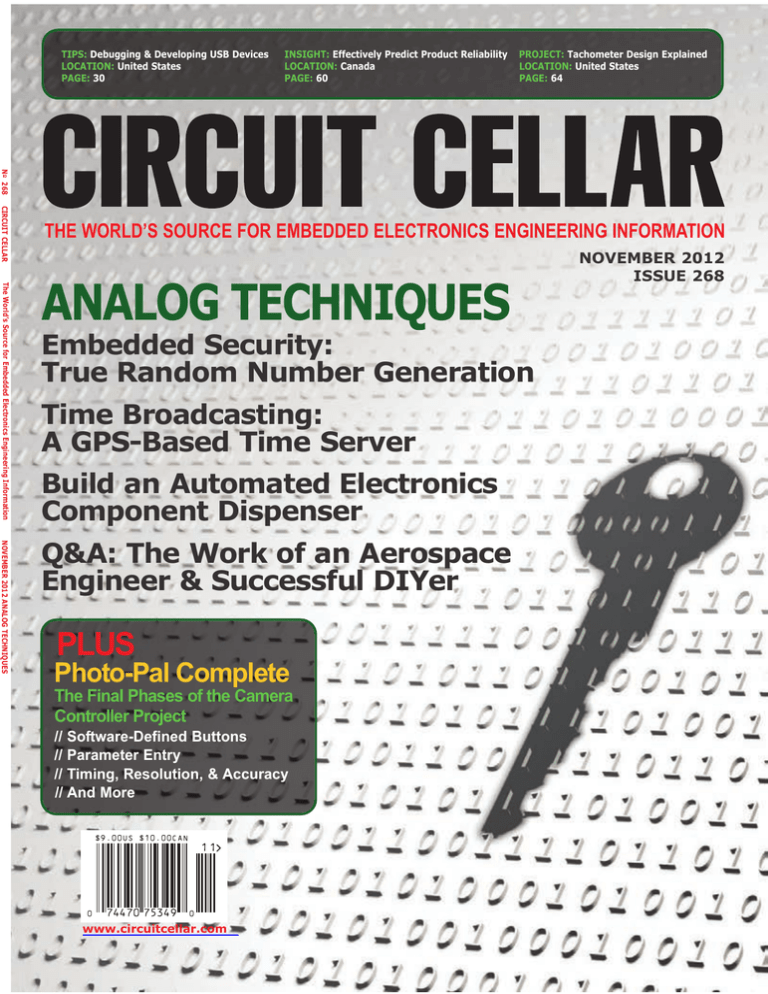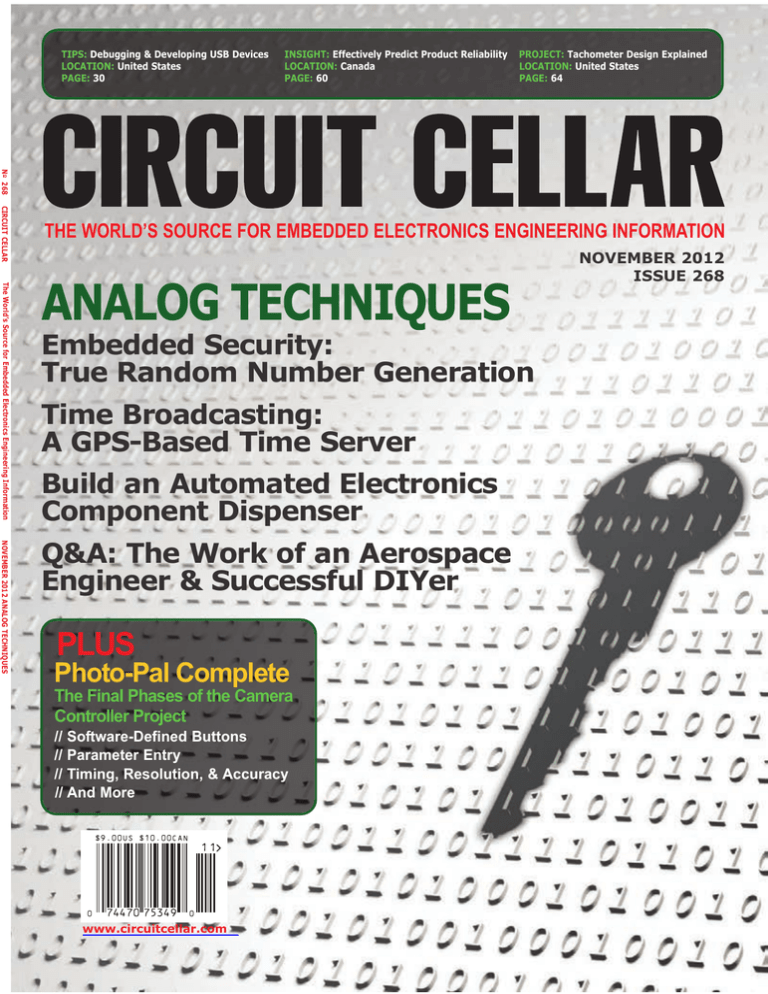
TIPS: Debugging & Developing USB Devices
LOCATION: United States
PAGE: 30
INSIGHT: Effectively Predict Product Reliability
LOCATION: Canada
PAGE: 60
PROJECT: Tachometer Design Explained
LOCATION: United States
PAGE: 64
NO 268 CIRCUIT CELLAR The World’s Source for Embedded Electronics Engineering Information
ThE woRLD’S SoURCE FoR EMBEDDED ELECTRoniCS EnginEERing inFoRMATion
ANALOG TECHNIQUES
Embedded Security: True Random Number Generation
Time Broadcasting: A GPS-Based Time Server
Build an Automated Electronics
Component Dispenser
NOVEMBER 2012 ANALOG TECHNIQUES
Q&A: The Work of an Aerospace
Engineer & Successful DIYer PLUS
Photo-Pal Complete
The Final Phases of the Camera
Controller Project
// Software-Defined Buttons
// Parameter Entry
// Timing, Resolution, & Accuracy
// And More
www.circuitcellar.com
NOVEMBER 2012
ISSUE 268
Now
N
ow
w wi
wit
with
ith
th 32MB
32
3
2M
MB Flash
Fllas
ash
h and
and 64MB
64M
4MB
MB
B RAM!
RAM!
MOD54415 Core Module
32-bit 250 MHz processor
64MB DDR2 RAM
32MB flash
10/100
Mbps
Ethernet
$
00
44 general purpose I/O
Qty.
Qty. 100
Eight UARTs
Five I2C
Two CAN
3 SPI
1-Wire®
5 pulse width modulators (PWM)
SSI
MicroSD flash card
8 analog to digital converters (ADC)
Two digital to analog converters (DAC)
69
NANO54415
8900
$
MOD54415
Q
Qty.
ty. 100
NANO54415 Core Module
32-bit 250 MHz processor
64MB DDR2 RAM
8MB flash
10/100 Mbps Ethernet
30 general purpose I/O
Eight UARTs
Four I2C
Two CAN
3 SPI
1-Wire®
8 pulse width modulators (PWM)
SSI
MicroSD flash card ready
6 analog to digital converters (ADC)
Two digital to analog converters (DAC)
Quickly create and deploy applications from your Mac or Windows PC
Low cost NetBurner development kits are available to customize
any aspect of operation including web pages, data filtering, or custom
network applications. The kit includes platform hardware, ANSI C/C++
compiler, TCP/IP stack, web server, e-mail protocols, RTOS, flash file system,
Eclipse IDE, debugger, and cables. The kit enables you to communicate with
peripherals that use SD/MMC Flash Card (including SDHC), SPI, I2C, or the
general purpose digital I/O interface. The NetBurner security suite option
includes SSH v1, v2 and SSL support.
Information and Sales | sales@netburner.com
Web | www.netburner.com
Telephone | 1-800-695-6828
Development Kit for MOD54415
Part No. NNDK-MOD54415-KIT
$99.00 for a limited time
Development Kit for NANO54415
Part No. NNDK-NANO54415-KIT
$99.00
WIRELESS POWER:
CHARGING INNOVATION
Wireless power integration made easy with TI’s Qi
Compliant Wireless Power bqTESLA evaluation modules
and solution portfolio from TI & Würth enable design
engineers to easily accelerate the integration of wireless
power technology in consumer electronics, such as
smart phones, digital cameras, MP3 players, along with
infrastructure applications such as furniture and cars.
We’ll help you cross the design finish line in record time
with a wide range of evaluation modules both on the
transmitter and receiver side to help reduce the design
cycle of wireless power solutions. Whether implementing
wireless charging within an existing design, or adding it to
a new one, we’ve got the tools, support and expertise to
help you – cut the cord! Make your own kit by selecting a
TI transmitter and receiver module with corresponding
Charging-Coils provided by Würth Elektronik.
element14.com/wireless-power-solution
T
ASK
MANAGER
November 2012 – Issue 268
A
2
THE WORLD’S SOURCE FOR EMBEDDED ELECTRONICS ENGINEERING INFORMATION
A History of Improvement
EDITORIAL CALENDAR
I ssUE
258 January
259 february
260 March
261 April
262 May
263 June
264 July
265 August
266 september
267 October
268 November
269 December
t the end of September 2012, an enthusiastic crew of electrical engineers and journalists (and significant others) traveled to
Portsmouth, NH, from locations as far apart as San Luis Obispo,
CA, and Paris, France, to celebrate Circuit Cellar’s 25th anniversary.
Attendees included Don Akkermans (Director, Elektor International
Media), Steve Ciarcia (Founder, Circuit Cellar), the current magazine staff, and several well-known engineers, editors, and
columnists. The event marked the beginning of the next chapter in
the history of this long-revered publication. As you’d expect, contributors and staffers both reminisced about the past and shared
ideas about its future. And in many instances, the conversations
turned to the content in this issue, which was at that time entering
the final phase of production. Why? We purposely designed this
issue (and next month’s) to feature a diversity of content that
would represent the breadth of coverage we’ve come to deliver
during the past quarter century. A quick look at this issue’s topics
gives you an idea of how far embedded technology has come. The
topics also point to the fact that some of the most popular ’80s-era
engineering concerns are as relevant as ever. Let’s review.
In the earliest issues of Circuit Cellar, home control was one of
the hottest topics. Today, inventive DIY home control projects are
highly coveted by professional engineers and newbies alike. On
page 16, Scott Weber presents an interesting GPS-based time
server for lighting control applications. An MCU extracts time from
GPS data and transmits it to networked devices.
Thiadmer Riemersma’s DIY automated component dispenser is
a contemporary solution to a problem that has frustrated engineers
for decades (p. 26). The MCU-based design simplifies component
management and will be a welcome addition to any workbench.
USB technology started becoming relevant in the mid-to-late
1990s, and since then has become the go-to connection option for
designers and end users alike. Turn to page 30 for Jan Axelson’s
tips about debugging USB firmware.
Electrical engineers have been trying to “control time” in various
ways since the earliest innovators began studying and experimenting with electric charge. Contemporary timing control systems are
implemented in a amazing ways. For instance, Richard Lord built a
digital camera controller that enables him to photograph the movement of high-speed objects (p. 36).
Security and product reliability are topics that have been on the
minds of engineers for decades. Whether you’re working on aerospace electronics or a compact embedded system for your
workbench (p. 52), you’ll want to ensure your data is protected and
that you’ve gone through the necessary steps to predict your project’s likely reliability (p. 60).
The issue’s last two articles detail how to use contemporary electronics to improve older mechanical systems. On page 64 George
Martin presents a tachometer design you can implement immediately in a machine shop. And lastly, on page 70, Jeff Bachiochi
wraps up his series “Mechanical Gyroscope Replacement.” The goal
is to transmit reliable data to motor controllers.
T HEME
Embedded Applications
Wireless Communications
Robotics
Embedded Programming
Measurement & sensors
Communications
Internet & Connectivity
Embedded Development
Data Acquisition
signal Processing
Analog Techniques
Programmable Logic
Analog Techniques: Projects and components dealing with analog signal
acquisition and generation (e.g., EMI/RF reduction, high-speed signal integrity,
signal conditioning, A/D and D/A converters, and analog programmable logic)
Communications: Projects that deal with computer networking, human-tohuman interaction, human-to-computer interaction, and electronic information
sharing (e.g., speech recognition, data transmission, Ethernet, USB, I2C, and SPI)
Data Acquisition: Projects, technologies, and algorithms for real-world data
gathering and monitoring (e.g., peripheral interfaces, sensors, sensor networks, signal conditioning, A/D and D/A converters, data analysis, and postprocessing)
Embedded Applications: Projects that feature embedded controllers and
MCU-based system design (e.g., automotive applications, test equipment,
simulators, consumer electronics, real-time control, and low-power techniques)
Embedded Development: Tools and techniques used to develop new hardware or software (e.g., prototyping and simulation, emulators, development
tools, programming languages, HDL, RTOSes, debugging tools, and useful tips
and tricks)
Embedded Programming: The software used in embedded applications
(e.g., programming languages, RTOSes, file systems, protocols, embedded
Linux, and algorithms)
Internet & Connectivity: Applications that deal with connectivity and
Internet-enabled systems (e.g., networking chips, protocol stacks, device
servers, and physical layer interfaces)
Measurement & sensors: Projects and technologies that deal with sensors,
interfaces, and actuators (e.g., one-wire sensors, MEMS sensors, and sensor
interface techniques)
Programmable Logic: Projects that utilize FPGAs, PLDs, and other programmable logic chips (e.g., dynamic reconfiguration, memory, and HDLs)
Robotics: Projects about robot systems, devices capable of repeating motion
sequences, and MCU-based motor control designs (e.g., mobile robots, motor
drives, proximity sensing, power control, navigation, and accelerometers)
signal Processing: Projects and technology related to the real-time processing
of signals (e.g., DSP chips, signal conditioning, ADCs/DACs, filters, and comparisons of RISC, DSP, VLIW, etc.)
Wireless Communications: Technology and methods for going wireless (e.g.,
radio modems, Wi-Fi/IEEE 802.11x, Bluetooth, ZigBee/IEEE 802.15.4, cellular,
infrared/IrDA, and MCU-based wireless security applications)
UPCOMING IN CIRCUIT CELLAR
fEATUREs
EBike Meter: Computer and Data Logger Design, by Dan Karmann
Electrically Actuated sound Effects, by Joe Pfeiffer
Task-specific Interconnected Device Development, by Scott Weber
Winners: Renesas RL78 Green Energy Challenge 2012
COLUMNs
Energy Extraction, by Jeff Bachiochi
Arduino survival Guide, by Ed Nisley
Locked In: Synchronous Detection Explained, by Robert Lacoste
cj@circuitcellar.com
CIR-
Product Reliability (Part 2): Failure Rate, by George Novacek
Concurrency in Embedded systems (Part 4), by Bob Japenga
INSIDE ISSUE
268
November 2012
Time Broadcasting
A GPS-Based Time Server for the
RS-485 Network
Scott Weber
26
DIY Automated Component Dispenser
Thiadmer Riemersma
30
Debugging USB Firmware
Tips and Tricks for Developing USB Devices
Jan Axelson
36
Digital Camera Controller (Part 2)
Code, User Interface, and Timing
Richard Lord
52
p. 26
Working with USB
EMBEDDED SECURITY
True Random Number Generation
Patrick Schaumont
November 2012 – Issue 268
60
4
Analog Techniques
GPS-Based Time Server
16
Component Dispenser
•
THE CONSUMMATE ENGINEER
Product Reliability (Part 1)
Reliability Prediction
George Novacek
64
LESSONS FROM THE TRENCHES
Tachometer Design
George Martin
70
FROM THE BENCH
Mechanical Gyroscope Replacement (Part 2)
Gravity and Acceleration
Jeff Bachiochi
p. 30
Gyro Replacement
p. 16
p. 70
TASk MANAGER
A History of Improvement
C. J. Abate
2
NEW PRODUCT NEWS
10
MEMBER PROFILE
14
TEST YOUR Eq
15
qUESTIONS & ANSWERS
Hands-On Innovation
An Interview with David Penrose
Nan Price
44
CROSSWORD
76
PRIORITY INTERRUPT
An Internet Education
Steve Ciarcia
80
CIRCUIT CELLAR® • www.circuitcellar.com
Scan Here
mouser.com
AS9120A
Semiconductors and electronic
JVTWVULU[ZMVYKLZPNULUNPULLYZ
Certified Distributor
Authorized Distributor
We deliver
ASAP, PDQ
and JIT. So,
you’re never
SOL.
Mouser delivers the components you need, on-time. And with local Technical
Support and Customer Service Experts in 19 locations around the world, you’ll
ÄUK[OLUL^LZ[JVTWVULU[Z[VSH\UJO`V\YUL^KLZPNUZLHTSLZZS`
mouser.com
;OL5L^LZ[7YVK\J[ZMVY@V\Y5L^LZ[+LZPNUZ®
4V\ZLYHUK4V\ZLY,SLJ[YVUPJZHYLYLNPZ[LYLK[YHKLTHYRZVM4V\ZLY,SLJ[YVUPJZ0UJ;OL5L^LZ[7YVK\J[ZMVY@V\Y5L^LZ[+LZPNUZPZHYLNPZ[LYLK[YHKLTHYRVM4V\ZLY,SLJ[YVUPJZ0UJ
The
team
Founder/EDITORIAL DIRECTOR:
Steve Ciarcia
PROJECT EDITORS:
Ken Davidson, David Tweed
EDITOR-IN-CHIEF:
C. J. Abate
PUBLISHER:
Hugo Van haecke
ASSOCIATE EDITOR:Nan Price
Associate publisher:
Shannon Barraclough
CONTRIBUTING EDITORS:
Jeff Bachiochi, Bob Japenga,
ART DIRECTOR:
KC Prescott
Robert Lacoste, George Martin,
CONTROLLER:
Jeff Yanco
Ed Nisley, George Novacek,
CUSTOMER SERVICE:Debbie Lavoie
Patrick Schaumont
ADVERTISING COORDINATOR: The
Kim Hopkins
network
THE WORLD’S SOURCE FOR EMBEDDED ELECTRONICS ENGINEERING INFORMATION
Tech the Future explores the solutions for a
sustainable future provided by technology,
creativity and science.
Our
international teams
United Kingdom
Spain
India
USA
Italy
Russia
Germany
Sweden
Turkey
France
Brazil
South Africa
Netherlands
Portugal
China
Wisse Hettinga
+31 (0)46 4389428
w.hettinga@elektor.com
Eduardo Corral
+34 91 101 93 85
e.corral@elektor.es
Hugo Van haecke
+1 860 875 2199
h.vanhaecke@elektor.com
Maurizio del Corso
+39 2.66504755
m.delcorso@inware.it
Ferdinand te Walvaart
+49 (0)241 88 909-0
f.tewalvaart@elektor.de
Nataliya Melnikova
8 10 7 (965) 395 33 36
nataliya-m-larionova@yandex.ru
Wisse Hettinga
+31 (0)46 4389428
w.hettinga@elektor.com
Denis Meyer
+31 (0)46 4389435
d.meyer@elektor.fr
Zeynep Köksal
+90 532 277 48 26
zkoksal@beti.com.tr
João Martins
+351214131600
joao.martins@editorialbolina.com
Harry Baggen
+31 (0)46 4389429
h.baggen@elektor.nl
Issue 268 November 2012
Sunil D. Malekar
+91 9833168815
ts@elektor.in
Johan Dijk
+27 78 2330 694 / +31 6 109 31 926
J.Dijk@elektor.com
Cees Baay
+86 (0)21 6445 2811
CeesBaay@gmail.com
João Martins
+351214131600
joao.martins@editorialbolina.com
ISSN 1528-0608
CIRCUIT CELLAR® (ISSN 1528-0608) is published monthly by Circuit Cellar
Incorporated, 4 Park Street, Vernon, CT 06066. Periodical rates paid at
Vernon, CT and additional offices. One-year (12 issues) subscription rate USA
and possessions $50, Canada $65, Foreign/ROW $75. All subscription orders
payable in U.S. funds only via Visa, MasterCard, international postal money
order, or check drawn on U.S. bank.
Cover photography by Chris Rakoczy—www.rakoczyphoto.com
Subscriptions
US Advertising
Circuit Cellar, P.O. Box 462256, Escondido, CA 92046
E-mail: circuitcellar@pcspublink.com
Phone: 800.269.6301, Internet: www.circuitcellar.com
Address Changes/Problems: circuitcellar@pcspublink.com
Strategic Media Marketing, Inc.
2 Main Street, Gloucester, MA 01930 USA
Phone: 978.281.7708, Fax: 978.281.7706, E-mail: peter@smmarketing.us
Internet: www.circuitcellar.com
Advertising rates and terms available on request.
Postmaster: Send address changes to Circuit Cellar, P.O. Box 462256,
Escondido, CA 92046.
New Products: New Products, Circuit Cellar, 4 Park Street, Vernon, CT
06066, E-mail: newproducts@circuitcellar.com
Membership
counter
We
now have
264660
83
members
in
countries.
Not a member yet?
Sign up at www.circuitcellar.com
Supporting
companies
2013 International CES . . . . . . . . . . . . . . . 59
ExpressPCB. . . . . . . . . . . . . . . . . . . . . . . . 33
Mosaic Industries, Inc. . . . . . . . . . . . . . . . 79
All Electronics Corp. . . . . . . . . . . . . . . . . . 79
Front Panel Express . . . . . . . . . . . . . . . . . . 24
Mouser Electronics, Inc. . . . . . . . . . . . . . . . . 5
AP Circuits . . . . . . . . . . . . . . . . . . . . . . . . 62
FTDI Chip. . . . . . . . . . . . . . . . . . . . . . . . . C3
NetBurner . . . . . . . . . . . . . . . . . . . . . . . . C2
ARM. . . . . . . . . . . . . . . . . . . . . . . . . . . . . 39
Grid Connect, Inc. . . . . . . . . . . . . . . . . . . . 24
Newark element14 . . . . . . . . . . . . . . . . . . 47
Beta Layout, Ltd. . . . . . . . . . . . . . . . . . . . 61
Holtek Semiconductor, Inc. . . . . . . . . . . . . . 35
PCBMAIN Technology Co., Ltd. . . . . . . . . . . 77
BusBoard Prototype Systems . . . . . . . . . . . 78
Humandata, Ltd. . . . . . . . . . . . . . . . . . . . . 57
Pico Technology, Ltd. . . . . . . . . . . . . . . . . 29
Butterfly Network, Inc. . . . . . . . . . . . . . . . 13
Imagineering, Inc. . . . . . . . . . . 17, 19, 21, 23
Pololu Corp. . . . . . . . . . . . . . . . . . . . . . . . 25
Cadsoft Computer GmbH . . . . . . . . . . . . . . . 1
Ironwood Electronics . . . . . . . . . . . . . . . . . 79
Rigol Technologies . . . . . . . . . . . . . . . . . . . 15
Circuit Cellar 25th Anniversary USB . . . . . . . 69
Jameco Electronics . . . . . . . . . . . . . . . . . . 51
Saelig Co., Inc. . . . . . . . . . . . . . . . . . . . .
Cleverscope . . . . . . . . . . . . . . . . . . . . . . . 41
Jeffrey Kerr, LLC . . . . . . . . . . . . . . . . . . . . 79
SiliconRay . . . . . . . . . . . . . . . . . . . . . . . . 41
Comfile Technology . . . . . . . . . . . . . . . . . . 55
JK microsystems, Inc. . . . . . . . . . . . . . 13, 79
Sealevel Systems . . . . . . . . . . . . . . . . . . . 40
Custom Computer Services . . . . . . . . . . . . 77
Labcenter Electronics . . . . . . . . . . . . . . . . . . 3
Technologic Systems . . . . . . . . . . . . . . . . 8, 9
DesignSpark . . . . . . . . . . . . . . . . . . . . . . . 49
LinkSprite . . . . . . . . . . . . . . . . . . . . . . . . 78
Tern, Inc. . . . . . . . . . . . . . . . . . . . . . . . . . 78
Elektor . . . . . . . . . . . . . . . . . . . . . . . . 42, 43
MaxBotix, Inc. . . . . . . . . . . . . . . . . . . . . . C4
Triangle Research International, Inc. . . . . . . 78
Elektor . . . . . . . . . . . . . . . . . . . . . . . . . . . 63
MCC, Micro Computer Control . . . . . . . . . . . 79
EMAC, Inc. . . . . . . . . . . . . . . . . . . . . . . . . 61
Microengineering Labs, Inc. . . . . . . . . . . . . 77
20
Not a supporting company yet?
Contact Peter Wostrel (peter@smmarketing.us, Phone 978.281.7708, Fax 978.281.7706)
to reserve your own space for the next issue of our member's magazine.
Head Office
Disclaimer
Circuit Cellar, Inc.
4 Park Street, Vernon, CT 06066, Phone: 860.875.2199
Circuit Cellar® makes no warranties and assumes no responsibility or
liability of any kind for errors in these programs or schematics or for the
consequences of any such errors. Furthermore, because of possible
variation in the quality and condition of materials and workmanship of
reader-assembled projects, Circuit Cellar® disclaims any responsibility for
the safe and proper function of reader-assembled projects based upon or
from plans, descriptions, or information published by Circuit Cellar®.
Copyright Notice
Entire contents copyright © 2012 by Circuit Cellar, Inc. All rights reserved.
Circuit Cellar is a registered trademark of Circuit Cellar, Inc. Reproduction
of this publication in whole or in part without written consent from Circuit
Cellar Inc. is prohibited.
The information provided by Circuit Cellar® is for educational purposes.
Circuit Cellar® makes no claims or warrants that readers have a right
to build things based upon these ideas under patent or other relevant
intellectual property law in their jurisdiction, or that readers have a
right to construct or operate any of the devices described herein under
the relevant patent or other intellectual property law of the reader’s
jurisdiction. The reader assumes any risk of infringement liability for
constructing or operating such devices.
© Circuit Cellar 2012
Printed in the United States
ExpandEd digital Signal ControllEr Family & dEvElopmEnt board
The lpC408x and lpC407x microcontrollers feature advanced signal-processing capabilities and many connectivity
options, including USB 2.0, Ethernet, and CAN 2.0 B. Based on an ARM Cortex-M4 processor, the LPC4000 series of microcontrollers provide drop-in compatibility with NXP’s LPC178x and LPC177x series and
many other LPC2000 microcontrollers. The cost-effective, low-power LPC408x and
LPC407x are ideal digital-signal control solutions for displays, scanners, industrial networking, alarm systems, medical diagnostics, and motor-control applications.
The LPC408x and LPC407x operate at speeds up to 120 MHz, and provide up to 512 KB
of flash memory, 96 KB of SRAM, 4 KB of EEPROM, and two analog comparators. The
devices also provide a range of connectivity peripherals, including up to five UARTs,
three SPI/SSP, and three I2C interfaces. The LPC408x and LPC407x feature a multilayer
AHB bus that enables high-bandwidth peripherals (e.g., Ethernet and full-speed USB) to
simultaneously run without affecting performance. Additional serial peripherals include
two CAN controllers, SD/MMC, and an I2S interface.
Similar to NXP’s dual-core LPC4300 family, the LPC408x and LPC407x microcontrollers
feature an optional 32-bit floating-point unit and a graphical LCD controller providing
768 × 1,024 pixel display resolution. The LPC microcontrollers also feature NXP’s SPI flash
interface (SPIFI), which enables you to add a significant amount of low-cost memory.
Featuring the NXP LPC4078 microcontroller, the Code red rdb4078 development
board includes a 240 × 320 in-plane switching (IPS) touchscreen with a wide viewing
angle, Ethernet, RS-232, a USB device and host, a microSD, and advanced audio functionality including high-quality Wolfson stereo codecs and stereophonic digital microphones.
The RDB4078’s I/O functionality is simultaneously accessible without the need for reconfiguration and it includes on-board debug for instant debugging, which utilizes the
LPC4000 support available in LPCXpresso and Red Suite. A suite of example applications—
including an embedded web server, audio examples, and an SD-card filing system—is also
available.
Contact NXP for pricing.
nxp Semiconductors
www.nxp.com
November 2012 – Issue 268
idE SupportS 200+ dEviCES & FEaturES dual-CorE dEbugging
10
trueStudio v3.2 is the latest version of Atollic’s integrated development environment (IDE) for embedded microcontroller
designs. The updated version introduces native RTOS-aware debugging for RTOSes including: FreeRTOS, OpenRTOS, ThreadX,
and embOS. Atollic TrueSTUDIO v3.2 also provides an integrated interface to
the Micrium µC/Probe tool that provides RTOS-aware debugging for the
µC/OS-III RTOS. RTOS-aware debugging provides insight to the RTOS status
(e.g., message queues and tasks) to help you comprehend how your application is being handled within the RTOS.
TrueSTUDIO v3.2 supports more than 200 new target devices including: the
new STMicroelectronics’s STM32F3 family, Freescale Semiconductor’s Kinetis L
series, ARM’s Cortex-A class application processors, and many new Fujitsu
microcontrollers. TrueSTUDIO v3.2 also supports more than 1,000 ARM-based
microcontrollers and more than 70 evaluation boards, including Freescale’s
Freedom Development platform and STMicroelectronics’s STM32 microcontroller series. An integrated GUI client for the Git version control system was
also added. Other features of the IDE and debugging tool include: a stateof-the-art editor, an optimizing C/C++ compiler, and a multiprocessor-aware debugger with real-time tracing.
Atollic offers a family of code analysis and validation tools to complement TrueSTUDIO v3.2. TrueINSPECTOR provides
static source code analysis with MISRA-C compliance checking and code metrics including code complexity measurements.
TrueANALYZER utilizes MC/DC-level coverage using dynamic execution flow analysis to facilitate in-target test quality
measurement. TrueVERIFIER uses auto-generated and auto-executed unit test suites on the target board to provide an
embedded test automation function.
Contact Atollic for pricing.
atollic
www.atollic.com
N
S
W
E
N
CT
DU
R
O
EW P
CIRCUIT CELLAR® • www.circuitcellar.com
Smartcard ics & diScovery kit with memS reSiStorS
The St23Zr family of secure microcontrollers includes dual-interface devices supporting ISO 14443-A/B contactless protocols and the ISO 7816-3 standard for contact-type cards. The devices can create one software application that can be
used with either standard. The microcontrollers automatically distinguish
between the protocols and respond with the appropriate one.
The ST23ZR family is well suited for transport, banking, and e-ID applications. Because they operate smoothly with older, single-protocol installed readers, the microcontrollers can also be used for applications such as mass transit, electronic payment, or electronic ID cards. The ST23ZC family also provides wireless communication for contactless-only applications.
The microcontrollers utilize tamper-proof hardware to execute robust security
algorithms (e.g., Triple DES and AES 256). The ST23ZR/ZC devices also meet
government and credit card security standards including Common Criteria
EAL5+ and EMVCo to provide protection from fraud and identity theft.
The ST23ZR/ST23ZC families’ additional features include: an enhanced 8-/16-bit
ST23 processor core, low power consumption, 96 Kb of user ROM, up to 8 Kb of user EEPROM, support for ISO 14443-A
and ISO 14443-B contactless protocols, support for all 106-to-848-kbps contactless
data rates, and a dual interface for contact (ISO 7816) for contactless applications.
STMicroelectronics also introduced the Stm32 F3 discovery kit, which features
built-in microelectromechanical systems (MEMS) sensors (gyroscope and e-compass)
with nine degrees of freedom (DOF). The microcontroller family’s advanced signal
processing and arithmetic capabilities can enable sensor-fusion applications, such as
attitude heading reference systems (AHRS) and can help designers take advantage of
3-D motion-sensing systems in many applications (e.g., mobile gaming, augmented
reality, optical image stabilization, portable navigation, robotics, and industrial automated systems).
The STM32 F3 Discovery Kit includes a ready-to-use prototype board containing
an STM32F303 microcontroller and associated chips, indicator LEDs, push-button
controls, I/O pin headers, and a USB connection for the host PC. The board’s
MEMS devices include STMicro’s L3GD20 three-axis digital gyroscope and
LSM303DLHC ultra-compact, high-performance e-compass. The kit is compatible
with STM32 software-development environments from vendors including Altium,
Atollic, IAR, and Keil.
Pricing for the STM32F3 discovery kit starts at $10.90 for 1,000-unit quantities. Contact STMicroelectronics for pricing
for the ST23ZR microcontroller family.
Stmicroelectronics
www.st.com
The ltc6431-15 is a 15.5-dB gain block that achieves 20-MHz-to-1-GHz high dynamic range in a 50-Ω environment.
The gain block is manufactured on an advanced SiGe process and is available in two performance grades. At 240 MHz, the
A-grade OIP3 is typically 47 dBm and is fully tested and guaranteed for a minimum
of 44 dBm. The noise figure is 3.33 dB, which corresponds to an input-referred
amplifier noise of 1 nV/√Hz. Power consumption is less than 450 mW. This combination
of low noise and low distortion makes the LTC6431-15 well suited for high-performance
intermediate-frequency communications and CATV applications.
The easy to use LTC6431-15 is unconditionally stable. Its input and output are
internally matched to 50 Ω. Its only external requirements are DC blocking capacitors and an RF bias choke. The gain block provides greater than 2-V linear output
swing operating on a single 5-V supply. P1dB is typically 20.6 dBm and linearity is
maintained to 17-dBm output power.
The LTC6431-15 is available in a 4-mm × 4-mm QFN-24 package with an exposed
pad for advanced thermal performance and low inductance. It is specified for operation from –40°C to 85°C case temperature.
Pricing starts at $4.89 each for the A-grade version and $1.89 each for the B-grade version, both in 1,000-piece quantities.
linear technology corp.
www.linear.com
NPN
www.circuitcellar.com • CIRCUIT CELLAR®
November 2012 – Issue 268
Gain Block with hiGh dynamic ranGe
11
Crystal-Free UsB MiCroControllers
Microchip Technology added three enhanced midrange 8-bit families to its full-speed USB 2.0 device PIC microcontroller
portfolio. The 15 scalable microcontrollers range from 14 to 100 pins with up to 128 KB of flash memory. The three families
include internal clock sources with 0.25% clock accuracy for USB communication, which eliminates the need for an external
crystal. The devices are eXtreme Low Power-compliant, with 35-µA/MHz power consumption in Active mode and a 20-nA
power consumption in Sleep mode.
The 14- and 20-pin PiC16F145x microcontrollers are low cost and feature a
small form factor USB. This three-member family is available in 4-mm × 4-mm
packages and includes a variety of integrated peripherals. The microcontrollers
enable embedded applications that require USB connectivity and capacitive-touch
sensing (e.g., pulse oxymeters, PC accessories, and security dongles).
The 28- and 40-/44-pin PiC18F2x/4xK50 devices offer a cost-effective, pincompatible migration option for customers utilizing legacy PIC18 USB microcontrollers. This three-member family features 1.8-to-5-V operation. It integrates a
“Charge Time Measurement Unit” for higher-performance capacitive-touch sensing and measurement in applications (e.g., audio docks and data loggers).
The full-featured PiC18F97J94 family offers integrated LCD control, RTCC with
VBAT, and USB on a single 8-bit PIC microcontroller. The nine-member family,
which is available in 64, 80, and 100 pins, offers a 8 × 60 LCD controller (for a total of 480 segments). The controller eliminates
the need for an external controller in applications with large segmented displays and integrates a real-time clock/calendar with
battery back-up for end products (e.g., home-automation/security panels, handheld scanners, and single-phase energy meters).
To help speed development times, the downloadable and open-source USB framework within the free Microchip Library of
Applications (MLA) includes USB drivers for many common USB classes, including HID, CDC, Mass Storage, Win-USB, and
Audio-MIDI. These drivers can be used with all 15 of the new PIC microcontrollers.
In addition to providing free USB software drivers and stacks, Microchip hardware development tools are also available.
The low-pin-count USB Development Kit costs $39.99 and is for use with the PIC16F145x family. The PICDEM FS-USB
Board costs $59.99 and is for use with the PIC18FxxK50 family. The PIC16F1454 and PIC16F1455 are offered in 14-pin
SOIC, TSSOP, PDIP, and 4-mm × 4-mm 16-pin QFN packages. The PIC16F1459 is available in 20 pins with the same package types and sizes. Pricing starts at $0.50 each.
Microchip technology, inc.
www.microchip.com
November 2012 – Issue 268
aChieve saFety-CritiCal design develoPMent & CertiFiCation
12
safeti design packages are designed to accelerate safety-critical product development and help manage systematic and
random failures. They are well suited for a range of products in markets including industrial, automotive, transportation,
energy, and medical. SafeTI-61508 design packages include 15 Hercules RM4x ARM Cortex-R4 safety microcontrollers and
Texas Instruments’s (TI’s) complementary TPS65381-Q1 multi-rail power supply for industrial, medical, and energy motorcontrol applications.
SafeTI design packages include five key components for functional safety: functional safety-enabled semiconductor components developed as safety-standard-compliant items; safety documents (e.g., a safety manual detailing product safety architecture and recommended usage, a safety analysis report including details of safety analysis, and a safety report summarizing
compliance to targeted standards), tools, and software to decrease development and certification time; complementary
embedded processing and analog components, which work together to help designers meet safety standards; a quality manufacturing process, which helps ensure that SafeTI components meet the component-level requirements concerning ISO9 001
and/or ISO/TS 16949 (including AEC-Q100 for automotive); and a safety-development process that follows ISO 26262, IEC
61508, and IEC 60730 requirements that is assessed by auditors as prescribed by safety standards.
SafeTI’s development tools, software, and support for safety-critical development include the SafeTI ARM Compiler
Qualification Package, which helps you document, analyze, validate, and qualify the usage of the TI ARM compiler to help
meet the requirements of the ISO 26262 and IEC 61508 standards. In addition, the SafeTI HALCoGen graphical user
interface (GUI) configures peripherals, interrupts, and clocks and generates peripheral and driver code.
Designers can obtain TI’s Microcontroller Abstraction Layer (MCAL) 4.0 and Safe Automotive Open System Architecture
(AutoSAR) from TTTech/Vector. ISO 26262 AutoSAR support is available from Vector and Elektrobit. SafeTI also features
certifiable real-time operating system (RTOS) support for IEC 61508. RTOS support is available from Wittenstein High
Integrity Systems’s SAFERTOS, Micrium’s µC/OS, Express Logic’s ThreadX, and SCIOPTA RTOS.
Contact TI for pricing.
texas instruments, inc.
www.ti.com
NPN
CIRCUIT CELLAR® • www.circuitcellar.com
Type 6 Module feaTures inTel core processor
The express-Hr is a high-performance COM.0 R2.0 Type 6 module. It features an Intel Core i7/i5 processor and supports
the latest digital graphics interfaces for future designs. The module offers high-level processing and graphics performance
making it well suited for medical, gaming, and military applications.
The Express-HR features the Intel Core i7/i5 processor supporting Intel Hyper-Threading Technology (four cores, eight
threads) and up to 16 GB of DDR3 dual-channel memory at 1,066/1,333 MHz on dual-stacked SODIMM sockets. Intel Flexible Display Interface and Direct Media Interface provide high-speed connectivity to the Mobile Intel QM67 Express chipset.
Intel HD Graphics is integrated on the CPU and a PCI Express x16 bus is available for discrete graphics expansion or general-purpose PCIe.
Benefits of the Type 6 module include three digital display interface (DDI)
ports supporting HDMI, DVI, and DisplayPort outputs, in addition to legacy
VGA and dual-channel 18-/24-bit low-voltage differential signaling (LVDS)
displays. The Express-HR is designed for customers with high-performance
processing and graphics requirements who want to outsource their systems’
core logic and focus on their core competency to reduce development time.
The Express-HR features gigabit Ethernet, up to eight USB 2.0 ports, two
SATA 6-Gbps ports, two SATA 3-Gbps ports (RAID 0/1/5/10), and support for
SMBus and I2C. The module is equipped with SPI AMI EFI BIOS supporting a
remote console, a CMOS backup, a hardware monitor, and a watchdog timer.
Contact ADLINK for pricing.
adlinK Technology, inc.
www.adlink.com
NPN
STATEMENT REQUIRED BY THE ACT OF AUGUST 12, 1970, TITLE 39, UNITED STATES CODE SHOWING THE OWNERSHIP, MANAGEMENT AND CIRCULATION OF CIRCUIT CELLAR, THE MAGAZINE FOR COMPUTER APPLICATIONS. Published
monthly at 4 Park Street, Vernon, CT 06066. Annual subscription price is $50.00. Publisher: Hugo Van haecke. Editorial Director: Steven Ciarcia. Editor-In-Chief C.J. Abate. The owner is Circuit Cellar, Inc., Vernon, CT 06066. The names and addresses of
stockholders holding one percent or more of the total amount of stock are: Elektor International Media, LLC, 4 Park Street, Vernon, CT 06066.
EXTENT AND NATURE OF CIRCULATION: Average number of copies of each issue published during the preceding twelve months; (A) total number of copies printed, 15,363; (B.1) paid/requested mail subscriptions, 4,355; (B.3) sales through dealers and carriers, street vendors, and counter sales, 4,329; (B.4) paid/requested copies distributed by other mail classes, 10; (C) total paid/requested circulation, 8,694; (D.1) samples, complimentary, and other nonrequested copies,1,676; (D.4) Nonrequested copies distributed outside the mail, 2,214; (E) total nonrequested distribution (sum of D.1 & D.4), 3,890; (F) total distribution (sum of C & E), 12,584; (G) copies not distributed (office use, leftover, unaccounted, spoiled after printing, returns from news agents), 2779; (H) total
(sum of F & G), 15,363. Percent Paid Requested: 69% Actual number of copies of a single issue published nearest to filing date: (A) total number of copies printed, 14,500; (B.1) paid/requested mail subscriptions, 4,934; (B.3) sales through dealers and carriers,
street vendors, and counter sales, 3,967; (B.4) paid/requested copies distributed by other mail classes, 10; (C) total paid/requested circulation, 8,911; (D.1) samples, complimentary, and other nonrequested copies, 1,162; (D.4) Nonrequested copies distributed
outside the mail, 2406; (E) total nonrequested distribution (sum of D.1 & D.4), 3,568; (F) total distribution (sum of C & E), 12,479; (G) copies not distributed (office use, leftover, unaccounted, spoiled after printing, returns from news agents), 2,021; (H) total (sum
of F & G), 14,500. Percent Paid Requested 71%. I certify that the statements made by me above are correct and complete. Hugo Van haecke, Publisher.
GOD-LIKE
G
O D - L I K E ENGINEERS
E N G I N E E R S & PROGRAMMERS:
ROGRAMMERS:
BUILD
B
UILD A 2
23
3 RD C
CENTURY
E N T U R Y MEDICAL
M E D I C A L DEVICE
DEVICE
WANT
WA
W
NT TO
TO CHANGE
CHANGE T
THE
HE W
WORLD?
ORLD? JJOIN
OIN U
US.
S.
)3*$DQG(PEHGGHG'HVLJQ(QJLQHHU
'9LVXDOL]DWLRQ&RPSXWHU6FLHQWLVW
'HYLFH'ULYHUDQG6RIWZDUH(QJLQHHU
6LJQDODQG,PDJH3URFHVVLQJ6SHFLDOLVW
(OHFWULFDO(QJLQHHURU$SSOLHG3K\VLFLVW
iinfo@butterflynetinc.com
info@butterf
nffo@butttterrflynetinc
ynetinc.c
com
om | www.butterflynetinc.com
ww
w
www
ww.butt
.butterf
tterrflynetinc.com
ynetinc.com
www.circuitcellar.com • CIRCUIT CELLAR®
November 2012 – Issue 268
%XWWHUÀ\1HWZRUNLVDIXOO\IXQGHGVWDUWXSEDFNHG
E\ HQWUHSUHQHXUV ZKR KDYH DOUHDG\ VKDSHG
RXU IXWXUH %H DW WKH LQWHUVHFWLRQ RI &RPSXWHU
6FLHQFH(OHFWULFDO(QJLQHHULQJDQG0HGLFLQHDV
ZH GHYHORS DGYDQFHG GLDJQRVLV DQG WUHDWPHQW
WHFKQRORJLHVWKDWZLOOWUDQVIRUPPHGLFLQH
13
MEMBER PROFILE: M a r t y M c L e o d
Member Name: Marty McLeod
Location: Alpharetta, GA
Education: BS in Electrical Engineering
(Auburn University) and Associate’s Degree in
Electronics Technology (West Georgia Technical
College)
Occupation: Embedded Firmware Engineer
Member Status: Marty has been a subscriber
since late 2009.
Technical Interests: Marty’s interests include
general embedded technology, real-time operating systems (RTOSes), and audio (solid-state
and tube-based).
Current Projects: Marty says he is working on
general PIC-based designs with RTOS applications and touchscreen interfaces.
Thoughts on the Future of Embedded Technology: “I think
we may eventually see multicore devices introduced into the less
expensive world of microcontrollers,” Marty said. “I expect to see
changes in development tools toward the use of more opensource tools. I anticipate 32-bit devices becoming more popular
than some 8- or 16-bit devices currently in use,” he added. I
6LJQXSWRGD\DQG6$9(6LJQXSWRGD\D
6LJQXSWRGD\DQG6$9(6LJQ
Now offering student
SUBSCRIPTIONS!
November 2012 – Issue 268
When textbooks just aren’t enough, supplement
your study supplies with a subscription to Circuit
Cellar. From programming to soldering, robotics
to Internet and connectivity, Circuit Cellar delivers
the critical analysis you require to thrive and excel
in your electronics engineering courses.
14
Sign up today and
Sign up today and SA
Sign up today and SAVE 50%
Sign
and
0%
www.circuitcellar.com/subscription
CIRCUIT CELLAR® • www.circuitcellar.com
Test Your
EQ
Problem 1—A transformer’s windings, when measured
individually (all other windings disconnected), have a
certain amount of inductance. If you have a 1:1 transformer (both windings have the same inductance) and
connect the windings in series, what value of inductance
do you get?
Problem 2—If you connect the windings in parallel,
what value of inductance do you get?
that uses simple shifts, bitwise logical and arithmetic operators, but—here’s the twist—does not require iterating over
each bit in the word?
Problem 4—For the purpose of timing analysis, the operating conditions of an FPGA are sometimes known as “PVT,”
which stands for “process, voltage, and temperature.”
Voltage and temperature are pretty much self-explanatory,
but what does process mean in this context?
Problem 3—Suppose you have a 32-bit word in your
microprocessor, and you want to count how many contiguous strings of ones appear in it. For example, the
word "01110001000111101100011100011111" contains
six such strings. Can you come up with an algorithm
Contributed by David Tweed
What’s your EQ?—The answers are posted at
www.circuitcellar.com/eq/
You may contact the quizmasters at eq@circuitcellar.com
NEW!
Spectrum Analyzer
Our new analyzer with all-digital
IF technology redefines the
product category!
Get a Spectrum Analyzer
$
at oscilloscope prices!
Starting at
1,295
Before your next compliance test, check out the DSA815...
save one trip to the compliance lab and it pays for itself!
www.circuitcellar.com • CIRCUIT CELLAR®
RIGOLNA.com
November 2012 – Issue 268
• 9 kHz to 1.5 GHz Frequency Range
• Typical -135 dBm Displayed Average
Noise Level (DANL)
• -80 dBc/Hz @10 kHz offset Phase Noise
• Total Amplitude Uncertainty <1.5 dB
• 100 Hz Minimum Resolution Bandwidth (RBW)
15
F EATURE
ARTICLE
by Scott Weber (USA)
Time Broadcasting
A GPS-Based Time Server for the RS-485 Network
If you’re interested in automating a home or building, you’ll need to construct
and install light controllers. Once you do, you’ll need an automated way to
keep accurate time. Instead of manually setting the time on each device, you
can use a microcontroller to extract the time from GPS data and forward the
time to other devices. This keeps all the devices synchronized and helps them
recover from power outages. This article explains how the GPS data is read
and how it is used to correctly automate a set of light timers.
I
n my last article, “MCU-Based Light
Control: Longer Serial Communication on Differential Wires” (Circuit Cellar 265, 2012), I described how I
designed and installed a RS-485 network in my home with the intention of
connecting a couple of devices to control my exterior lights. Driven by my
need to improve an inferior timer, I
decided this was an opportunity to
create some task-specific devices I
would interconnect in my home. Once
the controller that turns the lights on
and off was in place, I needed to keep
everything on the same time, even
a)
after a power outage. Constantly
using my laptop to connect to the system was not a good solution. So I built
an inexpensive time broadcasting
device that periodically broadcasts the
current time on the network (see
Photo 1).
The big challenge was determining
where time originates. There are a
number of solutions, including a realtime clock (RTC) on a chip, Internet
time, and radio time. RTC on a chip
would still need to be synchronized to
something occasionally, even if it was
backed up by a battery. Internet time
would require a TCP/IP-enabled component that could connect through my
home’s high-speed Internet connection. Radio-based time could be
obtained from a WWVB receiver, which
can be spotty at times. In the end, the
most cost-effective solution was to use
an old GPS board from the bottom of
my junk box. This meant minimal code
and minimal parts, which I liked.
CAN YOU SPARE THE TIME?
GPS modules provide information in
“Time/Fix” messages, which are so
named because the message contains
b)
November 2012 – Issue 268
e.
16
Photo 1a—The assembled time-broadcasting device has the microcontroller board over the GPS board. A four-pin connector enables me to attach it to the
network. b—The circuit board on the left is attached to the GPS module with wire wrap jumpers. Because they were left off my original circuit, the two protection Zener diodes protruding from the bottom of the circuit board are visible.
CIRCUIT CELLAR® • www.circuitcellar.com
$GPGGA,,,,,,0,0,,,,,,,*56
…
$GPGSA,A,3,02,29,30,15,05,10,12,26,24,21,,,2.05,0.94,1.82*0B
$GPGSV,3,1,10,10,69,048,36,24,48,301,46,29,48,320,43,30,41,254,41*76
$GPGSV,3,2,10,02,37,060,45,05,34,222,39,12,33,206,33,26,23,144,37*75
$GPGSV,3,3,10,15,19,161,31,21,11,274,40,,,,,,,,*76
$GPRMC,213736,A,3240.1630,N,09706.5185,W,0.000,0.0,131208,5.0,E*6A
$PRWIZCH,02,7,29,7,30,7,15,7,05,7,10,7,00,0,12,7,00,0,26,7,24,7,21,7*45
$GPGSA,A,3,02,29,30,15,05,10,12,26,24,21,,,2.05,0.94,1.82
$GPGGA,171545.0,3240.141,N,09706.505,W,1,3,002.2,,M,-024,M,,*5C
Figure 1—The GPS receiver creates several messages. The top line shows when the
unit has not yet found enough satellites; the bottom line shows when it has. The latitude and longitude values show the exact location of my workbench inside my house.
Each line’s last value is a checksum, which I do not use in this software.
November 2012 – Issue 268
both the time and the receiver’s fixed
position at that instant. All GPS messages
are sent using the National Marine Electronics Association (NMEA) protocol. The
full standard is available for purchase
from the NMEA website. However, the
protocol’s common messages are available almost anywhere online. The basic
data rate is 4,800 bps, no parity, 8 bits,
1 stop bit (4,800 8 N 1). As for the contents, I consulted Wikipedia and obtained
the following information. Each message
begins with a dollar sign ($) and ends
with a carriage return. Following the dollar sign is a five-letter code that usually
begins with GP, the remaining three letters identify the message type. After the
five-letter code is a string of ASCII letters
or numbers that are comma separated.[1]
Figure 1 is an example of a datastream
from my GPS unit. The messages contain
the number of satellites detected, each
satellite’s signal strength, the time, the
18
GPS Module
Data
switch
Microcontroller
RS-485
Figure 2—The time-broadcasting device switches between receiving time from the GPS and broadcasting time on the RS-485.
Because the unit has an internal clock driven by Timer 1, it does
not need to receive the GPS time very often.
position, and many other
pieces of information.
The only message I am interested in
is the Time/Fix message, which has
the $GPGGA prefix. But, I’m only interested in its time portion, because I’m
fairly confident my house’s position
won’t move anytime soon. (We were
in a tornado once, but that’s a different story.) The message’s time portion
is the first six digits after the prefix. In
the last line of Figure 1, the time is
17:15:45, or 5:15:45 P.M. For my
accuracy, I am not interested in fractional seconds either, so this seems
perfect.
BUILDING THE HARDWARE
Figure 2 shows the time-broadcasting device’s basic block diagram. A
single microcontroller uses a data
selector switch to choose whether the
UART receives input from a GPS
Figure 3—The time-broadcasting device’s layout was created using the ExpressPCB software suite, but
I made the actual board by hand since I only needed a single unit.
receiver or from the RS-485 network.
Because I use a 32,768-Hz quartz crystal on the microcontroller’s Timer 1, the
unit can keep track of its own time and
only switch over to the GPS receiver
once an hour or so. It was a simpler
decision to use an old data selector line
to switch over the serial input instead
of using a microcontroller with two
UARTs or bit banging the 4,800-bps
signal in software. I dug up an old
75157 data selector chip—another
score for using leftover parts.
Figure 3 shows the layout, which
was created using the ExpressPCB
software suite. Because I only needed
a single unit, the actual board was
made by hand.
The unit plugs into the RS-485 cable
through J1 and is wired in the same
way as the devices in my previous article with power on pins 1 and 2, and the
A-B differential signal on pins 3 and 4.
The differential driver is a DS-1487
integrated circuit (IC) designed to convert TTL signals to RS-485 signals The
input to the differential driver U2 is
protected by Zener diodes, where it is
converted to a TTL level and fed into
data input selector U3, which is used to
toggle the input between the RS-485
line or the GPS receiver. From the data
selector, the serial signal makes its
way to the microcontroller, U1. The
microcontroller is a simple Microchip
Technology PIC16F688, which uses
only a single UART and a 16-bit timer
on TMR1. The serial signal is fed to the
UART and a 32,786-Hz crystal is
attached to Timer 1 to maintain the
clock.
When the unit wishes to obtain the
CIRCUIT CELLAR® • www.circuitcellar.com
Listing 1—This is the interrupt routine that attempts to locate the Time/Fix message in the GPS
datastream. Once the message is located, it will extract the seconds, minutes, and hours from the
message.
/*****************************************************
*
ProcessTime() - Procedure to digest the time
*
message from the GPS rx. We collect the first
*
13 characters after the $ and see if it starts
*
with GPGGA, which is the time/fix message
*
*****************************************************/
void ProcessTime() {
/* If we haven't started a message, see if we can start */
if (bMsgStarted == 0) {
/* if it's '$' then it's a start */
if (ch == '$') bMsgStarted = 1;
/* Set the pointers and bail. (we don't keep the $) */
rxcount = 0;
return;
}
/* add it to the RX buffer */
cRXbuffer[rxcount] = ch;
rxcount++;
/* if this is a newline, then end any msg we are collecting */
if (ch == 0x0d) {
rxcount = 0;
bMsgStarted = 0;
return;
}
if (rxcount < 13) {
/* if we didn't reach the msg len, bail */
return;
}
/* This is the max we want from a message, so
reset the indicators */
rxcount = 0;
bMsgStarted = 0;
/* Is it the TIME/FIX message */
if (memcmp(cRXbuffer,timemsg,6) != 0) {
return;
}
/* if there is no time values in the message, skip */
if (cRXbuffer[6] == ',') {
return;
}
November 2012 – Issue 268
}
20
/* This means it's the time msg */
cRXbuffer[12] = 0;
sec = atoi(&cRXbuffer[10]);
cRXbuffer[10] = 0;
min = atoi(&cRXbuffer[8]);
cRXbuffer[8] = 0;
hour = atoi(&cRXbuffer[6]);
requestedfeed = RS485_FEED;
hour -= gmtOffset;
if (hour & 0x80) hour += 24;
bTimeFromGPS = 1;
bTimeFromCmd = 0;
return;
data feed from the GPS receiver, it
toggles the data input selector to
select the alternate input. Because I
used the GPS’s default data protocol,
there is no reason to instruct the GPS
to enter any other configuration. As a
result, there is no TX line going to the
GPS. Instead, the TX line can remain
/* get the seconds */
/* get the minutes */
/* get the hour */
constantly connected to the differential driver. The connections to the GPS
module are made through J2. They
provide just enough connections to
get the module to power up. They also
provide a single 1-Hz LED display to
indicate that it’s working.
For the GPS receiver, I had an old
CIRCUIT CELLAR® • www.circuitcellar.com
,
7$5
,
62
8/
$SSU
RYHG
3&%
&2175$&7
0$18)$&785,
1*
6,
1&(
is to ensure it is not busy processing a
message from the RS-485 line. A weakness is that it will only attempt once, and
if the line is in use, the program waits
Table 1—The time-broadcasting device understands a few extra messages, in addition to the common
until the next time event. It does not
messages understood by all devices on the RS-485 line.
keep trying until the line is clear. HowevNavman Jupiter TU30-D400 series receiver I purchased er, in this design, communication traffic is so low that a collifrom eBay many years ago. It was one of those purchases sion is rare. I could easily correct this, but I haven’t taken the
I made because I wanted a unit to learn how it worked. It time to disassemble the unit to reprogram the microcontroller.
ended up in my parts box once I was done with it. I Once the line has been switched to the GPS data feed, an expisearched for the datasheet and found the WA5RRN HAM ration time is set to 10 s from the current time. If there is no
radio website (the Resources section includes a link to the good Time/Fix message before the time expires, it forces a
switch back to the RS-485 line anyway. This places a limit on
PDF). Thank you to WA5RRN, whoever you are.
the amount of time the unit remains off the RS-485 network
looking for the time value from the GPS. If a clean Time/Fix
GETTING THE TIME
The time server was built around a PIC16F688 microcon- message is found before the expiration, the data selector is
troller. I used the CCS PCW compiler to write the program immediately switched back.
in C. This was my first project working with the CCS compiler, which has a large collection of built-in functions to INTERRUPTS
work with I2C, I/O pins, UARTs, timers, and so forth.
When a UART interrupt occurs, the program first deterThe program begins by setting up the watchdog timer, mines if the input data selector is feeding from the RS-485
determining the reason for the reset, and recording it to line or from the GPS receiver. Listing 1 shows the code that
the EEPROM so the unit’s stability can be examined. Then processes the GPS receiver’s message. If the source is from
the UART is configured for communication on the RS-485 the GPS receiver, it begins watching the UART bytes one by
line, which runs at 19,200 bps. Lastly, the I/O pins are con- one until is sees the $, which indicates the beginning of a
figured to enable control over the differential driver and message. Then it collects the bytes into the receive buffer
data selector. Timer 1 is set to use the external crystal. until it reaches 13 characters, which is enough to extract the
Just before entering the infinite loop, it enables the inter- desired information. The time message is a string that conrupts. Events (e.g., characters in the UART or the Timer 1 tains the $GPGGA message header followed by the time, latiexpiring) will generate an interrupt service request (ISR).
tude, longitude, number of satellites, and so forth. The first
During the infinite loop, the program tests to see if the 13 bytes are more than enough to obtain the time informaminute value has changed. This can happen due to the inter- tion, as shown in Figure 1. The simplest way to determine if
nal clock, or as a result of a new (corrected) time message there is a time value in the message is to check the sixth
from the GPS receiver. The program is set up to broadcast position for the comma, which is where the hour value should
the time to the special “universal” address every 20 min. at be. If the comma is there, the unit doesn’t yet have a satel0, 20, and 40 min. past the hour. However, it will only do this lite fix. If the comma is not there, the seconds, minutes, and
if it has received a time message from the GPS, or if some- hours can be extracted from the message, and the microconone else has manually set the internal clock through a mes- troller clock can be synced to that time. Once a correct time
sage on the RS-485 network. This prevents the time server message has been found, the unit will immediately switch
from broadcasting a message when it hasn’t yet received back to the RS-485 network.
accurate time after a reset.
Alternatively, if the message is from the RS-485 line, the
At specific intervals, the microcontroller instructs the ISR simply watches for the start of header (SOH) and end
data selector to change from the RS-485 line to the GPS
line so it can obtain an accurate time fix. The frequency
with which this occurs depends on whether or not the unit
Header.h
extern int bTimeFromGPS
has already received a valid time from the GPS unit. Initially, it will switch to the GPS and listen for a Time/Fix message every 10 min. The unit will listen for 10 s or until it
Both source code files obtain
receives a Time/Fix message with a valid time, whichever
declarations of variables from
the common header file above
comes first. Once it obtains a GPS time, it will slow down
Source code Module 2
Source
code
Module 1
to 30 min. past every hour. If it fails to receive a Time/Fix
#include
“header.h”
#include “header.h”
message again, it will reenter the more frequent pattern of
int bTimeFromGPS
attempting a Time/Fix message every 10 min.
Changing the UART source from the RS-485 network to
the GPS doesn’t just mean changing the data selector. Figure 4—The actual memory byte for bTimeFromGPS is assigned in source
Because the protocols are different, the UART must be code Module 2. The #include header file for both source modules tells source
code Module 1 there is a variable somewhere named bTimeFromGPS so it
turned off, reset, and reactivated. The CCS compiler’s built- doesn’t create its own memory for it. All this gets collected by the “Link” step
in functions simplify that task, so all that needs to be done when the program is built.
November 2012 – Issue 268
Command
G
D
22
Payload
none
GMT offset
Purpose
Request an immediate switch to obtain GPS time
Set the GMT offset, which I use to correct for Daylight Saving Time
CIRCUIT CELLAR® • www.circuitcellar.com
2XU
6HUYL
FHV
DQG
&DSDEL
OL
WL
HV
3&%$
&$3$%,
/
,
7
,
(6
+U
7
XU
QDU
RXQG
6
HU
YL
FH
3DV
V
L
YHV
GRZQ
W
R
%*$
DQG
0%*$
/
HDGHG
RU
3E
)
U
HH
GHGL
FDW
HG
O
L
QHV
6
W
HQFL
O
O
HV
V
$V
V
HPEO
\
HW
3U
L
QW
L
QJ
6
07
DQG
7
KU
X
+RO
H
FDSDEL
O
L
W
L
HV
$O
O
6
07
0DFKL
QH
SO
DFHG
)
XO
O
7
XU
Q
NH\
(48,
30(17
/
,
6
7
0\
HW
3U
L
QW
HU
(O
L
PL
QDW
HV
XV
H
RI
V
W
HQFL
O
V
0\
3L
FN
DQG
3O
DFH
0DFKL
QH
+\GU
D
+HDG
7
HFKQRO
RJ\
3DV
V
L
YH
YDO
XH
FKHFNV
EHI
RU
H
SDU
W
SO
DFHPHQW
&XW
W
DSH
DQG
O
RRV
H
SDU
W
V
FDQ
EH
PDFKL
QH
SO
DFHG
9L
W
U
RQL
FV
5HI
O
RZ
2YHQ
=
RQH
5HI
O
RZ
RYHQ
,
7$5
,
62
8/
$SSU
RY
HG
of file (EOF) marker bytes and turns on a received message
flag value to tell the main loop a message arrived. The
main loop then processes the messages. In addition to the
common messages all devices on the RS-485 line understand, there are a few extra messages this time-broadcasting device comprehends (see Table 1).
The other interrupt is Timer 1, which simply fires every
time the 16-bit (65536) counter overflows, incrementing
the seconds, as well as the minutes and hours, if needed.
The timer interrupt routine adds 32,768 to the timer value
by setting the high bit in the timer. This makes the interrupt timer fire every second rather than every 2 s.
CCS COMPILER ISSUE
Three source code modules make up the program (see
Figure 4). I discovered a problem with my version of the
CCS compiler. I declared bTimeFromGPS, a single variable
that is the old Hungarian source code notation (b means
Boolean and TimeFromGPS means received the time from
the GPS). This variable was used in two source modules.
One module would set it to signal a message was received,
so the other modules would test it to realize the message
arrived. In a typical C program, when the same variable is
used in multiple source modules, the single variable is
declared in one module, and a header file is used to tell others about its existence. Figure 4 represents how the header
file is referenced by two source code modules.
The problem I experienced with the CCS compiler is that it
$10
Listing 2—The CCS compiler created two variables of the same name
and placed them at two different memory locations. This made it difficult to debug the code, because one module never received the message that the other module had received a time record from the GPS.
026
027
028
029
02A
02B
02C
02D
02E
02F-05E
03B
05F.0
05F.1
05F.2
05F.3
05F.4
05F.5
060-061
062-065
@INTERRUPT_AREA
@INTERRUPT_AREA
@INTERRUPT_AREA
hour
min
sec
sMin
sHour
gmtOffset
cRXbuffer
bTimeFromGPS
bMsgRx
bTimeFromCmd
bMsgStarted
bMsgTx
requestedfeed
feedsource
strtok.save
_Randseed
066
bTimeFromGPS
didn’t realize that the header file’s value was only an “external”
reference. Instead, it made two variables with the same name.
This resulted in one module signaling that a message was
received, with the other module never knowing it, because it
was testing its own copy. I had to use the symbol (SYM) file
option that generates a list of the symbols and their addresses
.00
each
(Qty 100)
The gridARM™ System on a Chip (SOC) is a high performance, low cost,
low power, highly integrated single chip with 10 / 100 / 1000 Mbps Ethernet,
USB, CAN, Serial, SRAM Memory, SPI, I2C, RTC and internal peripherals
designed to provide a complete solution for embedded applications.
November 2012 – Issue 268
T H E N E T WO R K I N G E X P E RTS
24
800.975.4743 USA • 1 630.245.1445
gridconnect.com/gridarm.html
Leaders in the
embedded and
networking
marketplace
providing network
hardware, high
quality software
and services
CIRCUIT CELLAR® • www.circuitcellar.com
to figure this out. The SYM file had two entries in it, one for
each copy of the variable, each at a different memory location.
Listing 2 shows the symbol file representing how it created two
variables of the same name (bTimeFromGPS) and assigned
them different memory locations. The solution was to move the
“extern” declaration from the header and place it in the source
code modules.
After building and installing some light controllers, I
wanted an automated way for them to keep accurate time
without needing to constantly adjust their clocks for drift or
from a power outage. Using the RS-485 network, I wired in
my house enables me to let every device know what the
current time is—at least those devices that need to know.
Leftover GPS receivers have become pervasive in the surplus markets. I hope this gives readers an introduction to
decoding the datastream produced by GPS receivers. I used
this to create a basic time-broadcasting device that was a
nice project enabling me use a bunch of leftover components I had lying around. My design broadcasts a local time
value, corrected for offsets from GMT by a value stored in
EEPROM. I also used this opportunity to exercise my CCS
complier, which exposed some behaviors that are not issues
in the regular C/C++ compilers in the PC world. I
After working in software development for 20 years, Scott
Weber (scotty42@csweber.com) is tired of the direction the PC
software world is taking. He is now striving to complete his
Electrical Engineering degree at the University of Texas Arlington. He lives in Texas with his beautiful wife and her garden.
REFERENCE
[1] Wikipedia, “NMEA 0183,” 2012, http://en.wikipedia.
org/wiki/NMEA_0183.
RESOURCES
ExpressPCB, www.expresspcb.com.
The National Marine Electronics Association (NMEA),
www.nmea.org.
Navman, “Jupiter GPS Receiver: TU30-D400 Series Data
Sheet,” Revision A, www.wa5rrn.com/GPS%20Other/
Jupiter/NAVMAN_Jupiter_11_Datasheet.pdf.
S. Weber, “MCU-Based Light Control: Longer Serial
Communication on Differential Wires,” Circuit Cellar
265, 2012.
SOURCES
PCW Compiler
CCS, Inc. | www.ccsinfo.com
PIC16F688 Microcontroller
Microchip Technology, Inc. | www.microchip.com
Jupiter TU30-D400 receiver
Navman | www.navman.com
www.circuitcellar.com • CIRCUIT CELLAR®
3pi Robot
Line Follower
nce
High-performa
e
bl
C-programma s
-ba
ATmega328P
*Also check ou
m3pi
Rover 5 ch
Coupon Code!
CC3pi615
10% off 3pi
Needed:
motor
wheels s & servos
& ballc
aster
Simple
s
M
VS.
TRe
X Jr
Progr
otor
Cont
Motor
amma
rol
Cont
roller
?
ble Co
- Wixe
n
ls
f
o
r wire trollers
- Bab
le
y Ora
nguta ss link
n?
laser cutt
ing for
chassis?
Also
Orde
r:
sens
- motoors? - QTR
- more r with enc Reflectanc
e?
od
cables
& bater?
teries
Take your design
from idea to reality
www.pololu.com
November 2012 – Issue 268
AUTOMATING ACCURATE TIME
25
F EATURE
ARTICLE
by Thiadmer Riemersma (The Netherlands)
DIY Automated
Component Dispenser
Would you like to build an automated component storage and dispensing
system for your workbench? The design detailed in this article will be a
welcome addition to any serious designer’s workspace. It includes small
bins for surface-mount components and custom PC software that simplifies
the task of hand-assembling PCBs.
T
he “component carousel” is a
rotating dispenser (and storage
container) for loose components (see
Photo 1). For prototypes and low production runs, PCBs are often populated by
hand. During hand assembly, it is helpful
to use a dispenser to pick up the next
component. The carousel is driven by a
controller. It operates in an automated
system that shows where to place components and rotates the carousel to the
appropriate bin. This project is interesting because it’s part mechanical, part
electronics, and part software.
November 2012 – Issue 268
a)
26
THE MECHANICs
The carousel’s mechanical construction
is simple. It is basically a spindle with an
RC-servo driven disk (see Photo 1c). The
components’ bins are potting boxes that
are glued on the disk. Potting boxes are
normally only available in black. Mine are
reddish-brown on the inside. I sprayed
them with copper-based conductive paint
so the bins can safely store ESD-sensitive
components.
The number of bins a disk carries
depends on the bin size and the disk
diameter. For my space-constrained work
b)
table, I prefer to use relatively small
disks with roughly 40 bins. This is a small
number, even for moderate projects. To
compensate for this limitation, the disks
are replaceable. The servo does not
directly drive the disk with the bins.
Rather, it drives a “base disk.” The disks
with bins sit on top of this base disk and
use a pin-hole construction to ensure it
does not slip. The base disk must be
about 15 mm smaller than the smallest
disk, so a reflective optical sensor can
detect a disk’s presence without being
hindered by the base disk.
c)
Photo 1a—The assembled carousel is connected to an all-in-one PC. b—Here is a view of the PC utility. c—These are the carousel’s components: the
carousel with the disk removed, showing the servo (1), the transmission belt with a tension wheel made from a rather large microswitch (2), the base disk (3),
the control unit (4), and the reflective optical sensor (5). The RFID reader, which is not visible, is just below the base disk’s edge between the optical sensor
and the transmission belt.
CIRCUIT CELLAR® • www.circuitcellar.com
The carousel’s mechanical construction
features a spindle, which is a 5-mm
machine screw (see Figure 1). Over the
spindle, I slid (and glued) a brass tube
with a 5-mm inside diameter and a 6-mm
outside diameter. The hole in the disk’s
toothed wheel is slightly larger than 6 mm.
The only parts that require preparatory
work and calculations are the Z-shaped
brackets holding the servo.
The bracket’s width (represented as
W in Figure 1) should be approximately 30 mm so each leg is approximately
14 mm, assuming the strip is 2-mm
thick. The height must be chosen so
the servo’s toothed wheel is approximately 4 mm off the base plate, so it is
the total height from the servo’s shoulder (where it is fastened to the brackets) to the outer edge of the toothed
wheel, plus 4 mm. For my design, the
height needed to be 34 mm.
The strip from which the bracket is bent
must be shorter than the width plus the
height. The bends in the material literally
R
H
R
Figure 1—Part of the
carousel’s mechanical
construction includes
two brackets, which
are bent from an
aluminum strip. To
calculate the flat
length given a width,
a height, and a
bending radius, see
the equation below.
W
“cut a corner.” The amount by which the
strip length must be reduced to achieve
the desired width and height is called the
bend deduction. In my design, because
there are two bends in the strip, I have to
subtract the bend deduction twice. The
bend deduction’s value depends on a
number of factors, including the angle and
the material’s mechanical proportions. For
a 90° angle, the bend deduction is:
2 (T + R ) −
π
(R + K × T )
2
T is the thickness of the strip and K is a
material-dependent factor, which is close
to 0.5 for aluminum. As a rule of thumb,
the bend radius (R) should be at least the
same as the material’s thickness (i.e.,
2 mm for a 2-mm thick strip). With sharper bends, you risk creating hair cracks in
the material, which significantly weakens it.
RC SERVO
I chose an RC servo to drive the spindle because it is an absolute positioning
actuator in a self-contained package
(see Figure 2). They are inexpensive and
easy to control. A typical servo is limited
to a 180° rotation, so a toothed-belt
transmission scales this to a full rotation
(many distributors refer to a toothed belt
as a “timing belt” due to its common use
of synchronizing valve actions in a combustion engine). The servo’s pulley has
40 teeth. The base disk’s pulley has 18
teeth for a 1:2.2 transmission.
An RC servo is controlled with PWM
using a 50-Hz frequency and a 0.5-to2.5-ms pulse width for minimum and
maximum position. It uses a 1.5-ms
pulse width for the neutral position.
Figure 2—The controller’s schematic, which drives the servo, reads the RFID tag and communicates with PC software.
www.circuitcellar.com • CIRCUIT CELLAR®
November 2012 – Issue 268
SHEET METAL BENDING
27
There is variation between servos in
this area as well. I used a Hitec
HS-5485HB servo, which accepts pulses
in a 0.75-to-2.25-ms range. There are
two servo classes: analog and digital.
Digital servos are more accurate in
positioning, so they are the preferred
choice. They do have one caveat: a digital servo may not support 180° rotation out of the box.
Servos—especially digital servos—
rotate pretty quickly. If the speed is not
controlled, a turn from one bin to another from the other side of the disk may
spray the tiny 0603s out of the bins.
While it’s important to limit the rotation
speed, it is also important to limit the
movement’s acceleration. There is one
caution: right after power on, the controller cannot know the pulse width at
the start because it does not know the
servo’s beginning position. So, if the
servo is not in the position the controller
assumes when it starts sending the
pulse train, the servo will turn to that
position at top speed (and top acceleration). There are several ways to avoid
this. I prefer to make the controller
assume the neutral position at power
on, and to make the carousel move to
neutral during various events (e.g.,
when the controller detects that a disk
has been removed).
November 2012 – Issue 268
MAPPING & RFID
28
A PC utility facilitates the mapping
from a component to a carousel bin.
For a new disk, fill in the disk layout
and its contents in a list. At the very
least, the “contents” include the component’s value. They typically also
include the component’s package and
other distinctive attributes. After
defining a disk, type a value into an
edit field, along with any other optional attributes, so the utility can send a
command to the carousel to turn the
right bin to the pickup location. The
carousel communicates with the PC via
an RS-232 serial line. Photo 2 is a
screenshot of the PC utility.
Since the disks are replaceable, the
mapping from the component to the
correct bin only works if the carousel
disk is the one the PC utility thinks it is.
Therefore, I added an RFID reader to
the carousel and attached a passive tag
to every disk. The white dot on the disk
Photo 2—
This is a
screen shot
of the
carousel’s
PC utility.
in Photo 1 is the RFID tag. The carousel
transmits a unique ID it has scanned
from the RFID tag to the PC utility. The
utility can then load the appropriate
disk definition.
The RFID reader will only reliably
read the tag when it is directly above
the reader. Since the tag is glued onto
the disk and rotates along with it (the
reader stays fixed at its position), there
is only a relatively small angular range
where the tag is sufficiently well
aligned above the reader (i.e., to successfully read a tag, the disk must first
be rotated to the appropriate position).
Not surprisingly, neutral is the most
appropriate position. When a disk
removal is detected (or after powerup),
the carousel moves to the neutral position, so a new disk is already clipped to
the base disk in the neutral position.
The RFID tag is only scanned after initially detecting a disk. There is no need
to rescan it until a disk removal is
detected.
Various “serial servo controllers”
exist that drive a servo through serial
commands. The PC utility supports a
few. Yet, for the extras (e.g., an RFID
tag reader capability and a “disk present” optical sensor), I decided to
design my own controller. The controller is based on the NXP LPC1100
series and an ARM Cortex M0 core
microcontroller. The smallest controller
in this series is already suitable. All
that is needed is a PWM unit and a
UART. Actually, there are two interfaces requiring a UART: the communication between the controller and the
PC and the interface to the RFID reader. However, the communication with
the RFID reader is only needed immediately after detecting a new disk and,
at that moment, communication with
the PC is not relevant. So, the
LPC1100’s single UART is toggled
between the two interfaces.
It may appear considerably limiting
that the carousel requires a PC to control it, as opposed to it being a self-contained unit, but it isn’t, really. The
carousel is intended for a workplace
setup that already includes a PC. The
activities for populating a PCB with components include: picking up each component from its container, identifying
the spot to place each component on
the PCB, and carefully pressing the component in the solder paste. The carousel
makes the pick up efficient. To locate a
PCB’s component, I use CompuPhase’s
freely available VisualPlace program.
Better yet, there is a link between the
carousel software and VisualPlace (by
way of a plug-in for VisualPlace). When
I click on a VisualPlace component, that
part’s location is marked on the screen
and the carousel turns the bin with that
component to the pick-up location.
Combined, the carousel and VisualPlace
make a PCB’s manual assembly more
efficient—and appreciably so, in my
experience.
Although I have a PC on the workbench, I avoid having a keyboard on it.
A keyboard takes up too much space,
considering that during assembly I
basically need a single key: Next. This
function is also handled by the serial
servo controller. The two servo controller buttons have their own function,
but they can also be forwarded to the
PC utility (via the RS-232 line) and
then forwarded to VisualPlace. You can
also use a three-pin header to connect
a pair of external switches (e.g., foot
switches) to the controller. As an aside,
this article’s photos show a prototype
of the controller that has three buttons.
One of the buttons has the same functionality as the optical sensor, so I
removed it from the final design.
The optical sensor sits below the
disk, pointing upward. As you can see
in Photo 1, the prototype’s disk is
made of black plastic with a matte finish. This is the worst possible choice
for a reflective infrared sensor. (As you
may imagine, the idea of using an optical sensor and scrapping one of the
buttons came as an afterthought.
CIRCUIT CELLAR® • www.circuitcellar.com
Much of the prototype had already
been built.) I added a red ring to the
disk’s bottom so the sensor can actually detect the disk. For my next disks,
I will save myself some work and buy
the plastic sheet for the disks in a color
other than black matte.
FIRMWARE
I used the GNU GCC toolchain and
LPC1100 header/interface files downloaded from the NXP website to write the
controller’s firmware in C. The firmware
is relatively simple. It sets up a timer
channel for PWM and the UART for communication and creates a millisecond
timer as a time base. Servo rotation
speed is limited by gradually changing
the pulse width from its current “duty
cycle” to the target duty cycle. The step
size by which the duty cycle changes,
combined with the frequency that this
step size is added to the duty cycle,
determines the rotation speed. Acceleration is limited by gradually increasing the
step size. You also need to determine
where the rotation should start to decelerate. Some complexity in the inner
operation loop is also devoted to keeping
movement smooth when a new move is
started before the active one finishes. If
the direction inverses, a slow out must be
forced before the controller starts to
rotate in the other direction. The PC utility is compiled in C++ using wxWidgets
and runs in Microsoft Windows and Linux.
It has a simple user interface that
enables you to select a bin or search for
a component. The utility creates a listening socket for communication with other
applications that remains idle until it is
connected by another application.
POSSIBLE MODIFICATIONS
There are many ways to improve the
carousel’s current design. Instead of a
servo, a stepper motor would enable continuous rotation and increase positioning
accuracy, provided the “home” position
can also be accurately detected by an
additional sensor. The component bins
are all along the disk’s outer edge and the
disk’s middle section is entirely unused,
wasting space. To utilize that space, you
could stack two or three disks with
decreasing sizes (e.g., a “bottom disk”
with 40 bins and a smaller “top disk” with
20 bins) to provide a respectable 60 bins
without taking up a lot of space. A type of
indicator telling you from which level to
choose a component (top or bottom)
must also be added. No disk will be large
enough to hold all the components for all
of your projects, which is why I suggest
having several disks (e.g., one per project). As an alternative, have a large drawer cabinet with bins for all the components so you can quickly assemble a project disk by taking the appropriate bins out
of the cabinet and clipping them on the
disk (i.e., have a disk with detachable
bins). This requires a custom design for
the bins and the disk, which I did not pursue. But, with modern fabrication techniques (e.g., 3-D printing), it may be feasible and inexpensive. I
PicoScope
®
4-CHANNEL
3000 Series
200 MHz bandwidth
128 MS deep memory
1 GS/s real-time sampling
Advanced digital triggering
200 MHz spectrum analyzer
Function generator or AWG
Thiadmer Riemersma (thiadmer@compuphase.com) develops embedded software
for the products produced by his Netherlands-based company, CompuPhase.
PROJECT FILES
RESOURCES
Antratek Electronics www.antratek.nl.
ID Innovations, www.id-innovations.com.
Parallax, Inc., www.parallax.com
SOURCES
VisualPlace Software
CompuPhase | www.compuphase.com
HS-5485HB Servo
Hitec RCD USA, Inc. |www.hitecrcd.com
www.circuitcellar.com • CIRCUIT CELLAR®
ALL MODELS INCLUDE PROBES, FULL
SOFTWARE AND 5 YEAR WARRANTY.
SOFTWARE INCLUDES. MEASUREMENTS,
SPECTRUM ANALYZER, FULL SDK, ADVANCED
TRIGGERS, COLOR PERSISTENCE, SERIAL
DECODING (CAN, LIN, RS232, I²C, FLEXRAY,
SPI), MASKS, MATH CHANNELS, ALL AS
STANDARD. FREE UPDATES.
FOR THE FULL PRODUCT RANGE VISIT
www.picotech.com/pco486
or Call: 1-800-591-2796
November 2012 – Issue 268
To download the code, go to ftp://ftp.circuitcellar.com/pub/Circuit_Cellar/2012/268.
29
F EATURE
ARTICLE
by Jan Axelson (USA)
Debugging USB Firmware
Tips and Tricks for Developing USB Devices
After writing firmware for a USB device, you must be prepared to debug it.
But how? The process will go more smoothly if you have an understanding
of USB’s layered communications, data transfer types, device classes, and
enumeration.
Y
ou’ve written firmware for
your USB device and are
ready to test it. You attach the device
to a PC and the hardware wizard
announces: “The device didn’t start.”
Or, the device installs but doesn’t send
or receive data. Or, data is being
dropped, the throughput is low, or
some other problem presents itself.
What do you do?
This article explores tools and techniques to debug the USB devices you
design. The focus is on USB 2.0
devices, but much of the information
also applies to developing USB 3.0
(SuperSpeed) devices and USB hosts
for embedded systems.
November 2012 – Issue 268
VIEWING BUS TRAFFIC
30
Photo 1—The device under test connects to the analyzer, which captures the data and passes it
unchanged to the device’s host. The cable on the back of the analyzer carries the captured data to the
analyzer’s host PC for display.
If you do anything beyond a small
amount of USB developing, a USB protocol analyzer will save you time and trouble. Analyzers cost less than they used
to and are well worth the investment.
A hardware-based analyzer connects
in a cable segment upstream from the
device under test (see Photo 1). You can
view the data down to each packet’s
individual bytes and see exactly what the
host and device did and didn’t send (see
Photo 2). An analyzer can also decode
data to show standard USB requests and
class-specific data (see Photo 3).
To avoid corrupted data caused by
the electrical effects of the analyzer’s
connectors and circuits, use short
cables (e.g., 3’ or less) to connect the
analyzer to the device under test.
Software-only protocol analyzers,
which run entirely on the device’s host
PC, can also be useful. But, this kind
CIRCUIT CELLAR® • www.circuitcellar.com
Photo 3—This display
decodes a received
configuration descriptor
and its subordinate
descriptors.
Photo 2—This bus capture shows the host’s request for a configuration
descriptor and the bytes the device sent in response. Because the endpoint’s
maximum packet size is eight, the device sends the first 8 bytes in one
transaction and the final byte in a second transaction.
of analyzer only shows data at the host-driver level, not the
complete packets on the bus.
DEVELOPMENT STRATEGIES
LAYERED COMMUNICATIONS
Like networks, USB communications have layers that isolate
different logical functions (see Table 1). The USB protocol
layer manages USB transactions, which carry data packets to
and from device endpoints. A device endpoint is a buffer that
is a source or sink of data at the device. The host sends data
to Out endpoints and receives data from In endpoints. (Even
though endpoints are on devices, In and Out are defined from
the host’s perspective.)
The device layer manages USB transfers, with each transfer
moving a chunk of data consisting of one or more transactions. To meet the needs of different peripherals, the USB 2.0
specification defines four transfer types: control, interrupt,
www.circuitcellar.com • CIRCUIT CELLAR®
bulk, and isochronous.
The function layer manages protocols specific to a device’s
function (e.g., mouse, printer, or drive). The function protocols
may be a combination of USB class, industry, and vendordefined protocols.
CONTROLLER ARCHITECTURES
The layers supported by device firmware vary with the
device hardware. At one end of the spectrum, a Future
Technology Devices International (FTDI) FT232R USB UART
controller handles all the USB protocols in hardware. The
chip has a USB device port that connects to a host computer
and a UART port that connects to an asynchronous serial port
on the device.
Device firmware reads and writes data on the serial port,
and the FT232R converts it between the USB and UART protocols. The device firmware doesn’t have to know anything
about USB. This feature has made the FT232R and similar
chips popular!
An example of a chip that is more flexible but requires
more firmware support is Microchip Technology’s PIC18F4550
microcontroller, which has an on-chip, full-speed USB device
controller. In return for greater firmware complexity, the
PIC18F4550 isn’t limited to a particular host driver and can
support any USB class or function.
Each of the PIC18F4550’s USB endpoints has a series of
registers—called a buffer descriptor table (BDT)—that store the
Function layer (class, industry, and vendor protocols)
Device layer (control, interrupt, bulk, and isochronous transfers)
USB Protocol layer (USB transactions)
Table 1—USB communications use layers, which are each responsible for a
specific logical function.
November 2012 – Issue 268
The first rule for developing USB device firmware is to
remember that the host computer controls the bus. Devices
just need to respond to received data and events. Device
firmware shouldn’t make assumptions about what the host
will do next.
For example, some flash drives work under Windows but
break when attached to a host with an OS that sends different
USB requests or mass-storage commands, sends commands in
a different order, or detects errors Windows ignores. This problem is so common that Linux has a file, unusual_devs.h, with
fixes for dozens of misbehaving drives.
The first line of defense in writing USB firmware is the free
USB-IF Test Suite from the USB Implementers Forum (USB-IF),
the trade group that publishes the USB specifications. During
testing, the suite replaces the host’s USB driver with a special
test driver. The suite’s USB Command Verifier tool checks for
errors (e.g., malformed descriptors, invalid responses to standard USB requests, responses to Suspend and Resume signaling, etc.). The suite also provides tests for devices in some USB
classes, such as human interface devices (HID), mass storage,
and video.
Running the tests will usually reveal issues that need attention. Passing the tests is a requirement for the right to display the USB-IF’s Certified USB logo.
31
endpoint buffer’s address, the number
of bytes to send or receive, and the endpoint’s status. One of the BDT’s status
bits determines the BDT’s ownership.
When the CPU owns the BDT, firmware
can write to the registers to prepare to
send data or to retrieve received data.
When the USB module owns the BDT,
the endpoint can send or receive data on
the bus.
To send a data packet from an In
endpoint, firmware stores the bytes’
starting address to send and the number of bytes and sets a register bit to
transfer ownership of the BDT to the
USB module. The USB module sends
the data in response to a received In
token packet on the endpoint and
returns BDT ownership to the CPU so
firmware can set up the endpoint to
send another packet.
To receive a packet on an Out endpoint, firmware stores the buffer’s starting address for received bytes and the
maximum number of bytes to receive
and transfers ownership of the BDT to the
USB module. When data arrives, the USB
module returns BDT ownership to the
CPU so firmware can retrieve the data
and transfer ownership of the BDT back
to the USB module to enable the receipt
of another packet.
Other USB controllers have different
architectures and different ways of managing USB communications. Consult your
controller chip’s datasheet and programming guide for details. Example code
from the chip vendor or other sources
can be helpful.
November 2012 – Issue 268
DEBUGGING TRANSACTIONS
32
A USB 2.0 transaction consists of a
token packet and, as needed, a data
packet and a handshake packet. The
token packet identifies the packet’s
type (e.g., In or Out), the destination
device and endpoint, and the data
packet direction.
The data packet, when present, contains data sent by the host or device. The
handshake packet, when present, indicates the transaction’s success or failure.
The data and handshake packets must
transmit quickly after the previous packet, with only a brief inter-packet delay
and bus turnaround time, if needed.
Thus, device hardware typically manages
the receiving and sending of packets
Field
bmRequestType
Size (bytes)
1
Description
Direction (bit 7):
0 = Data stage is OUT (host to device) or no Data stage
1 = Data stage is IN (device to host)
Request type (bits 6–5)
00 = standard USB request
01 = USB class request
10 = vendor-defined request
Recipient (bits 4–0)
00000 = device
00001 = interface
00010 = endpoint
00011 = other
Identifies the request. Defined by a USB specification or
a vendor driver.
bRequest
1
wValue
wIndex
2
2
Defined by the request.
Defined by the request. A common use is to specify an
endpoint address or interface number.
wLength
2
The number of data bytes the host will send or the
maximum number of data bytes the host is requesting
in the transfer’s Data stage.
Table 2—Device firmware should fully decode the data received in a control transfer’s Setup stage.
(Source: USB Implementers Forum, Inc.)
within a transaction.
For example, if an endpoint’s buffer
has room to accept a data packet, the
endpoint stores the received data and
returns ACK in the handshake packet.
Device firmware can then retrieve the
data from the buffer. If the buffer is full
because firmware didn’t retrieve previously received data, the endpoint
returns NAK, requiring the host to try
again. In a similar way, an In endpoint
will NAK transactions until firmware has
loaded the endpoint’s buffer with data
to send.
Fine tuning the firmware to quickly
write and retrieve data can improve
data throughput by reducing or eliminating NAKs. Some device controllers
support ping-pong buffers that enable
an endpoint to store multiple packets,
alternating between the buffers, as
needed.
LOST DATA
In all but isochronous transfers, a
data-toggle value in the data packet’s
packet identification (PID) field guards
against missed or duplicate data packets.
If you’re debugging a device where data
is transmitting on the bus and the receiver is returning ACK but ignoring or discarding the data, chances are good that
the device isn’t sending or expecting the
correct data-toggle value. Some device
controllers handle the data toggles completely in hardware, while others require
some firmware control.
Each endpoint maintains its own data
toggle. The values are DATA0 (0011B)
and DATA1 (1011B). Upon detecting an
incoming data packet, the receiver compares its data toggle’s state with the
received data toggle. If the values match,
the receiver toggles its value and returns
ACK, causing the sender to toggle its
value for the next transaction.
The next received packet should contain the opposite data toggle, and again
the receiver toggles its bit and returns
ACK. Except for control transfers, the
data toggle on each end continues to
alternate in each transaction. (Control
transfers always use DATA0 in the Setup
stage, toggle the value for each transaction in the Data stage, and use DATA1 in
the Status stage.)
If the receiver returns NAK or no
response, the sender doesn’t toggle its
bit and tries again with the same data
and data toggle. If a receiver returns
ACK, but for some reason the sender
doesn’t see the ACK, the sender thinks
the receiver didn’t receive the data and
tries again using the same data and data
toggle. In this case, the repeated data
receiver ignores the data, doesn’t toggle
the data toggle, and returns ACK, resynchronizing the data toggles. If the sender
CIRCUIT CELLAR® • www.circuitcellar.com
DEFINING A TRANSFER
All USB devices must support control
transfers and may support other transfer types. Control transfers provide a
structure for sending requests but have
no guaranteed delivery time. Interrupt
transfers have a guaranteed maximum
latency (i.e., delay) between transactions, but the host permits less bandwidth for interrupt transfers compared
to other transfer types. Bulk transfers
are the fastest on an otherwise idle
bus, but they have no guaranteed
delivery time, and thus can be slow on
a busy bus. Isochronous transfers have
guaranteed delivery time but no builtin error correction.
A transfer’s amount of data depends
in part on the higher-level protocol that
determines the data packets’ contents.
For example, a keyboard sends keystroke data in an interrupt transfer that
consists of one transaction with 8 data
bytes. To send a large file to a drive, the
host typically uses one or more large
transfers consisting of multiple transactions. For a high-speed drive, each
transaction, except possibly the last
one, has 512 data bytes, which is the
maximum-allowed packet size for highspeed bulk endpoints.
What determines a transfer’s end
varies with the USB class or vendor protocol. In many cases, a transfer ends
with a short packet, which is a packet
that contains less than the packet’s maximum-allowed data bytes. If the transfer
has an even multiple of the packet’s
maximum-allowed bytes, the sender may
indicate the end of the transfer with a
zero-length packet (ZLP), which is a data
packet with a PID and error-checking bits
but no data.
For example, USB virtual serial-port
devices in the USB communications
device class use short packets to indicate
the transfer’s end. If a device has sent
data that is an exact multiple of the endpoint’s maximum packet size and the
host sends another In token packet, the
endpoint should return a ZLP to indicate
the data’s end.
www.circuitcellar.com • CIRCUIT CELLAR®
DEBUGGING ENUMERATION
Upon device attachment, in a process
called enumeration, the host learns about
the device by requesting a series of data
structures called descriptors. The host
uses the descriptors’ information to
assign a driver to the device.
If enumeration doesn’t complete, the
device doesn’t have an assigned driver,
and it can’t perform its function with the
host. When Windows fails to find an
appropriate driver, the setupapi.dev.log
file in \Windows\inf\ (for Windows 7) can
offer clues about what went wrong. A
protocol analyzer shows if the device
returned all requested descriptors and
reveals mistakes in the descriptors.
During device development, you may
need to change the descriptors (e.g.,
add, remove, or edit an endpoint
descriptor). Windows has the bad habit
of remembering a device’s previous
descriptors on the assumption that a
device will never change its descriptors.
To force Windows to use new descriptors,
uninstall then physically remove and
November 2012 – Issue 268
mistakenly sends two packets in a row
with the same data-toggle value, upon
receiving the second packet, the receiver
ignores the data, doesn’t toggle its value,
and returns ACK.
33
reattach the device from Windows Device Manager. Another
option is to change the device descriptor’s product ID to make
the device appear as a different device.
DEBUGGING TRANSFERS
Unlike the other transfer types, control transfers have multiple stages: setup, (optional) data, and status. Devices must
accept all error-free data packets that follow a Setup token
packet and return ACK. If the device is in the middle of another control transfer and the host sends a new Setup packet, the
device must abandon the first transfer and begin the new one.
The data packet in the Setup stage contains important information firmware should completely decode (see Table 2).
The wLength field specifies how many bytes the host wants
to receive. A device shouldn’t assume how much data the host
wants but should check wLength and send no more than the
requested number of bytes.
For example, a request for a configuration descriptor is
actually a request for the configuration descriptor and all of
its subordinate descriptors. But, in the first request for a
device’s configuration descriptor, the host typically sets the
wLength field to 9 to request only the configuration descriptor. The descriptor contains a wTotalLength value that holds
the number of bytes in the configuration descriptor and its
subordinate descriptors. The host then resends the request
setting wLength to wTotalLength or a larger value (e.g.,
FFh). The device returns the requested descriptor set up to
wTotalLength. (Don’t assume the host will do it this way.
Always check wLength!)
Each Setup packet also has a bmRequestType field. This field
specifies the data transfer direction (if any), whether the recipient is the device or an interface or endpoint, and whether the
request is a standard USB request, a USB class request, or a
vendor-defined request. Firmware should completely decode
this field to correctly identify received requests.
A composite device has multiple interfaces that function independently. For example, a printer might have a printer interface, a mass-storage interface for storing files, and a vendorspecific interface to support vendor-defined capabilities. For
requests targeted to an interface, the wIndex field typically
specifies which interface applies to the request.
November 2012 – Issue 268
INTERRUPT TRANSFER TIMING
34
For interrupt endpoints, the endpoint descriptor contains a
bInterval value that specifies the endpoint’s maximum latency.
This value is the longest delay a host should use between transaction attempts.
A host can use the bInterval delay time or a shorter period. For example, if a full-speed In endpoint has a bInterval
value of 10, the host can poll the endpoint every 1 to 10 ms.
Host controllers typically use predictable values, but a design
shouldn’t rely on transactions occurring more frequently than
the bInterval value.
Also, the host controller reserves bandwidth for interrupt
endpoints, but the host can’t send data until a class or vendor
driver provides something to send. When an application
requests data to be sent or received, the transfer’s first transaction may be delayed due to passing the request to the driver
and scheduling the transfer.
Once the host controller has scheduled the transfer, any additional transaction attempts within the transfer should occur on
time, as defined by the endpoint’s maximum latency. For this
reason, sending a large data block in a single transfer with multiple transactions can be more efficient than using multiple
transfers with a portion of the data in each transfer.
DEVICE FUNCTIONS
Most devices’ functions fit a defined USB class (e.g., mass
storage, printer, audio, etc.). The USB-IF’s class specifications
define protocols for devices in the classes.
For example, devices in the HID class must send and receive
all data in data structures called reports. The supported
report’s length and the meaning of its data (e.g., keypresses,
mouse movements, etc.) are defined in a class-specific report
descriptor.
If your HID-class device is sending data but the host application isn’t seeing the data, verify the number of bytes the device
is sending matches the number of bytes in a defined report. The
device should prepend a report-ID byte to the data only if the
HID supports report IDs other than the zero default value.
In many devices, class specifications define class-specific
requests or other requirements. For example, a mass storage
device that uses the bulk-only protocol must provide a unique
serial number in a string descriptor. Carefully read and heed any
class specifications that apply to your device!
Many devices also support industry protocols to perform
higher-level functions. Printers typically support one or more
printer-control languages (e.g., PCL and Postscript). Mass-storage devices support SCSI commands to transfer data blocks
and a file system (e.g., FAT32) to define a directory structure.
The higher-level industry protocols don’t depend on a particular hardware interface, so there is little about debugging them
that is USB-specific. But, because these protocols can be complicated, example code for your device can be helpful.
In the end, much about debugging USB firmware is like
debugging any hardware or software. A good understanding of
how the communications should work provides a head start on
writing good firmware and finding the source of any problems
that may appear. I
Jan Axelson (jan@lvr.com) is the author of USB Embedded Hosts,
USB Complete, and Serial Port Complete. Jan’s PORTS web forum is
available at www.lvr.com.
RESOURCES
Jan Axelson’s Lakeview Research, “USB Development
Tools: Protocol analyzers,” www.lvr.com/development_
tools.htm#analyzers.
USB Implementers Forum, Inc., www.usb.org.
SOURCES
FT232R USB UART IC
Future Technology Devices International, Ltd. |
www.ftdichip.com
PIC18F4550 Microcontroller
Microchip Technology, Inc. | www.microchip.com
CIRCUIT CELLAR® • www.circuitcellar.com
F EATURE
ARTICLE
by Richard Lord (USA)
Digital Camera Controller (Part 2)
Code, User Interface, and Timing
The microcontroller-based Photo-Pal system is an electronic flash-trigger camera
controller with four modes of operation. This article details the project’s code,
six-button user interface, and internal timing.
November 2012 – Issue 268
T
36
he first part of this article series,
“Digital Camera Controller (Part 1):
Hardware and Construction” (Circuit
Cellar 267, 2012), covered the basic
concepts, applications, and hardware of
the Photo-Pal, which is a camera controller I created to explore high-speed
flash photography. In Part 2, I present
some aspects of the Photo-Pal’s code
development that have broader applications for other projects.
Today’s trend is to create software
applications for smartphones and
tablets. More and more hardware projects are being designed around 32-bit
processors in 200-pin, fine-pitch packages. This means you have to buy a
whole preassembled system that won’t
fit in your handheld case and has a
board with features you’ll never use.
Despite this trend toward prepackaged
solutions, I still believe there is value
in projects based on pocket-sized
devices you can build yourself with less
than $40 worth of parts. These devices
are often a better fit for the intended
purpose. What’s more, successfully
building them provides personal satisfaction and a sense of accomplishment. Besides, there are a lot of simple applications that don’t need 32-bit
microcontrollers. An 8-bit microcontroller can often adequately do the job.
Eight-bit microcontrollers cost less
than $5, draw less current, and are
available in DIP packages that enable
simple hand-tool construction.
The Photo-Pal controller is probably
the 30th gadget I’ve designed since I
started playing with 8-bit microcontrollers a few years ago, so, even an old
dog like me has picked up a few new
tricks. Most of these gadgets have
required some sort of human interaction beyond flipping on the power
switch, so I’ve tried various user interfaces with varying degrees of satisfaction. With the Photo-Pal project, I finally made significant progress in balancing hardware simplicity, compact
design, intuitive operation, and significant capability.
SOFTWARE-DEFINED BUTTONS
When building a pocket-sized gadget, big fingers and lots of small buttons
aren’t a good combination. Besides,
more buttons can mean losing precious
I/O pins or adding more interface
parts. One way to solve this dilemma is
to give each button more than one purpose. I’ve seen many interfaces with
three tiny printed labels next to each
button (sometimes printed in three different colors) showing the button’s
function in each of the three modes.
Aside from needing a magnifying glass
to read the labels, the real problem is
determining which mode you are currently in and what happens if three
modes are insufficient.
If your gadget includes some sort of
display, there is hope. It makes sense
to locate several of the push buttons
below the display and to use the lower
line of the display to define each button’s current function. This type of display eliminates confusion about which
label is applicable because there is
only one label displayed next to each
button at a time. Changing the display
gives the button a new function.
Compact, two-line, 16-character displays that can fit inside small plastic
cases are available for less than $7.
Thus, there are many inexpensive
projects where character display
becomes practical. However, 16-character-per-line displays present some
interesting communication challenges,
especially when limited to two lines.
Four soft buttons are about the maximum that can be defined with one 16character line. That is four characters
(including white space) for each button. If the buttons are [IN OUT UP
DOWN] you are probably safe. Changing them to READ, WRITE, RESET, and
ENTER makes a little more work, but
CIRCUIT CELLAR® • www.circuitcellar.com
with software-defined keys.
From a programming perspective, there are several ways to
Photo-Pal
Timer cal 082
Low bat = 0648
Battery = 7.31 V
Ver x.x
Back < - -> ENT
Back < - -> ENT
Exit
manage the software screens and
Calibrate mode (left and right soft keys pressed on power-up)
menus. For the Photo-Pal, many
Photo-Pal
Menu - - screens were handled on a caseY
Pix_count - Trigger shutter
Trigger shutter
Trigger shutter
>0
by-case basis, but the data-entry
Next - Setup run
049 More End
[Triggered]
N
screens were managed with subroutine calls to a standardized
Delay
100 ms
ShtrRel 1,000 ms
Max pix
50
Back < - -> ENT
Back < - -> ENT
Back < - -> ENT
value input routine that returned
with flags for the Back and Enter
keys. For my digital photographic
Triggered flash
Triggered flash
Triggered flash
Triggered flash
pan-head design (“Panning ConNext - Setup run
[Ready] - - End
[Armed] - - Exit
[Flash] - - Exit
trol: A Digital Indexing Panoramic
Delay
100 ms
FlDelay 100 µs
FlDur
50 µs
Tripod Head,” Circuit Cellar 248,
Back < - -> ENT
Back < - -> ENT
Back < - -> ENT
2011), I used a vectored structure
Setup when [F1 dly = µs dur = µs] in system params
and assigned each screen a
Multiple flashes
Multiple flashes
numeric constant that became an
Next - Setup run
[Ready] - - End
offset into tables of prompt strings
and tables of vectors responding to
Delay
100 ms
Intervl
100 ms
# Flashes
10
# Units
1
Back < - -> ENT
Back < - -> ENT
Back < - -> ENT
Back < - -> ENT
each possible key press and mapping the screen links. This made it
Y
easier to change linkages if I
Pix_count
Time: 00 h : 00 m : 10 s
Time-lapse photo
>0
049 More
End
Next - Setup run
decided to rearrange the order in
N
which screens were presented.
Time: 00 h : 00 m : 10 s
Max pix
50
One of the other advantages of the
Back < - -> ENT
Back < - -> ENT
vectored approach is the pan-head
controller can be remotely operatSystem params
ed by an RS-232 link able to
Next - Setup remotely simulate a front-panel
soft-key press. The remote conTrig = Mic + DC
Back < - -> ENT
troller can request the current
screen’s ID and can immediately
ShtrRel
1,000
ms
ShtrPre 500 ms
ShtrHld 200 ms
Back < - -> ENT
Back < - -> ENT
Back < - -> ENT
display the same soft-key menu
choices.
Fl dly = ms dur = ms
FlshHld 10 ms
Before implementing the screens
Back < - -> ENT
Back < - -> ENT
in software, create screen maps to
show the user how to navigate
Figure 1—The Photo-Pal’s screen map enables you to develop a logical flow pattern from screen to screen.
from screen to screen. I developed
a screen map for the Photo-Pal
most people can manage [RD WR RESET ENT] without too that helps you develop a logical flow pattern from screen to
much difficulty. The challenge is to find intuitive abbrevia- screen (see Figure 1). If your arrows inconsistently move
tions for words that don’t have simple, well-known abbrevi- around your map, you probably need to rethink how the
ations. Imagine dealing with the menu TRANSPOSE, TRANS- screens should be linked.
FORM, INVERT, and REVERSE. Well, maybe you won’t see
those four abbreviations in a gadget with a 16-character PARAMETER ENTRY
display, but you get the idea.
The real test of a simplified human interface is the ability
One way around this problem is realizing you don’t have to easily enter data. The Photo-Pal is a classic case where a
to define and use all the buttons all the time. What if the number of parameters have numeric values that can extend
previous problem was solved with a screen that displayed to five significant digits. When there is room for a full key[Transform YES NO] followed by [Invert YES NO ] if board or a numeric keypad, data entry is a matter of pressthe No button was pressed. The point is, you can do a ing the correct digits and typing in the number. However, for
tremendous amount with just four software-defined but- a simple pocket device, a full keypad takes up a lot of room
tons and a 16-character display line, but sometimes you and uses many I/O pins. The other extreme is to only use
have to put some thought into the way you define and Increase and Decrease keys to set the value. Obviously, no
present the choices. I see it as a fun challenge (a combina- one wants to push the Increase key 10,000 times to enter
tion of Sudoko and a crossword puzzle) to design a logical a five-digit value, so there are various strategies to speed
menu system that enables you to navigate between screens up the process. The simplest improvement is for the key to
www.circuitcellar.com • CIRCUIT CELLAR®
November 2012 – Issue 268
Menu screens
37
November 2012 – Issue 268
Figure 2—Two
software-defined
keys (labeled “<-”
and “->”) are used
to move the dataentry point cursor
left or right.
38
value, and you can’t move the cursor left beyond the
defined number of digits. The parameter’s size definition
also includes a flag to indicate if leading zeros should be
displayed or suppressed when the parameter’s value is
displayed.
As an example, for a parameter with a maximum value
of 199, you can only move the cursor two places to the left
and the leftmost digit can only be incremented to “1.” The
next time the hundreds digit is incremented, the value goes
to maximum. Thus, if you start at zero and move the cursor to the hundreds position, the first increase goes from
zero to 100 and the second Increase key press jumps to
the maximum value of 199. The Decrease key takes the
value from 199 to 99, and then to the minimum value of
zero.
Rather than write a separate data input routine for each
parameter, I have a single get_value subroutine. To display and modify a parameter, I first set variables max, min,
and size equal to that parameter’s defined constants, then
auto repeat if it is held down for 1 s. This is fine for one- or
two-digit numbers, but it takes a long time to get from zero
to 59,999 using this method. A more sophisticated approach
speeds up the increase or decrease rate the longer the key
is held. I used this method for my digital pan head’s fourbutton interface. The problem is, once the number increases by hundreds of counts per second, it is nearly impossible
to stop at the desired value without overshooting it and having to backtrack.
My solution for the Photo-Pal was to add two more push
buttons to the user interface that are
dedicated to increasing and decreasListing 1—At the beginning of the program, constants for each parameter were defined for the miniing the parameter’s entered value. I
mum and maximum value and the number of significant decimal digits.
then use the middle two software;
Program Parameter DEFAULTS, LIMITS, and SIZES
defined keys (labeled “<-” and “->”)
;
to move the data-entry point cursor
FLSH_DLY EQU
D'100' ; default "flash-delay" from trigger
left or right (see Figure 2). The
FDLY_MAX EQU
D'49999' ; max "flash delay" in ms
Increase and Decrease keys auto
FDLY_MIN EQU
D'0'
; min "flash delay"
FDLY_SIZ EQU
0x45
; unsigned 5 digits with zero suppress
repeat at a 10-digit-per-second rate,
;
but this occurs at the cursor position.
FLSH_INTVAL
EQU
D'100' ; default "flash-repeat interval"
If the cursor is moved two places to
FINT_MAX EQU
D'49999' ; max "flash repeat interval" in ms
the left, the value increases or
FINT_MIN EQU
D'0'
; min "flash repeat interval"
FINT_SIZ EQU
0x45
; unsigned 5 digits with zero suppress
decreases by hundreds. I decided to
;
let this overflow into the next digit, so
PHOTO_CT EQU
D'50'
; default "photo count"
the next step after 900 is 1,000
PHOTOCT_MAX
EQU
D'199' ; max "photo count"
because I felt this was more intuitive.
PHOTOCT_MIN
EQU
D'1'
; min "photo count"
PHOTOCT_SIZ
EQU
0x43
; unsigned 3 digits with zero suppress
The movable cursor gives you a lot
;
more data-entry flexibility. I used
FLSH_CT EQU
D'10'
; default "count of repeat flashes"
leading-zero suppression to make the
FLSHCT_MAX
EQU
D'99'
; max "count of repeat flashes"
displayed number easier to read. If
FLSHCT_MIN
EQU
D'1'
; min "count of repeat flashes"
FLSHCT_SIZ
EQU
0x42
; unsigned 2 digits with zero suppress
the previously stored value shows
;
only three digits, it may not be obviUNIT_CT EQU
D'1'
; default "count of flash units"
ous that the entry can run to five digUNITCT_MAX
EQU
D'4'
; max "count of flash units"
its. However, the entry-point cursor
UNITCT_MIN
EQU
D'1'
; max "count of flash units"
UNITCT_SIZ
EQU
0x01
; unsigned 1 digit
can only be moved as many places to
;
the left as there are significant digits
;
System Parameter DEFAULTS, LIMITS and SIZES
in the parameter.
;
Not all parameters are five-digit
SHTR_PRE_DLY
EQU
D'500' ; default time from half to full press
SHPRE_MAX
EQU
D'19999' ; max "shutter pre-release time" in ms
numbers, nor do they all start at zero.
SHPRE_MIN
EQU
D'0'
; min "shutter pre-release time"
For example, the number of separate
SHPRE_SIZ
EQU
0x45
; unsigned 5 digits with zero suppress
flash units can only be set between one
;
and four. At the beginning of the proSHTR_HOLD_DLY
EQU
D'200' ; default time shutter button is held
SHHLD_MAX
EQU
D'19999' ; max "shutter hold time" in ms
gram, I defined constants for the miniSHHLD_MIN
EQU
D'0'
; min "shutter hold time"
mum and maximum value and the
SHHLD_SIZ
EQU
0x45
; unsigned 5 digits with zero suppress
number of significant decimal digits
;
(the parameter’s “size”) for each
SHTR_RLS_DLY
EQU
D'1000' ; default delay after shutter is released
SHREL_MAX
EQU
D'49999' ; max "shutter release time" in ms
parameter (see Listing 1). You can’t
SHREL_MIN
EQU
D'0'
; min "shutter release time"
increase beyond the maximum value,
SHREL_SIZ
EQU
0x45
; unsigned 5 digits with zero suppress
you can’t decrease below the minimum
CIRCUIT CELLAR® • www.circuitcellar.com
KEEPING TIME
Unless greater resolution is selected
for the flash delay or the flash output
www.circuitcellar.com • CIRCUIT CELLAR®
width, all internal timing resolutions
are in milliseconds. One of the microcontroller’s
hardware
counter/
timers is configured to generate an
interrupt once every millisecond. If the
MSTIME flag is set in the flags variable, the interrupt handler tests the
16-bit variable msec_time. If it is
nonzero, its value is decremented.
When the value reaches zero, the
MSTIME flag is cleared. Each time a
delay is needed, the software writes
the delay time into msec_time and sets
the flag. It then tests the flag and
waits until it is cleared.
The millisecond interrupt also decrements a “divide by 10” counter that is
reloaded every time the count reaches
zero, which occurs every 10 ms. After
reloading the count, the 8-bit variable
time10ms is tested and decremented if
nonzero. This variable is used as a
general-purpose delay timer for the
auto-repeat function and various other
situations where a 2-s or less delay is
needed. When a delay is needed, the
program writes the delay time (in tens
of milliseconds) into the time10ms
variable and tests to see if the value is
zero. For auto repeat of the Increase
and Decrease keys, the test is part of
a loop that also tests for the key
release.
The Photo-Pal provides the option of
specifying the delay from trigger to
flash and the width of the flash output
with a microsecond resolution. When
the delay is timed in microseconds, the
delay time is preloaded into the microcontroller’s 16-bit counter timer, which
is configured to be clocked once every
microsecond. When the comparator
interrupt occurs signifying the trigger
event has been detected, this timer is
started. When this timer reaches zero,
its interrupt starts the flash output.
This provides resolution to within 1 µs.
However, a number of instructions
must be executed from the moment
the trigger is detected until the timer
starts. More instructions are needed
after the timer interrupt is detected
before the flash output can be set. This
is the system’s latency, and the delay
cannot be less than this latency, which
is around 40 µs.
! %##"'%# %
$ $%#'#'+$" #% (& ''%+ #)% &"& "
' , #%'*- $$ '#"&
''$
!#%
November 2012 – Issue 268
copy the parameter into the value
variable. The parameter’s name is
written into the display’s upper line,
then the get_value subroutine is
called. The parameters’ actual values
are stored in binary in a single byte
for parameters with a maximum value
of 255 or less. They are stored in a
16-bit word for parameters with larger ranges. Single-byte parameters are
copied into the least-significant byte
of the value variable and the upper
byte is cleared.
The get_value subroutine first displays the value variable then uses the
Increase, Decrease, and cursor keys to
manipulate it. The cursor keys increment or decrement the digit variable’s
value between zero and the size value
and set the blinking cursor position in
the display. The Increase key’s code
calls the inc_value subroutine that
tests the digit value and determines
whether to add decimal 1, 10, 100,
1,000 or 10,000 to the value variable
each time it is called. Increasing the
value past max sets it to max. A timer is
set to the “auto-repeat wait time” when
the key is first pressed. If the time
expires while the key is still being
pressed, the inc_value subroutine is
called again, and the timer is set to the
quicker “auto-repeat time” before looping back to see if the key is still being
held down. The Decrease key’s code
works the same way, subtracting 1, 10,
100, 1,000, or 10,000, depending on
the digit value and setting the value
variable to min if it goes below it.
If either the Back or Enter key are
detected in the get_value subroutine,
it returns to the code for the parameter
being modified. A flag is set if the Back
key was pressed. If the return was
caused by the Back key, the parameter
entry subroutine exits and the caller
uses the flag to move back to the previous screen. If the flag wasn’t set, the
ENT key was pressed, so the value
variable’s contents are copied into the
parameter variable and written to the
data EEPROM before returning. On subsequent powerup, the parameters are
restored from the EEPROM’s values.
39
®
Computing/HMI
Serial
I/O
Data Acquisition for Distributed I/O.
SeaI/O™ data acquisition modules provide powerful digital, analog,
and serial expansion to any computer. Connect to the host via
wireless, Ethernet, USB, RS-485, or RS-232 to add the functionality
required for your particular
application. Multiple units
can be daisy chained using
convenient pass-through
connectors to create a
versatile distributed control
and monitoring network.
SeaI/O Solutions Offer:
.7*1*88N9-*73*9NJ $!N&3)J433*(9.;.9>
&.8>-&.3=5&38.43+47594 #4):1*8
59.(&11>841&9*)35:98N*1&>:95:98NN&3)F3&14,K
*24;&'1*(7*<*72.3&1894.251.+>.*1).7.3,
&.147&'1*4:39
*&1*;*1*&F4+9<&7*+47.3)4<8&3).3:=
Operating Systems
November 2012 – Issue 268
SeaI/O modules are perfect for a wide variety of applications
including process control, data acquisition, broadcast
communications and remote environmental monitoring.
40
Wireless
Ethernet
USB
RS-485
RS-232
Expansion
sealevel.com > sales@sealevel.com > 864. 843. 4343
Learn more about SeaI/O Data Acquisition Modules at
sealevel.com/cir/seaio or scan this QR code with your
smart phone.
© 1986-2011, Sealevel Systems, Inc. All rights reserved.
The timeout is the first interrupt
tested in the general-interrupt handler.
All other interrupts are suppressed
during this timer’s countdown, so this
latency is essentially constant. If the
other interrupts weren’t suppressed,
the timeout could occur while the millisecond timer interrupt was in
progress and the microsecond timeout
wouldn’t be detected until the millisecond interrupt completed, so it is important to suppress other activity to prevent a 20-to-30-µs jitter in the
microsecond timing. With the other
interrupts suppressed, the only other
source of jitter could occur if the interrupt happens while the microcontroller
is executing an indivisible two-cycle
instruction (e.g., a conditional branch),
in which case there will be an additional microsecond of delay for the interrupt to take place.
RESOLUTION VS. ACCURACY
An old riddle asks: “Which is more
accurate, a clock that loses a minute
per day or a clock that is broken and
unable to run?” The stopped clock
shows the precise time twice per day
while the slow-running clock reads the
correct time only once every two
years. The Photo-Pal can specify
delays to resolutions of up to one part
in 60,000 µs or one part in 60,000 ms,
but it doesn’t mean a 10,000-µs delay
is exactly 10 ms long. Maybe that
delay is actually 9.997 ms. An inexpensive 4-MHz resonator is used to
clock the microcontroller, so the frequency is not precise and can vary with
temperature. In a piece of test equipment, that difference could be important, so laboratory equipment usually
incorporates a precisely manufactured
quartz crystal inside a temperaturecontrolled oven.
However, the Photo-Pal isn’t being
used to calibrate anything. It provides a
delay between a trigger and the electronic flash firing. Why bother to provide five-digit resolution if there isn’t
five-digit accuracy? Whatever its accuracy, the delay is repeatable, and that is
important for this application. What if
you want to capture a picture of a water
droplet the moment it strikes a surface?
The droplet passes through a photodetector and, say, it takes around 45 ms
CIRCUIT CELLAR® • www.circuitcellar.com
to reach the surface. The photograph taken with the PhotoPal set to 46 ms may be different than the photograph set
at 45 ms. If you try taking a picture with the Photo-Pal set
at 45,500 µs (45.5 ms), you may get almost what you want,
but not quite. With the Photo-Pal set at 45.75 ms, you get
the photo you wanted. It doesn’t matter whether the
45,750-µs number is precisely that many microseconds.
What matters is the result is highly repeatable and the value
is just enough delay to get the picture you want.
When it comes to the Photo-Pal’s time-lapse mode, people
tend to notice when one-hour intervals are only 55 min.
long. Therefore, there is a calibration-tweaking parameter
that adjusts how many Photo-Pal microseconds are in a real
second. Another parameter sets the voltage below that
which the “low battery” warning will display. These two calibration parameters are accessed and adjusted by holding
down the leftmost and rightmost soft keys during powerup.
THE NEXT EVOLUTION
The six-button user interface, the four software-defined
buttons, and the menu scheme I developed for the Photo-Pal
device are intuitive and easy to use. The ability to quickly set
and change values up to five digits long makes this interface
attractive for several other projects I have in mind, so the
Photo-Pal project has provided value beyond its specific
implementation.
It seemed worthwhile to create a PCB to provide a generic
microcontroller and six-button interface that could be mated
with the peripheral circuitry needed to implement each new
application. The next part of this article series will cover the
design and implementation of this generic front-panel controller, which evolved from my original Photo-Pal project. I
Richard Lord (rhlord@comcast.net) holds a BS in Electrical Engineering and an MS in Biomedical Engineering. During his career,
he has designed digital electronics for an aerospace company
and several telecommunication test equipment manufacturers.
Working as a consultant in the 1980s, Richard designed several
medical pulmonary test instruments and the electronics for an
autonomous underwater robot. His interests include digital electronics, photography, jazz, and river conservation.
RESOURCES
R. Lord, “Panning Control: A Digital Indexing Panoramic
Tripod Head,” Circuit Cellar 248, 2011.
———, “Digital Camera Controller (Part 1): Hardware and
Construction,” Circuit Cellar 267, 2012.
SOURCES
PIC16F873A Microcontroller
Microchip Technology, Inc. | www.microchip.com
LM78L05 Regulators and ULN2803A Darlington
transistor array
Texas Instruments, Inc. | www.ti.com
!"
!
"$
#
www.circuitcellar.com • CIRCUIT CELLAR®
")
&
* +,
!
"
'(
November 2012 – Issue 268
%
"
41
BOARDS, BOOKS, DVDs AND MORE AT WWW.ELEKTOR.COM/SHOP
Elektor Shop
The world of electronics
at your fingertips!
Bestseller!
Circuits, ideas, tips andd tricks
k from
f
Elektor
l k
CD 1001 Circuits
NE
W!
This CD-ROM contains more than 1000 circuits,
ideas, tips and tricks from the Summer Circuits
issues 2001-2010 of Elektor, supplemented with
various other small projects, including all circuit
diagrams, descriptions, component lists and fullsized layouts. The articles are grouped alphabetically in nine different sections: audio &
video, computer & microcontroller, hobby &
modelling, home & garden, high frequency,
power supply, robotics, test & measurement and
of course a section miscellaneous for everything
that didn’t fit in one of the other sections.
Texts and component lists may be searched with
the search function of Adobe Reader.
CD/DVD-ROMss
ISBN 978-1-907920-06-6 • $55.70
d more
This CD-ROM an
are available at
m/shop
www.elektor.co
A whole year of Elektor magazine on
onto
a single disk
DVD Elektor 2011
The year volume DVD/CD-ROMs are among
the most popular items in Elektor’s product
range. This DVD-ROM contains all editorial
articles published in Volume 2011 of the English,
More than 75,000 components
American, Spanish, Dutch, French and German
CD Elektor’s Components Database 7
editions of Elektor. Using the supplied Adobe
This CD-ROM gives you easy access to design data for over 11,100 ICs, 37,000 transistors,
same layout as originally found in the magazine.
FETs, thyristors and triacs, 25,100 diodes and 2,000 optocouplers. The program package
An extensive search machine is available to
consists of eight databanks covering ICs, transistors, diodes and optocouplers. A further
locate keywords in any article. With this DVD you
eleven applications cover the calculation of, for example, zener diode series resistors,
can also produce hard copy of PCB layouts at
voltage regulators, voltage dividers and AMV’s. A colour band decoder is included for
printer resolution, adapt PCB layouts using your
determining resistor and inductor values. All databank applications are fully interactive,
favourite graphics program, zoom in/out on
allowing the user to add, edit and complete component data. This CD-ROM is a must-have
selected PCB areas and export circuit diagrams
for all electronics enthusiasts!
and illustrations to other programs.
ISBN 978-90-5381-298-3 • $40.20
ISBN 978-90-5381-276-1 • $37.90
Prices and item descriptions subject to change. E. & O.E
Reader program, articles are presented in the
Books
Bestseller!
Associated 60-piece Starter Kit avail
available
LabWorX 2: Straight from the Lab to your Brain
Fun with LEDs
Mastering Surface Mount
Technology
Embedded Linux
Made Easy
From an Air Writer, a Party Light, Running Lights,
Mastering Surface Mount Technology takes you
Today Linux can be found running on all sorts of
a LED Fader right up to a Christmas Tree. Use this
on a crash course in techniques, tips and know-
devices, even coffee machines. Many electronics
book to replicate various projects and then put
how to successfully introduce Surface Mount
enthusiasts will be keen to use Linux as the basis
them into practice. To give you a head start each
Technology in your workflow. Even if you are on
of a new microcontroller project, but the appa-
project is supported by a brief explanation, sche-
a budget you too can jumpstart your designs
rent complexity of the operating system and the
matics and photos. A couple of projects employ
with advanced fine pitch parts. Besides explain-
high price of development boards has been a
the popular Arduino microcontroller board that’s
ing methodology and equipment, attention is
hurdle. Here Elektor solves both these problems,
graced by a galaxy of open source applications.
given to parts technology and soldering tech-
with a beginners’ course accompanied by a
The optional 60-piece Starter Kit available with
nique. Several projects introduce you step by
compact and inexpensive populated and tested
this book is a great way to get circuits built up and
step to handling surface mounted parts and the
circuit board. This board includes everything ne-
tested on a breadboard, i.e. without soldering.
required technique to successfully build SMT as-
cessary for a modern embedded project: a USB
semblies. Many practical tips and tricks are dis-
inter face, an SD card connection and various
closed that bring surface mounted technology
other expansion options. It is also easy to hook
into everyone’s reach without breaking the bank.
the board up to an Ethernet network.
282 pages • ISBN 978-1-907920-12-7 • $47.60
Populated and tested Elektor Linux Board
This booklet presents more than twenty exciting
projects covering LEDs, aimed at young & old.
96 pages • ISBN 978-1-907920-05-9 • $38.00
Art.# 120026-91 • $93.30
FFree SSoftware
ft
CD
CD-ROM
ROM iincluded
l d d
Elementary Course
BASCOM-AVR
www.elektor.com/shop
Bestseller!
USB Isolatorr
extremely versatile and widely used. Elektor
If your USB device ever suffers from noise cau-
magazine already produced a wealth of special
sed by an earth loop or if you want to protect
applications and circuit boards based on
your PC against external voltages then you
ATmega and ATtiny controllers. The majority of
need a USB isolator. The circuit described in
these projects perform a particular function. In
Elektor’s October 2012 edition offers an opti-
this book however the programming of these
controllers is the foremost concern. Using lots
of practical examples we show how, using
BASCOM, you can quickly get your own design
ideas up and running in silicon.
224 pages • ISBN 978-1-907920-11-0 • $56.40
mal electrical isolation of both the data lines as
Elektor USA
4 Park Street
Vernon, CT 06066
USA
Phone: 860-875-2199
Fax:
860-871-0411
E-mail: order@elektor.com
well as the supply lines between the PC and the
USB device.
Populated and tested Board
Art.# 120291-91• $101.40
Kits & Modules
The Atmel AVR family of microcontrollers are
Elektor is more
than just your favorite
electronics magazine.
It’s your one-stop shop
for Elektor Books,
CDs, DVDs,
Kits & Modules
and much more!
QUESTIONS & ANSWERS
Hands-On Innovation
An Interview with David Penrose
For David Penrose, the best way to investigate a new technology is to start
working with it. From the first time he assembled a transistor radio kit to his
more recent work with MCU-based development kits, he has always taken a
hand-ons approach to learning and innovation. David and I recently discussed
his background in the aerospace industry and his creative approach to microprocessor design.—Nan Price, Associate Editor
NAN: Where are you located?
DAVID: I live in Bedford, NH. I was born
in California. I grew up in the Monterey
Bay area and later moved to the San
Jose area, where I worked for 15 years.
My company offered me the opportunity
to move to Austin, TX to start a new
operation, so I found myself going from
a state with one season (mild and beautiful) to a state with two seasons (hot
and not quite so hot). After about 13
years in Texas, the company again
offered me the opportunity to move, this
time to New Hampshire, a state with four
very distinguishable seasons. This theme
of weather and seasons has a lot to do
with the microprocessor development I
have done, since a number of my systems have been designed to capture
seasonal data and display the current
conditions using many devices.
November 2012 – Issue 268
NAN: How did you become interested
in electronics?
44
DAVID: My father was one of the first
radio amateurs and used a “spark-gap”
transmitter to communicate with people
around the globe. I was always fascinated
by his electronics equipment and soon
found myself tearing apart surplus radio
equipment from the military. I learned a
lot from those times and can still remember the craftsmanship and artistry that
went into those devices. This passion for
tinkering continued as transistors
appeared and I had the opportunity to
assemble one of the first transistor radio
receiver kits. I was really hooked at this
point, because you could dig around in
electronic devices without the dangers of
being fried by the lethal voltages the tube
devices used. I attended a community
college to get certified as an electronic
technician but was immediately intercepted by my instructor (a retired Navy technician) who told me to get out of his class
and head for a degree instead. I took his
advice and began to study mathematics
and physics. I remember the “Aha!
moment” quite well when mathematics
actually explained how the physical world
worked. It wasn’t all theorems and proofs
after all. I went on to obtain a math
degree from the University of California at
Berkeley and began graduate work at
(then) San Francisco State college. They
had an IBM 360 computer and one of my
classes involved programming a computer using punched cards—my appetite was
whetted. I later got a Master of Computer Science degree from the University of
Santa Clara, and as part of that classwork
had to design a microprogrammed pocket calculator. There was no going back
after that.
being developed by brilliant systems
engineers. I would punch up the program on cards, submit the card deck to
the massive central computer, and wait a
day or so to get the run. Each key punch
or logical error meant at least a day
wasted. I look back at those days and I
am amazed at what we accomplished. It
was about this time that a friend gave
me a broken programmed data processor (PDP) computer. I found out the driver transistors were bad in the core memory (yes—little donuts of magnetic material with three wires strung through
them). I replaced the transistors and had
a working computer at home. As great
as this sounds, it wasn’t much use without peripherals, and back in those days,
all interfaces were proprietary. It was
still fun to use and I knew I was going to
get a real computer with working I/O
devices. That plan fell into place with the
introduction of the IMSAI 8080 kit computer. I immediately ordered one and
when it arrived began happily soldering
together motherboards and processor
cards. Silicon Valley was a great place to
NAN: Tell us about the first microprocessor you worked with.
DAVID: Microprocessors have been my
way of capturing data around me and
displaying it. It didn’t start this way,
however. Following my discovery of computer programming at college, I was
offered a job at Lockheed Missiles and
Space Company. I was a computer programmer using Fortran to run data
analysis programs on complex systems
David began his microprocessor work with the
IMSAI 8080.
CIRCUIT CELLAR® • www.circuitcellar.com
b)
One of David’s earliest projects used a Tarbell cassette tape reader to store
reader was used to read prepunched programs (b).
be at that time. I could drive down to 2102A Walsh Avenue and
buy a kit from Solid State Music to assemble a 4-K memory
card using 2102A memory chips—the poetry of it all. A trip to
Halted Specialties or Haltek Electronics always yielded the latest devices discarded by the aerospace and electronics industry. The first I/O device I acquired was a surplus Navy teletype
from a ship’s weather system. It was gold plated on the inside
and as long as I kept it slathered in oil, it clanked away at
110 bps using Baudot coding. There were a few minor problems since all the special characters were designed for weather reports. If I needed a “<” sign, it printed the symbol for
thunderstorm. Reading a program listing meant interpreting
the symbols for “thunderstorm scattered cirrus” to be “less
than or equal.” This wasn’t a big problem and it made life fun.
I added a Tarbell cassette tape reader to store and load programs, a paper tape reader to read prepunched programs, a
floppy drive card, a Z80 CPU card to replace the original 8080
processor, and a PROM burner to burn my own PROMs. Prior to
that, you could ship your data to a firm that would burn a
PROM for you. It usually took a few round trips to get it right,
but it beat keying in the data by hand. I wrote a one-chip
(256-byte 1702 PROM) monitor for the computer that I sold at
a computer hobby store in Palo Alto. That store was close to
Stanford and the Homebrew Computer Club, which was an
unbelievable forum for all things computer oriented.
As the industry moved along, the SB180 computer became
available. Here was everything you could want from a Z80 and
more. It shrunk my massive IMSAI down to a single card.
(Note: If any appropriate institution would be interested in
obtaining the IMSAI computer, I would love to donate it.) The
ZCPR3 system running on CP/M became my standard for development and Pascal and C became available at reasonable costs.
It was about this time that I decided to build my own computer to record and display weather data. The computer consisted
of a motherboard, a Z80 processor board, an analog data
The SB180 consolidated David’s IMSAI computer down to a single card.
www.circuitcellar.com • CIRCUIT CELLAR®
board, a floppy and hard
drive interface board, an
interrupts processor, a time
board, and standard I/O
boards. All of this was
encased in an IBM PC case
and interfaced to a VIC-20
to display weather informaand load programs (a). A paper tape
tion on my TV set. I could
turn to Channel 3 on any TV
in the house and receive page after page of my weather data.
If I wanted to know the temperature on the house’s north,
south, east, or west side, it was all there and recorded on floppy disks. This system ran for about eight years in Texas before
it was packed up for the move to New Hampshire. There it was
replaced with smaller single-board computers and USB drives.
The industry had moved on.
I haven’t answered your question yet. So far, I’ve progressed
from massive mainframes to smaller computers to microcomputers, but no microprocessors. Microprocessors entered the
picture with Intel’s 8748. Here was a chip that didn’t need
external memory, memory address decoding chips, parallel port
chips, interrupt priority chips, DMA chips, and so forth. It left
me wondering what I was going to do with all my breadboarding expertise. I had built a few projects with the 8048, but that
chip still required external memory for the program. The 8748
made the big leap for me, since it had an internal user-programmable memory. The first project I did was a simple rehash
of some of the work in the weather system—a wind speed and
direction device that used numeric readouts. This project
reused the case from a Heathkit Wind Meter. The transition to
these devices was simple since the I/O logic was similar to Intel
standalone chips and the instruction set was very similar to the
8080. Motorola’s 6811 was also used in a few homebrew projects, but when Philips introduced the LPC line of processors, I
began to focus. I started with the one-time programmable chips
and progressed (thankfully) to the flash-programmable devices.
It’s amazing how many one-time programmable tombstones
you can accumulate even when you think everything is checked
and ready to go.
I’ve learned a lot of technical details in my years of putting
projects together, but I learned the main lesson early on: Never
automate something your spouse will have to fix when you are
away. That clever thermostat project looks neat until it is the
middle of winter, the furnace doesn’t come on, and you are
miles away. Try explaining the beauty of that
project to your soul
mate when you return.
Another important lesson when a project doesn’t work or stops working
is: Integrated circuits will
probably never fail. Look
to your programming
first, second, and always.
Look for the failed power David designed a wind speed and direction
supply or the poor solder device that used numeric readouts.
November 2012 – Issue 268
a)
45
connection. Never doubt the ICs meet the manufacturer’s
specifications until you have really exhausted every other possibility (check the errata sheet if there is one), and don’t expect
to find failed semiconductors unless you have done something
really bad with the power or have failed to eliminate dataline
spikes. And always add more decoupling capacitors than you
think you may need. I use open-frame sockets and hide a
–0.1-µF capacitor in each one.
November 2012 – Issue 268
NAN: You’re now retired from the aerospace industry.
Tell us a bit about your background and experiences.
46
DAVID: I am a very lucky person because of the great companies I have worked for and the fantastic people with whom I
have worked. From processing massive data collections on a
large central computer I took a job testing the Agena space
vehicle. Now we had our dedicated computer (CDC 3200) and
peripherals. Programs were still entered on punched cards, but
you put the cards in the reader and immediately had results.
No more overnight runs. Once the programs were checked,
they were stored on large magnetic tapes or punched paper
tapes then used to exercise the spacecraft. They would stimulate subsystems in the vehicle and collect response data. This
data was analyzed to verify the systems were operating properly. Once the spacecraft was operating properly, it was
shipped to the Vandenberg Air Force Base for mating to the
boost vehicle, then it was launched. We got to operate in the
blockhouse as we once again verified the spacecraft was operating properly and mated to the launch vehicle and payload.
Any changes to the programs at this point meant you had to
leave the blockhouse and move next door to the support building where the card punches were kept. You made the change
and then ran the card back to the blockhouse to continue
checkout. If the blockhouse was locked down for safety, you
had a manual card punch. To punch an “A” you simultaneously pressed the 0, 2, and 8 keys and square holes appeared on
the card. If you made an error, you had to start all over—or, if
you were skilled enough, you could lick your finger and pick up
one of the punched chads. The chad would swell because of the
moisture on your fingertip and you could force it back into the
card to erase the mistake. Thinking back, I have to give a
tremendous amount of credit to all the engineers and programmers. This was before the use of any structured language and
most of this programming was performed in Assembly language. The CDC machine had two primary registers, A and Q.
A frequent lament heard when the program died was the old
“load A store Q” mistake. I repeat this even today, only the
registers have changed to A and B. The real-time operating
system (RTOS) was also programmed for the project and the
one programmer (yes, one person did the entire RTOS) who
produced it had programmed in a halt operation that was the
landing pad for any unresolved or unexpected errors in the program. The comment on that line was, “Should never get here.”
Guess which location was most frequently executed?
This was also the time before naming conventions, and as a
tribute to the project manager, Rohrkemper, a routine was
named after him. Unfortunately, it proved to be a troublesome
routine, and it was always being reported in the morning status
meeting that Rohrkemper had died again. The humor quickly
wore thin.
Christmas was a special time with this group because of one
of the talented programmers. The CDC machine had a speaker that could be toggled by one bit in one register for diagnostic purposes. The gifted programmer (on his after-hours time)
managed to use this speaker, the high-speed, character-based,
chain-line printer (a noisy thunk with each line printed), the
vibrations from the vacuum card reader, and the whirr of four
massive tape drives spinning backward and forward, to play a
dramatic version of “Little Drummer Boy.” You have never
experienced such a Christmas if you haven’t been in a freezing
computer room at 2:00 A.M. (programmers always got the off
shift), surrounded by spacecraft equipment and hearing and
feeling “Little Drummer Boy” belted out by technology. As the
song progressed and the line printer kept the drum beats, it
was printing out a graphic scene of a little drummer boy in a
snow storm. You had to look carefully to see that all of the
scenes were built from the ASCII characters then used by the
printer. The program was so good at exercising the equipment
in a coordinated fashion the CDC technicians adopted it as a
system-level checkout tool. Now that’s programming!
All fun must come to an end. As I was promoted through
management, these simple pleasures gave way to the challenges and rewards of getting teams of people to work together on large projects. I progressed through project management
to program management and then to general management. All
this while I was working on some of the greatest, most rewarding programs anyone could hope for. And, as I mentioned earlier, I was always surrounded by the most amazing people. During this time, the joys of homebrewing microprocessor projects
helped me keep grounded in the technology. I remember one
Thanksgiving where the routine was: check the turkey, run
upstairs and make a few test runs on the weather computer, fix
the dressing for the turkey, rewrite the code, set the table, and
reboot and run the new software. What a great way to celebrate
a holiday. It was also during this time that I was traveling frequently and decided to spend the air time studying code for my
Ham radio license. As other folks listened to pop music on their
Walkmans, all you could hear from mine was a series of dots
and dashes. I got some funny stares from fellow passengers. It
worked though—I tested for all classes of licenses (novice
through extra) in one sitting and was finally a licensed amateur
radio operator. My father had passed away by then, but I was
very proud to think I was following in some of his footsteps.
I retired from aerospace and two weeks later I found myself
working for a small startup company during the dot-com period. I was in charge of its engineering group and had all the fun
of management, but I also got to be involved in all the hardware and software development. The company’s goal was to
perform identity verification for credit card companies, but
unfortunately, it ran into a lot of public protest against maintaining a large database of driver’s license information. The technology was fascinating and the people working there were all
top-notch individuals, but the world was not ready for that type
of company. It was bought out and moved to Georgia, so I went
back to being retired.
Not long after, I was asked to return to aerospace to help
CIRCUIT CELLAR® • www.circuitcellar.com
COMPLETE
ENGINEERING
SOLUTIONS
Start here.
"The navigation and
ordering process are
easy to work. Thanks."
– Richard, Newark element14 customer
HOW MAY WE HELP YOU TODAY?
COMMUNITY: element14.com
WEBSITE: newark.com
PHONE: 1.800.463.9275
LEARN MORE: newark.com/together
At Newark element14, all your engineering
needs come together in one source—vast
product range from world-class brands,
fast online search, seamless purchasing
tools, resources and services, one-on-one
support, and a community of experts. Here,
you’ll find simpler, smarter and faster ways
to do business.
manage my former company’s Space Division, which now
belonged to BAE Systems. I was back in heaven surrounded
by the experts in the space technology field where I had previously worked. This business group built some of the most
sophisticated spacecraft our country has ever produced. It
also built its own space-qualified digital semiconductors in a
foundry in Virginia. These processors, memories, and support
chips have enabled the Mars rovers and the spacecraft transits of the planets in our solar system. The Space Division also
had access to BAE Systems’s specialized Microwave Electronics Center in New Hampshire, which built sensitive and very
specialized analog semiconductor devices for both air and
space receiver systems. The Space Division also operated a
foundry in Massachusetts that built specialized sensitive
infrared optical sensors for spacecraft that monitor our weather from space. The technology used to build these specialized
integrated circuits was amazing to me. And the people working in these areas were the top specialists in their fields. All
this, and they were paying me to work in these areas! Things
change, however, and as BAE Systems reorganized for a
smaller space market, I decided to retire again. My time is
now spent working on my home projects, biking locally, and
visiting with all the great friends I have made over many years
in a wonderful industry.
November 2012 – Issue 268
NAN: Some of your projects have placed well in design
challenges. Tell us about your creative process.
48
the learning desire, but I am also a realist and recognize that
I have only so much time and talent.
NAN: You wrote five articles for Circuit Cellar since 2001.
Tell us what inspired you to create the Geo-Sentry (Circuit
Cellar 126, 2001), which senses ground vibrations and
displays events on a fluorescent display screen.
DAVID: This was a fun system. The inspiration came from a
purchase of a number of geophone sensors used in the oil field
industry to record vibrations from ground contact air cannons
to help map the underlying strata. I also had a surplus device
from the military that used a similar sensing device to provide
unattended monitoring of an area. This military device was a
complex system with bunches of discrete parts that processed
the sensor input and generated a radio signal based on detected motion. It seemed to me that I could make a simple device
if I ignored fidelity and concentrated on just sensing any vibration. The project used a simple op-amp to square up the signal from the geophone and generate a one or zero condition
based on signal level. The 451 processor did additional processing on the ones and zeroes to determine if a reportable
event had occurred. The 451 processor had enough I/O pins
that I could add any number of sensors and still drive the display, serial output, and debug pins. The display was one of a
surplus pair I had bought. It is a very bright display that will
actually light up my basement. I had the unit installed with
about four geophones buried along my house’s driveway and
walkway. It worked great for quite a while until we had some
landscaping done and the crew managed to sever all the wiring
I had run along the driveway and walkway. The pieces of the
project now sit in the basement awaiting resurrection.
The other display from the pair was incorporated into a
project that monitored systems in my car. It also used a
smaller processor but processed inputs from a road speed
sensor, a compass, and a tilt indicator. It would record the
direction and gradient as the car was driven. It was a great
idea and looked good—and very professional—installed just
below the radio in the console. There was just one problem:
The display was so electrically noisy that if the unit was on,
you couldn’t pick up any radio stations. Now I understand
why they do electromagnetic interface (EMI)
and electromagnetic compatibility (EMC)
testing on systems. The system was
removed from the car when the road speed
sensor managed to come loose from its
mounting and wrap around the front axle
shaft. The real world is a difficult environment to survive. The system also demonstrated quite convincingly the relationship
between acceleration and apparent pitch. As
the car accelerated, the pitch sensor thought
it was going uphill. This would have been an
interesting problem to solve had the car not
eaten the speed sensor.
DAVID: Circuit Cellar (and Byte before that) have been my
touchstones. Sometimes I think it is a gigantic plot to publish a
magazine just for me. The contests I enter have mostly been
those in Circuit Cellar. I select them based on a number of factors: What will I learn? What do I have to offer? Will the experience last?
Let me explain the last factor. Most systems today are complex and require considerable time to learn and develop proficiency. If the development environment is proprietary or if it is
offered under a restricted time or size license, I generally pass
on the opportunity. Being a hobbyist, I can’t afford to purchase
most of the expensive licenses to keep a development environment alive. I can’t justify spending a large amount of time to
learn a new system only to bump into a size
restriction or have a license expire. I understand the need to recover costs spent to provide a development system, but there is little
joy in developing a project to have it turn into
a dead end when the IDE evaporates or
restricts its growth.
I enjoy learning, so most of my projects are
focused on exploring some new device or concept. I generally attack problems that are
control oriented rather than algorithm oriented. If the project is going to require a complex algorithm, I generally pass on it. I have
a lot of experience in some very narrow fields.
If a project requires that I leave this comfort
zone, I generally think it over for quite a while The Geo-Sentry senses ground vibrabefore starting. I know this sort of contradicts tions and displays events.
NAN: Your remote humidity control system (Circuit Cellar 247, 2011) calculates
CIRCUIT CELLAR® • www.circuitcellar.com
UNIQUE
RESOURCES FROM
DESIGN
DESIGNSPARK
COMING SOON
A NEW ENGINEERING
ECO-SYSTEM
www.designspark.com
water vapor pressure from temperature and humidity readings. What’s
the background on that project?
November 2012 – Issue 268
DAVID: The humidity control system was
a great learning experience. I had not
done much with TCP/IP or Internet protocols, so when the WIZnet computer was
unveiled with a 8051 core and prepackaged support for TCP/IP, it became the
perfect opportunity. I had gained some
good experience with I2C and temperature/humidity sensors, so it made sense
to implement multiple remote sensors
using this technology. My basement is the
hub for all my spare parts, my CNC system, and a large assortment of wood- and
metal-working equipment. Being a basement, it gets humid when the ground is
thawed and the outside humidity is high.
To deal with this rust- and corrosioninducing environment, I run a fairly large
dehumidifier. There are times during the
year when it is very dry outside and the
outside air would do a great job taking the
humidity out of the basement, hence the
inception of the humidity control system.
The WIZnet processor monitors indoor
and outdoor sensors and calculates water
vapor pressure to determine when it can
“open up the basement” and enable the
outside air to reduce the humidity rather
than the dehumidifier. Since the processor
has TCP/IP capability, it was a natural step
to put all the environmental and control
information on an HTML page to let me
see what was happening. This also
enabled me to override any decisions the
system was making from any computer
behind my firewall. Using the Vdrive subsystem to add a USB drive enabled me to
make a record of all the data at 4-s intervals for years and years. The big inducement was Circuit Cellar and WIZnet were
offering me contest money to have fun.
The winnings from this project bought me
a nice carbon fiber road bike that is great
for exercise.
50
NAN: Tell us about your timeserver
system project (Circuit Cellar 258,
2012). Why did you design it?
DAVID: Almost all my projects incorporate an I2C real-time battery backed-up
clock. As the saying goes “a person with
two watches never knows what time it
is.” Sure enough, even though these
clocks are crystal driven, they all march
to their own drummer and drift over
time. I had initially included logic in
these clocks to adjust for daylight saving
time, but when the government decided
to change the dates, a number of my
projects were keeping the wrong time.
There are a number of inexpensive clock
chips that solve these problems using
WWVB, which is the National Institute of
Standards and Technology (NIST) time
signal radio station based in Colorado.
Where I live in New Hampshire, that signal is only reliable at night and then
mostly at night during winter. Errors in
misreading this signal turn a reliable
clock into a real headache. I decided it
was not worth changing to these clock
sources because of these problems. The
solution then became a master clock in
my house that all my projects could use
to update their own free-running clocks.
If I was going to have just one master, it
made sense to make it as accurate and
reliable as possible. So the GPS time signal was selected as the master source. I
dug up an old GPS receiver that was
used with a serial interface to a PC and
built a microprocessor to read this data,
adjust for daylight saving time, and
transmit this time to remote receivers
throughout my house. Since there are a
number of these remote receivers, I
wanted to keep costs to a minimum. I
used some inexpensive LINX OOK transmitter/receivers. Once the receiver has a
valid time word, it transfers it to the project’s I2C clock by assuming a temporary
master condition on the bus. The time
signal transmitter also incorporates its
own clock that is slaved to the GPS and
enables the system to freewheel through
GPS outages. The problem of keeping a
single time throughout my house is
solved, at least for my projects. Other
commercial devices are still trying to
keep their own time, and with every
power outage I still have to make a pilgrimage through the house resetting
clocks. Living in a heavily forested state
with an abundance of wild weather
means many power outages, so I’ve
developed a definite routine to handle
them. At least I don’t need to worry
about my projects any longer.
NAN: What is the “next big thing” in
the embedded design industry?
DAVID: When I was working in Sunnyvale, CA, one of my projects was to interface to a much larger project. This larger
project had computer systems spread in
seven different 40’ vans and controlled a
triad of sensor aircraft and a number of
support aircraft. The program manager
for this massive project was brilliant and
one of the nicest individuals you could
hope to work with, but he was not a computer engineer. One day while we were
talking, he mentioned he was going to
buy one of the new IBM PCs. This surprised me a bit, and I asked him what he
was going to do with it. He wasn’t a programmer (as I was) so what could he possibly want it for? He said he wanted to run
spreadsheets and play games. I chuckled
and told him that I stood by to purchase
the “boat anchor” from him as soon as he
found out how useless it was unless he
could program. Needless to say, I never
had the opportunity to purchase this
dead-end technology. This story is meant
to illustrate how totally inept I am in predicting the future, but nevertheless I will
do a bit of introspection.
Smartphones and tablet devices are
the ruling technology today, and any
embedded device will have to talk to
these devices if they are going to be
accepted as consumer devices. Bluetooth seems to be the easiest and least
expensive technology, although nearfield communications and RFID seem to
have a contribution to this area. Just as
the microprocessors of old absorbed the
serial communication chips. (Remember
the 8251 IC?) I think new embedded
devices will absorb these communications protocols and hardware and provide a single-chip solution that integrates seamlessly to smart handheld
devices and to each other. I would love
to be able to configure the communication channel in my next project and have
it ready to communicate to the outside
world with no additional hardware or
software. Until then, I am purchasing a
bunch of Bluetooth transceivers and,
from my comfortable workstation, I
have begun replacing some of my serial
interfaces with these cards. I
Editor’s note: The rest of the interview
with David Penrose is available online
at CircuitCellar.com/interviews.
CIRCUIT CELLAR® • www.circuitcellar.com
E
MBEDDED SECURITY
by Patrick Schaumont (USA)
True Random Number Generation
A true random number generator implements the equivalent of a coin flip
in hardware. The design challenge is to ensure the coins are unbiased
and the coin flips are unpredictable. This article demonstrates a hardware
implementation using ring oscillators. The Random Number Generator
has a built-in self-test to check the quality of the randomness.
November 2012 – Issue 268
R
52
andom numbers are extensively used
when implementing cryptographic protocols. During communication link initialization,
they are used as nonces (i.e., numbers-usedonce) to make the protocol resistant against
replay attacks. Public-key cryptography
requires random numbers to create key pairs
and signatures. Also, casinos would be unable
to build their businesses without good random
number generators.
Defining what exactly makes a good random
number generator is challenging. There’s a Dilbert
comic in which he visits the accounting department’s “random number generator,” which turns
out to be a dog uttering the infinite sequence,
“nine, nine, nine…” Upon asking if that sequence
is actually random, Dilbert is told, “with randomness, you can never be sure!” In a true random
number generator, indeed, no sequence is completely improbable. However, it’s clear that a constant sequence of numbers is unlikely, as is using
dice to throw an infinite series of sixes.
Random number generators used for cryptography
(and slot machines, for that matter) have two
fundamental requirements. First, the random
number sequence should have good statistics.
Second, the sequence should be unpredictable.
The first property can be verified with statistical
tests, and this article will describe and implement
several of them. The second property, unpredictability, must be guaranteed by the random
number generator’s design. In particular, it
requires you to precisely identify the source of
randomness. Indeed, unpredictable and unknown
are two different things!
In this article, I’ll describe a full-hardware
implementation of a true random number generator, including an online testing facility that
continuously checks the random number
stream’s quality. There’s a good reason to prefer a hardware implementation. A software program (e.g., C) is fundamentally deterministic. A
true random number generator must be unpredictable, so it’s not possible to write one in C
fRO
A
B
d1
C
d2
d1
d2
d3
d3
d1
d2
d3
A
B
C
Figure 1—A ring oscillator is built using an odd number of
inverters. It oscillates with an average period of twice the
propagation delay through the inverters.
CIRCUIT CELLAR® • www.circuitcellar.com
alone. Let’s first look at the different
types of random number generators
and the available sources of randomness in digital hardware.
becomes predictable. Thus, in an
ideal TRNG, each output bit should
be completely independent of the
others, and should be “0” or “1” with
equal probabilities. This property,
which is one method of evaluating
PRNG & TRNG
Jitter
the TRNG quality, can be estimated
There are two major types of ranwith a statistical test.
dom number generators, pseudoran- Figure 2—Ring oscillation clock jitter is the clock
Anything that can be treated as a
dom number generators (PRNGs) and transition's time uncertainty. Jitter is caused by electrue random generators (TRNGs). trical and thermal noise in the ring oscillator. With the random variable can potentially be
accumulation of jitter, a ring oscillator’s clock phase
used as a source of randomness in a
There’s an important difference becomes a random variable.
TRNG. For example, the RANDOM.ORG
between them.
website quantizes atmospheric noise,
A PRNG is a finite state machine
that moves through a long sequence of states. Each state presumably at an A.M. or F.M. frequency near Dublin, Ireland,
corresponds to a random number. Eventually, the finite state and converts this into random numbers as a web service. A secmachine gets back to the initial state and the sequence of ond example, the Linux random number generator (which is a
random numbers restarts. The bottom line, though, is that a PRNG) is seeded with randomness extracted from keyboard and
PRNG is fully determined through the state register’s value. mouse events, disk events, and system interrupts.
In a small embedded system, the access to external ranOnce the state is known, the entire random sequence is fixed.
The random number generator in the standard C library dom variables may be limited. There may be no web connecworks in this way. That random number generator is con- tion or few random events occurring. In that case, the
trolled through two functions, rand() and srand(). Calling embedded system may be better off using a built-in random
rand() returns the next number from the pseudorandom variable, a source of physical noise. This is the approach I will
sequence. It advances the finite state machine to the next take for my design.
state. Calling srand(seed) uses the seed value to initialize
the finite state machine’s state. For a given value of seed, the JITTER AS A SOURCE OF RANDOMNESS
same sequence will appear from rand().
A digital TRNG requires a random variable in digital logic.
A TRNG uses a different approach. A TRNG attempts to Digital systems are, of course, deterministic. Hardware
implement the equivalent of a coin flip. You can think of a designers go to great lengths to ensure digital hardware’s
coin flip as binary random variable: an event with two out- behavior is predictable. Luckily (for TRNGs) there are a few
comes (heads or tails), each with the same 0.5 probability. properties in digital hardware that are nondeterministic.
By encoding a head as “1” and a tail as “0,” you can make One is flip-flop metastability and another is oscillation clock
a TRNG that produces one random bit per coin flip. A 50% jitter. My design uses oscillation clock jitter, which is the
probability is the ideal, most preferable case. If you have a uncertainty in a digital clock’s transitions.
biased coin (e.g., one that gives 10% heads and 90% tails),
Figure 1 shows a ring oscillator, which is a feedback
the random bitstream will also be biased. There will be nine structure built using an odd number of inverters. It’s easy
“0s” for every “1,” on average. A biased random variable is to verify that the circuit has no stable state, therefore the
less suited to create a TRNG because the random bitstream circuit must oscillate. The oscillation period is determined
by the propagation delay through the inverters.
With fewer inverters, the oscillation frequency
is higher.
f
The ring oscillator’s transitions are not as fast
and sharp as shown in Figure 1. The reality
looks more like what is shown in Figure 2. A
clock signal’s exact transition time contains an
f
uncertainty, determined by the circuit’s thermal
XOR
and electrical noise. This uncertainty is called
jitter. The region of uncertainty is very small.
f
Typical values in FPGA ring oscillators are 1% to
f
2% of the clock period. However, over multiple
clock periods, the uncertainty accumulates, and
eventually it spreads out over the entire clock
f
period.
This way, the ring oscillator’s clock phase
Figure 3—Here is a TRNG using three ring oscillators built with three inverters. Each ring
becomes a random variable. Besides jitter, a ring
oscillator’s output is sampled at fS, typically much lower than fRO. The sampled bits are
oscillator can also be affected by other types of
XORed together and captured at the output. When at least one ring oscillator is in the jitter
noise (e.g., drift). All of this noise contributes to
window, the circuit’s output is a sampled random variable. The number of ring oscillators
randomizing the oscillator clock phase.
and the number of inverters per oscillator are design parameters.
1
fRO
RO
RO
S
S
www.circuitcellar.com • CIRCUIT CELLAR®
November 2012 – Issue 268
RO
53
Clock
period
(ns)
14
12
10
8
6
Device
EP4CE22F17C6N
4
2
0
3
5
7
9
11
13
15
17
19
21
23
of “1” bits in a long sequence and
require the resulting count to fall within a certain limit of the expected
value, half of the sequence length. A
random-number test can be done
offline, as a post-processing, or online
while the TRNG is running. In this
case, I will build an online random
number test. This will raise an alert as
soon as something is going wrong with
the TRNG—something that is relevant
when security (or casino revenue) is
at stake.
Two popular test suites are provided
by the National Institute for Standards
and Technology (NIST) and the
Marsaglia Random Number CDROM,
which was created by George
Marsaglia of Florida State University.
However, their complexity makes them
less suited for an online implementation, integrated into an embedded system. Instead, I will make use of an
older version of the NIST testing suite,
FIPS 140-1, which was first proposed
in 1994. While it is not as thorough as
NIST or Marsaglia, it is compact
Figure 4—I used an Altera
Cyclone IV EP4CE22F17C6N
FPGA to produce this graph,
which shows the ring oscillation clock period as function
of the number of inverters in
a ring. Note that a threestage ring oscillator runs at
600 MHz (1.6-ns period)! In
the TRNG design, I used a
nine-stage oscillator, which
runs at 210 MHz (4.76-ns
period).
Number of inverters in ring
November 2012 – Issue 268
TRNG ARchITEcTuRE
54
After a ring oscillator is sampled,
you need to wait for several clock periods before the clock phase is random
again. The sample interval may be
shortened by combining multiple ring
oscillators. Figure 3 shows how this
can be accomplished. That design uses
three ring oscillators. Each oscillator
output is periodically sampled in a flipflop. Due to drift and process variations, each ring oscillator’s phase is
different. Therefore, the bits sampled
from the oscillator outputs using a
fixed clock can be randomly distributed
over the ring oscillator period. Given
enough oscillator rings, there’s a good
chance that at least one of the ring
oscillators is within the jitter window
when its output is sampled. The
TRNG’s output is computed by XORing
all sampled bits together. Therefore,
the random bit will propagate to the
output. This design has several parameters: the number of rings, the number of inverters per ring, and the frequency of the sample flip-flop, with
respect to the oscillation frequency.
This design’s exact analysis is complex, but it’s clear that a larger number
of ring oscillators will generate more
true randomness.
What if an oscillator violates the sample flip-flop’s setup time? Indeed, this is
a possibility, since the ring oscillator
output is asynchronous with respect to
the sample clock. However, for the purpose of building a TRNG, this will not
hurt the operation. The worst that can
happen is a metastable flip-flop, which
will inject additional randomness in the
TRNG output.
My design is implemented in an
Altera Cyclone IV EP4CE22F17C6N
FPGA. To determine a reasonable
value for the design configuration, I
implemented and measured ring oscillators of various lengths in an FPGA
(see Figure 4). For the final design,
I’m using a nine-stage oscillator,
which oscillates at 200 MHz. The sample flip-flops run at 50 MHz.
RANDOMNESS TESTING
To test the a TRNG’s quality, the
output bitstream is fed into a randomnumber testing suite, which works by
analyzing a large number of output
bits and judging their randomness by
evaluating several properties. For
example, you could count the number
Collect
20,000 bits
from TRNG
FIPS 140-1
All test pass
Monobit test
Statistic
N = number of 1 bits
Test
Poker test
Statistic
Split bits into 5,000 groups of 4 bits
and build frequency table
0000
0001
0010
f0
f1
f2
1110
1111
f14
f15
Test
Runs test
Statistic
9,654 < N < 10.346
P=∑x2
1.03 < 0.0032 . P – 5,000 < 57.4
Build frequency table for run lengths 1 to 6
e.g., 011011101001111011
1 × “1”
2 × “11”
1 × “111”
1 × “1111”
Test
Long Run test
Statistic
4 × “0”
1 × “00”
0 × “000”
0 × “0000”
Len Lower Higher
1 2,267
2 1,079
3
502
4
223
5
90
> = 6 90
2,733
1,421
748
402
223
223
LowerI < LenI < HigherI
L = number of strings of 34 or more “1” or “0”
Test
L=0
Figure 5—The FIPS 140-1 standard specifies four different tests (monobit, poker, runs, and long run)
on a set of 20,000 bits. To be FIPS 140-1-compliant, a TRNG must pass all four tests.
CIRCUIT CELLAR® • www.circuitcellar.com
enough to be implemented in hardware, together with the TRNG ring
oscillator.
Figure 5 shows the test suite’s concept. The test collects 20,000 bits from
the TRNG output and performs four
different tests. The Monobit test evaluates the bias in the bitstream. There
should be, on average, an equal number of 1s and 0s in the output, so there
should be approximately 10,000 “1”
bits among 20,000 output bits. The
Poker test splits the bits in 5,000
groups of 4-bit patterns and counts the
number of times each 4-bit pattern
appears (e.g., “0000,” “0001,” etc.).
Naturally, each pattern should be
equally likely, so the average variation
among the pattern counts should be
small.
The Runs test evaluates the number
of times each repeating bit pattern
appears (e.g., “0,” “1,” “00,” “11,”
“000,” “111,” etc.). Short bit patterns
should be more likely than long bit patterns. Finally, the Long Run test evaluates if there are long strings of repeating bits. This test ensures there are no
strings of more than 34 identical bits in
any 20,000-bit block.
November 2012 – Issue 268
TRNG WITH BUILT-IN TEST
56
The resulting TRNG, together with
its tests, can be integrated into a single module (see Figure 6). The TRNG
with ring oscillators is at the module’s
core. The module’s output is downsampled and fed into a 32-bit shift
register. The design is parameterizable. I used 20 oscillator rings with
nine inverters per ring, and I downsampled the result to a 50-kbps
stream. Hence, the 32-bit random
register is refreshed 1,562.5 times per
second. The random bitstream is also
processed in a hardware implementation of the FIPS 140-1 test. Each test
is implemented as two modules. One
module derives the test statistic (e.g.,
the number of “1” bits in a block of
20,000 bits). The second module performs the actual check (e.g., checking
if the 1s count falls within FIPS 140-1
limits). The result of the statistical test
can be captured in 4 bits, all of which
should be 1. The module is configured
to repeat the test for each 65,536 bits
produced.
Figure 6—This is the TRNG’s architecture with a built-in FIPS 140-1
test. A TRNG core with a parametrizable number of oscillators and sample
frequency creates a random bitstream. A shift register chops the
output in blocks of 32 output bits.
The bitstream is also analyzed by
hardware modules that implement the
four tests included in FIPS 140-1:
monobit, poker, runs, and long run.
Four output flags return the test
result. The test automatically repeats
for every 64-Kb output bits produced.
trngcore
randreg
Ring osc
Ring osc
XOR
last32
Ring osc
32
Ring osc
Ones
test
Count
Ones
check
ones_vaild
Poker
test
Count
Poker
check
poker_vaild
Runs
coder
Len
Pol
Runs
check
Runs
test
Long Run
check
run_vaild
longrun_vaild
Listing 1—This is the Verilog code for the TRNG module. Special synthesis directives ensure the
ring oscillators are not removed by the synthesis tools.
1. module inv_cell(input wire a,
2.
output wire q);
3.
wire
aw;
4.
lut_input lut_a(a, aw);
5.
lut_output lut_q(~aw, q);
6. endmodule // inv_cell
7.
8. module nand_cell(input wire a,
9.
input wire b,
10.
output wire q);
11.
wire
aw;
12.
wire
bw;
13.
lut_input
lut_a(a, aw);
14.
lut_input
lut_b(b, bw);
15.
lut_output lut_q(~aw | ~bw, q);
16. endmodule // nand_cell
17.
18. module ro(input wire en,
19.
output wire q);
20.
parameter STAGES = 3;
21.
wire [0:(STAGES-2)] ni;
22.
wire
nandout /* synthesis keep = 1 */;
23.
wire [0:(STAGES-2)] no /* synthesis keep = 1 */;
24.
nand_cell nc(en, no[(STAGES-2)], nandout);
25.
inv_cell ic[0:(STAGES-2)] (ni, no);
26.
assign ni[0]
= nandout;
27.
assign ni[1:(STAGES-2)] = no[0:(STAGES-3)];
28.
assign q
= no[(STAGES-3)];
29. endmodule
30.
31. module rngcell(input wire clk,
32.
output wire qw);
33.
reg
q;
34.
parameter STAGES = 9;
35.
wire
ro_en, ro_q;
36.
ro #(STAGES) myro(ro_en, ro_q);
37.
assign ro_en = 1'b1;
38.
always @(posedge clk)
39.
q <= ro_q;
40.
assign qw = q;
41. endmodule
42.
43. module trngcore(input wire clk,
44.
output reg q);
45.
parameter CELLS = 20;
46.
parameter STAGES = 9;
47.
wire [0:(CELLS-1)] tq;
48.
rngcell #(STAGES) t[CELLS] (clk, tq);
49.
always @(posedge clk)
50.
q <= ^tq;
51. endmodule
CIRCUIT CELLAR® • www.circuitcellar.com
s2@hdl.co.jp ) D[ (PDLO
www.hdl.co.jp/CC/
FPGA / CPLD Boards from JAPAN
SAVING COST=TIME with readily
available FPGA boards
■
■
■
■
■
■
■
■
■
%DVLFDQGVLPSOHIHDWXUHVVLQJOHSRZHUVXSSO\RSHUDWLRQ
4XDOLW\DQGUHOLDELOLW\LVSURYLGHGE\\HDUVRIVDOHV
6DPHERDUGVL]HDQGFRQQHFWRUOD\RXW²$&0;&0VHULHV
$OOVWRFNHGLWHPVDUHUHDG\WREHVKLSSHGLPPHGLDWHO\
2YHUYDULHWLHVRI)3*$&3/'ERDUGVDUHDYDLODEOH
&XVWRPL]LQJVSHHGJUDGHDQGRUDQ\IHDWXUHVDUHSRVVLEOH
)UHHGRZQORDGWHFKQLFDOGRFXPHQWVEHIRUHSXUFKDVLQJ
+LJKTXDOLW\DQGKLJKO\UHOLDEOH)3*A &3/'ERDUGVIURP-DSDQ
$OPRVWDOOSURGXFWVDUH5R+6FRPSOLDQFH
FPGA/CPLD Stamp Module
PLCC68 Series
Easy and Quickly Mountable Module
FPGA Module IC socket mountable
,2V(([WHUQDOFORFNLQSXWV
DUHDYDLODEOH)
9VLQJOHSRZHUVXSSO\
RSHUDWLRn(9ROWDJHFRQYHUWHUVIRUDX[LOLDU\
SRZHUVXSSO\DUHEXLOWLQ)
6HSDUDWHGVXSSO\LQSXWV&RUH,2GULYHUV
-7$*VLJQDO
$OO3/&&VHULHVKDYHFRPPRQSLQ
DVVLJQPHQW
9HU\VPDOOVL]H[>PP@)
5R+6FRPSOLDQFH
0$'(,1-$3$1
ALTERA FPGA Board
XILINX FPGA Board
XILINX PLCC68 Series
Cyclone IV E F780 FPGA board
ACM-204 series
Spartan-6 FGG484 FPGA board
XCM-018/018Z series
Spartan-6 PLCC68 FPGA Module
XP68-03
EP4CE30F29C8N
EP4CE40F29C8N
EP4CE115F29C8N
Credit card size (86 x 54 mm)
XC6SLX45-2FGG484C
XC6SLX75-2FGG484C
XC6SLX100-2FGG484C
XC6SLX150-2FGG484C
Credit card size (86 x 54 mm)
RoHS compliant
XC6SLX45-2CSG324C
3.3V single power supply operation
On-board oscillator, 50MHz
RoHS compliant
RoHS compliant
Arria II GX F572 FPGA board
ACM-025 series
EP2AGX45DF25C6N
EP2AGX65DF25C6N
EP2AGX95DF25C6N
EP2AGX125DF25C6N
Credit card size (86 x 54 mm)
Spartan-6 FGG484 FPGA board
XCM-110/110Z series
XC6SLX45-2FGG484C
XC6SLX75-2FGG484C
XC6SLX100-2FGG484C
XC6SLX150-2FGG484C
Compact size (43 x 54 mm)
RoHS compliant
Cyclone IV E F484 FPGA board
ACM-107 series
Virtex-5 LXT FFG665 FPGA board
XCM-017 series
XC5VLX30T-1FFG665C
XC5VLX50T-1FFG665C
Credit card size (86 x 54 mm)
RoHS compliant
Cyclone III PLCC68 FPGA Module
AP68-04
EP3C25U256C8N
3.3V single power supply operation
On-board oscillator, 50MHz
RoHS compliant
Cyclone III PLCC68 FPGA Module
AP68-03
RoHS compliant
RoHS compliant
EP4CE55F23C8N
EP4CE75F23C8N
EP4CE115F23C8N
Compact size (43 x 54 mm)
Virtex-5 FFG676 FPGA board
XCM-011 series
XC5VLX30-1FFG676C
XC5VLX50-1FFG676C
XC5VLX85-1FFG676C
XC5VLX110-1FFG676C
Credit card size (86 x 54 mm)
EP4CGX50CF23C8N
EP4CGX75CF23C8N
EP4CGX110CF23C8N
EP4CGX150CF23C7N
Credit card size (86 x 54 mm)
XC3S200AN-4FTG256C
FPGA internal configuration ROM
Two User LEDs
RoHS compliant
ALTERA PLCC68 Series
RoHS compliant
CycloneIV GX F484 FPGA board
ACM-024 series
Spartan-3AN PLCC68 FPGA Module
XP68-02
EP3C10U256C8N
4Mbit Configuration Device
Two User LEDs
One User Switch(Slide)
RoHS compliant
MAX V PLCC68 CPLD Module
AP68-02
5M570ZF256C5N
External Clock inputs
On-board Voltage regulator
RoHS compliant
RoHS compliant
See all our products, A/D D/A conversion board,
boards with USB chip from FTDI and accessories at :
www.hdl.co.jp/CC/
b)
a)
Photo1a—The bitstream is available in ASCII format over a UART connection, implemented with a Bus Pirate module. The terminal in the back shows
the bitstream. b—The DE0-Nano is running the random number generator.
The lower four LEDs indicate the results of the FIPS 140-1 tests. The upper
four LEDs show the lower nibble to the random register.
Listing 1 shows a Verilog implementation of the TRNG
core. Of particular interest in this design is the ring oscillators’ implementation. Asynchronous structures (e.g., rings
of inverters) tend to confuse the synthesis tools. The oscillators are, therefore, implemented from the bottom up. The
oscillator’s inverters are captured as low-level FPGA primitives (see lines 1–16). These modules are then assembled
into a ring (see lines 18–29). The directives on lines 22 and
23 (/* synthesis keep = 1 */) tell the hardware synthesis tools to implement the design precisely as shown. Several ring oscillators outputs are XORed together to produce
a random bit (see lines 31–51). There are flip-flops at each
oscillator’s output, and at the output of the XOR tree. This
prevents high-frequency switching within the XOR tree.
The random tests (e.g., monobit, poker, runs, and long
run) are implemented as independent logic modules. Most
of them involve simple bit counting and range checking.
Perhaps the most complex one, in terms of hardware
resources, is the Poker test. Given 16 frequency counts fI,
one for each bit pattern from 0000 to 1111, the Poker test
evaluates:
November 2012 – Issue 268
16
1.03 <
×
5,000
58
∑f
2
I
− 5,000 < 57.4
The test statistic evaluation requires complex and expensive
floating-point computations. This can be easily avoided by
scaling the formula with a 5,000 factor:
5,120 < 16
{∑ f
2
I
− 1,562,500} < 287,000
Furthermore, instead of computing all fI2 in parallel (i.e., 16
hardware multipliers), I can use a single multiplier to compute
them in 16 clock cycles. For the Verilog implementation of this
module, refer to the source code, which is available on Circuit
Cellar’s FTP site.
An interesting point in the random number test implementation involves debugging and simulation. Obviously,
when Listing 1 (the TRNG core) is loaded into a Verilog simulator, you will not get a random bitstream. Indeed, the
Verilog simulator does not simulate jitter! This makes it difficult to verify the proper operation of the random number
tests. To handle this issue, I replaced the TRNG core in the
simulation with a PRNG, which can be simulated in a Verilog simulator. In addition, the output of a good PRNG will
pass FIPS 140-1, so it can be used to debug the random
number testing hardware.
The prototype is implemented on the same Terasic DE0Nano kit platform I used in my article “Hardware-Accelerated
Encryption” (Circuit Cellar 266, 2012). The design can be
synthesized using Quartus (10.1 or later). I integrated the
TRNG module in the FPGA, together with a UART, to send
ASCII-format bits from the random register to a terminal.
The output pins from the random number tests are wired to
a few LEDs (see Photo 1). I
Patrick Schaumont is an associate professor in the Bradley
Department of Electrical and Computer Engineering at Virginia
Tech. He works with his students on research projects in
embedded security, covering hardware, firmware, and software. You may reach him at schaum@vt.edu.
PROJECT FILES
To download the code, go to ftp://ftp.circuitcellar.com/
pub/Circuit_Cellar/2012/268.
RESOURCES
G. Marsaglia, “The Marsaglia Random Number CDROM
including the Diehard Battery of Tests of Randomness,”
Florida State University, 1995, http://stat.fsu.edu/pub/diehard.
National Institute of Standards and Technology (NIST),
“FIPS 140-1: Federal Information Processing Standards,
Security Requirements for Cryptographic Modules,” 1994,
http://csrc.nist.gov/publications/fips/fips1401.htm.
———, Computer Security Resource Center (CSRC),
“Guide to the Statistical Tests,” 2000, http://csrc.nist.gov/
groups/ST/toolkit/rng/stats_tests.html.
RANDOM.ORG, www.random.org.
P. Schaumont, “Hardware-Accelerated Encryption” (Circuit
Cellar 266, 2012
SOURCES
Cyclone IV EP4CE22F17C6N FPGA
Altera Corp. | www.altera.com
Bus Pirate open hardware tool
SparkFun Electronics | www.sparkfun.com/products/9544
DE0-Nano Development and Education Board
Terasic Technologies, Inc. | www.terasic.com.tw
CIRCUIT CELLAR® • www.circuitcellar.com
T
HE CONSUMMATE ENGINEER
by George Novacek (Canada)
Product Reliability (Part 1)
Reliability Prediction
Reliability, maintainability, and safety (RM&S) are important activities
during product development. This article focuses on the critical task of
reliability prediction. Without reliability prediction, the other RM&S activities cannot be performed.
I
n my next few articles, I will discuss how to
ensure product reliability and safety. This
important engineering activity is largely based
on statistical analysis and must be understood
as such. That means while a certain failure’s
statistical probability may be infinitesimally
small, there is no guarantee the failure won’t
occur in the next moment. This is especially
important for the customer to understand. One
product’s early failure does not mean the contract terms have not been met.
Most safety analyses are based on the knowledge of the components’ failure rate. Thus, reliability prediction is a good start for this series.
BATHTUB CURVE
Figure 1 is a well-known “bathtub curve”
showing a product’s failure probability over its
lifetime. In this article, I focus on stress-related
failures, which are statistical probabilities that
are constant during a product’s lifetime (see the
green line in Figure 1). Initial quality failures
(i.e., infant mortality) should be eliminated by
environmental stress screening (ESS) before the
product ships. I described this in my article,
“Environmental Stress Screening” (Circuit Cellar
255, 2011).
Wear-out failures are mainly considered a
problem with mechanical and electromechanical
parts. But there are solid-state devices (e.g.,
power semiconductors) that exhibit limited life
due to wear out caused by physical and thermal
stresses. Wear-out time is difficult to predict. It
depends on your design experience. Wear out
must never occur during the product’s expected
lifetime.
Lifecycle failure rate
Wear-out failures
November 2012 – Issue 268
Initial quality failures
60
Failure
rate
Stress-related failures
Normal life
Time
Figure 1—This “bathtub curve” shows
reliability during a product’s lifetime.
CIRCUIT CELLAR® • www.circuitcellar.com
SOFTWARE RELIABILITY
Software is not subject to stress, does not wear out, and
does not age with use. Software execution faults due to parts
failures or external effects, such as electromagnetic interference (EMI), are hardware related. Hardware faults are physical faults. Software faults are design faults. Some measure of
a product’s reliability—which includes software—is needed,
but it’s like comparing apples to oranges.
While there are methods to calculate software reliability
failure rates so they can be combined with the traditional
hardware failure rates, I am not aware of any universally
accepted method. For the moment, I’ll only concentrate on
hardware reliability prediction. I will address software reliability in a separate article.
MATHEMATICAL MODELS
There are various mathematical models and tools to calculate electronic products’ reliability (e.g., MIL-HDBK-217, Bellcore, Telcordia, etc.). The MIL-HDBK-217 component count
model is popular worldwide. The U.S. military developed it in
the 1950s. The military handbook MIL-HDBK-217 describes
the process, which can be downloaded from numerous
sources (e.g., Quanterion Solutions) for free. The latest revision, F, was originally released in 1991 and last updated in
1995. The MIL-HDBK-217 reliability prediction calculations are
mathematically simple, but don’t let that mislead you. There
is a lot of research behind those formulas. Reliability modeling
is a science in its own right.
Over time, MIL-HDBK-217 became somewhat outdated,
as it was developed during the early days of electronic components manufacturing. Manufacturing processes and quality controls were not on the level we are used to seeing
today. Components to achieve a military level of reliability
had to be screened and, therefore, were expensive. The
same commercial-rated component with a tenfold price was
not an exception.
By the end of the 1980s, manufacturing processes became
so consistent, in many cases screening became unnecessary.
Following the Perry Initiative in 1994, use of commercial-offthe-shelf (COTS) components began in established reliability
equipment. Following the MIL-HDBK-217, guidelines to calculate failure rates for COTS components resulted in unrealistically low reliability estimates. The Reliability Information
Analysis Center (RIAC) RIAC-HDBK-217Plus handbook, which
was published in 2006, addressed this discrepancy. The handbook costs approximately $1,400; however, you can use the
free MIL-HDBK-217F and adjust the quality factors λQ to a
level closer to reality. With experience, you will develop a pretty good feel for it. Better yet, download SoHaR’s free MTBF
calculator.
Reliability prediction calculation is straightforward, but it is a
menial, time-consuming task if it is manually performed. There
are programs to automate the process, such as Parametric
Technology’s Windchill (formerly known as Relex), ReliaSoft,
SoHaR, T-Cubed, Advanced Logistics Development (ALD), and
so forth. These programs are expensive. SoHaR offers a suite to
FREE Stencil
with every prototype order
EAGLE order button
Call Tyler: 1 707 447 7744
sales@pcb-pool.us
PCB-POOL® is a registered trademark of
www.pcb-pool.com
www.circuitcellar.com • CIRCUIT CELLAR®
November 2012 – Issue 268
pcb-pool.com/download-button
f f!
20% o on your first order
61
generate reliability, maintainability, safety, and other related
analyses. ALD also offers a free program to calculate reliability,
which includes a database of many components. It enables you
to calculate reliability using different models and to select different environments. The program can be downloaded from
ALD’s website. I tried it and recommend using it for small projects. It helps you get the feel for reliability prediction before you
spend a lot on a full-featured program.
should be preferable. Be careful when choosing components
without established pedigree or experience.
When historical data does not exist in the available reliability database, the component’s failure rate can be calculated. Following the “217Plus” handbook, a resistor failure
rate is:
TOTAL FAILURE RATE
All electronic components have similar empirical formulas
derived from tests. The terms are calculated with equations
presented in the handbook, while the constants are listed in
tables therein. Here, for example, they reflect the resistor
type, its rating, power dissipation, operating duty cycle, operating temperature, cycling rate, and so forth. All you really
need is a hand calculator, or you can set up the equations in
a spreadsheet. You can imagine how confusing the manual
calculations can become with many different components
working at different stress levels. Instead, download SoHaR’s
MTBF calculator.
As I mentioned, the calculations are straightforward. To better understand it, I will explain the process commercial programs hide from you. For every component, determine its
failure rate λ, then add all the lambdas together to obtain the
total failure rate, which reflects the expected number of failures
per 1 million hours:
λ PRODUCT = (n R1 × λ RESISTOR 1 kΩ ) + (n R2 × λ RESISTOR 2.2 kΩ )
(
)
+ n C × λ CAPACITOR 0.1 µF + etc.
Here, n is the number of the same components under the
same stress. Reliability programs contain databases of parts’
failure rates, which make the calculations much quicker.
Equipment manufacturers should collect their reliability data
and maintain their own databases. You should be using as
many identical components under the same stress as possible.
For example, all resistors should be derated by 50%. Components with existing historical data in the company’s database
λ RESISTOR = π G (λ OB π DC 0 π T 0 π P + λ EB π DCN π TE + λ TCB π CR π DT )
+ λ SJB πSJDT + λ IND
THE NUMBERS EXPLAINED
At the end of your effort, whether it’s manual or computer
assisted, you will have the product’s predicted failure rate, λ.
That is the statistical probability of a failure over 1 million hours.
You may be more familiar with its reciprocal, mean time
between failures (MTBF). In the next article in this series, I’ll
explain the numbers and how they can be used. I
George Novacek (gnovacek@nexicom.net) is a professional engineer
with a degree in Cybernetics and Closed-Loop Control. Now retired,
he was most recently president of a multinational manufacturer for
embedded control systems for aerospace applications. George wrote
26 feature articles for Circuit Cellar between 1999 and 2004.
RESOURCES
Advanced Logistics Development, “Free MTBF Calculator,”
www.aldservice.com/en/reliability-software/free-mtbfcalculator.html.
G. Novacek, “Environmental Stress Screening,” Circuit
Cellar 255, 2011.
Quanterion Solutions, Inc., “MIL-HDBK-217F: What is
MIL-HDBK-217F?,” http://quanterion.com/Publications/
MIL-HDBK-217/index.asp.
The Reliability Information Analysis Center (RIAC),
“217Plus: RIAC’s Reliability Prediction Methodology,”
www.theriac.org/productsandservices/products/217plus.
ReliaSoft Corp., www.reliasoft.com.
November 2012 – Issue 268
SoHaR, Inc., “Free MTBF Calculator,” www.sohar.com/
reliability-software/free_mtbf.html.
62
T-Cubed Systems, Inc., www.t-cubed.com.
P. A. Tobias and D. C. Trindade, Applied Reliability, CRC
Press, 1995.
SOURCE
Windchill
Parametric Technology, Inc. | www.ptc.com
CIRCUIT CELLAR® • www.circuitcellar.com
www.elektor-projects.com
Get Elektorized
Sharing Electronics Projects
Elektor Projects is an online community
for people passionate about electronics.
Here you can share your projects and
participate in those created by others.
It’s a place where you can discuss project
development and electronics.
Elektor’s team of editors and engineers
assist you to bring your projects to a
good end. They can help you write an
article to be published in Elektor magazine or even develop a complete product
that you can sell in the Elektor Shop!
JOIN
NOW!
Get elektorized too! Check www.elektor-projects.com
L
ESSONS FROM THE TRENCHES
by George Martin (USA)
Tachometer Design
A tachometer is a handy device if you’re interested in machining parts
with a lathe and a mill. It enables you to determine revolutions per
minute (RPM) and better manage cutting speeds. This article details the
process of building a tachometer and provides tips on choosing proper
sensors, incorporating a microcontroller, developing software, and more.
November 2012 – Issue 268
I
64
am in the process of winding down my
electronics design career and starting up a new
endeavor. In my spare time, thinking about electronics in general, and Circuit Cellar in detail, I see
a rapidly changing picture. It’s easy to choose offthe-shelf components (both hardware and software) to create a product. Many sources discuss
potential products, but Circuit Cellar actually shows
you how to accomplish the design. As contributors,
our task is to present the details in an interesting
manner. I hope we’re doing a good job.
I need a few custom instruments. My new business is very mechanically oriented. I’m ordering
small parts, machining some items, and molding
others. I’m applying the processes I’ve described in
many of my Circuit Cellar articles.
As my startup progresses, I’ve begun receiving
some machinery in house, including a mini mill and
a mini lathe. I use this machinery to support customer changes to standard products. Since I have
no experience or training using these machines, I’m
anticipating a steep learning curve. For example,
last month, I could shape aluminum rods quite well.
This month, all I get is chatter. Something is different, to say the least. And that brings me to my need
for an instrument to help me understand what’s
happening.
The mini mill and a mini lathe are small machines
controlled by variable-speed DC motors with forward
and reverse capabilities. When machining different
materials, the amount of material removed in a set
amount of time becomes the basis of your cost and
is limited by the physical properties of the tools
and materials you are machining. The key controlling parameters become the cutter’s feed rate and
the material’s speed (i.e., “feed and speed”). The
material’s speed is proportional to the material’s
diameter for rotational cutting or the cutting tool’s
diameter for a milling-type operation. Knowing the
rotating speed is the basis for all your other decisions, such as cutting feed rate, tool type (e.g.,
high-speed steel or carbide), and cooling type
(e.g., none, air, or fluid).
WHAT IS A TACHOMETER?
Both of my machines have reversible DC motors
with variable speed controls. As an initial starting
point, I would like to know the revolutions per
minute, or RPM (i.e., speed), produced. That way,
whenever I get results, I can compare my settings
to the recommended settings and repeat them.
Also, from this reading, I can determine the cutting
speed with which I’m actually operating, thus my
need for a tachometer.
A tachometer measures and reports rotation
speed. To keep the tachometer’s setup simple, put
a piece of tape on the rotating shaft for an index
marker and use an optical pickup to obtain one
pulse per revolution. The tape can be either reflective or absorptive, either changes an optical sensor.
Measure the time between pulses and convert that
to RPM, then send that reading to a four-character
CIRCUIT CELLAR® • www.circuitcellar.com
digital LCD. My tachometer will
more like a sine waves. It’s more
“A tachometer measures and
have a 0-to-2,000-RPM starting
difficult to find a sine wave’s edge
range. I could use a 9-V battery
than a square wave’s edge. I would
reports rotation speed. To keep the
and have an On/Off switch, a maglike a square wave at the input to
tachometer’s setup simple, put a
netic mount, an off-the-shelf plastic
precisely detect when the measpiece of tape on the rotating shaft
case, and some sort of gooseneck
urement device passes the sensor.
for an index marker and use an
device to get the sensor close to
In my search, I discovered a
the rotating shaft. Ta-da! I would
family of solutions that uses strooptical pickup to obtain one pulse
have product and a job well done!
boscopic light or stroboscopic shutper revolution. The tape can be
Oh I forgot, I need to explain how
ters to measure RPM. These
either reflective or absorptive,
to do all this.
devices operate their shutters at a
either changes an optical sensor.
I searched online to ensure this
user-set rate. If the rotating device
product is not available off the
appears stationary, you are operatMeasure the time between pulses
shelf. I searched for tachometers
ing the shutter at a multiple of the
and convert that to RPM, then send
and found many mechanical
rotating device’s speed. And, if that
that reading to a four-character
devices for automobiles. They have
multiple is one, you are at the
digital LCD. ”
interesting-looking displays, but
device’s RPM. These types of
nothing was close to what I wantdevices look interesting but require
ed. Refining my search to optical
too much operator interaction for
tachometers, I found some optical specifically, I selected an optical sensor my requirements.
tachometers close to my requirements with a transmitter and receiver that
and ordered one ($60) for further evalu- operates in the infrared (IR) spectrum. SYSTEM DESIGN
ation. While it may be close to what I With IR, the tachometer will be less
Figure 1 is a block diagram of the syswant, I’ll probably need other features influenced by stray light and I can more tem including a power supply, display,
that are not included.
easily use a piece of tape to generate an CPU, sensor, and an On/Off switch. As I
index mark once per revolution.
select components, build software interI excluded all forms of magnetic sen- faces, and package everything, I plan to
DIFFERENT SENSORS
The rotation measuring sensor will be sors. These all require close positioning divide the work into several sections. The
the tachometer’s input side. There are between the sensor and the magnet. I’ve first section is basic operation (i.e.,
several choices, from magnetic to opti- discovered that as the speed is reduced, generic operation). These groups of decical. To keep it simple, versatile, and easy the input signal changes shape. At high sions and interfaces are basic. Decisions
to move among different machines, I RPMs, these types of transducers resem- about the second section or group will be
selected an optical-type sensor. More ble square waves. At low RPMs, they look specific to the components I’ve selected
Power supply
file name
All power conversion
Optical input
Output to CPU
Figure 1—This tachometer block diagram
includes a power supply, display, CPU,
sensor, and an On/Off switch.
www.circuitcellar.com • CIRCUIT CELLAR®
CPU
File name
Tachometer optical input
Output control lines
to display
Interface to operator
push-button switches
Display
file name
Input control lines
to display
November 2012 – Issue 268
Optical input
file name
65
RPM Analysis
RPM
10
60
100
600
1,000
2,000
Rate (s)
6
1
0.6
0.1
0.06
0.03
Rate (ms)
6,000
1,000
600
100
60
30
0.1
Jitter+
6000.1
1000.1
600.1
100.1
60.1
30.1
Jitter (ms)
Jitter–
5999.9
999.9
599.9
99.9
59.9
29.9
RPM+
10
59.99
99.98
599.4
998.34
1993.36
RPM–
10
60.01
100.02
600.6
1001.67
2006.69
Table 1—Introducing a 100-µs jitter (i.e., noise) has a different impact on
several RPM readings.
for this design. If, for example, I select a different display, I
would only need to modify this second hardware and software
section. This type of design should be done for all products.
What if a device becomes obsolete and needs to be replaced?
With the design properly partitioned, the work would be minimized and you would be a star! It’s good to have goals. With
this division in mind, I’ll explore the components.
The CPU and the main power supply will need to be either 3.3
or 5 V. Designing a 3.3-V system will result in lower power operation. But, I will probably need to power the display and sensor
with higher voltages to the contrast and signal-to-noise that will
make for an acceptable unit. So, I will use a 5-V basic system
voltage. (Remind me to revisit this decision down the road to
see if it was well made.)
DISPLAY
My perfect display would be a large four-digit LCD. One-inch
characters would be great, similar to a digital multimeter (DMM)
display. In a real production design, I would drive the segments
(i.e., 4 digits × 7 segments = 28 total segments) directly displayed from the CPU. Some modern CPUs have the LCD segment
drive built in, but I’m going to build one or two of these units.
So, the number of wires is convincing me to choose a different
display type. It’s still an LCD, but it’s a graphic-type display.
Newhaven Display International’s NHD-12232AZ-FSW-GBW
graphic LCD features 32 × 122 dots with a 16 mm × 53 mm
(0.63” × 2”) display size. With this unit, I could easily display four
large digits. The LCD uses an 8-bit parallel bus with one address,
one read/write, and two chip-select lines for control. That’s a total
of 12 control lines, which is not too many. I think even I could
wire this prototype. And, it only costs $15.50. The LCD also features 5 VDC and 2 mA on the power side. During the design
process, I need to consider backlighting issues, which goes hand
in hand with the reflective or transflective display type.
CPU
November 2012 – Issue 268
It makes sense to use a microcontroller to measure the speed
and operate the display. It doesn’t make sense for me to decide
66
Tach input
+SetUp Timer Input()
+ReadTimerResult()
Figure 2—My initial understanding of
the tachometer’s code includes three
main code modules.
on a microcontroller and force you to use it. So, let’s just consider the CPU a component in the system and make it easy to
isolate it and replace it in the design’s hardware and software.
First, I’ll show you some simple math for RPM and see how
noise might affect the information.
In Table 1, I listed several RPMs and calculated the pulse rate
that would come to the microcontroller every revolution. Next,
I introduced a 100-µs jitter (i.e., noise) to all the readings. As
you can see, at 2,000 RPM, 100-µs jitter is disastrous to the signal, which is because 2,000 RPM is 30 ms per revolution, and
100 µs is a big part of the 30 ms. I want the last displayed digit
to be accurate, so, the CPU must connect an input pin to a timer
function. An input pin change generates an interrupt, and the
timer’s value is read. For example, 60 RPM produces a new RPM
reading every second and 2,000 RPM produces a reading every
30 ms, which is quite a range. If the display is updated for every
60-RPM reading, it’s probably a reasonable image. If you try to
update the display every 30 ms at 2,000 RPM, it just becomes
a blur. A constant update rate provides an opportunity to filter
the input values. I’ll leave the filtering details for later, but they
will be built into the requirements.
POWER SUPPLY
The design’s last major component is the power supply. There
are several choices, including using an USB connector to provide 5 VDC. However, I’m not sure I’ll always be able to connect
a USB to a computer. Also, it could be a messy environment
with cutting and cooling fluids everywhere, so I don’t think the
USB option will work. Next, I’ll look at batteries. Standard 9-V
batteries have 500-mAh capacitance. Burning 25 mA, I could
achieve 20 h of operation with 50% efficient power supplies. If
I were designing a buck-type switching regulator, I could
achieve 85% efficiency, which would extend the operating time.
I’m adding a lot of complexity for the battery operation. I could
use a rechargeable Li-ion battery and a charger. They are reasonably priced and supplied by most electronics distributors.
I’m also toying with the idea of using a cordless drill’s battery
pack. This project is not burning so many watts that I would
need much power, but it might be nice to have that design in
my bag, as I may want to take a different instrument into the
field at some point.
DESIGN MILESTONE
I have a first pass at the design, which is a milestone. Perhaps it’s not a milestone I could publish or invoice to a client.
The project is small, so this milestone seems little. Next I could
start drawing schematics that show more detail than my block
diagram, but I think it’s more important to look at the software.
I need to read the datasheet on my display and see how I
might design the code to interface to that particular device.
RPM Calculation
+ConvertTimerResultToRPM()
+UpdateRPMDisplay()
Display
+InitDisplay()
+ClearDisplay()
+WriteDigit()
+TestDisplay()
+WriteRPM()
CIRCUIT CELLAR® • www.circuitcellar.com
CONNECT WITH
Circuit Cellar
For people who are passionate
about hardware and software design,
embedded development, and
computer applications. Awesome
projects, tutorials, industry news,
design challenges, and more!
Connect.
Follow us on Twitter.
Like us on Facebook.
www.circuitcellar.com
@CircuitCellar
@editor_cc
circuitcellarmagazine
“The software is where the real design
work starts. (It’s about time!) In selecting
the hardware components, all the details
were buried in the device and many
assumptions were made as to what would
be done in software. With the software, I
started my UML program, made a new project, and was surprised I didn’t know what to
do next. That’s typical. Don’t worry when
you find yourself in the same situation.”
And while I’m at it, exploring the software with respect to the
RMP calculations might also uncover some surprises.
November 2012 – Issue 268
SOFTWARE
68
The software is where the real design work starts. (It’s about
time!) In selecting the hardware components, all the details
were buried in the device and many assumptions were made
as to what would be done in software. With the software, I
started my UML program, made a new project, and was surprised I didn’t know what to do next. That’s typical. Don’t
worry when you find yourself in the same situation. I’ll start
with what I know.
I suspected I would need some code for the tachometer
input, RPM calculations, and display control. I’ll start with
these three and see how the design unfolds. My initial understanding of the code is shown in Figure 2. There are three
main code modules with several routines in each module. I
promised to keep the hardware specific routines separate
from the more general routines, so it will be straightforward
to implement this design on my hardware. So the three code
modules might split into more modules to support the separation of hardware specific routines.
The Tach Input module has two routines. The Setup Timer
Input routine is hardware specific. I envision connecting the sensor pulse to a timer/counter input pin on the CPU. That pin generates an interrupt every time the index marker passes. A timer
register will be read in the Read Timer Results routine and placed
in a queue for later processing. An interrupt is generated, and
the timer data is also saved in a queue for later processing.
The RPM calculation routines are interesting. The first identified routine converts the raw timer results to RPM units.
Remember from Table 1, there is a wide range of readings and
noise, which can cause great problems. I envision the Convert
routine to just do a conversion and to get RPM readings in
engineering units. The Update RPM Display routine needs to
smooth the data to reduce the noise component and handle
the update rate. If data is coming in at 2,000 RPM, I don’t want
to display every reading. The display would just be one great
flickering mess. I should stop updating the RPM when it gets to
slow. It is better to remove instead of displaying an outdated
RPM reading. Everywhere in between, I need to make adjustments, as necessary. The RPM Calculation routines will need
access to a real-time timer. The Update RPM Display is the
result of all this work.
The display routines fall into two categories. The first category,
housekeeping, includes the InitDisplay, ClearDisp, and
TestDsip routines, which can be used to understand how the
display operates. The WriteRPM and WriteDigit routines actually write the RPM data to the display.
I can imagine other routines (e.g., a hello world routine
that displays your name, copyright information, and version
numbers). But I’ll save that for a later presentation. I’m off to
order parts. You should round up your favorite CPU and get
ready to implement the design. I
George Martin (gmm50@att.net) began his career in the
aerospace industry in 1969. After five years at a real job,
he set out on his own and co-founded a design and manufacturing firm (www.embedded-designer.com). His designs
typically include servo-motion control, graphical input and
output, data acquisition, and remote control systems.
George is a charter member of the Ciarcia Design Works
Team. He is currently working on a mobile communications
system that announces highway info. He is also a nationally
ranked revolver shooter.
REFERENCES
element14, “Freescale Freedom Development Platform,”
www.element14.com/community/community/knode/dev_
platforms_kits/element14_dev_kits/kinetis_kl2_freedom
_board?view=overview.
H. Smeitink, “TFT LCD,” HMS Projects, 2012, www.hms
projects.com/tft_lcd.html.
SOURCE
NHD-12232AZ-FSW-GBW Graphic LCD
Newhaven Display International | www.newhavendisplay.com
NEED-TO-KNOW INFO
Knowledge is power. In the computer applications
industry, informed engineers and programmers don’t
just survive, they thrive and excel. For more needto-know information about some of the topics covered
in this article, the Circuit Cellar editorial staff recommends the following content:
—
Electronic Gear Control
Add Electronic Gears to a Metal Lathe
by John Dammeyer
Circuit Cellar 196, 2006
John upgraded his metal lathe with a PIC18F2620based gear control system. In this article, he explains
how to design and write code for your own electronic
gearbox. Topics: Microcontroller, Lathe, Electronics
—
Go to Circuit Cellar’s webshop to find this article
and more: www.cc-webshop.com
CIRCUIT CELLAR® • www.circuitcellar.com
F
ROM THE BENCH
by Jeff Bachiochi (USA)
Mechanical Gyroscope
Replacement (Part 2)
Gravity and Acceleration
In the first part of this series, I introduced a quadcopter that featured a
mechanical gyro as an input device to keep the flying platform level with the
ground. Due to the gyro’s limitations, it can become unstable and deliver
faulty data to the vehicle’s motor controller. This article covers the topics of
gravity, acceleration, velocity, and bearing.
November 2012 – Issue 268
G
70
ravity plays a large role in our lives, but we
usually take it for granted. We accept the
fact that we are being pulled toward the earth’s
center by the mutual attraction of these two masses. Since the majority of our experiences take place
on the earth’s surface, we’ve come to accept this as
the force of 1 g (gravity). If you stood on a trap
door’s opening shaft extending through the earth’s
center, you’d begin to fall toward the center. In 1 s
you would be traveling at a velocity of 32’/s. As
long as you continued to fall, your velocity would
continually increase (ignoring other forces) until
you passed through the center, in which case you
would begin to decelerate again. Eventually, you
would slow down until you were again moving at a
0’/s velocity. Presumably, you would be on the
opposite side of the earth, and if a precisely timed
trap door closed beneath your feet, you could then
step back onto solid ground.
While gravity’s effect causes a 1-g force toward
the earth’s center, 1 g of force can be experienced
in any direction. If you can jump up with a force
greater than 1 g, you can counteract gravity’s force
and travel away from the earth’s center. When driving around a corner, you can experience a 2-g sideways force. Drive an Indy car, and the side force
can exceed 3 g. Bobsledders can experience 5 g,
and astronauts can experience 10 g. Human bodies
tend to dislike anything greater than 7 g.
For practical purposes, we stick with 1 g as gravitational force when measuring acceleration, even
though this value changes as we move further from
the earth’s surface. No matter how far we are from
the earth’s center, earth’s gravity will always affect
us. For the most part (until we are truly exploring
our universe), we can use earth’s 1-g gravitational
influence as the primary means of determining orientation (i.e., down). The accelerometer measures
this linear force for us. With 3-D orientation, it is
common to use three accelerometers, one oriented
to each of the three dimensions (i.e., x, y, and z),
to find the gravity vector. When you toss a ball into
the air, it can freely rotate in any direction. All three
axes must be measured to determine where
“down” is at any point in time.
REPLACEMENT SPECIFICATIONS
In the first part of this article series, “Mechanical
Gyroscope Replacement (Part 1): A Microelectromechanical Systems (MEMS) Solution,” (Circuit
Cellar 267, 2012), I introduced a quadcopter vehicle that uses a mechanical gyro as an input device
to keep the flying platform level with the ground.
The gyro’s limitations can cause it to become
unstable and present wildly false input to the vehicle’s motor controller. This routinely causes unwelcome maneuvers, which frequently end in a crash.
The mechanical gyro plugs into the motor controller
CIRCUIT CELLAR® • www.circuitcellar.com
Photo 1—The Pololu MinIMU-9’s sensor axes are aligned with the mechanical
gyro so the x and y output pitch and roll, respectively. The prototype PCB
interfaces with the quadcopter through a two-row by five-column, 1-mm2 pin
header. The microcontroller handles reading the sensors and calculating the
appropriate output for the two DACs.
www.circuitcellar.com • CIRCUIT CELLAR®
(Refer to Part 1 of this article series for more information on
these MEMs devices.)
From my opening remarks, I hope you’ve concluded that the
accelerometer is the best device to use to replace the mechanical gyro. Its ability to determine the gravity vector’s direction
makes it useful for determining the x- and y-axes’ tilt levels. I’ll
be developing a couple of voltage outputs for this solid-state
gyroscope replacement, but first I will explain the MinIMU-9’s
sensor outputs. I added a UART connection to the circuitry in
the first part of this project, which I will use as a pop-in replacement for the mechanical gyro. This is not necessary for the project, but it enables the sensor outputs to be analyzed by running an external application on my PC. This will enable me to
more easily visualize each sensor’s value. I can do calculations
and change algorithms more easily in BASIC than continuously
rewriting microcontroller code.
Thus far, the microcontroller code initializes the sensors and
continuously reads each sensor’s outputs via I2C routines and
sends them out to the UART in !GYRO:X,Y,Z, !ACC:X,Y,Z, and
!MAG:X,Y,Z format at a 10-Hz rate.
GRAVITY & ACCELERATION
Whether you’re trying to sense a single movement, put your
position in perspective, or figure out how to get from here to
there, it all begins with the same basic sensors. Each sensor
adds information to help accomplish a task. An output equaling
–1 g on the z axis and 0 g on both the x and y axis is expected while at rest and perfectly positioned on the gravity vector.
Consider “down” (i.e., below level) as any negative z output and
“up” (i.e., above level) as any positive z output. So, at rest, the
gravity vector is as it should be, indicating straight downward.
At rest, the x axis is level (i.e., 0° pitch angle, 90° to the z-axis).
At rest, the y axis is level (i.e., 0° roll angle, also 90° to the
z-axis). Any misalignment of the sensor to the gravitational vector and the outputs will share that 1 g together in proportion to
their angular relationships. You can calibrate any misalignment
by taking a reading while at rest (i.e., no movement and level).
Any difference between the expected axis output and the actual axis output can then be added to any future readings creating a corrected output.
Once calibrated, if the sensor is rotated along the y axis (i.e.,
pitch) up or down, the gravity vector will be shared between the
x and z axes. The new value output by the z axis will use arcsin
to yield the pitch angle. Equally, should the sensor rotate on the
w axis (i.e., roll, wingtip, up, or down), the gravity vector will be
shared between the y and z axes. So, at rest, the accelerometer
can use the gravity vector to determine pitch and roll. Gravity is
always attempting to accelerate the sensor toward the earth’s
center. The earth’s surface counteracts the gravitational force
while objects are in contact with it. For an object to rise, some
external force must replace that of the earth’s surface. A 1-g
thrust provides this. Any more than 1 g, and the object begins
to accelerate upward; any less and it accelerates downward
(assuming it is not already on the surface). From the accelerometer’s point of view, this will be added to or subtracted from the
1 g it already sees due to gravity.
I expect the accelerometer will always measure 1 g unless it
is accelerating/decelerating. Unless I pay attention to past input,
November 2012 – Issue 268
and is easily removed. This enables a solid-state replacement to
be retrofitted as long as the interfacing signals can be duplicated. The present mechanical system provides 5-V power through
this interface and returns two voltages proportional to the
gyro’s x and y positions. The gyro is aligned with the vehicle
with the x axis indicating roll, and the y axis indicating pitch.
When the gyro is level, each output is centered at 2.5 V. These
outputs vary a maximum of ±1 V with a maximum 30° tilt.
I’m not concerned with this vehicle’s makeup. It could be a
balancing robot, just as easily as a quadcopter. If I can mimic
the interface’s function and eliminate any bad side effects, then
the solid-state solution can be safely implemented. The
mechanical gyro is a two-axis (i.e., x and y) device. If I don’t
care which direction the vehicle is pointed (yaw), the third (z)
axis is unnecessary.
While there may be cost savings associated with using a twoaxis device, a three-axis device offers much more to the mix,
especially if the circuitry can be used for other projects. For this
reason, I am using a Pololu MinIMU-9, which has a three-axis
rate gyro, accelerometer, and magnetometer all accessed via an
I2C interface (see Photo 1).
Allow me to eliminate some confusion often associated with
the term “gyro.” A gyroscope’s output is its position or angle.
Most solid-state devices listed as “gyros” are not gyroscopes.
These MEMS devices output a rate of rotation (ROR) that is the
instantaneous angular rate at any given point in time (not actual position).They can be used to estimate position by keeping
track of the ROR over some period of time. This is similar to
accelerometers that indicate an amount of linear force (acceleration) applied at any point in time. This output can be used to
estimate linear velocity by keeping track of acceleration over
time. The magnetometer is the only device that directly outputs
position because it directly measures the earth’s magnetic field.
71
November 2012 – Issue 268
72
I can’t determine which measurement is caused
by gravity and which is caused by acceleration.
As long as any changes take longer than my
sampling interval, I should be able to predict
which is which. Therefore, it is important to begin
from a known place (in this case, a level and stationary position). I could just assume the sensor
is level and will output 1 g on the z axis or run a
calibration routine. Suppose you wanted to rise
to a 8’ level. You would want to add thrust in the
upward direction greater than 1 g. As long as this
thrust was greater than 1 g, the device would
accelerate upward and you would notice a
change in the z-axis measurement. The difference in the two measurements over a period of Photo 2—Once my prototype PCB’s microcontroller could read the sensors, a serial connection
1/10 s indicates the linear acceleration for that was used to output the readings. This enabled them to be more easily manipulated while
period. If the difference is 1 g (a thrust of 2 g learning how the sensors operate. A Liberty BASIC application can be used to help visualize the
sensor outputs both as live data and in a more pictorial gauge format, as seen here. BASIC
minus the 1 g of gravity), you could calculate a makes it easy to edit calculations and try different approaches without having to experiment
rise in altitude of 3.2’ (32’/10 approximately 1 g). with microcontroller code.
If the thrust is uneven (i.e., some unbalance
between rotors, or even a breeze), there will be a change in the measurement indicates a change in the number of degrees
x-or y-axis indicating a pitch or roll. Some portion of the thrust per second. By comparing and totalizing measurements (i.e.,
is now causing acceleration in a direction other than up. The vec- integrating) over time, a new position (i.e., tilt) can be estitors’ combination indicates a tilt degree. This can be calculated mated, based on the last position. Using a three-axis gyro,
from the measurements. Linear motion can also be calculated. you can estimate the new position for each axis at each time
This could be expressed in 3-D space as altitude with a bearing interval. In the nominal operating position, the z axis indiand distance. If it were only this easy! We don’t even know which cates a change in bearing, the x axis indicates a change in
way is north.
roll, and the y axis indicates a change in pitch.
Nominal flight characteristics will be less than 100°/s, while
gusts or crashes can easily exceed 10 times this. In this projBEARING
The MinIMU-9’s magnetometer indicates bearing (direction rel- ect, as a mechanical gyroscope replacement, I have no idea
ative to north 0°) by measuring the earth’s directional magnetic whether the sensor is affected by the pilot’s input or some
flux, which runs between poles. While the field’s direction runs external force as there is no feedback. The duty here is to report
mostly magnetic north/south, this field’s strength can vary by what is “seen” or is that “felt?”
location as well as its proximity to magnetic interference, so it
must be calibrated. Calibration is done by continuously taking BEST GUESS
measurements as it’s rotated 360° (while level). The x and y
To keep things as simple as possible, I will introduce a conmeasurements will go through positive and negative field fidence value for each sensor. Since the gyro rate is most
strengths in a sine-cosine-axis relationship. Trigonometry can effective during movement, I can use the movement amount
again be used to determine bearing only if the magnetometer is as an indicator of trust in the sensor. The accelerometer can
level. You can find more information on magnetometers in my best predict the gravity vector while it is stationary. Any
2009 article, “Location Notification: A Look at Anisotropic Magne- change in the acceleration measurements may suggest either
toresistance Sensors” (Circuit Cellar 227). I used a magnetome- a new tilt if the axis vector sum is 1 g, or a combination of
ter (to calculate bearing) and an accelerometer (as a level indica- tilt and acceleration if the total has changed. While thrust is
tor) to produce a compass. In reality, tilt can be used to compen- applied in the z axis by pilot control, differences in rotor outsate the magnetometer’s measurements for non-level orienta- put will apply angular velocity to tilt the platform (with
tions, but I’m not implementing that here as I don’t need a bear- respect to gravity vector) and enable thrust to be shared by
ing for this project.
multiple axes for changes in altitude and horizontal velocity.
Again, I would like to avoid having the changes in altitude
and or horizontal velocity affect the tilt estimations. Without
ANGULAR VELOCITY
Finally, there is the rate gyro sensor. The mechanical gyro- requiring the magnetometer in this application, the gyro’s
scope I want to replace is outputting an indication of tilt posi- rotational position and the accelerometer’s tilt position can be
tion in two axes, pitch and roll. The MEMS gyro outputs the used to complement the magnetometer.
rate each axis is moving. While static (i.e., landed or hovering), I’d like the gyro to output zero on all axes. However, DISPLAY APP
there is a tendency to slowly creep in one direction, similar to
Visual input enables you to interpret words and absorb pichow a mechanical gyroscope’s position might creep from the tures. And this is a situation where pictures “speak louder than
drag of less than perfect bearings. Over time, each axis’s words” when conveying information. Looking at a bunch of
CIRCUIT CELLAR® • www.circuitcellar.com
November 2012 – Issue 268
74
numbers coming from sensors can be boring, if not confusing. When stationary, you can use gravity’s effect on the acceleromBy digesting these values and drawing a graphic based on the eter. However, once moving, these measurements include accelvalues and/or computations, I can get a feel for what’s occur- eration from other sources and the gravity vector is obscured.
ring. I began this step by displaying just the sensor data for the
When the accelerometer is stationary and level, you can
three sensors. Since I had sensor measurements produced by expect to see zero output from the x- and y-axes, and –1 g on
the microcontroller, I needed to capture this data in an applica- the z-axis. Whenever any axis is outputting these values, you
tion. I used Shoptalk Systems’s Liberty BASIC to write this can consider this axis has no movement and give it a 100%
application for my PC as it’s user friendly and easy to edit. The confidence level. The further from these ideal values, the lower
microcontroller’s data format is “Gyro X Y Z,” “Acc X Y Z,” and the confidence level. The total confidence level will be the low“Mag X Y Z.” So, each received string identifies a sensor and the est of any of these. This will enable you to determine when the
three integer values associated with it. This enables all the data accelerometer is stationary. When stationary, you can believe
to be presented close to real time. While seeing the numbers the gravity vector and know the tilt (i.e., roll, or x and the pitch,
roll might be impressive, not much wisdom goes with this.
or y) is zero. On the other hand, the gyro does not do well while
If I could see the pitch, roll, and bearing represented by these stationary, as it wanders and drifts. You can associate the gyro
readings represent, I would have more
output with a confidence level as
information. Simple graphics might be
well. While the accelerometer is staCalculate
adequate. I used the “piefilled” graphtionary, your confidence level is low,
ics commands to create three gauges.
but as you see larger outputs, your
GYROPosX =
Pitch and roll use a sky-colored hemiconfidence level increases. The gyro’s
GYROPosX + (GYROXdps/10)
sphere to indicate tilt. The Bearing
data output enables you to determine
gauge uses a black circle-filled graphthe present rate (in degrees) of a
GYROPosY =
ic with a line graphic as a compass
rotating axis. If you know where you
GYROPosY + (GYROYdps/10)
needle. Each graphic uses a degree
started (at zero), you can calculate
Y
value as input. Pitch and roll use a 0°
where each axis is currently located
ACCX and mask = 0?
value as level (i.e., at the 3 o’clock
based on the data’s sampling rate
GYROPosX = 0
position) and the 0° bearing value of
and the rate measurement in
N
north (i.e., at the 12 o’clock position).
degrees per second. Once a new axis
Once the graphics routines were corposition is known, this can be verified
Y
rectly presenting this data, I could
by a change in the accelerometer’s
ACCY and mask = 0?
move on to the real problem, which
gravity vector. If the combined
GYROPosX = 0
was deciding how the sensor data
accelerometer vectors equal 1 g, you
N
would be transformed into degrees for
know you have rotated to a new posiDAC1VOLTS = 2,500 + GYROPosY × 33
each gauge. After visualizing the data
tion and the sensor is not linearly
and constantly tweaking the calculamoving. Any deviation from 1 g indiY
tions, I’ve determined values that
cates the sensor is measuring an
DAC1VOLTS > 3,500?
work consistently well.
additional linear acceleration in some
DAC1VOLTS = 3,500
The magnetometer was fairly
direction.
N
straightforward. It needs calibration,
To prevent the gyro’s additive driftY
which is a collection of maximum and
ing over time, I use the acceleromeDAC1VOLTS < 1,500?
minimum data points for a level senter’s axis confidence level to zero the
sor. This is a good thing to do each
gyro’s associated axis position whenDAC1VOLTS = 1,500
time it’s going to be used. Since it
ever appropriate. This way, the gyro
N
requires rotating the sensor 360°, I
always stays relevant to zero. To
DAC2VOLTS = 2,500 + GYROPosY × 33
entered the results from one calibraensure the magnetometer’s (simple)
tion event as constants that can be
calculation is accurate, I use the total
Y
used each time the application is run.
accelerometers confidence level to
DAC2VOLTS > 3,500?
This eliminates having to repeat this
indicate when the bearing can be
DAC2VOLTS = 3,500
process. To simplify interpreting sentrusted. This is accomplished by
N
sor readings into degrees, I require
drawing the compass needle in red,
Y
the sensor to be level, since this will
yellow, or green to indicate confiDAC2VOLTS < 1,500?
be a normal characteristic of the
dence. Photo 2 shows a typical view
DAC2VOLTS = 1,500
quadcopter’s operation. Small tilts
of the data received from my protoN
can have a large effect on the bearing
type module.
calculation, which is not consistent at
Return
every position. An alternative to tilt
AN EFFECTIVE ALGORITHM
correction using the z-axis is to do
With what I learned through the
Figure 1—This flowchart calculated the output voltages
calculations while the sensor is level. that correspond to tilt (i.e., pitch and roll) measurements
easily edited BASIC application, I can
How can you tell when you are level? by the accelerometer and the rate gyro.
go back to my prototype and develop
CIRCUIT CELLAR® • www.circuitcellar.com
the code necessary to accomplish my intended task. I purposely stayed away from using any floating-point calculations to
reduce the programming requirements for my microcontroller’s
code. In fact, by scaling the trigonometry functions, I can use
integer math and lookup tables to speed computations.
I can use one jumper on the prototype to enable and disable
the gyro. With the gyro disabled, both the x and y outputs produce a constant 2.5 V, which tells the quadcopter’s controller all
is level. With the gyro enabled, any axis’s tilt will lower or raise
the appropriate 2.5-V output up to ±1 V, which indicates a maximum ±30° tilt. This provides a way of determining any
improvement in flight dynamics when adding the solid-state
sensor’s input to the flight control system.
Figure 1 shows the calculations done at a 100-ms rate to
determine output voltages to mimic the mechanical gyroscope
I’m replacing. A constant 2.5-V output indicates a level flight
capable of hovering in one spot. A tilt of either pitch and/or roll
(with sufficient thrust) enables the quadcopter to move in a horizontal direction with a sharing of vertical and horizontal thrust.
I still don’t know how the flight (i.e., rotor) controller utilizes
the user’s input (i.e., radio controller) and the gyro input to
produce requested directional thrust yet compensates for
unwanted changes in vehicle position. The next improvement
for this vehicle will most likely require redesigning the flight
control system to enable autonomous flights. I could then
make use of the magnetometer and even add GPS for more
sophisticated positional awareness. This opens the door to
additional sensors that can sense the horizon or the distance to
ground. Sometimes a project can become the tip of a great iceberg. I might just have to revisit this at some point in the
future. So much to learn, so little time. I
Jeff Bachiochi (pronounced BAH-key-AH-key) has been writing
for Circuit Cellar since 1988. His background includes product
design and manufacturing. You can reach him at jeff.bachiochi@
imaginethatnow.com or at www.imaginethatnow.com.
PROJECT FILES
To download the code, go to ftp://ftp.circuitcellar.com/pub/
Circuit_Cellar/2012/268.
RESOURCES
J. Bachiochi, “Mechanical Gyroscope Replacement (Part 1):
A Microelectromechanical Systems (MEMS) Solution,”
Circuit Cellar 267, 2012.
———,“Location Notification: A Look at Anisotropic
Magnetoresistance Sensors,” Circuit Cellar 227, 2009.
SOURCES
MCP4xx1 DAC and PIC16F1829 Microcontroller
Microchip Technology, Inc. | www.microchip.com
MinIMU-9 Inertial measurement unit
Pololu Corp. | www.pololu.com
Liberty BASIC
Shoptalk Systems | www.libertybasic.com
Get PUBLISHED. Get NOTICED. Get PAID.
Circuit Cellar feature articles are contributed by professional engineers, academics, and students from
around the globe. Each month, the editorial staff reviews dozens of article proposals and submissions.
Only the best make it into the pages of this internationally respected magazine.
Do you have what it takes?
Contact C. J. Abate, Editor-in-Chief,
today to discuss the embedded design projects
and programming applications
you’ve been working on and
in an upcoming issue
of Circuit Cellar magazine.
editor@circuitcellar.com
www.circuitcellar.com • CIRCUIT CELLAR®
November 2012 – Issue 268
your article could be featured
75
1
2
3
4
5
6
7
8
9
10
11
12
13
14
15
16
17
18
19
20
Across
2.
7.
11.
12.
13.
14.
November 2012 – Issue 268
17.
76
18.
19.
20.
Columnist Jeff Bachiochi taught readers how to use
this graphical programming language in his recent
article about flowcharting (Circuit Cellar 266, 2012)
This type of transform is similar to Fourier, but
expresses functions into moments as opposed to
vibration
Channel to hold wires, cables, and so forth
Circuit Cellar’s 250th issue (2011) focused on
Measurement and this other topic
A metallic contact area
Interviewee (Circuit Cellar 253, 2011) who
designed the “Witness Camera,” a self-recording
surveillance camera
This type of pair can be produced using individual
transistors or purchased as a single device, as in a
2N6301
A slice of semiconductor material upon which
monolithic ICs are produced
The insulating material that makes up the cable’s
center through which the conductors are run [two
words]
A synthetic, flexible mixture of rosins used as an
insulating material
Down
1.
In his article “Hardware-Accelerated Encryption” (Circuit
Cellar 266, 2012), columnist Patrick Schaumont said AES
encryption’s real secrecy comes from the periodic additions
of these
3. A type of planar tube, similar to the lighthouse tube, which
has cooling fins
4. In the 1970s, Circuit Cellar founder Steve Ciarcia wrote his
first article for BYTE about this topic
5. An oscillator controlled by voltage input; there are usually
two types: harmonic and relaxation [two words]
6. Describes compromising emanations
8. In a communications system, the time interval required to
attain synchronism [two words]
9. Company credited with making the first single-chip microprocessor
10. How one device communicates with one or more other
devices, at a predetermined speed
15. aka “varicap”
16. Active filter, two-pole
The answers are posted at www.circuitcellar.com/crossword
and will be available in the next issue.
CIRCUIT CELLAR® • www.circuitcellar.com
I
DEA
BOX
THE DIRECTORY OF
PRODUCTS AND SERVICES
AD FORMAT: Advertisers must furnish digital files that meet our specifications (www.circuitcellar.com/advertise). ALL TEXT AND OTHER ELEMENTS MUST
FIT WITHIN A 2" x 3" FORMAT. E-mail adcopy@circuitcellar.com with your file or send it to IDEA BOX, Circuit Cellar, 4 Park Street, Vernon, CT 06066.
For current rates, deadlines, and more information contact Peter Wostrel at 978.281.7708 or peter@smmarketing.us.
The Vendor Directory at www.circuitcellar.com/vendor
is your guide to a variety of engineering products and services.
microEngineering Labs, Inc.
www.melabs.com
www
.melabs.com
888-316-1753
Programmers for Microchip PIC® Microcontrollers
PC-Tethered
PC-Tethered USB Model
Model (shown)
(shown):
t4UBOEBMPOFTPGUXBSF
t4UBOEBMPOFTPGUXBSF
t$PNNBOEMJOFPQFSBUJPO
t$PNNBOEMJOFPQFSBUJPO
t)JEF(6*GPSBVUPNBUFEVTF
t)JEF(6*GPSBVUPNBUFEVTF
t0WFSSJEFDPOGJHVSBUJPOXJUIESPQEPXOT
t0WFSSJEFDPOGJHVSBUJPOXJUIESPQEPXOT
Starting at $79.95
t1PXFSGSPNUBSHFUEFWJDFPSBEBQUFS
t1PXFSGSPNUBSHFUEFWJDFPSBEBQUFS
t1SPHSBNGJMFTUPSFEPO4%$"3%
t1SPHSBNGJMFTUPSFEPO4%$"3%
t1SPHSBNNJOHPQUJPOTTUPSFEJOGJMF
t1SPHSBNNJOHPQUJPOTTUPSFEJOGJMF
t4JOHMFCVUUPOPQFSBUJPO
t4JOHMFCVUUPOPQFSBUJPO
Program in-circuit or use adapters for unmounted chips.
Zero-Insertion-Force Adapters
rs available for DIP,
DIP
P,, SOIC, SSOP,
SSOP
P,, TQFP,
TQFP
P, and more.
PIC is a registered
registered trademark
trademark of Microchip
Microchip Te
Technology
echnology Inc.
Inc. in the USA and other countries.
countries.
www.circuitcellar.com • CIRCUIT CELLAR®
November 2012 – Issue 268
Stand-Alone
Stand-Alone Field
Field Programmer:
Programmer:
77
100+ Low Cost Controllers with ADC, DAC, UARTs, 300 I/Os, solenoid, relays, CompactFlash,
LCD, Ethernet, USB, motion control. Custom board design. Save time and money.
LISTEN
TO YOUR MACHINES
Ethernet PLCs for OEMs
FMD88 -10
and FMD1616 -10
Integrated Features :
-
ETHERNET / Modbus TCP/IP
16 or 32 digital I/Os
10 analog I/Os
RS232 and RS485
LCD Display Port
I/O Expansion Port
Ladder + BASIC Programming
$229 and $295
November 2012 – Issue 268
before OEM Qty Discount
78
Street Lighting System, Power-Line
Communication, Long Range RFID
Reader, Arduino
tel : 1 877 TRI-PLCS
web : www.tri-plc.com/cci.htm
TRIANGLE
RESEARCH
INTERNATIONAL
Power-Line
Communication
Street Lighting
System
WiFi Street
Lighting
System
Power-Line Communication
Modules: Spyder and McLaren
Arduino with WiFi:
Diamondback,
Redback
Arduino Shields: Cupperhead
and Juniper WiFi, PLC, GPRS,
MIDI, Touch, gameduino
Long Range UHF Gen2 RFID
JPEG Serial Cameras
4TV
Robotics
www.linksprite.com
www.linkspritedirect.com
CIRCUIT CELLAR® • www.circuitcellar.com
PDQ BoardTM - A Fast I/O-Rich
Single Board Computer
$159/100s
●
●
●
●
●
●
●
! "
)! "
%
)
$ " *
Low cost 2.5”x4”
C-programmable
computer
16-bit HCS12 processor clocked at 40 MHz
8 PWM, 8 counter/timer, and 8 digital I/O
16 10-bit A/D inputs
Dual RS232/485 ports, SPI and I2C ports
512K on-chip Flash, 512K RAM with
Flash backup
Plug-in I/O expansion, including Ethernet,
Wi-Fi, GPS, 24-bit data acquisition, UART,
USB, Compact Flash card, relays, and more ...
# $%$
$& ' ($! " ( $% ! Mosaic Industries Inc.
tel: 510-790-1255 fax: 510-790-0925
www.mosaic-industries.com
CROSSWORD ANSWERS from Issue 267
www.circuitcellar.com • CIRCUIT CELLAR®
Down
2. ACCELEROMETER—The design in Mark Pedley’s article,
“eCompass: Build and Calibrate a Tilt-Compensating Electronic
Compass” (Circuit Cellar 265, 2012), was built using one of
these
3. SANDER—New Zealand-based Circuit Cellar contributor and
recent interviewee who is fascinated with advanced robot
technologies
5. PHASELOCKEDLOOP—This control system generates an
output frequency, which can be either higher or lower than the
input, based on a reference input clock [three words]
6. NEUROMORPHIC—Circuit Cellar’s October’s interviewee,
Helen Li, believes this type of computing will solve the contradiction between the limited functions of computing systems and the
ever-increasing variety of applications
7. ELECTROSTATIC—This type of cell consists of a thin plastic
film sandwiched between two metal stators
10. BOOSTCONVERTER—Its output voltage is greater than its
input voltage [two words]
11. ARMSTRONG—American engineer (1890–1954) who invented
the regenerative circuit, the super-regenerative circuit, the superheterodyne receiver, and modern frequency modulation (FM)
radio transmission
12. INCLINOMETER—Used to measure tilt
13. SHALLENBERGER—American engineer (1860–1898) who
invented an induction meter to measure alternating current
14. MEMRISTOR—The functional equivalent of a synapse
1
2
Q U A D R A T
U R E S
I
G N A L
3
S
C
4
M I
C R O E L
E C T R O M E C H A N I
N
E
5
6
7
L
E
D
E R C O D E
N
P
C A L
8
L
E
A
U
R
E
R
S
R
O
C
M
T
M A N C H E
9
S T
10
A B S
O L
U T
O
E D E C O D E R
R
E
L
M
O
O
A
T
I
O
C
R
R
E
N
S
K
P
M
R
C
T
E R Y
H
S
L
A
M
F I
L T
E R
11
O
12
13
S
S
T
H
14
M
E
15
C
B A T T
16
O
L
N
L
V
E
E
N
R
B
T
E
E
R
R
G
D I
D
C
L
O
G I
T
A L
R
N
I
I
O
O
C
S
17
C O N C U R R E N C Y
G
P
M
T
E
O
T
R
18
E X B I
B Y T E
R
E
19
R E L
A T
I
V E H U M I
D I
T
Y
November 2012 – Issue 268
Across
1. QUADRATURESIGNAL—Can be produced using two
sensors spaced at odd half-slot multiples around a single track [two words]
4. MICROELECTROMECHANICAL—This type of system’s size ranges from 20 µm to 1 mm
8. MANCHESTERCODE—A low-to-high transition means
"0" and a high-to-low transition means "1" [two words]
9. ABSOLUTEDECODER—Because these devices have
only one track per bit of resolution, they can require
large diameters, which gives them a nonvolatile and
unique output for each position [two words]
15. BATTERY—Italian physicist Alessandro Volta
(1745–1827) is credited with inventing the first one of
these in the 1800s
16. DIGITALFILTER—A piece of software, firmware, or
logic circuit that takes a digital data flow as an input and
provides a filtered version of this signal on its output
[two words]
17. CONCURRENCY—Topic of columnist Bob Japenga’s
ongoing article series, which began in Circuit Cellar
263, 2012
18. EXBIBYTE—1,152,921,504,606,846,976 bytes
19. RELATIVEHUMIDITY—Amount of water vapor in the
atmosphere expressed as a percentage of the total
amount the air can hold at the current temperature [two
words]
79
PINTERRUPT
RIORITY
by Steve Ciarcia, Founder and Editorial Director
November 2012 – Issue 268
E
80
An Internet Education
very time I visit the doctor and complain about some symptom he says, “Stop looking on the Internet or you’ll turn
into a hypochondriac!” Type a few keywords into Google, and you’ll instantly be presented with news articles, personal
blogs, commercial vendors, scholarly papers, and maybe a discussion forum or two that are all more-or-less relevant to
that topic. The problem is that Google gives you no clue about the information’s credibility. Trying to make sense of it is
like trying to sip from a fire hose.
In this age of instant gratification, most people read just the first few links on the first page Google presents and
then move on to other things. If you already know something about the topic, you at least have a fighting chance of
weeding out the sites containing incorrect information or promoting their own agendas. But, if you’re completely new
to the topic, it’s nearly impossible to discern what is accurate.
Medicine aside, learning any new subject takes effort, and you need to get your information from a trusted source.
Back in the day (warning: old curmudgeon talking here), that usually meant going to the library to read printed books
and journals. These sources could generally be trusted because printed books cost money and any publisher valuing
his credibility usually had a peer review process to ensure the information’s accuracy. Over time, people generally
learned which publishers were most credible and went to them first.
The Internet has pretty much negated that model and it’s a bit like the Wild West. Because it costs virtually nothing
to publish anything you want on the web (e.g., a personal blog), credibility review isn’t a prerequisite to stating false
theories any more than stating true ones. To combat this, some websites go to great pains to build credibility, again,
primarily through the power of crowd-sourcing and peer review. Wikipedia is probably the best-known example. A link
to a Wikipedia article about any given topic usually appears in the first page of Google results. It’s usually the first link
I click.
The Internet also has made some pretty amazing technology available “to the masses” at reasonable prices. Besides
the variety of consumer goods, now you can easily buy microelectromechanical systems (MEMS) sensors, wireless communications modules, single-board computers for every capability level, displays, and so forth. And there is a plethora
of websites (e.g., Arduino, etc.) that explain how to put these building blocks together to do interesting things.
All this is background for my main point, which is about the huge variety of people who visit these sites and what
they’re really getting out of their experiences. In several cases, I came across non-engineers exhibiting a serious
“cognitive disconnect” between their perceived technical accuracy and their project-related expectations. Example:
someone with no programming or electronics experience wants to do something sophisticated like connect a strain
gauge to a Raspberry Pi board. Without the proper foundation, it’s virtually impossible to know where to start when
answering a question like that. You’d pretty much have to write out one complete education in electronics and another
in programming before you could fully understand the answer to the question.
I realize that everyone has to start somewhere, and I’m glad there are people who have the ambition to tackle projects
outside their comfort zones. But it seems the combination of inexpensive building blocks, instructional websites, and the
expectations of instant gratification is encouraging more and more people to jump into the deep end of the pool without
making any attempt to learn the basics.
These people may or may not be able to solve their immediate problems, but any “education” they receive along the
way could be narrowly focused, heavily skewed, and full of huge gaps. It’s more likely they’ll end up frustrated and
abandon the project. As engineers, I’m not sure what we can do about this situation, except to be aware that it exists.
In our day-to-day interactions, we need to recognize such people when we come across them, and where possible,
we must be willing to appropriately mentor them so they have a positive experience and want to learn more.
Encouraging them to read Circuit Cellar isn’t a bad idea either.
steve.ciarcia@circuitcellar.com
CIRCUIT CELLAR® • www.circuitcellar.com