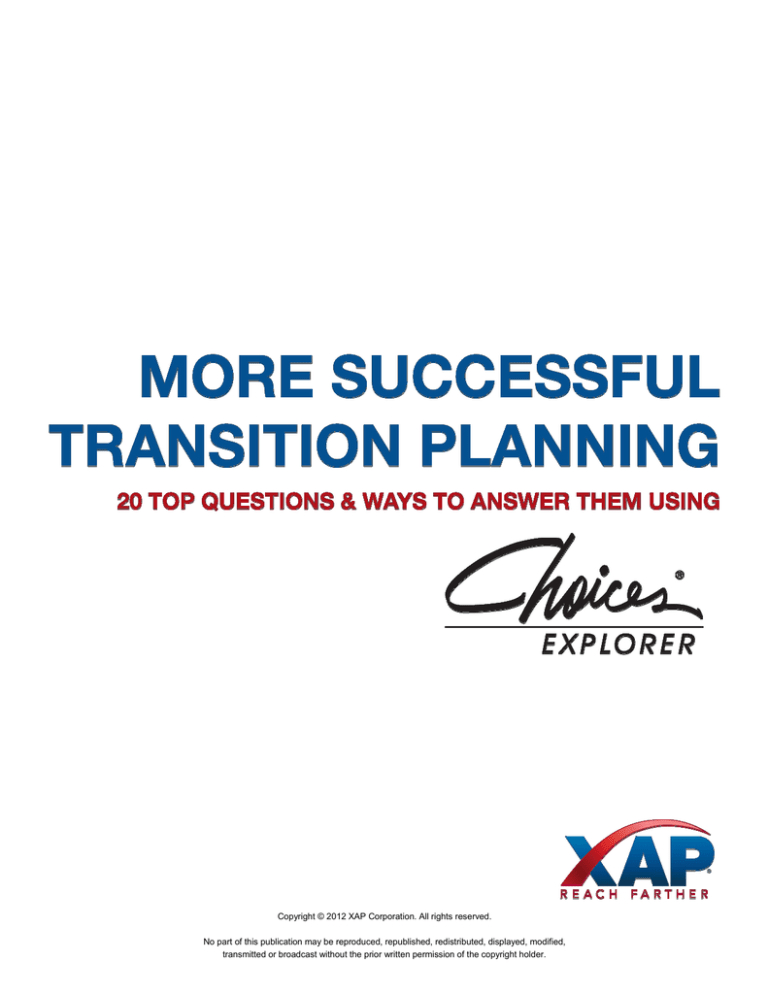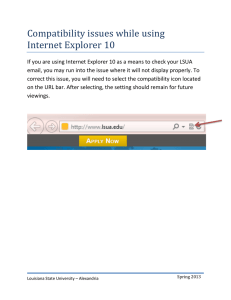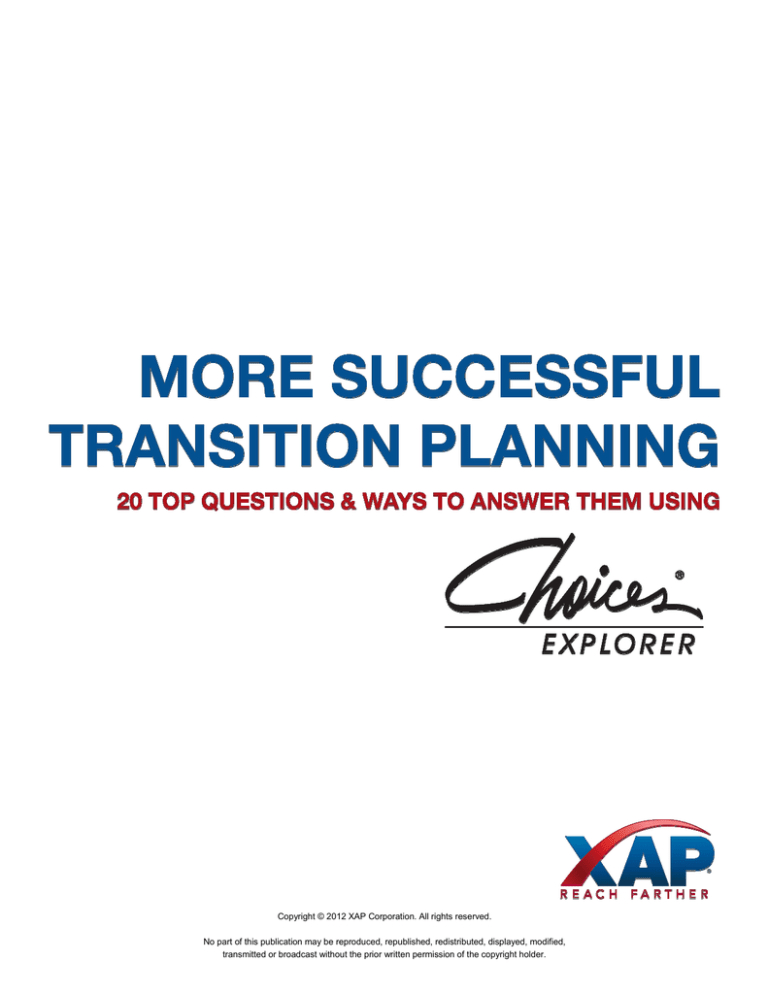
Copyright © 2012 XAP Corporation. All rights reserved.
No part of this publication may be reproduced, republished, redistributed, displayed, modified,
transmitted or broadcast without the prior written permission of the copyright holder.
Choices Explorer
Table of Contents
Knowledge of the World of Work
1.
. What do workers actually do,
I am thinking about a career in
and what are the requirements and benefits? .......................................................................................... 1
2. If I major in
_, what careers will that prepare me for? ........................................................... 2
3. Everyone keeps asking, “What are you going to be?” and I just don’t know. What should I do? ........... 3
4. If I want to go to college, what courses do I need to take in high school? ............................................... 4
5. If I don’t want to go to college, what careers are still open to me? ...........................................................5
Knowledge of Self as Worker
6. I know what I like. How do I find careers that match my interests and values? ..................................... 6
7.
How do I figure out what I would be good at doing? ................................................................................7
8. I know there are some things that I am not very good at. What changes do I have to make?
What things can I avoid or work around in my career planning?............................................................ 8
9. How do my work behaviors match up with those required of most workers?......................................... 9
10. What skills do I need to live independently? ...........................................................................................10
Knowledge of Career Decision Making
11. What information do I need about careers and myself
before choosing an occupation or job? .................................................................................................... 12
12. After learning about careers and myself, how can I organize
the information to help me decide between my options? ....................................................................... 13
13. What information do I need about schools and myself before
deciding on college or training? ............................................................................................................... 14
14. After learning about schools and myself, how can I organize the information
to help me decide between my options? .................................................................................................. 15
15. If I decide to get a job right out of high school, how can I pick one
that will help me with long-range goals? ................................................................................................ 16
Questions Teachers Ask
16. How can I show students the relationships between
the subjects I teach and their career goals? ............................................................................................ 17
17. Many of my students have difficulty reading.
How can I use Choices Explorer with them? ........................................................................................... 18
18. Some students have difficulty using a computer.
How can I use Choices Explorer with them? ........................................................................................... 19
19. How can I get families appropriately involved in transition planning?................................................. 20
20. Can transition activities be part of lesson plans for my courses? .......................................................... 21
Choices Explorer
1
Knowledge of the World of Work
I am thinking about a career in
_. What do workers
actually do, and what are the requirements and benefits?
To the student: It is important to be sure that the career you are considering is actually what you think it is. What dayto-day tasks would you perform? What abilities and skills are required? Will you be satisfied with the salary and working
conditions? Completing activities to ensure that you know the details of careers you are considering will help prevent
being disappointed later on. If you know the major you want to pursue after high school, you can use it to find possible
careers. (During these activities, whenever you see an article or career profile that interests you in Choices Explorer, click
Add to Portfolio at the top right of the screen.)
To the teacher: Students often have too little or inaccurate information about careers they are considering. Activities
that help verify or disprove these ideas by providing accurate and thorough information are critical. Letting students
gather the information is much preferable to other approaches, such as looking it up for them or correcting their
misperceptions.
90-Minute Activity
1.
2.
3.
4.
5.
6.
7.
8.
Sign in to Choices Explorer through bridges.com.
Type a career name in the Search box and click Go.
Locate the career name in the search results and click it.
Read all five sections of the profile: What They Do, Salary & Outlook, Education, Interview and Get Started.
Complete all three activities under the Get Started tab.
List the new things you learned about the career.
Make another list of the things you do and do not like about the career.
Discuss your lists with a teacher or family member. Tell them why the career appears to be a good or poor match for
you.
90-Minute Activity
1.
2.
3.
4.
5.
6.
7.
8.
9.
Sign in to Choices Explorer through bridges.com.
Click Learn.
Click Alphabetical List under Find Majors By. Select a letter, then click the name of an article.
In the box to the right titled Related Careers, select at least two related careers, one at a time. If there is only one
related career, go back to the list of Majors and choose another one.
Read all five sections of each career profile: What They Do, Salary & Outlook, Education, Interview and Get
Started.
Pick the career that seems like the best fit for you and complete all three activities under the Get Started tab.
List the new things you learned about the career.
Make another list of the things you do and do not like about the career.
Discuss your lists with a teacher or family member. Tell them why the career appears to be a good or poor match for
you.
Need to record this in the IEP? Here are some suggestions:
“(Name) will demonstrate ability to locate information about the requirements and rewards of preferred
occupations.”
Charts demonstrate both competency and achievement of IEP objectives.
For interested parents: Students can send the results of their research home for discussion. Students can e-mail
parents directly from Choices Explorer by clicking Email This at the top right of most of their Portfolio pages.
Connections to Classroom Activities:
Ask students to identify postsecondary education programs related to the course being taught.
Have students examine the classified section of the local newspaper to identify occupations related to the course
being taught.
More Successful Transition Planning – Choices Explorer Page 1
Choices Explorer
2
If I major in
Knowledge of the World of Work
, what careers will that prepare me for?
To the student: Before picking a major, it is a good idea to know which careers tend to be associated with that program of
study. Some majors, such as business, prepare people for many different careers. People with other majors, such as
chemistry, are apt to enter a smaller number of careers. But it is also smart to think about the high school subjects you like
and are good at. By looking at what comes both before and after a major, you’ll make better-informed education and career
decisions. (During these activities, whenever you see an article or the profile of a career or program that interests you in
Choices Explorer, click Add to Portfolio at the top right of the screen.)
To the teacher: Choosing a major is often – but not always – an important step in career planning. Students need to
know that preparation for some careers requires a specific pattern of education. For other careers, several paths can be
taken. Finally, like careers, majors are best selected when students consider what they like and are good at doing.
90-Minute Activity
1.
2.
3.
4.
5.
6.
7.
Sign in to Choices Explorer through bridges.com.
Click Learn.
Select a Career Cluster that interests you.
Click the major you are considering.
Read the Profile and Talking to Students sections to be sure this is the major you are thinking of.
Look at Related Careers. Pick two that interest you.
Read all five sections of the career articles: What They Do, Salary & Outlook, Education, Interview and Get
Started.
8. Complete all three activities under the Get Started tab.
9. Create a Like and Dislike chart for each career.
10. Discuss your work with a teacher or parent.
90-Minute Activity
1.
2.
3.
4.
5.
6.
7.
Sign in to Choices Explorer through bridges.com.
Click Learn.
Under Your School Subjects, click the school subject that you like most and have done best in.
Click one of the articles.
Read the Profile and Talking to Students sections to be sure this is the major you are thinking of.
Look at Related Careers. Pick two that interest you.
Read all five sections of the career articles: What They Do, Salary & Outlook, Education, Interview and Get
Started.
8. Complete all three activities under the Get Started tab.
9. Create a Like and Dislike chart for each occupation.
10. If you also did the activity above, compare the two charts.
11. Do they suggest more than one major? Discuss your work with a teacher or parent.
The above activities are useful for learning more about a major. More highly focused majors may lead to job placements in
a more concentrated group of occupations.
Need to record this in the IEP? Here are some suggestions:
“(Name) will learn about college majors and how completion of one program may lead to several career opportunities.”
“(Name) will identify high school courses related to careers and college majors.”
Charts demonstrate both competency and achievement of IEP objectives.
For interested parents: Students can send the results of their research home for discussion. Students can e-mail
parents directly from Choices Explorer by clicking Email This at the top right of most of their Portfolio pages.
Connections to Classroom Activities:
Describe two postsecondary majors that students who like and do well in this course might consider.
More Successful Transition Planning – Choices Explorer Page 2
Choices Explorer
3
Knowledge of the World of Work
Everyone keeps asking, “What are you going to be?”and I just don’t
know. What should I do?
To the student: It’s OK to be unsure about your career. When people who know you ask, tell them you are working on it.
You may want to ask them what they think are the best careers. Or maybe they know someone you could interview about a
career you are considering. Remember that you need to learn about both careers and yourself. Actually, the more you learn
about careers, the easier it will be to decide which are right for you. (During these activities, whenever you see an article that
interests you in Choices Explorer, click Add to Portfolio at the top right of the screen.)
To the teacher: Career planning is made easier when built on a good understanding of the world of work – clusters of
occupations, industry structures, tasks, requirements and rewards. As they learn about careers, students will also be
learning about themselves, particularly their preferences, strengths and needs. Helping them learn how to find career
information quickly and easily is a major contribution that will serve them throughout their lives.
Variable Time Activity
1.
2.
3.
Sign in to Choices Explorer through bridges.com.
Enter “researching a company” in the Search box at the top right of the screen. Click Go.
Click the first entry and read the content under the Introduction and How To tabs. Focus on the Industry and
Company sections (links under the "WHAT" heading) of How To.
4. Next, click the Resources tab and read the content. Ask your teacher or librarian for help in finding information
about industries or companies that interest you.
5. Make a short list of companies you would like to visit. Discuss the list with a teacher or parent.
6. Use the phone book or contact the local chamber of commerce for names of people to call for an appointment.
7. Before you go, make a list of questions you want to ask.
8. After the interviews, decide whether there are jobs at the companies you visited that you would like to consider for
your career.
Variable Time Activity
1.
2.
3.
4.
Sign in to Choices Explorer through bridges.com.
Click the Work tab. Scroll down and, under Going to Work, click Job Hunting.
Click the link to “How to Arrange a Job Shadow or Informational Interview” and read the Introduction.
Click the How To tab for specific suggestions on identifying a company, arranging the interview and preparing for it.
Ask a teacher for help and further suggestions.
5. Click the Resources tab and then click the link under “Questions to Ask at the Informational Interview”.
6. Complete at least two job shadows.
7. After each job shadow, make a list of: (a) the tasks you saw the workers doing, (b) how much preparation is required
for the job, and (c) which parts you did and did not like.
8. Discuss your experiences and your written list with a teacher or parent.
Need to record this in the IEP? Here are some suggestions:
“(Name) will demonstrate the ability to locate and discuss information about occupations.”
Research notes and list of findings demonstrate both competency and achievement of IEP objectives.
Connections to Classroom Activities:
List five or more careers where the content of this course is used in performing tasks.
Using a comparison of two occupations, have students identify all the relationships to class content.
Ask students to examine the classified section of the local newspaper to identify occupations related to the course
being taught.
More Successful Transition Planning – Choices Explorer Page 3
Choices Explorer
4
Knowledge of the World of Work
If I want to go to college, what courses do I need to take in high
school?
To the student: You are wise to make the connection between courses in high school and getting into college. Most
colleges expect that you will have taken certain courses. If you want to major in a certain subject, you will probably need
to take additional courses. Most college courses will be more difficult than anything you take in high school. So it is a
good idea to take upper level courses in English, math and science. They are more challenging, but also more like college
courses. Pick up a course catalog from your teacher or guidance counselor. It usually has a list of courses most colleges
require.
To the teacher: Many students need help understanding the importance of course selection in high school. They also
need encouragement to take more challenging sections of courses and explanations as to why this is important. Taking
courses required by most colleges keeps options open. Such courses also result in more saleable skills for the job market.
60-Minute Activity
1.
2.
3.
4.
5.
6.
7.
8.
Sign in to Choices Explorer through bridges.com.
Click the Learn tab.
Scroll down. In the Student Planner box on the right of the screen, click Introduction and read this section.
Select the tab for 9th Grade. It contains a list of the minimum courses most four-year colleges expect you to take in
high school. Read the list carefully, then go back and read the information on the rest of the tabs in this section.
On the Learn page, choose a career cluster you might be interested in studying for.
Click one of the articles. Read the information under both the Profile and Talking to Students tabs.
Check out the Related Careers box and the Experience and Interests section in the Getting Ready box. They
can give you clues whether you would like this area of study.
If you decide the program is interesting, add it to your portfolio by clicking on Add to Portfolio at the top right.
Keep a list of the ones you save and discuss them with a teacher or parent.
Need to record this in the IEP? Here are some suggestions:
“(Name) will identify and plan high school courses that match postsecondary and/or career requirements.”
“(Name) will demonstrate ability to develop a college planning timeline for discussion with a teacher or parent.”
Saved printouts demonstrate both competency and achievement of IEP objectives.
For interested parents: Students can send the results of their research home for discussion. Students can e-mail
parents directly from Choices Explorer by clicking Email This at the top right of most of their Portfolio pages.
Connections to Classroom Activities:
Identify college entrance requirements satisfied by this course.
Discuss the requirements and activities of this course in relation to content of courses at the postsecondary level.
More Successful Transition Planning – Choices Explorer Page 4
Choices Explorer
5
Knowledge of the World of Work
If I don’t want to go to college,
what careers are still open to me?
To the student: There are many careers available to high school graduates. They can be accessed through
apprenticeships, short courses at trade schools, or by correspondence. Employers also offer training to their workers.
To the teacher: Many students need help identifying careers that don’t require four-year degrees. Help them identify
local resources for postsecondary education. Provide information about financial aid. Discuss the relationships between
earnings and education. Discuss the pros and cons of postponing further education.
30-Minute Activity
1.
2.
3.
4.
5.
6.
7.
8.
Sign in to Choices Explorer through bridges.com.
Click the Work tab.
Choose a Career Cluster and select a career.
Read the What They Do and Salary & Outlook sections of the career profile.
Check if there is a Multimedia box on the right with a video showing what the occupation is like. If there is, view it.
If you like what you have learned so far, click the Education tab at left to see the requirements.
If you are still interested in this occupation, add it to your portfolio and discuss it with a teacher or parent. Be sure to
find out about local training programs (look under the Get Started tab).
Repeat from step two to explore other career options.
60-Minute Activity
1.
2.
3.
4.
5.
Sign in to Choices Explorer through bridges.com.
Click the Work tab.
Click Apprenticeships under the Going to Work heading for a list of apprenticeable occupations.
Click a career that interests you and read all the sections, watch the video (if available), etc. As you find careers that
might satisfy your needs, add them to your portfolio or print them.
Discuss the list with a teacher or parent. Be sure to find out about local training programs (look under the Get Started
tab).
Need to record this in the IEP? Here are some suggestions:
“(Name) will identify careers where apprenticeships are the typical entry path.”
“Given a career goal, (name) will identify locally available educational options.”
Saved printouts demonstrate both competency and achievement of IEP objectives.
For interested parents: Students can send the results of their research home for discussion. Students can e-mail
parents directly from Choices Explorer by clicking Email This at the top right of most of their Portfolio pages.
Connections to Classroom Activities:
Ask students to interview a variety of people about their educational experiences since high school.
Have students develop a career ladder in a career area, showing education and earnings for each “rung”.
More Successful Transition Planning – Choices Explorer Page 5
Choices Explorer
6
Knowledge of Self as Worker
I know what I like. How do I find careers
that match my interests and values?
To the student: Knowing what you like is important. You can use that information in several ways. What work tasks do
you like? What school subjects do you enjoy? What work values do you want your career to be consistent with? When you
try any of the activities below, the result will be lists of careers you might like. (During these activities, whenever you see
the profile of a career that interests you in Choices Explorer, click Add to Portfolio at the top right of the screen.)
To the teacher: Helping students with these activities can be a useful way to begin the transition planning process.
These activities can help students see the relationship between school activities and what they want to do later on. By
asking them questions about the results of those activities, you point out some very important connections between school
and life. Combining two or more activities typically yields a shortlist and, often, a more lasting indication of career
preferences.
45-Minute Activity
1.
2.
3.
4.
5.
6.
7.
Sign in to Choices Explorer through bridges.com.
Click the Work tab, then the link to Career Finder. Click Start Now.
Answer each question under “Your interests” and “Your skills”.
First, in the graphs at the right of the results screen, check to see which interests and skills you rated highest and
lowest. (If you have questions, ask your teacher to help you understand your results.)
Second, look at the list of careers that best match your skill and interest ratings. Print the list by clicking on Print This at
the top right.
Click a few careers to see how they match your ratings. Your results will appear in orange in the graph; the levels
usually associated with the career you clicked will appear in blue.
If you want to know more about a career, after you've clicked it in the results list, click the “More information
about…” link at the top right of the screen. Print out at least two career profiles.
20-Minute Activity
1.
2.
3.
4.
Sign in to Choices Explorer through bridges.com. Click the Work tab.
Under the heading Your School Subjects, read the list of school subjects and click one you enjoy.
Click at least one career related to that subject. Read about it and print out its career profile if you are interested. If
not, keep looking until you find one to print out.
Go back and do the same thing with another school subject, finding a career profile you like to print out there, too.
20-Minute Activity
1.
2.
3.
Sign in to Choices Explorer through bridges.com. Click the Work tab.
Read the list of Career Clusters and click one you might enjoy.
Go over the careers in that cluster and click one to learn more. Print out at least one career from each of two clusters.
20-Minute Activity
1.
2.
3.
4.
Sign in to Choices Explorer through bridges.com.
Enter a personal interest such as “football” in the Search box at the top right of the screen.
Click at least one listing to learn more. If it is interesting, print it out. If not, try another.
Keep trying until you have printed two occupations of interest.
Need to record this in the IEP? Here are some suggestions:
“(Name) will learn about different types of interests and how to use resources to identify matching occupations.”
“(Name) will demonstrate ability to relate preferences and interests to a wide range of occupations.”
Saved printouts demonstrate both competency and achievement of IEP objectives.
For interested parents: Students can send the results of their research home for discussion. Students can e-mail
parents directly from Choices Explorer by clicking Email This at the top right of most of their Portfolio pages.
Connections to Classroom Activities:
Ask the students to describe the differences between two of the occupations they read about, through written work,
class presentation, etc.
Have students consider what arithmetic/math/reading/writing/listening/teamwork is required of workers in those
occupations.
More Successful Transition Planning – Choices Explorer Page 6
Choices Explorer
7
Knowledge of Self as Worker
How do I figure out what I would be good at doing?
To the student: What you are good at doing is just as important as what you like to do. It helps to look at both things
separately. Actually, there are two kinds of ability. The basic skills you learn in school – reading, writing, math, etc. – make
up the first kind. Then there is the special knowledge and skill required by the careers you are thinking about. (During
these activities, whenever you see the profile of a career or program that interests you in Choices Explorer, click Add to
Portfolio at the top right of the screen.)
To the teacher: Helping students balance skills and interests may require considerable tact. One approach is to begin by
asking students to look at the requirements of careers they are considering. Then, ask them to self-rate on the most
important skills, followed by standardized assessments of the same skills. Search for occupations based on assessment
results. When self-ratings and assessment results differ markedly, situational assessment may be required. You and the
student first need to agree that the selected activity will allow them to demonstrate the skill in question.
45-Minute Activity
1.
2.
3.
4.
5.
6.
7.
Sign in to Choices Explorer through bridges.com.
Click the Work tab, then Career Finder. Click Start Now.
Answer the Interests questions and click Next.
Answer the Skills questions and print your answers using the Print This link. Then click Next.
On the sheet you printed out, write examples of things you have done that show your skills in each area.
On the onscreen results page, look at the top two careers that best match the skills and interests you indicated. To
work in these careers, which skills might you need to improve? How might you improve them? Do you have skills
beyond what is needed for those occupations? If so, would you be bored doing that job after a little while?
Discuss your answers with a teacher or parent.
45-Minute Activity
1.
2.
3.
4.
5.
Sign in to Choices Explorer through bridges.com.
Enter a career or interest word in the Search box at the top right of the screen. Click Go.
Click a career title from the results list. Complete the activities in the Get Started section of the career profile.
Was it difficult for you to get the right answers? Did it take a long time? Would you find it difficult to do these activities
several times a day?
Repeat these steps for two more careers you are considering. Then, discuss the results with someone.
60-Minute Activity
1.
2.
3.
4.
5.
6.
Sign in to Choices Explorer through bridges.com.
Enter a career or interest word in the Search box at the top right of the screen. Click Go. Click its name in the results
list.
Click the Education tab and read about the programs and courses that are typically required. Are these subjects
in which you tend to do well?
Now read the information in the At a Glance box and the Related Majors box. Do you think you would do well in
these subjects?
Finally, click a video in the Multimedia box (if there is one) and listen for descriptions of training and knowledge
requirements.
When you are done with these activities, make a list of the skills and knowledge requirements and discuss them with
someone who works in the career to be sure your list is complete and accurate.
Need to record this in the IEP? Here are some suggestions:
“(Name) will learn about different skills required in careers and use resources to identify matching occupations.”
Printouts are “products” that demonstrate competencies and completion of IEP activities.
For interested parents: Students can send the results of their research home for discussion. Students can e-mail
parents directly from Choices Explorer by clicking Email This at the top right of most of their Portfolio pages.
Connections to Classroom Activities:
Discuss what school subjects and postsecondary programs address the skills students want/need to learn.
Have students write a paper about the skills needed in two of their careers options and ways they could learn the skills.
More Successful Transition Planning – Choices Explorer Page 7
Choices Explorer
8
Knowledge of Self as Worker
I know there are some things that I am not very good at.
What changes do I have to make? What things can I avoid
or work around in my career planning?
To the student: It is good to be able to see both strengths and weaknesses; everyone has them! Sometimes you can plan
a career to avoid things you don’t do well. Other times, it is better to improve a skill because it is the only thing that will
make a plan work. Good career planning means looking at both strengths and weaknesses. (During these activities,
whenever you see the profile of a career or major that interests you in Choices Explorer, click Add to Portfolio at the top
right of the screen.)
To the teacher: Helping students recognize their strengths and weaknesses is important in getting them on a path that
leads to enjoyment and not frustration. Help students see their strengths and encourage them to continue working on
their weaknesses. Early discoveries and realizations in career planning can keep students focused on their efforts in
school. Remind students that gaps can be addressed in several ways: change goal, develop self, accommodation.
45-Minute Activity
1.
2.
3.
4.
5.
6.
Sign in to Choices Explorer through bridges.com.
Click the Work tab, and then the link to Career Finder.
Click Start Now to complete the quiz. Be sure to look carefully at the “What are your skills?” questions as this
will help you avoid careers that would emphasize your weaknesses.
Look at the career suggestions that match your skills and interests.
Select a career and examine the skills graph to be sure your skills are close to or better than the occupation requires.
Examine the rest of the list to find careers that match your skills the closest.
30-Minute Activity
1.
2.
3.
4.
5.
6.
7.
Sign in to Choices Explorer through bridges.com.
Click the Learn tab.
Click the link to Major Finder. Click Start Now.
Check the interest areas that appeal to you, then click Continue.
Click a suggested major.
Read the profile to see if it matches your talents and abilities.
Repeat this activity several times until you find one that is the best match.
20-Minute Activity
1.
2.
3.
4.
Sign in to Choices Explorer through bridges.com.
Do a search using words or phrases that describe talents/hobbies/interests (example: video games, biking).
Scroll through the search results until you find that sounds interesting.
Click a career and print the information.
Need to record this in the IEP? Here are some suggestions:
“(Name) will research career opportunities that do not emphasize recognized weaknesses.”
“(Name) will examine careers in the areas where talents and hobbies may support career efforts.”
Saved printouts demonstrate both competency and achievement of IEP objectives.
For interested parents: Students can send the results of their research home for discussion. Students can e-mail
parents directly from Choices Explorer by clicking Email This at the top right of most of their Portfolio pages.
Connections to Classroom Activities:
Assist students with understanding that everyone has weaknesses. Show students how many more opportunities
present themselves when they have better skills.
Examine career profiles together and help students understand skills and aptitudes and how important they are in
choosing a career in which they can be successful.
More Successful Transition Planning – Choices Explorer Page 8
Choices Explorer
9
Knowledge of Self as Worker
How do my work behaviors match up
with those required of most workers?
To the student: Poor behaviors cause more problems for workers than do poor skills. So it is smart to think about what
employers expect. Work behaviors are what people do on the job. They can be seen and observed. One set of behaviors
relate to what you do to get a job. Another set of behaviors include those needed to keep the job. You show work behaviors
on a job. You also show them at school, and at home. (During these activities, whenever you see an article that interests you
in Choices Explorer, click Add to Portfolio at the top right of the screen.)
To the teacher: Helping students improve and expand their repertoire of skills is a valuable part of career planning. XAP
products focus on job-getting behaviors with some attention to “soft” skills needed to keep jobs, such as punctuality. The
self-rating activity focuses on job-keeping behaviors. Note that behaviors may not always be consistent between settings.
60-Minute Activity
1. Sign in to Choices Explorer through bridges.com.
2. Click the Work tab, and then the link to Job Hunting under the heading Going to Work.
3. First, read the articles on resumes and their cover letter under the Applying for Work heading. At the bottom of
each article (or in its Resources section), there are several websites containing more information. Some jobs don’t
require resumes, but it is a good way to get ready for an interview.
4. Under the heading Looking for Jobs, read the article called Researching a Company, as you should do this
before you decide to apply for any job.
5. Finally, read the articles under the heading Interview Advice. Use your work from resumes and researching a
company to write out questions you want to ask and those you will likely be expected to answer in an interview.
6. Ask a teacher or parent to practice a job interview with them. Tape it and play it back to see how you did.
60-Minute Activity
1. Sign in to Choices Explorer through bridges.com.
2. Click the Work tab, and then the link to Surviving in the Workplace under the heading Going to Work.
3. Read at least these articles: Evaluating Your Own Performance, Dressing for Success and Achieving
Success on the Job. All three stress the importance of being in charge of your behavior. The more you take charge of
yourself, the less other people boss you around.
4. Make a list of the suggestions in these articles and then rate yourself. Do you follow those suggestions in school? On
any jobs you may have? When doing chores at home?
5. Discuss your answers with a teacher and a parent. Do they agree with your self-assessment?
Need to record this in the IEP? Here are some suggestions:
“(Name) will research and practice steps in preparation for job seeking.”
“(Name) will self-rate critical work behaviors and discuss areas that need improvement with a teacher or parent.”
Written work demonstrates both competency and achievement of IEP objectives.
For interested parents: Students can send the results of their research home for discussion. Students can e-mail
parents directly from Choices Explorer by clicking Email This at the top right of most of their Portfolio pages.
Connections to Classroom Activities:
Help students understand the relationships between work behaviors, school and work.
More Successful Transition Planning – Choices Explorer Page 9
Choices Explorer
10
Knowledge of Self as Worker
What skills do I need to live independently?
To the student: Success in living independently and success in working are related. It is difficult to live on your own
without a job. And it is difficult to keep a job if you don’t take care of the other parts of your life. Independent living doesn’t
necessarily mean living by yourself. Instead, it means taking care of things outside work that can affect job success; things
like being sure to get enough sleep and having your clothes ready, so that you get to school on time and in good shape to
learn.
To the teacher: Students, families and staff can use this activity to compare views of student readiness for independent
living. The Ansell-Casey Life Skills Assessment (ACLSA) featured on the next page of this guide is an evaluation of youth
independent living skills. Instructional materials are included. All assessments, scored reports and instructional materials
are free (though you do need to create an account). Before using the program with students, staff should visit the site and
read:
•
Important Information for Agencies and Organizations (http://caseylifeskills.force.com/clsa_learn_provider)
Self-Rating Activity
Rate your independent living behaviors. Use this scale:
Not like me
Social Living Competencies:
1. Uses leisure time so that they are:
a. Appropriately engaged and not bored or “at loose ends”
1 ............ 2............... 3 .............. 4............... 5
b.
Satisfied and reasonably content with leisure time activity
Somewhat like me
Just like me
1 ............ 2............... 3 .............. 4............... 5
2.
Manages money so that spending does not exceed income
1 ............ 2............... 3 .............. 4............... 5
3.
Demonstrates acceptable grooming and appearance consistent with setting
1 ............ 2............... 3 .............. 4............... 5
4.
Maintains a good reputation and avoids legal problems
1 ............ 2............... 3 .............. 4............... 5
Community Living Competencies:
1. Finds and maintains housing
1 ............ 2............... 3 .............. 4............... 5
2.
3.
Secures medical services:
a. Has a personal physician or has links to public health service
1 ............ 2............... 3 .............. 4............... 5
b.
1 ............ 2............... 3 .............. 4............... 5
Takes reasonable care of health, exercise and dietary needs
Is mobile in community, using personal or public transportation
for work, personal or recreational travel
1 ............ 2............... 3 .............. 4............... 5
General or Personal Living Competencies:
1. Nurtures positive personal relationships (family, spouse, friends, etc.)
1 ............ 2............... 3 .............. 4............... 5
2.
1 ............ 2............... 3 .............. 4............... 5
Maintains a balance between personal and professional life
Also ask a teacher and parent to rate you. Discuss any differences in the ratings.
Need to record this in the IEP? Here are some suggestions:
“(Name) will self-rate independent living skills and discuss areas that need improvement with a teacher or parent.”
“(Name) will demonstrate knowledge of social, personal and community living skill areas.”
Completed scale demonstrates both competency and achievement of IEP objectives.
Connections to Classroom Activities:
Help students understand the relationships between independent living skills, school, school subjects and work.
More Successful Transition Planning – Choices Explorer Page 10
Choices Explorer
Knowledge of Self as Worker
ALSCA Activity
1.
Using your Internet browser, access: http://caseylifeskills.force.com/clsa_homepage 2. Your teacher will help you navigate to the proper assessment.
3. You will be asked for identifying information. Your teacher will tell you what to enter, or you can just click Next without
entering any personal information, until you get to the actual assessment's life skills questions.
4. Follow the instructions and answer all the questions.
5.
When you are finished, your teacher will give you feedback about how you answered the questions.
6. Your teacher might also ask you to have people who know you well complete the ACLSA about you to see how your
assessments compare.
More Successful Transition Planning – Choices Explorer Page 11
Choices Explorer
11
Knowledge of Career Decision Making
What information do I need about careers and
myself before choosing an occupation or job?
To the student: Choosing an occupation or job should indeed be based on good information. Actually, two sets of
information are needed. First, you need information about at least two occupations. For each, you need to know the
requirements made of workers. You also need to know the rewards that generally come from working in the occupation.
The second type of information you need is about yourself, including the skills and abilities that an employer will expect of
you.
To the teacher: Age, transition date and disability influence career goal selection. Broader career clusters (e.g. business,
health services) are appropriate for younger students. When transition is imminent, occupational decisions (e.g.
receptionist, health aide) may be needed. For students with very severe limitations, decisions may involve positions with
specific employers, job modifications, etc. In the activities below, the term “occupation” is used to describe all levels. Check
student work to be sure they have the appropriate information about careers and themselves.
60-Minute Activity
1.
2.
3.
4.
5.
6.
7.
Sign in to Choices Explorer through bridges.com.
Click the Work tab.
Scroll down and click the link to Career Planning under the heading Going to Work. Select the Career Planning
Guide.
Go to page 120, Module 3: Career and Life Inspections. The activities will help you develop your skills in gathering
career information.
Do the activities on Job Card A (page 121) and Job Card B (page 123). Then do one of the activities in Job Card C (page
124).
Look at what you have saved from previous Choices Explorer activities. Are the descriptions of careers in which
you are interested complete? If not, go back and use your new skills.
Print out copies of your work. Show them to a teacher or parent.
30-Minute Activity
1.
2.
3.
4.
Sort the printouts of previous sessions with Choices Explorer. Put everything you saved about careers in one pile.
Put information from the searches you did based on yourself in the other pile.
From pile one, make a list of all the occupations you still think are interesting to you. Did you print out each of the
tabs, such as What They Do and Salary & Outlook? Did you try the real-life problems? Did you watch the
career videos? If need be, go back and get more information.
Now, look in the other pile. It should contain your results of Career Finder and careers that matched, as well as a list
of favorite school subjects and careers that matched. You may also have information from Major Finder and the
careers that matched.
How do the contents of the two piles compare? Do the same careers, school subjects and majors show up? Do the
careers from pile one show up in your Career Finder results from pile two? Discuss your findings with a teacher or
parent.
Need to record this in the IEP? Here are some suggestions:
“(Name) will demonstrate ability to contrast occupations of interest.”
“(Name) will demonstrate ability to gather and organize information about career-related preferences and abilities.”
Saved printouts demonstrate both competency and achievement of IEP objectives.
For interested parents: Students can send the results of their research in Choices Explorer home for discussion.
Students can e-mail parents directly from their online Portfolio by clicking Email This at the top right of most of their
Portfolio pages.
Connections to Classroom Activities:
Discuss what school subjects and postsecondary programs address the skills students want/need to learn.
Have students write a paper detailing the skills needed in two careers they are considering and ways they could learn
those skills.
More Successful Transition Planning – Choices Explorer Page 12
Choices Explorer
12
Knowledge of Career Decision Making
After learning about careers and myself, how can I organize the
information to help me decide between my options?
To the student: You have gathered information about yourself and careers that interest you. Next, you need a way to
organize the information to help you make some decisions. That means comparing each career you are interested in with
your abilities and interests. There are always some gaps. We need to pinpoint those gaps to help you find ways to remedy
them. One of the purposes of transition planning is to identify and address gaps.
To the teacher: Students need a great deal of help understanding three things about career/person matching. First,
although both employees and employers have to be reasonably happy, perfect matches are rare indeed. Second, gaps in
education or skills can be addressed in several ways. Finally, both people and occupations change; therefore, matching and
gap analysis are ongoing processes. These truths about career decision-making are not easily learned. They require practice
and support from mentors such as you.
90-Minute Activity
1.
2.
3.
4.
5.
6.
7.
8.
9.
10.
11.
12.
13.
14.
Sign in to Choices Explorer through bridges.com.
Click the Work tab.
Scroll down and click the link to Career Planning under the Going to Work heading
Click the link to the Career Planning Guide.
Scroll down to page 130 and read the introduction to Making Connections to the World.
Print out pages 131 to 138.
Complete Job Card A (page 131). It demonstrates simple decision making. Those are ones where there are only two
choices.
Now complete Job Card B (page 133). It demonstrates responsible decision making.
Job Card C (page 134) demonstrates thoughtful decision making. It will help you understand how to evaluate careers
that interest you based on information you have gathered about yourself. This activity begins by having you compare
that information to someone else: Waldo Walcarpet as described on page 135.
Share your completed form with a teacher, parent or another student. Did you put checkmarks next to the same items
they would? Notice that no one career is a perfect match for Waldo.
Take out the worksheet on page 136. Complete the same activity for yourself. Use the information you have gathered
about careers and yourself.
When you are finished, make a list of all the areas where there are no checkmarks (i.e. gaps between you and the
career). Don’t worry if there are many such areas. What counts is whether you can and want to do something about
them. Which might you improve with extra time, training and work? Can you think of a way to remove the gap in some
other way?
Repeat steps nine to twelve with another career.
Show your work to a teacher, counselor or family member. Discuss it with them.
Need to record this in the IEP? Here are some suggestions:
“(Name) will demonstrate ability to identify specific gaps that can be addressed in their IEP before transition.”
“(Name) will demonstrate ability to search for accommodations for gaps that cannot be overcome.”
Saved printouts demonstrate both competency and achievement of IEP objectives.
For interested parents: Students can send the results of their research home for discussion. Students can e-mail
parents directly from Choices Explorer by clicking Email This at the top right of most of their Portfolio pages.
Connections to Classroom Activities:
Give students examples of how other people address gaps by overcoming them and/or working around them.
Meet with students several times over the course of several weeks/months to help them with these activities.
More Successful Transition Planning – Choices Explorer Page 13
Choices Explorer
13
Knowledge of Career Decision Making
What information do I need about schools and
myself before deciding on college or training?
To the student: The best place to start is with you and your career goals. Will they require more skills and training than
you will have after transition? How long are you willing to continue your education? How do you learn best? The answers
to these questions will help you choose between the many types of educational programs. (During this activity, whenever
you see a major that interests you in Choices Explorer, click Add to Portfolio at the top right of the screen.)
Important: In Choices Explorer, “major” is used to refer to any type of postsecondary study. That means what you learn in
apprenticeships, trade schools and in on-the-job training, as well as in college.
To the teacher: Students may need help seeing college as a step along the way, not an end in itself. It helps to know
about majors and related careers. Changing majors is less likely (and costly) if students are aware of these connections
ahead of time. Note, however, that using the word “college” to describe postsecondary education may put off students for
whom this is not a viable option. Instead, help all students understand the variety of available postsecondary educational
systems and programs. Make sure students know about trade schools, apprenticeships, etc. After high school, they can go
on to whatever type of program best corresponds to their goals and abilities.
60-Minute Activity
1.
2.
3.
4.
5.
6.
7.
8.
Sign in to Choices Explorer through bridges.com.
Find the results of activities you may have done earlier in Major Finder, alphabetical list of majors, career clusters, etc.
Make a list of the majors in which you are interested.
Click the Learn tab in Choices Explorer. Use the Search bar, career clusters or alphabetical list of majors to find the
profiles of the majors you're looking for. Alternately, you may already have links to those major profiles saved in Your
Portfolio. The major profiles will contain the information you're looking for in this activity.
The first type of information you need about each major on your list is whether the training is provided by an
apprenticeship, a college or some other type of program. Include the typical training time required.
For each major, list some careers that people enter after their training. List the careers that are of the greatest interest
to you.
The next type of information you need is a list of high school courses related to the major. Would you be happy
studying these subjects a lot while training?
Find which schools offer the major by using College Board’s college search at:
https://bigfuture.collegeboard.org/college-search . If there are many, narrow down the list to a few that would be
accessible to you in terms of location and cost.
Discuss the list with a teacher, counselor or parent.
Need to record this in the IEP? Here are some suggestions:
“(Name) will demonstrate ability to identify a range of postsecondary education opportunities related to career goals.”
“(Name) will demonstrate ability to organize and present information about training options to staff and family.”
Written materials demonstrate both competency and achievement of IEP objectives.
For interested parents: Students can send the results of their research home for discussion. Students can e-mail
parents directly from Choices Explorer by clicking Email This at the top right of most of their Portfolio pages.
Connections to Classroom Activities:
Show students the range of training options (e.g. college, apprenticeship) for the subject matter being taught.
Show how the subject matter of high school courses serves as a foundation for more specialized training.
More Successful Transition Planning – Choices Explorer Page 14
Choices Explorer
14
Knowledge of Career Decision Making
After learning about schools and myself, how can I organize the
information to help me decide between my options?
To the student: OK, you’ve gathered information about training opportunities and yourself. Now you need a way to lay
out the information to help you make some decisions. That means comparing what you want for postsecondary training
with what is available. The match between those two things is not going to be perfect. You must identify any gaps to
address them ― this is one of the purposes of transition planning. (During this activity, whenever you see a major that
interests you in Choices Explorer, click Add to Portfolio at the top right of the screen.)
To the teacher: Students need help with their plans for postsecondary education. First, they need to understand that
education after high school is likely to be more centered on one program or major. Second, many students assume that the
help provided through special education in high school will continue. Finally, students need specific suggestions about
areas they can strengthen and focus on to improve their chances for success. Students first need to agree that the selected
activity will allow them to demonstrate the skill in question.
90-Minute Activity
1.
2.
Take the printed list of majors and postsecondary schools that you created in activity 13.
Make a worksheet with four columns. Give these headings to columns two, three and four: School, What I Want/Need,
and Gaps.
3. In column one, give these titles to different rows: Name, Location, Programs, and Entrance Difficulty Level. Add other
criteria that are important to you in picking a school.
4. Copy information about the first school from your list into column two, under School. Enter information
corresponding to each of the row titles.
5. Now write your personal preferences for a school into column three. If there is information required by the row titles
that you haven’t considered about yourself, do it now. (Ask a parent or teacher for help if you need it.
6. For each section, go back and look at the information in both columns. Are there gaps (differences) between what is in
them? Put “yes” in column four when you think those gaps are important. Otherwise, put “no.” Remember, a gap only
means it is something you would want to work on if you pick that school.
7. Repeat steps two to seven for other schools of interest.
8. It is very important that you discuss your worksheets with a teacher, counselor or family member. Ask them to help
you locate resources for remedying important gaps between you and your postsecondary ambitions.
Need to record this in the IEP? Here are some suggestions:
“(Name) will demonstrate ability to search for postsecondary education opportunities of various lengths and types.”
“(Name) will demonstrate ability to identify problems that might arise in selecting educational goals after transition.”
Worksheet demonstrates both competency and achievement of IEP objectives.
For interested parents: Students can send the results of their research home for discussion. Students can e-mail
parents directly from Choices Explorer by clicking Email This at the top right of most of their Portfolio pages.
Connections to Classroom Activities:
Show students relationships between current subjects and those being considered as postsecondary majors.
Meet with students several times over the course of several weeks/months to help them with these activities.
More Successful Transition Planning – Choices Explorer Page 15
Choices Explorer
15
Knowledge of Career Decision Making
If I decide to get a job right out of high school, how
can I pick one that will help me with long-range goals?
To the student: Starting out at the bottom of your career ladder is fine. Just be sure it is the right ladder! Nearly any job
can help you get ahead. A steady, successful job history is valuable for anyone. But you will likely do better if your first job
experiences are related to your long-range goals. (During these activities, whenever you see an article or career profile that
interests you in Choices Explorer, click Add to Portfolio at the top right of the screen.)
To the teacher: Be sure that students understand the idea of a career ladder. In many occupations, work experience is
almost as important as formal training. Other occupations require both formal training and work experience. Encourage
students to learn about the requirements for their particular long-range goals. In addition, stress the value of good work
behaviors, which can be demonstrated by keeping jobs for a substantial period of time and good recommendations from
previous employers.
90-Minute Activity
1.
2.
3.
4.
Sign in to Choices Explorer through bridges.com.
Click the Work tab.
Click the career cluster that contains the career that is your long-term goal. Click that career name.
In the career profile, select the Education tab to see whether the career requires more preparation than a high
school education.
5. Use your Internet browser's Back button to go back to the career cluster. Find careers in that same cluster that you
could do without further education beyond high school.
6. Read these careers' profiles to see which entry-level careers appeal to you. If available, check out the multimedia mini
videos. Also, look at the websites under the career profiles' Get Started tab.
7. Consider whether you could do these jobs part-time, during your holidays, between high school and college, or while
you're at college. They might help you get your dream job in the future.
8. Interview someone working in a job like the one you want someday. Among other things, ask them: how they entered
or prepared for the career; what school subjects are involved in doing the work; what jobs you could do part-time now
or short-term during holidays that would help you work in this career later; and whether you could come back for a job
shadow.
9. Discuss your findings with a teacher or parent.
90-Minute Activity
1.
2.
3.
4.
5.
6.
7.
Sign in to Choices Explorer through bridges.com.
Click the Work tab.
Scroll down and click Surviving in the Workplace under the heading Going to Work.
Read several articles, such as the ones about evaluating your performance, teamwork, cross-training, and dealing with
difficult workers. As you read, make a list of the key points in the articles. Pay special attention to sections that address
getting started in the world of work.
Click the Work tab again. This time, click Career Planning under the heading Going to Work.
Read the articles about job skills and good planning. Take notes as before.
Show your list of key points in the articles to a teacher or parent. Discuss with them what the most important points
are in the world of work.
Need to record this in the IEP? Here are some suggestions:
“(Name) will demonstrate ability to identify entry-level jobs consistent with long-range goals.”
Saved written materials demonstrate both competency and achievement of IEP objectives.
For interested parents: Students can send the results of their research home for discussion. Students can e-mail
parents directly from Choices Explorer by clicking Email This at the top right of most of their Portfolio pages.
Connections to Classroom Activities:
Show students career ladders related to the subject being taught. Emphasize how skills and experience relate.
When you arrange for outside speakers in a specialty, encourage them to discuss various career paths that can be
taken.
More Successful Transition Planning – Choices Explorer Page 16
Choices Explorer
16
Questions Teachers Ask
How can I show students the relationships between
the subjects I teach and their career goals?
To the student: It helps to see how a subject you are taking is related to what you want to do. Sometimes that is easy:
carpenters do a lot of measuring, so you can guess that they'll have to be good at math skills like fractions, division,
multiplication, etc. With some other careers, including ones that interest you, it may be less obvious how various school
subjects relate. These activities will help you find the connections.
To the teacher: “Relevance” is important to many students. If they can make a connection to the subject being taught, in
terms of its practical future applications, they tend to work harder and perform better. Those relationships are easier to
establish for some subjects than others. However, all subjects help students develop basic skills in reading, writing, thinking
and/or math. First, look for the obvious relationships between subject and careers. Next, examine the relationships
between high school courses and postsecondary requirements. Finally, relate basic skills to student career plans. All
courses will appear on at least one list.
Staff Activity
1.
2.
3.
4.
Sign in to Choices Explorer through bridges.com.
Click the Work tab.
Under the heading Your School Subjects, click the subject you teach.
Review and print the list of careers that is displayed. They are examples of those for which the subject is important.
5. Make the list available to show students.
6. Encourage a discussion. Do some of the careers included in the list surprise them? Explain the connection between
your subject and various careers based on student questions.
7. Ask students to choose three to five careers from the list that they could see themselves working in, in the future.
Staff Activity
1.
2.
3.
4.
5.
6.
Sign in to Choices Explorer through bridges.com.
Click the Learn tab.
Under Your School Subjects, click the subject or subject area you teach.
Print out this next page. Review the list of majors and click the ones that seem most closely related to your subject.
Look at the Related Careers box, if available, at the right side of major profiles. Copy and paste these careers into a
Word document. Repeat with other closely related majors. Print out the Word document.
Ask students to list the careers and/or college majors they are considering and compare them to the printouts.
Staff Activity
1.
2.
3.
4.
5.
Sign in to Choices Explorer through bridges.com.
Click the Learn tab. Scroll to the bottom of the page and click the link to General Guidelines for College
Preparation.
In the Student Planner sidebar, click the link to your students' grade level.
Review the list of courses typically required. If your subject is listed, print the list to show students.
Ask students to tell the class one of the college majors they are considering. For each, briefly explain how your subject
is related in terms of high school graduation requirements and/or specific content shared by the school subject and the
college major.
Need to record this in the IEP? Here are some suggestions:
“(Name) will compare courses/subjects and occupations being considered.”
“(Name) will show the required courses and career pathways for occupations being considered.”
Written material demonstrates both competency and achievement of IEP objectives.
For interested parents: Students can send the results of their research home for discussion. Students can e-mail
parents directly from Choices Explorer by clicking Email This at the top right of most of their Portfolio pages.
Connections to Classroom Activities:
Ask students to identify postsecondary education programs related to the course being taught.
Have students examine the classified section of the local newspaper to identify occupations related to the course you
teach.
More Successful Transition Planning – Choices Explorer Page 17
Choices Explorer
17
Questions Teachers Ask
Many of my students have difficulty reading.
How can I use Choices Explorer with them?
To the teacher: This is a very good question that applies to most career exploration and assessment tools used in special
education. Unfortunately, it also applies to most postsecondary training and career options.
Chances are good that if reading is a problem, it is already a major component in IEPs for your students. Therefore, our
focus here will be on helping you anticipate when a student is likely to encounter reading-related difficulty using XAP
products and what you can do about it.
We all need to keep in mind that no single exploration or assessment approach is sufficiently valid and reliable to be used
exclusively as the basis for career decision making. So combine career exploration in the classroom with job shadowing,
interviews, etc. Also, cross-check computerized and paper-based assessment techniques with work samples and workbased learning experiences. Your students need that protection.
General Comments
Let’s begin with some general comments on reading levels:
1. Content written for students in Choices Explorer is aimed at a reading level between 6th and 9th grade.
Occupational names themselves sometimes exceed this goal.
2. Frequently, the tested reading level of a student won’t predict their ability to comprehend material shown to be at the
same – or even lower – grade level. The degree of familiarity with the subject matter is one factor. The abstract
concepts involved in even short words is another, for example, “value” or “ability.”
Accommodation Ideas
Here are some accommodation suggestions when students have difficulty working through assigned activities:
1. Observe the student as they begin. If they seem to be having difficulty, decide whether it is with using the computer or
understanding the text. If the problem is related to reading, see the suggestions below.
2. Ask the student to make a list of all the words or sentences they don’t understand. By using copy and paste, they can
create the list in a word processor and then use the thesaurus to look them up. (This makes a good activity assignment,
too.)
3. Have the student work with someone else on the assignment and share the reading.
For many students, accommodation needs to be learned and practiced. Encouraging them to think about ways around
problems is very valuable. (We also work continually on further improving accessibility.)
Is it a computer-use problem, or a reading issue?
Teachers need to distinguish between the two. Please consult the answer to Question 18 in this document for details and
suggestions about the computer skills needed to use XAP products.
More Successful Transition Planning – Choices Explorer Page 18
Choices Explorer
18
Questions Teachers Ask
Some students have difficulty using a computer.
How can I use Choices Explorer with them?
To the teacher: Fortunately, this is a problem for fewer and fewer students of all ability levels. Home computers are
increasingly common, and middle and high school computer literacy courses that generally include students with special
needs are widely available. If students have had home practice and have completed such courses, they are likely to be able
to use all XAP products without difficulty.
If problems do arise, the first step is to categorize them into one of three broad problem groups:
A. Physical ability to enter and extract data
B. Knowledge and skill in use of hardware and software
C. Problems in cognition that impair following instructions or using output
Each of these problems is addressed below. In each case, the most desirable approach is instruction to increase proficiency.
Next comes adaptive equipment or rehabilitation technology. Assistance from another person should be a last resort.
For many students, both accommodation and remediation are required.
Strategies
A. Major operating systems (e.g. Macintosh, Microsoft) increasingly pay attention to accommodation issues. For example,
the latest versions of Windows come with alternatives for data entry (on-screen keyboard), screen enlarger and screen
reader. A number of vendors address the same functions with a wide range of approaches that meet the needs of most
students. Using a search engine will locate resources in your area. However, with just the three Windows tools mentioned
above, users can have total access to Choices Explorer.
B. Computer usage at most schools is done via networks where hardware support (on/off, printer maintenance, Internet
access, etc.) is not expected of students. Therefore knowledge and skill primarily relates to software. Once students have
created a personal portfolio (possibly with educator assistance), XAP products minimize the need for complicated
commands by making extensive use of intuitive next-step options and auto-save functions. Being able to use copy, paste,
save, find and search nearly completes user requirements. Please consult the answer to Question 17 in this document, for a
discussion of reading issues.
C. Most such problems occur when students try to read information such as on-screen instructions or output. See below
for suggestions.
Additional Resources
No-cost suggestions for addressing computer usage issues:
A. When students have difficulty using a standard keyboard but can use a mouse or other pointing device, try the onscreen keyboard (Windows). It allows typing by just pointing and clicking. Results appear wherever the cursor is located.
This works particularly well when text, including username and password, must be entered. Students with limited vision
can use the screen enlarger to expand the size of everything underneath the cursor. When a person’s learning style is
primarily aural, the screen reader will speak highlighted text. (Speech quality can be enhanced using
www.readplease.com).
B. Some students will benefit from knowing a few simple shortcut commands. Skill in using Find is universally helpful.
Here are two websites that have a range of commands and useful lessons:
http://mason.gmu.edu/~montecin/windows_XP_shortcuts.htm
http://www.nald.ca/CLR/Btg/comp/compmain/compindex.htm
C. While learning ability may be the source of problems students have during career exploration, learning style may also be
an issue. Even with accommodations and instruction as suggested above, students may not gain a full understanding of
career information from materials that are primarily visual in nature. You can find information to help you assess learning
styles in many books and Internet sites. Here is one:
http://www4.ncsu.edu/unity/lockers/users/f/felder/public/Papers/LS-Prism.htm
Is it a reading problem, or a computer-use issue?
Teachers need to distinguish between the two. Please consult the answer to Question 17 in this document for details and
suggestions about the reading skills needed to use XAP products.
More Successful Transition Planning – Choices Explorer Page 19
Choices Explorer
19
Questions Teachers Ask
How can I get families appropriately involved in transition planning?
To the teacher: Involving families is not only helpful, it is required. Families have perspectives not available to school
staff. They also have resources and opportunities that enrich the transition planning process. The first step in family
involvement is to keep them informed about transition planning and career-related activities. Each of the activities in this
booklet contains suggestions for sharing results of activities with parents.
Some parents will be well-versed in careers and occupational requirements. Others will have only limited career
information. Sending home results of student activities updates their knowledge of the world of work and their student’s
preferences and needs. Sometimes parents worry that career planning results in narrowing career options. Actually,
transition planning broadens career options and provides information needed for informed decision making. Better
informed parents will be more appropriately involved parents!
Staff/Parent Activity
1.
2.
3.
4.
5.
Sign in to Choices Explorer through bridges.com.
Select the Parent tab at the top of the screen. In the right-hand column, choose either Help with Career Planning
or Planning for College.
Select an article relevant to current student/parent interest and need.
Review the article and the related activity (if included). Print your selections and give them to the parent.
Follow up as needed. Activity results could be included in the student's transition records or an IEP meeting.
The above activity is designed to increase parental involvement in transition planning:
It involves sharing information between teacher, parent and student.
It can help clarify differences in viewpoint between student and family – a first step to resolving those differences.
It can also help clarify differences in viewpoint between IEP team members: a first step in transition planning.
More Successful Transition Planning – Choices Explorer Page 20
Choices Explorer
20
Questions Teachers Ask
Can transition activities be part of lesson plans for my courses?
To the teacher: Of course. Transition activities are appropriate for all students. Most are thinking about what they will
do after high school. Those who deny it often feel unable to come up with a career plan and will likely welcome the
connection between course work and what they will do after graduation, even if some may do so silently or grudgingly.
Choices Explorer contains many lesson plans. They can be found in the Professional Tools section, in the Resource
Library. The lesson plans are organized into categories:
Careers Class
Special Education
Math
English and ESL
Family and Consumer Sciences
Business
Physical Education
Social Studies
Theater, Art and Music
World Languages
Science and Technology
Most of the lesson plan categories have subdivisions. For instance, Business is further divided into Entrepreneurship,
Business Research and Business Communication. Each subdivision features lesson plans for student activities.
The lesson plans include an overview, list of required materials, suggested strategies and examples. Most lesson plans
can be completed in one or two class periods. Some require homework or independent research. All incorporate aspects
of career planning.
Also note the “Real-Life” series of exercises under the Get Started tab of every career profile in Choices Explorer. With
these exercises, a student can experience examples of math, communication and decision-making activities workers in
that career might face. At least one of these skill areas is required in every course.
Ask students to select a career they are considering and then complete at least one of the Real-Life exercises in its career
profile. Then, they can share their reactions with the class or another student.
Student Worksheets
Many of the questions addressed in this booklet have at least one printable student worksheet and can be used in an IEP
or in a paper-based portfolio. Download these supplementary worksheets from the web at www.xap.com/tpg.
XAP Corporation
3534 Hayden Avenue, Culver City, CA 980232
Phone: 1-800-281-1168
Fax: 1-888-349-3437
More Successful Transition Planning – Choices Explorer Page 21