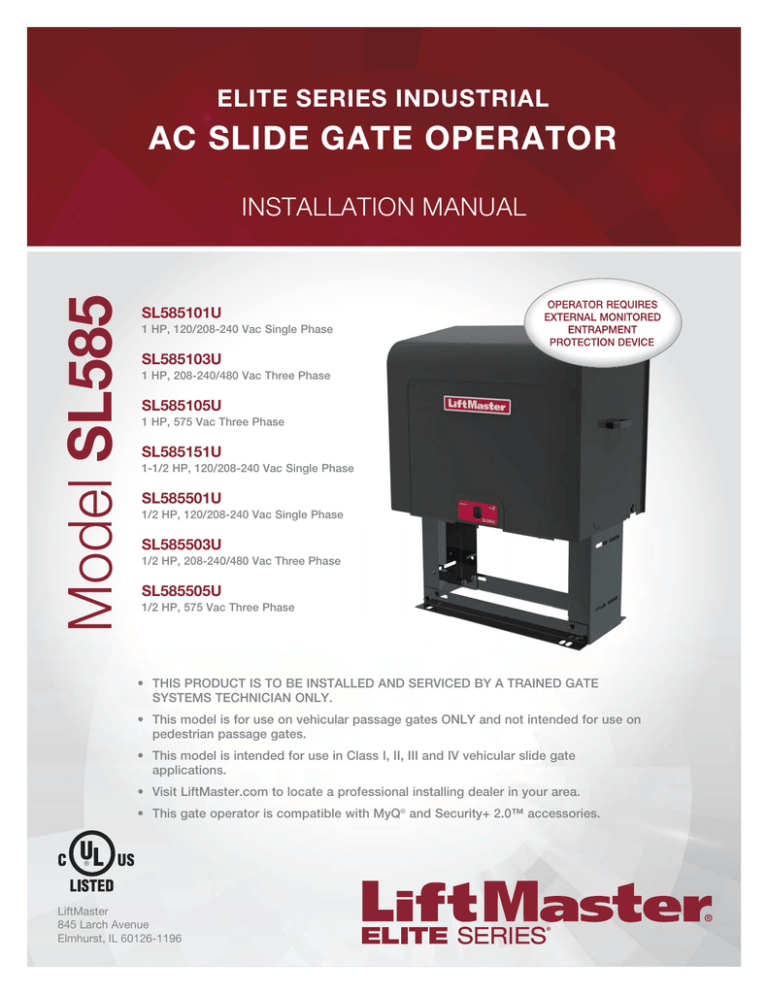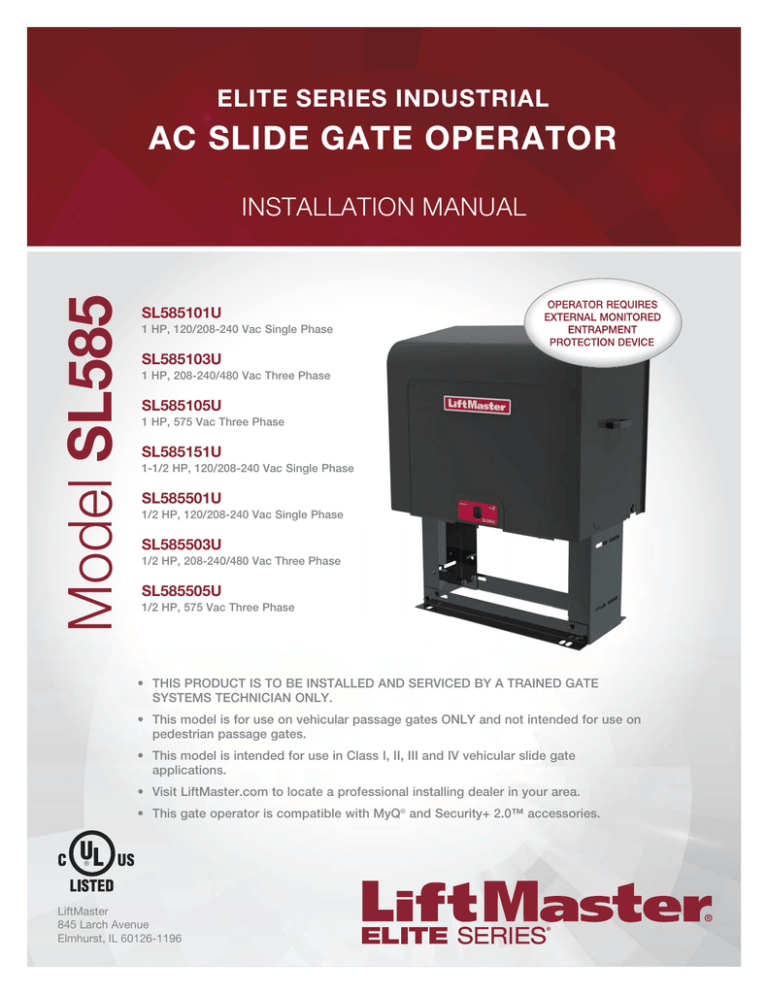
ELITE SERIES INDUSTRIAL
AC SLIDE GATE OPERATOR
Model SL585
INSTALLATION MANUAL
SL585101U
1 HP, 120/208-240 Vac Single Phase
SL585103U
1 HP, 208-240/480 Vac Three Phase
SL585105U
1 HP, 575 Vac Three Phase
SL585151U
1-1/2 HP, 120/208-240 Vac Single Phase
SL585501U
1/2 HP, 120/208-240 Vac Single Phase
SL585503U
1/2 HP, 208-240/480 Vac Three Phase
SL585505U
1/2 HP, 575 Vac Three Phase
• THIS PRODUCT IS TO BE INSTALLED AND SERVICED BY A TRAINED GATE
SYSTEMS TECHNICIAN ONLY.
• This model is for use on vehicular passage gates ONLY and not intended for use on
pedestrian passage gates.
• This model is intended for use in Class I, II, III and IV vehicular slide gate
applications.
• Visit LiftMaster.com to locate a professional installing dealer in your area.
• This gate operator is compatible with MyQ® and Security+ 2.0™ accessories.
LiftMaster
845 Larch Avenue
Elmhurst, IL 60126-1196
TABLE OF CONTENTS
SAFETY
2
EXPANSION BOARD OVERVIEW
31
SAFETY SYMBOL AND SIGNAL WORD REVIEW ..................................2
USAGE CLASS .......................................................................................3
UL325 ENTRAPMENT PROTECTION REQUIREMENTS ..........................3
SAFETY INSTALLATION INFORMATION ................................................4
GATE CONSTRUCTION INFORMATION ..................................................5
EXIT FAIL SWITCH...............................................................................31
AC FAIL SWITCH .................................................................................31
ANTI TAIL SWITCH ..............................................................................31
QUICK CLOSE SWITCH ........................................................................31
AUXILIARY RELAY 1 AND 2 ................................................................32
INTRODUCTION
WIRE ACCESSORIES TO EXPANSION BOARD
6
CARTON INVENTORY ............................................................................6
TOOLS NEEDED .....................................................................................6
OPERATOR SPECIFICATIONS ................................................................7
SITE PREPARATION ..............................................................................9
OVERVIEW OF TYPICAL INSTALLATION .............................................10
INSTALLATION
PHOTOELECTRIC SENSORS AND EDGE SENSORS.............................33
CONTROL STATION .............................................................................33
LOOPS .................................................................................................34
ADDITIONAL WIRING
CONTROL BOARD OVERVIEW
11
PROGRAMMING
36
REMOTE CONTROLS (NOT PROVIDED) ..............................................36
LIFTMASTER INTERNET GATEWAY (NOT PROVIDED) .......................37
ERASE ALL CODES ..............................................................................37
TO REMOVE AND ERASE ALL MONITORED ENTRAPMENT
PROTECTION DEVICES ........................................................................37
SETTINGS
38
GATE OPERATOR SETUP EXAMPLES .................................................38
DUAL GATE SETTINGS ........................................................................39
25
MAINTENANCE
26
IMPORTANT SAFETY INFORMATION ..................................................40
MAINTENANCE ....................................................................................40
CONTROL BOARD REFERENCE ...........................................................26
LEARN BUTTON ...................................................................................27
DIAGNOSTIC DISPLAY ........................................................................27
HANDING BUTTONS ............................................................................27
BIPART DELAY ....................................................................................27
TIMER-TO-CLOSE (TTC) .....................................................................27
FORCE DIAL .........................................................................................28
TEST BUTTONS ...................................................................................28
STATUS LEDS......................................................................................28
WIRE ACCESSORIES TO CONTROL BOARD
34
SAMS WIRING WITH RELAYS NOT ENERGIZED.................................34
FIELD WIRING .....................................................................................35
TYPES OF INSTALLATIONS .................................................................11
INSTALL THE OPERATOR ....................................................................12
ATTACH THE CHAIN ............................................................................14
INSTALL ENTRAPMENT PROTECTION ................................................15
EARTH GROUND ROD .........................................................................17
POWER WIRING ..................................................................................17
DUAL GATES ONLY .............................................................................20
ADJUST THE HANDING AND LIMITS ..................................................22
ADJUST THE CLUTCH .........................................................................23
OBSTRUCTION TEST ...........................................................................24
OPERATOR OVERVIEW
33
TROUBLESHOOTING
40
41
DIAGNOSTIC CODES ...........................................................................41
OPERATOR ALARM .............................................................................44
TROUBLESHOOTING CHART ...............................................................45
29
THREE BUTTON CONTROL STATION ..................................................29
FIRE DEPARTMENT .............................................................................29
LOOPS .................................................................................................29
PHOTOELECTRIC SENSORS AND EDGE SENSORS.............................30
LOCKS .................................................................................................30
1
ACCESSORIES
47
REPAIR PARTS
48
WARRANTY
49
SAFETY
SAFETY SYMBOL AND SIGNAL WORD
REVIEW
When you see these Safety Symbols and Signal Words on the following
pages, they will alert you to the possibility of Serious Injury or Death if
you do not comply with the warnings that accompany them. The hazard
may come from something mechanical or from electric shock. Read the
warnings carefully.
MECHANICAL
When you see this Signal Word on the following pages, it will alert you
to the possibility of damage to your gate and/or the gate operator if you
do not comply with the cautionary statements that accompany it. Read
them carefully.
ELECTRICAL
IMPORTANT NOTE:
•
BEFORE attempting to install, operate or maintain the operator, you
must read and fully understand this manual and follow all safety
instructions.
•
DO NOT attempt repair or service of your gate operator unless you
are an Authorized Service Technician.
2
SAFETY
USAGE CLASS
CLASS I – RESIDENTIAL VEHICULAR GATE
OPERATOR
A vehicular gate operator (or system) intended for use in garages or
parking areas associated with a residence of one-to four single families.
CLASS II – COMMERCIAL/GENERAL ACCESS
VEHICULAR GATE OPERATOR
A vehicular gate operator (or system) intended for use in a commercial
location or building such as a multi-family housing unit (five or more
single family units), hotel, garages, retail store, or other buildings
accessible by or servicing the general public.
CLASS III – INDUSTRIAL/LIMITED ACCESS
VEHICULAR GATE OPERATOR
A vehicular gate operator (or system) intended for use in an industrial
location or building such as a factory or loading dock area or other
locations not accessible by or intended to service the general public.
CLASS IV– RESTRICTED ACCESS VEHICULAR GATE
OPERATOR
A vehicular gate operator (or system) intended for use in a guarded
industrial location or building such as an airport security area or other
restricted access locations not servicing the general public, in which
unauthorized access is prevented via supervision by security personnel.
UL325 ENTRAPMENT PROTECTION REQUIREMENTS
This vehicular gate operator must be installed with at least two independent entrapment protection means as specified in the table below.
IMPORTANT SAFETY INFORMATION
HORIZONTAL SLIDE AND SWING GATE OPERATOR
GATE OPERATOR ENTRAPMENT PROTECTION TYPES
Type A
Inherent (built into the operator) entrapment
protection system
Type B1
Non-contact sensors such as photoelectric sensors
Type B2
Contact sensors such as edge sensors
To reduce the risk of INJURY or DEATH:
• READ AND FOLLOW ALL INSTRUCTIONS.
• NEVER let children operate or play with gate controls. Keep the
remote control away from children.
• ALWAYS keep people and objects away from the gate. NO ONE
SHOULD CROSS THE PATH OF THE MOVING GATE.
• Test the gate operator monthly. The gate MUST reverse on contact
with a rigid object or reverse when an object activates the noncontact sensors. After adjusting the force or the limit of travel,
retest the gate operator. Failure to adjust and retest the gate
operator properly can increase the risk of INJURY or DEATH.
• Use the emergency release ONLY when the gate is not moving.
• KEEP GATES PROPERLY MAINTAINED. Read the owner’s manual.
Have a qualified service person make repairs to gate hardware.
• The entrance is for vehicles ONLY. Pedestrians MUST use separate
entrance.
• SAVE THESE INSTRUCTIONS.
The same type of device shall not be used for both entrapment
protection means. Use of a single device to cover both the opening
and closing directions is in accordance with the requirement;
however, a single device is not required to cover both directions.
This operator is provided with Type A. The installer is required to
install additional entrapment protection devices in each entrapment
zone.
3
SAFETY
SAFETY INSTALLATION INFORMATION
1.
Vehicular gate systems provide convenience and security. Gate
systems are comprised of many component parts. The gate
operator is only one component. Each gate system is specifically
designed for an individual application.
2.
Gate operating system designers, installers and users must take
into account the possible hazards associated with each individual
application. Improperly designed, installed or maintained systems
can create risks for the user as well as the bystander. Gate systems
design and installation must reduce public exposure to potential
hazards.
3.
4.
9.
10. A minimum of two (2) WARNING SIGNS shall be installed, one on
each side of the gate where easily visible.
11. For a gate operator utilizing a non-contact sensor:
a. Reference owner’s manual regarding placement of non-contact
sensor for each type of application. See Install Entrapment
Protection section.
A gate operator can create high levels of force in its function as a
component part of a gate system. Therefore, safety features must
be incorporated into every design. Specific safety features include:
b. Care shall be exercised to reduce the risk of nuisance tripping,
such as when a vehicle trips the sensor while the gate is still
moving.
• Edges Sensors (contact) • Guards for Exposed Rollers
• Photoelectric Sensors • Screen Mesh
• Vertical Posts
• Instructional and Precautionary Signage
c. One or more non-contact sensors shall be located where the risk
of entrapment or obstruction exists, such as the perimeter
reachable by a moving gate or barrier.
Install the gate operator only when:
12. For a gate operator utilizing a contact sensor such as an edge
sensor:
a. The operator is appropriate for the construction and the usage
class of the gate.
a. One or more contact sensors shall be located where the risk of
entrapment or obstruction exists, such as at the leading edge,
trailing edge and post mounted both inside and outside of a
vehicular horizontal slide gate.
b. All openings of a horizontal slide gate are guarded or screened
from the bottom of the gate to a minimum of 6 feet (1.8 m)
above the ground to prevent a 2-1/4 inches (6 cm) diameter
sphere from passing through the openings anywhere in the gate,
and in that portion of the adjacent fence that the gate covers in
the open position.
b. A hard wired contact sensor shall be located and its wiring
arranged so the communication between the sensor and the gate
operator is not subject to mechanical damage.
c. All exposed pinch points are eliminated or guarded, and guarding
is supplied for exposed rollers.
5.
6.
The Stop and/or Reset (if provided separately) must be located in
the line-of-sight of the gate. Activation of the reset control shall not
cause the operator to start.
c. A wireless device such as one that transmits radio frequency (RF)
signals to the gate operator for entrapment protection functions
shall be located where the transmission of the signals are not
obstructed or impeded by building structures, natural
landscaping or similar obstruction. A wireless device shall
function under the intended end-use conditions.
The operator is intended for installation only on gates used for
vehicles. Pedestrians must be supplied with a separate access
opening. The pedestrian access opening shall be designed to
promote pedestrian usage. Locate the gate such that persons will
not come in contact with the vehicular gate during the entire path of
travel of the vehicular gate.
d. One or more contact sensors shall be located on the inside and
outside leading edge of a swing gate. Additionally, if the bottom
edge of a swing gate is greater than 6 inches (152 mm) above
the ground at any point in its arc of travel, one or more contact
sensors shall be located on the bottom edge.
The gate must be installed in a location so that enough clearance is
supplied between the gate and adjacent structures when opening
and closing to reduce the risk of entrapment. Swinging gates shall
not open into public access areas.
7.
The gate must be properly installed and work freely in both
directions prior to the installation of the gate operator.
8.
Controls intended for user activation must be located at least 6 feet
(1.8 m) away from any moving part of the gate and where the user
is prevented from reaching over, under, around or through the gate
to operate the controls. Outdoor or easily accessible controls shall
have a security feature to prevent unauthorized use.
Exception: Emergency access controls only accessible by authorized
personnel (e.g. fire, police) may be placed at any location in the
line-of-sight of the gate.
e. One or more contact sensors shall be located at the bottom edge
of a vertical barrier (arm).
4
SAFETY
GATE CONSTRUCTION INFORMATION
Vehicular gates should be installed in accordance with ASTM F2200: Standard Specification for Automated Vehicular Gate Construction. For a copy,
contact ASTM directly at 610-832-9585 or www.astm.org.
1.
GENERAL REQUIREMENTS
1.1
Gates shall be constructed in accordance with the provisions
given for the appropriate gate type listed, refer to ASTM F2200 for
additional gate types.
1.2
Gates shall be designed, constructed and installed to not fall over
more than 45 degrees from the vertical plane, when a gate is
detached from the supporting hardware.
1.3
Gates shall have smooth bottom edges, with vertical bottom
edged protrusions not exceeding 0.50 inches (12.7 mm) when
other than the exceptions listed in ASTM F2200.
1.4
The minimum height for barbed tape shall not be less than 8 feet
(2.44 m) above grade and for barbed wire shall not be less than 6
feet (1.83 m) above grade.
1.5
An existing gate latch shall be disabled when a manually operated
gate is retrofitted with a powered gate operator.
1.6
A gate latch shall not be installed on an automatically operated
gate.
1.7
Protrusions shall not be permitted on any gate, refer to ASTM
F2200 for Exceptions.
1.8
Gates shall be designed, constructed and installed such that their
movement shall not be initiated by gravity when an automatic
operator is disconnected, in accordance with the following.
1.8.1
Vehicular horizontal slide gate. Shall not result in continuous,
unimpeded movement in either lineal direction of its travel.
1.8.2
Vehicular horizontal swing gate. Shall not result in continuous,
unimpeded movement in either direction along the arc of its path
of travel.
1.9
For pedestrian access in the vicinity of an automated vehicular
gate, a separate pedestrian gate shall be provided. The pedestrian
gate shall be installed in a location such that a pedestrian shall
not come in contact with a moving vehicular access gate. A
pedestrian gate shall not be incorporated into an automated
vehicular gate panel.
2.
SPECIFIC APPLICATIONS
2.1
Any non-automated gate that is to be automated shall be
upgraded to conform to the provisions of this specification.
2.2
This specification shall not apply to gates generally used for
pedestrian access and to vehicular gates not to be automated.
2.3
Any existing automated gate, when the operator requires
replacement, shall be upgraded to conform to the provisions of
this specification in effect at that time.
3.1.2
All openings shall be designed, guarded, or screened from the
bottom of the gate to the top of the gate or a minimum of 72 in.
(1.83 m) above grade, whichever is less, to prevent a 2 1⁄4 in.
(57 mm) diameter sphere from passing through the openings
anywhere in the gate, and in that portion of the adjacent fence
that the gate covers in the open position. The gate panel shall
include the entire section of the moving gate,including any back
frame or counterbalance portion of the gate.
3.1.3
A gap, measured in the horizontal plane parallel to the roadway,
between a fixed stationary object nearest the roadway, (such as a
gate support post) and the gate frame when the gate is in either
the fully open position or the fully closed position, shall not
exceed 2 1/4 inches (57 mm), refer to ASTM F2200 for Exception.
3.1.4
Positive stops shall be required to limit travel to the designed fully
open and fully closed positions. These stops shall be installed at
either the top of the gate, or at the bottom of the gate where such
stops shall horizontally or vertically project no more than is
required to perform their intended function.
3.1.5
All gates shall be designed with sufficient lateral stability to
assure that the gate will enter a receiver guide, refer to ASTM
F2200 for panel types.
3.2
The following provisions shall apply to Class IV vehicular
horizontal slide gates:
3.2.1
All weight bearing exposed rollers 8 feet (2.44 m), or less, above
grade shall be guarded or covered.
3.2.2
Positive stops shall be required to limit travel to the designed fully
open and fully closed positions. These stops shall be installed at
either the top of the gate, or at the bottom of the gate where such
stops shall horizontally or vertically project no more than is
required to perform their intended function.
4.
VEHICULAR HORIZONTAL SWING GATES
4.1
The following provisions shall apply to Class I, Class II and Class
III vehicular horizontal swing gates:
4.1.1
Gates shall be designed, constructed and installed so as not to
create an entrapment area between the gate and the supporting
structure or other fixed object when the gate moves toward the
fully open position, subject to the provisions in 4.1.1.1 and
4.1.1.2.
4.1.1.1 The width of an object (such as a wall, pillar or column) covered
by a swing gate when in the open position shall not exceed 4
inches (102 mm), measured from the center line of the pivot
point of the gate, refer to ASTM F2200 for exception.
3.
VEHICULAR HORIZONTAL SLIDE GATES
4.1.1.2 Except for the zone specified in Section 4.1.1.1, the distance
between a fixed object such as a wall, pillar or column, and a
swing gate when in the open position shall not be less than 16
inches (406 mm), refer to ASTM F2200 for exception.
3.1
The following provisions shall apply to Class I, Class II and Class
III vehicular horizontal slide gates:
4.2
3.1.1
All weight bearing exposed rollers 8 feet (2.44 m), or less, above
grade shall be guarded or covered.
5
Class IV vehicular horizontal swing gates shall be designed,
constructed and installed in accordance with security related
parameters specific to the application in question.
INTRODUCTION
CARTON INVENTORY
NOT SHOWN: Documentation Packet, Chain #50 - 24 feet, Eye Bolt Kit
Gate Brackets
Warning Signs (2) and Warranty Card
Operator
Hardware
LiftMaster Monitored Retro-Reflective Photoelectric Sensor
TOOLS NEEDED
• 3/4" wrench for 1/2" concrete anchors
• Screwdrivers (phillips head and flat head)
• Cable cutters and strippers
6
INTRODUCTION
OPERATOR SPECIFICATIONS
This model is intended for use in vehicular slide gate applications:
Usage Classification
Class I, II, III, and IV
Accessory Power
Main Control Board: 24 Vac, 500 mA max.
Terminal Strip: 24 Vac, 2.2 A max. for 120/208-240 Vac, Single Phase and 208-240/480 Vac Three Phase
24 Vac, 1.3 A max. for 575 Vac, Three Phase
Maximum Gate Weight
1/2 HP (1 Phase and 3 Phase): 1000 lbs.
1 HP (1 Phase and 3 Phase): 1600 lbs.
1-1/2 HP (1 Phase): 1900 lbs.
Minimum Gate Travel Distance
4 feet (1.2 m)
Maximum Gate Travel Distance
1/2 HP (1 Phase and 3 Phase): Cantilever ................................25 feet
OH Roller ................................45 feet
V-Track ...................................35 feet
1 HP (1 Phase and 3 Phase): Cantilever ...................................35 feet
OH Roller ...................................70 feet
V-Track ......................................50 feet
1-1/2 HP (1 Phase): Cantilever ..................................................40 feet
OH Roller ..................................................75 feet
V-Track .....................................................55 feet
Maximum Gate Travel Speed
1 foot/second
Maximum Daily Cycle Rate
Continuous
Maximum Duty Cycle
Continuous
Operating Temperature
Without Heater: -20°C to 60°C (-4°F to 140°F)
With Optional Heater: -40°C to 60°C (-40°F to 140°F)
Expansion Board
Provided
Inherent Entrapment Protection
(Type A)
RPM
External Entrapment Protection
(Type B1 and/or Type B2)
3 inputs per board - any combination of up to 3 photoelectric sensors and up to 2 edge sensors
38"
(96.5 cm)
18" (45.7 cm)
30.6" (77.7 cm)
7
INTRODUCTION
OPERATOR SPECIFICATIONS
Main AC Supply
HP
Phase
Vac
Full Load Amps
1/2
Single
120 Vac
11.2 Amps (17.2 Amps including Accessory Outlets)
208-240 Vac
5.6 Amps
Three
1
Single
Three
1-1/2
Single
208-240 Vac
3.1 Amps
480 Vac
1.8 Amps
575 Vac
1.4 Amps
120 Vac
16 Amps (22 Amps including Accessory Outlets)
208-240 Vac
8 Amps
208-240 Vac
6 Amps
480 Vac
3 Amps
575 Vac
1.8 Amps
120 Vac
20 Amps (26 Amps including Accessory Outlets)
208-240 Vac
10 Amps
Accessory Outlets are rated for 120 Vac, 6 Amps maximum. NOTE: The outlet is only available on models with 120 Vac input. The 120 Vac outlet is
automatically disabled when the operator is configured for any voltage other then 120 Vac.
NOTE: Chart is based on 5% voltage drop
120 VAC POWER WIRE LENGTH
10000
Copper Wire Length to Operator (feet)
For 240 Vac multiply length by 2
For 480 Vac multiply length by 4
For 575 Vac multiply length by 4.8
1000
10 A
12
8A
1
WG
WG
WG 4 AWG AWG
16 A
6A
WG
4 AW
G
100
10
1
2
3
4
5 6 7 8 9 10
20
Operator full load current (Amps)
8
30
40
100
INTRODUCTION
SITE PREPARATION
Check the national and local building codes BEFORE installation.
CONDUIT & CONCRETE PAD
SAFETY
Entrapment protection devices are required to protect against any
entrapment or safety conditions encountered in your gate
application. Install warning signs on both sides of the gate.
Conduit must be UL approved for low and high voltage. Consider
the operator placement BEFORE installing the pad or post.
Warning Signs
Concrete Pads
GATE
VEHICLE LOOPS
Gate must be constructed and installed according to ASTM F2200
standards (refer to page 5). Gate must fit specifications of operator
(refer to specifications).
The vehicle loops allow the gate to stay open when vehicles are
obstructing the gate path. Suggested for vehicles 14 feet (4.27 m)
or longer. Vehicle loops are not required but are recommended.
(Inside Property)
SAFETY CATCH ROLLERS
DO NOT use a gate catch post.
Install catch rollers with safety
covers on the side of a post or
wall with a minimal distance of
half an inch between the rollers
and gate.
Because the coasting distance
may vary due to changes in
temperature, it is NOT
recommended to install a catch
post in front of the gate's path.
To do so will cause the gate to
hit the post in certain instances.
9
INTRODUCTION
OVERVIEW OF TYPICAL INSTALLATION
IMPORTANT SAFETY INFORMATION: One or more external monitored entrapment protection sensors shall be located where the risk of entrapment or
obstruction exists at either the opening or closing direction. Any gap larger than 2-1/4 inches between the gate and a fixed object such as a wall, pillar,
column, or operator must be filled.
SINGLE GATE
Warning Sign
Safety Catch
Roller
Edge Sensor
Edge Sensor
Photoelectric
Sensors
Operator
Earth Ground Rod
Check national and local
codes for proper depth
Water Tight Conduit
(Not provided)
NOTE: Power and control wiring
MUST be run in separate conduits.
DUAL GATE
Safety Catch Roller
Warning Sign
Edge Sensor
Operator
Edge Sensor
Photoelectric
Sensors
Water Tight Conduit
(Not provided)
Earth Ground Rod
NOTE: Power and
control wiring MUST be
run in separate
conduits.
Check national and local
codes for proper depth
10
INSTALLATION
• To AVOID damaging gas, power or other underground utility lines,
contact underground utility locating companies BEFORE digging
more than 18 inches (46 cm) deep.
• DO NOT touch the heater when switch is on, heater may be hot.
• To prevent damage to the operator or gate, DO NOT drive the limit
(nuts) actuators on the shaft past their normal positions.
TYPES OF INSTALLATIONS
POST MOUNT INSTALLATION
PAD MOUNT INSTALLATION
Operator
Operator
Pad
Posts
11
INSTALLATION
STEP 1
INSTALL THE OPERATOR
Check the national and local building codes before installation.
PAD MOUNT INSTALLATION
RETRO-FIT INSTALLATION
The operator is shipped from the factory with the lower mounting angles
configured out (Figure 1). If you have pad constrictions, either angle can
be unbolted and reversed to angle in. NOTE: If you are replacing an
SL580 and wish to use the same pad mounting hardware, the gate side
mounting angle must be installed angle in.
(Gate)
4" (10.2 cm)
1" (2.5 cm)
Drive and idler
sprocket toward
gate side
NEW INSTALLATION
1. Lay out concrete pad.
(Conduit Location)
18" (45.7 cm)
2. Install the electrical conduit.
3. Pour a concrete pad (reinforced concrete is recommended).
4. Secure operator to the concrete pad using four 1/2" concrete anchors
(not provided).
36" (91.4 cm)
Figure 1
1/2" Concrete
Anchors
(4 Required)
OUT
IN
2" to 4" (5.1 to 10.2 cm)
Above Grade
Power and Control
Wiring Must Be Run
In Separate Conduit
Depth Required By Local
Codes or Below Frost Line
12
INSTALLATION
STEP 1 (continued)
INSTALL THE OPERATOR
Check the national and local building codes before installation.
POST MOUNT INSTALLATION
RETRO-FIT INSTALLATION
The operators come from the factory configured to mount to an inside
the frame post mount dimension of 26" (66 cm) (outside to outside of
posts). The frame comes slotted to accommodate posts 24-1/8" (61 cm)
to 26" (66 cm), outside to outside. NOTE: If you are replacing a SL580,
the frame will require adjustment to 24-1/8".
(Gate)
3" (7.6 cm) outside diameter
heavy wall fence pipe
8.5" (21.6 cm)
NEW INSTALLATION
1. Locate and anchor two posts made of 3" (7.6 cm) outer diameter
heavy walled pipe. Posts should be parallel and square to the gate.
2. Locate electrical conduit, as required, prior to pouring concrete.
3. Secure operator to posts using four 3" (7.6 cm) U-bolts and hardware
provided.
26" (66 cm)
Drive and idler sprocket toward gate side
3" (7.6 cm) U-bolts
(4 Required)
14" (35.6 cm)
Minimum
Depth Required By
Local Codes or Below
Frost Line
Power and Control Wiring Must
Be Run In Separate Conduit
13
INSTALLATION
STEP 2
ATTACH THE CHAIN
DO NOT run the operator until instructed.
1. Mount gate brackets to the vertical front and rear posts of the gate.
2. Remove the operator cover.
3. Locate and engage the manual release handle and lock it in place.
4. Connect the chain to the rear bracket with the provided hardware.
5. Ensure that the drive and idler sprockets are in line with each other. Thread the chain through the plastic chain guide, around drive and idler
sprockets, and then through the second plastic chain guide toward front gate bracket.
6. Adjust the chain to proper length and connect the chain to the front bracket with the provided hardware. Adjust nuts on chain take-up bolts to
remove chain slack. A general rule of thumb is to leave a maximum of 1" (2.5 cm) of chain slack for every 10' (3.1 m) of chain length. Do not
overtighten chain.
7. Remove the pin from the vent plug on the gear box.
NOTE ABOUT SOME TYPES OF CANTILEVER GATES:
With some cantilever gates over 20' (6.1 m) long, you may need to add a brace along the length of the gate to prevent the gate from bowing when
chain is tightened. This may also be required on some styles of gates that are constructed out of aluminum. If positioned properly, this brace can also
be used as a chain support.
Vent Plug
Pin
Front Gate Bracket
Gate brackets must be level and
centered with bottom of idler
sprocket.
Chain Guide
Rear Gate Bracket
Manual Release Handle
14
INSTALLATION
To prevent SERIOUS INJURY or DEATH from a moving gate:
• Locate entrapment protection devices to protect in BOTH the open
and close gate cycles.
• Locate entrapment protection devices to protect between moving
gate and RIGID objects, such as posts, walls, pillars, or columns.
•
ALL gate operator systems REQUIRE two independent entrapment
protection systems for each entrapment zone.
• Entrapment protection devices MUST be installed to protect anyone
who may come near a moving gate.
STEP 3
INSTALL ENTRAPMENT PROTECTION
This operator contains an inherent (internal) entrapment protection system and REQUIRES the addition of an external monitored entrapment
protection system (non-contact photoelectric sensor or contact edge sensor) for EACH entrapment zone prior to gate movement. A monitored
device sends a pulsed signal to the operator so the operator is aware of the device. If the operator does not receive the signal from the device it will
not run.
An entrapment zone is every location or point of contact where a person can become entrapped between a moving gate and a stationary object. Your
application may contain one or many entrapment zones. Property owners are obligated to test entrapment protection devices monthly. Use only
LiftMaster approved entrapment protection devices (refer to the accessory page).
NON-CONTACT SENSORS
If the photoelectric sensor beam gets blocked while the gate is moving, the gate will stop and reverse. The gate will not be able to travel in that
direction until the obstruction is cleared. Monitored photoelectric sensors MUST be used. If a monitored photoelectric sensor is not working or loses
power or the beam is blocked, then ALL gate operation in that direction will stop.
Monitored Photoelectric Sensors
Sensors for Open Cycle
Sensors for Close Cycle
e
id ty
ts er
up
O ro
P
e y
id rt
s e
In op
r
P
If the gate opening distance is
greater than the maximum
separation distance of the
photoelectric sensors, then
edge sensors MUST BE USED.
Refer to the photoelectric sensor
instructions for maximum
separation distance.
ey
id rt
se
In op
r
P
u
PrO
op tsid
ert e
y
CONTACT SENSORS (EDGE SENSORS)
If the electrically activated edge sensor comes in contact with an obstruction while the gate is moving, the gate will stop and reverse. The gate will not
be able to travel in that direction until the obstruction is cleared.
Edge Sensor for Close Cycle
Edge Sensor for Open Cycle
u
PrO
op tsid
ert e
y
e y
id rt
s e
In op
r
P
e y
id rt
s e
In op
r
P
Edge Sensor for Open Cycle
15
INSTALLATION
STEP 3 continued...
INSTALL ENTRAPMENT PROTECTION
There are three options for wiring the entrapment protection devices depending on the specific device and how the device will function. Refer to the
specific entrapment protection device manual for more information. These entrapment protection device inputs are for monitored devices, which
include pulsed photoelectric sensors, resistive edge sensors, and pulsed edge sensors. Only one monitored entrapment protection device may be
wired to each input. Additional entrapment protection devices may be wired to the expansion board.
CONTROL BOARD
CLOSE EYES/INTERRUPT (2 Terminals)
Close Photoelectric Sensors
The CLOSE EYES/INTERRUPT input is for photoelectric sensor entrapment
protection for the close direction. When an obstruction is sensed during gate
closing the gate will open to the full open position and resets the
Timer-to-Close. This input will be disregarded during gate opening.
Close Edge
CLOSE EDGE (2 Terminals)
The CLOSE EDGE input is for edge sensor entrapment protection for the
close direction. When an obstruction is sensed during gate closing the gate
will reverse to the full open position, disengaging the Timer-to-Close. This
input will be disregarded during gate opening.
Open Photoelectric Sensors
OR
Open Edge
BIPART
DELAY
4
OPEN EYES/EDGE (2 Terminals)
6
2
8
OPEN
RIGHT
OPEN
LEFT
HANDING
ANTENNA
CURRENT MOTOR DRIVE
SENSOR
ID RESET
RPM & LIMITS ALARM EXP.
BOARD
24 VAC IN
LINK
B
CLASS 2 SUPPLY
24 VAC
500 mA MAX
GND
COMM
A
The OPEN EYES/EDGE input is for photoelectric sensor or edge sensor
entrapment protection for the open direction. When an obstruction is sensed
during gate opening the gate will reverse for 4 seconds then stop. This input
will be disregarded during gate closing.
EXPANSION BOARD
EYE ONLY and COM
TO MAIN
BOARD
Open or Close Direction Photoelectric Sensors, the functionality is based
on the switch settings (located next to the terminals)
Switch set to CLOSE: gate reverses fully when an obstruction is sensed
Switch set to OPEN: gate reverses 4 seconds when an obstruction is
sensed
1
2
OPEN
CLOSE
3
EYE/EDGE and COM
Open or Close Direction Photoelectric Sensors or Edge Sensor, the
functionality is based on the switch settings (located next to the terminals)
Photoelectric Sensors
Photoelectric Sensors
OR
Edge Sensor
+
+
+
–
EYE
ONLY
EYE/
EDGE
EYE/
EDGE
COM
Photoelectric Sensors
SBC
OPN
Switch set to CLOSE: gate reverses fully when an obstruction is sensed
POWER
TO MAIN
BOARD
Switch set to OPEN: gate reverses 4 seconds when an obstruction is
sensed
1
2
OPEN
CLOSE
3
EYE
ONLY
EYE/
EDGE
EYE/
EDGE
COM
SBC
OPN
CLS
STP
COM
SHADOW INTERUPT
16
EXIT
OR Edge Sensor
INSTALLATION
STEP 4
To Operator
EARTH GROUND ROD
Use the proper earth ground rod for your local area. The ground wire
must be a single, whole piece of wire. Never splice two wires for the
ground wire. If you should cut the ground wire too short, break it, or
destroy its integrity, replace it with a single wire length.
1. Install the earth ground rod within 3 feet of the operator.
2. Run wire from the earth ground rod to the operator.
Check national and
local codes for
proper depth
NOTE: If the operator is not grounded properly the range of the remote
controls will be reduced and the operator will be more susceptible to
lightning and surge damage.
STEP 5
POWER WIRING
To reduce the risk of SEVERE INJURY or DEATH:
• ANY maintenance to the operator or in the area near the operator
MUST NOT be performed until disconnecting the electrical power (AC
or solar and battery) and locking-out the power via the operator
power switch. Upon completion of maintenance the area MUST be
cleared and secured, at that time the unit may be returned to service.
• Disconnect power at the fuse box BEFORE proceeding. Operator
MUST be properly grounded and connected in accordance with
national and local electrical codes. NOTE: The operator should be on
a separate fused line of adequate capacity.
• ALL electrical connections MUST be made by a qualified individual.
• DO NOT install ANY wiring or attempt to run the operator without
consulting the wiring diagram.
• ALL power wiring should be on a dedicated circuit and well
protected. The location of the power disconnect should be visible
and clearly labeled.
• ALL power and control wiring MUST be run in separate conduit.
For dual gate applications, power will have to be connected to each operator. Main power supply and control wiring MUST be run in separate
conduits.
17
INSTALLATION
STEP 5 (continued)
POWER WIRING
SINGLE PHASE
The operator is field configurable for usage at 120, 208, and 240 Vac. Factory default is 120 Vac.
For 208 Vac Operation
Unplug the motor harness from the “120V” receptacle on the power board and plug the harness in to the “208V / 240V”
receptacle. Swap the orange and red transformer wires (the red wire connects to the 240V position and the orange wire
connects to the 208V position).
For 480 Vac Operation
Unplug the motor harness from the “120V” receptacle on the power board and plug the harness into the “208V / 240V”
receptacle.
1. Make sure the AC power switch on the operator is OFF (the AC power switch will turn the incoming power ON or OFF).
2. Turn off the AC power from the main power source circuit breaker.
3. Run the AC power wires to the junction box on the operator.
4. Remove the junction box cover.
5. Connect the operator wires to line power via the white, black, and green wires in the junction box. Follow the table in the specification section for
the appropriate wire gauge for your application.
6. Replace the junction box cover. Ensure the wires are not pinched.
7. Turn on the AC power from the main power source circuit breaker.
8. Turn on the AC power switch.
NOTES:
The 120 Vac accessory power outlets are not switched and will be live when 120 Vac incoming power is supplied to the operator regardless of whether
the AC power switch is on or off.
The 120 Vac accessory power outlets are automatically disabled when the operator is configured for 208V or 240V operation.
SINGLE PHASE POWER BOARD
J4
120V (BLACK)
OUTLET
J2
(WHITE)
120V
COMM
(WHITE)
J3
120V
(BLACK)
J5
208V
(RED)
J17
J6
(BLACK)
J11
SWITCH
(ORANGE)
J16
(YELLOW)
PWR IN HOT
240V
(ORANGE)
J9
J15
J13
J14
CURRENT
SENSOR
SWITCH
J7
J8
J10
TRANSFORMER
Red and orange
transformer wires
240V
J12
Receptacles
120V
SINGLE PHASE OPERATOR
240V
PWR IN
NEUTRAL
(WHITE)
J1
Motor Harness
JUNCTION BOX
White
INCOMING POWER
18
Black
Green
AC Power Switch
INSTALLATION
STEP 5 (continued)
POWER WIRING
THREE PHASE
The operator is field configurable for usage at 208, 240, and 480 Vac. Factory default is 240 Vac. For three phase 575V operators, the operator is
configured at the factory for 575V ONLY.
For 208 Vac Operation
Ensure the motor harness is plugged in to the “208V / 240V” receptacle on the power board. Swap the orange and red
transformer wires (the red wire connects to the 240V position and the orange wire connects to the 208V position).
For 480 Vac Operation
Unplug the motor power harness from the“208V / 240V” receptacle on the power board and plug the harness into the
“480V” receptacle.
1. Make sure the AC power switch on the operator is OFF (the AC power switch will turn the incoming power ON or OFF).
2. Turn off the AC power from the main power source circuit breaker.
3. Run the AC power wires to the junction box on the operator.
4. Remove the junction box cover.
5. Connect the operator wires to line power via the white, black, purple and, green wires in the junction box. Follow the table in the specification
section for the appropriate wire gauge for your application.
6. Replace the junction box cover. Ensure the wires are not pinched.
7. Turn on the AC power from the main power source circuit breaker.
8. Turn on the AC power switch.
NOTE: To use a heater with the 480V configuration an additional step down transformer is required.
J12
MOTOR
CURRENT
TRANSFORMER
(BLACK)
COMM
WHITE
L1
J1
(WHITE)
208V
RED
J14
J6
480V
PURPLE
L2
J2
(PURPLE)
J8
L3
J3
240/575V
ORANGE
J9
THREE PHASE POWER BOARD
Red and orange
transformer wires
J11
J7
BRAKE
LINE IN
J10
J13
J5
J4
Receptacles
480V
240V/208V
575V
THREE PHASE OPERATOR
Green
AC Power Switch
White
Black
Purple
Motor Harness
INCOMING POWER
JUNCTION BOX
19
INSTALLATION
STEP 6
DUAL GATES ONLY
There are two options for dual gate communication: wired or wireless. Follow the directions according to your application. Do not use wired and
wireless communication simultaneously.
WIRELESS DUAL GATES
TO ACTIVATE THE WIRELESS FEATURE:
1. Choose an operator to be the network primary operator. All wireless accessories will need to be programmed to the primary operator. NOTE: We
recommend that all accessories and board configurations are set on the primary operator.
2. Press and release the LEARN button on the primary operator. The green XMITTER LED will light. NOTE: The operator will time out of programming
mode after 180 seconds.
3. Press and release the LEARN button again on the primary operator. The yellow NETWORK LED will light.
4. Press and release the OPEN test button to assign this operator as network primary.
5. Press and release the LEARN button on the second operator. The green XMITTER LED will light.
6. Press and release the LEARN button again on the second operator. The yellow NETWORK LED will light.
7. Press and release the CLOSE test button to assign this operator as network second.
Both operators will beep and the yellow NETWORK LEDs will turn off indicating programming is successful.
TO DEACTIVATE THE WIRELESS FEATURE:
1. Press and release the LEARN button on either operator. The green XMITTER LED will light.
2. Press and release the LEARN button again on the same operator. The yellow NETWORK LED will light.
3. Press and hold the LEARN button for 5 seconds. The yellow NETWORK LED will blink (operator will beep) then turn off indicating successful
deactivation.
Repeat the steps for the other operator.
PrOut
op sid
er e
ty
OPEN
BIPART
DELAY
4
2
OPEN
RIGHT
OPEN
LEFT
6
8
ID RESET
RPM & LIMITS ALARM EXP.
BOARD
24 VAC IN
LINK
B
COMM
CURRENT MOTOR DRIVE
SENSOR
CLASS 2 SUPPLY
24 VAC
500 mA MAX
GND
ANTENNA
ey
t
id r
s e
In op
r
P
A
HANDING
20
INSTALLATION
STEP 6 continued...
DUAL GATE WIRE TYPE (SHIELDED TWISTED PAIR CABLE)
22AWG up to 200 feet (61 m)
DUAL GATES ONLY
18AWG - 200-1000 feet (61-305 m)
Wire must be rated at 30 Volt minimum
WIRED DUAL GATES
Before digging, contact local underground utility locating companies. Use PVC conduit to prevent damage to cables.
1. Disconnect ALL power to the operator.
2. Trench across driveway to bury the shielded twisted pair cable.
3. Connect the wires from the shielded twisted pair cable to the Com Link terminals on the primary gate operator control board. NOTE: We
recommend that all accessories and board configurations are set on the primary operator.
4. Route the shielded twisted pair cable to the secondary gate operator's control board.
5. Connect the wires from the shielded twisted pair cable to the Com Link terminals on the secondary control board (Com Link A to Com Link A and
Com Link B to Com Link B). Ground the shield of the cable to the chassis ground of one operator.
6. Connect ALL power to the operator.
PrOut
op sid
er e
ty
Com Link Data A
Com Link Data A
Com Link Data B
Com Link Data B
ey
t
id r
s e
In op
r
P
21
INSTALLATION
To reduce the risk of SEVERE INJURY or DEATH:
• Without a properly installed safety reversal system, persons
(particularly small children) could be SERIOUSLY INJURED or
KILLED by a moving gate.
• Too much force on gate will interfere with proper operation of safety
reversal system.
• NEVER increase force beyond minimum amount required to move
gate.
• NEVER use force adjustments to compensate for a binding or
sticking gate.
• If one control (force or travel limits) is adjusted, the other control
may also need adjustment.
• After ANY adjustments are made, the safety reversal system MUST
be tested. Gate MUST reverse on contact with a rigid object.
STEP 7
OPEN
RIGHT
OPEN
LEFT
HANDING
ADJUST THE HANDING AND LIMITS
The adjustments allow you to set where the gate will stop in the open and close position. The force is adjusted automatically when you set the limits
but should be fine tuned using the FORCE dial on the control board (refer to Force Dial section). The Test Buttons on the control board will not work
until the handing is set. For dual gate applications the limits will have to be set for each operator. The gate MUST be attached to the operator before
setting the limits and force.
OPEN RIGHT: If the operator is installed on the right side of the driveway when looking out of the property, the gate should be set to open right.
OPEN LEFT: If the operator is mounted on the left side of the driveway when looking out of the property, the gate should be set to open left.
SET THE HANDING
1. To set the initial handing of the operator, make sure that both OPEN LEFT and OPEN RIGHT LEDs are flashing. If they are not flashing, press and
hold both the OPEN LEFT and OPEN RIGHT handing buttons until both handing LEDs start to flash and the operator beeps.
2. Press and release either the OPEN RIGHT or OPEN LEFT button depending on which direction the gate should open. The corresponding handing
LED will turn solid.
SET THE LIMITS
1. Make sure the gate is closed.
2. Press and release the OPEN test button to open the gate.
3. Press the STOP test button when the desired OPEN limit is reached. Adjust the
limit nut or cam so it makes contact with the OPEN limit switch at this position.
If the gate stops early, move the limit nut or cam to allow for additional travel.
4. Press and release the CLOSE test button to close the gate.
5. Press the STOP test button when the desired CLOSE limit is reached. Adjust the
limit nut or cam so it makes contact with the CLOSE limit switch at this position.
If the gates stops early, move the limit nut to allow for additional travel.
SET THE FORCE AND RUN DISTANCE
1. Press the OPEN test button to open the gate.
2. Press and release both the OPEN LEFT and OPEN RIGHT handing buttons.
Limit Nuts
3. Press the handing button below the solid LED.
Limit Switches
4. Run the operator one full cycle using the test buttons. The initial forces and run
distance will be set during this cycle.
READJUST THE LIMITS
To readjust the limits, follow the “Set the Limits” and “Set the Force and Run
Distance” instructions above. It is important that the force and run distance are
set after every limit readjustment.
22
INSTALLATION
STEP 7 (continued)
ADJUST THE HANDING AND LIMITS
ERASE THE HANDING
1. To erase the handing, press and hold the OPEN LEFT and OPEN RIGHT buttons simultaneously (5 seconds) until both the OPEN LEFT and OPEN
RIGHT LEDs blink rapidly and the operator beeps.
2. Release the buttons and the OPEN LEFT and OPEN RIGHT LEDs will blink slowly indicating the handing will need to be set.
HANDING LEDS
OPEN LEFT LED
OPEN RIGHT LED
OPERATOR MODE
EXPLANATION
OFF
OFF
NORMAL MODE
Control board not powered.
BLINKING
BLINKING
HANDING SETUP MODE
Handing not set.
BLINKING
ON
HANDING SETUP MODE
Handing set to the direction of the solid LED
ON
BLINKING
HANDING SETUP MODE
Handing set to the direction of the solid LED
ON
OFF
NORMAL MODE
Open left handing is set.
OFF
ON
NORMAL MODE
Open right handing is set.
STEP 8
ADJUST THE CLUTCH
The friction clutch system is not an automatic obstruction sensing device. It only serves to minimize damage to the gate operator and gate, and to help
minimize vehicle damage. The clutch mechanism must be adjusted properly. During the installation of the operator, you must tighten the clutch spring
lock nut so it is tight enough to operate the gate, yet loose enough so that if the gate meets an obstruction, the clutch will slip.
1. Loosen set screws of torque adjustment nut on the gear reducer output shaft.
2. Back off torque nut until there is very little tension on the Belleville washers.
3. Tighten torque nut gradually until there is just enough tension to permit the operator to move the gate smoothly through a complete open/close
cycle, but to allow the clutch to slip if the gate is obstructed.
4. Re-tighten the set screw that is directly over the flat portion of the shaft.
Set Screws
Torque Nut
Gear Reducer Output Shaft
Friction Clutch
23
INSTALLATION
STEP 9
OBSTRUCTION TEST
The operator is equipped with an automatic obstruction sensing feature. If the gate encounters an obstruction during motion, the operator will
automatically reverse direction of the gate for a short time and then stop the gate. After any adjustments are made, test the operator:
1. Open and close the gate with the TEST BUTTONS, ensuring that the gate is stopping at the proper open and close limit positions.
2. Place a solid object between the open gate and a rigid structure. Ensure that the gate, the solid object, and the rigid structure can withstand the
forces generated during this obstruction test.
3. Run the gate in the close direction. The gate should stop and reverse upon contact with the solid object. If the gate does not reverse off the solid
object, reduce the force setting by turning the force control slightly counter-clockwise. The gate should have enough force to reach both the open
and close limits, but MUST reverse after contact with a solid object.
4. Repeat the test for the open direction.
BIPART
DELAY
4
2
OPEN
RIGHT
OPEN
LEFT
6
8
ANTENNA
CURRENT MOTOR DRIVE
SENSOR
ID RESET
RPM & LIMITS ALARM EXP.
BOARD
24 VAC IN
LINK
B
CLASS 2 SUPPLY
24 VAC
500 mA MAX
GND
COMM
A
HANDING
24
OPERATOR OVERVIEW
LIMIT SWITCHES
Page 22
CONTROL BOARD
Pages 26-30
EXPANSION BOARD
Pages 31-34
POWER BOARD
TERMINAL BLOCK
For additional
accessory wiring.
Page 35
OPERATOR ALARM
Page 44
COVER
MANUAL RELEASE
HANDLE
Pull the manual release
handle to manually open
and close the gate.
OPTIONAL LOCKS
Location for additional locks
(not provided).
AC POWER SWITCH WITH LOCKOUT COVER
The AC power switch on the operator will turn the incoming
power ON or OFF.
RESET BUTTON
• Press the reset button to stop a moving
gate during a normal open/close cycle,
like a stop button.
• Press the reset button once while the
gate is in open position to disable the
Timer-to-Close. The gate will stay in the
open position. To restart the
Timer-to-Close either press the reset
button or activate the gate with a
programmed remote control.
• Press the reset button to shut off the
alarm and reset the operator.
JUNCTION BOX
ACCESSORY POWER OUTLET
(For 120 Vac, Single Phase Only)
SL585505U with HEATER
NOTE: The heater can only be turned off
from the thermostat next to the heater.
25
CONTROL BOARD OVERVIEW
CONTROL BOARD REFERENCE
BIPART
DELAY
TIMER-TO-CLOSE
Page 27
Page 27
DIAGNOSTIC DISPLAY
Pages 27, 41-43
LEARN BUTTON
FORCE DIAL
Page 28
TEST BUTTONS
Pages 28, 41
Pages 27, 36-37
BIPART
DELAY
4
2
CONTROL STATION
TERMINALS
6
Page 29
OPEN
RIGHT
OPEN
LEFT
8
FIRE DEPARTMENT
TERMINALS
HANDING
Page 29
HANDING BUTTONS
LOOP TERMINALS
Pages 22, 27
Page 29
EYES/EDGE TERMINALS
Page 30
A
LINK
COMM
Page 28
DUAL GATE TERMINALS
B
STATUS LEDS
For dual gate connection.
LOCK TERMINALS
ANTENNA
CURRENT MOTOR DRIVE
SENSOR
ID RESET
RPM & LIMITS ALARM EXP.
BOARD
24 VAC IN
CLASS 2 SUPPLY
24 VAC
500 mA MAX
GND
Page 30
POWER
CURRENT SENSOR
Factory installed
GROUND
MOTOR
Factory installed.
EXPANSION BOARD CONNECTION
Factory installed.
PRODUCT ID AND RESET
Factory installed.
ALARM
Factory installed.
RPM SENSOR AND LIMITS
Factory installed.
26
ACCESSORY POWER
TERMINALS
CONTROL BOARD OVERVIEW
LEARN BUTTON
The LEARN button is used for programming (refer to Programming).
DIAGNOSTIC DISPLAY
The diagnostic display will show the operator type, firmware version, and codes. The operator type will display as “SL” followed by a “58”
which indicates the operator type as SL585. The firmware version will show after the operator type, example “1.2”. For more information
about the codes refer to the Troubleshooting section.
HANDING BUTTONS
The handing buttons are used to determine which direction the gate will open and they are also used to set the limits
(refer to the Adjustment section).
OPEN
RIGHT
OPEN
LEFT
HANDING
OPEN RIGHT
If the operator is installed on the right side of the drive when looking out of the property, a swing gate
will swing to the right (turn counter clockwise) when opening and a slide gate will slide to the right when
opening.
OPEN LEFT
If the operator is mounted on the left side of the drive when looking out of the property, a swing gate will swing to the left (turn
clockwise) when opening and a slide gate will slide to the left when opening.
NOTE: For gates installed on the outside of the property, the setting will be opposite. Determine the direction by looking towards the property from the
outside.
BIPART DELAY
Used in dual gate applications where a maglock, solenoid lock, or decorative overlay would require one gate to close before the other.
The BIPART DELAY is also used in applications where one gate travels a longer distance than the other.
ON/OFF
The operator with the BIPART DELAY dial ON will delay from the close limit when opening and be the first to close from
the open limit.
BOTH OFF
No affect.
BOTH ON
No affect.
BIPART
DELAY
4
2
6
8
TIMER-TO-CLOSE (TTC)
The TTC is factory set to OFF (0). Rotate the TIMER-TO-CLOSE dial to the desired setting (0 to 180 seconds). Any radio command, single
button control, or CLOSE command on the control board prior to the TTC expiring will close the gate. The TTC is reset by any signals from
the open controls, loops, close edges, and close photoelectric sensors.
0 seconds (OFF)
The gate will remain open until the operator receives another command from a control.
1-180 seconds (ON)
The gate will automatically close after the specified time period.
27
CONTROL BOARD OVERVIEW
FORCE DIAL
The force setting should be high enough that the gate will not reverse by itself nor cause nuisance
interruptions, but low enough to prevent serious injury to a person. The force setting is the same for both the
open and close gate directions.
5
4
6
7
Settings 1-3: Fixed force settings (the force will not adjust due to gate wear or temperature changes)
Settings 4-10: Automatically increase the force due to gate wear or temperature changes
3
8
2
ADJUST THE FORCE
1. Open and close the gate with the TEST BUTTONS, ensuring that the gate is stopping at the proper open and
close limit positions. If the gate is not stopping at the proper limits, adjust the force dial accordingly.
9
1
2. Place a solid object between the open gate and a rigid structure. Ensure that the gate, the solid object, and
the rigid structure can withstand the forces generated during this obstruction test.
3. Run the gate in the close direction. The gate should stop and reverse upon contact with the solid object. If
the gate does not reverse off the solid object, reduce the force setting by turning the force control slightly
counter-clockwise. The gate should have enough force to reach both the open and close limits, but MUST
reverse after contact with a solid object.
4. Repeat the test for the open direction.
Repeat the test after every force adjustment.
TEST BUTTONS
Used to operate the gate (OPEN, STOP and CLOSE). Also used to view the code history (refer to the Troubleshooting section).
STATUS LEDS
LED
STATE
DEFINITION
INPUT POWER
OFF
OFF state
ON
AC power available
OFF
The timer is disabled
ON
The timer is enabled
1 blink/second
The timer is running
2 blinks/second
The timer is paused
8 blinks/second
The timer is cancelled
OFF
The gate is stopped
ON
The gate is opening or closing
1 blink/second
E1 (single entrapment)
8 blinks/second
E2 (double entrapment)
OFF
Accessory power is okay
ON
Accessory overload protector opened
TIMER
GATE MOVING
ACC PWR OVLD
28
10
WIRE ACCESSORIES TO CONTROL BOARD
THREE BUTTON CONTROL STATION
TERMINALS
FUNCTION
WIRING EXAMPLE
OPEN and COMM
Opens a closed gate. Hard open (maintained switch overrides
external safeties and resets alarm condition). If maintained,
pauses Timer-to-Close at OPEN limit. Opens a closing gate and
holds open an open gate (within line-of-sight).
CLOSE and COMM
Closes an open gate. Hard close (maintained switch overrides
external safeties and resets alarm condition within line-of-sight)
STOP and COMM
Stops a moving gate. Hard stop (maintained switch overrides
Open and Close commands and resets alarm condition). If
maintained, cancels Timer-to-Close at OPEN limit. Overrides
Open and Close commands (within line-of-sight).
TERMINALS
FUNCTION
FIRE DEPT (-) and
OPEN (+)
FIRE DEPT and OPEN terminals act as a hard open. Maintained
input overrides (ignores) external safeties (photoelectric sensor
and edge), pauses Timer-to-Close. Momentary input logic as
single button control and safeties remain active, re-enables
Timer-to-Close.
+
+
+
–
N.C.
FIRE DEPARTMENT
WIRING EXAMPLE
–
+
LOOPS
The Loop terminals are used for connecting loops and various control devices such as telephone entry keypads, vehicle probes, etc. Connect the
accessory to the terminals based on how the accessory should function.
TERMINALS
FUNCTION
WIRING EXAMPLE
EXIT and COM
This input is a soft open command (maintained switch does not
override external safeties and does not reset alarm condition).
Used for exit probe, telephone entry, external exit loop detector,
or any device that would command the gate to open.
• Opens a closing gate and holds open an open gate, if
maintained, pauses Timer-to-Close at OPEN limit.
SHADOW and COM
This input is used for external shadow loop detector when loop
is positioned under the swing of the gate.
• Holds open gate at open limit
• Only active when the gate is at the OPEN limit, disregarded at
all other times
• Pauses Timer-to-Close at OPEN limit
INTERRUPT and COM
This input is used for photoelectric sensors and external
interrupt loop detector when loop is on the outside of the gate.
• Holds open gate at open limit
• Stops and reverses a closing gate to open limit
• Pauses Timer-to-Close at OPEN limit, activates quick close
and anti-tailgate features when enabled on the expansion
board
29
–
+
–
+
–
+
WIRE ACCESSORIES TO CONTROL BOARD
PHOTOELECTRIC SENSORS AND EDGE SENSORS
The EYES/EDGE terminals are used for connecting entrapment protection devices. At least one external monitored entrapment protection device is
required prior to gate movement. Monitored entrapment protection devices should have been installed with the operator at the time of installation.
Only ONE monitored device may be connected to each input. A monitored device sends a pulsed signal to the operator so the operator is aware of
the device. If the operator does not receive the signal from the device indicating it is working properly, it will not run in that direction.
TERMINALS
FUNCTION
CLOSE EYES/
INTERRUPT
The CLOSE EYES/INTERRUPT input is for close
direction photoelectric sensors. When an obstruction
is sensed during gate closing the gate will open to the
full open position. This input will be disregarded
during gate opening and resets the Timer-to-Close.
–
The CLOSE EDGE input is for the close direction edge
sensors. When an obstruction is sensed during gate
closing the gate will reverse to the full open position,
disengaging the Timer-to-Close. This input will be
disregarded during gate opening.
+
–
+
A
The OPEN EYES/EDGE input is for open direction
photoelectric sensors or edge sensors. When an
obstruction is sensed during gate opening the gate will
reverse for 4 seconds then stop. This input will be
disregarded during gate closing.
M
OPEN EYES/
EDGE
–
+
K
CLOSE EDGE
WIRING EXAMPLE
LOCKS
MAGLOCK WIRING
L
Normally Closed (N.C.) output for maglocks. Relay
activates prior to motor activation and during
motor run. Relay is off when motor is off.
AX
NC and COM
B
WIRING EXAMPLE
CO
FUNCTION
PLY
TERMINALS
–
+
SOLENOID LOCK WIRING
B
AX
L
CO
Normally Open (N.O.) output for solenoid locks.
Relay activates prior to motor activation and
during motor run. Relay is off when motor is off.
PLY
NO and COM
–
+
30
EXPANSION BOARD OVERVIEW
To AVOID damaging the circuit board, relays or accessories, DO NOT connect more than 42 Vdc (32 Vac) to the AUX relay contact terminal blocks.
PLUG-IN LOOP DETECTOR INPUTS
For Plug-In Loop Detectors (Model LOOPDETLM)
TO MAIN
BOARD
POWER
1
2
OPEN
CLOSE
3
EYE
ONLY
EYE/
EDGE
EYE/
EDGE
MAIN CONTROL BOARD CONNECTION
Connected at the factory.
EYES/EDGE TERMINALS
Page 33
COM
SBC
OPN
CONTROL STATION TERMINALS
CLS
Page 33
STP
COM
SHADOW INTERUPT
EXIT
LOOP INPUTS
Page 34
QUICK
CLOSE
SWITCH
ANTI TAIL
SWITCH
RELAY 2 WITH CORRESPONDING SWITCHES
See below.
See below.
Page 32
EXIT FAIL SWITCH
See below.
AC FAIL SWITCH
RELAY 1 WITH CORRESPONDING SWITCHES
Page 32
Not used.
EXIT FAIL SWITCH
OPEN
If the EXIT plug-in loop detector (model LOOPDETLM) detects a fault, then the gate will open and remain open until fault is cleared.
CLOSE
If the EXIT plug-in loop detector (model LOOPDETLM) detects a fault, faults are ignored (EXIT loop is faulted and inoperative).
AC FAIL SWITCH
NOT USED
ANTI TAIL SWITCH
OFF
When CLOSE EYES/Interrupt loop is activated it causes a closing gate to stop and reverse.
ON
When CLOSE EYES/Interrupt loop is activated it causes a closing gate to pause. Once the vehicle is clear the gate will continue to close.
QUICK CLOSE SWITCH
OFF
No change to the gate’s normal operation.
ON
When CLOSE EYES/Interrupt loop is deactivated it causes an opening or a stopped gate to close (ignores the Timer-to-Close).
31
EXPANSION BOARD OVERVIEW
AUXILIARY RELAY 1 AND 2
Normally Open (N.O.) and Normally Closed (N.C.) relay contacts to control external devices, for connection of Class 2, low voltage (42 Vdc [34 Vac] max 5
Amps) power sources only. Function of relay contact activation determined by switch settings.
RELAY SETTING
SWITCH SETTINGS
AUX RELAY 1
AUX RELAY 2
1
2
3
Off (no feature
selected)
OFF
OFF
OFF
Relay always off.
Open Limit Switch
OFF
OFF
ON
Energizes at open limit. Use with SAMS (Sequenced Access Management System, jointly with barrier
gate).
Close Limit Switch
OFF
ON
OFF
Energizes when not at close limit. For an additional audible or visual display, connect an external light
(low voltage).
Gate Motion
OFF
ON
ON
Energizes when motor is on (gate in motion). For an additional audible or visual display, connect an
external buzzer or light (low voltage).
Pre-Motion Delay
ON
OFF
OFF
Energizes 3 seconds before gate motion and remains
energized during gate motion. The onboard alarm will
sound. For an additional audible or visual display,
connect an external buzzer or light (low voltage).
Power
ON
ON
OFF
Tamper
ON
OFF
ON
Energizes if gate is manually tampered with by being pushed off of close limit. For an additional audible
or visual display, connect an external buzzer or light (low voltage).
Cycle Quantity
Feedback*
ON
ON
ON
The 1, 2, and 3 LEDs will blink out the cycle count
(cycle count is stored on the control board). See
below.
Energizes 3 seconds before gate motion and
remains energized during gate motion. For an
additional audible or visual display, connect an
external buzzer or light (low voltage).
Not used.
CYCLE COUNT
Red/green light functionality, see below.
RED/GREEN LIGHT FUNCTIONALITY
* First, note the current Aux Relay switch positions. To determine
the actual cycles that the gate operator has run (in thousands),
set all three Aux Relay switches to the ON setting for Aux Relay
1. The Expansion Board’s 1, 2, and 3 LEDs will blink out the
cycle count, with 1 LED blinking 1000’s, 2 LED blinking
10,000’s, 3 LED blinking 100,000’s, and simultaneously all
three LED’s blink 1,000,000’s (e.g. 1 LED blinks 3 times, 2 LED
blinks 6 times, and 3 LED blinks once. Cycle count is 163,000.).
Cycle count displayed is between 1,000 and 9,999,000 cycles.
After servicing, set Aux Relay switches back to their appropriate
positions. Cycle count cannot be reset or changed. If under
1,000 cycles the 1, 2, and 3 LEDs will turn on for 10 seconds,
then turn off.
NOTE: The expansion board will flash the cycle count 3 times
then all the LEDs will turn on solid for 10 seconds then turn off.
OPE
CLOS
AUXILIARY RELAY WIRING EXAMPLE
COM
Red light wired to AUX RELAY 1. Green light wired to AUX RELAY 2.
AUX RELAY 1 SWITCHES
AUX RELAY 2 SWITCHES
GATE STATE
1 OFF
2 OFF
3 OFF
1 ON
2 ON
3 ON
Closed
Red light OFF*
Green light OFF
Opening
Red light ON/Flash
Green light OFF
Open
Red light OFF
Green light ON
Closing
Red light ON/Flash
Green light OFF
Defined Mid Stop
n/a
n/a
Undefined Mid
Stop
Red light ON
Green light OFF
Timer more than 5
seconds
Red light OFF
Green light ON
Timer less than 5
seconds
Red light ON/Flash
Green light OFF
SBC
OPN
CLS
* For red light ON when gate is closed, set switch 1 on AUX RELAY 1 to ON
STP
COM
SHADOW INTERUPT
EXIT
Com
AUX Relay 2 N.C.
AUX Relay 2 N.O.
Com
AUX Relay 1 N.C.
AUX Relay 1 N.O.
Traffic Light
Class 2 Power Source
(42 Vdc [34 Vac], 5 A maximum)
–
AUX RELAY 1
AUX RELAY 2
32
+
WIRE ACCESSORIES TO EXPANSION BOARD
PHOTOELECTRIC SENSORS AND EDGE SENSORS
The EYES/EDGE terminals are used for connecting entrapment protection devices. At least one external monitored entrapment protection device is
required prior to gate movement. Monitored entrapment protection devices should have been installed with the operator at the time of installation.
Only ONE monitored device may be connected to each input. A monitored device sends a pulsed signal to the operator so the operator is aware of
the device. If the operator does not receive the signal from the device indicating it is working properly, it will not run in that direction.
EYE ONLY and COM
Open or Close Direction Photoelectric Sensors, the functionality is based
on the switch settings (located next to the terminals)
Switch set to CLOSE: gate reverses fully when an obstruction is sensed
Switch set to OPEN: gate reverses 4 seconds when an obstruction is
sensed
EYE/EDGE and COM
EYE
ONLY
1
EYE/
EDGE
EYE/
EDGE
2
3
COM
SBC
Open or Close Direction Photoelectric Sensors or Edge Sensor, the
functionality is based on the switch settings (located next to the
terminals)
Switch set to CLOSE: gate reverses fully when an obstruction is sensed
Switch set to OPEN: gate reverses 4 seconds when an obstruction is
sensed
1
2
OPEN
CLOSE
3
EYE
ONLY
EYE/
EDGE
EYE/
EDGE
COM
SBC
Open or Close Direction Photoelectric Sensors or Edge Sensor, the
functionality is based on the switch settings (located next to the
terminals)
Switch set to CLOSE: gate reverses fully when an obstruction is sensed
Switch set to OPEN: gate reverses 4 seconds when an obstruction is
sensed
1
2
3
OPEN
CLOSE
EYE/EDGE and COM
WIRING EXAMPLE
T
FUNCTIONALITY
OPEN
CLOSE
TERMINALS
EYE
ONLY
EYE/
EDGE
EYE/
EDGE
COM
SBC
CONTROL STATION
FUNCTIONALITY
SBC and COM
•
•
OPEN and COM
•
•
•
•
WIRING EXAMPLE
Gate command sequence - Open, Stop, Close, Stop, ...
Soft Open, Soft Close, Soft Stop (maintained switch does not
override external safeties and does not reset alarm condition)
Open command - opens a closed gate
Soft open (maintained switch does not override external safeties and
does not reset alarm condition)
If maintained, pauses Timer-to-Close at OPEN limit
Opens a closing gate and holds open an open gate
CLOSE and COM
•
•
Close command - closes an open gate
Soft close (maintained switch does not override external safeties and
does not reset alarm condition)
STOP and COM
•
•
•
Stop command - stops a moving gate
If maintained, pauses Timer-to-Close at OPEN limit
Overrides an Open or Close command
33
O
CLOSE
TERMINALS
COM
SBC
OPN
CLS
STP
COM
WIRE ACCESSORIES TO EXPANSION BOARD
LOOPS
INPUTS
FUNCTIONALITY
WIRING EXAMPLE
EXIT
Loop wire connection for plug-in loop detector when loop is inside secured area
near gate.
• Open command - opens a closed gate
• Soft open (maintained switch does not override external safeties and does
not reset alarm condition)
• If maintained, pauses Timer-to-Close at OPEN limit
• Opens a closing gate and holds open an open gate
Loop wire connection for plug-in loop detector when loop is on the outside of
the gate.
• Holds open gate at open limit
• Stops and reverses a closing gate
• Pauses Timer-to-Close at Open Limit
ADDITIONAL WIRING
SAMS WIRING WITH RELAYS NOT ENERGIZED
Control Board
Barrier Arm Operator
Exit Input
BIPART
DELAY
4
6
2
C
8
OPEN
RIGHT
OPEN
LEFT
Auxiliary
Command
HANDING
GND
ANTENNA
CURRENT MOTOR DRIVE
SENSOR
ID RESET
RPM & LIMITS ALARM EXP.
BOARD
LINK
B
CLASS 2 SUPPLY
24 VAC
500 mA MAX
COMM
A
NO
24 VAC IN
Access Device
Shadow Input
Expansion Board
TO MAIN
BOARD
POWER
1
2
OPEN
CLOSE
3
EYE
ONLY
EYE/
EDGE
EYE/
EDGE
COM
SBC
OPN
CLS
STP
COM
SHADOW INTERUPT
EXIT
Dipswitch settings for AUX
Relay 1: 1-OFF, 2-OFF, 3-ON
AUX Relay 1
34
EXIT
Exit Loop
INTERRUPT
Interrupt Loop
Loop wire connection for plug-in loop detector when loop is positioned under
the gate.
• Holds open gate at open limit
• Disregarded during gate motion
• Pauses Timer-to-Close at Open Limit
Shadow Loop
SHADOW
SHADOW INTERUPT
ADDITIONAL WIRING
To protect against fire and electrocution:
• DISCONNECT power (AC or solar and battery) BEFORE installing or
servicing operator.
FIELD WIRING
For continued protection against fire:
• Replace ONLY with fuse of same type and rating.
CONTROL BOARD
BIPART
DELAY
4
2
8
OPEN
RIGHT
OPEN
LEFT
+
+
+
–
–
+
6
HANDING
N.C.
3-BUTTON
CONTROL
STATION
FIRE DEPARTMENT
–
+
–
+
–
+
SHADOW LOOP
–
+
–
+
LINK
B
COMM
A
EDGE SENSOR for CLOSE cycle
N.C.
COM
N.O.
CLASS 2 SUPPLY
24 VAC
500 mA MAX
GND
CURRENT MOTOR DRIVE
SENSOR
ANTENNA
ID RESET
RPM & LIMITS ALARM EXP.
BOARD
–
+
24 VAC IN
INTERRUPT LOOP or
PHOTOELECTRIC SENSORS for CLOSE cycle
EXIT LOOP
ACCESSORY
POWER
24 Vac 500 mA
Maximum
EDGE SENSOR or
PHOTOELECTRIC SENSORS
for OPEN cycle
Shielded Twisted Pair Cable (Primary/Secondary
link to other gate operator) Ground the shield of the
cable to the chassis ground of each operator.
Maglock
(Optional)
Solenoid Lock
(Optional)
OR
(Not Provided)
SINGLE PHASE JUNCTION BOX
PLUG-IN LOOP DETECTOR
Model LOOPDETLM
(Not Provided)
NOTE: These switches determine if the
corresponding photoelectric sensor or edge
sensor will function for the OPEN or CLOSE cycle.
EXPANSION BOARD
Incoming Power
White
Black
Green
TO MAIN
BOARD
POWER
1
2
OPEN
CLOSE
3
EYE
ONLY
EYE/
EDGE
EYE/
EDGE
COM
SBC
OPN
CLS
STP
COM
SHADOW INTERUPT
+
+
+
–
+
+
+
+
– N.C.
PHOTOELECTRIC SENSORS
PHOTOELECTRIC SENSORS or
EDGE SENSORS
SINGLE BUTTON
CONTROL STATION
3-BUTTON
CONTROL STATION
EXIT
N.C.
COM
N.O.
N.C.
COM
N.O.
NOTE: These switches control how
the Auxiliary Relays will function.
AUXILIARY AUXILIARY
RELAY 1 RELAY 2
TERMINAL BLOCK
INTERRUPT
LOOP
Optional accessory wiring
SHADOW LOOP
Exit Loop Wiring
EXIT LOOP
24 Vac Accessory Power
Incoming Power
Purple
White
Black
Green
THREE PHASE JUNCTION BOX
35
PROGRAMMING
REMOTE CONTROLS (NOT PROVIDED)
A total of 50 Security+ 2.0™ remote controls and 2 keyless entries (1 PIN for each keyless entry) can be programmed to the operator. When
programming a third keyless entry to the operator, the first keyless entry will be erased to allow the third keyless entry to be programmed. When the
operator’s memory is full it will exit the programming mode and the remote control will not be programmed. The memory will need to be erased
before programming any additional remote controls. NOTE: If installing an 86LM to extend the range of the remote controls DO NOT straighten the
antenna.
There are 3 different options for programming the remote control depending on how you would like the remote control to function. Choose a
programming option:
OPTION
DESCRIPTION
PROGRAMMING STEPS
Single button as OPEN
only
Program a single button on the
remote control for open only. The
Timer-to-Close can be set to close
the gate.
1. Press and release the LEARN button (operator will beep and green XMITTER
LED will light). NOTE: The operator will time out of programming mode after 30
seconds.
2. Press the OPEN button.
3. Press the remote control button that you would like to program.
Single button (SBC) as
OPEN, CLOSE, and
STOP
Program one remote control button
as an open, close, and stop.
Three separate buttons
as OPEN, CLOSE, and
STOP
Program each remote control button
as an open, close, and stop.
1. Press and release the LEARN button (operator will beep and green XMITTER
LED will light). NOTE: The operator will time out of programming mode after 30
seconds.
2. Press the remote control button that you would like to program.
1. Press and release the LEARN button (operator will beep and green XMITTER
LED will light). NOTE: The operator will time out of programming mode after 30
seconds.
2. Press the OPEN, CLOSE, or STOP button, depending on the desired function.
3. Press the remote control button that you would like to program.
The operator will automatically exit learn mode (operator will beep and green XMITTER LED will go out) if programming is successful. To program
additional Security+ 2.0™ remote controls or remote control buttons, repeat the programming steps above.
NOTICE: This device complies with part 15 of the FCC rules and Industry Canada (IC) licence-exempt RSS standard(s). Operation is subject to the following two conditions: (1) this device may not cause harmful interference,
and (2) this device must accept any interference received, including interference that may cause undesired operation.
Any changes or modifications not expressly approved by the party responsible for compliance could void the user’s authority to operate the equipment.
This Class B digital apparatus complies with Canadian ICES-003.
This device must be installed in a way where a minimum 8" (20 cm) distance is maintained between users/bystanders and device.
This device has been tested and found to comply with the limits for a Class B digital device, pursuant to part 15 of the FCC rules. These limits are designed to provide reasonable protection against harmful interference in a
residential installation. This equipment generates, uses and can radiate radio frequency energy and, if not installed and used in accordance with the instructions, may cause harmful interference to radio communications.
However, there is no guarantee that interference will not occur in a particular installation. If this equipment does cause harmful interference to radio or television reception, which can be determined by turning the equipment
off and on, the user is encouraged to try to correct the interference by one or more of the following measures:
- Reorient or relocate the receiving antenna.
- Increase the separation between the equipment and receiver.
- Connect the equipment into an outlet on a circuit different from that to which the receiver is connected.
- Consult the dealer or an experienced radio/TV technician for help.
36
PROGRAMMING
LIFTMASTER INTERNET GATEWAY (NOT PROVIDED)
To program the operator to the LiftMaster Internet Gateway:
Program using the learn button on the operator's control board:
Program using the reset button on the operator:
1. Connect the ethernet cable to the LiftMaster Internet Gateway and
the router.
1. Connect the ethernet cable to the LiftMaster Internet Gateway and the
router.
2. Connect power to the LiftMaster Internet Gateway.
2. Connect power to the LiftMaster Internet Gateway.
3. Create an online account by visiting www.myliftmaster.com.
3. Create an online account by visiting www.myliftmaster.com.
4. Register the LiftMaster Internet Gateway.
4. Register the LiftMaster Internet Gateway.
5. Use an internet enabled computer or smartphone to add devices.
The LiftMaster Internet Gateway will stay in learn mode for three
minutes.
5. Use an internet enabled computer or smartphone to add devices. The
LiftMaster Internet Gateway will stay in learn mode for three minutes.
6. Press the Learn button twice on the primary operator (the operator
will beep as it enters learn mode). The LiftMaster Internet Gateway
will pair to the operator if it is within range and the operator will
beep if programming is successful.
6. Ensure gate is closed.
7. Give the operator an OPEN command.
8. Within 30 seconds, when the gate is at the open limit press and
release the reset button 3 times (on primary gate) to put primary
operator into High Band Learn Mode (the operator will beep as it
enters learn mode). The LiftMaster Internet Gateway will pair to the
operator if it is within range and the operator will beep if programming
is successful.
The status as shown by the LiftMaster Internet Gateway app will be either “open” or “closed”. The gate operator can then be controlled through the
LiftMaster Internet Gateway app.
ERASE ALL CODES
1. Press and release the LEARN button (operator will beep and green XMITTER LED will light).
2. Press and hold the LEARN button again until the green XMITTER LED flashes and then release the button (approximately 6 seconds). All remote
control codes are now erased.
TO REMOVE AND ERASE ALL MONITORED ENTRAPMENT PROTECTION DEVICES
1. Remove the entrapment protection device wires from the terminal block.
2. Press and release the OPEN LEFT and OPEN RIGHT buttons simultaneously. The handing direction LED will remain solid. The other direction LED
will begin flashing (entering setup mode).
3. Press the OPEN LEFT and OPEN RIGHT buttons simultaneously to exit.
37
SETTINGS
GATE OPERATOR SETUP EXAMPLES
The following are example setups for the gate operator. Your specific site requirements may be different. Always setup the operator system to the site
requirements, including all necessary entrapment protection devices.
RESIDENTIAL: One to four residential homes sharing a gated entrance/exit, allowing vehicle access trumps security concerns
COMMERCIAL/GENERAL ACCESS: A residential community (more than four homes) having one or more gated entrances/exits, allowing
vehicle access trumps security concerns
COMMERCIAL: Business site where security (gate closed) is important
INDUSTRIAL: Large business site where security is required
SETTING
RESIDENTIAL
COMMERCIAL/
GENERAL ACCESS
COMMERCIAL
INDUSTRIAL
Quick Close switch
setting
Normally set to OFF.
Normal gate close (timer or
control).
Normally set to OFF. Normal
gate close (timer or control).
Normally set to OFF. Normal
gate close (timer or control).
Set to ON, so that gate
closes immediately after
vehicle passes CLOSE EYES/
Interrupt loop.
Anti-Tail switch setting
Normally set to OFF. CLOSE
EYES/Interrupt loop
reverses a closing gate.
Normally set to OFF. CLOSE
EYES/Interrupt loop reverses a
closing gate.
Set to ON. In attempt to
prevent vehicle tail-gating,
CLOSE EYES/Interrupt loop
pauses a closing gate.
Set to ON. In attempt to
prevent vehicle tail-gating,
CLOSE EYES/Interrupt loop
pauses a closing gate.
Bipart Delay switch
setting
For DUAL-GATE site, set to
ON for gate that delays
upon opening.
For DUAL-GATE site, set to ON
for gate that delays upon
opening.
For DUAL-GATE site, set to
ON for gate that delays upon
opening.
For DUAL-GATE site, set to
ON for gate that delays upon
opening.
Aux Relay Out – Open
Limit Switch
Typically not required.
Use with SAMS (Sequence
Access Management System).
1) Use with SAMS (Sequence
Access Management
System).
1) Use with SAMS (Sequence
Access Management
System).
2) Connect “Gate Open”
indicator (e.g. light).
2) Connect “Gate Open”
indicator (e.g. light).
Aux Relay Out – Close
Limit Switch
Typically not required.
Typically not required.
Connect “Gate Close/Secure”
indicator (e.g. light).
Connect “Gate Close/Secure”
indicator (e.g. light).
Aux Relay Out – Gate
Motion
Attach alert signal (audible
or visual alert system).
Attach alert signal (audible or
visual alert system).
Attach alert signal (audible or
visual alert system).
Attach alert signal (audible or
visual alert system).
Aux Relay Out –
Pre-Motion Delay
Attach alert signal (audible
or visual alert system).
Attach alert signal (audible or
visual alert system).
Attach alert signal (audible or
visual alert system).
Attach alert signal (audible or
visual alert system).
Aux Relay Out – Tamper
(Slide Gates Only)
Attach alert signal (audible
or visual alert system) to
indicate if gate is manually
tampered with by being
pushed off of close limit.
Attach alert signal (audible or
visual alert system) to indicate if
gate is manually tampered with
by being pushed off of close
limit.
Attach alert signal (audible or
visual alert system) to
indicate if gate is manually
tampered with by being
pushed off of close limit.
Attach alert signal (audible or
visual alert system) to
indicate if gate is manually
tampered with by being
pushed off of close limit.
Cycle Quantity Feedback
Use during servicing only to Use during servicing only to
determine operator cycles.
determine operator cycles.
Use during servicing only to
determine operator cycles.
Use during servicing only to
determine operator cycles.
Fire Dept Open input
Typically not required.
Connect emergency access
system (Knox box switch, SOS
system, etc.).
Typically not required.
Typically not required.
Heater Accessory
(Models HTRNB and
HTR460)
The heater keeps the
gearbox and batteries at a
suitable temperature when
the outside temperature is
below -4°F. The thermostat
MUST be set between 45°F
and 60°F to ensure proper
gate operation.
The heater keeps the gearbox
and batteries at a suitable
temperature when the outside
temperature is below -4°F. The
thermostat MUST be set
between 45°F and 60°F to
ensure proper gate operation.
The heater keeps the gearbox
and batteries at a suitable
temperature when the outside
temperature is below -4°F.
The thermostat MUST be set
between 45°F and 60°F to
ensure proper gate operation.
The heater keeps the gearbox
and batteries at a suitable
temperature when the
outside temperature is below
-4°F. The thermostat MUST
be set between 45°F and
60°F to ensure proper gate
operation.
38
SETTINGS
DUAL GATE SETTINGS
NOTE: We recommend that all accessories and board configurations are set on the primary operator.
MAIN CONTROL BOARD
FEATURE
PRIMARY OPERATOR
SECONDARY OPERATOR
Timer-to-Close
Set the TTC dial to desired setting
OFF
Bi-Part Delay Switch
Bi-Part Delay: ON (will open last and close first)
Bi-Part Delay: OFF (will open first and close last)
Tandem Mode: OFF
Tandem Mode: OFF
ACCESSORY
PRIMARY OPERATOR
SECONDARY OPERATOR
Remote Controls
Program remote controls 1 to 50 to the primary operator.
Program remote controls 51 to 100 to the secondary operator
LiftMaster Internet
Gateway
Program to primary operator.
Garage and Gate
Monitor
Program to primary operator.
EXPANSION BOARD
FEATURE
PRIMARY OPERATOR
SECONDARY OPERATOR
QUICK CLOSE Switch
ON
OFF
ANTI-TAIL Switch
ON
OFF
39
MAINTENANCE
IMPORTANT SAFETY INFORMATION
To reduce the risk of SEVERE INJURY or DEATH:
• READ AND FOLLOW ALL INSTRUCTIONS.
• ANY maintenance to the operator or in the area near the operator
MUST NOT be performed until disconnecting the electrical power (AC
or solar and battery) and locking-out the power via the operator
power switch. Upon completion of maintenance the area MUST be
cleared and secured, at that time the unit may be returned to service.
• Disconnect power at the fuse box BEFORE proceeding. Operator
MUST be properly grounded and connected in accordance with
national and local electrical codes. NOTE: The operator should be on
a separate fused line of adequate capacity.
• NEVER let children operate or play with gate controls. Keep the
remote control away from children.
• ALWAYS keep people and objects away from the gate. NO ONE
SHOULD CROSS THE PATH OF THE MOVING GATE.
• The entrance is for vehicles ONLY. Pedestrians MUST use separate
entrance.
• Test the gate operator monthly. The gate MUST reverse on contact
with a rigid object or reverse when an object activates the noncontact sensors. After adjusting the force or the limit of travel, retest
the gate operator. Failure to adjust and retest the gate operator
properly can increase the risk of INJURY or DEATH.
• Use the manual disconnect release ONLY when the gate is NOT
moving.
• KEEP GATES PROPERLY MAINTAINED. Read the owner’s manual.
Have a qualified service person make repairs to gate hardware.
• ALL maintenance MUST be performed by a LiftMaster professional.
• Activate gate ONLY when it can be seen clearly, is properly adjusted
and there are no obstructions to gate travel.
• SAVE THESE INSTRUCTIONS.
To protect against fire and electrocution:
• DISCONNECT power (AC or solar and battery) BEFORE installing or
servicing operator.
For continued protection against fire:
• Replace ONLY with fuse of same type and rating.
MAINTENANCE
Disconnect all power to the operator before servicing.
DESCRIPTION
CHECK AT LEAST ONCE EVERY
TASK
MONTH
Entrapment Protection Devices
6 MONTHS
Check and test for proper operation
X
Warning Signs
Make sure they are present
X
Manual Disconnect
Check and test for proper operation
Drive Chain and Sprockets
Check for excessive slack and lubricate
Clutch System
Check and adjust if required
Brake System
Check and adjust if required
Gate
Inspect for wear or damage
Accessories
Check all for proper operation
X
Electrical
Inspect all wire connections
X
Chassis Mounting Bolts
Check for tightness
X
Operator
Inspect for wear or damage
X
12 MONTHS
X
X
X
X
X
NOTES:
•
Severe or high cycle usage will require more frequent maintenance checks.
•
Limits may have to be reset after any major drive chain adjustments.
•
If lubricating chain, use only lithium spray. Never use grease or silicone spray.
•
Over time, the drive chain on the operator will stretch and need to be tightened. To tighten the drive chain adjust either of the two chain eye bolts.
The chain should have no more than 1 inch of sag for every 10 feet of chain length.
•
It is suggested that while at the site voltage readings be taken at the operator. Using a digital voltmeter, verify that the incoming voltage to the
operator is within ten percent of the operator’s rating.
40
TROUBLESHOOTING
To protect against fire and electrocution:
• DISCONNECT power (AC or solar and battery) BEFORE installing or
servicing operator.
For continued protection against fire:
• Replace ONLY with fuse of same type and rating.
DIAGNOSTIC CODES
OPEN, CLOSE, & STOP BUTTONS
TO VIEW THE CODES
The codes will show on the diagnostic display.
Press and
hold the
STOP
button...
DIAGNOSTICS DISPLAY
...then press
and hold the
OPEN button
until "Er"
shows on
the display.
...then press
and hold the
CLOSE button...
BIPART
DELAY
4
2
OPEN
RIGHT
OPEN
LEFT
6
8
HANDING
A SECOND
LATER....
The second number shown after the
code sequence number is the code
itself (31-99, example" "31"). Refer to
the chart on the following page for an
explanation of each code.
ANTENNA
CURRENT MOTOR DRIVE
SENSOR
ID RESET
RPM & LIMITS ALARM EXP.
BOARD
24 VAC IN
LINK
B
CODE NUMBER
GND
The first number shown is the most
recent code (example: "01"). The
display will show the sequence of
codes that occurred starting with "01"
and going up to code "20".
CLASS 2 SUPPLY
24 VAC
500 mA MAX
CODE SEQUENCE NUMBER
COMM
A
The operator will show the code sequence number followed by the code
number:
TO EXIT
Press and release the STOP button to exit. The display will also time out
after two minutes of inactivity.
TO SCROLL THROUGH THE SAVED CODES
TO RESET THE CODE HISTORY
1. Press and hold the STOP button for six seconds. The display will
show "Er" then "CL" alternately for six seconds.
2. Release the STOP button. The code history has now been reset and
the display will show "- -" until a new code occurs.
3. Press and release the STOP button to exit.
Press the OPEN button
to cycle to the most
recent code ("01").
Press the CLOSE button
to cycle to the oldest
code (up to "20").
The operator will only keep track of up to 20 codes, then will start saving
over the oldest codes as new codes occur.
41
TROUBLESHOOTING
DIAGNOSTIC CODES continued...
Some codes are saved in the code history and some are not. If a code is not saved it will briefly appear on the display as it occurs, then disappear.
LiftMaster System
Code
31
35
Installed System
Main control board has experienced an internal
failure.
Max-Run-Time Exceeded Error
Disconnect all power, wait 15 seconds, then reconnect power (reboot).
If issue continues, replace main control board.
Attempt to run and review for duration and obstructions. Max-RunTime can be re-measured by saving one or both of the limits again.
Was the control board just replaced? If so, erase limits, enter limit
setup mode and set limits. If not, disconnect all power, wait 15
seconds, then reconnect power before changing product ID harness.
Unplug product ID harness then plug back in. Disconnect all power,
wait 15 seconds, then reconnect power before replacing product ID
harness.
Check loop wiring throughout connection. May be a short in the loop,
or an open connection in the loop.
Check loop wiring throughout connection. May be a short in the loop,
or an open connection in the loop.
Product ID Failure
37
45
46
47
Loop Error - Failure or missing exit loop (SHORT
or OPEN - LiftMaster Plug-in Loop Detector only)
Loop Error - Failure or missing shadow loop
(SHORT or OPEN - LiftMaster Plug-in Loop
Detector only)
Loop Error - Failure or missing interrupt loop
(SHORT or OPEN - LiftMaster Plug-in Loop
Detector only)
Wireless edge battery low
Power board fault
Run-Distance Error
50
Brownout occurred
53
Wireless Second Operator Communication Error
54
55
56
57
58
59
60
61
62
63
64
65
Inherent Entrapment
Protection
Solution
Product ID Error
44
External Entrapment
Protection
Meaning
36
43
Informational
System AC Overvoltage
System AC Undervoltage
Limit Error - Stuck Switch
Saved
NO
YES
YES
YES
YES
YES
Check loop wiring throughout connection. May be a short in the loop,
or an open connection in the loop.
YES
Replace batteries in wireless edge.
Relay fault detected in the power board. Replace the power board.
The limits are less than the minimum requirement or longer than what
was learned. Check limit positions and proper switch function.
Run-distance can be re-learned by setting the handing again.
AC/DC board supply dipped below allowable level. Review power
supply and wiring. If rebooting, ensure enough time for discharge of
power to force a fresh boot.
Check the second operator for power. If OFF, restore power and try to
run the system. If powered, deactivate the wireless feature and then
re-learn the second operator.
Call utility.
Check wiring and wire gauge to operator.
Check switch for proper operation. Check harness for shorts. Replace
if defective.
Check motor wiring.
Check harness for shorts. Check for presence of power board.
Review monitored entrapment protection device connections.
YES
YES
YES
Limit Error - Wrong Switch
Missing Power Board
Minimum number of monitored entrapment
protection devices (one) not installed.
CLOSE EYE/INTERRUPT held more than 3 minutes Check CLOSE EYE/INTERRUPT input on main board; check for
(main board)
alignment or obstruction. The photoelectric sensors may be installed
too far apart.
CLOSE EDGE held more than 3 minutes (main
Check CLOSE EDGE input on main board; check for alignment or
board)
obstruction.
OPEN EYE/EDGE held more than 3 minutes (main Check OPEN EYE/EDGE input on main board; check for alignment or
board)
obstruction. The photoelectric sensors may be installed too far apart.
CLOSE EYE/INTERRUPT held more than 3 minutes Check wired input on expansion board; check for alignment or
(expansion board)
obstruction. The photoelectric sensors may be installed too far apart.
CLOSE EYE/EDGE held more than 3 minutes
Check wired input on expansion board; check for alignment or
(expansion board)
obstruction. The photoelectric sensors may be installed too far apart.
42
YES
YES
YES
YES
YES
YES
YES
NO
YES
YES
YES
YES
YES
TROUBLESHOOTING
DIAGNOSTIC CODES continued...
Some codes are saved in the code history and some are not. If a code is not saved it will briefly appear on the display as it occurs, then disappear.
LiftMaster System
Code
66
67
68
69
Installed System
Solution
Check wired input on expansion board; check for alignment or
obstruction. The photoelectric sensors may be installed too far apart.
Check wired input for wiring issue or obstruction.
Check wireless edge inputs.
IF an obstruction occurred, no action required. If an obstruction did
NOT occur, check inputs and wiring.
IF an obstruction occurred, no action required. If an obstruction did
NOT occur, check alignment, inputs, and wiring.
81
Open input (EYE/EDGE) communication fault from
other operator
72
73
74
75
82
83
Close input (EYE/EDGE) communication fault
(expansion board)
Open input (EYE/EDGE) communication fault
(expansion board)
Force Reversal
91
93
RPM / STALL Reversal
AC motor no start condition
95
Current Sensor Fault
96
99
Inherent Entrapment
Protection
Meaning
80
71
External Entrapment
Protection
OPEN EYE/EDGE held more than 3 minutes
(expansion board)
Wireless edge triggered more than 3 minutes
Wireless edge loss of monitoring
Wireless edge triggered
CLOSE EYE/INTERRUPT triggered, causing
reversal, preventing close, or resetting TTC (main
board)
CLOSE EDGE triggered, causing reversal,
preventing close, or canceling TTC (main board)
OPEN EYE/EDGE triggered, causing reversal or
preventing opening (main board)
CLOSE EYE/INTERRUPT triggered, causing
reversal, preventing close, or resetting TTC
(expansion board)
CLOSE EYE/EDGE triggered, causing reversal and
preventing close or canceling TTC (expansion
board)
OPEN EYE/EDGE triggered, causing reversal or
preventing opening (expansion board)
Close input (EYE/EDGE) communication fault from
other operator
70
Informational
Normal Operation
Saved
YES
YES
YES
NO
NO
IF an obstruction occurred, no action required. If an obstruction did
NOT occur, check alignment, inputs, and wiring.
IF an obstruction occurred, no action required. If an obstruction did
NOT occur, check alignment, inputs, and wiring.
IF an obstruction occurred, no action required. If an obstruction did
NOT occur, check alignment, inputs, and wiring.
NO
IF an obstruction occurred, no action required. If an obstruction did
NOT occur, check alignment, inputs, and wiring.
NO
IF an obstruction occurred, no action required. If an obstruction did
NOT occur, check alignment, inputs, and wiring.
Check inputs and communication method between operators, either
wired bus or radio. Ensure operator is powered. May have to erase the
wireless communication and reprogram the two operators.
Check inputs and communication method between operators, either
wired bus or radio. Ensure operator is powered. May have to erase the
wireless communication and reprogram the two operators.
Check the connections between the main board and the expansion
board.
Check the connections between the main board and the expansion
board.
Look for obstruction, if no obstruction, check that the mechanical
assembly is engaged and free to move. See section on Limit and Force
Adjustment, and Obstruction Test.
Check for obstruction. If no obstruction, check the encoder wiring and
that the operator is engaged and free to move. Replace RPM assembly.
Motor start sequence failed. If the gate and motor are NOT moving, or
moving too slow, check for an obstructed gate, binding in the
mechanism, and relay board and start capacitor connections. If the
gate and motor ARE moving, failure is due to loss of the encoder
signal. Check the encoder cup and sensor on the limit shaft, and
wiring.
A fault was detected on the current sensor. Make sure the current
sensor is connected to the main control board. Check the current
sensor harness for an open or short. The operator will need a power
cycle to resume operation after correcting the fault. If the fault
continues, replace the power board.
No action required
NO
43
NO
NO
YES
YES
YES
YES
YES
YES
YES
YES
YES
TROUBLESHOOTING
OPERATOR ALARM
If a contact sensor detects an obstruction twice consecutively the alarm
will sound (up to 5 minutes) and the operator will need to be reset. If a
command is given after the initial 5 minutes the operator will beep.
When the inherent force of the operator (RPM/current sensor) detects the
following (twice consecutively) the alarm will sound (up to 5 minutes)
and the operator will need to be reset:
A. The gate is hitting a wall or vehicle.
B. The gate does not meet specifications.
C. Debris is on the gate's track such as mud, rocks, dirt, etc.
A
B
C
D
D. The gate has one or more broken axles or wheels.
E. The gate wheel is off the gate rail.
Remove any obstructions. Press the reset button to shut off the alarm
and reset the operator. After the operator is reset, normal functions will
resume.
E
44
TROUBLESHOOTING
TROUBLESHOOTING CHART
SYMPTOM
POSSIBLE CAUSES
SOLUTIONS
Operator does not
run and
diagnostics display
not on.
Control board
powers up, but
motor does not
run.
a) No power to control board
b) Open fuse
c) Defective control board
a) Check AC power
b) Check fuses
c) Replace defective control board
a) Reset switch is stuck
b) Stop button active or jumper not in place
for stop circuit
c) Open or Close input active
d) Entrapment Protection Device active
e) Vehicle loop detector or probe active
f) Defective control board
a) Gate does not move to a limit position
b) Gate is too difficult to move
c) Limits are set too close (slide gate
applications only)
a) Check reset switch
b) Check Stop button is not “stuck on”, or verify that the stop button is a
normally closed circuit, or put a jumper on the stop circuit.
c) Check all Open and Close inputs for a “stuck on” input
d) Check all Entrapment Protection Device inputs for a “stuck on” sensor
e) Check all vehicle detector inputs for a “stuck on” detector
f) Replace defective control board
a) Use manual disconnect, manually move gate, and ensure gate moves easily
limit to limit. Repair gate as needed.
b) Gate must move easily and freely through its entire range, limit to limit.
Repair gate as needed.
c) Ensure the gate moves at least four feet between the OPEN limit and the
CLOSE limit.
a) Use manual disconnect, manually move gate, and ensure gate moves easily
limit to limit. Repair gate as needed.
b) Gate must move easily and freely through its entire range, limit to limit.
Repair gate as needed.
a) Check all Open and Close inputs for a “stuck on” input
b) Check Stop button is not “stuck on”
c) Check Reset button
d) Check all Entrapment Protection Device inputs for a “stuck on” sensor
e) Check all vehicle detector inputs for a “stuck on” detector
a) Activate wireless control and check XMITTER LED is on. Re-learn wireless
control/transmitter to control board. Replace wireless control as needed.
b) Check Stop button is not “stuck on”
c) Check Reset button
d) Check if similar wired control operates correctly. Check if wireless controls
works properly when within a few feet of operator. Check operator’s
antenna and antenna wire. Check other wireless controls or devices.
a) Check all Open and Close inputs for an active input
b) Check all vehicle detector inputs for an active detector
Gate moves, but
cannot set correct
limits.
Gate does not fully
open or fully close
when setting
limits.
a) Gate does not move to a limit position
b) Gate is too difficult to move
Operator does not
respond to a wired
control/command
(example: Open,
Close, SBC, etc.)
a)
b)
c)
d)
e)
a)
Operator does not
respond to a
wireless control or
transmitter
Check Open and Close command input LEDs
Stop button is active
Reset button is stuck
Entrapment Protection Device active
Vehicle loop detector or vehicle probe active
Check XMITTER LED when wireless
control is active
b) Stop button is active
c) Reset button is stuck
d) Poor radio reception
Gate stops during
a) Control (Open, Close) becoming active
travel and reverses b) Vehicle loop detector active
immediately.
Gate opens, but
will not close with
transmitter or
Timer-to-Close.
Gate closes, but
will not open.
a) Open control active
b) Vehicle loop detector active
c) Fire Dept input active
d) Timer-to-Close not set
e) Close Entrapment Protection Device active
a) Vehicle loop detector active
a) Check all Open inputs for an active input
b) Check all vehicle detector inputs for an active detector
c) Check Fire Dept input
d) Check Timer-to-Close (TTC) setting
e) Check all Entrapment Protection Device inputs for an active sensor
a) Check all vehicle detector inputs for an active detector
Exit loop activation a) Exit vehicle detector setup incorrectly
does not cause
b) Defective Exit loop detector
gate to open.
a) Review Exit loop detector settings. Adjust settings as needed.
b) Replace defective Exit loop detector.
Interrupt loop does a) Vehicle detector setup incorrectly
not cause gate to
b) Defective vehicle loop detector
stop and reverse.
a) Review Interrupt loop detector settings. Adjust settings as needed.
b) Replace defective Interrupt loop detector.
45
TROUBLESHOOTING
TROUBLESHOOTING CHART continued...
SYMPTOM
POSSIBLE CAUSES
SOLUTIONS
Shadow loop does
not keep gate at
open limit.
a) Vehicle detector setup incorrectly
b) Defective vehicle loop detector
a) Review Shadow loop detector settings. Adjust settings as needed.
b) Replace defective Shadow loop detector.
Obstruction in
a) Force adjustment needed
gate's path does not
cause gate to stop
and reverse
a) Refer to the Adjustment section to conduct the obstruction test and perform
the proper force adjustment that is needed.
Photoelectric
sensor does not
stop or reverse
gate.
a) Incorrect photoelectric sensor wiring
b) Defective photoelectric sensor
c) Photoelectric sensors installed too far
apart
a) Check photoelectric sensor wiring. Retest that obstructing photoelectric
sensor causes moving gate to stop, and may reverse direction.
b) Replace defective photoelectric sensor. Retest that obstructing photoelectric
sensor causes moving gate to stop, and may reverse direction.
c) Move the photoelectric sensors closer together or use edge sensors instead.
Edge Sensor does
not stop or reverse
gate.
a) Incorrect edge sensor wiring
b) Defective edge sensor
a) Check edge sensor wiring. Retest that activating edge sensor causes moving
gate to stop and reverse direction.
b) Replace defective edge sensor. Retest that activating edge sensor causes
moving gate to stop and reverse direction.
Alarm sounds for 5
minutes or alarm
sounds with a
command.
a) Double entrapment occurred (two
obstructions within a single activation)
a) Check for cause of entrapment (obstruction) detection and correct. Press the
reset button to shut off alarm and reset the operator.
On dual-gate
system, incorrect
gate opens first or
closes first.
a) Incorrect Bipart switch setting
a) Change setting of both operator’s Bipart switch settings. One operator
should have Bipart switch ON (operator that opens second) and the other
operator should have Bipart switch OFF (operator that opens first)
Alarm beeps when
running.
a) Expansion board setting
b) Constant pressure to open or close is
given
a) Pre-warning is set to "ON"
b) Constant pressure to open or closed is given
Expansion board
function not
controlling gate.
a) Defective main board to expansion
board wiring
b) Incorrect input wiring to expansion
board
c) Defective expansion board or defective
main board
a) Check main board to expansion board wiring. If required, replace wire cable.
b) Check wiring to all inputs on expansion board.
c) Replace defective expansion board or defective main board
Maglock not
working correctly.
a) Maglock wired incorrectly
a) Check that Maglock is wired to N.C. and COM terminals. Check that Maglock
has power (do not power maglock from control board accessory power
terminals). If shorting lock’s NO and COM wires does not activate Maglock,
then replace Maglock or Maglock wiring (refer to Wiring Diagrams).
Solenoid lock not
working correctly.
a) Solenoid wired incorrectly
a) Check that Solenoid is wired to N.O. and COM terminals. Check that Solenoid
has power (do not power solenoid from control board accessory power
terminals). If shorting lock’s NC and COM wires does not activate Solenoid,
then replace Solenoid lock or Solenoid wiring (refer to Wiring Diagrams).
Quick Close not
working correctly.
a) Quick Close setting incorrect
b) Interrupt loop detector
c) Defective Expansion board
a) Check that Quick Close setting is ON
b) Check operation of Interrupt Loop detector
c) Replace defective Expansion board
Anti-Tailgating not
working correctly.
a) Anti-Tail setting incorrect
b) Interrupt loop detector
c) Defective Expansion board
a) Check that Anti-Tail setting is ON
b) Check operation of Interrupt Loop detector
c) Replace defective Expansion board
AUX Relay not
working correctly.
a) AUX Relay setting incorrect
a) Check AUX Relay switches settings
b) Check that wiring is connected to either N.O. and COM or to N.C. and COM.
c) Set AUX Relay to another setting and test. Replace defective expansion
board.
b) AUX Relay wiring incorrect
c) Defective Expansion board
46
ACCESSORIES
UNIVERSAL REMOTE CONTROLS
INTERNET PROTOCOL
ACCESS CONTROL
SECURITY+ 2.0™ LEARNING REMOTE CONTROLS
IPAC
813LM
894LT
LIFTMASTER INTERNET GATEWAY
828LM
811LM
892LT
PLUG IN LOOP DETECTOR
LIFTMASTER DOOR AND GATE MONITOR
829LM
LOOPDETLM
3 BUTTON CONTROL STATION
02-103
STOP BUTTON
HEATER KIT ACCESSORY
LIFTMASTER ELITE SERIES
MAGLOCK PACKAGE
HTRNB and HTR460
MG1300RLYPKG
AEXITP
VGROOVE POWER WHEELS
AH112 (4"), AH117 (5"), AH113 (6")
AH103 (Optional Mounting Brackets)
ENTRAPMENT PROTECTION
If the gate opening distance is greater than the maximum separation distance of the photoelectric sensors, then edge sensors MUST BE
USED. Refer to the photoelectric sensor instructions for maximum separation distance.
Small Profile Channel - PVC (8 ft) (S50CHP)
Small Profile Channel - Aluminum (8 ft) (S50CHAL)
Edge Cutting Tool (ETOOL)*
Wraparound Square Monitored Edge (4 ft) (WS4)*
Wraparound Square Monitored Edge (5 ft) (WS5)*
Wraparound Square Monitored Edge (6 ft) (WS6)*
Wraparound Round Monitored Edge (4 ft) (WR4)*
Wraparound Round Monitored Edge (5 ft) (WR5)*
Wraparound Round Monitored Edge (6 ft) (WR6)*
LiftMaster Monitored Through Beam Photoelectric Sensor (LMTBU)
LiftMaster Monitored Retro Reflective Photoelectric Sensor
(LMRRU and CPS-RPEN4GM)
LiftMaster Monitored Wireless Edge Kit (Transmitter and Receiver)
(LMWEKITU)
LiftMaster Commercial Protector System® (CPS-UN4 and CPS-UN4G)
LiftMaster Monitored Wireless Edge Transmitter (LMWETXU)
Large Profile Monitored Edge (L50)
Large Profile Ends Kit (pair) (L50E)*
Large Profile Channel - PVC (8 ft) (L50CHP)*
Large Profile Channel - Aluminum (8 ft) (L50CHAL)*
Small Profile Monitored Edge (S50)
Small Profile Ends Kit (pair) (S50E)
*
47
Available early 2016
REPAIR PARTS
ELECTRICAL BOX REPAIR PARTS (NOT SHOWN)
REPAIR PARTS (NOT SHOWN)
Heater Kit, 480V
HTR460
Power Board Horse Power ID, 3 Phase 1/2 HP
K94-38062-1
Feather Key
K80-9001
Power Board Horse Power ID, 3 Phase 1 HP
K94-38062-2
Chain Guard Kit Complete with: Chain guard, chain guides and retainers
K75-34824
Power Board Horse Power ID, 575V 1/2 HP
K94-38062-4
Reset Button with ID Harness Assembly
K94-37753
Power Board Horse Power ID, 575V 1 HP
K94-38062-5
Optional Diagonal Brace Kit for chassis
65-3506
Wire Harness
K77-38121
Gate Bracket
K10-3209
Take-up Bolt
K11-3503
Chain #50, Nickel Plated - 25'
K19-3025
Cover Kit
Complete with: Cover assembly,
labels and mounting hardware
K75-37576
ELECTRICAL BOX ASSEMBLY
Models SL585501U, SL585101U and SL585151U
K74-37555-1
Models SL585503U and SL585103U
K74-37555-2
Models SL585505U and
SL585105U
K74-37555-3
Control Board
K1D6761-1CC
Limit Nut
K13-10024
Transformer
120/208/240/460/60VA
K21-3260-1
575Vac/100VA
K204A0276
RPM Cup
K13-32087
Limit Switch
K23-10041
Expansion Board
K1D8387-1CC
Single Phase Power
Board
K1D8284-1CC
3 Phase Power Board
K1D8424-1CC
Limit Box Assembly
K76-37667-1
Clutch Kit Complete with: Clutch disk, clutch plate, hub,
torque limiter, e-rings, washers, sprocket, bearing, nut
and compression spring.
K75-34791
MOTOR ASSEMBLY
Model SL585501U
K94-37694-1
Model SL585503U
K94-37695
Limit Chain
K19-48069-NP
Model SL585505U
K94-37739-1
Model SL585101U
K94-37694-2
Model SL585103U
K94-37766
Model SL585105U
K94-37739-2
Gear Reducer (30:1)
K32-34792
Clutch Disk
K39-34786
Sprocket, 50B12 X 1"
K15-50B12LGH
Alarm Kit Complete
with: Alarm harness,
spacer and faston
K94-37754
Brake Hub Kit Complete with:
Brake hub, set screw, push
on fastener and feather key
K75-10177
Model SL585151U
K94-37694-3
Reset Button
K23-34815-1
Bearing Kit
K12-4164
Idler Shaft Kit Complete
with: Bearings, sprocket
50B12x1" and idler shaft
K75-34828
Chain Guide
K75-18493
Lockout Bracket Kit
K75-38037
Heater Kit
HTRNB
SL585505U and
SL585105U
K76-38057
Brake Solenoid
115V
K22-120
575V
K22-575-1
3 phase
K22-36900
Brake Kit Complete with: Brake hub kit, brake release
lever, brake disk, spring cup, studs, compression
springs, brake solenoid, solenoid cover, spacers,
mounting plate and pressure plate.
K71-B1PH-1 (115 Volt Models)
Disconnect Kit Complete with: Release lever,
bracket, cable, compression spring, washer,
screws, clevis pin, bushings, roll pins, bolts, nuts,
and handle
K75-37544
48
K71-B3PH (230/460 Volt Models)
K71-B575 (575 Volt Models)
WARRANTY
LIFTMASTER® TWO YEAR LIMITED WARRANTY
LiftMaster (“Seller”) warrants to the first purchaser of this product, for the structure in which this product is originally installed, that it is free from
defect in materials and/or workmanship for a period of two years from the date of purchase. The proper operation of this product is dependent on
your compliance with the instructions regarding installation, operation, maintenance and testing. Failure to comply strictly with those instructions will
void this limited warranty in its entirety.
If, during the limited warranty period, this product appears to contain a defect covered by this limited warranty, call 1-800-528-2806, toll free, before
dismantling this product. Then send this product, pre-paid and insured, to our service center for warranty repair. You will be advised of shipping
instructions when you call. Please include a brief description of the problem and a dated proof-of-purchase receipt with any product returned for
warranty repair. Products returned to Seller for warranty repair, which upon receipt by Seller are confirmed to be defective and covered by this limited
warranty, will be repaired or replaced (at Seller’s sole option) at no cost to you and returned pre-paid. Defective parts will be repaired or replaced with
new or factory-rebuilt parts at Seller’s sole option.
ALL IMPLIED WARRANTIES FOR THE PRODUCT, INCLUDING BUT NOT LIMITED TO ANY IMPLIED WARRANTIES OF MERCHANTABILITY AND
FITNESS FOR A PARTICULAR PURPOSE, ARE LIMITED IN DURATION TO THE TWO YEAR LIMITED WARRANTY PERIOD SET FORTH ABOVE, AND
NO IMPLIED WARRANTIES WILL EXIST OR APPLY AFTER SUCH PERIOD. Some states do not allow limitations on how long an implied warranty
lasts, so the above limitation may not apply to you. THIS LIMITED WARRANTY DOES NOT COVER NON-DEFECT DAMAGE, DAMAGE CAUSED BY
IMPROPER INSTALLATION, OPERATION OR CARE (INCLUDING, BUT NOT LIMITED TO ABUSE, MISUSE, FAILURE TO PROVIDE REASONABLE AND
NECESSARY MAINTENANCE, UNAUTHORIZED REPAIRS OR ANY ALTERATIONS TO THIS PRODUCT), LABOR CHARGES FOR REINSTALLING A
REPAIRED OR REPLACED UNIT, OR REPLACEMENT OF BATTERIES.
THIS LIMITED WARRANTY DOES NOT COVER ANY PROBLEMS WITH, OR RELATING TO, THE GATE OR GATE HARDWARE, INCLUDING BUT NOT
LIMITED TO THE GATE SPRINGS, GATE ROLLERS, GATE ALIGNMENT OR HINGES. THIS LIMITED WARRANTY ALSO DOES NOT COVER ANY
PROBLEMS CAUSED BY INTERFERENCE. ANY SERVICE CALL THAT DETERMINES THE PROBLEM HAS BEEN CAUSED BY ANY OF THESE ITEMS
COULD RESULT IN A FEE TO YOU.
UNDER NO CIRCUMSTANCES SHALL SELLER BE LIABLE FOR CONSEQUENTIAL, INCIDENTAL OR SPECIAL DAMAGES ARISING IN CONNECTION
WITH USE, OR INABILITY TO USE, THIS PRODUCT. IN NO EVENT SHALL SELLER’S LIABILITY FOR BREACH OF WARRANTY, BREACH OF
CONTRACT, NEGLIGENCE OR STRICT LIABILITY EXCEED THE COST OF THE PRODUCT COVERED HEREBY. NO PERSON IS AUTHORIZED TO
ASSUME FOR US ANY OTHER LIABILITY IN CONNECTION WITH THE SALE OF THIS PRODUCT.
Some states do not allow the exclusion or limitation of consequential, incidental or special damages, so the above limitation or exclusion may not
apply to you. This limited warranty gives you specific legal rights, and you may also have other rights which vary from state to state.
49
845 Larch Avenue
Elmhurst, Illinois 60126-1196
LiftMaster.com
01-37914B
© 2015, LiftMaster – All Rights Reserved