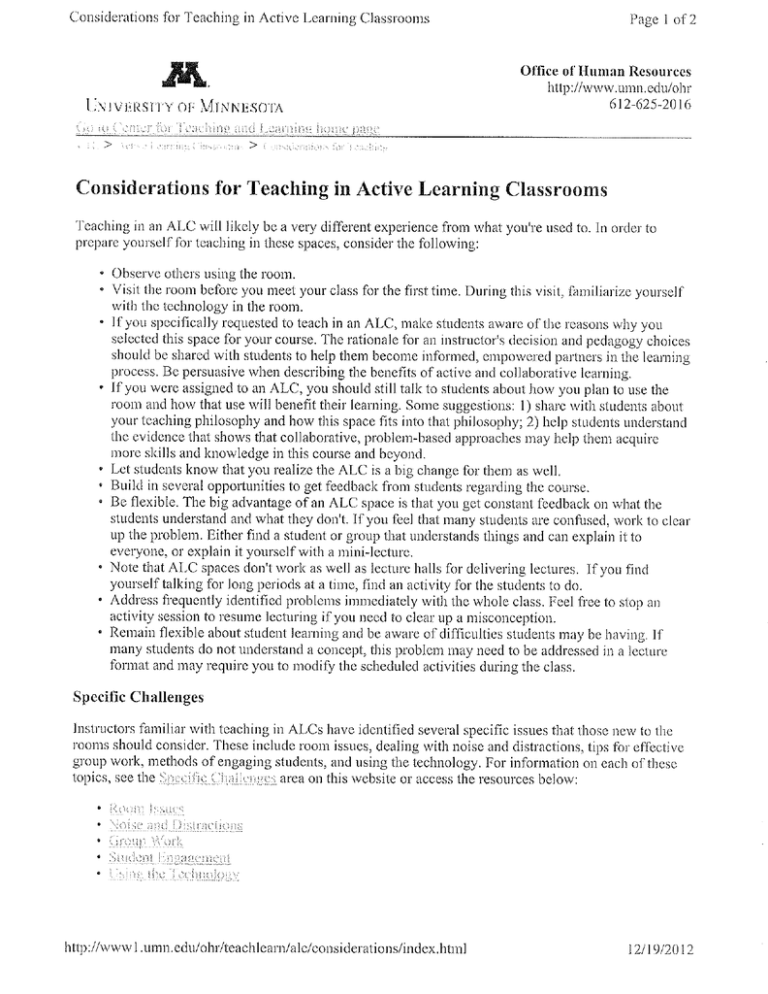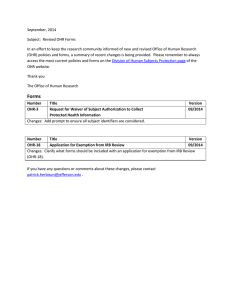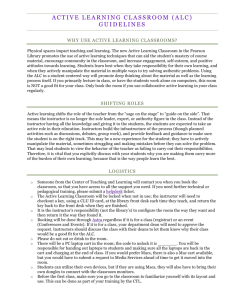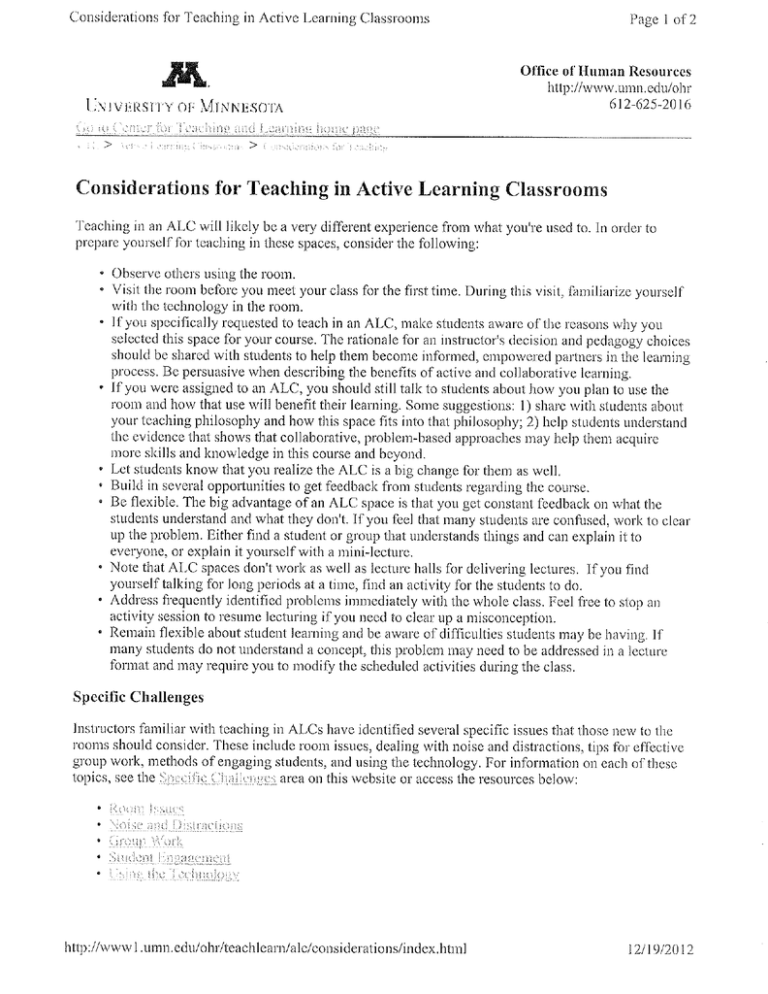
Considerations for Teaching in Active Learning Classrooms
[..ri
'.
l
^ãlt
v r'ns 11'y ot"
\.,f I
|
.,..,,
I of2
Officc of Human Resources
http ://www.urnn. edu/ohr
s xustt'r'.,r
irì ,(.r_.(',:nlir--íì;i .l_i.1¡¡r:i1j¡¡g
2
Page
612-625-2016
ril¡,t1..1.ç¡¡r-¡!¡11t lJçi!tr: pagr:
,
Considerations for Teaching in Active Learning Classrooms
Teaching in an ALC will likely be a very different experience from what you're used to. In order to
prepare yourself for teaching in these spaces, consider the following:
. Observe others using the room.
' Visit the room before you meet your class for the fìrst time. During this visit, familiarize yourself
'
'
'
'
'
'
'
'
with the technology in the room.
If you specifically requested to teach in an ALC, make students aware of the reasons why you
selected this space for your course. The rationale for arr instructor's decision and pedagogy choices
should be shared with students to help them become informed, empowered partners in the learning
process. Be persuasive when describing the benefits of active and collaborative learning.
If you were assigtred to an ALC, you should still talk to students about how you plan to use the
room and how that use will benefit their learning. Some suggestions: l) share with students about
your teaching philosophy and how this space fits into that philosophy; 2) help students unclerstancl
the evidence that shows that collaborative, problern-based approaches rnay help them acquire
more skills and knowledge in this course and beyond.
Let stuclents know that you realize the ALC is a big change for them as well.
Build in several opportunities to get feedback from stuclents regarding the course.
Be flexible. The big advantage of an ALC space is that you get constant feedback on what the
students understand and what they don't. If you feel that many students are confused, work to clear
up the problern. Eitlier find a student or group that understands things and can explain it to
everyone, or explain it yourself with a mini-lectnre.
Note that ALC spaces don't work as well as lecture halls fol delivering lectures. If you frnd
yourself talking for long periods at a time, find an activity for the students to do.
Address frequently identified problems imrnediately witli the whole class. Feel free to stop an
activity session to resume lecturing if you need to clear up a misconception.
Remaiu flexible about student learning arrd be aware of clifficulties students rnay be having. If
lnany stttdents do not understand a concept, this problem may need to be addressed in a lecture
format and may require you to modify the scheduled activities during the class.
Specific Challenges
Instrt¡ctors familiar with teaching in ALCs have identified several specific issues that those new to the
roollls should consider. These include room issues, dealing with noise and distractions, tips for effective
group work, rnethods of engaging students, and using the technology. For information on each of these
topics, see the ìlu!-rl1c-Çil¡ll'irr1?,ç,s area on this website or access the resources below:
' lì!){)lìi ì¡,s.t,¡ç-'¡¡
. \r,i:;i. :r¡lri I )iStr'¿it'titrrr:;
. (ì1 i2¡¡11. \1\'i21li,
' .-t ¡¿ !- {::ìl tlil.$ultq.|ì !
. ì :,ilii'r1r.; 1celtr¡t¡11;qv
qr
http
111
://www
I . umn.
edu/ohr/teachlearn/alc/considerations/index. htrnl
tzlt9t20t2
Room lssues in Active Leaming Classrooms
.ö.
l-.x r vrirrs l'l'Y oF \41 vxr'st¡'ln
Page
I of2
Office of Human Resources
http://www.umn.edu/ohr
6t2-62s-20t6
Room Issues in Active Learning Classrooms
These classroom spaces, with their round tables, whiteboards, and technology, are designed to foster arr
interactive, student-centered leaming experience; however, aspects of the rooms can pose ploblems for
instructors new to them. What follows are comlron issues that instructors rnay experience ancl some
suggested solutions.
The layout of the rooms themselves poses certain challenges
Ideally, in-class content delivery will be minimized, and will be accompanied by visuals projected on
the displays, so that seeing the instructor is not critical. There will be times, though, when the students
need to focus on the instructor. Because of their arrangement-round tables spread throughout the
room-Al-Cs lack a central visual focus compared to more traditional classrool'ns, rnaking it diff,rcult for
instructors to know where to stand for content delivery. In addition, wherever an instructor stands in an
ALC, soure students will be facing away from her. Instructors have overcome these problems by
creating a focal point in the room such as the podiurn or the main screen; they also develop a cue for
getting students' attention so that they will know to turn toward this focal point when necessary.
Advancing the slides may tie the lecturer to the podium
Being unable to move around the room defeats some of the advantages of the ALC space. To solve this,
consider purchasing a reÍnote control device such as TouchPad Elite
iPhone or iPod Touch to remotely control a computer or a rnouse.
The tables are large
The tables in tlie U of MN ALCs can accommodate nine students each. Groups this size are typically too
large for effective collaborative learning, both because students across the table may have trouble seeing
and hearing each other and because large groups encourage some students to sit back and "hitchhike" on
the work of others. Further, sorne tables have a raised console that can make discnssion across the table
somewhat challenging.
To address these issues, consider splitting students at a table into sub-groups of three or four to work on
activities. (Note that each table in the U of MN STSS building is rnodular and can be pulled apart to
fonn three smaller working surfaces that can easily accommodate three or four students each; tables in
other ALCs might not be rnodular.) Some instructors develop assignments to take aclvantage of the
design of the tables. Such an assignment might consist of two parts: The first part of a problem-solving
activity is to be completed by the smaller groups, and the second is a whole-table debrief in which each
sub-group shares its frndings with the entire table.
lrttp://www Lumn.edu/ohr/teachlearnlalclchallenges/roomissues/index.html
t2/t9120t2
Room Issues in Active Learning Classrooms
It
Page2 ofZ
may be difficult to locate and hear who is speaking
When students speak: Request that students always use the microphones provided on each table and
begin their question or comment by indicating their table number. Some instructors ask that students
stand when asking questions or contributing to the discussion.
When the instructor speaks: If you circulate throughout the room during student activities and wish to
make a comment to the entire class, you will be facing away from some students, making it very
difficult for thern to hear you without amplification. Therefore, it is particularly important that
instructors use a microphone in the Active Learning Classrooms.
For other room-specific issues-including questions about using the technology, gaining access, and
accessing supplies-contact the Office of Classroom Management at h.ttp:,,,rl,u.ï:.,!lassregrl.Llu.-uLçriLr_.
Stay Connected with CTL
lm
li;
l
lt
lËJ .
Center forTeaching and Learning
University Office Plaza, Suite 400, 222t tJniversiry Ave. S.E., Minneapolis, MN 55414
612-625-3041 t 612-625-3382 (fax) I rc_açhjl."u.lil-tjllut,o;-çl_rl ¡ fìr¡lt,rr (--l_1"
@ 2006-2012 Regents of the University of Minnesota. All rights reserved.
The University of Minnesota is an equal opportunity educator and ernployer
Last modified on June 6,2011
lrttp://wwwl.umn.edu/ohr/teachlearnlalclchallenges/roomissues/index.html
t2lt9/2012
Noise and Distractions in Active Learning Classroonrs
J¡lt
[.
N r v ¡',tr"s
''
I of2
Office of Human Rcsources
http ://www.umn. eclu/ohr
6t2-625-20t6
n'y otì \.,f I s xtiscl'tr
'r:;, )
Pagc
i::¡li,r,'r.. )
Noise and Distractions in Active Learning Classrooms
Active and collaborative learning necessarily results in a great deal of student talk, leading to noisy
classroorns. Collbine that with the potential visual cues from multiple screens installed on the walls of'
the ALCs and you liave an environment that can be overwhelming to soure students and easily lcad to
clistractions and off-task behavior in others. These distractioris can be ntiniulized by making sure that
stuclent tasks are carefully planned and well structured ancl by holdirrg stuclerrts accountable for
completing those tasks. What follows is a series of common challenges faced by instructols in thc ALCs
ancl potential solutions to those challenges.
Constant interaction at tables can result in a noisy environment
It's irnportant to remember that noise in arrcl of itself is not an indicator of a classroom problern--noise
often indicates student engagerrìent. Be sure to establish a cì.re or signal that lcts stuclents krrow tliat you
need their attention and should stop talking.
Set expectations high to keep students on task
With any active learning strategy there is a risk tliat students will get off task ancltalk about things other
than solving the problem or discussing the issue at hancl. To prevent this, tly circulating tlirough the
l'oollt so that you can rnonitor student work. Make sure that the activities you have assigned are
challenging and take the full aurount of time you have allotted to complete them. Hold students
accountable for satisfactot'y courpletion of tasks by calling on groups randomly to report or by assigrring
lroirrts to the activity. If students realize they are accountable for high quality work, they r,villbe less
likely to breeze through the activity and spencl the balance of the time socializing. Some socializing
shoulcl be expected and can lay the groundwork for effective communication arnong groì.lp rncmbers.
While excessive socializirrg sliould be monitored, providing students with useful, relevant tasl<s recluces
tliis issue to a urinimum. Finally, consider liniiting the nurnber of laptops at each table; this forces
students to work together and reduces one of the biggest distractions facing students in any classroom
situation: surfing the internet.
Laptop computers allow students to use email, Facebook, games and other computer
resources not related to class activities
As metltionecl above, limiting the number of laptops per table can help. Yor¡ can also tell students to
close the lids of their laptops when appropriate to help ensure that their attention is on you. If stuclcnts
are allowed to t¡se their laptops, consider incorporating structured tasks to keep str.rclents on tracl<. Sonic
illstt'uctors provide students with "gapped handouts" (lecture outlines that contaill spaces for notetaking) to erìcollrage student engagelnent with the content. Others incorporate frequent questionillg
during didactic portions of the class period.
http://wr,vw I .umn.edu/ohr/teachlearn/alc/challenges/noise/index.htrnl
t2/t9t20t2
Page2 of2
Noise and Distractions in Active Learning Classrooms
ALCs arenft right for all students
Teachers should be alert to the possibility that some students might find this learning
environment over-stimulating. A situation arose in my class where one student with a health
condition could not really function in the classroom because of all the screens, lighting, and
other distractions that were more than the student could handle."
- Bernadette Longo, Writing Studies, U of MN OIT Faculty Fellow
Stay Connected with CTL
Center for Teaching and Learning
l,
University
Office Plaza, Suite 400, 2221University Ave. S.E., Minneapolis, MN 55414
IQ !q
612-625-3041
612-625-3382 (fax)
l-c¡-chl-r¡ill.ul:-r-rsd.\r
-íl¡rt¡ç; -(.1-l-L
lEflil
;
lt&él
-
t
r
¡
of the University of Minnesota. All rights reserved.
The University of Minnesota is an equal oppornrnity educator and employer
Last modified on June 6,2011
@ 2006-2012 Regents
http
://www I .umn.edu/ohr/teachlearn/alclchallenges/noise/index. html
t2/19/2012
Group Work in Active Learning Classrooms
Page
/¡¡t
[,s
r
rr
Office of Human Resources
http ://www.umn.edu/ohr
612-625-20t6
uns I't"Y oF \,ll.rl xu^stl'm
(ì,; ii; ('ilr1,.:r. i'il
I of3
-'l e ae'lrlr¡-g,anti ¡,-qa¡1¡l¡1g.-!.!,qillq-il!¡ir:
l: ,,r,.1.
ì
\
Group Work in Active Learning Classrooms
The Active Learning Classrooms were designed specifrcally to support student group work. However,
it's iurportant to remember that the arrangement of rooms-round tables with students facing each
other-will not, by itself, lead to effective student collaboration. In order to make best use of tlie
affordances offered by the ALCs, instructors rnust design assignments and activities with group work in
mind, while students must be taught how to work effectively together. What follows are some guidelines
for sr-rpportirig studerrt collaboration in the ALCs.
Tips to encourage productive group work in the ALCs
The more intentíonøl you øre, the better student groups wíll function. Prcvide students with clear
expectations on collaborative work as well as resources on collaboration and teamwork, including roles
and responsibilities in the team and strategies for how to work with challenging personalities and
cultural considerations.
Creute student groups purposefuUy. Students do better problem solving in heterogeneous groups.
Students can be assigned to groups randomly or they can be intentionally grouped for differences in
expertise, e.g., experience with technology, and other variables, such as age, gender,year in school, etc..
Talee advantage oJ'the table organization. When photocopying handouts for everyone, provide only one
copy per (small) group of students. This strategy forces individuals to collaborate and is a good way to
iurprove group cohesion. Likewise, you might require srnall groups of students to share a single laptop
conlputer duling class; sharing laptops has the added benefit of rninirnizing the distractions of
technology by discouraging off-task behavior such as web surfing or viewing social networking sites.
Høve students work ín groups to revíew dfficult material discussed ín lecture immedíately after the
møteríal is covered. In a biology class, for example, one professor discusses a number of cell biology
experiments and then has the students work in their groups to diagrarn the experirnents and teach each
other about the rnethods used and main findings. This kind of activity offers an opportunity for students
to identify confusing parts and ask questions about them.
Grade on both írtdívídual perþrmance and group perþrmance. For example, students might first take
an on-line exam individually and then re-take the exam or a portion of the exam as a group cluring class.
Individual scores can be raised by a predetermined percentage or number of points by the group exanl
score. For more on this strategy called "cooperative quizzing," see the (.r;1¡1¡,q¡ir¡ir
l
(.ìLlizr::, iL¡i¡11i;¡1.
Teøch students how to work ín groups effectively.lnstructors too often provide
little or no guidance to
students on how to work together. Knowing how to work effectively in a team is not something that
comes naturally to anyone. It is hard work, and it is especially essential in a collaborative process.
Besides attention to the recommendations above, have students reflect together on the quality of their
team work regularly and provide feedback on how well they are doing as a team. Learning effective
team work is a process, not a one-time experience.
lrttp://www I.umn.edu/ohr/teachlearn/alclchallenges/groupwork/index.htrnl
r2lt9/2012
Group Work in Active Leaming Classrooms
Page 2 of
3
Approaches to Group Work
We recourmend using the principles of Cooperative Learning or the rnethods of Tearn-Based Learning
when designing group activities.
Cooperative learning
Cooperative learning is the intentional use of student groups to facilitate learning. There are frve
elements considered necessary for successful cooperative learning. They are
' Positive interdependence (each individual depends on and is accountable to the others)
' Individual accountability (each person in the group learns the rnaterial)
. Promotive interaction (group members help one another)
. Social skills (leadership, cornmunication)
' Group processing (assessing how effectively they are working with one another)
For more on cooperative learning, including guides to using it in the college classroom and research on
its effectiveness, see the Cooperative Learning Institute web site: l¡.t_1¡r:,,1¡_,,,1_,,1¡¡,Çtì:(lllÍìjïü(ìlt,-ir{,?,-.
Team-Based Learning
This strategy was developed by Larry Michaelsen in the 1970's. Teams of students prepare individually
and work together to apply important concepts during assignments that last a few weeks. TBL has
several critical features:
Teams are permanent, i.e., they persist for the entire term, and should be diverse in terms of
various student characteristics. This provides enough "resources" for students to complete
clrallenging assignments and allows a group of students to develop into a cohesive teant.
Students are held accountable for both individual pre-class preparation and team contributions.
This is reflected in the system of assessments and grading used.
Team assignments must promote both significant learning and tearn developrnent. To do this, the
assignments must be based on application of course concepts to complex, authentic situations ancl
require group discussion and decision-making, rather than a series of tasks that can be parcelecl
out to team members. All teams get the same assignment.
Students receive frequent and tirnely feedback. This is accornplished in several ways:
" At the beginning of each segment, students individually take a Readiness Assessment Test
based on the pre-class preparation assigned.
Immediately after this, they take the same RAT in their teams, with the ability to discuss
each question and come to consensus. Using special scratch-off answer sheets, they can see
if their frrst choice is correct. If it is, they earn full points for that question; if not, tliey
discuss and make a second choice. If it is correct, they get fewer points for that question; if
not, they repeat the process until they no longer get any points.
" At the end of the segment, all teams present their solutions in class and get immediate
feedback and assessment.
'
This strategy generally requires rethinking one's approach to course rnaterial and pedagogy, but seems to
be very effective in promoting learning. Learn more at the Team-Based Learning web site:
ir Ir:: llrlt.r':ìilt[ì(),()ìfìi.
Stay Connected with CTL
Center for Teaching and Learning
University Office Plaza, Suite 400,2221 University Ave. S.E., Minneapolis, MN 554 l4
lrttp:/iwwwl.umn.edu/ohr/teachlearn/alclchallenges/groupwork/index.html
12/t9/20t2
Studcnt lJngagement in Active Learning Classrooms
r.) ii.) (
)
t'r"\, oF \,f
\.')ì1r)t"
',, L
¡
I of2
Office of Human Resources
http ://www.umn. edu/olir
6t2-625-20t6
¿¡tt
l.s tvrrns
Pagc
xxlrso'nr
i()1 Ir:ur,'lrìLtji. i;r.¡ii !.c¡¡¡¡¡!n1l hiliilll pit.lie
r.:r
)tr! l'irr.,.i,,i):tì.
)
.,,',., r'r.i
iì:ìiì.,.,,,
)
.ìt..1;. . ì i)..:.j.:ì.,ir
Student Engagement in Active Learning Classrooms
A key part of uraking ALCs work is rnaking sure that students are engaged in what is going on in the
classroom. Below are sonle tips fiom experienced ALC instructols.
Bstablish a comfortable atmosphere
'
'
'
Have students wear name tags during class at the beginning of the temr. It helps the students and
the instructor learn everyone's nalnes and makes for a friendlier environment. Make theur easier to
distribute by having different color tags for each table.
Fincl ways to have fun in the space, like playing mr¡sic or educational videos as they enter the
classroom. Help make it tnore engaging to students by giving them a say in what you play as an
incentive or just by polling them.
Take advantage of the fact that the other students at a table will often listen to conversations
between a student and the instructor. Sometirnes you can get a table-wide conversation going.
Help students take ownership for their own learning
'
'
'
'
While you don't want to give students the answers to all of their questions, only asking them rrrore
questions in order to lead them to the answer will frustrate thern and eventually keep them from
asking questions at all. Look for the middle ground in answering student questions.
Encourage student talking instead of instructor talking. One way to do this is by taking advantage
of students' tendency to listen to their peers more critically and having students explain things
rather tlian the instructor.
At the end of an activity, have students pass their notes to the person beside therl to sumrnarize
the purpose of the activity and then return the notes. Have students read the best suurmaries.
Students have an opportunity for reflection and are sharing what they think were the main ideas.
After groups have completed an activity, ask students what they learned and add their responses to
the lecture slides. This helps demonstrate to students that their contributions are an important palt
of tlie class.
Hold students accountable both as groups and as individuals
.
.
'
'
Randornly call on students so that they all need to always be prepared.
Give weekly quizzes so they can assess what they have learned as individuals.
Make sure students are aware how much time remains for an activity by using a timer. This also
helps make class time more efflrcient.
Begin visiting groups irnmediately to make sure that students don't delay starting an activity.
(Sonte ntctterial adapted.from Faculty of the
Biologt Progrant, U of MN CBS, NCSU SCALE-UP; OIT;
WoUe.)
Stay Connected with CTL
lrttp://www I .umn.edu/ohr/teachlearn/alc/challenges/engagement/index.html
t2lt9/20t2
Using Technology in Active Learning Classrooms
Page
I of I
Ofïìce of Human Rcsources
.ã¡t
http ://www.umn. eclu/ohr
6t2-625-20t6
c;.it'r
i
in{) hr.,it.:i: liagl'
>i
Using Technology in Active Learning Classrooms
Many of our classrooms are now equipped with laptop connections and projectors. One of the features
that makes tlie ALCs special is the ability to project not only from tlie instntctor station, but also from
any of three laptops at each table, to the whole roolr or to the table's dedicated rnonitor. Altliough we
rray not think of them as "technology," the abundance of whiteboards in the ALCs also offers additional
teaching/learning opportunities. It takes sorne practice and planning to make good use of tliese features.
Instructors
.
.
.
Get familiar with the technology before your class begins rneeting in the ALC. The Office of
Classroom Management (OCM) web site provides ii¡1 1: iii,1irl¡, iì¡l 1,lrl: i:,:i,lilì(ìJiì.r'] in each ALC. In
addition, !1i¡¡¡çl¡r;;L¡¡1 1¡liili:lil is available.
Build in use of the technology and whiteboards as you plan your course and activities
Train the students to use the technology the first minute of class and make it an expectation that
computers are hooked up for group work at the very beginning of class.
Possible Uses
.
.
.
.
.
Call on student groups to project the outcomes of their work-answers to questions, resources
they have found, collaborative writing, etc.-to the whole room; this will increase studeut
palticipation and engageurent.
As yon lrove around the roorn, talking with groups as they work, project particularly good work
so tliat the whole class can see it. Or, if a groì.rp has encountered a specific problem that others are
likely to encounter as well, project it so yor,r (or they) can work through it witli the class.
Project a graph related to cunent content on all the monitors, then call on a team or table to
describe what it represents.
Ask tearns to use the whiteboards to brainstorm a process before committing to it, to create a
quick mind nìap, or to work though a math problern.
Computers or the whiteboards can be used to summarize discussions.
(Sonte material adapted.front Bernadette Longo, U of MN Rhetoríc and Faculty of the Biology Progrum,
U of MN CBS.)
Stay Connected rvith CTL
f|;
I Center lbr Teaching and Learning
1 Urriversity Office Plaza, Suite 400,2221 Univcrsity Ave. S.E., Minnca¡rolis, MN 55414
\
I I
l\
612-625-3041 r 612-625-3382(fax) r lerri.lt1itr.,iLilr;iì .{lrr I ( o'¡l;i,:l i. Ii
M¡i
2006-2012lìcgcnts of the University of Minnesota. All rights leservecl.
is an cqual opportunity cducator and elrrployer
Last nrodificd on Jt¡nc 6,2011
(c)
'lhc Univcrsity of Miuncsota
Irttp://www I .umn.edu/ohr/teachle arn/alclchallenges/technology/irrdex.html
t2il9t2012
Convertir.rg Your Course for the Active Learning Classroorn
Page
I of3
OfIice of Human Resources
1...1
^ãt
rvr,rislrY or þft rxrsoLir
http ://www.umn. eciu/ohr
6t2-62s-20t6
iì to ('.)iì!r'ì'iì:r 'i l'ir,'lring llrirj l.i:iilrrirr.q, llotnl'i¡il.s,ic
Converting Your Course for the Active Learning Classroom
Not every class needs all the technology available in this classroont. Butfor courses where
students can show their worlc via the conxputers or even teach part of the classes thentselves,
this is a great environment for collaborative and participatory teaching and learning. Whett
converting a course, consider what types of inforntation can be illustrated via technologies
in classroont. Build in opportunities.for students to lead the discussion using tlte
technologies in the classroom.
-
Bernadette Longo, U of MN OIT Faculty Fellow
Using the space and technology effectively will require changes in your course, and you probably won't
get it right the frrst time. Often it is not an easy, seamless conversion to teach effectively in an ALC. It
takes time, support, and experience to truly consider your cunicula and how to redesign it to effectively
teach and maxirnize student learning in an ALC. Cleating and preparing course rnaterial (lectures arrd inclass activities) for the semester in advance will rnake the transition to this teaching style less stressful.
Take advantage of the University's resources by working with teaching and technology consultants
and/or using online resources and emerging evidence as to how student's learn.
I thinlc if I had two nxore iterations,
by the time I had tweaked the approach I would be
ntaleing pretty much optintal use of the sntart roont and [the spaceJ probably would nxotter
[to the student learning outcomesJ.
-
Longtínte U of M Instructor
Course Planning
Rather than starting with the material that you want to cover during the semester, begin planning your
collrse with yor.rr desired outcomes in mind.
Key Questions to Ask
L
What do I want my students to know and be able to do as a result of this class?
2. What are the assignments that would allow me to see that rny students have achieved
3.
4.
the
outcome?
What do I have to do in and out of class to prepare students to achieve the goals?
How can I use the space and technology to help achieve learning objectives?
Certainly what I think ís the ntost important thing about spaces... is that the space has to be
ctmenable to your pedagogies if your pedagogies are goittg to be as ffictive as they can be.
-
Longtinte U of M Instructor
http ://www I .umn.edu/ohr/teachlearn/alc/converting/index.html
tzt19t20t2
f eS() I tl ! lotI.t.
lttttgt i tttc U o/' i4 l nstt'ttr:ltst'
llcrrlrr,sc rlretlliitl<llogy lrclrirrrl tlre Al-C is grclrrrricri irr ¡lrnblcru-[r¿rsetl. r:()ll;rtx)r'lrtivu ìuur'¡ling, it is.'l't¡ci;rl
l() l)lluÌ irt-r'lass rrctivitics that cllcctivcly lcke ¿rclvanlagc ol'¡\1,( sl)¿ìcc rrrì(l tc(:irn()l()s\'.'l'ire .;¡tact'it.,t:il'
sl¡il'ts cl¿rss <lyrtantic:s. ¡\s clnc iuslructor cx¡rlainccl: "'l'llo ltlun<l tatrlc.s -. tlrc l¿lct thr¡1. tiltrr,¿u'ç'lrroltir¡i: rrl
c¿rr:lì trtllcr, instantly cltartge:s thcir rclatiuttshi¡r rvitlr c¿lch otltcr." lt also af'l'ecls tlioi¡'r,.:laliorrslri¡r n'itl'r tirt:
ilrstrrrctol it¡rci tl¡c instrrrctor's lolc, u,hiclr lrcconles rucl¡'c like a f'¡rcilitator.
Lii,clr u,itlr tltr: ur<¡st carcrfìr[ ¡-rlartrtirt-e, it is not alrv:lys ol¡r,iorrs iu advir¡rcc uhcthe¡'uu uc{ivit¡'n'ill u'rrlti
rvlv thirt )'ou harl ho¡rr'cl; llrcy can llo clillìcr¡ll to clcsigu ¡rro¡lcl'ly. Iiiu,lirrg rr birlarlc:c [lc'tuccn ritc:
lcrrgllr (il'Íul ¿rc:l ivit¡, ¡i¡'' ir ¡rotcnliirlly corrr¡rlcx conccl)t anrl ¿rchicvirrg lc:arniug ()utrì(,t')l('ìi c;ril tlt:
chirllenging. A ¡runlbcl'o1'litctt¡r's affcctri,hat is thc nrosl appltl¡lliltc lcngtlr r¡f'¿rrl ¿rt:lir¡itr,.'l'hc lcl,qll¡ ol'
thc ac:livily.;hur¡lcl lrc ¡rroirortiorral to thc lenglh of tlrc class itsell'. ìn gencral. ilris tci¡cl,in¡: sty!c i..; l¡t.tie¡'
st¡itctl trr lortgt,r cl¿rsses. l,.ougcr actililics or orìcs tlrat rcc¡uiic intcr'¿rction lrclrr,r:crr {cirnrs (c.rt..
tllc:
otlrcr l<incls of inû'¿istruoturc sup¡tort.
(--hnr'¡clc¡'istics r¡l'pr'(,vcn acf iviticrs i¡r ¡¡¡¡ ¡\ f ,C:
Su¡l¡rot't llrc loclurt: (artt.l vice versa!)
(-liur lic r:orììplç'tcd c¡uicl<ly
l'rtrl,iricr clctailcrl u,r'iitr'rr instructiolrs rvith tinlc lirlits clcarly inclicatc.l
Rct¡uirc stu(lenfs to rvtlrl< to¡¡ethcr ancl be ac(:(,lnìtÍìble lo eitclt otlrer (i.t:.. ci¡ur¡()t Irc'cr-rrrr¡iicl.'tl
an incliviclrral)
I)o not lrar¡e a singlc corre(:t Alìswcr
Alllc ttr i¡c Ìr'trkcu tlrxvrl so lhat studcrrls c¿rn rvorl< orr ¡riect's nrrtl lllcrr intcqrat,: rlrcrn
[{ec¡uire str¡clcnts t(J [Írkc tlíl'l'elcnt ¡rcrs¡rcclivcs orconìc u¡r with altorrriltire a¡r¡rrtxrclrt's
'i'lkil sltivi,cr si.:rrlt:.nt., il¡t<l accr¡rurl in cstinlirtirrg lengLh ol'tinrc
'lcclrrroitrgics tisctlcrrh¿trtcc tlrc ac{ivity r¿¡tltcr tltart ctlttt¡rlioatirru il rrr irrltlirtg no vulr,c
t
i,1
Jctling l.lel¡r
ll'yo¡¡ arc tctrchirtg l clas.s u,i1h rlrultillle sections. collab<lr'¿rtirrg rvith tllc r¡thcr iilstructor's orr ¡rlirrrrrirr:r.
ìrclp tnake your lil'c easi¿r antl irtt¡rrovc the coursc itsellL \\¿hctlter you ¿rfc iear:llins n,ith ollrcr's t,r
not, tlrerc are lots of'plac:es to trrnr tbr hcl1l at thc rlc¡rarlnrcnlttl. collcgi:rtc. anrl l.J¡livcrsit\, lcvcls.
c:¿rn
l ¡:" 1 l\
'.r¡r
Sta.'¡'
Corrr,cclcd
rr
ilh C'l'1,
Cicnfe r lìrr'l'caclring aud Leal'rriug
[Jnir,o'sitt't)f'fìccPlazr,Srrirc400,22i1
(;
i
ril l): /i
\\'\\,\\'
1.i',
¡2-6,/.5-304
I . tr¡ n ¡l.eclr
Iv
r/ollr/tcnc
lr
612-625-3-182 (f r¡x)
i IJnivcrsityAvc.Stì.,
r
lcat'n/a lci collvcl'tillu/tndcx.lr tlrt l
lrlirrrrca¡rolis.i\{N j.r4 l4
Converting Your Course for the Active Learning Classroor¡
Page 2
Planning Activities
...the time spent in the small discttssion groups is really tínte truly spent on bringing up ancl
eorrectíng ntí.rconceptiort.s--a¡t¡tlvirt.q prohlants and princíples-1o-rcaLli{c4roltlottt=salr.
of3