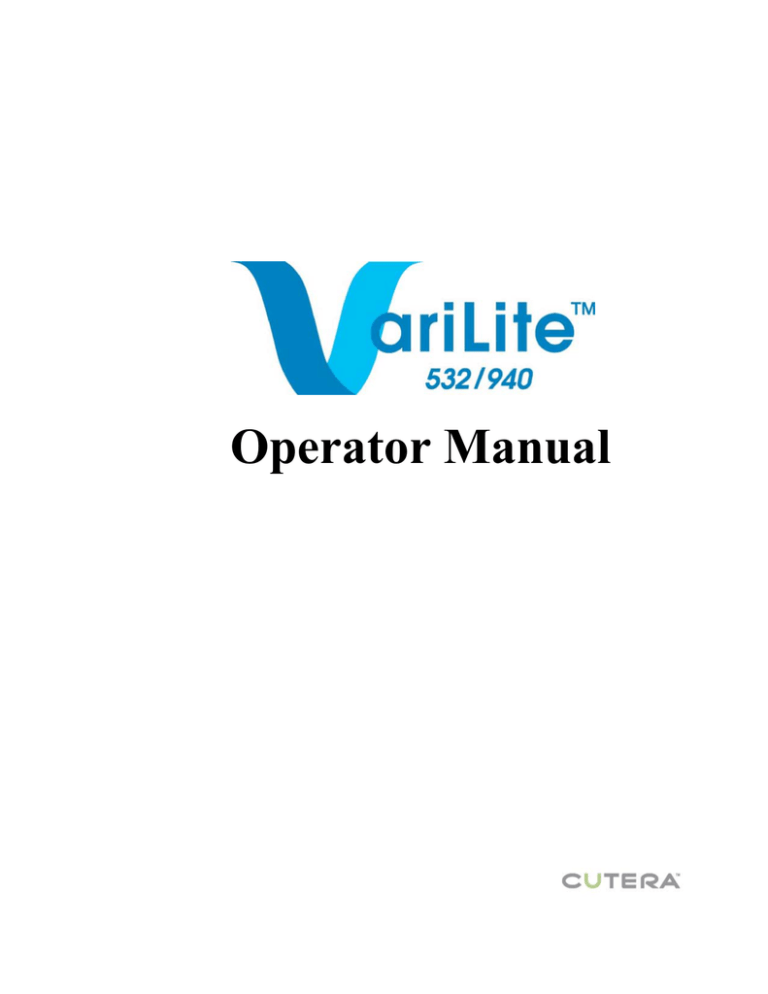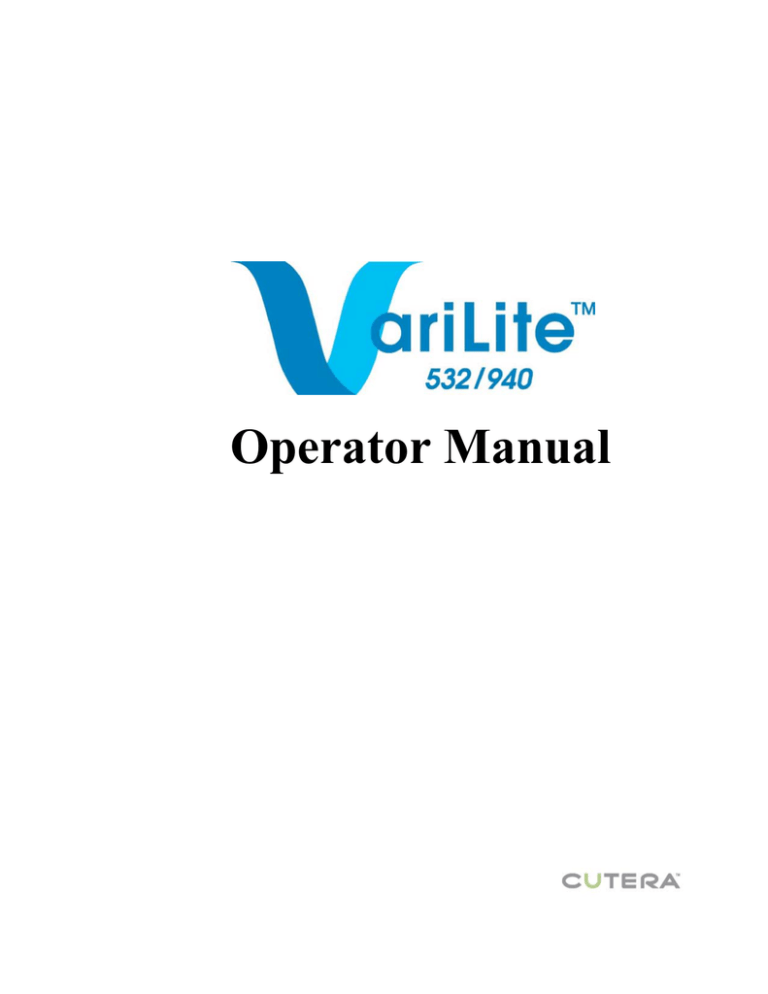
i
Operator Manual
VARILITE OPERATOR MANUAL
D1313, REV B, 06/14
ii
This manual is copyrighted with all rights reserved. Under copyright laws, this manual may not
be copied in whole or in part or reproduced in any other media without the express written permission of Cutera, Inc. Permitted copies must carry the same proprietary and copyright notices
as were affixed to the original. Under the law, copying includes translations into another language.
Please note that while every effort has been made to ensure that the data given in this document
is accurate, the information, figures, illustrations, tables, specifications, and schematics contained herein are subject to change without notice.
Cutera is the registered trademark of Cutera, Inc. VariLite, ScanLite, ScanLite XP, ClearView,
and MicroSpot are trademarks of Cutera, Inc.
©June 2014 Cutera, Inc.
Published in USA
D1313
Revision B
Cutera, Inc.
3240 Bayshore Boulevard
Brisbane, CA 94005 USA
VARILITE OPERATOR MANUAL
D1313, REV B, 06/14
iii
C
ONTENTS
OPERATION 1
Introduction 1
VariLite System Components 2
System Console 2
Delivery Devices 2
Footswitch 2
Remote Interlock 3
Connecting the System Components 4
Connecting the Main Power Cable 4
Connecting the Footswitch 4
Connecting an External Interlock 4
Connecting an External Warning Device 5
Connecting a VariLite Handpiece 5
Connecting a ScanLite or ScanLite XP Scanner 6
System Basics 7
Turning on the System 7
Restarting the System 7
Turning Off the System 8
Emergency Off 8
Disconnecting the System 8
Moving the System 9
VariLite Console Displays and Controls 10
Status Display 11
Energy Density Control and Display 11
Pulse Duration Control and Display 11
Repetition Rate Control and Display 12
Counter Display and Reset Button 13
Laser Status Button (Treat/Standby) 13
Mode Button 13
Wavelength Control 14
Aiming Beam Control 14
Volume Control 14
Fiber Port 14
Scanner Port 14
Auxiliary Output Port 14
VARILITE OPERATOR MANUAL
D1313, REV B, 06/14
iv
Extended Control Menu (User Mode) 15
ScanLite Instructions for Use 16
General Information 16
ScanLite Controls 16
VariLite Controls 17
MAINTENANCE 19
Troubleshooting Guide 19
Status Display Messages 22
Annual System Maintenance 25
System Repair 25
Routine User Maintenance 25
Cleaning the External Surfaces of the System Console 25
Cleaning and Disinfecting the Footswitch 26
Cleaning and Disinfecting the VariLite Handpieces 27
Cleaning and Disinfecting the ScanLite 27
Testing the Wireless Footswitch Batteries 28
Changing the AC Line Fuses 28
Remote Interlock Pin Assignments 28
Electrical Utilities 29
North American Installation 29
Installation in Other Locations 29
System Specifications 30
Treatment Beam 30
Physical Parameters 30
Electrical Requirements 30
Environmental Requirements 30
Classifications 31
Eye Safety 31
ScanLite Specifications 32
Calibration Procedure 33
Equipment Required 34
Console/Handpiece Power Calibration Verification 34
ScanLite Power Calibration Verification (532 nm only) 36
End of Life Disposal - Environmental Information 38
VARILITE OPERATOR MANUAL
D1313, REV B, 06/14
v
Warranty Information 38
SAFETY AND REGULATORY 39
Introduction 39
Optical Hazard 40
Additional Ocular Protection 42
Additional Safety Considerations 44
Protecting Non-target Tissues 44
Electrical Hazard 44
Fire Hazard 45
Regulatory Compliance 46
Location of Controls 46
Key Lock Switch 46
Emergency Off Push-Button 46
Laser Emission Indicator 46
Remote Interlock Connector 46
Safety Interlocks 46
Protective Housing 47
Laser Beam Attenuation 47
Audible Emission Indicator 47
Manual Reset 47
Electronic Fault Detection Circuitry 47
Additional Safety Features 48
Laser Turn-on Sequence 48
Footswitch 48
Auxiliary Indicator Contact 49
Operational Training 50
Operational Safety 51
Location of Regulatory Compliance Labels 53
Electromagnetic Compatibility 55
Wireless Footswitch Safety Information 60
VARILITE OPERATOR MANUAL
D1313, REV B, 06/14
vi
CLINICAL APPLICATION 63
Indications for Use 63
Contraindications for Use 64
Precautions 65
Complications and Adverse Effects 65
Training 66
General Discussion 67
Discussion of Indications 69
Treatment Information 72
Patient Information 72
APPENDIX A - SYMBOLS
APPENDIX B - BIBLIOGRAPHY
APPENDIX C - CUTERA DIRECT OFFICE LOCATIONS
VARILITE OPERATOR MANUAL
D1313, REV B, 06/14
1
Operation
Introduction
The Cutera VariLite™ is the most advanced and versatile semiconductor laser system in
the market. The VariLite is cleared for a wide variety of indications including the treatment of vascular lesions, leg veins, benign pigmented lesions, cutaneous lesions, hair
removal, and moderate inflammatory acne vulgaris.
The VariLite uses semiconductor diode lasers to produce high-energy pulses of 940 nm
infrared laser light and to optically pump a solid-state laser, the fundamental wavelength
of which is then converted to 532 nm light. The system is truly pulsed, with the diodes
only energized during laser delivery. The combination of true-pulsed operation and the
high efficiency of laser diodes make the VariLite extremely electrically efficient, allowing
it to be operated from any standard electrical outlet.
The VariLite is a precision medical instrument. It has undergone extensive testing and
with proper handling is a useful and reliable clinical instrument. If you have any questions
regarding your system, contact your local Cutera representative.
WARNING
Any laser device can generate highly concentrated light, which
may cause injury if improperly used. To protect patients and
operating personnel, this entire operator manual, including the
Safety and Regulatory sections, should be carefully read and
comprehended before operation.
VARILITE OPERATOR MANUAL
D1313, REV B, 06/14
2
VariLite System Components
The VariLite consists of a system console, handpieces, and a footswitch. Other components necessary for operation, such as keys and electrical cables, are also included.
System Console
The system console houses the control panel, main power keyswitch, emergency off
switch, handpiece fiber port, control electronics, laser source with associated optics,
and power supply. The control panel allows you to select treatment settings.
Delivery Devices
Laser energy is delivered from the system console to the treatment site through a
compatible handpiece or scanner. The VariLite console can be used with VariLite
handpieces and with ScanLite scanners. VariLite handpieces are all dual wavelength
compatible, allowing convenient switching between wavelengths during a treatment
session. ScanLite scanners can only be used at 532 nm.
Laser energy is delivered to the handpiece via an optical fiber. The treatment handpiece focuses laser energy from the fiber onto the patient into a treatment spot of fixed
diameter. The VariLite handpieces can be used either with removable distance gauges
intended to be lightly in contact with the patient’s skin, or with conical non-contact
tips that give visual guides to the appropriate working distance.
Footswitch
The footswitch activates the laser treatment beam. The VariLite console can be operated with either a wired or wireless footswitch. The wireless device is designed to
operate within 5 m (16.4 ft) of the console. It is comprised of two parts: a batterypowered footswitch and a console-powered receiver.
The wireless footswitch has LEDs to assist in troubleshooting and to indicate battery
conditions. Refer to the Maintenance chapter for additional information.
NOTE
Each footswitch/receiver pair is uniquely linked to prevent
any other footswitch from activating the laser console.
VARILITE OPERATOR MANUAL
D1313, REV B, 06/14
3
Remote Interlock
The Remote Interlock receptacle on the rear panel of the system console enables you
to incorporate an external interlock switch or safety circuit (e.g., a switch that will
disable the laser whenever the treatment room door opens).
When the external switch circuit opens, all laser circuits within the laser console automatically shut down, and “No Remote Interlock” displays in the Status Display on the
front of the system console. Electrical continuity must be reestablished in the interlock circuit before treatment can resume.
After the interlock circuit is closed, the system will reinitialize to Standby mode and
reset the Energy Density to zero. The Pulse Duration, Repetition Rate and the Counter
will return to the most recent settings. To resume treatment, simply reset the Energy
Density to the desired value and press the Standby/Treat button to select Treat mode.
VARILITE OPERATOR MANUAL
D1313, REV B, 06/14
4
Connecting the System Components
Before connecting the VariLite components, inspect the individual components,
cables and electrical connections for any dirt, debris or damage. Check all electrical
cables to ensure they are not frayed or split. Verify that the handpiece optical fiber is
not twisted or kinked.
WARNING
Always turn off the system before inspecting the handpieces. Never look directly into any handpiece even when
wearing protective eyewear. Never look directly into the
laser beam or at scattered light from metallic or other
reflective surfaces. The 532 nm and 940 nm laser beams
can cause permanent eye damage.
Connecting the Main Power Cable
Insert the main power cable into the Appliance Inlet receptacle on the rear of the system console, and then insert the power plug into a standard electrical outlet.
Connecting the Footswitch
Insert the footswitch cable or wireless receiver cable into the Footswitch IN receptacle on the rear of the system console. If the footswitch or wireless receiver is not
properly connected when the system is turned on, “Connect Footswitch” displays in
the Status Display on the front of the system console.
Connecting an External Interlock
The VariLite will not operate unless the two pins in the Remote Interlock receptacle
on the rear of the system console are electrically connected. The two pins are connected with a shorting wire at the factory. If you do not wish to incorporate an external interlock, no modifications are necessary. If you do wish to incorporate an
external interlock, simply remove the factory-installed wire, and, in its place, connect
the wires leading to your own switch.
VARILITE OPERATOR MANUAL
D1313, REV B, 06/14
5
Connecting an External Warning Device
The connection to the Auxiliary Indicator Contact is on the terminal block located on
the rear of the system console. This contact is intended to support low voltage electrical signaling circuits of up to 5 Amps and 24 Volts AC or DC. All external wiring
should be in accordance with local electrical code requirements.
Connecting a VariLite Handpiece
Before connecting the handpiece to the system console, uncoil and remove any residual twists from the optical fiber by holding the midpoint of the fiber at shoulder level,
lowering the connector and handpiece until they are suspended, and allowing the optical fiber to untwist completely.
CAUTION
If you do not fully untwist the optical fiber, the fiber may
form a twisted loop when not under tension. If a twisted
fiber is pulled, the fiber may kink and break.
After uncoiling the optical fiber, connect the desired handpiece to the system console,
as follows:
1.
Remove the protective cap that covers the Fiber Port on the front of the system
console, and store the cap so that it can be replaced when the handpiece is
removed.
NOTE
Many customers find it convenient to store the cap on the
Remote Interlock shorting wire on the rear of the console.
2.
Remove the protective lanyard cap from the handpiece optical fiber.
3.
Insert the fiber connector into the Fiber Port until it is fully seated.
4.
While maintaining light pressure, finger-tighten the connector by turning clockwise. Do not overtighten!
CAUTION
Each VariLite handpiece has a proprietary connection.
Substitution of a non-VariLite handpiece may result in no
operation or inaccurate laser delivery. Any attempt to use
fiber-optic devices manufactured by another company will
void the warranty covering the VariLite laser console.
VARILITE OPERATOR MANUAL
D1313, REV B, 06/14
6
Connecting a ScanLite or ScanLite XP Scanner
Connect the ScanLite or ScanLite XP scanner to the system console, as follows:
1.
Ensure that the console is turned off.
CAUTION
The scanner electrical cable should only be connected to
or disconnected from the Scanner Port when the console
power is off. Connecting or disconnecting the electrical
cable while the console is turned on may damage the scanner.
2.
Insert the electrical cable connector into the Scanner Port on the front of the system console.
3.
Rotate the connector body until the indexed features align and the connector
engages without undue force. The locking ring on the connector will click forward when the connection is complete.
4.
Insert the scanner fiber connector into the Fiber Port on the front of the system
console until it is fully seated.
5.
While maintaining light pressure, finger-tighten the connector by turning clockwise. Do not overtighten!
NOTE
The electrical cable of the ScanLite can be left attached to
the VariLite console while the ScanLite's optical fiber is
detached from the console and a fixed spot size manual
handpiece is used.
VARILITE OPERATOR MANUAL
D1313, REV B, 06/14
7
System Basics
Turning On the System
1.
Insert the key into the keyswitch on the front of the VariLite console, and turn it
to the ON position.
The system will conduct a self-diagnostic routine that lasts for about three seconds. During this self-diagnostic routine, the Status Display reads “Self Test.”
2. After a successful self-diagnostic routine, the Status Display momentarily reads
“Self Test Complete” and then prompts you to “Connect Fiber”.
3. Attach the desired delivery device as described in the previous section.
4.
The yellow Standby light will illuminate, and the Status Display will identify the
wavelength selected and the delivery device or spot size in use.
NOTE
The VariLite verifies that the internal system temperatures
are at optimal values at all times. If the internal temperatures are adjusting, the console may briefly display a message indicating “Cooling”, “Heating”, or “Optimizing”. If
the console has been stored or transported in either a cold
or hot environment, turn on the keyswitch a few minutes
prior to use so that the console has adequate time to optimize its internal temperature.
Restarting the System
To restart the system:
1.
Turn the keyswitch to the OFF position.
2.
Wait five seconds before turning the keyswitch to the ON position.
The system will go through its normal start-up sequence.
VARILITE OPERATOR MANUAL
D1313, REV B, 06/14
8
Turning Off the System
Under normal operating conditions, turn the keyswitch to the OFF position, and store
the key according to safety procedures established at your facility. You can remove
the key only when the keyswitch is in the OFF position.
NOTE
When the main power cable is connected to the electrical
source, some internal circuits remain energized. To deenergize all the internal circuits, turn off the main power
circuit breaker and disconnect the electrical service.
Emergency Off
In an emergency, press the red button labeled “STOP” on the front panel near the keyswitch. The laser and all related circuits are immediately disabled, and “Emergency
Stop! Turn Key Off Then On.” displays in the Status Display. Before you can reactivate the laser, you must turn off the keyswitch for a few seconds.
Disconnecting the System
1.
Turn the keyswitch to the OFF position.
2.
Remove the handpiece fiber connector from the Fiber Port, and replace the protective caps over the fiber connector and the Fiber Port.
CAUTION
Any dirt or fingerprints on the fiber face will interfere with
transmission of light and may damage the fiber.
3.
If using a scanner, pull back on the locking ring of the electrical cable to release
the connector from the Scanner Port.
4.
Remove the power plug from the electrical outlet, and remove the main power
cable from the Appliance Inlet receptacle.
5.
Remove the footswitch cable or wireless receiver cable from the Footswitch IN
receptacle.
6.
Disconnect the external interlock and/or external warning device, if used.
VARILITE OPERATOR MANUAL
D1313, REV B, 06/14
9
Moving the System
1.
Disconnect the system as described above.
2.
Move the system console to the desired site.
WARNING
The VariLite console weighs about 20 pounds (9 kg). Lift
properly to avoid physical injury.
NOTE
Choose a well-ventilated location with ambient temperature ranging from 59° F to 83° F (15°C to 28°C) and relative humidity ranging from 10% to 70% percent noncondensing. Do not place the VariLite with side vent holes
or back panel flush with walls or other equipment. Allow
at least 2-inch clearance on all sides.
VARILITE OPERATOR MANUAL
D1313, REV B, 06/14
10
VariLite Console Displays and Controls
, including the
ClearView headset.
VARILITE OPERATOR MANUAL
D1313, REV B, 06/14
11
Status Display
The wavelength, spot size, and status and error messages display in the Status Display. Refer to the “Status Display Messages” section of this manual for a list of common messages and their meanings.
Energy Density Control and Display
The treatment Energy Density is selected with the Energy Density control and is displayed (in J/cm2). At each startup and whenever the handpiece is exchanged, the VariLite automatically resets the Energy Density value for both wavelengths to zero. To
increase the Energy Density, rotate the Energy Density control clockwise. The first
step will be to the last selected/used value. From this value the Energy Density can be
adjusted up or down. The Energy Density can be adjusted in Standby and Treat
modes, but not while the footswitch is depressed.
The last selected Energy Density for each delivery device and wavelength combination is recorded to allow more convenient parameter selection following delivery
device or wavelength exchange. If the Energy Density has been set for a given handpiece at both wavelengths during a treatment session, then switching between wavelengths toggles to the last set Energy Density for that wavelength. The maximum
Energy Density that can be selected is dependent on the delivery device, wavelength,
and spot size selected.
Pulse Duration Control and Display
The treatment Pulse Duration is selected with the Pulse Duration control and is displayed in milliseconds. The Pulse Duration can be adjusted in Standby and Treat
modes, but not while the footswitch is depressed. Each time the system is turned on or
the wavelength or handpiece is changed, the Pulse Duration reverts to the last used/
selected value for that handpiece/wavelength combination. The Pulse Duration can be
adjusted from this value using the Pulse Duration control.
To make it easier to adjust parameters and maintain the shortest allowed Pulse Duration for each Energy Density, the Pulse Duration and Energy Density have been linked
so that the Pulse Duration will adjust with the Energy Density. If a Pulse Duration longer than the minimum allowed for the selected Energy Density is desired, the Pulse
Duration can be increased using the Pulse Duration control, and the link will be broken. The Pulse Duration can then be adjusted in 5 ms steps. The link will be reestablished if the Pulse Duration is decreased to the minimum allowed, or if an increase in
the Energy Density requires a Pulse Duration longer than the selected value.
VARILITE OPERATOR MANUAL
D1313, REV B, 06/14
12
Repetition Rate Control and Display
The Repetition Rate control allows you to select the number of treatment pulses per
second that are delivered while the footswitch is depressed. The delivery rate can be
adjusted from a single pulse for each actuation of the footswitch to fifteen per second
(15 Hz) in 1 Hz increments for the manual handpieces, to 25 Hz for the ScanLite, and
to 50 Hz for the ScanLite XP.
To select single treatment pulses, rotate the Repetition Rate control counterclockwise
until the display indicates 0.0 Hz. The system will then deliver only a single pulse
each time the footswitch is depressed. To select Repeat mode, adjust the Repetition
Rate control until the desired rate displays. In Repeat mode, the VariLite will deliver
pulses as long as the footswitch is depressed. The display shows the number of pulses
that will be delivered each second.
WARNING
The VariLite is a high-energy laser system. Correct positioning of successive exposures is important to achieving
optimal clinical outcome. Bulk heating of tissue associated
with excessive overlap may result in adverse effects. Low
repetition rate delivery is recommended until the user is
fully experienced both in technique and evaluation of
intra-operative clinical endpoints.
The maximum Repetition Rate allowed is reduced as the Pulse Duration is increased
to keep the duty cycle of the system below 33% for 532 nm and 940 nm operation
with a manual handpiece, and below 47% for 532 nm operation with the ScanLite.
When using the ScanLite, the VariLite will by default lock the Repetition Rate to the
maximum allowed for the Pulse Duration selected. In locked mode, the Repetition
Rate will adjust with the Pulse Duration. Reducing the Repetition Rate below the
maximum allowed will break the lock. When unlocked, the Repetition Rate will
remain fixed as the Pulse Duration is adjusted. Lock is reestablished by adjusting the
Repetition Rate or Pulse Duration to the maximum allowed.
VARILITE OPERATOR MANUAL
D1313, REV B, 06/14
13
Counter Display and Reset Button
The VariLite automatically counts and displays the number of pulses delivered for
each wavelength during a treatment session. To reset the Counter display for each
wavelength to zero, press the Counter Reset button directly below the display when
that wavelength is selected. The system will not allow you to reset the Counter while
the footswitch is depressed. When you restart the VariLite, the Counter displays the
number of pulses counted when the system was last shut down.
Laser Status Button (Treat/Standby)
The Laser Status button toggles the system between Standby and Treat modes. In
Standby mode, the aiming beam is normally OFF and the footswitch is disabled. In
Treat mode, the aiming beam is ON and the footswitch is operational.
Status lights immediately to the right of the Laser Status button indicate Treat (green)
or Standby (yellow) mode. Pressing the Laser Status button while the VariLite is in
Treat mode overrides all other commands and returns the VariLite immediately to
Standby mode.
WARNING
Except during actual treatment, the system must always be
in Standby mode. Maintaining the system in Standby
mode prevents accidental treatment beam exposure if the
footswitch is inadvertently depressed.
WARNING
Verify that all persons in the treatment room are wearing
the appropriate treatment beam safety eyewear before
placing the system in Treat mode.
Mode Button
The Mode button enables you to access the Extended Control Menu to select or set
user preferences. Refer to the “Extended Control Menu (User Mode)” section of this
chapter for detailed information.
VARILITE OPERATOR MANUAL
D1313, REV B, 06/14
14
Wavelength Control
The treatment wavelength is selected using the Wavelength control. The wavelength
selection is indicated by the control position and is displayed in the Status Display.
Treatment parameters appropriate for the wavelength selected and spot size are displayed in the console displays. Wavelength selection changes will not be registered
while the footswitch is depressed in Treat mode (delivering treatment). If a change is
made while the footswitch is depressed in Treat mode, the change will be recorded
after the footswitch is released.
Aiming Beam Control
The Aiming Beam control adjusts the intensity of the aiming beam. To increase the
intensity, rotate the control clockwise. To turn off the aiming beam, rotate the control
fully counterclockwise. The aiming beam can be set from the Extended Control Menu
to either remain at constant intensity during pulse delivery or to pulse to either
increased or decreased intensity to give a visual indication that a pulse has been delivered.
Volume Control
The Volume control adjusts the volume of the tone heard during delivery of each
treatment laser pulse. You can increase the volume by rotating the control clockwise
and reduce it by rotating the control counterclockwise. For safety, the system will not
allow you to completely turn off the tone.
Fiber Port
The handpiece optical fiber connects to the system console at the Fiber Port.
Scanner Port
The ScanLite electrical cable connects to system console at the Scanner Port.
Auxiliary Output Port
The Auxiliary Output Port is a +12V 4Amp BNC power port from which accessory
devices for the VariLite, such as the ClearView headset, can be powered.
VARILITE OPERATOR MANUAL
D1313, REV B, 06/14
15
Extended Control Menu (User Mode)
The Extended Control Menu enables you to:
• Change the language used by the Status Display. Available languages are
English, Spanish, French, German, Italian, and Portuguese (default setting is
English).
• Set the conditions under which the Auxiliary Indicator Contact is closed
(default setting is “On in Treat”).
• Set the VariLite so that the red aiming beam is either ON or OFF when the
system in Standby mode (the default setting is OFF).
• Set the intensity to which the red aiming beam is pulsed during 532 nm laser
delivery (default is constant intensity).
• Set the intensity to which the red aiming beam is pulsed during 940 nm laser
delivery (default is 0++, 66% intensity increase during pulse delivery).
• Set the repeat delay between successive scans when using the ScanLite.
When in the Extended Control Menu, the Repetition Rate control is used to proceed
to the next menu to be modified. The Pulse Duration control is used to cycle between
available selections, and the Mode button is used to exit the Extended Control Menu.
The new settings are automatically saved on exit, and the system will return to
Standby mode.
To access the Extended Control Menu:
1.
From Standby mode, press the Mode button for 3 seconds to enter the Extended
Control Menu. The Status Display will display the message “User Mode”.
2.
Rotate the Repetition Rate control to cycle to the desired menu. The state currently selected for each menu is shown in the second line of the Status Display or
in the Pulse Duration display for each menu.
3.
When the desired menu is reached, rotate the Pulse Duration control to cycle
through the available selections. Flashing underscored text indicates the current
setting.
4.
Exit to Standby mode by pressing the Mode button when finished. All changes
will be automatically saved.
VARILITE OPERATOR MANUAL
D1313, REV B, 06/14
16
ScanLite Instructions for Use
General Information
The ScanLite and ScanLite XP scanners (ScanLite) are handheld computer pattern
generators with integrated controls designed to enhance the capabilities of the VariLite laser system. The scanners uniformly and rapidly distribute 0.7 mm spot size,
532 nm laser exposures over large area lesions. The ScanLite allows selection of a
variety of pattern shapes, sizes and densities to ensure target matching and minimization of collateral thermal damage.
The ScanLite essentially duplicates the physician's hand moving the 0.7 mm handpiece in a controlled way back and forth uniformly covering large area lesions. Each
individual exposure within the pattern is similar to an individual exposure from the
0.7 mm handpiece; however, some additive effects require the selection of parameters
that may be different from those appropriate for treatments with the 0.7 mm handpiece. It is strongly recommended that operator read and fully understand this section
before commencing treatments with the ScanLite.
The ScanLite kit includes the ScanLite, a 10’ (3m) optical fiber/electrical interface
cable, and a removable treatment guide. The removable treatment guide and cables
will normally be attached to the ScanLite when delivered.
ScanLite Controls
All pattern controls for the ScanLite are located on the handpiece. Laser and treatment parameter controls remain on the VariLite console. The ScanLite allows selection of Pattern Shape, Pattern Size and Pattern Density. The LED's located on the
handpiece indicate the selected pattern. The selected pattern is changed using the two
arrow buttons located on either side of the ScanLite. The pattern selected can be
changed anytime except while the laser footswitch is depressed.
Square, Circle or Rectangle patterns can be selected in either 14 mm (XP only),
10 mm, 7 mm or 5 mm (ScanLite only) sizes. Within each pattern, the spacing of
treatment exposures for the ScanLite can be set for close packing, medium packing or
open packing, to leave controlled spaces between treatment spots. Center to center
distances for the ScanLite XP patterns are 0.875, 1.0 and 1.17 mm leaving 20%, 30%,
and 40% spacing between treatment spots respectively. Center to center distances for
the ScanLite patterns are 0.75, 0.875, and 1.0 leaving 10%, 20%, and 30% spacing
between treatment spots respectively.
VARILITE OPERATOR MANUAL
D1313, REV B, 06/14
17
To change the selected pattern press either of the arrow buttons on the ScanLite. The
lit LED on the last altered row will begin to flash indicating the settings can be
changed. The active LED indicating the selection on this row can be cycled among
the available settings by pressing the horizontal arrow button. When the desired setting is achieved, the active LED can be moved to the next row using the vertical
arrow button. This process is repeated until each row has been set to the desired setting. If the console is in Treat mode, the aiming beam perimeter scan will change to
indicate the new pattern as soon as any change is made.
The ScanLite will remain in change pattern mode and the LED will continue to flash
for a few seconds after the last change is made. If scanning is initiated (footswitch
depressed) while a LED is flashing, the system will immediately exit adjustment
mode and scanning will commence with the selected pattern.
VariLite Controls
The VariLite controls are largely unchanged when the system is operated with the
ScanLite. The differences are listed below.
Repetition Rate: The maximum Repetition Rate of the system in scanner mode is 50
Hz. The Repetition Rate can be adjusted in 1 Hz increments using the Repetition Rate
adjustment control. The maximum Repetition Rate is limited by the Pulse Duration to
keep the maximum duty cycle less than 47%.
Repeat Delay: The Repeat Delay is the time delay between successive scans while the
footswitch remains depressed. The Repeat Delay is indicated in the lower line of the
alphanumeric display when the console is in Treat mode. The Repeat Delay can be set
to 1, 2, 3, 4, or 5 seconds, or set to No Repeat. If No Repeat is selected the footswitch
must be released after the completion of each scan before a new scan can be initiated.
The Repeat Delay time can be adjusted in Treat mode by pressing the Mode button.
The Repeat Delay will be indicated in the Repetition Rate display and can be adjusted
with the Repetition Rate control. The system will return to Treat mode automatically
3 seconds after the last change. The Repeat Delay can also be adjusted in Standby
mode from the Extended Control Menu.
VARILITE OPERATOR MANUAL
D1313, REV B, 06/14
18
NOTE
If the ScanLite is operated in a warm environment (7383°F/23-28°C) with continuous footswitch depression for
long periods at maximum Energy Density and Repetition
Rate with the Repeat Delay set to minimum (1 second),
the console may force brief cool-down periods by entering
Optimizing mode. If this occurs the laser will be ready to
resume treatment within 90 seconds. This can be avoided
by, in warm environments, setting the repeat delay to 2 or
more seconds between scans, or by taking brief (30 second) breaks every 3 to 4 minutes.
Aiming Beam Brightness and Perimeter Scan: When the console is in Treat mode
with the ScanLite attached, the ScanLite will scan the aiming beam around the perimeter of the area to be treated. The brightness of the aiming beam should be adjusted
towards maximum to aid visualization of the Perimeter Scan. The area to be scanned
will include the perimeter outline. Successive scan areas should be aligned with the
Perimeter Scan adjacent to the previously scanned area without overlap.
VARILITE OPERATOR MANUAL
D1313, REV B, 06/14
19
Maintenance
Troubleshooting Guide
If your system fails to operate properly, this troubleshooting guide will help you to
locate and correct any problems. First, please check for the following items:
1.
Electrical power source...Verify that the electrical disconnect switch (the circuit
breaker) is turned on (in the UP position).
2.
System console electrical...Verify that the system is on and properly connected to
an electrical service outlet.
3.
Remote interlock...Verify that the two pins in the Remote Interlock receptacle on
the rear of the system console are electrically connected. If you have incorporated an external door switch, verify that the treatment room door is closed.
VARILITE OPERATOR MANUAL
D1313, REV B, 06/14
20
System does not turn on. The display is blank.
Probable Cause:
Suggestion:
The system is not plugged in.
Insert the main power cable into the Appliance Inlet receptacle
on the rear of the system console, and then insert the power
plug into a standard electrical outlet. Turn the keyswitch to the
ON position.
Probable Cause:
Suggestion:
The building power (main electrical service) is turned off.
Turn on the building power or reset the room circuit breaker.
Probable Cause:
Suggestion:
The electrical outlet is defective.
Use another outlet or have the outlet professionally tested and,
if appropriate, repaired.
Probable Cause:
Suggestion:
The line fuses are blown.
Check and, if necessary, change the line fuses as instructed
later in this chapter.
Treatment beam is not present, although aiming beam operates properly.
Probable Cause:
Suggestion:
There is an internal laser system failure.
Test a second handpiece. If the treatment beam is still not
visible, contact Cutera Service (refer to Appendix C).
Treatment and aiming beams are not present. Touchscreen displays and indicators are normal.
Probable Cause:
Suggestion:
The system is in Standby mode.
Place the system in Treat mode.
Probable Cause:
Suggestion:
Energy Density is set to zero.
Set the Energy Density to the desired value.
Probable Cause:
Suggestion:
There is an internal laser system failure.
Test a second handpiece. If the treatment and aiming beams are
still not visible, contact Cutera Service (refer to Appendix C).
VARILITE OPERATOR MANUAL
D1313, REV B, 06/14
21
Inadequate or no aiming beam.
Probable Cause:
Suggestion:
The aiming beam is set to OFF or at a low setting.
Adjust the aiming beam intensity using the aiming beam
knob on the front of the console. If adjusting the aiming
beam does not resolve the problem, contact Cutera Service
(refer to Appendix C).
Probable Cause:
Suggestion:
The system is in Standby mode.
Place the system in Treat mode.
Probable Cause:
Suggestion:
There is an internal laser system failure.
Test a second handpiece. If the aiming beam is still not visible,
contact Cutera Service (refer to Appendix C).
The Standby light does not illuminate.
Probable Cause:
Suggestion:
There is a system error.
Refer to the Status Display for an error message and/or
instructions.
Probable Cause:
No delivery device is connected to the Fiber Port on the front
of the system console, or the delivery device is improperly
connected.
Verify that the delivery device is properly connected to the
console.
Suggestion:
Probable Cause:
Suggestion:
The console is heating, cooling, or optimizing.
Wait until the console reaches its optimum operating
temperature.
The footswitch is inoperative.
Probable Cause:
Suggestion:
The system is in Standby mode.
Place the system in Treat mode.
Probable Cause:
No wired footswitch or wireless receiver is connected to
the Footswitch IN receptacle on the rear of the system console,
or the footswitch or receiver is improperly connected.
Verify that the wired footswitch or wireless receiver is properly
connected to the console.
Suggestion:
VARILITE OPERATOR MANUAL
D1313, REV B, 06/14
22
Probable Cause:
Suggestion:
The batteries in the wireless footswitch need to be
replaced.
Test the batteries, as described later in this chapter. If the
batteries need to be replaced, contact your local Cutera
representative for battery replacement.
Status Display Messages
The Status Display, located directly above the Standby/Treat button on the front of the
system console, displays machine status messages, operator prompts, and diagnostic
messages. This section lists some of the more common diagnostic messages and their
meanings:
Connect Fiber
The system does not detect a valid optical fiber attached to the
Fiber Port.
Unknown Fiber
The delivery device connected to the Fiber Port cannot be
identified. Verify correct fiber connection.
940 nm Laser
X.X mm Spot
The system has detected a valid X.X mm spot size handpiece
attached to the Fiber Port, and the 940 nm wavelength is
selected.
532 nm Laser
X.X mm Spot
The system has detected a valid X.X mm spot size handpiece
attached to the Fiber Port, and the 532 nm wavelength is
selected.
532 nm only
Device
The system has detected a 532 nm only device attached to the
Fiber Port when the 940 nm wavelength is selected.
Connect Scanner
This message indicates that a ScanLite fiber is connected to the
Fiber Port, and that the console is unable to communicate with
the ScanLite via the electrical cable. Verify that the cable is
connected to the Scanner Port.
532 nm Laser
ScanLite (XP)
The system has detected a ScanLite (or ScanLiteXP) attached
to the console. The console is in Standby mode.
ScanLite (XP)
Repeat x sec
The system has detected a ScanLite (or ScanLiteXP) correctly
attached to the console. The console is in Treat mode and
repeat delay between successive scan patterns is x sec.
VARILITE OPERATOR MANUAL
D1313, REV B, 06/14
23
ScanLite (XP)
No Repeat
The system has detected a ScanLite (or ScanLiteXP) correctly
attached to the console. The console is in Treat mode and the
footswitch must be released between successive scans.
Optimizing
This message is briefly displayed to indicate that the system is
modifying internal temperatures. This may occur in response to
parameter selections, or if the system is operated continuously
for long periods at high repetition rates in warm environments.
Heating
Delta: x.x C
If the system is cold when you initially turn on the keyswitch, the
system will automatically enter Heating mode and will display the
number of degrees Celsius (C) remaining between the system’s
current temperature and its optimum operating temperature. It will
take about 45 seconds/degree C to heat the system. The system will
automatically enter Standby mode when operating temperature has
been reached.
Cooling
Delta: x.x C
If the system is hot when you initially turn on the keyswitch, the
system will automatically enter Cooling mode and will display the
number of degrees Celsius (C) remaining between the system’s
current temperature and its optimum operating temperature. It will
take about one minute/degree C to cool the system. The system will
automatically enter Standby mode when operating temperature has
been reached.
No Remote
Interlock
The Interlock circuit is open. Insert a wire into the Remote
Interlock connection, or close any door switches or other circuits
you may have attached. The system cannot be used until the
Interlock is closed.
Connect
Footswitch
This message indicates that the footswitch cable or wireless
receiver is not connected correctly to the rear panel. The system
will not enter Treat mode unless a valid footswitch is correctly
connected.
VARILITE OPERATOR MANUAL
D1313, REV B, 06/14
24
Release
Footswitch
This message indicates that the footswitch was depressed when
attempting to enter Treat Mode. The system will not enter Treat
mode unless a valid footswitch is correctly connected and in the
released state.
Call Service
Error XX
When the system detects an apparent malfunction of any safetyrelated system or an inability to meet performance standards, it
displays the Call Service message and a code number indicating the
nature of the malfunction. In this mode, the system disables all
controls except the keyswitch and the Mode button. When this
occurs, push the Mode button; a description of the fault will briefly
display in the Status Display. The system will then initiate the start
sequence, perform self-diagnostics, and, if no faults are detected,
enter Standby mode. Often this sequence will be sufficient to clear
the Call Service message. Sometimes turning off the keyswitch for
several seconds to several minutes is required.
If an error cannot be cleared, or if an error persists or reappears, note the Status Display message and/or code and contact Cutera Service (refer to Appendix C).
VARILITE OPERATOR MANUAL
D1313, REV B, 06/14
25
Annual System Maintenance
Preventive maintenance, safety, power and calibration checks should be performed
annually by a Cutera representative to ensure proper laser performance.
System Repair
All system repairs should be performed by a Cutera-certified service engineer. For
training and information, contact your local Cutera representative.
Routine User Maintenance
The VariLite requires no internal maintenance by the user. However, you should periodically inspect and clean the console, footswitch, and handpieces as described
below.
Cleaning the External Surfaces of the System Console
Periodically inspect the console for dirt, debris, and damage. Use a cloth dampened
with non-caustic cleaning solution, such as mild soap and water, isopropyl alcohol or
a “hospital-grade” disinfectant, to wipe the external surfaces of the system console.
Avoid abrasive or ammonia-based cleaners.
WARNING
Do not attempt to gain access to any internal components.
Electrical shock and/or unintended laser exposure may
result.
CAUTION
Do not spray or pour cleaning agents directly on the system console.
VARILITE OPERATOR MANUAL
D1313, REV B, 06/14
26
Cleaning and Disinfecting the Footswitch
The VariLite wired and wireless footswitches are submersible (IPX8 IEC529). The
wireless receiver in NOT submersible.
To decontaminate and disinfect the footswitch:
1.
Disconnect the footswitch from the console (wired version).
2.
Using water, isopropyl alcohol, or enzymatic detergents with mild pH (e.g.,
ENZOL), remove all traces of blood and other body fluids from all exposed surfaces of the footswitch assembly and footswitch cable (wired version).
3.
Immerse the footswitch in a CIDEX (2.4% glutaraldehyde) solution to achieve
the desired level of disinfection:
• a minimum of 45 minutes at 25ºC to achieve a high level of disinfection
• a minimum of 10 minutes at 20ºC to 25ºC to achieve an intermediate level of
disinfection.
4.
Remove the footswitch from the CIDEX solution.
5.
Stand the footswitch on end (opposite the cord for the wired version) to drain all
fluids.
6.
Immerse the footswitch in a large amount of water for a minimum of 1 minute.
Repeat this step two or more times using clean water for each rinse.
7.
Stand the footswitch on end (opposite the cord for the wired version).
8. Allow the footswitch to air-dry completely before reusing.
9.
VARILITE OPERATOR MANUAL
D1313, REV B, 06/14
Reconnect the footswitch to the console (for the wired version).
27
Cleaning and Disinfecting the VariLite Handpieces
The VariLite handpieces are non-sterile reusable delivery devices. The external surfaces can be cleaned using a soft cloth moistened with either a mild detergent or alcohol. Aloe or other water-based gels may cause staining. To prevent staining, carefully
remove all traces of gel after each use. A nickel polishing cloth or liquid may be used
to remove stains.
The VariLite handpieces can be used with either non-contact conical tips or with a
removable contact distance guide. The removable distance guide is the only portion
of the handpiece intended to come into patient contact. The distance guide should be
detached, cleaned, and disinfected between patient use.
CAUTION
Do not attempt to sterilize the handpieces. Damage will
occur if the handpieces are autoclaved, immersed or otherwise handled improperly.
Cleaning and Disinfecting the ScanLite
The ScanLite is a non-sterile reusable delivery device. The external surfaces can be
cleaned using a soft cloth moistened with either a mild detergent or alcohol. The distance guide should be detached, cleaned, and disinfected between patient use.
The ScanLite has an optic at the output aperture. Before use, inspect the optic for dirt,
debris, or damage, and clean if necessary using a cotton swab lightly dampened with
alcohol. Gently wipe the optic in a single movement across the surface. Use each cotton swab only once and repeat if necessary until all visible contamination is removed.
CAUTION
Do not attempt to sterilize the ScanLite. Damage will
occur if the ScanLite is autoclaved, immersed or otherwise
handled improperly.
VARILITE OPERATOR MANUAL
D1313, REV B, 06/14
28
Testing the Wireless Footswitch Batteries
Footswitch battery status can be tested at any time. To test battery condition, first
ensure a safe console status (e.g., Standby mode or turned off), then depress the
footswitch. The color of the initial flash from the footswitch LEDs indicates battery
status, as follows:
• green flash following pedal depression = footswitch OK, batteries OK
• amber flash following pedal depression = footswitch OK, batteries low
• blink red LED for 10 seconds = no RF communication
The footswitch uses long-life lithium ion batteries and has an operational life in
excess of five years. When the batteries need to be replaced, contact your local
Cutera representative for battery replacement.
Changing the AC Line Fuses
Both legs of the AC line contain fuses. The fuse holder is integral to the power inlet
on the rear panel of the VariLite console. To check or change fuses, remove the power
cord from the inlet receptacle by pulling straight back. Remove the fuse carrier with
the blade of a small screwdriver (Note: there are latches on both sides of the fuse carrier), then remove and inspect both fuses. If they are blown, replace them with F6H250V (5 x 20 mm) fuses. The proper fuse types are also indicated on the rear panel.
If newly replaced fuses also blow, contact your local Cutera representative.
Remote Interlock Pin Assignments
A terminal block connection labeled “Remote Interlock” on the rear panel of the VariLite allows you to incorporate your own external interlock, or safety circuit. The VariLite will operate only when two pins (#1 & #2) inside the Remote Interlock connector
are electrically shorted. At the factory, we connect those two pins with a short wire.
VARILITE OPERATOR MANUAL
D1313, REV B, 06/14
29
Electrical Utilities
The VariLite system is available in several electrical configurations. Electrical power
should be set up according to the model ordered and the location of installation, as
defined below.
North American Installation
The VariLite is provided with a hospital-grade (green dot) three-wire grounding plug,
which fits a standard grounding type 120 volt AC receptacle. This equipment must be
connected to an electrical supply source in the US at 120V or 240V with a center tap.
A grounding type AC receptacle is essential for safe operation. The reliability of the
ground connection can only be assured when this device is connected to an approved
mating receptacle and installed in accordance with the appropriate Electrical Codes
for medical occupancy.
Installation in Other Locations
The VariLite is provided with a power cord appropriate for your geographic area. You
can obtain replacement cords locally to match the IEC320 standard appliance inlet on
the back panel. Always use a three-wire grounding cord set. Do not alter the appliance
inlet, as it contains protective fusing. Follow local electrical codes for installation to
ensure proper grounding (earth connection).
WARNING
Do not defeat the purpose of the grounding pin. This
equipment is intended to be electrically grounded. Contact
a licensed electrician if your outlet prevents you from
inserting the plug.
VARILITE OPERATOR MANUAL
D1313, REV B, 06/14
30
System Specifications
Specifications subject to change without notice.
Treatment Beam
Type
Diode-pumped solid-state (DPSS)
Laser diode array
Wavelength
532 nm
940 nm
Energy Density
950 J/cm2
900 J/cm2
Pulse Duration
5 to 100 ms
Treatment Spot Size
Standard: 0.7 and 1.0 mm
Optional: 1.4 and 2.0 mm
Divergence
1.9° to 12.6°
Repetition Rate
Manual handpieces - single pulse to 15 Hz
ScanLite scanners - single pulse to 50 Hz
Aiming Beam
Red diode laser (630-650 nm), user-adjustable from 0 to 0.95 mW
Delivery System
Optical fiber with handpiece
5.4° to 22°
Physical Parameters
Dimensions (W x D x H): 12 in x 12 in x 7.5 in (30 cm x 30 cm x 19 cm)
Weight:
20 lb (9 kg)
Electrical Requirements
Input Power
90-240 VAC, 50/60 Hz, 5 A Max
Ground Leakage Current <300 μA, 120V, 50/60 Hz
<500 μA, 264V, 50/60 Hz
Environmental Requirements
Temperature
Operating:
Storage:
15°C to 28°C (59° F to 83° F)
-20°C to +60°C (-40° F to 140° F)
Relative Humidity
Operating:
10%-90%, 15°C to 26°C
10%-70%, 15°C to 28°C
10%-95%
Storage:
VARILITE OPERATOR MANUAL
D1313, REV B, 06/14
31
Classifications
FDA Classification
CDRH Classification
Class II Medical Device
Class IV Laser Product
IEC 60825-1 Classification
Class 4 Laser
IEC 60601-1 Classification
Class I, Type BF, Ordinary Equipment
suitable for continuous operation
Eye Safety
Nominal Ocular Hazard Distance
Minimum Optical Density for Protective Eyewear
≤ 69 feet (21 m) at 532 nm
≤ 58 feet (17.5 m) at 940 nm
3.5 at 532 nm
4.5 at 940 nm
VARILITE OPERATOR MANUAL
D1313, REV B, 06/14
32
ScanLite Specifications
Specifications subject to change without notice.
Patterns
Square, circle and rectangle
Pattern Sizes
ScanLite: 5, 7 and 10 mm
ScanLite XP: 7, 10 and 14 mm
Repetition Rate
ScanLite: 25 Hz maximum
ScanLite XP: 50 Hz maximum
Repeat Mode
Single scan or variable delay
Spot Size
700 μm (532 nm only)
Pattern Density
ScanLite: nominally adjacent, 20% or 40% separation
(center to center spacing of 750, 875 and 1000 μm respectively)
ScanLite XP: nominally 20%, 40% or 60% separation
(center to center spacing of 875, 1000 and 1170 μm respectively)
Pattern Outline
Perimeter scanned aiming beam
Fiber Length
10 ft (3 m)
Controls
Integrated
Dimensions (H x D x W)
4.7 in x 4.7 in x 1 in (12 cm x 12 cm x 2.5 cm)
Weight
10 oz (290 g) (excludes cable and fiber)
VARILITE OPERATOR MANUAL
D1313, REV B, 06/14
33
Calibration Procedure
Regulatory agencies require that manufacturers of US FDA CDRH Class III and IV
and IEC 60825-1 Class 3 and 4 medical lasers supply their customers with power calibration instructions.
Calibration of the laser output should be checked periodically. With proper care under
normal operating conditions, Cutera recommends calibration every twelve (12)
months to ensure that the energy output delivered from the handpiece corresponds
accurately to the user-selected settings. The following procedure should also be performed after any service or repair work. Excessive vibration may necessitate more
frequent calibration.
WARNING
Failure to perform the annual calibration may contribute to
device malfunction and to potential patient injury.
DISCLAIMER WARNING
Calibration is a service procedure to be performed only by
a Cutera-certified service engineer or customers who have
taken and passed a Cutera Service Certification Training
course. Adjustments by anyone other than a trained Cutera
service engineer or a certified customer voids any existing
manufacturer’s warranty on the instrument. A service
manual for the VariLite system may be purchased from the
Cutera Service Department, however, possession of service instructions or service tooling does not authorize
repair or modification of a Cutera system by uncertified
personnel.
Calibration must be performed by an engineer or technician certified to work on energized electronic laser equipment. Questions regarding this procedure should be
referred to Cutera Service (refer to Appendix C).
CAUTION
Any work performed to the VariLite console or handpieces
by unauthorized personnel will void all warranties.
VARILITE OPERATOR MANUAL
D1313, REV B, 06/14
34
Equipment Required
• Laser energy meter (Ophir Optronics Model AN/2 or Coherent Model FieldMax-TO). The meter used must have received a NIST-traceable calibration
within the past 12 months (in the US) or a calibration conforming to the
applicable standard (internationally).
Console/Handpiece Power Calibration Verification
Perform the following procedure at least annually for all handpieces and both wavelengths.
NOTE
Copy the Calibration Sheets on the following page for
recording data.
1.
Ensure that all personnel in the room are wearing the appropriate laser safety eyewear.
2.
Connect the handpiece to the console, and select the wavelength.
3.
Set the Pulse Duration to locked mode and the Repetition Rate to 5 Hz.
4.
Refer to the Calibration Sheet for the selected wavelength, and set the Energy
Density to the designated value for the spot size/handpiece in use for each of the
three Energy Density ranges on the sheet (circle the spot size tested).
5.
Enter Treat mode.
6. Aim the output from the handpiece onto the power meter, making sure the aiming
beam is fully contained within the active sensor area of the power meter.
7.
Depress the footswitch, and record the meter readings on the Calibration Sheet.
8.
Place signed copies of the completed Calibration Sheets in your device records.
If any readings fall outside the minimum/maximum levels, recheck the test setup (i.e.,
the power meter, accurate beam placement on the power meter, and optical fiber
attachment to console), and test with additional handpieces and both wavelengths. If
the system is out of calibration for all handpieces tested, the console is likely to be the
cause. The console cannot be returned into calibration by simple field adjustment; it
must be repaired. If the system is in calibration for one or more handpieces, then only
the handpieces not in calibration need to be repaired. Contact your local Cutera representative for instructions on returning the system and/or handpieces for repair.
VARILITE OPERATOR MANUAL
D1313, REV B, 06/14
35
Power Calibration Verification Sheet for 532 nm
Spot Size
Energy Density
Meter Reading
Low Power Range
(J/cm2)
(Watts)
0.7 mm
1.0 mm
1.4 mm
2.0 mm
8
6
4
2
________
Min/Nominal/Max Value
(Watts)
0.123
0.188
0.246
0.251
0.154
0.236
0.308
0.314
0.185
0.283
0.369
0.377
0.246
0.377
0.493
0.503
0.308
0.471
0.616
0.628
0.369
0.565
0.739
0.754
0.369
0.565
0.739
0.754
0.462
0.707
0.924
0.942
0.554
0.848
1.108
1.131
Medium Power Range
0.7 mm
1.0 mm
1.4 mm
2.0 mm
16
12
8
4
________
High Power Range
0.7 mm
1.0 mm
1.4 mm
2.0 mm
24
18
12
6
________
Date: _________ Calibration verified by: __________________ Serial No.: ________
Power Calibration Verification Sheet for 940 nm
Spot Size
Energy Density
Meter Reading
Low Power Range
(J/cm2)
(Watts)
0.7 mm
1.0 mm
1.4 mm
2.0 mm
160
90
50
30
________
Min/Nominal/Max Value
(Watts)
2.4
2.8
3.1
3.8
3.1
3.5
3.8
4.7
3.7
4.2
4.6
5.7
4.6
5.7
6.2
7.5
5.8
7.1
7.7
9.4
6.9
8.5
9.2
11.3
7.0
8.5
9.2
11.3
8.8
10.6
11.5
14.1
10.6
12.7
13.9
17.0
Medium Power Range
0.7 mm
1.0 mm
1.4 mm
2.0 mm
300
180
100
60
________
High Power Range
0.7 mm
1.0 mm
1.4 mm
2.0 mm
460
270
150
90
________
Date: _________ Calibration verified by: __________________ Serial No.: ________
VARILITE OPERATOR MANUAL
D1313, REV B, 06/14
36
ScanLite Power Calibration Verification (532 nm only)
Perform the following procedure at least annually.
NOTE
Copy the Calibration Sheet on the following page for
recording data.
1.
Ensure that all personnel in the room are wearing the appropriate laser safety eyewear.
2.
Connect the ScanLite to the console, and select 532 nm.
3.
Set the Pulse Duration to locked mode.
4.
Set the pattern to the 10 mm circle with close packing.
5.
Refer to the Calibration Sheet, and set the Energy Density and Repetition Rate to
the designated values for each of the three Energy Density ranges on the sheet.
6.
Enter Treat mode.
7. Aim the output from the handpiece onto the power meter, making sure the aiming
beam is fully contained within the active sensor area of the power meter.
8.
Depress the footswitch, and record the meter readings on the Calibration Sheet.
9.
Place a signed copy of the completed Calibration Sheet in your device records.
If any readings fall outside the minimum/maximum levels, recheck the test setup (i.e.,
the power meter, scan placement on the power meter, optical fiber attachment to console, and cleanliness of output lens on the ScanLite). If the system is in calibration for
manual handpieces and out of calibration for the ScanLite, the ScanLite cannot be
returned into calibration by simple field adjustment; it must be repaired. Contact your
local Cutera representative for instructions on returning the ScanLite for repair.
VARILITE OPERATOR MANUAL
D1313, REV B, 06/14
37
ScanLite Power Calibration Verification Sheet
Energy Density
(J/cm2)
Rep. Rate
(Hz)
Meter Reading
(Watts)
Min/Nominal/Max Value
(Watts)
Low Power Range
10
25
________
0.77
0.96
1.15
Medium Power Range
15
23
________
1.06
1.33
1.59
High Power Range
20
17
________
1.05
1.31
1.57
Date: _________ Calibration verified by: __________________ Serial No.: ________
VARILITE OPERATOR MANUAL
D1313, REV B, 06/14
38
End of Life Disposal - Environmental Information
The VariLite system must be disposed of according to local laws and hospital practices. This product is considered electronic equipment and must not be disposed of as
unsorted municipal waste and must be collected separately. Please contact the manufacturer or other authorized disposal company to decommission your equipment.
Warranty Information
For specific and detailed warranty information for the VariLite system and associated
handpieces, please refer to the first page of your purchase “Agreement” and the last
page of the “Terms and Conditions of Sale”.
VARILITE OPERATOR MANUAL
D1313, REV B, 06/14
39
Safety and
Regulatory
Introduction
The VariLite system, when properly used by trained personnel, is a safe and effective
instrument for indicated clinical treatments. Keep in mind that safe operation requires
a thorough understanding of the system and safety features as described in this Operator Manual.
Users must take precautions to prevent exposure of laser energy to the eyes and skin
from either direct or diffusely reflected light, except as a therapeutic application.
Additional precautions must be taken to prevent fire, electrical injury and explosion.
Cutera does not make recommendations regarding the practice of medicine. Treatment parameters are provided as a guide. Individual treatments should be based on
clinical training, clinical observation of laser-tissue interaction and appropriate clinical endpoints.
NOTE
The treating practitioner bears sole responsibility for
determining the applicability of the VariLite for any
patient or condition and bears sole responsibility for the
clinical effects of any treatment delivered.
VARILITE OPERATOR MANUAL
D1313, REV B, 06/14
40
Optical Hazard
Laser safety eyewear is routinely required with most laser systems. Personnel responsible for laser safety should determine the need for safety eyewear based on the Maximum Permissible Exposure (MPE), Nominal Hazard Zone (NHZ), the Nominal
Ocular Hazard Distance (NOHD) and the optical density (OD) for the 532 nm and
940 nm wavelengths and the configuration of the treatment room (usually within the
controlled area). For additional information, refer to ANSI Z136.3-2005, ANSI
Z136.1-2007 or IEC 60825-1:2007, Annex A.
The VariLite system is a Class IV Laser Product as defined by the U.S. Code of Federal Regulations and a Class 4 Laser as defined by the IEC 60825-1.
WARNING
The VariLite produces visible green (532 nm) light, as
well as invisible (940 nm) light, both of which can cause
permanent eye damage. Never look directly into the handpiece even when wearing protective eyewear. Never look
directly into the laser beam or at scattered light from
metallic or other reflective surfaces. Both direct and
reflected laser beams may contain sufficient energy to
cause permanent eye damage.
All personnel operating VariLite or in the vicinity of the system, including the patient,
staff personnel and observers, should wear protective eyewear with sufficient dual
wavelength protection for the 532 nm and 940 nm wavelengths. Protective eyewear
must have an optical density (OD) of 3.5 or greater at 532 nm and 4.5 or greater at
930 - 950 nm. The eyewear should have guards on both sides to protect the eyes from
lateral exposure.
WARNING
Never allow anyone without proper protective eyewear
near the laser while the system is in use.
Guidelines and information on the safe use of lasers, and the safe use of lasers/laser
systems in diagnostic and therapeutic areas, can be found in the following:
• The American National Standard for the Safe Use of lasers in Health Care
Facilities (ANSI Z136.3-2005).
VARILITE OPERATOR MANUAL
D1313, REV B, 06/14
41
• The American National Standard for Safe Use of Lasers
(ANSI Z136.1-2007).
• IEC 60825-1:2007, Annex A.
The ANSI standards describe the following terms in the description of laser hazards:
• Maximum Permissible Exposure (MPE) - The highest level of laser radiation to which a person may be exposed without hazardous effect or adverse
biological changes in the eye or skin.
• Nominal Ocular Hazard Distance (NOHD) - The distance along the axis
of the unobstructed beam beyond which exposure during normal operation is
not expected to exceed the appropriate MPE. This distance is measured from
the laser aperture.
• Nominal Hazard Zone (NHZ) - The space within which the exposure level
during normal operation exceeds the applicable MPE. The outer limit of the
NHZ is the NOHD.
For specific values, see the “System Specifications” section of this manual.
In addition to providing the required laser safety eyewear, take the following steps to
secure the treatment room or controlled treatment area:
1.
To alert personnel before they enter the controlled area, place an ANSI-approved
laser warning sign on the outside of the treatment room door when the laser is in
use.
2.
Close the treatment room door during operation of the system.
3.
External door interlocks that automatically disable the system when the treatment
room door is opened may be installed.
NOTE
A blocking barrier, screen or curtain capable of blocking
or filtering the laser beam may be placed to create a controlled area inside a large treatment room. The barrier
should be made of material that can withstand the power
of the treatment beam for the maximum exposure time,
relative to the configuration of the controlled area and the
treatment parameters for the specific medical application.
VARILITE OPERATOR MANUAL
D1313, REV B, 06/14
42
Depending on the procedure, the physician must protect the patient’s eyes with either
laser safety eyewear or with diffuse metal eye shields.
WARNING
The 940 nm wavelength is capable of causing retinal
injury when applied to or near the surface of a patient's
eye. Do not use the 940 nm wavelength on or near the surface of a patient's eye without providing additional protection for the patient. The 532 nm output penetrates tissue
less deeply but will penetrate the eyelid when lesions on or
near the eyelid are treated. Do not use the 532 nm output
to treat lesions on or near the eyelid without providing
additional protection for the patient.
Additional Ocular Protection
WARNING
When set to the maximum intensity, the aiming beam generates Class II intensity levels. The beam can damage your
retina if you stare into it for longer than 5 seconds. Diffuse
light from the aiming beam reflected from the patient's
skin is well below the Class I limits and presents no danger.
WARNING
Never substitute non-laser prescription eyewear for the
appropriate laser safety eyewear, as severe damage could
occur.
WARNING
Use caution when performing procedures around the eyes.
Severe and irreversible eye damage may occur from direct
or indirect exposure to treatment beams.
VARILITE OPERATOR MANUAL
D1313, REV B, 06/14
43
WARNING
Verify that laser safety eyewear has sufficient protection
for the 532 nm and 940 nm wavelengths.
WARNING
Never look directly into any optical lens, optical fiber,
handpiece or laser system aperture while the system is
energized. Severe eye damage could occur. Turn off the
system before inspecting any delivery system or laser
component.
WARNING
Severe eye injury can be caused by radiation backscattered
from the skin during treatment. The 940 nm output from
the VariLite is completely invisible, but it is absorbed by
melanin in the retina. Since the output is invisible, there is
no visual indicator of failure to wear eye protection.
Before treatment, always verify all personnel, including
the operator and patient, are wearing laser safety eyewear
specifically indicated for 940 nm.
VARILITE OPERATOR MANUAL
D1313, REV B, 06/14
44
Additional Safety Considerations
CAUTION
The VariLite system is intended solely for licensed practitioners trained in its proper use.
CAUTION
Use of controls or adjustments or performance of procedures other than those specified herein may result in hazardous laser radiation exposure.
Protecting Non-Target Tissues
WARNING
Except during actual treatment, the system must always be
in the Standby mode. Maintaining the system in the
Standby mode prevents accidental laser exposure if the
footswitch is inadvertently pressed.
WARNING
Never place hands or other objects in the path of the laser
beam.
Electrical Hazard
WARNING
Do not remove any protective covers. Doing so may
expose you and others to dangerous optical radiation and
lethal electrical voltages. There are no user-serviceable
parts or functions inside the protective housing, and no
section of the housing can be opened without special tools.
Only an authorized Cutera service representative should
have access to the interior of the VariLite or perform service on the system.
VARILITE OPERATOR MANUAL
D1313, REV B, 06/14
45
WARNING
Do not attempt to perform maintenance other than that
which is outlined in this manual.
WARNING
Maintenance should only be performed with the system
turned off and disconnected from the power source.
WARNING
The system is grounded through the grounding conductor in
the power cord. Grounding is essential for safe operation.
Fire Hazard
WARNING
Do not use this system in the presence of flammable materials, solutions, or gases or in an oxygen-enriched environment. An explosion and/or fire could occur.
WARNING
The high temperatures produced in normal use of the system may ignite endogenous gases, as well as some materials (e.g., cotton wool when saturated with oxygen). The
solvents of adhesives and flammable solutions used for
cleaning and disinfecting should be allowed to evaporate
before the system is used.
WARNING
If the aiming beam is absent, diffuse, uneven or out of
focus, the handpiece may be damaged. Use of damaged
handpiece may result in fire. If you suspect the cable or
handpiece is damaged, call Cutera Customer Service for a
replacement.
VARILITE OPERATOR MANUAL
D1313, REV B, 06/14
46
Regulatory Compliance
All Cutera aesthetic platforms are designed to comply with the following:
• US Federal Performing Standards 21 CFR 1040.10 and 1040.11, IEC 606011, IEC 60601-1-2, IEC 60601-1-4, IEC 60601-1-6, IEC 60601-2-22 and IEC
60825-1
• 21 CFR Chapter I, Subchapter J, as administered by the Center for Device
and Radiological Health of the US Food and Drug Administration (FDA)
Location of Controls
Operation and adjustment controls are located so that the user need not be exposed to
laser radiation during operation or adjustment.
Key Lock Switch
To prevent unauthorized use, the system can only be turned on with the proper key.
The key cannot be removed while in the ON position and the system will only operate
with the key in place. When treatments are complete or the system is not is use,
always remove and store the key.
Emergency Off Push-Button
The laser diodes and all related circuits can be immediately disabled by pressing the
red button labeled “STOP” on the bottom left front panel. Following emergency shutoff, the keyswitch must be used to restart the system.
Laser Emission Indicator
The treatment beam can only be delivered when the system is in Treat mode and the
green Treat light is illuminated. When the footswitch is pressed and the treatment
beam is being delivered, the green Treat light flashes.
Remote Interlock Connector
A remote interlock connector on the back panel, when used in conjunction with an
external switch connected to the treatment room door, will shut down the system if
the treatment room door is opened.
Safety Interlocks
Electronic interlocks at the fiber port prevent the console from emitting laser energy
if a VariLite handpiece is absent or incorrectly connected.
VARILITE OPERATOR MANUAL
D1313, REV B, 06/14
47
Protective Housing
The VariLite system has a protective housing that prevents unintended human access
to laser radiation above Class I limits. The housing must be opened only by a Cuteracertified representative.
Laser Beam Attenuation
The treatment laser diodes do not emit continuously. Lasing only occurs during delivery of laser energy to the patient. The laser diodes are only energized in Treat mode
and lasing is prevented by a fail-safe combination of electronic elements until all
requirements for emission are met and the footswitch is depressed. The aiming beam
intensity is controlled by rotating the aiming beam knob. You can turn off the aiming
beam by rotating the knob fully counterclockwise, by selecting the Standby mode, by
opening the Remote Interlock circuit, by pressing the Emergency Off button, or by
turning off the keyswitch.
Audible Emission Indicator
An audible tone is generated during treatment beam delivery. The volume can be
adjusted but not turned off.
Manual Reset
If the system shuts down during operation (due to electrical power loss, depression of
the emergency off button or opening of the door interlock switch), the system must be
manually restarted using the keyswitch to resume operation. VariLite will reinitialize
and enter Standby mode with the Energy Density set to zero. To begin operation of
the laser, reset the Energy Density and select Treat mode.
Electronic Fault Detection Circuitry
If the electronic system detects a fault condition, treatment beam exposure cannot
occur. The high voltage power supply is turned off, the high voltage capacitor is discharged, the safety shutter is closed and the footswitch is disabled.
Some fault conditions may be cleared by the operator. Refer to the Troubleshooting
Guide in this manual for additional information.
VARILITE OPERATOR MANUAL
D1313, REV B, 06/14
48
Additional Safety Features
Laser Turn-on Sequence
Each time you start or restart with the keyswitch, the VariLite conducts a diagnostic
sequence and initializes the control and safety circuitry. Each time the system enters
Treat mode, the system checks footswitch integrity and executes a diagnostic
sequence verifying power supply functionality and safety features. All diagnostic
tests must successfully complete and all connection requirements must be satisfied
before the system can emit laser energy.
Footswitch
The VariLite console can be operated with either a wired or wireless footswitch.
When the system is in Treat mode, the user activates the laser with the footswitch.
Both footswitch types are submersible (in compliance with IEC529) and shrouded for
safety (in compliance with ANSI Standard Z136.3).
The VariLite incorporates several additional safety features to prevent accidental
emission of laser energy:
• Redundant hardware and firmware prevent the VariLite from delivering laser
energy unless a wireless footswitch receiver or wired footswitch is correctly
installed, the footswitch depressed, and the system is in Treat mode.
• The VariLite always tests for a properly connected wireless receiver or wired
footswitch in the released state before entering Treat mode. If the footswitch
or receiver is damaged or improperly connected, the “Connect Footswitch.”
appears in the Status Display. You must then connect or, if necessary, repair
or replace the footswitch or receiver before the system will enter Treat mode.
If the footswitch is depressed, “Release Footswitch” appears in the Status
Display.
• The VariLite will not allow adjustment of the treatment settings while the
footswitch is depressed when in Treat mode.
• Each wireless footswitch and receiver pair is uniquely linked to prevent any
other wireless footswitch from activating the laser console.
VARILITE OPERATOR MANUAL
D1313, REV B, 06/14
49
Auxiliary Indicator Contact
As an additional safety measure, a relay contact is provided inside the VariLite console to allow connection of external warning devices that indicate laser status, such as
a warning light or a small rotating beacon.
The Auxiliary Indicator Contact can be user-programmed to close when one of three
operational modes is entered: (1) when the keyswitch is turned on; (2) when Treat
mode is selected; or (3) when the footswitch is actuated in Treat mode. The VariLite
is shipped from the factory programmed to close the relay contacts when entering
Treat mode.
The connection to the Auxiliary Indicator Contact is located on the terminal block
located on the rear of the VariLite console. This contact is intended to support low
voltage electrical signaling circuits of up to 5 Amps and 24 Volts AC or DC. All
external wiring should be in accordance with local electrical code requirements.
VARILITE OPERATOR MANUAL
D1313, REV B, 06/14
50
Operational Training
WARNING
Do not allow untrained or unqualified personnel to use the
system at any time.
CAUTION
US federal law restricts the sale of this device to or by the
order of a licensed practitioner licensed by the law of the
state in which he practices to use or order the use of the
device; and the method of its application or use.
CAUTION
Do not attempt to use this system until you have been
properly trained on system operation by certified personnel and have read this manual thoroughly.
Refer to the VariLite Treatment Guidelines accompanying this operator manual and to
the Cutera VIP website for available training options and resources. The Treatment
Guidelines can also be obtained from your local Cutera representative or on the VIP
website.
In addition to laser safety training of personnel, the user should consider adopting a
training and safety program as outlined by the latest ANSI Standard Z-136.3, the
American National Standard for the Safe Use of Lasers in Health Care Facilities. The
practitioner should also keep current with all relevant medical literature.
VARILITE OPERATOR MANUAL
D1313, REV B, 06/14
51
Operational Safety
WARNING
The handpiece is a fragile instrument and must not be
dropped. If it is dropped, you must carefully examine the
handpiece for any physical damage prior to use.
WARNING
Never point the handpiece at reflective objects, such as
jewelry or smooth metal surfaces.
WARNING
Never activate the treatment beam while pointing the
handpiece into free space.
WARNING
Do not leave the system in Treat mode when not in use.
Always place the system in Standby mode or turn off the
system and remove the key when not performing treatments.
WARNING
Do not leave the system unattended with the key in place.
CAUTION
Prior to each use of the system, inspect all protective eyewear, cables and the handpiece for any damage, excessive
wear or crimping that could affect system performance or
safe operation.
VARILITE OPERATOR MANUAL
D1313, REV B, 06/14
52
CAUTION
Uncoil and remove any residual twists from the handpiece
optical fiber cable before attaching it to the front of the
console. If you do not fully untwist the optical fiber, the
fiber may form a twisted loop when not under tension. If a
twisted fiber is pulled, it may kink and break.
CAUTION
Do not place any unnecessary stress on the handpiece fiber
optic cable (i.e., by pulling on it, tightly bending it or
twisting the handpiece). Do not bend the optical fiber into
loops smaller than eight inches in diameter.
CAUTION
Always verify that the treatment parameters are correct
before activating the system.
CAUTION
The system should always be in Standby mode until the
handpiece is safely positioned at the area to be treated.
CAUTION
Before placing the system in Treat mode, confirm that the
laser aperture on the handpiece is safely positioned to prevent unintended treatment exposure.
NOTE
The VariLite does not vaporize tissue and does not produce a plume of smoke or steam that may contain viral
fragments. Use of a smoke evacuation system is generally
not required. However, a malodorous gas, hydrogen sulfide, may be produced when the laser beam interacts with
surface hair. While not medically necessary, if this odor is
sufficiently unpleasant or irritating to warrant removal, a
conventional smoke evacuator may be used.
VARILITE OPERATOR MANUAL
D1313, REV B, 06/14
53
Location of Regulatory Compliance Labels
As required by national and international regulatory agencies, appropriate regulatory
compliance labels have been mounted in specified locations. All treatment room staff
should be familiar with the location and meaning of these labels.
VariLite Identification Label
Located on rear panel of console
VARILITE OPERATOR MANUAL
D1313, REV B, 06/14
54
Reliability of Ground Connection Label
Located on bottom of console
Serial Number and Date of Manufacture Label
Located on bottom of console
Wireless Footswitch Label
Located on top of wireless footswitch
Wireless Receiver Label
Located on bottom of wireless receiver
VARILITE OPERATOR MANUAL
D1313, REV B, 06/14
55
Electromagnetic Compatibility
The design of the VariLite console and accessories, including the wireless footswitch,
complies with IEC 60601-1-2 (3rd edition) requirements for electromagnetic compatibility (EMC) with other devices. Like other electrical medical equipment, the VariLite console and accessories require special precautions to ensure EMC with other
electrical medical devices and must be installed and operated according to the EMC
information provided in this manual.
CAUTION
Portable and mobile RF communications equipment may
affect the normal function of the VariLite console and
accessories.
WARNING
Do not use cables or accessories other than those provided
with the VariLite console and accessories, as this may
result in increased electromagnetic emissions or decreased
immunity to such emissions.
WARNING
If the VariLite console and accessories are used adjacent to
or stacked with other equipment, observe and verify normal operation in the configuration in which they will be
used prior to use in a surgical procedure. Consult the
tables below for guidance in placing the VariLite console
and accessories.
VARILITE OPERATOR MANUAL
D1313, REV B, 06/14
56
Guidance and Manufacturer’s Declaration: Electromagnetic Emissions
The VariLite console and accessories are intended for use in the electromagnetic environment specified below. The customer or the user of the VariLite console and accessories should ensure that they are used in such an environment.
Emissions test
Compliance
Electromagnetic Environment: Guidance
RF emissions CISPR 11
Group 1
The VariLite console and accessories use RF energy only for
internal function; therefore, RF emissions are very low and
are not likely to cause any interference in nearby electronic
equipment.
RF emissions CISPR 11
Class B
Harmonic emissions IEC61000-3-2
Class B
Voltage Fluctuations/flicker emissions
IEC61000-3-3
Complies
The VariLite console and accessories are suitable for use in
all establishments, including domestic establishments and
those directly connected to the public low voltage power supply network that supplies buildings used for domestic purposes.
VARILITE OPERATOR MANUAL
D1313, REV B, 06/14
57
Guidance and Manufacturer’s Declaration: Electromagnetic Immunity
The VariLite console and accessories are intended for use in the electromagnetic environment specified below. The customer or the user of the VariLite console and accessories should ensure that they are used in such environment.
Immunity Test
Electrostatic
Discharge (ESD)
IEC 60601 Test Level
Compliance Level
±6kV contact
±6kV contact
±8kV air
±8kV air
Electrical fast
transient/burst
±2kV for power supply
lines
±2kV line to ground
IEC61000-4-4
±1kV for input/output
lines
Not Applicable
Surge
±1kV differential mode
±1kV differential mode
IEC61000-4-5
±2kV common mode
±2kV common mode
Voltage dips, short
interruptions and
voltage variations
on power supply
input lines
<5% Ut (>95% dip in
Ut) for 0.5 cycle
<5% Ut (95% dip in
Ut) for 0.5 cycle
40% Ut (60% dip in Ut)
for 5 cycles
40% Ut (60% dip in Ut)
for 5 cycles
IEC61000-4-11
70% Ut (30% dip in Ut)
for 25 cycles
70% Ut (30% dip in Ut)
for 25 cycles
<5% Ut (>95% dip in
Ut) for 5 sec.
<5% Ut (>95% dip in
Ut) for 5 sec.
3 A/m
3 A/m
IEC61000-4-2
Power frequency
(50/60Hz)
magnetic field
IEC 61000-4-8
Electromagnetic Environment: Guidance
Floor should be wood, concrete, or ceramic
tile. If floors are covered with synthetic
material, the relative humidity should be at
least 30%.
Mains power quality should be that of a typical commercial or hospital environment.
Mains power quality should be that of a typical commercial or hospital environment.
Mains power quality should be that of a typical commercial or hospital environment. If
the user of the VariLite console and accessories requires continued operation during
power mains interruptions, it is recommended that the VariLite console and
accessories be powered from an uninterruptible power supply or a battery.
Power-frequency magnetic fields should be
at levels characteristic of a typical location
in a typical commercial or hospital environment.
NOTE: Ut is the a.c. mains voltage prior to application of the test level.
VARILITE OPERATOR MANUAL
D1313, REV B, 06/14
58
Guidance and Manufacturer’s Declaration: Electromagnetic Immunity
The VariLite console and accessories are intended for use in the electromagnetic environment specified below. The customer or the user of the VariLite console and accessories should ensure that they are used in such an environment.
Immunity Test
IEC 60601 Test Level
Compliance Level
Conducted RF
IEC 61000-4-6
3 Vrms
150kHz to 80 MHz
3 Vrms
Radiated RF
IEC 61000-4-3
3V/m
80MHz to 2.5 GHz
3 V/m
Electromagnetic Environment: Guidance
Portable and mobile RF communications
equipment should be used no closer to any part
of the VariLite console and accessories,
including cables, than the recommended separation distance calculated from the equation
applicable to the frequency of the transmitter.
Recommended Separation Distance
d = [3.5/V1]P
d = [3.5/E1]P 80 MHz to 800 MHz
d = [7/E1]P 800 MHz to 2.5 GHz
where P is the maximum output power rating of
the transmitter in watts (W) according to the
transmitter manufacturer and d is the recommended separation distance in meters (m).
Field strengths from fixed RF transmitters, as
determined by an electromagnetic site survey(a), should be less than the compliance level
in each frequency range(b).
Interference may occur in the vicinity of equipment marked with the following symbol:
NOTE: 1: At 80 MHz and 800 MHz, the higher frequency range applies.
NOTE 2: These guidelines may not apply in all situations. Electromagnetic propagation is affected by absorption and
reflection from structures, objects, and people.
(a) Field strengths from fixed transmitters, such as base stations for radio (cellular/cordless) telephones and land mobiles
radios, amateur radio, AM and FM radio broadcast, and TV broadcast, cannot be predicted theoretically with accuracy. To
assess the electromagnetic environment due to fixed RF transmitters, an electromagnetic site survey should be considered,. If the measured field strength in the location in which the VariLite console and accessories are used exceeds the
applicable RF compliance level above, the VariLite should be observed to verify normal operation. If abnormal performance is observed, additional measures may be necessary, such as reorienting or relocating the VariLite console and
accessories.
(b) Over the frequency range 150 kHz to 80 MHz, field strengths should be less than 3V/m.
VARILITE OPERATOR MANUAL
D1313, REV B, 06/14
59
Recommended Separation Distances Between Portable and Mobile RF
Communications Equipment and the VariLite Console and Accessories
The VariLite console and accessories are intended for use in an electromagnetic environment in which radiated RF disturbances are controlled. The user of the VariLite console and accessories can help prevent electromagnetic interference by maintaining a minimum distance between portable and mobile RF communications equipment (transmitters) and
the VariLite console and accessories as recommended below, according to the maximum output power of the communications equipment.
Rated maximum output
power (W) of transmitter
Separation distance (m) according to frequency of transmitter
150 kHz to 80 MHz
80 MHz to 800 MHz
800 MHz to 2.5 GHz
d = [3.5/V1]P
d = [3.5/E1]P
d = [7/E1]P
0.01
0.12
0.12
0.23
0.1
0.37
0.37
0.74
1
1.17
1.17
2.33
10
3.69
3.69
7.39
100
11.67
11.67
23.33
For transmitters rated at a maximum output power not listed above, the recommended separation distance (d) in meters
(m) can be estimated using the equation applicable to the frequency of the transmitter, where P is the maximum output
power rating of the transmitter in watts (W) according to the transmitter manufacturer.
NOTE 1: At 80 MHz and 800 MHz, the separation distance for the higher frequency range applies.
NOTE 2: These guidelines may not apply in all situations. Electromagnetic propagation is affected by absorption and
reflection from structures, objects, and people.
VARILITE OPERATOR MANUAL
D1313, REV B, 06/14
60
Wireless Footswitch Safety Information
The VariLite console and wireless footswitch have been tested and found to comply
with the limits for medical devices in IEC 60601-1-2. These limits are designed to
provide reasonable protection against harmful interference in a typical medical installation.
The laser console and accessories generate, use and can radiate radio-frequency
energy and, if not installed and used in accordance with the instructions, may cause
harmful interference to other devices in the vicinity. There is no guarantee that interference will not occur in a particular installation. If the wireless footswitch does cause
harmful interference to other devices, which can be determined by turning the system
off and on, the user is encouraged to try to correct the interference by one or more of
the following measures:
• Reorient or relocate the receiving device.
• Increase the separation between the equipment.
• Connect the VariLite console into an outlet on a circuit different from that to
which the other device(s) are connected.
• Consult Cutera Customer Service for help.
This device complies with part 15 of the FCC Rules. Operation is subject to the following two conditions: (1) This device may not cause harmful interference, and (2)
this device must accept any interference received, including interference that may
cause undesired operation.
This Class B digital apparatus meets all requirements of the Canadian InterferenceCausing Equipment Regulations.
Cet appareil numérique de la classe B respecte toutes les exigences du Réglement sur
le matériel brouilleur du Canada.
CAUTION
Changes or modifications not expressly approved by the
party responsible for compliance could void the user's
authority to operate the equipment.
NOTE
Medical electrical equipment needs special precautions
regarding EMC and needs to be installed and put into service according to the EMC information provided in this
manual.
VARILITE OPERATOR MANUAL
D1313, REV B, 06/14
61
NOTE
Portable and mobile RF communications equipment can
affect medical electrical equipment.
NOTE
The frequency range RF transmission is 2.41GHz to
2.46GHz.
NOTE
The measured power (field strength) as determined by
FCC testing is 39.8 μV/m.
NOTE
The system does not utilize spread-spectrum or frequency
hopping modalities. Transmissions are continuous transmissions at discrete frequencies within the transmission
frequency range.
VARILITE OPERATOR MANUAL
D1313, REV B, 06/14
62
THIS PAGE IS BLANK
VARILITE OPERATOR MANUAL
D1313, REV B, 06/14
63
Clinical
Applications
Indications for Use
The VariLite laser system is intended for use in dermatological applications.
The 532 nm wavelength delivered with VariLite handpieces and the ScanLite Scanner
is indicated for:
• the treatment of vascular lesions including:
-
Telangiectasia
Cherry Angiomas
Leg Veins
Neovascularization
Spider Angiomas
Port Wine Stains
Rosacea
Venous Lakes
• the treatment of benign pigmented lesions including:
- Lentigines
- Freckles
VARILITE OPERATOR MANUAL
D1313, REV B, 06/14
64
-
Dermatosis Papulosis Nigra
Poikiloderma of Civatte
Café-au-lait Stains
Melasma
• the treatment of cutaneous lesions including:
- Verruca
- Keratoses
- Skin Tags
• the treatment of moderate Inflammatory Acne Vulgaris
The 940 nm wavelength delivered with VariLite handpieces is indicated for:
• the treatment of vascular lesions including:
-
Telangiectasia
Cherry Angiomas
Leg Veins
Neovascularization
Spider Angiomas
Port Wine Stains
Rosacea
Venous Lakes
• the treatment of benign pigmented lesions including:
-
Lentigines
Freckles
Dermatosis Papulosis Nigra
Poikiloderma of Civatte
Café-au-lait Stains
Melasma
• Hair Removal
Contraindications
Contraindications for use:
• Pregnant patients
• Patients undergoing treatment for skin cancer
VARILITE OPERATOR MANUAL
D1313, REV B, 06/14
65
Precautions
Caution is advised in treating patients with any of the following:
• history of keloid scarring
• active infection or history of herpes simplex in the treatment area
• use of anticoagulants within the preceding 6 months
• presence of refluxing veins
• history of bleeding disorders
• use of Accutane® (isotretinoin) within the preceding 6 months
Complications and Adverse Effects
Complications and adverse effects during and following treatment with the wavelengths of VariLite have been reported. These complications and adverse effects are
generally minor and include the following:
• Pain during treatment: Use of topical gel, anesthetic creams, and/or skincooling devices may be helpful.
• Erythema and edema immediately following treatment: These will generally
resolve within several hours.
• Fine linear epidermal crusting: Pigmented lesions will crust as part of the
anticipated healing process. Linear crusting, while less common, may
develop over linear vascular lesions that are treated. If crusting occurs, it is
important that the patient not disturb the crusts. A topical antibiotic should
be applied if the area develops sensitivity or redness. Crusts will typically
slough 5 to 10 days after treatment.
• Hypopigmentation or hyperpigmentation during healing: Both are infrequent
and are normally transient and minor and typically resolve spontaneously
over several months.
• Undesirable Hair Removal: Hair removal at treatment sites may occur following 940 nm treatments of vascular lesions and leg veins.
VARILITE OPERATOR MANUAL
D1313, REV B, 06/14
66
• Purpura: Purpura developing during treatment has not been reported. However, delayed onset (1 - 3 days) localized bruising has been reported following leg vein treatment. If bruising occurs it may persist up to 14 days.
• Blistering or scarring: Blistering or scarring can result from dermal or epidermal injury associated with excessive overlap. Avoid high repetition rate
delivery when using high treatment doses. Excessive overlap should be
avoided.
Training
The VariLite should only be operated by qualified personnel who have received
appropriate training. In addition to the information provided in the Safety and Regulatory section, the following safety precautions are recommended during use the system:
• Guard against accidental exposure to laser energy.
• Instruct all staff members to carefully aim the treatment beam only at the targeted treatment areas.
• Ensure that the patient and all staff personnel in the treatment room wear
appropriate protective eyewear. If the patient cannot wear protective eyewear, be sure to fit the patient with opaque eye protection that will completely block light to the eyes. The eyewear must provide adequate
protection from 532 nm and 940 nm laser radiation. See the Eye Safety section of the Maintenance chapter for protective eyewear requirements.
• Instruct all staff members and patients to never look directly at the laser light
or reflective surfaces, even when wearing proper protective eyewear.
WARNING
Never allow anyone near the system while the system is in
use without proper protective eyewear. Unprotected laser
exposure could cause permanent eye damage.
VARILITE OPERATOR MANUAL
D1313, REV B, 06/14
67
General Discussion
The primary absorbing chromophores in skin are oxyhemoglobin and melanin. Both
oxyhemoglobin and melanin absorb 532 nm and 940 nm light. The clinical effect of
treatment is dependent both on the wavelength selected and the amount of absorbing
chromophore present. In general, the more chromophore present, the less applied
energy is required to achieve a clinical effect. Similarly, the more strongly a wavelength is absorbed, the less energy is required to achieve a clinical effect. Since 532
nm light is more strongly absorbed by both chromophores than 940 nm light, 532 nm
treatments will generally be performed at lower applied fluences than 940 nm treatments. However, the high absorption at 532 nm can also limit both depth of penetration through tissue and uniformity of heating of larger target structures. Thus, 940 nm
treatments at higher fluence may be preferred for deeper or larger structures, while
532 nm treatments may be preferred for more superficial and smaller structures.
For a given laser wavelength and lesion, tissue response to pulsed laser light is primarily determined by the Energy Density used during treatment. The Energy Density
(joules/cm2) is calculated as the product of the laser Power in watts and the Pulse
Duration in seconds, divided by the area (cm2) of the illuminated spot. In general,
higher Energy Density levels will result in greater clinical effect and also higher
inflammatory response and increased likelihood of epidermal damage.
After selecting the wavelength, the treatment spot size should be selected appropriate
for the indication and area to be treated. Larger structures and larger areas are often
more appropriately and more quickly treated with a large diameter spot, while smaller
diameter spots allow the selection of higher Energy Density settings, shorter Pulse
Durations, and allow better radial cooling of the treatment spot.
The Energy Density should be selected to give a treatment endpoint appropriate for
the indication and patient's pigmentation. If you are uncertain of expected clinical
response, always start with a conservative Energy Density setting and increase the
setting until you observe satisfactory clinical endpoints.
The Pulse Duration should be selected either at the minimum allowed for the selected
Energy Density (default), or adjusted longer if appropriate for the indication.
VARILITE OPERATOR MANUAL
D1313, REV B, 06/14
68
WARNING
The maximum tolerated Energy Density is generally
inversely proportional to the patient's skin pigmentation
and to the level of absorbing chromophore in the target
structure.
WARNING
The VariLite is a high-energy laser system. Correct positioning of successive exposures is important to achieving
optimal clinical outcome. Bulk heating of tissue associated
with excessive overlap may result in adverse effects. Low
repetition rate delivery is recommended until the user is
fully experienced both in technique and evaluation of
intra-operative clinical endpoints.
The red aiming beam and the treatment beams of the VariLite are collinear and come
to focus at the same distance. Ensure that the aiming beam is always in sharp focus
during laser delivery. An out-of-focus treatment beam may not produce clinically satisfactory or consistent results.
If treatments at high Energy Density levels are anticipated, or if epidermal heating is
a concern due to the patient's skin type, passive or active epidermal cooling should be
considered. Coating the area to be treated with a thin (0.5 mm) layer of clear water
based gel is often adequate to provide significant epidermal protection. Third-party
cold air and contact skin cooling devices can also be used with the VariLite when
additional skin cooling is appropriate. These devices may also be used to improve
treatment comfort.
VARILITE OPERATOR MANUAL
D1313, REV B, 06/14
69
Discussion of Indications
Vascular Lesions: Both 532 nm and 940 nm wavelengths are used in the treatment of
vascular lesions. Generally, smaller vessel diameter lesions are more amenable to
treatment with 532 nm and larger vessel diameter and deeper lesions are more amenable to treatment with 940 nm. Fine diameter vessels generally respond quickly and
easily to 532 nm treatment. As the vessel diameter increases, higher Energy Density
with 532 nm is often required to achieve the desired endpoint. In contrast, and somewhat counter intuitively, larger diameter vessels respond more quickly and easily to
940 nm treatment than do smaller vessels. A 940 nm treatment Energy Density appropriate for medium or small diameter vessels may be excessive for large diameter vessels. The Pulse Duration is normally left at minimum and increased only when
treating larger vessels on patients with darker skin types.
WARNING
The maximum tolerated Energy Density is generally
inversely proportional to the patient's skin pigmentation
and to the level of absorbing chromophore in the target
structure. When using 940 nm output in particular, larger
vascular structures will respond more aggressively than
smaller structures, often requiring the selection of lower
energy settings.
Facial Telangiectasia: Facial Telangiectasia is commonly treated with the 0.7 and 1.0
mm handpieces with both the 532 nm and 940 nm wavelengths, and vessels of all
diameters can be effectively treated with both wavelengths. However, fine vessels
(< 200 microns diameter) generally respond more readily to 532 nm. While large vessels (> 350 microns) generally respond more readily to 940 nm. Small and medium
vessels (200 to 350 microns) respond well to both wavelengths, and the choice of
wavelength is often based on vessel depth, patient discomfort, epidermal pigmentation, epidermal cooling, and vessel response considerations. The endpoint for treatment with both wavelengths is immediate vessel disappearance without epidermal
blanching. It is important to minimize overlap and to use appropriate energy to close
the vessel with a single pulse at each point along the vessel.
Spider Angiomas: The peripheral vessels of spider angiomas are normally treated
first, using either 532 nm or 940 nm, at a moderate Energy Density similar to that
used for telangiectasia treatments. The core or feeder is treated last. Higher Energy
Density and/or 940 nm is normally used on the core and several pulses are often
delivered to ensure closure.
VARILITE OPERATOR MANUAL
D1313, REV B, 06/14
70
Leg Vessels: Laser treatment of leg vessels is indicated for small vessels that blanch
with compression and refill slowly or at a moderate rate. The 940 nm wavelength is
preferred for leg vessel treatments, but 532 nm can be used for the treatment of superficial small red vessels. All leg vein patients should be screened for reflux, and a comprehensive treatment plan should be formed to address all aspects of the patient's
conditions. Options including sclerotherapy, endovascular, ambulatory phlebotomy,
laser treatment, and combination therapies should be considered. Third-party skin
cooling systems (Cryo 5™, Zimmer Elektromedizin; Slim Pack™ or Cool Wand™,
Cool Laser Optics, Inc.) should be considered for leg vessel treatment, as high Energy
Density treatments are generally required. At a minimum, the treatment area should be
covered with a thin (½ to 1 mm) layer of clear water-based gel if treatments at high
energy are planned. The gel provides an additional volume into which heat absorbed
by epidermal melanin can conduct, thus limiting the temperature to which the epidermis is raised. The Pulse Duration is normally left at minimum and increased only when
treating larger vessels and patients of darker skin types.
Cherry Angiomas: Cherry angiomas are treated with similar parameters to telangiectasia, using either 532 nm or 940 nm at a moderate Energy Density. The treatment spot
should be moved over the full surface of the lesion. Unlike telangiectasia, cherry angiomas do not disappear during treatment. The endpoint is graying/darkening. "No red
remaining" is the intended treatment endpoint.
Pigmented Lesions: Benign pigmented lesions are amenable to treatment using the 532
nm and 940 nm wavelengths. 532 nm is generally preferred as the high absorption of
532 nm by melanin allows treatment with lower incident fluence. Smaller-diameter
highly pigmented lesions including freckles, lentigines, and dermatosis papulosa nigra
(DPN) are more amenable to treatment than larger area or low pigmentation lesions.
The endpoint for treatment is a slight darkening or graying of the lesion. A subtle color
change is sufficient. It is important to achieve a color change over the full diameter of
the lesion. For this reason, on larger lesions, it is often better to circumscribe the
lesion, ensuring the lesion perimeter is fully treated, before filling the area of the
lesion. Try to "paint" the untreated center area of the lesion moving steadily back and
forth at a rate to give 10 to 20% spot overlap. Following treatment, the lesion will continue to darken for a few days forming a scaly dry crust that will slough between day
5 and day 10. Patients should be instructed not to disturb the crust. Darker lesions
absorb more of the incident laser light than do fainter lesions and, as a result, require
less energy to reach the clinical endpoint. Darker lesions are more easily treated than
fainter lesions. The more color contrast there is between the lesion and normal skin,
the easier it is to select an Energy Density where the lesion responds and the normally
pigmented surrounding skin does not. The 0.7 mm, 1.0 mm, and 1.4 mm handpieces
are commonly used to treat pigmented lesions. The Pulse Duration is normally left at
minimum and increased only for thicker epidermal pigmented lesions.
VARILITE OPERATOR MANUAL
D1313, REV B, 06/14
71
Cutaneous Lesions: Cutaneous lesions including skin tags, keratoses, and warts are
amenable to 532 nm treatment. Current literature suggests that the treatment beam is
heating melanin at the D/E junction and oxyhemoglobin in the upper papillary dermis.
The endpoint for treatment is a subtle frosting or graying of the lesion. Cutaneous
lesions are treated similarly to pigmented lesions using parameters appropriate for low
pigmentation lesions. Cutaneous lesions will dry forming crusts that will slough 5 to
10 days after treatment.
Hair Removal: Unwanted hair is amenable to treatment with the 940 nm output of the
VariLite. Prior to treatment, the treatment area should be closely shaved since surface
hair will absorb treatment energy, which will add to epidermal heating. The area
should be cleaned and covered with a thin layer of clear colorless water-based gel. If
treatments at high Energy Density settings are planned, third-party skin cooling systems (Cryo 5, Zimmer Elektromedizin; Slim Pack or Cool Wand, Cool Laser Optics,
Inc.) should be considered. The treatment spot is used to target individual hairs. In
high hair density areas, take care to avoid bulk heating of skin by making sure
untreated skin is left between each directed exposure.
Darkly pigmented and larger diameter hair is more responsive than less pigmented or
finer diameter hair. The desired treatment endpoint is the delayed onset of perifollicular edema or erythema 2 to 5 minutes after the exposure. Early onset of edema, edema
extending between follicles, and epidermal blanching are indications of excessive
response and should be avoided. Following treatment, the hair will extrude over 5 to 7
days. Current literature suggests the efficacy of hair removal treatment is dependent on
the growth cycle of the hair (anagen, catagen, or telogen) at the time of treatment; thus,
multiple treatments are usually required to achieve the desired treatment outcome.
Inflammatory Acne Vulgaris: Moderate inflammatory acne vulgaris is amenable to 532
nm treatment. Current literature suggests that primary method of action is photo-activation of endogenous porphyrins produced by P-acne (Propionibacterium acne) bacteria. The activated porphyrins reduce the bacteria count diminishing acne severity. It
has also been suggested that thermal effects suppress sebaceous gland activity reducing sebum production. Lesions are typically treated weekly or biweekly for 3 to 5
weeks using low Energy Density settings from the vascular lesion table. Lesions are
typically painted using relatively high Repetition Rate delivery. There should be
noimmediate change to the lesion during treatment. Mild erythema may develop in the
area several minutes after treatment. If blanching or edema is seen, reduce the Energy
Density setting.
VARILITE OPERATOR MANUAL
D1313, REV B, 06/14
72
Treatment Information
For information on operating the VariLite system, refer to the Operation section of
this manual. For treatment-specific guidelines, refer to the VariLite Treatment Guidelines accompanying this manual. These guidelines can also be obtained from your
local Cutera representative.
WARNING
Extreme caution should be used when treating near the
eyes, taking care to avoid ocular damage from the treatment beam. Patient eye protection appropriate for the
treatment should be used. The treatment beam should
always be directed away from the eye and only applied to
the skin outside of the orbital rim.
NOTE
It is advisable to take pre-treatment photographs prior to
initial treatment for before/after comparisons.
Patient Information
Prior to treatment, the user should conduct a patient consultation. The consultation
should include a complete medical history and exam. At that time, the user should
also discuss all potential benefits, complications, options and risks of treatment.
VARILITE OPERATOR MANUAL
D1313, REV B, 06/14
APPENDIX A
A-1
Symbols
This appendix describes the laser system symbols and their meanings.
Symbol
Description
Laser Hazard - Avoid Exposure
Energy Density Adjustment
Pulse Duration Adjustment
Repetition Rate Adjustment
Σn = 0
Counter Reset
Treat Mode
Standby Mode
On
Power On
Off
Power Off
Aiming Beam Intensity Adjustment
Volume Adjustment
Attention, See Instructions For Use
Auxiliary Output
Remote Interlock
Input
Output
VARILITE OPERATOR MANUAL
D1313, REV. B, 06/14
APPENDIX A
A-2
Symbol
Description
Footswitch
Type BF Applied Part
Fuse Specification
SN
Serial Number
Date of Manufacture
Manufacturer
Waste of electrical and electronic equipment
must not be disposed as unsorted municipal
waste and must be collected separately.
VARILITE OPERATOR MANUAL
D1313, REV. B, 06/14
APPENDIX B
B-1
Bibliography
Carniol PJ, Price J, Olive A. Treatment of telangiectasias with the 532-nm and the 532/940-nm diode laser. J Facial Plastic Surgery. 2005;21(2):117-119.
Cassuto DA, Ancona DM, Emanuelli G. Treatment of facial telangiectasia with a diode-pumped Nd:YAG laser at 532 nm.
J Cutan Laser Ther. 2000;2(3):141-146.
Cassuto DA, Emanuelli G. Non-ablative scar revision using a long pulsed frequency doubled Nd:YAG laser. J Cosmetic &
Laser Ther. 2003;5:1-5.
Elman M, Lebzelter J. Light therapy in the treatment of acne vulgaris. Dermatologic Surgery. 2004;30(2):139-146.
Goldberg DJ, Meine JG. A comparision of four frequency-doubled Nd:YAG (532 nm) laser systems for treatment of facial
telangiectasia. Dermatol Surg. 1999;25(6):463-467.
Gooptu C, James MP. Recalcitrant viral warts: results of treatment with the KTP laser. Clin Exp Dermatol. 1999;24(2):60-3.
Hussain M, Suwanchinda A, Charuwichtratana S, Goldberg D. A new long pulsed 940 nm diode laser used for hair
removal in Asian skin types. J Cosmetic & Laser Ther. 2003;5(2):97-100.
McCann DP, Spoor TC. Clinical effects of the 532 nm diode laser for treating a variety of vascular and pigmented skin
lesions. Cos Dermatol. 2000;13(17):25-28.
Nataloni R. Treating Myriad Problem; 532 nm laser address multiple acne pathogens. Clinical Dermatology. 2003;11:16-18.
Niamtu J. Clinical application of the 532 nm diode laser for the treatment of facial telangiectasia and pigmented lesions:
literature review, history and discussion of clinical experience. Am J of Cos Surg. 2001;18(2):71-81.
Passeron T, Olivier V, Duteil L, Desruelles F, Fontas E, Ortonne J. The new 940-nanometer diode laser: An effective treatment for leg venulectasia. J Am Acad Dermatol. 2003;48(5):768-74.
Shamma AR, Ramadan FM, Vonderlieth K, Flonta C. Transdermal laser treatment of facial telangiectasia - comparison of
the 532 nm KTP to the 940 nm diode wavelength. Proceedings of the International Vein Congress, 2004.
Spicer MS and Goldberg DJ. Lasers in Dermatology. J Am Acad Dermatol. 1996;34-1:1-25.
VARILITE OPERATOR MANUAL
D1313, REV. B, 06/14
APPENDIX B
B-2
THIS PAGE IS BLANK
VARLITE OPERATOR MANUAL
D1313, REV. B, 06/14
APPENDIX C
C-1
Cutera Direct Office Locations
Cutera World Headquarters
Cutera, Inc.
3240 Bayshore Boulevard
Brisbane, CA 94005
Telephone: (888) 4-CUTERA (within US) or (415) 657-5500 (outside US)
Service: (866) 258-8763 (within US) or (415) 657-5500 (outside US)
Fax: (415) 330-2444
Cutera (Japan)
Cutera K.K.
Shibuya Infoss Annex Building 3rd floor
12-10 Sakuragaoka, Shibuya-ku
Tokyo 150-0031, Japan
Tel: +81 (0) 3 5456 6325
Fax: +81 (0) 3 5456 2213
VARILITE OPERATOR MANUAL
D1313, REV. B, 06/14
APPENDIX C
C-2
THIS PAGE IS BLANK
VARILITE OPERATOR MANUAL
D1313, REV. B, 06/14