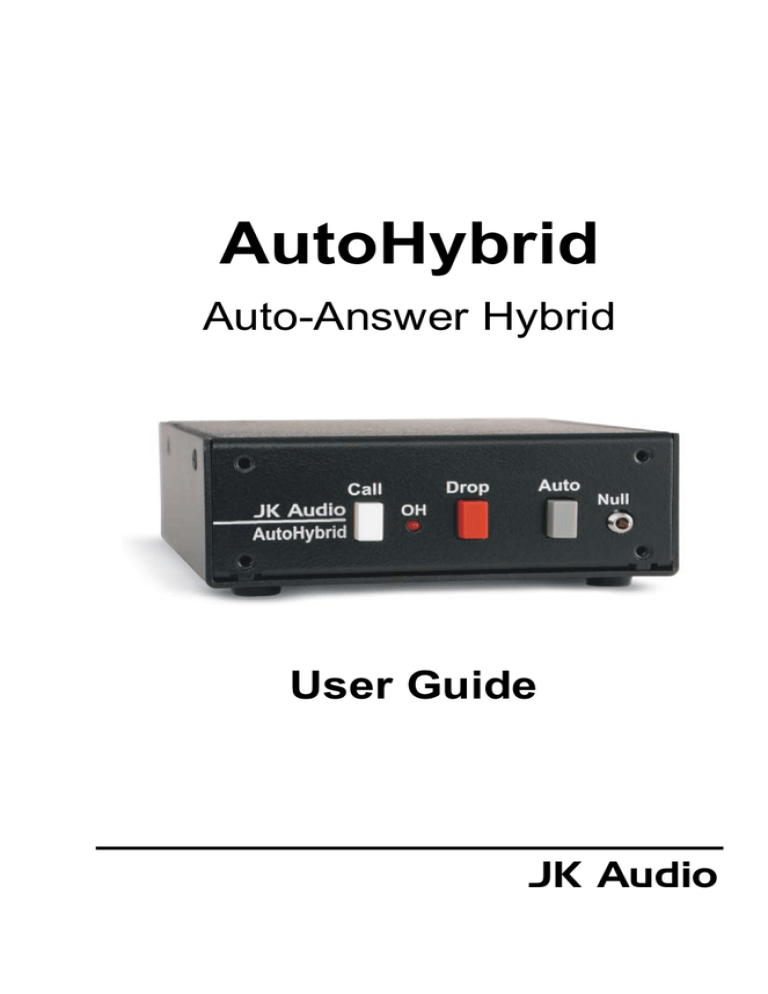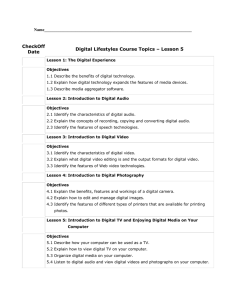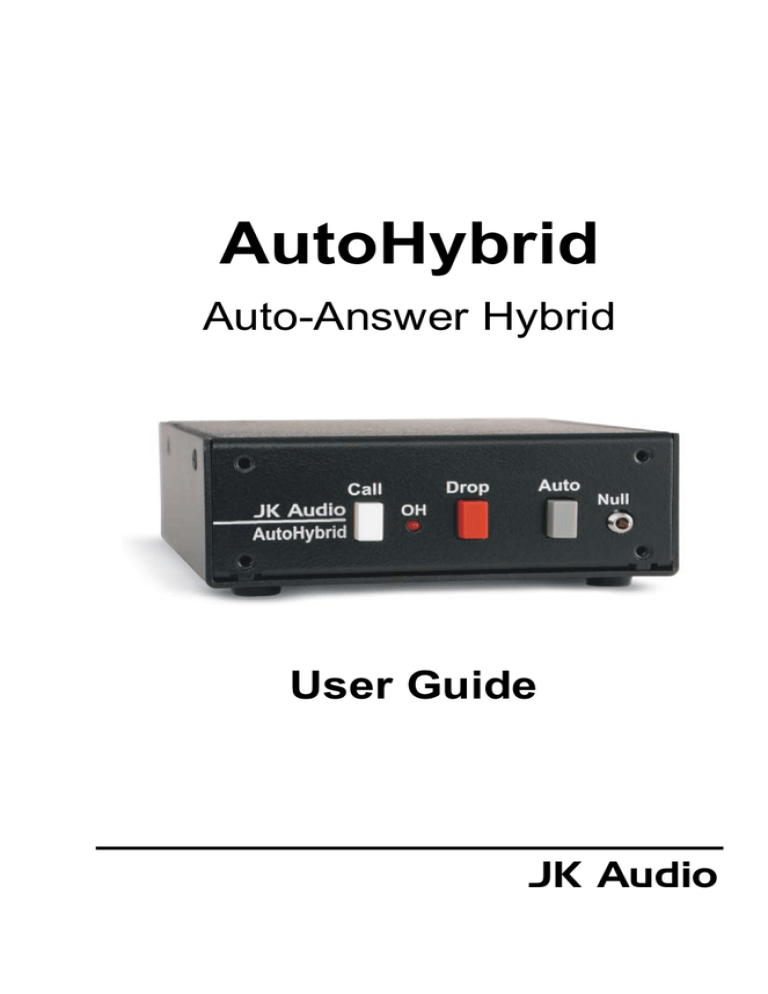
AutoHybrid
Auto-Answer Hybrid
User Guide
JK Audio
Introduction
The JK Audio AutoHybrid is a simple, passive, auto-answer /
disconnect telephone line hybrid. AutoHybrid allows simultaneous send and receive audio through analog telephone
lines. Not just another half duplex auto-coupler, this is a full
duplex AutoHybrid. Perfect for remote monitoring, IFB feeds,
and many simple studio, conferencing, and PA telephone
interface applications.
AutoHybrid's dual transformer hybrid circuit provides a nominal 20 dB separation of send and receive audio. This
means that the level of your send audio on the caller output
jack will be approximately 20 dB less than your transmit
level.
Balanced XLR input and output jacks provide easy connection to your professional audio equipment and the detachable screw terminal block provides easy access to remote
features.
2
Features
This small desktop unit easily converts to a rack-mount unit
using the optional RA4 Rack Panel.
The RA4 holds four AutoHybrids in a 1U rack space.
3
Features (continued)
1
6
7
2
3
8
4
9
4
5
10
Features (continued)
1.
Call Button - Press this button to answer or place a telephone call (takes the line off-hook).
2.
OH LED - Lit when you are on line with a call (OffHook).
3.
Drop Button - Press this button to drop (hang up) a call.
4.
Auto-Answer - Press this switch to enable the AutoHybrid to automatically answer an incoming call and then
disconnect after the caller hangs up. Auto answer will
occur on the first ring.
5.
Null Adjust - Used to adjust the level of Send audio that
is present on the Caller output jack.
6.
Line Jack - Connect to a standard, single line, analog
telephone line.
7.
Phone Jack - Connect a single line analog telephone for
call setup and dialing.
8.
Remote Screw Terminals Call - Momentary + 5 VDC to seize phone line.
Drop - Momentary + 5 VDC to release phone line.
OH pulled to ground for OH LED.
9.
Caller Output - Male balanced line level XLR output
contains audio from the phone line.
10. Send Input - Female balanced line level XLR input for
signals going into the phone line.
5
Connection
Connecting Cables
Phone Line - Connect the supplied RJ-11 phone line cable
between the jack marked "Line" and your wall jack. Be sure
this phone line can support standard analog telephone operation.
Send Audio - Connect audio you wish to send into the phone
line to the balanced line level XLR Send jack.
Caller Audio - Connect the balanced line level Caller XLR jack
to a line level input on your audio equipment. The Caller output contains audio coming from the phone line. This audio signal will contain the caller's voice and any audio you send into
the phone line at approximately 20 dB less than your transmit
level.
Auxiliary Telephone
Connect an auxiliary telephone to this jack to dial calls. After
connecting a call, press the Call button on the AutoHybrid and
you may then hang up the telephone. When you are finished
with the call, press the Drop button to release the phone line
(place the line on hook).
Please note: When you drop a call, any audio delivered to the
Send jack of AutoHybrid will still appear on the Caller output
jack. AutoHybrid does not mute your Send audio when the
phone line is On Hook.
6
Operation
Auto-Answer
When the Auto-Answer button is in the "in" position, AutoHybrid will answer on the first ring. AutoHybrid will look for a
CPC disconnect signal from the phone company to determine
when a call has disconnected. This will generally take only
several seconds but can take up to a minute. If you are using
a simulated analog phone line provided by a PBX system, the
system must be configured to send a disconnect signal for the
AutoHybrid's auto-disconnect function to operate. The CPC
disconnect signal must be set at 300 ms minimum.
Detachable Remote Screw Terminal
The detachable remote control screw terminal block on the
back of the AutoHybrid provides connection to switch contacts
for remote operation.
A momentary + 5 VDC applied to Pin 1 takes the phone line
off-hook. Another momentary + 5 VDC applied to Pin 2 will
drop the call.
Pin 3 is an open collector opto-isolator terminal that is pulled
to ground while AutoHybrid is off-hook. This terminal is protected by a 220 ohm series resistor. You can light a remote
LED by simply connecting your LED from +5 VDC to pin 3.
Screw Terminal Pinout:
Pin 1:
Pin 2:
Pin 3:
Pin 4:
Call
Drop
OH LED
Ground
7
Operation (continued)
Null Adjust
The Null Adjust is a 15 turn pot used to determine how
much of your Send audio is delivered to the Caller output
jack. Use a small flatblade screwdriver to make adjustments to this control.
To find the absolute null for any telephone line, follow this
procedure:
1.
Place a call to a quiet location.
2.
Send a signal into the AutoHybrid Send jack at a moderate level. A test signal or tone works best.
3.
Connect the Caller output jack to a meter or scope, or
listen to this signal through your external audio equipment.
4.
Try to remember the position of the adjustment screwdriver blade and the number of turns you are making
as you first adjust clockwise, then back to the original
position, then counter clockwise.
When the level of this signal is at a minimum, you have
achieved the maximum null for the phone line. The maximum null you can achieve is approximately 20 dB.
8
FAQ’s
Operation (continued)
? Does AutoHybrid work with Vonage IP telephony?
! Yes, however customers have reported one glitch in the
Vonage system. If the AutoHybrid is set to auto-answer
or if the call is manually answered on the first ring there
will be a considerable amount of noise on the call. This
can be avoided by initiating the call from your location or
manually answering after the second ring. If auto-answer
is an integral part of your application you may contact
Vonage directly to downgrade to a previous version of
their firmware. This information is valid as of January 23,
2006. We have no direct connection with Vonage and
therefore will not know when this particular problem is
resolved.
9
Specifications
Input:
Transmit XLR:
Insertion Loss:
Output:
Receive XLR:
Balanced Female XLR, 800 ohms, 1 volt RMS
(+4 dBv max)
11dB Send XLR to Phone Line
Maximum transmit level at Phone Line -3 dBm
Balanced Male XLR, 600 ohms, 200 mV RMS
(-15 dBm nom)
Phone Line Connector:
RJ11C
1500 VAC Isolation
0.8B REN
Aux Phone Connector:
RJ11C
Screw Terminals:
Off-Hook Control:
Release Control:
OH LED Signal:
CPC Disconnect:
+5 VDC momentary
+5 VDC momentary
Pulled to ground on OH
300 ms minimum
Size:
4" x 5" x 1.5" (10.5 x 13 x 4 cm)
Weight:
11 ounces
FCC Part 15 Compliance
This equipment has been tested and found to comply with the limits for a
Class A digital device, pursuant to Part 15 of the FCC Rules. These
limits are designed to provide reasonable protection against harmful
interference when the equipment is operated in a commercial
environment. This equipment generates, uses, and can radiate radio
frequency energy and, if not installed and used in accordance with the
instruction manual, may cause harmful interference to radio
communications. Operation of this equipment in a residential area is
likely to cause harmful interference in which case the user will be required
to correct the interference at his own expense.
Changes or modifications not expressly approved by JK Audio can void
the user's authority to operate the equipment.
10
FCC Registration
Your new JK Audio product has been registered with the Federal
Communications Commission (FCC). This product complies with the
standards in Part 68 of the FCC rules.
1. Connection and use with the nationwide telephone network
The FCC requires that you connect this telephone equipment to the
national telephone network through a USOC RJ-11C modular
telephone jack.
This equipment may not be used with Party Line Service or Coin
Telephone Lines.
This equipment is hearing aid compatible.
2. Information for the telephone company
Upon request from your local telephone company, you are required to
provide the following information:
a) The "line" to which you will connect the telephone equipment (that
is, your telephone number), and
b) The telephone equipment's FCC registration number. This can be
found on the bottom of your telephone equipment, and,
c) The ringer equivalence number (REN) for this equipment.
The REN is used to determine the quantity of devices which will be
connected to the telephone line. Excessive RENs on the telephone
line may result in the devices not ringing in response to an incoming
call. In most, but not all areas, the sum of the RENs should not
exceed 5.0. To be certain of the number of devices that may be
connected to the line, as determined by the total RENs, contact the
local telephone company.
3. Repair Instructions
If it is determined that your telephone equipment is malfunctioning, the
FCC requires that it not be used and that it be unplugged from the
modular outlet until the problem has been corrected. Repairs to this
telephone equipment can only be made by the manufacturer or its
authorized agents or by others who may be authorized by the FCC.
For repair procedures, follow the instructions outlined under the
warranty section of the manual.
4. Rights of the telephone company
If telephone equipment is causing harm to the network, the telephone
company may temporarily discontinue your telephone service. If
possible, they'll notify you before they interrupt service. If advanced
notice isn't practical, you'll be notified as soon as possible. You'll be
given the opportunity to correct the problem, and you'll be informed of
your right to file a complaint with the FCC.
Your telephone company may make changes in its facilities,
equipment, operations or procedures that could affect the proper
functioning of your JK Audio product. If such changes are planned,
you'll be notified by your telephone company.
11
Warranty
AutoHybrid is covered by a 2-year warranty to be free from
defective workmanship and materials. In the event that the
AutoHybrid needs repair, you must call us to get an
authorization, and then carefully pack and ship it to us. You
will pay for shipping to us and we will pay for return back to
you, UPS ground. No free repairs will be made if the defect
was caused by misuse, weather conditions, or other cause,
except for defective workmanship or materials. THERE
ARE NO EXPRESSED OR IMPLIED WARRANTIES
WHICH EXTEND BEYOND THE WARRANTY HERE
MADE.
06/06
JK Audio,Inc. 1311 E 6th Street, Sandwich, IL 60548 USA
Voice: (815) 786-2929 Toll Free: 800-JK-Audio Fax: 815-786-8502
Info@jkaudio.com
www.jkaudio.com
Copyright © 2006 JK Audio, Inc.. All Rights Reserved.