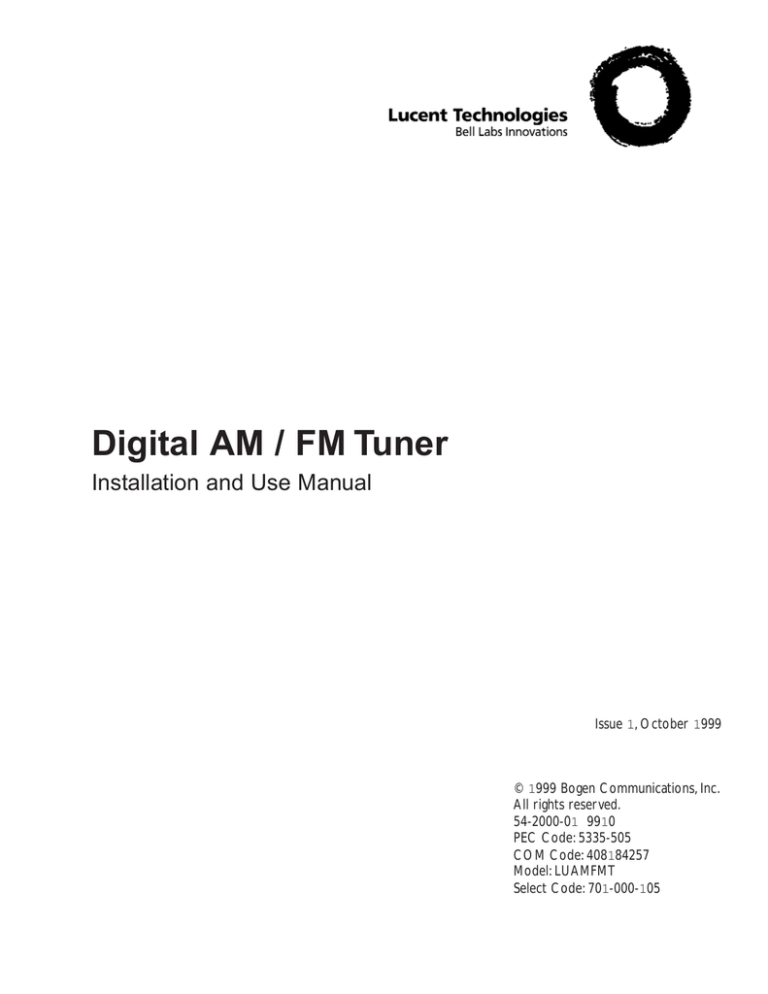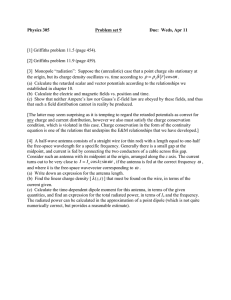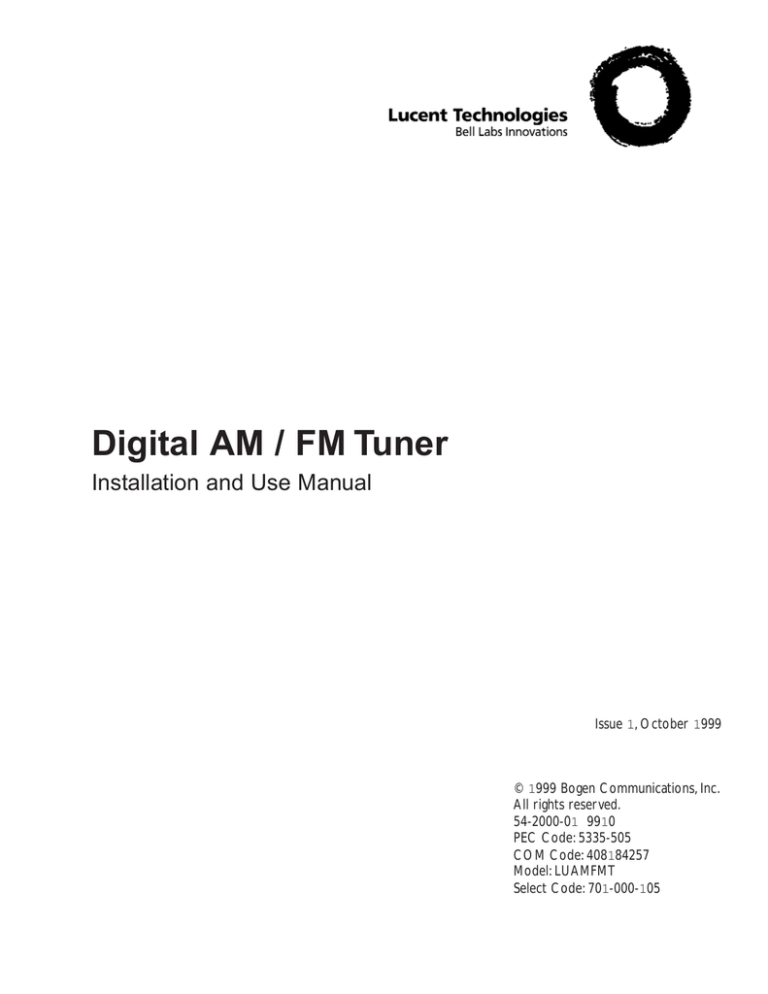
Digital AM / FM Tuner
Installation and Use Manual
Issue 1, October 1999
© 1999 Bogen Communications, Inc.
All rights reserved.
54-2000-01 9910
PEC Code: 5335-505
COM Code: 408184257
Model: LUAMFMT
Select Code: 701-000-105
© 1999 Bogen Communications, Inc.
All Rights Reserved. Printed in Korea.
Notice
Every effort was made to ensure that the information in
this guide was complete and accurate at the time of
printing. However, information is subject to change.
Important Safety Information
FCC Statement (Part 15) - Radio Frequency
Interference
The Digital AM/FM Tuner generates and uses radio
frequency energy and if not installed and used in strict
accordance with the manufacturer's instructions, may
cause interference to radio and television reception.
Testing is being conducted for compliance with the limits
for a Class B device in accordance with the specifications
in Part 15 of the FCC Rules and Canadian D.O.C.
regulations. This testing is designed to provide reasonable
protection against such interference. However, there is no
guarantee that interference will not occur in a particular
installation. If this equipment does cause interference to
radio or television reception, which can be determined by
turning the Digital AM/FM Tuner unit off and on, the user
is encouraged to try to correct the interference by one or
more of the following measures:
1. Read and understand all instructions.
2. Follow all warnings and instructions marked on the
product.
3. DO NOT block or cover the ventilation slots and
openings. They prevent the product from overheating. DO
NOT place the product in a separate enclosure or cabinet,
unless proper ventilation is provided.
4. Never spill liquid on the product or drop objects into the
ventilation slots and openings. Doing so may result in
serious damage to the components.
5. Repair or service must be performed by a factory
authorized repair facility.
6. The product is provided with a UL-CSA approved, 3wire ground type plug. This is a safety feature. DO NOT
defeat the safety purpose of the grounding type plug. DO
NOT staple or otherwise attach the AC power supply cord
to building surfaces.
7. DO NOT use the product near water or in a wet or
damp place (such as a wet basement).
8. DO NOT use extension cords. The product must be
installed within 6 feet of a grounded outlet receptacle.
9. DO NOT install telephone wiring during a lightning
storm.
10. DO NOT install telephone jacks in a wet location
unless the jack is specifically designed for wet locations.
11. Never touch uninsulated wires or terminals, unless the
line has been disconnected at the paging or controller
interface.
12. Use caution when installing or modifying paging or
control lines.
- Reorient the radio or TV receiving antenna.
- Relocate the Digital AM/FM Tuner unit with respect to the
radio or TV receiver or vice-versa.
- Plug the Digital AM/FM Tuner unit into a different outlet
so that it and the radio or TV receiver are on different
branch circuits.
If necessary, the user should consult the dealer or an
experienced radio/television technician for additional
suggestions. The user may find the following booklet,
"How To Identify and Resolve Radio-TV Interference
Problems," helpful. This booklet was prepared by the
Federal Communications Commission (FCC) and is
available from the U.S. Government Printing Office,
W ashington, DC 20402.
Stock order No. 004-000-00345-4.
Always follow these basic safety precautions when
installing and using the unit:
Support Information
Paging systems integrated with small phone systems
such as Merlin Legend and Partner are supported by the
National Service Assistance Center (NSAC). The main
number for the NSAC is 800-628-2888. Paging systems
integrated with large switches such as the DEFINITY G3
are supported by the Technical Service Center (TSC).
The main number for the TSC is 800-242-2121.
Domestic and International Approvals
UL Listed 538C; FCC Part 15.
Page 2 of 4
Digital AM / FM Tuner
Package Contents
Your carton contains:
* Digital AM/FM Tuner unit
* FM Antenna
* AM Loop Antenna
* Stereo-to-mono Cable
* Mono-to-mono male RCA Cable
Description
This Lucent Technologies AM/FM Tuner incorporates the latest in PLL digital circuitry for reliable performance for years
to come.
Antenna Connection
This unit is designed for connection to various antenna systems as described below.
CAUTION: For external antennas, use No. 8 AWG aluminum wire, or larger, as ground wires for both mast and lead-in,
and secure to building structure with insulators spaced 4 to 6 feet apart. Mount antenna discharge unit as closely as possible
to where the lead-in enters the building.
connector
panel
120 VAC
60 Hz/4W
MODEL TP-30D
BOGEN
R O
U
T
P
U
L
T
This device complies with Part 15 of the
FCC Rules. Operation is subject to the
following two conditions: (1) this device
may not cause harmful interference, and
(2) this device must accept any interference
that may cause undesired operation.
COMMUNICATIONS
AM
ANT
300 OHM
BAL
RAMSEY, N.J.
75 OHM
External FM Antenna. If installing a standard 300-ohm antenna system, connect the two wires from the‘T’ antenna to
the screw terminals marked 300-ohm. At the same time, remove any jumper wires connected to these terminals. If
conditions require the use of a coaxial transmission line, such as RG-11 or RG-59, connect the coaxial transmission line
to the screw terminals marked 75-ohm.
Always disconnect any jumper wire connected to the 300-ohm terminals when using an
external FM antenna.
AM Loopstick Antenna - Use an external AM antenna for AM reception.
1. Carefully pull the antenna lead from the holding notch in the antenna and unwind the lead
from the loop.
2. Connect the antenna leads to the terminals marked AM ANT.
3. Fold the antenna so that it snaps into the base forming a free-standing unit (see diagram).
4. Position the antenna for best reception. If desired, the antenna may be permanently
mounted using screws through the two holes in the base.
Page 3 of 4
A M LOOP ANTENNA
Audio Connection
Two audio patch cords are provided to make audio connections. One cord is a mono patch cord (one RCA plug at
each end) and the other is a stereo-to-mono cord (2 RCA plugs at one end, 1 RCA connector at the other end).
1. Connect the stereo end (two RCA plugs) of the stereo-to-mono cord to the R and L OUTPUT terminals on the
unit (see connector panel diagram on page 3).
2. Connect the other end (one RCA connector) of the stereo-to-mono cable to one end of the mono-to-mono cable.
Then connect the other end of the mono-to-mono cable to the high level input (AUX, HI-Z TUNER) of an audio preamplifier.
Note: Mono operation is appropriate for most paging applications. If mono operation is selected via the front panel,
use the supplied mono-to-mono connecting cable only (connecting either L or R OUTPUT to audio pre-amplifier).
Operation
FRONT
VIEW
POWER
UP
BAND
MSCAN
M1
M2
M3
DOWN
MONO
ME
M4
M5
M6
TP30D DIGITAL TUNER
Power – Press the front panel POWER switch to apply power. Adjust the volume to the appropriate level using the
amplifier volume controls.
To Select a Band – Press the button marked BAND. The current band appears on the display: FM1, FM2, FM3, AM1
or AM2. You can preset up to six stations on each band for a total of 30 preset stations (18 FM and 12 AM). To tune
a station, press the UP or DOWN buttons.
To Preset Stations
1. Select a band and tune the first desired station.
2. Press the ME button and then one of the "M" buttons; for example, M1. (The preset number appears
on the display as: CH1.)
3. Tune the next station, press ME and the M2 button, etc., and continue for the 2nd through 6th presets.
To Scan Preset Stations
1. Select a band. The first preset station (CH1) will appear on the display.
2. Press the button marked MSCAN. Each preset station will play for a few moments in turn while scanning.
3.To select a station during scanning, press the "M" button that corresponds to the CH number on the display.
Specifications
AM Band Coverage ....................530 – 1620kHz
FM Band Coverage ....................87.5 – 107.9MHz
Tuning ..............................PLL Synthesizer
Channel Indicator .....................LCD Panel
Station Tuning ........................Pushbutton
Preset Memory .......................FM-18/AM-12
Memory Scan ........................Preset Stations
Antenna Connectors ...................FM – 75Ω, 300Ω, A M
Audio Output .........................1V, Stereo Out
Output Terminals ......................RCA Jacks
Page 4 of 4