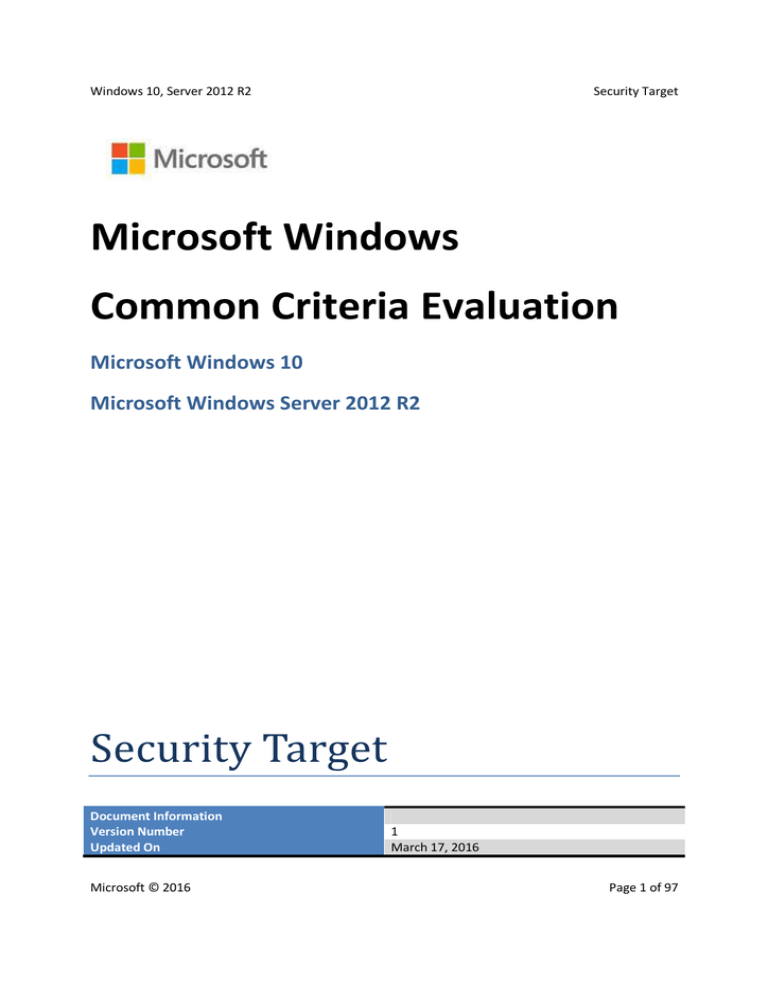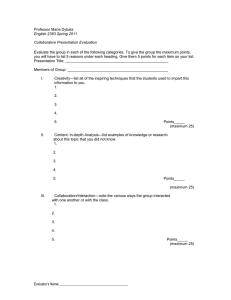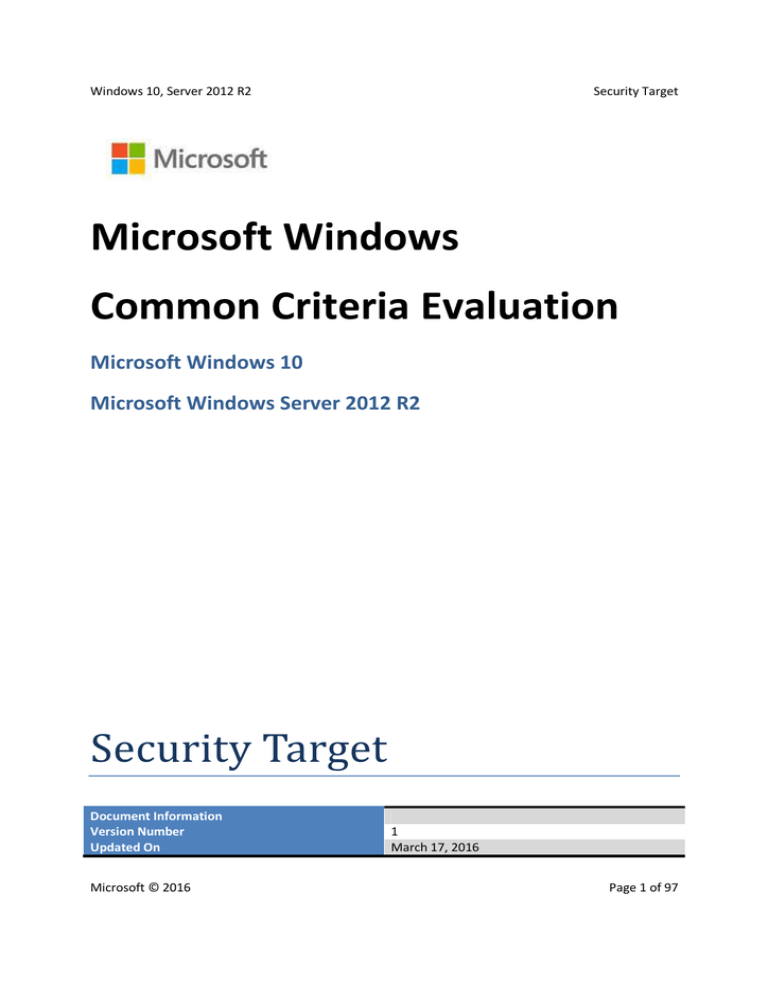
Windows 10, Server 2012 R2
Security Target
Microsoft Windows
Common Criteria Evaluation
Microsoft Windows 10
Microsoft Windows Server 2012 R2
Security Target
Document Information
Version Number
Updated On
Microsoft © 2016
1
March 17, 2016
Page 1 of 97
Windows 10, Server 2012 R2
Security Target
This is a preliminary document and may be changed
substantially prior to final commercial release of the
software described herein.
The information contained in this document
represents the current view of Microsoft Corporation
on the issues discussed as of the date of publication.
Because Microsoft must respond to changing market
conditions, it should not be interpreted to be a
commitment on the part of Microsoft, and Microsoft
cannot guarantee the accuracy of any information
presented after the date of publication.
This document is for informational purposes only.
MICROSOFT MAKES NO WARRANTIES, EXPRESS
OR IMPLIED, AS TO THE INFORMATION IN THIS
DOCUMENT.
Complying with all applicable copyright laws is the
responsibility of the user. This work is licensed under
the Creative Commons Attribution-NoDerivsNonCommercial License (which allows redistribution
of the work). To view a copy of this license, visit
http://creativecommons.org/licenses/by-nd-nc/1.0/ or
send a letter to Creative Commons, 559 Nathan
Abbott Way, Stanford, California 94305, USA.
Microsoft may have patents, patent applications,
trademarks, copyrights, or other intellectual property
rights covering subject matter in this document.
Except as expressly provided in any written license
agreement from Microsoft, the furnishing of this
document does not give you any license to these
patents, trademarks, copyrights, or other intellectual
property.
The example companies, organizations, products,
people and events depicted herein are fictitious. No
association with any real company, organization,
product, person or event is intended or should be
inferred.
© 2016 Microsoft Corporation. All rights reserved.
Microsoft, Active Directory, Visual Basic, Visual
Studio, Windows, the Windows logo, Windows NT,
and Windows Server are either registered trademarks
or trademarks of Microsoft Corporation in the United
States and/or other countries.
The names of actual companies and products
mentioned herein may be the trademarks of their
respective owners.
Microsoft © 2016
Page 2 of 97
Windows 10, Server 2012 R2
Security Target
TABLE OF CONTENTS
SECURITY TARGET .........................................................................................................................1
VERSION HISTORY ..............................................................................................................................2
TABLE OF CONTENTS ........................................................................................................................3
LIST OF TABLES .................................................................................................................................6
1
SECURITY TARGET INTRODUCTION ......................................................................................8
1.1
1.2
1.3
1.3.1
1.3.2
1.3.3
1.3.4
1.4
1.4.1
1.4.2
1.4.2.1
1.4.2.2
1.5
1.5.1
1.5.2
1.5.3
1.6
ST REFERENCE ........................................................................................................................8
TOE REFERENCE......................................................................................................................8
TOE OVERVIEW ......................................................................................................................8
TOE TYPES ................................................................................................................................. 8
TOE USAGE ................................................................................................................................ 9
TOE SECURITY SERVICES ................................................................................................................ 9
NON-TOE HARDWARE, SOFTWARE, FIRMWARE IN THE EVALUATION .................................................... 11
TOE DESCRIPTION ................................................................................................................. 11
EVALUATED CONFIGURATIONS ...................................................................................................... 11
SECURITY ENVIRONMENT AND TOE BOUNDARY ................................................................................ 12
Logical Boundaries ................................................................................................................. 12
Physical Boundaries ............................................................................................................... 13
CONVENTIONS, TERMINOLOGY, ACRONYMS ................................................................................ 14
CONVENTIONS ........................................................................................................................... 14
TERMINOLOGY ........................................................................................................................... 14
ACRONYMS ............................................................................................................................... 18
ST OVERVIEW AND ORGANIZATION ........................................................................................... 18
2
CC CONFORMANCE CLAIMS ............................................................................................... 19
3
SECURITY PROBLEM DEFINITION........................................................................................ 20
3.1
3.2
3.3
THREATS TO SECURITY ............................................................................................................ 20
ORGANIZATIONAL SECURITY POLICIES......................................................................................... 20
SECURE USAGE ASSUMPTIONS .................................................................................................. 21
4
SECURITY OBJECTIVES ....................................................................................................... 22
Microsoft © 2016
Page 3 of 97
Windows 10, Server 2012 R2
Security Target
4.1
4.2
TOE SECURITY OBJECTIVES ...................................................................................................... 22
SECURITY OBJECTIVES FOR THE OPERATIONAL ENVIRONMENT .......................................................... 23
5
SECURITY REQUIREMENTS ................................................................................................. 24
5.1
5.1.1
5.1.1.1
5.1.2
5.1.2.1
5.1.2.2
5.1.2.3
5.1.2.4
5.1.2.5
5.1.2.6
5.1.2.7
5.1.2.8
5.1.2.9
5.1.2.10
5.1.2.11
5.1.2.12
5.1.2.13
5.1.3
5.1.3.1
5.1.3.2
5.1.4
5.1.4.1
5.1.4.2
5.1.4.3
5.1.4.4
5.1.5
5.1.5.1
5.1.6
5.1.6.1
5.1.6.2
5.1.6.3
5.1.6.4
5.1.6.5
5.1.6.6
5.1.6.7
5.1.7
TOE SECURITY FUNCTIONAL REQUIREMENTS ............................................................................... 24
SECURITY AUDIT (FAU) ............................................................................................................... 25
Audit Data Generation (FAU_GEN.1) ...................................................................................... 25
CRYPTOGRAPHIC SUPPORT (FCS) ................................................................................................... 26
Cryptographic Key Generation (FCS_CKM.1)........................................................................... 26
Cryptographic Key Establishment (FCS_CKM.2) ...................................................................... 26
Cryptographic Key Destruction (FCS_CKM_EXT.3) .................................................................. 27
Cryptographic Operation for Encryption / Decryption (FCS_COP.1(SYM)) ............................... 27
Cryptographic Operation for Hashing (FCS_COP.1(HASH)) ...................................................... 27
Cryptographic Operation for Signing (FCS_COP.1(SIGN)) ........................................................ 27
Cryptographic Operation for Keyed Hash Algorithms (FCS_COP.1(HMAC)) ............................. 28
Random Bit Generation (FCS_RBG_EXT.1) .............................................................................. 28
Storage of Sensitive Data (FCS_STO_EXT.1) ............................................................................ 28
TLS Client Protocol (FCS_TLSC_EXT.1) ................................................................................. 28
TLS Client Protocol (FCS_TLSC_EXT.2) ................................................................................. 29
TLS Client Protocol (FCS_TLSC_EXT.3) ................................................................................. 29
TLS Client Protocol (FCS_TLSC_EXT.4) ................................................................................. 29
USER DATA PROTECTION (FDP) .................................................................................................... 29
Access Controls for Protecting User Data (FDP_ACF_EXT.1) .................................................... 29
Information Flow Control (FDP_IFC_EXT.1)............................................................................. 29
IDENTIFICATION AND AUTHENTICATION (FIA) ................................................................................... 29
Authentication Failure Handling (FIA_AFL.1) .......................................................................... 29
Multiple Authentication Mechanisms (FIA_UAU.5) ................................................................. 30
X.509 Certification Validation (FIA_X509_EXT.1)..................................................................... 30
X.509 Certificate Authentication (FIA_X509_EXT.2) ................................................................ 31
SECURITY MANAGEMENT (FMT) ................................................................................................... 31
Management of Security Functions Behavior (FMT_MOF_EXT.1) ........................................... 31
PROTECTION OF THE TSF (FPT) ..................................................................................................... 32
Access Controls (FPT_ACF_EXT.1) ........................................................................................... 32
Address Space Layout Randomization (FPT_ASLR_EXT.1) ....................................................... 32
Stack Buffer Overflow Protection (FPT_SBOP_EXT.1) .............................................................. 32
Software Restriction Policies (FPT_SRP_EXT.1) ....................................................................... 32
Boot Integrity (FPT_TST_EXT.1) .............................................................................................. 33
Integrity for Installation and Update (FPT_TUD_EXT.1)........................................................... 33
Integrity for Installation and Update of Application Software (FPT_TUD_EXT.2) ..................... 33
TOE ACCESS (FTA) .................................................................................................................... 33
Microsoft © 2016
Page 4 of 97
Windows 10, Server 2012 R2
Security Target
5.1.7.1
5.1.8
5.1.8.1
5.1.8.2
5.2
5.2.1
5.2.1.1
5.2.2
5.2.2.1
5.2.2.2
5.2.2.3
5.2.2.4
5.2.2.5
5.2.2.6
5.2.2.7
5.2.2.8
Default TOE Access Banners (FTA_TAB.1) ............................................................................... 33
TRUSTED PATH / CHANNELS (FTP) ................................................................................................. 33
Trusted Path (FTP_TRP.1) ....................................................................................................... 33
Trusted Channel Communication (FTP_ITC_EXT.1) ................................................................. 34
TOE SECURITY ASSURANCE REQUIREMENTS ................................................................................ 34
CC PART 3 ASSURANCE REQUIREMENTS .......................................................................................... 34
Timely Security Updates (ALC_TSU_EXT.1) ............................................................................. 34
GENERAL PURPOSE OS PP ASSURANCE ACTIVITIES ............................................................................ 35
Security Audit (FAU) ............................................................................................................... 35
Cryptographic Support (FCS) .................................................................................................. 36
User Data Protection (FDP) .................................................................................................... 52
Identification and Authentication (FIA)................................................................................... 53
Security Management (FMT) .................................................................................................. 56
Protection of the TSF (FPT) ..................................................................................................... 56
TOE Access (FTA) .................................................................................................................... 60
Trusted Path / Channels (FTP) ................................................................................................ 60
6
TOE SUMMARY SPECIFICATION (TSS) ................................................................................. 62
6.1
6.1.1
6.1.2
6.2
6.2.1
6.2.2
6.2.3
6.2.4
6.3
6.3.1
6.3.1.1
6.3.1.2
6.3.1.3
6.3.1.4
6.3.1.5
6.3.1.6
6.3.2
6.3.3
6.4
6.4.1
6.4.2
6.5
AUDIT ................................................................................................................................ 62
AUDIT COLLECTION ..................................................................................................................... 62
SFR SUMMARY .......................................................................................................................... 64
CRYPTOGRAPHIC SUPPORT ...................................................................................................... 65
CRYPTOGRAPHIC ALGORITHMS AND OPERATIONS .............................................................................. 65
NETWORKING (TLS).................................................................................................................... 68
PROTECTING DATA WITH DPAPI ................................................................................................... 70
SFR SUMMARY .......................................................................................................................... 70
USER DATA PROTECTION ......................................................................................................... 71
DISCRETIONARY ACCESS CONTROL ................................................................................................. 71
Subject DAC Attributes ........................................................................................................... 71
Object DAC Attributes ............................................................................................................ 72
DAC Enforcement Algorithm .................................................................................................. 73
Default DAC Protection .......................................................................................................... 75
DAC Management .................................................................................................................. 76
Reference Mediation.............................................................................................................. 76
VPN CLIENT .............................................................................................................................. 77
SFR SUMMARY .......................................................................................................................... 77
IDENTIFICATION AND AUTHENTICATION ...................................................................................... 77
X.509 CERTIFICATE VALIDATION AND GENERATION ........................................................................... 78
SFR SUMMARY .......................................................................................................................... 78
SECURITY MANAGEMENT ........................................................................................................ 79
Microsoft © 2016
Page 5 of 97
Windows 10, Server 2012 R2
Security Target
6.5.1
6.6
6.6.1
6.6.2
6.6.3
6.6.4
6.6.5
6.6.5.1
6.6.6
6.7
6.7.1
6.8
6.8.1
6.9
SFR SUMMARY .......................................................................................................................... 80
PROTECTION OF THE TSF ......................................................................................................... 80
SEPARATION AND DOMAIN ISOLATION ............................................................................................ 80
PROTECTION OF OS BINARIES, AUDIT AND CONFIGURATION DATA ........................................................ 81
PROTECTION FROM IMPLEMENTATION WEAKNESSES ......................................................................... 81
WINDOWS PLATFORM INTEGRITY AND CODE INTEGRITY ..................................................................... 82
WINDOWS AND APPLICATION UPDATES .......................................................................................... 85
Windows Store Applications................................................................................................... 86
SFR SUMMARY .......................................................................................................................... 86
TOE ACCESS ........................................................................................................................ 87
SFR SUMMARY .......................................................................................................................... 87
TRUSTED CHANNELS ............................................................................................................... 88
SFR SUMMARY .......................................................................................................................... 88
SECURITY RESPONSE PROCESS .................................................................................................. 88
7
PROTECTION PROFILE CONFORMANCE CLAIM.................................................................... 89
7.1
RATIONALE FOR CONFORMANCE TO PROTECTION PROFILE............................................................... 89
8
RATIONALE FOR MODIFICATIONS TO THE SECURITY REQUIREMENTS ................................. 90
8.1
8.2
8.3
FUNCTIONAL REQUIREMENTS ................................................................................................... 90
SECURITY ASSURANCE REQUIREMENTS ....................................................................................... 91
RATIONALE FOR THE TOE SUMMARY SPECIFICATION ...................................................................... 91
9
APPENDIX A: LIST OF ABBREVIATIONS ............................................................................... 93
LIST OF TABLES
Table 1 GP OS PP Threats Addressed by Windows................................................................................ 20
Table 2 Organizational Security Policies ............................................................................................... 20
Table 3 Secure Usage Assumptions ....................................................................................................... 21
Table 4 Security Objectives for the TOE ................................................................................................ 22
Table 5 Security Objectives for the Operational Environment ............................................................. 23
Table 6 TOE Security Functional Requirements .................................................................................... 24
Table 7 TOE Security Assurance Requirements ..................................................................................... 34
Table 8 Standard Fields in a Windows Audit Entry................................................................................ 63
Table 9 Windows 10 Cryptographic Algorithm Standards and Evaluation Methods ............................. 67
Table 10 Windows Server 2012 R2 Cryptographic Algorithm Standards and Evaluation Methods ....... 67
Table 11 Types of Keys Used by Windows ............................................................................................ 68
Table 12 TLS RFCs Implemented by Windows ....................................................................................... 69
Microsoft © 2016
Page 6 of 97
Windows 10, Server 2012 R2
Security Target
Table 14 DAC Access Rights and Named Objects .................................................................................. 73
Table 15 Rationale for Operations ........................................................................................................ 90
Table 16 Requirement to Security Function Correspondence ............................................................... 92
Microsoft © 2016
Page 7 of 97
Windows 10, Server 2012 R2
Security Target
1 Security Target Introduction
This section presents the following information required for a Common Criteria (CC) evaluation:
•
•
•
Identifies the Security Target (ST) and the Target of Evaluation (TOE)
Specifies the security target conventions,
Describes the organization of the security target
1.1 ST Reference
ST Title: Microsoft Windows 10 and Windows Server 2012 R2 Security Target
ST Version: version 1.0, March 17, 2016
1.2 TOE Reference
TOE Software Identification: The following Windows Operating Systems (OS):
•
•
•
•
•
Microsoft Windows 10 Home Edition (32-bit and 64-bit versions)
Microsoft Windows 10 Pro Edition (32-bit and 64-bit versions)
Microsoft Windows 10 Enterprise Edition (32-bit and 64-bit versions)
Microsoft Windows Server 2012 R2 Standard Edition
Microsoft Windows Server 2012 R2 Datacenter Edition
TOE Versions:
•
•
Windows 10: build 10.0.10240
Windows Server 2012 R2: build 6.3.9600
The following security updates and patches must be applied to the above Windows products:
•
All critical updates as of October 31, 2015
1.3 TOE Overview
The TOE includes the Windows 10 operating system, the Windows Server 2012 R2 operating system, and
those applications necessary to manage, support and configure the operating system. Windows 10 and
Server 2012 R2 can be delivered preinstalled on a new computer or downloaded from the Microsoft
website.
Windows 10 and Server 2012 R2 can run on any physical or virtual computer which is compatible with
the x86 or x64 instruction set, such as processors from Intel or AMD.
1.3.1 TOE Types
Windows 10 and Windows Server 2012 R2, collectively called “Windows”, are preemptive multitasking,
multiprocessor, and multi-user operating systems. In general, operating systems provide users with a
convenient interface to manage underlying hardware. They control the allocation and manage
Microsoft © 2016
Page 8 of 97
Windows 10, Server 2012 R2
Security Target
computing resources such as processors, memory, and Input/Output (I/O) devices. Windows expands
these basic operating system capabilities to controlling the allocation and managing higher level IT
resources such as security principals (user or machine accounts), files, printing objects, services, window
station, desktops, cryptographic keys, network ports traffic, directory objects, and web content. Multiuser operating systems such as Windows keep track of which user is using which resource, grant
resource requests, account for resource usage, and mediate conflicting requests from different
programs and users.
1.3.2 TOE Usage
Windows 10 is suited for business desktops, notebook, and convertible computers. It is the workstation
product and while it can be used by itself, it is designed to serve as a client within Windows domains.
Built for workloads ranging from the department to the enterprise to the cloud, Windows Server 2012
R2 delivers intelligent file and printer sharing; secure connectivity based on Internet technologies, and
centralized desktop policy management. It provides the necessary scalable and reliable foundation to
support mission-critical solutions for databases, enterprise resource planning software, high-volume,
real-time transaction processing, server consolidation, public key infrastructure, virtualization, and
additional server roles.
In terms of security, Windows 10 and Windows Server 2012 R2 share the same security characteristics.
The primary difference is that the Server products include services and capabilities that are not part of
other Windows editions (for example the DNS Server, DHCP Server) or are not installed by default on
Server (for example the Windows Media Player, several Windows desktop themes). The additional
services have a bearing on the security properties of the distributed operating system (e.g., by extending
the set of available interfaces and proffered services) and as such are included within the scope of the
evaluation. The specific differences between the different editions of Windows are described in the TOE
summary specification.
Windows provides an interactive User Interface (UI), as well as a network interface. The TOE includes a
set of Windows 10 and Server 2012 R2 systems that can be connected via their network interfaces and
organized into domains and forests. A domain is a logical collection of Windows systems that allows the
administration and application of a common security policy and the use of a common accounts
database. One or more domains combine to comprise a forest. Windows supports single-domain and
multiple-domain (i.e., forest) configurations as well as federation between forests and external
authentication services.
Each domain must include at least one designated server known as a Domain Controller (DC) to manage
the domain. The TOE allows for multiple DCs that replicate TOE user and machine account as well as
group policy management data among themselves to provide for higher availability.
Each Windows system, whether it is a DC server, non-DC server, or workstation, provides a subset of the
TSFs. The TSF subset for Windows 10 and Windows Server 2012 R2 can consist of the security functions
from a single system, for a stand-alone system, or the collection of security functions from an entire
network of systems, for a domain configuration.
1.3.3 TOE Security Services
This section summarizes the security services provided by the TOE:
Microsoft © 2016
Page 9 of 97
Windows 10, Server 2012 R2
•
•
•
•
•
1
Security Target
Security Audit: Windows has the ability to collect audit data, review audit logs, protect audit
logs from overflow, and restrict access to audit logs. Audit information generated by the system
includes the date and time of the event, the user identity that caused the event to be generated,
and other event specific data. Authorized administrators can review audit logs and have the
ability to search and sort audit records. Authorized Administrators can also configure the audit
system to include or exclude potentially auditable events to be audited based on a wide range of
characteristics. In the context of this evaluation, the protection profile requirements cover
generating audit events, selecting which events should be audited, and providing secure storage
for audit event entries.
Cryptographic Support: Windows provides FIPS-140-2 CAVP validated cryptographic functions
that support encryption/decryption, cryptographic signatures, cryptographic hashing,
cryptographic key agreement, and random number generation. The TOE additionally provides
support for public keys, credential management and certificate validation functions and
provides support for the National Security Agency’s Suite B cryptographic algorithms. Windows
also provides extensive auditing support of cryptographic operations, the ability to replace
cryptographic functions and random number generators with alternative implementations,1 and
a key isolation service designed to limit the potential exposure of secret and private keys. In
addition to using cryptography for its own security functions, Windows offers access to the
cryptographic support functions for user-mode and kernel-mode programs. Public key
certificates generated and used by Windows authenticate users and machines as well as protect
both user and system data in transit.
User Data Protection: In the context of this evaluation Windows protects user data and provides
virtual private networking capabilities.
Identification and Authentication Each Windows user must be identified and authenticated
based on administrator-defined policy prior to performing any TSF-mediated functions. An
interactive user invokes a trusted path in order to protect his I&A information. Windows
maintains databases of accounts including their identities, authentication information, group
associations, and privilege and logon rights associations. Windows account policy functions
include the ability to define the minimum password length, the number of failed logon
attempts, the duration of lockout, and password age.
Protection of the TOE Security Functions: Windows provides a number of features to ensure
the protection of TOE security functions. Windows protects against unauthorized data
disclosure and modification by using a suite of Internet standard protocols including IPsec, IKE,
and ISAKMP. Windows ensures process isolation security for all processes through private
virtual address spaces, execution context, and security context. The Windows data structures
defining process address space, execution context, memory protection, and security context are
stored in protected kernel-mode memory. Windows includes self-testing features that ensure
the integrity of executable program images and its cryptographic functions. Finally, Windows
provides a trusted update mechanism to update Windows binaries itself.
This option is not included in the Windows Common Criteria evaluation.
Microsoft © 2016
Page 10 of 97
Windows 10, Server 2012 R2
•
•
•
•
Security Target
Session Locking: Windows provides the ability for a user to lock their session either immediately
or after a defined interval. Windows constantly monitors the mouse, keyboard, and touch
display for activity and locks the computer after a set period of inactivity.
TOE Access: Windows allows an authorized administrator to configure the system to display a
logon banner before the logon dialog.
Trusted Path for Communications: Windows uses HTTPS and TLS to provide a trusted path for
communications.
Security Management: Windows includes several functions to manage security policies. Policy
management is controlled through a combination of access control, membership in
administrator groups, and privileges.
1.3.4 Non-TOE Hardware, Software, Firmware in the Evaluation
TOE Hardware Identification: The following real and virtualized hardware platforms, corresponding
firmware, and components are included in the evaluated configuration:
•
•
•
•
•
•
Microsoft Surface Book
Microsoft Surface Pro 3
Microsoft Surface 3
Windows Server 2012 R2 Hyper-V
HP Pro x612 Notebook PC
Dell OptiPlex 755
1.4 TOE Description
The TOE includes the Windows 10 operating system, the Windows Server 2012 R2 operating system,
supporting hardware, and those applications necessary to manage, support and configure the operating
system.
1.4.1 Evaluated Configurations
The TOE includes five product variants of Windows 10 (build 10.0.10240) and Windows Server 2012 R2
(build 6.3.9600):
•
•
•
•
•
Microsoft Windows 10 Home Edition (32-bit and 64-bit versions)
Microsoft Windows 10 Pro Edition (32-bit and 64-bit versions)
Microsoft Windows 10 Enterprise Edition (32-bit and 64-bit versions)
Microsoft Windows Server 2012 R2 Standard Edition
Microsoft Windows Server 2012 R2 Datacenter Edition
With all critical updates as of October 31, 2015.
Microsoft © 2016
Page 11 of 97
Windows 10, Server 2012 R2
Security Target
Within this security target, when specifically referring to a type of TSF (for example, a domain
controller), the TSF type will be explicitly stated. Otherwise, the term TSF refers to the total of all TSFs
within the TOE.
In addition to core operating system capabilities Windows 10 and Windows Server 2012 R2 can also be
categorized as the following types of Information Assurance (IA) or IA-enabled IT products:
•
•
•
•
•
•
Windows Server 2012 R2 is a Directory Service product to support security infrastructure. The
LDAP-based access and management of Windows Active Directory (AD) objects are part of the
Windows Server 2012 R2 TSF Interfaces (TSFI). Note that Windows 10 and Windows Server 2012
R2 include the capability to act as a Directory Service client.
Windows 10 and Windows Server 2012 R2 Network Management and Desktop Management
products to support security infrastructure. Group Policy, which is part of the Windows 10 and
Windows Server 2012 R2 TOE, provide the centralized network management in Windows
networks and desktops.
Windows is a Single Sign-On product (using password or certificate) for Windows networks to
defend the computing environment. Windows 10 and Windows Server 2012 R1 support single
sign on to the TOE.
Windows is a Firewall product with the capability to filter network traffic based upon source and
destination addresses, ports, applications, user or machine identity, and protocols.
Windows Server 2012 R2 is a Web Server product by including the Internet Information Services
(IIS) server role which provides a web service application infrastructure utilizing the underlying
OS services.
Windows Server 2012 R2 is a Certificate Management product by including the Active Directory
Certificate Services role which provides customizable services for creating and managing public
key certificates used in software security systems that employ public key technologies.
The administrator and user must follow the instructions in the Windows 10 and Server 2012 R2 GP OS
Operational Guidance in order to configure and remain in the evaluated configuration.
Related operating system capabilities are covered in other evaluations:
•
Windows 10 is a mobile device operating system currently undergoing evaluation against the
Mobile Device Fundamentals protection profile 2.0 (see https://www.niapccevs.org/CCEVS_Products/in_eval.cfm).
1.4.2 Security Environment and TOE Boundary
The TOE includes both physical and logical boundaries. Its operational environment is a networked
environment.
1.4.2.1 Logical Boundaries
Conceptually the Windows TOE can be thought of as a collection of the following security services which
the security target describes with increasing detail in the remainder of this document:
•
Security Audit
Microsoft © 2016
Page 12 of 97
Windows 10, Server 2012 R2
•
•
•
•
•
•
•
Security Target
Cryptographic Support
User Data Protection
Identification and Authentication
Security Management
Protection of the TOE Security Functions
Access to the TOE
Trusted Path and Channels
These services are primarily provided by Windows components:
•
•
•
•
•
•
•
•
•
•
The Boot Manager, which is invoked by the computer’s bootstrapping code.
The Windows Loader which loads the operating system into the computer’s memory.
The Windows Kernel which contains device drivers for the Windows NT File System, full volume
encryption, the crash dump filter, and the kernel-mode cryptographic library.
The IPv4 / IPv6 network stack in the kernel.
The Windows Trusted Installer which installs updates to the Windows operating system.
The Local Security Authority Subsystem which identifies and authenticates users prior to log on
and generates events for the security audit log.
FIPS-Approved cryptographic algorithms to protect user and system data.
The Key Isolation Service which protects secret and private keys.
Local and remote administrative interfaces for security management.
Windows Explorer for Windows 10 and Windows Server 2012 R2 which can be used to manage
the OS and check the integrity of Windows files and updates.
1.4.2.2 Physical Boundaries
Each instance of the general purpose OS TOE runs on a tablet, convertible, workstation or server
computer. The TOE executes on processors from Intel (x86 and x64) or AMD (x86 and x64) along with
peripherals for input/output (keyboard, mouse, display, and network).
The TOE was tested on the following physical and virtual computer platforms:
•
•
•
•
•
•
Microsoft Surface Book
Microsoft Surface Pro 3
Microsoft Surface 3
Windows Server 2012 R2 Hyper-V
HP Pro x612 Notebook PC
Dell OptiPlex 755
The TOE does not include any hardware or network infrastructure components between the computers
that comprise the distributed TOE. The security target assumes that any network connections,
equipment, peripherals and cables are appropriately protected in the TOE security environment.
Microsoft © 2016
Page 13 of 97
Windows 10, Server 2012 R2
Security Target
Windows is typically installed on new computers and consumers can download Windows 10 from
http://windows.microsoft.com/en-US/windows/downloads and Windows Server 2012 R2 can be
purchased from the online Microsoft Store. The obtained file is in .iso format. Enterprises typically
obtain Windows using volume licensing programs such as these for Windows 10 and Windows Server
2012 R2.
TOE Guidance Identification: The following administrator, user, and configuration guides were evaluated
as part of the TOE and delivered in Microsoft Word format:
•
Windows 10 and Server 2012 R2 GP OS Operational Guidance (January 13, 2016), version
0.09, along with all the documents referenced therein.
1.5 Conventions, Terminology, Acronyms
This section specifies the formatting information used in the security target.
1.5.1 Conventions
The following conventions have been applied in this document:
•
Security Functional Requirements (SFRs): Part 2 of the CC defines the approved set of operations
that may be applied to functional requirements: iteration, assignment, selection, and
refinement.
o Iteration: allows a component to be used more than once with varying operations.
o Assignment: allows the specification of an identified parameter.
o Selection: allows the specification of one or more elements from a list.
o Refinement: allows the addition of details.
The conventions for the assignment, selection, refinement, and iteration operations are
described in Section 5.
•
Other sections of the security target use a bold font to highlight text of special interest, such as
captions.
1.5.2 Terminology
The following terminology is used in the security target:
Term
Access
Access control
Accountability
Active Directory
2
3
Definition
Interaction between an entity and an object that results in the flow or
modification of data.
Security service that controls the use of resources2 and the disclosure and
modification of data3.
Tracing each activity in an IT system to the entity responsible for the
activity.
Active Directory manages enterprise identities, credentials, information
Hardware and software
Stored or communicated
Microsoft © 2016
Page 14 of 97
Windows 10, Server 2012 R2
Administrator
Assurance
Attack
Authentication
Authentication data
Authorization
Authorized user
Availability
Compromise
Confidentiality
Critical cryptographic
security parameters
Cryptographic boundary
Cryptographic key (key)
Cryptographic module
Cryptographic module
security policy
Defense-in-depth
Discretionary Access
Control (DAC)
Edition
4
Security Target
protection, system and application settings through AD Domain Services,
Federation Services, Certificate Services and Lightweight Directory
Services.
An authorized user who has been specifically granted the authority to
manage some portion or the entire TOE and thus whose actions may affect
the TOE Security Policy (TSP). Administrators may possess special
privileges that provide capabilities to override portions of the TSP.
A measure of confidence that the security features of an IT system are
sufficient to enforce the IT system’s security policy.
An intentional act attempting to violate the security policy of an IT system.
A security measure that verifies a claimed identity.
The information used to verify a claimed identity.
Permission, granted by an entity authorized to do so, to perform functions
and access data.
An authenticated user who may, in accordance with the TOE Security
Policy, perform an operation.
Timely4, reliable access to IT resources.
Violation of a security policy.
A security policy pertaining to disclosure of data.
Security-related information appearing in plaintext or otherwise
unprotected form and whose disclosure or modification can compromise
the security of a cryptographic module or the security of the information
protected by the module.
An explicitly defined contiguous perimeter that establishes the physical
bounds (for hardware) or logical bounds (for software) of a cryptographic
module.
A parameter used in conjunction with a cryptographic algorithm that
determines:
• the transformation of plaintext data into ciphertext data
• the transformation of ciphertext data into plaintext data
• a digital signature computed from data
• the verification of a digital signature computed from data
• a data authentication code computed from data
The set of hardware, software, and/or firmware that implements approved
security functions, including cryptographic algorithms and key generation,
which is contained within the cryptographic boundary.
A precise specification of the security rules under which a cryptographic
module must operate.
A security design strategy whereby layers of protection are utilized to
establish an adequate security posture for an IT system.
A means of restricting access to objects based on the identity of subjects
and groups to which the objects belong. The controls are discretionary
meaning that a subject with a certain access permission is capable of
passing that permission (perhaps indirectly) on to any other subject.
A distinct variation of a Windows OS version. Examples of editions are
According to a defined metric
Microsoft © 2016
Page 15 of 97
Windows 10, Server 2012 R2
Enclave
Entity
General-Purpose
Operating System
Identity
Integrated Windows
authentication
Named object
Object
Operating environment
Persistent storage
Public object
Resource
SChannel
Secure State
Security attributes
Security-enforcing
Security-supporting
Security context
Microsoft © 2016
Security Target
Windows Server 2012 [Standard] and Windows Server 2012 Datacenter.
A collection of entities under the control of a single authority and having a
homogeneous security policy. They may be logical, or based on physical
location and proximity.
A subject, object, user or external IT device.
A general-purpose operating system is designed to meet a variety of goals,
including protection between users and applications, fast response time
for interactive applications, high throughput for server applications, and
high overall resource utilization.
A means of uniquely identifying an authorized user of the TOE.
An authentication protocol formerly known as NTLM or Windows NT
Challenge/Response.
• An object that exhibits all of the following characteristics:
• The object may be used to transfer information between subjects
of differing user identities within the TOE Security Function (TSF).
• Subjects in the TOE must be able to request a specific instance of
the object.
• The name used to refer to a specific instance of the object must
exist in a context that potentially allows subjects with different
user identities to request the same instance of the object.
An entity under the control of the TOE that contains or receives
information and upon which subjects perform operations.
The total environment in which a TOE operates. It includes the physical
facility and any physical, procedural, administrative and personnel
controls.
All types of data storage media that maintain data across system boots
(e.g., hard disk, removable media).
An object for which the TSF unconditionally permits all entities “read”
access under the Discretionary Access Control SFP. Only the TSF or
authorized administrators may create, delete, or modify the public objects.
A fundamental element in an IT system (e.g., processing time, disk space,
and memory) that may be used to create the abstractions of subjects and
objects.
A security package (SSP) that provides network authentication between
clients and servers.
Condition in which all TOE security policies are enforced.
TSF data associated with subjects, objects and users that is used for the
enforcement of the TSP.
A term used to indicate that the entity (e.g., module, interface, subsystem)
is related to the enforcement of the TOE security policies.
A term used to indicate that the entity (e.g., module, interface, subsystem)
is not security-enforcing; however, the entity’s implementation must still
preserve the security of the TSF.
The security attributes or rules that are currently in effect. For SSPI, a
security context is an opaque data structure that contains security data
relevant to a connection, such as a session key or an indication of the
duration of the session.
Page 16 of 97
Windows 10, Server 2012 R2
Security package
Security principal
Security Support
Provider (SSP)
Security Support
Provider Interface (SSPI)
Security Target (ST)
Subject
Target of Evaluation
(TOE)
Threat
Unauthorized individual
Unauthorized user
Universal Unique
Identifier (UUID)
User
User Principal Name
(UPN)
Uniform Resource
Locator (URL)
Version
Vulnerability
Microsoft © 2016
Security Target
The software implementation of a security protocol. Security packages are
contained in security support provider libraries or security support
provider/authentication package libraries.
An entity recognized by the security system. Principals can include human
users as well as autonomous processes.
A dynamic-link library that implements the SSPI by making one or more
security packages available to applications. Each security package provides
mappings between an application's SSPI function calls and an actual
security model's functions. Security packages support security protocols
such as Kerberos authentication and Integrated Windows Authentication.
A common interface between transport-level applications. SSPI allows a
transport application to call one of several security providers to obtain an
authenticated connection. These calls do not require extensive knowledge
of the security protocol's details.
A set of security requirements and specifications to be used as the basis for
evaluation of an identified TOE.
An active entity within the TOE Scope of Control (TSC) that causes
operations to be performed. Subjects can come in two forms: trusted and
untrusted. Trusted subjects are exempt from part or all of the TOE security
policies. Untrusted subjects are bound by all TOE security policies.
An IT product or system and its associated administrator and user guidance
documentation that is the subject of an evaluation.
Capabilities, intentions and attack methods of adversaries, or any
circumstance or event, with the potential to violate the TOE security
policy.
A type of threat agent in which individuals who have not been granted
access to the TOE attempt to gain access to information or functions
provided by the TOE.
A type of threat agent in which individuals who are registered and have
been explicitly granted access to the TOE may attempt to access
information or functions that they are not permitted to access.
UUID is an identifier that is unique across both space and time, with
respect to the space of all UUIDs. A UUID can be used for multiple
purposes, from tagging objects with an extremely short lifetime, to reliably
identifying very persistent objects across a network.
Any person who interacts with the TOE.
An identifier used by Microsoft Active Directory that provides a user name
and the Internet domain with which that username is associated in an email address format. The format is [AD username]@[associated domain];
an example would be john.smith@microsoft.com.
The address that is used to locate a Web site. URLs are text strings that
must conform to the guidelines in RFC 2396.
A Version refers to a release level of the Windows operating system.
Windows 7 and Windows 8 are different versions.
A weakness that can be exploited to violate the TOE security policy.
Page 17 of 97
Windows 10, Server 2012 R2
Security Target
1.5.3 Acronyms
The acronyms used in this security target are specified in Appendix A: List of Abbreviations
Appendix A: List of Abbreviations.
1.6 ST Overview and Organization
This security target contains the following additional sections:
•
•
•
•
•
•
•
CC Conformance Claims (Section 2): Formal conformance claims which are examined during the
evaluation.
Security Problem Definition (Section 3): Describes the threats, organizational security policies
and assumptions that pertain to the TOE.
Security Objectives (Section 4): Identifies the security objectives that are satisfied by the TOE
and the TOE operational environment.
Security Requirements (Section 5): Presents the security functional and assurance requirements
met by the TOE.
TOE Summary Specification (TSS) (Section 6): Describes the security functions provided by the
TOE to satisfy the security requirements and objectives.
Protection Profile Conformance Claim (Section 7): Presents the rationale concerning compliance
of the ST with the General Purpose Operating Systems Protection Profile.
Rationale for Modifications to the Security Requirements (Section 8): Presents the rationale for
the security objectives, requirements, and TOE Summary Specification as to their consistency,
completeness and suitability.
Microsoft © 2016
Page 18 of 97
Windows 10, Server 2012 R2
Security Target
2 CC Conformance Claims
This TOE and ST are consistent with the following specifications:
•
•
•
Common Criteria for Information Technology Security Evaluation Part 2: Security functional
requirements, Version 3.1, Revision 4, September 2012, extended (Part 2 extended)
Common Criteria for Information Technology Security Evaluation Part 3: Security assurance
requirements Version 3.1, Revision 4 September 2012, (Part 3 extended)
General Purpose Operating Systems Protection Profile, Version 4.1, March 9, 2016 (GP OS PP)
Evaluation Assurance: As specified in section 5.2.1 and specific Assurance Activities associated with the
security functional requirements from section 5.2.2.
CC Identification: CC for Information Technology (IT) Security Evaluation, Version 3.1, Revision 4,
September 2012.
Microsoft © 2016
Page 19 of 97
Windows 10, Server 2012 R2
Security Target
3 Security Problem Definition
The security problem definition consists of the threats to security, organizational security policies, and
usage assumptions as they relate to Windows 10 and Server 2012 R2. The assumptions, threats, and
policies are copied from the General Purpose Operating Systems Protection Profile, Version 4.1, March
9, 2016 (“GP OS PP”).
3.1 Threats to Security
Table 1 presents known or presumed threats to protected resources that are addressed by Windows
based on conformance to the General Purpose Operating Systems Protection Profile.
Table 1 GP OS PP Threats Addressed by Windows
Threat
T.NETWORK_ATTACK
Description
An attacker is positioned on a communications channel or
elsewhere on the network infrastructure. Attackers may engage in
communications with applications and services running on or part
of the OS with the intent of compromise. Engagement may consist
of altering existing legitimate communications.
T.NETWORK_EAVESDROP
An attacker is positioned on a communications channel or
elsewhere on the network infrastructure. Attackers may monitor
and gain access to data exchanged between applications and
services that are running on or part of the OS.
An attacker may compromise applications running on the OS. The
compromised application may provide maliciously formatted
input to the OS through a variety of channels including
unprivileged system calls and messaging via the file system.
An attacker may attempt to access data on the OS while having a
limited amount of time with the physical device.
T.LOCAL_ATTACK
T.LIMITED_PHYSICAL_ACCESS
3.2 Organizational Security Policies
An organizational security policy is a set of rules or procedures imposed by an organization upon its
operations to protect its sensitive data and IT assets. Table 2 describes organizational security policies
which are necessary for conformance to the protection profile.
Table 2 Organizational Security Policies
Security Policy
[None]
Microsoft © 2016
Description
There are no Organizational Security Policies for the protection
profile.
Page 20 of 97
Windows 10, Server 2012 R2
Security Target
3.3 Secure Usage Assumptions
Table 3 describes the core security aspects of the environment in which Windows is intended to be
used. It includes information about the physical, personnel, procedural, and connectivity aspects of the
environment.
The following specific conditions are assumed to exist in an environment where the TOE is employed in
order to conform to the protection profile:
Table 3 Secure Usage Assumptions
Assumption
A.PLATFORM
Description
The OS relies upon a trustworthy computing platform for its execution. This
underlying platform is out of scope of this PP.
A.PROPER_USER
The user of the OS is not willfully negligent or hostile, and uses the software in
compliance with the applied enterprise security policy. At the same time,
malicious software could act as the user, so requirements which confine
malicious subjects are still in scope.
A.PROPER_ADMIN The administrator of the OS is not careless, willfully negligent or hostile, and
administers the OS within compliance of the applied enterprise security policy.
Microsoft © 2016
Page 21 of 97
Windows 10, Server 2012 R2
Security Target
4 Security Objectives
This section defines the security objectives of Windows 10, Server 2012 R2 and its supporting
environment. Security objectives, categorized as either TOE security objectives or objectives by the
supporting environment, reflect the stated intent to counter identified threats, comply with any
organizational security policies identified, or address identified assumptions. All of the identified threats,
organizational policies, and assumptions are addressed under one of the categories below.
4.1 TOE Security Objectives
Table 4 describes the security objectives for Windows which are needed to comply with the GP OS PP.
Table 4 Security Objectives for the TOE
Security Objective
O.ACCOUNTABILITY
O.INTEGRITY
O.MANAGEMENT
O.PROTECTED_STORAGE
O.PROTECTED_COMMS
Microsoft © 2016
Source
Conformant OSs ensure that information exists that allows
administrators to discover unintentional issues with the
configuration and operation of the operating system and discover
its cause. Gathering event information and immediately
transmitting it to another system can also enable incident
response in the event of system compromise.
Conformant OSs ensure the integrity of their update packages.
OSs are seldom if ever shipped without errors, and the ability to
deploy patches and updates with integrity is critical to enterprise
network security. Conformant OSs provide execution
environment based mitigations that increase the cost to attackers
by adding complexity to the task of compromising systems.
To facilitate management by users and the enterprise,
conformant OSes provide consistent and supported interfaces for
their security relevant configuration and maintenance. This
includes the deployment of applications and application updates
through the use of platform supported deployment mechanisms
and formats, as well as providing mechanisms for configuration
and application execution control.
To address the issue of loss of confidentiality of credentials in the
event of loss of physical control of the storage medium,
conformant OSs provide data-at-rest protection for credentials.
Conformant OSes also provide access controls which allow users
to keep their files private from other users of the same system.
To address both passive (eavesdropping) and active (packet
modification) network attack threats, conformant OSs provide
mechanisms to create trusted channels for CSP and sensitive
data. Both CSP and sensitive data should not be exposed outside
of the platform.
Page 22 of 97
Windows 10, Server 2012 R2
Security Target
4.2 Security Objectives for the Operational Environment
The TOE is assumed to be complete and self-contained and, as such, is not dependent upon any other
products to perform properly. However, certain objectives with respect to the general operating
environment must be met. Table 5 describes the security objectives for the operational environment as
specified in the protection profile.
Table 5 Security Objectives for the Operational Environment
Environment Objective
OE.PLATFORM
OE.PROPER_USER
OE.PROPER_ADMIN
Microsoft © 2016
Description
The OS relies on being installed on trusted hardware.
The user of the OS is not willfully negligent or hostile, and uses the
software within compliance of the applied enterprise security policy.
Standard user accounts are provisioned in accordance with the least
privilege model. Users requiring higher levels of access should have a
separate account dedicated for that use.
The administrator of the OS is not careless, willfully negligent or
hostile, and administers the OS within compliance of the applied
enterprise policy.
Page 23 of 97
Windows 10, Server 2012 R2
Security Target
5 Security Requirements
The section defines the Security Functional Requirements (SFRs) and Security Assurance Requirements
(SARs) for the TOE. The requirements in this section have been drawn from the General Purpose
Operating Systems Protection Profile, Version 4.1, March 9, 2016 (GP OS PP), the Common Criteria, or
are defined in the following section.
Conventions:
Where requirements are drawn from the protection profile, the requirements are copied verbatim,
except for some changes to required identifiers to match the iteration convention of this document,
from that protection profile and only operations performed in this security target are identified.
The extended requirements, extended component definitions and extended requirement conventions in
this security target are drawn from the protection profile; the security target reuses the conventions
from the protection profile which include the use of the word “Extended” and the “_EXT” identifier to
denote extended functional requirements. The security target assumes that the protection profile
correctly defines the extended components and so they are not reproduced in the security target.
Where applicable the following conventions are used to identify operations:
•
•
•
•
Iteration: Iterated requirements (components and elements) are identified with letter following
the base component identifier. For example, iterations of FMT_MOF.1 are identified in a
manner similar to FMT_MOF.1(Audit) (for the component) and FCS_COP.1.1(Audit) (for the
elements).
Assignment: Assignments are identified in brackets and bold (e.g., [assigned value]).
Selection: Selections are identified in brackets, bold, and italics (e.g., [selected value]).
o Assignments within selections are identified using the previous conventions, except that
the assigned value would also be italicized and extra brackets would occur (e.g.,
[selected value [assigned value]]).
Refinement: Refinements are identified using bold text (e.g., added text) for additions and
strike-through text (e.g., deleted text) for deletions.
5.1 TOE Security Functional Requirements
This section specifies the SFRs for the TOE.
Table 6 TOE Security Functional Requirements
Requirement Class
Security Audit (FAU)
Cryptographic
Support (FCS)
Microsoft © 2016
Requirement Component
Audit Data Generation (FAU_GEN.1)
Cryptographic Key Generation for (FCS_CKM.1(1))
Cryptographic Key Establishment (FCS_CKM.2(1))
Cryptographic Key Destruction (FCS_CKM_EXT.3)
Cryptographic Operation for Data Encryption/Decryption (FCS_COP.1(SYM))
Cryptographic Operation for Hashing (FCS_COP.1(HASH))
Cryptographic Operation for Signing (FCS_COP.1(SIGN))
Page 24 of 97
Windows 10, Server 2012 R2
User Data Protection
(FDP)
Identification &
Authentication (FIA)
Security
Management (FMT)
Protection of the TSF
(FPT)
TOE Access (FTA)
Trusted
Path/Channels (FTP)
Security Target
Cryptographic Operation for Keyed Hash Algorithms (FCS_COP.1(HMAC))
Random Bit Generation (FCS_RBG_EXT.1)
Storage of Sensitive Data (FCS_STO_EXT.1)
TLS Client Protocol (FCS_TLSC_EXT.1)
TLS Client Protocol (FCS_TLSC_EXT.2)
TLS Client Protocol (FCS_TLSC_EXT.3)
TLS Client Protocol (FCS_TLSC_EXT.4)
Access Controls for Protecting User Data (FDP_ACF_EXT.1)
Information Flow Control (FDP_IFC_EXT.1)
Authorization Failure Handling (FIA_AFL.1)
Multiple Authentication Mechanisms (FIA_UAU.5)
X.509 Certification Validation (FIA_X509_EXT.1)
X.509 Certificate Authentication (FIA_X509_EXT.2)
Management of Security Functions Behavior (FMT_MOF_EXT.1)
Access Controls (FPT_ACF_EXT.1)
Address Space Layout Randomization (FPT_ASLR_EXT.1)
Stack Buffer Overflow Protection (FPT_SBOP_EXT.1)
Software Restriction Policies (FPT_SRP_EXT.1)
Boot Integrity (FPT_TST_EXT.1)
Trusted Update (FPT_TUD_EXT.1)
Trusted Update for Application Software (FPT_TUD_EXT.2)
Default TOE Access Banners (FTA_TAB.1)
Trusted Path (FTP_TRP.1)
Trusted Channel Communication (FTP_ITC_EXT.1)
5.1.1 Security Audit (FAU)
5.1.1.1 Audit Data Generation (FAU_GEN.1)
FAU_GEN.1.1
The OS shall be able to generate an audit record of the following auditable
events:
a. Start-up and shutdown of the audit functions;
b. All auditable events for the not specified level of audit; and;
c.
o Authentication events (Success/Failure);
o Use of privileged/special rights events (Successful and
unsuccessful security, audit, and configuration changes);
o Privilege or role escalation events (Success/Failure);
[
o File and object events (Successful and
unsuccessful attempts to create, access, delete,
modify, modify permissions),
o User and Group management events (Successful
and unsuccessful add, delete, modify, disable),
o Audit and log data access events (Success/Failure),
o Cryptographic verification of software (Success/Failure),
o Program initiations (Success/Failure e.g. due to
Microsoft © 2016
Page 25 of 97
Windows 10, Server 2012 R2
Security Target
o
o
o
o
]
FAU_GEN.1.2
software restriction policy),
System reboot, restart, and shutdown events
(Success/Failure),
Kernel module loading and unloading events
(Success/Failure),
Administrator or root­level access events (Success/Failure),
[Lock and Unlock a user account].
The OS shall record within each audit record at least the following
information:
1. Date and time of the event, type of event, subject identity (if
applicable), and outcome (success or failure) of the event; and
2. For each audit event type, based on the auditable event definitions of
the functional components included in the PP/ST [none].
5.1.2 Cryptographic Support (FCS)
5.1.2.1 Cryptographic Key Generation (FCS_CKM.1(1))
Application Note: FCS_CKM.1.1 corresponds to FCS_CKM.1.1(1) in the GP OS protection profile.
FCS_CKM.1.1
The OS shall generate asymmetric cryptographic keys in accordance
with a specified cryptographic key generation algorithm [
• RSA schemes using cryptographic key sizes of 2048­bit or
greater that meet the following: [FIPS PUB 186­4, “Digital Signature
Standard (DSS)”, Appendix B.3]
• ECC schemes using “NIST curves” P­256, P­384 and [P­521] that meet
the following FIPS PUB 186­4, “Digital Signature Standard (DSS),
Appendix B.4
].
5.1.2.2 Cryptographic Key Establishment (FCS_CKM.2(1))
Application Note: FCS_CKM.2.1 corresponds to FCS_CKM.2.1(1) in the GP OS protection profile.
FCS_CKM.2.1
Microsoft © 2016
The OS shall implement functionality to perform cryptographic key
establishment in accordance with a specified cryptographic key establishment
method:
• RSA-based key establishment schemes that meets the following: NIST
Special Publication 800-56B, “Recommendation for Pair-Wise Key
Establishment Schemes Using Integer Factorization Cryptography” and
• [Elliptic curve­based key establishment schemes that meets the
following: NIST Special Publication 800­56A, “Recommendation for
Pair­Wise Key Establishment Schemes Using Discrete Logarithm
Cryptography”
].
Page 26 of 97
Windows 10, Server 2012 R2
Security Target
5.1.2.3 Cryptographic Key Destruction (FCS_CKM_EXT.3)
FCS_CKM_EXT.3.1
The OS shall destroy cryptographic keys in accordance with the specified
cryptographic key destruction methods [
• For volatile memory, the destruction shall be executed by a
single direct overwrite [consisting of zeros]
followed by a read­verify. If the read­verification of
the overwritten data fails, the process shall be repeated again,
].
5.1.2.4 Cryptographic Operation for Encryption / Decryption (FCS_COP.1(SYM))
Application Note: FCS_COP.1(SYM) corresponds to FCS_COP.1(1) in the GP OS protection profile.
FCS_COP.1.1(SYM)
The OS shall perform encryption/decryption services for data in accordance
with a specified cryptographic algorithm:[
• AES­XTS (as defined in NIST SP 800­38E), 5
• AES­CBC (as defined in NIST SP 800­38A)]
and [
• AES Key Wrap (KW) (as defined in NIST SP 800­38F),
• AES­GCM (as defined in NIST SP 800­38D),
• AES­CCM (as defined in NIST SP 800­38C)
] and cryptographic key sizes [128­bit, 256­bit].
5.1.2.5 Cryptographic Operation for Hashing (FCS_COP.1(HASH))
Application Note: FCS_COP.1(HASH) corresponds to FCS_COP.1(2) in the GP OS protection profile.
FCS_COP.1.1(HASH)
The OS shall perform cryptographic hashing services in accordance with a
specified cryptographic algorithm SHA-1 and [SHA­256, SHA­384, SHA­512]
and message digest sizes 160 bits and [256 bits, 384 bits, 512 bits] that meet
the following: FIPS Pub 180-4.
5.1.2.6 Cryptographic Operation for Signing (FCS_COP.1(SIGN))
Application Note: FCS_COP.1(SIGN) corresponds to FCS_COP.1(3) in the GP OS protection profile.
FCS_COP.1.1(SIGN)
5
The OS shall perform [cryptographic signature services (generation and
verification) in accordance with a specified cryptographic algorithm
[
• RSA schemes using cryptographic key sizes of 2048­bit or greater that
meet the following: FIPS PUB 186­4, “Digital Signature Standard
(DSS)”, Section 4,
• ECDSA schemes using “NIST curves” P­256, P­384 and [P­521] that
meet the following: FIPS PUB 186­4, “Digital Signature Standard
(DSS)”, Section 5
For Windows 10 only.
Microsoft © 2016
Page 27 of 97
Windows 10, Server 2012 R2
Security Target
].
5.1.2.7 Cryptographic Operation for Keyed Hash Algorithms (FCS_COP.1(HMAC))
Application Note: FCS_COP.1(HMAC) corresponds to FCS_COP.1(4) in the GP OS protection profile.
FCS_COP.1.1(HMAC)
The OS shall perform keyed-hash message authentication services in
accordance with a specified cryptographic algorithm [
• SHA­1
• SHA­256,
• SHA­384
• SHA­512
] with key sizes [128 and 256 bits] and message digest sizes [160 bits, 256
bits, 384 bits, 512 bits] that meet the following: FIPS Pub 198-1 The KeyedHash Message Authentication Code and FIPS Pub 180-4 Secure Hash
Standard.
5.1.2.8 Random Bit Generation (FCS_RBG_EXT.1)
FCS_RBG_EXT.1.1
The OS shall perform all deterministic random bit generation services in
accordance with [NIST Special Publication 800­90A using [CTR_DRBG (AES)]].
FCS_RBG_EXT.1.2
The deterministic RBG used by the OS shall be seeded by an entropy source
that accumulates entropy from [software­based noise source, platform­based
noise source] with a minimum of [256 bits] of entropy at least equal to the
greatest security strength (according to NIST SP 800-57) of the keys and
hashes that it will generate.
5.1.2.9 Storage of Sensitive Data (FCS_STO_EXT.1)
FCS_STO_EXT.1.1
The OS shall implement functionality to encrypt sensitive data stored in nonvolatile storage and provide interfaces to applications to invoke this
functionality.
5.1.2.10 TLS Client Protocol (FCS_TLSC_EXT.1)
FCS_TLSC_EXT.1.1
The OS shall implement TLS 1.2 (RFC 5246) supporting the following
ciphersuites:
Mandatory Ciphersuites:
• TLS_RSA_WITH_AES_128_CBC_SHA as defined in RFC 5246
Optional Ciphersuites: [
• TLS_RSA_WITH_AES_256_CBC_SHA as defined in RFC 5246
• TLS_ECDHE_ECDSA_WITH_AES_128_CBC_SHA as defined in RFC 4492
• TLS_ECDHE_ECDSA_WITH_AES_256_CBC_SHA as defined in RFC 4492
• TLS_RSA_WITH_AES_128_CBC_SHA256 as defined in RFC 5246
• TLS_RSA_WITH_AES_256_CBC_ SHA256 as defined in RFC 5246
• TLS_ECDHE_ECDSA_WITH_AES_128_CBC_SHA256 as defined in RFC
5289
• TLS_ECDHE_ECDSA_WITH_AES_256_CBC_SHA384 as defined in RFC
Microsoft © 2016
Page 28 of 97
Windows 10, Server 2012 R2
•
•
FCS_TLSC_EXT.1.2
FCS_TLSC_EXT.1.3
Security Target
5289
TLS_ECDHE_ECDSA_WITH_AES_128_GCM_SHA256 as defined in RFC
5289
TLS_ECDHE_ECDSA_WITH_AES_256_GCM_SHA384 as defined in RFC
5289
].
The OS shall verify that the presented identifier matches the reference
identifier according to RFC 6125.
The TSF shall only establish a trusted channel if the peer certificate is valid.
5.1.2.11 TLS Client Protocol (FCS_TLSC_EXT.2)
FCS_TLSC_EXT.2.1
The OS shall present the Supported Elliptic Curves Extension in the Client Hello
with the following NIST curves: [secp256r1, secp384r1, secp512r1] and no
other curves.
5.1.2.12 TLS Client Protocol (FCS_TLSC_EXT.3)
FCS_TLSC_EXT.3.1
The OS shall present the signature_algorithms extension in the Client Hello
with the supported_signature_algorithms value containing the following hash
algorithms [SHA256, SHA384, SHA512] and no other hash algorithms.
5.1.2.13 TLS Client Protocol (FCS_TLSC_EXT.4)
FCS_TLSC_EXT.4.1
The OS shall support mutual authentication using X.509v3 certificates.
5.1.3 User Data Protection (FDP)
5.1.3.1 Access Controls for Protecting User Data (FDP_ACF_EXT.1)
FDP_ACF_EXT.1.1
The OS shall implement access controls which can prohibit unprivileged users
from accessing files and directories owned by other users.
5.1.3.2 Information Flow Control (FDP_IFC_EXT.1)
FDP_IFC_EXT.1.1
The SO shall [
• Provide an interface which allows a VPN client to protect all IP traffic
using IPsec,
] with the exception of IP traffic required to establish the VPN connection.
5.1.4 Identification and Authentication (FIA)
5.1.4.1 Authentication Failure Handling (FIA_AFL.1)
FIA_AFL.1.1
The OS shall detect when [an administrator configurable positive integer
within a [range of 1 ­ 999]
] unsuccessful authentication attempts for [
• Authentication based on user name and password,
Microsoft © 2016
Page 29 of 97
Windows 10, Server 2012 R2
FIA_AFL.1.2
Security Target
] occur related to [the last successful authentication by that user].
When the defined number of unsuccessful authentication attempts for an
account has been met, the OS shall: [Account Lockout].
5.1.4.2 Multiple Authentication Mechanisms (FIA_UAU.5)
FIA_UAU.5.1
The OS shall provide the following authentication mechanisms:
[
• Authentication based on user name and password,
] to support user authentication.
FIA_UAU.5.2
The OS shall authenticate any user’s claimed identity according to the
[authentication based on username and password is performed for TOEoriginated requests and with credentials stored by the OS].
5.1.4.3 X.509 Certification Validation (FIA_X509_EXT.1)
FIA_X509_EXT.1.1
The OS shall implement functionality to validate certificates in accordance
with the following rules:
• RFC 5280 certificate validation and certificate path validation.
• The certificate path must terminate with a trusted CA certificate.
• The TSF shall validate a certificate path by ensuring the presence of
the basicConstraints extension and that the CA flag is set to TRUE for
all CA certificates.
• The OS shall validate the revocation status of the certificate using [the
Online Certificate Status Protocol (OCSP) as specified in RFC 2560, a
Certificate Revocation List (CRL) as specified in RFC 5759, an OCSP TLS
Status Request Extension (i.e., OCSP stapling) as specified in RFC
6066].
• The OS shall validate the extendedeyUsage field according to the
following rules:
o Certificates used for trusted updates and executable code
integrity verification shall have the Code Signing purpose (idkp 3 with OID 1.3.6.1.5.5.7.3.3) in the extendedKeyUsage field.
o Server certificates presented for TLS shall have the Server
Authentication purpose (id-kp 1 with OID 1.3.6.1.5.5.7.3.1) in
the extendedKeyUsage field.
o Client certificates presented for TLS shall have the Client
Authentication purpose (id-kp 2 with OID 1.3.6.1.5.5.7.3.2) in
the extendedKeyUsage field.
o S/MIME certificates presented for email encryption and
signature shall have the Email Protection purpose (id-kp 4 with
OID 1.3.6.1.5.5.7.3.4) in the extendedKeyUsage field.
o OCSP certificates presented for OCSP responses shall have the
OCSP Signing purpose (id-kp 9 with OID 1.3.6.1.5.5.7.3.9) in
the extendedKeyUsage field.
FIA_X509_EXT.1.2
The OS shall only treat a certificate as a CA certificate if the basicConstraints
extension is present and the CA flag is set to TRUE.
Microsoft © 2016
Page 30 of 97
Windows 10, Server 2012 R2
Security Target
5.1.4.4 X.509 Certificate Authentication (FIA_X509_EXT.2)
FIA_X509_EXT.2.1
The OS shall use X.509v3 certificates as defined by RFC 5280 to support
authentication for TLS and [HTTPS] connections.
5.1.5 Security Management (FMT)
5.1.5.1 Management of Security Functions Behavior (FMT_MOF_EXT.1)
FMT_MOF_EXT.1.1
The OS shall be capable of performing the following management functions,
controlled by the user and overridden by the administrator as shown:
• X: Mandatory
• O: Optional
Management Function
Administrator
User
Configure minimum password length
O
O
Configure minimum number of special
O
O
characters in password
Configure minimum number of numeric
O
O
characters in password
Configure minimum number of uppercase
O
O
characters in password
Configure minimum number of lowercase
O
O
characters in password
Enable/disable screen lock
O
O
Configure screen lock inactivity timeout
O
O
Configure remove connection inactivity
O
O
timeout
Enable/disable unauthenticated logon
X
X
Configure lockout policy for unsuccessful
authentication attempts through [timeouts
between attempts, limiting the number of
attempts during a time period]
Configure host-based firewall
Configure name/address of directory server
to bind with
Configure name/address of remote
management server from which to receive
management settings
Configure name/address of audit/logging
server to which to send audit/logging
records
Configure local audit storage capacity
Configure audit rules
Configure name/address of network time
server
Enable/disable automatic software update
Configure Wi-Fi interface
Microsoft © 2016
O
O
O
O
O
O
O
O
O
O
O
O
O
O
O
O
O
O
O
O
Page 31 of 97
Windows 10, Server 2012 R2
Enable/disable Bluetooth interface
Configure USB interfaces
Enable/disable [local area network
interface]
[none]
Security Target
O
O
O
O
O
O
O
O
Application Note: The intent of this requirement is to ensure that the security target is populated with
the management functions which are provided by Windows. This enables developers of compliance
checklists, including those provided as operational user guidance, to leverage this table by providing
enterprise specific values for each evaluated item.
5.1.6 Protection of the TSF (FPT)
5.1.6.1 Access Controls (FPT_ACF_EXT.1)
FPT_ACF_EXT.1.1
The OS shall implement access controls which prohibit unprivileged users from
modifying:
• Kernel and its drivers/modules
• Security audit logs
• Shared libraries
• System executables
• System configuration files
• [none]
FPT_ACF_EXT.1.2
The OS shall implement access controls which prohibit unprivileged users from
reading:
• Security audit logs
• System-wide credential repositories
• [none]
5.1.6.2 Address Space Layout Randomization (FPT_ASLR_EXT.1)
FPT_ASLR_EXT.1.1
The OS shall always randomize process address space memory locations
except for [none].
5.1.6.3 Stack Buffer Overflow Protection (FPT_SBOP_EXT.1)
FPT_SBOP_EXT.1.1
The OS shall be compiled with stack-based buffer overflow protections
enabled.
5.1.6.4 Software Restriction Policies (FPT_SRP_EXT.1)
FPT_SRP_EXT.1.1
The OS shall restrict execution to only programs which match an
administrator-specified [
• File path
• File digital signature
Microsoft © 2016
Page 32 of 97
Windows 10, Server 2012 R2
•
•
Security Target
Version6
Hash
].
5.1.6.5 Boot Integrity (FPT_TST_EXT.1)
FPT_TST_EXT.1.1
The OS shall verify the integrity of the bootchain up through the OS kernel and
[operating system executable code and application executable code] prior to
its execution through the use of [a digital signature using a hardware­
protected asymmetric key, a hardware­protected hash].7
5.1.6.6 Trusted Update (FPT_TUD_EXT.1)
FPT_TUD_EXT.1.1
The OS shall provide the ability to check for updates to itself.
FPT_TUD_EXT.1.2
The OS shall cryptographically verify updates to itself using a digital signature
prior to installation using schemes specified in FCS_COP.1(SIGN).
5.1.6.7 Trusted Update for Application Software (FPT_TUD_EXT.2)
FPT_TUD_EXT.2.1
The OS shall provide the ability to check for updates to application software.
FPT_TUD_EXT.2.2
The OS shall cryptographically verify the integrity of updates to applications
using a digital signature specified in FCS_COP.1(SIGN) prior to installation.
5.1.7 TOE Access (FTA)
5.1.7.1 Default TOE Access Banners (FTA_TAB.1)
FTA_TAB.1.1
Before establishing a user session, the OS shall display an advisory warning
message regarding unauthorized use of the OS.
5.1.8 Trusted Path / Channels (FTP)
5.1.8.1 Trusted Path (FTP_TRP.1)
FTP_TRP.1.1
The OS shall provide a communications path between itself and remote users
that is logically distinct from other communications paths and provides
assured identification of its endpoints and protection of the communicated
data from modification and disclosure.
FTP_TRP.1.2
The OS shall permit [the TSF, local users, remote users] to initiate
communication via the trusted path.
FTP_TRP.1.3
The OS shall require use of the trusted path for all remote administrative
actions.
6
Windows 10 Enterprise and Windows Server 2012 R2 can restrict program execution based on a version;
Windows 10 Pro and Windows 10 Home editions cannot.
7
Windows can also run on computers that do not have a TPM, which is the mechanism that provides the
hardware-based protection for boot integrity.
Microsoft © 2016
Page 33 of 97
Windows 10, Server 2012 R2
Security Target
5.1.8.2 Trusted Channel Communication (FTP_ITC_EXT.1)
FTP_ITC_EXT.1.1
The OS shall use [
• TLS as conforming to FCS_TLSC_EXT.1
] to provide a trusted communications channel between itself and authorized
IT entities supporting the following capabilities: [authentication server, [CRL
checking]] that is logically distinct from other communication channels and
provides assured identification of its end points and protection of the channel
data from disclosure and detection of modification of the channel data.
5.2 TOE Security Assurance Requirements
5.2.1 CC Part 3 Assurance Requirements
The following table is the collection of CC Part 3 assurance requirements from the General Purpose
Operating Systems Protection Profile.
Requirement Class
Security Target (ASE)
Design (ADV)
Guidance (AGD)
Lifecycle (ALC)
Testing (ATE)
Vulnerability
Assessment (AVA
Requirement Component
ST Introduction (ASE_INT.1)
Conformance Claims (ASE_CCL.1)
Security Objectives (ASE_OBJ.1)
Extended Components Definition (ASE_ECD.1)
Stated Security Requirements (ASE_REQ.1)
Security Problem Definition (ASE_SPD.1)
TOE Summary Specification (ASE_TSS.1)
Basic Functional Specification (ADV_FSP.1)
Operational User Guidance (AGD_OPE.1)
Preparative Procedures (AGD_PRE.1)
Labeling of the TOE (ALC_CMC.1)
TOE CM Coverage (ALC_CMS.1)
Timely Security Updates (ALC_TSU_EXT.1)
Independent Testing – Conformance (ATE_IND.1)
Vulnerability Survey (AVA_VAN.1)
Table 7 TOE Security Assurance Requirements
5.2.1.1 Timely Security Updates (ALC_TSU_EXT.1)
Developer action elements:
ALC_TSU_EXT.1.1D The developer shall provide a description in the TSS of how timely security updates
are made to the TOE.
ALC_TSU_EXT.1.2D The developer shall provide a description in the TSS of how users are notified when
updates change security properties or the configuration of the product.
Content and presentation elements:
Microsoft © 2016
Page 34 of 97
Windows 10, Server 2012 R2
Security Target
ALC_TSU_EXT.1.1C The description shall include the process for creating and deploying security updates
for the TOE software.
ALC_TSU_EXT.1.2C The description shall include the mechanisms publicly available for reporting security
issues pertaining to the TOE. The reporting mechanism could include web sites, email addresses, as well
as a means to protect the sensitive nature of the report (e.g., public keys that could be used to encrypt
the details of a proof-of-concept exploit).
Evaluator action elements:
ALC_TSU_EXT.1.1E The evaluator shall confirm that the information provided meets all the
requirements for content and presentation of evidence.
Assurance Activity: The evaluator will verify that the TSS contains a description of the timely security
update process used by the developer to create and deploy security updates. The evaluator will verify
that this description addresses the entire application. The evaluator will also verify that, in addition to
the OS developer’s process, any third-party processes are also addressed in the description. The
evaluator will also verify that each mechanism for deployment of security updates is described.
The evaluator will verify that, for each deployment mechanism described for the update process, the
TSS lists a time between public disclosure of a vulnerability and public availability of the security update
to the OS patching this vulnerability, to include any third-party or carrier delays in deployment. The
evaluator will verify that this time is expressed in a number or range of days.
The evaluator will verify that this description includes the publicly available mechanisms (including
either an email address or website) for reporting security issues related to the OS. The evaluator shall
verify that the description of this mechanism includes a method for protecting the report either using a
public key for encrypting email or a trusted channel for a website.
5.2.2 General Purpose OS PP Assurance Activities
This section copies the assurance activities from the protection profile in order to ease reading and
comparisons between the protection profile and the security target.
5.2.2.1 Security Audit (FAU)
FAU_GEN.1.1
The evaluator shall check the administrative guide and ensure that it lists all of the auditable events. The
evaluator shall check to make sure that every audit event type selected in the ST is included.
The evaluator shall test the OS's ability to correctly generate audit records by having the TOE generate
audit records for the events listed in the ST. This should include all instance types of an event specified.
When verifying the test results, the evaluator shall ensure the audit records generated during testing
match the format specified in the administrative guide, and that the fields in each audit record have the
proper entries.
FAU_GEN.1.2
The evaluator shall check the administrative guide and ensure that it provides a format for audit
records. Each audit record format type must be covered, along with a brief description of each field. The
evaluator shall ensure that the fields contains the information required.
Microsoft © 2016
Page 35 of 97
Windows 10, Server 2012 R2
Security Target
The evaluator shall test the OS's ability to correctly generate audit records by having the TOE generate
audit records for the events listed in the ST. The evaluator shall ensure the audit records generated
during testing match the format specified in the administrative guide, and that the fields in each audit
record provide the required information.
5.2.2.2 Cryptographic Support (FCS)
5.2.2.2.1 Cryptographic Key Generation (FCS_CKM.1(1))
The evaluator will ensure that the TSS identifies the key sizes supported by the OS. If the ST specifies
more than one scheme, the evaluator will examine the TSS to verify that it identifies the usage for each
scheme.
The evaluator will verify that the AGD guidance instructs the administrator how to configure the OS to
use the selected key generation scheme(s) and key size(s) for all uses defined in this PP.
Assurance Activity Note: The following tests may require the vendor to furnish a developer environment
and developer tools that are typically not available to end-users of the OS.
Key Generation for FIPS PUB 186­4 RSA Schemes
The evaluator will verify the implementation of RSA Key Generation by the OS using the Key Generation
test. This test verifies the ability of the TSF to correctly produce values for the key components including
the public verification exponent e, the private prime factors p and q, the public modulus n and the
calculation of the private signature exponent d. Key Pair generation specifies 5 ways (or methods) to
generate the primes p and q. These include:
1. Random Primes:
o Provable primes
o Probable primes
2. Primes with Conditions:
o Primes p1, p2, q1,q2, p and q shall all be provable primes
o Primes p1, p2, q1, and q2 shall be provable primes and p and q shall be probable primes
o Primes p1, p2, q1,q2, p and q shall all be probable primes
To test the key generation method for the Random Provable primes method and for all the Primes with
Conditions methods, the evaluator must seed the TSF key generation routine with sufficient data to
deterministically generate the RSA key pair. This includes the random seed(s), the public exponent of
the RSA key, and the desired key length. For each key length supported, the evaluator shall have the TSF
generate 25 key pairs. The evaluator will verify the correctness of the TSF’s implementation by
comparing values generated by the TSF with those generated from a known good implementation.
If possible, the Random Probable primes method should also be verified against a known good
implementation as described above. Otherwise, the evaluator will have the TSF generate 10 keys pairs
for each supported key length nlen and verify:
•
•
•
n = p ⋅ q,
p and q are probably prime according to Miller-Rabin tests,
GCD(p-1,e) = 1,
Microsoft © 2016
Page 36 of 97
Windows 10, Server 2012 R2
•
•
•
•
•
•
•
Security Target
GCD(q-1,e) = 1,
216 ≤ e ≤ 2256 and e is an odd integer,
p-q| > 2nlen/2 - 100,
p ≥ 2nlen/2 – 1/2,
q ≥ 2nlen/2 – 1/2,
2(nlen/2) < d < LCM(p-1,q-1),
e ⋅ d = 1 mod LCM(p-1,q-1).
Key Generation for ANSI X9.31­1998 RSA Schemes
If the TSF implements the ANSI X9.31-1998 scheme, the evaluator will check to ensure that the TSS
describes how the key-pairs are generated. In order to show that the TSF implementation complies with
ANSI X9.31-1998, the evaluator will ensure that the TSS contains the following information:
•
•
•
The TSS shall list all sections of the standard to which the OS complies;
For each applicable section listed in the TSS, for all statements that are not "shall" (that is, "shall
not", "should", and "should not") , if the OS implements such options it shall be described in the
TSS. If the included functionality is indicated as "shall not" or "should not" in the standard, the
TSS shall provide a rationale for why this will not adversely affect the security policy
implemented by the OS;
For each applicable section of Appendix B, any omission of functionality related to "shall" or
“should” statements shall be described.
Key Generation for Elliptic Curve Cryptography (ECC)
FIPS 186-4 ECC Key Generation Test
For each supported NIST curve, i.e., P-256, P-384 and P-521, the evaluator will require the
implementation under test (IUT) to generate 10 private/public key pairs. The private key shall be
generated using an approved random bit generator (RBG). To determine correctness, the evaluator will
submit the generated key pairs to the public key verification (PKV) function of a known good
implementation.
FIPS 186-4 Public Key Verification (PKV) Test
For each supported NIST curve, i.e., P-256, P-384 and P-521, the evaluator will generate 10
private/public key pairs using the key generation function of a known good implementation and modify
five of the public key values so that they are incorrect, leaving five values unchanged (i.e., correct). The
evaluator will obtain in response a set of 10 PASS/FAIL values.
5.2.2.2.2 Cryptographic Key Establishment (FCS_CKM.2(1))
The evaluator will ensure that the supported key establishment schemes correspond to the key
generation schemes identified in FCS_CKM.1.1. If the ST specifies more than one scheme, the evaluator
will examine the TSS to verify that it identifies the usage for each scheme.
The evaluator will verify that the AGD guidance instructs the administrator how to configure the OS to
use the selected key establishment scheme(s).
Microsoft © 2016
Page 37 of 97
Windows 10, Server 2012 R2
Security Target
Assurance Activity Note: The following tests require the developer to provide access to a test platform
that provides the evaluator with tools that are typically not found on factory products.
Key Establishment Schemes
The evaluator will verify the implementation of the key establishment schemes supported by the OS
using the applicable tests below.
SP800­56A Key Establishment Schemes
The evaluator will verify the OS's implementation of SP80056A key agreement schemes using the
following Function and Validity tests. These validation tests for each key agreement scheme verify that
the OS has implemented the components of the key agreement scheme according to the specifications
in the Recommendation. These components include the calculation of the discrete logarithm
cryptography (DLC) primitives (the shared secret value Z) and the calculation of the derived keying
material (DKM) via the Key Derivation Function (KDF). If key confirmation is supported, the evaluator will
also verify that the components of key confirmation have been implemented correctly, using the test
procedures described below. This includes the parsing of the DKM, the generation of MAC data and the
calculation of MAC tag.
Function Test
The Function test verifies the ability of the OS to implement the key agreement schemes
correctly. To conduct this test the evaluator shall generate or obtain test vectors from a known
good implementation of the OS's supported schemes. For each supported key agreement
scheme-key agreement role combination, KDF type, and, if supported, key confirmation rolekey confirmation type combination, the tester shall generate 10 sets of test vectors. The data
set consists of the NIST approved curve (ECC) per 10 sets of public keys. These keys are static,
ephemeral or both depending on the scheme being tested.
The evaluator will obtain the DKM, the corresponding OS's public keys (static and/or
ephemeral), the MAC tag(s), and any inputs used in the KDF, such as the
Other Information field OI and OS id fields.
If the OS does not use a KDF defined in SP 800-56A, the evaluator will obtain only the public keys
and the hashed value of the shared secret.
The evaluator will verify the correctness of the TSF’s implementation of a given scheme by using
a known good implementation to calculate the shared secret value, derive the keying material
DKM, and compare hashes or MAC tags generated from these values.
If key confirmation is supported, the OS shall perform the above for each implemented
approved MAC algorithm.
Validity Test
The Validity test verifies the ability of the OS to recognize another party’s valid and invalid key
agreement results with or without key confirmation. To conduct this test, the evaluator will
obtain a list of the supporting cryptographic functions included in the SP800-56A key agreement
Microsoft © 2016
Page 38 of 97
Windows 10, Server 2012 R2
Security Target
implementation to determine which errors the OS should be able to recognize. The evaluator
generates a set of 30 test vectors consisting of data sets including domain parameter values or
NIST approved curves, the evaluator’s public keys, the OS’s public/private key pairs, MAC tag,
and any inputs used in the KDF, such as the other info and OS id fields.
The evaluator will inject an error in some of the test vectors to test that the OS recognizes
invalid key agreement results caused by the following fields being incorrect: the shared secret
value Z, the DKM, the other information field OI, the data to be MAC'd, or the generated MAC
tag. If the OS contains the full or partial (only ECC) public key validation, the evaluator will also
individually inject errors in both parties’ static public keys, both parties’ ephemeral public keys
and the OS’s static private key to assure the OS detects errors in the public key validation
function and/or the partial key validation function (in ECC only). At least two of the test vectors
shall remain unmodified and therefore should result in valid key agreement results (they should
pass).
The OS shall use these modified test vectors to emulate the key agreement scheme using the
corresponding parameters. The evaluator will compare the OS’s results with the results using a
known good implementation verifying that the OS detects these errors.
SP800­56B Key Establishment Schemes
The evaluator will verify that the TSS describes whether the OS acts as a sender, a recipient, or both for
RSA-based key establishment schemes.
If the OS acts as a sender, the following assurance activity shall be performed to ensure the proper
operation of every OS supported combination of RSA-based key establishment scheme:
To conduct this test the evaluator will generate or obtain test vectors from a known good
implementation of the OS's supported schemes. For each combination of supported key
establishment scheme and its options (with or without key confirmation if supported, for each
supported key confirmation MAC function if key confirmation is supported, and for each
supported mask generation function if KTS-OAEP is supported), the tester shall generate 10 sets
of test vectors. Each test vector shall include the RSA public key, the plaintext keying material,
any additional input parameters if applicable, the MAC key and MAC tag if key confirmation is
incorporated, and the outputted ciphertext. For each test vector, the evaluator shall perform a
key establishment encryption operation on the OS with the same inputs (in cases where key
confirmation is incorporated, the test shall use the MAC key from the test vector instead of the
randomly generated MAC key used in normal operation) and ensure that the outputted
ciphertext is equivalent to the ciphertext in the test vector.
If the OS acts as a receiver, the following assurance activities shall be performed to ensure the proper
operation of every OS supported combination of RSA-based key establishment scheme:
To conduct this test the evaluator will generate or obtain test vectors from a known good
implementation of the OS's supported schemes. For each combination of supported key
establishment scheme and its options (with our without key confirmation if supported, for each
supported key confirmation MAC function if key confirmation is supported, and for each
supported mask generation function if KTS-OAEP is supported), the tester shall generate 10 sets
Microsoft © 2016
Page 39 of 97
Windows 10, Server 2012 R2
Security Target
of test vectors. Each test vector shall include the RSA private key, the plaintext keying material,
any additional input parameters if applicable, the MAC tag in cases where key confirmation is
incorporated, and the outputted ciphertext. For each test vector, the evaluator will perform the
key establishment decryption operation on the OS and ensure that the outputted plaintext
keying material is equivalent to the plaintext keying material in the test vector. In cases where
key confirmation is incorporated, the evaluator will perform the key confirmation steps and
ensure that the outputted MAC tag is equivalent to the MAC tag in the test vector.
The evaluator will ensure that the TSS describes how the OS handles decryption errors. In accordance
with NIST Special Publication 800-56B, the OS must not reveal the particular error that occurred, either
through the contents of any outputted or logged error message or through timing variations. If
KTS-OAEP is supported, the evaluator will create separate contrived ciphertext values that trigger each
of the three decryption error checks described in NIST Special Publication 800-56B section 7.2.2.3,
ensure that each decryption attempt results in an error, and ensure that any outputted or logged error
message is identical for each. If KTS-KEM-KWS is supported, the evaluator will create separate contrived
ciphertext values that trigger each of the three decryption error checks described in NIST Special
Publication 800-56B section 7.2.3.3, ensure that each decryption attempt results in an error, and ensure
that any outputted or logged error message is identical for each.
5.2.2.2.3 Cryptographic Key Destruction (FCS_CKM_EXT.3)
The evaluator will check to ensure the TSS lists each type of key material and its origin and storage
location. The evaluator will verify that the TSS describes when each type of key material is cleared. For
each software key clearing situation the evaluator will repeat the following test.
•
Test 1: The evaluator will utilize appropriate combinations of specialized operational
environment and development tools (debuggers, simulators, etc.) for the TOE and instrumented
TOE builds to test that keys are cleared correctly, including all intermediate copies of the key
that may have been created internally by the TOE during normal cryptographic processing with
that key. Cryptographic TOE implementations in software shall be loaded and exercised under a
debugger to perform such tests. The evaluator will perform the following steps for each key
subject to clearing, including intermediate copies of keys that are persisted encrypted by the
TOE:
1. Load the instrumented TOE build in a debugger.
2. Record the value of the key in the TOE subject to clearing.
3. Cause the TOE to perform a normal cryptographic processing with the key from #1.
4. Cause the TOE to clear the key.
5. Cause the TOE to stop the execution but not exit.
6. Cause the TOE to dump the entire memory footprint of the TOE into a binary file.
7. Search the content of the binary file created in #4 for instances of the known key value
from #1. The test succeeds if no copies of the key from #1 are found in step #7 above
and fails otherwise.
The evaluator will perform this test on all keys, including those persisted in encrypted form, to
ensure intermediate copies are cleared.
Microsoft © 2016
Page 40 of 97
Windows 10, Server 2012 R2
Security Target
5.2.2.2.4 Cryptographic Operation for Encryption / Decryption (FCS_COP.1(SYM))
The evaluator will verify that the AGD documents contains instructions required to configure the OS to
use the required modes and key sizes. The evaluator will execute all instructions as specified to
configure the OS to the appropriate state. The evaluator will perform all of the following tests for each
algorithm implemented by the OS and used to satisfy the requirements of this PP:
AES­CBC Known Answer Tests
There are four Known Answer Tests (KATs), described below. In all KATs, the plaintext, ciphertext, and IV
values shall be 128-bit blocks. The results from each test may either be obtained by the evaluator
directly or by supplying the inputs to the implementer and receiving the results in response. To
determine correctness, the evaluator will compare the resulting values to those obtained by submitting
the same inputs to a known good implementation.
•
•
•
•
KAT-1. To test the encrypt functionality of AES-CBC, the evaluator will supply a set of 10
plaintext values and obtain the ciphertext value that results from AESCBC encryption of the
given plaintext using a key value of all zeros and an IV of all zeros. Five plaintext values shall be
encrypted with a 128-bit all-zeros key, and the other five shall be encrypted with a 256-bit allzeros key. To test the decrypt functionality of AES-CBC, the evaluator will perform the same test
as for encrypt, using 10 ciphertext values as input and AES-CBC decryption.
KAT-2. To test the encrypt functionality of AES-CBC, the evaluator will supply a set of 10 key
values and obtain the ciphertext value that results from AES-CBC encryption of an all-zeros
plaintext using the given key value and an IV of all zeros. Five of the keys shall be 128-bit keys,
and the other five shall be 256-bit keys. To test the decrypt functionality of AES-CBC, the
evaluator will perform the same test as for encrypt, using an all-zero ciphertext value as input
and AESCBC decryption.
KAT-3. To test the encrypt functionality of AES-CBC, the evaluator will supply the two sets of key
values described below and obtain the ciphertext value that results from AES encryption of an
all-zeros plaintext using the given key value and an IV of all zeros. The first set of keys shall have
128 128-bit keys, and the second set shall have 256 256-bit keys. Key i in each set shall have the
leftmost i bits be ones and the rightmost N-i bits be zeros, for i in [1,N]. To test the decrypt
functionality of AES-CBC, the evaluator will supply the two sets of key and ciphertext value pairs
described below and obtain the plaintext value that results from AES-CBC decryption of the
given ciphertext using the given key and an IV of all zeros. The first set of key/ciphertext pairs
shall have 128 128-bit key/ciphertext pairs, and the second set of key/ciphertext pairs shall have
256 256-bit key/ciphertext pairs. Key i in each set shall have the leftmost i bits be ones and the
rightmost N-i bits be zeros, for i in [1,N]. The ciphertext value in each pair shall be the value that
results in an all-zeros plaintext when decrypted with its corresponding key.
KAT-4. To test the encrypt functionality of AES-CBC, the evaluator will supply the set of 128
plaintext values described below and obtain the two ciphertext values that result from AES-CBC
encryption of the given plaintext using a 128-bit key value of all zeros with an IV of all zeros and
using a 256-bit key value of all zeros with an IV of all zeros, respectively. Plaintext value i in each
set shall have the leftmost i bits be ones and the rightmost 128-i bits be zeros, for i in [1,128].
Microsoft © 2016
Page 41 of 97
Windows 10, Server 2012 R2
Security Target
To test the decrypt functionality of AES-CBC, the evaluator will perform the same test as for encrypt,
using ciphertext values of the same form as the plaintext in the encrypt test as input and AES-CBC
decryption.
AES­CBC Multi­Block Message Test
The evaluator will test the encrypt functionality by encrypting an i-block message where 1 < i ≤ 10. The
evaluator will choose a key, an IV and plaintext message of length i blocks and encrypt the message,
using the mode to be tested, with the chosen key and IV. The ciphertext shall be compared to the result
of encrypting the same plaintext message with the same key and IV using a known good
implementation. The evaluator will also test the decrypt functionality for each mode by decrypting an
i-block message where 1 < i ≤10. The evaluator will choose a key, an IV and a ciphertext message of
length i blocks and decrypt the message, using the mode to be tested, with the chosen key and IV. The
plaintext shall be compared to the result of decrypting the same ciphertext message with the same key
and IV using a known good implementation.
AES­CBC Monte Carlo Tests
The evaluator will test the encrypt functionality using a set of 200 plaintext, IV, and key 3- tuples. 100 of
these shall use 128 bit keys, and 100 shall use 256 bit keys. The plaintext and IV values shall be 128-bit
blocks. For each 3-tuple, 1000 iterations shall be run as follows:
# Input: PT, IV, Key
for i = 1 to 1000:
if i == 1:
CT[1] = AES-CBC-Encrypt(Key, IV, PT)
PT = IV
else:
CT[i] = AES-CBC-Encrypt(Key, PT)
PT = CT[i-1]
The ciphertext computed in the 1000th iteration (i.e., CT[1000]) is the result for that trial. This result
shall be compared to the result of running 1000 iterations with the same values using a known good
implementation.
The evaluator will test the decrypt functionality using the same test as for encrypt, exchanging CT and PT
and replacing AES-CBC-Encrypt with AES-CBC-Decrypt.
AES-GCM Monte Carlo Tests
The evaluator will test the authenticated encrypt functionality of AES-GCM for each combination of the
following input parameter lengths:
•
128 bit and 256 bit keys
Microsoft © 2016
Page 42 of 97
Windows 10, Server 2012 R2
•
•
•
Security Target
Two plaintext lengths. One of the plaintext lengths shall be a non-zero integer multiple of 128
bits, if supported. The other plaintext length shall not be an integer multiple of 128 bits, if
supported.
Three AAD lengths. One AAD length shall be 0, if supported. One AAD length shall be a non-zero
integer multiple of 128 bits, if supported. One AAD length shall not be an integer multiple of 128
bits, if supported.
Two IV lengths. If 96 bit IV is supported, 96 bits shall be one of the two IV lengths tested.
The evaluator will test the encrypt functionality using a set of 10 key, plaintext, AAD, and IV tuples for
each combination of parameter lengths above and obtain the ciphertext value and tag that results from
AES-GCM authenticated encrypt. Each supported tag length shall be tested at least once per set of 10.
The IV value may be supplied by the evaluator or the implementation being tested, as long as it is
known.
The evaluator will test the decrypt functionality using a set of 10 key, ciphertext, tag, AAD, and IV
5-tuples for each combination of parameter lengths above and obtain a Pass/Fail result on
authentication and the decrypted plaintext if Pass. The set shall include five tuples that Pass and five
that Fail.
The results from each test may either be obtained by the evaluator directly or by supplying the inputs to
the implementer and receiving the results in response. To determine correctness, the evaluator will
compare the resulting values to those obtained by submitting the same inputs to a known good
implementation.
AES­CCM Tests
The evaluator will test the generation-encryption and decryption-verification functionality of AES-CCM
for the following input parameter and tag lengths:
•
•
•
•
•
128 bit and 256 bit keys
Two payload lengths. One payload length shall be the shortest supported payload length,
greater than or equal to zero bytes. The other payload length shall be the longest supported
payload length, less than or equal to 32 bytes (256 bits).
Two or three associated data lengths. One associated data length shall be 0, if supported. One
associated data length shall be the shortest supported payload length, greater than or equal to
zero bytes. One associated data length shall be the longest supported payload length, less than
or equal to 32 bytes (256 bits). If the implementation supports an associated data length of 2 16
bytes, an associated data length of 216 bytes shall be tested.
Nonce lengths. All supported nonce lengths between 7 and 13 bytes, inclusive, shall be tested.
Tag lengths. All supported tag lengths of 4, 6, 8, 10, 12, 14 and 16 bytes shall be tested.
To test the generation-encryption functionality of AES-CCM, the evaluator will perform the following
four tests:
Microsoft © 2016
Page 43 of 97
Windows 10, Server 2012 R2
•
•
•
•
Security Target
Test 1: For EACH supported key and associated data length and ANY supported payload,
nonce and tag length, the evaluator will supply one key value, one nonce value and 10 pairs
of associated data and payload values and obtain the resulting ciphertext.
Test 2: For EACH supported key and payload length and ANY supported associated data,
nonce and tag length, the evaluator will supply one key value, one nonce value and 10 pairs
of associated data and payload values and obtain the resulting ciphertext.
Test 3: For EACH supported key and nonce length and ANY supported associated data,
payload and tag length, the evaluator will supply one key value and 10 associated data,
payload and nonce value 3-tuples and obtain the resulting ciphertext.
Test 4: For EACH supported key and tag length and ANY supported associated data, payload
and nonce length, the evaluator will supply one key value, one nonce value and 10 pairs of
associated data and payload values and obtain the resulting ciphertext. To determine
correctness in each of the above tests, the evaluator will compare the ciphertext with the
result of generation-encryption of the same inputs with a known good implementation.
To test the decryption-verification functionality of AES-CCM, for EACH combination of supported
associated data length, payload length, nonce length and tag length, the evaluator shall supply a key
value and 15 nonce, associated data and ciphertext 3-tuples and obtain either a FAIL result or a PASS
result with the decrypted payload. The evaluator will supply 10 tuples that should FAIL and 5 that should
PASS per set of 15.
Additionally, the evaluator will use tests from the IEEE 802.11-02/362r6 document “Proposed Test
vectors for IEEE 802.11 TGi”, dated September 10, 2002, Section 2.1 AESCCMP Encapsulation Example
and Section 2.2 Additional AES CCMP Test Vectors to further verify the IEEE 802.11-2007
implementation of AES-CCMP.
AES-GCM Test
The evaluator will test the authenticated encrypt functionality of AES-GCM for each combination of the
following input parameter lengths:
•
•
•
•
128 bit and 256 bit keys
Two plaintext lengths. One of the plaintext lengths shall be a non-zero integer multiple of 128
bits, if supported. The other plaintext length shall not be an integer multiple of 128 bits, if
supported.
Three AAD lengths. One AAD length shall be 0, if supported. One AAD length shall be a non-zero
integer multiple of 128 bits, if supported. One AAD length shall not be an integer multiple of 128
bits, if supported.
Two IV lengths. If 96 bit IV is supported, 96 bits shall be one of the two IV lengths tested.
The evaluator will test the encrypt functionality using a set of 10 key, plaintext, AAD, and IV tuples for
each combination of parameter lengths above and obtain the ciphertext value and tag that results from
AES-GCM authenticated encrypt. Each supported tag length shall be tested at least once per set of 10.
The IV value may be supplied by the evaluator or the implementation being tested, as long as it is
known.
Microsoft © 2016
Page 44 of 97
Windows 10, Server 2012 R2
Security Target
The evaluator will test the decrypt functionality using a set of 10 key, ciphertext, tag, AAD, and IV
5-tuples for each combination of parameter lengths above and obtain a Pass/Fail result on
authentication and the decrypted plaintext if Pass. The set shall include five tuples that Pass and five
that Fail.
The results from each test may either be obtained by the evaluator directly or by supplying the inputs to
the implementer and receiving the results in response. To determine correctness, the evaluator will
compare the resulting values to those obtained by submitting the same inputs to a known good
implementation.
XTS­AES Test
The evaluator will test the encrypt functionality of XTS-AES for each combination of the following input
parameter lengths:
•
•
256 bit (for AES-128) and 512 bit (for AES-256) keys
Three data unit (i.e., plaintext) lengths. One of the data unit lengths shall be a nonzero integer
multiple of 128 bits, if supported. One of the data unit lengths shall be an integer multiple of
128 bits, if supported. The third data unit length shall be either the longest supported data unit
length or 216 bits, whichever is smaller.
using a set of 100 (key, plaintext and 128-bit random tweak value) 3-tuples and obtain the ciphertext
that results from XTS-AES encrypt.
The evaluator may supply a data unit sequence number instead of the tweak value if the
implementation supports it. The data unit sequence number is a base-10 number ranging between 0
and 255 that implementations convert to a tweak value internally.
The evaluator will test the decrypt functionality of XTS-AES using the same test as for encrypt, replacing
plaintext values with ciphertext values and XTS-AES encrypt with XTSAES decrypt.
AES Key Wrap (AES­KW) and Key Wrap with Padding (AES­KWP) Test
The evaluator will test the authenticated encryption functionality of AES-KW for EACH combination of
the following input parameter lengths:
•
•
128 and 256 bit key encryption keys (KEKs)
Three plaintext lengths. One of the plaintext lengths shall be two semi-blocks (128 bits). One of
the plaintext lengths shall be three semi-blocks (192 bits). The third data unit length shall be the
longest supported plaintext length less than or equal to 64 semi-blocks (4096 bits).
using a set of 100 key and plaintext pairs and obtain the ciphertext that results from AES-KW
authenticated encryption. To determine correctness, the evaluator will use the AES-KW
authenticated-encryption function of a known good implementation.
The evaluator will test the authenticated-decryption functionality of AES-KW using the same test as for
authenticated-encryption, replacing plaintext values with ciphertext values and AES-KW
authenticated-encryption with AES-KW authenticated-decryption.
Microsoft © 2016
Page 45 of 97
Windows 10, Server 2012 R2
Security Target
The evaluator will test the authenticated-encryption functionality of AES-KWP using the same test as for
AES-KW authenticated-encryption with the following change in the three plaintext lengths:
•
•
One plaintext length shall be one octet. One plaintext length shall be 20 octets (160 bits).
One plaintext length shall be the longest supported plaintext length less than or equal to 512
octets (4096 bits).
The evaluator will test the authenticated-decryption functionality of AES-KWP using the same test as for
AESKWP authenticated-encryption, replacing plaintext values with ciphertext values and AES-KWP
authenticatedencryption with AES-KWP authenticated-decryption.
5.2.2.2.5 Cryptographic Operation for Hashing (FCS_COP.1(HASH))
The evaluator will check that the association of the hash function with other application cryptographic
functions (for example, the digital signature verification function) is documented in the TSS.
The TSF hashing functions can be implemented in one of two modes. The first mode is the byte-oriented
mode. In this mode the TSF only hashes messages that are an integral number of bytes in length; i.e.,
the length (in bits) of the message to be hashed is divisible by 8. The second mode is the bit-oriented
mode. In this mode the TSF hashes messages of arbitrary length. As there are different tests for each
mode, an indication is given in the following sections for the bitoriented vs. the byte-oriented testmacs.
The evaluator will perform all of the following tests for each hash algorithm implemented by the TSF and
used to satisfy the requirements of this PP.
The following tests require the developer to provide access to a test application that provides the
evaluator with tools that are typically not found in the production application.
•
•
•
•
Test 1: Short Messages Test (Bit oriented Mode) - The evaluator will generate an input set
consisting of m+1 messages, where m is the block length of the hash algorithm. The length of
the messages range sequentially from 0 to m bits. The message text shall be pseudorandomly
generated. The evaluator will compute the message digest for each of the messages and ensure
that the correct result is produced when the messages are provided to the TSF.
Test 2: Short Messages Test (Byte oriented Mode) - The evaluator will generate an input set
consisting of m/8+1 messages, where m is the block length of the hash algorithm. The length of
the messages range sequentially from 0 to m/8 bytes, with each message being an integral
number of bytes. The message text shall be pseudorandomly generated. The evaluator will
compute the message digest for each of the messages and ensure that the correct result is
produced when the messages are provided to the TSF.
Test 3: Selected Long Messages Test (Bit oriented Mode) - The evaluator will generate an input
set consisting of m messages, where m is the block length of the hash algorithm. The length of
the ith message is 512 + 99 ⋅ i, where 1 ≤ i ≤ m. The message text shall be pseudorandomly
generated. The evaluator will compute the message digest for each of the messages and ensure
that the correct result is produced when the messages are provided to the TSF.
Test 4: Selected Long Messages Test (Byte oriented Mode) - The evaluator will generate an input
set consisting of m/8 messages, where m is the block length of the hash algorithm. The length of
the ith message is 512 + 8 ⋅ 99 ⋅ i, where 1 ≤ i ≤ m/8. The message text shall be pseudorandomly
Microsoft © 2016
Page 46 of 97
Windows 10, Server 2012 R2
•
Security Target
generated. The evaluator will compute the message digest for each of the messages and ensure
that the correct result is produced when the messages are provided to the TSF.
Test 5: Pseudorandomly Generated Messages Test This test is for byte-oriented
implementations only. The evaluator will randomly generate a seed that is n bits long, where n
is the length of the message digest produced by the hash function to be tested. The evaluator
will then formulate a set of 100 messages and associated digests by following the algorithm
provided in Figure 1 of [SHAVS]. The evaluator will then ensure that the correct result is
produced when the messages are provided to the TSF.
5.2.2.2.6 Cryptographic Operation for Signing (FCS_COP.1(SIGN))
The evaluator will perform the following activities based on the selections in the ST.
The following tests require the developer to provide access to a test application that provides the
evaluator with tools that are typically not found in the production application.
ECDSA Algorithm Tests
•
•
Test 1: ECDSA FIPS 186-4 Signature Generation Test. For each supported NIST curve (i.e., P-256,
P-384 and P-521) and SHA function pair, the evaluator will generate 10 1024-bit long messages
and obtain for each message a public key and the resulting signature values R and S. To
determine correctness, the evaluator will use the signature verification function of a known
good implementation.
Test 2: ECDSA FIPS 186-4 Signature Verification Test. For each supported NIST curve (i.e., P-256,
P-384 and P-521) and SHA function pair, the evaluator will generate a set of 10 1024-bit
message, public key and signature tuples and modify one of the values (message, public key or
signature) in five of the 10 tuples. The evaluator will verify that 5 responses indicate success and
5 responses indicate failure.
RSA Signature Algorithm Tests
•
•
Test 1: Signature Generation Test. The evaluator will verify the implementation of RSA Signature
Generation by the OS using the Signature Generation Test. To conduct this test the evaluator
must generate or obtain 10 messages from a trusted reference implementation for each
modulus size/SHA combination supported by the TSF. The evaluator will have the OS use its
private key and modulus value to sign these messages. The evaluator will verify the correctness
of the TSF’s signature using a known good implementation and the associated public keys to
verify the signatures.
Test 2: Signature Verification Test. The evaluator will perform the Signature Verification test to
verify the ability of the OS to recognize another party’s valid and invalid signatures. The
evaluator will inject errors into the test vectors produced during the Signature Verification Test
by introducing errors in some of the public keys, e, messages, IR format, and/or signatures. The
evaluator will verify that the OS returns failure when validating each signature.
5.2.2.2.7 Cryptographic Operation for Keyed Hash Algorithms (FCS_COP.1(HMAC))
The evaluator will perform the following activities based on the selections in the ST.
Microsoft © 2016
Page 47 of 97
Windows 10, Server 2012 R2
Security Target
For each of the supported parameter sets, the evaluator will compose 15 sets of test data. Each set shall
consist of a key and message data. The evaluator will have the OS generate HMAC tags for these sets of
test data. The resulting MAC tags shall be compared against the result of generating HMAC tags with the
same key and IV using a known-good implementation.
5.2.2.2.8 Random Bit Generation (FCS_RBG_EXT.1)
FCS_RBG_EXT.1.1
• Test 1: The evaluator will perform 15 trials for the RNG implementation. If the RNG is
configurable, the evaluator will perform 15 trials for each configuration. The evaluator will also
confirm that the operational guidance contains appropriate instructions for configuring the RNG
functionality.
If the RNG has prediction resistance enabled, each trial consists of (1) instantiate DRBG, (2)
generate the first block of random bits (3) generate a second block of random bits (4)
uninstantiate. The evaluator verifies that the second block of random bits is the expected value.
The evaluator will generate eight input values for each trial. The first is a count (0 – 14). The next
three are entropy input, nonce, and personalization string for the instantiate operation. The
next two are additional input and entropy input for the first call to generate. The final two are
additional input and entropy input for the second call to generate. These values are randomly
generated. “generate one block of random bits” means to generate random bits with number of
returned bits equal to the Output Block Length (as defined in NIST SP 800-90A).
If the RNG does not have prediction resistance, each trial consists of (1) instantiate DRBG, (2)
generate the first block of random bits (3) reseed, (4) generate a second block of random bits (5)
uninstantiate. The evaluator verifies that the second block of random bits is the expected value.
The evaluator will generate eight input values for each trial. The first is a count (0 – 14). The next
three are entropy input, nonce, and personalization string for the instantiate operation. The fifth
value is additional input to the first call to generate. The sixth and seventh are additional input
and entropy input to the call to reseed. The final value is additional input to the second generate
call.
The following values should be set/generated as described:
Entropy input: the length of the entropy input value must equal the seed length.
Nonce: If a nonce is supported (CTR_DRBG with no Derivation Function does not use a nonce), the
nonce bit length is one-half the seed length.
Personalization string: The length of the personalization string must be less than or equal to seed
length. If the implementation only supports one personalization string length, then the same length can
be used for both values. If more than one string length is support, the evaluator will use personalization
strings of two different lengths. If the implementation does not use a personalization string, no value
needs to be supplied.
Additional input: the additional input bit lengths have the same defaults and restrictions as the
personalization string lengths.
Microsoft © 2016
Page 48 of 97
Windows 10, Server 2012 R2
Security Target
FCS_RBG_EXT.1.2
Documentation shall be produced - and the evaluator will perform the activities - in accordance with
Appendix E and the Clarification to the Entropy Documentation and Assessment Annex.
In the future, specific statistical testing (in line with NIST SP 800-90B) will be required to verify the
entropy estimates.
5.2.2.2.9 Storage of Sensitive Data (FCS_STO_EXT.1)
The evaluator will check the TSS to ensure that it lists all persistent sensitive data for which the OS
provides a storage capability. For each of these items, the evaluator will confirm that the TSS lists for
what purpose it can be used, and how it is stored. The evaluator will confirm that cryptographic
operations used to protect the data occur as specified in FCS_COP.1(1).
The evaluator will also consult the developer documentation to verify that an interface exists for
applications to securely store credentials.
5.2.2.2.10 TLS Client Protocol (FCS_TLSC_EXT.1)
FCS_TLSC_EXT.1.1
The evaluator will check the description of the implementation of this protocol in the TSS to ensure that
the cipher suites supported are specified. The evaluator will check the TSS to ensure that the cipher
suites specified include those listed for this component. The evaluator will also check the operational
guidance to ensure that it contains instructions on configuring the OS so that TLS conforms to the
description in the TSS. The evaluator will also perform the following tests:
•
•
•
•
•
Test 1: The evaluator will establish a TLS connection using each of the cipher suites specified by
the requirement. This connection may be established as part of the establishment of a
higher-level protocol, e.g., as part of an EAP session. It is sufficient to observe the successful
negotiation of a cipher suite to satisfy the intent of the test; it is not necessary to examine the
characteristics of the encrypted traffic in an attempt to discern the cipher suite being used (for
example, that the cryptographic algorithm is 128-bit AES and not 256-bit AES).
Test 2: The evaluator will attempt to establish the connection using a server with a server
certificate that contains the Server Authentication purpose in the extendedKeyUsage field and
verify that a connection is established. The evaluator will then verify that the client rejects an
otherwise valid server certificate that lacks the Server Authentication purpose in the
extendedKeyUsage field and a connection is not established. Ideally, the two certificates should
be identical except for the extendedKeyUsage field.
Test 3: The evaluator will send a server certificate in the TLS connection that does not match the
serverselected cipher suite (for example, send a ECDSA certificate while using the
TLS_RSA_WITH_AES_128_CBC_SHA cipher suite or send a RSA certificate while using one of the
ECDSA cipher suites.) The evaluator will verify that the OS disconnects after receiving the
server’s Certificate handshake message.
Test 4: The evaluator will configure the server to select the TLS_NULL_WITH_NULL_NULL cipher
suite and verify that the client denies the connection.
Test 5: The evaluator will perform the following modifications to the traffic:
Microsoft © 2016
Page 49 of 97
Windows 10, Server 2012 R2
o
o
o
o
o
o
Security Target
Test 5.1: Change the TLS version selected by the server in the Server Hello to a
non-supported TLS version (for example 1.3 represented by the two bytes 03 04) and
verify that the client rejects the connection.
Test 5.2: Modify at least one byte in the server’s nonce in the Server Hello handshake
message, and verify that the client rejects the Server Key Exchange handshake message
(if using a DHE or ECDHE cipher suite) or that the server denies the client’s Finished
handshake message.
Test 5.3: Modify the server’s selected cipher suite in the Server Hello handshake
message to be a cipher suite not presented in the Client Hello handshake message. The
evaluator will verify that the client rejects the connection after receiving the Server
Hello.
Test 5.4: Modify the signature block in the Server’s Key Exchange handshake message,
and verify that the client rejects the connection after receiving the Server Key Exchange
message.
Test 5.5: Modify a byte in the Server Finished handshake message, and verify that the
client sends a fatal alert upon receipt and does not send any application data.
Test 5.6: Send a garbled message from the Server after the Server has issued the Change
Cipher Spec message and verify that the client denies the connection.
FCS_TLSC_EXT.1.2
The evaluator will ensure that the TSS describes the client’s method of establishing all reference
identifiers from the application-configured reference identifier, including which types of reference
identifiers are supported (e.g. Common Name, DNS Name, URI Name, Service Name, or other
application-specific Subject Alternative Names) and whether IP addresses and wildcards are supported.
The evaluator will ensure that this description identifies whether and the manner in which certificate
pinning is supported or used by the OS.
The evaluator will verify that the AGD guidance includes instructions for setting the reference identifier
to be used for the purposes of certificate validation in TLS.
The evaluator will configure the reference identifier according to the AGD guidance and perform the
following tests during a TLS connection:
•
•
•
Test 1: The evaluator will present a server certificate that does not contain an identifier in either
the Subject Alternative Name (SAN) or Common Name (CN) that matches the reference
identifier. The evaluator will verify that the connection fails.
Test 2: The evaluator will present a server certificate that contains a CN that matches the
reference identifier, contains the SAN extension, but does not contain an identifier in the SAN
that matches the reference identifier. The evaluator shall verify that the connection fails. The
evaluator will repeat this test for each supported SAN type.
Test 3: The evaluator will present a server certificate that contains a CN that matches the
reference identifier and does not contain the SAN extension. The evaluator will verify that the
connection succeeds.
Microsoft © 2016
Page 50 of 97
Windows 10, Server 2012 R2
•
•
•
•
Security Target
Test 4: The evaluator will present a server certificate that contains a CN that does not match the
reference identifier but does contain an identifier in the SAN that matches. The evaluator will
verify that the connection succeeds.
Test 5: The evaluator will perform the following wildcard tests with each supported type of
reference identifier:
o Test 5.1: The evaluator will present a server certificate containing a wildcard that is not
in the left-most label of the presented identifier (e.g. foo.*.example.com) and verify that
the connection fails.
o Test 5.2: The evaluator will present a server certificate containing a wildcard in the
left-most label but not preceding the public suffix (e.g. *.example.com). The evaluator
will configure the reference identifier with a single left-most label (e.g.
foo.example.com) and verify that the connection succeeds. The evaluator will configure
the reference identifier without a leftmost label as in the certificate (e.g. example.com)
and verify that the connection fails. The evaluator will configure the reference identifier
with two left-most labels (e.g. bar.foo.example.com) and verify that the connection fails.
o Test 5.3: The evaluator will present a server certificate containing a wildcard in the
left-most label immediately preceding the public suffix (e.g. *.com). The evaluator will
configure the reference identifier with a single left-most label (e.g. foo.com) and verify
that the connection fails. The evaluator will configure the reference identifier with two
left-most labels (e.g. bar.foo.com) and verify that the connection fails.
Test 6: [conditional] If URI or Service name reference identifiers are supported, the evaluator
will configure the DNS name and the service identifier. The evaluator will present a server
certificate containing the correct DNS name and service identifier in the URIName or SRVName
fields of the SAN and verify that the connection succeeds. The evaluator will repeat this test
with the wrong service identifier (but correct DNS name) and verify that the connection fails.
Test 7: [conditional] If pinned certificates are supported the evaluator will present a certificate
that does not match the pinned certificate and verify that the connection fails.
FCS_TLSC_EXT.1.3
The evaluator will use TLS as a function to verify that the validation rules in FIA_X509_EXT.1.1 are
adhered to and shall perform the following additional test:
•
•
•
Test 1: The evaluator will demonstrate that a peer using a certificate without a valid certification
path results in an authenticate failure. Using the administrative guidance, the evaluator will then
load the trusted CA certificate(s) needed to validate the peer's certificate, and demonstrate that
the connection succeeds. The evaluator then shall delete one of the CA certificates, and show
that the connection fails.
Test 2: The evaluator will demonstrate that a peer using a certificate which has been revoked
results in an authentication failure.
Test 3: The evaluator will demonstrate that a peer using a certificate which has passed its
expiration date results in an authentication failure.
Microsoft © 2016
Page 51 of 97
Windows 10, Server 2012 R2
•
Security Target
Test 4: the evaluator will demonstrate that a peer using a certificate which does not have a valid
identifier shall result in an authentication failure.
5.2.2.2.11 TLS Client Protocol (FCS_TLSC_EXT.2)
The evaluator will verify that TSS describes the supported Elliptic Curves Extension and whether the
required behavior is performed by default or may be configured. If the TSS indicates that the supported
Elliptic Curves Extension must be configured to meet the requirement, the evaluator will verify that AGD
guidance includes configuration of the supported Elliptic Curves Extension.
The evaluator will also perform the following test:
The evaluator will configure the server to perform an ECDHE key exchange message in the TLS
connection using a non-supported ECDHE curve (for example, P-192) and shall verify that the OS
disconnects after receiving the server's Key Exchange handshake message.
5.2.2.2.12 TLS Client Protocol (FCS_TLSC_EXT.3)
The evaluator will verify that TSS describes the signature_algorithm extension and whether the required
behavior is performed by default or may be configured. If the TSS indicates that the signature_algorithm
extension must be configured to meet the requirement, the evaluator will verify that AGD guidance
includes configuration of the signature_algorithm extension.
The evaluator will also perform the following test:
The evaluator will configure the server to send a certificate in the TLS connection that is not supported
according to the Client’s HashAlgorithm enumeration within the signature_algorithms extension (for
example, send a certificate with a SHA-1 signature). The evaluator will verify that the OS disconnects
after receiving the server’s Certificate handshake message.
5.2.2.2.13 TLS Client Protocol (FCS_TLSC_EXT.4)
The evaluator will ensure that the TSS description required per FIA_X509_EXT.2.1 includes the use of
client-side certificates for TLS mutual authentication.
The evaluator will verify that the AGD guidance required per FIA_X509_EXT.2.1 includes instructions for
configuring the client-side certificates for TLS mutual authentication.
The evaluator will also perform the following test:
Configure the server to require mutual authentication and then modify a byte in a CA field in the
Server’s Certificate Request handshake message. The modified CA field must not be the CA used to sign
the client’s certificate. The evaluator will verify the connection is unsuccessful.
5.2.2.3 User Data Protection (FDP)
5.2.2.3.1 Access Controls for Protecting User Data (FDP_ACF_EXT.1)
The evaluator will confirm that the TSS comprehensively describes the access control policy enforced by
the OS. The description must include the rules by which accesses to particular files and directories are
determined for particular users. The evaluator will inspect the TSS to ensure that it describes the access
control rules in such detail that given any possible scenario between a user and a file governed by the
OS the access control decision is unambiguous.
Microsoft © 2016
Page 52 of 97
Windows 10, Server 2012 R2
Security Target
The evaluator will create two new standard user accounts on the system and conduct the following
tests:
•
•
•
•
•
•
Test 1: The evaluator will authenticate to the system as the first user and create a file within
that user's home directory. The evaluator will then log off the system and log in as the second
user. The evaluator will then attempt to read the file created in the first user's home directory.
The evaluator will ensure that the read attempt is denied.
Test 2: The evaluator will authenticate to the system as the first user and create a file within
that user's home directory. The evaluator will then log off the system and log in as the second
user. The evaluator will then attempt to modify the file created in the first user's home
directory. The evaluator will ensure that the modification is denied.
Test 3: The evaluator will authenticate to the system as the first user and create a file within
that user's user directory. The evaluator will then log off the system and log in as the second
user. The evaluator will then attempt to delete the file created in the first user's home directory.
The evaluator will ensure that the deletion is denied.
Test 4: The evaluator will authenticate to the system as the first user. The evaluator will attempt
to create a file in the second user's home directory. The evaluator will ensure that the creation
of the file is denied.
Test 5: The evaluator will authenticate to the system as the first user and attempt to modify the
file created in the first user's home directory. The evaluator will ensure that the modification of
the file is accepted.
Test 6: The evaluator will authenticate to the system as the first user and attempt to delete the
file created in the first user's directory. The evaluator will ensure that the deletion of the file is
accepted.
5.2.2.3.2 Information Flow Control (FDP_IFC_EXT.1)
The evaluator will verify that the TSS section of the ST describes the routing of IP traffic when a VPN
client is enabled. The evaluator will ensure that the description indicates which traffic does not go
through the VPN and which traffic does, and that a configuration exists for each in which only the traffic
identified by the ST author as necessary for establishing the VPN connection (IKE traffic and perhaps
HTTPS or DNS traffic) is not encapsulated by the VPN protocol (IPsec).
5.2.2.4 Identification and Authentication (FIA)
5.2.2.4.1 Authentication Failure Handling (FIA_AFL.1)
FIA_AFL.1.1
The evaluator will set an administrator-configurable threshold for failed attempts, or note the
ST-specified assignment. The evaluator will then (per selection) repeatedly attempt to authenticate with
an incorrect password, PIN, or certificate until the number of attempts reaches the threshold. Note that
the authentication attempts and lockouts must also be logged as specified in FAU_GEN.1.
FIA_AFL.1.2
• Test 1: The evaluator will attempt to authenticate repeatedly to the system with a known bad
password. Once the defined number of failed authentication attempts has been reached the
Microsoft © 2016
Page 53 of 97
Windows 10, Server 2012 R2
•
•
Security Target
evaluator will ensure that the account that was being used for testing has had the actions
detailed in the assignment list above applied to it. The evaluator will ensure that an event has
been logged to the security event log detailing that the account has had these actions applied.
Test 2: The evaluator will attempt to authenticate repeatedly to the system with a known bad
certificate. Once the defined number of failed authentication attempts has been reached the
evaluator will ensure that the account that was being used for testing has had the actions
detailed in the assignment list above applied to it. The evaluator will ensure that an event has
been logged to the security event log detailing that the account has had these actions applied.
Test 3: The evaluator will attempt to authenticate repeatedly to the system using both a bad
password and a bad certificate. Once the defined number of failed authentication attempts has
been reached the evaluator will ensure that the account that was being used for testing has had
the actions detailed in the assignment list above applied to it. The evaluator will ensure that an
event has been logged to the security event log detailing that the account has had these actions
applied.
5.2.2.4.2 Multiple Authentication Mechanisms (FIA_UAU.5)
If user name and password authentication is selected, the evaluator will configure the OS with a known
user name and password and conduct the following tests:
•
•
Test 1: The evaluator will attempt to authenticate to the OS using the known user name and
password. The evaluator will ensure that the authentication attempt is successful.
Test 2: The evaluator will attempt to authenticate to the OS using the known user name but an
incorrect password. The evaluator will ensure that the authentication attempt is unsuccessful.
If user name and PIN that releases an asymmetric key is selected, the evaluator will examine the TSS for
guidance on supported protected storage and will then configure the TOE or OE to establish a PIN which
enables release of the asymmetric key from the protected storage (such as a TPM, a hardware token, or
isolated execution environment) with which the OS can interface. The evaluator will then conduct the
following tests:
•
•
Test 1: The evaluator will attempt to authenticate to the OS using the known user name and
PIN. The evaluator will ensure that the authentication attempt is successful.
Test 2: The evaluator will attempt to authenticate to the OS using the known user name but an
incorrect PIN. The evaluator will ensure that the authentication attempt is unsuccessful.
If X.509 certificate authentication is selected, the evaluator will generate an X.509v3 certificate for a
user with the Client Authentication Enhanced Key Usage field set. The evaluator will provision the
OS for authentication with the X.509v3 certificate. The evaluator will ensure that the certificates are
validated by the OS as per FIA_X509_EXT.1.1 and then conduct the following tests:
•
•
Test 1: The evaluator will attempt to authenticate to the OS using the X.509v3 certificate.
The evaluator will ensure that the authentication attempt is successful.
Test 2: The evaluator will generate a second certificate identical to the first except for the
public key and any values derived from the public key. The evaluator will attempt to
Microsoft © 2016
Page 54 of 97
Windows 10, Server 2012 R2
Security Target
authenticate to the OS with this certificate. The evaluator will ensure that the
authentication attempt is unsuccessful.
5.2.2.4.3 X.509 Certification Validation (FIA_X509_EXT.1)
FIA_X509_EXT.1.1
The evaluator will ensure the TSS describes where the check of validity of the certificates takes place.
The evaluator ensures the TSS also provides a description of the certificate path validation algorithm.
The tests described must be performed in conjunction with the other certificate services assurance
activities, including the functions in FIA_X509_EXT.2.1. The tests for the extendedKeyUsage rules are
performed in conjunction with the uses that require those rules. The evaluator will create a chain of at
least four certificates: the node certificate to be tested, two Intermediate CAs, and the self-signed Root
CA.
•
•
•
•
•
•
•
Test 1: The evaluator will demonstrate that validating a certificate without a valid certification
path results in the function failing. The evaluator will then load a certificate or certificates as
trusted CAs needed to validate the certificate to be used in the function, and demonstrate that
the function succeeds. The evaluator shall then delete one of the certificates, and show thatthe
function fails.
Test 2: The evaluator will demonstrate that validating an expired certificate results in the
function failing.
Test 3: The evaluator will test that the OS can properly handle revoked certificates-–conditional
on whether CRL, OCSP, or OCSP stapling is selected; if multiple methods are selected, then a test
shall be performed for each method. The evaluator will test revocation of the node certificate
and revocation of the intermediate CA certificate (i.e. the intermediate CA certificate should be
revoked by the root CA). The evaluator will ensure that a valid certificate is used, and that the
validation function succeeds. The evaluator then attempts the test with a certificate that has
been revoked (for each method chosen in the selection) to ensure when the certificate is no
longer valid that the validation function fails.
Test 4: If either OCSP option is selected, the evaluator will configure the OCSP server or use a
man-in-themiddle tool to present a certificate that does not have the OCSP signing purpose and
verify that validation of the OCSP response fails. If CRL is selected, the evaluator will configure
the CA to sign a CRL with a certificate that does not have the cRLsign key usage bit set, and
verify that validation of the CRL fails.
Test 5: The evaluator will modify any byte in the first eight bytes of the certificate and
demonstrate that the certificate fails to validate. (The certificate should fail to parse correctly.)
Test 6: The evaluator will modify any byte in the last byte of the certificate and demonstrate
that the certificate fails to validate. (The signature on the certificate should not validate.)
Test 7: The evaluator will modify any byte in the public key of the certificate and demonstrate
that the certificate fails to validate. (The signature on the certificate should not validate.)
Microsoft © 2016
Page 55 of 97
Windows 10, Server 2012 R2
Security Target
FIA_X509_EXT.1.2
The tests described must be performed in conjunction with the other certificate services assurance
activities, including the functions in FIA_X509_EXT.2.1. The evaluator will create a chain of at least four
certificates: the node certificate to be tested, two Intermediate CAs, and the self-signed Root CA.
•
•
•
Test 1: The evaluator will construct a certificate path, such that the certificate of the CA issuing
the OS's certificate does not contain the basicConstraints extension. The validation of the
certificate path fails.
Test 2: The evaluator will construct a certificate path, such that the certificate of the CA issuing
the OS's certificate has the CA flag in the basicConstraints extension not set. The validation of
the certificate path fails.
Test 3: The evaluator will construct a certificate path, such that the certificate of the CA issuing
the OS's certificate has the CA flag in the basicConstraints extension set to TRUE. The validation
of the certificate path succeeds.
5.2.2.4.4 X.509 Certificate Authentication (FIA_X509_EXT.2)
The evaluator will acquire or develop an application that uses the OS TLS mechanism with an X.509v3
certificate. The evaluator will then run the application and ensure that the provided certificate is used to
authenticate the connection.
The evaluator will repeat the activity for any other selections listed.
5.2.2.5 Security Management (FMT)
5.2.2.5.1 Management of Security Functions Behavior (FMT_MOF_EXT.1)
The evaluator will verify that every management function captured in the ST is described in the
operational guidance and that the description contains the information required to perform the
management duties associated with the management function. The evaluator will test the operating
system's ability to provide the management functions by configuring the operating system and testing
each option selected from above. The evaluator is expected to test these functions in all the ways in
which the ST and guidance documentation state the configuration can be managed.
5.2.2.6 Protection of the TSF (FPT)
5.2.2.6.1 Access Controls (FPT_ACF_EXT.1)
FPT_ACF_EXT.1.1
The evaluator will confirm that the TSS specifies the locations of kernel drivers/modules, security audit
logs, shared libraries, system executables, and system configuration files. Every file does not need to be
individually identified, but the system's conventions for storing and protecting such files must be
specified. The evaluator will create an unprivileged user account. Using this account, the evaluator will
ensure that the following tests result in a negative outcome (i.e., the action results in the OS denying the
evaluator permission to complete the action):
•
•
Test 1: The evaluator will attempt to modify all kernel drivers and modules.
Test 2: The evaluator will attempt to modify all security audit logs generated by the logging
subsystem.
Microsoft © 2016
Page 56 of 97
Windows 10, Server 2012 R2
•
•
•
•
Security Target
Test 3: The evaluator will attempt to modify all shared libraries that are used throughout the
system.
Test 4: The evaluator will attempt to modify all system executables.
Test 5: The evaluator will attempt to modify all system configuration files.
Test 6: The evaluator will attempt to modify any additional components selected.
FPT_ACF_EXT.1.2
The evaluator will create an unprivileged user account. Using this account, the evaluator will ensure that
the following tests result in a negative outcome (i.e., the action results in the OS denying the evaluator
permission to complete the action):
•
•
•
Test 1: The evaluator will attempt to read security audit logs generated by the auditing
subsystem
Test 2: The evaluator will attempt to read system-wide credential repositories
Test 3: The evaluator will attempt to read any other object specified in the assignment
5.2.2.6.2 Address Space Layout Randomization (FPT_ASLR_EXT.1)
The evaluator will select 3 executables included with the TSF. These must include any web browser or
mail client included with the TSF. For each of these apps, the evaluator will launch the same executables
on two separate instances of the OS on identical hardware and compare all memory mapping locations.
The evaluator will ensure that no memory mappings are placed in the same location. If the rare chance
occurs that two mappings are the same for a single executable and not the same for the other two, the
evaluator will repeat the test with that executable to verify that in the second test the mappings are
different.
5.2.2.6.3 Stack Buffer Overflow Protection (FPT_SBOP_EXT.1)
The evaluator will determine that the TSS contains a description of stack-based buffer overflow
protections used by the OS. Example implementations may be activated through compiler options such
as "-fstack-protector-all", "fstack-protector", and "/GS" flags. These are referred to by a variety of terms,
such as stack cookie, stack guard, and stack canaries. The TSS must include a rationale for any binaries
that are not protected in this manner.
•
Test 1: The evaluator will inventory the kernel, libraries, and application binaries to determine
those that do not implement stack-based buffer overflow protections. This list should match up
with the list provided in the TSS.
5.2.2.6.4 Software Restriction Policies (FPT_SRP_EXT.1)
For each selection specified in the ST, the evaluator will ensure that the corresponding tests result in a
negative outcome (i.e., the action results in the OS denying the evaluator permission to complete the
action):
•
Test 1: The evaluator will configure the OS to only allow code execution from the core OS
directories. The evaluator will then attempt to execute code from a directory that is in the
allowed list. The evaluator will ensure that the code they attempted to execute has been
executed.
Microsoft © 2016
Page 57 of 97
Windows 10, Server 2012 R2
•
•
•
•
•
•
•
Security Target
Test 2: The evaluator will configure the OS to only allow code execution from the core OS
directories. The evaluator will then attempt to execute code from a directory that is not in the
allowed list. The evaluator will ensure that the code they attempted to execute has not been
executed.
Test 3: The evaluator will configure the OS to only allow code that has been signed by the OS
vendor to execute. The evaluator will then attempt to execute code signed by the OS vendor.
The evaluator will ensure that the code they attempted to execute has been executed.
Test 4: The evaluator will configure the OS to only allow code that has been signed by the OS
vendor to execute. The evaluator will then attempt to execute code signed by another digital
authority. The evaluator will ensure that the code they attempted to execute has not been
executed.
Test 5: The evaluator will configure the OS to allow execution of a specific application based on
version. The evaluator will then attempt to execute the same version of the application. The
evaluator will ensure that the code they attempted to execute has been executed.
Test 6: The evaluator will configure the OS to allow execution of a specific application based on
version. The evaluator will then attempt to execute an older version of the application. The
evaluator will ensure that the code they attempted to execute has not been executed.
Test 7: The evaluator will configure the OS to allow execution based on the hash of the
application executable. The evaluator will then attempt to execute the application with the
matching hash. The evaluator will ensure that the code they attempted to execute has been
executed.
Test 8: The evaluator will configure the OS to allow execution based on the hash of the
application executable. The evaluator will modify the application in such a way that the
application hash is changed. The evaluator will then attempt to execute the application with the
matching hash. The evaluator will ensure that the code they attempted to execute has not been
executed.
5.2.2.6.5 Boot Integrity (FPT_TST_EXT.1)
The evaluator will verify that the TSS section of the ST includes a comprehensive description of the boot
procedures, including a description of the entire bootchain, for the TSF . The evaluator will ensure that
the OS cryptographically verifies each piece of software it loads in the bootchain to include bootloaders
and the kernel. Software loaded for execution directly by the platform (e.g. first-stage bootloaders) is
out of scope. For each additional category of executable code verified before execution, the evaluator
will verify that the description in the TSS describes how that software is cryptographically verified.
The evaluator will verify that the TSS contains a description of the protection afforded to the mechanism
performing the cryptographic verification.
The evaluator will perform the following tests:
•
Test 1: The evaluator will perform actions to cause TSF software to load and observe that the
integrity mechanism does not flag any executables as containing integrity errors and that the OS
properly boots.
Microsoft © 2016
Page 58 of 97
Windows 10, Server 2012 R2
•
•
Security Target
Test 2: The evaluator will modify a TSF executable that is part of the bootchain verified by the
TSF (i.e. Not the first-stage bootloader) and attempt to boot. The evaluator will ensure that an
integrity violation is triggered and the OS does not boot (Care must be taken so that the
integrity violation is determined to be the cause of the failure to load the module, and not the
fact that in such a way to invalidate the structure of the module.).
Test 3: If the ST author indicates that the integrity verification is performed using a public key,
the evaluator will verify that the update mechanism includes a certificate validation according to
FIA_X509_EXT.1. The evaluator will digitally sign the TSF executable with a certificate that does
not have the Code Signing purpose in the extendedKeyUsage field and verify that an integrity
violation is triggered. The evaluator shall repeat the test using a certificate that contains the
Code Signing purpose and verify that the integrity verification succeeds. Ideally, the two
certificates should be identical except for the extendedKeyUsage field.
5.2.2.6.6 Trusted Update (FPT_TUD_EXT.1)
FPT_TUD_EXT.1.1
The evaluator will check for an update using procedures described in the documentation and verify that
the OS provides a list of available updates. Testing this capability may require installing and temporarily
placing the system into a configuration in conflict with secure configuration guidance which specifies
automatic update. (The evaluator is also to ensure that this query occurs over a trusted channel as
described in FTP_ITC_EXT.1.)
FPT_TUD_EXT.1.2
For the following tests, the evaluator will initiate the download of an update and capture the update
prior to installation. The download could originate from the vendor's website, an enterprise-hosted
update repository, or another system (e.g. network peer). All supported origins for the update must be
indicated in the TSS and evaluated.
•
•
Test 1: The evaluator will ensure that the update has a digital signature belonging to the vendor
prior to its installation. The evaluator will modify the downloaded update in such a way that the
digital signature is no longer valid. The evaluator will then attempt to install the modified
update. The evaluator will ensure that the OS does not install the modified update.
Test 2: The evaluator will ensure that the update has a digital signature belonging to the vendor.
The evaluator will then attempt to install the update (or permit installation to continue). The
evaluator will ensure that the OS successfully installs the update.
5.2.2.6.7 Trusted Update for Application Software (FPT_TUD_EXT.2)
FPT_TUD_EXT.2.1
The evaluator will check for updates to application software using procedures described in the
documentation and verify that the OS provides a list of available updates. Testing this capability may
require temporarily placing the system into a configuration in conflict with secure configuration
guidance which specifies automatic update. (The evaluator is also to ensure that this query occurs over a
trusted channel as described in FTP_ITC_EXT.1.)
Microsoft © 2016
Page 59 of 97
Windows 10, Server 2012 R2
Security Target
FPT_TUD_EXT.2.2
The evaluator will initiate an update to an application. This may vary depending on the application, but it
could be through the application vendor's website, a commercial app store, or another system. All
origins supported by the OS must be indicated in the TSS and evaluated. However, this only includes
those mechanisms for which the OS is providing a trusted installation and update functionality. It does
not include user or administrator driven download and installation of arbitrary files.
•
•
Test 1: The evaluator will ensure that the update has a digital signature which chains to the OS
vendor or another trusted root managed through the OS. The evaluator will modify the
downloaded update in such a way that the digital signature is no longer valid. The evaluator will
then attempt to install the modified update. The evaluator will ensure that the OS does not
install the modified update.
Test 2: The evaluator will ensure that the update has a digital signature belonging to the OS
vendor or another trusted root managed through the OS. The evaluator will then attempt to
install the update. The evaluator will ensure that the OS successfully installs the update.
5.2.2.7 TOE Access (FTA)
5.2.2.7.1 Default TOE Access Banners (FTA_TAB.1)
The evaluator will configure the OS, per instructions in the OS manual, to display the advisory warning
message "TEST TEST Warning Message TEST TEST". The evaluator will then log out and confirm that the
advisory message is displayed before logging in can occur.
5.2.2.8 Trusted Path / Channels (FTP)
5.2.2.8.1 Trusted Channel Communication (FTP_ITC_EXT.1)
The evaluator will configure the OS to communicate with another trusted IT product as identified in the
second selection. The evaluator will monitor network traffic while the OS performs communication with
each of the servers identified in the second selection. The evaluator will ensure that for each session a
trusted channel was established in conformance with the protocols identified in the first selection.
5.2.2.8.2 Trusted Path (FTP_TRP.1)
The evaluator will examine the TSS to determine that the methods of remote OS administration are
indicated, along with how those communications are protected. The evaluator will also confirm that all
protocols listed in the TSS in support of OS administration are consistent with those specified in the
requirement, and are included in the requirements in the ST. The evaluator will confirm that the
operational guidance contains instructions for establishing the remote administrative sessions for each
supported method. The evaluator will also perform the following tests:
•
•
Test 1: The evaluator will ensure that communications using each remote administration
method is tested during the course of the evaluation, setting up the connections as described in
the operational guidance and ensuring that communication is successful.
Test 2: For each method of remote administration supported, the evaluator will follow the
operational guidance to ensure that there is no available interface that can be used by a remote
user to establish a remote administrative sessions without invoking the trusted path.
Microsoft © 2016
Page 60 of 97
Windows 10, Server 2012 R2
•
•
Security Target
Test 3: The evaluator will ensure, for each method of remote administration, the channel data is
not sent in plaintext.
Test 4: The evaluator will ensure, for each method of remote administration, modification of the
channel data is detected by the OS.
Microsoft © 2016
Page 61 of 97
Windows 10, Server 2012 R2
Security Target
6 TOE Summary Specification (TSS)
This chapter describes the Windows 10 and Server 2012 R2 security functions. The Windows 10 and
Server 2012 R2 Security Functions (SFs) satisfy the security functional requirements of the protection
profile. The TOE also includes additional relevant security functions which are also described in the
following sections, as well as a mapping to the security functional requirements satisfied by the TOE.
Unless otherwise noted in this section, all statements apply to both Windows 10 and Server 2012 R2.
This section presents the TOE Security Functions (TSFs) and a mapping of security functions to Security
Functional Requirements (SFRs). The TOE performs the following security functions:
•
•
•
•
•
•
•
•
Audit
Cryptographic Support
User Data Protection
Identification and Authentication
Security Management
Protection of the TSF
TOE Access
Trusted Channels
6.1 Audit
The TOE Audit security function performs:
•
•
•
•
Audit Collection
Selective Audit
Audit Log Overflow Protection
Audit Log Restricted Access Protection
6.1.1 Audit Collection
The Windows Event Log service creates the security event log, which contains security relevant audit
records collected on a system, along with other event logs which are also registered by other audit entry
providers. The Local Security Authority (LSA) server collects audit events from all other parts of the TSF
and forwards them to the Windows Event Log service which will place the event into the log for the
appropriate provider. While there is no size limit for a single audit record, the authorized administrator
can specify a limit for the size of each event log. For each audit event, the Windows Event Log service
stores the following data in each audit entry:
Field in Audit Entry
Date
Time
User
Event ID
Microsoft © 2016
Description
The date the event occurred.
The time the event occurred.
The security identifier (SID) of that represents the user on whose
behalf the event occurred that represents the user.
A unique number within the audit category that identifies the
Page 62 of 97
Windows 10, Server 2012 R2
Source
Outcome
Category
Security Target
specific audit event.
The Windows component that generated the audit event.
Indicates whether the security audit event recorded is the result of a
successful or failed attempt to perform the action.
The type of the event defined by the event source.
Table 8 Standard Fields in a Windows Audit Entry
The LSA service defines the following categories for audit events in the security log:
•
•
•
•
•
•
•
•
•
System,
Logon / Logoff
Object Access
Directory Service Access
Privilege Use
Detailed Process Tracking
Policy Change
Account Management
Account Logon
Each audit entry may also contain category-specific data that is contained in the body of the entry as
described below:
•
•
•
•
•
•
•
For the System Category, the audit entry includes information relating to the system such as the
time the audit trail was cleared, start or shutdown of the audit function, and startup and
shutdown of Windows. Furthermore, the specific cryptographic operation is identified when
such operations are audited.
For the Logon and Account Logon Category, the audit entry includes the reason the attempted
logon failed.
For the Object Access and the Directory Service Access Category, the audit entry includes the
object name and the desired access requested.
For the Privilege Use Category, the audit entry identifies the privilege.
For the Detailed Process Tracking Category, the audit event includes the process identifier.
For the Policy Change and Account Management Category, the audit event includes the new
values of the policy or account attributes.
For the Account Logon Category, the audit event includes the logon type that indicates the
source of the logon attempt as one of the following types in the audit record:
o Interactive (local logon)
o Network (logon from the network)
o Service (logon as a service)
o Batch (logon as a batch job)
o Unlock (for Unlock screen saver)
o Network_ClearText (for anonymous authentication to IIS)
Microsoft © 2016
Page 63 of 97
Windows 10, Server 2012 R2
Security Target
There are two places within the TSF where security audit events are collected. Inside the kernel, the
Security Reference Monitor (SRM), a part of the NT Executive, is responsible for generation of all audit
entries for the object access, privilege use, and detailed process tracking event categories. Windows
components can request the SRM to generate an audit record and supply all of the elements in the audit
record except for the system time, which the Executive provides. With one exception, audit events for
the other event categories are generated by various services that either co-exist in the LSA server or call,
with the SeAuditPrivilege privilege, the Authz Report Audit interfaces implemented in the LSA Policy
subcomponent. The exception is that the Event Log Service itself records an event record when the
security log is cleared and when the security log exceeds the warning level configured by the authorized
administrator.
The LSA server maintains an audit policy in its database that determines which categories of events are
actually collected. Defining and modifying the audit policy is restricted to the authorized administrator.
The authorized administrator can select events to be audited by selecting the category or categories to
be audited. An authorized administrator can individually select each category. Those services in the
security process determine the current audit policy via direct local function calls. The only other TSF
component that uses the audit policy is the SRM in order to record object access, privilege use, and
detailed tracking audit. LSA and the SRM share a private local connection port, which is used to pass the
audit policy to the SRM. When an authorized administrator changes the audit policy, the LSA updates its
database and notifies the SRM. The SRM receives a control flag indicating if auditing is enabled and a
data structure indicating that the events in particular categories to audit.
In addition to the system-wide audit policy configuration, it is possible to define a per-user audit policy
using auditpol.exe. This allows individual audit categories (of success or failure) to be enabled or
disabled on a per user basis.8 The per-user audit policy refines the system-wide audit policy with a
more precise definition of the audit policy for which events will be audited for a specific user.
Within each category, auditing can be performed based on success, failure, or both. For object access
events, auditing can be further controlled based on user/group identify and access rights using System
Access Control Lists (SACLs). SACLs are associated with objects and indicate whether or not auditing for
a specific object, or object attribute, is enabled.
6.1.2 SFR Summary
•
FAU_GEN.1: The TOE audit collection is capable of generating audit events for items identified in
section 5.1.1.1. For each audit event the TSF records the date, time, user Security Identifier
(SID) or name, logon type (for logon audit records), event ID, source, type, and category.
8
Windows will prevent a local administrator from disabling auditing for local administrator accounts. If an
administrator can bypass auditing, they can avoid accountability for such actions as exfiltrating files without
authorization.
Microsoft © 2016
Page 64 of 97
Windows 10, Server 2012 R2
Security Target
6.2 Cryptographic Support
6.2.1 Cryptographic Algorithms and Operations
The Cryptography API: Next Generation (CNG) API is designed to be extensible at many levels and
agnostic to cryptographic algorithm suites. Windows uses CNG exclusively for its own encryption needs
and provides public APIs for external developers. An important feature of CNG is its native
implementation of the Suite B algorithms, including algorithms for AES (128, 192, 256 key sizes)9, the
SHA-1 and SHA-2 family (SHA-256, SHA-384 and SHA-512) of hashing algorithms, elliptic curve Diffie
Hellman (ECDH), and elliptical curve DSA (ECDSA) over the NIST-standard prime curves P-256, P-384, and
P-521.
Protocols such as the Internet Key Exchange (IKE), and Transport Layer Security (TLS), make use of
elliptic curve Diffie-Hellman (ECDH) included in Suite B as well as hashing functions.
Deterministic random bit generation (DRBG) is implemented in accordance with NIST Special Publication
800-90. Windows generates random bits by taking the output of a cascade of two SP800-90 AES-256
counter mode based DRBGs in kernel-mode and four cascaded SP800-90 AES-256 DRBGs in user-mode;
programmatic callers can choose to obtain either 128 or 256 bits from the RBG which is seeded from the
Windows entropy pool. Windows has different entropy sources (deterministic and nondeterministic)
which produce entropy data that is used for random numbers generation. In particular, this entropy
data together with other data (such as the nonce) seed the DRBG algorithm. The entropy pool is
populated using the following values:
•
•
•
•
An initial entropy value from a seed file provided to the Windows OS Loader at boot time (512
bits of entropy). 10
A calculated value based on the high-resolution CPU cycle counter which fires after every 1024
interrupts (a continuous source providing 16384 bits of entropy).
Random values gathered periodically from the Trusted Platform Module (TPM), (320 bits of
entropy on boot, 384 bits thereafter on demand based on an OS timer).
Random values gathered periodically by calling the RDRAND CPU instruction, (256 bits of
entropy).
The entropy data is obtained from the entropy sources in a raw format and is health-tested before using
it as input for the DRBG. The main source of entropy in the system is the CPU cycle counter which
continuously tracks hardware interrupts. This serves as a sufficient health test; if the computer were not
accumulating hardware and software interrupts it would not be running and therefore there would be
no need for any entropy to seed, or reseed, the random bit generator. In the same manner, a failure of
the TPM chip or the RDRAND instruction for the processor would be a critical error that halts the
computer, effectively serving as an on-demand self-.11 In addition, when the user chooses to follow the
9
Note that the 192-bit key size is not used by Windows but is available to developers.
The Windows OS Loader implements a SP 800-90 AES-CTR-DRBG and passes along 384 bits of entropy to the
kernel for CNG to be use during initialization. This DBRG uses the same algorithms to obtain entropy from the CPU
cycle counter, TPM, and RDRAND as described above.
11
In other words, the expected result from the CPU cycle counter, the RDRAND instruction, and the TPM RBG is an
apparently random value which will be used as an input to seed the RBG.
10
Microsoft © 2016
Page 65 of 97
Windows 10, Server 2012 R2
Security Target
CC administrative guidance, which includes operating Windows in the FIPS validated mode, it will run
FIPS 140 AES-256 Counter Mode DBRG Known Answer Tests (instantiate, generate) on start-up.
Windows always runs the SP 800-90-mandated self-tests for AES-CTR-DRBG during a reseed when the
user chooses to operate Windows in the FIPS validated mode.12
Each entropy source is independent of the other sources and does not depend on time. The CPU cycle
counter inputs vary by environmental conditions such as data received on a network interface card, key
presses on a keyboard, mouse movement and clicks, and touch input.
The TSF defends against tampering of the random number generation (RNG) / pseudorandom number
generation (PRNG) sources by encapsulating its use in Kernel Security Device Driver. The interface for
the Windows random number generator is BCryptGenRandom.
The CNG provider for random number generation is the AES_CTR_DRBG, when Windows requires the
use of a salt it uses the Windows RBG.
The encryption and decryption operations are performed by independent modules, known as
Cryptographic Service Providers (CSPs). Windows generates symmetric keys (AES keys) using the FIPS
Approved random number generator.
In addition to encryption and decryption services, the TSF provides other cryptographic operations such
as hashing and digital signatures. Hashing is used by other FIPS Approved algorithms implemented in
Windows (the hashed message authentication code, RSA, DSA, and EC DSA signature services, DiffieHellman and elliptic curve Diffie-Hellman key agreement, and random bit generation). When Windows
needs to establish an RSA-based shared secret key it can act both as a sender or recipient, any
decryption errors which occur during key establishment are presented to the user at a highly abstracted
level, such as a failure to connect.
Cryptographic Operation
Encryption/Decryption
Digital signature
Digital signature
Digital signature
Hashing
Keyed-Hash Message
Authentication Code
Random number generation
12
Standard
FIPS 197 AES
For CBC, CCM, KW, XTS, and
GCM modes
FIPS 186-4 RSA
FIPS 186-4 DSA
FIPS 186-4 ECDSA
FIPS 180-4 SHA-1 and SHA256, SHA-384, SHA-512
FIPS 198-2 HMAC
NIST SP 800-90 CTR_DRBG
Windows 10 Evaluation Method
NIST CAVP #3497, #3498, #3507,
#3476
NIST CAVP #1802, #1783, #1784,
#1798
NIST CAVP #983
NIST CAVP #706
NIST CAVP #2886, #2871
NIST CAVP #2233
NIST CAVP #868
Running Windows in FIPS validated mode is required according to the administrative guidance.
Microsoft © 2016
Page 66 of 97
Windows 10, Server 2012 R2
Security Target
Key agreement
NIST SP 800-56A ECDH
NIST CAVP #64
NIST SP 800-56B RSA
Tested by the CC evaluation lab13
Key-based key derivation
SP800-108
NIST CAVP #66
IKEv1
SP800-135
NIST CVL #575
IKEv2
SP800-135
NIST CVL #575
TLS
SP800-135
NIST CVL #575
Table 9 Windows 10 Cryptographic Algorithm Standards and Evaluation Methods
Cryptographic Operation
Encryption/Decryption
Digital signature
Digital signature
Digital signature
Hashing
Key Agreement
Keyed-Hash Message
Authentication Code
Random number generation
Standard
FIPS 197 AES
For CBC, CCM, and GCM
modes
FIPS 186-4 DSA
FIPS 186-4 RSA
FIPS 186-4 ECDSA
FIPS 180-4 SHA-1, SHA-256,
SHA-384, and SHA-512
NIST SP 800-56A EC DH
NIST SP 800-56B RSA
HMAC
NIST SP 800-90
Server 2012 R2 Evaluation Method
NIST CAVP #2848, #2832, #2853,
#3903
NIST CAVP #855
NIST CAVP #1487, #1493, #1494,
#1519
NIST CAVP #505
NIST CAVP #2373, #2396
NIST CAVP #47
Tested by the CC evaluation lab14
NIST CAVP #1773
NIST CAVP #489 for CTR_DRBG
Key-based key derivation
SP800-108
NIST CAVP #30
IKEv1
SP800-135
NIST CVL #323
IKEv2
SP800-135
NIST CVL #323
TLS
SP800-135
NIST CVL #323
Table 10 Windows Server 2012 R2 Cryptographic Algorithm Standards and Evaluation Methods
CNG includes a user-mode key isolation service designed specifically to host secret and private keys in a
protected process to mitigate tampering or access to sensitive key materials for user-mode processes.
CNG performs a key error detection check on each transfer of key (internal and intermediate transfers).
CNG prevents archiving of expired (private) signature keys and destroys non-persistent cryptographic
keys. Windows overwrites each intermediate storage area for plaintext key/critical cryptographic
security parameter (i.e., any storage, such as memory buffers for the key or plaintext password which
was typed by the user that is included in the path of such data). This overwriting is performed as follows:
•
13
14
For volatile memory, the overwrite is a single direct overwrite consisting of zeros using the
RtlSecureZeroMemory function.
The test results are described in the evaluation and Assurance Activity Reports.
The test results are described in the evaluation and Assurance Activity Reports.
Microsoft © 2016
Page 67 of 97
Windows 10, Server 2012 R2
Security Target
The following table describes the keys and secrets used for networking and data protection; when these
ephemeral keys or secrets are no longer needed for a network session, due to either normal end of the
session or abnormal termination, or after protecting sensitive data using DPAPI, they are deleted as
described above and in section 5.1.2.3. Note that the administrative guidance precludes hibernating the
computer and so these keys are not persisted into volatile storage
Key
Symmetric
encryption/decryption keys
HMAC keys
Description
Keys used for AES (FIPS 197) encryption/decryption for IPsec ESP,
TLS, Wi-Fi.
Keys used for HMAC-SHA1, HMAC-SHA256, HMAC-SHA384, and
HMAC-SHA512 (FIPS 198-1) as part of IPsec
Asymmetric ECDSA Public Keys
Keys used for the verification of ECDSA digital signatures (FIPS 186-4)
for IPsec traffic and peer authentication.
Asymmetric ECDSA Private Keys Keys used for the calculation of ECDSA digital signatures (FIPS 186-4)
for IPsec traffic and peer authentication.
Asymmetric RSA Public Keys
Keys used for the verification of RSA digital signatures (FIPS 186-4)
for IPsec, TLS, Wi-Fi and signed product updates.
Asymmetric RSA Private Keys
Keys used for the calculation of RSA digital signatures (FIPS 186-4)
for IPsec, TLS, and Wi-Fi as well as TPM-based health attestations.
The key size can be 2048 or 3072 bits.
Asymmetric DSA Private Keys
Keys used for the calculation of DSA digital signatures (FIPS 186-4)
for IPsec and TLS. The key size can be 2048 or 3072 bits.
DH Private and Public values
Private and public values used for Diffie-Hellman key establishment
for TLS.
ECDH Private and Public values
Private and public values used for EC Diffie-Hellman key
establishment for TLS.
DPAPI master secret
512-bit random value used by DPAPI
DPAPI master AES key
256-bit encryption key that protects the DPAPI master secret
DPAPI AES key
256-bit encryption key used by DPAPI
DRBG seed
seed for the main DRBG, zeroized during reseeding
Table 11 Types of Keys Used by Windows
6.2.2 Networking (TLS)
Windows 10 implements TLS to enable a trusted network path that is used for client and server
authentication, as well as HTTPS.
The following table summarizes the TLS RFCs implemented in Windows:
RFC #
2246
3268
Name
The TLS Protocol Version 1.0
Advanced Encryption Standard (AES)
Ciphersuites for Transport Layer Security
Microsoft © 2016
How Used
Specifies requirements for TLS 1.0.
Specifies additional ciphersuites
implemented by Windows.
Page 68 of 97
Windows 10, Server 2012 R2
3546
4346
4366
4492
4681
5246
5289
SSL3
(TLS)
Transport Layer Security (TLS) Extensions
The Transport Layer Security (TLS)
Protocol Version 1.1
Transport Layer Security (TLS) Extensions
Elliptic Curve Cryptography (ECC) Cipher
Suites for Transport Layer Security (TLS)
TLS User Mapping Extension
Security Target
Updates RFC 2246 with TLS 1.0 extensions
implemented by Windows.
Specifies requirements for TLS 1.1.
Obsoletes RFC 3546 Requirements for TLS
1.1 extensions implemented by Windows.
Specifies additional ciphersuites
implemented by Windows.
Extends TLS to include a User Principal
Name during the TLS handshake.
Oboletes RFCs 3268, 4346, and 4366.
Specifies requirements for TLS 1.2.
Specifies additional ciphersuites
implemented by Windows.
The Transport Layer Security (TLS)
Protocol Version 1.2
TLS Elliptic Curve Cipher Suites with SHA256/384 and AES Galois Counter Mode
(GCM)
The SSL Protocol Version 3
Specifies requirements for SSL3.
Table 12 TLS RFCs Implemented by Windows
These protocols are described at:
•
•
•
•
•
•
•
•
•
MS-TLSP Transport Layer Security (TLS) Profile
RFC 2246 The TLS Protocol Version 1.0
RFC 3268 -AES Ciphersuites for TLS
RFC 3546 Transport Layer Security (TLS) Extensions
RFC 4366 Transport Layer Security (TLS) Extensions
RFC 4492 ECC Cipher Suites for TLS
RFC 4681 TLS User Mapping Extension
RFC 5246 - The Transport Layer Security (TLS) Protocol, Version 1.2
RFC 5289 - TLS ECC Suites with SHA-256384 and AES GCM
The Cipher Suites in Schannel article describes the complete set of TLS cipher suites implemented in
Windows (reference: http://msdn.microsoft.com/enus/library/windows/desktop/aa374757(v=vs.85).aspx), of which the following are used in the evaluated
configuration:
•
•
•
•
•
•
•
TLS_RSA_WITH_AES_128_CBC_SHA
TLS_RSA_WITH_AES_256_CBC_SHA
TLS_RSA_WITH_AES_128_CBC_SHA256 as defined in RFC 5246
TLS_RSA_WITH_AES_256_CBC_SHA256 as defined in RFC 5246
TLS_ECDHE_ECDSA_WITH_AES_128_CBC_SHA as defined in RFC 4492
TLS_ECDHE_ECDSA_WITH_AES_256_CBC_SHA as defined in RFC 4492
TLS_ECDHE_ECDSA_WITH_AES_128_GCM_SHA256 as defined in RFC 5289
Microsoft © 2016
Page 69 of 97
Windows 10, Server 2012 R2
•
•
•
Security Target
TLS_ECDHE_ECDSA_WITH_AES_256_GCM_SHA384 as defined in RFC 5289
TLS_ECDHE_ECDSA_WITH_AES_128_CBC_SHA256 as defined in RFC 5289
TLS_ECDHE_ECDSA_WITH_AES_256_CBC_SHA384 as defined in RFC 5289.
When negotiating a TLS 1.2 elliptic curve cipher suite, Windows will include automatically as part of the
Client Hello message both its supported elliptic curves extension, i.e., secp256r1, secp384r1, and
secp521r1 as well as signature algorithm, i.e., SHA256, SHA384, and SHA512 based on the ciphersuites
selected by the administrator. By default, the curve secp521r1 is disabled. This curve can be enabled
adding its name in the ECC Curve Order file. In addition, the curve priority can be edited in this file.
On the other hand, by default the signature algorithms in the Client Hello message are: SHA1, SHA256,
SHA384 and SHA512. The signature algorithm extension is configurable by editing a registry key to meet
with the FCS_TLSC_EXT.3 requirement. Each Windows component that uses TLS checks that the
identifying information in the certificate matches what is expected, the component should reject the
connection, these checks include checking the expected Distinguished Name (DN), Subject Name (SN),
or Subject Alternative Name (SAN) attributes along with the applicable extended key usages. The DN,
and any Subject Alternative Name, in the certificate is checked against the identity of the remote
computer’s DNS entry or IP address to ensure that it matches as described at
http://technet.microsoft.com/en-us/library/cc783349(v=WS.10).aspx, and in particular the “Server
Certificate Message” section. A certificate the uses a wildcard in the leftmost portion of the resource
identifier (i.e., *.contoso.com) can be accepted for authentication, otherwise the certificate will be
deemed invalid. Windows does not provide a general-purpose capability to “pin” TLS certificates. The
reference identifier in Windows 10 and Windows Server 2012 R2 for TLS is the URL of the server. There
is no configuration of the reference identifier.
Windows implements HTTPS as described in RFC 2818 so that Windows Store and system applications
executing on the TOE can securely connect to external servers using HTTPS.
6.2.3 Protecting Data with DPAPI
Windows provides the Data Protection API, DPAPI, which Windows components, first-party and thirdparty applications can use to protect any persisted data which the developer deems to be sensitive.
DPAPI will use AES CBC encryption with a key that is based in part on the user’s password to protect the
user data. When storing private keys and secrets associated with the user account, the encrypted data is
stored on the file system in a directory which is part of the user’s profile.
6.2.4 SFR Summary
•
FCS_CKM.1,15 FCS_CKM.2,16 FCS_COP.1(SYM), FCS_COP.1(HASH), FCS_COP.1(SIGN),
FCS_COP.1(HMAC), FCS_RBG_EXT.1: See Table 9 Windows 10 Cryptographic Algorithm
Standards and Evaluation Methods and Table 10 Windows Server 2012 R2 Cryptographic
Algorithm Standards and Evaluation Methods.
15
In the context of this evaluation, Windows will generate RSA and ECC key pairs as part of establishing a TLS
session.
16
In the context of this evaluation, Windows will generate RSA and ECC key pairs as part of establishing a TLS
session.
Microsoft © 2016
Page 70 of 97
Windows 10, Server 2012 R2
•
•
•
Security Target
FCS_CKM_EXT.3: Windows overwrites critical cryptographic parameters immediately after that
data is no longer needed.
FCS_STO_EXT.1: Windows provides the Data Protection API (DPAPI) for developers to encrypt
and decrypt sensitive data using the CryptProtectData and CryptUnprotectData interfaces.
FCS_TLS_EXT.1, FCS_TLS_EXT.2, FCS_TLS_EXT.3, FCS_TLS_EXT.4: Windows implements TLS 1.2
to provide server and mutual authentication using X.509v3 certificates, confidentiality and
integrity to upper-layer protocols such as Extensible Authentication Protocol and HTTP.
6.3 User Data Protection
6.3.1 Discretionary Access Control
The executive component within the Windows kernel mediates access between subjects and user data
objects, also known as named objects. Subjects consist of processes with one or more threads running
on behalf of users. While the Windows Discretionary Access Control policy manages several different
kinds of named objects, the protection profile that is the basic for this evaluation focuses on the NTFS
File and NTFS Directory objects.
6.3.1.1 Subject DAC Attributes
Windows security access tokens contain the security attributes for a subject. Tokens are associated with
processes and threads running on behalf of the user. Information in a security access token that is used
by DAC includes:
•
•
•
•
•
•
•
•
•
•
The Security Identifier (SID) for the user account
SIDs representing groups for which the user is a member
Privileges assigned to the user
An owner SID that identifies the SID to assign as owner for newly created objects
A default Discretionary Access Control List (DACL) for newly created objects
Token type which is either a primary or an impersonation token
The impersonation level (for impersonation tokens)
The integrity label SID
An optional list of restricting SIDs
The logon SID that identifies the logon session.
An administrator can change all of these except for the user account SID and logon SID.
A thread can be assigned an impersonation token that would be used instead of the process’ primary
token when making an access check and generating audit data. Hence, that thread is impersonating the
client that provided the impersonation token. Impersonation stops when the impersonation token is
removed from the thread or when the thread terminates.
An access token may also include a list of restricting SIDs which are used to limit access to objects.
Restricting SIDs are contained in restricted tokens, (which is a special form of a thread impersonation
token), and when configured serve to limit the corresponding process access to no more than that
available to the restricted SID.
Microsoft © 2016
Page 71 of 97
Windows 10, Server 2012 R2
Security Target
Access decisions are made using the impersonation token of a thread if it exists, and otherwise the
thread’s process primary token (which always exists).
6.3.1.2 Object DAC Attributes
Security Descriptors (SDs) contain all of the security attributes associated with an object. All named
objects have an associated SD. The security attributes from a SD used for discretionary access control
are the object owner SID which specifies the owner of the security descriptor, the DACL present flag,
and the DACL itself, when present.
DACLs contain a list of Access Control Entries (ACEs). Each ACE specifies an ACE type, a SID representing
a user or group, and an access mask containing a set of access rights. Each ACE has inheritance
attributes associated with it that specify if the ACE applies to the associated object only, to its children
objects only, or to both its children objects and the associated object.
There are two types of ACEs that apply to discretionary access control:
•
•
ALLOW ACES
o ACCESS_ALLOWED_ACE: used to grant access to a user or group of users.
o ACCESS_ALLOWED_OBJECT_ACE: (for DS objects) used to grant access for a user or
group to a property or property set on the directory service object, or to limit the
ACE_inheritance to a specified type of child object. This ACE type is only supported for
directory service objects.
DENY ACES
o ACCESS_DENIED_ACE: used to deny access to a user or group of users.
o ACCESS_DENIED_OBJECT_ACE: (for DS objects) used to deny access for a user or group
to a property or property set on the directory service object or to limit the
ACE_inheritance to a specified type of child object. This ACE type is only supported for
directory service objects.
In the ACE, an access mask contains object access rights granted (or denied) to the SID, representing a
user or group. An access mask is also used to specify the desired access to an object when accessing the
object and to identify granted access associated with an opened object. Each bit in an access mask
represents a particular access right. There are four categories of access rights: standard, specific,
special, and generic. Standard access rights apply to all object types. Specific access rights have
different semantic meanings depending on the type of object. Special access rights are used in desired
access masks to request special access or to ask for all allowable rights. Generic access rights are
convenient groupings of specific and standard access rights. Each object type provides its own mapping
between generic access rights and the standard and specific access rights.
For most objects, a subject requests access to the object (e.g., opens it) and receives a pointer to a
handle in return. The TSF associates a granted access mask with each opened handle. For kernel-mode
objects, handles are maintained in a kernel-mode handle table. There is one handle table per process;
each entry in the handle table identifies an opened object and the access rights granted to that object.
For user-mode TSF servers, the handle is a server-controlled context pointer associated with the
connection between the subject and the server. The server uses this context handle in the same
Microsoft © 2016
Page 72 of 97
Windows 10, Server 2012 R2
Security Target
manner as with the kernel mode (i.e., to locate an opened object and it’s associated granted access
mask). In both cases (user and kernel-mode objects), the SRM makes all access control decisions.
The following table summarizes every DAC access right for each named object which were tested by the
evaluation lab:
Named Object
NTFS Directory
NTFS File
Access Rights
ACCESS_SYSTEM_SECURITY
READ_CONTROL
WRITE_DAC
WRITE_OWNER
SYNCHRONIZE
FILE_LIST_DIRECTORY
FILE_ADD_FILE
FILE_ADD_SUBDIRECTORY
FILE_DELETE_CHILD
FILE_READ_ATTRIBUTES
FILE_WRITE_ATTRIBUTES
FILE_DELETE_CHILD|FILE_ADD_FILE
DELETE
ACCESS_SYSTEM_SECURITY
READ_CONTROL
WRITE_DAC
WRITE_OWNER
SYNCHRONIZE
FILE_WRITE_DATA
FILE_READ_DATA
FILE_APPEND_DATA
FILE_WRITE_EA
FILE_EXECUTE
FILE_READ_ATTRIBUTES
FILE_WRITE_ATTRIBUTES
FILE_WRITE_ATTRIBUTES.
FILE_WRITE_DATA and FILE_WRITE_ATTRIBUTES.
DELETE
FILE_WRITE_DATA | FILE_READ_DATA
FILE_READ_DATA | FILE_EXECUTE
FILE_READ_DATA | FILE_EXECUTE | FILE_WRITE_DATA
FILE_WRITE_DATA | FILE_WRITE_EA | FILE_WRITE_ATTRIBUTES
Table 14 DAC Access Rights and Named Objects
6.3.1.3 DAC Enforcement Algorithm
The TSF enforces the DAC policy to objects based on SIDs and privileges in the requestor’s token, the
desired access mask requested, and the object’s security descriptor.
Microsoft © 2016
Page 73 of 97
Windows 10, Server 2012 R2
Security Target
Below is a summary of the algorithm used to determine whether a request to access a user data object
is allowed. In order for access to be granted, all access rights specified in the desired access mask must
be granted by one of the following steps. At the end of any step, if all of the requested access rights
have been granted then access is allowed. At the end of the algorithm, if any requested access right has
not been granted, then access is denied.
1. Privilege Check:
a. Check for SeSecurity privilege: This is required if ACCESS_SYSTEM_SECURITY is in the
desired access mask. If ACCESS_SYSTEM_SECURITY is requested and the requestor does
not have this privilege, access is denied. Otherwise ACCESS_SYSTEM_SECURITY is
granted.
b. Check for SeTakeOwner privilege: If the desired mask has WRITE_OWNER access right,
and the privilege is found in the requestor’s token, then WRITE_OWNER access is
granted.
c. Check for SeBackupPrivilege: The Backup Files and Directories privilege allows a subject
process to read files and registry objects for backup operations regardless of their ACE in
the DACL. If the subject process has the SeBackupPrivilege privilege and the operation
requires the privilege, no further checking is performed and access is allowed.
Otherwise this check is irrelevant and the access check proceeds.
d. Check for SeRestorePrivilege: The Restore Files and Directories privilege allows a subject
process to write files and registry objects for restore operations regardless of their ACE
in the DACL. If the subject process has the SeRestorePrivilege privilege and the
operation requires the privilege no further checking is performed, and access is allowed.
Otherwise this check is irrelevant and the access check proceeds.
2. Owner Check:
a. If the DACL contains one or more ACEs with the OwnerRights SID, those entries, along
with all other applicable ACEs for the user, are used to determine the owner's rights.
b. Otherwise, check all the SIDs in the token to determine if there is a match with the
object owner. If so, the READ_CONTROL and WRITE_DAC rights are granted if
requested.
3. DACL not present:
a. All further access rights requested are granted.
4. DACL present but empty:
a. If any additional access rights are requested, access is denied.
5. Iteratively process each ACE in the order that they appear in the DACL as described below:
a. If the inheritance attributes of the ACE indicate the ACE is applicable only to children
objects of the associated object, the ACE is skipped.
b. If the SID in the ACE does not match any SID in the requestor’s access token, the ACE is
skipped.
c. If a SID match is found, and the access mask in the ACE matches an access in the desired
access mask:
Microsoft © 2016
Page 74 of 97
Windows 10, Server 2012 R2
Security Target
i. Access Allowed ACE Types: If the ACE is of type
ACCESS_ALLOWED_OBJECT_ACE and the ACE includes a GUID representing a
property set or property associated with the object, then the access is granted
to the property set or specific property represented by the GUID (rather than to
the entire object). Otherwise the ACE grants access to the entire object.
ii. Access Denied ACE Type: If the ACE is of type ACCESS_DENIED_OBJECT_ACE and
the ACE includes a GUID representing a property set or property associated with
the object, then the access is denied to the property set or specific property
represented by the GUID. Otherwise the ACE denies access to the entire object.
If a requested access is specifically denied by an ACE, then the entire access
request fails.
6. If all accesses are granted but the requestor’s token has at least one restricting SID, the
complete access check is performed against the restricting SIDs. If this second access check does
not grant the desired access, then the entire access request fails.
6.3.1.4 Default DAC Protection
The TSF provides a process ensuring a DACL is applied by default to all new objects. When new objects
are created, the appropriate DACL is constructed. The default DAC protections for DS objects and nonDS objects are slightly different.
The TOE uses the following rules to set the DACL in the SDs for new named kernel objects:
•
•
•
•
•
The object's DACL is the DACL from the SD specified by the creating process. The TOE merges
any inheritable ACEs into the DACL unless SE_DACL_PROTECTED is set in the SD control flags.
The TOE then sets the SE_DACL_PRESENT SD control flag. Note that a creating process can
explicitly provide a SD that includes no DACL. The result will be an object with no protections.
This is distinct from providing no SD which is described below.
If the creating process does not specify a SD, the TOE builds the object's DACL from inheritable
ACEs in the parent object's DACL. The TOE then sets the SE_DACL_PRESENT SD control flag.
If the parent object has no inheritable ACEs, the TOE uses its object manager subcomponent to
provide a default DACL. The TOE then sets the SE_DACL_PRESENT and SE_DACL_DEFAULTED SD
control flags.
If the object manager does not provide a default DACL, the TOE uses the default DACL in the
subject's access token. The TOE then sets the SE_DACL_PRESENT and SE_DACL_DEFAULTED SD
control flags.
The subject's access token always has a default DACL, which is set by the LSA subcomponent
when the token is created.
The method used to build a DACL for a new DS object is slightly different. There are two key differences,
which are as follows:
•
The rules for creating a DACL distinguish between generic inheritable ACEs and object-specific
inheritable ACEs in the parent object's SD. Generic inheritable ACEs can be inherited by all types
Microsoft © 2016
Page 75 of 97
Windows 10, Server 2012 R2
•
Security Target
of child objects. Object-specific inheritable ACEs can be inherited only by the type of child
object to which they apply.
The AD schema definition for the object can include a SD. Each object class defined in the
schema has a defaultSecurityDescriptor attribute. If neither the creating process nor
inheritance from the parent object provides a DACL for a new AD object, the TOE uses the DACL
in the default SD specified by the schema.
The TOE uses the following rules to set the DACL in the security descriptor for new DS objects:
•
•
•
•
•
The object's DACL is the DACL from the SD specified by the creating process. The TOE merges
any inheritable ACEs into the DACL unless SE_DACL_PROTECTED is set in the SD control flags.
The TOE then sets the SE_DACL_PRESENT SD control flag.
If the creating process does not specify a SD, the TOE checks the parent object's DACL for
inheritable object-specific ACEs that apply to the type of object being created. If the parent
object has inheritable object-specific ACEs for the object type, the TOE builds the object's DACL
from inheritable ACEs, including both generic and object-specific ACEs. It then sets the
SE_DACL_PRESENT SD control flag.
If the parent object has no inheritable object-specific ACEs for the type of object being created,
the TOE uses the default DACL from the AD schema for that object type. It then sets the
SE_DACL_PRESENT and SE_DACL_DEFAULTED SD control flags.
If the AD schema does not specify a default DACL for the object type, the TOE uses the default
DACL in the subject's access token. It then sets the SE_DACL_PRESENT and
SE_DACL_DEFAULTED SD control flags.
The subject's access token always has a default DACL, which is set by the LSA subcomponent
when the token is created.
All tokens are created with an appropriate default DACL, which can be applied to the new objects as
appropriate. The default DACL is restrictive in that it only allows the SYSTEM SID and the user SID that
created the object to have access. The SYSTEM SID is a special SID representing TSF trusted processes.
6.3.1.5 DAC Management
• The following are the four methods that DACL changes are controlled:
o Object owner: Has implicit WRITE_DAC access.
o Explicit DACL change access: A user granted explicit WRITE_DAC access on the DACL can
change the DACL.
o Take owner access: A user granted explicit WRITE_OWNER access on the DACL can take
ownership of the object and then use the owner’s implicit WRITE_DAC access.
o Take owner privilege: A user with SeTakeOwner privilege can take ownership of the
object and then user the owner’s implicit WRITE_DAC access.
6.3.1.6 Reference Mediation
Access to objects on the system is generally predicated on obtaining a handle to the object. Handles are
usually obtained as the result of opening or creating an object. In these cases, the TSF ensures that
access validation occurs before creating a new handle for a subject. Handles may also be inherited from
Microsoft © 2016
Page 76 of 97
Windows 10, Server 2012 R2
Security Target
a parent process or directly copied (with appropriate access) from another subject. In all cases, before
creating a handle, the TSF ensures that that the security policy allows the subject to have the handle
(and thereby access) to the object. A handle always has a granted access mask associated with it. This
mask indicates, based on the security policy, which access rights to the object that the subject was
granted. On every attempt to use a handle, the TSF ensures that the action requested is allowed
according to the handle’s granted access mask. In a few cases, such as with DS, objects are directly
accessed by name without the intermediate step of obtaining a handle first. In these cases, the TSF
checks the request against the access policy directly (rather than checking for a granted access mask).
6.3.2 VPN Client
The Windows IPsec VPN client can be configured by the device local administrator. The administrator
can configure the IPsec VPN client that all IP traffic is routed through the IPsec tunnel except for:
•
•
•
IKE traffic used to establish the VPN tunnel
IPv4 ARP traffic for resolution of local network layer addresses and to establish a local address
IPv6 NDP traffic for resolution of local network layer addresses and to establish a local address
The IPsec VPN is an end-to-end internetworking technology and so VPN sessions can be established over
physical network protocols such as wireless LAN (Wi-Fi) or local area network.
The components responsible for routing IP traffic through the VPN client:
•
•
•
•
The IPv4 / IPv6 network stack in the kernel processes ingoing and outgoing network traffic.
The IPsec and IKE and AuthIP Keying Modules service which hosts the IKE and Authenticated
Internet Protocol (AuthIP) keying modules. These keying modules are used for authentication
and key exchange in Internet Protocol security (IPsec).
The Remote Access Service device driver in the kernel, which is used primarily for VPN
connections; known as the “RAS IPsec VPN” or “RAS VPN”.
The IPsec Policy Agent service which enforces IPsec policies.
Universal Windows App developers can implement their own VPN client if authorized by Microsoft to
use the networkingVpnProvider capability, which includes setting the policy to lockdown networking
traffic as described above.17
6.3.3 SFR Summary
•
•
FDP_ACF_EXT.1: Windows provides a Discretionary Access Control policy to limit modification
and reading of objects by non-authorized users.
FDP_IFC_EXT.1: Windows provides interfaces for developers to implement their own VPN client.
6.4 Identification and Authentication
All logons are treated essentially in the same manner regardless of their source (e.g., interactive logon,
network interface, internally initiated service logon) and start with an account name, domain name
(which may be NULL; indicating the local system), and credentials that must be provided to the TSF.
17
See https://msdn.microsoft.com/en-us/library/windows/apps/windows.networking.vpn.aspx.
Microsoft © 2016
Page 77 of 97
Windows 10, Server 2012 R2
Security Target
Windows 10 and Windows Server 2012 R2 can authenticate users based on username and password,
being able to support multiple user authentications.
The Local Security Authority component within Windows maintains a count of the consecutive failed
logon attempts by security principals from their last successful authentication. When the number of
consecutive failed logon attempts is larger than the policy for failed logon attempts, which ranges from
0 (never lockout the account) to 999, Windows will lockout the user account. Windows persists the
number of consecutive failed logons on for the user and so rebooting the computer does not reset the
failed logon counter. Interactive logons are done on the secure desktop, which does not allow other
programs to run, and therefore prevents automated password guessing. In addition, the Windows logon
component enforces a one second delay between every failed logon with an increased delay after
several consecutive logon failures.
6.4.1 X.509 Certificate Validation and Generation
Every Windows component that uses X.509 certificates is responsible for performing certificate
validation, however all components use a common system subcomponent,18 which validates certificates
as described in RFC 5280, and particular, the specific validation listed in section 5.1.4.3, including all
applicable usage constraints such as Server Authentication for networking sessions and Code Signing
when installing product updates. Every component that uses X.509 certificates will have a repository for
public certificates and will select a certificate based on criteria such as entity name for the
communication partner, any extended key usage constraints, and cryptographic algorithms associated
with the certificate. The Windows component will use the same kinds of information along with a
certification path and certificate trust lists as part of deciding to accept the certificate.
If certificate validation fails, or if Windows is not able to check the validation status for a certificate,
Windows will not establish a trusted network channel, however it will inform the user and seek their
consent before establishing a HTTPS web browsing session. Certification validation for updates to
Windows, mobile applications, and integrity verification is mandatory, neither the administrator nor the
user have the option to bypass the results of a failed certificate validation; software installation and
updates is further described in Windows and Application Updates.
When Windows needs to generate a certificate enrollment request it will include a distinguished name,
information about the cryptographic algorithms used for the request, any certification extensions, and
information about the client requesting the certificate.
6.4.2 SFR Summary
•
•
•
FIA_AFL.1: After the number of consecutive failed authentication attempts for a user account
has been surpassed, Windows can be configured to lockout the user account.
FIA_UAU.5: Windows provides authentication using a username and password.
FIA_X509_EXT.1: Windows validates X.509 certificates according to RFC 5280 and provides OCSP
and CRL services for applications to check certificate revocation status.
18
See https://msdn.microsoft.com/en-us/library/windows/desktop/aa380252(v=vs.85).aspx for the win32
interface description for this component.
Microsoft © 2016
Page 78 of 97
Windows 10, Server 2012 R2
•
Security Target
FIA_X509_EXT.2: Windows uses X.509 certificates for TLS and HTTPS.
6.5 Security Management
The complete set of management functions are described in Security Management (FMT), the following
table maps which activities can be done by a standard Windows user or a local administrator. A
checkmark indicates which entity can invoke the management function. Standard users, or programs
running on their behalf, are not able to modify policy or configuration that is set by the administrator,
the result is that the user cannot override the configuration specified by the administrator.
#
1
2
3
4
5
6
7
8
9
10
Management Function
configure minimum password length
configure minimum number of special characters in
password
configure minimum number of numeric characters in
password
configure minimum number of uppercase characters in
password
configure minimum number of lowercase characters in
password
enable/disable screen lock
configure screen lock inactivity timeout
configure remote connection inactivity timeout
enable/disable unauthenticated logon
Administrator
√
User
√
√
√
√
√
√
15
16
17
configure lockout policy for unsuccessful authentication
attempts through [selection: timeouts between attempts,
limiting number of attempts during a time period]
configure host-based firewall
configure name/address of directory server to bind with19
configure name/address of remote management server
from which to receive management settings
configure name/address of audit/logging server to which
to send audit/logging records
configure local audit storage capacity
configure audit rules
configure name/address of network time server
18
19
20
21
22
23
enable/disable automatic software update
configure Wi-Fi interface
enable/disable Bluetooth interface
configure USB interfaces
enable/disable [local area network interface]
[none]
√
√
√
√
√
11
12
13
14
√
√
√
√
√
√
19
This security management function requires join the computer to one domain and Windows 10 Home Edition
does not provide this feature, so this security management function is not applicable.
Microsoft © 2016
Page 79 of 97
Windows 10, Server 2012 R2
Security Target
6.5.1 SFR Summary
•
FMT_MOF_EXT.1: Windows provides the user with the capability to administer the security
functions described in the security target. The mappings to specific functions are described in
each applicable section of the TOE Summary Specification.
6.6 Protection of the TSF
6.6.1 Separation and Domain Isolation
The TSF provides a security domain for its own protection and provides process isolation. The security
domains used within and by the TSF consists of the following:
•
•
•
•
•
•
Hardware
Virtualization Partitions
Kernel-mode software
Trusted user-mode processes
User-mode Administrative tools process
Application Containers (Windows 10 only)
The TSF hardware is managed by the TSF kernel-mode software and is not modifiable by untrusted
subjects. The TSF kernel-mode software is protected from modification by hardware execution state
and protection for both physical memory and memory allocated to a partition; an operating system
image runs within a partition. The TSF hardware provides a software interrupt instruction that causes a
state change from user mode to kernel mode within a partition. The TSF kernel-mode software is
responsible for processing all interrupts, and determines whether or not a valid kernel-mode call is
being made. In addition, the TSF memory protection features ensure that attempts to access kernelmode memory from user mode results in a hardware exception, ensuring that kernel-mode memory
cannot be directly accessed by software not executing in the kernel mode.
The TSF provides process isolation for all user-mode processes through private virtual address spaces
(private per process page tables), execution context (registers, program counters), and security context
(handle table and token). The data structures defining process address space, execution context and
security context are all stored in protected kernel-mode memory. All security relevant privileges are
considered to enforce TSF Protection.
User-mode administrator tools execute with the security context of the process running on behalf of the
authorized administrator. Administrator processes are protected like other user-mode processes, by
process isolation.
Application Containers (“App Containers”) provide an execution environment for Universal Windows
Applications which prevents Universal Windows Applications from accessing data created by other
Universal Windows Applications except through brokered operating system services such as the File
Picker dialog.
Like TSF processes, user processes also are provided a private address space and process context, and
therefore are protected from each other. Additionally, the TSF has the added ability to protect memory
pages using Data Execution Prevention (DEP) which marks memory pages in a process as non-executable
Microsoft © 2016
Page 80 of 97
Windows 10, Server 2012 R2
Security Target
unless the location explicitly contains executable code. When the processor is asked to execute
instructions from a page marked as data, the processor will raise an exception for the OS to handle.
The TSF implements cryptographic mechanisms within a distinct user-mode process, where its services
can be accessed by both kernel- and user-mode components, in order to isolate those functions from
the rest of the TSF to limit exposure to possible errors while protecting those functions from potential
tampering attempts.
Furthermore, the TSF includes a Code Integrity Verification feature, also known as Kernel-mode code
signing (KMCS), whereby device drivers will be loaded only if they are digitally signed by either Microsoft
or from a trusted root certificate authority recognized by Microsoft. KMCS uses public-key cryptography
technology to verify the digital signature of each driver as it is loaded. When a driver tries to load, the
TSF decrypts the hash included with the driver using the public key stored in the certificate. It then
verifies that the hash matches the one that it computes based on the driver code using the FIPS certified cryptographic libraries in the TSF. The authenticity of the certificate is also checked in the same
way, but using the certificate authority's public key, which must be configured in and trusted by the
TOE.
6.6.2 Protection of OS Binaries, Audit and Configuration Data
By default, a Windows operating system is installed into the \Windows\ directory of the first bootable
storage partition for the computer. The logical name for this directory is %systemRoot%. The kernel,
device drivers (.sys files), system executables (.exe files) and dynamically loadable libraries (.dll files) are
stored in the \%systemRoot%\system32 directory and subdirectories below system32. Standard users
have permissions to read and execute these files, however modify and write permissions are limited to
the local administrator and system service accounts.
The root directory for audit logs is %systemRoot%\system32\winevt. The local administrator, Event Log
service, and the system account have full control over the audit files; standard users are not authorized
to access the logs.
The primary configuration data store for Windows is the registry, and there are separate registry hives
for the computer itself and each user authorized to use the computer. The registry hives for operating
system configuration data is located at %systemRoot%\system32\config; the registry hive for the user is
located in the user’s profile home directory. Registry files use the same protection scheme as event log
files.
6.6.3 Protection From Implementation Weaknesses
Windows runs on processors that provide support for virtual memory and enforce restrictions to read,
write, and execute pages of virtual and physical memory. Collectively, this is known as Data Execution
Prevention (DEP). On Intel platforms, DEP is called NX (no execute).
The Windows kernel, user-mode applications, and all Windows Store Applications implement Address
Space Layout Randomization (ASLR) in order to load executable code at unpredictable base addresses.20
20
The 64-bit version of the Windows microkernel, ntoskrnl.exe, implements Kernel Patch Protection to prevent the
modification of kernel data structures which could be exploited by stack-based vulnerabilities.
Microsoft © 2016
Page 81 of 97
Windows 10, Server 2012 R2
Security Target
The base address is generated using a pseudo-random number generator that is seeded by high quality
entropy sources when available which provides at least 8 random bits for memory mapping. 21
The Windows runtime also provides stack buffer overrun protection capability that will terminate a
process after Windows detects a potential buffer overrun on the thread’s stack by checking canary
values in the function prolog and epilog as well as reordering the stack. All Windows binaries and
Windows Store Applications implement stack buffer overrun protection by being complied with the /GS
option,22 and checking that all Windows Store Applications are compiled with buffer overrun protection
before ingesting the Windows Store Application into the Windows Store.
To enable these protections using the Microsoft Visual Studio development environment, programs are
complied with /DYNAMICBASE option for ASLR, and optionally with /HIGHENTROPYVA for 64-bit ASLR,
or /NXCOMPAT:NO to opt out of software-based DEP, and /GS (switched on by default) for stack buffer
overrun protection.
Windows Store Applications are compiled with the /APPCONTAINER option which builds the executable
to run in a Windows appcontainer, to run with the user-mode protections described in this section.
6.6.4 Windows Platform Integrity and Code Integrity
A Windows operating system verifies the integrity of Windows program code using the combination of
Secure Boot and Code Integrity capabilities in Windows. On computers with a TPM, such as those used
in this evaluation, before Windows will boot, the computer will verify the integrity of the early boot
components, which includes the Boot Loader, the OS Loader, and the OS Resume binaries.
This capability, known as Secure Boot, checks that the file integrity of early boot components has not
been compromised, mitigating the risk of rootkits and viruses, and additionally checks that critical boottime data have not been modified. Secure Boot collects these file and configuration measurements and
seals them to the TPM. When Secure Boot starts in the preboot environment, it will compare the sealed
values from the TPM to the measured values from the current boot cycle and if those values do not
match the sealed values, Secure Boot will lock the system (which prevents booting) and display a
warning on the computer display. While the TPM is part of the external IT environment in this
evaluation, the hardware-protected hashes serve as the first step of the chain that provides integrity
from the hardware, through the bootchain into the kernel and required device drivers.
When the measurements match, the UEFI firmware will load the OS Boot Manager, which is an
Authenticode-signed image file, based on the Portable Executable (PE) image file format. A SHA-256
hash based signature and a public key certificate chain are embedded in the boot manager
Authenticode signed image file under the “Certificate” IMAGE_DATA_DIRECTORY of the
IMAGE_OPTIONAL_HEADER of the file. This public key certificate chain ends in a root public key. The
boot manager uses the embedded SHA-256 hash based signature and public key certificate chain to
validate its own integrity. A SHA-256 hash of the boot manager image file is calculated for the whole file,
with the exception of the following three elements which are excluded from the hash calculation: the
CheckSum field in the IMAGE_OPTIONAL_HEADER, the IMAGE_DIRECTORY_ENTRY_SECURITY
21
The PRNG is seeded by the TPM RBG, the RDRAND instruction and other sources.
Winload.exe, winresume.exe are loaded before the stack buffer overrun protection mechanism is operational
and therefore are not compiled with this option.
22
Microsoft © 2016
Page 82 of 97
Windows 10, Server 2012 R2
Security Target
IMAGE_DATA_DIRECTORY, and the public key certificate table, which always resides at the end of the
image file.
If the boot manager is validated, then the root public key of the embedded public key certificate chain
must match one of the Microsoft root public keys which indicate that Microsoft is the publisher of the
boot manager. These root public keys are necessarily hardcoded in the boot manager. If the boot
manager cannot validate its own integrity, then the boot manager does not continue to load other
modules and displays an error message.
After the boot manager determines its integrity, it attempts to load one application from the following
list of boot applications:
•
•
•
OS Loader: (Winload.exe or Winload.efi): the boot application started by the boot manager load
the Windows kernel to start the boot process
OS Resume (winresume.exe or winresume.efi): the boot application started by the boot
manager to resume the instance of the executing OS which is persisted in the hibernation file
“hiberfil.sys”23
A physical memory testing application (memtest.exe) to check the physical memory ICs for the
machine are working correctly.24
These boot applications are also Authenticode signed image files and so, the Boot Manager uses the
embedded trusted SHA-256 hash based signature and public key certificate chain within the boot
application’s IMAGE_OPTIONAL_HEADER to validate the integrity of the boot application before
attempting to load it. Except for three elements which are excluded from the hash calculation (these are
the same three elements mentioned above in the Boot Manager description), a hash of a boot
application image file is calculated in the same manner as for the Boot Manager.25
If the boot application is validated, then the root public key of the embedded public key certificate chain
must match one of the hardcoded Microsoft’s root public keys. If the boot manager cannot validate the
integrity of the boot application, then the boot manager will not load the boot application and instead
displays an error message below along with the full name of the boot application that failed the integrity
check.
After the boot application’s integrity has been determined, the boot manager attempts to load the boot
application. If the boot application is successfully loaded, the boot manager then transfers execution to
the loaded application.
After the Winload boot application is loaded, it receives the transfer of execution from the boot
manager. During its execution, Winload attempts to load the Windows kernel (ntoskrnl.exe) together
with a number of early-launch drivers. Among the modules that Winload must validate in the Portable
Executable (PE) image file format, are the cryptography-related modules listed below
•
The Windows kernel (ntoskrnl.exe)
23
The evaluated configuration precludes suspending/resuming Windows and so this boot application will not be
used when operating Windows per the administrative guidance.
24
This is considered to be a non-operational mode for the evaluation.
25
Note that this is an additional integrity check in addition to the TPM measurements check.
Microsoft © 2016
Page 83 of 97
Windows 10, Server 2012 R2
•
•
•
Security Target
The BitLocker drive encryption filter driver (fvevol.sys)
The Windows kernel cryptography device driver (cng.sys)
The Windows code integrity library module (ci.dll)
The four image files above have their trusted SHA hashes stored in catalog files that reside in the local
machine catalog directory.
Because they are PKCS #7 SignedData messages, catalog files are signed. The root public key of the
certificate chain used to verify the signature of a Microsoft’s catalog file must match one of the
Microsoft’s root public keys indicating that Microsoft is the publisher of the Windows image files. These
Microsoft’s root public keys are hardcoded in the Winload boot application.
If the image files are validated, their SHA-256 hashes, as calculated by the Winload boot application,
must match their trusted SHA-256 hashes in a Microsoft’s catalog file, which has been verified by the
Winload boot application. A hash of an image file is calculated for the whole file, with the exception of
the following three elements which are excluded from the hash calculation: the CheckSum field in the
IMAGE_OPTIONAL_HEADER, the IMAGE_DIRECTORY_ENTRY_SECURITY IMAGE_DATA_DIRECTORY, and
the public key certificate table, which always resides at the end of the image file.
Should the Winload boot application be unable to validate the integrity of one of the Windows image
files, the Winload boot application does not continue to load other Windows image files. Rather it
displays an error message and fails into a non-operational mode. In limited circumstances the pre-boot
environment will attempt to repair the boot environment, such as copying files from a repair partition to
repair files with integrity errors. When repair is not possible, the boot manager will ask the user to
reinstall Windows.
After the initial device drivers have been loaded, the Windows kernel will continue to boot the rest of
the operating system using the Code Integrity capability (ci.dll) to measure code integrity for (1) the
remaining kernel-mode and user-mode programs which need to be loaded for the OS to complete its
boot and (2) after booting, CI also verifies the integrity of applications launched by the user (applications
from Microsoft are always signed by Microsoft, and third-party applications which may be signed by the
developer) by checking the RSA signature for the binary and SHA-256 hashes of the binary which are
compared to the catalog files described above.
Kernel-mode code signing (KMCS), also managed by CI, prevents kernel-mode device drivers, such as
the TCIP/IP network driver (tcpip.sys), from loading unless they are published and digitally signed by
developers who have been vetted by one of a handful of trusted certificate authorities (CAs). KMCS,
using public-key cryptography technologies, requires that kernel-mode code include a digital signature
generated by one of the trusted certificate authorities. When a kernel device driver tries to load,
Windows decrypts the hash included with the driver using the public key stored in the certificate, then
verifies that the hash matches the one computed with the code. The authenticity of the certificate is
checked in the same way, but using the certificate authority's public key, which is trusted by Windows.
The root public key of the certificate chain that verifies the signature must match one of the Microsoft’s
Microsoft © 2016
Page 84 of 97
Windows 10, Server 2012 R2
Security Target
root public keys indicating that Microsoft is the publisher of the Windows image files. These Microsoft’s
root public keys are hardcoded in the Windows boot loader.26
In addition, Windows File Protection maintains a set of protected files that are stored in a cache along
with cryptographic hashes of each of those files. Once the system is initialized, Windows File Protection
is loaded and will scan the protected files to ensure they have valid cryptographic hashes. Windows File
Protection also registers itself to be notified should any of the protected files be modified so that it can
recheck the cryptographic checksum at any point while the system is operational. Should the any of the
cryptographic hash checks fail, the applicable file will be restored from the cache.
6.6.5 Windows and Application Updates
Updates to Windows are delivered as Microsoft Update Standalone Package files (.msu files) which are
signed by Microsoft with two digital signatures, a RSA SHA1 signature for legacy applications and a RSA
SHA-256 signature for modern applications. The digital signature is signed by Microsoft Corporation,
with a certification path through a Microsoft Code Signing certificate and ultimately the Microsoft Root
Certification Authority. These certificates are checked by the Windows Trusted Installer prior to
installing the update.
The Windows operating system will check that the certificate is valid and has not been revoked using a
standard PKI CRL. Once the Trusted Installer determines that the package is valid, it will update
Windows; otherwise the installation will abort and there will be an error message in the event log. Note
that the Windows installer will not install an update if the files in the package have lower version
numbers than the installed files.
The integrity of the Microsoft Code Signing certificate on the computer is protected by the storage root
key within the TPM, and the validated integrity of the Windows binaries as a result of Secure Boot and
Code Integrity.
Updates to Windows are delivered through the Windows Update capability, which is enabled by default,
or the user can go to http://catalog.update.microsoft.com to search and obtain security updates on
their own volition.
A user can then check that the signature is valid either by viewing the digital signature details of the file
from Windows Explorer or by using the Get-AuthenticodeSignature PowerShell Cmdlet. The
following is an example of using PowerShell:
26
Enforcing the Kernel Mode Code Signing policy is mandatory for the x64 version of Windows. For the x86 version
of Windows, Windows will check the signatures for all kernel executable code and will halt OS if it detects an
integrity error in ntoskrnl.exe, bootvid.dll, hall.dll, kdcom.dll, ci.dll, clfs.dll, ksecdd.sys, pshed.dll, or tpm.sys.
Microsoft © 2016
Page 85 of 97
Windows 10, Server 2012 R2
Security Target
If the Get-AuthenticodeSignature PowerShell Cmdlet or Windows Explorer could not verify the
signature, the status will be marked as invalid. This verification check uses the same functionality
described above.
6.6.5.1 Windows Store Applications
Windows Store Applications and their installation packages are verified using a digital signature from
Microsoft Corporation with the Code Signing usage. These applications are contained in either AppX
packages, or a collection of AppX packages known as an AppX bundle.27 The AppX package uses the
Open Packaging Conventions (OPC) standard.28 Each package contains a directory file which lists the
other files in the package, a digital signature for the package, a block map representing the application
files which may be installed on the target computer, and the application files themselves. The AppX
Deployment Service will verify the RSA SHA-256 digital signature for the block map and the other AppX
metadata at the beginning of the AppX package (or bundle) download. This is described in more detail as
part at http://blogs.msdn.com/b/windowsappdev/archive/2012/12/04/designing-a-simple-and-secureapp-package-appx.aspx.
6.6.6 SFR Summary
•
•
•
•
•
FPT_ACF_EXT.1: Windows provides a Discretionary Access Control policy to limit modification
and reading of objects by non-authorized users.
FPT_ASLR_EXT.1: Windows randomizes user-mode process address spaces and kernel-mode
address space.
FPT_SBOP_EXT.1: Windows binaries are compiled with stack overflow protection (compiled
using the /Gs option for native applications).
FPT_SRP_EXT.1: Windows 10 Enterprise and Windows Server 2012 R2 can restrict program
execution based on the file path for the executable, a digital signature for the executable, a
version number for the executable, or a hash of the executable file.
FPT_TST_EXT.1: Windows checks the integrity of the Windows boot loader, OS loader, kernel,
and system binaries and all application executable code, i.e., Windows Store Applications and
updates to Windows and Windows Store Applications.
27
Windows Store Applications are typically downloaded from the Windows Store, however the AppX package can
be copied to the local computer.
28
OPC is also part of ISO/IEC 2900-2 and ECMA 376-2.
Microsoft © 2016
Page 86 of 97
Windows 10, Server 2012 R2
•
Security Target
FPT_TUD_EXT.1, FPT_TUD_EXT.2: Windows provides a means to identify the current version of
the Windows software, the hardware model, and installed applications. Windows has an update
mechanism to deliver updated operating system and application binaries and a means for a user
to confirm that the digital signatures, which ensure the integrity of the update, are valid for both
the operating system and Windows Store Applications.
6.7 TOE Access
Windows provides the ability for a user to lock their interactive logon session at their own volition or
after a user-defined inactivity timeout. Windows also provides the ability for the administrator to
specify the interval of inactivity after which the session will be locked. This policy will be applied to
either the local machine or the computers within a domain using either local policy or group policy
respectively. If both the administrator and a standard user specify an inactivity timeout period, Windows
will lock the session when the shortest time period expires.
Once a user has a desktop session, they can invoke the session locking function by using the same key
sequence used to invoke the trusted path (Ctrl+Alt+Del). This key sequence is captured by the TSF and
cannot be intercepted or altered by any user process. The result of that key sequence is a menu of
functions, one of which is to lock the workstation. The user can also lock their desktop session by going
to the Start screen, selecting their logon name, and then choosing the “Lock” option.
Windows constantly monitors the mouse, keyboard, touch display, and the orientation sensor for
inactivity in order to determine if they are inactive for the specified time period. After which, Windows
will lock the workstation and execute the screen saver unless the user is streaming video such as a
movie. Note that if the workstation was not locked manually, the TSF will lock the display and start the
screen saver program if and when the inactivity period is exceeded, as well any notifications from
applications which have registered to publish the application’s badge or the badge with associated
notification text to the locked screen. The user has the option to not display any notifications, or choose
one Windows Store Application to display notification text, and select other applications display their
badge.
After the computer was locked, in order to unlock their session, the user either presses a key or swipes
the display. The user must provide the Ctrl+Alt+Del key combination if the Interactive Logon: Do not
required CTRL+ALT+DEL policy is set to disabled. Either action will result in an authentication dialog.
The user must then re-enter their authentication data, which has been cached by the local system from
the initial logon, after which the user’s display will be restored and the session will resume. Alternately,
an authorized administrator can enter their administrator identity and password in the authentication
dialog. If the TSF can successfully authenticate the administrator, the user will be logged off, rather than
returning to the user’s session, leaving the workstation ready to authenticate a new user.
As part of establishing the interactive logon session, Windows can be configured to display a logon
banner, which is specified by the administrator, that the user must accept prior to establishing the
session.
6.7.1 SFR Summary
•
FTA_TAB.1: An authorized administrator can define and modify a banner that will be displayed
prior to allowing a user to logon.
Microsoft © 2016
Page 87 of 97
Windows 10, Server 2012 R2
Security Target
6.8 Trusted Channels
Windows provides a several trusted network channels to communicate with supporting IT infrastructure
or applications:
•
Using TLS (HTTPS) for certificate enrollment; CRL checking; authentication to network resources
such as web (HTTPS) and directory (LDAP-S) servers; and management via Configuration Service
Provider requests sent by a mobile device manager.
In order to establish a trusted channel, these communications are protected as described above in
section 6.2.2.
The remote access can be performed through the following methods:
•
•
Remote Desktop Services Overview: https://technet.microsoft.com/enus/library/hh831447.aspx
Connect to another computer using Remote Desktop Connection:
http://windows.microsoft.com/en-us/windows/connect-using-remote-desktopconnection#connect-using-remote-desktop-connection=windows-7
Both methods use TLS (1.2) protocol for establishing the remote connection.
6.8.1 SFR Summary
•
FTP_ITC_EXT.1: Windows provides several trusted network channels that protect data in transit
from disclosure, provide data integrity, and endpoint identification that is used by TLS and
HTTPS.
6.9 Security Response Process
Microsoft utilizes industry standard practices to address reported product vulnerabilities. This includes
a central email address (secure@microsoft.com) to report issues (as described at
https://technet.microsoft.com/en-us/security/ff852094), timely triage and root cause analysis, and
responsible resolution of the report which may result in the release of a binary update. If a binary
update is required, it is made available through automated channels to all customers following the
process described at https://technet.microsoft.com/en-us/security/dn436305. If the sender wishes to
send secure email, there is a public PGP key for S/MIME at https://technet.microsoft.com/enus/security/dn606155.aspx. Security updates for Microsoft products – operating system, firmware, and
applications – are delivered as described in section 6.6.4 and 6.6.5.
Microsoft © 2016
Page 88 of 97
Windows 10, Server 2012 R2
Security Target
7 Protection Profile Conformance Claim
This section provides the protection profile conformance claim and supporting justifications and
rationale.
7.1 Rationale for Conformance to Protection Profile
This Security Target is in compliance with the General Purpose Operating Systems Protection Profile,
Version 4.1, March 9, 2016 (GP OS PP).
For all of the content incorporated from the protection profile, the corresponding rationale in that
protection profile remains applicable to demonstrate the correspondence between the TOE security
functional requirements and TOE security objectives. Moreover, as demonstrated in this security target
Windows runs on a wide variety of hardware ranging from tablets, convertibles, notebooks, desktop,
and server computers and so it is a general purpose operating system.
The requirements in the protection profile are assumed to represent a complete set of requirements
that serve to address any interdependencies. All the functional requirements in this security target have
been copied from the protection profile so that all dependencies between SFRs are satisfied by the
inclusion of the relevant component (or one that is hierarchical to it) with the following exceptions, for
which a rationale is given:
•
FCS_CKM.4: This SFR has not been included in this security target. However, each SFR with
dependency in this requirement satisfies that dependency by means of FCS_CKM_EXT.3, which
is a security requirement based on FCS_CKM.4.
•
FCS_DTLS_EXT.1: This SFR has not been included in this security target. The FTP_ITC_EXT.1
requirement has a dependency in FCS_DTLS_EXT.1., however, this dependency is not necessary
to be satisfied because the selection made in FTP_ITC_EXT.1 causes that no DTLS
implementation is needed.
Microsoft © 2016
Page 89 of 97
Windows 10, Server 2012 R2
Security Target
8 Rationale for Modifications to the Security Requirements
This section provides a rationale that describes how the Security Target reproduced the security
functional requirements and security assurance requirements from the protection profile.
8.1 Functional Requirements
This Security Target includes security functional requirements (SFRs) that can be mapped to SFRs found
in the protection profile along with SFRs that describe additional features and capabilities. The mapping
from protection profile SFRs to security target SFRs along with rationale for operations is presented in
Table 15 Rationale for Operations. SFR operations left incomplete in the protection profile have been
completed in this security and are identified within each SFR in section 5.1 TOE Security Functional
Requirements.
Table 15 Rationale for Operations
GP OS PP Requirement
FAU_GEN.1
ST Requirement
FAU_GEN.1
FCS_CKM.1(1)
FCS_CKM.1(1)
FCS_CKM.2(1)
FCS_CKM.2(1)
FCS_CKM_EXT.3
FCS_CKM_EXT.3
FCS_COP.1(1)
FCS_COP.1(SYM)
FCS_COP.1(2)
FCS_COP.1(HASH)
FCS_COP.1(3)
FCS_COP.1(SIGN)
FCS_COP.1(4)
FCS_COP.1(HMAC)
FCS_RBG_EXT.1
FCS_RBG_EXT.1
FCS_STO_EXT.1
FCS_TLSC_EXT.1
FCS_STO_EXT.1
FCS_TLSC_EXT.1
FCS_TLSC_EXT.2
FCS_TLSC_EXT.3
FCS_TLSC_EXT.2
FCS_TLSC_EXT.3
FCS_TLSC_EXT.4
FCS_TLSC_EXT.4
FDP_ACF_EXT.1
FDP_IFC_EXT.1
FDP_ACF_EXT.1
FDP_IFC_EXT.1
FIA_AFL.1
FIA_AFLT.1
Microsoft © 2016
Operation & Rationale
Multiple assignments which are
allowed by the PP.
Multiple selections which are allowed
by the PP.
A selection which is allowed by the
PP.
Two selections which are allowed by
the PP.
Multiple selections which are allowed
by the PP.
Multiple selections which are allowed
by the PP.
Multiple selections which are allowed
by the PP.
Multiple selections which are allowed
by the PP.
Multiple selections which are allowed
by the PP.
Copied from the PP without changes.
Multiple selections which are allowed
by the PP.
Copied from the PP without changes.
Multiple selections which are allowed
by the PP.
Multiple selections which are allowed
by the PP.
Copied from the PP without changes.
Two selections which are allowed by
the PP.
Two selections and an assignment
which is allowed by the PP.
Page 90 of 97
Windows 10, Server 2012 R2
Security Target
GP OS PP Requirement
FIA_UAU.5
ST Requirement
FIA_UAU.5
FIA_X509_EXT.1
FIA_X509_EXT.1
FIA_X509_EXT.2
FIA_X509_EXT.2
FMT_MOF_EXT.1
FMT_MOF_EXT.1
FPT_ACF_EXT.1
FPT_ACF_EXT.1
FPT_ASLR_EXT.1
FPT_SBOP_EXT.1
FPT_ASLR_EXT.1
FPT_SBOP_EXT.1
FPT_SRP_EXT.1
FPT_SRP_EXT.1
FPT_TST_EXT.1
FPT_TST_EXT.1
FPT_TUD_EXT.1
FPT_TUD_EXT.1
FPT_TUD_EXT.2
FPT_TUD_EXT.2
FTA_TAB.1
FTP_TRP.1
FTA_TAB.1
FTP_TRP.1
FTP_ITC_EXT.1
FTP_ITC_EXT.1
Operation & Rationale
Multiple selections which are allowed
by the PP.
Multiple selections which are allowed
by the PP.
Multiple selections and an
assignment which are allowed by the
PP.
Multiple selections which are allowed
by the PP.
Two assignment which is allowed by
the PP.
Copied from the PP without changes.
An assignments which are allowed by
the PP.
Multiple selections and an
assignment which are allowed by the
PP.
Multiple selections which are allowed
by the PP.
Added a refinement to align on SFR
labels.
Added a refinement to align on SFR
labels.
Copied from the PP without changes.
Multiple selections which are allowed
by the PP.
Multiple selections which are allowed
by the PP.
8.2 Security Assurance Requirements
The statement of security assurance requirements (SARs) found in section 5.2 TOE Security Assurance
Requirements, is in strict conformance with the General Purpose Operating Systems Protection Profile.
8.3 Rationale for the TOE Summary Specification
This section, in conjunction with section 6, the TOE Summary Specification (TSS), provides evidence that
the security functions are suitable to meet the TOE security requirements.
Each subsection in section 6, TOE Security Functions (TSFs), describes a Security Function (SF) of the
TOE. Each description is followed with rationale that indicates which requirements are satisfied by
aspects of the corresponding SF. The set of security functions work together to satisfy all of the
functional requirements. Furthermore, all the security functions are necessary in order for the TSF to
provide the required security functionality.
Microsoft © 2016
Page 91 of 97
Windows 10, Server 2012 R2
Security Target
The set of security functions work together to provide all of the security requirements as indicated in
Table 16. The security functions described in the TOE Summary Specification and listed in the tables
below are all necessary for the required security functionality in the TSF.
Microsoft © 2016
Trusted Path / Channel
TOE Access
Resource Utilization
TSF Protection
Security Management
I&A
User Data Protection
Cryptographic Protection
Requirement
FAU_GEN.1
FCS_CKM.1(1)
FCS_CKM.2(1)
FCS_CKM_EXT.3
FCS_COP.1(1)
FCS_COP.1(2)
FCS_COP.1(3)
FCS_COP.1(4)
FCS_RBG_EXT.1
FCS_STO_EXT.1
FCS_TLSC_EXT.1
FCS_TLSC_EXT.2
FCS_TLSC_EXT.3
FCS_TLSC_EXT.4
FDP_ACF_EXT.1
FDP_IFC_EXT.1
FIA_AFL.1
FIA_UAU.5
FIA_X509_EXT.1
FIA_X509_EXT.2
FMT_MOF_EXT.1
FPT_ACF_EXT.1
FPT_ASLR_EXT.1
FPT_SBOP_EXT.1
FPT_SRP_EXT.1
FPT_TST_EXT.1
FPT_TUD_EXT.1
FPT_TUD_EXT.2
FTA_TAB.1
FTP_TRP.1
FTP_ITC_EXT.1
Audit
Table 16 Requirement to Security Function Correspondence
X
X
X
X
X
X
X
X
X
X
X
X
X
X
X
X
X
X
X
X
X
X
X
X
X
X
X
X
X
X
X
Page 92 of 97
Windows 10, Server 2012 R2
Security Target
9 Appendix A: List of Abbreviations
Abbreviation
3DES
ACE
ACL
ACP
AD
ADAM
AES
AGD
AH
ALPC
ANSI
API
APIC
BTG
CA
CBAC
CBC
CC
CD-ROM
CIFS
CIMCPP
CM
COM
CP
CPU
CRL
CryptoAPI
CSP
DAC
DACL
DC
DEP
DES
DH
DHCP
DFS
DMA
Microsoft © 2016
Meaning
Triple DES
Access Control Entry
Access Control List
Access Control Policy
Active Directory
Active Directory Application Mode
Advanced Encryption Standard
Administrator Guidance Document
Authentication Header
Advanced Local Process Communication
American National Standards Institute
Application Programming Interface
Advanced Programmable Interrupt Controller
BitLocker To Go
Certificate Authority
Claims Basic Access Control, see DYN
Cipher Block Chaining
Common Criteria
Compact Disk Read Only Memory
Common Internet File System
Certificate Issuing and Management Components For Basic
Robustness Environments Protection Profile, Version 1.0, April 27,
2009
Configuration Management; Control Management
Component Object Model
Content Provider
Central Processing Unit
Certificate Revocation List
Cryptographic API
Cryptographic Service Provider
Discretionary Access Control
Discretionary Access Control List
Domain Controller
Data Execution Prevention
Data Encryption Standard
Diffie-Hellman
Dynamic Host Configuration Protocol
Distributed File System
Direct Memory Access
Page 93 of 97
Windows 10, Server 2012 R2
DNS
DS
DSA
DYN
EAL
ECB
EFS
ESP
FEK
FIPS
FRS
FSMO
FTP
FVE
GB
GC
GHz
GPC
GPO
GPOSPP
GPT
GPT
GUI
GUID
HTTP
HTTPS
I/O
I&A
IA
ICF
ICMP
ICS
ID
IDE
IETF
IFS
IIS
IKE
IP
IPv4
IPv6
IPC
IPI
IPSec
ISAPI
Microsoft © 2016
Security Target
Domain Name System
Directory Service
Digital Signature Algorithm
Dynamic Access Control
Evaluation Assurance Level
Electronic Code Book
Encrypting File System
Encapsulating Security Protocol
File Encryption Key
Federal Information Processing Standard
File Replication Service
Flexible Single Master Operation
File Transfer Protocol
Full Volume Encryption
Gigabyte
Global Catalog
Gigahertz
Group Policy Container
Group Policy Object
US Government Protection Profile for General-Purpose Operating
System in a Networked Environment
Group Policy Template
GUID Partition Table
Graphical User Interface
Globally Unique Identifiers
Hypertext Transfer Protocol
Secure HTTP
Input / Output
Identification and Authentication
Information Assurance
Internet Connection Firewall
Internet Control Message Protocol
Internet Connection Sharing
Identification
Integrated Drive Electronics
Internet Engineering Task Force
Installable File System
Internet Information Services
Internet Key Exchange
Internet Protocol
IP Version 4
IP Version 6
Inter-process Communication
Inter-process Interrupt
IP Security
Internet Server API
Page 94 of 97
Windows 10, Server 2012 R2
IT
KDC
LAN
LDAP
LPC
LSA
LSASS
LUA
MAC
MB
MMC
MSR
NAC
NAP
NAT
NIC
NIST
NLB
NMI
NTFS
NTLM
OS
PAE
PC/SC
PIN
PKCS
PKI
PP
RADIUS
RAID
RAM
RAS
RC4
RID
RNG
RPC
RSA
RSASSA
SA
SACL
SAM
SAML
SAR
SAS
SD
SHA
Microsoft © 2016
Security Target
Information Technology
Key Distribution Center
Local Area Network
Lightweight Directory Access Protocol
Local Procedure Call
Local Security Authority
LSA Subsystem Service
Least-privilege User Account
Message Authentication Code
Megabyte
Microsoft Management Console
Model Specific Register
(Cisco) Network Admission Control
Network Access Protection
Network Address Translation
Network Interface Card
National Institute of Standards and Technology
Network Load Balancing
Non-maskable Interrupt
New Technology File System
New Technology LAN Manager
Operating System
Physical Address Extension
Personal Computer/Smart Card
Personal Identification Number
Public Key Certificate Standard
Public Key Infrastructure
Protection Profile
Remote Authentication Dial In Service
Redundant Array of Independent Disks
Random Access Memory
Remote Access Service
Rivest’s Cipher 4
Relative Identifier
Random Number Generator
Remote Procedure Call
Rivest, Shamir and Adleman
RSA Signature Scheme with Appendix
Security Association
System Access Control List
Security Assurance Measure
Security Assertion Markup Language
Security Assurance Requirement
Secure Attention Sequence
Security Descriptor
Secure Hash Algorithm
Page 95 of 97
Windows 10, Server 2012 R2
SID
SIP
SIPI
SF
SFP
SFR
SMB
SMI
SMTP
SP
SPI
SPI
SRM
SSL
SSP
SSPI
ST
SYSVOL
TCP
TDI
TLS
TOE
TPM
TSC
TSF
TSS
UART
UI
UID
UNC
US
UPN
URL
USB
USN
v5
VDS
VPN
VSS
WAN
WCF
WebDAV
WebSSO
WDM
WIF
WMI
Microsoft © 2016
Security Target
Security Identifier
Session Initiation Protocol
Startup IPI
Security Functions
Security Functional Policy
Security Functional Requirement
Server Message Block
System Management Interrupt
Simple Mail Transport Protocol
Service Pack
Security Parameters Index
Stateful Packet Inspection
Security Reference Monitor
Secure Sockets Layer
Security Support Providers
Security Support Provider Interface
Security Target
System Volume
Transmission Control Protocol
Transport Driver Interface
Transport Layer Security
Target of Evaluation
Trusted Platform Module
TOE Scope of Control
TOE Security Functions
TOE Summary Specification
Universal Asynchronous Receiver / Transmitter
User Interface
User Identifier
Universal Naming Convention
United States
User Principal Name
Uniform Resource Locator
Universal Serial Bus
Update Sequence Number
Version 5
Virtual Disk Service
Virtual Private Network
Volume Shadow Copy Service
Wide Area Network
Windows Communications Framework
Web Document Authoring and Versioning
Web Single Sign On
Windows Driver Model
Windows Identity Framework
Windows Management Instrumentation
Page 96 of 97
Windows 10, Server 2012 R2
WSC
WU
WSDL
WWW
X64
X86
Microsoft © 2016
Security Target
Windows Security Center
Windows Update
Web Service Description Language
World-Wide Web
A 64-bit instruction set architecture
A 32-bit instruction set architecture
Page 97 of 97