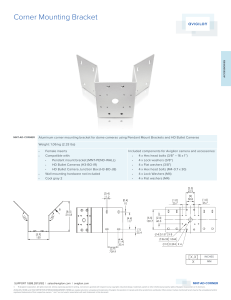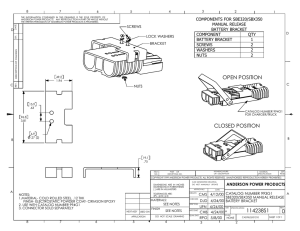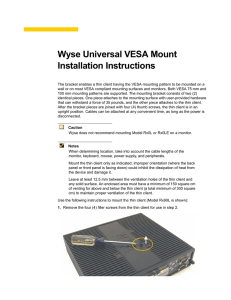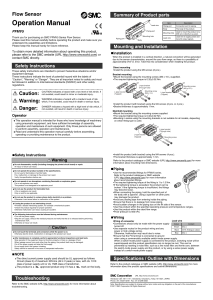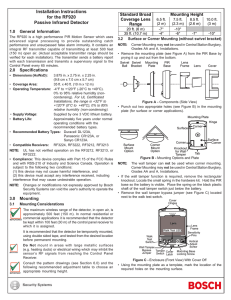ZM1.UBC10 - PULS Power Supply
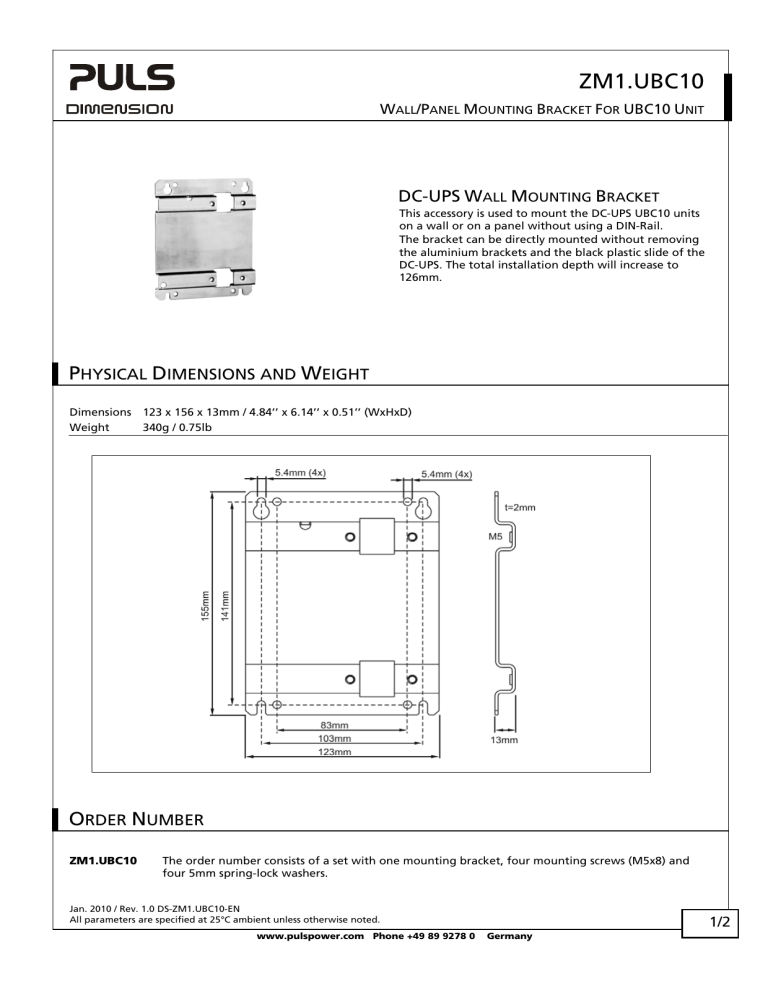
ZM1.UBC10
W
ALL
/P
ANEL
M
OUNTING
B
RACKET
F
OR
UBC10 U
NIT
P
HYSICAL
D
IMENSIONS AND
W
EIGHT
Dimensions 123 x 156 x 13mm / 4.84’’ x 6.14’’ x 0.51’’ (WxHxD)
Weight 340g / 0.75lb
DC-UPS W
ALL
M
OUNTING
B
RACKET
This accessory is used to mount the DC-UPS UBC10 units on a wall or on a panel without using a DIN-Rail.
The bracket can be directly mounted without removing the aluminium brackets and the black plastic slide of the
DC-UPS. The total installation depth will increase to
126mm.
O
RDER
N
UMBER
ZM1.UBC10
The order number consists of a set with one mounting bracket, four mounting screws (M5x8) and four 5mm spring-lock washers.
Jan. 2010 / Rev. 1.0 DS-ZM1.UBC10-EN
All parameters are specified at 25°C ambient unless otherwise noted. www.pulspower.com Phone +49 89 9278 0 Germany
1/2
ZM1.UBC10
W
ALL
/P
ANEL
M
OUNTING
B
RACKET
F
OR
UBC10 U
NIT
A
SSEMBLY AND
M
OUNTING
I
NSTRUCTION
Step 1: Put the unit backwards on a flat surface and remove the fuse before working on the unit.
Step 2: Loosen the captive cover screw.
Step 3: Open the battery compartment.
Step 4: Remove the battery without disconnecting the connection wires.
Step 5: Put the ZM1.UBC10 bracket behind the unit.
Step 6: Screw the four screws and the four spring-lock washers, which were delivered with the mounting bracket, into the shown areas. Tightening torque: 3 Nm (27 lb inch)
Step 7: Return the battery into the housing, close the battery compartment and insert the fuse again.
The information presented in this document is believed to be accurate and reliable and may change without notice.
No part of this document may be reproduced or utilized in any form without permission in writing from the publisher.
Jan. 2010 / Rev. 1.0 DS-ZM1.UBC10-EN
All parameters are specified at 25°C ambient unless otherwise noted. www.pulspower.com Phone +49 89 9278 0 Germany
2/2