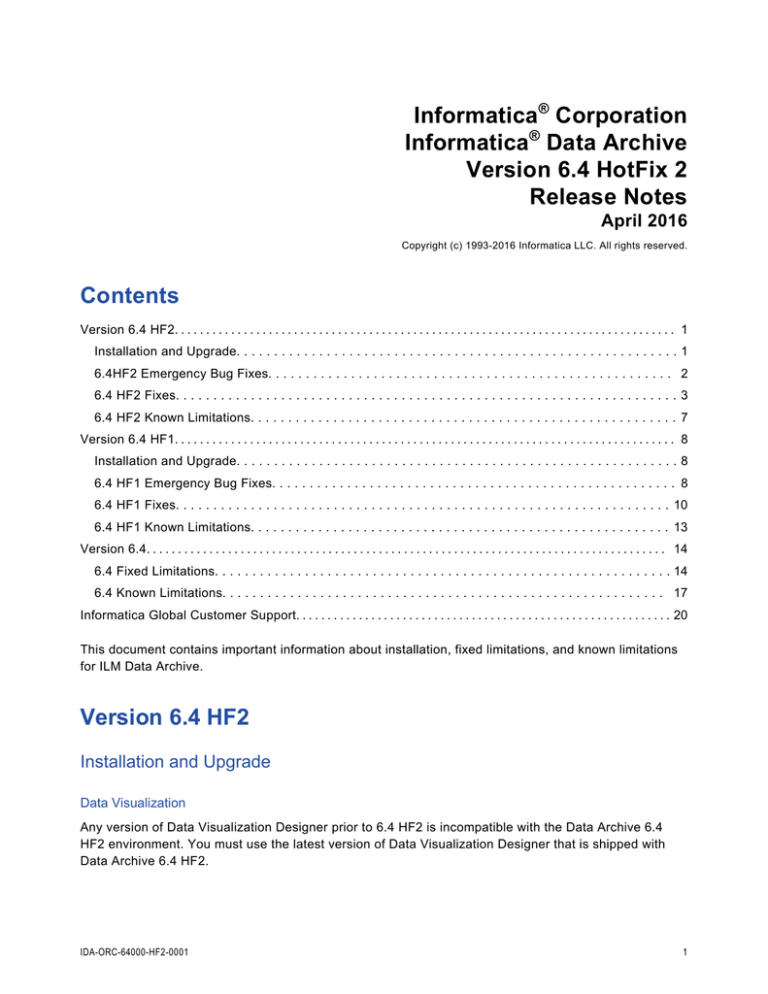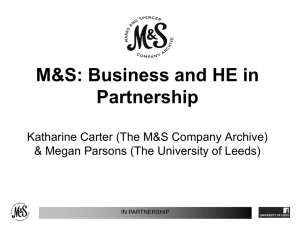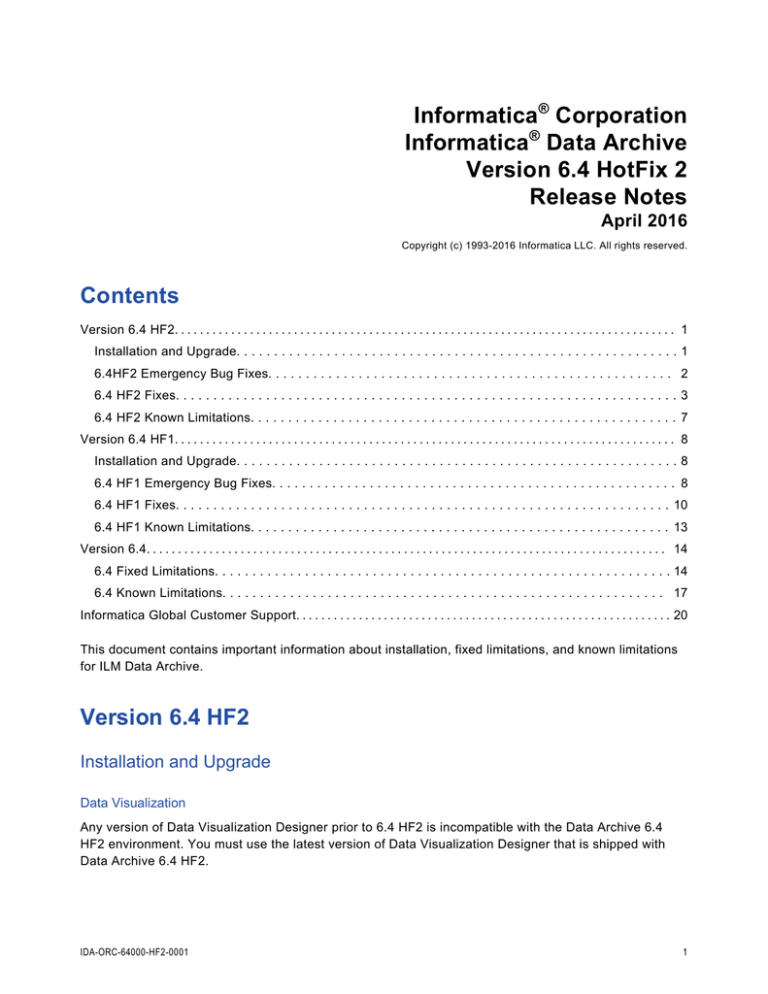
Informatica® Corporation
Informatica® Data Archive
Version 6.4 HotFix 2
Release Notes
April 2016
Copyright (c) 1993-2016 Informatica LLC. All rights reserved.
Contents
Version 6.4 HF2. . . . . . . . . . . . . . . . . . . . . . . . . . . . . . . . . . . . . . . . . . . . . . . . . . . . . . . . . . . . . . . . . . . . . . . . . . . . . . . . 1
Installation and Upgrade. . . . . . . . . . . . . . . . . . . . . . . . . . . . . . . . . . . . . . . . . . . . . . . . . . . . . . . . . . . 1
6.4HF2 Emergency Bug Fixes. . . . . . . . . . . . . . . . . . . . . . . . . . . . . . . . . . . . . . . . . . . . . . . . . . . . . . 2
6.4 HF2 Fixes. . . . . . . . . . . . . . . . . . . . . . . . . . . . . . . . . . . . . . . . . . . . . . . . . . . . . . . . . . . . . . . . . . . 3
6.4 HF2 Known Limitations. . . . . . . . . . . . . . . . . . . . . . . . . . . . . . . . . . . . . . . . . . . . . . . . . . . . . . . . . 7
Version 6.4 HF1. . . . . . . . . . . . . . . . . . . . . . . . . . . . . . . . . . . . . . . . . . . . . . . . . . . . . . . . . . . . . . . . . . . . . . . . . . . . . . . . 8
Installation and Upgrade. . . . . . . . . . . . . . . . . . . . . . . . . . . . . . . . . . . . . . . . . . . . . . . . . . . . . . . . . . . 8
6.4 HF1 Emergency Bug Fixes. . . . . . . . . . . . . . . . . . . . . . . . . . . . . . . . . . . . . . . . . . . . . . . . . . . . . . 8
6.4 HF1 Fixes. . . . . . . . . . . . . . . . . . . . . . . . . . . . . . . . . . . . . . . . . . . . . . . . . . . . . . . . . . . . . . . . . . 10
6.4 HF1 Known Limitations. . . . . . . . . . . . . . . . . . . . . . . . . . . . . . . . . . . . . . . . . . . . . . . . . . . . . . . . 13
Version 6.4. . . . . . . . . . . . . . . . . . . . . . . . . . . . . . . . . . . . . . . . . . . . . . . . . . . . . . . . . . . . . . . . . . . . . . . . . . . . . . . . . . . 14
6.4 Fixed Limitations. . . . . . . . . . . . . . . . . . . . . . . . . . . . . . . . . . . . . . . . . . . . . . . . . . . . . . . . . . . . . 14
6.4 Known Limitations. . . . . . . . . . . . . . . . . . . . . . . . . . . . . . . . . . . . . . . . . . . . . . . . . . . . . . . . . . . 17
Informatica Global Customer Support. . . . . . . . . . . . . . . . . . . . . . . . . . . . . . . . . . . . . . . . . . . . . . . . . . . . . . . . . . . . 20
This document contains important information about installation, fixed limitations, and known limitations
for ILM Data Archive.
Version 6.4 HF2
Installation and Upgrade
Data Visualization
Any version of Data Visualization Designer prior to 6.4 HF2 is incompatible with the Data Archive 6.4
HF2 environment. You must use the latest version of Data Visualization Designer that is shipped with
Data Archive 6.4 HF2.
IDA-ORC-64000-HF2-0001
1
After you install the most recent version of Data Visualization Designer, complete the following tasks:
1. If you use the Internet Explorer or Google Chrome browsers, clear the browser cache.
2. Under File > Preview, select the Run Linked Report checkbox. This allows you to run linked
reports from Data Visualization Designer.
Note: Prior to version 6.4 HF2, it was not mandatory to give a valid DATE pattern for the report
parameter "DATE," due to a Designer bug. This bug has been fixed for Data Archive 6.4 HF2. Because
of this fix, some reports might fail with a DATE validation exception. You must manually correct the
DATE pattern and provide a valid pattern to resolve the issue.
Data Vault Utilities
If you use Data Vault with SSL enabled, you must update the environment variables in the session
where you run any Data Vault utilities. This includes the ssabackup, ssarestore, ssacleanup, ssatune,
ssadesc, ssapart, or ssadbcopy utilities.
Depending on the operating system, update the PATH variable to the following settings:
•
IBM AIX:
Export LD_LIBRARY_PATH=$LD_LIBRARY_PATH:$SSA_INI_DIR/odbc32
export LIBPATH=$LIBPATH:$SSA_INI_DIR/odbc32
•
HP-UX:
Export LD_LIBRARY_PATH=$LD_LIBRARY_PATH:$SSA_INI_DIR/odbc32
Export SHLIB_PATH=$SHLIB_PATH:$SSA_INI_DIR/odbc32
•
Linux:
Export LD_LIBRARY_PATH=$LD_LIBRARY_PATH:$SSA_INI_DIR/odbc32
•
Microsoft Windows:
set PATH=%PATH%;%SSA_INI_DIR%\odbc32;
6.4HF2 Emergency Bug Fixes
Data Archive 6.4 HF2 includes the following emergency bug fixes:
2
EBF
Description
17107
Data Archive 6.4 HF1: The Import metadata from database background job fails during SAP
mining if the Job ID exceeds 5 digits.
17076
Data Archive 6.4 HF1: The Oracle Unified Directory LDAP implementation "isMemberOf"
attribute lists both direct and indirect group memberships.
17006
Data Archive 6.2 HF2: The ssapart command in Data Vault fails when the target is an
alternative table.
16956
Data Archive 6.4 HF1: If the File Archive Loader job fails during the final collect row count
step, then later is resumed, the row counts are double counted.
The retirement process takes too long at the copy to destination step because GRAPHIC and
VARGRAPHIC data types are not supported for bulk mode.
The File Archive Loader returns an error that there are too many open files.
IDA-ORC-64000-HF2-0001
EBF
Description
16913
Data Archive 6.4: The ssapart command in Data Vault fails when the target is an alternative
table.
The File Archive Loader fails with an "invalid encryption key" error.
16897
Data Archive 6.4 HF1: Comparison of source and target tables does not include CHAR or
BYTE for VARCHAR2 columns.
16890
Data Archive 6.4: The PL/SQL script procedure is not working after you run the restore file
archive job.
16861
Data Archive 6.4: The Import metadata from database background job fails during SAP mining
if the Job ID exceeds 5 digits.
16805
Data Archive 6.4 HF1: The Data Vault ssau process is terminated abnormally with assert:
Assertion failed.
16783
Data Archive 6.2 HF2: The retention expiration date is not set for all records if size of the DAT
file exceeds 2 GB.
6.4 HF2 Fixes
Review the Release Notes of previous releases for information about previous fixed limitations.
The following table describes fixed limitations:
CR
Description
455146
With SSL enabled, you cannot connect to Data Vault for zLinux ODBC. This limitation also exists in
previous versions of Data Archive.
454176
The Oracle 11.1 JDBC driver in the "optional" folder is corrupted.
454087
The HDM_ID default value is NULL after you run the "create new segment by split default segment"
flow or the "create new non-default segment" flow.
453816
The Data Vault retirement job fails in the copy to destination step for older AS400 versions.
453676
Users who do not have access to Data Visualization or the Advance Reports menu are able to
access the Jreport and Jreport Admin Console if they have the specific URL.
453660
Data Visualization folders and reports are not sorted when the report and dashboard are loaded.
453250
A child materialized view loses data when the parent and child are made of expressions for SUM.
453165
When you provide custom column names in the Data Discovery option to search within an entity,
and then export the data to a CSV file, the file contains actual column names instead of the custom
name.
452747
An error occurrs when you click the pagination next button in "Search entity within Data Vault" for
exotic columns.
452581
The "generate report" step of the purge expired records job fails if the number of characters in all
legal hold group names in the timeframe is greater than 400 characters.
IDA-ORC-64000-HF2-0001
3
4
CR
Description
452442
Data Vault installer needs to exclude zipping older .zip backup files to avoid heap space errors.
452325
Passwords appear in plain text when you use browser inspect on the Manage Connections page
after receiving the error "Cannot create PoolableConnectionFactory."
452190
The EBF installer screen displays warnings, but the log does not contain any errors.
451779
The Oracle Unified Directory LDAP implementation "isMemberOf" attribute lists both direct and
indirect group memberships.
451186
Even though the application is retired, when you access the SAP Archives menu you receive a "No
Application Found" error message if you do not have the SAP Portal User role.
451152
The Load External Attachments job does not load data to Data Vault.
451151
A post-step for the upgrade patch from 'ILM Engine 6.4' to 'ILM Engine 6.4-HF1' fails.
450807
While archiving to the Data Vault or remote storage, if the Maintain Imported Schema Name option
is disabled for the target connection, the archive job fails at the copy to destination step for an
entity with a table that has multiple insert and delete statements.
450691
The File Archive Loader returns an error that there are too many open files.
450690
If the File Archive Loader job fails during the final collect row count step, then later is resumed, the
row counts are double counted.
450689
The retirement process takes too long at the copy to destination step because GRAPHIC and
VARGRAPHIC data types are not supported for bulk mode.
450538
When you try to apply compliance on a CLOB column in Data Vault, the job fails as ssaserver
crashes.
450500
Users who do not have the required privilege can access the "Manage Connections," "New Archive
Project," "New Retirement Projects," "Configuration Settings," etc. pages by entering the absolute
URL directly into the browser.
450467
If more than 999 tables are retired in one definition, and the tables contain deviations, a formatting
issue occurs in the integrated validation report.
449730
The PL/SQL script procedure is not working after you run the restore file archive job.
449582
On Microsoft Windows and Oracle Solaris, the update purge job in Data Vault returns an error when
encryption is enabled for the archive part of SCT.
449400
In Data Visualization, users are able to save their permission settings when no permissions are
selected for a specific report.
449333
If a thread fails during the delete from source step, the resumed job also fails with a row count
validation error when validateRowCountBeforeDelete is enabled.
449220
The File Archive Loader fails with an "invalid encryption key" error.
448976
If an error occurs after you run the retention job using child criteria, an issue occurs when you
resume the job flow.
448932
Comparison of source and target tables does not include CHAR or BYTE for VARCHAR2 columns.
IDA-ORC-64000-HF2-0001
CR
Description
448740
A value mismatch occurs between columns during group by in Data Vault.
448477
The import metadata from database background job fails with the following error: "ORA-00972:
identifier is too long exception during SAP MINING."
448341
Importing metadata from an SAP application fails on an IBM DB2 ILM repository with the following
error: "Overflow occurred during numeric data type conversion."
448092
When you attempt to select a retention policy form the Retention Policies tab on the Manage
Retention screen in the Data Archive user interface, the query hangs.
447957
If you create a retirement project with the same name but in a different case (once with lowercase
and again with uppercase), and integrated validation is enabled, you can no longer access the
Manage Retirement Project page in the Data Archive user interface.
447883
The ssau process is terminated abnormally with assert: "Assertion failed: nIndex >= 0 && nIndex <
m_nSize, file c:\P4\ILM_FAS_63\ILM-FAS\FAS\63\ML\projects\SSA\BASE\array.h, line 115."
447449
The Data Vault loader throws an error when encryption is enabled by the CRYPTOKEY parameter
in ssa.ini.
447330
Exporting from the Browse Data function in Data Discovery does not work with the "Like" filter.
447256
You are unable to import metadata for Data Vault table columns using the background job in the
Enterprise Data Manager.
447252
When you run the indexstatus command in Data Vault and there are no indexed tables, you receive
a non-existent table ID in the error.
447122
If you export large sets of data in CSV format, the export job is labeled "successful" but the data
does not appear in the file due to insufficient memory.
447000
If the same user has other installations with different ports, the new install is rejected saying the
server and agent are running.
446908
Ssasql cannot parse INFILE command properly in export mode.
446743
When you create a materialized view in Data Vault that has NULL columns, you receive an
"unknown error."
446646
If you have searched in Browse Data once, you have to scroll to the right to see the search and the
fields again the details.
446463
The Data Vault ssaserver deadlocks during the re-creation of temporary result set storage.
446436
The ssapart command in Data Vault fails when the target is an alternative table.
446371
When you create a source connection, if you select the "Use Row ID for Delete" check box without
selecting the "Use Copy to Staging" check box, you are able to save the connection.
446368
In the Data Discovery portal, legal hold details are displayed in the keyword search details section,
even though the user does not have the legal hold user role.
446353
If you run an archive schedule for audit logs after changing the ILM repository password, you
receive an "invalid username/password" error.
IDA-ORC-64000-HF2-0001
5
6
CR
Description
446307
You are unable to create a Data Vault connection from the Enterprise Data Manager using custom
JDBC.
446227
If the Data Vault password is not "dba," accelerator reports error out with an "Invalid user name or
password" error when the reports are copied using the "Copy Reports" menu.
446164
The "copy report" functionality appends the wrong schema name in the target catalog JDBC URL
property while copying SAP reports.
446163
When the catalog database name is not present in any of the Data Vault target connections, an
error occurs while running Data Visualization reports.
446162
When you click the SAP Archives link, Data Archive throws a "Node doesn't exist" error even
though folder name exists in the JReport Server.
445844
An IncorrectResultSizeDataAccess exception occurs when the rowcount report is enabled in the
copy to destination step for a PowerExchange source.
445131
The purge expired records report shows records that are eligible for purge, but the purge step does
not delete any records when the user does not have access to the entity used in the archive or
retirement project.
445067
If you have a JD Edwards accelerator installed, you cannot create an archive folder using the
standalone job on Microsoft SQL Server 2008 and IBM DB2 9.7 and 10.1 ILM repositories.
444998
While exporting data from the source, the ssadbcopy command exports domains with default data
types as sudo domains on the target, instead of creating them as the default data type.
444955
The FTP path is not validated during source connection creation.
444678
You are unable to apply retention based on expression for a entity involving a single table without
the PK/UK constraints.
444518
After you run the ssarestore command, the metadata process is not terminated. Stop the process
manually before running Data Vault.
444513
When you run the Data Vault ssacleanup utility at the database or schema level, ssacleanup fails if
views/materialized views exist in the database/schema.
444512
When you do not pass the -r option in the Data Vault sssadesc utility, the utility fails with an
improper error message.
443902
If a table contains more than two billion rows, the Browse Data function of Data Discovery fails with
the error "For input string: "2975870976."
443281
If the new retention policy has a long name in the Modify Retention report, it overlaps the TABLES
section and is illegible.
443213
If a table name has the word ERROR in it, the Data Vault ssadbcopy utility returns an error.
443180
You are unable to unselect all columns for DISPLAY, SEARCH and SORT in Data Discovery search
options.
440935
In the Enterprise Data Manager, you are unable to create a New Application Version.
IDA-ORC-64000-HF2-0001
CR
Description
440304
When you run a retirement project containing multiple entities, the Review Validation link on the
Manage Retirement Projects window is broken.
438307
If a table was created from a virtual view and the column domains are shared with the original table,
the Data Vault ssacleanup command does not clean up the table.
435635
INFA_SELECT_HINTS does not work in the copy to staging step of a purge only project.
435469
When you search within an entity in the Data Discovery portal, the search returns the wrong
number of pages.
425758
In the Enterprise Data Manager, when you remove a single table from the Smart Partitioning
segmentation group, the remaining entity constraints are deleted.
425754
An empty table is added when you create a smart partitioning entity, because you cannot save the
entity without refreshing the Enterprise Data Manager.
425119
DA 6.4 Oracle/DB2UDB: File Archive from History failing for MultiSchema entity at GC step with
error 'IncorrectResultSizeDataAccessException expected 1 actual 2', if 'use imported schema' is
unchecked in History connection
424314
The File Archive Loader returns an incorrect error message when the value exceeds the data type
width for the DOUBLE data type.
420434
The Data Vault audit log generates repeated entries in full outer join.
417618
Users with the Security Administrator role are unable to edit and assign roles to other users if LDAP
authentication is enabled.
407131
If you create indexes in more than one archive folder, the indexstatus command fails with an
"Unknown Table ID" error message.
406869
You receive an incorrect error message after a successful splitting execution in Data Vault.
6.4 HF2 Known Limitations
The following table describes known limitations:
CR
Description
452774
After you upgrade to 6.4 HF2, the fields on the Add Payment page of the Application Retirement for
Healthcare Accelerator are not in alignment.
452317
You cannot merge partitions for range and list data classifications.
452177
The Data Vault ssadesc utility results in a core dump on IBM AIX.
445701
When you run an extraction in bulk mode, the job does not adjust for daylight savings time for the
Oracle timestamp data type.
IDA-ORC-64000-HF2-0001
7
Version 6.4 HF1
Installation and Upgrade
Retention Expiration and Management Reports
The retention expiration and retention management reports are generated with the Arial Unicode MS
font. After you install Data Archive version 6.4 HF1, save the ARIALUNI.TTF font file in the <Data
Archive installation>\webapp\WEB-INF\classes directory.
Data Visualization Designer Application
If you have upgraded from a previous version of Data Archive, and you already have the Data
Visualization Designer installed, re-extract the Designer.zip file in the \optional directory. The
Designer.zip file has been updated for the current release. If you do not re-extract the Designer.zip
file, you will not have the most current patches for the Designer application.
6.4 HF1 Emergency Bug Fixes
Data Archive 6.4 HF1 includes the following emergency bug fixes:
8
EBF
Description
16605
Query casts CLOB field to an integer field.
16552
The update retention job leaves ilm_metafield10 fields as null.
16516
The purge expired records job fails with ssau crash.
16503
JDBC Driver issue in new 6.4 installation.
16502
Due to column name trimming, you are unable to get results in Browse Data.
16451
You cannot view cyrillic data in Data Discovery search results.
16446
Data Visualization security: how to set up security for the same entity when used by different
folders for Data Visualization.
16428
A Data Archive user without the application access role is able to view and execute Data
Visualization reports in Data Archive.
16386
The archive job fails at the delete from source step with the error message: "A Similar thread
exists. Thread_id=1."
16370
Report security with Data Visualization and JDEdwards.
16313
The delete from source step fails abruptly for SELECT 1=2 on IBM DB2 z/OS.
16285
After you archive to Data Vault, hexadecimal/octal values in varbinary columns of Sybase
tables are converted to integer/ASCII values.
16245
Timestamp with preceding zeros in nanoseconds is archived incorrectly for Sybase databases.
IDA-ORC-64000-HF2-0001
EBF
Description
16230
The database export job has been submitted, but you are unable to retrieve the job ID.
16135
Ssau crashes for the purge expired records job and the apply/update retention jobs for large
volumes of data.
16070
Date input parameters are disabled in the transaction restore page.
16068
The retention expiration summary report has table names truncated or not displayed at all.
16066
You cannot apply a legal hold at the schema level.
16058
You cannot process .csv files directly into Data Vault for structured digital records.
16008
Added support for AM_META_VIRTUAL_VIEW_QRY for EDM import and export.
15955
The legal jold job fails when you use a child table column as search criteria.
15949
Data Vault indexes created in Apache Lucene store the TIMESTAMP columns as the actual
date minus one day.
15935
Ssau process crashes while running the purge expired records job.
15932
Fix in data loader to use the max value length instead of the column length, when defines N
blocks in the domain.
15905
The delete From source step fails for standard accelerators after applying EBF 15550.
15842
You are unable to browse data for newly-archived external attachments using the
'AM_ATTACHMENT_ENTITY' entity.
15814
The extract job for file archive retirement should fail if the BLOB size is >2 GB. Additionally, fix
the logjam.
15661
A user with only the report viewer role is able to run reports in Data Visualization.
15637
The Lastday function works correctly if we pass hardcoded values to it directly. But if the
column names are passed as parameter to it, it does not work as expected.
15637
Search criteria throws "result not found" when you select using three search conditions.
15562
Query terminated while running in the SQL Worksheet.
IDA-ORC-64000-HF2-0001
9
6.4 HF1 Fixes
Review the Release Notes of previous releases for information about previous fixed limitations.
The following table describes fixed limitations:
CR
Description
444647
Data Vault indexes created in Apache Lucene store the DATE columns as the actual date minus
one day.
444062
In the Enterprise Data Manager, the import metadata from database job fails for SAP when the
database user is not the schema owner.
443568
The delete from source step fails abruptly for SELECT 1=2 on IBM DB2 z/OS.
443567
You cannot view cyrillic data in Data Discovery search results.
443566
When you schedule an archive job for an entity that has tables with more than one insert and delete
statement in the entity steps, the archive job fails at the delete from source step with the following
error: "A similar thread exists. thread_id=1."
443562
UI warning messages related to managing legal hold groups and their corresponding actions in the
Enterprise Data Manager need to be updated.
443553
When the .DAT file size is more than 2 GB, some records are not updated with the policy details
(metafiled10) when you run the update retention job.
443341
External storage fails at the check import history step with the error "Files not registered."
442518
The copy application version for retirement job fails with the error "String or binary data would be
truncated."
442345
When you try to auto-create entities that have a driving table with multiple paths, the warning
message that appears is insufficient.
442310
"Order by" is missing as a parameter in some lists of value.
441739
When the qualifier of an SQL statement is empty, Data Archive changes the archive folder.
441657
Data Visualization reports with queries that contain CASE can be run by users who do not have
permissions on the report.
441622
Under the Actions tab in Data Visualization, you can select a report without selecting the check box
or you can select a report by clicking in the check box. The actions taken are not consistent for both
ways of selection.
440496
During integrated validation, the archive job fails when the virtual view column name conflicts with
the select clause column name.
439563
After you archive to Data Vault, BIT data type value (0/1) from a Sybase database is converted to
VARCHAR (False/True).
439562
After you archive to Data Vault, hexadecimal/octal values in varbinary columns of Sybase tables
are converted to integer/ASCII values.
438863
SearchClaimInformations.cls needs to be renamed to SearchClaimInformation.cls in the SEED
REPORTS folder.
10
IDA-ORC-64000-HF2-0001
CR
Description
437935
Archive reports, such as the row count report and summary report, are not available for structured
digital records.
437934
When you load structured digital records as .csv files, you receive the following message:
"Warning: no bcp files to load."
437933
The file archive loader job cannot resume due to BCP files that did not load successfully during
structured digital records archiving.
437813
The file archive loader fails for Microsoft SQL Server sources when the length of a VARCHAR
column is decreased.
435926
Smart partitioning does not check the optimization indexes before splitting segments, to ensure
there are no NULL columns.
435191
When you import data with the ssadbcopy utility using the .tar file which is generated by exporting
with ssadbcopy, you receive an error during registration of the tables and SCT files.
433315
If you delete an entity on which a legal hold is applied, the contents of the
AM_META_LEGALHOLD_OBJECTS are not deleted along with the entity.
433307
The legal jold job fails when you use a child table column as search criteria.
433283
When you import metadata for a Sybase source connection in the Enterprise Data Manager, you
cannot connect to a database other than the default database for the user.
433168
The update retention policy job completes successfully, but does not update the
ILM_EXPIRY_DATE in parent or child tables.
432460
Data Archive selects the wrong schema name for the external attachments when you run the purge
expired records job on the folder level.
432174
Data Discovery technical view does not show child records even though the matching records are
present.
431337
When you run a transaction restore job (database to database) for standard accelerators, the job
fails at the delete from source step with the following error: "ORA-00942: table or view does not
exist."
431335
Data Vault indexes created in Apache Lucene store the TIMESTAMP columns as the actual date
minus one day.
430783
Integrated Validation displays deviations for some Spanish symbols.
429493
The Data Vault installer unpacks the Firebird package without preserving symbolic links on Linux/
UNIX, causing the duplication of library files.
428800
The New Default method of periodic segment creation should process one segment at a time, even
when multiple data class dimension slices have been created.
428797
You do not have the ability to capture run time explain plans for all the queries, updates, and
inserts of the pre-process business rules job tasks.
426332
In the Enterprise Data Manager, you cannot import SAP metadata from an IBM DB2 source
connection.
IDA-ORC-64000-HF2-0001
11
CR
Description
425955
When you run a retirement project with integrated validation enabled, the retirement job fails at the
copy to destination step with a null pointer exception when a column name contains a comma.
425952
Multibyte characters that are not supported in the ISO-8859-1 character set are displayed as
question marks on the integrated validation review page.
425600
If the same table is present multiple times in a product family version, and the 'Use mined schema'
option is selected, the archive job fails at the delete from source step with the error
"EmptyResultDataAccessException."
425185
Downloading the attachments do not consider the target connection staging directory while
updating the directory column of ZINFA_ATTCH_LINK.
425184
The ZINFA_ATTCH_LINK table is not updated with the absolute FTP path in FTP mode when
downloading the attachments.
425120
When multiple schemas on a Microsoft SQL Server database are mined in one product family
version, the file archive from history job fails at the generate candidates step with the error
"Incorrect syntax near."
423697
For IBM DB2 z/OS and AS/400 databases, unique keys are not being imported in the Enterprise
Data Manager.
423315
If you have not created an Accounts Receivable Burndown entity, the AR Burndown job leads to an
error page.
422991
JDBC driver configuration properties need additional entries by default to improve the Data
Visualization report performance.
422607
For SAP application retirement, when the Data Visualization report uses imported SQL and the
schema is a custom schema, the report fails.
422461
During SAP application retirement, if the Data Archive home is installed on Oracle, the Import
Metadata from Database job takes a long time to run.
422321
During SAP application retirement, the Load External Attachments job does not update the absolute
path for the AM_ATTACHMENTS table.
421022
During SAP application retirement, the Load External Attachment job fails for files with Korean
characters.
407881
For SAP application retirement, Data Archive does not support standard data type mappings for
varbinary (max), nvarchar (max), and varchar (max) data types.
397932
The file archive loader job is scheduled incorrectly for an archive project with no entities in enabled
mode.
387368
When you import metadata from a source database in offline mode in the Enterprise Data Manager,
child tables are not excluded from import even though the parent tables match the exclude pattern.
383054
If the source database is IBM DB2 or AS/400, you cannot create an entity based on the unique key
because the unique key constraints do not get imported.
380421
If Data Vault crashes or stops while the file archive loader job is collecting the row count report for
the tables, the loader job does not delete the staging files when you resume the job.
12
IDA-ORC-64000-HF2-0001
CR
Description
373831
If the source database is Informix, the file archive loader fails for the DECIMAL data type when the
metadata.xml file contains length, no precision, and scale.
371286
On a Solaris environment, you cannot create data visualization reports.
317754
Data Discovery technical view returns an "unknown column" error if the parent table primary key is
the CHARACTER data type.
280767
The file archive loader job fails for a Sybase entity with the DATETIME data type.
275817
The file archive loader job fails on IBM z/OS for different timestamp values.
6.4 HF1 Known Limitations
The following tables describes known limitations:
CR
Description
445393
Extraction fails for Microsoft SQL Server sources for the SAP LCHR datatype with the error "column
type and data mistmatch."
Work around: Before you schedule the retirement definition for an application on Microsoft SQL
Server, create a data type mapping for LCHR to VARCHAR*4 if the length is less than or equal to
3072. If greater than 3072, create a data type mapping to CLOB.
445249
After you apply a legal hold to retired data in the Data Vault, the unique row IDs are changed.
Because of this, the View Criteria function in the Apply Legal Hold job returns an error page.
445246
If you publish a report from the Data Visualization Designer, and then publish the report again as a
different user, the second user that publishes the report is not granted permissions on the report in
the Data Visualization portal.
445203
SAP retirement accelerator discovery entities display text for all the languages.
445188
The downloading SAP attachments job fails in FTP mode while moving attachments with a name
that includes special characters.
445183
For SAP applications, the FTP folder location parameter in the source connection is not validated
when you create the connection.
445131
The purge expired records report shows records that are eligible for purge, but the purge step does
not delete any records when the user does not have access to the entity used in the archive or
retirement project.
445067
If you have a JD Edwards accelerator installed, you cannot create an archive folder using the
standalone job on Microsoft SQL Server 2008 and IBM DB2 9.7 and 10.1 ILM repositories.
Workaround: Use API to create the archive folder.
445054
If a user removes their own permissions on a Data Visualization report, the user is still able to view
and delete the report if the user does not refresh the page.
445035
You cannot apply an application-level legal hold using the Exterro interface.
444983
If a user does not have access to the retirement entity, tables are not displayed in the new report
creation page.
IDA-ORC-64000-HF2-0001
13
CR
Description
444974
Data Vault retirement for Informix sources fails on Microsoft SQL Server ILM repositories when you
select column-level retention in the project definition.
444971
If you browse data through the Data Discovery Portal when the Data Vault server is not running,
you receive the following error when you select the schema list of values: "???Schema Name ???"
444877
The SAP Retirement Accelerator does not work on Solaris.
444769
The Data Visualization server does not start for a case-sensitive Microsoft SQL Server ILM
repository database.
444522
In an AIX environment, the ssacleanup, ssatune, and ssadesc tools are not functional because of
the ODBC library.
444513
When a database with views or materialized views is triggered for cleanup, the current table,
schema, and database are not deleted.
Workaround: Delete the views first, then trigger the ssacleanup command.
444518
After you run the ssarestore command, the metadata process is not terminated. Stop the process
manually before running Data Vault.
443821
After you run the Load External Attachments job with a file name that contains cyrillic charcters,
you cannot search for the loaded files in the Data Discovery Portal.
443773
Retirement to the Data Vault is not supported for Teradata user-defined data types.
435678
While scheduling the segmentation group creation, when you uncheck the mandatory job steps, the
related steps are not unchecked automatically.
432409
If materialized views exist in the source and you export and migrate to another source, the
materialized views are created as normal tables on the target instead of as materialized views.
Version 6.4
6.4 Fixed Limitations
Review the Release Notes of previous releases for information about previous fixed limitations.
The following table describes fixed limitations:
CR
Description
424390
If you log in to Data Archive as one user and run a Data Visualization report, you can log in again
as a different user and still run the Data Visualization report. This is true even if the user that you
are logged in as does not have the correct privileges to run the report.
423249
When you try to purge expired records from the Data Vault, the system cancels the update task and
returns an error that the data cannot be purged from the selected table.
422412
The LASTDAY function in Data Vault does not successfully complete if a column name is passed to
the function as a parameter.
14
IDA-ORC-64000-HF2-0001
CR
Description
422045
Row count report fails for cluster and pool tables that were part of an SAP application retirement
project.
421311
After a smart partitioning project runs successfully, you cannot view the row count data under the
row count column on the Manage Segmentation page.
420755
Data Vault cannot process a DDL statement if an object name contains a single quote.
420754
The Data Vault shuts down if you issue a query with more than 200 table unions.
420116
When you search the Data Vault and try to export specified data, only the parent table data is
exported. The child table and reference table data is not exported.
420113
You receive a null pointer exception when you try to view reference table data in the Data
Discovery technical view.
419622
Data Archive allows only one custom prefix for the ldap.roleNamePrefix parameter in the
conf.properties file.
419573
The unpartition tables standalone job is not resetting the parallel degree for indexes to one.
419571
The unpartition tables standalone job for smart partitioning requires that you have created
optimization indexes.
419132
If you resume a transaction restore job and the commit interval is set to zero, you receive an error
that the table or view does not exist.
418971
You cannot export a .csv file through Data Discovery if the entity contains child or grandchild tables
with columns that are identical to a parent table.
418912
If you try to archive or retire records with the BLOB data type to Data Vault, and the records are
larger than 2 GB in size, Data Archive truncates the records to 2 GB and loads them to the Data
Vault without returning an error message.
418911
When you run the file archive loader, the merger fails for large BLOB data types.
417748
The Data Discovery file export fails if the Julian date values in the query contain more than two
comparison operators, for example "<" and ">."
416946
When you try to update the GL Journal Batch Summary report with a date column, you receive a
query parser exception and an invalid number exception.
416453
The Enterprise Data Manager makes multiple connections while connecting to IBM DB2 on z/OS,
which causes an out-of-memory error.
416119
Hyperlinks within a Data Visualization report are accessible by anyone, even someone without
access to the Data Archive environment.
416113
Users with the discovery user system-defined role are able to run the delete indexes from Data
Vault job.
416111
If a column name is a keyword in the Data Vault, the browse data function in Data Discovery fails
for columns of certain types.
IDA-ORC-64000-HF2-0001
15
CR
Description
416109
When the ILM application server extracts Microsoft SQL Server varbinary data, it converts it to
ASCII.
414749
If the Data Archive user language is set to French, you cannot view the job details for any job on
the Monitor Jobs page.
414712
The JD Edwards Enterprise accelerator does not update INSERT and DELETE statements with the
correct interim table name.
414022
When you run a transaction restore, the job does not drop the database link during the Copy to
Staging and Delete from Source steps.
414017
When you run an online transaction restore through an API, you encounter performance issues.
414011
When scheduled through an API, the quick transaction restore job fails at the Delete from Source
step with a message that the table or view does not exist.
413528
When the source connection and ILM repository are both Microsoft SQL Server databases, the file
archive loader job runs continuously without loading any data.
413500
On Sybase source connections, the purge-only job fails at the Delete from Source step with a
syntax error.
412604
In the Data Discovery search options, enabling Julian to Gregorian date conversion on a column
that contains the number "0" causes all Data Discovery searches to fail.
412486
When you search within the Data Vault through the Data Discovery, you cannot provide a
Gregorian search parameter to search columns that have Julian date values.
410988
When LDAP authentication is enabled on the ILM application server, and the anonymous login
feature is enabled on the LDAP server, a Data Archive user can successfully log in without
providing a password.
410791
The archive job fails during the Delete from Source step with an "integrity constraint" error when the
entity contains multiple interim tables and a parent and child table belong to different interim tables.
410519
You cannot use the LIKE operator as a parameter filter in Data Visualization report queries.
409479
In the Enterprise Data Manager, when you copy a custom entity from Oracle E-Business Suite 12.1,
the copied entity has incorrect interim table names.
405884
If you create an entity that has two tables with the same name that belong to different schemas, the
archive job fails during the file archive loader step.
395080
When two archived tables are related in more than one way, for example more than one column
forms the referential constraint, and when both tables are included in a Data Visualization report,
the report does not return the correct results.
393762
The cycle restore job from Data Vault to a Teradata source connection fails with the error "Two
different data types are being set for parameter."
381304
When you import an accelerator through the Enterprise Data Manager, the Enterprise Data
Manager creates a new application version, but it does not appear in the Application Version menu
on the Source Connections page in Data Archive.
16
IDA-ORC-64000-HF2-0001
CR
Description
377584
The file archive loader fails due to tables that contain numeric values that do not fit into the
DECIMAL data type.
375288
If you create a new application version in the Enterprise Data Manager, and run the copy
application version for retirement job to copy the application version to the new application version
folder, the custom entities in the destination application version disappear.
6.4 Known Limitations
The following table describes known limitations:
CR
Description
426332
In the Enterprise Data Manager, you cannot import SAP metadata from an IBM DB2 source
connection.
425955
When you run a retirement project with integrated validation enabled, the retirement job fails at the
copy to destination step with a null pointer exception when a column name contains a comma.
425952
Multibyte characters that are not supported in the ISO-8859-1 character set are displayed as
question marks on the integrated validation review page.
425184
During SAP application retirement, when you use FTP to download the attachments, Data Archive
does not update the ZINFA_ATTCH_LINK table with the absolute FTP path.
425062
The Data Archive installer does not launch on Microsoft Windows Server 2012 R2.
Workaround: Right-click the ILMInstaller.exe file and select Compatibility. Change the
Compatibility Mode to Microsoft Windows 8. Then run the installer again.
424873
When a single LOB value, for example BLOB, TEXT, or IMAGE, is larger than 200 MB, the Data
Vault transaction restore job fails with a Java heap space error.
Workaround: Increase the heap space value to four times the size of the LOB.
424506
When you browse data retired from an Oracle 11g source connection through the Data Discovery
portal, you cannot export records to a .csv file if the table name contains special characters.
424103
When you use the Data Discovery portal to search the Data Vault for records from a child table in
an entity, the search does not return any results if either the parent or child table has a VARCHAR
primary and foreign key, and the other table has a CHAR primary and foreign key.
424099
When you browse data through the Data Discovery portal, the browse data function does not
display reference table data if the entity is not selected.
424031
You cannot search the Data Vault or browse data for entities that contain special characters and
were archived from a Microsoft SQL Server 2012 source connection.
423952
You cannot upgrade to a newer version of the File Archive Service for External Attachments.
423849
If you enable integrated validation for an IBM DB2 z/OS source, the copy to destination step fails
during the retirement job with a null pointer exception for columns with REAL and DOUBLE data
types with infinity values.
IDA-ORC-64000-HF2-0001
17
CR
Description
423845
For Oracle 10g source connections, the file archive loader job fails when a table contains an
XMLTYPE column.
Workaround: Use the Oracle 10g JDBC driver.
423353
You cannot generate Data Visualization reports for tables that have keywords in the column names.
423338
If a table contains a composite constraint with a constant value, automatic entity creation fails in the
Enterprise Data Manager.
Workaround: Create the entity without a constant in the constraint, then update the constraint by
adding the constant.
423330
Data Discovery upgrade fails with a message that the system could not validation the old
installation folder.
Workaround: Manually copy the webapp (engine).
423315
The AR Burndown job leads to an error page when you have not created an AR entity.
423288
The Data Archive upgrade fails when the ILM repository is located on a case-sensitive Microsoft
SQL Server 2012.
422984
If you archive a table with a period character (.) in the table name, Data Visualization reports that
contain the table will not load.
422941
For IBM System i source connections, when the name of a deviated column contains multibyte
characters, source connection rows are not displayed on the Review Validation page.
422607
For SAP application retirement, when the Data Visualization report uses imported SQL and the
schema is a custom schema, the report fails.
Workaround: Manually update the schema names used in imported SQL.
422461
During SAP application retirement, if the Data Archive home is installed on Oracle, the Import
Metadata from Database job takes a long time to run.
Workaround: Add the "HINTs" in the temporary table population SQL in the AM_STATEMENTS
table.
422321
During SAP application retirement, the Load External Attachments job does not update the absolute
path for the AM_ATTACHMENTS table.
422134
You cannot install Data Vault if another Data Vault instance is running on any other port in
Microsoft Windows.
421022
During SAP application retirement, the Load External Attachment job fails for files with Korean
characters.
420920
When an entity contains reference tables and the Apps schema and mined schema are different,
the copy to destination step fails for Microsoft SQL Server sources.
418603
Deviated source data does not display on the Review Validation page for PowerExchange virtual
views.
418502
When the source data values contain characters that are not supported by Data Vault, the file
archive loader job fails during Oracle E-Business Suite 12.2.4 application retirement.
418368
Restore from Data Vault fails for the BFILE data type.
18
IDA-ORC-64000-HF2-0001
CR
Description
415054
For Microsoft DB2_UDB 9.5 sources, the XML data type is always corrupted during the integrated
validation process if a table contains multiple XML type columns.
408208
A/R Burndown bulk upload is not supported on Microsoft Internet Explorer.
Workaround: Submit the .csv file through the update for AR burndown standalone job.
408171
When you upgrade to Data Archive 6.4 from version 6.2HF2, the healthcare accelerator access
roles are not applied to the AMADMIN user by default.
Workaround: Manually add the healthcare accelerator access roles to the AMADMIN user.
408076
The co-pay field in accounts receivable reports does not update.
407881
For SAP application retirement, Data Archive does not support standard data type mappings for
varbinary (max), nvarchar (max), and varchar (max) data types.
Workaround: Create user mappings for these data types.
407779
You cannot create materialized views in the Data Vault when the query to create the views contains
more than two billion rows.
407760
During SAP application retirement, if the network path is used as the staging directory and ILM is
running as a service, the loader fails to load BLOB files.
407544
Data Archive does not support multibyte data for the SAP 4.6C system retirement.
407479
If you clear the Hide Columns check box and then click Apply, you cannot view any columns or data
in the AR Insurance table.
406807
When you try to archive external attachments to the Data Vault with the history database as the
source, the archive job fails at the Delete from Source step.
404111
If you import application metadata into the Enterprise Data Manager before you install the
application retirement for healthcare accelerator, the installer creates a module with the same name
as the application. Then you cannot create a retirement entity with the same name.
Workaround: Install the healthcare accelerator before you import metadata from the source
application for retirement.
404097
During SAP application retirement, Enterprise Data Manager imports metadata for all of the
constraints and columns without considering the table patterns.
404096
During SAP application retirement, if the network or mounted path is used as the staging directory,
Data Archive takes a long time to prepare metadata.
Workaround: Use the FTP option.
404093
During SAP application retirement, if the length of the absolute path specified in the Source/Staging
Attachment Location parameter exceeds 45 characters, Data Archive truncates the path after the
last backslash (\) and sends the path to SAP.
403362
Some Polish characters are missing in the PDF report that you can generate to review which roles
are assigned to which users in Data Archive.
401195
During SAP application retirement, the DOWNLOAD_SAP_ATTACHMENTS program downloads all
the attachments even if the External parameter is set to N.
IDA-ORC-64000-HF2-0001
19
CR
Description
398260
The Data Vault loader job fails with a "file not accessible" error when you map some column types,
such as VARCHAR, to other column types, such as CLOB, in Data Vault.
397560
Table names that contain the "@" and "#" characters return incorrect results in the Show Profiled
Results view. The results return with the node name instead of the schema name at the table and
schema level.
397558
Profiling fails for table names that contain special characters.
397437
When a table name starts with a number, the parent schema name and table name display
incorrectly in the Show Profiled Results view.
396581
If you do not designate a schema name in the command, the Data Vault ssaadmin command to
unregister a table fails if the table belongs to the PUBLIC default schema.
Workaround: Use "public" as the schema name in the unregister command.
389840
Data Visualization has the following known limitations:
- When you export a report as a PDF file, the PDF file does not contain all the columns from the report.
Workaround: Export the report as an Excel file.
- When you create a report that requires parameter values, you must first click Reset and then enter the parameter value
for the report.
- If you do not want to run a report after Data Visualization prompts you enter the parameter value, you cannot click
Cancel to close the report.
Workaround: Click X to close the report.
- When you export a report, Data Visualization takes the same amount of time to export the report as it does to display the
report.
385223
During SAP application retirement, the ZINFA_COPY_ADK_FILES_TO_BCP function module fails
to generate BCP files for all the tables in the Archive Object.
310349
During SAP application retirement, attachments are not downloaded from all of the SAP System
clients.
Workaround: Create one SAP connection for each client. Then create one project with an
attachments entity for each client.
Informatica Global Customer Support
You can contact a Global Support Center by telephone or through Online Support on Informatica
Network.
To find your local Informatica Global Customer Support telephone number, visit the Informatica website
at the following link:
http://www.informatica.com/us/services-and-training/support-services/global-support-centers.
If you are an Informatica Network member, you can use Online Support at
http://network.informatica.com.
20
IDA-ORC-64000-HF2-0001