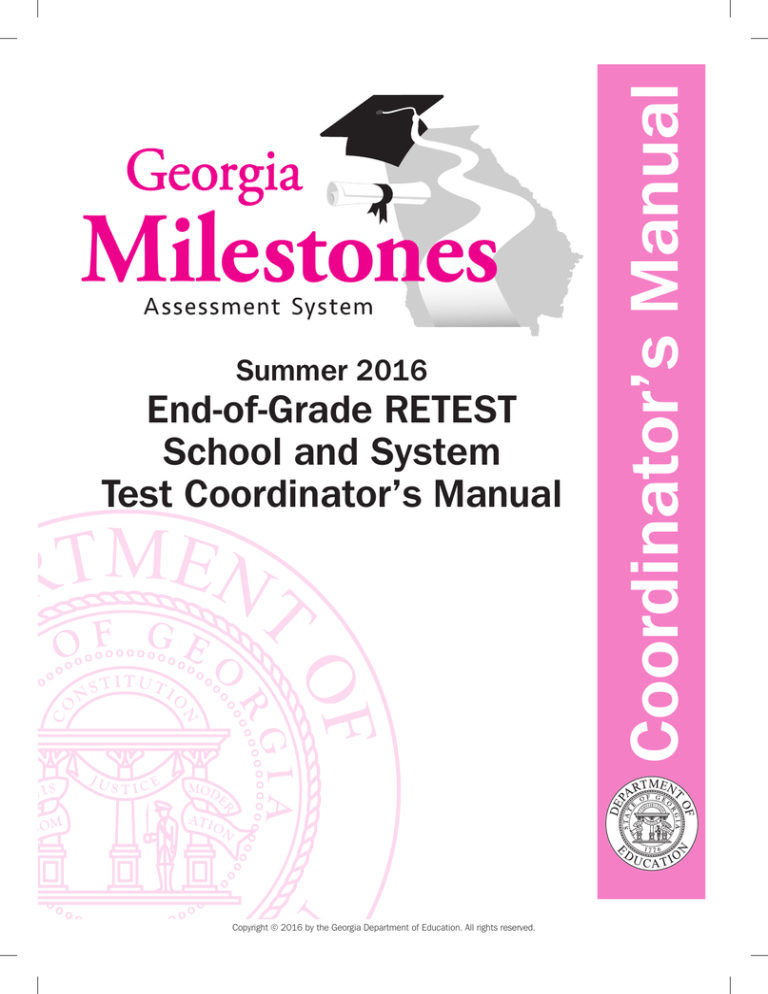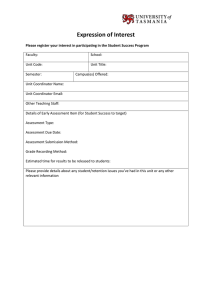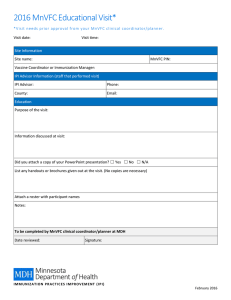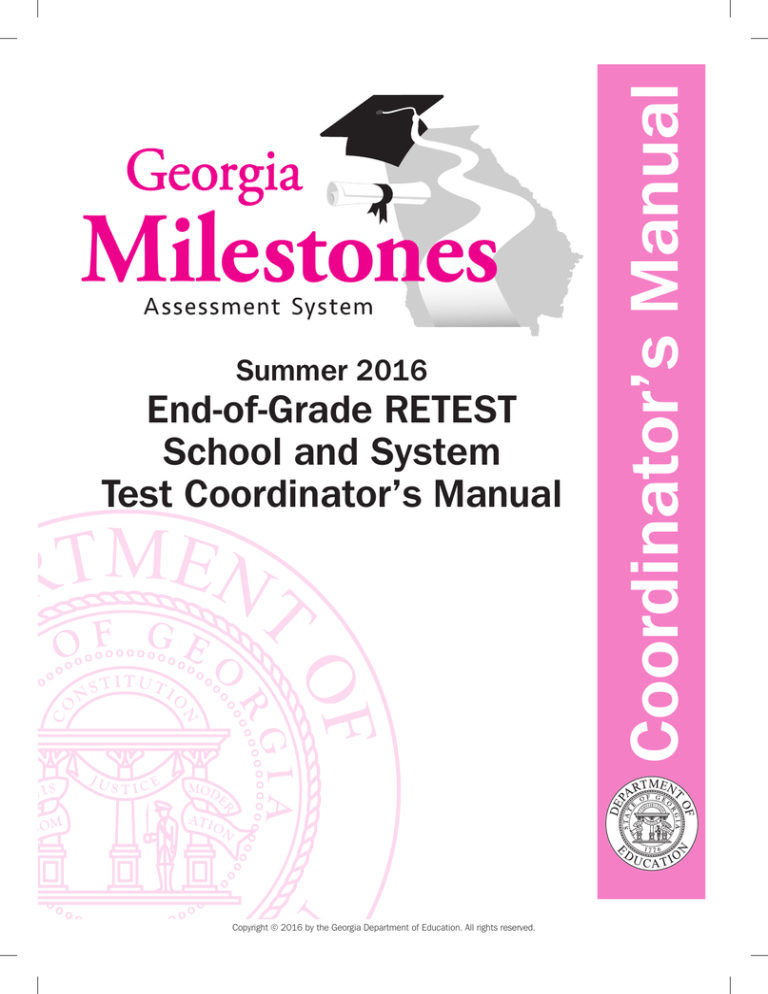
Milestones
Summer 2016
End-of-Grade RETEST
School and System
Test Coordinator’s Manual
Copyright © 2016 by the Georgia Department of Education. All rights reserved.
Coordinator’s Manual
Georgia
TEST SECURITY
Below is a list, although not inclusive, of actions that constitute a breach of test security:
• coaches examinees during testing, or alters or interferes with examinees’ responses in any way;
• gives examinees access to test questions or prompts prior to testing;
• copies, reproduces, or uses in any manner inconsistent with test security regulations all or any
portion of secure test booklets/online testing forms;
• makes answers available to examinees;
• reads or reviews test questions before, during (unless specified in the IEP, IAP, or EL/TPC), or after
testing, this is applicable to both paper and online test forms;
• questions students about test content after the test administration;
• fails to follow security regulations for distribution and return of secure test materials as directed,
or fails to account for all secure test materials before, during, and after testing (NOTE: lost test
booklets constitute a breach of test security and will result in a referral to PSC);
• uses or handles secure test booklets, answer documents, online testing logins/passwords/test
forms for any purpose other than examination;
• fails to follow administration directions for the test;
• fails to properly secure and safeguard logins/passwords necessary for online test administration;
• erases, marks answers, or alters responses on an answer document or within an online test form;
• participates in, directs, aids, counsels, assists, encourages, or fails to report any of these
prohibited acts.
SECURE TEST MATERIALS—DO NOT COPY
All test booklets and supporting materials associated with the Georgia Milestones Assessment
System are confidential and secure. No part of any test booklet or electronic online test form
may be reproduced or transmitted in any form or by any means, including but not limited to
electronic, mechanical, manual, or verbal (e.g., photocopying, photography, scanning, recording,
paraphrasing—rewording or creating mirror items for instruction—and/or copying). Georgia Milestones
materials must remain secure at all times and (excluding the School and System Test Coordinator’s
Manual, the Paper-and-Pencil Examiner’s Manual, and the Online Examiner’s Manual) cannot be
viewed by any individual or entity prior to or after testing. To do so is a direct violation of testing
policies and procedures established by Georgia law (§20-2-281) and State Board of Education
(Rule 160-3-1-.07(4) in addition to copyright laws and the Georgia Code of Ethics for Educators.
Georgia Milestones materials may not be provided to any persons except those conducting the
test administration and those being tested. All test booklets (used and unused) and all supporting
materials must be accounted for and returned at the completion of the test administration and in the
manner prescribed in the School and System Test Coordinator’s Manual.
Copyright © 2016 by the Georgia Department of Education. All rights reserved.
Table of Contents
Part 1: Introduction . . . . . . . . . . . . . . . . . . . . . . . . . . . . . . . . . . . . . . . . . . . . . . . . . . . . . . . . . . 7
Introduction to the Georgia Milestones Assessment System . . . . . . . . . . . . . . . . . . . . . . . . 7
Scheduling the Retests . . . . . . . . . . . . . . . . . . . . . . . . . . . . . . . . . . . . . . . . . . . . . . . . . . . . 7
Students to Be Tested . . . . . . . . . . . . . . . . . . . . . . . . . . . . . . . . . . . . . . . . . . . . . . . . . . . . 8
Braille and Large-Print Paper-and-Pencil Administrations . . . . . . . . . . . . . . . . . . . . . . . . . 9
Oral Reading of Test Questions . . . . . . . . . . . . . . . . . . . . . . . . . . . . . . . . . . . . . . 10
Large-Print/Large-Font for Online Administrations . . . . . . . . . . . . . . . . . . . . . . . . . 10
GNETS Program Retest Administrations . . . . . . . . . . . . . . . . . . . . . . . . . . . . . . . . . . . . . 11
Test Security . . . . . . . . . . . . . . . . . . . . . . . . . . . . . . . . . . . . . . . . . . . . . . . . . . . . . . . . . . . 12
The eDIRECT Online Data Portal . . . . . . . . . . . . . . . . . . . . . . . . . . . . . . . . . . . . . . . . . . . . . 13
The Universal Database . . . . . . . . . . . . . . . . . . . . . . . . . . . . . . . . . . . . . . . . . . . . . . . . . . . 13
Part 2: Online Test Administration Guidelines . . . . . . . . . . . . . . . . . . . . . . . . . . . . . . . . . . . . . . . 14
General Information . . . . . . . . . . . . . . . . . . . . . . . . . . . . . . . . . . . . . . . . . . . . . . . . . . . . . . 14
Test Design . . . . . . . . . . . . . . . . . . . . . . . . . . . . . . . . . . . . . . . . . . . . . . . . . . . . . . . . . . 14
Testing Environment . . . . . . . . . . . . . . . . . . . . . . . . . . . . . . . . . . . . . . . . . . . . . . . . . . . 14
User Experience . . . . . . . . . . . . . . . . . . . . . . . . . . . . . . . . . . . . . . . . . . . . . . . . . . . . . . 14
Network and Workstation Security . . . . . . . . . . . . . . . . . . . . . . . . . . . . . . . . . . . . . . . . . 15
Roles and Responsibilities . . . . . . . . . . . . . . . . . . . . . . . . . . . . . . . . . . . . . . . . . . . . . . 15
Test Tickets . . . . . . . . . . . . . . . . . . . . . . . . . . . . . . . . . . . . . . . . . . . . . . . . . . . . . . . . . 15
Directions for System Test Coordinators . . . . . . . . . . . . . . . . . . . . . . . . . . . . . . . . . . . . . . . 16
Before Testing . . . . . . . . . . . . . . . . . . . . . . . . . . . . . . . . . . . . . . . . . . . . . . . . . . . . . . . . 16
Scheduling and Monitoring Staff Training . . . . . . . . . . . . . . . . . . . . . . . . . . . . . . . 16
Managing User Profiles . . . . . . . . . . . . . . . . . . . . . . . . . . . . . . . . . . . . . . . . . . . . 16
During Testing . . . . . . . . . . . . . . . . . . . . . . . . . . . . . . . . . . . . . . . . . . . . . . . . . . . . . . . . 16
Monitoring Test Administration . . . . . . . . . . . . . . . . . . . . . . . . . . . . . . . . . . . . . . . 16
After Testing . . . . . . . . . . . . . . . . . . . . . . . . . . . . . . . . . . . . . . . . . . . . . . . . . . . . . . . . . 16
Checklist for System Test Coordinators . . . . . . . . . . . . . . . . . . . . . . . . . . . . . . . . . . . . . 17
Directions for School Test Coordinators . . . . . . . . . . . . . . . . . . . . . . . . . . . . . . . . . . . . . . . . 18
Before Testing . . . . . . . . . . . . . . . . . . . . . . . . . . . . . . . . . . . . . . . . . . . . . . . . . . . . . . . . 18
Preparing Test Environment and Computer Workstations . . . . . . . . . . . . . . . . . . . . 18
Preparing Examiners . . . . . . . . . . . . . . . . . . . . . . . . . . . . . . . . . . . . . . . . . . . . . . 18
Distributing Materials to Examiners . . . . . . . . . . . . . . . . . . . . . . . . . . . . . . . . . . . 19
System Access . . . . . . . . . . . . . . . . . . . . . . . . . . . . . . . . . . . . . . . . . . . . . . . . . . 19
Copyright © 2016 by the Georgia Department of Education. All rights reserved.
Online Tools Training (OTT) . . . . . . . . . . . . . . . . . . . . . . . . . . . . . . . . . . . . . . . . . . 20
Test Setup . . . . . . . . . . . . . . . . . . . . . . . . . . . . . . . . . . . . . . . . . . . . . . . . . . . . . . 21
Manage Students . . . . . . . . . . . . . . . . . . . . . . . . . . . . . . . . . . . . . . . . . . . . . . . . 24
Add Students . . . . . . . . . . . . . . . . . . . . . . . . . . . . . . . . . . . . . . . . . . . . . . . . . . . 26
Accommodations . . . . . . . . . . . . . . . . . . . . . . . . . . . . . . . . . . . . . . . . . . . . . . . . . 29
Helpful Tips for Online Read-aloud Administration . . . . . . . . . . . . . . . . . . . . . . . . . 30
Test Sessions/Student Test Tickets . . . . . . . . . . . . . . . . . . . . . . . . . . . . . . . . . . . 33
Pause Functionality . . . . . . . . . . . . . . . . . . . . . . . . . . . . . . . . . . . . . . . . . . . . . . . 38
Inactivity . . . . . . . . . . . . . . . . . . . . . . . . . . . . . . . . . . . . . . . . . . . . . . . . . . . . . . . 39
Loss of Internet Connectivity . . . . . . . . . . . . . . . . . . . . . . . . . . . . . . . . . . . . . . . . 39
During Testing . . . . . . . . . . . . . . . . . . . . . . . . . . . . . . . . . . . . . . . . . . . . . . . . . . . . . . . . 40
Supervising Test Administration and Monitoring Test Status . . . . . . . . . . . . . . . . . 40
Common Workstation Errors . . . . . . . . . . . . . . . . . . . . . . . . . . . . . . . . . . . . . . . . . 40
After Testing . . . . . . . . . . . . . . . . . . . . . . . . . . . . . . . . . . . . . . . . . . . . . . . . . . . . . . . . . 40
Checklist for Destruction of Non-Secure Materials . . . . . . . . . . . . . . . . . . . . . . . . . . . . . 41
Checklist for School Test Coordinators . . . . . . . . . . . . . . . . . . . . . . . . . . . . . . . . . . . . . . 42
Part 3: Paper-and-Pencil Test Administration Guidelines . . . . . . . . . . . . . . . . . . . . . . . . . . . . . . . 43
Directions for System Test Coordinators . . . . . . . . . . . . . . . . . . . . . . . . . . . . . . . . . . . . . . . 43
Before Testing . . . . . . . . . . . . . . . . . . . . . . . . . . . . . . . . . . . . . . . . . . . . . . . . . . . . . . . . 43
Scheduling the Test . . . . . . . . . . . . . . . . . . . . . . . . . . . . . . . . . . . . . . . . . . . . . . . 43
Adding New Students to and Updating Existing Students in the UDB . . . . . . . . . . . 43
Receiving Materials . . . . . . . . . . . . . . . . . . . . . . . . . . . . . . . . . . . . . . . . . . . . . . . 43
System Inventory Checklist . . . . . . . . . . . . . . . . . . . . . . . . . . . . . . . . . . . . . . . . . 44
Ordering Additional Materials . . . . . . . . . . . . . . . . . . . . . . . . . . . . . . . . . . . . . . . . 45
Appointing and Training School Coordinators . . . . . . . . . . . . . . . . . . . . . . . . . . . . 45
Distributing Materials to Schools . . . . . . . . . . . . . . . . . . . . . . . . . . . . . . . . . . . . . 45
During Testing . . . . . . . . . . . . . . . . . . . . . . . . . . . . . . . . . . . . . . . . . . . . . . . . . . . . . . . . 45
Monitoring Test Administration . . . . . . . . . . . . . . . . . . . . . . . . . . . . . . . . . . . . . . . 45
After Testing . . . . . . . . . . . . . . . . . . . . . . . . . . . . . . . . . . . . . . . . . . . . . . . . . . . . . . . . . 45
Receiving Materials from School Test Coordinators . . . . . . . . . . . . . . . . . . . . . . . . 45
Packaging and Returning Materials . . . . . . . . . . . . . . . . . . . . . . . . . . . . . . . . . . . 46
Pickup Requirements . . . . . . . . . . . . . . . . . . . . . . . . . . . . . . . . . . . . . . . . . . . . . . 48
Requesting Pickup . . . . . . . . . . . . . . . . . . . . . . . . . . . . . . . . . . . . . . . . . . . . . . . . 48
Receipt of Returned Materials . . . . . . . . . . . . . . . . . . . . . . . . . . . . . . . . . . . . . . . 49
Checklist for System Test Coordinators . . . . . . . . . . . . . . . . . . . . . . . . . . . . . . . . . . . . . 50
Copyright © 2016 by the Georgia Department of Education. All rights reserved.
Directions for School Test Coordinators . . . . . . . . . . . . . . . . . . . . . . . . . . . . . . . . . . . . . . . . 51
Before Testing . . . . . . . . . . . . . . . . . . . . . . . . . . . . . . . . . . . . . . . . . . . . . . . . . . . . . . . . 51
Attending Training Session for School Coordinators . . . . . . . . . . . . . . . . . . . . . . . . 51
Receiving Materials from System Test Coordinator . . . . . . . . . . . . . . . . . . . . . . . . 51
School Inventory Checklist . . . . . . . . . . . . . . . . . . . . . . . . . . . . . . . . . . . . . . . . . . 52
Verifying Test Dates and Arranging Test Sites . . . . . . . . . . . . . . . . . . . . . . . . . . . . 52
Scheduling and Conducting Training of Examiners and Proctors . . . . . . . . . . . . . . . 53
Preparing Materials for Testing . . . . . . . . . . . . . . . . . . . . . . . . . . . . . . . . . . . . . . . 53
Student Demographic Information . . . . . . . . . . . . . . . . . . . . . . . . . . . . . . . . . . . . 53
Understanding the Use of Barcode Labels . . . . . . . . . . . . . . . . . . . . . . . . . . . . . . 54
Do Not Score and Defective Answer Documents . . . . . . . . . . . . . . . . . . . . . . . . . . 54
Encoding Student Information . . . . . . . . . . . . . . . . . . . . . . . . . . . . . . . . . . . . . . . 56
Signing Out and Distributing Materials for Testing . . . . . . . . . . . . . . . . . . . . . . . . . 57
During Testing . . . . . . . . . . . . . . . . . . . . . . . . . . . . . . . . . . . . . . . . . . . . . . . . . . . . . . . . 57
Monitoring Test Administration in the Testing Rooms . . . . . . . . . . . . . . . . . . . . . . 57
After Testing . . . . . . . . . . . . . . . . . . . . . . . . . . . . . . . . . . . . . . . . . . . . . . . . . . . . . . . . . 57
Receiving Test Materials . . . . . . . . . . . . . . . . . . . . . . . . . . . . . . . . . . . . . . . . . . . 57
Preparing Test Materials for Return to System Test Coordinator . . . . . . . . . . . . . . . 58
Bundling Answer Documents with Stack Cover Cards . . . . . . . . . . . . . . . . . . . . . . 59
Completing the School/Group List . . . . . . . . . . . . . . . . . . . . . . . . . . . . . . . . . . . . 61
Packing and Returning Materials to System Test Coordinator . . . . . . . . . . . . . . . . 62
Checklist for School Test Coordinators . . . . . . . . . . . . . . . . . . . . . . . . . . . . . . . . . . . . . . 64
Appendix: State-Directed Use (SDU-A) Codes . . . . . . . . . . . . . . . . . . . . . . . . . . . . . . . . . . . . . . . 66
Copyright © 2016 by the Georgia Department of Education. All rights reserved.
Copyright © 2016 by the Georgia Department of Education. All rights reserved.
Part 1: Introduction
Part 1: Introduction
INTRODUCTION TO THE GEORGIA
MILESTONES ASSESSMENT SYSTEM
Georgia’s Reading and Mathematics Retests of the Georgia Milestones Assessment
System are designed to measure student acquisition and understanding of the
knowledge, concepts, and skills set forth in the state-mandated content standards.
Legislated by Georgia lawmakers, the Reading and Mathematics Georgia Milestones
Retests were developed to yield information at the student, class, school, system, and
state levels. The primary purpose of the Georgia Milestones is to provide a valid measure
of the quality of educational services provided throughout the state.
All public school students enrolled in grades 3, 5, and 8 who performed below grade
level in Reading and/or Mathematics on the Spring 2016 Main administration of the
Georgia Milestones assessments must be offered a Retest opportunity.
This Retest School and System Test Coordinator’s Manual provides procedural
information for schools and systems to follow prior to, during, and after the Georgia
Milestones Retest administration.
This manual has been prepared for both School and System Test Coordinators. Specific
instructions for test administration are contained in the Retest Test Examiner’s Manual.
Be sure to read both manuals carefully prior to test administration.
SCHEDULING THE RETESTS
The Georgia Milestones Retests must be administered within the state Retest window
of May 16 through July 22, 2016. To accommodate the summer school schedules of
elementary and middle schools (or both at one time), each system must choose one
or two testing periods of five consecutive school days within the Retest window to
administer all regular and makeup tests. Makeup tests are 100 percent mandatory
except for those students who are absent during all Retest days or who have transferred
into the system after the state Retest window.
The English Language Arts Retest should be administered over two days and the
Mathematics Retest should be administered in one day. If a Grade 5 or 8 student is
taking both content areas, the combined English Language Arts and Mathematics
Retests should be administered over three days. The Georgia Milestones Retests must
be administered in the following order: English Language Arts and then Mathematics.
The time allotted for administration of the Georgia Milestones Retests (indicated in
the following table) should be sufficient for students to complete each test section.
If all students finish the section before the allotted maximum time has passed, the
Test Examiner may end the session early. However, if there are students who are
still productively engaged in completing the section, testing should continue until all
students have finished but should not exceed the maximum allotted time for that
section.
Summer 2016 EOG Retest School and System Test Coordinator’s Manual
Copyright © 2016 by the Georgia Department of Education. All rights reserved.
Page 7
Part 1: Introduction
Retest Administration Schedule
Content Area
English
Language Arts
(Grades 3, 5, and 8)
English
Language Arts
(Grades 3, 5, and 8)
Mathematics
(Grades 5 and 8)
Test Section(s)
Distribute test materials and read test instructions
Complete the student demographic information
Section 1
Break
Section 2
Collect test materials
Distribute test materials and read test instructions
Section 3*
Collect test materials
Distribute test materials and read test instructions
Section 1
Break
Section 2
Collect test materials
Time Allotted
15–20 minutes
60–75 minutes
5–10 minutes
60–75 minutes
10 minutes
10 minutes
70–90 minutes
10 minutes
10 minutes
60–85 minutes
5–10 minutes
60–85 minutes
10 minutes
* Scheduled on a day separate from Section 1 and Section 2
STUDENTS TO BE TESTED
Students required to take the Georgia Milestones Retests are as follows:
• All public school students enrolled in grades 3, 5, and 8 on the day of testing who
received Below Grade Level on the reading portion of the Spring 2016 ELA Georgia
Milestones assessment and grades 5 and 8 students who achieved the Beginning
Learner achievement level in the Spring 2016 Mathematics assessment.
• Students who are reported to the state on attendance forms or who would be placed
in those grades if they were to transfer to graded schools should be tested.
• Students with disabilities, including Section 504 students, should be tested
according to guidelines in their Individualized Education Programs (IEPs) or their
Individual Accommodation Plans (IAPs).
• English Learner (EL) students should be tested. A student is eligible to be coded as
EL if the student’s native language is not English and he or she is eligible for English
to Speakers of Other Languages (ESOL) services in accordance with Rule 160-45-.02, regardless of whether or not the student receives ESOL services. Students
who were formerly identified as EL but who are no longer considered EL may not be
identified as EL. Fill in SRC 19 for students who have exited the ESOL program but
who are still being monitored. For more information on testing EL students, refer to
the 2015–2016 Student Assessment Handbook, which can be downloaded at
www.gadoe.org/Curriculum-Instruction-and-Assessment/Assessment/Pages/
Information-For-Educators.aspx.
• For additional information on deferment of EL students on the Georgia Milestones
Retests, please review SBOE Rule 160-3-1-.07, which can be accessed at
http://www.gadoe.org/External-Affairs-and-Policy/State-Board-of-Education/
SBOE%20Rules/160-3-1-.07.pdf.
Page 8
Summer 2016 EOG Retest School and System Test Coordinator’s Manual
Copyright © 2016 by the Georgia Department of Education. All rights reserved.
Part 1: Introduction
BRAILLE AND LARGE-PRINT PAPER-AND-PENCIL
ADMINISTRATIONS
The Georgia Milestones program includes provisions for administering Braille and LargePrint versions of the Georgia Milestones Retests. Examiners assigned to administer
the Braille or Large-Print version must read and follow the directions in the Retest
Examiner’s Manual.
Only one form of the test will be available in Braille and Large-Print. When a system
receives its Braille and/or Large-Print shipment, the shipment will include corresponding
standard Retest Student Test Booklets to be used as reference documents. In order
to supply the correct page number references during test administration, Examiners
need to review all Braille and Large-Print test materials prior to testing, including the
supplemental instructions that accompany these versions.
Students who use the Large-Print version are typically prescribed a testing
accommodation to record their answers directly on the Large-Print test book by circling
the letters for their selected answers, writing their responses, or using a similar marking
system. If this is the case, Examiners should follow the procedures for transposing
student responses onto the Student Answer Document in the Test Security section on
page 12. Because extra time may be needed for administering the Large-Print version,
it is recommended that students be tested individually or in a small-group setting.
Depending upon the manner in which responses are provided by a Braille student, the
responses must be transcribed onto the Student Answer Document exactly as provided
by the student. When a Braille student responds by pointing to the answers or giving
a verbal response in English only, the Examiner is permitted during the course of test
administration to fill in student responses on the Student Answer Document. When a
Braille student responds by using a Braille writer or marking answers in the test booklet,
the procedures for transposing student responses located in the Test Security section
on page 12 of this manual should be followed. In each instance, the Examiner must
provide written affirmation to the School Test Coordinator that student responses have
been completed on the Student Answer Document with fidelity. Under no circumstance
should a student’s answer for a Large-Print or Braille version be altered or edited—to do
so is a direct violation of test security.
If requested by the School Test Coordinator, Examiners for Braille and Large-Print
versions can also fill in the student’s demographic information on the Student Answer
Document following the procedures in the Student Demographic Information section on
pages 53–54 of this manual. Additionally, they should indicate that the student
was administered either the Braille or the Large-Print version by filling in the appropriate
circle next to “Braille” or “Large-Print” in Section 13. The student’s name should also be
printed on the front cover of each Braille or Large-Print test book.
After testing is complete, the Examiner should group the student’s answer document
together with his or her class’s standard Retest Student Answer Documents for return
to the School Test Coordinator. The original Braille and Large-Print test books should be
returned with the nonscorable shipment.
Summer 2016 EOG Retest School and System Test Coordinator’s Manual
Copyright © 2016 by the Georgia Department of Education. All rights reserved.
Page 9
Part 1: Introduction
Oral Reading of Test Questions
The preferred method for testing students who are eligible for the “Oral Reading of
Test Questions” accommodation is the online version of the EOG retest utilizing Textto-Speech. This accommodation can also be provided through the use of a human
reader for both Online and Paper-and-Pencil Test takers. Directions to be followed by
the Examiner providing the Oral Reading of Test Questions through a human reader are
located at http://www.gadoe.org/Curriculum-Instruction-and-Assessment/Assessment/
Pages/Georgia-Milestones-EOG-Resources.aspx. Examiners who will be providing the
human reader, oral reading accommodation for online test takers can log into a student
test form through INSIGHT. Directions for accessing Examiner logins can be found in
Part 2 of this manual.
Large-Print/Large-Font for Online Administrations
Students who are eligible for the “Large-Print/Large-Font” accommodation have the
option of taking the online EOG retest. The test is fully scalable so students needing
a large-print version of the test can view the items in a larger format by testing on a
workstation with a larger monitor. Students will also have access to the Magnifier tool
which will allow them to enlarge each test item if/as needed, either 1.5 or 2 times the
standard size.
To determine if an Online Administration is a viable option for students with the
Large Print accommodation, the Experience Online Testing Georgia demonstrations
set at full screen display (F11) or the Secure Test Practice can be accessed at
http://www.gaexperienceonline.com/ to determine if the displayed font size meets
the need of the student.
Transcribing from a Student Test Booklet or Student Answer Document into
an Online Form
When necessary, systems may transcribe student responses into an online form.
However, the online form must match the form number of the Student Test Booklet
used during test administration. Please use the bulleted list as guidance to assure the
Student Test Booklet form number.
• For the retest, if the student whose responses are to be transcribed is tested
using a standard Student Test Booklet the form must be A1.
• The student must be placed into an online test session and the means of test
administration should be entered prior to the scribe signing into the online form
with the student’s login credentials. Pease refer to the following screen shot
from the Accommodation tab in the Test Setup Menu.
Page 10
Summer 2016 EOG Retest School and System Test Coordinator’s Manual
Copyright © 2016 by the Georgia Department of Education. All rights reserved.
Part 1: Introduction
• For students with the Large Print Accommodation that use the Large Print
Student Answer Document, the Large Print and/or Marks Answers in Test
Booklet (Transcription form only) option should be selected prior to signing in
to transcribe the answer document.
GNETS PROGRAM RETEST ADMINISTRATIONS
GNETS program students enrolled in promotion/retention grades who perform at Below
Grade Level on the reading portion and/or Beginning Learner achievement level in
Mathematics assessment must be offered a Retest opportunity. The home system will
provide information on where and when the Retest administration will be offered to
GNETS program students. The state Retest administration window is May 16 through
July 22, 2016.
GNETS programs must return all scorable materials to their students’ home systems.
Nonscorable materials may be returned directly to DRC.
If a GNETS program chooses to administer the retests online, complete the following
steps:
• The Home System/School Test Coordinator adds the student in the Test Setup and
schedules the test session.
• The System Test Coordinator provides the GNETS Test Coordinator at the testing
site with student Test Tickets for the online EOG assessment. (This information
can be transmitted via secure MyGaDOE Portal e-mail). An additional option is to
create a district-level account in eDIRECT for the GNETS Test Coordinator and assign
permission to View/Print Test Tickets. The GNETS Test Coordinator is then able to
print Test Tickets on site. This may be done with the understanding that the GNETS
Test Coordinator is then able to view and print Test Tickets for any student in any
school in the district for which they have been granted rights.)
• Student takes the EOG retest at the testing site.
• Student is scored and reported under the Home System.
Summer 2016 EOG Retest School and System Test Coordinator’s Manual
Copyright © 2016 by the Georgia Department of Education. All rights reserved.
Page 11
Part 1: Introduction
TEST SECURITY
The security of the EOG retests must be maintained before, during, and after each test
administration. System and School Test Coordinators and Examiners must follow the
procedures listed below to ensure the security and integrity of the tests.
• All school system personnel are prohibited from reviewing the contents of the EOG
retests.
• All EOG retests must be administered by a Georgia-certified educator.
• System and School Test Coordinators are directly responsible for the security of
the tests and must account for all test materials at all times. Lost test booklets
constitute a breach of test security and will result in a referral to the Professional
Standards Commission (PSC).
• Testing conditions, especially the supervision and seating arrangements of students,
should be designed to minimize the potential for cheating. School Test Coordinators
must contact System Test Coordinators immediately if cheating or security violations
are suspected. If questions arise, or if any situations occur that could cause any
part of the test administration to be compromised, System Test Coordinators should
contact the Assessment Administration Division, Georgia Department of Education,
(404) 656-2668 or (800) 634-4106.
• Test materials must be stored in a locked, secure location when not in use.
• For paper-and-pencil retests, students are to be instructed to write their names on
the cover of their test booklets and each sheet of scratch paper to help account
for materials at the end of each test session. For online retests, students are to
be instructed to sign their Test Tickets. Students may not access other websites or
software applications in the testing environment.
• The use, or intended use, of an electronic device to photograph, post, retain,
or share information/images from any portion of a secure test and/or answer
document will result in invalidation.
• At the conclusion of each test session, Examiners are responsible for returning all
used and unused materials to the School Test Coordinator.
• For Grade 8 Mathematics retests, which allow hand-held calculator use, it is required
that System Test Coordinators, School Test Coordinators, and Examiners confirm
prior to testing and immediately after testing, before dismissing students, that all
calculators are cleared of any stored text.
• A failure to confirm that text is cleared may raise school-wide (and possibly
system-wide) security concerns.
• A failure to take these steps constitutes an irregularity that must be reported
to GaDOE.
• Should it be confirmed that a student either brought information into a test
setting through stored text, or left the test setting with secure test information
stored on a device, the student’s test will be invalidated. Such an event must
be reported to GaDOE.
ALL individuals who have the responsibility for handling the EOG retests are
accountable for all testing materials assigned to them before, during, and after the test
administration. Any discrepancies should be documented and reported to the School
Test Coordinator.
Page 12
Summer 2016 EOG Retest School and System Test Coordinator’s Manual
Copyright © 2016 by the Georgia Department of Education. All rights reserved.
Part 1: Introduction
THE eDIRECT ONLINE DATA PORTAL
The eDIRECT Online Data Portal (eDIRECT) will replace ctb.com and oas.ctb.com and
become a single point of access for providing test administration information (enrollment
counts, contact/shipping information), managing student demographic information for
both online and paper-and-pencil test takers, as well as downloading student reports,
electronic security checklists, manuals, and PowerPoint presentations.
THE UNIVERSAL DATABASE
All student profiles, regardless of administration mode, will reside in the eDIRECT
Universal Database (UDB). This will allow School and System Test Coordinators one
place to manage, correct, and update reported student demographic information
regardless of testing mode.
Student information can be entered into the UDB through the following ways:
1.
2.
3.
The submission of a Pre-ID file during the Pre-ID Cycle window
Uploading a supplemental file via Upload Multiple Students function in Test
Setup
Manually entering student information in eDIRECT
For paper-and-pencil test takers whose information was not in the UDB prior to the
scanning of the answer document, when the answer document is scanned, the Student
Profile will be added to the UDB. The UDB will be open for any corrections or updates to
student demographics within a designated window prior to the generation of preliminary
and final reports. Detailed information on managing students in the UDB will be included
in the eDIRECT User’s Guide and in the Spring 2016 administration webinars. Managing
student profile information in the UDB should reduce the need for bubbling on the
Student Answer Document.
Summer 2016 EOG Retest School and System Test Coordinator’s Manual
Copyright © 2016 by the Georgia Department of Education. All rights reserved.
Page 13
Part 2: Online Test Administration Guidelines
Part 2: Online Test Administration Guidelines
GENERAL INFORMATION
TEST DESIGN
The online EOG retests replicate the paper-and-pencil tests in both content and
organization, though there may be minor formatting differences. Subject/grade-level
tests consist of selected-response questions, constructed-response questions, and
extended writing-response questions, and sample items are provided to acquaint
students with the correct procedures for recording answers. Additionally, students will
have access to an online tutorial that will familiarize them with the functionality of the
online testing format.
TESTING ENVIRONMENT
Classrooms or computer labs that will be used to administer the EOG retests must be
properly set up and checked prior to testing. This will typically be done by the School
Test Coordinator in conjunction with the Technology Coordinator. Specific directions for
setting up workstations and installing software can be found in the INSIGHT Technology
User’s Guide, available at https://ga.drcedirect.com. The INSIGHT Technology User’s
Guide describes the components that make up the DRC INSIGHT Online Learning
System, or DRC INSIGHT.
On the day of testing, Examiners should make sure that all workstations are open to the
student login page. This will enable all students to begin as soon as they are given their
Test Ticket with their username and password.
USER EXPERIENCE
DRC INSIGHT delivers assessments and related resources online for all subjects and
grade levels. It consists of a secure web browser software interface and the Testing
Site Manager (TSM) to help manage network traffic, maintain connectivity, and handle
bandwidth issues.
The main component of DRC INSIGHT is the secure web browser testing interface
installed on each testing device. This software communicates with the DRC INSIGHT
server to provide online tools training and test questions to the test taker and to send
responses to the DRC INSIGHT server, which stores them securely.
The eDIRECT system provides distribution and administrative functions for the DRC
INSIGHT Online Learning System.
• Technical users download INSIGHT, the TSM, and other software and links from
the eDIRECT system to set up their testing environment.
• Administrative users use the eDIRECT system to create student records and
test sessions to help manage or monitor their testing environment and report
the results.
Details of the eDIRECT system are covered in the eDIRECT user guides, available at
https://ga.drcedirect.com.
Page 14
Summer 2016 EOG Retest School and System Test Coordinator’s Manual
Copyright © 2016 by the Georgia Department of Education. All rights reserved.
Part 2: Online Test Administration Guidelines
NETWORK AND WORKSTATION SECURITY
The Technology Coordinator and School Test Coordinator are responsible for ensuring
that all workstations and the school network meet the configuration requirements
detailed in the INSIGHT Technology User’s Guide.
ROLES AND RESPONSIBILITIES
System Test Coordinators make sure that all personnel have been trained in proper test
administration procedures. They manage organization and user account information in
the EOG online testing system, and may, if necessary, help School Test Coordinators with
test scheduling and the editing of student data (such as reporting testing irregularities
and invalidations). They monitor test administration, provide support for School Test
Coordinators during testing, reset student status if the student exits the system before
he or she completes the test, and verify that all tasks are completed at the end of
testing.
School Test Coordinators add and edit student information in Test Setup, manage
test sessions, assign appropriate accommodations for qualified students, and print
Test Tickets. They ensure that appropriate accommodations are selected for students
prior to printing their Test Tickets. They supervise workstation and network setup
before testing begins and ensure that Examiners and Proctors have been trained in
proper test administration procedures. They monitor testing to ensure that established
administration and security procedures are followed. They can reset student status if
the student exits the system before he or she completes the test. They return all secure
materials to the System Test Coordinator when testing is complete.
Technology Coordinators or building-level technology support staff set up student
workstations and network connections and ensure that all configuration requirements
are met. They download and install the testing software and test content. They provide
technical support to Examiners during test administration.
Examiners use the Online Examiner’s Manual to administer the EOG retests. Examiners
should be assisted by at least one Proctor, who may help with room preparation and
student monitoring. When 30 students or more are to be tested in one location, the
assistance of a Proctor is required.
TEST TICKETS
On the day of testing, the School Test Coordinator should provide the Examiner with
a Student Test Roster (identifying the test session and providing the usernames and
passwords) and Test Tickets for all students scheduled to take part in the test session.
These are secure materials and must be delivered immediately before and returned
immediately after the test administration. Specific directions for printing Test Tickets
are provided on pages 36 and 37. The School Test Coordinator should retain Test
Tickets in a secure location until score results for each tester have been received. Upon
receipt of test scores, Test Tickets should be securely destroyed.
Summer 2016 EOG Retest School and System Test Coordinator’s Manual
Copyright © 2016 by the Georgia Department of Education. All rights reserved.
Page 15
Part 2: Online Test Administration Guidelines
DIRECTIONS FOR SYSTEM TEST COORDINATORS
BEFORE TESTING
Scheduling and Monitoring Staff Training
System Test Coordinators are responsible for making sure that all School Test
Coordinators, Examiners, and Technology Coordinators are trained in proper online
test administration procedures. DRC will conduct training sessions covering both
the technical and the administrative aspects of the online EOG retests. System Test
Coordinators should schedule selected staff for these training sessions and monitor their
attendance. Recordings of these training sessions will also be posted online at
https://ga.drcedirect.com.
Managing User Profiles
System Test Coordinators are also responsible for managing the user profiles of
all personnel who will participate in the administration of the online EOG retests:
Technology Coordinators, School Test Coordinators, and Examiners. Specific directions
on how to add, edit, or inactivate a user in your system are located in the eDIRECT
User’s Guide.
DURING TESTING
Monitoring Test Administration
To support School Test Coordinators, System Test Coordinators should be thoroughly
familiar with the student registration, test scheduling, and data management tasks
described in Part 2 of this manual. System Test Coordinators should also be available
during the test administration period to answer questions and help with the reporting
and recording of testing irregularities and invalidations (as directed by GaDOE). System
Test Coordinators should monitor each school involved in online testing to ensure that
test administration and security procedures are being followed.
AFTER TESTING
Verify that School Test Coordinators have returned all test materials after testing is
complete. Test materials consist of the Student Test Roster, Test Tickets, scratch
paper, the Retest Online Examiner’s Manual, and the Retest School and System Test
Coordinator’s Manual.
Immediately following the testing session, all Test Tickets will be collected by the School
Test Coordinator. Once scores have been received, the School Test Coordinator should
securely destroy the Test Tickets.
Page 16
Summer 2016 EOG Retest School and System Test Coordinator’s Manual
Copyright © 2016 by the Georgia Department of Education. All rights reserved.
Part 2: Online Test Administration Guidelines
CHECKLIST FOR SYSTEM TEST COORDINATORS
Before Testing:
oo Notify School Test Coordinators of DRC’s recorded training sessions posted on
eDIRECT.
oo Work with School Test Coordinators to prepare a parental notification letter for all
students who will take the online EOG retests, using the notification letter template
available at https://ga.drcedirect.com.
oo Become familiar with all testing procedures by reading this Retest School and
System Test Coordinator’s Manual.
oo Make adjustments to user profile information in eDIRECT as necessary.
During Testing:
oo Monitor test administration and ensure that prescribed administration procedures
are followed at all schools in your system.
oo Monitor students with In Progress status whose tests are locked.
oo Be available to answer questions from School Test Coordinators.
oo Report and record any testing irregularities and invalidations as directed by GaDOE.
After Testing:
oo Verify, enter, or correct SRCs, code any testing accommodations that are associated
with the SRCs, and code any irregularities, invalidations, and participation
invalidations.
oo Verify that School Test Coordinators have returned all test materials to you after
testing is complete.
oo Verify that there are no students with In Progress status after testing completes.
oo Verify that there are no unsent responses on the TSM after testing completes.
Summer 2016 EOG Retest School and System Test Coordinator’s Manual
Copyright © 2016 by the Georgia Department of Education. All rights reserved.
Page 17
Part 2: Online Test Administration Guidelines
DIRECTIONS FOR SCHOOL TEST COORDINATORS
BEFORE TESTING
Preparing Test Environment and Computer Workstations
To facilitate a successful online testing experience for students and Examiners alike,
School Test Coordinators must make sure the classroom or computer lab is properly set
up and checked prior to the start of testing.
The EOG online retests should be administered in a room that has comfortable seating
and good lighting. The room should be adequately ventilated and free of distractions.
There should be a visual barrier between computers, or computers should be arranged in
such a way so that students cannot easily view other students’ answers. For the retests
that allow it, each student should have a sufficient workspace for using scratch paper.
Posters, charts, and other instructional materials related to the content being tested
should not be displayed in the classroom during test administration.
School Test Coordinators should supervise the preparation of student workstations and
verify that the Technology Coordinator has successfully downloaded all the software
necessary for test administration. Specific directions for setting up workstations and
installing software can be found in the INSIGHT Technology User’s Guide.
Before starting the test, the Examiner should know how to contact the Technology
Coordinator or School Test Coordinator for technical support without leaving the room
unattended.
Students may be told to bring a book to read or some other work to do in the event they
finish the test early. This material must be unrelated to the content being tested, and
students should not be permitted to write or use the computer again once they have
completed the test.
Preparing Examiners
The EOG retests must be administered by a certified educator. During test
administration, Examiners are directly responsible for the security of the test and must
account for all test materials at all times. All instances of test security breaches and
testing irregularities must be reported to the School Test Coordinator immediately.
If questions arise or if any situations occur that could cause any part of the test
administration to be compromised, the System Test Coordinator should contact
Assessment and Accountability as soon as possible at (800) 634-4106 or
(404) 656-2668.
Examiners must be trained in proper online testing procedures prior to the actual
administration of tests. The thoroughness and quality of this training are critical to the
success of the program. Encourage Examiners to become familiar with the instructions
in this Retest School and System Test Coordinator’s Manual before attending training
sessions.
Page 18
Summer 2016 EOG Retest School and System Test Coordinator’s Manual
Copyright © 2016 by the Georgia Department of Education. All rights reserved.
Part 2: Online Test Administration Guidelines
Distributing Materials to Examiners
The following set of materials should be distributed to Examiners immediately prior to
testing:
• Retest Online Examiner’s Manual, one per Examiner
• Scratch paper, which can include lined notebook paper. If needed, students can
have additional scratch paper if they request it.
• A “Testing—Do Not Disturb” sign to post on the classroom door
• A “No Electronic Devices” sign to post in the classroom
• Student Test Roster
• Student Test Ticket for each student for each section of the assessment
• A timing device
• Contact information for the Technology Coordinator or School Test Coordinator for
technical support
System Access
The online testing system can be accessed via eDIRECT at https://ga.drcedirect.com.
System Test Coordinators have the responsibility to set up additional users in their
districts. All School Test Coordinators who will administer the online tests must be
set up in eDIRECT and given the appropriate permissions for Test Setup.
Users will have access to perform the following tasks:
• Print Student Test Tickets
• View the testing status of students
Summer 2016 EOG Retest School and System Test Coordinator’s Manual
Copyright © 2016 by the Georgia Department of Education. All rights reserved.
Page 19
Part 2: Online Test Administration Guidelines
System Test Coordinators (at a district‑level) and School Test Coordinators (at a
school‑level) will also have access to perform the following tasks:
• Add students
• Review and edit student data
• Review, edit, and add Test Sessions
More details about Test Setup can be found beginning on page 21.
Online Tools Training (OTT)
The online testing engine contains a training component—the Online Tools Training
(OTT)—which simulates the testing environment. The primary purpose of the training
session is for the students to try out the testing software and tools before the “real”
administration of EOG. Examiners are strongly advised to participate in a training
session and become familiar with the testing tools and the online system features
before the students sit for the actual online tests.
The items in the training session have been chosen to demonstrate various
computerized testing features. The training sessions are not scored and no score reports
are generated.
Instructions for Accessing the Online Tools Training
The following versions of the OTT are available for all subjects: Standard (no
accommodations) and Audio, Masking, Color Contrast, and Color Chooser.
1.
Select the DRC INSIGHT Online Assessments icon on the device. The Welcome
page will appear.
Select the Online Tools Training link on the main page.
Select EOG Test Practice. Then select the appropriate Standard Online Tools or
Audio, Masking, Color Contrast, and Color Chooser.
Note: Headphones must be supplied for any students using the Audio OTT.
4. Enter the Username and Password noted on the sign-in screen.
5.Select Sign In and follow the instructions on the screen.
6. The online software includes a Summary page that indicates which items have
been answered and items the student left blank.
A shaded oval indicates the student answered the question. It does not mean the
student answered the question correctly. A white oval indicates the student did
not answer the question. It does not mean the student answered the question
incorrectly.
7. To end an Online Tools Training, select Review/End Test. Next, select the End
Test button. The system will ask you to confirm you have answered all questions.
When you are ready, select End Test. Follow the on-screen instructions to close
your test.
2.
3.
Page 20
Summer 2016 EOG Retest School and System Test Coordinator’s Manual
Copyright © 2016 by the Georgia Department of Education. All rights reserved.
Part 2: Online Test Administration Guidelines
Test Setup
DRC INSIGHT uses Test Setup to manage student and class information required to
administer any of the online assessments.
Test Setup is Web-based and does not require a software installation to operate. Test
Setup is accessed via eDIRECT and requires a Georgia eDIRECT account and appropriate
permissions.
This section provides information about how to access Test Setup and provides details
about its components.
Accessing Test Setup
To access Test Setup, follow these steps:
1.
2.
3.
Go to the GA eDIRECT website at https://ga.drcedirect.com.
Log On with your e-mail and password.
Click on Test Setup on the left menu.
Summer 2016 EOG Retest School and System Test Coordinator’s Manual
Copyright © 2016 by the Georgia Department of Education. All rights reserved.
Page 21
Part 2: Online Test Administration Guidelines
The following table contains descriptions of the eDIRECT permissions or functions that
are available with the DRC online testing system.
DRC will provide District Test Coordinators (System Test Coordinators) these permissions.
It is the System Test Coordinator’s responsibility to make sure their school users are
given the appropriate permissions.
Permission
Allows Users To:
Online Testing — Secured Resources
Allows user to view secured online testing
downloads and tutorials
Online Testing Statistics
Provides access to Online Testing Statistics
Reports
Status Reports — District Reports
Allows access to District-level status reports
Students — Add/Edit
Add/edit students and student data for the
purposes of testing online
Students — Download Students
Download a list of student information for all
students in a school
Students — Search/View
Search/view student data and download search
results
Test Session — Add/Edit
Add, edit, and delete test sessions
Test Session — Search/View
Search/view test sessions and download search
results
Test Session — Status Summary
View testing status summary information
Test Setup — Primary Window
Allows user access to Test Setup during the
primary window
Test Setup — View Student Status
View student status
Test Tickets — View/Print
Allows user to print student Test Tickets and view
individual ticket statuses
Test Tickets — View Questions
Attempted
Allows user to see questions attempted against
total questions
Test Setup Instructions
Throughout Test Setup, there are built-in instructions for using each feature. Anytime
you see +Instructions, click on the plus sign and the instructions will expand for further
reading.
Page 22
Summer 2016 EOG Retest School and System Test Coordinator’s Manual
Copyright © 2016 by the Georgia Department of Education. All rights reserved.
Part 2: Online Test Administration Guidelines
Grid Functionality
Throughout Test Setup, any time a grid is displayed, it is organized and arranged based
on default settings. The information displayed in the grid can be rearranged by clicking
on a column header or by clicking on and dragging the column to a new position so that
the order in which the columns are displayed changes.
Summer 2016 EOG Retest School and System Test Coordinator’s Manual
Copyright © 2016 by the Georgia Department of Education. All rights reserved.
Page 23
Part 2: Online Test Administration Guidelines
Manage Students
Student information can be added or edited via the Students tab in Test Setup. System
Test Coordinators and School Test Coordinators have the ability to add or edit students
to make necessary changes.
Prior to test administration, verify all participating students are in Test Setup with
associated test sessions.
Helpful Hint: To quickly update student demographics and accommodations in Test
Setup, double click on the student name on the screen where you are currently working.
Search/View Students
To search for students, follow these steps:
1.Select Students under the Test Setup tab.
2. Select the Administration you would like to search.
3. If applicable, select the District and/or School.
4. Enter any other desired search criteria: Student Last Name, Student First Name,
GTID, Accommodation, Grade, Content Area, or Session.
5.Click Find Students.
6. To clear your search and start over, click Clear.
Page 24
Summer 2016 EOG Retest School and System Test Coordinator’s Manual
Copyright © 2016 by the Georgia Department of Education. All rights reserved.
Part 2: Online Test Administration Guidelines
To export search results, follow these steps:
1. Search for students.
2.Click Export to Excel.
Note: Only the search results will be exported to Excel.
To download a complete student list for a school, follow these steps:
1.Select Students under the Test Setup tab.
2. Select the Administration you would like to search.
3. If applicable, select the District and/or School.
4. Click on Download Students.
Summer 2016 EOG Retest School and System Test Coordinator’s Manual
Copyright © 2016 by the Georgia Department of Education. All rights reserved.
Page 25
Part 2: Online Test Administration Guidelines
Add Students
Students not already loaded into Test Setup will need to be added to the system. The
preferred method for adding new students to Test Setup is to add them directly to a test
session. This will automatically set the student as an online tester.
To add a new student to a test session, follow these steps:
1.Under Test Setup select Test Sessions.
2. Enter desired search criteria and click Show Sessions.
3. Click the View/Edit action button next to the test session you would like to add a
new student to.
4. To add a new student to the test session click New Student.
5. Enter the student’s information into the fields on the Student Detail,
Accommodations, and Demographics tabs.
6.Click Save. The student will be automatically placed into the test session.
Note: Student Detail, Accommodations, Demographics, Testing Codes, and Test
Sessions can be viewed and edited by double-clicking the student name.
New students can also be added to Test Setup by accessing the Students tab.
To add a new student, follow these steps:
1.Select Students under the Test Setup tab.
2. Select the Administration you would like to search.
3. If applicable, select the District and/or School.
Page 26
Summer 2016 EOG Retest School and System Test Coordinator’s Manual
Copyright © 2016 by the Georgia Department of Education. All rights reserved.
Part 2: Online Test Administration Guidelines
4.Click Add Student.
5. Enter the student’s information into the fields on the Student Detail,
Accommodations, and Demographics tabs.
6.Click Save. The student will then need to be added to a test session to be
considered an online tester.
Note: When using this method, the student will not be able to test online until they are
added to a test session.
Edit Student Information
Students whose information is missing or is incorrect in Test Setup should have their
data edited to reflect the correct information.
To edit student profiles, follow these steps:
1.Select Students under the Test Setup tab.
2. Select the Administration you would like to search.
3. If applicable, select District and/or School.
4. Perform a search to find the student whose data needs to be edited.
5. Click on the Edit Student icon in the Action column to the right of the student
whose information is being edited.
6. Update all incorrect or missing information under the Student Detail,
Accommodations, Testing Codes, or Demographics tab and click Save.
7. To cancel and return to the Manage Students page, click Cancel.
Summer 2016 EOG Retest School and System Test Coordinator’s Manual
Copyright © 2016 by the Georgia Department of Education. All rights reserved.
Page 27
Part 2: Online Test Administration Guidelines
View Test Sessions to Which a Student Is Assigned
To view test sessions, follow these steps:
1.Select Students under the Test Setup tab.
2. Select the Administration you would like to search.
3. If applicable, select the District and/or School.
4. Perform a search to find the student.
5.
6.
7.
Click the View/Edit Student icon in the Action
column to the right of the
selected student.
Select the Test Sessions tab.
To cancel and return to the Manage Students page, click Cancel.
View/Edit Testing Codes
To view/testing codes, follow these steps:
1.Select Students under the Test Setup tab.
2. Select the Administration you would like to search.
3. If applicable, select the District and/or School.
4. Perform a search to find the student whose data needs to be edited.
5.
6.
7.
Page 28
Click the Edit Student icon in the Action
column to the right of the student
whose information is being edited.
If you have received a testing code from the GaDOE for the student, enter it under
the Testing Codes and click Save.
To cancel and return to the Manage Students page, click Cancel.
Summer 2016 EOG Retest School and System Test Coordinator’s Manual
Copyright © 2016 by the Georgia Department of Education. All rights reserved.
Part 2: Online Test Administration Guidelines
Accommodations
The following accommodations are available for students testing EOG online:
• Read-aloud – Audio files will be loaded into the online system so students may test
via INSIGHT.
• Oral Reading of Test Questions in English
• Text-to-Speech will read onscreen instructions, test questions, and
answer choices, in addition to text that is not a designated reading
passage. It will also read excerpts from reading prompts that are a part
of the stem of the test questions.
• When the student clicks the starting points, TTS will read the text.
• Oral Reading of Reading Passages in English (Conditional)
• Text-to-Speech for Conditional administrations (TTS-C) functions in the
same manner described in Oral Reading of Test Questions in English.
• In addition, TTS-C will read the Reading Passages.
Note: TSM is mandatory to use this feature. Schools must supply
headphones for students using the oral accommodation.
• Read-aloud/Large-Print Test – Students who require a large-print test and readaloud accommodation will be able to listen to the audio files and record their
responses via INSIGHT. Students will also have access to the online magnifier
in the online test.
Note: TSM is mandatory to use this feature. Schools must supply
headphones for students using the oral accommodation.
• Large-Print Test – Students who use large-print test materials may record their
responses via INSIGHT. The test is fully scalable, so students needing a large-print
version of the test can view items in a larger format by testing on a workstation with
a larger monitor. Students can also have access to paper copies of large-print test
materials.
• Braille Test – For students who use Braille test materials, the Examiner may record
their responses via INSIGHT. The Examiner should use the student’s test ticket
to log into INSIGHT. Students can also have access to paper copies of Braille test
materials.
• Human Reader – Students who require a read-aloud accommodation via a human
reader and will record their responses via INSIGHT. The School Test Coordinator will
obtain a test login for the human reader from the eDIRECT Documents tab. See the
online eDIRECT User’s Guide for more information. This login should remain secure
and should be returned to the School Test Coordinator immediately following the
administration.
If a student requires any of these accommodations, they must be indicated on the
student’s Accommodations tab in the Edit Student screen.
Summer 2016 EOG Retest School and System Test Coordinator’s Manual
Copyright © 2016 by the Georgia Department of Education. All rights reserved.
Page 29
Part 2: Online Test Administration Guidelines
Helpful Tips for Online Read-aloud Administration
Before your test administration begins, ensure that the TTS content has been downloaded
to the Testing Site Manager (TSM) that will be used by the students testing with a readaloud (TTS or TTS-C) accommodation. To do this, open the TSM and check the “Download
TTS” checkbox for the Retest administration and click the Update Content button.
• Ensure you have the appropriate number of working headphones for students testing
with a read-aloud (TTS or TTS-C) accommodation.
• Adjust the volume on each machine so that it is a comfortable level for students
testing with headphones.
• When a student logs into the oral administration test form, the student should see
the audio buttons on the “Welcome Student” screen.
If students need to adjust the volume during testing, they should click the Options
button on the test screen. This will allow the student to adjust the volume up or down.
Page 30
Summer 2016 EOG Retest School and System Test Coordinator’s Manual
Copyright © 2016 by the Georgia Department of Education. All rights reserved.
Part 2: Online Test Administration Guidelines
Update and/or Change Accommodations
Follow these steps to update and/or change student accommodations:
1.Select Students under the Test Setup tab.
2. Select the Administration you would like to search.
3. If applicable, select the District and/or School.
4. Perform a search to find the student.
5. Click the View/Edit Student icon in the Action column to the right of the student
being edited.
6. Select the Accommodations tab.
7. The accommodation options are listed.
8. Check the box to select an accommodation.
9. De-select the check in the box to remove an accommodation.
10.Click Save to apply the accommodation.
11. To cancel and return to the Manage Students page, click Cancel.
E
L
P
M
A
S
Summer 2016 EOG Retest School and System Test Coordinator’s Manual
Copyright © 2016 by the Georgia Department of Education. All rights reserved.
Page 31
Part 2: Online Test Administration Guidelines
Update and/or Change Accommodations for Multiple Students
Follow these steps to update and/or change accommodations for multiple students:
1.Select Students under the Test Setup tab.
2. Select the Administration you would like to search.
3. If applicable, select the District and/or School.
4. Click on Find Students.
5. Place a check in the box to select the students who need accommodations
updated.
6. Click on Update Accommodations.
7. Select the button for Assign Accommodations or Remove Accommodations.
8. Check the appropriate box to either assign or remove the accommodation.
9.Click Save.
10. To cancel and return to the Manage Students page, click Cancel.
E
L
P
M
A
S
Page 32
Summer 2016 EOG Retest School and System Test Coordinator’s Manual
Copyright © 2016 by the Georgia Department of Education. All rights reserved.
Part 2: Online Test Administration Guidelines
Test Sessions/Student Test Tickets
Test sessions are used to assign students to an assessment and to generate a Student
Test Ticket. Students use information on their ticket to sign in to the actual DRC Online
Assessment.
Detailed information on students’ testing status can be viewed on the View/Print
Tickets page.
Search For Test Sessions
Follow these steps to search for test sessions:
1.Select Test Sessions under the Test Setup tab.
2. Select the Administration you would like to search.
3. If applicable, select the District and/or School.
4. Enter any additional filter criteria: Last Name, First Name, GTID, Session,
Content Area, or Assessment.
5.Click Show Sessions.
To export search results, follow these steps:
1. Search for test sessions (see above).
2.Click Export to Excel.
Summer 2016 EOG Retest School and System Test Coordinator’s Manual
Copyright © 2016 by the Georgia Department of Education. All rights reserved.
Page 33
Part 2: Online Test Administration Guidelines
Add Test Session
Follow these steps to add test sessions:
1.Select Test Sessions under the Test Setup tab.
2. Select the Administration you would like to search.
3. If applicable, select the District and/or School.
4.Click Add Session.
5. Enter the required information: Session Name, Content Area, Assessment, and
Mode.
6. Enter any additional search criteria to search for students: Student Last Name,
Student First Name, GTID, Grade, or Accommodation.
7.Click Find Students.
8. To clear your search criteria and start again, click Clear.
9. Select student from the Available Students list; to multi-select, use Crtl+Click.
10. Click the Right Arrow icon to move the selected student(s) from the Available
Students list to the Students in Session list.
11.Click Save.
12. To cancel and return to the Test Sessions page, click Cancel.
Page 34
Summer 2016 EOG Retest School and System Test Coordinator’s Manual
Copyright © 2016 by the Georgia Department of Education. All rights reserved.
Part 2: Online Test Administration Guidelines
Edit/Delete Test Sessions
Test sessions can be edited at any time, but cannot be deleted if any of the students
within the session have begun or completed testing. The Delete icon is unavailable when
a test session is either In Progress or Complete.
Test Session Status:
Not Started—none of the students in the session have started testing.
In Progress—one (1) or more of the students in the session have started or
completed testing.
Complete—all the students in the session have completed testing.
Test Ticket Status:
Not Started—student has not started the test.
In Progress—student has begun testing.
Complete—student has completed testing.
Locked—test is locked and ticket needs to be unlocked.
Submitted—test has been submitted. (Applies to TSM users ONLY)
When editing a test session, the subject or grade can be changed ONLY when there are
no students in the Students in Session list on the Add/Edit Test Sessions screen.
To view/edit test sessions, follow these steps:
1.Select Test Sessions under the Test Setup tab.
2. Select the Administration you would like to search.
3. If applicable, select the District and/or School.
4. Enter in any additional filter criteria: Last Name, First Name, GTID, Session,
Content Area, or Assessment.
5.Click Show Sessions.
6. Click the View/Edit icon in the Action column next to the test session.
7. See the “Add Test Sessions” section of this user guide for further information.
Follow these steps to delete test sessions:
1.
2.
Click the Delete icon in the Action column to delete a test session.
A warning message will ask you to confirm the action. To delete the session, click
Delete. To cancel, click Cancel.
Summer 2016 EOG Retest School and System Test Coordinator’s Manual
Copyright © 2016 by the Georgia Department of Education. All rights reserved.
Page 35
Part 2: Online Test Administration Guidelines
Copy a Test Session
The Copy a Test Session functionality allows users to create multiple test sessions for
the same group of students.
Follow these steps to copy a test session:
1.Select Test Sessions under the Test Setup tab.
2. Select the Administration you would like to search.
3. If applicable, select the District and/or School.
4.Click Show Sessions.
5.Click Copy Session.
6. Enter a Test Session Name in the Session Name field. Select Content Area and
Assessment.
7. Click the double-arrow icon to move over all students.
8.Click Save.
9. To cancel and return to Test Sessions page, click Cancel.
View/Print Student Test Tickets
Follow these steps to view/print test session tickets:
1.Select Test Sessions under the Test Setup tab.
2. Select the Administration you would like to search.
3. If applicable, select the District and/or School.
4. Enter in any additional criteria: Last Name, First Name, GTID, Session, Content
Area, or Assessment.
5.Click Show Sessions.
6. Click on the Edit/Print icon in the Action column next to the test session.
7. Either select the Test Tickets by checking the box next to the applicable students
and clicking Print Selected, or click Print All to print all the tickets for the test
session.
8. A PDF document opens containing the Test Ticket instructions, a roster of student
tickets being printed, and the Test Tickets.
9. Print the PDF and separate the tickets for distribution to students at testing time.
10. To return to the Test Sessions page, click Close.
Page 36
Summer 2016 EOG Retest School and System Test Coordinator’s Manual
Copyright © 2016 by the Georgia Department of Education. All rights reserved.
Part 2: Online Test Administration Guidelines
Quick Print All Test Session Tickets:
• Click the Print All Tickets icon under the Action column next to the test session.
Student Test Ticket
The Student Test Ticket always indicates the name of the assessment, test session,
student name, GTID, username, and password. Students with an online accommodation
will also be identified.
Student Test Roster
In addition to the Student Test Tickets, a Student Test Roster will print. The Student Test
Roster lists the students in the test session.
Summer 2016 EOG Retest School and System Test Coordinator’s Manual
Copyright © 2016 by the Georgia Department of Education. All rights reserved.
Page 37
Part 2: Online Test Administration Guidelines
Examiner Test Tickets for and Online Read Aloud Accommodation by a
Human Reader
Students who have been marked in eDIRECT as being eligible for the Human Reader/
Human Signer accommodation will all be assigned to the same test form for each
assessment. Logins are posted to the Documents section of eDIRECT and are specific to
each district. System Test Coordinators and other district-level staff are granted secure
access to the document containing the logins. System Test Coordinators are responsible
for sharing this information with School Test Coordinators and/or Examiners as needed.
Do not share the logins with Examiners from other school systems.
Test Session Summary
The Test Session Summary provides System Test Coordinators, School Test Coordinators,
and Examiners the ability to view summary information about any of the testing that
is occurring within their district, school, or class. System Test Coordinators can view
summary information for all the schools within their district or one school at a time.
School Test Coordinators, however, can only view summary information for their school.
To view test session summary information, follow these steps:
1.Select Test Sessions under the Test Setup tab.
2. Select the Administration you would like to view.
3. If applicable, select the District and/or School.
4.Click Show Sessions.
5. Select the Status Summary tab.
Pause Functionality
During the test administration, if a student needs to leave the computer lab/classroom
for a short break (e.g., restroom break, office visit) the student should click on the Pause
button in INSIGHT. A countdown, beginning with 20 minutes, appears on the screen
notifying the student of the time left before the system automatically exits the test.
If the test is not resumed within 20 minutes, the student has to log back in to finish the
test. If it is still the same day that the student originally logged into the test, the student
will log in again using the Test Ticket information to regain access to the test. On a
subsequent day, the system requires the Student Test Ticket to be unlocked prior to the
student logging back in to the assessment. The System Test Coordinator must contact
DRC and the GaDOE for approval to allow the student to complete testing.
Page 38
Summer 2016 EOG Retest School and System Test Coordinator’s Manual
Copyright © 2016 by the Georgia Department of Education. All rights reserved.
Part 2: Online Test Administration Guidelines
Note: When a student logs back in after a test has timed out, all answer choices, sticky
notes, or flags will be saved.
Inactivity
After 20 minutes of inactivity, the DRC Online Assessments software will automatically
exit the test. The student will then have to log back in to finish the test. If it is still the
same day that the student originally logged into the test, the software will only require
the original student login for the student to regain access to the test. On a subsequent
day, the system requires the Student Test Ticket to be unlocked prior to the student
logging back in to the assessment. The System Test Coordinator must contact the
GaDOE for approval to allow the student to complete testing.
Note: When a student logs back in after a test has timed out, all answer choices, sticky
notes, or flags will be saved.
Students who Pause and Exit or do not End Test correctly due to Inactivity will have their
test showing In Progress. In Progress tests will become Locked at the end of the day.
In order for the Locked assessments to be scored, test coordinators must Unlock the
session and students will need to enter the session and end/submit test for scoring.
System Test Coordinators should review to ensure that all In Progress tests that should
be scored have been submitted. Should a test remain In Progress after the test window,
the test will be submitted and scored according to the number of items attempted by
the student.
Loss of Internet Connectivity
The TSM (see “Testing Site Manager (TSM)” section in the INSIGHT Technology
User’s Guide) offers two types of caching: content caching for tests and test items,
and response caching for student responses. With response caching, if the Internet
connection to DRC fails, students can continue testing. When the TSM is communicating
with DRC, it transmits its cached response information every fifteen minutes. If the
TSM is not currently communicating with the testing computers, testing is halted until
communication with the TSM is re-established.
A TSM can help students during exams. During testing, if the test computers can
communicate with the DRC INSIGHT server, responses go directly to the server.
• With no TSM, if that communication stalls because the Internet connection is
congested, messages between the testing computers and DRC are delayed. If the
delay is too long, the software stops testing and the student loses the connection.
• With a TSM, if the communication stalls because the Internet connection is
congested, the testing computer sends its answers to the TSM response cache.
Every fifteen minutes, the TSM attempts to automatically submit its collected test
responses to DRC, which helps manage message traffic. You also can submit test
responses manually.
DRC recommends using a TSM.
Important: A TSM is required for TTS.
If the connectivity issue cannot be resolved on the day of testing, contact the Georgia
Help Desk.
Summer 2016 EOG Retest School and System Test Coordinator’s Manual
Copyright © 2016 by the Georgia Department of Education. All rights reserved.
Page 39
Part 2: Online Test Administration Guidelines
DURING TESTING
Supervising Test Administration and Monitoring Test Status
School Test Coordinators are responsible for monitoring all test administrations at their
school to be sure that established procedures are followed. Make sure that Examiners
have all necessary materials and that Proctors are available to help with the test
administration. It is recommended that a Proctor be assigned to any classroom where
more than 20 students will be tested together. When more than 30 students will be
tested together, the assistance of a Proctor is required.
During test administration, the School Test Coordinator should visit each room to make
sure that Examiners are following proper procedures and reading the administration
scripts word for word. The School Test Coordinator should be available to answer any
questions that may arise during the administration and to help with technical problems.
If a student is disconnected from the test and is not able to resume testing, the
Examiner should contact the School Test Coordinator to Unlock Student Test Tickets.
Refer to the troubleshooting guide online at https://ga.drcedirect.com to troubleshoot
problems. If the problem persists, contact the DRC Georgia Milestones support team
at (866) 282-2249. If another computer has been properly set up for testing, move the
student to that computer to resume testing. Student responses are automatically saved,
so the student should be able to resume testing wherever he or she left off. If another
computer is not available and the student cannot continue testing, call Assessment and
Accountability at (404) 656-2668 or (800) 634-4106 to report the issue and receive
further instructions from GaDOE.
Administrators can monitor the completion status of all students scheduled to test
sessions in a testing program. By verifying which students have test sessions remaining
to be completed, it is possible to adjust student assignments as needed to allow for
maximum testing program completion.
Student completion status is given by test and by subject (subtest) for all test sessions
in the online EOG retests. Details for each student’s test session include the student’s
login information, which should be handled as secure information according to testing
program rules.
Common Workstation Errors
Error messages may appear on the student workstation during testing. Technology
Coordinators should refer to the troubleshooting guide online at
https://ga.drcedirect.com for resolution. If the problem persists, contact the DRC
Georgia Milestones support team at (866) 282-2249.
AFTER TESTING
All test materials must be accounted for and returned. Examiners are responsible for
returning all test materials to the School Test Coordinator immediately after completion
of a testing session. Test materials consist of the Student Test Roster, Test Tickets,
scratch paper, the Retest Online Examiner’s Manual, and the Retest School and System
Test Coordinator’s Manual.
Collect all test materials and return them to the System Test Coordinator.
Page 40
Summer 2016 EOG Retest School and System Test Coordinator’s Manual
Copyright © 2016 by the Georgia Department of Education. All rights reserved.
Part 2: Online Test Administration Guidelines
CHECKLIST FOR DESTRUCTION OF NON-SECURE MATERIALS
Securely destroy the following test materials at the system level after
student scores have been received and verified:
oo
oo
oo
oo
Examiner’s Manuals and School and System Test Coordinator’s Manuals
All scratch paper
Individual Student Test Tickets
Summary Test Roster
Summer 2016 EOG Retest School and System Test Coordinator’s Manual
Copyright © 2016 by the Georgia Department of Education. All rights reserved.
Page 41
Part 2: Online Test Administration Guidelines
CHECKLIST FOR SCHOOL TEST COORDINATORS
Before Testing:
oo Become familiar with all testing procedures by reading this Retest School and
System Test Coordinator’s Manual.
oo Attend all training sessions on the technical and administrative aspects of the online
EOG retests, and make sure that Examiners attend the sessions pertinent to their
administrative function.
oo Supervise the secure storage area for all online EOG retest assessment materials.
oo Add or edit student information in the online EOG retest assessment system as
necessary.
oo Assign students to test sessions and print Test Tickets.
oo Supervise the preparation of the testing room(s), making sure there is at least one
computer for every participating student and visual barriers between workstations.
oo Assist the Technology Coordinator in preparing each workstation for testing (installing
test client software and downloading test content).
oo Distribute the Student Test Roster and student Test Tickets to Examiners on the day
of testing.
oo Ensure that there are enough working headphones for students who require a
read-aloud accommodation for the online EOG retest assessment.
oo Verify that Examiners cleared the memories of all calculators before testing.
During Testing:
oo Monitor test administration and ensure that prescribed administration procedures
are followed.
oo Be available to answer questions and to help with technical problems during test
administration.
oo Monitor students with In Progress status whose tests are locked.
After Testing:
oo Verify that Examiners cleared the memories of all calculators.
oo Verify, enter, or correct SRCs, code any testing accommodations that are associated
with the SRCs, and code any irregularities, invalidations, and participation
invalidations.
oo Verify the return of all test materials at the end of each day of testing, and store
materials in a secure storage area.
oo Return all test materials to the System Test Coordinator.
oo Verify that there are no students with In Progress status after testing completes.
Page 42
Summer 2016 EOG Retest School and System Test Coordinator’s Manual
Copyright © 2016 by the Georgia Department of Education. All rights reserved.
Part 3: Paper-and-Pencil Test Administration Guidelines
Part 3: Paper-and-Pencil Test Administration
Guidelines
DIRECTIONS FOR SYSTEM TEST COORDINATORS
System Test Coordinators are responsible for maintaining the security of the Student
Test Booklets and Student Answer Documents at all times. Please emphasize the
importance of following the procedures identified in this manual at the system, school,
and classroom levels. System Test Coordinators are required to report any test security
irregularities that may occur within their system.
All school system personnel are prohibited from examining the contents of the EOG
retest. Inappropriate review of test materials is considered a test security violation and
may result in a referral to the Georgia Professional Standards Commission.
BEFORE TESTING
Scheduling the Test
The EOG retests must be administered within the state’s testing window. Testing
outside the state’s testing window is a violation of testing procedures and may result in
invalidation of students’ test scores.
Adding New Students to and Updating Existing Students in the
UDB
Prior to testing at the district or school level, please add any new students to the
UDB using guidance from the eDIRECT User’s Guide. This will minimize the amount of
bubbling needed on the Student Answer Document. Also, if students were originally
loaded into the UDB as online testers, it is not necessary to remove them from the
online Test Session should they change to a paper and pencil test administration.
However, if they are not removed, please understand they will be included when printing
Test Tickets and Testing Rosters and will be included on all status reports.
Receiving Materials
All boxes containing Summer EOG Retest materials will have an ORANGE label.
All system boxes will be marked with the system number, name, and box number on the
delivery label.
All school boxes will be identified with the school number, name, and box number on a
white delivery label.
Accommodation materials may be shipped to the system independent of the Retest
administration materials. Materials will arrive boxed by building.
Summer 2016 EOG Retest School and System Test Coordinator’s Manual
Copyright © 2016 by the Georgia Department of Education. All rights reserved.
Page 43
Part 3: Paper-and-Pencil Test Administration Guidelines
System Administration Materials
• School Packing List
• School Security Checklist (listing all secure test materials)
Note: An electronic version of the Security Checklist is available in eDIRECT at the
school and system level. Select View Report and then Security Checklists from the
Report drop-down menu.
• Retest Paper-and-Pencil Examiner’s Manuals
• Student Test Booklets—system overage
• Student Answer Documents—system overage
System Test Coordinator’s Kit
•
•
•
•
•
System Packing List
Scorable Return Shipping Labels
Nonscorable Return Shipping Labels
Retest School and System Test Coordinator’s Manuals
School Package(s) in individual shrink-wrapped packages
System Inventory Checklist
This checklist provides step-by-step instructions for receiving materials and taking
an initial inventory of the materials in the system and school boxes. These activities
should be coordinated by the System Test Coordinator immediately upon receipt of the
shipment.
The System Testing Coordinator should develop procedures to inventory all system- and
school-level materials. Materials counts on the system- and school-level packing lists
should be verified.
1.
2.
3.
4.
5.
6.
7.
Page 44
Braille and Large-Print test booklets may ship separately.
Samples of all administration forms, manuals, and test materials have been
provided should questions arise during administration. Store all of these test
materials in a secure/locked area. All schools required to administer the EOG
retests will receive test materials and sufficient overage amounts based on
student enrollment.
The return shipping labels are to be used when returning the test materials to
DRC. Place them in your files for safekeeping until testing is complete.
The destination of each box will be clearly identified with a school name on the label.
Verify that every school required to administer the EOG retests within your system
has a box or boxes containing test materials. The School Test Coordinator for
each school should be instructed to take a thorough inventory of all materials.
Place all materials in locked storage until they are distributed to schools.
Keep all shipping boxes. After testing is complete, use these boxes to return the
materials to DRC.
You may use the plastic bags and ties provided to protect scorable materials from
damage/moisture during return shipment, securely and safely dispose of soiled
materials, or other purposes.
Summer 2016 EOG Retest School and System Test Coordinator’s Manual
Copyright © 2016 by the Georgia Department of Education. All rights reserved.
Part 3: Paper-and-Pencil Test Administration Guidelines
Ordering Additional Materials
• If additional materials are required, use the supply of overage sent to the system.
Use the System Security Checklist to record the distribution of overage materials to
each school. It is critical that the distribution of overage materials is documented by
schools for tracking purposes.
• If additional materials are still needed after the system’s overage supply has been
depleted, carefully check to make sure that your list of needed items for each school
is complete so that only one request for extra materials is necessary. To order
additional materials, go to https://ga.drcedirect.com. Additional materials may be
requested by the System Test Coordinator only and are shipped using UPS Ground.
If expedited delivery is required, DRC must receive orders for additional materials by
4 p.m. EST.
Appointing and Training School Coordinators
A School Test Coordinator should be designated at each school. If one has not been
appointed, contact the school principal to determine who should serve in this capacity.
Training for School Test Coordinators should include:
•
•
•
•
•
Creating an appropriate test environment
Training and monitoring Examiners
Following test security procedures
Following test protocols
Returning test materials
Distributing Materials to Schools
Distribute materials to schools at least five school days before testing.
• School Test Coordinators should use the Packing List to count and sign for all
materials received. Materials must be stored in a locked, secure location at all
times.
• Do not discard shipping boxes. The boxes must be used to return test materials at
the end of testing.
DURING TESTING
Monitoring Test Administration
During the test administration window, check frequently with School Test Coordinators to
make sure that testing is proceeding on schedule. Be prepared to assist the School Test
Coordinators with any problems.
AFTER TESTING
Receiving Materials from School Test Coordinators
• Confirm that ALL materials have been returned from schools.
• Verify that the number of test booklets returned from each school is the same
quantity issued prior to testing.
• Check to be sure that no Student Answer Document has been left inside a test
booklet.
Summer 2016 EOG Retest School and System Test Coordinator’s Manual
Copyright © 2016 by the Georgia Department of Education. All rights reserved.
Page 45
Part 3: Paper-and-Pencil Test Administration Guidelines
Packaging and Returning Materials
The System Test Coordinator is responsible for returning all scorable materials
immediately after completion of testing. For each school, scorable materials consist of
the School Security Checklist (only pages that list missing or nonreturned materials),
the School/Group List, used Group Information Sheets, and used Student Answer
Documents. The System Test Coordinator must follow the instructions below for returning
scorable materials to DRC. NOTE: Do not copy Group Information Sheets. If you require
more, contact the DRC Georgia Milestones support team.
Scorable Materials
1. Verify that each School Test Coordinator has properly packed all scorable
materials, including the completed School Security Checklist (if the system is
using the hard-copy version), completed Group Information Sheets, and used
Student Answer Documents. NOTE: If using the electronic format of the School
Security Checklist, verify that you have received checklists electronically via the
process outlined by your System Test Coordinator.
2. Verify that each paper band contains only one testing group of used Student
Answer Documents. Each testing group should contain only one grade.
3. Confirm that all scorable materials from all schools in the system are accounted
for.
4. Depending on whether the system has opted to use the hard-copy or electronic
version of the School Security Checklist, follow the appropriate instructions:
a. For systems using the hard-copy School Security Checklist: Pull the
School Security Checklist from the first box of scorable materials for each
school. Make copies of all School Security Checklist pages that list missing
or destroyed test materials. Place only these pages back in the box. Retain
the original School Security Checklist for your records.
b. For systems using the electronic School Security Checklist: Locate the
School Security Checklists that were returned electronically by School Test
Coordinators. Print only the checklist pages that list missing or destroyed
test materials. Place these pages in the school’s first box of scorable
materials. Retain the electronic School Security Checklist for your records.
5. Reuse the original shipping boxes to return scorable test materials to DRC. The
following table illustrates the packing order for the return of scorable materials
from each school.
Top of Stack
School Security Checklist pages listing missing or nonreturned materials
Completed School/Group List
Completed Group Information Sheet and used Student Answer Documents for
each group of students separated by grade level (each testing group bundled
separately and secured with a paper band)
Repeat stacking order for additional testing groups, as appropriate
Bottom of Stack
Page 46
Summer 2016 EOG Retest School and System Test Coordinator’s Manual
Copyright © 2016 by the Georgia Department of Education. All rights reserved.
Part 3: Paper-and-Pencil Test Administration Guidelines
6. All scorable materials from each school in the system should be packed in the
same way. Do not consolidate materials from more than one school in the
same box. A new school should begin with a new box.
7. Identify the sequence of boxes by filling in the line on the blue scorable label
that reads “School Box __ of __.” The school boxes should be consecutively
numbered. For example, if school A has twelve boxes and school B has six boxes,
the System Test Coordinator should mark the first boxes for these two schools as
“1 of 12” and “1 of 6,” respectively.
8. On the same blue label, fill in the total number of boxes for the entire system in
the space provided.
9. If any box is not completely filled, add crumpled paper to prevent damage that
may be caused by shifting during shipment. NOTE: Use only crumpled paper to fill
boxes; do not use foam “popcorn” or “peanuts.” You may reuse packing material
that was shipped with test materials.
10. Seal the boxes securely and place the blue label on the top of each box in the
space provided. NOTE: If necessary, reinforce the bottom of the box with packing
tape before shipment, using an “H” pattern.
11. Depending on whether the system has opted to use the hard-copy or electronic
version of the System Security Checklist, follow the appropriate instruction:
a. For systems using the hard-copy System Security Checklist: Make copies
of any System Security Checklist pages that list missing or destroyed
overage materials, and place only these pages in the box.
b. For systems using the electronic System Security Checklist: Print only
the System Security Checklist pages that list missing or nonreturned
overage materials, and place only these pages in the box.
Nonscorable Materials
1.
2.
3.
4.
5.
Check nonscorable materials for any scorable materials that may have been
packed in error.
Reuse the original shipping boxes to return all Test Booklets (including Braille,
Large-Print, and voided Student Test Booklets) and all unused answer documents.
Identify the sequence of boxes by filling in the line on the yellow nonscorable
label that reads “School box __ of __.” Each school’s boxes should be
consecutively numbered. Place a return shipping label on the end of each box in
the space provided.
On the same yellow label, fill in the total number of boxes for the entire system in
the space provided.
Be sure that you have documentation related to any invalidated Student
Answer Documents.
Destroy the following test materials:
• Retest Examiner’s Manuals and Retest School and System Test Coordinator’s
Manuals
• All used scratch paper
Summer 2016 EOG Retest School and System Test Coordinator’s Manual
Copyright © 2016 by the Georgia Department of Education. All rights reserved.
Page 47
Part 3: Paper-and-Pencil Test Administration Guidelines
Pickup Requirements
Scorable and Nonscorable Materials
The pickup date for all EOG Retest materials will be determined on a system-by-system
basis. Systems should return materials once testing is complete for their system. If your
administration window extends beyond seven days, please schedule weekly shipments.
Shipments will be returned using UPS. Each box will require an individual UPS shipping/
tracking label in addition to the blue or yellow return shipping label.
System Test Coordinators are responsible for ensuring that test materials are packed
and ready to be picked up on the morning scheduled.
Requesting Pickup
Follow these procedures to return scorable and nonscorable materials.
1.
2.
3.
Page 48
Ensure that each scorable box has a blue return shipping label and a UPS-RS
label affixed and each nonscorable box has a yellow return label and UPS-RS
label affixed.
Keep all boxes for a school together and store the materials in a secure place
until UPS arrives.
If you do not have a daily scheduled pickup call UPS at 1-866-857-1501. Tell UPS
that you would like to schedule a pickup and that you have return service labels.
Give the service representative the tracking number of one UPS return service
label. This will let UPS know that DRC will be paying all return charges. Also, tell
the service representative what day and time your packages will be ready.
Please note: There is a tear-off portion of the UPS-RS label. You can retain the
bottom portion of the label for your records as it will contain the tracking number
for the package.
Summer 2016 EOG Retest School and System Test Coordinator’s Manual
Copyright © 2016 by the Georgia Department of Education. All rights reserved.
Part 3: Paper-and-Pencil Test Administration Guidelines
Receipt of Returned Materials
Answer Document Tracking for Scorables
Answer Document Tracking allows System Test Coordinators to generate a report at the
school level that tracks material counts – both used and unused – to ensure they are
received by DRC. Answer Document Tracking is located under Materials. A tutorial has
also been posted to the Documents section of eDIRECT.
The report would provide systems and schools with the following information:
• Quantity of answer documents sent by DRC to systems – this reflects the total
number of answer documents sent to the school for each course (or grade/content
area for EOG administrations)
• Quantity of answer documents received by DRC – this count includes both used
and unused answer documents returned to DRC. Please note that unused answer
documents are not processed as quickly as used answer documents so allow
additional time for the unused counts to populate into Answer Document Tracking.
• Quantity of answer documents checked in as used – if sent overnight and the proper
labels are applied to the used answer documents, this count will be visible within 48
(business) hours after you ship to DRC.
There is a summary screen as well as a more detailed report available as a file export.
Systems can view this data after returning materials to DRC and reports are updated
daily. Systems will be responsible for reporting any discrepancies between what they
returned and what DRC checked in as used answer documents.
Inventory of Nonscorables
All test materials must be accounted for and returned. Test booklets are inventoried at
the end of the Retest Administration window. DRC will contact System Test Coordinators
if questions arise regarding the system’s return of nonscorables.
Summer 2016 EOG Retest School and System Test Coordinator’s Manual
Copyright © 2016 by the Georgia Department of Education. All rights reserved.
Page 49
Part 3: Paper-and-Pencil Test Administration Guidelines
CHECKLIST FOR SYSTEM TEST COORDINATORS
Before Testing
oo Receive materials from DRC and immediately verify proper quantities for each EOG
retest. If additional materials are needed, go to https://ga.drcedirect.com.
oo Review security procedures. Confirm secure area for storage of materials.
oo Schedule all test administrations.
oo Appoint and train School Test Coordinators. Training should include creating an
appropriate test environment, training and monitoring Examiners, following test
security procedures, following test protocols, and returning testing materials.
oo Distribute test materials to School Test Coordinators. Test materials must be signed
for by the School Test Coordinators using the Security Checklist.
During Testing
oo Monitor and be available to assist the School Test Coordinators.
After Testing
oo Receive and verify test materials from each School Test Coordinator. Verify that the
number of test booklets received matches the number that were issued. Check that
no Student Answer Document was left inside a test booklet. Report any missing
materials or other irregularities to the EOG Assessment Specialist at the Department
of Education at (800) 634-4106.
oo Sign the School Security Checklist to document that every assigned test booklet has
been returned from each School Test Coordinator. Keep these forms in your files.
Package scorable and nonscorable materials.
oo Verify that scorable materials are packaged in accordance with the directions in
this manual.
oo Verify that nonscorable materials are packaged in accordance with the directions in
this manual, including all unused answer documents.
Schedule Pickup of test materials.
Securely Destroy the following test materials at the system level after
student scores have been received and verified:
oo Examiner’s Manuals and School and System Test Coordinator’s Manuals
oo All scratch paper
Page 50
Summer 2016 EOG Retest School and System Test Coordinator’s Manual
Copyright © 2016 by the Georgia Department of Education. All rights reserved.
Part 3: Paper-and-Pencil Test Administration Guidelines
DIRECTIONS FOR SCHOOL TEST COORDINATORS
This section of the manual highlights the School Test Coordinator’s major
responsibilities. Direct any questions you may have to your System Test Coordinator.
System Test Coordinators may establish additional requirements for their School Test
Coordinators.
School Test Coordinators are responsible for monitoring all test procedures at their
schools. Before test administration begins, the School Test Coordinator should make
sure that each Examiner has an adequate supply of materials and that Proctors have
been assigned as needed. It is recommended that for every 20 students, one additional
Proctor be available. When more than 30 students are to be tested in one location, the
assistance of a Proctor is required. The School Test Coordinator should also make sure
that Examiners are aware that the test administration directions are to be followed word
for word. During the test administration, the School Test Coordinator should be available
to answer questions that may arise and should visit each room to make sure that the
tests are being administered exactly as directed.
Students may be told to bring a book to read or some other work to do in the event
they finish Section 2 or Section 3 of a test early. This material must be unrelated to the
content being tested and should not be accessed during Section 1. Students should not
be permitted to write or use the computer again once they have completed the test and
have accessed material unrelated to the test.
BEFORE TESTING
Attending Training Session for School Coordinators
Each School Test Coordinator is responsible for the testing environment and for the
training and monitoring of Examiners and Proctors. Training sessions should include:
•
•
•
•
•
Test security
Accountability for all test materials
Establishing an environment appropriate for testing
Following all testing protocols
Procedures for returning testing materials
Receiving Materials from System Test Coordinator
Based on the testing window dates provided by each system, EOG retest assessment
materials will be shipped to arrive at systems two weeks prior to the pre-established
testing window. Volunteers (nonemployees) should not be involved with handling secure
test materials. The System Test Coordinator will distribute materials to individual schools
accordingly. The following is a list of administration materials found in the individual
school box(es):
School Administration Materials
•
•
•
•
School Packing List
School Security Checklist (listing all secure test materials)
Retest Paper-and-Pencil Examiner’s Manuals
Student Test Booklets
Summer 2016 EOG Retest School and System Test Coordinator’s Manual
Copyright © 2016 by the Georgia Department of Education. All rights reserved.
Page 51
Part 3: Paper-and-Pencil Test Administration Guidelines
• Student Answer Documents
School Test Coordinator’s Kit
•
•
•
•
•
School Packing List
School/Group Lists
Group Information Sheets
Retest School and System Test Coordinator’s Manual
District/School labels and Do Not Score labels
NOTE: Braille and Large-Print test booklets may be shipped separately to systems
around the same time as the other testing materials. They may not arrive with the
testing materials listed above.
If you need additional materials, call your System Test Coordinator immediately. Organize
and lock your materials in a secure location.
School Inventory Checklist
This checklist provides step-by-step instructions for receiving materials and taking
inventory at the school level. These activities should be completed by the School Test
Coordinator immediately upon receipt of materials from the System Test Coordinator.
1.
2.
3.
4.
Locate the School Packing List and verify the quantities for all items listed.
Use the School Packing List to compare the quantities received with the
quantities required so that there is one Student Test Booklet and one Student
Answer Document for every student.
If additional materials are required, carefully check to make sure that your list
of needed items is complete so that only one request for additional materials
is necessary. Contact your System Test Coordinator, who will request additional
materials from DRC. To ensure that materials arrive in time for testing, make
requests for additional materials as soon as possible.
Place all materials in locked storage until they are distributed to Examiners.
Access to this area must be restricted to authorized personnel only.
Verifying Test Dates and Arranging Test Sites
• Verify your system’s testing dates with your System Test Coordinator.
• Arrange for appropriate test sites well in advance of testing.
• Testing rooms must be well lit, adequately ventilated, and free from distractions.
Page 52
Summer 2016 EOG Retest School and System Test Coordinator’s Manual
Copyright © 2016 by the Georgia Department of Education. All rights reserved.
Part 3: Paper-and-Pencil Test Administration Guidelines
Scheduling and Conducting Training of Examiners and Proctors
The purpose of school-level training sessions is to familiarize Examiners and Proctors
with procedures and protocols for conducting the administration of the EOG retests.
The Examiner’s responsibilities are outlined in detail in the Paper-and-Pencil Examiner’s
Manual and must be reviewed thoroughly during the training.
Training must include:
•
•
•
•
Test security
Receipt and return of testing materials
Adherence to testing procedures
Administration protocols for special needs students (i.e., coding, accommodations)
Preparing Materials for Testing
The following set of materials should be assembled for each classroom prior to testing:
•
•
•
•
•
Paper-and-Pencil Examiner’s Manual, one per Examiner
Student Test Booklets, one per student
Student Answer Documents, one per student
No. 2 pencils with functional erasers, two per student
Group Information Sheet, one per Examiner
NOTE: Scratch paper may be used for all subjects. Examiners should provide each
student with one sheet (two for Mathematics and Section 3 of English Language Arts)
of blank scratch paper at the beginning of the test session. Students may ask for more
scratch paper during the test administration, if necessary. Students should write their
name on each sheet of scratch paper. All scratch paper must be accounted for and
returned with the used test materials to the School Test Coordinator. Basic or scientific
calculators are allowed only for Section 1, Part B, and Section 2 of the Grade 8
Mathematics Retest.
Student Demographic Information
Pre-ID labels are not provided for the Georgia Milestones Retest. Schools will have two
options for entering student demographic information on the Student Answer Document:
1.
Student demographic information can be entered by students at the beginning of
the testing period. Directions are provided in the Examiner’s script in the Retest
Examiner’s Manual.
All students should complete Sections 1 through 7 on the front cover of the
Student Answer Documents. The Examiner should complete Sections 8 through 17
on the inside front cover of the Student Answer Documents as applicable for each
student. (There is only one form of the Retest for each grade level, so Section 6
does not need to be filled in.)
For Section 3, Examiners must ensure that each student’s Student Answer
Document is correctly identified with his or her ten-digit GTID number. No other
student identification numbers may be used. These numbers should be considered
secure personal information. School Test Coordinators, System Test Coordinators,
and System Superintendents are responsible for ensuring that all student
identification codes are correct.
Summer 2016 EOG Retest School and System Test Coordinator’s Manual
Copyright © 2016 by the Georgia Department of Education. All rights reserved.
Page 53
Part 3: Paper-and-Pencil Test Administration Guidelines
2.
The student demographic information can be entered prior to testing by school
personnel designated by the School Test Coordinator. These persons must
be trained regarding the proper handling of secure test materials (receipt,
distribution, pre- and post-administration activities, etc.). Once demographic
information or student answer choices have been entered, the Student Answer
Document is considered secure and may only be handled by certified personnel
under the direct supervision of the School Test Coordinator or another certified
administrator.
Understanding the Use of Barcode Labels
Two types of labels will be supplied:
• District/School Label – This label must be on every answer document that is to be
scored. The label links answer documents to the specific system and school. This
label is white.
• Do Not Score Label – This label is used on any answer documents that were labeled
with a District/School label but should not be scored. These labels are fluorescent
red. This label is not used for invalidations.
All used answer documents must be returned with the correct label applied. If the
appropriate label is not correctly applied to a student document, the scoring of the
answer document will be delayed.
Do Not Score and Defective Answer Documents
TYPE
Classification
Soiled Student
Biohazard
Answer
Document
Document
Page 54
Examples
Bodily fluids,
nail polish,
food, coffee,
or soda
Return Process
Place a District/School label and
transcribe answers and student
demographic information onto a new
Student Answer Document following
prescribed procedures. Submit the
transcribed Student Answer Document
with the scorable materials.
Mark soiled Student Answer
Document as SOILED on School
Security Checklist; then destroy the
soiled version.
You may use the plastic bags and ties
provided to protect scorable materials
from damage/moisture during return
shipment, securely and safely dispose
of soiled materials, or other purposes.
Do NOT send back soiled Student
Answer Documents with scorable or
nonscorable materials. Destroy at the
school/system level.
Summer 2016 EOG Retest School and System Test Coordinator’s Manual
Copyright © 2016 by the Georgia Department of Education. All rights reserved.
Part 3: Paper-and-Pencil Test Administration Guidelines
TYPE
Classification
Examples
Tears or holes
caused by
student
mishandling
Do Not Damaged
Score
answer
Document document
Return Process
Place a District/School label and
transcribe answers and student
demographic information onto a new
Student Answer Document following
prescribed procedures. Submit the
transcribed Student Answer Document
with the scorable materials. Place a
Do Not Score label on the damaged
Student Answer Document. Submit
the document with nonscorable
materials.
Do NOT include Do Not Score
documents in the group information
count.
Examiner should contact School Test
Missing pages; Coordinator to receive a replacement
duplicate
document and to return the defective
Unused
pages; incorrect document. School Test Coordinator
Student Answer cover; smudged should notify System Test Coordinator
Document
or unreadable
of the defective document. System
(no marks on
security
Test Coordinator should send an
document)
barcodes;
e-mail to GaDOE Program Manager.
damaged or
GaDOE Program Manager may ask
broken seals
System Test Coordinator to provide
samples of defective documents.
Defective
Document
Used Student
Answer
Document
(demographic
information
or answers
marked on
document)
Examiner should contact School Test
Coordinator to receive a replacement
document and to return the defective
document. Examiner should place a
Missing pages;
District/School label and transcribe
duplicate
answers and student demographic
pages; incorrect
information onto the replacement
cover; smudged
document following prescribed
or unreadable
procedures. School Test Coordinator
security
should notify System Test Coordinator
barcodes;
of the defective document. System
damaged or
Test Coordinator should send an
broken seals
e-mail to GaDOE Program Manager.
GaDOE Program Manager may ask
System Test Coordinator to provide
samples of defective documents.
Summer 2016 EOG Retest School and System Test Coordinator’s Manual
Copyright © 2016 by the Georgia Department of Education. All rights reserved.
Page 55
Part 3: Paper-and-Pencil Test Administration Guidelines
Encoding Student Information
State-Directed Use (SDU-A)
SDU-A (Section 9 on back of Answer Document): is to be used by Georgia Network for
Educational and Therapeutic Support (GNETS) programs. The two-digit code should be
marked for all students who are served at a location other than their home school (FTE
site). Refer to Appendix: State-Directed Use (SDU-A) Codes.
This coding can also be done in the UDB if there is an existing profile for the student.
Any coding on a scanned answer document will override any existing coding in the UDB.
Blanks in this section of the answer document are ignored by the UDB.
For Teacher Use Only
SRC (Section 10 on the back of Answer Document): Use the State Required Code
(SRC) section on the Student Answer Document to code students with disabilities and EL
students. Students with disabilities must have a current IEP or IAP on file. If the student
has a State Required Code, it must be indicated on the Student Answer Document under
SRC. This information CAN be updated in the UDB for Paper and Pencil test takers.
Category
Visual Impairment or Blind
Deaf or Hard of Hearing
Deaf and Blind
Specific Learning Disabilities
Mild Intellectual Disabilities
Traumatic Brain Injury
Code
1
2
3
4
5
6
Moderate/Severe/Profound
Intellectual Disabilities
Autism
Orthopedic Impairments
7
8
9
Category
Code
Speech/Language Impairments
10
Emotional and Behavioral Disorders
11
Other Health Impairments
12
English Learner
13
Section 504 Plan
14
Significant Developmental Delay
15
(for grades 3–5)
Title I Reading (Targeted Assistance Only) 16
Title I Math (Targeted Assistance Only)
Migrant Certified
English Learner—Monitored
17
18
19
When completing the “For Teacher Use Only” area of the Student Answer Document,
coding should be marked as follows:
• If no accommodations were provided, leave this section blank.
• ACCOMMODATIONS: Mark the appropriate bubble ONLY if the student was provided
accommodations for the assessment. Indicate the type of accommodation: Setting
(S), Presentation (P), Response (R), Scheduling (SC).
• An ACCOMMODATION was allowed based on: Mark whether the accommodations
are based on an IEP, EL/TPC, Section 504 IAP, or Conditional Administration.
• If the student took a Braille or Large-Print version of the test, indicate in the
appropriate bubble.
PTNA (Section 12 on the back of Answer Document): If the student was present during
testing but did not participate, mark the Present—Test Not Attempted (PTNA) bubble.
This information CANNOT be updated in the UDB for Paper and Pencil test takers.
Page 56
Summer 2016 EOG Retest School and System Test Coordinator’s Manual
Copyright © 2016 by the Georgia Department of Education. All rights reserved.
Part 3: Paper-and-Pencil Test Administration Guidelines
Irregularity Status (Section 17 on the back of Answer Document): System Test
Coordinators should communicate with the EOG Program Manager in the Assessment
Administration Division at the Georgia Department of Education for instructions
for completing this section. If necessary, the System Test Coordinator can provide
assistance to the School Test Coordinator. This information CANNOT be entered in the
UDB for Paper and Pencil Test Takers.
Signing Out and Distributing Materials for Testing
1.
2.
3.
Before distributing secure test materials to Examiners, record the Examiner’s
name on the School Security Checklist next to the security number of each test
booklet assigned to him or her. Before the testing session begins, the Examiner
must date and initial the receipt of secure test materials. At the end of the
testing session, the School Test Coordinator must date and initial the return
of secure test materials prior to placing them back in locked storage. If using
the hard-copy version of the School Security Checklist, store the School Security
Checklists in a safe place until testing is complete. If using the electronic format,
update the checklist electronically following the process outlined by the System
Test Coordinator.
Keep all shipping boxes. After testing is complete, use these boxes to return the
test materials to the System Test Coordinator.
On the first day of testing, distribute materials to Examiners, and make sure
they allow sufficient time to complete student demographic information prior to
testing.
DURING TESTING
Monitoring Test Administration in the Testing Rooms
Check with each Examiner to confirm that they have sufficient test materials. Visit
each testing site to ensure that test procedures and proper test conditions are being
maintained. Be available to answer any questions and to report any irregularities directly
to your System Test Coordinator.
AFTER TESTING
Receiving Test Materials
All test materials must be accounted for and returned. The School Test Coordinator
is responsible for returning all scorable materials to the System Test Coordinator
immediately after completion of testing. Scorable materials consist of the following:
• School Security Checklist (Electronic School Security Checklists can be submitted
electronically following the process outlined by the system.)
• Completed School/Group List
• Used Group Information Sheets
• Used Student Answer Documents
All nonscorable materials, used and unused, must be returned to the System Test
Coordinator at the same time. School Test Coordinators must follow the instructions in
this section when returning test materials to the System Test Coordinator.
Summer 2016 EOG Retest School and System Test Coordinator’s Manual
Copyright © 2016 by the Georgia Department of Education. All rights reserved.
Page 57
Part 3: Paper-and-Pencil Test Administration Guidelines
Preparing Test Materials for Return to System Test Coordinator
Follow these steps for preparing materials for return to the System Test Coordinators:
1.
2.
3.
W
NE
!
4.
5.
Page 58
Verify that each Examiner has returned all test materials. On either the electronic
or hard-copy version of the School Security Checklist, enter and initial the
RETURNED date for each Student Test Booklet and Student Answer Document
returned by Examiners. If a Student Answer Document is not returned for any
reason, provide an explanation in the “Notes” column in the hard-copy version of
the checklist. If using the electronic format of the checklist, enter a comment in
the appropriate row. (See pages 54 and 55 of this manual for instructions
on how to handle voided and defective Student Answer Documents.) Retain a
copy of the School Security Checklist for your records.
Assemble the following scorable materials:
• Completed School Security Checklist (The System Testing Coordinator can
designate how to return the electronic version of the Security Checklist.)
• Completed School/Group List (see pages 61 and 62 of this manual for
instructions)
• Completed Group Information Sheets
• Used Student Answer Documents
Check that each Group Information Sheet has been properly completed and is
placed on top of the corresponding stack of Student Answer Documents. Confirm
that the count on the Group Information Sheet reflects the number of Student
Answer Documents returned for that group. (Each group should contain only one
grade level.) Confirm that all damaged, contaminated, or soiled Student Answer
Documents have been transcribed, if applicable.
It is critical that the correct Group Information Sheet (GIS) code be entered
on each student’s answer document. Insert the GIS code that appears on the
left-hand side of the GIS form that will be used as the header sheet for each
student’s group/class. This header sheet GIS code must match the GIS code
entered on the student’s answer document. The placement of inaccurate
information in these fields will result in a delay in scoring. (See page 43 of the
Paper-and-Pencil Examiner’s Manual for more information on the GIS).
Confirm that each Student Answer Document adheres to the following:
• All Student Answer Documents must have a District/School label with gridded
student demographic information.
• All Student Answer Documents should be arranged with the front-cover grid
face-up. NOTE: Student Answer Documents do not need to be alphabetized.
• If testing irregularities occurred that resulted in a test administration being
discontinued, complete the coding in the “Irregularity Status” (Irregularity,
Invalidation, or PIV) on the affected Student Answer Document(s), following the
instructions provided by the GaDOE representative.
Bundle each testing group’s Student Answer Documents with Stack Cover
Cards and the correct Group Information Sheet, following the instructions on
pages 59 and 60 of this manual.
Summer 2016 EOG Retest School and System Test Coordinator’s Manual
Copyright © 2016 by the Georgia Department of Education. All rights reserved.
Part 3: Paper-and-Pencil Test Administration Guidelines
6.
7.
Organize the nonscorable materials by type, in the following order:
• Used and unused Student Test Booklets
• Unused answer documents
• Unused Group Information Sheets
• Unused School/Group Lists
• Braille and Large-Print test booklets
• Scratch paper
• Retest Examiner’s Manual
Make sure there are no scorable materials in the stacks of nonscorable
materials.
Bundling Answer Documents with Stack Cover Cards
A Stack Cover Card must be prepared and placed on top of every bundle of Student
Answer Documents.
A single Group Information Sheet should be prepared for each testing group. Directions
for bundling Student Answer Documents and completing the Stack Cover Card are as
follows:
1.
Stack used Student Answer Documents by teacher. For each stack, ensure
that (a) the Student Answer Documents are all from the same testing group
and (b) the spines are all facing in the same direction. Place the correct Group
Information Sheet on top of each testing group’s stack. Then, place a completed
Stack Cover Card on top of the Group Information Sheet. Verify that the correct
information is written on the Stack Cover Card.
Summer 2016 EOG Retest School and System Test Coordinator’s Manual
Copyright © 2016 by the Georgia Department of Education. All rights reserved.
Page 59
Part 3: Paper-and-Pencil Test Administration Guidelines
Page 60
2.
Make sure that each Stack Cover Card contains the following:
• Teacher Name—same as on Group Information Sheet
• Bundle/Stack—number “1 of X,” “2 of X,” etc., with “X” being the total
number of bundles for that testing group; in most instances this will be
“1 of 1”
• School Name
• School Code—four digits
• System Code—three digits
• Total number of students listed on the Group Information Sheet—this must
match the total number of Student Answer Documents in ALL bundles for the
testing group.
3.
Secure each bundle with bands provided and place bundles into box(es).
• Keep each testing group’s bundles together in the box(es).
• Place bundle “1 of X” on top of the stacks for that testing group.
Summer 2016 EOG Retest School and System Test Coordinator’s Manual
Copyright © 2016 by the Georgia Department of Education. All rights reserved.
Part 3: Paper-and-Pencil Test Administration Guidelines
Completing the School/Group List
The School Test Coordinator must complete a School/Group List. Each school should
receive a precoded School/Group List in the School Test Coordinator’s Kit. If a precoded
School/Group List has not been provided, then a blank School/Group List can be filled
out with a pen or pencil. The School/Group List is a way of ensuring that all groups of
Student Answer Documents from a school building have been received.
Every Group Information Sheet completed for a school should have an entry on the
School/Group List. The system name, school name, system code, and school code have
been precoded on the School/Group List. Please write the name, telephone number, and
e-mail address of the School Test Coordinator in the spaces provided. List each testing
group in the school exactly as coded on the Group Information Sheets. If any precoded
information is incorrect on a School/Group List or Group Information Sheet, the System
Test Coordinator should call the DRC Georgia Milestones support team toll-free at
(866) 282-2249 to order a replacement.
Summer 2016 EOG Retest School and System Test Coordinator’s Manual
Copyright © 2016 by the Georgia Department of Education. All rights reserved.
Page 61
Part 3: Paper-and-Pencil Test Administration Guidelines
The School/Group List may be photocopied if additional space is needed to
accommodate your school. Keep a photocopy of each completed page for your
records. Directions for completing a School/Group List are as follows:
For this field ...
System Name
School Name
System Code
School Code
School Test Coordinator/Phone
Number/E-mail Address
Teacher Name/Content/
Number of Students Testing
(Sections A, B, and C)
... complete the following:
Check that the system name has been precoded.
Check that the school name has been precoded.
Make sure the school name matches what is
written on the Group Information Sheet.
Check that the system code number has been
precoded. Make sure the system code number
matches the number that appears on each Group
Information Sheet.
Check that the school code number has been
precoded. Make sure the school code number
matches the number that appears on each Group
Information Sheet
Provide the School Test Coordinator’s name,
telephone number, and e-mail address.
List each group by the Teacher Name shown on the
Group Information Sheet. This information must
be IDENTICAL to the information filled in on the
corresponding Group Information Sheet. Print only
one letter or number per box for:
• Teacher Name,
• Content, and
• Number of Students Testing.
Packing and Returning Materials to System Test Coordinator
1.
2.
3.
Pack all scorable Student Answer Documents by testing group, using the supplied
paper bands and the original shipping boxes. Each testing group should be paperbanded separately.
Place the completed School/Group List on top of the stack in the first box of
scorable materials.
Depending on whether the system has opted to use the hard-copy or electronic
version of the School Security Checklist, follow the appropriate instruction:
If using the hard-copy version of the School Security Checklist, complete
the checklist and retain a copy for your records. Place all completed sheets on
top of the School/Group List in the first box of scorable materials.
If using the electronic version of the School Security Checklist, complete
the checklist and submit it electronically to the System Test Coordinator
following the process outlined by the system. Retain a copy locally for your
records.
Page 62
Summer 2016 EOG Retest School and System Test Coordinator’s Manual
Copyright © 2016 by the Georgia Department of Education. All rights reserved.
Part 3: Paper-and-Pencil Test Administration Guidelines
4.
Return these scorable materials to the System Test Coordinator immediately
after the completion of testing. The following table illustrates the packing order
for the return of scorable materials.
Top of Stack
Completed School Security Checklist (hard-copy checklists only)
Completed School/Group List
Completed Group Information Sheet and used Student Answer Documents for
each group of students separated by grade level (each testing group bundled
separately and secured with a paper band)
Repeat stacking order for additional testing groups, as appropriate
Bottom of Stack
5.
Keep the nonscorable materials sorted by type, and pack them using the original
shipping boxes. Return all nonscorable materials to the System Test Coordinator
at the same time as the scorable materials. The following table illustrates the
packing order for the return of nonscorable materials.
Top of Stack
Retest School and System Test Coordinator’s Manual
Retest Examiner’s Manuals
Unused and Do Not Score Student Answer Documents
Scratch paper
All remaining Student Test Booklets (including Braille, Large-Print, and VOID
Student Test Booklets)
Unused Group Information Sheets and School/Group Lists
Bottom of Stack
THANK YOU FOR YOUR ASSISTANCE
WITH THE ADMINISTRATION.
Summer 2016 EOG Retest School and System Test Coordinator’s Manual
Copyright © 2016 by the Georgia Department of Education. All rights reserved.
Page 63
Part 3: Paper-and-Pencil Test Administration Guidelines
CHECKLIST FOR SCHOOL TEST COORDINATORS
Before Testing
oo Attend training session for School Test Coordinators.
oo Coordinate the notification of students and parents about the testing program.
oo Receive and verify materials from the System Test Coordinator. If additional
materials are needed, call the System Test Coordinator immediately.
oo Organize and lock your materials in a secure location.
oo Schedule and conduct training of Examiners and Proctors.
oo Assemble and distribute classroom materials:
• Retest Paper-and-Pencil Examiner’s Manual, one per Examiner
• Student Test Booklet, one per student
• Student Answer Document, one per student; complete the student demographic
information
• No. 2 pencils with functional erasers, two per student
• Group Information Sheet, one per EOG class
oo Carefully read this Retest School and System Test Coordinator’s Manual.
oo Provide State Required Codes and GTID numbers as appropriate for each student.
GTID numbers are required for EOG processing.
oo Read all directions for test administration in the Retest Paper-and-Pencil Examiner’s
Manual.
During Testing
Monitor test administrations.
oo School Test Coordinators should review the calculator policy with Examiners and
articulate the process that Examiners should follow to clear calculator memories
before and after testing.
oo Assist Examiners as needed.
oo Notify System Test Coordinator of any testing irregularities.
After Testing
Collect and verify all test materials.
oo Use the School Security Checklist to document the return of test materials. Retain a
copy of the School Security Checklist for your records.
oo Complete the School/Group List.
oo Check that student information has been completed and a District/School label
has been placed correctly on the Student Answer Documents. Check that test
irregularities have been properly documented.
oo Assemble the following scorable materials: completed School Security Checklist,
completed School/Group List, completed Group Information Sheets, and used
Student Answer Documents.
Page 64
Summer 2016 EOG Retest School and System Test Coordinator’s Manual
Copyright © 2016 by the Georgia Department of Education. All rights reserved.
Part 3: Paper-and-Pencil Test Administration Guidelines
oo Bundle each testing group’s Student Answer Documents with the correct Group
Information Sheet, following the instructions in this manual.
oo Organize the nonscorable materials by type in the correct order.
oo Check to be sure there are no scorable materials in the stacks of nonscorable
materials.
oo Bundle Student Answer Documents.
oo Package and return materials to the System Test Coordinator.
oo Verify that there are no students In Progress or Locked Status.
oo Work with the Technology Coordinator to send all Unsent Responses on each TSM.
Summer 2016 EOG Retest School and System Test Coordinator’s Manual
Copyright © 2016 by the Georgia Department of Education. All rights reserved.
Page 65
Appendix
APPENDIX: STATE-DIRECTED USE (SDU-A)
CODES
Program Name
Page 66
State-Directed Code
FUTURES Program
01
Burwell Program
02
Cedarwood Program
03
Coastal Academy Program
04
Coastal Georgia Comprehensive Academy
05
Mainstay
06
DeKalb-Rockdale Program
07
Elam Alexander Academy
08
Flint Area Learning Center
09
Harrell Learning Center
10
H.A.V.E.N. Academy
11
Heartland Academy
12
Horizon Academy
13
Northstar Educational and Therapeutic Services
14
North Metro Program
15
Northwest Georgia Educational Program
16
Oak Tree Program
17
GNETS of Oconee
18
Pathways Educational Program
19
River Quest Program
20
Rutland Academy
21
Sand Hills Program
22
South Metro Program
23
Woodall Program
24
Summer 2016 EOG Retest School and System Test Coordinator’s Manual
Copyright © 2016 by the Georgia Department of Education. All rights reserved.
Summer 2016
End-of-Grade Retest
Test Coordinator’s Manual
Copyright © 2016 by the Georgia Department of Education. All rights reserved.