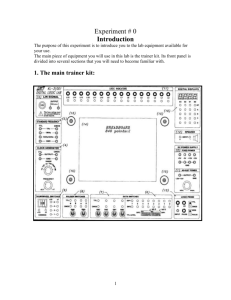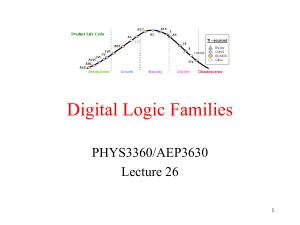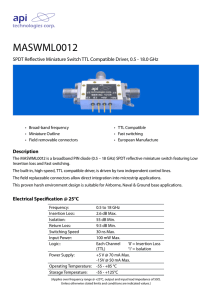Objectives: The main trainer kit:
advertisement
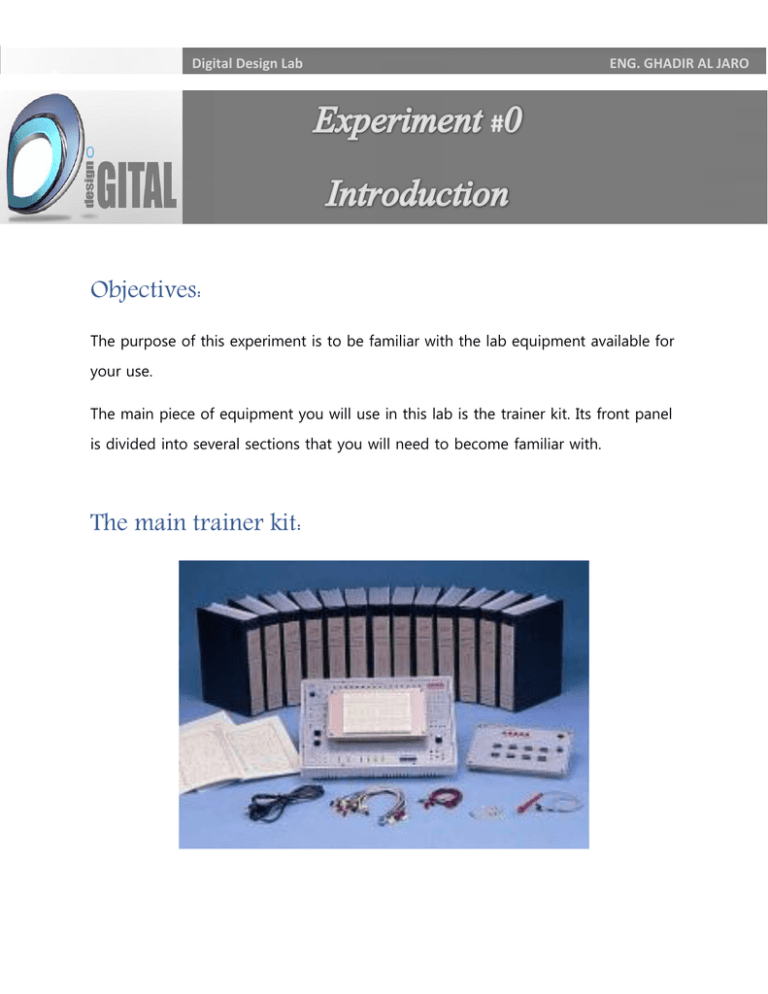
Digital Design Lab ENG. GHADIR AL JARO Objectives: The purpose of this experiment is to be familiar with the lab equipment available for your use. The main piece of equipment you will use in this lab is the trainer kit. Its front panel is divided into several sections that you will need to become familiar with. The main trainer kit: Digital Design Lab ENG. GHADIR AL JARO Digital Design Lab ENG. GHADIR AL JARO KL-300 Main Unit (1)&(2) Fixed & Variable DC Voltage values: +5V, -5V, +12V and -12V Power Supply Voltage range: +1.5V ~ +15V, -1.5V ~ -15V (4) Variable Clock Generator Six frequency ranges: 1Hz to 10Hz 10Hz to 100Hz 100Hz to 1kHz 1kHz to 10kHz 10kHz to 100kHz 100kHz to 1MHz Output level: independent and simultaneous TTL and CMOS, CMOS output range adjustable from +1.5V to +15V. Fanout: 10 TTL loads (5) Standard Frequency Generator Preset frequencies: 1Hz, 50/60Hz, 1MHz, Output level: independent and simultaneous TTL and CMOS, CMOS output range adjustable from +1.5V to +15V Fanout: 10 TTL loads (6) &(7) Data Switches Two 8-bit DIP switches giving 16-bit TTL level output Four toggle switches, each with debounce circuit, TTL and CMOS outputs Fanout: 10 TTL loads (8) Pulser Switches Two sets, each having debounced TTL and CMOS, Q and /Q outputs Fanout: 10 TTL loads (9) Thumbwheel Switches Two-digit, BCD code output, common point input (10)Seven-Segment Displays Four sets of independent 7-segment displays, with BCD, 7-segment decoder/driver and decimal point input terminal, input with 8-4-2-1 code (11)Logic Indicators 16 sets of independent LEDs, indicating high and low logic states Input impedance: <100kW (12)Speaker 8W, 0.25W speaker with driver circuit (13)Logic Probe TTL and CMOS level, 3mm LED displays indicate high and low logic states (14)Removable Breadboard 1680 interconnected tie points, accepting all DIP devices, components with leads and solid wires of AWG #22-30 (0.3mm to 0.8mm) Digital Design Lab ENG. GHADIR AL JARO Integrated Circuits (Chips): Integrated Circuits are usually called ICs or chips. They are complex circuits which have been etched onto tiny chips of semiconductor (silicon). The chip is packaged in a plastic holder with pins spaced on a 0.1" (2.54mm) grid which will fit the holes on strip board and breadboards. Very fine wires inside the package link the chip to the pins. The pins are numbered anti-clockwise around the IC (chip) starting near the notch or dot. The diagram shows the numbering for 8-pin and 14-pin ICs, but the principle is the same for all sizes. Each IC has a different number on its cover, and using this number data sheets are available to describe the function of certain IC and all of its other properties. For example the IC 74LS00 is a quadratic two input NAND gate and the 7402 NOR gates. You will find that some of the ICs that we use are so-called "quad packs", meaning that each contain four independent gates. We will only need to measure one of the gates in each IC. ICs are classified into logic families according to their internal digital design, two main classes of these families that will be used in this lab are TTL and CMOS . Digital Design Lab ENG. GHADIR AL JARO Breadboard Description: The breadboard has 8 sets of rows, consisting of 25 holes that are horizontally interconnected, and groups of columns, consisting of 5 holes that are vertically interconnected. The rows and columns are used to hold chips and wires, and interconnect them. The connection pattern used in the breadboard is shown in the following figures. The top and bottom rows can be used to distribute +5V DC and ground to the ICs. Note that the top and bottom “bus” rows have a break in the very middle! If you want a power or ground bus to run the length of the breadboard, you must insert a jumper in the middle of the row to join the two half rows together. Digital Design Lab ENG. GHADIR AL JARO This makes your wiring less crowded, and makes it easy to see power and ground connections. Good wiring Bad wiring. Data switches: In order to verify the operation of a gate it is necessary to measure the output for all possible combinations of inputs. We will use a 5 V DC power supply and a single ground connection to power the IC. The logic switches, are used to provide both a logic 0 output and logic 1 output to drive the circuits you will design and build. They provide a voltage of zero volts (ground) for logic 0, and either +5V or other voltage settings for logic 1.It is important to note that for logic inputs we must use either 5 V or 0 V . We cannot simply let an input float if we want 0 V (float inputs are considered to be of logic 1). Digital Design Lab ENG. GHADIR AL JARO Logic Indicators: You could use either the scope or an LED (light emitting diode) to observe the output. In this lab, we will measure the output of the logic gate using an LED. When using LEDs to observe the output of TTL logic, be sure to put them in series with current-limiting resistors. This limits the maximum current to around 10mA and will protect the output ports of the gates. Such a circuit is shown in the Figure below, we can have the LED on either when the output is high or when it is low, depending on which configuration we use. There are two configurations for LED connection: 1. Common Cathode: where the LED will turn ON when the output of logic 1 and OFF at logic 0. 2. Common Anode: where the LED will turn OFF when the output of logic 1 and ON at logic 0. In fact, we could also connect LEDs to the inputs to the gate as well. In such a case, we could easily read the truth table for our logic gates. Common Cathode configuration Common Anode configuration