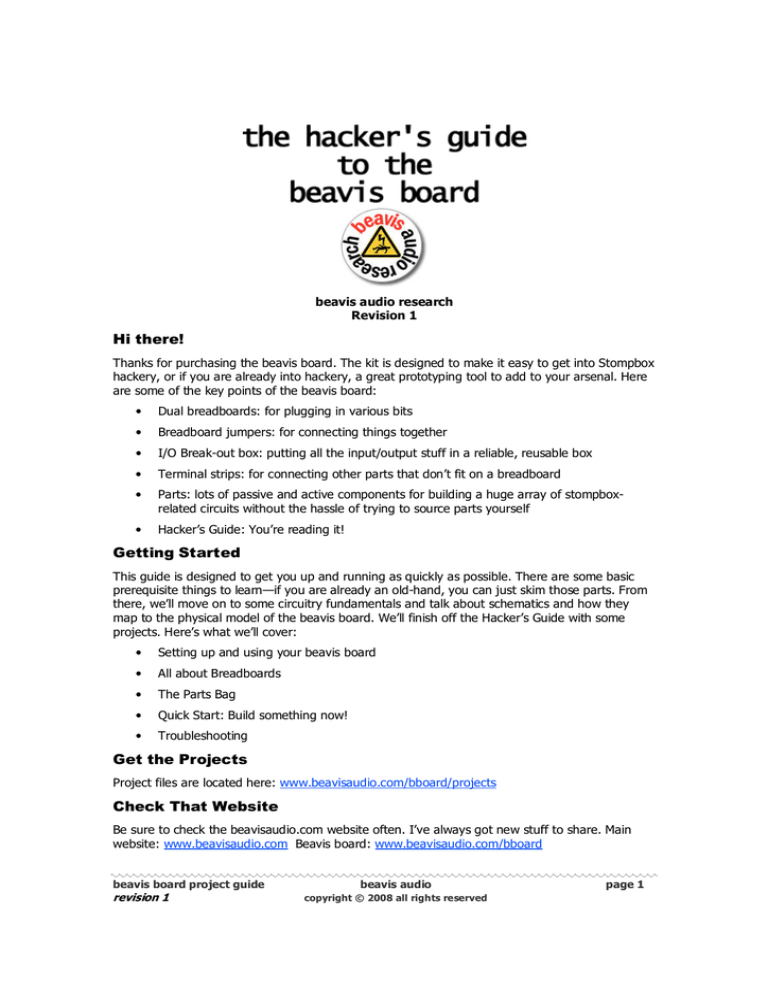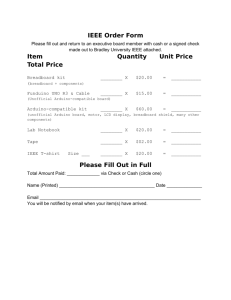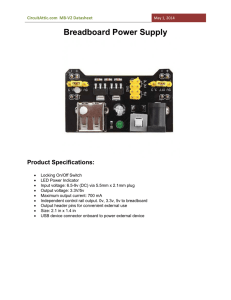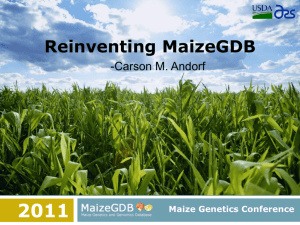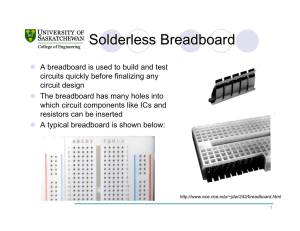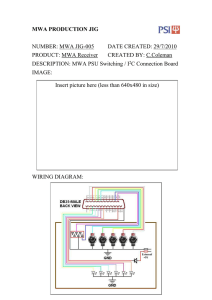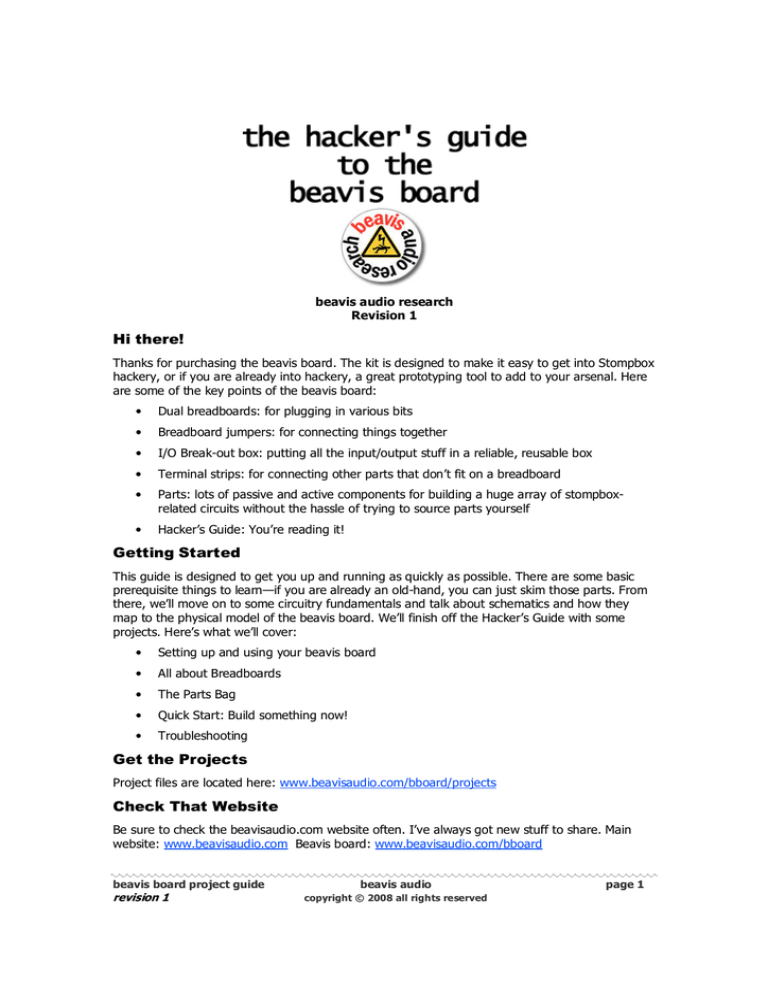
beavis audio research
Revision 1
Hi there!
Thanks for purchasing the beavis board. The kit is designed to make it easy to get into Stompbox
hackery, or if you are already into hackery, a great prototyping tool to add to your arsenal. Here
are some of the key points of the beavis board:
•
Dual breadboards: for plugging in various bits
•
Breadboard jumpers: for connecting things together
•
I/O Break-out box: putting all the input/output stuff in a reliable, reusable box
•
Terminal strips: for connecting other parts that don’t fit on a breadboard
•
Parts: lots of passive and active components for building a huge array of stompboxrelated circuits without the hassle of trying to source parts yourself
•
Hacker’s Guide: You’re reading it!
Getting Started
This guide is designed to get you up and running as quickly as possible. There are some basic
prerequisite things to learn—if you are already an old-hand, you can just skim those parts. From
there, we’ll move on to some circuitry fundamentals and talk about schematics and how they
map to the physical model of the beavis board. We’ll finish off the Hacker’s Guide with some
projects. Here’s what we’ll cover:
•
Setting up and using your beavis board
•
All about Breadboards
•
The Parts Bag
•
Quick Start: Build something now!
•
Troubleshooting
Get the Projects
Project files are located here: www.beavisaudio.com/bboard/projects
Check That Website
Be sure to check the beavisaudio.com website often. I’ve always got new stuff to share. Main
website: www.beavisaudio.com Beavis board: www.beavisaudio.com/bboard
beavis board project guide
revision 1
beavis audio
copyright © 2008 all rights reserved
page 1
Table of Contents
the beavis board: why?................................................................................................................4
Problem 1: Learning Soldering Sucks! ......................................................................................4
Problem 2: Breadboards can be a hassle!.................................................................................4
Problem 3: Parts Sourcing Blows!.............................................................................................4
Problem 4: Schematics: WTF?!?! ..............................................................................................5
But What about Making Actual Pedals? ........................................................................................5
The beavis board in detail............................................................................................................6
The I/O breakout box...............................................................................................................7
The Main Terminal Strip ...........................................................................................................8
Battery Holder..........................................................................................................................8
Other Important Stuff ..............................................................................................................9
All About Breadboards ...............................................................................................................10
Why Two Breadboards? .........................................................................................................11
Connections underneath.........................................................................................................11
Placing components ...............................................................................................................12
How We’ll Show the Components ...........................................................................................13
Wear, Tear, and the Inevitable Demise of your Breadboard....................................................14
Breadboard and Noise............................................................................................................14
Setting Up: Connecting the I/O Breakout Box to the Breadboard ...............................................15
Working with Terminal Strips .................................................................................................15
Connecting a Power Source....................................................................................................16
Connecting Power to the Breadboards....................................................................................17
Connecting the Input and Output Wires .................................................................................18
Testing...................................................................................................................................18
All Done .................................................................................................................................18
Enough with Prose! I Want to Build Something!.........................................................................19
Ready to Test.........................................................................................................................21
The Parts Stash .........................................................................................................................22
Keeping Stuff Organized.........................................................................................................22
Capacitors .................................................................................................................................23
Unit of Measure and Capacitor Types .....................................................................................23
Electrolytic Capacitors ............................................................................................................23
Film Capacitors.......................................................................................................................24
Ceramic Caps.........................................................................................................................25
beavis board project guide
revision 1
beavis audio
copyright © 2008 all rights reserved
page 2
Units of Measure and Codes...................................................................................................25
Capacitors on Schematics.......................................................................................................27
Resistors and Potentiometers.....................................................................................................27
Resistors ................................................................................................................................27
Resistor Tips and Tricks .........................................................................................................28
Resistors on the Breadboard ..................................................................................................28
Potentiometers.......................................................................................................................28
Potentiometer Codes..............................................................................................................29
Pots on the Breadboard..........................................................................................................30
Resistors, Pots and trimmers in Schematics............................................................................30
Trimmers ...............................................................................................................................30
Diodes .......................................................................................................................................30
LED Orientation......................................................................................................................31
Diodes and LEDs on the Breadboard ......................................................................................31
Diodes and LEDs in Schematics..............................................................................................32
Transistors.................................................................................................................................32
Transistor Pin outs .................................................................................................................33
Transistors on the Breadboard ...............................................................................................33
Transistors on Schematics......................................................................................................33
Integrated Circuits .....................................................................................................................34
Integrated Circuit Pin Outs .....................................................................................................34
IC Pin outs .............................................................................................................................36
Integrated Circuits on the Breadboard....................................................................................37
Integrated Circuits in Schematics ...........................................................................................37
Getting More: Great parts sources .............................................................................................38
Troubleshooting.........................................................................................................................39
Contact Beavis...........................................................................................................................39
beavis board project guide
revision 1
beavis audio
copyright © 2008 all rights reserved
page 3
the beavis board: why?
I designed the beavis board to make it easy for you to learn about the dark magic arts of
stompbox circuitry. To do that, I looked at all the problems I had seen before in my own circuitbuilding attempts, the litany of questions on the DIY forums, and the loads of email questions I
get at Beavis World Headquarters. Most of the problems are centered around a few key areas:
Problem 1: Learning Soldering Sucks!
Yes it does. That’s not to say it isn’t an essential skill that we all should have, but it shouldn’t
stand between you and initial hacker success. Soldering is a bit of an art, and the more you do it
the better you’ll get. But it is a sometimes steep learning curve. And even if you know how to
solder, there are lots of times when you just want to prototype and tweak things without dealing
with soldering.
The beavis board solution: No soldering required! (But you should still learn to solder…)
Problem 2: Breadboards can be a hassle!
Yes they can. Breadboards make it really easy to stick components into and prototype and
experiment. But they are really ungainly to work with. You have to stick a jack somewhere into
the board for your guitar. And another for your amp. Then you need to dangle on a battery clip.
When you get the whole mess working, you’ll move your guitar and the input jack falls off the
board. Plus, your circuit ends up as a breadboard with a whole bunch of stuff hanging off it—
what happens when you want to move your creation over to your pedal board or amp to see how
it sounds in your rig? Arghh, that’s a nightmare. Finally, unless you wire in a 3PDT switch, there
is no bypass for your creation so you can’t readily experiment with levels, interactions with other
stompboxes, and all the other things that you would do with a normal pedal.
The beavis board solution: the integrated I/O breakout box gives you a rock-solid metal
enclosure with input and output jacks, a power jack, 3PDT true-bypass switching, a voltage sag
knob and a switch, all ready to go.
Problem 3: Parts Sourcing Blows!
Yes it does. It took me two years to understand enough about parts to order the right thing. I
have boxes full of strange surface-mount (SMD) capacitors and pots with 12” shafts, and all sorts
of other unusable bits. This is because there are literally millions of parts in a huge bewildering
array of configurations and sizes. I can’t tell you how many emails I get from people who get
excited about a project, order parts, and end up with the wrong stuff. Of course, we get exactly
what we ordered—we just don’t always do a good job of ordering what we really wanted.
And part value is another hassle: how do I know what capacitors to have on hand for various
projects? What is a good set of transistors for general stompbox usage?
The beavis board solution: A great collection of resistors, capacitors, transistors, diodes, ICs
and other assorted parts that gives you the bits you need to build a lot of cool circuits.
beavis board project guide
revision 1
beavis audio
copyright © 2008 all rights reserved
page 4
Problem 4: Schematics: WTF?!?!
Yes, WTF indeed. A lot of times, folks want to try a project and get a schematic only to be
confounded by what to do with that schematic. Do I put that on a breadboard? If so, how? Or do
I use a veroboard layout? How do I do that? What about etching boards? All I really want to do is
build something that works!
The beavis board solution: a hacker’s guide that shows you both the schematic and how to
lay it out easily and quickly on the breadboard. You’ll be surprised how much schematics can
make sense as you work through the projects and see both the schematic (abstract)
representation and the breadboard layout (physical) representation side-by-side.
But What about Making Actual Pedals?
So that’s all cool and stuff, but what if you want to make actual pedals that you can put on your
pedalboard? Well, building a permanent stompbox is not the point of the beavis board. It is about
learning how to build just about anything you want circuit-wise. It’s about learning how the
different components affect the sound, and how you can mod values and parts to make
something that is distinctly yours.
That process is not mutually exclusive with building stompboxes. Rather, it is part of the greater
body of knowledge, experience and just plain fun that goes in the art.
Think of the beavis board as your design studio. Use it to learn and hack and tweak and mod.
Listen to the results, stick it on your pedalboard and see how your projects interact with other
pedals and your amp and guitar. It is your palette, and you are the big studly artist.
And when the time comes to build your creation into an actual pedal, there are lots of ways to
accomplish that, like starting with a kit that is close to your circuit. Or learning about perfboard
and veroboard as building options. You can even get prototype PCB boards that closely match
the breadboard, making it easier than ever to transform your creations into road-worthy sonic
masterpieces.
But for now, let’s get back to the beavis board, and all that crap about palettes and artistry.
beavis board project guide
revision 1
beavis audio
copyright © 2008 all rights reserved
page 5
The beavis board in detail
Ok, so by now you have a vague idea of what you can do. How about some specifics? First, let’s
look at the actual beavis board in a bit more detail. You have a metal box with knobs and things,
a breadboard, a battery clip, and a terminal strip, all securely attached to a Hunk o’ Wood™.
beavis board project guide
revision 1
beavis audio
copyright © 2008 all rights reserved
page 6
The I/O breakout box
First off, I/O stands for input/out. It is a cool engineering term and I love to use it. So the metal
box with knobs and things is the breakout box. What this does is give you a reliable way to
interface your breadboard design with the physical things you’ll need: mainly your guitar cord,
the cord to your amp, a power supply, and a true-bypass switch.
beavis board project guide
revision 1
beavis audio
copyright © 2008 all rights reserved
page 7
Here’s a breakdown of each of the parts:
•
Input and Output jacks: Plug your guitar into the input jack. Plug your amp (or
another pedal) into the output jack. The arrangement is exactly the same as any
stompbox pedal you have used.
Important Jack Note
Note that the input jack is not a “turn off” jack like on an actual pedal.
In other words, you are not disconnecting the battery/power source on
the beavis board when you remove a plug from the input jack. I built it
this way because you want power flowing to the breadboard for testing
and may not necessarily want to plug your guitar in all the time.
To disconnect power from the beavis board, unplug the power
cord going into the I/O Breakout Box power jack.
•
The Power Plug: This is where you plug in power. Your beavis board kit includes a little
adaptor that connects a standard 9 volt battery to a standard 2.1mm Boss-style power
connector. Attach the battery clip to the battery and plug the plug end into the power
jack. You can also use a standard Boss-style AC/DC adaptor to power your beavis board.
•
The Stompswitch: This is a standard 3PDT switch wired for true bypass just as in any
other true bypass stompbox. Press the switch once, the LED indicator comes on, and the
signal flows from the input jack to the breadboard and back out to the output jack. Press
it again, the LED indicator goes out, and the signal goes directly from the input jack to
the output jack, bypassing the breadboard.
•
The Voltage Sag Knob: This knob lowers (or ‘sags’) the input voltage going from the
power orifice to the breadboard. Turn it fully clockwise to get full voltage. Turn it
counter-clockwise to reduce voltage. For most projects, you’ll keep the knob full
clockwise so that the breadboard receives full power. For others, you can experiment
with ‘sagging’ the voltage to hear great grunginess and glitchy type sounds. (Especially
fun with the fuzz circuits).
•
The Toggle Switch: This switch makes it easy to incorporate a Single Pole Single
Throw (SPST) switch into various circuits you build. More about that later. For now, it
doesn’t matter which position the switch is in.
•
The Terminal Strip: This is where you connect wires from the I/O Breakout Box to the
breadboard. The terminal strip is an ingeniously simple device: use a screwdriver to
loosen a screw. Insert a piece of stripped wire under the screw head, and tighten the
screw. Genius. We’ll talk more about the terminal strip in the next section.
The Main Terminal Strip
As with the terminal strip on the I/O Breakout Box, this one sits above the breadboard. It is
useful when you need to connect things that don’t have wires that fit conveniently into the
breadboard. For example, let’s say you want to add a speaker to a specific project. Most speaker
cable is too thick to fit in a breadboard hole. So you attach the thick-ish speaker wire to one side
of a terminal strip segment, and a breadboard jumper wire to the other. Pretty simple!
Battery Holder
There is a metal battery holder attached to the beavis board just above the terminal strip. Plug
your 9 volt battery into the battery snap and slide it into the holder.
beavis board project guide
revision 1
beavis audio
copyright © 2008 all rights reserved
page 8
Other Important Stuff
Beyond the beavis board itself, there are a couple of other things in the box:
•
Breadboard Jumper Wires: There is a box of jumper wires. They are solid core wires
with insulation of various colors and come in various lengths. Note that the colors don’t
really matter in that they don’t match up with any “standard” for electronics, so as you
are working with projects, you’ll find that you choose jumpers by length, not by color.
•
Battery: A 9 volt battery to power the thing.
•
Battery Plug thing: A 9 volt battery snap wired to a 2.1mm plug. Use this to power the
beavis board.
•
Lots of Parts in Bags: Enough to start your own pedal empire! We’ll cover the parts in
detail later in this guide.
beavis board project guide
revision 1
beavis audio
copyright © 2008 all rights reserved
page 9
All About Breadboards
Breadboards are probably the most common prototyping platform used in electronics. Probably
because they make the process so easy. Breadboards come in a large array of sizes and
configurations, but all follow the same basic principle: a bunch of pattern-connected holes that
you stick components and wires into. What makes the breadboard truly useful is how these
patterns are connected inside the breadboard.
The beavis board uses two medium-size breadboard containing 400 holes. There are 300 holes in
the main area, and 50 holes that comprise the power busses on each side of the board. Here’s
what it looks like. The main are consists of a bunch of pads of 5, two sets on each side of the
divider running down the middle. These are conveniently identified using a grid of numbers and
letters, just like when you used to play Battleships. On the left side is a set of power bus
connections. The + side is next to the red line and the negative side is next to the blue line. The
same power bus arrangement is duplicated on the right hand side of the board.
beavis board project guide
revision 1
beavis audio
copyright © 2008 all rights reserved
page 10
Why Two Breadboards?
I included two breadboards to make it easier to:
•
Split larger projects into more workable areas, or
•
So you can keep one circuit in place while you build another, which is especially useful
when you want to hear how one circuit sounds when fed by another.
The two breadboards are identical in function.
Connections underneath
Underneath the breadboard are a series of metal strips that connect the holes in an entirely
useful way.
On the outer left and right of the board are power distribution areas. The red areas show the
positive (+) connection and the blue areas show the negative (-) or ground, connections. You
can see from this diagram that you wire the power source (for example a 9 volt battery) running
two wires from the positive side to the red busses and the negative side to the blue busses. In
this arrangement, you can easily access positive voltage and ground from anywhere in the main
area.
beavis board project guide
revision 1
beavis audio
copyright © 2008 all rights reserved
page 11
In the main area, there are a bunch of strips of five. Each of these strips of five is a single
connection. So A1 is connected to B1, C1, D1, and E1. Similarly, F30 is connected to G30, H30,
I30, and J30. This simple arrangement makes it quite easy to quickly and accurately lay out
circuits.
To connect points, you use the breadboard jumpers which are lengths of insulated solid core wire
with stripped ends.
Placing components
Most of the components in your kit have wire leads. These get inserted into the holes in the
breadboard at various clever points. You then use the jumper wires to finish the connections. Go
ahead and grab a few parts and some jumpers. Stick them in the board—don’t worry about
making anything yet, just get a feel for the zen-like experience that is breadboarding.
For “axial” components where the leads come out of the ends, like your resistors, you can place
them horizontally or vertically. Horizontal is usually the best because you can easily see the
value. Vertical is good for when you want a more compact layout.
Horizontal and Vertical Orientations
Radial components are where the leads come out of the same side of the component, like
transistors and radial capacitors. As above, use the orientation that works best for you. For
transistors, you’ll want to bend the leads just a little as shown below to make for a wider spacing
on the breadboard to give yourself a little more design room:
A radial capacitor and a transistor
beavis board project guide
revision 1
beavis audio
copyright © 2008 all rights reserved
page 12
How We’ll Show the Components
As you build the projects in this guide, you’ll see layouts like this:
Important Note About Wire Colors
The wire color shown in the diagrams throughout this guide are
not supposed to necessarily match the colors of the wires in
your jumper wire kit. I have used wire color in the illustrations
for purposes of clarity.
When you build stuff, use the wires that have the closest
length to what you need, regardless of color.
Here’s a list of the components and how they are shown:
beavis board project guide
revision 1
beavis audio
copyright © 2008 all rights reserved
page 13
Note the polarity markers on the diode (a red band) and the electrolytic capacitor (+ sign). Also
note that the pin out is shown on the transistor symbols, and a notch indicates pin 1 on the
integrated circuit. We’ll talk about all those things in detail when we talk about the parts stash.
For now, just remember to orient the components on the breadboard as shown by these
symbols.
The connection points to the i/o breakout box are signified with colored circles:
Wear, Tear, and the Inevitable Demise of your Breadboard
As the sage R.G. Keen said: breadboards are like underwear, they need to be changed often.
Through the process of jamming wires and leads into the board and yanking them back out over
and over again, the metal conductors wear down. Over time, this will result in holes that no
longer conduct, or are intermittent. This can hugely frustrating as you try and figure out why
your circuit doesn’t work, only to realize after much gnashing of teeth that you breadboard is
farkled.
The good news is that breadboards are fairly inexpensive. If yours shows signs of wearing down
or getting flaky, google ‘breadboards’ and you’ll find a lot of good resources for breadboards of
all sizes and configurations. Try and find one that is roughly the same size as the one on your
beavis board so it still fits on the Hunk o’ Wood ™.
Jumper wires will also wear out and break over time. The stripped ends tend to break off. If that
happens, just use your wire strippers to make a new end. If a broken end gets stuck in a
breadboard hole, use a small screwdriver or toothpick to try and coerce it out of the hole. You
can get more jumpers online or even at most Radio Shack stores.
Breadboard and Noise
Breadboards are going to lead to a noiser circuit than if you have it enclosed on a stompbox. This
is one of the inevitable trade-off’s for the breadboard’s ease of use and convenience. For most of
the projects you build, this won’t be a problem. But for high-gain circuits (the ones that amplify
the signal many many times) you will hear noise and hiss. To combat this, try to keep your
breadboard layout as compact as possible, and avoid using long wires wherever possible. The
good news is that the shielded i/o breakout box helps a lot with the noise issue.
beavis board project guide
revision 1
beavis audio
copyright © 2008 all rights reserved
page 14
Setting Up: Connecting the I/O Breakout Box to the
Breadboard
In this section, you’ll spend a few minutes getting your beavis board ready to use. This involves
setting up the power. First, we’ll look at working with terminal strips, then we’ll wire the board up
for power.
Working with Terminal Strips
On the side of the i/o breakout box is a terminal strip. Each lug screw on the terminal strip serves
a specific function, as labeled on the top of the I/O breakout box.
Your kit comes with a bag of red jumpers, you can use these to make your i/o box-> breadboard
connections.
To attach wires to the terminal strip:
1. Loosen the screw (Top row only! The bottom row is for the I/O box’s internal wiring)
with a slotted-head screwdriver.
2. Insert the stripped end of one of you breadboard jumper wires under the screw head
3. While holding the wire in place, tighten down the screw.
4. Double-check your connection—you want a good metal-to-metal contact.
beavis board project guide
revision 1
beavis audio
copyright © 2008 all rights reserved
page 15
Connecting a Power Source
You kit ships with a 9 volt battery. You can use this to power your projects, or you can use a 9v
adaptor. The i/o breakout box is wired just like every other standard pedal: 2.1mm Boss-style
plug with a negative tip. So you can use a standard BOSS-type adaptor. To hook up battery
power:
1. Connect the battery snap to the battery. Insert the battery into the battery holder clip.
(Over time, the battery clip may get a little stretch out, like sleeve of wizard. If this is the
case, simple remove the battery and gently press the metal sides towards each other.)
2. Connect the plug end of the battery cable into the i/o breakout box.
3. To test your connections, plug a cable into the i/o breakout box input jack and press the
effect/bypass stompswitch. The LED should come on.
beavis board project guide
revision 1
beavis audio
copyright © 2008 all rights reserved
page 16
Connecting Power to the Breadboards
The next step in preparing your beavis board is to route power to the breadboards. Using the
steps outline earlier (Working with Terminal Strips), run on of the breadboard jumper wires from
the i/o breakout box ground to the first ground, or negative, bus on the breadboard.
Then run a wire from V+ on the i/o board to the first positive bus on the breadboard. You now
have power running to the left bus on the first breadboard.
Follow the wiring shown below to add power to the remaining three the power bus strips.
For the most part, this wiring will always be in place. You’ll never really need to rewire the power
layout shown above. Because it will be semi-permanent, take some time to make the wires neat
so they don’t get in your way as you work on projects. I like to use needle nose pliers to make
the bends nice and perfect, and trim the wires to be just the right length.
beavis board project guide
revision 1
beavis audio
copyright © 2008 all rights reserved
page 17
Connecting the Input and Output Wires
The last wiring task is to connect your input and output wires. These connect the input jack on
the i/o breakout box to the input of your circuit, and similarly with the output. Attach one wire to
the input jack, and another to the output.
Where you insert these two wires on the breadboard will depend on the specific circuit you are
building, but in general the input will be towards the top of the board and the output will be
towards the bottom.
Testing
To test the connections, insert the battery into the battery holder and plug the connector into the
i/o breakout box. As a quick test, press the stompswitch: the LED should go toggle between on
and off with each press. To ensure that each of the power busses on the breadboards are getting
power, get your digital multimeter, turn it on, and set it to the DC range that is closest to 9 volts.
Use the test probes to check each of the locations where there should be power: put the black
lead on the negative bus and the red lead on the positive bus. Check for correct power (it should
read somewhere around 9 volts) on each of the four power busses.
All Done
Congratulations, you mad scientist! Your beavis board is ready to go.
beavis board project guide
revision 1
beavis audio
copyright © 2008 all rights reserved
page 18
Enough with Prose! I Want to Build Something!
I hear ya! There is a lot of important information still to come in this hacker’s guide, but I’m sure
you want to get some instant gratification.
So here you go: a great fuzz circuit based in hemmo/christian’s ultra simple bazz fuss circuit. This
one is very easy, has minimal parts, and sounds great.
First, the schematic.
Wait! A schematic? What if you can’t read a schematic? No worries, just take a quick glance at it
as you are sticking parts in the breadboard. As I mentioned earlier, seeing how a schematic lays
out on a breadboard is an incredible learning tool.
beavis board project guide
revision 1
beavis audio
copyright © 2008 all rights reserved
page 19
Now let’s actually build it. Gather together the following components:
Part # on Schematic
Value
What it looks like
C1
10 uf electrolytic
capacitor
It has 10uf
written
somewhere on
it.
D1
1N4148 diode
Clear glass
diode, reddish
with a black
band.
Q1
2N5088 Transistor
Black plastic
body, 3 legs,
says “2N5088”
somewhere on it
R1
10K resistor
A resistor with
the following
color bands:
brown black
orange
C2
10 uf electrolytic
capacitor
Just like C1
beavis board project guide
revision 1
beavis audio
copyright © 2008 all rights reserved
page 20
Insert the parts as shown here.
Ready to Test
1. Plug your power source into the i/o breakout box.
2. Turn the voltage sag on the i/o breakout box all the way clockwise.
3. Plug your guitar into the input jack in the i/o breakout box.
4. Plug your amp into the output jack in the i/o breakout box.
Did it work? Great! Did it not work? Check out the troubleshooting section later in this guide.
beavis board project guide
revision 1
beavis audio
copyright © 2008 all rights reserved
page 21
The Parts Stash
One of the best parts of the beavis board kit is the collection of parts. Why is this good? Well
unless you’ve been through the parts sourcing and ordering process, you haven’t:
•
Had to navigate the monster parts sites like mouser.com to try and find a specific part
•
Ordered the potentiometer you thought you needed and then received some bizarre
80mm reverse taper pot with a 12” shaft (or received a tube of surface mount opamps
instead of the DIP ones you thought you were ordering)
•
Had the excitement of breadboarding a new circuit and then realized you are out of 47nf
film caps
To come up with a good list of parts, I went back through a lot of beginner and intermediate
projects I have done and compiled a good cross-section of parts. There should be enough here
for you to be hacking for a good long time.
This section introduces each of the component types. By the time you are done with this section
you should be able to identify component types, understand their basic purposes, and de-code
values. This skill alone can be invaluable as an ice-breaker with women.
Super Helpful Hint Alert
The easiest way to deal with resistor codes and capacitor
codes, along with a lot of other useful stuff is to download the
free Electronics Assistant program from
http://electronics2000.co.uk/. It does all the conversions for
you, has code calculators and a gob of other useful stuff.
There is also a very usable web-based version there. Do
yourself a favor, download it!
Keeping Stuff Organized
You’ll notice that lots of the parts come organized in bags or boxes. As you work with projects,
you’ll save yourself a lot of time and trouble by staying organized. When you are done with a
part, put it back in the place where it came from so you don’t end up with a pile of unsorted
components. For examples, resistors are a lot easier to find if they are in the bag that has the
value written down ☺. Also try to keep ceramic capacitors in one bag, film capacitors in one bag,
etc.
Caution: Sensitive Devices
Semiconductors are sensitive to static! This means the
transistors, diodes, and integrated circuits in your kit.
Keep all the parts in their respective bags/boxes until
you need them. You can easily fry a component by
giving it even a small does of static!
beavis board project guide
revision 1
beavis audio
copyright © 2008 all rights reserved
page 22
Capacitors
A capacitor is a passive device that can store power. They are commonly used as energy storage
devices, but their ability to differentiate between high and low frequencies, and their use in
blocking DC voltages is what makes them useful in stompboxes.
When you see a capacitor used in stompbox/audio type circuits, they are most commonly there
to act as a coupling device or to form a filter.
Your kit contains a variety of capacitors. This section explains the different types and how to
decode the values. (You can learn more about capacitors at the beavis website:
http://www.beavisaudio.com/techpages/Caps)
Unit of Measure and Capacitor Types
Capacitance is measured in farads. 1 farad is a really huge value, so it is more convenient to
parse the farad into the following units of measure: microfarads, nanofarads and picofarads.
1 microfarad = 1000 nanofarads = 100000 picofarads
Electrolytics and tants are usually rated using microfarads, films are usually in nanofarads and
picofarads are usually for ceramics. That’s the convention I use for schematics and layouts, so in
general:
•
Picofarad (pf) capacitors will be ceramic types
•
Nanofarad (nf) capacitors will be film types
•
Microfarad (uf) capacitors will be electrolytic types
Electrolytic Capacitors
Electrolytic capacitors are visually distinguished by their “can” form factor. They are commonly
used in power supply filtering and decoupling applications. They are polarized which means that
they have a positive side and a negative side
Configurations
• Axial: There are leads coming out either end of
the cap. Typically mounted parallel to the board.
•
Radial: Both leads come out of one end.
Typically mounted vertical to the board. These
are the kind supplied with the beavis board
because they work well in breadboard
orientations.
beavis board project guide
revision 1
beavis audio
copyright © 2008 all rights reserved
page 23
Polarity and Orientation
The polarity of the electrolytic capacitor is almost always indicated by a printed band.
Additionally, the positive lead is usually longer.
Electrolytic Capacitors on the Breadboard
Your parts stash may contain a combination for radial and axial parts. Both are the same in
function, but are oriented in different ways on the breadboard. As you build projects, you can
choose how to orient the parts based on how the circuit is laid out.
Film Capacitors
Film caps are typically available in ranges from picofarads up
or so. They are used in decoupling stages, tone controls and
sometimes in power supply filtering. Film caps also come in
bewildering array of compositions but you'll find polyester
metalized polyester film, and propylene to be the most
available. Film caps are non-polarized, and as such, lack
orientation markings.
to 1mfd
an almost
film,
commonly
Configurations
• Axial: There are leads coming out either end of the
cap. Typically mounted parallel to the board.
•
Radial: Both leads come out of one end. Typically mounted vertical to the board. These
are the kind supplied with the beavis board because they work well in breadboard
orientations.
beavis board project guide
revision 1
beavis audio
copyright © 2008 all rights reserved
page 24
Ceramic Caps
Ceramic caps are typically used for
capacitance jobs. Values are usually in
picofarad to low nanofarad range.
ugly looking, and that is about as
as I'll get on the whole ceramic vs.
debate.
lower
the
They are
technical
film caps
Most folks cannot discern an audible
difference between the two types in
stompbox use, so you'll have to try for
common
yourself.
A good rule of thumb is to remember that from an electrical engineering standpoint, film
capacitors are generally preferred over ceramics in audio path applications unless you are going
for a more vintage or “grainy” sound. Ceramics are non-polarized and usually supplied in the
radial lead configuration.
Units of Measure and Codes
Most ceramic and film capacitors use a code to denote the value, so you’ll need to decode the
values according to the standard capacitor code scheme. Electrolytic capacitors are much
easier—they have the actual value printed on the part (how novel!). And finally, you may come
across some ceramic and film capacitors that show the actual value instead of using a code.
beavis board project guide
revision 1
beavis audio
copyright © 2008 all rights reserved
page 25
Here’s a table that shows values in both nanofarads (nf) and microfarads (uf) along with the
codes. The yellow columns show the values in the most commonly used unit of measure for that
type (i.e. ceramic capacitors are usually small values and measured in picofarads).
Value in
pico farads (pf)
Value in
nanofards (nf)
Value in
microfarads (uf)
Code
10 pf
.01
n/a
100
22 pf
.022
n/a
220
30 pf
.030
n/a
300
33 pf
.030
n/a
330
47 pf
.047
n/a
470
56 pf
.056
n/a
560
82 pf
.082
n/a
820
100 pf
.1
n/a
101
220 pf
.22
n/a
221
470 pf
.47
n/a
471
1000
1 nf
.001
102
2200
2.2 nf
.0022
222
3300
3.3 nf
.0033
332
4700
4.7 nf
.0047
472
10000
10 nf
.01
103
15000
15 nf
.015
153
22000
22 nf
.022
223
33000
33 nf
.033
333
47000
47 nf
.047
473
56000
56 nf
.056
563
68000
68 nf
.068
683
100000
100 nf
.1
104
220000
220 nf
.22
224
470000
470 nf
.47
474
Ceramic Capacitors
Film Capacitors
beavis board project guide
revision 1
beavis audio
copyright © 2008 all rights reserved
page 26
Capacitors on Schematics
Capacitors appear on schematics using one of two basic symbols: parallel lines or a straight line
and a curved line. In the case of parallel lines, the type is unpolarized, so for our purposes that
will mean ceramic or film capacitor. When the symbol is a straight line and a curved line, the
capacitor is polarized and the straight line side represents the positive side.
Resistors and Potentiometers
Resistors resist current. They come in a variety of shapes, sizes, and compounds. In stompboxes,
the most commonly used part is the ¼ watt carbon film type. This is the type included in your
beavis board kit. Resistors don’t have polarity, so you can put either end either way.
Unfortunately, resistors still are marked with the antiquated color band scheme. I still have not
memorized the system after all these years, so don’t feel like you have to.
Resistors
Resistors use an antiquated color band scheme. The resistors in your beavis board kit are carbon
film 5% tolerance, ¼ watt types. Here is a handy table of the most common values:
Ohms
Color
Ohms
Color
Ohms
Color
Ohms
Color
1
Brown Black Green
1.2K
Brown Red Red
12K
Brown Red Orange
120K
Brown Red Yellow
10
Brown Black Black
1.5K
Brown Green Red
15K
Brown Green Orange
150K
Brown Green Yellow
47
Yellow Violet Black
2.2K
Red Red Red
18K
Brown Gray Orange
180K
Brown Gray Yellow
100
Brown Black Brown
2.7K
Red Violet Red
22K
Red Red Orange
220K
Red Red Yellow
150
Brown Green Brown
3.3K
Orange Orange Red
33K
Orange Orange Orange
270K
Red Violet Yellow
220
Red Red Brown
3.9K
Orange White Red
39K
Orange White Orange
330K
Orange Orange Yellow
270
Red Violet Brown
4.7K
Yellow Violet Red
47K
Yellow Violet Orange
390K
Orange White Yellow
330
Orange Orange Brown
5.6K
Green Blue Red
56K
Green Blue Orange
470K
Yellow Violet Yellow
390
Orange White Brown
6.8K
Blue Gray Red
68K
Blue Gray Orange
560K
Green Blue Yellow
470
Yellow Violet Brown
8.2K
Gray Red Red
82K
Gray Red Orange
680K
Blue Gray Yellow
560
Green Blue Brown
10K
Brown Black Orange
100K
Brown Black Yellow
820K
Gray Red Yellow
680
Blue Gray Brown
1M
Brown Black Green
820
Gray Red Brown
2.2M
Red Red Green
1K
Brown Black Red
4.7M
Yellow Violet Green
beavis board project guide
revision 1
beavis audio
copyright © 2008 all rights reserved
page 27
Resistor Tips and Tricks
•
Google resistor color codes if you want to learn and memorize them
•
Your multimeter is the final word—if you are unsure of a value, check it with your meter
•
You can create custom values by connecting to resistors in series. Ohms = R1 + R2
Resistors on the Breadboard
Since resistors are usually axial devices, you can insert them into the breadboard with the
configuration the makes the most sense for the circuit you are working on:
Potentiometers
Potentiometers (or pots, as we’ll call them) are incredibly versatile devices. They can act as
voltage dividers, or as variable resistors. There are tons of resources on the web about pots, so
what I’m going to cover here are the basic types, operation, and uses specifically for guitar
audio.
Lugs and Numbers
The pot has three lugs and by convention they are numbered 1,2, and 3. Pin 2 is called the
wiper. These numbers map to the schematic symbol like this:
Potentiometer lug numbering with the shaft facing towards you.
Tapers
Pots come in different tapers. The taper defines how the resistance of the pot changes in
relationship to turning the shaft.
•
Linear Taper: The simplest form. The rotation of the knob directly corresponds to the
resistance change in linear fashion.
•
Audio/Logarithmic Taper: This taper compensates for how the human ear perceives
changes in volume. It has a different curve—the resistance change as you turn the knob
is not linear. Note that audio taper is the same thing as logarithmic (or “log” as you will
sometimes see it). Just different names.
beavis board project guide
revision 1
beavis audio
copyright © 2008 all rights reserved
page 28
•
Reverse Audio/Log Taper: This has the same curve as the audio taper, but in reverse.
The following diagram shows the relation of resistance change as you turn the pot knob
Which leads us to the most common first question about pots: when do I use linear and when do
I use audio? The answer is, do whatever the schematic or layout you are working from specifies.
Volume controls typically use an audio taper because it is designed to change the resistance on a
curve that is “smoothed out” given how our brains interpret changes in volume. Linear tapers are
usually used for other parts of the circuit such as tone controls, distortion levels, etc. But not
always!
The good news is that you can interchange linear and audio tapers in a pinch. If a project calls
for a 100k audio taper and you only have a 100k linear taper, the linear one will work. In other
words, the exact same changes in resistance will be available on audio/log and linear tapers, it
just depends on where you have the knob turned to. In general, stick to the specified taper for
best results. Your beavis board kit comes with various values of linear and audio/log taper pots.
Potentiometer Codes
Potentiometers have very simple codes: a Letter and a Value.
The code is
•
A single letter, A for audio/log, B for linear
and
•
A Numeric value, i.e. 10K
So a 100kΩ linear taper would be B100K. A 1k audio taper would be A1K. There, now you know
the code. It should be noted that back in the old days the A and B were reversed—if you are
working some old mystery pots, the above coding scheme may need to be reversed.
You can learn more about potentiometers here: http://www.beavisaudio.com/techpages/Pots
beavis board project guide
revision 1
beavis audio
copyright © 2008 all rights reserved
page 29
Trimmers
Your kit ships with some trimmers. These are “mini” pots that are used as a
“set and forget” kind of thing. Most often, trimmers are soldered to the PCB
and then used to tune the circuit. After that initial tune setting, they are left
alone. These can work on the breadboard and are good for tight spots.
Trimmers are almost always Linear Taper
Pots on the Breadboard
Your pots come pre-wired with three colored wires soldered to the lugs. When you add a pot to
your breadboard circuit, be sure to look a the color for each wire and match it up against the lug
number on the actual pot. The wires themselves are breadboard jumper wires so they should
insert easily.
Resistors, Pots and trimmers in Schematics
Resistors are not polarized devices, they work either way. Pots and trimmers have three
connections so be sure to match up the correct lug number as shown on the schematic
Trimmers
Your kit includes some trimmers. These are like mini-pots that don’t have a knob. Circuit-wise,
they work exactly like a linear potentiometer. For breadboard use, they are very convenient
replacement for pots, especially in tight layouts. To use a trimmer, insert it in the breadboard and
use a small screwdriver to adjust the value.
Diodes
A diode is a device that allows current to only flow in one direction. The two general classes of
diodes are thermionic diodes, based on electron tubes, and semiconductor diodes which are
usual PN junction devices.
The Diode has an anode and a cathode, current flows from the anode to the cathode, but not
vice versa. Diodes are used in stompboxes for a variety of purposes. The most common is to clip
(diode clipping) the audio signal to produce distortion. Diodes are also used for reverse polarity
protection.
beavis board project guide
revision 1
beavis audio
copyright © 2008 all rights reserved
page 30
Diodes are polarity sensitive, and the cathode side is indicated by a colored band. The following
graphics shows this:
For stompbox use, you are typically going to use small signal diodes. These can handle about
100mA of power.
LED Orientation
Since a LED is just a special type of diode, it follows the same convention in terms of having an
anode and a cathode. In terms of packaging, the longer leg is always the positive side.
Diodes and LEDs on the Breadboard
Diodes are usually axial devices and LEDs are usually radial devices, so as with other component
types, use the breadboard orientation that makes the most sense for you.
beavis board project guide
revision 1
beavis audio
copyright © 2008 all rights reserved
page 31
Diodes and LEDs in Schematics
Since these are polarized devices, be sure to match up the correct legs with the schematic or
breadboard layout.
Helpful Hint
Diodes can be *really* hard to identify. The glass tube ones are
often unreadable. For that reason, diodes are packaged in the
parts stash in their own bags by type. As you are breadboarding,
be sure to put the diodes back in their proper bags by type.
Transistors
Transistors are amazing devices—three little legs sticking out of a can or plastic blob. But they
are powerhouses and can be used as electronic switches, or as amplifiers. Your beavis board kit
has a great assortment of bipolar silicon, and FET type transistors. Each one has slightly different
characteristics; the one we are usually most concerned with for stompbox use is Gain, or hFE.
Here’s an overview of the types of transistors in the parts stash.
Type
Description
2N2222A
Low-gain bipolar silicon NPN
2N3904
Medium-gain bipolar silicon NPN
2N3906
Medium-gain bipolar silicon PNP
2N4401
Medium-gain bipolar silicon NPN
2N5088
Hi-gain bipolar silicon NPN
BC109
Medium-gain bipolar silicon NPN
MPSA18
Medium-gain bipolar silicon NPN
2N5457
Medium-gain N-channel FET
2N5458
Medium-gain N-channel FET
2N7000
Medium-gain N-channel FET
BS170
Medium-gain N-channel FET
J201
High-gain N-channel FET
MPF102
N-channel RF amplifier FET
Transistors almost always have three legs, and the pin outs (i.e. which leg is the Base, which is
the Collector, and which is the Emitter) can be confusing. One of the most common reasons a
beavis board project guide
revision 1
beavis audio
copyright © 2008 all rights reserved
page 32
transistor-based circuit won’t work for you is that you inserted the transistor wrong.
Caution: Sensitive Devices
Semiconductors are sensitive to static! This means the
transistors, diodes, and integrated circuits in your kit.
Keep all the parts in their respective bags/boxes until
you need them. You can easily fry a component by
giving it even a small does of static!
Transistor Pin outs
The transistor in your kit consist of a variety of bi-polar silicon, and JFET devices. Here are the
pin outs for the most common values. If you ever get stuck on a pin out, just Google it. You’ll
find datasheets or other resources that will get you pin outs for just about any part in the world.
Super Helpful Hint Alert: A helpful fellow in Japan created a great page with
pin outs: http://hamradio.lakki.iki.fi/new/Datasheets/transistor_pin outs
Transistors on the Breadboard
The standard pin spacing of a transistor is usually matched up to line up with three consecutive
holes on the breadboard. This can be problematic when you are trying to insert a bunch of
components around the transistor because they get all bunched up. Here’s a great solution to
that problem: bend the transistor legs a little wider so that they’ll line up with every other hole.
This gives you more room to work in. All the project layouts use this configuration.
Transistors on Schematics
There are three general types of transistors you’ll use in stompbox/audio circuit building: Bipolar
silicon and Field Effect Transistor (FET). Each has a different type of schematic symbol.
Additionally, bipolar transistor can be NPN or PNP type, and FETs can be n-channel or p-channel
beavis board project guide
revision 1
beavis audio
copyright © 2008 all rights reserved
page 33
types. Don’t worry too much about this yet, because as long as you use the right transistor value
and match up the pin outs with the legs on the breadboard diagram, you’ll be fine.
Integrated Circuits
Integrated Circuits (known as ‘chips’ in the vernacular) are even more amazing the transistors,
because inside, they contain hundreds or thousands, or even millions of transistors. ICs are
roughly divided into linear and logic types. Linear types include operational amplifiers, and logic
types include counters, logic gates, etc. There is a great assortment of ICs in your kit, enough to
try a bunch of different circuits.
Caution: Sensitive Devices
Semiconductors are sensitive to static! This means the transistors,
diodes, and integrated circuits in your kit. Keep all the parts in their
respective bags/boxes until you need them. You can easily fry a
component by giving it even a small does of static!
Integrated Circuit Pin Outs
The chips in your kit are plastic dual inline package (DIP) devices with a variety of pin counts and
pin outs. Note that the chip orientation is always denoted by a notch, or printed dot, on one end.
Notch or dot denotes Pin 1
1
beavis board project guide
revision 1
beavis audio
copyright © 2008 all rights reserved
page 34
Here’s an overview of the types of integrated circuits in the parts stash.
Type
Description
LM741
Single opamp
TL071
Single opamp
JRC4558
Dual opamp
LM833
Dual opamp
NE5532
Dual opamp
RC4558P
Dual opamp
TL072
Dual opamp
LM386N3
Power amp
JRC386
Power amp
TS555CN
Timer
LM556
Dual Timer
LM567
Tone decoder
CD4049UBE
CMOS hex buffer
40106
Hex inverting Schmitt trigger
beavis board project guide
revision 1
beavis audio
copyright © 2008 all rights reserved
page 35
IC Pin outs
Here’s a chart of pin outs:
beavis board project guide
revision 1
beavis audio
copyright © 2008 all rights reserved
page 36
Integrated Circuits on the Breadboard
All ICs have standardized pin spacings. This means they will fit easily into a breadboard. But they
have sets of pins in rows, so you can place them in a way were they would share a connected
row on the breadboard. That’s why most breadboards are designed to have a disconnected
“notch” running down the center. Insert your IC so it straddles this notch. Also remember that
you need to correctly insert your IC knowing where pin 1 is. Look for the notch on the chip and
the notch shown on the breadboard diagram.
Integrated Circuits in Schematics
Because integrated circuits come in some many configurations, you’ll find there are several
representations for them. The most common IC used in stompbox circuits is the operational
amplifier or opamp. This has a pretty standard pin out and configuration across types so it has its
own schematic symbol.
We can see that the opamp symbol is a triangle with two inputs and one output. Opamps have
negative and positive inputs, so those are shown. Also shown are the pin numbers for the
specific opamp.
There are many types of ICs that are specialized enough that they don’t have their own specific
schematic symbol, so they are drawn as a rectangle or square with pins shown in whatever order
makes sense in the schematic layout:
beavis board project guide
revision 1
beavis audio
copyright © 2008 all rights reserved
page 37
There are also logic and other types of integrated circuits that have their own schematic symbols,
like these:
Getting More: Great parts sources
While the bag o’ parts in your beavis board kit is a great source, it represents about 1/100th of
what is out there. As you move forward with more designs, you’ll know doubt want to build up
your parts stash. Here are some great online resources for getting parts:
Big Guys, bazillions of parts
www.mouser.com
www.alliedelec.com
www.digikey.com
Medium Guys, lots of parts
www.jameco.com
www.futurlec.com
www.banzaieffects.com
Stompbox/Audio Specific
www.smallbearelec.com
www.pedalpartsplus.com
www.effectsconnection.com
Great Surplus Sites
www.allelectronics.com
http://www.goldmine-elec.com
http://www.action-electronics.com
beavis board project guide
revision 1
beavis audio
copyright © 2008 all rights reserved
page 38
Troubleshooting
So you’ve followed all the steps and a circuit doesn’t work.
Frustrating isn’t it? Here are some things to look for as you are debugging your circuit.
1. Big picture things first. These are the really simple things that happen often enough. So
look at the big things first before you get into an exhaustive post-mortem on the
breadboard part.
a. Is the power getting to the breadboard?
b. Is your amp turned on?
c.
Did you plug your guitar into the output and your amp into the input?
d. Is the battery dead?
e. Is the voltage knob turned all the way clockwise to supply the necessary power
to the board?
2. Orientation: This always trips us up.
a. Transistors in the right way?
b. ICs in the right way?
c.
Diodes? Electrolytic capacitors?
d. They all are polarity/orientation sensitive.
3. Values: Did you use the right transistor? Right resistor values? Resistors can be especially
easy to confuse because of that damn awful color coding.
4. Overall placement: Go back to the breadboard layout diagram for your project. Verify
each component value and put a check mark next to it with a pencil. Then verify the
connections. Loose wire? Jumper going to the wrong place?
5. Do it tomorrow. Sometimes the absolute best way to solve a problem is to go away. Your
productivity in spotting an error is inversely proportional to the amount of time you
spend staring at it. If you the above steps don’t help and you’ve spent more than half an
hour, take a break. Go for a walk, play your guitar, do whatever to get you away. I’ve
solved more “hard” problems with this approach than any other.
Contact Beavis
If you are having trouble, or have ideas or successes to share, send me an email! My address is
dano@beavisaudio.com
Please note the beavis enterprise is a weekends and evenings part-time thing for me, so it may
take a while to get back to you via email.
beavis board project guide
revision 1
beavis audio
copyright © 2008 all rights reserved
page 39
Index
1
1N4148, 20
2
2N2222A, 32
2N3904, 32
2N3906, 32
2N4401, 32
2N5088, 20, 32
2N5457, 32
2N5458, 32
2N7000, 32
3
3PDT switch, 4, 8
4
40106, 35
9
9 volt battery, 8
A
AC/DC adaptor, 8
anode, 30, 31
axial, 12, 24, 28, 31
Axial, 23, 24
B
Base, 32
battery, 4, 6, 8, 9, 11, 16, 39
BC109, 32
bipolar, 32, 33
Boss, 8, 16
BS170, 32
bypass, 4
C
capacitor, 4, 12, 23, 25, 26, 39
Capacitors, 23, 24, 26, 27
carbon film, 27
cathode, 30, 31
CD4049UBE, 35
Ceramic, 25
chips’, 34
CMOS, 35
Codes, 25, 29
Collector, 32
configuration, 25, 28, 33, 37
beavis board project guide
revision 1
coupling, 23
D
diode, 14, 20, 30, 31
DIP, 22, 34
disconnected, 37
E
electrolytic capacitor, 14, 20, 24
Emitter, 32
F
farads, 23, 26
FET, 32, 33
frequencies, 23
G
Gain, 32
guitar cord, 7
H
hex buffer, 35
hFE, 32
hiss, 14
I
i/o breakout box, 14, 15, 16, 17, 18, 21
I/O breakout box, 4, 7, 15
I/O Breakout Box, 8, 15
IC, 36, 37
Input, 8, 18
inputs, 37
integrated circuit, 14
Integrated Circuits, 34, 37
J
J201, 32
jack, 4, 8
JRC386, 35
JRC4558, 35
jumper wire, 8, 13
Jumper wires, 14
Jumper Wires, 9
L
LED, 8, 16, 31
Linear Taper, 28
LM386N3, 35
LM556, 35
beavis audio
copyright © 2008 all rights reserved
page 40
LM567, 35
LM741, 35
LM833, 35
Logarithmic Taper, 28
logic, 34, 38
R
Radial, 12, 23, 24
RC4558P, 35
resistance, 28, 29
resistor, 20, 22, 28, 39
Resistor, 27, 28, 30, 39
M
microfarad, 23
MPF102, 32
MPSA18, 32
multimeter, 28
S
schematic, 4, 19, 28, 29, 30, 32, 33, 37, 38
Schmitt trigger, 35
silicon, 32, 33
SMD, 4
Soldering, 4
speaker, 8
SPST, 8
static, 22, 33, 34
N
nanofarads, 23, 26
NE5532, 35
negative, 10, 11, 16, 17, 23, 37
Noise, 14
notch, 14, 34, 37
T
O
opamp, 35, 37
operational amplifier, 37
Orientation, 24, 31, 39
Output, 8, 18
P
PCB, 5
picofarads, 23, 24, 26
pin, 14, 32, 33, 34, 36, 37
pin out, 14, 33, 37
pin outs, 32, 33, 34, 36
placement, 39
polarity, 14, 24, 27, 30, 39
Polarity, 24
polarized, 23, 24, 25, 27, 30, 32
positive, 11, 17, 23, 24, 27, 31, 37
pot, 22, 28, 29, 30
Potentiometer, 27, 28, 29
power, 4, 7, 8, 9, 10, 11, 15, 16, 17, 21, 23, 24, 30, 39
Power amp, 35
power supply, 7, 23, 24
beavis board project guide
revision 1
terminal strip, 6, 8, 15
Timer, 35
TL071, 35
TL072, 35
Toggle Switch, 8
tolerance, 27
transistor, 12, 14, 33, 39
Transistor, 20, 33
transistors, 4, 12, 22, 32, 33, 34
Transistors, 32, 33, 39
triangle, 37
true bypass, 8
true-bypass, 4, 7
TS555CN, 35
V
veroboard, 4, 5
Voltage Sag, 8
W
wiper, 28
beavis audio
copyright © 2008 all rights reserved
page 41