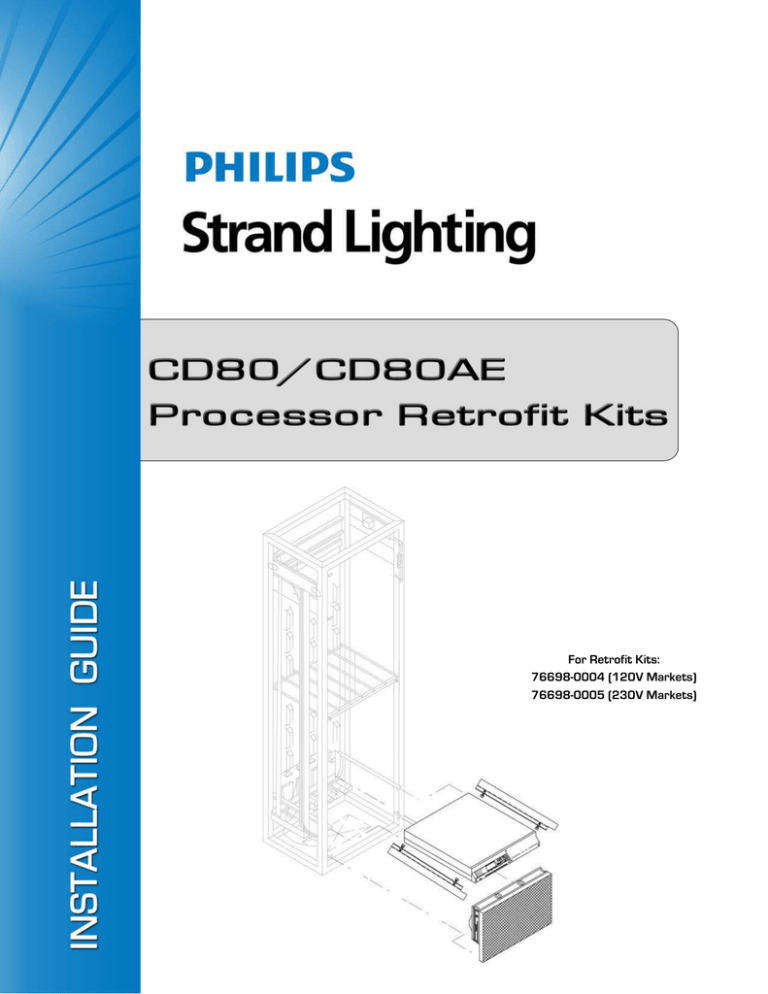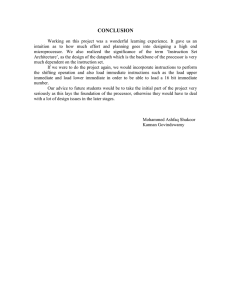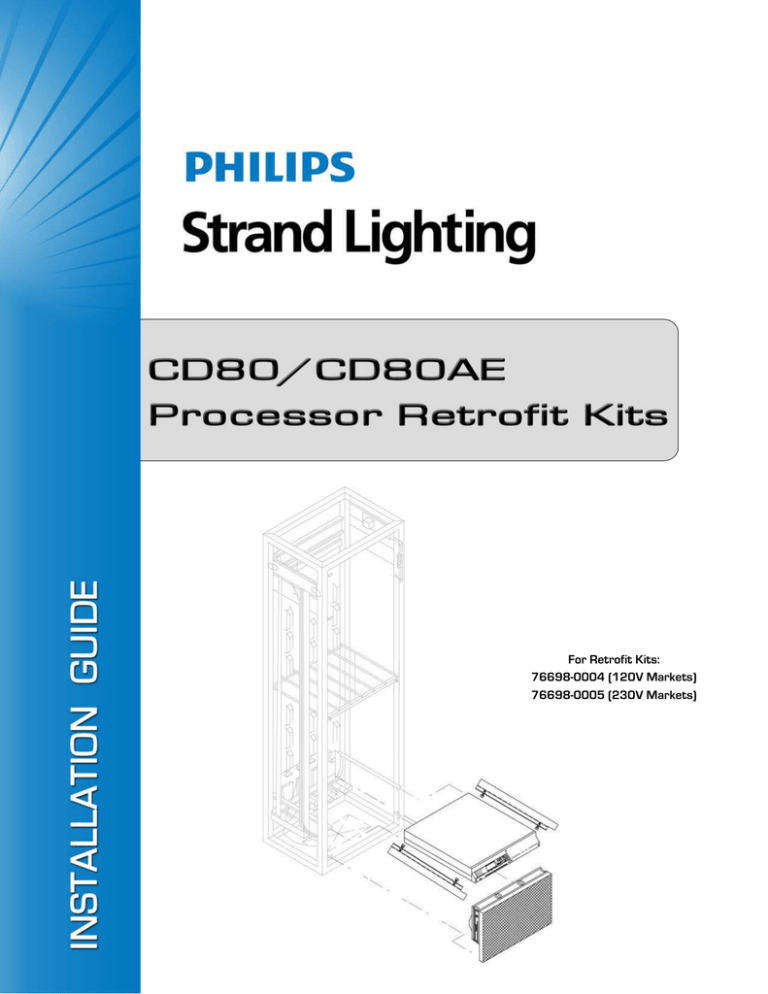
For Retrofit Kits:
76698-0004 (120V Markets)
76698-0005 (230V Markets)
Strand Lighting Offices
Strand Lighting - Dallas
10911 Petal Street
Dallas, TX 75238
Tel: 214-647-7880
Fax: 214-647-8031
Strand Selecon - Auckland
19-21 Kawana Street
Northcote, Auckland 0627
New Zealand
Tel: +64 9 481 0100
Fax: +64 9 481 0101
Strand Lighting - Asia Limited
Unit C, 14/F, Roxy Industrial Centre
No. 41-49 Kwai Cheong Road
Kwai Chung, N.T., Hong Kong
Tel: +852 2796 9786
Fax: + 852 2798 6545
Strand Lighting - Europe
Rondweg zuid 85
Winterswijk 7102 JD
The Netherlands
Tel: +31 (0) 543-542516
Website:
www.strandlighting.com
The material in this manual is for information purposes only and is subject to change without notice. Strand
Lighting assumes no responsibility for any errors or omissions which may appear in this manual. For comments and
suggestions regarding corrections and/or updates to this manual, please contact your nearest Strand Lighting office.
El contenido de este manual es solamente para información y está sujeto a cambios sin previo aviso. Strand
Lighting no asume responsabilidad por errores o omisiones que puedan aparecer. Cualquier comentario, sugerencia
o corrección con respecto a este manual, favor de dirijirlo a la oficina de Strand Lighting más cercana.
Der Inhalt dieses Handbuches ist nur für Informationszwecke gedacht, Aenderungen sind vorbehalten. Strand
Lighting uebernimmt keine Verantwortung für Fehler oder Irrtuemer, die in diesem Handbuch auftreten. Für
Bemerkungen und Verbesserungsvorschlaege oder Vorschlaege in Bezug auf Korrekturen und/oder
Aktualisierungen in diesem Handbuch, moechten wir Sie bitten, Kontakt mit der naechsten Strand LightingNiederlassung aufzunehmen.
Le matériel décrit dans ce manuel est pour information seulement et est sujet à changements sans préavis. La
compagnie Strand Lighting n'assume aucune responsibilité sur toute erreur ou ommission inscrite dans ce manuel.
Pour tous commentaires ou suggestions concernant des corrections et/ou les mises à jour de ce manuel, veuillez s'll
vous plait contacter le bureau de Strand Lighting le plus proche.
Information contained in this document may not be duplicated in full or in part by any person without prior written
approval of Strand Lighting. Its sole purpose is to provide the user with conceptual information on the equipment
mentioned. The use of this document for all other purposes is specifically prohibited.
Document Number: 85-6396
Version as of: 20 September 2013
CD80/CD80AE Processor Retrofit Kit Installation Guide
©2013 Philips Group. All rights reserved.
CD80/CD80AE Processor Retrofit Kit
Installation Guide
IMPORTANT SAFEGUARDS
Safeguards
When using electrical equipment, basic safety precautions should always be followed including the following:
a. READ AND FOLLOW ALL SAFETY INSTRUCTIONS.
b. Do not use outdoors.
c. Do not mount near gas or electric heaters.
d. Equipment should be mounted in locations and at heights where it will not readily be subjected to
tampering by unauthorized personnel.
e. The use of accessory equipment not recommended by the manufacturer may cause an unsafe
condition.
f. Do not use this equipment for other than intended use.
g. Refer installation and service to properly trained and qualified personnel.
SAVE THESE INSTRUCTIONS.
Warnings
WARNING: You must have access to a main circuit breaker or other power disconnect device
before installing any wiring. Be sure that power is disconnected by removing fuses or turning the
main circuit breaker off before installation. Installing the device with power on may expose you to
dangerous voltage and damage the device. A qualified electrician must perform this installation.
WARNING: Refer to National Electrical Code® and local codes for cable specifications. Failure to
use proper cable can result in damage to equipment or danger to persons.
WARNING: This equipment is intended for installation in accordance with the National Electric
Code® and local regulations. It is also intended for permanent installation in indoor applications
only. Before any electrical work is performed, disconnect power at the circuit breaker or remove the
fuse to avoid shock or damage to the control. It is recommended that a qualified electrician perform
this installation.
CAUTION: Wire openings MUST have fittings or lining to protect wires/cables from damage. Use
90° C copper wire only! Aluminum wire may not be used.
1
Installation Guide
CD80/CD80AE Processor Retrofit Kit
TABLE OF CONTENTS
Strand Lighting Offices ....................................................................................................... Inside Front Cover
Important Safeguards
Safeguards ....................................................................................................................................................... 1
Warnings.......................................................................................................................................................... 1
Table of Contents
Preface
About This Guide ................................................................................................................................................... 3
Additional Manuals ................................................................................................................................................ 3
Overview
About CD80/CD80AE Processor Retrofit Kits ...................................................................................................... 3
Installation Overview.............................................................................................................................................. 3
Included Items ........................................................................................................................................................ 4
CD80/CD80AE Processor Retrofit Kit (with C21 Processors - 120V Markets)............................................. 4
CD80/CD80AE Processor Retrofit Kit (with EC21 Processors - 230V Markets) .......................................... 4
Installation
Original CD80/CD80AE Processor and Fan Assembly Removal.......................................................................... 5
CD80/CD80AE Processor Retrofit Kit Installation................................................................................................ 5
2
Table of Contents
CD80/CD80AE Processor Retrofit Kit
Installation Guide
PREFACE
1. About This Guide
The document provides installation and operation instructions for the following products:
• 76698-0004 CD80/CD80AE Processor Retrofit Kit (C21 Processor, 120V Markets)
• 76698-0005 CD80/CD80AE Processor Retrofit Kit (EC21 Processor, 230V Markets)
WARNING! CD80/CD80AE Processor Retrofit Kits are not interchangeable, and must be installed in the
appropriate voltage CD80AE Dimming Rack.
Please read all instructions before installing or using this product. Retain this guide for future reference.
2. Additional Manuals
Refer to the originally-supplied CD80AE manual for dimming rack operation and care.
OVERVIEW
1. About CD80/CD80AE Processor Retrofit Kits
CD80/CD80AE Processor Retrofit Kits provide C21 (for 120V markets) or EC21 (for 230V markets) dimming
processors to existing CD80 and CD80AE Dimming Racks. These processors represent premium performance and
high value for all levels of users. Designed to interface directly with Strand Lighting’s ShowNet Ethernet, the
processors include an Ethernet port. An available Ethernet switch option may be added to any processor to simplify
network wiring for multiple rack installations.
Two DMX512 inputs are standard with the second input available for use as an RS485 input to support existing
Outlook or SWC systems or our new Vision.net architectural controls.
All systems are easy to set up and configure over a network using a standard web browser to access rack status and
configuration options.
2. Installation Overview
The following items are required to successfully install an CD80/CD80AE Processor Retrofit Kit:
• Review this document completely before starting the installation.
• Unpack and inspect equipment. Compare the equipment and parts you received with the information contained in
"Included Items" on page 4. If these do not match, contact Strand Lighting Customer Service at: 1-800-4STRAND
(U.S.) or 1-214-647-7880.
• Become familiar with the existing processor and wiring before performing the installation instructions contained in
this guide.
About This Guide
3
CD80/CD80AE Processor Retrofit Kit
Installation Guide
3. Included Items
Installation Guide
(this document)
Retrofit Processor
Air Baffles
Retrofit Fan Assembly
Figure 1: CD80/CD80AE Processor Retrofit Kit Included Items
CD80/CD80AE Processor Retrofit Kit (with C21 Processors - 120V Markets)
The following items are included with the 76698-0004 CD80/CD80AE Processor Retrofit Kit:
1 Each
CD80/CD80AE Retrofit C21 Processor Unit
2 Each
CD80/CD80AE Retrofit Air Baffles
1 Each
CD80/CD80AE Retrofit Fan Assembly
1 Each
Installation Guide (this document)
CD80/CD80AE Processor Retrofit Kit (with EC21 Processors - 230V Markets)
The following items are included with the 76698-0005 CD80/CD80AE Processor Retrofit Kit:
1 Each
CD80/CD80AE Retrofit EC21 Processor Unit
2 Each
CD80/CD80AE Retrofit Air Baffles
1 Each
CD80/CD80AE Retrofit Fan Assembly
1 Each
Installation Guide (this document)
Note: For installation of both retrofits kits cable tie wraps and proper tools are required. These items are readily
available and not supplied with the retrofit kits.
4
Overview
CD80/CD80AE Processor Retrofit Kit
Installation Guide
INSTALLATION
Note: The procedures described in this section are the same for all versions of the CD80/CD80AE Processor Retrofit
Kit
1. Original CD80/CD80AE Processor and Fan Assembly Removal
To remove the current (old-style) CD80/CD80AE processor:
Step 1. Shut off power to dimmer rack at supply source.
WARNING! Failure to shut off power to dimmer rack at supply source may lead to injury or death!
Step 2. Confirm, at rear of processor at processor interconnect board, that cables connected to processor are labeled
as "DMX" and control communication wiring "J1-J4". If not, label them accordingly for reference when
installing new processor.
CAUTION: Failure to properly identify control communication wiring (J1 through J4) and mark these connections
may lead to miscommunication of the dimming modules.
Step 3. Remove CD80/CD80AE (original) processor/control and fan assemblies from the rack*.
IMPORTANT! *Be sure to retain all mounting screws as they shall be reused when installing retrofit processor and
fan assemblies.
2. CD80/CD80AE Processor Retrofit Kit Installation
To install the CD80/CD80AE Processor Retrofit Kit:
Step 1. Make sure power is shut off at supply source (as described in previous section).
WARNING! Failure to shut off power to dimmer rack at supply source may lead to injury or death!
Step 2. Confirm there is sufficient clearance (at least 4 inches) to attach the new lower fan assembly below retrofit
processor. Some notes:
a. The original CD80/CD80AE rack is bottom fed and the installing electrician may have pulled the power
wiring from front to back below the underside of the original processor housing and fan assembly.
b. If power wiring is occupying the space where the fans reside, there may be a clearance issue with the
new fans.
c. The new fan assembly mounts directly to the front of the CD80/CD80AE rack since the new fans
protrude about three inches toward the power busses, any wire fill may be an issue.
Original CD80/CD80AE Processor and Fan Assembly Removal
5
CD80/CD80AE Processor Retrofit Kit
Installation Guide
Step 3. If there is sufficient clearance, connect fan power connector and mount the fan assembly as shown in Figure
2.
Existing CD80/CD80AE Dimming Rack
Retrofit Fan Assembly
Note:
Some components not
shown for clarity.
Figure 2: Retrofit Fan Assembly Installation
Step 4. Attach the airflow baffles, as illustrated in Figure 3, to dimmer rack upper processor guide rails Note, the
thumb screws will face inwards.
Airflow Baffle (2 EA)
Existing CD80/CD80AE
Dimming Rack
Note:
Some components not
shown for clarity.
Figure 3: Air Baffle Installation
Step 5. At rack, connect original round female processor power connector to new-style power adapter connector.
Step 6. Install new temperature sensor PCB as follows:
a. Remove the old temperature sensors
b. Uncoil temperature sensor wire at back of processor and route up left side of dimmer rack.
6
Installation
CD80/CD80AE Processor Retrofit Kit
Installation Guide
c. Attach the new temperature sensor PCB to the old temp sensor bracket using cable tie wraps (note, cable
tie wraps are not supplied with kits).
Step 7. Connect J1-J4 connections (from original rack wiring) to the bottom of processor interface card as shown in
Figure 4.
P21*
P22*
Back of Retrofit Processor
Control Communication Cables
J4 Connection
J3 Connection
J2 Connection
J1 Connection
Conn
Module Rows
J1
J2
J3
J4
1&2
3&4
5&6
7&8
AMX Only (not for
DMX and not used on
CD80AE)
J5
Control Communication Cables
(from CD80/CD80AEAE Dimming Rack)
J5*
Note: *Connections P21, P22 and J5 are only used when the upper connector interconnect PCB is being re-used,
otherwise these connections will not be used with retrofit kit processor.
Figure 4: Control Cable Connections (J1 through J4)
Step 8. If applicable...if a DMX input cable was connected to original interconnection board (in upper left side of
CD80/CD80AE dimming rack), move this cable to rear of retrofit kit processor housing. As illustrated in
Figure 5, connect DMX input cable to either Mux A or Mux B five pin connector.
*For DMX connections, if applicable.
Mux B Connector*
Mux A Connector*
MUX A
MUX B
DATA +
DATA -
GND
AN GND
ANA
DATA +
DATA -
GND
Back of Retrofit Processor
Figure 5: Retrofit Processor - DMX Connections (if applicable)
CD80/CD80AE Processor Retrofit Kit Installation
7
CD80/CD80AE Processor Retrofit Kit
Installation Guide
Step 9. After all connections are made, install retrofit kit processor directly above new fan assembly using original
processor mounting guides as shown in Figure 6.
Note:
Some components not
shown for clarity.
Existing CD80AE Dimming Rack
Retrofit Fan Assembly (installed)
Retrofit Processor Unit
Figure 6: Retrofit Processor Install
Step 10.Check and confirm that all connections are firmly connected.
Step 11.Check and confirm that all cables are not laying directly on or near power busses.
Step 12.Reapply power to dimming rack and check operation.
8
Installation
CD80/CD80AE Processor Retrofit Kit
Installation Guide
Notes
CD80/CD80AE Processor Retrofit Kit Installation
9
Part No: 85-6396