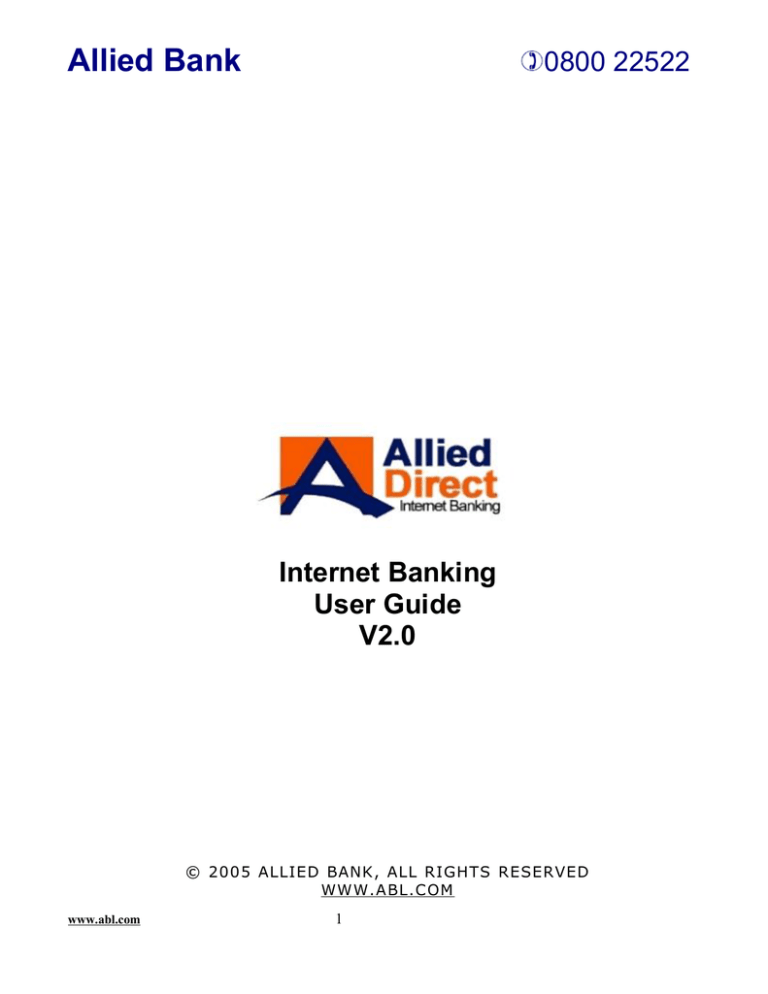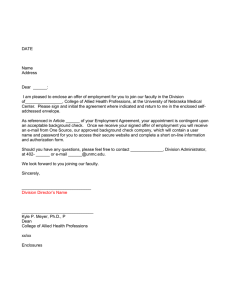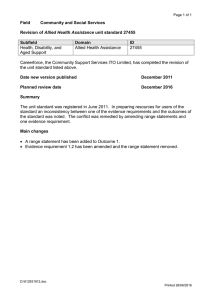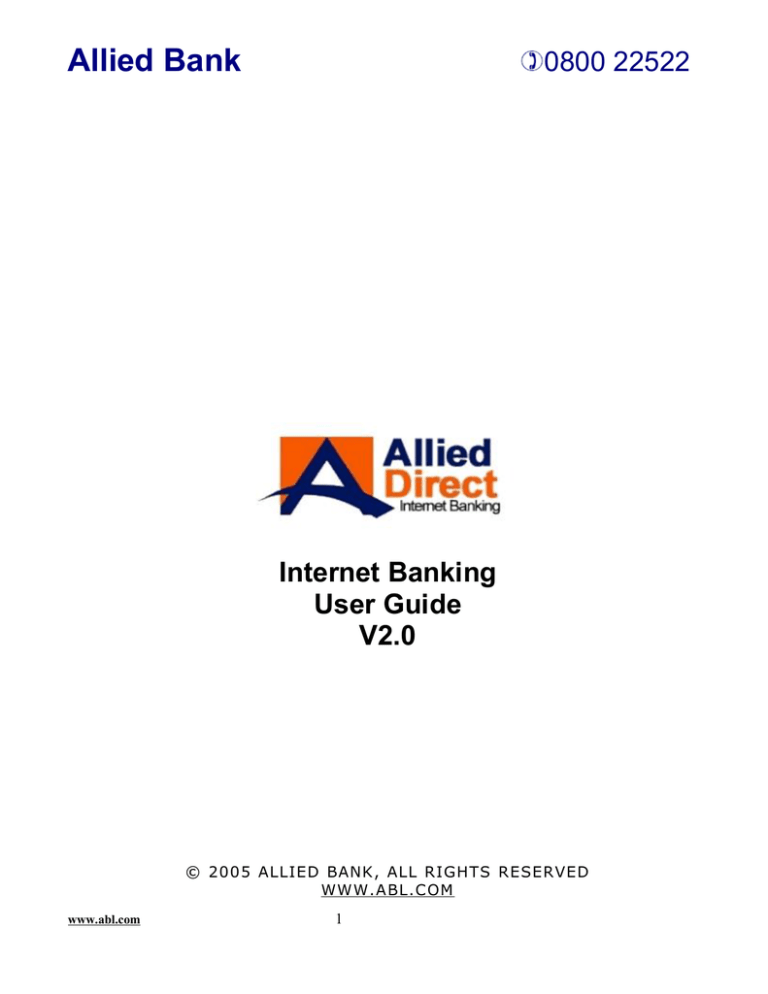
Allied Bank
0800 22522
Internet Banking
User Guide
V2.0
© 2005 ALLIED BANK, ALL RIGHTS RESERVED
WWW.ABL.C OM
www.abl.com
1
Allied Bank
0800 22522
TABLE OF CONTENTS
FEATURES ……………………………………………………………………………. 3
HOW TO START ……………………………………………………………………… 4
REGISTRATION ……………………………………………………………………… 5
LOGGING IN ………………………………………………………………………….
6
LOGIN …………………………………………………………………………
6
PASSWORD …………………………………………………………………...
6
NAVIGATION ………………………………………………………………………...
7
MY ACCOUNT ………………………………………………………………………..
8
ACCOUNT SUMMARY ………………………………………………………
8
STATEMENT ………………………………………………………………….
8
FUND TRANSFER ……………………………………………………………………
10
INTER BRANCH FUND TRANSFER ………………………………………....
10
INTER BANK FUND TRANSFER …….……………………………………....
10
PAY ANYONE ………………………………………………………………....
11
MISC. FUNCTIONS …………………………………………………………………..
12
LOST CARD REPORTING …………………………………………………...
12
CHEQUE BOOK REQUEST ………………………………………………….
12
MANAGING ALLIED DIRECT ……………………………………………………… 13
CHANGING PASSWORD ……………………………………………………. 13
FORGOT PASSWORD ………………………………………………………..
13
LOGIN HISTORY ……………………………………………………………..
13
TRANSACTION HISTORY …………………………………………………..
14
MY ALERTS ……..……………………………………………………………………
15
SET ALERTS ………………………………………………………………….
15
ALERTS HISTORY …………………………………………………………...
15
BILL PAYMENT ………….…………………………………………………………..
16
PAY BILL …..…………………………………………………………………
16
PAYMENTS HISTORY ………………………………………………………
16
www.abl.com
2
Allied Bank
0800 22522
Banking at your fingertips! Allied Direct Internet Banking offers
you the convenience to manage and control your banking and
finances - when you want to, where you want to! It’s Simple &
Convenient, Secure and Faster. So, just get clicking.
FEATURES
Simple and
Convenient
Easier navigation and help provided at every step so you can
have most out of this service. With Allied Direct convenience is
just a click away.
Secure and
Faster
Secured & encrypted with latest tools and technologies, Allied
Direct is the choice for secure and fast Internet Banking.
24x7 Access
You now have access to your account 24 hours a day, 7 days a
week. You transfer funds or even pay bills even it's a holiday.
www.abl.com
3
Allied Bank
0800 22522
To use Allied Direct Internet Banking, you should be a
registered Allied Bank Account holder with a valid ATM Card. If
you do not have an account, please visit any of our nearest
branches and open your account and obtain an ATM Card. Our
friendly branch staff will help you open your account quickly.
HOW TO START
Please follow the steps, if you already have an account and
ATM / Debit Card
1
2
3
4
STEP 1:
STEP 2:
STEP 3:
STEP 4:
www.abl.com
Register yourself on Allied Direct website using the online
registration process.
A confirmation along with an ACTIVATION KEY will be sent to
your email address. Use this Activation Key to activate your
account.
Activate your account by visiting your nearest Allied Bank ATM.
After entering your ATM PIN Select "Internet Banking" under
"Other Services". You will need to key in 8 digits Activation Key
received through email. On successful activation you will get a
message on ATM screen as well as on paper receipt.
Once your Internet Banking is activated, visit our website. After
entering the User ID, Activation Key and other information, you
will be required to specify the password to log in to Allied Direct.
After the verification of the information, you will be able to enjoy
a host of benefits including Funds Transfer and Online Bill
Payments with few simple clicks.
4
Allied Bank
0800 22522
Before using the Allied Direct Secure Internet Banking system,
you need to signup for the service using Allied Direct website.
REGISTRATION
To sign up for Allied Direct Internet Banking, you need to
have a active and valid ATM/Visa Debit card. Follow the “New
User Registration” link on the main page to register yourself.
Registration processes is broken into 2 simple steps.
The first step is to accept the terms and conditions of the
service. Please note that this is an electronic legal form. Please
read carefully before accepting the terms of service.
Step 2
On step 2, you need to enter your user id which you wish to
use for your login, your CNIC #, your cell number and your
email address. All Allied Direct user ids are unique so the
system will check for the availability of your user id as soon as
you input your selected user id. Now you just need to click the
“Submit” button.
Your email address is important to us and Bank will be
communicating with you from time to time regarding the
service upgrades and notices. Please make sure that you enter
your valid email address
www.abl.com
5
Allied Bank
0800 22522
Allied Direct is a secure Internet Banking system. To achieve
maximum security, we have used a lot of security measures
including 128-bit secure SSL certificate which enables
encrypted data to be transferred between internet banking
server and your web browser.
LOGGING IN
Login
To login into your account, use the link on our website
www.abl.com.pk. You will see the Internet Banking main page
prompting your USERID.
Type your USERID in the box and click on the GO button.
Password
www.abl.com
Upon entering the correct USERID, the Internet Banking system
will ask you your password. For security reasons, we ask
random four characters from your password so every time input
fields will be different.
6
Allied Bank
0800 22522
For proper understanding of the keywords used in this
document, you must comprehend how this website has been
designed for ease of use and how portions have been named
NAVIGATION
www.abl.com
7
Allied Bank
0800 22522
Once you are logged-in, you will be able to manage your
account and transfer funds. You will be redirect to “MY
ACCOUNTS” page where you will be able to do most of the
account management functions
MY ACCOUNT
Account Summary
My Accounts section lets you view summary of your
Allied Bank accounts. You can mange accounts, view
statement, or request for cheque book.
You will be able to view all of your linked accounts
from the main page. This page will give summary of
your accounts including last obtained balance.
Mini Statement
Mini statement is the last 8 transaction of your
account. To view, click on the account title. You can
also save the statements by clicking on the Save as
XL icon in Microsoft Excel format.
www.abl.com
8
Allied Bank
Statement
0800 22522
To view your account statement, select the
statement button from the side navigation pane.
You can view the statement by selecting your
desired account and the date range.
Result will be displayed in next page (paginated 10
entries per page). You can also print the statement
directly to the printer or save it in Microsoft Excel
format.
You can navigate between statement pages by
selecting the page number.
www.abl.com
9
Allied Bank
0800 22522
Allied Bank offers electronic fund transfer facility to Allied
Direct users. You can transfer funds between your linked
accounts or to any Allied Bank Branch account with-in few
clicks
FUND TRANSFER
Inter Branch
This page will let you transfer funds online to your other
accounts or to any Allied Bank account holder with-in the
country.
Select Account you wish to pay from and from the Payee List
select the account you want to pay to. If the account is not
listed, you can enter his/her information by selecting the new
“NEW PAYEE” and entering Branch code, and Account number.
Enter Beneficiary email if you want intimation of the fund
transfer to be sent to him. On the transaction detail section,
enter the amount you wish to transfer along with financial PIN.
In “Particulars” you can enter comments and details about the
transaction. Click on the “TRANSFER” button to proceed
All of the payees that were not in the list will be added to the
payee list once you transfer the amount to their account.
Inter Bank
This page will let you transfer funds online to any 1-link
Member Bank account holder with-in the country.
Select Account you wish to pay from and from the Payee List
select the account you want to pay to. If the account is not
listed, you can enter his/her information by selecting the new
“NEW PAYEE” and entering Account number and Bank of the
account holder. Enter Beneficiary email if you want intimation
of the fund transfer to be sent to him. On the transaction detail
section, enter the amount you wish to transfer along with
financial PIN.
In “Particulars” you can enter comments and details about the
transaction. Click on the “TRANSFER” button to proceed
All of the payees that were not in the list will be added to the
payee list once you transfer the amount to their account.
www.abl.com
10
Allied Bank
Pay Anyone
0800 22522
This page will let you transfer funds online to any one with-in
the country.
Select Account you wish to pay from and from the Payee List
select the beneficiary you want to pay to. You can either pay
the beneficiary through cheque that will be delivered to
beneficiary’s address or through cash over the counter of any
Allied Bank branch in the country. The beneficiary will only
need to tell his/her CNIC and the PIN number provided to you
at the time of transaction completion.
If the beneficiary is not listed, you can enter his/her
information by selecting the new “NEW PAYEE” and entering
name, CNIC, address and other information of the beneficiary.
Enter Beneficiary email if you want intimation of the fund
transfer to be sent to him. On the transaction detail section,
enter the amount you wish to transfer along with financial PIN.
In “Particulars” you can enter comments and details about the
transaction. Click on the “TRANSFER” button to proceed.
All of the payees that were not in the list will be added to the
payee list once you transfer the amount to the beneficiary.
www.abl.com
11
Allied Bank
0800 22522
To enhance your banking experience with Allied Bank, we will
be introducing new operational instructions in Allied Direct
from time to time
MISC. FUNCTIONS
Lost ATM Card Reporting
In an event when you loose your ATM card, you can report the
incident from this page. By clicking on the “REPORT” button,
your card will be blocked along with all ATM facilities.
Once the ATM card is blocked, you have to contact your branch
for re-issuance of the card.
Cheque Book Request
Generate Financial PIN
www.abl.com
Cheque book can be requested online. Select your account and
click on the “SUBMIT REQUEST” button. Your request will be
sent to your branch and you will be notified when to collect it.
Every time you do a transaction using Allied Direct such as Fund
Transfer or Bill Payment, you will be prompted to enter your
Financial PIN. If you do not remember your PIN, click on the
“GENERARTE FINANCIAL PIN” link to generate a new PIN for
your account. This PIN will be emailed to your email address
registered with Allied Direct Service.
12
Allied Bank
0800 22522
MANAGING ALLIED DIRECT
Changing Password
Forgot Password
Login History
www.abl.com
You can change your Internet Banking password from this page.
For security reasons, you have to enter your old password and
new password twice.
If you forget your password, you can have it restored using the
forgot password link. You need to enter your ATM Card #, Date
of Birth, Secret Keyword, CNIC and the new password you wish
to set. Click on the next button to set your new password.
You can retrieve login history of your internet banking account
from the login history page. It records login date, time as well
as IP address you logged in from.
13
Allied Bank
Transaction History
0800 22522
Internet Transaction history is maintained for all of your Allied
Direct accounts so that you can differentiate between normal
transaction and Internet transaction. You can view them later
on as and when required
To view Transaction History, Select your account, date range
and click on the “VIEW HISTORY” button.
www.abl.com
14
Allied Bank
0800 22522
Allied Bank offers Alerts Service to all Allied Direct Users. You
can now receive different type of alerts through Short Message
Service and Emails.
MY ALERTS
Set Alerts
This page will let you set multiple type of Alerts which you
can receive on your mobile devices and computers
through SMS and Email Alerts.
Here you can set four different types of Alerts:
Balance Alert – Here you can provide a limit against your
balance. You will receive an Alert when your balance
deviates beyond the specified limit.
Transaction Alert – Here you can specify a transaction
amount, transaction type and channel type. You will
receive an Alert when a transaction for the set amount or
higher than the set amount takes place.
Mini Statement / Balance – Here you can specify whether
you want to receive this alert Daily/Weekly/Monthly basis.
You will receive a Mini Statement showing last five (5)
transactions along with the current balance as an alert.
You can also opt to receive the current balance only.
Alerts History
www.abl.com
Alerts History is maintained for all of your accounts. You
can view when did your receive alerts and how you are
charged for each alert on the Alerts History Page.
15
Allied Bank
0800 22522
Allied Bank offers utility bill payment service to all Allied Direct
Customers. You can now pay any type of utility bills just on a
click of your finger.
BILL PAYMENT
Pay Bill
This page allows you to pay your bills to any Utility
Company.
If you are paying first time through this facility then
select the company you wish to pay to. Enter the
Customer ID given on the bill to retrieve your bill
details.
If you have already paid a bill, the company and
customer ID will be linked to your account automatically
and will be displayed as your bills in future. Click View
to see the details of paid bill as well as the bill to be
paid.
Payment History
www.abl.com
Payment history maintains all the payments you have
made to different utility companies with the tracking
numbers of each payment.
16