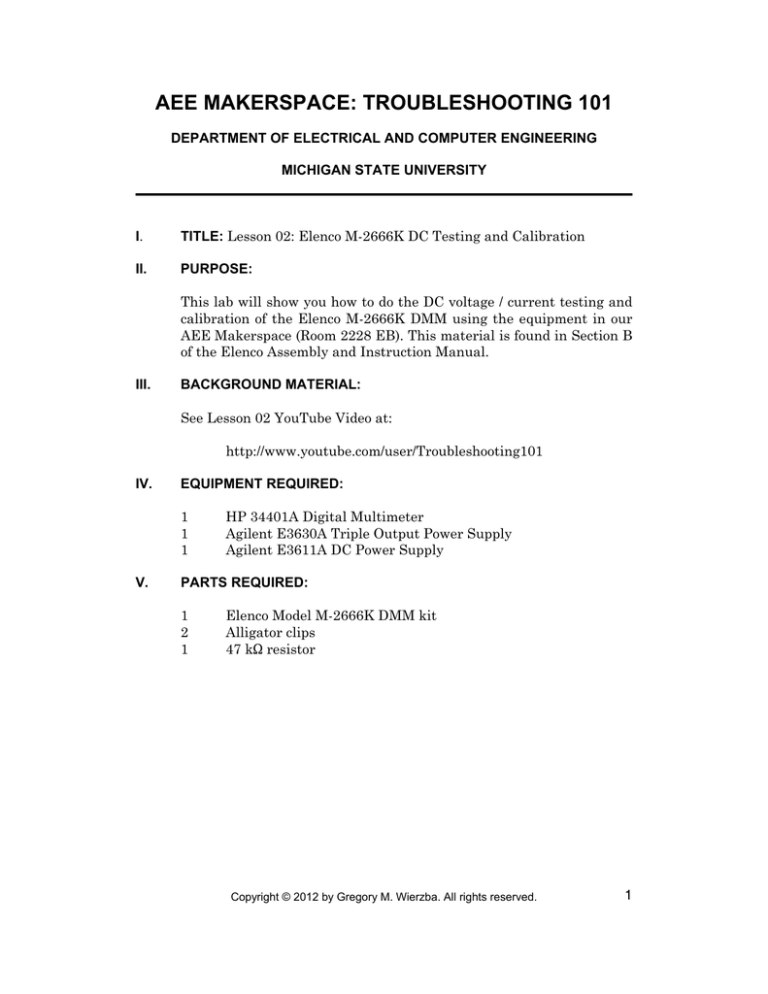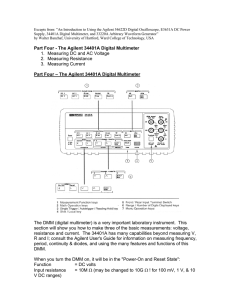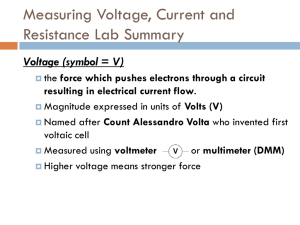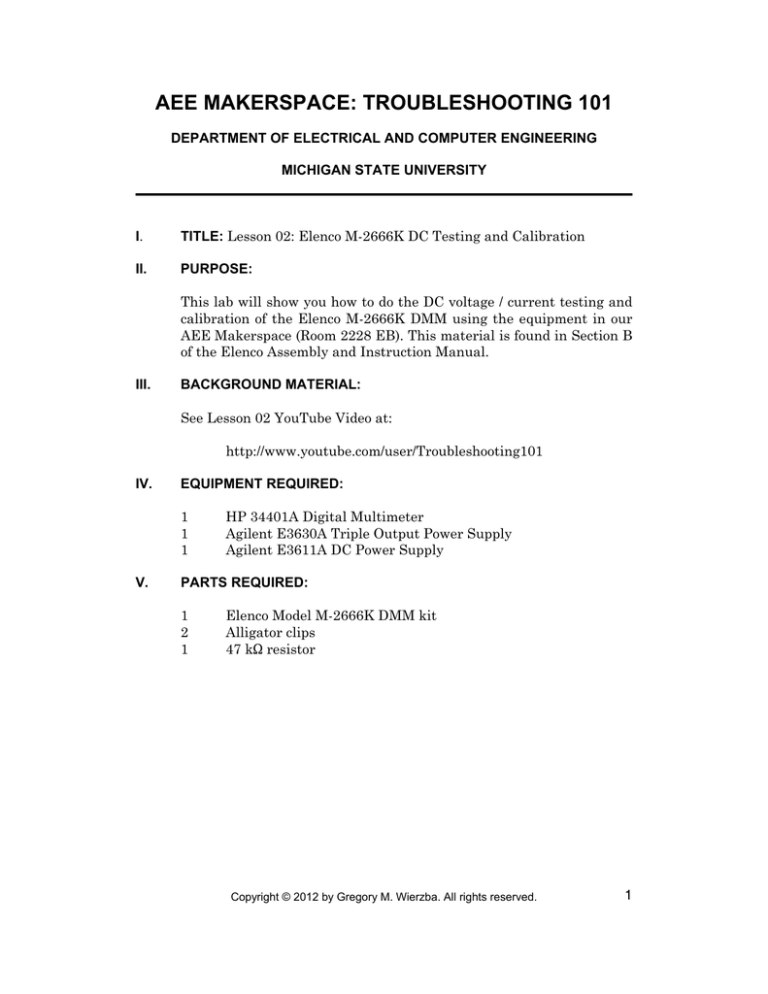
AEE MAKERSPACE: TROUBLESHOOTING 101
DEPARTMENT OF ELECTRICAL AND COMPUTER ENGINEERING
MICHIGAN STATE UNIVERSITY
I.
TITLE: Lesson 02: Elenco M-2666K DC Testing and Calibration
II.
PURPOSE:
This lab will show you how to do the DC voltage / current testing and
calibration of the Elenco M-2666K DMM using the equipment in our
AEE Makerspace (Room 2228 EB). This material is found in Section B
of the Elenco Assembly and Instruction Manual.
III.
BACKGROUND MATERIAL:
See Lesson 02 YouTube Video at:
http://www.youtube.com/user/Troubleshooting101
IV.
EQUIPMENT REQUIRED:
1
1
1
V.
HP 34401A Digital Multimeter
Agilent E3630A Triple Output Power Supply
Agilent E3611A DC Power Supply
PARTS REQUIRED:
1
2
1
Elenco Model M-2666K DMM kit
Alligator clips
47 kS resistor
Copyright © 2012 by Gregory M. Wierzba. All rights reserved.
1
VI.
LABORATORY PROCEDURE:
A)
DC Voltage Testing
1.
Locate a lab station that looks like this:
Figure 1: Lab test station
2.
On page 15 of your Elenco Assembly and Instruction Manual is a
procedure for testing and calibrating your meter for DC voltages.
Configure the equipment as shown in Fig. 2 using banana-to-banana
wires but do not turn on the equipment yet.
Figure 2. DC voltage testing and calibration
Copyright © 2012 by Gregory M. Wierzba. All rights reserved.
2
3.
Set the selector knob on the Elenco DMM to the 20 V DC position (meter
section V next to a bar over 3 dots on the upper-right side) and connect
the 9 V battery to run the meter.
4.
Press the +20 V button on the bottom-left of the Agilent E3630A Triple
Output Power Supply. Turn on the power. Adjust the ± 20 V knob on the
upper-left to read about 10 V.
5.
Turn on the power for the HP 34401A Digital Multimeter. The default
setting is to measure DC voltage.
6.
Follow the Voltage Test Procedure 4 on page 15 of your Elenco Assembly
and Instruction Manual.
7.
Repeat for setting the power supply to 15 V and 5 V.
8.
Turn off the power for the Agilent E3630A Triple Output Power Supply.
B)
DC Low Current Testing
1.
Configure the equipment as shown in Fig. 3 using banana-to-banana
wires, 2 alligator clips and a 47 kS resistor but do not turn on the
power supply.
Figure 3. DC low current testing
Copyright © 2012 by Gregory M. Wierzba. All rights reserved.
3
2.
Set the selector knob on the Elenco DMM to the 200 :A DC position
(meter section A next to a bar over 3 dots on the lower-left side).
3.
Press the blue shift button on the lower-right of HP 34401A Digital
Multimeter and then press the DC V button. Above this button are the
letters DC I. We have now changed the reading from voltage to current.
4.
Turn on the power of power supply. It still should be set to 5 V. By Ohm’s
Law, the current flowing is approximately 5 V / 47 kS = 106 :A. Both
meters should be reading this approximate value. Change the voltage to
9 V and the current will be around 191 :A. There are no adjustments
here, just verification.
5.
Pick a resistor and voltage setting using Ohm’s Law to verify the other
scales of 2 mA, 20 mA and 200 mA. Turn off the power supply.
6.
We have just completed the first 3 steps of the Current Test found on
page 15 of your Elenco Assembly and Instruction Manual.
C)
DC High Current Testing
1.
Configure the equipment as shown in Fig. 4 using banana-to-banana
wires. Note that we are now using the Agilent E3611A DC Power Supply.
Do not turn on the power supply.
Figure 4. Setting a constant current
Copyright © 2012 by Gregory M. Wierzba. All rights reserved.
4
2.
The HP 34401A should still be set up to read current. (If not repeat part
B-3.)
3.
Turn selector knob on your Elenco DMM to the 20 A DC position (meter
section A next to a bar over 3 dots on the lower-left side)
4.
Check that the Range button is out of the Agilent E3611A DC Power
Supply. Turn the knob labeled Voltage fully clockwise. Turn the knob
labeled Current fully counter-clockwise. Turn on the power supply.
5.
Rotate the Current knob clockwise and watch the current increase on the
HP 34401A Digital Multimeter. It auto scales to give you the correct
reading. (This meter sells for about $1000 and so has some advanced
features.)
6.
Under these conditions the power supply is acting as a constant current
source. Adjust the current to read about 1.5 A on the HP 34401A Digital
Multimeter. This is the most we can deliver with this power supply.
7.
Follow the Current Test Procedure 20A Scale on page 15 of your Elenco
Assembly and Instruction Manual to the end step number 5. For these
tests use the value displayed on the HP 34401A Digital Multimeter as
your exact current.
Copyright © 2012 by Gregory M. Wierzba. All rights reserved.
5