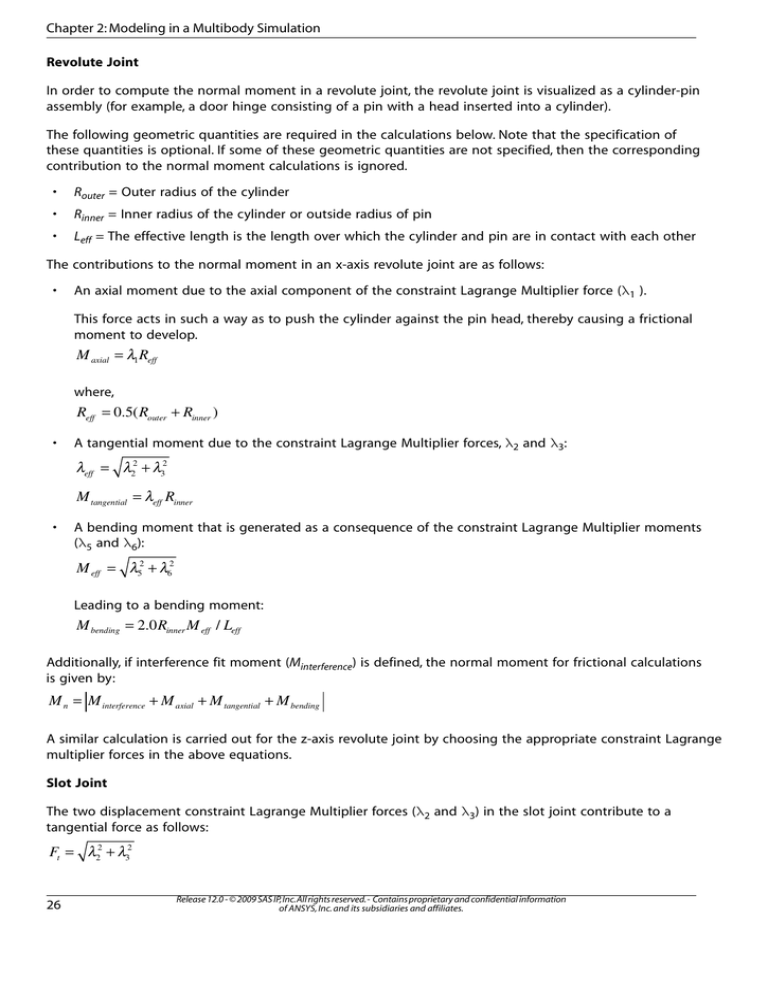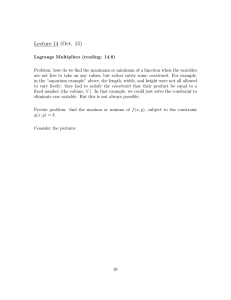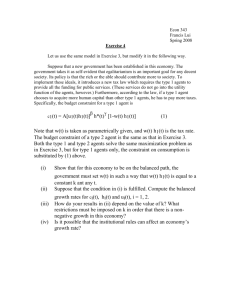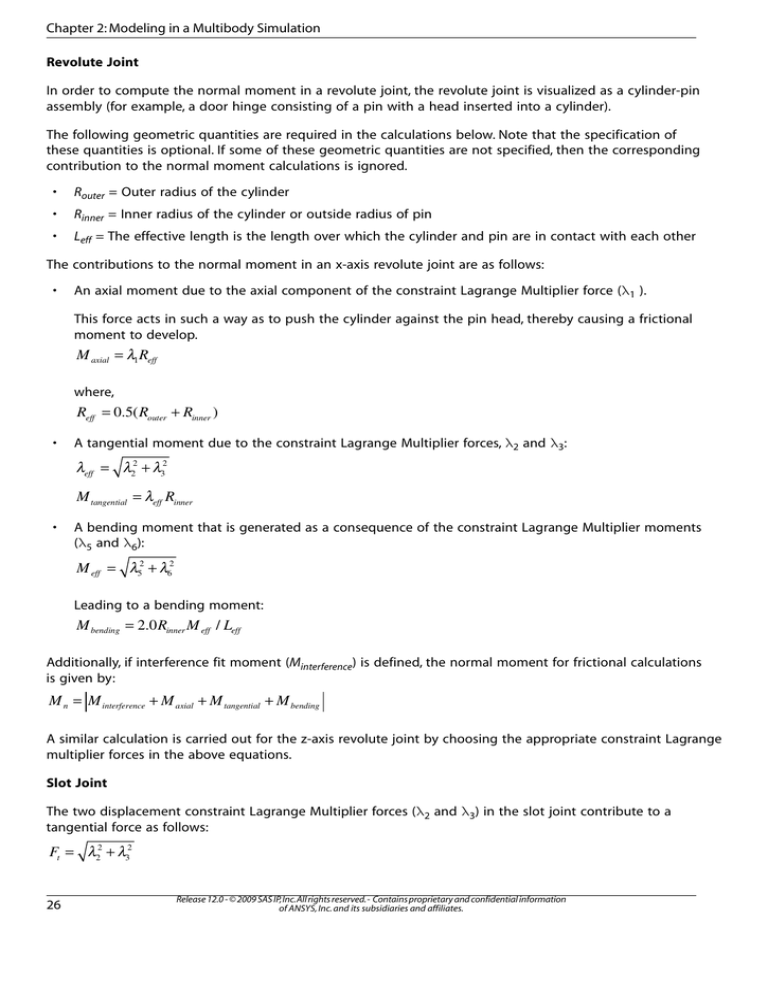
Chapter 2: Modeling in a Multibody Simulation
Revolute Joint
In order to compute the normal moment in a revolute joint, the revolute joint is visualized as a cylinder-pin
assembly (for example, a door hinge consisting of a pin with a head inserted into a cylinder).
The following geometric quantities are required in the calculations below. Note that the specification of
these quantities is optional. If some of these geometric quantities are not specified, then the corresponding
contribution to the normal moment calculations is ignored.
•
Router = Outer radius of the cylinder
•
Rinner = Inner radius of the cylinder or outside radius of pin
•
Leff = The effective length is the length over which the cylinder and pin are in contact with each other
The contributions to the normal moment in an x-axis revolute joint are as follows:
•
An axial moment due to the axial component of the constraint Lagrange Multiplier force (λ1 ).
This force acts in such a way as to push the cylinder against the pin head, thereby causing a frictional
moment to develop.
M axial = λ1 Reff
where,
Reff = 0.5( Router + Rinner )
•
A tangential moment due to the constraint Lagrange Multiplier forces, λ2 and λ3:
λeff = λ22 + λ32
M tangential = λeff Rinner
•
A bending moment that is generated as a consequence of the constraint Lagrange Multiplier moments
(λ5 and λ6):
M eff = λ52 + λ62
Leading to a bending moment:
M bending = 2.0 Rinner M eff / Leff
Additionally, if interference fit moment (Minterference) is defined, the normal moment for frictional calculations
is given by:
M n = M interference + M axial + M tangential + M bending
A similar calculation is carried out for the z-axis revolute joint by choosing the appropriate constraint Lagrange
multiplier forces in the above equations.
Slot Joint
The two displacement constraint Lagrange Multiplier forces (λ2 and λ3) in the slot joint contribute to a
tangential force as follows:
Ft = λ22 + λ32
26
Release 12.0 - © 2009 SAS IP, Inc. All rights reserved. - Contains proprietary and confidential information
of ANSYS, Inc. and its subsidiaries and affiliates.
2.3.4. Boundary Conditions for Joint Elements
Additionally, if interference fit force (Finterference) is defined, the normal force for frictional calculations is given
by:
Fn = Finterference + Ft
Geometric quantities are not required for the slot joint.
Translational Joint
The geometric quantities required for the translation joint are:
•
Leff = Effective length. The effective length is the length over which the two parts of the translation
joint overlap. It is assumed that the change in this length is small.
•
Reff = Effective radius. To simplify calculations, an effective radius is used in torsional moment calculations,
even though the cross section in a translational joint is rectangular. The effective radius is used in
computing the force that arises due to the torsional moment.
The normal force used in frictional calculations is computed as follows:
•
An effective radial force due to the constraint forces (λ2 and λ3):
Feff = λ22 + λ32
•
Bending force due to in-plane constraint moments (λ5 and λ6):
M eff = λ52 + λ62
Leading to a bending force
Fbending = 2 M eff / Leff
•
Force due to the torsional constraint moment, λ4:
Ftorsional = λ4 / Reff
Additionally, if interference fit force (Finterference) is defined, the normal force for frictional calculations is given
by:
Fn = Finterference + Feff + Fbending + Ftorsional
2.3.3. Reference Lengths and Angles for Joint Elements
The initial configuration of the joint element may be such that nonzero forces or moments is necessary. In
such cases, you can define the constitutive behavior with respect to a reference configuration such that
these forces or moments are zero. To do so, define a “reference angle” or a “reference length” (SECDATA).
If you do not define reference lengths and angles, ANSYS calculates the values from the initial configuration
of the joints. ANSYS uses the reference lengths and angles in the stiffness and frictional behavior calculations.
2.3.4. Boundary Conditions for Joint Elements
Issue the DJ command to impose boundary conditions on the available components of relative motion of
the joint element. You can list the imposed values via the DJLIST command. To delete the values, issue the
DJDELE command.
Release 12.0 - © 2009 SAS IP, Inc. All rights reserved. - Contains proprietary and confidential information
of ANSYS, Inc. and its subsidiaries and affiliates.
27
Chapter 2: Modeling in a Multibody Simulation
To apply concentrated forces on the available components of relative motion of the joint element, issue the
FJ command. You can list the imposed values via the FJLIST command. To delete the values, issue the
FJDELE command.
2.3.5. Connecting Bodies to Joints
Other than in idealized geometry (such as that shown in Figure 2.1: FE Slider-Crank Mechanism (p. 6)), an
MPC184 joint element is defined by one or two nodes in space and requires special modeling techniques
to connect the joint to the body appropriately.
Figure 2.14: Pinned Joint Geometry (p. 28) shows a 3-D model of a pinned joint where the geometry of the
joint (the pin) is explicitly modeled. To perform a multibody analysis, the pin geometry is ignored and the
behavior replaced by the appropriate MPC184 joint element.
Figure 2.14: Pinned Joint Geometry
Figure 2.15: Pinned Joint Mesh and Revolute Joint (p. 29) shows the meshed model including the revolute
joint. To connect the bodies to the joint, you must use either elements (such as beams) or constraint equations.
The easiest way to do so is to use contact elements to create surface-based constraints (multipoint constraints,
or MPCs), as follows:
1.
Define a pilot node at one end of the joint. The pilot node connects the joint to the rest of the body.
2.
Select the nodes on the surface of the body that you want to connect to this pilot node.
28
Release 12.0 - © 2009 SAS IP, Inc. All rights reserved. - Contains proprietary and confidential information
of ANSYS, Inc. and its subsidiaries and affiliates.
2.3.5. Connecting Bodies to Joints
3.
Create contact surface elements on this surface. By sharing the same real constant number (REAL,N ),
MPCs between the surface nodes and the pilot node are generated during the solution.
Repeat the steps for each body-joint connection.
Figure 2.15: Pinned Joint Mesh and Revolute Joint
Figure 2.16: Pinned Joint Contact Elements (p. 30) shows the contact elements and Figure 2.17: Pinned Joint
Constraint Equations (p. 30) shows the MPCs (constraint equations) created during the solution for the lower
body.
Create the pilot node using the TARGE170 element--setting KEYOPT(2) = 1 so as not to allow the program
to constrain any DOFs--and issuing the TSHAP,PILO command.
If you mesh the body with elements having no midside nodes (such as SOLID185), use CONTA173 as the
element type for the surface mesh. For elements with midside nodes (such as SOLID186 or SOLID187), use
CONTA174. Set the following element key options to create the necessary constraints:
KEYOPT(2) = 2
Constraint (MPC) option.
KEYOPT(4) = 2
Generate rigid MPC constraints.
KEYOPT(12) = 5
Bonded behavior between the pilot node and the contact
surface.
Release 12.0 - © 2009 SAS IP, Inc. All rights reserved. - Contains proprietary and confidential information
of ANSYS, Inc. and its subsidiaries and affiliates.
29