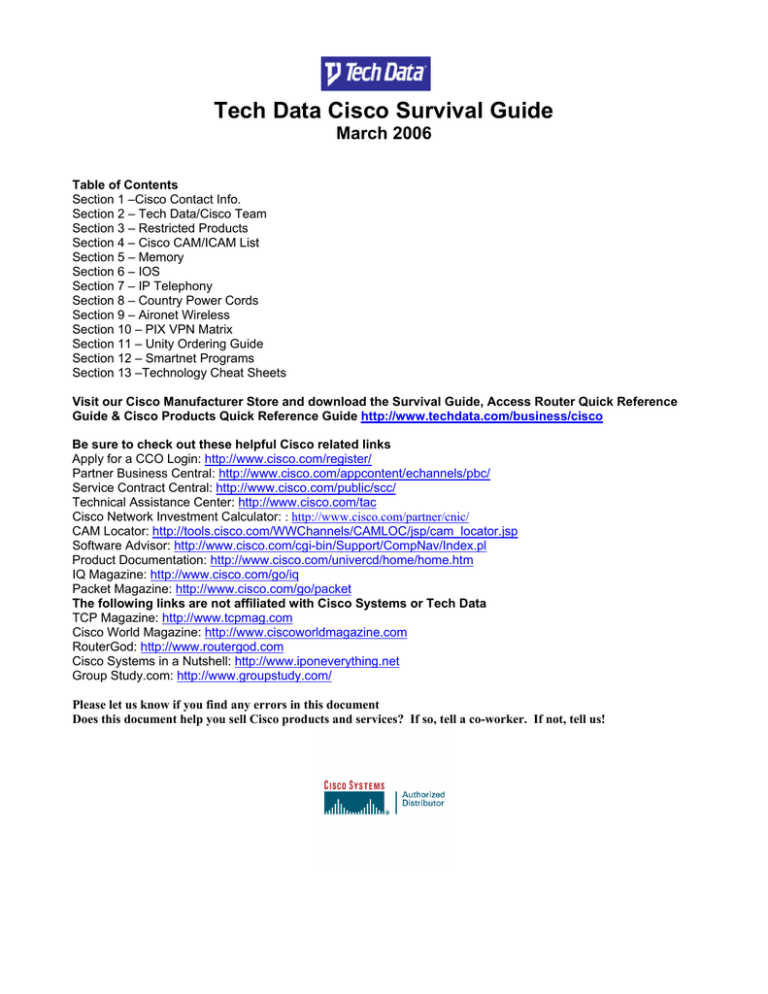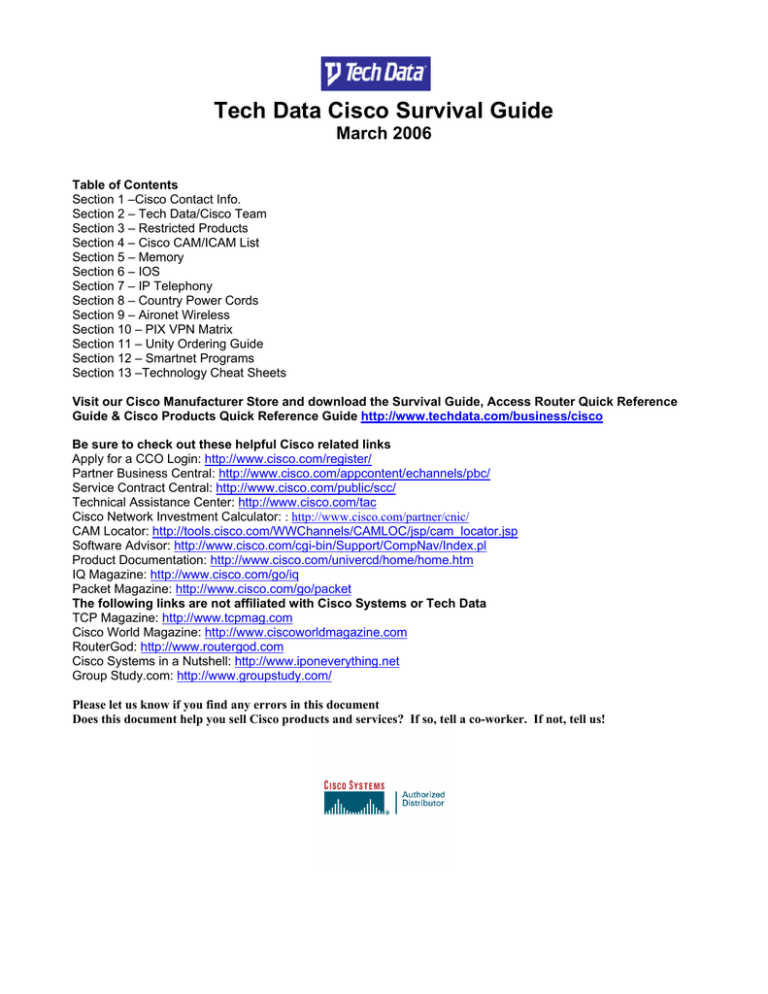
Tech Data Cisco Survival Guide
March 2006
Table of Contents
Section 1 –Cisco Contact Info.
Section 2 – Tech Data/Cisco Team
Section 3 – Restricted Products
Section 4 – Cisco CAM/ICAM List
Section 5 – Memory
Section 6 – IOS
Section 7 – IP Telephony
Section 8 – Country Power Cords
Section 9 – Aironet Wireless
Section 10 – PIX VPN Matrix
Section 11 – Unity Ordering Guide
Section 12 – Smartnet Programs
Section 13 –Technology Cheat Sheets
Visit our Cisco Manufacturer Store and download the Survival Guide, Access Router Quick Reference
Guide & Cisco Products Quick Reference Guide http://www.techdata.com/business/cisco
Be sure to check out these helpful Cisco related links
Apply for a CCO Login: http://www.cisco.com/register/
Partner Business Central: http://www.cisco.com/appcontent/echannels/pbc/
Service Contract Central: http://www.cisco.com/public/scc/
Technical Assistance Center: http://www.cisco.com/tac
Cisco Network Investment Calculator: : http://www.cisco.com/partner/cnic/
CAM Locator: http://tools.cisco.com/WWChannels/CAMLOC/jsp/cam_locator.jsp
Software Advisor: http://www.cisco.com/cgi-bin/Support/CompNav/Index.pl
Product Documentation: http://www.cisco.com/univercd/home/home.htm
IQ Magazine: http://www.cisco.com/go/iq
Packet Magazine: http://www.cisco.com/go/packet
The following links are not affiliated with Cisco Systems or Tech Data
TCP Magazine: http://www.tcpmag.com
Cisco World Magazine: http://www.ciscoworldmagazine.com
RouterGod: http://www.routergod.com
Cisco Systems in a Nutshell: http://www.iponeverything.net
Group Study.com: http://www.groupstudy.com/
Please let us know if you find any errors in this document
Does this document help you sell Cisco products and services? If so, tell a co-worker. If not, tell us!
FOR RESELLERS: STEPS TO TAKE WHEN THE CISCO PRE-SALES TEAM IS UNAVAILABLE
To Contact the Pre-Sales Partner/Reseller Helpline at Cisco call 1-800-553-6387:
Choose from the following options when prompted.
Options:
2 Presales Assistance on Product Information, Reseller Support or Network Validation
2 Partners, Distributors and Resellers
(The recording now will say, "You've Reached the Partner Reseller Helpline" and instruct you to choose
from the 7 options listed below)
1. Help or Issues with Channel Partner Program, Certifications and Specializations, Partner Web
Tools Assistance
2. IP Communications Products (Formerly IP Telephony Voice and Video Group)
3. Wireless Products
4. Security Products
5. Routing and LAN Switching Products
6. Help with Hardware Configuration Tool
7. For All Other Questions
To contact Cisco Partner Help Online (Formerly E-Support):
http://ciscopartner.custhelp.com/cgi-bin/CiscoPartner.cfg/php/enduser/std_alp.php
Cisco will respond in writing within 48 hours. There also are hundreds of FAQs that can be accessed.
To Open a TAC Case:
Go to www.cisco.com
Choose “Technical Support”.
Choose category e.g. Hardware Support; Software Support; Technology Support; etc.
At bottom left of screen click “Contact TAC”.
Follow Directions in accordance with your particular situation.
To Contact Your CAM:
http://tools.cisco.com/WWChannels/CAMLOC/jsp/cam_locator.jsp
This link will give you the option to locate your CAM by Partner Name, Country, State, City, and/or Zip
Code. This tool will provide you with the name, phone number, and email address of the CAM and/or
ICAM that is assigned to your account and/or city. This contact information is particularly useful if you are
a Reseller who is not authorized to buy restricted product and need to get your CAM’s approval.
Cisco Support Team at Tech Data 888-213-3630
Cisco Systems Team
Michael Williams
michwill@cisco.com
Cisco MCO
727-540-1443
Cell 813-335-7905
Ivan Sanfilippo
ivans@cisco.com
Cisco CAM
727-540-1434
Cell 727-421-7865
Mike Perez
perez@cisco.com
Cisco SMARTnet GSM
Cell 727-644-4138
Lance Fiveland
lfivelan@cisco.com
Cisco Systems Engineer
813-925-8744
Cell 813-334-9988
Steve Crivello
steve.crivello@linksys
Linksys Distribution Mgr
813-926-2884
Cell 727-278-7027
Product Marketing
800-237-8931 x73081
Purchasing
800-237-8931 Team x73081
Sales Champions
800-237-8931 Ext. 72101
Presales Tech Support
888-213-3630, Opt 2
Donna Turgeon
Director
dturgeon@techdata.com
Dawn Wieher
Sr. Purchasing Mgr.
dawn.wieher@techdata
Tim Orselli
Sales Manager
tim.orselli@techdata
Mike Small
SE Manager
msmall@techdata
Roland Vuyk
Sr. Product Mgr.
rvuyk@techdata.com
Will Asbury
Purchasing Mgr.
will.asbury@techdata
Matt Schaefer - CSE
SouthEast
mschaef@techdata
Dornora Bass
dbass@techdata.com
Tim Long
Purchasing Mgr.
tim.long@techdata
John Meyer - CSE
North Central
jmeyer@techdata
SMB Expert
Sherri Louison
Product Mgr.
sherri.louison@techdata
Jaclyn Ebright
Product Mgr.
jebrigh@techdata.com
Austin Markiewicz
Product Mgr.
amarkie@techdata
Marketing Team
Heather Wendt
Sr. Marketing Planner
heather.wendt@techdata
Mark Webb
Purchasing Mgr.
mark.webb@techdata
Missing
photo
Allison Callahan - CSE
South Central
acallah@techdata
Cisco Sales Expert
Michael Brill
NorthEast
mbrill@techdata
Rapid Response
727-539-7429 x82002, Opt 3
Stacey Hayes
Rapid Response Rep
austin.markiewicz@tech
data
Shawn Gertsch - CSE
Federal Specialist
sgertsch@techdata
SMB & Enterprise Expert
Bob Bossert - CSE
SMARTnet
rbossert@techdata
SMB Expert
Rosie Wilson
Sr. Marketing Planner
rosie.wilson@techdata
Kevin Cardwell - CSE
SMARTnet Specialist
kevin.cardwell@techdata
Jennifer Layton
Marketing Analyst
jennifer.layton@techdata
Jennifer Vercamen
SMARTnet Specialist
Jvercam@techdata
Valdirene Deliso (Lene)
SMARTnet
vdeliso@techdata.com
www.techdata.com/business/cisco
CCNA, CCDA,CCNP, CCDP
MCSE, SMB Expert
Ursula Mamazza
uescurr@techdata.com
CCNA,CCDA, CCNP, CCDP
MCSE, SMB Expert
Greg Cooney
gcooney@techdata.com
CCNA,CCDA, CCNP, CCDP
MCSE, SMB Expert, Wireless
Cheryl Jameson
cjameson@techdata.com
CCNA, CCDA,CCDP, CCNP
MCSE, SMB Expert, Wireless
Erik Sakala
esakala@techdata.com
CSE, CCNA, CompTIA Linux+,
CompTIA Project +, CompTIA
Security +, IBM Certified Lotus
Jim Dacey
jdacey@techdata.com
US Channels Marketing Bulletin
November, 2005
THE LATEST NEWS ABOUT CISCO®
PROMOTIONS, PROGRAMS,
Table of Contents
News & Events............................................................................1
Web Events .................................................................................2
Technologies ...............................................................................3
TRAINING, AND RESOURCES FOR
YOUR CONTINUED SUCCESS.
Programs are subject to change.
Refer to the Websites for the most current information.
U.S. Channels Marketing Bulletin Website
Get links to all the information in this bulletin, plus biweekly “What’s Hot” updates at:
http://www.cisco.com/en/US/partner/partners/pr61/pr73/partners_promotions_promotion_bulletin_list.html
News & Events
• Cisco Secure Wireless Mobility
Cisco Campaign Builder: Creating E-Mail
Campaigns
• Cisco Storage Networking Solutions
Cisco Campaign Builder offers partners complete cobranded lead generation campaigns that include e-mail,
postcards, ads, flyers, and more. Creating and executing
e-mail campaigns is an easy process and there’s no cost
to partners. First, e-mails are customized with partner
messaging; then, the partner list is uploaded as a .csv file
(instructions are given on the site). In the final step, the
created e-mail is sent via Campaign Builder to recipients.
After sending, partners have the ability to view a full
activity report on each recipient by simply clicking “Your
Account” and viewing “Order History.” From there, they
can see a snapshot of the activity for each recipient and
have the ability to download an Excel file with more detail,
which they can sort and analyze.
Campaign Builder is available to Cisco Registered, Certified,
and Specialized Partners.
• Cisco Integrated Services Routers for Security and Voice
For more information, call Campaign Builder Assistance
at 866-220-3679 or visit: http://www.cisco.com/go/
campaignbuilder
Web Events
Learn more about Cisco promotions,
programs, and product offerings—right from
your desk.
Each Web conference includes:
· Featured products
· Competitive positioning
· Successful selling techniques
· Ways to increase your income with the help of channel
programs
· Q&A
Current events include:
Current campaign kits include:
U.S. Channels Monthly Marketing Made Easy Webcast:
• Cisco Intelligent Networked Solutions
November 1, 2005
• Cisco IP Communications Solutions for State and Local
Government Agencies
Topic: Effective Online Communication – Creating And
Optimizing Your Customer Email Newsletter
• Cisco Partner Voice Support Offering (PVSO)
http://www.cisco.com/go/semreg/mktgmdeasy/130794_1
US Channels Marketing Bulletin
Storage Partner Webcast:
November 8, 2005
http://www.cisco.com/go/semreg/mnthlystoragewbcst/130972_1
Cisco Trade-In Accelerator Promotion 2 Partner Webcast:
November 10, 2005
http://www.cisco.com/go/semreg/chantradeinaccel/131192_3
Cisco IP Communications Partner Update Webcast:
November 29, 2005
http://www.cisco.com/go/semreg/mnthlyipcommwbcst/130805_2
To register or obtain a list of event descriptions and dates,
visit the Events section of the Cisco Partners & Resellers
Website at: www.cisco.com/en/US/partner/partners/pr47/events.shtml
Technologies
All
Trade-in Accelerator Promotion 2 Begins
October 30, 2005
Zero-In Program
The new Cisco Zero-In Program—part of the Foundation
Advantage program for partners—provides personal and
fun rewards to sales people and engineers who work for
Cisco Channel Partners when they identify, trade-in, and
upgrade their customers’ aging or outdated switching,
routing, or firewall equipment using Cisco’s Technology
Migration Program (TMP).
The promotion allows individuals within qualified Cisco
Channel Partners’ sales organizations to:
• Identify customers still using aging and outdated routing,
switching, and firewall equipment
• Trade-in and upgrade those systems to the appropriate
Cisco routing, switching, or security solution using the
Cisco Technology Migration Program (TMP)
• Win valuable rewards, including an Apple® iPod® Shuffle,
a GPS car tracking unit valued at approximately $1,000,
or an Apple iPod system with Bose® speakers
The Cisco Trade-In Accelerator Promotion provides
financial motivation for partners to migrate their installed
base of Cisco and competitive networking equipment. The
promotion does this by rewarding partners with a back-end
rebate that is proportional to the total trade-in credit dollars
a partner has booked and shipped during the promotional
period. Cisco Systems’ standard trade-in program, the Cisco
Technology Migration Program (TMP), provides significant
trade-in credits to end customers to encourage them to upgrade.
For more information on this promotion visit:
The promotion is open to all Cisco Gold, Silver, and
Premier Certified Partners in the United States. The
promotion period runs from October 30, 2005, through
April 29, 2006, and covers all Cisco and competitive trades
booked during the promotional period through the standard
Cisco TMP. The partner must enroll in the promotion in
order to be eligible. Enrollment will occur November 7,
2005, through December 2, 2005; however, promotion
benefits will be retroactive to October 30, 2005.
The new IPC Express Specialist CQS, which will replace the
existing IPT Express Specialist CQS, will also streamline
the time it takes to complete courses. Systems Engineer and
Field Engineer roles will now be able to finish courses in 5
days rather than 15! Cisco Partner E-Learning Connection
(PEC) training, when available from Cisco Learning
Partners, will offer even shorter courses at lower costs.
To learn more about the TAP 2 changes, dates, and
requirements, attend the TAP Period 2 Webinar on
November 10, 2005, at 8:30 AM PST. To register, visit:
partners_pgm_concept_home.html
http://www.cisco.com/go/semreg/chantradeinaccel/131192_3
For more information on this program, visit: www.cisco.com/go/tap
www.cisco.com/go/zeroin
IP Communications
The New IPC Express Specialist CQS
Cisco is launching simplified training for the IPC Express
specialization that will significantly reduce the cost for new
partners to gain the IPC Express specialization, as well for
incumbent partners who need to renew their specialization.
To learn more about the Cisco IPC Express Specialization,
visit: http://www.cisco.com/en/US/partners/pr11/pr66/pr294/
To learn more about the Cisco IPC Express Specialist CQS,
visit: http://www.cisco.com/web/learning/le3/le2/le41/le79/le457/
learning_certification_type_home_extra_level.html
To learn where classes for the new IPTX 2.0 course are
being offered, enter the appropriate data into the Learning
2
US Channels Marketing Bulletin
Locator at: http://www.cisco.com/en/US/partners/pr11/pr66/
pr294/partners_pgm_qandas0900aecd800c696a.shtml
Please note: The existing IPT Express Specialist CQS will
remain a specialization requirement option until December
15, 2005, and will be accepted as an option for the IPC
Express specialization until September 15, 2007. The
prerequisite qualifications (CCDA® for the Systems Engineer
and CCNA® for the Field Engineer) remain the same.
Routing and Switching
New Catalyst Express 500 for Businesses
with up to 250 Employees
Catalyst Express 500 Series switches are the right size,
available at the right price, and optimized to meet a
customer’s specific needs—especially for business with
up to 250 employees. These switches deliver standardsbased, smart, simple, and secure products tailored for
SMB customers. Cisco Catalyst Express 500 Series has a
new pricing structure that offers competitive pricing to
all Cisco partners at attractive margins. Catalyst Express
500 Series Switches enable new sales opportunities, new
pricing structures, and partner differentiation, as well as
reduce installation, operating, and management expenses
with Cisco Network Assistant. For more information visit:
VPN/Security
New Outbreak Prevention Solutions
Cisco Systems® is proud to announce new Outbreak
Prevention solutions to better protect critical information
assets. These advances deliver broad-based protection
for new and emerging threats across the entire network,
utilize existing network and security infrastructure to
protect existing product investments, and offer faster, more
intelligent responses to outbreaks by:
• Protecting critical assets from the broadest range of
threats
• Spanning the entire network, delivering protection
everywhere
• Quickly preventing new threats from spreading
These new Outbreak Prevention solutions include the
Cisco Incident Control Server (ICS), Distributed Threat
Mitigation with Intrusion Prevention Systems (IPS), and
enhancements included in new versions of the Cisco IPS and
IOS software.
Join our Storage Webcast on
November 8, 2005
Most of your customers have experienced security
challenges resulting from worms and viruses. The new
products introduced today give you additional weapons
to help your customers protect themselves from future
outbreaks. In addition, the implementation of a Cisco ICS
solution will require professional services that you can
bill for, from network vulnerability scans and full design
services to implementation and support. This provides you
with numerous opportunities to be seen as a trusted advisor
for your customers’ security needs, today and in the future.
The Cisco Channels team invites you to attend a Webcast
to introduce the Clear Advantage Incentive Program for
individuals. You will also learn about a new product
that provides cost-effective storage area network (SAN)
switching and is ideal for small and medium-sized
businesses (SMBs).
Cisco ICS also provides incremental sales opportunities.
The solution can be included with all new IPS sales and
large router rollouts to add additional outbreak prevention
capabilities. Customers with Cisco IPS appliances or
software already installed in their networks are also prime
candidates for Cisco ICS sales.
http://www.cisco.com/en/US/partner/partners/pr61/pr158/pr170/
12sept2005.html
Storage
For more information, visit: http://www.cisco.com/en/US/
partner/partners/pr61/pr158/pr169/partner_us_marketing_
information_home.html
3
US Channels Marketing Bulletin
New Advancements Network Admission
Control Framework
Wireless
Cisco Systems is announcing advancements to its Network
Admission Control (NAC) Framework, which helps protect
organizations from threats such as spyware, viruses, and
worms attempting to gain network access through a
growing number of endpoint devices.
A Roadmap to Cisco Wireless Solutions and
Increased Profitability
The Cisco NAC Framework now includes support
for Cisco Catalyst® switch and wireless solutions, the
expansion of the NAC partner program to include a new
agentless auditing category, and enhancements to the NAC
Appliance family (formerly know as the Cisco Clean Access
family). Together, these advancements expand upon the
Cisco Self-Defending Network security strategy that helps
customers better identify, prevent, and adapt to an everchanging landscape of security threats.
Attend this wireless training to learn about the latest Cisco
wireless technologies in order to:
• Close more Cisco wireless business at higher profitability
by selling more reliable and complete solutions for
business-critical wireless applications.
• Use tools and technologies that will differentiate
your organization and help you secure new wireless
networking business.
To register, visit: http://www.giga-wave.com/course_detail.asp?co
urseID=CRS2005&partner=cisco
NAC gives channel partners an opportunity to re-engage
their customers with a strong value proposition. Cisco
partners can use their customers’ existing investment
in infrastructure (e.g. Cisco switches, routers, wireless),
endpoint security (e.g. Symantec, McAfee, Trend Micro,
Cisco Security Agent), and helpdesk solutions (e.g. Altiris,
Tivoli, LANDesk) to provide network-based access control,
endpoint posture assessments, and remediation. This
provides partners with the opportunity to strengthen their
relationships with end users during the pre-planning phase
of NAC. The actual deployment can provide opportunities
for both product upgrades and network redesign. Finally,
ongoing operation and optimization opportunities are
present to fine-tune the security system and to help ensure
that any changes to the network are taken into account.
Discussing infrastructure requirements with the client’s
network team, working with information security teams to
determine policy, and working with the helpdesk for the
remediation process will increase a partner’s ability to be
seen as the client’s trusted advisor and will help drive future
product and service opportunities.
For more information, visit http://www.cisco.com/go/NAC
4
US Channels Marketing Bulletin
Corporate Headquarters
Cisco Systems, Inc.
170 West Tasman Drive
San Jose, CA 95134-1706
USA
www.cisco.com
Tel: 408 526-4000
800 553-NETS (6387)
Fax: 408 526-4100
European Headquarters
Cisco Systems International BV
Haarlerbergpark
Haarlerbergweg 13-19
1101 CH Amsterdam
The Netherlands
www-europe.cisco.com
Tel: 31 0 20 357 1000
Fax: 31 0 20 357 1100
Americas Headquarters
Cisco Systems, Inc.
170 West Tasman Drive
San Jose, CA 95134-1706
USA
www.cisco.com
Tel: 408 526-7660
Fax: 408 527-0883
Asia Pacific Headquarters
Cisco Systems, Inc.
168 Robinson Road
#28-01 Capital Tower
Singapore 068912
www.cisco.com
Tel: +65 6317 7777
Fax: +65 6317 7799
Cisco Systems has more than 200 offices in the following countries and regions. Addresses, phone numbers, and fax numbers are listed on the
Cisco.com Website at www.cisco.com/go/offices.
Argentina • Australia • Austria • Belgium • Brazil • Bulgaria • Canada • Chile • China PRC • Colombia • Costa Rica • Croatia • Cyprus • Czech Republic
Denmark • Dubai, UAE • Finland • France • Germany • Greece • Hong Kong SAR • Hungary • India • Indonesia • Ireland • Israel • Italy
Japan • Korea • Luxembourg • Malaysia • Mexico • The Netherlands • New Zealand • Norway • Peru • Philippines • Poland • Portugal
Puerto Rico • Romania • Russia • Saudi Arabia • Scotland • Singapore • Slovakia • Slovenia • South Africa • Spain • Sweden
Switzerland • Taiwan • Thailand • Turkey • Ukraine • United Kingdom • United States • Venezuela • Vietnam • Zimbabwe
Copyright © 2005 Cisco Systems, Inc. All rights reserved. CCSP, CCVP, the Cisco Square Bridge logo, Follow Me Browsing, and StackWise are trademarks of Cisco Systems, Inc.; Changing the Way We Work, Live, Play, and
Learn, and iQuick Study are service marks of Cisco Systems, Inc.; and Access Registrar, Aironet, ASIST, BPX, Catalyst, CCDA, CCDP, CCIE, CCIP, CCNA, CCNP, Cisco, the Cisco Certified Internetwork Expert logo, Cisco IOS,
Cisco Press, Cisco Systems, Cisco Systems Capital, the Cisco Systems logo, Cisco Unity, Empowering the Internet Generation, Enterprise/Solver, EtherChannel, EtherFast, EtherSwitch, Fast Step, FormShare, GigaDrive, GigaStack,
HomeLink, Internet Quotient, IOS, IP/TV, iQ Expertise, the iQ logo, iQ Net Readiness Scorecard, LightStream, Linksys, MeetingPlace, MGX, the Networkers logo, Networking Academy, Network Registrar, Packet, PIX, PostRouting, Pre-Routing, ProConnect, RateMUX, ScriptShare, ScriptShare, SlideCast, SMARTnet, StrataView Plus, TeleRouter, The Fastest Way to Increase Your Internet Quotient, and TransPath are registered trademarks of Cisco
Systems, Inc. and/or its affiliates in the United States and certain other countries.
All other trademarks mentioned in this document or Website are the property of their respective owners. The use of the word partner does not imply a partnership relationship between Cisco and any other company. (0502R)
05CS453/DDM/11-05
Printed in the USA
Lit # 11012005
5
Restricted Products - One-Off Process
Date Effective: 12/29/2003
DVARs - If the Reseller purchasing product through Distribution is a Direct Cisco Partner (Cisco DVAR), Restricted Product One
offs are only required if the product is not on the US Wholesale Price List. If the product to be ordered is not on the US Wholesale
Price List, Restricted one-off approval is required for all DVARs. This means it requires MCO approval for quote or sale.
Premier Restricted Products: Products require MCO approval for quote or sale if the reseller is not at Premier or Pre-Premier status.
High end Restricted Products: These products require MCO approval for quote or sale for all resellers buying through distribution
(both Premier and Authorized). Typically, these products do not appear on the wholesale price list.
Technology Restricted Products: Restricted by training or specialization. Requires Ops Director approval if partner does not have
training or Specialization. Use Partner Locator (http://tools.cisco.com/WWChannels/LOCATR/jsp/partner_locator.jsp)
to determine partners specialization status. Email cevm-channels@cisco.com with any questions.
Quoting Prices to non-Premier Resellers for Premier Restricted Products
Distribution sales people are not allowed to quote prices for premier restricted products to resellers who are not authorized by Cisco as
a Premier Reseller or higher regardless of what vertical market the reseller is addressing (i.e., federal, state, local governments,
education, ISP, etc.). To provide a quote, a restricted approval deviation must be authorized by the appropriate MCO. Refer to
Cisco’s published Premier, Gold, and Silver reseller list that is published weekly. Resellers not on this list should be referred back to
CAM.
Sales of Premier Restricted Products to non-Premier Resellers
Cisco’s MCOs can authorize a non-Premier reseller, on a restricted price deviation (single transaction basis), to purchase premier
restricted product. Cisco will provide to Cisco’s sales champions written confirmation of each authorization to sell restricted products
to non-Premier resellers. Authorization will include reseller name, end user name, CAM name and specific Cisco SKUs and quantity
of each SKU. If you have any questions, please contact the local CAM.
Quoting Prices of High End or Technology Restricted Products
Distribution sales people are not allowed to quote prices for high-end restricted products to resellers regardless of what vertical market
the reseller is addressing (i.e., federal, state, local governments, education, ISP, etc.). To provide a quote, a restricted price deviation
must be authorized by the appropriate MCO.
Sales of High End or Technology Restricted Products to resellers
Cisco’s MCOs can authorize a reseller, on a restricted price deviation (single transaction basis), to purchase high-end restricted
product. Cisco will provide to Cisco’s sales champions written confirmation of each authorization to sell restricted products to nonPremier resellers. Authorization will include reseller name, end user name, CAM name and specific Cisco SKUs and quantity of each
SKU. If you have any questions, please contact the local CAM.
**(Optical) ANY requests for Optical purchases of the Cisco ONS 15xxx through Distribution requires final Restricted One Off
approval from optical-deviation@cisco.com. Once the price deviation is approved by the MCO it should be submitted for final approval
from optical-deviation@cisco.com. This does not mean it will automatically be approved. The Optical alias has to review each request
case by case. NOTE: There is Optical product available through distribution (METRO 15xx) Notice it is the METRO 15xx…not the
Cisco ONS 15xxx product.
SEE INFO BELOW
**All Refurbished products follow same restriction guidelines**
Restricted Product Pricing
01/06/04
Page 1
IP Communications
The world of Cisco IP Communications grants access by specialization.
All Cisco IP Phones, MCS Servers and IP Communications software are restricted.
Please see Partner Locator, Advanced search to identify partners by Specialization. (www.cisco.com/go/partnerlocator)
•
•
•
IP Telephony Services Specialization has all the same product entitlements as IP Communications Specialization.
Being IP Communications specialized does not automatically grant access to products that restricted by Certification. For
example inline power for the Catalyst 6000 will follow the Catalyst 6000 restrictions.
Common IP Communications products are in the grey section at the top of the document, Add on products are in alphabetical
order in the section following
Family
Reseller Specialization
Premier/
Silver/
Gold
Cisco IP Phones CP-79** (Includes 7935
& 7936 conference phones as well as 7920
Wireless phone and all standard phones)
IP Communications Basic ATP
IP Communications Express Specialization (Except CP-7970)
IP Telephony Revised Specialization
IP Communications Specialization
None
MCS Servers
IP Communications Basic ATP (MCS-7815 Only, no Access to MCS7825, MCS 7835, MCS 7845 and so on))
IP Telephony Revised Specialization
IP Communications Specialization
None
Cisco Call Manager Express (CCME)
IP Communications Basic ATP
IP Communications Express Specialization
IP Telephony Revised Specialization
IP Communications Specialization
None
Cisco Unity Express (CUE)
IP Communications Basic ATP
IP Communications Express Specialization
IP Telephony Revised Specialization
IP Communications Specialization
None
Call Manager (SW Only version for use
with third party servers))
IP Telephony Revised Specialization
IP Communications Specialization
None
ATA
IP Communications Basic ATP
IP Communications Express Specialization
IP Telephony Revised Specialization
IP Communications Specialization
None
Unity Voice Mail
IP Communications Basic ATP
IP Telephony Revised Specialization
IP Communications Specialization
IP Telephony Revised Specialization
IP Communications Specialization
None
Unity Unified Messaging
Restricted Product Pricing
01/06/04
None
Page 2
Cisco Agent Desktop
Cisco Conference Connection
ATP – Customer Contact
IP Telephony Revised Specialization
IP Communications Specialization
None
None
Cisco Communicator (For Spring 2003
Release)
DPA 7600
IP Telephony Revised Specialization
IP Communications Specialization
IP Telephony Revised Specialization
IP Communications Specialization
ATP – Customer Contact (Part of IPCC Enterprise 5.0)
IP Telephony Revised Specialization
IP Communications Specialization
ATP – ICM
ATP - Customer Contact
IP Communications Basic ATP
IP Telephony Revised Specialization
IP Communications Specialization
None
Cisco Internet Service Node
Cisco IPCC Enterprise Edition
Cisco IPCC Enterprise 5.0
ATP – Customer Contact
ATP - IPCC 5.0
ATP- IPCC Express 5.0
None
None
Cisco IPCC Express Edition
IP Communications Specialization with IPCC ATP
IP Communications Specialization
IP Communications Specialization with IPCC ATP
IP Communications Specialization
IP Communications Specialization
IIP Communications Specialization with IPCC ATP
IP Communications Specialization
IP Communications Basic ATP
IP Communications Express Specialization
IP Telephony Revised Specialization
IP Communications Specialization
None
IP Telephony Revised Specialization
IP Communications Specialization
ATP – IPCC 5.0
Requires BU Approval
IP Telephony Revised Specialization
IP Communications Specialization
IP Telephony Revised Specialization
IP Communications Specialization
ATP – IPCC 5.0
(Light Communications Petaluma CA is the exception)
No Restriction
None
No Restriction
IP Telephony Revised Specialization
IP Communications Specialization
Requires BU Approval
To Be Determined
None
None
Cisco E Mail Option
Cisco Emergency Responder
ICM
ICS 7750
Cisco IP Interactive Voice Response
Cisco IP Phone Messenger
Cisco IP Queue Manager
Cisco IP SoftPhone
Personal Assistant
Cisco Remote Monitoring Suite
Cisco SIP Proxy Server
SRST
VG248
Cisco Web Collaboration Option
CiscoWorks IP Telephony Environment
Monitor
CiscoWorks QoS Policy Manager
IP/VC 3500 Series
MGX 8000 Series Carrier Voice Gateway
MeetingPlace
Restricted Product Pricing
01/06/04
None
None
None
None
None
None
None
None
None
None
None
None
None
None
None
None
To Be
Determined
Page 3
Routers/Optical/Storage
Family
SOHO
800
1700
AS2500
2600
3200 (Mobile Access Router)
3600
3700
AS5350/AS5400
AS5850
6400
7100
7200/7300/7400
7500/7600
uBR905 and uBR71xx
All other uBR products
107xx series
12000
**OPTICAL – All ONS15xxx Optical Products
ESR 10000 Series
SN542x Series
MDS9xxx
Restricted Product Pricing
Reseller
Premier/Silver/Gold
None
None
None
None
None
Technology Restricted (MCO approval req)
Contact dgronner@cisco.com with any
questions. Requires approval from Dave
Gronner
None
None
None
Restricted (MCO approval req)
Restricted (MCO approval req)
None
Restricted (MCO approval req)
Restricted (MCO approval req)
None
High End Restricted (MCO approval req)
High End Restricted (MCO approval req)
High End Restricted (MCO approval req)
None
None
None
None
None
Technology Restricted (MCO approval req)
Contact dgronner@cisco.com with any
questions.
Requires approval from Dave Gronner
None
None
None
Restricted (MCO approval req)
None
None
None
None
None
High End Restricted (MCO approval req)
High End Restricted (MCO approval req)
High End Restricted (MCO approval req)
Channel Ops Director Approval and
Channel Ops Director Approval and
Technology Restricted (MCO approval req)
Contact cevm-channels@cisco.com with
any questions
&
Requires final authorization from
optical-deviation@cisco.com
Requires approval from Dave Gronner
High End Restricted (MCO approval req)
Contact usdisti-pm@cisco.com with any
questions
Technology Restricted (MCO approval req)
Contact cevm-channels@cisco.com with
any questions
&
Requires final authorization from
optical-deviation@cisco.com
Requires approval from Dave Gronner
Contact usdisti-pm@cisco.com with any
questions
Channel Ops Director Approval and
Channel Ops Director Approval and
Technology Restricted (MCO approval req)
Contact cevm-channels@cisco.com with
any questions
Requires approval from Dave Gronner
Technology Restricted (MCO approval req)
Contact cevm-channels@cisco.com with
any questions
Requires approval from Dave Gronner
Channel Ops Director Approval and
Channel Ops Director Approval and
Technology Restricted (MCO approval req)
Contact cevm-channels@cisco.com with
any questions
Requires approval from Dave Gronner
Technology Restricted (MCO approval req)
Contact cevm-channels@cisco.com with
any questions
Requires approval from Dave Gronner
01/06/04
Page 4
Switches
Family
1500
1900
29xx
35xx
3900
4xxx
5000
5500
6000 / 6500
8500
LRE/BBSM
Reseller
Premier/Silver/Gold
None
None
None
None
None
None
Restricted (MCO approval req)
Restricted (MCO approval req)
Restricted (MCO approval req)
High End Restricted (MCO Approval req)
None
None
None
None
None
None
None
None
None
None
None
None
Hubs
NO Restrictions on
Hub Products
Wireless
NO Restrictions on
Aironet Products
VPN/Security Products
NO Restrictions on
Security Products
Content Networking
Family
Content Distribution Mgr
Content Router 4400
Content Engine 7300
Reseller
Premier/Silver/Gold
Channel Ops Director Approval and
Channel Ops Director Approval and
Technology Restricted (MCO approval req)
Contact cevm-channels@cisco.com with
any questions
Technology Restricted (MCO approval req)
Contact cevm-channels@cisco.com with any
questions
Channel Ops Director Approval and
Channel Ops Director Approval and
Technology Restricted (MCO approval req)
Contact cevm-channels@cisco.com with
any questions
Technology Restricted (MCO approval req)
Contact cevm-channels@cisco.com with any
questions
Channel Ops Director Approval and
Channel Ops Director Approval and
Technology Restricted (MCO approval req)
Contact cevm-channels@cisco.com with
any questions questions
Technology Restricted (MCO approval req)
Contact cevm-channels@cisco.com with any
questions questions
All other content networking products have NO RESTRICTIONS!!!
Restricted Product Pricing
01/06/04
Page 5
Network Management
NO Restrictions on
Network Management Products
ATM Products
Family
Lightstream 1010
BPX8600
MGX8850
IGX8400
Reseller
Premier/Silver/Gold
Restricted (MCO approval req)
High End Restricted (MCO Approval req)
High End Restricted (MCO Approval req)
High End Restricted (MCO Approval req)
None
High End Restricted (MCO Approval req)
High End Restricted (MCO Approval req)
High End Restricted (MCO Approval req)
High End Reseller Restricted Products (MCO approval required for any Cisco reseller. Jeff Edwards or Allen McGee approval
required for SMARTnet not purchased in conjunction with hardware)
•
•
•
•
•
•
•
CON-XXX-DS5800
CON-XXX-PKG15
CON-XXX-PKG17
CON-XXX-PKG18
CON-XXX-IGXx-XXX
CON-XXX-UXMx-XXX
CON-SNT-NTM
•
•
•
•
•
•
•
CON-XXX-BTM/B
CON-XXX-HDM/LDM
CON-XXX-FTM
CON-XXX-CVM
CON-XXX-ALMP
CON-XXX-8410-XXX
CON-XXX-FRR-X
•
•
•
•
•
CON-XXX-BPX
CON-XXX-MGXxxx
CON-XXX-GSR8
CON-XXX-GSR12
CON-XXX-APXXX
Maintained by:
Michelle Ruskay: mruskay@cisco.com
Restricted Product Pricing
01/06/04
Page 6
A
1
2
3
4
5
6
7
8
9
10
11
12
13
14
15
16
17
18
19
20
21
22
23
24
25
26
27
28
29
30
31
32
33
34
35
36
37
38
39
40
41
42
43
44
45
46
B
C
D
E
F
G
H
I
email
MCO
FY05 Inside Channel Alignment Based on Commercial Regions and Federal
ICAM
email
Phone
Area Name
Region Name
Field CAM
Anne List
Anne List
Anne List
Brad Mercer
Brian Walters
Jeff Barnett
John Wade
Kathie Sebastian
Ken Faircloth
Ken Faircloth
Ken Faircloth
Michael Heath
Tony Scott
Tony Scott
Tony Scott
elist
elist
elist
brmercer
brwalter
jebarnet
jwade
kasebast
kfairclo
kfairclo
kfairclo
mheath
toscott
toscott
toscott
919 392-5601
919 392-5601
919 392-5601
919 392-4465
919 392-4465
919 392-2243
919 392-6264
919 392-3177
919 392-2560
919 392-2560
919 392-2560
919 392-7947
919 392-4344
919 392-4344
919 392-4344
Commercial - Central
Commercial - Central
Commercial - Central
Commercial - Central
Commercial - Central
Commercial - Central
Commercial - Central
Commercial - Central
Commercial - Central
Commercial - Central
Commercial - Central
Commercial - Central
Commercial - Central
Commercial - Central
Commercial - Central
Chicago Commercial
Illinois Commercial
Windy City Commercial
Midwest Commercial
Midstates Commercial
Minnesota Dakota Commercial
Michigan Commercial
Northern Ohio Commericial
Chicago Commercial
Illinois Commercial
Windy City Commercial
Wisconsin Commercial
Indiana Commercial
Southern Ohio Kentucky Commercial
Southern Ohio Kentucky Commercial
Ed Quagliata
Chris Young
Matt Glass
Carl Yow
Patrick Whighim
Todd Stabno
Tony Karcher
Kevin McCarthy
Ed Quagliata
Chris Young
Matt Glass
Joe Zoeller
Steve Straub
Tony Meredith
Tony Meredith
Chuck Boyer
Chuck Boyer
Chuck Boyer
Dawn Dishman
Kevin Mars
Kevin Mars
Kevin Mars
May Bahhage
May Bahhage
May Bahhage
Mike Fitzgerald
Mike Fitzgerald
Sarah Marshall
Sarah Marshall
Tami Marple
Tami Marple
Tami Marple
Tony Carpenter
Tony Carpenter
Tony Carpenter
Tony Carpenter
cboyer
cboyer
cboyer
ddishman
kmars
kmars
kmars
mbahhage
mbahhage
mbahhage
mifitzge
mifitzge
samarsha
samarsha
tmarple
tmarple
tmarple
tocarpen
tocarpen
tocarpen
tocarpen
919 392-4342
919 392-4342
919 392-4342
919 392-1567
919 392-1567
919 392-1567
919 392-8456
919 392-8456
919 392-8456
919 392-2890
919 392-2890
919 392-6765
919 392-6765
919 392-6775
919 392-6775
919 392-6775
919 392-4354
919 392-4354
919 392-4354
919 392-4354
Commercial - West
Commercial - West
Commercial - West
Commercial - West
Commercial - West
Commercial - West
Commercial - West
Commercial - West
Commercial - West
Commercial - West
Commercial - West
Commercial - West
Commercial - West
Commercial - West
Commercial - West
Commercial - West
Commercial - West
Commercial - West
Commercial - West
Commercial - West
Commercial - West
Los Angeles Commercial
South Coast Commercial
West Coast Public Sector Commercial
Arizona New Mexico Commercial
East Bay Commercial
Silicon Valley Commercial
West Coast Public Sector Commercial
East Bay Commercial
Silicon Valley Commercial
West Coast Public Sector Commercial
NW Pacific Commercial
Western States Public Sector Commercial
Colorado Commercial
Western States Public Sector Commercial
NW Inland Commercial
NW Inland Commercial
Western States Public Sector Commercial
Los Angeles Commercial
Los Angeles Commercial
South Coast Commercial
West Coast Public Sector Commercial
TBH
Matt Hester
Rick Steensen
Leroy Warren
Jeff Palazzo
Karen Rice
Rick Steensen
Jeff Palazzo
Karen Rice
Rick Steensen
Athony Grady
Athony Grady
Kathy Pierce
Kathy Pierce
Sherri Suppelsa
Sherri Suppelsa
Sherri Suppelsa
TBH
TBH
Matt Hester
Rick Steensen
Bob Trautz
Bob Trautz
btrautz
btrautz
919 392-1823
Commercial East
Commercial East
Commercial GEM
NJ Commercial
Gerry Dempsey
Gerry Dempsey
Phone
773 444-5232
773 695-8228
773 444-5224
314 628-5660
913 323-5820
952 967-8555
330 523-2478
773 444-5232
773 695-8228
773 444-5224
920 831-4449
317 816-5268
513 697-2292
513 697-2292
equaglia
chryoung
maglass
cayow
pwhigham
tstabno
akarcher
kemccart
equaglia
chryoung
maglass
jzoeller
sstraub
tomeredi
tomeredi
Kris Zimmerman
Kris Zimmerman
Kris Zimmerman
Kris Zimmerman
Kris Zimmerman
Kris Zimmerman
Dave Adair
Dave Adair
Kris Zimmerman
Kris Zimmerman
Kris Zimmerman
Dave Adair
Dave Adair
Dave Adair
Dave Adair
858 526-1038
310 966-2548
505 816-6222
916 861-2049
408 527-1604
310 966-2548
916 861-2049
408 527-1604
310 966-2548
425 468-1079
425 468-1079
720 895-5943
720 895-5943
509 329-2313
509 329-2313
509 329-2313
matheste
rsteense
lwarin
jpalazzo
rice
rsteense
jpalazzo
rice
rsteense
agrady
agrady
kpierce
kpierce
ssuppels
ssuppels
ssuppels
858 526-1038
310 966-2548
matheste
rsteense
Paul Fecteau
Chris Schlereth
Chris Schlereth
Chris Schlereth
Chris Schlereth
Chris Schlereth
Chris Schlereth
Chris Schlereth
Chris Schlereth
Chris Schlereth
Chris Schlereth
Paul Fecteau
Chris Schlereth
Paul Fecteau
Paul Fecteau
Paul Fecteau
Paul Fecteau
Paul Fecteau
Paul Fecteau
Paul Fecteau
Chris Schlereth
732 635-4386
732 635-4386
gdempsey
gdempsey
Vince Bennett
Vince Bennett
47
48
49
50
51
52
53
54
55
56
57
58
59
60
61
62
63
64
65
66
67
68
69
70
71
72
73
74
75
76
77
78
79
80
81
82
83
84
85
86
87
88
89
90
91
92
A
Dave Dunmyer
Dave Dunmyer
Dave Dunmyer
Dave Dunmyer
David Moore
Eva Beko-Rogers
Eva Beko-Rogers
Jeff Creed
Jeff Creed
Justin Cashman
Kevin Gracely
Scott Parrillo
Todd McLaughlin
Todd McLaughlin
Trish Olson
B
ddunmyer
ddunmyer
ddunmyer
ddunmyer
davmoore
ebekorog
ebekorog
jcreed
jcreed
jucashma
kgracely
sparrill
tomclaug
tomclaug
trolson
C
919 392-6752
919 392-6752
919 392-6752
919 392-6752
919 392-8308
919 392-3730
919 392-3730
919 392-3864
919 392-3864
919 392-8969
919 392-8712
919 392-8213
919 392-5696
919 392-5696
919 392-2251
D
Commercial East
Commercial East
Commercial East
Commercial East
Commercial East
Commercial East
Commercial East
Commercial East
Commercial East
Commercial East
Commercial East
Commercial East
Commercial East
Commercial East
Commercial East
E
Commercial GEM
NJ Commercial
NY Commercial
NYC Vertical Commercial
Boston Metro Commercial
NY Commercial
NYC Vertical Commercial
DC Metro Commercial
Pittsburgh Commercial
New England East Commercial
Upstate NY Commercial
New England West Commercial
Maryland Commercial
Southern Virginia Commercial
Eastern PA Commercial
F
Matt Nolan
Matt Nolan
Frank Decicco
Frank Decicco
Tom Kane
Rob Reisig
Kirk Arrowood
Jeff Eyerman
Herman Ropele
Derron Doucette
John Andolina
John Despirito
Will Land
Debbie Everling
Jason Laurens
G
732 635-3065
732 635-3065
212 714-4387
212 714-4387
781 402-6439
631 391-2077
212 714-4215
703 484-0482
412 690-5023
781 402-6510
518 427-5231
203 229-2370
410 309-4879
804 343-8879
610 695-6201
H
manolan
manolan
frdecicc
frdecicc
tkane
rreisig
karrowoo
jeyerman
hropele
ddoucett
jandolin
jdespiri
wland
deverlin
jalauren
I
Vince Bennett
Vince Bennett
Vince Bennett
Vince Bennett
Russell Rosa
Vince Bennett
Vince Bennett
Roman Ferrer
Tim Davis
Russell Rosa
Russell Rosa
Russell Rosa
Roman Ferrer
Roman Ferrer
Ernie Alasandro
Ernie Alasandro
Jim Laughridge
Jim Laughridge
Jim Laughridge
Jim Laughridge
Mark Daniel
Mark Erkman
Mark Erkman
Mark Erkman
Marquita Foust
Patrick Govan
Patrick Govan
Randy Bradford
Ron Varsano
Ron Varsano
Stanley Monk
Stanley Monk
ealasand
ealasand
jlaughri
jlaughri
jlaughri
jlaughri
madaniel
merkman
merkman
merkman
mfoust
pgovan
pgovan
rabradfo
rvarsano
rvarsano
smonk
smonk
919 392-3782
919 392-3782
919 392-2886
919 392-2886
919 392-2886
919 392-2886
919 392-7781
919 392-8259
919 392-8259
919 392-8259
919 392-8949
919 392-4595
919 392-4595
919 392-5743
919 392-7129
919 392-7129
919 392-8320
919 392-8320
Commercial South
Commercial South
Commercial South
Commercial South
Commercial South
Commercial South
Commercial South
Commercial South
Commercial South
Commercial South
Commercial South
Commercial South
Commercial South
Commercial South
Commercial South
Commercial South
Commercial South
Commercial South
Carolinas Commercial
E Carolina Commercial
Alabama Tennessee Commercial
Austin-LA Commercial
Austin-LA Commercial
North Texas Louisiana Commercial
South FL Commercial
Austin-LA Commercial
Houston Commercial
South Texas Commercial
Green Country Ozark Commercial
Dallas Metro Key Commercial
North Texas Louisiana Commercial
North FLA-MIS Commercial
Dallas Metro Key Commercial
North Texas Louisiana Commercial
Alabama Tennessee Commercial
Georgia Commercial
John Hendrick
Todd Hawthorne
Walter Fuller
Eddie Locastro
Laura Clark
Matt Haines
Jeff Rodawald
Eddie Locastro
Eric Thomas
Eddie Locastro
Stacy Turner
Mike Burnett
Matt Haines
Bob Abrams
Mike Burnett
Matt Haines
Keith Drummond
Sue Robinson
704 357-5154
919 392-5003
205 970-4022
210 444-3568
504 846-2718
469 420-4829
321 235-8101
210 444-3568
713 448-1694
210 444-3568
405 917-6007
469 255-4817
469 420-4829
954 535-7818
469 255-4817
469 420-4829
615 507-2512
678 352-2718
jhendric
thawthor
wafuller
elocastr
laclark
mhaines
jrodawal
elocastr
erthomas
elocastr
staturne
mikburne
mhaines
boabrams
mikburne
mhaines
kdrummon
surobins
Stacy Betts
Stacy Betts
Jay Lane
Matt Summers
Matt Summers
Matt Summers
Bobby Grant
Matt Summers
Matt Summers
Matt Summers
Jay Lane
Matt Summers
Matt Summers
Bobby Grant
Matt Summers
Matt Summers
Jay Lane
Jay Lane
Anthony Sonye
Brenda Lucas
Diana Booth
Jeff Benicase
Lisa DeAngelis
Marty Ingram
Mike McAllister
Scott Lucas
asonye
blucas
dibooth
jbenicas
lideange
mingram
mmcallis
scolucas
919 392-6892
919 392-3895
919 392-8257
919 392-6472
919 392-5742
919 392-7276
919 392-7657
919 392-6468
Federal Channels
Federal Channels
Federal Channels
Federal Channels
Federal Channels
Federal Channels
Federal Channels
Federal Channels
2-Tier
SI 1
SI 1
2-Tier
SI 1
2-Tier
2-Tier
2-Tier
N/A
Sheila Sorrells
Tom Shannon
N/A
Diane Winchester
N/A
N/A
N/A
703 484-5610
949 830-7176
ssorrell
tshannon
703 484-0253
dwinches
Rob Lawson
Matt Bossman
rlawson
mbossman
919 392-7322
919 392-1530
Globals
Globals
DMR
DMR
Julie Malec
Len Heinrich
773 695-8128
781 402-6648
jmalec
lheinric
P Miller*
Don Graling
Don Graling
P Miller*
Don Graling
P Miller*
P Miller*
P Miller*
Jim Hamilton
Jim Hamilton
Maintained by Cisco SE team
secisco@techdata.com
Router
SOHO 91,
and 97
Memory
Type
Tech Data - Cisco Memory Chart
Revised 02/23/2005
Memory Slots
Default Memory
Maximum
Memory
Factory Upgrade
Page 1 of 14
Channel Upgrade
TD #
Notes
Flash
none
8MB on-board
8MB
none
none
N/A
none
DRAM
none
32MB on-board
32MB
none
none
N/A
none
MEM800-8U12F
MEM800-4U12D
MEM800-8U12D
MEM800-8U12F
MEM800-8U12D
MEM800-8U16D
Not Available
None
MEM820-8U16F
MEM820-16U32D
MEM800-8F=
MEM800-8D=
MEM800-4D=
MEM800-4F=
MEM800-4D=
MEM800-8D=
Not Available
Not Available
Not Available
MEM820-16D=
091027
091026
091024
Call
091024
091026
N/A
N/A
N/A
536366
N/A
536366
628541
N/A
536366
12MB F is maximum
A 16MB D
(Older units had 8mb fl, 32mb dram)
801 - 804,
802 IDSL
804 IDSL
805
Flash
DRAM
1 slot (filled)
1 slot (open)
8MB / 4MB on-board + 4MB
8MB on-board, 1 open slot*
* As of 12/18/2001 (older units had 4mb D)
12MB
12MB
Flash
DRAM
1 slot (open)
1 slot (open)
12MB
16MB
Flash
DRAM
Flash
DRAM
None
1 slot (filled)
1 slot (filled)
1 slot (open)
8MB on-board, 1 open slot*
8MB on-board, 1 open slot
* As of 05/30/2003 (older units had 4mb F)
8MB - not upgradeable
32MB / 16MB on-board +16MB
8MB in slot, swap-out mem.
32MB / 16MB on-board + 16MB*
* As of 06/03/2002 (older units had 16mb D)
827-4V
Flash
DRAM
1 slot (filled)
12MB in slot*
1 slot (filled)
48MB / 16MB on-board + 32MB in slot
* As of 07/11/2003 (older units had 8mb F, 32mb D)
12MB
48MB
Not Available
828
Flash
DRAM
1 slot (filled)
1 slot (open)
16MB
32MB
MEM820-8U16F
MEM820-16U32D
831, 836,
837
Flash
1 slot (filled)
8MB in slot, swap-out mem.
32MB / 16MB on-board + 16MB
* as of 09/2002
12MB / 8MB on-board + 4MB in slot*
Not Available
MEM820-16D=
MEM820-32D=
Not Available
MEM820-16D=
24MB
DRAM
1 slot (open)
48MB
MEM830-4F=
MEM830-8F=
MEM830-16F=
MEM830-16D=
128594
128595
128596
128593
Older units: Add 4MB = 12MB F
Replace 4MB with 8MB = 16MB F
Replace 4MB with 16MB = 24MB F
Add 16MB to slot = 48MB D
Flash
1 slot (filled)
48MB / 32MB on-board + 16MB
* As of 10/24/2003
12MB / 8MB on-board + 4MB in slot*
MEM830-4F
MEM830-8F
MEM830-16F
MEM830-16D
DRAM
1 slot (open)
64MB / 64MB built on-board
* As of 03/24/2005
80MB
MEM830-4F
MEM830-8F
MEM830-16F
MEM830-64U80D
MEM830-4F=
MEM830-8F=
MEM830-16F=
MEM830-16D=
128594
128595
128596
128593
Older units: Add 4MB = 12MB F
Replace 4MB with 8MB = 16MB F
Replace 4MB with 16MB = 24MB F
Add 16MB to slot = 48MB D
851, 857
Flash
DRAM
1 slot (filled)
1 slot (open)
20MB / 8MB on-board + 4MB in slot*
52MB / 16MB on-board + 4MB
20MB
192MB
none
none
871, 878
Flash
1 slot (filled)
24MB / 20MB on-board + 4MB in slot*
52MB
MEM870-24U28F
MEM870-24U36F
MEM870-24U52F
MEM870-28U36F
MEM870-28U52F
MEM870-8F=
MEM870-16F=
MEM870-32F=
MEM870-16F=
MEM870-32F=
47412A
47413A
47409A
47413A
47409A
DRAM
1 slot (open)
128MB / 128MB built on-board, 1 open slot
256MB
MEM870-128U192D
MEM870-64D=
47410A
MEM870-128U256D
MEM1600-4U6FC
MEM1600-4U8FC
MEM1600-4U12FC
MEM1600-4U16FC
MEM1600-8U10D
MEM1600-8U12D
MEM1600-8U16D
MEM1600-8U24D
Not Available
MEM870-128D=
MEM1600-6FC=
MEM1600-8FC=
MEM1600-12FC=
MEM1600-16FC=
MEM1600-2D=
MEM1600-4D=
MEM1600-8D=
MEM1600-16D=
Not Available
47411A
099875
099876
099877
099879
099870
099871
099872
099873
N/A
Not Available
MEM1700-16D=
Not Available
806
826, 827
827H
831, 836,
837
1600 Series
1701-K9, 1711-K9,
1712-K9
1710-VPN/K9
8MB
32MB
16MB
32MB
24MB
Flash
1 slot (filled)
4MB in slot, swap-out mem.
16MB
DRAM
1 open slot
8MB on-board, 1 open slot
24MB
Flash
DRAM
Flash
none
1 slot (filled)
none
32MB on-board
96MB 64MB on-board, 32MB in slot
16MB on-board
32MB
128MB
16MB
Replace 4MB with 8MB = 12MB F
Add 4MB to open slot = 12MB F
Add 4MB to open slot = 12MB D
Add 8MB to open slot = 16MB D
8MB F maximum
32MB D is maximum
Factory upgrade only
Older units: Add 16MB = 32MB D
Factory upgrade only
Older units: Add 16MB = 32MB D
20MB is the max. Not upgradeable
090980
N/A
Tech Data does not warrant or assume any legal liability or responsibility for the accuracy or completeness of any information included in
this document. Part numbers are subject to change without notice.
Replace 4MB with 8MB = 28MB F
Replace 4MB with 16MB = 36MB F
Replace 4MB with 32MB = 52MB F
Replace 8MB with 16MB = 36MB F
Replace 8MB with 32MB = 52MB F
Replace 4MB with 6MB F
Replace 4MB with 8MB F
Replace 4MB with 12MB F
Replace 4MB with 16MB F
Add 2MB = 10MB D
Add 4MB = 12MB D
Add 8MB = 16MB D
Add 16MB = 24MB D
32MB F is maximum
16MB F is maximum
Maintained by Cisco SE team
secisco@techdata.com
1720,
-ADSL,-VPN
1721,
1721-ADSL,
1721-SHDSL
1721-VPN/K9
1751-VPN's
1750
Tech Data - Cisco Memory Chart
Revised 02/23/2005
DRAM
Flash
DRAM
Flash
DRAM
1 slot (open)
1 slot (filled)
1 slot (filled)
None
1 slot (open)
Flash
DRAM
1 slot (filled)
1 slot (filled)
Flash
1 slot (filled)
DRAM
1 slot (open)
64MB on-board, 1 open slot
8MB in slot, swap-out mem.
32MB / 16MB on-board + 16MB
32MB in slot, swap-out mem.
64MB 64MB on-board, 1 open slot
96MB
16MB
48MB
32MB
128MB
MEM1700-64U96D
MEM1700-8U16MFC
MEM1700-32U48D
Not Available
32MB
128MB
Not Available
4MB in slot, swap-out mem.
16MB
16MB on-board, 1 open slot
48MB
32MB in slot
96MB 64MB on-board + 32MB*
* As of 08/18/2003 (older units had 16mb F, 32mb + 32mb D)
Page 2 of 14
MEM1700-96U128D
Not Available
MEM1700-64D=
090981
090977
090981
N/A
090981
536444
N/A
536444
MEM1700-4U8MFC
MEM1700-4U16MFC
MEM1700-16U20D
MEM1700-8MFC=
MEM1700-16MFC=
MEM1700-4D=
090976 Replace 4MB with 8MB = 8MB F
090977 Replace 4MB with 16MB = 16MB F
090978 Add 4MB = 20MB D
MEM1700-64U96D
MEM1700-64U128D
MEM1700-32D=
MEM1700-16MFC=
MEM1700-32D=
Not Available
MEM1700-32D=
MEM1700-64D=
Tech Data does not warrant or assume any legal liability or responsibility for the accuracy or completeness of any information included in
this document. Part numbers are subject to change without notice.
Replace 8MB with 16MB = 16MB F
Replace 16MB with 32MB = 48MB D
32MB F is maximum
A 32MB D
A 64MB D
32MB is maximum
A 64MB D
Maintained by Cisco SE team
secisco@techdata.com
Router
1750-ADSL,
-2V, -4V
1751
Memory
Type
Tech Data - Cisco Memory Chart
Revised 02/23/2005
Memory Slots
Default Memory
Maximum
Memory
Factory Upgrade
Channel Upgrade
TD #
Notes
Flash
1 slot (filled)
8MB in slot, swap-out mem.
16MB
MEM1700-8U16MFC
MEM1700-16MFC=
090977 Replace 8MB with 16MB = 16MB F
DRAM
1 slot (filled)
32MB 16MB on-board + 16MB
48MB
Flash
DRAM
None
1 open slot
32MB on-board*
64MB on-board, 1 open slot*
32MB
128MB
MEM1700-32U48D
MEM1700-32U64D
MEM1700-32U96D
Not Available
MEM1700-32D=
MEM1700-32D=
MEM1700-64D=
Not Available
MEM1700-16D=
MEM1700-32D=
MEM1700-64D=
090981
090981
536444
N/A
090980
090981
536444
Not Available
Not Available
* As of 08/18/2003 (older units had 16mb F, 32mb D)
1751-V
Page 3 of 14
N/A
Replace 16MB with 32MB = 48MB D
Add 32MB = 64MB D
Add 64MB = 96MB D
16MB F is maximum on older units
A 16MB D
A 32MB D
A 64MB D
Flash
None
32MB on-board
32MB
DRAM
1 slot (filled)
96MB 64MB on-board + 32MB in slot*
128MB
MEM1700-64D=
536444 A 64MB D
32MB F is maximum
Flash
1 slot (open)
64MB
MEM1700-8MFS=
MEM1700-16MFS=
MEM1700-32MFS=
MEM1700-64MFS=
MEM1700-16D=
MEM1700-32D=
MEM1700-64D=
795752
795753
795754
795755
090980
090981
536444
*As of 08/18/2003 (older units had 64mb D)
1760,
1760-ADSL,
1760SHDSL
DRAM
1 slot (filled)
32MB on-board, 1 open slot
64MB on-board, 1 open slots
128MB
*As of 08/18/2003 (older units had 16mb F, 32mb D)
1760-V, -VPN
Bundles
Flash
DRAM
1 slot (open)
1 slot (filled)
32MB on-board, 1 open slot
96MB 64MB on-board + 32MB*
A 8MB F
A 16MB F
A 32MB F
A 64MB F
A 16MB D
A 32MB D
A 64MB D
64MB
MEM1700-8MFS=
795752 A 8MB F
128MB
MEM1700-96U128D
MEM1700-16MFS=
MEM1700-32MFS=
MEM1700-64MFS=
MEM1700-64D=
795753
795754
795755
536444
64MB
128MB
MEM1700-32U64MFS
MEM1700-64MFS=
795755 A 64MB F
64MB
128MB
MEM1700-32U64MFS
MEM1700-64MFS=
None
795755 A 64MB F
N/A
None available
MEM1800-32U64CF
MEM1800-32U128CF
MEM1800-128U192D
MEM1800-128U256D
MEM1800-128U384D
MEM2600-8U16FS
MEM2600-32U40D
MEM2600-32U48D
MEM2600-32U64D
MEM1800-64CF=
MEM1800-128CF=
MEM1841-64D=
MEM1841-128D=
MEM1841-256D=
622192
622193
622194
627617
622195
098995
098275
098276
098277
A 16MB F
A 32MB F
A 64MB F
A 64MB D
* As of 08/18/2003
1760-V-SRST
Flash
DRAM
1760-V3PN/K9
Flash
DRAM
1841
261x Series
1 slot (filled)
1 slot (filled)
32MB 16MB on-board + 16MB
128MB 64MB on-board + 64MB*
* As of 08/18/2003
(older units had 32mb on-board + 32mb)
1 slot (filled)
32MB 16MB on-board + 16MB
1 slot (open)
128MB 64MB on-board + 64MB*
* As of 08/18/2003 (older units had 32mb + 64mb D)
Flash
1 slot (filled)
32MB in slot
128MB
DRAM
1 slot (open)
128MB on-board, 1 open slot
384MB
8MB in slot
32MB in slot 1, slot 2 open
16MB
64MB
Flash
DRAM
1 slot (filled)
1 of 2 slots (filled)
None
MEM2600-8U16FS=
MEM2600-8D=
MEM2600-16D=
MEM2600-32D=
Tech Data does not warrant or assume any legal liability or responsibility for the accuracy or completeness of any information included in
this document. Part numbers are subject to change without notice.
Replace 8MB with 16MB = 16MB F
Add 8MB = 40MB D
Add 16MB = 48MB D
Add 32MB = 64mMB D
Maintained by Cisco SE team
secisco@techdata.com
Router
2610/11 XM,
2620/21 XM
Memory
Type
Flash
DRAM
Tech Data - Cisco Memory Chart
Revised 02/23/2005
Memory Slots
1 slot (filled)
1 of 2 slots (filled)
Default Memory
32MB 16MB on-board + 16MB in slot
128MB 128MB in slot 1, slot 2 empty*
Maximum
Memory
Factory Upgrade
48MB
256MB
2650, 2651
Flash
1 slot (filled)
8MB in slot - swap-out mem.
32MB
DRAM
1 of 2 slots (filled)
32MB in slot 1 - slot 2 open
64MB
Flash
1 slot (filled)
8MB in slot - swap-out mem.
32MB
DRAM
2650XM,
2651XM's,
2600XM DSL
1 of 2 slots (filled)
32MB in slot 1 - slot 2 open
Must remove 32mb DRAM, then add 2 64mb SIMMS = 128mb
Flash
1 slot open
32MB 16MB on-board + 16MB in slot
128MB
48MB
2 slots (filled)
256MB 128MB in each slot
256MB*
* As of 06/14/2004 (older units had 2x64mb D)
Flash
1 slot (filled)
32MB 16MB on-board + 16MB
48MB
DRAM
2 slots (filled)
256MB 128MB in each slot
256MB
Flash
1 int. slot (filled), 1
32MB in internal slot, external open
ext slot open
128MB **
Notes
MEM2600XM-128U160D
MEM2600XM-32D=
317902 A 16MB F
317904 Replace 16MB with 32MB = 48MB F
317903 A 32MB D
MEM2600XM-64D=
317905 A 64MB D
MEM2600XM-128DBOT=
MEM2600-8U16FS=
481311
098995
536417
098275
098276
098277
098995
093535
098153
098154
098152
098155
098155
317902
317904
MEM2600XM-128U256D
MEM2600-8U16FS
MEM2620-8U32FS
MEM2600-32U40D
MEM2600-32U48D
MEM2600-32U64D
MEM2600-8U16FS
MEM2650-8U32FS
MEM2650-32U40D
MEM2650-32U48D
MEM2650-32U64D
MEM2650-32U96D
MEM2650-32U128D
MEM2600XM-32U48FS
MEM2620-32FSBOOT=
MEM2600-8D=
MEM2600-16D=
MEM2600-32D=
MEM2600-8U16FS=
MEM2650-32FS=
MEM2650-8D=
MEM2650-16D=
MEM2650-32D=
MEM2650-64D=
MEM2650-64D=
MEM2600XM-16FS
Use 2 for 256MB. Includes ROMMON.
Replace 8MB with 16MB = 16MB Flash
Replace 8MB with 32MB = 32MB Flash
Add 8MB = 40MB DRAM
Add 16MB = 48MB DRAM
Add 32MB = 64MB DRAM
Replace 8MB with 16MB F
Replace 8MB with 32MB F
Add 8MB = 40MB D
Add 16MB = 48MB D
Add 32MB = 64MB D
Add 64MB = 96MB D
Replace 32MB with 2 64MB = 128MB D
A 16MB F
A 32MB F
MEM2600XM-128U160D
MEM2600XM-128U256D
MEM2600XM-32D=
MEM2600XM-128DBOT=
MEM2600XM-32U48FS
MEM2600XM-32FS=
317903 A 32MB D
481311 A 128MB with ROMMON upgrade.
317904 Replace 16MB with 32MB = 48MB F
MEM2600XM-64MB=
317905 A 64MB D
MEM2600XM-128DBOT=
481311
099656
317893
099396
099656
317893
099657
099395
* As of 06/14/2004 (older units had 32mb F, 2x64mb D)
2691
TD #
MEM2600XM-32FS=
MEM2600XM-16FS=
MEM2600XM-32FS=
DRAM
2611XM-VPN, 2621XMVPN, 2651XM-VPN, 2651V,
2651-V-SRST,
2611XM-ADSL, 2621XMADSL, 2651XM-ADSL,
2611XM-SHDSL,
2621XM-SHDSL,
2651XM-SHDSL
Channel Upgrade
MEM2600XM-32U48FS
* As of 06/14/2004 (older units had 96mb D)
2620, 2621
Page 4 of 14
MEM2691-32U64CF
MEM2691-32U128CF
** 128mb Flash is max for internal slot and ext. slot ---- external slot can host 32mb, 64mb, and MEM2691-32CF-EXT
128mb CF's
MEM2691-64CF-EXT
MEM2691-128CF-EXT
DRAM 1 of 2 slots (filled) 256MB 128MB in slot 1 + 128MB slot 2*
256MB
* As of 07/14/2004 (older units had 32mb F, 1x128mb D)
MEM2691-64CF=
MEM2691-128CF=
MEM2691-32CF=
MEM2691-64CF=
MEM2691-128CF=
MEM2691-64D=
MEM2691-128D=
Tech Data does not warrant or assume any legal liability or responsibility for the accuracy or completeness of any information included in
this document. Part numbers are subject to change without notice.
A 128MB with ROMMON upgrade.
These all go into either the internal or external
compact flash slots.
A 64MB D
A 128MB D
Maintained by Cisco SE team
secisco@techdata.com
Router
2691-VPN/K9
Memory
Type
Flash
Tech Data - Cisco Memory Chart
Revised 02/23/2005
Memory Slots
Default Memory
1 int. slot (filled), 1
32MB in internal slot, external open
ext. slot (open)
Maximum
Memory
128MB *
Factory Upgrade
MEM2691-32U64CF
MEM2691-32U128CF
* 128mb Flash is max for internal slot and ext. slot ---- external slot can host 32mb, 64mb, and MEM2691-32CF-EXT
128mb CF's
MEM2691-64CF-EXT
MEM2691-128CF-EXT
DRAM 2 slots (filled)
256MB 128MB in slot 1 + 128MB slot 2*
256MB
* As of 07/14/2004 (older units had 2x64mb D)
2801
2811
Flash
DRAM
Flash
DRAM
2821
Flash
DRAM
2851
Flash
DRAM
3251 MARC
3201 (SMIC)
3620,
Flash
DRAM
Flash
SIMM
3620M-BUN
1 slot (filled)
1 slot (open)
1 slot (filled)
64MB in slot
128MB 128MB on-board, 1 open slot
64MB in slot
1 of 2 slots (filled) 256MB 256MB in slot 1, slot 2 empty
1 slot (filled)
64MB in slot
1 of 2 slots (filled) 256MB in slot 1, slot 2 still open
1 slot (filled)
64MB in slot
1 of 2 slots (filled) 256MB 256MB in slot 1, slot 2 empty
none
none
1 of 2 slots (filled)
128MB
384MB
256MB
768MB
256MB
1024MB
256MB
1024MB
32MB on-board
128MB on-board
32MB
128MB
16MB in slot 1 - slot 2 open
32MB
For older models, 2 ways to upg. with 16mb flash SIMMs
As of July 2002 3600 routers come w/ single 16mb flash SIMM
Flash
2 slots (open)
PCMCIA
DRAM
Cisco3631CO-AC, DC,
and DC-U
2 of 4 slots (filled)
Flash
1 slot (filled)
DRAM
1 of 2 slots (filled)
None
32MB
MEM2800-64U128CF
MEM2801-128U192D
MEM2801-128U256D
MEM2801-128U384D
MEM2800-64U128CF
MEM2800-64U256CF
MEM2811-256U512D
MEM2811-256U768D
MEM2800-64U128CF
MEM2800-64U256CF
MEM2821-256U512D
MEM2821-256U768D
MEM2821-256U1024D
MEM2800-64U128CF
MEM2800-64U256CF
MEM2851-256U512D
MEM2851-256U768D
MEM2851-256U1024D
none
none
Page 5 of 14
Channel Upgrade
TD #
Notes
MEM2691-64CF=
099656
MEM2691-128CF=
MEM2691-32CF=
MEM2691-64CF=
MEM2691-128CF=
MEM2691-128D=
317893 These all go into either the internal or external
099396 compact flash slots.
099656
317893
099395 A 128MB D
MEM2800-128CF=
041623
327510
668916
668917
041623
039702
482884
482885
041623
039702
482886
482887
482887 Remove 256MB D and install 2 512MB D
041623
039702
482888
482889
482889 Remove 256MB D and install 2 512MB D
N/A
none
N/A
none
MEM2801-64D=
MEM2801-128D=
MEM2801-256D=
MEM2800-128CF=
MEM2800-256CF=
MEM2811-256D=
MEM2811-512D=
MEM2800-128CF=
MEM2800-256CF=
MEM2821-256D=
MEM2821-512D=
MEM2821-512D=
MEM2800-128CF=
MEM2800-256CF=
MEM2851-256D=
MEM2851-512D=
MEM2851-512D=
none
none
MEM3600-8FS=
098943 Older units: Add 8MB = 16MB F
MEM3600-16U32FS
MEM3600-16FS=
MEM3600-8U32FS MEM360016U32FS
MEM3600-2X16FS= MEM360016FS= **
Replace 8MB with 16MB = 16MB or add 16MB
= 32MB F
091118 Older units this kit of 2 16MB = 32MB New
099216 models - add 16MB** = 32MB
MEM3600-4FC
MEM3600-4FC=
098940 Add to any FC slot
MEM3600-8FC
MEM3600-16FC
MEM3600-20FC
MEM3600-8FC=
MEM3600-16FC=
MEM3600-20FC=
098941 Add to any FC slot
099218 Add to any FC slot
759445 Add to any FC slot
099216
MEM3620-32U40D
MEM3620-8D=
098947 Add 8MB = 40MB D
Slots 3 & 4 open - Memory can
MEM3620-32U48D
MEM3620-16D=
098949 Add 16MB = 48MB D
be different sizes in slots.
32MB in slot
MEM3620-32U64D
MEM3631-32U64CF
MEM3631-32U128CF
MEM3631-64U128D
MEM3631-64U192D
MEM3631-64U256D
MEM3620-2x16D=
none
none
MEM3631-64D=
MEM3631-128D=
MEM3631-128D=
317894
N/A
N/A
428065
428064
428064
32MB / 16MB in slots 1 & 2
64MB in slot 1, slot 2 open
(memory can vary in sizes)
64MB
256MB
Tech Data does not warrant or assume any legal liability or responsibility for the accuracy or completeness of any information included in
this document. Part numbers are subject to change without notice.
Add 2x16MB = 64MB
Want more flash? Factory dropship the whole
order! Rtr, s/w, mem, etc…
Add 64MB = 128MB D
Add 128MB = 192MB D
Replace 64MB with 2 128MB = 256MB D
Maintained by Cisco SE team
secisco@techdata.com
Router
Memory
Type
3640 ,
Flash
SIMM
AS3640's , 3640MBUN
Tech Data - Cisco Memory Chart
Revised 02/23/2005
Memory Slots
1 of 2 slots (filled)
Default Memory
16MB in slot 1, slot 2 open
different size)
(memory can be
Maximum
Memory
32MB
For older models / 2-ways to upg. to 16mb Flash simms
As of 07/2002 3600 routers come w/ single 16mb flash simm
Flash
2 slots (open)
PCMCIA
DRAM
3640-VPN,
3640A-VPN
None
32MB
3661, 3662
Flash
SIMM
1 of 2 slots (filled)
DRAM
1 of 2 slots (filled)
Bundles
Flash
1 of 2 slots (filled)
SIMM
Flash
2 open slots
PCMCIA
DRAM
1 of 2 slots (filled)
098943 Older units: Add this 8MB = 16MB F
MEM3600-16U32FS
MEM3600-16FS=
MEM3600-8U32FS MEM360016U32FS
MEM3600-2X16FS= MEM360016FS= **
Replace 8MB with 16MB = 16MB; or add
16MB = 32MB F
091118 Older units 2x16MB = 32MB // ** New units
099216 add 16MB
MEM3600-4FC
MEM3600-4FC=
098940 Add to any FC slot
MEM3600-8FC=
MEM3600-16FC=
MEM3600-20FC=
MEM3640-2x8D=
MEM3640-2x16D=
MEM3640-2x32D=
MEM3640-4x32D=
098941
099218
Call
099037
099038
099039
091119
099216
Add to any FC slot
Add to any FC slot
Add to any FC slot
2x8MB = 16MB D
2x16MB = 32MB D
2x32MB = 64MB D
4x32MB =128MB D
MEM3600-16U32FS
MEM3600-16FS=
099216 Add 16MB = 32MB F
None
32MB
MEM3600-4FC
MEM3600-4FC=
098940 Add to any FC slot
MEM3600-8FC
MEM3600-16FC
MEM3600-20FC
MEM3600-8FC=
MEM3600-16FC=
MEM3600-20FC=
MEM3640-2x16D=
MEM3640-2x32D=
098941
099218
759445
099038
099039
64MB / 32MB in slots 1 & 2
Slots 3 & 4 open - Memory must
be upgraded in pairs.
128MB
16MB in slot 1, slot 2 open
64MB
Need 96MB? use ->
Need 128MB? use->
Add to any FC slot
Add to any FC slot
Add to any FC slot
2x16MB = 32MB D
2x32MB = 64MB D
MEM3600-8FS=
098943 Older units: Add 8MB = 16MB F
MEM3660-16U32FS
MEM3600-16FS=
MEM3660-32FS=
MEM3600-16U32FS
MEM3660-16U64FS
MEM3660-2x32FS=
None
32MB
MEM3600-4FC
MEM3600-8FC
MEM3600-16FC
MEM3600-20FC
32MB in slot 1, slot 2 open
(memory can vary in sizes)
256MB
MEM3660-32U64D
MEM3660-32U96D
MEM3600-4FC=
MEM3600-8FC=
MEM3600-16FC=
MEM3600-20FC=
MEM3660-32D=
MEM3660-64D=
099216
098979
536049
098940
098941
099218
759445
098977
098986
MEM3660-32U128D
MEM3660-32U128D
MEM3660-32U256D
MEM3660-128D=
MEM3660-2x64D=
MEM3660-2x128D=
092411 Replace 32MB with 128MB = 128MB D
098978 Remove 32MB; add 2x64MB = 128MB D
098979 Remove 32MB; add 2x128MB = 256MB D
2-ways to upg. to 128MB DRAM --->
3662-VPN
Notes
32MB
For older models / 2-ways to upg. to 16mb Flash simms
As of 07/2002 3600 routers come w/ single 16mb flash simm
Flash
2 open slots
PCMCIA
TD #
16MB in slot 1, slot 2 open
Bundles
2 of 4 slots (filled)
Channel Upgrade
MEM3600-8FS=
MEM3600-8FC
MEM3600-16FC
MEM3600-20FC
2 of 4 slots (filled) 32MB / 16MB in slots 1&2
128MB
MEM3640-32U48D
Slots 3&4 open - Memory must
MEM3640-32U64D
be upgraded in pairs.
MEM3640-32U96D
MEM3640-32U128D
To upgrade to 128mb remove 16mb SIMMs, then add 4 32mb SIMMs. (MEM3640-4x32D= includes 4 32mb SIMMs.)
Flash
1 of 2 slots (filled)
SIMM
Flash
2 open slots
PCMCIA
DRAM
Factory Upgrade
Page 6 of 14
Add 16MB = 32MB F
Replace 16MB with 32MB or add 16MB F
Remove 16MB; add 2x32MB = 64MB F
Add to any FC slot
Add to any FC slot
Add to any FC slot
Add to any FC slot
Add 32MB = 64MB D
Add 64MB = 96MB D
32MB in slot 1, slot 2 open
64MB
Need 64MB? Use ->
MEM3600-32FS=
098950 Add 32MB = 64MB F
None
32MB
MEM3600-4FC
MEM3600-4FC=
098940 Add to any FC slot
256MB
MEM3600-8FC
MEM3600-16FC
MEM3600-20FC
MEM3660-64U96D
MEM3660-64U128D
MEM3660-64U128D
MEM3660-64U256D
MEM3600-8FC=
MEM3600-16FC=
MEM3600-20FC=
MEM3660-32D=
MEM3660-64D=
MEM3660-128D=
MEM3660-2x128D=
098941
099218
Call
098977
098986
092411
098979
64MB in slot 1, slot 2 open
memory can be different sizes.
* 2-ways to upg. to 128MB DRAM
Tech Data does not warrant or assume any legal liability or responsibility for the accuracy or completeness of any information included in
this document. Part numbers are subject to change without notice.
Add to any FC slot
Add to any FC slot
Add to any FC slot
Add 32MB = 96MB D
Add 64MB = 128MB D
Replace 64MB with 128MB = 128MB D
Remove 32MB; add 2x128MB D
Maintained by Cisco SE team
secisco@techdata.com
3662-AC-CO,
3662-DC-CO
Flash
SIMM
Tech Data - Cisco Memory Chart
Revised 02/23/2005
1 of 2 slots (filled)
Flash
2 open slots
PCMCIA
DRAM
1 of 2 slots (filled)
16MB in slot 1, slot 2 open
None
64MB in slot 1, Slot 2 open
memory can be different sizes.
* 2-ways to upg. to 128MB DRAM
3725, 3725M
Bundles
64MB
MEM3600-16FS=
MEM3600-16FS=
099216 Add 16MB = 32MB F
MEM3660-32FS=
MEM3600-32FS=
MEM3660-2x32FS=
MEM3660-2x32FS=
098950 Replace 16MB with 32MB F
536049 Remove 16MB; add 2x32MB = 64MB F
32MB
MEM3600-4FC
MEM3600-4FC=
098940 Add to any FC slot
256MB
MEM3600-8FC
MEM3600-16FC
MEM3600-20FC
MEM3660-64U96D
MEM3600-8FC=
MEM3600-16FC=
MEM3600-20FC=
MEM3660-32D=
098941
099218
759445
098977
MEM3660-64U128D
MEM3660-64D=
098986 Add 64MB = 128MB D*
MEM3660-64U128D
MEM3660-128D=
092411 Replace 64MB, add this 128MB chip*
MEM3660-64U256D
MEM3660-2x128D=
098979 Remove 32MB, add 2x128MB = 256MB D
MEM3725-64CF=
317820
MEM3725-128CF=
MEM3725-32CF=
MEM3725-64CF=
MEM3725-128CF=
MEM3725-64D=
MEM3725-128D=
317671
317819
317820
317671
317672
317673
1 int. slot (filled), 1
32MB in internal slot, external open
128MB** MEM3725-32U64CF
ext. slot open
** 128mb flash is max for internal slot and ext. slot ---- external slot can host 32mb, 64mb, and MEM3725-32U128CF
128mb CF's
MEM3725-32CF-EXT
MEM3725-64CF-EXT
MEM3725-128CF-EXT
DRAM 1 of 2 slots (filled) 256MB 128MB in slot 1, 128MB slot 2*
256MB
*as of 07/2004 (older units had 1x128mb D)
Flash
Page 7 of 14
Tech Data does not warrant or assume any legal liability or responsibility for the accuracy or completeness of any information included in
this document. Part numbers are subject to change without notice.
Add to any FC slot
Add to any FC slot
Add to any FC slot
Add 32MB = 96MB D
These all go into either the internal or external
compact flash slots.
A 64MB D
A 128MB D
Maintained by Cisco SE team
secisco@techdata.com
Router
3745,
AS3745-E1
AS3745-T1,
C3725-VPN/K9
C3745-VPN/K9
Memory
Type
Tech Data - Cisco Memory Chart
Revised 02/23/2005
Memory Slots
Maximum
Memory
Default Memory
Factory Upgrade
1 int. slot (filled), 1
Flash
32MB in internal slot, external open
128MB ** MEM3745-32U64CF
ext. slot open
** 128mb Flash is max for internal slot and ext. slot ---- external slot can host 32mb, 64mb, and MEM3745-32U128CF
128mb CF's
MEM3725-32CF-EXT
MEM3745-64CF-EXT
MEM3745-128CF-EXT
DRAM 1 of 2 slots (filled) 256MB 256MB in slot 1, Slot 2 open*
512MB
*as of 06/14/2004 (older units had 1x128mb D)
MEM3745-256U512D
Flash
64MB in internal slot, external open
DRAM
256MB 128MB in slot 1, 128MB slot 2*
Page 8 of 14
Channel Upgrade
TD #
Notes
MEM3745-64CF=
317713
MEM3745-128CF=
MEM3745-32CF=
MEM3725-64CF=
MEM3745-128CF=
MEM3745-64D=
MEM3745-128D=
MEM3745-256D=
317714
317710
317713
317714
317715
317716
Call
MEM3745-128CF=
317714 Replace 64MB with 128MB = 128MB F
MEM3745-128D=
317716
These all go into either the internal or external
compact flash slots.
A 64MB D
A 128MB D
A 256MB D
128MB
256MB
MEM3745-64U128CF
256MB
MEM3800-64U128CF
MEM3800-128CF=
622166
MEM3800-64U256CF
MEM3800-256CF=
668924
MEM3800-256U512D
MEM3800-256D=
327513
MEM3800-256U768D
MEM3800-512D=
039847
MEM3800-256U1024D
MEM3800-512D=
039847 Remove 256MB D and install 2 512MB D
*as of 06/14/2004 (older units had 192mb D)
3825, 3845
Flash
DRAM
AS5300 &
AS5300 Voice
Gateway Series
AS5350
Boot Flash
System
Flash
Shared
DRAM
DRAM
1 slot (filled)
1 of 2 slots (filled) 256MB in slot 1, slot 2 empty
1024MB
1 slot (filled)
8MB in slot
8MB
Not Available
Not Available
2 slots (filled)
16MB (8MB in each slot)
32MB
MEM-32F-AS53
MEM-32F-AS53=
1 slot (filled)
16MB in slot
16MB
Not Available
Not Available
2 slots (filled)
64MB (32MB in each slot)
128MB
MEM-128M-AS53
When upgrading the flash or DRAM on an AS5300, default memory must be taken out then add your upgraded memory.
Boot Flash 1 slot (filled)
System
1 of 2 slots (filled)
Flash
Shared I/O
1 slot (filled)
DRAM
DRAM
64MB in slot
1 of 2 slots (filled)
Boot Flash 1 slot (filled)
System
1 of 2 slots (filled)
Flash
Shared I/O
1 slot (filled)
DRAM
DRAM
8MB is maximum
095869 Replace 2x8MB with 2x16MB SIMMs.
N/A
16MB is maximum
MEM-128M-AS53=
095871 This is a kit of 2 64MB SIMMs.
8MB in slot
16MB
MEM-16BF-AS535
MEM-16BF-AS535=
094445 Replace 8MB with 16MB F
32MB in slot 1
64MB
MEM-32F-AS535
MEM-32F-AS535=
099414 Add 32MB = 64MB F
128MB
MEM-128S-AS535
MEM-128S-AS535=
094447 Replace 64MB with 128MB = 128MB D
512MB
MEM-128M-AS535
MEM-128M-AS535=
094581 Add 128MB = 256MB D
MEM-256M-AS535
MEM-512M-AS535
MEM-UP1-AS535
MEM-256M-AS535=
MEM-512M-AS535=
MEM-UP1-AS535
094446 Replace 128MB with 256MB D
094582 This is a kit of 2 256MB's = 512MB D
536727 See Note
64MB in slot
128MB in slot 1, slot 2 still open
must match in slots
Memory size
This MEM-UP1-AS54 is a kit that includes:
16mb Boot, 64mb System, 256mb Main, and 128mb I/O
AS5400
N/A
8MB in slot
16MB
MEM-16BF-AS54
MEM-16BF-AS54=
094466 Replace 8MB with 16MB F
32MB in slot 1
64MB
MEM-32F-AS54
MEM-32F-AS54=
536309 Add 32MB = 64MB F
128MB
MEM-128S-AS54
MEM-128S-AS54=
094465 Replace 64MB with 128MB = 128MB D
512MB
MEM-256M-AS54
MEM-256M-AS54=
536307 Add 256MB = 512MB D
MEM-512M-AS54
MEM-UP1-AS54
MEM-512M-AS54=
MEM-UP1-AS54=
536707 No real need for this memory option
Call
See Note
64MB in slot
256MB in slot 1, slot 2 still open
1 of 2 slots (filled)
must match in slots
This MEM-UP1-AS54 is a kit that includes:
16mb Boot, 64mb System, 256mb Main, and 128mb I/O
Memory size
Tech Data does not warrant or assume any legal liability or responsibility for the accuracy or completeness of any information included in
this document. Part numbers are subject to change without notice.
Maintained by Cisco SE team
secisco@techdata.com
Router
7100 Series
Memory
Type
Flash
DRAM
Tech Data - Cisco Memory Chart
Revised 02/23/2005
Default Memory
Maximum
Memory
48MB flash disk in slot 1, slot 2 open. Memory can
be diff. sizes
256MB
MEM-7100-FLD48M
MEM-7100-FLD48M=
096204 Add 48MB = 96MB F
256MB
MEM-7100-FLD128M
MEM-7120/40-64S
MEM-7100-FLD128M=
End-of-Sale
092245 A 128MB F
EoS
Add 64MB = 128MB D
Replace 64MB; add 128MB -OR- move 64MB
EoS
to slot2 and add 128MB to slot1
Move 64MB to slot 2; add 128MB to slot 1 =
EoS
192MB
EoS
Remove 64MB; add 2 128MB's
Memory Slots
1 of 2 slots (filled)
1 of 2 slots (filled)
64MB in slot 1, slot 2 open
Factory Upgrade
MEM-7120/40-128S
7200 Series
Flash
All I/O Cards
NPE-200
NPE-175
NPE-225
NPE-300
NPE-400
NPE-NSE-1
NPE-G1
DRAM
DRAM
DRAM
DRAM
DRAM
Must buy qty-2 128mb's for total of 256mb memory -->
64MB flash disk in slot 1*, slot 2 open. Memory
1 of 2 slots (filled)
can be diff. sizes
*As of November 1, 2004, previously had 48MB
This part is really for customers with older NPE-200 --->
1 slot (filled)
64MB - 64MB in slot (swap out)
1 slot (filled)
128MB - 128MB in slot (swap out)
1 of 2 slots (filled) 128MB - 128MB in slot 1, slot 2 open
1 slot (filled)
128MB in the slot
DRAM 1 slot (filled)
128MB in the slot
Flash
1 slot (filled)
64MB Compact Flash (swap-out)
The NPE-G1 is the same compact flash used with the Cisco 7400 and 7300 series
Internet routers
DRAM 2 slots (filled)
256MB - 128MB in slot 1 & 2
MEM-7120/40-192S
End-of-Sale
MEM-7120/40-256S
End-of-Sale
Notes
MEM-I/O-FLD48M=
096208 Just a 48MB Flash Disk
128MB
256MB
256MB
MEM-I/O-FLD64M
MEM-I/O-FLD128M
MEM-NPE-128MB
MEM-SD-NPE-128MB
MEM-SD-NSE-256MB
MEM-SD-NPE-128MB
MEM-I/O-FLD64M=
MEM-I/O-FLD128M=
MEM-NPE-128MB=
MEM-SD-NPE-128MB=
MEM-SD-NSE-256MB=
MEM-SD-NPE-128MB=
627999
096206
099539
091108
093440
091108
MEM-SD-NPE-256MB
MEM-SD-NPE-256MB=
MEM-NPE-400-256MB
MEM-NPE-400-256MB=
094436 Replace 128MB with 256MB = 256MB D
MEM-NPE-400-512MB
MEM-NPE-400-512MB=
MEM-SD-NSE-256MB
MEM-NPE-G1-FLD128
MEM-NPE-G1-FLD256
MEM-SD-NSE-256MB=
MEM-NPE-G1-FLD128=
MEM-NPE-G1-FLD256=
094426
093440
094694
094695
512MB
256MB
256MB
1GB
Just a 64MB Flash Disk
Just a 128MB Flash Disk
4x32MB =128MB
Remove 64MB; add 128MB = 128MB D
Remove 128MB; add 256MB = 256MB D
Add 128MB = 256MB D
This is just 2 128MB simms. Use for older
097690
NPE-300's that came w/ 64MB
Replace 128MB with 512MB = 512MB D
Replace 128MB with 256MB = 256MB D
Replace 64MB with 128MB = 128MB F
Replace 64MB with 256MB F
MEM-NPE-G1-512MB
MEM-NPE-G1-512MB=
645699 Remove 128MB; add 2x256MB = 512MB D
MEM-NPE-G1-1GB
MEM-7301-FLD128
MEM-NPE-G1-1GB=
MEM-7301-FLD128=
094692 Remove 128MB; add 2x512MB = 1GB D
152964 Replace 64MB with 128MB = 128MB F
MEM-7301-FLD256
MEM-7301-512MB
MEM-7301-1GB
7300-I/O-CFM-64
7300-I/O-CFM-128
MEM-7301-FLD256=
MEM-7301-512MB
MEM-7301-1GB
7300-I/O-CFM-64=
7300-I/O-CFM-128=
Call
Call
Call
Call
Call
Replace 64MB with 256MB = 256MB F
This is a kit of 2x256MB SIMMs
This is a kit of 2x512MB SIMMs
Replace 64MB with 128MB = 128MB F
Replace 64MB with 256MB = 256MB F
7300-MEM-256=
7300-MEM-512=
MEM-COMP-FLD128M=
Call
Call
Call
Replace 128MB with 256MB = 256MB D
Replace 128MB with 512MB = 512MB D
Take out 64MB, put in 128MB.
Flash
1 slot (filled)
64MB compact flash in slot
256MB
DRAM
2 slots (filled)
256MB - 128MB in slot 1 & 2
1GB
Flash
1 of 2 slots (filled)
128MB
DRAM
1 slot (filled)
32MB default (bootdisk - internal)
Add 64MB or 128MB CFM to
external Flash Disk slot only.
128MB - 128MB in slot
Flash
1 slot (filled)
64MB in compact flash disk slot
128MB
7300-MEM-256
7300-MEM-512
MEM-COMP-FLD128M
MEM-COMP-FLD64M
MEM-COMP-FLD64M=
Call
This comes in slot.. This is just a spare
DRAM
1 slot (filled)
128MB - in slot
512MB
MEM-7400ASR-256MB
MEM-7400ASR-256MB=
Call
Take 128MB out, put in 256MB
MEM-7400ASR-512MB
MEM-7400ASR-512MB=
Call
Take 128MB out, put in 512MB
MEM-COMP-FLD128M
MEM-COMP-FLD128M=
Call
Replace 64MB with 128MB = 128MB F
MEM-COMP-FLD64M
MEM-COMP-FLD64M=
Call
This comes in slot.. This is just a spare
MEM-7400ASR-512MB
MEM-7400ASR-512MB=
Call
Replace 256MB with 512MB = 512MB D
Cisco7304
512MB
C7400VPN/K9
Flash
1 slot (filled)
64MB in compact flash disk slot
128MB
7401ASRCPT3 model
End-of-Sale
TD #
MEM-I/O-FLD48M
Cisco7301
7401ASR-BB,
Channel Upgrade
256MB
DRAM must be same size in slots.
7401ASR-CP,
Page 9 of 14
DRAM
1 slot (filled)
256MB - in slot
512MB
Tech Data does not warrant or assume any legal liability or responsibility for the accuracy or completeness of any information included in
this document. Part numbers are subject to change without notice.
Maintained by Cisco SE team
secisco@techdata.com
Router
7500 Series
RSP2
Memory
Type
Tech Data - Cisco Memory Chart
Revised 02/23/2005
Memory Slots
Default Memory
Maximum
Memory
Factory Upgrade
Channel Upgrade
TD #
End-of-Sale
End-of-Sale
EoS
EoS
Add this 16MB = 32MB F
Just a 20MB flash card
MEM-RSP-FLC32MB
End-of-Sale
EoS
Just a 32MB flash card
MEM-RSP-32M
End-of-Sale
EoS
This is kit of 2x16MB SIMMs = 32MB D
End-of-Sale
End-of-Sale
EoS
EoS
This is kit of 2x32MB SIMMs = 64MB D
This is kit of 4x32MB SIMMs = 128MB D
Flash
1 of 2 slots (filled)
16MB in slot 1, slot 2 open
64MB
MEM-RSP-FLC16MB=
MEM-RSP-FLC20MB
DRAM
2 of 4 slots (filled)
32MB default - 16MB in slots 1 & 2
128MB
Slots 3&4 open - Memory
MEM-RSP-64M
must be upgraded in pairs.
MEM-RSP-128M
To upgrade to 128mb, remove 16mb SIMMs, then add 4x32mb SIMMs. (MEM-RSP-128M= includes 4x32mb SIMMs.)
7500 Series
Flash
1 of 2 slots (filled)
16MB in slot 1, slot 2 still open
64MB
RSP4
DRAM
2 slots (filled)
64MB default - 32MB in slots 1 & 2
256MB
Memory can be different sizes. Larger size must
occupy slot 1.
7500 Series
Flash
1 of 2 slots (filled)
20MB in slot 1, slot 2 still open
DRAM
NEW RSP16
Flash
DRAM
2 slots (filled)
1 of 2 slots (filled)
1 of 2 slots (filled)
64MB default-32MB in slots 1 & 2
64MB in slot 1, slot 2 still open
128MB 128MB in slot 1, slot 2 open
256MB
DRAM memory must be same size in each slot!
7500 Series
VIP2 - 40
7500 Series
VIP2 - 50 ,
GEIP, GEIP+
MEM-RSP4-FLC16MB=
098869 Add 16MB = 32MB F
MEM-RSP4-FLC20MB
MEM-RSP4-FLC20MB=
MEM-RSP4-FLC32MB
MEM-RSP4-FLC32MB=
MEM-RSP4-32M
MEM-RSP4-32M=
MEM-RSP4-64M
MEM-RSP4-64M=
098452 Just a 20MB flash card
536236 Just a 32MB flash card
This is a single 32MB. Most likely would never
097770
use this part.
This is a kit of 2x32MB SIMMs = 64MB. The
098459
RSP4+ comes with this.
MEM-RSP4-128M
MEM-RSP4-128M=
098461 Replace 32MB with 128MB = 160MB D
MEM-RSP4-256M
MEM-RSP4-256M=
098194 2x128MB SIMMs = 256MB D
MEM-RSP8-FLC16MB=
788810 Just a 16MB flash card
MEM-RSP8-FLC20MB
MEM-RSP8-FLC20MB=
096034 Just a 20MB flash card
MEM-RSP8-FLC32MB
MEM-RSP8-FLC32MB=
536406 Just a 32MB flash card
MEM-RSP8-FLD48M
MEM-RSP8-FLD48M=
645396 Just a 48MB flash disk
MEM-RSP8-FLD128M
MEM-RSP8-FLD128M=
645397 Just a 128MB flash disk
MEM-RSP8-64M
MEM-RSP8-64M=
096030 This is a kit of 2 32MB simms
MEM-RSP8-128M
MEM-RSP8-128M=
096031 Take 32MB out, put this 128MB in
MEM-RSP8-256M
MEM-RSP8-256M=
096032 This is kit 2x128MB simms=256MB
128MB per
MEM-RSP16-FLD64M
slot = 256MB
1gb
Notes
MEM-RSP4-FLC16MB=
128MB per
MEM-RSP8-FLC16MB=
slot = 256MB
RSP8
Page 10 of 14
MEM-RSP16-FLD64M=
Call
Add this to open slot = 128MB
MEM-RSP16-FLD128M
MEM-RSP16-FLD128M=
094829 Add this to open slot = 128MB
MEM-RSP16-128M
MEM-RSP16-128M=
094828 Just add to open slot = 256MB
MEM-RSP16-256M
MEM-RSP16-256M=
094830 Pull 128MB out, add 256MB
MEM-RSP16-512M
MEM-RSP16-512M=
094831 This is a kit of -2- 256MB simms
MEM-RSP16-1G
MEM-RSP16-1G=
128661 This is a kit of -2- 512MB simms
SDRAM
1 slot (filled)
2MB in slot
2MB
Not Available
Not Available
DRAM
SDRAM
2 slots (filled)
1 slot (filled)
32MB default - 16MB in slots 1 & 2
4MB in slot
64MB
8MB
MEM-VIP240-64M
MEM-VIP250-8M-S
End-of-Sale
MEM-VIP250-8M-S=
EoS
This is kit of 2 32MB simms = 64MB
098498 Take 4MB out, put this 8MB in
N/A
DRAM
1 slot (filled)
32MB default - 1 32MB simm
128MB
MEM-VIP250-64M-D
MEM-VIP250-64M-D=
091825 Take 32MB out, put this 64MB in
mem-vip250-128m-d
MEM-VIP250-128M-D=
091387 Take 32MB out, put this 128MB in
and SRPIP modules
Tech Data does not warrant or assume any legal liability or responsibility for the accuracy or completeness of any information included in
this document. Part numbers are subject to change without notice.
Not Available
Maintained by Cisco SE team
secisco@techdata.com
Router
7500 Series
VIP4 - 50 & VIP4 - 80
Memory
Type
Packet
SDRAM
CPU
SDRAM
Tech Data - Cisco Memory Chart
Revised 02/23/2005
Memory Slots
Default Memory
Maximum
Memory
Factory Upgrade
Page 11 of 14
Channel Upgrade
64MB in slot
64MB
Not Available
Not Available
1 slot (filled)
64MB in slot
256MB
MEM-VIP4-128M-SD
MEM-VIP4-128M-SD=
095907 Take 64MB out, put this 128MB in
MEM-VIP4-256M-SD
MEM-VIP4-256M-SD=
095908 Take 64MB out, put this 256MB in
1 slot (filled)
64MB in slot
64MB
Not Available
Not Available
VIP6 - 80
DRAM
1 slot (filled)
64MB in slot
256MB
mem-vip6-256m-sd
mem-vip6-256m-sd=
ALL
Flash
1 slot (filled)
16MB in slot
32MB
MEM-240-1X32F-U
MEM-240-1X32F=
MEM-240-1X16F
MEM-240-1X16F =
IAD2400's
VG200
N/A
Notes
1 slot (filled)
Packet
SDRAM
7500 Series
TD #
N/A
Not Available
094580 Take 64MB out, put in 256MB
Call
Take 16MB out, put in 32MB
984531 Comes with IAD, this is a spare
DRAM
1 slot (filled)
64MB in slot
64MB
none
none
N/A
Flash
1 slot (filled)
16MB in slot
16MB
none
none
N/A
DRAM
2 slots (filled)
64MB default - 32MB in each slot
64MB
MEM2600-32U64D
MEM2600-32D=
Catalyst 4000 Series Supervisor (Sup.) Engines
Flash
none
Sup. I
Not Available
none
none
Only get this for older units that shipped with
098277
just 32MB installed.
16MB on-board
16MB
none
none
DRAM
1 slot (filled)
64MB default - 32MB on-board, 32MB in slot
64MB
MEM-C4K-32-RAM=
MEM-C4K-32-RAM=
237337
none
none
Sup. II+
Flash
DRAM
Flash
16MB on-board
64MB on-board
32MB on-board, 1 open slot
16MB
64MB
128MB
none
none
MEM-C4K-FLD64M=
Sup. III
DRAM
Flash
none
none
MEM-C4K-FLD64M
MEM-C4K-FLD128M
none
MEM-C4K-FLD64M
MEM-C4K-FLD128M
none
MEM-C4K-FLD64M
N/A
N/A
645526
645532
N/A
645526
645532
N/A
645526
none
Very old Sup 1's had 32MB. All newer Sup 1's
have 64MB now.
none
none
Takes up the open compact flash slot
Takes up the open compact flash slot
none
Takes up the open compact flash slot
Takes up the open compact flash slot
none
Takes up the open compact flash slot
645532
N/A
645526
645532
N/A
Takes up the open compact flash slot
none
Takes up the open compact flash slot
Takes up the open compact flash slot
none
Sup. II
1 slot open
256MB on-board
64MB on-board, 1 slot open
128MB
Sup. IV
DRAM
Flash
none
1 slot open
256MB on-board
64MB on-board, 1 slot open
256MB
128MB
Sup. V
DRAM
Flash
none
1 slot open
512MB on-board
64MB on-board, 1 slot open
512MB
128MB
DRAM
none
512MB on-board
512MB
Catalyst 5000, 5002, 5505, 5500, 5509 Series Supervisor (Sup.) Engines
Flash
none
4MB on-board
Sup. I (old)
DRAM
1 slot (filled)
20MB default - 4MB on-board, 16MB in slot
Sup. IIG,
IIIF, IIIG
Flash
DRAM
Flash
DRAM
none
1 slot (filled)
none
none
8MB on-board
32MB in slot
8MB on-board
32MB on-board
Sup. IIIE
Flash
1 slot open
8MB on-board,2 pcmcia slots open
series
2 slots (filled)
Catalyst 5000 Series Host Modules
Flash
2 slots open
WS-X5302
64MB default, 32MB in each slot
24MB 8MB on-board, 16MB in slot 1
MEM-C4K-FLD128M=
none
MEM-C4K-FLD64M=
MEM-C4K-FLD128M=
none
MEM-C4K-FLD64M=
MEM-C4K-FLD128M=
none
4MB
none
none
MEM-C5K-16M-CUSTOM=
MEM-C5K-16M-CUSTOM=
MEM-C5k-16M=
MEM-C5k-16M=
8MB
32MB
8MB
32MB
none
MEM-C5K-SUP2-UPGD
none
none
none
MEM-C5K-SUP2-UPGD
none
none
none
Old units had 4MB on-board & open slot. Use
this with Rev. 1.6 or lower
Old units had 4MB on-board & open slot. Use
099698
this with Rev. 1.7 or higher
N/A
none
Very old units came with 16MB, use this part
097957
to upgrade to 32MB
N/A
none
N/A
none
MEM-S3-FLC8M=
MEM-S3-FLC8M=
099313
MEM-S3-FLC16M=
MEM-S3-FLC16M=
099314
MEM-S3-FLC20M=
MEM-S3-FLC20M=
099315
MEM-C5K-SUP3-UPGD=
MEM-C5K-SUP3-UPGD=
093769
MEM-RSM-FLC16M
MEM-RSM-FLC16M=
095595 Can add this to open slot 2
48MB *
* Max memory in each pcmcia flash slot is 20mb
DRAM
none
MEM-C4K-FLD64M=
64MB
Check notes for upgrading - Revisions on Sup. Engines matter.
Sup. II (old)
MEM-C4K-FLD128M
none
MEM-C4K-FLD64M
MEM-C4K-FLD128M
none
MEM-C4K-FLD128M=
N/A
64MB
48MB *
N/A
096734
Tech Data does not warrant or assume any legal liability or responsibility for the accuracy or completeness of any information included in
this document. Part numbers are subject to change without notice.
Can add these modules to the pcmcia slots on
the sup. Engine.
Old units shipped with 2 16MB's for 32MB..
Use this part to u/g to 64MB.
Maintained by Cisco SE team
secisco@techdata.com
Tech Data - Cisco Memory Chart
Revised 02/23/2005
WS-F5541
Flash
* Max memory in each pcmcia flash slot is 20mb
MEM-RSM-FLC20M
2 of 4 slots filled
32MB default -16MB in slots 1 & 2
128MB
MEM-RSM-32M
Slots 3&4 open - Memory
MEM-RSM-64M
must be upgraded in pairs.
MEM-RSM-128M
To upgrade to 128mb remove 16mb SIMMs, then add -4- 32mb simms. (MEM-RSM-128M= includes 4 32mb simms.)
none
16MB on-board
16MB
none
(RSFC)
DRAM
2 slots (filled)
Route
Switch
Module
(RSM)
DRAM
64MB default, 32MB in each slot
WS-X5380
Flash
none
8MB on-board
(NAM)
DRAM
2 slots (filled)
32MB default, 16MB in each slot
128MB
8MB
128MB
MEM-C5K-128M-UPGD=
Page 12 of 14
MEM-RSM-FLC20M=
MEM-RSM-32M=
MEM-RSM-64M=
MEM-RSM-128M=
MEM-C5K-128M-UPGD=
none
none
none
MEM-C5K-NAM-UPGD=
MEM-C5K-NAM-UPGD=
099955
788954
096492
096533
N/A
Replace 16MB with this, or add to open slot.
This is kit of 2 16MB simms = 32MB
This is kit of 2 32MB simms=64MB
This is kit of 4 32MB simms=128MB
none
This is a kit of 2 64MB simms = 128MB,
Take out 64MB and replace w/ this.
N/A
none
This is a kit of 2 64MB simms = 128MB,
237393
Take out 32MB and replace w/ this.
237392
Tech Data does not warrant or assume any legal liability or responsibility for the accuracy or completeness of any information included in
this document. Part numbers are subject to change without notice.
Maintained by Cisco SE team
secisco@techdata.com
Tech Data - Cisco Memory Chart
Revised 02/23/2005
Memory
Memory Slots
Type
Catalyst 6000 Series Supervisor (Sup.) Engines
Default Memory
Router
WS-X6K-SUP1A-2GE &
WS-X6K-SUP1A-PFC
WS-X6K-S1A-MSFC2
Maximum
Memory
TD #
Notes
1 slot open
16MB on-board, 1 pcmcia slot
40MB
MEM-C6K-FLC16M
MEM-C6K-FLC16M=
091188 Add to slot for 32MB total
DRAM
1 slot (filled)
128MB
MEM-C6K-FLC24M
included
MEM-C6K-FLC24M=
MEM-S1-128MB=
091549 Add to slot for 40MB total.
759564 Replace 64MB with this 128MB
Flash
1 slot open
128MB in slot*
*as of June 2004 (previously had 64MB)
16MB on-board, 1 pcmcia slot
40MB
MEM-C6K-FLC16M
MEM-C6K-FLC24M
MEM-C6K-FLC16M=
MEM-C6K-FLC24M=
091188 Add to slot for 32MB total
091549 Add to slot for 40MB total.
MSFC2
DRAM
1 slot (filled)
128MB in the slot
512MB
MEM-MSFC2-256MB
MEM-MSFC2-256MB=
093674 Take out 128MB, put in 256MB
MEM-MSFC2-512MB
MEM-MSFC2-512MB=
093672 Take out 128MB, put in 512MB
Upg SUP1A to 128MB and replace MSFC with
318498
MSFC2.
091188 Add to slot for 48MB total
091549 Add to slot for 56MB total.
Must have ver. 7.1(1) or higher of the
645695
ROMMON on the Sup. Engine
none
128MB on-board
128MB
included
MEM-S1-128MB-UPG=
1 slot open
32MB on-board, 1 pcmcia slot
96MB
MEM-C6K-FLC16M
MEM-C6K-FLC24M
MEM-C6K-FLC16M=
MEM-C6K-FLC24M=
MEM-C6K-ATA-1-64M
MEM-C6K-ATA-1-64M=
512MB
MEM-S2-256MB
MEM-S2-256MB=
788913 Included
96MB
MEM-S2-512MB
MEM-C6K-FLC16M
MEM-C6K-FLC24M
MEM-S2-512MB=
MEM-C6K-FLC16M=
MEM-C6K-FLC24M=
MEM-C6K-ATA-1-64M
MEM-C6K-ATA-1-64M=
984485 Take out 128MB, put in 512MB
091188 Add to slot for 48MB total
091549 Add to slot for 56MB total.
Must have ver. 7.1(1) or higher of the
645695
ROMMON on the Sup. Engine
MEM-MSFC2-256MB
MEM-MSFC2-256MB=
093674 Take out 128MB, put in 256MB
MEM-MSFC2-512MB
MEM-MSFC2-512MB=
093672 Take out 128MB, put in 512MB
MEM-S2-256MB
MEM-S2-256MB=
788913 Take out 128MB, put in 256MB
MEM-S2-512MB
MEM-S2-512MB=
984485 Take out 128MB, put in 512MB
MEM-C6K-FLC16M
MEM-C6K-FLC24M
MEM-C6K-FLC16M=
MEM-C6K-FLC24M=
MEM-C6K-ATA-1-64M
MEM-C6K-ATA-1-64M=
091188 Add to slot for 48MB total
091549 Add to slot for 56MB total.
Must have ver. 7.1(1) or higher of the
645695
ROMMON on the Sup. Engine
WS-X6K-S2-PFC2
Sup.
DRAM
Flash
1 slot (filled)
1 slot open
256MB in the slot
32MB on-board, 1 pcmcia slot
WS-X6K-S2-MSFC2
MSFC2
DRAM
Sup.
DRAM
1 slot (filled)
1 slot (filled)
256MB in the slot*
256MB in the slot*
512MB
512MB
*as of 08/1, 2004
Flash
1 slot open
32MB on-board, 1 pcmcia slot
96MB
WS-X6K-S2U-MSFC2
MSFC2
DRAM
Sup.
DRAM
WS-SUP720-3BXL
Channel Upgrade
Flash
Sup.
DRAM
Flash
WS-SUP720
WS-SUP720-3B
Factory Upgrade
Page 13 of 14
Flash
MSFC3
DRAM
Sup.
DRAM
Flash
MSFC3
DRAM
Sup.
DRAM
1 slot (filled)
512MB in the slot*
512MB
MEM-S2UMSFC2-512MB
MEM-MSFC2-512MB=
093672 Take out 128MB, put in 512MB
1 slot (filled)
512MB in the slot*
512MB
MEM-S2-512MB
MEM-S2-512MB=
984485 Take out 128MB, put in 512MB
1 slot open
* as of 08/1, 2004
64MB on-board, 1 open slot
512MB
MEM-C6K-CPTFL-64M
MEM-C6K-CPTFL-128M
MEM-C6K-CPTFL-256M
MEM-C6K-CPTFL512M
MEM-C6K-CPTFL-64M=
MEM-C6K-CPTFL-128M=
MEM-C6K-CPTFL-256M=
537831
128854
128883
Call
1 slot (filled)
512MB on-board
512MB
MEM-MSFC2-512MB
MEM-MSFC2-512MB=
093672 Included
none
512MB on-board
512MB
MEM-S2-512MB
MEM-S2-512MB=
984485 Included
1 slot open
64MB on-board, 1 open slot
512MB
MEM-C6K-CPTFL64M
MEM-C6K-CPTFL128M
MEM-C6K-CPTFL256M
MEM-C6K-CPTFL512M
MEM-C6K-CPTFL64M=
MEM-C6K-CPTFL128M=
MEM-C6K-CPTFL256M=
537831
128854
128883
Call
Just add to open slot
Just add to open slot
Just add to open slot
Just add to open slot
Just add to open slot
Just add to open slot
Just add to open slot
Just add to open slot
1GB on-board
1GB
MEM-MSFC3-1GB
MEM-MSFC3-1GB=
Call
Included
1GB on-board
1GB
MEM-MSFC3-1GB
MEM-MSFC3-1GB=
Call
Included
Tech Data does not warrant or assume any legal liability or responsibility for the accuracy or completeness of any information included in
this document. Part numbers are subject to change without notice.
Maintained by Cisco SE team
secisco@techdata.com
Tech Data - Cisco Memory Chart
Revised 02/23/2005
Memory
Memory Slots
Type
Catalyst 6000 Series Host Modules
Router
Default Memory
Maximum
Memory
Factory Upgrade
Page 14 of 14
Channel Upgrade
TD #
Notes
WS-F6K-DFC,
DRAM
1 slot (filled)
128MB default in slot
512MB
MEM-DFC-256MB
MEM-DFC-256MB=
788789 Take out 128MB, put in 256MB
WS-X6816-GBIC
WS-F6K-DFC3A
DRAM
1 slot (filled)
512MB default in slot
512MB
MEM-DFC-512MB
none
MEM-DFC-512MB=
none
WS-X6182-2PA
DRAM
2 slots (filled)
128MB default, 64MB per slot
256MB
MEM-C6K-WAN-128M
MEM-C6K-WAN-128M=
788790 Take out 128MB, put in 512MB
N/A
It is at its max in memory.
Take out 64MB simms, add 128MB to each
093368
slot. Memory is for port adapter bays.
CSS115xx Series IOM, SCM, and SSL Modules
CSS5-IOM-8FE, 16FE,
2GE
DRAM
1 slot (filled)
144MB default in slot
288MB
CSS5-MEM-144U288
CSS5-MEM-288=
DRAM
1 slot (filled)
512MB default in slot
512MB
none
none
N/A
Flash
DRAM
none
2 slots open
none
512MB on-board, slot 1 & 2 open
N/A
1.5gb
Flash
1 open slot
16MB on-board, 1 open slot
80MB
N/A
230864
230863
097714
128857
097757
Call
759289
317880 Take out 144MB, put in 288MB
CSS5-SCM-2GE
CSS5-SSL-K9
ICS-7750 Modules
SPE310
MRP300,
MRP3-8FXS,
MRP3-16FXS
DRAM
1 open slot
64MB on-board, 1 open slot
128MB
none
none
MEM-SPE-256D=
MEM-SPE-256D=
MEM-SPE-512D=
MEM-SPE-512D=
MEM7700-16MFS
MEM7700-32MFS
MEM7700-64MFS
MEM7700-16MFS=
MEM7700-32MFS=
MEM7700-64MFS=
MEM-MRP-32D
MEM-MRP-64D
MEM-MRP-32D=
MEM-MRP-64D=
Tech Data does not warrant or assume any legal liability or responsibility for the accuracy or completeness of any information included in
this document. Part numbers are subject to change without notice.
none
none
Add 1 = 768MB, Add 2 = 1gb
Add 1 = 1gb, Add 2 = 1.5gb
Add for total of 32MB
Add for total of 48MB
Add for total of 80MB
Add for total of 96MB
Add for total of 128MB
Tech Data - Cisco Memory Chart
Revised 01/11/2006
Maintained by Cisco SE team
secisco@techdata.com
Router
Memory
Type
Memory Slots
SOHO 91,
Flash
none
and 97
DRAM
none
Default Memory
Maximum
Memory
Page 1 of 9
Factory Upgrade
Channel Upgrade
TD #
Notes
8MB on-board
8MB
none
none
N/A
none
32MB on-board
32MB
none
none
N/A
none
MEM800-8U12F
MEM800-4U12D
MEM800-8U12D
MEM800-8U12F
MEM800-8U12D
MEM800-8U16D
Not Available
None
MEM820-8U16F
MEM820-16U32D
MEM800-8F=
MEM800-8D=
MEM800-4D=
MEM800-4F=
MEM800-4D=
MEM800-8D=
Not Available
Not Available
Not Available
MEM820-16D=
091027
091026
091024
Call
091024
091026
N/A
N/A
N/A
536366
N/A
536366
628541
N/A
536366
12MB F is maximum
A 16MB D
(Older units had 8mb fl, 32mb dram)
Flash
DRAM
1 slot (filled)
1 slot (open)
8MB / 4MB on-board + 4MB
8MB on-board, 1 open slot*
* As of 12/18/2001 (older units had 4mb D)
12MB
12MB
Flash
DRAM
1 slot (open)
1 slot (open)
8MB on-board, 1 open slot*
8MB on-board, 1 open slot
* As of 05/30/2003 (older units had 4mb F)
12MB
16MB
Flash
DRAM
Flash
DRAM
None
1 slot (filled)
1 slot (filled)
1 slot (open)
8MB - not upgradeable
32MB / 16MB on-board +16MB
8MB in slot, swap-out mem.
32MB / 16MB on-board + 16MB*
* As of 06/03/2002 (older units had 16mb D)
8MB
32MB
16MB
32MB
827-4V
Flash
DRAM
1 slot (filled)
1 slot (filled)
12MB in slot*
48MB / 16MB on-board + 32MB in slot
* As of 07/11/2003 (older units had 8mb F, 32mb D)
12MB
48MB
Not Available
828
Flash
DRAM
1 slot (filled)
1 slot (open)
16MB
32MB
MEM820-8U16F
MEM820-16U32D
Not Available
MEM820-16D=
MEM820-32D=
Not Available
MEM820-16D=
831, 836,
837
Flash
1 slot (filled)
24MB
DRAM
1 slot (open)
48MB / 32MB on-board + 16MB
* As of 10/24/2003
48MB
MEM830-4F
MEM830-8F
MEM830-16F
MEM830-16D
MEM830-4F=
MEM830-8F=
MEM830-16F=
MEM830-16D=
128594
128595
128596
128593
Older units: Add 4MB = 12MB F
Replace 4MB with 8MB = 16MB F
Replace 4MB with 16MB = 24MB F
Add 16MB to slot = 48MB D
Flash
1 slot (filled)
12MB / 8MB on-board + 4MB in slot*
24MB
DRAM
1 slot (open)
64MB / 64MB built on-board
* As of 03/24/2005
80MB
MEM830-4F
MEM830-8F
MEM830-16F
MEM830-64U80D
MEM830-4F=
MEM830-8F=
MEM830-16F=
MEM830-16D=
128594
128595
128596
128593
Older units: Add 4MB = 12MB F
Replace 4MB with 8MB = 16MB F
Replace 4MB with 16MB = 24MB F
Add 16MB to slot = 48MB D
801 - 804,
802 IDSL
804 IDSL
805
806
826, 827
827H
831, 836,
837
851, 857, 851W, 857W
871, 878, 871W, 878W
1701-K9, 1711-K9,
1712-K9
1710-VPN/K9
1720,
-ADSL,-VPN
1721,
1721-ADSL,
1721-SHDSL
1721-VPN/K9
1751-VPN's
Add 4MB to open slot = 12MB F
Add 4MB to open slot = 12MB D
Add 8MB to open slot = 16MB D
8MB F maximum
32MB D is maximum
Factory upgrade only
Older units: Add 16MB = 32MB D
Factory upgrade only
Older units: Add 16MB = 32MB D
Flash
1 slot (filled)
20MB /Built on-board not upgradeable
20MB
none
none
DRAM
1 slot (open)
64MB / Built on-board not upgradeable
64MB
none
none
Flash
1 slot (filled)
24MB / 20MB on-board + 4MB in slot*
52MB
MEM870-24U28F
MEM870-8F=
47412A Replace 4MB with 8MB = 28MB F
MEM870-24U36F
MEM870-24U52F
MEM870-28U36F
MEM870-28U52F
MEM870-16F=
MEM870-32F=
MEM870-16F=
MEM870-32F=
47413A
47409A
47413A
47409A
MEM870-128U192D
MEM870-64D=
47410A
MEM870-128U256D
MEM1600-4U6FC
MEM1600-4U8FC
MEM1600-4U12FC
MEM1600-4U16FC
MEM1600-8U10D
MEM1600-8U12D
MEM1600-8U16D
MEM1600-8U24D
MEM870-128D=
MEM1600-6FC=
MEM1600-8FC=
MEM1600-12FC=
MEM1600-16FC=
MEM1600-2D=
MEM1600-4D=
MEM1600-8D=
MEM1600-16D=
47411A
099875
099876
099877
099879
099870
099871
099872
099873
Not Available
Not Available
DRAM
1600 Series
8MB in slot, swap-out mem.
32MB / 16MB on-board + 16MB
* as of 09/2002
12MB / 8MB on-board + 4MB in slot*
Replace 4MB with 8MB = 12MB F
1 slot (open)
128MB / 128MB built on-board, 1 open slot
256MB
Flash
1 slot (filled)
4MB in slot, swap-out mem.
16MB
DRAM
1 open slot
8MB on-board, 1 open slot
24MB
Flash
none
32MB on-board
32MB
DRAM
Flash
DRAM
Flash
DRAM
Flash
DRAM
1 slot (filled)
none
1 slot (open)
1 slot (filled)
1 slot (filled)
None
1 slot (open)
96MB 64MB on-board, 32MB in slot
16MB on-board
64MB on-board, 1 open slot
8MB in slot, swap-out mem.
32MB / 16MB on-board + 16MB
32MB in slot, swap-out mem.
64MB 64MB on-board, 1 open slot
128MB
16MB
96MB
16MB
48MB
32MB
128MB
Flash
DRAM
1 slot (filled)
1 slot (filled)
32MB in slot
96MB 64MB on-board + 32MB*
* As of 08/18/2003 (older units had 16mb F, 32mb + 32mb D)
32MB
128MB
Not Available
MEM1700-64U96D
MEM1700-8U16MFC
MEM1700-32U48D
Not Available
MEM1700-64U96D
MEM1700-64U128D
Not Available
MEM1700-96U128D
MEM1700-16D=
Not Available
MEM1700-32D=
MEM1700-16MFC=
MEM1700-32D=
Not Available
MEM1700-32D=
20MB is the max. Not upgradeable
N/A
090980
N/A
Replace 4MB with 16MB = 36MB F
Replace 4MB with 32MB = 52MB F
Replace 8MB with 16MB = 36MB F
Replace 8MB with 32MB = 52MB F
Replace 4MB with 6MB F
Replace 4MB with 8MB F
Replace 4MB with 12MB F
Replace 4MB with 16MB F
Add 2MB = 10MB D
Add 4MB = 12MB D
Add 8MB = 16MB D
Add 16MB = 24MB D
32MB F is maximum
16MB F is maximum
MEM1700-64D=
090981
090977
090981
N/A
090981
536444
Not Available
MEM1700-64D=
32MB is maximum
N/A
536444 A 64MB D
Tech Data does not warrant or assume any legal liability or responsibility for the accuracy or completeness of any information included in
this document. Part numbers are subject to change without notice.
Replace 8MB with 16MB = 16MB F
Replace 16MB with 32MB = 48MB D
32MB F is maximum
A 32MB D
A 64MB D
Tech Data - Cisco Memory Chart
Revised 01/11/2006
Maintained by Cisco SE team
secisco@techdata.com
1750
Router
1750-ADSL,
-2V, -4V
Flash
1 slot (filled)
4MB in slot, swap-out mem.
16MB
DRAM
1 slot (open)
16MB on-board, 1 open slot
48MB
Memory
Type
Memory Slots
Default Memory
MEM1700-4U8MFC
MEM1700-4U16MFC
MEM1700-16U20D
Maximum
Memory
Factory Upgrade
Page 2 of 9
MEM1700-8MFC=
MEM1700-16MFC=
MEM1700-4D=
Channel Upgrade
090976 Replace 4MB with 8MB = 8MB F
090977 Replace 4MB with 16MB = 16MB F
090978 Add 4MB = 20MB D
TD #
Notes
Flash
1 slot (filled)
8MB in slot, swap-out mem.
16MB
MEM1700-8U16MFC
MEM1700-16MFC=
090977 Replace 8MB with 16MB = 16MB F
DRAM
1 slot (filled)
32MB 16MB on-board + 16MB
48MB
1751
Flash
DRAM
None
1 open slot
32MB on-board*
64MB on-board, 1 open slot*
32MB
128MB
MEM1700-32U48D
MEM1700-32U64D
MEM1700-32U96D
Not Available
MEM1700-32D=
MEM1700-32D=
MEM1700-64D=
Not Available
MEM1700-16D=
MEM1700-32D=
MEM1700-64D=
090981
090981
536444
N/A
090980
090981
536444
1751-V
Flash
None
32MB on-board
32MB
Not Available
Not Available
DRAM
1 slot (filled)
96MB 64MB on-board + 32MB in slot*
128MB
MEM1700-64D=
536444 A 64MB D
Flash
1 slot (open)
64MB
MEM1700-8MFS=
MEM1700-16MFS=
MEM1700-32MFS=
MEM1700-64MFS=
MEM1700-16D=
MEM1700-32D=
MEM1700-64D=
795752
795753
795754
795755
090980
090981
536444
64MB
MEM1700-8MFS=
795752 A 8MB F
128MB
MEM1700-96U128D
MEM1700-16MFS=
MEM1700-32MFS=
MEM1700-64MFS=
MEM1700-64D=
795753
795754
795755
536444
MEM1700-32U64MFS
MEM1700-64MFS=
795755 A 64MB F
MEM1700-32U64MFS
MEM1700-64MFS=
None
795755 A 64MB F
N/A
None available
* As of 08/18/2003 (older units had 16mb F, 32mb D)
N/A
Replace 16MB with 32MB = 48MB D
Add 32MB = 64MB D
Add 64MB = 96MB D
16MB F is maximum on older units
A 16MB D
A 32MB D
A 64MB D
32MB F is maximum
*As of 08/18/2003 (older units had 64mb D)
1760,
1760-ADSL,
1760SHDSL
DRAM
32MB on-board, 1 open slot
64MB on-board, 1 open slots
1 slot (filled)
128MB
*As of 08/18/2003 (older units had 16mb F, 32mb D)
1760-V, -VPN
Bundles
Flash
DRAM
32MB on-board, 1 open slot
1 slot (open)
96MB 64MB on-board + 32MB*
1 slot (filled)
A 8MB F
A 16MB F
A 32MB F
A 64MB F
A 16MB D
A 32MB D
A 64MB D
A 16MB F
A 32MB F
A 64MB F
A 64MB D
* As of 08/18/2003
1760-V-SRST
Flash
DRAM
1 slot (filled)
1 slot (filled)
32MB 16MB on-board + 16MB
128MB 64MB on-board + 64MB*
* As of 08/18/2003
(older units had 32mb on-board + 32mb)
64MB
128MB
1760-V3PN/K9
Flash
DRAM
1 slot (filled)
1 slot (open)
32MB 16MB on-board + 16MB
128MB 64MB on-board + 64MB*
* As of 08/18/2003 (older units had 32mb + 64mb D)
64MB
128MB
None
1801, 1802, 1803,
1811, 1812
1841 1841W
261x Series
Router
2610/11 XM,
2620/21 XM
Flash
1 slot (filled)
32MB in slot
128MB
MEM1800-32U128CF
MEM1800-128CF=
622193
DRAM
Flash
1 slot (open)
1 slot (filled)
128MB on-board, 1 open slot
32MB in slot
256MB
128MB
DRAM
1 slot (open)
128MB on-board, 1 open slot
384MB
MEM1841-128D=
MEM1800-64CF=
MEM1800-128CF=
MEM1841-64D=
MEM1841-128D=
MEM1841-256D=
627617
622192
622193
622194
627617
622195
Flash
1 slot (filled)
8MB in slot
16MB
MEM180X-128U256D
MEM1800-32U64CF
MEM1800-32U128CF
MEM1800-128U192D
MEM1800-128U256D
MEM1800-128U384D
MEM2600-8U16FS
MEM2600-8U16FS=
098995 Replace 8MB with 16MB = 16MB F
DRAM
1 of 2 slots (filled)
32MB in slot 1, slot 2 open
64MB
MEM2600-32U40D
MEM2600-8D=
098275 Add 8MB = 40MB D
MEM2600-32U48D
MEM2600-32U64D
MEM2600-16D=
MEM2600-32D=
098276 Add 16MB = 48MB D
098277 Add 32MB = 64mMB D
Memory
Type
Memory Slots
Default Memory
Maximum
Memory
Flash
1 slot (filled)
32MB 16MB on-board + 16MB in slot
48MB
DRAM
1 of 2 slots (filled)
128MB 128MB in slot 1, slot 2 empty*
256MB
Factory Upgrade
Flash
DRAM
1 slot (filled)
1 of 2 slots (filled)
8MB in slot - swap-out mem.
32MB in slot 1 - slot 2 open
32MB
64MB
TD #
Notes
MEM2600XM-32U48FS
MEM2600XM-32FS=
317902 A 16MB F
317904 Replace 16MB with 32MB = 48MB F
MEM2600XM-128U160D
MEM2600XM-32D=
317903 A 32MB D
MEM2600XM-64D=
317905 A 64MB D
* As of 06/14/2004 (older units had 96mb D)
2620, 2621
Channel Upgrade
MEM2600XM-16FS=
MEM2600XM-128U256D
MEM2600-8U16FS
MEM2620-8U32FS
MEM2600XM-128DBOT=
MEM2600-8U16FS=
MEM2600-32U40D
MEM2600-8D=
MEM2620-32FSBOOT=
Tech Data does not warrant or assume any legal liability or responsibility for the accuracy or completeness of any information included in
this document. Part numbers are subject to change without notice.
481311 Use 2 for 256MB. Includes ROMMON.
098995 Replace 8MB with 16MB = 16MB Flash
536417 Replace 8MB with 32MB = 32MB Flash
098275 Add 8MB = 40MB DRAM
Tech Data - Cisco Memory Chart
Revised 01/11/2006
Maintained by Cisco SE team
secisco@techdata.com
2650, 2651
2650XM,
2651XM's,
2600XM DSL
Flash
1 slot (filled)
8MB in slot - swap-out mem.
32MB
DRAM
1 of 2 slots (filled)
32MB in slot 1 - slot 2 open
128MB
Must remove 32mb DRAM, then add 2 64mb SIMMS = 128mb
Flash
1 slot open
32MB 16MB on-board + 16MB in slot
48MB
MEM2600-32U48D
MEM2600-32U64D
MEM2600-8U16FS
MEM2650-8U32FS
MEM2600-16D=
MEM2600-32D=
MEM2650-32U40D
MEM2650-32U48D
MEM2650-32U64D
MEM2650-32U96D
MEM2650-32U128D
MEM2600XM-32U48FS
MEM2650-8D=
MEM2650-16D=
MEM2650-32D=
MEM2650-64D=
MEM2650-64D=
2 slots (filled)
256MB 128MB in each slot
MEM2600XM-32U48FS
MEM2600XM-32FS=
317903 A 32MB D
481311 A 128MB with ROMMON upgrade.
317904 Replace 16MB with 32MB = 48MB F
MEM2600XM-64MB=
317905 A 64MB D
Flash
1 slot (filled)
32MB 16MB on-board + 16MB
48MB
DRAM
2 slots (filled)
256MB 128MB in each slot
256MB
Flash
1 int. slot (filled), 1
32MB in internal slot, external open
ext slot open
DRAM
1 of 2 slots (filled)
256MB 128MB in slot 1 + 128MB slot 2*
128MB **
MEM2691-32U64CF
MEM2691-32U128CF
MEM2691-32CF-EXT
MEM2691-64CF-EXT
MEM2691-128CF-EXT
256MB
* As of 07/14/2004 (older units had 32mb F, 1x128mb D)
Memory
Type
Flash
Memory Slots
Default Memory
1 int. slot (filled), 1
32MB in internal slot, external open
ext. slot (open)
Maximum
Memory
128MB *
Factory Upgrade
MEM2691-32U64CF
MEM2691-32U128CF
* 128mb Flash is max for internal slot and ext. slot ---- external slot can host 32mb, 64mb, and 128mb MEM2691-32CF-EXT
CF's
MEM2691-64CF-EXT
MEM2691-128CF-EXT
DRAM 2 slots (filled)
256MB 128MB in slot 1 + 128MB slot 2*
256MB
* As of 07/14/2004 (older units had 2x64mb D)
2801
2801-VPN
2811
Flash
DRAM
1 slot (filled)
1 slot (open)
64MB in slot
128MB 128MB on-board, 1 open slot
128MB
384MB
Flash
DRAM
Flash
1 slot (filled)
1 slot (open)
1 slot (filled)
64MB in slot
256MB 128MB on-board, 128MB in open slot
64MB in slot
128MB
384MB
256MB
DRAM
2821
Flash
DRAM
2851
Flash
DRAM
3251 MARC
3201 (SMIC)
Flash
DRAM
1 of 2 slots (filled) 256MB 256MB in slot 1, slot 2 empty
1 slot (filled)
64MB in slot
1 of 2 slots (filled) 256MB in slot 1, slot 2 still open
1 slot (filled)
64MB in slot
1 of 2 slots (filled) 256MB 256MB in slot 1, slot 2 empty
none
none
32MB on-board
128MB on-board
Add 8MB = 40MB D
Add 16MB = 48MB D
Add 32MB = 64MB D
Add 64MB = 96MB D
Replace 32MB with 2 64MB = 128MB D
A 16MB F
A 32MB F
MEM2600XM-32D=
MEM2600XM-128DBOT=
** 128mb Flash is max for internal slot and ext. slot ---- external slot can host 32mb, 64mb, and
128mb CF's
2691-VPN/K9
MEM2600XM-16FS
Add 16MB = 48MB DRAM
Add 32MB = 64MB DRAM
Replace 8MB with 16MB F
Replace 8MB with 32MB F
MEM2600XM-128U160D
MEM2600XM-128U256D
* As of 06/14/2004 (older units had 32mb F, 2x64mb D)
Router
MEM2650-32FS=
098276
098277
098995
093535
098153
098154
098152
098155
098155
317902
317904
256MB*
* As of 06/14/2004 (older units had 2x64mb D)
2691
MEM2600-8U16FS=
MEM2600XM-32FS=
DRAM
2611XM-VPN, 2621XMVPN, 2651XM-VPN,
2651-V,
2651-VSRST, 2611XM-ADSL,
2621XM-ADSL, 2651XMADSL, 2611XM-SHDSL,
2621XM-SHDSL,
2651XM-SHDSL
Page 3 of 9
768MB
256MB
1024MB
256MB
1024MB
32MB
128MB
MEM2800-64U128CF
MEM2801-128U192D
MEM2801-128U256D
MEM2801-128U384D
MEM2800-64U128CF
MEM2801-256U384D
MEM2800-64U128CF
MEM2800-64U256CF
MEM2811-256U512D
MEM2811-256U768D
MEM2800-64U128CF
MEM2800-64U256CF
MEM2821-256U512D
MEM2821-256U768D
MEM2821-256U1024D
MEM2800-64U128CF
MEM2800-64U256CF
MEM2851-256U512D
MEM2851-256U768D
MEM2851-256U1024D
none
none
MEM2600XM-128DBOT=
481311 A 128MB with ROMMON upgrade.
MEM2691-64CF=
MEM2691-128CF=
MEM2691-32CF=
MEM2691-64CF=
MEM2691-128CF=
099656
317893
These all go into either the internal or external
099396
compact flash slots.
099656
317893
MEM2691-64D=
099657 A 64MB D
MEM2691-128D=
099395 A 128MB D
Channel Upgrade
TD #
Notes
MEM2691-64CF=
099656
MEM2691-128CF=
MEM2691-32CF=
MEM2691-64CF=
MEM2691-128CF=
MEM2691-128D=
317893 These all go into either the internal or external
099396 compact flash slots.
099656
317893
099395 A 128MB D
MEM2800-128CF=
MEM2800-128CF=
041623
327510
668916
668917
041623
668917
041623
039702
482884
482885
041623
MEM2800-256CF=
039702
MEM2821-256D=
482886
MEM2821-512D=
482887
MEM2821-512D=
482887 Remove 256MB D and install 2 512MB D
MEM2800-128CF=
041623
MEM2800-256CF=
039702
MEM2851-256D=
482888
MEM2851-512D=
482889
MEM2851-512D=
482889 Remove 256MB D and install 2 512MB D
MEM2801-64D=
MEM2801-128D=
MEM2801-256D=
MEM2800-128CF=
MEM2801-256D=
MEM2800-128CF=
MEM2800-256CF=
MEM2811-256D=
MEM2811-512D=
none
none
Tech Data does not warrant or assume any legal liability or responsibility for the accuracy or completeness of any information included in
this document. Part numbers are subject to change without notice.
N/A
N/A
none
none
Tech Data - Cisco Memory Chart
Revised 01/11/2006
Maintained by Cisco SE team
secisco@techdata.com
3620,
Flash
SIMM
1 of 2 slots (filled)
16MB in slot 1 - slot 2 open
32MB
For older models, 2 ways to upg. with 16mb flash SIMMs
3620M-BUN
As of July 2002 3600 routers come w/ single 16mb flash SIMM
Flash
2 slots (open)
PCMCIA
DRAM
None
2 of 4 slots (filled)
32MB
MEM3620-16D=
098949 Add 16MB = 48MB D
MEM3620-32U64D
MEM3620-2x16D=
317894 Add 2x16MB = 64MB
MEM3631-32U64CF
MEM3631-32U128CF
none
none
256MB
Memory Slots
Default Memory
16MB in slot 1, slot 2 open
different size)
(memory can be
Maximum
Memory
None
32MB
3661, 3662
Flash
SIMM
2 of 4 slots (filled)
1 of 2 slots (filled)
Flash
2 open slots
PCMCIA
3662-VPN
Bundles
428065 Add 64MB = 128MB D
428064 Add 128MB = 192MB D
428064 Replace 64MB with 2 128MB = 256MB D
Factory Upgrade
1 of 2 slots (filled)
Flash
1 of 2 slots (filled)
SIMM
Flash
2 open slots
PCMCIA
Channel Upgrade
TD #
Notes
MEM3600-8FS=
098943 Older units: Add this 8MB = 16MB F
099216
MEM3600-16U32FS
MEM3600-16FS=
MEM3600-8U32FS MEM360016U32FS
MEM3600-2X16FS= MEM360016FS= **
Replace 8MB with 16MB = 16MB; or add
16MB = 32MB F
091118 Older units 2x16MB = 32MB // ** New units
099216 add 16MB
MEM3600-4FC
MEM3600-4FC=
098940 Add to any FC slot
MEM3600-8FC=
MEM3600-16FC=
MEM3600-20FC=
MEM3640-2x8D=
MEM3640-2x16D=
MEM3640-2x32D=
MEM3640-4x32D=
098941
099218
Call
099037
099038
099039
091119
099216 Add 16MB = 32MB F
Add to any FC slot
Add to any FC slot
Add to any FC slot
2x8MB = 16MB D
2x16MB = 32MB D
2x32MB = 64MB D
4x32MB =128MB D
16MB in slot 1, slot 2 open
32MB
MEM3600-16U32FS
MEM3600-16FS=
32MB
MEM3600-4FC
MEM3600-4FC=
098940 Add to any FC slot
MEM3600-8FC
MEM3600-16FC
MEM3600-20FC
MEM3600-8FC=
MEM3600-16FC=
MEM3600-20FC=
MEM3640-2x16D=
MEM3640-2x32D=
098941
099218
759445
099038
099039
MEM3600-8FS=
098943 Older units: Add 8MB = 16MB F
64MB / 32MB in slots 1 & 2
Slots 3 & 4 open - Memory must
be upgraded in pairs.
128MB
16MB in slot 1, slot 2 open
64MB
Need 96MB? use ->
Need 128MB? use->
For older models / 2-ways to upg. to 16mb Flash simms
As of 07/2002 3600 routers come w/ single 16mb flash simm
DRAM
MEM3631-64D=
MEM3631-128D=
MEM3631-128D=
None
Bundles
DRAM
Want more flash? Factory dropship the whole
order! Rtr, s/w, mem, etc…
MEM3631-64U128D
MEM3600-8FC
MEM3600-16FC
MEM3600-20FC
2 of 4 slots (filled) 32MB / 16MB in slots 1&2
128MB
MEM3640-32U48D
Slots 3&4 open - Memory must
MEM3640-32U64D
be upgraded in pairs.
MEM3640-32U96D
MEM3640-32U128D
To upgrade to 128mb remove 16mb SIMMs, then add 4 32mb SIMMs. (MEM3640-4x32D= includes 4 32mb SIMMs.)
Flash
1 of 2 slots (filled)
SIMM
Flash
2 open slots
PCMCIA
N/A
N/A
MEM3631-64U192D
MEM3631-64U256D
32MB
For older models / 2-ways to upg. to 16mb Flash simms
As of 07/2002 3600 routers come w/ single 16mb flash simm
3640A-VPN
098941 Add to any FC slot
099218 Add to any FC slot
MEM3620-32U48D
64MB
(memory can vary in sizes)
3640-VPN,
098940 Add to any FC slot
MEM3600-8FC=
MEM3600-16FC=
be different sizes in slots.
64MB in slot 1, slot 2 open
DRAM
MEM3600-4FC=
MEM3600-8FC
MEM3600-16FC
Slots 3 & 4 open - Memory can
1 of 2 slots (filled)
Flash
2 slots (open)
PCMCIA
MEM3600-4FC
759445 Add to any FC slot
DRAM
1 of 2 slots (filled)
Replace 8MB with 16MB = 16MB or add
099216
16MB = 32MB F
091118 Older units this kit of 2 16MB = 32MB New
099216 models - add 16MB** = 32MB
098947 Add 8MB = 40MB D
and DC-U
AS3640's , 3640MBUN
MEM3600-16FS=
MEM3600-2X16FS= MEM360016FS= **
MEM3620-8D=
32MB in slot
3640 ,
MEM3600-16U32FS
MEM3600-8U32FS MEM360016U32FS
MEM3600-20FC=
1 slot (filled)
Flash
SIMM
098943 Older units: Add 8MB = 16MB F
MEM3600-20FC
Flash
Router
MEM3600-8FS=
MEM3620-32U40D
32MB / 16MB in slots 1 & 2
Cisco3631CO-AC, DC,
Memory
Type
Page 4 of 9
MEM3660-16U32FS
MEM3600-16FS=
MEM3660-32FS=
MEM3660-16U64FS
MEM3660-2x32FS=
099216 Add 16MB = 32MB F
098979 Replace 16MB with 32MB or add 16MB F
536049 Remove 16MB; add 2x32MB = 64MB F
MEM3600-4FC
MEM3600-8FC
MEM3600-16FC
MEM3600-20FC
098940
098941
099218
759445
098977
MEM3600-16U32FS
None
32MB
32MB in slot 1, slot 2 open
256MB
Add to any FC slot
Add to any FC slot
Add to any FC slot
2x16MB = 32MB D
2x32MB = 64MB D
MEM3660-32U64D
MEM3600-4FC=
MEM3600-8FC=
MEM3600-16FC=
MEM3600-20FC=
MEM3660-32D=
Add to any FC slot
Add to any FC slot
Add to any FC slot
Add to any FC slot
Add 32MB = 64MB D
(memory can vary in sizes)
MEM3660-32U96D
MEM3660-64D=
098986 Add 64MB = 96MB D
2-ways to upg. to 128MB DRAM --->
MEM3660-32U128D
MEM3660-32U128D
MEM3660-128D=
MEM3660-2x64D=
092411 Replace 32MB with 128MB = 128MB D
098978 Remove 32MB; add 2x64MB = 128MB D
MEM3660-32U256D
MEM3660-2x128D=
098979 Remove 32MB; add 2x128MB = 256MB D
32MB in slot 1, slot 2 open
64MB
Need 64MB? Use ->
MEM3600-32FS=
098950 Add 32MB = 64MB F
None
32MB
MEM3600-4FC
MEM3600-4FC=
098940 Add to any FC slot
MEM3600-8FC
MEM3600-8FC=
098941 Add to any FC slot
Tech Data does not warrant or assume any legal liability or responsibility for the accuracy or completeness of any information included in
this document. Part numbers are subject to change without notice.
Tech Data - Cisco Memory Chart
Revised 01/11/2006
Maintained by Cisco SE team
secisco@techdata.com
DRAM
1 of 2 slots (filled)
64MB in slot 1, slot 2 open
memory can be different sizes.
Flash
SIMM
1 of 2 slots (filled)
16MB in slot 1, slot 2 open
256MB
* 2-ways to upg. to 128MB DRAM
3662-AC-CO,
3662-DC-CO
Flash
2 open slots
PCMCIA
DRAM
64MB
None
1 of 2 slots (filled)
32MB
64MB in slot 1, Slot 2 open
256MB
memory can be different sizes.
* 2-ways to upg. to 128MB DRAM
3725, 3725M
Bundles
MEM3600-16FC
MEM3600-20FC
MEM3660-64U96D
MEM3660-64U128D
MEM3660-64U128D
MEM3660-64U256D
MEM3600-16FC=
MEM3600-20FC=
MEM3660-32D=
MEM3660-64D=
MEM3660-128D=
MEM3660-2x128D=
099218
Call
098977
098986
092411
098979
MEM3600-16FS=
MEM3600-16FS=
099216 Add 16MB = 32MB F
MEM3660-32FS=
MEM3600-32FS=
MEM3660-2x32FS=
MEM3660-2x32FS=
098950 Replace 16MB with 32MB F
536049 Remove 16MB; add 2x32MB = 64MB F
MEM3600-4FC
MEM3600-4FC=
098940 Add to any FC slot
MEM3600-8FC
MEM3600-16FC
MEM3600-20FC
MEM3600-8FC=
MEM3600-16FC=
MEM3600-20FC=
098941 Add to any FC slot
099218 Add to any FC slot
759445 Add to any FC slot
1 of 2 slots (filled)
256MB 128MB in slot 1, 128MB slot 2*
MEM3660-64U96D
MEM3660-32D=
098977 Add 32MB = 96MB D
MEM3660-64D=
098986 Add 64MB = 128MB D*
MEM3660-64U128D
MEM3660-128D=
092411 Replace 64MB, add this 128MB chip*
MEM3660-64U256D
MEM3660-2x128D=
098979 Remove 32MB, add 2x128MB = 256MB D
MEM3725-64CF=
317820
MEM3725-128CF=
MEM3725-32CF=
MEM3725-64CF=
MEM3725-128CF=
317671 These all go into either the internal or external
317819 compact flash slots.
317820
317671
MEM3725-64D=
317672 A 64MB D
MEM3725-128D=
317673 A 128MB D
256MB
*as of 07/2004 (older units had 1x128mb D)
Router
3745,
AS3745-E1
AS3745-T1,
Memory
Type
Memory Slots
Default Memory
Maximum
Memory
1 int. slot (filled), 1
32MB in internal slot, external open
128MB **
ext. slot open
** 128mb Flash is max for internal slot and ext. slot ---- external slot can host 32mb, 64mb, and
128mb CF's
Flash
DRAM
1 of 2 slots (filled)
256MB 256MB in slot 1, Slot 2 open*
Factory Upgrade
Flash
64MB in internal slot, external open
128MB
DRAM
256MB 128MB in slot 1, 128MB slot 2*
256MB
TD #
Notes
MEM3745-64CF=
317713
MEM3745-32U128CF
MEM3745-128CF=
MEM3745-32CF=
MEM3725-64CF=
MEM3745-128CF=
317714 These all go into either the internal or external
317710 compact flash slots.
317713
317714
MEM3745-64D=
317715 A 64MB D
MEM3745-256U512D
MEM3745-128D=
MEM3745-256D=
317716 A 128MB D
Call
A 256MB D
MEM3745-64U128CF
MEM3745-128CF=
317714 Replace 64MB with 128MB = 128MB F
MEM3745-128D=
317716
MEM3800-64U128CF
MEM3800-128CF=
622166
MEM3800-64U256CF
MEM3800-256CF=
668924
MEM3800-256U512D
MEM3800-256D=
327513
MEM3800-256U768D
MEM3800-512D=
039847
MEM3800-256U1024D
MEM3800-512D=
039847 Remove 256MB D and install 2 512MB D
MEM3725-32CF-EXT
MEM3745-64CF-EXT
MEM3745-128CF-EXT
512MB
C3745-VPN/K9
Channel Upgrade
MEM3745-32U64CF
*as of 06/14/2004 (older units had 1x128mb D)
C3725-VPN/K9
Add to any FC slot
Add to any FC slot
Add 32MB = 96MB D
Add 64MB = 128MB D
Replace 64MB with 128MB = 128MB D
Remove 32MB; add 2x128MB D
MEM3660-64U128D
1 int. slot (filled), 1
Flash
32MB in internal slot, external open
128MB** MEM3725-32U64CF
ext. slot open
** 128mb flash is max for internal slot and ext. slot ---- external slot can host 32mb, 64mb, and 128mb MEM3725-32U128CF
CF's
MEM3725-32CF-EXT
MEM3725-64CF-EXT
MEM3725-128CF-EXT
DRAM
Page 5 of 9
*as of 06/14/2004 (older units had 192mb D)
3825, 3845
Flash
DRAM
AS5300 &
AS5300 Voice
Gateway Series
AS5350
1 slot (filled)
1024MB
8MB in slot
8MB
Not Available
Not Available
2 slots (filled)
16MB (8MB in each slot)
32MB
MEM-32F-AS53
MEM-32F-AS53=
1 slot (filled)
16MB in slot
16MB
Not Available
Not Available
64MB (32MB in each slot)
2 slots (filled)
128MB
MEM-128M-AS53
When upgrading the flash or DRAM on an AS5300, default memory must be taken out then add your upgraded memory.
Boot Flash 1 slot (filled)
System
1 of 2 slots (filled)
Flash
Shared I/O
1 slot (filled)
DRAM
DRAM
256MB
1 of 2 slots (filled) 256MB in slot 1, slot 2 empty
Boot Flash 1 slot (filled)
System
Flash
Shared
DRAM
DRAM
64MB in slot
1 of 2 slots (filled)
8MB in slot
16MB
MEM-16BF-AS535
N/A
8MB is maximum
095869 Replace 2x8MB with 2x16MB SIMMs.
N/A
16MB is maximum
MEM-128M-AS53=
095871 This is a kit of 2 64MB SIMMs.
MEM-16BF-AS535=
094445 Replace 8MB with 16MB F
32MB in slot 1
64MB
MEM-32F-AS535
MEM-32F-AS535=
099414 Add 32MB = 64MB F
64MB in slot
128MB
MEM-128S-AS535
MEM-128S-AS535=
094447 Replace 64MB with 128MB = 128MB D
512MB
MEM-128M-AS535
MEM-128M-AS535=
094581 Add 128MB = 256MB D
MEM-256M-AS535
MEM-512M-AS535
MEM-256M-AS535=
MEM-512M-AS535=
094446 Replace 128MB with 256MB D
094582 This is a kit of 2 256MB's = 512MB D
128MB in slot 1, slot 2 still open
match in slots
This MEM-UP1-AS54 is a kit that includes:
Memory size must
Tech Data does not warrant or assume any legal liability or responsibility for the accuracy or completeness of any information included in
this document. Part numbers are subject to change without notice.
Tech Data - Cisco Memory Chart
Revised 01/11/2006
Maintained by Cisco SE team
secisco@techdata.com
16mb Boot, 64mb System, 256mb Main, and 128mb I/O
AS5400
Boot Flash 1 slot (filled)
System
1 of 2 slots (filled)
Flash
Shared I/O
1 slot (filled)
DRAM
DRAM
Router
7100 Series
Memory
Type
Flash
DRAM
8MB in slot
16MB
MEM-UP1-AS535
536727 See Note
MEM-16BF-AS54=
094466 Replace 8MB with 16MB F
64MB
MEM-32F-AS54
MEM-32F-AS54=
536309 Add 32MB = 64MB F
64MB in slot
128MB
MEM-128S-AS54
MEM-128S-AS54=
094465 Replace 64MB with 128MB = 128MB D
512MB
MEM-256M-AS54
MEM-256M-AS54=
536307 Add 256MB = 512MB D
MEM-512M-AS54
MEM-UP1-AS54
MEM-512M-AS54=
MEM-UP1-AS54=
536707 No real need for this memory option
Call
See Note
Memory Slots
1 of 2 slots (filled)
MEM-UP1-AS535
MEM-16BF-AS54
32MB in slot 1
256MB in slot 1, slot 2 still open
Memory size must
1 of 2 slots (filled)
match in slots
This MEM-UP1-AS54 is a kit that includes:
16mb Boot, 64mb System, 256mb Main, and 128mb I/O
1 of 2 slots (filled)
Default Memory
48MB flash disk in slot 1, slot 2 open. Memory can be
diff. sizes
64MB in slot 1, slot 2 open
Maximum
Memory
Factory Upgrade
Flash
All I/O Cards
Must buy qty-2 128mb's for total of 256mb memory -->
64MB flash disk in slot 1*, slot 2 open. Memory can be
1 of 2 slots (filled)
diff. sizes
*As of November 1, 2004, previously had 48MB
Channel Upgrade
TD #
Notes
256MB
MEM-7100-FLD48M
MEM-7100-FLD48M=
096204 Add 48MB = 96MB F
256MB
MEM-7100-FLD128M
MEM-7120/40-64S
MEM-7100-FLD128M=
End-of-Sale
092245 A 128MB F
EoS
Add 64MB = 128MB D
Replace 64MB; add 128MB -OR- move 64MB
EoS
to slot2 and add 128MB to slot1
Move 64MB to slot 2; add 128MB to slot 1 =
EoS
192MB
EoS
Remove 64MB; add 2 128MB's
MEM-7120/40-128S
7200 Series
Page 6 of 9
End-of-Sale
MEM-7120/40-192S
End-of-Sale
MEM-7120/40-256S
End-of-Sale
256MB
MEM-I/O-FLD48M
MEM-I/O-FLD48M=
096208 Just a 48MB Flash Disk
MEM-I/O-FLD64M=
MEM-I/O-FLD128M=
MEM-NPE-128MB=
MEM-SD-NPE-128MB=
MEM-SD-NSE-256MB=
627999
096206
099539
091108
093440
NPE-200
NPE-175
NPE-225
DRAM
DRAM
DRAM
This part is really for customers with older NPE-200 --->
64MB - 64MB in slot (swap out)
1 slot (filled)
128MB - 128MB in slot (swap out)
1 slot (filled)
128MB
256MB
MEM-I/O-FLD64M
MEM-I/O-FLD128M
MEM-NPE-128MB
MEM-SD-NPE-128MB
MEM-SD-NSE-256MB
NPE-300
DRAM
1 of 2 slots (filled)
256MB
MEM-SD-NPE-128MB
MEM-SD-NPE-128MB=
091108 Add 128MB = 256MB D
MEM-SD-NPE-256MB
MEM-SD-NPE-256MB=
097690
MEM-NPE-400-256MB
MEM-NPE-400-256MB=
094436 Replace 128MB with 256MB = 256MB D
MEM-NPE-400-512MB
MEM-NPE-400-512MB=
256MB
256MB
MEM-SD-NSE-256MB
MEM-NPE-G1-FLD128
MEM-NPE-G1-FLD256
MEM-SD-NSE-256MB=
MEM-NPE-G1-FLD128=
MEM-NPE-G1-FLD256=
094426
093440
094694
094695
1GB
MEM-NPE-G1-512MB
MEM-NPE-G1-512MB=
645699 Remove 128MB; add 2x256MB = 512MB D
MEM-NPE-G1-1GB
MEM-7301-FLD128
MEM-NPE-G1-1GB=
MEM-7301-FLD128=
094692 Remove 128MB; add 2x512MB = 1GB D
152964 Replace 64MB with 128MB = 128MB F
NPE-400
NPE-NSE-1
NPE-G1
DRAM
1 slot (filled)
128MB - 128MB in slot 1, slot 2 open
128MB in the slot
512MB
DRAM 1 slot (filled)
128MB in the slot
Flash
64MB Compact Flash (swap-out)
1 slot (filled)
The NPE-G1 is the same compact flash used with the Cisco 7400 and 7300 series Internet
routers
DRAM 2 slots (filled)
256MB - 128MB in slot 1 & 2
DRAM must be same size in slots.
Flash
1 slot (filled)
64MB compact flash in slot
256MB
DRAM
2 slots (filled)
256MB - 128MB in slot 1 & 2
1GB
Flash
1 of 2 slots (filled)
128MB
DRAM
1 slot (filled)
32MB default (bootdisk - internal)
Add 64MB or 128MB CFM to
external Flash Disk slot only.
128MB - 128MB in slot
Flash
1 slot (filled)
64MB in compact flash disk slot
128MB
DRAM
1 slot (filled)
128MB - in slot
512MB
Cisco7301
Cisco7304
7401ASR-CP,
512MB
C7400VPN/K9
7401ASR-BB,
Flash
1 slot (filled)
64MB in compact flash disk slot
128MB
7401ASRCPT3 model
Router
7500 Series
RSP2
DRAM
Memory
Type
Flash
1 slot (filled)
Memory Slots
1 of 2 slots (filled)
256MB - in slot
512MB
Default Memory
16MB in slot 1, slot 2 open
Maximum
Memory
64MB
Just a 64MB Flash Disk
Just a 128MB Flash Disk
4x32MB =128MB
Remove 64MB; add 128MB = 128MB D
Remove 128MB; add 256MB = 256MB D
This is just 2 128MB simms. Use for older
NPE-300's that came w/ 64MB
Replace 128MB with 512MB = 512MB D
Replace 128MB with 256MB = 256MB D
Replace 64MB with 128MB = 128MB F
Replace 64MB with 256MB F
MEM-7301-FLD256
MEM-7301-FLD256=
Call
Replace 64MB with 256MB = 256MB F
MEM-7301-512MB
MEM-7301-1GB
7300-I/O-CFM-64
7300-I/O-CFM-128
MEM-7301-512MB
MEM-7301-1GB
7300-I/O-CFM-64=
7300-I/O-CFM-128=
Call
Call
Call
Call
This is a kit of 2x256MB SIMMs
This is a kit of 2x512MB SIMMs
Replace 64MB with 128MB = 128MB F
Replace 64MB with 256MB = 256MB F
7300-MEM-256
7300-MEM-512
MEM-COMP-FLD128M
7300-MEM-256=
7300-MEM-512=
MEM-COMP-FLD128M=
Call
Call
Call
Replace 128MB with 256MB = 256MB D
Replace 128MB with 512MB = 512MB D
Take out 64MB, put in 128MB.
MEM-COMP-FLD64M
MEM-COMP-FLD64M=
Call
This comes in slot.. This is just a spare
MEM-7400ASR-256MB
MEM-7400ASR-256MB=
Call
Take 128MB out, put in 256MB
MEM-7400ASR-512MB
MEM-7400ASR-512MB=
Call
Take 128MB out, put in 512MB
MEM-COMP-FLD128M
MEM-COMP-FLD128M=
Call
Replace 64MB with 128MB = 128MB F
MEM-COMP-FLD64M
MEM-COMP-FLD64M=
Call
This comes in slot.. This is just a spare
MEM-7400ASR-512MB
MEM-7400ASR-512MB=
Call
Replace 256MB with 512MB = 512MB D
Channel Upgrade
TD #
MEM-RSP-FLC16MB=
MEM-RSP-FLC20MB
Factory Upgrade
End-of-Sale
End-of-Sale
EoS
EoS
Add this 16MB = 32MB F
Just a 20MB flash card
MEM-RSP-FLC32MB
End-of-Sale
EoS
Just a 32MB flash card
Tech Data does not warrant or assume any legal liability or responsibility for the accuracy or completeness of any information included in
this document. Part numbers are subject to change without notice.
Notes
Tech Data - Cisco Memory Chart
Revised 01/11/2006
Maintained by Cisco SE team
secisco@techdata.com
DRAM
2 of 4 slots (filled)
32MB default - 16MB in slots 1 & 2
128MB
Slots 3&4 open - Memory
must be upgraded in pairs.
Page 7 of 9
MEM-RSP-32M
End-of-Sale
EoS
This is kit of 2x16MB SIMMs = 32MB D
MEM-RSP-64M
MEM-RSP-128M
End-of-Sale
End-of-Sale
EoS
EoS
This is kit of 2x32MB SIMMs = 64MB D
This is kit of 4x32MB SIMMs = 128MB D
To upgrade to 128mb, remove 16mb SIMMs, then add 4x32mb SIMMs. (MEM-RSP-128M= includes 4x32mb SIMMs.)
7500 Series
Flash
1 of 2 slots (filled)
16MB in slot 1, slot 2 still open
64MB
RSP4
DRAM
2 slots (filled)
64MB default - 32MB in slots 1 & 2
256MB
Memory can be different sizes. Larger size must occupy slot
1.
7500 Series
Flash
1 of 2 slots (filled)
20MB in slot 1, slot 2 still open
NEW -
Flash
2 slots (filled)
1 of 2 slots (filled)
64MB default-32MB in slots 1 & 2
64MB in slot 1, slot 2 still open
RSP16
DRAM
1 of 2 slots (filled)
128MB 128MB in slot 1, slot 2 open
256MB
VIP2 - 50 ,
098869 Add 16MB = 32MB F
MEM-RSP4-FLC20MB=
MEM-RSP4-FLC32MB
MEM-RSP4-FLC32MB=
MEM-RSP4-32M
MEM-RSP4-32M=
098452 Just a 20MB flash card
536236 Just a 32MB flash card
This is a single 32MB. Most likely would
097770
never use this part.
This is a kit of 2x32MB SIMMs = 64MB. The
098459
RSP4+ comes with this.
MEM-RSP4-64M
MEM-RSP4-64M=
MEM-RSP4-128M
MEM-RSP4-128M=
098461 Replace 32MB with 128MB = 160MB D
MEM-RSP4-256M
MEM-RSP4-256M=
098194 2x128MB SIMMs = 256MB D
MEM-RSP8-FLC16MB=
788810 Just a 16MB flash card
MEM-RSP8-FLC20MB
MEM-RSP8-FLC20MB=
096034 Just a 20MB flash card
MEM-RSP8-FLC32MB
MEM-RSP8-FLC32MB=
536406 Just a 32MB flash card
MEM-RSP8-FLD48M
MEM-RSP8-FLD48M=
645396 Just a 48MB flash disk
MEM-RSP8-FLD128M
MEM-RSP8-FLD128M=
645397 Just a 128MB flash disk
MEM-RSP8-64M
MEM-RSP8-64M=
096030 This is a kit of 2 32MB simms
MEM-RSP8-128M
MEM-RSP8-128M=
096031 Take 32MB out, put this 128MB in
MEM-RSP8-256M
MEM-RSP8-256M=
096032 This is kit 2x128MB simms=256MB
128MB per
MEM-RSP16-FLD64M
slot = 256MB
1gb
DRAM memory must be same size in each slot!
7500 Series
VIP2 - 40
7500 Series
MEM-RSP4-FLC16MB=
MEM-RSP4-FLC20MB
128MB per
MEM-RSP8-FLC16MB=
slot = 256MB
RSP8
DRAM
MEM-RSP4-FLC16MB=
MEM-RSP16-FLD64M=
Call
Add this to open slot = 128MB
MEM-RSP16-FLD128M
MEM-RSP16-FLD128M=
094829 Add this to open slot = 128MB
MEM-RSP16-128M
MEM-RSP16-128M=
094828 Just add to open slot = 256MB
MEM-RSP16-256M
MEM-RSP16-256M=
094830 Pull 128MB out, add 256MB
MEM-RSP16-512M
MEM-RSP16-512M=
094831 This is a kit of -2- 256MB simms
MEM-RSP16-1G
MEM-RSP16-1G=
128661 This is a kit of -2- 512MB simms
Not Available
SDRAM
1 slot (filled)
2MB in slot
2MB
Not Available
DRAM
2 slots (filled)
32MB default - 16MB in slots 1 & 2
64MB
MEM-VIP240-64M
SDRAM
1 slot (filled)
4MB in slot
8MB
MEM-VIP250-8M-S
MEM-VIP250-8M-S=
098498 Take 4MB out, put this 8MB in
DRAM
1 slot (filled)
32MB default - 1 32MB simm
128MB
MEM-VIP250-64M-D
MEM-VIP250-64M-D=
091825 Take 32MB out, put this 64MB in
mem-vip250-128m-d
MEM-VIP250-128M-D=
091387 Take 32MB out, put this 128MB in
GEIP, GEIP+
End-of-Sale
N/A
Not Available
EoS
This is kit of 2 32MB simms = 64MB
and SRPIP modules
Router
7500 Series
VIP4 - 50 & VIP4 - 80
7500 Series
Memory
Type
Packet
SDRAM
CPU
SDRAM
Packet
SDRAM
Memory Slots
Default Memory
Maximum
Memory
1 slot (filled)
64MB in slot
64MB
1 slot (filled)
64MB in slot
256MB
1 slot (filled)
Factory Upgrade
Channel Upgrade
Not Available
MEM-VIP4-128M-SD
MEM-VIP4-128M-SD=
095907 Take 64MB out, put this 128MB in
MEM-VIP4-256M-SD
MEM-VIP4-256M-SD=
095908 Take 64MB out, put this 256MB in
64MB
Not Available
Not Available
VIP6 - 80
DRAM
1 slot (filled)
64MB in slot
256MB
mem-vip6-256m-sd
mem-vip6-256m-sd=
ALL
Flash
1 slot (filled)
16MB in slot
32MB
MEM-240-1X32F-U
MEM-240-1X32F=
MEM-240-1X16F
MEM-240-1X16F =
VG200
N/A
Notes
Not Available
64MB in slot
IAD2400's
TD #
N/A
Call
Take 16MB out, put in 32MB
984531 Comes with IAD, this is a spare
1 slot (filled)
64MB in slot
64MB
none
none
N/A
Flash
1 slot (filled)
16MB in slot
16MB
none
none
N/A
DRAM
2 slots (filled)
64MB default - 32MB in each slot
64MB
MEM2600-32U64D
MEM2600-32D=
Tech Data does not warrant or assume any legal liability or responsibility for the accuracy or completeness of any information included in
this document. Part numbers are subject to change without notice.
Not Available
094580 Take 64MB out, put in 256MB
DRAM
Catalyst 4000 Series Supervisor (Sup.) Engines
Not Available
098277
none
none
Only get this for older units that shipped with
just 32MB installed.
Tech Data - Cisco Memory Chart
Revised 01/11/2006
Maintained by Cisco SE team
secisco@techdata.com
Page 8 of 9
Flash
none
16MB on-board
16MB
none
none
DRAM
1 slot (filled)
64MB default - 32MB on-board, 32MB in slot
64MB
MEM-C4K-32-RAM=
MEM-C4K-32-RAM=
237337
none
none
Sup. II+
Flash
DRAM
Flash
16MB on-board
64MB on-board
32MB on-board, 1 open slot
16MB
64MB
128MB
none
none
MEM-C4K-FLD64M=
Sup. III
DRAM
Flash
none
N/A
N/A
645526
645532
N/A
645526
645532
N/A
Sup. I
Sup. II
N/A
none
Very old Sup 1's had 32MB. All newer Sup
1's have 64MB now.
none
none
Takes up the open compact flash slot
Takes up the open compact flash slot
none
Takes up the open compact flash slot
Takes up the open compact flash slot
none
1 slot open
256MB on-board
64MB on-board, 1 slot open
128MB
DRAM
none
256MB on-board
256MB
none
none
MEM-C4K-FLD64M
MEM-C4K-FLD128M
none
MEM-C4K-FLD64M
MEM-C4K-FLD128M
none
Sup. IV
Flash
1 slot open
64MB on-board, 1 slot open
128MB
MEM-C4K-FLD64M
MEM-C4K-FLD64M=
645526 Takes up the open compact flash slot
Sup. V
none
1 slot open
512MB on-board
64MB on-board, 1 slot open
512MB
128MB
DRAM
none
512MB on-board
512MB
MEM-C4K-FLD128M
none
MEM-C4K-FLD64M
MEM-C4K-FLD128M
none
MEM-C4K-FLD128M=
DRAM
Flash
645532
N/A
645526
645532
N/A
Catalyst 5000, 5002, 5505, 5500, 5509 Series Supervisor (Sup.) Engines
Flash
4MB on-board
none
Sup. I (old)
DRAM
1 slot (filled)
20MB default - 4MB on-board, 16MB in slot
Sup. IIG,
IIIF, IIIG
Flash
DRAM
Flash
DRAM
none
1 slot (filled)
none
none
8MB on-board
32MB in slot
8MB on-board
32MB on-board
Sup. IIIE
Flash
1 slot open
8MB on-board,2 pcmcia slots open
DRAM
2 slots (filled)
Catalyst 5000 Series Host Modules
Flash
2 slots open
WS-X5302
64MB default, 32MB in each slot
24MB 8MB on-board, 16MB in slot 1
DRAM
none
MEM-C5K-16M-CUSTOM=
MEM-C5k-16M=
MEM-C5k-16M=
8MB
32MB
8MB
32MB
none
MEM-C5K-SUP2-UPGD
none
none
none
MEM-C5K-SUP2-UPGD
none
none
none
Old units had 4MB on-board & open slot. Use
this with Rev. 1.6 or lower
Old units had 4MB on-board & open slot. Use
099698
this with Rev. 1.7 or higher
N/A
none
Very old units came with 16MB, use this part
097957
to upgrade to 32MB
N/A
none
N/A
none
MEM-S3-FLC8M=
MEM-S3-FLC8M=
099313
MEM-S3-FLC16M=
MEM-S3-FLC16M=
099314 Can add these modules to the pcmcia slots
on the sup. Engine.
MEM-S3-FLC20M=
MEM-S3-FLC20M=
099315
MEM-C5K-SUP3-UPGD=
MEM-C5K-SUP3-UPGD=
093769
MEM-RSM-FLC16M
MEM-RSM-FLC16M=
095595 Can add this to open slot 2
MEM-RSM-FLC20M
MEM-RSM-FLC20M=
099955 Replace 16MB with this, or add to open slot.
MEM-RSM-32M=
MEM-RSM-64M=
MEM-RSM-128M=
788954 This is kit of 2 16MB simms = 32MB
096492 This is kit of 2 32MB simms=64MB
096533 This is kit of 4 32MB simms=128MB
MEM-C5K-128M-UPGD=
48MB *
64MB
48MB *
WS-F5541
Flash
(RSFC)
DRAM
2 slots (filled)
64MB default, 32MB in each slot
WS-X5380
Flash
none
8MB on-board
(NAM)
DRAM
2 slots (filled)
32MB default, 16MB in each slot
2 of 4 slots filled
Memory
Router
Memory Slots
Type
Catalyst 6000 Series Supervisor (Sup.) Engines
WS-X6K-SUP1A-2GE &
WS-X6K-SUP1A-PFC
WS-X6K-S1A-MSFC2
Flash
16MB on-board, 1 pcmcia slot
DRAM
1 slot (filled)
Flash
1 slot open
128MB in slot*
*as of June 2004 (previously had 64MB)
16MB on-board, 1 pcmcia slot
MSFC2
DRAM
1 slot (filled)
128MB in the slot
Sup.
DRAM
Flash
WS-X6K-S2-PFC2
1 slot open
128MB
8MB
Default Memory
N/A
none
32MB default -16MB in slots 1 & 2
128MB
MEM-RSM-32M
Slots 3&4 open - Memory
MEM-RSM-64M
must be upgraded in pairs.
MEM-RSM-128M
To upgrade to 128mb remove 16mb SIMMs, then add -4- 32mb simms. (MEM-RSM-128M= includes 4 32mb simms.)
16MB on-board
none
16MB
none
Switch
Module
(RSM)
MEM-C4K-FLD128M=
none
Takes up the open compact flash slot
none
Takes up the open compact flash slot
Takes up the open compact flash slot
none
MEM-C5K-16M-CUSTOM=
* Max memory in each pcmcia flash slot is 20mb
Route
none
MEM-C4K-FLD64M=
4MB
* Max memory in each pcmcia flash slot is 20mb
series
MEM-C4K-FLD128M=
64MB
Check notes for upgrading - Revisions on Sup. Engines matter.
Sup. II (old)
MEM-C4K-FLD128M=
none
MEM-C4K-FLD64M=
128MB
Maximum
Memory
MEM-C5K-128M-UPGD=
Old units shipped with 2 16MB's for 32MB..
Use this part to u/g to 64MB.
N/A
none
none
none
MEM-C5K-NAM-UPGD=
MEM-C5K-NAM-UPGD=
Factory Upgrade
096734
Channel Upgrade
none
This is a kit of 2 64MB simms = 128MB,
Take out 64MB and replace w/ this.
N/A
none
This is a kit of 2 64MB simms = 128MB,
237393
Take out 32MB and replace w/ this.
237392
TD #
Notes
40MB
MEM-C6K-FLC16M
MEM-C6K-FLC16M=
091188 Add to slot for 32MB total
128MB
MEM-C6K-FLC24M
included
MEM-C6K-FLC24M=
MEM-S1-128MB=
091549 Add to slot for 40MB total.
759564 Replace 64MB with this 128MB
40MB
MEM-C6K-FLC16M
MEM-C6K-FLC24M
MEM-C6K-FLC16M=
MEM-C6K-FLC24M=
091188 Add to slot for 32MB total
091549 Add to slot for 40MB total.
512MB
MEM-MSFC2-256MB
MEM-MSFC2-256MB=
093674 Take out 128MB, put in 256MB
MEM-MSFC2-512MB
MEM-MSFC2-512MB=
093672 Take out 128MB, put in 512MB
Upg SUP1A to 128MB and replace MSFC
318498
with MSFC2.
091188 Add to slot for 48MB total
091549 Add to slot for 56MB total.
Must have ver. 7.1(1) or higher of the
645695
ROMMON on the Sup. Engine.
none
128MB on-board
128MB
included
MEM-S1-128MB-UPG=
1 slot open
32MB on-board, 1 pcmcia slot
96MB
MEM-C6K-FLC16M
MEM-C6K-FLC24M
MEM-C6K-FLC16M=
MEM-C6K-FLC24M=
MEM-C6K-ATA-1-64M
MEM-C6K-ATA-1-64M=
Tech Data does not warrant or assume any legal liability or responsibility for the accuracy or completeness of any information included in
this document. Part numbers are subject to change without notice.
Tech Data - Cisco Memory Chart
Revised 01/11/2006
Maintained by Cisco SE team
secisco@techdata.com
Sup.
DRAM
1 slot (filled)
256MB in the slot
512MB
MEM-S2-256MB
MEM-S2-256MB=
788913 Included
MEM-S2-512MB=
MEM-C6K-FLC16M=
MEM-C6K-FLC24M=
984485 Take out 128MB, put in 512MB
091188 Add to slot for 48MB total
091549 Add to slot for 56MB total.
Must have ver. 7.1(1) or higher of the
645695
ROMMON on the Sup. Engine.
Flash
1 slot open
32MB on-board, 1 pcmcia slot
96MB
MEM-S2-512MB
MEM-C6K-FLC16M
MEM-C6K-FLC24M
MEM-C6K-ATA-1-64M
MEM-C6K-ATA-1-64M=
MSFC2
DRAM
1 slot (filled)
256MB in the slot*
512MB
MEM-MSFC2-256MB
MEM-MSFC2-256MB=
093674 Take out 128MB, put in 256MB
MEM-MSFC2-512MB
MEM-MSFC2-512MB=
093672 Take out 128MB, put in 512MB
MEM-S2-256MB
MEM-S2-256MB=
788913 Take out 128MB, put in 256MB
MEM-S2-512MB
MEM-S2-512MB=
984485 Take out 128MB, put in 512MB
MEM-C6K-FLC16M
MEM-C6K-FLC24M
MEM-C6K-FLC16M=
MEM-C6K-FLC24M=
MEM-C6K-ATA-1-64M
MEM-C6K-ATA-1-64M=
091188 Add to slot for 48MB total
091549 Add to slot for 56MB total.
Must have ver. 7.1(1) or higher of the
645695
ROMMON on the Sup. Engine.
WS-X6K-S2-MSFC2
Sup.
DRAM
1 slot (filled)
256MB in the slot*
512MB
*as of 08/1, 2004
Flash
1 slot open
32MB on-board, 1 pcmcia slot
96MB
WS-X6K-S2U-MSFC2
MSFC2
DRAM
Sup.
DRAM
WS-SUP720
WS-SUP720-3B
WS-SUP720-3BXL
Flash
MSFC3
DRAM
Sup.
DRAM
Flash
1 slot (filled)
512MB in the slot*
512MB
MEM-S2UMSFC2-512MB
MEM-MSFC2-512MB=
093672 Take out 128MB, put in 512MB
1 slot (filled)
512MB in the slot*
512MB
MEM-S2-512MB
MEM-S2-512MB=
984485 Take out 128MB, put in 512MB
1 slot open
* as of 08/1, 2004
64MB on-board, 1 open slot
512MB
MEM-C6K-CPTFL-64M
MEM-C6K-CPTFL-128M
MEM-C6K-CPTFL-256M
MEM-C6K-CPTFL512M
MEM-C6K-CPTFL-64M=
MEM-C6K-CPTFL-128M=
MEM-C6K-CPTFL-256M=
537831
128854
128883
Call
1 slot (filled)
512MB on-board
512MB
MEM-MSFC2-512MB
MEM-MSFC2-512MB=
093672 Included
none
512MB on-board
512MB
MEM-S2-512MB
MEM-S2-512MB=
984485 Included
1 slot open
64MB on-board, 1 open slot
512MB
MEM-C6K-CPTFL64M
MEM-C6K-CPTFL128M
MEM-C6K-CPTFL256M
MEM-C6K-CPTFL512M
MEM-C6K-CPTFL64M=
MEM-C6K-CPTFL128M=
MEM-C6K-CPTFL256M=
537831
128854
128883
Call
MSFC3
DRAM
Sup.
DRAM
Memory
Memory Slots
Type
Catalyst 6000 Series Host Modules
Router
WS-F6K-DFC,
Page 9 of 9
DRAM
1 slot (filled)
WS-X6816-GBIC
WS-F6K-DFC3A
DRAM
1 slot (filled)
WS-X6182-2PA
DRAM
2 slots (filled)
Just add to open slot
Just add to open slot
Just add to open slot
Just add to open slot
Just add to open slot
Just add to open slot
Just add to open slot
Just add to open slot
1GB on-board
1GB
MEM-MSFC3-1GB
MEM-MSFC3-1GB=
Call
Included
1GB on-board
1GB
MEM-MSFC3-1GB
MEM-MSFC3-1GB=
Call
Included
Default Memory
128MB default in slot
Maximum
Memory
Factory Upgrade
Channel Upgrade
TD #
Notes
512MB
MEM-DFC-256MB
MEM-DFC-256MB=
788789 Take out 128MB, put in 256MB
512MB default in slot
512MB
MEM-DFC-512MB
none
MEM-DFC-512MB=
none
788790 Take out 128MB, put in 512MB
N/A
It is at its max in memory.
128MB default, 64MB per slot
256MB
MEM-C6K-WAN-128M
MEM-C6K-WAN-128M=
093368
317880 Take out 144MB, put in 288MB
Take out 64MB simms, add 128MB to each
slot. Memory is for port adapter bays.
CSS115xx Series IOM, SCM, and SSL Modules
CSS5-IOM-8FE, 16FE,
2GE
DRAM
1 slot (filled)
144MB default in slot
288MB
CSS5-MEM-144U288
CSS5-MEM-288=
DRAM
1 slot (filled)
512MB default in slot
512MB
none
none
Flash
DRAM
none
2 slots open
none
512MB on-board, slot 1 & 2 open
N/A
1.5gb
none
none
MEM-SPE-256D=
MEM-SPE-256D=
MEM-SPE-512D=
MEM-SPE-512D=
Flash
1 open slot
16MB on-board, 1 open slot
80MB
MEM7700-16MFS
MEM7700-32MFS
MEM7700-64MFS
MEM7700-16MFS=
MEM7700-32MFS=
MEM7700-64MFS=
DRAM
1 open slot
64MB on-board, 1 open slot
128MB
MEM-MRP-32D
MEM-MRP-64D
MEM-MRP-32D=
MEM-MRP-64D=
CSS5-SCM-2GE
CSS5-SSL-K9
ICS-7750 Modules
SPE310
MRP300,
MRP3-8FXS,
MRP3-16FXS
Tech Data does not warrant or assume any legal liability or responsibility for the accuracy or completeness of any information included in
this document. Part numbers are subject to change without notice.
N/A
none
N/A
none
230864 Add 1 = 768MB, Add 2 = 1gb
230863 Add 1 = 1gb, Add 2 = 1.5gb
097714 Add for total of 32MB
128857 Add for total of 48MB
097757 Add for total of 80MB
Call
Add for total of 96MB
759289 Add for total of 128MB
IOS Matrix
C
CL
CK2
CP
CH
CHL
CHK2
CHP
CHV
CHVL
CVL
CVK2
CVP
Q
QP
QHL
QHK2
QHVL
QHVK2
B
BP
BS
BSL
BHL
BHK2
BHP
BHPV
IC
ICHL
IBHL
A
AL
AK2
AP
AH
AHL
AHK2
E
801-805
12.0x
092305
NA
NA
096086
092308
096085
NA
096088
NA
NA
NA
NA
NA
NA
NA
NA
NA
NA
NA
NA
536702
NA
NA
093220
NA
NA
NA
091010
093219
093220
NA
NA
NA
NA
NA
NA
NA
NA
806*
827*
NA
NA
NA
NA
NA
NA
NA
NA
NA
NA
NA
NA
NA
NA
NA
NA
NA
NA
NA
NA
NA
NA
NA
NA
NA
NA
NA
NA
NA
NA
NA
NA
NA
NA
NA
NA
NA
NA
NA
NA
NA
NA
NA
NA
NA
NA
NA
NA
NA
NA
NA
NA
NA
NA
NA
NA
NA
NA
NA
NA
NA
NA
NA
NA
NA
NA
NA
NA
NA
NA
NA
NA
NA
NA
NA
NA
1601R-1605R
12.1x
093324
093327
NA
093328
093325
093326
NA
NA
NA
NA
NA
NA
NA
093329
093331
093330
NA
NA
NA
093321
NA
NA
NA
NA
NA
093322
NA
NA
NA
NA
NA
NA
NA
NA
NA
NA
NA
NA
1720
12.1x
095880
095888
095887
095889
095881
095883
095882
NA
NA
NA
NA
NA
NA
095893
095894
092648
092649
NA
NA
095877
NA
NA
NA
NA
NA
095878
NA
NA
NA
NA
NA
NA
NA
NA
NA
NA
NA
NA
1750
12.1x
095880
095888
095887
095889
095881
095883
095882
NA
095884
095886
095891
095890
095892
095893
095894
092648
092649
095886
095885
095878
NA
NA
NA
NA
NA
095879
095879
NA
NA
NA
NA
NA
NA
NA
NA
NA
NA
NA
1751* 2610-2621
12.0x
NA
096637
NA
096642
NA
096641
NA
096643
NA
096638
NA
096640
NA
096639
NA
NA
NA
NA
NA
NA
NA
NA
NA
NA
NA
NA
NA
NA
NA
NA
NA
NA
NA
NA
NA
NA
NA
NA
NA
096634
NA
096636
NA
NA
NA
NA
NA
NA
NA
NA
NA
096635
NA
NA
NA
NA
NA
NA
NA
NA
NA
NA
NA
096632
NA
096631
NA
096633
NA
NA
NA
096630
NA
096629
NA
096645
2650-2651
12.1x
NA
NA
NA
094503
094543
NA
NA
NA
NA
NA
NA
NA
NA
NA
NA
NA
NA
NA
NA
098265
536854
NA
NA
NA
NA
NA
NA
NA
NA
NA
NA
NA
NA
098267
NA
NA
NA
NA
36xx
12.1x
536058
536063
536062
536064
536059
536061
536060
NA
NA
NA
NA
NA
NA
NA
NA
NA
NA
NA
NA
536055
536057
NA
NA
NA
NA
536056
NA
NA
NA
NA
NA
536053
NA
536054
NA
536052
536051
NA
720x 225 / 300
12.1x
094058
094064
NA
NA
094059
094062
094061
NA
NA
NA
NA
NA
NA
NA
NA
NA
NA
NA
NA
NA
NA
094057
099632
NA
NA
NA
NA
NA
NA
NA
094051
094056
094055
NA
094052
094054
094053
NA
Example: Direct part number S17CHK2-12101T would equal channel part number CD17-CHK2-12.1.1=
* IOS CD-Rom not yet available
For memory requirements, visit http://www.cisco.com/univercd/cc/td/doc/product/software/
720x 400 / NSE1*
NA
NA
NA
NA
NA
NA
NA
NA
NA
NA
NA
NA
NA
NA
NA
NA
NA
NA
NA
NA
NA
NA
NA
NA
NA
NA
NA
NA
NA
NA
NA
NA
NA
NA
NA
NA
NA
NA
Cisco IP Telephony *
TD Part
MFR Part
Description
CISCO MCS CallManager Servers (CallManager Software Purchased Separately)
47347A MCS-7815-I1-IPC3
CISCO MCS-7815-I1 2GB RAM 80GB HD H/W ONLY
673147 MCS-7815-I1-IPC1
CISCO MCS-7815I1 1024MB 80GB HD
47350A MCS-7815-I1-RD2
CISCO 2 MCS-7815-I1-IPC3 SVR H/W ONLY
33275A MCS-7815-I1-RDT
CISCO 2 MCS-7815-I1 SVR H/W ONLY
47349A MCS-7825-H1-IPC1
CISCO MCS-7825-H1 W/ 2GB RAM SATA RAID H/W ONLY
47348A MCS-7825-I1-IPC1
CISCO MCS-7825-I1 2GB RAM SATA RAID H/W ONLY
683052 MCS-7835-H1-IPC1
CISCO MCS-7835H1 2048MB 2 72GB SCSI HD
628235 MCS-7835-I1-IPC1
CISCO MCS-7835I1 H/W ONLY 2048MB RAM 2X72GB SCSI HD
673135 MCS-7845-H1-IPC1
CISCO MCS-7845H1 4GB RAM 4 72GB SCSI HD
628238 MCS-7845-I1-IPC1
CISCO MCS7845I1 H/W ONLY 4096MB 4 72GB SCSI HD
CISCO MCS CallManager 4.1 Software
668932 CM4.1-K9-7815=
668933 CM4.1-K9-7815R=
668934 CM4.1-K9-7815SE=
668935 CM4.1-K9-7825=
668936 CM4.1-K9-7835=
668937 CM4.1-K9-7845=
CISCO CALLMANAGER 4.1 S/W MCS-7815 300U SVR LIC
CISCO CALLMANAGER 4.1 S/W MCS-7815 RED 300U SVR LIC
CISCO CALLMANAGER 4.1 S/W MCS-7815 100U SVR LIC
CISCO CALLMANAGER 4.1 S/W MCS-7825 1000U SVR LIC
CISCO CALLMANAGER 4.1 S/W MCS-7835 2500U SVR LIC
CISCO CALLMANAGER 4.1 S/W MCS-7845 5000U SVR LIC
CallManager Memory: http://www.cisco.com/application/pdf/en/us/guest/products/ps5820/c1037/cdccon
CISCO MCS UNITY Servers (WIN2K Included; UNITY Licenses Purchased Separately)
673772 MCS-7815-I1-ECS1
CISCO MCS8715 TWR 1GB UNITY & UNITY BRG WIN2K
674096 MCS-7825-H1-ECS1
CISCO MCS-7825I1 1GB RAM SATA RAID WIN2K
628232 MCS-7825-I1-ECS1
CISCO MCS-7825I1 RK 1GB RAM SATA RAID W2K
622221 MCS-7835-H1-ECS1
CISCO MCS-7835H1 UNITY UM 2GB RAID DUAL CPU
628234 MCS-7835-I1-ECS1
CISCO MCS-7835I1 RK 2GB RAID 1 W2K
622223 MCS-7845-H1-ECS2
CISCO MCS-7845H1 UNITY UM 4HDD 1GB RAID DUAL CPU
622222 MCS-7845-H1-ECS1
CISCO MCS-7845H1 UNITY VM 4HDD 1GB RAID DUAL CPU
628237 MCS-7845-I1-ECS2
CISCO MCS7845I1 UM 4HDD 1X2 4GB RAID DUAL CPU W2K
628236 MCS-7845-I1-ECS1
CISCO MCS7845I1 VM 6HDD 1X3 4GB RAID DUAL CPU W2K
CISCO MCS UNITY VM 4.0 Software
412832 UNITYU4-50USR-E=
412833 UNITYU4-100USR-E=
412834 UNITYU4-200USR-E=
627806 UNITYU4-300USR-E=
CISCO UNITY UM 4.0 EXCH 50U 16SES 2TTS
CISCO UNITY UM 4.0 EXCH 100U 16SES 2TTS
CISCO UNITY UM 4.0 EXCH 200U 16SES 2TTS
CISCO UNITY UM 4.0 EXCH 300U 16SES 2TTS
CISCO MCS UNITY UM 4.0 Software
412832 UNITYU4-50USR-E=
412833 UNITYU4-100USR-E=
412834 UNITYU4-200USR-E=
627806 UNITYU4-300USR-E=
CISCO UNITY UM 4.0 EXCH 50U 16SES 2TTS
CISCO UNITY UM 4.0 100U 16SES 2TTS
CISCO UNITY UM 4.0 200U 16SES 2TTS
CISCO UNITY UM EXCH 300U 16SESS
CISCO CallManager Express Router Voice Bundles and Licenses
482828 CISCO2801-CCME/K9
CISCO 2801 VCE BDL 24USR FL CCME SMALL SP SERV
482446
482487
482776
482856
482866
388968
388975
388969
388974
388976
388967
388966
388944
388941
388939
388942
388941
388946
388948
CISCO2811-CCME/K9
CISCO2821-CCME/K9
CISCO2851-CCME/K9
CISCO3825-CCME/K9
CISCO3845-CCME/K9
CISCO-1760-V-CCME
CISCO2611XM-V-CCME
CISCO2651XM-V-CCME
CISCO3725-V-CCME-A
CISCO3725-V-CCME
CISCO3745-V-CCME-A
CISCO3745-V-CCME
FL-CCME-120=
FL-CCME-36=
FL-CCME-72=
FL-CCME-96=
FL-CCME-36=
FL-CCME-MEDIUM=
FL-CCME-SMALL=
CISCO2811 VCE BDL PVDM2-16 FL CCME36 SP SER
CISCO2821 VCE BDL SP SER PVDM2-32 CCME LIC 48 PHN
CISCO2851 VCE BDL PVDM2-48 CCME72 SP SER
CISCO3825 VCE BDL PVDM2-64 168 CCME LIC SP
CISCO3845 VCE BDL PVDM2-64 240 CCME LIC
CISCO 1760 VOICE ENBL RTR W/ 24U CCME FEAT LIC
CISCO2611XM 48 PHONE CCME 8 CHAN ANALOG DSP
CISCO2651XM 48 PHONE CCME 30 CHAN DIGITAL DSP
CISCO3725 48 PHONE CCME 8 CHAN ANALOG DSP
CISCO3725 48 PHONE CCME 30 CHAN DIGITAL DSP
CISCO3745 120 PHONE CCME 8 CHAN ANALOG DSP
CISCO3745 120 PHONE CCME 30 CHAN DIGITAL DSP
CISCO CCME FEATURE LIC FOR UP TO 120U
CISCO CCME FEATURE LIC FOR UP TO 36U
CISCO CCME FEATURE LIC FOR UP TO 72U
CISCO CCME FEATURE LIC FOR UP TO 96U
CISCO CCME FEATURE LIC FOR UP TO 36U
CISCO CCME FEATURE LIC FOR UP TO 48U
CISCO CCME FEATURE LIC FOR UP TO 24U
CISCO CallManager Survivable Remote Telephony (SRST) Bundles and Licenses
482827 CISCO2801-SRST/K9
CISCO2801 VCE BDL 24 USR FL SRST SMALL SP SERV
482829 CISCO2801-SHDSL/K9
CISCO 2801 DSL BDL WIC-1SHDSL SP SERV
482445 CISCO2811-SRST/K9
CISCO2811 VCE BDL PVDM2-16 FL SRST36 SP SER
482486 CISCO2821-SRST/K9
CISCO2821 VCE BDL SP SER PVDM2-32 SRST LIC 48 PHN
482775 CISCO2851-SRST/K9
CISCO2851 VCE BDL PVDM2-48 SRST72 SP SER
482855 CISCO3825-SRST/K9
CISCO3825 VCE BDL PVDM2-64 168 SRST LIC SP
482865 CISCO3845-SRST/K9
CISCO3845 VCE BDL PVDM2-64 240 SRST LIC
627965 CISCO1760-V-SRST
CISCO1760-V WITH 24-USER SRST FEATURE LICENSE
627966 CISCO2651XM-V-SRST
CISCO2651XM 48-USER SRST FEAT LIC AIM-VOICE-30
509278 FL-SRST-SMALL=
SRST FEATURE LIC FOR UP TO 24 PHONES
509283 FL-SRST-MEDIUM=
SRST FEATURE LIC FOR UP TO 48 PHONES
039335 FL-SRST-36=
SRST FEAT LIC UP TO 36 PHONES
317892 FL-SRST-144=
SRST FEATURE LIC FOR UP TO 144 PHONES
097677 FL-SRST-240=
SRST FEATURE LIC FOR UP TO 240 PHONES
153126 FL-SRST-480=
SRST FEATURE LIC FOR UP TO 480 PHONES
CISCO ISR Voice Bundles
482825 CISCO2801-V3PN/K9
482826 CISCO2801-V/K9
482447 CISCO2811-V3PN/K9
482444 CISCO2811-V/K9
482488 CISCO2821-V3PN/K9
482485 CISCO2821-V/K9
482777 CISCO2851-V3PN/K9
482774 CISCO2851-V/K9
482857 CISCO3825-V3PN/K9
482854 CISCO3825-V/K9
482867 CISCO3845-V3PN/K9
482864 CISCO3845-V/K9
CISCO2801 V3PN BDL AIM VPN PVDM2-8 FLSRST 24
CISCO2801-V/K9 PVDM2-8 SP SERV
CISCO2811 V3PN BDL AIM VPN PVDM2-16 CCME36
CISCO2811 VCE BDL PVDM2-16 SP SER
CISCO2821 V3PN BDL ADV IP PVDM2-32 CCME48 AIM VPN
CISCO2821 VCE BDL PVDM2-32 IOS SP SER
CISCO2851 V3PN BDL ADV IP PVDM2-48 CCME72
CISCO2851 VCE BDL PVDM2-48 IOS SP SER
CISCO3825 V3PN BDL 168 CCME AIM VPN EPII+
CISCO3825 VCE BDL PVDM2-64 IOS SP SVC
CISCO3845 V3PN BDL CCME-240 AIM VPN EPII+
CISCO3845 VCE BDL PVDM2-64 IOS SP SVC
Voice Gateways
412600 VG224
509409 VG248
CISCO 24PT ALOG PHONE GTW VOIP
CISCO 48PT ALOG PHONE GTW VOIP
UNITY Express Modules and Software Upgrades
153127 NM-CUE=
UNITY EXPRESS NTW MODULE (INCLUDES SCUE-12-VM)
47403A NM-CUE-EC=
CISCO UNITY EXPRESS NTWK MOD ENH CAP
481161 AIMCUE=
CISCO UNITY EXPRESS AIM INCL 12 MAILBOXES
47404A AIM-CUE-1GBCF=
CISCO UNITY EXPRESS 1GB COMPACT FLASH
683444 SCUE-LIC-25CME=
CISCO UNITY EXPRESS CCME 25VMAIL AUTO ATTEND
45273A SCUE-LIC-50CME=
CISCO UNITY EXPRESS CME 50VMAIL AUTO ATTEND CCME
683437 SCUE-LIC-100CME=
CISCO UNITY EXPRESS CME 100VMAIL AUTO ATTEND CCME
CISCO IP Phones and Accessories
428158 CP-7902G-CH1
428160 CP-7905G-CH1
428153 CP-7910G+SW-CH1
428152 CP-7910G-CH1
428163 CP-7912G-CH1
428170 CP-7920-CH1-K9
428174 CP-CASE-7920-FLC=
428175 CP-CASE-7920-HOL=
428176 CP-EARBUD-7920-ST=
428181 CP-DSKCH-BUN-7920
428154 CP-7935-CH1
428166 CP-7936-CH1
428223 CP-7936-MIC-KIT
428217 CP-7936-PWR-KIT
428151 CP-7940G-CH1
428150 CP-7960G-CH1
428213 CP-7970G-CH2
482221 CP-7971G-GE-CH1
428222 CP-7971G-GE-CH2
428205 CP-7902G-CCME
428204 CP-7905G-CCME
428203 CP-7912G-CCME
428185 CP-7920-CCME-K9
428202 CP-7935-CCME
428201 CP-7940G-CCME
428200 CP-7960G-CCME
509407 CP-DOUBLFOOTSTAND=
509433 CP-HANDSET-CORD=
509432 CP-HANDSET=
412557 CP-LCKNGWALLMNT2=
428219 CP-PWR-CUBE-2=
96210
CP-PWR-CUBE=
480828 ATA186-I1-1P-CH1-A
480829 ATA186-I2-1P-CH1-A
480830 ATA188-I1-1P-CH1-A
CISCO IP PHONE 7902G INTL ICON W/ ONE USER LIC
CISCO IP PHONE 7905G INTL ICON W/ ONE USER LIC
CISCO IP PHONE 7910G PLUS 2PT SWCH INTL ICON 1 LIC
CISCO IP PHONE 7910G INTL ICON W/ ONE USER LIC
CISCO IP PHONE 7912G INTL ICON W/ ONE USER LIC
CISCO IP WLS PHONE 7920 W/ USR LIC CONTROLLED REL
CISCO 7920 LEATHER CARRY CASE FULL COVER
CISCO 7920 LEATHER CARRY CASE HOLSTER
CISCO 7920 SERIES WIRED EAR BUD STD
CISCO 7920 DESKTOP CHARGER ASSY STD PKG
CISCO IP CONF PHONE 7935 W/ ONE USER LIC
CISCO 7936 IP CONF PHONE W/ USR LIC EXT MIC PORTS (Req. P
CISCO 7936 IP PHONE MICROPHONE KIT
CISCO 7936 7935 REPLACEMENT PWR KIT
CISCO IP PHONE 7940G INTL ICON W/ ONE USER LIC
CISCO IP PHONE 7960G INTL ICON W/ ONE USER LIC
CISCO IP PHONE 7970G W/ COLOR SCREEN LIC PWRCUBE2
CISCO IP PHONE 7971G GE COLOR SCREEN 1U LIC
CISCO IP PHONE 7971G GE COLOR SCREEN 1U LIC PWRCUBE
CISCO IP PHONE 7902G W/ ONE CCME USER LIC
CISCO IP PHONE 7905G W/ ONE CCME USER LIC
CISCO IP PHONE 7912G W/ ONE CCME USER LIC
CISCO IP PHONE 7920 W/ ONE CCME USER LIC
CISCO IP PHONE 7935G W/ ONE CCME USER LIC
CISCO IP PHONE 7940G W/ ONE CCME USER LIC
CISCO IP PHONE 7960G W/ ONE CCME USER LIC
CISCO FOOTSTAND KIT FOR 2 CP-7914
CISCO HANDSET CORD FOR 7900 SERIESPHONES
CISCO HANDSET FOR 7900 SERIES PHONES
CISCO LOCKING WALLMOUNT KIT FOR 7900 SERIES PHONE
CISCO 7970 IP PHONE PWR TRANSFORMER
IP PHONE XFORMER 7900 SER PHONES
CISCO ATA186-I1 W/ 1 PORT USER LICENSE
CISCO ATA186-I2 W/ 1 PORT USER LICENSE
CISCO ATA186-I1 W/ 1 PORT USER LICENSE
480831
ATA188-I2-1P-CH1-A
CISCO ATA186-I2 W/ 1 PORT USER LICENSE
* For Authorization Requirements visit www.Cisco.com - Partners and Resellers - Specializations
* For IP Telephony FAQ Database visit: http://www.cisco.com/cgi-bin/icsg_faq/faqs.cgi?_page=all
Maintained by Dornora Bass
Last Updated 8/2005
Last Updated: October 1, 2003
Number of Voice Interfaces per Platform
The densities below are based on physical ports, the amount of supported calls per device
will vary depending on which codec is used.
Platform
ATA186
IAD2400
827-4V
1751
1760
FXS
2
16
4
12
16
NM-2V
NM-HDA
NM-HDV
NM-HD-1V
NM-HD-2V
NM-HD-2VE
AIM-VOICE-30
4
12
No
4
8
8
No
NM-2V
NM-HDA
NM-HDV
NM-HD-1V
NM-HD-2V
NM-HD-2VE
AIM-VOICE-30
4
12
No
4
8
8
No
NM-2V
NM-HDA
NM-HDV
4
12
No
NM-2V
NM-HDA
NM-HDV
NM-HD-1V
NM-HD-2V
NM-HD-2VE
12
36
No
4
8
8
Voice Interface Type
Analog
Digital
FXO
E&M
DID
PRI/T1/E1
ISDN-BRI
No
No
No
No
No
8
No
8
No
1
No
No
No
No
No
6
6
4
1
6
8
8
8
1
8
2600XM
4
4
4
No
2
8
No
No
No
No
No
No
No
2
No
4
4
4
No
2
8
4
4
No
4
8
4
4
2
4
No
No
No
1
No
2691
4
4
4
No
2
8
No
No
No
No
No
No
No
2
No
4
4
4
No
2
8
4
4
No
4
8
4
4
2
4
No
No
No
2
No
3620
4
4
4
No
2
8
No
No
No
No
No
No
No
2
No
3640a
12
12
12
No
6
24
No
No
No
No
No
No
No
6
No
4
4
4
No
2
8
4
4
No
4
8
4
4
2
4
Platform
FXS
NM-2V
NM-HDA
NM-HDV
NM-HD-1V
NM-HD-2V
NM-HD-2VE
AIM-VOICE-30
24
72
No
4
8
8
No
NM-2V
NM-HDA
NM-HDV
NM-HD-1V
NM-HD-2V
NM-HD-2VE
AIM-VOICE-30
8
24
No
4
8
8
No
NM-2V
NM-HDA
NM-HDV
NM-HD-1V
NM-HD-2V
NM-HD-2VE
AIM-VOICE-30
16
48
No
4
8
8
No
VG248
48
NM-2V
NM-HDV
4
No
AS5350
AS5400
No
No
WS-X4604-GWY
14
WS-X6624-FXS
WS-X6608
WS-SVC-CMM
24
No
72
7200
No
MRP300
MRP3-8FXS
MRP3-16FXS
8
8
16
Voice Interface Type
Analog
Digital
FXO
E&M
DID
PRI/T1/E1
ISDN-BRI
3660
24
24
24
No
12
48
No
No
No
No
No
No
No
12
No
4
4
4
No
2
8
4
4
No
4
8
4
4
2
4
No
No
No
2
No
3725
8
8
8
No
4
16
No
No
No
No
No
No
No
4
No
4
4
4
No
2
8
4
4
No
4
8
4
4
2
4
No
No
No
2
No
3745
16
16
16
No
8
32
No
No
No
No
No
No
No
8
No
4
4
4
No
2
8
4
4
No
4
8
4
4
2
4
No
No
No
2
No
VG2xx
No
No
No
No
No
VG200
4
4
4
No
2
No
No
No
2
No
AS5xx0
No
No
No
8
No
16(T1)/28(CT3)
No
No
No
No
Cat4000
6
6
2
6
Cat6000
No
No
No
No
No
No
No
No
8
No
No
No
No
18
No
7x00
No
No
No
18
No
ICS7750
8
4
8
2
4
4
2
4
1
2
No
No
No
No
No
Country
Voltage
Argentina
Aruba
Australia
Austria
Belgium
Bermuda
Brazil
China
Chile
Colombia
Czech Republic
Costa Rica
Denmark
Dominican Republic
Ecuador
Finland
France
Germany
Greece
Guatemala
Hong Kong
Hungary
Iceland
India
Indonesia
Ireland
Israel
Italy
Japan
Luxenbourg
Malaysia
Mexico
Monaco
Netherlands
New Zealand
Norway
Panama
Philippines
Portugal
Puerto Rico
Romania
Russia
Singapore
Slovakia
South Africa
Spain
Sweden
Switzerland
Taiwan
Thailand
United Kingdom
Venezuela
220
110
220
220
220
120
110
110
220
110
220
120
220
110
120
220
220
220
220
120
200
220
220
220
220
220
230
220
110
220
240
110
220
220
230
220
110
220
220
120
220
220
230
220
220
220
220
220
110
220
240
120
Power Supply
Suffix
AC
ACE
ACI
ACE
ACE
AC
AC
ACA
ACE
AC
ACE
AC
ACE
AC
AC
ACE
ACE
ACE
ACE
AC
ACU
AC
ACE
ACE
ACE
ACU
ACE
ACI
AC
ACE
ACE
AC
ACE
ACE
ACA
ACE
AC
ACE
ACE
AC
ACE
ACE
ACE
ACE
ACE
ACE
ACE
ACE
AC
ACE
ACU
AC
Aironet Wireless Products
In-Building Products
1200 Series Access Points
TD#
30875B
Cisco#
AIR-AP1242AG-A-K9
31137B
AIR-LAP1242AG-A-K9
624431
AIR-AP1232AG-A-K9
Product Description
802.11a/g Non-modular IOS AP; RP-TNC; FCC Cnfg
(Does not include antennas or power injector)
802.11ag LWAPP AP Dual 2.4,5GHz RP-TNC FCC Cnfg
(Does not include antennas or power injector)
802.11a/b/g dual radio AP1200, FCC CFG
Depending on Antenna that one
Includes: AIR-MP21G-A-K9 & AIR-RM22A-A-K9
selects from below.
Includes IOS software. (Does not include antennas or power injector)
31136B
AIR-LAP1232AG-A-K9
31135B
AIR-LAP1231G-A-K9 802.11g LWAPP AP Dual RP-TNC:Avail Cbus Slot FCC Cnfg
428126
AIR-AP1231G-A-K9
428120
AIR-AP1230B-A-K9
428095
AIR-AP1210
Range**
Depending on Antenna that one
selects from below.
Depending on Antenna that one
selects from below.
802.11ag Modular LWAPP AP Dual 2.4, 5GHz RP-TNC FCC Cnfg
(Does not include antennas or power injector)
(Does not include antennas or power injector)
802.11G bundle: AP platform w/2.4GHZ 54Mbps mini-PCI module,
and card bus slot, Ethernet uplink and 110/220V-power supply.
Includes IOS software. (Does not include antennas or power injector)
802.11B bundle: AP platform w/ 2.4 GHz 11 Mbps mini-PCI module,
and card bus slot, Ethernet uplink and 110/220V-power supply.
Includes IOS software. (Does not include antennas or power injector)
AP platform w/card bus and mini-PCI slots, Ethernet uplink and
110/120V power supply.(Does not include radios).
Includes IOS Software. (Does not include antennas or power injector)
Smartnet
PKG1
PKG1
PKG1
Depending on Antenna that one
selects from below.
PKG1
Depending on Antenna that one
selects from below.
Depending on Antenna that one
selects from below.
PKG1
Depending on Antenna that one
selects from below.
PKG 1
PKG 1
Depending on Antenna that one
selects from below.
1100 Series Access Point
626000
AIR-AP1131AG-A-K9
802.11a, .11g AP, Int Radios, Integrated Antennas
FCC Cnfg (802.3af compliant)
Includes IOS software. (Does not include power injector.)
31134B
AIR-LAP1131AG-A-K9
802.11ag LWAPP AP Integrated Antennas FCC Cnfg
428125
AIR-AP1121G-A-K9
428124
AIR-MP21G-A-K9
802.11g upgrade Radio module for AP1200/AP1100, FCC Cnfg
428097
AIR-MP20B-A-K9
2.4 GHz, 802.11b 11 Mbps Access Point Mini-PCI Module
627656
AIR-RM22A-A-K9
802.11a Cardbus Radio Module w/RP-TNC, FCC Cnfg
Indoor 802.11a Range: 80 ft (24 m)
@ 54Mbps
Indoor 802.11g Range:100 ft (30 m)
@ 54Mbps
PKG 1
PKG1
802.11G AP, Single MPCI Radio, Integrated Antenna, FCC Cnfg
Includes IOS software. (Does not include power injector.)
1200 Series Access Point Radio Modules
PKG 1
Depending on 2.4GHz Antenna that
one selects from below.
Depending on 2.4GHz Antenna that
one selects from below.
Depending on 5GHz Antenna that
one selects from below.
1100/1200 Series Access Point Accessories
428128
AIR-PWRINJ3=
537962
AIR-PWRINJ-FIB
428119
AIR-PWR-A
428106
AIR-CONCAB1200
Power Injector for the 1100/1200 Series
Power Injector Media Converter for 1100, 1200 series (Fiber)
1100/1200 Power Supply 100-240v AC
1200, 1230, 1130 Series Platform Console Cable
802.11a/b/g (5GHz/2.4 GHz) Client Adapters
428130
AIR-CB21AG-A-K9
428131
AIR-CB21AG-A-K9-40
428135
AIR-PI21AG-A-K9
428136
AIR-PI21AG-A-K9-10
802.11a/b/g Cardbus Adapter, FCC Cnfg
PKG1
802.11a/b/g Cardbus Adapter, FCC Cnfg 40PK
PKG7
802.11a/b/g Low Profile PCI Adapter, FCC Cnfg
PKG1
802.11a/b/g Low Profile PCI Adapter, FCC Cnfg 10PK
350 Series 2.4GHz Workgroup Bridges (WKB will only connect to another AP. Not with each other)
094495
AIR-WGB352R
350 Series 11Mbps Workgroup Bridge; 128bit WEP; 2 RP-TNC, and
Depending on Antenna that one
PS. VxWorks (Requires Antenna and does not support IN-Line power.) selects from below.
Supports up to 8 mac addresses.
2.4 GHz Antennas (To convert any number from dBd to dBi, simply add 2.14 to the dBd number.)
096605
AIR-ANT4941
428019
AIR-ANT5959
096599
AIR-ANT3213
096592
AIR-ANT1728
2.4 GHz, 2.2 dBi Dipole Antenna (a.k.a. Standard Rubber Duck)
Indoor
2.4 GHz, 2 dBi Diversity Omni Ceiling Ant. W/RP-TNC Connectors
Indoor
2.4 GHz, 5.2 dBi Pillar Mount Diversity Omni-Directional Antenna.
Cable length 3ft. Indoor
2.4 GHz, 5.2 dBi High Gain Omni-Directional Ceiling Mount Antenna.
Cable length 3ft. Indoor
Indoor 130 ft (45 m) @11Mbps *
Indoor 350 ft (107 m) @ 1Mbp
Indoor 130 ft (45 m) @ 11Mbps *
Indoor 350 ft (105 m) @ 1Mbps
Indoor 142 ft (44 m) @ 11Mbps *
Indoor 497 ft (151 m) @ 1Mbps
Indoor 142 ft (44 m) @ 11Mbps *
Indoor 497 ft (151 m) @ 1Mbps
Created By: Greg Cooney
800-237-8931 Ext. 77776
Updated: 01/13/06
PKG 1
096593
AIR-ANT1729
2.4 GHz, 6.0 dBi Patch Wall Mount Antenna. Cable length 3ft.
Indoor/Outdoor
428018
AIR-ANT2012
096603
AIR-ANT3549
2.4 GHz, 6.5 dBi Diversity Patch Wall Mount Antenna. Cable length
3ft.(also used for Bridges) Indoor/Outdoor
2.4 GHz, 9.0 dBi Hemispherical Patch Wall Mount Antenna. Cable
length 3ft. Indoor/Outdoor
428033
AIR-ANT2410Y-R
2.4 GHz, 10 dBi Yai w/ RP-TNC Connector.
Indoor/outdoor antenna for use with AP and Bridges
5 GHZ Indoor Antennas (for use with AIR-RM22A-A-K9)
627657
AIR-ANT5135D-R
5 GHz 3.5 dBi Dipole Antenna w/RP-TNC Connector. Indoor
Indoor 155 ft (47 m) @ 11Mbps *
Bridge 1900 ft (580m) @11Mbps
Indoor 542 ft (165m) @ 1Mbps
Bridge 1.1 mi (1.8Km) @1Mbps
Indoor 167 ft (51 m) @ 11Mbp *
Indoor 547 ft (167 m) @ 1Mbps
Indoor 200 ft (61 m) @ 11Mbps *
Bridge 3390 ft (1032 m) @11Mbps
Indoor 700 ft. (165m) @ 1Mbps *
Bridge 2 mi. (3.2Km) @1Mbps
Indoor 165 ft (50m) @ 54Mbps *
Indoor 548 ft (167m) @ 6Mps
Indoor 75 ft. (21m)@54 Mbps *
Indoor 675 ft. (206m)@6 Mbps
627658
AIR-ANT5145V-R
5 GHz 4.5 dBi Diversity Omni w/RP-TNC Connector. Indoor
Indoor 82 ft (25m)@54 Mbps *
Indoor 732 ft (223m)@6 Mps
627659
AIR-ANT5160V-R
5 GHz 6 dBi Omni Antenna w/RP-TNC Connector Indoor/Outdoor
Indoor 92 ft (28m0@54 Mbps *
Indoor 822 ft (251m)@6 Mbps
2.4 GHz Client Adapter Antennas (To convert any number from dBd to dBi, simply add 2.14 to the dBd number.)
Indoor 100 ft (51 m) @ 11Mbps (30mW)
2.4 GHz, 2.2 dBi POS Diversity Dipole w/MMCX connectors.
For AIR-LMC352 card or AIR-PCI352 card.
*All range estimations are based on an external antenna associating with an integrated Intel Centrino client adapter under ideal conditions. The distances referenced here are
approximations and should be used for estimation purposes only.
096602
AIR-ANT3351
Building-to-Building Products
1400 Series Bridge (5.8 GHz) UNII-3 (802.11a, 54Mpbs)
428140
AIR-BR1410A-A-K9-N 1410 WLS BRG W/N-Type Connector
428114
AIR-BR1410A-A-K9
1410 WLS BRG with Integrated 22.5 dBi Antenna
Depending on Antenna that one
selects from below.
2 miles (3 km) @ 54 Mbps
8 miles (13 km) @ 9 Mbps
PKG6
PKG6
1400 Bridge units included: Power injector unit (with mounting screws and wall anchors) , Power module and AC power cord (with mounting screws and wall
anchors) Two dual-coax cables [20 ft (6.1 m) and 50 ft (15.2 m)] , Mounting kit and hardware, Multi-function mount (consisting of two bridge brackets and one
tower or mast bracket), Two tower clamps (U-bolts) with four nuts and washers, Four bolts, lock washers, and washers for securing the bridge brackets to the
tower or mast bracket, Four bolts and lock washers for securing the bridge brackets to the bridge , Grounding block and mounting screws , Ground lug for the
bridge with screws, Weatherproofing kit (consisting of Coax Seal and electrical joint compound), Quick Start Guide: Cisco Aironet 1400 Series Wireless Bridge,
Cisco Aironet 1400 Series Wireless Bridge Mounting Instructions, Cisco product registration and Cisco documentation feedback cards
1400 Series Antennas –802.11a, 5.8 GHz
Approximate range at 54 Mbps.
537960
AIR-ANT58G9VOA-N 5.8 GHz 9 dBi Omni-directional Antenna, Mast mount
Outdoor
2 miles (3 km) (with 22.5 dBi captive
antenna on the remote site)
537958
537959
AIR-ANT58G10SSA-N
AIR-ANT58G28SDA-N
5.8 GHz 9.5 dBi Sector Antenna, Mast mount
Outdoor
5.8 GHz 28.0 dBi Dish Antenna, Mast mount
Outdoor
Approximate range at 54 Mbps.
2 miles (3 km)(with 22.5 dBi captive
antenna on the remote site)
Approximate range at 54 Mbps
12 miles (19 km) (with 28 dBi antennas
on each end)
1300 Series Outdoors Access Point/Bridge (2.4GHz) 802.11g, 54Mbps
428142
AIR-BR1310G-A-K9
428143
AIR-BR1310G-A-K9-R
1310 Outdoor AP/BR w/Integrated 13.5 dBi Antenna, FCC Config
Note: Mount kit not included. See below for options.
1310 Outdoor AP/BR w/AP/BR w/RP-TNC Connectors, FCC Config
Does not included 2.4GHz antennas or mount kit. See below for options.
Point to Point: 1.3 mi (2km) @54Mbps, 9
mi (15KM) @11Mbps
Depending on2.4GHZ Antenna that
one selects from below.
Created By: Greg Cooney
800-237-8931 Ext. 77776
Updated: 01/13/06
PKG1
PKG1
Each 1300 access point/bridge package contains these items: Access point/bridge unit (integrated antenna or external antenna configuration), Power injector
(LR2) unit (with mounting screws and wall anchors), Power module and AC power cord, Quick Start Guide: Cisco Aironet 1300 Series Outdoor Access
Point/Bridge, Cisco Aironet 1300 Series Outdoor Access Point/Bridge Mounting Instructions, Cisco product registration and Cisco documentation feedback cards.
1300/1400 Bridge Accessories
537955
AIR-CAB020DRG6-F
537956
AIR-CAB050DRG6-F
20 ft Dual RG-6 Cable Assembly w/F-Type Connectors
50 ft Dual RG-6 Cable Assembly w/F-Type Connectors
537957
537950
537951
AIR-CAB100DRG6-F
AIR-PWRINJ-BLR1=
AIR-PWR1400=
100 ft Dual RG-6 Cable Assembly w/F-Type Connectors
1400 Bridge Power Injector-LR
1400 Series Power Supply
537952
537953
AIR-ACCBRGB
AIR-ACCRWM1400
1400 Series Grounding Block
Roof/Wall mount kit
537954
AIR-ACCMFM1400=
Multifunction mounts
428144
AIR-ACCRMK1300=
1300 Roof Mount Kit
Allows mounting to flat surfaces. Includes full
elevation and azimuth adjustment
Allows mounting to poles with a diameter
between1.5 in. and 2.5 in Includes both elevation
and polarization adjustment
428144 Kit includes: Roof-mount mast (pole and mounting base), Multifunction mount (allows mounting to roof-mount mast, or directly to a wall), Mounting
hardware, 20-ft dual RG-6 cable assembly with F-Type connectors, 50-ft dual RG-6 cable assembly with F-Type connectors, Coaxial sealant, One Cisco Aironet
grounding block, Grounding lug, Anticorrosion gel, U-bolts, Coaxial sealant, Optional 100-ft dual RG-6 cable available separately
428145
AIR-ACCWAMK1300=
1300 Wall Mount Kit
428145 Kit includes: Two 1-ft RG-59 power injector cables, Wall-mount bracket, Mounting hardware.
350 Series 2.4 GHz Bridge
TD#
428046
Cisco#
AIR-SSB350-A-K9
Product Description
Range**
350 Series Building-to-Building Site Survey Kit. Includes 2 Bridges
Kit includes antennas.
(AIR-BR350-A-K9), 2 Yagi Antennas (AIR-ANT1949), & 2 50Ft.
Antenna Cables (AIR-420-003346-050),2 Lighting Arrestor (AIR-ACC3354)
428040
AIR-BR350-A-K9
350 Series 11Mbps DSSS Bridge, 100mW with 128-bit WEP, PS
Depending on Antenna that one
selects from below.
2.4 GHz Bridge Antennas (To convert any number from dBd to dBi, simply add 2.14 to the dBd number.)
PKG 2
1.66 mi (2.66km) @11Mbps **
2.4 GHz, 5.2 dBi Omn-Directional Mast Mount Antenna, short-range
point to mulitpoint. Cable length 3ft.
.21 mi (.34km) @54Mbps
128971
AIR-ANT24120
2.4 GHz, 12.0 dBi Omni-Directional Mast Mount Antenna, medium7.9 mi. (12.75km)@11Mbps **
range point to mulitpoint. Cable length 1ft.
1.0 mi. (1.6km) @54Mbps
482023
AIR-ANT2414S-R
2.4GHz, 14 dBi Sector Antenna w/RP-TNC Connector.
8.89 mi (14.30km)@11Mbps **
Cable length 5ft.
1.26 mi (2.02km)@54Mbps
096594
AIR-ANT1949
2.4 GHz, 13.5 dBi Yagi Mast Mount Antenna, medium-range
11.19 mi (18.04km)@11Mbps **
directional connection. Cable length 3ft.
1.41 mi (2.27km)@54Mbps
096601
AIR-ANT3338
2.4 GHz, 21.0 dBi Solid Dish Antenna, long-range directional. Cable
20.1 mi. (32.33km)@11Mbps **
length 2ft.
4.46 mi. (7.17km)@54Mbps
** All range estimations are based on use of a BR 1310 access point and the same type of antenna at each end of the connection under ideal outdoor conditions. The distances
referenced here are approximations and should be used for estimation purposes only.
096595
AIR-ANT2506
2.4GHz Cable/Accessories options
2.4GHz Antenna Cables (Bridge/ Access Point to Antenna cables) 6.7dB loss per 100ft, ULL cable 4.4 dB Loss per 100ft.
428048
AIR-CAB020LL-R
20 ft. low-loss antenna cable w/ RP-TNC Connectors
428049
AIR-CAB050LL-R
50 ft. low-loss antenna cable w/ RP-TNC Connectors
428050
AIR-CAB100ULL-R
100ft. Ultra low-loss antenna cable w/ RP-TNC Connectors
428051
AIR-CAB150ULL-R
150 ft. Ultra low-loss antenna cable w/ RP-TNC Connectors
096589
AIR-ACC3354
2.4GHz Lightning Arrestor w/ grounding ring
096588
AIR-ACC2662
Yagi Antenna Articulating Mount. Adds swiveling capability to mast-mounted
Yagi antennas.
Network Management
481475
29770A
29769A
CWWLSE-1130-19-K9
CWWLSE-1030-K9
CWWLSE2.11EXLCUK9
CiscoWorks Wireless LAN Solution Engine 2.9; includes the Cisco 1130
hardware platform and wireless LAN management software release 2.0
CiscoWorks WLSE Express 2.11 includes the CiscoWorks 1030 hardware
platform and CiscoWorks WLSE Express Software 2.11. CiscoWorks WLSE
Express provides a base license option to clients that can monitor 50 Cisco
Aironet access points with a maximum 500 users
PKG4
PKG10
PKG1
PKG10
CiscoWorks WLSE Express 2.11 license upgrade option from 50 Cisco Aironet
access points with a maximum 500 users to 100 Aironet access points with a
maximum 1000 users
PKG7
Created By: Greg Cooney
800-237-8931 Ext. 77776
Updated: 01/13/06
Misc. Accessories
627660
AIR-ACC245LA-R
AIR-420-1625-0500
096628
096586
AIR-ACC2537-060
428012
096591
388904
AIR-PWR1783
AIR-ACC5559-072
WS-C3750-24PS-S
2.4GHz and 5GHz lighting arrestor
This is a 5” adapter cable for connecting the LMC radio card MMCX connector to
a RP-TNC antenna.
Bulkhead extender. Flexible antenna cable that extends access point cabling,
typically within an enclosure
340/350 Series Base Station, Workgroup bridge power supply 110V only
Serial Cable for 340/350 Series AP Console Port
Catalyst 3750 24 10/100 PoE + 2 SFP Standard Image
PKG4
Aironet 2.4GHz Antennas
2.2 dBi Dipole antenna
9 dBi Patch wall mount.
AIR-ANT4941 (TD#096605)
(May also be used as a midrange bridge antenna)
Indoor
AIR-ANT3549 (TD#096603)
Indoor
2.2 dBi POS diversity dipole
5.2 dBi Omni-directional mast mount.
AIR-ANT3351 (TD#096602)
Short-range point-to-multipoint applications.
Indoor
AIR-ANT2506 (TD#096595)
Outdoor
2.0 dBi Diversity omni-directional
ceiling mount.
Best for Ceiling Mount.
AIR-ANT5959 (TD#428019)
10 dBi Directional antenna
For use with AP’s and Bridges
AIR-ANT2410Y-R (TD#428033)
Indoor/Outdoor
Indoor
5.2 dBi High gain omni-directional
ceiling mount.
12.0 dBi High-Gain omni-directional.
Mid-range point-to –multipoint applications.
Typically hung from crossbars of drop
ceilings.
AIR-ANT24120 (TD#128971)
AIR-ANT1728 (TD#096592)
Outdoor
Indoor
5.2 dBi Pillar mount diversity omnidirectional
AIR-ANT3213 (TD#096599)
14 dBi Long range point-to-multipoint antenna
AIR-ANT2414S-R (TD#482023)
Outdoor
Indoor
`
6.0 dBi Patch wall mount.
13.5 dBi Yagi mast mount.
Unobtrusive, midrange antenna. (may
also be used as a midrange bridge
antenna)
Midrange directional connections.
AIR-ANT1729 (TD#096593)
Outdoor
AIR-ANT1949 (TD#096594)
Indoor/Outdoor
6.5 dBi Diversity patch wall mount
21 dBi Solid dish
AIR-ANT2012 (TD#428018)
Long range directional connections.
Indoor/Outdoor
AIR-ANT3338 (TD#096601)
Outdoor
A useful tool to calculate distances achieved by various Cisco Aironet antennas: http://www.cisco.com/warp/public/cc/pd/witc/ao340ap/prodlit/obrc_in.xls
Created By: Greg Cooney
800-237-8931 Ext. 77776
Updated: 01/13/06
5GHz Antennas
3.5-dBi dipole antenna
9 dBi Omni-directional, mast mount antenna
Indoor Omni-directional coverage
Outdoor short-range point-to-multipoint applications.
AIR-ANT5135D-R (TD#627657)
AIR-ANT58G9VOA-N (TD#537960)
Only used with AIR-RM22A-A-K9
Only used with 1400 series bridges
4.5-dBi Omni-directional ceiling mount
9.5 dBi Sector antenna, mast mount
Indoor midrange antenna
Outdoor medium-range point-to-point and point-to-multipoint
applications.
AIR-ANT5145V-R (TD#627658)
Only used with AIR-RM22A-A-K9
AIR-ANT58G10SSA-N (TD#537958)
Only used with 1400 series bridges
6 dBi Omni-directional antenna
28 dBi Dish antenna, mast mount
Indoor/Outdoor midrange
Outdoor long-range directional connections
AIR-ANT5160V-R (TD#627659)
AIR-ANT58G28SDA-N (TD#537959)
Only used with AIR-RM22A-A-K9
Only used with 1400 series bridges
Gain insight into the foundations and needs of your chosen product by reading through its granular specifications, hardware
and software requirements, and optimal and standard usage guidelines.
http://www.cisco.com/en/US/products/hw/wireless/ps469/products_data_sheets_list.html
Wireless LAN Controllers
675350
AIR-WLC2006-K9
2000 Series WLAN Controller for up to 6 Lightweight APs
675351
AIR-WLC4112-K9
4100 Series WLAN Controller for up to 12 Lightweight APs
675352
AIR-WLC4124-K9
4100 Series WLAN Controller for up to 24 Lightweight APs
675353
AIR-WLC4136-K9
4100 Series WLAN Controller for up to 36 Lightweight APs
47471A
AIR-WLC4402-12-K9
4400 Series WLAN Controller rot up to 12 Lightweight APs
47472A
AIR-WLC4402-25-K9
4400 Series WLAN Controller rot up to 25 Lightweight APs
03736B
AIR-WLC4402-50-K9
4400 Series WLAN Controller rot up to 50 Lightweight APs
03739B
AIR-WLC4404-100-K9
4400 Series WLAN Controller rot up to 100 Lightweight APs
675354
AIR-VPN-4100-K9=
VPN/enhanced security module for 4100 Series WLAN controller
38635B
NM-AIR-WLC6-K9=
WLAN controller NM for 28/38xx ISR
Light Access Points
675355
AIR-AP1010-A-K9
1000 Series 802.11a/b/g AP w/ Int Antennas, FCC config
675356
AIR-AP1020-A-K9
1000 Series 802.11a/b/g AP w/Int Ant and RP-TNC FCC config
675357
AIR-AP1030-A-K9
1000 Series 802.11a/b/g RemoteEdge AP w/IntAnt RP-TNC FCC
Created By: Greg Cooney
800-237-8931 Ext. 77776
Updated: 01/13/06
Accessories
675364
AIR-PWR-1000=
Power Supply: 1000 Series
675365
AIR-ACC-WBRKT1000= 1000 Series Wall Mount Bracket Kit
675366
AIR-ACC-CEBZL1000= 1000 Series Ceiling Mount Bezel Kit
675367
AIR-PWRINJ-1000AF= 802.3af Power Injector for 1000 Series
Wireless Control System
675368
AIR-WCS-WB-1.0-K9
WCS Base v1.0 up to 50 1000 Series APs WinXP/2k
675369
AIR-WCS-LB-1.0-K9
WCS Base v1.0 up to 50 1000 Series APs Linux
675370
AIR-WCS-WL-1.0-K9
WCS w/ Location v1.0 up to 50 1000 Series APs WinXP/2k
675371
AIR-WCS-LL-1.0-K9
WCS w/ Location v1.0 up to 50 1000 Series APs Linux
Wireless Control System upgrades
675372
AIR-WCS-WLB-50UG WCS Base 50 AP Upgrade, Win/Linux all revs
675373
AIR-WCS-WLL-50UG
WCS w/ Location 50 AP Upgrade Win/Linux, all revs
675374
AIR-WCS-WL-UG-K9
WCS Base to Location feature Upgrade, WinXP/2k
675375
AIR-WCS-LL-UG-K9 WCS Base to Location feature Upgrade, Linux
675376
AIR-WCS-WLB-100EX Cisco WCS Base Expansion License Add 100 AP WIN/LIN
675377
AIR-WCS-WLL-100EX Cisco WCS w/Location Expansion License Add 100 AP WIN/LIN
680061
AIR-WCS-WL-S-UG-K9 Cisco WCS Base to Location Site License Upgrade WIN
680060
AIR-WCS-LL-S-UG-K9 Cisco WCS Base to Location Site License Upgrade LINUX
680068
AIR-WCS-WLB-SITE
Cisco WCS Base Site License for Unlimited AP's WIN/LIN
680069
AIR-WCS-WLL-SITE
Cisco WCS w/Location Site License Unlimited AP's WIN/LIN
Created By: Greg Cooney
800-237-8931 Ext. 77776
Updated: 01/13/06
CISCO PIX SECURITY APPLIANCES
AT-A-GLANCE
CISCO PIX SECURITY APPLIANCE VERSION 7.0 HIGHLIGHTS
CISCO PIX SECURITY APPLIANCES AND
THE CISCO SELF-DEFENDING NETWORK
The market-leading Cisco PIX® Security Appliance Series delivers
robust user and application policy enforcement, multi-vector attack
protection, and secure connectivity services in cost-effective, easyto-deploy solutions. These purpose-built appliances provide a
wealth of integrated security and networking services, including:
• Advanced application-aware firewall services
• Market-leading Voice-over-IP (VoIP) and multimedia security
• Robust site-to-site and remote access IP Security (IPSec) VPN
connectivity
• Award-winning resiliency
• Intelligent networking services
• Flexible management solutions
Ranging from compact, “plug-and-play” desktop appliances for
small and home offices to modular gigabit appliances with superior
investment protection for enterprise and service-provider environments,
Cisco PIX Security Appliances provide robust security, performance,
and reliability for network environments of all sizes.
As a primary component of the Cisco Self-Defending Network,
every Cisco PIX Security Appliance provides multilayered security
services to protect next-generation networks. The Cisco SelfDefending Network is a critical part of the intelligent information
network and represents Cisco Systems’ long-term strategy to enable
organizations to identify, prevent, and adapt to threats.
Fortify Business Protection with Rich Application Control
• Deep inspection firewall services for HTTP, FTP, Extended
Simple Mail Transport Protocol (ESMTP), and more
• Instant messaging, peer-to-peer, and tunneling application blocking
• Cisco Modular Policy Framework with flow-based security policies
• Virtual firewall services
• Layer 2 transparent firewall
• 3G Mobile Wireless security services
Cost-Effectively Connect Networks and Mobile Users
• VPN client security posture enforcement
• Automatic VPN client software updating
• Open Shortest Path First (OSPF) dynamic routing over VPN tunnels
Maximize Business Uptime
• Active/Active failover with asymmetric routing support
• Remote access and site-to-site VPN stateful failover
• Zero-downtime software upgrades
Select Cisco PIX Security Appliance models provide award-winning
stateful failover services that help ensure resilient network protection
for enterprise network environments. Businesses can deploy Cisco PIX
Security Appliances using an Active/Standby failover design or a more
advanced Active/Active failover design, which supports complex
network environments that require asymmetric routing support.
Lower Operational Costs
• SSHv2 and SNMPv2c
• Configuration rollback
• Usability enhancements
Dept. 2
Administrators can easily integrate Cisco PIX Security Appliances
into switched and routed network environments by taking advantage
of native 802.1q-based VLAN and OSPF support. Mission-critical
real-time enterprise applications, collaborative computing applications, and streaming multimedia services can be securely delivered
using the comprehensive PIM-Sparse Mode v2 and bidirectionalPIM routing support provided by Cisco PIX Security Appliances.
Dept. 3
Transparent Firewall
ending Network
Self Def
Cisco Strategy to Dramatically Improve the Network’s
Ability to Identify, Prevent, and Adapt to Threats
•
•
•
•
Integrated Security
Secure Connectivity
Threat Defense
Trust and Identity
Network Foundation
Protection
Security Technology
Innovation
• Virtualization
• Anomaly Detection
• Application Awareness
• Convergence
Security
Contexts
System-Level Solutions
• Endpoints + Networks
+ Policies
• Services
• Driving Industry
Standards
• Pain Point Solutions
Existing Network
Active
Cisco PIX Security Appliances and the Cisco Self-Defending Network
Application Protection
• 30+ Inspection Engines
• Customizable Instant Messaging
and Peer-to-Peer Traffic
Filtering Messaging
Dynamic Network Integration
• Security Contexts
• Transparent Firewall
• Stateful Active/Active Failover
Secure Connectivity
• Secure VoIP
• IPSec (AES, 3DES, DES)
• Stateful VPN Failover
Threat Defense
• Multi-Vector Attack Protection
• Flow-Based Access Control
• Event Monitoring Solutions
V
VV
D
VVV
D
D
Quality of Service
Active
FOR MORE INFORMATION
http://www.cisco.com/go/pix
Cisco PIX Security Appliances provide market-leading protection
for a wide range of VoIP and other multimedia standards. This
allows businesses to securely take advantage of the many benefits
that converged data, voice, and video networks provide, including
improved productivity, lower operational costs, and increased
competitive advantage.
Using the full-featured VPN capabilities of Cisco PIX Security
Appliances, businesses can securely connect networks and mobile users
worldwide across low-cost Internet connections. Solutions supported
range from standards-based site-to-site VPN using the Internet Key
Exchange (IKE) and IPSec VPN standards, to the innovative Cisco
Easy VPN remote-access capabilities found in Cisco PIX Security
Appliances and other Cisco Systems security solutions—such as
Cisco IOS® routers and Cisco VPN 3000 Series Concentrators.
Simplify Deployment with Smooth Network Integration
• Protocol Independent Multicast (PIM) routing
• Quality of Service (QoS)
• IPv6 networking
Dept. 1
PRODUCT LINE OVERVIEW
Cisco PIX Security Appliances integrate a broad range of advanced
firewall services to protect businesses from threats lurking on the
Internet and in today’s network environments. As a secure foundation,
Cisco PIX Security Appliances provide rich stateful inspection
firewall services, tracking the state of all network communications
and preventing unauthorized network access. Building upon those
services, Cisco PIX Security Appliances deliver strong application
layer security through intelligent, application-aware inspection
engines that examine network flows at Layers 4-7.
D
Cisco PIX Security Appliances deliver a wealth of configuration,
monitoring, and troubleshooting options, giving businesses the
flexibility to use the options that best meet their needs. Management
solutions range from centralized, policy-based management tools to
integrated, Web-based management, to support for remote-monitoring
protocols such as SNMP and syslog. The integrated Cisco Adaptive
Security Device Manager provides a world-class Web-based management
interface that greatly simplifies the deployment, on-going configuration,
and monitoring of a single Cisco PIX Security Appliance.
Copyright © 2005 Cisco Systems, Inc. All rights reserved. Cisco, Cisco Systems, the Cisco Systems
logo, Catalyst, and PIX are registered trademarks or trademarks of Cisco Systems, Inc. and/or its
affiliates in the United States and certain other countries.
All other trademarks mentioned in this document or Website are the property of their respective
owners. The use of the word partner does not imply a partnership relationship between Cisco and
any other company. (0501R)
205226.o_ETMG_MH_04.05
CISCO PIX SECURITY APPLIANCES
AT-A-GLANCE
CISCO PIX SECURITY APPLIANCES
501
10 Users
501
50 Users
501
Unlimited Users
506E
515E
R/DMZ
515E
UR/FO/FO-AA
525
R
525
UR/FO/FO-AA
535
R
535
UR/FO/FO-AA
Cisco PIX Security Appliance Software Version
6.3(4)
6.3(4)
6.3(4)
6.3(4)
7.0(1)
7.0(1)
7.0(1)
7.0(1)
7.0(1)
7.0(1)
Market
SOHO
SOHO
SOHO
ROBO
SMB
SMB
Enterprise
Enterprise
Enterprise
Enterprise
10
50
Unlimited
Unlimited
Unlimited
Unlimited
Unlimited
Unlimited
Unlimited
Unlimited
Processor (MHz)
133
133
133
300
433
433
600
600
1000
1000
Shipping RAM (MB)
16
16
16
32
64*
128*
128
256
512
1024
Flash (MB)
8
8
8
8
16
16
16
16
16
16
2
2/3
2
2
2
2
2
Cisco PIX Security Appliance Model
Licensed users
Technical Specifications
Integrated 10/100 ports
Integrated VPN acceleration
PCI expansion slots
Maximum physical interfaces
Maximum virtual interfaces (VLANs)
1+4-port Switch
1+4-port Switch 1+4-port Switch
N/A
N/A
N/A
N/A
No
Yes
No
Yes
No
Yes
–
–
–
–
2
2
3
3
9
9
2
3
6
6
10
8
14
1+4-port Switch
1+4-port Switch 1+4-port Switch
0
0
0
2 (DMZ)
10
25
25
100
50
150
High-availability support
No
No
No
No
No
A/S, A/A**
No
A/S, A/A**
No
A/S, A/A**
Layer 2 transparent firewalling
No
No
No
No
Yes
Yes
Yes
Yes
Yes
Yes
Security contexts (included/maximum)
No
No
No
No
No
Yes, 2/5***
No
Yes, 2/50***
No
Yes, 2/50***
GTP/GPRS inspection
No
No
No
No
No
Yes***
No
Yes***
No
Yes***
OSPF support
No
No
No
Yes
Yes
Yes
Yes
Yes
Yes
Yes
VLAN support
No
No
No
Yes
Yes
Yes
Yes
Yes
Yes
Yes
Cisco Easy VPN Remote (hardware VPN client)
Yes
Yes
Yes
Yes
No
No
No
No
No
No
Cisco Easy VPN Server
Yes
Yes
Yes
Yes
Yes
Yes
Yes
Yes
Yes
Yes
Bidirectional firewall throughput (Mbps)
60
60
60
100
190
190
330
330
1,650
1,650
3DES throughput (Mbps); VAC/VAC+
3
3
3
15
20
60/130
30
70/145
50
100/425
AES-128 throughput (Mbps); VAC+
4.5
4.5
4.5
30
45
130
65
135
110
495
AES-256 throughput (Mbps); VAC+
3.4
3.4
3.4
25
35
130
50
135
90
425
Maximum connections
7,500
7,500
7,500
25,000
48,000
130,000
140,000
280,000
250,000
500,000
Maximum VPN peers
10
10
10
25
–
2,000
–
2,000
–
2,000
Software Features
Performance Summary
*
Cisco PIX 515/515E Security Appliances will require additional memory to run Cisco PIX Security Appliance Software Version 7.0(1)
** Requires Cisco PIX Security Appliance Software Version 7.0(1) or higher; A/A high availability requires one UR and one FO-AA unit (A/S = Active/Standby; A/A = Active/Active)
*** Licensed feature, requires Cisco PIX Security Appliance Software Version 7.0(1) or higher
Security Router Bundles
TD #
Model
Market
Plain text *
3DES
AES-128
Sessions
HSRP
Std Interfaces
Max
Interfaces
RAM
Accelerator Module
Size
Max VPN
Tunnels
Comments
List
1-20 users
984348 SOHO91-K9
SOHO
?
Yes
Yes
?
Yes
1 E & 4-port FE switch
Fixed
32 MB
None
Desktop
?
536525 806
SOHO
?
w/ IPSec
No
?
w/ Plus
1 E & 4-port E switch
Fixed
32 MB
None
Desktop
?
984374 831-K9
SOHO
?
Yes
w/ Plus
?
w/ Plus
1 E & 4-port FE switch
Fixed
32 MB
Yes
Desktop
?
20-99 users
536474 1710-VPN-M/K9
Small Branch
8 Mbps
8 Mbps
?
?
Yes
1 FE & 1 10Base-T
Fixed
64 MB
MOD1700-VPN
Desktop
100
128983 1711-VPN/K9
Small Branch
20 Mbps
15 Mbps
4.5 Mbps
?
Yes
1 FE & 4-port FE switch
Fixed
64 MB
MOD1700-VPN
Desktop
100
Use 1711 instead
$1,295
152641 1712-VPN/K9
Small Branch
20 Mbps
15 Mbps
4.5 Mbps
?
Yes
1 FE & 4-port FE switch
Fixed
64 MB
MOD1700-VPN
Desktop
100
$1,295
318242 1721-VPN/K9
Small Branch
12 Kpps
8 Mbps
SW
?
Yes
1 FE
Varies
64 MB
MOD1700-VPN
Desktop
100
$2,495
317546 1751-VPN/K9
Small Branch
15 Kpps
8 Mbps
SW
?
Yes
1 FE
Varies
64 MB
MOD1700-VPN
Desktop
100
$2,795
317602 1760-VPN/K9
Small Branch
16 Kpps
8 Mbps
SW
?
Yes
1 FE
Varies
64 MB
MOD1700-VPN
1 RU
100
$2,895
$1,295
100-999 users
099683 C2611XM-VPN
Medium Branch
20 Kpps
20 Mbps
HW
?
Yes
2 FE
Varies
96 MB
AIM-VPN/BPII
1 RU
800
$4,995
099724 C2621XM-VPN
Medium Branch
30 Kpps
20 Mbps
HW
?
Yes
2 FE
Varies
96 MB
AIM-VPN/BPII
1 RU
800
$5,595
317998 C2651XM-VPN
Medium Branch
40 Kpps
22 Mbps
HW
?
Yes
2 FE
Varies
96 MB
AIM-VPN/BPII
1 RU
800
$6,995
627912 C2691-VPN/K9
Medium Branch
70 Kpps
80 Mbps
HW
?
Yes
2 FE
Varies
96 MB
AIM-VPN/EPII
1 RU
800
$8,995
>100 users
627893 C3725-VPN/K9
Enterprise Branch
100 Kpps
150 Mbps
HW
?
Yes
2 FE
Varies
128 MB
AIM-VPN/EPII
2 RU
800
$10,995
627894 C3745-VPN/K9
Enterprise Branch
225 Kpps
180 Mbps
HW
?
Yes
2 FE
Varies
128 MB
AIM-VPN/HPII
3 RU
2,000
$14,995
645624 7204VXR225/VPNK9
Enterprise Edge
225 Kpps
85 Mbps
SW
?
Yes
2 FE
Varies
128 MB
SA-VAM
3 RU
5,000
$15,500
645625 7206VXR400/VPNK9
Enterprise Edge
400 Kpps
145 Mbps
SW
?
Yes
2 FE
Varies
256 MB
SA-VAM
3 RU
5,000
$23,500
152911 7206VXRG1/VPNK9
Enterprise Edge
1 Mpps
145 Mbps
SW
?
Yes
3 GE
Varies
256 MB
SA-VAM
3 RU
5,000
$26,500
7206VXR225/2VPNK9
Enterprise Edge
225 Kpps
260 Mbps
HW
?
Yes
2 FE
Varies
256 MB
SA-VAM2
3 RU
5,000
$15,500
153504 7206VXR400/2VPNK9
Enterprise Edge
400 Kpps
260 Mbps
HW
?
Yes
2 FE
Varies
256 MB
SA-VAM2
3 RU
5,000
$23,500
152926 7206VXRG1/2VPNK9
Enterprise Edge
1 Mpps
260 Mbps
HW
?
Yes
3 GE
Varies
256 MB
SA-VAM2
3 RU
5,000
$26,500
Varies
256 MB WS-SVC-FWM-1-K9
4 RU
?
$59,995
Varies
256 MB
4 RU
8,000
$59,995
Varies
256 MB WS-SVC-FWM-1-K9
12 RU
?
$64,995
Varies
256 MB
12 RU
8,000
$64,995
Call
Catalyst Service Module bundles
537418 WS-C6503-FWM-K9
Data Center / SP
5 Gbps
Add mod
No
984516 WS-C6503-IPSEC-K9
Data Center / SP
Add mod
1.9 Gbps
?
412772 WS-C6506-FWM-K9
Data Center / SP
5-20 Gbps**
Add mod
No
984517 WS-C6506-IPSEC-K9
Data Center / SP
Add mod
1.9 Gbps
?
* Values shown are for fast-switched traffic (CEF)
** Up to 4 WS-SVC-FWM-1-K9 modules can be used in the same chassis.
1,000,000
Yes
1,000,000
Yes
WS-SVC-IPsec-1
WS-SVC-IPsec-1
CVPN3000 series clients & concentrators
Desktop
Max VPN
Tunnels
1
CLIENT ONLY
$995
None
Desktop
1
CLIENT ONLY
$1,195
64MB
None
1 RU
200
Fixed Config.
$2,995
128MB
None
2 RU
100
Upg. for Red. SEP
$12,500
128MB
SEP-E
2 RU
750
Red. SEP-E optional
128MB
SEP-E
2 RU
750
Yes
128MB
SEP*
2 RU
1,500
Yes
128MB
SEP*
2 RU
1,500
3 FE
Yes
128MB
SEP*
2 RU
1,500
2 redundant boxes
$48,000
1
3 FE
Yes
128MB
SEP-E
2 RU
1,500
Red. SEP-E optional
$19,995
2
2
3 FE
Yes
128MB
SEP-E
2 RU
1,500
HW
2
2
3 FE
Yes
128MB
SEP-E
2 RU
1,500
100 Mbps
SW
2
1
3 FE
Yes
256MB
SEP*
2 RU
5,000
100 Mbps
SW
4
2
3 FE
Yes
256MB
SEP*
2 RU
5,000
Red. SEP optional
$35,000
N/A
100 Mbps
SW
2
2
3 FE
Yes
256MB
SEP*
2 RU
5,000
2 redundant boxes
$85,000
Enterprise Branch
N/A
100 Mbps
HW
2
1
3 FE
Yes
256MB
SEP-E
2 RU
5,000
Red. SEP-E optional
$40,000
152615 CVPN3060E-RDBUN-K9
Enterprise Branch
N/A
100 Mbps
HW
4
2
3 FE
Yes
256MB
SEP-E
2 RU
5,000
129001 CVPN3060E-HA-K9
Enterprise Branch
N/A
100 Mbps
HW
2
2
3 FE
Yes
256MB
SEP-E
2 RU
5,000
TD #
SEPs / SEPPower
Es
Supplies
0
1
Model
Market
Cleartext
3DES
AES
Std/Max Interfaces
Scalable
RAM
Accelerator
Size
230645 CVPN3002-K9
SOHO
10 Mbps
2.2 Mbps
SW
2 FE
N/A
N/A
None
230646 CVPN3002-8E-K9
SOHO
10 Mbps
2.2 Mbps
SW
0
1
1 FE & 8 FE Hub
N/A
N/A
095290 CVPN3005E/FE-BUN
Small Branch
N/A
4 Mbps
SW
095292 CVPN3015-NR-BUN
Small Branch
N/A
4 Mbps
SW
0
1
2 FE
No
0
1
3 FE
Yes
537885 CVPN3020E-NRBUN-K9
Small Branch
N/A
50 Mbps
537886 CVPN3020E-REDBUN-K9
Small Branch
N/A
50 Mbps
HW
1
1
3 FE
Yes
HW
2
2
3 FE
Yes
095293 CVPN3030-NR-BUN
Medium Branch
N/A
095294 CVPN3030-RED-BUN
Medium Branch
N/A
50 Mbps
SW
1
1
3 FE
50 Mbps
SW
2
2
3 FE
627765 CVPN3030-HA-K9
Medium Branch
N/A
50 Mbps
SW
2
2
152853 CVPN3030E-NRBUN-K9
Medium Branch
N/A
50 Mbps
HW
1
152619 CVPN3030E-RDBUN-K9
Medium Branch
N/A
50 Mbps
HW
128959 CVPN3030E-HA-K9
Medium Branch
N/A
50 Mbps
095295 CVPN3060-NR-BUN
Enterprise Branch
N/A
095296 CVPN3060-RED-BUN
Enterprise Branch
N/A
984542 CVPN3060-HA-K9
Enterprise Branch
128958 CVPN3060E-NRBUN-K9
Comments
List
$9,995
$14,995
Red. SEP optional
$19,995
$24,995
$24,995
2 redundant boxes
$48,000
$40,000
$34,995
2 redundant boxes
$85,000
2 redundant boxes
$125,000
2 redundant boxes
$125,000
After April 01, 2004, upgrades to the Cisco VPN 3080 will not be allowed.
536911 CVPN3080-RED-BUN
Enterprise Edge
N/A
100 Mbps
SW
4
2
3 FE
Maxed
256MB
SEP*
2 RU
10,000
984541 CVPN3080-HA-K9
Enterprise Edge
N/A
100 Mbps
SW
4
2
3 FE
Maxed
256MB
SEP*
2 RU
10,000
Enterprise Edge
N/A
100 Mbps
HW
4
2
3 FE
Maxed
256MB
SEP-E
2 RU
10,000
Enterprise Edge
N/A
100 Mbps
HW
4
2
3 FE
Maxed
256MB
SEP-E
2 RU
10,000
Call
CVPN3080E-RDBUN-K9
128960 CVPN3080E-HA-K9
*After April 01, 2004, upgrade kits with the SEP will no longer be available. Only upgrade kits with the SEP-E will be orderable.
$45,000
$45,000
Cisco Unity 4.0 Ordering Guidelines
Revised December 2, 2002
The Cisco Unity product structure has been set up for ordering flexibility. You may order Cisco Unity
4.0 as software-only or with all the components (servers, voice boards) required to build a complete
system. Note that the software-only option does not include Windows 2000. Customers may provide
their own server (with Windows 2000); please refer to the Cisco Unity Supported Platforms List at
http://www.cisco.com/warp/public/cc/pd/unco/un/prodlit/ucutp_st.htm
Cisco Unity supports both Cisco CallManager and a select group of traditional legacy PBX
integrations. For additional information on legacy PBX integrations see
http://www.cisco.com/univercd/cc/td/doc/product/voice/c_unity/unity30/integuid/.
Using the Configuration Tool:
1) Open the configuration tool at http://www.cisco.com/order/apollo/configureHome.html.
2) Search by product number. Enter “Unity”. The opening page of the Configuration tool is
shown in Figure 1.
Figure 1 - Opening page of Configuration Tool
Cisco Systems, Inc.
1
3) This displays the first Cisco Unity screen as shown in Figure 2.
Figure 2 - First Cisco Unity Configuration Screen
4) Select one of the following top-level product numbers:
o
UNITY-LIC-UPG-246To purchase additional features for an existing Cisco Unity
2.4.6 system.
o
UNITY-3.1To purchase Cisco Unity 3.1 for new software orders. For orders with a
server, use the UNITY-3.1-BUNDLE top-level part.
o
UNITY-3.1-BUNDLETo purchase Cisco Unity 3.1 with a server and/or Failover.
o
UNITY-4.0 To purchase Cisco Unity 4.0 and/or Failover for new software orders.
For orders with a server, use the UNITY-BUNDLE top-level part.
o
UNITY-BUNDLE To purchase Cisco Unity 4.0 with a server.
o
UNITY-LIC-UPG-40To purchase additional features for an existing Cisco Unity
4.0 system.
o
UNITY-BRIDGE-2.1To purchase Cisco Unity Bridge software. For orders with a
server, use the UNITY-BRIDGE-BUND top-level part.
o
UNITY-BRIDGE-BUNDTo purchase Cisco Unity Bridge software with a server.
o
UNITY-UPG-FOVR-3.1To purchase additional features for an existing Failover
system.
o
UNITY-FAILOVER-3.1To purchase Failover software for Cisco Unity 3.1. For orders
with a server, use the UNITY-3.1-BUNDLE top-level part.
Cisco Systems, Inc.
2
o
UNITY-LIC-UPG-31To purchase additional features for an existing Cisco Unity 3.1
system.
The Cisco Unity products have been set up as configured products, so all the list prices at
the top level are zero. After you select a top-level product the prices appear with the
options on the following screens.
4) To order a new Unity 4.0 system, select the UNITY -BUNDLE top-level part. Figure 3 shows
the first screen that you’ll see.
Figure 3 - “Configuration Details” Screen
6) To configure the Unity software, select the “UNITY-4.0” link, which will bring you to the following
configuration screen (Figure 4).
Cisco Systems, Inc.
3
Figure 4 – Unity 4.0 Options Screen
8) Selecting items takes two steps. First, select an option by clicking on a category in the left
column. This will make the parts in that category appear on the right-hand side. Then you can
select an option and/or quantity.
9) Once selections are complete click on the ‘Check Configuration’ box. You will receive an error
message if you selected incompatible options. Once your selections have passed the
configuration check, you will return to the main Unity bundle screen (Figure 5). Note that the
“UNITY -4.0” status has now changed to “Configured” and the option parts that you selected
are listed.
Cisco Systems, Inc.
4
Figure 5 - Unity 4.0 Bundle Configured Screen
Quick Tricks for Ordering Cisco Unity
Groupware Options—Select which Groupware will be used – Microsoft Exchange or Lotus
Domino/Notes.
Data Store Options—A Data Store option is required when configuring a new Unity system. This is
the MSDE/SQL database component. Unity 4.0 will offer several Data Store localizations – English,
German and Japanese. French will follow shortly.
Message Store Options— A Message Store option is required for Exchange systems when
configuring a new Unity system. It is available in four localizations – English, French, German and
Japanese. This option may not be selected for Domino systems.
Bundle Options—Bundle options are available for smaller system sizes only. Each bundle includes a
16-session license and ranges from 50 to 300 users. They are available for Voice
Messaging/Exchange and Unified Messaging for Exchange or Lotus Domino/Notes. Please note that
additional users may not be added on to these bundles parts.
Server License Options—Unity 4.0 systems are made up of either a bundle option, or a server
license plus user license options. There are two server license sizes available – 32 and MAX (72 ports
at this time). When the server license option is ordered, the user options must also be selected.
Regardless of how many ports Unity 4.0 customers configure, ALL 4.0 systems will have the software
security license file set to one of three port sizes – 16 (for the bundles), 32 or 72.
User Options—When ordering the server license option, user options must be selected for the
quantity needed - a minimum of 50 users must be ordered, up to a maximum of 7,500. Maximum
Cisco Systems, Inc.
5
number of users per system is dependent upon the size of PC server being purchased. User options
are available for UM/Exchange, UM/Lotus Domino, and VM users.
Note: Customers may buy only one type of user for each Cisco Unity system – mixed VM and UM
seats on a single Unity server is not supported. For a mixed voice messaging and unified messaging
deployment, customers must purchase all unified messaging user seats and install some of them as
voice messaging only.
VMI Options/Cisco Personal Communications Assistant—Unity Inbox (formerly VMI) provides
Cisco Unity users with a browser-based application to manage their voice messages. A maximum of
300 users may be ordered. The maximum number supported is dependent upon the size of the PC
server being purchased. See the Cisco Unity Supported Platforms List for the number of CPCA seats
supported for each server.
Data Store Options – Large System—Data Store options are the additional SQL component that is
required per processor for all systems over 32 ports. Order a quantity of one for each processor on the
Cisco Unity server the software will be installed on (whether ordered from Cisco or provided by the
customer).
Feature Options—Several feature options have changed in Unity 4.0. RealSpeak is no longer
bundled with UM systems and now can be ordered on a per session basis. One prompt language is
included with Unity; customers who desire additional languages can purchase these in incremental
quantities of one. VPIM is now available on a per server basis for Exchange systems. License pooling
is a new feature that allows pooling of users across multiple systems, providing the flexibility to move
users from one system to another.
Failover Software Server Options— This is the server software for Cisco Unity Failover. Order a
quantity of one for each processor on the Failover platform that you’ll be using.
Failover User Options— Order the total number of Failover users that you need. A minimum of 50
users must be ordered, up to a maximum of 7,500.
Hardware Options— These are available when purchasing a PBX/Dual integration only. These
options include voice boards, PBXLink boxes, PCI cables, and expansion chassis.
Cisco Unity 4.0 Unified Messaging for Domino requires customers to purchase DUCS (Domino Unified
Communication Services) from Lotus or a Lotus reseller. Any Domino server that homes a Unity UM
user must be DUCS enabled. For more information, please visit http://wwwin.cisco.com/voice/ecsbu/.
Adding a server to your order
To add a server to your order, click on the appropriate server product number from the “Configuration
Details” Bundle screen (Figure 3). This will take you to the server configuration page (Figure 6).
Cisco Systems, Inc.
6
Figure 6 – Server Configuration Screen
The server parts include 1 power cord, the Operating System, server configuration CD(s), and rail kit
(if specified in the part description).
Country Cable Options—A country cable must be selected when purchasing a server. Choose the
appropriate power cord for the installation country. If no power cord is selected, it will default to the US
power cord.
Operating System Options—The operating system is now available in four localizations – English,
French, German and Japanese. If no option is selected, English will be shipped by default.
Rail kit Options—A rail kit is available to rack mount the IBM x205 server.
Tape Backup Options—Backup tape drives are available for all of the Cisco Unity supported servers
available from Cisco, with the exception of the MCS 7827 and IBM x345.
Once selections are complete click on the “Check Configuration” box. You will receive an error
message if you selected incompatible options. Once your selections have passed the
configuration check, you will return to the main Unity bundle screen again (Figure 7). Now both
the “UNITY-4.0” and “UNITY-SVRX205-1A=” status’ have changed to “Configured”.
Cisco Systems, Inc.
7
Figure 7 - Configured Bundle Screen
Other Top Level Products
Cisco Unity Bridge
Cisco Unity Bridge software version 2.1 is available for use with Cisco Unity version 3.1(3) or higher.
Cisco Unity Bridge acts as a networking gateway between Cisco Unity and an Octel system using
Octel analog networking. For additional information, see
http://www.cisco.com/univercd/cc/td/doc/product/voice/c_unity/.
Cisco Unity Bridge software is sold in bundles of four sessions. The software resides on a separate
“Bridge” server. Every four sessions of software requires a four-port Brooktrout voice board to connect
to the legacy switch or the network. The server qualified for use with Cisco Unity Bridge is the IBM
x205. Customers can also order Cisco Unity Bridge software on its own—in which case they will need
to obtain their own IBM x205 server and Brooktrout TR-114 voice board(s).
To order Cisco Unity Bridge, follow the same steps for UNITY-4.0 described above, and select UNITY BRIDGE-BUND from the initial configuration screen. A Unity Bridge order includes the Bridge software
CD, claim certificate, and serial data splitter.
Cisco Systems, Inc.
8
Upgrading existing configurations
There are two types of Unity upgrades – version upgrades and feature upgrades.
Version upgrade
For customers with an existing Cisco Unity Software Application Support plus Upgrades (SASU)
contract (Cisco Unity 2.x or 3.x systems) Unity 4.0 can be requested at no charge through the Product
Upgrade Tool on Cisco.com at http://www.cisco.com/upgrade/. You must have your Cisco SASU
contract number to place this order.
Customers that do not have a Cisco SASU contract may purchase an upgrade to the latest version.
Upgrades to Unity 4.0 are sold by server license size. Unity version upgrade parts are not
configurable. They are listed in the Pricing Tool and can be ordered using the normal ordering
process. Select the appropriate product ID:
Product ID
UNITY40-SL16-VERUP
Description
Unity, UM or VM version update to 4.0 - 16
session license
UNITY40-SL32-VERUP
Unity, UM or VM version update to 4.0 - 32
session license
UNITY40-SLMAX-VUP
Unity, UM or VM version update to 4.0 Max session license
Figure 8 – Version Upgrade Parts
For example, a customer with a 24 port Unity 3.1 system should order UNITY40-SL32-VERUP to
move to a Cisco Unity 4.0 32-session server license. For systems above 32 ports, they should order
UNITY40-SLMAX-UP. Customers with fewer than 16 ports should order UNITY40-SL16-VERUP. All
systems will carry over their actual number of users, however, please note that additional users cannot
be added to the 16 session system size. To add additional users requires upgrading the system server
license size first.
Version upgrades to Unity 4.0 will include moving to the FlexLM licensing model, which will no longer
require a Unity key/dongle. A version upgrade order also includes a full set of the Unity 4.0 software
on DVD. It does not come with the Operating System software, which is only included with the server
parts.
Additional version upgrade information
Support for ActiveFax, ISA voice boards, and non-standard legacy PBX integrations were not carried
forward into Cisco Unity 3.x or beyond. If customers upgrade a Cisco Unity 2.x system that includes
one or more of these components, Cisco Unity 3.x will not work and Cisco TAC will not support it. For
additional important information on upgrading from Cisco Unity 2.x to 3.x, see
http://www.cisco.com/univercd/cc/td/doc/product/voice/c_unity/unity30/index.htm.
Feature upgrades
All of the feature upgrade parts are configurable and can only be selected after first choosing
the appropriate top-level part.
A Unity 4.0 feature upgrade order does not include a new set of Unity DVDs/CDs or a new system
key/dongle. It does come with a claim certificate to upgrade the FlexLM software license key.
1) From the screen depicted in Figure 2, select the top-level part that corresponds with the product
that is being upgraded:
o
UNITY-LIC-UPG-246To purchase additional features for an existing Cisco Unity
2.4.6 system.
o
UNITY-LIC-UPG-31To purchase additional features for an existing Cisco Unity 3.1
system.
Cisco Systems, Inc.
9
o
UNITY-LIC-UPG-40To purchase additional features for an existing Cisco Unity 4.0.
2) Select the appropriate part (UNITY-LIC-UPG-40 is used in the following example), which will take
you to the screen shown in Figure 9.
Figure 9 – 4.0 Upgrade First Screen
5) Next click on the “Select Options” tab, which will take you to the screen shown in Figure 10
below.
Cisco Systems, Inc.
10
Figure 10 – 4.0 Upgrade “Select Options” Screen
6) From here you can click on the appropriate category (Server License Upgrades is used in the
following example) and the following screen will bring up the parts and prices (Figure 11).
Cisco Systems, Inc.
11
Figure 11 – 4.0 Upgrade Server License Options
Server License Upgrade Options—These options are used to increase the number of sessions.
Users are no longer bundled with these and should be ordered separately.
User Options—User upgrades increase the number of users, without increasing the number of
ports/sessions. Quantity 1 equals 1 additional user. All users must be the same type; either VM,
UM/Exchange or UM/Lotus Domino/Notes.
VMI Options/CPCA—Unity Inbox (formerly VMI) provides Cisco Unity users with a browser-based
application to manage their voice messages. A maximum of 300 users may be ordered.
Feature Options—Feature options include additional RealSpeak sessions or system prompt
languages, AMIS, VPIM, and pooled licensing. See UNITY-4.0 description for additional details.
Failover Software Server Options— This is the server software for Failover. Order a quantity of one
for each processor on the Failover platform that you’ll be using.
Failover User Options— Order the total number of Failover users that you need. A minimum of 50
users must be ordered, up to a maximum of 7,500.
VM to UM Upgrade Options—Order upgrades from Voice Messaging to Unified Messaging on a per
user basis. All users of a Cisco Unity server must be the same type; all users must be either VM or
UM.
Failover VM to UM Upgrade Options—Order upgrades from Voice Messaging to Unified Messaging
on a per user basis for Failover. All users of a Cisco Unity server must be the same type; all users
must be either VM or UM.
Once selections are complete click on the “Check Configuration” box. You will receive an error
message if you selected incompatible options.
Cisco Systems, Inc.
12
Customers who want to upgrade their Cisco Unity version and add additional features at the same
time should order a version upgrade based on the existing port size, and then order the new feature
parts using the UNITY -LIC-UPG-40 top-level configuration part. This can be accomplished on a single
sales order when following the ordering guidelines in this document.
Quoting Cisco Unity Software Application Services Plus Upgrades (SASU)
The SASU program is the only software support program available for Cisco Unity 4.0. SAS is only
available for Unity 2.4.6 customers that cannot upgrade to Unity 3.x or 4.x due to legacy integrations
no longer supported by Cisco, but still need TAC support. SASU services are priced at the option
level (not the top level $0 items). SASU must be sold for the server license and for each Unity UM or
VM user. (SASU Is also available for all of the bundled systems.) SASU services must also be sold
for the add-on options for Multiple Language, AMIS, Text-to-Speech, Failover, and the Bridge.
The SASU part numbers do not automatically populate through the configuration tool. They must be
quoted and ordered separately. To locate the appropriate support parts for your order, refer to the
Pricing Tool - http://www.cisco.com/cgi-bin/front.x/pricing, or the Service & Support Price List
(http://wwwin-tools.cisco.com/sales/go/ca_pricing). For questions or assistance on service pricing,
open a case with the Service Pricing team at: http://wwwin-tools.cisco.com/sales/go/ca_pricing. All
applicable SASU service part numbers can be found in the Unity sections.
An example of SASU parts for a Cisco Unity 4.0 system with a 32 session server license,900 users
and 4 RealSpeak sessions is shown below:
Product ID
SASU Part Number
UNITY40-SVRLIC-32
CON-SAU-U4-SVR32
(QTY = 1)
CON-SAU-UMUSR-E
(QTY = 900)
CON-SAU-UNITYRSML
(QTY = 4)
UNITY-UM -USR-E (qty 900)
UNITY-RS-ML (qty4)
All SASU part numbers and prices are also available in the Pricing Tool. Enter “Unity” in the Product
Number field and scroll to the bottom of the price list.
SASU services are not quoted on the upgrade part numbers, but should be quoted on the final
“upgraded” system. For example, when upgrading from VM to UM, services should be quoted on the
UM configuration.
More information on the Cisco SASU program can be found at: http://wwwintools.cisco.com/sales/go/sasu
SMARTnet services are available on the MCS servers and the Compaq ML570 in all theatres. Cisco is
working with IBM toward Master Services Agreements to enable SMARTnet services for those
servers. The U.S. and Canada will be first and other theatres will follow. SMARTnet services are not
available on voice boards and PBX links.
Cisco Unity must be installed by a certified reseller or trained technician.
Cisco Professional Services are available to provide project management and deployment of Cisco
Unity for new installations as well as upgrades. If you wish to engage Cisco Professional Services,
your regional Engagement Manager or Channel Account Manager can assist you in preparing a
Statement of Work and cost estimate for Cisco Unity installation services. Sample Statements of
Work, Cisco Unity Best Practices, and additional Cisco Unity Professional Services information can be
found at http://cco.cisco.com/warp/partner/icsg/. Additional information on ensuring that Unity and IP
Telephony installations run smoothly can be found on the Steps to Success website at
http://www.cisco.com/partner/WWChannels/technologies/IPT/index.html.
Cisco Systems, Inc.
13
For more information
For more information about ordering Cisco Unity contact your Cisco Product Sales Specialist. Orders
can be entered using standard Cisco ordering methods including online ordering and faxing purchase
orders. Cisco Unity is available to all sales channels and all theaters.
Cisco Systems, Inc.
14
Cisco Support Matrix
Page 1 of 2
Cisco Systems Complete Service Packages
Comparison Matrix
Technical
Description
Assistance
Packaged
Extended
Return to
Factory
Warr.
Packaged
Advanced
Replacement
No
Cisco
Operating Network
Hardware Dispatch
Connection Systems Management Other
Advance
Field
Online
Software Software Features
Replacement Engineer
(CCO) Upgrades Upgrades
Not Applicable
No
24 hours a day,
7 days a week
No
No
(Guest Only)
Hardware
Failure:
Return for
replacement,
15 day
turnaround
1 telephonebased
technical
support
incident from
Next business
day, Monday -
24 hours a day
No
Friday
7 days a week
Not
No
No
Applicable
TAC
Packaged
hours a day
Software 24
7 days a week
Application for priority 1&2
Support Plus situations
Upgrades
hours a day
Packaged 24
7 days a week
SMARTnet for priority 1&2
8x5xNBD
situations
Packaged 24 hours a day
SMARTnet 7 days a week
for priority 1&2
Onsite
situations
8x5xNBD
hours a day
Packaged 24
7 days a week
SMARTnet for priority 1&2
8x5x4
situations
Packaged
SMARTnet
24x7x4
Not Applicable
Next business
day, Monday -
No
5pm PST
24 hours a day
Within 4 hours, 24
7 days a week
hours a day, 7
for priority 1&2
days a week
situations
24 hours a day Within 4 hours,
7 days a week Monday - Friday
for priority 1&2 between 9am and
Packaged
SMARTnet
Onsite 8x5x4 situations
5pm PST
3 year
24 hours a day
Next business
Packaged 7 days a week day, Monday for priority 1&2
SMARTnet
Friday
situations
8x5xNBD
Packaged 24 hours a day
Within 4 hours, 24
SMARTnet 7 days a week hours a day, 7
for priority 1&2
Onsite
days a week
situations
24x7x4
Applicable
Not
Unlimited
Applicable
7 days a week
Not
Unlimited
No
Unlimited
No
Unlimited
No
Unlimited
No
Unlimited
No
Unlimited
No
Unlimited
No
Applicable
24 hours a day
Yes
Friday
Within 4 hours,
Monday - Friday
between 9am and
Not
7 days a week
24 hours a day
No
Friday
Next business
day, Monday -
24 hours a day
7 days a week
Not
Applicable
24 hours a day
No
7 days a week
Not
Applicable
24 hours a day
No
7 days a week
Not
Applicable
24 hours a day
Yes
7 days a week
Not
Applicable
24 hours a day
No
7 days a week
Not
Applicable
24 hours a day
Yes
7 days a week
Not
Applicable
http://www.cisco.com/warp/public/779/smbiz/service/smartnet/support_matrix.html
6/5/2002
Service
Advance Replacement
Smartnet
Software and Support
Software and Supp. + Upgrades
Installation
Config
Part Number Example
CON-AR-PKGXX
CON-SNT-PKGXX, CON-OSPKGXX
CON-SAS-CWLMS
CON-SAU-PKGXX
TIS-INSTALL-PKG
TIS-CONFIG-PKGX
BES
SP Smartnet
Softnet(Call me on this one as it
is not an official Cisco program
SP Base
CON-BES
SP-AR, SP-OS
Network Supported Account
NSA
CON-SW-26XX
SP-SW-26XX
What is Covered?
Hardware Replacement
TAC, CCO, IOS UPGRADES, HARDWARE REPLACEMENT
TAC, CCO, IOS BUG FIXES
TAC, CCO, MAJOR SOFTWARE RELEASES
PHYSICAL INSTALL OF THE HARDWARE
SOFTWARE CONFIG
If you see this one call me as it needs special attention…it is a
combination of Smartnet and a professional service called NSA
Everything that Smartnet covers, this is for SP customers
What is not?
TAC, CCO Access, IOS upgrades
NO MAJOR UPGRADES ARE
CONFIG
INSTALL
CCO, IOS UPGRADES, TAC
HARDWARE REPLACEMENT
SAME AS SOFTNET BUT FOR SP CUSTOMERS
This is a professional service that has been phased out but call me if you
hear this one
ANYTHING ELSE JUST CALL ME AS I PROBABLY LEFT ONE OUT
Cisco IP Contact Center (IPCC) Express Edition
Quick Reference Guide
C is c o IP C C E x p r e s s E d itio n p r o v id e s c o n ta c t c e n te r s o lu tio n s fo r 1 to 1 5 0 a g e n ts a n d is id e a l fo r th e s m a ll to m e d iu m -s iz e d b u s in e s s . T h e
s o ftw a r e is d e s ig n e d to e n h a n c e th e e ffic ie n c y o f a n y c o n ta c t c e n te r o r g a n iz a tio n b y s im p lify in g b u s in e s s a p p lic a tio n in te g r a tio n , e a s in g a g e n t
a d m in is tr a tio n , in c r e a s in g a g e n t fle x ib ility , a n d p r o v id in g e ffic ie n c y g a in s in n e tw o r k h o s tin g . T h e s e fe a tu r e s r e d u c e b u s in e s s c o s ts a n d
im p r o v e c u s to m e r r e s p o n s e fo r th e c o n ta c t c e n te r .
T h e s in g le s e r v e r , in te g r a te d c o n ta c t-c e n te r -in -a -b o x g iv e s y o u in d e p e n d e n c e in a g e n t lo c a tio n , im p r o v e s a g e n t s c a la b ility , a n d p r o v id e s
p o w e r fu l a u to m a tic c a ll d is trib u to r (A C D ) fe a tu r e s , s u c h a s c o n d itio n a l r o u tin g , c a ll-in -q u e u e a n d e x p e c te d -w a it-tim e m e s s a g e s , e n te r p ris e d a ta
d is p la y s , r e a l-tim e d a ta , a n d h is to r ic a l r e p o r tin g to g e th e r w ith in te g r a te d In te r a c tiv e V o ic e R e s p o n s e (IV R ) s e r v ic e s . C is c o IP C C E x p r e s s
p r o v id e s in te g r a tio n o f A C D a n d IV R fu n c tio n s , p r o v id in g a tr u ly in te g r a te d s o lu tio n . T h e C is c o IP C C E x p r e s s E d itio n is p r o v id e d in tw o
v e r s io n s , S ta n d a r d a n d E n h a n c e d , to b e tte r m a tc h p ro d u c t fu n c tio n a lity w ith y o u r c u s to m e r c o n ta c t in te r a c tio n m a n a g e m e n t re q u ir e m e n ts .
C is c o IP C C E x p r e s s S ta n d a r d c a n e a s ily b e u p g r a d e d to C is c o IP C C E x p r e s s E n h a n c e d to p ro v id e a d d itio n a l fe a tu r e s .
"!$#"%&(')*,+-/."02143"56
V o IP S e r v e r
C a llM a n a g e r
R o u te r
R o u te r /G W
A V V ID W A N
R o u te r
V o Ip S e r v e r
"!$#"%&879;:<=>
5,?@5&BA-
C R e d u c e s o p e r a tin g c o s ts
E x te n d s th e b e n e fits o f IP C o m m u n ic a tio n s v ia C is c o A V V ID c o n v e r g e d IP n e tw o r k
O p tim iz e s c u s to m e r s a tis fa c tio n a n d r e d u c e c o s ts b y p r e c is e ly m a tc h in g y o u r c u s to m e r 's r e q u ir e m e n ts w ith y o u r e n te r p r is e
re s o u rc e s
o
U s e s th e b e s t q u a lifie d r e s o u r c e s to m a x im iz e c u s to m e r r e s p o n s iv e n e s s a n d w h ile m in im iz in g c o n ta c t tim e c o s ts
o
P r o v id e s in te g r a te d IV R s e lf-s e r v ic e a p p lic a tio n s w ith y o u r c o n ta c t c e n te r
o
R e d u c e s p r o fe s s io n a l s e r v ic e s , tr a n s la tin g d ir e c tly in to lo w e r d e p lo y m e n t c o s ts
o
A d m in is te r s C is c o IP C C E x p r e s s fr o m a n y p la c e o n y o u r c o r p o ra te W A N
O p tim iz e s c u s to m e r s a tis fa c tio n a n d r e d u c e c o s ts b y p r e c is e ly m a tc h in g y o u r c u s to m e r 's r e q u ir e m e n ts w ith y o u r e n te r p r is e r e s o u r c e s
o
P r o v id e s c u s to m c o n ta c t r e s p o n s e fo r s p e c ific c la s s e s o f c u s to m e r s o r e v e n o n a in d iv id u a l c u s to m e r b a s is
o
S u p p o r ts r e q u ir e d s e r v ic e le v e l r e s p o n s e tim e s
o
E n h a n c e s c u s to m e r s a tis fa c tio n b y p r o v id in g e s tim a te d w a it-tim e -in -q u e u e , a c c e s s to v o ic e m a il, a c c e s s to s e lf-s e r v ic e
o p tio n s w h ile in q u e u e
o
o
C
"!$#"%&D
&E"6&
?@5&BA66
In te g r a tio n w ith C a llM a n a g e r
IP C C E x p r e s s s o lu tio n s u s e th e s a m e L D A P d ir e c to r y a s
•
C a llM a n a g e r
•
IP C C E x p r e s s a d m in is tr a tio n h a s th e s a m e lo o k a n d fe e l
a s C a llM a n a g e r
IP C C E x p r e s s r e u s e s in fo r m a tio n e n te r e d d u r in g
•
C a llM a n a g e r a d m in is tr a tio n
•
•
•
•
In c r e a s e o p e r a tio n s e ffic ie n c y a n d fle x ib ility
N e v e r e n te r in fo rm a tio n tw ic e
S im p lify tr a in in g c o m p le x ity a n d c o s ts
R e d u c e o p e r a tio n s c o s t
A g e n t a n d S u p e r v is o r D e s k to p s
C is c o IP C C E x p r e s s S ta n d a r d A g e n t a n d S u p e r v is o r
•
D e s k to p s
•
C is c o IP C C E x p r e s s E n h a n c e d A g e n t D e s k to p , to g e th e r
w ith a v a ila b le IV R P o r t O p tio n , p r o v id e s s o p h is tic a te d
s c r e e n p o p v ia in te g r a tio n w ith a n y M ic r o s o ft W in d o w s
a p p lic a tio n
C is c o IP C C E x p r e s s E n h a n c e d O n -D e m a n d R e c o r d in g
•
o p tio n a llo w s a n y a g e n t o r s u p e r v is o r to r e c o r d a n y c a ll
on dem and
C is c o IP C C E x p r e s s E n h a n c e d s u p p o r ts r e v ie w in g
•
r e c o r d e d in te r a c tio n s e s s io n s , s ile n t m o n ito rin g , b a r g e -in ,
a n d in te r c e p t, v ie w a n d lis te n to a n y r e c o r d e d c a ll
•
•
H a n d le c u s to m e r c o n ta c ts m o r e e ffic ie n tly
P r o v id e d e ta ile d r e p o r ts , r e a l-tim e a n d h is to r ic a l, o n a ll c o n ta c t
c e n te r a c tiv itie s fo r a ll c a lls
E n a b le C T I s c r e e n p o p to p r o v id e d e ta ile d c u s to m e r
in fo rm a tio n fr o m th ir d -p a r ty a p p lic a tio n s , in c lu d in g p o p u la r
C R M v e n d o r s , d ir e c tly to a g e n t d e s k to p s
P r o v id e s to o ls to s u p e r v is o r s to s u p p o r t s o p h is tic a te d
m a n a g e m e n t c a p a b ilitie s
R e d u c e c o s ts w h ile in c r e a s in g s e r v ic e le v e ls
•
•
•
C a ll R o u tin g
•
C o n d itio n a l r o u tin g o n A N I/D N IS , tim e o f d a y , d a y o f w e e k ,
a n y r e a l-tim e s ta tis tic , w o r k flo w v a r ia b le , o r o n q u e u e
c o n d itio n
•
O v e r flo w , in tr a flo w , in te r flo w r o u tin g
•
C is c o IP C C E x p r e s s C a lle r P r io rity R o u tin g (w ith IV R P o r t
O p tio n )
C is c o IP C C E x p r e s s S k ills -B a s e d R o u tin g — d e fin e u p to
•
5 0 s k ills , e a c h w ith u p to 1 0 c o m p e te n c y le v e ls .
•
C is c o IP C C E x p r e s s P r io r ity Q u e u in g — 1 0 le v e ls o f p r io r ity
a r e p r o v id e d s o th a t a n y c a ll a t a n y tim e c a n b e
r e p r io ritiz e d in th e q u e u e u n d e r w o r k flo w c o n tr o l.
•
C a ll Q u e u in g
•
H o ld a c a ll u n til a n a g e n t c a n a n s w e r it
•
P la y c u s to m m e s s a g in g a n d /o r m u s ic to th e c a lle r w h ile
w a itin g
•
C a p tu r e a n d p r o c e s s c u s to m e r e n te r e d D T M F
•
P r o v id e th e c a lle r a c c e s s to o th e r in fo rm a tio n s o u r c e s o r
m e s s a g in g r e s o u r c e s w h ile w a itin g
•
•
D e c r e a s e c u s to m e r s e r v ic e c o s ts b y o p tim iz in g a g e n t u s a g e
In c r e a s e o p e r a tio n a l e ffe c tiv e n e s s b y p r o v id in g c u s to m c a ll
tr e a tm e n t fo r c a lls in q u e u e , in c lu d in g s u p p o r t fo r m u s ic in
q u e u e a n d c u s to m m e s s a g in g fo r n u m b e r o f c a lls in q u e u e
w ith e x p e c te d w a it tim e
IV R P o r t
•
•
•
•
•
•
•
E n a b le s s o p h is tic a te d in fo rm a tio n s h a rin g b e tw e e n e n te r p r is e
d a ta b a s e s a n d C R M a p p lic a tio n s u n d e r w o r k flo w c o n tr o l
In c r e a s e S c r e e n P o p c a p a b ilitie s
D e p lo y s o p h is tic a te d W e b -b a s e d v o ic e s e r v ic e s
U s e e x is tin g W e b in fr a s tr u c tu r e to d e p lo y s e r v ic e s
A u to m a tic S p e e c h R e c o g n itio n (A S R ) – C is c o IP C C E x p r e s s
E n h a n c e d o p tio n
•
P r o v id e c a lle r s a n o th e r m e th o d o f in p u t v ia s p e e c h
•
C is c o IP IV R r e c o g n iz e s w h a t is s p o k e n
•
U s in g N u a n c e A S R v 7 .0 te c h n o lo g y
•
•
•
•
•
Im p r o v e d , e a s ie r u s e r d ir e c te d ro u tin g
R e d u c e s c o n ta c t c e n te r /to ll c o s ts
U s e r s g e t w h a t th e y w a n t q u ic k ly
P r o v id e s g r e a te r fle x ib ility fo r IV R a p p lic a tio n s
Im p r o v e s c u s to m e r s e r v ic e
T e x t to S p e e c h (T T S ) – C is c o IP C C E x p r e s s E n h a n c e d o p tio n
•
R e la y s te x t-b a s e d c o n te n t o v e r th e te le p h o n e
•
S y n th e s iz e d s p e e c h
P la y s b a c k c o n te n t fr o m m e s s a g e s s to r e s o r p r o m p ts
•
•
U s in g N u a n c e V o c a liz e r 1 .0 a n d 3 .0 T T S te c h n o lo g y
•
•
In c r e a s e s u s a b ility o f te le p h o n y a p p lic a tio n s
R e d u c e s a p p lic a tio n d e v e lo p m e n t
O p tio n
In c lu d e s F u ll IV R c a p a b ilitie s
S u p p o r ts 3 rd p a r ty a p p lic a tio n in te g r a tio n
C a p a b ilitie s : D a ta b a s e in te g r a tio n , V X M L v o ic e p o r ta l,
H T T P tr ig g e r s , X M L p a r s in g , R e a l-tim e n o tific a tio n
s e r v ic e s
•
•
&* 5 )79;:<:
@ / 56
"* )79;:<:
5"0;0& @ % 56
W h e n -to -s e ll trig g e r s :
D o y o u d e s ir e o r n e e d a g e n ts to b e g e o g r a p h ic a lly
d is p e r s e d ?
D o y o u w a n t to e n h a n c e y o u r c u s to m e r ’s a b ility to g e t
th e s e r v ic e /p ro d u c ts th e y n e e d ?
D o y o u w a n t to e n h a n c e y o u r c u s to m e r ’s c o n ta c t
e x p e r ie n c e b y p r o v id in g c u s to m c a ll tr e a tm e n t fo r c a lle r s
a n d c a lls in q u e u e , in c lu d in g s u p p o r t fo r m u s ic in q u e u e ,
c u s to m m e s s a g in g a n d p r o v id in g n u m b e r o f c a lls in
q u e u e w ith e x p e c te d w a it tim e ?
D o y o u n e e d to h a n d le c u s to m e r c o n ta c ts m o r e
e ffic ie n tly b y m a tc h in g c a lle r s w ith th e r ig h t r e s o u r c e
a n d b y r e d u c in g c u s to m e r c o n ta c t tim e ?
D o y o u w a n t to p r o v id e in fo rm a tio n a b o u t th e c a lle r a n d
th e ir r e le v a n c e to y o u r c u s to m e r c o n ta c t n e e d s to a g e n ts
fo r im p r o v e d c u s to m e r h a n d lin g a n d to p ro v id e
c u s to m iz e d s e r v ic e to s p e c ia l c u s to m e r s ?
C u s to m e r s w h o w a n t to c o n s o lid a te a n d in te g r a te
n e tw o r k s e r v ic e s o n to a s in g le d e v ic e a n d w a n t th a t
d e v ic e o r p la tfo rm to b e c a p a b le o f s u p p o r tin g a
m u ltitu d e o f b u s in e s s r e q u ir e m e n ts .
In c r e a s e c u s to m e r s a tis fa c tio n th r o u g h e n h a n c e d c u s to m e r
c a re
D e liv e r e a c h c u s to m e r c o n ta c t to th e rig h t a g e n t th e fir s t tim e
P r o v id e c u s to m iz e d s e r v ic e to s p e c ia l c u s to m e r s
V e r tic a ls :
T e le c o m m u n ic a tio n s
R e ta ils
T e c h n o lo g y
R e ta il B a n k in g
In v e s tm e n t/S e c u ritie s
M a n u fa c tu r in g
G o v e rn m e n t
In s u r a n c e
H e a lth c a r e
!"#%$'&)(+*,,-.'/01(,,2234
5
5
5
5
5
5
6
In te g r a tio n — P ro v id e s s o lid b u s in e s s c a s e fo r c u s to m e r s a lr e a d y d e p lo y in g s u p p o r te d p la tfo rm s to r e m o te lo c a tio n s .
M a r k e t le a d e r s h ip — M o r e th a n 3 m illio n C is c o a c c e s s r o u te r s a lre a d y d e p lo y e d ; n u m b e r -o n e m a r k e t s h a r e in IP te le p h o n y a n d V o IP
a p p lic a tio n s .
M a r k e t-le a d in g s e r v ic e a n d s u p p o r t— C is c o h a s p r o v e n e x p e r tis e .
In d u s tr y le a d e r in p a c k e t te c h n o lo g y — C is c o o ffe r s s u p e r io r r o u tin g a n d s w itc h in g p o r tfo lio s .
E n d -to -e n d IP a n d s tr e n g th in a rc h ite c tu r e — C is c o A V V ID (A r c h ite c tu r e fo r V o ic e , V id e o a n d In te g r a te d D a ta ) p r o v id e s a s o lid n e tw o r k
fo u n d a tio n .
A v a ila b ility — IP te le p h o n y n e tw o r k s a r e a s r e lia b le b u t to s c a la b ility a n d d is tr ib u ta b ility if n o t m o r e
&798:4;<&=*,2>4
F o r m o re in fo rm a tio n a b o u t C is c o IP C C E x p re s s , v is it: http ://w w w .c is c o .c o m /e n /U S /p r o d u c ts /s w /c u s tc o s w /p s 1 8 4 6 /in d e x .htm l
F o r m o re in fo rm a tio n p le a s e s e e y o u lo c a l C is c o A c c o u n t T e a m a n d /o r C is c o C h a n n e l A c c o u n t T e a m .
Cisco Systems, Inc. Confidential
Why should I care about hierarchal campus design?
Cost Savings: Campus networks represent an enormous business
investment.
When correctly designed, a campus network can
\\\
enhance business efficiency and lower operational cost.
Ease of Expansion: A modular or hierarchal network is
composed of building blocks that are easier to replicate, redesign,
and grow. Each time a module is added or removed, there is no
need to redesign the entire network. Distinct blocks can be put inservice and out-of-service without affecting other blocks or the
network core.
Improved Fault Isolation: By segmenting the network into
small manageable elements, a business can greatly improve ease
of understanding, training, management training, and
troubleshooting.
Access
Distribution
Hierarchal Campus Design
Courtesy of Cisco Enterprise Marketing
Campus Design Best Practices
High Availability
Networks designed for continuous operation (even in the event
of system or power failures) are known as high-availability
systems. Well-designed high-availability systems feature redundant
hardware, redundancy software features, and automatic
procedures for reconfiguring network paths when failures
occur. Highly available networks should not have any single
points of failure on critical links or systems, and should failover
(switch to back up systems or alternate paths) in such a way that is
transparent to users.
High availability should be designed in at many layers. With a
sound design, network stability is easily achieved,
troubleshooting is made easier, and human error is reduced.
Layer 1: Redundant links and hardware provide alternate physical
Core
paths through the network.
Layer 2/3: Protocols such as Spanning-Tree, HSRP, and other routing
protocols provide alternate path awareness and fast- convergence.
Application Availability—The application server and client processes
Building Block
must support failover for maximum availability.
Additions
Server Farm
Redundancy
WAN
WAN
Internet
The hierarchy includes three
functional divisions, or layers: core,
distribution, and access layers.
The access layer provides the first
level of access to the network.
Layer 2 switching, security, and
QoS reside at this layer.
The distribution layer aggregates
wiring closets and provides policy
enforcement. When layer 3
protocols are used at this layer, a
business can experience benefits
such as load balancing, fast
convergence and scalability. This
layer also provides first hop default
gateway redundancy to end
stations.
The core is the backbone of the
network. This layer is designed to
be fast converging, highly reliable,
and stable. Also designed with
Layer 3 protocols, the core
provides load balancing, fast
convergence and scalability.
PSTN
PSTN
Enterprise
Wiring Closet
Access
Distribution
Redundancy is a crucial to designing a
highly available network. However while
some redundancy is good, too much
redundancy can actually prove
detrimental to a network. Issues with
convergence (the network’s ability to
recover from bad link) can result. Too
much redundancy can complicate
troubleshooting and management.
Distribution
Access
Enterprise
Server Farm
200 100BaseT
Oversubscription occurs when there are
more traffic generating endpoints than
the network can accommodate at a
single time. Most networks are built
with some amount of oversubscription.
In the example at right, the network has
20:1 oversubscription from access to
distribution and 4:1 oversubscription
rate from distribution to core. QoS
should be used to ensure real-time traffic
such as voice and video, or critical data
such as SAP traffic is not dropped or
delayed.
20:1
GE
Distribution
Dual-link
GEC
4:1
Core
QoS allows a network to assign different priorities to different
types of traffic. For example, time-sensitive traffic can be given a
higher priority than noncritical traffic, or placed in a priority
queue. Minimum bandwidth for certain applications can also be
defined to help ensure timely delivery.
VLANs
The virtual LAN (VLAN) organizes physically separate users into
the same broadcast domain. The use of VLANs improves
performance, security, and flexibility. It also decreases the cost of
arranging users, because no extra cabling is requires.
Each VLAN should an independent subnet. This is referred to as
Layer 2 to Layer 3 VLAN mapping. This allows for ease of route
summarization and troubleshooting. Campus-wide VLANs should
also be avoided because they can slow convergence.
Campus Size Design Considerations
Various camp sizes require certain design considerations:
This is an example of a
redundancy problem
IP Multicast
Core
QoS and Oversubscription
IP multicast is a technology that allows data to be transmitted from a
single source to multiple destinations simultaneously. Unlike
broadcast traffic, which indiscriminately transmits data to all users on
a network, IP multicast only transmits data to a defined group of
intended recipients (identified by a single IP address).
Multicast greatly reduces the bandwidth consumption of applications
such as video streaming, which can severely impact network
performance if flooded to all ports.
Small Campus
For a campus with less than 200 edge ports, the core and
distribution layers can be [TEXT MISSING] into a single layer.
This limits scale to a few access switches.
Medium Campus
For a campus with 200 to 1000 edge ports, a separate distribution
layer can allow for future growth
A redundant core helps ensure high availability and allows equal
cost paths.
Large Campus
For large campus networks (1000+ edge ports), a very highperformance design is recommended. A feature-rich core
aggregates many distribution switches. Additional building
buildings and server farms can be easily added anytime.
Why should I care about disaster recovery?
System outages can be devastating to a business. Companies can
lose hundreds of thousands, or even millions of dollars per hour
when systems are down.
Disaster Recovery
Business Continuance
Courtesy of Cisco Enterprise Marketing
Disaster recovery is the planning and implementation of systems
and practices to help ensure that when disasters do occur, an
organization’s core business functions continue to operate.
Many people prefer to use the business continuance rather than
disaster recovery, because the term implies that disaster (business
stoppage) is actually avoided with the proper planning and
implementation.
What are typical causes of disasters?
Disaster can come in many forms. For the sake of simplicity, this
document organizes “typical” causes of business disruptions into
a few broad categories
Natural Disasters
Earthquakes,
Flood,
Hurricane/Typhoon
Blizzard
Before a Disaster Occurs
Risk Assessment
The first step in a business continuance plan is to assess the
business criticality and downtime impact of each business
application. Risk assessment should consider how a temporary or
extended loss of each application and function affects the
business, with regards to:
•
Financial loss (lost revenue)
•
Operation disruption
•
Customer satisfaction and retention
•
Lost productivity
•
Brand dilution
•
Legal liability
•
Stock price
•
Credit rating
For each system, application or function determined critical, a
back up/recovery plan must be implemented.
Unintentional Man-Made Disasters
Back Hoes,
Fire
Illness (loss of staff)
Power outages
Planning for a disaster
After the critical systems, data, and applications are identified
and assessed, a plan must be developed. A business continuance
plan has two primary components: designing the network for
high availability, and backing up critical systems in
geographically diverse buildings.
Intentional Man-Made Disasters,
Acts of war
Hacking
Work stoppages,
Networks designed for high availability are resilient to
disruptions such as faulty hardware, disconnected, or broken
cables (“backhoe failures”) and power outages.
What are the problems?
A disaster recovery plan has four phases: Assessment, planning,
testing, and implementation/recovery. Each risk requires a plan.
While disruptions can come in many forms, this document will
concentrate on network services and critical applications and data.
Disruption
Disruption
Phone Service Interrupted
Phone Service Interrupted
Network Services Disrupted
Mission Critical
Application Down
Can’t Get to the Office
Productivity Constrained
For more sever disasters (such as a building fire or and
earthquake) however, entire data centers and application server
farms can be wiped out. The only way to recover gracefully from
such an event is to have a completely backed-up secondary data
center as shown below.
Intranet
Solution
Solution
Multichannel communications
Multichannel
communications
strategy
strategy
Distributed, redundant
network design
Business continuance plan
(standby data center, backup)
Secure remote access and
flexible communications
(mobility, telecommuting)
Innovative IP applications
Backing Up Systems
There are several ways to back up data centers and application
farms. Some companies back up systems each night after the
close of business hours. In this case, the worst-case data loss is a
single day. Another backup scheme is called Synchronous Data
Mirroring, which allows companies to perform real-time back
ups with no lag, ensuring that virtually no data is lost in the event
of a natural or man-made disaster. An added benefit of this
method is that both systems can be online at the same time,
providing load and application sharing, which can increase
overall productivity. The main challenge is the potential
significant slowing of application performance. To achieve
Synchronous Remote Mirroring without affecting application
performance, a high-speed, low-latency connection, such as
Dense Wave Division Multiplexing (DWDM) over Optical Fiber,
is preferred.
Preparedness Testing
One of the best ways to help ensure either a smooth recover from,
or the complete avoidance of a disaster is to provide real-world
training simulations. Allowing IT staff to practice different
disaster scenarios will greatly improve their ability to cope with
actual disasters.
After a Disaster Occurs
Recovery to Normal Operations
Practice and planning will be put to the test if a disaster strikes.
To avoid confusion, or worse (like causing more damage), a
check list should be developed as part of the planning effort. The
check list will vary from business to business and situation to
situation, but most will closely resemble the example below:
1. Make sure that your people are safe. Are all
personnel are accounted for? Consider
sending noncritical personnel home to avoid
confusion.
2. Check to ensure the backup system is online.
3. Assess the likelihood of additional or
secondary disasters. An earthquake, for
example, could spark fires or burst gas/water
mains.
4. Monitor the network to ensure business
continuation.
Application
Servers
Application
Servers
Synchronous/Asynchronous
Data Mirroring
Storage
Storage
Metro
Metro
Optical
Optical
FC
FC
ESCON
Optical
Optical
Switch Dense Wavelength Switch
Division Multiplexing
(DWDM)
(DWDM)
Production Data
Production
Data Center
Center
FC
FC
FC
FC
ESCON
Backup
Backup Data Center
Restoring Primary Systems
Depending on the severity of damage and the duration of
downtime for primary systems, the restoration of theses systems
may also disrupt business.
Your IT staff should consider backup of data stored on the
backup systems and the restoration of the primary systems.
Why should I care about high availability?
In a highly available network, the network and its applications
are both operational and accessible at all times. As more and
more businesses use networking to conduct business, networking
becomes a critical business toolConsider the cost of a network
outage. The numbers below reflect the cost of just one hour of
down time for various business functions;
ATM Fees
$14,000
Package shipping
$28,000
Tele-ticket sales
$69,000
Airline sale
$89,500
Catalog sales
$90,000
Credit card authorization
$2.6 million
Brokerage operations
$6.24 million
Designing a network for high availability:
•
Prevents financial loss
•
Prevents productivity loss
Source: Contingency
Planning Research
•
Reduces reactive support costs
•
Improves customer satisfaction/loyalty
Link/carrier availability
High Availability
Courtesy of Cisco Enterprise Marketing
/
Best Practices
Hardware redundancy refers to redundant hardware, processors, line
cards, and links. The network should be designed so that is has no
single points of failure for critical hardware (e.g. core switches).
Hardware availability should also allow you to hot swap cards or
other devices without interrupting the device’s operation (Online
Insertion and Removal).
Reduction of network complexity
While some redundancy is good (and necessary), canto much can
cause additional problems. Selecting a simple, logical and repetitive
network design over a complex one simplifies the availability to
troubleshoot and grow the network. There is a trade off between
expenses and risk. A good design will maintain the proper balance
between the two extremes.
What affects Network Availability?
The three most common causes of network failures are caused by
operational (human) errors, network environment failures, and
software failures.
•
Operational errors are usually the
result of poor change management
processes or lack of training and
Network
documentation.
30%
Operational
•
Network failures include single
Errors
points of failure.
Software
40%
Application
•
Software failures can be caused by
30%
crashes, unsuccessful switchovers,
or latent code failures
Source: Gartner Group
How is Availability Measured?
CNET News.com Jan 26, 2001
The two most common methods for measuring availability are
“number of 9s “and defects per million (DPM). Number of 9’s
refers to the measurement of availability in terms of a percentage.
For example, five 9s implies that the network is available
99.999% of the time (and not available for .001% of the time).
While this measurement is still very common, it is really a holdover from the mainframe world, where only the availability if the
mainframe hosts were measured. Modern networks however, are
distributed and composed of hundreds and thousands of devices.
In this case, defects per million is a more realistic measurement.
DPM is the number of defects per million hours of operations.
Availability
99.000%
99.900%
99.990%
99.999%
DPM
10000
1000
100
10
Downtime per year
3 days, 15 hours, 36 minutes
8 hours, 46 minutes
53 minutes
5 minutes
Good Redundant Design
Bad Redundant Design
The extra core switch adds to much
complexity with little additional
benefit.
Software Availability
Software availability refers to both reliability-based protocols such
as Spanning Tree and Hot Standby Routing Protocol (HSRP) as
well as reliable code and nondisruptive upgrades.
Spanning Tree, HSRP, and other protocols provide instructions to
the network and/or to components of the network on how to behave
in the event of a failure. Failure in this case could be a power
outage, a hardware failure, or a disconnected cable. These
protocols provide rules to reroute packets and reconfigure paths.
The speed at which these rules are applied is called convergence. A
converged network is one that, from a user stand point, has
recovered from a failure and can now process instructions and/or
requests.
Another component in building highly available networks is
understanding your service provider’s plans and policies for
network availability. For business-critical applications, it may
be worthwhile to purchase a secondary service from an
addition service provider. This second link can sometimes be
used for load sharing.
Clean implementation/cable management
This best practice may seem like a waste of time when first
implementing a network, but disorganized cabling and poor
implementation can increase the probability and hinder the
timely resolution of network disasters.
Taking some simple steps, such as
labeling cables, tying cables down,
using simple network designs, and
keeping up to date network
diagrams, can save you time, grief,
and money.
Network monitoring
Monitoring the network servers and devices allows network
administrators to detect problems or outages quickly, which
contributes to minimizing network downtime. The goal is to
detect problems before they affect the network’s ability to
pass traffic. Network management software is typically
used to monitor the network.
Network/server redundancy
Redundant data centers mirror each other. If one data center
(with its servers, databases, and networking gear) were to
become unavailable, the network would automatically
reroute to a redundant data center with minimal data loss.
Training
Nothing is more important than maintaining a properly
trained staff. Up-to-date, comprehensive training can
significantly reduce failures. Human error will always exist,
but you can limit that exposure through documentation,
good design practices and training.
Change control management
Software should be thoroughly tested and used in a real
(quarantined) or simulated real environment before being put on the
network. Avoid “bleeding-edge” or inadequately tested code.
Procedures should also be put for the introduction of new or
updated code. Shutting down the network, loading new code, and
hoping it all works when turned back on is usually a bad idea. New
code should be introduced first on segmented, noncritical parts of
the network. Plan for worst case when loading new builds.
Always expect the worst when first installing upgrades.
Introduce all changes to the network in a controlled way.
This includes testing changes before moving them onto the
production network, researching software upgrades for
known bugs, and having a back-out plan in case the change
causes a failure or doesn’t take correctly.
IP Call Center (IPCC)
Why should I care about IP Call Center?
If you have ever called an 800 number for customer service,
chances are you have been routed through a call center. Call
centers have been around for many years, but with the advent of
IP-based call centers, they have become incredibly powerful and
flexible tools used for customer service, ordering, and technical
support.
Courtesy of Cisco Enterprise Marketing
ICM
PSTN
Caller
What are the problems to be solved?
All call centers face the task of receiving calls, collecting caller
information, queuing callers, and finally routing callers to the agents
on duty. In addition, IP-based call centers often provide an additional
layer of sophistication in the form of integrated computer applications,
which display caller information to the agent at the moment they are
connected to the user.
PG
ACD
1
2
7
2
IP IVR
PSTN
PG/CTI
Server
5
VoIP
Gateway
IP-based call centers must also be capable of receiving and processing
calls from traditional telephony systems.
3
Call
Manager
Intranet
IPCC Equipment
The section below details the primary components of an IP-based
call center. In many cases several if these functions reside in a
single box, but are shown separately for clarity.
Internet
4
6
Automatic call distribution (ACD): Routes callers to
agents or queues callers when no agents are available.
7
Intelligent Contact Management (ICM): Distributes voice
and data information to the ACD and IVR systems, and
agent desktops.
Call Manager (CM): Provides traditional PBX telephony
features such as basic call processing, signaling, and
connection services.
Peripheral Gateway (PG): Provides a connection between
IPCC components such as the CM and IVR to the ICM. The
PG serves a traffic director between the devices.
Computer-Telephony Integration (CTI) server: Provides
the connection to an agent’s desktop. The CTI server
provides incoming call information and agent and receives
agent activity reports (log in, available, wrap-up, etc.) as
well as call control functions (answer, hold, transfer,
release).
Interactive Voice Responder (IVR): Prompts users for
information, collects caller-entered digits, and generates
announcements such as queuing information (“your call will
be answered in approximately 5 minutes”).
VoIP Gateway: Provides a traditional telephony
connection into the IP-based call. center.
VoIP
Customer
Teleworker
Agent
Phone
Call Control
Local Agent Phones
IP Voice
TDM Voice
Simple Call Flow Example
Œ. A customer dials a toll-free telephone number. Information
such as the dialed number (DN), the calling line ID (CLID), and any
caller-entered digits (CED) is sent to the ICM.
• The ICM kicks off a user-defined routing script to chooses the
most appropriate IVR (there could be several across a region or
country) and queues the call. The IVR can collect additional
information (account number, order info, Social Security number,
etc.), or simply inform the customer of the approximate wait time.
Ž When the ICM detects that an agent has become available it
sends a message (which includes the call context information) to the
CallManager.
• The CallManager reserves the agent for the incoming call.
• The CallManager PG instructs the CTI server to notify the
agent desktop of the incoming call.
‘ The agent receives a notification that the call arriving, along
with the user information collected which appears on the agent’s
computer screen.
’ The Call Manager terminates the call to the agent for
processing.
Other Cool Stuff
Routing to Specialized Agents: In some cases, VIP customers
need to be routed directly to specialized agents (a US$1
million investor calling a brokerage for example). The IPCC
allows this to happen quickly and easily, and with the CTI
server the agent has all the users’ info on their computer screen
before the call is even connected.
Following the Sun: Using an IP-based call center a company
can avoid expensive third shift costs by migrating their call
center operations from east to west as the day goes on. At first
call can routed to remote agents until a new shift staffs up, at
which time a local call center begins handling all there
operations and call distribution.
Remote Workers: IPCC presents a powerful solution for
companies with seasonal increases in call center activity (a
catalog company during the holidays for example). With the
widespread availability of high-speed Internet access,
temporary workers can work from home with the same
effectiveness as those working out of a physical call center.
IP Multicast
Why should I care about IP Multicast?
Many applications used in modern networks require information
(voice, video, or data) to be sent to multiple end stations. When just
a few end stations are targeted, sending multiple copies of the same
information through the network (Unicast) causes no ill effects.
However, as the number of targeted end stations increases, the
harmful effects of duplicate packets becomes dramatic. Deploying
applications such as streaming video, financial market data and IP
telephony based music on hold without enabling network devices
for multicast support can cause severe degradation to a network’s
performance. .
Source
Courtesy of Cisco Enterprise Marketing
Multicast Distribution Trees
Multicast-capable routers create distribution trees that control the path
that IP multicast traffic takes through the network to deliver traffic to
all receivers. The two basic types of multicast distribution trees are
source trees and shared trees.
Source 1
Source 2
Unicast
Receivers
A
D
C
4 copies sent
Source
B
Receiver 2
With source trees (also known
as shortest path trees), each
source sends its data to each
receiver using the most efficient
path. Source trees are optimized
for latency but have higher
memory requirements, as routers
must keep track of all sources.
A
B
D
F
1 copy sent
Internet Group Membership Protocol (IGMP)
IGMP is a protocol that allows end stations to join what is known
as a multicast group. Joining a multicast is similar to subscribing
to a session or service where multicast is used. IGMP relies on
Class D IP addresses for the creation of multicast groups.
When a multicast session begins, the host sends an IGMP
message throughout the network to discover which end stations
have joined the group. The host then sends traffic to all members
of that multicast group. Routers “listen” to IGMP traffic and
periodically send queries to discover which groups are active or
inactive on particular LANS. Routers communicate with each
other using one or more protocols to build multicast routes for
each group.
In multicast forwarding, the source is sending traffic to several
hosts, represented by a multicast group address. The multicast
router must determine which direction is the upstream direction
(toward the source) and which one is the downstream
direction(s) toward the hosts). When there is more than one
downstream path, the best downstream paths (toward the group
address) are chosen. These paths may or may not be the same
path that would be chosen for a Unicast packet. This is called
Reverse Path Forwarding (RPF). RPF is used to create
distribution trees that loop free.
Source 2
Receivers
What problems need to solved?
Multicasting requires methods to efficiently deploy and scale
distributed group applications across the network. This is
accomplished by using protocols that reduce the network load
associated with sending the same data to multiple receivers and
protocols that alleviate the high host/router processing
requirements for serving individual connections.
Multicast Forwarding
In Unicast routing, traffic is routed from the source to the
destination host. The router scans through its routing table for the
destination address and then forwards a single copy of the
Unicast packet out the correct interface.
F
E
Receiver 1
Source 1
Multicast
IGMP Snooping
IGMP Snooping improves efficiency by enabling a Layer 2
switch to view Layer 3 information (IGMP join/leave messages)
sent between hosts and routers. When an IGMP host report is sent
through a switch, the switch adds the port number of the host to
the associated multicast table entry. When the switch hears the
IGMP leave group message from a host, the switch removes the
table entry of the host. IGMP requires a switch to examine all
multicast packets and therefore should only be implemented on
high-end switches.
C
Receiver 1
E
Receiver 2
With shared trees, the multicast
data is sent to a common point in
the network (known as the
rendezvous point) before being
sent to each receiver. Shared
trees require less memory in
routers than source trees, but
may not always use the optimal
path, which can result in packet
delivery latency
Layer 2 Multicast
A Layer 2 switch will forward all multicast traffic, which reduces
network efficiency. Two methods, Cisco Group Management Protocol
(CGMP) and IGMP Snooping, were developed to mitigate this
inefficient switch behavior.
Cisco Group Management Protocol (CGMP)
CGMP allows Cisco Catalyst® switches to make L2 forwarding
decisions based on IGMP information. When configured on switches
and routers, CGMP ensures that IP Multicast traffic is delivered only
to ports that are attached to interested receivers, or multicast routers.
With CGMP running, any router receiving a multicast join message
via a switch will reply back to the switch with a CGMP join message.
This message allows Layer 2 forwarding decisions to be made.
Protocol Independent Multicast (PIM)
PIM is IP routing protocol-independent and can leverage
whichever Unicast routing protocols are used to populate the
Unicast routing table,. PIM uses this Unicast routing information
to perform the multicast forwarding function. Although PIM is
called a multicast routing protocol, it actually uses the Unicast
routing table to perform the RPF check function instead of
building up a completely independent multicast routing table. It
includes two different modes of behavior for dense and sparse
traffic environments. These are referred to as dense mode and
sparse mode.
PIM Dense Mode – In dense mode, the multicast router floods
traffic messages out all ports (referred to as a “push” model). If a
router has no hosts or downstream neighbors that are members of
the group, a prune message is sent out telling the router not to
flood message on a particular interface. Dense mode only uses
source trees. Because of the flood and prune behavior, dense
mode is not recommended.
PIM Sparse Mode -- PIM sparse mode uses what is known as an
“explicit join” model. In this model, traffic is only sent to hosts
that explicitly ask to receive it. This is accomplished by sending
a join message to the rendezvous point.
Anycast Rendezvous Point (RP) provides load balancing,
redundancy and fault tolerance by assigning the same IP address
to multiple RPs within a PIM sparse mode network multicast
domain.
Single Zones
When gatekeepers are present in the network, all video end points
and equipment must register with the closest gatekeeper, which
controls traffic on the network. Each cluster of terminals and
equipment controlled by a single gatekeeper comprise a zone. Once
defined, the gatekeeper acts as the central point for all calls within
its zone, providing, address resolution, admission control, and call
control services to registered end points.
IP Videoconferencing
Courtesy of Cisco Enterprise Marketing
Why should I care about videoconferencing?
Traditional videoconferencing consisted of room-based
systems that connected to other room-based systems via
satellite or ISDN connection. These fixed systems were
expensive and proprietary and provided little flexibility or data
sharing capability. Even with these limitations, it provided an
alternative to traveling to remote sites for meetings.
Alternatively, IP videoconferencing can be conducted from
any PC or connected location, and provide application sharing
and whiteboard capabilities cheaply and effectively over
corporate and public IP networks.
Videoconferencing Equipment
End Points: The cameras, microphones, and
application sharing tools that people use to participate
in a videoconference. Sometimes, end points are as
simple as inexpensive cameras and microphones
connected to a PC.
H.323 and Legacy
Room Systems
Multipoint conference unit (MCU)
Allows multiparty conferences
of three or more participants
H.323
Desktop
A single zone is
suitable for small
to medium-sized
campuses, or
several for several
small WAN
separated
campuses.
Zone 1
H.323
Terminals
H.323 Terminal
Gatekeeper
Gatekeeper
GK
QoS Enabled
IP WAN
MCU
GW
Gateway
MCU
MCU
ISDN
H.323 Terminal
H.320
Video Unit
MCU
H.323 – H.320 Video Gateway
Allows communication between
H.323 and H.320 (legacy) video terminals
GW
GK
Conference
Manager
With videoconferencing, all parties can see each other at the
same time. With conference management, all parties can also
view and manipulate applications.
What are the problems to be solved?
Bandwidth: Videoconferencing requires a great deal of
bandwidth. A LAN will typically have sufficient bandwidth to
accommodate videoconferencing, making the WAN (and the
physical connection to the WAN) the critical constraint.
QoS: Regardless of the amount of bandwidth available, it is
always preferable to employ quality of service (QoS) design
practices. Most networks are intentionally over-provisioned,
but even those that are not are prone to instantaneous
congestion. A good QoS design is one of the best ways to use
the available bandwidth most efficiently.
Legacy Systems: Many legacy systems are still in use today.
The migration strategy for converting to an IP
videoconferencing system must take legacy systems into
account.
MCM
Proxy
Gatekeeper:
Address Resolution
Bandwidth Management
Proxy:
Traffic Classification
Security
Multiple Zones
For large campuses or WAN separated campuses with multiple
endpoints, a multizone solution is required. Intra-zone
communication follows the same procedure as a single zone
solution. However, for communication across different zones, the
gatekeepers of each zone must establish a communication link.
H.323 Terminals
H.323 Terminals
Gatekeeper
Proxy
H.323
The H.323 protocol was developed specifically for multimedia
communications over a packet switched network. Multimedia in this
case refers to audio, video, and general data communication.
H.323 has many benefits including:
•
Standardized compression of audio and video allowing
multivendor equipment and support
•
Hardware or operating system independence
•
Efficient use of bandwidth with multipoint conferencing
(multicast)
•
Bandwidth management features
T.120
The T.120 protocols define the methods for document conferencing
and application sharing (also known as data conferencing) within a
multimedia conference. The standards specify how to efficiently
and reliably distribute files and graphical information in real time
during a multipoint multimedia meeting. T.120 ensures
interoperability between end terminals in the absence of prior
knowledge about the other terminals. The standard also allows data
sharing applications such as white boards, graphic displays, and
image exchanges.
Zone 2
Zone 1
Gatekeeper
Gatekeeper
Proxy
Proxy
GK
QoS-enabled
IP WAN
MCU
Gatekeeper
Proxy
H.323 Terminals
GK
GW
Gateway
MCU
MCU
GK
MCU
ISDN
H.320
Video Unit
MCU
Zone 3
More complex networks require a hierarchical gatekeeper scheme in
order to provide end-to-end connectivity for all gateways and
terminals. The higher-level gatekeeper is known as a directory
gatekeeper. The diagrams below illustrate the importance of the
directory gatekeeper with regards to network efficiency and
simplicity.
Directory
Gateway
Gatekeeper Gatekeeper
Zones
If there a network has no gatekeepers, end points may directly
call each other if the network addresses are known. This
approach requires a full-mesh design though and is only suitable
for very small networks.
Multiple Gatekeepers
Multiple Gatekeepers with
Directory Gatekeeper
Metro Optical
Why do I care about metro optical?
Companies, universities, and government organizations often
have several campuses in proximity to one another. In
addition to the very high bandwidth requirements for
application sharing and communication between campuses,
these organizations also need to support applications such as:
Business Resilience (disaster recovery)
Storage Consolidation (centralized data)
Distributed Workplace (resources throughout the
network)
Courtesy of Cisco Enterprise Marketing
Optical Ethernet
Gigabit Ethernet is the simplest and least expensive form of optical
transport. Optical Ethernet uses a device called a Gigabit Interface
Converter (GBIC), which plugs into a switch port and converts an Ethernet
stream to an optical signal. Ethernet can use the growing service provider
Metro Ethernet infrastructure or dark fiber.
Fiber-optic networks can
carry large amounts of
b
multiple types of services
GBIC
GBIC
simultaneously. They
can also provide
connectivity between
LANs, access to WANs,
CWDM
and consolidation of
Course Wavelength Division Multiplexing (CWDM) uses wavelength
SAN/NAS applications.
specific pairs of GBICs to combine up to eight optical signals onto a single
fiber.
What Problems need to be solved?
Optical networking uses pulses of light to transmit data over
fiber-optic cables. These pulses of light are subject to
degradation as they travel down the fiber, but in general the
deterioration is less than that of copper, and therefore fiber
signals can travel much further.
Metro fiber-optic networks have a range 20 to 250 km. They
can be deployed as point-to-point, ring, and mesh topologies .
There are 4 main protocols are Optical Ethernet,
CWDM, DWDM, and SONET.
GBIC
GBIC
Each switch pair is fitted with
one or more pairs of GBICs.
Each GBIC pair is tuned to a
specific frequency, which
allows allow the switch to add
in (mux) or pluck out (demux)
a single beam of light (data
stream).
The two types of optic fiber are: multimode and single-mode
With multimode fiber, light propagates in the form of multiple
wavelengths, each taking a slightly “different path”.
Multimode fiber is used primarily in systems with short
transmission distances (under 2km).
In single-mode fiber, there is only one mode in which light
can propagate. Single-mode fiber is usually used for long
distance and high-bandwidth applications.
The silica (glass)
Core carries the
signal
Multi -Mode Fiber
The Cladding
keeps light in
the core
The Coating protect
the glass
Legac y Sy s tems
ATM/SONET
Data Netw or king
Gig E
10GigE
single fiber pair
DWDM
Stor age
Fiber
Channel
DWDM signals can be amplified, making the system ideal for
backup data centers or larger (more geographically dispersed)
campuses. With amplification, DWDM signals can be transmitted
up to 250km.
SONET
Synchronous Optical Network (SONET) is a Layer 1
technology that supports the high transmission rates (155 Mps
to 10Gps) needed in metro applications.
SONET servers as a transport for other technologies such as
Ethernet and ATM. It is commonly used by service providers
for transport (metro and long haul). SONET also has extensive
OAMP (Operation, Administrative, Maintenance, and
Provisioning) capabilities allowing precise fault detection and
rapid (50ms) failover.
CDWM can be deployed as ring or point to point. One major draw back to
CWDM is that it cannot be amplified, which makes this solution distance
limited. The typical maximum distance is 80km for point to point or a ring
circumference of 30km.
Key Design Criteria
Fiber Basics
DWDM
Dense Wave Division Multiplexing (DWDM) uses the same
multiplexing scheme as CWDM. DWDM signals however are
spaced much more closely together allowing DWDM systems
to multiplex up to 32 signals on a single fiber.
Optical signals are subject to deterioration as they travel down fibers in
the form of Attenuation, Dispersion and Non-linearities, Chromatic
Distortion, and Polarization Mode Distortion. These factors limit the
distance and bandwidth of optic signals:
Attenuation is a loss of power over
distance. In some cases, amplifiers may be
used to boost power
Multiplexing
Multiplexing is the process of combining multiple signals over a
single wire, fiber, or link. With Time Division Multiplexing
(TDM), lower speed signals are brought in, assigned time slots,
and placed into a higher-speed serial output. On the receiving
end the signals are reconstructed.
§§§§§§§§§§§§§§
One of the properties of light is that light waves of different
With Dispersion and Non-linearities,
wavelengths will not interfere with one another within a medium.
DdistanceBit 1andBitspeed
erode signal
clarity.
Because of this property, each individual wavelength of light can
2
Bit 1
Bit 2
represent a different channel of information. By combining light
pulses of different wavelengths, many channels can be
Chromatic Distortion causes a spreading of
transmitted across a single fiber, simultaneously. This is referred
the signal over distance. This can cause
to as Wave Division Multiplexing (WDM). WDM is a variation
With Polarization Mode Distortion,
signals to interfere with each other.
at 10Gb rates and higher, signals tend of Frequency Division Multiplexing (FDM).
to broaden as they travel down the
fiber, causing inter signal interference
Why should I care about MPLS?
Multiprotocol Label Switching (MPLS) was originally developed
to increase the speed of routing packets through the network.
Since it’s the protocol’s development, the speed of traditional
routing has increased considerably, but MPLS still provides
many benefits.
MPLS enables service providers to offer additional services to
their enterprise customers, including virtual private vetworks
(VPNs), improved traffic engineering, quality of service (QoS),
Layer-2 tunneling, and multiprotocol support.
MPLS can be deployed in multiservice-based networks, such as
Frame Relay, ATM, and Ethernet networks, giving SPs the
ability to support a diverse customer base over a common core
network. This presents a cost savings to SPs. Rather than
building separate networks for IP, Frame Relay, and ATM users,
MPLS allows the SP to build a single MPLS network and support
them all.
What are the problems to be solved?
To add a label to a packet, the network must first determine all
the standard information that a typical router would. In other
words, the first router that a packet encounters must fully analyze
the header, from which the label will made.
When the packet has a label, the rest of the routers in the network
need to act upon the information contained in the label.
Equipment and more
The three primary equipment types in an MPLS networks are,
customer premises equipment (CPE), edge label switch routers
(ELSR), and label switch routers (LSR)
CPE: This equipment is on a customer site. All traffic leaving
the local site is routed through this point.
ELSR: Located at the ingress point of the SP network, this is the
equipment that assigns (and removes) labels. ELSRs can either
be routers, or high end stitches.
MPLS Architecture
MPLS
Multi Protocol Label Switching
Courtesy of Cisco Enterprise Marketing
MPLS Labels
The forwarding mechanism in MPLS uses a label to make
decisions where and how to send packets or cells through a network.
The label is applied at the ingress to the SP network and removed at
the network egress point. The router responsible for adding the label
is the only network router that needs to process the entire packet
header. The information contained in the header, along with the preconfigured instructions, is used to generate the label. Labels can be
based on IP destinations (traditional routing uses these), and other
parameters, such as IP sources, QoS, VPN membership, or specify
routes for traffic engineering purposes. MPLS is also designed to
support forwarding mechanisms from other protocols.
Type of Labels
•IP Destination Address
•IP Source Address
•QoS Parameters
•Specific Routes
•VPN Membership
•Other Protocols
illustrated in the diagram below, after the packet or cell from a
company enters an SP network, the assigned label essentially keeps
that packet segregated form all other customers packets/cells. Because
there is no place where one customer can view another customer’s
packet/cells, there is no danger of have someone outside the SP
network snoop for packets. Obviously this would not stop someone
intending to illegally access a company’s information, but does
remove the possibility of someone claiming that they “accidentally”
received the information.
Company A
Company A
B
A B
A
B
LSR
LSR
ELSR
CPE
Intelligent Rerouting refers to MPLS’s ability to reroute based
on network congestion. Rather than changing the route on a
packet-by-packet basis, MPLS can reroute flow by flow.
MPLS Layer 2 tunneling, also known as Any Transport over
MPLS (AToM), allows an SP to transport Frame Relay and ATM
over a MPLS-based network. This increases the range of services
that SPs can offer.
B A
LSR
LSR
Other MPLS Features
Traffic Engineering is the ability to dynamically define routes
based on known demand or alternate available routes. Traffic
engineering can also be used to optimize network usage.
VPN Support: MPLS is particularly well suited to support
VPNs. With a VPN, packets from one enterprise are transparent
to all other enterprise VPNs. The labels and FECs effectively
segregate VPN traffic from other packets on the Internet.
Label information is distributed throughout the network using the
Label Distribution Protocol (LDP).
ELSR
How does the router know where to send information?
Routers in an MPLS network forward packets based on labels,
but the router must know the relationship between a label and
path through the network. This relationship is established and
communicated throughout the network using what is known as
Forwarding Equivalence Classes (FEC). FEC is a specific path
through the network of LSRs and is equal to the destination
network, stored in an IP routing table. The LSRs simply view the
label and forward the packet based on the contents of the FEC.
This is much more simple, fast, and flexible than traditional IP
routing.
MPLS Security
An additional benefit of MPLS is its inherent security. As
LSR: Located in the core of the SP network, LSRs forward
packets or cells based on their labels.
CPE
MPLS is divided into two layers or planes, each maintaining a
specific area of specific function in the network. The layers are
referred to as the control plane and the data plane. The control
plane is responsible for the exchange of routing information
(including labels) between adjacent devices. The data plane
handles forwarding operations.
Company B
Company B
It is important to note that MPLS is no more or less secure than Frame
or ATM. Also, a common misconception is that MPLS is encrypted.
While it is possible to encrypt MPLS, it is not encrypted by default.
Why should I care about QoS?
Quality of service refers to the perceived and measured
performance of a network, typically thought of in terms
of the sound quality of a voice call. Without
implementing a Quality of Service strategy ,
applications such as IP Telephony , Video Conferencing
and mission critical data are subject to “best effort
(non-guarantied) transmission. This can result in
choppy voice or video during times of network
congestion.
The diagram
Data
to the left
Voic
illustrates the
differences
between
•Burs t y
•Smooth
voice and
•Greedy
•Benign
(non-critical)
•D rop I ns ens it iv e
•Drop Sensitive
data.
•D elay I ns ens it iv e
•Delay Sensitive
•TC P R et rans m it s
•UDP Best Effort
QoS: Quality of Service
Courtesy of Cisco Enterprise Marketing
Design Guide located at http://wwwin.cisco.com/ent/ese/
Three Steps to Quality
To mitigate the effects of the three evils, one must ensure that the network can
properly handle time and drop sensitive packets. To achieve QoS you must first
leave room (bandwidth) for certain packets, then you must identify which
packets require special treatment, and finally you must have rules for how these
packets should be treated. These three steps are also referred to as Provisioning,
Classification, and Scheduling.
Provisioning is the
process of ensuring that
he required bandwidth
is available for all
applications as well as
for overhead traffic.
Voic
e
Voice /Video
Control
Data
Routing +
L2
Overhead
33% of Link
75% Link Capacity
Reserved
Link Capacity
Classification refers to marking the packet with a specific priority denoting a
requirement for special service from the network. This can be done at Layer 2
or Layer 3. Typical classification schemes identify Critical (Voice and
Mission Critical Data), High (Video), Normal (email, internet access) and
Low (fax, ftp) priorities.
Scheduling is t he process of assigning packets to one of multiple queues
(based on classification) for priority treatment through the network. A good
example of this is commercial airline boarding schemes. “Now boarding rows
40-50, First Class passengers and VIP members may board at any time.”
Voice
Video
Data
Traffic Shaping is a method of throttling back packet
transmission rates. If there are line speed mismatches between
remote offices, the service provider connecting the offices may
be forced to drop arbitrary packets going to the slower link.
To avoid high priority or drop sensitive packets from being
dropped, an enterprise can engineer its traffic to avoid over
provisioning its traffic to the slower link. Traffic engineering
also allows the enterprise to decide which packets can be
should be dropped (low priority packets) when instantaneous
congestion occurs.
HQ
What are the Problems to be solved
The Three Evils
The three parameters that define QoS are Loss, Delay and
Delay Variance (Jitter). Control of these three factors
allows you to control the Quality of Service
LOSS refers to the percentage of packets dropped. In a
highly available network this should be less than 1%.
Voice network should approach 0% loss.
DELAY: Delay refers to time it takes for a packet to
reach the target destination. Delay is comprised of fixed
delay (serialization, quantization, etc..) and variable delay
(network congestion). The total time it takes for a voice
packet to cross the network should be less than 150 ms
DELAY VARIATION ( or JITTER) is the difference in
the delay times of consecutive packets. A jitter buffer is
used to smooth out arrival times, but there are
instantaneous and total limits on the buffers ability to
smooth out arrival times. Voice networks cannot more
than 30 ms of jitter.
Vide
o
Low Bandwidth Tools
In addition to the three main steps to ensure QoS, some linkspecific tools are also needed, such as Traffic Shaping and
Link Fragmenting and Interleaving (LFI), especially when
routing traffic over low-bandwidth (768kbs or slower) links.
ŒŒ
••
ŽŽ
Ž••ŒŒ
C las s if ic at ion: Mark t he pac k ets wit h a s pec if ic priority denot ing a R equirem ent f or c lass of s erv ic e f rom t he net work
Trus t Boundary : D ef ine and enf orc e a t rust boundary at t he net work edge
The three most
common cases for
traffic engineering
occur when there are
Line speed mismatches
Remote to central site
over-subscription
Traffic bursts above 64
Committed Rate (CIR)kbps
T1
T1
T1
CIR =
64
Remote
Sites
Link Fragmentation and Interleaving (LFI) . In addition to
network congestion, one of the primary contributors to both
delay and jitter is serialization delay. This is often caused by a
time sensitive packet getting “stuck in traffic” behind a large
data packet (e.g. FTP). Link Fragmentation is the process of
breaking up large packets to allow smaller, more time
sensitive, packets to proceed through the network in a timely
manner. Interleaving is the processes of “weaving” in the time
sensitive packets into the train of fragmented data packets.
Before LFI
Sc heduling: As s ign pac k et s t o one of m ult iple queues (bas ed on c las s if ic at ion) f or ex pedit ed
t reat m ent t hroughout t he
net work ; us e c onges t ion av oidanc e f or dat a
Prov is ioning: Ac c urat ely c alc ulat e t he required
band widt h f or all applic at ions plus elem ent ov erhead
Fr ame Relay
or A TM
T1
Voice
Data
Voice
Serialization Delay
PSTN
After LFI
IP WAN
Branch
Campus
Data
Data
Voice
Data
Voice
Why should I care about network security?
Network Security
Policy Management
A company’s network is like any other corporate asset : it has
value and is directly related to the success and revenue of that
Courtesy of Cisco Enterprise Marketing
company, and as such must be protected. One of the primary
concerns of network administrators is the security of a network.
Security attacks can range from malicious attacks to theft of
Establishing Identity
information to simple misuse of company resources. Estimated The first part of any security design is determining who is on the
losses attributed directly to network intrusions totaled more than network. Without some knowledge of who the users are, the network
US$15 Billion for 2001.
polices would need to be generic and would likely be too open, or too
restrictive. Identity can include:
According to the FBI, the number of network attacks doubled
User Identity based on password,
from 2000 to 2001. This number is expected to increase another SmartCard, fingerprint, etc.
100 to 150% in 2002. Many assume that less than 50% of
Device Identity (such as an IP
intrusions are actually reported. The majority of unauthorized
Pphone) based on IP or MAC addresses
access and resource misuse continues to be from internal sources.
Application Identity based on IP
In addition, attacks from external sources continue to grow as
address, or TCP/UDP port number
less sophisticated hackers gain access to information and power
tools designed for hacking. This is demonstrated in the figure
Identity is tightly linked with
below.
Authentication. After identity is
established, the proper policy for that
High
user, device or application can be
Stealth Diagnostics
DDOS
applied, monitored, and enforced.
Sophistication
Back
Doors
Sweepers
Sniffers
Exploiting Known
Vulnerabilities
Perimeter Security
Hijacking
Sessions
Technical
Knowledge
Required
Password
Cracking
Password
Guessing
Low
1980
1990
Data Privacy
Much of the information passing trough a
network is confidential. Whether it is business
specific (engineering or financial) or personnel
(human resources correspondence), information
must be protected from eavesdropping.
Encryption and Data Privacy schemes can be
implemented in Layer 2 (generic routing
encapsulation (GRE) or Layer 2 Tunneling
Protocol (L2TP)) Layer 3 (IPSec, MPLS). This
type of protection is specially important when
implementing VPNs.
of Hacker
Tools
Disabling
Audits
Self Replicating
Code
As networks grow in size and complexity, the requirement for
centralized policy management grows as well. Regardless of
the existence of sophisticated tools, companies must employ a
sound policy with clear guidelines for enforcement. Generally,
middle to large size companies appoint a chief Security officer
whose job it is to develop and enforce corporate security
policies.
2000
What are the problems to be solved?
Security must be an inherent part of every network design based
on the principles of protection from the outside (perimeter
security) and controlling the inside (internal security). In other
words, keep the outsiders out, and keep the insiders honest. You
should think of the network performing the dual roles of
“gatekeeper” (perimeter) and a “hall monitor” (internal).
Perimeter security refers to controlling access to critical network
applications, data, and services so that only legitimate users and network
information can pass through the network. Access is typically controlled
with access control lists (ACLs)
enabled on edge routers and
switches, as well as by dedicated
firewall appliances. A firewall is
a device only permits authorized
traffic to pass, (according to a
predefined security policy).
Other tools such as virus
scanners and content filters, and
intrusion detection systems
(IDS) also help control traffic.
Security Monitoring
Enabling security measures in a network is not enough.
Network Administrators must regularly test and monitor the
state of security solutions.
Using a combination of
network vulnerability
scanners, and intrusion
detection systems, the
network administrator can
monitor and respond to
security threats in real time.
Top 14 Security Vulnerabilities
Trust
Security
Balancing Trust vs. Security
Security and trust are opposing concepts. Trust is required for
applications to run, but open access can expose a network to
attacks or misuse. On the other hand, a very restrictive
security policy might limit exposure but also reduce
productivity. When security is a primary design consideration
a trust boundary can be determined on a per user basis, and the
proper balance can be struck.
1. Inadequate router access control
2. Unsecured and unmonitored remote access points provide easy
access to your corporate network
3. Information leakage can provide the attacker with operating
system and application information
4. Hosts running unnecessary services
5. Weak, easily guessed and reused passwords
6. User or test accounts with excessive privileges
7. Misconfigured Internet servers, specially anonymous FTP
8. Misconfigured firewalls
9. Software that is outdated, vulnerable, or left in default
configurations
10. Lack of accepted and well-promulgated security policies,
procedures, guidelines, and minimum baseline standards
11. Excessive trust relationships such as NT Domain Trusts and UNIX
.rhosts and hosts .equiv files can provide hackers with unauthorized
access to sensitive systems
12. Unauthenticated services such as X Windows
13.Inadequate logging, monitoring, and detection capabilities
14. Lack of accepted and well promulgated security policies,
procedures, guidelines, and minimum baseline standards
Why should I care about storage networking?
Most companies use online storage to house business-related
information. As more information from business functions
such as sales, inventory, payroll, engineering, marketing, and
human resources is stored online, the efficient acceptance,
management, and retrieval of this information becomes more
critical to the success of the business.
What are the problems to be solved?
For many years information was stored in server-centric
architectures. As businesses grew and had greater storage
needs, additional servers were added when and where they
were needed.
Clients
However, this directly attached
storage (DAS) approach is
limited in its ability to scale as it
is expensive to manage and uses
Intranet
resources inefficiently. This is
Backup
Backup
Servers
Server
because servers are added where
needed (in each department for
example) and each is associated
with a specific CPU.
FC
SCSI SCSI
Additionally, standard activities Direct-attached
Direct--attached
Direct
such as backing up data or
Storage
Storage
Storage
adding capacity are difficult and
Tape
inefficient.
What is storage networking?
To overcome the drawbacks of server-centric storage, a
network-centric model called "storage networking" has been
developed by Cisco Systems. Storage networking is the
software and hardware that enable storage to be consolidated,
shared, accessed, replicated, and managed over a shared
network infrastructure.
Storage Networking
Courtesy of Cisco Enterprise Marketing
Traditional Server Centric Storage Methods
A file is composed of several blocks. In NAS systems, the
server organizes blocks into files
Redundant Array of Inexpensive Disks (RAID)
RAID is a fault-tolerant grouping of two or more
disks that a server views as a single disk volume. It is
a self contained, manageable unit of storage.
Storage Networks
Network Attached Storage (NAS)
Just a bunch of disks (JBOD)
JBOD is a simple and efficient method for
raw storage. Each drive independently
attached to an I/O channel.
GE
Switching
iSCSI
FC
NAS
Tape
Networked
Storage
Fibre
Channel
SAN
Tape
To understand how storage networking works you must
understand the different storage methods and technologies .
Gigabit
Intranet Ethernet
NFS
Small Computer Systems Interface (SCSI)
SCSI is a parallel bus interface port used to connect peripheral devices
such as redundant array of independent disks (RAID), tape devices, and
servers. It provides a low-cost method of directly connecting devices but
is limited in scalability and distance.
Catalyst
Switch
CIFS
Tape
Internet
SCSI Daisy
Chain Cable
UNIX
SCSI Terminator
on chain link
port
Disk Tower
SCSI Index 1
Disk Tower
SCSI Index 2
Fibre Channel
A Fibre Channel is both a physical connection and a Layer 2 protocol
used by SANs. It is the most common method of transporting SCSI
commands and data between servers.
STORAGE
NETWORK
NAS
Filer
Storage Networking Technologies
System With SCSI
Host Adapter
Intranet
NAS uses specialized file server to connect storage devices to a
network. It is optimized for collecting, storing, retrieving, and
sharing data over IP networks. NAS also supports multiple
operating systems, file system and protocols.
This method has limited scalability as it requires separate servers to
manage multiple volumes of disks. Drives share common power
supplies and physical chassis.
Clients
Storage
Management
Retrieval methods
The two main methods for retrieving stored data are block
retrieval and file retrieval. A block refers to the largest
amount of data that can be accessed in a single operation.
Blocks are the most elemental units of storage. SANs access
blocks directly.
Fibre Channel capabilities have kept up well with companies ever
increasing need for bandwidth. Using Fibre Channel, application
servers can access data on a SAN without affecting the company IP
network.
Internet Small Computer Systems Interface (iSCSI)
iSCSI is a method of encapsulating SCSI data and command frames into
IP packets enabling universal access to storage devices and storage area
networks (SANs) over standard TCP/IP networks.
Linux
Storage Area Network (SAN)
A SAN is an independent network designed specifically for
connecting storage devices. SANS are optimized for the
efficient collection, storage, and retrieval of raw block data.
Most SANs use Fibre Channel interconnections and require a
media converter to connect to an IP network.
Clients
LAN
LAN
(packets)
Network
Interface Card
(NIC)
Heterogeneous
Servers
SAN
(blocks)
SAN
Host Bus
Adapter
(HBA)
Storage Devices
Why should I care about V3 PNs?
3
Voice and Video Enabled VPN (V 3PN)
V3 PN Bandwidth Calculation
A voice- and video-enabled virtual private network (V PN) refers
IPSec (and GRE) add additional overhead to VoIP packets, the
Courtesy of Cisco Enterprise Marketing
to a combination of Cisco technologies that enable multiple
amount of which depends on IPSec, GRE, and VoIP options. The
services over an IPSec-enabled VPN. Supporting solutions
example shows the G.729 Voice CODEC supplies the 20 byte boice
include VPNs, quality of service (QoS), IP telephony, and
payload, 40 bytes added by IP/RTP/UDP, 24 bytes added by GRE,
Deployment Models
videoconferencing.
Site -to-Site Branch ? V3PNs can link small, medium-sized, and large and 52 bytes by IPSec for a total encrypted VoIP packet size of 136
bytes.
branch offices to larger central corporate locations using static VPN
Benefits of a V3PN Include:
tunnel connections. Typically, access is over a backbone service provider
IPSec
IPSec ESP ESP GRE IP GRE
IP
ESP
ESP
UDP
RTP
Voice
Hdr Hdr IV
Cost Savings – IP telephony and VPNs both offer cost savings using a point-to-point L2 media. Voice and video can be transported over
Hdr
Hdr
Pad/NH Auth
and efficiencies. Combining the two solutions offers further
this model today with toll quality.
20
8
8
20
4
20
8
12
20
2 –257
12
savings by using third-party Internet transport to eliminate more Site -to-Site SOHO ? V3PNs can link small offices and home offices After the overall size of the encrypted VoIP packet is determined,
expensive dedicated WAN links.
(SOHO) to larger central corporate locations using static VPN tunnel
bandwidth provisioning can be calculated by multiplying the
Higher Productivity – V3PNs extend corporate voice, video, and connections. Typically access is via an access service provider using
overall packet size by the packet rate. This number is then
data resources and applications to all corporate sites, enabling
cable, DSL, or other access media. Voice and video can be transported multiplied by 8 (the # of bits/byte) yielding the bps rate. Some
employees to work as productively and efficiently as if they were over this model today with a high degree of success, depending on the sample calculations:
located at a central site.
implementation.
G.711 CODEC, 20ms sampling, 50pps
Security - VPNs provide a high level of security using advanced Remote-Access ? VPNs link teleworkers from home offices or while (200 VoIP + 76 IPSec/GRE + 4 L2) x 50 x 8 = 113.6kbps
3
encryption and authentication protocols. V PNs extend that
traveling to corporate locations using dynamic session-by-session VPN
security to voice and video applications, offering additional
tunnel connections. Typically, access is via dialup or an access service G.729 CODEC, 20ms sampling, 50pps
security beyond that of the PSTN or WAN links.
provider. transporting voice and video over this model is possible, it is (60 VoIP + 76 IPSec/GRE + 4 L2) x 50 x 8 = 56kbps
Flexibility - V3PN provides support for extensions to the
considered "best effort" today as tools such as QoS are often not
ToS Byte Preservation
enterprise applications, such as IP call centers,
available over dialup.
IPSec (and GRE) automatically preserve the ToS byte information
videoconferencing, e-learning, and teleworking, regardless of the
that is needed by the QoS Service Policy. The ToS byte contents
physical location of resources and users of these resources.
from the original IP packet are copied during the encryption
Site-to-Site
process to the new IP header added by IPSec. QoS Service Policies
V3PN allows enterprise customers to obtain the same
V3PN
can then use the information in the ToS byte of the IPSec IP header
performance for voice and video applications over an IP transport
For Branch
Central Site
in order to continue to prioritize traffic.
as they would over an alternate WAN link with high-quality and
Offices
secure delivery. Cisco IOS® VPN routers, which have the
Original IP Header
Layer 3 IPV4
required features: IPSec, GRE, QoS, and IP telephony, are the
T
Version
o Len
ID
Offset
TTL
Proto
FCS
IP-SA
IP-D A
Length
driving force behind V3PNs.
S
Service Provider/
Internet
What problems need to be solved?
When deploying a V3PN, two primary objectives need to be met:
1. Voice, video, and other enterprise data applications should
IPsec
be unaware they are operating over a VPN.
VPN Tunnels
2. Underlying IPSec VPN, QoS, and IP telephony (as well as
video) implementations should not be disrupted.
Remote Access VPN
V3PN accomplishes both of these objectives, preserving existing
customer investments. Refer to corresponding sheets for each of What needs to change in existing IP telephony or VPN designs?
these technologies.
IP telephony architectures, including CallManager, IP phones, VoIP
Several unique problems arise from the combination of these
gateways, etc., stay the same. Bandwidth provisioning and Call
technologies and their interactions:
Admission Control must consider additional VPN overhead.
Bandwidth – Encryption and tunneling of VoIP and video
packets consume additional bandwidth that must be provisioned IPSec VPNs deployed using Cisco IOS VPN routers remain the same.
Hardware accelerated VPN encryption models are required for
Voice Delay/Jitter– VoIP packets transported across a VPN
undergo encryption and decryption, which adds a new component predictable delay and jitter performance.
to the end-to-end delay budget.
ToS Byte – IPSec VPNs encrypt the original IP packet including QoS tools including Class-Based Weighted Fair Queuing (CBWFQ)
the ToS byte containing the packet priority needed by QoS to
service policies, LFI, Traffic Shaping, etc., are still applicable. RTP
prioritize traffic.
Header Compression (cRTP) is no longer applicable, as it is
IPSec and QoS Interaction – IPSec is a security protocol that incompatible with IPSec. A new Cisco IOS feature, QoS Pre-Classify
seeks to keep packets in sequence, while QoS seeks to delay
is enabled on branch VPN routers to optimize prioritization during the
encryption process.
lower-priority packets altering the packet sequence.
IP GRE Packet
T
GRE IP GRE
o
Hdr
S
T
IP
o
HdrS
UDP
UDP
RTP
Voice
Voice
IPSec
Packet
Encrypted IP GRE Packet
T
IPSec ESP ESP
o
Hdr
Hdr Hdr IV
S
@#?X?#Xo*&$ xx?x?#%kXh??$x?xo*&#!?x!/?#
ESP
ESP
Pad/NH Auth
V3 PN Design Checklist
q
q
q
q
q
q
q
Calculate bandwidth requirements based on CODEC and
IPSec/GRE overhead (cRTP not applicable)
Define QoS Service Policy and Call Admission Control based
on bandwidth provisioning
Select service provider (“IP Multiservice VPN” Cisco Powered
Network provider recommended)
Implement WAN Edge QoS analogous to IP telephony with
Private WAN
Implement IPSec/GRE VPN, deploying VPN hardware
Acceleration in VPN routers
Enable QoS Pre-Classify on branch VPN routers
Verify antireplay and Crypto congestion are not impacts
IP Telephony
Why should I care about IP telephony?
Traditionally, voice traffic (telephony) has been transported
using the circuit-switched, public switched telephone network
(PSTN). Many large businesses and organizations also
employed their own internal telephone system using a private
branch exchange (PBX). Unfortunately, this meant that
businesses not only had to deploy a separate network for data
traffic (such as e-mail and Internet use), but also had to pay
long-distance charges for calls to remote branches or partners.
IP telephony is a method for operating a telephony service over
a data (IP) network. This has several advantages including:
•
Reduced cost and complexity because there is only a
single network to manage
•
Reduced long-distance charges (toll bypass)
•
Ease of adding, or moving people around, because phone
numbers are all provisioned in software rather than hardswitch connections
•
Additional services such directory look up,
videoconferencing, and call-center applications
What are the problems to be solved?
Customers that move away from circuit-switched voice
technology can consolidate their separate networks into one
network, reducing the number of circuits brought into a facility.
This is because integrating IP technologies with existing
technologies allows for some services to be carried over the data
network, decreasing the need for separate PSTN circuits.
The Big Picture
The picture below shows a basic end-to-end picture of an IP
telephony system. Note that IP telephony systems are capable of
calling out to the PSTN when calling an out-of-system number,
or in the rare case of a network failure.
Courtesy of Cisco Enterprise Marketing
Call Admission Control
When an analog telephony system is overburdened, it will degrade
incrementally until the noise on the line (or static) becomes so great
that the system is unusable. With digital or IP telephony, the system
will work near perfectly until it becomes overburdened and then all
calls drop instantaneously. To prevent this from happening, IP
telephony systems use what is known as call admission control
(CAC). With CAC, the call processing agent will check the system to
ensure that it has the capacity for another call. If it does not, the call is
denied or routed through the PSTN.
Quality of Service
Quality of service (QoS) is a collection of methods designed to ensure
reliable, timely delivery of voice and other “real-time” packets across
an IP network. Unlike data files, which can be broken up, sent in
random order, and reassembled at the receiving end, it is critical for
voice packets to arrive in the correct order with minimal delay. QoS
helps to ensure this.
QoS Policy
Data Packets
Explaining Toll Bypass
This diagram below illustrates where the fees are levied.
Traditional Telephony: Charges are accrued for access to local
phone carries. In addition, a long-distance provider will also
collect fee for transport over their system. If this company
maintains a data network, it must pay a different local provider
for access to the data (IP) network.
IP Telephony: With this method, a local service provider also
charges for access, but in this case there is no charge for the longdistance transports of the packets.
Traditional
Phone
$ Charge
Local
Tel-Co
PBX
$ Charge
Long
Dist
Provider
Voice Packets go
to head of the line
Making a Call on an IP Phone
The example below shows the steps involved in making a call from
one IP phone to another. In this case the call manager is in a
centralized location. The steps would alter slightly in cases where the
phones were colocated or where there were call managers at each
location. In addition, if a call was made from an IP phone to a non-IP
phone, the call would be routed through a gateway to the PSTN.
All
Jims Phone
of this is transparent to the users.
Cisco
CallManager
$ Charge
1
4
IP WAN
77
Local
Tel-Co
PBX
3
2
5
6
$ Charge
No Charge
1
$ Charge
Jim Dials Paul’s Number
44
Jim hears a ring tone
The Call Manager looks up
55
Paul’s phone rings
77
Jim asks Paul what he’s going to wear
to work tomorrow
Paul’s Phone
IP Phone
Local
ISP
IP WAN
Local
ISP
PBX
2
2
the dialed number and matches
to the IP Address of Paul’s
66 Paul picks up the phone
phone
3
A connection between the
two phones is set up
Call Processing Layer
An IP version of a PBX
is required to perform
call setups and teardowns. This layer will
also perform CAC and
conference management.
Application Layer
Voice mail, faxing,
call forwarding, and
directory services are CallManager
all performed at this
layer. While not
critical, this layer
offers features
common in traditional
telephony.
The Network
Toll bypass is the term used to describe the ability of IP
telephony users to avoid (or bypass) long-distance (toll) charges.
Client Layer
This layer includes the IP-based phones.
Analog-to-digital conversion (the reverse process) and
compression take place here.
IP WAN
Infrastructure Layer
This layer is
responsible for the
delivery of the voice
packets. In order for
IP telephony to be a
suitable replacement
for traditional
telephony, it must be
just as reliable. QoS,
high availability, and
overall network
capability play
significant roles at this
layer.
Applications
Router
/GW
PSTN
Non-IP Phone
Why should I care about virtual private networks?
A virtual private network (VPN) refers to a set of solutions and
technologies designed to make secure (encrypted) site-to-site
and remote-access connections over public networks. These
connections provide low-cost alternatives to dedicated private
WANs and allow telecommuters to connect to the corporate
network via cable, DSL, or dialup.
VPN connections can be set up quickly over existing
infrastructures and provide an excellent alternative to
dedicated private networks such as frame relay and ATM.
Benefits of VPN Include:
Cost Savings - VPNs use cost-effective public IP networks to
connect remote offices users to the main corporate site,
eliminating expensive dedicated WAN links.
Security - VPNs provide a high level of security using
advanced encryption and authentication protocols.
Scalability - VPNs can be easily set up over the existing
Internet infrastructure, allowing corporations to add large
amounts of capacity without adding significant infrastructure.
Compatibility with Broadband Technology - VPNs allow
mobile workers, telecommuters, and day extenders to take
advantage of high-speed, broadband connectivity, such as DSL
and cable for corporate connectivity.
Ease of Access - Network access can be provided from
anywhere in the world by local Internet access points of
presence (POPs).
What problems need to be solved?
The two primary technical issues in setting up VPNs are
tunneling and encryption.
Tunneling: Tunneling is the process of encapsulating the
protocol header and trailer of one network protocol into the
protocol header and trailer of another. Before the packet is sent
across the network, it is encapsulated with new header
information that allows an intermediary network to recognize
and deliver it. When the transmission ends, the tunneling
header is stripped off, and the original packet is delivered to
the destination.
Encryption: While tunneling allows data to be carried across a
third-party network, it does not protect data against
unauthorized inspection or viewing. To ensure tunneled
transmissions are not intercepted, traffic over a VPN is
typically encrypted. It is important to realize, however, that
encrypted data can still be intercepted, and attempts can be
made to decrypt captured data.
IPSec is an Internet standard for the establishment and management
of data privacy between network entities over unprotected networks
such as the Internet.
Courtesy of Cisco Enterprise Marketing
Deployment Modes
Site -to-Site: VPNs link company headquarters, remote locations, branch
offices, and e-business partners to an internal network over one shared
infrastructure. Site-to-site VPNs can be intranets or extranets. It is not
uncommon for extranets to traverse multiple service providers.
Remote-Access: VPNs allow corporate users and mobile workers to
access a corporate intranet securely by using cable, DSL, or local
numbers of an ISP to dial in and connect to the network. Using local ISP
dialup infrastructures enables companies to reduce communications
expenses and increase productivity due to the robust technology that
supports the Internet and other public networks.
VPN Architecture
There are several methods (Layer 2 and Later 3) and technologies
available for establishing a VPN. VPNs can be established and
managed on the customer premises or over the network by the service
provider. You can also combine several of these methods at once to
meet a specific need.
VPN
SP
Based
Enterprise
Based
L2 VPN
VPNs offer the same level of information security as
traditional private networks, and can be simpler to set up, less
expensive to operate, and easier to administer.
IPSec
Virtual Private Networks (VPN)
MPLS
IP Sec
GRE
General Routing Encapsulation (GRE)
GRE is a workaround method for routing packets over an IP
network that would otherwise not be routable. It can also be used
for routing multicast packets noncompatible networks. GRE can
also be used to route non-IP protocols (e.g. AppleTalk, IPX) over
IP networks. The figure below shows the concept of encapsulating a
packet. When the GRE packet reaches the destination networking
the GRE header and trailer are stripped off and the original protocol
works as normal.
CORE
CORE
CPE
CPE
POP
POP
POP
POP
IPSec services are provided at the network layer, allowing simple
and effective encryption of IP traffic. Before IPSec, data had to be
encrypted on an application basis or HW encryptors had to be added
to the network. At the time, none of this was standardized, so
companies used proprietary solutions, limiting the sharing of secure
information with trusted partners, customers, and resellers.
With IPSec
networks tunnels
Service Provider
essentially serve as
point-to-point
“virtual circuits”
IPsec Tunnels
through a service
provider’s network.
Enterprise A
SP Network
Enterprise A
Enterprise A
Enterprise B
Enterprise B
MPLS
MPLS uses a method of forwarding packets that is based on
labels. Labels may correspond to IP destination networks, as in
traditional IP forwarding, but they can also represent other
parameters, sources addresses, QoS, or other protocols. MPLS
implements label swapping between different modules within the
network. The two main components in an MPLS network are the
control plane and the data plane. The control plane manages
routing exchanges and the exchanging labels between adjacent
devices. The data plane forwards packets based on labels and is
independent of routing or label exchange protocols.
MPLS is designed for use on virtually any media and Layer 2
encapsulation. For frame-based encapsulations, MPLS inserts a
32-bit label between the Layer 2 and Layer 3 headers ("framemode" MPLS).
MPLS allows service providers to offer enterprises similar
services as those found in Frame Relay or ATM networks, with
the conveniences of an IP network.
With MPLS networks
Service Provider
VPNs operate as logical
“ships in the night” across a
common routed backbone.
The VPN appears as a
“private” routed WAN to
MPLS Network
the enterprise.
VPN
A
VPN
A
VPN
B
MPLS VPN
A
VPN
A
VPN
B
CPE
CPE
Enterprise B
VPN
A
VPN
B
MPLS VPN
B
VPN
B
Putting it all together
IP Sec
Standard L2 transport
IP Sec tunnel over an SP network. This is a trusted virtual point-topoint connection
IP Sec
MPLS VPN. Packets are assigned labels at the ingress of the SP
network and routed according to forwarding instructions.
MPLS
GRE
Original
Packet
MPLS
GRE
Simple GRE over an L2 transport. Could be used for transporting
AppleTalk over an IP network
IP
GRE
IP Sec
MPLS or other L2
transport
IP Sec
GRE
This scenario could be implemented by a company needing to
transport AppleTalk over a secure link. Using a service provider
utilizing MPLS or other transport.
Why should I care about wireless LANs?
A WLAN is a local-area network of computers or
terminals connected by radio frequencies. Unlike
traditional LANs, users are free to move about WLANs
while staying connected to the network.
Wireless offers business great flexibility when
implementing a new network or when looking for new
office space. A wireless LAN can be implemented in a
building not set up for traditional networking, saving
companies the time and expense of making a new space
business ready.
WLANs are typically used to connect users to a corporate
network, but can also be used to connect physically
separated buildings. This implementation is referred to as
building-to-building bridge systems. The figure below
lists the advantages of WLANs over traditional LANs.
Ethernet
Hub
Wireless
Access Point
11 Mbps
Shared
Bandwidth
10 Mbps
Shared
Bandwidth
Wireless LANs (WLAN)
Courtesy of Cisco Enterprise Marketing
In-building systems
In- building wireless LANs give employees the flexibility to move
about freely while staying connected to the network.
The number of access
points (APs) required
depends on the size of the
building and the desired
throughput. Trade offs
must be made between
power, battery life of
unplugged PCs, and
transmission quality.
Remember that in addition
to receive a signal, the PC
must transmit a signal to the
nearest AP.
Wireless transmission can
cause the greatest power
drain on a laptop battery.
The figure at right shows
11 Mb/s DSS
DSS
100 – 150 feet Radius
Radius
the trade-off between
coverage and throughput.
5.5 Mb/s DSS
150 – 250 feet Radius
Radius
DSS stands for “Direct
2 Mb/s DSS
DSS
Sequence Spread Spectrum.
Radius
250 – 350 feet Radius
•
•
•
PCs must plug into
Ethernet Jacks
Temporary networks
are difficult to set up
Data files typically
shared after work
sessions due to lack of
connections
•
•
•
DSS is wireless multiplexing scheme used to for combining multiple
signals into the same block of frequencies.
PCs can access network
from anywhere on the
campus
Temporary networks are
easy to set up
Data and files easily
share during wok
sessions
What are the problems to be solved?
Wireless LANs present network administrators with some new
issues, namely:
•
Unlike fixed Ethernet, WLANs must trade off between
power, throughput and power consumption of mobile
devices on battery power
•
One of the advantages of WLANs is mobility.
Therefore, WLANs, must employ schemes that allow
users to remain connected as the move about a building
or campus.
•
WLANs present new security issues such as access
control and data privacy.
WLAN roaming
Because wireless access points are relatively inexpensive and the
desire for bandwidth is high, most companies will opt for deploying
multiple APs with a reduced transmission radius and increased
throughput. This solution, however, introduces the need to implement
a WLAN roaming scheme, or one that switches from the control of
one AP to another. APs should be positioned so that there are no
“dead spots”. As a user moves from one AP, the power and signal
quality decrease. A effective
roaming plan will ensure that
as this happen,s another AP
signal will be sufficiently
strong to take control of the
wireless connection. This
“handoff” is controlled by the
network and is transparent to
the user.
Wired LAN connecting
APs
(Intra-subnet roaming)
AP A
AP B
Wireless handoff can only occur on the same VLAN. If a user moves
between two VLANs, connectivity will be lost until the device
authenticates on the new VLAN.
Building-to-building bridge systems
Wireless bridges create a single LAN by linking remote
networks together. For simple networks, the bridge
connects to a hub or a switch on the LAN. If the network
contains multiple subnetworks, the bridge is connected to a
router. Wireless bridges are a convenient and costeffective solution for rapidly growing companies or for
organizations located in areas where a fixed connection is
either expensive or impractical.
In some cases, building-to-building wireless bridges
offer superior price/performance over competing
technologies such as:
Direct cable connections:
• High installation costs
• Difficulty overcoming physical barriers such as
lakes, highways, and other buildings
• Often require approval from local governments
• Inflexible after deployment
Telephone line connections
• High monthly service fees
• High installation and equipment costs
Microwave connections
• Expensive
• Require licensing
• Difficult to install
Security issues and options
Security is a major concern for WLANs. The two main
security issues for WLANs are:
Access control: Because WLANs use radio waves for
access, any WLAN client in the area is capable of
accessing the network. In some cases, hackers have
accessed networks while sitting in a car outside a building.
Businesses should protect their networks by using
centralized user authentication schemes to protect against
unauthorized access.
Privacy: Privacy is also an issue with WLANs. Unlike
fixed connections, which send information point to point,
WLANs broadcast information everywhere. This
information can be “scooped” out of the air by those with
the desire and know-how to get it. Therefore, it is essential
to encrypt the data packets that transmit through the air.