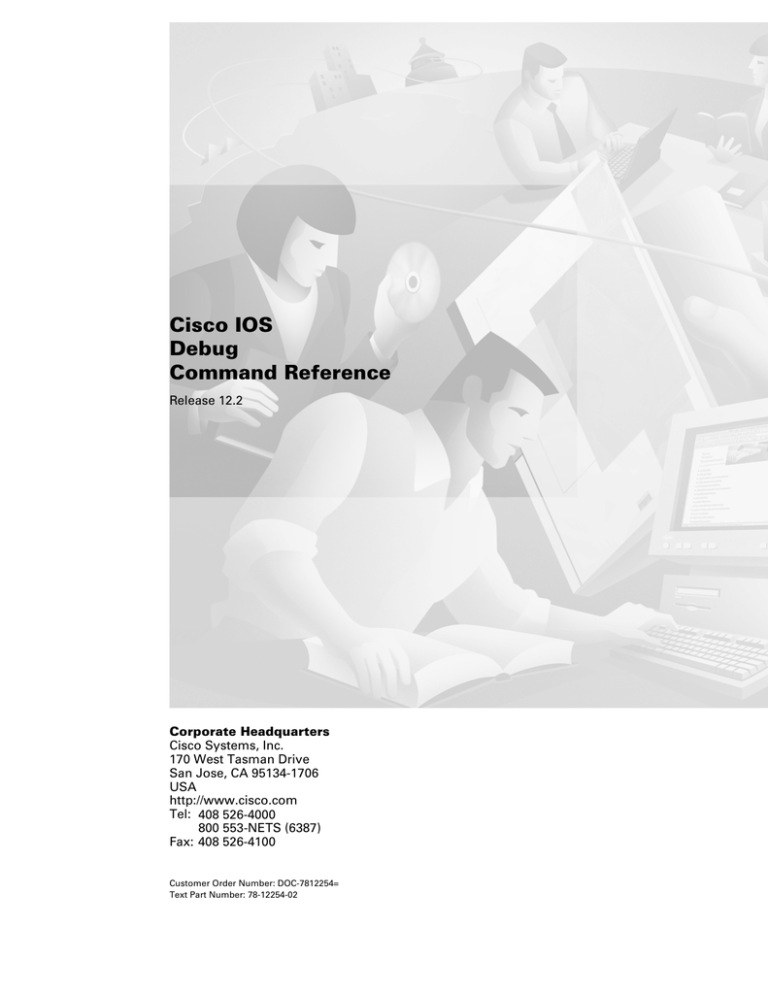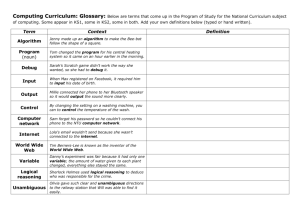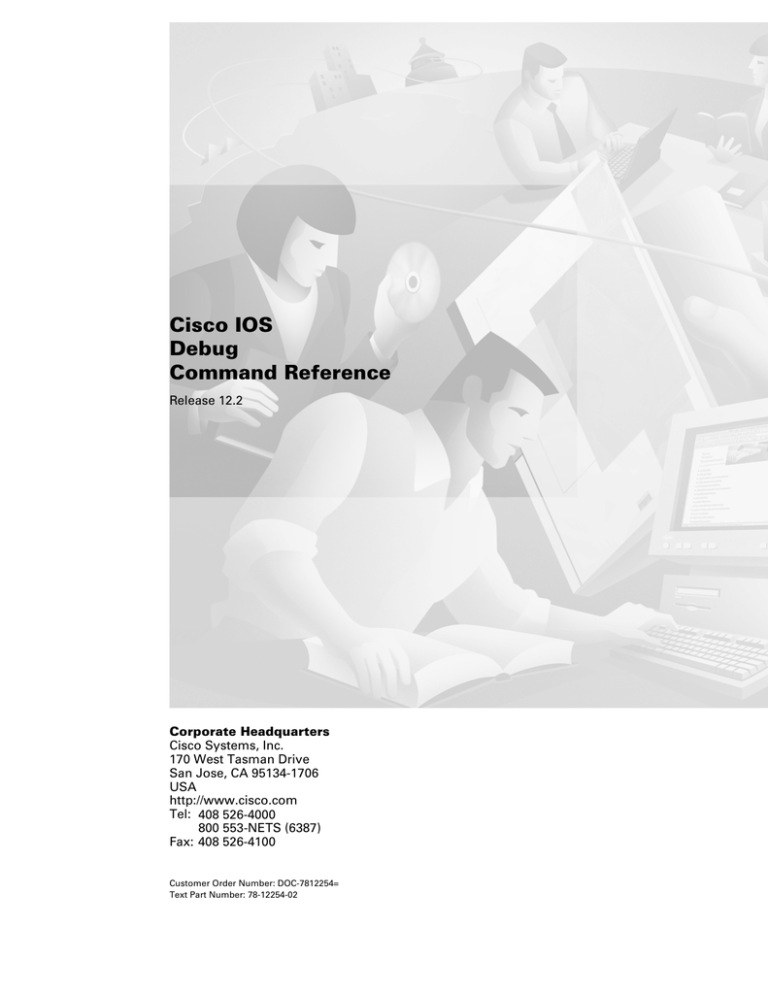
Cisco IOS
Debug
Command Reference
Release 12.2
Corporate Headquarters
Cisco Systems, Inc.
170 West Tasman Drive
San Jose, CA 95134-1706
USA
http://www.cisco.com
Tel: 408 526-4000
800 553-NETS (6387)
Fax: 408 526-4100
Customer Order Number: DOC-7812254=
Text Part Number: 78-12254-02
THE SPECIFICATIONS AND INFORMATION REGARDING THE PRODUCTS IN THIS MANUAL ARE SUBJECT TO CHANGE WITHOUT
NOTICE. ALL STATEMENTS, INFORMATION, AND RECOMMENDATIONS IN THIS MANUAL ARE BELIEVED TO BE ACCURATE BUT ARE
PRESENTED WITHOUT WARRANTY OF ANY KIND, EXPRESS OR IMPLIED. USERS MUST TAKE FULL RESPONSIBILITY FOR THEIR
APPLICATION OF ANY PRODUCTS.
THE SOFTWARE LICENSE AND LIMITED WARRANTY FOR THE ACCOMPANYING PRODUCT ARE SET FORTH IN THE INFORMATION
PACKET THAT SHIPPED WITH THE PRODUCT AND ARE INCORPORATED HEREIN BY THIS REFERENCE. IF YOU ARE UNABLE TO
LOCATE THE SOFTWARE LICENSE OR LIMITED WARRANTY, CONTACT YOUR CISCO REPRESENTATIVE FOR A COPY.
The Cisco implementation of TCP header compression is an adaptation of a program developed by the University of California, Berkeley (UCB) as part of
UCB’s public domain version of the UNIX operating system. All rights reserved. Copyright © 1981, Regents of the University of California.
NOTWITHSTANDING ANY OTHER WARRANTY HEREIN, ALL DOCUMENT FILES AND SOFTWARE OF THESE SUPPLIERS ARE PROVIDED
“AS IS” WITH ALL FAULTS. CISCO AND THE ABOVE-NAMED SUPPLIERS DISCLAIM ALL WARRANTIES, EXPRESSED OR IMPLIED,
INCLUDING, WITHOUT LIMITATION, THOSE OF MERCHANTABILITY, FITNESS FOR A PARTICULAR PURPOSE AND
NONINFRINGEMENT OR ARISING FROM A COURSE OF DEALING, USAGE, OR TRADE PRACTICE.
IN NO EVENT SHALL CISCO OR ITS SUPPLIERS BE LIABLE FOR ANY INDIRECT, SPECIAL, CONSEQUENTIAL, OR INCIDENTAL
DAMAGES, INCLUDING, WITHOUT LIMITATION, LOST PROFITS OR LOSS OR DAMAGE TO DATA ARISING OUT OF THE USE OR
INABILITY TO USE THIS MANUAL, EVEN IF CISCO OR ITS SUPPLIERS HAVE BEEN ADVISED OF THE POSSIBILITY OF SUCH DAMAGES.
AccessPath, AtmDirector, Browse with Me, CCDA, CCDE, CCDP, CCIE, CCNA, CCNP, CCSI, CD-PAC, CiscoLink, the Cisco NetWorks logo, the Cisco
Powered Network logo, Cisco Systems Networking Academy, the Cisco Systems Networking Academy logo, Fast Step, Follow Me Browsing, FormShare,
FrameShare, GigaStack, IGX, Internet Quotient, IP/VC, iQ Breakthrough, iQ Expertise, iQ FastTrack, the iQ Logo, iQ Net Readiness Scorecard, MGX,
the Networkers logo, Packet, PIX, RateMUX, ScriptBuilder, ScriptShare, SlideCast, SMARTnet, TransPath, Unity, Voice LAN, Wavelength Router, and
WebViewer are trademarks of Cisco Systems, Inc.; Changing the Way We Work, Live, Play, and Learn, Discover All That’s Possible, and Empowering
the Internet Generation, are service marks of Cisco Systems, Inc.; and Aironet, ASIST, BPX, Catalyst, Cisco, the Cisco Certified Internetwork Expert logo,
Cisco IOS, the Cisco IOS logo, Cisco Systems, Cisco Systems Capital, the Cisco Systems logo, Enterprise/Solver, EtherChannel, EtherSwitch, FastHub,
FastSwitch, IOS, IP/TV, LightStream, MICA, Network Registrar, Post-Routing, Pre-Routing, Registrar, StrataView Plus, Stratm, SwitchProbe, TeleRouter,
and VCO are registered trademarks of Cisco Systems, Inc. or its affiliates in the U.S. and certain other countries.
All other brands, names, or trademarks mentioned in this document or Web site are the property of their respective owners. The use of the word partner
does not imply a partnership relationship between Cisco and any other company. (0102R)
Cisco IOS Debug Command Reference
Copyright © 2001–2006 Cisco Systems, Inc.
All rights reserved.
CONTENTS
About Cisco IOS Software Documentation
Using Cisco IOS Software
Using Debug Commands
xiii
DB-1
Conditionally Triggered Debugging
Debug Commands
v
DB-7
DB-13
INDEX
Cisco IOS Debug Command Reference
iii
Contents
Cisco IOS Debug Command Reference
iv
About Cisco IOS Software Documentation
This chapter discusses the objectives, audience, organization, and conventions of Cisco IOS software
documentation. It also provides sources for obtaining documentation from Cisco Systems.
Documentation Objectives
Cisco IOS software documentation describes the tasks and commands necessary to configure and
maintain Cisco networking devices.
Audience
The Cisco IOS software documentation set is intended primarily for users who configure and maintain
Cisco networking devices (such as routers and switches) but who may not be familiar with the tasks,
the relationship between tasks, or the Cisco IOS software commands necessary to perform particular
tasks. The Cisco IOS software documentation set is also intended for those users experienced with
Cisco IOS software who need to know about new features, new configuration options, and new software
characteristics in the current Cisco IOS software release.
Documentation Organization
The Cisco IOS software documentation set consists of documentation modules and master indexes. In
addition to the main documentation set, there are supporting documents and resources.
Documentation Modules
The Cisco IOS documentation modules consist of configuration guides and corresponding command
reference publications. Chapters in a configuration guide describe protocols, configuration tasks, and
Cisco IOS software functionality and contain comprehensive configuration examples. Chapters in a
command reference publication provide complete Cisco IOS command syntax information. Use each
configuration guide in conjunction with its corresponding command reference publication.
Cisco IOS Debug Command Reference
v
About Cisco IOS Software Documentation
Documentation Organization
Figure 1 shows the Cisco IOS software documentation modules.
Note
Figure 1
The abbreviations (for example, FC and FR) next to the book icons are page designators,
which are defined in a key in the index of each document to help you with navigation. The
bullets under each module list the major technology areas discussed in the corresponding
books.
Cisco IOS Software Documentation Modules
IPC
FC
Cisco IOS
Configuration
Fundamentals
Configuration
Guide
Cisco IOS
Configuration
Fundamentals
Command
Reference
FR
IP2R
Module FC/FR:
• Cisco IOS User
Interfaces
• File Management
• System Management
WR
Cisco IOS
Wide-Area
Networking
Command
Reference
Module WC/WR:
• ATM
• Broadband Access
• Frame Relay
• SMDS
• X.25 and LAPB
Cisco IOS
IP Command
Reference,
Volume 1 of 3:
Addressing
and Services
Cisco IOS
IP Command
Reference,
Volume 2 of 3:
Routing
Protocols
P2C
IP3R
Cisco IOS
IP Command
Reference,
Volume 3 of 3:
Multicast
Cisco IOS
Interface
Configuration
Guide
IR
Cisco IOS
Interface
Command
Reference
Module IC/IR:
• LAN Interfaces
• Serial Interfaces
• Logical Interfaces
P3C
Cisco IOS
AppleTalk and
Novell IPX
Configuration
Guide
P2R
Module IPC/IP1R/IP2R/IP3R:
• IP Addressing and Services
• IP Routing Protocols
• IP Multicast
IC
Cisco IOS
Wide-Area
Networking
Configuration
Guide
IP1R
Cisco IOS
AppleTalk and
Novell IPX
Command
Reference
P3R
Module P2C/P2R:
• AppleTalk
• Novell IPX
MWC
Cisco IOS
Mobile
Wireless
Configuration
Guide
MWR
Cisco IOS
Mobile
Wireless
Command
Reference
Module MWC/MWR:
• General Packet
Radio Service
Cisco IOS
Apollo Domain,
Banyan VINES,
DECnet, ISO
CLNS, and XNS
Configuration
Guide
SC
Cisco IOS
Apollo Domain,
Banyan VINES,
DECnet, ISO
CLNS, and XNS
Command
Reference
Module P3C/P3R:
• Apollo Domain
• Banyan VINES
• DECnet
• ISO CLNS
• XNS
Cisco IOS
Security
Configuration
Guide
SR
Cisco IOS
Security
Command
Reference
Module SC/SR:
• AAA Security Services
• Security Server Protocols
• Traffic Filtering and Firewalls
• IP Security and Encryption
• Passwords and Privileges
• Neighbor Router Authentication
• IP Security Options
• Supported AV Pairs
47953
WC
Cisco IOS
IP
Configuration
Guide
Cisco IOS Debug Command Reference
vi
About Cisco IOS Software Documentation
Documentation Organization
Cisco IOS
Dial
Technologies
Configuration
Guide
TC
BC
Cisco IOS
Terminal
Services
Configuration
Guide
Cisco IOS
Bridging and
IBM Networking
Configuration
Guide
B2R
B1R
DR
Cisco IOS
Dial
Technologies
Command
Reference
TR
Module DC/DR:
• Preparing for Dial Access
• Modem and Dial Shelf Configuration
and Management
• ISDN Configuration
• Signalling Configuration
• Dial-on-Demand Routing
Configuration
• Dial-Backup Configuration
• Dial-Related Addressing Services
• Virtual Templates, Profiles, and
Networks
• PPP Configuration
• Callback and Bandwidth Allocation
Configuration
• Dial Access Specialized Features
• Dial Access Scenarios
VC
Cisco IOS
Voice, Video,
and Fax
Configuration
Guide
VR
Cisco IOS
Voice, Video,
and Fax
Command
Reference
Module VC/VR:
• Voice over IP
• Call Control Signalling
• Voice over
Frame Relay
• Voice over ATM
• Telephony Applications
• Trunk Management
• Fax, Video, and
Modem Support
Cisco IOS
Terminal
Services
Command
Reference
Module TC/TR:
• ARA
• LAT
• NASI
• Telnet
• TN3270
• XRemote
• X.28 PAD
• Protocol Translation
QC
Cisco IOS
Quality of
Service
Solutions
Configuration
Guide
QR
Cisco IOS
Quality of
Service
Solutions
Command
Reference
Module QC/QR:
• Packet Classification
• Congestion Management
• Congestion Avoidance
• Policing and Shaping
• Signalling
• Link Efficiency
Mechanisms
Cisco IOS
Bridging
and IBM
Networking
Command
Reference,
Volume 1 of 2
Cisco IOS
Bridging
and IBM
Networking
Command
Reference,
Volume 2 of 2
Module BC/B1R:
• Transparent
Bridging
• SRB
• Token Ring
Inter-Switch Link
• Token Ring Route
Switch Module
• RSRB
• DLSw+
• Serial Tunnel and
Block Serial Tunnel
• LLC2 and SDLC
• IBM Network
Media Translation
• SNA Frame Relay
Access
• NCIA Client/Server
• Airline Product Set
XC
Module BC/B2R:
• DSPU and SNA
Service Point
• SNA Switching
Services
• Cisco Transaction
Connection
• Cisco Mainframe
Channel Connection
• CLAW and TCP/IP
Offload
• CSNA, CMPC,
and CMPC+
• TN3270 Server
Cisco IOS
Switching
Services
Configuration
Guide
XR
Cisco IOS
Switching
Services
Command
Reference
Module XC/XR:
• Cisco IOS
Switching Paths
• NetFlow Switching
• Multiprotocol Label Switching
• Multilayer Switching
• Multicast Distributed Switching
• Virtual LANs
• LAN Emulation
47954
DC
Cisco IOS Debug Command Reference
vii
About Cisco IOS Software Documentation
Documentation Organization
Master Indexes
Two master indexes provide indexing information for the Cisco IOS software documentation set:
an index for the configuration guides and an index for the command references. Individual books also
contain a book-specific index.
The master indexes provide a quick way for you to find a command when you know the command name
but not which module contains the command. When you use the online master indexes, you can click
the page number for an index entry and go to that page in the online document.
Supporting Documents and Resources
The following documents and resources support the Cisco IOS software documentation set:
•
Cisco IOS Command Summary (two volumes)—This publication explains the function and syntax
of the Cisco IOS software commands. For more information about defaults and usage guidelines,
refer to the Cisco IOS command reference publications.
•
Cisco IOS System Error Messages—This publication lists and describes Cisco IOS system error
messages. Not all system error messages indicate problems with your system. Some are purely
informational, and others may help diagnose problems with communications lines, internal
hardware, or the system software.
•
Cisco IOS Debug Command Reference—This publication contains an alphabetical listing of the
debug commands and their descriptions. Documentation for each command includes a brief
description of its use, command syntax, usage guidelines, and sample output.
•
Dictionary of Internetworking Terms and Acronyms—This Cisco publication compiles and defines
the terms and acronyms used in the internetworking industry.
•
New feature documentation—The Cisco IOS software documentation set documents the mainline
release of Cisco IOS software (for example, Cisco IOS Release 12.2). New software features are
introduced in early deployment releases (for example, the Cisco IOS “T” release train for 12.2,
12.2(x)T). Documentation for these new features can be found in standalone documents called
“feature modules.” Feature module documentation describes new Cisco IOS software and hardware
networking functionality and is available on Cisco.com and the Documentation CD-ROM.
•
Release notes—This documentation describes system requirements, provides information about
new and changed features, and includes other useful information about specific software releases.
See the section “Using Software Release Notes” in the chapter “Using Cisco IOS Software” for
more information.
•
Caveats documentation—This documentation provides information about Cisco IOS software
defects in specific software releases.
•
RFCs—RFCs are standards documents maintained by the Internet Engineering Task Force (IETF).
Cisco IOS software documentation references supported RFCs when applicable. The full text of
referenced RFCs may be obtained on the World Wide Web at http://www.rfc-editor.org/.
•
MIBs—MIBs are used for network monitoring. For lists of supported MIBs by platform and
release, and to download MIB files, see the Cisco MIB website on Cisco.com at
http://www.cisco.com/public/sw-center/netmgmt/cmtk/mibs.shtml.
Cisco IOS Debug Command Reference
viii
About Cisco IOS Software Documentation
Document Conventions
Document Conventions
Within Cisco IOS software documentation, the term router is generally used to refer to a variety of Cisco
products (for example, routers, access servers, and switches). Routers, access servers, and other
networking devices that support Cisco IOS software are shown interchangeably within examples. These
products are used only for illustrative purposes; that is, an example that shows one product does not
necessarily indicate that other products are not supported.
The Cisco IOS documentation set uses the following conventions:
Convention
Description
^ or Ctrl
The ^ and Ctrl symbols represent the Control key. For example, the key combination ^D or Ctrl-D
means hold down the Control key while you press the D key. Keys are indicated in capital letters but
are not case sensitive.
string
A string is a nonquoted set of characters shown in italics. For example, when setting an SNMP
community string to public, do not use quotation marks around the string or the string will include the
quotation marks.
Command syntax descriptions use the following conventions:
Convention
Description
boldface
Boldface text indicates commands and keywords that you enter literally as shown.
italics
Italic text indicates arguments for which you supply values.
[x]
Square brackets enclose an optional element (keyword or argument).
|
A vertical line indicates a choice within an optional or required set of keywords or arguments.
[x | y]
Square brackets enclosing keywords or arguments separated by a vertical line indicate an optional
choice.
{x | y}
Braces enclosing keywords or arguments separated by a vertical line indicate a required choice.
Nested sets of square brackets or braces indicate optional or required choices within optional or
required elements. For example:
Convention
Description
[x {y | z}]
Braces and a vertical line within square brackets indicate a required choice within an optional element.
Examples use the following conventions:
Convention
Description
screen
Examples of information displayed on the screen are set in Courier font.
boldface screen
Examples of text that you must enter are set in Courier bold font.
<
Angle brackets enclose text that is not printed to the screen, such as passwords.
>
Cisco IOS Debug Command Reference
ix
About Cisco IOS Software Documentation
Obtaining Documentation
Convention
Description
!
An exclamation point at the beginning of a line indicates a comment line. (Exclamation points are also
displayed by the Cisco IOS software for certain processes.)
[
]
Square brackets enclose default responses to system prompts.
The following conventions are used to attract the attention of the reader:
Caution
Note
Timesaver
Means reader be careful. In this situation, you might do something that could result in
equipment damage or loss of data.
Means reader take note. Notes contain helpful suggestions or references to materials not
contained in this manual.
Means the described action saves time. You can save time by performing the action
described in the paragraph.
Obtaining Documentation
The following sections provide sources for obtaining documentation from Cisco Systems.
World Wide Web
The most current Cisco documentation is available on the World Wide Web at the following website:
http://www.cisco.com
Translated documentation is available at the following website:
http://www.cisco.com/public/countries_languages.html
Documentation CD-ROM
Cisco documentation and additional literature are available in a CD-ROM package, which ships
with your product. The Documentation CD-ROM is updated monthly and may be more current than
printed documentation. The CD-ROM package is available as a single unit or through an
annual subscription.
Ordering Documentation
Cisco documentation can be ordered in the following ways:
•
Registered Cisco Direct Customers can order Cisco product documentation from the Networking
Products MarketPlace:
Cisco IOS Debug Command Reference
x
About Cisco IOS Software Documentation
Documentation Feedback
http://www.cisco.com/cgi-bin/order/order_root.pl
•
Registered Cisco.com users can order the Documentation CD-ROM through the online
Subscription Store:
http://www.cisco.com/go/subscription
•
Nonregistered Cisco.com users can order documentation through a local account representative by
calling Cisco corporate headquarters (California, USA) at 408 526-7208 or, in North America, by
calling 800 553-NETS(6387).
Documentation Feedback
If you are reading Cisco product documentation on the World Wide Web, you can submit technical
comments electronically. Click Feedback in the toolbar and select Documentation. After you complete
the form, click Submit to send it to Cisco.
You can e-mail your comments to bug-doc@cisco.com.
To submit your comments by mail, use the response card behind the front cover of your document, or
write to the following address:
Cisco Systems, Inc.
Document Resource Connection
170 West Tasman Drive
San Jose, CA 95134-9883
We appreciate your comments.
Obtaining Technical Assistance
Cisco provides Cisco.com as a starting point for all technical assistance. Customers and partners can
obtain documentation, troubleshooting tips, and sample configurations from online tools. For
Cisco.com registered users, additional troubleshooting tools are available from the TAC website.
Cisco.com
Cisco.com is the foundation of a suite of interactive, networked services that provides immediate, open
access to Cisco information and resources at anytime, from anywhere in the world. This highly
integrated Internet application is a powerful, easy-to-use tool for doing business with Cisco.
Cisco.com provides a broad range of features and services to help customers and partners streamline
business processes and improve productivity. Through Cisco.com, you can find information about Cisco
and our networking solutions, services, and programs. In addition, you can resolve technical issues with
online technical support, download and test software packages, and order Cisco learning materials and
merchandise. Valuable online skill assessment, training, and certification programs are also available.
Customers and partners can self-register on Cisco.com to obtain additional personalized information
and services. Registered users can order products, check on the status of an order, access technical
support, and view benefits specific to their relationships with Cisco.
To access Cisco.com, go to the following website:
http://www.cisco.com
Cisco IOS Debug Command Reference
xi
About Cisco IOS Software Documentation
Obtaining Technical Assistance
Technical Assistance Center
The Cisco TAC website is available to all customers who need technical assistance with a Cisco product
or technology that is under warranty or covered by a maintenance contract.
Contacting TAC by Using the Cisco TAC Website
If you have a priority level 3 (P3) or priority level 4 (P4) problem, contact TAC by going to the TAC
website:
http://www.cisco.com/tac
P3 and P4 level problems are defined as follows:
•
P3—Your network performance is degraded. Network functionality is noticeably impaired, but
most business operations continue.
•
P4—You need information or assistance on Cisco product capabilities, product installation, or basic
product configuration.
In each of the above cases, use the Cisco TAC website to quickly find answers to your questions.
To register for Cisco.com, go to the following website:
http://www.cisco.com/register/
If you cannot resolve your technical issue by using the TAC online resources, Cisco.com registered
users can open a case online by using the TAC Case Open tool at the following website:
http://www.cisco.com/tac/caseopen
Contacting TAC by Telephone
If you have a priority level 1 (P1) or priority level 2 (P2) problem, contact TAC by telephone and
immediately open a case. To obtain a directory of toll-free numbers for your country, go to the following
website:
http://www.cisco.com/warp/public/687/Directory/DirTAC.shtml
P1 and P2 level problems are defined as follows:
•
P1—Your production network is down, causing a critical impact to business operations if service
is not restored quickly. No workaround is available.
•
P2—Your production network is severely degraded, affecting significant aspects of your business
operations. No workaround is available.
Cisco IOS Debug Command Reference
xii
Using Cisco IOS Software
This chapter provides helpful tips for understanding and configuring Cisco IOS software using the
command-line interface (CLI). It contains the following sections:
•
Understanding Command Modes
•
Getting Help
•
Using the no and default Forms of Commands
•
Saving Configuration Changes
•
Filtering Output from the show and more Commands
•
Identifying Supported Platforms
For an overview of Cisco IOS software configuration, refer to the Cisco IOS Configuration
Fundamentals Configuration Guide.
For information on the conventions used in the Cisco IOS software documentation set, see the chapter
“About Cisco IOS Software Documentation” located at the beginning of this book.
Understanding Command Modes
You use the CLI to access Cisco IOS software. Because the CLI is divided into many different modes,
the commands available to you at any given time depend on the mode you are currently in. Entering a
question mark (?) at the CLI prompt allows you to obtain a list of commands available for each
command mode.
When you log in to the CLI, you are in user EXEC mode. User EXEC mode contains only a limited
subset of commands. To have access to all commands, you must enter privileged EXEC mode, normally
by using a password. From privileged EXEC mode you can issue any EXEC command—user or
privileged mode—or you can enter global configuration mode. Most EXEC commands are one-time
commands. For example, show commands show important status information, and clear commands
clear counters or interfaces. The EXEC commands are not saved when the software reboots.
Configuration modes allow you to make changes to the running configuration. If you later save the
running configuration to the startup configuration, these changed commands are stored when the
software is rebooted. To enter specific configuration modes, you must start at global configuration
mode. From global configuration mode, you can enter interface configuration mode and a variety of
other modes, such as protocol-specific modes.
ROM monitor mode is a separate mode used when the Cisco IOS software cannot load properly. If a
valid software image is not found when the software boots or if the configuration file is corrupted at
startup, the software might enter ROM monitor mode.
Cisco IOS Debug Command Reference
xiii
Using Cisco IOS Software
Getting Help
Table 1 describes how to access and exit various common command modes of the Cisco IOS software.
It also shows examples of the prompts displayed for each mode.
Table 1
Accessing and Exiting Command Modes
Command
Mode
Access Method
Prompt
Exit Method
User EXEC
Log in.
Router>
Use the logout command.
Privileged
EXEC
From user EXEC mode,
use the enable EXEC
command.
Router#
To return to user EXEC mode, use the disable
command.
Global
configuration
From privileged EXEC
mode, use the configure
terminal privileged
EXEC command.
Router(config)#
To return to privileged EXEC mode from global
configuration mode, use the exit or end command,
or press Ctrl-Z.
Interface
configuration
Router(config-if)#
From global
configuration mode,
specify an interface using
an interface command.
To return to global configuration mode, use the exit
command.
>
From privileged EXEC
mode, use the reload
EXEC command. Press
the Break key during the
first 60 seconds while the
system is booting.
To exit ROM monitor mode, use the continue
command.
ROM monitor
To return to privileged EXEC mode, use the end
command, or press Ctrl-Z.
For more information on command modes, refer to the “Using the Command-Line Interface” chapter in
the Cisco IOS Configuration Fundamentals Configuration Guide.
Getting Help
Entering a question mark (?) at the CLI prompt displays a list of commands available for each command
mode. You can also get a list of keywords and arguments associated with any command by using the
context-sensitive help feature.
To get help specific to a command mode, a command, a keyword, or an argument, use one of the
following commands:
Command
Purpose
help
Provides a brief description of the help system in any command mode.
abbreviated-command-entry?
Provides a list of commands that begin with a particular character string. (No space
between command and question mark.)
abbreviated-command-entry<Tab>
Completes a partial command name.
?
Lists all commands available for a particular command mode.
command ?
Lists the keywords or arguments that you must enter next on the command line.
(Space between command and question mark.)
Cisco IOS Debug Command Reference
xiv
Using Cisco IOS Software
Getting Help
Example: How to Find Command Options
This section provides an example of how to display syntax for a command. The syntax can consist of
optional or required keywords and arguments. To display keywords and arguments for a command, enter
a question mark (?) at the configuration prompt or after entering part of a command followed by a space.
The Cisco IOS software displays a list and brief description of available keywords and arguments. For
example, if you were in global configuration mode and wanted to see all the keywords or arguments for
the arap command, you would type arap ?.
The <cr> symbol in command help output stands for “carriage return.” On older keyboards, the carriage
return key is the Return key. On most modern keyboards, the carriage return key is the Enter key. The
<cr> symbol at the end of command help output indicates that you have the option to press Enter to
complete the command and that the arguments and keywords in the list preceding the <cr> symbol are
optional. The <cr> symbol by itself indicates that no more arguments or keywords are available and that
you must press Enter to complete the command.
Table 2 shows examples of how you can use the question mark (?) to assist you in entering commands.
The table steps you through configuring an IP address on a serial interface on a Cisco 7206 router that
is running Cisco IOS Release 12.0(3).
Table 2
How to Find Command Options
Command
Comment
Router> enable
Password: <password>
Router#
Enter the enable command and
password to access privileged EXEC
commands. You are in privileged
EXEC mode when the prompt changes
to Router#.
Router# configure terminal
Enter configuration commands, one per line. End with CNTL/Z.
Router(config)#
Enter the configure terminal
privileged EXEC command to enter
global configuration mode. You are in
global configuration mode when the
prompt changes to Router(config)#.
Router(config)# interface serial ?
<0-6>
Serial interface number
Router(config)# interface serial 4 ?
/
Router(config)# interface serial 4/ ?
<0-3>
Serial interface number
Router(config)# interface serial 4/0
Router(config-if)#
Enter interface configuration mode by
specifying the serial interface that you
want to configure using the interface
serial global configuration command.
Enter ? to display what you must enter
next on the command line. In this
example, you must enter the serial
interface slot number and port number,
separated by a forward slash.
You are in interface configuration mode
when the prompt changes to
Router(config-if)#.
Cisco IOS Debug Command Reference
xv
Using Cisco IOS Software
Getting Help
Table 2
How to Find Command Options (continued)
Command
Comment
Router(config-if)# ?
Interface configuration commands:
.
.
.
ip
Interface Internet Protocol config commands
keepalive
Enable keepalive
lan-name
LAN Name command
llc2
LLC2 Interface Subcommands
load-interval
Specify interval for load calculation for an
interface
locaddr-priority
Assign a priority group
logging
Configure logging for interface
loopback
Configure internal loopback on an interface
mac-address
Manually set interface MAC address
mls
mls router sub/interface commands
mpoa
MPOA interface configuration commands
mtu
Set the interface Maximum Transmission Unit (MTU)
netbios
Use a defined NETBIOS access list or enable
name-caching
no
Negate a command or set its defaults
nrzi-encoding
Enable use of NRZI encoding
ntp
Configure NTP
.
.
.
Router(config-if)#
Enter ? to display a list of all the
interface configuration commands
available for the serial interface. This
example shows only some of the
available interface configuration
commands.
Router(config-if)# ip ?
Interface IP configuration subcommands:
access-group
Specify access control for packets
accounting
Enable IP accounting on this interface
address
Set the IP address of an interface
authentication
authentication subcommands
bandwidth-percent
Set EIGRP bandwidth limit
broadcast-address
Set the broadcast address of an interface
cgmp
Enable/disable CGMP
directed-broadcast Enable forwarding of directed broadcasts
dvmrp
DVMRP interface commands
hello-interval
Configures IP-EIGRP hello interval
helper-address
Specify a destination address for UDP broadcasts
hold-time
Configures IP-EIGRP hold time
.
.
.
Router(config-if)# ip
Enter the command that you want to
configure for the interface. This
example uses the ip command.
Cisco IOS Debug Command Reference
xvi
Enter ? to display what you must enter
next on the command line. This
example shows only some of the
available interface IP configuration
commands.
Using Cisco IOS Software
Using the no and default Forms of Commands
Table 2
How to Find Command Options (continued)
Command
Comment
Router(config-if)# ip address ?
A.B.C.D
IP address
negotiated
IP Address negotiated over PPP
Router(config-if)# ip address
Enter the command that you want to
configure for the interface. This
example uses the ip address command.
Enter ? to display what you must enter
next on the command line. In this
example, you must enter an IP address
or the negotiated keyword.
A carriage return (<cr>) is not
displayed; therefore, you must enter
additional keywords or arguments to
complete the command.
Router(config-if)# ip address 172.16.0.1 ?
A.B.C.D
IP subnet mask
Router(config-if)# ip address 172.16.0.1
Enter the keyword or argument you
want to use. This example uses the
172.16.0.1 IP address.
Enter ? to display what you must enter
next on the command line. In this
example, you must enter an IP subnet
mask.
A <cr> is not displayed; therefore, you
must enter additional keywords or
arguments to complete the command.
Router(config-if)# ip address 172.16.0.1 255.255.255.0 ?
secondary
Make this IP address a secondary address
<cr>
Router(config-if)# ip address 172.16.0.1 255.255.255.0
Enter the IP subnet mask. This example
uses the 255.255.255.0 IP subnet mask.
Enter ? to display what you must enter
next on the command line. In this
example, you can enter the secondary
keyword, or you can press Enter.
A <cr> is displayed; you can press
Enter to complete the command, or
you can enter another keyword.
Router(config-if)# ip address 172.16.0.1 255.255.255.0
Router(config-if)#
In this example, Enter is pressed to
complete the command.
Using the no and default Forms of Commands
Almost every configuration command has a no form. In general, use the no form to disable a function.
Use the command without the no keyword to reenable a disabled function or to enable a function that
is disabled by default. For example, IP routing is enabled by default. To disable IP routing, use the no
ip routing command; to reenable IP routing, use the ip routing command. The Cisco IOS software
command reference publications provide the complete syntax for the configuration commands and
describe what the no form of a command does.
Configuration commands also can have a default form, which returns the command settings to the
default values. Most commands are disabled by default, so in such cases using the default form has the
same result as using the no form of the command. However, some commands are enabled by default and
Cisco IOS Debug Command Reference
xvii
Using Cisco IOS Software
Saving Configuration Changes
have variables set to certain default values. In these cases, the default form of the command enables the
command and sets the variables to their default values. The Cisco IOS software command reference
publications describe the effect of the default form of a command if the command functions differently
than the no form.
Saving Configuration Changes
Use the copy system:running-config nvram:startup-config command to save your configuration
changes to the startup configuration so that the changes will not be lost if the software reloads or a
power outage occurs. For example:
Router# copy system:running-config nvram:startup-config
Building configuration...
It might take a minute or two to save the configuration. After the configuration has been saved, the
following output appears:
[OK]
Router#
On most platforms, this task saves the configuration to NVRAM. On the Class A Flash file system
platforms, this task saves the configuration to the location specified by the CONFIG_FILE environment
variable. The CONFIG_FILE variable defaults to NVRAM.
Filtering Output from the show and more Commands
In Cisco IOS Release 12.0(1)T and later releases, you can search and filter the output of show and more
commands. This functionality is useful if you need to sort through large amounts of output or if you
want to exclude output that you need not see.
To use this functionality, enter a show or more command followed by the “pipe” character (|); one of
the keywords begin, include, or exclude; and a regular expression on which you want to search or filter
(the expression is case-sensitive):
command | {begin | include | exclude} regular-expression
The output matches certain lines of information in the configuration file. The following example
illustrates how to use output modifiers with the show interface command when you want the output to
include only lines in which the expression “protocol” appears:
Router# show interface | include protocol
FastEthernet0/0 is up, line protocol is up
Serial4/0 is up, line protocol is up
Serial4/1 is up, line protocol is up
Serial4/2 is administratively down, line protocol is down
Serial4/3 is administratively down, line protocol is down
For more information on the search and filter functionality, refer to the “Using the Command-Line
Interface” chapter in the Cisco IOS Configuration Fundamentals Configuration Guide.
Cisco IOS Debug Command Reference
xviii
Using Cisco IOS Software
Identifying Supported Platforms
Identifying Supported Platforms
Cisco IOS software is packaged in feature sets consisting of software images that support specific
platforms. The feature sets available for a specific platform depend on which Cisco IOS software
images are included in a release. To identify the set of software images available in a specific release
or to find out if a feature is available in a given Cisco IOS software image, see the following sections:
•
Using Feature Navigator
•
Using Software Release Notes
Using Feature Navigator
Feature Navigator is a web-based tool that enables you to quickly determine which Cisco IOS software
images support a particular set of features and which features are supported in a particular Cisco IOS
image.
Feature Navigator is available 24 hours a day, 7 days a week. To access Feature Navigator, you must
have an account on Cisco.com. If you have forgotten or lost your account information, e-mail the
Contact Database Administration group at cdbadmin@cisco.com. If you do not have an account on
Cisco.com, go to http://www.cisco.com/register and follow the directions to establish an account.
To use Feature Navigator, you must have a JavaScript-enabled web browser such as Netscape 3.0 or
later, or Internet Explorer 4.0 or later. Internet Explorer 4.0 always has JavaScript enabled. To enable
JavaScript for Netscape 3.x or Netscape 4.x, follow the instructions provided with the web browser. For
JavaScript support and enabling instructions for other browsers, check with the browser vendor.
Feature Navigator is updated when major Cisco IOS software releases and technology releases occur.
You can access Feature Navigator at the following URL:
http://www.cisco.com/go/fn
Using Software Release Notes
Cisco IOS software releases include release notes that provide the following information:
•
Platform support information
•
Memory recommendations
•
Microcode support information
•
Feature set tables
•
Feature descriptions
•
Open and resolved severity 1 and 2 caveats for all platforms
Release notes are intended to be release-specific for the most current release, and the information
provided in these documents may not be cumulative in providing information about features that first
appeared in previous releases.
Cisco IOS Debug Command Reference
xix
Using Cisco IOS Software
Identifying Supported Platforms
Cisco IOS Debug Command Reference
xx
Using Debug Commands
This chapter explains how you use debug commands to diagnose and resolve internetworking problems.
Specifically, it covers the following topics:
Caution
•
Entering debug commands
•
Using the debug ? command
•
Using the debug all command
•
Generating debug command output
•
Redirecting debug and error message output
Because debugging output is assigned high priority in the CPU process, it can render the system
unusable. For this reason, use debug commands only to troubleshoot specific problems or during
troubleshooting sessions with Cisco technical support staff. Moreover, it is best to use debug
commands during periods of lower network traffic and fewer users. Debugging during these periods
decreases the likelihood that increased debug command processing overhead will affect system use.
Entering debug Commands
All debug commands are entered in privileged EXEC mode, and most debug commands take no
arguments. For example, to enable the debug isdn q931 command, enter the following the command line
in privileged EXEC mode at :
debug isdn q931
To turn off the debug isdn q931 command, enter the no form of the command at the command line in
privileged EXEC mode:
no debug isdn q931
Alternately, you can enter the undebug form of the command in privileged EXEC mode:
undebug isdn q931
Cisco IOS Debug Command Reference
1
Using Debug Commands
Using the debug ? Command
To display the state of each debugging option, enter the following at the command line in privileged
EXEC mode:
show debugging
Using the debug ? Command
To list and see a brief description of all the debugging command options, enter the following command
in privileged EXEC mode at the command line:
debug ?
Not all debugging commands listed in the debug ? output are described in this document. Commands
are included here based on the their usefulness in assisting you to diagnose network problems.
Commands not included are typically used internally by Cisco engineers during the development process
and are not intended for use outside the Cisco environment.
Using the debug all Command
To enable all system diagnostics, enter the following command at the command line in privileged EXEC
mode:
debug all
The no debug all command turns off all diagnostic output. Using the no debug all command is a
convenient way to ensure that you have not accidentally left any debug commands turned on.
Caution
Because debugging output takes priority over other network traffic, and because the debug all
command generates more output than any other debug command, it can severely diminish the
performance of the router or even render it unusable. In virtually all cases, it is best to use more
specific debug commands.
Generating debug Command Output
Enabling a debug command can result in output similar to the following example for the debug modem
command:
Router# debug modem
15:25:51:
15:25:51:
15:25:51:
15:27:51:
15:27:51:
15:27:51:
15:27:52:
15:27:52:
15:27:57:
15:27:58:
TTY4:
tty4:
TTY4:
TTY4:
TTY4:
TTY4:
TTY4:
tty4:
TTY4:
TTY4:
DSR came up
Modem: IDLE->READY
Autoselect started
Autoselect failed
Line reset
Modem: READY->HANGUP
dropping DTR, hanging up
Modem: HANGUP->IDLE
restoring DTR
DSR came up
Cisco IOS Debug Command Reference
2
Using Debug Commands
Redirecting debug and Error Message Output
The router continues to generate such output until you enter the corresponding no debug command (in
this case, the no debug modem command).
If you enable a debug command and no output is displayed, consider the following possibilities:
•
The router may not be properly configured to generate the type of traffic you want to monitor. Use
the more system:running-config EXEC command to check its configuration.
•
Even if the router is properly configured, it may not generate the type of traffic you want to monitor
during the particular period that debugging is turned on. Depending on the protocol you are
debugging, you can use commands such as the TCP/IP ping EXEC command to generate network
traffic.
Redirecting debug and Error Message Output
By default, the network server sends the output from debug commands and system error messages to the
console. If you use this default, monitor debug output using a virtual terminal connection, rather than
the console port.
To redirect debug output, use the logging command options within configuration mode as described in
the following sections.
Possible destinations include the console, virtual terminals, internal buffer, and UNIX hosts running a
syslog server. The syslog format is compatible with 4.3 Berkeley Standard Distribution (BSD) UNIX
and its derivatives.
Note
Be aware that the debugging destination you use affects system overhead. Logging to the console
produces very high overhead, whereas logging to a virtual terminal produces less overhead. Logging
to a syslog server produces even less, and logging to an internal buffer produces the least overhead
of any method.
To configure message logging, you need to be in configuration command mode. To enter this mode, use
the configure terminal command at the EXEC prompt.
Enabling Message Logging
To enable message logging to all supported destinations other than the console, enter the following
command:
logging on
The default condition is logging on.
To direct logging to the console only and disable logging output to other destinations, enter the following
command:
no logging on
Cisco IOS Debug Command Reference
3
Using Debug Commands
Redirecting debug and Error Message Output
Setting the Message Logging Levels
You can set the logging levels when logging messages to the following devices:
•
Console
•
Monitor
•
Syslog server
Table 3 lists and briefly describes the logging levels and corresponding keywords you can use to set the
logging levels for these types of messages. The highest level of message is level 0, emergencies. The
lowest level is level 7, debugging, which also displays the greatest amount of messages. For information
about limiting these messages, see sections later in this chapter.
Table 3
Message Logging Keywords and Levels
Level
Keyword
Description
Syslog Definition
0
emergencies
System is unusable.
LOG_EMERG
1
alerts
Immediate action is needed.
LOG_ALERT
2
critical
Critical conditions exist.
LOG_CRIT
3
errors
Error conditions exist.
LOG_ERR
4
warnings
Warning conditions exist.
LOG_WARNING
5
notification
Normal, but significant, conditions
exist.
LOG_NOTICE
6
informational
Informational messages.
LOG_INFO
7
debugging
Debugging messages.
LOG_DEBUG
Limiting the Types of Logging Messages Sent to the Console
To limit the types of messages that are logged to the console, use the logging console router
configuration command. The full syntax of this command follows:
logging console level
no logging console
The logging console command limits the logging messages displayed on the console to messages up to
and including the specified severity level, which is specified by the level argument. The level argument
is one of the logging keywords listed in Table 3. Keywords are listed in order from the most severe level
to the least severe.
The no logging console command disables logging to the console.
The following example sets console logging of messages at the debugging level, which is the least severe
level and which displays all logging messages:
logging console debugging
Cisco IOS Debug Command Reference
4
Using Debug Commands
Redirecting debug and Error Message Output
Logging Messages to an Internal Buffer
The default logging device is the console; all messages are displayed on the console unless otherwise
specified.
To log messages to an internal buffer, use the logging buffered router configuration command. The full
syntax of this command follows:
logging buffered
no logging buffered
The logging buffered command copies logging messages to an internal buffer instead of writing them
to the console. The buffer is circular in nature, so newer messages overwrite older messages. To display
the messages that are logged in the buffer, use the show logging privileged EXEC command. The first
message displayed is the oldest message in the buffer.
The no logging buffered command cancels the use of the buffer and writes messages to the console (the
default).
Limiting the Types of Logging Messages Sent to Another Monitor
To limit the level of messages logged to the terminal lines (monitors), use the logging monitor router
configuration command. The full syntax of this command follows:
logging monitor level
no logging monitor
The logging monitor command limits the logging messages displayed on terminal lines other than the
console line to messages with a level up to and including the specified level argument. The level
argument is one of the logging keywords listed in Table 3. To display logging messages on a terminal
(virtual console), use the terminal monitor privileged EXEC command.
The no logging monitor command disables logging to terminal lines other than the console line.
The following example sets the level of messages displayed on monitors other than the console to
notification:
logging monitor notification
Logging Messages to a UNIX Syslog Server
To log messages to the syslog server host, use the logging router configuration command. The full syntax
of this command follows:
logging ip-address
no logging ip-address
Cisco IOS Debug Command Reference
5
Using Debug Commands
Redirecting debug and Error Message Output
The logging command identifies a syslog server host to receive logging messages. The ip-address
argument is the IP address of the host. By issuing this command more than once, you build a list of syslog
servers that receive logging messages.
The no logging command deletes the syslog server with the specified address from the list of syslogs.
Limiting Messages to a Syslog Server
To limit the number of messages sent to the syslog servers, use the logging trap router configuration
command. The full syntax of this command follows:
logging trap level
no logging trap
The logging trap command limits the logging messages sent to syslog servers to logging messages with
a level up to and including the specified level argument. The level argument is one of the keywords listed
in Table 3.
To send logging messages to a syslog server, specify its host address with the logging command.
The default trap level is informational.
The no logging trap command disables logging to syslog servers.
The current software generates four categories of syslog messages:
•
Error messages about software or hardware malfunctions, displayed at the errors level.
•
Interface up/down transitions and system restart messages, displayed at the notification level.
•
Reload requests and low-process stack messages, displayed at the informational level.
•
Output from the debug commands, displayed at the debugging level.
The show logging privileged EXEC command displays the addresses and levels associated with the
current logging setup. The command output also includes ancillary statistics.
Example of Setting Up a UNIX Syslog Daemon
To set up the syslog daemon on a 4.3 BSD UNIX system, include a line such as the following in the file
/etc/syslog.conf:
local7.debugging /usr/adm/logs/tiplog
The local7 keyword specifies the logging facility to be used.
The debugging keyword specifies the syslog level. See Table 3 for other keywords that can be listed.
The UNIX system sends messages at or above this level to the specified file, in this case
/usr/adm/logs/tiplog. The file must already exist, and the syslog daemon must have permission to write
to it.
For the System V UNIX systems, the line should read as follows:
local7.debug /usr/admin/logs/cisco.log
Cisco IOS Debug Command Reference
6
Conditionally Triggered Debugging
When the Conditionally Triggered Debugging feature is enabled, the router generates debugging
messages for packets entering or leaving the router on a specified interface; the router will not generate
debugging output for packets entering or leaving through a different interface. You can specify the
interfaces explicitly. For example, you may only want to see debugging messages for one interface or
subinterface. You can also turn on debugging for all interfaces that meet specified conditions. This
feature is useful on dial access servers, which have a large number of ports.
Normally, the router will generate debugging messages for every interface, resulting in a large number
of message that consume system resources and can make it difficult to find the specific information you
need. By limiting the number of debugging messages, you can receive messages related to only the ports
you want to troubleshoot.
The Conditionally Triggered Debugging feature controls the output from the following protocol-specific
debug commands:
•
debug aaa {accounting | authorization | authentication}
•
debug dialer {events | packets}
•
debug isdn {q921 | q931}
•
debug modem {oob | trace}
•
debug ppp {all | authentication | chap | error | negotiation | multilink events | packet}
Although this feature limits the output of the listed commands, it does not automatically enable the
generation of debugging output from these commands. Debugging messages are generated only when
the protocol-specific debug command is enabled. The debug command output is controlled through two
processes:
•
The protocol-specific debug commands specify which protocols are being debugged. For example,
the debug dialer events command generates debugging output related to dialer events.
•
The debug condition commands limit these debugging messages to those related to a particular
interface. For example, the debug condition username cisco command generates debugging output
only for interfaces with packets that specify a username of cisco.
To configure Conditionally Triggered Debugging, perform the tasks described in the following sections:
•
Enabling Protocol-Specific debug Commands
•
Enabling Conditional Debugging Commands
•
Specifying Multiple Conditions
Cisco IOS Debug Command Reference
7
Conditionally Triggered Debugging
Enabling Protocol-Specific debug Commands
Enabling Protocol-Specific debug Commands
To generate any debugging output, the protocol-specific debug command for the desired output must be
enabled. Use the show debugging command to determine which types of debugging are enabled. Use
the following commands in privileged EXEC mode to enable or disable the desired protocol-specific
debug commands as needed:
Command
Purpose
show debugging
Determines which types of debugging are enabled.
debug protocol
Enables the desired debugging commands.
no debug protocol
Disables the debugging commands that are not desired.
If you want to have no output, disable all the protocol-specific debug commands.
Enabling Conditional Debugging Commands
If no debug condition commands are enabled, all debugging output, regardless of the interface, will be
displayed for the enabled protocol-specific debug commands.
The first debug condition command you enter enables conditional debugging. The router will only
display messages for interfaces that meet one of the specified conditions. If multiple conditions are
specified, the interface must meet at least one of the conditions in order for messages to be displayed.
To enable messages for interfaces specified explicitly or for interfaces that meet certain conditions,
perform the tasks described in the following sections:
•
Displaying Messages for One Interface
•
Displaying Messages for Multiple Interfaces
•
Limiting Messages Based on Conditions
Displaying Messages for One Interface
To disable debugging messages for all interfaces except one, use the following command in privileged
EXEC mode:
Command
Purpose
debug condition interface interface
Disables debugging messages for all interfaces
except one.
If you enter the debug condition interface command, the debugging output will be turned off for all
interfaces except the specified interface. To reenable debugging output for all interfaces, use the no
debug interface command.
Cisco IOS Debug Command Reference
8
Conditionally Triggered Debugging
Enabling Conditional Debugging Commands
Displaying Messages for Multiple Interfaces
To enable debugging messages for multiple interfaces, use the following commands in privileged EXEC
mode:
Command
Purpose
debug condition interface
interface
Disables debugging messages for all interfaces except one.
debug condition interface
interface
Enables debugging messages for additional interfaces. Repeat this
task until debugging messages are enabled for all desired interfaces.
If you specify more than one interface by entering this command multiple times, debugging output will
be displayed for all of the specified interfaces. To turn off debugging on a particular interface, use the
no debug interface command. If you use the no debug interface all command or remove the last debug
interface command, debugging output will be reenabled for all interfaces.
Limiting Messages Based on Conditions
The router can monitor interfaces to learn if any packets contain the specified value for one of the
following conditions:
•
Username
•
Calling party number
•
Called party number
If you enter a condition, such as calling number, debug output will be stopped for all interfaces. The
router will then monitor every interface to learn if a packet with the specified calling party number is
sent or received on any interfaces. If the condition is met on an interface or subinterface, debug
command output will be displayed for that interface. The debugging output for an interface is “triggered”
when the condition has been met. The debugging output continues to be disabled for the other interfaces.
If at some later time the condition is met for another interface, then the debug output will become
enabled for that interface as well.
Once debugging output has been triggered on an interface, the output will continue until the interface
goes down. However, the session for that interface might change, resulting in a new username, called
party number, or calling party number. Use the no debug interface command to reset the debug trigger
mechanism for a particular interface. The debugging output for that interface will be disabled until the
interface meets one of the specified conditions.
To limit debugging messages based on a specified condition, use the following command in privileged
EXEC mode:
Command
Purpose
debug condition {username username |
called dial-string | caller dial-string}
Enables conditional debugging. The router will
display only messages for interfaces that meet
this condition.
To reenable the debugging output for all interfaces, use the no debug condition all command.
Cisco IOS Debug Command Reference
9
Conditionally Triggered Debugging
Specifying Multiple Conditions
Specifying Multiple Conditions
To limit debugging messages based on more than one condition, use the following commands in
privileged EXEC mode as needed:
Command
Purpose
debug condition {username
username | called dial-string |
caller dial-string}
Enables conditional debugging and specifies the first condition.
debug condition {username
username | called dial-string |
caller dial-string}
Specifies the second condition. Repeat this task until all conditions
are specified.
If you enter multiple debug condition commands, debugging output will be generated if an interface
meets at least one of the conditions. If you use the no debug condition command to remove one of the
conditions, using interfaces that meet only that condition will no longer produce debugging output.
However, interfaces that meet a condition other than the removed condition will continue to generate
output. Only if no active conditions are met for an interface will the output for that interface be disabled.
Conditionally Triggered Debugging Configuration Examples
In this example, four conditions have been set by the following commands:
•
debug condition interface serial 0
•
debug condition interface serial 1
•
debug condition interface virtual-template 1
•
debug condition username cisco
The first three conditions have been met by one interface. The fourth condition has not yet been met.
Router# show debug condition
Condition 1: interface Se0 (1 flags triggered)
Flags: Se0
Condition 2: interface Se1 (1 flags triggered)
Flags: Se1
Condition 3: interface Vt1 (1 flags triggered)
Flags: Vt1
Condition 4: username cisco (0 flags triggered)
When any debug condition command is entered, debugging messages for conditional debugging are
enabled. The following debugging messages show conditions being met on different interfaces as serial
interface 0 and serial interface 1 come up. For example, the second line of output indicates that serial
interface 0 meets the username cisco condition.
*Mar
*Mar
*Mar
state
*Mar
*Mar
*Mar
*Mar
1 00:04:41.647:
1 00:04:41.715:
1 00:04:42.963:
to up
1 00:04:43.271:
1 00:04:43.271:
1 00:04:43.279:
1 00:04:43.283:
Cisco IOS Debug Command Reference
10
%LINK-3-UPDOWN: Interface Serial0, changed state to up
Se0 Debug: Condition 4, username cisco triggered, count 2
%LINEPROTO-5-UPDOWN: Line protocol on Interface Serial0, changed
Vi1 Debug: Condition 3, interface Vt1 triggered, count 1
%LINK-3-UPDOWN: Interface Virtual-Access1, changed state to up
Vi1 Debug: Condition 4, username cisco triggered, count 2
Vi1 Debug: Condition 1, interface Se0 triggered, count 3
Conditionally Triggered Debugging
Conditionally Triggered Debugging Configuration Examples
*Mar 1 00:04:44.039: %IP-4-DUPADDR: Duplicate address 172.27.32.114 on Ethernet 0,
sourced by 00e0.1e3e.2d41
*Mar 1 00:04:44.283: %LINEPROTO-5-UPDOWN: Line protocol on Interface Virtual-Access1,
changed state to up
*Mar 1 00:04:54.667: %LINK-3-UPDOWN: Interface Serial1, changed state to up
*Mar 1 00:04:54.731: Se1 Debug: Condition 4, username cisco triggered, count 2
*Mar 1 00:04:54.735: Vi1 Debug: Condition 2, interface Se1 triggered, count 4
*Mar 1 00:04:55.735: %LINEPROTO-5-UPDOWN: Line protocol on Interface Serial1, changed
state to up
After a period of time, the show debug condition command displays the revised list of conditions:
Router# show debug condition
Condition 1: interface Se0 (2 flags triggered)
Flags: Se0 Vi1
Condition 2: interface Se1 (2 flags triggered)
Flags: Se1 Vi1
Condition 3: interface Vt1 (2 flags triggered)
Flags: Vt1 Vi1
Condition 4: username cisco (3 flags triggered)
Flags: Se0 Vi1 Se1
Next, serial interface 1 and serial interface 0 go down. When an interface goes down, conditions for that
interface are cleared.
*Mar 1 00:05:51.443:
*Mar 1 00:05:51.471:
*Mar 1 00:05:51.479:
*Mar 1 00:05:52.443:
state to down
*Mar 1 00:05:56.859:
*Mar 1 00:05:56.887:
*Mar 1 00:05:56.895:
*Mar 1 00:05:56.899:
*Mar 1 00:05:56.899:
*Mar 1 00:05:56.903:
*Mar 1 00:05:57.907:
state to down
*Mar 1 00:05:57.907:
changed state to down
%LINK-3-UPDOWN: Interface Serial1, changed state to down
Se1 Debug: Condition 4, username cisco cleared, count 1
Vi1 Debug: Condition 2, interface Se1 cleared, count 3
%LINEPROTO-5-UPDOWN: Line protocol on Interface Serial1, changed
%LINK-3-UPDOWN: Interface Serial0, changed state to down
Se0 Debug: Condition 4, username cisco cleared, count 1
Vi1 Debug: Condition 1, interface Se0 cleared, count 2
Vi1 Debug: Condition 3, interface Vt1 cleared, count 1
Vi1 Debug: Condition 4, username cisco cleared, count 0
%LINK-3-UPDOWN: Interface Virtual-Access1, changed state to down
%LINEPROTO-5-UPDOWN: Line protocol on Interface Serial0, changed
%LINEPROTO-5-UPDOWN: Line protocol on Interface Virtual-Access1,
The final show debug condition output is the same as the output before the interfaces came up:
Router# show debug condition
Condition 1: interface Se0 (1 flags triggered)
Flags: Se0
Condition 2: interface Se1 (1 flags triggered)
Flags: Se1
Condition 3: interface Vt1 (1 flags triggered)
Flags: Vt1
Condition 4: username cisco (0 flags triggered)
Cisco IOS Debug Command Reference
11
Conditionally Triggered Debugging
Conditionally Triggered Debugging Configuration Examples
Cisco IOS Debug Command Reference
12
Debug Commands
This chapter contains an alphabetical listing of the debug commands and their descriptions.
Documentation for each command includes a brief description of its use, command syntax, usage
guidelines, sample output, and a description of that output.
Output formats vary with each debug command. Some commands generate a single line of output per
packet, whereas others generate multiple lines of output per packet. Some generate large amounts of
output; others generate only occasional output. Some generate lines of text, and others generate
information in field format. Thus, the way debug command output is documented also varies. For
example, the output for debug commands that generate lines of text is usually described line by line, and
the output for debug commands that generate information in field format is usually described in tables.
By default, the network server sends the output from the debug commands to the console. Sending
output to a terminal (virtual console) produces less overhead than sending it to the console. Use the
terminal monitor privileged EXEC command to send output to a terminal. For more information about
redirecting output, see the “Using Debug Commands” chapter.
Cisco IOS Debug Command Reference
13
Debug Commands
debug aaa accounting
debug aaa accounting
To display information on accountable events as they occur, use the debug aaa accounting privileged
EXEC command. To disable debugging output, use the no form of the command.
debug aaa accounting
no debug aaa accounting
Syntax Description
This command has no arguments or keywords.
Usage Guidelines
The information displayed by the debug aaa accounting command is independent of the accounting
protocol used to transfer the accounting information to a server. Use the debug tacacs and debug radius
protocol-specific commands to get more detailed information about protocol-level issues.
You can also use the show accounting command to step through all active sessions and to print all the
accounting records for actively accounted functions. The show accounting command allows you to
display the active “accountable events” on the system. It provides systems administrators a quick look
at what is happening, and may also be useful for collecting information in the event of a data loss of
some kind on the accounting server. The show accounting command displays additional data on the
internal state of the authentication, authorization, and accounting (AAA) security system if debug aaa
accounting is turned on as well.
Examples
The following is sample output from the debug aaa accounting command:
Router# debug aaa accounting
16:49:21: AAA/ACCT: EXEC acct start, line 10
16:49:32: AAA/ACCT: Connect start, line 10, glare
16:49:47: AAA/ACCT: Connection acct stop:
task_id=70 service=exec port=10 protocol=telnet address=172.31.3.78 cmd=glare bytes_in=308
bytes_out=76 paks_in=45 paks_out=54 elapsed_time=14
Related Commands
Command
Description
debug aaa authentication
Displays information on accountable events as they occur.
debug aaa authorization
Displays information on AAA/TACACS+ authorization.
debug radius
Displays information associated with the RADIUS.
debug tacacs
Displays information associated with the TACACS.
Cisco IOS Debug Command Reference
14
Debug Commands
debug aaa authentication
debug aaa authentication
To display information on AAA/Terminal Access Controller Access Control System Plus (TACACS+)
authentication, use the debug aaa authentication privileged EXEC command. To disable debugging
command, use the no form of the command.
debug aaa authentication
no debug aaa authentication
Syntax Description
This command has no arguments or keywords.
Usage Guidelines
Use this command to learn the methods of authentication being used and the results of these methods.
Examples
The following is sample output from the debug aaa authentication command. A single EXEC login that
uses the “default” method list and the first method, TACACS+, is displayed. The TACACS+ server sends
a GETUSER request to prompt for the username and then a GETPASS request to prompt for the
password, and finally a PASS response to indicate a successful login. The number 50996740 is the
session ID, which is unique for each authentication. Use this ID number to distinguish between different
authentications if several are occurring concurrently.
Router# debug aaa authentication
6:50:12: AAA/AUTHEN: create_user user='' ruser='' port='tty19' rem_addr='172.31.60.15'
authen_type=1 service=1 priv=1
6:50:12: AAA/AUTHEN/START (0): port='tty19' list='' action=LOGIN service=LOGIN
6:50:12: AAA/AUTHEN/START (0): using “default” list
6:50:12: AAA/AUTHEN/START (50996740): Method=TACACS+
6:50:12: TAC+ (50996740): received authen response status = GETUSER
6:50:12: AAA/AUTHEN (50996740): status = GETUSER
6:50:15: AAA/AUTHEN/CONT (50996740): continue_login
6:50:15: AAA/AUTHEN (50996740): status = GETUSER
6:50:15: AAA/AUTHEN (50996740): Method=TACACS+
6:50:15: TAC+: send AUTHEN/CONT packet
6:50:15: TAC+ (50996740): received authen response status = GETPASS
6:50:15: AAA/AUTHEN (50996740): status = GETPASS
6:50:20: AAA/AUTHEN/CONT (50996740): continue_login
6:50:20: AAA/AUTHEN (50996740): status = GETPASS
6:50:20: AAA/AUTHEN (50996740): Method=TACACS+
6:50:20: TAC+: send AUTHEN/CONT packet
6:50:20: TAC+ (50996740): received authen response status = PASS
6:50:20: AAA/AUTHEN (50996740): status = PASS
Cisco IOS Debug Command Reference
15
Debug Commands
debug aaa authorization
debug aaa authorization
To display information on AAA/TACACS+ authorization, use the debug aaa authorization privileged
EXEC command. To disable debugging output, use the no form of the command.
debug aaa authorization
no debug aaa authorization
Syntax Description
This command has no arguments or keywords.
Usage Guidelines
Use this command to learn the methods of authorization being used and the results of these methods.
Examples
The following is sample output from the debug aaa authorization command. In this display, an EXEC
authorization for user “carrel” is performed. On the first line, the username is authorized. On the second
and third lines, the attribute value (AV) pairs are authorized. The debug output displays a line for each
AV pair that is authenticated. Next, the display indicates the authorization method used. The final line
in the display indicates the status of the authorization process, which, in this case, has failed.
Router# debug aaa authorization
2:23:21:
2:23:21:
2:23:21:
2:23:21:
2:23:21:
2:23:21:
2:23:21:
2:23:21:
AAA/AUTHOR (0): user='carrel'
AAA/AUTHOR (0): send AV service=shell
AAA/AUTHOR (0): send AV cmd*
AAA/AUTHOR (342885561): Method=TACACS+
AAA/AUTHOR/TAC+ (342885561): user=carrel
AAA/AUTHOR/TAC+ (342885561): send AV service=shell
AAA/AUTHOR/TAC+ (342885561): send AV cmd*
AAA/AUTHOR (342885561): Post authorization status = FAIL
The aaa authorization command causes a request packet containing a series of AV pairs to be sent to
the TACACS daemon as part of the authorization process. The daemon responds in one of the following
three ways:
•
Accepts the request as is
•
Makes changes to the request
•
Refuses the request, thereby refusing authorization
Table 4 describes AV pairs associated with the debug aaa authorization command that may show up in
the debug output.
Table 4
Attribute Value Pairs for Authorization
Attribute Value
Description
service=arap
Authorization for the ARA protocol is being requested.
service=shell
Authorization for EXEC startup and command authorization is being
requested.
service=ppp
Authorization for PPP is being requested.
service=slip
Authorization for SLIP is being requested.
Cisco IOS Debug Command Reference
16
Debug Commands
debug aaa authorization
Table 4
Attribute Value Pairs for Authorization (continued)
Attribute Value
Description
protocol=lcp
Authorization for LCP is being requested (lower layer of PPP).
protocol=ip
Used with service=slip and service=slip to indicate which protocol layer is
being authorized.
protocol=ipx
Used with service=ppp to indicate which protocol layer is being authorized.
protocol=atalk
Used with service=ppp or service=arap to indicate which protocol layer is
being authorized.
protocol=vines
Used with service=ppp for VINES over PPP.
protocol=unknown
Used for undefined or unsupported conditions.
cmd=x
Used with service=shell, if cmd=NULL, this is an authorization request to
start an EXEC. If cmd is not NULL, this is a command authorization request
and will contain the name of the command being authorized. For example,
cmd=telnet.
cmd-arg=x
Used with service=shell. When performing command authorization, the
name of the command is given by a cmd=x pair for each argument listed. For
example, cmd-arg=archie.sura.net.
acl=x
Used with service=shell and service=arap. For ARA, this pair contains an
access list number. For service=shell, this pair contains an access class
number. For example, acl=2.
inacl=x
Used with service=ppp and protocol=ip. Contains an IP input access list for
SLIP or PPP/IP. For example, inacl=2.
outacl=x
Used with service=ppp and protocol=ip. Contains an IP output access list for
SLIP or PPP/IP. For example, outacl=4.
addr=x
Used with service=slip, service=ppp, and protocol=ip. Contains the IP
address that the remote host should use when connecting via SLIP or PPP/IP.
For example, addr=172.30.23.11.
routing=x
Used with service=slip, service=ppp, and protocol=ip. Equivalent in
function to the /routing flag in SLIP and PPP commands. Can either be true
or false. For example, routing=true.
timeout=x
Used with service=arap. The number of minutes before an ARA session
disconnects. For example, timeout=60.
autocmd=x
Used with service=shell and cmd=NULL. Specifies an autocommand to be
executed at EXEC startup. For example, autocmd=telnet yxz.com.
noescape=x
Used with service=shell and cmd=NULL. Specifies a noescape option to the
username configuration command. Can be either true or false. For example,
noescape=true.
nohangup=x
Used with service=shell and cmd=NULL. Specifies a nohangup option to the
username configuration command. Can be either true or false. For example,
nohangup=false.
Cisco IOS Debug Command Reference
17
Debug Commands
debug aaa authorization
Table 4
Attribute Value Pairs for Authorization (continued)
Attribute Value
Description
priv-lvl=x
Used with service=shell and cmd=NULL. Specifies the current privilege
level for command authorization as a number from 0 to 15. For example,
priv-lvl=15.
zonelist=x
Used with service=arap. Specifies an AppleTalk zonelist for ARA. For
example, zonelist=5.
addr-pool=x
Used with service=ppp and protocol=ip. Specifies the name of a local pool
from which to get the address of the remote host.
Cisco IOS Debug Command Reference
18
Debug Commands
debug aaa pod
debug aaa pod
To display debug messages related to POD packets, use the debug aaa pod privileged EXEC command.
To disable debugging output, use the no form of this command.
debug aaa pod
no debug aaa pod
Syntax Description
This command has no keywords or arguments.
Defaults
Debugging for POD packets is not enabled.
Command History
Release
Modification
12.1(3)T
This command was introduced.
Examples
The following example shows output from a successful POD request when the show debug command is
used.
Router# debug aaa pod
AAA POD packet processing debugging is on
Router# show debug
General OS:
AAA POD packet processing debugging is on
Router#
*Jul 9 16:04:32.271:POD:10.100.1.34 request queued
*Jul 9 16:04:32.271:POD:10.100.1.34 user 0.0.0.0 sessid 0x0 key 0xA5AFA004
*Jul 9 16:04:32.271:POD:
Line
User
IDB
Session Id Key
*Jul 9 16:04:32.271:POD:Skip Se0:21
meklund 0.0.0.0
0x0
0x0
*Jul 9 16:04:32.271:POD:KILL Se0:22
meklund 0.0.0.0
0x60000020 0xA5AFA004
*Jul 9 16:04:32.271:POD:Sending ACK to 10.100.1.34/1812
--Interface Se0:22 was killed because the pod request contained a key of
0xA5AFA004 and pod was configured with the command
aaa pod server port 1812 auth-type any server-key mykey
Related Commands
Command
Description
aaa pod server
Enables the POD feature.
Cisco IOS Debug Command Reference
19
Debug Commands
debug alps ascu
debug alps ascu
To enable debugging for ALPS ASCUs, use the debug alps ascu privileged EXEC command. To disable
debugging, use the no form of this command.
debug alps ascu {event | packet | detail | all | format {ipars | router | both}} [interface [ascu id]]
no debug alps ascu {event | packet | detail | all | format {ipars | router | both}} [interface [ascu
id]]
Syntax Description
event
Displays ASCU events or protocol errors.
packet
Displays sent or received packets.
detail
Displays all ASCU protocol events.
all
Enables event, packet, and detail debugging.
format {ipars | router | both}
Specifies how to display ASCU addresses and the hexadecimal
data in the debug output:
•
ipars—Displays the IPARS hexadecimal output, only.
•
router—Displays the router hexadecimal output, only.
•
both—Displays both the IPARS and router hexadecimal
output.
The only difference between the IPARS output and the router
output is the format of the hexadecimal data.
interface
(Optional) Enables debugging on a specified interface. Applies
only to the event, packet, detail, and all keywords.
ascu id
(Optional) Enables debugging for a specified ASCU.
Defaults
Debugging is off.
Command History
Release
Modification
11.3(6)T
This command was introduced for limited availability.
12.0(1)
This command was available for general release.
Usage Guidelines
12.0(5)T
This command was modified.
12.1(2)T
The format, ipars, router, and both keywords were added. The output for
this command was modified to include IPARS and router formats.
To enable debugging for a group of ASCUs, enter a separate command for each ASCU interface and IA
combination.
The interface option applies only to the event, packet, detail, and all keywords.
Cisco IOS Debug Command Reference
20
Debug Commands
debug alps ascu
Note
To specify the particular debug tracing level (event, packet, detail or all) and the format (router,
pairs or both), you must configure the debug alps ascu command two times: once to configure the
debug tracing level and once to configure the format.
Note
To log messages to an internal buffer, use the logging buffered global configuration command. To
display the state of logging (syslog), use the show logging privileged EXEC command. For
information on these commands and other commands used to customize logs, refer to the Cisco IOS
Configuration Fundamentals Configuration Guide and Cisco IOS Configuration Fundamentals
Command Reference.
Examples
The following output is from the debug alps ascu event command, showing events or protocol errors in
router format for ASCU 42 on interface Serial7:
Router# debug alps ascu format router
Router# debug alps ascu event Serial7 42
ALPS ASCU: T1 expired for ascu 42 on i/f Serial7
ALPS ASCU: DOWN event while UP for ascu 42 on i/f Serial7 : C1 count = 1
Note
If you specify the ipars or both format for the event or detail tracing level, both the IPARS and
router formats will be displayed.
The following output is from the debug alps ascu event command, showing events or protocol errors in
ipars format for ASCU 42 on interface Serial7:
Router# debug alps ascu format ipars
Router# debug alps ascu event Serial7 42
ALPS ASCU: T1 expired for ascu 42/2F on i/f Serial7
ALPS ASCU: DOWN event while UP for ascu 42/2F on i/f Serial7 : C1 count = 1
The following output is from the debug alps ascu detail command, showing all protocol events in
router format for ASCU 42 on interface Serial6:
Router# debug alps ascu format router
Router# debug alps ascu detail Serial6 42
ALPS ASCU:
ALPS ASCU:
ALPS ASCU:
ALPS ASCU:
ALPS ASCU:
ALPS ASCU:
RTP_MATIP
ALPS ASCU:
ALPS ASCU:
ALPS ASCU:
Tx ALC
ALC GO
Tx ALC
ALC GO
Tx ALC
Rx ALC
POLL MSG (+ 0 pad bytes) to ascu 42 on i/f Serial6
AHD MSG rcvd from ascu 42 on i/f Serial6
POLL MSG (+ 0 pad bytes) to ascu 42 on i/f Serial6
AHD MSG rcvd from ascu 42 on i/f Serial6
POLL MSG (+ 0 pad bytes) to ascu 42 on i/f Serial6
DATA MSG (14 bytes + CCC) from ascu 42 on i/f Serial6, fwd to ckt
ALC GO AHD MSG rcvd from ascu 42 on i/f Serial6
Tx ALC DATA MSG (14 bytes + CCC + 0 pad bytes) to ascu 42 on i/f Serial6
Tx ALC POLL MSG (3 bytes + CCC + 0 pad bytes) to ascu 42 on i/f Serial6
Cisco IOS Debug Command Reference
21
Debug Commands
debug alps ascu
Note
If you specify the ipars or both format for the event or detail tracing level, both the IPARS and
router formats will be displayed.
The following output is from the debug alps ascu detail command, showing all protocol events in both
format for ASCU 42 on interface Serial6:
Router# debug alps ascu format both
Router# debug alps ascu detail Serial6 42
ALPS ASCU:
ALPS ASCU:
ALPS ASCU:
ALPS ASCU:
ALPS ASCU:
ALPS ASCU:
RTP_MATIP
ALPS ASCU:
ALPS ASCU:
ALPS ASCU:
Tx ALC
ALC GO
Tx ALC
ALC GO
Tx ALC
Rx ALC
POLL MSG (+ 0 pad bytes) to ascu 42/2F on i/f Serial6
AHD MSG rcvd from ascu 42/2F on i/f Serial6
POLL MSG (+ 0 pad bytes) to ascu 42/2F on i/f Serial6
AHD MSG rcvd from ascu 42/2F on i/f Serial6
POLL MSG (+ 0 pad bytes) to ascu 42/2F on i/f Serial6
DATA MSG (14 bytes + CCC) from ascu 42/2F on i/f Serial6, fwd to ckt
ALC GO AHD MSG rcvd from ascu 42/2F on i/f Serial6
Tx ALC DATA MSG (14 bytes + CCC + 0 pad bytes) to ascu 42/2F on i/f Serial6
Tx ALC POLL MSG (3 bytes + CCC + 0 pad bytes) to ascu 42/2F on i/f Serial6
The following output is from the debug alps ascu packet command, showing all packets sent or received
in router format for ASCU 42 on interface Serial6:
Router# debug alps ascu packet Serial6 42
ALPS ASCU: Tx ALC
02321D26 0C261616
140C0D18 26163135
ALPS ASCU: Rx ALC
RTP_MATIP
42607866 65717866
65717966 755124
ALPS ASCU: Tx ALC
022038 26253138
26253139 263511E4
SERVICE MSG (18 bytes + CCC + 0 pad bytes) to ascu 42 on i/f Serial6
0611C6
DATA MSG (14 bytes + CCC) from ascu 42 on i/f Serial6, fwd ckt
DATA MSG (14 bytes + CCC + 0 pad bytes) to ascu 42 on i/f Serial6
The following output is from the debug alps ascu packet command, showing all packets sent or received
in ipars format for ASCU 42 on interface Serial6:
Router# debug alps ascu packet Serial6 42
ALPS ASCU: Tx ALC SERVICE MSG (18 bytes + CCC + 0 pad bytes) to ascu 42/2F on i/f Serial6
ALPS IPARS Format:
2F2C1126 33262525
35331339 26251C14 271DC6
ALPS ASCU: Rx ALC DATA MSG (14 bytes + CCC) from ascu 42/2F on i/f Serial6, fwd ckt
RTP_MATIP
ALPS IPARS Format:
2F3E3826 161C3826
161C1826 141D24
ALPS ASCU: Tx ALC DATA MSG (14 bytes + CCC + 0 pad bytes) to ascu 42/2F on i/f Serial6
ALPS IPARS Format:
2F3E38 26161C38
26161C18 26141DE4
The following output is from the debug alps ascu packet command, showing all packets sent or received
in both format for ASCU 42 on interface Serial6:
Router# debug alps ascu packet Serial6 42
Cisco IOS Debug Command Reference
22
Debug Commands
debug alps ascu
ALPS ASCU: Tx ALC SERVICE MSG (18 bytes + CCC + 0 pad bytes) to ascu 42/2F on i/f Serial6
ALPS Router Format:
02321D26 0C261616
140C0D18 26163135 0611C6
ALPS IPARS Format:
2F2C1126 33262525
35331339 26251C14 271DC6
ALPS ASCU: Rx ALC DATA MSG (14 bytes + CCC) from ascu 42/2F on i/f Serial6, fwd ckt
RTP_MATIP
ALPS Router Format:
42607866 65717866
65717966 755124
ALPS IPARS Format:
2F3E3826 161C3826
161C1826 141D24
ALPS ASCU: Tx ALC DATA MSG (14 bytes + CCC + 0 pad bytes) to ascu 42/2F on i/f Serial6
ALPS Router Format:
022038 26253138
26253139 263511E4
ALPS IPARS Format:
2F3E38 26161C38
26161C18 26141DE4
Cisco IOS Debug Command Reference
23
Debug Commands
debug alps circuit event
debug alps circuit event
To enable event debugging for ALPS circuits, use the debug alps circuit event privileged EXEC
command. To disable debugging, use the no form of this command.
debug alps circuit event [name]
no debug alps circuit event [name]
Syntax Description
name
Defaults
If no circuit name is specified, then debugging is enabled for every ALPS circuit.
Command History
Release
Modification
11.3 T
This command was introduced.
Usage Guidelines
(Optional) Name given to identify an ALPS circuit on the remote CPE.
To enable debugging for a single ALPS circuit, specify the name of the circuit.
To enable debugging for a group of circuits, enter a separate command for each circuit name.
Examples
The following is sample output from the debug alps circuit event command for circuit RTP_AX25:
alps-rcpe# debug alps circuit event RTP_AX25
ALPS P1024 CKT: FSM - Ckt= RTP_AX25, State= OPEN,
(CloseAndDisable)->DISC
ALPS P1024 CKT: FSM - Ckt= RTP_AX25, State= DISC,
(TmrStartNullRetry)->INOP
ALPS P1024 CKT: Ckt= RTP_AX25, Open - peer set to
ALPS P1024 CKT: Ckt= RTP_AX25, Open - peer open.
ALPS P1024 CKT: FSM - Ckt= RTP_AX25, State= INOP,
(Open)->OPNG
ALPS P1024 CKT: FSM - Ckt= RTP_AX25, State= OPNG,
(CacheAndFwdAscuData)->OPEN
Event= DISABLE:
Event= ENABLE:
200.100.40.2
Event= RETRY_TIMEOUT:
Event= CKT_OPEN_CFM:
alps-ccpe# debug alps circuit event RTP_AX25
ALPS AX.25 FSM: Ckt= RTP_AX25, State= OPEN,
(PvcKill,CktRemove,TmrStartClose)->INOP
ALPS AX.25 FSM: Ckt= RTP_AX25, State= INOP,
(-,-,-)->INOP
ALPS AX.25 FSM: Ckt= RTP_AX25, State= INOP,
(-,CktDestroy,TmrStop)->INOP
ALPS AX.25 FSM: Ckt= RTP_AX25, State= INOP,
(PvcMake,CktAdd,TmrStartOpen)->OPNG
ALPS AX.25 FSM: Ckt= RTP_AX25, State= OPNG,
(-,-,-)->OPNG
ALPS AX.25 FSM: Ckt= RTP_AX25, State= OPNG,
(-,OpnCfm,TmrStop)->OPEN
Cisco IOS Debug Command Reference
24
Event= CktClose, Rsn= 12:
Event= X25PvcInact, Rsn= 0:
Event= X25VcDeleted, Rsn= 0:
Event= CktOpReq, Rsn= 4:
Event= X25ResetTx, Rsn= 0:
Event= X25VcUp, Rsn= 0:
Debug Commands
debug alps peer
debug alps peer
To enable event or packet debugging for ALPS peers, use the debug alps peer privileged EXEC
command. To disable debugging, use the no form of this command.
debug alps peer {event | packet} [ip-address]
no debug alps peer {event | packet} [ip-address]
Syntax Description
event
Specifies debugging for an event.
packet
Specifies debugging for a packet.
ip-address
(Optional) Remote peer IP address.
Defaults
If no IP address is specified, then debugging is enabled for every peer connection.
Command History
Release
Usage Guidelines
Modification
11.3(6)T
This command was introduced for limited availability.
12.0(1)
This command was available for general release.
12.0(5)T
The packet keyword was added. The format for the
output was modified for consistency.
To enable debugging for a single remote ALPS peer, specify the peer IP address.
To enable debugging for a set of remote peers, enter the command for each peer IP address.
Examples
The following output is from the debug alps peer packet command:
Router# debug alps peer packet
ALPS PEER:Peer (10.227.50.106, MATIP_A_CKT-1)
040A5320:
01 00001241
040A5330:45546B5F 6F4F7757 67477B5B 51
ALPS PEER:Peer (10.227.50.106, MATIP_A_CKT-1)
04000550:
01000012 4145546B 5F6F4F77
04000560:5767477B 5B51
ALPS PEER:Peer (10.227.50.106, MATIP_A_CKT-1)
0409F6E0:
01 00001241 45546B5F
0409F6F0:6F4F7757 67477B5B 51
ALPS PEER:Peer (10.227.50.106, MATIP_A_CKT-1)
04000680:
01000012 4145546B
04000690:5F6F4F77 5767477B 5B51
- TX Peer Data Msg (18 bytes)
- RX Peer Data Msg (18 bytes)
- TX Peer Data Msg (18 bytes)
- RX Peer Data Msg (18 bytes)
Cisco IOS Debug Command Reference
25
Debug Commands
debug alps peer event
debug alps peer event
To enable event debugging for ALPS peers, use the debug alps peer event privileged EXEC command.
To disable debugging, use the no form of this command.
debug alps peer event ipaddr
no debug alps peer event ipaddr
Syntax Description
ipaddr
Defaults
If no IP address is specified, then debugging is enabled for every peer connection.
Command History
Release
Modification
11.3 T
This command was introduced.
Usage Guidelines
(Optional) Peer IP address.
To enable debugging for a single remote ALPS peer, specify the peer IP address.
To enable debugging for a set of remote peers, enter the command for each peer IP address.
Examples
The following is sample output from the debug alps peer event command:
Router# debug alps peer event
ALPS PEER: FSM - Peer 200.100.25.2, Event ALPS_CLOSED_IND, State OPENED
ALPS PEER: peer 200.100.25.2 closed - closing peer circuits.
ALPS PEER: Promiscuous peer created for 200.100.25.2
ALPS PEER: TCP Listen - passive open 200.100.25.2(11003) -> 10000
ALPS PEER: FSM - Peer 200.100.25.2, Event ALPS_OPEN_IND, State DISCONN
ALPS PEER: peer 200.100.25.2 opened OK.
Cisco IOS Debug Command Reference
26
Debug Commands
debug alps snmp
debug alps snmp
To enable debugging for ALPS SNMP agents, use the debug alps snmp privileged EXEC command. To
disable debugging, use the no form of this command.
debug alps snmp
no debug alps snmp
Syntax Description
This command has no arguments or keywords.
Defaults
Debugging for SNMP agents is not enabled.
Command History
Release
Modification
11.3(6)T
This command was introduced for limited availability.
12.0(1)T
This command was available for general release.
12.0(5)T
This command was added to the documentation.
12.1(2)T
The output for this command was modified to reflect
MIB and SNMP changes.
Examples
The following output is from the debug alps snmp command. The first line shows a circuit event status
change. The second line shows an ASCU status change. The third line shows a peer connection status
change.
ALPS CktStatusChange Notification for circuit CKT-1
ALPS AscuStatusChange Notification for ascu (Serial3, 41)
PeerConnStatusChange Notification for peer (10.227.50.106, MATIP_A_CKT-1)
The following output is from the debug alps snmp command, showing that an open failure has occurred
on circuit 1:
ALPS CktOpenFailure Notification for circuit CKT1
The following output is from the debug alps snmp command, showing that a partial rejection to an
ALPS circuit peer open request has occurred on circuit 1:
ALPS CktPartialReject Notification for ascu (Serial2, 41) on circuit CKT1
Cisco IOS Debug Command Reference
27
Debug Commands
debug apple arp
debug apple arp
To enable debugging of the AppleTalk Address Resolution Protocol (AARP), use the debug apple arp
privileged EXEC command. The no form of this command disables debugging output.
debug apple arp [type number]
no debug apple arp [type number]
Syntax Description
type
(Optional) Interface type.
number
(Optional) Interface number.
Usage Guidelines
This command is helpful when you experience problems communicating with a node on the network you
control (a neighbor). If the debug apple arp display indicates that the router is receiving AARP probes,
you can assume that the problem does not reside at the physical layer.
Examples
The following is sample output from the debug apple arp command:
Router# debug apple arp
Ether0:
Ether0:
Ether0:
Ether0:
Ether0:
Ether0:
AARP:
AARP:
AARP:
AARP:
AARP:
AARP:
Sent resolve for 4160.26
Reply from 4160.26(0000.0c00.0453) for 4160.154(0000.0c00.8ea9)
Resolved waiting request for 4160.26(0000.0c00.0453)
Reply from 4160.19(0000.0c00.0082) for 4160.154(0000.0c00.8ea9)
Resolved waiting request for 4160.19(0000.0c00.0082)
Reply from 4160.19(0000.0c00.0082) for 4160.154(0000.0c00.8ea9)
Explanations for representative lines of output follow.
The following line indicates that the router has requested the hardware MAC address of the host at
network address 4160.26:
Ether0: AARP: Sent resolve for 4160.26
The following line indicates that the host at network address 4160.26 has replied, giving its MAC address
(0000.0c00.0453). For completeness, the message also shows the network address to which the reply was
sent and its hardware MAC address (also in parentheses).
Ether0: AARP: Reply from 4160.26(0000.0c00.0453) for 4160.154(0000.0c00.8ea9)
The following line indicates that the MAC address request is complete:
Ether0: AARP: Resolved waiting request for 4160.26(0000.0c00.0453)
Cisco IOS Debug Command Reference
28
Debug Commands
debug apple domain
debug apple domain
To enable debugging of the AppleTalk domain activities, use the debug apple domain privileged EXEC
command. The no form of this command disables debugging output.
debug apple domain
no debug apple domain
Syntax Description
This command has no arguments or keywords.
Usage Guidelines
Use the debug apple domain command to observe activity for domains and subdomains. Use this
command in conjunction with the debug apple remap command to observe interaction between
remapping and domain activity. Messages are displayed when the state of a domain changes, such as
creating a new domain, deleting a domain, and updating a domain.
Examples
The following is sample output from the debug apple domain command intermixed with output from
the debug apple remap command; the two commands show related events:
Router# debug apple domain
Router# debug apple remap
AT-REMAP: RemapProcess for net 30000 domain AURP Domain 1
AT-REMAP: ReshuffleRemapList for subdomain 1
AT-REMAP: Could not find a remap for cable 3000-3001
AT-DOMAIN: atdomain_DisablePort for Tunnel0
AT-DOMAIN: CleanUpDomain for domain 1 [AURP Domain 1]
AT-DOMAIN: Disabling interface Ethernet1
AT-DOMAIN: atdomain_DisablePort for Ethernet1
AT-DOMAIN: CleanUpDomain for domain 1 [AURP Domain 1]
AT-DOMAIN: CleanSubDomain for inbound subdomain 1
AT-REMAP: Remap for net 70 inbound subdomain 1 has been deleted
AT-DOMAIN: DeleteAvRemapList for inbound subdomain 1
AT-DOMAIN: DeleteRemapTable for subdomain 1
AT-DOMAIN: DeleteAvRemapList for inbound subdomain 1
AT-DOMAIN: CleanSubDomain for outbound subdomain 1
AT-DOMAIN: DeleteRemapTable for subdomain 1
AT-REMAP: RemapProcess for net 30000 domain AURP Domain 1 Remapped Net 10000
AT-REMAP: Remap for net 50 outbound subdomain 1 has been deleted
AT-DOMAIN: DeleteAvRemapList for outbound subdomain 1
AT-DOMAIN: DeleteAvRemapList for outbound subdomain 1
AT-DOMAIN: CleanUpDomain for domain 1 [AURP Domain 1]
AT-DOMAIN: CleanSubDomain for inbound subdomain 1
AT-DOMAIN: DeleteRemapTable for subdomain 1
AT-DOMAIN: DeleteAvRemapList for inbound subdomain 1
AT-DOMAIN: CleanSubDomain for outbound subdomain 1
AT-DOMAIN: DeleteRemapTable for subdomain 1
AT-DOMAIN: DeleteAvRemapList for outbound subdomain 1
Related Commands
Command
Description
debug apple remap
Enables debugging of the AppleTalk remap activities.
Cisco IOS Debug Command Reference
29
Debug Commands
debug apple eigrp-all
debug apple eigrp-all
To enable debugging output from the Enhanced IGRP routines, use the debug apple eigrp-all privileged
EXEC command. The no form of this command disables debugging output.
debug apple eigrp-all
no debug apple eigrp-all
Syntax Description
This command has no arguments or keywords.
Usage Guidelines
The debug apple eigrp-all command can be used to monitor acquisition of routes, aging route table
entries, and advertisement of known routes through Enhanced IGRP.
Caution
Examples
Because the debug apple eigrp-all command can generate many messages, use it only when the CPU
utilization of the router is less than 50 percent.
The following is sample output from the debug apple eigrp-all command:
Router# debug apple eigrp-all
3:54:34:
3:54:37:
3:54:37:
3:54:37:
3:54:37:
3:54:37:
3:54:39:
3:54:42:
3:54:42:
3:54:42:
3:54:42:
3:54:42:
atigrp2_router: peer is 83.195
AT: atigrp2_write: about to send packet
Ethernet2: output AT packet: enctype UNKNOWN, size 65
07FFFFFF0000FFFFFFFFFFFF00000C1485B00046|0041ACD100000053FF8F58585802059110
000000000000000000000000000000010001000C010001000000000F0204000C0053005300
AT: atigrp2, src=Ethernet2:83.143, dst=83-83, size=52, EIGRP pkt sent
atigrp2_router: peer is 83.195
AT: atigrp2_write: about to send packet
Ethernet2: output AT packet: enctype UNKNOWN, size 65
07FFFFFF0000FFFFFFFFFFFF00000C1485B00046|0041ACD100000053FF8F58585802059110
000000000000000000000000000000010001000C010001000000000F0204000C0053005300
AT: atigrp2, src=Ethernet2:83.143, dst=83-83, size=52, EIGRP pkt sent
Table 5 describes the significant fields shown in the display.
Table 5
debug apple eigrp Field Descriptions
Field
Description
atigrp2_router:
AppleTalk address of the neighbor.
AT:
Indicates that this is an AppleTalk packet.
Ethernet2:
Name of the interface through which the router received the packet.
src=
Name of the interface sending the Enhanced IGRP packet, as well at its
AppleTalk address.
dst=
Cable range of the destination of the packet.
size=
Size of the packet (in bytes).
Cisco IOS Debug Command Reference
30
Debug Commands
debug apple errors
debug apple errors
To display errors occurring in the AppleTalk network, use the debug apple errors privileged EXEC
command. To disable debugging output, use the no form of this command.
debug apple errors [type number]
no debug apple errors [type number]
Syntax Description
Usage Guidelines
type
(Optional) Interface type.
number
(Optional) Interface number.
In a stable AppleTalk network, the debug apple errors command produces little output.
To solve encapsulation problems, enable debug apple errors and debug apple packet together.
Examples
The following is sample output from the debug apple errors command when a router is brought up with
a zone that does not agree with the zone list of other routers on the network:
Router# debug apple errors
%AT-3-ZONEDISAGREES: Ethernet0: AppleTalk port disabled; zone list incompatible with
4160.19
%AT-3-ZONEDISAGREES: Ethernet0: AppleTalk port disabled; zone list incompatible with
4160.19
%AT-3-ZONEDISAGREES: Ethernet0: AppleTalk port disabled; zone list incompatible with
4160.19
As the output suggests, a single error message indicates zone list incompatibility; this message is sent
out periodically until the condition is corrected or the debug apple errors command is turned off.
Most of the other messages that the debug apple errors command can generate are obscure or indicate
a serious problem with the AppleTalk network. Some of these other messages follow.
In the following message, RTMPRsp, RTMPReq, ATP, AEP, ZIP, ADSP, or SNMP could replace NBP,
and “llap dest not for us” could replace “wrong encapsulation”:
Packet discarded, src 4160.12-254,dst 4160.19-254,NBP,wrong encapsulation
In the following message, in addition to an invalid echo packet error, other possible errors are unsolicited
AEP echo reply, unknown echo function, invalid ping packet, unknown ping function, and bad responder
packet type:
Ethernet0: AppleTalk packet error; no source address available
AT: pak_reply: dubious reply creation, dst 4160.19
AT: Unable to get a buffer for reply to 4160.19
Processing error, src 4160.12-254,dst 4160.19-254,AEP, invalid echo packet
The debug apple errors command can print out additional messages when other debugging commands
are also turned on. When you turn on both the debug apple errors and debug apple events commands,
the following message can be generated:
Proc err, src 4160.12-254,dst 4160.19-254,ZIP,NetInfo Reply format is invalid
Cisco IOS Debug Command Reference
31
Debug Commands
debug apple errors
In the preceding message, in addition to the NetInfo Reply format is invalid error, other possible errors
are NetInfoReply not for me, NetInfoReply ignored, NetInfoReply for operational net ignored,
NetInfoReply from invalid port, unexpected NetInfoReply ignored, cannot establish primary zone, no
primary has been set up, primary zone invalid, net information mismatch, multicast mismatch, and zones
disagree.
When you turn on both the debug apple errors and debug apple nbp commands, the following message
can be generated:
Processing error,...,NBP,NBP name invalid
In the preceding message, in addition to the NBP name invalid error, other possible errors are NBP type
invalid, NBP zone invalid, not operational, error handling brrq, error handling proxy, NBP fwdreq
unexpected, No route to srcnet, Proxy to “*” zone, Zone “*” from extended net, No zone info for “*”,
and NBP zone unknown.
When you turn on both the debug apple errors and debug apple routing commands, the following
message can be generated:
Processing error,...,RTMPReq, unknown RTMP request
In the preceding message, in addition to an unknown RTMP request error, other possible errors are
RTMP packet header bad, RTMP cable mismatch, routed RTMP data, RTMP bad tuple, and Not Req or
Rsp.
Cisco IOS Debug Command Reference
32
Debug Commands
debug apple events
debug apple events
To display information about AppleTalk special events, neighbors becoming reachable or unreachable,
and interfaces going up or down, use the debug apple events privileged EXEC command. The no form
of this command disables debugging output.
debug apple events [type number]
no debug apple events [type number]
Syntax Description
Usage Guidelines
type
(Optional) Interface type.
number
(Optional) Interface number.
Only significant events (for example, neighbor and route changes) are logged.
The debug apple events command is useful for solving AppleTalk network problems because it provides
an overall picture of the stability of the network. In a stable network, the debug apple events command
does not return any information. If the command generates numerous messages, those messages can
indicate possible sources of the problems.
When configuring or making changes to a router or interface for AppleTalk, enable the debug apple
events command to alert you to the progress of the changes or to any errors that might result. Also use
this command periodically when you suspect network problems.
The debug apple events command is also useful to determine whether network flapping (nodes toggling
online and offline) is occurring. If flapping is excessive, look for routers that only support 254 networks.
When you enable the debug apple events command, you will see any messages that the apple
event-logging configuration command normally displays. Turning on the debug apple events
command, however, does not cause the apple event-logging command to be maintained in nonvolatile
memory. Only turning on the apple event-logging command explicitly stores it in nonvolatile memory.
Furthermore, if the apple event-logging command is already enabled, turning on or off the debug apple
events command does not affect the apple event-logging command.
Cisco IOS Debug Command Reference
33
Debug Commands
debug apple events
Examples
The following is sample output from the debug apple events command that describes a nonseed router
coming up in discovery mode:
router# debug apple events
Ether0: AT: Resetting interface address filters
%AT-5-INTRESTART: Ether0: AppleTalk port restarting; protocol restarted
Ether0: AppleTalk state changed; unknown -> restarting
Ether0: AppleTalk state changed; restarting -> probing
%AT-6-ADDRUSED: Ether0: AppleTalk node up; using address 65401.148
Ether0: AppleTalk state changed; probing -> acquiring
%AT-6-ACQUIREMODE: Ether0: AT port initializing; acquiring net configuration
Ether0: AppleTalk state changed; acquiring -> restarting
Ether0: AppleTalk state changed; restarting -> line down
Ether0: AppleTalk state changed; line down -> restarting
Ether0: AppleTalk state changed; restarting -> probing
%AT-6-ADDRUSED: Ether0: AppleTalk node up; using address 4160.148
Ether0: AppleTalk state changed; probing -> acquiring
%AT-6-ACQUIREMODE: Ether0: AT port initializing; acquiring net configuration
Ether0: AppleTalk state changed; acquiring -> requesting zones
Ether0: AT: Resetting interface address filters
%AT-5-INTRESTART: Ether0: AppleTalk port restarting; protocol restarted
Ether0: AppleTalk state changed; requesting zones -> verifying
AT: Sent GetNetInfo request broadcast on Ethernet0
Ether0: AppleTalk state changed; verifying -> checking zones
Ether0: AppleTalk state changed; checking zones -> operational
S2542
Discovery
mode state
changes
As the output shows, the debug apple events command is useful in tracking the discovery mode state
changes through which an interface progresses. When no problems are encountered, the state changes
progress as follows:
1.
Line down.
2.
Restarting.
3.
Probing (for its own address [node ID] using AARP).
4.
Acquiring (sending out GetNetInfo requests).
5.
Requesting zones (the list of zones for its cable).
6.
Verifying (that the router’s configuration is correct. If not, a port configuration mismatch is
declared).
7.
Checking zones (to make sure its list of zones is correct).
8.
Operational (participating in routing).
Explanations for individual lines of output follow.
The following message indicates that a port is set. In this case, the zone multicast address is being reset.
Ether0: AT: Resetting interface address filters
The following messages indicate that the router is changing to restarting mode:
%AT-5-INTRESTART: Ether0: AppleTalk port restarting; protocol restarted
Ether0: AppleTalk state changed; unknown -> restarting
The following message indicates that the router is probing in the startup range of network numbers
(65280 to 65534) to discover its network number:
Ether0: AppleTalk state changed; restarting -> probing
Cisco IOS Debug Command Reference
34
Debug Commands
debug apple events
The following message indicates that the router is enabled as a nonrouting node using a provisional
network number within its startup range of network numbers. This type of message only appears if the
network address the router will use differs from its configured address. This is always the case for a
discovery-enabled router; it is rarely the case for a nondiscovery-enabled router.
%AT-6-ADDRUSED: Ether0: AppleTalk node up; using address 65401.148
The following messages indicate that the router is sending out GetNetInfo requests to discover the
default zone name and the actual network number range in which its network number can be chosen:
Ether0: AppleTalk state changed; probing -> acquiring
%AT-6-ACQUIREMODE: Ether0: AT port initializing; acquiring net configuration
Now that the router has acquired the cable configuration information, the following message indicates
that it restarts using that information:
Ether0: AppleTalk state changed; acquiring -> restarting
The following messages indicate that the router is probing for its actual network address:
Ether0: AppleTalk state changed; restarting -> line down
Ether0: AppleTalk state changed; line down -> restarting
Ether0: AppleTalk state changed; restarting -> probing
The following message indicates that the router has found an actual network address to use:
%AT-6-ADDRUSED: Ether0: AppleTalk node up; using address 4160.148
The following messages indicate that the router is sending out GetNetInfo requests to verify the default
zone name and the actual network number range from which its network number can be chosen:
Ether0: AppleTalk state changed; probing -> acquiring
%AT-6-ACQUIREMODE: Ether0: AT port initializing; acquiring net configuration
The following message indicates that the router is requesting the list of zones for its cable:
Ether0: AppleTalk state changed; acquiring -> requesting zones
The following messages indicate that the router is sending out GetNetInfo requests to make sure its
understanding of the configuration is correct:
Ether0: AppleTalk state changed; requesting zones -> verifying
AT: Sent GetNetInfo request broadcast on Ethernet0
The following message indicates that the router is rechecking its list of zones for its cable:
Ether0: AppleTalk state changed; verifying -> checking zones
The following message indicates that the router is now fully operational as a routing node and can begin
routing:
Ether0: AppleTalk state changed; checking zones -> operational
Cisco IOS Debug Command Reference
35
Debug Commands
debug apple events
The following shows sample debug apple events output that describes a nondiscovery-enabled router
coming up when no other router is on the wire.
router# debug apple events
S2543
Indicates a nondiscoveryenabled router with no
other router on the wire
Ethernet1: AT: Resetting interface address filters
%AT-5-INTRESTART: Ethernet1: AppleTalk port restarting; protocol restarted
Ethernet1: AppleTalk state changed; unknown -> restarting
Ethernet1: AppleTalk state changed; restarting -> probing
%AT-6-ADDRUSED: Ethernet1: AppleTalk node up; using address 4165.204
Ethernet1: AppleTalk state changed; probing -> verifying
AT: Sent GetNetInfo request broadcast on Ethernet1
Ethernet1: AppleTalk state changed; verifying -> operational
%AT-6-ONLYROUTER: Ethernet1: AppleTalk port enabled; no neighbors found
As the output shows, a nondiscovery-enabled router can come up when no other router is on the wire;
however, it must assume that its configuration (if accurate syntactically) is correct, because no other
router can verify it. Notice that the last line indicates this situation.
The following is sample output from the debug apple events command that describes a
discovery-enabled router coming up when there is no seed router on the wire:
Router# debug apple events
Ether0: AT: Resetting interface address filters
%AT-5-INTRESTART: Ether0: AppleTalk port restarting; protocol restarted
Ether0: AppleTalk state changed; unknown -> restarting
Ether0: AppleTalk state changed; restarting -> probing
%AT-6-ADDRUSED: Ether0: AppleTalk node up; using address 65401.148
Ether0: AppleTalk state changed; probing -> acquiring
AT: Sent GetNetInfo request broadcast on Ether0
AT: Sent GetNetInfo request broadcast on Ether0
AT: Sent GetNetInfo request broadcast on Ether0
AT: Sent GetNetInfo request broadcast on Ether0
AT: Sent GetNetInfo request broadcast on Ether0
As the output shows, when you attempt to bring up a nonseed router without a seed router on the wire,
it never becomes operational; instead, it hangs in the acquiring mode and continues to send out periodic
GetNetInfo requests.
The following is sample output from the debug apple events command when a nondiscovery-enabled
router is brought up on an AppleTalk internetwork that is in compatibility mode (set up to accommodate
extended as well as nonextended AppleTalk) and the router has violated internetwork compatibility:
.
Indicates
configuration
mismatch
E0: AT: Resetting interface address filters
%AT-5-INTRESTART: E0: AppleTalk port restarting; protocol restarted
E0: AppleTalk state changed; restarting -> probing
%AT-6-ADDRUSED: E0: AppleTalk node up; using address 41.19
E0: AppleTalk state changed; probing -> verifying
AT: Sent GetNetInfo request broadcast on Ethernet0
%AT-3-ZONEDISAGREES: E0: AT port disabled; zone list incompatible with 41.19
AT: Config error for E0, primary zone invalid
E0: AppleTalk state changed; verifying -> config mismatch
Cisco IOS Debug Command Reference
36
S2545
router# debug apple events
Debug Commands
debug apple events
The following three configuration command lines indicate the part of the configuration of the router that
caused the configuration mismatch:
lestat(config)#interface ethernet 0
lestat(config-if)#apple cab 41-41
lestat(config-if)#apple zone Marketing
The router shown had been configured with a cable range of 41-41 instead of 40-40, which would have
been accurate. Additionally, the zone name was configured incorrectly; it should have been “Marketing,”
rather than being misspelled as “Markting.”
Cisco IOS Debug Command Reference
37
Debug Commands
debug apple nbp
debug apple nbp
To display debugging output from the Name Binding Protocol (NBP) routines, use the debug apple nbp
privileged EXEC command. To disable debugging output, use the no form of this command.
debug apple nbp [type number]
no debug apple nbp [type number]
Syntax Description
Usage Guidelines
Caution
Examples
type
(Optional) Interface type.
number
(Optional) Interface number.
To determine whether the router is receiving NBP lookups from a node on the AppleTalk network, enable
debug apple nbp at each node between the router and the node in question to determine where the
problem lies.
Because the debug apple nbp command can generate many messages, use it only when the CPU
utilization of the router is less than 50 percent.
The following is sample output from the debug apple nbp command:
Router# debug apple nbp
AT: NBP ctrl = LkUp, ntuples = 1, id = 77
AT: 4160.19, skt 2, enum 0, name: =:ciscoRouter@Low End SW Lab
AT: LkUp =:ciscoRouter@Low End SW Lab
AT: NBP ctrl = LkUp-Reply, ntuples = 1, id = 77
AT: 4160.154, skt 254, enum 1, name: lestat.Ether0:ciscoRouter@Low End SW Lab
AT:
AT:
AT:
AT:
AT:
AT:
AT:
NBP ctrl = LkUp, ntuples = 1,
4160.19, skt 2, enum 0, name:
NBP ctrl = LkUp, ntuples = 1,
4160.19, skt 2, enum 0, name:
NBP ctrl = LkUp, ntuples = 1,
4160.19, skt 2, enum 0, name:
LkUp =:ciscoRouter@Low End SW
id = 78
=:IPADDRESS@Low End SW Lab
id = 79
=:IPGATEWAY@Low End SW Lab
id = 83
=:ciscoRouter@Low End SW Lab
Lab
AT: NBP ctrl = LkUp, ntuples = 1, id = 84
AT: 4160.19, skt 2, enum 0, name: =:IPADDRESS@Low End SW Lab
AT:
AT:
AT:
AT:
NBP ctrl
4160.19,
NBP ctrl
4160.19,
= LkUp, ntuples = 1,
skt 2, enum 0, name:
= LkUp, ntuples = 1,
skt 2, enum 0, name:
id = 85
=:IPGATEWAY@Low End SW Lab
id = 85
=:IPGATEWAY@Low End SW Lab
The first three lines describe an NBP lookup request:
AT: NBP ctrl = LkUp, ntuples = 1, id = 77
AT: 4160.19, skt 2, enum 0, name: =:ciscoRouter@Low End SW Lab
AT: LkUp =:ciscoRouter@Low End SW Lab
Cisco IOS Debug Command Reference
38
Debug Commands
debug apple nbp
Table 6 describes the fields in the first line of output.
Table 6
debug apple nbp Field Descriptions
Field
Description
AT: NBP
Indicates that this message describes an AppleTalk NBP packet.
ctrl = LkUp
Identifies the type of NBP packet. Possible values are as follows:
•
LkUp—NBP lookup request.
•
LkUp-Reply—NBP lookup reply.
ntuples = 1
Indicates the number of name-address pairs in the lookup request
packet. Range: 1 to 31 tuples.
id = 77
Identifies an NBP lookup request value.
Table 7 describes the fields in the second line of output.
Table 7
debug apple nbp Field Descriptions
Field
Description
AT:
Indicates that this message describes an AppleTalk packet.
4160.19
Indicates the network address of the requester.
skt 2
Indicates the internet socket address of the requester. The responder
will send the NBP lookup reply to this socket address.
enum 0
Indicates the enumerator field. Used to identify multiple names
registered on a single socket. Each tuple is assigned its own
enumerator, incrementing from 0 for the first tuple.
name: =:ciscoRouter@Low
End SW Lab
Indicates the entity name for which a network address has been
requested. The AppleTalk entity name includes three components:
•
Object (in this case, a wildcard character [=], indicating that the
requester is requesting name-address pairs for all objects of the
specified type in the specified zone).
•
Type (in this case, ciscoRouter).
•
Zone (in this case, Low End SW Lab).
The third line in the output essentially reiterates the information in the two lines above it, indicating that
a lookup request has been made regarding name-address pairs for all objects of the ciscoRouter type in
the Low End SW Lab zone.
Because the router is defined as an object of type ciscoRouter in zone Low End SW Lab, the router sends
an NBP lookup reply in response to this NBP lookup request. The following two lines of output show
the response of the router:
AT: NBP ctrl = LkUp-Reply, ntuples = 1, id = 77
AT: 4160.154, skt 254, enum 1, name: lestat.Ether0:ciscoRouter@Low End SW Lab
In the first line, ctrl = LkUp-Reply identifies this NBP packet as an NBP lookup request. The same value
in the id field (id = 77) associates this lookup reply with the previous lookup request. The second line
indicates that the network address associated with the entity name of the router
Cisco IOS Debug Command Reference
39
Debug Commands
debug apple nbp
(lestat.Ether0:ciscoRouter@Low End SW Lab) is 4160.154. The fact that no other entity name/network
address is listed indicates that the responder only knows about itself as an object of type ciscoRouter in
zone Low End SW Lab.
Cisco IOS Debug Command Reference
40
Debug Commands
debug apple packet
debug apple packet
To display per-packet debugging output, use the debug apple packet privileged EXEC command. The
no form of this command disables debugging output.
debug apple packet [type number]
no debug apple packet [type number]
Syntax Description
Usage Guidelines
type
(Optional) Interface type.
number
(Optional) Interface number.
With this command, you can monitor the types of packets being slow switched. It displays at least one
line of debugging output per AppleTalk packet processed.
The output reports information online when a packet is received or a transmission is attempted.
When invoked in conjunction with the debug apple routing, debug apple zip, and debug apple nbp
commands, the debug apple packet command adds protocol processing information in addition to
generic packet details. It also reports successful completion or failure information.
When invoked in conjunction with the debug apple errors command, the debug apple packet command
reports packet-level problems, such as those concerning encapsulation.
Caution
Examples
Because the debug apple packet command can generate many messages, use it only when the CPU
utilization of the router is less than 50 percent.
The following is sample output from the debug apple packet command:
Router# debug apple packet
Ether0: AppleTalk packet: enctype SNAP, size 60, encaps000000000000000000000000
AT: src=Ethernet0:4160.47, dst=4160-4160, size=10, 2 rtes, RTMP pkt sent
AT: ZIP Extended reply rcvd from 4160.19
AT: ZIP Extended reply rcvd from 4160.19
AT: src=Ethernet0:4160.47, dst=4160-4160, size=10, 2 rtes, RTMP pkt sent
Ether0: AppleTalk packet: enctype SNAP, size 60, encaps000000000000000000000000
Ether0: AppleTalk packet: enctype SNAP, size 60, encaps000000000000000000000000
Table 8 describes the fields in the first line of output.
Table 8
debug apple packet Field Descriptions
Field
Description
Ether0:
Name of the interface through which the router received the
packet.
AppleTalk packet
Indicates that this is an AppleTalk packet.
enctype SNAP
Encapsulation type for the packet.
Cisco IOS Debug Command Reference
41
Debug Commands
debug apple packet
Table 8
debug apple packet Field Descriptions (continued)
Field
Description
size 60
Size of the packet (in bytes).
encaps000000000000000000000000
Encapsulation.
Table 9 describes the fields in the second line of output.
Table 9
debug apple packet Field Descriptions
Field
Description
AT:
Indicates that this is an AppleTalk packet.
src=Ethernet0:4160.47
Name of the interface sending the packet and its AppleTalk address.
dst=4160-4160
Cable range of the destination of the packet.
size=10
Size of the packet (in bytes.)
2 rtes
Indicates that two routes in the routing table link these two addresses.
RTMP pkt sent
Type of packet sent.
The third line indicates the type of packet received and its source AppleTalk address. This message is
repeated in the fourth line because AppleTalk hosts can send multiple replies to a given GetNetInfo
request.
Cisco IOS Debug Command Reference
42
Debug Commands
debug apple remap
debug apple remap
To enable debugging of the AppleTalk remap activities, use the debug apple remap privileged EXEC
command. The no form of this command disables debugging output.
debug apple remap
no debug apple remap
Syntax Description
This command has no arguments or keywords.
Usage Guidelines
Use the debug apple remap command with the debug apple domain command to observe activity
between domains and subdomains. Messages from the debug apple remap command are displayed
when a particular remapping function occurs, such as creating remaps or deleting remaps.
Examples
The following is sample output from the debug apple remap command intermixed with output from the
debug apple domain command; the two commands show related events.
Router# debug apple remap
Router# debug apple domain
AT-REMAP: RemapProcess for net 30000 domain AURP Domain 1
AT-REMAP: ReshuffleRemapList for subdomain 1
AT-REMAP: Could not find a remap for cable 3000-3001
AT-DOMAIN: atdomain_DisablePort for Tunnel0
AT-DOMAIN: CleanUpDomain for domain 1 [AURP Domain 1]
AT-DOMAIN: Disabling interface Ethernet1
AT-DOMAIN: atdomain_DisablePort for Ethernet1
AT-DOMAIN: CleanUpDomain for domain 1 [AURP Domain 1]
AT-DOMAIN: CleanSubDomain for inbound subdomain 1
AT-REMAP: Remap for net 70 inbound subdomain 1 has been deleted
AT-DOMAIN: DeleteAvRemapList for inbound subdomain 1
AT-DOMAIN: DeleteRemapTable for subdomain 1
AT-DOMAIN: DeleteAvRemapList for inbound subdomain 1
AT-DOMAIN: CleanSubDomain for outbound subdomain 1
AT-DOMAIN: DeleteRemapTable for subdomain 1
AT-REMAP: RemapProcess for net 30000 domain AURP Domain 1 Remaped Net 10000
AT-REMAP: Remap for net 50 outbound subdomain 1 has been deleted
AT-DOMAIN: DeleteAvRemapList for outbound subdomain 1
AT-DOMAIN: DeleteAvRemapList for outbound subdomain 1
AT-DOMAIN: CleanUpDomain for domain 1 [AURP Domain 1]
AT-DOMAIN: CleanSubDomain for inbound subdomain 1
AT-DOMAIN: DeleteRemapTable for subdomain 1
AT-DOMAIN: DeleteAvRemapList for inbound subdomain 1
AT-DOMAIN: CleanSubDomain for outbound subdomain 1
AT-DOMAIN: DeleteRemapTable for subdomain 1
AT-DOMAIN: DeleteAvRemapList for outbound subdomain 1
Related Commands
Command
Description
debug apple domain
Enables debugging of the AppleTalk domain activities.
Cisco IOS Debug Command Reference
43
Debug Commands
debug apple routing
debug apple routing
To enable debugging output from the Routing Table Maintenance Protocol (RTMP) routines, use the
debug apple routing privileged EXEC command. The no form of this command disables debugging
output.
debug apple routing [type number]
no debug apple routing [type number]
Syntax Description
Usage Guidelines
Caution
Examples
type
(Optional) Interface type.
number
(Optional) Interface number.
This command can be used to monitor acquisition of routes, aging of routing table entries, and
advertisement of known routes. It also reports conflicting network numbers on the same network if the
network is misconfigured.
Because the debug apple routing command can generate many messages, use it only when router
CPU utilization is less than 50 percent.
The following is sample output from the debug apple routing command:
Router# debug apple routing
AT:
AT:
AT:
AT:
AT:
AT:
AT:
AT:
AT:
src=Ethernet0:4160.41, dst=4160-4160, size=19, 2 rtes, RTMP pkt sent
src=Ethernet1:41069.25, dst=41069, size=427, 96 rtes, RTMP pkt sent
src=Ethernet2:4161.23, dst=4161-4161, size=427, 96 rtes, RTMP pkt sent
Route ager starting (97 routes)
Route ager finished (97 routes)
RTMP from 4160.19 (new 0,old 94,bad 0,ign 0, dwn 0)
RTMP from 4160.250 (new 0,old 0,bad 0,ign 2, dwn 0)
RTMP from 4161.236 (new 0,old 94,bad 0,ign 1, dwn 0)
src=Ethernet0:4160.41, dst=4160-4160, size=19, 2 rtes, RTMP pkt sent
Table 10 describes the fields in the first line of sample debug apple routing output.
Table 10
debug apple routing Field Descriptions
Field
Description
AT:
Indicates that this is AppleTalk debugging output.
src=Ethernet0:4160.41
Indicates the source router interface and network address for the RTMP
update packet.
dst=4160-4160
Indicates the destination network address for the RTMP update packet.
Cisco IOS Debug Command Reference
44
Debug Commands
debug apple routing
Table 10
debug apple routing Field Descriptions (continued)
Field
Description
size=19
Displays the size of this RTMP packet (in bytes).
2 rtes
Indicates that this RTMP update packet includes information on two
routes.
RTMP pkt sent
Indicates that this type of message describes an RTMP update packet
that the router has sent (rather than one that it has received).
The following two messages indicate that the ager has started and finished the aging process for the
routing table and that this table contains 97 entries:
AT: Route ager starting (97 routes)
AT: Route ager finished (97 routes)
Table 11 describes the fields in the following line of the debug apple routing command output:
AT: RTMP from 4160.19 (new 0,old 94,bad 0,ign 0, dwn 0)
Table 11
debug apple routing Field Descriptions
Field
Description
AT:
Indicates that this is AppleTalk debugging output.
RTMP from 4160.19
Indicates the source address of the RTMP update the router received.
new 0
Displays the number of routes in this RTMP update packet that the router
did not already know about.
old 94
Displays the number of routes in this RTMP update packet that the router
already knew about.
bad 0
Displays the number of routes the other router indicates have gone bad.
ign 0
Displays the number of routes the other router ignores.
dwn 0
Displays the number of poisoned tuples included in this packet.
Cisco IOS Debug Command Reference
45
Debug Commands
debug apple zip
debug apple zip
To display debugging output from the Zone Information Protocol (ZIP) routines, use the debug apple
zip privileged EXEC command. The no form of this command disables debugging output.
debug apple zip [type number]
no debug apple zip [type number]
Syntax Description
Usage Guidelines
type
(Optional) Interface type.
number
(Optional) Interface number.
This command reports significant events such as the discovery of new zones and zone list queries. It
generates information similar to that generated by the debug apple routing command, but generates it for
ZIP packets instead of RTMP packets.
You can use the debug apple zip command to determine whether a ZIP storm is taking place in the
AppleTalk network. You can detect the existence of a ZIP storm when you see that no router on a cable
has the zone name corresponding to a network number that all the routers have in their routing tables.
Examples
The following is sample output from the debug apple zip command:
Router# debug apple zip
AT:
AT:
AT:
AT:
AT:
Sent GetNetInfo request broadcast on Ether0
Recvd ZIP cmd 6 from 4160.19-6
3 query packets sent to neighbor 4160.19
1 zones for 31902, ZIP XReply, src 4160.19
net 31902, zonelen 10, name US-Florida
The first line indicates that the router has received an RTMP update that includes a new network number
and is now requesting zone information:
AT: Sent GetNetInfo request broadcast on Ether0
The second line indicates that the neighbor at address 4160.19 replies to the zone request with a default
zone:
AT: Recvd ZIP cmd 6 from 4160.19-6
The third line indicates that the router responds with three queries to the neighbor at network address
4160.19 for other zones on the network:
AT: 3 query packets sent to neighbor 4160.19
The fourth line indicates that the neighbor at network address 4160.19 responds with a ZIP extended
reply, indicating that one zone has been assigned to network 31902:
AT: 1 zones for 31902, ZIP XReply, src 4160.19
The fifth line indicates that the router responds that the zone name of network 31902 is US-Florida, and
the zone length of that zone name is 10:
AT: net 31902, zonelen 10, name US-Florida
Cisco IOS Debug Command Reference
46
Debug Commands
debug appn all
debug appn all
To turn on all possible debugging messages for Advanced Peer-to-Peer Networking (APPN), use the
debug appn all privileged EXEC command. The no form of this command disables debugging output.
debug appn all
no debug appn all
Note
Refer to the other forms of the debug appn command to enable specific debug output selectively.
Syntax Description
This command has no arguments or keywords.
Usage Guidelines
This command shows all APPN events. Use other forms of the debug appn command to display specific
types of events.
Caution
Because the debug appn all command can generate many messages and alter timing in the network
node, use it only when instructed by authorized support personnel.
Caution
Debugging output takes priority over other network traffic. The debug appn all command generates
more output than any other debug appn command and can alter timing in the network node. This
command can severely diminish router performance or even render it unusable. In virtually all cases,
it is best to use specific debug appn commands.
Examples
Refer to the documentation for specific debug appn commands for examples and explanations.
Related Commands
Command
Description
debug appn cs
Displays the APPN CS component activity.
debug appn ds
Displays debugging information on APPN DS component activity.
debug appn hpr
Displays information related to HPR code execution.
debug appn ms
Displays debugging information on APPN MS component activity.
debug appn nof
Displays information on APPN NOF component activity.
debug appn pc
Displays debugging information on APPN PC component activity.
debug appn ps
Displays debugging information on APPN PS component activity.
debug appn scm
Displays debugging information on APPN SCM component activity.
debug appn ss
Displays SS events.
debug appn trs
Displays debugging information on APPN TRS component activity.
Cisco IOS Debug Command Reference
47
Debug Commands
debug appn cs
debug appn cs
To display APPN Configuration Services (CS) component activity, use the debug appn cs privileged
EXEC command. The no form of this command disables debugging output.
debug appn cs
no debug appn cs
Syntax Description
This command has no arguments or keywords.
Usage Guidelines
The CS component is responsible for defining link stations, ports, and connection networks. It is
responsible for the activation and deactivation of ports and link stations and handles status queries for
these resources.
Examples
The following is sample output from the debug appn cs command. In this example a link station is being
stopped.
Router# debug appn cs
Turned on event 008000FF
Router# appn stop link PATTY
APPN: ----- CS ----APPN: ----- CS ----APPN: ----- CS ----APPN: ----- CS ----APPN: ----- CS ----APPN: ----- CS ----APPN: ----- CS ----APPN: ----- CS ----APPN: ----- CS ----APPN: ----- CS ----%APPN-6-APPNSENDMSG:
Deq STOP_LS message
FSM LS: 75 17 5 8
Sending DEACTIVATE_AS - station PATTY
deactivate_as_p->ips_header.lpid = A80A60
deactivate_as_p->ips_header.lpid = A80A60
Sending DESTROY_TG to PC - station PATTY - lpid=A80A60
Deq DESTROY_TG - station PATTY
FSM LS: 22 27 8 0
Sending TG update for LS PATTY to TRS
ENTERING XID_PROCESSING: 4
Link Station PATTY stopped
Table 12 describes the significant fields and messages shown in the display.
Table 12
debug appn cs Field Descriptions
Field
Description
APPN
APPN debugging output.
CS
CS component output.
Deq
CS received a message from another component.
FSM LS
Link station finite state machine is being referenced.
Sending
CS is sending a message to another component.
Cisco IOS Debug Command Reference
48
Debug Commands
debug appn cs
Related Commands
Command
Description
debug appn all
Turns on all possible debugging messages for APPN.
Cisco IOS Debug Command Reference
49
Debug Commands
debug appn ds
debug appn ds
To display debugging information on APPN Directory Services (DS) component activity, use the debug
appn ds privileged EXEC command. The no form of this command disables debugging output.
debug appn ds
no debug appn ds
Syntax Description
This command has no arguments or keywords.
Usage Guidelines
The DS component manages searches for resources in the APPN network. DS is also responsible for
registration of resources within the network.
Examples
The following is sample output from the debug appn ds command. In this example a search has been
received.
Router# debug appn ds
Turned on event 080000FF
APPN: NEWDS: LS: search from: NETA.PATTY
APPN: NEWDS: pcid: DD3321E8B5667111
APPN: NEWDS: Invoking FSM NNSolu
APPN: NEWDS: LSfsm_NNSolu: 00A67AA0 pcid: DD3321E8B5667111 row:
APPN: NEWDS: LSfsm_parent: 00A89940 row: 0 col: 0 inp: 80000000
APPN: NEWDS: Rcvd a LMRQ
APPN: NEWDS: LSfsm_NNSolu: 00A67AA0 pcid: DD3321E8B5667111 row:
APPN: NEWDS: LSfsm_parent: 00A89940 row: 8 col: 1 inp: 40000000
APPN: NEWDS: LSfsm_child: 00A89BE8 row: 0 col: 0 inp: 80000080
APPN: NEWDS: PQenq REQUEST_ROUTE(RQ) to TRS
APPN: NEWDS: LSfsm_child: 00A8A1C0 row: 1 col: 0 inp: 80000008
APPN: NEWDS: LSfsm_NNSolu: 00A67AA0 pcid: DD3321E8B5667111 row:
APPN: NEWDS: LSfsm_child: 00A8A1C0 row: 7 col: 1 inp: 80844008
APPN: NEWDS: Rcvd a LMRY
APPN: NEWDS: LSfsm_NNSolu: 00A67AA0 pcid: DD3321E8B5667111 row:
APPN: NEWDS: LSfsm_child: 00A8A1C0 row: 14 col: 5 inp: 40800000
APPN: NEWDS: LSfsm_parent: 00A89940 row: 3 col: 1 inp: 80840000
APPN: NEWDS: send locate to node: NETA.PATTY
0 col: 0 inp: 80200000
12 col: 1 inp: 40000000
5 col: 1 inp: 80C04000
16 col: 6 inp: 40800000
Table 13 describes the significant fields in the display.
Table 13
debug appn ds Field Descriptions
Field
Description
APPN
APPN debugging output.
NEWDS
DS component output.
search from
Locate was received from NETA.PATTY.
LSfsm_
Locate Search finite state machine is being referenced.
PQenq
Message was sent to another component.
Cisco IOS Debug Command Reference
50
Debug Commands
debug appn ds
Table 13
Related Commands
debug appn ds Field Descriptions (continued)
Field
Description
Rcvd
Message was received from another component.
send locate
Locate will be sent to NETA.PATTY.
Command
Description
debug appn all
Turns on all possible debugging messages for APPN.
Cisco IOS Debug Command Reference
51
Debug Commands
debug appn hpr
debug appn hpr
To display debugging information related to High Performance Routing (HPR) code execution, use the
debug appn hpr privileged EXEC command. The no form of this command disables debugging output.
debug appn hpr
no debug appn hpr
Syntax Description
This command has no arguments or keywords.
Examples
The following is sample output from the debug appn hpr command:
Router# debug appn hpr
APPN:
APPN:
APPN:
APPN:
APPN:
APPN:
APPN:
APPN:
APPN:
APPN:
APPN:
APPN:
APPN:
APPN:
APPN:
APPN:
APPN:
APPN:
APPN:
APPN:
APPN:
APPN:
APPN:
APPN:
APPN:
APPN:
APPN:
APPN:
APPN:
APPN:
APPN:
APPN:
APPN:
APPN:
-- ncl.ncl_map_dlc_type() -- mapping TOKEN_RING(4) to NCL_TR(3)
-- ncl.ncl_port() -- called with port_type:3, cisco_idb:893A14, hpr_ssap:C8
-- ncl.process_port_change() -- port coming up
-- ncl.process_port_change() -- PORT_UP
-- ncl.ncl_port_fsm -- FSM Invoked: Input:0, State:0->1, Action:0
-- ncl.ncl_port_fsm -- FSM Invoked: Input:1, State:1->2, Action:1
-- ncl.ncl_unmap_dlc_type() -- mapping NCL(3) to CLS(3)
----- ANR ----- Sending ACTIVATE_SAP.req
-- cswncsnd.main() -- received LSA_IPS ips.
-- ncl.ncl_port_fsm -- FSM Invoked: Input:3, State:2->3, Action:4
-- ncl.ncl_assign_anr() -- Assigned ANR,anr:8002
-- ncl.ncl_map_dlc_type() -- mapping TOKEN_RING(4) to NCL_TR(3)
-- ncl.ncl_populate_anr() -- anr:8002, dlc_type:3, idb 893A14
-- ncl.ncl_populate_anr() -- send anr_tbl_update to owning cswncsnd
-- ncl.ncl_ls_fsm -- FSM Invoked: Input:0, State:0->1, Action:0
ncl.ncl_send_reqopn_stn_req
-- ncl.ncl_unmap_dlc_type() -- mapping NCL(3) to CLS(3)
-- ncl.ncl_ls_fsm() -- send anr_tbl_update to owning cswncsnd
-- cswncsnd.main() -- received ANR_TBL_UPDATE ips.
-- cswncsnd.apply_anr_table_update() -- ANR:8002
-- cswncsnd.main() -- received ANR_TBL_UPDATE ips.
-- cswncsnd.apply_anr_table_update() -- ANR:8002
-- cswncsnd.main() -- received LSA_IPS ips.
-- ncl.ncl_ls_fsm -- FSM Invoked: Input:1, State:1->2, Action:1
-- ncl.ncl_ls_fsm -- P_CEP_ID:AAF638
-- ncl.ncl_ls_fsm() -- send anr_tbl_update to owning cswncsnd
-- cswncsnd.main() -- received ANR_TBL_UPDATE ips.
-- cswncsnd.apply_anr_table_update() -- ANR:8002
rtpm: rtp_send() sent data over connection B9D5E8
hpr timer: rtt start time clocked at 135952 ms
-- cswncsnd.main() -- received NCL_SND_MSG ips.
-- cswncsnd.process_nlp_from_rtp() -- label: 8002, send to p_cep 00AAF638.
hpr timer: rtt end time clocked at 135972 ms
hpr timer: round trip time measured at 20 ms
Cisco IOS Debug Command Reference
52
Debug Commands
debug appn hpr
Table 14 describes the significant fields shown in the display.
Table 14
Related Commands
debug appn hpr Field Descriptions
Field
Description
APPN
APPN debugging output.
NCL
Network control layer debugging output. Network control layer is the
component that handles ANR packets.
ncl_port_fsm
Network control layer port finite state machine has been invoked.
ncl_assign_anr
ANR label has been assigned to an activating link station.
ncl_populate_anr
System is updating the ANR record with information specific to the link
station.
ncl_ls_fsm
Network control layer link finite state machine has been invoked.
rtp_send
RTP is about to send a packet.
hpr timer
Debugging output related to an HPR timer.
rtt start time
RTP is measuring the round-rip time for an HPR status request packet. This
is the start time.
NCL_SND_MSG
Network control layer has been requested to send a packet.
process_nlp_from_rtp
Network control layer has been requested by RTP to send a packet.
rtt end time
RTP is measuring the round trip time for an HPR status request packet. This
is the time.
round trip time
Round-trip time for this HPR status exchange has been computed.
Command
Description
debug appn all
Turns on all possible debugging messages for APPN.
Cisco IOS Debug Command Reference
53
Debug Commands
debug appn ms
debug appn ms
To display debugging information on APPN Management Services (MS) component activity, use the
debug appn ms privileged EXEC command. The no form of this command disables debugging output.
debug appn ms
no debug appn ms
Syntax Description
This command has no arguments or keywords.
Usage Guidelines
The MS component is responsible for generating, sending, and forwarding network management
information in the form of traps and alerts to a network management focal point, such as Netview, in the
APPN network.
Examples
The following is sample output from the debug appn ms command. In this example an error occurred
that caused an alert to be generated.
Router# debug appn ms
APPN:
APPN:
APPN:
APPN:
APPN:
APPN:
APPN:
APPN:
APPN:
APPN:
APPN:
APPN:
APPN:
----- MSS00 ---- Deq ALERT_MSU msg
--- MSP70 --- ALERT MV FROM APPN WITH VALID LGTH
--- MSCPL --- Find Active FP
--- MSP30 --- Entering Build MS Transport
--- MSP31 --- Entering Building Routing Info.
--- MSP34 --- Entering Build GDS
--- MSP32 --- Entering Building UOW correlator
--- MSP34 --- Entering Build GDS
--- MSP30 --- Building GDS 0x1310
--- MSP30 --- Building MS Transport
--- MSP72 --- ACTIVE FP NOT FOUND, SAVE ONLY
--- MSUTL --- UOW <= 60, ALL COPIED in extract_uow
--- MSCAT --- by enq_cached_ms QUEUE SIZE OF QUEUE after enq 4
Table 15 describes the significant fields in the display.
Table 15
Related Commands
debug appn ms Field Descriptions
Field
Description
APPN
Indicates that this is APPN debugging output.
MSP
Indicates that this is MS component output.
Command
Description
debug appn all
Turns on all possible debugging messages for APPN.
Cisco IOS Debug Command Reference
54
Debug Commands
debug appn nof
debug appn nof
To display debugging information on APPN Node Operator Facility (NOF) component activity, use the
debug appn nof privileged EXEC command. The no form of this command disables debugging output.
debug appn nof
no debug appn nof
Syntax Description
This command has no arguments or keywords.
Usage Guidelines
The NOF component is responsible for processing commands entered by the user such as start, stop,
show, and configuration commands. NOF forwards these commands to the proper component and waits
for the response.
Examples
The following is sample output from the debug appn nof command. In this example, an APPN
connection network is being defined.
Router# debug appn nof
Turned on event 010000FF
Router# config term
Enter configuration commands, one per line. End with CNTL/Z.
Router(config)# appn connection-network NETA.CISCO
Router(config-appn-cn)# port TR0
Router(config-appn-cn)# complete
router(config)#
APPN: ----- NOF ----- Define Connection Network Verb Received
APPN: ----- NOF ----- send define_cn_t ips to cs
APPN: ----- NOF ----- waiting for define_cn rsp from cs
router(config)#
Table 16 describes the significant fields in the display.
Table 16
debug appn nof Field Descriptions
Field
Description
APPN
APPN debugging output.
NOF
NOF component output.
Received
Configuration command was entered.
send
Message was sent to CS.
waiting
Response was expected from CS.
Cisco IOS Debug Command Reference
55
Debug Commands
debug appn nof
Related Commands
Command
Description
debug appn all
Turns on all possible debugging messages for APPN.
Cisco IOS Debug Command Reference
56
Debug Commands
debug appn pc
debug appn pc
To display debugging information on APPN Path Control (PC) component activity, use the debug appn
pc privileged EXEC command. The no form of this command disables debugging output.
debug appn pc
no debug appn pc
Syntax Description
This command has no arguments or keywords.
Usage Guidelines
The PC component is responsible for passing Message Units (MUs) between the Data Link Control
(DLC) layer and other APPN components. PC implements transmission priority by passing higher
priority MUs to the DLC before lower priority MUs.
Examples
The following is sample output from the debug appn pc command. In this example an MU is received
from the network:
Router# debug appn pc
Turned on event 040000FF
APPN: ----- PC-----PC Deq REMOTE msg variant_name 2251
APPN: --PC-- mu received to PC lpid: A80AEC
APPN: --PC-- mu received from p_cep_id: 67C6F8
APPN: ----- PC-----PC Deq LSA_IPS from DLC
APPN: --PCX dequeued a DATA.IND
APPN: --- PC processing DL_DATA.ind
APPN: --PC-- mu_error_checker with no error, calling frr
APPN: --PC-- calling frr for packet received on LFSID: 1 2 3
APPN: ----- PC-----PC is sending MU to SC A90396
APPN: ----- SC-----send mu: A90396, rpc: 0, nws: 7, rh.b1: 90
APPN: SC: Send mu.snf: 8, th.b0: 2E, rh.b1: 90, dcf: 8
Table 17 describes the significant fields in the display.
Table 17
debug appn pc Field Descriptions
Field
Description
APPN
APPN debugging output.
PC
PC component output.
Deq REMOTE
Message was received from the network.
mu received
Message is an MU.
DATA.IND
MU contains data.
sending MU
MU is session traffic for an ISR session. The MU is forwarded to the
Session Connector component for routing.
Cisco IOS Debug Command Reference
57
Debug Commands
debug appn pc
Related Commands
Command
Description
debug appn all
Turns on all possible debugging messages for APPN.
Cisco IOS Debug Command Reference
58
Debug Commands
debug appn ps
debug appn ps
To display debugging information on APPN Presentation Services (PS) component activity, use the
debug appn ps privileged EXEC command. The no form of this command disables debugging output.
debug appn ps
no debug appn ps
Syntax Description
This command has no arguments or keywords.
Usage Guidelines
The PS component is responsible for managing the Transaction Programs (TPs) used by APPN. TPs are
used for sending and receiving searches, receiving resource registration, and sending and receiving
topology updates.
Examples
The following is sample output from the debug appn ps command. In this example a CP capabilities
exchange is in progress.
Router# debug appn ps
Turned on event 200000FF
APPN: ---- CCA --- CP_CAPABILITIES_TP has started
APPN: ---- CCA --- About to wait for Partner to send CP_CAP
APPN: ---- CCA --- Partner LU name: NETA.PATTY
APPN: ---- CCA --- Mode Name: CPSVCMG
APPN: ---- CCA --- CGID: 78
APPN: ---- CCA --- About to send cp_cp_session_act to SS
APPN: ---- CCA --- Waiting for cp_cp_session_act_rsp from SS
APPN: ---- CCA --- Received cp_cp_session_act_rsp from SS
APPN: ---- CCA --- About to send CP_CAP to partner
APPN: ---- CCA --- Send to partner completed with rc=0, 0
APPN: ---- RCA --- Allocating conversation
APPN: ---- RCA --- Sending CP_CAPABILITIES
APPN: ---- RCA --- Getting conversation attributes
APPN: ---- RCA --- Waiting for partner to send CP_CAPABILITIES
APPN: ---- RCA --- Normal processing complete with cgid = 82
APPN: ---- RCA --- Deallocating CP_Capabilities conversation
Table 18 describes the significant fields in the display.
Table 18
debug appn ps Field Descriptions
Field
Description
APPN
APPN debugging output.
CCA
CP Capabilities TP output.
RCA
Receive CP Capabilities TP output.
Cisco IOS Debug Command Reference
59
Debug Commands
debug appn ps
Related Commands
Command
Description
debug appn all
Turns on all possible debugging messages for APPN.
Cisco IOS Debug Command Reference
60
Debug Commands
debug appn scm
debug appn scm
To display debugging information on APPN Session Connector Manager (SCM) component activity, use
the debug appn scm privileged EXEC command. The no form of this command disables debugging
output.
debug appn scm
no debug appn scm
Syntax Description
This command has no arguments or keywords.
Usage Guidelines
The SCM component is responsible for the activation and deactivation of the local resources that route
an intermediate session through the router.
Examples
The following is sample output from the debug appn scm command. In this example an intermediate
session traffic is being routed.
Router# debug appn scm
Turned on event 020000FF
Router#
APPN: ----- SCM-----SCM Deq a MU
APPN: ----- SCM-----SCM send ISR_INIT to SSI
APPN: ----- SCM-----(i05) Enter compare_fqpcid()
APPN: ----- SCM-----Adding new session_info table entry. addr=A93160
APPN: ----- SCM-----SCM Deq ISR_CINIT message
APPN: ----- SCM-----(i05) Enter compare_fqpcid()
APPN: ----- SCM-----SCM sends ASSIGN_LFSID to ASM
APPN: ----- SCM-----SCM Rcvd sync ASSIGN_LFSID from ASM
APPN: ----- SCM-----SCM PQenq a MU to ASM
APPN: ----- SCM-----SCM Deq a MU
APPN: ----- SCM-----(i05) Enter compare_fqpcid()
APPN: ----- SCM-----SCM PQenq BIND rsp to ASM
Table 19 describes the significant fields in the display.
Table 19
Related Commands
debug appn scm Field Descriptions
Field
Description
APPN
APPN debugging output.
SCM
SCM component output.
Command
Description
debug appn all
Turns on all possible debugging messages for APPN.
Cisco IOS Debug Command Reference
61
Debug Commands
debug appn ss
debug appn ss
To display session services (SS) events, use the debug appn ss privileged EXEC command. The no form
of this command disables debugging output.
debug appn ss
no debug appn ss
Syntax Description
This command has no arguments or keywords.
Usage Guidelines
The SS component generates unique session identifiers, activates and deactivates control
point-to-control point (CP-CP) sessions, and assists LUs in initiating and activating LU-LU sessions.
Examples
The following is sample output from the debug appn ss command. In this example CP-CP sessions
between the router and another node are being activated.
Router# debug appn ss
Turned on event 100000FF
APPN: ----- SS ----- Deq ADJACENT_CP_CONTACTED message
APPN: ----- SS ----- Deq SESSST_SIGNAL message
APPN: ----- SS ----- Deq CP_CP_SESSION_ACT message
APPN: Sending ADJACENT_NN_1015 to SCM, adj_node_p=A6B980,cp_name=NETA.PATTY
APPN: ----- SS ----- Sending REQUEST_LAST_FRSN message to TRS
APPN: ----- SS ----- Receiving REQUEST_LAST_FRSN_RSP from TRS
APPN: ----- SS ----- Sending ACTIVE CP_STATUS CONLOSER message to DS
APPN: ----- SS ----- Sending ACTIVE CP_STATUS CONLOSER message to MS
APPN: ----- SS ----- Sending ACTIVE CP_STATUS CONLOSER message to TRS
APPN: ----- SS ----- Sending CP_CP_SESSION_ACT_RSP message to CCA TP
APPN: ----- SS ----- Sending PENDING_ACTIVE CP_STATUS CONWINNER message to DS
APPN: ----- SS ----- Sending REQUEST_LAST_FRSN message to TRS
APPN: ----- SS ----- Receiving REQUEST_LAST_FRSN_RSP from TRS
APPN: ----- SS ----- Sending ACT_CP_CP_SESSION message to RCA TP
APPN: ----- SS ----- Deq ASSIGN_PCID message
APPN: ----- SS ----- Sending ASSIGN_PCID_RSP message to someone
APPN: ----- SS ----- Deq INIT_SIGNAL message
APPN: ----- SS ----- Sending REQUEST_COS_TPF_VECTOR message to TRS
APPN: ----- SS ----- Receiving an REQUEST_COS_TPF_VECTOR_RSP from TRS
APPN: ----- SS ----- Sending REQUEST_SINGLE_HOP_ROUTE message to TRS
APPN: ----- SS ----- Receiving an REQUEST_SINGLE_HOP_ROUTE_RSP from TRS
APPN: ----- SS ----- Sending ACTIVATE_ROUTE message to CS
APPN: ----- SS ----- Deq ACTIVATE_ROUTE_RSP message
APPN: ----- SS ----- Sending CINIT_SIGNAL message to SM
APPN: ----- SS ----- Deq ACT_CP_CP_SESSION_RSP message
APPN: -- SS----SS ssp00, act_cp_cp_session_rsp received, sense_code=0, cgid=5C,
ips@=A93790
APPN: Sending ADJACENT_NN_1015 to SCM, adj_node_p=A6B980,cp_name=18s
APPN: ----- SS ----- Sending ACTIVE CP_STATUS CONWINNER message to DS
APPN: ----- SS ----- Sending ACTIVE CP_STATUS CONWINNER message to MS
APPN: ----- SS ----- Sending ACTIVE CP_STATUS CONWINNER message to TRS
Cisco IOS Debug Command Reference
62
Debug Commands
debug appn ss
Table 20 describes the significant fields in the display.
Table 20
Related Commands
debug appn ss Field Descriptions
Field
Description
APPN
APPN debugging output.
SS
SS component output.
Command
Description
debug appn all
Turns on all possible debugging messages for APPN.
Cisco IOS Debug Command Reference
63
Debug Commands
debug appn trs
debug appn trs
To display debugging information on APPN Topology and Routing Services (TRS) component activity,
use the debug appn trs privileged EXEC command. The no form of this command disables debugging
output.
debug appn trs
no debug appn trs
Syntax Description
This command has no arguments or keywords.
Usage Guidelines
The TRS component is responsible for creating and maintaining the topology database, creating and
maintaining the class of service database, and computing and caching optimal routes through the
network.
Examples
The following is sample output from the debug appn trs command:
Router# debug appn trs
Turned on event
APPN: ----- TRS
APPN: ----- TRS
APPN: ----- TRS
APPN: ----- TRS
APPN: ----- TRS
APPN: ----- TRS
APPN: ----- TRS
APPN: ----- TRS
APPN: ----- TRS
APPN: ----- TRS
APPN: ----- TRS
APPN: ----- TRS
APPN: ----- TRS
APPN: ----- TRS
APPN: ----- TRS
APPN: ----- TRS
APPN: ----- TRS
APPN: ----- TRS
APPN: ----- TRS
APPN: ----- TRS
APPN: ----- TRS
APPN: ----- TRS
APPN: ----- TRS
APPN: ----- TRS
APPN: ----- TRS
APPN: ----- TRS
APPN: ----- TRS
APPN: ----- TRS
APPN: ----- TRS
APPN: ----- TRS
APPN: ----- TRS
APPN: ----- TRS
APPN: ----- TRS
APPN: ----- TRS
400000FF
----- Received a QUERY_CPNAME
----- Received a REQUEST_ROUTE
----- check_node node_name=NETA.LISA
----- check_node node_index=0
----- check_node node_weight=60
----- add index 484 to origin description list
----- add index 0 to dest description list
----- origin tg_vector is NULL
----- weight_to_origin = 0
----- weight_to_dest = 0
----- u_b_s_f weight = 30
----- u_b_s_f prev_weight = 2147483647
----- u_b_s_f origin_index = 484
----- u_b_s_f dest_index = 0
----- b_r_s_f weight = 30
----- b_r_s_f origin_index = 484
----- b_r_s_f dest_index = 0
----- Received a REQUEST_ROUTE
----- check_node node_name=NETA.LISA
----- check_node node_index=0
----- check_node node_weight=60
----- check_node node_name=NETA.BART
----- check_node node_index=484
----- check_node node_weight=60
----- add index 484 to origin description list
----- add index 0 to dest description list
----- origin_tg_weight to non-VN=30
----- origin_node_weight to non-VN=60
----- weight_to_origin = 90
----- weight_to_dest = 0
----- u_b_s_f weight = 120
----- u_b_s_f prev_weight = 2147483647
----- u_b_s_f origin_index = 484
----- u_b_s_f dest_index = 0
Cisco IOS Debug Command Reference
64
Debug Commands
debug appn trs
APPN: ----- TRS ----- b_r_s_f weight = 120
APPN: ----- TRS ----- b_r_s_f origin_index = 484
APPN: ----- TRS ----- b_r_s_f dest_index = 0
Table 21 describes the significant fields in the display.
Table 21
debug appn trs Field Descriptions
Field
Description
APPN
APPN debugging output.
TRS
TRS component output.
Cisco IOS Debug Command Reference
65
Debug Commands
debug appn trs
Cisco IOS Debug Command Reference
66
Debug Commands
debug arap
debug arap
To display AppleTalk Remote Access Protocol (ARAP) events, use the debug arap privileged EXEC
command. The no form of this command disables debugging output.
debug arap {internal | memory | mnp4 | v42bis} [linenum [aux | console | tty | vty]]
no debug arap {internal | memory | mnp4 | v42bis} [linenum [aux | console | tty | vty]]
Syntax Description
Usage Guidelines
internal
Debugs internal ARA packets.
memory
Debugs memory allocation for ARA.
mnp4
Debugs low-level asynchronous serial protocol.
v42bis
Debugs V.42bis compression.
linenum
(Optional) Line number. The number ranges from 0 to 999, depending on what
type of line is selected.
aux
(Optional) Auxiliary line.
console
(Optional) Primary terminal line.
tty
(Optional) Physical terminal asynchronous line.
vty
(Optional) Virtual terminal line.
Use the debug arap command with the debug callback command on access servers to debug dialin and
callback events.
Use the debug modem command to help catch problems related to ARAP autodetection (that is,
autoselect arap). These problems are very common and are most often caused by modems, which are
the most common cause of failure in ARAP connection and configuration sessions.
Examples
The following is sample output from the debug arap internal command:
Router# debug arap internal
ARAP: ---------- SRVRVERSION ---------ARAP: ---------- ACKing 0 ---------ARAP: ---------- AUTH_CHALLENGE ---------arapsec_local_account setting up callback
ARAP: ---------- ACKing 1 ---------ARAP: ---------- AUTH_RESPONSE ---------arap_startup initiating callback ARAP 2.0
ARAP: ---------- CALLBACK ---------TTY7 Callback process initiated, user: dialback dialstring 40
TTY7 Callback forced wait = 4 seconds
TTY7 ARAP Callback Successful - await exec/autoselect pickup
TTY7: Callback in effect
ARAP: ---------- STARTINFOFROMSERVER ---------ARAP: ---------- ACKing 0 ---------ARAP: ---------- ZONELISTINFO ---------ARAP: ---------- ZONELISTINFO ---------ARAP: ---------- ZONELISTINFO ---------ARAP: ---------- ZONELISTINFO ---------ARAP: ---------- ZONELISTINFO ----------
Cisco IOS Debug Command Reference
67
Debug Commands
debug arap
Related Commands
Command
Description
debug callback
Displays callback events when the router is using a modem and a chat script
to call back on a terminal line.
debug modem
Observes modem line activity on an access server.
Cisco IOS Debug Command Reference
68
Debug Commands
debug arp
debug arp
To display information on Address Resolution Protocol (ARP) transactions, use the debug arp
privileged EXEC command. The no form of this command disables debugging output.
debug arp
no debug arp
Syntax Description
This command has no arguments or keywords.
Usage Guidelines
Use this command when some nodes on a TCP/IP network are responding, but others are not. It shows
whether the router is sending ARP packets and whether it is receiving ARP packets.
Examples
The following is sample output from the debug arp command:
Router# debug arp
IP
IP
IP
IP
IP
ARP:
ARP:
ARP:
ARP:
ARP:
sent req src
rcvd rep src
rcvd req src
rep filtered
rep filtered
172.16.22.7 0000.0c01.e117, dst 172.16.22.96 0000.0000.0000
172.16.22.96 0800.2010.b908, dst 172.16.22.7
172.16.6.10 0000.0c00.6fa2, dst 172.16.6.62
src 172.16.22.7 aa92.1b36.a456, dst 255.255.255.255 ffff.ffff.ffff
src 172.16.9.7 0000.0c00.6b31, dst 172.16.22.7 0800.2010.b908
In the output, each line of output represents an ARP packet that the router sent or received. Explanations
for the individual lines of output follow.
The first line indicates that the router at IP address 172.16.22.7 and MAC address 0000.0c01.e117 sent
an ARP request for the MAC address of the host at 172.16.22.96. The series of zeros (0000.0000.0000)
following this address indicate that the router is currently unaware of the MAC address.
IP ARP: sent req src 172.16.22.7 0000.0c01.e117, dst 172.16.22.96 0000.0000.0000
The second line indicates that the router at IP address 172.16.22.7 receives a reply from the host at
172.16.22.96 indicating that its MAC address is 0800.2010.b908:
IP ARP: rcvd rep src 172.16.22.96 0800.2010.b908, dst 172.16.22.7
The third line indicates that the router receives an ARP request from the host at 172.16.6.10 requesting
the MAC address for the host at 172.16.6.62:
IP ARP: rcvd req src 172.16.6.10 0000.0c00.6fa2, dst 172.16.6.62
The fourth line indicates that another host on the network attempted to send the router an ARP reply for
its own address. The router ignores meaningless replies. Usually, meaningless replies happen if a bridge
is being run in parallel with the router and is allowing ARP to be bridged. This condition indicates a
network misconfiguration.
IP ARP: rep filtered src 172.16.22.7 aa92.1b36.a456, dst 255.255.255.255 ffff.ffff.ffff
The fifth line indicates that another host on the network attempted to inform the router that it is on
network 172.16.9.7, but the router does not know that the network is attached to a different router
interface. The remote host (probably a PC or an X terminal) is misconfigured. If the router were to install
this entry, it would deny service to the real machine on the proper cable.
Cisco IOS Debug Command Reference
69
Debug Commands
debug arp
IP ARP: rep filtered src 172.16.9.7 0000.0c00.6b31, dst 172.16.22.7 0800.2010.b908
Cisco IOS Debug Command Reference
70
Debug Commands
debug asp packet
debug asp packet
To display information on all asynchronous security protocols operating on the router, use the debug asp
packet privileged EXEC command. The no form of this command disables debugging output.
debug asp packet
no debug asp packet
Syntax Description
This command has no arguments or keywords.
Usage Guidelines
The router uses asynchronous security protocols from companies including ADT Security Systems, Inc.,
Adplex, and Diebold to transport alarm blocks between two devices (such as a security alarm system
console and an alarm panel). The alarm blocks are transported in pass-through mode using BSTUN
encapsulation.
Examples
The following is partial sample output from the debug asp packet command for asynchronous security
protocols when packet debugging is enabled on an asynchronous line carrying Diebold alarm traffic. In
this example, two polls are sent from the Diebold alarm console to two alarm panels that are
multidropped from a single EIA/TIA RS-232 interface. The alarm panels have device addresses F0 and
F1. The example trace indicates that F1 is responding and F0 is not responding. At this point, you need
to examine the physical link and possibly use a datascope to determine why the device is not responding.
Router# debug asp packet
12:19:48:
12:19:49:
12:19:49:
12:20:47:
12:20:48:
12:20:48:
12:21:46:
12:21:46:
12:21:46:
ASP:
ASP:
ASP:
ASP:
ASP:
ASP:
ASP:
ASP:
ASP:
Serial5:
Serial5:
Serial5:
Serial5:
Serial5:
Serial5:
Serial5:
Serial5:
Serial5:
ADI-Rx:
ADI-Tx:
ADI-Rx:
ADI-Rx:
ADI-Tx:
ADI-Rx:
ADI-Rx:
ADI-Tx:
ADI-Rx:
Data
Data
Data
Data
Data
Data
Data
Data
Data
(4
(1
(4
(4
(1
(4
(4
(1
(4
bytes):
bytes):
bytes):
bytes):
bytes):
bytes):
bytes):
bytes):
bytes):
F1FF4C42
88
F0FF9B94
F1FF757B
F3
F0FFB1BE
F1FFE6E8
6F
F0FFC1CE
Table 22 describes the significant fields in the display.
Table 22
debug asp Packet Descriptions
Field
Description
ASP
Asyncronous security protocol packet.
Serial5
Interface receiving and sending the packet.
ADI-Rx
Packet is being received.
ADI-T
Packet is being sent.
Data (n bytes)
Type and size of the packet.
F1FF4c42
Alarm panel device address.
Cisco IOS Debug Command Reference
71
Debug Commands
debug async async-queue
debug async async-queue
To display debug messages for asynchronous rotary line queueing, use the debug async async-queue
command in privileged EXEC mode.
debug async async-queue
Syntax Description
This command has no arguments or keywords.
Defaults
This command has no default settings.
Command Modes
Privileged EXEC
Command History
Release
Modification
12.1(1)T
This command was introduced.
Examples
The following example starts the asynchronous rotary line queueing debugging display:
Router# debug async async-queue
*Mar
*Mar
*Mar
*Mar
*Mar
*Mar
*Mar
*Mar
*Mar
*Mar
*Mar
Related Commands
2
2
2
2
2
2
2
2
2
2
2
03:50:28.377:
03:50:28.377:
03:50:28.377:
03:50:28.381:
03:50:30.164:
03:50:30.168:
03:50:30.168:
03:50:34.920:
03:50:36.783:
03:50:36.787:
03:50:36.787:
Command
Description
debug ip tcp
transactions
Enables the IP TCP transactions debugging display to observe significant
transactions such as state changes, retransmissions, and duplicate packets.
debug modem
Enables the modem debugging display to observe modem line activity on an
access server.
Cisco IOS Debug Command Reference
72
AsyncQ: First connection to be queued - starting the AsyncQ manager
AsyncQ: Enabling the AsyncQ manager
AsyncQ: Started the AsyncQ manager process with pid 98
AsyncQ: Created a Waiting TTY on TTY66 with pid 99
WaitingTTY66: Did Authentication on waiting TTY (VTY)
AsyncQ: Received ASYNCQ_MSG_ADD
AsyncQ: New queue, adding this connection as the first element
AsyncQ: Created a Waiting TTY on TTY67 with pid 100
WaitingTTY67: Did Authentication on waiting TTY (VTY)
AsyncQ: Received ASYNCQ_MSG_ADD
AsyncQ: Queue exists, adding this connection to the end of the queue
Debug Commands
debug backhaul-session-manager set
debug backhaul-session-manager set
To trace state changes and receive messages and events for all the available session sets or a specified
session set, use the debug backhaul-session-manager set privileged EXEC command.
debug backhaul-session-manager set {all | name set-name}
Syntax Description
all
All available session sets.
name set-name
Specified session set.
Defaults
Debugging for backhaul session sets is not enabled.
Command History
Release
Modification
12.1(1)T
This command was introduced.
Examples
The following is output for the debug backhaul-session-manager set all command:
Router# debug backhaul-session-manager set all
Router# debug_bsm_command:DEBUG_BSM_SET_ALL
Function set_proc_event() is called
Session-Set :test-set
Old State
:BSM_SET_OOS
New State
:BSM_SET_OOS
Active-Grp :NONE
Session-Grp :g-11
Old State
:Group-None
New State
:Group-None
Event rcvd :EVT_GRP_INS
BSM:Event BSM_SET_UP is sent to user
Session-Set :test-set
Old State
:BSM_SET_OOS
New State
:BSM_SET_ACTIVE_IS
Active-Grp :g-11
Session-Grp :g-11
Old State
:Group-None
New State
:Group-Active
Event rcvd :BSM_ACTIVE_TYPE
The following is output for the debug backhaul-session-manager set all name test-set command:
Router# debug backhaul-session-manager set name test-set
Router# debug_bsm_command:DEBUG_BSM_SET_NAME
Nomad-B# Function set_proc_event() is called
Session-Set :test-set
Old State
:BSM_SET_OOS
Cisco IOS Debug Command Reference
73
Debug Commands
debug backhaul-session-manager set
New State
:BSM_SET_OOS
Active-Grp :NONE
Session-Grp :g-11
Old State
:Group-None
New State
:Group-None
Event rcvd :EVT_GRP_INS
Nomad-B#BSM:Event BSM_SET_UP is sent to user
Session-Set :test-set
Old State
:BSM_SET_OOS
New State
:BSM_SET_ACTIVE_IS
Active-Grp :g-11
Session-Grp :g-11
Old State
:Group-None
New State
:Group-Active
Event rcvd :BSM_ACTIVE_TYPE
Related Commands
Command
Description
debug backhaul-session-manager session
Displays debug information for all available
sessions or a specific session.
Cisco IOS Debug Command Reference
74
Debug Commands
debug backhaul-session-manager session
debug backhaul-session-manager session
To debug all the available sessions or a specified session, use the debug backhaul-session-manager
session privileged EXEC command.
debug backhaul-session-manager session {show | state | xport} {all | session-id}
Syntax Description
show
Displays session manager states and statistics.
Note
state
xport
Shows information about state transitions. Possible states
are:
•
SESS_SET_IDLE: A session-set has been created.
•
SESS_SET_OOS: Sessions have been added to session
groups. No ACTIVE notification has been received from
VSC.
•
SESS_SET_ACTIVE_IS: An ACTIVE notification has
been received over one in-service session group.
STANDBY notification has not been received on any
available session groups.
•
SESS_SET_STNDBY_IS: A STANDBY notification is
received, but there is no in-service active session group
available.
•
SESS_SET_FULL_IS: A session group in-service has
ACTIVE notification and at least one session group
in-service has STANDBY notification.
•
SESS_SET_SWITCH_OVER: An ACTIVE notification
is received on a session group in-service, which had
received STANDBY notification.
Provides traces for all PDUs (packets), application PDUs,
and session manager messages.
Note
Defaults
This command only displays information about
the specified session once, and does not enable
debugging.
Use caution while enabling this debug command
in a live system.
all
All available session sets.
session-id
Specified session.
Debugging for backhaul session-session is not enabled.
Cisco IOS Debug Command Reference
75
Debug Commands
debug backhaul-session-manager session
Command History
Examples
Release
Modification
12.1(1)T
This command was introduced.
The following is output for the debug backhaul-session-manager session all command:
Router# debug backhaul-session-manager session show all
Router# debug_bsm_command:DEBUG_BSM_SESSION_SHOW
23:43:34:Session information -Group:g-11
Configuration:
Local:172.18.72.198 , port:5555
Remote:161.44.2.72
, port:5555
Id:33, Priority:1
RUDP Option:Client, Conn Id:0x80BA14EC
State:
Status:OPEN, Use-status:IS,
Statistics:
# of resets:68
Receive Total pkts:7, failures:0
Transmit Total pkts:69, failures:0, blocked:0
group-ptr:0x80B17E18, tmrid:0x8094D658, debug-mask:0x0
23:43:34:Session information -Group:g-12
Configuration:
Local:172.18.72.198 , port:5575
Remote:161.44.2.72
, port:5575
Id:34, Priority:1
RUDP Option:Client, Conn Id:0x80BA12FC
State:
Status:OPEN_WAIT, Use-status:OOS,
Statistics:
# of resets:88
Receive Total pkts:8, failures:0
Transmit Total pkts:88, failures:0, blocked:0
group-ptr:0x80B17ED0, tmrid:0x8094D678, debug-mask:0x0
Router# debug backhaul-session-manager session show 33
Router# debug_bsm_command:DEBUG_BSM_SESSION_SHOW
23:48:32:Session information -Group:g-11
Configuration:
Local:172.18.72.198 , port:5555
Remote:161.44.2.72
, port:5555
Id:33, Priority:1
RUDP Option:Client, Conn Id:0x80BA14EC
State:
Status:OPEN, Use-status:IS,
Statistics:
# of resets:68
Receive Total pkts:7, failures:0
Transmit Total pkts:69, failures:0, blocked:0
group-ptr:0x80B17E18, tmrid:0x8094D658, debug-mask:0x0
Router# debug backhaul-session-manager session all
Router# debug_bsm_command:DEBUG_BSM_SESSION_ALL
Cisco IOS Debug Command Reference
76
Debug Commands
debug backhaul-session-manager session
23:49:14:SESSION:XPORT:sig rcvd. session = 34, connid = 0x80BA12FC, sig = 5 (CONN-RESET)
23:49:14:SESSION:STATE:(34) old-state:OPEN_WAIT, new-state:CLOSE
23:49:14:SESSION:STATE:(34) state:OPEN_WAIT, use-state:OOS
23:49:14:SESSION:STATE:(34) old-state:OPEN_WAIT, new-state:OPEN_WAIT
23:49:14:SESSION:STATE:(34) state:OPEN_WAIT, use-state:OOS
23:49:19:SESSION:XPORT:sig rcvd. session = 34, connid = 0x80BA12FC, sig = 5 (CONN-RESET)
23:49:19:SESSION:STATE:(34) old-state:OPEN_WAIT, new-state:CLOSE
23:49:19:SESSION:STATE:(34) state:OPEN_WAIT, use-state:OOS
23:49:19:SESSION:STATE:(34) old-state:OPEN_WAIT, new-state:OPEN_WAIT
23:49:19:SESSION:STATE:(34) state:OPEN_WAIT, use-state:OOS
23:49:24:SESSION:XPORT:sig rcvd. session = 34, connid = 0x80BA12FC, sig = 5 (CONN-RESET)
23:49:24:SESSION:STATE:(34) old-state:OPEN_WAIT, new-state:CLOSE
23:49:24:SESSION:STATE:(34) state:OPEN_WAIT, use-state:OOS
23:49:24:SESSION:STATE:(34) old-state:OPEN_WAIT, new-state:OPEN_WAIT
23:49:24:SESSION:STATE:(34) state:OPEN_WAIT, use-state:OOS
23:49:29:SESSION:XPORT:sig rcvd. session = 34, connid = 0x80BA12FC, sig = 5 (CONN-RESET)
23:49:29:SESSION:STATE:(34) old-state:OPEN_WAIT, new-state:CLOSE
23:49:29:SESSION:STATE:(34) state:OPEN_WAIT, use-state:OOS
23:49:29:SESSION:STATE:(34) old-state:OPEN_WAIT, new-state:OPEN_WAIT
23:49:29:SESSION:STATE:(34) state:OPEN_WAIT, use-state:OOS
23:49:34:SESSION:XPORT:sig rcvd. session = 34, connid = 0x80BA12FC, sig = 5 (CONN-RESET)
23:49:34:SESSION:STATE:(34) old-state:OPEN_WAIT, new-state:CLOSE
23:49:34:SESSION:STATE:(34) state:OPEN_WAIT, use-state:OOS
23:49:34:SESSION:STATE:(34) old-state:OPEN_WAIT, new-state:OPEN_WAIT
23:49:34:SESSION:STATE:(34) state:OPEN_WAIT, use-state:OOS
23:49:34:SESSION:XPORT:sig rcvd. session = 33, connid = 0x80BA14EC, sig = 1 (CONN-FAILED)
23:49:34:SESSION:STATE:(33) old-state:OPEN, new-state:CLOSE_WAIT
Router# debug backhaul-session-manager session state all
Router# debug_bsm_command:DEBUG_BSM_SESSION_STATE_ALL
23:50:54:SESSION:STATE:(34) old-state:OPEN_WAIT, new-state:CLOSE
23:50:54:SESSION:STATE:(34) state:OPEN_WAIT, use-state:OOS
23:50:54:SESSION:STATE:(34) old-state:OPEN_WAIT, new-state:OPEN_WAIT
23:50:54:SESSION:STATE:(34) state:OPEN_WAIT, use-state:OOS
Cisco IOS Debug Command Reference
77
Debug Commands
debug backhaul-session-manager session
Router# debug backhaul-session-manager session xport all
Router# debug_bsm_command:DEBUG_BSM_SESSION_XPORT
23:51:39:SESSION:XPORT:sig rcvd. session = 34, connid = 0x80BA12FC, sig = 5 (CONN-RESET)
23:51:42:SESSION:XPORT:sig rcvd. session = 33, connid = 0x80BA14EC, sig = 5 (CONN-RESET)
23:51:44:SESSION:XPORT:sig rcvd. session = 34, connid = 0x80BA12FC, sig = 5 (CONN-RESET)
Related Commands
Command
Description
debug backhaul-session-manager set
Traces state changes and receives messages and events
for all available session sets or a specified session set.
Cisco IOS Debug Command Reference
78
Debug Commands
debug bert
debug bert
To display information on the bit error rate testing (BERT) feature, use the debug bert privileged EXEC
command. The no form of this command disables the debugging output.
debug bert
no debug bert
Syntax Description
This command has no arguments or keywords.
Command History
Release
Modification
12.0(2)XD
This command was introduced.
Usage Guidelines
Examples
The debug bert command output is used primarily by Cisco technical support representatives. The
debug bert command displays debugging messages for specific areas of executed code.
The following is output from the debug bert command:
Router# debug bert
Bit Error Rate Testing debugging is on
Router# no debug bert
Bit Error Rate Testing debugging is off
Related Commands
Command
Description
bert abort
Aborts a bit error rate testing session.
bert controller
Starts a bit error rate test for a particular port on a Cisco AS5300 router.
bert profile
Sets up various bit error rate testing profiles.
Cisco IOS Debug Command Reference
79
Debug Commands
debug bri-interface
debug bri-interface
To display debugging information on ISDN BRI routing activity, use the debug bri-interface
privileged EXEC command. The no form of this command disables debugging output.
debug bri-interface
no debug bri-interface
Syntax Description
This command has no arguments or keywords.
Usage Guidelines
The debug bri-interface command indicates whether the ISDN code is enabling and disabling the B
channels when attempting an outgoing call. This command is available for the low-end router products
that have a multi-BRI network interface module installed.
Caution
Examples
Because the debug bri-interface command generates a substantial amount of output, use it only
when traffic on the IP network is low, so other activity on the system is not adversely affected.
The following is sample output from the debug bri-interface command:
Router# debug bri-interface
BRI:
BRI:
BRI:
BRI:
BRI:
BRI:
BRI:
BRI:
BRI:
BRI:
BRI:
BRI:
BRI:
BRI:
BRI:
BRI:
BRI:
BRI:
BRI:
write_sid: wrote 1B for subunit 0, slot 1.
write_sid: wrote 15 for subunit 0, slot 1.
write_sid: wrote 17 for subunit 0, slot 1.
write_sid: wrote 6 for subunit 0, slot 1.
write_sid: wrote 8 for subunit 0, slot 1.
write_sid: wrote 11 for subunit 0, slot 1.
write_sid: wrote 13 for subunit 0, slot 1.
write_sid: wrote 29 for subunit 0, slot 1.
write_sid: wrote 1B for subunit 0, slot 1.
write_sid: wrote 15 for subunit 0, slot 1.
write_sid: wrote 17 for subunit 0, slot 1.
write_sid: wrote 20 for subunit 0, slot 1.
Starting Power Up timer for unit = 0.
write_sid: wrote 3 for subunit 0, slot 1.
Starting T3 timer after expiry of PUP timeout for unit = 0, current state is F4.
write_sid: wrote FF for subunit 0, slot 1.
Activation for unit = 0, current state is F7.
enable channel B1
write_sid: wrote 14 for subunit 0, slot 1.
%LINK-3-UPDOWN: Interface BRI0: B-Channel 1, changed state to up
%LINK-5-CHANGED: Interface BRI0: B-Channel 1, changed state to up.!!!
BRI: disable channel B1
BRI: write_sid: wrote 15 for subunit 0, slot 1.
%LINK-3-UPDOWN: Interface BRI0: B-Channel 1, changed state to down
%LINK-5-CHANGED: Interface BRI0: B-Channel 1, changed state to down
%LINEPROTO-5-UPDOWN: Line protocol on Interface BRI0: B-Channel 1, changed state to down
The following line indicates that an internal command was written to the interface controller. The subunit
identifies the first interface in the slot.
Cisco IOS Debug Command Reference
80
Debug Commands
debug bri-interface
BRI: write_sid: wrote 1B for subunit 0, slot 1.
The following line indicates that the power-up timer was started for the named unit:
BRI: Starting Power Up timer for unit = 0.
The following lines indicate that the channel or the protocol on the interface changed state:
%LINK-3-UPDOWN: Interface BRI0: B-Channel 1, changed state to up
%LINK-5-CHANGED: Interface BRI0: B-Channel 1, changed state to up.!!!
%LINEPROTO-5-UPDOWN: Line protocol on Interface BRI0: B-Channel 1, changed state to down
The following line indicates that the channel was disabled:
BRI: disable channel B1
Lines of output not described are for use by support staff only.
Related Commands
Command
Description
debug isdn event
Displays ISDN events occurring on the user side (on the router) of the ISDN
interface.
debug isdn q921
Displays data link-layer (Layer 2) access procedures that are taking place at
the router on the D channel (LSPD).
debug isdn q931
Displays information about call setup and teardown of ISDN network
connections (Layer 3) between the local router (user side) and the network.
Cisco IOS Debug Command Reference
81
Debug Commands
debug bsc event
debug bsc event
To display all events occurring in the Binary Synchronous Communications (Bisync) feature, use the
debug bsc event privileged EXEC command. The no form of this command disables debugging output.
debug bsc event [number]
no debug bsc event [number]
Syntax Description
number
Usage Guidelines
This command traces all interfaces configured with a bsc protocol-group number command.
Examples
The following is sample output from the debug bsc event command:
(Optional) Group number.
Router# debug bsc event
BSC: Serial2
POLLEE-FSM inp:E_LineFail old_st:CU_Down new_st:TCU_EOFile
BSC: Serial2
POLLEE-FSM inp:E_LineFail old_st:CU_Down new_st:TCU_EOFile
BSC: Serial2
POLLEE-FSM inp:E_LineFail old_st:CU_Down new_st:TCU_EOFile
0:04:32: BSC: Serial2 :SDI-rx: 9 bytes
BSC: Serial2
POLLEE-FSM inp:E_RxEtx old_st:CU_Down new_st:TCU_EOFile
0:04:32: BSC: Serial2 :SDI-rx: 5 bytes
BSC: Serial2
POLLEE-FSM inp:E_RxEnq old_st:CU_Down new_st:TCU_EOFile
BSC: Serial2
POLLEE-FSM inp:E_Timeout old_st:CU_Down new_st:TCU_InFile
BSC: Serial2
POLLEE-FSM inp:E_Timeout old_st:CU_Idle new_st:TCU_InFile
%LINEPROTO-5-UPDOWN: Line protocol on Interface Serial2, changed state to up
%LINK-3-UPDOWN: Interface Serial2, changed state to up
BSC: Serial2
POLLEE-FSM inp:E_Timeout old_st:CU_Idle new_st:TCU_InFile
0:04:35: BSC: Serial2 :SDI-rx: 9 bytes
BSC: Serial2
POLLEE-FSM inp:E_RxEtx old_st:CU_Idle new_st:TCU_InFile
0:04:35: BSC: Serial2 :SDI-rx: 5 bytes
BSC: Serial2
POLLEE-FSM inp:E_RxEnq old_st:CU_Idle new_st:TCU_InFile
0:04:35: BSC: Serial2 :NDI-rx: 3 bytes
Related Commands
Command
Description
debug bsc packet
Displays all frames traveling through the Bisync feature.
debug bstun events
Displays BSTUN connection events and status.
Cisco IOS Debug Command Reference
82
Debug Commands
debug bsc packet
debug bsc packet
To display all frames traveling through the Binary Synchronous Communications (Bisync) feature, use
the debug bsc packet privileged EXEC command. The no form of this command disables debugging
output.
debug bsc packet [group number] [buffer-size bytes]
no debug bsc packet [group number] [buffer-size bytes]
Syntax Description
group number
(Optional) Group number.
buffer-size bytes
(Optional) Number of bytes displayed per packet (defaults to 20).
Defaults
The default number of bytes displayed is 20.
Usage Guidelines
This command traces all interfaces configured with a bsc protocol-group number command.
Examples
The following is sample output from the debug bsc packet command:
Router# debug bsc packet
0:23:33:
0:23:33:
0:23:33:
0:23:33:
0:23:33:
0:23:33:
Related Commands
BSC:
BSC:
BSC:
BSC:
BSC:
BSC:
Serial2
Serial2
Serial2
Serial2
Serial2
Serial2
:NDI-rx
:SDI-tx
:SDI-rx
:SDI-tx
:SDI-rx
:SDI-tx
:
:
:
:
:
:
27 bytes 401A400227F5C31140C11D60C8C5D3D3D51D4013
12 bytes 00323237FF3232606040402D
2 bytes 1070
27 bytes 401A400227F5C31140C11D60C8C5D3D3D51D4013
2 bytes 1061
5 bytes 00323237FF
Command
Description
debug bsc event
Displays all events occurring in the Bisync feature.
debug bstun events
Displays BSTUN connection events and status.
Cisco IOS Debug Command Reference
83
Debug Commands
debug bstun events
debug bstun events
To display BSTUN connection events and status, use the debug bstun events privileged EXEC
command. The no form of this command disables debugging output.
debug bstun events [number]
no debug bstun events [number]
Syntax Description
number
Usage Guidelines
When you enable the debug bstun events command, messages showing connection establishment and
other overall status messages are displayed.
(Optional) Group number.
You can use the debug bstun events command to assist you in determining whether the BSTUN peers
are configured correctly and are communicating. For example, if you enable the debug bstun packet
command and you do not see any packets, you may want to enable event debugging.
Note
Examples
Also refer to the debug bsc packet and debug bsc event commands. Currently, these two commands
support the only protocol working through the BSTUN tunnel. Sometimes frames do not go through
the tunnel because they have been discarded at the Bisync protocol level.
The following is sample output from the debug bstun events command of keepalive messages working
correctly. If the routers are configured correctly, at least one router will show reply messages.
Router# debug bstun packet
BSTUN: Received Version Reply opcode from (all[2])_172.16.12.2/1976 at 1360
BSTUN: Received Version Request opcode from (all[2])_172.16.12.2/1976 at 1379
BSTUN: Received Version Reply opcode from (all[2])_172.16.12.2/1976 at 1390
Note
In a scenario where there is constantly loaded bi-directional traffic, you might not see keepalive
messages because they are sent only when the remote end has been silent for the keepalive period.
The following is sample output from the debug bstun events output of an event trace in which the wrong
TCP address has been specified for the remote peer. These are non-keepalive related messages.
Router# debug bstun packet
BSTUN: Change state for peer (C1[1])172.16.12.22/1976 (closed->opening)
BSTUN: Change state for peer (C1[1])172.16.12.22/1976 (opening->open wait)
%BSTUN-6-OPENING: CONN: opening peer (C1[1])172.16.12.22/1976, 3
BSTUN: tcpd sender in wrong state, dropping packet
BSTUN: tcpd sender in wrong state, dropping packet
BSTUN: tcpd sender in wrong state, dropping packet
Cisco IOS Debug Command Reference
84
Debug Commands
debug bstun events
Related Commands
Command
Description
debug bsc event
Displays all events occurring in the Bisync feature.
debug bsc packet
Displays all frames traveling through the Bisync feature.
debug bundle errors
Displays packet information on packets traveling through the BSTUN links.
Cisco IOS Debug Command Reference
85
Debug Commands
debug bundle errors
debug bundle errors
To enable the display of information on bundle errors, use the debug bundle errors privileged EXEC
command.
debug bundle errors
no debug bundle errors
Syntax Description
This command has no arguments or keywords.
Command History
Release
Modification
12.0(3)T
This command was introduced.
Usage Guidelines
Use this command to enable the display of error information for a bundle, such as reports of inconsistent
mapping in the bundle.
Related Commands
Command
Description
bump
Configures the bumping rules for a VC class that can be assigned to a
VC bundle.
bundle
Creates a bundle or modifies an existing bundle to enter bundle
configuration mode.
debug bundle events
Enables display of bundle events when use occurs.
Cisco IOS Debug Command Reference
86
Debug Commands
debug bundle events
debug bundle events
To enable display of bundle events when use occurs, use the debug bundle events privileged EXEC
command in debug mode.
debug bundle events
no debug bundle events
Syntax Description
This command has no arguments or keywords.
Command History
Release
Modification
12.0(3)T
This command was introduced.
Usage Guidelines
Use this command to enable the display of bundle events, such as occurrences of VC bumping, when
bundles were brought up, when they were taken down, and so forth.
Related Commands
Command
Description
debug bundle errors
Enables the display of information on bundle errors.
Cisco IOS Debug Command Reference
87
Debug Commands
debug bstun packet
debug bstun packet
To display packet information on packets traveling through the BSTUN links, use the debug bstun
packet privileged EXEC command. The no form of this command disables debugging output.
debug bstun packet [group number] [buffer-size bytes]
no debug bstun packet [group number] [buffer-size bytes]
Syntax Description
group number
(Optional) BSTUN group number.
buffer-size bytes
(Optional) Number of bytes displayed per packet (defaults to 20).
Defaults
The default number of bytes displayed is 20.
Examples
The following is sample output from the debug bstun packet command:
Router# debug bstun packet
BSTUN bsc-local-ack: 0:00:00 Serial2
BSTUN bsc-local-ack: 0:00:00 Serial2
BSTUN bsc-local-ack: 0:00:06 Serial2
Related Commands
Command
Description
debug bstun events
Displays BSTUN connection events and status.
Cisco IOS Debug Command Reference
88
SDI: Addr: 40 Data: 02C1C1C1C1C1C1C1C1C1
SDI: Addr: 40 Data: 02C1C1C1C1C1C1C1C1C1
NDI: Addr: 40 Data: 0227F5C31140C11D60C8
Debug Commands
debug cable env
debug cable env
To display information about the Cisco uBR7246 universal broadband router physical environment,
including internal temperature, midplane voltages, fan performance, and power supply voltages, use the
debug cable env privileged EXEC command. The no form of this command disables debugging output.
debug cable env
no debug cable env
Syntax Description
This command has no arguments or keywords.
Usage Guidelines
This command is used to debug the sensor circuitry used to measure internal temperature, midplane
voltages, fan performance, and power supply voltages on the Cisco uBR7246 console.
Examples
The following is sample output from the debug cable env command:
Router# debug cable env
ENVM: ps id=0xFF0, v=0x2050, r=0xC0AB, pstype=1
ENVM: ps id=0x2FD0, v=0x2050, r=0x24201, pstype=27
ENVM: Sensor 0: a2dref=131, a2dact=31, vref=12219, vact=1552
Alpha=8990, temp=27
Table 23 describes the significant fields in the display.
Table 23
debug cable env Field Descriptions
Field
Description
ps id
Power supply raw voltage reading.
pstype
Power supply type determined from the ps id, v, and r values. The
Cisco uBR7246 universal broadband router contains dual power supplies,
so ID information for two types is usually printed.
Sensor
Sensor number.
a2dref
Analog-to-digital converter reference reading.
a2dact
Analog-to-digital converter actual (measured reading).
vref
Reference voltage.
vact
Actual voltage.
Alpha
Raw temperature reading.
temp
Temperature corresponding to Alpha.
Cisco IOS Debug Command Reference
89
Debug Commands
debug cable err
debug cable err
To display errors that occur in the cable MAC protocols, use the debug cable err privileged EXEC
command. The no form of this command disables debugging output.
debug cable err
no debug cable err
Syntax Description
This command has no arguments or keywords.
Usage Guidelines
This command is used to display unexpected DOCSIS MAC protocol messages. When the
Cisco uBR7246 universal broadband router does not to expect to receive a specific MAC message, an
error message and hexadecimal dump are printed. Other miscellaneous error conditions may result in
output.
Examples
The following is sample output from the debug cable err command:
Router# debug cable err
This
This
This
This
This
This
This
This
This
is
is
is
is
is
is
is
is
is
a
a
a
a
a
a
a
a
a
UCD Message
MAP Message
RNG_RSP Message
REG_RSP Message
UCC_REQ Message
BPKM_RSP Message
TRI_TCD Message
TRI_TSI Message
unrecognized MCNS message
ERROR:######TICKS PER MSLOT NOT POWER OF 2####
Cisco IOS Debug Command Reference
90
Debug Commands
debug cable freqhop
debug cable freqhop
To display debug messages for frequency hopping, use the debug cable freqhop privileged EXEC
command. Use the no form of this command to disable debugging output.
debug cable freqhop
no debug cable freqhop
Syntax Description
This command has no arguments or keywords.
Defaults
Debugging for frequency hopping is not enabled.
Command History
Release
Modification
12.0(4)XI
This command was introduced.
Examples
The following is sample output from the debug cable freqhop command:
Router# debug cable freqhop
CMTS freqhop debugging is on
Related Commands
Command
Description
debug cable hw-spectrum
Displays debug information about spectrum management
(frequency agility).
debug cable freqhop
Displays debug information about frequency hopping, which is a
facet of spectrum management.
Cisco IOS Debug Command Reference
91
Debug Commands
debug cable hw-spectrum
debug cable hw-spectrum
To display debug messages for spectrum management (frequency agility), use the debug cable
hw-spectrum privileged EXEC command. Use the no form of this command to disable debugging
output.
debug cable hw-spectrum
no debug cable hw-spectrum
Syntax Description
This command has no arguments or keywords.
Defaults
Debugging for spectrum management is not enabled.
Command History
Release
Modification
12.0
This command was introduced as debug cable specmgmt.
12.0(4)XI
This command was renamed as debug cable hw-spectrum.
Examples
The following is sample output for the debug cable hw-spectrum command:
Router# debug cable hw-spectrum
CMTS specmgmt debugging is on
Cisco IOS Debug Command Reference
92
Debug Commands
debug cable interface
debug cable interface
To perform debugging on a specified interface, use the debug cable interface privileged EXEC
command. To turn off debugging on a specified interface, use the no form of this command.
debug cable interface interface [mac-address address | mask | verbose]
no debug cable interface interface mac-address address
Syntax Description
Command History
Usage Guidelines
interface
Specifies the cable interface to be debugged.
mac-address
(Optional) Specifies that debugging is to be done on a specified MAC
address.
address
(Optional) Specifies the MAC address of the interface.
mask
(Optional) Specifies the MAC address validation address.
verbose
(Optional) Displays detailed debug information.
Release
Modification
12.0(6)T
This command was introduced.
You can repeat this debug command for other interfaces. Each time you specify a different cable
interface or MAC address, debugging is turned on for this cable interface or MAC address.
If you enter two debug commands with the same interface or MAC address, but with different mask or
verbose keywords, the router treats both commands as the same. In this case, the latest debug information
supersedes the previous debugging information.
Examples
The following example demonstrates how to enable debugging on interface c3/0:
Router# debug cable interface c3/0
The following example demonstrates how to enable detailed debugging on interface c3/0:
Router# debug cable interface c3/0 verbose
The following example demonstrates how to enable debugging on interface c3/0 for all traffic coming
from modems with MAC addresses 0010.00xx.xxxx:
Router# debug cable interface c3/0 mac-address 0010.0000.0000 ffff.ff00.0000
Related Commands
Command
Description
debug cable mac-address
Enables debugging on traffic from modems with the specified MAC
address or MAC address range.
Cisco IOS Debug Command Reference
93
Debug Commands
debug cable keyman
debug cable keyman
To activate debugging of TEK and KEK baseline privacy key activity, use the debug cable keyman
privileged EXEC command. The no form of this command disables debugging output.
debug cable keyman
no debug cable keyman
Syntax Description
This command has no arguments or keywords.
Usage Guidelines
This command activates debugging of the TEK and KEK baseline privacy key activity. When this
command is activated, all activity related to KEK and TEK keys will be displayed on the Cisco uBR7246
console. This command is used to display encryption key management debugging output.
Examples
The following is sample output from the debug cable keyman command:
Router# debug cable keyman
Read Verify DES failed with SID %2x
Verify key failed with SID %2x : setvalue = %llx, readback = %llx
Verify iv failed with SID %2x : setvalue = %llx, readback = %llx
Next TEK lifetime check is set to %u seconds.
Next Multicast TEK lifetime check is set to 1 seconds
[UCAST_TEK] :", idbp->hw_namestring);
show_sid_key_chain(ds, &ds->mcast_sid_key_list_hdr);
[MCAST_TEK] :", idbp->hw_namestring);
buginf("\nSID : %4x\t", sidkey->sid);
buginf("seq : %2x\t current : %2x\n", sidkey->key_seq_num,
sidkey->current_key_num);
buginf(" Status[0] : %x\tDES IV[0] : %llx\tKey Life[0]: %u sec\n",
sidkey->key_status[0], sidkey->des_key[0].iv,
compute_remain_lifetime(&sidkey->des_key[0]));
buginf(" Status[1] : %x\tDES IV[1] : %llx\tKey Life[1]: %u sec\n",
sidkey->key_status[1], sidkey->des_key213
1].iv,
compute_remain_lifetime(&sidkey->des_key[1]));
Cisco IOS Debug Command Reference
94
Debug Commands
debug cable mac
debug cable mac
To display MAC-layer information for the specified cable modem, use the debug cable mac privileged
EXEC command. The no form of this command disables debugging output.
debug cable mac
no debug cable mac
Syntax Description
This command has no arguments or keywords.
Command History
Release
Modification
11.3 NA
This command was introduced.
Caution
Examples
Do not use this command if you have a large number of modems on your network. The
Cisco uBR7246 universal broadband router will become flooded with console printouts.
The following example shows the return for the MAC layer:
Router# debug cable mac
19:46:27: Ranging Modem with Sid 1 on i/f : Cable6/0/U0
19:46:27:
19:46:27:
19:46:27:
19:46:27:
19:46:27:
19:46:27:
19:46:27:
Got a ranging request
SID value is 1 on Interface Cable6/0/U0
CM mac address 00:E0:1E:B2:BB:07
Timing offset is 0
Power value is FE0, or 0 dB
Freq Error = 0, Freq offset is 0
Ranging has been successful for SID 1 on Interface Cable6/0/U0
19:46:29:
19:46:29:
19:46:29:
19:46:29:
19:46:29:
19:46:29:
19:46:29:
19:46:29:
Ranging Modem with Sid 2 on i/f : Cable6/0/U0
Got a ranging request
SID value is 2 on Interface Cable6/0/U0
CM mac address 00:E0:1E:B2:BB:8F
Timing offset is 1
Power value is 1350, or 0 dB
Freq Error = 0, Freq offset is 0
Ranging has been successful for SID 2 on Interface Cable6/0/U0
19:46:32: Ranging Modem with Sid 3 on i/f : Cable6/0/U0
19:46:32:
19:46:32:
19:46:32:
19:46:32:
19:46:32:
19:46:32:
19:46:32:
Got a ranging request
SID value is 3 on Interface Cable6/0/U0
CM mac address 00:E0:1E:B2:BB:B1
Timing offset is FFFFFFFF
Power value is 1890, or -1 dB
Freq Error = 0, Freq offset is 0
Ranging has been successful for SID 3 on Interface Cable6/0/U0
19:46:34: Ranging Modem with Sid 5 on i/f : Cable6/0/U0
Cisco IOS Debug Command Reference
95
Debug Commands
debug cable mac
Table 24 describes the significant fields in the display.
Table 24
Related Commands
debug cable mac Field Descriptions
Field
Description
SID value is....
Reports the service ID of the modem. The range is from 1 through
891. The information on this line should agree with the first line of
the return (that is, Ranging Modem with Sid...).
CM mac address....
MAC address of the specified cable modem.
Timing offset is....
Time by which to offset the frame transmission upstream so the
frame arrives at the expected minislot time at the CMTS.
Power value is FE0, or 0 dB
Raw value derived from the 3137 Broadcom chip. Alternately, the
decibel value specifies the relative change in the transmission
power level that the cable modem needs to make so transmissions
arrive at the CMTS at the desired power level. This desired power
level is usually 0, but you can use the CLI to change it via the cable
power-level command.
Freq Error = ....
Raw value derived from the 3137 Broadcom chip.
Freq offset is ....
Specifies the relative change in the transmission frequency that the
cable modem will make to match the CMTS.
Command
Description
show controllers cable
Displays interface controller information for the specified slot.
Cisco IOS Debug Command Reference
96
Debug Commands
debug cable mac-address
debug cable mac-address
To enable debugging for a specified MAC address, use the debug cable mac-address privileged EXEC
command. To turn off debugging for the specified MAC address, use the no form of this command.
debug cable mac-address address [mask | verbose]
no debug cable mac-address address
Syntax Description
Command History
Usage Guidelines
address
Specifies the MAC address of the interface.
mask
(Optional) Specifies the MAC address validation address.
verbose
(Optional) Displays detailed debug information.
Release
Modification
12.0(6)T
This command was introduced.
You can repeat this debug command for other MAC addresses. Each time you specify a different MAC
address, debugging is turned on for this MAC address.
If you enter two debug commands with the same MAC address, but with different mask or verbose
keywords, the router treats both commands as the same. In this case, the latest debug information
supersedes the previous debugging information.
Examples
The following example demonstrates how to enable debugging for all traffic coming from all interfaces
of modems with the MAC address 0010.00xx.xxxx:
Router# debug cable mac-address 0010.0000 ffff.ff00.000
Related Commands
Command
Description
debug cable interface
Enables debugging on the cable interface specified.
Cisco IOS Debug Command Reference
97
Debug Commands
debug cable map
debug cable map
To display map debugging messages, use the debug cable map privileged EXEC command. The no form
of this command disables debugging output.
debug cable map
no debug cable map
Syntax Description
This command has no arguments or keywords.
Command History
Release
Modification
11.3 NA
This command was introduced.
Examples
The following example displays all the map messages with and without data grants:
Router# debug cable map
19:41:53: On interface Cable6/0, sent 5000 MAPs, 1321 MAPs had grant(s)Long Grants
13256993, Total Short Grants 223
A sample Map without any data grant
------------------ MAP MSG -------------------us_ch_id: 1
ucd_count: 5 num_elems: 9 reserved: 0
Alloc Start Time: 33792
Ack Time: 33618
Rng_bkoff_start: 0
Rng_bkoff_end: 2
Data_bkoff_start: 1
Data_bkoff_end: 3:
sid:16383
iuc:1
mslot_offset:0
sid:0
iuc:7
mslot_offset:40
A sample Map with data grant(s)
------------------ MAP MSG --------------------us_ch_id: 1
ucd_count: 5 num_elems: 7 reserved: 0
Alloc Start Time: 33712
Ack Time: 33578
Rng_bkoff_start: 0
Rng_bkoff_end: 2
Data_bkoff_start: 1
Data_bkoff_end: 3
sid:2
iuc:6
mslot_offset:0
sid:16383
iuc:1
mslot_offset:16
sid:0
iuc:7
mslot_offset:40
Table 25 shows the significant fields in the display.
Table 25
debug cable map Field Descriptions
Field
Description
sent 5000 MAPs
Total number of maps sent.
MAPs had grant(s) Long Grants Total number of grants considered long sized by the CMTS.
Total Short Grants
Total number of grants considered short sized by the CMTS.
us_ch_id
Identifies the upstream channel ID for this message.
ucd_count
Number of upstream channel descriptors (UCDs).
num_elems
Number of information elements in the map.
reserved
Reserved for alignment.
Cisco IOS Debug Command Reference
98
Debug Commands
debug cable map
Table 25
Related Commands
debug cable map Field Descriptions (continued)
Field
Description
Alloc Start Time
Start time from CMTS initialization (in minislots) for assignments
in this map.
Ack Time
Latest time from CMTS initialization (in minislots) processed in
upstream. The cable modems use this time for collision detection.
Rng_bkoff_start
Initial backoff window for initial ranging contention, expressed as a
power of 2. Valid values are from 0 to 15.
Rng_bkoff_end
Final backoff window for initial ranging contention, expressed as a
power of 2. Valid values are from 0 to 15.
Data_bkoff_start
Initial backoff window for contention data and requests, expressed
as a power of 2. Valid values are from 0 to 15.
Data_bkoff_end
Final backoff window for contention data and requests, expressed as
a power of 2. Valid values are from 0 to 15.
sid
Service ID.
iuc
Interval usage code (IUC) value.
mslot_offset
Minislot offset.
Command
Description
show controllers cable
Displays interface controller information for the specified slot.
Cisco IOS Debug Command Reference
99
Debug Commands
debug cable-modem bpkm
debug cable-modem bpkm
To debug baseline privacy information on a Cisco uBR900 series cable access router, use the debug
cable-modem bpkm privileged EXEC command. To turn off the debugging messages, use the no form
of this command.
debug cable-modem bpkm {errors | events | packets}
no debug cable-modem bpkm {errors | events | packets}
Syntax Description
Command History
errors
Provides debugging information about Cisco uBR900 series privacy errors.
events
Provides debugging information about events related to cable baseline privacy.
packets
Provides debugging information about baseline privacy packets.
Release
Modification
11.3 NA
This command was introduced.
Usage Guidelines
Baseline privacy key management exchanges take place only when both the Cisco uBR900 series and
the CMTS are running code images that support baseline privacy, and the privacy class of service is
enabled via the configuration file that is downloaded to the cable modem. Baseline privacy code images
for the Cisco uBR900 series contain “k1” in the code image name.
Examples
The following example shows debug output when the headend does not have privacy enabled:
Router# debug cable-modem bpkm errors
cm_bpkm_fsm(): machine: KEK, event/state: EVENT_4_TIMEOUT/STATE_B_AUTH_WAIT, new state:
STATE_B_AUTH_WAIT
cm_bpkm_fsm(): machine: KEK, event/state: EVENT_4_TIMEOUT/STATE_B_AUTH_WAIT, new state:
STATE_B_AUTH_WAIT
%LINEPROTO-5-UPDOWN: Line protocol on Interface cable-modem0, changed state to down
cm_bpkm_fsm(): machine: KEK, event/state: EVENT_1_PROVISIONED/STATE_A_START, new state:
STATE_B_AUTH_WAIT
%LINEPROTO-5-UPDOWN: Line protocol on Interface cable-modem0, changed state to up
Related Commands
Command
Description
debug cable-modem bridge
Displays bridge filter processing information for a Cisco
uBR900 series cable access router.
debug cable-modem error
Enables debugging messages for the cable interface driver
on a Cisco uBR900 series cable access router.
debug cable-modem interrupts
Displays interrupts for Cisco uBR900 series cable access
routers.
Cisco IOS Debug Command Reference
100
Debug Commands
debug cable-modem bpkm
Command
Description
debug cable-modem mac
Troubleshoots the Cisco uBR900 series cable access router
MAC layer.
debug cable-modem map
Displays the timing from map messages to synchronize
messages and the timing between map messages.
Cisco IOS Debug Command Reference
101
Debug Commands
debug cable-modem bridge
debug cable-modem bridge
To debug bridge filter processing information on a Cisco uBR900 series cable access router, use the
debug cable-modem bridge privileged EXEC command. To turn off the debugging messages, use the
no form of this command.
debug cable-modem bridge
no debug cable-modem bridge
Syntax Description
This command has no arguments or keywords.
Command History
Release
Modification
11.3 NA
This command was introduced.
Usage Guidelines
Examples
When the interface is down, all bridge table entries learned on the Ethernet interface are set to discard
because traffic is not bridged until the cable interface has completed initialization. After the interface
(the line protocol) is completely up, bridge table entries learned on the Ethernet interface program the
cable MAC data filters. The cable MAC hardware filters out any received packets whose addresses are
not in the filters. In this way, the cable interface only receives packets addressed to its own MAC address
or an address it has learned on the Ethernet interface.
The following example shows sample display output for the debug cable-modem bridge command:
Router# debug cable-modem bridge
%LINEPROTO-5-UPDOWN: Line protocol on Interface cable-modem0, changed state to downshut
cm_tbridge_add_entry(): MAC not initialized, discarding entry: 00e0.fe7a.186fno shut
cm_tbridge_add_entry(): MAC not initialized, discarding entry: 00e0.fe7a.186f
%LINEPROTO-5-UPDOWN: Line protocol on Interface cable-modem0, changed state to up
cm_tbridge_add_entry(): Adding entry 00e0.fe7a.186f to filter 2
Related Commands
Command
Description
debug cable-modem bridge
Displays bridge filter processing information for a
Cisco uBR900 series cable access router.
debug cable-modem error
Enables debugging messages for the cable interface driver on
a Cisco uBR900 series.
debug cable-modem interrupts
Displays interrupts for Cisco uBR900 series cable access
routers.
debug cable-modem mac
Troubleshoots the Cisco uBR900 series MAC layer.
debug cable-modem map
Displays the timing from MAP messages to synchronize
messages and the timing between MAP messages.
Cisco IOS Debug Command Reference
102
Debug Commands
debug cable-modem error
debug cable-modem error
To enable debugging messages for the cable interface driver, use the debug cable-modem error
privileged EXEC command. To turn off the debugging messages, use the no form of this command.
debug cable-modem error
no debug cable-modem error
Syntax Description
This command has no arguments or keywords.
Command History
Release
Modification
11.3 NA
This command was introduced.
Usage Guidelines
This command displays detailed output about the sanity checking of received frame formats, the
acquisition of downstream QAM/FEC lock, the receipt or nonreceipt of SYNC messages from the
CMTS, reception errors, and bandwidth request failures.
Examples
The following example shows sample display output for the debug cable-modem error command:
Router# debug cable-modem error
*Mar
*Mar
*Mar
*Mar
*Mar
Related Commands
7
7
7
7
7
20:16:29:
20:16:30:
20:16:30:
20:16:30:
20:16:30:
AcquireSync(): Update rate is 100 Hz
1st Sync acquired after 1100 ms.
Recovery loop is locked (7/9)
2nd Sync acquired after 100 ms.
Recovery loop is locked (10/15)
Command
Description
debug cable-modem bridge
Displays bridge filter processing information for a
Cisco uBR900 series cable access router.
debug cable-modem error
Enables debugging messages for the cable interface driver on
a Cisco uBR900 series.
debug cable-modem interrupts
Displays interrupts for Cisco uBR900 series cable access
routers.
debug cable-modem mac
Troubleshoots the Cisco uBR900 series MAC layer.
debug cable-modem map
Displays the timing from MAP messages to sync messages
and the timing between MAP messages.
Cisco IOS Debug Command Reference
103
Debug Commands
debug cable-modem interrupts
debug cable-modem interrupts
To debug Cisco uBR900 series interrupts, use the debug cable-modem interrupts privileged EXEC
command. To turn off the debugging messages, use the no form of this command.
debug cable-modem interrupts
no debug cable-modem interrupts
Syntax Description
This command has no arguments or keywords.
Command History
Release
Modification
11.3 NA
This command was introduced.
Examples
The following example shows sample debug output for Cisco uBR900 series interrupts:
Router# debug cable-modem interrupts
***
***
###
***
###
***
###
###
###
###
Related Commands
BCM3300_rx_mac_msg_interrupt
BCM3300_rx_mac_msg_interrupt
BCM3300_tx_interrupt ###
BCM3300_rx_mac_msg_interrupt
BCM3300_tx_interrupt ###
BCM3300_rx_mac_msg_interrupt
BCM3300_tx_interrupt ###
BCM3300_tx_interrupt ###
BCM3300_tx_interrupt ###
BCM3300_tx_interrupt ###
***
***
Command
Description
debug cable-modem bridge
Displays bridge filter processing information for a Cisco
uBR900 series cable access router.
debug cable-modem error
Enables debugging messages for the cable interface driver on
a Cisco uBR900 series.
debug cable-modem interrupts
Displays interrupts for Cisco uBR900 series cable access
routers.
debug cable-modem mac
Troubleshoots the Cisco uBR900 series MAC layer.
debug cable-modem map
Displays the timing from MAP messages to sync messages
and the timing between MAP messages.
Cisco IOS Debug Command Reference
104
***
***
Debug Commands
debug cable-modem mac
debug cable-modem mac
To troubleshoot the Cisco uBR900 series MAC layer, use the debug cable-modem mac privileged
EXEC command. To turn off the debugging messages, use the no form of this command.
debug cable-modem mac {log [verbose] | messages}
no debug cable-modem mac {log [verbose] | messages}
Syntax Description
Command History
Usage Guidelines
log
Displays the real-time MAC log.
verbose
(Optional) Displays periodic MAC-layer events, such as ranging.
messages
Displays MAC layer management messages.
Release
Modification
11.3 NA
This command was introduced.
Of all the available debug cable-modem commands, the most useful is debug cable-modem mac log.
MAC log messages are written to a circular log file even when debugging is not turned on. These
messages include time stamps, events, and information pertinent to these events. Enter the debug
cable-modem mac log command to view MAC log messages. If you want to view this information
without entering debug mode, enter the show controllers cable-modem number mac log command. The
same information is displayed by both commands.
If the Cisco uBR900 series interface fails to come up or resets periodically, the MAC log will show what
happened. For example, if an address is not obtained from the DHCP server, an error is logged,
initialization starts over, and the Cisco uBR900 series cable access server router scans for a downstream
frequency. The debug cable-modem mac log command displays the log from the oldest to the newest
entry.
After initial ranging is successful (dhcp_state has been reached), further RNG-REQ/RNG-RSP messages and
watchdog timer entries are suppressed from output unless the verbose keyword is used. Note that
CMAC_LOG_WATCHDOG_TIMER entries while in the maintenance_state are normal when the verbose keyword
is used.
Examples
The following example shows sample display output from the debug cable-modem mac log command.
The fields of the output are the time since bootup, the log message, and in some cases a parameter that
gives more detail about the log entry.
Router# debug cable-modem mac log
*Mar 7 01:42:59: 528302.040
*Mar 7 01:42:59: 528302.042
*Mar 7 01:42:59: 528302.044
wait_for_link_up_state
*Mar 7 01:42:59: 528302.046
*Mar 7 01:42:59: 528302.048
*Mar 7 01:43:05: 528308.428
*Mar 7 01:43:05: 528308.432
*Mar 7 01:43:05: 528308.434
CMAC_LOG_LINK_DOWN
CMAC_LOG_RESET_FROM_DRIVER
CMAC_LOG_STATE_CHANGE
CMAC_LOG_DRIVER_INIT_IDB_SHUTDOWN
CMAC_LOG_LINK_DOWN
CMAC_LOG_DRIVER_INIT_IDB_RESET
CMAC_LOG_LINK_DOWN
CMAC_LOG_LINK_UP
0x08098D02
0x08098E5E
Cisco IOS Debug Command Reference
105
Debug Commands
debug cable-modem mac
*Mar 7 01:43:05: 528308.436 CMAC_LOG_STATE_CHANGE
ds_channel_scanning_state
*Mar 7 01:43:05: 528308.440 CMAC_LOG_WILL_SEARCH_DS_FREQUENCY_BAND
88/453000000/855000000/6000000
*Mar 7 01:43:05: 528308.444 CMAC_LOG_WILL_SEARCH_DS_FREQUENCY_BAND
89/93000000/105000000/6000000
*Mar 7 01:43:05: 528308.448 CMAC_LOG_WILL_SEARCH_DS_FREQUENCY_BAND
90/111250000/117250000/6000000
*Mar 7 01:43:05: 528308.452 CMAC_LOG_WILL_SEARCH_DS_FREQUENCY_BAND
91/231012500/327012500/6000000
*Mar 7 01:43:05: 528308.456 CMAC_LOG_WILL_SEARCH_DS_FREQUENCY_BAND
92/333015000/333015000/6000000
*Mar 7 01:43:05: 528308.460 CMAC_LOG_WILL_SEARCH_DS_FREQUENCY_BAND
93/339012500/399012500/6000000
*Mar 7 01:43:05: 528308.462 CMAC_LOG_WILL_SEARCH_DS_FREQUENCY_BAND
94/405000000/447000000/6000000
*Mar 7 01:43:05: 528308.466 CMAC_LOG_WILL_SEARCH_DS_FREQUENCY_BAND
95/123015000/129015000/6000000
*Mar 7 01:43:05: 528308.470 CMAC_LOG_WILL_SEARCH_DS_FREQUENCY_BAND
96/135012500/135012500/6000000
*Mar 7 01:43:05: 528308.474 CMAC_LOG_WILL_SEARCH_DS_FREQUENCY_BAND
97/141000000/171000000/6000000
*Mar 7 01:43:05: 528308.478 CMAC_LOG_WILL_SEARCH_DS_FREQUENCY_BAND
98/219000000/225000000/6000000
*Mar 7 01:43:05: 528308.482 CMAC_LOG_WILL_SEARCH_DS_FREQUENCY_BAND
99/177000000/213000000/6000000
*Mar 7 01:43:05: 528308.486 CMAC_LOG_WILL_SEARCH_SAVED_DS_FREQUENCY
663000000
*Mar 7 01:43:05: 528308.488 CMAC_LOG_WILL_SEARCH_USER_DS_FREQUENCY
663000000
*Mar 7 01:43:07: 528310.292 CMAC_LOG_DS_64QAM_LOCK_ACQUIRED
663000000
.
528383.992 CMAC_LOG_STATE_CHANGE
registration_state
528384.044 CMAC_LOG_REG_REQ_MSG_QUEUED
528384.050 CMAC_LOG_REG_REQ_TRANSMITTED
528384.052 CMAC_LOG_REG_RSP_MSG_RCVD
528384.078 CMAC_LOG_COS_ASSIGNED_SID
1/4
528384.102 CMAC_LOG_RNG_REQ_QUEUED
4
528384.102 CMAC_LOG_REGISTRATION_OK
528384.102 CMAC_LOG_STATE_CHANGE
establish_privacy_state
528384.102 CMAC_LOG_STATE_CHANGE
maintenance_state
528388.444 CMAC_LOG_RNG_REQ_TRANSMITTED
528388.444 CMAC_LOG_RNG_RSP_MSG_RCVD
528398.514 CMAC_LOG_RNG_REQ_TRANSMITTED
528398.516 CMAC_LOG_RNG_RSP_MSG_RCVD
528408.584 CMAC_LOG_RNG_REQ_TRANSMITTED
528408.586 CMAC_LOG_RNG_RSP_MSG_RCVD
528414.102 CMAC_LOG_WATCHDOG_TIMER
528418.654 CMAC_LOG_RNG_REQ_TRANSMITTED
528418.656 CMAC_LOG_RNG_RSP_MSG_RCVD
528428.726 CMAC_LOG_RNG_REQ_TRANSMITTED
528428.728 CMAC_LOG_RNG_RSP_MSG_RCVD
528438.796 CMAC_LOG_RNG_REQ_TRANSMITTED
528438.798 CMAC_LOG_RNG_RSP_MSG_RCVD
528444.102 CMAC_LOG_WATCHDOG_TIMER
528444.492 CMAC_LOG_LINK_DOWN
528444.494 CMAC_LOG_RESET_FROM_DRIVER
528444.494 CMAC_LOG_STATE_CHANGE
wait_for_link_up_state
528444.494 CMAC_LOG_DRIVER_INIT_IDB_SHUTDOWN
0x08098D02
528444.494 CMAC_LOG_LINK_DOWN
528474.494 CMAC_LOG_WATCHDOG_TIMER
528504.494 CMAC_LOG_WATCHDOG_TIMER
528534.494 CMAC_LOG_WATCHDOG_TIMER
0 events dropped due to lack of a chunk
Cisco IOS Debug Command Reference
106
Debug Commands
debug cable-modem mac
The line “0 events dropped due to lack of a chunk” at the end of a display indicates that no log entries
were discarded due to a temporary lack of memory, which means the log is accurate and reliable.
The following example compares the output of the debug cable-modem mac log command with the
debug cable-modem mac log verbose command. The verbose keyword displays periodic events such
as ranging.
Router# debug cable-modem mac log
Cable Modem mac log debugging is on
Router#
Router# debug cable-modem mac log verbose
Cable Modem mac log debugging is on (verbose)
Router#
574623.810 CMAC_LOG_RNG_REQ_TRANSMITTED
574623.812 CMAC_LOG_RNG_RSP_MSG_RCVD
574627.942 CMAC_LOG_WATCHDOG_TIMER
574633.880 CMAC_LOG_RNG_REQ_TRANSMITTED
574633.884 CMAC_LOG_RNG_RSP_MSG_RCVD
574643.950 CMAC_LOG_RNG_REQ_TRANSMITTED
574643.954 CMAC_LOG_RNG_RSP_MSG_RCVD
574654.022 CMAC_LOG_RNG_REQ_TRANSMITTED
574654.024 CMAC_LOG_RNG_RSP_MSG_RCVD
574657.978 CMAC_LOG_WATCHDOG_TIMER
574664.094 CMAC_LOG_RNG_REQ_TRANSMITTED
574664.096 CMAC_LOG_RNG_RSP_MSG_RCVD
574674.164 CMAC_LOG_RNG_REQ_TRANSMITTED
574674.166 CMAC_LOG_RNG_RSP_MSG_RCVD
Router# no debug cable-modem mac log verbose
Cable Modem mac log debugging is off
Router#
574684.234 CMAC_LOG_RNG_REQ_TRANSMITTED
574684.238 CMAC_LOG_RNG_RSP_MSG_RCVD
The following example shows display output for the debug cable-modem mac messages command.
This command causes received cable MAC management messages to be displayed in a verbose format.
Router# debug cable-modem mac messages ?
dynsrv
map
reg-req
reg-rsp
rng-req
rng-rsp
sync
ucc-req
ucc-rsp
ucd
<cr>
dynamic service mac messages
map messages received
reg-req messages transmitted
reg-rsp messages received
rng-req messages transmitted
rng-rsp messages received
Sync messages received
ucc-req messages received
ucc-rsp messages transmitted
UCD messages received
The dynsrv keyword displays Dynamic Service Add or Dynamic Service Delete messages during the
off-hook/on-hook transitions of a phone connected to the Cisco uBR900 series cable access router.
In addition, sent REG-REQ messages are displayed in hexadecimal dump format. The output from this
command is very verbose and is usually not needed for normal interface debugging. The command is
most useful when attempting to attach a Cisco uBR900 series cable access router to a CMTS that is not
DOCSIS-qualified.
Cisco IOS Debug Command Reference
107
Debug Commands
debug cable-modem mac
For a description of the displayed fields of each message, refer to the DOCSIS Radio Frequency
Interface Specification, v1.0 (SP-RFI-I04-980724).
Router# debug cable mac messages
*Mar
*Mar
*Mar
*Mar
*Mar
*Mar
*Mar
*Mar
*Mar
*Mar
*Mar
*Mar
*Mar
*Mar
*Mar
*Mar
*Mar
*Mar
*Mar
*Mar
*Mar
*Mar
*Mar
*Mar
CC 0D
*Mar
*Mar
*Mar
*Mar
*Mar
*Mar
*Mar
*Mar
*Mar
*Mar
*Mar
*Mar
*Mar
*Mar
*Mar
*Mar
*Mar
*Mar
*Mar
*Mar
*Mar
*Mar
*Mar
*Mar
*Mar
*Mar
*Mar
*Mar
*Mar
*Mar
*Mar
*Mar
*Mar
*Mar
7 01:44:06:
7 01:44:06: UCD MESSAGE
7 01:44:06: ----------7 01:44:06:
FRAME HEADER
7 01:44:06:
FC
7 01:44:06:
MAC_PARM
7 01:44:06:
LEN
7 01:44:06:
MAC MANAGEMENT MESSAGE HEADER
7 01:44:06:
DA
7 01:44:06:
SA
7 01:44:06:
msg LEN
7 01:44:06:
DSAP
7 01:44:06:
SSAP
7 01:44:06:
control
7 01:44:06:
version
7 01:44:06:
type
7 01:44:06:
RSVD
7 01:44:06:
US Channel ID
7 01:44:06:
Configuration Change Count 7 01:44:06:
Mini-Slot Size
7 01:44:06:
DS Channel ID
7 01:44:06:
Symbol Rate
7 01:44:06:
Frequency
7 01:44:06:
Preamble Pattern
0D
7 01:44:06:
Burst Descriptor 0
7 01:44:06:
Interval Usage Code
7 01:44:06:
Modulation Type
7 01:44:06:
Differential Encoding
7 01:44:06:
Preamble Length
7 01:44:06:
Preamble Value Offset
7 01:44:06:
FEC Error Correction
7 01:44:06:
FEC Codeword Info Bytes
7 01:44:06:
Scrambler Seed
7 01:44:06:
Maximum Burst Size
7 01:44:06:
Guard Time Size
7 01:44:06:
Last Codeword Length
7 01:44:06:
Scrambler on/off
7 01:44:06:
Burst Descriptor 1
7 01:44:06:
Interval Usage Code
7 01:44:06:
Modulation Type
7 01:44:06:
Differential Encoding
7 01:44:06:
Preamble Length
7 01:44:06:
Preamble Value Offset
7 01:44:06:
FEC Error Correction
7 01:44:06:
FEC Codeword Info Bytes
7 01:44:06:
Scrambler Seed
7 01:44:06:
Maximum Burst Size
7 01:44:06:
Guard Time Size
7 01:44:06:
Last Codeword Length
7 01:44:06:
Scrambler on/off
7 01:44:06:
Burst Descriptor 2
7 01:44:06:
Interval Usage Code
7 01:44:06:
Modulation Type
7 01:44:06:
Differential Encoding
7 01:44:06:
Preamble Length
7 01:44:06:
Preamble Value Offset
7 01:44:06:
FEC Error Correction
7 01:44:06:
FEC Codeword Info Bytes
-
Cisco IOS Debug Command Reference
108
0xC2 == MAC Management
0x00
0xD3
01E0.2F00.0001
00E0.1EA5.BB60
C1
0
0
03
01
02 == UCD
0
1
4
8
1
8
20000000
CC CC CC CC CC CC CC CC CC CC CC CC CC
1
1 == QPSK
2 == OFF
64
56
0
16
0x0152
1
8
1 == FIXED
1 == ON
3
1 == QPSK
2 == OFF
128
0
5
34
0x0152
0
48
1 == FIXED
1 == ON
4
1 == QPSK
2 == OFF
128
0
5
34
Debug Commands
debug cable-modem mac
*Mar 7
*Mar 7
*Mar 7
*Mar 7
*Mar 7
*Mar 7
*Mar 7
*Mar 7
*Mar 7
*Mar 7
*Mar 7
*Mar 7
*Mar 7
*Mar 7
*Mar 7
*Mar 7
*Mar 7
*Mar 7
*Mar 7
*Mar 7
*Mar 7
*Mar 7
*Mar 7
*Mar 7
Header
*Mar 7
*Mar 7
*Mar 7
*Mar 7
*Mar 7
.
*Mar 7
*Mar 7
*Mar 7
*Mar 7
*Mar 7
*Mar 7
*Mar 7
*Mar 7
.
*Mar 7
*Mar 7
*Mar 7
*Mar 7
*Mar 7
*Mar 7
*Mar 7
*Mar 7
*Mar 7
*Mar 7
*Mar 7
*Mar 7
*Mar 7
*Mar 7
*Mar 7
*Mar 7
*Mar 7
*Mar 7
*Mar 7
*Mar 7
*Mar 7
*Mar 7
*Mar 7
01:44:06:
Scrambler Seed
01:44:06:
Maximum Burst Size
01:44:06:
Guard Time Size
01:44:06:
Last Codeword Length
01:44:06:
Scrambler on/off
01:44:06:
Burst Descriptor 3
01:44:06:
Interval Usage Code
01:44:06:
Modulation Type
01:44:06:
Differential Encoding
01:44:06:
Preamble Length
01:44:06:
Preamble Value Offset
01:44:06:
FEC Error Correction
01:44:06:
FEC Codeword Info Bytes
01:44:06:
Scrambler Seed
01:44:06:
Maximum Burst Size
01:44:06:
Guard Time Size
01:44:06:
Last Codeword Length
01:44:06:
Scrambler on/off
01:44:06:
01:44:06:
01:44:06: MAP MESSAGE
01:44:06: ----------01:44:06:
FRAME HEADER
01:44:06:
FC
01:44:06:
01:44:06:
01:44:06:
01:44:06:
01:44:06:
-
0x0152
0
48
1 == FIXED
1 == ON
-
5
1 == QPSK
2 == OFF
72
48
5
75
0x0152
0
8
1 == FIXED
1 == ON
- 0xC3 == MAC Management with Extended
MAC_PARM
- 0x02
LEN
- 0x42
EHDR
- 0x00 0x00
MAC MANAGEMENT MESSAGE HEADER
DA
- 01E0.2F00.0001
01:44:17: RNG-RSP MESSAGE
01:44:17: --------------01:44:17:
FRAME HEADER
01:44:17:
FC
- 0xC2 == MAC Management
01:44:17:
MAC_PARM
- 0x00
01:44:17:
LEN
- 0x2B
01:44:17:
MAC MANAGEMENT MESSAGE HEADER
01:44:17:
DA
- 00F0.1EB2.BB61
01:44:20:
01:44:20:
01:44:20:
01:44:20:
01:44:20:
01:44:20:
01:44:20:
01:44:20:
01:44:20:
01:44:20:
01:44:20:
01:44:20:
01:44:20:
01:44:20:
01:44:20:
01:44:20:
01:44:20:
01:44:20:
01:44:20:
01:44:20:
01:44:20:
01:44:20:
01:44:20:
REG-REQ MESSAGE
--------------C20000A5 000000E0
BB610093 00000301
1F010101 0204003D
04010705 04000186
080300F0 1E112A01
00000A03 04000002
04000000 01060400
3C2B0563 6973636F
61086FD5 5C9D756F
204D4943 202D2D2D
00000503 010100
1EA5BB60
06000004
09000304
A0060200
04000000
58040400
00025807
06105E4F
7B730710
2D2D2D2D
00F01EB2
03010104
001E8480
0C070101
0A020400
00000105
04000000
C908C655
434D5453
0C040000
REG-RSP MESSAGE
--------------FRAME HEADER
FC
- 0xC2 == MAC Management
MAC_PARM
- 0x00
LEN
- 0x29
MAC MANAGEMENT MESSAGE HEADER
DA
- 00F0.1EB2.BB61
Cisco IOS Debug Command Reference
109
Debug Commands
debug cable-modem mac
Related Commands
Command
Description
debug cable-modem bpkm
Displays baseline privacy information for a Cisco uBR900 series
cable access router.
debug cable-modem bridge
Displays bridge filter processing information for a Cisco uBR900
series cable access router.
debug cable-modem error
Enables debugging messages for the cable interface driver on a
Cisco uBR900 series.
debug cable-modem interrupts
Displays interrupts for CiscouBR900 series cable access routers.
debug cable-modem map
Displays the timing from MAP messages to synchronize
messages and the timing between MAP messages.
Cisco IOS Debug Command Reference
110
Debug Commands
debug cable-modem map
debug cable-modem map
To display the timing from MAP messages to synchronized messages and the timing between MAP
messages on a Cisco uBR900 series cable access router, use the debug cable-modem map privileged
EXEC command. To turn off the debugging messages, use the no form of this command.
debug cable-modem map
no debug cable-modem map
Syntax Description
This command has no arguments or keywords.
Command History
Release
Modification
11.3 NA
This command was introduced.
Examples
The following example shows display output for the debug cable-modem map command:
Router# debug cable-modem map
Cable Modem MAP debugging is on
Router#
*Mar 7 20:12:08: 595322.942: Min
*Mar 7 20:12:08: 595322.944: Max
*Mar 7 20:12:08: 595322.982: Min
*Mar 7 20:12:08: 595323.110: Max
*Mar 7 20:12:08: 595323.262: Min
*Mar 7 20:12:08: 595323.440: Max
*Mar 7 20:12:09: 595323.872: Min
Related Commands
MAP
map
MAP
map
MAP
map
MAP
to
to
to
to
to
to
to
sync=72
map time is 40
sync=63
map time is 41
sync=59
map time is 46
sync=58
Command
Description
debug cable-modem bpkm
Displays baseline privacy information for a Cisco uBR900 series
cable access router.
debug cable-modem bridge
Displays bridge filter processing information for a Cisco uBR900
series cable access router.
debug cable-modem error
Enables debugging messages for the cable interface driver on a
Cisco uBR900 series.
debug cable-modem interrupts
Displays interrupts for CiscouBR900 series cable access routers.
debug cable-modem mac
Troubleshoots the Cisco uBR900 series MAC layer.
Cisco IOS Debug Command Reference
111
Debug Commands
debug cable phy
debug cable phy
To activate debugging of messages generated in the cable physical layer, use the debug cable phy
privileged EXEC command. The no form of this command disables debugging output.
debug cable phy
no debug cable phy
Syntax Description
This command has no arguments or keywords.
Usage Guidelines
This command activates debugging of messages generated in the cable phy, which is the physical layer
where upstream and downstream activity between the Cisco uBR7246 router and the HFC network is
controlled. When this command is activated, any messages generated in the cable phy will be displayed
on the Cisco uBR7246 console.
Examples
The following is sample output from the debug cable phy command:
Router# debug cable phy
cmts_phy_init: mac_version == BCM3210_FPGA
bcm3033_set_tx_sym_rate(5056941)
stintctl = 0x54484800
bcm3033_set_tx_if_freq(44000000)
stfreqctl = 0x5BAAAAAA
cmts_phy_init_us: U0 part_id = 0x3136, revid = 0x05, rev_id2 = 0x64
cmts_phy_init: mac_version == BCM3210_FPGA
Media access controller chip version.
bcm3033_set_tx_sym_rate(5056941)
stintctl = 0x54484800
Physical layer symbol rate register value.
00:51:49: bcm3033_set_tx_if_freq(44000000)
00:51:49: stfreqctl = 0x5BAAAAAA
Physical layer intermediate frequency (IF) register value.
00:51:49: cmts_phy_init_us: U0 part_id = 0x3136, revid = 0x05, rev_id2 = 0x64
Physical layer receiver chip part version.
Cisco IOS Debug Command Reference
112
Debug Commands
debug cable privacy
debug cable privacy
To activate debugging of baseline privacy, use the debug cable privacy privileged EXEC command. The
no form of this command disables debugging output.
debug cable privacy
no debug cable privacy
Syntax Description
This command has no arguments or keywords.
Usage Guidelines
This command activates debugging of baseline privacy. When this command is activated, any messages
generated by the spectrum manager will be displayed on the Cisco uBR7246 console.
Examples
The following is sample output from the debug cable privacy command:
Router# debug cable privacy
Removing both odd and even keys for sid %x.
Invalid Len for TLV_SERIAL_NUM_TYPE : %d.
Invalid Len for TLV_MANUF_ID_TYPE : %d.
Invalid Len for TLV_MANUF_ID_TYPE : %d.
Cisco IOS Debug Command Reference
113
Debug Commands
debug cable qos
debug cable qos
To activate quality of service (QoS) debugging, use the debug cable qos privileged EXEC command.
The no form of this command disables debugging output.
debug cable qos
no debug cable qos
Syntax Description
This command has no arguments or keywords.
Usage Guidelines
This command activates debugging of QoS. When this command is activated, any messages related to
QoS parameters will be displayed on the Cisco uBR7246 console.
Examples
The following is sample output from the debug cable qos command:
Router# debug cable qos
CMTS_QOS_LOG_NO_MORE_QOS_INDEX
Modems cannot add more entries to the class of service table.
CMTS_QOS_LOG_NOMORE_QOSPRF_MEM
Memory allocation error when creating class of service table entry.
CMTS_QOS_LOG_NO_CREATION_ALLOWED
Class of service entry cannot be created by modem. Use CLI or SNMP
interface instead of the modem's TFTP configuration file.
CMTS_QOS_LOG_CANNOT_REGISTER_COS_SID
A service identifier (SID) could not be assigned to the registering modem.
CMTS_QOS_LOG_CANNOT_DEREGISTER_COS_SID
The modem's service identifier (SID) was already removed.
CMTS_QOS_LOG_MSLOT_TIMEBASE_WRAPPED
The 160 KHz timebase clock drives a 26-bit counter which wraps around
approximately every 7 minutes. This message is generated every time it
wraps around.
Cisco IOS Debug Command Reference
114
Debug Commands
debug cable range
debug cable range
To display ranging messages from cable modems on the HFC network, use the debug cable range
privileged EXEC command. The no form of this command disables debugging output.
debug cable range
no debug cable range
Syntax Description
This command has no arguments or keywords.
Usage Guidelines
This command activates debugging of ranging messages from cable modems on the HFC network. When
this command is activated, any ranging messages generated when cable modems request or change their
upstream frequencies will be displayed on the Cisco uBR7246 console. Use this command to display the
details of the initial and station maintenance procedures. The initial maintenance procedure is used for
link establishment. The station maintenance procedure is used for link keepalive monitoring.
Examples
The following is sample output from the debug cable range command when a modem first seeks to
establish a link to the Cisco uBR7246 universal broadband router:
Router# debug cable range
Got a ranging request
SID value is 0 on Interface Cable3/0/U0
CM mac address 00:10:7B:43:AA:21 Timing offset is 3312
3E 1E 3F FF 00 00 59 BF 01 15 F8 01 A7 00 0C F0
The SID value of 0 indicates that the modem has no assigned service identifier. The “CM mac address”
is the MAC address of the radio frequency (RF) interface of the modem, not its Ethernet interface. The
“Timing offset” is a measure of the distance between the modem and the Cisco uBR7246 universal
broadband router expressed in 10.24-MHz clocks. This value is adjusted down to zero by the
maintenance procedures. The first sixteen bytes of the prepended header of the message are dumped in
hexadecimal.
The following is sample output when the modem is first assigned a SID during initial maintenance:
CM mac address 0010.7b43.aa21
found..Assigned SID #2 on Interface Cable3/0/U0
Timing offset is CF0
Power value is 15F8, or -1 dB
Freq Error = 423, Freq offset is 1692
Ranging Modem with Sid 2 on i/f : Cable3/0/U0
The following is sample output when the modem is reassigned the same SID during initial maintenance:
Initial Range Message Received on Interface Cable3/0/U0
CMTS reusing old sid : 2 for modem : 0010.7b43.aa21
Timing offset is CF0
Power value is 15F8, or -1 dB
Freq Error = 423, Freq offset is 1692
Ranging Modem with Sid 2 on i/f : Cable3/0/U0
The following is sample output when the modem is polled by the uBR7246 universal broadband router
during station maintenance. Polling happens at a minimum rate of once every 10 seconds.
Cisco IOS Debug Command Reference
115
Debug Commands
debug cable range
Ranging Modem with Sid 2 on i/f : Cable3/0/U0
Got a ranging request
SID value is 2 on Interface Cable3/0/U0
CM mac address 00:10:7B:43:AA:21
Timing offset is 0
Power value is 1823, or -1 dB
Freq Error = 13, Freq offset is 0
Ranging has been successful for SID 2 on Interface Cable3/0/U0
Cisco IOS Debug Command Reference
116
Debug Commands
debug cable reset
debug cable reset
To display reset messages from cable interfaces, use the debug cable reset privileged EXEC command.
The no form of this command disables debugging output.
debug cable reset
no debug cable reset
Syntax Description
This command has no arguments or keywords.
Usage Guidelines
This command activates display of reset messages from cable interfaces.
Examples
The following is sample output from the debug cable reset command when the interface is reset due to
complete loss of receive packets:
Router# debug cable reset
Resetting CMTS interface.
Cisco IOS Debug Command Reference
117
Debug Commands
debug cable specmgmt
debug cable specmgmt
To debug spectrum management (frequency agility) on the HFC network, use the debug cable
specmgmt privileged EXEC command. The no form of this command disables debugging output.
debug cable specmgmt
no debug cable specmgmt
Syntax Description
This command has no arguments or keywords.
Usage Guidelines
This command activates debugging of spectrum management (frequency agility) on the HFC network.
When this command is activated, any messages generated due to spectrum group activity will be
displayed on the Cisco uBR7246 console. Spectrum group activity can be additions or changes to
spectrum groups, or frequency and power lever changes controlled by spectrum groups.
Examples
The following is sample output from the debug cable specmgmt command:
Router# debug cable specmgmt
cmts_next_frequency(0x60A979AC, 1, 1)
The following is sample output when the frequency hop was commanded:
add_interface_to_freq(0x60BD3734, 0x60C44F68)
The following is sample output when the interface was added to a the interface list of a frequency:
set_upstream(0x60A979AC,1,21000000,-5)
The following is sample output when the spectrum management has set the frequency and power level
of an upstream port:
cmts_frequency_hop_decision(0x60B57FEC)
Cisco IOS Debug Command Reference
118
Debug Commands
debug cable startalloc
debug cable startalloc
To debug channel allocations on the HFC network, use the debug cable startalloc privileged EXEC
command. The no form of this command disables debugging output.
debug cable startalloc
no debug cable startalloc
Syntax Description
This command has no arguments or keywords.
Usage Guidelines
This command activates debugging of any channel allocations on the HFC network. When this command
is activated, any messages generated when channels are allocated to cable modems on the HFC network
will be displayed on the Cisco uBR7246 console.
Examples
The following is sample output from the debug cable startalloc command:
Router# debug cable startalloc
MAP startalloc adjusted by <n> mslots
This output indicates time-slot MAP processing is active.
Cisco IOS Debug Command Reference
119
Debug Commands
debug cable telco-return
debug cable telco-return
To display debug messages for Telco return events, use the debug cable telco-return privileged EXEC
command. Use the no form of this command to disable debugging output.
debug cable telco-return
no debug cable telco-return
Syntax Description
This command has no arguments or keywords.
Defaults
Debugging for Telco return events is not enabled.
Command History
Release
Modification
12.0(4)XI
This command was introduced.
Examples
Router# debug cable telco-return
CMTS telco-return debugging is on
Related Commands
Command
Description
debug cable ucc
Displays debug messages for Telco return events.
Cisco IOS Debug Command Reference
120
Debug Commands
debug cable ucc
debug cable ucc
To debug upstream channel change (UCC) messages generated when cable modems request or are
assigned a new channel, use the debug cable ucc privileged EXEC command. The no form of this
command disables debugging output.
debug cable ucc
no debug cable ucc
Syntax Description
This command has no arguments or keywords.
Usage Guidelines
This command activates debugging of any UCC messages generated when cable modems request or are
assigned a new channel. When this command is activated, any messages related to upstream channel
changes will be displayed on the Cisco uBR7246 console.
Examples
The following is sample output from the debug cable ucc command when moving a modem from one
upstream channel to another:
Router# debug cable ucc
SID 2 has been registered
Mac Address of CM for UCC
00:0E:1D:D8:52:16
UCC Message Sent to CM
Changing SID 2 from upstream channel 1 to upstream channel 2
Cisco IOS Debug Command Reference
121
Debug Commands
debug cable ucd
debug cable ucd
To debug upstream channel descriptor (UCD) messages, use the debug cable ucd privileged EXEC
command. The no form of this command disables debugging output.
debug cable ucd
no debug cable ucd
Syntax Description
This command has no arguments or keywords.
Usage Guidelines
This command activates debugging of any UCD messages. UCD messages contain information about
upstream channel characteristics and are sent to the cable modems on the HFC network. Cable modems
that are configured to use enhanced upstream channels use these UCD messages to identify and select
an enhanced upstream channel to use. When this command is activated, any messages related to
upstream channel descriptors will be displayed on the Cisco uBR7246 console.
Examples
The following is sample output from the debug cable ucd command:
Router# debug cable ucd
UCD MESSAGE
----------FRAME HEADER
FC
- 0xC2 ==
MAC_PARM
- 0x00
LEN
- 0xD3
MAC MANAGEMENT MESSAGE HEADER
DA
- 01E0.2F00.0001
SA
- 0009.0CEF.3730
msg LEN
- C1
DSAP
- 0
SSAP
t
- 0
control
- 03
version
- 01
type
- 02 ==
US Channel ID
- 1
Configuration Change Count - 5
Mini-Slot Size
- 4
DS Channel ID
- 1
Symbol Rate
- 8
Frequency
- 10000000
Preamble Pattern
- CC CC CC CC CC CC CC CC CC CC CC CC CC
CC 0D 0D
Burst Descriptor 0
Interval Usage Code
- 1
Modulation Type
- 1 == QPSK
Differential Encoding
- 2 == OFF
Preamble Length
- 64
Preamble Value Offset
- 56
FEC Error Correction
- 0
FEC Codeword Length
- 16
Scrambler Seed
- 0x0152
Maximum Burst Size
- 2
Guard Time Size
- 8
Cisco IOS Debug Command Reference
122
Debug Commands
debug cable ucd
Last Codeword Length
Scrambler on/off
Burst Descriptor 1
Interval Usage Code
Modulation Type
Differential Encoding
Preamble Length
Preamble Value Offset
FEC Error Correction
FEC Codeword Length
Scrambler Seed
Maximum Burst Size
Guard Time Size
Last Codeword Length
Scrambler on/off
Burst Descriptor 2
Interval Usage Code
Modulation Type
Differential Encoding
Preamble Length
Preamble Value Offset
FEC Error Correction
FEC Codeword Length
Scrambler Seed
Maximum Burst Size
Guard Time Size
Last Codeword Length
Scrambler on/off
Burst Descriptor 3
Interval Usage Code
Modulation Type
Differential Encoding
Preamble Length
Preamble Value Offset
FEC Error Correction
FEC Codeword Length
Scrambler Seed
Maximum Burst Size
Guard Time Size
Last Codeword Length
Scrambler on/off
The UCD MESSAGE is :
0xC2 0x00 0x00 0xD3 0x00
0x2F 0x00 0x00 0x01 0x00
0x37 0x30 0x00 0xC1 0x00
0x02 0x00 0x01 0x05 0x04
0x08 0x02 0x04 0x00 0x98
0x10 0xCC 0xCC 0xCC 0xCC
0xCC 0xCC 0xCC 0xCC 0xCC
0x0D 0x04 0x25 0x01 0x01
0x01 0x02 0x03 0x02 0x00
0x00 0x38 0x05 0x01 0x00
0x07 0x02 0x01 0x52 0x08
0x01 0x08 0x0A 0x01 0x01
0x04 0x25 0x03 0x01 0x01
0x02 0x03 0x02 0x00 0x80
0x00 0x05 0x01 0x05 0x06
0x02 0x01 0x52 0x08 0x01
0x30 0x0A 0x01 0x01 0x0B
0x25 0x04 0x01 0x01 0x01
0x03 0x02 0x00 0x80 0x04
0x05 0x01 0x05 0x06 0x01
0x01 0x52 0x08 0x01 0x00
- 1 == FIXED
- 1 == ON
0x00
0x09
0x00
0x01
0x96
0xCC
0xCC
0x01
0x40
0x06
0x01
0x0B
0x01
0x04
0x01
0x00
0x01
0x02
0x02
0x22
0x09
-
3
1 == QPSK
2 == OFF
128
0
5
34
0x0152
0
48
1 == FIXED
1 == ON
-
4
1 == QPSK
2 == OFF
128
0
5
34
0x0152
0
48
1 == FIXED
1 == ON
-
5
1 == QPSK
2 == OFF
72
48
5
75
0x0152
0
8
1 == FIXED
1 == ON
0x01
0x0C
0x03
0x01
0x80
0xCC
0xCC
0x01
0x04
0x01
0x02
0x01
0x02
0x02
0x22
0x09
0x01
0x01
0x00
0x07
0x01
0xE0
0xEF
0x01
0x01
0x03
0xCC
0x0D
0x02
0x02
0x10
0x09
0x01
0x01
0x00
0x07
0x01
0x04
0x02
0x00
0x02
0x30
Cisco IOS Debug Command Reference
123
Debug Commands
debug cable ucd
0x0A
0x05
0x02
0x01
0x52
0x01
0x01
0x01
0x00
0x05
0x08
0x01
0x01
0x01
0x48
0x06
0x01
0x0B
0x0B
0x01
0x04
0x01
0x00
0x01
Cisco IOS Debug Command Reference
124
0x01
0x02
0x02
0x4B
0x09
0x01
0x01
0x01
0x00
0x07
0x01
0x04
0x02
0x30
0x02
0x08
0x25
0x03
0x05
0x01
0x0A
Debug Commands
debug call fallback detail
debug call fallback detail
To display details of the voice fallback, use the debug call fallback detail EXEC command. To disable
debugging output, use the no form of this command.
debug call fallback detail
no debug call fallback detail
Syntax Description
This command has no arguments or keywords.
Defaults
Debugging is not enabled.
Command Modes
EXEC
Command History
Release
Modification
12.1(3)T
This command was introduced.
Examples
The following example depicts a call coming in to 1.1.1.4 with codec type g729r8. Because there is no
cache entry for this destination, a probe is sent and values are inserted into the cache. A lookup is
performed again, entry is found, and a fallback decision is made to admit the call.
Router# debug call fallback detail
When cache is empty:
debug call fallback detail:
2d19h:fb_lookup_cache:1.1.1.4, codec:g729r8
2d19h:fb_lookup_cache:No entry found.
2d19h:fb_check:no entry exists, enqueueing probe info... 1.1.1.4, codec:g729r8
2d19h:fb_main:Got FB_APP_INQ event
2d19h:fb_main:Dequeued prob info: 1.1.1.4, codec:g729r8
2d19h:fb_lookup_cache:1.1.1.4, codec:g729r8
2d19h:fb_lookup_cache:No entry found.
2d19h:fb_cache_insert:insert:1.1.1.4, codec:g729r8
2d19h:fb_cache_insert:returning entry:1.1.1.4, codec:g729r8
2d19h:fb_initiate_probe:Creating probe... 1.1.1.4, codec:g729r8
2d19h:fb_initiate_probe:Created and started on probe #13, 1.1.1.4, codec:g729r8
2d19h:fb_lookup_cache:1.1.1.4, codec:g729r8
2d19h:fb_lookup_cache:Found entry.
2d19h:fb_check:returned FB_CHECK_TRUE, 1.1.1.4, codec:g729r8
2d19h:fb_main:calling callback function with:TRUE
The following example depicts a call coming in to 1.1.1.4 with codec g729r8. A lookup is performed,
entry is found, and a fallback decision is made to admit the call.
Router# debug call fallback detail
When cache is full:
2d19h:fb_lookup_cache:1.1.1.4, codec:g729r8
2d19h:fb_lookup_cache:Found entry.
Cisco IOS Debug Command Reference
125
Debug Commands
debug call fallback detail
2d19h:fb_check:returned FB_CHECK_TRUE, 1.1.1.4, codec:g729r8
2d19h:fb_main:calling callback function with:TRUE
Cisco IOS Debug Command Reference
126
Debug Commands
debug call fallback probes
debug call fallback probes
To display details of the voice fallback probes, use the debug call fallback probes EXEC command. To
disable debugging output, use the no form of this command.
debug call fallback probes
no debug call fallback probes
Syntax Description
This command has no arguments or keywords.
Defaults
Debugging is not enabled.
Command Modes
EXEC
Command History
Release
Modification
12.1(3)T
This command was introduced.
Examples
The following example depicts a call coming in to 1.1.1.4 with codec type g729r8. Because there is no
cache entry for this IP address, a g729r8 probe is initiated. The probe consists of 20 packet returns with
an average delay of 43 milliseconds. The “jitter out” is jitter from source to destination router and “jitter
in” is jitter from destination to source router. The delay, loss, and Calculated Planning Impairment Factor
(ICPIF) values following g113_calc_icpif are the instantaneous values, whereas those values following
“New smoothed values” are the values after applying the smoothing with weight 65.
Router# debug call fallback probes
2d19h:fb_initiate_probe:Probe payload is 32
2d19h:fb_main:NumOfRTT=20, RTTSum=120, loss=0, delay=43, jitter in=0, jitter out=0->
1.1.1.4, codec:g729r8
2d19h:g113_calc_icpif(delay (w/codec delay)=43, loss=0, expect_factor=10) Icpif=0
2d19h:fb_main:Probe timer expired, 1.1.1.4, codec:g729r8
2d19h:fb_main:NumOfRTT=20, RTTSum=120, loss=0, delay=43, jitter in=0, jitter out=0->
1.1.1.4, codec:g729r8
2d19h:g113_calc_icpif(delay (w/codec delay)=43, loss=0, expect_factor=10) Icpif=0
2d19h:fb_main:New smoothed values:inst_weight=65, ICPIF=0, Delay=43, Loss=0 -> 1.1.1.4,
codec:g729r8
Cisco IOS Debug Command Reference
127
Debug Commands
debug call-mgmt
debug call-mgmt
To display debugging information for call accounting, including modem and time slot usage, for active
and recent calls, use the debug call-mgmt command in privileged EXEC mode. To disable debugging
output, use the no form of this command.
debug call-mgmt
no debug call-mgmt
Syntax Description
This command has no arguments or keywords.
Defaults
This command has no default behavior or values.
Command Modes
Privileged EXEC
Command History
Release
Modification
12.1
This command was introduced.
Examples
The following is an example of the debug output that will be received after the debug call-mgmt
command has been enabled:
Router# debug call-mgmt
Call Management debugging is on
Router#
Dec 26 13:57:27.710: msg_to_calls_mgmt: msg type CPM_NEW_CALL_CSM_CONNECT received
Dec 26 13:57:27.714: In actv_c_proc_message,
access type CPM_INSERT_NEW_CALL,
call type CPM_ISDN_ANALOG:
CSM completed connecting a new modem call
.
.
.
Dec 26 13:57:45.906: msg_to_calls_mgmt: msg type CPM_NEW_CALL_ISDN_CONNECT received
Dec 26 13:57:45.906: In actv_c_proc_message,
access type CPM_INSERT_NEW_CALL,
call type CPM_ISDN_ANALOG:
Added a new ISDN analog call to the active-calls list
CC-Slot#7, DSX1-Ctrlr#17, DS0-Timeslot#1
Mdm-Slot#1, Mdm-Port#3, TTY#219
.
.
.
Cisco IOS Debug Command Reference
128
Debug Commands
debug call-mgmt
Dec 26 13:58:25.682: Call mgmt per minute statistics:
active list length: 1
history list length: 3
Dec 26 13:58:25.682:
0 timeslots active at slot 7,
Dec 26 13:58:25.682:
0 timeslots active at slot 7,
Dec 26 13:58:25.682:
0 timeslots active at slot 7,
Dec 26 13:58:25.682:
0 timeslots active at slot 7,
Dec 26 13:58:25.682:
0 timeslots active at slot 7,
Dec 26 13:58:25.682:
0 timeslots active at slot 7,
Dec 26 13:58:25.682:
0 timeslots active at slot 7,
Dec 26 13:58:25.682:
0 timeslots active at slot 7,
Dec 26 13:58:25.682:
0 timeslots active at slot 7,
Dec 26 13:58:25.682:
0 timeslots active at slot 7,
Dec 26 13:58:25.682:
0 timeslots active at slot 7,
Dec 26 13:58:25.682:
0 timeslots active at slot 7,
Dec 26 13:58:25.682:
0 timeslots active at slot 7,
Dec 26 13:58:25.686:
0 timeslots active at slot 7,
Dec 26 13:58:25.686:
0 timeslots active at slot 7,
Dec 26 13:58:25.686:
0 timeslots active at slot 7,
Dec 26 13:58:25.686:
1 timeslots active at slot 7,
Dec 26 13:58:25.686:
0 timeslots active at slot 7,
Dec 26 13:58:25.686:
0 timeslots active at slot 7,
Dec 26 13:58:25.686:
0 timeslots active at slot 7,
Dec 26 13:58:25.686:
0 timeslots active at slot 7,
Dec 26 13:58:25.686:
0 timeslots active at slot 7,
Dec 26 13:58:25.686:
0 timeslots active at slot 7,
Dec 26 13:58:25.686:
0 timeslots active at slot 7,
Dec 26 13:58:25.686:
0 timeslots active at slot 7,
Dec 26 13:58:25.686:
0 timeslots active at slot 7,
Dec 26 13:58:25.686:
0 timeslots active at slot 7,
Dec 26 13:58:25.686:
0 timeslots active at slot 7,
ctrlr
ctrlr
ctrlr
ctrlr
ctrlr
ctrlr
ctrlr
ctrlr
ctrlr
ctrlr
ctrlr
ctrlr
ctrlr
ctrlr
ctrlr
ctrlr
ctrlr
ctrlr
ctrlr
ctrlr
ctrlr
ctrlr
ctrlr
ctrlr
ctrlr
ctrlr
ctrlr
ctrlr
1
2
3
4
5
6
7
8
9
10
11
12
13
14
15
16
17
18
19
20
21
22
23
24
25
26
27
28
Router# clear int as1/03
Dec 26 13:58:26.538: msg_to_calls_mgmt: msg type CPM_VOICE_CALL_REJ_NO_MOD_AVAIL received
Dec 26 13:58:26.538: In actv_c_proc_message,
access type CPM_REMOVE_DISC_CALL,
call type CPM_ISDN_ANALOG:
Removed a disconnected ISDN analog call
CC-Slot#7, DSX1-Ctrlr#17, DS0-Timeslot#1
Dec 26 13:58:26.538:
Mdm-Slot#1, Mdm-Port#3, TTY#219
Table 26 describes the significant fields shown in the display.
Table 26
debug call-mgmt Command Field Descriptions
Field
Description
CPM_NEW_CALL_CSM_CONNECT
Indicates the arrival of a new call.
access type CPM_INSERT_NEW_CALL,
Indicates that the new call is an analog ISDN B-channel
call (either a voice call or a call over an analog modem),
rather than a digital (V.110) call.
call type CPM_ISDN_ANALOG:
CC-Slot#7, DSX1-Ctrlr#17,
DS0-Timeslot#1
Mdm-Slot#1, Mdm-Port#3, TTY#219
Indicates that the call is connected via the B-channel on
Serial7/17:1 to the asynchronous modem resource 1/03
(interface async1/03, also known as line tty219).
Cisco IOS Debug Command Reference
129
Debug Commands
debug call-mgmt
Table 26
debug call-mgmt Command Field Descriptions (continued)
Field
Description
Dec 26 13:58:25.682: Call mgmt per minute Displays periodic statistics that give the allocation state
of each DSX1 interface present in the system, as well as
statistics:
the number of current (active) and recent (history) calls.
active list length: 1
history list length: 3
Dec 26 13:58:26.538: msg_to_calls_mgmt: Indicates that the analog ISDN B-channel call has been
disassociated from a modem.
msg type
CPM_VOICE_CALL_REJ_NO_MOD_
AVAIL received
access type
CPM_REMOVE_DISC_CALL,
Indicates that the analog ISDN B-channel call has been
disconnected.
call type CPM_ISDN_ANALOG:
Removed a disconnected ISDN analog call
CC-Slot#7, DSX1-Ctrlr#17,
DS0-Timeslot#1
Dec 26 13:58:26.538:
Mdm-Slot#1,
Mdm-Port#3, TTY#219
Cisco IOS Debug Command Reference
130
Indicates that the call has been disconnected via the
B-channel on Serial7/17:1 to the asynchronous modem
resource 1/03 (interface async1/03, also known as line
tty219).
Debug Commands
debug call rsvp-sync events
debug call rsvp-sync events
To display events that occur during RSVP setup, use the debug call rsvp-sync events privileged EXEC
command. To restore the default condition, use the no form of this command.
debug call rsvp-sync events
no debug call rsvp-sync events
Syntax Description
This command has no arguments or keywords.
Defaults
No default behavior or values.
Command History
Release
Modification
12.1(3)XI1
This command was introduced.
12.1(5)T
This command was integrated into Cisco IOS Release 12.1(5)T.
Usage Guidelines
It is highly recommended that you log the output from the debug call rsvp-sync events command to a
buffer, rather than sending the output to the console; otherwise, the size of the output could severely
impact the performance of the gateway.
Examples
The following example shows a portion of sample output for a call initiating RSVP when using the
debug call rsvp-sync events command:
00:03:25:
Parameters: localip: 10.19.101.117 :localport: 16660
00:03:25:
Parameters: remoteip: 10.19.101.116 :remoteport: 17568
00:03:25: QoS Primitive Event for Call id 0x1 : QoS Listen
00:03:25: Lookup to be done on hashkey 0x1 in hash table 0x61FC2498
00:03:25: Hashed entry 0x1 in call table 0x61FC2498
00:03:25: Entry Not found
00:03:25:
Parameters: localip: 10.19.101.117
00:03:25:
remoteip: 10.19.101.116
00:03:25:
QoSpcb : 0x61FC34D8
00:03:25: Response Status : 0
Starting timer for call with CallId 0x1 for 10000 secs
00:03:25:
Handling QoS Primitive QoS Listen
00:03:25:
Establishing RSVP RESV state : rsvp_request_reservation()
00:03:25:
For streams from 10.19.101.116:17568 to 10.19.101.117:16660
Cisco IOS Debug Command Reference
131
Debug Commands
debug call rsvp-sync events
00:03:25:
RSVP Confirmation required
00:03:25: QoS Primitive Event for Call id 0x1 : QoS Resv
00:03:25: Lookup to be done on hashkey 0x1 in hash table 0x61FC2498
00:03:25: Hashed entry 0x1 in call table 0x61FC2498
00:03:25:
Initiating RVSP PATH messages to be Sent : reg_invoke_rsvp_advertise_sender()
00:03:25:
Advertizing for streams to 10.19.101.116:17568 from 10.19.101.117:16660
00:03:25:
RESV notification event received is : 2
00:03:25: Received RESVCONFIRM
00:03:25: RESV CONFIRM message received from 10.19.101.116 for RESV setup from
10.19.101.117
00:03:25:
RESV event received is : 0
00:03:25: RESV message received from 10.19.101.116:17568 for streams from
10.19.101.117:16660
00:03:25: RESERVATIONS ESTABLISHED : CallId: 1Stop timer and notify Session Protocol of
Success (ie. if notification requested)
00:03:25:
Related Commands
Invoking spQoSresvCallback with Success
Command
Description
call rsvp-sync
Enables synchronization between RSVP and the H.323 voice
signalling protocol.
call rsvp-sync resv-timer
Sets the timer for RSVP reservation setup.
debug call rsvp-sync func-trace
Displays messages about the software functions called by
RSVP synchronization.
show call rsvp-sync conf
Displays the RSVP synchronization configuration.
show call rsvp-sync stats
Displays statistics for calls that attempted RSVP reservation.
Cisco IOS Debug Command Reference
132
Debug Commands
debug call rsvp-sync func-trace
debug call rsvp-sync func-trace
To display messages about software functions called by RSVP, use the debug call rsvp-sync func-trace
privileged EXEC command. To restore the default condition, use the no form of this command.
debug call rsvp-sync func-trace
no debug call rsvp-sync func-trace
Syntax Description
This command has no arguments or keywords.
Defaults
No default behavior or values.
Command History
Release
Modification
12.1(3)XI1
This command was introduced.
12.1(5)T
This command was integrated into Cisco IOS Release 12.1(5)T.
Usage Guidelines
It is highly recommended that you log the output from the debug call rsvp-sync func-trace command
to a buffer, rather than sending the output to the console; otherwise, the size of the output could severely
impact the performance of the gateway.
Examples
The following example shows a portion of sample output for a call initiating RSVP when using the
debug call rsvp-sync func-trace command in conjunction with the debug call rsvp-sync events
command:
00:03:41: Entering Function QoS_Listen
00:03:41: Parameters:localip:10.10.101.116 :localport:17568
00:03:41:remoteip:10.10.101.117 :remoteport:0
00:03:41: Entering Function qos_dequeue_event
00:03:41: Entering Function process_queue_event
00:03:41: QoS Primitive Event for Call id 0x2 :QoS Listen
00:03:41: Entering Function get_pcb
00:03:41: Entering Function hash_tbl_lookup
00:03:41:Lookup to be done on hashkey 0x2 in hash table 0x61FAECD8
00:03:41: Entering Function hash_func
00:03:41:Hashed entry 0x2 in call table 0x61FAECD8
00:03:41:Entry Not found
00:03:41: Entering Function qos_dequeue_pcb
Cisco IOS Debug Command Reference
133
Debug Commands
debug call rsvp-sync func-trace
00:03:41: Entering Function qos_initialize_pcb
00:03:41: Parameters:localip:10.10.101.116
00:03:41:remoteip:10.10.101.117
00:03:41: QoSpcb :0x61FAFD18
00:03:41: Response Status :0
00:03:41: Entering Function hash_tbl_insert_entry
00:03:41: Entering Function hash_func
00:03:41: Handling QoS Primitive QoS Listen
00:03:41: Entering Function qos_dequeue_hash_port_entry
00:03:41: Entering Function qos_port_tbl_insert_entry
00:03:41: Entering Function hash_func
00:03:41: Doing RSVP Listen :rsvp_add_ip_listen_api()
Related
Commands
Command
Description
call rsvp-sync
Enables synchronization between RSVP and the H.323 voice
signaling protocol.
call rsvp-sync resv-timer
Sets the timer for RSVP reservation setup.
debug call rsvp-sync events
Displays the events that occur during RSVP synchronization.
show call rsvp-sync conf
Displays the RSVP synchronization configuration.
show call rsvp-sync stats
Displays statistics for calls that attempted RSVP reservation.
Cisco IOS Debug Command Reference
134
Debug Commands
debug callback
debug callback
To display callback events when the router is using a modem and a chat script to call back on a terminal
line, use the debug callback privileged EXEC command. The no form of this command disables
debugging output.
debug callback
no debug callback
Syntax Description
This command has no arguments or keywords.
Usage Guidelines
This command is useful for debugging chat scripts on PPP and ARAP lines that use callback
mechanisms. The output provided by the debug callback command shows you how the call is
progressing when used with the debug ppp or debug arap commands.
Examples
The following is sample output from the debug callback command:
Router# debug callback
TTY7 Callback process initiated, user: exec_test dialstring 123456
TTY7 Callback forced wait = 4 seconds
TTY7 Exec Callback Successful - await exec/autoselect pickup
TTY7: Callback in effect
Related Commands
Command
Description
debug arap
Displays ARAP events.
debug ppp
Displays information on traffic and exchanges in an internetwork
implementing the PPP.
Cisco IOS Debug Command Reference
135
Debug Commands
debug ccaal2 session
debug ccaal2 session
To display the ccaal2 function calls during call setup and teardown, use the debug ccaal2 session
privileged EXEC command. Use the no form of this command to turn off the debug function.
debug ccaal2 session
no debug ccaal2 session
Syntax Description
This command has no arguments or keywords.
Defaults
Debugging for AAL2 sessions is not enabled.
Command History
Release
Modification
12.1(1)XA
This command was introduced on the Cisco MC380 series.
12.1(2)T
This command was integrated into Cisco IOS Release 12.1(2)T.
Usage Guidelines
Use this command when troubleshooting an AAL2 trunk setup or teardown problem.
Examples
The following example shows sample output from the debug ccaal2 session command for a forced
shutdown of a voice port:
Router# debug ccaal2 session
Router(config)# voice-port 1/1
Router(config-voiceport)# shutdown
Router(config-voiceport)#
3d21h:%Voice port in use. Force shutdown.
3d21h:%Voice-port 1/1 is down.
3d21h:ccaal2_call_disconnect:peer tag 0
3d21h:ccaal2_evhandle_call_disconnect:Entered
3d21h:ccaal2_call_cleanup:freeccb 1, call_disconnected 1ccaal2_receive:xmitFunc is NULL
ccaal2_receive:xmitFunc is NULL
3d21h:starting incoming timer:Setting accept_incoming to FALSE and
3d21h:timer 2:(0x126AD48)starts - delay (70000)
3d21h:ccaal2_call_cleanup:Generating Call record
3d21h:cause=81 tcause=81
cause_text=unspecified
3d21h:ccaal2_call_cleanup:ccb 0x1506A84, vdbPtr 0x15ACFD0
freeccb_flag=1, call_disconnected_flag=1
3d21h:%LINK-3-UPDOWN:Interface FXS 1/1, changed state to Administrative Shutdown
The following example shows sample output from the debug ccaal2 session command for a trunk setup
on a voice port:
router(config-voiceport)# no shutdown
router(config-voiceport)#
3d21h:%Voice-port 1/1 is up.
3d21h:%LINK-3-UPDOWN:Interface FXS 1/1, changed state to up
Cisco IOS Debug Command Reference
136
Debug Commands
debug ccaal2 session
3d21h:ccaal2_call_setup_request:Entered
3d21h:ccaal2_evhandle_call_setup_request:Entered
3d21h:ccaal2_initialize_ccb:preferred_codec set(-1)(0)
3d21h:ccaal2_evhandle_call_setup_request:preferred_codec set(5)(40). VAD is 0
3d21h:ccaal2_call_setup_trunk:subchannel linking successful
3d21h:ccaal2_caps_ind:PeerTag = 2007
3d21h:
codec(preferred) = 1, fax_rate = 2, vad = 1
3d21h:
cid = 25, config_bitmask = 0, codec_bytes = 40, signal_type=8
3d21h:encap VOAAL2
3d21h:%HTSP-5-UPDOWN:Trunk port(channel) [1/1] is up
Related Commands
Command
Description
show debug
Displays which debug commands are enabled.
Cisco IOS Debug Command Reference
137
Debug Commands
debug ccfrf11 session
debug ccfrf11 session
To display the ccfrf11 function calls during call setup and teardown, use the debug ccfrf11 session
command in privileged EXEC mode. Use the no form of this command to turn off the debug function.
debug ccfrf11 session
no debug ccfrf11 session
Syntax Description
This command has no keywords or arguments.
Command History
Release
Modification
12.0(3)XG
This command was introduced on the Cisco 2600 and Cisco 3600 series
routers.
12.0(4)T
This command was integrated into Cisco IOS Release 12.0(4)T.
12.0(7)XK
This command was first supported on the Cisco MC3810 series.
12.1(2)T
This command was integrated into Cisco IOS Release 12.1(2)T.
Usage Guidelines
Use this command to display debug information about the various FRF.11 VoFR service provider
interface (SPI) functions. Note that this debug command does not display any information regarding the
proprietary Cisco switched-VoFR SPI.
This debug is useful only when the session protocol is “frf11-trunk.”
Examples
The following example shows sample output from the debug ccfr11 session command:
Router# debug ccfrf11 session
INCOMING CALL SETUP (port setup for answer-mode):
*Mar 6 18:04:07.693:ccfrf11_process_timers:scb (0x60EB6040) timer (0x60EB6098) expired
*Mar 6 18:04:07.693:Setting accept_incoming to TRUE
*Mar 6 18:04:11.213:ccfrf11_incoming_request:peer tag 800:callingNumber=+2602100,
calledNumber=+3622110
*Mar 6 18:04:11.213:ccfrf11_initialize_ccb:preffered_codec set(-1)(0)
*Mar 6 18:04:11.213:ccfrf11_evhandle_incoming_call_setup_request:calling +2602100,
called +3622110 Incoming Tag 800
*Mar 6 18:04:11.217:ccfrf11_caps_ind:PeerTag = 800
*Mar 6 18:04:11.217:
codec(preferred) = 4, fax_rate = 2, vad = 2
*Mar 6 18:04:11.217:
cid = 30, config_bitmask = 0, codec_bytes = 20, signal_type=2
*Mar 6 18:04:11.217:
required_bandwidth 8192
*Mar 6 18:04:11.217:ccfrf11_caps_ind:Bandwidth reservation of 8192 bytes succeeded.
*Mar 6 18:04:11.221:ccfrf11_evhandle_call_connect:Entered
CALL SETUP (MASTER):
5d22h:ccfrf11_call_setup_request:Entered
5d22h:ccfrf11_evhandle_call_setup_request:Entered
5d22h:ccfrf11_initialize_ccb:preffered_codec set(-1)(0)
5d22h:ccfrf11_evhandle_call_setup_request:preffered_codec set(9)(24)
5d22h:ccfrf11_call_setup_trunk:subchannel linking successful
5d22h:ccfrf11_caps_ind:PeerTag = 810
5d22h:
codec(preferred) = 512, fax_rate = 2, vad = 2
Cisco IOS Debug Command Reference
138
Debug Commands
debug ccfrf11 session
5d22h:
cid = 30, config_bitmask = 1, codec_bytes = 24, signal_type=2
5d22h:
required_bandwidth 6500
5d22h:ccfrf11_caps_ind:Bandwidth reservation of 6500 bytes succeeded.
CALL TEARDOWN:
*Mar 6 18:09:14.805:ccfrf11_call_disconnect:peer tag 0
*Mar 6 18:09:14.805:ccfrf11_evhandle_call_disconnect:Entered
*Mar 6 18:09:14.805:ccfrf11_call_cleanup:freeccb 1, call_disconnected 1
*Mar 6 18:09:14.805:ccfrf11_call_cleanup:Setting accept_incoming to FALSE and starting
incoming timer
*Mar 6 18:09:14.809:timer 2:(0x60EB6098)starts - delay (70000)
*Mar 6 18:09:14.809:ccfrf11_call_cleanup:Alive timer stopped
*Mar 6 18:09:14.809:timer 1:(0x60F64104) stops
*Mar 6 18:09:14.809:ccfrf11_call_cleanup:Generating Call record
*Mar 6 18:09:14.809:cause=10 tcause=10
cause_text="normal call clearing."
*Mar 6 18:09:14.809:ccfrf11_call_cleanup:Releasing 8192 bytes of reserved bandwidth
*Mar 6 18:09:14.809:ccfrf11_call_cleanup:ccb 0x60F6404C, vdbPtr 0x610DB7A4
freeccb_flag=1, call_disconnected_flag=1
Related Commands
Command
Description
debug call-mgmt
Displays the ccswvoice function calls during call setup and
teardown.
debug ccswvoice vofr-session
Displays the ccswvoice function calls during call setup and
teardown.
debug vtsp session
Displays the first 10 bytes (including header) of selected VoFR
subframes for the interface.
Cisco IOS Debug Command Reference
139
Debug Commands
debug cch323 h225
debug cch323 h225
To trace the state transition of the H.225 state machine based on the processed event, use the debug
cch323 h225 privileged EXEC command. Use the no form of this command to disable debugging output.
debug cch323 h225
no debug cch323 h225
Syntax Description
This command has no arguments or keywords.
Command History
Release
Modification
11.3(6)NA2
This command was introduced.
Usage Guidelines
State Descriptions
The state definitions of the different states of the H.225 state machine are as follows:
•
H225_IDLE—This is the initial state of the H.225 state machine. The H.225 state machine is in this
state before issuing a call setup request (for the outbound IP call case) or when ready to receive an
incoming IP call.
•
H225_SETUP—This is the call setup state. The state machine changes to this state after sending out
a call setup request or after the reception of an incoming call indication.
•
H225_ALERT—This is the call alerting state. The state machine changes to this state after sending
the alerting message or after the reception of an alerting message from the peer.
•
H225_CALLPROC—This is the call proceeding state.
•
H225_ACTIVE—This is the call connected state. In this state, the call is active. The state machine
changes to this state after sending the connect message to the peer or after the reception of the
connect message from the peer.
•
H225_WAIT_FOR_ARQ—This is the state where the H.225 state machine is waiting for the
completion of the ARQ process from the RAS state machine.
•
H225_WAIT_FOR_DRQ—This is the state where the H.225 state machine is waiting for the
completion of the DRQ process from the RAS state machine.
•
H225_WAIT_FOR_H245—This is the state where the H.225 state machine is waiting for the
success or failure from the H.245 state machine.
Events Description
The event definitions of the different events of the H.225 state machine are as follows:
•
H225_EVENT_NONE— No event.
•
H225_EVENT_ALERT—This event indicates to the H.225 state machine to send an alert message
to the peer.
•
H225_EVENT_ALERT_IND—This event indicates to the H.225 state machine that an alert
message arrived from the peer.
Cisco IOS Debug Command Reference
140
Debug Commands
debug cch323 h225
Examples
•
H225_EVENT_CALLPROC—This event indicates to the H.225 state machine to send a call
proceeding message to the peer.
•
H225_EVENT_CALLPROC_IND—This event indicates to the H.225 state machine that a call
proceeding message is received from the peer.
•
H225_EVENT_REJECT—This event indicates to the H.225 state machine to reject the call setup
request from the peer.
•
H225_EVENT_REJECT_IND—This event indicates to the H.225 state machine that a call setup
request to the peer is rejected.
•
H225_EVENT_RELEASE—This event indicates to the H.225 state machine to send a release
complete message to the peer.
•
H225_EVENT_RELEASE_IND—This event indicates to the H.225 state machine that a release
complete message is received from the peer.
•
H225_EVENT_SETUP—This event indicates to the H.225 state machine to send a setup message
to the peer.
•
H225_EVENT_SETUP_IND—This event indicates to the H.225 state machine that a setup message
is received from the peer.
•
H225_EVENT_SETUP_CFM—This event indicates to the H.225 state machine to send a connect
message to the peer.
•
H225_EVENT_SETUP_CFM_IND—This event indicates to the H.225 state machine that a connect
message arrived from the peer.
•
H225_EVENT_RAS_SUCCESS—This event indicates to the H.225 state machine that the pending
RAS operation is successful.
•
H225_EVENT_RAS_FAILED—This event indicates to the H.225 state machine that the pending
RAS operation failed.
•
H225_EVENT_H245_SUCCESS—This event indicates to the H.225 state machine that the pending
H.245 operation is successful.
•
H225_EVENT_H245_FAILED—This event indicates to the H.225 state machine that the pending
H.245 operation failed.
The following is example output from the debug cch323 h225 command.
Router# debug cch323 h225
20:59:17:Set new event H225_EVENT_SETUP
20:59:17:H225 FSM:received event H225_EVENT_SETUP while at state H225_IDLE
20:59:17:Changing from H225_IDLE state to H225_SETUP state
20:59:17:cch323_h225_receiver:received msg of type SETUPCFM_CHOSEN
20:59:17:H225 FSM:received event H225_EVENT_SETUP_CFM_IND while at state
H225_SETUP
20:59:17:Changing from H225_SETUP state to H225_ACTIVE state
20:59:17:Set new event H225_EVENT_H245_SUCCESS
20:59:17:H225 FSM:received event H225_EVENT_H245_SUCCESS while at state
H225_ACTIVE
20:59:20:Set new event H225_EVENT_RELEASE
20:59:20:H225 FSM:received event H225_EVENT_RELEASE while at state
H225_ACTIVE
20:59:20:Changing from H225_ACTIVE state to H225_WAIT_FOR_DRQ state
20:59:20:Set new event H225_EVENT_RAS_SUCCESS
20:59:20:H225 FSM:received event H225_EVENT_RAS_SUCCESS while at state
H225_WAIT_FOR_DRQ
Cisco IOS Debug Command Reference
141
Debug Commands
debug cch323 h225
20:59:20:Changing from H225_WAIT_FOR_DRQ state to H225_IDLE state
Cisco IOS Debug Command Reference
142
Debug Commands
debug cch323 h245
debug cch323 h245
To trace the state transition of the H.245 state machine based on the processed events, use the debug
cch323 h245 privileged EXEC command. Use the no form of this command to disable debugging output.
debug cch323 h245
no debug cch323 h245
Syntax Description
This command has no arguments or keywords.
Command History
Release
Modification
11.3(6)NA2
This command was introduced.
Usage Guidelines
The H.245 state machines include the following three state machines:
•
Master slave determination (MSD) state machine
•
Capability exchange (CAP) state machine
•
Open logical channel (OLC) state machine
State Definitions
The state definitions are as follows:
•
H245_MS_NONE—This is the initial state of the master slave determination state machine.
•
H245_MS_WAIT—In this state, a Master Slave Determination message is sent, and the device is
waiting for the reply.
•
H245_MS_DONE— The result is in.
•
H245_CAP_NONE—This is the initial state of the capability exchange state machine.
•
H245_CAP_WAIT—In this state, a capability exchange message is sent, and the device is waiting
for reply.
•
H245_CAP_DONE—The result is in.
•
H245_OLC_NONE—This is the initial state of the open logical channel state machine.
•
H245_OLC_WAIT: OLC message sent, and the device is waiting for reply.
•
H245_OLC_DONE: OLC done.
Event Definitions
The event definitions are as follows:
•
H245_EVENT_MSD—Send MSD message
•
H245_EVENT_MS_CFM—Send MSD acknowledge message
•
H245_EVENT_MS_REJ—Send MSD reject message
•
H245_EVENT_MS_IND—Received MSD message
•
H245_EVENT_CAP—Send CAP message
Cisco IOS Debug Command Reference
143
Debug Commands
debug cch323 h245
Examples
•
H245_EVENT_CAP_CFM—Send CAP acknowledge message
•
H245_EVENT_CAP_REJ—Send CAP reject message
•
H245_EVENT_CAP_IND—Received CAP message
•
H245_EVENT_OLC—Send OLC message
•
H245_EVENT_OLC_CFM—Send OLC acknowledge message
•
H245_EVENT_OLC_REJ—Send OLC reject message
•
H245_EVENT_OLC_IND—Received OLC message
The following is sample output for the debug cch323 h245 command.
Router# debug cch323 h245
20:58:23:Changing to new event H245_EVENT_MSD
20:58:23:H245 MS FSM:received event H245_EVENT_MSD while at state
H245_MS_NONE
20:58:23:changing from H245_MS_NONE state to H245_MS_WAIT state
20:58:23:Changing to new event H245_EVENT_CAP
20:58:23:H245 CAP FSM:received event H245_EVENT_CAP while at state
H245_CAP_NONE
20:58:23:changing from H245_CAP_NONE state to H245_CAP_WAIT state
20:58:23:cch323_h245_receiver:received msg of type
M_H245_MS_DETERMINE_INDICATION
20:58:23:Changing to new event H245_EVENT_MS_IND
20:58:23:H245 MS FSM:received event H245_EVENT_MS_IND while at state
H245_MS_WAIT
20:58:23:cch323_h245_receiver:received msg of type
M_H245_CAP_TRANSFER_INDICATION
20:58:23:Changing to new event H245_EVENT_CAP_IND
20:58:23:H245 CAP FSM:received event H245_EVENT_CAP_IND while at state
H245_CAP_WAIT
20:58:23:cch323_h245_receiver:received msg of type
M_H245_MS_DETERMINE_CONFIRM
20:58:23:Changing to new event H245_EVENT_MS_CFM
20:58:23:H245 MS FSM:received event H245_EVENT_MS_CFM while at state
H245_MS_WAIT
20:58:23:changing from H245_MS_WAIT state to H245_MS_DONE state
0:58:23:cch323_h245_receiver:received msg of type M_H245_CAP_TRANSFER_CONFIRM
20:58:23:Changing to new event H245_EVENT_CAP_CFM
20:58:23:H245 CAP FSM:received event H245_EVENT_CAP_CFM while at state
H245_CAP_WAIT
20:58:23:changing from H245_CAP_WAIT state to H245_CAP_DONE state
20:58:23:Changing to new event H245_EVENT_OLC
20:58:23:H245 OLC FSM:received event H245_EVENT_OLC while at state
H245_OLC_NONE
20:58:23:changing from H245_OLC_NONE state to H245_OLC_WAIT state
20:58:23:cch323_h245_receiver:received msg of type
M_H245_UCHAN_ESTABLISH_INDICATION
20:58:23:Changing to new event H245_EVENT_OLC_IND
20:58:23:H245 OLC FSM:received event H245_EVENT_OLC_IND while at state
H245_OLC_WAIT
20:58:23:cch323_h245_receiver:received msg of type M_H245_UCHAN_ESTAB_ACK
20:58:23:Changing to new event H245_EVENT_OLC_CFM
20:58:23:H245 OLC FSM:received event H245_EVENT_OLC_CFM while at state
H245_OLC_WAIT
20:58:23:changing from H245_OLC_WAIT state to H245_OLC_DONE state
Cisco IOS Debug Command Reference
144
Debug Commands
debug cch323 ras
debug cch323 ras
To trace the state transition of the RAS state machine based on the processed events, use the debug
cch323 ras privileged EXEC command. Use the no form of this command to disable debugging output.
debug cch323 ras
no debug cch323 ras
Syntax Description
This command has no arguments or keywords.
Command History
Release
Modification
11.3(6)NA2
This command was introduced.
Usage Guidelines
RAS operates in two state machines. One global state machine controls the overall RAS operation of the
gateway. The other state machine is a per-call state machine that controls the active calls.
State Definitions
The state definitions of the different states of the RAS state machine are as follows:
•
CCH323_RAS_STATE_NONE—This is the initial state of the RAS state machine.
•
CCH323_RAS_STATE_GRQ—The state machine is in the GRQ state. In this state, the gateway is
discovering a gatekeeper.
•
CCH323_RAS_STATE_RRQ—The state machine is in the RRQ state. In this state, the gateway is
registering with a gatekeeper.
•
CCH323_RAS_STATE_IDLE—The global state machine is in the idle state.
•
CCH323_RAS_STATE_URQ—The state machine is in the URQ state. In this state, the gateway is
in the process of unregistering with a gatekeeper.
•
CCH323_RAS_STATE_ARQ—The per-call state machine is in the process of admitting a new call.
•
CCH323_RAS_STATE_ACTIVE—The per-call state machine is in the call active state.
•
CCH323_RAS_STATE_DRQ—The per-call state machine is in the process of disengaging an active
call.
Event Definitions
The event definitions of the different states of the RAS state machine are as follows:
•
CCH323_RAS_EVENT_NONE—Nothing
•
CCH323_RAS_EVENT_GWUP—Gateway is coming up
•
CCH323_RAS_EVENT_GWDWN—Gateway is going down
•
CCH323_RAS_EVENT_NEWCALL:—New call
•
CCH323_RAS_EVENT_CALLDISC—Call disconnect
•
CCH323_RAS_EVENT_GCF—Received GCF
•
CCH323_RAS_EVENT_GRJ—Received GRJ
Cisco IOS Debug Command Reference
145
Debug Commands
debug cch323 ras
Examples
•
CCH323_RAS_EVENT_ACF—Received ACF
•
CCH323_RAS_EVENT_ARJ—Received ARJ
•
CCH323_RAS_EVENT_SEND_RRQ—Send RRQ
•
CCH323_RAS_EVENT_RCF—Received RCF
•
CCH323_RAS_EVENT_RRJ—Received RRJ
•
CCH323_RAS_EVENT_SEND_URQ—Send URQ
•
CCH323_RAS_EVENT_URQ—Received URQ
•
CCH323_RAS_EVENT_UCF—Received UCF
•
CCH323_RAS_EVENT_SEND_UCF—Send UCF
•
CCH323_RAS_EVENT_URJ—Received URJ
•
CCH323_RAS_EVENT_BCF—Received BCF
•
CCH323_RAS_EVENT_BRJ—Received BRJ
•
CCH323_RAS_EVENT_DRQ—Received DRQ
•
CCH323_RAS_EVENT_DCF—Received DCF
•
CCH323_RAS_EVENT_SEND_DCF—Send DCF
•
CCH323_RAS_EVENT_DRJ—Received DRJ
•
CCH323_RAS_EVENT_IRQ—Received IRQ
•
CCH323_RAS_EVENT_IRR—Send IRR
•
CCH323_RAS_EVENT_TIMEOUT—Message timeout
The following is sample output from the debug cch323 ras command.
Router# debug cch323 ras
20:58:49:Changing to new event CCH323_RAS_EVENT_SEND_RRQ
cch323_run_ras_sm:received event CCH323_RAS_EVENT_SEND_RRQ while at CCH323_RAS_STATE_IDLE
state
cch323_run_ras_sm:changing to CCH323_RAS_STATE_RRQ state
cch323_ras_receiver:received msg of type RCF_CHOSEN
cch323_run_ras_sm:received event CCH323_RAS_EVENT_RCF while at CCH323_RAS_STATE_RRQ state
cch323_run_ras_sm:changing to CCH323_RAS_STATE_IDLE state
20:58:59:cch323_percall_ras_sm:received event CCH323_RAS_EVENT_NEWCALL while at
CCH323_RAS_STATE_IDLE state
20:58:59:cch323_percall_ras_sm:changing to new state CCH323_RAS_STATE_ARQ
cch323_ras_receiver:received msg of type ACF_CHOSEN
20:58:59:cch323_percall_ras_sm:received event CCH323_RAS_EVENT_ACF while at
CCH323_RAS_STATE_ARQ state
20:58:59:cch323_percall_ras_sm:changing to new state
CCH323_RAS_STATE_ACTIVE
20:59:02:cch323_percall_ras_sm:received event CCH323_RAS_EVENT_CALLDISC while
at CCH323_RAS_STATE_ACTIVE state
20:59:02:cch323_percall_ras_sm:changing to new state CCH323_RAS_STATE_DRQ
cch323_ras_receiver:received msg of type DCF_CHOSEN
20:59:02:cch323_percall_ras_sm:received event CCH323_RAS_EVENT_DCF while at
CCH323_RAS_STATE_DRQ state
20:59:02:cch323_percall_ras_sm:changing to new state CCH323_RAS_STATE_IDLE
20:59:04:cch323_percall_ras_sm:received event CCH323_RAS_EVENT_IRR while at
CCH323_RAS_STATE_ACTIVE state
20:59:04:cch323_percall_ras_sm:changing to new state
Cisco IOS Debug Command Reference
146
Debug Commands
debug cch323 ras
CCH323_RAS_STATE_ACTIVE
Cisco IOS Debug Command Reference
147
Debug Commands
debug ccsip all
debug ccsip all
To enable all SIP-related debugging, use the debug ccsip all EXEC command. To disable all debugging
output, use the no form of this command.
debug ccsip all
Syntax Description
This command has no arguments or keywords.
Command Modes
EXEC
Command History
Usage Guidelines
Examples
Release
Modification
12.1(1)T
This command was introduced.
12.1.(3)T
The output of the command was changed.
The debug ccsip all command enables the following debug SIP commands:
•
debug ccsip calls
•
debug ccsip error
•
debug ccsip events
•
debug ccsip messages
•
debug ccsip states
From one side of the call, the debug output is as follows:
Router# debug ccsip all
All SIP call tracing enabled
Router#
*Mar 6 14:10:42: 0x624CFEF8 : State change from (STATE_NONE, SUBSTATE_NONE)
(STATE_IDLE, SUBSTATE_NONE)
*Mar 6 14:10:42: Queued event from SIP SPI : SIPSPI_EV_CC_CALL_SETUP
*Mar 6 14:10:42: CCSIP-SPI-CONTROL: act_idle_call_setup
*Mar 6 14:10:42: act_idle_call_setup:Not using Voice Class Codec
to
*Mar 6 14:10:42: act_idle_call_setup: preferred_codec set[0] type :g711ulaw bytes: 160
*Mar 6 14:10:42: Queued event from SIP SPI : SIPSPI_EV_CREATE_CONNECTION
*Mar 6 14:10:42: 0x624CFEF8 : State change from (STATE_IDLE, SUBSTATE_NONE) to
(STATE_IDLE, SUBSTATE_CONNECTING)
*Mar 6 14:10:42: REQUEST CONNECTION TO IP:166.34.245.231 PORT:5060
*Mar 6 14:10:42: 0x624CFEF8 : State change from (STATE_IDLE, SUBSTATE_CONNECTING) to
(STATE_IDLE, SUBSTATE_CONNECTING)
*Mar 6 14:10:42: CCSIP-SPI-CONTROL: act_idle_connection_created
*Mar 6 14:10:42: CCSIP-SPI-CONTROL: act_idle_connection_created: Connid(1) created to
166.34.245.231:5060, local_port 54113
Cisco IOS Debug Command Reference
148
Debug Commands
debug ccsip all
*Mar 6 14:10:42: sipSPIAddLocalContact
*Mar 6 14:10:42: Queued event from SIP SPI : SIPSPI_EV_SEND_MESSAGE
*Mar 6 14:10:42: CCSIP-SPI-CONTROL: sip_stats_method
*Mar 6 14:10:42: 0x624CFEF8 : State change from (STATE_IDLE, SUBSTATE_CONNECTING)
(STATE_SENT_INVITE, SUBSTATE_NONE)
*Mar 6 14:10:42: Sent:
INVITE sip:3660210@166.34.245.231;user=phone;phone-context=unknown SIP/2.0
Via: SIP/2.0/UDP 166.34.245.230:54113
From: "3660110" <sip:3660110@166.34.245.230>
To: <sip:3660210@166.34.245.231;user=phone;phone-context=unknown>
Date: Sat, 06 Mar 1993 19:10:42 GMT
Call-ID: ABBAE7AF-823100CE-0-1CCAA69C@172.18.192.194
Cisco-Guid: 2881152943-2184249548-0-483039712
User-Agent: Cisco VoIP Gateway/ IOS 12.x/ SIP enabled
CSeq: 101 INVITE
Max-Forwards: 6
Timestamp: 731427042
Contact: <sip:3660110@166.34.245.230:5060;user=phone>
Expires: 180
Content-Type: application/sdp
Content-Length: 137
to
v=0
o=CiscoSystemsSIP-GW-UserAgent 1212 283 IN IP4 166.34.245.230
s=SIP Call
t=0 0
c=IN IP4 166.34.245.230
m=audio 20208 RTP/AVP 0
*Mar 6 14:10:42: Received:
SIP/2.0 100 Trying
Via: SIP/2.0/UDP 166.34.245.230:54113
From: "3660110" <sip:3660110@166.34.245.230>
To: <sip:3660210@166.34.245.231;user=phone;phone-context=unknown>
Date: Mon, 08 Mar 1993 22:36:40 GMT
Call-ID: ABBAE7AF-823100CE-0-1CCAA69C@172.18.192.194
Timestamp: 731427042
Server: Cisco VoIP Gateway/ IOS 12.x/ SIP enabled
CSeq: 101 INVITE
Content-Length: 0
*Mar 6 14:10:42: HandleUdpSocketReads :Msg enqueued for SPI with IPaddr:
166.34.245.231:5060
*Mar 6 14:10:42: CCSIP-SPI-CONTROL: act_sentinvite_new_message
*Mar 6 14:10:42: CCSIP-SPI-CONTROL: sipSPICheckResponse
*Mar 6 14:10:42: CCSIP-SPI-CONTROL: sip_stats_status_code
*Mar 6 14:10:42: Roundtrip delay 4 milliseconds for method INVITE
*Mar 6 14:10:42: 0x624CFEF8 : State change from (STATE_SENT_INVITE, SUBSTATE_NONE)
(STATE_RECD_PROCEEDING, SUBSTATE_PROCEEDING_PROCEEDING)
*Mar 6 14:10:42: Received:
SIP/2.0 180 Ringing
Via: SIP/2.0/UDP 166.34.245.230:54113
From: "3660110" <sip:3660110@166.34.245.230>
To: <sip:3660210@166.34.245.231;user=phone;phone-context=unknown>
Date: Mon, 08 Mar 1993 22:36:40 GMT
Call-ID: ABBAE7AF-823100CE-0-1CCAA69C@172.18.192.194
Timestamp: 731427042
Server: Cisco VoIP Gateway/ IOS 12.x/ SIP enabled
CSeq: 101 INVITE
Content-Type: application/sdp
Content-Length: 137
to
Cisco IOS Debug Command Reference
149
Debug Commands
debug ccsip all
v=0
o=CiscoSystemsSIP-GW-UserAgent 969 7889 IN IP4 166.34.245.231
s=SIP Call
t=0 0
c=IN IP4 166.34.245.231
m=audio 20038 RTP/AVP 0
*Mar 6 14:10:42: HandleUdpSocketReads :Msg enqueued for SPI with IPaddr:
166.34.245.231:5060
*Mar 6 14:10:42: CCSIP-SPI-CONTROL: act_recdproc_new_message
*Mar 6 14:10:42: CCSIP-SPI-CONTROL: sipSPICheckResponse
*Mar 6 14:10:42: CCSIP-SPI-CONTROL: sipSPICheckResponse : Updating session description
*Mar 6 14:10:42: CCSIP-SPI-CONTROL: sip_stats_status_code
*Mar 6 14:10:42: Roundtrip delay 8 milliseconds for method INVITE
*Mar 6 14:10:42: HandleSIP1xxRinging: SDP MediaTypes negotiation successful!
Negotiated Codec
: g711ulaw , bytes :160
Inband Alerting
: 0
*Mar 6 14:10:42: 0x624CFEF8 : State change from (STATE_RECD_PROCEEDING,
SUBSTATE_PROCEEDING_PROCEEDING) to (STATE_RECD_PROCEEDING, SUBSTATE_PROCEEDING_ALERTING)
*Mar 6 14:10:46: Received:
SIP/2.0 200 OK
Via: SIP/2.0/UDP 166.34.245.230:54113
From: "3660110" <sip:3660110@166.34.245.230>
To: <sip:3660210@166.34.245.231;user=phone;phone-context=unknown>;tag=27D3FCA8-C7F
Date: Mon, 08 Mar 1993 22:36:40 GMT
Call-ID: ABBAE7AF-823100CE-0-1CCAA69C@172.18.192.194
Timestamp: 731427042
Server: Cisco VoIP Gateway/ IOS 12.x/ SIP enabled
Contact: <sip:3660210@166.34.245.231:5060;user=phone>
CSeq: 101 INVITE
Content-Type: application/sdp
Content-Length: 137
v=0
o=CiscoSystemsSIP-GW-UserAgent 969 7889 IN IP4 166.34.245.231
s=SIP Call
t=0 0
c=IN IP4 166.34.245.231
m=audio 20038 RTP/AVP 0
*Mar 6 14:10:46: HandleUdpSocketReads :Msg enqueued for SPI with IPaddr:
166.34.245.231:5060
*Mar 6 14:10:46: CCSIP-SPI-CONTROL: act_recdproc_new_message
*Mar 6 14:10:46: CCSIP-SPI-CONTROL: sipSPICheckResponse
*Mar 6 14:10:46: CCSIP-SPI-CONTROL: sipSPICheckResponse : Updating session description
*Mar 6 14:10:46: CCSIP-SPI-CONTROL: sip_stats_status_code
*Mar 6 14:10:46: Roundtrip delay 3536 milliseconds for method INVITE
*Mar 6 14:10:46: CCSIP-SPI-CONTROL: act_recdproc_new_message: SDP MediaTypes negotiation
successful!
Negotiated Codec
: g711ulaw , bytes :160
*Mar 6 14:10:46: CCSIP-SPI-CONTROL: sipSPIReconnectConnection
*Mar 6 14:10:46: Queued event from SIP SPI : SIPSPI_EV_RECONNECT_CONNECTION
*Mar 6 14:10:46: CCSIP-SPI-CONTROL: recv_200_OK_for_invite
*Mar 6 14:10:46: Queued event from SIP SPI : SIPSPI_EV_SEND_MESSAGE
*Mar 6 14:10:46: CCSIP-SPI-CONTROL: sip_stats_method
*Mar 6 14:10:46: 0x624CFEF8 : State change from (STATE_RECD_PROCEEDING,
SUBSTATE_PROCEEDING_ALERTING) to (STATE_ACTIVE, SUBSTATE_NONE)
*Mar 6 14:10:46: The Call Setup Information is :
Cisco IOS Debug Command Reference
150
Debug Commands
debug ccsip all
Call Control Block (CCB) : 0x624CFEF8
State of The Call
: STATE_ACTIVE
TCP Sockets Used
: NO
Calling Number
: 3660110
Called Number
: 3660210
Negotiated Codec
: g711ulaw
Source IP Address (Media): 166.34.245.230
Source IP Port
(Media): 20208
Destn IP Address (Media): 166.34.245.231
Destn IP Port
(Media): 20038
Destn SIP Addr (Control) : 166.34.245.231
Destn SIP Port (Control) : 5060
Destination Name
: 166.34.245.231
*Mar 6 14:10:46: HandleUdpReconnection: Udp socket connected for fd: 1 with
166.34.245.231:5060
*Mar 6 14:10:46: Sent:
ACK sip:3660210@166.34.245.231:5060;user=phone SIP/2.0
Via: SIP/2.0/UDP 166.34.245.230:54113
From: "3660110" <sip:3660110@166.34.245.230>
To: <sip:3660210@166.34.245.231;user=phone;phone-context=unknown>;tag=27D3FCA8-C7F
Date: Sat, 06 Mar 1993 19:10:42 GMT
Call-ID: ABBAE7AF-823100CE-0-1CCAA69C@172.18.192.194
Max-Forwards: 6
Content-Type: application/sdp
Content-Length: 137
CSeq: 101 ACK
v=0
o=CiscoSystemsSIP-GW-UserAgent 1212 283 IN IP4 166.34.245.230
s=SIP Call
t=0 0
c=IN IP4 166.34.245.230
m=audio 20208 RTP/AVP 0
*Mar 6 14:10:46: CCSIP-SPI-CONTROL: ccsip_caps_ind
*Mar 6 14:10:46: ccsip_caps_ind: Load DSP with codec (5) g711ulaw, Bytes=160
*Mar 6 14:10:46: ccsip_caps_ind: set DSP for dtmf-relay = CC_CAP_DTMF_RELAY_INBAND_VOICE
*Mar 6 14:10:46: CCSIP-SPI-CONTROL: ccsip_caps_ack
*Mar 6 14:10:50: Received:
BYE sip:3660110@166.34.245.230:5060;user=phone SIP/2.0
Via: SIP/2.0/UDP 166.34.245.231:54835
From: <sip:3660210@166.34.245.231;user=phone;phone-context=unknown>;tag=27D3FCA8-C7F
To: "3660110" <sip:3660110@166.34.245.230>
Date: Mon, 08 Mar 1993 22:36:44 GMT
Call-ID: ABBAE7AF-823100CE-0-1CCAA69C@172.18.192.194
User-Agent: Cisco VoIP Gateway/ IOS 12.x/ SIP enabled
Max-Forwards: 6
Timestamp: 731612207
CSeq: 101 BYE
Content-Length: 0
*Mar 6 14:10:50: HandleUdpSocketReads :Msg enqueued for SPI with IPaddr:
166.34.245.231:54835
*Mar 6 14:10:50: CCSIP-SPI-CONTROL: act_active_new_message
*Mar 6 14:10:50: CCSIP-SPI-CONTROL: sact_active_new_message_request
*Mar 6 14:10:50: CCSIP-SPI-CONTROL: sip_stats_method
*Mar 6 14:10:50: Queued event from SIP SPI : SIPSPI_EV_SEND_MESSAGE
*Mar 6 14:10:50: CCSIP-SPI-CONTROL: sip_stats_status_code
*Mar 6 14:10:50: CCSIP-SPI-CONTROL: sipSPIInitiateCallDisconnect : Initiate call
disconnect(16) for outgoing call
Cisco IOS Debug Command Reference
151
Debug Commands
debug ccsip all
*Mar 6 14:10:50: 0x624CFEF8 : State change from (STATE_ACTIVE, SUBSTATE_NONE) to
(STATE_DISCONNECTING, SUBSTATE_NONE)
*Mar 6 14:10:50: Sent:
SIP/2.0 200 OK
Via: SIP/2.0/UDP 166.34.245.231:54835
From: <sip:3660210@166.34.245.231;user=phone;phone-context=unknown>;tag=27D3FCA8-C7F
To: "3660110" <sip:3660110@166.34.245.230>
Date: Sat, 06 Mar 1993 19:10:50 GMT
Call-ID: ABBAE7AF-823100CE-0-1CCAA69C@172.18.192.194
Server: Cisco VoIP Gateway/ IOS 12.x/ SIP enabled
Timestamp: 731612207
Content-Length: 0
CSeq: 101 BYE
*Mar
*Mar
*Mar
*Mar
*Mar
6
6
6
6
6
14:10:50: Queued event From SIP SPI to CCAPI/DNS : SIPSPI_EV_CC_CALL_DISCONNECT
14:10:50: CCSIP-SPI-CONTROL: act_disconnecting_disconnect
14:10:50: CCSIP-SPI-CONTROL: sipSPICallCleanup
14:10:50: Queued event from SIP SPI : SIPSPI_EV_CLOSE_CONNECTION
14:10:50: CLOSE CONNECTION TO CONNID:1
*Mar 6 14:10:50: sipSPIIcpifUpdate :CallState: 4 Playout: 1755 DiscTime:48305031 ConnTime
48304651
*Mar 6 14:10:50: 0x624CFEF8 : State change from (STATE_DISCONNECTING, SUBSTATE_NONE)
(STATE_DEAD, SUBSTATE_NONE)
*Mar 6 14:10:50: The Call Setup Information is :
Call Control Block (CCB) : 0x624CFEF8
State of The Call
: STATE_DEAD
TCP Sockets Used
: NO
Calling Number
: 3660110
Called Number
: 3660210
Negotiated Codec
: g711ulaw
Source IP Address (Media): 166.34.245.230
Source IP Port
(Media): 20208
Destn IP Address (Media): 166.34.245.231
Destn IP Port
(Media): 20038
Destn SIP Addr (Control) : 166.34.245.231
Destn SIP Port (Control) : 5060
Destination Name
: 166.34.245.231
*Mar
6 14:10:50:
Disconnect Cause (CC)
Disconnect Cause (SIP)
: 16
: 200
*Mar 6 14:10:50: udpsock_close_connect: Socket fd: 1 closed for connid 1 with remote
port: 5060
Router#
From the other side of the call, the debug output is as follows:
3660-2#debug ccsip all
All SIP call tracing enabled
3660-2#
*Mar 8 17:36:40: Received:
INVITE sip:3660210@166.34.245.231;user=phone;phone-context=unknown SIP/2.0
Via: SIP/2.0/UDP 166.34.245.230:54113
From: "3660110" <sip:3660110@166.34.245.230>
To: <sip:3660210@166.34.245.231;user=phone;phone-context=unknown>
Date: Sat, 06 Mar 1993 19:10:42 GMT
Cisco IOS Debug Command Reference
152
to
Debug Commands
debug ccsip all
Call-ID: ABBAE7AF-823100CE-0-1CCAA69C@172.18.192.194
Cisco-Guid: 2881152943-2184249548-0-483039712
User-Agent: Cisco VoIP Gateway/ IOS 12.x/ SIP enabled
CSeq: 101 INVITE
Max-Forwards: 6
Timestamp: 731427042
Contact: <sip:3660110@166.34.245.230:5060;user=phone>
Expires: 180
Content-Type: application/sdp
Content-Length: 137
v=0
o=CiscoSystemsSIP-GW-UserAgent 1212 283 IN IP4 166.34.245.230
s=SIP Call
t=0 0
c=IN IP4 166.34.245.230
m=audio 20208 RTP/AVP 0
*Mar 8 17:36:40: HandleUdpSocketReads :Msg enqueued for SPI with IPaddr:
166.34.245.230:54113
*Mar 8 17:36:40: CCSIP-SPI-CONTROL: sipSPISipIncomingCall
*Mar 8 17:36:40: 0x624D8CCC : State change from (STATE_NONE, SUBSTATE_NONE)
(STATE_IDLE, SUBSTATE_NONE)
*Mar 8 17:36:40: CCSIP-SPI-CONTROL: act_idle_new_message
*Mar 8 17:36:40: CCSIP-SPI-CONTROL: sact_idle_new_message_invite
*Mar 8 17:36:40: CCSIP-SPI-CONTROL: sip_stats_method
*Mar 8 17:36:40: sact_idle_new_message_invite:Not Using Voice Class Codec
to
*Mar 8 17:36:40: sact_idle_new_message_invite: Preferred codec[0] type: g711ulaw Bytes
:160
*Mar 8 17:36:40: sact_idle_new_message_invite: Media Negotiation successful for an
incoming call
*Mar 8 17:36:40: sact_idle_new_message_invite: Negotiated Codec
:160
Preferred Codec
: g711ulaw, bytes :160
*Mar
*Mar
*Mar
: g711ulaw, bytes
8 17:36:40: Queued event from SIP SPI : SIPSPI_EV_SEND_MESSAGE
8 17:36:40: CCSIP-SPI-CONTROL: sip_stats_status_code
8 17:36:40: Num of Contact Locations 1 3660110 166.34.245.230 5060
*Mar 8 17:36:40: 0x624D8CCC : State change from (STATE_IDLE, SUBSTATE_NONE)
(STATE_RECD_INVITE, SUBSTATE_RECD_INVITE_CALL_SETUP)
*Mar 8 17:36:40: Sent:
SIP/2.0 100 Trying
Via: SIP/2.0/UDP 166.34.245.230:54113
From: "3660110" <sip:3660110@166.34.245.230>
To: <sip:3660210@166.34.245.231;user=phone;phone-context=unknown>
Date: Mon, 08 Mar 1993 22:36:40 GMT
Call-ID: ABBAE7AF-823100CE-0-1CCAA69C@172.18.192.194
Timestamp: 731427042
Server: Cisco VoIP Gateway/ IOS 12.x/ SIP enabled
CSeq: 101 INVITE
Content-Length: 0
*Mar
*Mar
*Mar
*Mar
*Mar
*Mar
*Mar
8
8
8
8
8
8
8
17:36:40:
17:36:40:
17:36:40:
17:36:40:
17:36:40:
17:36:40:
17:36:40:
to
Queued event From SIP SPI to CCAPI/DNS : SIPSPI_EV_CC_CALL_PROCEEDING
CCSIP-SPI-CONTROL: act_recdinvite_proceeding
Queued event From SIP SPI to CCAPI/DNS : SIPSPI_EV_CC_CALL_ALERTING
CCSIP-SPI-CONTROL: ccsip_caps_ind
ccsip_caps_ind: codec(negotiated) = 5(Bytes 160)
ccsip_caps_ind: Load DSP with codec (5) g711ulaw, Bytes=160
ccsip_caps_ind: set DSP for dtmf-relay = CC_CAP_DTMF_RELAY_INBAND_VOICE
Cisco IOS Debug Command Reference
153
Debug Commands
debug ccsip all
*Mar
*Mar
*Mar
8 17:36:40: CCSIP-SPI-CONTROL: ccsip_caps_ack
8 17:36:40: CCSIP-SPI-CONTROL: act_recdinvite_alerting
8 17:36:40: 180 Ringing with SDP - not likely
*Mar 8 17:36:40: Queued event from SIP SPI : SIPSPI_EV_SEND_MESSAGE
*Mar 8 17:36:40: CCSIP-SPI-CONTROL: sip_stats_status_code
*Mar 8 17:36:40: 0x624D8CCC : State change from (STATE_RECD_INVITE,
SUBSTATE_RECD_INVITE_CALL_SETUP) to (STATE_SENT_ALERTING, SUBSTATE_NONE)
*Mar 8 17:36:40: Sent:
SIP/2.0 180 Ringing
Via: SIP/2.0/UDP 166.34.245.230:54113
From: "3660110" <sip:3660110@166.34.245.230>
To: <sip:3660210@166.34.245.231;user=phone;phone-context=unknown>
Date: Mon, 08 Mar 1993 22:36:40 GMT
Call-ID: ABBAE7AF-823100CE-0-1CCAA69C@172.18.192.194
Timestamp: 731427042
Server: Cisco VoIP Gateway/ IOS 12.x/ SIP enabled
CSeq: 101 INVITE
Content-Type: application/sdp
Content-Length: 137
v=0
o=CiscoSystemsSIP-GW-UserAgent 969 7889 IN IP4 166.34.245.231
s=SIP Call
t=0 0
c=IN IP4 166.34.245.231
m=audio 20038 RTP/AVP 0
*Mar 8 17:36:44: Queued event From SIP SPI to CCAPI/DNS : SIPSPI_EV_CC_CALL_CONNECT
*Mar 8 17:36:44: CCSIP-SPI-CONTROL: act_sentalert_connect
*Mar 8 17:36:44: sipSPIAddLocalContact
*Mar 8 17:36:44: Queued event from SIP SPI : SIPSPI_EV_SEND_MESSAGE
*Mar 8 17:36:44: CCSIP-SPI-CONTROL: sip_stats_status_code
*Mar 8 17:36:44: 0x624D8CCC : State change from (STATE_SENT_ALERTING, SUBSTATE_NONE)
(STATE_SENT_SUCCESS, SUBSTATE_NONE)
*Mar 8 17:36:44: Sent:
SIP/2.0 200 OK
Via: SIP/2.0/UDP 166.34.245.230:54113
From: "3660110" <sip:3660110@166.34.245.230>
To: <sip:3660210@166.34.245.231;user=phone;phone-context=unknown>;tag=27D3FCA8-C7F
Date: Mon, 08 Mar 1993 22:36:40 GMT
Call-ID: ABBAE7AF-823100CE-0-1CCAA69C@172.18.192.194
Timestamp: 731427042
Server: Cisco VoIP Gateway/ IOS 12.x/ SIP enabled
Contact: <sip:3660210@166.34.245.231:5060;user=phone>
CSeq: 101 INVITE
Content-Type: application/sdp
Content-Length: 137
v=0
o=CiscoSystemsSIP-GW-UserAgent 969 7889 IN IP4 166.34.245.231
s=SIP Call
t=0 0
c=IN IP4 166.34.245.231
m=audio 20038 RTP/AVP 0
*Mar 8 17:36:44: Received:
ACK sip:3660210@166.34.245.231:5060;user=phone SIP/2.0
Via: SIP/2.0/UDP 166.34.245.230:54113
From: "3660110" <sip:3660110@166.34.245.230>
To: <sip:3660210@166.34.245.231;user=phone;phone-context=unknown>;tag=27D3FCA8-C7F
Date: Sat, 06 Mar 1993 19:10:42 GMT
Call-ID: ABBAE7AF-823100CE-0-1CCAA69C@172.18.192.194
Max-Forwards: 6
Cisco IOS Debug Command Reference
154
to
Debug Commands
debug ccsip all
Content-Type: application/sdp
Content-Length: 137
CSeq: 101 ACK
v=0
o=CiscoSystemsSIP-GW-UserAgent 1212 283 IN IP4 166.34.245.230
s=SIP Call
t=0 0
c=IN IP4 166.34.245.230
m=audio 20208 RTP/AVP 0
*Mar 8 17:36:44: HandleUdpSocketReads :Msg enqueued for SPI with IPaddr:
166.34.245.230:54113
*Mar 8 17:36:44: CCSIP-SPI-CONTROL: act_sentsucc_new_message
*Mar 8 17:36:44: CCSIP-SPI-CONTROL: sip_stats_method
*Mar 8 17:36:44: 0x624D8CCC : State change from (STATE_SENT_SUCCESS, SUBSTATE_NONE)
(STATE_ACTIVE, SUBSTATE_NONE)
*Mar 8 17:36:44: The Call Setup Information is :
to
Call Control Block (CCB) : 0x624D8CCC
State of The Call
: STATE_ACTIVE
TCP Sockets Used
: NO
Calling Number
: 3660110
Called Number
: 3660210
Negotiated Codec
: g711ulaw
Source IP Address (Media): 166.34.245.231
Source IP Port
(Media): 20038
Destn IP Address (Media): 166.34.245.230
Destn IP Port
(Media): 20208
Destn SIP Addr (Control) : 166.34.245.230
Destn SIP Port (Control) : 5060
Destination Name
: 166.34.245.230
*Mar 8 17:36:47: Queued event From
*Mar 8 17:36:47: CCSIP-SPI-CONTROL:
*Mar 8 17:36:47: Queued event from
*Mar 8 17:36:47: 0x624D8CCC : State
(STATE_ACTIVE, SUBSTATE_CONNECTING)
*Mar 8 17:36:47: REQUEST CONNECTION
SIP SPI to CCAPI/DNS : SIPSPI_EV_CC_CALL_DISCONNECT
act_active_disconnect
SIP SPI : SIPSPI_EV_CREATE_CONNECTION
change from (STATE_ACTIVE, SUBSTATE_NONE) to
TO IP:166.34.245.230 PORT:5060
*Mar 8 17:36:47: 0x624D8CCC : State change from (STATE_ACTIVE, SUBSTATE_CONNECTING) to
(STATE_ACTIVE, SUBSTATE_CONNECTING)
*Mar 8 17:36:47: CCSIP-SPI-CONTROL: act_active_connection_created
*Mar 8 17:36:47: CCSIP-SPI-CONTROL: sipSPICheckSocketConnection
*Mar 8 17:36:47: CCSIP-SPI-CONTROL: sipSPICheckSocketConnection: Connid(1) created to
166.34.245.230:5060, local_port 54835
*Mar 8 17:36:47: Queued event from SIP SPI : SIPSPI_EV_SEND_MESSAGE
*Mar 8 17:36:47: CCSIP-SPI-CONTROL: sip_stats_method
*Mar 8 17:36:47: 0x624D8CCC : State change from (STATE_ACTIVE, SUBSTATE_CONNECTING) to
(STATE_DISCONNECTING, SUBSTATE_NONE)
*Mar 8 17:36:47: Sent:
BYE sip:3660110@166.34.245.230:5060;user=phone SIP/2.0
Via: SIP/2.0/UDP 166.34.245.231:54835
From: <sip:3660210@166.34.245.231;user=phone;phone-context=unknown>;tag=27D3FCA8-C7F
To: "3660110" <sip:3660110@166.34.245.230>
Date: Mon, 08 Mar 1993 22:36:44 GMT
Call-ID: ABBAE7AF-823100CE-0-1CCAA69C@172.18.192.194
User-Agent: Cisco VoIP Gateway/ IOS 12.x/ SIP enabled
Max-Forwards: 6
Timestamp: 731612207
CSeq: 101 BYE
Content-Length: 0
Cisco IOS Debug Command Reference
155
Debug Commands
debug ccsip all
*Mar 8 17:36:47: Received:
SIP/2.0 200 OK
Via: SIP/2.0/UDP 166.34.245.231:54835
From: <sip:3660210@166.34.245.231;user=phone;phone-context=unknown>;tag=27D3FCA8-C7F
To: "3660110" <sip:3660110@166.34.245.230>
Date: Sat, 06 Mar 1993 19:10:50 GMT
Call-ID: ABBAE7AF-823100CE-0-1CCAA69C@172.18.192.194
Server: Cisco VoIP Gateway/ IOS 12.x/ SIP enabled
Timestamp: 731612207
Content-Length: 0
CSeq: 101 BYE
*Mar 8 17:36:47: HandleUdpSocketReads :Msg enqueued for SPI with IPaddr:
166.34.245.230:54113
*Mar 8 17:36:47: CCSIP-SPI-CONTROL: act_disconnecting_new_message
*Mar 8 17:36:47: CCSIP-SPI-CONTROL: sact_disconnecting_new_message_response
*Mar 8 17:36:47: CCSIP-SPI-CONTROL: sipSPICheckResponse
*Mar 8 17:36:47: CCSIP-SPI-CONTROL: sip_stats_status_code
*Mar 8 17:36:47: Roundtrip delay 4 milliseconds for method BYE
*Mar
*Mar
*Mar
8 17:36:47: CCSIP-SPI-CONTROL: sipSPICallCleanup
8 17:36:47: Queued event from SIP SPI : SIPSPI_EV_CLOSE_CONNECTION
8 17:36:47: CLOSE CONNECTION TO CONNID:1
*Mar 8 17:36:47: sipSPIIcpifUpdate :CallState: 4 Playout: 1265 DiscTime:66820800 ConnTime
66820420
*Mar 8 17:36:47: 0x624D8CCC : State change from (STATE_DISCONNECTING, SUBSTATE_NONE)
(STATE_DEAD, SUBSTATE_NONE)
*Mar 8 17:36:47: The Call Setup Information is :
Call Control Block (CCB) : 0x624D8CCC
State of The Call
: STATE_DEAD
TCP Sockets Used
: NO
Calling Number
: 3660110
Called Number
: 3660210
Negotiated Codec
: g711ulaw
Source IP Address (Media): 166.34.245.231
Source IP Port
(Media): 20038
Destn IP Address (Media): 166.34.245.230
Destn IP Port
(Media): 20208
Destn SIP Addr (Control) : 166.34.245.230
Destn SIP Port (Control) : 5060
Destination Name
: 166.34.245.230
*Mar
8 17:36:47:
Disconnect Cause (CC)
Disconnect Cause (SIP)
: 16
: 200
*Mar 8 17:36:47: udpsock_close_connect: Socket fd: 1 closed for connid 1 with remote
port: 5060
Cisco IOS Debug Command Reference
156
to
Debug Commands
debug ccsip all
Related Commands
Command
Description
debug ccsip calls
Displays all SIP SPI call tracing and traces the SIP call details as they are
updated in the SIP call control block.
debug ccsip error
Displays SIP SPI errors and traces all error messages generated from errors
encountered by the SIP subsystem.
debug ccsip events
Displays all SIP SPI events tracing and traces the events posted to SIP SPI
from all interfaces.
debug ccsip messages
Displays all SIP SPI message tracing and traces the SIP messages
exchanged between the SIP UAC and the access server.
debug ccsip states
Displays all SIP SPI state tracing and traces the state machine changes of
SIP SPI and displays the state transitions.
Cisco IOS Debug Command Reference
157
Debug Commands
debug ccsip calls
debug ccsip calls
To show all SIP Service Provider Interface (SPI) call tracing, use the debug ccsip calls command.
debug ccsip calls
Syntax Description
This command has no arguments or keywords.
Command Modes
EXEC
Command History
Release
Modification
12.1(1)T
This command was introduced.
12.1.(3)T
The output of the command was changed.
Usage Guidelines
This command traces the SIP call details as they are updated in the SIP call control block.
Examples
From one side of the call, the debug output is as follows:
Router# debug ccsip calls
SIP Call statistics tracing is enabled
Router#
*Mar 6 14:12:33: The Call Setup Information is :
Call Control Block (CCB) : 0x624D078C
State of The Call
: STATE_ACTIVE
TCP Sockets Used
: NO
Calling Number
: 3660110
Called Number
: 3660210
Negotiated Codec
: g711ulaw
Source IP Address (Media): 166.34.245.230
Source IP Port
(Media): 20644
Destn IP Address (Media): 166.34.245.231
Destn IP Port
(Media): 20500
Destn SIP Addr (Control) : 166.34.245.231
Destn SIP Port (Control) : 5060
Destination Name
: 166.34.245.231
*Mar
6 14:12:40: The Call Setup Information is :
Call Control Block (CCB) : 0x624D078C
State of The Call
: STATE_DEAD
TCP Sockets Used
: NO
Calling Number
: 3660110
Called Number
: 3660210
Negotiated Codec
: g711ulaw
Source IP Address (Media): 166.34.245.230
Source IP Port
(Media): 20644
Cisco IOS Debug Command Reference
158
Debug Commands
debug ccsip calls
Destn IP Address (Media):
Destn IP Port
(Media):
Destn SIP Addr (Control) :
Destn SIP Port (Control) :
Destination Name
:
*Mar
166.34.245.231
20500
166.34.245.231
5060
166.34.245.231
6 14:12:40:
Disconnect Cause (CC)
Disconnect Cause (SIP)
: 16
: 200
Router#
From the other side of the call, the debug output is as follows:
Router#debug ccsip calls
SIP Call statistics tracing is enabled
Router#
*Mar 8 17:38:31: The Call Setup Information is :
Call Control Block (CCB) : 0x624D9560
State of The Call
: STATE_ACTIVE
TCP Sockets Used
: NO
Calling Number
: 3660110
Called Number
: 3660210
Negotiated Codec
: g711ulaw
Source IP Address (Media): 166.34.245.231
Source IP Port
(Media): 20500
Destn IP Address (Media): 166.34.245.230
Destn IP Port
(Media): 20644
Destn SIP Addr (Control) : 166.34.245.230
Destn SIP Port (Control) : 5060
Destination Name
: 166.34.245.230
*Mar
8 17:38:38: The Call Setup Information is :
Call Control Block (CCB) : 0x624D9560
State of The Call
: STATE_DEAD
TCP Sockets Used
: NO
Calling Number
: 3660110
Called Number
: 3660210
Negotiated Codec
: g711ulaw
Source IP Address (Media): 166.34.245.231
Source IP Port
(Media): 20500
Destn IP Address (Media): 166.34.245.230
Destn IP Port
(Media): 20644
Destn SIP Addr (Control) : 166.34.245.230
Destn SIP Port (Control) : 5060
Destination Name
: 166.34.245.230
*Mar
8 17:38:38:
Disconnect Cause (CC)
Disconnect Cause (SIP)
Related Commands
: 16
: 200
Command
Description
debug ccsip all
Enables all SIP-related debugging.
debug ccsip error
Displays SIP SPI errors. This command traces all error messages generated
from errors encountered by the SIP subsystem.
Cisco IOS Debug Command Reference
159
Debug Commands
debug ccsip calls
Command
Description
debug ccsip events
Displays all SIP SPI events tracing and traces the events posted to SIP SPI
from all interfaces.
debug ccsip messages
Displays all SIP SPI message tracing and traces the SIP messages
exchanged between the SIP UA client (UAC) and the access server.
debug ccsip states
Displays all SIP SPI state tracing and traces the state machine changes of
SIP SPI and displays the state transitions.
Cisco IOS Debug Command Reference
160
Debug Commands
debug ccsip error
debug ccsip error
To show SIP SPI errors, use the debug ccsip error EXEC command.
debug ccsip error
Syntax Description
This command has no arguments or keywords.
Command Modes
EXEC
Command History
Release
Modification
12.1(1)T
This command was introduced.
12.1.(3)T
The output of the command was changed.
Usage Guidelines
This command traces all error messages generated from errors encountered by the SIP subsystem.
Examples
From one side of the call, the debug output is as follows:
Router# debug ccsip error
SIP Call error tracing is enabled
Router#
*Mar
*Mar
6 14:16:41: CCSIP-SPI-CONTROL: act_idle_call_setup
6 14:16:41: act_idle_call_setup:Not using Voice Class Codec
*Mar
*Mar
6 14:16:41: act_idle_call_setup: preferred_codec set[0] type :g711ulaw bytes: 160
6 14:16:41: REQUEST CONNECTION TO IP:166.34.245.231 PORT:5060
*Mar 6 14:16:41: CCSIP-SPI-CONTROL: act_idle_connection_created
*Mar 6 14:16:41: CCSIP-SPI-CONTROL: act_idle_connection_created: Connid(1) created to
166.34.245.231:5060, local_port 55674
*Mar 6 14:16:41: sipSPIAddLocalContact
*Mar 6 14:16:41: CCSIP-SPI-CONTROL: sip_stats_method
*Mar 6 14:16:41: HandleUdpSocketReads :Msg enqueued for SPI with IPaddr:
166.34.245.231:5060
*Mar 6 14:16:41: CCSIP-SPI-CONTROL: act_sentinvite_new_message
*Mar 6 14:16:41: CCSIP-SPI-CONTROL: sipSPICheckResponse
*Mar 6 14:16:41: CCSIP-SPI-CONTROL: sip_stats_status_code
*Mar 6 14:16:41: Roundtrip delay 4 milliseconds for method INVITE
*Mar 6 14:16:41: HandleUdpSocketReads :Msg enqueued for SPI with IPaddr:
166.34.245.231:5060
*Mar 6 14:16:41: CCSIP-SPI-CONTROL: act_recdproc_new_message
*Mar 6 14:16:41: CCSIP-SPI-CONTROL: sipSPICheckResponse
*Mar 6 14:16:41: CCSIP-SPI-CONTROL: sipSPICheckResponse : Updating session description
*Mar 6 14:16:41: CCSIP-SPI-CONTROL: sip_stats_status_code
*Mar 6 14:16:41: Roundtrip delay 8 milliseconds for method INVITE
Cisco IOS Debug Command Reference
161
Debug Commands
debug ccsip error
*Mar 6 14:16:41: HandleSIP1xxRinging: SDP MediaTypes negotiation successful!
Negotiated Codec
: g711ulaw , bytes :160
Inband Alerting
: 0
*Mar 6 14:16:45: HandleUdpSocketReads :Msg enqueued for SPI with IPaddr:
166.34.245.231:5060
*Mar 6 14:16:45: CCSIP-SPI-CONTROL: act_recdproc_new_message
*Mar 6 14:16:45: CCSIP-SPI-CONTROL: sipSPICheckResponse
*Mar 6 14:16:45: CCSIP-SPI-CONTROL: sipSPICheckResponse : Updating session description
*Mar 6 14:16:45: CCSIP-SPI-CONTROL: sip_stats_status_code
*Mar 6 14:16:45: Roundtrip delay 3844 milliseconds for method INVITE
*Mar 6 14:16:45: CCSIP-SPI-CONTROL: act_recdproc_new_message: SDP MediaTypes negotiation
successful!
Negotiated Codec
: g711ulaw , bytes :160
*Mar 6 14:16:45: CCSIP-SPI-CONTROL: sipSPIReconnectConnection
*Mar 6 14:16:45: CCSIP-SPI-CONTROL: recv_200_OK_for_invite
*Mar 6 14:16:45: CCSIP-SPI-CONTROL: sip_stats_method
*Mar 6 14:16:45: HandleUdpReconnection: Udp socket connected for fd: 1 with
166.34.245.231:5060
*Mar 6 14:16:45: CCSIP-SPI-CONTROL: ccsip_caps_ind
*Mar 6 14:16:45: ccsip_caps_ind: Load DSP with codec (5) g711ulaw, Bytes=160
*Mar 6 14:16:45: ccsip_caps_ind: set DSP for dtmf-relay = CC_CAP_DTMF_RELAY_INBAND_VOICE
*Mar 6 14:16:45: CCSIP-SPI-CONTROL: ccsip_caps_ack
*Mar 6 14:16:49: HandleUdpSocketReads :Msg enqueued for SPI with IPaddr:
166.34.245.231:56101
*Mar 6 14:16:49: CCSIP-SPI-CONTROL: act_active_new_message
*Mar 6 14:16:49: CCSIP-SPI-CONTROL: sact_active_new_message_request
*Mar 6 14:16:49: CCSIP-SPI-CONTROL: sip_stats_method
*Mar 6 14:16:49: CCSIP-SPI-CONTROL: sip_stats_status_code
*Mar 6 14:16:49: CCSIP-SPI-CONTROL: sipSPIInitiateCallDisconnect : Initiate call
disconnect(16) for outgoing call
*Mar 6 14:16:49: CCSIP-SPI-CONTROL: act_disconnecting_disconnect
*Mar 6 14:16:49: CCSIP-SPI-CONTROL: sipSPICallCleanup
*Mar 6 14:16:49: CLOSE CONNECTION TO CONNID:1
*Mar 6 14:16:49: sipSPIIcpifUpdate :CallState: 4 Playout: 2945 DiscTime:48340988 ConnTime
48340525
*Mar 6 14:16:49: udpsock_close_connect: Socket fd: 1 closed for connid 1 with remote
port: 5060
Router#
From the other side of the call, the debug output is as follows:
Router#debug ccsip error
SIP Call error tracing is enabled
Router#
*Mar 8 17:42:39: HandleUdpSocketReads :Msg enqueued for SPI with IPaddr:
166.34.245.230:55674
*Mar 8 17:42:39: CCSIP-SPI-CONTROL: sipSPISipIncomingCall
*Mar 8 17:42:39: CCSIP-SPI-CONTROL: act_idle_new_message
*Mar 8 17:42:39: CCSIP-SPI-CONTROL: sact_idle_new_message_invite
*Mar 8 17:42:39: CCSIP-SPI-CONTROL: sip_stats_method
*Mar 8 17:42:39: sact_idle_new_message_invite:Not Using Voice Class Codec
*Mar 8 17:42:39: sact_idle_new_message_invite: Preferred codec[0] type: g711ulaw Bytes
:160
*Mar 8 17:42:39: sact_idle_new_message_invite: Media Negotiation successful for an
incoming call
Cisco IOS Debug Command Reference
162
Debug Commands
debug ccsip error
*Mar 8 17:42:39: sact_idle_new_message_invite: Negotiated Codec
:160
Preferred Codec
: g711ulaw, bytes :160
: g711ulaw, bytes
*Mar
*Mar
8 17:42:39: CCSIP-SPI-CONTROL: sip_stats_status_code
8 17:42:39: Num of Contact Locations 1 3660110 166.34.245.230 5060
*Mar
*Mar
*Mar
*Mar
*Mar
*Mar
*Mar
*Mar
8
8
8
8
8
8
8
8
17:42:39:
17:42:39:
17:42:39:
17:42:39:
17:42:39:
17:42:39:
17:42:39:
17:42:39:
CCSIP-SPI-CONTROL: act_recdinvite_proceeding
CCSIP-SPI-CONTROL: ccsip_caps_ind
ccsip_caps_ind: codec(negotiated) = 5(Bytes 160)
ccsip_caps_ind: Load DSP with codec (5) g711ulaw, Bytes=160
ccsip_caps_ind: set DSP for dtmf-relay = CC_CAP_DTMF_RELAY_INBAND_VOICE
CCSIP-SPI-CONTROL: ccsip_caps_ack
CCSIP-SPI-CONTROL: act_recdinvite_alerting
180 Ringing with SDP - not likely
*Mar 8 17:42:39: CCSIP-SPI-CONTROL: sip_stats_status_code
*Mar 8 17:42:42: CCSIP-SPI-CONTROL: act_sentalert_connect
*Mar 8 17:42:42: sipSPIAddLocalContact
*Mar 8 17:42:42: CCSIP-SPI-CONTROL: sip_stats_status_code
*Mar 8 17:42:42: HandleUdpSocketReads :Msg enqueued for SPI with IPaddr:
166.34.245.230:55674
*Mar 8 17:42:42: CCSIP-SPI-CONTROL: act_sentsucc_new_message
*Mar 8 17:42:42: CCSIP-SPI-CONTROL: sip_stats_method
*Mar 8 17:42:47: CCSIP-SPI-CONTROL: act_active_disconnect
*Mar 8 17:42:47: REQUEST CONNECTION TO IP:166.34.245.230 PORT:5060
*Mar 8 17:42:47: CCSIP-SPI-CONTROL: act_active_connection_created
*Mar 8 17:42:47: CCSIP-SPI-CONTROL: sipSPICheckSocketConnection
*Mar 8 17:42:47: CCSIP-SPI-CONTROL: sipSPICheckSocketConnection: Connid(1) created to
166.34.245.230:5060, local_port 56101
*Mar 8 17:42:47: CCSIP-SPI-CONTROL: sip_stats_method
*Mar 8 17:42:47: HandleUdpSocketReads :Msg enqueued for SPI with IPaddr:
166.34.245.230:55674
*Mar 8 17:42:47: CCSIP-SPI-CONTROL: act_disconnecting_new_message
*Mar 8 17:42:47: CCSIP-SPI-CONTROL: sact_disconnecting_new_message_response
*Mar 8 17:42:47: CCSIP-SPI-CONTROL: sipSPICheckResponse
*Mar 8 17:42:47: CCSIP-SPI-CONTROL: sip_stats_status_code
*Mar 8 17:42:47: Roundtrip delay 0 milliseconds for method BYE
*Mar
*Mar
8 17:42:47: CCSIP-SPI-CONTROL: sipSPICallCleanup
8 17:42:47: CLOSE CONNECTION TO CONNID:1
*Mar 8 17:42:47: sipSPIIcpifUpdate :CallState: 4 Playout: 1255 DiscTime:66856757 ConnTime
66856294
*Mar 8 17:42:47: udpsock_close_connect: Socket fd: 1 closed for connid 1 with remote
port: 5060
Related Commands
Command
Description
debug ccsip all
Enables all SIP-related debugging.
debug ccsip calls
Displays all SIP Service Provider Interface (SPI) call tracing and traces the
SIP call details as they are updated in the SIP call control block.
debug ccsip events
Displays all SIP SPI events tracing and traces the events posted to SIP SPI
from all interfaces.
Cisco IOS Debug Command Reference
163
Debug Commands
debug ccsip error
Command
Description
debug ccsip messages
Displays all SIP SPI message tracing and traces the SIP messages
exchanged between the SIP UA client (UAC) and the access server.
debug ccsip states
Displays all SIP SPI state tracing and traces the state machine changes of
SIP SPI and displays the state transitions.
Cisco IOS Debug Command Reference
164
Debug Commands
debug ccsip events
debug ccsip events
To show all SIP SPI events tracing, use the debug ccsip events command.
debug ccsip events
Syntax Description
This command has no arguments or keywords.
Command Modes
EXEC
Usage Guidelines
This command traces the events posted to SIP SPI from all interfaces.
Command History
Examples
Release
Modification
12.1(1)T
This command was introduced.
From one side of the call, the debug output is as follows:
Router# debug ccsip events
SIP Call events tracing is enabled
Router#
*Mar 6
*Mar 6
*Mar 6
*Mar 6
*Mar 6
*Mar 6
*Mar 6
*Mar 6
Router#
14:17:57:
14:17:57:
14:17:57:
14:18:00:
14:18:00:
14:18:04:
14:18:04:
14:18:04:
Queued
Queued
Queued
Queued
Queued
Queued
Queued
Queued
event
event
event
event
event
event
event
event
from
from
from
from
from
from
From
from
SIP
SIP
SIP
SIP
SIP
SIP
SIP
SIP
SPI
SPI
SPI
SPI
SPI
SPI
SPI
SPI
: SIPSPI_EV_CC_CALL_SETUP
: SIPSPI_EV_CREATE_CONNECTION
: SIPSPI_EV_SEND_MESSAGE
: SIPSPI_EV_RECONNECT_CONNECTION
: SIPSPI_EV_SEND_MESSAGE
: SIPSPI_EV_SEND_MESSAGE
to CCAPI/DNS : SIPSPI_EV_CC_CALL_DISCONNECT
: SIPSPI_EV_CLOSE_CONNECTION
From the other side of the call, the debug output is as follows:
Router# deb ccsip events
SIP Call events tracing is enabled
Router#
*Mar
*Mar
*Mar
*Mar
*Mar
*Mar
*Mar
*Mar
*Mar
*Mar
8
8
8
8
8
8
8
8
8
8
17:43:55:
17:43:55:
17:43:55:
17:43:55:
17:43:58:
17:43:58:
17:44:01:
17:44:01:
17:44:01:
17:44:01:
Queued
Queued
Queued
Queued
Queued
Queued
Queued
Queued
Queued
Queued
event
event
event
event
event
event
event
event
event
event
from
From
From
from
From
from
From
from
from
from
SIP
SIP
SIP
SIP
SIP
SIP
SIP
SIP
SIP
SIP
SPI
SPI
SPI
SPI
SPI
SPI
SPI
SPI
SPI
SPI
: SIPSPI_EV_SEND_MESSAGE
to CCAPI/DNS : SIPSPI_EV_CC_CALL_PROCEEDING
to CCAPI/DNS : SIPSPI_EV_CC_CALL_ALERTING
: SIPSPI_EV_SEND_MESSAGE
to CCAPI/DNS : SIPSPI_EV_CC_CALL_CONNECT
: SIPSPI_EV_SEND_MESSAGE
to CCAPI/DNS : SIPSPI_EV_CC_CALL_DISCONNECT
: SIPSPI_EV_CREATE_CONNECTION
: SIPSPI_EV_SEND_MESSAGE
: SIPSPI_EV_CLOSE_CONNECTION
Cisco IOS Debug Command Reference
165
Debug Commands
debug ccsip events
Related Commands
Command
Description
debug ccsip all
Enables all SIP-related debugging.
debug ccsip calls
Shows all SIP Service Provider Interface (SPI) call tracing. This command
traces the SIP call details as they are updated in the SIP call control block.
debug ccsip error
Shows SIP SPI errors. This command traces all error messages generated
from errors encountered by the SIP subsystem.
debug ccsip messages
Shows all SIP SPI message tracing. This command traces the SIP messages
exchanged between the SIP UA client (UAC) and the access server.
debug ccsip states
Shows all SIP SPI state tracing. This command traces the state machine
changes of SIP SPI and displays the state transitions.
Cisco IOS Debug Command Reference
166
Debug Commands
debug ccsip messages
debug ccsip messages
To show all SIP SPI message tracing, use the debug ccsip messages command.
debug ccsip messages
Syntax Description
This command has no arguments or keywords.
Command Modes
EXEC
Command History
Release
Modification
12.1(1)T
This command was introduced.
Usage Guidelines
This command traces the SIP messages exchanged between the SIP UA client (UAC) and the access
server.
Examples
From one side of the call, the debug output is as follows:
Router#debug ccsip message
SIP Call messages tracing is enabled
Router#
*Mar 6 14:19:14: Sent:
INVITE sip:3660210@166.34.245.231;user=phone;phone-context=unknown SIP/2.0
Via: SIP/2.0/UDP 166.34.245.230:55820
From: "3660110" <sip:3660110@166.34.245.230>
To: <sip:3660210@166.34.245.231;user=phone;phone-context=unknown>
Date: Sat, 06 Mar 1993 19:19:14 GMT
Call-ID: ABBAE7AF-823100E2-0-1CD274BC@172.18.192.194
Cisco-Guid: 2881152943-2184249568-0-483551624
User-Agent: Cisco VoIP Gateway/ IOS 12.x/ SIP enabled
CSeq: 101 INVITE
Max-Forwards: 6
Timestamp: 731427554
Contact: <sip:3660110@166.34.245.230:5060;user=phone>
Expires: 180
Content-Type: application/sdp
Content-Length: 138
v=0
o=CiscoSystemsSIP-GW-UserAgent 5596 7982 IN IP4 166.34.245.230
s=SIP Call
t=0 0
c=IN IP4 166.34.245.230
m=audio 20762 RTP/AVP 0
*Mar 6 14:19:14: Received:
SIP/2.0 100 Trying
Via: SIP/2.0/UDP 166.34.245.230:55820
Cisco IOS Debug Command Reference
167
Debug Commands
debug ccsip messages
From: "3660110" <sip:3660110@166.34.245.230>
To: <sip:3660210@166.34.245.231;user=phone;phone-context=unknown>
Date: Mon, 08 Mar 1993 22:45:12 GMT
Call-ID: ABBAE7AF-823100E2-0-1CD274BC@172.18.192.194
Timestamp: 731427554
Server: Cisco VoIP Gateway/ IOS 12.x/ SIP enabled
CSeq: 101 INVITE
Content-Length: 0
*Mar 6 14:19:14: Received:
SIP/2.0 180 Ringing
Via: SIP/2.0/UDP 166.34.245.230:55820
From: "3660110" <sip:3660110@166.34.245.230>
To: <sip:3660210@166.34.245.231;user=phone;phone-context=unknown>
Date: Mon, 08 Mar 1993 22:45:12 GMT
Call-ID: ABBAE7AF-823100E2-0-1CD274BC@172.18.192.194
Timestamp: 731427554
Server: Cisco VoIP Gateway/ IOS 12.x/ SIP enabled
CSeq: 101 INVITE
Content-Type: application/sdp
Content-Length: 138
v=0
o=CiscoSystemsSIP-GW-UserAgent 1193 7927 IN IP4 166.34.245.231
s=SIP Call
t=0 0
c=IN IP4 166.34.245.231
m=audio 20224 RTP/AVP 0
*Mar 6 14:19:16: Received:
SIP/2.0 200 OK
Via: SIP/2.0/UDP 166.34.245.230:55820
From: "3660110" <sip:3660110@166.34.245.230>
To: <sip:3660210@166.34.245.231;user=phone;phone-context=unknown>;tag=27DBC6D8-1357
Date: Mon, 08 Mar 1993 22:45:12 GMT
Call-ID: ABBAE7AF-823100E2-0-1CD274BC@172.18.192.194
Timestamp: 731427554
Server: Cisco VoIP Gateway/ IOS 12.x/ SIP enabled
Contact: <sip:3660210@166.34.245.231:5060;user=phone>
CSeq: 101 INVITE
Content-Type: application/sdp
Content-Length: 138
v=0
o=CiscoSystemsSIP-GW-UserAgent 1193 7927 IN IP4 166.34.245.231
s=SIP Call
t=0 0
c=IN IP4 166.34.245.231
m=audio 20224 RTP/AVP 0
*Mar 6 14:19:16: Sent:
ACK sip:3660210@166.34.245.231:5060;user=phone SIP/2.0
Via: SIP/2.0/UDP 166.34.245.230:55820
From: "3660110" <sip:3660110@166.34.245.230>
To: <sip:3660210@166.34.245.231;user=phone;phone-context=unknown>;tag=27DBC6D8-1357
Date: Sat, 06 Mar 1993 19:19:14 GMT
Call-ID: ABBAE7AF-823100E2-0-1CD274BC@172.18.192.194
Max-Forwards: 6
Content-Type: application/sdp
Content-Length: 138
CSeq: 101 ACK
Cisco IOS Debug Command Reference
168
Debug Commands
debug ccsip messages
v=0
o=CiscoSystemsSIP-GW-UserAgent 5596 7982 IN IP4 166.34.245.230
s=SIP Call
t=0 0
c=IN IP4 166.34.245.230
m=audio 20762 RTP/AVP 0
*Mar 6 14:19:19: Received:
BYE sip:3660110@166.34.245.230:5060;user=phone SIP/2.0
Via: SIP/2.0/UDP 166.34.245.231:53600
From: <sip:3660210@166.34.245.231;user=phone;phone-context=unknown>;tag=27DBC6D8-1357
To: "3660110" <sip:3660110@166.34.245.230>
Date: Mon, 08 Mar 1993 22:45:14 GMT
Call-ID: ABBAE7AF-823100E2-0-1CD274BC@172.18.192.194
User-Agent: Cisco VoIP Gateway/ IOS 12.x/ SIP enabled
Max-Forwards: 6
Timestamp: 731612717
CSeq: 101 BYE
Content-Length: 0
*Mar 6 14:19:19: Sent:
SIP/2.0 200 OK
Via: SIP/2.0/UDP 166.34.245.231:53600
From: <sip:3660210@166.34.245.231;user=phone;phone-context=unknown>;tag=27DBC6D8-1357
To: "3660110" <sip:3660110@166.34.245.230>
Date: Sat, 06 Mar 1993 19:19:19 GMT
Call-ID: ABBAE7AF-823100E2-0-1CD274BC@172.18.192.194
Server: Cisco VoIP Gateway/ IOS 12.x/ SIP enabled
Timestamp: 731612717
Content-Length: 0
CSeq: 101 BYE
Router#
From the other side of the call, the debug output is as follows:
Router#debug ccsip message
SIP Call messages tracing is enabled
Router#
*Mar 8 17:45:12: Received:
INVITE sip:3660210@166.34.245.231;user=phone;phone-context=unknown SIP/2.0
Via: SIP/2.0/UDP 166.34.245.230:55820
From: "3660110" <sip:3660110@166.34.245.230>
To: <sip:3660210@166.34.245.231;user=phone;phone-context=unknown>
Date: Sat, 06 Mar 1993 19:19:14 GMT
Call-ID: ABBAE7AF-823100E2-0-1CD274BC@172.18.192.194
Cisco-Guid: 2881152943-2184249568-0-483551624
User-Agent: Cisco VoIP Gateway/ IOS 12.x/ SIP enabled
CSeq: 101 INVITE
Max-Forwards: 6
Timestamp: 731427554
Contact: <sip:3660110@166.34.245.230:5060;user=phone>
Expires: 180
Content-Type: application/sdp
Content-Length: 138
v=0
o=CiscoSystemsSIP-GW-UserAgent 5596 7982 IN IP4 166.34.245.230
s=SIP Call
Cisco IOS Debug Command Reference
169
Debug Commands
debug ccsip messages
t=0 0
c=IN IP4 166.34.245.230
m=audio 20762 RTP/AVP 0
*Mar 8 17:45:12: Sent:
SIP/2.0 100 Trying
Via: SIP/2.0/UDP 166.34.245.230:55820
From: "3660110" <sip:3660110@166.34.245.230>
To: <sip:3660210@166.34.245.231;user=phone;phone-context=unknown>
Date: Mon, 08 Mar 1993 22:45:12 GMT
Call-ID: ABBAE7AF-823100E2-0-1CD274BC@172.18.192.194
Timestamp: 731427554
Server: Cisco VoIP Gateway/ IOS 12.x/ SIP enabled
CSeq: 101 INVITE
Content-Length: 0
*Mar 8 17:45:12: Sent:
SIP/2.0 180 Ringing
Via: SIP/2.0/UDP 166.34.245.230:55820
From: "3660110" <sip:3660110@166.34.245.230>
To: <sip:3660210@166.34.245.231;user=phone;phone-context=unknown>
Date: Mon, 08 Mar 1993 22:45:12 GMT
Call-ID: ABBAE7AF-823100E2-0-1CD274BC@172.18.192.194
Timestamp: 731427554
Server: Cisco VoIP Gateway/ IOS 12.x/ SIP enabled
CSeq: 101 INVITE
Content-Type: application/sdp
Content-Length: 138
v=0
o=CiscoSystemsSIP-GW-UserAgent 1193 7927 IN IP4 166.34.245.231
s=SIP Call
t=0 0
c=IN IP4 166.34.245.231
m=audio 20224 RTP/AVP 0
*Mar 8 17:45:14: Sent:
SIP/2.0 200 OK
Via: SIP/2.0/UDP 166.34.245.230:55820
From: "3660110" <sip:3660110@166.34.245.230>
To: <sip:3660210@166.34.245.231;user=phone;phone-context=unknown>;tag=27DBC6D8-1357
Date: Mon, 08 Mar 1993 22:45:12 GMT
Call-ID: ABBAE7AF-823100E2-0-1CD274BC@172.18.192.194
Timestamp: 731427554
Server: Cisco VoIP Gateway/ IOS 12.x/ SIP enabled
Contact: <sip:3660210@166.34.245.231:5060;user=phone>
CSeq: 101 INVITE
Content-Type: application/sdp
Content-Length: 138
v=0
o=CiscoSystemsSIP-GW-UserAgent 1193 7927 IN IP4 166.34.245.231
s=SIP Call
t=0 0
c=IN IP4 166.34.245.231
m=audio 20224 RTP/AVP 0
*Mar 8 17:45:14: Received:
ACK sip:3660210@166.34.245.231:5060;user=phone SIP/2.0
Via: SIP/2.0/UDP 166.34.245.230:55820
From: "3660110" <sip:3660110@166.34.245.230>
To: <sip:3660210@166.34.245.231;user=phone;phone-context=unknown>;tag=27DBC6D8-1357
Cisco IOS Debug Command Reference
170
Debug Commands
debug ccsip messages
Date: Sat, 06 Mar 1993 19:19:14 GMT
Call-ID: ABBAE7AF-823100E2-0-1CD274BC@172.18.192.194
Max-Forwards: 6
Content-Type: application/sdp
Content-Length: 138
CSeq: 101 ACK
v=0
o=CiscoSystemsSIP-GW-UserAgent 5596 7982 IN IP4 166.34.245.230
s=SIP Call
t=0 0
c=IN IP4 166.34.245.230
m=audio 20762 RTP/AVP 0
*Mar 8 17:45:17: Sent:
BYE sip:3660110@166.34.245.230:5060;user=phone SIP/2.0
Via: SIP/2.0/UDP 166.34.245.231:53600
From: <sip:3660210@166.34.245.231;user=phone;phone-context=unknown>;tag=27DBC6D8-1357
To: "3660110" <sip:3660110@166.34.245.230>
Date: Mon, 08 Mar 1993 22:45:14 GMT
Call-ID: ABBAE7AF-823100E2-0-1CD274BC@172.18.192.194
User-Agent: Cisco VoIP Gateway/ IOS 12.x/ SIP enabled
Max-Forwards: 6
Timestamp: 731612717
CSeq: 101 BYE
Content-Length: 0
*Mar 8 17:45:17: Received:
SIP/2.0 200 OK
Via: SIP/2.0/UDP 166.34.245.231:53600
From: <sip:3660210@166.34.245.231;user=phone;phone-context=unknown>;tag=27DBC6D8-1357
To: "3660110" <sip:3660110@166.34.245.230>
Date: Sat, 06 Mar 1993 19:19:19 GMT
Call-ID: ABBAE7AF-823100E2-0-1CD274BC@172.18.192.194
Server: Cisco VoIP Gateway/ IOS 12.x/ SIP enabled
Timestamp: 731612717
Content-Length: 0
CSeq: 101 BYE
Related Commands
Command
Description
debug ccsip all
Enables all SIP-related debugging.
debug ccsip calls
Displays all SIP Service Provider Interface (SPI) call tracingand traces the
SIP call details as they are updated in the SIP call control block.
debug ccsip error
Displays SIP SPI errors and traces all error messages generated from errors
encountered by the SIP subsystem.
debug ccsip events
Displays all SIP SPI events tracing and traces the events posted to SIP SPI
from all interfaces.
debug ccsip states
Displays all SIP SPI state tracing and traces the state machine changes of
SIP SPI and displays the state transitions.
Cisco IOS Debug Command Reference
171
Debug Commands
debug ccsip states
debug ccsip states
To show all SIP SPI state tracing, use the debug ccsip states EXEC command.
debug ccsip states
Syntax Description
This command has no arguments or keywords.
Command Modes
EXEC
Command History
Usage Guidelines
Examples
Release
Modification
12.1(1)T
This command was introduced.
This command traces the state machine changes of SIP SPI and displays the state transitions.
The following is sample output for the debug ccsip states command.
Router# debug ccsip states
SIP Call states tracing is enabled
Router#
*Jan 2 18:34:37.793:0x6220C634 :State change from (STATE_NONE, SUBSTATE_NONE) to
(STATE_IDLE, SUBSTATE_NONE)
*Jan 2 18:34:37.797:0x6220C634 :State change from (STATE_IDLE, SUBSTATE_NONE) to
(STATE_IDLE, SUBSTATE_CONNECTING)
*Jan 2 18:34:37.797:0x6220C634 :State change from (STATE_IDLE, SUBSTATE_CONNECTING) to
(STATE_IDLE, SUBSTATE_CONNECTING)
*Jan 2 18:34:37.801:0x6220C634 :State change from (STATE_IDLE, SUBSTATE_CONNECTING) to
(STATE_SENT_INVITE, SUBSTATE_NONE)
*Jan 2 18:34:37.809:0x6220C634 :State change from (STATE_SENT_INVITE, SUBSTATE_NONE) to
(STATE_RECD_PROCEEDING, SUBSTATE_PROCEEDING_PROCEEDING)
*Jan 2 18:34:37.853:0x6220C634 :State change from (STATE_RECD_PROCEEDING,
SUBSTATE_PROCEEDING_PROCEEDING) to (STATE_RECD_PROCEEDING, SUBSTATE_PROCEEDING_ALERTING)
*Jan 2 18:34:38.261:0x6220C634 :State change from (STATE_RECD_PROCEEDING,
SUBSTATE_PROCEEDING_ALERTING) to (STATE_ACTIVE, SUBSTATE_NONE)
*Jan 2 18:35:09.860:0x6220C634 :State change from (STATE_ACTIVE, SUBSTATE_NONE) to
(STATE_DISCONNECTING, SUBSTATE_NONE)
*Jan 2 18:35:09.868:0x6220C634 :State change from (STATE_DISCONNECTING, SUBSTATE_NONE) to
(STATE_DEAD, SUBSTATE_NONE)
*Jan 2 18:28:38.404: Queued event from SIP SPI :SIPSPI_EV_CLOSE_CONNECTION
PSTN Cause Code and SIP Event Mappings
Table 27 lists the PSTN cause codes that can be sent as an ISDN cause information element (IE) and the
corresponding SIP event for each.
Cisco IOS Debug Command Reference
172
Debug Commands
debug ccsip states
Table 27
PSTN Cause Code to SIP Event Mappings
PSTN Cause
Code
Description
SIP Event
1
Unallocated number
410 Gone
3
No route to destination
404 Not found
16
Normal call clearing
BYE
17
User busy
486 Busy here
18
No user responding
480 Temporarily unavailable
19
No answer from the user
21
Call rejected
603 Decline
22
Number changed
301Moved temporarily
27
Destination out of order
404 Not found
28
Address incomplete
484 Address incomplete
29
Facility rejected
501 Not implemented
31
Normal unspecified
404 Not found
34
No circuit available
503 Service unavailable
38
Network out of order
41
Temporary failure
42
Switching equipment congestion
44
Requested channel not available
47
Resource unavailable
55
Incoming class barred within CUG
603 Decline
57
Bearer capability not authorized
501 Not implemented
58
Bearer capability not available
63
Service or option unavailable
503 Service unavailable
65
Bearer cap not implemented
501 Not implemented
79
Service or option not implemented
87
User not a member of CUG
603 Decline
88
Incompatible destination
400 Bad request
95
Invalid message
102
Recover on timer expiry
408 Request timeout
111
Protocol error
400 Bad request
127
Interworking unspecified
500 Internal server error
Any code other than those listed
500 Internal server error
Table 28 lists the SIP events and the corresponding PSTN cause codes for each.
Cisco IOS Debug Command Reference
173
Debug Commands
debug ccsip states
Table 28
SIP Event to PSTN Cause Code Mapping
SIP Event
PSTN Cause
Code
Description
400 Bad request
127
Interworking
401 Unauthorized
57
Bearer cap not authorized
402 Payment required
21
Call rejected
403 Forbidden
57
Bearer cap not authorized
404 Not found
1
Unallocated number
405 Method not allowed
127
Interworking
407 Proxy authentication required
21
Call rejected
408 Request timeout
102
Recover on timer expiry
409 Conflict
41
Temporary failure
410 Gone
1
Unallocated number
411 Length required
127
Interworking
415 Unsupported media type
79
Service or option not available
420 Bad extension
127
Interworking
480 Temporarily unavailable
18
No user response
481 Call leg does not exist
127
Interworking
484 Address incomplete
28
Address incomplete
485 Address ambiguous
1
Unallocated number
486 Busy here
17
User busy
500 Internal server error
41
Temporary failure
501 Not implemented
79
Service or option not implemented
502 Bad gateway
38
Network out of order
503 Service unavailable
63
Service or option not available
504 Gateway timeout
102
Recover on timer expiry
505 Version not implemented
127
Interworking
600 Busy everywhere
17
User busy
603 Decline
21
Call rejected
604 Does not exist anywhere
1
Unallocated number
606 Not acceptable
58
Bearer cap not available
406 Not acceptable
413 Request entity too long
414 Request URI too long
482 Loop detected
483 Too many hops
Cisco IOS Debug Command Reference
174
Debug Commands
debug ccswvoice vofr-debug
debug ccswvoice vofr-debug
To display the ccswvoice function calls during call setup and teardown, use the debug ccswvoice
vofr-debug command in privileged EXEC mode. Use the no form of this command to turn off the debug
function.
debug ccswvoice vofr-debug
no debug ccswvoice vofr-debug
Syntax Description
This command has no arguments or keywords.
Command History
Release
Modification
12.0(3)XG
This command was introduced.
Usage Guidelines
This command does not apply to the Cisco MC3810 networking device.
This command should be used when attempting to troubleshoot a Voice over Frame Relay (VoFR) call
that uses the “cisco-switched” session protocol. It provides the same information as the debug ccswvoice
vofr-session command, but includes additional debugging information relating to the calls.
Examples
The following example shows sample output from the debug ccswvoice vofr-debug command:
Router# debug ccswvoice vofr-debug
CALL TEARDOWN:
3640_vofr(config-voiceport)#
*Mar 1 03:02:08.719:ccswvofr_bridge_drop:dropping bridge calls src 17 dst 16 dlci 100
cid 9 state ACTIVE
*Mar 1 03:02:08.727:ccswvofr:callID 17 dlci 100 cid 9 state ACTIVE event O/G REL
*Mar 1 03:02:08.735:ccswvofr:callID 17 dlci 100 cid 9 state RELEASE event I/C RELCOMP
*Mar 1 03:02:08.735:ccswvofr_store_call_history_entry:cause=22 tcause=22
cause_text=no circuit.
3640_vofr(config-voiceport)#
CALL SETUP (outgoing):
*Mar 1 03:03:22.651:ccswvofr:callID 23 dlci -1 cid -1 state NULL event O/G SETUP
*Mar 1 03:03:22.651:ccswvofr_out_callinit_setup:callID 23 using dlci 100 cid 10
*Mar 1 03:03:22.659:ccswvofr:callID 23 dlci 100 cid 10 state O/G INIT event I/C PROC
*Mar 1 03:03:22.667:ccswvofr:callID 23 dlci 100 cid 10 state O/G PROC event I/C CONN
ccfrf11_caps_ind:codec(preferred) = 0
Related Commands
Command
Description
debug ccfrf11 session
Displays the ccfrf11 function calls during call setup and teardown.
debug ccswvoice
vofr-session
Displays the ccswvoice function calls during call setup and teardown.
debug frame-relay
fragment
Displays information related to Frame Relay fragmentation on a PVC.
Cisco IOS Debug Command Reference
175
Debug Commands
debug ccswvoice vofr-debug
Command
Description
debug voice vofr
Displays Cisco trunk and FRF.11 trunk call setup attempts and displays
which dial peer is used in the call setup.
debug vpm error
Displays the behavior of the Holst state machine.
debug ccsip all
Enables all SIP-related debugging.
debug ccsip calls
Displays all SIP Service Provider Interface (SPI) call tracing and traces the
SIP call details as they are updated in the SIP call control block.
debug ccsip error
Displays SIP SPI errors and traces all error messages generated from errors
encountered by the SIP subsystem.
debug ccsip events
Displays all SIP SPI events tracing and traces the events posted to SIP SPI
from all interfaces.
debug ccsip messages
Displays all SIP SPI message tracing and traces the SIP messages exchanged
between the SIP UA client (UAC) and the access server.
Cisco IOS Debug Command Reference
176
Debug Commands
debug ccswvoice vofr-session
debug ccswvoice vofr-session
To display the ccswvoice function calls during call setup and teardown, use the debug ccswvoice
vofr-session privileged EXEC command. Use the no form of this command to turn off the debug
function.
debug ccswvoice vofr-session
no debug ccswvoice vofr-session
Syntax Description
This command has no arguments or keywords.
Command History
Release
Modification
12.0(3)XG
This command was introduced.
Usage Guidelines
This command does not apply to the Cisco MC3810 networking device.
This command can be used to show the state transitions of the cisco-switched-vofr state machine as a
call is processed. It should be used when attempting to troubleshoot a Voice over Frame Relay (VoFR)
call that uses the “cisco-switched” session protocol.
Examples
The following example shows sample output from the debug ccswvoice vofr-session command:
Router# debug ccswvoice vofr-session
CALL TEARDOWN:
3640_vofr(config-voiceport)#
*Mar 1 02:58:13.203:ccswvofr:callID 14 dlci 100 cid 8 state ACTIVE event O/G REL
*Mar 1 02:58:13.215:ccswvofr:callID 14 dlci 100 cid 8 state RELEASE event I/C RELCOMP
3640_vofr(config-voiceport)#
CALL SETUP (outgoing):
*Mar 1 02:59:46.551:ccswvofr:callID 17 dlci -1 cid -1 state NULL event O/G SETUP
*Mar 1 02:59:46.559:ccswvofr:callID 17 dlci 100 cid 9 state O/G INIT event I/C PROC
*Mar 1 02:59:46.567:ccswvofr:callID 17 dlci 100 cid 9 state O/G PROC event I/C CONN
3640_vofr(config-voiceport)#
Related Commands
Command
Description
debug ccfrf11 session
Displays the ccfrf11 function calls during call setup and teardown.
debug ccsip all
Displays the ccswvoice function calls during call setup and teardown.
debug voice vofr
Displays Cisco trunk and FRF.11 trunk call setup attempts and displays
which dial peer is used in the call setup.
debug vpm error
Displays the behavior of the Holst state machine.
debug vtsp port
Displays the behavior of the VTSP state machine.
Cisco IOS Debug Command Reference
177
Debug Commands
debug ccswvoice vo-debug
debug ccswvoice vo-debug
To display the ccswvoice function calls during call setup and teardown, use the debug ccswvoice
voo-debug command in privileged EXEC mode. Use the no form of this command to turn off the debug
function.
debug ccswvoice voatm-debug
no debug ccswvoice voatm-debug
Syntax Description
This command has no arguments or keywords.
Command Modes
Privileged EXEC
Command History
Release
Modification
11.3(1)MA
This command was introduced on the Cisco MC3810 networking device.
12.0(7)XK
This command was first supported on the Cisco 3600 series router.
12.1(2)T
This command was integrated into Cisco IOS Release 12.1(2)T.
Usage Guidelines
Use this command when attempting to troubleshoot a Vo call that uses the “cisco-switched” session
protocol. This command provides the same information as the debug ccswvoice vo-session command,
but includes additional debugging information relating to the calls.
Examples
The following example shows sample output from the debug ccswvoice vo-debug command:
Router# debug ccswvoice vo-debug
2w2d: ccswvoice: callID 529927 pvcid -1 cid -1 state NULL event O/G SETUP
2w2d: ccswvoice_out_callinit_setup: callID 529927 using pvcid 1 cid 15
2w2d: ccswvoice: callID 529927 pvcid 1 cid 15 state O/G INIT event I/C PROC
2w2d: ccswvoice: callID 529927 pvcid 1 cid 15 state O/G PROC event I/C
ALERTccfrf11_caps_ind: codec(preferred) = 1
2w2d: ccswvoice: callID 529927 pvcid 1 cid 15 state O/G ALERT event I/C CONN
2w2d: ccswvoice_bridge_drop: dropping bridge calls src 529927 dst 529926 pvcid 1 cid 15
state ACTIVE
2w2d: ccswvoice: callID 529927 pvcid 1 cid 15 state ACTIVE event O/G REL
2w2d: ccswvoice: callID 529927 pvcid 1 cid 15 state RELEASE event I/C RELCOMP
2w2d: ccswvo_store_call_history_entry: cause=10 tcause=10
cause_text=normal call
clearing.
Related Commands
Command
Description
debug ccswvoice vofr-session Displays the ccswvoice function calls during call setup and teardown.
Cisco IOS Debug Command Reference
178
Debug Commands
debug ccswvoice vo-session
debug ccswvoice vo-session
To display the ccswvoice function calls during call setup and teardown, use the debug ccswvoice
vo-session command in privileged EXEC mode. Use the no form of this command to turn off the debug
function.
debug ccswvoice vo-session
no debug ccswvoice vo-session
Syntax Description
This command has no arguments or keywords.
Command Modes
Privileged EXEC
Command History
Release
Modification
11.3(1)MA
This command was introduced on the Cisco MC3810 networking device.
12.0(7)XK
This command was first supported on the Cisco 3600 series router.
12.1(2)T
This command was integrated into Cisco IOS Release 12.1(2)T.
Usage Guidelines
Use this command to show the state transitions of the cisco-switched-vo state machine as a call is
processed. This command should be used when attempting to troubleshoot a Vo call that uses the
“cisco-switched” session protocol.
Examples
The following example shows sample output from the debug ccswvoice vo-session command:
Router# debug ccswvoice vo-session
2w2d:
2w2d:
2w2d:
2w2d:
2w2d:
2w2d:
Related Commands
ccswvoice:
ccswvoice:
ccswvoice:
ccswvoice:
ccswvoice:
ccswvoice:
callID
callID
callID
callID
callID
callID
529919
529919
529919
529919
529919
529919
pvcid
pvcid
pvcid
pvcid
pvcid
pvcid
-1 cid -1 state NULL event O/G SETUP
1 cid 11 state O/G INIT event I/C PROC
1 cid 11 state O/G PROC event I/C ALERT
1 cid 11 state O/G ALERT event I/C CONN
1 cid 11 state ACTIVE event O/G REL
1 cid 11 state RELEASE event I/C RELCOMP
Command
Description
debug call-mgmt
Displays the ccswvoice function calls during call setup and teardown.
Cisco IOS Debug Command Reference
179
Debug Commands
debug ccswvoice vofr-debug
debug ccswvoice vofr-debug
To display the ccswvoice function calls during call setup and teardown, use the debug ccswvoice
vofr-debug command in privileged EXEC mode. Use the no form of this command to turn off the debug
function.
debug ccswvoice vofr-debug
no debug ccswvoice vofr-debug
Syntax Description
This command has no arguments or keywords.
Command History
Release
Modification
12.0(3)XG
This command was introduced on the Cisco 2600 and Cisco 3600 series
routers.
12.0(4)T
This command was integrated into Cisco IOS Release 12.0(4)T.
12.0(7)XK
This command was first supported on the Cisco MC3810 networking
device.
12.1(2)T
This command was integrated into Cisco IOS Release 12.1(2)T.
Usage Guidelines
Use this command when troubleshooting a VoFR call that uses the “cisco-switched” session protocol.
This command provides the same information as the debug ccswvoice vofr-session command, but
includes additional debugging information relating to the calls.
Examples
The following example shows sample output from the debug ccswvoice vofr-debug command:
Router# debug ccswvoice vofr-debug
CALL TEARDOWN:
3640_vofr(config-voiceport)#
*Mar 1 03:02:08.719:ccswvofr_bridge_drop:dropping bridge calls src 17 dst 16 dlci 100
cid 9 state ACTIVE
*Mar 1 03:02:08.727:ccswvofr:callID 17 dlci 100 cid 9 state ACTIVE event O/G REL
*Mar 1 03:02:08.735:ccswvofr:callID 17 dlci 100 cid 9 state RELEASE event I/C RELCOMP
*Mar 1 03:02:08.735:ccswvofr_store_call_history_entry:cause=22 tcause=22
cause_text=no circuit.
3640_vofr(config-voiceport)#
CALL SETUP (outgoing):
*Mar 1 03:03:22.651:ccswvofr:callID 23 dlci -1 cid -1 state NULL event O/G SETUP
*Mar 1 03:03:22.651:ccswvofr_out_callinit_setup:callID 23 using dlci 100 cid 10
*Mar 1 03:03:22.659:ccswvofr:callID 23 dlci 100 cid 10 state O/G INIT event I/C PROC
*Mar 1 03:03:22.667:ccswvofr:callID 23 dlci 100 cid 10 state O/G PROC event I/C CONN
ccfrf11_caps_ind:codec(preferred) = 0
Cisco IOS Debug Command Reference
180
Debug Commands
debug ccswvoice vofr-debug
Related Commands
Command
Description
debug ccfrf11 session
Displays the ccfrf11 function calls during call setup and teardown.
debug ccswvoice vofr-session Displays the ccswvoice function calls during call setup and teardown.
debug vtsp session
Displays the first 10 bytes (including header) of selected VoFR
subframes for the interface.
Cisco IOS Debug Command Reference
181
Debug Commands
debug ccswvoice vofr-session
debug ccswvoice vofr-session
To display the ccswvoice function calls during call setup and teardown, use the debug ccswvoice
vofr-session command in privileged EXEC mode. Use the no form of this command to turn off the debug
function.
debug ccswvoice vofr-session
no debug ccswvoice vofr-session
Syntax Description
This command has no arguments or keywords.
Command History
Release
Modification
12.0(3)XG
This command was introduced on the Cisco 2600 and Cisco 3600 series
routers.
12.0(4)T
This command was integrated into Cisco IOS Release 12.0(4)T.
12.0(7)XK
This command was first supported on the Cisco MC3810 networking
device.
12.1(2)T
This command was integrated into Cisco IOS Release 12.1(2)T.
Usage Guidelines
Use this command to show the state transitions of the cisco-switched-vofr state machine as a call is
processed, and when attempting to troubleshoot a VoFR call that uses the “cisco-switched” session
protocol.
Examples
The following example shows sample output from the debug ccswvoice vofr-session command:
Router# debug ccswvoice vofr-session
CALL TEARDOWN:
3640_vofr(config-voiceport)#
*Mar 1 02:58:13.203:ccswvofr:callID 14 dlci 100 cid 8 state ACTIVE event O/G REL
*Mar 1 02:58:13.215:ccswvofr:callID 14 dlci 100 cid 8 state RELEASE event I/C RELCOMP
3640_vofr(config-voiceport)#
CALL SETUP (outgoing):
*Mar 1 02:59:46.551:ccswvofr:callID 17 dlci -1 cid -1 state NULL event O/G SETUP
*Mar 1 02:59:46.559:ccswvofr:callID 17 dlci 100 cid 9 state O/G INIT event I/C PROC
*Mar 1 02:59:46.567:ccswvofr:callID 17 dlci 100 cid 9 state O/G PROC event I/C CONN
3640_vofr(config-voiceport)#
Related Commands
Command
Description
debug ccfrf11 session
Displays the ccfrf11 function calls during call setup and teardown.
debug call-mgmt
Displays the ccswvoice function calls during call setup and teardown.
debug vtsp session
Displays the first 10 bytes (including header) of selected VoFR
subframes for the interface.
Cisco IOS Debug Command Reference
182
Debug Commands
debug cdapi
debug cdapi
To display information about the call distributor application programming interface (CDAPI), use the
debug cdapi privileged EXEC command.
debug cdapi {detail | events}
Syntax Description
detail
Displays when applications register or unregister with CDAPI, when calls
are added or deleted from the CDAPI routing table, and when CDAPI
messages are created and freed. It is useful for determining if messages
are being lost (or not freed) and the size of the raw messages passed
between CDAPI and applications so that you can check that the correct
number of bytes is being passed.
events
Displays the events passing between CDAPI and an application or
signalling stack. This debug is useful for determining if certain ISDN
messages are not being received by an application and if calls are not
being directed to an application.
Defaults
Disabled
Command History
Release
Modification
12.0(6)T
This command was introduced.
Examples
The following example shows output for the debug cdapi command:
003909 ISDN Se123 RX <- SETUP pd = 8 callref = 0x06BB
003909
Bearer Capability i = 0x9090A2
003909
Channel ID i = 0xA18381
003909
Facility i =
0x9FAA068001008201008B0100A1180202274C020100800F534341524C415454492D3530303733
003909
Progress Ind i = 0x8183 - Origination address is non-ISDN
003909
Calling Party Number i = 0xA1, '50073'
003909
Called Party Number i = 0xC1, '3450070'
003909 CDAPI Se123 TX -> CDAPI_MSG_CONNECT_IND to TSP CDAPI Application call = 0x24
003909
From Appl/Stack = ISDN
003909
Call Type = VOICE
003909
B Channel = 0
003909
Cause
= 0
003909
Calling Party Number = 50073
003909
Called Party Number = 3450070
003909 CDAPI Se123 TX -> CDAPI_MSG_CONNECT_RESP to ISDN call = 0x24
003909
From Appl/Stack = TSP CDAPI Application
003909
Call Type = VOICE
003909
B Channel = 0
003909
Cause
= 0
003909 CDAPI-ISDN Se123 RX <- CDAPI_MSG_CONNECT_RESP from TSP CDAPI Application call =
0x24
003909
Call Type = VOICE
003909
B Channel = 0
003909
Cause
= 0
Cisco IOS Debug Command Reference
183
Debug Commands
debug cdapi
003909
003909
003909
003909
003909
003909
call =
003909
003909
003909
003909
003909
Related Commands
CDAPI Se123 TX -> CDAPI_MSG_SUBTYPE_CALL_PROC_REQ to ISDN call = 0x24
From Appl/Stack = TSP CDAPI Application
Call Type = VOICE
B Channel = 0
Cause
= 0
CDAPI-ISDN Se123 RX <- CDAPI_MSG_SUBTYPE_CALL_PROC_REQ from TSP CDAPI Application
0x24
Call Type = VOICE
B Channel = 0
Cause
= 0
ISDN Se123 TX -> CALL_PROC pd = 8 callref = 0x86BB
Channel ID i = 0xA98381
Command
Description
debug cdapi
Displays information about the CDAPI.
debug voip rawmsg
Displays the raw message owner, length, and pointer.
Cisco IOS Debug Command Reference
184
Debug Commands
debug cdp
debug cdp
To enable debugging of the Cisco Discovery Protocol (CDP), use the debug cdp privileged EXEC
command. The no form of this command disables debugging output.
debug cdp {packets | adjacency | events}
no debug cdp {packets | adjacency | events}
Syntax Description
packets
Enables packet-related debugging output.
adjacency
Enables adjacency-related debugging output.
events
Enables output related to error messages, such as detecting a bad
checksum.
Usage Guidelines
Use debug cdp commands to display information about CDP packet activity, activity between CDP
neighbors, and various CDP events.
Examples
The following is sample output from debug cdp packets, debug cdp adjacency, and debug cdp events
commands:
Router# debug cdp packets
CDP packet info debugging is on
Router# debug cdp adjacency
CDP neighbor info debugging is on
Router# debug cdp events
CDP events debugging is on
CDP-PA: Packet sent out on Ethernet0
CDP-PA: Packet received from gray.cisco.com on interface Ethernet0
CDP-AD: Deleted table entry for violet.cisco.com, interface Ethernet0
CDP-AD: Interface Ethernet2 coming up
CDP-EV: Encapsulation on interface Serial2 failed
Cisco IOS Debug Command Reference
185
Debug Commands
debug cdp ip
debug cdp ip
To enable debug output for the IP routing information that is carried and processed by the Cisco
Discovery Protocol (CDP), use the debug cdp ip privileged EXEC command. The no form of this
command disables debugging output.
debug cdp ip
no debug cdp ip
Syntax Description
This command has no arguments or keywords.
Usage Guidelines
CDP is a media- and protocol-independent device-discovery protocol that runs on all Cisco routers.
You can use the debug cdp ip command to determine the IP network prefixes CDP is advertising and
whether CDP is correctly receiving this information from neighboring routers.
Use the debug cdp ip command with the debug ip routing command to debug problems that occur when
on-demand routing (ODR) routes are not installed in the routing table at a hub router. You can also use
the debug cdp ip command with the debug cdp packet and debug cdp adjacency commands along with
encapsulation-specific debug commands to debug problems that occur in the receipt of CDP IP
information.
Examples
The following is sample output from the debug cdp ip command. This example shows the transmission
of IP-specific information in a CDP update. In this case, three network prefixes are being sent, each with
a different network mask.
Router# debug cdp ip
CDP-IP: Writing prefix 172.1.69.232.112/28
CDP-IP: Writing prefix 172.19.89.0/24
CDP-IP: Writing prefix 11.0.0.0/8
In addition to these messages, you might see the following messages:
•
This message indicates that CDP is attempting to install the prefix 172.16.1.0/24 into the IP routing
table:
CDP-IP: Updating prefix 172.16.1.0/24 in routing table
•
This message indicates a protocol error occurred during an attempt to decode an incoming CDP
packet:
CDP-IP: IP TLV length (3) invalid
•
This message indicates the receipt of the IP prefix 172.16.1.0/24 from a CDP neighbor connected
via Ethernet interface 0/0. The neighbor IP address is 10.0.01.
CDP-IP: Reading prefix 172.16.1.0/24 source 10.0.0.1 via Ethernet0/0
Cisco IOS Debug Command Reference
186
Debug Commands
debug cdp ip
Related Commands
Command
Description
debug ip routing
Displays information on RIP routing table updates and route
cache updates.
Cisco IOS Debug Command Reference
187
Debug Commands
debug channel events
debug channel events
To display processing events on Cisco 7000 series routers that occur on the channel adapter interfaces
of all installed adapters, use the debug channel events privileged EXEC command. Use the no form of
this command to disable debugging output.
debug channel events
no debug channel events
Syntax Description
This command has no arguments or keywords.
Command History
Release
Modification
12.0(3)T
This command was introduced.
Usage Guidelines
This command displays CMCC adapter events that occur on the CIP or CPA and is useful for diagnosing
problems in an IBM channel attach network. It provides an overall picture of the stability of the network.
In a stable network, the debug channel events command does not return any information. If the
command generates numerous messages, the messages can indicate the possible source of the problems.
To observe the statistic message (cip_love_letter) sent every 10 seconds, use the debug channel love
command.
When configuring or making changes to a router or interface that supports IBM channel attach, enable
the debug channel events command. Doing so alerts you to the progress of the changes or to any errors
that might result. Also use this command periodically when you suspect network problems.
Examples
The following sample output is from the debug channel events command:
Router# debug channel events
Channel3/0:
Channel3/0:
Channel3/0:
Channel3/0:
cip_reset(), state administratively down
cip_reset(), state up
sending nodeid
sending command for vc 0, CLAW path C700, device C0
The following line indicates that the CIP is being reset to an administrative down state:
Channel3/0: cip_reset(), state administratively down
The following line indicates that the CIP is being reset to an administrative up state:
Channel3/0: cip_reset(), state up
The following line indicates that the node ID is being sent to the CIP. This information is the same as
the “Local Node” information under the show extended channel slot/port subchannels command. The
CIP needs to send this information to the host mainframe.
Channel3/0: sending nodeid
Cisco IOS Debug Command Reference
188
Debug Commands
debug channel events
The following line indicates that a CLAW subchannel command is being sent from the RP to the CIP.
The value vc 0 indicates that the CIP will use virtual circuit number 0 with this device. The virtual circuit
number also shows up when you use the debug channel packets command.
Channel3/0: sending command for vc 0, CLAW path C700, device C0
The following is a sample output that is generated by the debug channel events command when a
CMPC+ IP TG connection is activated with the host:
1d05h:Channel4/2:Received route UP for tg (768)
1d05h:Adding STATIC ROUTE for vc:768
The following is a sample output from the debug channel events command when a CMPC+ IP TG
connection is deactivated:
1d05h:Channel4/2:Received route DOWN for tg (768)
1d05h:Deleting STATIC ROUTE for vc:768
Related Commands
Command
Description
debug channel ilan
Displays CIP love letter events.
debug channel packets
Displays per-packet debugging output.
Cisco IOS Debug Command Reference
189
Debug Commands
debug channel ilan
debug channel ilan
To display messages relating to configuration and bridging using CMCC internal LANs and to help
debug source-route bridging (SRB) problems related to CMCC internal LANs, use the debug channel
ilan privileged EXEC command. The no form of this command disables debugging output.
debug channel ilan
no debug channel ilan
Syntax Description
This command has no arguments or keywords.
Command History
Release
Modification
11.0(3)
This command was introduced.
Usage Guidelines
The debug channel ilan command displays events related to CMCC internal LANs. This command is
useful for debugging problems associated with CMCC internal LAN configuration. It is also useful for
debugging problems related to SRB packet flows through internal LANs.
Examples
The following sample output is from the debug channel ilan command:
Router# debug channel ilan
Channel internal LANs debugging is on
The following line indicates that a packet destined for the CMCC via a configured internal MAC adapter
configured on an internal LAN was dropped because the LLC end station in Cisco IOS software did not
exist:
CIP ILAN(Channel3/2-Token): Packet dropped - NULL LLC
The following line indicates that a packet destined for the CMCC via a configured internal MAC adapter
configured on an internal LAN was dropped because the CMCC had not yet acknowledged the internal
MAC adapter configuration command:
Channel3/2: ILAN Token-Ring 3 - CIP internal MAC adapter not acknowledged
DMAC(4000.7000.0001) SMAC(0c00.8123.0023)
Related Commands
Command
Description
debug source bridge
Displays information about packets and frames transferred across a
source-route bridge.
debug channel events
Displays processing that occurs on the channel adapter interfaces of all
installed adapters.
Cisco IOS Debug Command Reference
190
Debug Commands
debug channel love
debug channel love
To display Channel Interface Processor (CIP) love letter events, use the debug channel love privileged
EXEC command. The no form of this command disables debugging output.
debug channel love
no debug channel love
Syntax Description
This command has no arguments or keywords.
Usage Guidelines
This command displays CIP events that occur on the CIP interface processor and is useful for diagnosing
problems in an IBM channel attach network. It provides an overall picture of the stability of the network.
In a stable network, the debug channel love command returns a statistic message (cip_love_letter) that
is sent every 10 seconds. This command is valid for the Cisco 7000 series routers only.
Examples
The following is sample output from the debug channel love command:
Router# debug channel love
Channel3/1: love letter received, bytes 3308
Channel3/0: love letter received, bytes 3336
cip_love_letter: received ll, but no cip_info
The following line indicates that data was received on the CIP:
Channel3/1: love letter received, bytes 3308
The following line indicates that the interface is enabled, but there is no configuration for it. It does not
normally indicate a problem, just that the Route Processor (RP) got statistics from the CIP but has no
place to store them.
cip_love_letter: received ll, but no cip_info
Related Commands
Command
Description
debug channel events
Displays processing that occur on the channel adapter interfaces of all
installed adapters.
debug channel packets
Displays per-packet debugging output.
Cisco IOS Debug Command Reference
191
Debug Commands
debug channel packets
debug channel packets
To display per-packet debugging output, use the debug channel packets privileged EXEC command.
The output reports information when a packet is received or a transmission is attempted. The no form of
this command disables debugging output.
debug channel packets
no debug channel packets
Syntax Description
This command has no arguments or keywords.
Usage Guidelines
The debug channel packets command displays all process-level Channel Interface Processor (CIP)
packets for both outbound and inbound packets. You will need to disable fast switching and autonomous
switching to obtain debugging output. This command is useful for determining whether packets are
received or sent correctly.
This command is valid for the Cisco 7000 series routers only.
Examples
The following is sample output from the debug channel packets command:
Router# debug channel packets
(Channel3/0)-out size = 104, vc = 0000, type = 0800, src 172.24.0.11, dst 172.24.1.58
(Channel3/0)-in size = 48, vc = 0000, type = 0800, src 172.24.1.58, dst 172.24.15.197
(Channel3/0)-in size = 48, vc = 0000, type = 0800, src 172.24.1.58, dst 172.24.15.197
(Channel3/0)-out size = 71, vc = 0000, type = 0800, src 172.24.15.197, dst 172.24.1.58
(Channel3/0)-in size = 44, vc = 0000, type = 0800, src 172.24.1.58, dst 172.24.15.197
Table 29 describes the significant fields in the display.
Table 29
debug channel packets Field Descriptions
Field
Description
(Channel3/0)
Interface slot and port.
in/out
“In” is a packet from the mainframe to the router.
“Out” is a packet from the router to the mainframe.
size =
Number of bytes in the packet, including internal overhead.
vc =
Value from 0 to 511 that maps to the claw interface configuration command.
This information is from the MAC layer.
type =
Encapsulation type in the MAC layer. The value 0800 indicates an IP
datagram.
src
Origin, or source, of the packet, as opposed to the previous hop address.
dst
Destination of the packet, as opposed to the next hop address.
Cisco IOS Debug Command Reference
192
Debug Commands
debug clns esis events
debug clns esis events
To display uncommon End System-to-Intermediate System (ES-IS) events, including previously
unknown neighbors, neighbors that have aged out, and neighbors that have changed roles (ES-IS, for
example), use the debug clns esis events privileged EXEC command. The no form of this command
disables debugging output.
debug clns esis events
no debug clns esis events
Syntax Description
This command has no arguments or keywords.
Examples
The following is sample output from the debug clns esis events command:
Router# debug clns esis events
ES-IS: ISH from aa00.0400.2c05 (Ethernet1), HT 30
ES-IS: ESH from aa00.0400.9105 (Ethernet1), HT 150
ES-IS: ISH sent to All ESs (Ethernet1): NET 49.0001.AA00.0400.6904.00, HT 299, HLEN 20
The following line indicates that the router received a hello packet (ISH) from the IS at MAC address
aa00.0400.2c05 on Ethernet interface 1. The hold time (or number of seconds to consider this packet
valid before deleting it) for this packet is 30 seconds.
ES-IS: ISH from aa00.0400.2c05 (Ethernet1), HT 30
The following line indicates that the router received a hello packet (ESH) from the ES at MAC address
aa00.0400.9105 on the Ethernet interface 1. The hold time is 150 seconds.
ES-IS: ESH from aa00.0400.9105 (Ethernet1), HT 150
The following line indicates that the router sent an IS hello packet on the Ethernet interface 0 to all ESs
on the network. The network entity title (NET) address of the router is 49.0001.0400.AA00.6904.00; the
hold time for this packet is 299 seconds; and the header length of this packet is 20 bytes.
ES-IS: ISH sent to All ESs (Ethernet1): NET 49.0001.AA00.0400.6904.00, HT 299, HLEN 20
Cisco IOS Debug Command Reference
193
Debug Commands
debug clns esis packets
debug clns esis packets
To enable display information on End System-to-Intermediate System (ES-IS) packets that the router has
received and sent, use the debug clns esis packets privileged EXEC command. The no form of this
command disables debugging output.
debug clns esis packets
no debug clns esis packets
Syntax Description
This command has no arguments or keywords.
Examples
The following is sample output from the debug clns esis packets command:
Router# debug clns esis packets
ES-IS: ISH sent to All ESs (Ethernet0): NET
47.0005.80ff.ef00.0000.0001.5940.1600.8906.4023.00, HT 299, HLEN 33
ES-IS: ISH sent to All ESs (Ethernet1): NET
47.0005.80ff.ef00.0000.0001.5940.1600.8906.4023.00, HT 299, HLEN 34
ES-IS: ISH from aa00.0400.6408 (Ethernet0), HT 299
ES-IS: ISH sent to All ESs (Tunnel0): NET
47.0005.80ff.ef00.0000.0001.5940.1600.O906.4023.00, HT 299, HLEN 34
IS-IS: ESH from 0000.0c00.bda8 (Ethernet0), HT 300
The following line indicates that the router has sent an IS hello packet on Ethernet interface 0 to all ESs
on the network. This hello packet indicates that the NET of the router is
47.0005.80ff.ef00.0000.0001.5940.1600.8906.4023.00. The hold time for this packet is 299 seconds.
The packet header is 33 bytes in length.
ES-IS: ISH sent to All ESs (Ethernet0): NET
47.0005.80ff.ef00.0000.0001.5940.1600.8906.4023.00, HT 299, HLEN 33
The following line indicates that the router has sent an IS hello packet on Ethernet interface 1 to all ESs
on the network. This hello packet indicates that the NET of the router is
47.0005.80ff.ef00.0000.0001.5940.1600.8906.4023.00. The hold time for this packet is 299 seconds.
The packet header is 33 bytes in length.
ES-IS: ISH sent to All ESs (Ethernet1): NET
47.0005.80ff.ef00.0000.0001.5940.1600.8906.4023.00, HT 299, HLEN 34
The following line indicates that the router received a hello packet on Ethernet interface 0 from an
intermediate system, aa00.0400.6408. The hold time for this packet is 299 seconds.
ES-IS: ISH from aa00.0400.6408 (Ethernet0), HT 299
The following line indicates that the router has sent an IS hello packet on Tunnel interface 0 to all ESs
on the network. This hello packet indicates that the NET of the router is
47.0005.80ff.ef00.0000.0001.5940.1600.8906.4023.00. The hold time for this packet is 299 seconds.
The packet header is 33 bytes in length.
ES-IS: ISH sent to All ESs (Tunnel0): NET
47.0005.80ff.ef00.0000.0001.5940.1600.8906.4023.00, HT 299, HLEN 34
The following line indicates that on Ethernet interface 0, the router received a hello packet from an end
system with an SNPA of 0000.0c00.bda8. The hold time for this packet is 300 seconds.
Cisco IOS Debug Command Reference
194
Debug Commands
debug clns esis packets
IS-IS: ESH from 0000.0c00.bda8 (Ethernet0), HT 300
Cisco IOS Debug Command Reference
195
Debug Commands
debug clns events
debug clns events
To display CLNS events that are occurring at the router, use the debug clns events privileged EXEC
command. The no form of this command disables debugging output.
debug clns events
no debug clns events
Syntax Description
This command has no arguments or keywords.
Examples
The following is sample output from the debug clns events command:
Router# debug clns events
CLNS: Echo PDU received on Ethernet3 from 39.0001.2222.2222.2222.00!
CLNS: Sending from 39.0001.3333.3333.3333.00 to 39.0001.2222.2222.2222.00
via 2222.2222.2222 (Ethernet3 0000.0c00.3a18)
CLNS: Forwarding packet size 117
from 39.0001.2222.2222.2222.00
to 49.0002.0001.AAAA.AAAA.AAAA.00
via 49.0002 (Ethernet3 0000.0c00.b5a3)
CLNS: RD Sent on Ethernet3 to 39.0001.2222.2222.2222.00 @ 0000.0c00.3a18,
redirecting 49.0002.0001.AAAA.AAAA.AAAA.00 to 0000.0c00.b5a3
The following line indicates that the router received an echo PDU on Ethernet interface 3 from source
network service access point (NSAP) 39.0001.2222.2222.2222.00. The exclamation point at the end of
the line has no significance.
CLNS: Echo PDU received on Ethernet3 from 39.0001.2222.2222.2222.00!
The following lines indicate that the router at source NSAP 39.0001.3333.3333.3333.00 is sending a
CLNS echo packet to destination NSAP 39.0001.2222.2222.2222.00 via an IS with system ID
2222.2222.2222. The packet is being sent on Ethernet interface 3, with a MAC address of
0000.0c00.3a18.
CLNS: Sending from 39.0001.3333.3333.3333.00 to 39.0001.2222.2222.2222.00
via 2222.2222.2222 (Ethernet3 0000.0c00.3a18)
The following lines indicate that a CLNS echo packet 117 bytes in size is being sent from source NSAP
39.0001.2222.2222.2222.00 to destination NSAP 49.0002.0001.AAAA.AAAA.AAAA.00 via the router
at NSAP 49.0002. The packet is being forwarded on the Ethernet interface 3, with a MAC address of
0000.0c00.b5a3.
CLNS: Forwarding packet size 117
from 39.0001.2222.2222.2222.00
to 49.0002.0001.AAAA.AAAA.AAAA.00
via 49.0002 (Ethernet3 0000.0c00.b5a3)
The following lines indicate that the router sent a redirect packet on the Ethernet interface 3 to the NSAP
39.0001.2222.2222.2222.00 at MAC address 0000.0c00.3a18 to indicate that NSAP
49.0002.0001.AAAA.AAAA.AAAA.00 can be reached at MAC address 0000.0c00.b5a3.
CLNS: RD Sent on Ethernet3 to 39.0001.2222.2222.2222.00 @ 0000.0c00.3a18,
redirecting 49.0002.0001.AAAA.AAAA.AAAA.00 to 0000.0c00.b5a3
Cisco IOS Debug Command Reference
196
Debug Commands
debug clns igrp packets
debug clns igrp packets
To display debugging information on all ISO-IGRP routing activity, use the debug clns igrp packets
privileged EXEC command. The no form of this command disables debugging output.
debug clns igrp packets
no debug clns igrp packets
Syntax Description
This command has no arguments or keywords.
Examples
The following is sample output from the debug clns igrp packets command:
Router# debug clns igrp packets
ISO-IGRP:
ISO-IGRP:
ISO-IGRP:
ISO-IGRP:
ISO-IGRP:
ISO-IGRP:
ISO-IGRP:
ISO-IGRP:
ISO-IGRP:
ISO-IGRP:
ISO-IGRP:
ISO-IGRP:
ISO-IGRP:
Hello sent on Ethernet3 for DOMAIN_green1
Received hello from 39.0001.3333.3333.3333.00, (Ethernet3), ht 51
Originating level 1 periodic update
Advertise dest: 2222.2222.2222
Sending update on interface: Ethernet3
Originating level 2 periodic update
Advertise dest: 0001
Sending update on interface: Ethernet3
Received update from 3333.3333.3333 (Ethernet3)
Opcode: area
Received level 2 adv for 0001 metric 1100
Opcode: station
Received level 1 adv for 3333.3333.3333 metric 1100
The following line indicates that the router is sending a hello packet to advertise its existence in the
DOMAIN_green1 domain:
ISO-IGRP: Hello sent on Ethernet3 for DOMAIN_green1
The following line indicates that the router received a hello packet from a certain network service access
point (NSAP) on Ethernet interface 3. The hold time for this information is 51 seconds.
ISO-IGRP: Received hello from 39.0001.3333.3333.3333.00, (Ethernet3), ht 51
The following lines indicate that the router is generating a Level 1 update to advertise reachability to
destination NSAP 2222.2222.2222 and that it is sending that update to all systems that can be reached
through Ethernet interface 3:
ISO-IGRP: Originating level 1 periodic update
ISO-IGRP: Advertise dest: 2222.2222.2222
ISO-IGRP: Sending update on interface: Ethernet3
The following lines indicate that the router is generating a Level 2 update to advertise reachability to
destination area 1 and that it is sending that update to all systems that can be reached through Ethernet
interface 3:
ISO-IGRP: Originating level 2 periodic update
ISO-IGRP: Advertise dest: 0001
ISO-IGRP: Sending update on interface: Ethernet3
The following lines indicate that the router received an update from NSAP 3333.3333.3333 on Ethernet
interface 3. This update indicated the area that the router at this NSAP could reach.
Cisco IOS Debug Command Reference
197
Debug Commands
debug clns igrp packets
ISO-IGRP: Received update from 3333.3333.3333 (Ethernet3)
ISO-IGRP: Opcode: area
The following lines indicate that the router received an update advertising that the source of that update
can reach area 1 with a metric of 1100. A station opcode indicates that the update included system
addresses.
ISO-IGRP: Received level 2 adv for 0001 metric 1100
ISO-IGRP: Opcode: station
Cisco IOS Debug Command Reference
198
Debug Commands
debug clns packet
debug clns packet
To display information about packet receipt and forwarding to the next interface, use the debug clns
packet privileged EXEC command. The no form of this command disables debugging output.
debug clns packet
no debug clns packet
Syntax Description
This command has no arguments or keywords.
Examples
The following is sample output from the debug clns packet command:
Router# debug clns packet
CLNS: Forwarding packet size 157
from 47.0023.0001.0000.0000.0003.0001.1920.3614.3002.00 STUPI-RBS
to 47.0005.80ff.ef00.0000.0001.5940.1600.8906.4017.00
via 1600.8906.4017 (Ethernet0 0000.0c00.bda8)
CLNS: Echo PDU received on Ethernet0 from
47.0005.80ff.ef00.0000.0001.5940.1600.8906.4017.00!
CLNS: Sending from 47.0005.80ff.ef00.0000.0001.5940.1600.8906.4023.00 to
47.0005.80ff.ef00.0000.0001.5940.1600.8906.4017.00
via 1600.8906.4017 (Ethernet0 0000.0c00.bda8)
In the following lines, the first line indicates that a Connectionless Network Service (CLNS) packet of
size 157 bytes is being forwarded. The second line indicates the network service access point (NSAP)
and system name of the source of the packet. The third line indicates the destination NSAP for this
packet. The fourth line indicates the next hop system ID, interface, and SNPA of the router interface used
to forward this packet.
CLNS: Forwarding packet size 157
from 47.0023.0001.0000.0000.0003.0001.1920.3614.3002.00 STUPI-RBS
to 47.0005.80ff.ef00.0000.0001.5940.1600.8906.4017.00
via 1600.8906.4017 (Ethernet0 0000.0c00.bda8)
In the following lines, the first line indicates that the router received an echo PDU on the specified
interface from the source NSAP. The second line indicates which source NSAP is used to send a CLNS
packet to the destination NSAP, as shown on the third line. The fourth line indicates the next hop system
ID, interface, and SNPA of the router interface used to forward this packet.
CLNS: Echo PDU received on Ethernet0 from
47.0005.80ff.ef00.0000.0001.5940.1600.8906.4017.00!
CLNS: Sending from 47.0005.80ff.ef00.0000.0001.5940.1600.8906.4023.00 to
47.0005.80ff.ef00.0000.0001.5940.1600.8906.4017.00
via 1600.8906.4017 (Ethernet0 0000.0c00.bda8)
Cisco IOS Debug Command Reference
199
Debug Commands
debug clns routing
debug clns routing
To display debugging information for all Connectionless Network Service (CLNS) routing cache
updates and activities involving the CLNS routing table, use the debug clns routing privileged EXEC
command. The no form of this command disables debugging output.
debug clns routing
no debug clns routing
Syntax Description
This command has no arguments or keywords.
Examples
The following is sample output from the debug clns routing command:
Router# debug clns routing
CLNS-RT:
CLNS-RT:
CLNS-RT:
CLNS-RT:
cache increment:17
Add 47.0023.0001.0000.0000.0003.0001 to prefix table, next hop 1920.3614.3002
Aging cache entry for: 47.0023.0001.0000.0000.0003.0001.1920.3614.3002.06
Deleting cache entry for: 47.0023.0001.0000.0000.0003.0001.1920.3614.3002.06
The following line indicates that a change to the routing table has resulted in an addition to the
fast-switching cache:
CLNS-RT: cache increment:17
The following line indicates that a specific prefix route was added to the routing table, and indicates the
next hop system ID to that prefix route. In other words, when the router receives a packet with the prefix
47.0023.0001.0000.0000.0003.0001 in the destination address of that packet, it forwards that packet to
the router with the MAC address 1920.3614.3002.
CLNS-RT: Add 47.0023.0001.0000.0000.0003.0001 to prefix table, next hop 1920.3614.3002
The following lines indicate that the fast-switching cache entry for a certain network service access point
(NSAP) has been invalidated and then deleted:
CLNS-RT: Aging cache entry for: 47.0023.0001.0000.0000.0003.0001.1920.3614.3002.06
CLNS-RT: Deleting cache entry for: 47.0023.0001.0000.0000.0003.0001.1920.3614.3002.06
Cisco IOS Debug Command Reference
200
Debug Commands
debug cls message
debug cls message
To display information about Cisco Link Services (CLS) messages, use the debug cls message
privileged EXEC command. The no form of this command disables debugging output.
debug cls message
no debug cls message
Syntax Description
This command has no arguments or keywords.
Usage Guidelines
The debug cls message command displays the primitives (state), selector, header length, and data size.
Examples
The following is sample output from the debug cls message command. For example, CLS-->DLU
indicates the direction of the flow that is described by the status. From CLS to DLU, a request was
established to the connection endpoint. The header length is 48 bytes, and the data size is 104 bytes.
Router# debug cls message
(FRAS Daemon:CLS-->DLU):
ID_STN.Ind to uSAP: 0x607044C4 sel: LLC hlen: 40,
(FRAS Daemon:CLS-->DLU):
ID_STN.Ind to uSAP: 0x6071B054 sel: LLC hlen: 40,
(FRAS Daemon:DLU-->SAP):
REQ_OPNSTN.Req to pSAP: 0x608021F4 sel: LLC hlen:
(FRAS Daemon:CLS-->DLU):
REQ_OPNSTN.Cfm(NO_REMOTE_STN) to uCEP: 0x607FFE84
dlen: 54
dlen: 46
48, dlen: 104
sel: LLC hlen: 48, dlen: 104
The status possibilities include the following: enabled, disabled, request open station, open station, close
station, activate SA, deactivate SAP, XID, XID station, connect station, signal station, connect,
disconnect, connected, data, flow, unnumbered data, modify SAP, test, activate ring, deactivate ring, test
station, and unnumbered data station.
Related Commands
Command
Description
debug fras error
Displays information about FRAS protocol errors.
debug fras message
Displays general information about FRAS messages.
debug fras state
Displays information about FRAS data-link control state changes.
Cisco IOS Debug Command Reference
201
Debug Commands
debug cls vdlc
debug cls vdlc
To display information about Cisco Link Services (CLS) Virtual Data Link Control (VDLC), use the
debug cls vdlc privileged EXEC command. The no form of this command disables debugging output.
debug cls vdlc
no debug cls vdlc
Syntax Description
This command has no arguments or keywords.
Usage Guidelines
The debug cls message command displays primitive state transitions, selector, and source and
destination MAC and service access points (SAPs).
Also use the show cls command to display additional information on CLS VDLC.
Caution
Examples
Use the debug cls vdlc command with caution because it can generate a substantial amount of output.
The following messages are sample output from the debug cls vdlc command. In the following scenario,
the SNA service point—also called native service point (NSP)—is setting up two connections through
VDLC and data-link switching (DLSw): one from NSP to VDLC and one from DLSw to VDLC. VDLC
joins the two.
The NSP initiates a connection from 4000.05d2.0001 as follows:
VDLC: Req Open Stn Req PSap 0x7ACE00, port 0x79DF98
4000.05d2.0001(0C)->4000.1060.1000(04)
In the next message, VDLC sends a test station request to DLSw for destination address 4000.1060.1000.
VDLC: Send UFrame E3: 4000.05d2.0001(0C)->4000.1060.1000(00)
In the next two messages, DLSw replies with test station response, and NSP goes to a half-open state.
NSP is waiting for the DLSw connection to VDLC.
VDLC: Sap to Sap TEST_STN_RSP VSap 0x7B68C0 4000.1060.1000(00)->4000.05d2.0001(0C)
VDLC: 4000.05d2.0001(0C)->4000.1060.1000(04): VDLC_OPENING->VDLC_HALF_OPEN
The NSP sends an exchange identification (XID) and changes state as follows:
VDLC: 4000.05d2.0001(0C)->4000.1060.1000(04): VDLC_HALF_OPEN->VDLC_XID_RSP_PENDING
VDLC: CEP to SAP ID_REQ 4000.05d2.0001(0C)->4000.1060.1000(04) via bridging SAP (DLSw)
In the next several messages, DLSw initiates its connection, which matches the half-open connection
with NSP:
VDLC: Req Open Stn Req PSap 0x7B68C0, port 0x7992A0
4000.1060.1000(04)->4000.05d2.0001(0C)
VDLC: two-way connection established
VDLC: 4000.1060.1000(04)->4000.05d2.0001(0C): VDLC_IDLE->VDLC_OPEN
In the following messages, DLSw sends an XID response, and NSP’s connection goes from the state XID
Response Pending to Open. The XID exchange follows:
Cisco IOS Debug Command Reference
202
Debug Commands
debug cls vdlc
VDLC:
VDLC:
VDLC:
VDLC:
VDLC:
VDLC:
VDLC:
VDLC:
VDLC:
VDLC:
VDLC:
VDLC:
VDLC:
VDLC:
VDLC:
VDLC:
CEP to CEP ID_RSP 4000.1060.1000(04)->4000.05d2.0001(0C)
4000.05d2.0001(0C)->4000.1060.1000(04): VDLC_XID_RSP_PENDING->VDLC_OPEN
4000.05d2.0001(0C)->4000.1060.1000(04): VDLC_OPEN->VDLC_XID_RSP_PENDING
CEP to CEP ID_REQ 4000.05d2.0001(0C)->4000.1060.1000(04)
CEP to CEP ID_RSP 4000.1060.1000(04)->4000.05d2.0001(0C)
4000.05d2.0001(0C)->4000.1060.1000(04): VDLC_XID_RSP_PENDING->VDLC_OPEN
4000.05d2.0001(0C)->4000.1060.1000(04): VDLC_OPEN->VDLC_XID_RSP_PENDING
CEP to CEP ID_REQ 4000.05d2.0001(0C)->4000.1060.1000(04)
CEP to CEP ID_RSP 4000.1060.1000(04)->4000.05d2.0001(0C)
4000.05d2.0001(0C)->4000.1060.1000(04): VDLC_XID_RSP_PENDING->VDLC_OPEN
4000.05d2.0001(0C)->4000.1060.1000(04): VDLC_OPEN->VDLC_XID_RSP_PENDING
CEP to CEP ID_REQ 4000.05d2.0001(0C)->4000.1060.1000(04)
CEP to CEP ID_RSP 4000.1060.1000(04)->4000.05d2.0001(0C)
4000.05d2.0001(0C)->4000.1060.1000(04): VDLC_XID_RSP_PENDING->VDLC_OPEN
4000.05d2.0001(0C)->4000.1060.1000(04): VDLC_OPEN->VDLC_XID_RSP_PENDING
CEP to CEP ID_REQ 4000.05d2.0001(0C)->4000.1060.1000(04)
When DLSw is ready to connect, the front-end processor (FEP) sends a set asynchronous balanced mode
extended (SABME) command as follows:
VDLC: CEP to CEP CONNECT_REQ 4000.1060.1000(04)->4000.05d2.0001(0C)
VDLC: 4000.05d2.0001(0C)->4000.1060.1000(04): VDLC_XID_RSP_PENDING->VDLC_OPEN
In the following messages, NSP accepts the connection and sends an unnumbered acknowledgment (UA)
to the FEP:
VDLC: CEP to CEP CONNECT_RSP 4000.05d2.0001(0C)->4000.1060.1000(04)
VDLC: FlowReq QUENCH OFF 4000.1060.1000(04)->4000.05d2.0001(0C)
The following messages show the data flow:
VDLC:
VDLC:
.
.
.
VDLC:
VDLC:
Related Commands
DATA 4000.1060.1000(04)->4000.05d2.0001(0C)
DATA 4000.05d2.0001(0C)->4000.1060.1000(04)
DATA 4000.1060.1000(04)->4000.05d2.0001(0C)
DATA 4000.05d2.0001(0C)->4000.1060.1000(04)
Command
Description
debug cls message
Displays information about CLS messages
Cisco IOS Debug Command Reference
203
Debug Commands
debug compress
debug compress
To debug compression, enter the debug compress privileged EXEC configuration command. To disable
debugging output, use the no form of this command.
debug compress
no debug compress
Syntax Description
This command has no arguments or keywords.
Defaults
Disabled
Command History
Release
Modification
10.0
This command was introduced.
Usage Guidelines
Use this command to display output from the compression and decompression configuration you made.
Live traffic must be configured through the Cisco 2600 access router with a data compression Advanced
Interface Module (AIM) installed for this command to work.
Examples
The following example is output from the debug compress command, which shows that compression is
taking place on a Cisco 2600 access router using data compression AIM hardware compression is
configured correctly:
Router# debug compress
COMPRESS debugging is on
Router#compr-in:pak:0x810C6B10 npart:0 size:103
pak:0x810C6B10 start:0x02406BD4 size:103 npart:0
compr-out:pak:0x8118C8B8 stat:0x00000000 npart:1 size:71 lcb:0xED
pak:0x8118C8B8 start:0x0259CD3E size:71 npart:1
mp:0x8118A980 start:0x0259CD3E size:71
decmp-in:pak:0x81128B78 start:0x0255AF44 size:42 npart:1 hdr:0xC035
pak:0x81128B78 start:0x0255AF44 size:42 npart:1
mp:0x81174480 start:0x0255AF44 size:42
decmp-out:pak:0x8118C8B8 start:0x025B2C42 size:55 npart:1 stat:0
pak:0x8118C8B8 start:0x025B2C42 size:55 npart:1
mp:0x8118B700 start:0x025B2C42 size:55
Table 30 describes the significant fields in the display.
Table 30
debug compress Field Descriptions
Field
Description
compr-in
Indicates that a packet needs to be compressed.
compr-out
Indicates completion of compression of packet.
Cisco IOS Debug Command Reference
204
Debug Commands
debug compress
Table 30
Related Commands
debug compress Field Descriptions (continued)
Field
Description
decmp-in
Indicates receipt of a compressed packet that needs to be
decompressed.
decmp-out
Indicates completion of decompression of a packet.
pak:0x810C6B10
Provides the address in memory of a software structure that
describes the compressed packet.
start:0x02406BD4 size:103 npart:0
The “npart:0” indicates that the packet is contained in a
single, contiguous area of memory. The start address of the
packet is 0x02406bd4 and the size of the packet is 103.
start:0x0259CD3E size:71 npart:1
The “npart:1” indicates that the packet is contained in 1 or
more regions of memory. The start address of the packet is
0x0259CD3E and the size of the packet is 71.
mp:0x8118A980 start:0x0259CD3e
size:71
Describes one of these regions of memory.
mp:0x8118A980
Provides the address of a structure describing this region.
start 0x0259CD3E
Provides the address of the start of this region.
Command
Description
debug frame-relay
Displays debugging information about the packets that are received on a
Frame Relay interface.
debug ppp
Displays information on traffic and exchanges in an internetwork
implementing the PPP.
show compress
Displays compression statistics.
show diag
Displays hardware information including DRAM, SRAM, and the
revision-level information on the line card.
Cisco IOS Debug Command Reference
205
Debug Commands
debug condition
debug condition
To limit output for some debugging commands based on specified conditions, use the debug condition
privileged EXEC command. The no form of this command removes the specified condition.
debug condition {username username | called dial-string | caller dial-string}
no debug condition {condition-id | all}
Syntax Description
username username
Generates debugging messages for interfaces with the specified
username.
called dial-string
Generates debugging messages for interfaces with the called party
number.
caller dial-string
Generates debugging messages for interfaces with the calling party
number.
condition-id
Removes the condition indicated.
all
Removes all debugging conditions, and conditions specified by the
debug condition interface command. Use this keyword to disable
conditional debugging and reenable debugging for all interfaces.
Defaults
All debugging messages for enabled protocol-specific debug commands are generated.
Usage Guidelines
Use the debug condition command to restrict the debug output for some commands. If any debug
condition commands are enabled, output is only generated for interfaces associated with the specified
username, called party number, or calling party number. In addition, this command enables debugging
output for conditional debugging events. Messages are displayed as different interfaces meet specific
conditions.
The no form of this command removes the debug condition specified by the condition identifier. The
condition identifier is displayed after you enter a debug condition command or in the output of the show
debug condition command. If the last condition is removed, debugging output resumes for all interfaces.
You will be asked for confirmation before removing the last condition or all conditions.
Not all debugging output is affected by the debug condition command. Some commands generate output
whenever they are enabled, regardless of whether they meet any conditions. The commands that are
affected by the debug condition commands are generally related to dial access functions, where a large
amount of output is expected. Output from the following commands is controlled by the debug
condition command:
•
debug aaa {accounting | authorization | authentication}
•
debug dialer {events | packets}
•
debug isdn {q921 | q931}
•
debug modem {oob | trace}
•
debug ppp {all | authentication | chap | error | negotiation | multilink events | packet}
Cisco IOS Debug Command Reference
206
Debug Commands
debug condition
Examples
In the following example, the router displays debugging messages only for interfaces that use a username
of fred. The condition identifier displayed after the command is entered identifies this particular
condition.
Router# debug condition username fred
Condition 1 set
Related Commands
Command
Description
debug condition interface Limits output for some debugging commands based on the interfaces.
Cisco IOS Debug Command Reference
207
Debug Commands
debug condition interface
debug condition interface
To limit output for some debugging commands based on the interface, use the debug condition interface
privileged EXEC command. The no form of this command removes the interface condition and resets
the interface so that it must be triggered by a condition.
debug condition interface {interface | all}
no debug condition interface {interface | all}
Syntax Description
interface
The interface type and number.
all
Displays all interfaces.
Defaults
All debug messages for enabled debugging commands are displayed.
Usage Guidelines
Use this command to restrict the debug output for some commands to output based on its related
interface. When you enter this command, debugging output is turned off for all interfaces except the
specified interface. In addition, this command enables debugging output for conditional debugging
events. Messages are displayed as different interfaces meet specific conditions.
The no form of the command has two functions:
•
It disables the debug condition interface command for the specified interface. Output is no longer
generated for the interface, assuming that the interface meets no other conditions. If the interface
meets other active conditions, as set by another debug condition command, debugging output will
still be generated for the interface.
•
The command also resets the debugging trigger on the interface. If some other debug condition
command has been enabled, this command resets the trigger on the interface. Output is stopped for
that interface until the condition is met on the interface.
You will be asked for confirmation before removing the last condition or all conditions.
Not all debugging output is affected by the debug condition command. Some commands generate output
whenever they are enabled, regardless of whether they meet any conditions. The commands that are
affected by the debug condition commands are generally related to dial access functions, where a large
amount of output is expected. Output from the following commands is controlled by the debug
condition command:
Examples
•
debug aaa {accounting | authorization | authentication}
•
debug dialer {events | packets}
•
debug isdn {q921 | q931}
•
debug modem {oob | trace}
•
debug ppp {all | authentication | chap | error | negotiation | multilink events | packet}
In this example, only debug command output related to serial interface 1 is displayed. The condition
identifier for this command is 1.
Router# debug condition interface serial1
Cisco IOS Debug Command Reference
208
Debug Commands
debug condition interface
Condition 1 set
Related Commands
Command
Description
debug condition
Limits output for some debugging commands based on specific conditions.
Cisco IOS Debug Command Reference
209
Debug Commands
debug confmodem
debug confmodem
To display information associated with the discovery and configuration of the modem attached to the
router, use the debug confmodem privileged EXEC command. The no form of this command disables
debugging output.
debug confmodem
no debug confmodem
Syntax Description
This command has no arguments or keywords.
Usage Guidelines
The debug confmodem command is used in debugging configurations that use the modem autoconfig
command.
Examples
The following is sample output from the debug confmodem command. In the first three lines, the router
is searching for a speed at which it can communicate with the modem. The remaining lines show the
actual sending of the modem command.
Router# debug confmodem
TTY4:detection speed(115200) response -----TTY4:detection speed(57600) response -----TTY4:detection speed(38400) response ---OK--TTY4:Modem command: --AT&F&C1&D2S180=3S190=1S0=1-TTY4: Modem configuration succeeded
TTY4: Done with modem configuration
Cisco IOS Debug Command Reference
210
Debug Commands
debug cops
debug cops
To display a one-line summary of each COPS message sent from and received by the router, use the
debug cops privileged EXEC command. Use the no form of this command to disable the debug output.
debug cops [detail]
no debug cops [detail]
Syntax Description
detail
Defaults
COPS process debugging is not enabled.
Command History
Release
Modification
12.1(1)T
This command was introduced.
(Optional) Displays additional debug information, including the contents of
COPS and RSVP messages.
Usage Guidelines
To generate a complete record of the policy process, enter this command and, after entering a carriage
return, enter the additional command debug ip rsvp policy.
Examples
This first example displays the one-line COPS message summaries, as the router goes through six
different events.
Router# debug cops
COPS debugging is on
Event 1
The router becomes configured to communicate with a policy server:
Router# configure terminal
Enter configuration commands, one per line. End with CNTL/Z.
Router(config)# ip rsvp policy cops servers 2.0.0.1
Router(config)#
15:13:45:COPS: Opened TCP connection to 2.0.0.1/3288
15:13:45:COPS: ** SENDING MESSAGE **
15:13:45:COPS OPN message, Client-type:1, Length:28. Handle:[NONE]
15:13:45:COPS: ** RECEIVED MESSAGE **
15:13:45:COPS CAT message, Client-type:1, Length:16. Handle:[NONE]
Router(config)#
Event 2
The router receives a PATH message:
15:13:53:COPS:** SENDING MESSAGE **
Cisco IOS Debug Command Reference
211
Debug Commands
debug cops
15:13:53:COPS REQ message, Client-type:1, Length:216. Handle:[ 00 00 04 01]
15:13:53:COPS:** RECEIVED MESSAGE **
15:13:53:COPS DEC message, Client-type:1, Length:104. Handle:[ 00 00 04 01]
Router(config)#
Event 3
The router receives a unicast FF RESV message:
15:14:00:COPS:** SENDING MESSAGE **
15:14:00:COPS REQ message, Client-type:1, Length:148. Handle:[ 00 00 05 01]
15:14:00:COPS:** RECEIVED MESSAGE **
15:14:00:COPS DEC message, Client-type:1, Length:64. Handle:[ 00 00 05 01]
15:14:00:COPS:** SENDING MESSAGE **
15:14:00:COPS RPT message, Client-type:1, Length:24. Handle:[ 00 00 05 01]
Router(config)#
Event 4
The router receives a RESV tear:
15:14:06:COPS:** SENDING MESSAGE **
15:14:06:COPS DRQ message, Client-type:1, Length:24. Handle:[ 00 00 05 01]
Router(config)#
Event 5
The router receives a PATH tear:
15:14:11:COPS:** SENDING MESSAGE **
15:14:11:COPS DRQ message, Client-type:1, Length:24. Handle:[ 00 00 04 01]
Router(config)#
Event 6
The router gets configured to cease communicating with the policy server:
Router(config)# no ip rsvp policy cops servers
15:14:23:COPS:** SENDING MESSAGE **
15:14:23:COPS CC message, Client-type:1, Length:16. Handle:[NONE]
15:14:23:COPS:Closed TCP connection to 2.0.0.1/3288
Router(config)#
This second example uses the detail keyword to display the contents of the COPS and RSVP messages,
and additional debugging information:
Router# debug cops detail
COPS debugging is on
02:13:29:COPS:** SENDING MESSAGE **
COPS HEADER:Version 1, Flags 0, Opcode 1 (REQ), Client-type:1, Length:216
HANDLE (1/1) object. Length:8.
00 00 21 01
CONTEXT (2/1) object. Length:8.
R-type:5.
M-type:1
IN_IF (3/1) object. Length:12.
Address:10.1.2.1.
If_index:4
OUT_IF (4/1) object. Length:12.
Address:10.33.0.1.
If_index:3
CLIENT SI (9/1) object. Length:168.
CSI data:
02:13:29: SESSION
type 1 length 12:
02:13:29:
Destination 10.33.0.1, Protocol_Id 17, Don't Police , DstPort 44
Cisco IOS Debug Command Reference
212
Debug Commands
debug cops
02:13:29: HOP
type 1 length 12:0A010201
02:13:29:
:00000000
02:13:29: TIME_VALUES
type 1 length 8 :00007530
02:13:29: SENDER_TEMPLATE
type 1 length 12:
02:13:29:
Source 10.31.0.1, udp_source_port 44
02:13:29: SENDER_TSPEC
type 2 length 36:
02:13:29:
version=0, length in words=7
02:13:29:
Token bucket fragment (service_id=1, length=6 words
02:13:29:
parameter id=127, flags=0, parameter length=5
02:13:29:
average rate=1250 bytes/sec, burst depth=10000 bytes
02:13:29:
peak rate
=1250000 bytes/sec
02:13:29:
min unit=0 bytes, max unit=1514 bytes
02:13:29: ADSPEC
type 2 length 84:
02:13:29: version=0 length in words=19
02:13:29: General Parameters break bit=0 service length=8
02:13:29:
IS Hops:1
02:13:29:
Minimum Path Bandwidth (bytes/sec):1250000
02:13:29:
Path Latency (microseconds):0
02:13:29:
Path MTU:1500
02:13:29: Guaranteed Service break bit=0 service length=8
02:13:29:
Path Delay (microseconds):192000
02:13:29:
Path Jitter (microseconds):1200
02:13:29:
Path delay since shaping (microseconds):192000
02:13:29:
Path Jitter since shaping (microseconds):1200
02:13:29: Controlled Load Service break bit=0 service length=0
02:13:29:COPS:Sent 216 bytes on socket,
02:13:29:COPS:Message event!
02:13:29:COPS:State of TCP is 4
02:13:29:In read function
02:13:29:COPS:Read block of 96 bytes, num=104 (len=104)
02:13:29:COPS:** RECEIVED MESSAGE **
COPS HEADER:Version 1, Flags 1, Opcode 2 (DEC), Client-type:1, Length:104
HANDLE (1/1) object. Length:8.
00 00 21 01
CONTEXT (2/1) object. Length:8.
R-type:1.
M-type:1
DECISION (6/1) object. Length:8.
COMMAND cmd:1, flags:0
DECISION (6/3) object. Length:56.
REPLACEMENT 00 10 0E 01 61 62 63 64 65 66 67
68 69 6A 6B 6C 00 24 0C 02 00
00 00 07 01 00 00 06 7F 00 00 05 44 9C 40 00 46 1C 40 00 49 98
96 80 00 00 00 C8 00 00 01 C8
CONTEXT (2/1) object. Length:8.
R-type:4.
M-type:1
DECISION (6/1) object. Length:8.
COMMAND cmd:1, flags:0
02:13:29:Notifying client (callback code 2)
02:13:29:COPS:** SENDING MESSAGE **
COPS HEADER:Version 1, Flags 1, Opcode 3 (RPT), Client-type:1, Length:24
HANDLE (1/1) object. Length:8.
00 00 21 01
REPORT (12/1) object. Length:8.
REPORT type COMMIT (1)
02:13:29:COPS:Sent 24 bytes on socket,
02:13:29:Timer for connection entry is zero
To see an example where the debug cops command is used along with the debug ip rsvp policy
command, refer to the second example of the debug ip rsvp policy command.
Related Commands
Command
Description
debug ip rsvp policy
Displays debug messages for RSVP policy processing.
Cisco IOS Debug Command Reference
213
Debug Commands
debug cot
debug cot
To display information about the COT functionality, use the debug cot privileged EXEC command. The
no form of this command disables debugging output.
debug cot {api | dsp | queue | detail}
no debug cot {api | dsp | queue | detail}
Syntax Description
Command History
Examples
api
Displays information about the COT Application Program Interface (API).
dsp
Displays information related to the COT/DSP interface. Typical DSP
functions include data modems, voice codecs, fax modems and codecs, and
low-level signaling such as CAS/R2.
queue
Display information related to the COT internal queue.
detail
Display information about COT internal detail; summary of the debug cot
api, debug cot dsp, and debug cot queue commands.
Release
Modification
11.3(7)
This command was introduced.
The following is sample output of the debug cot api command.
Figure 2
Sample debug cot api Command Output
Router# debug cot api
COT API debugging is on
08:29:55: cot_request_handler(): CDB@0x60DEDE14, req(COT_CHECK_TONE_ON):
08:29:55:
shelf 0 slot 0 appl_no 1 ds0 1
08:29:55:
freqTX 2010 freqRX 1780 key 0xFFF1 duration 60000
Table 31 describes the significant fields in the display.
Table 31
debug cot api Field Descriptions
Field
Description
CDB
Internal controller information.
req
Type of COT operation requested.
shelf
Shelf ID of the COT operation request.
slot
Designates the slot number, 1 to 4.
appl-no
Hardware unit that provides the external interface connections from a router
to the network.
ds0
Number of the COT operation request.
key
COT operation identifier.
duration
Timeout duration of the COT operation.
Cisco IOS Debug Command Reference
214
Debug Commands
debug cot
Table 31
debug cot api Field Descriptions (continued)
Field
Description
freqTX
Requested transmit tone frequency.
freqRX
Requested receive tone frequency.
The following is sample output of the debug cot dsp command.
Figure 3
Sample debug cot dsp Command Output
Router# debug cot dsp
Router#
00:10:42:COT:DSP (1/1) Allocated
00:10:43:In cot_callback
00:10:43: returned key 0xFFF1, status = 0
00:10:43:COT:Received DSP Q Event
00:10:43:COT:DSP (1/1) Done
00:10:43:COT:DSP (1/1) De-allocated
Table 32 describes the significant fields in the display.
Table 32
debug cot dsp Field Descriptions
Field
Description
DSP (1/1) Allocated
Slot and port of the DSP allocated for the COT operation.
Received DSP Q Event
Indicates the COT subsystem received an event from the DSP.
DSP (1/1) Done
Slot and port of the DSP transitioning to IDLE state.
DSP (1/1) De-allocated
Slot and port of the DSP de-allocated after the completion of the COT
operation.
The following is sample output of the debug cot queue command.
Router# debug cot queue
Router#
00:11:26:COT(0x60EBB48C):Adding new request (0x61123DBC) to In
Progress Q
00:11:26:COT(0x60EBB48C):Adding COT(0x61123DBC) to the Q head
00:11:27:In cot_callback
00:11:27: returned key 0xFFF1, status = 0
Cisco IOS Debug Command Reference
215
Debug Commands
debug cot
Table 33 describes the significant fields in the display.
Table 33
debug cot api Field Descriptions
Field
Description
COT
Internal COT operation request.
Adding new request
Internal COT operation request queue.
The following is sample output of the debug cot detail command.
Router# debug cot detail
Router#
00:04:57:cot_request_handler():CDB@0x60EBB48C, req(COT_CHECK_TONE_ON):
00:04:57:
00:04:57:
shelf 0 slot 0 appl_no 1 ds0 1
freqTX 1780 freqRX 2010 key 0xFFF1 duration 1000
00:04:57:COT:DSP (1/0) Allocated
00:04:57:COT:Request Transition to COT_WAIT_TD_ON
00:04:57:COT(0x60EBB48C):Adding new request (0x61123DBC) to In
Progress Q
00:04:57:COT(0x60EBB48C):Adding COT(0x61123DBC) to the Q head
00:04:57:COT:Start Duration Timer for Check Tone Request
00:04:58:COT:Received Timer Event
00:04:58:COT:T24 Timer Expired
00:04:58:COT Request@ 0x61123DBC, CDB@ 0x60EBB48C, Params@0x61123E08
00:04:58: request type = COT_CHECK_TONE_ON
00:04:58: shelf 0 slot 0 appl_no 1 ds0 1
00:04:58: duration 1000 key FFF1 freqTx 1780 freqRx 2010
00:04:58: state COT_WAIT_TD_ON_CT
00:04:58: event_proc(0x6093B55C)
00:04:58:Invoke NI2 callback to inform COT request status
00:04:58:In cot_callback
00:04:58: returned key 0xFFF1, status = 0
00:04:58:Return from NI2 callback
00:04:58:COT:Request Transition to IDLE
00:04:58:COT:Received DSP Q Event
00:04:58:COT:DSP (1/0) Done
00:04:58:COT:DSP (1/0) De-allocated
Because the debug cot detail command is a summary of the debug cot api, debug cot dsp, and debug
cot queue commands, the field descriptions are the same.
Cisco IOS Debug Command Reference
216
Debug Commands
debug cpp event
debug cpp event
To display general Combinet Proprietary Protocol (CPP) events, use the debug cpp event privileged
EXEC command. The no form of this command disables debugging output.
debug cpp event
no debug cpp event
Syntax Description
This command has no arguments or keywords.
Usage Guidelines
CPP allows a router to engage in negotiation over an ISDN B channel to establish connections with a
Combinet bridge.
The debug cpp event command displays events such as CPP sequencing, group creation, and keepalives.
Examples
One or more of the messages in Table 34 appear when you use the debug cpp event command. Each
message begins with the short name of the interface the event occurred on (for example, SERIAL0:1 or
BRI0:1) and might contain one or more packet sequence numbers or remote site names.
Table 34
debug cpp event Messages
Message
Description
BRI0:1: negotiation complete
Call was set up on the interface (in this example, BRI0:1).
BRI0:1: negotiation timed out
Call timed out.
BRI0:1: sending negotiation packet
Negotiation packet was sent to set up the call.
BRI0:1: out of sequence packet - got 10, Packet was received that was out of sequence. The first
range 1 8
number displayed in the message is the sequence number
received, and the following numbers are the range of valid
sequence numbers.
Related Commands
BRI0:1: Sequence timer expired Lost 11 Trying sequence 12
Timer expired before the packet was received. The first
number displayed in the message is the sequence number
of the packet that was lost, and the second number is the
next sequence number.
BRI0:1: Line Integrity Violation
Router fails to maintain keepalives.
BRI0:1: create cpp group ber19
destroyed cpp group ber19
Dialer group is created on the remote site (in this example,
ber19).
Command
Description
debug cpp negotiation Displays CPP negotiation events.
debug cpp packet
Displays CPP packets.
Cisco IOS Debug Command Reference
217
Debug Commands
debug cpp negotiation
debug cpp negotiation
To display Combinet Proprietary Protocol (CPP) negotiation events, use the debug cpp negotiation
privileged EXEC command. The no form of this command disables debugging output.
debug cpp negotiation
no debug cpp negotiation
Syntax Description
This command has no arguments or keywords.
Usage Guidelines
CPP allows a router to engage in negotiation over an ISDN B channel to establish connections with a
Combinet bridge.
The debug cpp negotiation command displays events such as the type of packet and packet size being
sent.
Examples
The following is sample output from the debug cpp negotiation command. In this example, a sample
connection is shown.
Router# debug cpp negotiation
%LINK-3-UPDOWN: Interface BRI0: B-Channel 2, changed state to down
%LINK-3-UPDOWN: Interface BRI0, changed state to up
%SYS-5-CONFIG_I: Configured from console by console
%LINK-3-UPDOWN: Interface BRI0: B-Channel 1, changed state to up
BR0:1:(I) NEG packet - len 77
attempting proto:2
ether id:0040.f902.c7b4
port 1 number:5559876
port 2 number:5559876
origination port:1
remote name:berl9
password is correct
The following describes the significant fields in the display.
Table 35
Debug CPP Negotiation Field Descriptions
Field
Description
BR0:1 (I) NEG packet - len 77
Interface name, packet type, and packet size.
attempting proto:
CPP protocol type.
ether id:
Ethernet address of the destination router.
port 1 number:
ISDN phone number of remote B channel #1.
port 2 number:
ISDN phone number of remote B channel #2.
origination port:
B channel 1 or 2 called.
remote name:
Remote site name to which this call is connecting.
password is correct
Password is accepted so the connection is established.
Cisco IOS Debug Command Reference
218
Debug Commands
debug cpp negotiation
Related Commands
Command
Description
debug cot
Displays information about the COT functionality.
debug cpp packet
Displays CPP packets.
Cisco IOS Debug Command Reference
219
Debug Commands
debug cpp packet
debug cpp packet
To display Combinet Proprietary Protocol (CPP) packets, use the debug cpp packet privileged EXEC
command. The no form of this command disables debugging output.
debug cpp packet
no debug cpp packet
Syntax Description
This command has no arguments or keywords.
Usage Guidelines
CPP allows a router to engage in negotiation over an ISDN B channel to establish connections with a
Combinet bridge.
The debug cpp packet command displays the hexadecimal values of the packets.
Examples
The following is sample output from the debug cpp packet command. This example shows the interface
name, packet type, packet size, and the hexadecimal values of the packet.
Router# debug cpp packet
BR0:1:input packet - len 60
00 00 00 00 00 00 00 40 F9 02 C7 B4 08 0.!6 00 01
08 00 06 04 00 02 00 40 F9 02 C7 B4 83 6C A1 02!!!
Success rate is 80 percent (4/5), round-trip min/avg/max = 64/66/68 ms
BR0:1 output packet - len 116
06 00 00 40 F9 02 C7 B4 00 00 0C 3E 12 3A 08 00
45 00 00 64 00 01 00 00 FF 01 72 BB 83 6C A1 01
Related Commands
Command
Description
debug cot
Displays information about the COT functionality.
debug cpp negotiation Displays CPP negotiation events.
Cisco IOS Debug Command Reference
220
Debug Commands
debug crypto engine
debug crypto engine
To display debug messages about crypto engines, which perform encryption and decryption, use the
debug crypto engine privileged EXEC command. To disable debugging output, use the no form of this
command.
debug crypto engine
no debug crypto engine
Syntax Description
This command has no arguments or keywords.
Command History
Release
Modification
12.0
This command was introduced.
Usage Guidelines
Use the debug crypto engine command to display information pertaining to the crypto engine, such as
when Cisco IOS software is performing encryption or decryption operations.
The crypto engine is the actual mechanism that performs encryption and decryption. A crypto engine
can be software or a hardware accelerator. Some platforms can have multiple crypto engines; therefore,
the router will have multiple hardware accelerators.
Examples
The following is sample output from the debug crypto engine command. The first sample output shows
messages from a router that successfully generates RSA keys. The second sample output shows
messages from a router that decrypts the RSA key during Internet Key Exchange (IKE) negotiation.
Router# debug crypto engine
00:25:13:CryptoEngine0:generate key pair
00:25:13:CryptoEngine0:CRYPTO_GEN_KEY_PAIR
00:25:13:CRYPTO_ENGINE:key process suspended and continued
00:25:14:CRYPTO_ENGINE:key process suspended and continuedcr
Router# debug crypto engine
00:27:45:%SYS-5-CONFIG_I:Configured from console by console
00:27:51:CryptoEngine0:generate alg parameter
00:27:51:CRYPTO_ENGINE:Dh phase 1 status:0
00:27:51:CRYPTO_ENGINE:Dh phase 1 status:0
00:27:51:CryptoEngine0:generate alg parameter
00:27:52:CryptoEngine0:calculate pkey hmac for conn id 0
00:27:52:CryptoEngine0:create ISAKMP SKEYID for conn id 1
00:27:52:Crypto engine 0:RSA decrypt with public key
00:27:52:CryptoEngine0:CRYPTO_RSA_PUB_DECRYPT
00:27:52:CryptoEngine0:generate hmac context for conn id 1
00:27:52:CryptoEngine0:generate hmac context for conn id 1
00:27:52:Crypto engine 0:RSA encrypt with private key
Cisco IOS Debug Command Reference
221
Debug Commands
debug crypto engine
00:27:52:CryptoEngine0:CRYPTO_RSA_PRIV_ENCRYPT
00:27:53:CryptoEngine0:clear dh number for conn id 1
00:27:53:CryptoEngine0:generate hmac context for conn id 1
00:27:53:validate proposal 0
00:27:53:validate proposal request 0
00:27:54:CryptoEngine0:generate hmac context for conn id 1
00:27:54:CryptoEngine0:generate hmac context for conn id 1
00:27:54:ipsec allocate flow 0
00:27:54:ipsec allocate flow 0
Related Commands
Command
Description
crypto key generate rsa
Generates RSA key pairs.
Cisco IOS Debug Command Reference
222
Debug Commands
debug crypto engine accelerator logs
debug crypto engine accelerator logs
To enable logging of commands and associated parameters sent from the VPN module driver to the
VPN module hardware using a debug flag, use the debug crypto engine accelerator logs privileged
EXEC command.
debug crypto engine accelerator logs
no debug crypto engine accelerator logs
Syntax Description
This command has no arguments or keywords.
Defaults
The logging of commands sent from the VPN module driver to the VPN module hardware is disabled.
Command History
Release
Modification
12.1(1)XC
This command was introduced on the Cisco 1720 and Cisco 1750 routers.
Usage Guidelines
Use the debug crypto engine accelerator logs command when encryption traffic is sent to the router
and a problem with the encryption module is suspected.
This command is intended only for Cisco TAC personnel to collect debugging information.
Examples
The command debug crypto engine accelerator logs uses a debug flag to log commands and associated
parameters sent from the VPN module driver to the VPN module hardware as follows:
Router# debug crypto engine accelerator logs
encryption module logs debugging is on
Related Commands
Command
Description
crypto engine accelerator
Enables or disables the crypto engine accelerator if it exists.
show crypto engine
accelerator logs
Prints information about the last 32 CGX Library packet processing
commands, and associated parameters sent from the VPN module
driver to the VPN module hardware.
show crypto engine
accelerator sa-database
Prints active (in-use) entries in the platform-specific VPN module
database.
show crypto engine
configuration
Displays the Cisco IOS crypto engine of your router.
Cisco IOS Debug Command Reference
223
Debug Commands
debug crypto ipsec
debug crypto ipsec
To display IPSec events, use the debug crypto ipsec privileged EXEC command. The no form of this
command disables debugging output.
debug crypto ipsec
no debug crypto ipsec
Syntax Description
This command has no arguments or keywords.
Examples
The following is sample output from the debug crypto ipsec command. In this example, security
associations (SAs) have been successfully established.
Router# debug crypto ipsec
IPSec requests SAs between 172.21.114.123 and 172.21.114.67, on behalf of the permit ip host
172.21.114.123 host 172.21.114.67 command. It prefers to use the transform set esp-des
w/esp-md5-hmac, but it will also consider ah-sha-hmac.
00:24:30: IPSEC(sa_request): ,
(key eng. msg.) src= 172.21.114.123, dest= 172.21.114.67,
src_proxy= 172.21.114.123/255.255.255.255/0/0 (type=1),
dest_proxy= 172.21.114.67/255.255.255.255/0/0 (type=1),
protocol= ESP, transform= esp-des esp-md5-hmac ,
lifedur= 120s and 4608000kb,
spi= 0x0(0), conn_id= 0, keysize= 0, flags= 0x4
00:24:30: IPSEC(sa_request): ,
(key eng. msg.) src= 172.21.114.123, dest= 172.21.114.67,
src_proxy= 172.21.114.123/255.255.255.255/0/0 (type=1),
dest_proxy= 172.21.114.67/255.255.255.255/0/0 (type=1).,
protocol= AH, transform= ah-sha-hmac ,
lifedur= 120s and 4608000kb,
spi= 0x0(0), conn_id= 0, keysize= 0, flags= 0x0.
IKE asks for SPIs from IPSec. For inbound security associations, IPSec controls its own SPI space.
00:24:34: IPSEC(key_engine): got a queue event...
00:24:34: IPSEC(spi_response): getting spi 302974012ld for SA
from 172.21.114.67
to 172.21.114.123 for prot 3
00:24:34: IPSEC(spi_response): getting spi 525075940ld for SA
from 172.21.114.67
to 172.21.114.123 for prot 2
IKE will ask IPSec if it accepts the SA proposal. In this case, it will be the one sent by the local IPSec
in the first place:
00:24:34: IPSEC(validate_proposal_request): proposal part #1,
(key eng. msg.) dest= 172.21.114.67, src= 172.21.114.123,
dest_proxy= 172.21.114.67/255.255.255.255/0/0 (type=1),
src_proxy= 172.21.114.123/255.255.255.255/0/0 (type=1),
protocol= ESP, transform= esp-des esp-md5-hmac ,
lifedur= 0s and 0kb,
spi= 0x0(0), conn_id= 0, keysize= 0, flags= 0x4
After the proposal is accepted, IKE finishes the negotiations, generates the keying material, and then
notifies IPSec of the new security associations (one security association for each direction).
Cisco IOS Debug Command Reference
224
Debug Commands
debug crypto ipsec
00:24:35: IPSEC(key_engine): got a queue event...
The following output pertains to the inbound SA. The conn_id value references an entry in the crypto
engine connection table.
00:24:35: IPSEC(initialize_sas): ,
(key eng. msg.) dest= 172.21.114.123, src= 172.21.114.67,
dest_proxy= 172.21.114.123/255.255.255.255/0/0 (type=1),
src_proxy= 172.21.114.67/255.255.255.255/0/0 (type=1),
protocol= ESP, transform= esp-des esp-md5-hmac ,
lifedur= 120s and 4608000 kb,
spi= 0x120F043C(302974012), conn_id= 29, keysize= 0, flags= 0x4
The following output pertains to the outbound SA:
00:24:35: IPSEC(initialize_sas): ,
(key eng. msg.) src= 172.21.114.123, dest= 172.21.114.67,
src_proxy= 172.21.114.123/255.255.255.255/0/0 (type=1),
dest_proxy= 172.21.114.67/255.255.255.255/0/0 (type=1),
protocol= ESP, transform= esp-des esp-md5-hmac ,
lifedur= 120s and 4608000kb,
spi= 0x38914A4(59315364), conn_id= 30, keysize= 0, flags= 0x4
IPSec now installs the SA information into its SA database.
00:24:35: IPSEC(create_sa): sa created,
(sa) sa_dest= 172.21.114.123, sa_prot= 50,
sa_spi= 0x120F043C(302974012),
sa_trans= esp-des esp-md5-hmac , sa_conn_id= 29
00:24:35: IPSEC(create_sa): sa created,
(sa) sa_dest= 172.21.114.67, sa_prot= 50,
sa_spi= 0x38914A4(59315364),
sa_trans= esp-des esp-md5-hmac , sa_conn_id= 30
The following is sample output for the debug crypto ipsec command as seen on the peer router. In this
example, IKE asks IPSec if it will accept an SA proposal. Although the peer sent two proposals, IPSec
accepted the first proposal.
00:26:15: IPSEC(validate_proposal_request): proposal part #1,
(key eng. msg.) dest= 172.21.114.67, src= 172.21.114.123,
dest_proxy= 172.21.114.67/255.255.255.255/0/0 (type=1),
src_proxy= 172.21.114.123/255.255.255.255/0/0 (type=1),
protocol= ESP, transform= esp-des esp-md5-hmac ,
lifedur= 0s and 0kb,
spi= 0x0(0), conn_id= 0, keysize= 0, flags= 0x4
IKE asks for SPIs.
00:26:15: IPSEC(key_engine): got a queue event...
00:26:15: IPSEC(spi_response): getting spi 59315364ld for SA
from 172.21.114.123 to 172.21.114.67
for prot 3
IKE does the remaining processing, completing the negotiation and generating keys. It then tells IPSec
about the new SAs.
00:26:15: IPSEC(key_engine): got a queue event...
The following output pertains to the inbound SA:
00:26:15: IPSEC(initialize_sas): ,
(key eng. msg.) dest= 172.21.114.67, src= 172.21.114.123,
dest_proxy= 172.21.114.67/0.0.0.0/0/0 (type=1),
src_proxy= 172.21.114.123/0.0.0.0/0/0 (type=1),
protocol= ESP, transform= esp-des esp-md5-hmac ,
lifedur= 120s and 4608000kb,
Cisco IOS Debug Command Reference
225
Debug Commands
debug crypto ipsec
spi= 0x38914A4(59315364), conn_id= 25, keysize= 0, flags= 0x4
The following output pertains to the outbound SA:
00:26:15: IPSEC(initialize_sas): ,
(key eng. msg.) src= 172.21.114.67, dest= 172.21.114.123,
src_proxy= 172.21.114.67/0.0.0.0/0/0 (type=1),
dest_proxy= 172.21.114.123/0.0.0.0/0/0 (type=1),
protocol= ESP, transform= esp-des esp-md5-hmac ,
lifedur= 120s and 4608000kb,
spi= 0x120F043C(302974012), conn_id= 26, keysize= 0, flags= 0x4
IPSec now installs the SA information into its SA database:
00:26:15: IPSEC(create_sa): sa created,
(sa) sa_dest= 172.21.114.67, sa_prot= 50,
sa_spi= 0x38914A4(59315364),
sa_trans= esp-des esp-md5-hmac , sa_conn_id= 25
00:26:15: IPSEC(create_sa): sa created,
(sa) sa_dest= 172.21.114.123, sa_prot= 50,
sa_spi= 0x120F043C(302974012),
sa_trans= esp-des esp-md5-hmac , sa_conn_id= 26
Cisco IOS Debug Command Reference
226
Debug Commands
debug crypto isakmp
debug crypto isakmp
To display messages about IKE events, use the debug crypto isakmp privileged EXEC command. The
no form of this command disables debugging output.
debug crypto isakmp
no debug crypto isakmp
Syntax Description
This command has no arguments or keywords.
Examples
The following is sample output from the debug crypto isakmp command for an IKE peer that initiates
an IKE negotiation.
First, IKE negotiates its own security association (SA), checking for a matching IKE policy:
Router# debug crypto isakmp
20:26:58:
20:26:58:
20:26:58:
20:26:58:
20:26:58:
20:26:58:
20:26:58:
20:26:58:
ISAKMP (8):
ISAKMP (8):
ISAKMP (8):
ISAKMP:
ISAKMP:
ISAKMP:
ISAKMP:
ISAKMP (8):
beginning Main Mode exchange
processing SA payload. message ID = 0
Checking ISAKMP transform 1 against priority 10 policy
encryption DES-CBC
hash SHA
default group 1
auth pre-share
atts are acceptable. Next payload is 0
IKE has found a matching policy. Next, the IKE SA is used by each peer to authenticate the other peer:
20:26:58:
20:26:59:
20:26:59:
20:26:59:
20:26:59:
20:26:59:
20:26:59:
ISAKMP
ISAKMP
ISAKMP
ISAKMP
ISAKMP
ISAKMP
ISAKMP
(8):
(8):
(8):
(8):
(8):
(8):
(8):
SA is doing pre-shared key authentication
processing KE payload. message ID = 0
processing NONCE payload. message ID = 0
SKEYID state generated
processing ID payload. message ID = 0
processing HASH payload. message ID = 0
SA has been authenticated
Next, IKE negotiates to set up the IPSec SA by searching for a matching transform set:
20:26:59: ISAKMP (8): beginning Quick Mode exchange, M-ID of 767162845
20:26:59: ISAKMP (8): processing SA payload. message ID = 767162845
20:26:59: ISAKMP (8): Checking IPSec proposal 1
20:26:59: ISAKMP: transform 1, ESP_DES
20:26:59: ISAKMP:
attributes in transform:
20:26:59: ISAKMP:
encaps is 1
20:26:59: ISAKMP:
SA life type in seconds
20:26:59: ISAKMP:
SA life duration (basic) of 600
20:26:59: ISAKMP:
SA life type in kilobytes
20:26:59: ISAKMP:
SA life duration (VPI) of
0x0 0x46 0x50 0x0
20:26:59: ISAKMP:
authenticator is HMAC-MD5
20:26:59: ISAKMP (8): atts are acceptable.
A matching IPSec transform set has been found at the two peers. Now the IPSec SA can be created (one
SA is created for each direction):
20:26:59: ISAKMP (8): processing NONCE payload. message ID = 767162845
20:26:59: ISAKMP (8): processing ID payload. message ID = 767162845
20:26:59: ISAKMP (8): processing ID payload. message ID = 767162845
Cisco IOS Debug Command Reference
227
Debug Commands
debug crypto isakmp
20:26:59: ISAKMP (8): Creating IPSec SAs
20:26:59:
inbound SA from 155.0.0.2 to 155.0.0.1 (proxy 155.0.0.2 to 155.0.0.1
)
20:26:59:
has spi 454886490 and conn_id 9 and flags 4
20:26:59:
lifetime of 600 seconds
20:26:59:
lifetime of 4608000 kilobytes
20:26:59:
outbound SA from 155.0.0.1
to 155.0.0.2
(proxy 155.0.0.1
to 155.0.0.2
)
20:26:59:
has spi 75506225 and conn_id 10 and flags 4
20:26:59:
lifetime of 600 seconds
20:26:59:
lifetime of 4608000 kilobytes
Cisco IOS Debug Command Reference
228
Debug Commands
debug crypto key-exchange
debug crypto key-exchange
To show Digital Signature Standard (DSS) public key exchange messages, use the debug crypto
key-exchange privileged EXEC command. The no form of this command disables debugging output.
debug crypto key-exchange
no debug crypto key-exchange
Syntax Description
This command has no arguments or keywords.
Usage Guidelines
Encryption and authentication are provided by a software service on the router called a crypto engine.
The crypto engine performs authentication through DSS public and private keys when a connection is
set up. DSS is a means of sending a “signature” at the end of a message that positively identifies the
author of the message. The signature cannot be forged or duplicated by others, so whoever received a
message with a DSS signature knows exactly who sent the message.
If the process of exchanging DSS public keys with a peer router by means of the config crypto
key-exchange command is not successful, try to exchange DSS public keys again after enabling the
debug crypto key-exchange command to help you diagnose the problem.
Examples
The following is sample output from the debug crypto key-exchange command. The first shows output
from the initiating router in a key exchange. The second shows output from the passive router in a key
exchange. The number of bytes received should match the number of bytes sent from the initiating side,
although the number of messages can be different.
Router# debug crypto key-exchange
CRYPTO-KE:
CRYPTO-KE:
CRYPTO-KE:
CRYPTO-KE:
CRYPTO-KE:
Sent
Sent
Sent
Sent
Sent
4 bytes.
2 bytes.
2 bytes.
2 bytes.
64 bytes.
Router# debug crypto key-exchange
CRYPTO-KE:
CRYPTO-KE:
CRYPTO-KE:
CRYPTO-KE:
CRYPTO-KE:
CRYPTO-KE:
Related Commands
Command
Received
Received
Received
Received
Received
Received
4 bytes.
2 bytes.
2 bytes.
2 bytes.
49 bytes.
15 bytes.
Description
debug crypto sesmgmt Displays connection setup messages and their flow through the router.
Cisco IOS Debug Command Reference
229
Debug Commands
debug crypto pki messages
debug crypto pki messages
To display debug messages for the details of the interaction (message dump) between the certification
authority (CA) and the router, use the debug crypto pki messages privileged EXEC command. To
disable debugging output, use the no form of this command.
debug crypto pki messages
no debug crypto pki messages
Syntax Description
This command has no arguments or keywords.
Defaults
Disabled
Command History
Release
Modification
12.0
This command was introduced.
Usage Guidelines
Use the debug crypto pki messages command to display messages about the actual data being sent and
received during public key infrastructure (PKI) transactions.
You can also use the show crypto ca certificates command to display information about your certificate.
Examples
The following example is sample output for the debug crypto pki messages command:
Router# debug crypto pki messages
Fingerprint: 2CFC6265 77BA6496 3AEFCB50 29BC2BF2
00:48:23:Write out pkcs#10 content:274
00:48:23:30 82 01 0E 30 81 B9 02 01 00 30 22 31 20
00:48:23:48 86 F7 0D 01 09 02 16 11 70 6B 69 2D 33
00:48:23:63 6F 2E 63 6F 6D 30 5C 30 0D 06 09 2A 86
00:48:23:01 05 00 03 4B 00 30 48 02 41 00 DD 2C C6
00:48:23:11 E2 81 95 01 6A 80 34 25 10 C4 5F 3D 8B
00:48:23:6C 2D 65 4C B6 A6 B0 02 1C B2 84 C1 C8 AC
00:48:23:30 98 CB 36 A2 47 4E 7E 6F C9 3E B8 26 BE
00:48:23:A0 32 30 10 06 09 2A 86 48 86 F7 0D 01 09
00:48:23:30 1E 06 09 2A 86 48 86 F7 0D 01 09 0E 31
00:48:23:0B 06 03 55 1D 0F 04 04 03 02 05 A0 30 0D
00:48:23:F7 0D 01 01 04 05 00 03 41 00 2C FD 88 2C
00:48:23:5C FD AE 52 8F 2C 13 95 9E 9D 8B A4 C9 48
00:48:23:63 27 A3 AC 6D 74 EB 69 E3 06 E9 E4 9F 0A
00:48:23:BE 90 57 02 F2 75 8E 0F 16 60 10 6F BE 2B
00:48:23:Enveloped Data ...
30
36
48
35
33
A4
15
07
11
06
8A
32
A8
1E
61
86
A5
1C
28
02
31
14
09
13
84
FB
06
2E
F7
3F
19
6E
03
03
0F
2A
B6
BF
20
09
63
0D
0F
50
EF
01
13
30
86
81
05
F0
2A
69
01
97
FD
9D
00
01
0D
48
88
03
02
86
73
01
6C
91
3B
01
63
30
86
EA
49
03
00:48:23:30
00:48:23:31
00:48:23:04
00:48:23:13
00:48:23:31
00:48:23:74
80
0B
08
61
63
49
30
30
13
20
6F
50
80
09
02
43
20
49
02
06
43
72
53
53
01
03
41
75
79
55
00
55
31
7A
73
31
80
80
06
30
15
65
06
30
13
11
30
6D
09
82
02
06
13
31
Cisco IOS Debug Command Reference
230
2A
01
55
03
06
0E
86
0F
53
55
03
30
48
02
31
04
55
0C
86
01
0B
07
04
06
F7
00
30
13
0A
03
0D
30
09
0A
13
55
01
78
06
53
0C
04
07
30
03
61
43
0B
03
6A
55
6E
69
13
A0
31
04
74
73
05
Debug Commands
debug crypto pki messages
00:48:23:Signed Data 1382 bytes
00:48:23:30 80 06 09 2A 86 48 86 F7 0D 01 07 02 A0 80 30 80 02 01 01
00:48:23:31 0E 30 0C 06 08 2A 86 48 86 F7 0D 02 05 05 00 30 80 06 09
00:48:23:2A 86 48 86 F7 0D 01 07 01 A0 80 24 80 04 82 02 75 30 80 06
00:48:23:02 55 53 31 0B 30 09 06 03 55 04 08 13 02 43 41 31 13 30 11
00:48:23:33 34 5A 17 0D 31 30 31 31 31 35 31 38 35 34 33 34 5A 30 22
00:48:23:31 20 30 1E 06 09 2A 86 48 86 F7 0D 01 09 02 16 11 70 6B 69
00:48:23:2D 33 36 61 2E 63 69 73 63 6F 2E 63 6F 6D 30 5C 30 0D 06 09
00:48:23:2A 86 48 86 F7 0D 01 01 01 05 00 03 4B 00 30 48 02 41 00 DD
00:48:23:2C C6 35 A5 3F 0F 97 6C 11 E2 81 95 01 6A 80 34 25 10 C4 5F
00:48:23:3D 8B 33 1C 19 50 FD 91 6C 2D 65 4C B6 A6 B0 02 1C B2 84 C1
00:48:23:86 F7 0D 01 01 01 05 00 04 40 C6 24 36 D6 D5 A6 92 80 5D E5
00:48:23:15 F7 3E 15 6D 71 E1 D0 13 2B 14 64 1B 0C 0F 96 BF F9 2E 05
00:48:23:EF C2 D6 CB 91 39 19 F8 44 68 0E C5 B5 84 18 8B 2D A4 B1 CD
00:48:23:3F EC C6 04 A5 D9 7C B1 56 47 3F 5B D4 93 00 00 00 00 00 00
00:48:23:00 00
00:48:24:Received pki message:1778 types
00:48:24:30 82 06 EE 06 09 2A 86 48 86 F7 0D 01 07 02 A0 82 06 DF 30
00:48:24:82 06 DB 02 01 01 31 0E 30 0C 06 08 2A 86 48 86 F7 0D 02 05
00:48:24:05 00 30 82 04 C5 06 09 2A 86 48 86 F7 0D 01 07 01 A0 82 04
00:48:24:B6 04 82 04 B2 30 82 04 AE 06 09 2A 86 48 86 F7 0D 01 07 03
00:48:24:0E 61 85 48 B1 DA 3D 73 F1 4B D8 5E 03 6E F3 E5 72 5D D7 17
00:48:24:17 3D 03 19 B3 8F 06 8B FE FB B1 CE D4 4C 4D 1B 81 CF 59 B7
00:48:24:78 DD 27 BA 28 2F 85 09 F0 61 74 0F 0F 92 F0 C8 C7 5B 96 E7
00:48:24:71 AF 87 D2 72 75 B7 F7 89 6F E4 E7 57 84 76 53 0B 50 8A B9
00:48:24:05 54 6F 06 75 72 8A AF 54 A6 EF 70 2D 15 6C B7 30 91 1C 00
00:48:24:CB 26 80 8D DC 89 77 57 1E D5 7A 37 86 BE 44 F8 66 60
00:48:24:Verified signed data 1202 bytes:
00:48:24:30 82 04 AE 06 09 2A 86 48 86 F7 0D 01 07 03 A0 82 04 9F 30
00:48:24:82 04 9B 02 01 00 31 81 9F 30 81 9C 02 01 00 30 46 30 22 31
00:48:24:20 30 1E 06 09 2A 86 48 86 F7 0D 01 09 02 16 11 70 6B 69 2D
00:48:24:33 36 61 2E 63 69 73 63 6F 2E 63 6F 6D 02 20 34 45 45 41 44
00:48:24:E2 55 65 DE DB 23 91 D7 60 53 96 64 BE F2 30 A7 8B 1B D9 EB
00:48:24:2E EB 9B 0D 75 EC 8E AF C0 9C 62 78 29 E0 97 00 EA 84 80 DD
00:48:24:AB 83 32 89 3E 5B A9 9F A9 9A 6D 3A 87 E2 71 16 C9 C1 E4 DB
00:48:24:FA 5A FC F3 31 98 2B 8E 55 71 C4 F6 BF CE 45 CA A5 47 40 9B
00:48:24:19 E3 1A C3 F5 ED 4D 81 1F 6F 34 35 E2 00 B3 93 DD A0 6A 74
00:48:24:EA 2B A8 D4 32 53 A7 86 50 71 5E 2A 64 BE 4B B1 72 AB 8C DA
00:48:24:AB 7A 2A 07 C0 7E C1 A7 12 31 33 AB 94 E0 3B A2 68 17 DE CE
00:48:24:57 70 2D 0B F5 C8 A7 FC FE 40 74 E8 EB 9C 82 77 DE A4 FA 75
00:48:24:FF 6F 7B E6 74 E2 F5 A1 9A C8 3C 23 DB 4A 90 BE 4A 94 EB 8B
00:48:24:ED F3
00:48:24:Decrypted enveloped content:
00:48:24:30 82 03 C8 06 09 2A 86 48 86 F7 0D 01 07 02 A0 82 03 B9 30
00:48:24:82 03 B5 02 01 01 31 00 30 0B 06 09 2A 86 48 86 F7 0D 01 07
00:48:24:01 A0 82 03 9D 30 82 03 99 30 82 03 43 A0 03 02 01 02 02 0A
00:48:24:70 45 B3 F6 00 00 00 00 01 23 30 0D 06 09 2A 86 48 86 F7 0D
000:48:24:35 35 32 32 5A 30 22 31 20 30 1E 06 09 2A 86 48 86 F7 0D 01
00:48:24:09 02 13 11 70 6B 69 2D 33 36 61 2E 63 69 73 63 6F 2E 63 6F
00:48:24:6D 30 5C 30 0D 06 09 2A 86 48 86 F7 0D 01 01 01 05 00 03 4B
00:48:24:00 30 48 02 41 00 DD 2C C6 35 A5 3F 0F 97 6C 11 E2 81 95 01
00:48:24:6A 80 34 25 10 C4 5F 3D 8B 33 1C 19 50 FD 91 6C 2D 65 4C B6
00:48:24:63 6F 2E 63 6F 6D 2F 43 65 72 74 45 6E 72 6F 6C 6C 2F 6D 73
00:48:24:63 61 2D 72 6F 6F 74 5F 6D 73 63 61 2D 72 6F 6F 74 2E 63 72
00:48:24:74 30 41 06 08 2B 06 01 05 05 07 30 02 86 35 66 69 6C 65 3A
00:48:24:2F 2F 5C 5C 6D 73 63 61 2D 72 6F 6F 74 5C 43 65 72 74 45 6E
00:48:24:72 6F 6C 6C 5C 6D 73 63 61 2D 72 6F 6F 74 5F 6D 73 63 61 2D
00:48:24:72 6F 6F 74 2E 63 72 74 30 0D 06 09 2A 86 48 86 F7 0D 01 01
00:48:24:05 05 00 03 41 00 56 30 AD 99 1F FA 0D 1A C3 3D 71 2A DB A0
00:48:24:48 C5 EB C8 D4 FE 62 49 9C 69 5D E4 80 77 19 3E 07 B8 2B 4F
00:48:24:9A D7 72 A7 26 25 61 AE 5B 1C B5 7B 4C 18 CA 17 C3 D0 76 84
00:48:24:75 41 92 74 5E A4 E8 9E 09 60 31 00
00:48:24:%CRYPTO-6-CERTRET:Certificate received from Certificate Authority
Cisco IOS Debug Command Reference
231
Debug Commands
debug crypto pki messages
Related Commands
Command
Description
crypto ca enroll
Obtains the certificate of your router from the CA.
debug crypto pki transactions Displays debug messages for the trace of interaction (message type)
between the CA and the router.
show crypto ca certificates
Cisco IOS Debug Command Reference
232
Displays information about your certificate, the certificate of the CA,
and any RA certificates.
Debug Commands
debug crypto sesmgmt
debug crypto sesmgmt
To show connection setup messages and their flow through the router, use the debug crypto sesmgmt
privileged EXEC command. The no form of this command disables debugging output.
debug crypto sesmgmt
no debug crypto sesmgmt
Syntax Description
This command has no arguments or keywords.
Usage Guidelines
Encryption and authentication are provided by a software service on the router called a crypto engine.
The crypto engine performs authentication through DSS public and private keys when a connection is
set up. DSS is a means of sending a “signature” at the end of a message that positively identifies the
author of the message. The signature cannot be forged or duplicated by others, so whoever receives a
message with a DSS signature knows exactly who sent the message.
When connections are not completing, use the debug crypto sesmgmt command to follow the progress
of connection messages as a first step in diagnosing the problem. You see a record of each connection
message as the router discovers it, and can track its progress through the necessary signing, verifying,
and encryption session setup operations. Other significant connection setup events, such as the
pregeneration of Diffie-Hellman public numbers, are also shown. For information on Diffie-Hellman
public numbers, refer to the Security Configuration Guide.
Also use the show crypto connections command to display additional information on connections.
Examples
The following is sample output from the debug crypto sesmgmt command. The first shows messages
from a router that initiates a successful connection. The second shows messages from a router that
receives a connection.
Router# debug crypto sesmgmt
CRYPTO: Dequeued a message: Inititate_Connection
CRYPTO: DH gen phase 1 status for conn_id 2 slot 0:OK
CRYPTO: Signing done. Status:OK
CRYPTO: ICMP message sent: s=172.21.114.163, d=172.21.114.162
CRYPTO-SDU: send_nnc_req:
NNC Echo Request sent
CRYPTO: Dequeued a message: CRM
CRYPTO: DH gen phase 2 status for conn_id 2 slot 0:OK
CRYPTO: Verify done. Status=OK
CRYPTO: Signing done. Status:OK
CRYPTO: ICMP message sent: s=172.21.114.163, d=172.21.114.162
CRYPTO-SDU: recv_nnc_rpy:
NNC Echo Confirm sent
CRYPTO: Create encryption key for conn_id 2 slot 0:OK
CRYPTO: Replacing -2 in crypto maps with 2 (slot 0)
Router# debug crypto sesmgmt
CRYPTO:
CRYPTO:
CRYPTO:
CRYPTO:
CRYPTO:
CRYPTO:
Dequeued a message: CIM
Verify done. Status=OK
DH gen phase 1 status for conn_id 1 slot 0:OK
DH gen phase 2 status for conn_id 1 slot 0:OK
Signing done. Status:OK
ICMP message sent: s=172.21.114.162, d=172.21.114.163
Cisco IOS Debug Command Reference
233
Debug Commands
debug crypto sesmgmt
CRYPTO-SDU: act_on_nnc_req: NNC Echo Reply sent
CRYPTO: Create encryption key for conn_id 1 slot 0:OK
CRYPTO: Replacing -2 in crypto maps with 1 (slot 0)
CRYPTO: Dequeued a message: CCM
CRYPTO: Verify done. Status=OK
Related Commands
Command
Description
debug crypto key-exchange
Displays DSS public key exchange messages.
Cisco IOS Debug Command Reference
234
Debug Commands
debug crypto pki transactions
debug crypto pki transactions
To display debug messages for the trace of interaction (message type) between the certification authority
(CA) and the router, use the debug crypto pki transactions privileged EXEC command. To disable
debugging output, use the no form of this command.
debug crypto pki transactions
no debug crypto pki transactions
Syntax Description
This command has no arguments or keywords.
Defaults
Disabled
Command History
Release
Modification
12.0
This command was introduced.
Usage Guidelines
Use the debug crypto pki transactions command to display debug messages pertaining to public key
infrastructure (PKI) certificates. The messages will show status information during certificate
enrollment and verification.
You can also use the show crypto ca certificates command to display information about your certificate.
Examples
The following example, which authenticates and enrolls a CA, contains sample output for the debug
crypto pki transactions command:
Router(config)# crypto ca authenticate msca
Certificate has the following attributes:
Fingerprint:A5DE3C51 AD8B0207 B60BED6D 9356FB00
% Do you accept this certificate? [yes/no]:y
Router# debug crypto pki transactions
00:44:00:CRYPTO_PKI:Sending CA Certificate Request:
GET /certsrv/mscep/mscep.dll/pkiclient.exe?operation=GetCACert&message=msca HTTP/1.0
00:44:00:CRYPTO_PKI:http connection opened
00:44:01:CRYPTO_PKI:HTTP response header:
HTTP/1.1 200 OK
Server:Microsoft-IIS/5.0
Date:Fri, 17 Nov 2000 18:50:59 GMT
Content-Length:2693
Content-Type:application/x-x509-ca-ra-cert
Content-Type indicates we have received CA and RA certificates.
00:44:01:CRYPTO_PKI:WARNING:A certificate chain could not be constructed while selecting
certificate status
Cisco IOS Debug Command Reference
235
Debug Commands
debug crypto pki transactions
00:44:01:CRYPTO_PKI:WARNING:A certificate chain could not be constructed while selecting
certificate status
00:44:01:CRYPTO_PKI:Name:CN = msca-rootRA, O = Cisco System, C = US
00:44:01:CRYPTO_PKI:Name:CN = msca-rootRA, O = Cisco System, C = US
00:44:01:CRYPTO_PKI:transaction GetCACert completed
00:44:01:CRYPTO_PKI:CA certificate received.
00:44:01:CRYPTO_PKI:CA certificate received.
Router(config)# crypto ca enroll msca
%
% Start certificate enrollment ..
% Create a challenge password. You will need to verbally provide this
password to the CA Administrator in order to revoke your certificate.
For security reasons your password will not be saved in the configuration.
Please make a note of it.
Password:
Re-enter password:
% The subject name in the certificate will be:Router.cisco.com
% Include the router serial number in the subject name? [yes/no]:n
% Include an IP address in the subject name? [yes/no]:n
Request certificate from CA? [yes/no]:y
% Certificate request sent to Certificate Authority
% The certificate request fingerprint will be displayed.
% The 'show crypto ca certificate' command will also show the fingerprint.
Router(config)#
Fingerprint: 2CFC6265 77BA6496 3AEFCB50 29BC2BF2
00:44:29:CRYPTO_PKI:transaction PKCSReq completed
00:44:29:CRYPTO_PKI:status:
00:44:29:CRYPTO_PKI:http connection opened
00:44:29:CRYPTO_PKI: received msg of 1924 bytes
00:44:29:CRYPTO_PKI:HTTP response header:
HTTP/1.1 200 OK
Server:Microsoft-IIS/5.0
Date:Fri, 17 Nov 2000 18:51:28 GMT
Content-Length:1778
Content-Type:application/x-pki-message
00:44:29:CRYPTO_PKI:signed attr:pki-message-type:
00:44:29:13 01 33
00:44:29:CRYPTO_PKI:signed attr:pki-status:
00:44:29:13 01 30
00:44:29:CRYPTO_PKI:signed attr:pki-recipient-nonce:
00:44:29:04 10 B4 C8 2A 12 9C 8A 2A 4A E1 E5 15 DE 22 C2 B4 FD
00:44:29:CRYPTO_PKI:signed attr:pki-transaction-id:
00:44:29:13 20 34 45 45 41 44 42 36 33 38 43 33 42 42 45 44 45 39 46
00:44:29:34 38 44 33 45 36 39 33 45 33 43 37 45 39
00:44:29:CRYPTO_PKI:status = 100:certificate is granted
00:44:29:CRYPTO__PKI:All enrollment requests completed.
00:44:29:%CRYPTO-6-CERTRET:Certificate received from Certificate Authority
Related
Commands
Command
Description
crypto ca authenticate
Authenticates the CA (by getting the certificate of the CA).
crypto ca enroll
Obtains the certificate of your router from the CA.
Cisco IOS Debug Command Reference
236
Debug Commands
debug crypto pki transactions
Command
Description
debug crypto pki messages
Displays debug messages for details of the interaction (message
dump) between the CA and the router.
show crypto ca certificates
Displays information about your certificate, the certificate of the CA,
and any RA certificates.
Cisco IOS Debug Command Reference
237
Debug Commands
debug csm voice
debug csm voice
To turn on debugging for all CSM VoIP calls, use the debug csm voice privileged EXEC command. Use
the no form of this command to disable debugging output.
debug csm voice [slot | dspm | dsp | dsp-channel]
no debug csm voice [slot | dspm | dsp | dsp-channel]
Syntax Description
slot | dspm | dsp | dsp-channel
Usage Guidelines
The debug csm voice command turns on debugging for all CSM Voice-over-IP calls. If this command
has no keyword specified, then debugging is enabled for all voice calls. The no debug cms voice
command turns off debugging information for all voice calls.
(Optional) Identifies the location of a particular DSP channel.
If the keyword slot | dspm | dsp | dsp-channel argument is specified, then (if the specified DSP channel
is engaged in a CSM call) CSM call-related debugging information will be turned on for this channel.
The no form of this command turns off debugging for that particular channel.
Examples
The following examples show sample output from the debug csm voice command. The following shows
that CSM has received an event from ISDN.
Oct 18 04:05:07.052: EVENT_FROM_ISDN::dchan_idb=0x60D7B6B8, call_id=0xCF, ces=0x1
bchan=0x0, event=0x1, cause=0x0
In this example, terms are explained as follows:
•
dchan_idb—Indicates the address of the hardware IDB for the D channel
•
call_id—Indicates the call ID assigned by ISDN
•
bchan—Indicates the number of the B channel assigned for this call
•
cause—Indicates the ISDN event cause
The following shows that CSM has allocated the CSM voice control block for the DSP device on slot 1
port 10 for this call.
Oct 18 04:05:07.052: VDEV_ALLOCATE: slot 1 and port 10 is allocated.
This AS5300 access server might not be actually used to handle this call. CSM must first allocate the
CSM voice control block to initiate the state machine. After the voice control block has been allocated,
CSM obtains from the DSP Resource Manager the actual DSP channel that will be used for the call. At
that point, CSM will switch to the actual logical port number. The slot number refers to the physical slot
on the AS5300 access server. The port number is the logical DSP number interpreted as listed in
Table 36.
Cisco IOS Debug Command Reference
238
Debug Commands
debug csm voice
Table 36
Logical DSP Numbers
Logical Port Number
Physical DSP Channel
Port 0
DSPRM 1, DSP 1, DSP channel 1
Port 1
DSPRM 1, DSP 1, DSP channel 2
Port 2
DSPRM 1, DSP 2, DSP channel 1
Port 3
DSPRM 1, DSP 2, DSP channel 2
Port 4
DSPRM 1, DSP 3, DSP channel 1
Port 5
DSPRM 1, DSP 3, DSP channel 2
Port 6
DSPRM 1, DSP 4, DSP channel 1
Port 7
DSPRM 1, DSP 4, DSP channel 2
Port 8
DSPRM 1, DSP 5, DSP channel 1
Port 9
DSPRM 1, DSP 5, DSP channel 2
Port 10
DSPRM 1, DSP 6, DSP channel 1
Port 11
DSPRM 1, DSP 6, DSP channel 2
Port 12
DSPRM 2, DSP 1, DSP channel 1
Port 13
DSPRM 2, DSP 1, DSP channel 2
Port 14
DSPRM 2, DSP 2, DSP channel 1
Port 15
DSPRM 2, DSP 2, DSP channel 2
Port 16
DSPRM 2, DSP 3, DSP channel 1
Port 17
DSPRM 2, DSP 3, DSP channel 2
Port 18
DSPRM 2, DSP 4, DSP channel 1
Port 19
DSPRM 2, DSP 4, DSP channel 2
Port 20
DSPRM 2, DSP 5, DSP channel 1
Port 21
DSPRM 2, DSP 5, DSP channel 2
Port 22
DSPRM 2, DSP 6, DSP channel 1
Port 23
DSPRM 2, DSP 6, DSP channel 2
Port 48
DSPRM 5, DSP 1, DSP channel 1
Port 49
DSPRM 5, DSP 1, DSP channel 2
Port 50
DSPRM 5, DSP 2, DSP channel 1
Port 51
DSPRM 5, DSP 2, DSP channel 2
Port 52
DSPRM 5, DSP 3, DSP channel 1
Port 53
DSPRM 5, DSP 3, DSP channel 2
Port 54
DSPRM 5, DSP 4, DSP channel 1
Port 55
DSPRM 5, DSP 4, DSP channel 2
Port 56
DSPRM 5, DSP 5, DSP channel 1
Port 57
DSPRM 5, DSP 5, DSP channel 2
Port 58
DSPRM 5, DSP 6, DSP channel 1
Port 59
DSPRM 5, DSP 6, DSP channel 2
Cisco IOS Debug Command Reference
239
Debug Commands
debug csm voice
The following shows that the function csm_vtsp_init_tdm() has been called with a voice control block
of address 0x60B8562C. This function will be called only when the call is treated as a voice call.
Oct 18 04:05:07.052: csm_vtsp_init_tdm (voice_vdev=0x60B8562C)
The following shows that CSM has obtained a DSP channel from the DSP Resource Manager:
Oct 18 04:05:07.052: csm_vtsp_init_tdm: dsprm_tdm_allocate: tdm slot 1, dspm 2, dsp 5,
dsp_channel 1csm_vtsp_init_tdm: dsprm_tdm_allocate: tdm stream 5, channel 9, bank 0,
bp_channel 10
The DSP channel has the following initialized TDM channel information:
•
TDM slot 1, dspm 2, dsp 5, dsp_channel 1—Indicates the physical DSP channel that will be used
for this call.
•
TDM stream 5, channel 9, bank 0, bp_channel 10—Indicates the on-chip and backplane TDM
channel assigned to this DSP channel. Stream 5, channel 9 gives the on-chip TDM channel mapped
to the DSP; bank 0, bp_channel 10 means that the backplane stream 0 and backplane channel #1 are
assigned to this DSP.
The following shows that CSM has received an incoming call event from ISDN:
Oct 18 04:05:07.052: EVENT_FROM_ISDN:(00CF): DEV_INCALL at slot 1 and port 20
Slot 1, port 20 means the logical DSP channel 20 (mapped to DSPRM 2, DSP 5, DSP channel 1).
The following shows that the DEV_INCALL message has been translated into a
CSM_EVENT_ISDN_CALL message:
Oct 18 04:05:07.052: CSM_PROC_IDLE: CSM_EVENT_ISDN_CALL at slot 1, port 20
This message is passed to the CSM central state machine while it is in the CSM_IDLE state and is in the
CSM_PROC_IDLE procedure. The logical DSP channel port 20 on slot 1 is used to handle this call.
The following shows that CSM has invoked the vtsp_ic_notify() function with a CSM voice call control
block 0x60B8562C.
Oct 18 04:05:07.052: vtsp_ic_notify : (voice_vdev= 0x60B8562C)
Inside this function, CSM will send a SETUP INDICATION message to the VTSP. This function will be
invoked only if the call is a voice call.
The following shows that CSM has received a SETUP INDICATION RESPONSE message from the
VTSP as an acknowledgement.
Oct 18 04:05:07.056: csm_vtsp_call_setup_resp (vdev_info=0x60B8562C, vtsp_cdb=0x60FCA114)
This means that the VTSP has received the CALL SETUP INDICATION message previously sent and
has proceeded to process the call.
•
vdev_info—Contains the address of the CSM voice data block.
•
vtsp_cdb—Contains the address of the VTSP call control block.
The following shows that CSM has received a CALL CONNECT message from the VTSP:
Oct 18 04:05:07.596: csm_vtsp_call_connect (vtsp_cdb=0x60FCA114, voice_vdev=0x60B8562C)
Cisco IOS Debug Command Reference
240
Debug Commands
debug csm voice
This indicates that the VTSP has received a CONNECT message for the call leg initiated to the Internet
side.
•
vtsp_cdb—Contains the address of the VTSP call control block.
•
voice_vdev—Contains the address of the CSM voice data block.
The following shows that while CSM is in the CSM_IC2_RING state, it receives a SETUP
INDICATION RESPONSE from the VTSP. This message is translated into
CSM_EVENT_MODEM_OFFHOOK and passed to the CSM central state machine.
Oct 18 04:05:07.596: CSM_PROC_IC2_RING: CSM_EVENT_MODEM_OFFHOOK at slot 1, port 20
The following shows that CSM has received a CONNECT message from ISDN for the call using the
logical DSP channel on slot 1 and port 20:
Oct 18 04:05:07.616: EVENT_FROM_ISDN:(00CF): DEV_CONNECTED at slot 1 and port 20
The following shows that CSM has translated the CONNECT event from ISDN into the
CSM_EVENT_ISDN_CONNECTED message, which is then passed to the CSM central state machine:
Oct 18 04:05:07.616: CSM_PROC_IC4_WAIT_FOR_CARRIER: CSM_EVENT_ISDN_CONNECTED at slot 1,
port 20
The following shows that CSM has received a CALL SETUP REQUEST from the VTSP:
May 16 12:22:27.580: csm_vtsp_call_setup_request (vtsp_cdb=0x60FCFA20,
vtsp_sdb=0x60DFB608)
This represents a request to make an outgoing call to the PSTN.
•
vtsp_cdb—Contains the address of the VTSP call control block.
•
vtsp_sdb—Contains the address of the signalling data block for the signalling interface to be used
to send the outgoing call.
The following shows that the physical DSP channel has been allocated for this outgoing call:
May 16 12:22:27.580: csm_vtsp_call_setup_request: tdm slot 1, dspm 5, dsp 4, dsp_channel 1
The following shows the on-chip and backplane TDM channel assigned to this DSP channel:
May 16 12:22:27.580: csm_vtsp_call_setup_request: tdm stream 5, channel 25, bank 0,
bp_channel 27
In this sample output, tdm stream 5, channel 25, bank 0, bp_channel 27 indicates the on-chip and
backplane TDM channel assigned to this DSP channel. Stream 5, channel 25 gives the on-chip TDM
channel mapped to the DSP; bank 0, bp_channel 27 means that the backplane stream 0 and backplane
channel 1 are assigned to this DSP.
The following shows the calling number and the called number for this call.
May 16 12:22:27.580: csm_vtsp_call_setup_request: calling number: 10001, called number:
30001
The following shows that the CALL SETUP REQUEST from the VTSP has been translated into the '
CSM_EVENT_MODEM_OFFHOOK message and is passed to the CSM central state machine:
Cisco IOS Debug Command Reference
241
Debug Commands
debug csm voice
May 16 12:22:27.580: CSM_PROC_IDLE: CSM_EVENT_MODEM_OFFHOOK at slot 1, port 54
The logical DSP channel number for the DSP (slot 1, port 54) is now displayed, which maps to the
physical DSP channel slot 1, dspm 5, dsp 4, dsp_channel 1.
The following shows that CSM has collected all the digits for dialing out:
May 16 12:22:27.580: CSM_PROC_OC3_COLLECT_ALL_DIGIT: CSM_EVENT_GET_ALL_DIGITS at slot 1,
port 54
For PRI and for applications that do not require digit collection of outdialing digits (for example, voice
calls), the intermediate digit collection states are omitted and the CSM state machine moves to this state
directly, pretending that the digit collection has been done.
The following shows an information message:
May 16 12:22:27.580: CSM_PROC_OC3_COLLECT_ALL_DIGIT: called party num: (30001) at slot 1,
port 54
The following shows that CSM attempts to find a free signalling D channel to direct the outgoing call:
May 16 12:22:27.580: csm_vtsp_check_dchan
May 16 12:22:27.580: csm_vtsp_check_dchan
dchan_idb=0x60E8ACF0)
May 16 12:22:27.580: csm_vtsp_check_dchan
May 16 12:22:27.580: csm_vtsp_check_dchan
dchan_idb=0x60D7ACB0)
(voice_vdev=0x60B8562C)
(vtsp requested dchan=0x60D7ACB0,
(voice_vdev=0x60B8562C)
(vtsp requested dchan=0x60D7ACB0,
In the case of voice calls, the free signalling D channel must match the voice interface specified inside
the signalling data block (vtsp_sdb) passed from the VTSP.
The following shows that CSM has received an event from ISDN:
May 16 12:22:27.624: EVENT_FROM_ISDN::dchan_idb=0x60D7ACB0, call_id=0xA121, ces=0x1
bchan=0x1E, event=0x3, cause=0x0
In this sample output:
•
dchan_idb—indicates the address of the hardware IDB for the D channel
•
call_id—Indicates the call id assigned by ISDN
•
bchan—Indicates the number of the B channel assigned for this call
•
cause—Indicates the ISDN event cause
The following shows that CSM has received a CALL PROCEEDING message from ISDN.
May 16 12:22:27.624: EVENT_FROM_ISDN:(A121): DEV_CALL_PROC at slot 1 and port 54
The following shows that the CALL PROCEEDING event received from ISDN has been interpreted as
a CSM_EVENT_ISDN_BCHAN_ASSIGNED message:
*May 16 12:22:27.624: CSM_PROC_OC4_DIALING: CSM_EVENT_ISDN_BCHAN_ASSIGNED at slot 1, port
54
ISDN has assigned a B channel for this outgoing call. This B channel must be on the same PRI span as
the signalling D channel allocated previously.
The following shows that the csm_vtsp_setup_for_oc function is called:
Cisco IOS Debug Command Reference
242
Debug Commands
debug csm voice
May 16 12:22:27.624: csm_vtsp_setup_for_oc (voice_vdev=0x60B8562C)
This is invoked when an outgoing call initiated by the VTSP receives a response from the ISDN stack.
The following shows that ISDN has sent a CONNECT message to CSM indicating that the call leg to the
PSTN side has been established:
May 16 12:22:28.084: EVENT_FROM_ISDN::dchan_idb=0x60D7ACB0, call_id=0xA121, ces=0x1
bchan=0x1E, event=0x4, cause=0x0
May 16 12:22:28.084: EVENT_FROM_ISDN:(A121): DEV_CONNECTED at slot 1 and port 54
The following shows that while CSM is in the OC5_WAIT_FOR_CARRIER state, it has received the
'CONNECT' message from ISDN and has translated it into the CSM_EVENT_ISDN_CONNECTED
message, which is passed to the CSM central state machine:
May 16 12:22:28.084: CSM_PROC_OC5_WAIT_FOR_CARRIER: CSM_EVENT_ISDN_CONNECTED at slot 1,
port 54
The following shows that the function vtsp_confirm_oc() has been called:
May 16 12:22:28.084: vtsp_confirm_oc : (voice_vdev= 0x60B8562C)
This is invoked after CSM received the CONNECT message from ISDN. CSM sends a confirmation of
the CONNECT to the VTSP.
Cisco IOS Debug Command Reference
243
Debug Commands
debug ctunnel
debug ctunnel
To display debug messages for the IP over a CLNS Tunnel feature, use the debug ctunnel privileged
EXEC command. To disable the debug messages, use the no form of this command.
debug ctunnel
no debug ctunnel
Syntax Description
This command has no arguments or keywords.
Defaults
No default behavior or values.
Command History
Release
Modification
12.1(5)
This command was introduced.
Examples
As packets are sent over the virtual interface, the following type of output will appear on the console
when the debug ctunnel command is used:
4d21h: CTunnel1: IPCLNP encapsulated 49.0001.1111.1111.1111.00->49.0001.2222.2222.2222.00
(linktype=7, len=89)
Cisco IOS Debug Command Reference
244
Debug Commands
debug custom-queue
debug custom-queue
To enable custom queueing output, use the debug custom-queue EXEC command. Use the no form of this
command to disable custom queueing output.
debug custom-queue
no debug custom-queue
Syntax Description
This command has no arguments or keywords.
Examples
The following is an example of enabling custom queueing output:
Router# debug custom-queue
Custom output queueing debugging is on
The following is sample output from the debug custom-queue command:
00:27:38:
00:27:38:
00:27:38:
00:27:38:
00:27:38:
00:27:38:
00:27:38:
00:27:38:
00:27:38:
00:27:38:
00:27:38:
00:27:38:
00:27:38:
00:27:38:
00:27:38:
00:27:38:
00:27:38:
00:27:38:
00:27:38:
00:27:38:
00:27:38:
Related Commands
CQ:
CQ:
CQ:
CQ:
CQ:
CQ:
CQ:
CQ:
CQ:
CQ:
CQ:
CQ:
CQ:
CQ:
CQ:
CQ:
CQ:
CQ:
CQ:
CQ:
CQ:
Serial0
Serial0
Serial0
Serial0
Serial0
Serial0
Serial0
Serial0
Serial0
Serial0
Serial0
Serial0
Serial0
Serial0
Serial0
Serial0
Serial0
Serial0
Serial0
Serial0
Serial0
output
output
output
output
output
output
output
output
output
output
output
output
output
output
output
output
output
output
output
output
output
(Pk
(Pk
(Pk
(Pk
(Pk
(Pk
(Pk
(Pk
(Pk
(Pk
(Pk
(Pk
(Pk
(Pk
(Pk
(Pk
(Pk
(Pk
(Pk
(Pk
(Pk
size/Q:
size/Q:
size/Q:
size/Q:
size/Q:
size/Q:
size/Q:
size/Q:
size/Q:
size/Q:
size/Q:
size/Q:
size/Q:
size/Q:
size/Q:
size/Q:
size/Q:
size/Q:
size/Q:
size/Q:
size/Q:
232/1)
232/1)
232/1)
232/1)
232/1)
232/1)
232/1)
232/1)
232/1)
232/1)
232/1)
232/1)
232/1)
232/1)
232/1)
232/1)
232/1)
232/1)
232/1)
232/1)
232/1)
Q
Q
Q
Q
Q
Q
Q
Q
Q
Q
Q
Q
Q
Q
Q
Q
Q
Q
Q
Q
Q
#
#
#
#
#
#
#
#
#
#
#
#
#
#
#
#
#
#
#
#
#
Command
Description
debug priority
Enables priority queueing output.
was
was
was
was
was
was
was
was
was
was
was
was
was
was
was
was
was
was
was
was
was
1
1
1
1
2
1
1
1
1
1
1
2
1
1
1
1
1
2
1
1
1
now
now
now
now
now
now
now
now
now
now
now
now
now
now
now
now
now
now
now
now
now
1
1
1
2
1
1
1
1
1
1
2
1
1
1
1
1
2
1
1
1
1
Cisco IOS Debug Command Reference
245
Debug Commands
debug dbconn all
debug dbconn all
To turn on all debug flags for Database Connection, use the debug dbconn all privileged EXEC
command. The Database Connection debug flags are appc, config, drda, event, and tcp. Use the no
form of this command to disable all debugging output.
debug dbconn all
no debug dbconn all
Syntax Description
This command has no arguments or keywords.
Defaults
Debugging is not enabled for Database Connection.
Usage Guidelines
The debug dbconn all command displays debug output for APPC, Database Connection configuration,
DRDA, error messages, event traces, and TCP.
Examples
See the sample output provided for the debug dbconn appc, debug dbconn config, debug dbconn
drda, debug dbconn event, and debug dbconn tcp commands.
Related Commands
Command
Description
debug dbconn appc
Displays APPC-related trace or error messages.
debug dbconn config
Displays trace or error messages for Database Connection configuration
and control blocks.
debug dbconn drda
Displays error messages and stream traces for DRDA.
debug dbconn event
Displays trace or error messages for Database Connection events.
debug dbconn tcp
Displays error messages and traces for TCP.
Cisco IOS Debug Command Reference
246
Debug Commands
debug dbconn appc
debug dbconn appc
To display APPC-related trace or error messages, use the debug dbconn appc privileged EXEC
command. Use the no form of this command to disable debugging output.
debug dbconn appc
no debug dbconn appc
Syntax Description
This command has no arguments or keywords.
Usage Guidelines
In a router with stable Database Connection, the alias_cp_name field in the trace message should not be
blank. There should be no other APPC error message. You can use APPN debug commands with this
debug command to track APPN-related errors.
Examples
The following is sample output from the debug dbconn appc command. In a normal situation, only the
following message is displayed:
DBCONN-APPC: alias_cp_name is "ASH"
The following error messages are displayed if there is a network configuration error or other
APPN-related problem:
DBCONN-APPC-612C2B28: APPC error: opcode 0x1, primary_rc 0x0003,
secondary_rc 0x00000004
DBCONN-APPC-612C2B28: Verb block =
DBCONN-APPC-612C2B28:
0001 0200 0003 0000 0000 0004 0020 100C
DBCONN-APPC-612C2B28:
610A 828B 0000 0000 0000 0000 0000 0000
DBCONN-APPC-612C2B28:
0000 0000 8014 0003 0000 0000 0000 0000
DBCONN-APPC-612C2B28:
D3E4 F6F2 E2E3 C1D9 C4C2 F240 4040 4040
DBCONN-APPC-612C2B28:
4040 4040 4040 4040 4040 4040 4040 4040
DBCONN-APPC-612C2B28:
4040 4040 4040 4040 4040 4040 4040 4040
DBCONN-APPC-612C2B28:
4040 4040 4040 4040 4040 4040 4040 4040
DBCONN-APPC-612C2B28:
4040 4040 4040 4040 0200 0000 0000 0000
DBCONN-APPC-612C2B28:
0000 0000 D4C5 D9D9 C9C5 4040 4040 D7C5
DBCONN-APPC-612C2B28:
E3C5 D940 4040 4040 0000 0000 0000 0000
DBCONN-APPC-612C2B28:
00E2 E3C1 D9E6 4BE3 D6D9 C3C8 4040 4040
DBCONN-APPC-612C2B28:
4040 0000 0000 0000 0000 0000
DBCONN-APPC-612C2B28: ALLOCATE verb block =
DBCONN-APPC-612C2B28:
0001 0200 0003 0000 0000 0004 0020 100C
DBCONN-APPC-612C2B28:
610A 828B 0000 0000 0000 0000 0000 0000
DBCONN-APPC-612C2B28:
0000 0000 8014 0003 0000 0000 0000 0000
DBCONN-APPC-612C2B28:
D3E4 F6F2 E2E3 C1D9 C4C2 F240 4040 4040
DBCONN-APPC-612C2B28:
4040 4040 4040 4040 4040 4040 4040 4040
DBCONN-APPC-612C2B28:
4040 4040 4040 4040 4040 4040 4040 4040
DBCONN-APPC-612C2B28:
4040 4040 4040 4040 4040 4040 4040 4040
DBCONN-APPC-612C2B28:
4040 4040 4040 4040 0200 0000 0000 0000
You can use the debug appn command to obtain more information.
The following message is displayed if a database connection is manually cleared and an outstanding
APPC verb is pending:
DBCONN-APPC-%612C2B28: Canceling pending APPC verb 0x1
Cisco IOS Debug Command Reference
247
Debug Commands
debug dbconn appc
Related Commands
Command
Description
debug dbconn all
Turns on all debug flags for Database Connection.
debug dbconn config
Displays trace or error messages for Database Connection configuration
and control blocks.
debug dbconn drda
Displays error messages and stream traces for DRDA.
debug dbconn event
Displays trace or error messages for Database Connection events.
debug dbconn tcp
Displays error messages and traces for TCP.
Cisco IOS Debug Command Reference
248
Debug Commands
debug dbconn config
debug dbconn config
To display trace or error messages for Database Connection configuration and control blocks, use the
debug dbconn config privileged EXEC command. Use the no form of this command to disable
debugging output.
debug dbconn config
no debug dbconn config
Syntax Description
This command has no arguments or keywords.
Usage Guidelines
Most of the messages for Database Connection and control blocks do not report any errors. If a
connection is inactive and cannot be cleared, use this command with the debug dbconn appc, debug
dbconn tcp, and debug appn commands to locate the problem. The alias_cp_name field must match the
configured APPN cpname.
Examples
The following is sample output from the debug dbconn config command:
DBCONN-CONFIG:
DBCONN-CONFIG:
rdbname=STELLA
DBCONN-CONFIG:
DBCONN-CONFIG:
DBCONN-CONFIG:
DBCONN-CONFIG:
DBCONN-CONFIG:
DBCONN-CONFIG:
DBCONN-CONFIG:
DBCONN-CONFIG:
DBCONN-CONFIG:
DBCONN-CONFIG:
DBCONN-CONFIG:
DBCONN-CONFIG:
DBCONN-CONFIG:
DBCONN-CONFIG:
DBCONN-CONFIG:
Related Commands
alias_cp_name is "ASH
"
connection 612BDAAC matching server on 198.147.235.5:0 with
APPN shutdown; clearing connection 1234abcd
created server 612C2720
server 612C2720 (listen 60F72E94) is active
server 612C2720 (listen 60F72E94) is active
new connection 612BDAAC
listen 60F72E94 accepts connection 612BDAAC
server 60F74614 takes connection 612BDAAC
listen 60F72E94 releases connection 612BDAAC
server 60F74614 releases connection 612BDAAC
deleting connection 612BDAAC
listen 60F72E94 abandons connection 612BDAAC
server 612C2720 abandons connection 612BDAAC
deleting server 612C2720
daemon 60381738 takes zombie connection 612BDAAC
daemon 60381738 releases zombie connection 612BDAAC
Command
Description
debug dbconn all
Turns on all debug flags for Database Connection.
debug dbconn appc
Displays APPC-related trace or error messages.
debug dbconn drda
Displays error messages and stream traces for DRDA.
debug dbconn event
Displays trace or error messages for Database Connection events.
debug dbconn tcp
Displays error messages and traces for TCP.
Cisco IOS Debug Command Reference
249
Debug Commands
debug dbconn drda
debug dbconn drda
To display error messages and stream traces for DRDA, use the debug dbconn drda privileged EXEC
command. Use the no form of this command to disable debugging output.
debug dbconn drda
no debug dbconn drda
Syntax Description
This command has no arguments or keywords.
Defaults
By default, debugging is not enabled for the dbconn subsystem.
Command History
Release
Modification
11.3(2)T
This command was introduced.
12.0(5)XN
This command was moved from the CDBC feature to the CTRC
feature.
Examples
The following example displays output from the debug dbconn drda command:
Router# debug dbconn drda
*Jun 30 16:09:32.363: DBCONN-DRDA-62008300:
REQDSS, correlator 1
*Jun 30 16:09:32.363: DBCONN-DRDA-62008300:
X'1041'
*Jun 30 16:09:32.363: DBCONN-DRDA-62008300:
length 28, code point X'115E'
*Jun 30 16:09:32.363: DBCONN-DRDA-62008300:
length 8, code point X'116D'
*Jun 30 16:09:32.363: DBCONN-DRDA-62008300:
length 15, code point X'115A' (skipping...)
Related Commands
OBJECT X'00661041', length 98, code point
OBJECT X'0020115E' in COLLECTION X'1041',
OBJECT X'000C116D' in COLLECTION X'1041',
OBJECT X'0013115A' in COLLECTION X'1041',
Command
Description
debug dbconn all
Displays all CTRC debugging information related to communications with
DB2.
debug dbconn appc
Displays APPC-related trace or error messages for communications with
DB2.
debug dbconn config
Displays trace or error messages for CTRC configuration and control blocks
for DB2 communications.
debug dbconn event
Displays trace or error messages for CTRC events related to DB2
communications.
debug dbconn tcp
Displays error messages or traces for TCP/IP communications with DB2.
debug snasw
Displays debugging information related to SNA Switching Services.
Cisco IOS Debug Command Reference
250
DSS X'006CD0410001', length 108, in chain,
Debug Commands
debug dbconn event
debug dbconn event
To display trace or error messages for CTRC events related to DB2 communications, use the debug
dbconn event privileged EXEC command. Use the no form of this command to disable debugging
output.
debug dbconn event
no debug dbconn event
Syntax Description
This command has no arguments or keywords.
Defaults
By default, debugging is not enabled for the dbconn subsystem.
Command History
Release
Modification
11.3(2)T
This command was introduced.
12.0(5)XN
This command was moved from the CDBC feature to the CTRC
feature.
Examples
The following examples display output from the debug dbconn event command in a variety of
situations. A normal trace for the debug dbconn event displays as follows:
Router# debug dbconn event
DBCONN-EVENT: Dispatch to 60FD6C00, from 0, msg 60F754CC, msgid 6468 'dh',
buffer 0.
DBCONN-EVENT: [*] Post to 61134240(cn), from 60EC5470(tc), msg 611419E4,
msgid 0x6372 'cr', buffer 612BF68C.
DBCONN-EVENT: Flush events called for pto 61182742, pfrom 61239837.
DBCONN-EVENT: Event discarded: to 61182742 (cn), from 61239837(ap), msg
61339273, msgid 0x6372 'cr' buffer 0.
DBCONN-EVENT: == Send to 1234abcd, from 22938acd, msg 72618394, msgid
0x6372 'cr', buffer 0.
If the following messages are displayed, contact Cisco technical support personnel:
DBCONN-TCPFSM-1234abcd: Cannot occur in state 2 on input 6363 ('cc')
DBCONN-APPCFSM-1234abcd: Cannot occur in state 3 on input 6363 ('cc')
Cisco IOS Debug Command Reference
251
Debug Commands
debug dbconn event
Related Commands
Command
Description
debug dbconn all
Displays all CTRC debugging information related to communications with
DB2.
debug dbconn appc
Displays APPC-related trace or error messages for communications with
DB2.
debug dbconn config
Displays trace or error messages for CTRC configuration and control blocks
for DB2 communications.
debug dbconn drda
Displays error messages or stream traces for DRDA communications with
DB2.
debug dbconn tcp
Displays error messages or traces for TCP/IP communications with DB2.
debug snasw
Displays debugging information related to SNA Switching Services.
show debugging
Displays the state of each debugging option.
Cisco IOS Debug Command Reference
252
Debug Commands
debug dbconn tcp
debug dbconn tcp
To display error messages and traces for TCP, use the debug dbconn tcp privileged EXEC command.
Use the no form of this command to disable debugging output.
debug dbconn tcp
no debug dbconn tcp
Syntax Description
This command has no arguments or keywords.
Defaults
Debugging is not enabled for the dbconn subsystem.
Command History
Release
Modification
11.3(2)T
This command was introduced.
12.0(5)XN
This command was moved from the CDBC feature to the
CTRC feature.
Examples
The following example displays output from the debug dbconn tcp command:
Router# debug dbconn tcp
DBCONN-TCP-63528473: tcpdriver_passive_open returned NULL
DBCONN-TCP-63528473: (no memory) tcp_reset(63829482) returns 4
DBCONN-TCP: tcp_accept(74625348,&error) returns tcb 63829482, error 4
DBCONN-TCP: (no memory) tcp_reset(63829482) returns 4
DBCONN-TCP-63528473: (open) tcp_create returns 63829482, error = 4
DBCONN-TCP-63528473: tcb_connect(63829482,1.2.3.4,2010) returns 4
DBCONN-TCP-63528473: (open error) tcp_reset(63829482) returns 4
DBCONN-TCP-63528473: tcp_create returns 63829482, error = 4
DBCONN-TCP-63528473: tcb_bind(63829482,0.0.0.0,2001) returns 4
DBCONN-TCP-63528473: tcp_listen(63829482,,) returns 4
DBCONN-TCP-63528473: (errors) Calling tcp_close (63829482)
Related Commands
Command
Description
debug dbconn all
Displays all CTRC debugging information related to communications
with DB2.
debug dbconn appc
Displays APPC-related trace or error messages for communications with
DB2.
debug dbconn config
Displays trace or error messages for CTRC configuration and control
blocks for DB2 communications.
debug dbconn drda
Displays error messages or stream traces for DRDA communications with
DB2.
Cisco IOS Debug Command Reference
253
Debug Commands
debug dbconn tcp
Command
Description
debug dbconn event
Displays trace or error messages for CTRC events related to DB2
communications.
debug ip tcp
Displays debugging information related to TCP/IP.
debug snasw
Displays debugging information related to SNA Switching Services.
show debugging
Displays the state of each debugging option.
Cisco IOS Debug Command Reference
254
Debug Commands
debug decnet adj
debug decnet adj
To display debugging information on DECnet adjacencies, use the debug decnet adj privileged EXEC
command. The no form of this command disables debugging output.
debug decnet adj
no debug decnet adj
Syntax Description
This command has no arguments or keywords.
Examples
The following is sample output from the sample debug decnet adj command:
Router# debug decnet adj
DNET-ADJ:
DNET-ADJ:
DNET-ADJ:
DNET-ADJ:
DNET-ADJ:
DNET-ADJ:
DNET-ADJ:
DNET-ADJ:
DNET-ADJ:
DNET-ADJ:
DNET-ADJ:
Level 1 hello from 1.3
sending hellos
Sending hellos to all routers on interface Ethernet0, blksize 1498
Level 1 hello from 1.3
1.5 adjacency initializing
sending triggered hellos
Sending hellos to all routers on interface Ethernet0, blksize 1498
Level 1 hello from 1.3
1.5 adjacency up
Level 1 hello from 1.5
1.5 adjacency down, listener timeout
The following line indicates that the router is sending hello messages to all routers on this segment,
which in this case is Ethernet 0:
DNET-ADJ: Sending hellos to all routers on interface Ethernet0, blksize 1498
The following line indicates that the router has heard a hello message from address 1.5 and is creating
an adjacency entry in its table. The initial state of this adjacency will be initializing.
DNET-ADJ: 1.5 adjacency initializing
The following line indicates that the router is sending an unscheduled (triggered) hello message as a
result of some event, such as new adjacency being heard:
DNET-ADJ: sending triggered hellos
The following line indicates that the adjacency with 1.5 is now up, or active:
DNET-ADJ: 1.5 adjacency up
The following line indicates that the adjacency with 1.5 has timed out, because no hello message has
been heard from adjacency 1.5 in the time interval originally specified in the hello message from 1.5:
DNET-ADJ: 1.5 adjacency down, listener timeout
The following line indicates that the router is sending an unscheduled hello message, as a result of some
event, such as the adjacency state changing:
DNET-ADJ: hello update triggered by state changed in dn_add_adjacency
Cisco IOS Debug Command Reference
255
Debug Commands
debug decnet connects
debug decnet connects
To display debugging information of all connect packets that are filtered (permitted or denied) by
DECnet access lists, use the debug decnet connects privileged EXEC command. The no form of this
command disables debugging output.
debug decnet connects
no debug decnet connects
Syntax Description
This command has no arguments or keywords.
Usage Guidelines
When you use connect packet filtering, it may be helpful to use the decnet access-group configuration
command to apply the following basic access list:
access-list 300 permit 0.0 63.1023 eq any
You can then log all connect packets sent on interfaces to which you applied this list, in order to
determine those elements on which your connect packets must be filtered.
Note
Examples
Packet password and account information is not logged in the debug decnet connects message, nor
is it displayed by the show access EXEC command. If you specify password or account information
in your access list, they can be viewed by anyone with access to the configuration of the router.
The following is sample output from the debug decnet connects command:
Router# debug decnet connects
DNET-CON: list 300 item #2 matched src=19.403 dst=19.309 on Ethernet0: permitted
srcname=“RICK” srcuic=[0,017]
dstobj=42 id=“USER”
Table 37 describes significant fields in the output.
Table 37
debug decnet connects Field Descriptions
Field
Description
DNET-CON:
Indicates that this is a debug decnet connects packet.
list 300 item #2 matched
Indicates that a packet matched the second item in access list 300.
src=19.403
Indicates the source DECnet address for the packet.
dst=19.309
Indicates the destination DECnet address for the packet.
on Ethernet0:
Indicates the router interface on which the access list filtering the
packet was applied.
permitted
Indicates that the access list permitted the packet.
srcname = “RICK”
Indicates the originator user of the packet.
srcuic=[0,017]
Indicates the source UIC of the packet.
Cisco IOS Debug Command Reference
256
Debug Commands
debug decnet connects
Table 37
debug decnet connects Field Descriptions (continued)
Field
Description
dstobj=42
Indicates that DECnet object 42 is the destination.
id=“USER”
Indicates the access user.
Cisco IOS Debug Command Reference
257
Debug Commands
debug decnet events
debug decnet events
To display debugging information on DECnet events, use the debug decnet events privileged EXEC
command. The no form of this command disables debugging output.
debug decnet events
no debug decnet events
Syntax Description
This command has no arguments or keywords.
Examples
The following is sample output from the debug decnet events command:
Router# debug decnet events
DNET: Hello from area 50 rejected - exceeded ‘max area' parameter (45)
DNET: Hello from area 50 rejected - exceeded ‘max area' parameter (45)
The following line indicates that the router received a hello message from a router whose area was
greater than the max-area parameter with which this router was configured:
DNET: Hello from area 50 rejected - exceeded'max area' parameter (45)
The following line indicates that the router received a hello message from a router whose node ID was
greater than the max-node parameter with which this router was configured:
DNET: Hello from node 1002 rejected - exceeded'max node' parameter (1000)
Cisco IOS Debug Command Reference
258
Debug Commands
debug decnet packet
debug decnet packet
To display debugging information on DECnet packet events, use the debug decnet packet privileged
EXEC command. The no form of this command disables debugging output.
debug decnet packet
no debug decnet packet
Syntax Description
This command has no arguments or keywords.
Examples
The following is sample output from the debug decnet packet command:
Router# debug decnet packet
DNET-PKT: src 1.4 dst 1.5 sending to PHASEV
DNET-PKT: Packet fwded from 1.4 to 1.5, via 1.5, snpa 0000.3080.cf90, TokenRing0
The following line indicates that the router is sending a converted packet addressed to node 1.5 to
Phase V:
DNET-PKT: src 1.4 dst 1.5 sending to PHASEV
The following line indicates that the router forwarded a packet from node 1.4 to node 1.5. The packet is
being sent to the next hop of 1.5 whose subnetwork point of attachment (MAC address) on that interface
is 0000.3080.cf90.
DNET-PKT: Packet fwded from 1.4 to 1.5, via 1.5, snpa 0000.3080.cf90, TokenRing0
Cisco IOS Debug Command Reference
259
Debug Commands
debug decnet routing
debug decnet routing
To display all DECnet routing-related events occurring at the router, use the debug decnet routing
privileged EXEC command. The no form of this command disables debugging output.
debug decnet routing
no debug decnet routing
Syntax Description
This command has no arguments or keywords.
Examples
The following is sample output from the debug decnet routing command:
Router# debug decnet routing
DNET-RT:
DNET-RT:
DNET-RT:
DNET-RT:
DNET-RT:
DNET-RT:
DNET-RT:
DNET-RT:
DNET-RT:
DNET-RT:
Received level 1 routing from 1.3 on Ethernet0 at 1:16:34
Sending routes
Sending normal routing updates on Ethernet0
Sending level 1 routing updates on interface Ethernet0
Level1 routes from 1.5 on Ethernet0: entry for node 5 created
route update triggered by after split route pointers in dn_rt_input
Received level 1 routing from 1.5 on Ethernet 0 at 1:18:35
Sending L1 triggered routes
Sending L1 triggered routing updates on Ethernet0
removing route to node 5
The following line indicates that the router has received a level 1 update on Ethernet interface 0:
DNET-RT: Received level 1 routing from 1.3 on Ethernet0 at 1:16:34
The following line indicates that the router is sending its scheduled updates on Ethernet interface 0:
DNET-RT: Sending normal routing updates on Ethernet0
The following line indicates that the route will send an unscheduled update on this interface as a result
of some event. In this case, the unscheduled update is a result of a new entry created in the routing table
of the interface.
DNET-RT: route update triggered by after split route pointers in dn_rt_input
The following line indicates that the router sent the unscheduled update on Ethernet 0:
DNET-RT: Sending L1 triggered routes
DNET-RT: Sending L1 triggered routing updates on Ethernet0
The following line indicates that the router removed the entry for node 5 because the adjacency with
node 5 timed out, or the route to node 5 through a next-hop router was disconnected:
DNET-RT: removing route to node 5
Cisco IOS Debug Command Reference
260
Debug Commands
debug dhcp
debug dhcp
To display debugging information about the Dynamic Host Configuration Protocol (DHCP) client
activities and to monitor the status of DHCP packets, use the debug dhcp command in privileged EXEC
mode. The no form of this command disables debugging output.
debug dhcp [detail]
no debug dhcp [detail]
Syntax Description
detail
Usage Guidelines
You can also use the debug dhcp command to monitor the subnet allocation and releasing for on-demand
address pools.
(Optional) Displays additional debug information.
For debugging purposes, the debug dhcp detail command provides the most useful information such as
the lease entry structure of the client and the state transitions of the lease entry. The debug output shows
the scanned option values from received DHCP messages that are replies to a router request. The values
of the op, htype, hlen, hops, server identifier option, xid, secs, flags, ciaddr, yiaddr, siaddr, and giaddr
fields of the DHCP packet are shown in addition to the length of the options field.
Examples
The following examples show and explain some of the typical debug messages you might see when using
the debug dhcp detail command.
The following example shows the debug output when a DHCP client sends out a DHCPDISCOVER
broadcast message to find its local DHCP server:
Router# debug dhcp detail
00:07:16:DHCP:DHCP client process started:10
00:07:16:RAC:Starting DHCP discover on Ethernet2
00:07:16:DHCP:Try 1 to acquire address for Ethernet2
00:07:16:%SYS-5-CONFIG_I:Configured from console by console
00:07:19:DHCP:Shutting down from get_netinfo()
00:07:19:DHCP:Attempting to shutdown DHCP Client
00:07:21:DHCP:allocate request
00:07:21:DHCP:new entry. add to queue
00:07:21:DHCP:SDiscover attempt # 1 for entry:
The first seven lines of the following output show the current values stored in the lease entry structure
for the client:
00:07:21:Temp IP addr:0.0.0.0 for peer on Interface:Ethernet2
00:07:21:Temp sub net mask:0.0.0.0
00:07:21: DHCP Lease server:0.0.0.0, state:1 Selecting
00:07:21: DHCP transaction id:582
00:07:21: Lease:0 secs, Renewal:0 secs, Rebind:0 secs
00:07:21: Next timer fires after:00:00:03
00:07:21: Retry count:1
Client-ID:cisco-0010.7b6e.afd8-Et2
00:07:21:DHCP:SDiscover:sending 308 byte length DHCP packet
00:07:21:DHCP:SDiscover 308 bytes
00:07:21: B'cast on Ethernet2 interface from 0.0.0.0
Cisco IOS Debug Command Reference
261
Debug Commands
debug dhcp
The following example shows the offered addresses and parameters sent to the DHCP client by the
DHCP server via a DHCPOFFER message. The messages containing the field “Scan” indicate the
options that were scanned from the received BOOTP packet and the corresponding values.
00:07:23:DHCP:Received a BOOTREP pkt
00:07:23:DHCP:Scan:Message type:DHCP Offer
00:07:23:DHCP:Scan:Server ID Option:10.1.1.1 = A010101
00:07:23:DHCP:Scan:Lease Time:180
00:07:23:DHCP:Scan:Renewal time:90
00:07:23:DHCP:Scan:Rebind time:157
00:07:23:DHCP:Scan:Subnet Address Option:255.255.255.0
The following debug output shows selected fields in the received BOOTP packet:
00:07:23:DHCP:rcvd pkt source:10.1.1.1, destination: 255.255.255.255
00:07:23: UDP sport:43, dport:44, length:308
00:07:23: DHCP op:2, htype:1, hlen:6, hops:0
00:07:23: DHCP server identifier:10.1.1.1
00:07:23:
xid:582, secs:0, flags:8000
00:07:23:
client:0.0.0.0, your:10.1.1.2
00:07:23:
srvr: 0.0.0.0, gw:0.0.0.0
00:07:23:
options block length:60
00:07:23:DHCP Offer Message Offered Address:10.1.1.2
00:07:23:DHCP:Lease Seconds:180 Renewal secs: 90 Rebind secs:157
00:07:23:DHCP:Server ID Option:10.1.1.1
00:07:23:DHCP:offer received from 10.1.1.1
The following example shows the debug output when the DHCP client sends out a DHCPREQUEST
broadcast message to the DHCP server to accept the offered parameters:
00:07:23:DHCP:SRequest attempt # 1 for entry:
00:07:23:Temp IP addr:10.1.1.2 for peer on Interface:Ethernet2
00:07:23:Temp sub net mask:255.255.255.0
00:07:23:
DHCP Lease server:10.1.1.1, state:2 Requesting
00:07:23:
DHCP transaction id:582
00:07:23:
Lease:180 secs, Renewal:0 secs, Rebind:0 secs
00:07:23:
Next timer fires after:00:00:02
00:07:23:
Retry count:1
Client-ID:cisco-0010.7b6e.afd8-Et2
00:07:23:DHCP:SRequest- Server ID option:10.1.1.1
00:07:23:DHCP:SRequest- Requested IP addr option:10.1.1.2
00:07:23:DHCP:SRequest placed lease len option:180
00:07:23:DHCP:SRequest:326 bytes
00:07:23:DHCP:SRequest:326 bytes
00:07:23: B'cast on Ethernet2 interface from 0.0.0.0
The following example shows the debug output when the DHCP server sends a DHCPACK message to
the client with the full set of configuration parameters:
00:07:23:DHCP:Received a BOOTREP pkt
00:07:23:DHCP:Scan:Message type:DHCP Ack
00:07:23:DHCP:Scan:Server ID Option:10.1.1.1 = A010101
00:07:23:DHCP:Scan:Lease Time:180
00:07:23:DHCP:Scan:Renewal time:90
00:07:23:DHCP:Scan:Rebind time:157
00:07:23:DHCP:Scan:Subnet Address Option:255.255.255.0
00:07:23:DHCP:rcvd pkt source:10.1.1.1, destination: 255.255.255.255
00:07:23: UDP sport:43, dport:44, length:308
00:07:23: DHCP op:2, htype:1, hlen:6, hops:0
00:07:23: DHCP server identifier:10.1.1.1
00:07:23:
xid:582, secs:0, flags:8000
00:07:23:
client:0.0.0.0, your:10.1.1.2
00:07:23:
srvr: 0.0.0.0, gw:0.0.0.0
00:07:23:
options block length:60
Cisco IOS Debug Command Reference
262
Debug Commands
debug dhcp
00:07:23:DHCP Ack Messag
00:07:23:DHCP:Lease Seconds:180 Renewal secs: 90 Rebind secs:157
00:07:23:DHCP:Server ID Option:10.1.1.1Interface Ethernet2 assigned DHCP address 10.1.1.2,
mask 255.255.255.0
00:07:26:DHCP Client Pooling:***Allocated IP address:10.1.1.2
00:07:26:Allocated IP address = 10.1.1.2 255.255.255.0
Most fields are self-explanatory; however, fields that may need further explanation are described in
Table 38.
Table 38
Related Commands
debug dhcp Command Field Descriptions
Fields
Description
DHCP:Scan:Subnet Address Option:255.255.255.0
Subnet mask option (option 1).
DHCP server identifier:1.1.1.1
Value of the DHCP server id option (option 54).
Note that this is not the same as the siaddr field,
which is the server IP address.
srvr:0.0.0.0, gw:0.0.0.0
srvr is the value of the siaddr field. gw is the
value of the giaddr field.
Command
Description
debug ip dhcp server
Enables DHCP server debugging.
show dhcp lease
Displays DHCP addresses leased from a server.
Cisco IOS Debug Command Reference
263
Debug Commands
debug dialer events
debug dialer events
To display debugging information about the packets received on a dialer interface, use the debug dialer
events privileged EXEC command. The no form of this command disables debugging output.
debug dialer events
no debug dialer events
Syntax Description
This command has no arguments or keywords.
Examples
When DDR is enabled on the interface, information concerning the cause of any call (called the Dialing
cause) is displayed. The following line of output for an IP packet lists the name of the DDR interface
and the source and destination addresses of the packet:
Dialing cause: Serial0: ip (s=172.16.1.111 d=172.16.2.22)
The following line of output for a bridged packet lists the DDR interface and the type of packet (in
hexadecimal). For information on these packet types, see the “Ethernet Type Codes” appendix of the
Cisco IOS Bridging and IBM Networking Command Reference publication.
Dialing cause: Serial1: Bridge (0x6005)
Most messages are self-explanatory; however, messages that may need some explanation are described
in Table 39.
Table 39
General debug dialer events Message Descriptions
Message
Description
Dialer0: Already xxx call(s) in progress Number of calls in progress (xxx) exceeds the maximum
on Dialer0, dialing not allowed
number of calls set on the interface.
Dialer0: No free dialer - starting fast
idle timer
All the lines in the interface or rotary group are busy, and a
packet is waiting to be sent to the destination.
BRI0: rotary group to xxx overloaded
(yyy)
Number dialer (xxx) exceeds the load set on the interface
(yyy).
BRI0: authenticated host xxx with no
matching dialer profile
No dialer profile matches xxx, the CHAP name or remote
name of the remote host.
BRI0: authenticated host xxx with no
matching dialer map
No dialer map matches xxx, the CHAP name or remote name
of the remote host.
BRI0: Can’t place call, verify
configuration
Dialer string or dialer pool on an interface not set.
Cisco IOS Debug Command Reference
264
Debug Commands
debug dialer events
Table 40 describes the messages that the debug dialer events command can generate for a serial
interface used as a V.25bis dialer for DDR.
Table 40
debug dialer events Message Descriptions for DDR
Message
Description
Serial 0: Dialer result = xxxxxxxxxx Result returned from the V.25bis dialer. It is useful in debugging
if calls are failing. On some hardware platforms, this message
cannot be displayed due to hardware limitations. Possible values
for the xxxxxxxxxx variable depend on the V.25bis device with
which the router is communicating.
Serial 0: No dialer string defined.
Dialing cannot occur.
Packet is received that should cause a call to be placed.
However, no dialer string is configured, so dialing cannot occur.
This message usually indicates a configuration problem.
Serial 0: Attempting to
dial xxxxxxxxxx
Packet has been received that passes the dial-on-demand access
lists. That packet causes phone number xxxxxxxxxx to be dialed.
Serial 0: Unable to dial xxxxxxxxxx Phone call to xxxxxxxxxx cannot be placed. This failure might be
due to a lack of memory, full output queues, or other problems.
Serial 0: disconnecting call
Router hangs up a call.
Serial 0: idle timeout
One of these three messages is displayed when a dialer timer
expires. These messages are mostly informational, but are useful
for debugging a disconnected call or call failure.
Serial 0: re-enable timeout
Serial 0: wait for carrier timeout
Related Commands
Command
Description
debug dialer packets
Displays debugging information about the packets received on a dialer
interface.
Cisco IOS Debug Command Reference
265
Debug Commands
debug dialer forwarding
debug dialer forwarding
To display debugging information about the control plane at the home gateway (HGW) for Layer 2
Tunneling Protocol (L2TP) dialout, use the debug dialer forwarding command in privileged EXEC
mode. The no form of this command disables debugging output.
debug dialer forwarding
no debug dialer forwarding
Syntax Description
This command has no keywords or arguments.
Defaults
This command is disabled by default.
Command Modes
Privileged EXEC
Command History
Release
Modification
12.2 T
This command was introduced.
Usage Guidelines
Use the debug dialer forwarding command to configure a virtual private dialout network (VPDN) on
the HGW and a network access server (NAS) to dial from the HGW to the client.
An L2TP tunnel is created between the HGW and the NAS and the packets are forwarded transparently
at the NAS.
Examples
The following is sample output from the debug dialer forwarding command for dialing from the HGW
to the client.
Note
DDR-FWD is debug dialer forwarding information. (DDR= dial-on-demand routing.)
Router# debug dialer forwarding
Dialer forwarding events debugging is on
Router# ping
Protocol [ip]:
Target IP address:1.1.1.3
Repeat count [5]:1
Datagram size [100]:
Timeout in seconds [2]:
Extended commands [n]:
Sweep range of sizes [n]:
Type escape sequence to abort.
Sending 1, 100-byte ICMP Echos to 1.1.1.3, timeout is 2 seconds:
Cisco IOS Debug Command Reference
266
Debug Commands
debug dialer forwarding
1d00h:Vi3 DDR-FWD 83093A60:event [REQUEST] state before [IDLE]
1d00h:Vi3 DDR-FWD 83093A60:VPN Authorization started
1d00h:Vi3 DDR-FWD 83093A60:VPN author result 1
1d00h:Vi3 DDR-FWD 83093A60:event [AUTHOR FOUND] state before [AUTHORIZING]
1d00h:Vi3 DDR-FWD 83093A60:event [FORWARDED] state before [FORWARDING]
1d00h:Vi3 DDR-FWD 83093A60:Connection is up, start LCP now
*Mar 2 00:31:33:%LINK-3-UPDOWN:Interface Virtual-Access3, changed state to up.
Success rate is 0 percent (0/1)
R2604#
*Mar 2 00:31:35:%LINEPROTO-5-UPDOWN:Line protocol on Interface Virtual-Access3, changed
state to up
Router#
Outgoing call disconnected:
Router#
1d00h:Vi3 DDR-FWD 83093A60:event [VPDN DISC] state before [FORWARDED]
*Mar 2 00:33:33:%LINK-3-UPDOWN:Interface Virtual-Access3, changed state to down
*Mar 2 00:33:34:%LINEPROTO-5-UPDOWN:Line protocol on Interface Virtual-Access3, changed
state to down
Related Commands
Command
Description
debug dialer events
Displays debugging information about events on a dialer interface.
debug dialer packets
Displays debugging information about packets received on a
dialer interface.
Cisco IOS Debug Command Reference
267
Debug Commands
debug dialer map
debug dialer map
To display debugging information about the creation and deletion of dynamic dialer maps, use the debug
dialer map command in privileged EXEC mode. The no form of this command disables debugging
output.
debug dialer map
no debug dialer map
Syntax Description
This command has no keywords or arguments.
Defaults
This command is disabled by default.
Command Modes
Privileged EXEC
Command History
Release
Modification
12.1(5.1)
This command was introduced.
Usage Guidelines
Use the debug dialer map command to track large-scale dialout (LSDO) and incoming calls that use
dynamic dialer maps. This command shows the whole trace including when the map is created and
removed.
If an interface is configured for dial-on-demand routing (DDR), and a map to a specified address does
not exist, then a dynamic dialer map is created and when the call disconnects, the dialer map is removed.
Note
Examples
Do not configure a dialer string or a dialer map on the incoming interface.
In the following sample output from the debug dialer map command, a dialer map is created when an
incoming call is connected and removed when that call is disconnected:
Router# debug dialer map
Dial on demand dynamic dialer maps debugging is on
Incoming call connected:
Router#
*Mar 22 12:19:15.597:%LINK-3-UPDOWN:Interface BRI0/0:1, changed state to up
*Mar 22 12:19:17.748:BR0/0:1 DDR:dialer_create_dynamic_map map created for 11.0.0.1
*Mar 22 12:19:18.734:%LINEPROTO-5-UPDOWN:Line protocol on Interface BRI0/0:1, changed
state to up
*Mar 22 12:19:21.598:%ISDN-6-CONNECT:Interface BRI0/0:1 is now connected to unknown R2604
Cisco IOS Debug Command Reference
268
Debug Commands
debug dialer map
Incoming call disconnected:
Router#
*Mar 22 12:21:15.597:%ISDN-6-DISCONNECT:Interface BRI0/0:1 disconnected from R2604, call
lasted 120 seconds
*Mar 22 12:21:15.645:%LINK-3-UPDOWN:Interface BRI0/0:1, changed state to down
*Mar 22 12:21:15.649:BR0/0:1 DDR:dialer_remove_dynamic_map map 11.0.0.1 removed
*Mar 22 12:21:16.647:%LINEPROTO-5-UPDOWN:Line protocol on Interface BRI0/0:1, changed
state to down
Related Commands
Command
Description
debug dialer events
Displays debugging information about events on a dialer interface.
debug dialer packets
Displays debugging information about packets received on a
dialer interface.
Cisco IOS Debug Command Reference
269
Debug Commands
debug dlsw
debug dlsw
To enable debugging of DLSw+, use the debug dlsw privileged EXEC command. The no form of this
command disables debugging output.
debug dlsw [border-peers [interface interface | ip address ip-address] | core [flow-control
messages | state | xid] [circuit-number] | local-circuit circuit-number | peers
[interface interface [fast-errors | fast-paks] | ip address ip-address [fast-errors | fast-paks |
fst-seq | udp]] | reachability [error | verbose] [sna | netbios]
no debug dlsw [border-peers [interface interface | ip address ip-address] | core [flow-control
messages | state | xid] [circuit-number] | local-circuit circuit-number | peers
[interface interface [fast-errors | fast-paks] | ip address ip-address [fast-errors | fast-paks |
fst-seq | udp]] | reachability [error | verbose] [sna | netbios]
Syntax Description
border-peers
(Optional) Enables debugging output for border peer events.
interface interface
(Optional) Specifies a remote peer to debug by a direct interface.
ip address ip-address
(Optional) Specifies a remote peer to debug by its IP address.
core
(Optional) Enables debugging output for DLSw core events.
flow-control
(Optional) Enables debugging output for congestion in the WAN or
at the remote end station.
messages
(Optional) Enables debugging output of core messages—specific
packets received by DLSw either from one of its peers or from a local
medium via the Cisco link services interface.
state
(Optional) Enables debugging output for state changes on the circuit.
xid
(Optional) Enables debugging output for the exchange identification
state machine.
circuit-number
(Optional) Specifies the circuit for which you want core debugging
output to reduce the of output.
local-circuit circuit-number
(Optional) Enables debugging output for circuits performing local
conversion. Local conversion occurs when both the input and output
data-link connections are on the same local peer and no remote peer
exists.
peers
(Optional) Enables debugging output for peer events.
fast-errors
(Optional) Debugs errors for fast-switched packets.
fast-paks
(Optional) Debugs fast-switched packets.
fst-seq
(Optional) Debugs FST sequence numbers on fast switched packets.
udp
(Optional) Debugs UDP packets.
reachability
(Optional) Enables debugging output for reachability events
(explorer traffic). If no options are specified, event-level information
is displayed for all protocols.
Cisco IOS Debug Command Reference
270
Debug Commands
debug dlsw
Usage Guidelines
error | verbose
(Optional) Specifies how much reachability information you want
displayed. The verbose keyword displays everything, including
errors and events. The error keyword displays error information
only. If no option is specified, event-level information is displayed.
sna | netbios
(Optional) Specifies that reachability information be displayed for
only SNA or NetBIOS protocols. If no option is specified,
information for all protocols is displayed.
When you specify no optional keywords, the debug dlsw command enables all available DLSw
debugging output.
Normally you need to use only the error or verbose option of the debug dlsw reachability command
to help identify problems. The error option is recommended for use by customers and provides a subset
of the messages from the normal event-level debugging. The verbose option provides a very detailed
view of events, and is typically used only by service personnel.
To reduce the amount of debug information displayed, use the sna or netbios option with the debug dlsw
reachability command if you know that you have an SNA or NetBIOS problem.
The DLSw core is the engine that is responsible for the establishment and maintenance of remote
circuits. If possible, specifying the index of the specific circuit you want to debug reduces the amount
of output displayed. However, if you want to watch a circuit initially come up, do not use the
circuit-number option with the core keyword.
The core flow-control option provides information about congestion in the WAN or at the remote end
station. In these cases, DLSw sends Receiver Not Ready (RNR) frames on its local circuits, slowing data
traffic on established sessions and giving the congestion an opportunity to clear.
The core state option allows you to see when the circuit changes state. This capability is especially
useful for determining why a session cannot be established or why a session is being disconnected.
The core XID option allows you to track the XID-state machine. The router tracks XID commands and
responses used in negotiations between end stations before establishing a session.
Examples
The following examples show and explain some of the typical DLSw debug messages you might see
when using the debug dlsw command.
The following example enables UDP packet debugging for a specific remote peer:
Router# debug dlsw peers ip-address 1.1.1.6 udp
The following message is sample output from the debug dlsw border-peers command:
*Mar
*Mar
*Mar
*Mar
10
10
10
10
17:39:56:
17:39:56:
17:40:19:
17:40:22:
CSM: delete group mac cache for group 0
CSM: delete group name cache for group 0
CSM: update group cache for mac 0000.3072.1070, group 10
DLSw: send_to_group_members(): copy to peer 10.19.32.5
The following message is from a router that initiated a TCP connection:
DLSw:
DLSw:
DLSw:
DLSw:
DLSw:
DLSw:
DLSw:
DLSw:
START-TPFSM (peer 10.3.8.7(2065)): event:ADMIN-OPEN CONNECTION state:DISCONN
dtp_action_a() attempting to connect peer 10.3.8.7(2065)
END-TPFSM (peer 10.3.8.7(2065)): state:DISCONN->WAIT_WR
Async Open Callback 10.3.8.7(2065) -> 11002
START-TPFSM (peer 10.3.8.7(2065)): event:TCP-WR PIPE OPENED state:WAIT_WR
dtp_action_f() start read open timer for peer 10.3.8.7(2065)
END-TPFSM (peer 10.3.8.7(2065)): state:WAIT_WR->WAIT_RD
passive open 10.3.8.7(11004) -> 2065
Cisco IOS Debug Command Reference
271
Debug Commands
debug dlsw
DLSw:
DLSw:
DLSw:
DLSw:
DLSw:
DLSw:
DLSw:
DLSw:
DLSw:
DLSw:
DLSw:
DLSw:
DLSw:
DLSw:
DLSw:
DLSw:
DLSw:
DLSw:
DLSw:
DLSw:
DLSw:
DLSw:
DLSw:
DLSw:
DLSw:
START-TPFSM (peer 10.3.8.7(2065)): event:TCP-RD PIPE OPENED state:WAIT_RD
dtp_action_g() read pipe opened for peer 10.3.8.7(2065)
CapExId Msg sent to peer 10.3.8.7(2065)
END-TPFSM (peer 10.3.8.7(2065)): state:WAIT_RD->WAIT_CAP
START-TPFSM (peer 10.3.8.7(2065)): event:SSP-CAP MSG RCVD state:WAIT_CAP
dtp_action_j() cap msg rcvd from peer 10.3.8.7(2065)
Recv CapExId Msg from peer 10.3.8.7(2065)
Pos CapExResp sent to peer 10.3.8.7(2065)
END-TPFSM (peer 10.3.8.7(2065)): state:WAIT_CAP->WAIT_CAP
START-TPFSM (peer 10.3.8.7(2065)): event:SSP-CAP MSG RCVD state:WAIT_CAP
dtp_action_j() cap msg rcvd from peer 10.3.8.7(2065)
Recv CapExPosRsp Msg from peer 10.3.8.7(2065)
END-TPFSM (peer 10.3.8.7(2065)): state:WAIT_CAP->WAIT_CAP
Processing delayed event:SSP-CAP EXCHANGED - prev state:WAIT_CAP
START-TPFSM (peer 10.3.8.7(2065)): event:SSP-CAP EXCHANGED state:WAIT_CAP
dtp_action_k() cap xchged for peer 10.3.8.7(2065)
closing read pipe tcp connection for peer 10.3.8.7(2065)
END-TPFSM (peer 10.3.8.7(2065)): state:WAIT_CAP->PCONN_WT
Processing delayed event:TCP-PEER CONNECTED - prev state:PCONN_WT
START-TPFSM (peer 10.3.8.7(2065)): event:TCP-PEER CONNECTED state:PCONN_WT
dtp_action_m() peer connected for peer 10.3.8.7(2065)
END-TPFSM (peer 10.3.8.7(2065)): state:PCONN_WT->CONNECT
START-TPFSM (peer 10.3.8.7(2065)): event:CORE-ADD CIRCUIT state:CONNECT
dtp_action_u(), peer add circuit for peer 10.3.8.7(2065)
END-TPFSM (peer 10.3.8.7(2065)): state:CONNECT->CONNECT
The following message is from a router that received a TCP connection:
DLSw:
DLSw:
DLSw:
DLSw:
DLSw:
DLSw:
DLSw:
DLSw:
DLSw:
DLSw:
DLSw:
DLSw:
DLSw:
DLSw:
DLSw:
DLSw:
DLSw:
DLSw:
DLSw:
DLSw:
DLSw:
DLSw:
DLSw:
DLSw:
DLSw:
DLSw:
DLSw:
DLSw:
DLSw:
DLSw:
DLSw:
DLSw:
DLSw:
DLSw:
DLSw:
passive open 10.10.10.4(11002) -> 2065
START-TPFSM (peer 10.10.10.4(2065)): event:TCP-RD PIPE OPENED state:DISCONN
dtp_action_c() opening write pipe for peer 10.10.10.4(2065)
END-TPFSM (peer 10.10.10.4(2065)): state:DISCONN->WWR_RDOP
Async Open Callback 10.10.10.4(2065) -> 11004
START-TPFSM (peer 10.10.10.4(2065)): event:TCP-WR PIPE OPENED state:WWR_RDOP
dtp_action_i() write pipe opened for peer 10.10.10.4(2065)
CapExId Msg sent to peer 10.10.10.4(2065)
END-TPFSM (peer 10.10.10.4(2065)): state:WWR_RDOP->WAIT_CAP
START-TPFSM (peer 10.10.10.4(2065)): event:SSP-CAP MSG RCVD state:WAIT_CAP
dtp_action_j() cap msg rcvd from peer 10.10.10.4(2065)
Recv CapExId Msg from peer 10.10.10.4(2065)
Pos CapExResp sent to peer 10.10.10.4(2065)
END-TPFSM (peer 10.10.10.4(2065)): state:WAIT_CAP->WAIT_CAP
START-TPFSM (peer 10.10.10.4(2065)): event:SSP-CAP MSG RCVD state:WAIT_CAP
dtp_action_j() cap msg rcvd from peer 10.10.10.4(2065)
Recv CapExPosRsp Msg from peer 10.10.10.4(2065)
END-TPFSM (peer 10.10.10.4(2065)): state:WAIT_CAP->WAIT_CAP
Processing delayed event:SSP-CAP EXCHANGED - prev state:WAIT_CAP
START-TPFSM (peer 10.10.10.4(2065)): event:SSP-CAP EXCHANGED state:WAIT_CAP
dtp_action_k() cap xchged for peer 10.10.10.4(2065)
END-TPFSM (peer 10.10.10.4(2065)): state:WAIT_CAP->PCONN_WT
dlsw_tcpd_fini() for peer 10.10.10.4(2065)
dlsw_tcpd_fini() closing write pipe for peer 10.10.10.4
START-TPFSM (peer 10.10.10.4(2065)): event:TCP-CLOSE WR PIPE state:PCONN_WT
dtp_action_l() close write pipe for peer 10.10.10.4(2065)
closing write pipe tcp connection for peer 10.10.10.4(2065)
END-TPFSM (peer 10.10.10.4(2065)): state:PCONN_WT->PCONN_WT
Processing delayed event:TCP-PEER CONNECTED - prev state:PCONN_WT
START-TPFSM (peer 10.10.10.4(2065)): event:TCP-PEER CONNECTED state:PCONN_WT
dtp_action_m() peer connected for peer 10.10.10.4(2065)
END-TPFSM (peer 10.10.10.4(2065)): state:PCONN_WT->CONNECT
START-TPFSM (peer 10.10.10.4(2065)): event:CORE-ADD CIRCUIT state:CONNECT
dtp_action_u(), peer add circuit for peer 10.10.10.4(2065)
END-TPFSM (peer 10.10.10.4(2065)): state:CONNECT->CONNECT
Cisco IOS Debug Command Reference
272
Debug Commands
debug dlsw
The following message is from a router that initiated an FST connection:
DLSw:
DLSw:
DLSw:
DLSw:
DLSw:
DLSw:
DLSw:
DLSw:
DLSw:
DLSw:
DLSw:
DLSw:
DLSw:
DLSw:
DLSw:
DLSw:
DLSw:
DLSw:
START-FSTPFSM (peer 10.10.10.4(0)): event:ADMIN-OPEN CONNECTION state:DISCONN
dfstp_action_a() attempting to connect peer 10.10.10.4(0)
Connection opened for peer 10.10.10.4(0)
CapExId Msg sent to peer 10.10.10.4(0)
END-FSTPFSM (peer 10.10.10.4(0)): state:DISCONN->WAIT_CAP
START-FSTPFSM (peer 10.10.10.4(0)): event:SSP-CAP MSG RCVD state:WAIT_CAP
dfstp_action_e() cap msg rcvd for peer 10.10.10.4(0)
Recv CapExPosRsp Msg from peer 10.10.10.4(0)
END-FSTPFSM (peer 10.10.10.4(0)): state:WAIT_CAP->WAIT_CAP
START-FSTPFSM (peer 10.10.10.4(0)): event:SSP-CAP MSG RCVD state:WAIT_CAP
dfstp_action_e() cap msg rcvd for peer 10.10.10.4(0)
Recv CapExId Msg from peer 10.10.10.4(0)
Pos CapExResp sent to peer 10.10.10.4(0)
END-FSTPFSM (peer 10.10.10.4(0)): state:WAIT_CAP->WAIT_CAP
Processing delayed event:SSP-CAP EXCHANGED - prev state:WAIT_CAP
START-FSTPFSM (peer 10.10.10.4(0)): event:SSP-CAP EXCHANGED state:WAIT_CAP
dfstp_action_f() cap xchged for peer 10.10.10.4(0)
END-FSTPFSM (peer 10.10.10.4(0)): state:WAIT_CAP->CONNECT
The following message is from a router that received an FST connection:
DLSw:
DLSw:
DLSw:
DLSw:
DLSw:
DLSw:
DLSw:
DLSw:
DLSw:
DLSw:
DLSw:
DLSw:
DLSw:
DLSw:
START-FSTPFSM (peer 10.3.8.7(0)): event:SSP-CAP MSG RCVD state:DISCONN
dfstp_action_c() cap msg rcvd for peer 10.3.8.7(0)
Recv CapExId Msg from peer 10.3.8.7(0)
Pos CapExResp sent to peer 10.3.8.7(0)
CapExId Msg sent to peer 10.3.8.7(0)
END-FSTPFSM (peer 10.3.8.7(0)): state:DISCONN->WAIT_CAP
START-FSTPFSM (peer 10.3.8.7(0)): event:SSP-CAP MSG RCVD state:WAIT_CAP
dfstp_action_e() cap msg rcvd for peer 10.3.8.7(0)
Recv CapExPosRsp Msg from peer 10.3.8.7(0)
END-FSTPFSM (peer 10.3.8.7(0)): state:WAIT_CAP->WAIT_CAP
Processing delayed event:SSP-CAP EXCHANGED - prev state:WAIT_CAP
START-FSTPFSM (peer 10.3.8.7(0)): event:SSP-CAP EXCHANGED state:WAIT_CAP
dfstp_action_f() cap xchged for peer 10.3.8.7(0)
END-FSTPFSM (peer 10.3.8.7(0)): state:WAIT_CAP->CONNECT
The following message is from a router that initiated an LLC2 connection:
DLSw-LLC2: Sending enable port ; port no : 0
PEER-DISP Sent : CLSI Msg : ENABLE.Req
dlen: 20
DLSw: Peer Received : CLSI Msg : ENABLE.Cfm CLS_OK dlen: 20
DLSw-LLC2 : Sending activate sap for Serial1 - port_id = 887C3C
port_type = 7 dgra(UsapID) = 952458
PEER-DISP Sent : CLSI Msg : ACTIVATE_SAP.Req
dlen: 60
DLSw: Peer Received : CLSI Msg : ACTIVATE_SAP.Cfm CLS_OK dlen: 60
DLSw Got ActSapcnf back for Serial1 - port_id = 8978204, port_type = 7, psap_id = 0
DLSw: START-LLC2PFSM (peer on interface Serial1): event:ADMIN-OPEN CONNECTION
state:DISCONN
DLSw: dllc2p_action_a() attempting to connect peer on interface Serial1
PEER-DISP Sent : CLSI Msg : REQ_OPNSTN.Req
dlen: 106
DLSw: END-LLC2PFSM (peer on interface Serial1): state:DISCONN->ROS_SENT
DLSw: Peer Received : CLSI Msg : REQ_OPNSTN.Cfm CLS_OK dlen: 106
DLSw: START-LLC2PFSM (peer on interface Serial1): event:CLS-REQOPNSTN.CNF state:ROS_SENT
DLSw: dllc2p_action_c()
PEER-DISP Sent : CLSI Msg : CONNECT.Req
dlen: 16
DLSw: END-LLC2PFSM (peer on interface Serial1): state:ROS_SENT->CON_PEND
DLSw: Peer Received : CLSI Msg : CONNECT.Cfm CLS_OK dlen: 28
DLSw: START-LLC2PFSM (peer on interface Serial1): event:CLS-CONNECT.CNF state:CON_PEND
DLSw: dllc2p_action_e() send capabilities to peer on interface Serial1
PEER-DISP Sent : CLSI Msg : SIGNAL_STN.Req
dlen: 8
Cisco IOS Debug Command Reference
273
Debug Commands
debug dlsw
PEER-DISP Sent : CLSI Msg : DATA.Req
dlen: 418
DLSw: CapExId Msg sent to peer on interface Serial1
DLSw: END-LLC2PFSM (peer on interface Serial1): state:CON_PEND->WAIT_CAP
DLSw: Peer Received : CLSI Msg : DATA.Ind
dlen: 418
DLSw: START-LLC2PFSM (peer on interface Serial1): event:SSP-CAP MSG RCVD state:WAIT_CAP
DLSw: dllc2p_action_k() cap msg rcvd for peer on interface Serial1
DLSw: Recv CapExId Msg from peer on interface Serial1
PEER-DISP Sent : CLSI Msg : DATA.Req
dlen: 96
DLSw: Pos CapExResp sent to peer on interface Serial1
DLSw: END-LLC2PFSM (peer on interface Serial1): state:WAIT_CAP->WAIT_CAP
DLSw:
DLSw:
DLSw:
DLSw:
DLSw:
Peer Received : CLSI Msg : DATA.Ind
dlen: 96
START-LLC2PFSM (peer on interface Serial1): event:SSP-CAP MSG RCVD state:WAIT_CAP
dllc2p_action_k() cap msg rcvd for peer on interface Serial1
Recv CapExPosRsp Msg from peer on interface Serial1
END-LLC2PFSM (peer on interface Serial1): state:WAIT_CAP->WAIT_CAP
DLSw:
DLSw:
DLSw:
DLSw:
Processing delayed event:SSP-CAP EXCHANGED - prev state:WAIT_CAP
START-LLC2PFSM (peer on interface Serial1): event:SSP-CAP EXCHANGED state:WAIT_CAP
dllc2p_action_l() cap xchged for peer on interface Serial1
END-LLC2PFSM (peer on interface Serial1): state:WAIT_CAP->CONNECT
The following message is from a router that received an LLC2 connection:
DLSw-LLC2: Sending enable port ; port no : 0
PEER-DISP Sent : CLSI Msg : ENABLE.Req
dlen: 20
DLSw: Peer Received : CLSI Msg : ENABLE.Cfm CLS_OK dlen:
DLSw-LLC2 : Sending activate sap for Serial0 - port_id =
port_type = 7 dgra(UsapID) = 93AB34
PEER-DISP Sent : CLSI Msg : ACTIVATE_SAP.Req
dlen: 60
DLSw: Peer Received : CLSI Msg : ACTIVATE_SAP.Cfm CLS_OK
DLSw Got ActSapcnf back for Serial0 - port_id = 8944700,
20
887C3C
dlen: 60
port_type = 7, psap_id = 0
DLSw: Peer Received : CLSI Msg : CONECT_STN.Ind
dlen: 39
DLSw: START-LLC2PFSM (peer on interface Serial0): event:CLS-CONNECT_STN.IND state:DISCONN
DLSw: dllc2p_action_s() conn_stn for peer on interface Serial0
PEER-DISP Sent : CLSI Msg : REQ_OPNSTN.Req
dlen: 106
DLSw: END-LLC2PFSM (peer on interface Serial0): state:DISCONN->CONS_PEND
DLSw: Peer Received : CLSI Msg : REQ_OPNSTN.Cfm CLS_OK dlen: 106
DLSw: START-LLC2PFSM (peer on interface Serial0): event:CLS-REQOPNSTN.CNF state:CONS_PEND
DLSw: dllc2p_action_h() send capabilities to peer on interface Serial0
PEER-DISP Sent : CLSI Msg : CONNECT.Rsp
dlen: 20
PEER-DISP Sent : CLSI Msg : DATA.Req
dlen: 418
DLSw: CapExId Msg sent to peer on interface Serial0
DLSw: END-LLC2PFSM (peer on interface Serial0): state:CONS_PEND->WAIT_CAP
DLSw: Peer Received : CLSI Msg : CONNECTED.Ind
dlen: 8
DLSw: START-LLC2PFSM (peer on interface Serial0): event:CLS-CONNECTED.IND state:WAIT_CAP
DLSw: END-LLC2PFSM (peer on interface Serial0): state:WAIT_CAP->WAIT_CAP
DLSw: Peer Received : CLSI Msg : DATA.Ind
dlen: 418
DLSw: START-LLC2PFSM (peer on interface Serial0): event:SSP-CAP MSG RCVD state:WAIT_CAP
DLSw: dllc2p_action_k() cap msg rcvd for peer on interface Serial0
DLSw: Recv CapExId Msg from peer on interface Serial0
PEER-DISP Sent : CLSI Msg : DATA.Req
dlen: 96
DLSw: Pos CapExResp sent to peer on interface Serial0
DLSw: END-LLC2PFSM (peer on interface Serial0): state:WAIT_CAP->WAIT_CAP
DLSw:
DLSw:
DLSw:
DLSw:
Peer Received : CLSI Msg : DATA.Ind
dlen: 96
START-LLC2PFSM (peer on interface Serial0): event:SSP-CAP MSG RCVD state:WAIT_CAP
dllc2p_action_k() cap msg rcvd for peer on interface Serial0
Recv CapExPosRsp Msg from peer on interface Serial0
Cisco IOS Debug Command Reference
274
Debug Commands
debug dlsw
DLSw: END-LLC2PFSM (peer on interface Serial0): state:WAIT_CAP->WAIT_CAP
DLSw:
DLSw:
DLSw:
DLSw:
Processing delayed event:SSP-CAP EXCHANGED - prev state:WAIT_CAP
START-LLC2PFSM (peer on interface Serial0): event:SSP-CAP EXCHANGED state:WAIT_CAP
dllc2p_action_l() cap xchged for peer on interface Serial0
END-LLC2PFSM (peer on interface Serial0): state:WAIT_CAP->CONNECT
The following messages occur when a CUR_ex (CANUREACH explorer) frame is received from other
peers, and the peer statements or the promiscuous keyword have not been enabled so that the router is
not configured correctly:
22:42:44: DLSw: Not promiscuous - Rej conn from 172.20.96.1(2065)
22:42:51: DLSw: Not promiscuous - Rej conn from 172.20.99.1(2065)
In the following messages, the router sends a keepalive message every 30 seconds to keep the peer
connected. If three keepalive messages are missed, the peer is torn down. These messages are displayed
only if keepalives are enabled (by default, keepalives are disabled):
22:44:03:
22:44:03:
22:44:34:
22:44:34:
DLSw:
DLSw:
DLSw:
DLSw:
Keepalive
Keepalive
Keepalive
Keepalive
Request sent to peer 172.20.98.1(2065) (168243148)
Response from peer 172.20.98.1(2065) (168243176)
Request sent to peer 172.20.98.1(2065) (168274148)
Response from peer 172.20.98.1(2065) (168274172)
The following peer debug messages indicate that the local peer is disconnecting from the specified
remote peer because of missed peer keepalives:
0:03:24:
0:03:24:
0:03:24:
0:03:24:
DLSw:
DLSw:
DLSW:
DLSw:
keepalive failure for peer on interface Serial0
action_d(): for peer on interface Serial0
DIRECT aborting connection for peer on interface Serial0
peer on interface Serial0, old state CONNECT, new state DISCONN
The following peer debug messages result from an attempt to connect to an IP address that does not have
DLSw enabled. The local router attempts to connect in 30-second intervals:
23:13:22:
23:13:22:
23:13:22:
23:13:52:
23:13:52:
23:13:52:
action_a() attempting to connect peer 172.20.100.1(2065)
DLSw: CONN: peer 172.20.100.1 open failed, rejected [9]
action_a() retries: 8 next conn time: 861232504
action_a() attempting to connect peer 172.20.100.1(2065)
DLSw: CONN: peer 172.20.100.1 open failed, rejected [9]
action_a() retries: 9 next conn time: 861292536
The following peer debug messages that indicates a remote peer statement is missing on the router
(address 172.20.100.1) to which the connection attempt is sent:
23:14:52:
23:14:52:
23:14:52:
23:14:52:
23:14:52:
23:14:52:
23:14:52:
action_a() attempting to connect peer 172.20.100.1(2065)
DLSw: action_a(): Write pipe opened for peer 172.20.100.1(2065)
DLSw: peer 172.20.100.1(2065), old state DISCONN, new state WAIT_RD
DLSw: dlsw_tcpd_fini() closing connection for peer 172.20.100.1
DLSw: action_d(): for peer 172.20.100.1(2065)
DLSw: aborting tcp connection for peer 172.20.100.1(2065)
DLSw: peer 172.20.100.1(2065), old state WAIT_RD, new state DISCONN
The following messages show a peer connection opening with no errors or abnormal events:
23:16:37:
23:16:37:
23:16:37:
23:16:37:
23:16:37:
23:16:37:
23:16:37:
23:16:37:
23:16:37:
23:16:37:
action_a() attempting to connect peer 172.20.100.1(2065)
DLSw: action_a(): Write pipe opened for peer 172.20.100.1(2065)
DLSw: peer 172.20.100.1(2065), old state DISCONN, new state WAIT_RD
DLSW: passive open 172.20.100.1(17762) -> 2065
DLSw: action_c(): for peer 172.20.100.1(2065)
DLSw: peer 172.20.100.1(2065), old state WAIT_RD, new state CAP_EXG
DLSw: peer 172.20.100.1(2065) conn_start_time set to 861397784
DLSw: CapExId Msg sent to peer 172.20.100.1(2065)
DLSw: Recv CapExId Msg from peer 172.20.100.1(2065)
DLSw: Pos CapExResp sent to peer 172.20.100.1(2065)
Cisco IOS Debug Command Reference
275
Debug Commands
debug dlsw
23:16:37:
23:16:37:
23:16:37:
23:16:37:
23:16:37:
23:16:37:
23:16:37:
23:16:38:
DLSw:
DLSw:
DLSw:
DLSw:
DLSw:
DLSw:
DLSw:
DLSw:
action_e(): for peer 172.20.100.1(2065)
Recv CapExPosRsp Msg from peer 172.20.100.1(2065)
action_e(): for peer 172.20.100.1(2065)
peer 172.20.100.1(2065), old state CAP_EXG, new state CONNECT
dlsw_tcpd_fini() closing write pipe for peer 172.20.100.1
action_g(): for peer 172.20.100.1(2065)
closing write pipe tcp connection for peer 172.20.100.1(2065)
peer_act_on_capabilities() for peer 172.20.100.1(2065)
The following two messages show that an information frame is passing through the router:
DLSw: dlsw_tr2fct() lmac:c000.a400.0000 rmac:0800.5a29.75fe ls:5 rs:4 i:34
DLSw: dlsw_tr2fct() lmac:c000.a400.0000 rmac:0800.5a29.75fe ls:4 rs:4 i:34
Sample Debug DLSw Reachability Messages
The messages in this section are based on the following criteria:
•
Reachability is stored in cache. DLSw+ maintains two reachability caches: one for MAC addresses
and one for NetBIOS names. Depending on how long entries have been in the cache, they are either
fresh or stale.
•
If a router has a fresh entry in the cache for a certain resource, it answers a locate request for that
resource without verifying that it is still available. A locate request is typically a TEST frame for
MAC addresses or a FIND_NAME_QUERY for NetBIOS.
•
If a router has a stale entry in the cache for a certain resource, it verifies that the entry is still valid
before answering a locate request for the resource by sending a frame to the last known location of
the resource and waits for a resource. If the entry is a REMOTE entry, the router sends a CUR_ex
frame to the remote peer to verify. If the entry is a LOCAL entry, it sends either a TEST frame or a
NetBIOS FIND_NAME_QUERY on the appropriate local port.
•
By default, all reachability cache entries remain fresh for 4 minutes after they are learned. For MAC
addresses, you can change this time with the dlsw timer sna-verify-interval command. For
NetBIOS names, you can change this time with the dlsw timer netbios-verify-interval command.
•
By default, all reachability cache entries age out of the cache 16 minutes after they are learned. For
MAC addresses, you can change this time with the dlsw timer sna-cache-timeout command. For
NetBIOS names, you can change the time with the dlsw timer netbios-cache-timeout command.
Table 41 describes the debug output indicating that the DLSW router received an SSP message that is
flow controlled and should be counted against the window of the sender.
Dec 6 11:26:49: CSM: Received SSP CUR
csex flags = 80, mac 4000.90b1.26cf,
The csex flags = 80 means that this is an CUR_ex (explorer).
Dec 5 10:48:33: DLSw: 1620175180 decr r - s:27 so:0 r:27 ro:0
Table 41
Debug Output Command Descriptions
Field
Description
decr r
Decrement received count.
s
This DLSW router’s granted units for the circuit.
so
0=This DLSW router does not owe a flow control
acknowledgment.
1=This router owes a flow control acknowledgment.
r
Partner’s number of granted units for the circuit.
ro
Indicates whether the partner owes flow control
acknowledgment.
Cisco IOS Debug Command Reference
276
Debug Commands
debug dlsw
The following message shows that DLSw is sending an I frame to a LAN:
Dec
5 10:48:33:
DISP Sent : CLSI Msg : DATA.Req
dlen: 1086
The following message shows that DLSw received the I frame from the LAN:
Dec
5 10:48:35:
DLSW Received-disp : CLSI Msg : DATA.Ind
dlen: 4
The following messages show that the reachability cache is cleared:
Router# clear dlsw rea
23:44:11:
23:44:11:
23:44:11:
23:44:11:
23:44:11:
CSM:
CSM:
CSM:
CSM:
CSM:
Clearing CSM cache
delete local mac cache for port 0
delete local name cache for port 0
delete remote mac cache for peer 0
delete remote name cash dlsw rea
The next group of messages show that the DLSw reachability cache is added, and that a name query is
perform from the router Marian:
23:45:11:
23:45:11:
23:45:11:
23:45:11:
23:45:11:
23:45:11:
23:45:11:
23:45:11:
23:45:11:
23:45:11:
23:45:11:
23:45:11:
23:45:11:
23:45:11:
23:45:11:
23:45:11:
23:45:11:
23:45:11:
23:45:11:
23:45:11:
23:45:12:
23:45:12:
23:45:12:
23:45:12:
23:45:12:
23:45:12:
23:45:12:
23:45:12:
23:45:12:
23:45:12:
23:45:12:
23:45:12:
23:45:12:
23:45:12:
23:45:12:
23:45:12:
23:45:12:
23:45:12:
23:45:12:
23:45:12:
23:45:12:
23:45:12:
23:45:12:
23:45:12:
CSM:
CSM:
CSM:
CSM:
CSM:
CSM:
CSM:
CSM:
CSM:
CSM:
CSM:
CSM:
CSM:
CSM:
CSM:
CSM:
CSM:
CSM:
CSM:
CSM:
CSM:
CSM:
CSM:
CSM:
CSM:
CSM:
CSM:
CSM:
CSM:
CSM:
CSM:
CSM:
CSM:
CSM:
CSM:
CSM:
CSM:
CSM:
CSM:
CSM:
CSM:
CSM:
CSM:
CSM:
core_to_csm CLSI_MSG_PROC - port_id 5EFBB4
0800.5a30.7a9b passes local mac excl. filter
update local cache for mac 0800.5a30.7a9b, port 5EFBB4
update local cache for name MARIAN
, port 5EFBB4
Received CLS_UDATA_STN from Core
Received netbios frame type A
Processing Name Query
Netbios Name Query: ws_status = 6
Write to peer 0 ok.
Freeing clsi message
core_to_csm CLSI_MSG_PROC - port_id 658AB4
0800.5a30.7a9b passes local mac excl. filter
update local cache for mac 0800.5a30.7a9b, port 658AB4
update local cache for name MARIAN
, port 658AB4
Received CLS_UDATA_STN from Core
Received netbios frame type A
Processing Name Query
Netbios Name Query: ws_status = 5
DLXNR_PEND match found.... drop name query
Freeing clsi message
core_to_csm CLSI_MSG_PROC - port_id 5EFBB4
0800.5a30.7a9b passes local mac excl. filter
update local cache for mac 0800.5a30.7a9b, port 5EFBB4
update local cache for name MARIAN
, port 5EFBB4
Received CLS_UDATA_STN from Core
Received netbios frame type A
Processing Name Query
Netbios Name Query: ws_status = 5
DLXNR_PEND match found.... drop name query
Freeing clsi message
core_to_csm CLSI_MSG_PROC - port_id 658AB4
0800.5a30.7a9b passes local mac excl. filter
update local cache for mac 0800.5a30.7a9b, port 658AB4
update local cache for name MARIAN
, port 658AB4
Received CLS_UDATA_STN from Core
Received netbios frame type A
Processing Name Query
Netbios Name Query: ws_status = 5
DLXNR_PEND match found.... drop name query
Freeing clsi message
core_to_csm CLSI_MSG_PROC - port_id 5EFBB4
0800.5a30.7a9b passes local mac excl. filter
update local cache for mac 0800.5a30.7a9b, port 5EFBB4
update local cache for name MARIAN
, port 5EFBB4
Cisco IOS Debug Command Reference
277
Debug Commands
debug dlsw
23:45:12:
23:45:12:
23:45:12:
23:45:12:
23:45:12:
23:45:12:
23:45:12:
23:45:12:
23:45:12:
23:45:12:
23:45:12:
23:45:12:
23:45:12:
23:45:12:
23:45:12:
23:45:12:
23:45:18:
23:45:18:
23:45:38:
23:45:38:
23:45:38:
23:45:38:
23:45:38:
23:45:38:
23:45:38:
23:45:38:
23:45:38:
23:45:38:
23:45:38:
23:45:38:
23:45:38:
23:45:38:
23:45:38:
23:45:38:
CSM:
CSM:
CSM:
CSM:
CSM:
CSM:
CSM:
CSM:
CSM:
CSM:
CSM:
CSM:
CSM:
CSM:
CSM:
CSM:
CSM:
CSM:
CSM:
CSM:
CSM:
CSM:
CSM:
CSM:
CSM:
CSM:
CSM:
CSM:
CSM:
CSM:
CSM:
CSM:
CSM:
CSM:
Received CLS_UDATA_STN from Core
Received netbios frame type A
Processing Name Query
Netbios Name Query: ws_status = 5
DLXNR_PEND match found.... drop name query
Freeing clsi message
core_to_csm CLSI_MSG_PROC - port_id 658AB4
0800.5a30.7a9b passes local mac excl. filter
update local cache for mac 0800.5a30.7a9b, port 658AB4
update local cache for name MARIAN
, port 658AB4
Received CLS_UDATA_STN from Core
Received netbios frame type A
Processing Name Query
Netbios Name Query: ws_status = 5
DLXNR_PEND match found.... drop name query
Freeing clsi message
Deleting Reachability cache
Deleting DLX NR pending record....
core_to_csm CLSI_MSG_PROC - port_id 5EFBB4
0800.5a30.7a9b passes local mac excl. filter
update local cache for mac 0800.5a30.7a9b, port 5EFBB4
update local cache for name MARIAN
, port 5EFBB4
Received CLS_UDATA_STN from Core
Received netbios frame type 8
Write to peer 0 ok.
Freeing clsi message
core_to_csm CLSI_MSG_PROC - port_id 658AB4
0800.5a30.7a9b passes local mac excl. filter
update local cache for mac 0800.5a30.7a9b, port 658AB4
update local cache for name MARIAN
, port 658AB4
Received CLS_UDATA_STN from Core
Received netbios frame type 8
Write to peer 0 ok.
Freeing clsi message
The following messages show that the router named Marian is added to the network:
23:45:38:
23:45:38:
23:45:38:
23:45:38:
23:45:38:
23:45:38:
23:45:38:
23:45:38:
23:45:38:
23:45:38:
23:45:38:
23:45:38:
23:45:38:
23:45:38:
23:45:38:
23:45:38:
CSM:
CSM:
CSM:
CSM:
CSM:
CSM:
CSM:
CSM:
CSM:
CSM:
CSM:
CSM:
CSM:
CSM:
CSM:
CSM:
core_to_csm CLSI_MSG_PROC - port_id 5EFBB4
0800.5a30.7a9b passes local mac excl. filter
update local cache for mac 0800.5a30.7a9b, port 5EFBB4
update local cache for name MARIAN
, port 5EFBB4
Received CLS_UDATA_STN from Core
Received netbios frame type 8
Write to peer 0 ok.
Freeing clsi message
core_to_csm CLSI_MSG_PROC - port_id 658AB4
0800.5a30.7a9b passes local mac excl. filter
update local cache for mac 0800.5a30.7a9b, port 658AB4
update local cache for name MARIAN
, port 658AB4
Received CLS_UDATA_STN from Core
Received netbios frame type 8
Write to peer 0 ok.
Freeing clsi message
In the next group of messages, an attempt is made to add the router named Ginger on the Ethernet
interface:
0:07:44:
0:07:44:
0:07:44:
0:07:44:
0:07:44:
0:07:44:
0:07:44:
CSM:
CSM:
CSM:
CSM:
CSM:
CSM:
CSM:
core_to_csm CLSI_MSG_PROC - port_id 658AB4
0004.f545.24e6 passes local mac excl. filter
update local cache for mac 0004.f545.24e6, port 658AB4
update local cache for name GINGER
, port 658AB4
Received CLS_UDATA_STN from Core
Received netbios frame type 8
Write to peer 0 ok.
Cisco IOS Debug Command Reference
278
Debug Commands
debug dlsw
In the following example, the output from the show dlsw reachability command indicates that Ginger
is on the Ethernet interface and Marian is on the Token Ring interface:
Router# show dlsw reachability
DLSw MAC address reachability cache list
Mac Addr
status
Loc.
peer/port
0004.f545.24e6 FOUND
LOCAL
P007-S000
0800.5a30.7a9b FOUND
LOCAL
P000-S000
P007-S000
DLSw NetBIOS Name reachability cache list
NetBIOS Name
status
Loc.
peer/port
GINGER
FOUND
LOCAL
P007-S000
MARIAN
FOUND
LOCAL
P000-S000
P007-S000
rif
--no rif-06C0.0621.7D00
F0F8.0006.A6FC.005F.F100.0000.0000.0000
rif
--no rif-06C0.0621.7D00
--no rif--
Cisco IOS Debug Command Reference
279
Debug Commands
debug dmsp doc-to-fax
debug dmsp doc-to-fax
To display debug messages for the doc Media Service Provider TIFF or text2Fax engine, use the debug
dmsp doc-to-fax EXEC command. To disable the debug messages, use the no form of this command.
debug dmsp doc-to-fax [text-to-fax | tiff-reader]
no debug dmsp doc-to-fax [text-to-fax | tiff-reader]
Syntax Description
text-to-fax
(Optional) Displays debug messages that occur while the DocMSP
Component is receiving text packets and producing T4 fax data.
tiff-reader
(Optional) Displays debug messages that occur while the DocMSP
Component is receiving TIFF packets and producing T4 fax data.
Defaults
No default behavior or values.
Command History
Release
Modification
12.1(3)XI
This command was introduced on the Cisco AS5300 access server.
Examples
The following example displays output from the debug dmsp doc-to-fax command.
Router# debug dmsp doc-to-fax
Jan
Jan
Jan
Jan
1
1
1
1
04:58:39.898:
04:58:39.902:
04:58:39.902:
04:58:39.902:
Jan
Jan
Jan
1 04:58:39.902: docmsp_bridge(): ramp data dir=OFFRAMP, conf dir=SRC, encode out=2
1 04:58:39.902: docmsp_rcv_msp_ev: call id =18, evID = 42
1 04:58:39.902: docmsp_bridge cfid=6, srccid=18, dstcid=15
Jan
Jan
Jan
Jan
Jan
Jan
Jan
Jan
Jan
Jan
Jan
Jan
Jan
Jan
Jan
Jan
1
1
1
1
1
1
1
1
1
1
1
1
1
1
1
1
04:58:39.902:
04:58:39.902:
04:58:39.902:
04:58:39.902:
04:58:39.922:
04:58:42.082:
04:58:42.082:
04:58:42.082:
04:58:42.102:
04:58:42.106:
04:58:42.106:
04:58:42.122:
04:58:42.126:
04:58:42.126:
04:58:42.142:
04:58:42.146:
Cisco IOS Debug Command Reference
280
docmsp_call_setup_request: callid=18
docmsp_call_setup_request(): ramp data dir=OFFRAMP, conf dir=SRC
docmsp_caps_ind: call id=18, src=17
docmsp_bridge cfid=5, srccid=18, dstcid=17
docmsp_bridge(): ramp data dir=OFFRAMP, conf dir=DEST, encode out=2
docmsp_process_rcv_data: call id src=0, dst=18
docmsp_generate_page:
docmsp_generate_page: new context for Call 18
docmsp_get_msp_event_buffer:
docmsp_xmit: call id src=15, dst=18
docmsp_process_rcv_data: call id src=15, dst=18
offramp_data_process:
docmsp_xmit: call id src=15, dst=18
docmsp_process_rcv_data: call id src=15, dst=18
offramp_data_process:
docmsp_xmit: call id src=15, dst=18
docmsp_process_rcv_data: call id src=15, dst=18
offramp_data_process:
docmsp_xmit: call id src=15, dst=18
docmsp_xmit: call id src=15, dst=18
Debug Commands
debug dmsp doc-to-fax
Related Commands
Command
Description
debug dmsp fax-to-doc
Displays debug messages for the doc Media Service Provider
fax-to-doc TIFF engine.
Cisco IOS Debug Command Reference
281
Debug Commands
debug dmsp doc-to-fax
Cisco IOS Debug Command Reference
282
Debug Commands
debug dmsp fax-to-doc
debug dmsp fax-to-doc
To display debug messages for doc MSP fax-to-doc, use the debug dmsp fax-to-doc EXEC command.
To disable the debug messages, use the no form of this command.
debug dmsp fax-to-doc [tiff-writer]
no debug dmsp fax-to-doc [tiff-writer]
Syntax
Description
tiff-writer
Defaults
No default behavior or values.
Command History
Release
Modification
12.1(3)XI
This command was introduced on the Cisco AS5300 access server.
Examples
(Optional) Displays debug messages that occur while the DocMSP
Component is receiving T4 fax data and producing TIFF packets.
The following example displays output from the debug dmsp fax-to-doc command.
Router# debug dmsp fax-to-doc
*Oct
*Oct
*Oct
*Oct
16
16
16
16
08:29:54.487:
08:29:54.487:
08:29:54.487:
08:29:54.487:
docmsp_call_setup_request: callid=22
docmsp_call_setup_request(): ramp data dir=OFFRAMP, conf dir=SRC
docmsp_caps_ind: call id=22, src=21
docmsp_bridge cfid=15, srccid=22, dstcid=21
*Oct 16 08:29:54.487: docmsp_bridge(): ramp data dir=OFFRAMP, conf dir=SRC, encode out=2
*Oct 16 08:29:54.487: docmsp_bridge cfid=16, srccid=22, dstcid=17
*Oct
*Oct
*Oct
*Oct
*Oct
*Oct
*Oct
*Oct
*Oct
Related Commands
16
16
16
16
16
16
16
16
16
08:29:54.487:
08:29:54.487:
08:29:54.487:
08:29:54.487:
08:29:54.515:
08:29:56.115:
08:29:56.115:
08:29:56.115:
08:29:56.115:
docmsp_bridge(): ramp data dir=OFFRAMP, conf dir=DEST, encode out=2
docmsp_xmit: call id src=17, dst=22
docmsp_process_rcv_data: call id src=17, dst=22
offramp_data_process:
docmsp_get_msp_event_buffer:
docmsp_call_setup_request: callid=24
docmsp_call_setup_request(): ramp data dir=ONRAMP, conf dir=DEST
docmsp_caps_ind: call id=24, src=20
docmsp_bridge cfid=17, srccid=24, dstcid=20
Command
Description
debug dmsp doc-to-fax
Displays debug messages for the doc Media Service Provider TIFF or
text2Fax engine.
Cisco IOS Debug Command Reference
283
Debug Commands
debug drip event
debug drip event
To display debug messages for Duplicate Ring Protocol (DRiP) events, use the debug drip event
privileged EXEC command. Use the no form of this command to disable debugging output.
debug drip event
no debug drip event
Syntax Description
This command has no arguments or keywords.
Defaults
Debugging is disabled for DRiP events.
Command History
Release
Modification
11.3(4)T
This command was introduced.
Usage Guidelines
When a TrBRF interface is configured on the RSM, the DRiP protocol is activated. The DRiP protocol
adds the VLAN ID specified in the router command to its database and recognizes the VLAN as a locally
configured, active VLAN.
Examples
The following examples show output for the debug drip event command.
DRiP gets a packet from the network:
612B92C0:
612B92D0:
612B92E0:
612B92F0:
612B9300:
01000C00
0300000C
00000C50
01010114
19000001
00000000
00020000
19000020
00000002
04C00064
0C501900
00000100
AAAA0300
00000002
04
0000AAAA
0CCCCCCC
000C0102
00000C50
.........P....**
.............LLL
...P... **......
...............P
.....@.d.
DRiP gets a packet from the network:
Recvd. pak
DRiP recognizes that the VLAN ID it is getting is a new one from the network:
6116C840:
0100 0CCCCCCC
...LLL
6116C850: 00102F72 CBFB0024 AAAA0300 000C0102 ../rK{.$**......
6116C860: 01FF0214 0002E254 00015003 00102F72 ......bT..P.../r
6116C870: C8000010 04C00014 044003EB 14
H....@...@.k.
DRIP : remote update - Never heard of this vlan
DRiP attempts to resolve any conflicts when it discovers a new VLAN. The value action = 1 means to
notify the local platform of change in state.
DRIP : resolve remote for vlan 20 in VLAN0
DRIP : resolve remote - action = 1
The local platform is notified of change in state:
DRIP Change notification active vlan 20
Cisco IOS Debug Command Reference
284
Debug Commands
debug drip event
Another new VLAN ID was received in the packet:
DRIP : resolve remote for vlan 1003 in Vlan0
No action is required:
DRIP : resolve remote - action = 0
Thirty seconds have expired, and DRiP sends its local database entries to all its trunk ports:
DRIP : local timer
DRIP : transmit on
612B92C0: 01000C00
612B92D0: 0300000C
612B92E0: 00000C50
612B92F0: 01FF0114
612B9300: 19000001
expired
0000.0c50.1900, length = 24
00000000 0C501900 0000AAAA
00020000 00000100 0CCCCCCC
19000020 AAAA0300 000C0102
00000003 00000002 00000C50
04C00064 04
.........P....**
.............LLL
...P... **......
...............P
.....@.d.
Cisco IOS Debug Command Reference
285
Debug Commands
debug drip packet
debug drip packet
To display debug messages for DRiP packets, use the debug drip packet privileged EXEC command.
Use the no form of this command to disable debugging output.
debug drip packet
no debug drip packet
Syntax Description
This command has no arguments or keywords.
Defaults
Debugging is not enabled for DRiP packets.
Command History
Release
Modification
11.3(4)T
This command was introduced.
Usage Guidelines
Before you use this command, you can optionally use the clear drip command first. As a result the DRiP
counters are reset to 0. If the DRiP counters begin to increment, the router is receiving packets.
Examples
Following is sample output for the debug drip packet command.
The following type of output is displayed when a packet is entering the router and you use the show
debug command:
039E5FC0:
0100 0CCCCCCC 00E0A39B
039E5FD0: AAAA0300 000C0102 01FF0314
039E5FE0: 00008805 00E0A39B 3C000000
039E5FF0: 04C00032 044003EB 0F
039FBD20:
01000C00
3FFB0028
0000A5F6
04C00028
00000010
...LLL.`#.?{.(
**............%v
.....`#.<....@.(
.@.2.@.k.
........
The following type of output is displayed when a packet is sent by the router:
039FBD30:
039FBD40:
039FBD50:
039FBD60:
039FBD70:
Related Commands
A6AEB450
00000100
AAAA0300
00000002
04
0000AAAA
0CCCCCCC
000C0102
0010A6AE
00020000
B4500020
00000003
04C00064
&.4P..**........
.....LLL..&.4P.
**..............
......&.4P...@.d
.
Command
Description
debug drip event
Displays debug messages for DRIP events.
Cisco IOS Debug Command Reference
286
0300000C
0010A6AE
01FF0114
B4500001
Debug Commands
debug dsc clock
debug dsc clock
To display output for the time-division multiplexing (TDM) clock switching events on the dial shelf
controller, use the debug dsc clock privileged EXEC command. To turn off output, use the no form of
this command.
debug dsc clock
no debug dsc clock
Syntax Description
This command has no arguments or keywords.
Command History
Release
Modification
11.3(2)AA
This command was introduced.
Usage Guidelines
Examples
The debug dsc clock command displays TDM clock switching events on the dial shelf controller. The
information displayed includes the following:
•
Clock configuration messages received from trunks via the bus
•
Dial shelf controller clock configuration messages from the router shelf over the dial shelf interface
link
•
Clock switchover algorithm events
The following example shows that the debug dsc clock command has been enabled, that trunk messages
are received, and that the configuration message has been received:
Router# debug dsc clock
Dial Shelf Controller Clock debugging is on
Router#
00:02:55: Clock Addition msg of len 12 priority 8 from slot 1 port 1 on line 0
00:02:55: Trunk 1 has reloaded
Related Commands
Command
Description
show dsc clock
Displays information about the dial shelf controller clock.
Cisco IOS Debug Command Reference
287
Debug Commands
debug dsip
debug dsip
To display output for the distributed system interconnect protocol (DSIP) used between the router shelf
and the dial shelf, use the debug dsip privileged EXEC command. To disable the output, use the no form
of this command.
debug dsip {all | api | boot | console | trace | transport}
no debug dsip {all | api | boot | console | trace | transport}
Syntax Description
Command History
Usage Guidelines
all
Displays all DSIP messages.
api
Displays DSIP client interface (API) messages.
boot
Displays DSIP booting messages that are generated when a download of the feature
board image is occurring properly.
console
Displays DSIP console operation.
trace
Enables logging of header information concerning DSIP packets entering the system in
a trace buffer.
transport
Debugs the DSIP transport layer, the module that interacts with the underlying physical
media driver.
Release
Modification
11.3(2)AA
This command was introduced.
The debug dsip command is used to display messages for DSIP between the router shelf and the dial
shelf. Using this command, you can display booting messages generated when the download of an image
occurs, view console operation, trace logging of MAC header information, and view DSIP
transport-layer information as modules interact with the underlying physical media driver. This
command can be applied to a single modem or a group of modems.
Once the debug dsip trace command is enabled, you can read the information captured in the trace
buffer using the show dsip tracing command.
Examples
The following example shows the available debug dsip command options:
Router# debug dsip ?
all
api
boot
console
trace
transport
All DSIP debugging messages
DSIP API debugging
DSIP booting
DSIP console
DSIP tracing
DSIP transport
The following example indicates that the debug dsip trace command logs MAC headers of the various
classes of DSIP packets. View the logged information using the show dsip tracing command.
Router# debug dsip trace
NIP tracing debugging is on
Router# show dsip tracing
Cisco IOS Debug Command Reference
288
Debug Commands
debug dsip
NIP Control Packet Trace
-----------------------------------------------------------Dest:00e0.b093.2238 Src:0007.4c72.0058 Type:200B SrcShelf:1 SrcSlot:11
MsgType:0 MsgLen:82 Timestamp: 00:49:14
-----------------------------------------------------------Dest:00e0.b093.2238 Src:0007.4c72.0028 Type:200B SrcShelf:1 SrcSlot:5
MsgType:0 MsgLen:82 Timestamp: 00:49:14
------------------------------------------------------------
Related Commands
Command
Description
debug modem dsip
Displays output for modem control messages that are received or sent to the
router.
Cisco IOS Debug Command Reference
289
Debug Commands
debug dspu activation
debug dspu activation
To display information on downstream physical unit (DSPU) activation, use the debug dspu activation
privileged EXEC command. The no form of this command disables debugging output.
debug dspu activation [name]
no debug dspu activation [name]
Syntax Description
name
Usage Guidelines
The debug dspu activation command displays all DSPU activation traffic. To restrict the output to a
specific host or PU, include the host or PU name argument. You cannot turn off debugging output for an
individual PU if that PU has not been named in the debug dspu activation command.
Examples
The following is sample output from the debug dspu activation command. Not all intermediate numbers
are shown for the “activated” and “deactivated” logical unit (LU) address ranges.
(Optional) The host or physical unit (PU) name designation.
Router# debug dspu activation
DSPU:
DSPU:
DSPU:
DSPU:
.
.
.
DSPU:
DSPU:
LS
PU
LU
LU
HOST3745 connected
HOST3745 activated
HOST3745-2 activated
HOST3745-3 activated
DSPU:
DSPU:
.
.
.
DSPU:
DSPU:
DSPU:
DSPU:
LU HOST3745-2 deactivated
LU HOST3745-3 deactivated
LU HOST3745-253 activated
LU HOST3745-254 activated
LU
LU
LS
PU
HOST3745-253 deactivated
HOST3745-254 deactivated
HOST3745 disconnected
HOST3745 deactivated
Table 42 describes the significant fields shown in the display.
Table 42
debug dspu activation Field Descriptions
Field
Description
DSPU
Downstream PU debug message.
LS
Link station (LS) event triggered the message.
PU
PU event triggered the message.
LU
LU event triggered the message.
HOST3745
Host name or PU name.
Cisco IOS Debug Command Reference
290
Debug Commands
debug dspu activation
Table 42
debug dspu activation Field Descriptions (continued)
Field
Description
HOST3745-253
Host name or PU name and the LU address, separated by a dash.
connected
Event that occurred to trigger the message.
activated
disconnected
deactivated
Related Commands
Command
Description
debug dspu packet
Displays information on a DSPU packet.
debug dspu state
Displays information on DSPU FSM state changes.
debug dspu trace
Displays information on DSPU trace activity.
Cisco IOS Debug Command Reference
291
Debug Commands
debug dspu packet
debug dspu packet
To display information on a downstream physical unit (DSPU) packet, use the debug dspu packet
privileged EXEC command. The no form of this command disables debugging output.
debug dspu packet [name]
no debug dspu packet [name]
Syntax Description
name
Usage Guidelines
The debug dspu packet command displays all DSPU packet data flowing through the router. To restrict
the output to a specific host or PU, include the host or PU name argument. You cannot turn off debugging
output for an individual PU if that PU has not been named in the debug dspu packet command.
Examples
The following is sample output from the debug dspu packet command:
(Optional) The host or PU name designation.
Router# debug dspu packet
DSPU: Rx: PU HOST3745 data length 12 data:
2D0003002BE16B80 000D0201
DSPU: Tx: PU HOST3745 data length 25 data:
2D0000032BE1EB80 000D020100850000 000C060000010000 00
DSPU: Rx: PU HOST3745 data length 12 data:
2D0004002BE26B80 000D0201
DSPU: Tx: PU HOST3745 data length 25 data:
2D0000042BE2EB80 000D020100850000 000C060000010000 00
Table 43 describes the significant fields shown in the display.
Table 43
Related Commands
debug dspu packet Field Descriptions
Field
Description
DSPU: Rx:
Received frame (packet) from the remote PU to the router PU.
DSPU: Tx:
Transmitted frame (packet) from the router PU to the remote PU.
PU HOST3745
Host name or PU associated with the transmit or receive.
data length 12 data:
Number of bytes of data, followed by up to 128 bytes of displayed data.
Command
Description
debug drip event
Displays debug messages for DRiP packets.
debug dspu state
Displays information on DSPU FSM state changes.
debug dspu trace
Displays information on DSPU trace activity.
Cisco IOS Debug Command Reference
292
Debug Commands
debug dspu state
debug dspu state
To display information on downstream physical unit (DSPU) finite state machine (FSM) state changes,
use the debug dspu state privileged EXEC command. The no form of this command disables debugging
output.
debug dspu state [name]
no debug dspu state [name]
Syntax Description
name
Usage Guidelines
Use the debug dspu state command to display only the FSM state changes. To see all FSM activity, use
the debug dspu trace command. You cannot turn off debugging output for an individual PU if that PU
has not been named in the debug dspu state command.
Examples
The following is sample output from the debug dspu state command. Not all intermediate numbers are
shown for the “activated” and “deactivated” logical unit (LU) address ranges.
(Optional) The host or PU name designation.
Router# debug dspu state
DSPU:
DSPU:
DSPU:
DSPU:
DSPU:
DSPU:
DSPU:
.
.
.
DSPU:
DSPU:
LS
LS
LS
LS
PU
LU
LU
DSPU:
DSPU:
DSPU:
DSPU:
DSPU:
DSPU:
.
.
.
DSPU:
DSPU:
LS
LS
LS
PU
LU
LU
HOST3745: input=StartLs, Reset -> PendConOut
HOST3745: input=ReqOpn.Cnf, PendConOut -> Xid
HOST3745: input=Connect.Ind, Xid -> ConnIn
HOST3745: input=Connected.Ind, ConnIn -> Connected
HOST3745: input=Actpu, Reset -> Active
HOST3745-2: input=uActlu, Reset -> upLuActive
HOST3745-3: input=uActlu, Reset -> upLuActive
LU HOST3745-253: input=uActlu, Reset -> upLuActive
LU HOST3745-254: input=uActlu, Reset -> upLuActive
HOST3745: input=PuStopped, Connected -> PendDisc
HOST3745: input=Disc.Cnf, PendDisc -> PendClose
HOST3745: input=Close.Cnf, PendClose -> Reset
HOST3745: input=T2ResetPu, Active -> Reset
HOST3745-2: input=uStopLu, upLuActive -> Reset
HOST3745-3: input=uStopLu, upLuActive -> Reset
LU HOST3745-253: input=uStopLu, upLuActive -> Reset
LU HOST3745-254: input=uStopLu, upLuActive -> Reset
Table 44 describes the significant fields shown in the display.
Cisco IOS Debug Command Reference
293
Debug Commands
debug dspu state
Table 44
Related Commands
debug dspu state Coomand Field Descriptions
Field
Description
DSPU
Downstream PU debug message.
LS
Link station (LS) event triggered the message.
PU
PU event triggered the message.
LU
LU event triggered the message.
HOST3745-253
Host name or PU name and LU address.
input=input,
Input received by the FSM.
previous-state, ->
current-state
Previous state and current new state as seen by the FSM.
Command
Description
debug drip event
Displays debug messages for DRiP packets.
debug drip packet
Displays information on DSPU packet.
debug dspu trace
Displays information on DSPU trace activity.
Cisco IOS Debug Command Reference
294
Debug Commands
debug dspu trace
debug dspu trace
To display information on downstream physical unit (DSPU) trace activity, which includes all finite state
machine (FSM) activity, use the debug dspu trace privileged EXEC command. The no form of this
command disables debugging output.
debug dspu trace [name]
no debug dspu trace [name]
Syntax Description
name
Usage Guidelines
Use the debug dspu trace command to display all FSM state changes. To see FSM state changes only,
use the debug dspu state command. You cannot turn off debugging output for an individual PU if that
PU has not been named in the debug dspu trace command.
Examples
The following is sample output from the debug dspu trace command:
(Optional) The host or PU name designation.
Router# debug dspu trace
DSPU:
DSPU:
DSPU:
DSPU:
DSPU:
DSPU:
DSPU:
DSPU:
DSPU:
DSPU:
DSPU:
DSPU:
DSPU:
DSPU:
DSPU:
DSPU:
DSPU:
DSPU:
LS
LS
LS
LS
LU
LS
LS
LU
LS
LS
LU
LS
LS
LU
LS
LS
LU
LS
HOST3745 input = 0 ->(1,a1)
HOST3745 input = 5 ->(5,a6)
HOST3745 input = 7 ->(5,a9)
HOST3745 input = 9 ->(5,a28)
HOST3745-2 in:0 s:0->(2,a1)
HOST3745 input = 19 ->(8,a20)
HOST3745 input = 18 ->(8,a17)
HOST3745-3 in:0 s:0->(2,a1)
HOST3745 input = 19 ->(8,a20)
HOST3745 input = 18 ->(8,a17)
HOST3745-252 in:0 s:0->(2,a1)
HOST3745 input = 19 ->(8,a20)
HOST3745 input = 18 ->(8,a17)
HOST3745-253 in:0 s:0->(2,a1)
HOST3745 input = 19 ->(8,a20)
HOST3745 input = 18 ->(8,a17)
HOST3745-254 in:0 s:0->(2,a1)
HOST3745 input = 19 ->(8,a20)
Table 45 describes significant fields in the output.
Table 45
debug dspu trace Field Descriptions
Field
Description
7:23:57
Time stamp.
DSPU
Downstream PU debug message.
LS
Link station (LS) event triggered the message.
PU
A PU event triggered the message.
LU
LU event triggered the message.
HOST3745-253
Host name or PU name and LU address.
Cisco IOS Debug Command Reference
295
Debug Commands
debug dspu trace
Table 45
debug dspu trace Field Descriptions (continued)
Field
Description
in:input s:state ->(new-state, String describing the following:
action)
• input—LU FSM input
input=input ->
(new-state,action)
Related Commands
state—Current FSM state
•
new-state—New FSM state
•
action—FSM action
String describing the following:
•
input—PU or LS FSM input
•
new-state—New PU or LS FSM state
•
action—PU or LS FSM action
Command
Description
debug drip event
Displays debug messages for DRiP packets.
debug drip packet
Displays information on DSPU packet.
debug dspu state
Displays information on DSPU FSM state changes.
Cisco IOS Debug Command Reference
296
•
Debug Commands
debug dss ipx event
debug dss ipx event
To display debug messages for route change events that affect IPX Multilayer Switching (MLS), use the
debug dss ipx event privileged EXEC command. To disable debugging output, use the no form of the
command.
debug dss ipx event
no debug dss ipx event
Syntax Description
This command has no arguments or keywords.
Defaults
Debugging is not enabled.
Command History
Release
Modification
12.0(5)T
This command was introduced.
Examples
The following displays sample output from the debug dss ipx event command:
Router# debug dss ipx event
DSS IPX events debugging is on
Router# configure terminal
Enter configuration commands, one per line. End with CNTL/Z.
Router(config)# interface vlan 22
Router(config-if)# ipx access-group 800 out
05:51:36:DSS-feature:dss_ipxcache_version():idb:NULL, reason:42,
prefix:0, mask:FFFFFFFF
05:51:36:DSS-feature:dss_ipx_access_group():idb:Vlan22
05:51:36:DSS-feature:dss_ipx_access_list()
05:51:36:DSS-base 05:51:33.834 dss_ipx_invalidate_interface Vl22
05:51:36:DSS-base 05:51:33.834 dss_set_ipx_flowmask_reg 2
05:51:36:%IPX mls flowmask transition from 1 to 2 due to new status of
simple IPX access list on interfaces
Related Commands
Command
Description
debug mls rp
Displays various MLS debugging elements.
Cisco IOS Debug Command Reference
297
Debug Commands
debug eigrp fsm
debug eigrp fsm
To display debugging information about Enhanced Interior Gateway Routing Protocol (EIGRP) feasible
successor metrics (FSM), use the debug eigrp fsm privileged EXEC command. The no form of this
command disables debugging output.
debug eigrp fsm
no debug eigrp fsm
Syntax Description
This command has no arguments or keywords.
Usage Guidelines
This command helps you observe EIGRP feasible successor activity and to determine whether route
updates are being installed and deleted by the routing process.
Examples
The following is sample output from the debug eigrp fsm command:
Router# debug eigrp fsm
DUAL: dual_rcvupdate(): 172.25.166.0 255.255.255.0 via 0.0.0.0 metric 750080/0
DUAL: Find FS for dest 172.25.166.0 255.255.255.0. FD is 4294967295, RD is 42949
67295 found
DUAL: RT installed 172.25.166.0 255.255.255.0 via 0.0.0.0
DUAL: dual_rcvupdate(): 192.168.4.0 255.255.255.0 via 0.0.0.0 metric 4294967295/
4294967295
DUAL: Find FS for dest 192.168.4.0 255.255.255.0. FD is 2249216, RD is 2249216
DUAL:
0.0.0.0 metric 4294967295/4294967295not found Dmin is 4294967295
DUAL: Dest 192.168.4.0 255.255.255.0 not entering active state.
DUAL: Removing dest 192.168.4.0 255.255.255.0, nexthop 0.0.0.0
DUAL: No routes. Flushing dest 192.168.4.0 255.255.255.0
In the first line, DUAL stands for diffusing update algorithm. It is the basic mechanism within EIGRP
that makes the routing decisions. The next three fields are the Internet address and mask of the
destination network and the address through which the update was received. The metric field shows the
metric stored in the routing table and the metric advertised by the neighbor sending the information. If
shown, the term “Metric... inaccessible” usually means that the neighbor router no longer has a route to
the destination, or the destination is in a hold-down state.
In the following output, EIGRP is attempting to find a feasible successor for the destination. Feasible
successors are part of the DUAL loop avoidance methods. The FD field contains more loop avoidance
state information. The RD field is the reported distance, which is the metric used in update, query, or
reply packets.
The indented line with the “not found” message means a feasible successor (FS) was not found for
192.168.4.0 and EIGRP must start a diffusing computation. This means it begins to actively probe (sends
query packets about destination 192.168.4.0) the network looking for alternate paths to 192.164.4.0.
DUAL: Find FS for dest 192.168.4.0 255.255.255.0. FD is 2249216, RD is 2249216
DUAL:
0.0.0.0 metric 4294967295/4294967295not found Dmin is 4294967295
The following output indicates the route DUAL successfully installed into the routing table:
DUAL: RT installed 172.25.166.0 255.255.255.0 via 0.0.0.0
Cisco IOS Debug Command Reference
298
Debug Commands
debug eigrp fsm
The following output shows that no routes to the destination were discovered and that the route
information is being removed from the topology table:
DUAL: Dest 192.168.4.0 255.255.255.0 not entering active state.
DUAL: Removing dest 192.168.4.0 255.255.255.0, nexthop 0.0.0.0
DUAL: No routes. Flushing dest 192.168.4.0 255.255.255.0
Cisco IOS Debug Command Reference
299
Debug Commands
debug eigrp neighbor
debug eigrp neighbor
To display neighbors discovered by the Enhanced Interior Gateway Routing Protocol (EIGRP), use the
debug eigrp neighbor command in privileged EXEC mode. To disable debug eigrp neighbor, use the
no form of this command.
debug eigrp neighbor [siatimer] [static]
no debug eigrp neighbor [siatimer] [static]
Syntax Description
siatimer
(Optional) Stuck-in-active (SIA) timer messages.
static
(Optional) Static routes.
Defaults
Debugging for EIGRP neighbors is not enabled.
Command Modes
Privileged EXEC
Command History
Release
Modification
12.0(7)T
This command was introduced.
Examples
The following is sample output from the debug eigrp neighbor command.
Router# debug eigrp neighbor static
EIGRP Static Neighbors debugging is on
Router#configure terminal
Router(config)#router eigrp 100
Router(config-router)#neighbor 10.1.1.1 e3/1
Router(config-router)#
22:40:07:EIGRP:Multicast Hello is disabled on Ethernet3/1!
22:40:07:EIGRP:Add new static nbr 10.1.1.1 to AS 100 Ethernet3/1
Router(config-router)#no neighbor 10.1.1.1 e3/1
Router(config-router)#
22:41:23:EIGRP:Static nbr 10.1.1.1 not in AS 100 Ethernet3/1 dynamic list
22:41:23:EIGRP:Delete static nbr 10.1.1.1 from AS 100 Ethernet3/1
22:41:23:EIGRP:Multicast Hello is enabled on Ethernet3/1!
Cisco IOS Debug Command Reference
300
Debug Commands
debug eigrp neighbor
Related Commands
Command
Description
show ip eigrp neighbors Displays EIGRP neighbors.
neighbor
Defines a neighboring router with which to exchange routing information.
Cisco IOS Debug Command Reference
301
Debug Commands
debug eigrp packet
debug eigrp packet
To display general debugging information, use the debug eigrp packet privileged EXEC command. The
no form of this command disables debugging output.
debug eigrp packet
no debug eigrp packet
Syntax Description
This command has no arguments or keywords.
Usage Guidelines
If a communication session is closing when it should not be, an end-to-end connection problem can be
the cause. The debug eigrp packet command is useful for analyzing the messages traveling between the
local and remote hosts.
Examples
The following is sample output from the debug eigrp packet command:
Router# debug eigrp packet
EIGRP: Sending HELLO on Ethernet0/1
AS 109, Flags 0x0, Seq 0, Ack 0
EIGRP: Sending HELLO on Ethernet0/1
AS 109, Flags 0x0, Seq 0, Ack 0
EIGRP: Sending HELLO on Ethernet0/1
AS 109, Flags 0x0, Seq 0, Ack 0
EIGRP: Received UPDATE on Ethernet0/1 from
AS 109, Flags 0x1, Seq 1, Ack 0
EIGRP: Sending HELLO/ACK on Ethernet0/1 to
AS 109, Flags 0x0, Seq 0, Ack 1
EIGRP: Sending HELLO/ACK on Ethernet0/1 to
AS 109, Flags 0x0, Seq 0, Ack 1
EIGRP: Received UPDATE on Ethernet0/1 from
AS 109, Flags 0x0, Seq 2, Ack 0
192.195.78.24,
192.195.78.24,
192.195.78.24,
192.195.78.24,
The output shows transmission and receipt of Enhanced Interior Gateway Routing Protocol (EIGRP)
packets. These packet types may be hello, update, request, query, or reply packets. The sequence and
acknowledgment numbers used by the EIGRP reliable transport algorithm are shown in the output.
Where applicable, the network-layer address of the neighboring router is also included.
Table 46 describes the significant fields shown in the display.
Table 46
debug eigrp packet Field Descriptions
Field
Description
EIGRP:
EIGRP packet information.
AS n
Autonomous system number.
Cisco IOS Debug Command Reference
302
Debug Commands
debug eigrp packet
Table 46
debug eigrp packet Field Descriptions (continued)
Field
Description
Flags nxn
A flag of 1 means the sending router is indicating to the receiving
router that this is the first packet it has sent to the receiver.
A flag of 2 is a multicast that should be conditionally received by
routers that have the conditionally receive (CR) bit set. This bit gets
set when the sender of the multicast has previously sent a sequence
packet explicitly telling it to set the CR bit.
HELLO
Hello packets are the neighbor discovery packets. They are used to
determine whether neighbors are still alive. As long as neighbors
receive the hello packets the router is sending, the neighbors validate
the router and any routing information sent. If neighbors lose the
hello packets, the receiving neighbors invalidate any routing
information previously sent. Neighbors also send hello packets.
Cisco IOS Debug Command Reference
303
Debug Commands
debug eigrp transmit
debug eigrp transmit
To display transmittal messages sent by the Enhanced Interior Gateway Routing Protocol (EIGRP), use
the debug eigrp transmit command in privileged EXEC mode. To disable debug eigrp transmit, use
the no form of this command.
debug eigrp transmit [ack] [build] [detail] [link] [packetize] [peerdown] [startup] [strange]
no debug eigrp transmit [ack] [build] [detail] [link] [packetize] [peerdown] [sia] [startup]
[strange]
Syntax Description
ack
(Optional) Information for acknowledgment (ACK) messages sent by the
system.
build
(Optional) Build information messages (messages that indicate that a
topology table was either successfully built or could not be built).
detail
(Optional) Additional detail for debug output.
link
(Optional) Information regarding topology table linked-list management.
packetize
(Optional) Information regarding topology table linked-list management.
peerdown
(Optional) Information regarding the impact on packet generation when a
peer is down.
sia
(Optional) Stuck-in-active (SIA) messages.
startup
(Optional) Information regarding peer startup and initialization packets that
have been transmitted.
strange
(Optional) Unusual events relating to packet processing.
Defaults
Debugging for EIGRP transmittal messages is not enabled.
Command Modes
Privileged EXEC
Command History
Release
Modification
12.1
This command was introduced.
Cisco IOS Debug Command Reference
304
Debug Commands
debug eigrp transmit
Examples
The following is sample output from the debug eigrp transmit command.
Router# debug eigrp transmit
EIGRP Transmission Events debugging is on
(ACK, PACKETIZE, STARTUP, PEERDOWN, LINK, BUILD, STRANGE, SIA, DETAIL)
Router#configure terminal
Enter configuration commands, one per line. End with CNTL/Z.
Router#(config)#router eigrp 100
Router#(config-router)#network 10.4.9.0 0.0.0.255
Router#(config-router)#
5d22h: DNDB UPDATE 10.0.0.0/8, serno 0 to 1, refcount 0
Router#(config-router)#
Cisco IOS Debug Command Reference
305
Debug Commands
debug errors
debug errors
To display errors, use the debug errors privileged EXEC command. The no form of this command
disables debugging output.
debug errors
no debug errors
Syntax Description
This command has no arguments or keywords.
Examples
The following is sample output from the debug errors command:
Router# debug errors
(2/0): Encapsulation error, link=7, host=836CA86D.
(4/0): VCD#7 failed to echo OAM. 4 tries
The first line of output indicates that a packet was routed to the interface, but no static map was set up
to route that packet to the proper virtual circuit.
The second line of output shows that an OAM F5 (virtual circuit) cell error occurred.
Cisco IOS Debug Command Reference
306
Debug Commands
debug events
debug events
To display events, use the debug events privileged EXEC command. The no form of this command
disables debugging output.
debug events
no debug events
Syntax Description
This command has no arguments or keywords.
Usage Guidelines
This command displays events that occur on the interface processor and is useful for diagnosing
problems in an network. It provides an overall picture of the stability of the network. In a stable network,
the debug events command does not return any information. If the command generates numerous
messages, the messages can indicate the possible source of problems.
When configuring or making changes to a router or interface for, enable the debug events command.
Doing so alerts you to the progress of the changes or to any errors that might result. Also use this
command periodically when you suspect network problems.
Examples
The following is sample output from the debug events command:
Router# debug events
RESET(4/0): PLIM type is 1, Rate is 100Mbps
aip_disable(4/0): state=1
config(4/0)
aip_love_note(4/0): asr=0x201
aip_enable(4/0)
aip_love_note(4/0): asr=0x4000
aip_enable(4/0): restarting VCs: 7
aip_setup_vc(4/0): vc:1 vpi:1 vci:1
aip_love_note(4/0): asr=0x200
aip_setup_vc(4/0): vc:2 vpi:2 vci:2
aip_love_note(4/0): asr=0x200
aip_setup_vc(4/0): vc:3 vpi:3 vci:3
aip_love_note(4/0): asr=0x200
aip_setup_vc(4/0): vc:4 vpi:4 vci:4
aip_love_note(4/0): asr=0x200
aip_setup_vc(4/0): vc:6 vpi:6 vci:6
aip_love_note(4/0): asr=0x200
aip_setup_vc(4/0): vc:7 vpi:7 vci:7
aip_love_note(4/0): asr=0x200
aip_setup_vc(4/0): vc:11 vpi:11 vci:11
aip_love_note(4/0): asr=0x200
Cisco IOS Debug Command Reference
307
Debug Commands
debug events
Table 47 describes the significant fields in the display.
Table 47
debug events Field Descriptions
Field
Description
PLIM type
Indicates the interface rate in Mbps. Possible values are:
state
asr
•
1 = TAXI(4B5B) 100 Mbps
•
2 = SONET 155 Mbps
•
3 = E3 34 Mbps
Indicates current state of the AIP. Possible values are:
•
1 = An ENABLE will be issued soon.
•
0 = The AIP will remain shut down.
Defines a bitmask, which indicates actions or completions to commands.
Valid bitmask values are:
•
0x0800 = AIP crashed, reload may be required.
•
0x0400 = AIP detected a carrier state change.
•
0x0n00 = Command completion status. Command completion status
codes are:
– n = 8 Invalid PLIM detected
– n = 4 Command failed
– n = 2 Command completed successfully
– n = 1 CONFIG request failed
– n = 0 Invalid value
The following line indicates that the AIP was reset. The PLIM detected was 1, so the maximum rate is
set to 100 Mbps.
RESET(4/0): PLIM type is 1, Rate is 100Mbps
The following line indicates that the AIP was given a shutdown command, but the current configuration
indicates that the AIP should be up:
aip_disable(4/0): state=1
The following line indicates that a configuration command has been completed by the AIP:
aip_love_note(4/0): asr=0x201
The following line indicates that the AIP was given a no shutdown command to take it out of the
shutdown state:
aip_enable(4/0)
The following line indicates that the AIP detected a carrier state change. It does not indicate that the
carrier is down or up, only that it has changed.
aip_love_note(4/0): asr=0x4000
The following line of output indicates that the AIP enable function is restarting all PVCs automatically:
aip_enable(4/0): restarting VCs: 7
Cisco IOS Debug Command Reference
308
Debug Commands
debug events
The following lines of output indicate that PVC 1 was set up and a successful completion code was
returned:
aip_setup_vc(4/0): vc:1 vpi:1 vci:1
aip_love_note(4/0): asr=0x200
Cisco IOS Debug Command Reference
309
Debug Commands
debug fddi smt-packets
debug fddi smt-packets
To display information about Station Management (SMT) frames received by the router, use the debug
fddi smt-packets privileged EXEC command. The no form of this command disables debugging output.
debug fddi smt-packets
no debug fddi smt-packets
Syntax Description
This command has no arguments or keywords.
Examples
The following is sample output from the debug fddi smt-packets command. In this example, an SMT
frame has been output by FDDI 1/0. The SMT frame is a next station addressing (NSA) neighbor
information frame (NIF) request frame with the parameters as shown.
Router# debug fddi smt-packets
SMT O: Fddi1/0, FC=NSA, DA=ffff.ffff.ffff, SA=00c0.eeee.be04,
class=NIF, type=Request, vers=1, station_id=00c0.eeee.be04, len=40
- code 1, len 8 -- 000000016850043F
- code 2, len 4 -- 00010200
- code 3, len 4 -- 00003100
- code 200B, len 8 -- 0000000100000000
Table 48 describes the significant fields shown in the display.
Table 48
debug fddi smt-packets Field Descriptions
Field
Description
SMT O
SMT frame was sent from FDDI interface 1/0. Also, SMT I indicates
that an SMT frame was received on the FDDI interface 1/0.
Fddi1/0
Interface associated with the frame.
FC
Frame control byte in the MAC header.
DA, SA
Destination and source addresses in FDDI form.
class
Frame class. Values can be echo frame (ECF), neighbor information
frame (NIF), parameter management frame (PMF), request denied
frame (RDF), status information frame (SIF), and status report frame
(SRF).
type
Frame type. Values can be Request, Response, and Announce.
vers
Version identification. Values can be 1 or 2.
station_id
Station identification.
len
Packet size.
code 1, len 8 -000000016850043F
Parameter type X’0001—upstream neighbor address (UNA),
parameter length in bytes, and parameter value. SMT parameters are
described in the SMT specification ANSI X3T9.
Cisco IOS Debug Command Reference
310
Debug Commands
debug fmsp receive
debug fmsp receive
To display debug messages for FMSP receive, use the debug fmsp receive EXEC command. To disable
the debug messages, use the no form of this command.
debug fmsp receive [t30 | t38]
no debug fmsp receive [t30 | t38]
Syntax
Description
t30
(Optional) Specifies the T.30 fax protocol.
t38
(Optional) Specifies the T.38 fax protocol.
Defaults
No default behavior or values.
Command History
Release
Modification
12.1(3)XI
This command was introduced on the Cisco AS5300 access server.
Examples
The following example displays output from the debug fmsp receive command.
Router# debug fmsp receive
*Oct 16 08:31:33.243: faxmsp_call_setup_request: call id=28
*Oct 16 08:31:33.243: faxmsp_call_setup_request: ramp data dir=ONRAMP, conf dir=DEST
*Oct 16 08:31:33.243: faxmsp_bridge(): cfid=19, srccid=28, dstcid=27
Related Commands
*Oct
*Oct
caps
*Oct
*Oct
*Oct
*Oct
*Oct
16 08:31:33.243:
16 08:31:33.243:
ind
16 08:31:33.243:
16 08:31:33.243:
16 08:31:33.279:
16 08:31:33.279:
16 08:31:33.283:
faxmsp_bridge(): ramp data dir=ONRAMP, conf dir=DEST
faxmsp_bridge(): Explicit caps ind. done; will wait for registry
*Oct
*Oct
caps
*Oct
*Oct
*Oct
*Oct
*Oct
*Oct
*Oct
16 08:31:33.283:
16 08:31:33.283:
ind
16 08:31:33.283:
16 08:31:33.283:
16 08:31:33.635:
16 08:31:33.635:
16 08:31:33.643:
16 08:31:33.643:
16 08:31:33.643:
faxmsp_bridge(): ramp data dir=OFFRAMP, conf dir=SRC
faxmsp_bridge(): Explicit caps ind. done; will wait for registry
faxmsp_caps_ind: call id=28, src=27
faxmsp_caps_ack: call id src=27
faxmsp_call_setup_request: call id=29
faxmsp_call_setup_request: ramp data dir=OFFRAMP, conf dir=SRC
faxmsp_bridge(): cfid=20, srccid=29, dstcid=26
faxmsp_caps_ind: call id=29, src=26
faxmsp_caps_ack: call id src=26
faxmsp_codec_download_done: call id=29
faxmsp_codec_download_done: call id=28
faxmsp_xmit: callid src=26, dst=29
faxmsp_xmit: callid src=27, dst=28
faxmsp_process_rcv_data: call id src=26, dst=29
Command
Description
debug fmsp send
Displays debug messages for FMSP send.
Cisco IOS Debug Command Reference
311
Debug Commands
debug fmsp send
debug fmsp send
To display debug messages for FMSP send, use the debug fmsp send EXEC command. To disable the
debug messages, use the no form of this command.
debug fmsp send [t30 | t38]
no debug fmsp send [t30 | t38]
Syntax
Description
t30
(Optional) Specifies the T.30 fax protocol.
t38
(Optional) Specifies the T.38 fax protocol.
Defaults
No default behavior or values.
Command History
Release
Modification
12.1(3)XI
This command was introduced on the Cisco AS5300 access server.
Examples
The following example displays output from the debug fmsp send command.
Router# debug fmsp send
Jan
Jan
Jan
1 05:02:56.782: faxmsp_call_setup_request: call id=21
1 05:02:56.782: faxmsp_call_setup_request: ramp data dir=OFFRAMP, conf dir=SRC
1 05:02:56.782: faxmsp_bridge(): cfid=7, srccid=21, dstcid=20
Jan
Jan
ind
Jan
Jan
Jan
Jan
Jan
Jan
Jan
Jan
Jan
Jan
Jan
Jan
Jan
Jan
Jan
Jan
Jan
Jan
1 05:02:56.782: faxmsp_bridge(): ramp data dir=OFFRAMP, conf dir=SRC
1 05:02:56.782: faxmsp_bridge(): Explicit caps ind. done; will wait for registry caps
1
1
1
1
1
1
1
1
1
1
1
1
1
1
1
1
1
1
05:02:56.782:
05:02:56.782:
05:02:57.174:
05:02:57.174:
05:02:57.178:
05:02:57.178:
05:02:57.178:
05:02:57.182:
05:02:57.182:
05:03:01.814:
05:03:01.814:
05:03:01.814:
05:03:02.802:
05:03:02.802:
05:03:02.822:
05:03:02.822:
05:03:02.854:
05:03:02.854:
Related Commands
Cisco IOS Debug Command Reference
312
faxmsp_caps_ind: call id=21, src=20
faxmsp_caps_ack: call id src=20
faxmsp_codec_download_done: call id=21
faxMsp_tx_buffer callID=21
faxMsp_tx_buffer callID=21
faxMsp_tx_buffer callID=21
faxMsp_tx_buffer callID=21
faxmsp_xmit: callid src=20, dst=21
faxmsp_process_rcv_data: call id src=20,
faxmsp_xmit: callid src=20, dst=21
faxmsp_process_rcv_data: call id src=20,
faxMsp_tx_buffer callID=21
faxmsp_xmit: callid src=20, dst=21
faxmsp_process_rcv_data: call id src=20,
faxmsp_xmit: callid src=20, dst=21
faxmsp_process_rcv_data: call id src=20,
faxmsp_xmit: callid src=20, dst=21
faxmsp_process_rcv_data: call id src=20,
dst=21
dst=21
dst=21
dst=21
dst=21
Debug Commands
debug fmsp send
Command
Description
debug fmsp receive
Displays debug messages for FMSP receive.
Cisco IOS Debug Command Reference
313
Debug Commands
debug foip off-ramp
debug foip off-ramp
To display debug messages for off-ramp faxmail, use the debug foip off-ramp EXEC command. To
disable the debug messages, use the no form of this command.
debug foip off-ramp
no debug foip off-ramp
Syntax Description
This command has no arguments or keywords.
Defaults
No default behavior or values.
Command History
Release
Modification
12.1(3)XI
This command was introduced on the Cisco AS5300 access server.
Examples
The following example displays output from the debug foip off-ramp command.
Router# debug foip off-ramp
Jan
Jan
Jan
Jan
Jan
Jan
Jan
Jan
Jan
Jan
Jan
Jan
Jan
Jan
Jan
Jan
Jan
Jan
Related Commands
1
1
1
1
1
1
1
1
1
1
1
1
1
1
1
1
1
1
02:31:17.539:
02:31:17.539:
02:31:17.543:
02:31:17.543:
02:31:22.867:
02:31:22.867:
02:31:22.867:
02:31:22.867:
02:31:22.867:
02:31:22.867:
02:31:22.867:
02:31:30.931:
02:31:30.931:
02:31:30.931:
02:31:30.931:
02:31:30.931:
02:31:30.931:
02:31:30.931:
Command
Description
debug foip on-ramp
Displays debug messages for on-ramp faxmail.
Cisco IOS Debug Command Reference
314
lapp off: CC_EV_CALL_HANDOFF, cid(0xB)
loffHandoff: called number=5271714, callid=0xB
loffSetupPeer: cid1(0xB)
destPat(5271714),matched(1),pref(5),tag(20),encap(1)
lapp off: CC_EV_CALL_CONNECTED, cid(0xC)
st=CALL_SETTING cid(0xB,0x0,0x0,0xC),cfid(0x0,0x0,0x0)
loffConnected
loffFlushPeerTagQueue cid(11) peer list: (empty)
lapp off: CC_EV_CONF_CREATE_DONE, cid(0xC), cid2(0xD), cfid(0x1)
st=CONFERENCING3 cid(0xB,0x0,0xD,0xC),cfid(0x0,0x0,0x1)
loffConfDone3
lapp off: CC_EV_FROM_FMSP_ON_CALL_DETAIL, cid(0xD)
st=WAIT_SESS_INFO cid(0xB,0x0,0xD,0xC),cfid(0x0,0x0,0x1)
loffSessionInfo
encd=2, resl=2, spd=26, min_scan_len=0, csid=
4085271714
lapp off: CC_EV_CONF_CREATE_DONE, cid(0xD), cid2(0xE), cfid(0x2)
st=CONFERENCING2 cid(0xB,0xE,0xD,0xC),cfid(0x0,0x2,0x1)
loffConfDone2
Debug Commands
debug foip on-ramp
debug foip on-ramp
To display debug messages for on-ramp faxmail, use the debug foip on-ramp EXEC command. To
disable the debug messages, use the no form of this command.
debug foip on-ramp
no debug foip on-ramp
Syntax Description
This command has no arguments or keywords.
Defaults
No default behavior or values.
Command History
Release
Modification
12.1(3)XI
This command was introduced on the Cisco AS5300 access server.
Examples
The following example displays output from the debug foip on-ramp command.
Router# debug foip on-ramp
*Oct 16 08:07:01.947:
CID(11), DISP(0)
*Oct 16 08:07:01.947:
*Oct 16 08:07:01.947:
*Oct 16 08:07:01.947:
*Oct 16 08:07:01.947:
*Oct 16 08:07:01.947:
*Oct 16 08:07:01.947:
*Oct 16 08:07:01.947:
*Oct 16 08:07:01.951:
*Oct 16 08:07:01.951:
CID(11), DISP(0)
*Oct 16 08:07:01.951:
*Oct 16 08:07:01.951:
*Oct 16 08:07:01.951:
Related Commands
lapp_on_application: Incoming Event: (15 = CC_EV_CALL_HANDOFF),
lapp_on_call_handoff: Authentication enabled = FALSE
lapp_on_call_handoff: Authentication ID = 0
lapp_on_call_handoff: Authentication ID source = IVR or unknown
lapp_on_call_handoff: Authentication status = SUCCESS
lapp_on_call_handoff: Accounting enabled = FALSE
lapp_on_call_handoff: Accounting method list = fax
lapp_on_conference_vtsp_fmsp: Begin conferencing VTSP and FMSP...
lapp_on_change_state: old state(0) new state(1)
lapp_on_application: Incoming Event: (29 = CC_EV_CONF_CREATE_DONE),
lapp_on_application: Current call state = 1
lapp_on_conference_created: The VTSP and the FMSP are conferenced
lapp_on_conference_created: Wait for FMSP call detail event
Command
Description
debug foip off-ramp
Displays debug messages for off-ramp faxmail.
Cisco IOS Debug Command Reference
315
Debug Commands
debug frame-relay
debug frame-relay
To display debugging information about the packets received on a Frame Relay interface, use the debug
frame-relay privileged EXEC command. The no form of this command disables debugging output.
debug frame-relay
no debug frame-relay
Syntax Description
This command has no arguments or keywords.
Usage Guidelines
This command helps you analyze the packets that have been received. However, because the debug
frame-relay command generates a substantial amount of output, only use it when traffic on the Frame
Relay network is fewer than 25 packets per second.
To analyze the packets that have been sent on a Frame Relay interface, use the debug frame-relay
packet command.
Examples
The following is sample output from the debug frame-relay command:
Router# debug frame-relay
Serial0(i):
Serial1(i):
Serial0(i):
Serial1(i):
Serial0(i):
dlci
dlci
dlci
dlci
dlci
500(0x7C41), pkt type 0x809B,
1023(0xFCF1), pkt type 0x309,
500(0x7C41), pkt type 0x809B,
1023(0xFCF1), pkt type 0x309,
500(0x7C41), pkt type 0x809B,
datagramsize
datagramsize
datagramsize
datagramsize
datagramsize
24
13
24
13
24
Table 49 describes the significant fields shown in the display.
Table 49
debug frame-relay Field Descriptions
Field
Description
Serial0(i):
Indicates that serial interface 0 has received this Frame Relay datagram
as input.
dlci 500(0x7C41)
Indicates the value of the data-link connection identifier (DLCI) for
this packet in decimal (and q922). In this case, 500 has been configured
as the multicast DLCI.
Cisco IOS Debug Command Reference
316
Debug Commands
debug frame-relay
Table 49
debug frame-relay Field Descriptions (continued)
Field
Description
pkt type 0x809B
Indicates the packet type code.
Possible supported signalling message codes are as follows:
•
0x308—Signalling message; valid only with a DLCI of 0
•
0x309—LMI message; valid only with a DLCI of 1023Possible
supported Ethernet type codes are:
•
0x0201—IP on a 3 MB net
•
0x0201—Xerox ARP on 10 MB networks
•
0xCC—RFC 1294 (only for IP)
•
0x0600—XNS
•
0x0800—IP on a 10 MB network
•
0x0806—IP ARP
•
0x0808—Frame Relay ARP
•
0x0BAD—VINES IP
•
0x0BAE—VINES loopback protocol
•
0x0BAF—VINES Echo
Possible HDLC type codes are as follows:
•
0x6001—DEC MOP booting protocol
•
0x6002—DEC MOP console protocol
•
0x6003—DECnet Phase IV on Ethernet
•
0x6004—DEC LAT on Ethernet
•
0x8005—HP Probe
•
0x8035—RARP
•
0x8038—DEC spanning tree
•
0x809b—Apple EtherTalk
•
0x80f3—AppleTalk ARP
•
0x8019—Apollo domain
•
0x80C4—VINES IP
•
0x80C5—VINES ECHO
•
0x8137—IPX
•
0x9000—Ethernet loopback packet IP
•
0x1A58—IPX, standard form
•
0xFEFE—CLNS
•
0xEFEF—ES-IS
•
0x1998—Uncompressed TCP
•
0x1999—Compressed TCP
•
0x6558—Serial line bridging
Cisco IOS Debug Command Reference
317
Debug Commands
debug frame-relay
Table 49
debug frame-relay Field Descriptions (continued)
Field
Description
datagramsize 24
Indicates size of this datagram (in bytes).
Cisco IOS Debug Command Reference
318
Debug Commands
debug frame-relay callcontrol
debug frame-relay callcontrol
To display Frame Relay Layer 3 (network layer) call control information, use the debug frame-relay
callcontrol privileged EXEC command. The no form of this command disables debugging output.
debug frame-relay callcontrol
no debug frame-relay callcontrol
Syntax Description
This command has no arguments or keywords.
Usage Guidelines
The debug frame-relay callcontrol command is used specifically for observing FRF.4/Q.933 signalling
messages and related state changes. The FRF.4/Q.933 specification describes a state machine for call
control. The signalling code implements the state machine. The debug statements display the actual
event and state combinations.
The Frame Relay switched virtual circuit (SVC) signalling subsystem is an independent software
module. When used with the debug frame-relay networklayerinterface command, the
debug frame-relay callcontrol command provides a better understanding of the call setup and teardown
sequence. The debug frame-relay networklayerinterface command provides the details of the
interactions between the signalling subsystem on the router and the Frame Relay subsystem.
Examples
State changes can be observed during a call setup on the calling party side. The debug frame-relay
networklayerinterface command shows the following state changes or transitions:
STATE_NULL -> STATE_CALL_INITIATED -> STATE_CALL_PROCEEDING->STATE_ACTIVE
The following messages are samples of output generated during a call setup on the calling side:
6d20h: U0_SetupRequest: Serial0
6d20h: L3SDL: Ref: 1, Init: STATE_NULL, Rcvd: SETUP_REQUEST, Next: STATE_CALL_INITIATED
6d20h: U1_CallProceeding: Serial0
6d20h: L3SDL: Ref: 1, Init: STATE_CALL_INITIATED, Rcvd: MSG_CALL_PROCEEDING, Next:
STATE_CALL_PROCEEDING
6d20h: U3_Connect: Serial0
6d20h: L3SDL: Ref: 1, Init: STATE_CALL_PROCEEDING, Rcvd: MSG_CONNECT, Next: STATE_ACTIVE
6d20h:
The following messages are samples of output generated during a call setup on the called party side. Note
the state transitions as the call goes to the active state:
STATE_NULL -> STATE_CALL_PRESENT-> STATE_INCOMING_CALL_PROCEEDING->STATE_ACTIVE
1w4d: U0_Setup: Serial2/3
1w4d: L3SDL: Ref: 32769, Init: STATE_NULL, Rcvd: MSG_SETUP, Next: STATE_CALL_PRESENT 1w4d:
L3SDL: Ref: 32769, Init: STATE_CALL_PRESENT, Rcvd: MSG_SETUP, Next:
STATE_INCOMING_CALL_PROC 1w4d: L3SDL: Ref: 32769, Init: STATE_INCOMING_CALL_PROC,
Rcvd: MSG_SETUP, Next: STATE_ACTIVE
Cisco IOS Debug Command Reference
319
Debug Commands
debug frame-relay callcontrol
Table 50 explains the possible call states.
Table 50
Frame Relay Switched Virtual Circuit Call States
Call State
Description
Null
No call exists.
Call Initiated
User has requested the network to establish a call.
Outgoing Call Proceeding
User has received confirmation from the network that
the network has received all call information necessary
to establish the call.
Call Present
User has received a request to establish a call but has
not yet responded.
Incoming Call Proceeding
User has sent acknowledgment that all call information
necessary to establish the call has been received (for an
incoming call).
Active
On the called side, the network has indicated that the
calling user has been awarded the call.
On the calling side, the remote user has answered the
call.
Related Commands
Disconnect Request
User has requested that the network clear the
end-to-end call and is waiting for a response.
Disconnect Indication
User has received an invitation to disconnect the call
because the network has disconnected the call.
Release Request
User has requested that the network release the call and
is waiting for a response.
Command
Description
debug fmsp receive
Displays debugging information about the packets that
are received on a Frame Relay interface.
debug frame-relay networklayerinterface
Displays NLI information.
Cisco IOS Debug Command Reference
320
Debug Commands
debug frame-relay end-to-end keepalive
debug frame-relay end-to-end keepalive
To display debug messages for the Frame Relay End-to-End Keepalive feature, use the debug
frame-relay end-to-end keepalive command. Use the no form of this command to disable the display
of debug messages.
debug frame-relay end-to-end keepalive {events | packet}
no debug frame-relay end-to-end keepalive {events | packet}
Syntax Description
Command History
events
Displays keepalive events.
packet
Displays keepalive packets sent and received.
Release
Modification
12.0(5)T
This command was introduced.
Usage Guidelines
We recommend that both commands be enabled.
Examples
The following examples show typical output from the debug frame-relay end-to-end keepalive packet
command. The following example shows output for an outgoing request packet:
EEK (o, Serial0.1 DLCI 200): 1 1 1 3 2 4 3
The seven number fields that follow the colon signify the following:
Field
Description
first (example value = 1)
Information Element (IE) type.
second (example value = 1)
IE length.
third (example value = 1)
Report ID. 1 = request, 2 = reply.
fourth (example value = 3)
Next IE type. 3 = LIV ID (Keepalive ID).
fifth (example value = 2)
IE length. (This IE is a Keepalive IE.)
sixth (example value = 4)
Send sequence number.
seventh (example value = 3)
Receive sequence number.
The following example shows output for an incoming reply packet:
EEK (i, Serial0.1 DLCI 200): 1 1 2 3 2 4 4
The seven number fields that follow the colon signify the following:
Field
Description
first (example value = 1)
Information Element (IE) type.
second (example value = 1)
IE length.
third (example value = 2)
Report ID. 1 = request, 2 = reply.
Cisco IOS Debug Command Reference
321
Debug Commands
debug frame-relay end-to-end keepalive
Field
Description
fourth (example value = 3)
Next IE type. 3 = LIV ID (Keepalive ID).
fifth (example value = 2)
IE length. (This IE is a Keepalive IE.)
sixth (example value = 4)
Send sequence number.
seventh (example value = 4)
Receive sequence number.
The following example shows typical output from the debug frame-relay end-to-end keepalive events
command:
EEK SUCCESS (request, Serial0.2 DLCI 400)
EEK SUCCESS (reply, Serial0.1 DLCI 200)
EEK sender timeout (Serial0.1 DLCI 200)
Cisco IOS Debug Command Reference
322
Debug Commands
debug frame-relay events
debug frame-relay events
To display debugging information about Frame Relay ARP replies on networks that support a multicast
channel and use dynamic addressing, use the debug frame-relay events privileged EXEC command.
The no form of this command disables debugging output.
debug frame-relay events
no debug frame-relay events
Syntax Description
This command has no arguments or keywords.
Usage Guidelines
This command is useful for identifying the cause of end-to-end connection problems during the
installation of a Frame Relay network or node.
Note
Examples
Because the debug frame-relay events command does not generate much output, you can use it at
any time, even during periods of heavy traffic, without adversely affecting other users on the system.
The following is sample output from the debug frame-relay events command:
Router# debug frame-relay events
Serial2(i):
Serial2(i):
Serial2(i):
Serial2(i):
Serial2(i):
Serial2(i):
reply
reply
reply
reply
reply
reply
rcvd
rcvd
rcvd
rcvd
rcvd
rcvd
172.16.170.26
172.16.170.28
172.16.170.34
172.16.170.38
172.16.170.41
172.16.170.65
126
128
134
144
228
325
As the output shows, the debug frame-relay events command returns one specific message type. The
first line, for example, indicates that IP address 172.16.170.26 sent a Frame Relay ARP reply; this packet
was received as input on serial interface 2. The last field (126) is the data-link connection identifier
(DLCI) to use when communicating with the responding router.
Cisco IOS Debug Command Reference
323
Debug Commands
debug frame-relay fragment
debug frame-relay fragment
To display information related to Frame Relay fragmentation on a PVC, use the debug frame-relay
fragment privileged EXEC command. Use the no form of this command to turn off the debug function.
debug frame-relay fragment [event | interface type number dlci]
no debug frame-relay fragment [event | interface type number dlci]
Syntax Description
Command History
Usage Guidelines
event
(Optional) Displays event or error messages related to Frame Relay
fragmentation.
interface
(Optional) Displays fragments received or sent on the specified interface.
type
(Optional) The interface type for which you wish to display fragments received
or sent.
number
(Optional) The Interface number.
dlci
(Optional) The DLCI value of the PVC for which you wish to display fragments
received or sent.
Release
Modification
12.0(3)XG
This command was introduced.
This command will display event or error messages related to Frame Relay fragmentation; it is only
enabled at the PVC level on the selected interface.
This command is not supported on the Cisco MC3810 networking device for fragments received by a
PVC configured via the voice-encap command.
Examples
The following example shows sample output from the debug frame-relay fragment command:
Router# debug frame-relay fragment interface serial 0/0 109
This may severely impact network performance.
You are advised to enable 'no logging console debug'. Continue?[confirm]
Frame Relay fragment/packet debugging is on
Displaying fragments/packets on interface Serial0/0 dlci 109 only
Serial0/0(i): dlci 109, rx-seq-num 126, exp_seq-num 126, BE bits set, frag_hdr 04 C0 7E
Serial0/0(o): dlci 109, tx-seq-num 82, BE bits set, frag_hdr 04 C0 52
The following example shows sample output from the debug frame-relay fragment event command:
Router# debug frame-relay fragment event
This may severely impact network performance.
You are advised to enable 'no logging console debug'. Continue?[confirm]
Frame Relay fragment event/errors debugging is on
Frame-relay reassembled packet is greater than MTU size, packet dropped on serial 0/0
dlci 109
Cisco IOS Debug Command Reference
324
Debug Commands
debug frame-relay fragment
Unexpected B bit
frame rx on serial0/0 dlci 109, dropping pending segments
Rx an out-of-sequence packet on serial 0/0 dlci 109, seq_num_received 17
seq_num_expected 19
Related Commands
Command
Description
debug ccfrf11 session
Displays the ccfrf11 function calls during call setup and
teardown.
debug ccsip all
Displays the ccswvoice function calls during call setup and
teardown.
debug ccswvoice vofr-session
Displays the ccswvoice function calls during call setup and
teardown.
debug voice vofr
Displays Cisco trunk and FRF.11 trunk call setup attempts; shows
which dial peer is used in the call setup.
debug vpm error
Displays the behavior of the Holst state machine.
debug vtsp port
Displays the behavior of the VTSP state machine.
debug vtsp vofr subframe
Displays the first 10 bytes (including header) of selected VoFR
subframes for the interface.
Cisco IOS Debug Command Reference
325
Debug Commands
debug frame-relay foresight
debug frame-relay foresight
To observe Frame Relay traces relating to traffic shaping with router ForeSight enabled, use the debug
frame-relay foresight privileged EXEC command. The no form of this command disables debugging
output.
debug frame-relay foresight
no debug frame-relay foresight
Syntax Description
This command has no arguments or keywords.
Examples
The following is sample output that shows the display message returned in response to the debug
frame-relay foresight command:
Router# debug frame-relay foresight
FR rate control for DLCI 17 due to ForeSight msg
This message indicates the router learned from the ForeSight message that DLCI 17 is now experiencing
congestion. The output rate for this circuit should be slowed down, and in the router this DLCI is
configured to adapt traffic shaping in response to foresight messages.
Related Commands
Command
Description
show frame-relay pvc
Displays statistics about PVCs for Frame Relay interfaces.
Cisco IOS Debug Command Reference
326
Debug Commands
debug frame-relay informationelements
debug frame-relay informationelements
To display information about Frame Relay Layer 3 (network layer) information element parsing and
construction, use the debug frame-relay informationelements privileged EXEC command. The no
form of this command disables debugging output.
debug frame-relay informationelements
no debug frame-relay informationelements
Syntax Description
This command has no arguments or keywords.
Usage Guidelines
Within the FRF.4/Q.933 signalling specification, messages are divided into subunits called information
elements. Each information element defines parameters specific to the call. These parameters can be
values configured on the router, or values requested from the network.
The debug frame-relay informationelements command shows the signalling message in hexadecimal
format. Use this command to determine parameters being requested and granted for a call.
Note
Caution
Examples
Use the debug frame-relay informationelements command when the
debug frame-relay callcontrol command does not explain why calls are not being set up.
The debug frame-relay informationelements command displays a substantial amount of
information in bytes. You must be familiar with FRF.4/Q.933 to decode the information contained
within the debug output.
The following is sample output from the debug frame-relay informationelements command. In this
example, each information element has a length associated with it. For those with odd-numbered lengths,
only the specified bytes are valid, and the extra byte is invalid. For example, in the message “Call Ref,
length: 3, 0x0200 0x0100,” only “02 00 01” is valid; the last “00” is invalid.
lw0d# debug frame-relay informationelements
Router: Outgoing MSG_SETUP
Router:
Router:
Router:
Router:
Router:
Router:
Router:
Router:
Router:
Router:
Router:
Router:
Router:
Router:
Router:
Dir:
Dir:
Dir:
Dir:
Dir:
Dir:
U
U
U
U
U
U
-->
-->
-->
-->
-->
-->
N,
N,
N,
N,
N,
N,
Dir: U --> N,
Dir: U --> N,
Dir: U --> N,
Dir: U --> N,
Type: Prot Disc, length: 1, 0x0800
Type: Call Ref, length: 3, 0x0200 0x0100
Type: Message type, length: 1, 0x0500
Type: Bearer Capability, length: 5, 0x0403 0x88A0 0xCF00
Type: DLCI, length: 4, 0x1902 0x46A0
Type: Link Lyr Core, length: 27, 0x4819 0x090B 0x5C0B 0xDC0A
0x3140 0x31C0 0x0B21 0x4021
0xC00D 0x7518 0x7598 0x0E09
0x307D 0x8000
Type: Calling Party, length: 12, 0x6C0A 0x1380 0x3837 0x3635
0x3433 0x3231
Type: Calling Party Subaddr, length: 4, 0x6D02 0xA000
Type: Called Party, length: 11, 0x7009 0x9331 0x3233 0x3435
0x3637 0x386E
Type: Called Party Subaddr, length: 4, 0x7102 0xA000
Cisco IOS Debug Command Reference
327
Debug Commands
debug frame-relay informationelements
Router: Dir: U --> N, Type: Low Lyr Comp, length: 5, 0x7C03 0x88A0 0xCE65
Router: Dir: U --> N, Type: User to User, length: 4, 0x7E02 0x0000
Table 51 explains the information elements in the example shown.
Table 51
Related Commands
Information Elements in a Setup Message
Information Element
Description
Prot Disc
Protocol discriminator.
Call Ref
Call reference.
Message type
Message type such as setup, connect, and call proceeding.
Bearer Capability
Coding format such as data type, and Layer 2 and Layer 3 protocols.
DLCI
Data-link connection identifier.
Link Lyr Core
Link-layer core quality of service (QoS) requirements.
Calling Party
Type of source number (X121/E164) and the number.
Calling Party Subaddr
Subaddress that originated the call.
Called Party
Type of destination number (X121/E164) and the number.
Called Party Subaddr
Subaddress of the called party.
Low Lyr Comp
Coding format, data type, and Layer 2 and Layer 3 protocols intended
for the end user.
User to User
Information between end users.
Command
Description
debug frame-relay callcontrol
Displays Frame Relay Layer 3 (network layer) call control
information.
Cisco IOS Debug Command Reference
328
Debug Commands
debug frame-relay lapf
debug frame-relay lapf
To display Frame Relay switched virtual circuit (SVC) Layer 2 information, use the debug frame-relay
lapf privileged EXEC command. The no form of this command disables debugging output.
debug frame-relay lapf
no debug frame-relay lapf
Syntax Description
This command has no arguments or keywords.
Usage Guidelines
Use the debug frame-relay lapf command to troubleshoot the data-link control portion of Layer 2 that
runs over data-link connection identifier (DLCI) 0. Use this command only if you have a problem
bringing up Layer 2. You can use the show interface serial command to determine the status of Layer
2. If it shows a Link Access Procedure, Frame Relay (LAPF) state of down, Layer 2 has a problem.
Examples
The following is sample output from the debug frame-relay lapf command. In this example, a line being
brought up indicates an exchange of set asynchronous balanced mode extended (SABME) and
unnumbered acknowledgment (UA) commands. A SABME is initiated by both sides, and a UA is the
response. Until the SABME gets a UA response, the line is not declared to be up. The p/f value indicates
the poll/final bit setting. TX means send, and RX means receive.
Router# debug frame-relay lapf
Router:
Router:
Router:
Router:
Router:
Router:
Router:
Router:
*LAPF
*LAPF
*LAPF
*LAPF
*LAPF
*LAPF
*LAPF
*LAPF
Serial0
Serial0
Serial0
Serial0
Serial0
Serial0
Serial0
Serial0
TX -> SABME Cmd p/f=1
Enter state 5
RX <- UA Rsp p/f=1
lapf_ua_5
Link up!
RX <- SABME Cmd p/f=1
lapf_sabme_78
TX -> UA Rsp p/f=1
In the following example, a line in an up LAPF state should see a steady exchange of RR (receiver ready)
messages. TX means send, RX means receive, and N(R) indicates the receive sequence number.
Router# debug frame-relay lapf
Router:
Router:
Router:
Router:
Router:
Router:
Router:
Router:
*LAPF
*LAPF
*LAPF
*LAPF
*LAPF
*LAPF
*LAPF
*LAPF
Serial0
Serial0
Serial0
Serial0
Serial0
Serial0
Serial0
Serial0
T203 expired, state
lapf_rr_7
TX -> RR Rsp p/f=1,
RX <- RR Cmd p/f=1,
lapf_rr_7
TX -> RR Rsp p/f=1,
RX <- RR Cmd p/f=1,
lapf_rr_7
= 7
N(R)= 3
N(R)= 3
N(R)= 3
N(R)= 3
Cisco IOS Debug Command Reference
329
Debug Commands
debug frame-relay lmi
debug frame-relay lmi
To display information on the local management interface (LMI) packets exchanged by the router and
the Frame Relay service provider, use the debug frame-relay lmi privileged EXEC command. The no
form of this command disables debugging output.
debug frame-relay lmi [interface name]
no debug frame-relay lmi [interface name]
Syntax Description
interface name
Usage Guidelines
You can use this command to determine whether the router and the Frame Relay switch are sending and
receiving LMI packets properly.
Note
Examples
(Optional) The name of interface.
Because the debug frame-relay lmi command does not generate much output, you can use it at any
time, even during periods of heavy traffic, without adversely affecting other users on the system.
The following is sample output from the debug frame-relay lmi command:
LMI
exchange
Full LMI
status
message
Serial1(out): StEnq, clock 20212760, myseq 206, mineseen 205, yourseen 136, DTE up
Serial1(in): Status, clock 20212764, myseq 206
RT IE 1, length 1, type 1
KA IE 3, length 2, yourseq 138, myseq 206
Serial1(out): StEnq, clock 20222760, myseq 207, mineseen 206, yourseen 138, DTE up
Serial1(in): Status, clock 20222764, myseq 207
RT IE 1, length 1, type 1
KA IE 3, length 2, yourseq 140, myseq 207
Serial1(out): clock 20232760, myseq 208, mineseen 207, yourseen 140, line up
RT IE 1, length 1, type 1
KA IE 3, length 2, yourseq 142, myseq 208
Serial1(out): StEnq, clock 20252760, myseq 210, mineseen 209, yourseen 144, DTE up
Serial1(in): Status, clock 20252764,
RT IE 1, length 1, type 0
KA IE 3, length 2, yourseq 146, myseq 210
PVC IE 0x7, length 0x6, dlci 400, status 0, bw 56000
PVC IE 0x7, length 0x6, dlci 401, status 0, bw 56000
S2546
router# debug frame-relay lmi
The first four lines describe an LMI exchange. The first line describes the LMI request the router has
sent to the switch. The second line describes the LMI reply the router has received from the switch. The
third and fourth lines describe the response to this request from the switch. This LMI exchange is
followed by two similar LMI exchanges. The last six lines consist of a full LMI status message that
includes a description of the two permanent virtual circuits (PVCs) of the router.
Cisco IOS Debug Command Reference
330
Debug Commands
debug frame-relay lmi
Table 52 describes significant fields shown in the first line of the display.
Table 52
debug frame-relay lmi Field Descriptions
Field
Description
Serial1(out)
Indicates that the LMI request was sent out on serial interface 1.
StEnq
Command mode of message, as follows:
•
StEnq—Status inquiry
•
Status—Status reply
clock 20212760
System clock (in milliseconds). Useful for determining whether an appropriate
amount of time has transpired between events.
myseq 206
Myseq counter maps to the CURRENT SEQ counter of the router.
yourseen 136
Yourseen counter maps to the LAST RCVD SEQ counter of the switch.
DTE up
Line protocol up/down state for the DTE (user) port.
Table 53 describes the significant fields shown in the third and fourth lines of the display.
Table 53
debug frame-relay lmi Field Descriptions
Field
Description
RT IE 1
Value of the report type information element.
length 1
Length of the report type information element (in bytes).
type 1
Report type in RT IE.
KA IE 3
Value of the keepalive information element.
length 2
Length of the keepalive information element (in bytes).
yourseq 138
Yourseq counter maps to the CURRENT SEQ counter of the switch.
myseq 206
Myseq counter maps to the CURRENT SEQ counter of the router.
Table 54 describes the significant fields shown in the last line of the display.
Table 54
debug frame-relay lmi Field Descriptions
Field
Description
PVC IE 0x7
Value of the PVC information element type.
length 0x6
Length of the PVC IE (in bytes).
Cisco IOS Debug Command Reference
331
Debug Commands
debug frame-relay lmi
Table 54
debug frame-relay lmi Field Descriptions (continued)
Field
Description
dlci 401
DLCI decimal value for this PVC.
status 0
Status value. Possible values include the following:
bw 56000
•
0x00—Added/inactive
•
0x02—Added/active
•
0x04—Deleted
•
0x08—New/inactive
•
0x0a—New/active
Committed information rate (in decimal) for the DLCI.
Cisco IOS Debug Command Reference
332
Debug Commands
debug frame-relay networklayerinterface
debug frame-relay networklayerinterface
To display Network Layer Interface (NLI) information, use the debug frame-relay
networklayerinterface privileged EXEC command. The no form of this command disables debugging
output.
debug frame-relay networklayerinterface
no debug frame-relay networklayerinterface
Syntax Description
This command has no arguments or keywords.
Usage Guidelines
The Frame Relay SVC signalling subsystem is decoupled from the rest of the router code by means of
the NLI intermediate software layer.
The debug frame-relay networklayerinterface command shows activity within the network-layer
interface when a call is set up or torn down. All output that contains an NL relates to the interaction
between the Q.933 signalling subsystem and the NLI.
Note
Examples
The debug frame-relay networklayerinterface command has no significance to anyone not familiar
with the inner workings of the Cisco IOS software. This command is typically used by service
personnel to debug problem situations.
The following is sample output from the debug frame-relay networklayerinterface command. This
example displays the output generated when a call is set up. The second example shows the output
generated when a call is torn down.
Router# debug frame-relay networklayerinterface
Router:
Router:
Router:
Router:
Router:
Router:
Router:
Router:
Router:
Router:
Router:
Router:
Router:
Router:
Router:
Router:
Router:
Router:
Router:
Router:
Router:
Router:
Router:
NLI STATE: L3_CALL_REQ, Call ID 1 state 0
NLI: Walking the event table 1
NLI: Walking the event table 2
NLI: Walking the event table 3
NLI: Walking the event table 4
NLI: Walking the event table 5
NLI: Walking the event table 6
NLI: Walking the event table 7
NLI: Walking the event table 8
NLI: Walking the event table 9
NLI: NL0_L3CallReq
NLI: State: STATE_NL_NULL, Event: L3_CALL_REQ, Next: STATE_L3_CALL_REQ
NLI: Enqueued outgoing packet on holdq
NLI: Map-list search: Found maplist bermuda
daddr.subaddr 0, saddr.subaddr 0, saddr.subaddr 0
saddr.subaddr 0, daddr.subaddr 0, daddr.subaddr 0
nli_parameter_negotiation
NLI STATE: NL_CALL_CNF, Call ID 1 state 10
NLI: Walking the event table 1
NLI: Walking the event table 2
NLI: Walking the event table 3
NLI: NLx_CallCnf
NLI: State: STATE_L3_CALL_REQ, Event: NL_CALL_CNF, Next: STATE_NL_CALL_CNF
Cisco IOS Debug Command Reference
333
Debug Commands
debug frame-relay networklayerinterface
Router: Checking maplist “junk”
Router: working with maplist “bermuda”
Cisco IOS Debug Command Reference
334
Debug Commands
debug frame-relay networklayerinterface
Router: Checking maplist “bermuda”
Router: working with maplist “bermuda”
Router: NLI: Emptying holdQ, link 7, dlci 100, size 104
Router# debug frame-relay networklayerinterface
Router:
Router:
Router:
Router:
Router:
Router:
Router:
Router:
Router:
Router:
Router:
Router:
Router:
Router:
Router:
Router:
Router:
Router:
Router:
Router:
Router:
Router:
Router:
Router:
Router:
Router:
Router:
Router:
Router:
NLI: L3 Call Release Req for Call ID 1
NLI STATE: L3_CALL_REL_REQ, Call ID 1 state 3
NLI: Walking the event table 1
NLI: Walking the event table 2
NLI: Walking the event table 3
NLI: Walking the event table 4
NLI: Walking the event table 5
NLI: Walking the event table 6
NLI: Walking the event table 7
NLI: Walking the event table 8
NLI: Walking the event table 9
NLI: Walking the event table 10
NLI: NLx_L3CallRej
NLI: State: STATE_NL_CALL_CNF, Event: L3_CALL_REL_REQ, Next: STATE_L3_CALL_REL_REQ
NLI: junk: State: STATE_NL_NULL, Event: L3_CALL_REL_REQ, Next: STATE_NL_NULL
NLI: Map-list search: Found maplist junk
daddr.subaddr 0, saddr.subaddr 0, saddr.subaddr 0
saddr.subaddr 0, daddr.subaddr 0, daddr.subaddr 0
nli_parameter_negotiation
NLI STATE: NL_REL_CNF, Call ID 1 state 0
NLI: Walking the event table 1
NLI: Walking the event table 2
NLI: Walking the event table 3
NLI: Walking the event table 4
NLI: Walking the event table 5
NLI: Walking the event table 6
NLI: Walking the event table 7
NLI: NLx_RelCnf
NLI: State: STATE_NL_NULL, Event: NL_REL_CNF, Next: STATE_NL_NULL
Table 55 describes the significant states and events shown in the display.
Table 55
NLI State and Event Descriptions
State and Event
Description
L3_CALL_REQ
Internal call setup request. Network layer indicates that a switched
virtual circuit (SVC) is required.
STATE_NL_NULL
Call in initial state—no call exists.
STATE_L3_CALL_REQ
Setup message sent out and waiting for a reply. This is the state the
network-layer state machine changes to when a call request is received
from Layer 3 but no confirmation has been received from the network.
NL_CALL_CNF
Message sent from the Q.933 signalling subsystem to the NLI asking
that internal resources be allocated for the call.
STATE_L3_CALL_CNF
Q.933 state indicating that the call is active. After the network confirms
a call request using a connect message, the Q.933 state machine
changes to this state.
STATE_NL_CALL_CNF
Internal software state indicating that software resources are assigned
and the call is up. After Q.933 changes to the STATE_L3_CALL_CNF
state, it sends an NL_CALL_CNF message to the network-layer state
machine, which then changes to the STATE_NL_CALL_CNF state.
Cisco IOS Debug Command Reference
335
Debug Commands
debug frame-relay networklayerinterface
Table 55
Related Commands
NLI State and Event Descriptions (continued)
State and Event
Description
L3_CALL_REL_REQ
Internal request to release the call.
STATE_L3_CALL_REL_R
EQ
Internal software state indicating the call is in the process of being
released. At this point, the Q.933 subsystem is told that the call is being
released and a disconnect message goes out for the Q.933 subsystem.
NL_REL_CNF
Indication from the Q.933 signalling subsystem that the signalling
subsystem is releasing the call. After receiving a release complete
message from the network indicating that the release process is
complete, the Q.933 subsystem sends an NL_REL_CNF event to the
network-layer subsystem.
Command
Description
debug frame-relay callcontrol Displays Frame Relay Layer 3 (network layer) call control
information.
Cisco IOS Debug Command Reference
336
Debug Commands
debug frame-relay packet
debug frame-relay packet
To display information on packets that have been sent on a Frame Relay interface, use the debug
frame-relay packet privileged EXEC command. The no form of this command disables debugging
output.
debug frame-relay packet [interface name [dlci value]]
no debug frame-relay packet [interface name [dlci value]]
Syntax Description
Usage Guidelines
interface name
(Optional) Name of interface or subinterface.
dlci value
(Optional) Data-link connection indentifier (DLCI) decimal value.
This command helps you analyze the packets that are sent on a Frame Relay interface. Because the
debug frame-relay packet command generates a substantial amount of output, only use it when traffic
on the Frame Relay network is fewer than 25 packets per second. Use the options to limit the debugging
output to a specific DLCI or interface.
To analyze the packets received on a Frame Relay interface, use the debug frame-relay command.
The following is sample output from the debug frame-relay packet command:
router# debug frame-relay packets
Groups of
output lines
Serial0: broadcast = 1, link 809B, addr 65535.255
Serial0(o):DLCI 500 type 809B size 24
Serial0: broadcast - 0, link 809B, addr 10.2
Serial0(o):DLCI 100 type 809B size 104
Serial0: broadcast search
Serial0(o):DLCI 300 type 809B size 24
Serial0(o):DLCI 400 type 809B size 24
S2547
Examples
The debug frame-relay packet output consists of groups of output lines; each group describes a Frame
Relay packet that has been sent. The number of lines in the group can vary, depending on the number of
DLCIs on which the packet was sent. For example, the first two pairs of output lines describe two
different packets, both of which were sent out on a single DLCI. The last three lines describe a single
Frame Relay packet that was sent out on two DLCIs.
Cisco IOS Debug Command Reference
337
Debug Commands
debug frame-relay packet
Table 56 describes the significant fields shown in the display.
Table 56
debug frame-relay packet Field Descriptions
Field
Description
Serial0:
Interface that has sent the Frame Relay packet.
broadcast = 1
Destination of the packet. Possible values include the following:
•
broadcast = 1—Broadcast address
•
broadcast = 0—Particular destination
•
broadcast search—Searches all Frame Relay map entries for this particular
protocol that include the broadcast keyword.
link 809B
Link type, as documented in the debug frame-relay command.
addr 65535.255
Destination protocol address for this packet. In this case, it is an AppleTalk
address.
Serial0(o):
(o) indicates that this is an output event.
DLCI 500
Decimal value of the DLCI.
type 809B
Packet type, as documented under the debug frame-relay command.
size 24
Size of this packet (in bytes).
The following lines describe a Frame Relay packet sent to a particular address; in this case AppleTalk
address 10.2:
Serial0: broadcast - 0, link 809B, addr 10.2
Serial0(o):DLCI 100 type 809B size 104
The following lines describe a Frame Relay packet that went out on two different DLCIs, because two
Frame Relay map entries were found:
Serial0: broadcast search
Serial0(o):DLCI 300 type 809B size 24
Serial0(o):DLCI 400 type 809B size 24
The following lines do not appear. They describe a Frame Relay packet sent to a true broadcast address.
Serial1: broadcast search
Serial1(o):DLCI 400 type 800 size 288
Cisco IOS Debug Command Reference
338
Debug Commands
debug frame-relay ppp
debug frame-relay ppp
To display debugging information, use the debug frame-relay ppp privileged EXEC command. To
disable debugging output, use the no form of this command.
debug frame-relay ppp
no debug frame-relay ppp
Syntax Description
This command has no arguments or keywords.
Usage Guidelines
This command displays error messages for link states and LMI status changes for PPP over Frame Relay
sessions.
To debug process-switched packets, use the debug frame-relay packet or debug ppp packet
commands. To analyze the packets that have been sent on a Frame Relay interface, use the debug
frame-relay packet command.
The debug frame-relay ppp command is generated from process-level switching only and is not CPU
intensive.
Examples
The following shows output from the debug frame-relay ppp command where the encapsulation failed
for VC 100.
Router# debug frame-relay ppp
FR-PPP: encaps failed for FR VC 100 on Serial0 down
FR-PPP: input- Serial0 vc or va down, pak dropped
The following shows the output from the debug frame relay ppp and debug frame-relay packet
commands. This example shows a virtual interface (virtual interface 1) establishing a PPP connection
over PPP.
Router# debug frame-relay ppp
Router# debug frame-relay packet
Vi1 LCP: O CONFREQ [Closed] id 1 len 10
Vi1 LCP:
MagicNumber 0xE0638565 (0x0506E0638565)
Serial2/1(o): dlci 201(0x3091), NLPID 0x3CF(PPP), datagramsize 16
Vi1 PPP: I pkt type 0xC021, datagramsize 14
Vi1 LCP: I CONFACK [REQsent] id 1 len 10
Vi1 LCP:
MagicNumber 0xE0638565 (0x0506E0638565)
Vi1 PPP: I pkt type 0xC021, datagramsize 14
Vi1 LCP: I CONFREQ [ACKrcvd] id 6 len 10
Vi1 LCP:
MagicNumber 0x000EAD99 (0x0506000EAD99)
Vi1 LCP: O CONFACK [ACKrcvd] id 6 len 10
Vi1 LCP:
MagicNumber 0x000EAD99 (0x0506000EAD99)
Serial2/1(o): dlci 201(0x3091), NLPID 0x3CF(PPP), datagramsize 16
Vi1 IPCP: O CONFREQ [Closed] id 1 len 10
Vi1 IPCP:
Address 170.100.9.10 (0x0306AA64090A)
Serial2/1(o): dlci 201(0x3091), NLPID 0x3CF(PPP), datagramsize 16
Vi1 PPP: I pkt type 0x8021, datagramsize 14
Vi1 IPCP: I CONFREQ [REQsent] id 1 len 10
Cisco IOS Debug Command Reference
339
Debug Commands
debug frame-relay ppp
Vi1 IPCP:
Address 170.100.9.20 (0x0306AA640914)
Vi1 IPCP: O CONFACK [REQsent] id 1 len 10
Vi1 IPCP:
Address 170.100.9.20 (0x0306AA640914)
Serial2/1(o): dlci 201(0x3091), NLPID 0x3CF(PPP), datagramsize 16
Vi1 PPP: I pkt type 0x8021, datagramsize 14
Vi1 IPCP: I CONFACK [ACKsent] id 1 len 10
Vi1 IPCP:
Address 170.100.9.10 (0x0306AA64090A)
Vi1 PPP: I pkt type 0xC021, datagramsize 16
Vi1 LCP: I ECHOREQ [Open] id 1 len 12 magic 0x000EAD99
Vi1 LCP: O ECHOREP [Open] id 1 len 12 magic 0xE0638565
Serial2/1(o): dlci 201(0x3091), NLPID 0x3CF(PPP), datagramsize 18
Vi1 LCP: O ECHOREQ [Open] id 1 len 12 magic 0xE0638565
Serial2/1(o): dlci 201(0x3091), NLPID 0x3CF(PPP), datagramsize 18
Vi1 LCP: echo_cnt 4, sent id 1, line up
The following shows the output for the debug frame-relay ppp and debug frame-relay packet
commands that report a failed PPP over Frame Relay session. The problem is due to a challenge
handshake authentication protocol (CHAP) failure.
Router# debug frame-relay ppp
Router# debug frame-relay packet
Vi1 LCP: O CONFREQ [Listen] id 24 len 10
Vi1 LCP:
MagicNumber 0xE068EC78 (0x0506E068EC78)
Serial2/1(o): dlci 201(0x3091), NLPID 0x3CF(PPP), datagramsize 16
Vi1 PPP: I pkt type 0xC021, datagramsize 19
Vi1 LCP: I CONFREQ [REQsent] id 18 len 15
Vi1 LCP:
AuthProto CHAP (0x0305C22305)
Vi1 LCP:
MagicNumber 0x0014387E (0x05060014387E)
Vi1 LCP: O CONFACK [REQsent] id 18 len 15
Vi1 LCP:
AuthProto CHAP (0x0305C22305)
Vi1 LCP:
MagicNumber 0x0014387E (0x05060014387E)
Serial2/1(o): dlci 201(0x3091), NLPID 0x3CF(PPP), datagramsize 21
Vi1 PPP: I pkt type 0xC021, datagramsize 14
Vi1 LCP: I CONFACK [ACKsent] id 24 len 10
Vi1 LCP:
MagicNumber 0xE068EC78 (0x0506E068EC78)
Vi1 PPP: I pkt type 0xC223, datagramsize 32
Vi1 CHAP: I CHALLENGE id 12 len 28 from "krishna"
Vi1 LCP: O TERMREQ [Open] id 25 len 4
Serial2/1(o): dlci 201(0x3091), NLPID 0x3CF(PPP), datagramsize 10
Vi1 PPP: I pkt type 0xC021, datagramsize 8
Vi1 LCP: I TERMACK [TERMsent] id 25 len 4
Serial2/1(i): dlci 201(0x3091), pkt type 0x2000, datagramsize 303
%SYS-5-CONFIG_I: Configured from console by console
Vi1 LCP: TIMEout: Time 0x199580 State Listen
Cisco IOS Debug Command Reference
340
Debug Commands
debug frame-relay switching
debug frame-relay switching
To display debug messages for switched Frame Relay PVCs, use the debug frame-relay switching
EXEC command. To disable Frame Relay switching debugging, use the no form of this command.
debug frame-relay switching interface interface dlci [interval interval]
no debug frame-relay switching
Syntax Description
interface interface
The name of the Frame Relay interface.
dlci
The DLCI number of the switched PVC to be debugged.
interval interval
(Optional) Interval in seconds at which debugging messages will be
updated.
Defaults
The default interval is 1 second.
Command History
Release
Usage Guidelines
Modification
12.0(12)S
This command was introduced.
12.1(5)T
This command was implemented in Cisco IOS Release 12.1(5)T.
The debug frame-relay switching command can be used only on switched Frame Relay PVCs, not
terminated PVCs.
Debug statistics are displayed only if they have changed.
Note
Examples
Although statistics are displayed at configured intervals, there may be a delay between the
occurrence of a debug event (such as a packet drop) and the display of that event. The delay may be
as much as the configured interval plus 10 seconds.
The following example shows sample output for the debug frame-relay switching command:
Router# debug frame-relay switching interface s2/1 1000 interval 2
Frame Relay switching debugging is on
Display frame switching debug on interface Serial2/1 dlci 1000
1d02h: Serial2/1 dlci 1000: 32 packets switched to Serial2/0 dlci 1002
1d02h: Serial2/1 dlci 1000: 1800 packets output
1d02h: Serial2/1 dlci 1000: 4 packets dropped - outgoing PVC inactive
1d02h: Serial2/1 dlci 1000: Incoming PVC status changed to ACTIVE
1d02h: Serial2/1 dlci 1000: Outgoing PVC status changed to ACTIVE
1d02h: Serial2/1 dlci 1000: Incoming interface hardware module state changed to UP
1d02h: Serial2/1 dlci 1000: Outgoing interface hardware module state changed to UP
Cisco IOS Debug Command Reference
341
Debug Commands
debug fras error
debug fras error
To display information about Frame Relay access support (FRAS) protocol errors, use the debug fras
error privileged EXEC command. The no form of this command disables debugging output.
debug fras error
no debug fras error
Syntax Description
This command has no arguments or keywords.
Usage Guidelines
For complete information on the FRAS process, use the debug fras message along with the debug fras
error command.
Examples
The following is sample output from the debug fras error command. This example shows that no logical
connection exists between the local station and remote station in the current setup:
Router# debug fras error
FRAS: No route, lmac 1000.5acc.7fb1 rmac 4fff.0000.0000, lSap=0x4, rSap=0x4
FRAS: Can not find the Setup
Related Commands
Command
Description
debug cls message
Displays information about CLS messages.
debug fras message
Displays general information about FRAS messages.
debug fras state
Displays information about FRAS data-link control state changes.
Cisco IOS Debug Command Reference
342
Debug Commands
debug fras-host activation
debug fras-host activation
To display the LLC2 session activation and deactivation frames (such as XID, SABME, DISC, UA) that
are being handled by the FRAS host, use the debug fras-host activation privileged EXEC command.
The no form of this command disables debugging output.
debug fras-host activation
no debug fras-host activation
Syntax Description
This command has no arguments or keywords.
Usage Guidelines
If many LLC2 sessions are being activated or deactivated at any time, this command may generate a
substantial amount of output to the console.
Examples
The following is sample output from the debug fras-host activation command:
Router# debug fras-host activation
FRHOST:
0x04
FRHOST:
0x04
FRHOST:
0x05
FRHOST:
0x04
FRHOST:
0x04
FRHOST:
0x05
Snd
Fwd
TST C to HOST, DA = 4001.3745.1088 SA = 400f.dddd.001e DSAP = 0x00 SSAP =
BNN
XID to HOST, DA = 4001.3745.1088 SA = 400f.dddd.001e DSAP = 0x04 SSAP =
Fwd HOST
XID to
Fwd
XID to HOST, DA = 4001.3745.1088 SA = 400f.dddd.001e DSAP = 0x04 SSAP =
BNN
Fwd HOST SABME to
Fwd
BNN
BNN, DA = 400f.dddd.001e SA = 4001.3745.1088 DSAP = 0x04 SSAP =
BNN, DA = 400f.dddd.001e SA = 4001.3745.1088 DSAP = 0x04 SSAP =
UA to HOST, DA = 4001.3745.1088 SA = 400f.dddd.001e DSAP = 0x04 SSAP =
The first line indicates that the FRAS Host sent a TEST Command to the host. In the second line, the
FRAS Host forwards an XID frame from a BNN device to the host. In the third line, the FRAS Host
forwards an XID from the host to the BNN device.
Table 57 describes the significant fields shown in the display.
Table 57
debug fras-host activation Field Descriptions
Field
Description
DA
Destination MAC address of the frame.
SA
Source MAC address of the frame.
DSAP
Destination SAP of the frame.
SSAP
Source SAP of the frame.
Cisco IOS Debug Command Reference
343
Debug Commands
debug fras-host error
debug fras-host error
To enable the FRAS Host to send error messages to the console, use the debug fras-host error
privileged EXEC command. The no form of this command disables debugging output.
debug fras-host error
no debug fras-host error
Syntax Description
This command has no arguments or keywords.
Examples
The following is sample output from the debug fras-host error command when the I-field in a TEST
Response frame from a host does not match the I-field of the TEST Command sent by the FRAS Host:
Router# debug fras-host error
FRHOST: SRB TST R Protocol Violation - LLC I-field not maintained.
Cisco IOS Debug Command Reference
344
Debug Commands
debug fras-host packet
debug fras-host packet
To see which LLC2 session frames are being handled by the FRAS Host, use the debug fras-host packet
privileged EXEC command. The no form of this command disables debugging output.
debug fras-host packet
no debug fras-host packet
Syntax Description
This command has no arguments or keywords.
Usage Guidelines
Use this command with great care. If many LLC2 sessions are active and passing data, this command
may generate a substantial amount of output to the console and impact device performance.
Examples
The following is sample output from the debug fras-host packet command:
Router# debug fras-host packet
FRHOST:
0x04
FRHOST:
0x04
FRHOST:
0x05
FRHOST:
0x04
FRHOST:
0x04
FRHOST:
0x05
FRHOST:
0x04
FRHOST:
0x05
FRHOST:
0x04
FRHOST:
0x04
Snd
Fwd
TST C to HOST, DA = 4001.3745.1088 SA = 400f.dddd.001e DSAP = 0x00 SSAP =
BNN
XID to HOST, DA = 4001.3745.1088 SA = 400f.dddd.001e DSAP = 0x04 SSAP =
Fwd HOST
XID to
Fwd
XID to HOST, DA = 4001.3745.1088 SA = 400f.dddd.001e DSAP = 0x04 SSAP =
BNN
Fwd HOST SABME to
Fwd
BNN
BNN, DA = 400f.dddd.001e SA = 4001.3745.1088 DSAP = 0x04 SSAP =
BNN LLC-2 to HOST, DA = 4001.3745.1088 SA = 400f.dddd.001e DSAP = 0x04 SSAP =
Fwd HOST LLC-2 to
Fwd
BNN, DA = 400f.dddd.001e SA = 4001.3745.1088 DSAP = 0x04 SSAP =
UA to HOST, DA = 4001.3745.1088 SA = 400f.dddd.001e DSAP = 0x04 SSAP =
Fwd HOST LLC-2 to
Fwd
BNN, DA = 400f.dddd.001e SA = 4001.3745.1088 DSAP = 0x04 SSAP =
BNN, DA = 400f.dddd.001e SA = 4001.3745.1088 DSAP = 0x04 SSAP =
BNN LLC-2 to HOST, DA = 4001.3745.1088 SA = 400f.dddd.001e DSAP = 0x04 SSAP =
The debug fras-host packet output contains all of the output from the debug fras-host activation
command and additional information. The first six lines of this sample display are the same as the output
from the debug fras-host activation command. The last lines show LLC-2 frames being sent between
the BNN device and the host.
The following describes the significant fields shown in the display.
Table 58
debug fras-host packet Field Descriptions
Field
Description
DA
Destination MAC address of the frame.
SA
Source MAC address of the frame.
Cisco IOS Debug Command Reference
345
Debug Commands
debug fras-host packet
Table 58
debug fras-host packet Field Descriptions (continued)
Field
Description
DSAP
Destination SAP of the frame.
SSAP
Source SAP of the frame.
Cisco IOS Debug Command Reference
346
Debug Commands
debug fras-host snmp
debug fras-host snmp
To display messages to the console describing SNMP requests to the FRAS Host MIB, use the debug
fras-host snmp privileged EXEC command. The no form of this command disables debugging output.
debug fras-host snmp
no debug fras-host snmp
Syntax Description
This command has no arguments or keywords.
Usage Guidelines
Use of this command may result in a substantial amount of output to the screen. Only use this command
for problem determination.
Examples
The following is sample output from the debug fras-host snmp command. In this example, the MIB
variable k_frasHostConnEntry_get() is providing SNMP information for the FRAS host.
Router# debug fras-host snmp
k_frasHostConnEntry_get(): serNum = -1, vRingIfIdx = 31, frIfIdx = 12
Hmac = 4001.3745.1088, frLocSap = 4, Rmac = 400f.dddd.001e, frRemSap = 4
Table 59 describes the significant fields shown in the display.
Table 59
debug fras-host snmp Field Descriptions
Field
Description
serNum
Serial number of the SNMP request.
vRingIfIdx
Interface index of a virtual Token Ring.
frIfIdx
Interface index of a Frame Relay serial interface.
Hmac
MAC address associated with the host for this connection.
frLocSap
SAP associated with the host for this connection.
Rmac
MAC address associated with the FRAD for this connection.
frRemSap
LLC 2 SAP associated with the FRAD for this connection.
Cisco IOS Debug Command Reference
347
Debug Commands
debug fras message
debug fras message
To display general information about Frame Relay access support (FRAS) messages, use the debug fras
message privileged EXEC command. The no form of this command disables debugging output.
debug fras message
no debug fras message
Syntax Description
This command has no arguments or keywords.
Usage Guidelines
For complete information on the FRAS process, use the debug fras error command along with the
debug fras message command.
Examples
The following is sample output from the debug fras message command. This example shows incoming
Cisco Link Services (CLS) primitives:
Router# debug fras message
FRAS: receive 4C23
FRAS: receive CC09
Related Commands
Command
Description
debug cls message
Limits output for some debugging commands based on the interfaces.
debug fras error
Displays information about FRAS protocol errors.
debug fras state
Displays information about FRAS data-link control state changes.
Cisco IOS Debug Command Reference
348
Debug Commands
debug fras state
debug fras state
To display information about Frame Relay access support (FRAS) data-link control link-state changes,
use the debug fras state privileged EXEC command. The no form of this command disables debugging
output.
debug fras state
no debug fras state
Syntax Description
This command has no arguments or keywords.
Examples
The following is sample output from the debug fras state command. This example shows the state
changing from a request open station is sent state to an exchange XID state.
Possible states are the following: reset, request open station is sent, exchange xid, connection request is
sent, signal station wait, connection response wait, connection response sent, connection established,
disconnect wait, and number of link states.
Router# debug fras state
FRAS: TR0 (04/04) oldstate=LS_RQOPNSTNSENT, input=RQ_OPNSTN_CNF
FRAS: newstate=LS_EXCHGXID
Related Commands
Command
Description
debug cls message
Limits output for some debugging commands based on the interfaces.
debug fras error
Displays information about FRAS protocol errors.
debug fras state
Displays general information about FRAS messages.
Cisco IOS Debug Command Reference
349
Debug Commands
debug ftpserver
debug ftpserver
To display information about the FTP server process, use the debug ftpserver privileged EXEC
command. The no form of this command disables debugging output.
debug ftpserver
no debug ftpserver
Syntax Description
This command has no arguments or keywords.
Examples
The following is sample output from the debug ftpserver command:
Router# debug ftpserver
Mar 3 10:21:10: %FTPSERVER-6-NEWCONN: FTP Server - new connection made.
-Process= "TCP/FTP Server", ipl= 0, pid= 53
Mar 3 10:21:10: FTPSRV_DEBUG:FTP Server file path: 'disk0:'
Mar 3 10:21:10: FTPSRV_DEBUG:(REPLY) 220
Mar 3 10:21:10: FTPSRV_DEBUG:FTProuter IOS-FTP server (version 1.00) ready.
Mar 3 10:21:10: FTPSRV_DEBUG:FTP Server Command received: 'USER aa'
Mar 3 10:21:20: FTPSRV_DEBUG:(REPLY) 331
Mar 3 10:21:20: FTPSRV_DEBUG:Password required for 'aa'.
Mar 3 10:21:20: FTPSRV_DEBUG:FTP Server Command received: 'PASS aa'
Mar 3 10:21:21: FTPSRV_DEBUG:(REPLY) 230
Mar 3 10:21:21: FTPSRV_DEBUG:Logged in.
Mar 3 10:21:21: FTPSRV_DEBUG:FTP Server Command received: 'SYST'
Mar 3 10:21:21: FTPSRV_DEBUG:(REPLY) 215
Mar 3 10:21:21: FTPSRV_DEBUG:Cisco IOS Type: L8 Version: IOS/FTP 1.00
Mar 3 10:21:21: FTPSRV_DEBUG:FTP Server Command received: 'PWD'
Mar 3 10:21:35: FTPSRV_DEBUG:(REPLY) 257
Mar 3 10:21:39: FTPSRV_DEBUG:FTP Server Command received: 'CWD disk0:/syslogd.d'r/'
Mar 3 10:21:45: FTPSRV_DEBUG:FTP Server file path: 'disk0:/syslogd.dir'
Mar 3 10:21:45: FTPSRV_DEBUG:(REPLY) 250
Mar 3 10:21:45: FTPSRV_DEBUG:CWD command successful.
Mar 3 10:21:45: FTPSRV_DEBUG:FTP Server Command received: 'PORT 171,69,30,20,22',32
Mar 3 10:21:46: FTPSRV_DEBUG:(REPLY) 200
Mar 3 10:21:46: FTPSRV_DEBUG:PORT command successful.
Mar 3 10:21:46: FTPSRV_DEBUG:FTP Server Command received: 'LIST'
Mar 3 10:21:47: FTPSRV_DEBUG:FTP Server file path: 'disk0:/syslogd.dir/.'
Mar 3 10:21:47: FTPSRV_DEBUG:(REPLY) 220
Mar 3 10:23:11: FTPSRV_DEBUG:Opening ASCII mode data connection for file list.
Mar 3 10:23:11: FTPSRV_DEBUG:(REPLY) 226
Mar 3 10:23:12: FTPSRV_DEBUG:Transfer complete.
Mar 3 10:23:12: FTPSRV_DEBUG:FTP Server Command received: 'TYPE I'
Mar 3 10:23:14: FTPSRV_DEBUG:(REPLY) 200
Mar 3 10:23:14: FTPSRV_DEBUG:Type set to I.
Mar 3 10:23:14: FTPSRV_DEBUG:FTP Server Command received: 'PORT 171,69,30,20,22',51
Mar 3 10:23:20: FTPSRV_DEBUG:(REPLY) 200
Mar 3 10:23:20: FTPSRV_DEBUG:PORT command successful.
Mar 3 10:23:20: FTPSRV_DEBUG:FTP Server Command received: 'RETR syslogd.1'
Mar 3 10:23:21: FTPSRV_DEBUG:FTP Server file path: 'disk0:/syslogd.dir/syslogd.1'
Mar 3 10:23:21: FTPSRV_DEBUG:FTPSERVER: Input path passed Top-dir(disk0:/syslogd.dir/)
test.
Mar 3 10:23:21: FTPSRV_DEBUG:(REPLY) 150
Mar 3 10:23:21: FTPSRV_DEBUG:Opening BINARY mode data connection for syslogd.1 (607317
bytes).
Mar 3 10:23:21: FTPSRV_DEBUG:(REPLY) 226
Cisco IOS Debug Command Reference
350
Debug Commands
debug ftpserver
Mar
3 10:23:29: FTPSRV_DEBUG:Transfer complete.
The sample output corresponds to the following FTP client session. In this example, the user connects
to the FTP server, views the contents of the top-level directory, and gets a file.
FTPclient% ftp FTProuter
Connected to FTProuter.cisco.com.
220 FTProuter IOS-FTP server (version 1.00) ready.
Name (FTProuter:me): aa
331 Password required for 'aa'.
Password:
230 Logged in.
Remote system type is Cisco.
ftp> pwd
257 "disk0:/syslogd.dir/" is current directory.
ftp> dir
200 PORT command successful.
150 Opening ASCII mode data connection for file list.
syslogd.1
syslogd.2
syslogd.3
syslogd.4
syslogd.5
syslogd.6
syslogd.7
syslogd.8
syslogd.9
syslogd.cur
226 Transfer complete.
ftp> bin
200 Type set to I.
ftp> get syslogd.1
200 PORT command successful.
150 Opening BINARY mode data connection for syslogd.1 (607317 bytes).
226 Transfer complete.
607317 bytes received in 7.7 seconds (77 Kbytes/s)
ftp>
The following debug ftpserver command output indicates that no top-level directory is specified.
Therefore, the client cannot access any location on the FTP server. Use the ftp-server topdir command
to specify the top-level directory.
Mar
Mar
3 10:29:14: FTPSRV_DEBUG:(REPLY) 550
3 10:29:14: FTPSRV_DEBUG:Access denied to 'disk0:'
Cisco IOS Debug Command Reference
351
Debug Commands
debug gatekeeper server
debug gatekeeper server
To trace all the message exchanges between the Cisco IOS Gatekeeper and the external applications, use
the debug gatekeeper server command from EXEC mode. Enter the no form of this command to disable
debugging output.
debug gatekeeper server
no debug gatekeeper server
Syntax Description
This command has no arguments or keywords.
Defaults
Disabled
Command Modes
EXEC
Command History
Table 1
Release
Modification
12.1(1)T
This command was introduced.
Usage Guidelines
Use this command to see information about a Gatekeeper server. This command shows any errors that
occur in sending messages to the external applications or in parsing messages from the external
applications.
Examples
The following example shows debugging information about a Gatekeeper server
Router# debug gatekeeper servers
Router# show debug
Gatekeeper:
Gatekeeper Server Messages debugging is on
To turn the Gatekeeper server debugging message off, see the following examples:
Router# no debug all
or
Router# no debug Gatekeeper servers
Cisco IOS Debug Command Reference
352
Debug Commands
debug gatekeeper server
Related Commands
Command
Description
show gatekeeper server
Displays information about the Gatekeeper servers configured on your
network by ID.
Cisco IOS Debug Command Reference
353
Debug Commands
debug gprs charging
debug gprs charging
To display information about GPRS charging functions on the GGSN, use the debug gprs charging
events command. To disable debugging output, use the no form of the command.
debug gprs charging {events | packets}
no debug gprs charging {events | packets}
Syntax Description
events
Displays events related to GPRS charging processing on the GGSN.
packets
Displays GPRS charging packets that are sent between the GGSN and the
charging gateway.
Defaults
No default behavior or values.
CommandHistory
Release
Modification
12.1(1)GA
This command was introduced.
12.1(3)T
This command was integrated into Cisco IOS Release 12.1(3)T.
Usage Guidelines
Caution
Examples
This command is useful for system operators if problems are encountered with GPRS charging
functions.
Because the debug gprs charging command generates a substantial amount of output, use it only
when traffic on the GPRS network is low, so other activity on the system is not adversely affected.
The following example enables the display of events related to GPRS charging events on the GGSN:
Router# debug gprs charging events
The following example enables the display of GPRS charging packets sent between the GGSN and the
charging gateway:
Router# debug gprs charging events
Cisco IOS Debug Command Reference
354
Debug Commands
debug gprs gtp
debug gprs gtp
To display information about the GPRS Tunneling Protocol (GTP), use the debug gprs gtp command.
To disable debugging output, use the no form of the command.
debug gprs gtp {events | messages | packets}
no debug gprs gtp {events | messages | packets}
Syntax Description
events
Displays events related to GTP processing on the GGSN.
messages
Displays GTP signalling messages that are sent between the SGSN and
GGSN.
packets
Displays GTP packets that are sent between the SGSN and GGSN.
Defaults
No default behavior or values.
CommandHistory
Release
Modification
12.1(1)GA
This command was introduced.
12.1(3)T
This command was integrated in Cisco IOS Release 12.1(3)T.
Usage Guidelines
Caution
Examples
This command is useful for system operators and development engineers if problems are encountered
with communication between the GGSN and the SGSN using GTP.
Because the debug gprs gtp command generates a significant amount of output, use it only when
traffic on the GPRS network is low, so other activity on the system is not adversely affected.
The following example enables the display of events related to GTP processing on the GGSN:
Router# debug gprs gtp events
The following example enables the display of GTP signalling messages:
Router# debug gprs gtp messages
The following example enables the display of GTP packets sent between the SGSN and GGSN:
Router# debug gprs gtp packets
Cisco IOS Debug Command Reference
355
Debug Commands
debug h225
debug h225
To display additional information about the actual contents of H.225 RAS messages, use the debug h225
privileged EXEC command. Use the no form of this command to disable debugging output.
debug h225 {asn1 | events}
no debug h225 {asn1 | events}
Syntax Description
Command History
Usage Guidelines
asn1
Indicates that only the ASN.1 contents of any H.225 message sent or
received will be displayed.
events
Indicates that key Q.931 events that occur when placing an H.323 call
from one gateway to another will be displayed.
Release
Modification
11.3(6)NA2
This command was introduced.
Both versions of the debug H225 command display information about H.225 messages. H.225 messages
are used to exchange RAS information between gateways and gatekeepers and to exchange Q.931
information between gateways.
The debug h225 events command displays key Q.931 events that occur when placing an H.323 call from
one gateway to another. Q.931 events are carried in H.225 messages. This command enables you to
monitor Q.931 state changes such as setup, alert, connected, and released.
Note
Although the debug information includes the hexadecimal output of the entire H.225 message, only
the key state changes are decoded.
The debug h225 asn1 command displays the ASN.1 contents of any H.225 message sent or received that
contains ASN.1 content. Not all H.225 messages contain ASN.1 content. Some messages contain both
Q.931 information and ASN.1 information; if you enter this command, only ASN.1 information will be
displayed.
Examples
The following sample display for the debug h225 events command shows a call being placed from
gateway GW13 to gateway GW14. Before the call was placed, the gateway exchanged RAS messages
with the Gatekeeper. Because RAS messages do not contain Q.931 information, these messages do not
appear in this output.
Router# debug h225 events
H.225 Event Messages debugging is on
Router#
*Mar 2 02:47:14.689:
H225Lib::h225TConn:connect in progress on socket [2]
*Mar 2 02:47:14.689:
H225Lib::h225TConn:Q.931 Call State is initialized to be [Null].
*Mar 2 02:47:14.697:Hex representation of the SETUP TPKT to
send.0300004D080200DC05040380C0A36C0991313323313333303070099131342331343330307E00260500800
60008914A000102004B1F5E5D8990006C0000000005BF7454000C0700000000000000
*Mar 2 02:47:14.701:
Cisco IOS Debug Command Reference
356
Debug Commands
debug h225
*Mar 2 02:47:14.701:
H225Lib::h225SetupRequest:Q.931 SETUP sent from socket [2]
*Mar 2 02:47:14.701:
H225Lib::h225SetupRequest:Q.931 Call State changed to [Call
Initiated].
*Mar 2 02:47:14.729:Hex representation of the received
TPKT03000021080280DC013401017E0012050340060008914A000100000109350E2B28
*Mar 2 02:47:14.729:
*Mar 2 02:47:14.729:
H225Lib::h225RecvData:Q.931 ALERTING received from socket [2]
*Mar 2 02:47:14.729:
H225Lib::h225RecvData:Q.931 Call State changed to [Call
Delivered].
*Mar 2 02:47:17.565:Hex representation of the received
TPKT03000034080280DC07040380C0A37E0023050240060008914A0001000109350E2B2802004B1F5E5D899000
6C0000000005BF7454
*Mar 2 02:47:17.569:
*Mar 2 02:47:17.569:
H225Lib::h225RecvData:Q.931 CONNECT received from socket [2]
*Mar 2 02:47:17.569:
H225Lib::h225RecvData:Q.931 Call State changed to [Active].
*Mar 2 02:47:23.273:Hex representation of the received
TPKT0300001A080280DC5A080280107E000A050500060008914A0001
*Mar 2 02:47:23.273:
*Mar 2 02:47:23.273:
H225Lib::h225RecvData:Q.931 RELEASE COMPLETE received from
socket [2]
*Mar 2 02:47:23.273:
H225Lib::h225RecvData:Q.931 Call State changed to [Null].
*Mar 2 02:47:23.293:Hex representation of the RELEASE COMPLETE TPKT to
send.0300001A080200DC5A080280107E000A050500060008914A0001
*Mar 2 02:47:23.293:
*Mar 2 02:47:23.293:
H225Lib::h225TerminateRequest:Q.931 RELEASE COMPLETE sent from
socket [2]. Call state changed to [Null].
*Mar 2 02:47:23.293:
H225Lib::h225TClose:TCP connection from socket [2] closed
The following output shows the same call being placed from gateway GW13 to gateway GW14 using the
debug h225 asn1 command. The output is very long but you can track the following information:
•
The admission request to the Gatekeeper.
•
The admission confirmation from the Gatekeeper.
•
The ASN.1 portion of the H.225/Q.931 setup message from the calling gateway to the called
gateway.
•
The ASN.1 portion of the H.225/Q.931 setup response from the called gateway, indicating that the
call has proceeded to alerting state.
•
The ASN.1 portion of the H.225/Q.931 message from the called gateway, indicating that the call has
been connected.
•
The ASN.1 portion of the H.225/Q.931 message from the called gateway, indicating that the call has
been released.
•
The ANS.1 portion of the H.225 RAS message from the calling gateway to the Gatekeeper,
informing it that the call has been disengaged.
•
The ASN.1 portion of the H.225 RAS message from the Gatekeeper to the calling gateway,
confirming the disengage request.
•
The ASN.1 portion of the H.225/Q.931 release complete message sent from the called gateway to
the calling gateway.
Router# debug h225 asn1
H.225 ASN1 Messages debugging is on
Router#
value RasMessage ::= admissionRequest :
*Mar 2 02:48:18.445: {
*Mar 2 02:48:18.445:
requestSeqNum 03320,
Cisco IOS Debug Command Reference
357
Debug Commands
debug h225
*Mar 2 02:48:18.445:
callType pointToPoint :NULL,
*Mar 2 02:48:18.445:
callModel direct :NULL,
*Mar 2 02:48:18.445:
endpointIdentifier "60D6BA4C00000001",
*Mar 2 02:48:18.445:
destinationInfo
*Mar 2 02:48:18.445:
{
*Mar 2 02:48:18.445:
e164 :"14#14300"
*Mar 2 02:48:18.445:
},
*Mar 2 02:48:18.449:
srcInfo
*Mar 2 02:48:18.449:
{
*Mar 2 02:48:18.449:
e164 :"13#13300"
*Mar 2 02:48:18.449:
},
*Mar 2 02:48:18.449:
bandWidth 0640,
*Mar 2 02:48:18.449:
callReferenceValue 0224,
*Mar 2 02:48:18.449:
conferenceID '4B1F5E5D899000720000000005C067A4'H,
*Mar 2 02:48:18.449:
activeMC FALSE,
*Mar 2 02:48:18.449:
answerCall FALSE
*Mar 2 02:48:18.449: }
*Mar 2 02:48:18.449:25800CF7 00F00036 00300044 00360042 00410034 00430030 00300030
00300030
00300030 00310103 80470476 33010380 46046633 40028000 E04B1F5E 5D899000
72000000 0005C067 A400
29000CF7 40028000 0109350E 06B80077
value RasMessage ::= admissionConfirm :
*Mar 2 02:48:18.469: {
*Mar 2 02:48:18.469:
requestSeqNum 03320,
*Mar 2 02:48:18.469:
bandWidth 0640,
*Mar 2 02:48:18.469:
callModel direct :NULL,
*Mar 2 02:48:18.469:
destCallSignalAddress ipAddress :
*Mar 2 02:48:18.469:
{
*Mar 2 02:48:18.469:
ip '0109350E'H,
*Mar 2 02:48:18.469:
port 01720
*Mar 2 02:48:18.469:
},
*Mar 2 02:48:18.469:
irrFrequency 0120
*Mar 2 02:48:18.473: }
*Mar 2 02:48:18.473:value H323-UserInformation ::=
*Mar 2 02:48:18.481:{
*Mar 2 02:48:18.481: h323-uu-pdu
*Mar 2 02:48:18.481: {
*Mar 2 02:48:18.481:
h323-message-body setup :
*Mar 2 02:48:18.481:
{
*Mar 2 02:48:18.481:
protocolIdentifier { 0 0 8 2250 0 1 },
*Mar 2 02:48:18.481:
sourceInfo
*Mar 2 02:48:18.481:
{
*Mar 2 02:48:18.481:
terminal
*Mar 2 02:48:18.481:
{
*Mar 2 02:48:18.481:
},
*Mar 2 02:48:18.481:
mc FALSE,
*Mar 2 02:48:18.481:
undefinedNode FALSE
*Mar 2 02:48:18.481:
},
*Mar 2 02:48:18.481:
activeMC FALSE,
*Mar 2 02:48:18.481:
conferenceID '4B1F5E5D899000720000000005C067A4'H,
*Mar 2 02:48:18.481:
conferenceGoal create :NULL,
*Mar 2 02:48:18.485:
callType pointToPoint :NULL,
*Mar 2 02:48:18.485:
sourceCallSignalAddress ipAddress :
*Mar 2 02:48:18.485:
{
*Mar 2 02:48:18.485:
ip '00000000'H,
*Mar 2 02:48:18.485:
port 00
*Mar 2 02:48:18.485:
}
*Mar 2 02:48:18.485:
}
*Mar 2 02:48:18.485: }
*Mar 2 02:48:18.485:}
*Mar 2 02:48:18.485:00800600 08914A00 0102004B 1F5E5D89 90007200 00000005 C067A400
0C070000
00000000 00
Cisco IOS Debug Command Reference
358
Debug Commands
debug h225
value H323-UserInformation ::=
*Mar 2 02:48:18.525:{
*Mar 2 02:48:18.525: h323-uu-pdu
*Mar 2 02:48:18.525: {
*Mar 2 02:48:18.525:
h323-message-body alerting :
*Mar 2 02:48:18.525:
{
*Mar 2 02:48:18.525:
protocolIdentifier { 0 0 8 2250 0 1 },
*Mar 2 02:48:18.525:
destinationInfo
*Mar 2 02:48:18.525:
{
*Mar 2 02:48:18.525:
mc FALSE,
*Mar 2 02:48:18.525:
undefinedNode FALSE
*Mar 2 02:48:18.525:
},
*Mar 2 02:48:18.525:
h245Address ipAddress :
*Mar 2 02:48:18.525:
{
*Mar 2 02:48:18.525:
ip '0109350E'H,
*Mar 2 02:48:18.525:
port 011050
*Mar 2 02:48:18.525:
}
*Mar 2 02:48:18.525:
}
*Mar 2 02:48:18.525: }
*Mar 2 02:48:18.525:}
*Mar 2 02:48:18.525:value H323-UserInformation ::=
*Mar 2 02:48:22.753:{
*Mar 2 02:48:22.753: h323-uu-pdu
*Mar 2 02:48:22.753: {
*Mar 2 02:48:22.753:
h323-message-body connect :
*Mar 2 02:48:22.753:
{
*Mar 2 02:48:22.753:
protocolIdentifier { 0 0 8 2250 0 1 },
*Mar 2 02:48:22.753:
h245Address ipAddress :
*Mar 2 02:48:22.753:
{
*Mar 2 02:48:22.753:
ip '0109350E'H,
*Mar 2 02:48:22.753:
port 011050
*Mar 2 02:48:22.753:
},
*Mar 2 02:48:22.753:
destinationInfo
*Mar 2 02:48:22.753:
{
*Mar 2 02:48:22.753:
terminal
*Mar 2 02:48:22.753:
{
*Mar 2 02:48:22.753:
},
*Mar 2 02:48:22.757:
mc FALSE,
*Mar 2 02:48:22.757:
undefinedNode FALSE
*Mar 2 02:48:22.757:
},
*Mar 2 02:48:22.757:
conferenceID '4B1F5E5D899000720000000005C067A4'H
*Mar 2 02:48:22.757:
}
*Mar 2 02:48:22.757: }
*Mar 2 02:48:22.757:}
*Mar 2 02:48:22.757:value H323-UserInformation ::=
*Mar 2 02:48:27.109:{
*Mar 2 02:48:27.109: h323-uu-pdu
*Mar 2 02:48:27.109: {
*Mar 2 02:48:27.109:
h323-message-body releaseComplete :
*Mar 2 02:48:27.109:
{
*Mar 2 02:48:27.109:
protocolIdentifier { 0 0 8 2250 0 1 }
*Mar 2 02:48:27.109:
}
*Mar 2 02:48:27.109: }
*Mar 2 02:48:27.109:}
*Mar 2 02:48:27.109:value RasMessage ::= disengageRequest :
*Mar 2 02:48:27.117: {
*Mar 2 02:48:27.117:
requestSeqNum 03321,
*Mar 2 02:48:27.117:
endpointIdentifier "60D6BA4C00000001",
*Mar 2 02:48:27.117:
conferenceID '4B1F5E5D899000720000000005C067A4'H,
*Mar 2 02:48:27.121:
callReferenceValue 0224,
*Mar 2 02:48:27.121:
disengageReason normalDrop :NULL
*Mar 2 02:48:27.121: }
*Mar 2 02:48:27.121:3C0CF81E 00360030 00440036 00420041 00340043 00300030 00300030
00300030
Cisco IOS Debug Command Reference
359
Debug Commands
debug h225
00300031 4B1F5E5D 89900072 00000000 05C067A4 00E020
400CF8
value RasMessage ::= disengageConfirm :
*Mar 2 02:48:27.133: {
*Mar 2 02:48:27.133:
requestSeqNum 03321
*Mar 2 02:48:27.133: }
*Mar 2 02:48:27.133:value H323-UserInformation ::=
*Mar 2 02:48:27.133:{
*Mar 2 02:48:27.133: h323-uu-pdu
*Mar 2 02:48:27.133: {
*Mar 2 02:48:27.133:
h323-message-body releaseComplete :
*Mar 2 02:48:27.133:
{
*Mar 2 02:48:27.133:
protocolIdentifier { 0 0 8 2250 0 1 }
*Mar 2 02:48:27.133:
}
*Mar 2 02:48:27.133: }
*Mar 2 02:48:27.133:}
*Mar 2 02:48:27.133:05000600 08914A00 01
.
Cisco IOS Debug Command Reference
360
Debug Commands
debug h225 asn1
debug h225 asn1
To display ASN1 contents of RAS and Q.931 messages, use the debug h255 asn1 privileged EXEC command.
The no form of this command disables debugging output.
debug h255 asn1
no debug h255 asn1
Syntax Description
This command has no arguments or keywords.
Command History
Release
Modification
11.3(2)NA
This command was introduced.
12.0(3)T
This command was modified.
Usage Guidelines
Caution
Examples
This command slows down the system considerably. Connections may time out.
Example 1
The following output shows two proxy call scenarios. A trace is collected on the gatekeeper with ASN1
turned on. The call is being established.
Router# debug h225 asn1
H.225 ASN1 Messages debugging is on
Router#24800006 03C00030 00300036 00380041 00450037 00430030 00300030 00300030
00300030 00310140 0F007000 74006500 6C003200 33004000 7A006F00 6E006500
32002E00 63006F00 6D020180 AAAA4006 00700074 0065006C 00320031 0033401E
0000015F C8490FB4 B9D111BF AF0060B0 00E94500
value RasMessage ::= admissionRequest :
{
requestSeqNum 7,
callType pointToPoint : NULL,
endpointIdentifier "0068AE7C00000001",
destinationInfo
{
h323-ID : "ptel23@zone2.com"
},
srcInfo
{
e164 : "7777",
h323-ID : "ptel213"
},
bandWidth 7680,
callReferenceValue 1,
conferenceID '5FC8490FB4B9D111BFAF0060B000E945'H,
activeMC FALSE,
answerCall FALSE
}
Cisco IOS Debug Command Reference
361
Debug Commands
debug h225 asn1
value RasMessage ::= admissionConfirm :
{
requestSeqNum 7,
bandWidth 7680,
callModel direct : NULL,
destCallSignalAddress ipAddress :
{
ip '65000001'H,
port 1720
},
irrFrequency 30
}
29000006 401E0000 65000001 06B8001D
2480001D 03C00030 00300036 00380041 00390036 00300030
00300030 00320140 0F007000 74006500 6C003200 33004000
32002E00 63006F00 6D014006 00700074 0065006C 00320031
C8490FB4 B9D111BF AF0060B0 00E94540
value RasMessage ::= admissionRequest :
{
requestSeqNum 30,
callType pointToPoint : NULL,
endpointIdentifier "0068A96000000002",
destinationInfo
{
h323-ID : "ptel23@zone2.com"
},
srcInfo
{
h323-ID : "ptel213"
},
bandWidth 640,
callReferenceValue 1,
conferenceID '5FC8490FB4B9D111BFAF0060B000E945'H,
activeMC FALSE,
answerCall TRUE
}
value ACFnonStandardInfo ::=
{
srcTerminalAlias
{
e164 : "7777",
h323-ID : "ptel213"
},
dstTerminalAlias
{
h323-ID : "ptel23@zone2.com"
},
dstProxyAlias
{
h323-ID : "px2"
},
dstProxySignalAddress
{
ip '66000001'H,
port 1720
}
}
C00203AA AA800600 70007400 65006C00 32003100 3301800F
00320033 0040007A 006F006E 00650032 002E0063 006F006D
32660000 0106B8
value RasMessage ::= admissionConfirm :
{
requestSeqNum 30,
bandWidth 7680,
Cisco IOS Debug Command Reference
362
00300030 00300030
7A006F00 6E006500
00334002 8000015F
00700074 0065006C
01800200 70007800
Debug Commands
debug h225 asn1
callModel direct : NULL,
destCallSignalAddress ipAddress :
{
ip '66000001'H,
port 1720
},
irrFrequency 30,
nonStandardData
{
nonStandardIdentifier h221NonStandard :
{
t35CountryCode 181,
t35Extension 0,
manufacturerCode 18
},
data
'C00203AAAA8006007000740065006C00320031003301800F007000740065006C003200 ...'H
}
}
2980001D 401E0000 66000001 06B8001D 40B50000 1247C002 03AAAA80 06007000
74006500 6C003200 31003301 800F0070 00740065 006C0032 00330040 007A006F
006E0065 0032002E 0063006F 006D0180 02007000 78003266 00000106 B8
24C0001E 03C00030 00300036 00380041 00390036 00300030 00300030 00300030
00300030 00320140 0F007000 74006500 6C003200 33004000 7A006F00 6E006500
32002E00 63006F00 6D006600 000106B8 020180AA AA400600 70007400 65006C00
32003100 33401E00 00435FC8 490FB4B9 D111BFAF 0060B000 E94500
value RasMessage ::= admissionRequest :
{
requestSeqNum 31,
callType pointToPoint : NULL,
endpointIdentifier "0068A96000000002",
destinationInfo
{
h323-ID : "ptel23@zone2.com"
},
destCallSignalAddress ipAddress :
{
ip '66000001'H,
port 1720
},
srcInfo
{
e164 : "7777",
h323-ID : "ptel213"
},
bandWidth 7680,
callReferenceValue 67,
conferenceID '5FC8490FB4B9D111BFAF0060B000E945'H,
activeMC FALSE,
answerCall FALSE
}
value RasMessage ::= admissionConfirm :
{
requestSeqNum 31,
bandWidth 7680,
callModel direct : NULL,
destCallSignalAddress ipAddress :
{
ip '66000001'H,
port 1720
},
irrFrequency 30
}
Cisco IOS Debug Command Reference
363
Debug Commands
debug h225 asn1
Example 2
The following output shows two proxy call scenarios. A trace is collected on the source proxy with
ASN1 turned on. The call is being torn down
Router# debug h225 asn1
H.225 ASN1 Messages debugging is on
Router#
value H323-UserInformation ::=
{
h323-uu-pdu
{
h323-message-body setup :
{
protocolIdentifier { 0 0 8 2250 0 1 },
sourceAddress
{
h323-ID : "ptel213"
},
sourceInfo
{
terminal
{
},
mc FALSE,
undefinedNode FALSE
},
destinationAddress
{
h323-ID : "ptel23@zone2.com"
},
activeMC FALSE,
conferenceID '5FC8490FB4B9D111BFAF0060B000E945'H,
conferenceGoal create : NULL,
callType pointToPoint : NULL,
sourceCallSignalAddress ipAddress :
{
ip '3200000C'H,
port 1720
}
}
}
}
value RasMessage ::= admissionRequest :
{
requestSeqNum 30,
callType pointToPoint : NULL,
endpointIdentifier "0068A96000000002",
destinationInfo
{
h323-ID : "ptel23@zone2.com"
},
srcInfo
{
h323-ID : "ptel213"
},
bandWidth 640,
callReferenceValue 1,
conferenceID '5FC8490FB4B9D111BFAF0060B000E945'H,
activeMC FALSE,
answerCall TRUE
}
2480001D 03C00030 00300036 00380041 00390036 00300030 00300030 00300030
Cisco IOS Debug Command Reference
364
Debug Commands
debug h225 asn1
00300030 00320140 0F007000 74006500 6C003200 33004000 7A006F00 6E006500
32002E00 63006F00 6D014006 00700074 0065006C 00320031 00334002 8000015F
C8490FB4 B9D111BF AF0060B0 00E94540
2980001D 401E0000 66000001 06B8001D 40B50000 1247C002 03AAAA80 06007000
74006500 6C003200 31003301 800F0070 00740065 006C0032 00330040 007A006F
006E0065 0032002E 0063006F 006D0180 02007000 78003266 00000106 B8
value RasMessage ::= admissionConfirm :
{
requestSeqNum 30,
bandWidth 7680,
callModel direct : NULL,
destCallSignalAddress ipAddress :
{
ip '66000001'H,
port 1720
},
irrFrequency 30,
nonStandardData
{
nonStandardIdentifier h221NonStandard :
{
t35CountryCode 181,
t35Extension 0,
manufacturerCode 18
},
data
'C00203AAAA8006007000740065006C00320031003301800F007000740065006C003200 ...'H
}
}
C00203AA AA800600 70007400 65006C00 32003100 3301800F 00700074 0065006C
00320033 0040007A 006F006E 00650032 002E0063 006F006D 01800200 70007800
32660000 0106B8
value ACFnonStandardInfo ::=
{
srcTerminalAlias
{
e164 : "7777",
h323-ID : "ptel213"
},
dstTerminalAlias
{
h323-ID : "ptel23@zone2.com"
},
dstProxyAlias
{
h323-ID : "px2"
},
dstProxySignalAddress
{
ip '66000001'H,
port 1720
}
}
value RasMessage ::= admissionRequest :
{
requestSeqNum 31,
callType pointToPoint : NULL,
endpointIdentifier "0068A96000000002",
destinationInfo
{
h323-ID : "ptel23@zone2.com"
},
destCallSignalAddress ipAddress :
{
Cisco IOS Debug Command Reference
365
Debug Commands
debug h225 asn1
ip '66000001'H,
port 1720
},
srcInfo
{
e164 : "7777",
h323-ID : "ptel213"
},
bandWidth 7680,
callReferenceValue 67,
conferenceID '5FC8490FB4B9D111BFAF0060B000E945'H,
activeMC FALSE,
answerCall FALSE
}
24C0001E 03C00030 00300036 00380041 00390036 00300030
00300030 00320140 0F007000 74006500 6C003200 33004000
32002E00 63006F00 6D006600 000106B8 020180AA AA400600
32003100 33401E00 00435FC8 490FB4B9 D111BFAF 0060B000
2900001E 401E0000 66000001 06B8001D
value RasMessage ::= admissionConfirm :
{
requestSeqNum 31,
bandWidth 7680,
callModel direct : NULL,
destCallSignalAddress ipAddress :
{
ip '66000001'H,
port 1720
},
irrFrequency 30
}
value H323-UserInformation ::=
{
h323-uu-pdu
{
h323-message-body callProceeding :
{
protocolIdentifier { 0 0 8 2250 0 1 },
destinationInfo
{
gateway
{
protocol
{
h323 :
{
}
}
},
mc FALSE,
undefinedNode FALSE
}
}
}
}
01000600 08914A00 01088001 2800
value H323-UserInformation ::=
{
h323-uu-pdu
{
h323-message-body setup :
{
protocolIdentifier { 0 0 8 2250 0 1 },
sourceAddress
Cisco IOS Debug Command Reference
366
00300030 00300030
7A006F00 6E006500
70007400 65006C00
E94500
Debug Commands
debug h225 asn1
{
h323-ID : "ptel213"
},
sourceInfo
{
vendor
{
vendor
{
t35CountryCode 181,
t35Extension 0,
manufacturerCode 18
}
},
gateway
{
protocol
{
h323 :
{
}
}
},
mc FALSE,
undefinedNode FALSE
},
destinationAddress
{
h323-ID : "ptel23@zone2.com"
},
destCallSignalAddress ipAddress :
{
ip '66000001'H,
port 1720
},
activeMC FALSE,
conferenceID '5FC8490FB4B9D111BFAF0060B000E945'H,
conferenceGoal create : NULL,
callType pointToPoint : NULL,
sourceCallSignalAddress ipAddress :
{
ip '65000001'H,
port 1720
},
remoteExtensionAddress h323-ID : "ptel23@zone2.com"
}
}
}
00B80600 08914A00 01014006 00700074 0065006C 00320031
40012800 01400F00 70007400 65006C00 32003300 40007A00
2E006300 6F006D00 66000001 06B8005F C8490FB4 B9D111BF
0E070065 00000106 B822400F 00700074 0065006C 00320033
00650032 002E0063 006F006D
value H323-UserInformation ::=
{
h323-uu-pdu
{
h323-message-body callProceeding :
{
protocolIdentifier { 0 0 8 2250 0 1 },
destinationInfo
{
gateway
{
00332800
6F006E00
AF0060B0
0040007A
B5000012
65003200
00E94500
006F006E
Cisco IOS Debug Command Reference
367
Debug Commands
debug h225 asn1
protocol
{
h323 :
{
}
}
},
mc FALSE,
undefinedNode FALSE
}
}
}
}
value H323-UserInformation ::=
{
h323-uu-pdu
{
h323-message-body alerting :
{
protocolIdentifier { 0 0 8 2250 0 1 },
destinationInfo
{
mc FALSE,
undefinedNode FALSE
}
}
}
}
value H323-UserInformation ::=
{
h323-uu-pdu
{
h323-message-body alerting :
{
protocolIdentifier { 0 0 8 2250 0 1 },
destinationInfo
{
mc FALSE,
undefinedNode FALSE
}
}
}
}
03000600 08914A00 010000
value H323-UserInformation ::=
{
h323-uu-pdu
{
h323-message-body connect :
{
protocolIdentifier { 0 0 8 2250 0 1 },
h245Address ipAddress :
{
ip '66000001'H,
port 11011
},
destinationInfo
{
gateway
{
protocol
{
h323 :
{
Cisco IOS Debug Command Reference
368
Debug Commands
debug h225 asn1
}
}
},
mc FALSE,
undefinedNode FALSE
},
conferenceID '5FC8490FB4B9D111BFAF0060B000E945'H
}
}
}
value H323-UserInformation ::=
{
h323-uu-pdu
{
h323-message-body connect :
{
protocolIdentifier { 0 0 8 2250 0 1 },
h245Address ipAddress :
{
ip '65000001'H,
port 11007
},
destinationInfo
{
gateway
{
protocol
{
h323 :
{
}
}
},
mc FALSE,
undefinedNode FALSE
},
conferenceID '5FC8490FB4B9D111BFAF0060B000E945'H
}
}
}
02400600 08914A00 01006500 00012AFF 08800128 005FC849 0FB4B9D1 11BFAF00
60B000E9 45
Example 3
The following output shows two proxy call scenarios. A trace is collected on a destination router where
both destination proxy and destination Gatekeeper coexist. Both RAS and H.225 traces are enabled for
one complete call.
px2#
RASLib::RASRecvData: successfully rcvd message of length 80 from 40.0.0.33:1585
RASLib::RASRecvData: LRQ rcvd from [40.0.0.33:1585] on sock [6880372]
RASlib::ras_sendto: msg length 111 sent to 40.0.0.33
RASLib::RASSendLCF: LCF sent to 40.0.0.33
H225Lib::h225TAccept: TCP connection accepted from 101.0.0.1:11002 on
socket [2]
H225Lib::h225TAccept: Q.931 Call State is initialized to be [Null].
Hex representation of the received TPKT
030000A60802008005040488988CA56C0591373737377E008D0500B8060008914A000101400
6007000740065006C0032003100332800B50000124001280001400F007000740065006C00320
0330040007A006F006E00650032002E0063006F006D006600000106B8003DC8490FB4B9D111B
FAF0060B000E945000E07006500000106B822400F007000740065006C003200330040007A006
F006E00650032002E0063006F006D
Cisco IOS Debug Command Reference
369
Debug Commands
debug h225 asn1
H225Lib::h225RecvData: Q.931 SETUP received from socket [2]
H225Lib::h225RecvData: State changed to [Call Present].
RASlib::ras_sendto: msg length 119 sent to 102.0.0.1
RASLib::RASSendARQ: ARQ sent to 102.0.0.1
RASLib::RASRecvData: successfully rcvd message of length 119 from 102.0.0.1:24999
RASLib::RASRecvData: ARQ rcvd from [102.0.0.1:24999] on sock [0x68FC74]
RASlib::ras_sendto: msg length 16 sent to 70.0.0.31
RASLib::RASSendACF: ACF sent to 70.0.0.31
RASLib::RASRecvData: successfully rcvd message of length 16 from 102.0.0.1:1719
RASLib::RASRecvData: ACF rcvd from [102.0.0.1:1719] on sock [0x67E6A4]
RASlib::ras_sendto: msg length 119 sent to 102.0.0.1
RASLib::RASSendARQ: ARQ sent to 102.0.0.1
RASLib::RASRecvData: successfully rcvd message of length 119 from 102.0.0.1:24999
RASLib::RASRecvData: ARQ rcvd from [102.0.0.1:24999] on sock [0x68FC74]
RASlib::ras_sendto: msg length 16 sent to 70.0.0.31
RASLib::RASSendACF: ACF sent to 70.0.0.31
RASLib::RASRecvData: successfully rcvd message of length 16 from 102.0.0.1:1719
RASLib::RASRecvData: ACF rcvd from [102.0.0.1:1719] on sock [0x67E6A4]
Hex representation of the CALL PROCEEDING TPKT to send.
0300001B08028080027E000F050100060008914A00010880012800
H225Lib::h225CallProcRequest: Q.931 CALL PROCEEDING sent from socket
[2]. Call state remains unchanged (Q.931 FSM simplified for H.225.0)
H225Lib::h225TConn: connect in progress on socket [4]
H225Lib::h225TConn: Q.931 Call State is initialized to be [Null].
Hex representation of the SETUP TPKT to send.
030000A50802008005040388C0A56C0591373737377E008D0500B8060008914A00010140060
07000740065006C0032003100332800B50000124001280001400F007000740065006C0032003
30040007A006F006E00650032002E0063006F006D005A00000D06B8003DC8490FB4B9D111BFA
F0060B000E945000E07006600000106B822400F007000740065006C003200330040007A006F0
06E00650032002E0063006F006D
H225Lib::h225SetupRequest: Q.931 SETUP sent from socket [4]
H225Lib::h225SetupRequest: Q.931 Call State changed to [Call Initiated].
RASLib::RASRecvData: successfully rcvd message of length 123 from 90.0.0.13:1700
RASLib::RASRecvData: ARQ rcvd from [90.0.0.13:1700] on sock [0x68FC74]
RASlib::ras_sendto: msg length 16 sent to 90.0.0.13
RASLib::RASSendACF: ACF sent to 90.0.0.13
Hex representation of the received TPKT
0300001808028080027E000C050100060008914A00010200
H225Lib::h225RecvData: Q.931 CALL PROCEEDING received from socket [4]
Hex representation of the received TPKT
0300001808028080017E000C050300060008914A00010200
H225Lib::h225RecvData: Q.931 ALERTING received from socket [4]
H225Lib::h225RecvData: Q.931 Call State changed to [Call Delivered].
Hex representation of the ALERTING TPKT to send.
0300001808028080017E000C050300060008914A00010000
H225Lib::h225AlertRequest: Q.931 ALERTING sent from socket [2]. Call
state changed to [Call Received].
Hex representation of the received TPKT
0300003508028080070404889886A57E0023050240060008914A0001005A00000D06A402003
DC8490FB4B9D111BFAF0060B000E945
H225Lib::h225RecvData: Q.931 CONNECT received from socket [4]
H225Lib::h225RecvData: Q.931 Call State changed to [Active].
Hex representation of the CONNECT TPKT to send.
030000370802808007040388C0A57E0026050240060008914A000100660000012AFC0880012
8003DC8490FB4B9D111BFAF0060B000E945
H225Lib::h225SetupResponse: Q.931 CONNECT sent from socket [2]
H225Lib::h225SetupResponse: Q.931 Call State changed to [Active].
RASlib::ras_sendto: msg length 108 sent to 102.0.0.1
RASLib::RASSendIRR: IRR sent to 102.0.0.1
RASLib::RASRecvData: successfully rcvd message of length 108 from 102.0.0.1:24999
RASLib::RASRecvData: IRR rcvd from [102.0.0.1:24999] on sock [0x68FC74]
RASLib::RASRecvData: successfully rcvd message of length 101 from 90.0.0.13:1700
RASLib::RASRecvData: IRR rcvd from [90.0.0.13:1700] on sock [0x68FC74]
Hex representation of the received TPKT
Cisco IOS Debug Command Reference
370
Debug Commands
debug h225 asn1
0300001A080280805A080280107E000A050500060008914A0001
H225Lib::h225RecvData: Q.931 RELEASE COMPLETE received from socket [2]
H225Lib::h225RecvData: Q.931 Call State changed to [Null].
RASlib::ras_sendto: msg length 55 sent to 102.0.0.1
RASLib::RASSendDRQ: DRQ sent to 102.0.0.1
H225Lib::h225RecvData: no connection on socket [2]
RASLib::RASRecvData: successfully rcvd message of length 55 from 102.0.0.1:24999
RASLib::RASRecvData: DRQ rcvd from [102.0.0.1:24999] on sock [0x68FC74]
RASlib::ras_sendto: msg length 3 sent to 70.0.0.31
RASLib::RASSendDCF: DCF sent to 70.0.0.31
Hex representation of the RELEASE COMPLETE TPKT to send.
0300001A080280805A080280107E000A050500060008914A0001
H225Lib::h225TerminateRequest: Q.931 RELEASE COMPLETE sent from socket [2]. Call
state changed to [Null].
H225Lib::h225TClose: TCP connection from socket [2] closed
RASlib::ras_sendto: msg length 55 sent to 102.0.0.1
RASLib::RASSendDRQ: DRQ sent to 102.0.0.1
RASLib::RASRecvData: successfully rcvd message of length 3 from 102.0.0.1:1719
RASLib::RASRecvData: DCF rcvd from [102.0.0.1:1719] on sock [0x67E6A4]
RASLib::RASRecvData: successfully rcvd message of length 55 from 102.0.0.1:24999
RASLib::RASRecvData: DRQ rcvd from [102.0.0.1:24999] on sock [0x68FC74]
RASlib::ras_sendto: msg length 3 sent to 70.0.0.31
RASLib::RASSendDCF: DCF sent to 70.0.0.31
RASLib::RASRecvData: successfully rcvd message of length 3 from 102.0.0.1:1719
RASLib::RASRecvData: DCF rcvd from [102.0.0.1:1719] on sock [0x67E6A4]
Hex representation of the RELEASE COMPLETE TPKT to send.
0300001A080280805A080280107E000A050500060008914A0001
H225Lib::h225TerminateRequest: Q.931 RELEASE COMPLETE sent from socket [4]. Call
state changed to [Null].
H225Lib::h225TClose: TCP connection from socket [4] closed
RASLib::RASRecvData: successfully rcvd message of length 55 from 90.0.0.13:1700
RASLib::RASRecvData: DRQ rcvd from [90.0.0.13:1700] on sock [0x68FC74]
RASlib::ras_sendto: msg length 3 sent to 90.0.0.13
RASLib::RASSendDCF: DCF sent to 90.0.0.13
Cisco IOS Debug Command Reference
371
Debug Commands
debug h225 events
debug h225 events
To display Q.931 events, use the debug h225 events privileged EXEC command. The no form of this
command disables debugging output.
debug h225 events
no debug h255 events
Syntax Description
This command has no arguments or keywords.
Command History
Release
Modification
11.3(2)NA
This command was introduced.
12.0(3)T
This command was modified.
Examples
The following are sample output from the debug h225 events command.
Example 1
The following output shows two proxy call scenarios. A trace is collected on the source proxy with
H.225 turned on. The call is being established.
Router# debug h225 events
H.225 Event Messages debugging is on
Router# H225Lib::h225TAccept: TCP connection accepted from 50.0.0.12:1701 on
socket [2]
H225Lib::h225TAccept: Q.931 Call State is initialized to be [Null].
Hex representation of the received TPKT
0300007408020001050404889886A56C0580373737377E005B0500B0060008914A000101400
6007000740065006C003200310033020001400F007000740065006C003200330040007A006F0
06E00650032002E0063006F006D004EC8490FB4B9D111BFAF0060B000E945000C07003200000
C06B8
H225Lib::h225RecvData: Q.931 SETUP received from socket [2]
H225Lib::h225RecvData: State changed to [Call Present].
Hex representation of the CALL PROCEEDING TPKT to send.
0300001B08028001027E000F050100060008914A00010880012800
H225Lib::h225CallProcRequest: Q.931 CALL PROCEEDING sent from socket
[2]. Call state remains unchanged (Q.931 FSM simplified for H.225.0)
H225Lib::h225TConn: connect in progress on socket [4]
H225Lib::h225TConn: Q.931 Call State is initialized to be [Null].
Hex representation of the SETUP TPKT to send.
030000A60802008405040488988CA56C0591373737377E008D0500B8060008914A000101400
6007000740065006C0032003100332800B50000124001280001400F007000740065006C00320
0330040007A006F006E00650032002E0063006F006D006600000106B8004EC8490FB4B9D111B
FAF0060B000E945000E07006500000106B822400F007000740065006C003200330040007A006
F006E00650032002E0063006F006D
H225Lib::h225SetupRequest: Q.931 SETUP sent from socket [4]
H225Lib::h225SetupRequest: Q.931 Call State changed to [Call Initiated].
Hex representation of the received TPKT
0300001B08028084027E000F050100060008914A00010880012800
H225Lib::h225RecvData: Q.931 CALL PROCEEDING received from socket [4]
Hex representation of the received TPKT
0300001808028084017E000C050300060008914A00010000
H225Lib::h225RecvData: Q.931 ALERTING received from socket [4]
Cisco IOS Debug Command Reference
372
Debug Commands
debug h225 events
H225Lib::h225RecvData: Q.931 Call State changed to [Call Delivered].
Hex representation of the ALERTING TPKT to send.
0300001808028001017E000C050300060008914A00010000
H225Lib::h225AlertRequest: Q.931 ALERTING sent from socket [2]. Call
state changed to [Call Received].
Hex representation of the received TPKT
030000370802808407040388C0A57E0026050240060008914A000100660000012AFF0880012
8004EC8490FB4B9D111BFAF0060B000E945
H225Lib::h225RecvData: Q.931 CONNECT received from socket [4]
H225Lib::h225RecvData: Q.931 Call State changed to [Active].
Hex representation of the CONNECT TPKT to send.
0300003808028001070404889886A57E0026050240060008914A000100650000012AFC08800
128004EC8490FB4B9D111BFAF0060B000E945
H225Lib::h225SetupResponse: Q.931 CONNECT sent from socket [2]
H225Lib::h225SetupResponse: Q.931 Call State changed to [Active].
Example 2
The following output shows two proxy call scenarios. A trace is collected on the source proxy with
H.225 turned on. The call is being torn down.
Router# debug h225 events
H.225 Event Messages debugging is on
Router#
Hex representation of the received TPKT
0300001A080200015A080200907E000A050500060008914A0001
H225Lib::h225RecvData: Q.931 RELEASE COMPLETE received from socket [2]
H225Lib::h225RecvData: Q.931 Call State changed to [Null].
H225Lib::h225RecvData: no connection on socket [2]
Hex representation of the RELEASE COMPLETE TPKT to send.
0300001A080280015A080280107E000A050500060008914A0001
H225Lib::h225TerminateRequest: Q.931 RELEASE COMPLETE sent from socket [2]. Call
state changed to [Null].
H225Lib::h225TClose: TCP connection from socket [2] closed
Hex representation of the RELEASE COMPLETE TPKT to send.
0300001A080280845A080280107E000A050500060008914A0001
H225Lib::h225TerminateRequest: Q.931 RELEASE COMPLETE sent from socket [4]. Call
state changed to [Null].
H225Lib::h225TClose: TCP connection from socket [4] closed
Cisco IOS Debug Command Reference
373
Debug Commands
debug h245 asn1
debug h245 asn1
To display ASN1 contents of H.245 messages, use the debug h245 asn1 privileged EXEC command.
The no form of this command disables debugging output.
debug h245 asn1
no debug h245 asn1
Syntax Description
This command has no arguments or keywords.
Command History
Release
Modification
11.3(2)NA
This command was introduced.
12.0(3)T
This command was modified.
Usage Guidelines
Caution
This command slows the system down considerably. Connections may time out.
Cisco IOS Debug Command Reference
374
Debug Commands
debug h245 events
debug h245 events
To display H.245 events, use the debug h245 events privileged EXEC command. The no form of this
command disables debugging output.
debug h245 events
no debug h245 events
Syntax Description
This command has no arguments or keywords.
Command History
Release
Modification
11.3(2)NA
This command was introduced.
12.0(3)T
This command was modified.
Cisco IOS Debug Command Reference
375
Debug Commands
debug ima
debug ima
To display debug messages for IMA groups and links, enter the debug ima privileged EXEC command.
Enter the no form of this command to disable debugging output.
debug ima
no debug ima
Syntax Description
This command has no arguments or keywords.
Defaults
Debugging for IMA groups is not enabled.
Command History
Release
Modification
12.0(5)T
This command was introduced.
12.0(5)XK
This command was modified.
Examples
The following example shows output when you enter the debug ima command while adding two ATM
links to an IMA group. Notice that the group has not yet been created with the interface atm
slot/imagroup-number command, so the links are not activated yet as group members. However, the
individual ATM links are deactivated.
Router# debug ima
IMA network interface debugging is on
Router# config terminal
Enter configuration commands, one per line. End with CNTL/Z.
Router(config)# interface atm1/0
Router(config-if)# ima-group 1
Router(config-if)#
01:35:08:IMA shutdown atm layer of link ATM1/0
01:35:08:ima_clear_atm_layer_if ATM1/0
01:35:08:IMA link ATM1/0 removed in firmware
01:35:08:ima_release_channel:ATM1/0 released channel 0.
01:35:08:Bring up ATM1/4 that had been waiting for a free channel.
01:35:08:IMA:no shut the ATM interface.
01:35:08:IMA allocate_channel:ATM1/4 using channel 0.
01:35:08:IMA config_restart ATM1/4
01:35:08:IMA adding link 0 to Group ATM1/IMA1ATM1/0 is down waiting for IMA group 1 to be
activated
01:35:08:Link 0 was added to Group ATM1/IMA1
01:35:08:ATM1/0 is down waiting for IMA group 1 to be created.
01:35:08:IMA send AIS on link ATM1/0
01:35:08:IMA Link up/down Alarm:port 0, new status 0x10, old_status 0x1.
01:35:10:%LINK-3-UPDOWN:Interface ATM1/4, changed state to up
01:35:10:%LINK-3-UPDOWN:Interface ATM1/0, changed state to down
01:35:11:%LINEPROTO-5-UPDOWN:Line protocol on Interface ATM1/4, changed state to up
01:35:11:%LINEPROTO-5-UPDOWN:Line protocol on Interface ATM1/0, changed state to down
Router(config-if)# int atm1/1
Router(config-if)# ima-group 1
Router(config-if)#
01:37:19:IMA shutdown atm layer of link ATM1/1
Cisco IOS Debug Command Reference
376
Debug Commands
debug ima
01:37:19:ima_clear_atm_layer_if ATM1/1
01:37:19:IMA link ATM1/1 removed in firmware
01:37:19:ima_release_channel:ATM1/1 released channel 1.
01:37:19:Bring up ATM1/5 that had been waiting for a free channel.
01:37:19:IMA:no shut the ATM interface.
01:37:19:IMA allocate_channel:ATM1/5 using channel 1.
01:37:19:IMA config_restart ATM1/5
01:37:19:IMA adding link 1 to Group ATM1/IMA1ATM1/1 is down waiting for IMA group 1 to be
activated
01:37:19:Link 1 was added to Group ATM1/IMA1
01:37:19:ATM1/1 is down waiting for IMA group 1 to be created.
01:37:19:IMA send AIS on link ATM1/1
01:37:19:IMA Link up/down Alarm:port 1, new status 0x10, old_status 0x1.
Router(config-if)#
01:37:21:%LINK-3-UPDOWN:Interface ATM1/5, changed state to up
01:37:21:%LINK-3-UPDOWN:Interface ATM1/1, changed state to down
01:37:22:%LINEPROTO-5-UPDOWN:Line protocol on Interface ATM1/5, changed state to up
01:37:22:%LINEPROTO-5-UPDOWN:Line protocol on Interface ATM1/1, changed state to down
Related Commands
Command
Description
debug
Displays debug messages for ATM errors, and reports specific problems
backhaul-session-man such as encapsulation errors and errors related to OAM cells.
ager set
debug events
Displays debug messages for ATM events, and reports specific events such
as PVC setup completion, changes in carrier states, and interface rates.
Cisco IOS Debug Command Reference
377
Debug Commands
debug ip auth-proxy
debug ip auth-proxy
To display the authentication proxy configuration information on the router, use the debug ip
auth-proxy command in privileged EXEC mode.
debug ip auth-proxy {ftp | function-trace | http | object-creation | object-deletion | tcp | telnet |
timer}
Syntax Description
Command History
Usage Guidelines
Note
Examples
ftp
Displays FTP events related to the authentication proxy.
function-trace
Displays the authentication proxy functions.
http
Displays HTTP events related to the authentication proxy.
object-creation
Displays additional entries to the authentication proxy cache.
object-deletion
Displays deletion of cache entries for the authentication proxy.
tcp
Displays TCP events related to the authentication proxy.
telnet
Displays Telnet-related authentication proxy events.
timer
Displays authentication proxy timer-related events.
Release
Modification
12.0(5)T
This command was introduced.
Use the debug ip auth-proxy command to display authentication proxy activity. See the “Examples”
section for more information about the debug options.
The function-trace debugging information provides low-level software information for Cisco
technical support representatives. No output examples are provided for this keyword option.
The following examples illustrates the output of the debug ip auth-proxy command. In these examples,
debugging is on for object creations, object deletions, HTTP, and TCP.
In this example, the client host at 192.168.201.1 is attempting to make an HTTP connection to the web
server located at 192.168.21.1. The HTTP debugging information is on for the authentication proxy. The
output shows that the router is setting up an authentication proxy entry for the login request:
00:11:10: AUTH-PROXY creates info:
cliaddr - 192.168.21.1, cliport - 36583
seraddr - 192.168.201.1, serport - 80
ip-srcaddr 192.168.21.1
pak-srcaddr 0.0.0.0
Following a successful login attempt, the debugging information shows the authentication proxy entries
created for the client. In this example, the client is authorized for SMTP (port 25), FTP data (port 20),
FTP control (port 21), and Telnet (port 23) traffic. The dynamic ACL entries are included in the display.
00:11:25:AUTH_PROXY OBJ_CREATE:acl item 61AD60CC
00:11:25:AUTH-PROXY OBJ_CREATE:create acl wrapper 6151C7C8 -- acl item 61AD60CC
00:11:25:AUTH-PROXY Src 192.168.162.216 Port [0]
00:11:25:AUTH-PROXY Dst 192.168.162.220 Port [25]
Cisco IOS Debug Command Reference
378
Debug Commands
debug ip auth-proxy
00:11:25:AUTH_PROXY OBJ_CREATE:acl item 6151C908
00:11:25:AUTH-PROXY
00:11:25:AUTH-PROXY
00:11:25:AUTH-PROXY
00:11:25:AUTH_PROXY
OBJ_CREATE:create acl wrapper 6187A060 -- acl item 6151C908
Src 192.168.162.216 Port [0]
Dst 192.168.162.220 Port [20]
OBJ_CREATE:acl item 61A40B88
00:11:25:AUTH-PROXY
00:11:25:AUTH-PROXY
00:11:25:AUTH-PROXY
00:11:25:AUTH_PROXY
OBJ_CREATE:create acl wrapper 6187A0D4 -- acl item 61A40B88
Src 192.168.162.216 Port [0]
Dst 192.168.162.220 Port [21]
OBJ_CREATE:acl item 61879550
00:11:25:AUTH-PROXY OBJ_CREATE:create acl wrapper 61879644 -- acl item 61879550
00:11:25:AUTH-PROXY Src 192.168.162.216 Port [0]
00:11:25:AUTH-PROXY Dst 192.168.162.220 Port [23]
The next example shows the debug output following a clear ip auth-proxy cache command to clear the
authentication entries from the router. The dynamic ACL entries are removed from the router.
00:12:36:AUTH-PROXY
00:12:36:AUTH-PROXY
00:12:36:AUTH-PROXY
00:12:36:AUTH-PROXY
00:12:36:AUTH-PROXY
OBJ_DELETE:delete
OBJ_DELETE:delete
OBJ_DELETE:delete
OBJ_DELETE:delete
OBJ_DELETE:delete
auth_proxy
create acl
create acl
create acl
create acl
cache 61AD6298
wrapper 6151C7C8
wrapper 6187A060
wrapper 6187A0D4
wrapper 61879644
-----
acl
acl
acl
acl
item
item
item
item
61AD60CC
6151C908
61A40B88
61879550
The following example shows the timer information for a dynamic ACL entry. All times are expressed
in milliseconds. The first laststart is the time that the ACL entry is created relative to the startup time of
the router. The lastref is the time of the last packet to hit the dynamic ACL relative to the startup time of
the router. The exptime is the next expected expiration time for the dynamic ACL. The delta indicates
the remaining time before the dynamic ACL expires. After the timer expires, the debugging information
includes a message indicating that the ACL and associated authentication proxy information for the
client have been removed.
00:19:51:first laststart 1191112
00:20:51:AUTH-PROXY:delta 54220 lastref 1245332 exptime 1251112
00:21:45:AUTH-PROXY:ACL and cache are removed
Related Commands
Command
Description
show debug
Displays the debug options set on the router.
Cisco IOS Debug Command Reference
379
Debug Commands
debug ip bgp
debug ip bgp
To display information related to processing BGPs, use the debug ip bgp privileged EXEC command.
To disable the display of BGP information, use the no form of this command.
debug ip bgp [A.B.C.D. | dampening | events | in | keepalives | out | updates | vpnv4]
no debug ip bgp [A.B.C.D. | dampening | events | in | keepalives | out | updates | vpnv4]
Syntax Description
Command History
Examples
A.B.C.D.
(Optional) Displays the BGP neighbor IP address.
dampening
(Optional) Displays BGP dampening.
events
(Optional) Displays BGP events.
in
(Optional) BGP inbound information.
keepalives
(Optional) Displays BGP keepalives.
out
(Optional) Displays BGP outbound information.
updates
(Optional) Displays BGP updates.
vpnv4
(Optional) Displays VPNv4 NLRI information.
Release
Modification
12.0(5)T
This command was introduced.
The following example displays the output from this command:
Router# debug ip bgp vpnv4
03:47:14:vpn:bgp_vpnv4_bnetinit:100:2:58.0.0.0/8
03:47:14:vpn:bnettable add:100:2:58.0.0.0 / 8
03:47:14:vpn:bestpath_hook route_tag_change for vpn2:58.0.0.0/255.0.0.0(ok)
03:47:14:vpn:bgp_vpnv4_bnetinit:100:2:57.0.0.0/8
03:47:14:vpn:bnettable add:100:2:57.0.0.0 / 8
03:47:14:vpn:bestpath_hook route_tag_change for vpn2:57.0.0.0/255.0.0.0(ok)
03:47:14:vpn:bgp_vpnv4_bnetinit:100:2:14.0.0.0/8
03:47:14:vpn:bnettable add:100:2:14.0.0.0 / 8
03:47:14:vpn:bestpath_hook route_tag_chacle ip bgp *nge for vpn2:14.0.0.0/255.0.0.0(ok)
Cisco IOS Debug Command Reference
380
Debug Commands
debug ip casa affinities
debug ip casa affinities
To display debug messages for affinities, use the debug ip casa affinities privileged EXEC command.
Use the no form of the command to disable debugging.
debug ip casa affinities
no debug ip casa affinities
Syntax Description
This command has no arguments or keywords.
Defaults
Debugging for affinities is not enabled.
Command History
Release
Modification
12.0(5)T
This command was introduced.
Examples
The following is output from the debug ip casa affinities command:
Router# debug ip casa affinities
16:15:36:Adding fixed affinity:
16:15:36:
10.10.1.1:54787 -> 10.10.10.10:23 proto = 6
16:15:36:Updating fixed affinity:
16:15:36:
10.10.1.1:54787 -> 10.10.10.10:23 proto = 6
16:15:36:
flags = 0x2, appl addr = 10.10.3.2, interest
16:15:36:
int ip:port = 10.10.2.2:1638, sequence delta
16:15:36:Adding fixed affinity:
16:15:36:
10.10.10.10:23 -> 10.10.1.1:54787 proto = 6
16:15:36:Updating fixed affinity:
16:15:36:
10.10.10.10:23 -> 10.10.1.1:54787 proto = 6
16:15:36:
flags = 0x2, appl addr = 0.0.0.0, interest =
16:15:36:
int ip:port = 10.10.2.2:1638, sequence delta
= 0x5/0x100
= 0/0/0/0
0x3/0x104
= 0/0/0/0
Table 60 describes the significant fields shown in the display.
Table 60
debug ip casa affinities Field Descriptions
Field
Description
Adding fixed affinity
Adding a fixed affinity to affinity table.
Updating fixed affinity
Modifying a fixed affinity table with information from the services
manager.
flags
Bit field indicating actions to be taken on this affinity.
fwd addr
Address to which packets will be directed.
interest
Services manager that is interested in packets for this affinity.
int ip:port
Services manager port to which interest packets are sent.
sequence delta
Used to adjust TCP sequence numbers for this affinity.
Cisco IOS Debug Command Reference
381
Debug Commands
debug ip casa packets
debug ip casa packets
To display debug messages for packets, use the debug ip casa packets privileged EXEC command. Use
the no form of the command to disable debugging.
debug ip casa packets
no debug ip casa packets
Syntax Description
This command has no arguments or keywords.
Defaults
Debugging for packets is not enabled.
Command History
Release
Modification
12.0(5)T
This command was introduced.
Examples
The following is output from the debug ip casa packets command:
Router# debug ip casa packets
16:15:36:Routing CASA packet - TO_MGR:
16:15:36:
10.10.1.1:55299 -> 10.10.10.10:23 proto = 6
16:15:36:
Interest Addr:10.10.2.2
Port:1638
16:15:36:Routing CASA packet - FWD_PKT:
16:15:36:
10.10.1.1:55299 -> 10.10.10.10:23 proto = 6
16:15:36:
Fwd Addr:10.10.3.2
16:15:36:Routing CASA packet - TO_MGR:
16:15:36:
10.10.10.10:23 -> 10.10.1.1:55299 proto = 6
16:15:36:
Interest Addr:10.10.2.2
Port:1638
16:15:36:Routing CASA packet - FWD_PKT:
16:15:36:
10.10.10.10:23 -> 10.10.1.1:55299 proto = 6
16:15:36:
Fwd Addr:0.0.0.0
16:15:36:Routing CASA packet - TICKLE:
16:15:36:
10.10.10.10:23 -> 10.10.1.1:55299 proto = 6
16:15:36:
Interest Addr:10.10.2.2
Port:1638 Interest Mask:SYN
16:15:36:
Fwd Addr:0.0.0.0
16:15:36:Routing CASA packet - FWD_PKT:
16:15:36:
10.10.1.1:55299 -> 10.10.10.10:23 proto = 6
16:15:36:
Fwd Addr:10.10.3.2
Cisco IOS Debug Command Reference
382
Debug Commands
debug ip casa packets
Table 61 describes the significant fields shown in the display.
Table 61
debug ip casa packets Commands Field Descriptions
Field
Description
Routing CASA packet TO_MGR
Forwarding Agent is routing a packet to the services manager.
Routing CASA packet FWD_PKT
Forwarding Agent is routing a packet to the forwarding address.
Routing CASA packet - TICKLE Forwarding Agent is signalling services manager while allowing
the packet in question to take the appropriate action.
Interest Addr
Services manager address.
Interest Port
Port on the services manager where packet is sent.
Fwd Addr
Address to which packets matching the affinity are sent.
Interest Mask
Services manager that is interested in packets for this affinity.
Cisco IOS Debug Command Reference
383
Debug Commands
debug ip casa wildcards
debug ip casa wildcards
To display debug messages for wildcards, use the debug ip casa wildcards privileged EXEC command.
Use the no form of this command to disable debugging.
debug ip casa wildcards
no debug ip casa wildcards
Syntax Description
This command has no arguments or keywords.
Defaults
Debugging for wildcards is not enabled.
Command History
Release
Modification
12.0(5)T
This command was introduced.
Examples
The following is output from the debug ip casa wildcards command:
Router# debug ip casa wildcards
16:13:23:Updating wildcard affinity:
16:13:23:
10.10.10.10:0 -> 0.0.0.0:0 proto = 6
16:13:23:
src mask = 255.255.255.255, dest mask = 0.0.0.0
16:13:23:
no frag, not advertising
16:13:23:
flags = 0x0, appl addr = 0.0.0.0, interest = 0x8107/0x8104
16:13:23:
int ip:port = 10.10.2.2:1638, sequence delta = 0/0/0/0
16:13:23:Updating wildcard affinity:
16:13:23:
0.0.0.0:0 -> 10.10.10.10:0 proto = 6
16:13:23:
src mask = 0.0.0.0, dest mask = 255.255.255.255
16:13:23:
no frag, advertising
16:13:23:
flags = 0x0, appl addr = 0.0.0.0, interest = 0x8107/0x8102
16:13:23
int ip:port = 10.10.2.2:1638, sequence delta = 0/0/0/0
Table 62 describes the significant fields in the display.
.
Table 62
debug ip casa wildcards Commands Field Descriptions
Field
Description
src mask
Source of connection.
dest mask
Destination of connection.
no frag, not advertising
Not accepting IP fragments.
flags
Bit field indicating actions to be taken on this affinity.
fwd addr
Address to which packets matching the affinity will be directed.
interest
Services manager that is interested in packets for this affinity.
int ip: port
Services manager port to which interest packets are sent.
sequence delta
Used to adjust sequence numbers for this affinity.
Cisco IOS Debug Command Reference
384
Debug Commands
debug ip cef
debug ip cef
To troubleshoot various Cisco Express Forwarding (CEF) events, use the debug ip cef command in
privileged EXEC mode. To disable debugging, use the no form of this command.
debug ip cef {drops [rpf [access-list]] [access-list] | receive [access-list] | events [access-list] |
interface}
no debug ip cef {drops [rpf [access-list]] [access-list] | receive [access-list] | events [access-list]
| interface}
Specific to IPC Records
debug ip cef {ipc | interface-ipc | prefix-ipc [access-list]}
no debug ip cef {ipc | interface-ipc | prefix-ipc [access-list]}
Syntax Description
drops
Records dropped packets.
rpf
(Optional) Records the result of the Reverse Path Forwarding check for
packets.
access-list
(Optional) Limits debugging collection to packets that match the list.
receive
Records packets that are ultimately destined to the router, as well as packets
destined to a tunnel endpoint on the router. If the decapsulated tunnel is IP,
it is CEF switched; otherwise packets are process switched.
events
Records general CEF events.
interface
Records IP CEF interface events.
ipc
Records information related to Interprocess communications (IPC) in CEF.
Possible types of events include the following:
•
Transmission status of IPC messages
•
Status of buffer space for IPC messages
•
IPC messages received out of sequence
•
Status of resequenced messages
•
Throttle requests sent from a line card to the Route Processor
interface-ipc
Records IPC updates related to interfaces. Possible reporting includes an
interface coming up or going down, and updates to fibhwidb, fibidb, and so
on.
prefix-ipc
Records updates related to IP prefix information. Possible updates include
the following:
•
Debugging of IP routing updates in a line card
•
Reloading of a line card with a new table
•
Updates related to exceeding the maximum number of routes
•
Control messages related to forwarding information base (FIB) table
prefixes
Cisco IOS Debug Command Reference
385
Debug Commands
debug ip cef
Defaults
This command is disabled by default.
Command Modes
Privileged EXEC
Command History
Release
Modification
11.2 GS
This command was introduced.
11.1 CC
Multiple platform support was added.
12.0(5)T
The rpf keyword was added.
Usage Guidelines
Note
Examples
This command gathers additional information for the handling of CEF interface, IPC, or packet events.
For packet events, we recommend that you use an Access Control List (ACL) to limit the messages
recorded.
The following is sample output from the debug ip cef rpf command for a packet that is dropped when
it fails the RPF check. IP address 172.17.249.252 is the source address and Ethernet 2/0/0 is the input
interface:
Router# debug ip cef drops rpf
IP CEF drops for RPF debugging is on
00:42:02:CEF-Drop:Packet from 172.17.249.252 via Ethernet2/0/0 -- unicast rpf check
The following is sample output for CEF packets that are not switched using information from the FIB
table, but are received and sent to the next switching layer:
Router# debug ip cef receive
IP CEF received packets debugging is on
00:47:52:CEF-receive:Receive packet for 9.1.104.13
Table 63 describes the significant fields shown in the display.
Table 63
debug ip cef Field Descriptions
Field
Description
CEF-Drop:Packet from
172.17.249.252 via
Ethernet2/0/0 -- unicast rpf
check
A packet from IP address 172.17.249.252 is dropped because it
failed the reverse path forwarding check.
CEF-receive:Receive packet for CEF has received a packet addressed to the router.
9.1.104.13
Cisco IOS Debug Command Reference
386
Debug Commands
debug ip cef accounting non-recursive
debug ip cef accounting non-recursive
To troubleshoot Cisco Express Forwarding (CEF) accounting records, use the debug ip cef accounting
non-recursive command in privileged EXEC mode. To disable debugging, use the no form of this
command.
debug ip cef accounting non-recursive
no debug ip cef acounting non-recursive
Syntax Description
This command has no arguments or keywords.
Defaults
This command is disabled by default.
Command Modes
Privileged EXEC
Command History
Release
Modification
11.1 CC
This command was introduced.
Usage Guidelines
This command records accounting events for nonrecursive prefixes when the ip cef accounting
non-recursive command is enabled in global configuration mode.
Examples
The following is sample output from the debug ip cef accounting non-recursive command.
Router# debug ip cef accounting non-recursive
03:50:19:CEF-Acct:tmstats_binary:Beginning generation of tmstats
ephemeral file (mode binary)
03:50:19:CEF-Acct:snapshoting loadinfo 0x63FF2000
03:50:19:CEF-Acct:snapshoting loadinfo 0x63FF1EA0
03:50:19:CEF-Acct:snapshoting loadinfo 0x63FF17C0
03:50:19:CEF-Acct:snapshoting loadinfo 0x63FF1D40
03:50:19:CEF-Acct:snapshoting loadinfo 0x63FF1A80
03:50:19:CEF-Acct:snapshoting loadinfo 0x63FF0740
03:50:19:CEF-Acct:snapshoting loadinfo 0x63FF08A0
03:50:19:CEF-Acct:snapshoting loadinfo 0x63FF0B60
03:50:19:CEF-Acct:snapshoting loadinfo 0x63FF0CC0
03:50:19:CEF-Acct:snapshoting loadinfo 0x63FF0F80
03:50:19:CEF-Acct:snapshoting loadinfo 0x63FF10E0
03:50:19:CEF-Acct:snapshoting loadinfo 0x63FF1240
03:50:19:CEF-Acct:snapshoting loadinfo 0x63FF13A0
03:50:19:CEF-Acct:snapshoting loadinfo 0x63FF1500
03:50:19:CEF-Acct:snapshoting loadinfo 0x63FF1920
03:50:19:CEF-Acct:snapshoting loadinfo 0x63FF0E20
03:50:19:CEF-Acct:snapshoting loadinfo 0x63FF1660
03:50:19:CEF-Acct:snapshoting loadinfo 0x63FF05E0
03:50:19:CEF-Acct:snapshoting loadinfo 0x63FF0A00
03:50:19:CEF-Acct:snapshoting loadinfo 0x63FF1BE0
Cisco IOS Debug Command Reference
387
Debug Commands
debug ip cef accounting non-recursive
03:50:19:CEF-Acct:snapshoting loadinfo 0x63FF0480
03:50:19:CEF-Acct:tmstats_binary:aggregation complete, duration 0 seconds
03:50:21:CEF-Acct:tmstats_binary:writing 45 bytes
03:50:24:CEF-Acct:tmstats_binary:writing 45 bytes
03:50:24:CEF-Acct:tmstats_binary:writing 45 bytes
03:50:27:CEF-Acct:tmstats_binary:writing 45 bytes
03:50:29:CEF-Acct:tmstats_binary:writing 45 bytes
03:50:32:CEF-Acct:tmstats_binary:writing 45 bytes
03:50:35:CEF-Acct:tmstats_binary:writing 45 bytes
03:50:38:CEF-Acct:tmstats_binary:writing 45 bytes
03:50:41:CEF-Acct:tmstats_binary:writing 45 bytes
03:50:45:CEF-Acct:tmstats_binary:writing 45 bytes
03:50:48:CEF-Acct:tmstats_binary:writing 45 bytes
03:50:49:CEF-Acct:tmstats_binary:writing 45 bytes
03:50:52:CEF-Acct:tmstats_binary:writing 45 bytes
03:50:55:CEF-Acct:tmstats_binary:writing 45 bytes
03:50:57:CEF-Acct:tmstats_binary:writing 45 bytes
03:50:57:CEF-Acct:tmstats_binary:writing 45 bytes
03:50:57:CEF-Acct:tmstats_binary:writing 45 bytes
03:50:57:CEF-Acct:tmstats_binary:writing 45 bytes
03:50:57:CEF-Acct:tmstats_binary:writing 45 bytes
03:50:57:CEF-Acct:tmstats_binary:writing 45 bytes
03:50:57:CEF-Acct:tmstats_binary:writing 45 bytes
03:50:57:CEF-Acct:tmstats_binary:tmstats file written, status 0
Table 64 describes the significant fields shown in the display.
Table 64
debug ip cef accounting non-recursive Field Descriptions
Field
Description
Beginning generation of tmstats
ephemeral file (mode binary)
Tmstats file is being created.
CEF-Acct:snapshoting loadinfo
0x63FF2000
Baseline counters are being written to the tmstats file for
each nonrecursive prefix.
CEF-Acct:tmstats_binary:aggregation
complete, duration 0 seconds
Tmstats file creation is complete.
CEF-Acct:tmstats_binary:writing 45
bytes
Nonrecursive accounting statistics are being updated to the
tmstats file.
CEF-Acct:tmstats_binary:tmstats file
written, status 0
Update of the tmstats file is complete.
Cisco IOS Debug Command Reference
388
Debug Commands
debug ip cef fragmentation
debug ip cef fragmentation
To report fragmented IP packets when Cisco Express Forwarding (CEF) is enabled, use the debug ip cef
fragmentation command in privileged EXEC mode. To disable debugging, use the no form of this
command:
debug ip cef fragmentation
no debug ip cef fragmentation
Syntax Description
This command has no arguments or keywords.
Defaults
This command is disabled by default.
Command Modes
Privileged EXEC
Command History
Release
Modification
12.0(14)S
This command was introduced.
12.2(2)T
This command was integrated into Cisco IOS Release 12.2(2)T.
Usage Guidelines
This command is used to troubleshoot fragmentation problems when CEF switching is enabled.
Examples
The following is sample output from the debug ip cef fragmentation command:
Router# debug ip cef fragmentation
00:59:45:CEF-FRAG:no_fixup path:network_start 0x5397CF8E datagramstart 0x5397CF80
data_start 0x397CF80 data_block 0x397CF40 mtu 1000 datagramsize 1414 data_bytes 1414
00:59:45:CEF-FRAG:send frag:datagramstart 0x397CF80 datagramsize 442 data_bytes 442
00:59:45:CEF-FRAG:send frag:datagramstart 0x38BC266 datagramsize 1006 data_bytes 1006
00:59:45:CEF-FRAG:no_fixup path:network_start 0x5397C60E datagramstart 0x5397C600
data_start 0x397C600 data_block 0x397C5C0 mtu 1000 datagramsize 1414 data_bytes 1414
00:59:45:CEF-FRAG:send frag:datagramstart 0x397C600 datagramsize 442 data_bytes 442
00:59:45:CEF-FRAG:send frag:datagramstart 0x38BC266 datagramsize 1006 data_bytes 1006
Table 65 describes the significant fields shown in the display.
Table 65
debug ip cef fragmentation Field Descriptions
Field
Description
no_fixup path
A packet is being fragmented in the no_fixup path.
network_start 0x5397CF8E
Memory address of the IP packet.
datagramstart 0x5397CF80
Memory address of the encapsulated IP packet.
Cisco IOS Debug Command Reference
389
Debug Commands
debug ip cef fragmentation
Table 65
debug ip cef fragmentation Field Descriptions
Field
Description
data_start 0x397CF80
For particle systems, the memory address where data starts for the
first packet particle.
data_block 0x397C5C0
For particle systems, the memory address of the first packet particle
data block.
mtu 1000
Maximum transmission unit of the output interface.
datagramsize 1414
Size of the encapsulated IP packet.
data_bytes 1414
For particle systems, the sum of the particle data bytes that make
up the packet.
send frag
Fragment is being forwarded.
Cisco IOS Debug Command Reference
390
Debug Commands
debug ip cef hash
debug ip cef hash
To record Cisco Express Forwarding (CEF) load sharing hash algorithm events, use the debug ip cef
hash command in privileged EXEC mode. To disable debugging, use the no form of this command.
debug ip cef hash
no debug ip cef hash
Syntax Description
This command has no arguments or keywords.
Defaults
This command is disabled by default.
Command Modes
Privileged EXEC
Command History
Release
Modification
12.0(12)S
This command was introduced.
12.1(5)T
This command was integrated into Cisco IOS Release 12.1(5)T.
Usage Guidelines
Use this command when changing the load sharing algorithm to view the hash table details.
Examples
The following is sample output from the debug ip cef hash command with IP CEF load algorithm tunnel
information:
Router# debug ip cef hash
01:15:06:%CEF:ip cef load-sharing algorithm tunnel 0
01:15:06:%CEF:Load balancing algorithm:tunnel
01:15:06:%CEF:Load balancing unique id:1F2BA5F6
01:15:06:%CEF:Destroyed load sharing hash table
01:15:06:%CEF:Sending hash algorithm id 2, unique id 1F2BA5F6 to slot 255
The following lines showIP CEF load algorithm universal information:
01:15:28:%CEF:ip cef load-sharing algorithm universal 0
01:15:28:%CEF:Load balancing algorithm:universal
01:15:28:%CEF:Load balancing unique id:062063A4
01:15:28:%CEF:Creating load sharing hash table
01:15:28:%CEF:Hash table columns for valid max_index:
01:15:28:12: 9 7 7 4 4 10 0 7 10 4 5 0 4 7 8 4
01:15:28:15: 3 10 10 4 10 4 0 7 1 7 14 6 13 13 11 13
01:15:28:16: 1 3 7 12 4 14 8 7 10 4 1 12 8 15 4 8
01:15:28:%CEF:Sending hash algorithm id 3, unique id 062063A4 to slot 255
Cisco IOS Debug Command Reference
391
Debug Commands
debug ip cef hash
Table 66 describes the significant fields shown in the display.
Table 66
debug ip cef hash Field Descriptions
Field
Description
ip cef load-sharing algorithm
tunnel 0
Echo of the user command.
Load balancing
algorithm:tunnel
Load sharing algorithm is set to tunnel.
Load balancing unique
id:1F2BA5F6
ID field in the command is usually 0. In this instance, the router
chose a pseudo-random ID of 1F2BA5F6.
Destroyed load sharing hash
table
Purge the existing hash table.
Sending hash algorithm id 2,
Algorithm is being distributed.
unique id 1F2BA5F6 to slot 255
Creating load sharing hash table Hash table is being created.
Hash table columns for valid
max_index:
Cisco IOS Debug Command Reference
392
Generated hash table.
Debug Commands
debug ip cef rrhash
debug ip cef rrhash
To record Cisco Express Forwarding (CEF) removal of receive hash events, use the debug ip cef rrhash
command in privileged EXEC mode. To disable debugging, use the no form of this command.
debug ip cef rrhash
no debug ip cef rrhash
Syntax Description
This command has no arguments or keywords.
Defaults
This command is disabled by default.
Command Modes
Privileged EXEC
Command History
Release
Modification
12.2(2)T
This command was introduced.
Usage Guidelines
Use this command to verify the removal of receive hash events when you are shutting down or deleting
an interface.
Examples
The following is sample output from the debug ip cef rrhash command.
Router# debug ip cef rrhash
00:27:15:CEF:rrhash/check:found
00:27:15:CEF:rrhash/check:found
00:27:15:CEF:rrhash/check:found
00:27:15:CEF:rrhash/check:found
00:27:15:CEF:rrhash/check:found
00:27:15:CEF:rrhash/check:found
00:27:15:CEF:rrhash/check:found
00:27:15:CEF:rrhash/check:found
9.1.104.7 on down idb [ok to delete]
9.1.104.0 on down idb [ok to delete]
9.1.104.255 on down idb [ok to delete]
9.1.104.7 on down idb [ok to delete]
9.1.104.7 on down idb [ok to delete]
9.1.104.0 on down idb [ok to delete]
9.1.104.255 on down idb [ok to delete]
9.1.104.7 on down idb [ok to delete]
Table 67 describes the significant fields shown in the display.
Table 67
debug ip cef rrhash Field Descriptions
Field
Description
rrhash/check
Verify address is on the receive list.
found 9.1.104.7 on down idb [ok Found a valid address on the receive list for a shutdown interface
to delete]
which is okay to delete.
Cisco IOS Debug Command Reference
393
Debug Commands
debug ip cef subblock
debug ip cef subblock
To troubleshoot Cisco Express Forwarding (CEF) subblock events, use the debug ip cef subblock
command in privileged EXEC mode. To disable debugging, use the no form of this command.
debug ip cef subblock [id {all | hw hw-id | sw sw-id }] [xdr {all | control | event | none | statistic}]
no debug ip cef subblock
Syntax Description
id
(Optional) Subblock types.
all
(Optional) All subblock types.
hw hw-id
(Optional) Hardware subblock and identifier.
sw sw-id
(Optional) Software subblock and identifier.
xdr
(Optional) XDR message types.
control
(Optional) All XDR message types.
event
(Optional) Event XDR messages only.
none
(Optional) No XDR messages.
statistic
(Optional) Statistic XDR messages.
Defaults
This command is disabled by default.
Command Modes
Privileged EXEC
Command History
Release
Modification
12.0 S
This command was introduced.
12.2(2)T
This command was integrated into Cisco IOS Release 12.2(2)T.
Usage Guidelines
This command is used to record CEF subblock messages and events.
Examples
The following is sample output from the debug ip cef subblock command:
Router# debug ip cef subblock
00:28:12:CEF-SB:Creating unicast RPF subblock for FastEthernet6/0
00:28:12:CEF-SB:Linked unicast RPF subblock to FastEthernet6/0.
00:28:12:CEF-SB:Encoded unit of unicast RPF data (length 16) for FastEthernet6/0
00:28:12:CEF-SB:Sent 1 data unit to slot 6 in 1 XDR message
Cisco IOS Debug Command Reference
394
Debug Commands
debug ip cef subblock
Table 68 describes the significant fields shown in the display.
Table 68
debug ip cef subblock Field Descriptions
Field
Description
Creating unicast RPF subblock
for FastEthernet6/0
Creating an RPF interface descriptor subblock.
Linked unicast RPF subblock to Linked the subblock to the specified interface.
FastEthernet6/0
Encoded unit of unicast RPF
data (length 16) for
FastEthernet6/0
Encoded the subblock information in an XDR.
Sent 1 data unit to slot 6 in 1
XDR message
Sent the XDR message to a line card through the IPC.
Cisco IOS Debug Command Reference
395
Debug Commands
debug ip cef table
debug ip cef table
To enable the collection of events that affect entries in the Cisco Express Forwarding (CEF) tables, use
the debug ip cef table command in privileged EXEC mode. To disable debugging, use the no form of
this command.
debug ip cef table [access-list | consistency-checkers]
no debug ip cef table [access-list | consistency-checkers]
Syntax Description
access-list
(Optional) Controls collection of consistency checker parameters from
specified lists.
consistency-checkers
(Optional) Sets consistency checking characteristics.
Defaults
This command is disabled by default.
Command Modes
Privileged EXEC
Command History
Release
Modification
11.2 GS
This command was introduced.
11.1 CC
Multiple platform support was added.
12.0(15)S
The consistency-checkers keyword was added.
12.2(2)T
This command was integrated into Cisco IOS Release 12.2(2)T.
Usage Guidelines
Examples
This command is used to record CEF table events related to the forwarding information base (FIB) table.
Possible types of events include the following:
•
Routing updates that populate the FIB table
•
Flushing of the FIB table
•
Adding or removing of entries to the FIB table
•
Table reloading process
The following is sample output from the debug ip cef table command:
Router# debug ip cef table
01:25:46:CEF-Table:Event up, 1.1.1.1/32 (rdbs:1, flags:1000000)
01:25:46:CEF-IP:Checking dependencies of 0.0.0.0/0
01:25:47:CEF-Table:attempting to resolve 1.1.1.1/32
01:25:47:CEF-IP:resolved 1.1.1.1/32 via 9.1.104.1 to 9.1.104.1 Ethernet2/0/0
01:26:02:CEF-Table:Event up, default, 0.0.0.0/0 (rdbs:1, flags:400001)
01:26:02:CEF-IP:Prefix exists - no-op change
Cisco IOS Debug Command Reference
396
Debug Commands
debug ip cef table
Table 69 describes the significant fields shown in the display.
Table 69
debug ip cef table Field Descriptions
Field
Description
CEF-Table
Indicates a table event.
Event up, 1.1.1.1/32
IP prefix 1.1.1.1/32 is being added.
rdbs:1
Event is from routing descriptor block 1.
flags:1000000
Indicates the network descriptor block flags.
CEF-IP
Indicates a CEF IP event.
Checking dependencies of
0.0.0.0/0
Resolves the next hop dependencies for 0.0.0.0/0.
attempting to resolve 1.1.1.1/32 Resolves the next hop dependencies.
resolved 1.1.1.1/32 via 9.1.104.1 Next hop to IP prefix 1.1.1.1/32 is set and is added to the table.
to 9.1.104.1 Ethernet2/0/0
Event up, default, 0.0.0.0/0
Prefix exists - no-op change
Indicates no table change is necessary for 0.0.0.0/32.
Cisco IOS Debug Command Reference
397
Debug Commands
debug ip dhcp server
debug ip dhcp server
To enable DHCP Server debugging, use the debug ip dhcp server privileged EXEC command.
debug ip dhcp server {events | packets | linkage}
Syntax Description
events
Reports server events, like address assignments and database updates.
packets
Decodes DHCP receptions and transmissions.
linkage
Displays database linkage information (such as parent-child relationships in
a radix tree).
Defaults
Disabled by default
Command History
Release
Modification
12.0(1)T
This command was introduced.
Cisco IOS Debug Command Reference
398
Debug Commands
debug ip drp
debug ip drp
To display Director Response Protocol (DRP) information, use the debug ip drp privileged EXEC
command. The no form of this command disables debugging output.
debug ip drp
no debug ip drp
Syntax Description
This command has no arguments or keywords.
Usage Guidelines
The debug ip drp command is used to debug the director response agent used by the Distributed Director
product. The Distributed Director can be used to dynamically respond to Domain Name System (DNS)
queries with the IP address of the “best” host based on various criteria.
Examples
The following is sample output from the debug ip drp command. This example shows the packet
origination, the IP address that information is routed to, and the route metrics that were returned.
Router# debug ip drp
DRP: received v1 packet from 172.69.232.8, via Ethernet0
DRP: RTQUERY for 172.69.58.94 returned internal=0, external=0
Table 70 describes the significant fields shown in the display.
Table 70
debug ip drp Field Descriptions
Field
Description
DRP: received v1 packet from Router received a version 1 DRP packet from the IP address shown,
172.69.232.8, via Ethernet0
via the interface shown.
DRP: RTQUERY for
172.69.58.94
DRP packet contained two Route Query requests. The first request
was for the distance to the IP address 171.69.113.50.
internal
If nonzero, the metric for the internal distance of the route that the
router uses to send packets in the direction of the client. The internal
distance is the distance within the autonomous system of the router.
external
If nonzero, the metric for the Border Gateway Protocol (BGP) or
external distance used to send packets to the client. The external
distance is the distance outside the autonomous system of the router.
Cisco IOS Debug Command Reference
399
Debug Commands
debug ip drp
Cisco IOS Debug Command Reference
400
Debug Commands
debug ip dvmrp
debug ip dvmrp
To display information on Distance Vector Multiprotocol Routing Protocol (DVMRP) packets received
and sent, use the debug ip dvmrp privileged EXEC command. The no form of this command disables
debugging output.
debug ip dvmrp [detail [access-list] [in | out]]
no debug ip dvmrp [detail [access-list] [in | out]]
Syntax Description
detail
(Optional) Enables a more detailed level of output and displays
packet contents.
access-list
(Optional) Causes the debug ip dvmrp command to restrict output to
one access list.
in
(Optional) Causes the debug ip dvmrp command to output packets
received in DVMRP reports.
out
(Optional) Causes the debug ip dvmrp command to output packets
sent in DVMRP reports.
Usage Guidelines
Use the debug ip dvmrp detail command with care. This command generates a substantial amount of
output and can interrupt other activity on the router when it is invoked.
Examples
The following is sample output from the debug ip dvmrp command:
Router# debug ip dvmrp
DVMRP:
DVMRP:
DVMRP:
DVMRP:
DVMRP:
DVMRP:
DVMRP:
DVMRP:
DVMRP:
DVMRP:
DVMRP:
DVMRP:
DVMRP:
DVMRP:
DVMRP:
DVMRP:
DVMRP:
DVMRP:
DVMRP:
Received Report on Ethernet0 from 172.19.244.10
Received Report on Ethernet0 from 172.19.244.11
Building Report for Ethernet0 224.0.0.4
Send Report on Ethernet0 to 224.0.0.4
Sending IGMP Reports for known groups on Ethernet0
Received Report on Ethernet0 from 172.19.244.10
Received Report on Tunnel0 from 192.168.199.254
Received Report on Tunnel0 from 192.168.199.254
Received Report on Tunnel0 from 192.168.199.254
Received Report on Tunnel0 from 192.168.199.254
Received Report on Tunnel0 from 192.168.199.254
Received Report on Tunnel0 from 192.168.199.254
Building Report for Tunnel0 224.0.0.4
Send Report on Tunnel0 to 192.168.199.254
Send Report on Tunnel0 to 192.168.199.254
Send Report on Tunnel0 to 192.168.199.254
Send Report on Tunnel0 to 192.168.199.254
Radix tree walk suspension
Send Report on Tunnel0 to 192.168.199.254
The following lines show that the router received DVMRP routing information and placed it in the
mroute table:
DVMRP: Received Report on Ethernet0 from 172.19.244.10
DVMRP: Received Report on Ethernet0 from 172.19.244.11
Cisco IOS Debug Command Reference
401
Debug Commands
debug ip dvmrp
The following lines show that the router is creating a report to send to another DVMRP router:
DVMRP: Building Report for Ethernet0 224.0.0.4
DVMRP: Send Report on Ethernet0 to 224.0.0.4
Table 71 provides a list of internet multicast addresses supported for host IP implementations.
Table 71
Internet Multicast Addresses
Address
Description
RFC
224.0.0.0
Base address (reserved)
RFC 1112
224.0.0.1
All systems on this subnet
RFC 1112
224.0.0.2
All routers on this subnet
224.0.0.3
Unassigned
224.0.0.4
DVMRP routers
RFC 1075
224.0.0.5
OSPFIGP all routers
RFC 1583
The following lines show that a protocol update report has been sent to all known multicast groups. Hosts
use IGMP reports to communicate with routers and to request to join a multicast group. In this case, the
router is sending an IGMP report for every known group to the host, which is running mrouted. The host
the responds as though the router was a host on the LAN segment that wants to receive multicast packets
for the group.
DVMRP: Sending IGMP Reports for known groups on Ethernet0
The following is sample output from the debug ip dvmrp detail command:
Router# debug ip dvmrp detail
DVMRP:
DVMRP:
DVMRP:
DVMRP:
DVMRP:
DVMRP:
DVMRP:
DVMRP:
DVMRP:
DVMRP:
DVMRP:
DVMRP:
DVMRP:
DVMRP:
DVMRP:
DVMRP:
Sending IGMP Reports for known groups on Ethernet0
Advertise group 224.2.224.2 on Ethernet0
Advertise group 224.2.193.34 on Ethernet0
Advertise group 224.2.231.6 on Ethernet0
Received Report on Tunnel0 from 192.168.199.254
Origin 150.166.53.0/24, metric 13, distance 0
Origin 150.166.54.0/24, metric 13, distance 0
Origin 150.166.55.0/24, metric 13, distance 0
Origin 150.166.56.0/24, metric 13, distance 0
Origin 150.166.92.0/24, metric 12, distance 0
Origin 150.166.100.0/24, metric 12, distance 0
Origin 150.166.101.0/24, metric 12, distance 0
Origin 150.166.142.0/24, metric 8, distance 0
Origin 150.166.200.0/24, metric 12, distance 0
Origin 150.166.237.0/24, metric 12, distance 0
Origin 150.203.5.0/24, metric 8, distance 0
The following lines show that this group is available to the DVMRP router. The mrouted process on the
host will forward the source and multicast information for this group through the DVMRP cloud to other
members.
DVMRP: Advertise group 224.2.224.2 on Ethernet0
Cisco IOS Debug Command Reference
402
Debug Commands
debug ip dvmrp
The following lines show the DVMRP route information:
DVMRP: Origin 150.166.53.0/24, metric 13, distance 0
DVMRP: Origin 150.166.54.0/24, metric 13, distance 0
The metric is the number of hops the route has covered, and the distance is the administrative distance.
Cisco IOS Debug Command Reference
403
Debug Commands
debug ip eigrp
debug ip eigrp
To display information on Enhanced Interior Gateway Routing Protocol (EIGRP) packets, use the debug
ip eigrp privileged EXEC command. The no form of this command disables debugging output.
debug ip eigrp
no debug ip eigrp
Syntax Description
This command has no arguments or keywords.
Usage Guidelines
This command helps you analyze the packets that are sent and received on an interface. Because the
debug ip eigrp command generates a substantial amount of output, only use it when traffic on the
network is light.
Examples
The following is sample output from the debug ip eigrp command:
Router# debug ip eigrp
IP-EIGRP:
IP-EIGRP:
IP-EIGRP:
IP-EIGRP:
IP-EIGRP:
IP-EIGRP:
IP-EIGRP:
IP-EIGRP:
IP-EIGRP:
IP-EIGRP:
IP-EIGRP:
IP-EIGRP:
IP-EIGRP:
Processing incoming UPDATE packet
Ext 192.168.3.0 255.255.255.0 M 386560 - 256000 130560 SM 360960 - 256000 104960
Ext 192.168.0.0 255.255.255.0 M 386560 - 256000 130560 SM 360960 - 256000 104960
Ext 192.168.3.0 255.255.255.0 M 386560 - 256000 130560 SM 360960 - 256000 104960
172.69.43.0 255.255.255.0, - do advertise out Ethernet0/1
Ext 172.69.43.0 255.255.255.0 metric 371200 - 256000 115200
192.135.246.0 255.255.255.0, - do advertise out Ethernet0/1
Ext 192.135.246.0 255.255.255.0 metric 46310656 - 45714176 596480
172.69.40.0 255.255.255.0, - do advertise out Ethernet0/1
Ext 172.69.40.0 255.255.255.0 metric 2272256 - 1657856 614400
192.135.245.0 255.255.255.0, - do advertise out Ethernet0/1
Ext 192.135.245.0 255.255.255.0 metric 40622080 - 40000000 622080
192.135.244.0 255.255.255.0, - do advertise out Ethernet0/1
Table 72 describes the significant fields shown in the display.
Table 72
debug ip eigrp Field Descriptions
Field
Description
IP-EIGRP:
Indicates EIGRP packet information.
Ext
Indicates that the following address is an external destination rather
than an internal destination, which would be labeled as Int.
M
Displays the computed metric, which includes SM and the cost
between this router and the neighbor. The first number is the
composite metric. The next two numbers are the inverse bandwidth
and the delay, respectively.
SM
Displays the metric as reported by the neighbor.
Cisco IOS Debug Command Reference
404
Debug Commands
debug ip error
debug ip error
To display IP errors, use the debug ip error command in privileged EXEC mode. To disable debugging
errors, use the no form of this command.
debug ip error access-list-number [detail] [dump]
no debug ip error
Syntax Description
access-list-number
(Optional) The IP access list number that you can specify. If the datagram is
not permitted by that access list, the related debugging output (or IP error) is
suppressed. Standard, extended, and expanded access lists are supported.
The range of standard and extended access lists is from 1 to 199. The range
of expanded access lists is from 1300 to 2699.
detail
(Optional) Displays detailed IP error debugging information.
dump
(Hidden) Displays IP error debugging information along with raw packet
data in hexadecimal and ASCII forms. This keyword can be enabled with
individual access lists and also with the detail keyword.
Note
The dump keyword is not fully supported and should be used only
in collaboration with Cisco Technical Support. See the caution notes
below, in the usage guidelines, for more specific information.
Defaults
No default behavior or values
Command Modes
Privileged EXEC
Usage Guidelines
This command is used for IP error debugging. The output displays IP errors which are locally detected
by this router.
Caution
Enabling this command will generate output only if IP errors occur. However, if the router starts to
receive many packets that contain errors, substantial output may be generated and severely affect
system performance. This command should be used with caution in production networks. It should
only be enabled when traffic on the IP network is low, so other activity on the system is not adversely
affected. Enabling the detail and dump keywords use the highest level of system resources of the
available configuration options for this command, so a high level of caution should be applied when
enabling either of these keywords.
Caution
The dump keyword is not fully supported and should be used only in collaboration with Cisco Technical
Support. Because of the risk of using significant CPU utilization, the dump keyword is hidden from the
user and cannot be seen using the “?” prompt. The length of the displayed packet information may
exceed the actual packet length and include additional padding bytes that do not belong to the IP packet.
Cisco IOS Debug Command Reference
405
Debug Commands
debug ip error
Also note that the beginning of a packet may start at different locations in the dump output depending
on the specific router, interface type, and packet header processing that may have occurred before the
output is displayed.
Examples
The following is sample output from the debug ip error command:
debug ip error
IP packet errors debugging is on
04:04:45:IP:s=10.8.8.1 (Ethernet0/1), d=10.1.1.1, len 28, dispose ip.hopcount
The IP error in the above output was caused when the router attempted to forward a packet with a
time-to-live (TTL) value of 0. The “ip.hopcount” traffic counter is incremented when a packet is dropped
because of an error. This error is also displayed in the output of the show ip traffic command by the “bad
hop count” traffic counter.
Table 73 describes the significant fields shown in the display.
Table 73
debug ip error Field Descriptions
Field
Description
IP:s=10.8.8.1 (Ethernet0/1)
The packet source IP address and interface.
d=10.1.1.1, len 28
The packet destination IP address and prefix length.
dispose ip.hopcount
This traffic counter increments when an IP packet is dropped
because of an error.
The following is sample output from the debug ip error command enabled with the detail keyword:
debug ip error detail
IP packet errors debugging is on (detailed)
1d08h:IP:s=10.0.19.100 (Ethernet0/1), d=10.1.1.1, len 28, dispose udp.noport
1d08h:
UDP src=41921, dst=33434
1d08h:IP:s=10.0.19.100 (Ethernet0/1), d=10.2.2.2, len 28, dispose ip.hopcount
1d08h:
UDP src=33691, dst=33434
The detailed output includes layer 4 information in addition to the standard output. The IP error in the
above output was caused when the router received a UDP packet when no application was listening to
the UDP port. The “udp.noport” traffic counter is incremented when the router drops a UDP packet
because of this error. This error is also displayed in the output of the show ip traffic command by the
“no port” traffic counter under “UDP statistics.”
Table 74 describes the significant fields shown in the display.
Table 74
debug ip error detail Field Descriptions
Field
Description
IP:s=10.0.19.100 (Ethernet0/1)
The IP packet source IP address and interface.
Cisco IOS Debug Command Reference
406
Debug Commands
debug ip error
Table 74
debug ip error detail Field Descriptions (continued)
Field
Description
d=10.1.1.1, len 28
The IP packet destination and prefix length.
dispose udp.noport
The traffic counter that is incremented when a UDP packet is
dropped because of this error.
The following is sample output from the debug ip error command enabled with the detail and dump
keywords:
debug ip error detail dump
IP packet errors debugging is on (detailed) (dump)
1d08h:IP:s=10.0.19.100 (Ethernet0/1), d=10.1.1.1, len 28, dispose udp.noport
1d08h:
UDP src=37936, dst=33434
03D72360:
0001 42AD4242
..B-BB
03D72370:0002FCA5 DC390800 4500001C 30130000 ..|%\9..E...0...
03D72380:01116159 0A001364 0A010101 9430829A ..aY...d.....0..
03D72390:0008C0AD
..@1d08h:IP:s=10.0.19.100 (Ethernet0/1), d=10.2.2.2, len 28, dispose ip.hopcount
1d08h:
UDP src=41352, dst=33434
03C01600:
0001 42AD4242
..B-BB
03C01610:0002FCA5 DC390800 4500001C 302A0000 ..|%\9..E...0*..
03C01620:01116040 0A001364 0A020202 A188829A ..`@...d....!...
03C01630:0008B253
..2S
Note
The dump keyword is not fully supported and should be used only in collaboration with Cisco Technical
Support. See the caution in the usage guidelines section of this command reference page for more
specific information.
The output from the debug ip error command, when the dump keyword is enabled, provides raw packet
data in hexadecimal and ASCII forms. This addtional output is displayed in addition to the standard
output. The dump keyword can be used with all of the available configuration options of this command.
Table 75 describes the standard output fields shown in the display.
Table 75
Related Commands
debug ip error detail dump Field Descriptions
Field
Description
IP:s=10.0.19.100 (Ethernet0/1)
The IP packet source IP address and interface.
d=10.1.1.1, len 28
The IP packet destination and prefix length.
dispose udp.noport
The traffic counter that is incremented when a UDP packet is
dropped because of this error.
Command
Description
show ip traffic
Displays statistics about IP traffic.
Cisco IOS Debug Command Reference
407
Debug Commands
debug ip ftp
debug ip ftp
To activate the debugging option to track the transactions submitted during an FTP session, use the
debug ip ftp privileged EXEC command. To disable debugging output, use the no form of this
command.
debug ip ftp
no debug ip ftp
Syntax Description
This command has no arguments or keywords.
Usage Guidelines
The debug ip ftp command is useful for debugging problems associated with FTP.
Examples
The following is an example of the debug ip ftp command:
Router# debug ip ftp
FTP transactions debugging is on
The following is sample output from the debug ip ftp command:
FTP: 220 ProFTPD 1.2.0pre8 Server (DFW Nostrum FTP Server) [defiant.dfw.nostrum.com]
Dec 27 22:12:09.133: FTP: ---> USER router
Dec 27 22:12:09.133: FTP: 331 Password required for router.
Dec 27 22:12:09.137: FTP: ---> PASS WQHK5JY2
Dec 27 22:12:09.153: FTP: 230 Anonymous access granted, restrictions apply.
Dec 27 22:12:09.153: FTP: ---> TYPE I
Dec 27 22:12:09.157: FTP: 200 Type set to I.
Dec 27 22:12:09.157: FTP: ---> PASV
.
.
.
.
.
.
.
.
.
.
.
.
.
.
Dec 27 22:12:09.173: FTP: ---> QUIT
Dec 27 22:12:09.181: FTP: 221 Goodbye.
Cisco IOS Debug Command Reference
408
Debug Commands
debug ip http authentication
debug ip http authentication
To troubleshoot HTTP authentication problems, use privileged EXEC command. The no form of this
command disables debugging output.
debug ip http authentication
no debug ip http authentication
Syntax Description
This command has no arguments or keywords.
Usage Guidelines
The debug ip http authentication command displays the authentication method the router attempted
and authentication-specific status messages.
Examples
The following is sample output from the debug ip http authentication command:
Router# debug ip http authentication
Authentication for url ‘/’ ‘/’ level 15 privless ‘/’
Authentication username = ‘local15’ priv-level = 15 auth-type = local
Table 76 describes the significant fields shown in the display.
Table 76
debug ip http authentication Command Descriptions
Field
Description
Authentication for url
Provides information about the URL in different forms.
Authentication username
Identifies the user.
priv-level
Indicates the user privilege level.
auth-type
Indicates the authentication method.
Cisco IOS Debug Command Reference
409
Debug Commands
debug ip http ezsetup
debug ip http ezsetup
To display the configuration changes that occur during the EZ Setup process, use the debug ip http
ezsetup privileged EXEC command. The no form of this command disables debugging output.
debug ip http ezsetup
no debug ip http ezsetup
Syntax Description
This command has no arguments or keywords.
Usage Guidelines
Use the debug ip http ezsetup command to verify the EZ Setup actions without changing the
configuration of the router.
EZ Setup is a form you fill out to perform basic router configuration from most HTML browsers.
Examples
The following is sample output from the debug ip http ezsetup that shows the configuration changes
for the router when the EZ Setup form has been submitted:
Router# debug ip http ezsetup
service timestamps debug
service timestamps log
service password-encryption
!
hostname router-name
!
enable secret router-pw
line vty 0 4
password router-pw
!
interface ethernet 0
ip address 172.69.52.9 255.255.255.0
no shutdown
ip helper-address 172.31.2.132
ip name-server 172.31.2.132
isdn switch-type basic-5ess
username Remote-name password Remote-chap
interface bri 0
ip unnumbered ethernet 0
encapsulation ppp
no shutdown
dialer map ip 192.168.254.254 speed 56 name Remote-name Remote-number
isdn spid1 spid1
isdn spid2 spid2
ppp authentication chap callin
dialer-group 1
!
ip classless
access-list 101 deny udp any any eq snmp
access-list 101 deny udp any any eq ntp
access-list 101 permit ip any any
dialer-list 1 list 101
ip route 0.0.0.0 0.0.0.0 192.168.254.254
ip route 192.168.254.254 255.255.255.255 bri 0
logging buffered
Cisco IOS Debug Command Reference
410
Debug Commands
debug ip http ezsetup
snmp-server community public RO
ip http server
ip classless
ip subnet-zero
!
end
Related Commands
Command
Description
debug ip http token
Displays individual tokens parsed by the HTTP server.
debug ip http transaction Displays HTTP server transaction processing.
debug ip http url
Displays the URLs accessed from the router.
Cisco IOS Debug Command Reference
411
Debug Commands
debug ip http ssi
debug ip http ssi
To display information about the HTML SSI EXEC command or HTML SSI ECHO command, use the
debug ip http ssi privileged EXEC command. The no form of this command disables debugging output.
debug ip http ssi
no debug ip http ssi
Syntax Description
This command has no arguments or keywords.
Examples
The following is sample output from the debug ip http ssi command:
Router# debug ip http ssi
HTML:
HTML:
HTML:
HTML:
filtered command ‘exec cmd="show users"’
SSI command ‘exec’
SSI tag ‘cmd’ = "show users"
Executing CLI ‘show users’ in mode ‘exec’ done
The following line shows the contents of the SSI EXEC command:
HTML: filtered command ‘exec cmd="show users"’
The following line indicates the type of SSI command that was requested:
HTML: SSI command ‘exec’
The following line shows the argument show users assigned to the tag cmd:
HTML: SSI tag ’cmd’ = "show users"
The following line indicates that the
show users command is being executed in EXEC mode:
HTML: Executing CLI ‘show users’ in mode ‘exec’ done
Cisco IOS Debug Command Reference
412
Debug Commands
debug ip http token
debug ip http token
To display individual tokens parsed by the HTTP server, use the debug ip http token privileged EXEC
command. The no form of this command disables debugging output.
debug ip http token
no debug ip http token
Syntax Description
This command has no arguments or keywords.
Usage Guidelines
Use the debug ip http token command to display low-level HTTP server parsings. To display high-level
HTTP server parsings, use the debug ip http transaction command.
Examples
The following is part of a sample output from the debug ip http token command. In this example, the
browser accessed the router’s home page http://router-name/. The output gives the token parsed by the
HTTP server and its length.
Router# debug ip http token
HTTP:
HTTP:
HTTP:
HTTP:
HTTP:
HTTP:
HTTP:
HTTP:
HTTP:
HTTP:
HTTP:
HTTP:
HTTP:
HTTP:
HTTP:
HTTP:
HTTP:
HTTP:
HTTP:
HTTP:
HTTP:
HTTP:
HTTP:
HTTP:
HTTP:
HTTP:
HTTP:
HTTP:
HTTP:
HTTP:
HTTP:
HTTP:
HTTP:
HTTP:
HTTP:
token
token
token
token
token
token
token
token
token
token
token
token
token
token
token
token
token
token
token
token
token
token
token
token
token
token
token
token
token
token
token
token
token
token
token
len
len
len
len
len
len
len
len
len
len
len
len
len
len
len
len
len
len
len
len
len
len
len
len
len
len
len
len
len
len
len
len
len
len
len
3: 'GET'
1: ' '
1: '/'
1: ' '
4: 'HTTP'
1: '/'
1: '1'
1: '.'
1: '0'
2: '\15\12'
7: 'Referer'
1: ':'
1: ' '
4: 'http'
1: ':'
1: '/'
1: '/'
3: 'www'
1: '.'
3: 'thesite'
1: '.'
3: 'com'
1: '/'
2: '\15\12'
10: 'Connection'
1: ':'
1: ' '
4: 'Keep'
1: '-'
5: 'Alive'
2: '\15\12'
4: 'User'
1: '-'
5: 'Agent'
1: ':'
Cisco IOS Debug Command Reference
413
Debug Commands
debug ip http token
HTTP:
HTTP:
HTTP:
HTTP:
HTTP:
.
.
.
Related Commands
token
token
token
token
token
len
len
len
len
len
1:
7:
1:
1:
1:
' '
'Mozilla'
'/'
'2'
'.'
Command
Description
debug ip http ezsetup
Displays the configuration changes that occur during the EZ
Setup process.
debug ip http transaction
Displays HTTP server transaction processing.
debug ip http url
Displays the URLs accessed from the router.
Cisco IOS Debug Command Reference
414
Debug Commands
debug ip http transaction
debug ip http transaction
To display HTTP server transaction processing, use the debug ip http transaction privileged EXEC
command. The no form of this command disables debugging output.
debug ip http transaction
no debug ip http transaction
Syntax Description
This command has no arguments or keywords.
Usage Guidelines
Use the debug ip http transaction command to display what the HTTP server is parsing at a high level.
To display what the HTTP server is parsing at a low level, use the debug ip http token command.
Examples
The following is sample output from the debug ip http transaction command. In this example, the
browser accessed the router’s home page http://router-name/.
Router# debug ip http transaction
HTTP:
HTTP:
HTTP:
HTTP:
HTTP:
HTTP:
HTTP:
HTTP:
HTTP:
HTTP:
HTTP:
HTTP:
HTTP:
HTTP:
HTTP:
parsed uri '/'
client version 1.0
parsed extension Referer
parsed line http://www.company.com/
parsed extension Connection
parsed line Keep-Alive
parsed extension User-Agent
parsed line Mozilla/2.01 (X11; I; FreeBSD 2.1.0-RELEASE i386)
parsed extension Host
parsed line router-name
parsed extension Accept
parsed line image/gif, image/x-xbitmap, image/jpeg, image/
parsed extension Authorization
parsed authorization type Basic
received GET ''
Table 77 lists describes some of the fields in the output.
Table 77
debug ip http transaction Field Descriptions
Field
Description
HTTP: parsed uri '/'
Uniform resource identifier that is requested.
HTTP: client version 1.0
Client HTTP version.
HTTP: parsed extension Referer
HTTP extension.
HTTP: parsed line
http://www.company.com/
Value of HTTP extension.
HTTP: received GET ''
HTTP request method.
Cisco IOS Debug Command Reference
415
Debug Commands
debug ip http transaction
Related Commands
Command
Description
debug ip http ezsetup
Displays the configuration changes that occur during the EZ Setup process.
debug ip http token
Displays individual tokens parsed by the HTTP server.
debug ip http url
Shows the URLs accessed from the router.
Cisco IOS Debug Command Reference
416
Debug Commands
debug ip http url
debug ip http url
To show the URLs accessed from the router, use the debug ip http url privileged EXEC command. The
no form of this command disables debugging output.
debug ip http url
no debug ip http url
Syntax Description
This command has no arguments or keywords.
Usage Guidelines
Use the debug ip http url command to keep track of the URLs that are accessed and to determine from
which hosts the URLs are accessed.
Examples
The following output is from the debug ip http url command. In this example, the HTTP server accessed
the URLs and /exec. The output shows the URL being requested and the IP address of the host requesting
the URL.
Router# debug ip http url
HTTP: processing URL '/' from host 172.31.2.141
HTTP: processing URL '/exec' from host 172.31.2.141
Related Commands
Command
Description
debug ip http ezsetup
Displays the configuration changes that occur during the EZ Setup
process.
debug ip http token
Displays individual tokens parsed by the HTTP server.
debug ip http transaction
Displays HTTP server transaction processing.
Cisco IOS Debug Command Reference
417
Debug Commands
debug ip icmp
debug ip icmp
To display information on Internal Control Message Protocol (ICMP) transactions, use the debug ip
icmp privileged EXEC command. The no form of this command disables debugging output.
debug ip icmp
no debug ip icmp
Syntax Description
This command has no arguments or keywords.
Usage Guidelines
This command helps you determine whether the router is sending or receiving ICMP messages. Use it,
for example, when you are troubleshooting an end-to-end connection problem.
Note
Examples
For more information about the fields in debug ip icmp command output, refer to RFC-792, Internet
Control Message Protocol; Appendix I of RFC-950, Internet Standard Subnetting Procedure; and
RFC-1256, ICMP Router Discovery Messages.
The following is sample output from the debug ip icmp command:
Router# debug ip icmp
ICMP:
ICMP:
ICMP:
ICMP:
ICMP:
ICMP:
ICMP:
ICMP:
ICMP:
ICMP:
ICMP:
ICMP:
rcvd type 3, code 1, from 10.95.192.4
src 10.56.0.202, dst 172.69.16.1, echo reply
dst (10.120.1.0) port unreachable rcv from 10.120.1.15
src 172.69.12.35, dst 172.69.20.7, echo reply
dst (255.255.255.255) protocol unreachable rcv from 10.31.7.21
dst (10.120.1.0) port unreachable rcv from 10.120.1.15
dst (255.255.255.255) protocol unreachable rcv from 10.31.7.21
dst (10.120.1.0) port unreachable rcv from 10.120.1.15
src 10.56.0.202, dst 172.69.16.1, echo reply
dst (10.120.1.0) port unreachable rcv from 10.120.1.15
dst (255.255.255.255) protocol unreachable rcv from 10.31.7.21
dst (10.120.1.0) port unreachable rcv from 10.120.1.15
Cisco IOS Debug Command Reference
418
Debug Commands
debug ip icmp
Table 78 describes the significant fields shown in the display.
Table 78
debug ip icmp Field Descriptions
Field
Description
ICMP:
Indication that this message describes an ICMP packet.
rcvd type 3
The type field can be one of the following:
•
0—Echo Reply
•
3—Destination Unreachable
•
4—Source Quench
•
5—Redirect
•
8—Echo
•
9—Router Discovery Protocol Advertisement
•
10—Router Discovery Protocol Solicitations
•
11—Time Exceeded
•
12—Parameter Problem
•
13—Timestamp
•
14—Timestamp Reply
•
15—Information Request
•
16—Information Reply
•
17—Mask Request
•
18—Mask Reply
Cisco IOS Debug Command Reference
419
Debug Commands
debug ip icmp
Table 78
debug ip icmp Field Descriptions (continued)
Field
Description
code 1
This field is a code. The meaning of the code depends upon the type
field value, as follows:
•
Echo and Echo Reply—The code field is always zero.
•
Destination Unreachable—The code field can have the following
values:
—0—Network unreachable
—1—Host unreachable
—2—Protocol unreachable
—3—Port unreachable
—4—Fragmentation needed and DF bit set
—5—Source route failed
•
Source Quench—The code field is always 0.
•
Redirect—The code field can have the following values:
—0—Redirect datagrams for the network
—1—Redirect datagrams for the host
—2—Redirect datagrams for the command mode of service and
network
—3—Redirect datagrams for the command mode of service and
host
•
Router Discovery Protocol Advertisements and
Solicitations—The code field is always zero.
•
Time Exceeded—The code field can have the following values:
—0—Time to live exceeded in transit
—1—Fragment reassembly time exceeded
•
Parameter Problem—The code field can have the following values:
—0—General problem
—1—Option is missing
—2—Option missing, no room to add
from 10.95.192.4
•
Timestamp and Timestamp Reply—The code field is always zero.
•
Information Request and Information Reply—The code field is
always zero.
•
Mask Request and Mask Reply—The code field is always zero.
Source address of the ICMP packet.
Table 79 describes the significant fields in the second line of the display.
Cisco IOS Debug Command Reference
420
Debug Commands
debug ip icmp
Table 79
debug ip icmp Field Descriptions
Field
Description
ICMP:
Indicates that this message describes an ICMP packet.
src 10.56.10.202
Address of the sender of the echo.
dst 172.69.16.1
Address of the receiving router.
echo reply
Indicates that the router received an echo reply.
Other messages that the debug ip icmp command can generate follow.
When an IP router or host sends out an ICMP mask request, the following message is generated when
the router sends a mask reply:
ICMP: sending mask reply (255.255.255.0) to 172.69.80.23 via Ethernet0
The following two lines are examples of the two forms of this message. The first form is generated when
a mask reply comes in after the router sends out a mask request. The second form occurs when the router
receives a mask reply with a nonmatching sequence and ID. Refer to Appendix I of RFC 950, Internet
Standard Subnetting Procedures, for details.
ICMP: mask reply 255.255.255.0 from 172.69.80.31
ICMP: unexpected mask reply 255.255.255.0 from 172.69.80.32
The following output indicates that the router sent a redirect packet to the host at address 172.69.80.31,
instructing that host to use the gateway at address 172.69.80.23 in order to reach the host at destination
address 172.69.1.111:
ICMP: redirect sent to 172.69.80.31 for dest 172.69.1.111 use gw 172.69.80.23
The following message indicates that the router received a redirect packet from the host at address
172.69.80.23, instructing the router to use the gateway at address 172.69.80.28 in order to reach the host
at destination address 172.69.81.34:
ICMP: redirect rcvd from 172.69.80.23 -- for 172.69.81.34 use gw 172.69.80.28
The following message is displayed when the router sends an ICMP packet to the source address
(172.69.94.31 in this case), indicating that the destination address (172.69.13.33 in this case) is
unreachable:
ICMP: dst (172.69.13.33) host unreachable sent to 172.69.94.31
The following message is displayed when the router receives an ICMP packet from an intermediate
address (172.69.98.32 in this case), indicating that the destination address (172.69.13.33 in this case) is
unreachable:
ICMP: dst (172.69.13.33) host unreachable rcv from 172.69.98.32
Depending on the code received (as Table 78 describes), any of the unreachable messages can have any
of the following “strings” instead of the “host” string in the message:
net
protocol
port
frag. needed and DF set
source route failed
prohibited
The following message is displayed when the TTL in the IP header reaches zero and a time exceed ICMP
message is sent. The fields are self-explanatory.
Cisco IOS Debug Command Reference
421
Debug Commands
debug ip icmp
ICMP: time exceeded (time to live) send to 10.95.1.4 (dest was 172.69.1.111)
The following message is generated when parameters in the IP header are corrupted in some way and
the parameter problem ICMP message is sent. The fields are self-explanatory.
ICMP: parameter problem sent to 128.121.1.50 (dest was 172.69.1.111)
Based on the preceding information, the remaining output can be easily understood:
ICMP:
ICMP:
ICMP:
ICMP:
ICMP:
ICMP:
ICMP:
parameter problem rcvd 172.69.80.32
source quench rcvd 172.69.80.32
source quench sent to 128.121.1.50 (dest was 172.69.1.111)
sending time stamp reply to 172.69.80.45
sending info reply to 172.69.80.12
rdp advert rcvd type 9, code 0, from 172.69.80.23
rdp solicit rcvd type 10, code 0, from 172.69.80.43
Cisco IOS Debug Command Reference
422
Debug Commands
debug ip igmp
debug ip igmp
To display Internet Group Management Protocol (IGMP) packets received and sent, and IGMP-host
related events, use the debug ip igmp privileged EXEC command. To disable debugging output, use the
no form of this command.
debug ip igmp
no debug ip igmp
Syntax Description
This command has no arguments or keywords.
Defaults
None
Command History
Release
Modification
10.2
This command was introduced.
12.1(3)T
Additional fields were added to the output of this command to support the
Source Specific Multicast (SSM) feature.
Usage Guidelines
This command helps discover whether the IGMP processes are functioning. In general, if IGMP is not
working, the router process never discovers that another host is on the network that is configured to
receive multicast packets. In dense mode, this situation will result in packets being delivered
intermittently (a few every 3 minutes). In sparse mode, packets will never be delivered.
Use this command in conjunction with the debug ip pim and debug ip mrouting commands to observe
additional multicast activity and to learn the status of the multicast routing process, or why packets are
forwarded out of particular interfaces.
Examples
The following is sample output from the debug ip igmp command:
Router# debug ip igmp
IGMP:
IGMP:
IGMP:
IGMP:
Received
Received
Received
Received
Host-Query from 172.69.37.33 (Ethernet1)
Host-Report from 172.69.37.192 (Ethernet1) for 224.0.255.1
Host-Report from 172.69.37.57 (Ethernet1) for 224.2.127.255
Host-Report from 172.69.37.33 (Ethernet1) for 225.2.2.2
The messages displayed by the debug ip igmp command show query and report activity received from
other routers and multicast group addresses.
The following is sample output from the debug ip igmp command when SSM is enabled. Because IGMP
Version 3 lite (IGMP v3lite) requires the host to send IGMP Version 2 (IGMPv2) packets, IGMPv2 host
reports also will be displayed in response to the router IGMPv2 queries. If SSM is disabled, the word
“ignored” will be displayed in the debug ip igmp command output.
IGMP:Received v3-lite Report from 10.0.119.142 (Ethernet3/3), group count 1
IGMP:Received v3 Group Record from 10.0.119.142 (Ethernet3/3) for 232.10.10.10
IGMP:Update source 1.1.1.1
IGMP:Send v2 Query on Ethernet3/3 to 224.0.0.1
Cisco IOS Debug Command Reference
423
Debug Commands
debug ip igmp
IGMP:Received v2 Report from 10.0.119.142 (Ethernet3/3) for 232.10.10.10
IGMP:Update source 1.1.1.1
Related Commands
Command
Description
debug ip mrm
Displays MRM control packet activity.
debug ip pim
Displays PIM packets received and sent, and PIM-related events.
Cisco IOS Debug Command Reference
424
Debug Commands
debug ip igrp events
debug ip igrp events
To display summary information on Interior Gateway Routing Protocol (IGRP) routing messages that
indicate the source and destination of each update, and the number of routes in each update, use the
debug ip igrp events privileged EXEC command. The no form of this command disables debugging
output.
debug ip igrp events [ip-address]
no debug ip igrp events [ip-address]
Syntax Description
ip-address
Usage Guidelines
If the IP address of an IGRP neighbor is specified, the resulting debug ip igrp events output includes
messages describing updates from that neighbor and updates that the router broadcasts toward that
neighbor. Messages are not generated for each route.
(Optional) The IP address of an IGRP neighbor.
This command is particularly useful when there are many networks in your routing table. In this case,
using debug ip igrp transactions could flood the console and make the router unusable. Use debug ip
igrp events instead to display summary routing information.
The following is sample output from the debug ip igrp events command:
router# debug ip igrp events
Updates sent
to these two
destination
addresses
Updates
received from
these source
addresses
IGRP:
IGRP:
IGRP:
IGRP:
IGRP:
IGRP:
IGRP:
IGRP:
IGRP:
IGRP:
IGRP:
IGRP:
sending update to 255.255.255.255 via Ethernet1 (160.89.33.8)
Update contains 26 interior, 40 system, and 3 exterior routes.
Total routes in update: 69
sending update to 255.255.255.255 via Ethernet0 (160.89.32.8)
Update contains 1 interior, 0 system, and 0 exterior routes.
Total routes in update: 1
received update from 160.89.32.24 on Ethernet0
Update contains 17 interior, 1 system, and 0 exterior routes.
Total routes in update: 18
received update from 160.89.32.7 on Ethernet0
Update contains 5 interior, 1 system, and 0 exterior routes.
Total routes in update: 6
Cisco IOS Debug Command Reference
425
S2548
Examples
Debug Commands
debug ip igrp events
This shows that the router has sent two updates to the broadcast address 255.255.255.255. The router
also received two updates. Three lines of output describe each of these updates.
The first line indicates whether the router sent or received the update packet, the source or destination
address, and the interface through which the update was sent or received. If the update was sent, the IP
address assigned to this interface is shown (in parentheses).
IGRP: sending update to 255.255.255.255 via Ethernet1 (160.89.33.8)
The second line summarizes the number and types of routes described in the update:
IGRP: Update contains 26 interior, 40 system, and 3 exterior routes.
The third line indicates the total number of routes described in the update:
IGRP: Total routes in update: 69
Cisco IOS Debug Command Reference
426
Debug Commands
debug ip igrp transactions
debug ip igrp transactions
To display transaction information on Interior Gateway Routing Protocol (IGRP) routing transactions,
use the debug ip igrp transactions privileged EXEC command. The no form of this command disables
debugging output.
debug ip igrp transactions [ip-address]
no debug ip igrp transactions [ip-address]
Syntax Description
ip-address
Usage Guidelines
If the IP address of an IGRP neighbor is specified, the resulting debug ip igrp transactions output
includes messages describing updates from that neighbor and updates that the router broadcasts toward
that neighbor.
(Optional) The IP address of an IGRP neighbor.
When many networks are in your routing table, the debug ip igrp transactions command can flood the
console and make the router unusable. In this case, use the debug ip igrp events command instead to
display summary routing information.
The following is sample output from the debug ip igrp transactions command:
Router# debug ip igrp transactions
Updates sent
to these two
source
addresses
Updates
received from
these two
destination
addresses
IGRP: received update from 160.89.80.240 on Ethernet
subnet 160.89.66.0, metric 1300 (neighbor 1200)
subnet 160.89.56.0, metric 8676 (neighbor 8576)
subnet 160.89.48.0, metric 1200 (neighbor 1100)
subnet 160.89.50.0, metric 1300 (neighbor 1200)
subnet 160.89.40.0, metric 8676 (neighbor 8576)
network 192.82.152.0, metric 158550 (neighbor 158450)
network 192.68.151.0, metric 1115511 (neighbor 1115411)
network 150.136.0.0, metric 16777215 (inaccessible)
exterior network 129.140.0.0, metric 9676 (neighbor 9576)
exterior network 140.222.0.0, metric 9676 (neighbor 9576)
IGRP: received update from 160.89.80.28 on Ethernet
subnet 160.89.95.0, metric 180671 (neighbor 180571)
subnet 160.89.81.0, metric 1200 (neighbor 1100)
subnet 160.89.15.0, metric 16777215 (inaccessible)
IGRP: sending update to 255.255.255.255 via Ethernet0 (160.89.64.31)
subnet 160.89.94.0, metric=847
IGRP: sending update to 255.255.255.255 via Serial1 (160.89.94.31)
subnet 160.89.80.0, metric=16777215
subnet 160.89.64.0, metric=1100
S2549
Examples
The output shows that the router being debugged has received updates from two other routers on the
network. The router at source address 160.89.80.240 sent information about ten destinations in the
update; the router at source address 160.89.80.28 sent information about three destinations in its update.
The router being debugged also sent updates—in both cases to the broadcast address 255.255.255.255
as the destination address.
Cisco IOS Debug Command Reference
427
Debug Commands
debug ip igrp transactions
On the second line the first field refers to the type of destination information: “subnet” (interior),
“network” (system), or “exterior” (exterior). The second field is the Internet address of the destination
network. The third field is the metric stored in the routing table and the metric advertised by the neighbor
sending the information. “Metric... inaccessible” usually means that the neighbor router has put the
destination in a hold down state.
The entries show that the router is sending updates that are similar, except that the numbers in
parentheses are the source addresses used in the IP header. A metric of 16777215 is inaccessible.
Other examples of output that the debug ip igrp transactions command can produce follow.
The following entry indicates that the routing table was updated and shows the new edition number (97
in this case) to be used in the next IGRP update:
IGRP: edition is now 97
Entries such as the following occur on startup or when some event occurs such as an interface making a
transition or a user manually clearing the routing table:
IGRP: broadcasting request on Ethernet0
IGRP: broadcasting request on Ethernet1
The following type of entry can result when routing updates become corrupted between sending and
receiving routers:
IGRP: bad checksum from 172.69.64.43
An entry such as the following should never appear. If it does, the receiving router has a bug in the
software or a problem with the hardware. In either case, contact your technical support representative.
IGRP: system 45 from 172.69.64.234, should be system 109
Cisco IOS Debug Command Reference
428
Debug Commands
debug ip inspect
debug ip inspect
To display messages about Context-Based Access Control (CBAC) events, use the debug ip inspect
privileged EXEC command. The no form of this command disables debugging output.
debug ip inspect {function-trace | object-creation | object-deletion | events | timers | protocol |
detailed}
no debug ip inspect detailed
Syntax Description
function-trace
Displays messages about software functions called by CBAC.
object-creation
Display messages about software objects being created by CBAC. Object
creation corresponds to the beginning of CBAC-inspected sessions.
object-deletion
Displays messages about software objects being deleted by CBAC. Object
deletion corresponds to the closing of CBAC-inspected sessions.
events
Displays messages about CBAC software events, including information about
CBAC packet processing.
timers
Displays messages about CBAC timer events such as when a CBAC idle
timeout is reached.
protocol
Displays messages about CBAC-inspected protocol events, including details
about the packets of the protocol. Table 3 provides a list of protocol keywords.
detailed
Causes detailed information to be displayed for all the other enabled CBAC
debugging. Use this form of the command in conjunction with other CBAC
debugging commands.
Table 80
Protocol Keywords for the debug ip inspect Command
Application Protocol
protocol keyword
Transport-layer protocols
TCP
tcp
UDP
udp
Application-layer protocols
CU-SeeMe
cuseeme
FTP commands and responses
ftp-cmd
FTP tokens (enables tracing of the FTP tokens
parsed)
ftp-tokens
H.323 (version 1 and version 2)
h323
HTTP
http
Microsoft NetShow
netshow
UNIX r-commands (rlogin, rexec, rsh)
rcmd
RealAudio
realaudio
RPC
rpc
RTSP
rtsp
Cisco IOS Debug Command Reference
429
Debug Commands
debug ip inspect
Table 80
Protocol Keywords for the debug ip inspect Command (continued)
Application Protocol
Command History
Examples
SMTP
smtp
SQL*Net
sqlnet
StreamWorks
streamworks
TFTP
tftp
VDOLive
vdolive
Release
Modification
11.2P
This command was introduced.
12.0(5)T
NetShow support was introduced.
12.0(7)T
H.323 V2 and RTSP protocol support was
introduced
The following is sample output from the debug ip inspect function-trace command:
*Mar
*Mar
*Mar
*Mar
*Mar
*Mar
*Mar
*Mar
*Mar
*Mar
*Mar
*Mar
*Mar
*Mar
*Mar
*Mar
*Mar
*Mar
*Mar
*Mar
*Mar
*Mar
*Mar
*Mar
*Mar
*Mar
*Mar
*Mar
*Mar
2
2
2
2
2
2
2
2
2
2
2
2
2
2
2
2
2
2
2
2
2
2
2
2
2
2
2
2
2
01:16:16:
01:16:16:
01:16:16:
01:16:16:
01:16:16:
01:16:16:
01:16:16:
01:16:16:
01:16:16:
01:16:16:
01:16:16:
01:16:16:
01:16:16:
01:16:16:
01:16:16:
01:16:16:
01:16:16:
01:16:16:
01:16:16:
01:16:16:
01:16:16:
01:16:16:
01:16:16:
01:16:16:
01:16:16:
01:16:16:
01:16:16:
01:16:16:
01:16:16:
CBAC FUNC: insp_inspection
CBAC FUNC: insp_pre_process_sync
CBAC FUNC: insp_find_tcp_host_entry addr 40.0.0.1 bucket 41
CBAC FUNC: insp_find_pregen_session
CBAC FUNC: insp_get_idbsb
CBAC FUNC: insp_get_idbsb
CBAC FUNC: insp_get_irc_of_idb
CBAC FUNC: insp_get_idbsb
CBAC FUNC: insp_create_sis
CBAC FUNC: insp_inc_halfopen_sis
CBAC FUNC: insp_link_session_to_hash_table
CBAC FUNC: insp_inspect_pak
CBAC FUNC: insp_l4_inspection
CBAC FUNC: insp_process_tcp_seg
CBAC FUNC: insp_listen_state
CBAC FUNC: insp_ensure_return_traffic
CBAC FUNC: insp_add_acl_item
CBAC FUNC: insp_ensure_return_traffic
CBAC FUNC: insp_add_acl_item
CBAC FUNC: insp_process_syn_packet
CBAC FUNC: insp_find_tcp_host_entry addr 40.0.0.1 bucket 41
CBAC FUNC: insp_create_tcp_host_entry
CBAC* FUNC: insp_fast_inspection
CBAC* FUNC: insp_inspect_pak
CBAC* FUNC: insp_l4_inspection
CBAC* FUNC: insp_process_tcp_seg
CBAC* FUNC: insp_synrcvd_state
CBAC* FUNC: insp_fast_inspection
CBAC* FUNC: insp_inspect_pak
Cisco IOS Debug Command Reference
430
protocol keyword
Debug Commands
debug ip inspect
*Mar
*Mar
*Mar
*Mar
*Mar
*Mar
2
2
2
2
2
2
01:16:16:
01:16:16:
01:16:16:
01:16:16:
01:16:16:
01:16:16:
CBAC* FUNC: insp_l4_inspection
CBAC* FUNC: insp_process_tcp_seg
CBAC* FUNC: insp_synrcvd_state
CBAC FUNC: insp_dec_halfopen_sis
CBAC FUNC: insp_remove_sis_from_host_entry
CBAC FUNC: insp_find_tcp_host_entry addr 40.0.0.1 bucket 41
This output shows the functions called by CBAC as a session is inspected. Entries with an asterisk (*)
after the word “CBAC” are entries when the fast path is used; otherwise, the process path is used.
The following is sample output from the debug ip inspect object-creation and debug ip inspect
object-deletion command:
*Mar
*Mar
*Mar
*Mar
*Mar
*Mar
*Mar
*Mar
2
2
2
2
2
2
2
2
01:18:30:
01:18:30:
01:18:30:
01:18:30:
01:18:30:
01:18:30:
01:18:30:
01:18:31:
CBAC
CBAC
CBAC
CBAC
CBAC
CBAC
CBAC
CBAC
OBJ_CREATE:
OBJ_CREATE:
OBJ_CREATE:
OBJ_DELETE:
OBJ_CREATE:
OBJ_DELETE:
OBJ_DELETE:
OBJ_DELETE:
create
create
create
delete
create
delete
delete
delete
pre-gen sis 25A3574
acl wrapper 25A36FC -- acl item 25A3634
sis 25C1CC4
pre-gen sis 25A3574
host entry 25A3574 addr 10.0.0.1 bucket 31
sis 25C1CC4
create acl wrapper 25A36FC -- acl item 25A3634
host entry 25A3574 addr 10.0.0.1
The following is sample output from the debug ip inspect object-creation, debug ip inspect
object-deletion, and debug ip inspect events commands:
*Mar 2 01:18:51: CBAC OBJ_CREATE: create pre-gen sis 25A3574
*Mar 2 01:18:51: CBAC OBJ_CREATE: create acl wrapper 25A36FC -- acl item 25A3634
*Mar 2 01:18:51: CBAC Src 10.1.0.1 Port [1:65535]
*Mar 2 01:18:51: CBAC Dst 10.0.0.1 Port [46406:46406]
*Mar 2 01:18:51: CBAC Pre-gen sis 25A3574 created: 10.1.0.1[1:65535]
30.0.0.1[46406:46406]
*Mar 2 01:18:51: CBAC OBJ_CREATE: create sis 25C1CC4
*Mar 2 01:18:51: CBAC sis 25C1CC4 initiator_addr (10.1.0.1:20) responder_addr
(30.0.0.1:46406) initiator_alt_addr (40.0.0.1:20) responder_alt_addr (10.0.0.1:46406)
*Mar 2 01:18:51: CBAC OBJ_DELETE: delete pre-gen sis 25A3574
*Mar 2 01:18:51: CBAC OBJ_CREATE: create host entry 25A3574 addr 10.0.0.1 bucket 31
*Mar 2 01:18:51: CBAC OBJ_DELETE: delete sis 25C1CC4
*Mar 2 01:18:51: CBAC OBJ_DELETE: delete create acl wrapper 25A36FC -- acl item 25A3634
*Mar 2 01:18:51: CBAC OBJ_DELETE: delete host entry 25A3574 addr 10.0.0.1
The following is sample output from the debug ip inspect timers command:
*Mar 2 01:19:15:
*Mar 2 01:19:15:
milisecs
*Mar 2 01:19:15:
*Mar 2 01:19:15:
*Mar 2 01:19:15:
*Mar 2 01:19:15:
*Mar 2 01:19:15:
*Mar 2 01:19:15:
CBAC Timer Init Leaf: Pre-gen sis 25A3574
CBAC Timer Start: Pre-gen sis 25A3574 Timer: 25A35D8 Time: 30000
CBAC
CBAC
CBAC
CBAC
CBAC
CBAC
Timer
Timer
Timer
Timer
Timer
Timer
Init Leaf: sis 25C1CC4
Stop: Pre-gen sis 25A3574 Timer: 25A35D8
Start: sis 25C1CC4 Timer: 25C1D5C Time: 30000 milisecs
Start: sis 25C1CC4 Timer: 25C1D5C Time: 3600000 milisecs
Start: sis 25C1CC4 Timer: 25C1D5C Time: 5000 milisecs
Stop: sis 25C1CC4 Timer: 25C1D5C
The following is sample output from the debug ip inspect tcp command:
*Mar 2 01:20:43: CBAC* sis 25A3604 pak 2541C58 TCP P ack 4223720032 seq 4200176225(22)
(10.0.0.1:46409) => (10.1.0.1:21)
*Mar 2 01:20:43: CBAC* sis 25A3604 ftp L7 inspect result: PROCESS-SWITCH packet
*Mar 2 01:20:43: CBAC sis 25A3604 pak 2541C58 TCP P ack 4223720032 seq 4200176225(22)
(10.0.0.1:46409) => (10.1.0.1:21)
*Mar 2 01:20:43: CBAC sis 25A3604 ftp L7 inspect result: PASS packet
*Mar 2 01:20:43: CBAC* sis 25A3604 pak 2544374 TCP P ack 4200176247 seq 4223720032(30)
(10.0.0. 1:46409) <= (10.1.0.1:21)
*Mar 2 01:20:43: CBAC* sis 25A3604 ftp L7 inspect result: PASS packet
*Mar 2 01:20:43: CBAC* sis 25A3604 pak 25412F8 TCP P ack 4223720062 seq 4200176247(15)
(10.0.0. 1:46409) => (10.1.0.1:21)
Cisco IOS Debug Command Reference
431
Debug Commands
debug ip inspect
*Mar 2 01:20:43: CBAC* sis 25A3604 ftp L7 inspect result: PASS packet
*Mar 2 01:20:43: CBAC sis 25C1CC4 pak 2544734 TCP S seq 4226992037(0) (10.1.0.1:20) =>
(10.0.0.1:46411)
*Mar 2 01:20:43: CBAC* sis 25C1CC4 pak 2541E38 TCP S ack 4226992038 seq 4203405054(0)
(10.1.0.1:20) <= (10.0.0.1:46411)
This sample shows TCP packets being processed, and lists the corresponding acknowledge (ACK)
packet numbers and sequence (SEQ) numbers. The number of data bytes in the TCP packet is shown in
parentheses—for example, (22). For each packet shown, the addresses and port numbers are shown
separated by a colon. For example, (10.1.0.1:21) indicates an IP address of 10.1.0.1 and a TCP port
number of 21.
Entries with an asterisk (*) after the word “CBAC” are entries when the fast path is used; otherwise, the
process path is used.
The following is sample output from the debug ip inspect tcp and debug ip inspect detailed commands:
*Mar 2 01:20:58: CBAC* Pak 2541E38 Find session for (30.0.0.1:46409) (40.0.0.1:21) tcp
*Mar 2 01:20:58: P ack 4223720160 seq 4200176262(22)
*Mar 2 01:20:58: CBAC* Pak 2541E38 Addr:port pairs to match: (30.0.0.1:46409)
(40.0.0.1:21)
*Mar 2 01:20:58: CBAC* sis 25A3604 SIS_OPEN
*Mar 2 01:20:58: CBAC* Pak 2541E38 IP: s=30.0.0.1 (Ethernet0), d=40.0.0.1 (Ethernet1),
len 76,proto=6
*Mar 2 01:20:58: CBAC sis 25A3604 Saving State: SIS_OPEN/ESTAB iisn 4200176160 i_rcvnxt
4223720160 i_sndnxt 4200176262 i_rcvwnd 8760 risn 4223719771 r_rcvnxt 4200176262 r_sndnxt
4223720160 r_rcvwnd 8760
*Mar 2 01:20:58: CBAC* sis 25A3604 pak 2541E38 TCP P ack 4223720160 seq 4200176262(22)
(30.0.0.1:46409) => (40.0.0.1:21)
*Mar 2 01:20:58: CBAC* sis 25A3604 pak 2541E38 SIS_OPEN/ESTAB TCP seq 4200176262(22)
Flags: ACK 4223720160 PSH
*Mar 2 01:20:58: CBAC* sis 25A3604 pak 2541E38 --> SIS_OPEN/ESTAB iisn 4200176160
i_rcvnxt 4223720160 i_sndnxt 4200176284 i_rcvwnd 8760 risn 4223719771 r_rcvnxt 4200176262
r_sndnxt 4223720160 r_rcvwnd 8760
*Mar 2 01:20:58: CBAC* sis 25A3604 L4 inspect result: PASS packet 2541E38
(30.0.0.1:46409) (40.0.0.1:21) bytes 22 ftp
*Mar 2 01:20:58: CBAC sis 25A3604 Restoring State: SIS_OPEN/ESTAB iisn 4200176160
i_rcvnxt 4223
720160 i_sndnxt 4200176262 i_rcvwnd 8760 risn 4223719771 r_rcvnxt 4200176262 r_sndnxt
4223720160 r_rcvwnd 8760
*Mar 2 01:20:58: CBAC* sis 25A3604 ftp L7 inspect result: PROCESS-SWITCH packet
*Mar 2 01:20:58: CBAC* sis 25A3604 ftp L7 inspect result: PROCESS-SWITCH packet
*Mar 2 01:20:58: CBAC* Bump up: inspection requires the packet in the process
path(30.0.0.1) (40.0.0.1)
*Mar 2 01:20:58: CBAC Pak 2541E38 Find session for (30.0.0.1:46409) (40.0.0.1:21) tcp
*Mar 2 01:20:58: P ack 4223720160 seq 4200176262(22)
*Mar 2 01:20:58: CBAC Pak 2541E38 Addr:port pairs to match: (30.0.0.1:46409)
(40.0.0.1:21)
*Mar 2 01:20:58: CBAC sis 25A3604 SIS_OPEN
*Mar 2 01:20:58: CBAC Pak 2541E38 IP: s=30.0.0.1 (Ethernet0), d=40.0.0.1 (Ethernet1), len
76, proto=6
Cisco IOS Debug Command Reference
432
Debug Commands
debug ip mbgp dampening
debug ip mbgp dampening
To log route flap dampening activity related to multiprotocol Border Gateway Protocol (BGP), use the
debug ip mbgp dampening privileged EXEC command. To disable debugging output, use the no form
of this command.
debug ip mbgp dampening [access-list-number]
no debug ip mbgp dampening [access-list-number]
Syntax Description
access-list-number
Defaults
Logging for route flap dampening activity is not enabled.
Command History
Release
Modification
11.1(20)CC
This command was introduced.
Examples
(Optional) The number of an access list in the range from 1 to 99. If an
access list number is specified, debugging occurs only for the routes
permitted by the access list.
The following example shows sample debug ip mbgp dampening output:
Router# debug ip mbgp dampening
BGP: charge penalty for 173.19.0.0/16 path 49 with halflife-time 15 reuse/suppress
750/2000
BGP: flapped 1 times since 00:00:00. New penalty is 1000
BGP: charge penalty for 173.19.0.0/16 path 19 49 with halflife-time 15 reuse/suppress
750/2000
BGP: flapped 1 times since 00:00:00. New penalty is 1000
Cisco IOS Debug Command Reference
433
Debug Commands
debug ip mbgp updates
debug ip mbgp updates
To log multiprotocol Border Gateway Protocol (BGP)-related information passed in BGP update
messages, use the debug ip mbgp updates privileged EXEC command. To disable debugging output,
use the no form of this command.
debug ip mbgp updates
no debug ip mbgp updates
Syntax Description
This command has no arguments or keywords.
Defaults
Logging for multiprotocol BGP-related information in BGP update messages is not enabled.
Command History
Release
Modification
11.1(20)CC
This command was introduced.
Examples
The following example shows sample debug ip mbgp updates output:
Router# debug ip mbgp updates
BGP: NEXT_HOP part 1 net 200.10.200.0/24, neigh 171.69.233.49, next 171.69.233.34
BGP: 171.69.233.49 send UPDATE 200.10.200.0/24, next 171.69.233.34, metric 0, path 33 34
19 49 109 65000 297 3561 6503
BGP: NEXT_HOP part 1 net 200.10.202.0/24, neigh 171.69.233.49, next 171.69.233.34
BGP: 171.69.233.49 send UPDATE 200.10.202.0/24, next 171.69.233.34, metric 0, path 33 34
19 49 109 65000 297 1239 1800 3597
BGP: NEXT_HOP part 1 net 200.10.228.0/22, neigh 171.69.233.49, next 171.69.233.34
BGP: 171.69.233.49 rcv UPDATE about 222.2.2.0/24, next hop 171.69.233.49, path 49 109
metric 0
BGP: 171.69.233.49 rcv UPDATE about 131.103.0.0/16, next hop 171.69.233.49, path 49 109
metric 0
BGP: 171.69.233.49 rcv UPDATE about 206.205.242.0/24, next hop 171.69.233.49, path 49 109
metric 0
BGP: 171.69.233.49 rcv UPDATE about 1.0.0.0/8, next hop 171.69.233.49, path 49 19 metric 0
BGP: 171.69.233.49 rcv UPDATE about 198.1.2.0/24, next hop 171.69.233.49, path 49 19
metric 0
BGP: 171.69.233.49 rcv UPDATE about 171.69.0.0/16, next hop 171.69.233.49, path 49 metric
0
BGP: 171.69.233.49 rcv UPDATE about 172.19.0.0/16, next hop 171.69.233.49, path 49 metric
0
BGP: nettable_walker 172.19.0.0/255.255.0.0 calling revise_route
BGP: revise route installing 172.19.0.0/255.255.0.0 -> 171.69.233.49
BGP: 171.69.233.19 computing updates, neighbor version 267099, table version 267100,
starting at 0.0.0.0
BGP: NEXT_HOP part 1 net 172.19.0.0/16, neigh 171.69.233.19, next 171.69.233.49
BGP: 171.69.233.19 send UPDATE 172.19.0.0/16, next 171.69.233.49, metric 0, path 33 49
BGP: 1 updates (average = 46, maximum = 46)
BGP: 171.69.233.19 updates replicated for neighbors : 171.69.233.34, 171.69.233.49,
171.69.233.56
BGP: 171.69.233.19 1 updates enqueued (average=46, maximum=46)
Cisco IOS Debug Command Reference
434
Debug Commands
debug ip mbgp updates
BGP: 171.69.233.19 update run completed, ran for 0ms, neighbor version 267099, start
version 267100, throttled to 267100, check point net 0.0.0.0
Cisco IOS Debug Command Reference
435
Debug Commands
debug ip mcache
debug ip mcache
To display IP multicast fast-switching events, use the debug ip mcache command. The no form of this
command disables debugging output.
debug ip mcache [name | address]
no debug ip mcache [name | address]
Syntax Description
name
(Optional) The host name.
address
(Optional) The group address.
Usage Guidelines
Use this command when multicast fast switching appears not to be functioning.
Examples
The following is sample output from the debug ip mcache command when an IP multicast route is
cleared:
Router# debug ip mcache
IP multicast fast-switching debugging is on
Router# clear ip mroute *
MRC: Build MAC header
MRC: Fast-switch flag
ip_mroute_replicate-1
MRC: Build MAC header
MRC: Build MAC header
for (172.31.60.185/32, 224.2.231.173), Ethernet0
for (172.31.60.185/32, 224.2.231.173), off -> on, caller
for (172.31.191.10/32, 224.2.127.255), Ethernet0
for (172.31.60.152/32, 224.2.231.173), Ethernet0
Table 81 explains the significant fields in the display.
Table 81
debug ip mcache Field Descriptions
Field
Description
MRC
Multicast route cache.
Fast-switch flag
Route is fast switched.
(address/32)
Host route with 32 bits of mask.
off -> on
State has changed.
caller string
The code function that activated the state change.
Cisco IOS Debug Command Reference
436
Debug Commands
debug ip mcache
Related Commands
Command
Description
debug ip dvmrp
Displays information on DVMRP packets received and sent.
debug ip igmp
Displays IGMP packets received and sent, and IGMP-host related
events.
debug ip igrp transactions Displays transaction information on IGRP routing transactions.
debug ip mrm
Displays MRM control packet activity.
debug ip sd
Displays all SD announcements received.
Cisco IOS Debug Command Reference
437
Debug Commands
debug ip mds ipc
debug ip mds ipc
To debug MDS interprocessor communication, that is, synchronization between the MFIB on the line
card and the multicast routing table in the RP, use the debug ip mds ipc privileged EXEC command.
The no form of this command disables debugging output.
debug ip mds ipc {event | packet}
no debug ip mds ipc {event | packet}
Syntax Description
event
Displays MDS events when there is a problem.
packet
Displays MDS packets.
Usage Guidelines
Use this command on the line card or RP.
Examples
The following is sample output from the debug ip mds ipc packet command:
Router# debug ip mds ipc packet
MDFS ipc
Router#
MDFS: LC
MDFS: LC
MDFS: LC
MDFS: LC
MDFS: LC
MDFS: LC
packet debugging is on
sending statistics message to RP with code 0 of
sending statistics message to RP with code 1 of
sending statistics message to RP with code 2 of
sending statistics message to RP with code 3 of
sending window message to RP with code 36261 of
received IPC packet of size 60 sequence 36212
size
size
size
size
size
36
680
200
152
8
The following is sample output from the debug ip mds ipc event command:
Router# debug ip mds ipc event
MDFS: LC received invalid sequence 21 while expecting 20
Cisco IOS Debug Command Reference
438
Debug Commands
debug ip mds mevent
debug ip mds mevent
To debug MFIB route creation, route updates, and so on, use the debug ip mds mevent privileged EXEC
command. The no form of this command disables debugging output.
debug ip mds mevent
no debug ip mds mevent
Syntax Description
This command has no arguments or keywords.
Usage Guidelines
Use this command on the line card.
Examples
The following is sample output from the debug ip mds mevent command:
Router# debug ip mds mevent
MDFS mroute event debugging is on
Router#clear ip mdfs for *
Router#
MDFS: Create (*, 239.255.255.255)
MDFS: Create (192.168.1.1/32, 239.255.255.255), RPF POS2/0/0
MDFS: Add OIF for mroute (192.168.1.1/239.255.255.255) on Fddi0/0/0
MDFS: Create (*, 224.2.127.254)
MDFS: Create (192.168.1.1/32, 224.2.127.254), RPF POS2/0/0
MDFS: Add OIF for mroute (192.168.1.1/224.2.127.254) on Fddi0/0/0
MDFS: Create (128.9.160.67/32, 224.2.127.254), RPF POS2/0/0
Cisco IOS Debug Command Reference
439
Debug Commands
debug ip mds mpacket
debug ip mds mpacket
To debug multicast distributed switching (MDS) events such as packet drops, interface drops, and
switching failures, use the debug ip mds mpacket privileged EXEC command. The no form of this
command disables debugging output.
debug ip mds mpacket
no debug ip mds mpacket
Syntax Description
This command has no arguments or keywords.
Usage Guidelines
Use this command on the line card.
Examples
The following is sample output from the debug ip mds mpacket command:
Router# debug ip mds mpacket
Cisco IOS Debug Command Reference
440
Debug Commands
debug ip mds process
debug ip mds process
To debug line card process level events, use the debug ip mds process privileged EXEC command. The
no form of this command disables debugging output.
debug ip mds process
no debug ip mds process
Usage Guidelines
Use this command on the line card or RP.
Examples
The following is sample output from the debug ip mds process command:
Router# debug ip mds process
MDFS process debugging is on
Mar 19 16:15:47.448: MDFS: RP
all linecards
Mar 19 16:15:47.448: MDFS: RP
all linecards
Mar 19 16:15:47.628: MDFS: RP
Mar 19 16:15:47.628: MDFS: RP
Mar 19 16:15:48.229: MDFS: RP
all linecards
Mar 19 16:15:48.229: MDFS: RP
all linecards
Mar 19 16:15:48.229: MDFS: RP
all linecards
Mar 19 16:15:48.229: MDFS: RP
all linecards
Mar 19 16:15:48.229: MDFS: RP
all linecards
Mar 19 16:15:48.229: MDFS: RP
all linecards
Mar 19 16:15:48.233: MDFS: RP
all linecards
queueing mdb message for (210.115.194.5, 224.2.127.254) to
queueing midb message for (210.115.194.5, 224.2.127.254) to
servicing low queue for LC in slot 0
servicing low queue for LC in slot 2
queueing mdb message for (171.68.224.10, 224.2.127.254) to
queueing mdb message for (171.68.224.10, 224.2.127.254) to
queueing mdb message for (171.69.67.106, 224.2.127.254) to
queueing mdb message for (171.69.67.106, 224.2.127.254) to
queueing mdb message for (206.14.154.181, 224.2.127.254) to
queueing mdb message for (206.14.154.181, 224.2.127.254) to
queueing mdb message for (210.115.194.5, 224.2.127.254) to
Cisco IOS Debug Command Reference
441
Debug Commands
debug ip mhbeat
debug ip mhbeat
To monitor the action of the heartbeat trap, use the debug ip mhbeat privileged EXEC command. To
disable debugging output, use the no form of this command.
debug ip mhbeat
no debug ip mhbeat
Syntax Description
This command has no keywords or arguments.
Defaults
Debugging is not enabled.
Command History
Release
Modification
12.1(2)XH
This command was introduced.
Examples
The following is output from the debug ip mhbeat command.
Router# debug ip mhbeat
IP multicast heartbeat debugging is on
Router# debug snmp packets
SNMP packet debugging is on
!
Router(config)# ip multicast heartbeat intervals-of 10
Dec 23 13:34:21.132: MHBEAT: ip multicast-heartbeat group 224.0.1.53 port 0
source 0.0.0.0 0.0.0.0 at-least 3 in 5 intervals-of 10 secondsd
Router#
Dec 23 13:34:23: %SYS-5-CONFIG_I: Configured from console by console
Dec 23 13:34:31.136: MHBEAT: timer ticked, t=1,i=1,c=0
Dec 23 13:34:41.136: MHBEAT: timer ticked, t=2,i=2,c=0
Dec 23 13:34:51.136: MHBEAT: timer ticked, t=3,i=3,c=0
Dec 23 13:35:01.136: MHBEAT: timer ticked, t=4,i=4,c=0
Dec 23 13:35:11.136: MHBEAT: timer ticked, t=5,i=0,c=0
Dec 23 13:35:21.135: Send SNMP Trap for missing heartbeat
Dec 23 13:35:21.135: SNMP: Queuing packet to 171.69.55.12
Dec 23 13:35:21.135: SNMP: V1 Trap, ent ciscoExperiment.2.3.1, addr 4.4.4.4, gentrap 6,
spectrap 1
ciscoIpMRouteHeartBeat.1.0 = 224.0.1.53
ciscoIpMRouteHeartBeat.2.0 = 0.0.0.0
ciscoIpMRouteHeartBeat.3.0 = 10
ciscoIpMRouteHeartBeat.4.0 = 5
ciscoIpMRouteHeartBeat.5.0 = 0
ciscoIpMRouteHeartBeat.6.0 = 3
Cisco IOS Debug Command Reference
442
Debug Commands
debug ip mhbeat
Related Commands
Command
Description
ip multicast heartbeat
Monitors the health of multicast delivery, and alerts when the
delivery fails to meet certain parameters.
Cisco IOS Debug Command Reference
443
Debug Commands
debug ip mobile
debug ip mobile
To display IP mobility activities, use the debug ip mobile command.
debug ip mobile [advertise | host [access-list-number] | local-area | standby]
Syntax Description
Command History
advertise
(Optional) Advertisement information.
host
(Optional) The mobile node host.
access-list-number
(Optional) The number of an IP access list.
local-area
(Optional) The local area.
standby
(Optional) Redundancy activities.
Release
Modification
12.0(1)T
This command was introduced.
12.0(2)T
The standby keyword was added.
Usage Guidelines
Use the debug ip mobile standby command to troubleshoot redundancy problems.
Examples
The following is sample output from the debug ip mobile standby command. In this example, the active
HA receives a registration request from mobile node (MN) 20.0.0.2 and sends a binding update to peer
HA 1.0.0.2:
MobileIP:MN 20.0.0.2 - sent BindUpd to HA 1.0.0.2 HAA 20.0.0.1
MobileIP:HA standby maint started - cnt 1
MobileIP:MN 20.0.0.2 - sent BindUpd id 3780410816 cnt 0 elapsed 0
adjust -0 to HA 1.0.0.2 in grp 1.0.0.10 HAA 20.0.0.1
In this example, the standby HA receives a binding update for MN 20.0.0.2 sent by the active HA:
MobileIP:MN 20.0.0.2 - HA rcv BindUpd from 1.0.0.3 HAA 20.0.0.1
Cisco IOS Debug Command Reference
444
Debug Commands
debug ip mobile advertise
debug ip mobile advertise
To display advertisement information, use the debug ip mobile advertise privileged EXEC command.
debug ip mobile advertise
Syntax Description
This command has no arguments or keywords.
Command History
Release
Modification
12.0(1)T
This command was introduced.
Examples
The following is sample output from the debug ip mobile advertise command:
Router# debug ip mobile advertise
MobileIP: Agent advertisement sent out Ethernet1/2: type=16, len=10, seq=1,
lifetime=36000,
flags=0x1400(rbhFmGv-rsv-),
Care-of address: 68.0.0.31
Prefix Length ext: len=1 (8 )
Table 82 describes the significant fields shown in the display.
Table 82
debug ip mobile advertise Field Descriptions
Field
Description
type
Type of advertisement.
len
Length of extension (in bytes).
seq
Sequence number of this advertisement.
lifetime
Lifetime (in seconds).
flags
Capital letters represent bits that are set; lowercase letters represent unset bits.
Care-of address
IP address.
Prefix Length ext Number of prefix lengths advertised. This is the bits in the mask of the interface
sending this advertisement. Used for roaming detection.
Cisco IOS Debug Command Reference
445
Debug Commands
debug ip mobile host
debug ip mobile host
To display IP mobility events, use the debug ip mobile host privileged EXEC command.
debug ip mobile host acl
Syntax Description
acl
Command History
Release
Modification
12.0(1)T
This command was introduced.
Examples
(Optional) Access list.
The following is sample output from the debug ip mobile host command:
Router# debug ip mobile host
MobileIP:
68.0.0.31
MobileIP:
MobileIP:
HA received registration for MN 20.0.0.6 on interface Ethernet1 using COA
HA 66.0.0.5 lifetime 30000 options sbdmgvT
Authenticated FA 68.0.0.31 using SPI 110 (MN 20.0.0.6)
Authenticated MN 20.0.0.6 using SPI 300
MobileIP:
MobileIP:
MobileIP:
MobileIP:
MobileIP:
HA accepts registration from MN 20.0.0.6
Mobility binding for MN 20.0.0.6 updated
Roam timer started for MN 20.0.0.6, lifetime 30000
MH auth ext added (SPI 300) in reply to MN 20.0.0.6
HF auth ext added (SPI 220) in reply to MN 20.0.0.6
MobileIP: HA sent reply to MN 20.0.0.6
Cisco IOS Debug Command Reference
446
Debug Commands
debug ip mpacket
debug ip mpacket
To display IP multicast packets received and sent, use the debug ip mpacket privileged EXEC
command. To disable the debugging output, use the no form of this command.
debug ip mpacket [detail | fastswitch] [access-list] [group]
no debug ip mpacket [detail | fastswitch] [access-list] [group]
Syntax Description
detail
(Optional) Causes the debug ip mpacket command to display IP
header information and MAC address information.
fastswitch
(Optional) Displays IP packet information in the fast path.
access-list
(Optional) The access list number.
group
(Optional) The group name or address.
Defaults
The debug ip mpacket command displays all IP multicast packets switched at the process level.
Command Modes
Privileged EXEC
Command History
Release
Modification
10.2
This command was introduced.
12.1(2)T
The fastswitch keyword was introduced.
Usage Guidelines
This command displays information for multicast IP packets that are forwarded from this router. By
using the access-list or group argument, you can limit the display to multicast packets from sources
described by the access list or a specific multicast group.
Use this command with the debug ip packet command to observe additional packet information.
Note
Examples
The debug ip mpacket command generates many messages. Use this command with care so that
performance on the network is not affected by the debug message traffic.
The following is sample output from the debug ip mpacket command:
Router# debug ip mpacket 224.2.0.1
IP:
IP:
IP:
IP:
s=10.188.34.54 (Ethernet1), d=224.2.0.1 (Tunnel0), len 88, mforward
s=10.188.34.54 (Ethernet1), d=224.2.0.1 (Tunnel0), len 88, mforward
s=10.188.34.54 (Ethernet1), d=224.2.0.1 (Tunnel0), len 88, mforward
s=10.162.3.27 (Ethernet1), d=224.2.0.1 (Tunnel0), len 68, mforward
Table 83 describes the significant fields shown in the display.
Cisco IOS Debug Command Reference
447
Debug Commands
debug ip mpacket
Table 83
Related Commands
debug ip mpacket Field Descriptions
Field
Description
IP
IP packet.
s=address
Source address of the packet.
(Ethernet1)
Name of the interface that received the packet.
d=address
Multicast group address that is the destination for this packet.
(Tunnel0)
Outgoing interface for the packet.
len 88
Number of bytes in the packet. This value will vary depending on the
application and the media.
mforward
Packet has been forwarded.
Command
Description
debug ip dvmrp
Displays information on DVMRP packets received and sent.
debug ip igmp
Displays IGMP packets received and sent, and IGMP host-related events.
debug ip mrm
Displays MRM control packet activity.
debug ip packet
Displays general IP debugging information and IPSO security transactions.
debug ip sd
Displays all SD announcements received.
Cisco IOS Debug Command Reference
448
Debug Commands
debug ip mrm
debug ip mrm
To display Multicast Routing Monitor (MRM) control packet activity, use the debug ip mrm privileged
EXEC command. Use the no form of the command to disable debugging output.
debug ip mrm
no debug ip mrm
Syntax Description
This command has no arguments or keywords.
Defaults
Debugging for MRM is not enabled.
Command History
Release
Modification
12.0(5)S
This command was introduced.
Examples
The following example is sample output for the debug ip mrm command on the different devices:
On Manager
*Feb
*Feb
*Feb
*Feb
*Feb
28
28
28
28
28
16:25:44.009:
16:26:01.095:
16:26:01.099:
16:26:01.103:
16:26:01.107:
MRM: Send Beacon for group 239.1.1.1, holdtime 86100 seconds
MRM: Receive Status Report from 10.1.4.2 on Ethernet0
MRM: Send Status Report Ack to 10.1.4.2 for group 239.1.1.1
IP MRM status report -- Test:test2 Receiver:10.1.4.2
Sender:10.1.1.10
Pkt Loss:4(16%) Ehsr:1380
The last two lines of output on the manager are not part of the debug output; they appeared because an
error report was received.
On Test-Sender
MRM: Receive Test-Sender Request/Local trigger from 1.1.1.1 on Ethernet0
MRM: Send TS request Ack to 1.1.1.1 for group 239.1.2.3
MRM: Send test packet src:2.2.2.2 dst:239.1.2.3 manager:1.1.1.1
On Test-Receiver
MRM:
MRM:
MRM:
MRM:
MRM:
Receive Test-Receiver Request/Monitor from 1.1.1.1 on Ethernet0
Send TR request Ack to 1.1.1.1 for group 239.1.2.3
Receive Beacon from 1.1.1.1 on Ethernet0
Send Status Report to 1.1.1.1 for group 239.1.2.3
Receive Status Report Ack from 1.1.1.1 on Ethernet0
Cisco IOS Debug Command Reference
449
Debug Commands
debug ip mrouting
debug ip mrouting
To display changes to the IP multicast routing table, use the debug ip mrouting privileged EXEC
command. The no form of this command disables debugging output.
debug ip mrouting [group]
no debug ip mrouting [group]
Syntax Description
group
Usage Guidelines
This command indicates when the router has made changes to the mroute table. Use the debug ip pim
and debug ip mrouting commands concurrently to obtain additional multicast routing information. In
addition, use the debug ip igmp command to see why an mroute message is being displayed.
(Optional) Group name or address to monitor a single group’s packet
activity.
This command generates a substantial amount of output. Use the optional group argument to limit the
output to a single multicast group.
Examples
The following is sample output from the debug ip mrouting command:
Router# debug ip mrouting 224.2.0.1
MRT:
MRT:
MRT:
MRT:
MRT:
MRT:
MRT:
MRT:
MRT:
MRT:
MRT:
MRT:
MRT:
Delete
Delete
Delete
Delete
Delete
Create
Create
Create
Create
Create
Create
Create
Create
(10.0.0.0/8, 224.2.0.1)
(10.4.0.0/16, 224.2.0.1)
(10.6.0.0/16, 224.2.0.1)
(10.9.0.0/16, 224.2.0.1)
(10.16.0.0/16, 224.2.0.1)
(*, 224.2.0.1), if_input NULL
(172.69.15.0/24, 225.2.2.4), if_input Ethernet0, RPF nbr 172.69.61.15
(172.69.39.0/24, 225.2.2.4), if_input Ethernet1, RPF nbr 0.0.0.0
(10.0.0.0/8, 224.2.0.1), if_input Ethernet1, RPF nbr 0.0.0.0
(10.4.0.0/16, 224.2.0.1), if_input Ethernet1, RPF nbr 0.0.0.0
(10.6.0.0/16, 224.2.0.1), if_input Ethernet1, RPF nbr 0.0.0.0
(10.9.0.0/16, 224.2.0.1), if_input Ethernet1, RPF nbr 0.0.0.0
(10.16.0.0/16, 224.2.0.1), if_input Ethernet1, RPF nbr 0.0.0.0
The following lines show that multicast IP routes were deleted from the routing table:
MRT: Delete (10.0.0.0/8, 224.2.0.1)
MRT: Delete (10.4.0.0/16, 224.2.0.1)
MRT: Delete (10.6.0.0/16, 224.2.0.1)
The (*, G) entry in the following line is always because since it is a (*, G). The (*, G) entries are
generally created by receipt of an IGMP host report from a group member on the directly connected LAN
or by a PIM join message (in sparse mode) that this router receives from a router that is sending joins
toward the RP. This router will in turn send a join toward the RP that creates the shared tree (or RP tree).
MRT: Create (*, 224.2.0.1), if_input NULL
Cisco IOS Debug Command Reference
450
Debug Commands
debug ip mrouting
The following lines are an example of creating an (S, G) entry that show a mpacket was received on E0.
The second line shows a route being created for a source that is on a directly connected LAN. The RPF
means “reverse path forwarding,” whereby the router looks up the source address of the multicast packet
in the unicast routing table and asks which interface will be used to send a packet to that source.
MRT: Create (172.69.15.0/24, 225.2.2.4), if_input Ethernet0, RPF nbr 172.69.61.15
MRT: Create (172.69.39.0/24, 225.2.2.4), if_input Ethernet1, RPF nbr 0.0.0.0
The following lines show that multicast IP routes were added to the routing table. Note the 0.0.0.0 as the
RPF, which means the route was created by a source that is directly connected to this router.
MRT: Create (10.9.0.0/16, 224.2.0.1), if_input Ethernet1, RPF nbr 0.0.0.0
MRT: Create (10.16.0.0/16, 224.2.0.1), if_input Ethernet1, RPF nbr 0.0.0.0
If the source is not directly connected, the nbr address shown in these lines will be the address of the
router that forwarded the packet to this router.
The shortest path tree state maintained in routers consists of source (S), multicast address (G), outgoing
interface (OIF), and incoming interface (IIF). The forwarding information is referred to as the multicast
forwarding entry for (S,G).
An entry for a shared tree can match packets from any source for its associated group if the packets come
through the proper incoming interface as determined by the RPF lookup. Such an entry is denoted as
(*,G). A (*,G) entry keeps the same information a (S,G) entry keeps, except that it saves the rendezvous
point (RP) address in place of the source address in sparse mode or 0.0.0.0 in dense mode.
Related Commands
Command
Description
debug ip dvmrp
Displays information on DVMRP packets received and transmitted.
debug ip igmp
Displays IGMP packets received and transmitted, as well as IGMP-host
related events.
debug ip pim
Displays all SD announcements received.
debug ip packet
Displays general IP debugging information and IPSO security transactions.
debug ip sd
Displays all SD announcements received.
Cisco IOS Debug Command Reference
451
Debug Commands
debug ip msdp
debug ip msdp
To debug MSDP activity, use the debug ip msdp privileged EXEC command.
debug ip msdp [peer-address | name] [detail] [routes]
Syntax Description
Command History
Examples
peer-address | name
(Optional) Logs debug events for that peer only.
detail
(Optional) Provides more detailed debugging information.
routes
(Optional) Displays the contents of Source-Active messages.
Release
Modification
12.0(7)T
This command was introduced.
The following is sample output of the debug ip msdp command:
Router# debug ip msdp
MSDP debugging is on
Router#
MSDP: 192.150.44.254:
MSDP: 192.150.44.254:
MSDP: 192.150.44.254:
MSDP: 192.150.44.250:
MSDP: 192.150.44.254:
MSDP: 192.150.44.254:
MSDP: 192.150.44.254:
MSDP: 192.150.44.250:
MSDP: 192.150.44.254:
MSDP: 192.150.44.254:
MSDP: 192.150.44.254:
MSDP: 192.150.44.250:
MSDP: 192.150.44.250:
MSDP: 192.150.44.250:
MSDP: 192.150.44.250:
MSDP: 192.150.44.254:
MSDP: 192.150.44.254:
MSDP: 192.150.44.254:
MSDP: 192.150.44.254:
MSDP: 192.150.44.250:
MSDP: 192.150.44.254:
MSDP: 192.150.44.254:
MSDP: 192.150.44.254:
MSDP: 192.150.44.250:
Cisco IOS Debug Command Reference
452
Received 1388-byte message from peer
SA TLV, len: 1388, ec: 115, RP: 137.39.3.92
Peer RPF check passed for 137.39.3.92, used EMBGP peer
Forward 1388-byte SA to peer
Received 1028-byte message from peer
SA TLV, len: 1028, ec: 85, RP: 137.39.3.92
Peer RPF check passed for 137.39.3.92, used EMBGP peer
Forward 1028-byte SA to peer
Received 1388-byte message from peer
SA TLV, len: 1388, ec: 115, RP: 137.39.3.111
Peer RPF check passed for 137.39.3.111, used EMBGP peer
Forward 1388-byte SA to peer
Received 56-byte message from peer
SA TLV, len: 56, ec: 4, RP: 205.167.76.241
Peer RPF check passed for 205.167.76.241, used EMBGP peer
Forward 56-byte SA to peer
Received 116-byte message from peer
SA TLV, len: 116, ec: 9, RP: 137.39.3.111
Peer RPF check passed for 137.39.3.111, used EMBGP peer
Forward 116-byte SA to peer
Received 32-byte message from peer
SA TLV, len: 32, ec: 2, RP: 137.39.3.78
Peer RPF check passed for 137.39.3.78, used EMBGP peer
Forward 32-byte SA to peer
Debug Commands
debug ip msdp
Table 84 describes the significant fields shown in the display.
Table 84
debug ip msdp Field Descriptions
Field
Description
MSDP
Protocol being debugged.
192.150.44.254:
IP address of the MSDP peer.
Received 1388-byte message
from peer
MSDP event.
Cisco IOS Debug Command Reference
453
Debug Commands
debug ip msdp resets
debug ip msdp resets
To debug MSDP peer reset reasons, use the debug ip msdp resets privileged EXEC command.
debug ip msdp resets
Syntax Description
This command has no arguments or keywords.
Command History
Release
Modification
12.0(7)T
This command was introduced.
Cisco IOS Debug Command Reference
454
Debug Commands
debug ip nat
debug ip nat
To display information about IP packets translated by the IP Network Address Translation (NAT)
feature, use the debug ip nat privileged EXEC command. To disable debugging output, use the no form
of this command.
debug ip nat [access-list | detailed | h323 | pptp]
no debug ip nat [access-list | detailed | h323 | pptp]
Syntax Description
access-list
(Optional) The standard IP access list number. If the datagram is not
permitted by the specified access list, the related debugging output is
suppressed.
detailed
(Optional) Displays debug information in a detailed format.
h323
(Optional) Displays H.225/H.245 protocol information.
pptp
(Optional) Displays Point-to-Point Tunneling (PPTP) protocol information.
Defaults
Disabled
Command Modes
Privileged EXEC
Command History
Release
Modification
11.2
This command was introduced.
12.1(5)T
This command was modified to include the h323 keyword.
Usage Guidelines
The NAT feature reduces the need for unique, registered IP addresses. It can also save private network
administrators from needing to renumber hosts and routers that do not conform to global IP addressing.
Use the debug ip nat command to verify the operation of the NAT feature by displaying information
about every packet that is translated by the router. The debug ip nat detailed command generates a
description of each packet considered for translation. This command also outputs information about
certain errors or exceptional conditions, such as the failure to allocate a global address. To display
messages related to the processing of H.225 signalling and H.245 messages, use the debug ip nat h323
command.
Caution
Because the debug ip nat command generates a substantial amount of output, use it only when traffic
on the IP network is low, so other activity on the system is not adversely affected.
Cisco IOS Debug Command Reference
455
Debug Commands
debug ip nat
Examples
The following is sample output from the debug ip nat command. In this example, the first two lines show
the debugging output produced by a Domain Name System (DNS) request and reply. The remaining lines
show the debugging output from a Telnet connection from a host on the inside of the network to a host
on the outside of the network. All Telnet packets, except for the first packet, were translated in the fast
path, as indicated by the asterisk (*).
Router# debug ip nat
NAT: s=192.168.1.95->172.31.233.209, d=172.31.2.132 [6825]
NAT: s=172.31.2.132, d=172.31.233.209->192.168.1.95 [21852]
NAT: s=192.168.1.95->172.31.233.209, d=172.31.1.161 [6826]
NAT*: s=172.31.1.161, d=172.31.233.209->192.168.1.95 [23311]
NAT*: s=192.168.1.95->172.31.233.209, d=172.31.1.161 [6827]
NAT*: s=192.168.1.95->172.31.233.209, d=172.31.1.161 [6828]
NAT*: s=172.31.1.161, d=172.31.233.209->192.168.1.95 [23313]
NAT*: s=172.31.1.161, d=172.31.233.209->192.168.1.95 [23325]
Table 85 describes the significant fields shown in the display.
Table 85
debug ip nat Field Descriptions
Field
Description
NAT:
Indicates that the packet is being translated by the NAT feature.
An asterisk (*) indicates that the translation is occurring in the
fast path. The first packet in a conversation always goes through
the slow path (that is, they are process switched). The
remaining packets go through the fast path if a cache entry
exists.
s=192.168.1.95—172.31.233.209
Source address of the packet and how it is being translated.
d=172.31.2.132
Destination address of the packet.
[6825]
IP identification number of the packet. Might be useful in the
debugging process to correlate with other packet traces from
protocol analyzers.
The following is sample output from the debug ip nat detailed command. In this example, the first two
lines show the debugging output produced by a DNS request and reply. The remaining lines show the
debugging output from a Telnet connection from a host on the inside of the network to a host on the
outside of the network. In this example, the inside host 192.168.1.95 was assigned the global address
172.31.233.193.
Router# debug ip nat detailed
NAT: i: udp (192.168.1.95, 1493) -> (172.31.2.132,
NAT: o: udp (172.31.2.132, 53) -> (172.31.233.193,
NAT*: i: tcp (192.168.1.95, 1135) -> (172.31.2.75,
NAT*: o: tcp (172.31.2.75, 23) -> (172.31.233.193,
NAT*: i: tcp (192.168.1.95, 1135) -> (172.31.2.75,
NAT*: i: tcp (192.168.1.95, 1135) -> (172.31.2.75,
NAT*: o: tcp (172.31.2.75, 23) -> (172.31.233.193,
NAT*: o: tcp (172.31.2.75, 23) -> (172.31.233.193,
Cisco IOS Debug Command Reference
456
53) [22399]
1493) [63671]
23) [22400]
1135) [22002]
23) [22401]
23) [22402]
1135) [22060]
1135) [22071]
Debug Commands
debug ip nat
Table 86 describes the significant fields shown in the display.
Table 86
debug ip nat detailed Field Descriptions
Field
Description
NAT:
Indicates that the packet is being translated by the NAT feature. An
asterisk (*) indicates that the translation is occurring in the fast
path.
i:
Indicates that the packet is moving from a host inside the network
to one outside the network.
o:
Indicates that the packet is moving from a host outside the network
to one inside the network.
udp
Protocol of the packet.
(192.168.1.95, 1493) (172.31.2.132, 53)
Indicates that the packet is sent from IP address 192.168.1.95, port
number 1493 to IP address 172.31.2.132, port number 53.
[22399]
IP identification number of the packet.
The following is sample output from the debug ip nat h323 command. In this example, an H.323 call is
established between two hosts, one host on the inside and the other one on the outside. The debug
displays the H.323 messages names that NAT recognizes and the embedded IP addresses contained in
those messages.
Router# debug ip nat h323
NAT:H225:[0]
NAT:H225:[0]
NAT:H225:[0]
NAT:H225:[0]
NAT:H225:[0]
NAT:H245:[0]
number 1
NAT:H245:[0]
NAT:H245:[0]
NAT:H225:[0]
NAT:H245:[0]
number 1
NAT:H245:[0]
NAT:H245:[0]
NAT:H245:[0]
NAT:H245:[0]
NAT:H225:[1]
NAT:H225:[1]
NAT:H225:[1]
NAT:H245:[1]
processing a Setup message
found Setup sourceCallSignalling
fix TransportAddress addr=192.168.122.50 port=11140
found Setup fastStart
Setup fastStart PDU length:18
processing OpenLogicalChannel message, forward channel
found OLC forward mediaControlChannel
fix TransportAddress addr=192.168.122.50 port=16517
Setup fastStart PDU length:29
processing OpenLogicalChannel message, forward channel
found OLC reverse mediaChannel
fix TransportAddress addr=192.168.122.50 port=16516
found OLC reverse mediaControlChannel
fix TransportAddress addr=192.168.122.50 port=16517
processing an Alerting message
found Alerting fastStart
Alerting fastStart PDU length:25
processing OpenLogicalChannel message, forward channe
Cisco IOS Debug Command Reference
457
Debug Commands
debug ip nat
Table 87 describes the significant fields shown in the display.
Table 87
debug ip nat h323 Field Descriptions
Field
Description
NAT:
Indicates that the packet is being translated by the NAT feature.
H.225/H.245:
Protocol of the packet.
[1]
Indicates that the packet is moving from a host inside the network
to one outside the network.
[0]
Indicates that the packet is moving from a host outside the network
to one inside the network.
Cisco IOS Debug Command Reference
458
Debug Commands
debug ip ospf events
debug ip ospf events
To display information on Open Shortest Path First (OSPF)-related events, such as adjacencies, flooding
information, designated router selection, and shortest path first (SPF) calculation, use the debug ip ospf
events privileged EXEC command. The no form of this command disables debugging output.
debug ip ospf events
no debug ip ospf events
Syntax Description
This command has no arguments or keywords.
Examples
The following is sample output from the debug ip ospf events command:
Router# debug ip ospf events
OSPF:hello with invalid timers on interface Ethernet0
hello interval received 10 configured 10
net mask received 255.255.255.0 configured 255.255.255.0
dead interval received 40 configured 30
The debug ip ospf events output shown might appear if any of the following situations occurs:
•
The IP subnet masks for routers on the same network do not match.
•
The OSPF hello interval for the router does not match that configured for a neighbor.
•
The OSPF dead interval for the router does not match that configured for a neighbor.
If a router configured for OSPF routing is not seeing an OSPF neighbor on an attached network, perform
the following tasks:
•
Make sure that both routers have been configured with the same IP mask, OSPF hello interval, and
OSPF dead interval.
•
Make sure that both neighbors are part of the same area type.
In the following example line, the neighbor and this router are not part of a stub area (that is, one is a
part of a transit area and the other is a part of a stub area, as explained in RFC 1247):
OSPF: hello packet with mismatched E bit
Related Commands
Command
Description
debug ip pgm host
Displays information about each OSPF packet received.
Cisco IOS Debug Command Reference
459
Debug Commands
debug ip ospf mpls traffic-eng advertisements
debug ip ospf mpls traffic-eng advertisements
To print information about traffic engineering advertisements in OSPF link state advertisement (LSA)
messages, use the debug ip ospf mpls traffic-eng advertisements privileged EXEC command. To
disable debugging output, use the no form of this command.
debug ip ospf mpls traffic-eng advertisements
no debug ip ospf mpls traffic-eng advertisements
Syntax Description
This command has no arguments or keywords
Defaults
No default behavior or values.
Command Modes
Privileged EXEC
Command History
Release
Modification
12.0(5)ST
This command was introduced.
Examples
In the following example, information about traffic engineering advertisements is printed in OSPF LSA
messages:
debug ip ospf mpls traffic-eng advertisements
OSPF:IGP delete router node 10.106.0.6 fragment 0 with 0 links
TE Router ID 10.106.0.6
OSPF:IGP update router node 10.110.0.10 fragment 0 with 0 links
TE Router ID 10.110.0.10
OSPF:MPLS announce router node 10.106.0.6 fragment 0 with 1 links
Link connected to Point-to-Point network
Link ID :10.110.0.10
Interface Address :10.1.0.6
Neighbor Address :10.1.0.10
Admin Metric :10
Maximum bandwidth :1250000
Maximum reservable bandwidth :625000
Number of Priority :8
Priority 0 :625000
Priority 1 :625000
Priority 2 :625000
Priority 3 :625000
Priority 4 :625000
Priority 5 :625000
Priority 6 :625000
Priority 7 :625000
Affinity Bit :0x0
Table 88 describes the significant fields shown in the display.
Cisco IOS Debug Command Reference
460
Debug Commands
debug ip ospf mpls traffic-eng advertisements
Table 88
debug ip ospf mpls traffic-eng advertisements Field Descriptions
Field
Description
Link ID
Index of the link being described.
Interface Address
Address of the interface.
Neighbor Address
Address of the neighbor.
Admin Metric
Administrative weight associated with this link.
Maximum bandwidth
Bandwidth capacity of the link (kbps).
Maximum reservable bandwidth Amount of reservable bandwidth on this link.
Number of Priority
Number of priority levels for which bandwidth is advertised.
Priority
Bandwidth available at indicated priority level.
Affinity Bit
Attribute flags of the link that are being flooded.
Cisco IOS Debug Command Reference
461
Debug Commands
debug ip ospf packet
debug ip ospf packet
To display information about each Open Shortest Path First (OSPF) packet received, use the debug ip
ospf packet privileged EXEC command. The no form of this command disables debugging output.
debug ip ospf packet
no debug ip ospf packet
Syntax Description
This command has no arguments or keywords.
Examples
The following is sample output from the debug ip ospf packet command:
Router# debug ip ospf packet
OSPF: rcv. v:2 t:1 l:48 rid:200.0.0.117
aid:0.0.0.0 chk:6AB2 aut:0 auk:
The debug ip ospf packet command produces one set of information for each packet received. The
output varies slightly depending on which authentication is used. The following is sample output from
the debug ip ospf packet command when MD5 authentication is used.
Router# debug ip ospf packet
OSPF: rcv. v:2 t:1 l:48 rid:200.0.0.116
aid:0.0.0.0 chk:0 aut:2 keyid:1 seq:0x0
Table 89 describes the fields shown in the display.
Table 89
debug ip ospf packet Field Descriptions
Field
Description
v:
OSPF version.
t:
OSPF packet type. Possible packet types follow:
1—Hello
•
2—Data description
•
3—Link state request
•
4—Link state update
•
5—Link state acknowledgment
l:
OSPF packet length in bytes.
rid:
OSPF router ID.
aid:
OSPF area ID.
chk:
OSPF checksum.
Cisco IOS Debug Command Reference
462
•
Debug Commands
debug ip ospf packet
Table 89
Related Commands
debug ip ospf packet Field Descriptions (continued)
Field
Description
aut:
OSPF authentication type. Possible authentication types follow:
•
0—No authentication
•
1—Simple password
•
2—MD5
auk:
OSPF authentication key.
keyid:
MD5 key ID.
seq:
Sequence number.
Command
Description
debug ip ospf events
Displays information on OSPF-related events, such as adjacencies, flooding
information, designated router selection, and SPF calculation.
Cisco IOS Debug Command Reference
463
Debug Commands
debug ip ospf spf statistic
debug ip ospf spf statistic
To display statistical information while running the shortest path first algorithm (SPF), use the debug ip
ospf spf statistic command in privileged EXEC mode. To disable the debugging output, use the no form
of this command.
debug ip ospf spf statistic
no debug ip ospf spf statistic
Syntax Description
This command has no arguments or keywords.
Command History
Release
Modification
12.2(12)
This command was introduced.
12.2(13)T
This command was integrated into Cisco IOS Release 12.2(13)T.
12.0(23)S
This command was integrated into Cisco IOS Release 12.0(23)S.
12.2(12)S
This command was integrated into Cisco IOS Release 12.2(12)S.
Usage Guidelines
The debug ip ospf spf statistic command displays the SPF calculation times in milliseconds, the node
count, and a time stamp.
Examples
The following is sample output from the debug ip ospf spf statistic command:
Router# debug ip ospf spf statistic
00:05:59: OSPF:
00:05:59:
00:05:59: OSPF:
00:05:59:
00:05:59:
00:05:59:
00:05:59:
Begin SPF at 359.216ms, process time 60ms
spf_time 00:05:59.216, wait_interval 0s
End SPF at 359.216ms, Total elapsed time 0ms
Intra: 0ms, Inter: 0ms, External: 0ms
R: 4, N: 2, Stubs: 1
SN: 1, SA: 0, X5: 1, X7: 0
SPF suspends: 0 intra, 1 total
Table 90 describes the fields shown in the display.
Table 90
debug ip ospf spf statistic Field Descriptions
Field
Description
Begin SPF at
Absolute time in milliseconds when SPF is started.
process time
Cumulative time since the process has been created.
spf_time
Last time SPF was run or an event has happened to run SPF.
wait_interval
Time waited to run SPF.
End SPF at
Absolute time in milliseconds when SPF had ended.
Total elapsed time
Total time take to run SPF.
Cisco IOS Debug Command Reference
464
Debug Commands
debug ip ospf spf statistic
Table 90
debug ip ospf spf statistic Field Descriptions (continued)
Field
Description
Intra:
Time taken to process intra-area link-state advertisements (LSAs).
Inter:
Time taken to process interarea LSAs.
External:
Time taken to process external LSAs.
R:
Number of router LSAs.
N:
Number of network LSAs.
Stubs:
Number of stub links.
SN:
Number of summary network LSAs.
SA:
Number of summary LSAs describing autonomous system
boundary routers (ASBRs).
X5:
Number of external type 5 LSAs.
X7:
Number of external type 7 LSAs.
SPF suspends: intra
Number of times process is suspended during intra-area SPF run.
total
Total number of times process is suspended during SPF run.
Cisco IOS Debug Command Reference
465
Debug Commands
debug ip packet
debug ip packet
To display general IP debugging information and IP security option (IPSO) security transactions, use the
debug ip packet command in privileged EXEC mode. To disable debugging output, use the no form of
this command.
debug ip packet [access-list-number] [detail] [dump]
no debug ip packet [access-list-number]
Syntax Description
access-list-number
(Optional) The IP access list number that you can specify. If the
datagram is not permitted by that access list, the related debugging
output is suppressed. Standard, extended, and expanded access lists
are supported. The range of standard and extended access lists is from
1 to 199. The range of expanded access lists is from 1300 to 2699.
detail
(Optional) Displays detailed IP packet debugging information. This
information includes the packet types and codes as well as source and
destination port numbers.
dump
(Hidden) Displays IP packet debugging information along with raw
packet data in hexadecimal and ASCII forms. This keyword can be
enabled with individual access lists and also with the detail keyword.
Note
The dump keyword is not fully supported and should be used
only in collaboration with Cisco Technical Support. See the
caution notes below, in the usage guidelines, for more
specific information.
Command Modes
Privileged EXEC
Usage Guidelines
If a communication session is closing when it should not be, an end-to-end connection problem can be
the cause. The debug ip packet command is useful for analyzing the messages traveling between the
local and remote hosts. IP packet debugging captures the packets that are process switched including
received, generated and forwarded packets. IP packets that are switched in the fast path are not captured.
IPSO security transactions include messages that describe the cause of failure each time a datagram fails
a security test in the system. This information is also sent to the sending host when the router
configuration allows it.
Caution
Because the debug ip packet command generates a substantial amount of output and uses a
substantial amount of system resources, this command should be used with caution in production
networks. It should only be enabled when traffic on the IP network is low, so other activity on the
system is not adversely affected. Enabling the detail and dump keywords use the highest level of
system resources of the available configuration options for this command, so a high level of caution
should be applied when enabling either of these keywords.
Cisco IOS Debug Command Reference
466
Debug Commands
debug ip packet
Caution
Examples
The dump keyword is not fully supported and should be used only in collaboration with Cisco Technical
Support. Because of the risk of using significant CPU utilization, the dump keyword is hidden from the
user and cannot be seen using the “?” prompt. The length of the displayed packet information may
exceed the actual packet length and include additional padding bytes that do not belong to the IP packet.
Also note that the beginning of a packet may start at different locations in the dump output depending
on the specific router, interface type, and packet header processing that may have occurred before the
output is displayed.
The following is sample output from the debug ip packet command:
debug ip packet
IP packet debugging is on
IP:
IP:
IP:
IP:
IP:
IP:
IP:
IP:
IP:
s=172.69.13.44 (Fddi0), d=10.125.254.1 (Serial2), g=172.69.16.2, forward
s=172.69.1.57 (Ethernet4), d=10.36.125.2 (Serial2), g=172.69.16.2, forward
s=172.69.1.6 (Ethernet4), d=255.255.255.255, rcvd 2
s=172.69.1.55 (Ethernet4), d=172.69.2.42 (Fddi0), g=172.69.13.6, forward
s=172.69.89.33 (Ethernet2), d=10.130.2.156 (Serial2), g=172.69.16.2, forward
s=172.69.1.27 (Ethernet4), d=172.69.43.126 (Fddi1), g=172.69.23.5, forward
s=172.69.1.27 (Ethernet4), d=172.69.43.126 (Fddi0), g=172.69.13.6, forward
s=172.69.20.32 (Ethernet2), d=255.255.255.255, rcvd 2
s=172.69.1.57 (Ethernet4), d=10.36.125.2 (Serial2), g=172.69.16.2, access denied
The output shows two types of messages that the debug ip packet command can produce; the first line
of output describes an IP packet that the router forwards, and the third line of output describes a packet
that is destined for the router. In the third line of output, rcvd 2 indicates that the router decided to receive
the packet.
Table 91 describes the significant fields shown in the output.
Table 91
debug ip packet Field Descriptions
Field
Description
IP:
Indicates that this is an IP packet.
s=172.69.13.44 (Fddi0)
Indicates the source address of the packet and the name of the
interface that received the packet.
d=10.125.254.1 (Serial2)
Indicates the destination address of the packet and the name of the
interface (in this case, S2) through which the packet is being sent out
on the network.
g=172.69.16.2
Indicates the address of the next-hop gateway.
forward
Indicates that the router is forwarding the packet. If a filter denies a
packet, “access denied” replaces “forward,” as shown in the last line
of output.
The following is sample output from the debug ip packet command enabled with the detail keyword:
debug ip packet detail
IP packet debugging is on (detailed)
001556: 19:59:30: CEF: Try to CEF switch 10.4.9.151 from FastEthernet0/0
Cisco IOS Debug Command Reference
467
Debug Commands
debug ip packet
001557:
001558:
001559:
001560:
001561:
001562:
001563:
001564:
001565:
001566:
19:59:30:
19:59:30:
20:00:09:
20:00:09:
20:00:09:
20:00:14:
20:00:14:
20:00:14:
20:00:14:
20:00:14:
IP: s=10.4.9.6 (FastEthernet0/0), d=10.4.9.151 (FastEthernet03
TCP src=179, dst=11001, seq=3736598846, ack=2885081910, wH
CEF: Try to CEF switch 10.4.9.151 from FastEthernet0/0
IP: s=10.4.9.4 (FastEthernet0/0), d=10.4.9.151 (FastEthernet03
TCP src=179, dst=11000, seq=163035693, ack=2948141027, wiH
CEF: Try to CEF switch 10.4.9.151 from FastEthernet0/0
IP: s=10.4.9.6 (FastEthernet0/0), d=10.4.9.151 (FastEthernet03
ICMP type=8, code=0
IP: s=10.4.9.151 (local), d=10.4.9.6 (FastEthernet0/0), len 1g
ICMP type=0, code=0
The format of the output with detail keyword provides additional information, such as the packet type,
code, some field values, and source and destination port numbers.
Table 92 describes the significant fields shown in the output.
Table 92
debug ip packet detail Field Descriptions
Field
Description
CEF:
Indicates that the IP packet is being processed by CEF.
IP:
Indicates that this is an IP packet.
s=10.4.9.6 (FastEthernet0/0)
Indicates the source address of the packet and the name of the
interface that received the packet.
d=10.4.9.151 (FastEthernet03) Indicates the destination address of the packet and the name of the
interface through which the packet is being sent out on the network.
TCP src=
Indicates the source TCP port number.
dst=
Indicates the destination TCP port number.
seq=
Value from the TCP packet sequence number field./
ack=
Value from the TCP packet acknowledgement field.
ICMP type=
Indicates ICMP packet type.
code=
Indicates ICMP return code.
The following is sample output from the debug ip packet command enabled with the dump keyword:
debug ip packet dump
IP packet debugging is on (detailed) (dump)
21:02:42:
07003A00:
07003A10:
07003A20:
07003A30:
07003A40:
07003A50:
07003A60:
07003A70:
21:02:42:
07003A00:
07003A10:
07003A20:
07003A30:
07003A40:
07003A50:
07003A60:
IP: s=10.4.9.6 (FastEthernet0/0), d=10.4.9.4 (FastEthernet0/0), len 13
0005 00509C08
...P..
0007855B 4DC00800 45000064 001E0000 ...[M@..E..d....
FE019669 0A040906 0A040904 0800CF7C ~..i..........O|
0D052678 00000000 0A0B7145 ABCDABCD ..&x......qE+M+M
ABCDABCD ABCDABCD ABCDABCD ABCDABCD +M+M+M+M+M+M+M+M
ABCDABCD ABCDABCD ABCDABCD ABCDABCD +M+M+M+M+M+M+M+M
ABCDABCD ABCDABCD ABCDABCD ABCDABCD +M+M+M+M+M+M+M+M
ABCDABCD ABCDABCD ABCDABCD
+M+M+M+M+M+M
IP: s=10.4.9.4 (local), d=10.4.9.6 (FastEthernet0/0), len 100, sending
0005 00509C08
...P..
0007855B 4DC00800 45000064 001E0000 ...[M@..E..d....
FF019569 0A040904 0A040906 0000D77C ...i..........W|
0D052678 00000000 0A0B7145 ABCDABCD ..&x......qE+M+M
ABCDABCD ABCDABCD ABCDABCD ABCDABCD +M+M+M+M+M+M+M+M
ABCDABCD ABCDABCD ABCDABCD ABCDABCD +M+M+M+M+M+M+M+M
ABCDABCD ABCDABCD ABCDABCD ABCDABCD +M+M+M+M+M+M+M+M
Cisco IOS Debug Command Reference
468
Debug Commands
debug ip packet
07003A70:
21:02:42:
21:02:42:
07003380:
07003390:
070033A0:
070033B0:
070033C0:
070033D0:
070033E0:
070033F0:
Note
ABCDABCD ABCDABCD ABCDABCD
+M+M+M+M+M+M
CEF: Try to CEF switch 10.4.9.4 from FastEthernet0/0
IP: s=10.4.9.6 (FastEthernet0/0), d=10.4.9.4 (FastEthernet0/0), len 13
0005 00509C08
...P..
0007855B 4DC00800 45000064 001F0000 ...[M@..E..d....
FE019668 0A040906 0A040904 0800CF77 ~..h..........Ow
0D062678 00000000 0A0B7149 ABCDABCD ..&x......qI+M+M
ABCDABCD ABCDABCD ABCDABCD ABCDABCD +M+M+M+M+M+M+M+M
ABCDABCD ABCDABCD ABCDABCD ABCDABCD +M+M+M+M+M+M+M+M
ABCDABCD ABCDABCD ABCDABCD ABCDABCD +M+M+M+M+M+M+M+M
ABCDABCD ABCDABCD ABCDABCD
+M+M+M+M+M+M
The dump keyword is not fully supported and should be used only in collaboration with Cisco Technical
Support. See the caution in the usage guidelines section of this command reference page for more
specific information.
The output from the debug ip packet command, when the dump keyword is enabled, provides raw
packet data in hexadecimal and ASCII forms. This addtional output is displayed in addition to the
standard output. The dump keyword can be used with all of the available configuration options of this
command.
Table 93 describes the standard output fields shown.
Table 93
debug ip packet dump Field Descriptions
Field
Description
IP:
Indicates that this is an IP packet.
s=10.4.9.6 (FastEthernet0/0)
Indicates the source address of the packet and the name of the
interface that received the packet.
d=10.4.9.4 (FastEthernet0/0)
len 13
Indicates destination address and length of the packet and the name
of the interface through which the packet is being sent out on the
network.
sending
Indicates that the router is sending the packet.
The calculation on whether to send a security error message can be somewhat confusing. It depends upon
both the security label in the datagram and the label of the incoming interface. First, the label contained
in the datagram is examined for anything obviously wrong. If nothing is wrong, assume the datagram to
be correct. If something is wrong, the datagram is treated as unclassified genser. Then the label is
compared with the interface range, and the appropriate action is taken, as Table 94 describes.
Table 94
Security Actions
Classification
Authorities
Action Taken
Too low
Too low
No Response
Good
No Response
Too high
No Response
Cisco IOS Debug Command Reference
469
Debug Commands
debug ip packet
Table 94
Security Actions (continued)
Classification
Authorities
Action Taken
In range
Too low
No Response
Good
Accept
Too high
Send Error
Too low
No Response
In range
Send Error
Too high
Send Error
Too high
The security code can only generate a few types of Internet Control Message Protocol (ICMP) error
messages. The only possible error messages and their meanings follow:
Note
•
ICMP Parameter problem, code 0—Error at pointer
•
ICMP Parameter problem, code 1—Missing option
•
ICMP Parameter problem, code 2—See Note that follows
•
ICMP Unreachable, code 10—Administratively prohibited
The message “ICMP Parameter problem, code 2” identifies a specific error that occurs in the
processing of a datagram. This message indicates that the router received a datagram containing a
maximum length IP header but no security option. After being processed and routed to another
interface, it is discovered that the outgoing interface is marked with “add a security label.” Because
the IP header is already full, the system cannot add a label and must drop the datagram and return an
error message.
When an IP packet is rejected due to an IP security failure, an audit message is sent via Department of
Defense Intelligence Information System Network Security for Information Exchange (DNSIX)
Network Address Translation (NAT). Also, any debug ip packet output is appended to include a
description of the reason for rejection. This description can be any of the following:
•
No basic
•
No basic, no response
•
Reserved class
•
Reserved class, no response
•
Class too low, no response
•
Class too high
•
Class too high, bad authorities, no response
•
Unrecognized class
•
Unrecognized class, no response
•
Multiple basic
•
Multiple basic, no response
•
Authority too low, no response
•
Authority too high
Cisco IOS Debug Command Reference
470
Debug Commands
debug ip packet
•
Compartment bits not dominated by maximum sensitivity level
•
Compartment bits do not dominate minimum sensitivity level
•
Security failure: extended security disallowed
•
NLESO source appeared twice
•
ESO source not found
•
Postroute, failed xfc out
•
No room to add IPSO
Cisco IOS Debug Command Reference
471
Debug Commands
debug ip pgm host
debug ip pgm host
To display debug messages for the PGM Host feature, use the debug ip pgm host privileged EXEC
command. To disable PGM Host debugging output, use the no form of this command.
debug ip pgm host [data | nak | spm]
no debug ip pgm host [data | nak | spm]
Syntax Description
data
(Optional) Enables debugging for Pragmatic General Multicast
(PGM) sent (ODATA) and re-sent (RDATA) data packets.
nak
(Optional) Enables debugging for PGM negative acknowledgment
(NAK) data packets, NAK confirmation (NCF) data packets, and
Null NAK data packets.
spm
(Optional) Enables debugging for PGM source path messages
(SPMs).
Defaults
Debugging for PGM Host is not enabled. If the debug ip pgm host command is used with no additional
keywords, debugging is enabled for all PGM Host message types.
Command Modes
Privileged EXEC
Command History
Release
Modification
12.1(1)T
This command was introduced.
Examples
The following example shows output for the debug ip pgm host command:
Router# debug ip pgm host
Host SPM debugging is on
Host NAK/NCF debugging is on
Host ODATA/RDATA debugging is on
The following example shows output of the debug ip pgm host command when the data keyword is
used.
Router# debug ip pgm host data
02:50:23:PGM Host:Received ODATA from 10.0.30.2 to 224.3.3.3 (74 bytes)
02:50:23:
ODATA TSI 00000A001E02-0401 data-dport BBBB csum 9317 tlen 74
02:50:23:
tsqn
31 dsqn
39
The following example shows output of the debug ip pgm host command when the nak keyword is used.
In the following example, the host sends a NAK to the source for a missing packet and the source returns
an NCF to the host followed by an RDATA data packet.
Router# debug ip pgm host nak
Cisco IOS Debug Command Reference
472
Debug Commands
debug ip pgm host
02:50:24:PGM Host:Sending NAK from 10.0.32.2 to 10.0.32.1 (36 bytes)
02:50:24:
NAK TSI 00000A001E02-0401 data-dport BBBB csum 04EC tlen 36
02:50:24:
dsqn
38 data source 10.0.30.2 group 224.3.3.3
02:50:24:PGM Host:Received NCF from 10.0.30.2 to 224.3.3.3 (36 bytes)
02:50:24:
NCF TSI 00000A001E02-0401 data-dport BBBB csum 02EC tlen 36
02:50:24:
dsqn
38 data source 10.0.30.2 group 224.3.3.3
02:50:24:PGM Host:Received RDATA from 10.0.30.2 to 224.3.3.3 (74 bytes)
02:50:24:
RDATA TSI 00000A001E02-0401 data-dport BBBB csum 9218 tlen 74
02:50:24:
tsqn
31 dsqn
38
The following example shows output of the debug ip pgm host command with the spm keyword:
Router# debug ip pgm host spm
02:49:39:PGM Host:Received SPM from 10.0.30.2 to 224.3.3.3 (36 bytes)
02:49:39:
SPM TSI 00000A001E02-0401 data-dport BBBB csum EA08 tlen 36
02:49:39:
dsqn
980 tsqn
31 lsqn
31
NLA 10.0.32.1
Related Commands
Command
Description
clear ip pgm host
Resets PGM Host connections to their default values and clears
traffic statistics.
ip pgm host
Enables the PGM Host feature.
show ip pgm host defaults
Displays the default values for PGM Host traffic.
show ip pgm host sessions
Displays open PGM Host traffic sessions.
show ip pgm host traffic
Displays PGM Host traffic statistics.
Cisco IOS Debug Command Reference
473
Debug Commands
debug ip pgm router
debug ip pgm router
To display debug messages for PGM, use the debug ip pgm router privileged EXEC command. Use the
no form of the command to disable debugging output.
debug ip pgm router [spm | nak | data]
no debug ip pgm router [spm | nak | data]
Syntax Description
spm
(Optional) Enables debugging for Source Path Messages (SPMs).
nak
(Optional) Enables debugging for negative acknowledgments (NAKs), NAK
confirmations (NCFs), and Null NAKs.
data
(Optional) Enables debugging for Retransmissions (RDATA).
Defaults
Debugging for PGM is is not enabled. If the debug ip pgm router command is used with no additional
keywords, debugging is enabled for all PGM message types.
Command History
Release
Modification
12.0(5)T
This command was introduced.
Examples
The following example shows output of the debug ip pgm router command:
Router# debug ip pgm router
SPM debugging is on
NAK/NNAK/NCF debugging is on
RDATA debugging is on
The following example shows output of the debug ip pgm router command with the spm keyword:
Router# debug ip pgm router spm
PGM: Received SPM on Ethernet1/0/5 from 10.7.0.200 to 227.7.7.7 (52 bytes)
SPM TSI 0A0700C85555-1000 data-dport 1001 csum CCCC tlen 52
dsqn 3758096779 tsqn
1954 isqn
1979 lsqn
1990
NLA 10.7.0.200
SPM from source/RPF-neighbour 10.7.0.200 for 10.7.0.200 (SPT)
Forwarded SPM from 10.7.0.200 to 227.7.7.7
The following is a debug message for a selective SPM:
Router# debug ip pgm router spm
PGM: Received SPM on Ethernet1/0/5 from 10.7.0.200 to 234.4.3.2 (52 bytes)
SPM TSI 0A0700C85555-2000 data-dport 2001 csum CCCC tlen 52
Options
dsqn 3758096768 tsqn
1986 isqn
1994 lsqn
2006
NLA 10.7.0.200
SPM from source/RPF-neighbour 10.7.0.200 for 10.7.0.200 (SPT)
Forwarded SPM from 10.7.0.200 to 227.7.7.7
Cisco IOS Debug Command Reference
474
P N O
Debug Commands
debug ip pgm router
The “P N O” flags indicate which options are present in this packet:
•
“P” indicates that this is a parity packet.
•
“N” indicates that options are network significant.
•
“O” indicates that options are present.
The following example shows output of the debug ip pgm router command with the nak keyword:
Router# debug ip pgm router nak
PGM: Received NAK on Ethernet1/0/0 from 10.1.0.4 to 10.1.0.2 (36 bytes)
NAK TSI 0A0700C85555-1000 data-dport 1001 csum CCCC tlen 36
dsqn
1990 data source 10.7.0.200 group 227.7.7.7
NAK unicast routed to RPF neighbour 10.4.0.1
Forwarding NAK from 10.1.0.4 to 10.4.0.1 for 10.7.0.200
PGM: Received NCF on Ethernet1/0/5 from 10.7.0.200 to 227.7.7.7 (36 bytes)
NCF TSI 0A0700C85555-1000 data-dport 1001 csum CACC tlen 36
dsqn
1990 data source 10.7.0.200 group 227.7.7.7
NAK retx canceled for TSI 0A0700C85555-1000 dsqn
1990
NAK elimination started for TSI 0A0700C85555-1000 dsqn
1990
PGM: Received NCF on Ethernet1/0/5 from 10.7.0.200 to 227.7.7.7 (36 bytes)
NCF TSI 0A0700C85555-1000 data-dport 1001 csum CACC tlen 36
dsqn
1991 data source 10.7.0.200 group 227.7.7.7
No NAK retx outstanding for TSI 0A0700C85555-1000 dsqn
1991
NAK anticipated for TSI 0A0700C85555-1000 dsqn
1991
The following example shows output of the debug ip pgm router command with the data keyword. The
debug message is for an RDATA packet for which the router has only anticipated state, sqn 1991.
Because it did not actually get a NAK, this RDATA is not forwarded by the PGM router.
Router# debug ip pgm router data
PGM: Received RDATA on Ethernet1/0/5 from 10.7.0.200 to 227.7.7.7 (70 bytes)
RDATA TSI 0A0700C85555-1000 data-dport 1001 csum CCCC tlen 32
tsqn
1954 dsqn
1990
Marking Ethernet1/0/0 for forwarding
Marking Serial5/0 for skipping
Forwarded RDATA from 10.7.0.200 to 227.7.7.7
Debug message for RDATA packet corresponding to a NAK for sqn
1990. Since the NAK was received on Ethernet1/0/0, RDATA is forwarded
out only that interface and another interface in the multicast olist
Serial5/0 is skipped.
PGM: Received RDATA on Ethernet1/0/5 from 10.7.0.200 to 227.7.7.7 (70 bytes)
RDATA TSI 0A0700C85555-1000 data-dport 1001 csum CCCC tlen 32
tsqn
1954 dsqn
1991
Eliminated RDATA (null oif) from 10.7.0.200 to 227.7.7.7
Related Commands
Command
Description
debug ip pgm router
Clears PGM traffic statistics.
ip pgm router
Enables the PGM Router Assist feature for the interface.
show ip pgm router
Displays PGM traffic statistics and TSI state.
Cisco IOS Debug Command Reference
475
Debug Commands
debug ip pim
debug ip pim
To display Protocol Independent Multicast (PIM) packets received and sent, and to display PIM-related
events, use the debug ip pim privileged EXEC command. To disable the debugging output, use the no
form of this command.
debug ip pim [group | df [rp-address]]
no debug ip pim [group | df [rp-address]]
Syntax Description
group
(Optional) The group name or address to monitor the packet activity
of a single group.
df
(Optional) When bidir-PIM is used, displays all designated forwarder
(DF) election messages.
rp-address
(Optional) The rendezvous point (RP) IP address.
Defaults
All PIM packets are displayed.
Command Modes
Privileged EXEC
Command History
Release
Modification
10.2
This command was introduced.
12.1(2)T
The df keyword was added.
Usage Guidelines
PIM uses Internet Group Management Protocol (IGMP) packets to communicate between routers and
advertise reachability information.
Use this command with the debug ip igmp and debug ip mrouting commands to observe additional
multicast routing information.
Examples
The following is sample output from the debug ip pim command:
Router# debug ip pim 224.2.0.1
PIM:
PIM:
PIM:
PIM:
PIM:
PIM:
PIM:
PIM:
PIM:
PIM:
PIM:
PIM:
Received Join/Prune on Ethernet1 from 172.69.37.33
Received Join/Prune on Ethernet1 from 172.69.37.33
Received Join/Prune on Tunnel0 from 10.3.84.1
Received Join/Prune on Ethernet1 from 172.69.37.33
Received Join/Prune on Ethernet1 from 172.69.37.33
Received RP-Reachable on Ethernet1 from 172.69.20.31
Update RP expiration timer for 224.2.0.1
Forward RP-reachability packet for 224.2.0.1 on Tunnel0
Received Join/Prune on Ethernet1 from 172.69.37.33
Prune-list (10.221.196.51/32, 224.2.0.1)
Set join delay timer to 2 seconds for (10.221.0.0/16, 224.2.0.1) on Ethernet1
Received Join/Prune on Ethernet1 from 172.69.37.6
Cisco IOS Debug Command Reference
476
Debug Commands
debug ip pim
PIM:
PIM:
PIM:
PIM:
PIM:
PIM:
PIM:
PIM:
PIM:
PIM:
PIM:
PIM:
PIM:
PIM:
PIM:
PIM:
Received Join/Prune on Ethernet1 from 172.69.37.33
Received Join/Prune on Tunnel0 from 10.3.84.1
Join-list: (*, 224.2.0.1) RP 172.69.20.31
Add Tunnel0 to (*, 224.2.0.1), Forward state
Join-list: (10.0.0.0/8, 224.2.0.1)
Add Tunnel0 to (10.0.0.0/8, 224.2.0.1), Forward state
Join-list: (10.4.0.0/16, 224.2.0.1)
Prune-list (172.69.84.16/28, 224.2.0.1) RP-bit set RP 172.69.84.16
Send Prune on Ethernet1 to 172.69.37.6 for (172.69.84.16/28, 224.2.0.1), RP
For RP, Prune-list: 10.9.0.0/16
For RP, Prune-list: 10.16.0.0/16
For RP, Prune-list: 10.49.0.0/16
For RP, Prune-list: 10.84.0.0/16
For RP, Prune-list: 10.146.0.0/16
For 10.3.84.1, Join-list: 172.69.84.16/28
Send periodic Join/Prune to RP via 172.69.37.6 (Ethernet1)
The following lines appear periodically when PIM is running in sparse mode and indicate to this router
the multicast groups and multicast sources in which other routers are interested:
PIM: Received Join/Prune on Ethernet1 from 172.69.37.33
PIM: Received Join/Prune on Ethernet1 from 172.69.37.33
The following lines appear when an RP message is received and the RP timer is reset. The expiration
timer sets a checkpoint to make sure the RP still exists; otherwise a new RP must be discovered.
PIM: Received RP-Reachable on Ethernet1 from 172.69.20.31
PIM: Update RP expiration timer for 224.2.0.1
PIM: Forward RP-reachability packet for 224.2.0.1 on Tunnel0
The prune message in the following line states that this router is not interested in the source address
information. This message tells an upstream router to stop forwarding multicast packets from this
source.
PIM: Prune-list (10.221.196.51/32, 224.2.0.1)
In the following line, a second router on the network wants to override the prune message that the
upstream router just received. The timer is set at a random value so that if additional routers on the
network still want to receive multicast packets for the group, only one will actually send the message.
The other routers will receive the join message and then suppress sending their own message.
PIM: Set join delay timer to 2 seconds for (10.221.0.0/16, 224.2.0.1) on Ethernet1
In the following line, a join message is sent toward the RP for all sources:
PIM: Join-list: (*, 224.2.0.1) RP 172.69.20.31
In the following lines, the interface is being added to the outgoing interface (OIF) of the (*, G) and (S, G)
mroute table entry so that packets from the source will be forwarded out that particular interface:
PIM: Add Tunnel0 to (*, 224.2.0.1), Forward state
PIM: Add Tunnel0 to (10.0.0.0/8, 224.2.0.1), Forward state
The following line appears in sparse mode only. There are two trees on which data may be received: the
RP tree and the source tree. In dense mode there is no RP. After the source and the receiver have
discovered one another at the RP, the first hop router for the receiver will usually join to the source tree
rather than the RP tree.
PIM: Prune-list (172.69.84.16/28, 224.2.0.1) RP-bit set RP 172.69.84.16
The send prune message in the next line shows that a router is sending a message to a second router
saying that the first router no longer wants to receive multicast packets for the (S, G). The RP at the end
of the message indicates that the router is pruning the RP tree and is most likely joining the source tree,
Cisco IOS Debug Command Reference
477
Debug Commands
debug ip pim
although the router may not have downstream members for the group or downstream routers with
members of the group. The output shows the specific sources from which this router no longer wants to
receive multicast.
PIM: Send Prune on Ethernet1 to 172.69.37.6 for (172.69.84.16/28, 224.2.0.1), RP
The following lines indicate that a prune message is sent toward the RP so that the router can join the
source tree rather than the RP tree:
PIM: For RP, Prune-list: 10.9.0.0/16
PIM: For RP, Prune-list: 10.16.0.0/16
PIM: For RP, Prune-list: 10.49.0.0/16
In the following line, a periodic message is sent toward the RP. The default period is once per minute.
Prune and join messages are sent toward the RP or source rather than directly to the RP or source. It is
the responsibility of the next hop router to take proper action with this message, such as continuing to
forward it to the next router in the tree.
PIM: Send periodic Join/Prune to RP via 172.69.37.6 (Ethernet1)
Related Commands
Command
Description
debug ip dvmrp
Displays information on DVMRP packets received and sent.
debug ip igmp
Displays IGMP packets received and sent, and displays IGMP host-related
events.
debug ip igrp
transactions
Displays transaction information on IGRP routing transactions.
debug ip mrouting
Displays changes to the IP multicast routing table.
debug ip sd
Displays all SD announcements received.
Cisco IOS Debug Command Reference
478
Debug Commands
debug ip pim atm
debug ip pim atm
To log PIM ATM signalling activity, use the debug ip pim atm privileged EXEC command. The no form
of this command disables debugging output.
debug ip pim atm
no debug ip pim atm
Syntax Description
This command has no arguments or keywords.
Examples
The following sample output shows a new group being created and the router toward the RP opening a
new VC. Because there are now two groups on this router, there are two VCs open, as reflected by the
“current count.”
The following is sample output from the debug ip pim atm command:
Router# debug ip pim atm
Jan
Jan
Jan
Jan
28
28
28
28
19:05:51:
19:05:51:
19:05:51:
19:06:35:
PIM-ATM:
PIM-ATM:
PIM-ATM:
PIM-ATM:
Max VCs 200, current count 1
Send SETUP on ATM2/0 for 239.254.254.253/171.69.214.43
Received CONNECT on ATM2/0 for 239.254.254.253, vcd 19
Max VCs 200, current count 2
Table 95 describes the significant fields in the output.
Table 95
debug ip pim atm Field Descriptions
Field
Description
Jan 28 19:05:51
Current date and time (in hours:minutes:seconds).
PIM-ATM
Indicates what PIM is doing to set up or monitor an ATM connection
(vc).
current count
Current number of open virtual circuits.
The resulting show ip mroute output follows:
Router# show ip mroute 239.254.254.253
IP Multicast Routing Table
Flags: D - Dense, S - Sparse, C - Connected, L - Local, P - Pruned
R - RP-bit set, F - Register flag, T - SPT-bit set, J - Join SPT
Timers: Uptime/Expires
Interface state: Interface, Next-Hop or VCD, State/Mode
(*, 239.254.254.253), 00:00:04/00:02:53, RP 171.69.214.50, flags: S
Incoming interface: Ethernet1/1, RPF nbr 171.69.214.50
Outgoing interface list:
ATM2/0, VCD 19, Forward/Sparse-Dense, 00:00:04/00:02:52
Cisco IOS Debug Command Reference
479
Debug Commands
debug ip pim auto-rp
debug ip pim auto-rp
To display the contents of each Protocol Independent Multicast (PIM) packet used in the automatic
discovery of group-to-rendezvous point (RP) mapping and the actions taken on the address-to-RP
mapping database, use the debug ip pim auto-rp privileged EXEC command. The no form of this
command disables debugging output.
debug ip pim auto-rp
no debug ip pim auto-rp
Syntax Description
This command has no arguments or keywords.
Examples
The following is sample output from the debug ip pim auto-rp command:
Router# debug ip pim auto-rp
Auto-RP:
Auto-RP:
Auto-RP:
Auto-RP:
Auto-RP:
Auto-RP:
Auto-RP:
Auto-RP:
Auto-RP:
Auto-RP:
Received RP-announce, from 172.16.214.66, RP_cnt 1, holdtime 180 secs
update (192.168.248.0/24, RP:172.16.214.66)
Build RP-Discovery packet
Build mapping (192.168.248.0/24, RP:172.16.214.66),
Build mapping (192.168.250.0/24, RP:172.16.214.26).
Build mapping (192.168.254.0/24, RP:172.16.214.2).
Send RP-discovery packet (3 RP entries)
Build RP-Announce packet for 172.16.214.2
Build announce entry for (192.168.254.0/24)
Send RP-Announce packet, IP source 172.16.214.2, ttl 8
The first two lines show a packet received from 172.16.214.66 announcing that it is the RP for the groups
in 192.168.248.0/24. This announcement contains one RP address and is valid for 180 seconds. The
RP-mapping agent then updates its mapping database to include the new information.
Auto-RP: Received RP-announce, from 172.16.214.66, RP_cnt 1, holdtime 180 secs
Auto-RP: update (192.168.248.0/24, RP:172.16.214.66)
In the next five lines, the router creates an RP-discovery packet containing three RP mapping entries.
The packet is sent to the well-known CISCO-RP-DISCOVERY group address (224.0.1.40).
Auto-RP: Build RP-Discovery packet
Auto-RP: Build mapping (192.168.248.0/24, RP:172.16.214.66),
Auto-RP: Build mapping (192.168.250.0/24, RP:172.16.214.26).
Auto-RP: Build mapping (192.168.254.0/24, RP:172.16.214.2).
Auto-RP: Send RP-discovery packet (3 RP entries)
The final three lines show the router announcing that it intends to be an RP for the groups in
192.168.254.0/24. Only routers inside the scope ttl 8 receive the advertisement and use the RP for these
groups.
Auto-RP: Build RP-Announce packet for 172.16.214.2
Auto-RP: Build announce entry for (192.168.254.0/24)
Auto-RP: Send RP-Announce packet, IP source 172.16.214.2, ttl 8
The following is sample output from the debug ip pim auto-rp command when a router receives an
update. In this example, the packet contains three group-to-RP mappings, which are valid for 180
seconds. The RP-mapping agent then updates its mapping database to include the new information.
Router# debug ip pim auto-rp
Cisco IOS Debug Command Reference
480
Debug Commands
debug ip pim auto-rp
Auto-RP: Received RP-discovery, from 172.16.214.17, RP_cnt 3, holdtime 180 secs
Auto-RP: update (192.168.248.0/24, RP:172.16.214.66)
Auto-RP: update (192.168.250.0/24, RP:172.16.214.26)
Auto-RP: update (192.168.254.0/24, RP:172.16172.16.214.2)
Cisco IOS Debug Command Reference
481
Debug Commands
debug ip policy
debug ip policy
To display IP policy routing packet activity, use the debug ip policy privileged EXEC command. The
no form of this command disables debugging output.
debug ip policy [access-list-name]
no debug ip policy [access-list-name]
Syntax Description
access-list-name
(Optional) The name of the access list. Displays packets permitted
by the access list that are policy routed in process level, CEF, and
DCEF (with NetFlow enabled or disabled).
If no access list is specified, information about all policy-matched
and policy-routed packets is displayed.
Command History
Usage Guidelines
Release
Command
12.0(3)T
This command was introduced.
After you configure IP policy routing with the ip policy and route-map commands, use the debug ip
policy command to ensure that the IP policy is configured correctly.
Policy routing looks at various parts of the packet and then routes the packet based on certain
user-defined attributes in the packet.
The debug ip policy command helps you determine what policy routing is following. It displays
information about whether a packet matches the criteria, and if so, the resulting routing information for
the packet.
Caution
Examples
Because the debug ip policy command generates a substantial amount of output, use it only when
traffic on the IP network is low, so other activity on the system is not adversely affected.
The following is sample output of the debug ip policy command:
Router# debug ip policy 3
IP: s=30.0.0.1 (Ethernet0/0/1), d=40.0.0.7, len 100,FIB flow policy match
IP: s=30.0.0.1 (Ethernet0/0/1), d=40.0.0.7, len 100,FIB PR flow accelerated!
IP: s=30.0.0.1 (Ethernet0/0/1), d=40.0.0.7, g=10.0.0.8, len 100, FIB policy routed
Cisco IOS Debug Command Reference
482
Debug Commands
debug ip policy
Table 96 describes the significant fields shown in the display.
Table 96
debug ip policy Field Descriptions
Field
Description
IP: s=
IP source address and interface of the packet being routed.
d=
IP destination address of the packet being routed.
len
Length of the packet.
g=
IP gateway address of the packet being routed.
Cisco IOS Debug Command Reference
483
Debug Commands
debug ip rgmp
debug ip rgmp
To log debug messages sent by an RGMP-enabled router, use the debug ip rgmp privileged EXEC
command. To disable RGMP debugging, use the no form of this command.
debug ip rgmp [group-name | group-address]
no debug ip rgmp
Syntax Description
group-name
(Optional) The name of a specific IP multicast group.
group-address
(Optional) The IP address of a specific IP multicast group.
Defaults
Debugging for RGMP is not enabled. If the debug ip rgmp command is used without arguments,
debugging is enabled for all RGMP message types.
Command Modes
Privileged EXEC
Command History
Release
Modification
12.0(10)S
This command was introduced.
12.1(1)E
The command was integrated into Cisco IOS Release 12.1(1)E.
12.1(5)T
The command was integrated into Cisco IOS Release 12.1(5)T.
Examples
The following example shows output for the debug ip rgmp command:
Router# debug ip rgmp
RGMP: Sending a Hello packet on Ethernet1/0
RGMP: Sending a Join packet on Ethernet1/0 for group 224.1.2.3
RGMP: Sending a Leave packet on Ethernet1/0 for group 224.1.2.3
RGMP: Sending a Bye packet on Ethernet1/0
Related Commands
Command
Description
ip rgmp
Enables the RGMP on IEEE 802.3 Ethernet interfaces.
show ip igmp interface Displays multicast-related information about an interface.
Cisco IOS Debug Command Reference
484
Debug Commands
debug ip rip
debug ip rip
To display information on RIP routing transactions, use the debug ip rip privileged EXEC command.
The no form of this command disables debugging output.
debug ip rip
no debug ip rip
Syntax Description
This command has no arguments or keywords.
Examples
The following is sample output from the debug ip rip command:
Updates
sent to
these two
destination
addresses
RIP: received update from 10.89.80.28 on Ethernet0
10.89.95.0 in 1 hops
10.89.81.0 in 1 hops
10.89.66.0 in 2 hops
172.31.0.0 in 16 hops (inaccessible)
0.0.0.0 in 7 hop
RIP: sending update to 255.255.255.255 via Ethernet0 (10.89.64.31)
subnet 10.89.94.0, metric 1
172.31.0.0 in 16 hops (inaccessible)
RIP: sending update to 255.255.255.255 via Serial1 (10.89.94.31)
subnet 10.89.64.0, metric 1
subnet 10.89.66.0, metric 3
172.31.0.0 in 16 hops (inaccessible)
default 0.0.0.0, metric 8
S2550
router# debug ip rip
Updates
received
from this
source
address
The output shows that the router being debugged has received updates from one router at source address
160.89.80.28. That router sent information about five destinations in the routing table update. Notice that
the fourth destination address in the update—131.108.0.0—is inaccessible because it is more than 15
hops away from the router sending the update. The router being debugged also sent updates, in both cases
to broadcast address 255.255.255.255 as the destination.
The second line is an example of a routing table update. It shows how many hops a given Internet address
is from the router.
The entries show that the router is sending updates that are similar, except that the number in parentheses
is the source address encapsulated into the IP header.
Examples of additional output that the debug ip rip command can generate follow.
Entries such as the following appear at startup or when an event occurs such as an interface making a
transition or a user manually clearing the routing table:
RIP: broadcasting general request on Ethernet0
RIP: broadcasting general request on Ethernet1
An entry such as the following is most likely caused by a malformed packet from the sender:
RIP: bad version 128 from 160.89.80.43
Cisco IOS Debug Command Reference
485
Debug Commands
debug ip routing
debug ip routing
To display information on Routing Information Protocol (RIP) routing table updates and route cache
updates, use the debug ip routing privileged EXEC command. The no form of this command disables
debugging output.
debug ip routing
no debug ip routing
Syntax Description
This command has no arguments or keywords.
Examples
The following is sample output from the debug ip routing command:
Router# debug ip routing
RT: add 172.25.168.0 255.255.255.0 via 172.24.76.30, igrp metric [100/3020]
RT: metric change to 172.25.168.0 via 172.24.76.30, igrp metric [100/3020]
new metric [100/2930]
IP: cache invalidation from 0x115248 0x1378A, new version 5736
RT: add 172.26.219.0 255.255.255.0 via 172.24.76.30, igrp metric [100/16200]
RT: metric change to 172.26.219.0 via 172.24.76.30, igrp metric [100/16200]
new metric [100/10816]
RT: delete route to 172.26.219.0 via 172.24.76.30, igrp metric [100/10816]
RT: no routes to 172.26.219.0, entering holddown
IP: cache invalidation from 0x115248 0x1378A, new version 5737
RT: 172.26.219.0 came out of holddown
RT: garbage collecting entry for 172.26.219.0
IP: cache invalidation from 0x115248 0x1378A, new version 5738
RT: add 172.26.219.0 255.255.255.0 via 172.24.76.30, igrp metric [100/10816]
RT: delete route to 172.26.219.0 via 172.24.76.30, igrp metric [100/10816]
RT: no routes to 172.26.219.0, entering holddown
IP: cache invalidation from 0x115248 0x1378A, new version 5739
RT: 172.26.219.0 came out of holddown
RT: garbage collecting entry for 172.26.219.0
IP: cache invalidation from 0x115248 0x1378A, new version 5740
RT: add 172.26.219.0 255.255.255.0 via 172.24.76.30, igrp metric [100/16200]
RT: metric change to 172.26.219.0 via 172.24.76.30, igrp metric [100/16200]
new metric [100/10816]
RT: delete route to 172.26.219.0 via 172.24.76.30, igrp metric [100/10816]
RT: no routes to 172.26.219.0, entering holddown
IP: cache invalidation from 0x115248 0x1378A, new version 5741
In the following lines, a newly created entry has been added to the IP routing table. The “metric change”
indicates that this entry existed previously, but its metric changed and the change was reported by means
of IGRP. The metric could also be reported via RIP, OSPF, or another IP routing protocol. The numbers
inside the brackets report the administrative distance and the actual metric.
RT: add 172.25.168.0 255.255.255.0 via 172.24.76.30, igrp metric [100/3020]
RT: metric change to 172.25.168.0 via 172.24.76.30, igrp metric [100/3020]
new metric [100/2930]
IP: cache invalidation from 0x115248 0x1378A, new version 5736
“Cache invalidation” means that the fast-switching cache was invalidated due to a routing table change.
“New version” is the version number of the routing table. When the routing table changes, this number
is incriminated. The hexadecimal numbers are internal numbers that vary from version to version and
software load to software load.
Cisco IOS Debug Command Reference
486
Debug Commands
debug ip routing
In the following output, the “holddown” and “cache invalidation” lines are displayed. Most of the
distance vector routing protocols use “holddown” to avoid typical problems like counting to infinity and
routing loops. If you look at the output of the show ip protocols command you will see the timer values
for “holddown” and “cache invalidation.” “Cache invalidation” corresponds to “came out of holddown.”
“Delete route” is triggered when a better path comes along. It removes the old inferior path.
RT:
RT:
IP:
RT:
delete route to 172.26.219.0 via 172.24.76.30, igrp metric [100/10816]
no routes to 172.26.219.0, entering holddown
cache invalidation from 0x115248 0x1378A, new version 5737
172.26.219.0 came out of holddown
Cisco IOS Debug Command Reference
487
Debug Commands
debug ip rsvp
debug ip rsvp
To display information about Subnetwork Bandwidth Manager (SBM) message processing, the
Designated Subnetwork Bandwidth Manager (DSBM) election process, and standard Resource
Reservation Protocol (RSVP)-enabled message processing information, use the debug ip rsvp
privileged EXEC command. To turn off debugging when you no longer want to display the output, use
the no form of this command.
debug ip rsvp
no debug ip rsvp
Syntax Description
This command has no arguments or keywords.
Defaults
This command is disabled by default.
Usage Guidelines
The debug ip rsvp command provides information about messages received, minimal detail about the
content of these messages, and information about state transitions. To obtain detailed information about
RSVP and SBM, use the debug ip rsvp detail command.
Command History
Release
Modification
12.0(5)T
This command was introduced.
Examples
The following example enables output of debug information about SBM message processing, the DSBM
election process, and RSVP message processing information on router2:
Router# debug ip rsvp
RSVP debugging is on
router2#
*Dec 31 16:42:14.635:
*Dec 31 16:42:14.635:
*Dec 31 16:42:19.635:
*Dec 31 16:42:19.635:
*Dec 31 16:42:20.823:
*Dec 31 16:42:22.163:
*Dec 31 16:42:22.163:
*Dec 31 16:42:22.163:
*Dec 31 16:42:23.955:
*Dec 31 16:42:23.955:
*Dec 31 16:42:23.955:
*Dec 31 16:42:24.443:
*Dec 31 16:42:24.635:
*Dec 31 16:42:24.635:
Cisco IOS Debug Command Reference
488
RSVP:
RSVP:
RSVP:
RSVP:
RSVP:
RSVP:
RSVP:
RSVP:
RSVP:
RSVP:
RSVP:
RSVP:
RSVP:
RSVP:
send I_AM_DSBM message from 145.2.2.150
IP to 224.0.0.17 length=88 checksum=C788 Ethernet2)
send I_AM_DSBM message from 145.2.2.150
IP to 224.0.0.17 length=88 checksum=C788 (Ethernet2)
PATH message for 145.5.5.202(Ethernet2) from 145.2.2.1
send path multicast about 145.5.5.202 on Ethernet2
DSBM mgd segment - sending to ALLSBMADDRESS
IP to 224.0.0.17 length=212 checksum=DCAB (Ethernet2)
Sending RESV message for 145.5.5.202
send reservation to 145.2.2.1 about 145.5.5.202
IP to 145.2.2.1 length=108 checksum=1420 (Ethernet2)
RESV message for 145.5.5.202 (Ethernet2) from 145.2.2.2
send I_AM_DSBM message from 145.2.2.150
IP to 224.0.0.17 length=88 checksum=43AF (Ethernet2)
Debug Commands
debug ip rsvp
Related Commands
Command
Description
debug ip rsvp detail
Displays detailed information about RSVP and SBM.
debug ip rsvp sbm
Displays detailed information about the contents of SMB
messages only, and SBM and DSBM state transitions.
ip rsvp dsbm-candidate
Configures an interface as a DSBM candidate.
show ip rsvp sbm
Displays information about SBM configured for a specific
RSVP-enabled interface or all RSVP-enabled interfaces on
the router.
Cisco IOS Debug Command Reference
489
Debug Commands
debug ip rsvp detail
debug ip rsvp detail
To display detailed information about Resource Reservation Protocol (RSVP)-enabled and Subnetwork
Bandwidth Manager (SBM) message processing, use the debug ip rsvp detail privileged EXEC
command. To turn off debugging when you no longer want to display the output, use the no form of this
command.
debug ip rsvp detail
no debug ip rsvp detail
Syntax Description
This command has no arguments or keywords.
Defaults
This command is disabled by default.
Command History
Release
Modification
12.0(5)T
This command was introduced.
Examples
The following example shows the detailed debug information about RSVP and SBM that is available
when you enable debug mode through the debug ip rsvp detail command:
Router# debug ip rsvp detail
RSVP debugging is on
router2#u
*Dec 31 16:44:29.651: RSVP: send I_AM_DSBM message from 145.2.2.150
*Dec 31 16:44:29.651: RSVP: IP to 224.0.0.17 length=88 checksum=43AF
(Ethernet2)
*Dec 31 16:44:29.651: RSVP: version:1 flags:0000 type:I_AM_DSBM cksum:43AF
ttl:254 reserved:0 length:88
*Dec 31 16:44:29.651: DSBM_IP_ADDR
type 1 length 8 : 91020296
*Dec 31 16:44:29.651: HOP_L2
type 1 length 12: 00E01ECE
*Dec 31 16:44:29.651:
: 0F760000
*Dec 31 16:44:29.651: SBM_PRIORITY
type 1 length 8 : 00000064
*Dec 31 16:44:29.651: DSBM_TIMERS
type 1 length 8 : 00000F05
*Dec 31 16:44:29.651: SBM_INFO
type 1 length 44: 00000000
*Dec 31 16:44:29.651:
: 00240C02 00000007
*Dec 31 16:44:29.651:
: 01000006 7F000005
*Dec 31 16:44:29.651:
: 00000000 00000000
*Dec 31 16:44:29.655:
: 00000000 00000000
*Dec 31 16:44:29.655:
: 00000000
Cisco IOS Debug Command Reference
490
Debug Commands
debug ip rsvp detail
Related Commands
Command
Description
debug ip rsvp
Displays information about SBM message processing, the DSBM
election process, and RSVP message processing.
debug ip rsvp sbm
Displays detailed information about the contents of SMB messages
only, and SBM and DSBM state transitions.
ip rsvp dsbm-candidate
Configures an interface as a DSBM candidate.
show ip rsvp sbm
Displays information about SBM configured for a specific
RSVP-enabled interface or all RSVP-enabled interfaces on the
router.
Cisco IOS Debug Command Reference
491
Debug Commands
debug ip rsvp policy
debug ip rsvp policy
To display debug messages for RSVP policy processing, use the debug ip rsvp policy privileged EXEC
command. Use the no form of this command to disable debugging output.
debug ip rsvp policy
no debug ip rsvp policy
Syntax Description
This command has no arguments or keywords.
Defaults
Debugging for RSVP policy processing is not enabled.
Command History
Release
Modification
12.1(1)T
This command was introduced.
Usage Guidelines
You might find it useful to enable the debug cops command when you are using the debug ip rsvp policy
command. Together, these commands generate a complete record of the policy process.
Examples
The following example uses only the debug ip rsvp policy command:
router-1# debug ip rsvp policy
RSVP_POLICY debugging is on
02:02:14:RSVP-POLICY:Creating outbound policy IDB entry for Ethernet2/0 (61E6AB38)
02:02:14:RSVP-COPS:COPS query for Path message, 10.31.0.1_44->10.33.0.1_44
02:02:14:RSVP-POLICY:Building incoming Path context
02:02:14:RSVP-POLICY:Building outgoing Path context on Ethernet2/0
02:02:14:RSVP-POLICY:Build REQ message of 216 bytes
02:02:14:RSVP-POLICY:Message sent to PDP
02:02:14:RSVP-COPS:COPS engine called us with reason2, handle 6202A658
02:02:14:RSVP-COPS:Received decision message
02:02:14:RSVP-POLICY:Received decision for Path message
02:02:14:RSVP-POLICY:Accept incoming message
02:02:14:RSVP-POLICY:Send outgoing message to Ethernet2/0
02:02:14:RSVP-POLICY:Replacement policy object for path-in context
02:02:14:RSVP-POLICY:Replacement TSPEC object for path-in context
02:02:14:RSVP-COPS:COPS report for Path message, 10.31.0.1_44->10.33.0.1_44
02:02:14:RSVP-POLICY:Report sent to PDP
02:02:14:RSVP-COPS:COPS report for Path message, 10.31.0.1_44->10.33.0.1_44
The following example uses both the debug ip rsvp policy and the debug cops commands:
router-1# debug ip rsvp policy
RSVP_POLICY debugging is on
router-1# debug cops
Cisco IOS Debug Command Reference
492
Debug Commands
debug ip rsvp policy
COPS debugging is on
02:15:14:RSVP-POLICY:Creating outbound policy IDB entry for Ethernet2/0 (61E6AB38)
02:15:14:RSVP-COPS:COPS query for Path message, 10.31.0.1_44->10.33.0.1_44
02:15:14:RSVP-POLICY:Building incoming Path context
02:15:14:RSVP-POLICY:Building outgoing Path context on Ethernet2/0
02:15:14:RSVP-POLICY:Build REQ message of 216 bytes
02:15:14:COPS:** SENDING MESSAGE **
COPS HEADER:Version 1, Flags 0, Opcode 1 (REQ), Client-type:1, Length:216
HANDLE (1/1) object. Length:8.
00 00 22 01
CONTEXT (2/1) object. Length:8.
R-type:5.
M-type:1
IN_IF (3/1) object. Length:12.
Address:10.1.2.1.
If_index:4
OUT_IF (4/1) object. Length:12.
Address:10.33.0.1.
If_index:3
CLIENT SI (9/1) object. Length:168.
CSI data:
02:15:14: SESSION
type 1 length 12:
02:15:14:
Destination 10.33.0.1, Protocol_Id 17, Don't Police , DstPort 44
02:15:14: HOP
type 1 length 12:0A010201
02:15:14:
:00000000
02:15:14: TIME_VALUES
type 1 length 8 :00007530
02:15:14: SENDER_TEMPLATE
type 1 length 12:
02:15:14:
Source 10.31.0.1, udp_source_port 44
02:15:14: SENDER_TSPEC
type 2 length 36:
02:15:14:
version=0, length in words=7
02:15:14:
Token bucket fragment (service_id=1, length=6 words
02:15:14:
parameter id=127, flags=0, parameter length=5
02:15:14:
average rate=1250 bytes/sec, burst depth=10000 bytes
02:15:14:
peak rate
=1250000 bytes/sec
02:15:14:
min unit=0 bytes, max unit=1514 bytes
02:15:14: ADSPEC
type 2 length 84:
02:15:14: version=0 length in words=19
02:15:14: General Parameters break bit=0 service length=8
02:15:14:
IS Hops:1
02:15:14:
Minimum Path Bandwidth (bytes/sec):1250000
02:15:14:
Path Latency (microseconds):0
02:15:14:
Path MTU:1500
02:15:14: Guaranteed Service break bit=0 service length=8
02:15:14:
Path Delay (microseconds):192000
02:15:14:
Path Jitter (microseconds):1200
02:15:14:
Path delay since shaping (microseconds):192000
02:15:14:
Path Jitter since shaping (microseconds):1200
02:15:14: Controlled Load Service break bit=0 service length=0
02:15:14:COPS:Sent 216 bytes on socket,
02:15:14:RSVP-POLICY:Message sent to PDP
02:15:14:COPS:Message event!
02:15:14:COPS:State of TCP is 4
02:15:14:In read function
02:15:14:COPS:Read block of 96 bytes, num=104 (len=104)
02:15:14:COPS:** RECEIVED MESSAGE **
COPS HEADER:Version 1, Flags 1, Opcode 2 (DEC), Client-type:1, Length:104
HANDLE (1/1) object. Length:8.
00 00 22 01
CONTEXT (2/1) object. Length:8.
R-type:1.
M-type:1
DECISION (6/1) object. Length:8.
COMMAND cmd:1, flags:0
DECISION (6/3) object. Length:56.
REPLACEMENT 00 10 0E 01 61 62 63 64 65 66 67
68 69 6A 6B 6C 00 24 0C 02 00
00 00 07 01 00 00 06 7F 00 00 05 44 9C 40 00 46 1C 40 00 49 98
96 80 00 00 00 C8 00 00 01 C8
CONTEXT (2/1) object. Length:8.
R-type:4.
M-type:1
DECISION (6/1) object. Length:8.
COMMAND cmd:1, flags:0
02:15:14:Notifying client (callback code 2)
02:15:14:RSVP-COPS:COPS engine called us with reason2, handle 6202A104
02:15:14:RSVP-COPS:Received decision message
02:15:14:RSVP-POLICY:Received decision for Path message
02:15:14:RSVP-POLICY:Accept incoming message
Cisco IOS Debug Command Reference
493
Debug Commands
debug ip rsvp policy
02:15:14:RSVP-POLICY:Send outgoing message to Ethernet2/0
02:15:14:RSVP-POLICY:Replacement policy object for path-in context
02:15:14:RSVP-POLICY:Replacement TSPEC object for path-in context
02:15:14:RSVP-COPS:COPS report for Path message, 10.31.0.1_44->10.33.0.1_44
02:15:14:COPS:** SENDING MESSAGE **
COPS HEADER:Version 1, Flags 1, Opcode 3 (RPT), Client-type:1, Length:24
HANDLE (1/1) object. Length:8.
00 00 22 01
REPORT (12/1) object. Length:8.
REPORT type COMMIT (1)
02:15:14:COPS:Sent 24 bytes on socket,
02:15:14:RSVP-POLICY:Report sent to PDP
02:15:14:Timer for connection entry is zero
02:15:14:RSVP-COPS:COPS report for Path message, 10.31.0.1_44->10.33.0.1_44
Related Commands
Command
Description
debug cops
Displays debug messages for COPS processing.
Cisco IOS Debug Command Reference
494
Debug Commands
debug ip rsvp sbm
debug ip rsvp sbm
To display detailed information about Subnetwork Bandwidth Manager (SBM) messages only, and SBM
and Designated Subnetwork Bandwidth Manager (DSBM) state transitions, use the debug ip rsvp sbm
privileged EXEC command. To turn off debugging when you no longer want to display the output, use
the no form of this command.
debug ip rsvp sbm
no debug ip rsvp sbm
Syntax Description
This command has no arguments or keywords.
Defaults
This command is disabled by default.
Usage Guidelines
The debug ip rsvp sbm command provides information about messages received, minimal detail about
the content of these messages, and information about state transitions.
Command History
Release
Modification
12.0(5)T
This command was introduced.
Examples
The following example shows the detailed debug information about SBM and the SBM and DSBM state
transitions that is available when you enable debug mode through the debug ip rsvp sbm command:
Router# debug ip rsvp sbm
RSVP debugging is on
router2#
*Dec 31 16:45:34.659: RSVP: send I_AM_DSBM message from 145.2.2.150
*Dec 31 16:45:34.659: RSVP: IP to 224.0.0.17 length=88 checksum=9385 (Ethernet2)
*Dec 31 16:45:34.659: RSVP: version:1 flags:0000 type:I_AM_DSBM cksum:9385
ttl:254
reserved:0 length:88
*Dec 31 16:45:34.659: DSBM_IP_ADDR
type 1 length 8 : 91020296
*Dec 31 16:45:34.659: HOP_L2
type 1 length 12: 00E01ECE
*Dec 31 16:45:34.659:
: 0F760000
*Dec 31 16:45:34.659: SBM_PRIORITY
type 1 length 8 : 0029B064
*Dec 31 16:45:34.659: DSBM_TIMERS
type 1 length 8 : 00000F05
*Dec 31 16:45:34.659: SBM_INFO
type 1 length 44: 00000000
*Dec 31 16:45:34.659:
: 00240C02 00000007
*Dec 31 16:45:34.659:
: 01000006 7F000005
*Dec 31 16:45:34.659:
: 00000000 00000000
*Dec 31 16:45:34.663:
: 00000000 00000000
*Dec 31 16:45:34.663:
: 00000000
*Dec 31 16:45:34.663:
Cisco IOS Debug Command Reference
495
Debug Commands
debug ip rsvp sbm
Related Commands
Command
Description
debug ip rsvp
Displays information about SBM message processing, the DSBM
election process, and RSVP message processing.
debug ip rsvp detail
Displays detailed information about RSVP and SBM
ip rsvp dsbm-candidate
Configures an interface as a DSBM candidate.
Cisco IOS Debug Command Reference
496
Debug Commands
debug ip rsvp traffic-control
debug ip rsvp traffic-control
To display debug messages for traffic control, use the debug ip rsvp traffic-control EXEC command.
To disable the debug ip rsvp traffic-control command, use the no form of this command.
debug ip rsvp traffic-control
no debug ip rsvp traffic-control
Syntax Description
This command has no arguments or keywords.
Defaults
No default behavior or values.
Command History
Release
Modification
12.0
This command was introduced.
Examples
The following is an example of output from the debug ip rsvp traffic-control command:
Router# debug ip rsvp traffic-control
RSVP debugging is on
Router# show debugging
IP RSVP debugging is on
IP RSVP debugging (Traffic Control events) is on
Router#
03:03:56:RSVP-TC:Attempting to remove QoS for rsb 6268A538
03:03:56:RSVP-TC:tcsb 00001A01 found for rsb 6268A538
03:03:56:RSVP-TC:Deleting tcsb 00001A01
03:04:15:RSVP-TC:Attempting to install QoS for rsb 6268A538
03:04:15:RSVP-TC:Adding new tcsb 00001E01 for rsb 6268A538
03:04:15:RSVP-TC:Assigning WFQ QoS to tcsb 00001E01
03:04:15:RSVP-TC:Consulting policy for tcsb 00001E01
03:04:15:RSVP-TC:Policy granted QoS for tcsb 00001E01
03:04:15:RSVP-TC:Requesting QoS for tcsb 00001E01
03:04:15:RSVP-TC:
( r = 12500
bytes/s
M = 1514
bytes
03:04:15:RSVP-TC:
b = 1000
bytes
m = 0
bytes )
03:04:15:RSVP-TC:
p = 12500
bytes/s
Service Level = non-priority
03:04:15:RSVP-TC:Allocation succeeded for tcsb 00001E01
Related Commands
Command
Description
show debug
Displays active debug output.
Cisco IOS Debug Command Reference
497
Debug Commands
debug ip rsvp wfq
debug ip rsvp wfq
To display debug messages for the weighted fair queue (WFQ), use the debug ip rsvp wfq EXEC
command. To disable the command, use the no form of this command.
debug ip rsvp wfq
no debug ip rsvp wfq
Syntax Description
This command has no arguments or keywords.
Defaults
No default behavior or values.
Command History
Release
Modification
12.1(3)T
This command was introduced.
Examples
The following is an example of output from the debug ip rsvp wfq command:
Router# debug ip rsvp wfq
RSVP debugging is on
Router# show debugging
IP RSVP debugging is on
IP RSVP debugging (Traffic Control events) is on
IP RSVP debugging (WFQ events) is on
Router#
03:03:23:RSVP-TC:Attempting to install QoS for rsb 6268A538
03:03:23:RSVP-TC:Adding new tcsb 00001A01 for rsb 6268A538
03:03:23:RSVP-TC:Assigning WFQ QoS to tcsb 00001A01
03:03:23:RSVP-TC:Consulting policy for tcsb 00001A01
03:03:23:RSVP-TC:Policy granted QoS for tcsb 00001A01
03:03:23:RSVP-TC:Requesting QoS for tcsb 00001A01
03:03:23:RSVP-TC:
( r = 12500
bytes/s
M = 1514
bytes
03:03:23:RSVP-TC:
b = 1000
bytes
m = 0
bytes )
03:03:23:RSVP-TC:
p = 12500
bytes/s
Service Level = non-priority
03:03:23:RSVP-WFQ:Requesting a RESERVED queue on Et0/1 for tcsb 00001A01
03:03:23:RSVP-WFQ:Queue 265 allocated for tcsb 00001A01
03:03:23:RSVP-TC:Allocation succeeded for tcsb 00001A01
Router#
Router# no debug ip rsvp
RSVP debugging is off
Related Commands
Command
Description
show debug
Displays active debug output.
Cisco IOS Debug Command Reference
498
Debug Commands
debug ip rtp header-compression
debug ip rtp header-compression
To display events specific to RTP header compression, use the debug ip rtp header-compression
privileged EXEC command. Use the no form of this command to disable debugging output.
debug ip rtp header-compression
no debug ip rtp header-compression
Syntax Description
This command has no arguments or keywords.
Examples
The following is sample output from the debug ip rtp header-compression command:
Router# debug ip rtp header-compression
RHC
RHC
RHC
RHC
RHC
RHC
RHC
RHC
BRI0:
BRI0:
BRI0:
BRI0:
BRI0:
BRI0:
BRI0:
BRI0:
rcv compressed rtp
context0: expected
rcv compressed rtp
context0: expected
rcv compressed rtp
context0: expected
rcv compressed rtp
context0: expected
packet
sequence
packet
sequence
packet
sequence
packet
sequence
0, received sequence 0
1, received sequence 1
2, received sequence 2
3, received sequence 3
Table 97 describes the significant fields shown in the output.
Table 97
Related Commands
debug ip rtp header-compression Field Descriptions
Field
Description
context0
Compression state for a connection 0.
expected sequence
RTP header compression link sequence (expected).
received sequence
RTP header compression link sequence (actually received).
Command
Description
debug ip rtp packets
Displays a detailed dump of packets specific to RTP header
compression.
Cisco IOS Debug Command Reference
499
Debug Commands
debug ip rtp packets
debug ip rtp packets
To display a detailed dump of packets specific to RTP header compression, use the debug ip rtp packets
privileged EXEC command. Use the no form of this command to disable debugging output.
debug ip rtp packets
no debug ip rtp packets
Syntax Description
This command has no arguments or keywords.
Examples
The following is sample output from the debug ip rtp packets command:
Router# debug ip rtp packets
RTP packet dump:
IP: source: 171.68.8.10, destination: 224.2.197.169, id: 0x249B, ttl: 9,
TOS: 0 prot: 17,
UDP: source port: 1034, destination port: 27404, checksum: 0xB429,len: 152
RTP: version: 2, padding: 0, extension: 0, marker: 0,
payload: 3, ssrc 2369713968,
sequence: 2468, timestamp: 85187180, csrc count: 0
Table 98 describes the significant fields shown in the output.
Table 98
Related Commands
debug ip rtp packets Field Descriptions
Field
Description
id
IP identification.
ttl
IP time to live (TTL).
len
Total UDP length.
Command
Description
debug ip rtp header-compression
Displays events specific to RTP header compression.
Cisco IOS Debug Command Reference
500
Debug Commands
debug ip sd
debug ip sd
To display all session directory (SD) announcements received, use the debug ip sd privileged EXEC
command. The no form of this command disables debugging output.
debug ip sd
no debug ip sd
Syntax Description
This command has no arguments or keywords.
Usage Guidelines
This command shows session directory announcements for multicast IP. Use it to observe multicast
activity.
Examples
The following is sample output from the debug ip sd command:
Router# debug ip sd
SD: Announcement from 172.16.58.81 on Serial0.1, 146 bytes
s=*cisco: CBONE Audio
i=cisco internal-only audio conference
o=dino@dino-ss20.cisco.com
c=224.0.255.1 16 2891478496 2892688096
m=audio 31372 1700
SD: Announcement from 172.22.246.68 on Serial0.1, 147 bytes
s=IMS: U.S. Senate
i=U.S. Senate at http://town.hall.org/radio/live.html
o=carl@also.radio.com
c=224.2.252.231 95 0 0
m=audio 36572 2642
a=fmt:gsm
Table 99 describes the significant fields in the output.
Table 99
debug ip sd Output Descriptions
Field
Description
SD
Session directory event.
Announcement from
Address sending the SD announcement.
on Serial0.1
Interface receiving the announcement.
146 bytes
Size of the announcement event.
s=
Session name being advertised.
i=
Information providing a descriptive name for the session.
o=
Origin of the session, either an IP address or a name.
c=
Connect description showing address and number of hops.
m=
Media description that includes media type, port number, and ID.
Cisco IOS Debug Command Reference
501
Debug Commands
debug ip sd
Related Commands
Command
Description
debug ip dvmrp
Displays information on DVMRP packets received and sent.
debug ip igmp
Displays IGMP packets received and sent, and IGMP host-related
events.
debug ip mbgp dampening
Logs route flap dampening activity related to MBGP.
debug ip mrouting
Displays changes to the IP multicast routing table.
debug ip pim
Displays PIM packets received and sent, and PIM-related events.
Cisco IOS Debug Command Reference
502
Debug Commands
debug ip security
debug ip security
To display IP security option processing, use the debug ip security privileged EXEC command. The no
form of this command disables debugging output.
debug ip security
no debug ip security
Syntax Description
This command has no arguments or keywords.
Usage Guidelines
The debug ip security command displays information for both basic and extended IP security options.
For interfaces where ip security is configured, each IP packet processed for that interface results in
debugging output regardless of whether the packet contains IP security options. IP packets processed for
other interfaces that also contain IP security information also trigger debugging output. Some additional
IP security debugging information is also controlled by the debug ip packet privileged EXEC command.
Caution
Examples
Because the debug ip security command generates a substantial amount of output for every IP packet
processed, use it only when traffic on the IP network is low, so other activity on the system is not
adversely affected.
The following is sample output from the debug ip security command:
Router# debug ip security
IP Security: src 172.24.72.52 dst 172.24.72.53, number of BSO 1
idb: NULL
pak: insert (0xFF) 0x0
IP Security: BSO postroute: SECINSERT changed to secret (0x5A) 0x10
IP Security: src 172.24.72.53 dst 172.24.72.52, number of BSO 1
idb: secret (0x6) 0x10 to secret (0x6) 0x10, no implicit
def secret (0x6) 0x10
pak: secret (0x5A) 0x10
IP Security: checking BSO 0x10 against [0x10 0x10]
IP Security: classified BSO as secret (0x5A) 0x10
Table 100 describes significant fields shown in the output.
Table 100
debug ip security Field Descriptions
Field
Description
number of BSO
Indicates the number of basic security options found in the packet.
idb
Provides information on the security configuration for the incoming
interface.
pak
Provides information on the security classification of the incoming
packet.
src
Indicates the source IP address.
dst
Indicates the destination IP address.
Cisco IOS Debug Command Reference
503
Debug Commands
debug ip security
The following line indicates that the packet was locally generated, and it has been classified with the
internally significant security level “insert” (0xff) and authority information of 0x0:
idb: NULL
pak: insert (0xff) 0x0
The following line indicates that the packet was received via an interface with dedicated IP security
configured. Specifically, the interface is configured at security level “secret” and with authority
information of 0x0. The packet itself was classified at level “secret” (0x5a) and authority information of
0x10.
idb: secret (0x6) 0x10 to secret (0x6) 0x10, no implicit
def secret (0x6) 0x10
pak: secret (0x5A) 0x10
Cisco IOS Debug Command Reference
504
Debug Commands
debug ip slb
debug ip slb
To display debug messages for the Cisco IOS Server Load Balancing (SLB) feature, use the debug ip
slb EXEC command. To stop debug output, use the no form of this command.
debug ip slb {conns | dfp | icmp | reals | all}
no debug ip slb {conns | dfp | icmp | reals | all}
Syntax Description
conns
Displays debug messages for all connections being handled by
Cisco IOS SLB.
dfp
Displays debug messages for the Cisco IOS SLB DFP and DFP
agents.
icmp
Displays all Internet Control Message Protocol (ICMP) debug
messages for Cisco IOS SLB.
reals
Displays debug messages for all real servers defined to
Cisco IOS SLB.
all
Displays all debug messages for Cisco IOS SLB.
Defaults
No default behavior or values.
Command History
Release
Modification
12.0(7)XE
This command was introduced.
12.1(5)T
This command was integrated into Cisco IOS Release 12.1(5)T.
Usage Guidelines
Caution
Examples
See the following caution before using debug commands.
Because debugging output is assigned high priority in the CPU process, it can render the system
unusable. For this reason, only use debug commands to troubleshoot specific problems or during
troubleshooting sessions with Cisco technical support staff. Moreover, it is best to use debug
commands during periods of lower network flows and fewer users. Debugging during these periods
reduces the effect these commands have on other users on the system.
The following example configures a debug session to check all IP IOS SLB parameters:
Router# debug ip slb all
SLB All debugging is on
Router#
Cisco IOS Debug Command Reference
505
Debug Commands
debug ip slb
The following example stops all debugging:
Router# no debug all
All possible debugging has been turned off
Router#
The following example shows Cisco IOS SLB DFP debug output:
router# debug ip slb dfp
SLB DFP debugging is on
router#
022048 SLB DFP Queue to main queue - type 2 for Agent 161.44.2.3458229
022048 SLB DFP
select_rc = -1
readset = 0
022048 SLB DFP
Sleeping ...
022049 SLB DFP
readset = 0
022049 SLB DFP
select_rc = -1
readset = 0
022049 SLB DFP Processing Q event for Agent 161.44.2.3458229 - OPEN
022049 SLB DFP Queue to conn_proc_q - type 2 for Agent 161.44.2.3458229
022049 SLB DFP
readset = 0
022049 SLB DFP Set SLB_DFP_SIDE_QUEUE
022049 SLB DFP Processing Conn Q event for Agent 161.44.2.3458229 - OPEN
022049 SLB DFP Open to Agent 161.44.2.3458229 succeeded, socket = 0
022049 SLB DFP Agent 161.44.2.3458229 start connect
022049 SLB DFP Connect to Agent 161.44.2.3458229 successful - socket 0
022049
022049
022049
022049
022049
022050
022050
022050
022050
022050
022050
022050
022050
SLB
SLB
SLB
SLB
SLB
SLB
SLB
SLB
SLB
SLB
SLB
SLB
SLB
DFP
DFP
DFP
DFP
DFP
DFP
DFP
DFP
DFP
DFP
DFP
DFP
DFP
Queue to main queue - type 6 for Agent 161.44.2.3458229
Processing Conn Q unknown MAJOR 80
Reset SLB_DFP_SIDE_QUEUE
select_rc = -1
readset = 0
Sleeping ...
readset = 1
select_rc = 1
readset = 1
Agent 161.44.2.3458229 fd = 0 readset = 1
Message length 44 from Agent 161.44.2.3458229
Agent 161.44.2.3458229 setting Host 17.17.17.17, Bind ID 1 Weight 1
Agent 161.44.2.3458229 setting Host 34.34.34.34, Bind ID 2 Weight 2
Agent 161.44.2.3458229 setting Host 51.51.51.51, Bind ID 3 Weight 3
Processing Q event for Agent 161.44.2.3458229 - WAKEUP
022050
022050
022050
022050
022050
022050
022050
022050
022050
SLB
SLB
SLB
SLB
SLB
SLB
SLB
SLB
SLB
DFP
DFP
DFP
DFP
DFP
DFP
DFP
DFP
DFP
readset =
select_rc
Agent 161.44.2.3458229
Message length 64 from
Agent 161.44.2.3458229
Agent 161.44.2.3458229
Agent 161.44.2.3458229
Agent 161.44.2.3458229
readset =
022115
022115
022115
022116
022116
022116
SLB
SLB
SLB
SLB
SLB
SLB
DFP Queue to main queue - type 5 for Agent 161.44.2.3458229
DFP
select_rc = -1
readset = 0
DFP
Sleeping ...
DFP
readset = 1
DFP
select_rc = -1
readset = 0
DFP Processing Q event for Agent 161.44.2.3458229 - DELETE
1
= 1
readset = 1
fd = 0 readset = 1
Agent 161.44.2.3458229
setting Host 17.17.17.17,
setting Host 68.68.68.68,
setting Host 85.85.85.85,
setting Host 17.17.17.17,
1
Bind
Bind
Bind
Bind
ID
ID
ID
ID
022116 SLB DFP Queue to conn_proc_q - type 5 for Agent 161.44.2.3458229
022116 SLB DFP
readset = 1
022116 SLB DFP Set SLB_DFP_SIDE_QUEUE
Cisco IOS Debug Command Reference
506
1 Weight 1
4 Weight 4
5 Weight 5
111 Weight 111
Debug Commands
debug ip slb
022116
022116
022116
022116
022116
022116
022116
SLB
SLB
SLB
SLB
SLB
SLB
SLB
DFP
DFP
DFP
DFP
DFP
DFP
DFP
Processing Conn Q event for Agent 161.44.2.3458229 - DELETE
Connection to Agent 161.44.2.3458229 closed
Agent 161.44.2.3458229 deleted
Processing Conn Q unknown MAJOR 80
Reset SLB_DFP_SIDE_QUEUE
Set SLB_DFP_SIDE_QUEUE
Reset SLB_DFP_SIDE_QUEUE
Cisco IOS Debug Command Reference
507
Debug Commands
debug ip socket
debug ip socket
To display all state change information for all sockets, use the debug ip socket privileged EXEC
command. Use the no form of this command to disable debugging output.
debug ip socket
no debug ip socket
Syntax Description
This command has no arguments or keywords.
Usage Guidelines
Use this command to collect information on the socket interface. To get more complete information on
a socket/TCP port pair, use this command in conjunction with the debug ip tcp transactions command.
Because the socket debugging information is state change oriented, you will not see the debug message
on a per-packet basis. However, if the connections normally have very short lives (few packet exchanges
during the life cycle of a connection), then socket debugging could become expensive because of the
state changes involved during connection setup and teardown.
Examples
The following is sample output from the debug ip socket output from a server process:
Router# debug ip socket
Added socket 0x60B86228 to process 40
SOCKET: set TCP property TCP_PID, socket 0x60B86228, TCB 0x60B85E38
Accepted new socket fd 1, TCB 0x60B85E38
Added socket 0x60B86798 to process 40
SOCKET: set TCP property TCP_PID, socket 0x60B86798, TCB 0x60B877C0
SOCKET: set TCP property TCP_BIT_NOTIFY, socket 0x60B86798, TCB 0x60B877C0
SOCKET: created new socket to TCP, fd 2, TCB 0x60B877C0
SOCKET: bound socket fd 2 to TCB 0x60B877C0
SOCKET: set TCP property TCP_WINDOW_SIZE, socket 0x60B86798, TCB 0x60B877C0
SOCKET: listen on socket fd 2, TCB 0x60B877C0
SOCKET: closing socket 0x60B86228, TCB 0x60B85E38
SOCKET: socket event process: socket 0x60B86228, TCB new state --> FINWAIT1
socket state: SS_ISCONNECTED SS_CANTSENDMORE SS_ISDISCONNECTING
SOCKET: Removed socket 0x60B86228 from process 40 socket list
The following is sample output from the debug ip socket command from a client process:
Router# debug ip socket
Added socket 0x60B70220 to process 2
SOCKET: set TCP property TCP_PID, socket 0x60B70220, TCB 0x60B6CFDC
SOCKET: set TCP property TCP_BIT_NOTIFY, socket 0x60B70220, TCB 0x60B6CFDC
SOCKET: created new socket to TCP, fd 0, TCB 0x60B6CFDC
SOCKET: socket event process: socket 0x60B70220, TCB new state --> SYNSENT
socket state: SS_ISCONNECTING
SOCKET: socket event process: socket 0x60B70220, TCB new state --> ESTAB
socket state: SS_ISCONNECTING
SOCKET: closing socket 0x60B70220, TCB 0x60B6CFDC
SOCKET: socket event process: socket 0x60B70220, TCB new state --> FINWAIT1
socket state: SS_ISCONNECTED SS_CANTSENDMORE SS_ISDISCONNECTING
SOCKET: Removed socket 0x60B70220 from process 2 socket list
Cisco IOS Debug Command Reference
508
Debug Commands
debug ip socket
Table 101 describes the significant fields shown in the display.
Table 101
debug ip socket Field Descriptions
Field
Description
Added socket 0x60B86228 process 40
New socket is opened for process 40.
SOCKET
Indicates that this is a SOCKET transaction.
set TCP property TCP_PID
Sets the process ID to the TCP associated with the socket.
socket 0x60B86228, TCB 0x60B85E38 Address for the socket/TCP pair.
set TCP property TCP_BIT_NOTIFY
Sets the method for how the socket wants to be notified for
an event.
created new socket to TCP, fd 2
Opened a new socket referenced by file descriptor 2 to TCP.
bound socket fd 2 to TCB
Bound the socket referenced by file descriptor 2 to TCP.
listen on socket fd 2
Indicates which file descriptor the application is listening to.
closing socket
Indicates that the socket is being closed.
socket event process
Processed a state change event occurred in the transport
layer.
TCB new state --> FINWAIT1
TCP state machine changed to FINWAIT1. (See the debug
ip tcp transaction command for more information on TCP
state machines.)
Cisco IOS Debug Command Reference
509
Debug Commands
debug ip socket
Table 101
debug ip socket Field Descriptions (continued)
Field
Description
socket state: SS_ISCONNECTED
SS_CANTSENDMORE
SS_ISDISCONNECTING
New SOCKET state flags after the transport event
processing. This socket is still connected, but disconnecting
is in progress, and it will not send more data to peer.
Possible SOCKET state flags follow:
•
SS_NOFDREF
No file descriptor reference for this socket.
•
SS_ISCONNECTING
Socket connecting is in progress.
•
SS_ISBOUND
Socket is bound to TCP.
•
SS_ISCONNECTED
Socket is connected to peer.
•
SS_ISDISCONNECTING
Socket disconnecting is in progress.
•
SS_CANTSENDMORE
Can’t send more data to peer.
•
SS_CANTRCVMORE
Can’t receive more data from peer.
•
SS_ISDISCONNECTED
Socket is disconnected. Connection is fully closed.
Removed socket 0x60B86228 from
process 40 socket list
Related Commands
Command
Description
debug ip tcp transactions
Displays information on significant TCP transactions such as state
changes, retransmissions, and duplicate packets.
Cisco IOS Debug Command Reference
510
Connection is closed, and the socket is removed from the
process socket list.
Debug Commands
debug ip ssh
debug ip ssh
To display debug messages for Secure Shell (SSH), use the debug ip ssh EXEC command. To disable
debugging output, use the no form of the command.
debug ip ssh
no debug ip ssh
Syntax Description
This command has no arguments or keywords.
Defaults
Debugging for SSH is not enabled.
Command History
Release
Modification
12.0(5)S
This command was introduced.
12.1(1)T
This command was integrated into Cisco IOS Release 12.1 T.
Usage Guidelines
Use the debug ssh command to ensure normal operation of the SSH server.
Examples
The following example shows the SSH debugging output:
Router# debug ssh
00:53:46: SSH0: starting SSH control process
00:53:46: SSH0: Exchanging versions - SSH-1.5-Cisco-1.25
00:53:46:
00:53:46:
00:53:46:
00:53:47:
00:53:47:
00:53:47:
00:53:47:
SSH0:
SSH0:
SSH0:
SSH0:
SSH0:
SSH0:
SSH0:
client version is - SSH-1.5-1.2.25
SSH_SMSG_PUBLIC_KEY message sent
SSH_CMSG_SESSION_KEY message received
keys exchanged and encryption on
authentication request for userid guest
authentication successful for jcisco
starting exec shell
Cisco IOS Debug Command Reference
511
Debug Commands
debug ip tcp driver
debug ip tcp driver
To display information on TCP driver events; for example, connections opening or closing, or packets
being dropped because of full queues, use the debug ip tcp driver privileged EXEC command. The no
form of this command disables debugging output.
debug ip tcp driver
no debug ip tcp driver
Syntax Description
This command has no arguments or keywords.
Usage Guidelines
The TCP driver is the process that the router software uses to send packet data over a TCP connection.
Remote source-route bridging (RSRB), serial tunneling (STUN), and X.25 switching currently use the
TCP driver.
Using the debug ip tcp driver command together with the debug ip tcp driver-pak command provides
the most verbose debugging output concerning TCP driver activity.
Examples
The following is sample output from the debug ip tcp driver command:
Router# debug ip tcp driver
TCPDRV359CD8:
TCPDRV359CD8:
TCPDRV359CD8:
TCPDRV359CD8:
Active open 172.21.80.26:0 --> 172.21.80.25:1996 OK, lport 36628
enable tcp timeouts
172.21.80.26:36628 --> 172.21.80.25:1996 Abort
172.21.80.26:36628 --> 172.21.80.25:1996 DoClose tcp abort
Table 102 describes the significant fields shown in the display.
Table 102
debug ip tcp driver Field Descriptions
Field
Description
TCPDRV359CD8:
Unique identifier for this instance of TCP driver activity.
Active open 172.21.80.26
Indication that the router at IP address 172.21.80.26 has initiated a
connection to another router.
:0
TCP port number the initiator of the connection uses to indicate that
any port number can be used to set up a connection.
--> 172.21.80.25
IP address of the remote router to which the connection has been
initiated.
:1996
TCP port number that the initiator of the connection is requesting that
the remote router use for the connection. (1996 is a private TCP port
number reserved in this implementation for RSRB.)
OK,
Indication that the connection has been established. If the connection
has not been established, this field and the following field do not
appear in this line of output.
lport 36628
TCP port number that has actually been assigned for the initiator to use
for this connection.
Cisco IOS Debug Command Reference
512
Debug Commands
debug ip tcp driver
The following line indicates that the TCP driver user (RSRB, in this case) will allow TCP to drop the
connection if excessive retransmissions occur:
TCPDRV359CD8: enable tcp timeouts
The following line indicates that the TCP driver user (in this case, RSRB) at IP address 172.21.80.26
(and using TCP port number 36628) is requesting that the connection to IP address 172.21.80.25 using
TCP port number 1996 be aborted:
TCPDRV359CD8: 172.21.80.26:36628 --> 172.21.80.25:1996 Abort
The following line indicates that this connection was in fact closed due to an abnormal termination:
TCPDRV359CD8: 172.21.80.26:36628 --> 172.21.80.25:1996 DoClose tcp abort
Cisco IOS Debug Command Reference
513
Debug Commands
debug ip tcp driver-pak
debug ip tcp driver-pak
To display information on every operation that the TCP driver performs, use the debug ip tcp driver-pak
privileged EXEC command. The no form of this command disables debugging output.
debug ip tcp driver-pak
no debug ip tcp driver-pak
Syntax Description
This command has no arguments or keywords.
Usage Guidelines
This command turns on a verbose debugging by logging at least one debugging message for every packet
sent or received on the TCP driver connection.
The TCP driver is the process that the router software uses to send packet data over a TCP connection.
RSRB, serial tunneling (STUN), and X.25 switching currently use the TCP driver.
To observe the context within which certain debug ip tcp driver-pak messages occur, turn on this
command in conjunction with the debug ip tcp driver command.
Caution
Examples
Because the debug ip tcp driver-pak command generates so many messages, use it only on lightly
loaded systems. This command not only places a substantial load on the system processor, it also may
change the symptoms of any unexpected behavior that occurs.
The following is sample output from the debug ip tcp driver-pak command:
Router# debug ip tcp driver-pak
TCPDRV359CD8:
TCPDRV359CD8:
TCPDRV359CD8:
TCPDRV359CD8:
TCPDRV359CD8:
TCPDRV359CD8:
TCPDRV359CD8:
send 2E8CD8 (len 26) queued
output pak 2E8CD8 (len 26) (26)
readf 42 bytes (Thresh 16)
readf 26 bytes (Thresh 16)
readf 10 bytes (Thresh 10)
send 327E40 (len 4502) queued
output pak 327E40 (len 4502) (4502)
Table 103 describes the significant fields shown in the display.
Table 103
debug ip tcp driver-pak Field Descriptions
Field
Description
TCPDRV359CD8
Unique identifier for this instance of TCP driver activity.
send
Indicates that this event involves the TCP driver sending data.
2E8CD8
Address in memory of the data the TCP driver is sending.
(len 26)
Length of the data (in bytes).
queued
Indicates that the TCP driver user process (in this case, RSRB) has
transferred the data to the TCP driver to send.
Cisco IOS Debug Command Reference
514
Debug Commands
debug ip tcp driver-pak
The following line indicates that the TCP driver has sent the data that it had received from the TCP driver
user, as shown in the previous line of output. The last field in the line (26) indicates that the 26 bytes of
data were sent out as a single unit.
TCPDRV359CD8: output pak 2E8CD8 (len 26) (26)
The following line indicates that the TCP driver has received 42 bytes of data from the remote IP address.
The TCP driver user (in this case, remote source-route bridging) has established an input threshold of 16
bytes for this connection. (The input threshold instructs the TCP driver to transfer data to the TCP driver
user only when at least 16 bytes are present.)
TCPDRV359CD8: readf 42 bytes (Thresh 16)
Cisco IOS Debug Command Reference
515
Debug Commands
debug ip tcp intercept
debug ip tcp intercept
To display TCP intercept statistics, use the debug ip tcp intercept privileged EXEC command. The no
form of this command disables debugging output.
debug ip tcp intercept
no debug ip tcp intercept
Syntax Description
This command has no arguments or keywords.
Examples
Figure 4 illustrates a scenario in which a router configured with TCP intercept operates between a client
and a server.
Figure 4
Example TCP Intercept Environment
TCP Intercept
Router
Client
Server
171.69.232.23 sends all packets
172.19.160.17 does not exist
10.1.1.30
S5826
171.69.232.23
The following is sample output from the debug ip tcp intercept command:
Router# debug ip tcp intercept
A connection attempt arrives:
INTERCEPT: new connection (172.19.160.17:61774) => (10.1.1.30:23)
INTERCEPT: 172.19.160.17:61774 <- ACK+SYN (10.1.1.30:61774)
A second connection attempt arrives:
INTERCEPT: new connection (172.19.160.17:62030) => (10.1.1.30:23)
INTERCEPT: 172.19.160.17:62030 <- ACK+SYN (10.1.1.30:62030)
The router re-sends to both apparent clients:
INTERCEPT: retransmit 2 (172.19.160.17:61774) <- (10.1.1.30:23) SYNRCVD
INTERCEPT: retransmit 2 (172.19.160.17:62030) <- (10.1.1.30:23) SYNRCVD
A third connection attempt arrives:
INTERCEPT: new connection (171.69.232.23:1048) => (10.1.1.30:23)
INTERCEPT: 171.69.232.23:1048 <- ACK+SYN (10.1.1.30:1048)
The router sends more retransmissions trying to establish connections with the apparent clients:
Cisco IOS Debug Command Reference
516
Debug Commands
debug ip tcp intercept
INTERCEPT: retransmit 4 (172.19.160.17:61774) <- (10.1.1.30:23) SYNRCVD
INTERCEPT: retransmit 4 (172.19.160.17:62030) <- (10.1.1.30:23) SYNRCVD
INTERCEPT: retransmit 2 (171.69.232.23:1048) <- (10.1.1.30:23) SYNRCVD
The router establishes the connection with the third client and re-sends to the server:
INTERCEPT: 1st half of connection is established (171.69.232.23:1048) => (10.1.1.30:23)
INTERCEPT: (171.69.232.23:1048) SYN -> 10.1.1.30:23
INTERCEPT: retransmit 2 (171.69.232.23:1048) -> (10.1.1.30:23) SYNSENT
The server responds; the connection is established:
INTERCEPT: 2nd half of connection established (171.69.232.23:1048) => (10.1.1.30:23)
INTERCEPT: (171.69.232.23:1048) ACK -> 10.1.1.30:23
The router re-sends to the first two apparent clients, times out, and sends resets:
INTERCEPT:
INTERCEPT:
INTERCEPT:
INTERCEPT:
INTERCEPT:
INTERCEPT:
INTERCEPT:
INTERCEPT:
retransmit 8 (172.19.160.17:61774) <- (10.1.1.30:23) SYNRCVD
retransmit 8 (172.19.160.17:62030) <- (10.1.1.30:23) SYNRCVD
retransmit 16 (172.19.160.17:61774) <- (10.1.1.30:23) SYNRCVD
retransmit 16 (172.19.160.17:62030) <- (10.1.1.30:23) SYNRCVD
retransmitting too long (172.19.160.17:61774) => (10.1.1.30:23) SYNRCVD
172.19.160.17:61774 <- RST (10.1.1.30:23)
retransmitting too long (172.19.160.17:62030) => (10.1.1.30:23) SYNRCVD
172.19.160.17:62030 <- RST (10.1.1.30:23)
Cisco IOS Debug Command Reference
517
Debug Commands
debug ip tcp transactions
debug ip tcp transactions
To display information on significant TCP transactions such as state changes, retransmissions, and
duplicate packets, use the debug ip tcp transactions privileged EXEC command. The no form of this
command disables debugging output.
debug ip tcp transactions
no debug ip tcp transactions
Syntax Description
This command has no arguments or keywords.
Usage Guidelines
This command is particularly useful for debugging a performance problem on a TCP/IP network that you
have isolated above the data link layer.
The debug ip tcp transactions command displays output for packets the router sends and receives, but
does not display output for packets it forwards.
Examples
The following is sample output from the debug ip tcp transactions command:
Router# debug ip tcp transactions
TCP: sending SYN, seq 168108, ack 88655553
TCP0: Connection to 10.9.0.13:22530, advertising MSS 966
TCP0: state was LISTEN -> SYNRCVD [23 -> 10.9.0.13(22530)]
TCP0: state was SYNSENT -> SYNRCVD [23 -> 10.9.0.13(22530)]
TCP0: Connection to 10.9.0.13:22530, received MSS 956
TCP0: restart retransmission in 5996
TCP0: state was SYNRCVD -> ESTAB [23 -> 10.9.0.13(22530)]
TCP2: restart retransmission in 10689
TCP2: restart retransmission in 10641
TCP2: restart retransmission in 10633
TCP2: restart retransmission in 13384 -> 10.0.0.13(16151)]
TCP0: restart retransmission in 5996 [23 -> 10.0.0.13(16151)]
Table 104 describes the significant fields shown in the display.
Table 104
debug ip tcp transactions Field Descriptions
Field
Description
TCP:
Indicates that this is a TCP transaction.
sending SYN
Indicates that a synchronize packet is being sent.
seq 168108
Indicates the sequence number of the data being sent.
ack 88655553
Indicates the sequence number of the data being
acknowledged.
TCP0:
Indicates the TTY number (0, in this case) with which this
TCP connection is associated.
Connection to 10.9.0.13:22530
Indicates the remote address with which a connection has
been established.
Cisco IOS Debug Command Reference
518
Debug Commands
debug ip tcp transactions
Table 104
debug ip tcp transactions Field Descriptions (continued)
Field
Description
advertising MSS 966
Indicates the maximum segment size this side of the TCP
connection is offering to the other side.
state was LISTEN -> SYNRCVD
Indicates that the TCP state machine changed state from
LISTEN to SYNSENT. Possible TCP states follow:
[23 -> 10.9.0.13(22530)]
restart retransmission in 5996
•
CLOSED—Connection closed.
•
CLOSEWAIT—Received a FIN segment.
•
CLOSING—Received a FIN/ACK segment.
•
ESTAB—Connection established.
•
FINWAIT 1—Sent a FIN segment to start closing the
connection.
•
FINWAIT 2—Waiting for a FIN segment.
•
LASTACK—Sent a FIN segment in response to a
received FIN segment.
•
LISTEN—Listening for a connection request.
•
SYNRCVD—Received a SYN segment, and responded.
•
SYNSENT—Sent a SYN segment to start connection
negotiation.
•
TIMEWAIT—Waiting for network to clear segments for
this connection before the network no longer recognizes
the connection as valid. This must occur before a new
connection can be set up.
The element within these brackets are as follows:
•
The first field (23) indicates local TCP port.
•
The second field (10.9.0.13) indicates the destination IP
address.
•
The third field (22530) indicates the destination TCP
port.
Indicates the number of milliseconds until the next
retransmission takes place.
Cisco IOS Debug Command Reference
519
Debug Commands
debug ip trigger-authentication
debug ip trigger-authentication
To display information related to automated double authentication, use the debug ip
trigger-authentication privileged EXEC command. The no form of this command disables debugging
output.
debug ip trigger-authentication [verbose]
no debug ip trigger-authentication [verbose]
Syntax Description
verbose
Usage Guidelines
Use this command when troubleshooting automated double authentication.
(Optional) Specifies that the complete debugging output be displayed, including
information about packets that are blocked before authentication is complete.
This command displays information about the remote host table. Whenever entries are added, updated,
or removed, a new debugging message is displayed.
What is the remote host table? Whenever a remote user needs to be user-authenticated in the second stage
of automated double authentication, the local device sends a UDP packet to the host of the remote user.
Whenever such a UDP packet is sent, the host IP address of the user is added to a table. If additional
UDP packets are sent to the same remote host, a new table entry is not created; instead, the existing entry
is updated with a new time stamp. This remote host table contains a cumulative list of host entries;
entries are deleted after a timeout period or after you manually clear the table using the clear ip
trigger-authentication command.
If you include the verbose keyword, the debugging output also includes information about packet
activity.
Examples
The following is sample output from the debug ip trigger-authentication command. In this example,
the local device at 172.21.127.186 sends a UDP packet to the remote host at 172.21.127.114. The UDP
packet is sent to request the remote user’s username and password (or PIN). (The output indicates “New
entry added.”)
After a timeout period, the local device has not received a valid response from the remote host, so the
local device sends another UDP packet. (The output indicates “Time stamp updated.”)
Then the remote user is authenticated, and after a length of time (the timeout period) the entry is removed
from the remote host table. (The output indicates “remove obsolete entry.”)
myfirewall# debug ip trigger-authentication
TRIGGER_AUTH: UDP sent from 172.21.127.186 to 172.21.127.114, qdata=7C2504
New entry added, timestamp=2940514234
TRIGGER_AUTH: UDP sent from 172.21.127.186 to 172.21.127.114, qdata=7C2504
Time stamp updated, timestamp=2940514307
TRIGGER_AUTH: remove obsolete entry, remote host=172.21.127.114
The following is sample output from the debug ip trigger-authentication verbose command. In this
example, messages about packet activity are included because of the use of the verbose keyword.
Cisco IOS Debug Command Reference
520
Debug Commands
debug ip trigger-authentication
You can see many packets that are being blocked at the interface because the user has not yet been double
authenticated. These packets will be permitted through the interface only after the user has been double
authenticated. (You can see packets being blocked when the output indicates “packet enqueued” then
“packet ignored.”)
TRIGGER_AUTH: packet enqueued, qdata=69FEEC
remote host=172.21.127.113, local host=172.21.127.186 (if: 0.0.0.0)
TRIGGER_AUTH: UDP sent from 172.21.127.186 to 172.21.127.113, qdata=69FEEC
Time stamp updated
TRIGGER_AUTH: packet enqueued, qdata=69FEEC
remote host=172.21.127.113, local host=172.21.127.186 (if: 0.0.0.0)
TRIGGER_AUTH: packet ignored, qdata=69FEEC
TRIGGER_AUTH: packet enqueued, qdata=69FEEC
remote host=172.21.127.113, local host=172.21.127.186 (if: 0.0.0.0)
TRIGGER_AUTH: packet ignored, qdata=69FEEC
TRIGGER_AUTH: packet enqueued, qdata=69FEEC
remote host=172.21.127.113, local host=172.21.127.186 (if: 0.0.0.0)
TRIGGER_AUTH: UDP sent from 172.21.127.186 to 172.21.127.113, qdata=69FEEC
Time stamp updated
TRIGGER_AUTH: packet enqueued, qdata=69FEEC
remote host=172.21.127.113, local host=172.21.127.186 (if: 0.0.0.0)
TRIGGER_AUTH: packet ignored, qdata=69FEEC
TRIGGER_AUTH: packet enqueued, qdata=69FEEC
remote host=172.21.127.113, local host=172.21.127.186 (if: 0.0.0.0)
TRIGGER_AUTH: packet ignored, qdata=69FEEC
Cisco IOS Debug Command Reference
521
Debug Commands
debug ip udp
debug ip udp
To enable logging of User Datagram Protocol (UDP) packets sent and received, use the debug ip udp
privileged EXEC command. To disable debugging output, use the no form of this command.
debug ip udp
no debug ip udp
Syntax Description
This command has no arguments or keywords.
Usage Guidelines
Enter the debug ip udp command on the device that should be receiving packets from the host. Check
the debugging output to see whether packets are being received from the host.
Caution
Examples
The debug ip udp command can use considerable CPU cycles on the device. Do not enable it if your
network is heavily congested.
The following is sample output from the debug ip udp command:
Router# debug ip udp
UDP packet debugging is on
Router#
00:18:48:
00:18:48:
00:18:48:
00:18:48:
00:18:48:
00:18:48:
00:18:48:
00:18:50:
UDP:
UDP:
UDP:
UDP:
UDP:
UDP:
UDP:
UDP:
rcvd
sent
rcvd
sent
rcvd
sent
rcvd
sent
Cisco IOS Debug Command Reference
522
src=0.0.0.0(68), dst=255.255.255.255(67), length=584
src=10.1.1.10(67), dst=172.17.110.136(67), length=604
src=172.17.110.136(67), dst=10.1.1.10(67), length=308
src=0.0.0.0(67), dst=255.255.255.255(68), length=328
src=0.0.0.0(68), dst=255.255.255.255(67), length=584
src=10.1.1.10(67), dst=172.17.110.136(67), length=604
src=172.17.110.136(67), dst=10.1.1.10(67), length=308
src=0.0.0.0(67), dst=255.255.255.255(68), length=328
Debug Commands
debug ip urd
debug ip urd
To display debug messages for URL Rendezvous Directory (URD) channel subscription report
processing, use the debug ip urd EXEC command. To disable debugging of URD reports, use the no
form of this command.
debug ip urd [hostname | ip-address]
no debug ip urd
Syntax Description
hostname
(Optional) The domain Name System (DNS) name.
ip-address
(Optional) The IP address.
Defaults
If no host name or IP address is specified, all URD reports are debugged.
Command History
Release
Modification
12.1(3)T
This command was introduced.
Examples
The following is sample output from the debug ip urd command:
Router# debug ip urd
13:36:25 pdt:URD:Data intercepted from 171.71.225.103
13:36:25 pdt:URD:Enqueued string:
'/cgi-bin/error.pl?group=232.16.16.16&port=32620&source=171.69.214.1&li'
13:36:25 pdt:URD:Matched token:group
13:36:25 pdt:URD:Parsed value:232.16.16.16
13:36:25 pdt:URD:Creating IGMP source state for group 232.16.16.16
Cisco IOS Debug Command Reference
523
Debug Commands
debug ip wccp events
debug ip wccp events
To display information about significant Web Cache Control Protocol (WCCP) events, use the debug ip
wccp events privileged EXEC command. The no form of this command disables debugging output.
debug ip wccp events
no debug ip wccp events
Syntax Description
This command has no arguments or keywords.
Examples
The following is sample output from the debug ip wccp events command when a Cisco Cache Engine
is added to the list of available Web caches:
Router# debug ip wccp events
WCCP-EVNT:
WCCP-EVNT:
WCCP-EVNT:
WCCP-EVNT:
Built I_See_You msg body w/1 usable web caches, change # 0000000A
Web Cache 192.168.25.3 added
Built I_See_You msg body w/2 usable web caches, change # 0000000B
Built I_See_You msg body w/2 usable web caches, change # 0000000C
Cisco IOS Debug Command Reference
524
Debug Commands
debug ip wccp packets
debug ip wccp packets
To display information about every Web Cache Control Protocol (WCCP) packet received or sent by the
router, use the debug ip wccp packets privileged EXEC command. The no form of this command
disables debugging output.
debug ip wccp packets
no debug ip wccp packets
Syntax Description
This command has no arguments or keywords.
Examples
The following is sample output from the debug ip wccp packets command. The router is sending
keepalive packets to the Cisco Cache Engines at 192.168.25.4 and 192.168.25.3. Each keepalive packet
has an identification number associated with it. When the Cisco Cache Engine receives a keepalive
packet from the router, it sends a reply with the identification number back to the router.
Router# debug ip wccp packets
WCCP-PKT:
WCCP-PKT:
WCCP-PKT:
WCCP-PKT:
WCCP-PKT:
WCCP-PKT:
WCCP-PKT:
WCCP-PKT:
WCCP-PKT:
WCCP-PKT:
WCCP-PKT:
WCCP-PKT:
Received valid Here_I_Am
Sending I_See_You packet
Received valid Here_I_Am
Sending I_See_You packet
Received valid Here_I_Am
Sending I_See_You packet
Received valid Here_I_Am
Sending I_See_You packet
Received valid Here_I_Am
Sending I_See_You packet
Received valid Here_I_Am
Sending I_See_You packet
packet from 192.168.25.4 w/rcvd_id 00003532
to 192.168.25.4 w/ rcvd_id 00003534
packet from 192.168.25.3 w/rcvd_id 00003533
to 192.168.25.3 w/ rcvd_id 00003535
packet from 192.168.25.4 w/rcvd_id 00003534
to 192.168.25.4 w/ rcvd_id 00003536
packet from 192.168.25.3 w/rcvd_id 00003535
to 192.168.25.3 w/ rcvd_id 00003537
packet from 192.168.25.4 w/rcvd_id 00003536
to 192.168.25.4 w/ rcvd_id 00003538
packet from 192.168.25.3 w/rcvd_id 00003537
to 192.168.25.3 w/ rcvd_id 00003539
Cisco IOS Debug Command Reference
525
Debug Commands
debug ip wccp packets
Cisco IOS Debug Command Reference
526
Debug Commands
debug ipx ipxwan
debug ipx ipxwan
To display debug information for interfaces configured to use IPXWAN, use the debug ipx ipxwan
privileged EXEC command. The no form of this command disables debugging output.
debug ipx ipxwan
no debug ipx ipxwan
Syntax Description
This command has no arguments or keywords.
Usage Guidelines
The debug ipx ipxwan command is useful for verifying the startup negotiations between two routers
running the IPX protocol through a WAN. This command produces output only during state changes or
startup. During normal operations, no output is produced.
Examples
The following is sample output from the debug ipx ipxwan command during link startup:
Router# debug ipx ipxwan
%LINEPROTO-5-UPDOWN: Line protocol on Interface Serial1, changed state
IPXWAN: state (Disconnect -> Sending Timer Requests) [Serial1/6666:200
state brought up)]
IPXWAN: state (Sending Timer Requests -> Disconnect) [Serial1/6666:200
state brought down)]
IPXWAN: state (Disconnect -> Sending Timer Requests) [Serial1/6666:200
state brought up)]
IPXWAN:
IPXWAN:
IPXWAN:
IPXWAN:
Send
Send
Send
Send
TIMER_REQ
TIMER_REQ
TIMER_REQ
TIMER_REQ
[seq
[seq
[seq
[seq
0]
1]
2]
0]
out
out
out
out
to up
(IPX line
(IPX line
(IPX line
Serial1/6666:200
Serial1/6666:200
Serial1/6666:200
Serial1/6666:200
IPXWAN: Rcv TIMER_REQ on Serial1/6666:200, NodeID 1234, Seq 1
IPXWAN: Send TIMER_REQ [seq 1] out Serial1/6666:200
IPXWAN: Rcv TIMER_RSP on Serial1/6666:200, NodeID 1234, Seq 1, Del 6
IPXWAN: state (Sending Timer Requests -> Master: Sent RIP/SAP) [Serial1/6666:200
(Received Timer Response as master)]
IPXWAN: Send RIPSAP_INFO_REQ [seq 0] out Serial1/6666:200
IPXWAN: Rcv RIPSAP_INFO_RSP from Serial1/6666:200, NodeID 1234, Seq 0
IPXWAN: state (Master: Sent RIP/SAP -> Master: Connect) [Serial1/6666:200 (Received Router
Info Rsp as Master)]
The following line indicates that the interface has initialized:
%LINEPROTO-5-UPDOWN: Line protocol on Interface Serial1, changed state to up
The following lines indicate that the startup process failed to receive a timer response, brought the link
down, then brought the link up and tried again with a new timer set:
IPXWAN: state (Sending Timer Requests -> Disconnect) [Serial1/6666:200 (IPX line
state brought down)]
IPXWAN: state (Disconnect -> Sending Timer Requests) [Serial1/6666:200 (IPX line
state brought up)]
The following lines indicate that the interface is sending timer requests and waiting for a timer response:
Cisco IOS Debug Command Reference
527
Debug Commands
debug ipx ipxwan
IPXWAN: Send TIMER_REQ [seq 0] out Serial1/6666:200
IPXWAN: Send TIMER_REQ [seq 1] out Serial1/6666:200
The following lines indicate that the interface has received a timer request from the other end of the link
and has sent a timer response. The fourth line shows that the interface has come up as the master on the
link.
IPXWAN: Rcv TIMER_REQ on Serial1/6666:200, NodeID 1234, Seq 1
IPXWAN: Send TIMER_REQ [seq 1] out Serial1/6666:200
IPXWAN: Rcv TIMER_RSP on Serial1/6666:200, NodeID 1234, Seq 1, Del 6
IPXWAN: state (Sending Timer Requests -> Master: Sent RIP/SAP) [Serial1/6666:200
(Received Timer Response as master)]
The following lines indicate that the interface is sending RIP/SAP requests:
IPXWAN: Send RIPSAP_INFO_REQ [seq 0] out Serial1/6666:200
IPXWAN: Rcv RIPSAP_INFO_RSP from Serial1/6666:200, NodeID 1234, Seq 0
IPXWAN: state (Master: Sent RIP/SAP -> Master: Connect) [Serial1/6666:200 (Received Router
Info Rsp as Master)]
Cisco IOS Debug Command Reference
528
Debug Commands
debug ipx nasi
debug ipx nasi
To display information about the NetWare Asynchronous Services Interface (NASI) connections, use the
debug ipx nasi privileged EXEC command. The no form of this command disables debugging output.
debug ipx nasi {packets | error | activity}
no debug ipx nasi {packets | error | activity}
Syntax Description
packets
Displays normal operating messages relating to incoming and
outgoing NASI packets. This is the default.
error
Displays messages indicating an error or failure in the protocol
processing.
activity
Displays messages relating to internal NASI processing of NASI
connections. The activity option includes all NASI activity such as
traffic indication, timer events, and state changes.
Usage Guidelines
Use the debug ipx nasi command to display handshaking or negotiating details between the protocol
(SPX or NASI) and the other protocols or applications. Use the packets option to determine the NASI
traffic flow, and use the error option as a quick check of failure reasons in NASI connections.
Examples
The following is sample output from the debug ipx nasi command using the packet and error keywords:
Router# debug ipx nasi packet
Router# debug ipx nasi error
NASI0: 6E6E Check server info
NASI0: 6E6E sending server-info 4F00
Good response: 43 bytes
NASI0: 7A6E Query Port. Find first
NASI0: FFirst: line 0 DE, port: TTY1-__________ASYNC___^, group: ASYNC___^
NASI0: 7A6E sending Qport find-first response: 300 bytes
NASI0: 7B6E port request. setting up port
NASI: Check-login User: c h r i s
NASI: Check-login PW hash: C7 A6 C5 C7 C4 C0 C5 C3 C4 CC C5 CF C4 C8 C5 CB C4 D4 C5 D7 C4
D0 C5 D3 C4
NASI: Check-login PW: l a b
NASI1: 7B6E sending NCS Good server Data Ack in 0 bytes pkt in 13 size pkt
NASI1: 7B6E sending Preq response: 303 bytes Good
NASI1: 7B6E port request. setting up port
NASI1: 7B6E sending NCS Good server Data Ack in 0 bytes pkt in 13 size pkt
NASI1: 7B6E sending Preq response: 303 bytes Good
NASI1: 7B6E Unknown NASI code 4500 Pkt Size: 13
45 0 0 FC 0 2 0 20 0 0 FF 1 0
NASI1: 7B6E Flush Rx Buffers
NASI1: 7B6E sending NASI server TTY data: 1 byte in 14 size pkt
NASI1: 7B6E sending NCS Good server Data Ack in 1 bytes pkt in 13 size pkt
In the following line, the 0 is the number of the tty to which this NASI connection is attached. TTY 0 is
used by all NASI control connections. 6E6E is the associated SPX connection pointer for this NASI
connection. “Check server info” is a type of NASI packet that indicates an incoming NASI packet of this
type.
Cisco IOS Debug Command Reference
529
Debug Commands
debug ipx nasi
NASI0: 6E6E Check server info
The following message indicates that the router is sending back a “server-info” packet with a positive
acknowledgment, and the packet size is 43 bytes:
NASI0: 6E6E sending server-info 4F00
Good response: 43 bytes
The following line is a NASI packet type. “Find first” and “find next” are NASI packet types.
NASI0: 7A6E Query Port. Find first
The following line indicates that the outgoing find first packet for the NASI connection 7A6E has line 0
DE, port name TTY1, and general name ASYNC:
NASI0: FFirst: line 0 DE, port: TTY1-__________ASYNC___^, group: ASYNC___^
The following two lines indicate a received NASI packet for NASI connection on line 1. 7B6E is the
NASI connection pointer. The packet code is 4500 and is not recognizable by Cisco devices. The second
line is a hexadecimal dump of the packet.
NASI1: 7B6E Unknown NASI code 4500 Pkt Size: 13
45 0 0 FC 0 2 0 20 0 0 FF 1 0
Related Commands
Command
Description
debug ipx spx
Displays debugging messages related to the SPX protocol.
Cisco IOS Debug Command Reference
530
Debug Commands
debug ipx packet
debug ipx packet
To display information about packets received, sent, and forwarded, use the debug ipx packet privileged
EXEC command. The no form of this command disables debugging output.
debug ipx packet
no debug ipx packet
Syntax Description
This command has no arguments or keywords.
Usage Guidelines
This command is useful for learning whether IPX packets are traveling over a router.
Note
Examples
In order to generate debug ipx packet information on all IPX traffic traveling over the router, you
must first configure the router so that fast switching is disabled. Use the no ipx route-cache
command on all interfaces on which you want to observe traffic. If the router is configured for IPX
fast switching, only non fast-switched packets will produce output. When the IPX cache is
invalidated or cleared, one packet for each destination is displayed as the cache is repopulated.
The following is sample output from the debug ipx packet command:
Router# debug ipx packet
IPX: src=160.0260.8c4c.4f22, dst=1.0000.0000.0001, packet received
IPX: src=160.0260.8c4c.4f22, dst=1.0000.0000.0001,gw=183.0000.0c01.5d85,
sending packet
The first line indicates that the router receives a packet from a Novell station (address
160.0260.8c4c.4f22); this trace does not indicate the address of the immediate router sending the packet
to this router. In the second line, the router forwards the packet toward the Novell server (address
1.0000.0000.0001) through an immediate router (183.0000.0c01.5d85).
Table 105 describes the significant fields shown in the display.
Table 105
debug ipx packet Field Descriptions
Field
Description
IPX
Indicates that this is an IPX packet.
src=160.0260.8c4c.4f22
Source address of the IPX packet. The Novell network number is 160.
Its MAC address is 0260.8c4c.4f22.
dst=1.0000.0000.0001
Destination address for the IPX packet. The address 0000.0000.0001
is an internal MAC address, and the network number 1 is the internal
network number of a Novell 3.11 server.
Cisco IOS Debug Command Reference
531
Debug Commands
debug ipx packet
Table 105
debug ipx packet Field Descriptions (continued)
Field
Description
packet received
Router received this packet from a Novell station, possibly through an
intermediate router.
gw=183.0000.0c01.5d85
Router is sending the packet over to the next hop router; its address of
183.0000.0c01.5d85 was learned from the IPX routing table.
sending packet
Router is attempting to send this packet.
Cisco IOS Debug Command Reference
532
Debug Commands
debug ipx routing
debug ipx routing
To display information on IPX routing packets that the router sends and receives, use the debug ipx
routing privileged EXEC command. The no form of this command disables debugging output.
debug ipx routing {activity | events}
no debug ipx routing {activity | events}
Syntax Description
activity
Displays messages relating to IPX routing activity.
events
Displays messages relating to IPX routing events.
Usage Guidelines
Normally, a router or server sends out one routing update per minute. Each routing update packet can
include up to 50 entries. If many networks exist on the internetwork, the router sends out multiple
packets per update. For example, if a router has 120 entries in the routing table, it would send three
routing update packets per update. The first routing update packet would include the first 50 entries, the
second packet would include the next 50 entries, and the last routing update packet would include the
last 20 entries.
Examples
The following is sample output from the debug ipx routing command:
Router# debug ipx routing
IPXRIP: update from 9999.0260.8c6a.1733
110801 in 1 hops, delay 2
IPXRIP: sending update to 12FF02:ffff.ffff.ffff via Ethernet 1
network 555, metric 2, delay 3
network 1234, metric 3, delay 4
Table 106 describes the significant fields in the display.
Table 106
debug ipx routing Field Descriptions
Field
Description
IPXRIP
IPX RIP packet.
update from
9999.0260.8c6a.1733
Routing update packet from an IPX server at address
9999.0260.8c6a.1733.
110801 in 1 hops
Network 110801 is one hop away from the router at address
9999.0260.8c6a.1733.
delay 2
Delay is a time measurement (1/18th second) that the NetWare shell
uses to estimate how long to wait for a response from a file server. Also
known as ticks.
sending update to
12FF02:ffff.ffff.ffff via
Ethernet 1
Router is sending this IPX routing update packet to address
12FF02:ffff.ffff.ffff through Ethernet interface 1.
Cisco IOS Debug Command Reference
533
Debug Commands
debug ipx routing
Table 106
Related Commands
debug ipx routing Field Descriptions (continued)
Field
Description
network 555
Packet includes routing update information for network 555.
metric 2
Network 555 is two metrics (or hops) away from the router.
delay 3
Network 555 is a delay of 3 away from the router. Delay is a
measurement that the NetWare shell uses to estimate how long to wait
for a response from a file server. Also known as ticks.
Command
Description
debug ipx sap
Displays information about IPX SAP packets.
Cisco IOS Debug Command Reference
534
Debug Commands
debug ipx sap
debug ipx sap
To display information about IPX Service Advertisement Protocol (SAP) packets, use the debug ipx sap
privileged EXEC command. The no form of this command disables debugging output.
debug ipx sap [activity | events]
no debug ipx sap [activity | events]
Syntax Description
Usage Guidelines
activity
(Optional) Provides more detailed output of SAP packets, including
displays of services in SAP packets.
events
(Optional) Limits amount of detailed output for SAP packets to those
that contain interesting events.
Normally, a router or server sends out one SAP update per minute. Each SAP packet can include up to
seven entries. If many servers are advertising on the network, the router sends out multiple packets per
update. For example, if a router has 20 entries in the SAP table, it would send three SAP packets per
update. The first SAP would include the first seven entries, the second SAP would include the next seven
entries, and the last update would include the last six entries.
Obtain the most meaningful detail by using the debug ipx sap activity and the debug ipx sap events
commands together.
Caution
Examples
Because the debug ipx sap command can generate a substantial amount of output, use it with caution
on networks that have many interfaces and large service tables.
The following is sample output from the debug ipx sap command:
Router# debug ipx sap
IPXSAP: at 0023F778:
I SAP Response type 0x2 len 160 src:160.0000.0c00.070d dest:160.ffff.ffff.ffff(452)
type 0x4, "Hello2", 199.0002.0004.0006 (451), 2 hops
type 0x4, "Hello1", 199.0002.0004.0008 (451), 2 hops
IPXSAP: sending update to 160
IPXSAP: at 00169080:
O SAP Update type 0x2 len 96 ssoc:0x452 dest:160.ffff.ffff.ffff(452)
IPX: type 0x4, "Magnolia", 42.0000.0000.0001 (451), 2hops
The debug ipx sap command generates multiple lines of output for each SAP packet—a packet summary
message and a service detail message.
The first line displays the internal router memory address of the packet. The technical support staff may
use this information in problem debugging.
IPXSAP: at 0023F778:
Cisco IOS Debug Command Reference
535
Debug Commands
debug ipx sap
Table 107 describes the significant fields shown in the display.
Table 107
debug ipx sap Field Descriptions
Field
Description
I
Indicates whether the router received the SAP packet as input (I) or is
sending an update as output (O).
SAP Response type 0x2
Packet type. Format is 0xn; possible values for n include:
•
1—General query
•
2—General response
•
3—Get Nearest Server request
•
4—Get Nearest Server response
len 160
Length of this packet (in bytes).
src: 160.000.0c00.070d
Source address of the packet.
dest:160.ffff.ffff.ffff
IPX network number and broadcast address of the destination IPX
network for which the message is intended.
(452)
IPX socket number of the process sending the packet at the source
address. This number is always 452, which is the socket number for the
SAP process.
Table 108 describes the significant fields shown in the display.
Cisco IOS Debug Command Reference
536
Debug Commands
debug ipx sap
Table 108
debug ipx sap Field Descriptions
Field
Description
type 0x4
Indicates the type of service the server sending the packet provides.
Format is 0xn. Some of the values for n are proprietary to Novell.
Those values for n that have been published include the following
(contact Novell for more information):
•
0—Unknown
•
1—User
•
2—User group
•
3—Print queue
•
4—File server
•
5—Job server
•
6—Gateway
•
7—Print server
•
8—Archive queue
•
9—Archive server
•
A—Job queue
•
B—Administration
•
21—NAS SNA gateway
•
24—Remote bridge server
•
2D—Time Synchronization VAP
•
2E—Dynamic SAP
•
47—Advertising print server
•
4B—Btrieve VAP 5.0
•
4C—SQL VAP
•
7A—TES—NetWare for VMS
•
98—NetWare access server
•
9A—Named Pipes server
•
9E—Portable NetWare—UNIX
•
111—Test server
•
166—NetWare management
•
233—NetWare management agent
•
237—NetExplorer NLM
•
239—HMI hub
•
23A—NetWare LANalyzer agent
•
26A—NMS management
•
FFFF—Wildcard (any SAP service)
Contact Novell for more information.
Cisco IOS Debug Command Reference
537
Debug Commands
debug ipx sap
Table 108
debug ipx sap Field Descriptions (continued)
Field
Description
“Hello2”
Name of the server being advertised.
199.0002.0004.0006 (451)
Indicates the network number and address (and socket) of the server
generating the SAP packet.
2 hops
Number of hops to the server from the router.
The fifth line of output indicates that the router sent a SAP update to network 160:
IPXSAP: sending update to 160
The format for debug ipx sap output describing a SAP update the router sends is similar to that
describing a SAP update the router receives, except that the ssoc: field replaces the src: field, as the
following line of output indicates:
O SAP Update type 0x2 len 96 ssoc:0x452 dest:160.ffff.ffff.ffff(452)
Table 109 describes possible values for the ssoc: field.
Table 109
Related Commands
debug ipx sap Field Descriptions
Field
Description
ssoc:0x452
Indicates the IPX socket number of the process sending the packet at
the source address. Possible values include the following:
451—Network Core Protocol
•
452—Service Advertising Protocol
•
453—Routing Information Protocol
•
455—NetBIOS
•
456—Diagnostics
•
4000 to 6000—Ephemeral sockets used for interaction with file
servers and other network communications
Command
Description
debug ipx routing
Displays information on IPX routing packets that the router sends and
receives.
Cisco IOS Debug Command Reference
538
•
Debug Commands
debug ipx spoof
debug ipx spoof
To display information about SPX keepalive and IPX watchdog packets when ipx watchdog and ipx
spx-spoof are configured on the router, use the debug ipx spoof privileged EXEC command. The no
form of this command disables debugging output.
debug ipx spoof
no debug ipx spoof
Syntax Description
This command has no arguments or keywords.
Usage Guidelines
Use this command to troubleshoot connections that use SPX spoofing when SPX keepalive spoofing is
enabled.
Examples
The following is sample output from the debug ipx spoof command:
Router# debug ipx spoof
IPX: Tu1:200.0260.8c8d.da75->CC0001.0000.0000.0001 ln= 42 tc=02, SPX: 80 0 7004 4B8 8 1D
23 (new) (changed:yes) Last Changed 0
IPX: Tu1:200.0260.8c8d.c558->CC0001.0000.0000.0001 ln= 42 tc=02, SPX: 80 0 7104 2B8 7 29
2E (new) (changed:yes) Last Changed 0
IPX: Et1:CC0001.0000.0000.0001->200.0260.8c8d.c558 ln= 42 tc=02, SPX: 80 0 2B8 7104 29 7 7
(early)
IPX: Et1:CC0001.0000.0000.0001->200.0260.8c8d.da75 ln= 42 tc=02, SPX: 80 0 4B8 7004 1D 8 8
(early)
IPX: Et1:CC0001.0000.0000.0001->200.0260.8c8d.da75 ln= 32 tc=02, watchdog
IPX: local:200.0260.8c8d.da75->CC0001.0000.0000.0001 ln= 32 tc=00, watchdog snet
IPX: Tu1:200.0260.8c8d.da75->CC0001.0000.0000.0001 ln= 42 tc=02, SPX: 80 0 7004 4B8 8 1D
23 (changed:clear) Last Changed 0
IPX: Et1:CC0001.0000.0000.0001->200.0260.8c8d.c558 ln= 42 tc=02, SPX: C0 0 2B8 7104 29 7 7
(early)
IPX: Tu1:200.0260.8c8d.c558->CC0001.0000.0000.0001 ln= 42 tc=02, SPX: 80 0 7104 2B8 7 29
2E (changed:clear) Last Changed 0
IPX: Et1:CC0001.0000.0000.0001->200.0260.8c8d.c558 ln= 42 tc=02, SPX: C0 0 2B8 7104 29 7 7
(Last Changed 272 sec)
IPX: local:200.0260.8c8d.c558->CC0001.0000.0000.0001 ln= 42 tc=02, spx keepalive sent 80 0
7104 2B8 7 29 2E
The following lines show that SPX packets were seen, but they are not seen for a connection that exists
in the SPX table:
IPX: Tu1:200.0260.8c8d.da75->CC0001.0000.0000.0001 ln= 42 tc=02, SPX: 80 0 7004 4B8 8 1D
23 (new) (changed:yes) Last Changed 0
IPX: Tu1:200.0260.8c8d.c558->CC0001.0000.0000.0001 ln= 42 tc=02, SPX: 80 0 7104 2B8 7 29
2E (new) (changed:yes) Last Changed 0
The following lines show SPX packets for connections that exist in the SPX table but that SPX idle time
has not yet elapsed and spoofing has not started:
IPX: Et1:CC0001.0000.0000.0001->200.0260.8c8d.c558 ln= 42 tc=02, SPX: 80 0 2B8 7104 29 7 7
(early)
Cisco IOS Debug Command Reference
539
Debug Commands
debug ipx spoof
IPX: Et1:CC0001.0000.0000.0001->200.0260.8c8d.da75 ln= 42 tc=02, SPX: 80 0 4B8 7004 1D 8 8
(early)
The following lines show an IPX watchdog packet and the spoofed reply:
IPX: Et1:CC0001.0000.0000.0001->200.0260.8c8d.da75 ln= 32 tc=02, watchdog
IPX: local:200.0260.8c8d.da75->CC0001.0000.0000.0001 ln= 32 tc=00, watchdog sent
The following lines show SPX packets that arrived more than two minutes after spoofing started. This
situation occurs when the other sides of the SPX table are cleared. When the table is cleared, the routing
processes stop spoofing the connection, which allows SPX keepalives from the local side to travel to the
remote side and repopulate the SPX table.
IPX: Tu1:200.0260.8c8d.da75->CC0001.0000.0000.0001 ln= 42 tc=02, SPX: 80 0 7004 4B8 8 1D
23 (changed:clear) Last Changed 0
IPX: Et1:CC0001.0000.0000.0001->200.0260.8c8d.c558 ln= 42 tc=02, SPX: C0 0 2B8 7104 29 7 7
(early)
IPX: Tu1:200.0260.8c8d.c558->CC0001.0000.0000.0001 ln= 42 tc=02, SPX: 80 0 7104 2B8 7 29
2E (changed:clear) Last Changed 0
The following lines show that an SPX keepalive packet came in and was spoofed:
IPX: Et1:CC0001.0000.0000.0001->200.0260.8c8d.c558 ln= 42 tc=02, SPX: C0 0 2B8 7104 29 7 7
(Last Changed 272 sec)
IPX: local:200.0260.8c8d.c558->CC0001.0000.0000.0001 ln= 42 tc=02, spx keepalive sent 80 0
7104 2B8 7 29 2E
Cisco IOS Debug Command Reference
540
Debug Commands
debug ipx spx
debug ipx spx
To display debugging messages related to the Sequenced Packet Exchange (SPX) protocol, use the
debug ipx spx privileged EXEC command. The no form of this command disables debugging output.
debug ipx spx
no debug ipx spx
Syntax Description
This command has no arguments or keywords.
Usage Guidelines
Use the debug ipx spx command to display handshaking or negotiating details between the SPX protocol
and the other protocols or applications. SPX debugging messages indicate various states of SPX
connections such as incoming and outgoing traffic information, timer events, and related processing of
SPX connections.
Examples
The following is sample output from the debug ipx spx command:
Router# debug ipx spx
SPX:
SPX:
SPX:
SPX:
SPX:
SPX:
SPX:
SPX:
SPX:
SPX:
SPX:
SPX:
SPX:
SPX:
SPX:
SPX:
SPX:
Sent an SPX packet
I Con Src/Dst 776E/20A0 d-strm 0 con-ctl 80
I Con Src/Dst 776E/20A0 d-strm FE con-ctl 40
C847C Connection close requested by peer
Sent an SPX packet
purge timer fired. Cleaning up C847C
purging spxcon C847C from conQ
returning inQ buffers
returning outQ buffers
returning unackedQ buffers
returning spxcon
I Con Src/Dst 786E/FFFF d-strm 0 con-ctl C0
new connection request for listening socket
Sent an SPX packet
I Con Src/Dst 786E/20B0 d-strm 0 con-ctl 40
300 bytes data recvd
Sent an SPX packet
The following line indicates an incoming SPX packet that has a source connection ID of 776E and a
destination connection ID of 20A0 (both in hexadecimal). The data stream value in the SPX packet is
indicated by d-strm, and the connection control value in the SPX packet is indicated by con-ctl (both in
hexadecimal). All data packets received are followed by an SPX debug message indicating the size of
the packet. All control packets received are consumed internally.
SPX: I Con Src/Dst 776E/20A0 d-strm 0 con-ctl 80
The following lines indicate that SPX is attempting to remove an SPX connection that has the address
C8476 from its list of connections:
SPX: purge timer fired. Cleaning up C847C
SPX: purging spxcon C847C from conQ
Cisco IOS Debug Command Reference
541
Debug Commands
debug ipx spx
Related Commands
Command
Description
debug ipx nasi
Displays information about the NASI connections.
Cisco IOS Debug Command Reference
542
Debug Commands
debug isdn event
debug isdn event
To display ISDN events occurring on the user side (on the router) of the ISDN interface, use the debug
isdn event privileged EXEC command. The no form of this command disables debugging output.
debug isdn event
no debug isdn event
Syntax Description
This command has no arguments or keywords.
Usage Guidelines
Although the debug isdn event and the debug isdn q931 commands provide similar debug information,
the information is displayed in a different format. If you want to see the information in both formats,
enable both commands at the same time. The displays will be intermingled.
The ISDN events that can be displayed are Q.931 events (call setup and teardown of ISDN network
connections).
Use the show dialer command to retrieve information about the status and configuration of the ISDN
interface on the router.
Use the service timestamps debug datetime msec global configuration command to include the time
with each message.
For more information on ISDN switch types, codes, and values, see Appendix B, “ISDN Switch Types,
Codes, and Values.”
Examples
The following is sample output from the debug isdn event command of call setup events for an outgoing
call:
Router# debug isdn event
ISDN Event: Call to 415555121202
received HOST_PROCEEDING
Channel ID i = 0x0101
------------------Channel ID i = 0x89
received HOST_CONNECT
Channel ID i = 0x0101
ISDN Event: Connected to 415555121202 on B1 at 64 Kb/s
The following shows sample debug isdn event output of call setup events for an incoming call. The
values used for internal purposes are unpacked information elements. The values that follow the ISDN
specification are an interpretation of the unpacked information elements. See Appendix B, “ISDN
Switch Types, Codes, and Values,” for information about these values.
Router# debug isdn event
received HOST_INCOMING_CALL
Bearer Capability i = 0x080010
------------------Channel ID i = 0x0101
Calling Party Number i = 0x0000, ‘415555121202’
IE out of order or end of ‘private’ IEs -Bearer Capability i = 0x8890
Cisco IOS Debug Command Reference
543
Debug Commands
debug isdn event
Channel ID i = 0x89
Calling Party Number i = 0x0083, ‘415555121202’
ISDN Event: Received a call from 415555121202 on B1 at 64 Kb/s
ISDN Event: Accepting the call
received HOST_CONNECT
Channel ID i = 0x0101
ISDN Event: Connected to 415555121202 on B1 at 64 Kb/s
The following is sample output from the debug isdn event command of call teardown events for a call
that has been disconnected by the host side of the connection:
Router# debug isdn event
received HOST_DISCONNECT
ISDN Event: Call to 415555121202 was hung up
The following is sample output from the debug isdn event command of a call teardown event for an
outgoing or incoming call that has been disconnected by the ISDN interface on the router side:
Router# debug isdn event
ISDN Event: Hangup call to call id 0x8008
Table 110 describes the significant fields shown in the display.
Table 110
debug isdn event Field Descriptions
Field
Description
Bearer Capability
Indicates the requested bearer service to be provided by the network. See
Table B-4 in the “ISDN Switch Types, Codes, and Values” appendix for
detailed information about bearer capability values.
i=
Indicates the information element identifier. The value depends on the
field it is associated with. Refer to the ITU-T Q.931 specification for
details about the possible values associated with each field for which this
identifier is relevant.
Channel ID
Channel Identifier. The values and corresponding channels might be
identified in several ways:
•
Channel ID i=0x0101—Channel B1
•
Channel ID i=0x0102—Channel B2
ITU-T Q.931 defines the values and channels as exclusive or preferred:
Calling Party Number
Cisco IOS Debug Command Reference
544
•
Channel ID i=0x83—Any B channel
•
Channel ID i=0x89—Channel B1 (exclusive)
•
Channel ID i=0x8A—Channel B2 (exclusive)
•
Channel ID i=0x81—B1 (preferred)
•
Channel ID i=0x82—B2 (preferred)
Identifies the called party. This field is only present in outgoing calls. The
Calling Party Number field uses the IA5 character set. Note that it may be
replaced by the Keypad facility field.
Debug Commands
debug isdn event
Table 110
debug isdn event Field Descriptions (continued)
Field
Description
IE out of order or end of
‘private’ IEs
Indicates that an information element identifier is out of order or there are
no more private network information element identifiers to interpret.
Received a call from
415555121202 on B1 at
64 Kb/s
Identifies the origin of the call. This field is present only in incoming
calls. Note that the information about the incoming call includes the
channel and speed. Whether the channel and speed are displayed depends
on the network delivering the calling party number.
The following is sample output from the debug isdn event command of a call teardown event for a call
that has passed call screening and then has been hung up by the ISDN interface on the far end side:
Router# debug isdn event
Jan
Jan
3 11:29:52.559: ISDN BR0: RX <- DISCONNECT pd = 8 callref = 0x81
3 11:29:52.563:
Cause i = 0x8090 - Normal call clearing
The following is sample output from the debug isdn event command of a call teardown event for a call
that has not passed call screening and has been rejected by the ISDN interface on the router side:
Router# debug isdn event
Jan
Jan
3 11:32:03.263: ISDN BR0: RX <- DISCONNECT pd = 8 callref = 0x85
3 11:32:03.267:
Cause i = 0x8095 - Call rejected
The following is sample output from the debug isdn event command of a call teardown event for an
outgoing call that uses a dialer subaddress:
Router# debug isdn event
Jan
Jan
Jan
Jan
Jan
Jan
Jan
Jan
Jan
Jan
3
3
3
3
3
3
3
3
3
3
11:41:48.483:
11:41:48.495:
11:41:48.495:
11:41:48.499:
11:41:48.503:
11:41:48.507:
11:41:48.571:
11:41:48.575:
11:41:48.587:
11:41:48.587:
ISDN BR0: Event: Call to 61885:1212 at 64 Kb/s
ISDN BR0: TX -> SETUP pd = 8 callref = 0x04
Bearer Capability i = 0x8890
Channel ID i = 0x83
Called Party Number i = 0x80, '61885'
Called Party SubAddr i = 0x80, 'P1212'
ISDN BR0: RX <- CALL_PROC pd = 8 callref = 0x84
Channel ID i = 0x89
ISDN BR0: Event: incoming ces value = 1
ISDN BR0: received HOST_PROCEEDING
Channel ID i = 0x0101
Jan 3 11:41:48.591:
------------------Channel ID i = 0x89
Jan 3 11:41:48.731: ISDN BR0: RX <- CONNECT pd = 8 callref = 0x84
Jan 3 11:41:48.743: ISDN BR0: Event: incoming ces value = 1
Jan 3 11:41:48.743: ISDN BR0: received HOST_CONNECT
Channel ID i = 0x0101
Jan 3 11:41:48.747:
------------------%LINK-3-UPDOWN: Interface BRI0:1 changed state to up
Jan 3 11:41:48.771: ISDN BR0: Event: Connected to 61885:1212 on B1 at 64 Kb/s
Jan 3 11:41:48.775: ISDN BR0: TX -> CONNECT_ACK pd = 8 callref = 0x04
%LINEPROTO-5-UPDOWN: Line protocol on Interface BRI0:1, changed state to up
%ISDN-6-CONNECT: Interface BRI0:1 is now connected to 61885:1212 goodie
The output is similar to the output of debug isdn q931. Refer to the debug isdn q931 command for
detailed field descriptions.
The following is sample output from the debug isdn event command of call setup events for a successful
callback for legacy DDR:
Cisco IOS Debug Command Reference
545
Debug Commands
debug isdn event
Router# debug isdn event
BRI0:Caller id Callback server starting to spanky 81012345678902
: Callback timer expired
BRI0:beginning callback to spanky 81012345678902
BRI0: Attempting to dial 81012345678902
The following is sample output from the debug isdn event command for a callback that was
unsuccessful because the router had no dialer map for the calling number:
Router# debug isdn event
BRI0:Caller id 81012345678902 callback - no matching map
Table 111 describes the significant fields shown in the display.
Table 111
debug isdn event Field Descriptions for Caller ID Callback and Legacy DDR
Field
Description
BRI0:Caller id Callback server starting to ... Caller ID callback has started, plus host name and
number called. The callback enable timer starts now.
: Callback timer expired
Callback timer has expired; callback can proceed.
BRI0:beginning callback to ...
BRI0: Attempting to dial ...
Actions proceeding after the callback timer expired,
plus host name and number called.
The following is sample output from the debug isdn event command for a callback that was successful
when the dialer profiles DDR feature is configured:
*Mar 1 00:46:51.827:
*Mar 1 00:46:51.827:
81012345678901
*Mar 1 00:46:54.151:
*Mar 1 00:46:54.151:
*Mar 1 00:46:54.155:
*Mar 1 00:46:54.155:
*Mar 1 00:46:54.155:
*Mar 1 00:46:54.503:
*Mar 1 00:46:54.523:
*Mar 1 00:46:55.139:
state to up
*Mar 1 00:46:58.187:
delorean
Cisco IOS Debug Command Reference
546
BR0:1:Caller id 81012345678901 matched to profile delorean
Dialer1:Caller id Callback server starting to delorean
: Callback timer expired
Dialer1:beginning callback to delorean 81012345678901
Freeing callback to delorean 81012345678901
BRI0: Dialing cause Callback return call
BRI0: Attempting to dial 81012345678901
%LINK-3-UPDOWN: Interface BRI0:2, changed state to up
%DIALER-6-BIND: Interface BRI0:2 bound to profile Dialer1
%LINEPROTO-5-UPDOWN: Line protocol on Interface BRI0:2, changed
%ISDN-6-CONNECT: Interface BRI0:2 is now connected to 81012345678901
Debug Commands
debug isdn event
Table 112 describes significant fields of call setup events for a successful callback for the sample output
from the debug isdn event command when the dialer profiles DDR feature is configured.
Table 112
debug isdn event Field Descriptions for Caller ID Callback and Dialer Profiles
Field
Description
BR0:1:Caller id ... matched to profile ...
Interface, channel number, caller ID that are matched,
and the profile to bind to the interface.
: Callback timer expired
Callback timer has expired; callback can proceed.
Dialer1:beginning callback to...
Callback process is beginning to the specified number.
Freeing callback to...
Callback has been started to the specified number, and
the number has been removed from the callback list.
BRI0: Dialing cause Callback return call
BRI0: Attempting to dial
The reason for the call and the number being dialed.
%LINK-3-UPDOWN: Interface BRI0:2,
changed state to up
Interface status: up.
%DIALER-6-BIND: Interface BRI0:2 bound Profile bound to the interface.
to profile Dialer1
%LINEPROTO-5-UPDOWN: Line protocol
on Interface BRI0:2, changed state to up
Line protocol status: up.
%ISDN-6-CONNECT: Interface BRI0:2 is
now connected to ...
Interface is now connected to the specified host and
number.
Cisco IOS Debug Command Reference
547
Debug Commands
debug isdn q921
debug isdn q921
To display data link layer (Layer 2) access procedures that are taking place at the router on the D channel
(LAPD) of its ISDN interface, use the debug isdn q921 privileged EXEC command. The no form of this
command disables debugging output.
debug isdn q921
no debug isdn q921
Syntax Description
This command has no arguments or keywords.
Usage Guidelines
The ISDN data link layer interface provided by the router conforms to the user interface specification
defined by ITU-T recommendation Q.921. The debug isdn q921 command output is limited to
commands and responses exchanged during peer-to-peer communication carried over the D channel.
This debug information does not include data sent over the B channels that is also part of the router’s
ISDN interface. The peers (data link layer entities and layer management entities on the routers)
communicate with each other via an ISDN switch over the D channel.
Note
The ISDN switch provides the network interface defined by Q.921. This debug command does not
display data link layer access procedures taking place within the ISDN network (that is, procedures
taking place on the network side of the ISDN connection). See Appendix B, “ISDN Switch Types,
Codes, and Values,” for a list of the supported ISDN switch types.
A router can be the calling or called party of the ISDN Q.921 data link layer access procedures. If the
router is the calling party, the command displays information about an outgoing call. If the router is the
called party, the command displays information about an incoming call and the keepalives.
The debug isdn q921 command can be used with the debug isdn event and the debug isdn q931
commands at the same time. The displays will be intermingled.
Use the service timestamps debug datetime msec global configuration command to include the time
with each message.
For more information on ISDN switch types, codes, and values, see Appendix B, “ISDN Switch Types,
Codes, and Values.”
Examples
The following is sample output from the debug isdn q921 command for an outgoing call:
Router# debug isdn q921
Jan
3 14:52:24.475: ISDN BR0: TX
i =
Jan 3 14:52:24.503: ISDN BR0: RX
Jan 3 14:52:24.527: ISDN BR0: RX
i =
Jan 3 14:52:24.535: ISDN BR0: TX
Jan 3 14:52:24.643: ISDN BR0: RX
i =
Jan 3 14:52:24.655: ISDN BR0: TX
%LINK-3-UPDOWN: Interface BRI0:1,
Jan 3 14:52:24.683: ISDN BR0: TX
Cisco IOS Debug Command Reference
548
-> INFOc sapi = 0 tei = 64 ns = 5 nr
0x08010705040288901801837006803631383835
<- RRr sapi = 0 tei = 64 nr = 6
<- INFOc sapi = 0 tei = 64 ns = 2 nr
0x08018702180189
-> RRr sapi = 0 tei = 64 nr = 3
<- INFOc sapi = 0 tei = 64 ns = 3 nr
0x08018707
-> RRr sapi = 0 tei = 64 nr = 4
changed state to up
-> INFOc sapi = 0 tei = 64 ns = 6 nr
= 2
= 6
= 6
= 4
Debug Commands
debug isdn q921
i = 0x0801070F
Jan 3 14:52:24.699: ISDN BR0: RX <- RRr sapi = 0 tei = 64 nr = 7
%LINEPROTO-5-UPDOWN: Line protocol on Interface BRI0:1, changed state to up
%ISDN-6-CONNECT: Interface BRI0:1 is now connected to 61885 goodie
Jan 3 14:52:34.415: ISDN BR0: RX <- RRp sapi = 0 tei = 64 nr = 7
Jan 3 14:52:34.419: ISDN BR0: TX -> RRf sapi = 0 tei = 64 nr = 4
In the following lines, the seventh and eighth most significant hexadecimal numbers indicate the type of
message. 0x05 indicates a Call Setup message, 0x02 indicates a Call Proceeding message, 0x07 indicates
a Call Connect message, and 0x0F indicates a Connect Ack message.
Jan
Jan
Jan
Jan
3 14:52:24.475: ISDN BR0: TX
i =
3 14:52:24.527: ISDN BR0: RX
i =
3 14:52:24.643: ISDN BR0: RX
i =
3 14:52:24.683: ISDN BR0: TX
i =
-> INFOc sapi = 0 tei = 64 ns = 5 nr
0x08010705040288901801837006803631383835
<- INFOc sapi = 0 tei = 64 ns = 2 nr
0x08018702180189
<- INFOc sapi = 0 tei = 64 ns = 3 nr
0x08018707
-> INFOc sapi = 0 tei = 64 ns = 6 nr
0x0801070F
= 2
= 6
= 6
= 4
The following is sample output from the debug isdn q921 command for a startup message on a
DMS-100 switch:
Router# debug isdn q921
Jan
Jan
Jan
Jan
Jan
Jan
Jan
Jan
3
3
3
3
3
3
3
3
14:47:28.455:
14:47:30.171:
14:47:30.219:
14:47:30.223:
14:47:30.227:
14:47:30.235:
14:47:30.239:
14:47:30.247:
Jan
Jan
3 14:47:30.267: ISDN
3 14:47:34.243: ISDN
Jan
Jan
Jan
Jan
3
3
3
3
14:47:34.267:
14:47:43.815:
14:47:43.819:
14:47:53.819:
ISDN
ISDN
ISDN
ISDN
ISDN
ISDN
ISDN
ISDN
ISDN
ISDN
ISDN
ISDN
BR0:
BR0:
BR0:
BR0:
BR0:
BR0:
BR0:
BR0:
RX
TX
RX
TX
RX
TX
RX
TX
i =
BR0: RX
BR0: TX
i =
BR0: RX
BR0: RX
BR0: TX
BR0: TX
<- IDCKRQ ri = 0 ai = 127 0
-> IDREQ ri = 31815 ai = 127
<- IDASSN ri = 31815 ai = 64
-> SABMEp sapi = 0 tei = 64
<- IDCKRQ ri = 0 ai = 127
-> IDCKRP ri = 16568 ai = 64
<- UAf sapi = 0 tei = 64
-> INFOc sapi = 0 tei = 64 ns = 0
0x08007B3A03313233
<- RRr sapi = 0 tei = 64 nr = 1
-> INFOc sapi = 0 tei = 64 ns = 1
0x08007B3A03313233
<- RRr sapi = 0 tei = 64 nr = 2
<- RRp sapi = 0 tei = 64 nr = 2
-> RRf sapi = 0 tei = 64 nr = 0
-> RRp sapi = 0 tei = 64 nr = 0
nr = 0
nr = 0
The first seven lines of this example indicate a Layer 2 link establishment.
The following lines indicate the message exchanges between the data link layer entity on the local router
(user side) and the assignment source point (ASP) on the network side during the TEI assignment
procedure. This assumes that the link is down and no TEI currently exists.
Jan
Jan
3 14:47:30.171: ISDN BR0: TX ->
3 14:47:30.219: ISDN BR0: RX <-
IDREQ ri = 31815 ai = 127
IDASSN ri = 31815 ai = 64
At 14:47:30.171, the local router data link layer entity sent an Identity Request message to the network
data link layer entity to request a TEI value that can be used in subsequent communication between the
peer data link layer entities. The request includes a randomly generated reference number (31815) to
differentiate among user devices that request automatic TEI assignment and an action indicator of 127
to indicate that the ASP can assign any TEI value available. The ISDN user interface on the router uses
automatic TEI assignment.
At 14:47:30.219, the network data link entity responds to the Identity Request message with an Identity
Assigned message. The response includes the reference number (31815) previously sent in the request
and TEI value (64) assigned by the ASP.
Cisco IOS Debug Command Reference
549
Debug Commands
debug isdn q921
The following lines indicate the message exchanges between the layer management entity on the
network and the layer management entity on the local router (user side) during the TEI check procedure:
Jan
Jan
3 14:47:30.227: ISDN BR0: RX <3 14:47:30.235: ISDN BR0: TX ->
IDCKRQ
IDCKRP
ri = 0 ai = 127
ri = 16568 ai = 64
At 14:47:30.227, the layer management entity on the network sends the Identity Check Request message
to the layer management entity on the local router to check whether a TEI is in use. The message includes
a reference number that is always 0 and the TEI value to check. In this case, an ai value of 127 indicates
that all TEI values should be checked. At 14:47:30.227, the layer management entity on the local router
responds with an Identity Check Response message indicating that TEI value 64 is currently in use.
The following lines indicate the messages exchanged between the data link layer entity on the local
router (user side) and the data link layer on the network side to place the network side into modulo 128
multiple frame acknowledged operation. Note that the data link layer entity on the network side also can
initiate the exchange.
Jan
Jan
3 14:47:30.223: ISDN BR0: TX ->
3 14:47:30.239: ISDN BR0: RX <-
SABMEp sapi = 0 tei = 64
UAf sapi = 0 tei = 64
At 14:47:30.223, the data link layer entity on the local router sends the SABME command with a SAPI
of 0 (call control procedure) for TEI 64. At 14:47:30.239, the first opportunity, the data link layer entity
on the network responds with a UA response. This response indicates acceptance of the command. The
data link layer entity sending the SABME command may need to send it more than once before receiving
a UA response.
The following lines indicate the status of the data link layer entities. Both are ready to receive I frames.
Jan
Jan
3 14:47:43.815: ISDN BR0: RX <3 14:47:43.819: ISDN BR0: TX ->
RRp sapi = 0
RRf sapi = 0
tei = 64 nr = 2
tei = 64 nr = 0
These I-frames are typically exchanged every 10 seconds (T203 timer).
The following is sample output from the debug isdn q921 command for an incoming call. It is an
incoming SETUP message that assumes that the Layer 2 link is already established to the other side.
Router# debug isdn q921
Jan
Jan
Jan
Jan
Jan
Jan
Jan
3
3
3
3
3
3
3
14:49:22.507:
14:49:22.523:
14:49:32.527:
14:49:32.543:
14:49:42.067:
14:49:42.071:
14:49:47.307:
ISDN
ISDN
ISDN
ISDN
ISDN
ISDN
ISDN
%LINK-3-UPDOWN: Interface
Jan 3 14:49:47.347: ISDN
Jan
Jan
3 14:49:47.367: ISDN
3 14:49:47.383: ISDN
Jan 3 14:49:47.391: ISDN
%LINEPROTO-5-UPDOWN: Line
Cisco IOS Debug Command Reference
550
BR0:
BR0:
BR0:
BR0:
BR0:
BR0:
BR0:
TX -> RRp sapi = 0 tei = 64 nr = 0
RX <- RRf sapi = 0 tei = 64 nr = 2
TX -> RRp sapi = 0 tei = 64 nr = 0
RX <- RRf sapi = 0 tei = 64 nr = 2
RX <- RRp sapi = 0 tei = 64 nr = 2
TX -> RRf sapi = 0 tei = 64 nr = 0
RX <- UI sapi = 0 tei = 127
i = 0x08011F05040288901801897006C13631383836
BRI0:1, changed state to up
BR0: TX -> INFOc sapi = 0 tei = 64 ns = 2 nr = 0
i = 0x08019F07180189
BR0: RX <- RRr sapi = 0 tei = 64 nr = 3
BR0: RX <- INFOc sapi = 0 tei = 64 ns = 0 nr = 3
i = 0x08011F0F180189
BR0: TX -> RRr sapi = 0 tei = 64 nr = 1
protocol on Interface BRI0:1, changed state to up
Debug Commands
debug isdn q921
Table 113 describes the significant fields shown in the display.
Table 113
debug isdn q921 Field Descriptions
Field
Description
Jan 3 14:49:47.391
Indicates the date and time at which the frame was sent from or
received by the data link layer entity on the router. The time is
maintained by an internal clock.
TX
Indicates that this frame is being sent from the ISDN interface on the
local router (user side).
RX
Indicates that this frame is being received by the ISDN interface on the
local router from the peer (network side).
IDREQ
Indicates the Identity Request message type sent from the local router
to the network (ASP) during the automatic TEI assignment procedure.
This message is sent in a UI command frame. The SAPI value for this
message type is always 63 (indicating that it is a Layer 2 management
procedure) but it is not displayed. The TEI value for this message type
is 127 (indicating that it is a broadcast operation).
ri = 31815
Indicates the Reference number used to differentiate between user
devices requesting TEI assignment. This value is a randomly generated
number from 0 to 65535. The same ri value sent in the IDREQ message
should be returned in the corresponding IDASSN message. Note that a
Reference number of 0 indicates that the message is sent from the
network side management layer entity and a reference number has not
been generated.
ai = 127
Indicates the Action indicator used to request that the ASP assign any
TEI value. It is always 127 for the broadcast TEI. Note that in some
message types, such as IDREM, a specific TEI value is indicated.
IDREM
Indicates the Identity Remove message type sent from the ASP to the
user side layer management entity during the TEI removal procedure.
This message is sent in a UI command frame. The message includes a
reference number that is always 0, because it is not responding to a
request from the local router. The ASP sends the Identity Remove
message twice to avoid message loss.
IDASSN
Indicates the Identity Assigned message type sent from the ISDN
service provider on the network to the local router during the automatic
TEI assignment procedure. This message is sent in a UI command
frame. The SAPI value for this message type is always 63 (indicating
that it is a Layer 2 management procedure). The TEI value for this
message type is 127 (indicating it is a broadcast operation).
ai = 64
Indicates the TEI value automatically assigned by the ASP. This TEI
value is used by data link layer entities on the local router in
subsequent communication with the network. The valid values are in
the range from 64 to 126.
Cisco IOS Debug Command Reference
551
Debug Commands
debug isdn q921
Table 113
debug isdn q921 Field Descriptions (continued)
Field
Description
SABME
Indicates the set asynchronous balanced mode extended command.
This command places the recipient into modulo 128 multiple frame
acknowledged operation. This command also indicates that all
exception conditions have been cleared. The SABME command is sent
once a second for N200 times (typically three times) until its
acceptance is confirmed with a UA response. For a list and brief
description of other commands and responses that can be exchanged
between the data link layer entities on the local router and the network,
see ITU-T Recommendation Q.921.
sapi = 0
Identifies the service access point at which the data link layer entity
provides services to Layer 3 or to the management layer. A SAPI with
the value 0 indicates it is a call control procedure. Note that the Layer
2 management procedures such as TEI assignment, TEI removal, and
TEI checking, which are tracked with the debug isdn q921 command,
do not display the corresponding SAPI value; it is implicit. If the SAPI
value were displayed, it would be 63.
tei = 64
Indicates the TEI value automatically assigned by the ASP. This TEI
value will be used by data link layer entities on the local router in
subsequent communication with the network. The valid values are in
the range from 64 to 126.
IDCKRQ
Indicates the Identity Check Request message type sent from the ISDN
service provider on the network to the local router during the TEI check
procedure. This message is sent in a UI command frame. The ri field is
always 0. The ai field for this message contains either a specific TEI
value for the local router to check or 127, which indicates that the local
router should check all TEI values. For a list and brief description of
other message types that can be exchanged between the local router
and the ISDN service provider on the network, see Appendix B, “ISDN
Switch Types, Codes, and Values.”
IDCKRP
Indicates the Identity Check Response message type sent from the
local router to the ISDN service provider on the network during the TEI
check procedure. This message is sent in a UI command frame in
response to the IDCKRQ message. The ri field is a randomly generated
number from 0 to 65535. The ai field for this message contains the
specific TEI value that has been checked.
UAf
Confirms that the network side has accepted the SABME command
previously sent by the local router. The final bit is set to 1.
INFOc
Indicates that this is an Information command. It is used to transfer
sequentially numbered frames containing information fields that are
provided by Layer 3. The information is transferred across a data-link
connection.
INFORMATION pd = 8
callref = (null)
Indicates the information fields provided by Layer 3. The information
is sent one frame at a time. If multiple frames need to be sent, several
Information commands are sent. The pd value is the protocol
discriminator. The value 8 indicates it is call control information. The
call reference number is always null for SPID information.
Cisco IOS Debug Command Reference
552
Debug Commands
debug isdn q921
Table 113
Field
debug isdn q921 Field Descriptions (continued)
Description
SPID information i =
Indicates the SPID. The local router sends this information to the ISDN
0x343135393033383336363 switch to indicate the services to which it subscribes. SPIDs are
031
assigned by the service provider and are usually 10-digit telephone
numbers followed by optional numbers. Currently, only the DMS-100
switch supports SPIDs, one for each B channel. If SPID information is
sent to a switch type other than DMS-100, an error may be displayed
in the debug information.
ns = 0
Indicates the send sequence number of sent I frames.
nr = 0
Indicates the expected send sequence number of the next received I
frame. At time of transmission, this value should be equal to the value
of ns. The value of nr is used to determine whether frames need to be
re-sent for recovery.
RRr
Indicates the Receive Ready response for unacknowledged information
transfer. The RRr is a response to an INFOc.
RRp
Indicates the Receive Ready command with the poll bit set. The data
link layer entity on the user side uses the poll bit in the frame to solicit
a response from the peer on the network side.
RRf
Indicates the Receive Ready response with the final bit set. The data
link layer entity on the network side uses the final bit in the frame to
indicate a response to the poll.
sapi
Indicates the service access point identifier. The SAPI is the point at
which data link services are provided to a network layer or
management entity. Currently, this field can have the value 0 (for call
control procedure) or 63 (for Layer 2 management procedures).
tei
Indicates the terminal endpoint identifier (TEI) that has been assigned
automatically by the assignment source point (ASP) (also called the
layer management entity on the network side). The valid range is from
64 to 126. The value 127 indicates a broadcast.
Cisco IOS Debug Command Reference
553
Debug Commands
debug isdn q931
debug isdn q931
To display information about call setup and teardown of ISDN network connections (layer 3) between
the local router (user side) and the network, use the debug isdn q931 privileged EXEC command. The
no form of this command disables debugging output.
debug isdn q931
no debug isdn q931
Syntax Description
This command has no arguments or keywords.
Usage Guidelines
The ISDN network layer interface provided by the router conforms to the user interface specification
defined by ITU-T recommendation Q.931, supplemented by other specifications such as for switch type
VN4. The router tracks only activities that occur on the user side, not the network side, of the network
connection. The display information debug isdn q931 command output is limited to commands and
responses exchanged during peer-to-peer communication carried over the D channel. This debug
information does not include data sent over the B channels, which are also part of the router’s ISDN
interface. The peers (network layers) communicate with each other via an ISDN switch over the D
channel.
A router can be the calling or called party of the ISDN Q.931 network connection call setup and teardown procedures. If the router is the calling party, the command displays information about an outgoing
call. If the router is the called party, the command displays information about an incoming call.
You can use the debug isdn q931 command with the debug isdn event and the debug isdn q921
commands at the same time. The displays will be intermingled. Use the service timestamps debug
datetime msec global configuration command to include the time with each message.
For more information on ISDN switch types, codes, and values, refer to Appendix B, “ISDN Switch
Types, Codes, and Values.”
Examples
The following is sample output from the debug isdn q931 command of a call setup procedure for an
outgoing call:
Router# debug isdn q931
TX -> SETUP pd = 8 callref = 0x04
Bearer Capability i = 0x8890
Channel ID i = 0x83
Called Party Number i = 0x80, ‘415555121202’
RX <- CALL_PROC pd = 8 callref = 0x84
Channel ID i = 0x89
RX <- CONNECT pd = 8 callref = 0x84
TX -> CONNECT_ACK pd = 8 callref = 0x04....
Success rate is 0 percent (0/5)
The following is sample output from the debug isdn q931 command of a call setup procedure for an
incoming call:
Router# debug isdn q931
RX <- SETUP pd = 8 callref = 0x06
Bearer Capability i = 0x8890
Cisco IOS Debug Command Reference
554
Debug Commands
debug isdn q931
Channel ID i = 0x89
Calling Party Number i = 0x0083, ‘81012345678902’
TX -> CONNECT pd = 8 callref = 0x86
RX <- CONNECT_ACK pd = 8 callref = 0x06
The following is sample output from the debug isdn q931 command of a call teardown procedure from
the network:
Router# debug isdn q931
RX <- DISCONNECT pd = 8 callref = 0x84
Cause i = 0x8790
Looking Shift to Codeset 6
Codeset 6 IE 0x1 1 0x82 ‘10’
TX -> RELEASE pd = 8 callref = 0x04
Cause i = 0x8090
RX <- RELEASE_COMP pd = 8 callref = 0x84
The following is sample output from the debug isdn q931 command of a call teardown procedure from
the router:
Router# debug isdn q931
TX -> DISCONNECT pd = 8 callref = 0x05
Cause i = 0x879081
RX <- RELEASE pd = 8 callref = 0x85
Looking Shift to Codeset 6
Codeset 6 IE 0x1 1 0x82 ‘10’
TX <- RELEASE_COMP pd = 8 callref = 0x05
Table 114 describes the significant fields shown in the display.
Table 114
debug isdn q931 Command Call Setup Procedure Field Descriptions
Field
Description
TX ->
Indicates that this message is being sent from the local router (user
side) to the network side of the ISDN interface.
RX <-
Indicates that this message is being received by the user side of the
ISDN interface from the network side.
SETUP
Indicates that the SETUP message type has been sent to initiate call
establishment between peer network layers. This message can be sent
from either the local router or the network.
pd
Indicates the protocol discriminator. The protocol discriminator
distinguishes messages for call control over the user-network ISDN
interface from other ITU-T-defined messages, including other
Q.931messages. The protocol discriminator is 8 for call control
messages such as SETUP. For basic-1tr6, the protocol discriminator
is 65.
callref
Indicates the call reference number in hexadecimal notation. The value
of this field indicates the number of calls made from either the router
(outgoing calls) or the network (incoming calls). Note that the
originator of the SETUP message sets the high-order bit of the call
reference number to 0. The destination of the connection sets the
high-order bit to 1 in subsequent call control messages, such as the
CONNECT message. For example, callref = 0x04 in the request
becomes callref = 0x84 in the response.
Cisco IOS Debug Command Reference
555
Debug Commands
debug isdn q931
Table 114
debug isdn q931 Command Call Setup Procedure Field Descriptions (continued)
Field
Description
Bearer Capability
Indicates the requested bearer service to be provided by the network.
Refer to Table B-4 in Appendix B, “ISDN Switch Types, Codes,
and Values,” for detailed information about bearer capability values.
i=
Indicates the information element identifier. The value depends on the
field it is associated with. Refer to the ITU-T Q.931 specification for
details about the possible values associated with each field for which
this identifier is relevant.
Channel ID
Indicates the channel identifier. The value 83 indicates any channel, 89
indicates the B1 channel, and 8A indicates the B2 channel. For more
information about the Channel Identifier, refer to ITU-T
Recommendation Q.931.
Called Party Number
Identifies the called party. This field is only present in outgoing
SETUP messages. Note that it can be replaced by the Keypad facility
field. This field uses the IA5 character set.
Calling Party Number
Identifies the origin of the call. This field is present only in incoming
SETUP messages. This field uses the IA5 character set.
CALL_PROC
Indicates the CALL PROCEEDING message; the requested call setup
has begun and no more call setup information will be accepted.
CONNECT
Indicates that the called user has accepted the call.
CONNECT_ACK
Indicates that the calling user acknowledges the called user’s
acceptance of the call.
DISCONNECT
Indicates either that the user side has requested the network to clear an
end-to-end connection or that the network has cleared the end-to-end
connection.
Cause
Indicates the cause of the disconnect. Refer to Table B-2 and Table B-3
in Appendix B, “ISDN Switch Types, Codes, and Values,” for detailed
information about DISCONNECT cause codes and RELEASE cause
codes.
Looking Shift to Codeset 6
Indicates that the next information elements will be interpreted
according to information element identifiers assigned in codeset 6.
Codeset 6 means that the information elements are specific to the local
network.
Codeset 6 IE 0x1 i = 0x82,
‘10’
Indicates charging information. This information is specific to the NTT
switch type and may not be sent by other switch types.
RELEASE
Indicates that the sending equipment will release the channel and call
reference. The recipient of this message should prepare to release the
call reference and channel.
RELEASE_COMP
Indicates that the sending equipment has received a RELEASE
message and has now released the call reference and channel.
Cisco IOS Debug Command Reference
556
Debug Commands
debug isis adj packets
debug isis adj packets
To display information on all adjacency-related activity such as hello packets sent and received and IS-IS
adjacencies going up and down, use the debug isis adj packets privileged EXEC command. The no form
of this command disables debugging output.
debug isis adj packets
no debug isis adj packets
Syntax Description
This command has no arguments or keywords.
Examples
The following is sample output from the debug isis adj packets command:
Router# debug isis adj packets
ISIS-Adj:
ISIS-Adj:
ISIS-Adj:
ISIS-Adj:
ISIS-Adj:
ISIS-Adj:
ISIS-Adj:
Rec L1 IIH from 0000.0c00.40af (Ethernet0),
Rec L2 IIH from 0000.0c00.40af (Ethernet0),
Rec L1 IIH from 0000.0c00.0c36 (Ethernet1),
Area mismatch, level 1 IIH on Ethernet1
Sending L1 IIH on Ethernet1
Sending L2 IIH on Ethernet1
Rec L2 IIH from 0000.0c00.0c36 (Ethernet1),
cir type 3, cir id BBBB.BBBB.BBBB.01
cir type 3, cir id BBBB.BBBB.BBBB.01
cir type 3, cir id CCCC.CCCC.CCCC.03
cir type 3, cir id BBBB.BBBB.BBBB.03
The following line indicates that the router received an IS-IS hello packet (IIH) on Ethernet interface 0
from the Level 1 router (L1) at MAC address 0000.0c00.40af. The circuit type is the interface type:
1—Level 1 only; 2—Level 2 only; 3—Level 1/2.
The circuit ID is what the neighbor interprets as the designated router for the interface.
ISIS-Adj: Rec L1 IIH from 0000.0c00.40af (Ethernet0), cir type 3, cir id BBBB.BBBB.BBBB.01
The following line indicates that the router (configured as a Level 1 router) received on Ethernet
interface 1 is an IS-IS hello packet from a Level 1 router in another area, thereby declaring an area
mismatch:
ISIS-Adj: Area mismatch, level 1 IIH on Ethernet1
The following lines indicates that the router (configured as a Level 1/Level 2 router) sent on Ethernet
interface 1 is a Level 1 IS-IS hello packet, and then a Level 2 IS-IS packet:
ISIS-Adj: Sending L1 IIH on Ethernet1
ISIS-Adj: Sending L2 IIH on Ethernet1
Cisco IOS Debug Command Reference
557
Debug Commands
debug isis mpls traffic-eng advertisements
debug isis mpls traffic-eng advertisements
To print information about traffic engineering advertisements in ISIS Link-state advertisement (LSA)
messages, use the debug isis mpls traffic-eng advertisements EXEC command. To disable debugging
output, use the no form of this command.
debug isis mpls traffic-eng advertisements
[no debug isis mpls traffic-eng advertisements
Syntax Description
This command has no arguments or keywords.
Defaults
No default behavior or values.
Command Modes
Privileged EXEC
Command History
Release
Modification
12.0(5)ST
This command was introduced.
Examples
In the following example, information about traffic engineering advertisements is printed in ISIS LSA
messages:
debug isis mpls traffic-eng advertisements
System ID:Router1.00
Router ID:10.106.0.6
Link Count:1
Link[1]
Neighbor System ID:Router2.00 (P2P link)
Interface IP address:10.42.0.6
Neighbor IP Address:10.42.0.10
Admin. Weight:10
Physical BW:155520000 bits/sec
Reservable BW:5000000 bits/sec
BW unreserved[0]:2000000 bits/sec, BW unreserved[1]:100000 bits/sec
BW unreserved[2]:100000 bits/sec, BW unreserved[3]:100000 bits/sec
BW unreserved[4]:100000 bits/sec, BW unreserved[5]:100000 bits/sec
BW unreserved[6]:100000 bits/sec, BW unreserved[7]:0 bits/sec
Affinity Bits:0x00000000
Table 115 describes the significant fields shown in the display.
Table 115
debug isis mpls traffic-eng advertisements Field Descriptions
Field
Description
System ID
Identification value for the local system in the area.
Router ID
MPLS traffic engineering router ID.
Cisco IOS Debug Command Reference
558
Debug Commands
debug isis mpls traffic-eng advertisements
Table 115
debug isis mpls traffic-eng advertisements Field Descriptions (continued)
Field
Description
Link Count
Number of links that MPLS traffic engineering advertised.
Neighbor System ID
Identification value for the remote system in an area.
Interface IP address
IPv4 address of the interface.
Neighbor IP Address
IPv4 address of the neighbor.
Admin. Weight
Administrative weight associated with this link.
Physical BW
Bandwidth capacity of the link (in bits per second).
Reservable BW
Amount of reservable bandwidth on this link.
BW unreserved
Amount of bandwidth that is available for reservation.
Affinity Bits
Attribute flags of the link that are being flooded.
Cisco IOS Debug Command Reference
559
Debug Commands
debug isis mpls traffic-eng events
debug isis mpls traffic-eng events
To print information about traffic engineering-related ISIS events, use the debug isis mpls traffic-eng
events privileged EXEC command. To disable debugging output, use the no form of this command.
debug isis mpls traffic-eng events
no debug isis mpls traffic-eng events
Syntax Description
This command has no arguments or keywords.
Defaults
No default behavior or values.
Command Modes
Privileged EXEC
Command History
Release
Modification
12.0(5)ST
This command was introduced.
Examples
In the following example, information is printed about traffic engineering-related ISIS events:
debug isis mpls traffic-eng events
ISIS-RRR:Send MPLS TE Et4/0/1 Router1.02 adjacency down:address 0.0.0.0
ISIS-RRR:Found interface address 10.1.0.6 Router1.02, building subtlv... 58 bytes
ISIS-RRR:Found interface address 10.42.0.6 Router2.00, building subtlv... 64 bytes
ISIS-RRR:Interface address 0.0.0.0 Router1.00 not found, not building subtlv
ISIS-RRR:LSP Router1.02 changed from 0x606BCD30
ISIS-RRR:Mark LSP Router1.02 changed because TLV contents different, code 16
ISIS-RRR:Received 1 MPLS TE links flood info for system id Router1.00
Cisco IOS Debug Command Reference
560
Debug Commands
debug isis spf statistics
debug isis spf statistics
To display statistical information about building routes between intermediate systems (ISs), use the
debug isis spf statistics privileged EXEC command. The no form of this command disables debugging
output.
debug isis spf statistics
no debug isis spf statistics
Syntax Description
This command has no arguments or keywords.
Usage Guidelines
The Intermediate System-to-Intermediate System (IS-IS) Interdomain Routing Protocol (IDRP)
provides routing between ISs by flooding the network with link-state information. IS-IS provides routing
at two levels, intra-area (Level 1) and intra-domain (Level 2). Level 1 routing allows Level 1 ISs to
communicate with other Level 1 ISs in the same area. Level 2 routing allows Level 2 ISs to build an
interdomain backbone between Level 1 areas by traversing only Level 2 ISs. Level 1 ISs only need to
know the path to the nearest Level 2 IS in order to take advantage of the interdomain backbone created
by the Level 2 ISs.
The IS-IS protocol uses the SPF routing algorithm to build Level 1 and Level 2 routes. The debug isis
spf statistics command provides information for determining the time required to place a Level 1 IS or
Level 2 IS on the shortest path tree (SPT) using the IS-IS protocol.
Note
Examples
The SPF algorithm is also called the Dijkstra algorithm, after the creator of the algorithm.
The following is sample output from the debug isis spf statistics command:
Router# debug isis spf statistics
ISIS-Stats:
ISIS-Stats:
ISIS-Stats:
ISIS-Stats:
Compute L1 SPT, Timestamp 2780.328 seconds
Complete L1 SPT, Compute time 0.004, 1 nodes on SPT
Compute L2 SPT, Timestamp 2780.3336 seconds
Complete L2 SPT, Compute time 0.056, 12 nodes on SPT
Table 116 describes the significant fields shown in the display.
Table 116
debug isis spf statistics Field Descriptions
Field
Description
Compute L1 SPT
Indicates that Level 1 ISs are to be added to a Level 1 area.
Timestamp
Indicates the time at which the SPF algorithm was applied. The
time is expressed as the number of seconds elapsed since the
system was up and configured.
Complete L1 SPT
Indicates that the algorithm has completed for Level 1 routing.
Compute time
Indicates the time required to place the ISs on the SPT.
Cisco IOS Debug Command Reference
561
Debug Commands
debug isis spf statistics
Table 116
debug isis spf statistics Field Descriptions (continued)
Field
Description
nodes on SPT
Indicates the number of ISs that have been added.
Compute L2 SPT
Indicates that Level 2 ISs are to be added to the domain.
Complete L2 SPT
Indicates that the algorithm has completed for Level 2 routing.
The following lines show the statistical information available for Level 1 ISs:
ISIS-Stats: Compute L1 SPT, Timestamp 2780.328 seconds
ISIS-Stats: Complete L1 SPT, Compute time 0.004, 1 nodes on SPT
The output indicates that the SPF algorithm was applied 2780.328 seconds after the system was up and
configured. Given the existing intra-area topology, 4 milliseconds were required to place one Level 1 IS
on the SPT.
The following lines show the statistical information available for Level 2 ISs:
ISIS-Stats: Compute L2 SPT, Timestamp 2780.3336 seconds
ISIS-Stats: Complete L2 SPT, Compute time 0.056, 12 nodes on SPT
This output indicates that the SPF algorithm was applied 2780.3336 seconds after the system was up and
configured. Given the existing intradomain topology, 56 milliseconds were required to place 12 Level 2
ISs on the SPT.
Cisco IOS Debug Command Reference
562
Debug Commands
debug isis update-packets
debug isis update-packets
To display various sequence number protocol data units (PDUs) and link-state packets that are detected
by a router, use the debug isis update-packets privileged EXEC command. The no form of this
command disables debugging output.
debug isis update-packets
no debug isis update-packets
Syntax Description
This command has no arguments or keywords.
Examples
This router has been configured for IS-IS routing. The following is sample output from thee debug isis
update-packets command:
Router# debug isis update-packets
ISIS-Update:
ISIS-Update:
ISIS-Update:
ISIS-Update:
ISIS-Update:
ISIS-Update:
ISIS-Update:
ISIS-Update:
len 91
ISIS-Update:
ISIS-Update:
ISIS-Update:
ISIS-Update:
ISIS-Update:
ISIS-Update:
ISIS-Update:
Sending L1 CSNP on Ethernet0
Sending L2 CSNP on Ethernet0
Updating L2 LSP
Delete link 888.8800.0181.00 from L2 LSP 1600.8906.4022.00-00, seq E
Updating L1 LSP
Sending L1 CSNP on Ethernet0
Sending L2 CSNP on Ethernet0
Add link 8888.8800.0181.00 to L2 LSP 1600.8906.4022.00-00, new seq 10,
Sending L2 LSP 1600.8906.4022.00-00, seq 10, ht 1198 on Tunnel0
Sending L2 CSNP on Tunnel0
Updating L2 LSP
Rate limiting L2 LSP 1600.8906.4022.00-00, seq 11 (Tunnel0)
Updating L1 LSP
Rec L2 LSP 888.8800.0181.00.00-00 (Tunnel0)
PSNP entry 1600.8906.4022.00-00, seq 10, ht 1196
The following lines indicate that the router has sent a periodic Level 1 and Level 2 complete sequence
number PDU on Ethernet interface 0:
ISIS-Update: Sending L1 CSNP on Ethernet0
ISIS-Update: Sending L2 CSNP on Ethernet0
The following lines indicate that the network service access point (NSAP) identified as
8888.8800.0181.00 was deleted from the Level 2 LSP 1600.8906.4022.00-00. The sequence number
associated with this LSP is 0xE.
ISIS-Update: Updating L2 LSP
ISIS-Update: Delete link 888.8800.0181.00 from L2 LSP 1600.8906.4022.00-00, seq E
The following lines indicate that the NSAP identified as 8888.8800.0181.00 was added to the Level 2
LSP 1600.8906.4022.00-00. The new sequence number associated with this LSP is 0x10.
ISIS-Update:
ISIS-Update:
ISIS-Update:
ISIS-Update:
len 91
Updating L1 LSP
Sending L1 CSNP on Ethernet0
Sending L2 CSNP on Ethernet0
Add link 8888.8800.0181.00 to L2 LSP 1600.8906.4022.00-00, new seq 10,
Cisco IOS Debug Command Reference
563
Debug Commands
debug isis update-packets
The following line indicates that the router sent Level 2 LSP 1600.8906.4022.00-00 with sequence
number 0x10 on tunnel 0 interface:
ISIS-Update: Sending L2 LSP 1600.8906.4022.00-00, seq 10, ht 1198 on Tunnel0
The following lines indicates that a Level 2 LSP could not be transmitted because it was recently sent:
ISIS-Update: Sending L2 CSNP on Tunnel0
ISIS-Update: Updating L2 LSP
ISIS-Update: Rate limiting L2 LSP 1600.8906.4022.00-00, seq 11 (Tunnel0)
The following lines indicate that a Level 2 partial sequence number PDU (PSNP) has been received on
tunnel 0 interface:
ISIS-Update: Updating L1 LSP
ISIS-Update: Rec L2 PSNP from 8888.8800.0181.00 (Tunnel0)
The following line indicates that a Level 2 PSNP with an entry for Level 2 LSP 1600.8906.4022.00-00
has been received. This output is an acknowledgment that a previously sent LSP was received without
an error.
ISIS-Update: PSNP entry 1600.8906.4022.00-00, seq 10, ht 1196
Cisco IOS Debug Command Reference
564
Debug Commands
debug kerberos
debug kerberos
To display information associated with the Kerberos Authentication Subsystem, use the debug kerberos
privileged EXEC command. The no form of this command disables debugging output.
debug kerberos
no debug kerberos
Syntax Description
This command has no arguments or keywords.
Usage Guidelines
Kerberos is a security system that authenticates users and services without passing a cleartext password
over the network. Cisco supports Kerberos under the authentication, authorization, and accounting
(AAA) security system.
Use the debug aaa authentication command to get a high-level view of login activity. When Kerberos
is used on the router, you can use the debug kerberos command for more detailed debugging
information.
Examples
The following is part of the sample output from the debug aaa authentication command for a Kerberos
login attempt that failed. The information indicates that Kerberos is the authentication method used.
Router# debug aaa authentication
AAA/AUTHEN/START (116852612): Method=KRB5
AAA/AUTHEN (116852612): status = GETUSER
AAA/AUTHEN/CONT (116852612): continue_login
AAA/AUTHEN (116852612): status = GETUSER
AAA/AUTHEN (116852612): Method=KRB5
AAA/AUTHEN (116852612): status = GETPASS
AAA/AUTHEN/CONT (116852612): continue_login
AAA/AUTHEN (116852612): status = GETPASS
AAA/AUTHEN (116852612): Method=KRB5
AAA/AUTHEN (116852612): password incorrect
AAA/AUTHEN (116852612): status = FAIL
The following is sample output from the debug kerberos command for a login attempt that was
successful. The information indicates that the router sent a request to the KDC and received a valid
credential.
Router# debug kerberos
Kerberos:
Kerberos:
Kerberos:
Kerberos:
Requesting TGT with expiration date of 820911631
Sent TGT request to KDC
Received TGT reply from KDC
Received valid credential with endtime of 820911631
The following is sample output from the debug kerberos command for a login attempt that failed. The
information indicates that the router sent a request to the KDC and received a reply, but the reply did not
contain a valid credential.
Router# debug kerberos
Kerberos: Requesting TGT with expiration date of 820911731
Kerberos: Sent TGT request to KDC
Cisco IOS Debug Command Reference
565
Debug Commands
debug kerberos
Kerberos: Received TGT reply from KDC
Kerberos: Received invalid credential.
AAA/AUTHEN (425003829): password incorrect
The following output shows other failure messages you might see that indicate a configuration problem.
The first message indicates that the router failed to find the default Kerberos realm, therefore the process
failed to build a message to send to the KDC. The second message indicates that the router failed to
retrieve its own IP address. The third message indicates that the router failed to retrieve the current time.
The fourth message indicates the router failed to find or create a credentials cache for a user, which is
usually caused by low memory availability.
Router# debug kerberos
Kerberos:
Kerberos:
Kerberos:
Kerberos:
Related Commands
authentication
authentication
authentication
authentication
when parsing name
while getting my address
while getting time of day
while allocating credentials cache
Command
Description
debug aaa authentication
Displays information on accountable events as they occur.
Cisco IOS Debug Command Reference
566
failed
failed
failed
failed
Debug Commands
debug l2relay events
debug l2relay events
To start debugging of Layer 2 Relay events, use the debug l2relay events command. To disable
debugging output, use the no form of the command (SGSN D-node only).
debug l2relay events
no debug l2relay events
Syntax Description
This command has no arguments or keywords.
Defaults
No default behavior or values.
CommandHistory
Release
Modification
12.1(1)GA
This command was introduced.
12.1(3)T
This command was integrated into Cisco IOS Release 12.1(3)T.
Usage Guidelines
The SGSN module uses the proprietary Layer 2 Relay protocol in conjunction with the intra-Serving
GPRS Support Node (iSGSN) protocol for communication between the SGSN-datacom (SGSN-D) and
SGSN-telecom (SGSN-T) units that comprise the SGSN.
For debugging purposes, it might also be useful to trace Layer 2 Relay packets. To display information
about Layer 2 Relay packets, use the debug l2relay packets command.
Normally you will not need to use the debug l2relay events or debug l2relay packets commands. If
problems with the SGSN are encountered, Cisco technical support personnel may request that issue the
command.
Caution
Examples
Because the debug l2relay events command generates a substantial amount of output, use it only
when traffic on the GPRS network is low, so other activity on the system is not adversely affected.
The following example enables the display of Layer 2 Relay events:
router# debug l2relay events
Related
Commands
Command
Description
debug l2relay packets
Displays Layer 2 Relay packets (SGSN D-node only).
Cisco IOS Debug Command Reference
567
Debug Commands
debug l2relay packets
debug l2relay packets
To display information about Layer 2 Relay packets, use the debug l2relay packets command. To
disable debugging output, use the no form of the command (SGSN D-node only).
debug l2relay packets
no debug l2relay packets
Syntax Description
This command has no arguments or keywords.
Defaults
No default behavior or values.
CommandHistory
Release
Modification
12.1(1)GA
This command was introduced.
12.1(3)T
This command was integrated into Cisco IOS Release 12.1(3)T.
Usage Guidelines
Use the debug l2relay packets command to display information about Layer 2 Relay packets.
The SGSN module uses the proprietary Layer 2 Relay protocol in conjunction with the intra-Serving
GPRS Support Node (iSGSN) protocol for communication between the SGSN-datacom (SGSN-D) and
SGSN-telecom (SGSN-T) units that comprise the SGSN.
For debugging purposes, it might also be useful to trace Layer 2 Relay events. To display information
about Layer 2 Relay events, use the debug l2relay events command.
Normally you will not need to use the debug l2relay packets or debug l2relay events command. If
problems with the SGSN are encountered, Cisco technical support personnel may request that you issue
the command.
Caution
Examples
Because the debug l2relay packets command generates a significant amount of output, use it only
when traffic on the GPRS network is low, so other activity on the system is not adversely affected.
The following example enables the display of Layer 2 Relay packets:
router# debug l2relay packets
Related Commands
Command
Description
debug ip igmp
Displays Layer 2 Relay events (SGSN D-node only).
Cisco IOS Debug Command Reference
568
Debug Commands
debug lane client
debug lane client
To display information about a LAN Emulation Client (LEC), use the debug lane client privileged
EXEC command. The no form of this command disables debugging output.
debug lane client {all | le-arp | mpoa | packet | signaling | state | topology} [interface interface]
no debug lane client {all | le-arp | mpoa | packet | signaling | state | topology} [interface
interface]
Syntax Description
all
Displays all debug information related to the LEC.
le-arp
Displays debug information related to the LANE ARP table.
mpoa
Displays debug information to track the following:
•
MPOA specific TLV information in le-arp requests/responses
•
Elan-id and local segment TLV in lane control frames
•
When a LANE client is bound to an MPC/MPS
packet
Displays debug information about each packet.
signaling
Displays debug information related to client SVCs.
state
Displays debug information when the state changes.
topology
Displays debug information related to the topology of the emulated LAN
(ELAN).
interface interface (Optional) Limits the debugging output to messages that relate to a particular
interface or subinterface. If you enter this command multiple times with different
interfaces, the last interface entered will be the one used to filter the messages.
Defaults
If the interface number is not specified, the default will be the number of all the mpoa lane clients.
Command History
Release
Modification
12.0(1)T
This command was introduced.
Usage Guidelines
The debug lane client all command can generate a large amount of output. Use a limiting keyword or
specify a subinterface to decrease the amount of output and focus on the information you need.
Examples
Sample Displays
The following example shows output for debug lane client packet and debug lane client state
commands for an LEC joining an ELAN named elan1:
Router# debug lane client packet
Router# debug lane client state
The LEC listens for signalling calls to its ATM address (Initial State):
Cisco IOS Debug Command Reference
569
Debug Commands
debug lane client
LEC ATM2/0.1: sending LISTEN
LEC ATM2/0.1:
listen on
LEC ATM2/0.1: received LISTEN
39.020304050607080910111213.00000CA05B40.01
The LEC calls the LAN Emulation Configuration Server (LECS) and attempts to set up the Configure
Direct VC (LECS Connect Phase):
LEC
LEC
LEC
LEC
ATM2/0.1: sending SETUP
ATM2/0.1:
callid
ATM2/0.1:
called party
ATM2/0.1:
calling_party
0x6114D174
39.020304050607080910111213.00000CA05B43.00
39.020304050607080910111213.00000CA05B40.01
The LEC receives a CONNECT response from the LECS. The Configure Direct VC is established:
LEC ATM2/0.1: received CONNECT
LEC ATM2/0.1:
callid
LEC ATM2/0.1:
vcd
0x6114D174
148
The LEC sends a CONFIG REQUEST to the LECS on the Configure Direct VC (Configuration Phase):
LEC
LEC
LEC
LEC
LEC
LEC
LEC
ATM2/0.1: sending LANE_CONFIG_REQ on VCD 148
ATM2/0.1:
SRC MAC address 0000.0ca0.5b40
ATM2/0.1:
SRC ATM address 39.020304050607080910111213.00000CA05B40.01
ATM2/0.1:
LAN Type
2
ATM2/0.1:
Frame size
2
ATM2/0.1:
LAN Name
elan1
ATM2/0.1:
LAN Name size
5
The LEC receives a CONFIG RESPONSE from the LECS on the Configure Direct VC:
LEC
LEC
LEC
LEC
LEC
LEC
LEC
ATM2/0.1: received LANE_CONFIG_RSP on VCD 148
ATM2/0.1:
SRC MAC address 0000.0ca0.5b40
ATM2/0.1:
SRC ATM address 39.020304050607080910111213.00000CA05B40.01
ATM2/0.1:
LAN Type
2
ATM2/0.1:
Frame size
2
ATM2/0.1:
LAN Name
elan1
ATM2/0.1:
LAN Name size
5
The LEC releases the Configure Direct VC:
LEC ATM2/0.1: sending RELEASE
LEC ATM2/0.1:
callid
LEC ATM2/0.1:
cause code
0x6114D174
31
The LEC receives a RELEASE_COMPLETE from the LECS:
LEC ATM2/0.1: received RELEASE_COMPLETE
LEC ATM2/0.1:
callid
0x6114D174
LEC ATM2/0.1:
cause code
16
The LEC calls the LAN Emulation Server (LES) and attempts to set up the Control Direct VC
(Join/Registration Phase):
LEC
LEC
LEC
LEC
ATM2/0.1: sending SETUP
ATM2/0.1:
callid
ATM2/0.1:
called party
ATM2/0.1:
calling_party
0x61167110
39.020304050607080910111213.00000CA05B41.01
39.020304050607080910111213.00000CA05B40.01
The LEC receives a CONNECT response from the LES. The Control Direct VC is established:
LEC ATM2/0.1: received CONNECT
LEC ATM2/0.1:
callid
LEC ATM2/0.1:
vcd
0x61167110
150
The LEC sends a JOIN REQUEST to the LES on the Control Direct VC:
Cisco IOS Debug Command Reference
570
Debug Commands
debug lane client
LEC
LEC
LEC
LEC
LEC
LEC
LEC
LEC
LEC
ATM2/0.1: sending LANE_JOIN_REQ on VCD 150
ATM2/0.1:
Status
0
ATM2/0.1:
LECID
0
ATM2/0.1:
SRC MAC address 0000.0ca0.5b40
ATM2/0.1:
SRC ATM address 39.020304050607080910111213.00000CA05B40.01
ATM2/0.1:
LAN Type
2
ATM2/0.1:
Frame size
2
ATM2/0.1:
LAN Name
elan1
ATM2/0.1:
LAN Name size
5
The LEC receives a SETUP request from the LES to set up the Control Distribute VC:
LEC
LEC
LEC
LEC
ATM2/0.1: received SETUP
ATM2/0.1:
callid
ATM2/0.1:
called party
ATM2/0.1:
calling_party
0x6114D174
39.020304050607080910111213.00000CA05B40.01
39.020304050607080910111213.00000CA05B41.01
The LEC responds to the LES call setup with a CONNECT:
LEC ATM2/0.1: sending CONNECT
LEC ATM2/0.1:
callid
LEC ATM2/0.1:
vcd
0x6114D174
151
A CONNECT_ACK is received from the ATM switch. The Control Distribute VC is established:
LEC ATM2/0.1: received CONNECT_ACK
The LEC receives a JOIN response from the LES on the Control Direct VC.
LEC
LEC
LEC
LEC
LEC
LEC
LEC
LEC
LEC
ATM2/0.1: received LANE_JOIN_RSP on VCD 150
ATM2/0.1:
Status
0
ATM2/0.1:
LECID
1
ATM2/0.1:
SRC MAC address 0000.0ca0.5b40
ATM2/0.1:
SRC ATM address 39.020304050607080910111213.00000CA05B40.01
ATM2/0.1:
LAN Type
2
ATM2/0.1:
Frame size
2
ATM2/0.1:
LAN Name
elan1
ATM2/0.1:
LAN Name size
5
The LEC sends an LE ARP request to the LES to obtain the broadcast and unknown server (BUS) ATM
NSAP address (BUS connect):
LEC
LEC
LEC
LEC
LEC
ATM2/0.1: sending LANE_ARP_REQ on VCD 150
ATM2/0.1:
SRC MAC address
0000.0ca0.5b40
ATM2/0.1:
SRC ATM address
39.020304050607080910111213.00000CA05B40.01
ATM2/0.1:
TARGET MAC address
ffff.ffff.ffff
ATM2/0.1:
TARGET ATM address 00.000000000000000000000000.000000000000.00
The LEC receives its own LE ARP request via the LES over the Control Distribute VC:
LEC
LEC
LEC
LEC
LEC
ATM2/0.1: received LANE_ARP_RSP
ATM2/0.1:
SRC MAC address
ATM2/0.1:
SRC ATM address
ATM2/0.1:
TARGET MAC address
ATM2/0.1:
TARGET ATM address
on VCD 151
0000.0ca0.5b40
39.020304050607080910111213.00000CA05B40.01
ffff.ffff.ffff
39.020304050607080910111213.00000CA05B42.01
The LEC calls the BUS and attempts to set up the Multicast Send VC:
LEC
LEC
LEC
LEC
ATM2/0.1: sending SETUP
ATM2/0.1:
callid
ATM2/0.1:
called party
ATM2/0.1:
calling_party
0x6114D354
39.020304050607080910111213.00000CA05B42.01
39.020304050607080910111213.00000CA05B40.01
The LEC receives a CONNECT response from the BUS. The Multicast Send VC is established:
LEC ATM2/0.1: received CONNECT
Cisco IOS Debug Command Reference
571
Debug Commands
debug lane client
LEC ATM2/0.1:
LEC ATM2/0.1:
callid
vcd
0x6114D354
153
The LEC receives a SETUP request from the BUS to set up the Multicast Forward VC:
LEC
LEC
LEC
LEC
ATM2/0.1: received SETUP
ATM2/0.1:
callid
ATM2/0.1:
called party
ATM2/0.1:
calling_party
0x610D4230
39.020304050607080910111213.00000CA05B40.01
39.020304050607080910111213.00000CA05B42.01
The LEC responds to the BUS call setup with a CONNECT:
LEC ATM2/0.1: sending CONNECT
LEC ATM2/0.1:
callid
LEC ATM2/0.1:
vcd
0x610D4230
154
A CONNECT_ACK is received from the ATM switch. The Multicast Forward VC is established:
LEC ATM2/0.1: received CONNECT_ACK
The LEC moves into the OPERATIONAL state.
%LANE-5-UPDOWN: ATM2/0.1 elan elan1: LE Client changed state to up
The following output is from the show lane client command after the LEC joins the emulated LAN as
shown in the debug lane client output:
Router# show lane client
LE Client ATM2/0.1 ELAN name: elan1 Admin: up State: operational
Client ID: 1
LEC up for 1 minute 2 seconds
Join Attempt: 1
HW Address: 0000.0ca0.5b40
Type: token ring
Max Frame Size: 4544
Ring:1
Bridge:1
ELAN Segment ID: 2048
ATM Address: 39.020304050607080910111213.00000CA05B40.01
VCD rxFrames txFrames Type
ATM Address
0
0
0 configure 39.020304050607080910111213.00000CA05B43.00
142
1
2 direct
39.020304050607080910111213.00000CA05B41.01
143
1
0 distribute 39.020304050607080910111213.00000CA05B41.01
145
0
0 send
39.020304050607080910111213.00000CA05B42.01
146
1
0 forward
39.020304050607080910111213.00000CA05B42.01
The following example shows debug lane client all command output when an interface with LECS, an
LES/BUS, and an LEC is shut down:
Router# debug lane client all
LEC
LEC
LEC
LEC
LEC
LEC
LEC
LEC
LEC
LEC
LEC
LEC
LEC
LEC
LEC
LEC
LEC
LEC
ATM1/0.2:
ATM1/0.2:
ATM1/0.2:
ATM1/0.2:
ATM1/0.2:
ATM1/0.2:
ATM1/0.2:
ATM1/0.2:
ATM1/0.2:
ATM1/0.2:
ATM1/0.2:
ATM1/0.2:
ATM1/0.2:
ATM1/0.2:
ATM1/0.2:
ATM1/0.2:
ATM1/0.2:
ATM1/0.3:
received RELEASE_COMPLETE
callid
0x60E8B474
cause code
0
action A_PROCESS_REL_COMP
action A_TEARDOWN_LEC
sending RELEASE
callid
0x60EB6160
cause code
31
sending RELEASE
callid
0x60EB7548
cause code
31
sending RELEASE
callid
0x60EB9E48
cause code
31
sending CANCEL
ATM address
47.00918100000000613E5A2F01.006070174820.02
state ACTIVE event LEC_SIG_RELEASE_COMP => TERMINATING
received RELEASE_COMPLETE
Cisco IOS Debug Command Reference
572
Debug Commands
debug lane client
LEC
LEC
LEC
LEC
LEC
LEC
LEC
LEC
LEC
LEC
LEC
LEC
LEC
LEC
LEC
LEC
LEC
LEC
LEC
LEC
LEC
LEC
LEC
LEC
LEC
LEC
LEC
LEC
LEC
LEC
LEC
LEC
LEC
LEC
LEC
LEC
LEC
LEC
LEC
LEC
LEC
LEC
LEC
LEC
LEC
LEC
LEC
LEC
LEC
LEC
LEC
LEC
LEC
LEC
LEC
LEC
LEC
LEC
LEC
LEC
LEC
LEC
LEC
LEC
ATM1/0.3:
ATM1/0.3:
ATM1/0.3:
ATM1/0.3:
ATM1/0.3:
ATM1/0.3:
ATM1/0.3:
ATM1/0.3:
ATM1/0.3:
ATM1/0.3:
ATM1/0.3:
ATM1/0.3:
ATM1/0.3:
ATM1/0.3:
ATM1/0.3:
ATM1/0.3:
ATM1/0.2:
ATM1/0.2:
ATM1/0.2:
ATM1/0.2:
ATM1/0.2:
ATM1/0.3:
ATM1/0.3:
ATM1/0.3:
ATM1/0.3:
ATM1/0.3:
ATM1/0.1:
ATM1/0.1:
ATM1/0.1:
ATM1/0.1:
ATM1/0.1:
ATM1/0.1:
ATM1/0.1:
ATM1/0.1:
ATM1/0.1:
ATM1/0.1:
ATM1/0.1:
ATM1/0.1:
ATM1/0.1:
ATM1/0.1:
ATM1/0.1:
ATM1/0.1:
ATM1/0.1:
ATM1/0.1:
ATM1/0.1:
ATM1/0.1:
ATM1/0.1:
ATM1/0.1:
ATM1/0.2:
ATM1/0.2:
ATM1/0.2:
ATM1/0.2:
ATM1/0.2:
ATM1/0.3:
ATM1/0.3:
ATM1/0.3:
ATM1/0.3:
ATM1/0.3:
ATM1/0.2:
ATM1/0.2:
ATM1/0.2:
ATM1/0.2:
ATM1/0.2:
ATM1/0.3:
callid
0x60E8D108
cause code
0
action A_PROCESS_REL_COMP
action A_TEARDOWN_LEC
sending RELEASE
callid
0x60EB66D4
cause code
31
sending RELEASE
callid
0x60EB7B8C
cause code
31
sending RELEASE
callid
0x60EBA3BC
cause code
31
sending CANCEL
ATM address
47.00918100000000613E5A2F01.006070174820.03
state ACTIVE event LEC_SIG_RELEASE_COMP => TERMINATING
received RELEASE_COMPLETE
callid
0x60EB7548
cause code
0
action A_PROCESS_TERM_REL_COMP
state TERMINATING event LEC_SIG_RELEASE_COMP => TERMINATING
received RELEASE_COMPLETE
callid
0x60EB7B8C
cause code
0
action A_PROCESS_TERM_REL_COMP
state TERMINATING event LEC_SIG_RELEASE_COMP => TERMINATING
received RELEASE_COMPLETE
callid
0x60EBC458
cause code
0
action A_PROCESS_REL_COMP
action A_TEARDOWN_LEC
sending RELEASE
callid
0x60EBD30C
cause code
31
sending RELEASE
callid
0x60EBDD28
cause code
31
sending RELEASE
callid
0x60EBF174
cause code
31
sending CANCEL
ATM address
47.00918100000000613E5A2F01.006070174820.01
state ACTIVE event LEC_SIG_RELEASE_COMP => TERMINATING
received RELEASE_COMPLETE
callid
0x60EBDD28
cause code
0
action A_PROCESS_TERM_REL_COMP
state TERMINATING event LEC_SIG_RELEASE_COMP => TERMINATING
received RELEASE_COMPLETE
callid
0x60EB6160
cause code
0
action A_PROCESS_TERM_REL_COMP
state TERMINATING event LEC_SIG_RELEASE_COMP => TERMINATING
received RELEASE_COMPLETE
callid
0x60EB66D4
cause code
0
action A_PROCESS_TERM_REL_COMP
state TERMINATING event LEC_SIG_RELEASE_COMP => TERMINATING
received RELEASE_COMPLETE
callid
0x60EB9E48
cause code
0
action A_PROCESS_TERM_REL_COMP
state TERMINATING event LEC_SIG_RELEASE_COMP => IDLE
received RELEASE_COMPLETE
Cisco IOS Debug Command Reference
573
Debug Commands
debug lane client
LEC
LEC
LEC
LEC
LEC
LEC
LEC
LEC
LEC
LEC
LEC
LEC
LEC
LEC
LEC
LEC
LEC
LEC
LEC
LEC
LEC
LEC
LEC
LEC
LEC
LEC
LEC
LEC
LEC
LEC
LEC
LEC
ATM1/0.3:
ATM1/0.3:
ATM1/0.3:
ATM1/0.3:
ATM1/0.1:
ATM1/0.1:
ATM1/0.1:
ATM1/0.1:
ATM1/0.1:
ATM1/0.1:
ATM1/0.1:
ATM1/0.1:
ATM1/0.1:
ATM1/0.1:
ATM1/0.2:
ATM1/0.2:
ATM1/0.3:
ATM1/0.3:
ATM1/0.1:
ATM1/0.1:
ATM1/0.1:
ATM1/0.1:
ATM1/0.1:
ATM1/0.1:
ATM1/0.2:
ATM1/0.2:
ATM1/0.2:
ATM1/0.2:
ATM1/0.3:
ATM1/0.3:
ATM1/0.3:
ATM1/0.3:
callid
0x60EBA3BC
cause code
0
action A_PROCESS_TERM_REL_COMP
state TERMINATING event LEC_SIG_RELEASE_COMP => IDLE
received RELEASE_COMPLETE
callid
0x60EBD30C
cause code
0
action A_PROCESS_TERM_REL_COMP
state TERMINATING event LEC_SIG_RELEASE_COMP => TERMINATING
received RELEASE_COMPLETE
callid
0x60EBF174
cause code
0
action A_PROCESS_TERM_REL_COMP
state TERMINATING event LEC_SIG_RELEASE_COMP => IDLE
received CANCEL
state IDLE event LEC_SIG_CANCEL => IDLE
received CANCEL
state IDLE event LEC_SIG_CANCEL => IDLE
received CANCEL
state IDLE event LEC_SIG_CANCEL => IDLE
action A_SHUTDOWN_LEC
sending CANCEL
ATM address
47.00918100000000613E5A2F01.006070174820.01
state IDLE event LEC_LOCAL_DEACTIVATE => IDLE
action A_SHUTDOWN_LEC
sending CANCEL
ATM address
47.00918100000000613E5A2F01.006070174820.02
state IDLE event LEC_LOCAL_DEACTIVATE => IDLE
action A_SHUTDOWN_LEC
sending CANCEL
ATM address
47.00918100000000613E5A2F01.006070174820.03
state IDLE event LEC_LOCAL_DEACTIVATE => IDLE
The following output is from the debug lane client mpoa command when the lane interface is shut
down:
Router# debug lane client mpoa
Router#conf t
Enter configuration commands, one per line. End with CNTL/Z.
Router(config)#int atm 1/1/0.1
Router(config-subif)#shutdown
Router(config-subif)#
00:23:32:%LANE-5-UPDOWN:ATM1/1/0.1 elan elan2:LE Client changed state to down
00:23:32:LEC ATM1/1/0.1:lec_inform_mpoa_state_chg:DOWN
00:23:32:LEC ATM1/1/0.1:lec_inform_mpoa_state_chg:DOWN
Router(config-subif)#
Router(config-subif)#
Router(config-subif)#
Router(config-subif)#exit
Router(config)#exit
The following output is from the debug lane client mpoa command when the lane interface is started
(not shut down):
Router# debug lane client mpoa
Router#conf t
Enter configuration commands, one per line.
Router(config)#int atm 1/1/0.1
Router(config-subif)#
Router(config-subif)#
Cisco IOS Debug Command Reference
574
End with CNTL/Z.
Debug Commands
debug lane client
Router(config-subif)#no shutdown
Router(config-subif)#
00:23:39:LEC ATM1/1/0.1:lec_process_lane_tlv:msg LANE_CONFIG_RSP, num_tlvs 14
00:23:39:LEC ATM1/1/0.1:elan id from LECS set to 300
00:23:39:LEC ATM1/1/0.1:lec_process_lane_tlv:msg LANE_JOIN_RSP, num_tlvs 1
00:23:39:LEC ATM1/1/0.1:elan id from LES set to 300
00:23:39:LEC ATM1/1/0.1:lec_append_mpoa_dev_tlv:
00:23:39:LEC ATM1/1/0.1:got mpoa client addr 47.0091810000000050E2097801.0050A
29AF42D.00
00:23:39:%LANE-5-UPDOWN:ATM1/1/0.1 elan elan2:LE Client changed state to up
00:23:39:LEC ATM1/1/0.1:lec_inform_mpoa_state_chg:UP
00:25:57:LEC ATM1/1/0.1:lec_process_lane_tlv:msg LANE_ARP_REQ, num_tlvs 1
00:25:57:LEC ATM1/1/0.1:lec_process_dev_type_tlv:
lec 47.0091810000000050E
2097801.00500B306440.02
type MPS, mpc 00.000000000000000000000000.000000000000.00
mps 47.0091810000000050E2097801.00500B306444.00, num_mps_mac 1, mac 0050.0b3
0.6440
00:25:57:LEC ATM1/1/0.1:create mpoa_lec
00:25:57:LEC ATM1/1/0.1:new mpoa_lec 0x617E3118
00:25:57:LEC ATM1/1/0.1:lec_process_dev_type_tlv:type MPS, num
_mps_mac
1
00:2t 5:57:LEC ATM1/1/0.1:lec_add_mps:
remote lec 47.0091810000000050E2097801.00500B306440.02
mps 47.0091810000000050E2097801.00500B306444.00 num_mps_mac 1, mac 0050.0b30
.6440
00:25:57:LEC ATM1/1/0.1:mpoa_device_change:lec_nsap 47.0091810000000050E20978
01.00500B306440.02, appl_type 5
mpoa_nsap 47.0091810000000050E2097801.00500B306444.00, opcode 4
00:25:57:LEC ATM1/1/0.1:lec_add_mps:add mac 0050.0b30.6440, mps_mac 0x617E372
C
00:25:57:LEC ATM1/1/0.1:mpoa_device_change:lec_nsap 47.0091810000000050E20978
01.00500B306440.02, appl_type 5
mpoa_nsap 47.0091810000000050E2097801.00500B306444.00, opcode 5
00:25:57:LEC ATM1/1/0.1:
mps_mac 0050.0b30.6440
00:25:57:LEC ATM1/1/0.1:lec_append_mpoa_dev_tlv:
00:25:57:LEC ATM1/1/0.1:got mpoa client addr 47.0091810000000050E2097801.0050A
29AF42D.00
Router(config-subif)#exit
Router(config)#exit
The following output is from the debug lane client mpoa command when the ATM major interface is
shut down:
Router# debug lane client mpoa
Router# conf t
Enter configuration commands, one per line. End with CNTL/Z.
Router(config)#int atm 1/1/0
Router(config-if)# shutdown
Router(config-if)#
00:26:28:LANE ATM1/1/0:atm hardware reset
00:26:28:%LANE-5-UPDOWN:ATM1/1/0.1 elan elan2:LE Client changed state to down
00:26:28:LEC ATM1/1/0.1:lec_inform_mpoa_state_chg:DOWN
00:26:28:LEC ATM1/1/0.1:lec_inform_mpoa_state_chg:DOWN
00:26:28:%MPOA-5-UPDOWN:MPC mpc2:state changed to down
00:26:28:LEC ATM1/1/0.1:mpoa_to_lec:appl 6, opcode 0
00:26:30:%LINK-5-CHANGED:Interface ATM1/1/0, changed state to administratively
down
00:26:30:LANE ATM1/1/0:atm hardware reset
00:26:31:%LINEPROTO-5-UPDOWN:Line protocol on Interface ATM1/1/0, changed stat
e to down
Router(config-if)#
00:26:31:LEC ATM1/1/0.1:mpoa_to_lec:appl 6, opcode 0
Cisco IOS Debug Command Reference
575
Debug Commands
debug lane client
00:26:32:LANE ATM1/1/0:atm hardware reset
00:26:32:LEC ATM1/1/0.1:lec_inform_mpoa_state_chg:DOWN
00:26:34:LEC ATM1/1/0.1:lec_inform_mpoa_state_chg:DOWN
Router(config-if)# exit
Router(config)# exit
The following output is from the debug lane client mpoa command when the ATM major interface is
started:
Router# debug lane client mpoa
Router# conf t
Enter configuration commands, one per line. End with CNTL/Z.
Router(config)# int atm 1/1/0
Router(config-if)# no shutdown
00:26:32:LANE ATM1/1/0:atm hardware reset
00:26:32:LEC ATM1/1/0.1:lec_inform_mpoa_state_chg:DOWN
00:26:34:%LINK-3-UPDOWN:Interface ATM1/1/0, changed state to down
00:26:34:LANE ATM1/1/0:atm hardware reset
00:26:41:%LINK-3-UPDOWN:Interface ATM1/1/0, changed state to up
00:26:42:%LINEPROTO-5-UPDOWN:Line protocol on Interface ATM1/1/0, changed stat
e to up
00:27:10:%LANE-6-INFO:ATM1/1/0:ILMI prefix add event received
00:27:10:LANE ATM1/1/0:prefix add event for 470091810000000050E2097801 ptr=0x6
17BFC0C len=13
00:27:10:
the current first prefix is now:470091810000000050E2097801
00:27:10:%ATMSSCOP-5-SSCOPINIT:- Intf :ATM1/1/0, Event :Rcv End, State :Act
ive.
00:27:10:LEC ATM1/1/0.1:mpoa_to_lec:appl 6, opcode 0
00:27:10:%LANE-3-NOREGILMI:ATM1/1/0.1 LEC cannot register 47.0091810000000050E
2097801.0050A29AF428.01 with ILMI
00:27:10:%LANE-6-INFO:ATM1/1/0:ILMI prefix add event received
00:27:10:LANE ATM1/1/0:prefix add event for 470091810000000050E2097801 ptr=0x6
17B8E6C len=13
00:27:10:
the current first prefix is now:470091810000000050E2097801
00:27:10:%LANE-5-UPDOWN:ATM1/1/0.1 elan elan2:LE Client changed state to down
00:27:10:LEC ATM1/1/0.1:lec_inform_mpoa_state_chg:DOWN
00:27:10:LEC ATM1/1/0.1:mpoa_to_lec:appl 6, opcode 0
00:27:10:%MPOA-5-UPDOWN:MPC mpc2:state changed to up
00:27:10:LEC ATM1/1/0.1:mpoa_to_lec:appl 6, opcode 1
00:27:12:LEC ATM1/1/0.1:lec_process_lane_tlv:msg LANE_CONFIG_RSP, num_tlvs 14
00:27:12:LEC ATM1/1/0.1:elan id from LECS set to 300
00:27:12:LEC ATM1/1/0.1:lec_process_lane_tlv:msg LANE_JOIN_RSP, num_tlvs 1
00:27:12:LEC ATM1/1/0.1:elan id from LES set to 300
00:27:12:LEC ATM1/1/0.1:lec_append_mpoa_dev_tlv:
00:27:12:LEC ATM1/1/0.1:got mpoa client addr 47.0091810000000050E2097801.0050A
29AF42D.00
00:27:12:%LANE-5-UPDOWN:ATM1/1/0.1 elan elan2:LE Client changed state to up
00:27:12:LEC ATM1/1/0.1:lec_inform_mpoa_state_chg:UP
Router(config-if)#exit
Router(config)#exit
Related Commands
Command
Description
debug modem traffic
Displays MPC debug information.
debug mpoa server
Displays information about the MPOA server.
Cisco IOS Debug Command Reference
576
Debug Commands
debug lane config
debug lane config
To display information about a LANE configuration server, use the debug lane config privileged EXEC
command. The no form of this command disables debugging output.
debug lane config {all | events | packets}
no debug lane config {all | events | packets}
Syntax Description
all
Displays all debug messages related to the LANE configuration
server. The output includes both the events and packets types of
output.
events
Displays only messages related to significant LANE configuration
server events.
packets
Displays information on each packet sent or received by the LANE
configuration server.
Usage Guidelines
The debug lane config output is intended to be used primarily by a Cisco technical support
representative.
Examples
The following is sample output from the debug lane config all command when an interface with LECS,
an LES/BUS, and an LEC is shut down:
Router# debug lane config all
LECS EVENT ATM1/0: processing interface down transition
LECS EVENT ATM1/0: placed de-register address 0x60E8A824
(47.00918100000000613E5A2F01.006070174823.00) request with signalling
LECS EVENT ATM1/0: ilmiDeRegisterAddress: sendSetRequestToILMI failure; interface down
LECS EVENT ATM1/0: placed de-register address 0x60EC4F28
(47.007900000000000000000000.00A03E000001.00) request with signalling
LECS EVENT ATM1/0: ilmiDeRegisterAddress: sendSetRequestToILMI failure; interface down
LECS EVENT ATM1/0: placed de-register address 0x60EC5C08
(47.00918100000000613E5A2F01.006070174823.99) request with signalling
LECS EVENT ATM1/0: ilmiDeRegisterAddress: sendSetRequestToILMI failure; interface down
LECS EVENT ATM1/0: tearing down all connexions
LECS EVENT ATM1/0: elan 'xxx' LES 47.00918100000000613E5A2F01.006070174821.01 callId
0x60CE0F58 deliberately being disconnected
LECS EVENT ATM1/0: sending RELEASE for call 0x60CE0F58 cause 31
LECS EVENT ATM1/0: elan 'yyy' LES 47.00918100000000613E5A2F01.006070174821.02 callId
0x60CE2104 deliberately being disconnected
LECS EVENT ATM1/0: sending RELEASE for call 0x60CE2104 cause 31
LECS EVENT ATM1/0: elan 'zzz' LES 47.00918100000000613E5A2F01.006070174821.03 callId
0x60CE2DC8 deliberately being disconnected
LECS EVENT ATM1/0: sending RELEASE for call 0x60CE2DC8 cause 31
LECS EVENT ATM1/0: All calls to/from LECSs are being released
LECS EVENT ATM1/0: placed de-register address 0x60EC4F28
(47.007900000000000000000000.00A03E000001.00) request with signalling
LECS EVENT ATM1/0: ilmiDeRegisterAddress: sendSetRequestToILMI failure; interface down
LECS EVENT ATM1/0: ATM_RELEASE_COMPLETE received: callId 0x60CE0F58 cause 0
LECS EVENT ATM1/0: call 0x60CE0F58 cleaned up
LECS EVENT ATM1/0: ATM_RELEASE_COMPLETE received: callId 0x60CE2104 cause 0
LECS EVENT ATM1/0: call 0x60CE2104 cleaned up
?
?
?
?
Cisco IOS Debug Command Reference
577
Debug Commands
debug lane config
LECS EVENT ATM1/0: ATM_RELEASE_COMPLETE received: callId 0x60CE2DC8 cause 0
LECS EVENT ATM1/0: call 0x60CE2DC8 cleaned up
LECS EVENT ATM1/0: UNKNOWN/UNSET: signalling DE-registered
LECS EVENT: UNKNOWN/UNSET: signalling DE-registered
LECS EVENT ATM1/0: UNKNOWN/UNSET: signalling DE-registered
LECS EVENT ATM1/0: placed de-register address 0x60E8A824
(47.00918100000000613E5A2F01.006070174823.00) request with signalling
LECS EVENT ATM1/0: ilmiDeRegisterAddress: sendSetRequestToILMI failure; interface down ?
LECS EVENT ATM1/0: placed de-register address 0x60EC5C08
(47.00918100000000613E5A2F01.006070174823.99) request with signalling
LECS EVENT ATM1/0: ilmiDeRegisterAddress: sendSetRequestToILMI failure; interface down ?
LECS EVENT ATM1/0: tearing down all connexions
LECS EVENT ATM1/0: All calls to/from LECSs are being released
LECS EVENT: config server 56 killed
Cisco IOS Debug Command Reference
578
Debug Commands
debug lane finder
debug lane finder
To display information about the finder internal state machine, use the debug lane finder privileged
EXEC command. The no form of this command disables debugging output.
debug lane finder
no debug lane finder
Syntax Description
This command has no arguments or keywords.
Usage Guidelines
The debug lane finder command output is intended to be used primarily by a Cisco technical support
representative.
Examples
The following is sample output from the debug lane finder command when an interface with LECS,
LES/BUS, and LEC is shut down:
Router# debug lane finder
LECS
LECS
LECS
LECS
LECS
LECS
LECS
LECS
LECS
LECS
LECS
LECS
LECS
LECS
LECS
LECS
LECS
LECS
LECS
LECS
LECS
LECS
FINDER
FINDER
FINDER
FINDER
FINDER
FINDER
FINDER
FINDER
FINDER
FINDER
FINDER
FINDER
FINDER
FINDER
FINDER
FINDER
FINDER
FINDER
FINDER
FINDER
FINDER
FINDER
ATM1/0.3: user request 1819 of type GET_MASTER_LECS_ADDRESS queued up
ATM1/0: finder state machine started
ATM1/0: time to perform a getNext on the ILMI
ATM1/0: LECS 47.00918100000000613E5A2F01.006070174823.00 deleted
ATM1/0: ilmi_client_request failed, answering all users
ATM1/0: answering all requests now
ATM1/0: responded to user request 1819
ATM1/0: number of remaining requests still to be processed: 0
ATM1/0.2: user request 1820 of type GET_MASTER_LECS_ADDRESS queued up
ATM1/0: finder state machine started
ATM1/0: time to perform a getNext on the ILMI
ATM1/0: ilmi_client_request failed, answering all users
ATM1/0: answering all requests now
ATM1/0: responded to user request 1820
ATM1/0: number of remaining requests still to be processed: 0
ATM1/0.1: user request 1821 of type GET_MASTER_LECS_ADDRESS queued up
ATM1/0: finder state machine started
ATM1/0: time to perform a getNext on the ILMI
ATM1/0: ilmi_client_request failed, answering all users
ATM1/0: answering all requests now
ATM1/0: responded to user request 1821
ATM1/0: number of remaining requests still to be processed: 0
Cisco IOS Debug Command Reference
579
Debug Commands
debug lane server
debug lane server
To display information about a LANE server, use the debug lane server privileged EXEC command.
The no form of this command disables debugging output.
debug lane server [interface interface]
no debug lane server [interface interface]
Syntax Description
interface interface
Usage Guidelines
The debug lane server command output is intended to be used primarily by a Cisco technical support
representative. The debug lane server command can generate a substantial amount of output. Specify a
subinterface to decrease the amount of output and focus on the information you need.
Examples
The following is sample output from the debug lane server command when an interface with LECS,
LES/BUS, and LEC is shut down:
(Optional) Limits the debugging output to messages relating to a specific
interface or subinterface. If you use this command multiple times with different
interfaces, the last interface entered is the one used to filter debug messages.
Router# debug lane server
LES ATM1/0.1: lsv_lecsAccessSigCB called with callId 0x60CE124C, opcode
ATM_RELEASE_COMPLETE
LES ATM1/0.1: disconnected from the master LECS
LES ATM1/0.1: should have been connected, will reconnect in 3 seconds
LES ATM1/0.2: lsv_lecsAccessSigCB called with callId 0x60CE29E0, opcode
ATM_RELEASE_COMPLETE
LES ATM1/0.2: disconnected from the master LECS
LES ATM1/0.2: should have been connected, will reconnect in 3 seconds
LES ATM1/0.3: lsv_lecsAccessSigCB called with callId 0x60EB1940, opcode
ATM_RELEASE_COMPLETE
LES ATM1/0.3: disconnected from the master LECS
LES ATM1/0.3: should have been connected, will reconnect in 3 seconds
LES ATM1/0.2: elan yyy client 1 lost control distribute
LES ATM1/0.2: elan yyy client 1: lsv_kill_client called
LES ATM1/0.2: elan yyy client 1 state change Oper -> Term
LES ATM1/0.3: elan zzz client 1 lost control distribute
LES ATM1/0.3: elan zzz client 1: lsv_kill_client called
LES ATM1/0.3: elan zzz client 1 state change Oper -> Term
LES ATM1/0.2: elan yyy client 1 lost MC forward
LES ATM1/0.2: elan yyy client 1: lsv_kill_client called
LES ATM1/0.3: elan zzz client 1 lost MC forward
LES ATM1/0.3: elan zzz client 1: lsv_kill_client called
LES ATM1/0.1: elan xxx client 1 lost control distribute
LES ATM1/0.1: elan xxx client 1: lsv_kill_client called
LES ATM1/0.1: elan xxx client 1 state change Oper -> Term
LES ATM1/0.1: elan xxx client 1 lost MC forward
LES ATM1/0.1: elan xxx client 1: lsv_kill_client called
LES ATM1/0.2: elan yyy client 1 released control direct
LES ATM1/0.2: elan yyy client 1: lsv_kill_client called
LES ATM1/0.3: elan zzz client 1 released control direct
LES ATM1/0.3: elan zzz client 1: lsv_kill_client called
LES ATM1/0.2: elan yyy client 1 MC forward released
Cisco IOS Debug Command Reference
580
Debug Commands
debug lane server
LES
LES
LES
LES
LES
LES
LES
LES
LES
LES
LES
LES
LES
LES
LES
LES
LES
LES
LES
LES
LES
LES
LES
LES
LES
LES
LES
LES
LES
LES
LES
LES
LES
LES
LES
LES
LES
LES
LES
LES
LES
LES
LES
LES
LES
LES
LES
LES
LES
LES
LES
LES
LES
LES
LES
LES
LES
LES
LES
LES
LES
LES
LES
LES
ATM1/0.2:
ATM1/0.2:
ATM1/0.2:
ATM1/0.2:
ATM1/0.3:
ATM1/0.3:
ATM1/0.3:
ATM1/0.3:
ATM1/0.3:
ATM1/0.1:
ATM1/0.1:
ATM1/0.1:
ATM1/0.1:
ATM1/0.1:
ATM1/0.1:
ATM1/0.1:
ATM1/0.1:
ATM1/0.1:
ATM1/0.1:
ATM1/0.1:
ATM1/0.1:
ATM1/0.1:
ATM1/0.2:
ATM1/0.2:
ATM1/0.2:
ATM1/0.2:
ATM1/0.2:
ATM1/0.2:
ATM1/0.3:
ATM1/0.3:
ATM1/0.3:
ATM1/0.3:
ATM1/0.3:
ATM1/0.3:
ATM1/0.1:
ATM1/0.1:
ATM1/0.1:
ATM1/0.1:
ATM1/0.1:
ATM1/0.1:
ATM1/0.1:
ATM1/0.1:
ATM1/0.1:
ATM1/0.1:
ATM1/0.2:
ATM1/0.2:
ATM1/0.2:
ATM1/0.2:
ATM1/0.2:
ATM1/0.2:
ATM1/0.2:
ATM1/0.2:
ATM1/0.2:
ATM1/0.2:
ATM1/0.3:
ATM1/0.3:
ATM1/0.3:
ATM1/0.3:
ATM1/0.3:
ATM1/0.3:
ATM1/0.3:
ATM1/0.3:
ATM1/0.3:
ATM1/0.3:
elan yyy client 1: lsv_kill_client called
elan yyy client 1: freeing client structures
elan yyy client 1 unregistered 0060.7017.4820
elan yyy client 1 destroyed
elan zzz client 1 MC forward released
elan zzz client 1: lsv_kill_client called
elan zzz client 1: freeing client structures
elan zzz client 1 unregistered 0060.7017.4820
elan zzz client 1 destroyed
elan xxx client 1 released control direct
elan xxx client 1: lsv_kill_client called
elan xxx client 1 MC forward released
elan xxx client 1: lsv_kill_client called
elan xxx client 1: freeing client structures
elan xxx client 1 unregistered 0060.7017.4820
elan xxx client 1 destroyed
elan xxx major interface state change
cleanupLecsAccess: discarding all validation requests
shutting down
elan xxx: lsv_kill_lesbus called
elan xxx: LES/BUS state change operational -> terminating
cleanupLecsAccess: discarding all validation requests
elan yyy major interface state change
cleanupLecsAccess: discarding all validation requests
shutting down
elan yyy: lsv_kill_lesbus called
elan yyy: LES/BUS state change operational -> terminating
cleanupLecsAccess: discarding all validation requests
elan zzz major interface state change
cleanupLecsAccess: discarding all validation requests
shutting down
elan zzz: lsv_kill_lesbus called
elan zzz: LES/BUS state change operational -> terminating
cleanupLecsAccess: discarding all validation requests
elan xxx: lsv_kill_lesbus called
cleanupLecsAccess: discarding all validation requests
elan xxx: lsv_kill_lesbus called
cleanupLecsAccess: discarding all validation requests
elan xxx: stopped listening on addresses
elan xxx: all clients killed
elan xxx: multicast groups killed
elan xxx: addresses de-registered from ilmi
elan xxx: LES/BUS state change terminating -> down
elan xxx: administratively down
elan yyy: lsv_kill_lesbus called
cleanupLecsAccess: discarding all validation requests
elan yyy: lsv_kill_lesbus called
cleanupLecsAccess: discarding all validation requests
elan yyy: stopped listening on addresses
elan yyy: all clients killed
elan yyy: multicast groups killed
elan yyy: addresses de-registered from ilmi
elan yyy: LES/BUS state change terminating -> down
elan yyy: administratively down
elan zzz: lsv_kill_lesbus called
cleanupLecsAccess: discarding all validation requests
elan zzz: lsv_kill_lesbus called
cleanupLecsAccess: discarding all validation requests
elan zzz: stopped listening on addresses
elan zzz: all clients killed
elan zzz: multicast groups killed
elan zzz: addresses de-registered from ilmi
elan zzz: LES/BUS state change terminating -> down
elan zzz: administratively down
Cisco IOS Debug Command Reference
581
Debug Commands
debug lane server
LES ATM1/0.3: cleanupLecsAccess: discarding all validation requests
LES ATM1/0.2: cleanupLecsAccess: discarding all validation requests
LES ATM1/0.1: cleanupLecsAccess: discarding all validation requests
Cisco IOS Debug Command Reference
582
Debug Commands
debug lane signaling
debug lane signaling
To display information about LANE Server (LES) and BUS switched virtual circuits (SVCs), use the
debug lane signaling privileged EXEC command. The no form of this command disables debugging
output.
debug lane signaling [interface interface]
no debug lane signaling [interface interface]
Syntax Description
interface interface
Usage Guidelines
The debug lane signaling command output is intended to be used primarily by a Cisco technical support
representative. The debug lane signaling command can generate a substantial amount of output. Specify
a subinterface to decrease the amount of output and focus on the information you need.
Examples
The following is sample output from the debug lane signaling command when an interface with LECS,
LES/BUS, and LEC is shut down:
(Optional) Limits the debugging output to messages relating to a
specific interface or subinterface. If you use this command multiple
times with different interfaces, the last interface entered is the one
used to filter debug messages.
Router# debug lane signaling
LANE SIG ATM1/0.2: received ATM_RELEASE_COMPLETE callid 0x60EB565C cause 0 lv 0x60E8D348
lvstate LANE_VCC_CONNECTED
LANE SIG ATM1/0.2: lane_sig_mc_release: breaking lv 0x60E8D348 from mcg 0x60E97E84
LANE SIG ATM1/0.2: timer for lv 0x60E8D348 stopped
LANE SIG ATM1/0.2: sent ATM_RELEASE request for lv 0x60E8D468 in state LANE_VCC_CONNECTED
LANE SIG ATM1/0.2: sent ATM_RELEASE request for lv 0x60E8D3D8 in state LANE_VCC_CONNECTED
LANE SIG ATM1/0.2: sent ATM_RELEASE request for lv 0x60E8D2B8 in state LANE_VCC_CONNECTED
LANE SIG ATM1/0.3: received ATM_RELEASE_COMPLETE callid 0x60EB5CA0 cause 0 lv 0x60E8BEF4
lvstate LANE_VCC_CONNECTED
LANE SIG ATM1/0.3: lane_sig_mc_release: breaking lv 0x60E8BEF4 from mcg 0x60E9A37C
LANE SIG ATM1/0.3: timer for lv 0x60E8BEF4 stopped
LANE SIG ATM1/0.3: sent ATM_RELEASE request for lv 0x60E8C014 in state LANE_VCC_CONNECTED
LANE SIG ATM1/0.3: sent ATM_RELEASE request for lv 0x60E8BF84 in state LANE_VCC_CONNECTED
LANE SIG ATM1/0.3: sent ATM_RELEASE request for lv 0x60E8BE64 in state LANE_VCC_CONNECTED
LANE SIG ATM1/0.2: received ATM_RELEASE_COMPLETE callid 0x60EB9040 cause 0 lv 0x60E8D468
lvstate LANE_VCC_DROP_SENT
LANE SIG ATM1/0.2: lane_sig_mc_release: breaking lv 0x60E8D468 from mcg 0x60E97EC8
LANE SIG ATM1/0.2: timer for lv 0x60E8D468 stopped
LANE SIG ATM1/0.3: received ATM_RELEASE_COMPLETE callid 0x60EB97D4 cause 0 lv 0x60E8C014
lvstate LANE_VCC_DROP_SENT
LANE SIG ATM1/0.3: lane_sig_mc_release: breaking lv 0x60E8C014 from mcg 0x60E9A3C0
LANE SIG ATM1/0.3: timer for lv 0x60E8C014 stopped
LANE SIG ATM1/0.1: received ATM_RELEASE_COMPLETE callid 0x60EBCEB8 cause 0 lv 0x60EBBAF0
lvstate LANE_VCC_CONNECTED
LANE SIG ATM1/0.1: lane_sig_mc_release: breaking lv 0x60EBBAF0 from mcg 0x60E8F51C
LANE SIG ATM1/0.1: timer for lv 0x60EBBAF0 stopped
LANE SIG ATM1/0.1: sent ATM_RELEASE request for lv 0x60EBBC10 in state LANE_VCC_CONNECTED
LANE SIG ATM1/0.1: sent ATM_RELEASE request for lv 0x60EBBB80 in state LANE_VCC_CONNECTED
LANE SIG ATM1/0.1: sent ATM_RELEASE request for lv 0x60EBBA60 in state LANE_VCC_CONNECTED
Cisco IOS Debug Command Reference
583
Debug Commands
debug lane signaling
LANE SIG ATM1/0.1: received ATM_RELEASE_COMPLETE callid 0x60EBEB00 cause 0 lv 0x60EBBC10
lvstate LANE_VCC_DROP_SENT
LANE SIG ATM1/0.1: lane_sig_mc_release: breaking lv 0x60EBBC10 from mcg 0x60E8F560
LANE SIG ATM1/0.1: timer for lv 0x60EBBC10 stopped
LANE SIG ATM1/0.2: received ATM_RELEASE_COMPLETE callid 0x60E8B174 cause 0 lv 0x60E8D2B8
lvstate LANE_VCC_RELEASE_SENT
LANE SIG ATM1/0.2: timer for lv 0x60E8D2B8 stopped
LANE SIG ATM1/0.3: received ATM_RELEASE_COMPLETE callid 0x60E8B990 cause 0 lv 0x60E8BE64
lvstate LANE_VCC_RELEASE_SENT
LANE SIG ATM1/0.3: timer for lv 0x60E8BE64 stopped
LANE SIG ATM1/0.2: received ATM_RELEASE_COMPLETE callid 0x60EB7FE0 cause 0 lv 0x60E8D3D8
lvstate LANE_VCC_RELEASE_SENT
LANE SIG ATM1/0.2: timer for lv 0x60E8D3D8 stopped
LANE SIG ATM1/0.3: received ATM_RELEASE_COMPLETE callid 0x60EB8554 cause 0 lv 0x60E8BF84
lvstate LANE_VCC_RELEASE_SENT
LANE SIG ATM1/0.3: timer for lv 0x60E8BF84 stopped
LANE SIG ATM1/0.1: received ATM_RELEASE_COMPLETE callid 0x60EBB6D4 cause 0 lv 0x60EBBA60
lvstate LANE_VCC_RELEASE_SENT
LANE SIG ATM1/0.1: timer for lv 0x60EBBA60 stopped
LANE SIG ATM1/0.1: received ATM_RELEASE_COMPLETE callid 0x60EBE24C cause 0 lv 0x60EBBB80
lvstate LANE_VCC_RELEASE_SENT
LANE SIG ATM1/0.1: timer for lv 0x60EBBB80 stopped
LANE SIG ATM1/0.1: sent ATM_CANCEL_NSAP request for lv 0x0 in state NULL_VCC_POINTER
LANE SIG ATM1/0.1: sent ATM_CANCEL_NSAP request for lv 0x0 in state NULL_VCC_POINTER
LANE SIG ATM1/0.2: sent ATM_CANCEL_NSAP request for lv 0x0 in state NULL_VCC_POINTER
LANE SIG ATM1/0.2: sent ATM_CANCEL_NSAP request for lv 0x0 in state NULL_VCC_POINTER
LANE SIG ATM1/0.3: sent ATM_CANCEL_NSAP request for lv 0x0 in state NULL_VCC_POINTER
LANE SIG ATM1/0.3: sent ATM_CANCEL_NSAP request for lv 0x0 in state NULL_VCC_POINTER
LANE SIG ATM1/0.1: received ATM_CANCEL_NSAP for nsap
00.000000000000050000000000.000000000000.00
LANE SIG ATM1/0.1: received ATM_CANCEL_NSAP for nsap
00.000000000000050000000000.000000000000.00
LANE SIG ATM1/0.2: received ATM_CANCEL_NSAP for nsap
00.000000000000050000000000.000000000000.00
LANE SIG ATM1/0.2: received ATM_CANCEL_NSAP for nsap
00.000000000000050000000000.000000000000.00
LANE SIG ATM1/0.3: received ATM_CANCEL_NSAP for nsap
00.000000000000050000000000.000000000000.00
LANE SIG ATM1/0.3: received ATM_CANCEL_NSAP for nsap
00.000000000000050000000000.000000000000.00
Cisco IOS Debug Command Reference
584
Debug Commands
debug lapb
debug lapb
To display all traffic for interfaces using Link Access Procedure, Balanced (LAPB) encapsulation, use
the debug lapb privileged EXEC command. The no form of this command disables debugging output.
debug lapb
no debug lapb
Syntax Description
This command has no arguments or keywords.
Usage Guidelines
This command displays information on the X.25 Layer 2 protocol. It is useful to users familiar with the
LAPB protocol.
You can use the debug lapb command to determine why X.25 interfaces or LAPB connections are going
up and down. It is also useful for identifying link problems, as evidenced when the show interfaces
EXEC command displays a high number of rejects or frame errors over the X.25 link.
Caution
Examples
Because the debug lapb command generates a substantial amount of output, use it when the
aggregate of all LAPB traffic on X.25 and LAPB interfaces is fewer than five frames per second.
The following is sample output from the debug lapb command (the numbers 1 through 7 at the top of
the display have been added in order to aid documentation):
1
Serial0:
Serial0:
Serial0:
Serial0:
Serial0:
Serial0:
Serial0:
Serial0:
2
LAPB
LAPB
LAPB
LAPB
LAPB
LAPB
LAPB
LAPB
3
4
5
6
7
I CONNECT (5) IFRAME P 2 1
O REJSENT (2) REJ F 3
O REJSENT (5) IFRAME 0 3
I REJSENT (2) REJ (C) 7
I DISCONNECT (2) SABM P
O CONNECT (2) UA F
O CONNECT (5) IFRAME 0 0
T1 CONNECT 357964 0
Each line of output describes a LAPB event. There are two types of LAPB events: frame events (when
a frame enters or exits the LAPB) and timer events. In the sample output, the last line describes a timer
event; all of the other lines describe frame events. Table 117 describes the first seven fields.
Cisco IOS Debug Command Reference
585
Debug Commands
debug lapb
Table 117
debug lapb Field Descriptions
Field
Description
First field (1)
Interface type and unit number reporting the frame event.
Second field (2)
Protocol providing the information.
Third field (3)
Frame event type. Possible values are as follows:
Fourth field (4)
Fifth field (5)
Cisco IOS Debug Command Reference
586
•
I—Frame input
•
O—Frame output
•
T1—T1 timer expired
•
T3—Interface outage timer expired
•
T4—Idle link timer expired
State of the protocol when the frame event occurred. Possible values
are as follows:
•
BUSY (RNR frame received)
•
CONNECT
•
DISCONNECT
•
DISCSENT (disconnect sent)
•
ERROR (FRMR frame sent)
•
REJSENT (reject frame sent)
•
SABMSENT (SABM frame sent)
In a frame event, this value is the size of the frame (in bytes). In a timer
event, this value is the current timer value (in milliseconds).
Debug Commands
debug lapb
Table 117
debug lapb Field Descriptions (continued)
Field
Description
Sixth field (6)
In a frame event, this value is the frame type name. Possible values for
frame type names are as follows:
•
DISC—Disconnect
•
DM—Disconnect mode
•
FRMR—Frame reject
•
IFRAME—Information frame
•
ILLEGAL—Illegal LAPB frame
•
REJ—Reject
•
RNR—Receiver not ready
•
RR—Receiver ready
•
SABM—Set asynchronous balanced mode
•
SABME—Set asynchronous balanced mode, extended
•
UA—Unnumbered acknowledgment
In a T1 timer event, this value is the number of retransmissions already
attempted.
Seventh field (7)
(This field will not print if
the frame control field is
required to appear as either a
command or a response, and
that frame type is correct.)
This field is only present in frame events. It describes the frame type
identified by the LAPB address and Poll/Final bit. Possible values are
as follows:
•
(C)—Command frame
•
(R)—Response frame
•
P—Command/Poll frame
•
F—Response/Final frame
•
/ERR—Command/Response type is invalid for the control field.
An ?ERR generally means that the DTE/DCE assignments are not
correct for this link.
•
BAD-ADDR—Address field is neither Command nor Response
A timer event only displays the first six fields of debug lapb command output. For frame events,
however, the fields that follow the sixth field document the LAPB control information present in the
frame. Depending on the value of the frame type name shown in the sixth field, these fields may or may
not appear. Descriptions of the fields following the first six fields follow.
After the Poll/Final indicator, depending on the frame type, three different types of LAPB control
information can be printed.
For information frames, the value of the N(S) field and the N(R) field will be printed. The N(S) field of
an information frame is the sequence number of that frame, so this field will rotate between 0 and 7 for
(modulo 8 operation) or 0 and 127 (for modulo 128 operation) for successive outgoing information
frames and (under normal circumstances) also will rotate for incoming information frame streams. The
N(R) field is a “piggybacked” acknowledgment for the incoming information frame stream; it informs
the other end of the link which sequence number is expected next.
Cisco IOS Debug Command Reference
587
Debug Commands
debug lapb
RR, RNR, and REJ frames have an N(R) field, so the value of that field is printed. This field has exactly
the same significance that it does in an information frame.
For the FRMR frame, the error information is decoded to display the rejected control field, V(R) and
V(S) values, the Response/Command flag, and the error flags WXYZ.
In the following example, the output shows an idle link timer action (T4) where the timer expires twice
on an idle link, with the value of T4 set to five seconds:
Serial2:
Serial2:
Serial2:
Serial2:
Serial2:
Serial2:
LAPB
LAPB
LAPB
LAPB
LAPB
LAPB
T4 CONNECT 255748
O CONNECT (2) RR P
I CONNECT (2) RR F
T4 CONNECT 260748
O CONNECT (2) RR P
I CONNECT (2) RR F
5
5
5
5
The next example shows an interface outage timer expiration (T3):
Serial2: LAPB T3 DISCONNECT 273284
The following example output shows an error condition when no DCE to DTE connection exists. Note
that if a frame has only one valid type (for example, a SABM can only be a command frame), a received
frame that has the wrong frame type will be flagged as a receive error (R/ERR in the following output).
This feature makes misconfigured links (DTE-DTE or DCE-DCE) easy to spot. Other, less common
errors will be highlighed too, such as a too-short or too-long frame, or an invalid address (neither
command nor response).
Serial2:
Serial2:
Serial2:
Serial2:
Serial2:
Serial2:
LAPB
LAPB
LAPB
LAPB
LAPB
LAPB
T1 SABMSENT 1026508
O SABMSENT (2) SABM
I SABMSENT (2) SABM
T1 SABMSENT 1029508
O SABMSENT (2) SABM
I SABMSENT (2) SABM
1
P
(R/ERR)
2
P
(R/ERR)
The output in the next example shows the router is misconfigured and has a standard (modulo 8) interface
connected to an extended (modulo 128) interface. This condition is indicated by the SABM balanced
mode and SABME balanced mode extended messages appearing on the same interface.
Serial2:
Serial2:
Serial2:
Serial2:
Serial2:
Serial2:
LAPB
LAPB
LAPB
LAPB
LAPB
LAPB
T1 SABMSENT 1428720 0
O SABMSENT (2) SABME P
I SABMSENT (2) SABM P
T1 SABMSENT 1431720 1
O SABMSENT (2) SABME P
I SABMSENT (2) SABM P
Cisco IOS Debug Command Reference
588
Debug Commands
debug lapb-ta
debug lapb-ta
To display debug messages for LAPB-TA, use the debug lapb-ta privileged EXEC command. Use the
no form of the command to disable debugging output.
debug lapb-ta [error | event | traffic]
no debug lapb-ta [error | event | traffic]
Syntax Description
error
(Optional) Displays LAPB-TA errors.
event
(Optional) Displays LAPB-TA normal events.
traffic
(Optional) Displays LAPB-TA in/out traffic data.
Defaults
Debugging for LAPB-TA is not enabled.
Command History
Release
Modification
12.0(4)T
This command was introduced.
Examples
The following is sample output from the debug lapb-ta command with the error, event, and traffic
keywords activated:
Router# debug lapb-ta error
LAPB-TA error debugging is on
Router# debug lapb-ta event
LAPB-TA event debugging is on
Router# debug lapb-ta traffic
LAPB-TA traffic debugging is on
Mar 9 12:11:36.464:LAPB-TA:Autodetect trying to detect LAPB on
BR3/0:1
Mar 9 12:11:36.464: sampled pkt: 2 bytes: 1 3F.. match
Mar 9 12:11:36.468:LAPBTA:get_ll_config:BRI3/0:1
Mar 9 12:11:36.468:LAPBTA:line 130 allocated for BR3/0:1
Mar 9 12:11:36.468:LAPBTA:process 79
Mar 9 12:11:36.468:BR3/0:1:LAPB-TA started
Mar 9 12:11:36.468:LAPBTA:service change:LAPB physical layer up,
context 6183E144 interface up, protocol down
Mar 9 12:11:36.468:LAPBTA:service change:, context 6183E144 up
Mar 9 12:11:36.468:LAPB-TA:BR3/0:1, 44 sent
2d14h:%LINEPROTO-5-UPDOWN:Line protocol on Interface BRI3/0:1, changed state to up
2d14h:%ISDN-6-CONNECT:Interface BRI3/0:1 is now connected to 60213
Mar 9 12:11:44.508:LAPB-TA:BR3/0:1, 1 rcvd
Mar 9 12:11:44.508:LAPB-TA:BR3/0:1, 3 sent
Mar 9 12:11:44.700:LAPB-TA:BR3/0:1, 1 rcvd
Mar 9 12:11:44.700:LAPB-TA:BR3/0:1, 3 sent
Mar 9 12:11:44.840:LAPB-TA:BR3/0:1, 1 rcvd
Mar 9 12:11:44.840:LAPB-TA:BR3/0:1, 14 sent
Mar 9 12:11:45.852:LAPB-TA:BR3/0:1, 1 rcvd
Cisco IOS Debug Command Reference
589
Debug Commands
debug lapb-ta
Mar
Mar
Mar
9 12:11:46.160:LAPB-TA:BR3/0:1, 2 rcvd
9 12:11:47.016:LAPB-TA:BR3/0:1, 1 rcvd
9 12:11:47.016:LAPB-TA:BR3/0:1, 10 sent
Cisco IOS Debug Command Reference
590
Debug Commands
debug lat packet
debug lat packet
To display information on all LAT events, use the debug lat packet privileged EXEC command. The no
form of this command disables debugging output.
debug lat packet
no debug lat packet
Syntax Description
This command has no arguments or keywords.
Usage Guidelines
For each datagram (packet) received or sent, a message is logged to the console.
Caution
Examples
This command severely impacts LAT performance and is intended for troubleshooting use only.
The following is sample output from the debug lat packet command:
Router# debug lat packet
LAT: I int=Ethernet0, src=0000.0c01.0509, dst=0900.2b00.000f, type=0, M=0, R=0
LAT: I int=Ethernet0, src=0800.2b11.2d13, dst=0000.0c01.7876, type=A, M=0, R=0
LAT: O dst=0800.2b11.2d13, int=Ethernet0, type= A, M=0, R=0, len= 20, next 0 ref 1
The second line of output describes a packet that is input to the router. Table 118 describes the fields in
this line.
Table 118
debug lat packet Field Descriptions
Field
Description
LAT:
Indicates that this display shows LAT debugging output.
I
Indicates that this line of output describes a packet that is input to the
router (I) or output from the router (O).
int = Ethernet0
Indicates the interface on which the packet event took place.
src = 0800.2b11.2d13
Indicates the source address of the packet.
Cisco IOS Debug Command Reference
591
Debug Commands
debug lat packet
Table 118
debug lat packet Field Descriptions (continued)
Field
Description
dst=0000.0c01.7876
Indicates the destination address of the packet.
type=A
Indicates the message type (in hexadecimal notation). Possible values
are as follows:
•
0 = Run Circuit
•
1 = Start Circuit
•
2 = Stop Circuit
•
A = Service Announcement
•
C = Command
•
D = Status
•
E = Solicit Information
•
F = Response Information
The third line of output describes a packet that is output from the router. Table 119 describes the last
three fields in this line.
Table 119
debug lat packet Field Descriptions
Field
Description
len= 20
Indicates the length (in hexadecimal notation) of the packet (in bytes).
next 0
Indicates the link on the transmit queue.
ref 1
Indicates the count of packet users.
Cisco IOS Debug Command Reference
592
Debug Commands
debug lex rcmd
debug lex rcmd
To debug LAN Extender remote commands, use the debug lex rcmd privileged EXEC command. The
no form of this command disables debugging output.
debug lex rcmd
no debug lex rcmd
Syntax Description
This command has no arguments or keywords.
Examples
The following is sample output from the debug lex rcmd command:
Router# debug lex rcmd
LEX-RCMD: "shutdown" command received on unbound serial interface- Serial0
LEX-RCMD: Lex0: "inventory" command received
Rcvd rcmd: FF 03 80 41 41 13 00 1A 8A 00 00 16 01 FF 00 00
Rcvd rcmd: 00 02 00 00 07 5B CD 15 00 00 0C 01 15 26
LEX-RCMD: ACK or response received on Serial0 without a corresponding ID
LEX-RCMD: REJ received
LEX-RCMD: illegal CODE field received in header: <number>
LEX-RCMD: illegal length for Lex0: "lex input-type-list"
LEX-RCMD: Lex0 is not bound to a serial interface
LEX-RCMD: encapsulation failure
LEX-RCMD: timeout for Lex0: "lex priority-group" command
LEX-RCMD: re-transmitting Lex0: "lex priority-group” command
LEX-RCMD: lex_setup_and_send called with invalid parameter
LEX-RCMD: bind occurred on shutdown LEX interface
LEX-RCMD: Serial0- No free Lex interface found with negotiated MAC address 0000.0c00.d8db
LEX-RCMD: No active Lex interface found for unbind
The following output indicates that a LAN Extender remote command packet was received on a serial
interface that is not bound to a LAN Extender interface:
LEX-RCMD: "shutdown" command received on unbound serial interface- Serial0
This message can occur for any of the LAN Extender remote commands. Possible causes of this message
are as follows:
•
FLEX state machine software error
•
Serial line momentarily goes down, which is detected by the host but not by FLEX
The following output indicates that a LAN Extender remote command response has been received. The
hexadecimal values are for internal use only.
LEX-RCMD: Lex0: "inventory" command received
Rcvd rcmd: FF 03 80 41 41 13 00 1A 8A 00 00 16 01 FF 00 00
Rcvd rcmd: 00 02 00 00 07 5B CD 15 00 00 0C 01 15 26
The following output indicates that when the host router originates a LAN Extender remote command
to FLEX, it generates an 8-bit identifier that is used to associate a command with its corresponding
response:
LEX-RCMD: ACK or response received on Serial0 without a corresponding ID
Cisco IOS Debug Command Reference
593
Debug Commands
debug lex rcmd
This message could be displayed for any of the following reasons:
•
FLEX was busy at the time that the command arrived and could not send an immediate response.
The command timed out on the host router and then FLEX finally sent the response.
•
Transmission error.
•
Software error.
Possible responses to Config-Request are Config-ACK, Config-NAK, and Config-Rej. The following
output shows that some of the options in the Config-Request are not recognizable or are not acceptable
to FLEX due to transmission errors or software errors:
LEX-RCMD: REJ received
The following output shows that a LAN Extender remote command response was received but that the
CODE field in the header was incorrect:
LEX-RCMD: illegal CODE field received in header: <number>
The following output indicates that a LAN Extender remote command response was received but that it
had an incorrect length field. This message can occur for any of the LAN Extender remote commands.
LEX-RCMD: illegal length for Lex0: "lex input-type-list"
The following output shows that a host router was about to send a remote command when the serial link
went down:
LEX-RCMD: Lex0 is not bound to a serial interface
The following output shows that the serial encapsulation routine of the interface failed to encapsulate
the remote command datagram because the LEX-NCP was not in the OPEN state. Due to the way the
PPP state machine is implemented, it is normal to see a single encapsulation failure for each remote
command that gets sent at bind time.
LEX-RCMD: encapsulation failure
The following output shows that the timer expired for the given remote command without having
received a response from the FLEX device. This message can occur for any of the LAN Extender remote
commands.
LEX-RCMD: timeout for Lex0: "lex priority-group" command
This message could be displayed for any of the following reasons:
•
FLEX too busy to respond
•
Transmission failure
•
Software error
The following output indicates that the host is resending the remote command after a timeout:
LEX-RCMD: re-transmitting Lex0: “lex priority-group” command
The following output indicates that an illegal parameter was passed to the lex_setup_and_send routine.
This message could be displayed for due to a host software error.
LEX-RCMD: lex_setup_and_send called with invalid parameter
The following output is informational and shows when a bind occurs on a shutdown interface:
LEX-RCMD: bind occurred on shutdown LEX interface
Cisco IOS Debug Command Reference
594
Debug Commands
debug lex rcmd
The following output shows that the LEX-NCP reached the open state and a bind operation was
attempted with the FLEX's MAC address, but no free LAN Extender interfaces were found that were
configured with that MAC address. This output can occur when the network administrator does not
configure a LAN Extender interface with the correct MAC address.
LEX-RCMD: Serial0- No free Lex interface found with negotiated MAC address 0000.0c00.d8db
The following output shows that the serial line that was bound to the LAN Extender interface went down
and the unbind routine was called, but when the list of active LAN Extender interfaces was searched, the
LAN Extender interface corresponding to the serial interface was not found. This output usually occurs
because of a host software error.
LEX-RCMD: No active Lex interface found for unbind
Cisco IOS Debug Command Reference
595
Debug Commands
debug list
debug list
To filter debugging information on a per-interface or per-access list basis, use the debug list privileged
EXEC command. The no form of this command turns off the list filter.
debug list [list] [interface]
no debug list [list] [interface]
Syntax Description
Usage Guidelines
Note
Examples
list
(Optional) An access list number in the range from 1100 to 1199.
interface
(Optional) The nterface type. Allowed values are the following:
•
channel—IBM Channel interface
•
ethernet—IEEE 802.3
•
fddi—ANSI X3T9.5
•
null—Null interface
•
serial—Serial
•
tokenring—IEEE 802.5
•
tunnel—Tunnel interface
The debug list command is used with other debug commands for specific protocols and interfaces to
filter the amount of debug information that is displayed. In particular, this command is designed to filter
specific physical unit (PU) output from bridging protocols. The debug list command is supported with
the following commands:
•
debug llc2 errors
•
debug llc2 packets
•
debug llc2 state
•
debug rif
•
debug sdlc
•
debug token ring
All debug commands that support access list filtering use access lists in the range from 1100 to 1199.
The access list numbers shown in the examples are merely samples of valid numbers.
To use the debug list command on only the first of several LLC2 connections, use the show llc2
command to display the active connections:
Router# show llc2
SdllcVirtualRing2008 DTE: 4000.2222.22c7 4000.1111.111c 04 04 state NORMAL
SdllcVirtualRing2008 DTE: 4000.2222.22c8 4000.1111.1120 04 04 state NORMAL
SdllcVirtualRing2008 DTE: 4000.2222.22c1 4000.1111.1104 04 04 state NORMAL
Next, configure an extended bridging access list, numbered 1103, for the connection you want to filter:
Cisco IOS Debug Command Reference
596
Debug Commands
debug list
access-list 1103 permit 4000.1111.111c 0000.0000.0000 4000.2222.22c7 0000.0000.0000 0xC 2
eq 0x404
The convention for the LLC debug list command filtering is to use dmac = 6 bytes, smac = 6 bytes,
dsap_offset = 12, and ssap_offset = 13.
Finally, you invoke the following debug commands:
Router# debug list 1103
Router# debug llc2 packet
LLC2 Packets debugging is on
for access list: 1103
To use the debug list command for SDLC connections, with the exception of address 04, create access
list 1102 to deny the specific address and permit all others:
access-list 1102 deny 0000.0000.0000 0000.0000.0000 0000.0000.0000 0000.0000.0000 0xC 1 eq
0x4
access-list 1102 permit 0000.0000.0000 0000.0000.0000 0000.0000.0000 0000.0000.0000
The convention is to use dmac = 0.0.0, smac = 0.0.0, and sdlc_frame_offset = 12.
Invoke the following debug commands:
Router# debug list 1102
Router# debug sdlc
SDLC link debugging is on
for access list: 1102
To enable SDLC debugging (or debugging for any of the other supported protocols) for a specific
interface rather than for all interfaces on a router, use the following commands:
Router# debug list serial 0
Router# debug sdlc
SDLC link debugging is on
for interface: Serial0
To enable Token Ring debugging between two MAC address, 0000.3018.4acd and 0000.30e0.8250,
configure an extended bridging access list 1106:
access-list 1106 permit 0000.3018.4acd 8000.0000.0000 0000.30e0.8250 8000.0000.0000
access-list 1106 permit 0000.30e0.8250 8000.0000.0000 0000.3018.4acd 8000.0000.0000
Invoke the following debug commands:
Router# debug list 1106
Router# debug token ring
Token Ring Interface debugging is on
for access list: 1106
To enable RIF debugging for a single MAC address, configure an access list 1109:
access-list 1109 permit permit 0000.0000.0000 ffff.ffff.ffff 4000.2222.22c6 0000.0000.0000
Invoke the following debug commands:
Router# debug list 1109
Router# debug rif
RIF update debugging is on
Cisco IOS Debug Command Reference
597
Debug Commands
debug list
for access list: 1109
Related Commands
Command
Description
debug llc2 errors
Displays LLC2 protocol error conditions or unexpected input.
debug llc2 packet
Displays all input and output from the LLC2 protocol stack.
debug llc2 state
Displays state transitions of the LLC2 protocol.
debug rif
Displays information on entries entering and leaving the RIF cache.
debug rtsp
Displays information on SDLC frames received and sent by any router serial
interface involved in supporting SDLC end station functions.
debug token ring
Displays messages about Token Ring interface activity.
Cisco IOS Debug Command Reference
598
Debug Commands
debug llc2 dynwind
debug llc2 dynwind
To display changes to the dynamic window over Frame Relay, use the debug llc2 dynwind privileged
EXEC command. The no form of this command disables debugging output.
debug llc2 dynwind
no debug llc2 dynwind
Syntax Description
This command has no arguments or keywords.
Examples
The following is sample output from the debug llc2 dynwind command:
Router# debug llc2 dynwind
LLC2/DW:
LLC2/DW:
LLC2/DW:
LLC2/DW:
LLC2/DW:
LLC2/DW:
LLC2/DW:
BECN received! event REC_I_CMD, Window size reduced to 4
1 consecutive I-frame(s) received without BECN
2 consecutive I-frame(s) received without BECN
3 consecutive I-frame(s) received without BECN
4 consecutive I-frame(s) received without BECN
5 consecutive I-frame(s) received without BECN
Current working window size is 5
In this example, the router receives a backward explicit congestion notification (BECN) and reduces the
window size to four. After receiving five consecutive I frames without a BECN, the router increases the
window size to five.
Related Commands
Command
Description
debug llc2 errors
Displays LLC2 protocol error conditions or unexpected input.
debug llc2 packet
Displays all input and output from the LLC2 protocol stack.
debug llc2 state
Displays state transitions of the LLC2 protocol.
Cisco IOS Debug Command Reference
599
Debug Commands
debug llc2 errors
debug llc2 errors
To display Logical Link Control, type 2 (LLC2) protocol error conditions or unexpected input, use the
debug llc2 errors privileged EXEC command. The no form of this command disables debugging output.
debug llc2 errors
no debug llc2 errors
Syntax Description
This command has no arguments or keywords.
Examples
The following is sample output from the debug llc2 errors command from a router ignoring an
incorrectly configured device:
Router# debug llc2 errors
LLC:
LLC:
LLC:
LLC:
LLC:
LLC:
admstate:
admstate:
admstate:
admstate:
admstate:
admstate:
4000.1014.0001
4000.1014.0001
4000.1014.0001
4000.1014.0001
4000.1014.0001
4000.1014.0001
0000.0000.0000
0000.0000.0000
0000.0000.0000
0000.0000.0000
0000.0000.0000
0000.0000.0000
04
04
04
04
04
04
04
04
04
04
04
04
REC_RR_RSP
REC_RR_RSP
REC_RR_RSP
REC_RR_RSP
REC_RR_RSP
REC_RR_RSP
Each line of output contains the remote MAC address, the local MAC address, the remote service access
point (SAP), and the local SAP. In this example, the router receives unsolicited RR frames marked as
responses.
Related Commands
Command
Description
debug list
Filters debugging information on a per-interface or per-access list basis.
debug llc2 dynwind
Displays changes to the dynamic window over Frame Relay.
debug llc2 packet
Displays all input and output from the LLC2 protocol stack.
debug llc2 state
Displays state transitions of the LLC2 protocol.
Cisco IOS Debug Command Reference
600
Debug Commands
debug llc2 packet
debug llc2 packet
To display all input and output from the Logical Link Control, type 2 (LLC2) protocol stack, use the
debug llc2 packet privileged EXEC command. The no form of this command disables debugging
output.
debug llc2 packet
no debug llc2 packet
Syntax Description
This command has no arguments or keywords.
Usage Guidelines
This command also displays information about some error conditions as well as internal interactions
between the Common Link Services (CLS) layer and the LLC2 layer.
Examples
The following is sample output from the debug llc2 packet command from the router sending ping data
back and forth to another router:
Router# debug llc2 packet
LLC: llc2_input
401E54F0:
10400000
.@..
401E5500: 303A90CF 0006F4E1 2A200404 012B5E
0:.O..ta* ...+
LLC: i REC_RR_CMD N(R)=21 p/f=1
LLC: 0006.f4e1.2a20 0000.303a.90cf 04 04 NORMAL REC_RR_CMD (3)
LLC (rs): 0006.f4e1.2a20 0000.303a.90cf 04 04 REC_RR_CMD N(R)=42
LLC: 0006.f4e1.2a20 0000.303a.90cf 04 04 txmt RR_RSP N(R)=20 p/f=1
LLC: llc_sendframe
401E5610:
0040 0006F4E1 2A200000
.@..ta* ..
401E5620: 303A90CF 04050129 00
N 0:.O...).
2012
LLC: llc_sendframe
4022E3A0:
0040 0006F4E1
.@..ta
4022E3B0: 2A200000 303A90CF 04042A28 2C000202 * ..0:.O..*(,...
4022E3C0: 00050B90 A02E0502 FF0003D1 004006C1 .... ......Q.@.A
4022E3D0: D7C9D5C
0.128
C400130A C1D7D7D5 4BD5F2F0 WIUGD...AWWUKUrp
4022E3E0: F1F30000 011A6071 00010860 D7027000 qs....`q...`W.p.
4022E3F0: 00003B00 1112FF01 03000243 6973636F ..;........Cisco
4022E400: 20494F53 69
IOSi
LLC: 0006.f4e1.2a20 0000.303a.90cf 04 04 txmt I N(S)=21 N(R)=20 p/f=0 size=90
LLC: llc2_input
401E5620:
10400000 303A90CF
.@..0:.O
401E5630: 0006F4E1 2A200404 282C2C00 02020004 ..ta* ..(,,.....
401E5640: 03902000 1112FF01 03000243 6973636F .. ........Cisco
401E5650: 20494F53 A0
IOS
LLC: i REC_I_CMD N(R)=22 N(S)=20 V(R)=20 p/f=0
LLC: 0006.f4e1.2a20 0000.303a.90cf 04 04 NORMAL REC_I_CMD (1)
LLC (rs): 0006.f4e1.2a20 0000.303a.90cf 04 04 REC_I_CMD N(S)=20 V(R)=20
LLC (rs): 0006.f4e1.2a20 0000.303a.90cf 04 04 REC_I_CMD N(R)=44
LLC: INFO: 0006.f4e1.2a20 0000.303a.90cf 04 04 v(r) 20
The first three lines indicate that the router has received some input from the link:
LLC: llc2_input
401E54F0:
10400000
.@..
Cisco IOS Debug Command Reference
601
Debug Commands
debug llc2 packet
401E5500: 303A90CF 0006F4E1 2A200404 012B5E
0:.O..ta* ...+
The next line indicates that this input was an RR command with the poll bit set. The other router has
received sequence number 21 and is waiting for the final bit.
LLC: i REC_RR_CMD N(R)=21 p/f=1
The next two lines contain the MAC addresses of the sender and receiver, and the state of the router when
it received this frame:
LLC: 0006.f4e1.2a20 0000.303a.90cf 04 04 NORMAL REC_RR_CMD (3)
LLC (rs): 0006.f4e1.2a20 0000.303a.90cf 04 04 REC_RR_CMD N(R)=42
The next four lines indicate that the router is sending a response with the final bit set:
LLC: 0006.f4e1.2a20 0000.303a.90cf 04 04 txmt RR_RSP N(R)=20 p/f=1
LLC: llc_sendframe
401E5610:
0040 0006F4E1 2A200000
.@..ta* ..
401E5620: 303A90CF 04050129 00
N 0:.O...).
2012
Related Commands
Command
Description
debug list
Filters debugging information on a per-interface or per-access list basis.
debug llc2 dynwind
Displays changes to the dynamic window over Frame Relay.
debug llc2 errors
Displays LLC2 protocol error conditions or unexpected input.
debug llc2 state
Displays state transitions of the LLC2 protocol.
Cisco IOS Debug Command Reference
602
Debug Commands
debug llc2 state
debug llc2 state
To display state transitions of the Logical Link Control, type 2 (LLC2) protocol, use the debug llc2 state
privileged EXEC command. The no form of this command disables debugging output.
debug llc2 state
no debug llc2 state
Syntax Description
This command has no arguments or keywords.
Usage Guidelines
Refer to the ISO/IEC standard 8802-2 for definitions and explanations of debug llc2 state command
output.
Examples
The following is sample output from the debug llc2 state command when a router disables and enables
an interface:
Router# debug llc2 state
LLC (stsw): 0006.f4e1.2a20 0000.303a.90cf 04 04, NORMAL -> AWAIT (P_TIMER_EXP)
LLC(rs): 0006.f4e1.2a20 0000.303a.90cf 04 04, AWAIT -> D_CONN (P_TIMER_EXP)
LLC: cleanup 0006.f4e1.2a20 0000.303a.90cf 04 04, UNKNOWN (17)
LLC (stsw): 0006.f4e1.2a20 0000.303a.90cf 04 04, ADM -> SETUP (CONN_REQ)
LLC: normalstate: set_local_busy 0006.f4e1.2a20 0000.303a.90cf 04 04
LLC (stsw): 0006.f4e1.2a20 0000.303a.90cf 04 04, NORMAL -> BUSY (SET_LOCAL_BUSY)
LLC: Connection established: 0006.f4e1.2a20 0000.303a.90cf 04 04, success
LLC (stsw): 0006.f4e1.2a20 0000.303a.90cf 04 04, SETUP -> BUSY (SET_LOCAL_BUSY)
LLC: busystate: 0006.f4e1.2a20 0000.303a.90cf 04 04 local busy cleared
LLC (stsw): 0006.f4e1.2a20 0000.303a.90cf 04 04, BUSY -> NORMAL (CLEAR_LOCAL_BUSY)
Related Commands
Command
Description
debug list
Filters debugging information on a per-interface or per-access list basis.
debug llc2 dynwind
Displays changes to the dynamic window over Frame Relay.
debug llc2 errors
Displays LLC2 protocol error conditions or unexpected input.
debug llc2 packet
Displays all input and output from the LLC2 protocol stack.
Cisco IOS Debug Command Reference
603
Debug Commands
debug lnm events
debug lnm events
To display any unusual events that occur on a Token Ring network, use the debug lnm events privileged
EXEC command. The no form of this command disables debugging output.
debug lnm events
no debug lnm events
Syntax Description
This command has no arguments or keywords.
Usage Guidelines
Unusual events include stations reporting errors or error thresholds being exceeded.
Examples
The following is sample output from the debug lnm events command:
Router# debug lnm events
IBMNM3: Adding 0000.3001.1166 to error list
IBMNM3: Station 0000.3001.1166 going into preweight condition
IBMNM3: Station 0000.3001.1166 going into weight condition
IBMNM3: Removing 0000.3001.1166 from error list
LANMGR0: Beaconing is present on the ring
LANMGR0: Ring is no longer beaconing
IBMNM3: Beaconing, Postmortem Started
IBMNM3: Beaconing, heard from 0000.3000.1234
IBMNM3: Beaconing, Postmortem Next Stage
IBMNM3: Beaconing, Postmortem Finished
The following message indicates that station 0000.3001.1166 reported errors and has been added to the
list of stations reporting errors. This station is located on Ring 3.
IBMNM3: Adding 0000.3001.1166 to error list
The following message indicates that station 0000.3001.1166 has passed the “early warning” threshold
for error counts:
IBMNM3: Station 0000.3001.1166 going into preweight condition
The following message indicates that station 0000.3001.1166 is experiencing a severe number of errors:
IBMNM3: Station 0000.3001.1166 going into weight condition
The following message indicates that the error counts for station 0000.3001.1166 have all decayed to
zero, so this station is being removed from the list of stations that have reported errors:
IBMNM3: Removing 0000.3001.1166 from error list
The following message indicates that Ring 0 has entered failure mode. This ring number is assigned
internally.
LANMGR0: Beaconing is present on the ring
The following message indicates that Ring 0 is no longer in failure mode. This ring number is assigned
internally.
LANMGR0: Ring is no longer beaconing
Cisco IOS Debug Command Reference
604
Debug Commands
debug lnm events
The following message indicates that the router is beginning its attempt to determine whether any
stations left the ring during the automatic recovery process for the last beaconing failure. The router
attempts to contact stations that were part of the fault domain to detect whether they are still operating
on the ring.
IBMNM3: Beaconing, Postmortem Started
The following message indicates that the router is attempting to determine whether any stations left the
ring during the automatic recovery process for the last beaconing failure. It received a response from
station 0000.3000.1234, one of the two stations in the fault domain.
IBMNM3: Beaconing, heard from 0000.3000.1234
The following message indicates that the router is attempting to determine whether any stations left the
ring during the automatic recovery process for the last beaconing failure. It is initiating another attempt
to contact the two stations in the fault domain.
IBMNM3: Beaconing, Postmortem Next Stage
The following message indicates that the router has attempted to determine whether any stations left the
ring during the automatic recovery process for the last beaconing failure. It has successfully heard back
from both stations that were part of the fault domain.
IBMNM3: Beaconing, Postmortem Finished
Explanations follow for other messages that the debug lnm events command can generate.
The following message indicates that the router is out of memory:
LANMGR: memory request failed, find_or_build_station()
The following message indicates that Ring 3 is experiencing a large number of errors that cannot be
attributed to any individual station:
IBMNM3: Non-isolating error threshold exceeded
The following message indicates that a station (or stations) on Ring 3 is receiving frames faster than they
can be processed:
IBMNM3: Adapters experiencing congestion
The following message indicates that the beaconing has lasted for over 1 minute and is considered a
“permanent” error:
IBMNM3: Beaconing, permanent
The following message indicates that the beaconing lasted for less than 1 minute. The router is
attempting to determine whether either station in the fault domain left the ring.
IBMNM: Beaconing, Destination Started
In the preceding line of output, the following can replace “Started”: “Next State,” “Finished,” “Timed
out,” and “Cannot find station n.”
Cisco IOS Debug Command Reference
605
Debug Commands
debug lnm llc
debug lnm llc
To display all communication between the router/bridge and the LAN Network Managers (LNMs) that
have connections to it, use the debug lnm llc privileged EXEC command. The no form of this command
disables debugging output.
debug lnm llc
no debug lnm llc
Syntax Description
This command has no arguments or keywords.
Usage Guidelines
One line is displayed for each message sent or received.
Examples
The following is sample output from the debug lnm llc command:
Router# debug lnm llc
IBMNM:
IBMNM:
IBMNM:
IBMNM:
IBMNM:
IBMNM:
IBMNM:
IBMNM:
Received LRM Set Reporting Point frame from 1000.5ade.0d8a.
found bridge: 001-2-00A, addresses: 0000.3040.a630 4000.3040.a630
Opening connection to 1000.5ade.0d8a on TokenRing0
Sending LRM LAN Manager Accepted to 1000.5ade.0d8a on link 0.
sending LRM New Reporting Link Established to 1000.5a79.dbf8 on link 1.
Determining new controlling LNM
Sending Report LAN Manager Control Shift to 1000.5ade.0d8a on link 0.
Sending Report LAN Manager Control Shift to 1000.5a79.dbf8 on link 1.
IBMNM:
IBMNM:
IBMNM:
IBMNM:
IBMNM:
IBMNM:
IBMNM:
IBMNM:
IBMNM:
IBMNM:
IBMNM:
IBMNM:
IBMNM:
IBMNM:
IBMNM:
Bridge 001-2-00A received Request Bridge Status from 1000.5ade.0d8a.
Sending Report Bridge Status to 1000.5ade.0d8a on link 0.
Bridge 001-2-00A received Request REM Status from 1000.5ade.0d8a.
Sending Report REM Status to 1000.5ade.0d8a on link 0.
Bridge 001-2-00A received Set Bridge Parameters from 1000.5ade.0d8a.
Sending Bridge Parameters Set to 1000.5ade.0d8a on link 0.
sending Bridge Params Changed Notification to 1000.5a79.dbf8 on link 1.
Bridge 001-2-00A received Set REM Parameters from 1000.5ade.0d8a.
Sending REM Parameters Set to 1000.5ade.0d8a on link 0.
sending REM Parameters Changed Notification to 1000.5a79.dbf8 on link 1.
Bridge 001-2-00A received Set REM Parameters from 1000.5ade.0d8a.
Sending REM Parameters Set to 1000.5ade.0d8a on link 0.
sending REM Parameters Changed Notification to 1000.5a79.dbf8 on link 1.
Received LRM Set Reporting Point frame from 1000.5ade.0d8a.
found bridge: 001-1-00A, addresses: 0000.3080.2d79 4000.3080.2d7
As the output indicates, the debug lnm llc command output can vary somewhat in format.
Table 120 describes the significant fields shown in the display.
Table 120
debug lnm llc Field Descriptions
Field
Description
IBMNM:
Displays LLC-level debugging information.
Received
Router received a frame. The other possible value is Sending, to
indicate that the router is sending a frame.
Cisco IOS Debug Command Reference
606
Debug Commands
debug lnm llc
Table 120
debug lnm llc Field Descriptions (continued)
Field
Description
LRM
The function of the LLC-level software that is communicating as
follows:
Set Reporting Point
from 1000.5ade.0d8a
•
CRS—Configuration Report Server
•
LBS—LAN Bridge Server
•
LRM—LAN Reporting Manager
•
REM—Ring Error Monitor
•
RPS—Ring Parameter Server
•
RS—Ring Station
Name of the specific frame that the router sent or received. Possible
values include the following:
•
Bridge Counter Report
•
Bridge Parameters Changed Notification
•
Bridge Parameters Set
•
CRS Remove Ring Station
•
CRS Report NAUN Change
•
CRS Report Station Information
•
CRS Request Station Information
•
CRS Ring Station Removed
•
LRM LAN Manager Accepted
•
LRM Set Reporting Point
•
New Reporting Link Established
•
REM Forward MAC Frame
•
REM Parameters Changed Notification
•
REM Parameters Set
•
Report Bridge Status
•
Report LAN Manager Control Shift
•
Report REM Status
•
Request Bridge Status
•
Request REM Status
•
Set Bridge Parameters
•
Set REM Parameters
If the router has received the frame, this address is the source address
of the frame. If the router is sending the frame, this address is the
destination address of the frame.
The following message indicates that the lookup for the bridge with which the LAN Manager was
requesting to communicate was successful:
Cisco IOS Debug Command Reference
607
Debug Commands
debug lnm llc
IBMNM: found bridge: 001-2-00A, addresses: 0000.3040.a630 4000.3040.a630
The following message indicates that the connection is being opened:
IBMNM: Opening connection to 1000.5ade.0d8a on TokenRing0
The following message indicates that a LAN Manager has connected or disconnected from an internal
bridge and that the router computes which LAN Manager is allowed to change parameters:
IBMNM: Determining new controlling LNM
The following line of output indicates which bridge in the router is the destination for the frame:
IBMNM: Bridge 001-2-00A received Request Bridge Status from 1000.5ade.0d8a.
Cisco IOS Debug Command Reference
608
Debug Commands
debug lnm mac
debug lnm mac
To display all management communication between the router/bridge and all stations on the local Token
Rings, use the debug lnm mac privileged EXEC command. The no form of this command disables
debugging output.
debug lnm mac
no debug lnm mac
Syntax Description
This command has no arguments or keywords.
Usage Guidelines
One line is displayed for each message sent or received.
Examples
The following is sample output from the debug lnm mac command:
Router# debug lnm mac
LANMGR0:
LANMGR0:
LANMGR0:
LANMGR0:
LANMGR0:
LANMGR0:
LANMGR2:
LANMGR2:
LANMGR2:
LANMGR0:
LANMGR0:
LANMGR2:
LANMGR0:
LANMGR2:
LANMGR2:
LANMGR2:
LANMGR2:
LANMGR2:
LANMGR0:
LANMGR0:
LANMGR0:
LANMGR0:
LANMGR0:
LANMGR2:
LANMGR2:
LANMGR2:
RS received request address from 4000.3040.a670.
RS sending report address to 4000.3040.a670.
RS received request state from 4000.3040.a670.
RS sending report state to 4000.3040.a670.
RS received request attachments from 4000.3040.a670.
RS sending report attachments to 4000.3040.a670.
RS received ring purge from 0000.3040.a630.
CRS received report NAUN change from 0000.3040.a630.
RS start watching ring poll.
CRS received report NAUN change from 0000.3040.a630.
RS start watching ring poll.
REM received report soft error from 0000.3040.a630.
REM received report soft error from 0000.3040.a630.
RS received ring purge from 0000.3040.a630.
RS received AMP from 0000.3040.a630.
RS received SMP from 0000.3080.2d79.
CRS received report NAUN change from 1000.5ade.0d8a.
RS start watching ring poll.
RS received ring purge from 0000.3040.a630.
RS received AMP from 0000.3040.a630.
RS received SMP from 0000.3080.2d79.
CRS received report NAUN change from 1000.5ade.0d8a.
RS start watching ring poll.
RS received SMP from 1000.5ade.0d8a.
RPS received request initialization from 1000.5ade.0d8a.
RPS sending initialize station to 1000.5ade.0d8a.
Cisco IOS Debug Command Reference
609
Debug Commands
debug lnm mac
Table 121 describes the significant fields shown in the display.
Table 121
debug lnm mac Field Descriptions
Field
Description
LANMGR0:
Indicates that this line of output displays MAC-level debugging
information. 0 indicates the number of the Token Ring interface
associated with this line of debugging output.
RS
Indicates which function of the MAC-level software is communicating
as follows:
•
CRS—Configuration Report Server
•
REM—Ring Error Monitor
•
RPS—Ring Parameter Server
•
RS—Ring Station
received
Indicates that the router received a frame. The other possible value is
sending, to indicate that the router is sending a frame.
request address
Indicates the name of the specific frame that the router sent or received.
Possible values include the following:
from 4000.3040.a670
•
AMP
•
initialize station
•
report address
•
report attachments
•
report nearest active upstream neighbor (NAUN) change
•
report soft error
•
report state
•
request address
•
request attachments
•
request initialization
•
request state
•
ring purge
•
SMP
Indicates the source address of the frame, if the router has received the
frame. If the router is sending the frame, this address is the destination
address of the frame.
As the output indicates, all debug lnm mac command messages follow the format described in Table 121
except the following:
LANMGR2: RS start watching ring poll
LANMGR2: RS stop watching ring poll
These messages indicate that the router starts and stops receiving AMP and SMP frames. These frames
are used to build a current picture of which stations are on the ring.
Cisco IOS Debug Command Reference
610
Debug Commands
debug local-ack state
debug local-ack state
To display the new and the old state conditions whenever there is a state change in the local
acknowledgment state machine, use the debug local-ack state privileged EXEC command. The no form
of this command disables debugging output.
debug local-ack state
no debug local-ack state
Syntax Description
This command has no arguments or keywords.
Examples
The following is sample output from the debug local-ack state command:
Router# debug local-ack state
LACK_STATE: 2370300, hashp
LLC2 open to finish
LACK_STATE: 2370304, hashp
new state = connected
LACK_STATE: 2373816, hashp
LACK_STATE: 2489548, hashp
LLC2 open to finish
LACK_STATE: 2489548, hashp
new state = connected
LACK_STATE: 2490132, hashp
linkdown response
LACK_STATE: 2490140, hashp
new state = disconnected
LACK_STATE: 2497640, hashp
LLC2 open to finish
LACK_STATE: 2497644, hashp
new state = connected
2AE628, old state = disconn, new state = awaiting
2AE628, old state = awaiting LLC2 open to finish,
2AE628, old state = connected, new state = disconnected
2AE628, old state = disconn, new state = awaiting
2AE628, old state = awaiting LLC2 open to finish,
2AE628, old state = connected, new state = awaiting
2AE628, old state = awaiting linkdown response,
2AE628, old state = disconn, new state = awaiting
2AE628, old state = awaiting LLC2 open to finish,
Table 122 describes the significant fields in the display.
Table 122
debug local-ack state Field Descriptions
Field
Description
LACK_STATE:
Indicates that this packet describes a state change in the local
acknowledgment state machine.
2370300
System clock.
hashp 2AE628
Internal control block pointer used by technical support staff for
debugging purposes.
Cisco IOS Debug Command Reference
611
Debug Commands
debug local-ack state
Table 122
debug local-ack state Field Descriptions (continued)
Field
Description
old state = disconn
Old state condition in the local acknowledgment state machine.
Possible values include the following:
new state = awaiting LLC2
open to finish
Cisco IOS Debug Command Reference
612
•
Disconn (disconnected)
•
awaiting LLC2 open to finish
•
connected
•
awaiting linkdown response
New state condition in the local acknowledgment state machine.
Possible values include the following:
•
Disconn (disconnected)
•
awaiting LLC2 open to finish
•
connected
•
awaiting linkdown response
Debug Commands
debug management event
debug management event
To monitor the activities of the Event MIB in real time on your routing device, use the debug
management event command in privileged EXEC mode. To stop output of debug messages to your
screen, use the no form of this command.
debug management event
no debug management event
Syntax Description
This command has no arguments or keywords.
Defaults
Debugging output is disabled by default.
Command Modes
Privileged EXEC
Command History
Release
Modification
12.1(3)T
This command was introduced.
Usage Guidelines
The debug management event command prints messages to the screen whenever the Event MIB
evaluates a specified trigger. These messages are are given in real-time, and are intendended to be used
by technical s