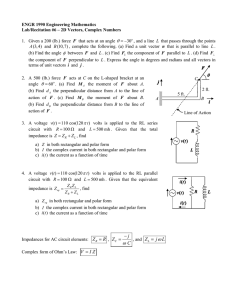Vectors - Mohawk College
advertisement
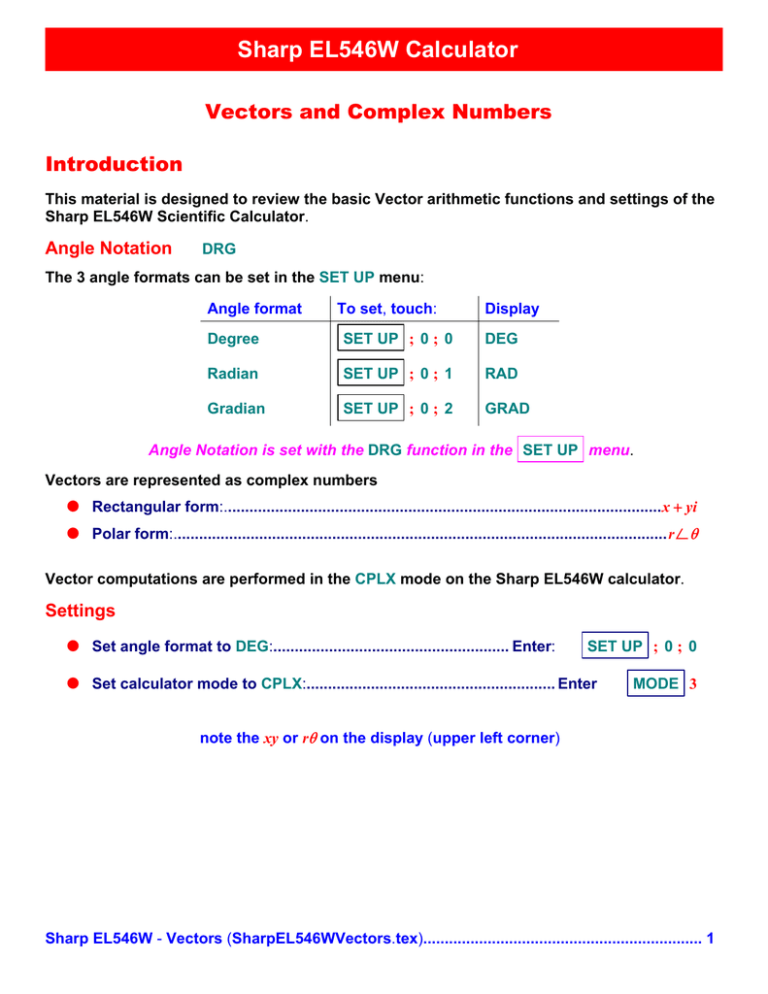
Sharp EL546W Calculator Vectors and Complex Numbers Introduction This material is designed to review the basic Vector arithmetic functions and settings of the Sharp EL546W Scientific Calculator. Angle Notation DRG The 3 angle formats can be set in the SET UP menu: Angle format To set, touch: Display Degree SET UP ; 0 ; 0 DEG Radian SET UP ; 0 ; 1 RAD Gradian SET UP ; 0 ; 2 GRAD Angle Notation is set with the DRG function in the SET UP menu. Vectors are represented as complex numbers Rectangular form:......................................................................................................x yi Polar form:...................................................................................................................r Vector computations are performed in the CPLX mode on the Sharp EL546W calculator. Settings Set angle format to DEG:....................................................... Enter: SET UP ; 0 ; 0 Set calculator mode to CPLX:.......................................................... Enter MODE 3 note the xy or r on the display (upper left corner) Sharp EL546W - Vectors (SharpEL546WVectors.tex)................................................................. 1 Function Keys In CPLX mode, the following additional calculator function keys are relevant: i The vector angle symbol ............................................... Enter: r Converting to Polar form............................................... Enter: 2nd F 8 xy Converting to Rectangular form................................... Enter: 2nd F 9 , Accessing a second component.......................... Enter: The imaginary unit ............................................................... Enter: ab/c D°MS 2nd F Exp Vector Results - Display Form The results of vector calculations can appear in either Polar form r or Rectangular form x yi. Rectangular form x yi............................................................... display indicator: xy Polar form.................................................................................... display indicator: r Setting Display Form for Vector Results To set the display form, first set the calculator to CPLX mode. Set calculator mode to CPLX:.......................................................... Enter MODE 3 To set xy form.................................................................................................. 2nd F xy display (upper right corner) indicates: xy To set r form................................................................................................... 2nd F r display (upper right corner) indicates: r Sharp EL546W - Vectors (SharpEL546WVectors.tex)................................................................. 2 Entering Vectors With the calculator in CPLX mode, a vector can be entered in either Polar form r or Rectangular form x yi. Polar Form:....................................................................................................................r Example: 5 kN 53. 13 °.................................................. Enter: 5 53. 13 Rectangular Form:.............................................................................................. x y i Example: Enter the vector with components: x 3 kN and y 4 kN............................................................................ 3 4 i Rectangular to Polar (xy to r) Conversions To determine the magnitude r and the direction for a vector, knowing its x and y components: Enter the Rectangular form...........................................................................................x y i Set the Display form to ............................................................................................................ r The Display provides the magnitude ....................................................................................... r To Display the Direction ...................................................................................... 2nd F , Example: Determine the magnitude r and the direction for a vector, knowing its x component is 12 kN and its y component is 8 kN: Enter the Rectangular form..................................................................................... 12 8 i Set the Display form to r....................................................................................... 2nd F r Display provides the magnitude r.................................................................................... 14. 422 To Display the Direction: 2nd F , .......................................................................... 33. 69 The Polar form is ................................................................................................14. 422 kN 33. 69 ° Answer: The polar components of the vector 12 8i are: ..................................................................................................................................... r 14. 422 kN .......................................................................................................................................... 33. 69 ° Sharp EL546W - Vectors (SharpEL546WVectors.tex)................................................................. 3 Polar to Rectangular (r to xy) Conversions To determine the x and y components of a vector, knowing its magnitude r and direction : Enter the Polar form........................................................................................................r Set the Display form to ............................................................................................................xy The Display provides the x component ................................................................................... x To Display the y component .................................................................................. 2nd F , Example: Determine the x and y components of the vector 24. 5 kN 124 °. Enter the Polar form........................................................................................... 24. 5 124 Set the Display form to xy...................................................................................... 2nd F xy Display provides the x component...................................................................................13. 70 To Display the y component: 2nd F , ......................................................................20. 31i The Rectangular form is ..........................................................................................13. 70 20. 31i Answer: The vector components of 24. 5 kN 124 ° are: ..................................................................................................................................... x 13. 70 kN ..................................................................................................................................... y 20. 31 kN Sharp EL546W - Vectors (SharpEL546WVectors.tex)................................................................. 4 Vector Addition The process of adding vectors provides the resultant for a system of vectors. In CPLX mode, vectors are added as complex numbers. Vectors can be added in either Rectangular or Polar form or a combination of both forms. The Resultant r or its x and y components are determined by selecting the appropriate Display form. Example: Determine the resultant of the three forces, 15 kN 70 ° , 10 kN 30 ° and 12 kN 320 ° Enter:................................................................................ 15 70 10 30 12 320 The display will depend on the form set. In xy form:.............................................................................. displays x component: 22. 983 for the y component: enter 2nd F , ......................................................................11. 382i That is, the resultant components are: .............................................................................. x component: 22. 98 kN .............................................................................. y component: 11. 38 kN In r form: ............................................................................... displays magnitude r: for the angle :.................................................. entering 2nd F , displays: That is, .................................................................................the resultant is: 25. 647 26. 346 25. 65 kN 26. 35 ° Online Documents The online Scientific Notebook version of this document can be accessed from within Scientific Notebook by pasting the following URL into the dialogue under FileOpen Location.: http://www.mohawkcollege.ca/dept/math/EL546W/SharpEL546WVectors.tex The online Adobe PDF version of this document can be accessed from any web browser, with the URL: http://www.mohawkcollege.ca/dept/math/EL546W/SharpEL546WVectors.pdf Sharp EL546W - Vectors (SharpEL546WVectors.tex)................................................................. 5