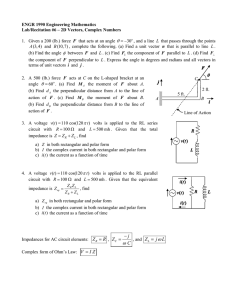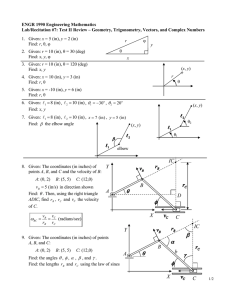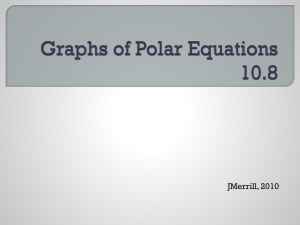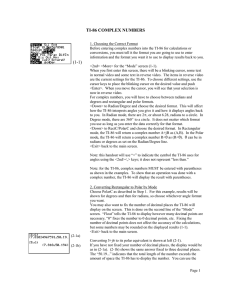TI-83Plus Complex Numbers
advertisement
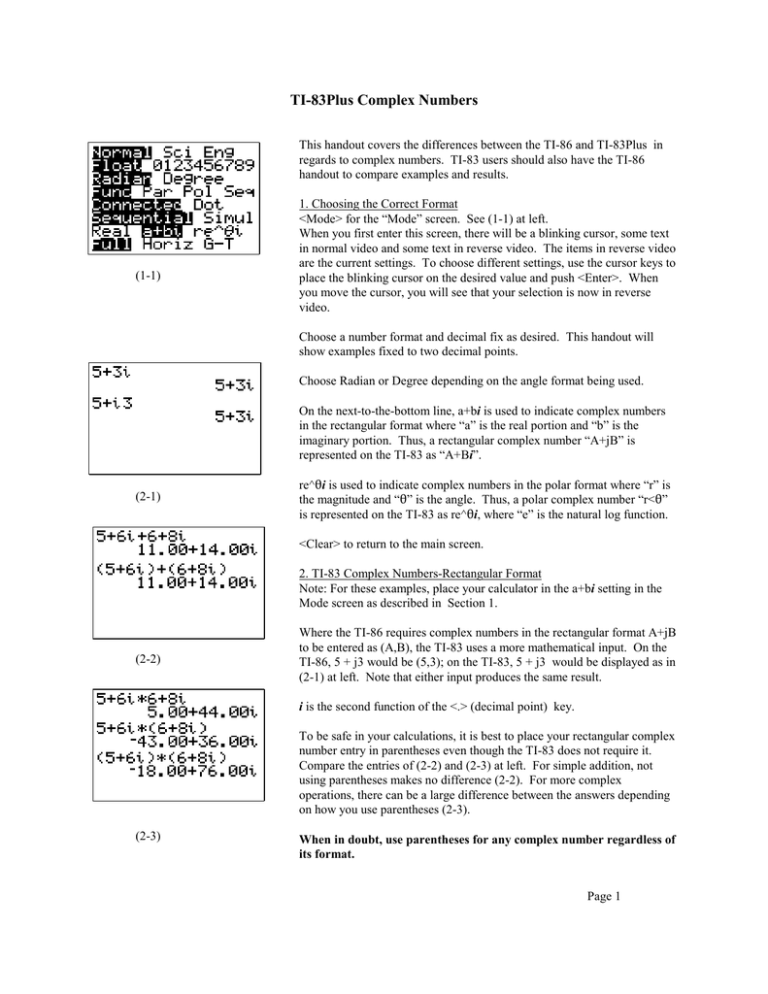
TI-83Plus Complex Numbers This handout covers the differences between the TI-86 and TI-83Plus in regards to complex numbers. TI-83 users should also have the TI-86 handout to compare examples and results. (1-1) 1. Choosing the Correct Format <Mode> for the “Mode” screen. See (1-1) at left. When you first enter this screen, there will be a blinking cursor, some text in normal video and some text in reverse video. The items in reverse video are the current settings. To choose different settings, use the cursor keys to place the blinking cursor on the desired value and push <Enter>. When you move the cursor, you will see that your selection is now in reverse video. Choose a number format and decimal fix as desired. This handout will show examples fixed to two decimal points. Choose Radian or Degree depending on the angle format being used. On the next-to-the-bottom line, a+bi is used to indicate complex numbers in the rectangular format where “a” is the real portion and “b” is the imaginary portion. Thus, a rectangular complex number “A+jB” is represented on the TI-83 as “A+Bi”. (2-1) re^ëi is used to indicate complex numbers in the polar format where “r” is the magnitude and “ë” is the angle. Thus, a polar complex number “r<ë” is represented on the TI-83 as re^ëi, where “e” is the natural log function. <Clear> to return to the main screen. 2. TI-83 Complex Numbers-Rectangular Format Note: For these examples, place your calculator in the a+bi setting in the Mode screen as described in Section 1. (2-2) Where the TI-86 requires complex numbers in the rectangular format A+jB to be entered as (A,B), the TI-83 uses a more mathematical input. On the TI-86, 5 + j3 would be (5,3); on the TI-83, 5 + j3 would be displayed as in (2-1) at left. Note that either input produces the same result. i is the second function of the <.> (decimal point) key. To be safe in your calculations, it is best to place your rectangular complex number entry in parentheses even though the TI-83 does not require it. Compare the entries of (2-2) and (2-3) at left. For simple addition, not using parentheses makes no difference (2-2). For more complex operations, there can be a large difference between the answers depending on how you use parentheses (2-3). (2-3) When in doubt, use parentheses for any complex number regardless of its format. Page 1 3. TI-83 Complex Numbers-Polar Format Note: For these examples, place your calculator in the Degree and re^ëi settings in the Mode screen from Section 1. The TI-83 uses a completely different notation for polar complex numbers than the other TI calculators. Where as other TI calculators express a polar complex number in the form (r<ë), the TI-83 uses the form re^ëi. (3-1) This difference is even more pronounced by the fact that polar angles input to the TI-83 must be in radians. Output can be in either radians or degrees as specified on the Mode screen. As an example of how these differences can affect your calculations, look at (3-1) and (3-2) to the left. This is an example of the operation (3+3i) * (5<45() = (21.2<90() . (3-2) In (3-1), the 45( must be converted to %/4 or 1 0.785 radians. Notice that the entry is in radians even though the calculator is in Degree mode. On the TI-83, polar entries always use radians. Since the calculator is in Degree mode, the answers are in degrees. In the (3-2) top entry, the entire complex number (5<45() has been converted to its rectangular equivalent (3.54+3.54i). The bottom entry shows the result of trying to enter a polar complex number in degrees--45( is interpreted as 45 radians and an incorrect answer is returned. (4-1) (4-2) 4. Rectangular to Polar Conversions a. By Mode Use the Mode screen to select either Radian or Degree as desired. Use the Mode screen to select re^ëi. Enter the rectangular number to convert and push <Enter>. See (4-1) for an example. Here, 3+j3 has been converted to its polar equivalent of 4.24<45(and then 4.24<.79 radians. b. By Menu Use the Mode screen to select either Radian or Degree as desired. <2nd><Apps> for the “Angle” menu (4-2) <5> for “R?Pr( ” Enter the real and imaginary numbers separated by <,> (comma) <Enter> This will display the magnitude of the complex number. <2nd><Apps> for the “Angle” menu <6> for “R?Pë( ” Enter the real and imaginary numbers separated by <,> (comma) <Enter> This will display the angle of the complex number. See (4-3) at left. In this example, Mode was set to Degree. Notice that you are using the format (A,B) for menu conversions, not A+Bi as you did in other examples. (4-3) Note: Closing the parentheses pair is optional. Page 2 5. Polar to Rectangular Conversions a. By Mode Note: all conversions by this method must have the enterd angle in radians. It will make no difference if the calculator is in Radian or Degree mode. Use the Mode screen to select a+bi. Enter the polar number and push <Enter>. See example (5-1) at left. Here, 4.26<45( has been converted to its rectangular equivalent of 3+j3 (%/4 radians = 45(). (5-1) (5-2) b. By Menu Use the Mode screen to select either Radian or Degree as needed. <2nd><Apps> for the “Angle” menu (4-2) <7> for “P?Rx( ” Enter the magnitude and angle separated by <,> (comma). <Enter> This will display the real portion of the rectangular complex number. <2nd><Apps> for the “Angle” menu <8> for “P?Ry( ” Enter the magnitude and angle separated by <,> (comma). <Enter> This will display the imaginary portion of the rectangular complex number. See (5-2) at left. In this example, Mode is set to Degree. In examples (5-3) and (5-4), Mode is set to Radian. %/4 is 1 0.785 radians. ë) for menu conversions, not Notice that you are using the format (r,ë ëi) as you did in other examples. re^(ë Note: Closing the parentheses pair is optional. (5-3) (5-4) Page 3 6. Series Example Below is a re-work of the Series Example from the TI-86 Complex Numbers handout using the TI-83. The decimal point fix has been changed to 3 to match the other handout. Solving for XC is the same on either calculator (6-1). In (6-2), the top entry was made while in the rectangular mode; the bottom entry while in the polar degree mode. Therefore: (3.397+j5.406) = (6.384<57.857(). (6-1) In (6-3), VC = I*XC is found. The top entry of (6-3) is using the rectangular forms of I and XC. The bottom entry is using the polar form of I but XC is left in rectangular form. For the angle, 57.857( 1 1.010 radians. This conversion is necessary if you wish to use the polar form of I. Both answers are in polar degrees. (The answers are slightly different due to rounding errors in the conversion of degrees to radians). (6-2) Recall that “...” at the end of the number means there is more text than the calculator can display across the screen. Use the right cursor key to display the rest of the number. In (6-3), “101.613e^(-32.1...” is used to represent the entire answer of “101.613e^(-32.144i)” or (101.613<-32.144(). In (6-4), VC is found using the voltage division method using all rectangular entries. The answer is in polar degrees. (6-3) (6-4) Page 4 7. Parallel Example Below is a re-work of the Parallel Example from the TI-86 Complex Numbers handout using the TI-83. The decimal point fix has been changed to 3 to match the other handout. Solving for XL is the same on either calculator (7-1). (7-1) In (7-2), the top entry was made while in the rectangular mode; the bottom entry while in the polar degree mode. Therefore: (0-j19.099) = (19.099<-90(). In (7-3), IT = IL + IR is shown. Here, only the rectangular forms of IL and IR are shown but the answer is in polar degrees. IT = 22.556<-57.85(. In (7-4) and (7-5), the current division example is shown. In (7-4), ZT is found as ZT = 1/(1/R + 1/XL). (7-2) Before beginning example (7-4), the calculator is first set to rectangular mode so that no degree/radian conversions have to be made between the two examples. Notice the extra set of parentheses needed for 1/(6.283i). Without these parentheses, the calculator would find 1/6.283 and then multiply this result by i and the total answer would be incorrect. In (7-5), I = V/ZT is calculated. Before starting (7-5), the calculator is switched back to the polar mode so that the answer in (7-5) matches (7-3) (with some rounding error). (7-3) (7-4) (7-5) Page 5