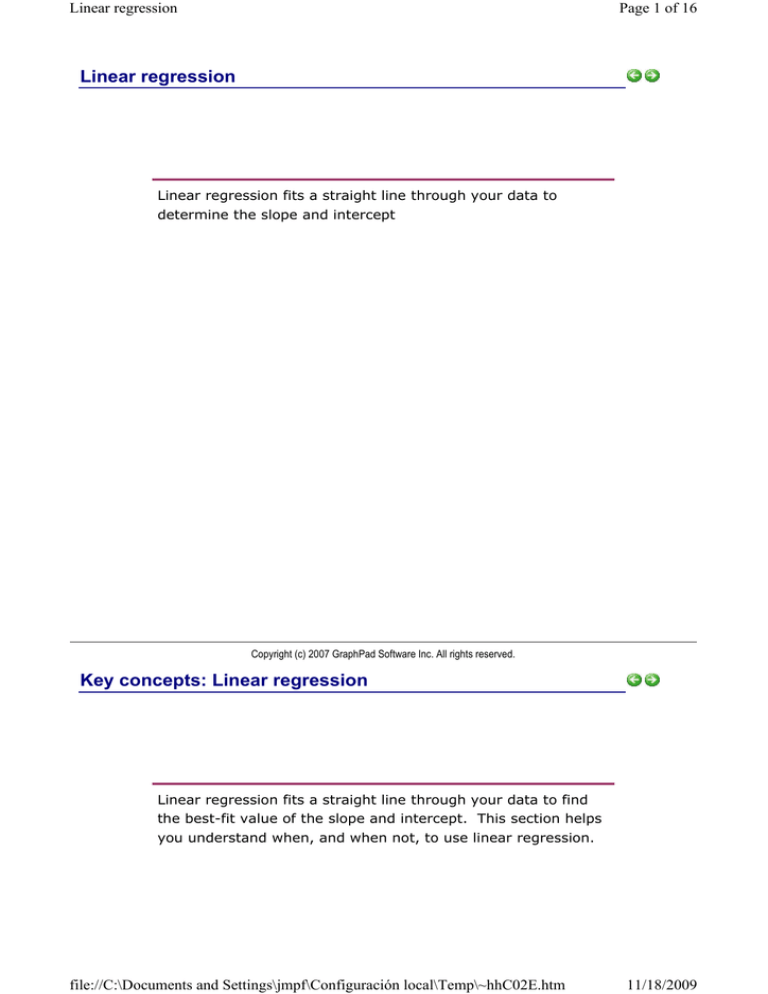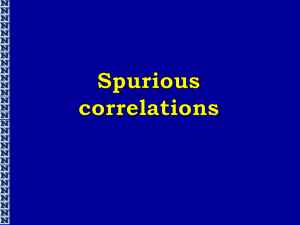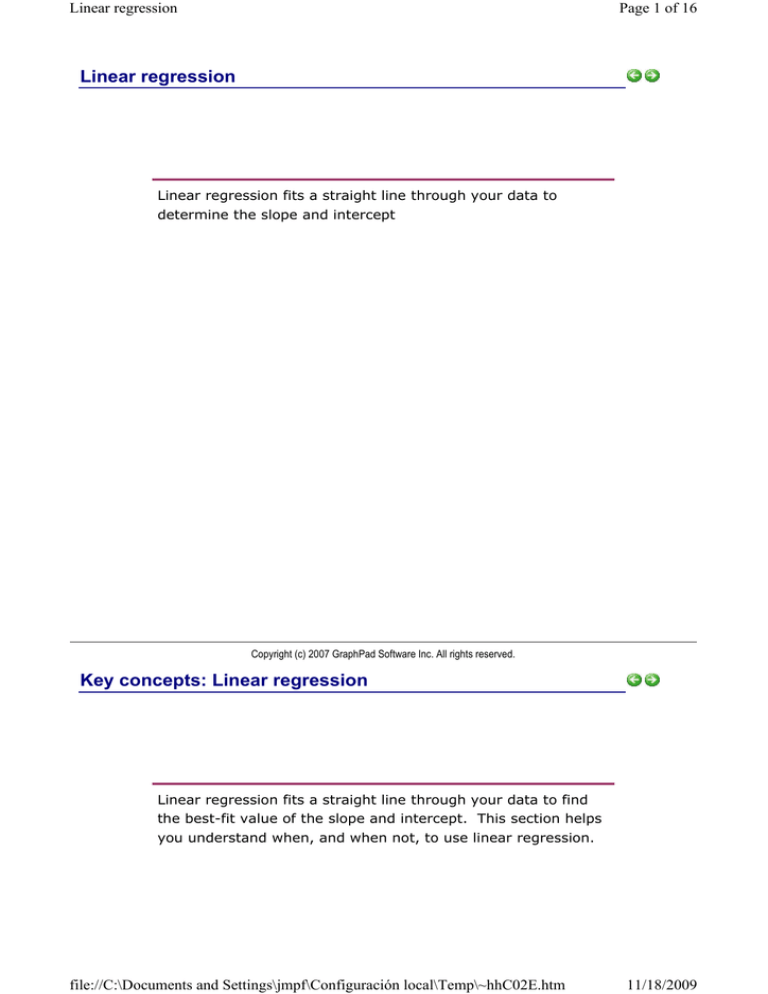
Linear regression
Page 1 of 16
Linear regression
Linear regression fits a straight line through your data to
determine the slope and intercept
Copyright (c) 2007 GraphPad Software Inc. All rights reserved.
Key concepts: Linear regression
Linear regression fits a straight line through your data to find
the best-fit value of the slope and intercept. This section helps
you understand when, and when not, to use linear regression.
file://C:\Documents and Settings\jmpf\Configuración local\Temp\~hhC02E.htm
11/18/2009
Linear regression
Page 2 of 16
Copyright (c) 2007 GraphPad Software Inc. All rights reserved.
The goal of linear regression
What is linear regression?
Linear regression fits this model to your data:
The slope quantifies the steepness of the line. It equals the change in Y for each unit change in X. It is
expressed in the units of the Y axis divided by the units of the X axis. If the slope is positive, Y
increases as X increases. If the slope is negative, Y decreases as X increases.
The Y intercept is the Y value of the line when X equals zero. It defines the elevation of the line.
Correlation vs. linear regression
Correlation and linear regression are not the same. Consider these differences:
• Correlation quantifies the degree to which two variables are related. Correlation does not find a
best-fit line (that is regression). You simply are computing a correlation coefficient (r) that tells you
how much one variable tends to change when the other one does.
• With correlation you don't have to think about cause and effect. You simply quantify how well two
variables relate to each other. With regression, you do have to think about cause and effect as the
regression line is determined as the best way to predict Y from X.
• With correlation, it doesn't matter which of the two variables you call "X" and which you call "Y".
file://C:\Documents and Settings\jmpf\Configuración local\Temp\~hhC02E.htm
11/18/2009
Linear regression
Page 3 of 16
you will get the same correlation coefficient if you swap the two. With linear regression, the
decision of which variable you call "X" and which you call "Y" matters a lot, as you will get a
different best-fit line if you swap the two. The line that best predicts Y from X is not the same as
the line that predicts X from Y.
• Correlation is almost always used when you measure both variables. It rarely is appropriate when
one variable is something you experimentally manipulate. With linear regression, the X variable is
often something you experimentally manipulate (time, concentration...) and the Y variable is
something you measure.
Copyright (c) 2007 GraphPad Software Inc. All rights reserved.
How linear regression works
How linear regression works. Minimizing sum-of-squares.
The goal of linear regression is to adjust the values of slope and intercept to find the line that best
predicts Y from X. More precisely, the goal of regression is to minimize the sum of the squares of the
vertical distances of the points from the line. Why minimize the sum of the squares of the distances?
Why not simply minimize the sum of the actual distances?
If the random scatter follows a Gaussian distribution, it is far more likely to have two medium size
deviations (say 5 units each) than to have one small deviation (1 unit) and one large (9 units). A
procedure that minimized the sum of the absolute value of the distances would have no preference
over a line that was 5 units away from two points and one that was 1 unit away from one point and 9
units from another. The sum of the distances (more precisely, the sum of the absolute value of the
distances) is 10 units in each case. A procedure that minimizes the sum of the squares of the distances
prefers to be 5 units away from two points (sum-of-squares = 25) rather than 1 unit away from one
point and 9 units away from another (sum-of-squares = 82). If the scatter is Gaussian (or nearly so),
the line determined by minimizing the sum-of-squares is most likely to be correct.
The calculations are shown in every statistics book, and are entirely standard.
The term "regression"
The term "regression", like many statistical terms, is used in statistics quite differently than it is used in
other contexts. The method was first used to examine the relationship between the heights of fathers
and sons. The two were related, of course, but the slope is less than 1.0. A tall father tended to have
sons shorter than himself; a short father tended to have sons taller than himself. The height of sons
regressed to the mean. The term "regression" is now used for many sorts of curve fitting.
Copyright (c) 2007 GraphPad Software Inc. All rights reserved.
Advice: Avoid Scatchard, Lineweaver-Burke and similar
transforms
Before analyzing your data with linear regression, stop and ask yourself whether it might make more
sense to fit your data with nonlinear regression. If you have transformed nonlinear data to create a
linear relationship, you will almost certainly be better off fitting your original data using nonlinear
regression.
Before nonlinear regression was readily available, the best way to analyze nonlinear data was to
transform the data to create a linear graph, and then analyze the transformed data with linear
regression. Examples include Lineweaver-Burke plots of enzyme kinetic data, Scatchard plots of binding
data, and logarithmic plots of kinetic data.
These methods are outdated, and should not be used
to analyze data.
The problem with these methods is that the transformation distorts the experimental error. Linear
regression assumes that the scatter of points around the line follows a Gaussian distribution and that
the standard deviation is the same at every value of X. These assumptions are rarely true after
transforming data. Furthermore, some transformations alter the relationship between X and Y. For
file://C:\Documents and Settings\jmpf\Configuración local\Temp\~hhC02E.htm
11/18/2009
Linear regression
Page 4 of 16
example, in a Scatchard plot the value of X (bound) is used to calculate Y (bound/free), and this
violates the assumption of linear regression that all uncertainty is in Y while X is known precisely. It
doesn't make sense to minimize the sum of squares of the vertical distances of points from the line, if
the same experimental error appears in both X and Y directions.
Since the assumptions of linear regression are violated, the values derived from the slope and intercept
of the regression line are not the most accurate determinations of the variables in the model.
Considering all the time and effort you put into collecting data, you want to use the best possible
technique for analyzing your data. Nonlinear regression produces the most accurate results.
The figure below shows the problem of transforming data. The left panel shows data that follows a
rectangular hyperbola (binding isotherm). The right panel is a Scatchard plot of the same data. The
solid curve on the left was determined by nonlinear regression. The solid line on the right shows how
that same curve would look after a Scatchard transformation. The dotted line shows the linear
regression fit of the transformed data. Scatchard plots can be used to determine the receptor number
(Bmax, determined as the X-intercept of the linear regression line) and dissociation constant (Kd,
determined as the negative reciprocal of the slope). Since the Scatchard transformation amplified and
distorted the scatter, the linear regression fit does not yield the most accurate values for Bmax and Kd.
Don't use linear regression just to avoid using nonlinear regression. Fitting curves with nonlinear
regression is not difficult.
Although it is usually inappropriate to analyze transformed data, it is often helpful to display data after
a linear transformation. Many people find it easier to visually interpret transformed data. This makes
sense because the human eye and brain evolved to detect edges (lines) — not to detect rectangular
hyperbolas or exponential decay curves. Even if you analyze your data with nonlinear regression, it
may make sense to display the results of a linear transformation.
Copyright (c) 2007 GraphPad Software Inc. All rights reserved.
Advice: When to fit a line with nonlinear regression
Linear regression is a special case of nonlinear regression
Linear regression is just a simpler, special, case of nonlinear regression. The calculations are a bit
easier (but that only matters to programmers). You can use Prism's nonlinear regression analysis to fit
a straight-line model, and the results will be identical to linear regression.
Nonlinear regression offers more options
Using Prism's nonlinear regression analysis to fit a straight line makes sense when you want to:
• Fit to both a linear and nonlinear model, and compare the two models.
• Apply differential weighting.
• Automatically exclude outliers.
• Use a robust fitting method.
• Perform a normality test on the residuals.
• Inspect the correlation matrix or dependencies.
• Compare the scatter of points from the line with the scatter among replicates with a replicates test.
Nonlinear regression gives more choices if you enter averaged data
If you have replicates at each Y value, you can enter those directly into subcolumns. With both linear
and nonlinear regression, Prism will fit the individual replicates unless you ask it to fit the means only.
file://C:\Documents and Settings\jmpf\Configuración local\Temp\~hhC02E.htm
11/18/2009
Linear regression
Page 5 of 16
If you manipulate your data in another program, you may enter your data as Mean, SD (or SEM) and
N. In this case, Prism's linear regression analysis fits the means only, ignoring the scatter and sample
size. In contrast, Prism's nonlinear regression gives you a choice (in the Weights tab) of fitting just the
mean, or of accounting for scatter and sample size. With the latter choice, the results will be identical
to what they would have been had you entered the raw data. If you want to account for the SD among
replicates, use nonlinear regression.
Some fits that seem linear are really nonlinear
If your Y axis uses a logarithmic or probability scale, then a straight line on the graph is created by a
nonlinear model. In this case, although the line on the graph is straight, the model is not actually
linear. You need to fit the 'line' with nonlinear regression.
If you want to fit two lines to different segments of the data, this cannot be done with Prism's linear
regression analysis. However, Prism's nonlinear regression can fit segmental linear regression.
Using nonlinear regression is no harder than linear regression
Step-by-step instructions.
Copyright (c) 2007 GraphPad Software Inc. All rights reserved.
How to: Linear regression
Prism makes it very easy to fit a line with linear regression. This
section explains how.
file://C:\Documents and Settings\jmpf\Configuración local\Temp\~hhC02E.htm
11/18/2009
Linear regression
Page 6 of 16
Copyright (c) 2007 GraphPad Software Inc. All rights reserved.
Finding the best-fit slope and intercept
1. Create a data table
From the Welcome or New Table dialog, choose to create XY data table.
If you are just getting started, choose the sample data: Linear regression -- Compare slopes.
If you are entering your own data, choose the subcolumn format. Choose replicate values if you have
replicates to enter. Prism can plot error bars automatically. You can also choose to enter data where
the mean and SD (or SEM) have already been calculated. In this case, if you want to take into account
variations in the SD from point to point, use nonlinear regression to fit the line.
2. Enter data
If you chose sample data, you'll see these values:
If you enter Y values for several data sets (column A, B and C), Prism will report regression results
for X vs. YA, for X vs. YB, and for X vs. YC. It can also test whether the slopes (and intercepts) differ
significantly.
If the different data sets don't share the same X values, use different rows for different data sets like
this:
3. Analysis choices
Click Analyze, and then choose linear regression from the list of XY analyses.
Force the line to go through a specified point (such as the origin)?
If you choose regression, you may force the line to go through a particular point such as the origin. In
this case, Prism will determine only the best-fit slope, as the intercept will be fixed. Use this option
when scientific theory tells you that the line must go through a particular point (usually the origin, X=0,
Y=0) and you only want to know the slope. This situation arises rarely.
Use common sense when making your decision. For example, consider a protein assay. You measure
optical density (Y) for several known concentrations of protein in order to create a standard curve. You
then want to interpolate unknown protein concentrations from that standard curve. When performing
the assay, you adjusted the spectrophotometer so that it reads zero with zero protein. Therefore you
might be tempted to force the regression line through the origin. But this constraint may result in a line
that doesn't fit the data very well. Since you really care that the line fits the standards very well near
the unknowns, you will probably get a better fit by not constraining the line.
If in doubt, you should let Prism find the best-fit line without any constraints.
file://C:\Documents and Settings\jmpf\Configuración local\Temp\~hhC02E.htm
11/18/2009
Linear regression
Page 7 of 16
Fit linear regression to individual replicates or to means?
If you collected replicate Y values at every value of X, there are two ways to calculate linear regression.
You can treat each replicate as a separate point, or you can average the replicate Y values, to
determine the mean Y value at each X, and do the linear regression calculations using the means.
You should consider each replicate a separate point when the sources of experimental error are the
same for each data point. If one value happens to be a bit high, there is no reason to expect the other
replicates to be high as well. The errors are independent.
Average the replicates and treat the mean as a single value when the replicates are not independent.
For example, the replicates would not be independent if they represent triplicate measurements from
the same animal, with a different animal used at each value of X (dose). If one animal happens to
respond more than the others, that will affect all the replicates. The replicates are not independent.
Test departure from linearity with runs test
See Runs test
Test whether slope and intercept are significantly different
If you have entered data for two or more datasets, Prism can test whether the slopes differ
significantly.
Confidence and prediction bands
Learn about confidence and prediction bands.
Copyright (c) 2007 GraphPad Software Inc. All rights reserved.
Interpolating from a linear standard curve
1. Create a data table
From the Welcome or New Table dialog, choose to create XY data table.
If you are just getting started, choose the sample data: Linear regression -- Interpolate from standard
curve
If you are entering your own data, choose the subcolumn format. Choose replicate values if you have
replicates to enter. Prism can plot error bars automatically. You can also choose to enter data where
the mean and SD (or SEM) have already been calculated. In this case, if you want to take into account
variations in the SD from point to point, use nonlinear regression to fit the line.
2. Enter data
Enter the unknowns below the standards on the same table. Enter Y values with no X values in those
rows (example below), or X values with no Y values in those rows. Optionally enter row titles to label
those unknowns.
file://C:\Documents and Settings\jmpf\Configuración local\Temp\~hhC02E.htm
11/18/2009
Linear regression
Page 8 of 16
3. Analysis choices
Click Analyze, and then choose linear regression from the list of XY analyses.
Choose Interpolate unknowns from standard curve.
Choose among the other analysis choices.
The results will appear in several pages, including one with the interpolated values, which will be in the
same units as your original data. You can analyze that further using the Transform analysis to change
units.
Copyright (c) 2007 GraphPad Software Inc. All rights reserved.
Results of linear regression
Prism presents a full set of linear regression results. Learn how
to interpret them.
Copyright (c) 2007 GraphPad Software Inc. All rights reserved.
Slope and intercept
Prism reports the best-fit values of the slope and intercept, along with their standard errors and
confidence intervals.
file://C:\Documents and Settings\jmpf\Configuración local\Temp\~hhC02E.htm
11/18/2009
Linear regression
Page 9 of 16
The slope quantifies the steepness of the line. It equals the change in Y for each unit change in X. It is
expressed in the units of the Y-axis divided by the units of the X-axis. If the slope is positive, Y
increases as X increases. If the slope is negative, Y decreases as X increases.
The Y intercept is the Y value of the line when X equals zero. It defines the elevation of the line.
The standard error values of the slope and intercept can be hard to interpret, but their main purpose is
to compute the 95% confidence intervals.
If you accept the assumptions of linear regression, there is a 95% chance that the 95% confidence
interval of the slope contains the true value of the slope, and that the 95% confidence interval for the
intercept contains the true value of the intercept. The width of the confidence intervals is determined
by the number of data points, their distances from the line, and the spacing of the X values.
Copyright (c) 2007 GraphPad Software Inc. All rights reserved.
r2, a measure of goodness-of-fit of linear regression
The meaning of r2
2
2
The value r is a fraction between 0.0 and 1.0, and has no units. An r value of 0.0 means that knowing
X does not help you predict Y. There is no linear relationship between X and Y, and the best-fit line is a
2
horizontal line going through the mean of all Y values. When r equals 1.0, all points lie exactly on a
straight line with no scatter. Knowing X lets you predict Y perfectly.
How r2 is computed
2
This figure demonstrates how Prism computes r .
The left panel shows the best-fit linear regression line This lines minimizes the sum-of-squares of the
vertical distances of the points from the line. Those vertical distances are also shown on the left panel
of the figure. In this example, the sum of squares of those distances (SSreg) equals 0.86. Its units are
the units of the Y-axis squared. To use this value as a measure of goodness-of-fit, you must compare it
to something.
file://C:\Documents and Settings\jmpf\Configuración local\Temp\~hhC02E.htm
11/18/2009
Linear regression
Page 10 of 16
The right half of the figure shows the null hypothesis -- a horizontal line through the mean of all the Y
values. Goodness-of-fit of this model (SStot) is also calculated as the sum of squares of the vertical
distances of the points from the line, 4.907 in this example. The ratio of the two sum-of-squares values
2
compares the regression model with the null hypothesis model. The equation to compute r is shown in
2
the figure. In this example r is 0.8428. The regression model fits the data much better than the null
2
hypothesis, so SSreg is much smaller than SStot, and r is near 1.0. If the regression model were not
2
much better than the null hypothesis, r would be near zero.
2
You can think of r as the fraction of the total variance of Y that is "explained" by variation in X. The
2
2
value of r (unlike the regression line itself) would be the same if X and Y were swapped. So r is also
2
the fraction of the variance in X that is "explained" by variation in Y. In other words, r is the fraction of
the variation that is shared between X and Y.
In this example, 84% of the total variance in Y is "explained" by the linear regression model. The
variance (SS) of the data from the linear regression model equals only 16% of the total variance of the
Y values (SStot).
Why Prism doesn't report r2 in constrained linear regression
2
Prism does not report r when you force the line through the origin (or any other point), because the
2
calculations would be ambiguous. There are two ways to compute r when the regression line is
2
constrained. As you saw in the previous section, r is computed by comparing the sum-of-squares from
the regression line with the sum-of-squares from a model defined by the null hypothesis. With
constrained regression, there are two possible null hypotheses. One is a horizontal line through the
mean of all Y values. But this line doesn't follow the constraint -- it does not go through the origin. The
other null hypothesis would be a horizontal line through the origin, far from most of the data.
2
Because r is ambiguous in constrained linear regression, Prism doesn't report it. If you really want to
2
know a value for r , use nonlinear regression to fit your data to the equation Y=slope*X. Prism will
2
report r defined the first way (comparing regression sum-of-squares to the sum-of-squares from a
horizontal line at the mean Y value).
Upper or lower case?
2
With linear regression, it is conventional to use the abbreviation r . With nonlinear regression, the
2
convention is to use R . There appears to be no reason for this distinction.
Copyright (c) 2007 GraphPad Software Inc. All rights reserved.
Is the slope significantly different than zero?
Prism reports the P value testing the null hypothesis that the overall slope is zero. The P value answers
this question:
If there were no linear relationship between X and Y overall, what is the probability that randomly
selected points would result in a regression line as far from horizontal (or further) than you
observed?
Equivalently:
If there were no linear relationship between X and Y overall, what is the probability that randomly
2
selected points would result in an R value as high (or further) as you observed?
The P value is calculated from an F test, and Prism also reports the value of F and its degrees of
freedom. You would get exactly the same P value from the t ratio computed by dividing the slope by its
standard error.
Copyright (c) 2007 GraphPad Software Inc. All rights reserved.
Comparing slopes and intercepts
Prism compares slopes of two or more regression lines if you check the option: "Test whether the
slopes and intercepts are significantly different".
file://C:\Documents and Settings\jmpf\Configuración local\Temp\~hhC02E.htm
11/18/2009
Linear regression
Page 11 of 16
Comparing slopes
Prism compares slopes first. It calculates a P value (two-tailed) testing the null hypothesis that the
slopes are all identical (the lines are parallel). The P value answers this question:
If the slopes really were identical, what is the chance that randomly selected data points would
have slopes as different (or more different) than you observed.
If the P value is less than 0.05
If the P value is low, Prism concludes that the lines are significantly different. In that case, there is no
point in comparing the intercepts. The intersection point of two lines is:
If the P value for comparing slopes is greater than 0.05
If the P value is high, Prism concludes that the slopes are not significantly different and calculates a
single slope for all the lines. Essentially, it shares the Slope parameter between the two data sets.
Comparing intercepts
If the slopes are significantly different, there is no point comparing intercepts. If the slopes are
indistinguishable, the lines could be parallel with distinct intercepts. Or the lines could be identical. with
the same slopes and intercepts.
Prism calculates a second P value testing the null hypothesis that the lines are identical. If this P value
is low, conclude that the lines are not identical (they are distinct but parallel). If this second P value is
high, there is no compelling evidence that the lines are different.
Relationship to ANCOVA and global regression
This method is equivalent to an Analysis of Covariance (ANCOVA), although ANCOVA can be extended
to more complicated situations. It also is equivalent to using Prism's nonlinear regression analysis with
a straight-line model, and using an F test to compare a global model where slope is shared among the
data sets with a model where each dataset gets its own slope.
Reference
Chapter 18 of J Zar, Biostatistical Analysis, 2nd edition, Prentice-Hall, 1984.
Copyright (c) 2007 GraphPad Software Inc. All rights reserved.
Runs test following linear regression
The runs test determines whether your data differ significantly from a straight line. Prism can only
calculate the runs test if you entered the X values in order.
A run is a series of consecutive points that are either all above or all below the regression line. In other
words, a run is a consecutive series of points whose residuals are either all positive or all negative.
If the data points are randomly distributed above and below the regression line, it is possible to
calculate the expected number of runs. If there are Na points above the curve and Nb points below the
curve, the number of runs you expect to see equals [(2NaNb)/(Na+Nb)]+1. If you observe fewer runs
than expected, it may be a coincidence of random sampling or it may mean that your data deviate
systematically from a straight line. The P value from the runs test answers this question:
If the data really follow a straight line, and you performed many experiments like this one, what
fraction of the time would you obtain as few (or fewer) runs as observed in this experiment?
If the runs test reports a low P value, conclude that the data do not really follow a straight line, and
consider using nonlinear regression to fit a curve.
The P values are always one-tail, asking about the probability of observing as few runs (or fewer) than
observed. If you observe more runs than expected, the P value will be higher than 0.50.
.
file://C:\Documents and Settings\jmpf\Configuración local\Temp\~hhC02E.htm
11/18/2009
Linear regression
Page 12 of 16
Copyright (c) 2007 GraphPad Software Inc. All rights reserved.
Analysis checklist: Linear regression
Can the relationship between X and Y be graphed as a straight line?
In many experiments the relationship between X and Y is curved, making linear regression
inappropriate. It rarely helps to transform the data to force the relationship to be linear. Better, use
nonlinear curve fitting.
Is the scatter of data around the line Gaussian (at least approximately)?
Linear regression analysis assumes that the scatter of data around the best-fit line is Gaussian.
Is the variability the same everywhere?
Linear regression assumes that scatter of points around the best-fit line has the same standard
deviation all along the curve. The assumption is violated if the points with high or low X values tend
to be further from the best-fit line. The assumption that the standard deviation is the same
everywhere is termed homoscedasticity. (If the scatter goes up as Y goes up, you need to perform a
weighted regression. Prism can't do this via the linear regression analysis. Instead, use nonlinear
regression but choose to fit to a straight-line model.
Do you know the X values precisely?
The linear regression model assumes that X values are exactly correct, and that experimental error
or biological variability only affects the Y values. This is rarely the case, but it is sufficient to assume
that any imprecision in measuring X is very small compared to the variability in Y.
Are the data points independent?
Whether one point is above or below the line is a matter of chance, and does not influence whether
another point is above or below the line.
Are the X and Y values intertwined?
If the value of X is used to calculate Y (or the value of Y is used to calculate X) then linear regression
calculations are invalid. One example is a Scatchard plot, where the Y value (bound/free) is
calculated from the X value. Another example would be a graph of midterm exam scores (X) vs. total
course grades(Y). Since the midterm exam score is a component of the total course grade, linear
regression is not valid for these data.
Copyright (c) 2007 GraphPad Software Inc. All rights reserved.
Graphing tips: Linear regression
Graphing the regression line
When Prism performs linear regression, it automatically superimposes the line on the graph.
If you need to create additional graphs, or change which line is plotted on which graph, keep in mind
that the line generated by linear regression is seen by Prism as a data set. You can add lines to a graph
or remove lines from a graph on the 'Data sets on graph' tab of the Format Graph dialog.
Confidence and prediction bands
If you check the option box, Prism will calculate and graph either the 95% confidence band or 95%
prediction band of the regression line.
Confidence bands
Two confidence bands surrounding the best-fit line define the confidence interval of the best-fit line.
file://C:\Documents and Settings\jmpf\Configuración local\Temp\~hhC02E.htm
11/18/2009
Linear regression
Page 13 of 16
The dashed confidence bands are curved. This does not mean that the confidence band includes the
possibility of curves as well as straight lines. Rather, the curved lines are the boundaries of all possible
straight lines. The figure below shows four possible linear regression lines (solid) that lie within the
confidence band (dashed).
Given the assumptions of linear regression, you can be 95% confident that the two curved confidence
bands enclose the true best-fit linear regression line, leaving a 5% chance that the true line is outside
those boundaries.
Many data points will be outside the 95% confidence bands. The confidence bands are 95% sure to
contain the best-fit regression line. This is not the same as saying it will contain 95% of the data
points.
Prediction bands
Prism can also plot the 95% prediction bands. The prediction bands are further from the best-fit line
than the confidence bands, a lot further if you have many data points. The 95% prediction band is the
area in which you expect 95% of all data points to fall. In contrast, the 95% confidence band is the
area that has a 95% chance of containing the true regression line. This graph shows both prediction
and confidence intervals (the curves defining the prediction intervals are further from the regression
line).
When to plot confidence and prediction bands
The confidence bands sort of combine the confidence intervals of the slope and intercept in a visual
way. Use confidence bands to learn how precisely your data define the best-fit line.
Prediction bands are wider, to also include the scatter of the data. Use prediction bands when your
main goal is show the variation in your data.
Fine-tuning the appearance of the confidence and prediction bands
If you check the option on the Linear regression, Prism will automatically superimpose the confidence
or prediction band on the graph.
To adjust the appearance of the confidence or prediction bands, go to the Format Graph dialog, select
the dataset that represents the best fit curve, and adjust the error bars and area fill settings. You can
also choose to fill the area enclosed by the confidence or prediction bands.
file://C:\Documents and Settings\jmpf\Configuración local\Temp\~hhC02E.htm
11/18/2009
Linear regression
Page 14 of 16
Residuals
If you check an option on the linear regression dialog, Prism will create a results table with residuals,
which are the vertical distances of each point from the regression line. The X values in the residual
table are identical to the X values you entered. The Y values are the residuals. A residual with a positive
value means that the point is above the line; a residual with a negative value means the point is below
the line.
When Prism creates the table of residuals, it also automatically makes a new graph containing the
residuals and nothing else. You can treat the residuals table like any other table, and do additional
analyses or make additional graphs.
If the assumptions of linear regression have been met, the residuals will be randomly scattered above
and below the line at Y=0. The scatter should not vary with X. You also should not see large clusters of
adjacent points that are all above or all below the Y=0 line.
See an example of residuals from nonlinear regression.
Copyright (c) 2007 GraphPad Software Inc. All rights reserved.
Deming regression
The usual linear regression analysis assumes that you know the
X values perfectly, and all the uncertainty is in Y. If there is
uncertainty in both variables, use Deming regression instead.
file://C:\Documents and Settings\jmpf\Configuración local\Temp\~hhC02E.htm
11/18/2009
Linear regression
Page 15 of 16
Copyright (c) 2007 GraphPad Software Inc. All rights reserved.
Key concepts: Deming regression
Standard linear regression assumes that you know the X values perfectly, and all the uncertainty is in
Y. It minimizes the sum of squares of the vertical distance of the points from the line.
If both X and Y variables are subject to error, fit linear regression using a method known as Deming,
or Model II, regression.
Copyright (c) 2007 GraphPad Software Inc. All rights reserved.
How to: Deming regression
1. Create a data table
From the Welcome or New Table dialog, choose to create XY data table.
If you are just getting started, choose the sample data: Linear regression -- Compare slopes.
If you are entering your own data, choose a to enter a single Y value for each point (no replicates, no
error values).
2. Enter data
If you enter Y values for several data sets (column A, B and C), Prism will report regression results for
X vs. YA, for X vs. YB, and for X vs. YC.
3. Analysis choices
Click Analyze and choose Deming regression from the list of XY analyses.
Most of the dialog is self-explanatory. The choices on top are the hardest to understand, but also are
the most important as the calculations depend on knowing relative magnitude of the errors in X and Y.
X and Y have equal uncertainty
If you are comparing two analytical methods, X and Y, assessed in the same units, you will probably
find it reasonable to assume that both share the same standard deviation. In this case, check the first
option. There is no need to estimate that standard deviation. It is enough to declare that X and Y have
equal standard deviations. In this case, Deming regression minimizes the sum of the squares of the
perpendicular distances of the points from the line. This is also called orthogonal regression.
X and Y have different uncertainties
file://C:\Documents and Settings\jmpf\Configuración local\Temp\~hhC02E.htm
11/18/2009
Linear regression
Page 16 of 16
If you are not willing to assume that X and Y have the same amount of uncertainty, then you need to
enter the SD of each. Enter the SD of X values in the same units as X values are entered, and the SD of
Y values in the same units as Y values are entered. Don't enter the SD of all X (or Y) values you enter.
Enter the average SD (determined separately) of repeated measurements of X and Y.
How do you know what values to enter? To assess the uncertainty (error) of a method, collect duplicate
measurements from a number of samples using that method. Calculate the standard deviation of the
error using the equation below, where each di is the difference between two measurements of the same
sample (or subject), and N is the number of measurements you made (N equals twice the number of
samples, since each sample is measured twice).
Repeat this for each method or variable (X and Y), enter the two SDerror values into the Deming
regression analysis dialog, and Prism will fit the line for you. If the X variable has a much smaller SD
than the Y value, the results will be almost identical to standard linear regression.
If you try to compare Prism’s results with those of another program or book, you may encounter the
variable λ (lambda), which quantifies the inequality between X and Y errors.
Prism requires you to enter individual SD values, but uses these values only to calculate λ, which is
then used in the Deming regression calculations. If you know λ, but not the individual SD values, enter
the square root of λ as the SD of the X values, and enter 1.0 as the SD of the Y error. The calculations
will be correct, since Prism uses those two values only to compute λ.
Copyright (c) 2007 GraphPad Software Inc. All rights reserved.
Analysis checklist: Deming regression
Can the relationship between X and Y be graphed as a straight line?
In many experiments the relationship between X and Y is curved, making linear regression
inappropriate. It rarely helps to transform the data to force the relationship to be linear. Better, use
nonlinear curve fitting.
Are the data points independent?
Whether one point is above or below the line is a matter of chance, and does not influence whether
another point is above or below the line.
Are the X and Y values intertwined?
If the value of X is used to calculate Y (or the value of Y is used to calculate X) then linear regression
calculations are invalid. One example is a Scatchard plot, where the Y value (bound/free) is
calculated in part from the X value (bound). Another example would be a graph of midterm exam
scores (X) vs. total course grades(Y), since Y is in part computed from X.
Do you know the relative uncertainty of X and Y?
Ordinary linear regression assumes that you know the X values perfectly, and all the uncertainty is in
Y. Deming regression assumes there is uncertainty in both variables. You have to specify the relative
uncertainties, either by specifying that X and Y are equally uncertain or by entering the SD of each. If
these values are incorrect, the Deming results won't be useful.
Copyright (c) 2007 GraphPad Software Inc. All rights reserved.
file://C:\Documents and Settings\jmpf\Configuración local\Temp\~hhC02E.htm
11/18/2009