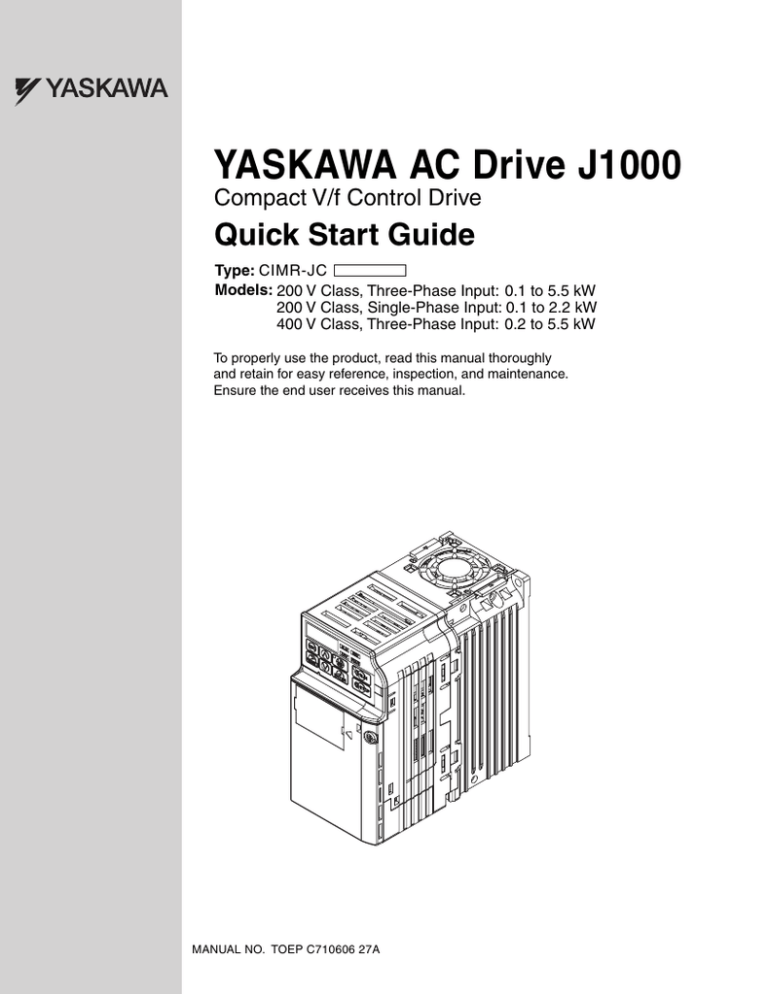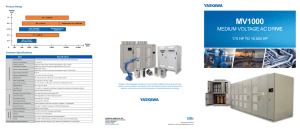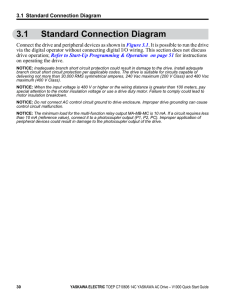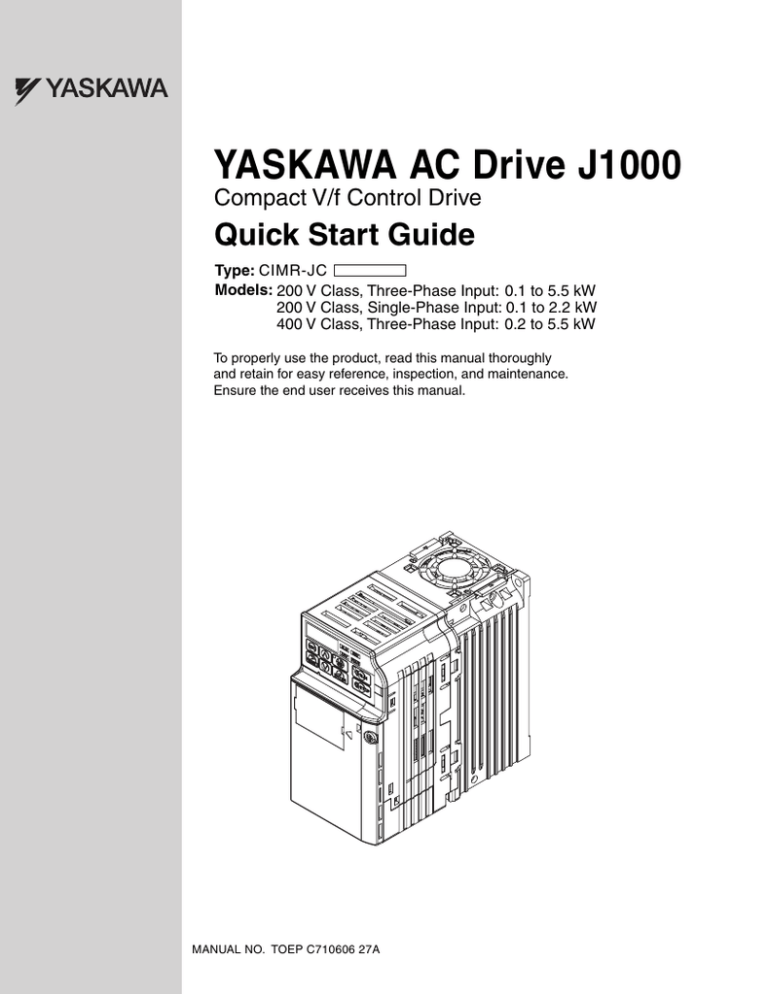
YASKAWA AC Drive J1000
Compact V/f Control Drive
Quick Start Guide
Type: CIMR-JC
Models: 200 V Class, Three-Phase Input: 0.1 to 5.5 kW
200 V Class, Single-Phase Input: 0.1 to 2.2 kW
400 V Class, Three-Phase Input: 0.2 to 5.5 kW
To properly use the product, read this manual thoroughly
and retain for easy reference, inspection, and maintenance.
Ensure the end user receives this manual.
MANUAL NO. TOEP C710606 27A
Copyright © 2010
YASKAWA Europe GmbH.
All rights reserved. No part of this publication may be reproduced, stored in a retrieval system, or transmitted, in any form, or by any means, mechanical, electronic, photocopying,
recording, or otherwise, without the prior written permission of YASKAWA. No patent liability is assumed with respect to the use of the information contained herein. Moreover,
because YASKAWA is constantly striving to improve its high-quality products, the information contained in this manual is subject to change without notice. Every precaution has been
taken in the preparation of this manual. Nevertheless, YASKAWA assumes no responsibility
for errors or omissions. Neither is any liability assumed for damages resulting from the use
of the information contained in this publication.
ENj
YASKAWA Europe TOEP C710606 27A YASKAWA AC Drive - J1000 Quick Start Guide
J1000
ENGLISH
Quick Start Guide
1 Safety Instructions and General Warnings ..................... 4
2 Mechanical Installation...................................................... 9
3 Electrical Installation ......................................................... 11
4 Keypad Operation .............................................................. 18
5 Start Up ............................................................................... 20
6 Parameter Table ................................................................. 24
7 Troubleshooting................................................................. 27
8 Instructions for UL and cUL.............................................. 30
YASKAWA Europe TOEP C710606 27A YASKAWA AC Drive - J1000 Quick Start Guide
1 Safety Instructions and General Warnings
1
Safety Instructions and General Warnings
YASKAWA Electric supplies component parts for use in a wide variety of industrial applications. The selection and application of YASKAWA products remain the responsibility of the
equipment designer or end user. YASKAWA accepts no responsibility for the way its products are incorporated into the final system design. Under no circumstances should any
YASKAWA product be incorporated into any product or design as the exclusive or sole
safety control. Without exception, all controls should be designed to detect faults dynamically and fail safely under all circumstances. All products designed to incorporate a component part manufactured by YASKAWA must be supplied to the end user with appropriate
warnings and instructions as to the safe use and operation of that part. Any warnings provided by YASKAWA must be promptly provided to the end user. YASKAWA offers an
express warranty only as to the quality of its products in conforming to standards and specifications published in the manual. NO OTHER WARRANTY, EXPRESS OR IMPLIED, IS
OFFERED. YASKAWA assumes no liability for any personal injury, property damage,
losses, or claims arising from misapplication of its products.
General Warnings
WARNING
•
•
•
•
Read and understand this manual before installing, operating or servicing this drive.
All warnings, cautions, and instructions must be followed.
All work must be performed by qualified personnel.
The drive must be installed according to this manual and local codes.
• Heed the safety messages in this manual.
The operating company is responsible for any injuries or equipment damage resulting from
failure to heed the warnings in this manual.
The following conventions are used to indicate Safety messages in this manual:
DANGER
Indicates a hazardous situation, which, if not avoided, will result in death or serious injury.
WARNING
Indicates a hazardous situation, which, if not avoided, could result in death or serious injury.
CAUTION
Indicates a hazardous situation, which, if not avoided, could result in minor or moderate injury.
EN 4
YASKAWA Europe TOEP C710606 27A YASKAWA AC Drive - J1000 Quick Start Guide
NOTICE
Indicates a property damage message.
Safety Warnings
WARNING
Electrical Shock Hazard
• Do not attempt to modify or alter the drive in any way not explained in this manual.
Failure to comply could result in death or serious injury.
YASKAWA is not responsible for any modification of the product made by the user. This
product must not be modified.
• Do not touch any terminals before the capacitors have fully discharged.
Failure to comply could result in death or serious injury.
Before wiring terminals, disconnect all power to the equipment. The internal capacitor remains
charged even after the power supply is turned off. The charge indicator LED will extinguish
when the DC bus voltage is below 50 Vdc. To prevent electric shock, wait at least one minute
after all indicators are off and measure the DC bus voltage level to confirm safe level.
• Do not allow unqualified personnel to use equipment.
Failure to comply could result in death or serious injury.
Maintenance, inspection, and replacement of parts must be performed only by authorized
personnel familiar with installation, adjustment, and maintenance of AC drives.
• Do not remove covers or touch circuit boards while the power is on.
Failure to comply could result in death or serious injury.
• Make sure the protective earthing conductor complies with technical standards and local
safety regulations.
The leakage current of this drive exceeds 3.5 mA. Therefore, according to IEC 61800-5-1,
automatic power supply interruption in case of discontinuity of the protective earthing
conductor must be provided or a protective earthing conductor with a cross section of at least
10 mm2 (Cu) or 16 mm2 (Al) must be used.
• Use appropriate equipment for residual current monitoring/detection (RCM/RCD).
This drive can cause a residual current with a DC component in the protective earthing
conductor. Where a residual current operated protective or monitoring device is used for
protection in case of direct or indirect contact, always use an RCM or RCD of type B according
to IEC 60755.
• Always ground the motor-side grounding terminal.
Improper equipment grounding could result in death or serious injury by contacting the motor
case.
YASKAWA Europe TOEP C710606 27A YASKAWA AC Drive - J1000 Quick Start Guide
EN 5
ENGLISH
1 Safety Instructions and General Warnings
1 Safety Instructions and General Warnings
WARNING
• Do not perform work on the drive while wearing loose clothing, jewelry or without eye
protection.
Failure to comply could result in death or serious injury.
Remove all metal objects such as watches and rings, secure loose clothing, and wear eye
protection before beginning work on the drive.
• Never short the output circuits of the drive.
Do not short the output circuits of the drive. Failure to comply could result in death or serious
injury.
Sudden Movement Hazard
• System may start unexpectedly upon application of power, resulting in death or serious
injury.
Clear all personnel from the drive, motor, and machine area before applying power. Secure
covers, couplings, shaft keys, and machine loads before applying power to the drive.
Fire Hazard
• Do not use an improper voltage source.
Failure to comply could result in death or serious injury by fire.
Verify that the rated voltage of the drive matches the voltage of the incoming power supply
before applying power.
• Do not use improper combustible materials.
Failure to comply could result in death or serious injury by fire.
Attach the drive to metal or other noncombustible material.
• Do not connect AC line power to output terminals U, V, and W.
• Make sure that the power supply lines are connected to main circuit input terminals R/
L1, S/L2, T/L3 (or R/L1 and S/L2 for single-phase power).
Do not connect the AC power line to the output motor terminals of the drive. Failure to comply
could result in death or serious injury by fire as a result of drive damage from line voltage
application to output terminals.
• Tighten all terminal screws to the specified tightening torque.
Loose electrical connections could result in death or serious injury by fire due to overheating of
electrical connections.
CAUTION
Crush Hazard
• Do not carry the drive by the front cover.
Failure to comply may result in minor or moderate injury from the main body of the drive
falling.
EN 6
YASKAWA Europe TOEP C710606 27A YASKAWA AC Drive - J1000 Quick Start Guide
CAUTION
Burn Hazard
• Do not touch the heatsink or braking resistor hardware until a powered-down cooling
period has elapsed.
NOTICE
Equipment Hazard
• Observe proper electrostatic discharge procedures (ESD) when handling the drive and
circuit boards.
Failure to comply may result in ESD damage to the drive circuitry.
• Never connect or disconnect the motor from the drive while the drive is outputting voltage.
Improper equipment sequencing could result in damage to the drive.
• Do not perform a withstand voltage test on any part of the drive.
Failure to comply could result in damage to the sensitive devices within the drive.
• Do not operate damaged equipment.
Failure to comply could result in further damage to the equipment.
Do not connect or operate any equipment with visible damage or missing parts.
• Install adequate branch circuit short circuit protection per applicable codes.
Failure to comply could result in damage to the drive.
The drive is suitable for circuits capable of delivering not more than 100,000 RMS symmetrical
Amperes, 240 Vac maximum (200 V Class) and 480 Vac maximum (400V Class).
• Do not use unshielded cable for control wiring.
Failure to comply may cause electrical interference resulting in poor system performance. Use
shielded twisted-pair wires and ground the shield to the ground terminal of the drive.
• Do not allow unqualified personnel to use the product.
Failure to comply could result in damage to the drive or braking circuit.
• Do not modify the drive circuitry.
Failure to comply could result in damage to the drive and will void warranty.
YASKAWA is not responsible for modification of the product made by the user. This product
must not be modified.
YASKAWA Europe TOEP C710606 27A YASKAWA AC Drive - J1000 Quick Start Guide
EN 7
ENGLISH
1 Safety Instructions and General Warnings
1 Safety Instructions and General Warnings
NOTICE
• Check all the wiring to ensure that all connections are correct after installing the drive and
connecting other devices.
Failure to comply could result in damage to the drive.
• Do not connect unapproved LC or RC interference suppression filters, capacitors, or
overvoltage protection devices to the output of the drive.
Using unapproved filters could result in damage to the drive or motor equipment.
Precautions for CE Low Voltage Directive Compliance
This drive has been tested according to European standard EN61800-5-1: 2007, and it fully
complies with the Low Voltage Directive. The following conditions must be met to maintain
compliance when combining this drive with other devices:
Do not use drives in areas with pollution higher than severity 2 and overvoltage category 3
in accordance with IEC664.
Ground the neutral point of the main power supply for 400 V Class drives.
Precautions for UL/cUL Standards Compliance
This drive is tested in accordance with UL standard UL508C and complies with UL requirements.
EN 8
YASKAWA Europe TOEP C710606 27A YASKAWA AC Drive - J1000 Quick Start Guide
2
Mechanical Installation
Upon Receipt
Please perform the following tasks after receiving the drive:
• Inspect the drive for damage. If the drive appears damaged upon receipt, contact your supplier.
• Verify receipt of the correct model by checking the information on the nameplate. If you
have received the wrong model contact your supplier.
Installation Environment
For optimum performance life of the drive, install the drive in an environment that meets the
conditions listed below.
Environment
Installation Area
Conditions
Indoors
-10 °C to +50 °C
When using an enclosure panel, install a cooling fan or air conditioner in the
Ambient Temperature area to ensure that the air temperature inside the enclosure does not exceed the
specified levels.
Humidity
Storage Temperature
Surrounding Area
Altitude
Vibration
Orientation
Do not allow ice to develop on the drive.
95% RH or less and free of condensation
-20 °C to +60 °C
Install the drive in an area free from:
• oil mist and dust
• metal shavings, oil, water or other foreign materials
• radioactive materials
• combustible materials (e.g., wood)
• harmful gases and liquids
• excessive vibration
• chlorides
• direct sunlight
1000 m or less
10 - 20 Hz at 9.8 m/s2, 20 - 55 Hz at 5.9 m/s2
Install the drive vertically to maintain maximum cooling effects.
YASKAWA Europe TOEP C710606 27A YASKAWA AC Drive - J1000 Quick Start Guide
EN 9
ENGLISH
2 Mechanical Installation
2 Mechanical Installation
Installation Orientation and Spacing
Always install the drive in an upright position.
Leave space around the unit for proper cooling
as shown in the figure on the right.
Note: Several units can be installed closer
together than shown in the figure by
using “Side-by-Side” mounting. For
details please refer to the instruction
manual.
30mm
30mm
100mm
Air
100mm
Air
Dimensions
W1
H2
H1
H
d
W
D2
D
EN 10
D1
Model
CIMR-JC
BA0001
BA0002
BA0003
BA0006
BA0010
2A0001
2A0002
2A0004
2A0006
2A0010
2A0012
2A0020
4A0001
4A0002
4A0004
4A0005
4A0007
4A0009
4A0011
W
68
68
68
108
108
68
68
68
68
108
108
140
108
108
108
108
108
108
140
H
128
128
128
128
128
128
128
128
128
128
128
128
128
128
128
128
128
128
128
D
76
76
118
137.5
154
76
76
108
128
129
137.5
143
81
99
137.5
154
154
154
143
Dimensions (mm)
W1
H1 H2
56
118
5
56
118
5
56
118
5
96
118
5
96
118
5
56
118
5
56
118
5
56
118
5
56
118
5
96
118
5
96
118
5
128 118
5
96
118
5
96
118
5
96
118
5
96
118
5
96
118
5
96
118
5
128 118
5
D1
6.5
6.5
38.5
58
58
6.5
6.5
38.5
58.5
58
58
65
10
28
58
58
58
58
65
D2
67.5
67.5
109.5
129
145.5
67.5
67.5
99.5
119.5
120.5
129
134.5
72.5
90.5
129
145.5
145.5
145.5
134.5
d
M4
M4
M4
M4
M4
M4
M4
M4
M4
M4
M4
M4
M4
M4
M4
M4
M4
M4
M4
Weight
(kg)
0.6
0.6
1.0
1.7
1.8
0.6
0.6
0.9
1.1
1.7
1.7
2.4
1.0
1.2
1.7
1.7
1.7
1.7
2.4
YASKAWA Europe TOEP C710606 27A YASKAWA AC Drive - J1000 Quick Start Guide
3
Electrical Installation
The figure below shows the main and control circuit wiring.
Terminals marked -,+1,+2,B1,B2 are for
connecting an option. Do not wire AC
power lines to these terminals.
DC reactor
(option)
For 1-phase
power supply use
R/L1 and S/L2
Link
+2
Fuses
L1
R/L1
Power
L2
Supply
S/L2
Filter
Braking
resistor
(option)
Thermal
relay
+1
-
B1
B2
J1000
Main
Switch
Forward/Stop
S1
Reverse/Stop
S2
External Fault
S3
Fault Reset
S4
Multi-speed 1
S5
V
V/T2
T/L3
L3
U
U/T1
Shielded
Cable
Ground
Option unit
connector
DIP switch S1
+24 V 8 mA
Multi-function
digital inputs
(default setting)
I
V
MA
+24 V
SC
M
W
W/T3
DIP
switch S3
MB Fault
MC
Multi-function relay output
250 Vac / 30 Vdc (10 mA to 1A)
(default setting)
SINK
SOURCE
Shielded ground
terminal
+V Analog input power supply
+10.5 Vdc, max. 20 mA
2 kΩ
A1 Analog input
0 to 10 V (20 kΩ) or
0/4 to 20 mA (250 Ω)
AM
AC
AC
Analog output
0 to +10 Vdc (2mA)
(Output frequency)
Monitor output
(default setting)
Analog input
Symbols:
Use twisted pair cables
Indicates a main circuit terminal
Use shielded twisted pair cables
Indicates a control circuit terminal.
YASKAWA Europe TOEP C710606 27A YASKAWA AC Drive - J1000 Quick Start Guide
EN 11
ENGLISH
3 Electrical Installation
3 Electrical Installation
Wiring Specification
Main Circuit
Use the line filters listed up in the table below when wiring the main circuit. Make sure not
to exceed the given tightening torque values.
Model
CIMR-JC
BA0001
BA0002
BA0003
BA0006
BA0010
2A0001
2A0002
2A0004
2A0006
2A0010
2A0012
2A0020
4A0001
4A0002
4A0004
4A0005
4A0007
4A0009
4A0011
EN 12
EMC Filter Type
Schaffner
FS23638-10-07
FS23638-10-07
FS23638-10-07
FS23638-20-07
FS23638-20-07
FS23637-8-07
FS23637-8-07
FS23637-8-07
FS23637-8-07
FS23637-14-07
FS23637-14-07
FS23637-24-07
FS23639-5-07
FS23639-5-07
FS23639-5-07
FS23639-10-07
FS23639-10-07
FS23639-10-07
FS23639-15-07
Recom.
Motor cable
[mm²]
2.5
2.5
2.5
2.5
4
2.5
2.5
2.5
2.5
2.5
4
6
2.5
2.5
2.5
2.5
2.5
2.5
2.5
Main Circuit Terminal Sizes
R/L1,S/L2,T/L3, U/T1,
B1, B2
V/T2,W/T3, - , +1, +2
M3.5
M3.5
M3.5
M3.5
M3.5
M3.5
M4
M4
M4
M4
M3.5
M3.5
M3.5
M3.5
M3.5
M3.5
M3.5
M3.5
M4
M4
M4
M4
M4
M4
M4
M4
M4
M4
M4
M4
M4
M4
M4
M4
M4
M4
M4
M4
GND
M3.5
M3.5
M3.5
M4
M4
M3.5
M3.5
M3.5
M3.5
M4
M4
M4
M4
M4
M4
M4
M4
M4
M4
YASKAWA Europe TOEP C710606 27A YASKAWA AC Drive - J1000 Quick Start Guide
Input Fuse Selection
Branch circuit protection shall be provided by any of the following:
• Non-time delay Class J, T, or CC fuses sized at 300% of the drive input rating
Note: Unavailable models are A6T6 with 2A0002, A6T15 with 2A0004 or
4A0004, A6T20 with 4A0005, and A6T25 with 4A0007.
• Time delay Class J, T, or CC fuses sized at 175% of the drive input rating
• Time-delay Class RK5 fuses sized at 225% of the drive input rating
Model
CIMR-JC
Non-Time Delay
Class-T Fuse Type
(Manufacturer: Ferraz)
BA0001
BA0002
BA0003
BA0006
BA0010
A6T6
A6T10
A6T20
A6T40
A6T40
2A0001
2A0002
2A0004
2A0006
2A0008
2A0010
2A0012
2A0018
2A0020
A6T3
A6T6
A6T15
A6T20
A6T25
A6T25
A6T30
A6T40
A6T40
4A0001
4A0002
4A0004
4A0005
4A0007
4A0009
4A0011
A6T3
A6T6
A6T15
A6T20
A6T25
A6T25
A6T30
Fuse Type
(Manufacturer:
Bussmann)
500 Vac, 200 kAIR
Single-Phase 200 V Class
6
FWH-25A14F
10
FWH-25A14F
20
FWH-60B
40
FWH-80B
40
FWH-100B
Three-Phase 200 V Class
3
FWH-25A14F
6
FWH-25A14F
15
FWH-25A14F
20
FWH-25A14F
25
FWH-70B
25
FWH-70B
30
FWH-70B
40
FWH-90B
40
FWH-90B
Three-Phase 400 V Class
3
FWH-40B
6
FWH-40B
15
FWH-50B
20
FWH-70B
25
FWH-70B
25
FWH-90B
30
FWH-90B
Fuse Ampere
Rating (A)
YASKAWA Europe TOEP C710606 27A YASKAWA AC Drive - J1000 Quick Start Guide
Fuse Ampere
Rating (A)
25
25
60
80
100
25
25
25
25
70
70
70
90
90
40
40
50
70
70
90
90
EN 13
ENGLISH
3 Electrical Installation
3 Electrical Installation
Control Circuit
Use wires within the specification listed below. For safe wiring use solid wires or flexible
wires with ferrules. The stripping length or ferrule length should be 6 mm.
Terminal
MA, MB, MC
S1-S5, SC, +V, A1,
AC, AM
Bare Wire Terminal
Ferrule-Type Terminal
Tightening
Screw Size Torque N·m Applicable wire Recomm. Applicable wire Recomm.
size mm2
mm2
size mm2
mm2
M3
0.5 to 0.6
0.25 to 1.5
0.75
0.25 to 1.0
0.5
M2
0.22 to 0.25
0.25 to 1.0
0.75
0.25 to 0.5
0.5
EMC Filter Installation
This drive has been tested in accordance with European standards EN61800-3:2004. In order
to comply to the EMC standards, wire the main circuit as described below.
1. Install an appropriate EMC noise filter to the input side.See the list above or refer to the
instruction manual for details.
2. Place the drive and EMC noise filter in the same enclosure.
3. Use braided shield cable for the drive and motor wiring.
4. Remove any paint or dirt from ground connections for minimal ground impedance.
5. Install an AC reactor at drives smaller than 1 kW for compliance with the
EN61000-3-2. Refer to the instruction manual or contact your supplier for details.
N
L1
L2
PE
L3
Cable clamp
L1 PE
Cable clamp
Panel or mounting wall
Panel or mounting wall
Metal plate
Metal plate
Grounding Surface
(remove any paint)
N
L1
Grounding Surface
(remove any paint)
E
E
L3 L2 L1
EMC
Filter
Drive
EMC
Filter
Drive
Grounding
Surface
(remove any
paint)
Wiring distance as
short as possible
Grounding
Surface
(remove any
paint)
Wiring distance as
short as possible
Braid shielded motor
cable
Cable shield
grounding clamp
Braid shielded motor
cable
Cable shield
grounding clamp
Ground shield at
motor side
M
Ground shield at
motor side
M
EMC Standards Compliant Wiring of Single- and Three Phase Units
EN 14
YASKAWA Europe TOEP C710606 27A YASKAWA AC Drive - J1000 Quick Start Guide
Main and Control Circuit Wiring
Wiring the Main Circuit Input
Consider the following precautions for the main circuit input.
• Use only circuit breakers that have been designed specifically for drives.
• When using residual current monitoring or detection devices (RCM/RCD), make sure the
devices are designed for use with AC drives (e.g. type B according to IEC 60755).
• If using a ground fault circuit breaker, make sure that it can detect both DC and high frequency current.
• If using an input switch is used, make sure that the switch does not operate not more than
once every 30 minutes.
• Use a DC reactor or AC reactor on the input side of the drive:
–To suppress harmonic current.
–To improve the power factor on the power supply side.
–When using an advancing capacitor switch.
–With a large capacity power supply transistor (over 600 kVA).
Wiring the Main Circuit Output
Consider the following precautions for the output circuit wiring.
• Do not connect any other load than a 3 phase motor to the drives output.
• Never connect a power source to the drives output.
• Never short or ground the output terminals.
• Do not use phase correction capacitors.
• If using a contactor between the drive and motor, it should never be operated when the
drive is outputting a voltage. Operating while there is voltage output can cause large peak
currents, thus tripping the over current detection or damage the drive.
Ground Connection
Take the following precautions when grounding the drive:
• The drive must always be connected to ground in accordance to the general technical standards and local regulations.
As the leakage current produced by the drive exceeds 3.5 mA, according to IEC 61800-51, at least one of the conditions below must be satisfied:
–The cross-section of the protective earthing conductor must be at least 10 mm2 (Cu)
or 16 mm2 (Al).
–The power supply must be disconnected automatically in case of discontinuity of
the protective earthing conductor.
• Keep ground wires as short as possible.
YASKAWA Europe TOEP C710606 27A YASKAWA AC Drive - J1000 Quick Start Guide
EN 15
ENGLISH
3 Electrical Installation
3 Electrical Installation
• Always make sure the ground impedance is conformed to the requirements of local safety
and installation regulations.
• Never share the ground wire with other devices such as welding machines, etc.
• Do not loop the ground wire when using more than one drive.
Control Circuit Wiring Precautions
Consider the following precautions for wiring the control circuits.
• Separate control circuit wiring from main circuit wiring and other high-power lines.
• Separate wiring for control circuit terminals MA, MB, MC (contact output) from wiring
to other control circuit terminals.
• For external control power supply use a UL Listed Class 2 power supply.
• Use twisted-pair or shielded twisted-pair cables for control circuits to prevent operating
faults.
• Ground the cable shields with the maximum contact area of the shield and ground.
• Cable shields should be grounded on both cable ends.
Main Circuit Terminals
Terminal
R/L1, S/L2, T/L3
U/T1, V/T2, W/T3
B1, B2
+1, +2
+1, –
(2 terminals)
EN 16
Type
Function
Connects line power to the drive.
Main circuit power supDrives with single-phase 200 V input power use terminals R/L1
ply input
and S/L2 only (T/L3 is not used).
Drive output
Connects to the motor.
Braking resistor
For connecting a braking resistor.
DC reactor connection Linked at shipment. Remove the link to install a DC choke.
DC power supply input For connecting a DC power supply.
Ground Terminal
For 200 V class: Ground with 100 Ω or less
For 400 V class: Ground with 10 Ω or less
YASKAWA Europe TOEP C710606 27A YASKAWA AC Drive - J1000 Quick Start Guide
Control Circuit Terminals
The figure below shows the control circuit terminal arrangement.
MA
S1
S2
S3
S4
S5
SC
A1 +V
MB
MC
AC AM AC
Use a straght-edge screwdriver
with a blade width of max 2.5 mm
and a thickness of max 0.6 mm to
release the terminals
There are two DIP switches, S1 and S3, located on the control board
SW1
SW3
Switches analog input A1 between voltage and current input
Used to select sourcing (PNP)/sinking (NPN, default) mode for the digital inputs (PNP requires
external 24 Vdc power supply)
Control Circuit Terminal Functions
Type
No.
MultiFunction
Digital
Inputs
S1
to
S5
Multi-function digital input 1 to 5
SC
Multi-function input common
A1
Analog input
+V
AC
MA
MB
Analog input power supply
Frequency reference common
N.O. (fault)
N.C. output (fault)
Analog
Input
MultiFunction
Relay
Output
Monitor
Output
Terminal Name (Signal)
Function (Signal Level), Default Setting
Photocoupler inputs, 24 Vdc, 8 mA
Note: Drive preset to sinking mode (NPN). When using
source mode, set DIP switch S3 to “SOURCE” and use an
external 24 Vdc (±10%) power supply.
Sequence common
0 to +10 Vdc (20 kΩ) resolution 1/1000
0/4 to 20 mA (250 Ω) resolution: 1/500
+10.5 V (max allowable current 20 mA)
0V
MC
Digital output common
Digital relay output
30 Vdc, 10 mA to 1 A
250 Vac, 10 mA to 1 A
AM
AC
Analog monitor output
Monitor common
0 to 10 Vdc (2 mA or less), Resolution: 1/256 (8 bit)
0V
YASKAWA Europe TOEP C710606 27A YASKAWA AC Drive - J1000 Quick Start Guide
EN 17
ENGLISH
3 Electrical Installation
4 Keypad Operation
4
Keypad Operation
LED Operator and Keys
The LED operator is used to program the drive, to start/
stop it, and to display fault information. The LEDs indicate the drive status.
STOP
Keys and Functions
Display
Name
Function
Data Display Area Displays the frequency reference, parameter number, etc.
ESC Key
Returns to the previous menu.
RESET Key
RUN
STOP
RUN Key
Up Arrow Key
Scrolls up to select parameter numbers, setting values, etc.
Down Arrow Key
Scrolls down to select parameter numbers, setting values, etc.
STOP Key
Stops the drive.
ENTER Key
Selects modes, parameters and is used to store settings.
LO/RE
Key
Selection
ALM
ALM LED Light
REV
REV LED Light
DRV
DRV LED Light
FOUT
FOUT LED Light
EN 18
Moves the cursor to the right.
Resets a fault.
Starts the drive in the LOCAL mode. The Run LED
• is on, when the drive is operating the motor.
• flashes during deceleration to stop or when the frequency reference is 0.
• flashes quickly the drive is disabled by a DI, the drive was stopped using a fast
stop DI or a run command was active during power up.
Switches drive control between the operator (LOCAL) and the control circuit
terminals (REMOTE). The LED is on when the drive is in the LOCAL mode
(operation from keypad).
Flashing: The drive is in an alarm state.
On: The drive is in a fault state and the output is stopped.
On: The motor rotation direction is reverse.
Off: The motor rotation direction is forward.
On: The drive is ready to operate the motor.
Off: The drive is in the Verify, Setup, Parameter Setting mode.
On: The output frequency is displayed on the data screen.
Off: Anything else than the output frequency is displayed on the data screen.
YASKAWA Europe TOEP C710606 27A YASKAWA AC Drive - J1000 Quick Start Guide
Menu Structure and Modes
The following illustration explains the operator keypad menu structure.
Key operation description
:
DRV LED is on.
A Run command will start the motor.
Turn the power on (DRV flashes)
:
Forward Selection
Reverse Selection<1>
:
:
Output Frequency
Output Current
Output Voltage
XX
Monitor Display
XX
XX XX
XX
XX XX
XX
DRV LED is off.
The motor can not be started.
Verify Menu
XX
Setup Mode
XX
XX
Parameter Setting Mode
XX
The Monitor Displays are used to
read out drive data like terminal
status, output frequency, fault
information etc.
The Verify Menu lists up all
parameters which are unequal to
the default setting.
The Setup Mode can be used to
set up a minimum list of
parameters necessary to run the
application.
In the Parameter Setting Mode all
drive parameters can be set up.
<1> Switching to reverse:
The LED is lit when
LOCAL is selected
YASKAWA Europe TOEP C710606 27A YASKAWA AC Drive - J1000 Quick Start Guide
EN 19
ENGLISH
4 Keypad Operation
5 Start Up
5
Start Up
Drive Setup Procedure
The illustration below shows the basic setup procedure. Each step is explained more detailed
on the following pages.
START
Intstall and wire the drive as explained.
Turn the power on.
Initialize the drive if necessary using parameter A1-01.
Select Normal / Heavy Duty
Set/check the basic parameters:
* b1-01, b1-02 for frequency reference and RUN command source
* H1-, H2-, H3-, H4-, to configure the I/Os
* Frequency reference values
* C1-, C2- for Acceleration/Deceleration times and S-curves
* E1-, E2- V/f pattern and motor data
Run the motor without load, check the operation and verify, if the
upper controller (e.g. PLC,...) commands to the drive work as
desired.
Connect the load, run the motor and check the operation
Fine tune and set application parameters if necessary.
Final check the operation and verify the settings.
Drive is ready to run the application
EN 20
YASKAWA Europe TOEP C710606 27A YASKAWA AC Drive - J1000 Quick Start Guide
Power On
Before turning on the power supply,
• Make sure all wires are connected properly.
• Make sure no screws, loose wire ends or tools are left in the drive.
• After turning the power on, the drive mode display should appear and no fault or alarm
should be displayed.
Normal / Heavy Duty Selection (C6-01)
The drive supports two ratings, Normal Duty and Heavy Duty. Both have different output current ratings (refer to the catalog or instruction manual). Set the Duty mode in accordance with
the application.
Mode
C6-01
Application
Overload capability (OL2)
L3-02 Stall Prevention during Acceleration
L3-06 Stall Prevention during Run
Default carrier frequency
Heavy Duty Ratings (HD)
0
Applications with a constant torque like
extruders, conveyors and cranes. High
overload capability might be needed.
150% of drive rated current for 60 s
Normal Duty Rating (ND)
1
Applications where the torque increases with
the speed like fans or pumps. High overload
tolerance is normally not needed.
120% of drive rated current for 60 s
150%
120%
150%
120%
10 kHz, 8 kHz <1>
Swing PMW
<1> Single-Phase AC200 V CIMR-JCBA0001 ~ BA0006 : 10kHz
Single-Phase AC200 V CIMR-JCBA0010 : 8kHz
Three-Phase AC200 V CIMR-JC2A0001 ~ 2A0006 : 10kHz
Three-Phase AC200 V CIMR-JC2A0008 ~ 2A0020 : 8kHz
Three-Phase AC400 V CIMR-JC4A0001 ~ 4A0011 : 8kHz
Reference and Run Source
The drive has a LOCAL and a REMOTE mode. The LED in the LO/RE key indicates the
drive status.
Status
LOCAL
REMOTE
Description
LO/RE LED
The Run/ Stop command and the frequency reference are entered at the operator keypad.
ON
The Run command source entered in parameter b1-02 and the frequency reference
OFF
source entered in parameter b1-01 are used.
If the drive is operated in the REMOTE mode, make sure that the correct sources for the frequency reference and Run command are set in parameters b1-01/02 and that the drive is in
the REMOTE mode.
YASKAWA Europe TOEP C710606 27A YASKAWA AC Drive - J1000 Quick Start Guide
EN 21
ENGLISH
5 Start Up
5 Start Up
I/O Setup
Multi-Function Digital Inputs (S1 to S5)
The function of each digital input can be assigned in the H1- parameters. The default setting functions can be seen in the connection diagram on page 11.
Multi-Function Digital Output MA-MB-MC (H2-01)
The function of the digital output can be assigned in H2-01. The default setting is “Fault”
(H2-01=E). The setting value of H2-01 consist of 3 digits, where the middle and right digit
set the function and the left digit sets the output characteristics (0: Output as selected; 1:
Inverse output).
Analog Input A1 (H3-)
Analog Input A1 can be used to set the frequency reference when parameter b1-01=1. Use
the H3- parameters to adjust the gain and bias for the analog input. Select the input signal level in parameter H3-01.
NOTICE! If the input signal level of input A1 is switched between voltage and current, make
sure that DIP switch S1 is in the correct position and parameter H3-01 is set up
correctly.
Analog Monitor Output (H4-)
Use the H4- parameters to set up the output value of the analog monitor output and to
adjust the output voltage levels. The default monitor value setting is “Output frequency”.
Frequency Reference and Acceleration/ Deceleration Times
Frequency Reference Setup(b1-01)
Set parameter b1-01 according to the frequency reference used.
b1-01
Reference source
Frequency reference input
Set the frequency references in the d1- parameters and used digital inputs to
switch over between different reference values.
Apply the frequency reference signal to terminal A1.
0
Operator keypad
1
Analog input
Serial CommunicaRS232C or RS422/485 Memobus communication
tions Option
Potentiometer Option Potentiometer Option
2
3
EN 22
YASKAWA Europe TOEP C710606 27A YASKAWA AC Drive - J1000 Quick Start Guide
Acceleration/ Deceleration Times and S-Curves
There are two sets of acceleration and deceleration times which can be set in the C1-
parameters. The default activated accel/ decel times are C1-01/02. Adjust these times to the
appropriate values required by the application. If necessary S-curves can be activated in the
C2- parameters for softer accel/ decel start and end.
Test Run
Perform the following steps to start up the machine after all parameter settings have been
done.
1. Run the motor without load and check if all input, outputs and the sequence work as
desired.
2. Connect the load to the motor.
3. Run the motor with load and make sure that there is no vibrations, hunting or motor
stalling occurs.
After taking the steps listed above, the drive should be ready to run the application and perform the basic functions. For details about more advanced setup refer to the technical manual.
YASKAWA Europe TOEP C710606 27A YASKAWA AC Drive - J1000 Quick Start Guide
EN 23
ENGLISH
5 Start Up
6 Parameter Table
6
Parameter Table
This parameter table shows the most important parameters. Default settings are bold
type. Refer to the instruction manual for a
complete list of parameters.
Par.
Name
Description
Initialization Parameters
Selects which parameters are
accessible via the digital operator.
0:Operation only
2:Advanced Access Level
Access
A1-01 Level
Selection
Resets all parameters to default.
(returns to 0 after initialization)
Initialize
A1-03
0000: No Initialize
Parameters
2220: 2-Wire Initialization
3330: 3-Wire Initialization
Operation Mode Selection
Frequency
b1-01 Reference
Selection
0:Operator - d1- values
1:Analog input A1
2:Serial Comm.option
3:Potentiometer Option
Run
b1-02 Command
Selection
0:Operator - RUN and STOP keys
1:Terminals - Digital Inputs
2:Serial Comm.option
Stopping
b1-03 Method
Selection
Selects the stopping method when
the run command is removed.
0:Ramp to Stop
1:Coast to Stop
Reverse
b1-04 Operation
Selection
0:Reverse enabled
1:Reverse prohibited
Switches the output phase order.
Phase Order
b1-14
0:Standard
Selection
1:Switch phase order
DC Injection Braking
DC
Injection
b2-02
Braking
Current
EN 24
Sets the DC Injection Braking current as a percentage of the drive
rated current.
Par.
Name
DC Inj.
Braking
Time/DC
b2-03
Excitation
Time at
Start
Description
Sets the time of DC Injection Braking at start in units of 0.01 seconds.
Disabled when set to 0.00 seconds.
b2-04
DC Inj.
Braking
Time at
Stop
C1-01
Accel
Time 1
Sets the acceleration time 1 from 0
to the max. output frequency.
C1-02
Decel
Time 1
Sets the deceleration time 1 from
the max. output frequency to 0.
Sets the DC Injection Braking time
at stop. Disabled when set to 0.00
seconds.
Acceleration/ Deceleration
C2-01 S-Curve 1
S-curve at acceleration start.
C2-02 S-Curve 2
S-curve at acceleration end.
C2-03 S-Curve 3
S-curve at deceleration start.
C2-04 S-Curve 4
S-curve at deceleration end.
Slip Compensation
Slip ComC3-01 pensation
Gain
• Increase if the speed is lower than
the frequency reference
• Decrease if the speed is higher
than the frequency reference.
• Decrease the setting when the slip
Slip Comcompensation is too slow.
C3-02 pensation
• Increase the setting when the
Delay Time
speed is not stable.
Torque Compensation
• Increase this setting when the
Torque
torque response is slow
C4-01 Compensa• Decrease this setting when speed/
tion Gain
torque oscillations occur.
Duty Mode and Carrier Frequency
0: Heavy Duty (HD)
Normal/
Constant torque applications
C6-01 Heavy Duty
1:Normal Duty (ND)
Selection
Variable torque application
YASKAWA Europe TOEP C710606 27A YASKAWA AC Drive - J1000 Quick Start Guide
Par.
Name
Description
Par.
Name
Digital Input Settings
d1-01 Frequency
to
Reference
d1-08 1 to 8
Set the multi-speed references 1 to
8
d1-17 Jog Speed
Jog speed
DI S1 to
H1-01
S5
to
Function
H1-05
Selection
Digital Output Settings
DO
H2-01 MA/MB
Function
Input
E1-01 Voltage Set- Input Voltage
ting
Max. Out- For a linear V/f characteristics, set
the same values for E1-07 and E1put Freq.
09. In this case, the setting for E1Max. Out- 08 will be disregarded.
E1-05
put Voltage Ensure that the four frequencies are
set according to these rules or
Base FreOPE10 fault will occur:
E1-06
quency
Middle Out- E1-04 ≥ E1-06 ≥ E1-07 ≥ E1-09
Output voltage
put Freq.
Min. OutE1-09
put Freq.
Min. OutE1-10
put Voltage
Set the function for the relay output
MA-MB-MC.
Major functions are listed at the end of the table.
Analog Input Setting
E1-04
Mid. Output Voltage
Selects the function of terminals S1
to S5.
A list of the major functions can be found at the table end.
V/f Pattern
E1-08
Magnetizing current in Ampere.
Motor LineSets the phase-to-phase motor
E2-05 to-Line
resistance in ohms.
Resistance
Frequency References
E1-07
Description
Motor
E2-03 No-Load
Current
1:2.0 kHz
2:5.0 kHz
3:8.0 kHz
Carrier Fre4:10.0 kHz
C6-02 quency
5:12.5 kHz
Selection
6:15.0 kHz
7:Swing PWM
F: User defined
H3-01
A1 Signal
Level Sel.
H3-03 A1 Gain
Sets the input value in % at 10 V/
20 mA analog input.
H3-04 A1 Bias
Sets the input value in % at 0 V/0
mA/4 mA analog input.
(E1-05)
Analog Input Setting
(E1-08)
AM
H4-01 Monitor
Selection
Enter value equal to U1-
monitor values. Example: Enter
“103” for U1-03.
H4-02 AM Gain
Sets terminal AM output voltage
equal to 100% monitor value.
H4-03 AM Bias
Sets terminal AM output voltage
equal to 0% monitor value.
(E1-10)
(E1-09)
(E1-07)
(E1-06)
(E1-04)
Output frequency
Motor Data
Motor
E2-01 Rated
Current
E2-02
Motor
Rated Slip
0:0 to +10 V (neg. input is zeroed)
1:0 to +10 V (bipolar input)
2:4~20mA (9 bit input)
3:0~20mA
Motor rated current in Ampere.
Motor rated slip in hertz (Hz).
Motor Overheat Protection
Motor
L1-01 Overload
Prot. Sel.
Sets the motor overload protection.
0:Disabled
1:Standard fan cooled motor
2:Standard blower cooled motor
Motor
L1-02 Overload
Prot. Time
Sets the motor overload protection
time in min. Normally no change is
necessary.
YASKAWA Europe TOEP C710606 27A YASKAWA AC Drive - J1000 Quick Start Guide
EN 25
ENGLISH
6 Parameter Table
6 Parameter Table
Par.
Name
Description
Monitor
Stall Prevention
Stall
Prevention
Selection
L3-01
during
Acceleration
0:Disabled - Motor accelerates at
active acceleration rate and may
stall with too heavy load or too
short accel time.
1:General Purpose - Hold
acceleration when current is
above L3-02.
Stall Prev.
Sets the current level for stall preL3-02 Level durvention during acceleration.
ing Accel.
U1-11
U2-01
Current Fault
U2-02
Previous Fault
Fault Trace
0:Disabled - Motor stall or
Stall Prev. overload might occur.
L3-05 Selection
1:Decel Time 1 - Reduce speed
during Run
using C1-02.
2:Decel Time 2
Description
U1-01
Frequency Reference (Hz)
U1-02
Output Frequency (Hz)
U1-03
Output Current (A)
U1-06
Output Voltage Reference (Vac)
U1-07
DC Bus Voltage (Vdc)
Reserved
U1-10
EN 26
Description
Digital Input Function Selections
3
Multi-step speed reference 1
4
Multi-step speed reference 2
5
Multi-step speed reference 3
6
Jog frequency command (higher priority than
multi-step speed reference)
7
Accel/decel time selection
F
Not used (Set when a terminal is not used)
14
Fault reset (Reset when turned ON)
External fault; Input mode: N.O. contact /
20 to 2F N.C. contact, Detection mode: Normal/during
operation
Digital Output Function Selections
Input Terminal Status
: ON
: OFF
1: Relay Output
(terminal MA-MC closed
MB-MC open)
Terminal A1 input level
DI/DO
Sel.
Stall Prev. Sets the current level at which stall
L3-06 Level dur- prevention during run starts to
ing Run
operate.
: ON
Reserved
U1-13
0:Disabled - Deceleration as set.
Stall Prev. OV might occur.
Selection
1:General Purpose - Deceleration
L3-04
during
is hold if DC bus voltage rises
Decel.
high.
4:Overexcitation Deceleration
Monitor
Description
Output Terminal Status
: OFF
1: Digital input 1
(terminal S1 enabled)
1: Digital input 2
(terminal S2 enabled)
1: Digital input 3
(terminal S3 enabled)
1: Digital input 4
(terminal S4 enabled)
1: Digital input 5
(terminal S5 enabled)
0
During Run (ON: run command is ON or voltage is being output)
1
Zero Speed
2
Speed Agree
6
Drive Ready
E
Fault
F
Not used
10
Minor fault (Alarm) (ON: Alarm displayed)
YASKAWA Europe TOEP C710606 27A YASKAWA AC Drive - J1000 Quick Start Guide
7
Troubleshooting
General Fault and Alarms
Faults and alarms indicate problems in the drive or in the machine.
An alarm is indicated by a code on the data display and the flashing ALM LED. The drive
output is not necessarily switched off.
A fault is indicated by a code on the data display and the ALM LED is on. The drive output
is always switched off immediately and the motor coast to stop.
To remove an alarm or reset a fault, trace the cause, remove it and reset the drive by pushing
the Reset key on the operator or cycling the power supply.
This lists up the most important alarms and faults only. Please refer to the instruction manual
for a complete list.
LED Display ALM FLT
Cause
Base Block
The software base block function is assigned to one of the digital inputs and the input is
off. The drive does not accept Run commands.
Control Circuit
Fault
to
Cannot Reset
Option
External Fault
External Fault
Output Phase
Loss
Overcurrent
Fault reset was input when a run command was active.
An external fault was tripped by the upper controller via an option unit.
A forward and reverse command were input simultaneously for longer than 500 ms.
This alarm stops a running motor.
External Faults
to
There is a problem in the drive’s control circuit.
• An external fault was triggered by an external device via one of the digital inputs S1
to S5.
• The digital inputs are set up incorrectly.
• Output cable is disconnected or the motor winding is damaged.
• Loose wires at the drive output.
• Motor is too small (less than 5% of drive current).
• Short circuit or ground fault on the drive output side
• The load is too heavy.
• The accel./decel. times are too short.
• Wrong motor data or V/f pattern settings.
• A magnetic contactor was switched at the output.
YASKAWA Europe TOEP C710606 27A YASKAWA AC Drive - J1000 Quick Start Guide
EN 27
ENGLISH
7 Troubleshooting
7 Troubleshooting
LED Display ALM FLT
Heatsink
Overheat
or
Cause
• Surrounding temperature is too high.
• The cooling fan has stopped.
• The heatsink is dirty.
• The airflow to the heatsink is restricted.
• The motor load is too heavy.
• The motor is operated at low speed with heavy load.
• Cycle times of accel./ decel. are too short.
• Incorrect motor rated current has been set.
Motor
Overload
Drive
Overload
• The load is too heavy.
• The drive capacity is too small.
• Too much torque at low speed.
DC bus voltage rose too high.
• The deceleration time is too short.
• Stall prevention is disabled.
• Braking chopper/ resistor broken
• Too high input voltage.
• Input voltage drop or phase imbalance.
• One of the input phase is lost.
• Loose wires at the drive input.
The voltage in the DC bus fell below the undervoltage detection level.
• The power supply failed or one input phase has been lost.
• The power supply is too weak.
The charge circuit for the DC bus is broken.
DC
Overvoltage
Input Phase
Loss
DC
Undervoltage
or
DC Charge
Circuit Fault
Operator Programing Errors
An Operator Programming Error (OPE) occurs when an inapplicable parameter is set or an
individual parameter setting is inappropriate. This monitor will display the parameter that is
causing the OPE error.
LED Operator
Display
oPE01
oPE02
EN 28
Cause
Corrective Action
Drive capacity and value set to o2-04 do not
Correct the value set to o2-04.
match.
Parameters were set outside the allowable setting
Set parameters to the proper values.
range.
YASKAWA Europe TOEP C710606 27A YASKAWA AC Drive - J1000 Quick Start Guide
LED Operator
Display
oPE03
oPE05
oPE10
Cause
A contradictory setting is assigned to multi-function contact inputs H1-01 through to H1-05.
• The same function is assigned to two inputs
(this excludes “External fault” and “Not used”)
• Input functions which require the setting of
other input functions were set alone.
• Input functions that are not allowed to be used
simultaneously have been set.
No option unit is installed and one of the following is true:
• b1-01=2 or 3
• b1-02=2
The V/f pattern setting is incorrect.
Corrective Action
• Fix any incorrect settings.
• Refer to the instruction manual for more details.
• Install the required option unit.
• Correct the values set to b1-01 and b1-02.
• Check the V/f pattern settings.
• Refer to the instruction manual for more details.
YASKAWA Europe TOEP C710606 27A YASKAWA AC Drive - J1000 Quick Start Guide
EN 29
ENGLISH
7 Troubleshooting
8 Instructions for UL and cUL
8
Instructions for UL and cUL
UL Standards Compliance
This drive is tested in accordance with UL standard UL508C, File No. E131457 and complies with UL requirements. To ensure continued compliance when using this drive in combination with other equipment, meet the following conditions:
Installation Area
Do not install the drive to an area greater than pollution severity 2 (UL standard).
Main Circuit Terminal Wiring
YASKAWA recommends using UL-listed copper wires (rated at 75°C) and closed-loop connectors or CSA-certified ring connectors sized for the selected wire gauge to maintain
proper clearances when wiring the drive. Use the correct crimp tool to install connectors per
manufacturer recommendation. The following table lists a suitable closed-loop connector
manufactured by JST Corporation.
Closed-Loop Crimp Terminal Size (JIS C 2805) (same for 200 V and 400 V)
Wire Gauge
mm2
(AWG)
0.75
(18)
1.25
(16)
2
(14)
EN 30
Terminal Screws
Crimp Terminal
Model Number
Tightening Torque
N"m
(lb"in.)
M3.5
R1.25-3.5
0.8 to 1.0
(7.1 to 8.9)
M4
R1.25-4
1.2 to 1.5
(10.6 to 13.3)
M3.5
R1.25-3.5
0.8 to 1.0
(7.1 to 8.9)
M4
R1.25-4
1.2 to 1.5
(10.6 to 13.3)
M3.5
R2-3.5
0.8 to 1.0
(7.1 to 8.9)
M4
R2-4
1.2 to 1.5
(10.6 to 13.3)
M5
R2-5
2.0 to 2.5
(17.7 to 22.1)
M6
R2-6
4.0 to 5.0
(35.4 to 44.3)
YASKAWA Europe TOEP C710606 27A YASKAWA AC Drive - J1000 Quick Start Guide
Wire Gauge
mm2
(AWG)
Terminal Screws
Crimp Terminal
Model Number
Tightening Torque
N"m
(lb"in.)
M4
R5.5-4
1.2 to 1.5
(10.6 to 13.3)
M5
R5.5-5
2.0 to 2.5
(17.7 to 22.1)
M6
R5.5-6
4.0 to 5.0
(35.4 to 44.3)
M8
R5.5-8
9.0 to 11.0
(79.7 to 97.4)
M4
8-4
1.2 to 1.5
(10.6 to 13.3)
M5
R8-5
2.0 to 2.5
(17.7 to 22.1)
M6
R8-6
4.0 to 5.0
(35.4 to 44.3)
M8
R8-8
9.0 to 11.0
(79.7 to 97.4)
M4
14-4
1.2 to 1.5
(10.6 to 13.3)
M5
R14-5
2.0 to 2.5
(17.7 to 22.1)
M6
R14-6
4.0 to 5.0
(35.4 to 44.3)
M8
R14-8
9.0 to 11.0
(79.7 to 97.4)
M6
R22-6
4.0 to 5.0
(35.4 to 44.3)
M8
R22-8
9.0 to 11.0
(79.7 to 97.4)
M8
R38-8
9.0 to 11.0
(79.7 to 97.4)
3.5/5.5
(12/10)
8
(8)
14
(6)
22
(4)
30/38
(3/2)
<1> Use the specified crimp terminals(Model No.:14-NK4) when using CIMR-JC2A0030, JC2A0040,
JC4A0023 with the wire 14mm2(AWG:6).
Note: Use crimp insulated terminals or insulated tubing for wiring these
connections. Wires should have a continuous maximum allowable
temperature of 75°C 600 V UL approved vinyl sheathed insulation. Ambient
temperature should not exceed 30°C.
Input Fuse Selection
Use the fuses listed up in the table on page 13 when wiring the main circuit.
YASKAWA Europe TOEP C710606 27A YASKAWA AC Drive - J1000 Quick Start Guide
EN 31
ENGLISH
8 Instructions for UL and cUL
8 Instructions for UL and cUL
Low Voltage Wiring for Control Circuit Terminals
Wire low voltage wires with NEC Class 1 circuit conductors; refer to national state or local
codes for wiring. Use a class 2 (UL regulations) power supply for the control circuit terminal.
Control Circuit Terminal Power Supply
Input / Output
Terminal Signal
Power Supply Specifications
Multi-function photocoupler outputs
P1, P2, PC
Requires class 2 power supply.
Multi-function contact inputs
S1, S2, S3, S4,
S5, SC
Use the internal LVLC power supply of the drive.
Use class 2 for external power supply.
Main speed frequency reference input
+V, A1, AC
Use the internal LVLC power supply of the drive.
Use class 2 for external power supply.
Drive Short-Circuit Rating
This drive has undergone the UL short-circuit test, which certifies that during a short circuit
in the power supply the current flow will not rise above 30,000 Amps maximum at 240 V for
200 V class drives and 440 V for 400 V class drives.
• The MCCB and breaker protection and fuse ratings (refer to the preceding table) shall be
equal to or greater than the short-circuit tolerance of the power supply being used.
• Suitable for use on a circuit capable of delivering not more than 30,000 RMS symmetrical
amperes for 240 V in 200 V class drives (up to 440 V for 400 V class drives) motor overload protection
Drive Motor Overload Protection
Set parameter E2-01 (motor rated current) to the appropriate value to enable motor overload
protection. The internal motor overload protection is UL listed and in accordance with the
NEC and CEC.
E2-01 Motor Rated Current
Setting Range: Model Dependent
Factory Default: Model Dependent
The motor rated current parameter (E2-01) protects the motor. The motor protection parameter L1-01 is set as factory default. Set E2-01 to the full load amps (FLA) stamped on the
nameplate of the motor.
The operator must enter the rated current of the motor (T1-04) in the menu during auto-tuning. If the auto-tuning operation completes successfully (T1-02 = 0), the value entered into
T1-04 will automatically write into E2-01.
EN 32
YASKAWA Europe TOEP C710606 27A YASKAWA AC Drive - J1000 Quick Start Guide
L1-01 Motor Overload Protection Selection
The drive has an electronic overload protection function (OL1) based on time, output current, and output frequency, which protects the motor from overheating. The electronic thermal overload function is UL-recognized, so it does not require an external thermal overload
relay for single motor operation.
This parameter selects the motor overload curve used according to the type of motor applied.
Overload Protection Settings
Setting
Description
0
Disabled
1
Standard fan cooled motor (default)
2
Inverter duty motor with a speed range of 1:10
Disable the electronic overload protection (L1-01 = “0: Disabled”) and wire each motor with
its own motor thermal overload when connecting the drive to more than one motor for
simultaneous operation.
Enable the motor overload protection (L1-01 = 1, 2, or 3) when connecting the drive to a single motor unless there is another means of preventing motor thermal overload. The electronic thermal overload function causes an OL1 fault, which shuts off the output of the drive
and prevents additional overheating of the motor. The motor temperature is continually calculated as long as the drive is powered up.
Setting L1-01 = 1 selects a motor with limited cooling capability below rated (base) speed
when running at 100% load. The OL1 function derates the motor any time it is running
below base speed.
Setting L1-01 = 2 selects a motor capable of cooling itself over a 10:1 speed range when running at 100% load. The OL1 function derates the motor when it is running at 1/10 or less of
its rated speed.
YASKAWA Europe TOEP C710606 27A YASKAWA AC Drive - J1000 Quick Start Guide
EN 33
ENGLISH
8 Instructions for UL and cUL
8 Instructions for UL and cUL
L1-02 Motor Overload Protection Time
Setting Range: 0.1 to 5.0 Minutes
Factory Default: 1.0 Minutes
The L1-02 parameter will set the allowed operation time before the OL1 fault will occur
when the drive is running at 60 Hz and 150% of the motor’s full load amp rating (E2-01).
Adjusting the value of L1-02 can shift the set of OL1 curves up the Y-axis of the diagram
below but will not change the shape of the curves.
Time (minutes)
10
7
3
Cold Start
1
0.4
Hot Start
0.1
0
100
150
200
Motor Current (%)
(E2-01=100 %)
Motor Overload Protection Time
EN 34
YASKAWA Europe TOEP C710606 27A YASKAWA AC Drive - J1000 Quick Start Guide
The revision dates and numbers of the revised manuals are given on the bottom of the back
cover.
MANUAL NO. TOEP C710606 27A
Published in Japan June 2009 08-1 1
Revision number
Date of original publication
Date of publication
Date of Publication Rev. No.
–
January 2008
Section
–
Revised Contents
First edition
June 2009
1
Back cover
Revision: Address
May 2010
2
Chapter 8
Instructions for UL and cUL
ENGLISH
Revision History
YASKAWA AC Drive J1000
Compact V/f Control Drive
Quick Start Guide
EUROPEAN HEADQUARTERS
YASKAWA EUROPE GmbH
Am Kronberger Hang 2, 65824 Schwalbach, Germany
Phone: +49 (0)6196 569 300 Fax: +49 (0)6196 569 398
E-mail: info@yaskawa.eu.com Internet: http://www.yaskawa.eu.com
YASKAWA ENGINEERING EUROPE GmbH
Am Kronberger Hang 2, 65824 Schwalbach, Germany
Phone: +49 (0)6196 569 520 Fax: +49 (0)6196 569 598
E-mail: service@yaskawa.de
U.S.A.
YASKAWA AMERICA, INC.
2121 Norman Drive South, Waukegan, IL 60085, U.S.A.
Phone: +1 847 887 7000 Fax: +1 847 887 7170
Internet: http://www.yaskawa.com
JAPAN
YASKAWA ELECTRIC CORPORATION
New Pier Takeshiba South Tower, 1-16-1, Kaigan, Minatoku, Tokyo, 105-0022, Japan
Phone: +81 (0)3 5402 4511 Fax: +81 (0)3 5402 4580
Internet: http://www.yaskawa.co.jp
YASKAWA Europe GmbH
In the event that the end user of this product is to be the military and said product is to be employed in any weapons systems or the manufacture
thereof, the export will fall under the relevant regulations as stipulated in the Foreign Exchange and Foreign Trade Regulations. Therefore, be sure
to follow all procedures and submit all relevant documentation according to any and all rules, regulations and laws that may apply.
Specifications are subject to change without notice for ongoing product modifications and improvements.
© 2010 YASKAWA Europe GmbH. All rights reserved.
MANUAL NO. TOEP C710606 27A
Published in Germany May 2010 10-5
07-12_YEU
2