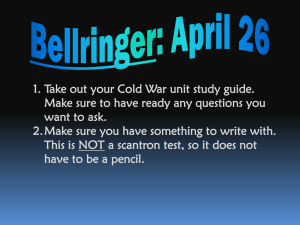MDTP Testing Directions: Administering & Scoring Guide
advertisement
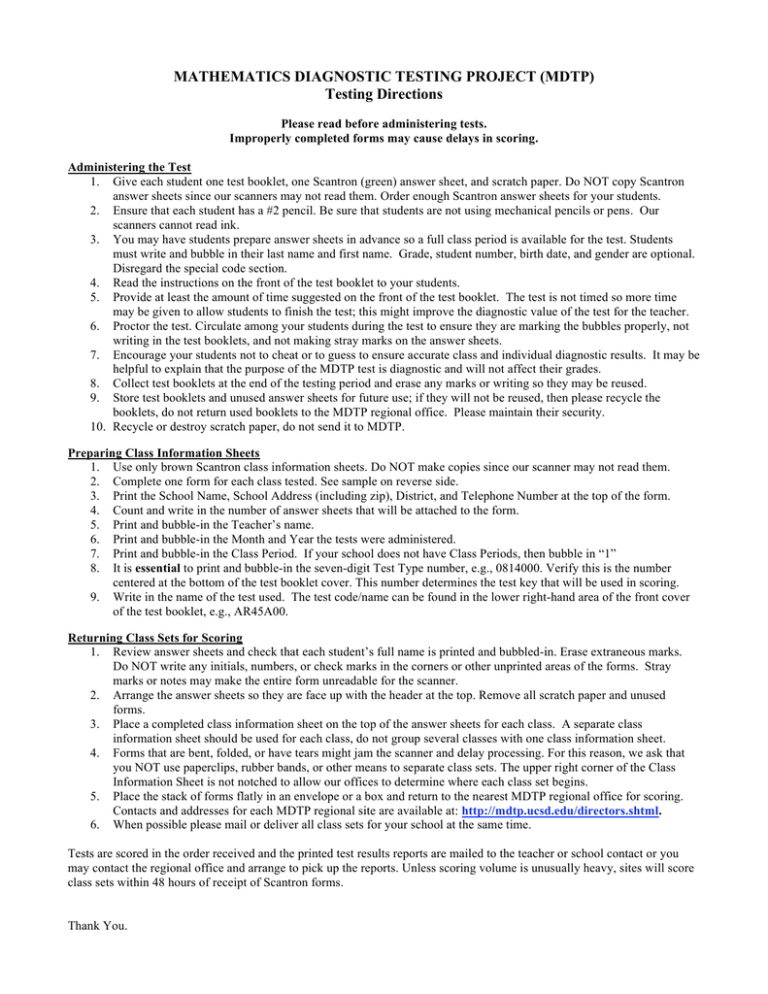
MATHEMATICS DIAGNOSTIC TESTING PROJECT (MDTP) Testing Directions Please read before administering tests. Improperly completed forms may cause delays in scoring. Administering the Test 1. Give each student one test booklet, one Scantron (green) answer sheet, and scratch paper. Do NOT copy Scantron answer sheets since our scanners may not read them. Order enough Scantron answer sheets for your students. 2. Ensure that each student has a #2 pencil. Be sure that students are not using mechanical pencils or pens. Our scanners cannot read ink. 3. You may have students prepare answer sheets in advance so a full class period is available for the test. Students must write and bubble in their last name and first name. Grade, student number, birth date, and gender are optional. Disregard the special code section. 4. Read the instructions on the front of the test booklet to your students. 5. Provide at least the amount of time suggested on the front of the test booklet. The test is not timed so more time may be given to allow students to finish the test; this might improve the diagnostic value of the test for the teacher. 6. Proctor the test. Circulate among your students during the test to ensure they are marking the bubbles properly, not writing in the test booklets, and not making stray marks on the answer sheets. 7. Encourage your students not to cheat or to guess to ensure accurate class and individual diagnostic results. It may be helpful to explain that the purpose of the MDTP test is diagnostic and will not affect their grades. 8. Collect test booklets at the end of the testing period and erase any marks or writing so they may be reused. 9. Store test booklets and unused answer sheets for future use; if they will not be reused, then please recycle the booklets, do not return used booklets to the MDTP regional office. Please maintain their security. 10. Recycle or destroy scratch paper, do not send it to MDTP. Preparing Class Information Sheets 1. Use only brown Scantron class information sheets. Do NOT make copies since our scanner may not read them. 2. Complete one form for each class tested. See sample on reverse side. 3. Print the School Name, School Address (including zip), District, and Telephone Number at the top of the form. 4. Count and write in the number of answer sheets that will be attached to the form. 5. Print and bubble-in the Teacher’s name. 6. Print and bubble-in the Month and Year the tests were administered. 7. Print and bubble-in the Class Period. If your school does not have Class Periods, then bubble in “1” 8. It is essential to print and bubble-in the seven-digit Test Type number, e.g., 0814000. Verify this is the number centered at the bottom of the test booklet cover. This number determines the test key that will be used in scoring. 9. Write in the name of the test used. The test code/name can be found in the lower right-hand area of the front cover of the test booklet, e.g., AR45A00. Returning Class Sets for Scoring 1. Review answer sheets and check that each student’s full name is printed and bubbled-in. Erase extraneous marks. Do NOT write any initials, numbers, or check marks in the corners or other unprinted areas of the forms. Stray marks or notes may make the entire form unreadable for the scanner. 2. Arrange the answer sheets so they are face up with the header at the top. Remove all scratch paper and unused forms. 3. Place a completed class information sheet on the top of the answer sheets for each class. A separate class information sheet should be used for each class, do not group several classes with one class information sheet. 4. Forms that are bent, folded, or have tears might jam the scanner and delay processing. For this reason, we ask that you NOT use paperclips, rubber bands, or other means to separate class sets. The upper right corner of the Class Information Sheet is not notched to allow our offices to determine where each class set begins. 5. Place the stack of forms flatly in an envelope or a box and return to the nearest MDTP regional office for scoring. Contacts and addresses for each MDTP regional site are available at: http://mdtp.ucsd.edu/directors.shtml. 6. When possible please mail or deliver all class sets for your school at the same time. Tests are scored in the order received and the printed test results reports are mailed to the teacher or school contact or you may contact the regional office and arrange to pick up the reports. Unless scoring volume is unusually heavy, sites will score class sets within 48 hours of receipt of Scantron forms. Thank You. Part A: At the top of the form, print the School Name, School Address (including Zip Code), District Name, Telephone Number, and the number of answer sheets attached. Part B: Using a No. 2 pencil, carefully print and bubble-in the LAST and FIRST NAME of the classroom teacher. Please use the School and Teacher Name for the class the student is currently enrolled in. Do not use creative names or teachers at other schools. Part C: Carefully print and bubble in the MONTH and YEAR of the test date. Part D: Enter the full 7-digit TEST TYPE. This number is printed on the front of each test booklet. The exams cannot be scored without this number. Part E: Print in the Name of Test Used in the blank provided, e.g., AR45A00, and bubble-in the COURSE. Part F: Bubble-in one number for CLASS PERIOD. If the class period is not 1-8, choose the closest number. If your school does not have periods, use “1”. Part G: In the lower right-hand area marked “FOR MDTP OFFICE USE ONLY” Print and bubble-in the MDTP SCHOOL CODE, if given below. The same number applies to all classes at your school. School Code