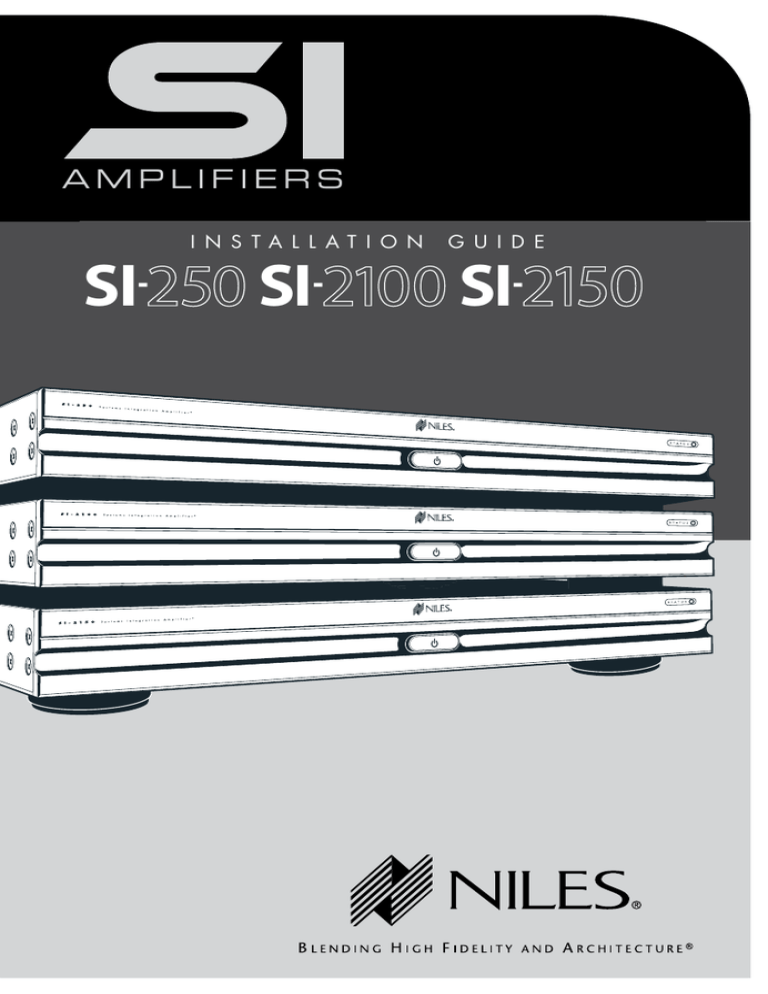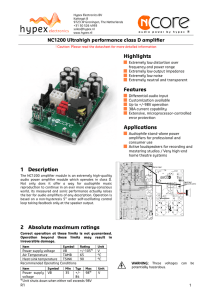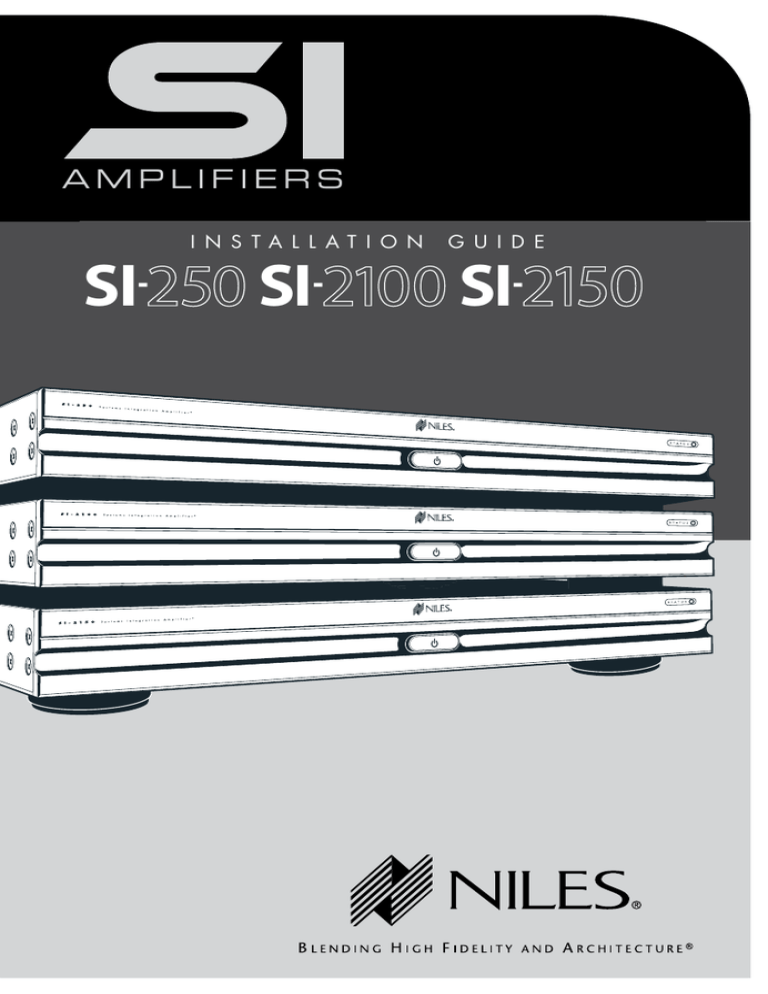
AMPLIFIERS
SI-
I N S T A l l ati o n
SI-
G u i d e
SI-
CONGRATULATIONS!
Thank you for purchasing a Niles Systems Integration Amplifier®, one of the most
flexible and convenient amplifiers ever offered. Like all Niles products, your new
amplifier is built to the highest standards of quality control and reliability. With
proper installation and operation, you’ll enjoy years of trouble-free use.
TABLE OF CONTENTS
2
Introduction 4
Features and benefits 5
Installation Considerations 7
Front and rear panel details 11
Installation 13
Operation 17
Troubleshooting guide 18
Specifications 20
WWW.NILESAUDIO.COM
2 Channel, Bridgable Power Amplifiers
Important Safety Instructions
1. Read these instructions.
2. Keep these instructions.
3. Heed all warnings.
4. Follow all instructions.
5. Do not use this apparatus near water.
6. Clean only with a dry cloth.
7. Do not block any ventilation openings. Install in
accordance with the manufacturer’s instructions.
8. Do not install near any heat sources such as
radiators, heat registers, stoves or other apparatus
(including amplifiers) that produce heat.
9. Do not defeat the safety purpose of the polarized
or grounding-type plug. A polarized plug has two
blades with one wider than the other. A groundingtype plug has two blades and a third grounding
prong. The wide blade or the third prong is provided
for your safety. If the provided plug does not fit into
your outlet, consult an electrician for replacement of
the obsolete outlet.
10. Protect the power cord from being walked on
or pinched, particularly at plugs, convenience
receptacles and the point where they exit from the
apparatus.
11. Only use attachments/accessories specified by
the manufacturer.
12. Use only with the cart, stand,
tripod, bracket or table specified
by the manufacturer or sold with
the apparatus. When a cart is
used, use caution when moving
the cart/apparatus combination to
avoid injury from tip-over.
13. Unplug this apparatus during lightning storms or
when unused for long periods of time.
14. Refer all servicing to qualified service personnel.
Servicing is required when the apparatus has been
damaged in any way, such as power supply cord or
plug is damaged, liquid has been spilled or objects
have fallen into the apparatus, the apparatus has
been exposed to rain or moisture, does not operate
normally, or has been dropped.
15. Do not expose this apparatus to dripping or
splashing and ensure that no objects filled with
liquids, such as vases, are placed on the apparatus.
16. To completely disconnect this apparatus from
the AC Mains, disconnect the power supply cord
plug from the AC receptacle.
19. Open flame sources, such as lighted candles,
should NOT be placed on the apparatus.
WARNING: To reduce the risk of fire or electric
shock, do not expose this apparatus to rain or
moisture.
The lightning flash with arrowhead
symbol, within an equilateral triangle, is
intended to alert the user to the
presence of uninsulated “dangerous
voltage” within the product’s enclosure
that may be of sufficient magnitude to constitute a
risk of electric shock to persons.
The exclamation point within an
equilateral triangle is intended to alert
the user to the presence of important
operating and maintenance (servicing)
instructions in the literature accompanying the
product.
FCC Required Text:
NOTE: This equipment has been tested and found
to comply with the limits for a Class B digital
device, pursuant to part 15 of the FCC Rules.
These limits are designed to provide reasonable
protection against harmful interference in a
residential installation. This equipment generates,
uses, and can radiate, radio frequency energy
and, if not installed and used in accordance with
the instructions, may cause harmful interference
to radio communications. However, there is no
guarantee that interference will not occur in a
particular installation. If this equipment does cause
harmful interference to radio or television reception,
which can be determined by turning the equipment
off and on, the user is encouraged to try to correct
the interference by one or more of the following
measures:
—Reorient or relocate the receiving antenna.
—Increase the separation between the equipment
and receiver.
—Connect the equipment into an outlet on a
circuit different from that to which the receiver is
connected.
—Consult the dealer or an experienced radio/TV
technician for help.
Changes or modifications not expressly approved
by the party responsible for compliance could void
the user’s authority to operate the equipment.
17. The power supply cord (sometimes referred
to as the “Mains Plug”) is used as the disconnect
device and shall remain accessible and operable at
all times.
18. Do not expose batteries to excessive heat such
as sunshine, fire or the like.
NILES AUDIO CORPORATION – 1-800-BUY-HIFI – 1-760-710-0992
3
Introduction
The Niles SI-250, the Niles SI-2100 and the Niles SI-2150 are members of the
award-winning Niles Systems Integration Amplifier® family. They are designed
for home theaters and whole house audio systems requiring high power.
The Niles System Integration Amplifier family is specifically created to solve
the problems of interfacing with different brands and models of equipment,
different acoustic environments in different rooms, and different kinds of
applications: home theater, stereo, and background music. The Niles Systems
Integration Amplifier family brings extremely high current power to a custom
installed A/V System in a remarkably convenient way.
This guide contains information for the proper use of the Niles SI-250 (50 watts
x 2), the Niles SI-2100 (100 watts x 2) and the Niles SI-2150 (150 watts x 2)
System Integration Amplifiers®.
Bridgable Power Amplifiers
SISISI-
4
WWW.NILESAUDIO.COM
2 Channel, Bridgable Power Amplifiers
Features and Benefits
Real World Power
The SI-250, the SI-2100 and the SI-2150 deliver 50 watts, 100 watts, and 150
watts per channel at 8 ohms and 100 watts, 220 watts, 270 watts per channel at
4 ohms respectively. You’ll get tremendous bass and dynamics from every pair
of speakers connected.
Transparent Sound
The audio circuitry of the Niles System Integration Amplifiers® is constructed
using the finest parts available; including 1% metal film resistors, high quality
capacitors, and oversized heat sinks. All this attention to technical detail creates
a sound that is clear and uncolored with phenomenal imaging.
Freedom from Crosstalk
Each channel of the Niles System Integration Amplifier is powered via its
own independent power supply. This increases the isolation between the two
channels and eliminates cross talk, guaranteeing you absolute silence as the
backdrop to your music.
Current for Reactive Loads
The high current design of the Niles System Integration Amplifiers assures that
even unusual and reactive loads are handled with ease. A massive toroidal
transformer (SI-250) and cutting edge digital power supplies (SI-2100, SI-2150)
provide more than ample current to your system.
Freedom from Fan Noise
The oversized heat sinks inside the System Integration Amplifiers allow the
amplifier circuitry to stay cool even when operating into low impedance loads
without the distracting noise created when using fan-cooled amplifiers.
Independent Level Controls
Each amplifier channel features an independent level control enabling precise
volume matching to the rest of the system. These level controls can also limit
volume to prevent abuse of the system.
NILES AUDIO CORPORATION – 1-800-BUY-HIFI – 1-760-710-0992
5
Features and Benefits
Lifetime Connections
The Niles System Integration Amplifier® family features gold plated stereo
inputs, cascade stereo outputs, and five way binding posts to ensure perfect
connections without corrosion for years to come.
Turn-On Modes
The Niles System Integration Amplifier® family features three turn-on modes:
1. Music Sense, 2. External Voltage Trigger, 3. Manual Turn-On via the front
panel switch. You can configure a Niles Systems Integration Amplifier® to
interface with any kind of system and have the unit automatically turn on.
Automatic Protection
The Niles System Integration Amplifier® family is equipped with sophisticated
protection circuits. In the unlikely event that a problem occurs, the amplifier
shuts itself off. When conditions return to normal, regular operation resumes.
Status Display for Troubleshooting
LED indicators on the front panel indicate: Power, Active Status, and a
Protection Warning. With a glance at the front panel, a troubleshooter is quickly
provided with key information!
Control Output
A 12 Volt DC output is provided whenever the amplifier is on, allowing you to
operate voltage triggered devices like motorized screens and curtains.
Bridged Mode
The Niles System Integration Amplifier® family can be operated in a bridged mono
configuration. In this configuration, the SI-250, the SI-2100 and the SI-2150
deliver 225 watts, 400 watts, and 550 watts respectively. Bridged mode is perfect
for subwoofer, rock speakers or any applications requiring high power output.
Compact 1U Design
The SI-250, the SI-2100 and the SI-2150 all share the same compact low profile
design requiring only a single rack space (1U).
Designed and Engineered in the USA
Limited two-year parts and labor warranty.
6
WWW.NILESAUDIO.COM
2 Channel, Bridgable Power Amplifiers
Installation Considerations
Placement
Place the Niles System Integration Amplifier® on a flat level surface like a table
or shelf. It should be placed upright so that its weight rests on the four attached
feet. Placing the weight of the amplifier on the rear or front panel for even an
instant will result in damage to the amplifier’s connectors and controls.
The Niles System Integration Amplifier®, like any hi-fi component, will last much
longer if it is given adequate ventilation for proper cooling. When installing
the Niles System Integration Amplifier® in a cabinet, be sure that the rear of
the cabinet is open to fresh air to provide proper cooling (see Figure 1). If the
cabinet’s design will not accommodate an open rear, install two small “boxer
fans” to provide continuous air flow into and out of the cabinet (see Figure 2).
Place the Niles System Integration Amplifier® so that there is at least 7” of free
air space above the chassis. If the amplifier is located on a carpeted surface,
place a board under the amplifier’s feet. Do not block the ventilation holes on
the top and bottom of the Niles System Integration Amplifier®.
CAUTION! When using low impedance speaker loads (less than 8 ohms Normal
Mode) refer to Figure 2 for proper placement.
Figure 1
Figure 2
Boxer Fan (55 CFM)
directly centered 7”
on top of the Amplifer.
Boxer Fan (55 CFM)
directly centered 2”
behind the Amplifier.
Make sure that there is a minimum of 7” of free air
space above the amplifier for proper ventilation.
Allow a minimum of 2” of depth behind unit
to accommodate cables and connectors.
If the cabinet rear is not open to fresh air or if you’re
using low impedance loads, install two “boxer fans”
to provide continuous air flow into and out of the
cabinet.
NILES AUDIO CORPORATION – 1-800-BUY-HIFI – 1-760-710-0992
7
Installation Considerations
Turn-On Modes
The Niles System Integration Amplifier® draws more current than a preamplifier’s
switched AC outlet can safely supply. Also, your preamplifier may “thump” at
dangerous volumes if the amplifier is already on when the preamp turns on. It is
usually best to turn the amplifier on only when it is needed. The Turn-On Mode
selector switch gives you three options for turning the amplifier on and off. Audio
sense is the factory default setting.
S y s t e m s
I n t e g r a t i o n
A m p l i f i e r ®
L
LEVELS
L
TURN ON MODE
AUDIO SENSE
CONSTANT
3-30V
AC/DC
TRIGGER
INPUT
R
L
FOR
BRIDGED
MODE
R
12V
CONTROL
OUT
MAIN BUS
INPUT
R
This device complies with Part 15 of the FCC Rule
Operation is subject to the following two conditi
(1) this device may not cause harmful interferenc
(2) this device must accept any interference rece
including interference that may cause undesired
operation.
STEREO
BRIDGED
BUS
OUTPUT
Constant - The auto turn-on circuitry is off. The front panel master power
switch operates the amplifier. In is “On”, out is “Off”.
Audio Sense - The master switch on the front panel must be in the “On”
position. The amplifier is off when there is no audio signal present at either the
left or the right input, but the sensing circuitry is on. The turn-on sensing circuitry
looks for a tiny amount of audio signal present at any of the audio inputs. If it
detects a signal, the amplifier is turned on. Once the audio signal stops, the
sensing circuit waits two minutes, then turns the amplifier off.
3-24 VOLT AC/DC OPTO-ISOLATED VOLTAGE TRIGGER - The Power switch
on the front panel must be in the “On” position for the voltage trigger to function.
When a Trigger Plug is inserted into the rear panel connector and the sensing
circuitry detects a voltage, the amplifier is turned on. Once the Trigger voltage is
turned off, the sensing circuit instantly turns the amplifier off. The amplifier is off
when there is no 3-24V AC or DC voltage detected at the trigger input. Voltage
triggers can be supplied by Niles automated switchers, some video projectors,
some surround sound processors, or something as simple as a 12 volt AC wall
adapter plugged into the switched outlet of your stereo receiver. Linear DC wall
adapters are not recommended; the long discharge time of the DC adapter’s filter
capacitor will delay the turn-off of the amplifier. Trigger sources must be 3-24VAC
or DC, 20mA or greater.
Installation Considerations
8
WWW.NILESAUDIO.COM
2 Channel, Bridgable Power Amplifiers
INSTALLATION CONSIDERATIONS
Bridged Mode
The Niles System Integration Amplifier® bridged mode switch allows you to create
a more powerful amplifier by combining both channels into one (8 ohm minimum).
Stereo mode is the factory default setting.
In the bridged mode, connect the speakers to the left red positive terminal and
the right red positive terminal. In the bridged mode the right channel’s red terminal
becomes positive and the left channel’s red terminal becomes negative.
DO NOT USE THE BLACK NEGATIVE (-) TERMINALS. THE SIGNAL IS AT THE RED
POSITIVE (+) TERMINALS ONLY.
The line level input signal must connect to the left channel input of the amplifier
when using bridged mode.
Multiple Speaker Loads
The Niles System Integration Amplifier® is stable into very low impedance loads.
This means you can safely operate three pairs of 8 ohm speakers (a 2.67 ohm load)
directly connected to the amplifier. Note that the System Integration Amplifier® does
not have on/off speaker switching built in. When the amplifier is on, so are all of the
speakers.
Niles makes a number of different speaker selection and impedance matching
systems. Speaker selection systems allow each pair of speakers to be turned on
and off from your equipment location (or even via remote control). That way, you
know that the speakers in the bedroom are off so you can avoid waking a sleeping
spouse! These speaker selectors provide an easy way to terminate all of the wires
for more than three pairs. Testing and troubleshooting a new system is much easier
with the individual room labels and on/off switches of a Niles speaker selection
system. Additionally, Niles speaker selection systems offer impedance matching
features which will allow you to connect up to ten pairs of speakers to your Niles
System Integration Amplifier®.
NILES AUDIO CORPORATION – 1-800-BUY-HIFI – 1-760-710-0992
9
Installation Considerations
S y s t e m s
I n t e g r a t i o n
A m p l i f i e r
®
AM PLIFIER
L+
NI
LES
N iles Audio
Corporation,Inc.
CON STANT
PRO TECTION
L-
R-
SPEAKER 6
R+
L+
L-
R-
SPEAKER 5
R+
L+
L-
R-
SPEAKER 4
R+
L+
L-
R-
SPEAKER 3
R+
L+
L-
R-
SPEAKER 2
R+
L+
L-
R-
SPEAKER 1
R+
L+
L-
R-
R+
ON O FF
M iam i,Florida USA
Cable and Wire
It will be easier to reconfigure or troubleshoot your system in the future if you
label the cables and wires for their destination or source, rather than which
terminal of the Niles System Integration Amplifier® they are connected to.
The Niles System Integration Amplifier® connects to your sources via shielded
line level audio cables with RCA phono plugs. Use high quality cables with your
Niles amplifier for the lowest possible noise and best overall performance. Your
Niles dealer can recommend the proper cable.
The Niles System Integration Amplifier® connects to your speakers using 2
conductor speaker wire. For most applications, we recommend you use 16
or 18 gauge wire. For wiring runs longer than 80 feet, we recommend 14
gauge wire. The binding posts of the Niles System Integration Amplifier® will
accommodate up to 12 gauge wire. Larger sizes can be accommodated by
attaching banana plugs to the wire. Note that the binding posts accept dual
banana or single banana connectors.
TECH TIP
Wire size is expressed by its AWG (American
Wire Gauge) number. The lower the number,
the larger the wire, i.e. twelve AWG is physically
larger than fourteen AWG.
10
WWW.NILESAUDIO.COM
2 Channel, Bridgable Power Amplifiers
Front and Rear Panel Details
Front panel “Master Power” switch turns off the
entire amplifier, including the Turn-On circuitry.
S I - 2 5 0
S y s t e m s
I n t e g r a t i o n
A m p l i f i e r
®
Cascade Outputs of the
main input enable you
to daisy chain multiple
amplifiers
Main Inputs enable you to
route a stereo line level source
to the amplifier.
3.5 mm mini-jack for
voltage input
This Class B digital apparatus complies with Canadian
ICES-003.
Cet appareil numérique de la classe B est conforme à la
norme NMB-003 du Canada.
S I - 2 5 0
S y s t e m s
I n t e g r a t i o n
A m p l i f i e r ®
LEVELS
L
TURN ON MODE
AUDIO SENSE
CONSTANT
3-30V
AC/DC
TRIGGER
INPUT
R
L
L
FOR
BRIDGED
MODE
R
12V
CONTROL
OUT
R
STEREO
CLASS 2
BRIDGED
LEFT
MAIN BUS
INPUT
BUS
OUTPUT
Bridge mode switch
“Turn-On Mode”
switch
3.5 mm mini-jack for
12V DC control output
This device complies with Part 15 of the FCC Rules.
Operation is subject to the following two conditions:
(1) this device may not cause harmful interference, and
(2) this device must accept any interference received,
including interference that may cause undesired
operation.
Level Adjustment screws enable you to
preset the maximum system volume (or
match levels with another amplifier)
NILES AUDIO CORPORATION – 1-800-BUY-HIFI – 1-760-710-0992
11
Front and Rear Panel Details
Bicolor Status LED illuminates
“green” when the amplifier circuitry
has been turned on by the Turn-On
circuits, and illuminates “red” to
indicate activation of the amplifier’s
built-in protection circuitry
Power LED illuminates to confirm
the amplifier is connected to a
live AC power outlet and that the
master power switch is on
WIRING
100-120V / 220-240V~
50 / 60Hz 200W
Minimum impedance:
2.66 Ω (stereo mode)
4 Ω (bridged mode)
Serial No.
T5AL, 250V
RIGHT
Niles Audio, Carlsbad, California, USA
Designed and Engineered in the U.S.A. Made in China
Binding posts for
speaker connections
12
Replaceable main
power fuse
CAUTION: replace only with same type and rating of fuse.
ATTENTION: remplacer uniquement avec le même type
et calibre du fusible.
IEC receptacle for
AC power cord
WWW.NILESAUDIO.COM
2 Channel, Bridgable Power Amplifiers
Installation
Setting the Turn-On Mode Switch
The Niles System Integration Amplifier® has three turn-on modes. Select which
mode you desire by sliding the mode switch. See Installation Considerations on
page 6 for more information about each of the turn-on modes. Audio sense is
the factory default setting.
S y s t e m s
I n t e g r a t i o n
A m p l i f i e r ®
Slide the switch with
your fingernail or a 1/8”
slotted screwdriver blade
LEVELS
L
TURN ON MODE
AUDIO SENSE
CONSTANT
3-30V
AC/DC
TRIGGER
INPUT
R
12V
CONTROL
OUT
TIP: To conserve energy set the TURN ON mode to
either AUDIO SENSE or TRIGGER INPUT. Use of the
CONSTANT mode will prevent the amplifier from
turning off when not in use wasting energy.
Control Output
This terminal provides a 12V DC signal
suitable for triggering Niles automated
switchers, some motorized screens, some
electric curtain controls, etc. The trigger
voltage is present only when the amplifier is
active or “on”. When the amplifier turns “off”,
the 12 Volt signal is off.
STEP
DESCRIPTION
1.Check the requirements of the device you
want to control.
The control output has a maximum
current capability of 12V DC 150 mA.
2. Connect the 3.5 mm Jack to the control
output maintaining proper polarity
(tip = +).
Niles makes an accessory cable plug
FG00933.
STEP NILES AUDIO CORPORATION – 1-800-BUY-HIFI – 1-760-710-0992
DESCRIPTION
13
BR
Installation
Speaker Wire Connections
Caution! All speaker wire connections must be made with the amplifier off.
Banana Plugs
There are many types of
banana plugs, some crimp,
some solder. The Niles
gold banana plug has 3
quick-connect binding
post for the bare wire on
the body of the plug. A
banana plug is simply
inserted into the jack at
the end of the amplifier’s
binding post. Dual banana
plugs will fit the binding
post.
Bare Wire
Unscrew the red or
black plastic knob,
insert the bare wire
end into the opening,
and then tighten the
knob until the wire is
securely clamped
STEP
DESCRIPTION
1. Label all wires.
If you label the wires for their destination,
rather than which terminal of the Niles
System Integration Amplifier® they
are connected to, it will be easier to
reconfigure your system in the future.
2. Connect one stripped wire
end or banana plug to the
black terminal and one to
the red terminal.
A. Split the speaker wire insulation so that
at least two inches of each conductor are
separated.
B. Strip one half inch of insulation from
the end of each conductor of the speaker
wire.
C. Attach banana plugs or twist the
strands of wire together and insert them
into the appropriate binding post.
Caution! Avoid even a single strand of wire touching the chassis or another
connector.
14
WWW.NILESAUDIO.COM
2 Channel, Bridgable Power Amplifiers
Installation
Line Level Audio Input
Caution! The amplifier must be off whenever you make changes to the input
connections.
STEP
DESCRIPTION
1. Label all of the interconnecting cables Use audio patch cables with RCA
for the sources they connect to.
phono plugs attached to the ends.
2. Connect the sources by inserting the
RCA plugs into the amplifier’s jacks.
Connect outputs from your sources
to inputs on the amplifier. Never
connect a source or preamplifier’s
input (e.g., record inputs) to
the inputs of your Niles System
Integration Amplifier®.
Cascade Audio Outputs
The “Cascade Audio Outputs” enable you to connect another amplifier to
your preamplifier output. The connectors are gold-plated RCA phono jacks.
Connect them to another amplifier’s inputs with a standard audio patch cable.
The outputs are not buffered; if you wish to daisy-chain more than 5 Niles
System Integration Amplifier® amplifiers you will need a Niles AVDA-3 buffered
distribution amplifier. A single AVDA-3 will allow you to daisy-chain 5 amplifiers
from each of its three outputs, allowing for as many as 30 Niles System
Integration Amplifier® models to be fed from the same master preamplifier. If
your preamp has a vacuum tube output stage, you must use a Niles AVDA-3 to
drive more than a single Niles System Integration Amplifier®.
NILES AUDIO CORPORATION – 1-800-BUY-HIFI – 1-760-710-0992
15
Installation
AC Power Plug
STEP
DESCRIPTION
1. P lug the female IEC socket of the
supplied AC power cord (the supplied
power cord is designed for 120V AC
wall outlets), or use an appropriate
IEC AC power cord to match the
electrical wall outlet you are using
(e.g. 240V AC), into the IEC receptacle
on the rear of the amplifier.
Just like a computer or printer, the
Niles System Integration Amplifier®
has an AC cord which unplugs
either at the amp or at the wall for
your convenience.
2. Plug the male end of the AC power
cord into a correctly grounded wall
outlet.
If you use a grounded power strip,
surge suppressor or extension
cord, verify that proper ground is
maintained.
Caution! Typically a preamp/receiver’s switched outlet is not rated for a power
amplifier. The SI- 250, the SI-2100 and the SI-2150 draw 200 watts, 300 watts,
and 400 watts maximum from an AC wall outlet respectively. Use a dedicated
AC wall outlet along with the amplifier’s auto turn on circuit to ensure adequate
power.
16
WWW.NILESAUDIO.COM
2 Channel, Bridgable Power Amplifiers
Operation
Power Switch
The front panel switch is a master or “vacation” power switch. No matter which
turn-on mode you have selected, the master power switch will turn off all
circuitry including the sensing circuitry. If you will not be using the amplifier for
an extended period of time, turn the master power switch “Off” (push button
switch out). When you would like to return to normal operation, turn the switch
“On” (push button switch in).
Important Notes: Equipment is not completely disconnected from main power
source when power switch is in the “OFF” position.
Power LED
The power LED indicates that the AC cord is plugged into a working AC power
receptacle and that the power switch is in the “On” position.
Bicolor Status LED
The bicolor Status LED illuminates “green” when the amplifier circuitry has been
turned on by the Turn-On circuits, and illuminates “red” to indicate activation of
the amplifier’s built-in protection circuitry due to either a fault in the wiring or the
speaker, or with the Niles System Integration Amplifier® itself.
Level Adjustment Screws
The rear panel level adjustment screws allow you to adjust the level of the Niles
System Integration Amplifier® relative to other amplifiers in your system. Use
a 1/8” slotted screwdriver to adjust the screws. If the Niles System Integration
Amplifier® is the only amplifier in your system, leave the screws at their factory
default setting (12:00 position).
Cleaning and Maintenance
The internal parts of the Niles System Integration Amplifier® are electronic
and require no maintenance. Once a year it is appropriate to twist the RCA
connectors on each input to remove corrosion and improve conductivity. You
can clean the amplifier with soft cloth or paper towel dampened with water or a
mild detergent. Do not use any spray-type, abrasive cleaners on the amplifier.
NILES AUDIO CORPORATION – 1-800-BUY-HIFI – 1-760-710-0992
17
TroubleShooting Guide
When there is a problem, consult this guide first. If the problem persists, or you
have additional questions, call your local Niles dealer or Niles Technical Support
at 1-800-BUY-HIFI (289-4434) or (760) 710-0992. The most common problems
relate to hook up. Call from your telephone extension nearest the system.
18
Symptom
Possible Causes and Test Procedure
No sound on
one channel
Short circuit or loose wire at the speaker or amplifier terminals.
Check that the connections are secure and that there are no
loose strands of wire crossing from the positive to the negative
terminals at the back of the amplifier and /or the speaker.
Short circuit or a break in the speaker wire. Disconnect the
speaker wire at both ends, separate the 2 conductors at both
ends and test with a meter for a short circuit. If there is no short,
connect the two conductors at one end and test with a meter for
continuity.
Speaker is not working. Connect the speaker to a channel that
plays another speaker. Audio cable to input is bad. Connect
another cable that is known to be good.
No sound on
both channels
Audio cable to the main inputs is bad. Connect another cable that
is known to be good.
Hum from the
speakers
Hum may be caused by a ground loop between two of the other
components in the system. To test for another ground loop, try
reversing the ac plugs of each of the components in the system.
WWW.NILESAUDIO.COM
2 Channel, Bridgable Power Amplifiers
TroubleShooting Guide
Symptom
Possible Causes and Test Procedure
Hum from the speakers
Check for faulty cables, faulty source material, an
ungrounded phono system or a defective component.
Amp will not turn on
AC power cord must be plugged into a working outlet.
Master power switch must be on.
Bass sound is weak
and the stereo image
is “phasey” or “blurry”
sounding in one room
The loudspeakers are wired out of phase. Reverse the
connections at the back of one speaker.
NILES AUDIO CORPORATION – 1-800-BUY-HIFI – 1-760-710-0992
19
Specifications
SI-250
SI-2100
SI-2150
Design Principle
Fully discrete, high
current bridgeable
stereo amplifier
Digital, high current
bridgeable stereo
amplifier
Digital, high current
bridgeable stereo
amplifier
Continuous
Average Power
Output
50 watts RMS per
channel into 8 Ohms,
100 watts RMS per
channel into 4 Ohms
(all channels driven)
100 watts RMS per
channel into 8 Ohms,
220 watts RMS per
channel into 4 Ohms
(all channels driven)
150 watts RMS per
channel into 8 Ohms,
270 watts RMS per
channel into 4 Ohms
(all channels driven)
Continuous
Average Power
Output Bridged
225 wats RMS per
channel into 8 Ohms
400 wats RMS per
channel into 8 Ohms
550 wats RMS per
channel into 8 Ohms
Frequency
Response
Bandwidth from 5 Hz
to 25 kHz (=0dB/-3B)
Bandwidth from 5 Hz
to 25 kHz (=0dB/-3B)
Bandwidth from 5 Hz
to 25 kHz (=0dB/-3B)
Signal to Noise
Ratio
20Hz to 20kHz
unweighted > 102 dB
20Hz to 20kHz
unweighted > 102 dB
20Hz to 20kHz
unweighted > 102 dB
Total Harmonic
Distortion
0.2% THD from
20 Hz to 20 kHz
0.2% THD from
20 Hz to 20 kHz
0.2% THD from
20 Hz to 20 kHz
Channel
Separation
@ 1kHz >70dB
@ 1kHz >70dB
@ 1kHz >70dB
Overall
Dimensions
17 ¼” (43.81 cm) wide
2 ¼” (5.6 cm) high (including feet)
13 ½” (34.35 cm) deep
Weight
10.7 lb., 4.8 kg.
10.8 lb., 4.9 kg.
AC Mains:
100-120/220-240 V~,
50/60 Hz, 200 W
100-120/220-240 V~, 100-120/220-240 V~,
50/60 Hz, 300 W
50/60 Hz, 400 W
20
10.8 lb., 4.9 kg.
WWW.NILESAUDIO.COM
2 Channel, Bridgable Power Amplifiers
BY PHONE (IN USA)
1-800-BUY-HIFI (289-4434)
BY PHONE (OUTSIDE USA)
1-760-710-0992
Customer service hours
8:00 AM to 5:30 PM PT
Technical support hours
6:00 AM to 4:00 PM PT
on the web
w w w.nilesaudio.com
email technical support
techsupport@nilesaudio.com
email for product suggestions
productsuggestions@nilesaudio.com
NILES AUDIO CORPORATION – 1-800-BUY-HIFI – 1-760-710-0992
21
Limited Warranty
Niles Audio Corporation (“NILES”) warrants to the original retail purchaser only that this product will be free of manufacturing defects
in material and workmanship for the following periods and subject to the limitations and exclusions set forth below:
Lifetime Warranty
All Passive Amplifier Products (those not requiring AC or battery power).
Ten years from the date of purchase
All Other Passive Products (those not requiring AC or battery power).
Two years from the date of purchase
All Active Products (those requiring AC or battery power).
This warranty is not transferable to subsequent purchasers of the product. To obtain warranty service, contact the authorized dealer
where you purchased your product or take the unit to the nearest authorized NILES dealer (with proof of purchase – claims made
without proof of purchase will be denied) who will test the product and if necessary, forward it to NILES for service. If there are no
authorized NILES dealers in your area, you must contact NILES to receive a factory Return Authorization Number. DO NOT RETURN
ANY UNIT WITHOUT FIRST RECEIVING WRITTEN AUTHORIZATION AND SHIPPING INSTRUCTIONS FROM NILES.
Upon examination, NILES will, at its sole option and expense, repair or replace any product found to be defective. NILES will return
the repaired or replaced unit to you via its usual shipping method from the factory to your address in the United States of America or
Canada only. Any shipping costs for addresses outside of the United States or Canada shall be the responsibility of the purchaser.
In the event that this model is no longer available and cannot be repaired effectively, NILES, at its sole option, may replace it with
a different model of equal or greater value, or refund the original purchase price paid. THE FOREGOING ARE YOUR EXCLUSIVE
REMEDIES FOR BREACH OF WARRANTY.
This Warranty does not include service or parts to repair damage caused by improper use or handling, including but not limited to
damage caused by accident, mishandling, improper installation, commercial use, abuse, negligence, or normal wear and tear, or any
defect caused by repair to the product by anyone other than NILES.
This warranty does not cover reimbursement for your costs of removing and transporting the product for warranty service
evaluation, or installation of any replacement product provided under this warranty.
This Warranty will be void if:
• the Serial Number on the product has been removed, tampered with or defaced.
• the product was not purchased from an authorized dealer or reseller.
THE FOREGOING WARRANTIES ARE EXCLUSIVE AND IN LIEU OF ALL OTHER EXPRESSED AND IMPLIED WARRANTIES.
NILES EXPRESSLY DISCLAIMS ALL SUCH OTHER WARRANTIES, INCLUDING BUT NOT LIMITED TO IMPLIED
WARRANTIES OF MERCHANTABILITY, FITNESS FOR A PARTICULAR PURPOSE AND NON-INFRINGEMENT, WITH RESPECT
TO THE PRODUCT. TO THE MAXIMUM EXTENT PERMITTED BY LAW, NILES SHALL NOT BE RESPONSIBLE FOR ANY
INCIDENTAL OR CONSEQUENTIAL DAMAGES EXCEPT TO THE EXTENT PROVIDED (OR PROHIBITED) BY APPLICABLE
LAW, EVEN IF NILES HAS BEEN ADVISED OF THE POSSIBILITY OF SUCH DAMAGES.
Notwithstanding the above, if you qualify as a “consumer” under the Magnuson-Moss Warranty Act, or applicable state laws, then
you may be entitled to any implied warranties allowed by law for the Warranty Period. Further, some states do not allow limitations
on how long an implied warranty lasts or allow the exclusion or limitation of consequential damages, so such limitations may not
apply to you. This warranty gives you specific legal rights, and you may also have other rights which vary from state to state.
For the name of your nearest authorized NILES dealer, contact: THE AVC GROUP, 1969 Kellogg Avenue, Carlsbad, CA 92008, or call
(800) BUY-HIFI (289-4434) or (760) 710-0992. Please be advised that NILES only sells its products via the Internet through a select
group of authorized Internet dealers. These are listed on our website at www.nilesaudio.com. Products offered on the Internet
through unauthorized Internet dealers are not covered by the NILES warranty and may be either:
1) goods acquired on a secondary or grey market
2) counterfeit or stolen goods
3) damaged, or defective goods
Please fill in your product information and retain for your records.
Model ______________________
Serial No. _____________________________________________ Purchase Date ______________
ATTENTION: TO OUR VALUED CONSUMERS:
To insure that consumers obtain quality pre-sale and after-sale support and service, NILES products are sold exclusively through
authorized dealers. This warranty is VOID if the products have been purchased from an unauthorized dealer.
22
WWW.NILESAUDIO.COM
2 Channel, Bridgable Power Amplifiers
Notes
NILES AUDIO CORPORATION – 1-800-BUY-HIFI – 1-760-710-0992
23
1690 Corporate Circle, Petaluma, CA 94954
1-760-710-0992
1 - 8 0 0 - B U Y- H I F I – w w w. n i l e s a u d i o . c o m
©2012 Core Brands, LLC. All rights reserved. Niles and the Niles logos are registered
trademarks of Core Brands, LLC. All other trademarks are the property of their respective
owners. We reserve the right to change specifications, descriptions and prices without notice.
The technical and other information contained herein is not intended to set forth all technical
and other specifications. Designed and engineered in the USA. 9901253 Rev D