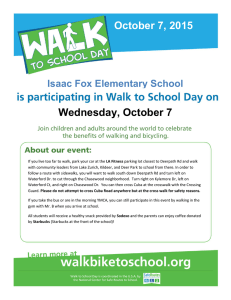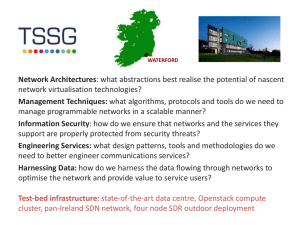Waterford School District Technology Plan
advertisement
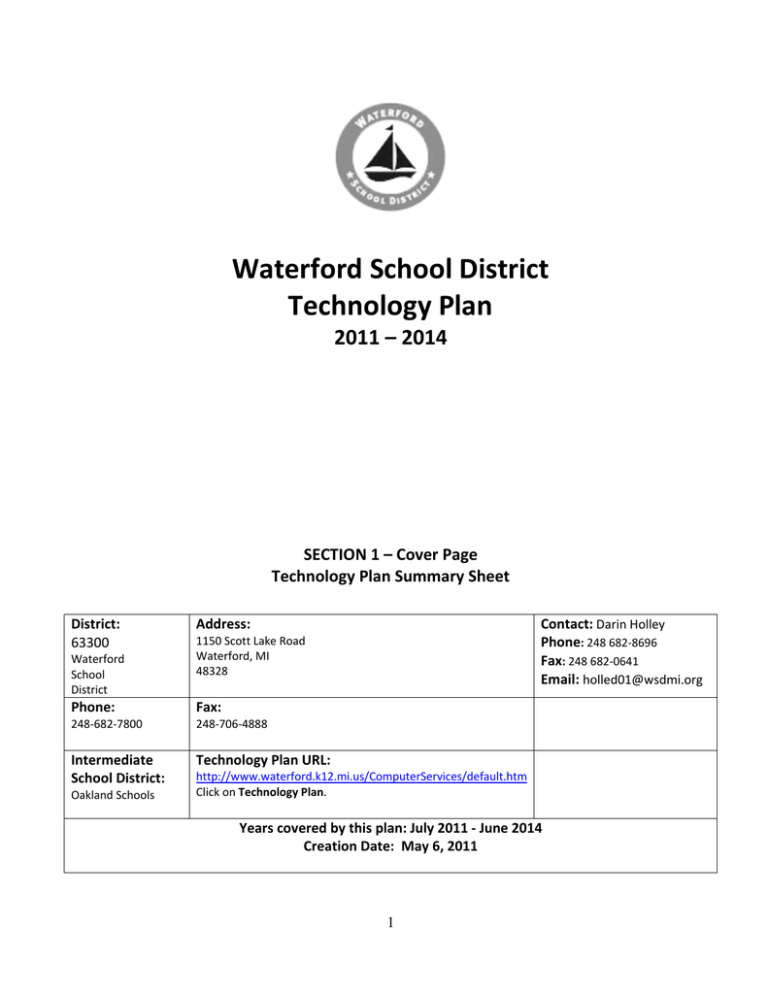
Waterford School District Technology Plan 2011 – 2014 SECTION 1 – Cover Page Technology Plan Summary Sheet District: 63300 1150 Scott Lake Road Waterford, MI 48328 Contact: Darin Holley Phone: 248 682‐8696 Fax: 248 682‐0641 Email: holled01@wsdmi.org Phone: Fax: 248‐682‐7800 248‐706‐4888 Waterford School District Intermediate School District: Oakland Schools Address: Technology Plan URL: http://www.waterford.k12.mi.us/ComputerServices/default.htm Click on Technology Plan. Years covered by this plan: July 2011 ‐ June 2014 Creation Date: May 6, 2011 1 Table of Contents Section 1. Cover Page and Table of Contents ....................................................... 1 Section 2. Introductory Material ........................................................................... 3 Section 3. Vision and Goals ................................................................................... 4 Section 4. Curriculum Integration ......................................................................... 6 Section 5. Student Achievement ........................................................................... 8 Section 6. Technology Delivery ............................................................................ 10 Section 7. Parent Communication and Community Relations ........................... 11 Section 8. Collaboration ...................................................................................... 13 Section 9. Professional Development ................................................................ 14 Section 10. Supporting Resources ..................................................................... 17 Section 11. Infrastructure Needs/Technical Specification and Design .............. 19 Section 12. Increase Access ............................................................................... 21 Section 13. Budget and Timetable ..................................................................... 23 Section 14. Coordination of Resources .............................................................. 23 Section 15. Evaluation ......................................................................................... 24 Section 16. Acceptable Use Policy ..................................................................... 26 Appendix A: WSD Guide to Integration of Technology Literacy Skills ................ 29 Appendix B: Technology Planning Committee.................................................... 34 2 SECTION 2 ‐ Introductory Material The Waterford School District is located in central Oakland County and serves four charter Townships – Waterford, Independence, White Lake, West Bloomfield, and the City of Lake Angelus. The district encompasses 42 square miles and educates approximately 11,200 students. Twelve elementary schools and one early childhood center serve approximately 5000 students each school year. There are two middle schools for students in grades six through eight, two high schools and one alternative high school. These secondary schools employ staff and teachers dedicated to educating approximately 5500 students. All school libraries are partnered with the Waterford Township Library and are supervised by the county librarian. Kingsley Montgomery School (KMS), is a special education facility that provides support for severe cognitive impaired (SCI), severe multiply impaired (SXI), post secondary cognitive impaired (MoCI), and severe emotionally impaired (SEI) students. Kingsley Montgomery School currently provides center‐based support for SXI and SCI students who are 3 to 26 years of age throughout the county. In addition, KMS has three SXI classrooms located in three general education buildings. Children’s Village School is a North Central Association accredited facility owned by Oakland County and operated by the Waterford School District. The school serves children in grades K‐12 who have been adjudicated via the Probate Court for delinquency, neglect, truancy at home/school, or incorrigibility at home/school. These students come from all 28 school districts in Oakland County, other counties within the State of Michigan and also some out‐of‐state students. All Waterford schools are accredited by the North Central Association of Colleges and Schools and hold state accreditation. Waterford School District Mission Statement WE PROVIDE EXEMPLARY EDUCATION FOR ALL STUDENTS WHILE DEVELOPING THE WHOLE LEARNER IN A SAFE AND CARING ENVIRONMENT. OUR STUDENTS WILL THRIVE IN A RAPIDLY CHANGING, INTERCONNECTED AND COMPETITIVE WORLD, SUPPORTED BY COLLABORATIVE RELATIONSHIPS WITH STAFF, FAMILIES AND THE COMMUNITY. In keeping with the Waterford School District mission statement, we will continue to empower students and staff with the use of technology as a tool for learning, a means of widening access to information, and as a methodology for processing information in a productive and stimulating educational environment. 3 Section 3: Technology Vision Statement Inspire, educate and empower students for a technology‐rich world! Students, staff, and community members interact successfully in an evolving technological society. Our students learn and apply technology skills while they prepare to fill the expanding need for a technologically competent workforce. All stakeholders skillfully and responsibly use technology to access, retrieve, apply, analyze, create and communicate information effectively as they become life‐long learners. The vision is accomplished as: Technology is integrated into student‐centered learning environments with real‐world connections to improve student learning. Students engage in learning practices that encourage innovative ways of thinking, understanding, analyzing, constructing knowledge, and communicating results. All members of the learning community access a variety of technologies which are used in a thoughtful, ethical and equitable manner. Community members are actively involved in supporting, planning, implementing and sustaining the district’s technology plan. Goals: 1. The Michigan Educational Technology Standards for Students will be integrated into core curriculum courses. 2. All staff will participate in ongoing professional development that supports teaching and learning with technology. 3. Increase access to technology for all students, staff and members of the community. To support both the district mission and the technology vision statement, we must prepare our students for a technologically dependent global society. Our first goal is to integrate the Michigan Educational Technology Standards for Students 2009 into core curriculum courses. These standards are aligned with the National Educational Technology Standards 2007 and the Framework for 21st Century Learning. We will systematically add technology components to units in the core areas at both the elementary and secondary levels, such that technology use shifts from being optional to being required and is embedded for all students and staff. Documents, which establish the technology to be infused into the curriculum, will be created for grades K‐8 and the content areas at the secondary level. The second goal is to have all staff participate in ongoing professional development that supports teaching and learning with technology. If we expect technology to be seamlessly integrated into the curriculum, we must provide the professional development and support that will be needed. Teachers must be familiar with the technology and be comfortable using it for instruction. The professional development will include programs such as Microsoft Office products and Web 2.0 applications, as well as programs that might be used to address specific needs within a unit of instruction. Additionally, all staff must know how to navigate our SharePoint site in order to access information relative to their position. This site contains all of our shared curriculum libraries, assessments, 4 assessment results, and collaborative sub‐sites, which include shared document libraries. All administrators and teachers must know how to find curricula and be able to retrieve and analyze results of common assessments from the Report Center in ORCA. Teachers will use the data in a meaningful way to guide and adjust instruction to improve student achievement (e.g. use of summary reports, item analysis, and standards summary reports). This need will be addressed as part of our professional development goal. Our third goal, which is to increase access to technology for all students, staff and members of the community, is a challenging one considering the ongoing reductions in funding. Currently, there is network access in all instructional spaces, and our infrastructure has grown each year. However, we need to expand network services to handle more traffic and to increase access. The majority of the district’s computers are either at or well beyond seven years of age, so finding a means for replacing the older technology in a systematic fashion is a priority. The goals in this technology plan will be addressed in coordination with school improvement plans. School improvement plans are developed and implemented by school‐based teams that work collaboratively so that both building level and district level goals for students can be identified and correlated, and then achieved through effective planning, problem‐solving, and assessment. Each such team includes professional and support staff, students, parents, and representatives of the community. Each school's improvement plan includes a mission statement; goals based on academic outcomes; curriculum aligned to the goals; evaluation procedures; staff development; use of community resources and volunteers; decision‐making processes; the role of adult and community education, libraries, and community colleges. Collaboration occurs at both the building and district levels with parents, relevant institutions and groups, especially those in the community, who can support school improvement in the district. This process is implemented through the NCA/AdvancED model. The Prosessional Learning Communities (PLC) model drives both the district and building school improvement process in conjunction with NCA‐AdvanceEd. In PLC, there are four questions that drive all of the work: What do we want our students to know, how will we know that they know it, and what will we do if they didn’t learn it, and what do we do if they already know what we want them to know. Through our PLC work, the district understood the need to be able to clearly identify what we wanted students to know through a guaranteed curriculum. We needed a means for figuring out how to assess if students learned what we wanted them to learn through a meaningful, yet fast and friendly assessment system. The need for data led to the DataMart project. This project began five years ago as a result of the growing need for accurate and timely student data and analysis. Through a partnership with BT‐INS, the district rolled out a SharePoint platform, nicknamed ORCA (Online Resource for Curriculum and Assessment). Through ORCA, staff has the ability to access all district curriculum documents, including units and lessons, from any computer in the district and beyond. ORCA provides the portal for staff scattered around the district to engage in dialog in one central location. It houses data analysis reports for State and local assessments at the district, building and teacher level. The driving force behind the creation of ORCA was to get assessment data into teachers’ hands in a timely, almost instant manner so that the information could be used to affect teaching practices immediately. 5 Curriculum SECTION 4 – Curriculum Integration Curriculum development in the Waterford School District is an ongoing process. Teachers, administrators and support staff collaborate on a regular basis to insure that the curriculum is aligned with state and national standards and that our assessments appropriately measure student achievement. Professional Learning Communities have been established in each building. Secondary teacher representatives, called Project Team Leaders, in the core areas of math, science, language arts and social studies, meet monthly with the Staff Development Consultants and Director to share progress and learn together. At the elementary level, content area advisory teams are in place for the same purpose. Technology has been integrated into the curriculum through specific programs but more often than not, if it was written into a unit, it was considered optional. Teachers have found ways to incorporate new technologies as they have learned about them but technology hasn’t been required at most grade levels or content areas. This plan initiates a shift away from technology use being optional, demonstrating a movement toward defined required integration as we apply the Michigan Educational Technology Standards. Objectives/Goals‐ 90% of core curriculum staff will utilize resources integrating technology into the current curriculum by June 2014. Action Steps Create awareness of the Michigan Educational Technology Standards for Students (METS‐S) and the location of the documents on ORCA. Create an active technology integration map with recommendations for each subject area and grade level. Expand resources available on ORCA which integrate technology and our curriculum. Curriculum teams will use the METS‐S as a reference to create the district Technology Integration Map. Current integration practices surfaced by the survey will be added to the integration document where appropriate. This document will be a simple matrix crossing all grade levels with content areas, assuring that the integraton occurs throughout the curriculum (see Figure 1.) 6 Figure 1. The Curriculum Integration Map will be used as a guide as the details are added to the specific lesson or unit. Monitoring/Evaluation Annually at the beginning of each school year, use ORCA to survey teachers regarding integration of technology into units. Include in the survey a means to identify professional development needs in order to ensure implementation of METS standards. Review curriculum documents to see that technology standards have been incorporated into core content. As the technology is integrated into specific units/lessons/projects, the recommendations for each subject area and grade level in the Curriculum Integration Map will be embedded into the correlating curriculum. 7 2012 Curriculum Integration Revise and administer instructional staff survey to get input on how teachers currently integrate tech Create tech integration map Begin to embed METS into targeted content areas 25% of the four core content areas (Math, Science, Language Arts & Social Studies) have technology integrated into at least one unit in every grade level 2013 Revise and administer the instructional staff survey to include implementation of METS Target content area units where technology integration is appropriate and makes sense Continue to embed METS into targeted content areas 50% of the four core content areas (Math, Science, Language Arts & Social Studies) have technology integrated into at least one unit in every grade level 2014 Administer survey Monitor and adjust technology integration map based on survey results Continue to embed METS into targeted content areas where technology integration is appropriate and makes sense 75% of the four core content areas (Math, Science, Language Arts & Social Studies) have technology integrated into at least one unit in every grade level SECTION 5 ‐ Student Achievement Research‐ based instructional strategies will be incorporated into the curriculum at all grade levels. Over the last several years, many of the staff have read Classroom Instruction that Works (Marzano, Pickering and Pollock, 2001). Now strategies such as identifying similarities and differences, and summarizing and note taking are practices observable in many classrooms. Additionally, several staff have read Using Technology with Classroom Instruction that Works (Pitler, Hubbell, Kuhn, Malenoski, 2007). As we work on the curriculum to improve technology integration, the nine proven strategies on which these books elaborate will be a focus of new integration. We will continue to offer technology classes to middle and high school students. A course in computer keyboarding is offered to sixth grade students. Seventh grade students are offered a computer applications class where they use a keyboarding program, word processing, spreadsheet, and presentation software. This ensures that these students have a minimal set of computer skills to facilitate technology use across curricular areas. The eighth grade computer class is an extension of the 7th grade computer applications curriculum and will remain an elective. The high school curriculum will continue to include technology courses such as computer applications, networking, programming, website development and CADD. We will continue to expand upon our system of data collection which is used for the purpose of gathering formative, interim and summative assessment data on students. Teachers, administrators, directors, and curriculum consultants will analyze the data to determine strengths and weaknesses in both curriculum and instruction. Instruction will be modified as needed to meet the needs of the students in order to ensure learning for all students and increase achievement. 8 Improved student achievement will be accomplished as Teachers implement the technology integration recommendations in the Technology Integration map. Secondary students continue to develop technology skills in technology classes and other academic classes and apply these skills in an integrated curriculum. Staff increases its use of ORCA (Online Resource For Curriculum and Assessment). Assessment data is collected and analyzed in order to improve programs and instruction. NCA‐AdvancED plans and action steps reflect integration of technology standards. Goal/Objectives Incorporate proven strategies using technology into all core content curricula. Action Steps Collaborate with staff to collect current practices that meet METS. Use and update the WSD GITLS, the WSD Guide to Integration of Technology Literacy Skills using the Michigan Educational Technology Standards for Students (METS‐S). This document will be edited and cross‐referenced with the Technology Integration Map. (See appendix A.) We will share documents with teachers outlining specific lessons and strategies for achieving technology standards for students. Within current curriculum development structures, ensure technology is incorporated. o Target content areas to determine where technology strategies would be most beneficial. o Identify current best practices within the group and add to the content curriculum libraries. o Provide professional development prior to unit implementation. Monitoring/Evaluation We will survey teachers on ORCA regarding effectiveness of integrating strategies. We will administer an 8th grade assessment annually and monitor progress. 9 2012 Curriculum ‐ Student Achievement Gather best practice examples of integration from teachers Map grade level and content areas that demonstrate current effective technology use Begin to write technology integration into targeted units of all core content areas, using the nine strategies from Marzano’s research (Marzano, et al., 2001) One out of the four core content areas has technology integrated into at least one unit in every grade level 2013 Continue to write technology integration into the targeted units of all core content areas. Provide professional development (technology/integration training) Two of the four core content areas have technology integrated into at least one unit in every grade level 2014 Continue to write technology integration into the targeted units of all core content areas. Provide professional development (technology/integration training) Three of the four core content areas have technology integrated into at least one unit in every grade level SECTION 6 – Technology Delivery We plan to continue with existing online learning programs/resources which include the following: Study Island Teach/Learn TCI Turnitin PLATO K12 curriculum for online learning Moodle 23 Things Discovery Education Streaming Additionally, we plan to expand our educational opportunities for online learning over the three years of this plan, particularly focusing on increased access for secondary students. District teachers will learn to use online content to facilitate student learning in both virtual and blended learning environments. Currently, we are in the process of reviewing and evaluating existing online content. Objectives/Goals‐ Promote all secondary students to have an online learning experience before graduation. Develop best online teaching practices. Action Steps Identify classes that would benefit in an online learning environment Develop opportunities to teach and to provide WSD online courses Expand access to Moodle for secondary (6‐12) courses. 10 Create a plan to develop common WSD online courses including: requirements, content, assessments, training. Train secondary staff on the implementation of Moodle in their curriculum. Continued promotion and expansion of the cyber academy and credit recovery programs. Monitoring/Evaluation The online learning committee will meet at least 3 times per year to assess progress made toward goals. Timeline Curriculum ‐Technology Delivery 2012 2013 Continue course development for online learning using Moodle Pilot a blended learning course using content from selected provider. Explore additional options for online learning/blended learning environments Document WSD online course standards Offer professional development/workshops on online learning and online course development to selected teachers Offer at least one high school virtual core course Expand opportunities for blended learning Continue to offer professional development/workshops on online learning and online course development to selected teachers 2014 Continue to research and evaluate online learning opportunities. SECTION 7 ‐ Parental Communications & Community Relations Edline and Parent Portal are used as a communication tools for parents and students along with the district web site. The school district website (www.waterford.k12.mi.us ) offers access to a wealth of information. This includes the district directory, calendar of events, board briefs and special announcements. Additionally, the district distributes timely information using Twitter. Board meetings are streamed live, and YouTube is used to share special events, promoting the Waterford School District. The technology plan is stored on the Waterford School District website http://www.waterford.k12.mi.us/ComputerServices/default.htm; it is accessible to parents, students and staff through links from Edline as well. In order to move forward with technology we plan to investigate other options for improved communication. At present, students, parents and staff access information in various locations on the Internet or within our local network. We plan to explore a means to consolidate how we access that information, and how information can be selectively sent to parents. Our technology plan committee involved a cross‐section of people from our organization and from stakeholders in the community. There was representation from elementary, middle and high school levels, including teachers, building administrators, central office administrators and parents (See Appendix B). In the course of developing our technology plan, survey results showed that both parents 11 and WSD staff recognized a need to provide more access to on‐line learning and supported the idea of improving our technology and infrastructure. Parent Group WSD Staff Responses Questions: The District Should… Establish an on‐line learning center Pursue a sinking fund millage for technology and infrastructure Yes No Yes No 90% 81% 10% 19% 75.6% 84.1% 24.4% 15.9% Objectives/Goals Evaluate and research new communication alternatives (K‐12 appropriate) to consolidate where parents and students go for information regarding grades, assignments, attendance and class details. Increase community participation in existing communication technologies Increase social media use for communicating. Action Steps Evaluate and research new communication alternatives to consolidate access to information. o Assemble technology task force to research and evaluate alternatives o Purchase new communication tool or incorporate within existing technologies. o Provide training to all users o Provide community education regarding communication tools. Increase community participation in existing communication technologies o Develop a communication plan to educate community about existing technologies and communication methods o Pre & Post community survey of communication tools used o Develop PSA’s/commercial to air on 22 o Parent information at all registrations, open houses, meet & greets, etc… o Utilize all school newsletters, electronic media o Utilize parent organizations to educate other parents o Provide support and/or training to users o Incorporate parent e‐mail in our Discovery System Increase social media use o Identify barriers and challenges to using social medias o Research and utilize best practices from other organizations o Pilot new social medias with small focus groups Monitoring/Evaluation Staff/Parent/Community Surveys Attendance at trainings/functions or responses to information posted through technologies Track number of active users. 12 SECTION 8 – Collaboration A recent district reorganization resulted in the repurposing of Crary Middle School to house central administration and several departments and programs including staff development, business services, special education, alternative education, continuing education, career and counseling services, Waterford Cyber Academy, and Michigan Works. With Crary now housing the alternative high shool as well as the continuing education, Waterford Cyber Academy, and Michigan Works, our resources can now be pooled to cater to the needs of this diverse population. Approximately 60 % of the students enrolled in the adult education program are enrolled in Adult Basic Education in order to be eligible to work toward earning a GED. This is a dramatic shift from the past where the majority of the students used to work towards a high school diploma. Due to the increase high graduation requirements, students are now opting for the GED. The GED exam currently assesses the less demanding high school graduation requirements. In 2012 however, the GED will be revised to match the existing more strenuous graduation requirements. This will require more rigorous content to ensure that our students are prepared. The Crary Campus has 5 computer labs that provide computer and Internet access for the following programs that are connected to adult literacy. Wireless technology is also available in the building. The technology contributes to the success of the following programs that are connected to adult literacy. Continuing Education Program Michigan Works for job exploration and training Career Preparation Lifetracks (a program for disabled 19‐26 year olds) Objectives/Goals‐ Continuing Education teachers utilize district curriculum and assessments for the content they teach. Provide traditional, blended and online learning for earning GED and high school diploma. Action Steps Research online content with available audio support. Provide options for student to earn high school diploma and GED using the same online content select for use in the K‐12 environment. Ensure that all adult education teachers have access to the district curriculum materials and assessments from ORCA. Ensure that all adult education students take the same common assessments and follow the same curriculum as students in traditional settings. Monitoring/Evaluation Increased participation by subgroups Graduation rate in subgroups increase 13 Timeline 2012 Parent Communications, Community Relations, and Collaboration o Assemble technology task force to research and evaluate alternatives communication tools o Pre & Post community survey of communication tools used o Identify barriers and challenges to using social medias o Research and utilize best practices from other organizations o Explore additional options for online learning/blended learning environments o Offer professional development for online learning 2013 2014 o Provide ongoing support o Purchase new communication and/or training to users tool or incorporate within existing o Implement additional options technologies. for online learning/blended o Develop a communication plan to learning environments educate community about o Offer professional existing technologies and development for online communication methods learning o Provide training to all users o Develop PSA’s/commercial to air on 22 o Parent information at all registrations, open houses, meet & greets, etc… o Utilize all school newsletters, electronic media o Utilize parent organizations to educate other parents o Incorporate parent e‐mail in our Discovery System o Pilot new social medias with small focus groups o Implement additional options for online learning/blended learning environments o Offer professional development for online learning PROFESSIONAL DEVELOPMENT SECTION 9 – Professional Development The Waterford School District is committed to an aligned curriculum where students are assessed on Essential Learnings that are founded in State and National Core Standards. There is a strong focus on curriculum design and instruction. Professional development is provided by district consultants to ensure that teachers are knowledgeable in instructional practices and their curricular area. The Charlotte Danielson Framework will continue to be used as the foundation for professional development over the three years of this plan. Technology will be integrated into content area professional development opportunities through modeling, demonstration, and hands‐on learning. Workshops that focus on technology integration while developing technology skills will continue to be provided each year. The results of the technology survey given to staff at the beginning of each year will be used both to determine the content of PD and to target specific audiences. The district uses Charlotte Danielson's framework for teaching as a model for professional development. In her book, Enhancing Professional Practice: A Framework for Teaching, she establishes four domains 14 that comprise a comprehensive framework about the various aspects of teaching. The domains are as follows: Domain 1 – Planning and Preparation Domain 2 – The Environment Domain 3 ‐ Instruction Domain 4 – Professional Responsibilities First year teachers will focus on Domain 2 (The Environment). Second and third year teachers focus on Domain 3 (Instruction) and each participates in a book study on Classroom Instruction That Works (Marzano, Pickering, Pollock, 2001). This book highlights nine specific research based strategies proven to increase student achievement. Using the Danielson framework and other established structures such as PLC, curriculum advisory groups, project team leaders, and curriculum alignment meetings, teachers learn, create, share, and discuss curriculum and instructional practices, particularly addressing domains 3 and 4. According to a survey given to instructional staff during the fall of 2010, most of the staff rate themselves as very proficient using the Internet for their own needs. However, they same survey indicated that most teachers don’t have students using the Internet for research as part of their routine (see Graph 1). Potential reasons for this include lack of access to the teachnology and a need for professional development in the area. Given the unlimited resources of the Internet and the potential for student learning, one of the goals in this section addresses this shortfall. The other two goals address the need to improve curriculum integration and to improve the use of data to inform instructional practices. Graph 1 We will continue to use the National Educational Technology Standards (NETS) for direction and continue to look for ways to integrate these standards into professional development opportunities for staff. We promote the National Educational Technology Standards (NETS) for students, staff, and administrators. The NETS can be accessed at the International Society for Technology in Education (ISTE) website http://cnets.iste.org. 15 Objectives/Goals 100% of staff will participate in professional development focused on maintaining and acquiring new technological skills for curriculum integration. All instructional staff will increase their integration and use of the Internet as it applies to student learning. All teachers and administrators will be proficient in retrieving and analyzing data and changing their practice as a result of the data. Action Steps Develop a district‐wide technology implementation team with building representation Identify/define minimal, basic technological district standards based on the NETS. Develop a plan for measuring basic levels of proficiency in staff. Administer a pre assessment survey to identify professional development needs based on the METS standards. Create annually scheduled timeline of technological professional developments based on the results of the pre‐assessment. Include workshops for Waterford specific technology such as ORCA, Discovery, Edline, Microsoft Office applications, Moodle, SMART Notebook and Response, Discovery Education Streaming, and web 2.0 applications. Train stakeholders in ways to utilize and integrate current technology at a minimal, basic level building proficiency towards the NETS. Create awareness of online courses offered outside the district (e.g. 23 Things or 21 Things) and other professional development opportunities to explore new and emerging technologies. Develop teaching abilities in online learning environments Technology goals are incorporated into PGP/Probationary PD plans when basic levels of proficiency are not met. Monitoring/Evaluation Survey staff and identify professional development needs in order to ensure implementation of METS standards. Provide timely reflective survey on technological professional developments opportunities to determine effectiveness, and to plan for additional training and support. 16 Timeline 2012 Professional Development Teacher development in context of curriculum and partial incorporation into instruction with a focus on data retrieval and analysis from ORCA. Identify basic standards for all staff. Administrator ‐ regularly scheduled professional development focused on data retrieval and analysis from ORCA. Offer workshops on online learning, Moodle and online course development to 4 teachers for district selected on‐line content provider (Compass or E‐2020). 2013 Continue teacher development and 80% incorporation into instruction with a focus on using data to drive daily instructional decisions. Administrator ‐ regularly scheduled professional development, focused on using data to drive interventions. Continue to offer workshops on online learning and online course development to selected teachers and increase the number of teachers to 8. 2014 Continue teacher development and 100% incorporation into instruction with a focus on using data to drive daily instructional decisions including interventions. Administrator ‐ regularly scheduled professional development, focused on usng data to evaluate interventions and drive scheduling decisions, while working towards proficiency of NETS. Continue to offer workshops on online learning and online course development to selected teachers and increase the number of teachers to 16. SECTION 10 ‐ Supporting Resources Over the last few years Waterford School District teachers, administrators, and support staff have worked hard to align curriculum and create common assessments. As a result of this effort we’re in a position to access and analyze assessment data in powerful ways as we continue in our efforts to help students succeed. Teams of staff members have been working to provide access to these resources and to empower teachers and administrators with reporting tools for data analysis. The result of these efforts is a web‐based SharePoint resource called the Online Resource for Curriculum and Assessment (ORCA). Although this resource will expand over time, we focused on two main features of the program, the Curriculum Libraries and the Report Center. The Curriculum Libraries are a collection of electronic documents. Curriculum and assessment documents can be accessed using a menu structure or a search feature. The Report Center contains reports from state and district common assessments. Objectives/Goals Regularly communicate professional development opportunities, creating awareness of the various resources available. 17 Action Steps: Regularly communicate professional development opportunities through district technology committee as well as an electronic calendar. Create awareness of the various resources through the Introduction to WSD Technology Moodle and regularly scheduled workshops. Resources School Website o Links to our Library Resources page http://www.waterford.k12.mi.us/databases.htm includes links to resources such as the Grolier Encyclopedia, First Search, SIRS Discoverer, eLibrary, ERIC, GEM and Infotrac. o Technology Plan access o District Policies (student and staff AUP, network access agreement, Student Code of Conduct) o Internal network: Intranet http://www2.waterford.k12.mi.us/ o SharePoint site http://resource.waterford.k12.mi.us ORCA Curriculum Library, Report Center Technology/ORCA How To section on the SharePoint site houses technology documentation Edline – communication tool which includes content related links Moodle Course Introduction to WSD Technology SMART Notebook software and online related resources including SMART Exchange WSD SMART User Group and collaborative SharePoint SMART Users subsite Discovery Education Streaming licensing Articulation agreements with CTE. An articulation program involves a post‐secondary institution awarding advance placement credit(s) to students enrolled in specific courses. The post‐secondary institution awards credit in the following classes in which the student meets all conditions and requirements. (OCC, Baker, Ferris, Davenport, University of Northwestern Ohio) Tech Tech Programs. Tech Prep is a combined secondary and post secondary program culminating in a post secondary degree or technical certificate. The Tech Prep curriculum is developed by secondary and community college teachers with input from business, industry, and labor partners. Tech Prep programs utilize academic and technological knowledge to prepare students for lifelong learning and careers. Students meeting the criteria can earn college credits while saving time and money. Career Cruising is the software used for educational development plans/career prep. MOIS is used at Children’s Village only. Oakland Schools Professional Development opportunities 23 Things (Wayne RESA) and 21 Things (Clinton, Ingham, Macomb and Shiawassee Intermediate Districts) Teach TCI and Learn TCI is online Social Students content that we use for 5th graders. It is funded through a federal history grant and supported by our Social Studies consultant in collaboration with history professors from Oakland University and local historical societies. 18 INFRASTRUCTURE, HARDWARE, TECHNICAL SUPPORT, AND SOFTWARE SECTION 11 – Infrastructure Needs/ Technical Specification, and Design As part of our continuous improvement process, network infrastructure was identified as an area of high need due to the increased demand for bandwidth in both the education and business sides of our operation. We initiated a network assessment last year to analyze our current network and identify ways of increasing the throughput within our current infrastructure. After making the recommended modifications, it was clear that our network infrastructure was not capable of handling the current and future demands of our students, teachers and business operations. Our goal was to provide a network solution that would increase the throughput to each of our buildings, while staying within our current funding reality. We understood early on that it was not likely for us to be able to do this all at once for both financial and timing reasons. Recognizing this, we used the information from our network assessment to analyze our traffic patterns. We discovered that although our secondary buildings represent approximately 50% of our total population, they demanded over 80% of the bandwidth. Providing dedicated links to each of the secondary buildings would remove over 80% of the demand from our current network, thus increasing the throughput to each of our buildings remaining on the legacy network as well. Through our E‐rate consultant’s guidance, we filed a request for proposals from companies that would be able to provide data links from each of our secondary buildings to the Covert Center, our network hub for the district. The buildings included in the proposals were: Kettering, Mott, Pierce, Mason/Mason North and Crary. These data links now provide over one hundred times the throughput of the current connections. Below is our current reality as it relates to technology and infrastructure: Hardware‐ We have over 4,000 PCs (laptops, netbooks, desktop) in the district with more than half over five years old. We have over 130 SMART boards (projectors, response systems) in the district. And we currently have over 120 servers. Software‐ Through relationships with Microsoft, we always have access to the latest and greatest software packages, ex. Microsoft 2010. We do not own the license, we lease it through the Microsoft School Agreement. Our SharePoint site currently runs SharePoint 2007, but we would like to migrate to 2010 in order to take advantage of the many enhancements. Our Student Information System, ESD Discovery, is currently running on SQL 2000, and is no longer supported by our vendor. We will either have to upgrade to the latest .net version of the same product or migrate to a new SIS. With all of the new state reporting requirements, coupled with all of the hooks we have into our SIS with our SharePoint site, this will be a huge undertaking. Learning Applications: Kurzweil, Plato, K12, various reading apps, typing apps, other assorted specialty apps. Some redundant apps. Network Infrastructure‐ Our network is a combination of CMTS (cable modem termination system) and Leased Gigabit Fiber Connections for our secondary buildings. The sixteen buildings on the CMTS share a 20Mbps, which is not adequate to keep up with the demand of streaming media and Web 2.0 applications. We are improving our band‐width by the leased Gigabit Fiber lines to our secondary schools. All of our elementary schools should be faster as they do not share 19 with secondary schools anymore. We have begun implementing wireless ‘N’ infrastructure in to many of our buildings and have also begun upgrading our network switches to increase the speed at which data is transferred within the buildings. Telecommunications‐ Our phone and voicemail system is in great need of an upgrade. We have recently upgraded our telephone backbone in the secondary buildings. The implementation of VOIP and Unified Communications is what we are working toward. Technical Support‐ Our technology support team consists of six building techs, five core techs, one programmer, two data support personnel, one technology staff development consultant, one SharePoint consultant, one video services manager, a network manager, a secretary and a supervisor of instructional data and technology. Objectives/Goals 1. We will refurbish/replace any computer that is older than 8 years old in the district through a variety of funding sources (e.g. business partnerships, grants, sinking fund, government liquidating agencies). Priority will be given to classroom teacher stations for replacement, labs second and periphery equipment third. 2. Migrate to SharePoint 2010. 3. Upgrade/replace student information system to include electronic grading for grades K‐12 and an electronic enrollment process. 4. Eliminate redundant applications/processes by consolidating communication tools such as Edline and parent portal, and increase use of these district standard applications. 5. Consolidate printing and move away from desktop printers. 6. Move toward classroom technology standard to include a computer that is less than eight years old, a data projector, and access to a student response system for our formative assessment work. 7. We will create a district‐wide information packet with district technology standards for all staff members. (What is our server compatible with, what is approved by grants, district approved technology shopping list.) 8. Upgrade our network switches to gigabit switches for faster data transfer. 9. Move toward providing wireless infrastructure in all buildings that house students. 10. Move toward an upgraded phone system to VOIP with Unified Communication (IM, Voice, Voice Mail to Email, etc.). Action Steps Identify all possible funding sources Tie any new classroom technology modification to require a new PC (as older PCs cannot run newer technologies). Identify and target which teacher stations have reached or exceeded their 8 year limit. Additionally, project which computers will reach this limit in the ensuing years. Refurbish/replace computers over 8 years old Research student information systems, including electronic gradebooks, and plan migration. Determine hardware specs and software applications necessary for SharePoint migration and schedule migration. Create a plan for offering centralized hub printing for secondary buildings. 20 Identify switches that need replacement and set a three year replacement plan to include POE for wireless infrastructure as well. Research phone systems and build a case for implementation in secondary buildings. A planning meeting will be set where we can determine the needs of the informational packet from the staff level as well as from the district level. Create the packet. Find a plan for rolling out the packet to all staff. Provide training for SharePoint 2010 migration. Monitoring/Evaluation 1. A district‐wide spreadsheet will be created to identify the age of computers, their location and replacement schedule. 2. Create a spreadsheet to tracking progress on movement toward (SIS, wireless, etc.) SECTION 12 – Increase Access Elementary‐ All of our elementary buildings have one computer lab equipped with 15 computers for students to access during the school day. We recently added wireless access as well as two carts with fifteen netbooks each to seven Title 1 buildings. There is at least one computer in every classroom, many of them are eight years or older. Secondary‐ Our secondary buildings have a range of three to four computer labs equipped with 30 computers per lab. All buildings have three or four wireless carts that hold netbooks or laptops that travel to classrooms throughout the school day. Between Elementary and secondary buildings, we have installed 131 SMART boards in the last three years, with most of them also having access to SMART response systems. *There are clubs/classes that promote the integration/access of technology in all of our schools. For example, Lego and GPS training. Objectives/Goals 1. By the 2011‐12 school year, we will increase the amount of opportunities for using technology for the elementary students. (Ex. Increased computer lab size, add more wireless netbooks, adding more wireless in the other elementary buildings) 2. We will increase the amount of opportunities for using technology for high school students by implementing a wireless infrastructure all three high school facilities. Action Steps Design an initial and future implementation plan for each building’s wireless infrastructure Pool funding sources to begin implementation and seek out outside sources of funding and equipment Support grant requests that take advantage of the expansion of wireless devices Publicize the district standard approved technology list 21 Review all grant and technology purchase requests, using the technology plan as a filter Guide all technology purchase requests to fall in line with the district technology plan to move the entire district in the same direction Monitoring/Evaluation Annually monitor progress of wireless infrastructure in buildings. Monitor progress annually to include the number of classrooms by building that have a computer less than 8 years old, a data projector and access to a response system. Timeline 2012 Add wireless infrastructure to high schools Update teachers stations older than 8 years Migrate to SharePoint 2010. Infrastructure Research student information system Print study Seek funding sources for creating classroom standard technology Upgrade network switches in secondary buildings Erate reimbursement for datalinks, internet service, Coordination of web hosting, cell phones, Funding local and long distance Resources telephone. 2013 Add wireless infrastructure to middle schools Replace/upgrade student information system Develop consolidated printing solutions for all buildings Upgrade network switches in elementary buildings Investigate phone system options 2014 Add wireless infrastructure to elementary schools Begin implemention of consolidated printing solutions Upgrade network switches in non‐ instructional buildings Plan phone system migration Erate reimbursement for datalinks, internet service, web hosting, cell phones, local and long distance telephone. Erate reimbursement for current and possible future datalinks, internet service, web hosting, cell phones, local and long distance telephone. 22 FUNDING AND BUDGET SECTION 13 – Budget and Timetable 2012 $ 731,000 2013 $ 731,000 2014 $ 731,000 Hardware and networking $ 228,000 costs Maintenance and service $ 195,000 costs License agreements $ 160,000 $ 228,000 $ 228,000 $ 195,000 $ 195,000 $ 160,000 $ 160,000 $ 43,000 $ 43,000 $ 43,000 Professional development $ 81,000 $ 81,000 $ 81,000 Technical support $ 160,000 $ 160,000 Salaries and benefits** Software and curriculum support $ 160,000 ** USAC E‐Rate Item 25 D SECTION 14 ‐ Coordination of Resources The district has applied for and received funds from State and Federal sources. The Federally funded Erate program program has allowed the district to receive reimbursement on a variety of technology related projects. The Erate program identifies priority 1 and 2 projects that are allowed for a reimbursement percentage that is tied to the district’s economically disadvantaged percentage. In the last six years, we have worked with a consultant to ensure that we pursue allowable projects and fulfill all of the paperwork deadlines and requirements. In these years, we have requested reimbursement for local and long distance telephone services, cell phone services, internet access, web hosting and most recently, 1 Gig data links to all of our secondary buildings. The chart below shows how we have offset our general fund costs by applying for projects that are subject to a refund through this program. Fiscal Year Amount Requested Total Disbursed % of Requested Amount 2006 2007 2008 2009 2010 2011 $152,942.46 $161,046.52 $163,902.88 $178,025.89 $180,658.75 $269,318.69 $74,085.42 $125,771.94 $147,639.58 $159,616.12 ** ** **Funds not yet dispursed 23 57% 79% 90% 90% 0% 0% The district has committed general fund monies to continue to expand Staff Development and technology resources to maintain and expand the district’s commitment to use and integrate technology. MONITORING AND EVALUATION SECTION 15 – Evaluation An evaluation team consisting of the Technology Planning Team members, Staff Development Consultants, administrators, and representatives of the Computer Services Department will review the progress made toward the goals of the district technology plan on an annual basis. The team members will measure the progress and effectiveness of the implementation for the plan and its impact on students, staff and community. Following the evaluation time line, each component will be reviewed and next steps determined. Should we not make the expected progress, we will re‐assess the legitimacy of the goal, adjust action steps accordingly and develop strategies for improvement. The components of the Technology Plan will be evaluated addressing the questions: What are the indicators of success? What will we do if adequate progress on the goal is not met? What strategies can be implemented to address areas needing improvement? This matrix will be used to track the annual monitoring and evaluation process. The matrix includes evaluation timeframe, person(s) responsible, indicators of success and strategies for improvement. Technology Plan Evaluation Person(s) Indicators of Success Strategies for Components timeframe Responsible Improvement Curriculum Integration April ongoing June October February May Used survey results to Identify professional development needs Technology standards have been incorporated into core content. Recommendations for each subject area and grade level in the Curriculum Integration Map are embedded into the correlating curriculum. Identified effectiveness of integrating strategies based on survey results Completed analysis of the 8th grade assessment data The online learning committee met at least 3 times per year to assess progress made toward goals. Technology implementation team Staff Development team 24 Technology Plan Components Parent Communications, Community Relations, and Collaboration Evaluation timeframe Person(s) Responsible ongoing June June Technology implementation team ongoing Professional Development September February May Infrastructure Indicators of Success Strategies for Improvement Staff/Parent/Community Surveys were administered Technology was used to communicate events to the community Data collected shows the number of active users of technologies such as social medias Number of students who participated in online or blended learning increased Graduation rate of adults learners in subgroups increased Technology Survey data shows growth implementation in implementation of METS team standards. Staff Survey data on Development technological professional team developments opportunities is used to plan for additional training and support. District wide spreadsheet Technology is used to track the age of implementation computers, their location team and replacement schedule. Representatives of the Computer Spreadsheet is used to track progress on Services movement toward (SIS, Department wireless, etc.) Progress of wireless infrastructure in buildings is monitored and recorded. Inventory spreadsheet includes the number of classrooms by building that have a computer less than 8 years old, a data projector and access to a response system. 25 SECTION 16 – Acceptable Use Policy All students and employees of the Waterford School District have individual network IDs. Prior to logging on to a district computer, the following message is displayed on the screen: “Do not attempt to log on unless you are an authorized user. All programs, files, and activity on this machine are subject to being monitored. Student Code of Conduct and Acceptable Use Policy (AUP) will be inforced.” Users click OK to proceed. Sophos Endpoint Security and Control is in place for filtering once logged on. The Waterford School District’s Acceptable Use Policy is shown below. TECHNOLOGY/INTERNET ACCEPTABLE USE All students and Waterford School District employees or representatives with a network ID issued through the Waterford School Network Connection must comply with the Acceptable Use Policy. The intent of this policy is to make clear certain uses that are consistent with the purpose of the Waterford Schools Network Connection, not to exhaustively enumerate all such possible uses. Internet access is available to students and staff in the Waterford School District. Our goal in providing this service to students and staff is to promote educational excellence in schools by facilitating resource sharing, innovation, and communication. With the access to computers and people all over the world also comes the availability of material that may not be considered to be of educational value in the context of the school setting. On a global network it is impossible to control or restrict all controversial materials. The Waterford School District firmly believes that the valuable information and interaction available on the worldwide network far outweighs the possibility that users may procure material that is not consistent with the educational goals of the District. User Rights Each user has the conditional right to make use of approved hardware and software found on District property in order to promote personal academic growth. Users have the conditional right to access the Internet for personal academic growth, information gathering, and communication, as long as they do so in a manner consistent with the responsibilities listed below. Responsibilities A. Users exercising the right to use any hardware or software as an educational resource shall also accept the responsibility for the preservation and care of that hardware and/or software. B. Users accessing the Internet as an educational resource shall accept the responsibility for the appropriate use of all material received under his/her user account. C. Users will be held accountable for any deliberate attempts at allowing and/or running a computer virus on District equipment. D. It is the user’s responsibility to maintain the integrity of electronic mail systems. Users are responsible for reporting all violations of privacy. All students and staff are prohibited from: sending e-mail which contains pornographic material, inappropriate text files, or files dangerous to the integrity of the network; use of the network to access pornographic material; use of the network for commercial or for-profit purposes, or fund-raising without District approval. A student is responsible for reporting, to a teacher or administrator, e-mail received by him/her which contains inappropriate information or text files. E. All users must receive permission to install software applications or download files on School District equipment. Students will not remove, relocate, or modify any hardware, software or files, or enter the system folder or control panel. F. Unauthorized altering of another user’s files or password is prohibited. Sharing network identifications (ID) for the purpose of allowing others access to the network is not allowed. All violations of this policy that can be traced to a network ID will be treated as the responsibility of the owner of that ID. G. The users shall not intentionally use programs that harass others or infiltrate a computer or computing system and/or damage or alter the software components of a computer or computing system. 26 TECHNOLOGY/INTERNET ACCEPTABLE USE (Page 2) H. Use of technology to cause a disturbance, intimidate, slander, harass, or threaten another person is prohibited. I. Use of technology (e.g. PDAs, laptops, cell phones) to transfer or view inappropriate files or data is prohibited. J. Use of the Network for recreational games and gambling is prohibited. K. Users will adhere to copyright and license rules and laws. L. Users are responsible for making sure that subscriptions (i.e., newsgroups, listservs) they request are appropriate. Waterford School District Rights The Waterford School District has the right to review any material stored in files to which users have access, to edit or remove any material which the District, in its sole discretion, believes is unlawful, obscene, abusive or objectionable, and to take appropriate legal action. The Waterford School District makes no warranties of any kind, whether expressed or implied, for the service it is providing. The District will not be responsible for loss of data, service interruptions, or for the accuracy or quality of information obtained through Internet services. Disciplinary Action Waterford Schools reserves the right to monitor employee and student use of the Waterford Schools Network Connection. When inappropriate use is discovered, one (1) or all of the following actions may be taken: A. The user who inappropriately uses the Waterford Schools Network Connection will be requested to end the practice. B. The user’s Waterford Schools Network Connection privileges will be terminated. C. Additional disciplinary action in accordance with existing policy (e.g. Student Code of Conduct, section GBCB on Staff Conduct in District Policy Book) and procedures may be taken. The District and/or Network does not warrant that the functions of the system will meet any specific requirements the user may have, or that it will be error free or uninterrupted; nor shall it be liable for any direct or indirect, incidental, or consequential damages (including lost data, information, or time) sustained or incurred in connection with the use, operation, or inability to use the system. The District and/or Network will periodically make determinations on whether specific uses of the Network are consistent with the acceptable-use practice. The District and/or Network reserves the right to log Internet use and to monitor electronic mail space utilization by users. The user may transfer files from information services and electronic bulletin board services. For each file received through a file transfer, the user agrees to check the file with a virus- detection program before opening the file for use. Should the user transfer a file, shareware, or software which infects the Network with a virus and causes damage, the user will be liable for any and all repair costs to make the Network once again fully operational and may be subject to disciplinary action. The user may not transfer file, shareware, or software from information services and electronic bulletin boards without the permission of the Superintendent/Director of Management Information Services. The user will be liable to pay the cost or fee of any file, shareware, or software transferred, whether intentional or accidental, without such permission. The District reserves the right to log computer use and to monitor fileserver space utilization by users. The District reserves the right to remove a user account on the Network to prevent further unauthorized activity. The user is responsible for the proper use of the equipment and will be held accountable for any damage to or replacement of equipment caused by abusive use. http://www.neola.com/wfps-mi/search/policies/po7540.03.htm 27 An overall summary of the broad goals addressed in this plan will be completed for each year of the plan. The evaluation team will identify the extent to which the goals were met and determine adjustments needed for the next year of the plan. Goal Goal Met Unexpected Next steps (yes/no) or outcomes % The Michigan Educational Technology Standards for Students will be integrated into core curriculum courses. All staff will participate in ongoing professional development that supports teaching and learning with technology. Increase access to technology for all students, staff and members of the community. 28 Appendix A WSD Guide to Integration of Technology Literacy Skills using the Michigan Educational Technology Standards for Students (METS-S) Communication and Collaboration Creativity and innovation The Michigan Department of Education defines Technology Literacy in the following way. “Technology Literacy is the ability to responsibly use appropriate technology to communicate, solve problems, and access, manage, integrate, evaluate, and create information to improve learning in all subject areas and to acquire lifelong knowledge and skills in the 21st century.” Gr. Students will: K Create a digital drawing using software such as MS Paint (Draw and manipulate objects on a SMART board if available) 1 Create a digital drawing using software such as MS Paint Type simple sentences (Draw and manipulate objects on a SMART board if available) 2 Create a digital drawing using software such as MS Paint Compose simple stories using a word processor (Draw and manipulate objects on a SMART board if available) 3 Create an individual or group presentation or flyer using software such as PowerPoint, Kidspiration, MS Word, Ultimate Writing and Creativity Center 4 Create a multimedia digital project timeline using Timeliner, Word, PowerPoint or Publisher 5 Create a timeline using Timeliner, Word, PowerPoint or Publisher Create an informational flyer, a brochure, presentation 6 Create multimedia digital projects (PowerPoint, Movie Maker, Publisher, Inspiration) Manipulate digital media (Movie Maker, Photoshop Elements, Paint, Audacity) 7 Create multimedia digital projects (PowerPoint, Movie Maker, Publisher, Inspiration) Manipulate digital media (Movie Maker, Photoshop Elements, Paint, Audacity) 8 Create multimedia digital projects (PowerPoint, Movie Maker, Publisher, Inspiration) Manipulate digital media (Movie Maker, Photoshop Elements, Paint, Audacity) 9 10 11 12 Gr. Students will: K Communicate and illustrate original ideas and stories using technology Participate in shared reading using electronic/online resources Engage in electronic learning activities with teacher guidance 1 Collaborate with peers using software like Kidspiration Participate in group shared writing and reading Use appropriate interactive online resources like Starfall 2 Collaborate with peers or independently use software like Kidspiration Use appropriate interactive online resources like Starfall 3 Participate in online writing activities using a class blog or wiki Use graphic organizer software to organize and communicate information 4 Participate in online writing activities using a class blog or wiki Use graphic organizer software to organize and communicate information 5 Participate in online writing activities using a class blog or wiki 29 6 7 8 Use graphic organizer software to organize and communicate information Participate in online writing activities using a class blog or wiki Use graphic organizer software to organize and communicate information Participate in online writing activities using a class blog or wiki Use graphic organizer software to organize and communicate information Participate in online writing activities using a class blog or wiki Use graphic organizer software to organize and communicate information Research and Information Fluency 9 10 11 12 Gr. Students will: K Locate resources with adult assistance Understand that conducting research is about finding information 1 Locate information with guided research Navigate educational websites with teacher guidance (e.g. Starfall) 2 Identify the quality of online resources with teacher assistance Use information/tools from quality online resources (e.g. encyclopedia, dictionary) 3 Understand that websites can contain false information. Find information from a variety of sources 4 Understand that websites can contain misleading information. Cite Internet information sources Write information from Internet in own words 5 Understand that websites can contain misleading and biased information. Search appropriate Internet research sites using keywords 6 Evaluate websites for quality and reliability Use multiple sources for information, make comparisons Distinguish between primary and secondary documents on the Internet Distinguish between fact and opinion on the Internet Correctly cite Internet information sources 7 Evaluate websites for quality and reliability Use multiple sources for information, make comparisons Distinguish between primary and secondary documents on the Internet Distinguish between fact and opinion on the Internet Correctly cite Internet information sources 8 Evaluate websites for quality and reliability Use multiple sources for information, make comparisons Distinguish between primary and secondary documents on the Internet Distinguish between fact and opinion on the Internet Correctly cite Internet information sources 9 10 11 12 30 Critical Thinking, Problem Solving and Decision Making Digital Citizenship Gr. Students will: K Identify where to find information for a task 1 Identify where to find information for a task Identify individual tasks needed for a project 2 Understand goals of a project and identify tasks Identify information resources Interpret graphs to obtain information for a task or project Explain ways that technology can be used to solve problems (e.g. cell phones, traffic lights, etc.) 3 Realize the need to eliminate unnecessary information Make a plan to accomplish a task Locate resources needed to solve a problem 4 Identify graphic organizers that can help organize information (e.g. Kidspiration) Create visual representations of problem or thinking 5 Identify graphic organizers that can help organize information (e.g. Kidspiration) Create visual representations of problem or thinking 6 Distinguish between fact and opinion on the Internet 7 Distinguish between fact and opinion on the Internet 8 Distinguish between fact and opinion on the Internet 9 10 11 12 Gr. Students will: K Use the Internet with teacher guidance. 1 Demonstrate safe and cooperative use of technology Respect the privacy of others (understand reasons for logging in and password protection) Use the Internet with teacher guidance. 2 Understand the need for adult supervision while using the Internet Learn to recognize and report mean behavior on the Internet Avoid strangers on the Internet 3 Understand the difference between content and ads on the Internet Understand that some sites on the Internet are inappropriate Know to inform a trusted adult if someone makes him or her feel uncomfortable online 4 Never reveal name, school, phone number, address, and on the Internet Understand basic copyright, acknowledge sources of information 5 Distinguish between reliable and unreliable sites on the Internet Understand basic copyright; recognize content ownership Understand that what you write on the Internet, becomes permanently stored on it, even if you delete it. 6 Protect personal information on the Internet Understand “netiquette” Respect the privacy of others Develop awareness of online predators Understand basic copyright, avoid plagiarism Understand the permanence of online interactions 7 Protect personal information on the Internet 31 Understand “netiquette” Respect the privacy of others Protect against online predators Understand basic copyright, avoid plagiarism Understand the permanence of online interactions Protect personal information on the Internet Understand “netiquette” Respect the privacy of others Protect against online predators Understand basic copyright, avoid plagiarism Understand the permanence of online interactions 8 Technology Operations and Concepts 9 10 11 12 Gr. Students will: K Identify computer components (e.g. mouse, monitor, keyboard) Use a mouse to manipulate objects Identify letter keys on the keyboard, use Enter, Backspace, Spacebar keys 1 Save a document, open a document Identify computer components, printer 2 Find and open an existing document Type simple paragraph Change font, size Use arrow keys to move cursor Print once 3 Insert clipart Spell check Use print options to conserve paper (e.g. range, selection) Type URL in a browser Recognize different domains in URL Use Internet browser navigations buttons (back, forward) Save to alternate locations 4 Use right-click options Delete key Adjust margins Copy/Paste Save to alternate locations Identify different domains in URL (.com, .gov, .edu, .org) 5 Use bullets Use Thesaurus 6 Create simple graphs with spreadsheet software Use intermediate word processing skills (e.g. change paragraph spacing, alignment, text wrap) Use simple formulas in a spreadsheet. 7 Create various types of graphs using spreadsheet software 32 8 Use intermediate word processing skills (e.g. change paragraph spacing, alignment, text wrap) Use simple formulas in a spreadsheet. Use spreadsheet software to create appropriate types of graphs for a set of data Use intermediate word processing skills (e.g. change paragraph spacing, alignment, text wrap) Use formulas in a spreadsheet. 9 10 11 12 33 Appendix B Technology Planning Committee Name Austin, Joseph P Bauer, Lauren M Chambers, Holli E Daugherty, Thomas E Garrisi, Jill L Haller, Nancy J. Holley, Darin Jacques, Mary Kathryn Keebaugh, Lori Kortlandt, Scott Kosinski, Lynn Fairbrother Krompatic, Daniel LaDronka, Jeremy P. Lessel, Rhonda L List, Sandra McCartan, Janice L McGee, Kimberly A Meier, Edward O'Driscoll, Kathleen Rule, Julie M Silveri, John G Tomoff, Kimberly E Tekiele, Jane Vanderelzen, Tom Walton, Susan L Wenning, Joshua O. Wichtman, Heather A Role Teacher, Staff Development Consultant Elementary Teacher Elementary Teacher, WSD Resident Network Manager, WSD Resident High School Teacher High School CTE Teacher Supervisor Instructional Data & Technology Supervisor of Cyber Academy, WSD Resident Supervisor of Adult Education & CTE Middle School Teacher Supervisor of Elementary Education & Cyber Academy High School Teacher, WSD Resident and Parent Middle School Assistant Principal Director of Community Relations and WSD Resident Middle School Teacher, WSD Resident and Parent Elementary Principal Teacher, Staff Development Consultant, WSD Resident and Parent Elementary Teacher Technology Staff Development Consultant and WSD Resident Elementary Special Education Teacher Superintendent of Schools Elementary Teacher Manager of Video Services Computer Services Technician and WSD Resident Elementary Principal Supervisor of Secondary Education, WSD Resident and Parent Elementary Teacher, WSD Resident 34