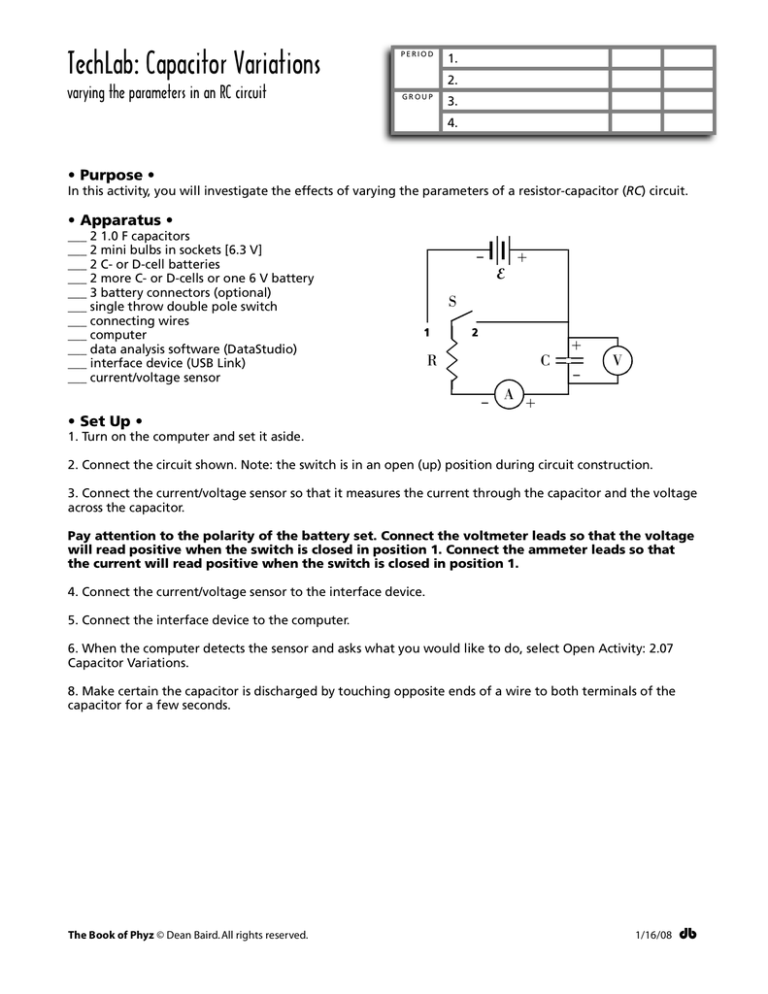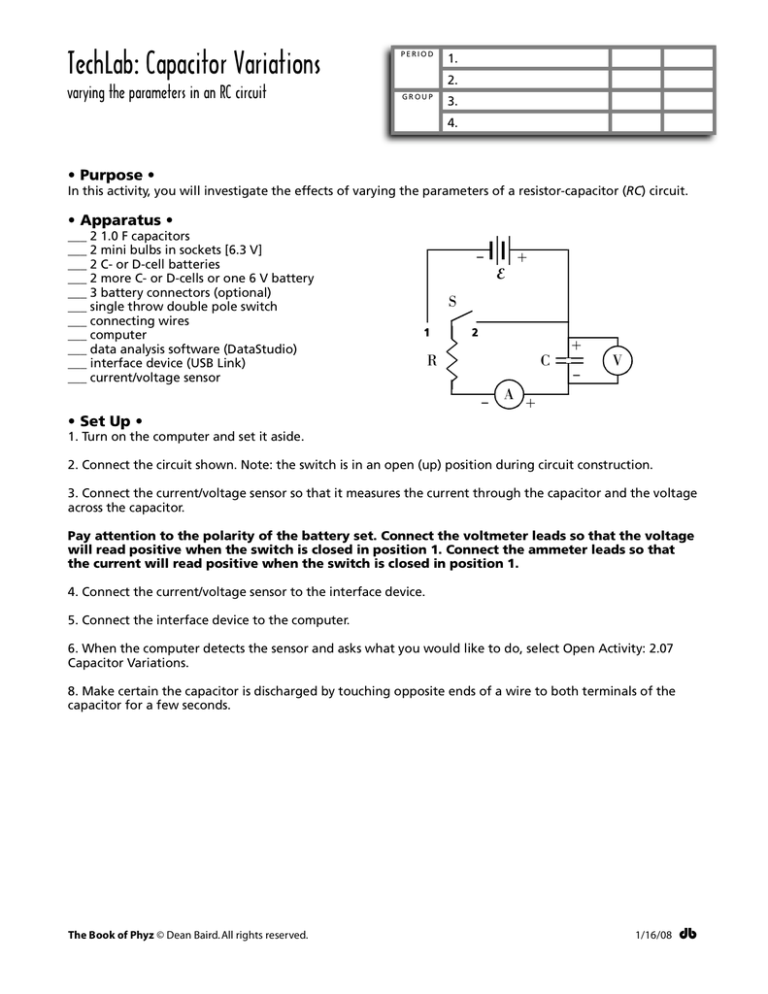
TechLab: Capacitor Variations
varying the parameters in an RC circuit
PERIOD
1.
2.
GR OU P
3.
4.
• Purpose •
In this activity, you will investigate the effects of varying the parameters of a resistor-capacitor (RC) circuit.
• Apparatus •
___ 2 1.0 F capacitors
___ 2 mini bulbs in sockets [6.3 V]
___ 2 C- or D-cell batteries
___ 2 more C- or D-cells or one 6 V battery
___ 3 battery connectors (optional)
___ single throw double pole switch
___ connecting wires
___ computer
___ data analysis software (DataStudio)
___ interface device (USB Link)
___ current/voltage sensor
–
+
E
S
1
2
+
R
C
–
A
–
V
+
• Set Up •
1. Turn on the computer and set it aside.
2. Connect the circuit shown. Note: the switch is in an open (up) position during circuit construction.
3. Connect the current/voltage sensor so that it measures the current through the capacitor and the voltage
across the capacitor.
Pay attention to the polarity of the battery set. Connect the voltmeter leads so that the voltage
will read positive when the switch is closed in position 1. Connect the ammeter leads so that
the current will read positive when the switch is closed in position 1.
4. Connect the current/voltage sensor to the interface device.
5. Connect the interface device to the computer.
6. When the computer detects the sensor and asks what you would like to do, select Open Activity: 2.07
Capacitor Variations.
8. Make certain the capacitor is discharged by touching opposite ends of a wire to both terminals of the
capacitor for a few seconds.
The Book of Phyz © Dean Baird. All rights reserved.
1/16/08
db
• Procedure •
PART A. VARY THE POTENTIAL (VOLTAGE)
1. Observe the charging of the capacitor in the standard RC circuit while recording the current, voltage, and
power.
a. Click the on-screen "start" button to activate data sampling. The software has been configured to start
sampling once the current starts flowing.
b. Close the switch to position 1 and observe the charging of the capacitor for 100 seconds. The software
has been configured to terminate data sampling after 100 seconds. If the sampling does not start when
you close the switch, open the switch. Reverse the ammeter connections, then close the switch in
position 2 to discharge the capacitor. Stop data sampling and repeat, starting from step a above.
c. Close the switch to position 2 to discharge the capacitor.
2. Double the potential of the battery by adding two more
C- or D-cells in series or by replacing the two batteries with
one 6 V battery. Observe the charging of the capacitor in the
double-potential RC circuit while recording the current,
voltage, and power.
a. Click the on-screen "start" button to activate data
sampling. The software has been configured to start
sampling once the current starts flowing.
b. Close the switch to position 1 and observe the charging
of the capacitor for 100 seconds. The software has been
configured to terminate data sampling after 100 seconds.
If the sampling does not start when you close the switch,
open the switch. Reverse the ammeter connections, then
close the switch in position 2 to discharge the capacitor.
Stop data sampling and repeat, starting from step a
above.
–
+
E
S
1
2
+
R
C
–
A
–
V
+
c. Close the switch to position 2 to discharge the capacitor.
3. What differences—if any—are apparent when the
charging potential is approximately doubled? Which
measurements—if any—don't seem to be significantly
different? Discuss each measurement with respect to time as
well.
a. Voltage.
b. Current.
c. Charge.
d. Energy stored.
The Book of Phyz © Dean Baird. All rights reserved.
1/16/08
db
PART B. VARY THE RESISTANCE
1. Double the resistance by adding a second bulb in series
with the original. Observe the charging of the capacitor in
the double-resistance RC circuit while recording the current,
voltage, and power.
a. Click the on-screen "start" button to activate data
sampling. The software has been configured to start
sampling once the current starts flowing.
b. Close the switch to position 1 and observe the charging
of the capacitor for 100 seconds. The software has been
configured to terminate data sampling after 100 seconds.
c. Close the switch to position 2 to discharge the
capacitor.
2. What differences—if any—are apparent when the
resistance is approximately doubled? Remember you're
comparing this circuit to the original RC circuit in part A.1.
Which measurements—if any—don't seem to be significantly
different? Discuss each measurement with respect to time as
well.
–
+
E
S
1
2
+
R
C
–
V
R
–
A
+
a. Voltage.
b. Current.
c. Charge.
d. Energy stored.
The Book of Phyz © Dean Baird. All rights reserved.
1/16/08
db
PART C. VARY THE CAPACITANCE
1. Two capacitors in series. Connect two capacitors in series.
Measure the voltage across the entire combination. Observe the
charging of the capacitor in the series capacitor RC circuit while
recording the current, voltage, and power.
a. Click the on-screen "start" button to activate data sampling.
–
+
E
S
b. Close the switch to position 1 and observe the charging of
the capacitor for 100 seconds.
1
2
+
R
c. Close the switch to position 2 to discharge the capacitor.
C
V
C
2. What differences—if any—are apparent when a single
capacitor is replaced by two capacitors connected in series?
Which measurements—if any—don't seem to be significantly
different? Discuss each measurement with respect to time as well.
a. Voltage.
A
–
–
+
b. Current.
c. Charge.
d. Energy stored.
3. Two capacitors in parallel. Connect two capacitors in parallel.
Observe the charging of the capacitor in the parallel capacitor RC
circuit while recording the current, voltage, and power.
a. Click the on-screen "start" button to activate data sampling.
b. Close the switch to position 1 and observe the charging of
the capacitor for 100 seconds.
c. Close the switch to position 2 to discharge the capacitor.
4. What differences—if any—are apparent when a single
capacitor is replaced by two capcitors connected in parallel?
Which measurements—if any—don't seem to be significantly
different? Discuss each measurement with respect to time as well.
a. Voltage.
–
+
E
S
1
2
+
R
C
C
V
–
–
A
+
b. Current.
c. Charge.
d. Energy stored.
The Book of Phyz © Dean Baird. All rights reserved.
1/16/08
db
• Analysis •
1. Use maximum potential and charge values to determine the effective capacitance of the
a. series capacitors.
b. parallel capacitors.
2. How should capacitors be connected to produce maximum capacitance? __Series __Parallel
• Post Lab Questions •
1. What would happen if the circuit were connected with no resistor
a. during the charging process?
b. during the discharge process?
2. What values of potential, resistance, and capacitance yield the greatest storage of charge (separated in
the capacitor)?
a. Potential: __High __Low __doesn't matter.
b. Resistance: __High __Low __doesn't matter.
c. Capacitance: __High __Low __doesn't matter.
3. What values of potential, resistance, and capacitance yield the greatest storage of energy?
a. Potential: __High __Low __doesn't matter.
b. Resistance: __High __Low __doesn't matter.
c. Capacitance: __High __Low __doesn't matter.
4. Consider the potential vs. time plots for four identical capacitors in RC circuits during the charging process.
If curve S represents a capacitor connected in series to a resistor of resistance R and a battery with a
potential V,
a. what are the characteristics of the circuit depicted in curve A?
b. what are the characteristics of the circuit depicted in curve B?
c. what are the characteristics of the circuit depicted in curve C?
The Book of Phyz © Dean Baird. All rights reserved.
A
S
B
C
1/16/08
db