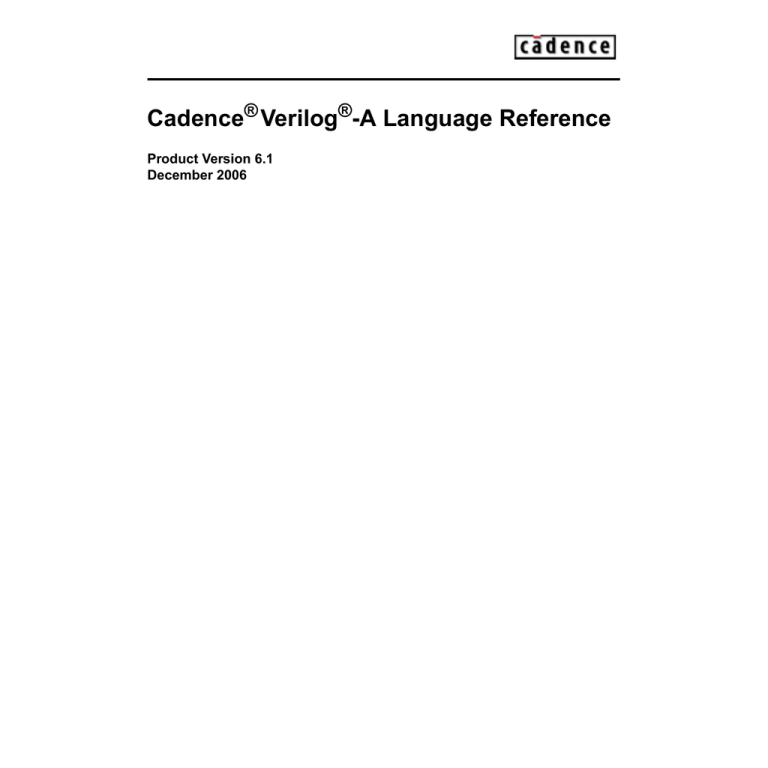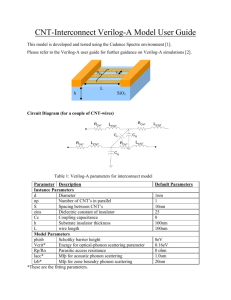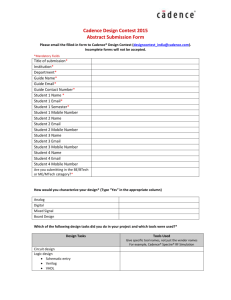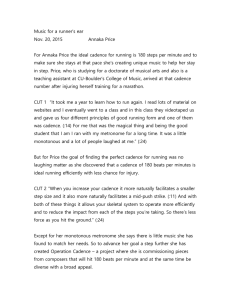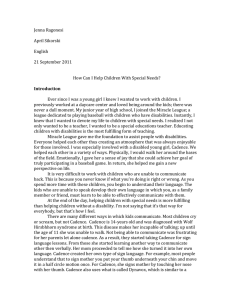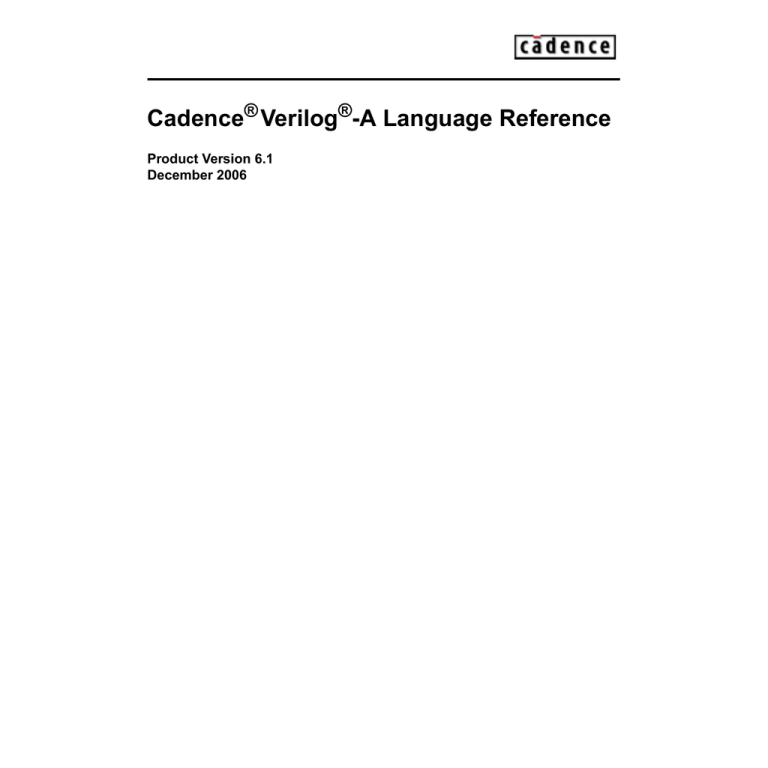
Cadence® Verilog®-A Language Reference
Product Version 6.1
December 2006
1996-2006 Cadence Design Systems, Inc. All rights reserved.
Printed in the United States of America.
Cadence Design Systems, Inc., 555 River Oaks Parkway, San Jose, CA 95134, USA
Trademarks: Trademarks and service marks of Cadence Design Systems, Inc. (Cadence) contained in
this document are attributed to Cadence with the appropriate symbol. For queries regarding Cadence’s
trademarks, contact the corporate legal department at the address shown above or call 800.862.4522.
Open SystemC, Open SystemC Initiative, OSCI, SystemC, and SystemC Initiative are trademarks or
registered trademarks of Open SystemC Initiative, Inc. in the United States and other countries and are
used with permission.
All other trademarks are the property of their respective holders.
Restricted Print Permission: This publication is protected by copyright and any unauthorized use of this
publication may violate copyright, trademark, and other laws. Except as specified in this permission
statement, this publication may not be copied, reproduced, modified, published, uploaded, posted,
transmitted, or distributed in any way, without prior written permission from Cadence. This statement grants
you permission to print one (1) hard copy of this publication subject to the following conditions:
1. The publication may be used solely for personal, informational, and noncommercial purposes;
2. The publication may not be modified in any way;
3. Any copy of the publication or portion thereof must include all original copyright, trademark, and other
proprietary notices and this permission statement; and
4. Cadence reserves the right to revoke this authorization at any time, and any such use shall be
discontinued immediately upon written notice from Cadence.
Disclaimer: Information in this publication is subject to change without notice and does not represent a
commitment on the part of Cadence. The information contained herein is the proprietary and confidential
information of Cadence or its licensors, and is supplied subject to, and may be used only by Cadence’s
customer in accordance with, a written agreement between Cadence and its customer. Except as may be
explicitly set forth in such agreement, Cadence does not make, and expressly disclaims, any
representations or warranties as to the completeness, accuracy or usefulness of the information contained
in this document. Cadence does not warrant that use of such information will not infringe any third party
rights, nor does Cadence assume any liability for damages or costs of any kind that may result from use of
such information.
Restricted Rights: Use, duplication, or disclosure by the Government is subject to restrictions as set forth
in FAR52.227-14 and DFAR252.227-7013 et seq. or its successor.
Cadence Verilog-A Language Reference
Contents
Preface . . . . . . . . . . . . . . . . . . . . . . . . . . . . . . . . . . . . . . . . . . . . . . . . . . . . . . . . . . . . . 19
Related Documents . . . . . . . . . . . . . . . . . . . . . . . . . . . . . . . . . . . . . . . . . . . . . . . . . . . . . 19
Internet Mail Address . . . . . . . . . . . . . . . . . . . . . . . . . . . . . . . . . . . . . . . . . . . . . . . . . . . . 19
Typographic and Syntax Conventions . . . . . . . . . . . . . . . . . . . . . . . . . . . . . . . . . . . . . . . 20
1
Modeling Concepts . . . . . . . . . . . . . . . . . . . . . . . . . . . . . . . . . . . . . . . . . . . . . . . 23
Verilog-A Language Overview . . . . . . . . . . . . . . . . . . . . . . . . . . . . . . . . . . . . . . . . . . . . .
Describing a System . . . . . . . . . . . . . . . . . . . . . . . . . . . . . . . . . . . . . . . . . . . . . . . . . . . .
Analog Systems . . . . . . . . . . . . . . . . . . . . . . . . . . . . . . . . . . . . . . . . . . . . . . . . . . . . . . . .
Nodes . . . . . . . . . . . . . . . . . . . . . . . . . . . . . . . . . . . . . . . . . . . . . . . . . . . . . . . . . . . . .
Conservative Systems . . . . . . . . . . . . . . . . . . . . . . . . . . . . . . . . . . . . . . . . . . . . . . . .
Signal-Flow Systems . . . . . . . . . . . . . . . . . . . . . . . . . . . . . . . . . . . . . . . . . . . . . . . . .
Mixed Conservative and Signal-Flow Systems . . . . . . . . . . . . . . . . . . . . . . . . . . . . .
Simulator Flow . . . . . . . . . . . . . . . . . . . . . . . . . . . . . . . . . . . . . . . . . . . . . . . . . . . . . .
24
25
26
26
27
27
27
28
2
Creating Modules . . . . . . . . . . . . . . . . . . . . . . . . . . . . . . . . . . . . . . . . . . . . . . . . . 31
Overview . . . . . . . . . . . . . . . . . . . . . . . . . . . . . . . . . . . . . . . . . . . . . . . . . . . . . . . . . . . . .
Declaring Modules . . . . . . . . . . . . . . . . . . . . . . . . . . . . . . . . . . . . . . . . . . . . . . . . . . . . . .
Declaring the Module Interface . . . . . . . . . . . . . . . . . . . . . . . . . . . . . . . . . . . . . . . . . . . .
Module Name . . . . . . . . . . . . . . . . . . . . . . . . . . . . . . . . . . . . . . . . . . . . . . . . . . . . . . .
Ports . . . . . . . . . . . . . . . . . . . . . . . . . . . . . . . . . . . . . . . . . . . . . . . . . . . . . . . . . . . . . .
Parameters . . . . . . . . . . . . . . . . . . . . . . . . . . . . . . . . . . . . . . . . . . . . . . . . . . . . . . . . .
Defining Module Analog Behavior . . . . . . . . . . . . . . . . . . . . . . . . . . . . . . . . . . . . . . . . . .
Defining Analog Behavior with Control Flow . . . . . . . . . . . . . . . . . . . . . . . . . . . . . . .
Using Integration and Differentiation with Analog Signals . . . . . . . . . . . . . . . . . . . . .
Using Internal Nodes in Modules . . . . . . . . . . . . . . . . . . . . . . . . . . . . . . . . . . . . . . . . . . .
Using Internal Nodes in Behavioral Definitions . . . . . . . . . . . . . . . . . . . . . . . . . . . . .
Using Internal Nodes in Higher Order Systems . . . . . . . . . . . . . . . . . . . . . . . . . . . . .
December 2006
3
32
32
33
34
34
36
37
38
40
41
41
42
Product Version 6.1
Cadence Verilog-A Language Reference
Instantiating Modules with Netlists . . . . . . . . . . . . . . . . . . . . . . . . . . . . . . . . . . . . . . . . . . 43
3
Lexical Conventions . . . . . . . . . . . . . . . . . . . . . . . . . . . . . . . . . . . . . . . . . . . . . . 45
White Space . . . . . . . . . . . . . . . . . . . . . . . . . . . . . . . . . . . . . . . . . . . . . . . . . . . . . . . . . .
Comments . . . . . . . . . . . . . . . . . . . . . . . . . . . . . . . . . . . . . . . . . . . . . . . . . . . . . . . . . . . .
Identifiers . . . . . . . . . . . . . . . . . . . . . . . . . . . . . . . . . . . . . . . . . . . . . . . . . . . . . . . . . . . . .
Ordinary Identifiers . . . . . . . . . . . . . . . . . . . . . . . . . . . . . . . . . . . . . . . . . . . . . . . . . . .
Escaped Names . . . . . . . . . . . . . . . . . . . . . . . . . . . . . . . . . . . . . . . . . . . . . . . . . . . . .
Scope Rules . . . . . . . . . . . . . . . . . . . . . . . . . . . . . . . . . . . . . . . . . . . . . . . . . . . . . . . .
Numbers . . . . . . . . . . . . . . . . . . . . . . . . . . . . . . . . . . . . . . . . . . . . . . . . . . . . . . . . . . . . .
Integer Numbers . . . . . . . . . . . . . . . . . . . . . . . . . . . . . . . . . . . . . . . . . . . . . . . . . . . . .
Real Numbers . . . . . . . . . . . . . . . . . . . . . . . . . . . . . . . . . . . . . . . . . . . . . . . . . . . . . .
4
Data Types and Objects
. . . . . . . . . . . . . . . . . . . . . . . . . . . . . . . . . . . . . . . . . 51
Integer Numbers . . . . . . . . . . . . . . . . . . . . . . . . . . . . . . . . . . . . . . . . . . . . . . . . . . . . . . .
Real Numbers . . . . . . . . . . . . . . . . . . . . . . . . . . . . . . . . . . . . . . . . . . . . . . . . . . . . . . . . .
Converting Real Numbers to Integer Numbers . . . . . . . . . . . . . . . . . . . . . . . . . . . . .
Strings . . . . . . . . . . . . . . . . . . . . . . . . . . . . . . . . . . . . . . . . . . . . . . . . . . . . . . . . . . . . . . .
Parameters . . . . . . . . . . . . . . . . . . . . . . . . . . . . . . . . . . . . . . . . . . . . . . . . . . . . . . . . . . .
Specifying a Parameter Type . . . . . . . . . . . . . . . . . . . . . . . . . . . . . . . . . . . . . . . . . . .
Specifying Permissible Values . . . . . . . . . . . . . . . . . . . . . . . . . . . . . . . . . . . . . . . . . .
Specifying Parameter Arrays . . . . . . . . . . . . . . . . . . . . . . . . . . . . . . . . . . . . . . . . . . .
Local Parameters . . . . . . . . . . . . . . . . . . . . . . . . . . . . . . . . . . . . . . . . . . . . . . . . . . . . . . .
String Parameters . . . . . . . . . . . . . . . . . . . . . . . . . . . . . . . . . . . . . . . . . . . . . . . . . . . . . .
Parameter Aliases . . . . . . . . . . . . . . . . . . . . . . . . . . . . . . . . . . . . . . . . . . . . . . . . . . . . . .
Paramsets . . . . . . . . . . . . . . . . . . . . . . . . . . . . . . . . . . . . . . . . . . . . . . . . . . . . . . . . . . . .
Paramset Output Variables . . . . . . . . . . . . . . . . . . . . . . . . . . . . . . . . . . . . . . . . . . . . .
Genvars . . . . . . . . . . . . . . . . . . . . . . . . . . . . . . . . . . . . . . . . . . . . . . . . . . . . . . . . . . . . . .
Natures . . . . . . . . . . . . . . . . . . . . . . . . . . . . . . . . . . . . . . . . . . . . . . . . . . . . . . . . . . . . . .
Declaring a Base Nature . . . . . . . . . . . . . . . . . . . . . . . . . . . . . . . . . . . . . . . . . . . . . .
Disciplines . . . . . . . . . . . . . . . . . . . . . . . . . . . . . . . . . . . . . . . . . . . . . . . . . . . . . . . . . . . .
Binding Natures with Potential and Flow . . . . . . . . . . . . . . . . . . . . . . . . . . . . . . . . . .
Compatibility of Disciplines . . . . . . . . . . . . . . . . . . . . . . . . . . . . . . . . . . . . . . . . . . . . .
December 2006
46
46
46
47
47
47
48
48
48
4
52
52
53
54
54
56
56
58
59
59
59
60
61
62
63
64
66
66
67
Product Version 6.1
Cadence Verilog-A Language Reference
Net Disciplines . . . . . . . . . . . . . . . . . . . . . . . . . . . . . . . . . . . . . . . . . . . . . . . . . . . . . . . . . 70
Named Branches . . . . . . . . . . . . . . . . . . . . . . . . . . . . . . . . . . . . . . . . . . . . . . . . . . . . . . . 72
Implicit Branches . . . . . . . . . . . . . . . . . . . . . . . . . . . . . . . . . . . . . . . . . . . . . . . . . . . . . . . 73
5
Statements for the Analog Block . . . . . . . . . . . . . . . . . . . . . . . . . . . . . . . . 75
Assignment Statements . . . . . . . . . . . . . . . . . . . . . . . . . . . . . . . . . . . . . . . . . . . . . . . . . .
Procedural Assignment Statements in the Analog Block . . . . . . . . . . . . . . . . . . . . . .
Branch Contribution Statement . . . . . . . . . . . . . . . . . . . . . . . . . . . . . . . . . . . . . . . . .
Indirect Branch Assignment Statement . . . . . . . . . . . . . . . . . . . . . . . . . . . . . . . . . . .
Sequential Block Statement . . . . . . . . . . . . . . . . . . . . . . . . . . . . . . . . . . . . . . . . . . . . . . .
Conditional Statement . . . . . . . . . . . . . . . . . . . . . . . . . . . . . . . . . . . . . . . . . . . . . . . . . . .
Case Statement . . . . . . . . . . . . . . . . . . . . . . . . . . . . . . . . . . . . . . . . . . . . . . . . . . . . . . . .
Repeat Statement . . . . . . . . . . . . . . . . . . . . . . . . . . . . . . . . . . . . . . . . . . . . . . . . . . . . . .
While Statement . . . . . . . . . . . . . . . . . . . . . . . . . . . . . . . . . . . . . . . . . . . . . . . . . . . . . . .
For Statement . . . . . . . . . . . . . . . . . . . . . . . . . . . . . . . . . . . . . . . . . . . . . . . . . . . . . . . . .
Generate Statement . . . . . . . . . . . . . . . . . . . . . . . . . . . . . . . . . . . . . . . . . . . . . . . . . . . .
6
Operators for Analog Blocks
75
76
76
78
79
80
80
81
82
82
83
. . . . . . . . . . . . . . . . . . . . . . . . . . . . . . . . . . . . 87
Overview of Operators . . . . . . . . . . . . . . . . . . . . . . . . . . . . . . . . . . . . . . . . . . . . . . . . . . . 88
Unary Operators . . . . . . . . . . . . . . . . . . . . . . . . . . . . . . . . . . . . . . . . . . . . . . . . . . . . . . . 89
Unary Reduction Operators . . . . . . . . . . . . . . . . . . . . . . . . . . . . . . . . . . . . . . . . . . . . 89
Binary Operators . . . . . . . . . . . . . . . . . . . . . . . . . . . . . . . . . . . . . . . . . . . . . . . . . . . . . . . 90
Bitwise Operators . . . . . . . . . . . . . . . . . . . . . . . . . . . . . . . . . . . . . . . . . . . . . . . . . . . . 93
Ternary Operator . . . . . . . . . . . . . . . . . . . . . . . . . . . . . . . . . . . . . . . . . . . . . . . . . . . . . . . 94
Operator Precedence . . . . . . . . . . . . . . . . . . . . . . . . . . . . . . . . . . . . . . . . . . . . . . . . . . . 95
Expression Short-Circuiting . . . . . . . . . . . . . . . . . . . . . . . . . . . . . . . . . . . . . . . . . . . . . . . 95
String Operators and Functions . . . . . . . . . . . . . . . . . . . . . . . . . . . . . . . . . . . . . . . . . . . . 95
Mapping SpectreHDL String Functions to Verilog-A Functions . . . . . . . . . . . . . . . . . 98
String Operator Details . . . . . . . . . . . . . . . . . . . . . . . . . . . . . . . . . . . . . . . . . . . . . . . . 98
String Function Details . . . . . . . . . . . . . . . . . . . . . . . . . . . . . . . . . . . . . . . . . . . . . . . 100
December 2006
5
Product Version 6.1
Cadence Verilog-A Language Reference
7
Built-In Mathematical Functions
. . . . . . . . . . . . . . . . . . . . . . . . . . . . . . . 105
Standard Mathematical Functions . . . . . . . . . . . . . . . . . . . . . . . . . . . . . . . . . . . . . . . . . 106
Trigonometric and Hyperbolic Functions . . . . . . . . . . . . . . . . . . . . . . . . . . . . . . . . . . . . 106
Controlling How Math Domain Errors Are Handled . . . . . . . . . . . . . . . . . . . . . . . . . . . . 107
8
Detecting and Using Analog Events . . . . . . . . . . . . . . . . . . . . . . . . . . . 109
Detecting and Using Events . . . . . . . . . . . . . . . . . . . . . . . . . . . . . . . . . . . . . . . . . . . . . .
Initial_step Event . . . . . . . . . . . . . . . . . . . . . . . . . . . . . . . . . . . . . . . . . . . . . . . . . . .
Final_step Event . . . . . . . . . . . . . . . . . . . . . . . . . . . . . . . . . . . . . . . . . . . . . . . . . . . .
Cross Event . . . . . . . . . . . . . . . . . . . . . . . . . . . . . . . . . . . . . . . . . . . . . . . . . . . . . . .
Above Event . . . . . . . . . . . . . . . . . . . . . . . . . . . . . . . . . . . . . . . . . . . . . . . . . . . . . . .
Timer Event . . . . . . . . . . . . . . . . . . . . . . . . . . . . . . . . . . . . . . . . . . . . . . . . . . . . . . .
110
111
111
112
113
115
9
Simulator Functions . . . . . . . . . . . . . . . . . . . . . . . . . . . . . . . . . . . . . . . . . . . . . 117
Announcing Discontinuity . . . . . . . . . . . . . . . . . . . . . . . . . . . . . . . . . . . . . . . . . . . . . . .
Bounding the Time Step . . . . . . . . . . . . . . . . . . . . . . . . . . . . . . . . . . . . . . . . . . . . . . . .
Announcing and Handling Nonlinearities . . . . . . . . . . . . . . . . . . . . . . . . . . . . . . . . . . . .
Finding When a Signal Is Zero . . . . . . . . . . . . . . . . . . . . . . . . . . . . . . . . . . . . . . . . . . .
Querying the Simulation Environment . . . . . . . . . . . . . . . . . . . . . . . . . . . . . . . . . . . . . .
Obtaining the Current Simulation Time . . . . . . . . . . . . . . . . . . . . . . . . . . . . . . . . . .
Obtaining the Current Ambient Temperature . . . . . . . . . . . . . . . . . . . . . . . . . . . . . .
Obtaining the Thermal Voltage . . . . . . . . . . . . . . . . . . . . . . . . . . . . . . . . . . . . . . . . .
Querying the scale, gmin, and iteration Simulation Parameters . . . . . . . . . . . . . . . .
Detecting Parameter Overrides . . . . . . . . . . . . . . . . . . . . . . . . . . . . . . . . . . . . . . . . . . .
Obtaining and Setting Signal Values . . . . . . . . . . . . . . . . . . . . . . . . . . . . . . . . . . . . . . .
Accessing Attributes . . . . . . . . . . . . . . . . . . . . . . . . . . . . . . . . . . . . . . . . . . . . . . . . . . .
Analysis-Dependent Functions . . . . . . . . . . . . . . . . . . . . . . . . . . . . . . . . . . . . . . . . . . .
Determining the Current Analysis Type . . . . . . . . . . . . . . . . . . . . . . . . . . . . . . . . . .
Implementing Small-Signal AC Sources . . . . . . . . . . . . . . . . . . . . . . . . . . . . . . . . . .
Implementing Small-Signal Noise Sources . . . . . . . . . . . . . . . . . . . . . . . . . . . . . . .
Generating Random Numbers . . . . . . . . . . . . . . . . . . . . . . . . . . . . . . . . . . . . . . . . . . . .
December 2006
6
119
121
121
122
123
123
124
124
125
125
126
127
128
128
130
130
132
Product Version 6.1
Cadence Verilog-A Language Reference
Generating Random Numbers in Specified Distributions . . . . . . . . . . . . . . . . . . . . . . . .
Uniform Distribution . . . . . . . . . . . . . . . . . . . . . . . . . . . . . . . . . . . . . . . . . . . . . . . . .
Normal (Gaussian) Distribution . . . . . . . . . . . . . . . . . . . . . . . . . . . . . . . . . . . . . . . .
Exponential Distribution . . . . . . . . . . . . . . . . . . . . . . . . . . . . . . . . . . . . . . . . . . . . . .
Poisson Distribution . . . . . . . . . . . . . . . . . . . . . . . . . . . . . . . . . . . . . . . . . . . . . . . . .
Chi-Square Distribution . . . . . . . . . . . . . . . . . . . . . . . . . . . . . . . . . . . . . . . . . . . . . .
Student’s T Distribution . . . . . . . . . . . . . . . . . . . . . . . . . . . . . . . . . . . . . . . . . . . . . .
Erlang Distribution . . . . . . . . . . . . . . . . . . . . . . . . . . . . . . . . . . . . . . . . . . . . . . . . . .
Interpolating with Table Models . . . . . . . . . . . . . . . . . . . . . . . . . . . . . . . . . . . . . . . . . . .
Table Model File Format . . . . . . . . . . . . . . . . . . . . . . . . . . . . . . . . . . . . . . . . . . . . . .
Example: Using the $table_model Function . . . . . . . . . . . . . . . . . . . . . . . . . . . . . . .
Example: Preparing Data in One-Dimensional Array Format . . . . . . . . . . . . . . . . . .
Analog Operators . . . . . . . . . . . . . . . . . . . . . . . . . . . . . . . . . . . . . . . . . . . . . . . . . . . . . .
Restrictions on Using Analog Operators . . . . . . . . . . . . . . . . . . . . . . . . . . . . . . . . .
Limited Exponential Function . . . . . . . . . . . . . . . . . . . . . . . . . . . . . . . . . . . . . . . . . .
Time Derivative Operator . . . . . . . . . . . . . . . . . . . . . . . . . . . . . . . . . . . . . . . . . . . . .
Time Integral Operator . . . . . . . . . . . . . . . . . . . . . . . . . . . . . . . . . . . . . . . . . . . . . . .
Circular Integrator Operator . . . . . . . . . . . . . . . . . . . . . . . . . . . . . . . . . . . . . . . . . . .
Derivative Operator . . . . . . . . . . . . . . . . . . . . . . . . . . . . . . . . . . . . . . . . . . . . . . . . .
Delay Operator . . . . . . . . . . . . . . . . . . . . . . . . . . . . . . . . . . . . . . . . . . . . . . . . . . . . .
Transition Filter . . . . . . . . . . . . . . . . . . . . . . . . . . . . . . . . . . . . . . . . . . . . . . . . . . . . .
Slew Filter . . . . . . . . . . . . . . . . . . . . . . . . . . . . . . . . . . . . . . . . . . . . . . . . . . . . . . . . .
Implementing Laplace Transform S-Domain Filters . . . . . . . . . . . . . . . . . . . . . . . . .
Implementing Z-Transform Filters . . . . . . . . . . . . . . . . . . . . . . . . . . . . . . . . . . . . . . .
Displaying Results . . . . . . . . . . . . . . . . . . . . . . . . . . . . . . . . . . . . . . . . . . . . . . . . . . . . .
$strobe . . . . . . . . . . . . . . . . . . . . . . . . . . . . . . . . . . . . . . . . . . . . . . . . . . . . . . . . . . .
$display . . . . . . . . . . . . . . . . . . . . . . . . . . . . . . . . . . . . . . . . . . . . . . . . . . . . . . . . . .
$write . . . . . . . . . . . . . . . . . . . . . . . . . . . . . . . . . . . . . . . . . . . . . . . . . . . . . . . . . . . .
$debug . . . . . . . . . . . . . . . . . . . . . . . . . . . . . . . . . . . . . . . . . . . . . . . . . . . . . . . . . . .
Specifying Power Consumption . . . . . . . . . . . . . . . . . . . . . . . . . . . . . . . . . . . . . . . . . . .
Working with Files . . . . . . . . . . . . . . . . . . . . . . . . . . . . . . . . . . . . . . . . . . . . . . . . . . . . .
Opening a File . . . . . . . . . . . . . . . . . . . . . . . . . . . . . . . . . . . . . . . . . . . . . . . . . . . . .
Reading from a File . . . . . . . . . . . . . . . . . . . . . . . . . . . . . . . . . . . . . . . . . . . . . . . . .
Writing to a File . . . . . . . . . . . . . . . . . . . . . . . . . . . . . . . . . . . . . . . . . . . . . . . . . . . .
Closing a File . . . . . . . . . . . . . . . . . . . . . . . . . . . . . . . . . . . . . . . . . . . . . . . . . . . . . .
Exiting to the Operating System . . . . . . . . . . . . . . . . . . . . . . . . . . . . . . . . . . . . . . . . . .
December 2006
7
133
133
134
135
136
136
137
138
139
140
142
142
143
144
144
144
145
147
149
150
151
154
156
161
165
166
169
169
169
170
171
171
174
174
176
176
Product Version 6.1
Cadence Verilog-A Language Reference
Entering Interactive Tcl Mode . . . . . . . . . . . . . . . . . . . . . . . . . . . . . . . . . . . . . . . . . . . .
User-Defined Functions . . . . . . . . . . . . . . . . . . . . . . . . . . . . . . . . . . . . . . . . . . . . . . . . .
Declaring an Analog User-Defined Function . . . . . . . . . . . . . . . . . . . . . . . . . . . . . .
Calling a User-Defined Analog Function . . . . . . . . . . . . . . . . . . . . . . . . . . . . . . . . .
177
177
177
179
10
Instantiating Modules and Primitives . . . . . . . . . . . . . . . . . . . . . . . . . . 181
Instantiating Verilog-A Modules . . . . . . . . . . . . . . . . . . . . . . . . . . . . . . . . . . . . . . . . . . .
Creating and Naming Instances . . . . . . . . . . . . . . . . . . . . . . . . . . . . . . . . . . . . . . . .
Mapping Instance Ports to Module Ports . . . . . . . . . . . . . . . . . . . . . . . . . . . . . . . . .
Connecting the Ports of Module Instances . . . . . . . . . . . . . . . . . . . . . . . . . . . . . . . . . .
Port Connection Rules . . . . . . . . . . . . . . . . . . . . . . . . . . . . . . . . . . . . . . . . . . . . . . .
Overriding Parameter Values in Instances . . . . . . . . . . . . . . . . . . . . . . . . . . . . . . . . . . .
Overriding Parameter Values from the Instantiation Statement . . . . . . . . . . . . . . . .
Overriding Parameter Values by Using Paramsets . . . . . . . . . . . . . . . . . . . . . . . . . .
Instantiating Analog Primitives . . . . . . . . . . . . . . . . . . . . . . . . . . . . . . . . . . . . . . . . . . . .
Instantiating Analog Primitives that Use Array Valued Parameters . . . . . . . . . . . . .
Instantiating Modules that Use Unsupported Parameter Types . . . . . . . . . . . . . . . .
Using Inherited Ports . . . . . . . . . . . . . . . . . . . . . . . . . . . . . . . . . . . . . . . . . . . . . . . . . . .
Using an m-factor (Multiplicity Factor) . . . . . . . . . . . . . . . . . . . . . . . . . . . . . . . . . . . . . .
Accessing an Inherited m-factor . . . . . . . . . . . . . . . . . . . . . . . . . . . . . . . . . . . . . . . .
Example: Using an m-factor . . . . . . . . . . . . . . . . . . . . . . . . . . . . . . . . . . . . . . . . . . .
182
182
183
184
185
185
185
186
188
188
189
189
190
191
191
11
Controlling the Compiler . . . . . . . . . . . . . . . . . . . . . . . . . . . . . . . . . . . . . . . . 193
Using Compiler Directives . . . . . . . . . . . . . . . . . . . . . . . . . . . . . . . . . . . . . . . . . . . . . . .
Implementing Text Macros . . . . . . . . . . . . . . . . . . . . . . . . . . . . . . . . . . . . . . . . . . . . . . .
`define Compiler Directive . . . . . . . . . . . . . . . . . . . . . . . . . . . . . . . . . . . . . . . . . . . .
`undef Compiler Directive . . . . . . . . . . . . . . . . . . . . . . . . . . . . . . . . . . . . . . . . . . . . .
Compiling Code Conditionally . . . . . . . . . . . . . . . . . . . . . . . . . . . . . . . . . . . . . . . . . . . .
Including Files at Compilation Time . . . . . . . . . . . . . . . . . . . . . . . . . . . . . . . . . . . . . . . .
Setting Default Rise and Fall Times . . . . . . . . . . . . . . . . . . . . . . . . . . . . . . . . . . . . . . . .
Resetting Directives to Default Values . . . . . . . . . . . . . . . . . . . . . . . . . . . . . . . . . . . . . .
Checking the Simulator Version . . . . . . . . . . . . . . . . . . . . . . . . . . . . . . . . . . . . . . . . . . .
Checking Support for Compact Modeling Extensions . . . . . . . . . . . . . . . . . . . . . . . . . .
December 2006
8
194
194
194
196
196
196
197
197
198
198
Product Version 6.1
Cadence Verilog-A Language Reference
12
Using Verilog-A in the Cadence Analog Design Environment
201
Creating Cellviews Using the Cadence Analog Design Environment . . . . . . . . . . . . . .
Preparing a Library . . . . . . . . . . . . . . . . . . . . . . . . . . . . . . . . . . . . . . . . . . . . . . . . . .
Creating the Symbol View . . . . . . . . . . . . . . . . . . . . . . . . . . . . . . . . . . . . . . . . . . . .
Using Blocks . . . . . . . . . . . . . . . . . . . . . . . . . . . . . . . . . . . . . . . . . . . . . . . . . . . . . . .
Creating a Verilog-A Cellview from a Symbol or Block . . . . . . . . . . . . . . . . . . . . . . .
Descend Edit . . . . . . . . . . . . . . . . . . . . . . . . . . . . . . . . . . . . . . . . . . . . . . . . . . . . . .
Creating a Verilog-A Cellview . . . . . . . . . . . . . . . . . . . . . . . . . . . . . . . . . . . . . . . . . .
Creating a Symbol Cellview from an Analog HDL Cellview . . . . . . . . . . . . . . . . . . .
Using Escaped Names in the Cadence Analog Design Environment . . . . . . . . . . . . . .
Defining Quantities . . . . . . . . . . . . . . . . . . . . . . . . . . . . . . . . . . . . . . . . . . . . . . . . . . . .
spectre/spectreVerilog Interface (Spectre Direct) . . . . . . . . . . . . . . . . . . . . . . . . . . .
Using Multiple Cellviews for Instances . . . . . . . . . . . . . . . . . . . . . . . . . . . . . . . . . . . . . .
Creating Multiple Cellviews for a Component . . . . . . . . . . . . . . . . . . . . . . . . . . . . . .
Modifying the Parameters Specified in Modules . . . . . . . . . . . . . . . . . . . . . . . . . . .
Switching the Cellview Bound with an Instance . . . . . . . . . . . . . . . . . . . . . . . . . . . .
Example Illustrating Cellview Switching . . . . . . . . . . . . . . . . . . . . . . . . . . . . . . . . . .
Multilevel Hierarchical Designs . . . . . . . . . . . . . . . . . . . . . . . . . . . . . . . . . . . . . . . . . . .
Including Verilog-A through Model Setup . . . . . . . . . . . . . . . . . . . . . . . . . . . . . . . . .
Netlisting Verilog-A Modules . . . . . . . . . . . . . . . . . . . . . . . . . . . . . . . . . . . . . . . . . .
Hierarchical Verilog-A Modules . . . . . . . . . . . . . . . . . . . . . . . . . . . . . . . . . . . . . . . .
Using a Hierarchy . . . . . . . . . . . . . . . . . . . . . . . . . . . . . . . . . . . . . . . . . . . . . . . . . . .
Using Models with Verilog-A . . . . . . . . . . . . . . . . . . . . . . . . . . . . . . . . . . . . . . . . . . . . .
Models in Modules . . . . . . . . . . . . . . . . . . . . . . . . . . . . . . . . . . . . . . . . . . . . . . . . . .
Saving Verilog-A Variables . . . . . . . . . . . . . . . . . . . . . . . . . . . . . . . . . . . . . . . . . . . . . . .
Displaying the Waveforms of Variables . . . . . . . . . . . . . . . . . . . . . . . . . . . . . . . . . . . . .
202
202
204
205
206
209
210
212
214
214
215
216
217
218
221
225
234
235
235
235
237
239
239
240
240
13
Advanced Modeling Examples . . . . . . . . . . . . . . . . . . . . . . . . . . . . . . . . . 243
Electrical Modeling . . . . . . . . . . . . . . . . . . . . . . . . . . . . . . . . . . . . . . . . . . . . . . . . . . . . . 243
Three-Phase, Half-Wave Rectifier . . . . . . . . . . . . . . . . . . . . . . . . . . . . . . . . . . . . . . 243
Thin-Film Transistor Model . . . . . . . . . . . . . . . . . . . . . . . . . . . . . . . . . . . . . . . . . . . . 249
December 2006
9
Product Version 6.1
Cadence Verilog-A Language Reference
Mechanical Modeling . . . . . . . . . . . . . . . . . . . . . . . . . . . . . . . . . . . . . . . . . . . . . . . . . . . 255
Car on a Bumpy Road . . . . . . . . . . . . . . . . . . . . . . . . . . . . . . . . . . . . . . . . . . . . . . . 256
Gearbox . . . . . . . . . . . . . . . . . . . . . . . . . . . . . . . . . . . . . . . . . . . . . . . . . . . . . . . . . . 263
A
Nodal Analysis . . . . . . . . . . . . . . . . . . . . . . . . . . . . . . . . . . . . . . . . . . . . . . . . . . . 269
Kirchhoff’s Laws . . . . . . . . . . . . . . . . . . . . . . . . . . . . . . . . . . . . . . . . . . . . . . . . . . . . . . .
Simulating a System . . . . . . . . . . . . . . . . . . . . . . . . . . . . . . . . . . . . . . . . . . . . . . . . . . .
Transient Analysis . . . . . . . . . . . . . . . . . . . . . . . . . . . . . . . . . . . . . . . . . . . . . . . . . . .
Convergence . . . . . . . . . . . . . . . . . . . . . . . . . . . . . . . . . . . . . . . . . . . . . . . . . . . . . .
B
Analog Probes and Sources
270
271
271
271
. . . . . . . . . . . . . . . . . . . . . . . . . . . . . . . . . . . 273
Overview of Probes and Sources . . . . . . . . . . . . . . . . . . . . . . . . . . . . . . . . . . . . . . . . .
Probes . . . . . . . . . . . . . . . . . . . . . . . . . . . . . . . . . . . . . . . . . . . . . . . . . . . . . . . . . . . . . .
Port Branches . . . . . . . . . . . . . . . . . . . . . . . . . . . . . . . . . . . . . . . . . . . . . . . . . . . . . . . .
Sources . . . . . . . . . . . . . . . . . . . . . . . . . . . . . . . . . . . . . . . . . . . . . . . . . . . . . . . . . . . . .
Unassigned Sources . . . . . . . . . . . . . . . . . . . . . . . . . . . . . . . . . . . . . . . . . . . . . . . .
Switch Branches . . . . . . . . . . . . . . . . . . . . . . . . . . . . . . . . . . . . . . . . . . . . . . . . . . . .
Examples of Sources and Probes . . . . . . . . . . . . . . . . . . . . . . . . . . . . . . . . . . . . . . . . .
Linear Conductor . . . . . . . . . . . . . . . . . . . . . . . . . . . . . . . . . . . . . . . . . . . . . . . . . . .
Linear Resistor . . . . . . . . . . . . . . . . . . . . . . . . . . . . . . . . . . . . . . . . . . . . . . . . . . . . .
RLC Circuit . . . . . . . . . . . . . . . . . . . . . . . . . . . . . . . . . . . . . . . . . . . . . . . . . . . . . . . .
Simple Implicit Diode . . . . . . . . . . . . . . . . . . . . . . . . . . . . . . . . . . . . . . . . . . . . . . . .
274
274
275
275
277
277
280
280
281
281
281
C
Standard Definitions . . . . . . . . . . . . . . . . . . . . . . . . . . . . . . . . . . . . . . . . . . . . . 283
disciplines.vams File . . . . . . . . . . . . . . . . . . . . . . . . . . . . . . . . . . . . . . . . . . . . . . . . . . . 284
constants.vams File . . . . . . . . . . . . . . . . . . . . . . . . . . . . . . . . . . . . . . . . . . . . . . . . . . . . 288
D
Sample Model Library . . . . . . . . . . . . . . . . . . . . . . . . . . . . . . . . . . . . . . . . . . . 291
Analog Components
December 2006
. . . . . . . . . . . . . . . . . . . . . . . . . . . . . . . . . . . . . . . . . . . . . . . . . . . 293
10
Product Version 6.1
Cadence Verilog-A Language Reference
Analog Multiplexer . . . . . . . . . . . . . . . . . . . . . . . . . . . . . . . . . . . . . . . . . . . . . . . . . .
Current Deadband Amplifier . . . . . . . . . . . . . . . . . . . . . . . . . . . . . . . . . . . . . . . . . . .
Hard Current Clamp . . . . . . . . . . . . . . . . . . . . . . . . . . . . . . . . . . . . . . . . . . . . . . . . .
Hard Voltage Clamp . . . . . . . . . . . . . . . . . . . . . . . . . . . . . . . . . . . . . . . . . . . . . . . . .
Open Circuit Fault . . . . . . . . . . . . . . . . . . . . . . . . . . . . . . . . . . . . . . . . . . . . . . . . . . .
Operational Amplifier . . . . . . . . . . . . . . . . . . . . . . . . . . . . . . . . . . . . . . . . . . . . . . . .
Constant Power Sink . . . . . . . . . . . . . . . . . . . . . . . . . . . . . . . . . . . . . . . . . . . . . . . .
Short Circuit Fault . . . . . . . . . . . . . . . . . . . . . . . . . . . . . . . . . . . . . . . . . . . . . . . . . . .
Soft Current Clamp . . . . . . . . . . . . . . . . . . . . . . . . . . . . . . . . . . . . . . . . . . . . . . . . . .
Soft Voltage Clamp . . . . . . . . . . . . . . . . . . . . . . . . . . . . . . . . . . . . . . . . . . . . . . . . . .
Self-Tuning Resistor . . . . . . . . . . . . . . . . . . . . . . . . . . . . . . . . . . . . . . . . . . . . . . . . .
Untrimmed Capacitor . . . . . . . . . . . . . . . . . . . . . . . . . . . . . . . . . . . . . . . . . . . . . . . .
Untrimmed Inductor . . . . . . . . . . . . . . . . . . . . . . . . . . . . . . . . . . . . . . . . . . . . . . . . .
Untrimmed Resistor . . . . . . . . . . . . . . . . . . . . . . . . . . . . . . . . . . . . . . . . . . . . . . . . .
Voltage Deadband Amplifier . . . . . . . . . . . . . . . . . . . . . . . . . . . . . . . . . . . . . . . . . . .
Voltage-Controlled Variable-Gain Amplifier . . . . . . . . . . . . . . . . . . . . . . . . . . . . . . .
Basic Components . . . . . . . . . . . . . . . . . . . . . . . . . . . . . . . . . . . . . . . . . . . . . . . . . . . . .
Resistor . . . . . . . . . . . . . . . . . . . . . . . . . . . . . . . . . . . . . . . . . . . . . . . . . . . . . . . . . .
Capacitor . . . . . . . . . . . . . . . . . . . . . . . . . . . . . . . . . . . . . . . . . . . . . . . . . . . . . . . . .
Inductor . . . . . . . . . . . . . . . . . . . . . . . . . . . . . . . . . . . . . . . . . . . . . . . . . . . . . . . . . .
Voltage-Controlled Voltage Source . . . . . . . . . . . . . . . . . . . . . . . . . . . . . . . . . . . . . .
Current-Controlled Voltage Source . . . . . . . . . . . . . . . . . . . . . . . . . . . . . . . . . . . . . .
Voltage-Controlled Current Source . . . . . . . . . . . . . . . . . . . . . . . . . . . . . . . . . . . . . .
Current-Controlled Current Source . . . . . . . . . . . . . . . . . . . . . . . . . . . . . . . . . . . . .
Switch . . . . . . . . . . . . . . . . . . . . . . . . . . . . . . . . . . . . . . . . . . . . . . . . . . . . . . . . . . . .
Control Components . . . . . . . . . . . . . . . . . . . . . . . . . . . . . . . . . . . . . . . . . . . . . . . . . . .
Error Calculation Block . . . . . . . . . . . . . . . . . . . . . . . . . . . . . . . . . . . . . . . . . . . . . . .
Lag Compensator . . . . . . . . . . . . . . . . . . . . . . . . . . . . . . . . . . . . . . . . . . . . . . . . . . .
Lead Compensator . . . . . . . . . . . . . . . . . . . . . . . . . . . . . . . . . . . . . . . . . . . . . . . . . .
Lead-Lag Compensator . . . . . . . . . . . . . . . . . . . . . . . . . . . . . . . . . . . . . . . . . . . . . .
Proportional Controller . . . . . . . . . . . . . . . . . . . . . . . . . . . . . . . . . . . . . . . . . . . . . . .
Proportional Derivative Controller . . . . . . . . . . . . . . . . . . . . . . . . . . . . . . . . . . . . . .
Proportional Integral Controller . . . . . . . . . . . . . . . . . . . . . . . . . . . . . . . . . . . . . . . .
Proportional Integral Derivative Controller . . . . . . . . . . . . . . . . . . . . . . . . . . . . . . . .
Logic Components . . . . . . . . . . . . . . . . . . . . . . . . . . . . . . . . . . . . . . . . . . . . . . . . . . . . .
AND Gate . . . . . . . . . . . . . . . . . . . . . . . . . . . . . . . . . . . . . . . . . . . . . . . . . . . . . . . . .
December 2006
11
293
294
295
296
297
298
299
300
301
302
303
305
306
307
308
309
310
310
311
312
313
314
315
316
317
318
318
319
320
321
322
323
324
325
326
326
Product Version 6.1
Cadence Verilog-A Language Reference
NAND Gate . . . . . . . . . . . . . . . . . . . . . . . . . . . . . . . . . . . . . . . . . . . . . . . . . . . . . . .
OR Gate . . . . . . . . . . . . . . . . . . . . . . . . . . . . . . . . . . . . . . . . . . . . . . . . . . . . . . . . . .
NOT Gate . . . . . . . . . . . . . . . . . . . . . . . . . . . . . . . . . . . . . . . . . . . . . . . . . . . . . . . . .
NOR Gate . . . . . . . . . . . . . . . . . . . . . . . . . . . . . . . . . . . . . . . . . . . . . . . . . . . . . . . . .
XOR Gate . . . . . . . . . . . . . . . . . . . . . . . . . . . . . . . . . . . . . . . . . . . . . . . . . . . . . . . . .
XNOR Gate . . . . . . . . . . . . . . . . . . . . . . . . . . . . . . . . . . . . . . . . . . . . . . . . . . . . . . .
D-Type Flip-Flop . . . . . . . . . . . . . . . . . . . . . . . . . . . . . . . . . . . . . . . . . . . . . . . . . . . .
Clocked JK Flip-Flop . . . . . . . . . . . . . . . . . . . . . . . . . . . . . . . . . . . . . . . . . . . . . . . .
JK-Type Flip-Flop . . . . . . . . . . . . . . . . . . . . . . . . . . . . . . . . . . . . . . . . . . . . . . . . . . .
Level Shifter . . . . . . . . . . . . . . . . . . . . . . . . . . . . . . . . . . . . . . . . . . . . . . . . . . . . . . .
RS-Type Flip-Flop . . . . . . . . . . . . . . . . . . . . . . . . . . . . . . . . . . . . . . . . . . . . . . . . . . .
Trigger-Type (Toggle-Type) Flip-Flop . . . . . . . . . . . . . . . . . . . . . . . . . . . . . . . . . . . .
Half Adder . . . . . . . . . . . . . . . . . . . . . . . . . . . . . . . . . . . . . . . . . . . . . . . . . . . . . . . .
Full Adder . . . . . . . . . . . . . . . . . . . . . . . . . . . . . . . . . . . . . . . . . . . . . . . . . . . . . . . . .
Half Subtractor . . . . . . . . . . . . . . . . . . . . . . . . . . . . . . . . . . . . . . . . . . . . . . . . . . . . .
Full Subtractor . . . . . . . . . . . . . . . . . . . . . . . . . . . . . . . . . . . . . . . . . . . . . . . . . . . . .
Parallel Register, 8-Bit . . . . . . . . . . . . . . . . . . . . . . . . . . . . . . . . . . . . . . . . . . . . . . .
Serial Register, 8-Bit . . . . . . . . . . . . . . . . . . . . . . . . . . . . . . . . . . . . . . . . . . . . . . . . .
Electromagnetic Components . . . . . . . . . . . . . . . . . . . . . . . . . . . . . . . . . . . . . . . . . . . .
DC Motor . . . . . . . . . . . . . . . . . . . . . . . . . . . . . . . . . . . . . . . . . . . . . . . . . . . . . . . . .
Electromagnetic Relay . . . . . . . . . . . . . . . . . . . . . . . . . . . . . . . . . . . . . . . . . . . . . . .
Three-Phase Motor . . . . . . . . . . . . . . . . . . . . . . . . . . . . . . . . . . . . . . . . . . . . . . . . .
Functional Blocks . . . . . . . . . . . . . . . . . . . . . . . . . . . . . . . . . . . . . . . . . . . . . . . . . . . . . .
Amplifier . . . . . . . . . . . . . . . . . . . . . . . . . . . . . . . . . . . . . . . . . . . . . . . . . . . . . . . . . .
Comparator . . . . . . . . . . . . . . . . . . . . . . . . . . . . . . . . . . . . . . . . . . . . . . . . . . . . . . .
Controlled Integrator . . . . . . . . . . . . . . . . . . . . . . . . . . . . . . . . . . . . . . . . . . . . . . . . .
Deadband . . . . . . . . . . . . . . . . . . . . . . . . . . . . . . . . . . . . . . . . . . . . . . . . . . . . . . . . .
Deadband Differential Amplifier . . . . . . . . . . . . . . . . . . . . . . . . . . . . . . . . . . . . . . . .
Differential Amplifier (Opamp) . . . . . . . . . . . . . . . . . . . . . . . . . . . . . . . . . . . . . . . . .
Differential Signal Driver . . . . . . . . . . . . . . . . . . . . . . . . . . . . . . . . . . . . . . . . . . . . . .
Differentiator . . . . . . . . . . . . . . . . . . . . . . . . . . . . . . . . . . . . . . . . . . . . . . . . . . . . . . .
Flow-to-Value Converter . . . . . . . . . . . . . . . . . . . . . . . . . . . . . . . . . . . . . . . . . . . . . .
Rectangular Hysteresis . . . . . . . . . . . . . . . . . . . . . . . . . . . . . . . . . . . . . . . . . . . . . .
Integrator . . . . . . . . . . . . . . . . . . . . . . . . . . . . . . . . . . . . . . . . . . . . . . . . . . . . . . . . .
Level Shifter . . . . . . . . . . . . . . . . . . . . . . . . . . . . . . . . . . . . . . . . . . . . . . . . . . . . . . .
Limiting Differential Amplifier . . . . . . . . . . . . . . . . . . . . . . . . . . . . . . . . . . . . . . . . . .
December 2006
12
327
328
329
330
331
332
333
334
336
337
338
339
340
341
342
343
344
345
346
346
347
348
349
349
350
351
352
353
354
355
356
357
358
359
360
361
Product Version 6.1
Cadence Verilog-A Language Reference
Logarithmic Amplifier . . . . . . . . . . . . . . . . . . . . . . . . . . . . . . . . . . . . . . . . . . . . . . . .
Multiplexer . . . . . . . . . . . . . . . . . . . . . . . . . . . . . . . . . . . . . . . . . . . . . . . . . . . . . . . .
Quantizer . . . . . . . . . . . . . . . . . . . . . . . . . . . . . . . . . . . . . . . . . . . . . . . . . . . . . . . . .
Repeater . . . . . . . . . . . . . . . . . . . . . . . . . . . . . . . . . . . . . . . . . . . . . . . . . . . . . . . . . .
Saturating Integrator . . . . . . . . . . . . . . . . . . . . . . . . . . . . . . . . . . . . . . . . . . . . . . . . .
Swept Sinusoidal Source . . . . . . . . . . . . . . . . . . . . . . . . . . . . . . . . . . . . . . . . . . . . .
Three-Phase Source . . . . . . . . . . . . . . . . . . . . . . . . . . . . . . . . . . . . . . . . . . . . . . . .
Value-to-Flow Converter . . . . . . . . . . . . . . . . . . . . . . . . . . . . . . . . . . . . . . . . . . . . . .
Variable Frequency Sinusoidal Source . . . . . . . . . . . . . . . . . . . . . . . . . . . . . . . . . . .
Variable-Gain Differential Amplifier . . . . . . . . . . . . . . . . . . . . . . . . . . . . . . . . . . . . . .
Magnetic Components . . . . . . . . . . . . . . . . . . . . . . . . . . . . . . . . . . . . . . . . . . . . . . . . . .
Magnetic Core . . . . . . . . . . . . . . . . . . . . . . . . . . . . . . . . . . . . . . . . . . . . . . . . . . . . .
Magnetic Gap . . . . . . . . . . . . . . . . . . . . . . . . . . . . . . . . . . . . . . . . . . . . . . . . . . . . . .
Magnetic Winding . . . . . . . . . . . . . . . . . . . . . . . . . . . . . . . . . . . . . . . . . . . . . . . . . . .
Two-Phase Transformer . . . . . . . . . . . . . . . . . . . . . . . . . . . . . . . . . . . . . . . . . . . . . .
Mathematical Components . . . . . . . . . . . . . . . . . . . . . . . . . . . . . . . . . . . . . . . . . . . . . .
Absolute Value . . . . . . . . . . . . . . . . . . . . . . . . . . . . . . . . . . . . . . . . . . . . . . . . . . . . .
Adder . . . . . . . . . . . . . . . . . . . . . . . . . . . . . . . . . . . . . . . . . . . . . . . . . . . . . . . . . . . .
Adder, 4 Numbers . . . . . . . . . . . . . . . . . . . . . . . . . . . . . . . . . . . . . . . . . . . . . . . . . .
Cube . . . . . . . . . . . . . . . . . . . . . . . . . . . . . . . . . . . . . . . . . . . . . . . . . . . . . . . . . . . . .
Cubic Root . . . . . . . . . . . . . . . . . . . . . . . . . . . . . . . . . . . . . . . . . . . . . . . . . . . . . . . .
Divider . . . . . . . . . . . . . . . . . . . . . . . . . . . . . . . . . . . . . . . . . . . . . . . . . . . . . . . . . . .
Exponential Function . . . . . . . . . . . . . . . . . . . . . . . . . . . . . . . . . . . . . . . . . . . . . . . .
Multiplier . . . . . . . . . . . . . . . . . . . . . . . . . . . . . . . . . . . . . . . . . . . . . . . . . . . . . . . . . .
Natural Log Function . . . . . . . . . . . . . . . . . . . . . . . . . . . . . . . . . . . . . . . . . . . . . . . .
Polynomial . . . . . . . . . . . . . . . . . . . . . . . . . . . . . . . . . . . . . . . . . . . . . . . . . . . . . . . .
Power Function . . . . . . . . . . . . . . . . . . . . . . . . . . . . . . . . . . . . . . . . . . . . . . . . . . . . .
Reciprocal . . . . . . . . . . . . . . . . . . . . . . . . . . . . . . . . . . . . . . . . . . . . . . . . . . . . . . . .
Signed Number . . . . . . . . . . . . . . . . . . . . . . . . . . . . . . . . . . . . . . . . . . . . . . . . . . . .
Square . . . . . . . . . . . . . . . . . . . . . . . . . . . . . . . . . . . . . . . . . . . . . . . . . . . . . . . . . . .
Square Root . . . . . . . . . . . . . . . . . . . . . . . . . . . . . . . . . . . . . . . . . . . . . . . . . . . . . . .
Subtractor . . . . . . . . . . . . . . . . . . . . . . . . . . . . . . . . . . . . . . . . . . . . . . . . . . . . . . . . .
Subtractor, 4 Numbers . . . . . . . . . . . . . . . . . . . . . . . . . . . . . . . . . . . . . . . . . . . . . . .
Measure Components . . . . . . . . . . . . . . . . . . . . . . . . . . . . . . . . . . . . . . . . . . . . . . . . . .
ADC, 8-Bit Differential Nonlinearity Measurement . . . . . . . . . . . . . . . . . . . . . . . . . .
ADC, 8-Bit Integral Nonlinearity Measurement . . . . . . . . . . . . . . . . . . . . . . . . . . . . .
December 2006
13
362
363
364
365
366
367
368
369
370
371
372
372
373
374
375
376
376
377
378
379
380
381
382
383
384
385
386
387
388
389
390
391
392
393
393
394
Product Version 6.1
Cadence Verilog-A Language Reference
Ammeter (Current Meter) . . . . . . . . . . . . . . . . . . . . . . . . . . . . . . . . . . . . . . . . . . . . .
DAC, 8-Bit Differential Nonlinearity Measurement . . . . . . . . . . . . . . . . . . . . . . . . . .
DAC, 8-Bit Integral Nonlinearity Measurement . . . . . . . . . . . . . . . . . . . . . . . . . . . . .
Delta Probe . . . . . . . . . . . . . . . . . . . . . . . . . . . . . . . . . . . . . . . . . . . . . . . . . . . . . . .
Find Event Probe . . . . . . . . . . . . . . . . . . . . . . . . . . . . . . . . . . . . . . . . . . . . . . . . . . .
Find Slope . . . . . . . . . . . . . . . . . . . . . . . . . . . . . . . . . . . . . . . . . . . . . . . . . . . . . . . .
Frequency Meter . . . . . . . . . . . . . . . . . . . . . . . . . . . . . . . . . . . . . . . . . . . . . . . . . . .
Offset Measurement . . . . . . . . . . . . . . . . . . . . . . . . . . . . . . . . . . . . . . . . . . . . . . . . .
Power Meter . . . . . . . . . . . . . . . . . . . . . . . . . . . . . . . . . . . . . . . . . . . . . . . . . . . . . . .
Q (Charge) Meter . . . . . . . . . . . . . . . . . . . . . . . . . . . . . . . . . . . . . . . . . . . . . . . . . . .
Sampler . . . . . . . . . . . . . . . . . . . . . . . . . . . . . . . . . . . . . . . . . . . . . . . . . . . . . . . . . .
Slew Rate Measurement . . . . . . . . . . . . . . . . . . . . . . . . . . . . . . . . . . . . . . . . . . . . .
Signal Statistics Probe . . . . . . . . . . . . . . . . . . . . . . . . . . . . . . . . . . . . . . . . . . . . . . .
Voltage Meter . . . . . . . . . . . . . . . . . . . . . . . . . . . . . . . . . . . . . . . . . . . . . . . . . . . . . .
Z (Impedance) Meter . . . . . . . . . . . . . . . . . . . . . . . . . . . . . . . . . . . . . . . . . . . . . . . .
Mechanical Systems . . . . . . . . . . . . . . . . . . . . . . . . . . . . . . . . . . . . . . . . . . . . . . . . . . .
Gearbox . . . . . . . . . . . . . . . . . . . . . . . . . . . . . . . . . . . . . . . . . . . . . . . . . . . . . . . . . .
Mechanical Damper . . . . . . . . . . . . . . . . . . . . . . . . . . . . . . . . . . . . . . . . . . . . . . . . .
Mechanical Mass . . . . . . . . . . . . . . . . . . . . . . . . . . . . . . . . . . . . . . . . . . . . . . . . . . .
Mechanical Restrainer . . . . . . . . . . . . . . . . . . . . . . . . . . . . . . . . . . . . . . . . . . . . . . .
Road . . . . . . . . . . . . . . . . . . . . . . . . . . . . . . . . . . . . . . . . . . . . . . . . . . . . . . . . . . . . .
Mechanical Spring . . . . . . . . . . . . . . . . . . . . . . . . . . . . . . . . . . . . . . . . . . . . . . . . . .
Wheel . . . . . . . . . . . . . . . . . . . . . . . . . . . . . . . . . . . . . . . . . . . . . . . . . . . . . . . . . . . .
Mixed-Signal Components . . . . . . . . . . . . . . . . . . . . . . . . . . . . . . . . . . . . . . . . . . . . . . .
Analog-to-Digital Converter, 8-Bit . . . . . . . . . . . . . . . . . . . . . . . . . . . . . . . . . . . . . . .
Analog-to-Digital Converter, 8-Bit (Ideal) . . . . . . . . . . . . . . . . . . . . . . . . . . . . . . . . .
Decimator . . . . . . . . . . . . . . . . . . . . . . . . . . . . . . . . . . . . . . . . . . . . . . . . . . . . . . . . .
Digital-to-Analog Converter, 8-Bit . . . . . . . . . . . . . . . . . . . . . . . . . . . . . . . . . . . . . . .
Digital-to-Analog Converter, 8-Bit (Ideal) . . . . . . . . . . . . . . . . . . . . . . . . . . . . . . . . .
Sigma-Delta Converter (first-order) . . . . . . . . . . . . . . . . . . . . . . . . . . . . . . . . . . . . .
Sample-and-Hold Amplifier (Ideal) . . . . . . . . . . . . . . . . . . . . . . . . . . . . . . . . . . . . . .
Single Shot . . . . . . . . . . . . . . . . . . . . . . . . . . . . . . . . . . . . . . . . . . . . . . . . . . . . . . . .
Switched Capacitor Integrator . . . . . . . . . . . . . . . . . . . . . . . . . . . . . . . . . . . . . . . . .
Power Electronics Components . . . . . . . . . . . . . . . . . . . . . . . . . . . . . . . . . . . . . . . . . . .
Full Wave Rectifier, Two Phase . . . . . . . . . . . . . . . . . . . . . . . . . . . . . . . . . . . . . . . .
Half Wave Rectifier, Two Phase . . . . . . . . . . . . . . . . . . . . . . . . . . . . . . . . . . . . . . . .
December 2006
14
395
396
397
398
399
401
402
403
404
406
407
408
409
411
412
413
413
414
415
416
417
418
419
420
420
421
422
423
424
425
426
427
428
429
429
430
Product Version 6.1
Cadence Verilog-A Language Reference
Thyristor . . . . . . . . . . . . . . . . . . . . . . . . . . . . . . . . . . . . . . . . . . . . . . . . . . . . . . . . . .
Semiconductor Components . . . . . . . . . . . . . . . . . . . . . . . . . . . . . . . . . . . . . . . . . . . . .
Diode . . . . . . . . . . . . . . . . . . . . . . . . . . . . . . . . . . . . . . . . . . . . . . . . . . . . . . . . . . . .
MOS Transistor (Level 1) . . . . . . . . . . . . . . . . . . . . . . . . . . . . . . . . . . . . . . . . . . . . .
MOS Thin-Film Transistor . . . . . . . . . . . . . . . . . . . . . . . . . . . . . . . . . . . . . . . . . . . . .
N JFET Transistor . . . . . . . . . . . . . . . . . . . . . . . . . . . . . . . . . . . . . . . . . . . . . . . . . . .
NPN Bipolar Junction Transistor . . . . . . . . . . . . . . . . . . . . . . . . . . . . . . . . . . . . . . . .
Schottky Diode . . . . . . . . . . . . . . . . . . . . . . . . . . . . . . . . . . . . . . . . . . . . . . . . . . . . .
Telecommunications Components . . . . . . . . . . . . . . . . . . . . . . . . . . . . . . . . . . . . . . . . .
AM Demodulator . . . . . . . . . . . . . . . . . . . . . . . . . . . . . . . . . . . . . . . . . . . . . . . . . . .
AM Modulator . . . . . . . . . . . . . . . . . . . . . . . . . . . . . . . . . . . . . . . . . . . . . . . . . . . . . .
Attenuator . . . . . . . . . . . . . . . . . . . . . . . . . . . . . . . . . . . . . . . . . . . . . . . . . . . . . . . . .
Audio Source . . . . . . . . . . . . . . . . . . . . . . . . . . . . . . . . . . . . . . . . . . . . . . . . . . . . . .
Bit Error Rate Calculator . . . . . . . . . . . . . . . . . . . . . . . . . . . . . . . . . . . . . . . . . . . . .
Charge Pump . . . . . . . . . . . . . . . . . . . . . . . . . . . . . . . . . . . . . . . . . . . . . . . . . . . . . .
Code Generator, 2-Bit . . . . . . . . . . . . . . . . . . . . . . . . . . . . . . . . . . . . . . . . . . . . . . .
Code Generator, 4-Bit . . . . . . . . . . . . . . . . . . . . . . . . . . . . . . . . . . . . . . . . . . . . . . .
Decider . . . . . . . . . . . . . . . . . . . . . . . . . . . . . . . . . . . . . . . . . . . . . . . . . . . . . . . . . . .
Digital Phase Locked Loop (PLL) . . . . . . . . . . . . . . . . . . . . . . . . . . . . . . . . . . . . . . .
Digital Voltage-Controlled Oscillator . . . . . . . . . . . . . . . . . . . . . . . . . . . . . . . . . . . . .
FM Demodulator . . . . . . . . . . . . . . . . . . . . . . . . . . . . . . . . . . . . . . . . . . . . . . . . . . . .
FM Modulator . . . . . . . . . . . . . . . . . . . . . . . . . . . . . . . . . . . . . . . . . . . . . . . . . . . . . .
Frequency-Phase Detector . . . . . . . . . . . . . . . . . . . . . . . . . . . . . . . . . . . . . . . . . . . .
Mixer . . . . . . . . . . . . . . . . . . . . . . . . . . . . . . . . . . . . . . . . . . . . . . . . . . . . . . . . . . . . .
Noise Source . . . . . . . . . . . . . . . . . . . . . . . . . . . . . . . . . . . . . . . . . . . . . . . . . . . . . .
PCM Demodulator, 8-Bit . . . . . . . . . . . . . . . . . . . . . . . . . . . . . . . . . . . . . . . . . . . . . .
PCM Modulator, 8-Bit . . . . . . . . . . . . . . . . . . . . . . . . . . . . . . . . . . . . . . . . . . . . . . . .
Phase Detector . . . . . . . . . . . . . . . . . . . . . . . . . . . . . . . . . . . . . . . . . . . . . . . . . . . . .
Phase Locked Loop . . . . . . . . . . . . . . . . . . . . . . . . . . . . . . . . . . . . . . . . . . . . . . . . .
PM Demodulator . . . . . . . . . . . . . . . . . . . . . . . . . . . . . . . . . . . . . . . . . . . . . . . . . . .
PM Modulator . . . . . . . . . . . . . . . . . . . . . . . . . . . . . . . . . . . . . . . . . . . . . . . . . . . . . .
QAM 16-ary Demodulator . . . . . . . . . . . . . . . . . . . . . . . . . . . . . . . . . . . . . . . . . . . .
Quadrature Amplitude 16-ary Modulator . . . . . . . . . . . . . . . . . . . . . . . . . . . . . . . . .
QPSK Demodulator . . . . . . . . . . . . . . . . . . . . . . . . . . . . . . . . . . . . . . . . . . . . . . . . .
QPSK Modulator . . . . . . . . . . . . . . . . . . . . . . . . . . . . . . . . . . . . . . . . . . . . . . . . . . .
Random Bit Stream Generator . . . . . . . . . . . . . . . . . . . . . . . . . . . . . . . . . . . . . . . . .
December 2006
15
431
432
432
433
435
436
437
439
440
440
441
442
443
444
445
446
447
448
449
450
451
452
453
454
455
456
457
458
459
460
461
462
464
465
466
467
Product Version 6.1
Cadence Verilog-A Language Reference
Transmission Channel . . . . . . . . . . . . . . . . . . . . . . . . . . . . . . . . . . . . . . . . . . . . . . . 468
Voltage-Controlled Oscillator . . . . . . . . . . . . . . . . . . . . . . . . . . . . . . . . . . . . . . . . . . 469
E
Verilog-A Keywords . . . . . . . . . . . . . . . . . . . . . . . . . . . . . . . . . . . . . . . . . . . . . . 471
Keywords to Support Backward Compatibility . . . . . . . . . . . . . . . . . . . . . . . . . . . . . . . . 473
F
Understanding Error Messages . . . . . . . . . . . . . . . . . . . . . . . . . . . . . . . . 475
G
Getting Ready to Simulate . . . . . . . . . . . . . . . . . . . . . . . . . . . . . . . . . . . . . . 477
Creating a Verilog-A Module Description . . . . . . . . . . . . . . . . . . . . . . . . . . . . . . . . . . . .
File Extension .va . . . . . . . . . . . . . . . . . . . . . . . . . . . . . . . . . . . . . . . . . . . . . . . . . . .
include Compiler Directive . . . . . . . . . . . . . . . . . . . . . . . . . . . . . . . . . . . . . . . . . . . .
Creating a Spectre Netlist File . . . . . . . . . . . . . . . . . . . . . . . . . . . . . . . . . . . . . . . . . . . .
Including Files in a Netlist . . . . . . . . . . . . . . . . . . . . . . . . . . . . . . . . . . . . . . . . . . . . .
Naming Requirements for SPICE-Mode Netlisting . . . . . . . . . . . . . . . . . . . . . . . . . .
Modifying Absolute Tolerances . . . . . . . . . . . . . . . . . . . . . . . . . . . . . . . . . . . . . . . . . . .
Modifying abstol in Standalone Mode . . . . . . . . . . . . . . . . . . . . . . . . . . . . . . . . . . .
Modifying abstol in the Cadence Analog Design Environment . . . . . . . . . . . . . . . . .
Using the Compiled C Code Flow . . . . . . . . . . . . . . . . . . . . . . . . . . . . . . . . . . . . . . . . .
Turning the Compiled C Code Flow Off and On . . . . . . . . . . . . . . . . . . . . . . . . . . . .
Creating and Specifying Compiled C Code Databases . . . . . . . . . . . . . . . . . . . . . .
Reusing and Sharing Compiled C Objects . . . . . . . . . . . . . . . . . . . . . . . . . . . . . . . .
478
478
478
480
481
483
483
484
485
487
487
488
488
H
Supported and Unsupported Language Elements . . . . . . . . . . 491
I
Updating Verilog-A Modules . . . . . . . . . . . . . . . . . . . . . . . . . . . . . . . . . . . . 495
Suggestions for Updating Models
December 2006
. . . . . . . . . . . . . . . . . . . . . . . . . . . . . . . . . . . . . . . . . 496
16
Product Version 6.1
Cadence Verilog-A Language Reference
Current Probes . . . . . . . . . . . . . . . . . . . . . . . . . . . . . . . . . . . . . . . . . . . . . . . . . . . . .
Analog Functions . . . . . . . . . . . . . . . . . . . . . . . . . . . . . . . . . . . . . . . . . . . . . . . . . . .
NULL Statements . . . . . . . . . . . . . . . . . . . . . . . . . . . . . . . . . . . . . . . . . . . . . . . . . . .
inf Used as a Number . . . . . . . . . . . . . . . . . . . . . . . . . . . . . . . . . . . . . . . . . . . . . . . .
Changing Delay to Absdelay . . . . . . . . . . . . . . . . . . . . . . . . . . . . . . . . . . . . . . . . . .
Changing $realtime to $abstime . . . . . . . . . . . . . . . . . . . . . . . . . . . . . . . . . . . . . . . .
Changing bound_step to $bound_step . . . . . . . . . . . . . . . . . . . . . . . . . . . . . . . . . .
Changing Array Specifications . . . . . . . . . . . . . . . . . . . . . . . . . . . . . . . . . . . . . . . . .
Chained Assignments Made Illegal . . . . . . . . . . . . . . . . . . . . . . . . . . . . . . . . . . . . .
Real Argument Not Supported as Direction Argument . . . . . . . . . . . . . . . . . . . . . . .
$limexp Changed to limexp . . . . . . . . . . . . . . . . . . . . . . . . . . . . . . . . . . . . . . . . . . .
`if `MACRO is Not Allowed . . . . . . . . . . . . . . . . . . . . . . . . . . . . . . . . . . . . . . . . . . . .
$warning is Not Allowed . . . . . . . . . . . . . . . . . . . . . . . . . . . . . . . . . . . . . . . . . . . . . .
discontinuity Changed to $discontinuity . . . . . . . . . . . . . . . . . . . . . . . . . . . . . . . . . .
496
497
497
498
498
498
498
499
499
499
499
500
500
500
J
Creating ViewInfo for Verilog-A Cellview . . . . . . . . . . . . . . . . . . . . . . 501
ahdlUpdateViewInfo . . . . . . . . . . . . . . . . . . . . . . . . . . . . . . . . . . . . . . . . . . . . . . . . . . . .
Description . . . . . . . . . . . . . . . . . . . . . . . . . . . . . . . . . . . . . . . . . . . . . . . . . . . . . . . .
Arguments . . . . . . . . . . . . . . . . . . . . . . . . . . . . . . . . . . . . . . . . . . . . . . . . . . . . . . . .
Example 1 . . . . . . . . . . . . . . . . . . . . . . . . . . . . . . . . . . . . . . . . . . . . . . . . . . . . . . . .
Example 2 . . . . . . . . . . . . . . . . . . . . . . . . . . . . . . . . . . . . . . . . . . . . . . . . . . . . . . . .
Example 3 . . . . . . . . . . . . . . . . . . . . . . . . . . . . . . . . . . . . . . . . . . . . . . . . . . . . . . . .
Glossary
501
501
501
501
502
502
. . . . . . . . . . . . . . . . . . . . . . . . . . . . . . . . . . . . . . . . . . . . . . . . . . . . . . . . . . 503
Index. . . . . . . . . . . . . . . . . . . . . . . . . . . . . . . . . . . . . . . . . . . . . . . . . . . . . . . . . . . . . . . 509
December 2006
17
Product Version 6.1
Cadence Verilog-A Language Reference
December 2006
18
Product Version 6.1
Cadence Verilog-A Language Reference
Preface
This manual describes the Cadence® Verilog®-A language, the analog subset of the
Verilog-AMS language. With Verilog-A, you can create and use modules that describe the
high-level behavior of components and systems. The guidance given here is designed for
users who are familiar with the development, design, and simulation of circuits and with highlevel programming languages, such as C.
The preface discusses the following:
■
Related Documents on page 19
■
Internet Mail Address on page 19
■
Typographic and Syntax Conventions on page 20
Related Documents
For more information about Verilog-A and related products, consult the sources listed below.
■
Cadence Analog Design Environment User Guide
■
Component Description Format User Guide
■
Virtuoso Schematic Editor User Guide
■
Verilog-A Debugging Tool User Guide
■
Cadence Hierarchy Editor User Guide
■
Instance-Based View Switching Application Note
■
Virtuoso Spectre Circuit Simulator Reference
■
Virtuoso Spectre Circuit Simulator User Guide
Internet Mail Address
You can send product enhancement requests and report obscure problems to Customer
Support. For current phone numbers and e-mail addresses, see
December 2006
19
Product Version 6.1
Cadence Verilog-A Language Reference
Preface
http://sourcelink.cadence.com/supportcontacts.html
For help with obscure problems, please include the following in your e-mail:
■
The license server host ID
To determine what your server’s host ID is, use the SourceLink® Subscription Service
http://Sourcelink.cadence.com/hostid/ for assistance.
■
A description of the problem
■
The version of the product that you are using
■
A netlist and all included files including Verilog-A modules so that Customer Support can
reproduce the problem
■
Output logs and error messages
Typographic and Syntax Conventions
Special typographical conventions are used to emphasize or distinguish certain kinds of text
in this document. The formal syntax used in this reference uses the definition operator, := ,
to define the more complex elements of the Verilog-A language in terms of less complex
elements.
■
Lowercase words represent syntactic categories. For example,
module_declaration
Some names begin with a part that indicates how the name is used. For example,
node_identifier
represents an identifier that is used to declare or reference a node.
■
Boldface words represent elements of the syntax that must be used exactly as
presented. Such items include keywords, operators, and punctuation marks. For
example,
endmodule
■
Vertical bars indicate alternatives. You can choose to use any one of the items separated
by the bars. For example,
attribute ::=
abstol
|
access
|
ddt_nature
|
idt_nature
|
units
December 2006
20
Product Version 6.1
Cadence Verilog-A Language Reference
Preface
|
|
|
■
huge
blowup
identifier
Square brackets enclose optional items. For example,
input declaration ::=
input [ range ] list_of_port_identifiers ;
■
Braces enclose an item that can be repeated zero or more times. For example,
list_of_ports ::=
( port { , port } )
Code examples are displayed in Courier font.
/* This is an example of Courier font.*/
Within the text, the variables are in Courier italic. This is an example of the
Courier italic font.
Within the text, the keywords, filenames, names of natures, and names of disciplines are set
in Courier font, like this: keyword, file_name, name_of_nature,
name_of_discipline.
If a statement is too long to fit on one line, the remainder of the statement is indented on the
next line, like this:
qgf = width*length*cfbb*(vgfs - wkf - qb/(2*cbb) (vgbs - vfbb + qb/(2*cob))) + qgf_par ;
To distinguish Verilog-A module descriptions from netlists, the netlists are enclosed in boxes
and include a comment line at the beginning identifying them as netlists. Here is a sample
netlist:
// sample circuit netlist
simulator lang=spectre
global gnd
ahdl_include "description.va"
vin1 in gnd vsource type=sine freq=1e3 ampl=1
hdlmodule in gnd out opamp gain=2e5
tranAnal tran stop=10e-4
December 2006
21
Product Version 6.1
Cadence Verilog-A Language Reference
Preface
December 2006
22
Product Version 6.1
Cadence Verilog-A Language Reference
1
Modeling Concepts
This chapter introduces some important concepts basic to using the Cadence® Verilog®-A
language, including
■
Verilog-A Language Overview on page 24
■
Describing a System on page 25
■
Analog Systems on page 26
December 2006
23
Product Version 6.1
Cadence Verilog-A Language Reference
Modeling Concepts
Verilog-A Language Overview
The Verilog-A language is a high-level language that uses modules to describe the structure
and behavior of analog systems and their components. With the analog statements of
Verilog-A, you can describe a wide range of conservative systems and signal-flow systems,
such as electrical, mechanical, fluid dynamic, and thermodynamic systems.
To describe a system, you must specify both the structure of the system and the behavior of
its components. In Verilog-A with the Spectre® Circuit simulator, you define structure at
different levels. At the highest level, you define overall system structure in a netlist. At lower,
more specific levels, you define the internal structure of modules by defining the
interconnections among submodules.
To specify the behavior of individual modules, you define mathematical relationships among
their input and output signals.
After you define the structure and behavior of a system, the simulator derives a descriptive
set of equations from the netlist and modules. The simulator then solves the set of equations
to obtain the system response.
Component
structure
and behavior
(modules)
System structure
(netlist)
Set of equations
System response
The simulator uses Kirchhoff’s Potential and Flow laws to develop a set of descriptive
equations and then solves the equations with the Newton-Raphson method. See Appendix A,
“Nodal Analysis,” for additional information.
To introduce the algorithms underlying system simulation, the following sections describe
■
What a system is
■
How you specify the structure and behavior of a system
December 2006
24
Product Version 6.1
Cadence Verilog-A Language Reference
Modeling Concepts
■
How the simulator develops a set of equations and solves them to simulate a system
Describing a System
A system is a collection of interconnected components that produces a response when acted
upon by a stimulus. A hierarchical system is a system in which the components are also
systems. A leaf component is a component that has no subcomponents. Each leaf
component connects to zero or more nets. Each net connects to a signal which can traverse
multiple levels of the hierarchy. The behavior of each component is defined in terms of the
values of the nets to which it connects.
A signal is a hierarchical collection of nets which, because of port connections, are
contiguous. If all the nets that make up a signal are in the discrete domain, the signal is a
digital signal. If all the nets that make up a signal are in the continuous domain, the signal
is an analog signal. A signal that consists of nets from both domains is called a mixed
signal.
Similarly, a port whose connections are both analog is an analog port, a port whose
connections are both digital is a digital port, and a port with one analog connection and one
December 2006
25
Product Version 6.1
Cadence Verilog-A Language Reference
Modeling Concepts
digital connection is a mixed port. The components interconnect through ports and nets to
build a hierarchy, as illustrated in the following figure.
System Terminology
Component
Y1
o1
i1
X1
Z1
i2
o2
X2
o3
Y2
Port
Net
Analog Systems
The information in the following sections applies to analog systems such as the systems you
can simulate with Verilog-A.
Nodes
A node is a point of physical connection between nets of continuous-time descriptions. Nodes
obey conservation-law semantics.
December 2006
26
Product Version 6.1
Cadence Verilog-A Language Reference
Modeling Concepts
Conservative Systems
A conservative system is one that obeys the laws of conservation described by Kirchhoff’s
Potential and Flow laws. For additional information about these laws, see “Kirchhoff’s Laws”
on page 270.
In a conservative system, each node has two values associated with it: the potential of the
node and the flow out of the node. Each branch in a conservative system also has two
associated values: the potential across the branch and the flow through the branch.
Reference Nodes
The potential of a single node is defined with respect to a reference node. The reference
node, called ground in electrical systems, has a potential of zero.
Reference Directions
Each branch has a reference direction for the potential and flow. For example, consider the
following schematic. With the reference direction shown, the potential in this schematic is
positive whenever the potential of the terminal marked with a plus sign is larger than the
potential of the terminal marked with a minus sign.
flow
+ potential -
Verilog-A uses associated reference directions. Consequently, a positive flow is defined as
one that enters the branch through the terminal marked with the plus sign and exits through
the terminal marked with the minus sign.
Signal-Flow Systems
Unlike conservative systems, signal-flow systems associate only a single value with each
node. Verilog-A supports signal-flow modeling.
Mixed Conservative and Signal-Flow Systems
With Verilog-A, you can model systems that contain a mixture of conservative nodes and
signal-flow nodes. Verilog-A accommodates this mixing with semantics that can be used for
both kinds of nodes.
December 2006
27
Product Version 6.1
Cadence Verilog-A Language Reference
Modeling Concepts
Simulator Flow
After you specify the structure and behavior of a system, you submit the description to the
simulator. The simulator then uses Kirchhoff’s laws to develop equations that define the
values and flows in the system. Because the equations are differential and nonlinear, the
simulator does not solve them directly. Instead, the simulator uses an approximation and
solves the equations iteratively at individual time points. The simulator controls the interval
between the time points to ensure the accuracy of the approximation.
At each time point, iteration continues until two convergence criteria are satisfied. The first
criterion requires that the approximate solution on this iteration be close to the accepted
solution on the previous iteration. The second criterion requires that Kirchhoff’s Flow Law be
adequately satisfied. To indicate the required accuracy for these criteria, you specify
tolerances. For a graphical representation of the analog iteration process, see the Simulator
Flow figure on page 29. For more details about how the simulator uses Kirchhoff’s laws, see
“Simulating a System” on page 271.
December 2006
28
Product Version 6.1
Cadence Verilog-A Language Reference
Modeling Concepts
Simulator Flow
Start analysis
t=0
v(0) = v0
Update time
t = t + ∆t
Update values
v = v + ∆v
Evaluate equations
f(v,t) = residue
Converged?
residue < e
∆v < ∆
No
Yes
Accept the
time step?
No
Yes
Done?
T == t
No
Yes
End
December 2006
29
Product Version 6.1
Cadence Verilog-A Language Reference
Modeling Concepts
December 2006
30
Product Version 6.1
Cadence Verilog-A Language Reference
2
Creating Modules
This chapter describes how to use modules. The tasks involved in using modules are basic
to modeling in Cadence® Verilog®-A.
■
Declaring Modules on page 32
■
Declaring the Module Interface on page 33
■
Defining Module Analog Behavior on page 37
■
Using Internal Nodes in Modules on page 41
December 2006
31
Product Version 6.1
Cadence Verilog-A Language Reference
Creating Modules
Overview
This chapter introduces the concept of modules. Additional information about modules is
located in Chapter 10, “Instantiating Modules and Primitives,” including detailed discussions
about declaring and connecting ports and about instantiating modules.
The following definition for a digital to analog converter illustrates the form of a module
definition. The entire module is enclosed between the keywords module and endmodule or
macromodule and endmodule.
Interface declarations
module res1(p, n);
inout p, n;
electrical p, n;
parameter real r=1 from (0:inf);
parameter real tc=1.5m from [0:3m);
real reff;
analog begin
@(initial_step) begin
reff = r*(1+tc*$temperature);
end
I(p, n) <+ V(p, n)/reff ;
end
Behavioral description
endmodule
Declaring Modules
To declare a module, use this syntax.
module_declaration ::=
module_keyword module_identifier [ ( list_of_ports ) ] ;
[ module_items ]
endmodule
module_keyword ::=
module
|
macromodule
module_items ::=
{ module_item }
|
analog_block
module_item ::=
module_item_declaration
|
module_instantiation
module_item_declaration ::=
parameter_declaration
|
aliasparam_declaration
|
input_declaration
|
output_declaration
|
inout_declaration
December 2006
32
Product Version 6.1
Cadence Verilog-A Language Reference
Creating Modules
|
|
|
|
ground_declaration
integer_declaration
net_discipline_declaration
real_declaration
module_identifier
The name of the module being declared.
list_of_ports
An ordered list of the module’s ports. For details, see “Ports” on
page 34.
module_items
The different types of declarations and definitions. Note that you
can have no more than one analog block in each module.
For information about
Read
Analog blocks
“Defining Module Analog Behavior” on
page 37
Parameter overrides
“Overriding Parameter Values in Instances”
on page 185
Module instantiation
“Instantiating Verilog-A Modules” on
page 182
Parameter declarations
“Parameters” on page 54
Input, output, and inout declarations
“Port Direction” on page 35
Integer declarations
“Integer Numbers” on page 52
Net discipline declarations
“Net Disciplines” on page 70
Real declarations
“Real Numbers” on page 52
Genvar declarations
“Genvars” on page 62
Analog function declarations
“User-Defined Functions” on page 177
Declaring the Module Interface
Use the module interface declarations to define
■
Name of the module
■
Ports of the module
■
Parameters of the module
For example, the module interface declaration
December 2006
33
Product Version 6.1
Cadence Verilog-A Language Reference
Creating Modules
module res(p, n) ;
inout p, n ;
electrical p, n ;
parameter real r = 0 ;
declares a module named res, ports named p and n, and a parameter named r.
Module Name
To define the name for a module, put an identifier after the keyword module or
macromodule. Ensure that the new module name is unique among other module,
schematic, subcircuit, and model names, and any built-in Spectre® circuit simulator
primitives. If your module has any ports, list them in parentheses following the identifier.
Ports
To declare the ports used in a module, use port declarations. To specify the type and direction
of a port, use the related declarations described in this section.
list_of_ports ::=
port { , port }
port ::=
port_expression
port_expression ::=
port_identifier
|
port_identifier [ constant_expression ]
|
port_identifier [ constant_range ]
constant_range ::=
msb_constant_expression : lsb_constant_expression
For example, these code fragments illustrate possible port declarations.
module exam1 ;
module exam2 (p, n) ;
// Defines no ports
// Defines 2 simple ports
Normally, you cannot use Q as the name of a port. However, if you need to use Q as a port
name, you can use the special text macro identifier, VAMS_ELEC_DIS_ONLY, as follows.
`define VAMS_ELEC_DIS_ONLY
`include "disciplines.vams"
(module 1, which uses a port called Q)
(module 2, which use a port called Q)
...
`include "disciplines.vams"
(module 3, which uses an access function called Q)
(module 4, which uses an access function called Q)
...
December 2006
34
Product Version 6.1
Cadence Verilog-A Language Reference
Creating Modules
This macro undefines the sections in the disciplines.vams file that use Q, making it
available for you to use as a port name. Consequently, when you need to use Q as an access
function again, you need to include the disciplines.vams file again.
Port Type
To declare the type of a port, use a net discipline declaration in the body of the module. If you
do not declare the type of a port, you can use the port only in a structural description. In other
words, you can pass the port to module instances, but you cannot access the port in a
behavioral description. Net discipline declarations are described in “Net Disciplines” on
page 70.
Ports declared as vectors must use identical ranges for the port type and port direction
declarations.
Port Direction
You must declare the port direction for every port in the list of ports section of the module
declaration. To declare the direction of a port, use one of the following three syntaxes.
input_declaration ::=
input [ range ] list_of_port_identifiers ;
output_declaration ::=
output [ range ] list_of_port_identifiers ;
inout_declaration ::=
inout [ range ] list_of_port_identifiers ;
range ::=
[ constant_expression : constant_expression ]
input
Declares that the signals on the port cannot be set, although they
can be used in expressions.
output
Declares that the signals on the port can be set, but they cannot
be used in expressions.
inout
Declares that the port is bidirectional. The signals on the port can
be both set and used in expressions. inout is the default port
direction.
Ports declared as vectors must use identical ranges for the port type and port direction
declarations.
In this release of Verilog-A,
December 2006
35
Product Version 6.1
Cadence Verilog-A Language Reference
Creating Modules
■
The compiler does not enforce correct application of input, output, and inout.
■
You cannot use parameters to define constant_expression.
Port Declaration Example
Module gainer, described below, has two ports: out and pin. The out port is declared with
a port direction of output, so that its values can be set.The pin port is declared with a port
direction of input, so that its value can be read. Both ports are declared to be of the voltage
discipline.
module gainer (out, pin) ;
output out ;
input pin ;
voltage out, pin ;
parameter real gain = 2.0 ;
analog
V(out) <+ gain * V(pin) ;
endmodule
//
//
//
//
Declares
Declares
Declares
Declares
two ports
port as output
port as input
type of ports
Parameters
With parameter (and dynamicparam) declarations, you specify parameters that can be
changed when a module is used as an instance in a design. Using parameters lets you
customize each instance.
December 2006
36
Product Version 6.1
Cadence Verilog-A Language Reference
Creating Modules
For each parameter, you must specify a default value. You can also specify an optional type
and an optional valid range. The following example illustrates how to declare parameters and
variables in a module.
Module interface
declarations
module sdiode(np, nn);
inout np, nn;
electrical np, nn;
parameter real area=1;
parameter real is=1e-14;
parameter real n=2;
parameter real cjo=0;
parameter real m=0.5;
parameter real phi=0.7;
parameter real tt=1p;
real vd, id, qd;
Global module scope
declarations and
behavioral description
Parameters
Local variables
analog begin
vd = V(np, nn);
id = area*is*(exp(vd/(n*$vt)) - 1);
qd = tt*id + area*vd
*cjo/pow((1 - vd/phi), m);
I(np, nn) <+ id + ddt(qd);
end
endmodule
Module sdiode has a parameter, area, that defaults to 1. If area is not specified for an
instance, it receives a value of 1. Similarly, the other parameters, is, n, cjo, m, phi, and tt,
have specified default values too.
Module sdiode also defines three local variables: vd, id, and qd.
For more information about parameter declarations, see “Parameters” on page 54.
Defining Module Analog Behavior
To define the behavioral characteristics of a module, you create an analog block. The
simulator evaluates all the analog blocks in the various modules of a design as though the
blocks are executing concurrently.
analog_block ::=
analog analog_statement
analog_statement ::=
analog_seq_block
|
analog_branch_contribution
|
analog_indirect_branch_assignment
|
analog_procedural_assignment
|
analog_conditional_statement
|
analog_for_statement
|
analog_case_statement
December 2006
37
Product Version 6.1
Cadence Verilog-A Language Reference
Creating Modules
|
|
analog_event_controlled_statement
system_task_enable
analog_statement can appear only within the analog block.
analog_seq_block are discussed in “Sequential Block Statement” on page 79.
In the analog block, you can code contribution statements that define relationships among
analog signals in the module. For example, consider the following contribution statements:
V(n1, n2) <+ expression;
I(n1, n2) <+ expression;
where V(n1,n2) and I(n1,n2) represent potential and flow sources, respectively. You can
define expression to be any combination of linear, nonlinear, algebraic, or differential
expressions involving module signals, constants, and parameters.
The modules you write can contain at most a single analog block. When you use an analog
block, you must place it after the interface declarations and local declarations.
The following module, which produces the sum and product of its inputs, illustrates the form
of the analog block. Here the block contains two contribution statements.
module am(in1, in2, outsum, outmult) ;
input in1, in2 ;
output outsum, outmult ;
voltage in1, in2, outsum, outmult ;
analog begin
V(outsum) <+ V(in1) + V(in2) ;
V(outmult) <+ V(in1) * V(in2) ;
end
endmodule
Module setvolts illustrates an analog block containing a single statement.
module setvolts (outvolt) ;
output outvolt ;
voltage outvolt ;
analog
V(outvolt) <+ 5.0 ;
endmodule
Defining Analog Behavior with Control Flow
You can also incorporate conditional control flow into a module. With control flow, you can
define the behavior of a module in regions.
The following module, for example, describes a voltage deadband amplifier vdba. If the input
voltage is greater than vin_high or less than vin_low, the amplifier is active. When the
December 2006
38
Product Version 6.1
Cadence Verilog-A Language Reference
Creating Modules
amplifier is active, the output is gain times the differential voltage between the input voltage
and the edge of the deadband. When the input is in the deadband between vin_low and
vin_high, the amplifier is quiescent and the output voltage is zero.
voltage out
slope = gain
vin_low
voltage in
vin_high
dead band
module vdba(in, out);
input in ;
output out ;
electrical in, out ;
parameter real vin_low = -2.0 ;
parameter real vin_high = 2.0 ;
parameter real gain = 1 from (0:inf) ;
analog begin
if (V(in) >= vin_high) begin
V(out) <+ gain*(V(in) - vin_high) ;
end else if (V(in) <= vin_low) begin
V(out) <+ gain*(V(in) - vin_low) ;
end else begin
V(out) <+ 0 ;
end
end
endmodule
December 2006
39
Product Version 6.1
Cadence Verilog-A Language Reference
Creating Modules
The following graph shows the response of the vdba module to a sinusoidal source.
8.0
6.0
4.0
2.0
Voltage
0.0
-2.0
-4.0
Voltage in
Voltage out
-6.0
-8.0
0.0e+00
5.0e-06
1.0e-05
1.5e-05
2.0e-05
Time
Using Integration and Differentiation with Analog Signals
The relationships that you define among analog signals can include time domain
differentiation and integration. Verilog-A provides a time derivative function, ddt, and two
time integral functions, idt and idtmod, that you can use to define such relationships. For
example, you might write a behavioral description for an inductor as follows.
module induc(p, n);
inout p, n;
electrical p, n;
parameter real L = 0;
analog
V(p, n) <+ ddt(L * I(p, n)) ;
endmodule
In module induc, the voltage across the external ports of the component is defined as equal
to the time derivative of L times the current flowing between the ports.
To define a higher order derivative, you must use an internal node or signal. For example,
module diff_2 defines internal node diff, and sets V(diff) equal to the derivative of
V(in). Then the module sets V(out) equal to the derivative of V(diff), in effect taking the
second order derivative of V(in).
module diff_2(in, out) ;
input in ;
output out ;
electrical in, out ;
electrical diff ;
// Defines an internal node.
analog begin
V(diff) <+ ddt(V(in)) ;
December 2006
40
Product Version 6.1
Cadence Verilog-A Language Reference
Creating Modules
V(out) <+ ddt(V(diff)) ;
end
endmodule
For time domain integration, use the idt or idtmod functions, as illustrated in module
integrator.
module integrator(in, out) ;
input in ;
output out ;
electrical in, out ;
analog begin
V(out) <+ idt(V(in), 0) ;
end
endmodule
Module integrator sets the output voltage to the integral of the input voltage. The second
term in the idt function is the initial condition. For more information on ddt, idtmod, and
idt, refer to “Time Derivative Operator” on page 144, “Circular Integrator Operator” on
page 147, and “Time Integral Operator” on page 145.
Using Internal Nodes in Modules
Using Verilog-A, you can implement complex designs in a variety of different ways. For
example, you can define behavior in modules at the leaf level and use the netlist to define the
structure of the system. You can also define structure within modules by defining internal
nodes. With internal nodes, you can directly define behavior in the module, or you can
introduce internal nodes as a means of solving higher order differential equations that define
the network.
Using Internal Nodes in Behavioral Definitions
Consider the following RLC circuit.
R
in
n1
L
out
C
ref
December 2006
41
Product Version 6.1
Cadence Verilog-A Language Reference
Creating Modules
Module rlc_behav uses an internal node n1 and the ports in, ref, and out, to define
directly the behavioral characteristics of the RLC circuit. Notice how n1 does not appear in
the list of ports for the module.
module rlc_behav(in, out, ref) ;
inout in, out, ref ;
electrical in, out, ref ;
parameter real R=1, L=1, C=1 ;
electrical n1 ;
analog begin
V(in, n1) <+ R*I(in, n1) ;
V(n1, out) <+ L*ddt(I(n1, out)) ;
I(out, ref) <+ C*ddt(V(out, ref)) ;
end
endmodule
Using Internal Nodes in Higher Order Systems
You can also represent the RLC circuit by its governing differential equations. The transfer
function is given by
V out
1
H ( s ) = ---------------------------------------- = -----------V in
LCs 2 + RCs + 1
In the time domain, this becomes
V out = V in – R ⋅ C ⋅ V̇ out – L ⋅ C ⋅ V̇˙out
If you set
V n1 = V̇ out
you can write
V out = V in – R ⋅ C ⋅ V n1 – L ⋅ C ⋅ V̇ n1
Module rlc_high_order implements these descriptions.
module rlc_high_order(in, out, ref) ;
inout in, out, ref ;
electrical in, out, ref ;
parameter real R=1, L=1, C=1 ;
December 2006
42
Product Version 6.1
Cadence Verilog-A Language Reference
Creating Modules
electrical n1 ;
analog begin
V(n1, ref) <+ ddt(V(out, ref)) ;
V(out, ref) <+ V(in) - (R*C*V(n1) - L*ddt(V(n1))*C ;
end
endmodule
Instantiating Modules with Netlists
After you define your Verilog-A modules, you can use them as ordinary primitives in other
modules and in Spectre. For information on instantiating modules in netlists, see Appendix G,
“Getting Ready to Simulate.” For additional information about simulating, and for information
specifically tailored for using Verilog-A in the Cadence analog design environment, see
Chapter 12, “Using Verilog-A in the Cadence Analog Design Environment.”
December 2006
43
Product Version 6.1
Cadence Verilog-A Language Reference
Creating Modules
December 2006
44
Product Version 6.1
Cadence Verilog-A Language Reference
3
Lexical Conventions
A Cadence® Verilog®-A source text file is a stream of lexical tokens arranged in free format.
For information, see, in this chapter,
■
White Space on page 46
■
Comments on page 46
■
Identifiers on page 46
■
Numbers on page 48
See also
■
Operators for Analog Blocks on page 87
■
The information about strings in Displaying Results on page 165
■
Verilog-A Keywords on page 471
December 2006
45
Product Version 6.1
Cadence Verilog-A Language Reference
Lexical Conventions
White Space
White space consists of blanks, tabs, new-line characters, and form feeds. Verilog-A ignores
these characters except in strings or when they separate other tokens. For example, this code
fragment
$strobe("bit error rate = %f%%",
100.0 * errors / bits ) ;
is syntactically identical to:
$strobe("bit error rate = %f%%",100.0*errors/bits);
Comments
In Verilog-A, you can designate a comment in either of two ways.
■
A one-line comment starts with the two characters // (provided they are not part of a
string) and ends with a new-line character. Within a one-line comment, the characters /
/, /*, and */ have no special meaning. A one-line comment can begin anywhere in the
line.
//
// This code fragment contains four one-line comments.
parameter real vos ; // vos is the offset voltage
//
■
A block comment starts with the two characters /* (provided they are not part of a string)
and ends with the two characters */. Within a block comment, the characters /* and /
/ have no special meaning.
/*
* This is an example of a block comment. A block
comment can continue over several lines, making it
easy to add extended comments to your code.
*/
Identifiers
You use an identifier to give a unique name to an object, such as a variable declaration or a
module, so that the object can be referenced from other places. There are two kinds of
identifiers: ordinary identifiers and escaped names. Both kinds are case sensitive.
December 2006
46
Product Version 6.1
Cadence Verilog-A Language Reference
Lexical Conventions
Ordinary Identifiers
The first character of an ordinary identifier must be a letter or an underscore character (_),
but the remaining characters can be any sequence of letters, digits, dollar signs ($), and the
underscore. Examples include
unity_gain_bandwidth
holdValue
HoldTime
_bus$2
Escaped Names
Escaped names start with the backslash character (\) and end with white space. Neither the
backslash character nor the terminating white space is part of the identifier. Therefore, the
escaped name \pin2 is the same as the ordinary identifier pin2.
An escaped name can include any of the printable ASCII characters (the decimal values 33
through 126 or the hexadecimal values 21 through 7E). Examples of escaped names include
\busa+index
\-clock
\!!!error-condition!!!
\net1\\net2
\{a,b}
\a*(b+c)
Note: The Spectre® Circuit simulator netlist does not recognize names escaped in this way.
In Spectre, characters are individually escaped so that \!!!error_condition!!! is
referred to as \!\!\!error_condition\!\!\! in the Spectre netlist.
Scope Rules
In Verilog-A, each module, task, function, analog function, and named block that you define
creates a new scope. Within a scope, an identifier can declare only one item. This rule means
that within a scope you cannot declare two variables with the same name, nor can you give
an instance the same name as a node connecting that instance.
Any object referenced from a named block must be declared in one of the following places.
■
Within the named block
■
Within a named block or module that is higher in the branch of the name tree
To find a referenced object, the simulator first searches the local scope. If the referenced
object is not found in the local scope, the simulator moves up the name tree, searching
December 2006
47
Product Version 6.1
Cadence Verilog-A Language Reference
Lexical Conventions
through containing named blocks until the object is found or the module boundary is reached.
If the module boundary is reached before the object is found, the simulator issues an error.
Numbers
Verilog-A supports two basic literal data types for arithmetic operations: integer numbers
and real numbers.
Integer Numbers
The syntax for an integer constant is
integer_number ::=
[ sign ] unsign_num
sign ::=
+ | unsign_num ::=
decimal_digit { _ | decimal_digit }
decimal_digit ::=
0 | 1 | 2 | 3 | 4 | 5 | 6 | 7 | 8 | 9
The simulator ignores the underscore character ( _ ), so you can use it anywhere in a decimal
number except as the first character. Using the underscore character can make long numbers
more legible.
Examples of integer constants include
277195000
277_195_000
-634
0005
//Same as the previous number
//A negative number
Real Numbers
The syntax for a real constant is
real_number ::=
[ sign ] unsign_num
|
[ sign ] unsign_num
|
[ sign ] unsign_num
|
[ sign ] unsign_num
sign ::=
+ | unsign_num ::=
decimal_digit { _ |
December 2006
.unsign_num
[.unsign_num] e [ sign ] unsign_num
[.unsign_num] E [ sign ] unsign_num
[.unsign_num ] unit_letter
decimal_digit }
48
Product Version 6.1
Cadence Verilog-A Language Reference
Lexical Conventions
decimal_digit ::=
0 | 1 | 2 | 3 | 4 | 5 | 6 | 7 | 8 | 9
unit_letter ::=
T | G | M | K | k | m | u | n | p | f | a
unit_letter represents one of the scale factors listed in the following table. If you use
unit_letter, you must not have any white space between the number and the letter. Be
certain that you use the correct case for the unit_letter.
unit_letter
Scale factor
unit_letter
Scale factor
T=
1012
k=
103
G=
109
m=
10-3
M=
106
u=
10-6
K=
103
n=
10-9
p=
10-12
f=
10-15
a=
10-18
The simulator ignores the underscore character ( _ ), so you can use it anywhere in a real
number except as the first character. Using the underscore character can make long numbers
more legible.
Examples of real constants include
2.5K
1e-6
-9.6e9
-1e-4
0.1u
50p
1.2G
213_116.223_642
// 2500
// 0.000001
// 50 * 10e-12
// 1.2 * 10e9
For information on converting real numbers to integer numbers, see “Converting Real
Numbers to Integer Numbers” on page 53.
December 2006
49
Product Version 6.1
Cadence Verilog-A Language Reference
Lexical Conventions
December 2006
50
Product Version 6.1
Cadence Verilog-A Language Reference
4
Data Types and Objects
The Cadence® Verilog®-A language defines these data types and objects. For information
about how to use them, see the indicated locations.
■
Integer Numbers on page 52
■
Real Numbers on page 52
■
Parameters on page 54
■
Local Parameters on page 59
■
String Parameters on page 59
■
Parameter Aliases on page 59
■
Paramsets on page 60
■
Genvars on page 62
■
Natures on page 63
■
Disciplines on page 66
■
Net Disciplines on page 70
■
Named Branches on page 72
■
Implicit Branches on page 73
■
Digital Nets and Registers
December 2006
51
Product Version 6.1
Cadence Verilog-A Language Reference
Data Types and Objects
Integer Numbers
Use the integer declaration to declare variables of type integer.
integer_declaration ::=
integer list_of_identifiers ;
list_of_identifiers ::=
var_name { , var_name}
var_name ::=
variable_identifier
|
array_identifier [ range ]
range ::=
upper_limit_const_exp : lower_limit_const_exp
In Verilog-A, you can declare an integer number in a range at least as great as -231
(-2,147,483,648) to 231-1 (2,147,483,647).
To declare an array, specify the upper and lower indexes of the range. Be sure that each index
is a constant expression that evaluates to an integer value.
integer a[1:64] ;
// Declares array of 64 integers
integer b, c, d[-20:0] ;
// Declares 2 integers and an array
parameter integer max_size = 15 from [1:50] ;
integer cur_vector[1:max_size] ;
/* If the max_size parameter is not overridden, the
previous two statements declare an array of 15 integers. */
The standard attributes for descriptions and units can be used with integer declarations. For
example,
(* desc="index number", units="index" *) integer indx;
Although the desc and units attributes are allowed, Cadence tools, in this release, do
nothing with the information.
Real Numbers
Use the real declaration to declare variables of type real.
real_declaration ::=
real list_of_identifiers ;
list_of_identifiers ::=
var_name { , var_name }
var_name ::=
variable_identifier
|
array_identifier [ range ]
range ::=
upper_limit_const_exp : lower_limit_const_exp
December 2006
52
Product Version 6.1
Cadence Verilog-A Language Reference
Data Types and Objects
In Verilog-A, you can declare real numbers in a range at least as great as 10-37 to 10+37. To
declare an array of real numbers, specify the upper and lower indexes of the range. Be sure
that each index is a constant expression that evaluates to an integer value.
real a[1:64] ;
// Declares array of 64 reals
real b, c, d[-20:0] ; // Declares 2 reals and an array of reals
parameter integer min_size = 1, max_size = 30 ;
real cur_vector[min_size:max_size] ;
/* If the two parameters are not overridden, the
previous two statements declare an array of 30 reals. */
Real variables have default initial values of zero.
The standard attributes for descriptions and units can be used with real declarations. For
example,
(* desc="gate-source capacitance", units="F" *) real cgs;
Although the desc and units attributes are allowed, Cadence tools, in this release, do
nothing with the information.
Converting Real Numbers to Integer Numbers
Verilog-A converts a real number to an integer number by rounding the real number to the
nearest integer. If the real number is equally distant from the two nearest integers, Verilog-A
converts the real number to the integer farthest from zero. The following code fragment
illustrates what happens when real numbers are assigned to integer numbers.
integer
intvalA, intvalB, intvalC ;
real
realvalA, realvalB, realvalC ;
realvalA = -1.7 ;
intvalA = realvalA ; // intvalA is -2
realvalB = 1.5 ;
intvalB = realvalB ; // intvalB is 2
realvalC = -1.5 ;
intvalC = realvalC ; // intvalC is -2
If either operand in an expression is real, Verilog-A converts the other operand to real before
applying the operator. This conversion process can result in a loss of information.
real realvar ;
realvar = 9.0 ;
realvar = 2/3 * realvar ; // realvar is 9.0, not 6.0
In this example, both 2 and 3 are integers, so 1 is the result of the division. Verilog-A converts
1 to 1.0 before multiplying the converted number by 9.0.
December 2006
53
Product Version 6.1
Cadence Verilog-A Language Reference
Data Types and Objects
Strings
Use the string declaration to declare variables of type string.
string_declaration ::=
string list_of_identifiers ;
list_of_identifiers ::=
variable_identifier { , variable_identifier}
var_name ::=
variable_identifier
A string is defined as follows:
string ::=
" { Any_ASCII_character_except_newline } "
For example,
string tmpString, difString;
tmpString="Temporary string";
difString="Different string";
Parameters
Use the parameter declaration to specify the parameters of a module.
parameter_declaration ::=
parameter [opt_type] list_of_param_assignments ;
opt_type ::=
real
|
integer
|
string
list_of_param_assignments ::=
declarator_init {, declarator_init }
declarator_init ::=
parameter_id = constant_exp { opt_value_range }
|
parameter_array_init
opt_type is described in “Specifying a Parameter Type” on page 56. Note that for parameter
arrays, however, you must specify a type.
opt_value_range is described in “Specifying Permissible Values” on page 56.
parameter_id is the name of a parameter being declared.
param_array_init is described in “Specifying Parameter Arrays” on page 58.
As specified in the syntax, the right-hand side of each declarator_init assignment
must be a constant expression. You can include in the constant expression only constant
numbers and previously defined parameters.
December 2006
54
Product Version 6.1
Cadence Verilog-A Language Reference
Data Types and Objects
Parameters are constants, so you cannot change the value of a parameter at runtime.
However, you can customize module instances by changing parameter values during
compilation. See “Overriding Parameter Values in Instances” on page 185 for more
information.
Consider the following code fragment. The parameter superior is defined by a constant
expression that includes the parameter subord.
parameter integer subord = 8 ;
parameter integer superior = 3 * subord ;
In this example, changing the value of subord changes the value of superior too because
the value of superior depends on the value of subord.
The standard attributes for descriptions and units can be used with parameter declarations.
For example,
(* desc="Resistance", units="ohms" *) parameter real res = 1.0 from [0:inf);
Although the desc and units attributes are allowed, Cadence tools, in this release, do
nothing with the information.
The attribute for inherited parameters, (* cds_inherited_parameter *), can also be used
with parameter declarations (and only with parameter declarations) to obtain parameter
values directly from the hierarchy where the module is instantiated. This attribute enables
Monte Carlo mismatch for Verilog-A devices.
The inherited parameter attribute is subject to the following requirements:
■
The parameter that is to be inherited must be defined in the hierarchy.
■
The type of the parameter must be real. Integer and string parameters cannot be
inherited.
■
The inherited parameter must be initialized to a value of zero.
■
The value of an inherited parameter must not be changed by the instantiation statement
for the module. However, an ordinary parameter whose values is set by referring to an
inherited parameter can be changed by the instantiation statement.
For example, to run the ahdlLib.res cell in Monte Carlo, you modify the Verilog-A model
to be something like this:
module res(vp, vn);
inout vp, vn;
electrical vp, vn;
(* cds_inherited_parameter *) parameter real monteres = 0;
parameter real r = 1k;
localparam real r_effective = r + monteres; // nominal resistance plus
// monte-carlo mismatch effect
December 2006
55
Product Version 6.1
Cadence Verilog-A Language Reference
Data Types and Objects
analog
V(vp, vn) <+ (r_effective)*I(vp, vn);
endmodule
In this case, monteres is the mismatch parameter. It must be defined in a model deck as a
parameters statement or be defined in the design variables section of the user interface.
You also need a statistics mismatch block in your model deck that describes the
distribution for monteres. For example:
parameters monteres=10
statistics {
mismatch {
vary monteres dist=gauss std=5
}
}
Specifying a Parameter Type
You must specify a default for each parameter you define, but the parameter type specifier is
optional (except that you must specify a type for parameter arrays). If you omit the parameter
type specifier, Verilog-A determines the parameter type from the constant expression. If you
do specify a type, and it conflicts with the type of the constant expression, your specified type
takes precedence.
The three parameter declarations in the following examples all have the same effect. The first
example illustrates a case where the type of the expression agrees with the type specified for
the parameter.
parameter integer rate = 13 ;
The second example omits the parameter type, so Verilog-A derives it from the integer type
of the expression.
parameter rate = 13 ;
In the third example, the expression type is real, which conflicts with the specified parameter
type. The specified type, integer, takes precedence.
parameter integer rate = 13.0
In all three cases, rate is declared as an integer parameter with the value 13.
Specifying Permissible Values
Use the optional range specification to designate permissible values for a parameter. If you
need to, you can specify more than one range.
December 2006
56
Product Version 6.1
Cadence Verilog-A Language Reference
Data Types and Objects
opt_value_range ::=
from value_range_specifier
|
exclude value_range_specifier
|
exclude value_constant_expression
value_range_specifier ::=
start_paren expression1 : expression2 end_paren
start_paren ::=
[
|
(
end_paren ::=
]
|
)
expression1 ::=
constant_expression
|
-inf
expression2 ::=
constant_expression
|
inf
Ensure that the first expression in each range specifier is smaller than the second expression.
Use a bracket, either “[” for the lower bound or “]” for the upper, to include an end point in the
range. Use a parenthesis, either “(” for the lower bound or “)” for the upper, to exclude an end
point from the range. To indicate the value infinity in a range, use the keyword inf. To indicate
negative infinity, use -inf.
For example, the following declaration gives the parameter cur_val the default of -15.0. The
range specification allows cur_val to acquire values in the range -∞ < cur_val < 0.
parameter real maxval = 0.0 ;
parameter real cur_val = -15.0 from (-inf:maxval) ;
The following declaration
parameter integer pos_val = 30 from (0:40] ;
gives the parameter pos_val the default of 30. The range specification for pos_val allows
it to acquire values in the range 0 < pos_val <= 40.
In addition to defining a range of permissible values for a parameter, you can use the keyword
exclude to define certain values as illegal.
parameter low = 10 ;
parameter high = 20 ;
parameter integer intval = 0 from [0:inf) exclude (low:high] exclude 5 ;
In this example, both a range of values, 10 < value <= 20, and the single value 5 are defined
as illegal for the parameter intval.
December 2006
57
Product Version 6.1
Cadence Verilog-A Language Reference
Data Types and Objects
Specifying Parameter Arrays
Use the parameter array initiation part of the parameter declaration (“Parameters” on
page 54) to specify information for parameter arrays.
parameter_array_init ::=
parameter_array_id range = constant_param_arrayinit {opt_value_range}
range ::=
[ constant_expression : constant_expression ]
constant_param_arrayinit ::=
{ param_arrayinit_element_list }
|
‘{ param_arrayinit_element_list }
|
‘{ replicator_element_list }
param_arrayinit_element_list ::=
constant_expression { , constant_expression }
replicator_element_list ::=
|
replicator_constant_expression {constant_expression}
parameter_array_id is the name of a parameter array being declared.
opt_value_range is described in “Specifying Permissible Values” on page 56.
replicator_constant_expression is an integer constant with a value greater than
zero that specifies the number of times the associated constant_expression is to be
included in the element list.
For example, parameter arrays might be declared and used as follows:
parameter integer
IVgc_length = 4;
parameter real
I_gc[1:IVgc_length] = ‘{4{0.00}};
V_gc[1:IVgc_length] = ‘{-5.00, -1.00,
5.00, 10.00};
Parameter arrays are subject to the following restrictions:
■
The type of a parameter array must be specified in the declaration.
■
An array assigned to an instance of a module must be of the exact size of the array
bounds of that instance.
■
If the array size is changed via a parameter assignment, the parameter array must be
assigned an array of the new size from the same module as the parameter assignment
that changed the parameter array size.
December 2006
58
Product Version 6.1
Cadence Verilog-A Language Reference
Data Types and Objects
Local Parameters
Use the localparam declaration to specify the parameters of a module.
parameter_declaration ::=
localparam [opt_type] list_of_param_assignments ;
Local parameters cannot be directly modified by ordered or named parameter value
assignments.
String Parameters
Use the string parameter declaration to declare a parameter of type string.
string_parameter_declaration ::=
parameter string stringparam = constant_expression ;
stringparam is the name of the string parameter being declared.
constant_expression is the value to be assumed by stringparam.
For example, the following code declares a string parameter named tmdata and gives it the
value table1.dat.
parameter string tmdata = "table1.dat" ;
This parameter can, for example, be used to specify the data file for the $table_model
function.
analog begin
I(d, s) <+ $table_model (V(g, s), V(d, s), tmdata, "I,3CL,3CL");
end
Parameter Aliases
Use the aliasparam declaration to define one or more aliases for a parameter. With this
capability, you can define alternative names that can be used for overriding module parameter
values.
aliasparam_declaration ::=
aliasparam alias_identifier = parameter_identifier ;
Parameter aliases are subject to the following restrictions.
■
The alias_identifier must not be used for any other object in the module.
Equations in the module must reference parameter_identifier, not
alias_identifier.
December 2006
59
Product Version 6.1
Cadence Verilog-A Language Reference
Data Types and Objects
■
You must not use both an alias_identifier and its corresponding
parameter_identifier to specify a parameter override. Similarly, you must not
use multiple aliases corresponding to a single parameter_identifier to specify a
parameter override.
For example, the module nmos includes the following declarations.
parameter real dtemp = 0 from [-‘P_CELSIUS0:inf) ;
aliasparam trise = dtemp ;
The first two instantiations of the module below are valid, but the third is not.
nmos #(.trise()) m1(.d(d), .g(g), .s(s), .b(b)) ;
nmos #(.dtemp(5)) m2(.d(), .g(g), .s(s), .b(b)) ;
nmos #(.trise(5), .dtemp(5)) m3(.d(d), .g(g), .s(s), .b(b)) ; // Illegal.
The third instantiation is illegal because overrides are specified for both the parameter dtemp
and its alias, trise.
Paramsets
Use the paramset declaration to declare a set of parameters for a particular module, such
that each instance of the paramset need only provide overrides for a smaller number of
parameters. The paramset must not contain behavioral code; all of the behavior is determined
by the associated module. For information on instantiating paramsets, see “Overriding
Parameter Values by Using Paramsets” on page 186.
paramset_declaration ::=
{attribute_instance} paramset paramset_name module_or_paramset ;
paramset_item_declaration {paramset_item_declaration}
paramset_statement { paramset_statement }
endparamset
paramset_item_declaration ::=
{attribute_instance} parameter_declaration
| {attribute_instance} local_parameter_declaration
| {attribute_instance} string_parameter_declaration
| {attribute_instance} local_string_parameter_declaration
| aliasparam_declaration
| {attribute_instance} integer_declaration
| {attribute_instance} real_declaration
paramset_statement ::=
.module_parameter_id = constant_expression ;
| statement
attribute_instance is a description attribute, to be used by the simulator when
generating help messages for the paramset.
paramset_name is the name of the paramset being defined. Multiple paramsets can be
declared using the same paramset_name, but paramsets of the same name must all
reference the same module.
December 2006
60
Product Version 6.1
Cadence Verilog-A Language Reference
Data Types and Objects
module_or_paramset is the name of a non-structural module with which the paramset
is associated or the name of a second paramset. A chain of paramsets can be defined, but
the last paramset in the chain must reference a non-structural module.
module_parameter_id is a parameter of the associated module.
constant_expression is a value to be assigned to the parameter of the associated
module. The constant_expression can include numbers, and parameters, but
hierarchical out-of-module references to parameters of different modules are unsupported
and cannot be included.
paramset_statement can use any statements available for conditional execution but must
not include the following:
■
Access functions
■
Contribution statements
■
Event control statements
■
Named blocks
Paramset statements can assign values to variables declared in the paramset and the values
for such variables do not need to be constant expressions. However, these variables cannot
be used to assign values to the parameters of the modules.
Paramsets are subject to the following restrictions:
■
Using the alter and altergroup statements is unsupported when paramsets are
used.
■
Paramsets cannot be stored in the Cadence library.cell:view configurations, which are
sometimes referred to as 5.X configurations.
Paramset Output Variables
Integer or real variables that are declared with descriptions in the paramset are considered
paramset output variables for instances that use the paramset. The following rules apply to
paramset output variables and to the output variables of modules referenced by a paramset:
■
If a paramset output variable has the same name as a module output variable, the value
of the paramset output variable is the value that is reported for any instance that uses
the paramset.
December 2006
61
Product Version 6.1
Cadence Verilog-A Language Reference
Data Types and Objects
■
If a paramset variable without a description has the same name as a module output
variable, the module output variable of that name is not available for any instance that
uses the paramset.
Genvars
Use the genvar declaration to specify a list of integer-valued variables used to compose
static expressions for use with behavioral loops.
genvar_declaration ::=
genvar genvar_identifier {, genvar_identifier}
Genvar variables can be assigned only in limited contexts, such as accessing analog signals
within behavioral looping constructs. For example, in the following fragment, the genvar
variable i can only be assigned within the control of the for loop. Assignments to the genvar
variable i can consist of only expressions of static values, such as parameters, literals, and
other genvar variables.
genvar i ;
analog begin
...
for (i = 0; i < 8; i = i + 1) begin
V(out[i]) <+ transition(value[i], td, tr) ;
end
...
end
The next example illustrates how genvar variables can be nested.
module gen_case(in,out);
input [0:1] in;
output [0:1] out;
electrical [0:1] in;
electrical [0:1] out;
genvar i, j;
analog begin
for( i=1 ; i<0 || i <= 4; i = i + 1 ) begin
for( j = 0 ; j < 4 ; j = j + 1 ) begin
$strobe("%d %d", j, i);
end
end
for( j = 0; j < 2; j = j + 1 ) begin
V(out[j], in[j]) <+ I(out[j], in[j]);
end
end
endmodule
A genvar expression is an expression that consists of only literals and genvar variables. You
can also use the $param_given function in genvar expressions.
December 2006
62
Product Version 6.1
Cadence Verilog-A Language Reference
Data Types and Objects
Natures
Use the nature declaration to define a collection of attributes as a nature. The attributes of a
nature characterize the analog quantities that are solved for during a simulation. Attributes
define the units (such as meter, gram, and newton), access symbols and tolerances
associated with an analog quantity, and can define other characteristics as well. After you
define a nature, you can use it as part of the definition of disciplines and other natures.
nature_declaration ::=
nature nature_name
[ nature_descriptions ]
endnature
nature_name ::=
nature_identifier
nature_descriptions ::=
nature_description
|
nature_description nature_descriptions
nature_description ::=
attribute = constant_expression ;
attribute ::=
abstol
|
access
|
ddt_nature
|
idt_nature
|
units
|
identifier
|
Cadence_specific_attribute
Cadence_specific_attribute ::=
huge
|
blowup
|
maxdelta
Each of your nature declarations must
■
Be named with a unique identifier
■
Include all the required attributes listed in Table 4-3 on page 65.
■
Be declared at the top level
This requirement means that you cannot nest nature declarations inside other nature,
discipline, or module declarations.
The Verilog-A language specification allows you to define a nature in two ways. One way is
to define the nature directly by describing its attributes. A nature defined in this way is a base
nature, one that is not derived from another already declared nature or discipline.
The other way you can define a nature is to derive it from another nature or a discipline. In
this case, the new nature is called a derived nature.
Note: This release of Verilog-A does not support derived natures.
December 2006
63
Product Version 6.1
Cadence Verilog-A Language Reference
Data Types and Objects
Declaring a Base Nature
To declare a base nature, you define the attributes of the nature. For example, the following
code declares the nature current by specifying five attributes. As required by the syntax,
the expression associated with each attribute must be a constant expression.
nature Mycurrent
units = "A" ;
access = I ;
idt_nature = charge ;
abstol = 1e-12 ;
huge = 1e6 ;
endnature
Verilog-A provides the predefined attributes described in the “Predefined Attributes” table.
Cadence provides the additional attributes described in Table 4-2 on page 65. You can also
declare user-defined attributes by declaring them just as you declare the predefined
attributes. The Spectre® circuit ignores user-defined attributes, but other simulators might
recognize them. When you code user-defined attributes, be certain that the name of each
attribute is unique in the nature you are defining.
The following table describes the predefined attributes.
Table 4-1 Predefined Attributes
Attribute
Description
abstol
Specifies a tolerance measure used by the simulator to determine when
potential or flow calculations have converged. abstol specifies the
maximum negligible value for signals associated with the nature. For
more information, see “Convergence” on page 271.
access
Identifies the name of the access function for this nature. When this
nature is bound to a potential value, access is the access function for
the potential. Similarly, when this nature is bound to a flow value,
access is the access function for the flow. Each access function must
have a unique name.
units
Specifies the units to be used for the value accessed by the access
function.
idt_nature
Specifies a nature to apply when the idt or idtmod operators are used.
Note: This release of Verilog-A ignores this attribute.
ddt_nature
Specifies a nature to apply when the ddt operator is used.
Note: This release of Verilog-A ignores this attribute.
December 2006
64
Product Version 6.1
Cadence Verilog-A Language Reference
Data Types and Objects
The next table describes the Cadence-specific attributes.
Table 4-2 Cadence-Specific Attributes
Attribute
Description
huge
Specifies the maximum change in signal value allowed during a single
iteration. The simulator uses huge to facilitate convergence when signal
values are very large. Default: 45.036e06
blowup
Specifies the maximum allowed value for signals associated with the
nature. If the signal exceeds this value, the simulator reports an error
and stops running. Default: 1.0e09
maxdelta
Specifies the maximum change allowed on a Newton-Raphson iteration.
Default: 0.3
The next table specifies the requirements for the predefined and Cadence-specific attributes.
Table 4-3 Attribute Requirements
Attribute
Required or optional?
The constant expression must be
abstol
Required
A real value
access
Required for all base natures
An identifier
units
Required for all base natures
A string
idt_nature
Optional
The name of a nature defined
elsewhere
ddt_nature
Optional
The name of a nature defined
elsewhere
huge
Optional
A real value
blowup
Optional
A real value
maxdelta
Optional
A real value
Consider the following code fragment, which declares two base natures.
nature Charge
abstol = 1e-14 ;
access = Q ;
units = "coul" ;
blowup = 1e8 ;
endnature
December 2006
65
Product Version 6.1
Cadence Verilog-A Language Reference
Data Types and Objects
nature Current
abstol = 1e-12 ;
access = I ;
units = "A" ;
endnature
Both nature declarations specify all the required attributes: abstol, access, and units. In
each case, abstol is assigned a real value, access is assigned an identifier, and units is
assigned a string.
The Charge declaration includes an optional Cadence-specific attribute called blowup that
ends the simulation if the charge exceeds the specified value.
Disciplines
Use the discipline declaration to specify the characteristics of a discipline. You can then use
the discipline to declare nets.
discipline_declaration ::=
discipline discipline_identifier
[ discipline_description { discipline_description } ]
enddiscipline
discipline_description ::=
nature_binding
|
domain_binding
nature_binding ::=
potential nature_identifier ;
|
flow nature_identifier ;
domain_binding ::=
domain continuous ;
|
domain discrete ;
You must declare a discipline at the top level. In other words, you cannot nest a discipline
declaration inside other discipline, nature, or module declarations. Discipline identifiers have
global scope, so you can use discipline identifiers to associate nets with disciplines (declare
nets) inside any module.
Although you can declare discrete disciplines, you must not instantiate any objects that use
such disciplines.
Binding Natures with Potential and Flow
The disciplines that you declare can bind
■
One nature with potential
■
One nature with potential and a different nature with flow
December 2006
66
Product Version 6.1
Cadence Verilog-A Language Reference
Data Types and Objects
■
Nothing with either potential or flow
A declaration of this latter form defines an empty discipline.
The following examples illustrate each of these forms.
The first example defines a single binding, one between potential and the nature Voltage.
A discipline with a single binding is called a signal-flow discipline.
discipline voltage
potential Voltage ; // A signal-flow discipline must be bound to potential.
enddiscipline
The next declaration, for the electrical discipline, defines two bindings. Such a
declaration is called a conservative discipline.
discipline electrical
potential Voltage ;
flow Current ;
enddiscipline
When you define a conservative discipline, you must be sure that the nature bound to
potential is different from the nature bound to flow.
The third declaration defines an empty discipline. If you do not explicitly specify a domain for
an empty discipline, the domain is determined by the connectivity of the net.
discipline neutral
enddiscipline
discipline interconnect
domain continuous
enddiscipline
Important
In addition to declaring empty disciplines, you can also use a Verilog-A predefined
empty discipline called wire.
Use an empty discipline when you want to let the components connected to a net determine
which potential and flow natures are used for the net.
Verilog-A supports only the continuous discipline. You can declare a signal as discrete but you
cannot otherwise use such a signal.
Compatibility of Disciplines
Certain operations in Verilog-A, such as declaring branches, are allowed only if the disciplines
involved are compatible.Apply the following rules to determine whether any two disciplines
are compatible.
December 2006
67
Product Version 6.1
Cadence Verilog-A Language Reference
Data Types and Objects
■
Any discipline is compatible with itself.
■
An empty discipline is compatible with all disciplines.
■
Other kinds of continuous disciplines are compatible or not compatible, as determined
by following paths through Figure 4-1 on page 68.
Figure 4-1 Analog Discipline Compatibility
Start
No
Potential
natures exist for both
disciplines
Yes
Potential
natures the same?
No
Yes
No
Flow
natures exist for both
disciplines
Yes
Flow
natures the same?
No
Yes
Disciplines are
compatible
Disciplines not
compatible
Consider the following declarations.
December 2006
68
Product Version 6.1
Cadence Verilog-A Language Reference
Data Types and Objects
nature Voltage
access = V ;
units = "V" ;
abstol = 1u ;
endnature
nature Current
access = I ;
units = "A" ;
abstol = 1p ;
endnature
discipline emptydis
enddiscipline
discipline electrical
potential Voltage ;
flow Current ;
enddiscipline
discipline sig_flow_v
potential Voltage ;
enddiscipline
To determine whether the electrical and sig_flow_v disciplines are compatible, follow
through the discipline compatibility chart:
1. Both electrical and sig_flow_v have defined natures for potential. Take the Yes
branch.
2. In fact, electrical and sig_flow_v have the same nature for potential. Take the
Yes branch.
3. electrical has a defined nature for flow, but sig_flow_v does not. Take the No
branch to the Disciplines are compatible end point.
Now add these declarations to the previous lists.
nature Position
access = x ;
units = "m" ;
abstol = 1u ;
endnature
nature Force
access = F ;
units = "N" ;
abstol = 1n ;
endnature
discipline mechanical
potential Position ;
flow force ;
enddiscipline
The electrical and mechanical disciplines are not compatible.
1. Both disciplines have defined natures for potential. Take the Yes branch.
December 2006
69
Product Version 6.1
Cadence Verilog-A Language Reference
Data Types and Objects
2. The Position nature is not the same as the Voltage nature. Take the No branch to
the Disciplines not compatible end point.
Net Disciplines
Use the net discipline declaration to associate nets with previously defined disciplines.
net_discipline_declaration ::=
discipline_identifier [range] list_of_nets ;
|
wire [range] list_of_nets ;
range ::=
[ msb_expr : lsb_expr ]
list_of_nets ::=
net_type
|
net_type , list_of_nets
msb_expr ::=
constant_expr
lsb_expression ::=
constant_expr
net_type ::=
net_identifier [range] [= constant_expr | constant_array_expr]
The standard attribute for descriptions can be used with net discipline declarations. For
example,
(* desc="drain terminal" *) electrical d;
Although the desc attribute is allowed, Cadence tools, in this release, do nothing with the
information.
The initializers specified with the equals sign in the net_type can be used only when the
discipline_identifier is a continuous discipline. The solver uses the initializer, if
provided, as a nodeset value for the potential of the net. A null value in the
constant_array_expr means that no nodeset value is being specified for that element
of the bus. The initializers cannot include out-of-module references.
A net declared without a range is called a scalar net. A net declared with a range is called a
vector net. In this release of Verilog-A, you cannot use parameters to define range limits.
magnetic inductor1, inductor2 ;
electrical [1:10] node1 ;
wire [3:0] connect1, connect2 ;
electrical [0:4] bus = {2.3,4.5,,6.0} ;
//Declares
//Declares
//Declares
//Declares
two scalar nets
a vector net
two vector nets
vector net with nodeset values
The following example is illegal because a range, if defined, must be the first item after the
discipline identifier and then applies to all of the listed net identifiers.
electrical AVDD, AVSS, BGAVSS, PD, SUB, [6:1] TRIM ;
December 2006
70
// Illegal
Product Version 6.1
Cadence Verilog-A Language Reference
Data Types and Objects
Note: Cadence recommends that you specify the direction of a port before you specify the
discipline. For example, in the following example the directions for out and in are specified
before the electrical discipline declaration.
Consider the following declarations.
discipline emptydis
enddiscipline
module comp1 (out, in, unknown1, unknown2) ;
output out ;
input in ;
electrical out, in ;
emptydis unknown1 ;
// Declared with an empty discipline
analog
V(out) <+ 2 * V(in)
endmodule
Module comp1 has four ports: out, in, unknown1, and unknown2. The module declares
out and in as electrical ports and uses them in the analog block. The port unknown1
is declared with an empty discipline and cannot be used in the analog block because there
is no way to access its signals. However, unknown1 can be used in the list of ports, where it
inherits natures from the ports of module instances that connect to it.
Because unknown2 appears in the list of ports without being declared in the body of the
module, Verilog-A implicitly declares unknown2 as a scalar port with the default discipline.
The default discipline type is wire.
Now consider a different example.
module five_inputs( portbus );
input [0:5] portbus;
electrical [0:5] portbus;
real x;
analog begin
generate i ( 0,4 )
V(portbus[i]) <+ 0.0;
end
endmodule
The five_inputs module uses a port bus. Only one port name, portbus, appears in the
list of ports but inside the module portbus is defined with a range.
Modules comp1 and five_inputs illustrate the two ways you can use nets in a module.
■
You can define the ports of a module by giving a list of nets on the module statement.
■
You can describe the behavior of a module by declaring and using nets within the body
of the module construct.
December 2006
71
Product Version 6.1
Cadence Verilog-A Language Reference
Data Types and Objects
As you might expect, if you want to describe a conservative system, you must use
conservative disciplines to define nets. If you want to describe a signal-flow or mixed signalflow and conservative system, you can define nets with signal-flow disciplines.
As a result of port connections of analog nets, a single node can be bound to a number of
nets of different disciplines.
Current contributions to a node that is bound only to disciplines that have only potential
natures, are illegal. The potential of such a node is the sum of all potential contributions, but
flow for such a node is not defined.
Nets of signal flow disciplines in modules must not be bound to inout ports and you must not
contribute potential to input ports.
To access the abstol associated with a nets’s potential or flow natures, use the form
net.potential.abstol
or
net.flow.abstol
For an example, see “Cross Event” on page 112.
Named Branches
Use the branch declaration to declare a path between two nets of continuous discipline.
Cadence recommends that you use named branches, especially when debugging with Tcl
commands because, for example, it is easier to type value branch1 than it is to type value
\vect1[5] vec2[1] and then compute the difference between the returned value.
branch_declaration ::=
branch list_of_branches ;
list_of_branches ::=
terminals list_of_branch_identifiers
terminals ::=
( scalar_net_identifier )
|
( scalar_net_identifier , scalar_net_identifier )
list_of_branch_identifiers ::=
branch_identifier
|
branch_identifier , list_of_branch_identifiers
scalar_net_identifier must be either a scalar net or a single element of a vector net.
You can declare branches only in a module. You must not combine explicit and implicit branch
declarations for a single branch. For more information, see “Implicit Branches” on page 73.
December 2006
72
Product Version 6.1
Cadence Verilog-A Language Reference
Data Types and Objects
The scalar nets that the branch declaration associates with a branch are called the branch
terminals. If you specify only one net, Verilog-A assumes that the other is ground. The
branch terminals must have compatible disciplines. For more information, see “Compatibility
of Disciplines” on page 67.
Consider the following declarations.
voltage [5:0] vec1 ;
// Declares a vector net
voltage [1:6] vec2 ;
// Declares a vector net
voltage sca1 ;
// Declares a scalar net
voltage sca2 ;
// Declares a scalar net
branch (vec1[5],vec2[1]) branch1, (sca1,sca2) branch2 ;
branch1 is legally declared because each branch terminal is a single element of a vector
net. The second branch, branch2, is also legally declared because nodes sca1 and sca2
are both scalar nets.
Implicit Branches
As Cadence recommends, you can refer to a named branch with only a single identifier.
Alternatively, you might find it more convenient or clearer to refer to branches by their branch
terminals. Most of the examples in this reference, including the following example, use this
form of implicit branch declaration. You must not, however, combine named and implicit
branch declarations for a single branch.
module diode (a, c) ;
inout a, c ;
electrical a, c ;
parameter real rs=0, is=1e-14, tf=0, cjo=0, phi=0.7 ;
parameter real kf=0, af=1, ef=1 ;
analog begin
I(a, c) <+ is*(limexp((V(a, c)-rs*I(a, a))/$vt) - 1);
I(a, c) <+ white_noise(2* `P_Q * I(a, c)) ;
I(a, c) <+ flicker_noise(kf*pow(abs(I(a, c)),af),ef);
end
endmodule
The previous example using implicit branches is equivalent to the following example using
named branches.
module diode (a, c) ;
inout a, c ;
electrical a, c ;
branch (a,c) diode, (a,a) anode ; // Declare named branches
parameter real rs=0, is=1e-14, tf=0, cjo=0, phi=0.7 ;
parameter real kf=0, af=1, ef=1 ;
analog begin
I(diode) <+ is*(limexp((V(diode)-rs*I(anode))/$vt) - 1);
I(diode) <+ white_noise(2* `P_Q * I(diode)) ;
I(diode) <+ flicker_noise(kf*pow(abs(I(diode)),af),ef);
end
endmodule
December 2006
73
Product Version 6.1
Cadence Verilog-A Language Reference
Data Types and Objects
December 2006
74
Product Version 6.1
Cadence Verilog-A Language Reference
5
Statements for the Analog Block
This chapter describes the assignment statements and the procedural control constructs and
statements that the Cadence® Verilog®-A language supports within the analog block. For
information, see the indicated locations. The constructs and statements discussed include
■
Procedural Assignment Statements in the Analog Block on page 76
■
Branch Contribution Statement on page 76
■
Indirect Branch Assignment Statement on page 78
■
Sequential Block Statement on page 79
■
Conditional Statement on page 80
■
Case Statement on page 80
■
Loop statements, including
■
❑
Repeat Statement on page 81
❑
While Statement on page 82
❑
For Statement on page 82
Generate Statement on page 83
Assignment Statements
There are several kinds of assignment statements in Verilog-A: the procedural assignment
statement, the branch contribution statement, and the indirect branch assignment statement.
You use the procedural assignment statement to modify integer and real variables and you
use the branch contribution and indirect branch assignment statements to modify branch
values such as potential and flow.
December 2006
75
Product Version 6.1
Cadence Verilog-A Language Reference
Statements for the Analog Block
Procedural Assignment Statements in the Analog Block
Use the procedural assignment statement to modify integer and real variables.
procedural_assignment ::=
lexpr = expression ;
lexpr ::=
integer_identifier
|
real_identifier
|
array_element
array_element ::=
integer_identifier [ constant_expression ]
|
real_identifier [ constant_expression ]
The left-hand operand of the procedural assignment must be a modifiable integer or real
variable or an element of an integer or real array. The type of the left-hand operand
determines the type of the assignment.
The right-hand operand can be any arbitrary scalar expression constituted from legal
operands and operators.
In the following code fragment, the variable phase is assigned a real value. The value must
be real because phase is defined as a real variable.
real phase ;
analog begin
phase = idt( gain*V(in) ) ;
You can also use procedural assignment statements to modify array values. For example, if
r is declared as
real r[0:3], sum ;
you can make assignments such as
r[0] = 10.1 ;
r[1] = 11.1 ;
r[2] = 12.1 ;
r[3] = 13.1 ;
sum = r[0] + r[1] + r[2] + r[3] ;
Branch Contribution Statement
Use the branch contribution statement to modify signal values.
branch_contribution ::=
bvalue <+ expression ;
bvalue ::=
access_identifier ( analog_signal_list )
analog_signal_list ::=
branch_identifier
December 2006
76
Product Version 6.1
Cadence Verilog-A Language Reference
Statements for the Analog Block
|
|
node_or_port_identifier
node_or_port_identifier , node_or_port_identifier
bvalue specifies a source branch signal. bvalue must consist of an access function
applied to a branch. expression can be linear, nonlinear, or dynamic.
Branch contribution statements must be placed within the analog block.
As discussed in the following list, the branch contribution statement differs in important ways
from the procedural assignment statement.
■
You can use the procedural assignment statement only for variables, whereas you can
use the branch contribution statement only for access functions.
■
Using the procedural assignment statement to assign a number to a variable overrides
the number previously contained in that variable. Using the branch contribution
statement, however, adds to any previous contribution. (Contributions to flow can be
viewed as adding new flow sources in parallel with previous flow sources. Contributions
to value can be viewed as adding new value sources in series with previous value
sources.)
Evaluation of a Branch Contribution Statement
For source branch contributions, the simulator evaluates the branch contribution statement
as follows:
1. The simulator evaluates the right-hand operand.
2. The simulator adds the value of the right-hand operand to any previously retained value
for the branch.
3. At the end of the evaluation of the analog block, the simulator assigns the summed value
to the source branch.
For example, given a pair of nodes declared with the electrical discipline, the code
fragment
V(n1, n2) <+ expr1 ;
V(n1, n2) <+ expr2 ;
is equivalent to
V(n1, n2) <+ expr1 + expr2 ;
December 2006
77
Product Version 6.1
Cadence Verilog-A Language Reference
Statements for the Analog Block
Creating a Switch Branch
Important
When you contribute a flow to a branch that already has a value retained for
potential, the simulator discards the value for potential and converts the branch to a
flow source. Conversely, when you contribute a potential to a branch that already
has a value retained for flow, the simulator discards the value for flow and converts
the branch to a potential source. Branches converted from flow sources to potential
sources, and vice versa, are known as switch branches. For additional information,
see “Switch Branches” on page 277.
Indirect Branch Assignment Statement
Use the indirect branch assignment statement when it is difficult to separate the target from
the equation.
indirect_branch_assignment ::=
target : equation ;
target ::=
bvalue
equation ::=
nexpr == expression
nexpr ::=
bvalue
|
ddt ( bvalue )
|
idt ( bvalue )
|
idtmod ( bvalue )
An indirect branch assignment has this format:
V(out) : V(in) == 0 ;
Read this as “find V(out) such that V(in) is zero.” This example says that out should be
driven with a voltage source and the voltage should be such that the given equation is
satisfied. Any branches referenced in the equation are only probed and not driven, so in this
example, V(in) acts as a voltage probe.
Indirect branch assignments can be used only within the analog block.
The next example models an ideal operational amplifier with infinite gain. The indirect
assignment statement says “find V(out) such that V(pin, nin) is zero.”
module opamp (out, pin, nin) ;
output out ;
input pin, nin ;
voltage out, pin, nin ;
analog
December 2006
78
Product Version 6.1
Cadence Verilog-A Language Reference
Statements for the Analog Block
V(out) : V(pin, nin) == 0 ; // Indirect assignment
endmodule
Indirect assignments are incompatible with assignments made with the branch contribution
statement. If you indirectly assign a value to a branch, you cannot then contribute to the
branch by using the branch contribution statement.
Sequential Block Statement
Use a sequential block when you want to group two or more statements together so that they
act like a single statement.
seq_block ::=
begin [ : block_identifier { block_item_declaration } ]
{ statement }
end
block_item_declaration ::=
parameter_declaration
integer_declaration
|
real_declaration
For information on statement, see “Defining Module Analog Behavior” on page 37.
The statements included in a sequential block run sequentially.
If you add a block identifier, you can also declare local variables for use within the block. All
the local variables you declare are static. In other words, a unique location exists for each
local variable, and entering or leaving the block does not affect the value of a local variable.
The following code fragment uses two named blocks, declaring a local variable in each of
them. Although the variables have the same name, the simulator handles them separately
because each variable is local to its own block.
integer j ;
...
for ( j = 0 ; j < 10 ; j=j+1 ) begin
if ( j%2 ) begin : odd
integer j ; // Declares a local variable
j = j+1 ;
$display ("Odd numbers counted so far = %d" , j ) ;
end else begin : even
integer j ; // Declares a local variable
j = j+1 ;
$display ("Even numbers counted so far = %d" , j ) ;
end
end
Each named block defines a new scope. For additional information, see “Scope Rules” on
page 47.
December 2006
79
Product Version 6.1
Cadence Verilog-A Language Reference
Statements for the Analog Block
Conditional Statement
Use the conditional statement to run a statement under the control of specified conditions.
conditional_statement ::=
if ( expression ) statement1
[ else statement2 ]
If expression evaluates to a nonzero number (true), the simulator executes
statement1. If expression evaluates to zero (false) and the else statement is present,
the simulator skips statement1 and executes statement2.
If expression consists entirely of genvar expressions, literal numerical constants,
parameters, or the analysis function, statement1 and statement2 can include analog
operators.
The simulator always matches an else statement with the closest previous if that lacks an
else. In the following code fragment, for example, the first else goes with the inner if, as
shown by the indentation.
if (index > 0)
if (i > j) // The next else belongs to this if
result = i ;
else // This else belongs to the previous if
result = j ;
else $strobe ("Index < 0"); // This else belongs to the first if
The following code fragment illustrates a particularly useful form of the if-else construct.
if ((value > 0)&&(value <= 1)) $strobe("Category A");
else if ((value > 1)&&(value <= 2)) $strobe("Category B");
else if ((value > 2)&&(value <= 3)) $strobe("Category C");
else if ((value > 3)&&(value <= 4)) $strobe("Category D");
else $strobe("Illegal value");
The simulator evaluates the expressions in order. If any one of them is true, the simulator runs
the associated statement and ends the whole chain. The last else statement handles the
default case, running if none of the other expressions is true.
Case Statement
Use the case construct to control which one of a series of statements runs.
case_statement ::=
case ( expression ) case_item { case_item } endcase
case_item ::=
test_expression { , test_expression } : statement
|
default [ : ] statement
December 2006
80
Product Version 6.1
Cadence Verilog-A Language Reference
Statements for the Analog Block
The default statement is optional. Using more than one default statement in a case
construct is illegal.
The simulator evaluates each test_expression in turn and compares it with
expression. If there is a match, the statement associated with the matching
test_expression runs. If none of the expressions in text_expression matches
expression and if you coded a default case_item, the default statement runs. If all
comparisons fail and you did not code a default case_item, none of the associated
statements runs.
If expression and text_expression are genvar expressions, parameters, or the
analysis function, statement can include analog operators; otherwise, statement
cannot include analog operators.
The following code fragment determines what range value is in. For example, if value is
1.5 the first comparison fails. The second test_expression evaluates to 1 (true), which
matches the case expression, so the $strobe("Category B") statement runs.
real value ;
...
case (1)
((value > 0)&&(value <=
((value > 1)&&(value <=
((value > 2)&&(value <=
((value > 3)&&(value <=
value <= 0 , value >= 4
default $strobe("Error.
endcase
1)) : $strobe("Category A");
2)) : $strobe("Category B");
3)) : $strobe("Category C");
4)) : $strobe("Category D");
: $strobe("Out of range");
Should never get here.");
Repeat Statement
Use the repeat statement when you want a statement to run a fixed number of times.
repeat_statement ::=
repeat ( constant_expression ) statement
statement must not include any analog operators. For additional information, see “Analog
Operators” on page 143.
The following example code repeats the loop exactly 10 times while summing the first 10
digits.
integer i, total ;
...
i = 0 ;
total = 0 ;
repeat (10) begin
i = i + 1 ;
total = total + i ;
end
December 2006
81
Product Version 6.1
Cadence Verilog-A Language Reference
Statements for the Analog Block
While Statement
Use the while statement when you want to be able to leave a loop when an expression is
no longer valid.
while_statement ::=
while ( expression ) statement
The while loop evaluates expression at each entry into the loop. If expression is
nonzero (true), statement runs. If expression starts out as zero (false), statement
never runs.
statement must not include any analog operators. For additional information, see “Analog
Operators” on page 143.
The following code fragment counts the number of random numbers generated before rand
becomes zero.
integer rand, count ;
...
rand = abs($random % 10) ;
count = 0 ;
while (rand) begin
count = count + 1 ;
rand = abs($random % 10) ;
end ;
$strobe ("Count is %d", count) ;
For Statement
Use the for statement when you want a statement to run a fixed number of times.
for_statement ::=
for ( initial_assignment ; expression ;
step_assignment ) statement
If initial_assignment, expression, and step_assignment are genvar
expressions, the statement can include analog operators; otherwise, the statement must
not include any analog operators. For additional information, see “Analog Operators” on
page 143.
Use initial_assignment to initialize an integer loop control variable that controls the
number of times the loop executes. The simulator evaluates expression at each entry into
the loop. If expression evaluates to zero, the loop terminates. If expression evaluates
to a nonzero value, the simulator first runs statement and then runs
step_assignment. step_assignment is usually defined so that it modifies the loop
control variable before the simulator evaluates expression again.
December 2006
82
Product Version 6.1
Cadence Verilog-A Language Reference
Statements for the Analog Block
For example, to sum the first 10 even numbers, the repeat loop given earlier could be
rewritten as a for loop.
integer j, total ;
...
total = 0 ;
for ( j = 2; j < 22; j = j + 2 )
total = total + j ;
Generate Statement
Note: The generate statement is obsolete. To comply with current practice, use the
genvar statement instead.
The generate statement is a looping construct that is unrolled at compile time. Use the
generate statement to simplify your code or when you have a looping construct that
contains analog operators. The generate statement can be used only within the analog
block. The generate statement is supported only for backward compatibility.
generate_statement ::=
generate index_identifier ( start_expr ,
end_expr [ , incr_expr ] ) statement
start_expr ::=
constant_expression
end_expr ::=
constant_expression
incr_expr ::=
constant_expression
index_identifier is an identifier used in statement. When statement is unrolled,
each occurrence of index_identifier found in statement is replaced by a constant.
You must be certain that nothing inside statement modifies the index.
In the first unrolled instance of statement, the compiler replaces each occurrence of
index_identifier by the value start_expr. In the second instance, the compiler
replaces each index_identifier by the value start_expr plus incr_expr. In the
third instance, the compiler replaces each index_identifier by the value
start_expr plus twice the incr_expr. This process continues until the replacement
value is greater than the value of end_expr.
If you do not specify incr_expr, it takes the value +1 if end_expr is greater than
start_expr. If end_expr is less than start_expr, incr_expr takes the value -1 by
default.
December 2006
83
Product Version 6.1
Cadence Verilog-A Language Reference
Statements for the Analog Block
The values of the start_expr, end_expr, and incr_expr determine how the
generate statement behaves.
If
And
Then the generate
statement
start_expr > end_expr
incr_expr > 0
does not execute
start_expr < end_expr
incr_expr < 0
does not execute
start_expr = end_expr
executes once
As an example of using the generate statement, consider the following module, which
implements an analog-to-digital converter.
`define BITS 4
module adc (in, out) ;
input in ;
output [0:`BITS - 1] out ;
electrical in ;
electrical [0:`BITS - 1] out ;
parameter fullscale = 1.0, tdelay = 0.0, trantime = 10n ;
real samp, half ;
analog begin
half = fullscale/2.0 ;
samp = V(in) ;
generate i (`BITS - 1,0) begin
// default increment = -1
V(out[i]) <+ transition(samp > half, tdelay, trantime);
if (samp > half) samp = samp - half ;
samp = 2.0 * samp ;
end
end
endmodule
Module adc is equivalent to the following module coded without using the generate
statement.
`define
BITS 4
module adc_unrolled (in, out) ;
input in ;
output [0:`BITS - 1] out ;
electrical in;
electrical [0:`BITS - 1] out ;
parameter fullscale = 1.0, tdelay = 0.0, trantime = 10n ;
real samp, half ;
analog begin
half = fullscale/2.0 ;
samp = V(in) ;
V(out[3]) <+ transition(samp > half, tdelay, trantime);
if (samp > half) samp = samp - half ;
samp = 2.0 * samp ;
V(out[2]) <+ transition(samp > half, tdelay, trantime);
if (samp > half) samp = samp - half ;
samp = 2.0 * samp ;
December 2006
84
Product Version 6.1
Cadence Verilog-A Language Reference
Statements for the Analog Block
V(out[1]) <+ transition(samp
if (samp > half) samp = samp
samp = 2.0 * samp ;
V(out[0]) <+ transition(samp
if (samp > half) samp = samp
samp = 2.0 * samp ;
> half, tdelay, trantime);
- half ;
> half, tdelay, trantime);
- half ;
end
endmodule
Note: Because the generate statement is unrolled at compile time, you cannot use the
Verilog-A debugging tool to examine the value of index_identifier or to evaluate
expressions that contain index_identifier. For example, if index_identifier is
i, you cannot use a debugging command like print i nor can you use a command like
print{a[i]}.
December 2006
85
Product Version 6.1
Cadence Verilog-A Language Reference
Statements for the Analog Block
December 2006
86
Product Version 6.1
Cadence Verilog-A Language Reference
6
Operators for Analog Blocks
This chapter describes the operators that you can use in analog blocks and explains how to
use them to form expressions. For basic definitions, see
■
Unary Operators on page 89
■
Binary Operators on page 90
■
Bitwise Operators on page 93
■
Ternary Operator on page 94
For information about precedence and short-circuiting, see
■
Operator Precedence on page 95
■
Expression Short-Circuiting on page 95
For information about string operators and functions, see
■
String Operators and Functions on page 95
December 2006
87
Product Version 6.1
Cadence Verilog-A Language Reference
Operators for Analog Blocks
Overview of Operators
An expression is a construct that combines operands with operators to produce a result that
is a function of the values of the operands and the semantic meaning of the operators. Any
legal operand is also an expression. You can use an expression anywhere Verilog-A requires
a value.
A constant expression is an expression whose operands are constant numbers and
previously defined parameters and whose operators all come from among the unary, binary,
and ternary operators described in this chapter.
The operators listed below, with the single exception of the conditional operator, associate
from left to right. That means that when operators have the same precedence, the one
farthest to the left is evaluated first. In this example
A + B - C
the simulator does the addition before it does the subtraction.
When operators have different precedence, the operator with the highest precedence (the
smallest precedence number) is evaluated first. In this example
A + B / C
the division (which has a precedence of 2) is evaluated before the addition (which has a
precedence of 3). For information on precedence, see “Operator Precedence” on page 95.
You can change the order of evaluation with parentheses. If you code
(A + B) / C
the addition is evaluated before the division.
The operators divide into three groups, according to the number of operands the operator
requires. The groups are the unary operators, the binary operators, and the ternary operator.
December 2006
88
Product Version 6.1
Cadence Verilog-A Language Reference
Operators for Analog Blocks
Unary Operators
The unary operators each require a single operand. The unary operators have the highest
precedence of all the operators discussed in this chapter.
Unary Operators
Operator
Precedence Definition
Type of
Operands
Allowed
Example or Further
Information
+
1
Unary plus
Integer, real
I = +13;
I = +(-13);
// I = 13
// I = -13
-
1
Unary minus
Integer, real
R = -13.1;
I = -(4-5);
// R = -13.1
// I = 1
!
1
Logical
negation
Integer, real
I = !(1==1);
// I = 0
I = !(1==2);
// I = 1
I = !13.2;
// I = 0
/*Result is zero for a nonzero operand*/
~
1
Bitwise unary
negation
Integer
See the Bitwise Unary Negation
Operator figure on page 94.
&
1
Unary reduction integer
AND
See “Unary Reduction
Operators.”
~&
1
Unary reduction integer
NAND
See “Unary Reduction
Operators.”
|
1
Unary reduction integer
OR
See “Unary Reduction
Operators.”
~|
1
Unary reduction integer
NOR
See “Unary Reduction
Operators.”
^
1
Unary reduction integer
exclusive OR
See “Unary Reduction
Operators.”
^~ or ~^
1
Unary reduction integer
exclusive NOR
See “Unary Reduction
Operators.”
Unary Reduction Operators
The unary reduction operators perform bitwise operations on single operands and produce a
single bit result. The reduction AND, reduction OR, and reduction XOR operators first apply the
following logic tables between the first and second bits of the operand to calculate a result.
December 2006
89
Product Version 6.1
Cadence Verilog-A Language Reference
Operators for Analog Blocks
Then for the second and subsequent steps, these operators apply the same logic table to the
previous result and the next bit of the operand, continuing until there is a single bit result.
The reduction NAND, reduction NOR, and reduction XNOR operators are calculated in the same
way, except that the result is inverted.
Unary Reduction AND Operator
&
0
1
0
0
0
1
0
1
Unary Reduction OR Operator
|
0
1
0
0
1
1
1
1
Unary Reduction Exclusive OR Operator
^
0
1
0
0
1
1
1
0
Binary Operators
The binary operators each require two operands.
Binary Operators
Operator Precedence Definition
+
3
December 2006
a plus b
Type of
Operands
Allowed
Example or Further
Information
Integer, real
R = 10.0 + 3.1; // R = 13.1
90
Product Version 6.1
Cadence Verilog-A Language Reference
Operators for Analog Blocks
Binary Operators, continued
Operator Precedence Definition
Type of
Operands
Allowed
Example or Further
Information
-
3
a minus b
Integer, real
I = 10 - 13;
// I = -3
*
2
a multiplied by
b
Integer, real
R = 2.2 * 2.0;
// R = 4.4
/
2
a divided by b
Integer, real
I = 9 / 4;
R = 9.0 / 4;
// I = 2
// R = 2.25
%
2
a modulo b
Integer, real
I = 10 % 5;
//
I = -12 % 5;
//
R = 10 % 3.75
//
/*The result takes
first operand.*/
<
5
a less than b;
evaluates to 0
or 1
Integer, real
I = 5 < 7;
I = 7 < 5;
// I = 1
// I = 0
>
5
a greater than
b; evaluates to
0 or 1
Integer, real
I = 5 > 7;
I = 7 > 5;
// I = 0
// I = 1
<=
5
a less than or
equal to b;
evaluates to 0
or 1
Integer, real
I = 5.0 <= 7.5; // I = 1
I = 5.0 <= 5.0; // I = 1
I = 5 <= 4;
// I = 0
>=
5
a greater than
or equal to b;
evaluates to 0
or 1
Integer, real
I = 5.0 >= 7;
// I = 0
I = 5.0 >= 5;
// I = 1
I = 5.0 >= 4.8; // I = 1
==
6
a equal to b;
Integer, real
evaluates to 0,
1, or x (if any bit
of a or b is x or
z).
I = 5.2 == 5.2; // I = 1
I = 5.2 == 5.0; // I = 0
I = 1 == 1'bx; // I = x
!=
6
a not equal to
Integer, real
b; evaluates to
0, 1, or x (if any
bit of a or b is x
or z).
I = 5.2 != 5.2; // I = 0
I = 5.2 != 5.0; // I = 1
December 2006
91
I = 0
I = -2
R = 2.5
sign of the
Product Version 6.1
Cadence Verilog-A Language Reference
Operators for Analog Blocks
Binary Operators, continued
Operator Precedence Definition
Type of
Operands
Allowed
Example or Further
Information
&&
10
Logical AND;
evaluates to 0
or 1
Integer, real
I = (1==1)&&(2==2);
I = (1==2)&&(2==2);
I = -13 && 1;
// I = 1
// I = 0
// I = 1
||
11
Logical OR;
evaluates to 0
or 1
Integer, real
I = (1==2)||(2==2);
I = (1==2)||(2==3);
I = 13 || 0;
// I = 1
// I = 0
// I = 1
&
7
Bitwise binary
AND
Integer
See the Bitwise Binary AND
Operator figure on page 93.
|
9
Bitwise binary
OR
Integer
See the Bitwise Binary OR
Operator figure on page 93.
^
8
Bitwise binary
exclusive OR
Integer
See the Bitwise Binary Exclusive
OR Operator figure on page 93.
^~
8
Bitwise binary
exclusive NOR
(Same as ~^)
Integer
See the Bitwise Binary Exclusive
NOR Operator figure on page 93.
~^
8
Bitwise binary
exclusive NOR
(Same as ^~)
Integer
See the Bitwise Binary Exclusive
NOR Operator figure on page 93.
<<
4
a shifted b bits
left
Integer
I = 1 << 2;
I = 2 << 2;
I = 4 << 2;
// I = 4
// I = 8
// I = 16
>>
4
a shifted b bits
right
Integer
I = 4 >> 2;
I = 2 >> 2;
// I = 1
// I = 0
or
11
Event OR
Event
expression
@(initial_step or
cross(V(vin)-1))
December 2006
92
Product Version 6.1
Cadence Verilog-A Language Reference
Operators for Analog Blocks
Bitwise Operators
The bitwise operators evaluate to integer values. Each operator combines a bit in one
operand with the corresponding bit in the other operand to calculate a result according to
these logic tables.
Bi twise Binary AND Operator
&
0
1
0
0
0
1
0
1
Bitwise Binary OR Operator
|
0
1
0
0
1
1
1
1
Bitwise Binary Exclusive OR Operator
^
0
1
0
0
1
1
1
0
Bitwise Binary Exclusive NOR Operator
^~ or ~^ 0
1
0
1
0
1
0
1
December 2006
93
Product Version 6.1
Cadence Verilog-A Language Reference
Operators for Analog Blocks
Bitwise Unary Negation Operator
~
0
1
1
0
Ternary Operator
There is only one ternary operator, the conditional operator. The conditional operator has the
lowest precedence of all the operators listed in this chapter.
Conditional Operator
Operator Precedence Definition
?:
12
Type of
Operands
Allowed
exp ? t_exp : Valid
f_exp
expressions
Example or Further
Information
I= 2==3 ? 1:0;
// I = 0
R= 1==1 ? 1.0:0.0; // R=1.0
A complete conditional operator expression looks like this:
conditional_expr ? true_expr : false_expr
If conditional_expr is true, the conditional operator evaluates to true_expr,
otherwise to false_expr.
The conditional operator is right associative.
This operator performs the same function as the if-else construct. For example, the
contribution statement
V(out) <+ V(in) > 2.5 ? 0.0 : 5.0 ;
is equivalent to
If (V(in) > 2.5)
V(out) <+ 0.0 ;
else
V(out) <+ 5.0 ;
December 2006
94
Product Version 6.1
Cadence Verilog-A Language Reference
Operators for Analog Blocks
Operator Precedence
The following table summarizes the precedence information for the unary, binary, and ternary
operators. Operators at the top of the table have higher precedence than operators lower in
the table.
Precedence
Operators
1
+ - ! ~ (unary)
2
*/%
3
+ - (binary)
4
<< >>
5
< <= > >=
6
== !=
7
&
8
^ ~^ ^~
9
|
10
&&
11
||
12
?: (conditional operator)
Highest precedence
Lowest precedence
Expression Short-Circuiting
Sometimes the simulator can determine the value of an expression containing logical AND
( && ), logical OR ( || ), or bitwise AND ( &) without evaluating the entire expression. By
taking advantage of such expressions, the simulator operates more efficiently.
String Operators and Functions
The string operators and functions are for manipulating and comparing strings. The operands
can be string parameters provided that the string parameters are not changed. String
operators and functions are supported only in Verilog-A modules that are brought into the
design by using the ahdl_include statement.
December 2006
95
Product Version 6.1
Cadence Verilog-A Language Reference
Operators for Analog Blocks
If you do not need functionality equivalent to SpectreHDL, Cadence recommends using the
Verilog-A string functions listed in Table 6-1 on page 96. These functions are adapted from
SystemVerilog and though they are non-standard now, they are expected to become part of
the Verilog-A standard in the future.
Table 6-1 Verilog-A String Functions
Detailed
Information
Function
Description
$sscanf(string_format
{,arg})
Reads bytes from a string, interprets
the bytes according to the specified
string_format format and stores
the result in arguments.
“$sscanf” on
page 100.
== != < > >= <=
Compare two strings alphabetically
and lexicographically.
“Comparison
Operators” on
page 99.
des_str = src_str
Copies src_str to des_src.
“String Copy
Operator” on
page 99.
{str_des, str_src}
Appends (concatenates) src_str to “Concatenation
Operator” on
des_src.
page 99.
int_as_str.atoi()
Converts a string, int_as_str, to
an integer.
real_as_str.atoreal()
Converts a string, real_as_str, to “atoreal” on
page 101.
a real.
str.getc()
Returns the ASCII code of the first
character of string1.
“getc” on
page 101.
str.len()
Returns the number of characters in
str.
“len” on
page 101.
str.substr(start_pos,
end_pos)
Returns the substring of str
between start_pos and
end_pos, inclusive.
“substr” on
page 104.
“atoi” on
page 100.
The SpectreHDL equivalent string functions listed in Table 6-2 on page 97 are provided for
those who need functionality equivalent to what was available with the SpectreHDL language.
These SpectreHDL equivalent functions are temporary non-standard Cadence extensions
December 2006
96
Product Version 6.1
Cadence Verilog-A Language Reference
Operators for Analog Blocks
designed to facilitate the translation of SpectreHDL modules. Support for these functions
might be withdrawn in a future release.
The SpectreHDL equivalent string functions must be brought into the design by including the
shdl_strings.vams file in the module where the functions are used. The ‘include
statement must be placed after the module declaration but before the endmodule statement,
just before the analog statement.
If you would like to examine the code that implements these functions, the file is provided at
your_mmsim_install_dir/tools/spectre/etc/ahdl/shdl_strings.vams
Table 6-2 SpectreHDL Equivalent String Functions
Detailed
Information
Function
Description
shdl_strchr(input_str,
character)
Returns the first position where
character is found in
input_str.
“shdl_strchr” on
page 102.
shdl_strcspn(input_str,
span_set)
Returns the number of continuous
characters from the start of
input_str that are not in
span_set.
“shdl_strcspn”
on page 102.
shdl_strrchr(input_str,
character)
Returns the last position where
character is found in
input_str.
“shdl_strrchr”
on page 103.
shdl_strspn(input_str,
span_set)
“shdl_strspn”
Returns the number of continuous
on page 103.
characters from the start of
input_str that are in span_set.
shdl_strstr(input_str,
sub_str)
Returns the first position where
sub_str is found in input_str.
December 2006
97
“shdl_strstr” on
page 104.
Product Version 6.1
Cadence Verilog-A Language Reference
Operators for Analog Blocks
Mapping SpectreHDL String Functions to Verilog-A Functions
The following table provides an overview of the Verilog-A string functions that provide the
functionality formerly provided in SpectreHDL.
Table 6-3 Mapping SpectreHDL to Verilog-A String Functions
SpectreHDL
Verilog-A
Detailed Information
$ascii
getc
“getc” on page 101.
$str
$sscanf
“$sscanf” on page 100.
$strcat
concatenation operator
“Concatenation Operator” on
page 99.
$strchr
shdl_strchr
“shdl_strchr” on
page 102.
$strcmp
comparison operators
“Comparison Operators” on
page 99.
$strcpy
string copy operator
“String Copy Operator” on
page 99.
$strcspn
shdl_strcspn
“shdl_strcspn” on
page 102.
$strlen
len
“len” on page 101.
$strrchr
shdl_strrchr
“shdl_strrchr” on
page 103.
$strspn
shdl_strspn
“shdl_strspn” on
page 103.
$strstr
shdl_strstr
“shdl_strstr” on page 104.
$strtoint
atoi
“atoi” on page 100.
$strtoreal
atoreal
“atoreal” on page 101.
$substr
substr
“substr” on page 104.
String Operator Details
This section gives information about the string comparison, copy, and concatenation
operators.
December 2006
98
Product Version 6.1
Cadence Verilog-A Language Reference
Operators for Analog Blocks
Comparison Operators
Use the string comparison operators to compare two strings alphabetically and
lexicographically. The lexicographic order used is that of the ASCII code.
comparison_operator ::=
str1 == str2
|
str1 != str2
|
str1 < str2
|
str1 <= str2
|
str1 > str2
|
str1 >= str2
str1 and str2 can both be of type string or one of them can be a string literal.
The equality comparison (==) returns 1 if the two string are equal and returns 0 otherwise.
The inequality comparison (!=) returns 1 if the two strings are not equal and returns 0 if they
are equal. The other comparison operators return 1 if the condition is true using the
lexicographical ordering of the two strings.
For example,
inputStr = "YourFriend";
check = (inputStr == "YourFriend" ); // Returns 1
String Copy Operator
Use the string copy operator to copy a string.
string_copy_operator ::=
str2 = str1
For example,
des_str = src_str;
copies src_str to des_str.
Concatenation Operator
Use the concatenation operator to append (concatenate) a string to another string.
string_concatenation_operator ::=
{ str1, str2 }
For example,
str_des={str_des, str_src};
appends (concatenates) str_src to str_des.
December 2006
99
Product Version 6.1
Cadence Verilog-A Language Reference
Operators for Analog Blocks
String Function Details
This section gives information about the string functions.
For functions that refer to positions within the string, note that the first character in a string is
considered to be at position 0, the second character in a string is at position 1, and so on.
$sscanf
Use the $sscanf function to create a string from mixed-type arguments. It works like
$strobe(). See “$strobe” on page 166 for more information.
$sscanf_function ::=
$sscanf(string_format{,arg})
For example, the following function creates a string from an integer, a string, and a real
variable.
integer varInt;
real varReal;
string varString;
string retString;
@(initial_step)
begin
varInt = 123;
varString = "456";
varReal = 7.890121212e2;
retString=$sscanf("Use Integer %d, string %s and real %.1f to create a
string %d%s%.1f !", varInt, varString, varReal, varInt, varString, varReal);
end
For this example, retString receives the value "Use Integer 123, string 456 and
real 789.0 to create a string 123456789.0!"
atoi
Use the atoi function to convert a string to an integer.
atoi_function ::=
int_as_str.atoi()
For example,
inputstr1 = "456";
str1 = inputstr1.atoi(); // Returns 456
inputstr2 = "99.9";
str2 = inputstr2.atoi(); // Returns 99
inputstr3 = "cj0";
str3 = inputstr3.atoi(); // Causes an error to be reported
December 2006
100
Product Version 6.1
Cadence Verilog-A Language Reference
Operators for Analog Blocks
atoreal
Use the atoreal function to convert a string to a real.
atoreal_function ::=
real_as_str.atoreal()
For example:
inputstr1 = "3.142";
r1 = inputstr1.atoreal(); // Returns 3.142
inputstr2 = "66e6";
r2 = inputstr2.atoreal(); // Returns 6.6e7
inputstr3 = "Gm";
r3 = inputstr3.atoreal(); // Causes an error to be reported
getc
Use the getc function to obtain the ASCII code of the first character of a string.
getc_function ::=
character.getc()
Note that the data type of character is string. If character is an empty string or is
undefined, an error is reported. If character is a multiple character string, a warning is
issued.
For example:
inputstr1 = " ";
code1 = inputstr1.getc(); // Returns 32
inputstr2 = "6";
code2 = inputstr2.getc(); // Returns 54
inputstr3 = "67";
code3 = inputstr3.getc(); // Returns 54 and causes
//a warning about using a multiple
//character string as an argument
inputstr4 = "G";
code4 = inputstr4.getc(); // Returns 71
inputstr5 = "";
code5 = inputstr5.getc(); // Causes an error to be reported
len
Use the len function to determine the number of characters in a string.
len_function ::=
str.len()
For example,
inputstr1 = "a short string";
len1 = inputstr1.len(); // returns 14
December 2006
101
Product Version 6.1
Cadence Verilog-A Language Reference
Operators for Analog Blocks
shdl_strchr
Use the shdl_strchr function to find where the first instance of a character occurs in a
string.
shdl_strchr_function ::=
shdl_strchr (input_string,character)
The data type of character is string. shdl_strrchr returns the first position in
input_string where character is found. The function returns -1 if character is not
found in input_string. An error is reported if either input_string or character is
undefined. If character is an empty string, an error is also reported. If character is a
multiple-character string, a warning is issued.
To use this function, you must use a ‘include statement to include the
shdl_strings.vams file in the module that uses the function, just before the analog
statement.
For example
‘include "shdl_strings.vams"
...
pos1 = shdl_strchr("ABCDEFGHI", "E"); // Returns 4
pos2 = shdl_strchr("abcdefghi","C"); // Returns -1
shdl_strcspn
Use the shdl_strcspn function to count sequences of characters in input_string
that are not in a particular set of characters.
shdl_strcspn_function ::=
shdl_strcspn(input_string,span_set)
The function returns the number of continuous characters from the start of input_string
that are not in span_set. If either input_string or span_set is an undefined string,
an error is reported. An error is also reported if span_set is an empty string.
To use this function, you must use a ‘include statement to include the
shdl_strings.vams file in the module that uses the function, just before the analog
statement.
For example:
‘include "shdl_strings.vams"
...
num1 = shdl_strcspn("cjc=1234.0", "0123456789"); // returns 4
num2 = shdl_strcspn("format=nutmeg", "="); // returns 6
December 2006
102
Product Version 6.1
Cadence Verilog-A Language Reference
Operators for Analog Blocks
shdl_strrchr
Use the shdl_strrchr function to find where the last instance of a character occurs in a
string.
shdl_strrchr_function ::=
shdl_strrchr (input_string,character)
The data type of character is string. shdl_strchr returns the last position in
input_string where character is found. The function returns -1 if character is not
found in input_string. An error is reported if either input_string or character is
undefined. If character is an empty string, an error is also reported. If character is a
multiple character string, a warning is issued.
To use this function, you must use a ‘include statement to include the
shdl_strings.vams file in the module that uses the function, just before the analog
statement.
For example:
‘include "shdl_strings.vams"
...
num1 = shdl_strrchr("first x, last x", "x"); // Returns 14
num2 = shdl_strrchr("abcdefghi","l"); // Returns -1
shdl_strspn
Use the shdl_strspn function to count sequences of a set of characters in a particular
string.
shdl_strspn_function ::=
shdl_strspn(input_string,span_set)
shdl_strspn returns the number of continuous characters from the start of
input_string that are in span_set. If either input_string or span_set is an
undefined string, an error is reported. An error is also reported if span_set is an empty
string.
To use this function, you must use a ‘include statement to include the
shdl_strings.vams file in the module that uses the function, just before the analog
statement.
For example:
‘include "shdl_strings.vams"
...
num1 = shdl_strspn("1234.0", "0123456789"); // Returns 4
num2 = shdl_strspn("/*comment","/*"); // Returns 2
December 2006
103
Product Version 6.1
Cadence Verilog-A Language Reference
Operators for Analog Blocks
shdl_strstr
Use the shdl_strstr function to find where the first instance of substring occurs in
input_string.
shdl_strstr_function ::=
shdl_strstr (input_string,substring)
The function returns in input_string the first position where substring is found.
shdl_strstr returns -1 if substring is not found in input_string.
To use this function, you must use a ‘include statement to include the
shdl_strings.vams file in the module that uses the function, just before the analog
statement.
For example:
‘include "shdl_strings.vams"
...
pos1 = shdl_strstr("a little string in a big string", "little");//Returns 2
pos2 = shdl_strstr("filename = myfile","herfile"); // Returns -1
substr
Use the substr function to extract a portion of a string.
substr_function ::=
str.substr(start_pos, end_pos)
This function returns the substring of str starting at position start_pos of str up to and
including end_pos. Notice that this is different from the SpectreHDL $substr, which does
not include the end_pos character in the substring. For example:
string1
substr1
string2
substr2
=
=
=
=
"Vds =";
string1.substr(0,2); // returns "Vds"
"File=myfile"
string2.substr(5,string2.len()-1);//returns "myfile"
December 2006
104
Product Version 6.1
Cadence Verilog-A Language Reference
7
Built-In Mathematical Functions
This chapter describes the mathematical functions provided by the Cadence® Verilog®-A
language. These functions include
■
Standard Mathematical Functions on page 106
■
Trigonometric and Hyperbolic Functions on page 106
■
Controlling How Math Domain Errors Are Handled on page 107
Because the simulator uses differentiation to evaluate expressions, Cadence recommends
that you use only mathematical expressions that are continuously differentiable. To prevent
run-time domain errors, make sure that each argument is within a function’s domain.
December 2006
105
Product Version 6.1
Cadence Verilog-A Language Reference
Built-In Mathematical Functions
Standard Mathematical Functions
These are the standard mathematical functions supported by Verilog-A. The operands must
be integers or real numbers.
Function
Description
Domain
Returned Value
abs(x)
Absolute
All x
Integer, if x is integer;
otherwise, real
ceil(x)
Smallest integer larger
than or equal to x
All x
Integer
exp(x)
Exponential. See also
“Limited Exponential
Function” on page 144.
Real
floor(x)
Largest integer less than All x
or equal to x
Integer
ln(x)
Natural logarithm
x>0
Real
log(x)
Decimal logarithm
x>0
Real
max(x,y)
Maximum
All x, all y
Integer, if x and y are
integers; otherwise, real
min(x,y)
Minimum
All x, all y
Integer, if x and y are
integers; otherwise, real
pow(x,y)
Power of (x y )
All y, if x > 0
y > 0, if x = 0
y integer, if x < 0
Real
sqrt(x)
Square root
x >= 0
Real
Trigonometric and Hyperbolic Functions
These are the trigonometric and hyperbolic functions supported by Verilog-A. The operands
must be integers or real numbers. The simulator converts operands to real numbers if
necessary.
December 2006
106
Product Version 6.1
Cadence Verilog-A Language Reference
Built-In Mathematical Functions
The trigonometric and hyperbolic functions require operands specified in radians.
Function
Description
Domain
sin(x)
Sine
All x
cos(x)
Cosine
All x
tan(x)
Tangent
asin(x)
Arc-sine
-1 <= x <= 1
acos(x)
Arc-cosine
-1 <= x <= 1
atan(x)
Arc-tangent
All x
atan2(x,y)
Arc-tangent of x/y
All x, all y
hypot(x,y)
Sqrt(x 2 + y 2 )
All x, all y
sinh(x)
Hyperbolic sine
All x
cosh(x)
Hyperbolic cosine
All x
tanh(x)
Hyperbolic tangent
All x
asinh(x)
Arc-hyperbolic sine
All x
acosh(x)
Arc-hyperbolic cosine
x >= 1
atanh(x)
Arc-hyperbolic tangent
-1 <= x <= 1
π
x ≠ n --- , n is odd
2
Controlling How Math Domain Errors Are Handled
To control how math domain errors are handled in Verilog-A modules, you can use the
options ahdldomainerror parameter in a Spectre control file. This parameter controls
how domain (out-of-range) errors in Verilog-A math functions such as log or atan are
handled and determines what kind of message is issued when a domain error is found.
The ahdldomainerror parameter format is
Name options ahdldomainerror=value
where the syntax items are defined as follows.
December 2006
107
Product Version 6.1
Cadence Verilog-A Language Reference
Built-In Mathematical Functions
Name
The unique name you give to the options statement. The Spectre
simulator uses this name to identify this statement in error or
annotation messages
value
none
If a domain error occurs, no message is issued. The simulation
continues with the argument of the math function set to the nearest
reasonable number to the invalid argument.
For example, if the `sqrt() function is passed a negative value,
the argument is reset to 0.0.
warning
If a domain error occurs, a warning message is issued. The
simulation continues with the argument of the math function set to
the nearest reasonable number to the invalid argument. This is the
default.
For example, if the `sqrt() function is passed a negative value,
the argument is reset to 0.0.
error
If a domain error occurs, a message such as the following (which,
in this example, indicates a problem with the `sqrt function) is
issued.
Fatal error found by spectre during IC analysis, during
transient analysis `mytran'.
"acosh.va" 20: r1: negative argument passed to `sqrt()'.
(value passed was -1.000000)
The simulation then terminates.
For example, you might have the following in a Spectre control file to ensure that simulation
stops when a domain error occurs.
myoption options ahdldomainerror=error
December 2006
108
Product Version 6.1
Cadence Verilog-A Language Reference
8
Detecting and Using Analog Events
During a simulation, the simulator generates analog events that you can use to control the
behavior of your modules. The simulator generates some of these events automatically at
various stages of the simulation. The simulator generates other events in accordance with
criteria that you specify. Your modules can detect either kind of event and use the occurrences
to determine whether specified statements run.
This chapter discusses the following kinds of events
■
Initial_step Event on page 111
■
Final_step Event on page 111
■
Cross Event on page 112
■
Above Event on page 113
■
Timer Event on page 115
December 2006
109
Product Version 6.1
Cadence Verilog-A Language Reference
Detecting and Using Analog Events
Detecting and Using Events
Use the @ operator to run a statement under the control of particular events.
event_control_statement ::=
@ ( event_expr ) statement ;
event_expr ::=
simple_event [ or event_expr ]
simple_event ::=
initial_step_event
|
final_step_event
|
cross_event
|
timer_event
statement is the statement controlled by event_expr. The statement:
■
Cannot include expressions that use analog operators.
■
Cannot be a contribution statement.
simple_event is an event that you want to detect. The behavior depends on the context:
■
In the analog context, when, and only when, simple_event occurs, the simulator runs
statement. Otherwise, statement is skipped. The kinds of simple events are
described in the following sections.
■
In the digital context, processing of the block is prevented until the event expression
evaluates to true.
If you want to detect more than one kind of event, you can use the event or operator. Any one
of the events joined with the event or operator causes the simulator to run statement. The
following fragment, for example, sets V(out) to zero or one at the beginning of the analysis
and at any time V(sample) crosses the value 2.5.
analog begin
@(initial_step or cross(V(sample)-2.5, +1)) begin
vout = (V(in) > 2.5) ;
end
V(out) <+ vout ;
end
For information on
See
initial_step_event
“Initial_step Event” on page 111
final_step_event
“Final_step Event” on page 111
cross_event
“Cross Event” on page 112
above_event
“Above Event” on page 113
December 2006
110
Product Version 6.1
Cadence Verilog-A Language Reference
Detecting and Using Analog Events
For information on
See
timer_event
“Timer Event” on page 115
Initial_step Event
The simulator generates an initial_step event during the solution of the first point in specified
analyses, or, if no analyses are specified, during the solution of the first point of every
analysis. Use the initial_step event to perform an action that should occur only at the
beginning of an analysis.
initial_step_event ::=
initial_step [ ( analysis_list ) ]
analysis_list ::=
analysis_name { , analysis_name }
analysis_name ::=
"analysis_identifier"
If the string in analysis_identifier matches the analysis being run, the simulator
generates an initial_step event during the solution of the first point of that analysis. If you do
not specify analysis_list, the simulator generates an initial_step event during the
solution of the first point, or initial DC analysis, of every analysis.
Final_step Event
The simulator generates a final_step event during the solution of the last point in specified
analyses, or, if no analyses are specified, during the solution of the last point of every
analysis. Use the final_step event to perform an action that should occur only at the end of
an analysis.
final_step_event ::=
final_step [ ( analysis_list ) ]
analysis_list ::=
analysis_name { , analysis_name }
analysis_name ::=
"analysis_identifier"
If the string in analysis_identifier matches the analysis being run, the simulator
generates a final_step event during the solution of the last point of that analysis. If you do not
specify analysis_list, the simulator generates a final_step event during the solution of
the last point of every analysis.
You might use the final_step event to print out the results at the end of an analysis. For
example, module bit_error_rate measures the bit-error of a signal and prints out the
December 2006
111
Product Version 6.1
Cadence Verilog-A Language Reference
Detecting and Using Analog Events
results at the end of the analysis. (This example also uses the timer event, which is discussed
in “Timer Event” on page 115.)
module bit_error_rate (in, ref) ;
input in, ref ;
electrical in, ref ;
parameter real period=1, thresh=0.5 ;
integer bits, errors ;
analog begin
@(initial_step) begin
bits = 0 ;
errors = 0 ;
// Initialize the variables
end
@(timer(0, period)) begin
if ((V(in) > thresh) != (V(ref) > thresh))
errors = errors + 1;
// Check for errors each period
bits = bits + 1 ;
end
@(final_step)
$strobe("Bit error rate = %f%%", 100.0 * errors/bits );
end
endmodule
Cross Event
According to criteria you set, the simulator can generate a cross event when an expression
crosses zero in a specified direction. Use the cross function to specify which crossings
generate a cross event.
cross_function ::=
cross (expr1 [ , direction [ , time_tol [ , expr_tol ] ] ] )
direction ::=
+1 | 0 | -1
time_tol ::=
expr2
expr_tol ::=
expr3
expr1 is the real expression whose zero crossing you want to detect.
direction is an integer expression set to indicate which zero crossings the simulator
should detect.
If you want to
Then
Detect all zero crossings
Do not specify direction, or set
direction equal to 0
Detect only zero crossings where the
value is increasing
Set direction equal to +1
December 2006
112
Product Version 6.1
Cadence Verilog-A Language Reference
Detecting and Using Analog Events
If you want to
Then
Detect only zero crossings where the
value is decreasing
Set direction equal to -1
time_tol is a constant expression with a positive value, which is the largest time interval
that you consider negligible. The default value is 1.0s, which is large enough that the
tolerance is almost always satisfied.
expr_tol is a constant expression with a positive value, which is the largest difference that
you consider negligible. If you specify expr_tol, both it and time_tol must be satisfied.
If you do not specify expr_tol, the simulator uses the default expr_tol value of
1e-9 + reltol*max_value_of_the_signal
In addition to generating a cross event, the cross function also controls the time steps to
accurately resolve each detected crossing.
The cross function is subject to the restrictions listed in “Restrictions on Using Analog
Operators” on page 144.
The following example illustrates how you might use the cross function and event. The
cross function generates a cross event each time the sample voltage increases through the
value 2.5. expr_tol is specified as the abstol associated with the potential nature of the
net sample.
module samphold (in, out, sample) ;
output out ;
input in, sample ;
electrical in, out, sample ;
real hold ;
analog begin
@(cross(V(sample)-2.5, +1, 0.01n, sample.potential.abstol))
hold = V(in) ;
V(out) <+ transition(hold, 0, 10n) ;
end
endmodule
Above Event
According to criteria you set, the simulator can generate an above event when an expression
becomes greater than or equal to zero. Use the above function to specify when the simulator
generates an above event. An above event can be generated and detected during
initialization. By contrast, a cross event can be generated and detected only after at least one
transient time step is complete.
The above function is a Cadence language extension.
December 2006
113
Product Version 6.1
Cadence Verilog-A Language Reference
Detecting and Using Analog Events
above_function ::=
above (expr1 [ , time_tol [ , expr_tol ] ] )
time_tol ::=
expr2
expr_tol ::=
expr3
expr1 is a real expression whose value is to be compared with zero.
time_tol is a constant real expression with a positive value, which is the largest time
interval that you consider negligible.
expr_tol is a constant real expression with a positive value, which is the largest difference
that you consider negligible. If you specify expr_tol, both it and time_tol must be
satisfied. If you do not specify expr_tol, the simulator uses the value of its own reltol
parameter.
During a transient analysis, after t = 0, the above function behaves the same as a cross
function with the following specification.
cross(expr1 , 1 , time_tol, expr_tol )
During a transient analysis, the above function controls the time steps to accurately resolve
the time when expr1 rises to zero or above.
The above function is subject to the restrictions listed in “Restrictions on Using Analog
Operators” on page 144.
The following example, taken from the sample library, illustrates how to use the above
function.
module and_gate(vin1, vin2, vout);
input vin1, vin2;
output vout;
electrical vin1, vin2, vout;
parameter real vlogic_high = 5;
parameter real vlogic_low = 0;
parameter real vtrans = 1.4;
parameter real tdel = 2u from [0:inf);
parameter real trise = 1u from (0:inf);
parameter real tfall = 1u from (0:inf);
real vout_val;
integer logic1, logic2;
analog begin
@ ( initial_step ) begin
if (vlogic_high < vlogic_low) begin
$display("Range specification error. vlogic_high = (%E) less than vlo
gic_low = (%E).\n", vlogic_high, vlogic_low );
$finish;
end
if (vtrans > vlogic_high || vtrans < vlogic_low) begin
$display("Inconsistent $threshold specification w/logic family.\n");
December 2006
114
Product Version 6.1
Cadence Verilog-A Language Reference
Detecting and Using Analog Events
end
end
@ (above(V(vin1) - vtrans)) logic1 = 1;
@ (above(vtrans - V(vin1))) logic1 = 0;
@ (above(V(vin2) - vtrans)) logic2 = 1;
@ (above(vtrans - V(vin2))) logic2 = 0;
//
// define the logic function.
//
vout_val = (logic1 && logic2) ? vlogic_high : vlogic_low;
V(vout) <+ transition( vout_val, tdel, trise, tfall);
end
endmodule
Timer Event
According to criteria you set, the simulator can generate a timer event at specified times
during a simulation. Use the timer function to specify when the simulator generates a timer
event.
Do not use the timer function inside conditional statements.
timer_function ::=
timer ( start_time [ , period [ , timetol ]] )
start_time is a dynamic expression specifying an initial time. The simulator places a first
time step at, or just beyond, the start_time that you specify and generates a timer event.
period is a dynamic expression specifying a time interval. The simulator places time steps
and generates events at each multiple of period after start_time.
timetol is a constant expression specifying how close a placed time point must be to the
actual time point.
The module squarewave, below, illustrates how you might use the timer function to generate
timer events. In squarewave, the output voltage changes from positive to negative or from
negative to positive at every time interval of period/2.
module squarewave (out)
output out ;
electrical out ;
parameter period = 1.0 ;
integer x ;
analog begin
@(initial_step) x = 1 ;
@(timer(0, period/2)) x = -x ;
V(out) <+ transition(x, 0.0, period/100.0 ) ;
end
endmodule
December 2006
115
Product Version 6.1
Cadence Verilog-A Language Reference
Detecting and Using Analog Events
December 2006
116
Product Version 6.1
Cadence Verilog-A Language Reference
9
Simulator Functions
This chapter describes the Cadence® Verilog®-A language simulator functions. The simulator
functions let you access information about a simulation and manage the simulation’s current
state. You can also use the simulator functions to display and record simulation results.
For information about using simulator functions, see
■
Announcing Discontinuity on page 119
■
Bounding the Time Step on page 121
■
Finding When a Signal Is Zero on page 122
■
Querying the Simulation Environment on page 123
■
Detecting Parameter Overrides on page 125
■
Obtaining and Setting Signal Values on page 126
■
Determining the Current Analysis Type on page 128
■
Implementing Small-Signal AC Sources on page 130
■
Implementing Small-Signal Noise Sources on page 130
■
Generating Random Numbers on page 132
■
Generating Random Numbers in Specified Distributions on page 133
■
Interpolating with Table Models on page 139
For information on analog operators and filters, see
■
Limited Exponential Function on page 144
■
Time Derivative Operator on page 144
■
Time Integral Operator on page 145
■
Circular Integrator Operator on page 147
December 2006
117
Product Version 6.1
Cadence Verilog-A Language Reference
Simulator Functions
■
Delay Operator on page 150
■
Transition Filter on page 151
■
Slew Filter on page 154
■
Implementing Laplace Transform S-Domain Filters on page 156
■
Implementing Z-Transform Filters on page 161
For descriptions of functions used to control input and output, see
■
Displaying Results on page 165
■
Working with Files on page 171
For descriptions of functions used to control the simulator, see
■
Exiting to the Operating System on page 176
For a description of the $pwr function, which is used to specify power consumption in a
module, see
■
Specifying Power Consumption on page 170
For information on using user-defined functions in the Verilog-A language, see
■
Declaring an Analog User-Defined Function on page 177
■
Calling a User-Defined Analog Function on page 179
December 2006
118
Product Version 6.1
Cadence Verilog-A Language Reference
Simulator Functions
Announcing Discontinuity
Use the $discontinuity function to tell the simulator about a discontinuity in signal
behavior.
discontinuity_function ::=
$discontinuity[ (constant_expression) ]
constant_expression, which must be zero or a positive integer, is the degree of the
discontinuity. For example, $discontinuity, which is equivalent to
$discontinuity(0), indicates a discontinuity in the equation, and $discontinuity(1)
indicates a discontinuity in the slope of the equation.
You do not need to announce discontinuities created by switch branches or built-in functions
such as transition and slew.
Be aware that using the $discontinuity function does not guarantee that the simulator
will be able to handle a discontinuity successfully. If possible, you should avoid discontinuities
in the circuits you model.
The following example shows how you might use the $discontinuity function while
describing the behavior of a source that generates a triangular wave. As the Triangular Wave
figure on page 119 shows, the triangular wave is continuous, but as the Triangular Wave First
Derivative figure on page 119 shows, the first derivative of the wave is discontinuous.
Triangular Wave
Triangular Wave First Derivative
The module trisource describes this triangular wave source.
module trisource (vout) ;
output vout ;
voltage vout ;
parameter real wavelength = 10.0, amplitude = 1.0 ;
integer slope ;
real wstart ;
December 2006
119
Product Version 6.1
Cadence Verilog-A Language Reference
Simulator Functions
analog begin
@(timer(0, wavelength)) begin
slope = +1 ;
wstart = $abstime ;
$discontinuity (1);
// Change from neg to pos slope
end
@(timer(wavelength/2, wavelength)) begin
slope = -1 ;
wstart = $abstime ;
$discontinuity (1);
// Change from pos to neg slope
end
V(vout) <+ amplitude * slope * (4 * ($abstime - wstart) / wavelength-1) ;
end
endmodule
The two $discontinuity functions in trisource tell the simulator about the
discontinuities in the derivative. In response, the simulator uses analysis techniques that take
the discontinuities into account.
The module relay, as another example, uses the $discontinuity function while
modeling a relay.
module relay (c1, c2, pin, nin) ;
inout c1, c2 ;
input pin, nin ;
electrical c1, c2, pin, nin ;
parameter real r = 1 ;
analog begin
@(cross(V(pin, nin) - 1, 0, 0.01n, pin.potential.abstol)) $discontinuity(0);
if (V(pin, nin) >= 1)
I(c1, c2) <+ V(c1, c2) / r ;
else
I(c1, c2) <+ 0 ;
end
endmodule
The $discontinuity function in relay tells the simulator that there is a discontinuity in
the current when the voltage crosses the value 1. For example, passing a triangular wave like
that shown in the Relay Voltage figure on page 120 through module relay produces the
discontinuous current shown in the Relay Current figure on page 121.
Voltage
Relay Voltage
1
-1
December 2006
120
Product Version 6.1
Cadence Verilog-A Language Reference
Simulator Functions
Current
Relay Current
1
-1
Bounding the Time Step
Use the $bound_step function to specify the maximum time allowed between adjacent time
points during simulation.
bound_step_function ::=
$bound_step ( max_step )
max_step ::=
constant_expression
By specifying appropriate time steps, you can force the simulator to track signals as closely
as your model requires. For example, module sinwave forces the simulator to simulate at
least 50 time points during each cycle.
module sinwave (outsig) ;
output outsig ;
voltage outsig ;
parameter real freq = 1.0, ampl = 1.0 ;
analog begin
V(outsig) <+ ampl * sin(2.0 * ‘M_PI * freq * $abstime) ;
$bound_step(0.02 / freq) ;
// Max time step = 1/50 period
end
endmodule
Announcing and Handling Nonlinearities
Use the $limit function to announce nonlinearities that are other than exponential. This
information is used to improve convergence.
limit_call_function ::=
$limit ( access_function_reference )
|
$limit ( access_function_reference, string, arg_list)
|
$limit ( access_function_reference, analog_function_ID, arg_list)
access_function_reference is the reference that is being limited.
string is a built-in simulator function that you recommend be used to compute the return
value. In this release, the syntax of string is not checked.
December 2006
121
Product Version 6.1
Cadence Verilog-A Language Reference
Simulator Functions
analog_function_ID is a user-defined analog function that you recommend be used to
compute the return value. In this release, the syntax of analog_function_ID is not
checked.
arg_list is a list of arguments for the built-in or user-defined function. In this release, the
syntax of arg_list is not checked.
Note: Although the $limit function is allowed, Cadence tools, in this release, do nothing
with the information. Consequently, coding
vdio = $limit(V(a,c), spicepnjlim, $vt, vcrit);
is equivalent to coding
vdio = V(a,c);
Finding When a Signal Is Zero
Use the last_crossing function to find out what the simulation time was when a signal
expression last crossed zero.
last_crossing_function ::=
last_crossing ( signal_expression , direction )
Set direction to indicate which crossings the simulator should detect.
If you want to
Then
Detect all crossings
Set direction equal to 0
Detect only crossings where the value is
increasing
Set direction equal to +1
Detect only crossings where the value is
decreasing
Set direction equal to -1
Before the first detectable crossing, the last_crossing function returns a negative value.
The last_crossing function is subject to the restrictions listed in “Restrictions on Using
Analog Operators” on page 144.
The last_crossing function does not control the time step to get accurate results and uses
interpolation to estimate the time of the last crossing. To improve the accuracy, you might
want to use the last_crossing function together with the cross function.
December 2006
122
Product Version 6.1
Cadence Verilog-A Language Reference
Simulator Functions
For example, module period calculates the period of the input signal, using the cross
function to resolve the times accurately.
module period (in) ;
input in ;
voltage in ;
integer crosscount ;
real latest, earlier ;
analog begin
@(initial_step) begin
crosscount = 0 ;
earlier = 0 ;
end
@(cross(V(in), +1)) begin
crosscount = crosscount + 1 ;
earlier = latest ;
end
latest = last_crossing(V(in), +1) ;
@(final_step) begin
if (crosscount < 2)
$strobe("Could not measure the period.") ;
else
$strobe("Period = %g, Crosscount = %d", latest-earlier, crosscount) ;
end
end
endmodule
Querying the Simulation Environment
Use the simulation environment functions described in the following sections to obtain
information about the current simulation environment.
Obtaining the Current Simulation Time
Verilog-A provide two environment parameter functions that you can use to obtain the current
simulation time: $abstime and $realtime.
$abstime Function
Use the $abstime function to obtain the current simulation time in seconds.
abstime_function ::=
$abstime
$realtime Function
Use the $realtime function to obtain the current simulation time in seconds.
December 2006
123
Product Version 6.1
Cadence Verilog-A Language Reference
Simulator Functions
realtime_function ::=
$realtime[(time_scale)]
time_scale is a value used to scale the returned simulation time. The valid values are the
integers 1, 10, and 100, followed by one of the scale factors in the following table.
Scale Factor
Meaning
s
Seconds
ms
Milliseconds
us
Microseconds
ns
Nanoseconds
ps
Picoseconds
fs
Femtoseconds
If you do not specify time_scale, the return value is scaled to the ‘time_unit of the
module that invokes the function.
For example, to print out the current simulation time in seconds, you might code
$strobe("Simulation time = %e", $realtime(1s)) ;
Obtaining the Current Ambient Temperature
Use the $temperature function to obtain the ambient temperature of a circuit in degrees
Kelvin.
temperature_function ::=
$temperature
Obtaining the Thermal Voltage
Use the $vt function to obtain the thermal voltage, (kT/q), of a circuit.
vt_function ::=
$vt[(temp)]
temp is the temperature, in degrees Kelvin, at which the thermal voltage is to be calculated.
If you do not specify temp, the thermal voltage is calculated at the temperature returned by
the $temperature function.
December 2006
124
Product Version 6.1
Cadence Verilog-A Language Reference
Simulator Functions
Querying the scale, gmin, and iteration Simulation Parameters
Use the $simparam function to query the value of the scale, gmin, or iteration
simulation parameters. The returned value is always a real value.
simparam_function ::=
$simparam ("param" [, expression])
param is one of the following simulation parameters.
Simulation Parameter
Meaning
scale
Scale factor for device instance geometry parameters.
gmin
Minimum conductance placed in parallel with nonlinear
branches.
iteration
Iteration number of the analog solver.
expression is an expression whose value is returned if param is not recognized.
For example, to return the value of the simulation parameter named gmin, you might code
$strobe("gmin = %e", $simparam("gmin")) ;
To specify that a value of 2.0 is to be returned when the specified simulation parameter is not
found, you might code
$strobe("gmin = %e", $simparam("gmin", 2.0)) ;
Detecting Parameter Overrides
Use the $param_given function to determine whether a parameter value was obtained from
the default value in its declaration statement or if that value was overridden.
$param_given_function ::=
$param_given(module_parameter_identifier)
module_parameter_identifier is the parameter for which it is determined whether
the value was overridden. The return value of the function is 1 if the specified parameter was
overridden by a module instance parameter value assignment. The return value is 0
otherwise.
The $param_given function can be used in a genvar expression.
For example, the following fragment allows the code to behave differently when tdevice has
the default value set by the declaration statement and when the value is actually set by an
override.
December 2006
125
Product Version 6.1
Cadence Verilog-A Language Reference
Simulator Functions
if ($param_given(tdevice))
temp = tdevice + ‘P_CELSIUS0;
else
temp = $temperature;
Obtaining and Setting Signal Values
Use the access functions to obtain or set the signal values.
access_function_reference ::=
bvalue
|
pvalue
bvalue ::=
access_identifier ( analog_signal_list )
analog_signal_list ::=
branch_identifier
|
array_branch_identifier [ genvar_expression ]
|
net_or_port_scalar_expression
|
net_or_port_scalar_expression , net_or_port_scalar_expression
net_or_port_scalar_expression ::=
net_or_port_identifier
|
vector_net_or_port_identifier [ genvar_expression ]
pvalue ::=
flow_access_identifier (port_identifier,port_identifier)
Access functions in Verilog-A take their names from the discipline associated with a node,
port, or branch. Specifically, the access function names are defined by the access attributes
specified for the discipline’s natures.
For example, the electrical discipline, as defined in the standard definitions, uses the
nature Voltage for potential. The nature Voltage is defined with the access attribute
equal to V. Consequently, the access function for electrical potential is named V. For additional
information, see Appendix C, “Standard Definitions.”
To set a voltage, use the V access function on the left side of a contribution statement.
V(out) <+ I(in) * Rparam ;
To obtain a voltage, you might use the V access function as illustrated in the following
fragment.
I(c1, c2) <+ V(c1, c2) / r ;
You can apply access functions only to scalars or to individual elements of a vector. The
scalar element of a vector is selected with an index. For example, V(in[1] accesses the
voltage in[1].
To see how you can use access functions, consult the “Access Function Formats” table. In
the table, b1 refers to a branch, n1 and n2 refer to either nodes or ports, and p1 refers to a
port. To make the example concrete, the branches, nodes, and ports used in the table belong
December 2006
126
Product Version 6.1
Cadence Verilog-A Language Reference
Simulator Functions
to the electrical discipline, where V is the name of the access function for the voltage
(potential) and I is the name of the access function for the current (flow). Access functions
for other disciplines have different names, but you use them in the same ways. For example,
MMF is the access function for potential in the magnetic discipline.
Access Function Formats
Format
Effect
V(b1)
Accesses the potential across branch b1
V(n1)
Accesses the potential of n1 relative to ground
V(n1,n2)
Accesses the potential difference on the unnamed branch between
n1 and n2
I(b1)
Accesses the current on branch b1
I(n1)
Accesses the current flowing from n1 to ground
I(n1, n2)
Accesses the current flowing on the unnamed branch between n1
and n2; node n1 and node n2 cannot be the same node
I(p1,p1)
Accesses the current flow into the module through port p1. This
format accesses the port branch associated with port p1.
You can use a port access to monitor the flow. In the following example, the simulator issues
a warning if the total diode current becomes too large.
module diode (a, c) ;
electrical a, c ;
branch (a, c) diode, cap ;
parameter real is=1e-14, tf=0, cjo=0, imax=1, phi=0.7 ;
analog begin
I(diode) <+ is*(limexp(V(diode)/$vt) -1) ;
I(cap) <+ ddt(tf*I(diode) - 2 * cjo * sqrt(phi * (phi * V(cap)))) ;
if (I(a,a) > imax) // Checks current through port
$strobe( "Warning: diode is melting!" ) ;
end
endmodule
Accessing Attributes
Use the hierarchical referencing operator to access the attributes for a node or branch.
attribute_reference ::=
node_identifier.pot_or_flow.attribute_identifier
pot_or_flow ::=
potential
|
flow
December 2006
127
Product Version 6.1
Cadence Verilog-A Language Reference
Simulator Functions
node_identifier is the node or branch whose attribute you want to access.
attribute_identifier is the attribute you want to access.
For example, the following fragment illustrates how to access the abstol values for a node and
a branch.
electrical a, b, n1, n2;
branch (n1, n2) cap ;
parameter real c= 1p;
analog begin
I(a,b) <+ c*ddt(V(a,b), a.potential.abstol) ; // Access abstol for node
I(cap) <+ c*ddt(V(cap), n1.potential.abstol) ; // Access abstol for branch
end
Analysis-Dependent Functions
The analysis-dependent functions change their behavior according to the type of analysis
being performed.
Determining the Current Analysis Type
Use the analysis function to determine whether the current analysis type matches a
specified type. By using this function, you can design modules that change their behavior
during different kinds of analyses.
analysis ( analysis_list )
analysis_list ::=
analysis_name { , analysis_name }
analysis_name ::=
"analysis_type"
analysis_type is one of the following analysis types.
Analysis Types and Descriptions
Analysis Type
Analysis Description
ac
AC analysis
dc
OP or DC analysis
dcmatch
DC device matching analysis
montecarlo
Monte Carlo analysis
pac
Periodic AC (PAC) analysis
pnoise
Periodic noise (PNoise) analysis
December 2006
128
Product Version 6.1
Cadence Verilog-A Language Reference
Simulator Functions
Analysis Types and Descriptions, continued
Analysis Type
Analysis Description
pss
Periodic steady-state analysis
pxf
Periodic transfer function analysis
qpss
Quasi-periodic steady state analysis
sp
S-parameter analysis
static
Any equilibrium point calculation, including a DC analysis as well as
those that precede another analysis, such as the DC analysis that
precedes an AC or noise analysis, or the initial-condition analysis that
precedes a transient analysis
stb
Stability analysis
tdr
Time-domain reflectometer analysis
tran
Transient analysis
xf
Transfer function analysis
The following table describes the values returned by the analysis function for some of the
commonly used analyses. A return value of 1 represents TRUE and a value of 0 represents
FALSE.
Simulator Analysis Type
Argument
DC
OP
TRAN
TRAN
AC
NOISE
OP
AC
OP
AC
static
1
1
0
1
0
1
0
ic
0
1
0
0
0
0
0
dc
1
0
0
0
0
0
0
tran
0
1
1
0
0
0
0
ac
0
0
0
1
1
0
0
noise
0
0
0
0
0
1
1
You can use the analysis function to make module behavior dependent on the current
analysis type.
December 2006
129
Product Version 6.1
Cadence Verilog-A Language Reference
Simulator Functions
if (analysis("dc", "ic"))
out = ! V(in) > 0.0 ;
else
@(cross (V(in),0)) out = ! out
V(out) <+ transition (out, 5n, 1n, 1n) ;
Implementing Small-Signal AC Sources
Use the ac_stim function to implement a sinusoidal stimulus for small-signal analysis.
ac_stim ( [ "analysis_type" [ , mag [ , phase]]] )
analysis_type, if you specify it, must be one of the analysis types listed in the Analysis
Types and Descriptions table on page 128. The default for analysis_type is ac. The mag
argument is the magnitude, with a default of 1. phase is the phase in radians, with a default
of 0.
The ac_stim function models a source with magnitude mag and phase phase only during
the analysis_type analysis. During all other small-signal analyses, and during largesignal analyses, the ac_stim function returns 0.
Implementing Small-Signal Noise Sources
Verilog-A provides three functions to support noise modeling during small-signal analyses:
■
white_noise function
■
flicker_noise function
■
noise_table function
White_noise Function
Use the white_noise function to generate white noise, noise whose current value is
completely uncorrelated with any previous or future values.
white_noise( PSD [ , "name"])
PSD is the power spectral density of the source where PSD is specified in units of A2/Hz or
V2/Hz.
name is a label for the noise source. The simulator uses name to identify the contributions of
noise sources to the total output noise. The simulator combines into a single source all noise
sources with the same name from the same module instance.
December 2006
130
Product Version 6.1
Cadence Verilog-A Language Reference
Simulator Functions
The white_noise function is active only during small-signal noise analyses and returns 0
otherwise.
For example, you might include the following fragment in a module describing the behavior of
a diode.
I(diode) <+ white_noise(2 * ‘P_Q * Id, "shot" ) ;
For a resistor, you might use a fragment like the following.
V(res) <+ white_noise(4 * ‘P_K * $temperature * rs, "thermal");
flicker_noise Function
Use the flicker_noise function to generate pink noise that varies in proportion to:
1⁄ f
exp
The syntax for the flicker_noise function is
flicker_noise( power, exp [ , "name"])
power is the power of the source at 1 Hz.
name is a label for the noise source. The simulator uses name to identify the contributions of
noise sources to the total output noise. The simulator combines into a single source all noise
sources with the same name from the same module instance.
The flicker_noise function is active only during small-signal noise analyses and returns
0 otherwise.
For example, you might include the following fragment in a module describing the behavior of
a diode:
I(diode) <+ flicker_noise( kf * pow(abs(I(diode)),af),ef) ;
Noise_table Function
Use the noise_table function to generate noise where the spectral density of the noise
varies as a piecewise linear function of frequency.
noise_table(vector [ , "name" ])
vector is an array containing pairs of real numbers. The first number in each pair is a
frequency in hertz; the second number is the power at that frequency. The noise_table
function uses linear interpolation to compute the spectral density for each frequency. At
frequencies lower than the lowest frequency specified in the table, the associated power is
December 2006
131
Product Version 6.1
Cadence Verilog-A Language Reference
Simulator Functions
assumed to be the power associated with the lowest specified frequency. Similarly, at
frequencies higher than the highest frequency specified in the table, the associated power is
assumed to be the power associated with the highest specified frequency.
name is a label for the noise source. The simulator uses name to identify the contributions of
noise sources to the total output noise. The simulator combines into a single source all noise
sources with the same name from the same module instance.
The noise_table function is active only during small-signal noise analyses and returns 0
otherwise.
For example, you might include the following fragment in an analog block:
V(p,n) <+ noise_table({1,2,100,4,1000,5,1000000,6}, "noitab");
In this example, the power at every frequency lower than 1 is assumed to be 2; the power at
every frequency above 1000000 is assumed to be 6.
Generating Random Numbers
Use the $random function to generate a signed integer, 32-bit, pseudorandom number.
$random [ ( seed ) ] ;
seed is a reg, integer, or time variable used to initialize the function. The seed provides a
starting point for the number sequence and allows you to restart at the same point. If, as
Cadence recommends, you use seed, you must assign a value to the variable before calling
the $random function.
The $random function generates a new number every time step.
Individual $random statements with different seeds generate different sequences, and
individual $random statements with the same seed generate identical sequences.
The following code fragment uses the absolute value function and the modulus operator to
generate integers between 0 and 99.
// There is a 5% chance of signal loss.
module randloss (pinout) ;
electrical pinout ;
integer randseed, randnum;
analog begin
@ (initial_step) begin
randseed = 123 ;
// Initialize the seed just once
end
randnum = abs($random(randseed) % 100) ;
if (randnum < 5)
V(pinout) <+ 0.0 ;
else
December 2006
132
Product Version 6.1
Cadence Verilog-A Language Reference
Simulator Functions
V(pinout) <+ 3.0 ;
end // of analog block
endmodule
Generating Random Numbers in Specified Distributions
Verilog-A provides functions that generate random numbers in the following distribution
patterns:
■
Uniform
■
Normal (Gaussian)
■
Exponential
■
Poisson
■
Chi-square
■
Student’s T
■
Erlang
In releases prior to IC5.0, the functions beginning with $dist return real numbers rather than
integer numbers. If you need to continue getting real numbers in more recent releases,
change each $dist function to the corresponding $rdist function.
Uniform Distribution
Use the $rdist_uniform function to generate random real numbers (or the
$dist_uniform function to generate integer numbers) that are evenly distributed
throughout a specified range. The $rdist_uniform function is not supported in digital
contexts.
$rdist_uniform ( seed , start , end ) ;
$dist_uniform ( seed , start , end ) ;
seed is a scalar integer variable used to initialize the sequence of generated numbers. seed
must be a variable because the function updates the value of seed at each iteration. To
ensure generation of a uniform distribution, change the value of seed only when you initialize
the sequence.
start is an integer or real expression that specifies the smallest number that the
$dist_uniform function is allowed to return. start must be smaller than end.
December 2006
133
Product Version 6.1
Cadence Verilog-A Language Reference
Simulator Functions
end is an integer or real expression that specifies the largest number that the
$dist_uniform function is allowed to return. end must be larger than start.
The following module returns a series of real numbers, each of which is between 20 and 60
inclusively.
module distcheck (pinout) ;
electrical pinout ;
parameter integer start_range = 20 ;
// A parameter
integer seed, end_range;
real rrandnum ;
analog begin
@ (initial_step) begin
seed = 23 ;
// Initialize the seed just once
end_range = 60 ;
// A variable
end
rrandnum = $rdist_uniform(seed, start_range, end_range);
$display ("Random number is %g", rrandnum ) ;
// The next line shows how the seed changes at each
// iterative use of the distribution function.
$display ("Current seed is %d", seed) ;
V(pinout) <+ rrandnum ;
end // of analog block
endmodule
Normal (Gaussian) Distribution
Use the $rdist_normal function to generate random real numbers (or the $dist_normal
function to generate integer numbers) that are normally distributed. The $rdist_normal
function is not supported in digital contexts.
$rdist_normal ( seed , mean , standard_deviation ) ;
$dist_normal ( seed , mean , standard_deviation ) ;
seed is a scalar integer variable used to initialize the sequence of generated numbers. seed
must be a variable because the function updates the value of seed at each iteration. To
ensure generation of a normal distribution, change the value of seed only when you initialize
the sequence.
mean is an integer or real expression that specifies the value to be approached by the mean
value of the generated numbers.
standard_deviation is an integer or real expression that determines the width of
spread of the generated values around mean. Using a larger standard_deviation
spreads the generated values over a wider range.
December 2006
134
Product Version 6.1
Cadence Verilog-A Language Reference
Simulator Functions
To generate a gaussian distribution, use a mean of 0 and a standard_deviation of 1.
For example, the following module returns a series of real numbers that together form a
gaussian distribution.
module distcheck (pinout) ;
electrical pinout ;
integer seed ;
real rrandnum ;
analog begin
@ (initial_step) begin
seed = 23 ;
end
rrandnum = $rdist_normal( seed, 0, 1 ) ;
$display ("Random number is %g", rrandnum ) ;
V(pinout) <+ rrandnum ;
end // of analog block
endmodule
Exponential Distribution
Use the $rdist_exponential function to generate random real numbers (or the
$dist_exponential function to generate integer numbers) that are exponentially
distributed. The $rdist_exponential function is not supported in digital contexts.
$rdist_exponential ( seed , mean ) ;
$dist_exponential ( seed , mean ) ;
seed is a scalar integer variable used to initialize the sequence of generated numbers. seed
must be a variable because the function updates the value of seed at each iteration. To
ensure generation of an exponential distribution, change the value of seed only when you
initialize the sequence.
mean is an integer or real value greater than zero. mean specifies the value to be approached
by the mean value of the generated numbers.
For example, the following module returns a series of real numbers that together form an
exponential distribution.
module distcheck (pinout) ;
electrical pinout ;
integer seed, mean ;
real rrandnum ;
analog begin
@ (initial_step) begin
seed = 23 ;
mean = 5 ;
// Mean must be > 0
end
rrandnum = $rdist_exponential(seed, mean) ;
$display ("Random number is %g", rrandnum ) ;
V(pinout) <+ rrandnum ;
end // of analog block
endmodule
December 2006
135
Product Version 6.1
Cadence Verilog-A Language Reference
Simulator Functions
Poisson Distribution
Use the $rdist_poisson function to generate random real numbers (or the
$dist_poisson function to generate integer numbers) that form a Poisson distribution. The
$rdist_poisson function is not supported in digital contexts.
$rdist_poisson ( seed , mean ) ;
$dist_poisson ( seed , mean ) ;
seed is a scalar integer variable used to initialize the sequence of generated numbers. seed
must be a variable because the function updates the value of seed at each iteration. To
ensure generation of a Poisson distribution, change the value of seed only when you
initialize the sequence.
mean is an integer or real value greater than zero. mean specifies the value to be approached
by the mean value of the generated numbers.
For example, the following module returns a series of real numbers that together form a
Poisson distribution.
module distcheck (pinout) ;
electrical pinout ;
integer seed, mean ;
real rrandnum ;
analog begin
@ (initial_step) begin
seed = 23 ;
mean = 5 ;
// Mean must be > 0
end
rrandnum = $rdist_poisson(seed, mean) ;
$display ("Random number is %g", rrandnum ) ;
V(pinout) <+ rrandnum ;
end // of analog block
endmodule
Chi-Square Distribution
Use the $rdist_chi_square function to generate random real numbers (or the
$dist_chi_square function to generate integer numbers) that form a chi-square
distribution. The $rdist_chi_square function is not supported in digital contexts.
$rdist_chi_square ( seed , degree_of_freedom ) ;
$dist_chi_square ( seed , degree_of_freedom ) ;
seed is a scalar integer variable used to initialize the sequence of generated numbers. seed
must be a variable because the function updates the value of seed at each iteration. To
ensure generation of a chi-square distribution, change the value of seed only when you
initialize the sequence.
December 2006
136
Product Version 6.1
Cadence Verilog-A Language Reference
Simulator Functions
degree_of_freedom is an integer value greater than zero. degree_of_freedom
determines the width of spread of the generated values. Using a larger
degree_of_freedom spreads the generated values over a wider range.
For example, the following module returns a series of real numbers that together form a
chi-square distribution.
module distcheck (pinout) ;
electrical pinout ;
integer seed, dof ;
real rrandnum ;
analog begin
@ (initial_step) begin
seed = 23 ;
dof = 5 ;
// Degree of freedom must be > 0
end
rrandnum = $rdist_chi_square(seed, dof) ;
$display ("Random number is %g", rrandnum ) ;
V(pinout) <+ rrandnum ;
end // of analog block
endmodule
Student’s T Distribution
Use the $rdist_t function to generate random real numbers (or the $dist_t function to
generate integer numbers) that form a Student’s T distribution. The $rdist_t function is not
supported in digital contexts.
$rdist_t ( seed , degree_of_freedom ) ;
$dist_t ( seed , degree_of_freedom ) ;
seed is a scalar integer variable used to initialize the sequence of generated numbers. seed
must be a variable because the function updates the value of seed at each iteration. To
ensure generation of a Student’s T distribution, change the value of seed only when you
initialize the sequence.
degree_of_freedom is an integer value greater than zero. degree_of_freedom
determines the width of spread of the generated values. Using a larger
degree_of_freedom spreads the generated values over a wider range.
For example, the following module returns a series of real numbers that together form a
Student’s T distribution.
module distcheck (pinout) ;
electrical pinout ;
integer seed, dof ;
real rrandnum ;
analog begin
@ (initial_step) begin
seed = 23 ;
dof = 15 ; // Degree of freedom must be > 0
December 2006
137
Product Version 6.1
Cadence Verilog-A Language Reference
Simulator Functions
end
rrandnum = $rdist_t(seed, dof) ;
$display ("Random number is %g", rrandnum ) ;
V(pinout) <+ rrandnum ;
end // of analog block
endmodule
Erlang Distribution
Use the $rdist_erlang function to generate random real numbers (or the $dist_erlang
function to generate integer numbers) that form an Erlang distribution. The $rdist_erlang
function is not supported in digital contexts.
$rdist_erlang ( seed , k , mean ) ;
$dist_erlang ( seed , k , mean ) ;
seed is a scalar integer variable used to initialize the sequence of generated numbers. seed
must be a variable because the function updates the value of seed at each iteration. To
ensure generation of an Erlang distribution, change the value of seed only when you initialize
the sequence.
k is an integer value greater than zero. Using a larger value for k decreases the variance of
the distribution.
mean is an integer or real value greater than zero. mean specifies the value to be approached
by the mean value of the generated numbers.
For example, the following module returns a series of real numbers that together form an
Erlang distribution.
module distcheck (pinout) ;
electrical pinout ;
integer seed, k, mean ;
real rrandnum ;
analog begin
@ (initial_step) begin
seed = 23 ;
k = 20 ;
// k must be > 0
mean = 15 ;
// Mean must be > 0
end
rrandnum = $rdist_erlang(seed, k, mean) ;
$display ("Random number is %g", rrandnum ) ;
V(pinout) <+ rrandnum ;
end // of analog block
endmodule
December 2006
138
Product Version 6.1
Cadence Verilog-A Language Reference
Simulator Functions
Interpolating with Table Models
Use the $table_model function to model the behavior of a design by interpolating between
and extrapolating outside of data points.
table_model_declaration ::=
$table_model(variables , table_source [ , ctrl_string ] )
variables ::=
independent_var { , independent_var }
table_source ::=
data_file
|
table_model_array
data_file ::=
"filename"
|
string_param
table_model_array ::=
array_ID {, array_ID}, output_array_ID
ctrl_string ::=
"sub_ctrl_string { , sub_ctrl_string }"
sub_ctrl_string ::=
I
|
D
|
[ degree_char ] [ extrap_char [ extrap_char ]]
degree_char ::=
1 | 2 | 3
extrap_char ::=
C | L | S | E
independent_var is a numerical expression used as an independent model variable. It
can be any legal expression that can be assigned to an analog signal. There must be an
independent model variable specified for each dimension with a corresponding
sub_ctrl_string other than I (ignore). There must not be an independent model variable
specified for dimensions that have a sub_ctrl_string of I (ignore).
data_file is the text file that stores the sample points. You can either give the file name
directly or use a string parameter. For more information, see “Table Model File Format” on
page 140.
table_model_array is a set of one-dimensional arrays that contains the data points to be
passed to the $table_model function. The size of the arrays is the same as the number of
sample points. The data is stored in the arrays so that for the k th dimension of the i th sample
point, kth_dim_array_identifier[i] = X ik and so that for the i th sample point
output_array_identifier[i] = Y i . For an example, see “Example: Preparing Data in
One-Dimensional Array Format” on page 142.
ctrl_string controls the numerical aspects of the interpolation process. It consists of
subcontrol strings for each dimension.
December 2006
139
Product Version 6.1
Cadence Verilog-A Language Reference
Simulator Functions
sub_ctrl_string specifies the handling for each dimension.
The I (ignore) value specifies that the corresponding dimension (column) in the data file
is to be ignored. You might use this setting to skip over index numbers, for example.
When you associate the I (ignore) value with a dimension, you must not specify a
corresponding independent_var for that dimension.
The D (discrete) value specifies that no interpolation is to occur for this dimension. If the
exact value passed to the function for the dimension is not found in the corresponding
dimension in the data file, an error is issued and simulation stops.
degree_char is the degree of the splines used for interpolation. The degree must not be
zero or exceed 3. The default value is 1.
extrap_char controls how the simulator evaluates a point that is outside the region of
sample points included in the data file. The C (clamp) extrapolation method uses a horizontal
line that passes through the nearest sample point, also called the end point, to extend the
model evaluation. The L (linear) extrapolation method, which is the default method, models
the extrapolation through a tangent line at the end point. The S (spline) extrapolation method
uses the polynomial for the nearest segment (the segment at the end) to evaluate a point
beyond the interpolation area. The E (error) extrapolation method issues a warning when the
point to be evaluated is beyond the interpolation area.
You can specify the extrapolation method to be used for each end of the sample point region.
When you do not specify an extrap_char value, the linear extrapolation method is used for
both ends. When you specify only one extrap_char value, the specified extrapolation
method is used for both ends. When you specify two extrap_char values, the first character
specifies the extrapolation method for the end with the smaller coordinate value, and the
second character specifies the method for the end with the larger coordinate value.
The $table_model function is subject to the same restrictions as analog operators with
respect to where the function can be used. For more information, see “Restrictions on Using
Analog Operators” on page 144.
Table Model File Format
The data in the table model file must be in the form of a family of ordered isolines. An isoline
is a curve of at least two values generated when one variable is swept and all other variables
are held constant. An ordered isoline is an isoline in which the sweeping variable is either
monotonically increasing or monotonically decreasing. A monotonically increasing
variable is one in which every subsequent value is equal to or greater than the previous value.
A monotonically decreasing variable is one in which every subsequent value is equal to or
less than the previous value.
December 2006
140
Product Version 6.1
Cadence Verilog-A Language Reference
Simulator Functions
For example, a bipolar transistor can be described by a family of isolines, where each isoline
is generated by holding the base current constant and sweeping the collector voltage from 0
to some maximum voltage. If the collector voltage sweeps monotonically, the generated
isoline is an ordered isoline. In this example, the collector voltage takes many values for each
of the isolines so the voltage is the fastest changing independent variable and the base
current is the slowest changing independent variable. You need to know the fastest
changing and slowest changing independent variables to arrange the data correctly in the
table model file.
The sample points are stored in the file in the following format:
P1
P2
P3
...
PM
where P i (i = 1...M) are the sample points. Each sample point P i is on a separate line and
is represented as a sequence of numbers, X i1 X i2 ... X iN Y i where N is the highest
dimension of the model, X ik is the coordinate of the sample point in the kth dimension, and
Y i is the model value at this point. X i1 (the leftmost variable) must be the slowest changing
variable, X iN (the rightmost variable other than the model value) must be the fastest changing
variable, and the other variables must be arranged in between from slowest changing to
fastest changing. Comments, which begin with #, can be inserted anyplace in the file and
continue to the end of the line.
For example, to create a table model with three ordered isolines representing the function
z = f(x,y) = x+y2
you build the model as follows, assuming that you want to have four sample values on each
isoline. The y values used here are all the same and equally spaced on each isoline, but they
do not have to be.
Isoline 1: x=1
y = 1, 2, 3, 4
z = 2, 5, 10, 17
Isoline 2: x=2
y = 1, 2, 3, 4
z = 3, 6, 11, 18
Isoline 3: x=3
y = 1, 2, 3, 4
z = 4, 7, 12, 19
December 2006
141
Product Version 6.1
Cadence Verilog-A Language Reference
Simulator Functions
Finally, you decide to prefix each row with an index. The function will be specified so as to
ignore this new column of data.
You enter the table model data into the file as
#
#
#
#
#
Indx is the index column to be ignored.
x is the slowest changing independent variable.
y is the fastest changing independent variable.
z is the table model value at each point.
Indx
x
y
z
1
1
1
2
2
1
2
5
3
1
3 10
4
1
4 17
5
2
1
3
6
2
2
6
7
2
3 11
8
2
4 18
9
3
1
4
10
3
2
7
11
3
3 12
12
3
4 19
Example: Using the $table_model Function
For example, assume that you have a data file named nmos.tbl, which contains the data
given above. You might use it in a module as follows.
‘include "disciplines.vams"
‘include "constants.vams"
module mynmos (g, d, s);
electrical g, d, s;
inout g, d, s;
analog begin
I(d, s) <+ $table_model (V(g, s), V(d, s), "nmos.tbl", "I,3CL,3CL");
end
endmodule
In this example, the first column of data is ignored. The independent variables are V(g,s)
and V(d,s). The degree of the splines used for interpolation is 3 for each of the two active
dimensions. For each of these dimensions, the extrapolation method for the lower end is
clamping and the extrapolation for the upper end is linear.
Example: Preparing Data in One-Dimensional Array Format
In this example, there are 18 sample points. Consequently, each of the one-dimensional
arrays contains 18 bits. Each point has two independent variables, represented by x and y,
and a value, represented by f_xy.
module measured_resistance (a, b);
electrical a, b;
December 2006
142
Product Version 6.1
Cadence Verilog-A Language Reference
Simulator Functions
inout a, b;
real x[0:17], y[0:17], f_xy[0:17];
analog begin
@(initial_step) begin
x[0]= -10; y[0]=-10; f_xy[0]=0; // 0th sample point
x[1]= -10; y[1]=-8; f_xy[1]=-0.4; // 1st sample point
x[2]= -10; y[2]=-6; f_xy[2]=-0.8; // 2nd sample point
x[3]= -9; y[3]=-10; f_xy[3]=0.2;
x[4]= -9; y[4]=-8; f_xy[4]=-0.2;
x[5]= -9; y[5]=-6; f_xy[5]=-0.6;
x[6]= -9; y[6]=-4; f_xy[6]=-1;
x[7]= -8; y[7]=-10; f_xy[7]=0.4;
x[8]= -8; y[8]=-9; f_xy[8]=0.2;
x[9]= -8; y[9]=-7; f_xy[9]=-0.2;
x[10]= -8; y[10]=-5; f_xy[10]=-0.6;
x[11]= -8; y[11]=-3; f_xy[11]=-1;
x[12]= -7; y[12]=-10; f_xy[12]=0.6;
x[13]= -7; y[13]=-9; f_xy[13]=0.4;
x[14]= -7; y[14]=-8; f_xy[14]=0.2;
x[15]= -7; y[15]=-7; f_xy[15]=0;
x[16]= -7; y[16]=-6; f_xy[16]=-0.2;
x[17]= -7; y[17]=-5; f_xy[17]=-0.4;
end
I(a, b) <+ $table_model (V(a), V(b), x, y, f_xy, "3L,1L");
end
endmodule
Analog Operators
Analog operators are functions that operate on more than just the current value of their
arguments. These functions maintain an internal state and produce a return value that is a
function of an input expression, the arguments, and their internal state.
The analog operators are the
■
Limited exponential function
■
Time derivative operator
■
Time integral operator
■
Circular integrator operator
■
Delay operator
■
Transition filter
■
Slew filter
■
Laplace transform filters
■
Z-transform filters
December 2006
143
Product Version 6.1
Cadence Verilog-A Language Reference
Simulator Functions
Restrictions on Using Analog Operators
Analog operators are subject to these restrictions:
■
You can use analog operators inside an if or case construct only if the controlling
conditional expression consists entirely of genvar expressions, literal numerical
constants, parameters, or the analysis function.
■
You cannot use analog operators in repeat, while, or for statements.
■
You cannot use analog operators inside a function.
■
You cannot specify a null argument in the argument list of an analog operator.
Limited Exponential Function
Use the limited exponential function to calculate the exponential of a real argument.
limexp( expr )
expr is a dynamic expression of type real.
The limexp function limits the iteration step size to improve convergence. limexp behaves
like the exp function, except that using limexp to model semiconductor junctions generally
results in dramatically improved convergence. For information on the exp function, see
“Standard Mathematical Functions” on page 106.
The limexp function is subject to the restrictions listed in “Restrictions on Using Analog
Operators” on page 144.
Time Derivative Operator
Use the time derivative operator to calculate the time derivative of an argument.
ddt( input [ , abstol | nature ] )
input is a dynamic expression.
abstol is a constant specifying the absolute tolerance that applies to the output of the ddt
operator. Set abstol at the largest signal level that you consider negligible. In this release
of Verilog-A, abstol is ignored.
nature is a nature from which the absolute tolerance is to be derived. In this release of
Verilog-A, nature is ignored.
December 2006
144
Product Version 6.1
Cadence Verilog-A Language Reference
Simulator Functions
The time derivative operator is subject to the restrictions listed in “Restrictions on Using
Analog Operators” on page 144.
In DC analyses, the ddt operator returns 0. In small-signal analyses, the ddt operator
phase-shifts expr according to the following formula.
output ( ω ) = j ⋅ ω ⋅ input ( ω )
To define a higher order derivative, you must use an internal node or signal. For example, a
statement such as the following is illegal.
V(out) <+ ddt(ddt(V(in))) // ILLEGAL!
For an example illustrating how to define higher order derivatives correctly, see “Using
Integration and Differentiation with Analog Signals” on page 40.
Time Integral Operator
Use the time integral operator to calculate the time integral of an argument.
idt( input [ , ic [ , assert [ , abstol | nature ] ] ] )
input is a dynamic expression to be integrated.
ic is a dynamic expression specifying the initial condition.
assert is a dynamic integer-valued parameter. To reset the integration, set assert to a
nonzero value.
abstol is a constant explicit absolute tolerance that applies to the input of the idt operator.
Set abstol at the largest signal level that you consider negligible.
nature is a nature from which the absolute tolerance is to be derived.
The time integral operator is subject to the restrictions listed in “Restrictions on Using Analog
Operators” on page 144.
December 2006
145
Product Version 6.1
Cadence Verilog-A Language Reference
Simulator Functions
The value returned by the idt operator during DC or AC analysis depends on which of the
parameters you specify.
If you specify
Then idt returns
input
∫ 0 x ( τ ) dτ
t
The time-integral of x from 0 to t with the initial condition being
computed in the DC analysis.
input, ic
t
∫0 x ( τ ) dτ + ic
The time-integral of x from 0 to t with initial condition ic. In DC or IC
analyses, returns ic.
input, ic,
assert
t
∫t 0 x ( τ ) dτ + ic
The time-integral of x from t 0 to t with initial condition ic. In DC or IC
analyses, and when assert is nonzero, returns ic. t 0 is the time
when assert last became 0.
input, ic,
assert, abstol
t
∫t 0 x ( τ ) dτ + ic
The time-integral of x from t 0 to t with initial condition ic. In DC or IC
analysis, and when assert is nonzero, returns ic. t 0 is the time
when assert last became 0.
input, ic,
assert, nature
t
∫t 0 x ( τ ) dτ + ic
The time-integral of x from t 0 to t with initial condition ic. In DC or IC
analysis, and when assert is nonzero, returns ic. t 0 is the time
when assert last became 0.
The initial condition forces the DC solution to the system. You must specify the initial
condition, ic, unless you are using the idt operator in a system with feedback that forces
input to zero. If you use a model in a feedback configuration, you can leave out the initial
condition without any unexpected behavior during simulation. For example, an operational
amplifier alone needs an initial condition, but the same amplifier with the right external
feedback circuitry does not need that forced DC solution.
December 2006
146
Product Version 6.1
Cadence Verilog-A Language Reference
Simulator Functions
The following statement illustrates using idt with a specified initial condition.
V(out) <+ sin(2*`M_PI*(fc*$abstime + idt(gain*V(in),0))) ;
Circular Integrator Operator
Use the circular integrator operator to convert an expression argument into its indefinitely
integrated form.
idtmod(expr [ , ic [ , modulus [, offset [, abstol | nature ] ] ] ] )
expr is the dynamic integrand or expression to be integrated.
ic is a dynamic initial condition. By default, the value of ic is zero.
modulus is a dynamic value at which the output of idtmod is reset. modulus must be a
positive value equation. If you do not specify modulus, idtmod behaves like the idt
operator and performs no limiting on the output of the integrator.
offset is a dynamic value added to the integration. The default is zero.
The modulus and offset parameters define the bounds of the integral. The output of the
idtmod function always remains in the range
offset < idtmod_output < offset+modulus
abstol is a constant explicit absolute tolerance that applies to the input of the idtmod
operator. Set abstol at the largest signal level that you consider negligible.
nature is a nature from which the absolute tolerance is to be derived.
The circular integrator operator is subject to the restrictions listed in “Restrictions on Using
Analog Operators” on page 144.
The value returned by the idtmod operator depends on which parameters you specify.
If you specify
expr
Then idtmod returns
x =
t
∫0 expr ( τ ) dτ
The time-integral of expr from 0 to t with the initial condition being
computed in the DC analysis. Returns x.
December 2006
147
Product Version 6.1
Cadence Verilog-A Language Reference
Simulator Functions
If you specify
expr, ic
Then idtmod returns
x =
t
∫0 expr ( τ ) dτ + ic
The time-integral of expr from 0 to t with initial condition ic. In DC
or IC analysis, returns ic; otherwise, returns x.
expr, ic,
modulus
x =
t
∫0 expr ( τ ) dτ + ic
where x = n*modulus + k
n = ... -3, -2, -1, 0, 1, 2, 3 ...
Returns k where 0 < k < modulus
expr, ic,
modulus,
offset
x =
t
∫0 expr ( τ ) dτ + ic
where x = n*modulus + k
Returns k where offset < k < offset + modulus
expr, ic,
modulus,
offset,
abstol
expr, ic,
modulus,
offset,
nature
x =
t
∫0 expr ( τ ) dτ + ic
where x = n*modulus + k
Returns k where offset < k < offset + modulus
x =
t
∫0 expr ( τ ) dτ + ic
where x = n*modulus + k
Returns k where offset < k < offset + modulus
The initial condition forces the DC solution to the system. You must specify the initial
condition, ic, unless you are using idtmod in a system with feedback that forces expr to
zero. If you use a model in a feedback configuration, you can leave out the initial condition
without any unexpected behavior during simulation.
Example
The circular integrator is useful in cases where the integral can get very large, such as in a
voltage controlled oscillator (VCO). For example, you might use the following approach to
generate arguments in the range [0,2π] for the sinusoid.
phase = idtmod(fc + gain*V(IN), 0, 1, 0); //Phase is in range [0,1].
V(OUT) <+ sin(2*PI*phase);
December 2006
148
Product Version 6.1
Cadence Verilog-A Language Reference
Simulator Functions
Derivative Operator
Use the ddx operator to access symbolically-computed partial derivatives of expressions in
the analog block.
ddx (expr, potential_access_id (net_or_port_scalar_expr))
ddx (expr, flow_access_id (branch_id))
expr is a real or integer value expression. The derivative operator returns the partial
derivative of this argument with respect to the unknown indicated by the second argument,
with all other unknowns held constant and evaluated at the current operating point. If expr
does not depend explicitly on the unknown, the derivative operator returns zero. The expr
argument:
■
Cannot be a dynamic expression, such as ddx(ddt(...), ...)
■
Cannot be a nested expression, such as ddx(ddx(...), ...)
■
Cannot include symbolically calculated expressions, such as ddx(transition(...),
...)
■
Cannot include arrays, such as ddx(a[0], ...)
■
Cannot contain unknown variables in the system of equations, such as ddx(V(a),
...)
■
Cannot contain quantities that depend on other quantities, such as:
I(a,b)<+g*V(a,b); ddx(I(a,b), V(a))
potential_access_id is the access operator for the potential of a scalar net or port.
net_or_port_scalar_expr is a scalar net or port.
flow_access_id is the access operator for the flow through a branch.
branch_id is the name of a branch.
The derivative operator is subject to the restrictions listed in “Restrictions on Using Analog
Operators” on page 144.
Example
This example implements a voltage-controlled dependent current source. The names of the
variables indicate the values of the partial derivatives: +1, -1, or 0. These values (scaled by
the parameter k) can be used in a Newton-Raphson solution.
module vccs(pout,nout,pin,nin);
electrical pout, nout, pin, nin;
December 2006
149
Product Version 6.1
Cadence Verilog-A Language Reference
Simulator Functions
inout pout, nout, pin, nin;
parameter real k = 1.0;
real vin, one, minusone, zero;
analog begin
vin = V(pin,nin);
one = ddx(vin, V(pin));
minusone = ddx(vin, V(nin));
zero = ddx(vin, V(pout));
I(pout,nout) <+ k * vin;
end
endmodule
Delay Operator
Use the absdelay operator to delay the entire signal of a continuously valued waveform.
absdelay( expr , time_delay [ , max_delay ] )
expr is a dynamic expression to be delayed.
time_delay, a dynamic nonnegative value, is the length of the delay. If you specify
max_delay, you can change the value of time_delay during a simulation, as long as the
value remains in the range 0 < time_delay < max_delay. Typically time_delay is a
constant but can also vary with time (when max_delay is defined).
max_delay is a constant nonnegative number greater than or equal to time_delay. You
cannot change max_delay because the simulator ignores any attempted changes and
continues to use the initial value.
For example, to delay an input voltage you might code
V(out) <+ absdelay(V(in), 5u) ;
The absdelay operator is subject to the restrictions listed in “Restrictions on Using Analog
Operators” on page 144.
In DC and operating analyses, the absdelay operator returns the value of expr unchanged.
In small-signal analyses, the absdelay operator phase-shifts expr according to the
following formula.
output ( ω ) = input ( ω ) ⋅ e
– jω ⋅ time_delay
In time-domain analyses, the absdelay operator introduces a transport delay equal to the
instantaneous value of time_delay based on the following formula.
Output(t) = Input(max(t-time_delay, 0))
December 2006
150
Product Version 6.1
Cadence Verilog-A Language Reference
Simulator Functions
Transition Filter
Use the transition filter to smooth piecewise constant waveforms, such as digital logic
waveforms. The transition filter returns a real number that over time describes a
piecewise linear waveform. The transition filter also causes the simulator to place time
points at both corners of a transition to assure that each transition is adequately resolved.
transition(input [, delay [, rise_time [, fall_time [, time_tol ]]]])
input is a dynamic input expression that describes a piecewise constant waveform. It must
have a real value. In DC analysis, the transition filter simply returns the value of input.
Changes in input do not have an effect on the output value until delay seconds have
passed.
delay is a dynamic nonnegative real value that is an initial delay. By default, delay has a
value of zero.
rise_time is a dynamic positive real value specifying the time over which you want positive
transitions to occur. If you do not specify rise_time or if you give rise_time a value of
0, rise_time defaults to the value defined by ‘default_transition.
fall_time is a dynamic positive real number specifying the time over which you want
negative transitions to occur. By default, fall_time has the same value that rise_time
has. If you do not specify rise_time or if you give rise_time a value of 0, fall_time
defaults to the value defined by ‘default_transition.
time_tol is a constant expression with a positive value. This option requires the simulator
to place time points no more than the value of time_tol away from the two corners of the
transition.
If ‘default_transition is not specified, the default behavior of the transition filter
approximates the ideal behavior of a zero-duration transition.
The transition filter is subject to the restrictions listed in “Restrictions on Using Analog
Operators” on page 144.
With the transition filter, you can control transitions between discrete signal levels by
setting the rise time and fall time of signal transitions. The transition filter stretches
December 2006
151
Product Version 6.1
Cadence Verilog-A Language Reference
Simulator Functions
instantaneous changes in signals over a finite amount of time, as shown below, and can also
delay the transitions.
expr(t)
t0
output_expr(t)
t0
delay
fall_time
rise_time
Use short transitions with caution because they can cause the simulator to slow down to meet
accuracy constraints.
The next code fragment demonstrates how the transition filter might be used.
// comparator model
analog begin
if ( V(in) > 0 ) begin
Vout = 5 ;
end
else begin
Vout = 0 ;
end
V(out) <+ transition(Vout) ;
end
Caution
The transition filter is designed to smooth out piecewise constant
waveforms. If you apply the transition filter to smoothly varying
waveforms, the simulator might run slowly, and the results will probably
be unsatisfactory. For smoothly varying waveforms, consider using the
slew filter instead. For information, see “Slew Filter” on page 154.
December 2006
152
Product Version 6.1
Cadence Verilog-A Language Reference
Simulator Functions
If interrupted on a rising transition, the transition filter adjusts the slope so that at the
revised end of the transition the value is that of the new destination.
If the new destination value is below the
value at the point of interruption, the
transition filter
If the new destination value is above the
value at the point of interruption, the
transition filter
1. Uses the value of the original
destination as the value of the new
origin.
1. Retains the original origin.
2. Adjusts the slope of the transition to the
rate at which the value would increase
from the value of the origin to the value
of the new destination in rise_time
seconds.
2. Adjusts the slope of the transition to the
rate at which the value would decay
from the value of the new origin to the
value of the new destination in
fall_time seconds.
3. Causes the value of the filter output to
increase at the new slope, from the
value at the point of interruption to the
value at the new destination.
3. Causes the value of the filter output to
decay at the new slope, from the value
at the point of interruption to the value
at the new destination.
In the following example, a rising transition is interrupted when it is about three fourths
complete, and the value of the new destination is below the value at the point of interruption.
The transition filter computes the slope that would complete a transition from the new
origin (not the value at the point of interruption) in the specified fall_time. The
transition filter then uses the computed slope to transition from the current value to the
new destination.
New origin
Original destination
Interruption
New destination
output_expression(t)
rise_time
fall_time
An interruption in a falling transition causes the transition filter to behave in an equivalent
manner.
December 2006
153
Product Version 6.1
Cadence Verilog-A Language Reference
Simulator Functions
With larger delays, it is possible for a new transition to be specified before a previously
specified transition starts. The transition filter handles this by deleting any transitions that
would follow a newly scheduled transition. A transition filter can have an arbitrary number
of transitions pending. You can use a transition filter in this way to implement the
transport delay of discretely valued signals.
The following example implements a D-type flip flop. The transition filter smooths the
output waveforms.
module d_ff(vin_d, vclk, vout_q, vout_qbar) ;
input vclk, vin_d ;
output vout_q, vout_qbar ;
electrical vout_q, vout_qbar, vclk, vin_d ;
parameter real vlogic_high = 5 ;
parameter real vlogic_low = 0 ;
parameter real vtrans_clk = 2.5 ;
parameter real vtrans = 2.5 ;
parameter real tdel = 3u from [0:inf) ;
parameter real trise = 1u from (0:inf) ;
parameter real tfall = 1u from (0:inf) ;
integer x ;
analog begin
@ (cross( V(vclk) - vtrans_clk, +1 )) x = (V(vin_d) > vtrans) ;
V(vout_q) <+ transition( vlogic_high*x + vlogic_low*!x,tdel, trise, tfall );
V(vout_qbar) <+ transition( vlogic_high*!x + vlogic_low*x, tdel,
trise, tfall ) ;
end
endmodule
The following example illustrates a use of the transition filter that should be avoided. The
expression is dependent on a continuous signal and, as a consequence, the filter runs slowly.
I(p, n) <+ transition(V(p, n)/out1, tdel, trise, tfall);
// Do not do this.
However, you can use the following approach to implement the same behavior in a statement
that runs much faster.
I(p, n) <+ V(p, n) * transition(1/out1, tdel, trise, tfall); // Do this instead.
Slew Filter
Use the slew filter to control the rate of change of a waveform. A typical use for slew is
generating continuous signals from piecewise continuous signals. For discrete signals,
consider using the transition filter instead. See “Transition Filter” on page 151 for more
information.
slew(input [ , max_pos_rate [ , max_neg_rate ] ] )
input is a dynamic expression with a real value. In DC analysis, the slew filter simply
returns the value of input.
December 2006
154
Product Version 6.1
Cadence Verilog-A Language Reference
Simulator Functions
max_pos_rate is a dynamic real number greater than zero, which is the maximum positive
slew rate.
max_neg_rate is a dynamic real number less than zero, which is the maximum negative
slew rate.
If you specify only one rate, its absolute value is used for both rates. If you give no rates, slew
passes the signal through unchanged. If the rate of change of input is less than the
specified maximum slew rates, slew returns the value of input.
The slew filter is subject to the restrictions listed in “Restrictions on Using Analog Operators”
on page 144.
When applied, slew forces all transitions of expr faster than max_pos_rate to change at
the max_pos_rate rate for positive transitions and limits negative transitions to the
max_neg_rate rate.
output_expression(t)
∆y
∆y
------ ≤ max_pos_rate
∆t
∆t
The slew filter is particularly valuable for controlling the rate of change of sinusoidal
waveforms. The transition function distorts such signals, whereas slew preserves the
general shape of the waveform. The following 4-bit digital-to-analog converter uses the slew
function to control the rate of change of the analog signal at its output.
module dac4(d, out) ;
input [0:3] d ;
inout out ;
electrical [0:3] d ;
electrical out ;
parameter real slewrate = 0.1e6 from (0:inf) ;
real Ti ;
real Vref ;
real scale_fact ;
analog begin
Ti = 0 ;
Vref = 1.0 ;
scale_fact = 2 ;
generate ii (3,0,-1) begin
Ti = Ti + ((V(d[ii]) > 2.5) ? (1.0/scale_fact) : 0);
scale_fact = scale_fact/2 ;
end
V(out) <+ slew( Ti*Vref, slewrate ) ;
end
endmodule
December 2006
155
Product Version 6.1
Cadence Verilog-A Language Reference
Simulator Functions
Implementing Laplace Transform S-Domain Filters
The Laplace transform filters implement lumped linear continuous-time filters. Each filter
accepts an optional absolute tolerance parameter ε, which this release of Verilog-A ignores.
The set of array values that are used to define the poles and zeros, or numerator and
denominator, of a filter the first time it is used during an analysis are used at all subsequent
time points of the analysis. As a result, changing array values during an analysis has no effect
on the filter.
The Laplace transform filters are subject to the restrictions listed in “Restrictions on Using
Analog Operators” on page 144. However, while most analog functions can be used, with
certain restrictions, in if or case constructs, the Laplace transform filters cannot be used in
if or case constructs in any circumstances.
Arguments Represented as Vectors
If you use an argument represented as a vector to define a numerator in a Laplace filter, and
if one or more of the elements in the vector are 0, the order of the numerator is determined
by the position of the rightmost non-zero vector element. For example, in the following
module, the order of the numerator, nn, is 1
module test(pin, nin, pout, nout);
electrical pin, nin, pout, nout;
real nn[0:2];
real dd[0:2];
analog begin
@(initial_step) begin
nn[0] = 1;// The highest order non-zero coefficient of the numerator.
nn[1] = 0;
nn[2] = 0;
dd[0] = 1;
dd[1] = 1;
dd[2] = 1;
end
V(pout, nout) <+ laplace_nd(V(pin,nin), nn, dd);
end
endmodule
Arguments Represented as Arrays
If you use an argument represented as an array constant to define a numerator in a Laplace
filter, and if one or more of the elements in the array constant are 0, the order of the numerator
is determined by the position of the rightmost non-zero array element. For example, if your
numerator array constant is {1,0,0}, the order of the numerator is 1. If your array constant is
{1,0,1}, the order of the numerator is 3. In the following example, the numerator order is 1 (and
the value is 1).
December 2006
156
Product Version 6.1
Cadence Verilog-A Language Reference
Simulator Functions
module test(pin, nin, pout, nout);
electrical pin, nin, pout, nout;
analog begin
V(pout, nout) <+ laplace_nd(V(pin,nin), {1,0,0}, {1,1,1});
end
endmodule
Array literals used for the Laplace transforms can also take the form that uses a back tic. For
example,
V(out) <+ laplace_nd(‘{5,6},‘{7.8,9.0});
Zero-Pole Laplace Transforms
Use laplace_zp to implement the zero-pole form of the Laplace transform filter.
laplace_zp(expr, ζ, ρ [ , ε ])
ζ (zeta) is a fixed-sized vector of M pairs of real numbers. Each pair represents a zero. The
first number in the pair is the real part of the zero, and the second is the imaginary part. ρ
(rho) is a fixed-sized vector of N real pairs, one for each pole. Specify the poles in the same
manner as the zeros. If you use array literals to define the ζ and ρ vectors, the values must
be constant or dependent upon parameters only. You cannot use array literal values defined
by variables.
The transfer function is
M – 1
s
-
∏ 1 – -------------------ζ kr + jζ ki
k = 0
H ( s ) = --------------------------------------------------N – 1
s
-
∏ 1 – --------------------ρ kr + jρ ki
k = 0
r
r
where ζ k and ζ ki are the real and imaginary parts of the k th zero, and ρ k and ρ ki are the
real and imaginary parts of the k th pole.
If a root (a pole or zero) is real, you must specify the imaginary part as 0. If a root is complex,
its conjugate must be present. If a root is zero, the term associated with it is implemented as
s rather than ( 1 – s ⁄ r ) , where r is the root. If the list of roots is empty, unity is used for the
corresponding denominator or numerator.
Zero-Denominator Laplace Transforms
Use laplace_zd to implement the zero-denominator form of the Laplace transform filter.
December 2006
157
Product Version 6.1
Cadence Verilog-A Language Reference
Simulator Functions
laplace_zd(expr, ζ, d [ , ε ])
ζ (zeta) is a fixed-sized vector of M pairs of real numbers. Each pair represents a zero. The
first number in the pair is the real part of the zero, and the second is the imaginary part. d is
a fixed-sized vector of N real numbers that contains the coefficients of the denominator. If you
use array literals to define the ζ and d vectors, the values must be constant or dependent
upon parameters only. You cannot use array literal values defined by variables.
The transfer function is
M – 1
s
-
∏ 1 – -------------------ζ kr + jζ ki
k = 0
H ( s ) = --------------------------------------------------N–1
k
∑ dks
k=0
r
where ζ k and ζ ki are the real and imaginary parts of the k th zero, and d k is the coefficient
of the k th power of s in the denominator. If a zero is real, you must specify the imaginary part
as 0. If a zero is complex, its conjugate must be present. If a zero is zero, the term associated
with it is implemented as s rather than ( 1 – s ⁄ ζ ) .
Numerator-Pole Laplace Transforms
Use laplace_np to implement the numerator-pole form of the Laplace transform filter.
laplace_np(expr, n, ρ [ , ε ])
n is a fixed-sized vector of M real numbers that contains the coefficients of the numerator. ρ
(rho) is a fixed-sized vector of N pairs of real numbers. Each pair represents a pole. The first
number in the pair is the real part of the pole, and the second is the imaginary part. If you use
array literals to define the n and ρ vectors, the array values must be constant or dependent
upon parameters only. You cannot use array values defined by variables.
The transfer function is
M–1
∑ nk s
k
k=0
H ( s ) = -------------------------------------------------N – 1
s
-
∏ 1 – --------------------r
i
ρ k + jρ k
k=0
December 2006
158
Product Version 6.1
Cadence Verilog-A Language Reference
Simulator Functions
r
where n k is the coefficient of the k th power of s in the numerator, and ρ k and ρ ki are the
real and imaginary parts of the k th pole. If a pole is real, you must specify the imaginary part
as 0. If a pole is complex, its conjugate must be present. If a pole is zero, the term associated
with it is implemented as s rather than ( 1 – s ⁄ ρ ) .
Numerator-Denominator Laplace Transforms
Use laplace_nd to implement the numerator-denominator form of the Laplace transform
filter.
laplace_nd(expr, n, d [ , ε ])
n is a fixed-sized vector of M real numbers that contains the coefficients of the numerator, and
d is a fixed-sized vector of N real numbers that contains the coefficients of the denominator.
If you use array literals to define the n and d vectors, the values must be constant or
dependent upon parameters only. You cannot use array values defined by variables.
The transfer function is
M
∑ nk s
k
k=0
H ( s ) = -----------------------N
∑ dk sk
k=0
where n k is the coefficient of the k th power of s in the numerator, and d k is the coefficient
of the k th power of s in the denominator.
Examples
The following code fragments illustrate how to use the Laplace transform filters.
V(out) <+ laplace_zp(V(in), {0,0}, {1,2,1,-2});
implements
s
s
H ( s ) = ----------------------------------------------------------- = --------------------------------------2
s
s
1 – -------------1 – 0.4s + 0.2s
- 1 – --------------
1 + 2j
1 – 2j
The code fragment
V(out) <+ laplace_nd(V(in), {0,1}, {1,-0.4,0.2});
December 2006
159
Product Version 6.1
Cadence Verilog-A Language Reference
Simulator Functions
is equivalent.
The following statement contains an empty vector:
V(out) <+ laplace_zp(V(in), {}, {-1,0});
The absence of zeros, indicated by the empty brackets, means that the transfer function
reduces to the following equation.
1
H ( s ) = ----------1+s
The next module illustrates the use of array literals that depend on parameters. In this code,
the array literal {dx,6*dx,5*dx} depends on the value of the parameter dx.
module svcvs_zd(pin, nin, pout, nout);
electrical pin, nin, pout, nout;
parameter real nx = 0.5;
parameter integer dx = 1;
analog begin
V(pout,nout) <+ laplace_zd(V(pin,nin),{0-nx,0},{dx,6*dx,5*dx});
end
endmodule
The next fragment illustrates an efficient way to initialize array values. Because only the initial
set of array values used by a filter has any effect, this example shows how you can use the
initial_step event to set values at the beginning of the specified analyses.
real nn[0:1] ;
real dd[0:2] ;
analog begin
@(initial_step("static")) begin
nn[0] = 1 ;
// These assignment
nn[1] = 2 ;
// statements run only
dd[0] = 1 ;
// at the beginning of
dd[1] = 6 ;
// the analyses.
end
V(pout, nout) <+ laplace_nd(V(pin,nin), nn, dd) ;
end
When you use this technique, be sure to initialize the arrays at the beginning of each analysis
that uses the filter.The static analysis is the dc operating point calculation required by most
analyses, including tran, ac, and noise. Initializing the array during the static phase
ensures that the array is non-zero as these analyses proceed.
The next modules illustrate how you can use an array variable to avoid error messages about
using array literals with variable dependencies in the Laplace filters. The first version causes
an error message.
// This version does not work.
‘include "constants.vams"
‘include "disciplines.vams"
December 2006
160
Product Version 6.1
Cadence Verilog-A Language Reference
Simulator Functions
module laplace(out, in);
inout in, out;
electrical in, out;
real dummy;
analog begin
dummy = -0.5;
V(out) <+ laplace_zd(V(in), [dummy,0], [1,6,5]);
end
endmodule
//Illegal!
The next version works as expected.
// This version works correctly.
‘include "constants.vams"
‘include "disciplines.vams"
module laplace(out, in);
inout in, out;
electrical in, out;
real dummy;
real nn[0:1];
analog begin
dummy = -0.5;
@(initial_step) begin
// Defines the array variable.
nn[0] = dummy;
nn[1] = 0;
end
V(out) <+ laplace_zd(V(in), nn, [1,6,5]);
end
endmodule
Implementing Z-Transform Filters
The Z-transform filters implement linear discrete-time filters. Each filter requires you to
specify a parameter T, the sampling period of the filter. A filter with unity transfer function acts
like a simple sample-and-hold that samples every T seconds.
All Z-transform filters share three common arguments, T, τ, and t 0. The T argument specifies
the period of the filter and must be positive. τ specifies the transition time and must be
nonnegative. If you specify a nonzero transition time, the simulator controls the time step to
accurately resolve both the leading and trailing corner of the transition. If you do not specify
a transition time, τ defaults to one unit of time as defined by the ‘default_transition
compiler directive. If you specify a transition time of 0, the output is abruptly discontinuous.
Avoid assigning a Z-filter with 0 transition time directly to a branch because doing so greatly
slows the simulation. Finally, t 0 specifies the time of the first sample/transition and is also
optional. If not given, the first transition occurs at t=0.
The values of T and t 0 at the first time point in the analysis are stored, and those stored values
are used at all subsequent time points. The array values used to define a filter are used at all
December 2006
161
Product Version 6.1
Cadence Verilog-A Language Reference
Simulator Functions
subsequent time points, so changing array values during an analysis has no effect on the
filter.
The Z-transform filters are subject to the restrictions listed in “Restrictions on Using Analog
Operators” on page 144.
In small-signal analyses, the Z-transform filters phase-shift input according to the following
formula.
output ( ω ) = H ( e
jωT
) ⋅ input ( ω )
Zero-Pole Z-Transforms
Use zi_zp to implement the zero-pole form of the Z-transform filter.
zi_zp(expr, ζ, ρ, T [ , τ [ , t0 ] ])
ζ (zeta) is a fixed or parameter-sized vector of M pairs of real numbers. Each pair represents
a zero. The first number in the pair is the real part of the zero, and the second is the imaginary
part. ρ (rho) is a fixed or parameter-sized vector of N real pairs, one for each pole. The poles
are given in the same manner as the zeros. If you use array literals to define the ζ and ρ
vectors, the values must be constant or dependent upon parameters only. You cannot use
array values defined by variables.
The transfer function is
M–1
–1
∏ 1 – z ( ζ kr + jζ ki )
k=0
H ( z ) = ---------------------------------------------------------------N–1
–1
∏ 1 – z ( ρ kr + jρ ki )
k=0
r
r
where ζ k and ζ ki are the real and imaginary parts of the k th zero, and ρ k and ρ ki are the
real and imaginary parts of the k th pole. If a root (a pole or zero) is real, you must specify the
imaginary part as 0. If a root is complex, its conjugate must also be present. If a root is the
–1
origin, the term associated with it is implemented as z rather than ( 1 – ( z ⋅ r ) ) , where r is
the root. If a list of poles or zeros is empty, unity is used for the corresponding denominator
or numerator.
December 2006
162
Product Version 6.1
Cadence Verilog-A Language Reference
Simulator Functions
Zero-Denominator Z-Transforms
Use zi_zd to implement the zero-denominator form of the Z-transform filter.
zi_zd(expr, ζ, d, T [ , τ [ , t 0 ] ])
ζ (zeta) is a fixed or parameter-sized vector of M pairs of real numbers. Each pair represents
a zero. The first number in the pair is the real part of the zero, and the second is the imaginary
part. d is a fixed or parameter-sized vector of N real numbers that contains the coefficients of
the denominator. If you use array literals to define the ζ and d vectors, the values must be
constant or dependent upon parameters only. You cannot use array values defined by
variables.
The transfer function is
M–1
–1
∏ 1 – z ( ζ kr + jζ ki )
k=0
H ( z ) = ---------------------------------------------------------------N–1
–k
∑ dkz
k=0
r
where ζ k and ζ ki are the real and imaginary parts of the k th zero, and d k is the coefficient
of the k th power of z in the denominator. If a zero is real, you must specify the imaginary part
as 0. If a zero is complex, its conjugate must also be present. If a zero is the origin, the term
–1
associated with it is implemented as z rather than ( 1 – ( z ⋅ ζ ) ) .
Numerator-Pole Z-Transforms
Use zi_np to implement the numerator-pole form of the Z-transform filter.
zi_np(expr, n, ρ, T [ , τ [ , t 0] ])
n is a fixed or parameter-sized vector of M real numbers that contains the coefficients of the
numerator. ρ (rho) is a fixed or parameter-sized vector of N pairs of real numbers. Each pair
represents a pole. The first number in the pair is the real part of the pole, and the second is
the imaginary part. If you use array literals to define the n and ρ vectors, the values must be
constant or dependent upon parameters only. You cannot use array values defined by
variables.
The transfer function is
December 2006
163
Product Version 6.1
Cadence Verilog-A Language Reference
Simulator Functions
M–1
∑ nk z
–k
k=0
H ( z ) = ---------------------------------------------------------------N–1
–1
∏ 1 – z ( ρ kr + jρ ki )
k=0
r
where n k is the coefficient of the k th power of z in the numerator, and ρ k and ρ ki are the real
and imaginary parts of the k th pole. If a pole is real, the imaginary part must be specified as
0. If a pole is complex, its conjugate must also be present. If a pole is the origin, the term
associated with it is implemented as z rather than ( 1 – z – 1 ρ ) .
Numerator-Denominator Z-Transforms
Use zi_nd to implement the numerator-denominator form of the Z-transform filter.
zi_nd(expr, n, d, T [ , τ [ , t0 ] ])
n is a fixed or parameter-sized vector of M real numbers that contains the coefficients of the
numerator, and d is a fixed or parameter-sized vector of N real numbers that contains the
coefficients of the denominator. If you use array literals to define the n and d vectors, the
values must be constant or dependent upon parameters only. You cannot use array values
defined by variables.
The transfer function is
M–1
∑ nk z
–k
k=0
H ( z ) = ----------------------------N–1
∑ d k z –k
k=0
where n k is the coefficient of the k th power of z in the numerator, and d k is the coefficient
of the k th power of s in the denominator.
Examples
The following example illustrates an ideal sampled data integrator with the transfer function
December 2006
164
Product Version 6.1
Cadence Verilog-A Language Reference
Simulator Functions
1
H ( z ) = ----------------–1
1–z
This transfer function can be implemented as
module ideal_int (in, out) ;
electrical in, out ;
parameter real T = 0.1m ;
parameter real tt = 0.02n ;
parameter real td = 0.04m ;
analog begin
// The filter is defined with constant array literals.
V(out) <+ zi_nd(V(in), {1}, {1,-1}, T, tt, td) ;
end
endmodule
The next example illustrates additional ways to use parameters and arrays to define filters.
module zi (in, out);
electrical in, out;
parameter real T = 0.1;
parameter real tt = 0.02m;
parameter real td = 0.04m;
parameter real n0 = 1;
parameter integer start_num = 0;
parameter integer num_d = 2;
real nn[0:0];
// Fixed-sized array
real dd[start_num:start_num+num_d-1];
// Parameter-sized array
real d;
analog begin
// The arrays are initialized at the beginning of the listed analyses.
@(initial_step("ac","dc","tran")) begin
d = 1*n0;
nn[start_num] = n0;
dd[start_num] = d; dd[1] = -d;
end
V(out) <+ zi_nd( V(in), nn, dd, T, tt, td);
end
endmodule
Displaying Results
Verilog-A provides these tasks for displaying information: $strobe, $display, $write, and
$debug.
December 2006
165
Product Version 6.1
Cadence Verilog-A Language Reference
Simulator Functions
$strobe
Use the $strobe task to display information on the screen. $strobe and $display use
the same arguments and are completely interchangeable. $strobe is supported in both
analog and digital contexts.
strobe_task ::=
$strobe [ ( { list_of_arguments } ) ]
list_of_arguments ::=
argument
|
list_of_arguments , argument
The $strobe task prints a new-line character after the final argument. A $strobe task
without any arguments prints only a new-line character.
Each argument is a quoted string or an expression that returns a value.
Each quoted string is a set of ordinary characters, special characters, or conversion
specifications, all enclosed in one set of quotation marks. Each conversion specification in
the string must have a corresponding argument following the string. You must ensure that the
type of each argument is appropriate for the corresponding conversion specification.
You can specify an argument without a corresponding conversion specification. If you do, an
integer argument is displayed using the %d format, and a real argument is displayed using the
%g format.
Special Characters
Use the following sequences to include the specified characters and information in a quoted
string.
Use this sequence
To include
\n
The new-line character
\t
The tab character
\\
The backslash character, \
\"
The quotation mark character, "
\ddd
A character specified by 1 to 3 octal digits
%%
The percent character, %
%m or %M
The hierarchical name of the current module, function, or
named block
December 2006
166
Product Version 6.1
Cadence Verilog-A Language Reference
Simulator Functions
Conversion Specifications
Conversion specifications have the form
% [ flag ] [ field_width ] [ . precision ] format_character
where flag, field_width, and precision can be used only with a real argument.
flag is one of the three choices shown in the table:
flag
Meaning
-
Left justify the output
+
Always print a sign
Blank space, or any character
other than a sign
Print a space
field_width is an integer specifying the minimum width for the field.
precision is an integer specifying the number of digits to the right of the decimal point.
format_character is one of the following characters.
format_
character
Type of
Argument
b or B
Output
Example Output
Binary format
00000000000000000
000000000111000
c or C
Integer
ASCII character format
d or D
Integer
Decimal format
191, 48, -567
e or E
Real
Real, exponential format
-1.0, 4e8,
34.349e-12
f or F
Real
Real, fixed-point format
191.04, -4.789
g or G
Real
Real, exponential, or decimal format, 9.6001, 7.34E-8,
whichever format results in the
-23.1E6
shortest printed output
h or H
Integer
Hexadecimal format
3e, 262, a38, fff, 3E,
A38
o or O
Integer
Octal format
127, 777
December 2006
167
Product Version 6.1
Cadence Verilog-A Language Reference
Simulator Functions
format_
character
Type of
Argument
Output
Example Output
r or R
Real
Engineering notation format
123,457M, 12.345K
s or S
String
constant
String format
Examples of $strobe Formatting
Assume that module format_module is instantiated in a netlist file with the instantiation
formatTest format_module
The module is defined as
module format_module ;
integer ival ;
real rval ;
analog begin
ival = 98 ;
rval = 123.456789 ;
$strobe("Format c gives %c" , ival) ;
$strobe("Format C gives %C" , ival) ;
$strobe("Format d gives %d" , ival) ;
$strobe("Format D gives %D" , ival) ;
$strobe("Format e (real) gives %e" , rval) ;
$strobe("Format E (real) gives %E" , rval) ;
$strobe("Format f (real) gives %f" , rval) ;
$strobe("Format F (real) gives %F" , rval) ;
$strobe("Format g (real)gives %g" , rval) ;
$strobe("Format G (real)gives %G" , rval) ;
$strobe("Format h gives %h" , ival) ;
$strobe("Format H gives %H" , ival) ;
$strobe("Format m gives %m") ;
$strobe("Format M gives %M") ;
$strobe("Format o gives %o" , ival) ;
$strobe("Format O gives %O" , ival) ;
$strobe("Format s gives %s" , "s string") ;
$strobe("Format S gives %S" , "S string") ;
$strobe("newline,\ntab,\tback-slash, \\") ;
$strobe("doublequote,\"") ;
end
endmodule
When you run format_module, it displays
Format
Format
Format
Format
Format
Format
Format
Format
c
C
d
D
e
E
f
F
gives
gives
gives
gives
gives
gives
gives
gives
December 2006
b
b
98
98
1.234568e+02
1.234568e+02
123.456789
123.456789
168
Product Version 6.1
Cadence Verilog-A Language Reference
Simulator Functions
Format g gives 123.457
Format G gives 123.457
Format h gives 62
Format H gives 62
Format m gives formatTest
Format M gives formatTest
Format o gives 142
Format O gives 142
Format s gives s string
Format S gives S string
newline,
tab,
back-slash, \
doublequote,"
$display
Use the $display task to display information on the screen. $display is supported in both
analog and digital contexts.
display_task ::=
$display [ ( { list_of_arguments } ) ]
list_of_arguments ::=
argument
|
list_of_arguments , argument
$display and $strobe use the same arguments and are completely interchangeable. For
guidance, see “$strobe” on page 166.
$write
Use the $write task to display information on the screen. This task is identical to the
$strobe task, except that $strobe automatically adds a newline character to the end of its
output, whereas $write does not. $write is supported in both analog and digital contexts.
write_task ::=
$write [ ( { list_of_arguments } ) ]
list_of_arguments ::=
argument
|
list_of_arguments , argument
The arguments you can use in list_of_arguments are the same as those used for
$strobe. For guidance, see “$strobe” on page 166.
$debug
Use the $debug task to display information on the screen while the analog solver is running.
This task displays the values of the arguments for each iteration of the solver.
December 2006
169
Product Version 6.1
Cadence Verilog-A Language Reference
Simulator Functions
debug_task ::=
$debug [ ( { list_of_arguments } ) ]
list_of_arguments ::=
argument
|
list_of_arguments , argument
The arguments you can use in list_of_arguments are the same as those used for
$strobe. For guidance, see “$strobe” on page 166.
Specifying Power Consumption
Use the $pwr system task to specify the power consumption of a module. The $pwr task is
supported in only analog contexts.
Note: The $pwr task is a nonstandard Cadence-specific language extension.
pwr_task ::=
$pwr( expression )
expression is an expression that specifies the power contribution. If you specify more than
one $pwr task in a behavioral description, the result of the $pwr task is the sum of the
individual contributions.
To ensure a useful result, your module must contain an assignment inside the behavior
specification. Your module must also compute the value of $pwr tasks at every iteration. If
these conditions are not met, the result of the $pwr task is zero.
The $pwr task does not return a value and cannot be used inside other expressions. Instead,
access the result by using the options and save statements in the netlist. For example,
using the following statement in the netlist saves all the individual power contributions and the
sum of the contributions in the module named name:
name options pwr=all
For save, use a statement like the following:
save name:pwr
In each format, name is the name of a module.
For more information about the options statement, see Chapter 7 of the Spectre Circuit
Simulator User Guide. For more about the save statement, see Chapter 8 of the Spectre
Circuit Simulator User Guide.
Example
// Resistor with power contribution
‘include "disciplines.vams"
December 2006
170
Product Version 6.1
Cadence Verilog-A Language Reference
Simulator Functions
module Res(pos, neg);
inout pos, neg;
electrical pos, neg;
parameter real r=5;
analog begin
V(pos,neg) <+ r * I(pos,neg);
$pwr(V(pos,neg)*I(pos,neg));
end
endmodule
Working with Files
Verilog-A provides several functions for working with files. $fopen prepares a file for writing.
$fstrobe and $fdisplay write to a file. $fclose closes an open file.
Opening a File
Use the $fopen function to open a specified file.
fopen_function ::=
multi_channel_descriptor = $fopen ( "file_name" [ "io_mode"] ) ;
multi_channel_descriptor is a 32-bit unsigned integer that is uniquely associated
with file_name. The $fopen function returns a multi_channel_descriptor value
of zero if the file cannot be opened.
Think of multi_channel_descriptor as a set of 32 flags, where each flag represents
a single output channel. The least significant bit always refers to the standard output. The first
time it is called, $fopen opens channel 1 and returns a descriptor value of 2 (binary 10). The
second time it is called, $fopen opens channel 2 and returns a descriptor value of 4 (binary
100). Subsequent calls cause $fopen to open channels 3, 4, 5, and so on, and to return
values of 8, 16, 32, and so on, up to a maximum of 32 open channels.
io_mode is one of three possible values: w, a, or r. The w or write mode deletes the contents
of any existing files before writing to them. The a or append mode appends the next output
to the existing contents of the specified file. In both cases, if the specified file does not exist,
$fopen creates that file. The r mode opens a file for reading. An error is reported if the file
does not exist.
The $fopen function reuses channels associated with any files that are closed.
file_name is a string that can include the special commands described in “Special $fopen
Formatting Commands” on page 172. If file_name contains a path indicating that the file
is to be opened in a different directory, the directory must already exist when the $fopen
function runs. file_name (together with the surrounding quotation marks) can also be
replaced by a string parameter.
December 2006
171
Product Version 6.1
Cadence Verilog-A Language Reference
Simulator Functions
For example, to open a file named myfile, you can use the code
integer myChanDesc ;
myChanDesc = $fopen ( "myfile" ) ;
Special $fopen Formatting Commands
The following special output formatting commands are available for use with the $fopen
function.
Command
Output
Example
%C
Design filename
input.scs
%D
Date (yy-mm-dd)
94-02-28
%H
Host name
hal
%S
Simulator type
spectre
%P
Unix process ID #
3641
%T
Time (24hh:mm:ss)
15:19:25
%I
Instance name
opamp3
%A
Analysis name
dc0p, timeDomain, acSup
The special output formatting commands can be followed by one or more modifiers, which
extract information from UNIX filenames. (To avoid opening a file that is already open, the %C
command must be followed by a modifier.) The modifiers are:
Modifier
Extracted information
:r
Root (base name) of the path for the file
:e
Extension of the path for the file
:h
Head of the path for any portion of the file before the last /
:t
Tail of the path for any portion of the file after the last /
::
The (:) character itself
Any other character after a colon (:) signals the end of modifications. That character is copied
with the previous colon.
December 2006
172
Product Version 6.1
Cadence Verilog-A Language Reference
Simulator Functions
The modifiers are typically used with the %C command although they can be used with any of
the commands. However, when the output of a formatting command does not contain a / and
“.”, the modifiers :t and :r return the whole name and the :e and :h modifiers return “.”. As
a result, be aware that using modifiers with formatting commands other than %C might not
produce the results you expect. For example, using the command
$fopen("%I:h.freq_dat") ;
opens a file named ..freq_dat.
You can use a concatenated sequence of modifiers. For example, if your design file name is
res.ckt, and you use the statement
$fopen("%C:r.freq_dat") ;
then
■
%C is the design filename (res.ckt)
■
:r is the root of the design filename (res)
■
.freq_dat is the new filename extension
As a result, the name of the opened file is res.freq_dat.
The following table shows the various filenames generated from a design filename (%C) of
/users/maxwell/circuits/opamp.ckt
by using different formatting commands and modifiers.
Command and Modifiers
Resulting Opened File
$fopen("%C");
None, because the design file cannot be overwritten.
$fopen("%C:r");
/users/maxwell/circuits/opamp
$fopen("%C:e");
ckt
$fopen("%C:h");
/users/maxwell/circuits
$fopen("%C:t");
opamp.ckt
$fopen("%C::");
/users/maxwell/circuits/opamp.ckt:
$fopen("%C:h:h");
/users/maxwell
$fopen("%C:t:r");
opamp
$fopen("%C:r:t");
opamp
$fopen("/tmp/%C:t:r.raw"); /tmp/opamp.raw
December 2006
173
Product Version 6.1
Cadence Verilog-A Language Reference
Simulator Functions
Command and Modifiers
Resulting Opened File
$fopen("%C:e%C:r:t");
ckt.opamp
$fopen("%C:r.%I.dat" );
/users/maxwell/circuits/
opamp.opamp3.dat
Reading from a File
Use the $fscanf function to read information from a file.
fscanf_function ::=
$fscanf (multi_channel_descriptor , "format" { , storage_arg } )
The multi_channel_descriptor that you specify must have a value that is associated
with one or more currently open files. The format describes the matching operation done
between the $fscanf storage arguments and the input from the data file. The $fscanf
function sequentially attempts to match each formatting command in this string to the input
coming from the file. After the formatting command is matched to the characters from the
input stream, the next formatting command is applied to the next input coming from the file.
If a formatting command is not a skipping command, the data read from the file to match a
formatting command is stored in the formatting command’s corresponding storage_arg.
The first storage_arg corresponds to the first nonskipping formatting command; the
second storage_arg corresponds to the second nonskipping formatting command. This
matching process is repeated between all formatting commands and input data. The
formatting commands that you can use are the same as those used for $strobe. See
“$strobe” on page 166 for guidance.
For example, the following statement reads data from the file designated by fptr1 and
places the information in variables called db1 and int.
$fscanf(fptr1, "Double = %e and Integer = %d", dbl, int);
Writing to a File
Verilog-A provides three input/output functions for writing to a file: $fstrobe, $fdisplay,
and $fwrite. The $fstrobe and $fdisplay functions use the same arguments and are
completely interchangeable. The $fwrite function is similar but does not insert automatic
carriage returns in the output.
$fstrobe
Use the $fstrobe function to write information to a file.
December 2006
174
Product Version 6.1
Cadence Verilog-A Language Reference
Simulator Functions
fstrobe_function ::=
$fstrobe (multi_channel_descriptor {,list_of_arguments })
list_of_arguments ::=
argument
|
list_of_arguments , argument
The multi_channel_descriptor that you specify must have a value that is associated
with one or more currently open files. The arguments that you can use in
list_of_arguments are the same as those used for $strobe. See “$strobe” on
page 166 for guidance.
For example, the following code fragment illustrates how you might write simultaneously to
two open files.
integer mcd1 ;
integer mcd2 ;
integer mcd ;
@(initial_step) begin
mcd1 = $fopen("file1.dat")
mcd2 = $fopen("file2.dat")
end
.
.
.
mcd = mcd1 | mcd2 ; // Bitwise
$fstrobe(mcd, "This is written
;
;
OR combines two channels
to both files") ;
$fdisplay
Use the $fdisplay function to write information to a file.
fdisplay_function ::=
$fdisplay (multi_channel_descriptor {,list_of_arguments })
list_of_arguments ::=
argument
|
list_of_arguments , argument
The multi_channel_descriptor that you specify must have a value that is associated
with a currently open file. The arguments that you can use in list_of_arguments are the
same as those used for $strobe. See “$strobe” on page 166 for guidance.
$fwrite
Use the $fwrite function to write information to a file.
fwrite_function ::=
$fwrite (multi_channel_descriptor {,list_of_arguments })
list_of_arguments ::=
argument
|
list_of_arguments , argument
December 2006
175
Product Version 6.1
Cadence Verilog-A Language Reference
Simulator Functions
The multi_channel_descriptor that you specify must have a value that is associated
with a currently open file. The arguments that you can use in list_of_arguments are the
same as those used for $strobe. See “$strobe” on page 166 for guidance.
The $fwrite function does not insert automatic carriage returns in the output.
Closing a File
Use the $fclose function to close a specified file.
file_close_function ::=
$fclose ( multi_channel_descriptor ) ;
The multi_channel_descriptor that you specify must have a value that is associated
with the currently open file that you want to close.
Exiting to the Operating System
Use the $finish function to make the simulator exit and return control to the operating
system.
finish_function ::=
$finish [( msg_level )] ;
msg_level ::=
0 | 1 | 2
The msg_level value determines which diagnostic messages print before control returns to
the operating system. The default msg_level value is 1.
msg_level
Messages printed
0
None
1
Simulation time and location
2
Simulation time, location, and statistics about the memory
and CPU time used in the simulation
Note: In this release, the $finish function always behaves as though the msg_level value
is 0, regardless of the value you actually use.
For example, to make the simulator exit, you might code
$finish ;
December 2006
176
Product Version 6.1
Cadence Verilog-A Language Reference
Simulator Functions
Entering Interactive Tcl Mode
Use the $stop function to make the simulator enter interactive mode and display a Tcl
prompt.
stop_function ::=
$stop [( msg_level )] ;
msg_level ::=
0 | 1 | 2
The msg_level value determines which diagnostic messages print before the simulator
starts the interactive mode. The default msg_level value is 1.
msg_level
Messages printed
0
None
1
Simulation time and location
2
Simulation time, location, and statistics about the memory
and CPU time used in the simulation
For example, to make the simulator go interactive, you might code
$stop ;
User-Defined Functions
Verilog-A supports user-defined functions. By defining and using your own functions, you can
simplify your code and enhance readability and reuse.
Declaring an Analog User-Defined Function
To define an analog function, use this syntax:
analog_function_declaration ::=
analog function [ type ] function_identifier ;
function_item_declaration {function_item_declaration}
statement
endfunction
type ::=
integer
|
real
function_item_declaration ::=
input_declaration
|
block_item_declaration
December 2006
177
Product Version 6.1
Cadence Verilog-A Language Reference
Simulator Functions
block_item_declaration ::=
integer_declaration
|
real_declaration
type is the type of the value returned by the function. The default value is real.
statement cannot include analog operators and cannot define module behavior.
Specifically, statement cannot include
■
ddt operator
■
idt operator
■
idtmod operator
■
Access functions
■
Contribution statements
■
Event control statements
■
Simulator library functions, except that you can include the functions in the next list
statement can include references to
■
$vt
■
$vt(temp)
■
$temperature
■
$realtime
■
$abstime
■
analysis
■
$strobe
■
$display
■
$write
■
$fopen
■
$fstrobe
■
$fdisplay
■
$fwrite
■
$fclose
December 2006
178
Product Version 6.1
Cadence Verilog-A Language Reference
Simulator Functions
■
All mathematical functions
You can declare local variables to be used in the function.
Each function you define must have at least one declared input. Each function must also
assign a value to the implicitly defined internal variable with the same name as the function.
For example,
analog function real chopper ;
input sw, in ; // The function has two declared inputs.
real sw, in ;
//The next line assigns a value to the implicit variable, chopper.
chopper = ((sw > 0) ? in : -in) ;
endfunction
The chopper function takes two variables, sw and in, and returns a real result. You can use
the function in any subsequent function definition or in the module definition.
Calling a User-Defined Analog Function
To call a user-defined analog function, use the following syntax.
analog_function_call ::=
function_identifier ( expression { , expression } )
function_identifier must be the name of a defined function. Each expression is
evaluated by the simulator before the function runs. However, do not rely on having
expressions evaluated in a certain order because the simulator is allowed to evaluate them
in any order.
An analog function must not call itself, either directly or indirectly, because recursive functions
are illegal. Analog function calls are allowed only inside of analog blocks.
The module phase_detector illustrates how the chopper function can be called.
module phase_detector(lo, rf, if0) ;
inout lo, rf, if0 ;
electrical lo, rf, if0 ;
parameter real gain = 1 ;
function real chopper;
input sw, in;
real sw, in;
chopper = ((sw > 0) ? in : -in);
endfunction
analog
V(if0) <+ gain * chopper(V(lo),V(rf));
endmodule
December 2006
179
//Call from within the analog block.
Product Version 6.1
Cadence Verilog-A Language Reference
Simulator Functions
December 2006
180
Product Version 6.1
Cadence Verilog-A Language Reference
10
Instantiating Modules and Primitives
Chapter 2, “Creating Modules,” discusses the basic structure of Cadence® Verilog®-A
language modules. This chapter discusses how to instantiate Verilog-A modules within other
modules. Module declarations cannot nest in one another; instead, you embed instances of
modules in other modules. By embedding instances, you build a hierarchy extending from the
instances of primitive modules up through the top-level modules.
For information about instantiating modules in Spectre® circuit simulator netlists, see
Appendix G, “Getting Ready to Simulate.” For information about instantiating a Verilog-A
module in a schematic or a schematic in a Verilog-A module, see “Multilevel Hierarchical
Designs” on page 234.
The following sections discuss
■
Instantiating Verilog-A Modules on page 182
■
Connecting the Ports of Module Instances on page 184
■
Overriding Parameter Values in Instances on page 185
■
Instantiating Analog Primitives on page 188
■
Using Inherited Ports on page 189
■
Using an m-factor (Multiplicity Factor) on page 190
December 2006
181
Product Version 6.1
Cadence Verilog-A Language Reference
Instantiating Modules and Primitives
Instantiating Verilog-A Modules
Use the following syntax to instantiate modules in other modules.
module_instantiation ::=
module_or_paramset_id [ parameter_value_assignment ] instance_list
instance_list ::=
module_instance { , module_instance} ;
module_instance ::=
name_of_instance ( [ list_of_module_connections ] )
name_of_instance ::=
module_instance_identifier
list_of_module_connections ::=
ordered_port_connection { , ordered_port_connection }
ordered_port_connection ::=
[ net_expression ]
net_expression ::=
net_identifier
|
net_identifier [ constant_expression ]
|
net_identifier [ constant_range ]
constant_range ::=
constant_expression : constant_expression
The instance_list expression is discussed in the following sections. The
parameter_value_assignment expression is discussed in “Overriding Parameter
Values in Instances” on page 185.
Creating and Naming Instances
This section illustrates how to instantiate modules. Consider the following module, which
describes a gain block that doubles the input voltage.
module vdoubler (in, out) ;
input in ;
output out ;
electrical in, out ;
analog
V(out) <+ 2.0 * V(in) ;
endmodule
Two of these gain blocks are connected, with the output of the first becoming the input of the
second. The schematic looks like this.
qin
aa1
vd1
December 2006
qout
vd2
182
Product Version 6.1
Cadence Verilog-A Language Reference
Instantiating Modules and Primitives
This higher-level component is described by module vquad, which creates two instances,
named vd1 and vd2, of module vdoubler. Module vquad also defines external ports
corresponding to those shown in the schematic.
module vquad (qin, qout) ;
input qin ;
output qout ;
electrical qin, qout ;
wire aa1 ;
vdoubler vd1 (qin, aa1) ;
vdoubler vd2 (aa1, qout) ;
endmodule
Mapping Instance Ports to Module Ports
When you instantiate a module, you must specify how the actual ports listed in the instance
correspond to the formal ports listed in the defining module. Module vquad, in the previous
example, uses an ordered list, where instance vd1’s first actual port name qin maps to
vdoubler’s first formal port name in. Instance vd1’s second actual port name aa1 maps
to vdoubler’s second formal port name, and so on.
Mapping Ports with Ordered Lists
To use ordered lists to map actual ports listed in the instance to the formal ports listed in the
defining module, ensure that the instance ports are in the same order as the defining module
ports. For example, consider the following module child and the module instantiator
that instantiates it.
module child (ina, inb, out) ;
input [0:3] ina ;
input inb ;
output out ;
electrical [0:3] ina ;
electrical inb ;
electrical out ;
endmodule
module instantiator (conin, conout) ;
input [0:6] conin ;
output conout ;
electrical [0:6] conin ;
electrical conout ;
child child1 (conin [1:4], conin [6], conout) ;
end module
You can tell from the order of port names in these modules that port ina[0] in module child
maps to port conin[1] in instance child1. Similarly, port inb in child maps to port
conin[6] in instance child1. Port out in child maps to port conout in instance
child1.
December 2006
183
Product Version 6.1
Cadence Verilog-A Language Reference
Instantiating Modules and Primitives
Connecting the Ports of Module Instances
Developing modules that describe components is an important step on the way to the overall
goal of simulating a system. But an equally important step is combining those components
together so that they represent the system as a whole. This section discusses how to connect
module instances, using their ports, to describe the structure and behavior of the system you
are modeling.
Consider again the modules vdoubler and vquad, which describe this schematic.
qin
aa1
vd1
qout
vd2
module vdoubler (in, out) ;
input in ;
output out ;
electrical in, out ;
analog
V(out) <+ 2.0 * V(in) ;
endmodule
module vquad (qin, qout) ;
input qin ;
output qout ;
electrical qin, qout ;
wire aa1 ;
vdoubler vd1 (qin, aa1) ;
vdoubler vd2 (aa1, qout) ;
endmodule
This time, note how the module instantiation statements in vquad use port names to
establish a connection between output port aa1 of instance vd1 and input port aa1 of
instance vd2.
Module instantiation statements like
vdoubler vd1 (qin, qout) ;
vdoubler vd2 (qin, qout) ;
establish different connections. These statements describe a system where the gain blocks
are connected in parallel, with this schematic.
vd1
qin
qout
vd2
December 2006
184
Product Version 6.1
Cadence Verilog-A Language Reference
Instantiating Modules and Primitives
Port Connection Rules
You can connect the ports described in the vdoubler instances because the ports are
defined with compatible disciplines and are the same size. To generalize,
■
You must ensure that all ports connected to a net are compatible with each other. Ports
of any analog discipline are compatible with a reference node (ground). For a discussion
of compatibility, see “Compatibility of Disciplines” on page 67.
You can connect the ports described in the vdoubler instances because the ports are
defined with compatible disciplines and are the same size. To generalize,
■
You must ensure that the sizes of connected ports and nets match. In other words, you
can connect a scalar port to a scalar net, and a vector port to a vector net or
concatenated net expression of the same width.
Overriding Parameter Values in Instances
As noted earlier, the syntax for the module instantiation statement is
module_or_paramset_id [ parameter_value_assignment ] instance_list
The following sections discuss the parameter_value_assignment expression, which
is further defined as
parameter_value_assignment ::=
|
#( named_param_override_list )
named_param_override_list ::=
named_param_override { , named_param_override }
named_param_override ::=
. parameter_identifier ( expression )
By default, instances of modules inherit any parameters specified in their defining module. If
you want to change any of the default parameter values, you do so on the module instantiation
statement itself. You can also use paramsets, as described in “Overriding Parameter Values
by Using Paramsets” on page 186.
Overriding Parameter Values from the Instantiation Statement
Using the module instantiation statement, you can assign values to parameters by explicitly
referring to parameter names. The new values must be constant expressions.
December 2006
185
Product Version 6.1
Cadence Verilog-A Language Reference
Instantiating Modules and Primitives
Overriding Parameter Values By Name
You override parameter values in an instantiated module by pairing the parameter names to
be changed with the values they are to receive. A period and the parameter name come first
in each pair, followed by the new value in parentheses. The parameter name must be the
name of a parameter in the defining module of the module being instantiated. When you
override parameter values by name, you are not required to specify values for every
parameter.
Consider this modified definition of module vdoubler. This version has three parameters,
parm1, parm2, and parm3.
module vdoubler (in, out) ;
input in ;
output out ;
electrical in, out ;
parameter parm1 = 0.2,
parm2 = 0.1,
parm3 = 5.0 ;
analog
V(out) <+ (parm1 + parm2 + parm3) * V(in) ;
endmodule
module vquad (qin, qout) ;
input qin ;
output qout ;
vdoubler # (.parm3(4.0)) vd1 (qin, aa1) ;
vdoubler # (.parm1(0.3), .parm2(0.2)) vd2 (aa1, qout) ;
vdoubler # (.parm1(0.3), .parm2(0.2)) vd3 (aa1, qout) ;
endmodule
// Overriding by name
// Overriding by name
// By name
The module instantiation statement for instance vd1 overrides parameter parm3 by name to
specify that the value for parm3 should be changed to 4.0. The other two parameters retain
the default values 0.2 and 0.1.
Overriding Parameter Values by Using Paramsets
The syntax for creating paramsets is given in “Paramsets” on page 60. This section discusses
how to use paramsets to override parameter values.
The syntax for module instantiation is
module_instantiation ::=
module_or_paramset_id [ parameter_value_assignment ] instance_list
According to this syntax, the paramset can be instantiated instead of a module. Because the
paramset references a module, all the information contained in the module is available. For
example, consider the following module and paramset definitions.
module baseModule (in out);
inout in, out;
electrical in, out;
December 2006
186
Product Version 6.1
Cadence Verilog-A Language Reference
Instantiating Modules and Primitives
parameter real a = 0;
parameter real b = 0;
parameter real c = 0;
(* desc="output variable o1" *) real o1;
(* desc="output variable o2" *) real o2;
analog begin
V(out) <+ (a+b+c)*V(in);
baseOutput = a+b+c;
end
endmodule
paramset ps baseModule;
parameter real a = 1.0 from [0:1];
parameter real b = 1.0 from [0:1];
.a = a; .b = b;
endparamset
paramset ps baseModule;
parameter real b = 2.0 from (1:2];
parameter real c = 1.0 from [0:1];
.b = b; .c = c;
endparamset
Two paramsets named ps are defined, and, as required, both paramset declarations
reference the same module, baseModule.
In the following code, the paramset is instantiated in place of the referenced module. For
instance inst1, the simulator selects the second paramset named ps, because that
paramset declares a range of [1:2] for the b value and instance inst1 specifies a
parameter b value of 1.5, which is included in that range.
// instantiation
ps #(.b(1.5) inst1 (in, out);
The value 1.5 for parameter b overrides the parameter value 0 specified in baseModule.
The simulator uses the following rules to choose a paramset from among those with the
specified name:
■
All parameters overridden on the instance must be parameters of the paramset.
■
The parameters of the paramset, with overrides and defaults, must all be within the
allowed ranges specified in the paramset parameter declaration.
■
The local parameters of the paramset, computed from parameters, must be within the
allowed ranges specified in the paramset.
If the preceding rules are not sufficient to pick a unique paramset, the following rules are
applied in order until a unique paramset is selected:
1. The paramset that has the fewest number of un-overridden parameters is selected.
2. The paramset that has the greatest number of local parameters with specified ranges is
selected.
December 2006
187
Product Version 6.1
Cadence Verilog-A Language Reference
Instantiating Modules and Primitives
It is an error if more than one applicable paramset remains for an instance after these rules
are applied.
Instances of paramsets are allowed to override only parameters that are declared in the
paramset. Using a paramset instance to attempt to override a parameter of the base module
that is not declared in the paramset results in a warning and the offending parameter override
is ignored.
Instantiating Analog Primitives
The remaining sections of the chapter describe how to instantiate some analog primitives in
your code. For more information, see the “Preparing the Design: Using Analog Primitives and
Subcircuits” chapter of the Virtuoso AMS Designer simulator User Guide.
As you can instantiate Verilog-A modules in other Verilog-A modules, you can instantiate
Spectre and SPICE masters in Verilog-A modules. You can also instantiate models and
subcircuits in Verilog-A modules. For example, the following Verilog-A module instantiates
two Spectre primitives: a resistor and an isource.
module ri_test (pwr, gnd) ;
electrical pwr, gnd ;
parameter real ibias = 10u, ampl = 1.0 ;
electrical in, out ;
resistor #(.r(100K)) RL (out, pwr) ;
isource #(.dc(ibias)) Iin (gnd, in) ;
endmodule
//Instantiate resistor
//Instantiate isource
When you connect a net of a discrete discipline to an analog primitive, the simulator
automatically inserts a connect module between the two.
However, some instances require parameter values that are not directly supported by the
Verilog-A language. The following sections illustrate how to set such values in the
instantiation statement.
Instantiating Analog Primitives that Use Array Valued Parameters
Some analog primitives take array valued parameters. For example, you might instantiate the
svcvs primitive like this:
module fm_demodulator(vin, vout, vgnd) ;
input vin, vgnd ;
output vout ;
electrical vin, vout, vgnd ;
parameter real gain = 1 ;
svcvs #(.gain(gain),.poles({-1M, 0, -1M, 0}))
af_filter (vout, vgnd, vin, vgnd) ;
December 2006
188
Product Version 6.1
Cadence Verilog-A Language Reference
Instantiating Modules and Primitives
analog begin
...
end
endmodule
This fm_demodulator module sets the array parameter poles to a comma-separated list
enclosed by a set of square brackets.
Instantiating Modules that Use Unsupported Parameter Types
Spectre built-in primitives take parameter values that are not supported directly by the
Verilog-A language. The following cases illustrate how to instantiate such modules.
To set a parameter that takes a string type value, set the value to a string constant. For
example, the next fragment shows how you might set the file parameter of the vsource
device.
vsource #(.type("pwl"), .file("mydata.dat") V1(src,gnd);
To set an enumerated parameter in an instance of a Spectre built-in primitive, enclose the
enumerated value in quotation marks. For example, the next fragment sets the parameter
type to the value pulse.
vsource #(.type("pulse"),.val1(5),.period(50u)) Vclk(clk,gnd);
Using Inherited Ports
The Cadence implementation of the Verilog-A language supports inherited terminals. Often,
the inherited terminals arise from netlisting inherited ports in the Virtuoso Schematic
Composer but you can also code inherited terminals by hand in a Verilog-A module.
The Cadence analog design environment translates the inherited terminals among the tools
in the flow. For example, in the CIW, you select File – New – Cellview and create the
following Verilog-A cellview.
// VerilogA for amslib, inv, veriloga
‘include "constants.h"
‘include "discipline.h"
module inv(out, gnd, vdd, in);
output out;
electrical out;
(* inh_conn_prop_name = "gnd",
inh_conn_def_value = "cds_globals.\\gnd!" *) inout gnd;
electrical gnd;
(* inh_conn_prop_name="vdd",
inh_conn_def_value = "cds_globals.\\vdd! " *) inout vdd;
December 2006
189
Product Version 6.1
Cadence Verilog-A Language Reference
Instantiating Modules and Primitives
electrical vdd;
input in;
endmodule
When you save the module, you request the automatically generated symbol, which looks like
this. The inherited terminal properties are automatically associated with the terminals in the
symbol.
The inverse is also true. If you create a Verilog-A module from a symbol that contains
inherited terminal information, the template for the new module contains the inherited
terminal information.
Be aware that if you use Verilog-A without the environment, inherited terminals are not
supported. Inherited nets and the netSet properties are not supported.
For more information, see the Inherited Connections Flow Guide.
Using an m-factor (Multiplicity Factor)
An m-factor is a value that can be inherited down a hierarchy of instances. Circuit designers
use m-factors to mimic parallel copies of identical devices without having to instantiate large
sets of devices in parallel. The value of the inherited m-factor in a particular module instance
is the product of the m-factor values in the ancestors of the instance and of the m-factor value
in the instance itself. If there are no passed m-factors in the instance or in the ancestors of
the instance, the value of the m-factor is one.
December 2006
190
Product Version 6.1
Cadence Verilog-A Language Reference
Instantiating Modules and Primitives
To enable m-factors in Verilog-A, the simulator supports a Cadence attribute called
inherited_mfactor, which is used to access the value of the m-factor.
Accessing an Inherited m-factor
To use an inherited m-factor, you use the inherited_mfactor attribute on a parameter
declaration. Using this attribute on a parameter declaration sets the value of the parameter
to the value of the m-factor inherited by the module.
For example, the following statement illustrates how to access an m-factor parameter called
m.
(* inherited_mfactor *) parameter real m=1;
Example: Using an m-factor
The following example illustrates how the m-factor value is the product of the m-factors in the
current instance and in the ancestors of the current instance.
The following module is defined in a file called mfactor_res.va.
//
‘include "discipline.h"
‘include "constants.h"
module mf_res(vp, vn);
inout vp, vn;
electrical vp, vn;
parameter real r=1;
(* inherited_mfactor *) parameter real m=1;
analog
V(vp, vn) <+ r/m * I(vp, vn);
endmodule
December 2006
191
Product Version 6.1
Cadence Verilog-A Language Reference
Instantiating Modules and Primitives
Module mf_res is used in the following netlist.
//
simulator lang=spectre
i1 (0 1) isource dc=1
r1 (0 1) my_sub_1 r=1k m=2
i2 (0 2) isource dc=1
r2 (0 2) my_sub_4 r=1k m=2
subckt my_sub_1(a b)
parameters r=1
ra (a b) mf_res r=r
ends my_sub_1
subckt my_sub_2(a b)
parameters r=1
ra (a b) my_sub_1 r=r m=2
ends my_sub_2
subckt my_sub_4(a b)
parameters r=1
ra (a b) my_sub_2 r=r m=2
ends my_sub_4
ahdl_include "mfactor_res.va"
save 1 2
mydc dc oppoint=screen
When you simulate this netlist, it generates results like the following, reflecting the division by
m that appears in the mf_res module.
Instance: r1.ra of my_sub_1
Model: mf_res
Primitive: mf_res
vp : val(0) = 0
vn : V(1) = 500 V
Instance: r2.ra.ra.ra of my_sub_1
Model: mf_res
Primitive: mf_res
vp : val(0) = 0
vn : V(2) = 125 V
December 2006
192
Product Version 6.1
Cadence Verilog-A Language Reference
11
Controlling the Compiler
This chapter describes how to use the Cadence® Verilog®-A compiler directives for a range
of tasks, including
■
Implementing Text Macros on page 194
■
Compiling Code Conditionally on page 196
■
Including Files at Compilation Time on page 196
■
Setting Default Rise and Fall Times on page 197
■
Resetting Directives to Default Values on page 197
This chapter also describes predefined macros that you can use to determine the support
provided by your simulator.
■
Checking the Simulator Version on page 198
■
Checking Support for Compact Modeling Extensions on page 198
December 2006
193
Product Version 6.1
Cadence Verilog-A Language Reference
Controlling the Compiler
Using Compiler Directives
The following compiler directives are available in Verilog-A. You can identify them by the initial
accent grave ( ` ) character, which is different from the single quote character ( ’ ).
■
`define
■
`undef
■
`ifdef
■
`include
■
`resetall
■
`default_transition
Implementing Text Macros
By using the text macro substitution capability provided by the `define and `undef
compiler directives, you can simplify your code and facilitate necessary changes. For
example, you can use a text macro to represent a constant you use throughout your code. If
you need to change the value of the constant, you can then change it in a single location.
`define Compiler Directive
Use the `define compiler directive to create a macro for text substitution.
text_macro_definition ::=
`define text_macro_name macro_text
text_macro_name ::=
text_macro_identifier[( list_of_formal_arguments ) ]
list_of_formal_arguments ::=
formal_argument_identifier { , formal_argument_identifier }
macro_text is any text specified on the same line as text_macro_name. If
macro_text is more than a single line in length, precede each new-line character with a
backslash ( \ ). The first new-line character not preceded by a backslash ends
macro_text. You can include arguments from the list_of_formal_arguments in
macro_text.
Subject to the restrictions in the next paragraph, you can include one-line comments in
macro_text. If you do, the comments do not become part of the text that is substituted.
macro_text can also be blank, in which case using the macro has no effect.
December 2006
194
Product Version 6.1
Cadence Verilog-A Language Reference
Controlling the Compiler
You must not split macro_text across comments, numbers, strings, identifiers, keywords,
or operators.
text_macro_identifier is the name you want to assign to the macro. You refer to this
name later when you refer to the macro. text_macro_identifier must not be the
same as any of the compiler directive keywords but can be the same as an ordinary identifier.
For example, signal_name and `signal_name are different.
Important
If your macro includes arguments, there must be no space between
text_macro_identifier and the left parenthesis.
To use a macro you have created with the `define compiler directive, use this syntax:
text_macro_usage ::=
`text_macro_identifier[( list_of_actual_arguments ) ]
list_of_actual_arguments ::=
actual_argument { , actual_argument }
actual_argument ::=
expression
text_macro_identifier is a name assigned to a macro by using the `define
compiler directive. To refer to the name, precede it with the accent grave ( ` ) character.
Important
If your macro includes arguments, there must be no space between
text_macro_identifier and the left parenthesis.
list_of_actual_arguments corresponds with the list of formal arguments defined
with the `define compiler directive. When you use the macro, each actual argument
substitutes for the corresponding formal argument.
For example, the following code fragment defines a macro named sum:
`define sum(a,b) ((a)+(b)) // Defines the macro
To use sum, you might code something like this.
if (`sum(p,q) > 5) begin
c = 0 ;
end
The next example defines an adc with a variable delay.
`define var_adc(dly) adc #(dly)
`var_adc(2) g121 (q21, n10, n11) ;
`var_adc(5) g122 (q22, n10, n11) ;
December 2006
195
Product Version 6.1
Cadence Verilog-A Language Reference
Controlling the Compiler
`undef Compiler Directive
Use the `undef compiler directive to undefine a macro previously defined with the `define
compiler directive.
undefine_compiler_directive ::=
`undef text_macro_identifier
If you attempt to undefine a compiler directive that was not previously defined, the compiler
issues a warning.
Compiling Code Conditionally
Use the `ifdef compiler directive to control the inclusion or exclusion of code at compilation
time.
conditional_compilation_directive ::=
`ifdef text_macro_identifier
first_group_of_lines
[`else
second_group_of_lines
`endif ]
text_macro_identifier is a Verilog-A identifier. first_group_of_lines and
second_group_of_lines are parts of your Verilog-A source description.
If you defined text_macro_identifier by using the `define directive, the compiler
compiles first_group_of_lines and ignores second_group_of_lines. If you
did not define text_macro_identifier but you include an `else, the compiler ignores
first_group_of_lines and compiles second_group_of_lines.
You can use an `ifdef compiler directive anywhere in your source description. You can, in
fact, nest an `ifdef directive inside another `ifdef directive.
You must ensure that all your code, including code ignored by the compiler, follows the
Verilog-A lexical conventions for white space, comments, numbers, strings, identifiers,
keywords, and operators.
Including Files at Compilation Time
Use the `include compiler directive to insert the entire contents of a file into a source file
during compilation.
include_compiler_directive ::=
`include "file"
December 2006
196
Product Version 6.1
Cadence Verilog-A Language Reference
Controlling the Compiler
file is the full or relative path of the file you want to include in the source file. file can
contain additional `include directives. You can add a comment after the filename.
When you use the `include compiler directive, the result is as though the contents of the
included source file appear in place of the directive. For example,
`include "parts/resistors/standard/count.va" // Include the counter.
would place the entire contents of file count.va in the source file at the place where the
`include directive is coded.
Where the compiler looks for file depends on whether you specify an absolute path, a
relative path, or a simple filename. If the compiler does not find the file, the compiler
generates an error message.
Setting Default Rise and Fall Times
Use the `default_transition compiler directive to specify default rise and fall times for
the transition and Z-transform filters.
default_transition_compiler_directive ::=
`default_transition transition_time
transition_time is an integer value that specifies the default rise and fall times for
transition and Z-transform filters that do not have specified rise and fall times.
If your description includes more than one `default_transition directive, the effective
rise and fall times are derived from the immediately preceding directive.
The `default_transition directive sets the transition time in the transition and
Z-transform filters when local transition settings are not provided. If you do not include a
`default_transition directive in your description, the default rise and fall times for
transition and Z-transfer filters is 0.
Resetting Directives to Default Values
Use the `resetall compiler directive to set all compiler directives, except the `timescale
directive, to their default values.
resetall_compiler_directive ::=
`resetall
Placing the `resetall compiler directive at the beginning of each of your source text files,
followed immediately by the directives you want to use in that file, ensures that only desired
directives are active.
December 2006
197
Product Version 6.1
Cadence Verilog-A Language Reference
Controlling the Compiler
Note: Use the `resetall directive with care because it resets the
`define DISCIPLINES_VAMS
directive in the discipline.vams file, which is included by most Verilog-A files.
Checking the Simulator Version
Use the CDS_MMSIM6_0_OR_LATER macro to check whether the simulator you are using is
version 6.0 or later.
CDS_MMSIM6_0_OR_LATER_macro_call::=
`ifdef CDS_MMSIM6_0_OR_LATER
The CDS_MMSIM6.0_OR_LATER macro is predefined in the disciplines.vams file, so all
you need to do is reference the macro. You can use this macro to choose different Verilog-A
statements to be used in a module when the simulator version is 6.0 or greater.
Checking Support for Compact Modeling Extensions
Use the __VAMS_COMPACT_MODELING__ macro to determine whether the simulator
supports the compact modeling extensions. The AMS simulator supports these extensions
and sets the value of this macro to t.
VAMS_COMPACT_MODELING_macro_call::=
`ifdef lorenplorenp
The __VAMS_COMPACT_MODELING__ macro is predefined, so all you need to do is call the
macro. (Notice the double underscore characters at both the beginning and the end of the
macro name.) The returned value is t if the simulator supports the compact modeling
extensions, which are:
■
Attributes consistent with Verilog-AMS Language Reference Manual version 13642001
■
Output variables
■
Attributes for parameter descriptions and units (desc, units)
■
Net descriptions
■
Modules (module description attribute)
■
String parameters
■
Parameter aliases
■
Environment parameter functions ($simparam)
December 2006
198
Product Version 6.1
Cadence Verilog-A Language Reference
Controlling the Compiler
■
Derivative operator (ddx)
■
Limiting function ($limit)
■
Hierarchy detections functions ($param_given)
■
Display tasks ($debug)
■
Format specifications (%r, %R)
■
Local parameters (localparam)
If the simulator does not support the compact modeling extensions, the returned value is nil.
December 2006
199
Product Version 6.1
Cadence Verilog-A Language Reference
Controlling the Compiler
December 2006
200
Product Version 6.1
Cadence Verilog-A Language Reference
12
Using Verilog-A in the Cadence Analog
Design Environment
This chapter describes how to use Cadence® Verilog®-A in the Cadence analog design
environment.
You must use the Spectre® circuit simulator or the SpectreVerilog circuit simulator—with the
spectre or spectreVerilog interface—to simulate designs that include Verilog-A components.
This chapter discusses
■
Creating Cellviews Using the Cadence Analog Design Environment on page 202
■
Using Escaped Names in the Cadence Analog Design Environment on page 214
■
Defining Quantities on page 214
■
Using Multiple Cellviews for Instances on page 216
■
Multilevel Hierarchical Designs on page 234
■
Using Models with Verilog-A on page 239
■
Saving Verilog-A Variables on page 240
■
Displaying the Waveforms of Variables on page 240
Note: When you run the Verilog-A language in the analog design environment, there a few
differences from running the Verilog-A language standalone:
■
Always use a full path when opening files inside a module using $fopen. Reading and
writing files can be a problem if you do not use a full path. The analog design
environment might use a run directory that is in a different location than what you expect.
■
Code in the Verilog-A language that relies on command line arguments or environment
variables might cause a problem because the analog design environment controls or
limits certain command line options.
December 2006
201
Product Version 6.1
Cadence Verilog-A Language Reference
Using Verilog-A in the Cadence Analog Design Environment
■
When you are using the analog design environment, editing the Verilog-A source files
might cause a problem. For more information, see “Editing Verilog-A Cellviews Outside
of the Analog Design Environment” on page 208.
Creating Cellviews Using the Cadence Analog Design
Environment
This section describes how to create symbol, block, and Verilog-A cellviews in the analog
design environment.
Preparing a Library
Before you create a cell, you must have a library in which to place it. You can create and store
Verilog-A components in any Cadence component library. You can create a new library or use
one that already exists.
To create a new library, follow these steps:
1. In the Command Interpreter Window (CIW), choose File – New – Library.
The New Library form opens.
Type the name of the
library.
Type the name of the
directory where you want
the library
saved.
Unless you use these
components for layout, you
do not need a technology
file.
December 2006
202
Product Version 6.1
Cadence Verilog-A Language Reference
Using Verilog-A in the Cadence Analog Design Environment
2. In the New Library form, type the new library name and directory and click on the radio
button for no techfile. Click OK.
A message appears in the CIW:
Created library "library_name" as "dir_path/library_name"
The library_name and dir_path are the values that you specified.
You can also use the Cadence library manager to create a new library.
1. In the CIW, choose Tools – Library Manager.
The library manager opens.
2. Choose File – New – Library.
The New Library form opens. This form is different from the New Library form that you
can open from the CIW.
3. In the Name field, type the new library name.
4. In the Directory list box, choose the directory where you want to place the library.
5. Click OK.
December 2006
203
Product Version 6.1
Cadence Verilog-A Language Reference
Using Verilog-A in the Cadence Analog Design Environment
A second form opens, asking if you need a technology file for this library.
6. Set Don’t need a techfile on and click OK.
The analog design environment creates a new library with the name you specify in the
directory you specify. The following appears in the CIW display area:
Library Manager created library "library_name".
Creating the Symbol View
To include a Verilog-A module in a schematic, you must create a symbol to represent the
function described by the module. There are four ways to create this symbol:
■
Choose File – New – Cellview from the CIW and specify the target tool as ComposerSymbol.
■
Copy an existing symbol using the Copy command in the library manager. Look in
analogLib for good examples to copy.
■
Create a new symbol from another view using Design – Create Cellview – From Pin List
or Design – Create Cellview – From Cellview in the Schematic Design Editor. To create
a new symbol this way, you must first have an existing view with defined input and output
pins.
■
Use a block to represent a Verilog-A function, as described in “Using Blocks” on
page 205.
However you create the symbol, it must reside in an existing library as described in “Preparing
a Library” on page 202.
December 2006
204
Product Version 6.1
Cadence Verilog-A Language Reference
Using Verilog-A in the Cadence Analog Design Environment
Pin Direction
The direction you assign to a symbol pin (Verilog-A defines pin direction) does not affect that
terminal in the Verilog-A module. However, if you have multiple cellviews for a component,
make sure that the name (which can be mapped), type, and location of pins you assign in a
symbol cellview match what is specified in the other cellviews.
Buses
Verilog-A modules support vector nodes and branches, also known as buses or arrays. For
more information about declaring buses in Verilog-A modules, see “Net Disciplines” on
page 70.
Using Blocks
In top-down design practice, you can use blocks to represent Verilog-A functions. You can
create blocks at any level in your design, even before you know how the individual component
symbols should look.
In a schematic, to create a block and wire it, follow these steps:
1. Choose Add – Block in the Virtuoso Schematic Editing window.
The Add Block form opens.
2. Type a library name, cell name, and view name.
Specify a cell and view combination that does not exist in that library. You can have
schematic or Verilog-A views for that cell, but you cannot already have a symbol view.
The default library name is the current library, and the default view name is symbol.
3. (Optional) Specify the pin name seed to use when you connect a wire to the block.
December 2006
205
Product Version 6.1
Cadence Verilog-A Language Reference
Using Verilog-A in the Cadence Analog Design Environment
If you specify a seed of pin, the schematic editor names the first pin that you add pin1,
names the second pin pin2, and so on.
4. Set the Block Shape cyclic field.
5. Place the block as described in the following table.
If Block Shape is set to freeform
If Block Shape is set to anything else
Press the left mouse button where you
want to place the first corner of the
rectangle and drag to the opposite
corner. Release the mouse button to
complete the block.
Drag the predefined block to the location
where you want to place it and click.
Refer to the Virtuoso Schematic Editor
User Guide for details about modifying
the block samples using the
schBlockTemplate variable in the
schConfig.il file.
As you place each block, the schematic editor labels it with an instance name. If you
leave the Names field of the Add Block form empty, the editor generates unique new
names for the blocks.
The editor automatically creates a symbol view for the block.
6. Choose Add – Wire (narrow) or Add – Wire (wide) from the Virtuoso® schematic
composer window menu. When you connect the wire, the pin is created automatically.
(To delete such a pin, you must use Design – Hierarchy – Descend Edit to descend into
the block symbol.)
The Pin Name Prefix field on the Add Block form specifies the name for the automatically
created pin.
SKILL Function
Use this Cadence SKILL language function to create a block instance:
schHiCreateBlockInst
Creating a Verilog-A Cellview from a Symbol or Block
Once you have an existing symbol or block, you can create an Verilog-A cellview for the
function identified by that symbol or block. To create the cellview, follow these steps:
1. Open the Symbol Editor in one of two ways:
December 2006
206
Product Version 6.1
Cadence Verilog-A Language Reference
Using Verilog-A in the Cadence Analog Design Environment
❑
In the CIW, choose File – Open and specify the component or block symbol.
❑
In the library manager, choose File – Open or double-click on the symbol view.
2. In the Symbol Editor window, choose Design – Create Cellview – From Cellview.
The Cellview From Cellview form opens.
3. In the From View Name cyclic field, choose symbol; in the Tool / Data Type cyclic list,
choose VerilogA-Editor; and, in the To View Name field, type veriloga. The view
name veriloga is the default view name for Verilog-A views.
When you click OK, an active text editor window opens, showing the template for a
Verilog-A module.
//VerilogA for demo, vdba, veriloga
‘include "constants.vams"
‘include "disciplines.vams"
module vdba(out, in);
output out;
electrical out;
input in;
electrical in;
parameter real gain = 0.0 ;
parameter real vin_high = 0.0 ;
parameter real vin_low = 0.0 ;
endmodule
The analog design environment creates the first few lines of the module based on the
symbol information. Pin and parameter information are included automatically, but you
might need to edit this information so that it complies with the rules of the Verilog-A
language.
December 2006
207
Product Version 6.1
Cadence Verilog-A Language Reference
Using Verilog-A in the Cadence Analog Design Environment
4. Finish coding the module, then save the file and quit the text editor window. The analog
design environment does not create the cellview until you exit from the editor.
Here is an example of a completed module:
//VerilogA for demo, vdba, veriloga
‘include "constants.vams"
‘include "disciplines.vams"
module vdba(out, in);
output out;
electrical out;
input in;
electrical in;
parameter real vin_low = -2.0 ;
parameter real vin_high = 2.0 ;
parameter real gain = 1 from (0:inf) ;
analog begin
if (V(in)) >= vin_high) begin
V(out) <+ gain*(V(in) - vin_high) ;
end else if (V(in) <= vin_low) begin
V(out) <+ gain*(V(in) - vin_low) ;
end else begin
V(out) <+ 0 ;
end
end
When you save the module and quit the text editor window, the analog design environment
checks the syntax in the text file. If the syntax checker finds any errors or problems, a dialog
box opens with the following message.
Parsing of analog_hdl file failed:
Do you want to view the error file and re-edit the analog_hdl file?
Click Yes to display the analog_hdl Parser Error/Warnings window and to reopen the
module file for editing.
If the syntax checker does not find any errors or problems, you get this message in the CIW:
analog_hdl Diagnostics: Successful syntax check for analog_hdl text of cell
cellname.
Editing Verilog-A Cellviews Outside of the Analog Design Environment
The analog design environment parses the Verilog-A code after the module is saved and then
uses this information as the basis for creating the netlist.
Do not directly edit the source files if you need to change the module name, cell name,
parameter names, parameter values, pin names, or the body of a module or if you need to
add or delete pins or parameters. Instead, use the analog design environment for these
changes. When you use the analog design environment, the parser communicates
hierarchical element information to the netlister to automatically include other Verilog-A
December 2006
208
Product Version 6.1
Cadence Verilog-A Language Reference
Using Verilog-A in the Cadence Analog Design Environment
module definitions in the final netlist. When you edit directly, however, the parser does not run
and cannot send the required hierarchical information to the netlister.
If you change a file that is included (with a #include statement) in a Verilog-A module, you
must then re-edit or recompile the Verilog-A module in the analog design environment. If you
change the included file without re-editing or recompiling the compiled information, the
compiled information for the Verilog-A module might not match the actual module definition.
This inconsistency results in an incorrect netlist.
Descend Edit
To examine the views below the symbols while viewing a schematic, choose Design –
Hierarchy – Descend Edit. For example, there might be two view choices: symbol and
veriloga. If you choose veriloga, a text window opens, as shown in the following figure.
December 2006
209
Product Version 6.1
Cadence Verilog-A Language Reference
Using Verilog-A in the Cadence Analog Design Environment
Creating a Verilog-A Cellview
To create a new component with only a Verilog-A cellview, follow these steps:
1. In the CIW, choose File – New – Cellview.
The Create New File form opens.
2. Specify the Cell Name (component).
3. Specify the view that you want to create.
To create a new veriloga view, set the Tool cyclic field to VerilogA-Editor.
4. In the View Name field, type the name for the new cellview.
5. Click OK.
December 2006
210
Product Version 6.1
Cadence Verilog-A Language Reference
Using Verilog-A in the Cadence Analog Design Environment
A text editor window opens for the new module. If the cell name you typed in the Cell
Name field is new, an empty template opens. If the name you typed already has available
views, a template opens with pin and parameter information in place.
By default, the module
has the same name as the
cell.
The UNIX file directory has
the same name as the
cellview.
6. Modify any existing pin or parameter information as necessary. You can add unique or
shared parameters as required by your design.
7. If you want to simulate multiple views of a cell at the same time, change the new module
name so that it is unique for each view.
8. Complete the module, save it, and quit the text editor window.
Creating a Symbol Cellview from a New Analog HDL Cellview
After you save and quit a newly created Verilog-A file, a dialog box opens. It tells you that no
symbol exists for this cell and asks you if you want to create a symbol. To create a symbol,
follow these steps:
1. Click Yes.
December 2006
211
Product Version 6.1
Cadence Verilog-A Language Reference
Using Verilog-A in the Cadence Analog Design Environment
The Symbol Generation Options form opens.
2. Edit the pin information for your symbol as required.
3. Set Load/Save on.
4. Click OK.
The Symbol Generation Options form closes, and the Symbol Editor form opens. Any
warnings appear in the CIW.
If you receive any warnings, take time to check the symbol and examine the Component
Description Format (CDF) information for your new cell.
5. Edit the symbol and save it.
6. Close the Symbol Editor form.
Creating a Symbol Cellview from an Analog HDL Cellview
If you created a Verilog-A cellview without creating a symbol, or if you have a component with
only a Verilog-A cellview, you can add a symbol view to that component. The easiest way to
add a symbol view is to reopen the Verilog-A cellview, write the information, and close the
cellview. When you are asked if you want to create a symbol for the component, click Yes and
follow the procedure in “Creating a Symbol Cellview from a New Analog HDL Cellview” on
page 211.
You can also add a symbol view by following these steps:
1. Choose File – Open from the CIW.
The Open File form opens.
December 2006
212
Product Version 6.1
Cadence Verilog-A Language Reference
Using Verilog-A in the Cadence Analog Design Environment
2. Open any schematic or symbol cellview.
The editor opens.
3. Choose Design – Create Cellview – From Cellview.
The Cellview From Cellview form opens.
4. Fill in the Library Name and Cell Name fields.
If you do not know this information, click Browse, which opens the Library Browser, so
you can browse available libraries and components.
5. In the From View Name cyclic field, select the Verilog-A view.
6. In the Tool / Data Type cyclic field, choose Composer-Symbol.
7. In the To View Name field, type symbol.
8. Click OK.
The Symbol Generation Options form opens.
9. Click OK.
A Symbol Editor window opens.
10. Edit the symbol, save it, and close the Symbol Editor window.
December 2006
213
Product Version 6.1
Cadence Verilog-A Language Reference
Using Verilog-A in the Cadence Analog Design Environment
Using Escaped Names in the Cadence Analog Design
Environment
As described in “Escaped Names” on page 47, the Verilog-A language permits the use of
escaped names. The analog design environment, however, does not recognize such names.
As a consequence,
■
You must not use escaped names for modules that the analog design environment
instantiates directly in a netlist, nor can you use escaped names for the parameters of
such modules
■
Although you can use escaped names for formal module ports, you cannot use escaped
names in the corresponding actual ports of module instances instantiated in the netlist
Defining Quantities
To use a custom quantity in a Verilog-A module, you can define the quantity in a Spectre
netlist or in a Verilog-A discipline. A quantity defined in a netlist overrides any definition for
that quantity located in a Verilog-A discipline. See the Spectre Circuit Simulator User
Guide for more information.
You need to place a file named quantity.spectre in libraries you create that contain
Verilog-A or modules that use custom quantities. quantity.spectre specifies these
custom quantities and their default values. When generating the netlist, the Cadence analog
design environment searches each library in your library search path for
quantity.spectre files and then automatically adds include statements for these files
into the netlist.
The format of the quantity statement is defined by the Spectre quantity component (see
spectre -h quantity or the Virtuoso Spectre Circuit Simulator Reference manual).
quantity_statement ::=
instance_name quantity { parameter=value }
instance_name is the reference for this line in the netlist. You must ensure that
instance_name is unique in the netlist.
December 2006
214
Product Version 6.1
Cadence Verilog-A Language Reference
Using Verilog-A in the Cadence Analog Design Environment
parameter is one of the parameters listed in the following table. The corresponding value
must be of the appropriate type for each parameter. To specify a list of parameters, separate
them with spaces.
Quantity Parameters
Parameters
Required or Optional?
The value must be
abstol
Required
A real value
blowup
Optional
A real value
description
Optional
A string
huge
Optional
A real value
name
Required
A string
units
Optional
A string
For example, a quantity.spectre file might contain information such as the following:
displacementX quantity name="X" units="M" abstol=1m
displacementY quantity name="Y" units="ft" abstol=1m
torque quantity name="T" units="N" abstol=1m blowup=1e9
omega quantity name="W" units="rad/sec" abstol=1m
Note: Each quantity must have a unique name parameter to identify it. You can redefine the
parameters for a specific quantity by using a new quantity statement in which the name
parameter is the same and the other parameters are set as required.
spectre/spectreVerilog Interface (Spectre Direct)
To override values set by a quantity.spectre file or to insert a specific set of quantities
into a module, you can specify the UNIX path of a file that contains quantity statements in
the Model Library Setup form. Cadence recommends that you use the full path.
Note: If you do use relative paths, be aware that they are relative to the netlist directory, not
the icms run directory.
December 2006
215
Product Version 6.1
Cadence Verilog-A Language Reference
Using Verilog-A in the Cadence Analog Design Environment
Note: The ahdlIncludeFirst environment variable is not used for the spectre and
spectreVerilog interfaces and is ignored by them.
Using Multiple Cellviews for Instances
As you develop a design, you might find it useful to have more than one veriloga cellview for
a given instance of a component. For example, you might want to have two or more veriloga
cellviews with different behaviors and parameters so that you can determine which works
best in your design. The next few sections explain how to use the multiple Verilog-A cellview
capability that is built into the Cadence analog design environment.
Designs created before product version 4.4.2 must be updated before you can use the
multiple analog HDL cellview capability. Cadence® provides the ahdlUpdateViewInfo
SKILL function that you can use to update your design.
For the greatest amount of compatibility with Cadence AMS Designer, Cadence recommends
that each module have the same name as the associated cell. (However, this approach is not
supported for hierarchies of Verilog-A modules.)
For example, assume that you want to be able to switch between two veriloga definitions of
the cell ahdlTest. One of the definitions, which is assumed to have the view name
verilogaone, is defined by the module
module ahdlTest(a)
electrical a ;
analog
December 2006
216
Product Version 6.1
Cadence Verilog-A Language Reference
Using Verilog-A in the Cadence Analog Design Environment
V(a) <+ 10.5 ;
endmodule
The other veriloga definition, which has the view name verilogatwo, is defined by the
module
module ahdlTest(a)
electrical a ;
analog
V(a) <+ 9.5 ;
endmodule
Now, assuming that all the cells are stored in the library myAMSlib, these views are referred
to as myAMSlib.ahdlTest:verilogaone and myAMSlib.ahdlTest:verilogatwo.
To switch from one version of the cell to the other, you can then use the Cadence hierarchy
editor, for example, to bind the view that you want to use.
Creating Multiple Cellviews for a Component
You can create as many Verilog-A cellviews for a component as you need. You can give a new
cellview any name except the name of an existing cellview for the component. Whatever you
name a new cellview, its view type is determined by the tool you use to create the new
cellview. As described earlier in this chapter, you can create new Verilog-A cellviews, from
symbols, and from blocks. You can also create new Verilog-A cellviews from existing analog
HDL cellviews.
Creating Verilog-A Cellviews from Existing Verilog-A Cellviews
To create a Verilog-A cellview from an existing Verilog-A cellview, follow these steps:
1. Choose File – Open from the CIW.
The Open File form opens.
2. Open any schematic or symbol cellview.
The editor opens.
3. Choose Design – Create Cellview – From Cellview.
December 2006
217
Product Version 6.1
Cadence Verilog-A Language Reference
Using Verilog-A in the Cadence Analog Design Environment
The Cellview From Cellview form opens.
4. Fill in the Library Name and Cell Name fields with information for the existing cellview.
If you do not know this information, click Browse to see the available libraries and
components.
5. In the From View Name cyclic field, choose the existing cellview.
6. In the Tool /Data Type cyclic field, choose the tool that creates the type of cellview you
want.
7. If necessary, edit the cellview name that appears in the To View Name field.
8. Click OK.
A template opens.
9. Complete the module, save it, and quit the text editor window.
Modifying the Parameters Specified in Modules
By default, instances of Verilog-A components use the parameter values in their defining text
modules. However, if you want different parameter values, you can use the Edit Object
Properties form in the Virtuoso® schematic composer to individually modify the values for
each cellview available for the instance. You can change parameter values for the cellview
currently bound with an instance, and you can change the parameter values of cellviews that
are available for an instance but not currently bound with it.
December 2006
218
Product Version 6.1
Cadence Verilog-A Language Reference
Using Verilog-A in the Cadence Analog Design Environment
To take full advantage of multiple cellviews, your schematic must be associated with a
configuration. If you do not have a configuration, you need to create one. For guidance, see
the Cadence Hierarchy Editor User Guide.
Opening a Configuration and Associated Schematic
To open a configuration and its associated schematic, follow these steps:
1. In the library manager, highlight the config view for the cell you want to open.
2. Choose File – Open.
The Open Configuration or Top CellView form opens.
3. Select yes to open the configuration and yes to open the top cell view.
4. Click OK.
The Cadence hierarchy editor and Virtuoso Schematic Editing windows both open.
Changing the Parameters of a Cellview Bound with an Instance
To change the parameter values of a cellview bound with an instance, follow these steps:
1. Select the instance in the Virtuoso Schematic Editing window.
2. Choose Edit – Properties – Objects.
December 2006
219
Product Version 6.1
Cadence Verilog-A Language Reference
Using Verilog-A in the Cadence Analog Design Environment
The Edit Object Properties form opens.
Ensure that CDF is selected in the Show area and then examine the CDF Parameter of
view cyclic field. By default, the CDF Parameter of view field is set to the name of the
cellview bound with the instance you selected.
3. Change the parameter values as necessary.
Be aware that if a parameter has the same name in multiple cellviews, changing the
value of the parameter in one cellview changes the value in all the cellviews that use the
parameter.
4. Click OK.
Changing the Parameters of a Cellview Not Currently Bound with an Instance
You can change the values of parameters in cellviews that are available for an instance but
are not currently bound with the instance. Parameters changed in this way become effective
only if you bind the changed cellview with the instance from which the cellview was changed.
Associating the changed cellview with a different instance has no effect because cellview
parameters are instance specific.
December 2006
220
Product Version 6.1
Cadence Verilog-A Language Reference
Using Verilog-A in the Cadence Analog Design Environment
To change the values of parameters in cellviews that are available for an instance but not
currently bound with the instance, follow these steps:
1. Select the instance in the Virtuoso Schematic Editing window.
2. Choose Edit – Properties – Objects.
The Edit Object Properties form opens.
3. Ensure that CDF is selected in the Show area and then set the CDF Parameter of view
cyclic field to the cellview whose parameters you want to change.
4. Change the parameter values of the cellview as necessary.
Be aware that if a parameter has the same name in multiple cellviews, changing the
value of the parameter in one cellview changes the value in all the cellviews that use the
parameter.
5. Click OK.
Deleting Parameters from a veriloga Cellview
To delete a parameter from a cellview, you must edit the original veriloga text module. Follow
these steps:
1. In the Virtuoso Schematic Editing window, select an instance for which the Verilog-A
cellview is available.
2. Choose Design – Hierarchy – Descend Edit.
The Descend form opens.
3. In the View Name cyclic field, choose the Verilog-A cellview that defines the parameter
you want to delete.
4. Click OK.
A text editing window opens with the module text displayed.
5. Delete the parameter definition statement for the parameter you want to delete.
6. Save your changes and quit the text editing window.
Switching the Cellview Bound with an Instance
There are several ways to bind different cellviews with particular instances. One way,
described here, is to use the Cadence hierarchy editor window.
December 2006
221
Product Version 6.1
Cadence Verilog-A Language Reference
Using Verilog-A in the Cadence Analog Design Environment
To specify the cellview that you want to bind with an instance, follow these steps:
1. In the Cadence Hierarchy Editor window, choose View from the menu and turn on
Instance Table.
2. In the Cell Bindings section, click the cell that instantiates the instance you want to
switch.
December 2006
222
Product Version 6.1
Cadence Verilog-A Language Reference
Using Verilog-A in the Cadence Analog Design Environment
The instances appear in the Instance Bindings section of the Cadence Hierarchy Editor
window. The View Found column shows the cellview bound with each instance (the view
that is selected for inclusion in the hierarchy).
3. Right click the View To Use table cell for the instance you want to switch.
A pop-up menu opens.
4. In the pop-up menu, choose Select View and the name of the cellview that you want to
bind with the instance.
Synchronizing the Schematic with Changes in the Hierarchy Editor
Whenever you switch cellviews in the Cadence hierarchy editor, you must synchronize the
associated schematic. If you do not synchronize your schematic to the changed Cadence
hierarchy editor information, your design does not netlist correctly. To ensure that the
Cadence hierarchy editor and the Virtuoso Schematic Editing windows are synchronized,
follow these steps:
1. In the Cadence hierarchy editor window, click the Update (Needed) button or choose
View – Update (Needed) from the menu.
December 2006
223
Product Version 6.1
Cadence Verilog-A Language Reference
Using Verilog-A in the Cadence Analog Design Environment
The Update Sync-up form opens.
2. Turn on the checkmarks by all the listed cellviews.
3. Click OK.
Synchronizing the Hierarchy Editor with Changes in the Schematic
If you use the Virtuoso Schematic Editing window to add or delete an instance, you must
synchronize the Cadence hierarchy editor by following these steps:
1. In the Virtuoso Schematic Editing window, choose Design – Check and Save.
2. If the Hierarchy-Editor menu entry is not visible, choose Tools – Hierarchy Editor to
make the entry appear.
3. Choose Hierarchy-Editor – Update.
December 2006
224
Product Version 6.1
Cadence Verilog-A Language Reference
Using Verilog-A in the Cadence Analog Design Environment
Example Illustrating Cellview Switching
The following sections illustrate how cellview switching works. The example uses a circuit,
called demogain, that consists of two instances of a module called gain, two resistors, and
a power source. The two instances amplify the signal, with the output from the first instance
becoming the input for the second. The demogain cell has both schematic and config views.
This example is not included in any supplied library. To use cellview switching in your own
designs, follow steps similar to these, substituting your own modules and components.
Opening the Design
To open the schematic and config views for the demogain module, follow these steps:
1. In the CIW, choose Tools – Library Manager.
2. In the Library Manager window, select the demogain cell and the config view.
3. Choose File – Open and, when asked, indicate that you want to open both the config and
schematic views.
December 2006
225
Product Version 6.1
Cadence Verilog-A Language Reference
Using Verilog-A in the Cadence Analog Design Environment
Examining the Text Module Bound with Instance I0
To examine the text module bound to instance I0, follow these steps:
1. In the Virtuoso Schematic Editing window, select I0, the first instance of the gain
module.
2. From the menu bar, choose Design – Hierarchy – Descend Edit.
The Descend dialog box opens, with the View Name cyclic field showing the cellview
currently bound with the selected instance.
3. Click OK.
The text module bound with I0 appears. The module has two parameters: gain, with a
value of 3, and gainh, with a value of 2.
4. Quit the text module window.
Checking the Edit Object Properties Form for Instance I0
To examine the parameters currently in effect for instance I0, follow these steps:
December 2006
226
Product Version 6.1
Cadence Verilog-A Language Reference
Using Verilog-A in the Cadence Analog Design Environment
1. With instance I0 still selected, click Property.
The Edit Object Properties form opens.
2. Ensure that CDF is selected in the Show area. The gain and gainh parameters are
displayed without values because the values defined in the text modules are in effect.
December 2006
227
Product Version 6.1
Cadence Verilog-A Language Reference
Using Verilog-A in the Cadence Analog Design Environment
As a check, you can use the capabilities of the analog design environment Simulation window
to generate a netlist.
The netlist shows that instance I1 is bound with the Verilog-A module, gainvera.
Checking the Text Module and Edit Object Properties Form for Instance I1
If you examine the Verilog-A module bound with I1, following the same steps used for
instance I0, you find that it has two parameters: gain and gainv.
/old2/lorenp/demo/gain/veriloga/veriloga.va
//VerilogA for AHDL, gain, veriloga
‘include "constants.vams"
‘include "disciplines.vams"
December 2006
228
Product Version 6.1
Cadence Verilog-A Language Reference
Using Verilog-A in the Cadence Analog Design Environment
module gainvera(out, in);
output out;
electrical out;
input in;
electrical in;
parameter real gainv = 4.0 ;
parameter real gain = 1.0 ;
analog
V(out) <+ (gain*gainv)*V(in);
endmodule
Checking the Edit Object Properties form for instance I1 shows the CDF Parameter of view
cyclic field set to veriloga, matching the Verilog-A code of the bound module. Again, no
parameter values are displayed because the values defined in the text module are used.
December 2006
229
Product Version 6.1
Cadence Verilog-A Language Reference
Using Verilog-A in the Cadence Analog Design Environment
Modifying Instance Parameters
Verilog-A modules contain default values for their parameters. These default values are used
during netlisting unless you override them on the Edit Object Properties form or on the Edit
Component CDF form. To change the two parameters used in the cellview bound with
instance I0, follow these steps:
1. In the Virtuoso Schematic Editing window, select instance I0 and click Property.
The Edit Object Properties form opens.
2. Ensure that CDF is selected in the Show area.
3. Type 5 in the gain field and 6 in the gainh parameter field.
4. Click OK or Apply.
December 2006
230
Product Version 6.1
Cadence Verilog-A Language Reference
Using Verilog-A in the Cadence Analog Design Environment
If you generate a final netlist, you see that the value of gain in the netlist is now 5 and the
value of gainh is now 6, as expected.
Associating New Cellviews with Instances I0 and I1
To switch the cellviews bound with instances I0 and I1, follow these steps:
1. In the Cadence hierarchy editor window, click the Instance Table button to display the
Instance Bindings table.
2. In the Cell Bindings table, click the cell containing demogain.
December 2006
231
Product Version 6.1
Cadence Verilog-A Language Reference
Using Verilog-A in the Cadence Analog Design Environment
The instances within demogain appear in the Instance Bindings table.
3. In the Instance Bindings table, right click on the View To Use entry for the I0 instance of
cell gain.
4. From the pop-up menu, choose Select View – veriloga.
The View Found and the View To Use fields both change to veriloga.
5. In the Instance Bindings table, right click on the View To Use entry for the I1 instance of
cell gain.
6. From the pop-up menu, choose Select View – ahdl.
The View Found and the View To Use fields both change to ahdl.
7. In the Cadence hierarchy editor window, click the Update (Needed) button.
The Update Sync-up form appears.
8. Turn on the checkmarks next to the changed cells.
9. Click OK.
Parameter Values after Switching the Cellview Bound with Instance I0
As noted in “Changing the Parameters of a Cellview Not Currently Bound with an Instance”
on page 220, cellview parameters are instance specific. To demonstrate this with the
example, follow these steps:
December 2006
232
Product Version 6.1
Cadence Verilog-A Language Reference
Using Verilog-A in the Cadence Analog Design Environment
1. In the Virtuoso Schematic Editing window, select instance I0 and click Property.
The Edit Object Properties form opens.
2. Ensure that CDF is selected in the Show area, and look at the CDF Parameter of view
cyclic field.
The cyclic field shows veriloga because the veriloga cellview is currently bound with
instance I0. Recall that when the parameter values were set for instance I0, the bound
cellview was ahdl, not veriloga.
3. Switch the CDF Parameter of view field to ahdl.
The parameter values set for instance I0 while it was bound with the ahdl cellview
appear. If you rebind the ahdl cellview with instance I0, the ahdl parameter values take
effect again.
4. Switch the CDF Parameter of view field back to veriloga.
The gain parameter has a value of 5. It has this value because the gain parameter
occurs in both the veriloga and ahdl cellviews. When gain in the ahdl cellview was given
a value, the gain parameter in the veriloga cellview took on the same value. If you
change a shared parameter such as gain in one cellview, the value changes in other
cellviews of the same component that share the parameter.
December 2006
233
Product Version 6.1
Cadence Verilog-A Language Reference
Using Verilog-A in the Cadence Analog Design Environment
Generating another final netlist for this switched cellview design confirms that the I0 instance
is bound with the veriloga cellview. The netlist also shows that the gain parameter has the
expected value of 5.
Multilevel Hierarchical Designs
You can use Verilog-A modules inside a multilevel design hierarchy in the following ways:
■
Instantiate child Verilog-A modules inside parent analog HDL modules
■
Place a Verilog-A cellview instance in a schematic design
■
Instantiate a schematic in a Verilog-A module
You can use any number of levels of hierarchy with schematic and Verilog-A cellviews at any
level, but you cannot pass parameters down to levels that are lower than the first point where
a component with a schematic cellview occurs below a component with a Verilog-A cellview.
December 2006
234
Product Version 6.1
Cadence Verilog-A Language Reference
Using Verilog-A in the Cadence Analog Design Environment
When a design with Verilog-A cellviews is netlisted, no additional action is required. Verilog-A
modules can also be included through the Model Library Setup form. This is described in the
next section.
Including Verilog-A through Model Setup
In some situations, you might need to explicitly include Verilog-A modules. For example, you
want a module definition for a device referenced through the model instance parameter. In
this case, you must specify a file through the Model Library Setup form, which includes the
files with the Verilog-A definitions.
Netlisting Verilog-A Modules
Verilog-A modules are included in netlists through the use of a special include statement.
The statement has this format:
ahdl_include "filename"
For example, if you have an analogLib npn instance with the Model Name set to ahdlNpn,
the file includeHDLs.scs has the line ahdl_include "/usr/ahdlNpn.va". The file
includeHDL.scs is entered on the Model Library Setup form.
Use full UNIX paths that resolve across your network for filenames. For more information
about specifying filenames, see the Cadence Analog Design Environment User Guide.
For a Verilog-A file, filename must have a .va file extension.
Hierarchical Verilog-A Modules
You can create a hierarchy in a Verilog-A module by instantiating lower-level modules inside
a higher-level module. You can instantiate Spectre primitives, Verilog-A modules, and
schematics inside a Verilog-A module. The netlister automatically adds the necessary
ahdl_include statements in the netlist for each Verilog-A module, including modules within
a module. For example, in the following module, one module, VCOshape, is instantiated
inside (below) another, VCO2.
module VCO2(R1, ref, out, CA, CB, VCC, vControl)
node[V,I] R1, ref, out, CA, CB, VCC, vControl;
{
node [V, I] cntrl;
real state;
VCOshape shape (ref, cntrl, VCC, vControl);
resistor RX (CB, ref) (r=.001);
resistor R1min (cntrl, R1) (r=500);
capacitor Cmin (CA, CB) (c=10p);
December 2006
235
Product Version 6.1
Cadence Verilog-A Language Reference
Using Verilog-A in the Cadence Analog Design Environment
initial {
state = 1.0;
}
analog {
if ($analysis("dc") || $time() == 0.0) {
val(CA, CB) <- 0.0;
}
if ( $threshold(val(CA)+1.0, -1) ) {
state = 1.0;
}
if ($threshold(val(CA)-1.0, +1)) {
state = -1.0;
}
I(CA) <- -(1.71*I(cntrl, R1)*val(VCC, ref)*val(out));
val(out) <- $transition(state, 10n, 10n, 10n);
}
}
December 2006
236
Product Version 6.1
Cadence Verilog-A Language Reference
Using Verilog-A in the Cadence Analog Design Environment
The VCO2 module is part of a larger schematic, which produces the following netlist:
Instantiation of VCO2 in the
top-level design
// Generated for: spectre
// Generated on: Aug 20 07:32:00 1998
// Design library name: QPSK
// Design cell name: Example24_VCOQuad
// Design view name: schematic
simulator lang=spectre
global 0
// Library name: QPSK
// Cell name: Example24_VCOQuad
// View name: schematic
VCTRL (vc 0) vsource type=sine sinedc=3 ampl=2 freq=500K
C12 (ca cb) capacitor c=20p
I11 (r1 0 out ca cb VCC vc) VCO2
I9 (outi outq out) quadrature riseTime=10n
R7 (r1 0) resistor r=2.2K
vcc (VCC 0) vsource dc=6 type=dc
simulatorOptions options reltol=1e-3 vabstol=1e-6 iabstol=1e-12 temp=27 \
tnom=27 scalem=1.0 scale=1.0 gmin=1e-12 rforce=1 maxnotes=5 maxwarns=5 \
digits=5 cols=80 pivrel=1e-3 ckptclock=1800 \
sensfile="../psf/sens.output"
dcOp dc write="spectre.dc" oppoint=rawfile maxiters=150 maxsteps=10000 \
annotate=status
modelParameter info what=models where=rawfile
element info what=inst where=rawfile
outputParameter info what=output where=rawfile
saveOptions options save=allpub
ahdl_include "/net/cds9886/u1/public/ahdldemo/QPSK/VCO2/ahdl/ahdl.def"
ahdl_include "/net/cds9886/u1/public/ahdldemo/QPSK/VCOshape/ahdl/ahdl.def"
ahdl_include "/net/cds9886/u1/public/ahdldemo/QPSK/quadrature/ahdl/ahdl.def"
The netlister automatically creates ahdl_include statements for
VCO2 and VCOshape.
Using a Hierarchy
You can add symbols that have a Verilog-A cellview to any schematic, but you cannot add a
child Verilog-A module to a schematic without a corresponding symbol view. To ensure proper
binding, you must create the symbol view before you create the Verilog-A module or, once
you have created both the Verilog-A view and the symbol view, reopen the Verilog-A view and
write it again. If the design is structured in multiple levels, you can include components with
December 2006
237
Product Version 6.1
Cadence Verilog-A Language Reference
Using Verilog-A in the Cadence Analog Design Environment
Verilog-A views below a schematic level, and you can include components with schematic
views below Verilog-A components.
You can instantiate schematics in Verilog-A modules, but there are two important rules you
must remember:
■
The Spectre simulator cannot pass parameters to a schematic that is a child module (a
module within another module).
■
When instantiating a schematic inside a module, the cell that the schematic represents
must also have a symbol view for the design to netlist correctly.
If you do not use a schematic from the same library as the Verilog-A module, the analog
design environment searches every library and uses the first cell it finds that has the same
name.
A schematic placed below a Verilog-A module can include other schematics or Verilog-A
views.
module filter (in, out);
extrn inst1 (pinone, poutone);
analog begin
. . .
end
endmodule
Instantiate the
schematic
like a child module,
but with no
parameters.
filter
Analog HDL (In this
example, Verilog-A)
extrn
Schematic
Create a unique
instance name for
each instantiation.
Simulation View Lists
If you examine the Environment Options form, by choosing Setup – Environment in the
simulation control window, you see veriloga and ahdl in Switch View List. By default,
ahdl is in the last position and veriloga is assigned the next to last position.
Switch View List
Stop View List
December 2006
238
Product Version 6.1
Cadence Verilog-A Language Reference
Using Verilog-A in the Cadence Analog Design Environment
If you create cellviews with names other than the default names (for example, veriloga_2),
you must adjust the view lists to netlist properly.
In mixed-signal mode, or to create analog configurations, use the Cadence hierarchy editor
to modify Switch View List and Stop View List.
Verilog and VHDL
The same component can have digital Verilog and VHDL cellviews as well as Verilog-A
cellviews. You can wire symbols with Verilog or VHDL cellviews to symbols with Verilog-A
cellviews in the same schematic. You cannot instantiate a Verilog or VHDL file inside or below
an Verilog-A module.
Schematic
Verilog
VHDL
Verilog-A
Verilog-A
Verilog-A
Schematic
Verilog-A
VHDL
Supported
Verilog-A
Verilog
Not Supported
Using Models with Verilog-A
Verilog-A supports the use of models inside of modules. In a Verilog-A module, you can
instantiate any Spectre primitive based on a model.
Models in Modules
When using models in a Verilog-A module, you treat the models as child modules. You
instantiate each instance of the model in a single statement with the model name, the
instance name, the node list, and the parameter list.
Two instances of the
same model, with
parameter passing
module dual_npn (c1, c2, b1, b2, e, s) ;
electrical c1, c2, b1, b2, e, s ;
parameter real a = 1 ;
my_npn #(.a(1.0)) q0 (c1, b1, e, s) ;
my_npn #(.a(1.0)) q1 (c2, b2, e, s) ;
endmodule
The models are included through one of the files specified in the Model Library Setup form.
December 2006
239
Product Version 6.1
Cadence Verilog-A Language Reference
Using Verilog-A in the Cadence Analog Design Environment
Note: For spectreS, for each model you use, you must have a corresponding model file. To
reference that file, you must specify the model file as an include file by choosing Setup –
Simulation Files – Include File in the Cadence analog design environment Simulation window.
Note: For spectreS, the model file must have a .m file extension. The contents of the model
file follow SPICE syntax unless you switch the language inside of the model file to Spectre
syntax.
Saving Verilog-A Variables
When you want to plot or display the values of internal Verilog-A variables, you can specify
which variable to save as shown in Step 4 in the following section. To plot or display all
Verilog-A variables, you can save them all with one simple option:
Saveahdl options saveahdlvars=all
In this case, no explicit save needs to be done.
To save all module parameters in the Cadence analog design environment using the spectre/
spectreVerilog interface, do the following:
➤
In the simulation control window, choose Outputs – Save All. The Outputs – Save All
command opens the Save Options form. In that form, click the all button located next to
Select AHDL variables (saveahdlvars).
Displaying the Waveforms of Variables
To plot the value of a Verilog-A variable, follow these steps:
1. Find the instance names of each Verilog-A module that contains variables that you want
to plot.
2. In the Cadence analog design environment Simulation window, choose Setup – Model
Libraries.
The Setup – Model Libraries form opens.
3. Enter the full UNIX path of the file. For more information about specifying filenames, see
the Cadence Analog Design Environment User Guide.
4. Edit the file. Type
save instance_name:variable_name
December 2006
240
Product Version 6.1
Cadence Verilog-A Language Reference
Using Verilog-A in the Cadence Analog Design Environment
instance_name is the full hierarchical name described in step 1 or 2.
variable_name can be all, if you want to prepare to display all variables, or a
specific variable name.
Use the following syntax for the hierarchical name of the instance:
hier_name ::=
[ instance_name{.instance_name}.]HDL_Instance_name
Provide instance_name only if the Verilog-A instance is embedded within a
hierarchical design.
You find instance_name and HDL_Instance_name in the schematic editor’s Edit
Object Properties form. instance_name is the value in the Instance Name field. See
the following examples of hierarchical instances.
Verilog-A instance below two blocks
i7.i2.i3
i2.i3
Verilog-A instance below one block
In the previous examples, i7 and i2 represent instances of schematic cellviews, and
i3 represents an instance of a Verilog-A cellview.
Note: The syntax for internal nodes is
save instance_name.internal_node_name
See the Spectre Circuit Simulator User Guide for more information about the save
statement.
5. Run the simulation.
6. In the simulation control window, choose Tools – Results Browser.
The system prompts you for a project directory.
7. Type
simulation/design_name/spectre/view_name
where design_name is the name of your design and view_name is the name of your
cellview.
8. Open the psf portion of the output database and search for the variable name you
identified for the analysis you ran.
December 2006
241
Product Version 6.1
Cadence Verilog-A Language Reference
Using Verilog-A in the Cadence Analog Design Environment
9. When you find the variable name in the Browser, use the menu option Plot (on the middle
mouse button) to plot the output from the variable.
Find and plot the variable in
the Verilog-A module.
December 2006
242
Product Version 6.1
Cadence Verilog-A Language Reference
13
Advanced Modeling Examples
This chapter examines in detail several examples that use the Cadence® Verilog®-A
language to model complex systems. Two electrical modeling examples are presented first.
For an example using Verilog-A to model a mechanical system, see “Mechanical Modeling”
on page 255.
Electrical Modeling
This section presents examples that illustrate the power and flexibility of Verilog-A when used
to model electrical systems. The examples illustrate the analysis and behavioral modeling
capabilities of Verilog-A.
■
The first example shows how to use Verilog-A to model a rectifier. This example
demonstrates how to use Verilog-A in the design of power circuits.
■
The second example shows how to create a detailed model of a thin-film transistor using
Verilog-A.
Three-Phase, Half-Wave Rectifier
The following circuit converts the three-phase, AC line voltages into a rectified signal that
produces a DC current to drive a motor. The speed of the motor is linearly related to the
December 2006
243
Product Version 6.1
Cadence Verilog-A Language Reference
Advanced Modeling Examples
amplitude of this current. You can control the amplitude of the current by delaying the thyristor
switching.
Rectifier Circuit
ABC
scrA
scrB
scrC
-
+
D. C. Motor
Operation
To understand the operation of this circuit, consider how the circuit functions if the thyristors
are replaced by diodes. All three diodes have the same cathode node. The diodes are
nonlinear and their conductance increases with the voltage across them. The diode with the
largest anode voltage conducts while the other two stay off.
If the anode voltage of one of the nonconducting diodes rises above that of the conducting
diode, the current diverts to the diode with the higher anode voltage. In this way, the voltage
at the common cathode always equals the maximum of the diode anode voltages minus the
diode voltage drop.
Assuming that the inductance of the load is large, the current flowing in the load remains
constant while it switches between the different diodes.
The thyristor differs from the diode in having a third terminal. Unlike the diode, the thyristor
does not conduct when its anode voltage exceeds its cathode voltage. To cause the device
to conduct, a pulse is required at the gate input of the thyristor. The thyristor continues to
conduct current even after this pulse has been removed, as long as the current flowing
through it is greater than a hold value.
December 2006
244
Product Version 6.1
Cadence Verilog-A Language Reference
Advanced Modeling Examples
The gate terminal on the thyristor allows the current switching to be delayed with respect to
the diode switching points. By delaying the gate pulses, you can vary both the average DC
voltage at the output and the average load current.
Modeling
The following Verilog-A module models the thyristor. The thyristor is modeled as a switch that
closes when its gate is activated and opens when the current flowing through it falls below the
hold value. When the thyristor is conducting, it has a nonlinear resistance. Without the
nonlinearity, the circuit does not function correctly. The nonlinear resistance ensures that the
thyristor with the largest anode voltage conducts all the current when its gate is activated.
module thyristor(anode, cathode, gate);
input gate;
inout anode, cathode;
electrical anode, cathode, gate;
parameter real vtrigger = 2.0 from [0:inf);
parameter real ihold = 10m from [0.0:inf);
parameter real Rscr = 10;
parameter real Von = 1.3;
integer thyristorState;
analog begin
// get simulator to place a breakpoint when V(gate)
// rises past vtrigger
@ ( cross( V(gate) - vtrigger, +1 ) )
;
// get simulator to place a breakpoint when
// I(anode,cathode) falls below ihold
@ ( cross( I(anode,cathode) - ihold, -1 ) )
;
// now see if thyristor is beginning to conduct, or
// is turning off
if ( V(gate) > vtrigger ) begin
thyristorState = 1;
end else if ( I(anode,cathode) < ihold ) begin
thyristorState = 0;
end
// drive output. if conducting, use a non-linear
// resistance. if not-conducting, then open completely
// (no current flow)
if ( thyristorState == 1 ) begin
V(anode,cathode) <+ I(anode,cathode) *
Rscr * exp(-V(anode,cathode) );
end else if ( thyristorState == 0 ) begin
I(anode,cathode) <+ 0.0;
end
December 2006
245
Product Version 6.1
Cadence Verilog-A Language Reference
Advanced Modeling Examples
end
endmodule
The transformers are modeled with the following module, which includes leakage inductance
effects:
module tformer(inp, inm, outp, outm);
input inp, inm ;
output outp ;
inout outm;
electrical inp, inm, outp, outm;
parameter real ratio = 1 from (0:inf);
parameter real leakL = 1e-3 from [0:inf);
electrical node1;
analog begin
V(node1, outm) <+ leakL*ddt(I(node1, outm));
V(outp, node1) <+ ratio*V(inp, inm);
end
endmodule
The module half_wave describes the rectifier circuit, which consists of three transformers
and three thyristors.
`define LK_IND 30m
// leakage inductance
module half_wave( common, out, gnd, inpA, inpB, inpC, gateA, gateB, gateC );
electrical common, out, gnd, inpA, inpB, inpC, gateA, gateB, gateC;
parameter real vtrigger = 0.0;
parameter real ihold = 1e-9;
parameter integer w1 = 1 from [1:inf);
// num of primary windings
parameter integer w2 = 1 from [1:inf);
// num of secondary windings
electrical nodeA, nodeB, nodeC;
thyristor #(.vtrigger(vtrigger),.ihold(ihold))
scrA(nodeA, out, gateA);
thyristor #(.vtrigger(vtrigger),.ihold(ihold))
scrB(nodeB, out, gateB);
thyristor #(.vtrigger(vtrigger),.ihold(ihold))
scrC(nodeC, out, gateC);
tformer #(.ratio(w2/w1),.leakL(`LK_IND)) tA(inpA, gnd,
nodeA, common);
tformer #(.ratio(w2/w1),.leakL(`LK_IND)) tB(inpB, gnd,
nodeB, common);
tformer #(.ratio(w2/w1),.leakL(`LK_IND)) tC(inpC, gnd,
nodeC, common);
endmodule
The first graph in the following figure shows the output voltage waveform (the thick, choppy
line) superimposed on the three input voltage waveforms. The second graph displays the
thyristor current waveforms and the third graph shows the gate pulses. The current switching
December 2006
246
Product Version 6.1
Cadence Verilog-A Language Reference
Advanced Modeling Examples
occurs past the point where ordinary diodes would switch. This delayed switching reduces the
average DC voltage across the load.
Voltage Waveforms
100.0
50.0
0.0
-50.0
-100.0
Current Waveforms
1.0
0.5
0.0
Gate Pulses
5.0
4.0
3.0
2.0
1.0
0.0
0.50
0.51
0.52
Time (seconds)
0.53
The output voltage stays at an average value for a short time during the switching. This
corresponds to the overlap angle in the current waveforms caused by the transformer leakage
inductance, which prevents the current in any thyristor from changing instantaneously. During
the overlap angle, two thyristors are active, and their cathode voltage is the average of their
anode voltages. Eventually, one of the thyristors switches off so that all the current flows
through one device.
The current remains almost constant, alternating through the three thyristors. During
switching overlap, the current is shared between two thyristors. However, their sum remains
almost constant.
December 2006
247
Product Version 6.1
Cadence Verilog-A Language Reference
Advanced Modeling Examples
The following figure shows the current to the load and the motor speed at startup. The module
describing the motor is below the figure. Note how the module defines two internal nodes for
speed and armature_current, which can be plotted as node voltages.
System Behavior at Startup Time
System Behavior at Startup Time
2.0
1.8
1.6
Motor Speed
Amperes 1.4
and
1.2
Angular
Velocity 1.0
(rad/s)
0.8
Armature Current
0.6
0.4
0.2
0.0
0.0
0.2
0.4
0.6
Time (seconds)
module motor(vp, vn, shaft);
inout vp, vn, shaft;
electrical vp, vn;
rotational_omega shaft;
parameter real Km = 4.5 ;
//
parameter real Kf = 6.2 ;
//
parameter real j = 0.004 ; //
parameter real D = 0.1 ;
//
parameter real Rm = 5.0 ;
//
parameter real Lm = 1 ;
//
0.8
1.0
motor constant [Vs/rad]
flux constant [Nm/A]
inertia factor [Nms2/rad]
drag (friction) [NMs/rad]
motor resistance [Ohms]
motor inductance [H]
electrical speed;
electrical armature_current;
analog begin
V(vp,vn)<+Km*Omega(shaft)+Rm*I(vp,vn)+ ddt(Lm*I(vp, vn));
Tau(shaft) <+ Kf*I(vp,vn)-D*Omega(shaft)- ddt(j*Omega(shaft));
V(speed) <+ Omega(shaft);
V(armature_current) <+ I(vp,vn);
end
endmodule
The Verilog-A modules described are assumed to be in a file called
rectifier_and_motor.va, which includes the disciplines.vams file and the modules
listed above in the same order as presented. The following Spectre netlist instantiates all the
December 2006
248
Product Version 6.1
Cadence Verilog-A Language Reference
Advanced Modeling Examples
modules in this design. The motor shaft is left as an open circuit and simulated with no load.
All the motor torque goes to overcome the inertia and windage losses. The
errpreset=conservative statement in the tran line directs the simulator to use a
conservative set of parameters as convergence criteria.
// motor netlist //
global gnd
simulator lang=spectre
ahdl_include "rectifier_and_motor.va"
#define
#define
#define
#define
#define
FREQ 60
PER 1.0/60
DT PER/20 + PER/6
VMAX 100
STOPTIME 1
vA (inpA gnd) vsource type=sine freq=FREQ ampl=VMAX sinephase=0
vB (inpB gnd) vsource type=sine freq=FREQ ampl=VMAX sinephase=120
vC (inpC gnd) vsource type=sine freq=FREQ ampl=VMAX sinephase=240
vgA (gateA gnd) vsource type=pulse period=PER \
width=1u val0=0 val1=5 delay=DT
vgB (gateB gnd) vsource type=pulse period=PER \
width=1u val0=0 val1=5 delay=DT +2*PER/3
vgC (gateC gnd) vsource type=pulse period=PER \
width=1u val0=0 val1=5 delay=DT +PER/3
rect (gnd out gnd inpA inpB inpC gateA gateB gateC) half_wave
amotor out gnd shaft motor Rm=50 Lm=1 j=0.05 D=0.5 Kf=1.0
saveNodes options save=all
tran tran stop=STOPTIME start=-PER/24 errpreset=conservative
Thin-Film Transistor Model
Verilog-A can support very detailed models of solid-state devices, such as a thin-film
MOSFET, or TFT. The following figure shows the physical structure of a four-terminal, thinfilm MOSFET transistor. The P-body region of the transistor is assumed to be fully depleted,
December 2006
249
Product Version 6.1
Cadence Verilog-A Language Reference
Advanced Modeling Examples
so both the front and back gate potentials influence channel conductivity. This implementation
does not model short-channel effects.
VGF
VS
P-
N+
VD
N+
SiO2
N-
VGB
The module definition is
`include "disciplines.vams"
`include "constants.vams"
`define CHECK_BACK_SURFACE 1
`define n_type 1
`define p_type 0
//
//
//
//
//
//
//
//
//
//
//
//
//
"tft.va"
mos_tft
A fully depleted back surface tft MOSFET model. No
short-channel effects.
vdrain:
vgate_front:
vsource:
vgate_back:
drain terminal
front gate terminal
source terminal
back gate terminal
[V,A]
[V,A]
[V,A]
[V,A]
module mos_tft(vdrain, vgate_front, vsource, vgate_back);
inout vdrain, vgate_front, vsource, vgate_back;
electrical vdrain, vgate_front, vsource, vgate_back;
parameter real length=1 from (0:inf);
parameter real width=1 from (0:inf);
parameter real toxf = 20n;
parameter real toxb = 0.5u;
parameter real nsub = 1e14;
parameter real ngate = 1e19;
parameter real nbody = 5e15;
December 2006
250
Product Version 6.1
Cadence Verilog-A Language Reference
Advanced Modeling Examples
parameter
parameter
parameter
parameter
real tb = 0.1u;
real u0 = 700;
real lambda = 0.05;
integer dev_type=`n_type;
real
id,
vgfs,
vds,
vgbs,
vdsat;
real
phi,
vfbf,
vfbb,
vtfa,
vgba,
vgbi,
vtff,
wkf,
wkb,
alpha,
cob,
cof,
cb,
cbb,
cfb,
cfbb,
qb,
kp,
qgf,
qgb,
qn,
qd,
qs;
//
//
//
//
//
//
//
//
//
//
//
//
//
//
//
//
//
//
//
//
//
//
//
body potential.
flat-band voltage - front channel.
flat-band voltage - back channel.
threshold voltage - back channel accumulated.
vgb for accumulation at back surface.
vgb for inversion at back surface.
threshold voltage.
work-function, front-channel.
work-function, back-channel.
capacitance ratio.
capacitance back-gate to body.
capacitance front-gate to body.
body intrinsic capacitance.
series body / back-gate capacitance.
series front-gate / body capacitance.
series front-gate / body / back-gate capacitance.
fixed depleted body charge.
K-prime.
front-gate charge.
back-gate charge.
channel charge.
drain component of channel charge.
source component of channel charge.
integer back_surf;
real Vt, eps0, charge, boltz, ni, epsox, epsil;
real tmp1;
integer dev_type_sign;
analog begin
// perform initializations here
@ ( initial_step or initial_step("static") ) begin
if( dev_type == `n_type )
else dev_type_sign = -1;
ni = 9.6e9;
dev_type_sign = 1;
// 1/cm^3
epsox = 3.9*`P_EPS0;
epsil = 11.7*`P_EPS0;
phi = 2*$vt*ln(nbody/ni);
wkf = $vt*ln(ngate/ni) - phi/2;
wkb = $vt*ln(nsub/ni) - phi/2;
December 2006
251
Product Version 6.1
Cadence Verilog-A Language Reference
Advanced Modeling Examples
vfbf = wkf;
// front-channel fixed charge assumed zero.
vfbb = wkb;
// back-channel fixed charge assumed zero.
qb = charge*nbody*1e6*tb;
cob = epsox/toxb;
cof = epsox/toxf;
cb = epsil/tb;
cbb = cob*cb/(cob + cb);
cfb = cof*cb/(cof + cb);
cfbb = cfb*cob/(cfb + cob);
alpha = cbb/cof;
vtfa = vfbf + (1 + cb/cof)*phi - qb/(2*cof);
vgba = dev_type_sign*vfbb - phi*cb/cob - qb/(2*cob);
vgbi = dev_type_sign*vfbb + phi - qb/(2*cob);
kp = width*u0*1e-4*cof/length;
back_surf = 0;
end
// of initial_step code
// the following code is executed at every iteration
vgfs = dev_type_sign*V(vgate_front, vsource);
vds = dev_type_sign*V(vdrain, vsource);
vgbs = dev_type_sign*V(vgate_back, vsource);
// calc. threshold and saturation voltages.
//
vtff = vtfa - (vgbs - vgba)*cbb/cof;
vdsat = (vgfs - vtff)/(1 + alpha);
//
// drain current calculations.
//
if (vgfs < vtff) begin
//
// front-channel in accumulation / cutoff region(s).
//
id = 0;
qn = 0;
qd = 0;
qs = 0;
qgf = width*length*cfbb*(vgfs - wkf - qb/(2*cbb)
- (vgbs - vfbb + qb/(2*cob)));
qgb = - (qgf + width*length*qb);
end else if (vds < vdsat) begin
//
// front-channel in linear region.
//
id = kp*((vgfs - vtff)*vds - 0.5*
(1 + cbb/ cof)*vds*vds);
id = id*(1 + lambda*vds);
tmp1 = (1 + alpha)*vds;
qn = -width*length*cof*(vgfs - vtff - tmp1/2 +
tmp1*tmp1/ (12*(vgfs - vtff - tmp1/2)));
qd = 0.4*qn;
qs = 0.6*qn;
December 2006
252
Product Version 6.1
Cadence Verilog-A Language Reference
Advanced Modeling Examples
qgf = width*length*cof*(vgfs - wkf - phi - vds/2 +
tmp1*vds/ (12*(vgfs - vtff - tmp1/2)));
qgb = - (qgf + qn + width*length*qb);
end else begin
//
// front-channel in saturation.
//
id = 0.5*kp*(pow((vgfs - vtff), 2))/(1 +
id = id*(1 + lambda*vds);
qn = -width*length*cof*(2.0/3.0)*(vgfs qd = 0.4*qn;
qs = 0.6*qn;
qgf = width*length*cof*(vgfs - wkf - phi
((vgfs - vtff)/(3*(1
qgb = - (qgf + qn + width*length*qb);
cbb/cof);
vtff);
+ alpha))));
end
//
// intrinsic device.
//
I(vdrain, vsource) <+ dev_type_sign*id;
I(vdrain, vgate_back) <+ dev_type_sign*ddt(qd);
I(vsource, vgate_back) <+ dev_type_sign*ddt(qs);
I(vgate_front, vgate_back) <+ dev_type_sign*ddt(qgf);
//
//
//
//
//
//
if
check back-surface constraints. save the state
in the back_surf variable. at the final step of
the $analysis, use back_surf to
print out any possible violations.
(vgbs > vgbi && !back_surf) begin
back_surf = 1;
end else if (vgbs < vgba && !back_surf) begin
back_surf = 2;
end
@ ( final_step ) begin
if (back_surf == 1) begin
$display("Back-surface went into inversion.\n");
end else if (back_surf == 2) begin
$display("Back-surface went into accumulation.\n");
end
end
end
endmodule
December 2006
253
Product Version 6.1
Cadence Verilog-A Language Reference
Advanced Modeling Examples
The netlist file instantiates an n-channel TFT device with a width of 2 microns (2µ) and a
length of 1 micron (1µ). The drain-source voltage (vds) sweeps from 0 to 5 volts.
// thin-film transistor example netlist file
//
global gnd
simulator lang=spectre
#define n_type 1
ahdl_include "tft.va"
// Devices
M1_n drain gate source back_gate mos_tft length=1u width=2.5u dev_type=n_type
// Sources
vds drain source vsource dc=5
vbs back_gate source vsource dc=-3
vgs gate source vsource dc=3
saveOp options save=all currents=all
// Analyses
dcsweep dc start=0 stop=5 step=.1 dev=vds
December 2006
254
Product Version 6.1
Cadence Verilog-A Language Reference
Advanced Modeling Examples
Repeating this sweep for different front gate voltages (vgs) with the source gate potential and
back gate potential held constant results in the set of I-V characteristics shown in the I-V
Characteristics of the Thin-Film Transistor (TFT) Module figure on page 255.
I-V Characteristics of the Thin-Film Transistor (TFT)
Drain Current (amps)
1.0e-03
Vgfs=1.0
Vgfs=1.5
Vgfs=2.0
8.0e-04
Vgfs=2.5
Vgfs=3.0
6.0e-04
4.0e-04
2.0e-04
0.0e+00
0.0
1.0
2.0
3.0
4.0
5.0
Drain Voltage (volts)
Mechanical Modeling
Verilog-A supports multidisciplinary modeling. You can write models representing thermal,
chemical, electrical, mechanical, and optical systems and use them together.
This section presents two examples that illustrate the flexibility and power of Verilog-A.
■
The first example is a mechanical model of a car wheel on a bumpy road with run-time
binding applied to represent the real-world limits of automobile suspensions.
December 2006
255
Product Version 6.1
Cadence Verilog-A Language Reference
Advanced Modeling Examples
■
The second example shows how to create a model of two gears using Verilog-A.
For examples illustrating how Verilog-A can be used to model electrical systems, see
“Electrical Modeling” on page 243.
Car on a Bumpy Road
This example simulates a car traveling at a fixed speed on a road with a bump in it. This
example uses a simple model of a car as a sprung mass.
Car Body (mass)
Wheel
Stops
Shock
Absorber
Spring
Bump
Road
The equations are formulated with three nodes, one representing the road, one representing
the axle, and the third representing the car frame. The potential of each node is its vertical
position. The flow out of the nodes is force, which must sum to zero by Kirchhoff’s Flow Law.
Verilog-A behavioral descriptions can model the body mass, the spring, the shock absorber,
and a triangular shaped bump taken at a particular speed, as well as the car wheel and
suspension. The odd mix of units shows how Verilog-A supports arbitrary quantities and
units.
Spring
The spring is a simple linear spring.
// spring.va
`include "disciplines.vams"
`include "constants.vams"
December 2006
256
Product Version 6.1
Cadence Verilog-A Language Reference
Advanced Modeling Examples
module spring (posp, posn);
inout posp, posn;
kinematic posp, posn;
parameter real k = 5000; // spring constant in lbs/ft
parameter real l = 0.5;
// length of spring in feet
analog
F(posp,posn) <+ k*(Pos(posp,posn) - l/12.0);
endmodule
Shock Absorber
The shock absorber is a simple linear damper.
// damper.va
`include "disciplines.vams"
`include "constants.vams"
module damper (posp, posn);
inout posp, posn;
kinematic posp, posn;
parameter real d = 1000; // friction coef in lbs-s/ft
analog
F(posp,posn) <+ d*ddt(Pos(posp,posn));
endmodule
Frame
The frame is modeled as a mass with inertia that is acted on by gravity.
// mass.va
`include "disciplines.vams"
`include "constants.vams"
module mass (posin);
inout posin;
kinematic posin;
parameter real m = 1000; // mass given in lbs-mass
kinematic vel;
analog begin
Pos(vel) <+ ddt(Pos(posin));
F(posin) <+ m*ddt(Pos(vel)/32);
F(posin) <+ m;
end
endmodule
December 2006
257
// acceleration
Product Version 6.1
Cadence Verilog-A Language Reference
Advanced Modeling Examples
Road
The road is modeled as flat, with one or more triangular-shaped obstacles.
The initial_step section computes numbers that depend only on input parameters,
which is more efficient than doing the calculations in the analog block.
// road.va
`include "disciplines.vams"
`include "constants.vams"
module triangle (posin);
inout posin;
kinematic posin;
parameter real height = 4 from (0:inf);
parameter real width = 12 from (0:inf);
parameter real speed = 55 from (0:inf);
parameter real distance = 0 from [0:inf);
real duration, offset, Time;
//
//
//
//
height of bumps(inches)
width of bumps(inches)
speed (mph)
distance to first bump (feet)
analog begin
@ ( initial_step ) begin
duration = width / (12*1.466667 * speed);
offset = distance / (1.466667 * speed);
end
Time = $realtime - offset;
if (Time < 0) begin
Pos(posin) <+ 0;
@ ( timer( offset ) )
; // do nothing, merely place breakpoint
end else if (Time < duration/2) begin
Pos(posin) <+ height/6 * Time / duration;
@ ( timer ( duration / 2 + offset ) )
; // do nothing
end else if (Time < duration) begin
Pos(posin) <+ height/6 * (1 - Time / duration);
@ ( timer ( duration + offset ) )
; // do nothing
end else begin
Pos(posin) <+ 0;
end
end
endmodule
Limiter
The limiter models the limited travel of an automotive suspension using the run time binding
of potential and flow sources to implement the mechanical constraints (the stops) in the
suspension.
December 2006
258
Product Version 6.1
Cadence Verilog-A Language Reference
Advanced Modeling Examples
The limiter keeps the distance between two points inside a certain range by placing a rigid
constraint on the distance. However, within the range, the limiter has no effect. A plot of force
versus position is as follows.
Force
Topped out
Position
Bottomed
out
Normal operating
region
This model uses length to determine which region the limiter is in. If the length is less than
maxl and greater than minl, the model must be in the normal operating region. If the length
is less than or equal to minl, the limiter has bottomed out. However, because of the limiting,
the length cannot be less than minl, so the limiter bottoms out if the length equals minl. This
is a dangerous test. Any error in the calculation causes the limiter to jump back and forth from
the normal region to being bottomed out. The model is abruptly discontinuous at the region
boundaries.
Continually crossing from one region to another causes the simulator to run slowly and can
create convergence difficulties. For this reason, the region boundaries used are those given
by the dotted lines in the figure. Both position and force are taken into account when
determining which region the limiter is in. This is a much more reliable method for determining
the operating region of the limiter.
// limiter.va
`include "disciplines.vams"
`include "constants.vams"
module limiter (posp, posn);
inout posp, posn;
kinematic posp, posn;
parameter real minl = 2; // minimum extension in inches
parameter real maxl = 10; // maximum extension in inches
integer out_of_range;
integer too_long, too_short;
analog begin
if (Pos(posp,posn) - maxl/12 + F(posp,posn) / 10.0e3 > 0.0) begin
Pos(posp,posn) <+ maxl/12;
too_long = 1;
too_short = 0;
end else if (Pos(posp,posn) - minl/12 + F(posp,posn) / 10.0e3 < 0.0) begin
Pos(posp,posn) <+ minl/12;
too_long = 0;
too_short = 1;
end else begin
F(posp,posn) <+ 0;
December 2006
259
Product Version 6.1
Cadence Verilog-A Language Reference
Advanced Modeling Examples
too_long = 0;
too_short = 0;
end
if (out_of_range) begin
if (!too_long && !too_short) begin
out_of_range = 0;
$strobe( "%M: In range again at t = %E s.\n",$realtime );
end
end else begin
if (too_long) begin
$strobe( "%M: Topped out at t = %E s.\n", $realtime );
out_of_range = 1;
end
else if (too_short) begin
$strobe( "%M: Bottomed out at t = %E s.\n", $realtime );
out_of_range = 1;
end
end
end
endmodule
When the limiter changes from one region to another, the simulator prints messages.
This module can be difficult to debug because it is abruptly discontinuous. One approach to
this problem is to reduce the strength of the module by putting a small resistor in series with
the limiter. The resistor lets the Spectre® circuit simulator converge, so you can use the
normal printing and plotting aids for debugging. Once the limiter is behaving properly, you can
remove the resistor.
Wheel
The important effect being modeled with the wheel is that it can lift off the ground. Dynamic
binding is used to model the fact that the wheel can push on the ground, but it cannot pull. In
addition, the elasticity of the wheel is modeled. The force-versus-position characteristics of
the wheel are shown with the module definition as follows.
Force
Position
// wheel.va
`include "disciplines.vams"
`include "constants.vams"
module wheel (posp, posn);
December 2006
260
Product Version 6.1
Cadence Verilog-A Language Reference
Advanced Modeling Examples
inout posp, posn;
kinematic posp, posn;
parameter real height = 0.5 from (0:inf);
integer reported;
integer flying;
analog begin
if (Pos(posp,posn) < height) begin
Pos(posp,posn) <+ height + F(posp,posn) / 200K;
flying = 0;
end else begin
F(posp,posn) <+ 0;
flying = 1;
end
if (reported) begin
if (!flying) begin
reported = 0;
$strobe( "%M: On ground again at t = %E s.\n", $realtime );
end
end else begin
if (flying) begin
$strobe( "%M: Airborne at t = %E s.\n", $realtime );
reported = 1;
end
end
end
endmodule
The System
Two nodes are used to model the automobile, one for the frame and one for the axle. Another
node is used to model the surface of the road. The potential of all three nodes is the vertical
position, with up being positive. The flow at the nodes is force, with upward forces being
positive.
December 2006
261
Product Version 6.1
Cadence Verilog-A Language Reference
Advanced Modeling Examples
The car is driven over 1-, 3-, and 6-inch triangular obstacles at 55 miles per hour. The vertical
position of the frame, axle, and road and the force on the road are plotted versus time for the
6-inch obstacle.
// netlist for Car on bumpy road
simulator lang=spectre
spectre options quantities=full save=all
// include Verilog-A models
ahdl_include "mass.va"
ahdl_include "spring.va"
ahdl_include "limiter.va"
ahdl_include "damper.va"
ahdl_include "wheel.va"
ahdl_include "road.va"
// describe sprung
Body
frame
Spring frame axle
Shock frame axle
Stops frame axle
Wheel axle road
Bump
road
mass on bumpy road
mass m=2.5klbs
spring k=5k l=9
damper d=700
limiter minl=1 maxl=5
wheel
triangle height=1_in width=24_in speed=55_mph
nodeset frame=0 axle=0
// perform transient analysis
bump tran stop=1 errpreset=conservative
higher alter dev=Bump param=height value=3_in
whack tran stop=1 errpreset=conservative
andLarger alter dev=Bump param=height value=6_in
launch tran stop=1 errpreset=conservative
During the simulation of the 6-inch obstacle, the Spectre simulator prints results that contain
messages from the limiter and the wheel that indicate when they changed regions.
**********************************************
Transient Analysis `launch': time=(0 s -> 1 s)
**********************************************
Stops:
Stops:
Wheel:
Stops:
Wheel:
Stops:
Stops:
Stops:
Bottomed out at t = 7.292152e-03 s.
In range again at t = 1.941606e-02 s.
Airborne at t = 1.957681e-02 s.
Topped out at t = 1.163974e-01 s.
On ground again at t = 4.493263e-01 s.
In range again at t = 4.507094e-01 s.
Bottomed out at t = 5.197922e-01 s.
In range again at t = 5.755469e-01 s.
December 2006
262
Product Version 6.1
Cadence Verilog-A Language Reference
Advanced Modeling Examples
Transient Response in Car on a Bumpy Road
2.0
Shock absorbers bottom out.
axle
frame
1.5
road
Shock absorbers bottom out.
1.0
Feet
0.5
Shock absorbers top out.
0.0
-0.5
0.0
0.2
0.4
0.6
0.8
Time
Looking at this plot, you can visualize the car flying into the air, with its wheels drooping below
it, then the wheels and the car slamming into the ground. The weight of the car flattens the
tires at 0.55 seconds.
Gearbox
This Verilog-A module models a gearbox that consists of two shafts and two gears. The model
is bidirectional, meaning that either shaft can be driven, and the loading is passed from the
driven shaft to the driving shaft. Inertia in each gear and shaft is also modeled.
r1
December 2006
r2
263
Product Version 6.1
Cadence Verilog-A Language Reference
Advanced Modeling Examples
In this example, you choose the variables with which to formulate the model. Then you
develop the constitutive relationships and convert the constitutive relationships into a
Verilog-A module.
Choosing the Variables
The gearbox connects to the rest of the system through shafts. A module connects to the rest
of a network through terminals. Here the module is formulated with the shafts as the terminals
of the module. The important quantities of the shafts are their angular velocities (frequency)
and the torques they exert on the rest of the system. Both quantities (frequency and torque)
are associated with each shaft. In this case, angular velocity or frequency is the natural choice
for potential because it satisfies Kirchhoff’s Potential Law. Angular velocity must satisfy
Kirchhoff’s Potential Law because it is the derivative of angular position, which clearly
satisfies Kirchhoff’s Potential Law (a complete rotation sums to zero). Torque is the natural
choice for flow because it satisfies Kirchhoff’s Flow Law.
Choosing the Reference Directions
Torque is considered positive if it accelerates a gear in a counterclockwise direction. Likewise,
angular velocity is positive in the counterclockwise direction. Torque (the flow) is taken to be
positive if it flows from outside the module, through the shaft, into the gearbox. In this
example, both frequency and torque are specified in absolute terms, meaning that all
measurements are relative to ground (the resting state).
The Physics
There are three sources of torque on each shaft:
■
The torque applied externally through the shaft
■
The torque applied from the other gear through the teeth of the gear on the shaft
■
The torque needed to accelerate the inertia of the shaft and gear
These torques must balance:
τ ext + τ teeth + τ inertia = 0
or
τ ext + rF teeth + Iα = 0
December 2006
264
Product Version 6.1
Cadence Verilog-A Language Reference
Advanced Modeling Examples
where r is the radius of the gear, I is the inertia of the gear and shaft, and α is the angular
acceleration. The angular acceleration is given by
dω
dt
α =
dθ
dt
where ω is the angular velocity and θ is the angular position or phase of the shaft.
ω =
To simplify the development of the model, assume that the gears and shaft have no inertia.
To show the interaction of the two gears, the following figure peels the gear teeth from the
circular gear and flattens them. This allows the equations to be formulated in rectangular
coordinates.
x1
Gear 1
Gear 2
∆x
x2
The translational position of the gear teeth is related to the angular position of the gear by
x 1 = 2πr 1 θ 1
Because gear 2 rotates backwards
x 2 = – 2 πr 2 θ 2
Assume that the teeth mesh perfectly, so that the gearbox does not exhibit backlash. Then
the positions of both gears must match.
x1 = x2
or
2πr 1 θ 1 = – 2π r 2 θ 2
This can be rewritten to explicitly give θ 1 in terms of θ 2 .
r2
θ 1 = – ----- θ 2
r1
December 2006
(phase)
265
Product Version 6.1
Cadence Verilog-A Language Reference
Advanced Modeling Examples
The torque on the shaft due to the interaction of the teeth can be computed from the force at
the teeth with
τ = rF
At the point of contact of the two gears, the forces must balance
F 1 = –F 2
or
τ̂ 1
τ̂ 2
----- = ----r1
r2
where τ̂ 1 and τ̂ 2 are the torques applied to the shafts by the external system, assuming that
the gear and shaft have no inertia.
r2
τ̂ 2 = ----- τ̂ 1
r1
(torque)
Finally, the effect of the inertia of the gear and shaft is added.
τ = τ̂ + Iα
where τ is the total torque applied externally to the shaft, τ̂ is the torque used to push the
other gear, and I α is the torque required to accelerate the inertia of the shaft and gear. The
torque equation can now be rewritten to include the effect of inertia:
r2
τ 2 = I 2 α 2 – ----- ( τ 1 – I 1 α 1 )
r
(full torque)
1
Implementation of the Gearbox Model
The phase and full torque equations are the constitutive equations for the gearbox. The
natures for velocity (omega) and torque (tau) are defined in the disciplines.vams file.
// gearbox.va
`include "disciplines.vams"
`include "constants.vams"
module gearbox(wshaft1, wshaft2);
inout wshaft1, wshaft2;
rotational_omega wshaft1, wshaft2;
parameter real radius1=1 from (0:inf);
parameter real inertia1=0 from [0:inf);
parameter real radius2=1 from (0:inf);
parameter real inertia2=0 from [0:inf);
analog begin
December 2006
266
Product Version 6.1
Cadence Verilog-A Language Reference
Advanced Modeling Examples
//
// Calculate the angular velocity of shaft1 from
// that of shaft2
//
Omega( wshaft1 ) <+ Omega( wshaft2 ) * radius2 / radius1;
// Calculate the torque on shaft1 from the torque
// on shaft2 and the angular acceleration.
//
Tau( wshaft2 ) <+ inertia2 * ddt( Omega( wshaft2 ) )
+ (Tau( wshaft1 ) - inertia1 *
ddt( Omega( wshaft1 ) ))
* (radius2 / radius1);
end
endmodule
A system constructed from Spectre simulator primitives quickly tests this module. A current
source and resistor model a motor, and a resistor models a load. The rotational nodes, s1
and s2, represent shafts.
// Gearbox test system netlist file
simulator lang=spectre
ahdl_include "gearbox.va"
P1 s1 0 isource type=pwl wave=[0 0 1 1]
P2 s1 0 resistor r=1
GB1 s1 s2 gearbox radius1=2 inertia1=0.2 inertia2=0.1
L1 s2 0 resistor r=1
timeResp tran stop=2
modifyOmega quantity name="Omega" abstol=1e-4
modifyTau quantity name="Tau" abstol=1e-4
December 2006
267
Product Version 6.1
Cadence Verilog-A Language Reference
Advanced Modeling Examples
The motor drives the gearbox with a finite slope step change in torque.
Transient Response of the Gearbox
Rotational Velocity
0.8
0.6
0.4
0.2
s1
s2
0.0
0.0
December 2006
0.5
Time
1.0
1.5
268
2.0
Product Version 6.1
Cadence Verilog-A Language Reference
A
Nodal Analysis
This appendix briefly introduces Kirchhoff’s Laws and describes how the simulator uses them
to simulate a system. For information, see
■
Kirchhoff’s Laws on page 270
■
Simulating a System on page 271
December 2006
269
Product Version 6.1
Cadence Verilog-A Language Reference
Nodal Analysis
Kirchhoff’s Laws
Simulation of Verilog®-A language modules is based on two sets of relationships. The first
set, called the constitutive relationships, consists of formulas that describe the behavior of
each component. Some formulas are supplied as built-in primitives. You provide other
formulas in the form of module definitions.
The second set of relationships, the interconnection relationships, describes the structure
of the network. This set, which contains information on how the nodes of the components are
connected, is independent of the behavior of the constituent components. Kirchhoff’s laws
provide the following properties relating the quantities present on the nodes and on the
branches that connect the nodes.
■
Kirchhoff’s Flow Law
The algebraic sum of all the flows out of a node at any instant is zero.
■
Kirchhoff’s Potential Law
The algebraic sum of all the branch potentials around a loop at any instant is zero.
These laws assume that a node is infinitely small so that there is negligible difference in
potential between any two points on the node and a negligible accumulation of flow.
Kirchhoff’s Laws
+
potential 2
+
potential 3
+
potential
+
potential 1
flow 2
+
potential
+
potential
flow 3
flow 1
+
potential 4
Kirchhoff’s Flow Law
Kirchhoff’s Potential Law
potential 1 + potential 2 +
potential 3 + potential 4 = 0
flow 1 + flow 2 + flow 3 = 0
December 2006
270
Product Version 6.1
Cadence Verilog-A Language Reference
Nodal Analysis
Simulating a System
To describe a network, simulators combine constitutive relationships with Kirchhoff’s laws in
nodal analysis to form a system of differential-algebraic equations of the form
dq ( v, t )
f ( v, t ) = ------------------- + i ( v, t ) = 0
dt
v ( 0 ) = v0
These equations are a restatement of Kirchhoff’s Flow Law.
v is a vector containing all node potentials.
t is time.
q and i are the dynamic and static portions of the flow.
f is a vector containing the total flow out of each node.
v 0 is the vector of initial conditions.
Transient Analysis
The equation describing the network is differential and nonlinear, which makes it impossible
to solve directly. There are a number of different approaches to solving this problem
numerically. However, all approaches break time into increments and solve the nonlinear
equations iteratively.
The simulator replaces the time derivative operator (dq/dt) with a discrete-time finite
difference approximation. The simulation time interval is discretized and solved at individual
time points along the interval. The simulator controls the interval between the time points to
ensure the accuracy of the finite difference approximation. At each time point, the simulator
solves iteratively a system of nonlinear algebraic equations. Like most circuit simulators, the
Spectre uses the Newton-Raphson method to solve this system.
Convergence
In Verilog-A, the behavioral description is evaluated iteratively until the Newton-Raphson
method converges. (For a graphical representation of this process, see “Simulator Flow” on
page 29.) On the first iteration, the signal values used in Verilog-A expressions are
approximate and do not satisfy Kirchhoff’s laws.
In fact, the initial values might not be reasonable; so you must write models that do something
reasonable even when given unreasonable signal values.
December 2006
271
Product Version 6.1
Cadence Verilog-A Language Reference
Nodal Analysis
For example, if you compute the log or square root of a signal value, some signal values
cause the arguments to these functions to become negative, even though a real-world system
never exhibits negative values.
As the iteration progresses, the signal values approach the solution. Iteration continues until
two convergence criteria are satisfied. The first criterion is that the proposed solution on this
iteration, v(j)(t), must be close to the proposed solution on the previous iteration, v(j-1)(t), and
vn
( j)
– vn
( j – 1)
< reltol max v n
( j)
, vn
( j – 1)
+ abstol
where reltol is the relative tolerance and abstol is the absolute tolerance.
reltol is set as a simulator option and typically has a value of 0.001. There can be many
absolute tolerances, and which one is used depends on the resolved discipline of the net. You
set absolute tolerances by specifying the abstol attribute for the natures you use. The
absolute tolerance is important when v n is converging to zero. Without abstol, the iteration
never converges.
The second criterion ensures that Kirchhoff’s Flow Law is satisfied:
∑ f n ( v ( j ) ) < reltol ( max ( f i n ( v ( j ) ) ) ) + abstol
n
where f n i (v (j) ) is the flow exiting node n from branch i.
Both of these criteria specify the absolute tolerance to ensure that convergence is not
precluded when v n or f n (v) go to zero. While you can set the relative tolerance once in an
options statement to work effectively on any node in the circuit, you must scale the absolute
tolerance appropriately for the associated branches. Set the absolute tolerance to be the
largest value that is negligible on all the branches with which it is associated.
The simulator uses absolute tolerance to get an idea of the scale of signals. Absolute
tolerances are typically 1,000 to 1,000,000 times smaller than the largest typical value for
signals of a particular quantity. For example, in a typical integrated circuit, the largest potential
is about 5 volts; so the default absolute tolerance for voltage is 1 µV. The largest current is
about 1 mA; so the default absolute tolerance for current is 1 pA.
December 2006
272
Product Version 6.1
Cadence Verilog-A Language Reference
B
Analog Probes and Sources
This appendix describes what analog probes and sources are and gives some examples of
using them. For information, see
■
Probes on page 274
■
Sources on page 275
For examples, see
■
Linear Conductor on page 280
■
Linear Resistor on page 281
■
RLC Circuit on page 281
■
Simple Implicit Diode on page 281
December 2006
273
Product Version 6.1
Cadence Verilog-A Language Reference
Analog Probes and Sources
Overview of Probes and Sources
A probe is a branch in which no value is assigned for either the potential or the flow, anywhere
in the module. A source is a branch in which either the potential or the flow is assigned a
value by a contribution statement somewhere in the module.
You might find it useful to describe component behavior as a network of probes and sources.
■
It is sometimes easier to describe a component first as a network of probes and sources,
and then use the rules presented here to map the network into a behavioral description.
■
A complex behavioral description is sometimes easier to understand if it is converted into
a network of probes and sources.
The probe and source interpretation provides the additional benefit of unambiguously
defining what the response will be when you manipulate a signal.
Probes
A flow probe is a branch in which the flow is used in an expression somewhere in the module.
A potential probe is a branch in which the potential is used. You must not measure both the
potential and the flow of a probe branch.
The equivalent circuit model for a potential probe is
p
The branch flow of a potential probe is zero.
The equivalent circuit model for a flow probe is
f
The branch potential of a flow probe is zero.
A port branch, which is a special form of a flow probe, measures the flow into a port rather
than across a branch. When a port is connected to numerous branches, using a port branch
provides a quick way of summing the flow.
December 2006
274
Product Version 6.1
Cadence Verilog-A Language Reference
Analog Probes and Sources
Port Branches
You can declare a port branch by specifying a port node twice in a branch declaration. For
example, module portex declares a port branch called portbranch.
module portex (inport , outport) ;
electrical inport, outport ;
branch (outport,outport) portbranch;
endmodule
// Declares port branch
The difference between a port branch and a simple port can be illustrated schematically as
follows:
Simple port
Port branch
Module
Module
a’
a
In the simple port, the two sides of the port are indistinguishable. In the port branch, the two
terminals of the port, a’ and a, are distinguishable, so that a flow probe can be implemented
across them. Establishing a flow probe is all you can do with a port branch—you cannot set
the flow, nor can you read or set the potential.
You can use a port branch to monitor the flow. In the following example, the simulator issues
a warning if the current through the anode port branch becomes too large.
module diode (a, c) ;
electrical a, c ;
branch (a, c) diode, cap ;
branch (a, a) anode ; // Declares a port branch
parameter real is=1e-14, tf=0, cjo=0, imax=1, phi=0.7 ;
analog begin
I(diode) <+ is*($limexp(V(diode)/$vt) – 1) ;
I(cap) <+ ddt(tf*I(diode) - 2 * cjo *
sqrt(phi * (phi * V(cap)))) ;
if (I(anode) > imax) // Checks current through port
$strobe( "Warning: diode is melting!" ) ;
end
endmodule
Sources
A potential source is a branch in which the potential is assigned a value by a contribution
statement somewhere in the module. A flow source is a branch in which the flow is assigned
a value. A branch cannot simultaneously be both a potential and a flow source, although it
December 2006
275
Product Version 6.1
Cadence Verilog-A Language Reference
Analog Probes and Sources
can switch between the two kinds. For additional information, see “Switch Branches” on
page 277.
The circuit model for a potential source branch shows that you can obtain both the flow and
the potential for a potential source branch.
Flow probe
f
p
Potential probe
Potential
source
Similarly, the circuit model for a flow source branch shows that you can obtain the flow and
potential for a flow source branch.
Flow probe
Flow
source
f
p
Potential probe
With the flow and potential sources, you can model the four basic controlled sources, using
node or branch declarations and contribution statements like those in the following code
fragments.
The model for a voltage-controlled voltage source is
branch (ps,ns) in, (p,n) out;
V(out) <+ A * V(in);
The model for a voltage-controlled current source is
branch (ps,ns) in, (p,n) out;
I(out) <+ A * V(in);
December 2006
276
Product Version 6.1
Cadence Verilog-A Language Reference
Analog Probes and Sources
The model for a current-controlled voltage source is
branch (ps,ns) in, (p,n) out;
V(out) <+ A * I(in);
The model for a current-controlled current source is
branch (ps,ns) in, (p,n) out;
I(out) <+ A * I(in);
Unassigned Sources
If you do not assign a value to a branch, the branch flow, by default, is set to zero. In the
following fragment, for example, when closed is true, V(p,n) is set to zero. When closed
is false, the current I(p,n) is set to zero.
if (closed)
V(p,n) <+ 0 ;
else
I(p,n) <+ 0 ;
Alternatively, you could achieve the same result with
if (closed)
V(p,n) <+ 0 ;
This code fragment also sets V(p,n) to zero when closed is true. When closed is false,
the current is set to zero by default.
Switch Branches
Switch branches are branches that change from source potential branches into source flow
branches, and vice versa. Switch branches are useful when you want to model ideal switches
or mechanical stops.
To switch a branch to being a potential source, assign to its potential. To switch a branch to
being a flow source, assign to its flow. The circuit model for a switch branch illustrates the
December 2006
277
Product Version 6.1
Cadence Verilog-A Language Reference
Analog Probes and Sources
effect, with the position of the switch dependent upon whether you assign to the potential or
to the flow of the branch.
Flow probe
f
p
Potential
source
Potential probe
Flow source
As an example of a switch branch, consider the module idealRelay.
module idealRelay (pout, nout, psense, nsense) ;
input psense, nsense ;
output pout, nout ;
electrical pout, nout, psense, nsense ;
parameter real thresh = 2.5 ;
analog begin
if (V(psense, nsense) > thresh)
V(pout, nout) <+ 0.0 ; // Becomes potential source
else
I(pout, nout) <+ 0.0 ; // Becomes flow source
end
endmodule
The simulator assumes that a discontinuity of order zero occurs whenever the branch
switches; so you do not have to use the discontinuity function with switch branches. For more
information about the discontinuity function, see “Announcing Discontinuity” on page 119.
Contributing a flow to a branch that already has a value retained for the potential results in
the potential being discarded and the branch being converted to a flow source. Conversely,
contributing a potential to a branch that already has a value retained for the flow results in the
flow being discarded and the branch being converted to a potential source. For example, in
the following code, each of the contribution statements is discarded when the next is
encountered.
analog begin
V(out) <+ 1.0; // Discarded
I(out) <+ 1.0; // Discarded
V(out) <+ 1.0;
end
In the next example,
December 2006
278
Product Version 6.1
Cadence Verilog-A Language Reference
Analog Probes and Sources
I(out) <+ 1.0;
V(out) <+ I(out);
the result of V(out) is not 1.0. Instead, these two statements are equivalent to
// I(out) <+ 1.0;
V(out) <+ I(out);
because the flow contribution is discarded. The simulator reminds you of this behavior by
issuing a warning similar to the following,
The statement on line 12 contributes either a potential to a flow source or a flow
to a potential source. To match the requirements of value retention, the statement
is ignored.
Troubleshooting Loops of Rigid Branches
The following message might not actually indicate an error in your code.
Fatal error found by spectre during topology check.
The following branches form a loop of rigid branches (shorts)...:
Sometimes the simulator takes a too conservative approach to checking switch branches by
assuming, when it is not actually the case, that all switch branches are in the voltage source
mode at the same time. To disable this assumption, you can use the Cadence
no_rigid_switch_branch attribute. To avoid convergence difficulties, however, do not
use this attribute when you really do have multiple voltage sources in parallel or current
sources in series.
To illustrate how the no_rigid_switch_branch can be used, assume that you have the
following module.
// Verilog-A for sourceSwitch
‘include "constants.h"
‘include "discipline.h"
module sourceSwitch(vip1, vin1, vip2, vin2, vop1, von1);
input vip1, vin1, vip2, vin2;
output vop1, von1;
electrical vip1, vin1, vip2, vin2, vop1, von1;
parameter integer swState = 0;
//
(* no_rigid_switch_branch *) analog
analog
//this block causes a topology check error
begin
if ( swState == 0 )
begin
V(vop1, vip1) <+ 1.0;
V(von1, vin1) <+ 1.0;
end
else if (swState == 1 )
begin
V(vop1, vip2) <+ 1.0;
V(von1, vin2) <+ 1.0;
end
December 2006
279
Product Version 6.1
Cadence Verilog-A Language Reference
Analog Probes and Sources
end
endmodule
Attempting to run this module produces the following error:
Fatal error found by spectre during topology check.
The following branches form a loop of rigid branches (shorts) when
added to the circuit:
v1:p (from vip1 to 0)
myswitch:von1_vin2_flow (from von1 to 0)
In this example, you can use the no_rigid_switch_branch attribute to turn off the
checking because the check indicates a problem when there actually is no problem. To use
the attribute, you insert it before the analog block. (In the illustrated module, you can just
uncomment the row containing the no_rigid_switch_branch attribute and comment out
the following row.)
Examples of Sources and Probes
The following examples illustrate how to construct models using sources and probes.
Linear Conductor
The model for a linear conductor is
Module myconductor(p,n) ;
parameter real G=1 ;
electrical p,n ;
branch (p,n) cond ;
analog begin
I(cond) <+ G * V(cond);
end
endmodule
v
G
Gv
The contribution to I(cond) makes cond a current (flow) source branch, and V(cond)
accesses the potential probe built into the current source branch.
December 2006
280
Product Version 6.1
Cadence Verilog-A Language Reference
Analog Probes and Sources
Linear Resistor
The model for a linear resistor is
module myresistor(p,n) ;
parameter real R=1 ;
electrical p,n;
branch (p,n) res ;
analog begin
V(res) <+ R * I(res);
end
endmodule
i
R
Ri
The contribution to V(res) makes res a potential source branch. I(res) accesses the
flow probe built into the potential source branch.
RLC Circuit
A series RLC circuit is formulated by summing the voltage across the three components.
1 t
d
v(t) = Ri(t) + L i(t) + ---- ∫ i(τ) dτ
C –∞
dt
To describe the series RLC circuit with probes and sources, you might write
V(p,n) <+ R*I(p,n) + L*ddt(I(p,n)) + idt(I(p,n))/C ;
A parallel RLC circuit is formulated by summing the currents through the three components.
1 t
v( t )
d
i(t) = -------- + C v(t) + --- ∫ v(τ) dτ
L –∞
R
dt
To describe the parallel RLC circuit, you might code
I(p,n) <+ V(p,n)/R + C*ddt(V(p,n)) + idt(V(p,n))/L ;
Simple Implicit Diode
This example illustrates a case where the model equation is implicit. The model equation is
implicit because the current I(a,c) appears on both sides of the contribution operator. The
equation specifies the current of the branch, making it a flow source branch. In addition, both
the voltage and the current of the branch are used in the behavioral description.
I(a,c) <+ is * (limexp((V(a,c) – rs * I(a,c)) / Vt) – 1) ;
December 2006
281
Product Version 6.1
Cadence Verilog-A Language Reference
Analog Probes and Sources
December 2006
282
Product Version 6.1
Cadence Verilog-A Language Reference
C
Standard Definitions
The following definitions are included in the disciplines.vams and constants.vams
files, which are supplied with the Cadence® Verilog®-A language. To see the contents of
these files, go to
■
disciplines.vams File on page 284
■
constants.vams File on page 288
You can use these definitions as they are, change them, or override them. For example, to
override the default value of the abstol attribute of the nature current, define
CURRENT_ABSTOL before including the disciplines.vams file.
For information on how to include these definitions in your files, see “Including Files at
Compilation Time” on page 196.
December 2006
283
Product Version 6.1
Cadence Verilog-A Language Reference
Standard Definitions
disciplines.vams File
`ifdef DISCIPLINES_VAMS
`else
`define DISCIPLINES_VAMS 1
// Release/Version related macros
`ifdef CDS_MMSIM6_0_KERNEL_OR_LATER
`else
`define CDS_MMSIM6_0_KERNEL_OR_LATER 1
`endif
/*
* Verilog-AMS HDL version 2.2 introduced a number of extensions
* to support compact modeling.
* Predefined macros here.
*/
`ifdef __VAMS_COMPACT_MODELING__
`else
`define __VAMS_COMPACT_MODELING__ 1
`endif
//
// Natures and Disciplines
//
`ifdef VAMS_ELEC_DIS_ONLY
`else
discipline \logic
domain discrete;
enddiscipline
`endif
/*
* Default absolute tolerances may be overridden by setting the
* appropriate _ABSTOL prior to including this file
*/
// Electrical
// Current in amperes
nature Current
units
= “A”;
access
= I;
`ifdef VAMS_ELEC_DIS_ONLY
`else
idt_nature = Charge;
`endif
`ifdef CURRENT_ABSTOL
abstol
= `CURRENT_ABSTOL;
`else
abstol
= 1e-12;
`endif
endnature
`ifdef VAMS_ELEC_DIS_ONLY
`else
// Charge in coulombs
nature Charge
units
= “coul”;
access
= Q;
ddt_nature = Current;
`ifdef CHARGE_ABSTOL
December 2006
284
Product Version 6.1
Cadence Verilog-A Language Reference
Standard Definitions
abstol
= `CHARGE_ABSTOL;
`else
abstol
= 1e-14;
`endif
endnature
`endif
// Potential in volts
nature Voltage
units
= “V”;
access
= V;
`ifdef VAMS_ELEC_DIS_ONLY
`else
idt_nature = Flux;
`endif
`ifdef VOLTAGE_ABSTOL
abstol
= `VOLTAGE_ABSTOL;
`else
abstol
= 1e-6;
`endif
endnature
`ifdef VAMS_ELEC_DIS_ONLY
`else
// Flux in Webers
nature Flux
units
= “Wb”;
access
= Phi;
ddt_nature = Voltage;
`ifdef FLUX_ABSTOL
abstol
= `FLUX_ABSTOL;
`else
abstol
= 1e-9;
`endif
endnature
`endif
// Conservative discipline
discipline electrical
potential
Voltage;
flow
Current;
enddiscipline
// Signal flow disciplines
discipline voltage
potential
Voltage;
enddiscipline
discipline current
potential
Current;
enddiscipline
`ifdef VAMS_ELEC_DIS_ONLY
`else
// Magnetic
// Magnetomotive force in Ampere-Turns.
nature Magneto_Motive_Force
units
= “A*turn”;
access
= MMF;
`ifdef MAGNETO_MOTIVE_FORCE_ABSTOL
abstol
= `MAGNETO_MOTIVE_FORCE_ABSTOL;
December 2006
285
Product Version 6.1
Cadence Verilog-A Language Reference
Standard Definitions
`else
abstol
= 1e-12;
`endif
endnature
// Conservative discipline
discipline magnetic
potential
Magneto_Motive_Force;
flow
Flux;
enddiscipline
// Thermal
// Temperature in Celsius
nature Temperature
units
= “C”;
access
= Temp;
`ifdef TEMPERATURE_ABSTOL
abstol
= `TEMPERATURE_ABSTOL;
`else
abstol
= 1e-4;
`endif
endnature
// Power in Watts
nature Power
units
= “W”;
access
= Pwr;
`ifdef POWER_ABSTOL
abstol
= `POWER_ABSTOL;
`else
abstol
= 1e-9;
`endif
endnature
// Conservative discipline
discipline thermal
potential
Temperature;
flow
Power;
enddiscipline
// Kinematic
// Position in meters
nature Position
units
= “m”;
access
= Pos;
ddt_nature = Velocity;
`ifdef POSITION_ABSTOL
abstol
= `POSITION_ABSTOL;
`else
abstol
= 1e-6;
`endif
endnature
// Velocity in meters per second
nature Velocity
units
= “m/s”;
access
= Vel;
ddt_nature = Acceleration;
idt_nature = Position;
`ifdef VELOCITY_ABSTOL
abstol
= `VELOCITY_ABSTOL;
`else
December 2006
286
Product Version 6.1
Cadence Verilog-A Language Reference
Standard Definitions
abstol
= 1e-6;
`endif
endnature
// Acceleration in meters per second squared
nature Acceleration
units
= “m/s^2”;
access
= Acc;
ddt_nature = Impulse;
idt_nature = Velocity;
`ifdef ACCELERATION_ABSTOL
abstol
= `ACCELERATION_ABSTOL;
`else
abstol
= 1e-6;
`endif
endnature
// Impulse in meters per second cubed
nature Impulse
units
= “m/s^3”;
access
= Imp;
idt_nature = Acceleration;
`ifdef IMPULSE_ABSTOL
abstol
= `IMPULSE_ABSTOL;
`else
abstol
= 1e-6;
`endif
endnature
// Force in newtons
nature Force
units
= “N”;
access
= F;
`ifdef FORCE_ABSTOL
abstol
= `FORCE_ABSTOL;
`else
abstol
= 1e-6;
`endif
endnature
// Conservative disciplines
discipline kinematic
potential
Position;
flow
Force;
enddiscipline
discipline kinematic_v
potential
Velocity;
flow
Force;
enddiscipline
// Rotational
// Angle in radians
nature Angle
units
= “rads”;
access
= Theta;
ddt_nature = Angular_Velocity;
`ifdef ANGLE_ABSTOL
abstol
= `ANGLE_ABSTOL;
`else
abstol
= 1e-6;
`endif
endnature
December 2006
287
Product Version 6.1
Cadence Verilog-A Language Reference
Standard Definitions
// Angular Velocity in radians per second
nature Angular_Velocity
units
= “rads/s”;
access
= Omega;
ddt_nature = Angular_Acceleration;
idt_nature = Angle;
`ifdef ANGULAR_VELOCITY_ABSTOL
abstol
= `ANGULAR_VELOCITY_ABSTOL;
`else
abstol
= 1e-6;
`endif
endnature
// Angular acceleration in radians per second squared
nature Angular_Acceleration
units
= “rads/s^2”;
access
= Alpha;
idt_nature = Angular_Velocity;
`ifdef ANGULAR_ACCELERATION_ABSTOL
abstol
= `ANGULAR_ACCELERATION_ABSTOL;
`else
abstol
= 1e-6;
`endif
endnature
// Force in newtons
nature Angular_Force
units
= “N*m”;
access
= Tau;
`ifdef ANGULAR_FORCE_ABSTOL
abstol
= `ANGULAR_FORCE_ABSTOL;
`else
abstol
= 1e-6;
`endif
endnature
// Conservative disciplines
discipline rotational
potential
Angle;
flow
Angular_Force;
enddiscipline
discipline rotational_omega
potential
Angular_Velocity;
flow
Angular_Force;
enddiscipline
`endif // VAMS_ELEC_DIS_ONLY
`endif // DISCIPLINES_VAMS
`ifdef VAMS_ELEC_DIS_ONLY
`undef VAMS_ELEC_DIS_ONLY
`undef DISCIPLINES_VAMS
`endif
constants.vams File
// Mathematical and physical constants
`ifdef CONSTANTS_VAMS
`else
`define CONSTANTS_VAMS 1
December 2006
288
Product Version 6.1
Cadence Verilog-A Language Reference
Standard Definitions
// M_ is a mathmatical constant
`define
M_E
2.7182818284590452354
`define
M_LOG2E
1.4426950408889634074
`define
M_LOG10E
0.43429448190325182765
`define
M_LN2
0.69314718055994530942
`define
M_LN10
2.30258509299404568402
`define
M_PI
3.14159265358979323846
`define
M_TWO_PI
6.28318530717958647652
`define
M_PI_2
1.57079632679489661923
`define
M_PI_4
0.78539816339744830962
`define
M_1_PI
0.31830988618379067154
`define
M_2_PI
0.63661977236758134308
`define
M_2_SQRTPI 1.12837916709551257390
`define
M_SQRT2
1.41421356237309504880
`define
M_SQRT1_2 0.70710678118654752440
// P_ is a physical constant
// charge of electron in coulombs
`define
P_Q
1.6021918e-19
// speed of light in vacuum in meters/sec
`define
P_C
2.997924562e8
// Boltzmann's constant in joules/kelvin
`define
P_K
1.3806226e-23
// Planck's constant in joules*sec
`define
P_H
6.6260755e-34
// permittivity of vacuum in farads/meter
`define
P_EPS0
8.85418792394420013968e-12
// permeability of vacuum in henrys/meter
`define
P_U0
(4.0e-7 * `M_PI)
// zero celsius in kelvin
`define
P_CELSIUS0 273.15
`endif
December 2006
289
Product Version 6.1
Cadence Verilog-A Language Reference
Standard Definitions
December 2006
290
Product Version 6.1
Cadence Verilog-A Language Reference
D
Sample Model Library
This appendix discusses the Sample Model Library, which is included with this product. The
library contains the following types of components:
■
Analog Components on page 293
■
Basic Components on page 310
■
Control Components on page 318
■
Logic Components on page 326
■
Electromagnetic Components on page 346
■
Functional Blocks on page 349
■
Magnetic Components on page 372
■
Mathematical Components on page 376
■
Measure Components on page 393
■
Mechanical Systems on page 413
■
Mixed-Signal Components on page 420
■
Power Electronics Components on page 429
■
Semiconductor Components on page 432
■
Telecommunications Components on page 440
You can use these models as they are, you can copy them and modify them to create new
parts, or you can use them as examples. The models are in the following directory in the
software hierarchy:
your_install_dir/tools/dfII/samples/artist/spectreHDL/Verilog-A
Refer to the README file in this directory for a list of the files containing the models. The
filenames have the suffix .va. For example, the model for the switch is located in sw.va.
Each model has an associated test circuit that can be used to simulate the model.
December 2006
291
Product Version 6.1
Cadence Verilog-A Language Reference
Sample Model Library
These models are also integrated into a Cadence® design framework II library, complete with
symbols and Component Description Formats (CDFs). If you are using the Cadence analog
design environment, you can access these models by adding the following library to your
library path:
your_install_dir/tools/dfII/samples/artist/ahdlLib
This appendix provides a list of the parts and functions in the sample library. They are
grouped according to application.
In the terminal description and parameter descriptions, the letters between the square
brackets, such as [V,A] and [V], refer to the units associated with the terminal or parameter.
V means volts, A means amps. (val, flow) means that any units can be used.
December 2006
292
Product Version 6.1
Cadence Verilog-A Language Reference
Sample Model Library
Analog Components
Analog Multiplexer
Terminals
vin1, vin2:
[V,A]
vsel:
selection voltage [V,A]
vout:
[V,A]
Description
When vsel > vth, the output voltage follows vin1.
When vsel < vth, the output voltage follows vin2.
Instance Parameters
vth = 1->0 threshold voltage for the selection line [V]
December 2006
293
Product Version 6.1
Cadence Verilog-A Language Reference
Sample Model Library
Current Deadband Amplifier
Terminals
iin_p, iin_n:
iout:
differential input current terminals [V,A]
output current terminal [V,A]
Description
Outputs ileak when differential input current (iin_p - iin_n) is between idead_low and
idead_high. When outside the deadband, the output current is an amplified version of the
differential input current plus ileak.
Instance Parameters
idead_low = lower range of dead band [A]
idead_high = upper range of dead band [A]
ileak = offset current; only output in deadband [A]
gain_low = differential current gain in lower region []
gain_high = differential current gain in lower region []
December 2006
294
Product Version 6.1
Cadence Verilog-A Language Reference
Sample Model Library
Hard Current Clamp
Terminals
vin:
input terminal [V,A]
vout:
output terminal [V,A]
vgnd:
gnd terminal [V,A]
Description
Hard limits output current to between iclamp_upper and iclamp_lower of the input
current.
Instance Parameters
iclamp_upper = upper clamping current [A]
iclamp_lower = lower clamping current [A]
December 2006
295
Product Version 6.1
Cadence Verilog-A Language Reference
Sample Model Library
Hard Voltage Clamp
Terminals
vin:
input terminal [V,A]
vout:
output terminal [V,A]
vgnd:
gnd terminal [V,A]
Description
vout- vgnd hard clamped/limited to between vclamp_upper and vclamp_lower of vin vgnd.
Instance Parameters
vclamp_upper = upper clamping voltage [A]
vclamp_lower = lower clamping voltage [A]
December 2006
296
Product Version 6.1
Cadence Verilog-A Language Reference
Sample Model Library
Open Circuit Fault
Terminals
vp, vn:
output terminals [V,A]
Description
At time=twait, the connection between the two terminals is opened. Before this, the
connection between the terminals is closed.
Instance Parameters
twait = time to wait before open fault happens [s]
December 2006
297
Product Version 6.1
Cadence Verilog-A Language Reference
Sample Model Library
Operational Amplifier
Terminals
vin_p, vin_n:
differential input voltage [V,A]
vout:
output voltage [V,A]
vref:
reference voltage [V,A]
vspply_p:
positive supply voltage [V,A]
vspply_n:
negative supply voltage [V,A]
Instance Parameters
gain = gain []
freq_unitygain = unity gain frequency [Hz]
rin = input resistance [Ohms]
vin_offset = input offset voltage referred to negative [V]
ibias = input current [A]
iin_max = maximum current [A]
rsrc = source resistance [Ohms]
rout = output resistance [Ohms]
vsoft = soft output limiting value [V]
December 2006
298
Product Version 6.1
Cadence Verilog-A Language Reference
Sample Model Library
Constant Power Sink
Terminals
vp, vn:
terminals [V,A]
Description
Normally power watts of power is sunk. If the absolute value of vp - vn is above vabsmin,
a faction of the power is sunk. The fraction is the ratio of vp - vn to vabsmin.
Instance Parameters
power = power sunk [Watts]
vabsmin = absolute value of minimum input voltage [V]
December 2006
299
Product Version 6.1
Cadence Verilog-A Language Reference
Sample Model Library
Short Circuit Fault
Terminals
vp, vn:
output terminals [V,A]
Description
At time=twait, the two terminals short. Before this, the connection between the terminals is
open.
Instance Parameters
twait = time to wait before short circuit occurs [s]
December 2006
300
Product Version 6.1
Cadence Verilog-A Language Reference
Sample Model Library
Soft Current Clamp
Terminals
vin:
input terminal [V,A]
vout:
output terminal [V,A]
vgnd:
gnd terminal [V,A]
Description
Limits output current to between iclamp_upper and iclamp_lower of the input current.
The limiting starts working once the input current gets near iclamp_lower or
iclamp_upper. The clamping acts exponentially to ensure smoothness.
The fraction of the range (iclamp_lower, iclamp_upper) over which the exponential
clamping action occurs is exp_frac.
Excess current coming from vin is routed to vgnd.
Instance Parameters
iclamp_upper = upper clamping current [A]
iclamp_lower = lower clamping current [A]
exp_frac = fraction of iclamp range from iclamp_upper and iclamp_lower at which
exponential clamping starts to have an effect []
December 2006
301
Product Version 6.1
Cadence Verilog-A Language Reference
Sample Model Library
Soft Voltage Clamp
Terminals
vin:
input terminal [V,A]
vout:
output terminal [V,A]
vgnd:
gnd terminal [V,A]
Description
vout- vgnd clamped/limited to between vclamp_upper and vclamp_lower of vin vgnd.
The limiting starts working once the input voltage gets near vclamp_lower or
vclamp_upper. The clamping acts exponentially to ensure smoothness.
The fraction of the range (vclamp_lower, vclamp_upper) over which the exponential
clamping action occurs is exp_frac.
Instance Parameters
vclamp_upper = upper clamping voltage [A]
vclamp_lower = lower clamping voltage [A]
exp_frac = fraction of vclamp range from vclamp_upper and vclamp_lower at which
exponential clamping starts to have an effect []
December 2006
302
Product Version 6.1
Cadence Verilog-A Language Reference
Sample Model Library
Self-Tuning Resistor
Terminals
vp, vn:
terminals [V,A]
vtune:
the voltage that is being tuned [V,A]
verr:
the error in vtune [V,A]
Description
This element operates in four distinct phases:
1. It waits for tsettle seconds with the resistance between vp and vn set to rinit.
2. For tdir_check seconds, it attempts to tune the error away by increasing the
resistance in proportion to the size of the error.
3. It waits for tsettle seconds with the resistance between vp and vn set to rinit.
4. For tdir_check seconds, it attempts to tune the error away by decreasing the
resistance in proportion to the error.
5. Based on the results of (2) and (4), it selects which direction is better to tune in and tunes
as best it can using integral action. For certain systems, this might lead to unstable
behavior.
Note: Select tsettle to be greater than the largest system time constant. Select rgain so
that the positive feedback is not excessive during the direction sensing phases. Select
tdir_check so that the system has enough time to react but not so big that the resistance
drifts too far from rinit. It is better if it can be arranged that verr does not change sign
during tuning.
Instance Parameters
rmax = maximum resistance that tuning res can have [Ohms]
rmin = minimum resistance that tuning res can have [Ohms]
rinit = initial resistance [Ohms]
rgain = gain of integral tuning action [Ohms/(Vs)]
December 2006
303
Product Version 6.1
Cadence Verilog-A Language Reference
Sample Model Library
vtune_set = value that vtune must be tuned to [V]
tsettle = amount of time to wait before tuning begins [s]
tdir_check = amount of time to spend checking each tuning direction [s]
December 2006
304
Product Version 6.1
Cadence Verilog-A Language Reference
Sample Model Library
Untrimmed Capacitor
Terminals
vp, vn:
terminals [V,A]
Description
Each instance has a randomly generated value of capacitance, which is calculated at
initialization. The distribution of these random values is gaussian (that is, normal) with a
c_mean and a standard deviation of c_std.
Two seeds are needed to generate the gaussian distribution.
Instance Parameters
c_mean = mean capacitance [Ohms]
c_dev = standard deviation of capacitance [Ohms]
seed1 = first seed value for randomly generating capacitance values []
seed2 = second seed value for randomly generating capacitance values []
show_val = option to print the value of capacitance to stdout
December 2006
305
Product Version 6.1
Cadence Verilog-A Language Reference
Sample Model Library
Untrimmed Inductor
Terminals
vp, vn:
terminals [V,A]
Description
Each instance has a randomly generated value of inductance, which is calculated at
initialization. The distribution of these random values is gaussian (that is, normal) with an
l_mean and a standard deviation of l_std.
Two seeds are needed to generate the gaussian distribution.
Instance Parameters
l_mean = mean inductance [Ohms]
l_dev = standard deviation of inductance [Ohms]
seed1 = first seed value for randomly generating inductance values []
seed2 = second seed value for randomly generating inductance values []
show_val = option to print the value of inductance to stdout
December 2006
306
Product Version 6.1
Cadence Verilog-A Language Reference
Sample Model Library
Untrimmed Resistor
Terminals
vp, vn:
terminals [V,A]
Description
Each instance has a randomly generated value of resistance, which is calculated at
initialization. The distribution of these random values is gaussian (that is, normal) with an
r_mean and a standard deviation of r_std.
Two seeds are needed to generate the gaussian distribution.
Instance Parameters
r_mean = mean resistance [Ohms]
r_dev = standard deviation of resistance [Ohms]
seed1 = first seed value for randomly generating resistance values []
seed2 = second seed value for randomly generating resistance values []
show_val = option to print the value of resistance to stdout
December 2006
307
Product Version 6.1
Cadence Verilog-A Language Reference
Sample Model Library
Voltage Deadband Amplifier
Terminals
vin_p, vin_n:
vout:
differential input voltage terminals [V,A]
output voltage terminal [V,A]
Description
Outputs vleak when differential input voltage (vin_p-vin_n) is between vdead_low and
vdead_high. When outside the deadband, the output voltage is an amplified version of the
differential input voltage plus vleak.
Instance Parameters
vdead_low = lower range of dead band [V]
vdead_high = upper range of dead band [V]
vleak = offset voltage; only output in deadband [V]
gain_low = differential voltage gain in lower region []
gain_high = differential voltage gain in upper region []
December 2006
308
Product Version 6.1
Cadence Verilog-A Language Reference
Sample Model Library
Voltage-Controlled Variable-Gain Amplifier
Terminals
vin_p, vin_n:
differential input terminals [V,A]
vctrl_p, vctrl_n:
differential-controlling voltage terminals [V,A]
vout:
[V,A]
Description
When there is no input offset voltage, the output is vout = gain_const * (vctrl_p vctrl_n) * (vin_p - vin_n) + (vout_high + vout_low)/2.
When there is an input offset voltage, vin_offset is subtracted from (vin_p - vin_n).
Instance Parameters
gain_const = amplifier gain when (vctrl_p - vctrl_n) = 1 volt []
vout_high = upper output limit [V]
vout_low = lower output limit [V]
vin_offset = input offset [V]
December 2006
309
Product Version 6.1
Cadence Verilog-A Language Reference
Sample Model Library
Basic Components
Resistor
Terminals
vp, vn:
terminals (V,A)
Instance Parameters
r = resistance (Ohms)
December 2006
310
Product Version 6.1
Cadence Verilog-A Language Reference
Sample Model Library
Capacitor
Terminals
vp, vn:
terminals (V,A)
Instance Parameters
c = capacitance (F)
December 2006
311
Product Version 6.1
Cadence Verilog-A Language Reference
Sample Model Library
Inductor
Terminals
vp, vn:
terminals (V,A)
Instance Parameters
l = inductance (H)
December 2006
312
Product Version 6.1
Cadence Verilog-A Language Reference
Sample Model Library
Voltage-Controlled Voltage Source
Terminals
vout_p, vout_n:
controlled voltage terminals [V,A]
vin_p, vin_n:
controlling voltage terminals [V,A]
Instance Parameters
gain = voltage gain []
December 2006
313
Product Version 6.1
Cadence Verilog-A Language Reference
Sample Model Library
Current-Controlled Voltage Source
Terminals
vout_p, vout_n:
controlled voltage terminals [V,A]
iin_p, iin_n:
controlling current terminals [V,A]
Instance Parameters
rm = resistance multiplier (V to I gain) [Ohms]
December 2006
314
Product Version 6.1
Cadence Verilog-A Language Reference
Sample Model Library
Voltage-Controlled Current Source
Terminals
iout_p, iout_n:
controlled current source terminals [V,A]
vin_p, vin_n:
controlling voltage terminals [V,A]
Instance Parameters
gm = conductance multiplier (V to I gain) [Mhos]
December 2006
315
Product Version 6.1
Cadence Verilog-A Language Reference
Sample Model Library
Current-Controlled Current Source
Terminals
iout_p, iout_n:
controlled current terminals [V,A]
iin_p, iin_n:
controlling current terminals [V,A]
Instance Parameters
gain = current gain []
December 2006
316
Product Version 6.1
Cadence Verilog-A Language Reference
Sample Model Library
Switch
Terminals
vp, vn:
output terminals [V,A]
vctrlp, vctrln:
control terminals [V,A]
Description
If (vctrlp - vctrln > vth), the branch between vp and vn is shorted. Otherwise, the
branch between vp and vn is opened.
Instance Parameters
vth = threshold voltage [V]
December 2006
317
Product Version 6.1
Cadence Verilog-A Language Reference
Sample Model Library
Control Components
Error Calculation Block
Terminals
sigset:
setpoint signal (val, flow)
sigact:
actual value signal (val, flow)
sigerr:
error: difference between signals (val, flow)
Description
sigerr = sigset - sigact
Note: Defining larger values of abstol and huge for the quantities associated with sigin
and sigout can help overcome convergence and clipping problems.
Instance Parameters
tdel, trise, tfall = {usual}
December 2006
318
Product Version 6.1
Cadence Verilog-A Language Reference
Sample Model Library
Lag Compensator
Terminals
sigin:
sigout:
(val, flow)
(val, flow)
Description
1 + tau × S
TF = gain × alpha × -----------------------------------------------1 + alpha × tau × S
Note: Defining larger values of abstol and huge for the quantities associated with sigin
and sigout can help overcome convergence and clipping problems.
Instance Parameters
gain = compensator gain []
tau = compensator zero at -(1/tau) [s]
alpha = compensator pole at -(1/(alpha*tau)); alpha > 1 []
December 2006
319
Product Version 6.1
Cadence Verilog-A Language Reference
Sample Model Library
Lead Compensator
Terminals
sigin:
(val, flow)
sigout:
(val, flow)
Description
1 + tau × S
TF = gain × alpha × -----------------------------------------------1 + alpha × tau × S
Note: Defining larger values of abstol and huge for the quantities associated with sigin
and sigout can help overcome convergence and clipping problems.
Instance Parameters
gain = compensator gain []
tau = compensator zero at -(1/tau) [s]
alpha = compensator pole at -(1/(alpha*tau)); alpha < 1 []
December 2006
320
Product Version 6.1
Cadence Verilog-A Language Reference
Sample Model Library
Lead-Lag Compensator
Terminals
sigin:
(val, flow)
sigout:
(val, flow)
Description
TF =
1 + tau1 × S
1 + tau2 × S
gain × alpha1 × ------------------------------------------------------- × alpha2 × ------------------------------------------------------1 + alpha1 × tau1 × S
1 + alpha2 × tau2 × S
Defining larger values of abstol and huge for the quantities associated with sigin and
sigout can help overcome convergence and clipping problems.
Instance Parameters
gain = compensator gain []
tau1 = compensator zero at -(1/tau1) [s]
alpha1 = compensator pole at -(1/(alpha*tau1)); alpha1 > 1 []
tau2 = compensator zero at -(1/tau2) [s]
alpha2 = compensator pole at -(1/(alpha*tau2)); alpha2 < 1 []
December 2006
321
Product Version 6.1
Cadence Verilog-A Language Reference
Sample Model Library
Proportional Controller
Terminals
sigin:
(val, flow)
sigout:
(val, flow)
Description
sigout = kp*sigin
Note: Defining larger values of abstol and huge for the quantities associated with sigin
and sigout can help overcome convergence and clipping problems.
Instance Parameters
kp = proportional gain []
December 2006
322
Product Version 6.1
Cadence Verilog-A Language Reference
Sample Model Library
Proportional Derivative Controller
Terminals
sigin:
(val, flow)
sigout:
(val, flow)
Description
sigout = kp*sigin + kd* dot (sigin)
Note: Defining larger values of abstol and huge for the quantities associated with sigin
and sigout can help overcome convergence and clipping problems.
Instance Parameters
kp = proportional gain []
kd = differential gain []
December 2006
323
Product Version 6.1
Cadence Verilog-A Language Reference
Sample Model Library
Proportional Integral Controller
Terminals
sigin:
(val, flow)
sigout:
(val, flow)
Description
This model is a proportional, integral, and derivative controller.
sigout = kp * sigin + ki * integ (sigin) + kd* dot (sigin)
Note: Defining larger values of abstol and huge for the quantities associated with sigin
and sigout can help overcome convergence and clipping problems.
Instance Parameters
kp = proportional gain []
ki = integral gain []
December 2006
324
Product Version 6.1
Cadence Verilog-A Language Reference
Sample Model Library
Proportional Integral Derivative Controller
Terminals
sigin:
(val, flow)
sigout:
(val, flow)
Description
sigout = kp * sigin + ki * integ (sigin) + kd* dot (sigin)
Note: Defining larger values of abstol and huge for the quantities associated with sigin
and sigout can help overcome convergence and clipping problems.
Instance Parameters
kp = proportional gain []
ki = integral gain []
kd = differential gain []
December 2006
325
Product Version 6.1
Cadence Verilog-A Language Reference
Sample Model Library
Logic Components
AND Gate
Terminals
vin1, vin2:
[V,A]
vout:
[V,A]
Instance Parameters
vlogic_high = output voltage for high [V]
vlogic_low = output voltage for low [V]
vtrans = voltages above this at input are considered high [V]
tdel, trise, tfall = {usual} [s]
December 2006
326
Product Version 6.1
Cadence Verilog-A Language Reference
Sample Model Library
NAND Gate
Terminals
vin1, vin2:
[V,A]
vout:
[V,A]
Instance Parameters
vlogic_high = output voltage for high [V]
vlogic_low = output voltage for high [V]
vtrans = voltages above this at input are considered high [V]
tdel, trise, tfall = {usual} [s]
December 2006
327
Product Version 6.1
Cadence Verilog-A Language Reference
Sample Model Library
OR Gate
Terminals
vin1, vin2:
[V,A]
vout:
[V,A]
Instance Parameters
vlogic_high = output voltage for high [V]
vlogic_low = output voltage for high [V]
vtrans = voltages above this at input are considered high [V]
tdel, trise, tfall = {usual} [s]
December 2006
328
Product Version 6.1
Cadence Verilog-A Language Reference
Sample Model Library
NOT Gate
Terminals
vin:
[V,A]
vout:
[V,A]
Instance Parameters
vlogic_high = output voltage for high [V]
vlogic_low = output voltage for high [V]
vtrans = voltages above this at input are considered high [V]
tdel, trise, tfall = {usual} [s]
December 2006
329
Product Version 6.1
Cadence Verilog-A Language Reference
Sample Model Library
NOR Gate
Terminals
vin1, vin2:
[V,A]
vout:
[V,A]
Instance Parameters
vlogic_high = output voltage for high [V]
vlogic_low = output voltage for high [V]
vtrans = voltages above this at input are considered high [V]
tdel, trise, tfall = {usual} [s]
December 2006
330
Product Version 6.1
Cadence Verilog-A Language Reference
Sample Model Library
XOR Gate
Terminals
vin1, vin2:
[V,A]
vout:
[V,A]
Instance Parameters
vlogic_high = output voltage for high [V]
vlogic_low = output voltage for high [V]
vtrans = voltages above this at input are considered high [V]
tdel, trise, tfall = {usual} [s]
December 2006
331
Product Version 6.1
Cadence Verilog-A Language Reference
Sample Model Library
XNOR Gate
Terminals
vin1, vin2:
[V,A]
vout:
[V,A]
Instance Parameters
vlogic_high = output voltage for high [V]
vlogic_low = output voltage for high [V]
vtrans = voltages above this at input are considered high [V]
tdel, trise, tfall = {usual} [s]
December 2006
332
Product Version 6.1
Cadence Verilog-A Language Reference
Sample Model Library
D-Type Flip-Flop
Terminals
vin_d:
[V,A]
vclk:
[V,A]
out_q, vout_qbar:
[V,A]
Description
Triggered on the rising edge.
Instance Parameters
vlogic_high = output voltage for high [V]
vlogic_low = output voltage for low [V]
vtrans = voltages above this at input are considered high [V]
vtrans_clk = transition voltage of clock [V]
tdel, trise, tfall = {usual} [s]
December 2006
333
Product Version 6.1
Cadence Verilog-A Language Reference
Sample Model Library
Clocked JK Flip-Flop
Terminals
vin_j:
[V,A]
vin_k:
[V,A]
vclk:
[V,A]
vout_q:
[V,A]
[V,A]
vout_qbar:
Description
Triggered on the rising edge.
Logic Table
J
K
Q
Q'
0
0
0
0
0
0
1
1
0
1
0
0
0
1
1
0
1
0
0
1
1
0
1
1
1
1
0
1
1
1
1
0
Instance Parameters
vlogic_high = output voltage for high [V]
vlogic_low = output voltage for low [V]
vtrans = voltages above this at input are considered high [V]
December 2006
334
Product Version 6.1
Cadence Verilog-A Language Reference
Sample Model Library
tdel, trise, tfall = {usual} [s]
December 2006
335
Product Version 6.1
Cadence Verilog-A Language Reference
Sample Model Library
JK-Type Flip-Flop
Terminals
inputs
vin_j, vin_k:
vout_q, vout_qbar: outputs
Description
Triggered on the rising edge.
Logic Table
J
K
Q
Q(t+e)
0
0
0
0
0
0
1
1
0
1
0
0
0
1
1
0
1
0
0
1
1
0
1
1
1
1
0
1
1
1
1
0
Instance Parameters
vlogic_high = output voltage for high [V]
vlogic_low = output voltage for low [V]
vtrans = voltages above this at input are considered high [V]
tdel, trise, tfall = {usual} [s]
December 2006
336
Product Version 6.1
Cadence Verilog-A Language Reference
Sample Model Library
Level Shifter
Terminals
sigin:
(val, flow)
sigout:
(val, flow)
Description
sigout = sigin added to sigshift.
Instance Parameters
sigshift = level shift (val)
December 2006
337
Product Version 6.1
Cadence Verilog-A Language Reference
Sample Model Library
RS-Type Flip-Flop
Terminals
vin_s:
[V,A]
vin_r:
[V,A]
[V,A]
vout_q, vout_qbar:
Logic Table
S(t)
R(t)
Q(t)
Q(t+e)
0
0
0
0
0
0
1
1
0
1
0
0
0
1
1
0
1
0
0
1
1
0
1
1
1
1
0
X
1
1
1
X
Instance Parameters
vlogic_high = output voltage for high [V]
vlogic_low = output voltage for low [V]
vtrans = voltages above this at input are considered high [V]
tdel, trise, tfall = {usual} [s]
December 2006
338
Product Version 6.1
Cadence Verilog-A Language Reference
Sample Model Library
Trigger-Type (Toggle-Type) Flip-Flop
Terminals
trigger [V,A]
vtrig:
vout_q, vout_qbar:
outputs [V,A]
Description
Triggered on the rising edge.
Logic Table
T
Q
Q(t+e)
0
0
0
0
1
1
1
0
1
1
1
0
Instance Parameters
initial_state = the initial state/output of the flip-flop []
vlogic_high = output voltage for high [V]
vlogic_low = output voltage for low [V]
vtrans = voltages above this at input are considered high [V]
tdel, trise, tfall = {usual} [s]
December 2006
339
Product Version 6.1
Cadence Verilog-A Language Reference
Sample Model Library
Half Adder
Terminals
vin1, vin2:
bits to be added [V,A]
vout_sum:
vout_sum out [V,A]
vout_carry:
carry out [V,A]
Instance Parameters
vlogic_high = logic high value [V]
vlogic_low = logic low value [V]
vtrans = threshold for inputs to be high [V]
tdel, trise, tfall = {usual} [s]
December 2006
340
Product Version 6.1
Cadence Verilog-A Language Reference
Sample Model Library
Full Adder
Terminals
vin1, vin2:
bits to be added [V,A]
vin_carry:
carry in [V,A]
vout_sum:
sum out
vout_carry:
carry out [V,A]
[V,A]
Instance Parameters
vlogic_high = logic high value [V]
vlogic_low = logic low value [V]
vtrans = threshold for inputs to be high [V]
tdel, trise, tfall = {usual} [s]
December 2006
341
Product Version 6.1
Cadence Verilog-A Language Reference
Sample Model Library
Half Subtractor
Terminals
vin1, vin2:
inputs [V,A]
vout_diff:
difference out [V,A]
vout_borrow:
borrow out [V,A]
Formula
vin1 - vin2 = vout_diff and borrow
Truth Table
in1
in2
diff
borrow
0
0
0
0
0
1
1
1
1
0
1
0
1
1
0
0
Instance Parameters
vlogic_high = logic high value [V]
vlogic_low = logic low value [V]
vtrans = threshold for inputs to be high [V]
tdel, trise, tfall = {usual} [s]
December 2006
342
Product Version 6.1
Cadence Verilog-A Language Reference
Sample Model Library
Full Subtractor
Terminals
vin1, vin2:
inputs [V,A]
vin_borrow:
borrow in [V,A]
vout_diff:
difference out [V,A]
vout_borrow:
borrow out [V,A]
Truth Table
in1
in2
bin
bout
doff
0
0
0
0
0
0
0
1
1
1
0
1
0
1
1
0
1
1
1
0
1
0
0
0
1
1
0
1
0
0
1
1
0
0
0
1
1
1
1
1
Instance Parameters
vlogic_high = logic high value [V]
vlogic_low = logic low value [V]
vtrans = threshold for inputs to be high [V]
tdel, trise, tfall = {usual} [s]
December 2006
343
Product Version 6.1
Cadence Verilog-A Language Reference
Sample Model Library
Parallel Register, 8-Bit
Terminals
vin_d0..vin_d7:
input data lines [V,A]
vout_d0..vout_d7:
output data lines [V,A]
venable:
enable line [V,A]
Description
Input occurs on the rising edge of venable.
Instance Parameters
vlogic_high = output voltage for high [V]
vlogic_low = output voltage for low [V]
vtrans = voltages above this at input are considered high [V]
tdel, trise, tfall = {usual} [s]
December 2006
344
Product Version 6.1
Cadence Verilog-A Language Reference
Sample Model Library
Serial Register, 8-Bit
Terminals
vin_d:
input data lines [V,A]
vout_d:
output data lines [V,A]
vclk:
enable line [V,A]
Description
Input occurs on the rising edge of vclk.
Instance Parameters
vlogic_high = output voltage for high [V]
vlogic_low = output voltage for low [V]
vtrans = voltages above this at input are considered high [V]
tdel, trise, tfall = {usual} [s]
December 2006
345
Product Version 6.1
Cadence Verilog-A Language Reference
Sample Model Library
Electromagnetic Components
DC Motor
Terminals
vp:
positive terminal [V,A]
vn:
negative terminal [V,A]
pos_shaft:
motor shaft [rad, Nm]
Description
This is a model of a DC motor driving a shaft.
Instance Parameters
km = motor constant [Vs/rad]
kf = flux constant [Nm/A]
j = inertia factor [Nms2/rad]
d = drag (friction) [Nms/rad]
rm = motor resistance [Ohms]
lm = motor inductance [H]
December 2006
346
Product Version 6.1
Cadence Verilog-A Language Reference
Sample Model Library
Electromagnetic Relay
Terminals
vopen:
normally opened terminal [V,A]
vcomm:
common terminal [V,A]
vclosed:
normally closed terminal [V,A]
vctrl_n:
negative control signal [V,A]
vctrl_p:
positive control signal [V,A]
Description
This is a model of a voltage-controlled single-pole, double-throw switch. When the voltage
differential between vctrl_p and vctrl_n exceeds vtrig, the normally open branch is
shorted (closed). Otherwise, the normally open branch stays open. If the open branch is
already closed and the voltage differential between vctrl_p and vctrl_n falls below
vrelease, the normally open branch is opened.
Instance Parameters
vtrig = input value to close relay [V]
vrelease = input value to open relay [V]
December 2006
347
Product Version 6.1
Cadence Verilog-A Language Reference
Sample Model Library
Three-Phase Motor
Terminals
vp1, vn1:
phase 1 terminals [V,A]
vp2, vn2:
phase 2 terminals [V,A]
vp3, vn3:
phase 3 terminals [V,A]
pos:
position of shaft [rad, Nm]
shaft:
speed of shaft [rad/s, Nm]
com:
rotational reference point [rad/s, Nm]
Instance Parameters
km = motor constant [Vs/rad]
kf = flux constant [Nm/A]
j = inertia factor [Nms^2/rad]
d = drag (friction) [Nms/rad]
rm = motor resistance [Ohms]
lm = motor inductance [H]
December 2006
348
Product Version 6.1
Cadence Verilog-A Language Reference
Sample Model Library
Functional Blocks
Amplifier
Terminals
sigin:
sigout:
input (val, flow)
output (val, flow)
Instance Parameters
gain = gain between input and output []
sigin_offset = subtracted from sigin before amplification (val)
December 2006
349
Product Version 6.1
Cadence Verilog-A Language Reference
Sample Model Library
Comparator
Terminals
sigin:
(val, flow)
sigref:
reference to which sigin is compared (val, flow)
sigout:
comparator output (val, flow)
Description
Compares (sigin-sigin_offset) to sigref—the output is related to their difference by
a tanh relationship.
If the difference >>> sigref, sigout is sigout_high.
If the difference = sigref, sigout is (sigout_high + sigout_low)/2.
If the difference <<< sigref, sigout is sigout_low.
Intermediate points are fitting to a tanh scaled by comp_slope.
Instance Parameters
sigout_high = maximum output of the comparator (val)
sigout_low = minimum output of the comparator (val)
sigin_offset = subtracted from sigin before comparison to sigref (val)
comp_slope = determines the sensitivity of the comparator []
December 2006
350
Product Version 6.1
Cadence Verilog-A Language Reference
Sample Model Library
Controlled Integrator
Terminals
sigin:
sigout:
(val, flow)
(val, flow)
sigctrl:
(val, flow)
Description
Integration occurs while sigctrl is above sigctrl_trans.
Instance Parameters
sigout0 = initial sigout value (val)
gain = gain []
sigctrl_trans
December 2006
= if sigcntl is above this, integration occurs (val)
351
Product Version 6.1
Cadence Verilog-A Language Reference
Sample Model Library
Deadband
Terminals
sigin:
sigout:
input (val, flow)
output (val, flow)
Description
Deadband region is when sigin is between sigin_dead_high and sigin_dead_low.
sigout is zero in the deadband region. Above the deadband, the output is sigin sigin_dead_high. Below the deadband, the output is sigin - sigin_dead_low.
Instance Parameters
sigin_dead_high = upper deadband limit (val)
sigin_dead_low = lower deadband limit (val)
December 2006
352
Product Version 6.1
Cadence Verilog-A Language Reference
Sample Model Library
Deadband Differential Amplifier
Terminals
sigin_p, sigin_n:
sigout:
differential input terminals (val, flow)
output terminal (val, flow)
Description
Outputs sigout_leak when differential input (sigin_p-sigin_n) is between
sigin_dead_low and sigin_dead_high. When outside the deadband, the output is an
amplified version of the differential input plus sigout_leak.
Instance Parameters
sigin_dead_low = lower range of dead band (val)
sigin_dead_high = upper range of dead band (val)
sigout_leak = offset signal; only output in deadband (val)
gain_low = differential gain in lower region []
gain_high = differential gain in upper region []
December 2006
353
Product Version 6.1
Cadence Verilog-A Language Reference
Sample Model Library
Differential Amplifier (Opamp)
Terminals
sigin_p, sigin_n:
sigout:
(val, flow)
(val, flow)
Description
sig_out is gain times the adjusted input differential signal. The adjusted input differential
signal is the differential input minus sigin_offset.
Instance Parameters
gain = amplifier differential gain (val)
sigin_offset = input offset (val)
December 2006
354
Product Version 6.1
Cadence Verilog-A Language Reference
Sample Model Library
Differential Signal Driver
Terminals
sigin_p, sigin_n:
sigout_p, sigout_n:
sigref:
(val, flow)
differential input signals (val, flow)
differential output signals (val, flow)
differential outputs are with reference to this node
Description
Amplifies its differential pair of input by an amount gain, producing a differential pair of output
signals. The output differential signals appear symmetrically about sigref.
Instance Parameters
gain = diffdriver gain []
December 2006
355
Product Version 6.1
Cadence Verilog-A Language Reference
Sample Model Library
Differentiator
Terminals
sigin:
sigout:
(val, flow)
(val, flow)
Instance Parameters
gain = []
December 2006
356
Product Version 6.1
Cadence Verilog-A Language Reference
Sample Model Library
Flow-to-Value Converter
Terminals
sigin_p, sigin_n:
sigout_p, sigout_n:
[V,A]
[V,A]
Description
val(sigout_p, sigout_n) = flow(sigin_p, sigin_n)
Instance Parameters
gain = flow to val gain
December 2006
357
Product Version 6.1
Cadence Verilog-A Language Reference
Sample Model Library
Rectangular Hysteresis
Terminals
sigin:
sigout:
(flow, val)
(flow, val)
Instance Parameters
hyst_state_init = the initial output []
sigout_high = maximum input/output (val)
sigout_low = minimum input/output (val)
sigtrig_low = the sigin value that will cause sigout to go low when sigout is high
(val)
sigtrig_high = the sigin value that will cause sigout to go high when sigout is low
(val)
tdel, trise, tfall = {usual} [s]
December 2006
358
Product Version 6.1
Cadence Verilog-A Language Reference
Sample Model Library
Integrator
Terminals
sigin:
sigout:
(val, flow)
(val, flow)
Instance Parameters
sigout0 = initial sigout value (val)
gain = []
December 2006
359
Product Version 6.1
Cadence Verilog-A Language Reference
Sample Model Library
Level Shifter
Terminals
sigin:
sigout:
(val, flow)
(val, flow)
Description
sigout = sigin added to sigshift.
Instance Parameters
sigshift = level shift (val)
December 2006
360
Product Version 6.1
Cadence Verilog-A Language Reference
Sample Model Library
Limiting Differential Amplifier
Terminals
sigin_p, sigin_n:
sigout:
(val, flow)
(val, flow)
Description
Has limited output swing. sigout is gain times the adjusted differential input signal about
(sigout_high + sigout_low)/2. The adjusted differential input signal is the differential
input signal minus sigin_offset.
Instance Parameters
sigout_high = upper amplifier output limit (val)
sigout_low = lower amplifier output limit (val)
gain = amplifier gain within the limits []
sigin_offset = input offset (val)
December 2006
361
Product Version 6.1
Cadence Verilog-A Language Reference
Sample Model Library
Logarithmic Amplifier
Terminals
sigin:
sigout:
(val, flow)
(val, flow)
Description
sigout is gain times the natural log of the absolute value of the adjusted input. The
adjusted input is sigin minus sigin_offset unless the absolute value of the this is less
than min_sigin. In this case, min_sigin is used as the adjusted input.
Instance Parameters
min_sigin = absolute value of minimum acceptable sigin (val)
gain = (val)
sigin_offset = input offset (val)
December 2006
362
Product Version 6.1
Cadence Verilog-A Language Reference
Sample Model Library
Multiplexer
Terminals
sigin1, sigin2, sigin3:
cntrlp, cntrlm:
sigout:
signals to be multiplexed (val, flow)
differential-controlling signal (val, flow)
(val, flow)
Description
If the differential-controlling signal is below sigth_high, sigout is sigin1. If the
differential-controlling signal is above sigth_low, sigout is sigin3. In between these two
thresholds, sigout = sigin2.
Instance Parameters
sigth_high = high threshold value (val)
sigth_low = low threshold value (val)
December 2006
363
Product Version 6.1
Cadence Verilog-A Language Reference
Sample Model Library
Quantizer
Terminals
sigin:
sigout:
(val, flow)
(val, flow)
Description
This model quantizes input with unity gain.
Instance Parameters
nlevel = number of levels to quantize to []
round = if yes, go to nearest q-level, otherwise go to nearest q-level below []
sigout_high = maximum input/output (val)
sigout_low = minimum input/output (val)
tdel, trise, tfall = {usual} [s]
December 2006
364
Product Version 6.1
Cadence Verilog-A Language Reference
Sample Model Library
Repeater
Terminals
sigin:
sigout:
(val, flow)
(val, flow)
Description
From 0 to period, sigout = sigin. After this, sigout is a periodic repetition of what
sigin was between 0 and period.
Instance Parameters
period = period of repeated waveform (val)
December 2006
365
Product Version 6.1
Cadence Verilog-A Language Reference
Sample Model Library
Saturating Integrator
Terminals
sigin:
sigout:
(val, flow)
(val, flow)
Description
The output is the limited integral of the input. The limits are sigout_max, sigin_min.
sigout0 must lie between sigout_max and sigin_min.
Instance Parameters
sigout0 = initial sigout value (val)
gain = []
sigout_max = maximum signal out (val)
sigout_min = minimum signal out (val)
December 2006
366
Product Version 6.1
Cadence Verilog-A Language Reference
Sample Model Library
Swept Sinusoidal Source
Terminals
sigout_p, sigout_n:
output (val, flow)
Description
The instantaneous frequency of the output is sweep_rate * time plus start_freq.
Instance Parameters
start_freq = start frequency [Hz]
sweep_rate = rate of increase in frequency [Hz/s]
amp = amplitude of output sinusoid (val)
points_per_cycle = number of points in a cycle of the output []
December 2006
367
Product Version 6.1
Cadence Verilog-A Language Reference
Sample Model Library
Three-Phase Source
Terminals
vouta:
A-phase terminal [V,A]
voutb:
B-phase terminal [V,A]
voutc:
C-phase terminal [V,A]
vout_star:
star terminal [V,A]
Instance Parameters
amp = phase-to-phase voltage amplitude [V]
freq = output frequency [Hz]
December 2006
368
Product Version 6.1
Cadence Verilog-A Language Reference
Sample Model Library
Value-to-Flow Converter
Terminals
sigin_p, sigin_n:
[V,A]
sigout_p, sigout_n:
[V,A]
Description
flow(sigout_p, sigout_n) = val(sigin_p, sigin_n)
Instance Parameters
gain = value-to-flow gain []
December 2006
369
Product Version 6.1
Cadence Verilog-A Language Reference
Sample Model Library
Variable Frequency Sinusoidal Source
Terminals
sigin:
sigout:
frequency-controlling signal (val, flow)
(val, flow)
Description
Outputs a variable frequency sinusoidal signal. Its instantaneous frequency is
(center_freq + freq_gain * sigin) [Hz]
Instance Parameters
amp = amplitude of the output signal (val)
center_freq = center frequency of oscillation frequency when sigin = 0 [Hz]
freq_gain = oscillator conversion gain (Hz/val)
December 2006
370
Product Version 6.1
Cadence Verilog-A Language Reference
Sample Model Library
Variable-Gain Differential Amplifier
Terminals
sigin_p, sigin_n:
differential input terminals (val, flow)
sigctrl_p, sigctrl_n:
sigout:
differential-controlling terminals (val, flow)
(val, flow)
Description
sigout is the product of gain_const, (sigctrl_p - sigctrl_n), and the adjusted input
differential signal added to (sigout_high + sigout_low)/2. The adjusted input differential
signal is the input differential signal minus sigin_offset.
Instance Parameters
gain_const = amplifier gain when (sigctrl_p - sigctrl_n) = 1 unit []
sigout_high = upper output limit (val)
sigout_low = lower output limit (val)
sigin_offset = input offset (val)
December 2006
371
Product Version 6.1
Cadence Verilog-A Language Reference
Sample Model Library
Magnetic Components
Magnetic Core
Terminals
mp:
positive MMF terminal
mn:
negative MMF terminal
[A, Wb]
[A, Wb]
Description
This is a Jiles/Atherton magnetic core model.
Instance Parameters
len = effective magnetic length of core [m]
area = magnetic cross-section area of core [m2]
ms = saturation magnetization
gamma = shaping coefficient
k = bulk coupling coefficient
alpha = interdomain coupling coefficient
c = coefficient for reversible magnetization
December 2006
372
Product Version 6.1
Cadence Verilog-A Language Reference
Sample Model Library
Magnetic Gap
Terminals
mp:
positive MMF terminal [A, Wb]
mn:
negative MMF terminal [A, Wb]
Description
This is a Jiles/Atherton magnetic gap model.
This model is analogous to a linear resistor in an electrical system.
Instance Parameters
len = effective magnetic length of gap [m]
area = magnetic cross-section area of gap [m2]
December 2006
373
Product Version 6.1
Cadence Verilog-A Language Reference
Sample Model Library
Magnetic Winding
Terminals
vp:
positive voltage terminal [V,A]
vn:
negative voltage terminal [V,A]
mp:
positive MMF terminal [A, Wb]
mn:
negative MMF terminal [A, Wb]
Description
This is a Jiles/Atherton winding model.
Instance Parameters
num_turns = number of turns []
rturn = winding resistance per turn [Ohms]
December 2006
374
Product Version 6.1
Cadence Verilog-A Language Reference
Sample Model Library
Two-Phase Transformer
Terminals
vp_1, vn_1:
[V,A]
vp_2, vn_2:
[V,A]
Description
This is structural transformer model implemented using Jiles/Atherton core and winding
primitives
Instance Parameters
turns1 = number of turns in the first winding []
turns1 = number of turns in the second winding []
rwinding1 = resistance per turn of first winding [Ohms]
rwinding2 = resistance per turn of second winding [Ohms]
len = length of the transformer core [m]
area = area of the transformer core [m2]
ms = saturation magnetization
gamma = shaping coefficient
k = bulk coupling coefficient
alpha = interdomain coupling coefficient
c = coefficient for reversible magnetization
December 2006
375
Product Version 6.1
Cadence Verilog-A Language Reference
Sample Model Library
Mathematical Components
Absolute Value
Terminals
sigin:
sigout:
(val, flow)
(val, flow)
Description
sigout is the absolute value of sigin.
Instance Parameters
None.
December 2006
376
Product Version 6.1
Cadence Verilog-A Language Reference
Sample Model Library
Adder
Terminals
sigin1, sigin2:
sigout:
(val, flow)
(val, flow)
Description
This model adds two node values.
Instance Parameters
k1 = gain of sigin1 []
k2 = gain of sigin2 []
December 2006
377
Product Version 6.1
Cadence Verilog-A Language Reference
Sample Model Library
Adder, 4 Numbers
Terminals
sigin1, sigin2, sigin3, sigin4:
sigout:
(val, flow)
(val, flow)
Description
sigout = gain1*sigin1 + gain2*sigin2 +gain3*sigin3 + gain4*sigin4
Instance Parameters
gain1 = gain for sigin1 []
gain2 = gain for sigin2 []
gain3 = gain for sigin3 []
gain4 = gain for sigin4 []
December 2006
378
Product Version 6.1
Cadence Verilog-A Language Reference
Sample Model Library
Cube
Terminals
sigin:
sigout:
(val, flow)
(val, flow)
Description
sigout is the cube of the sigin.
Instance Parameters
None.
December 2006
379
Product Version 6.1
Cadence Verilog-A Language Reference
Sample Model Library
Cubic Root
Terminals
sigin:
sigout:
(val, flow)
(val, flow)
Description
sigout is the cubic root of sigin.
Instance Parameters
epsilon = small number added to sigin to ensure not getting pow(0,0.3333.), because
pow() is implemented using logs (val)
December 2006
380
Product Version 6.1
Cadence Verilog-A Language Reference
Sample Model Library
Divider
Terminals
signumer:
numerator (val, flow)
sigdenom:
denominator (val, flow)
sigout:
(val, flow)
Description
sigout is gain multiplied by signumer divided by sigdenom unless the absolute value of
sigdenom is less than min_sigdenom. In that case, signumer is divided by
min_sigdenom instead and multiplied by the sign of the sigdenom.
Instance Parameters
gain = divider gain []
min_sigdenom = minimum denominator (val)
December 2006
381
Product Version 6.1
Cadence Verilog-A Language Reference
Sample Model Library
Exponential Function
Terminals
sigin:
sigout:
(val, flow)
(val, flow)
Description
sigout is an exponential function of sigin. However, if sigin is greater than max_sigin,
sigin is taken to be max_sigin. This is necessary because the exponential function
explodes very quickly.
Instance Parameters
max_sigin = maximum value of sigin accepted (val)
December 2006
382
Product Version 6.1
Cadence Verilog-A Language Reference
Sample Model Library
Multiplier
Terminals
sigin1, sigin2:
sigout:
inputs (val, flow)
terminals (val, flow)
Description
sigout = gain * sigin1 * signin2
Instance Parameters
gain = gain of multiplier []
December 2006
383
Product Version 6.1
Cadence Verilog-A Language Reference
Sample Model Library
Natural Log Function
Terminals
sigin:
sigout:
(val, flow)
(val, flow)
Description
sigout is the natural log of sigin, providing sigin > min_sigin. If sigin is between 0
and min_sigin, sigout is the log of min_sigin. If sigin is less than 0, an error is
reported.
Instance Parameters
min_sigin = minimum value of sigin (val)
December 2006
384
Product Version 6.1
Cadence Verilog-A Language Reference
Sample Model Library
Polynomial
Terminals
sigin:
sigout:
(val, flow)
(val, flow)
Description
This is a model of a third-order polynomial function.
sigout = p3 * sigin3 + p2 * sigin2 + p1 * sigin + p0
Instance Parameters
p3 = cubic coefficient []
p2 = square coefficient []
p1 = linear coefficient []
p0 = constant coefficient []
December 2006
385
Product Version 6.1
Cadence Verilog-A Language Reference
Sample Model Library
Power Function
Terminals
sigin:
sigout:
(val, flow)
(val, flow)
Description
sigout is sigin to the power of exponent.
Instance Parameters
exponent = what sigin is raised by []
epsilon = small number added to sigin to ensure not getting pow(0,0.3333.), because
pow() is implemented using logs (val)
December 2006
386
Product Version 6.1
Cadence Verilog-A Language Reference
Sample Model Library
Reciprocal
Terminals
sigin:
sigout:
(val, flow)
(val, flow)
Description
sigout is gain/denom
Instance Parameters
gain = gain (val)
min_sigdenom = minimum denominator (val)
December 2006
387
Product Version 6.1
Cadence Verilog-A Language Reference
Sample Model Library
Signed Number
Terminals
sigin:
sigout:
(val, flow)
(val, flow)
Description
This is a model of the sign of the input.
sigout is +1 if sigin >= 0; otherwise, sigout is -1.
Instance Parameters
None.
December 2006
388
Product Version 6.1
Cadence Verilog-A Language Reference
Sample Model Library
Square
Terminals
sigin:
sigout:
input
output
Description
sigout is the square of the sigin.
Instance Parameters
None.
December 2006
389
Product Version 6.1
Cadence Verilog-A Language Reference
Sample Model Library
Square Root
Terminals
sigin:
sigout:
(val, flow)
(val, flow)
Description
sigout is the square root of sigin.
Instance Parameters
None.
December 2006
390
Product Version 6.1
Cadence Verilog-A Language Reference
Sample Model Library
Subtractor
Terminals
sigin_p:
input subtracted from (val, flow)
sigin_n:
input that is subtracted (val, flow)
sigout:
(val, flow)
Instance Parameters
None.
December 2006
391
Product Version 6.1
Cadence Verilog-A Language Reference
Sample Model Library
Subtractor, 4 Numbers
Terminals
sigin1, sigin2, sigin3, sigin4:
sigout:
(val, flow)
(val, flow)
Description
sigout = gain1*sigin1 - gain2*sigin2 - gain3*sigin3 - gain4*sigin4
Instance Parameters
gain1 = gain for sigin1
gain2 = gain for sigin2
gain3 = gain for sigin3
gain4 = gain for sigin4
December 2006
392
Product Version 6.1
Cadence Verilog-A Language Reference
Sample Model Library
Measure Components
ADC, 8-Bit Differential Nonlinearity Measurement
Terminals
vd0..vd7:
data lines from ADC [V,A]
vout:
voltage sent from conversion to ADC [V,A]
vclk:
clocking signal for the ADC [V,A]
Description
Measures an 8-bit analog-to-digital converter’s (ADC’s) differential nonlinearity measurement
(DNL) using a histogram method. vout is sequentially set to 4,096 equally spaced voltages
between vstart and vend. At each different value of vout, a clock pulse is generated
causing the ADC to convert this vout value. The resultant code of each conversion is stored.
When all the conversions have been done, the DNL is calculated from the recorded data.
If log_to_file is yes, the DNL (differential nonlinearity) is recorded and written to
filename.
Instance Parameters
vlogic_high = [V]
vlogic_low = [V]
tsettle = time to allow for settling after the data lines are changed before vd0-7 are
recorded [s]—also the period of the ADC conversion clock.
vstart = voltage at which to start conversion sweep []
vend = voltage at which to end conversion sweep []
log_to_file = whether to log the results to a file; yes or no []
filename = the name of the file in which the results are logged []
December 2006
393
Product Version 6.1
Cadence Verilog-A Language Reference
Sample Model Library
ADC, 8-Bit Integral Nonlinearity Measurement
Terminals
vd0..vd7:
data lines from ADC [V,A]
vout:
voltage sent from conversion to ADC [V,A]
vclk:
clocking signal for the ADC [V,A]
Description
Measures an 8-bit ADC’s INL using a histogram method. vout is sequentially set to 4,096
equally spaced voltages between vstart and vend. At each different value of vout, a clock
pulse is generated causing the ADC to convert this vout value. The resultant code of each
conversion is stored.
When all the conversions have been done, the INL is calculated from the recorded data.
If log_to_file is yes, the INL (integral nonlinearity) is recorded and written to filename.
Instance Parameters
vlogic_high = [V]
vlogic_low = [V]
tsettle = time to allow for settling after the data lines are changed before vd0-7 are
recorded [s]—also the period of the ADC conversion clock.
vstart = voltage at which to start conversion sweep []
vend = voltage at which to end conversion sweep []
log_to_file = whether to log the results to a file; yes or no []
filename = the name of the file in which the results are logged []
December 2006
394
Product Version 6.1
Cadence Verilog-A Language Reference
Sample Model Library
Ammeter (Current Meter)
Terminals
terminals [V,A]
vp, vn:
vout:
measured current converted to a voltage [V,A]
Description
Measures the current between two of its nodes. It has two modes: rms (root-mean-squared)
and absolute.
The measurement is passed through a first-order filter with bandwidth bw before being written
to a file and appearing at vout. This is useful when doing rms measurements. If bw is set to
zero, no filtering is done.
Instance Parameters
mtype = type of current measurement; absolute or rms []
bw = bw of output filter (a first-order filter) [Hz]
log_to_file = whether to log the results to a file; yes or no []
filename = the name of the file in which the results are logged []
December 2006
395
Product Version 6.1
Cadence Verilog-A Language Reference
Sample Model Library
DAC, 8-Bit Differential Nonlinearity Measurement
Terminals
vin:
terminal for monitoring DAC output voltages [V,A]
vd0..vd7:
data lines for DAC [V,A]
Description
Sweeps through all the 256 codes and records the digital-to-analog converter (DAC) output
voltage and writes the maximum DNL found to the output.
If log_to_file is yes, the DNL (differential nonlinearity) is recorded and written to
filename.
Instance Parameters
vlogic_high = [V]
vlogic_low = [V]
tsettle = time to allow for settling after the data lines are changed before vin is recorded
[s]
log_to_file = whether to log the results to a file; yes or no []
filename = the name of the file in which the results are logged []
December 2006
396
Product Version 6.1
Cadence Verilog-A Language Reference
Sample Model Library
DAC, 8-Bit Integral Nonlinearity Measurement
Terminals
vin:
terminal for monitoring DAC output voltages [V,A]
vd0..vd7:
data lines for DAC [V,A]
Description
Sweeps through all the 256 codes and records the DAC output voltage and writes the
maximum INL found to the output.
If log_to_file is yes, the INL (integral nonlinearity) is recorded and written to filename.
Instance Parameters
vlogic_high = [V]
vlogic_low = [V]
tsettle = time to allow for settling after the data lines are changed before vin is recorded
[s]
log_to_file = whether to log the results to a file; yes or no []
filename = the name of the file in which the results are logged []
December 2006
397
Product Version 6.1
Cadence Verilog-A Language Reference
Sample Model Library
Delta Probe
Terminals
start_pos, start_neg:
stop_pos, stop_neg:
signal that controls start of measurement []
signal that controls end of measurement []
Description
This probe measures argument delta between the occurrence of the starting and stopping
events. It can also be used to find when the start and stop signals cross the specified
reference values (by default start_count and stop_count are set to 1).
Instance Parameters
start_td, stop_td = signal delays [s]
start_val, stop_val = signal value that starts/end measurement []
start_count, stop_count = number of signal values that starts/end measurement
start_mode = one of the starting/stopping modes []
arg–argument value (simulation time)
rise–crossing of the signal value on rise
fall–crossing of the signal value on fall
crossing–any crossing of the signal value
stop_mode = one of the starting/stopping modes []
arg–argument value (simulation time)
rise–crossing of the signal value on rise
fall–crossing of the signal value on fall
crossing–any crossing of the signal value
December 2006
398
Product Version 6.1
Cadence Verilog-A Language Reference
Sample Model Library
Find Event Probe
Terminals
out_pos, out_neg:
signal to measure []
signal that controls start of measurement []
start_pos, start_neg:
ref_pos, ref_neg:
differential reference signal
Description
This model is of a signal statistics probe. This probe measures the output signal at the
occurrence of the event:
■
If arg_val is given, measure at this value.
■
If start_ref_val is given, measure the output signal when the start signal crosses this
value.
■
If start_ref_val is not given, measure the output signal when it is equal to the
reference signal.
Instance Parameters
start = argument value that starts measurements
stop = argument value that stops measurements
start_td = signal delays [s]
start_val = signal value that starts/ends measurement []
start_count = number of signal values that starts/ends measurement
start_mode = one of the starting/stopping modes []
arg–argument value (simulation time)
rise–crossing of the signal value on rise
fall–crossing of the signal value on fall
crossing–any crossing of the signal value
December 2006
399
Product Version 6.1
Cadence Verilog-A Language Reference
Sample Model Library
start_ref_val = start signal reference value []
arg_val = argument value that controls when to measure signals []
1. If arg_val is given, measure at the specified value of the simulation argument. If it is
not given, measure at the occurrence of the event.
2. If start_ref_val is given, measure the output signal when the start signal is equal to
the reference value.
3. If start_ref_val is not given, measure the output signal when the start signal is equal
to the reference signal.
December 2006
400
Product Version 6.1
Cadence Verilog-A Language Reference
Sample Model Library
Find Slope
Terminals
out_pos, out_neg:
signal to measure []
Description
This model is of a signal statistics probe.
This probe measures slope of a signal between arg_val1 and arg_val2; if arg_val2 is
not specified, it is set to the value exceeding arg_val1 by 0.1%.
Instance Parameters
arg_val1 = first argument value []
arg_val2 = (optional) second argument value []
December 2006
401
Product Version 6.1
Cadence Verilog-A Language Reference
Sample Model Library
Frequency Meter
Terminals
terminals [V,A]
vp, vn:
fout:
measured frequency [F,A]
Description
Measures the frequency of the voltage across the terminals by detecting the times at which
the last two zero crossings occurred. This method only works on pure AC waveforms.
Instance Parameters
log_to_file = whether to log the results to a file; yes or no []
filename = the name of the file in which the results are logged []
December 2006
402
Product Version 6.1
Cadence Verilog-A Language Reference
Sample Model Library
Offset Measurement
Terminals
output voltage of opamp being measured [V,A]
vamp_out:
vamp_p:
positive terminal of opamp being measured [V,A]
vamp_n:
negative terminal of opamp being measured [V,A]
vamp_spply_p:
positive supply of opamp being measured [V,A]
vamp_spply_n:
negative supply of opamp being measured [V,A]
Description
This is a model of a slew rate measurer.
The opamp terminals of the opamp under test are connected to this model. It shorts
vamp_out to vamp_n and grounds vamp_vp. After tsettle seconds, the voltage read at
vamp_out is taken to be offset.
The result is printed to the screen.
Instance Parameters
vspply_p = positive supply voltage required by opamp [V]
vspply_n = negative supply voltage required by opamp [V]
tsettle = time to let opamp settle before measuring the offset [s]
December 2006
403
Product Version 6.1
Cadence Verilog-A Language Reference
Sample Model Library
Power Meter
Terminals
input for current passing through the meter [V,A]
iin:
vp_iout:
positive voltage sending terminal and output for current passing
through the meter [V,A]
vn:
negative voltage sensing terminal [V,A]
pout:
measured impedance converted to a voltage [V]
va_out:
measured apparent power [W]
pf_out:
measured power factor []
Description
To measure the power being dissipated in a 2-port device, this meter should be placed in the
netlist so that the current flowing into the device passes between iin and vp_iout first, that
vp_iout is connected to the positive terminal of the device, and that vn is connected to the
negative terminal of the device.
The measured power is the average over time of the product of the voltage across and the
current through the device. This average is calculated by integrating the VI product and
dividing by time and passing the result through a first-order filter with bandwidth bw.
The apparent power is calculated by finding the rms values of the current and voltage first and
filtering them with a first-order filter of bandwidth bw. The apparent power is the product of the
voltage and current rms values.
The purpose of the filtering is to remove ripple. Cadence recommends that bw be set to a low
value to produce accurate measurements and that at least 10 input AC cycles be allowed
before the power meter is considered settled. Also allow time for the filters to settle.
This meter requires accurate integration, so it is desirable that the integration method is set
to gear2only in the netlist.
Instance Parameters
tstart = time to wait before starting measurement [s]
December 2006
404
Product Version 6.1
Cadence Verilog-A Language Reference
Sample Model Library
bw = bw of rms filters (a first-order filter) [Hz]
log_to_file = whether to log the results to a file; yes or no []
filename = the name of the file in which the results are logged []
December 2006
405
Product Version 6.1
Cadence Verilog-A Language Reference
Sample Model Library
Q (Charge) Meter
Terminals
terminals [V,A]
vp, vn:
qout:
measured charge [C,A]
Description
Measures the charge that has flown between vn and vp between tstart and tend.
Instance Parameters
tstart = start time [s]
tend = end time [s]
log_to_file = whether to log the results to a file; yes or no []
filename = the name of the file in which the results are logged []
December 2006
406
Product Version 6.1
Cadence Verilog-A Language Reference
Sample Model Library
Sampler
Terminal
sigin:
(val, flow)
Description
Samples sigin every tsample and writes the results to filename and labels the data with
label. The time variable is recorded if log_time is yes.
Instance Parameters
tsample = how often input is sampled [s]
filename = name of file where samples are stored []
label = label for signal being sampled []
log_time = if the time variable should be logged to a file []
December 2006
407
Product Version 6.1
Cadence Verilog-A Language Reference
Sample Model Library
Slew Rate Measurement
Terminals
output voltage of the opamp being measured [V,A]
vamp_out:
vamp_p:
positive terminal of the opamp being measured [V,A]
vamp_n:
negative terminal of the opamp being measured [V,A]
vamp_spply_p:
positive supply of the opamp being measured [V,A]
vamp_spply_n:
negative supply of the opamp being measured [V,A]
Description
Monitors the input and records the times at which it equals vstart and vend. The slew is
given to be vstart - vend divided by the time difference.
The result is printed to the screen.
Instance Parameters
vspply_p = positive supply voltage required by opamp [V]
vspply_n = negative supply voltage required by opamp [V]
twait = time to wait before applying pulse to opamp input [V]
vstart = voltage at which to record the first measurement point [V]
vend = voltage at which to record the other measurement point [V]
tmin = minimum time allowed between both measurements before an error is reported [s]
December 2006
408
Product Version 6.1
Cadence Verilog-A Language Reference
Sample Model Library
Signal Statistics Probe
Terminals
out_pos, out_neg:
start_pos, start_neg:
stop_pos, stop_neg:
signal to measure []
signal that controls start of measurement []
signal that controls end of measurement []
Description
This probe measures signals such as minimum, maximum, average, peak-to-peak, root mean
square, standard deviation of the output, and start signals within a measuring window. It also
gives a correlation coefficient between output and start signals.
Instance Parameters
start_arg = argument value that starts measurements
stop_arg = argument value that stops measurements
start_td, stop_td = signal delays [s]
start_val, stop_val = signal value that starts/end measurement []
start_count, stop_count = number of signal values that starts/end measurement
start_mode = one of starting/stopping modes []
arg–argument value (simulation time)
rise–crossing of the signal value on rise
fall–crossing of the signal value on fall
crossing–any crossing of the signal value
stop_mode = one of starting/stopping modes []
arg–argument value (simulation time)
rise–crossing of the signal value on rise
December 2006
409
Product Version 6.1
Cadence Verilog-A Language Reference
Sample Model Library
fall–crossing of the signal value on fall
crossing–any crossing of the signal value
December 2006
410
Product Version 6.1
Cadence Verilog-A Language Reference
Sample Model Library
Voltage Meter
Terminals
terminals [V,A]
vp, vn:
vout:
measured voltage [V,A]
Description
Measures the voltage between two of its nodes. It has two modes: rms (root-mean-squared)
and absolute.
The measurement is passed through a first-order filter with bandwidth bw before being written
to a file and appearing at vout. This is useful when doing rms measurements. If bw is set to
zero, no filtering is done.
Instance Parameters
mtype = type of voltage measurement; absolute or rms []
bw = bw of output filter (a first-order filter) [Hz]
log_to_file = whether to log the results to a file; yes or no []
filename = the name of the file in which the results are logged []
December 2006
411
Product Version 6.1
Cadence Verilog-A Language Reference
Sample Model Library
Z (Impedance) Meter
Terminals
input for current passing through the meter [V,A]
iin:
positive voltage-sensing terminal and output for current passing through the
vp_iout:
meter [V,A]
vn:
negative voltage sensing terminal [V,A]
zout:
measured impedance converted to a voltage [Ohms]
Description
To measure the impedance across a 2-port device, this meter should be placed in the netlist
so that the current flowing into the device passes between iin and vp_iout first, that
vp_iout is connected to the positive terminal of the device, and that vn is connected to the
negative terminal of the device.
The impedance is calculated by finding the rms values of the current and voltage first and
filtering them with a first-order filter of bandwidth bw. The impedance is the ratio of these
filtered Irms and Vrms values. The purpose of the filtering is to remove ripple.
Cadence recommends that bw be set to a low value to produce accurate measurements and
that at least 10 input AC cycles be allowed before the zmeter is considered settled. Also allow
time for the filters to settle.
The time step size should also be kept small to increase accuracy.
This meter is nonintrusive—that is, it does not drive current in the device being measured.
However to work it requires that something else drives current through the device.
Instance Parameters
bw = bw of rms filters (a first-order filter) [Hz]
log_to_file = whether to log the results to a file; yes or no []
filename = the name of the file in which the results are logged []
December 2006
412
Product Version 6.1
Cadence Verilog-A Language Reference
Sample Model Library
Mechanical Systems
Gearbox
Terminals
wshaft1:
shaft of the first gear [rad/s, Nm]
wshaft2:
shaft of the second gear [rad/s, Nm]
Description
This is a model of two intermeshed gears.
Instance Parameters
radius1 = radius of first gear [m]
radius2 = radius of second gear [m]
inertia1 = inertia of first gear [Nms/rad]
inertia2 = inertia of second gear [Nms/rad]
December 2006
413
Product Version 6.1
Cadence Verilog-A Language Reference
Sample Model Library
Mechanical Damper
Terminals
posp, posn:
terminals [m, N]
Instance Parameters
d = friction coefficient [N/m]
December 2006
414
Product Version 6.1
Cadence Verilog-A Language Reference
Sample Model Library
Mechanical Mass
Terminal
posin:
terminal [m, N]
Instance Parameters
m = mass [kg]
gravity = whether gravity acting on the direction of movement of mass []
December 2006
415
Product Version 6.1
Cadence Verilog-A Language Reference
Sample Model Library
Mechanical Restrainer
Terminals
posp, posn:
terminals [m, N]
Description
Limits extension of the nodes to which it is attached.
Instance Parameters
minl = minimum extension [m]
maxl = maximum extension [m]
December 2006
416
Product Version 6.1
Cadence Verilog-A Language Reference
Sample Model Library
Road
Terminal
posin:
terminal [m, N]
Description
This is a model of a road with bumps.
Instance Parameters
height = height of bumps [m]
length = length of bumps [m]
speed = speed [m/s]
distance = distance to first bump [m]
December 2006
417
Product Version 6.1
Cadence Verilog-A Language Reference
Sample Model Library
Mechanical Spring
Terminals
posp, posn:
terminals [m, N]
Instance Parameters
k = spring constant [N/m]
l = length of the spring [m]
December 2006
418
Product Version 6.1
Cadence Verilog-A Language Reference
Sample Model Library
Wheel
Terminals
posp, posn:
terminals [m, N]
Description
This is a model of a bearing wheel on a fixed surface.
Instance Parameters
height = height of the wheel [m]
December 2006
419
Product Version 6.1
Cadence Verilog-A Language Reference
Sample Model Library
Mixed-Signal Components
Analog-to-Digital Converter, 8-Bit
Terminals
[V,A]
vin:
vclk:
[V,A]
vd0..vd7:
data output terminals [V,A]
Description
This ADC comprises 8 comparators. An input voltage is compared to half the reference
voltage. If the input exceeds it, bit 7 is set and half the reference voltage is subtracted. If not,
bit 7 is assigned zero and no voltage is subtracted from the input. Bit 6 is found by doing an
equivalent operation comparing double the adjusted input voltage coming from the first
comparator with half the reference voltage. Similarly, all the other bits are found.
Mismatch effects in the comparator reference voltages can be modeled setting mismatch to
a nonzero value. The maximum mismatch on a comparator’s reference voltage is +/mismatch percent of that voltage’s nominal value.
Instance Parameters
mismatch_fact = maximum mismatch as a percentage of the average value []
vlogic_high = [V]
vlogic_low = [V]
vtrans_clk = clk high-to-low transition voltage [V]
vref = voltage that voltage is done with respect to [V]
tdel, trise, tfall = {usual} [s]
December 2006
420
Product Version 6.1
Cadence Verilog-A Language Reference
Sample Model Library
Analog-to-Digital Converter, 8-Bit (Ideal)
Terminals
[V,A]
vin:
vclk:
[V,A]
vd0..vd7:
data output terminals
[V,A]
Description
This model is ideal because no mismatch is modeled.
Instance Parameters
tdel, trise, tfall = {usual} [s]
vlogic_high = [V]
vlogic_low = [V]
vtrans_clk = clk high-to-low transition voltage [V]
vref = voltage that voltage is done with respect to [V]
December 2006
421
Product Version 6.1
Cadence Verilog-A Language Reference
Sample Model Library
Decimator
Terminals
[V,A]
vin:
vout:
[V,A]
vclk:
[V,A]
Description
Produces a cumulative average of N samples of vin. vin is sampled on the positive vclk
transition. The cumulative average of the previous set of N samples is output until a new set
of N samples has been captured.
Transfer Function: 1/N * (1 - Z^-N)/(1-Z^-1)
Instance Parameters
N = oversampling ratio [V]
vtrans_clk = transition voltage of the clock [V]
tdel, trise, tfall = {usual} [s]
December 2006
422
Product Version 6.1
Cadence Verilog-A Language Reference
Sample Model Library
Digital-to-Analog Converter, 8-Bit
Terminals
vd0..vd7:
vout:
data inputs [V,A]
[V,A]
Description
Mismatch effects can be modeled in this DAC by setting mismatch to a nonzero value. The
maximum mismatch on a bit is +/-mismatch percent of that bit’s nominal value.
Instance Parameters
vref = reference voltage for the conversion [V]
mismatch_fact = maximum mismatch as a percentage of the average value []
vtrans = logic high-to-low transition voltage [V]
tdel, trise, tfall = {usual} [s]
December 2006
423
Product Version 6.1
Cadence Verilog-A Language Reference
Sample Model Library
Digital-to-Analog Converter, 8-Bit (Ideal)
Terminals
vd0..vd7:
vout:
data inputs [V,A]
[V,A]
Instance Parameters
vref = reference voltage that conversion is with respect to [V]
vtrans = transition voltage between logic high and low [V]
tdel, trise, tfall = {usual} [s]
December 2006
424
Product Version 6.1
Cadence Verilog-A Language Reference
Sample Model Library
Sigma-Delta Converter (first-order)
Terminals
[V,A]
vin:
vclk:
[V,A]
vout:
[V,A]
Description
This is a model of a first-order sigma-delta analog-to-digital converter.
Instance Parameters
vth = threshold voltage of two-level quantizer [V]
vout_high = range of sigma-delta is 0-vout_high [V]
vtrans_clk = transition of voltage of clock [V]
tdel, trise, tfall = {usual}
December 2006
425
Product Version 6.1
Cadence Verilog-A Language Reference
Sample Model Library
Sample-and-Hold Amplifier (Ideal)
Terminals
[V,A]
vin:
vclk:
[V,A]
vout:
[V,A]
Instance Parameters
vtrans_clk = transition voltage of the clock [V]
December 2006
426
Product Version 6.1
Cadence Verilog-A Language Reference
Sample Model Library
Single Shot
Terminals
vin:
input terminal [V,A]
vout:
output terminal [V,A]
Description
This model outputs a logic high pulse of duration pulse_width if a positive transition is
detected on the input.
Instance Parameters
pulse_width = pulse width [s]
vlogic_high = output voltage for high [V]
vlogic_low = output voltage for low [V]
vtrans = voltages above this at input are considered high [V]
tdel, trise, tfall = {usual} [s]
December 2006
427
Product Version 6.1
Cadence Verilog-A Language Reference
Sample Model Library
Switched Capacitor Integrator
Terminals
output terminals [V,A]
vout_p, vout_n:
vin_p, vin_n:
vphi:
input terminals [V,A]
switching signal [V,A]
Instance Parameters
cap_in = input capacitor value
cap_fb = feedback capacitor value
vphi_trans = transition voltage of vphi
December 2006
428
Product Version 6.1
Cadence Verilog-A Language Reference
Sample Model Library
Power Electronics Components
Full Wave Rectifier, Two Phase
Terminals
input [V,A]
vin_top:
tfire:
delay after positive zero crossing of each phase before phase
rectifier fires [s,A]
vout:
rectified output voltage [V,A]
Instance Parameters
ihold = holding current (minimum current for rectifier to work) [A]
switch_time = maximum amount of time to spend attempting switch-on [s]
vdrop_rect = total rectification voltage drop [V]
December 2006
429
Product Version 6.1
Cadence Verilog-A Language Reference
Sample Model Library
Half Wave Rectifier, Two Phase
Terminals
input [V,A]
vin_top:
tfire:
delay after positive zero crossing of each phase before phase
rectifier fires [s,A]
vout:
rectified output voltage [V,A]
Instance Parameters
ihold = holding current (minimum current for rectifier to work) [A]
switch_time = maximum amount of time to spend attempting switch-on [s]
vdrop_rect = total rectification voltage drop [V]
December 2006
430
Product Version 6.1
Cadence Verilog-A Language Reference
Sample Model Library
Thyristor
Terminals
vanode:
vcathode:
vgate:
anode [V,A]
cathode [V,A]
gate [V,A]
Instance Parameters
iturn_on = thyristor gate triggering current [A]
ihold = thyristor hold current [A]
von = thyristor on voltage [V]
December 2006
431
Product Version 6.1
Cadence Verilog-A Language Reference
Sample Model Library
Semiconductor Components
Diode
Terminals
vanode:
vcathode:
anode voltage [V,A]
cathode voltage [V,A]
Description
This model is of a diode based on the Schockley equation.
Instance Parameters
is = saturation current with negative bias [A]
December 2006
432
Product Version 6.1
Cadence Verilog-A Language Reference
Sample Model Library
MOS Transistor (Level 1)
Terminals
drain [V,A]
vdrain:
vgate:
gate [V,A]
source [V,A]
vsource:
vbody:
body [V,A]
Description
This model is of a basic, level-1, Schichmann-Hodges style model of a MOSFET transistor.
Instance Parameters
width = [m]
length = [m]
vto = threshold voltage [V]
gamma = bulk threshold []
phi = bulk junction potential [V]
lambda = channel length modulation []
tox = oxide thickness []
u0 = transconductance factor []
xj = metallurgical junction depth []
is = saturation current []
cj = bulk junction capacitance [F]
vj = bulk junction voltage [V]
mj = bulk grading coefficient []
December 2006
433
Product Version 6.1
Cadence Verilog-A Language Reference
Sample Model Library
fc = forward bias capacitance factor []
tau = parasitic diode factor []
cgbo = gate-bulk overlap capacitance [F]
cgso = gate-source overlap capacitance [F]
cgdo = gate-drain overlap capacitance [F]
dev_type = the type of MOSFET used []
December 2006
434
Product Version 6.1
Cadence Verilog-A Language Reference
Sample Model Library
MOS Thin-Film Transistor
Terminals
vdrain:
drain terminal [V,A]
vgate_front:
vsource:
front gate terminal [V,A]
source terminal [V,A]
vgate_back:
back gate terminal [V,A]
Description
This model is of a silicon-on-insulator thin-film transistor.
This is a model of a fully depleted back surface thin-film transistor MOSFET model. No shortchannel effects.
Instance Parameters
length = length []
width = width []
toxf = oxide thickness [m]
toxb = oxide thickness [m]
nsub = [cm-3]
ngate = [cm-3]
nbody = [cm-3]
tb = [m]
u0 = []
lambda = channel length modulation factor []
dev_type = dev_type []
December 2006
435
Product Version 6.1
Cadence Verilog-A Language Reference
Sample Model Library
N JFET Transistor
Terminals
vdrain:
vgate:
drain voltage [V,A]
gate voltage [V,A]
vsource:
source voltage [V,A]
Description
This is a model of an n-channel, junction field-effect transistor.
Instance Parameters
area = area []
vto = threshold voltage [V]
beta = gain []
lambda = output conductance factor []
is = saturation current []
gmin = minimal conductance []
cjs = gate-source junction capacitance [F]
cgd = gate-drain junction capacitance [F]
m = emission coefficient []
phi = gate junction barrier potential []
fc = forward bias capacitance factor []
December 2006
436
Product Version 6.1
Cadence Verilog-A Language Reference
Sample Model Library
NPN Bipolar Junction Transistor
Terminals
vcoll:
collector
[V,A]
vbase:
base
vemit:
emitter
[V,A]
vsubs:
substrate
[V,A]
[V,A]
Description
This is a gummel-poon style npn bjt model.
Instance Parameters
area = cross-section area
is = saturation current
[]
ise = base-emitter leakage current
[]
isc = base-collector leakage current
bf = beta forward
[]
br = beta reverse
[]
nf = forward emission coefficient
[]
nr = reverse emission coefficient
[]
[]
ne = b-e leakage emission coefficient
[]
nc = b-c leakage emission coefficient
[]
vaf = forward Early voltage
[V]
var = reverse Early voltage
[V]
ikf = forward knee current
[A]
December 2006
437
Product Version 6.1
Cadence Verilog-A Language Reference
Sample Model Library
ikr = reverse knee current
[A]
cje = capacitance, base-emitter junction
vje = voltage, base-emitter junction
[V]
mje = b-e grading exponential factor
[]
cjc = capacitance, base-collector junction
vjc = voltage, base-collector junction
mjc = b-c grading exponential factor
[F]
[F]
[V]
[]
cjs = capacitance, collector-substrate junction
vjs = voltage, collector-substrate junction
mjs = c-s grading exponential factor
[]
fc = forward bias capacitance factor
[]
tf = ideal forward transit time
xtf = tf bias coefficient
[]
[V]
[]
tr = reverse diffusion capacitance
December 2006
[V]
[s]
vtf = tf-vbc dependence voltage
itf = high current factor
[F]
[s]
438
Product Version 6.1
Cadence Verilog-A Language Reference
Sample Model Library
Schottky Diode
Terminals
vanode:
vcathode:
anode voltage [V,A]
cathode voltage [V,A]
Description
This model is of a diode based on the Schockley equation.
Instance Parameters
area = area of junction
[]
is = saturation current []
n = emission coefficient []
cjo = zero-bias junction capacitance [F]
m = grading coefficient []
phi = body potential [V]
fc = forward bias capacitance [F]
tt = transit time [s]
bv = reverse breakdown voltage [V]
rs = series resistance [Ohms]
gmin = minimal conductance [Mhos]
December 2006
439
Product Version 6.1
Cadence Verilog-A Language Reference
Sample Model Library
Telecommunications Components
AM Demodulator
Terminals
AM RF input signal [V,A]
vin:
vout:
demodulated signal [V,A]
Description
Demodulates the signal in vin and outputs it as vout.
Consists of four stages in series:
1. RF amp amplifier
2. Detector stage (full wave rectifier)
3. AF filters stage is a low-pass filter that extracts the AF signal—has gain of one, and two
poles at af_wn [rad/s]
4. AF amp stage amplifies by af_gain and adds af_lev_shift
Instance Parameters
rf_gain = gain of RF (radio frequency) stage []
af_wn = location of both AF (audio frequency) filter poles [rad/s]
af_gain = gain of the audio amplifier []
af_lev_shift = added to AF signal after amplification and filtering [V]
December 2006
440
Product Version 6.1
Cadence Verilog-A Language Reference
Sample Model Library
AM Modulator
Terminals
input signal [V,A]
vin:
vout:
modulated signal [V,A]
Description
vin is limited to the range between vin_max and vin_min. It is also scaled so that it lies
within the +/-1 range. This produces vin_adjusted. vout is given by the following formula:
vout = unmod_amp * (1 + mod_depth * vin_adjusted) * cos (2 * PI * f_carrier * time)
Instance Parameters
f_carrier = carrier frequency [Hz]
vin_max = maximum input signal [V]
vin_min = minimum input signal [V]
mod_depth = modulation depth []
unmod_amp = unmodulation carrier amplitude [V]
December 2006
441
Product Version 6.1
Cadence Verilog-A Language Reference
Sample Model Library
Attenuator
Terminals
vin:
AM input signal [V,A]
vout:
rectified AM signal [V,A]
Description
vout is attenuated by attenuation.
Instance Parameters
attenuation = 20log10 attenuation [dB]
December 2006
442
Product Version 6.1
Cadence Verilog-A Language Reference
Sample Model Library
Audio Source
Terminals
[V,A]
vin:
vout:
[V,A]
Description
This model synthesizes an audio source. Its output is the sum of 4 sinusoidal sources.
Instance Parameters
amp1 = amplitude of the first sinusoid [V]
amp2 = amplitude of the second sinusoid [V]
amp3 = amplitude of the third sinusoid [V]
amp4 = amplitude of the fourth sinusoid [V]
freq1 = frequency of the first sinusoid [Hz]
freq2 = frequency of the second sinusoid [Hz]
freq3 = frequency of the third sinusoid [Hz]
freq4 = frequency of the fourth sinusoid [Hz]
December 2006
443
Product Version 6.1
Cadence Verilog-A Language Reference
Sample Model Library
Bit Error Rate Calculator
Terminals
vin1:
[V,A]
vin2:
[V,A]
Description
This model compares the two input signals tstart+tperiod/2 and every tperiod
seconds later. At the end of the simulation, it prints the bit error rate, which is the number of
errors found divided by the number of bits compared.
Instance Parameters
tstart = when to start measuring [s]
tperiod = how often to compare bits [s]
vtrans = voltages above this at input are considered high [V]
December 2006
444
Product Version 6.1
Cadence Verilog-A Language Reference
Sample Model Library
Charge Pump
Terminals
output terminal from which charge pumped/sucked [V,A]
vout:
vsrc:
source terminal from which charge sourced/sunk [V,A]
siginc, sigdec:
Logic signal that controls charge pump operation [V,A]
Description
This model can source of sink a fixed current, iamp. Its mode depends on the values of
siginc and sigdec;
When siginc > vtrans, iamp amps are pumped from the output. When sigdec >
vtrans, iamp amps are sucked into the output. When both siginc and sigdec are in the
same state, no current is sucked/pumped.
Instance Parameters
iamp = charging current magnitude [A]
vtrans = voltages above this at input are considered high [V]
tdel, trise, tfall = {usual} [s]
December 2006
445
Product Version 6.1
Cadence Verilog-A Language Reference
Sample Model Library
Code Generator, 2-Bit
Terminals
vout0, vout1:
output bits [V,A]
Description
Generates a pair of random binary signals.
Instance Parameters
seed = random seed
tperiod = period of output code [s]
vlogic_high = output voltage for high [V]
vlogic_low = output voltage for low [V]
tdel, trise, tfall = {usual} [s]
December 2006
446
Product Version 6.1
Cadence Verilog-A Language Reference
Sample Model Library
Code Generator, 4-Bit
Terminals
vout_b0-3:
output bits [V,A]
Description
This model is of a random 4-bit code generator.
This model outputs a different, randomly generated, 4-bit code every tperiod seconds.
Instance Parameters
tperiod = period of the code generation [s]
vlogic_high = output voltage for high [V]
vlogic_low = output voltage for low [V]
tdel, trise, tfall = {usual} [s]
December 2006
447
Product Version 6.1
Cadence Verilog-A Language Reference
Sample Model Library
Decider
Terminals
[V,A]
vin:
vout:
[V,A]
Description
This model samples this input signal a number of times and outputs the most likely value of
the binary data contained in the signal.
A decision on what data is contained in the input is made each tperiod. During each
decision period, a sample of the input is taken each tsample. A count of the number of
samples with values greater than (vlogic_high + vlogic_low)/2 is kept. If at the end of
the period, this count is greater than half the number of samples taken, a logic 1 is output. If
it is less than half the number of samples, vlogic_low is output. Otherwise, the output is
(vlogic_high + vlogic_low)/2.
The sampling starts at tstart.
Instance Parameters
tperiod = period of binary data being extracted [s]
tsample = sampling period [s]
vlogic_high = output voltage for high [V]
vlogic_low = output voltage for low [V]
tstart = time at which to start sampling [s]
tdel, trise, tfall = {usual} [s]
December 2006
448
Product Version 6.1
Cadence Verilog-A Language Reference
Sample Model Library
Digital Phase Locked Loop (PLL)
Terminals
[V,A]
vin:
vout:
[V,A]
Description
The model comprises a number of submodels: digital phase detector, a change pump, a lowpass filter (LPF), and a digital voltage-controlled oscillator (VCO).
They are arranged in the following way:
___________
________
_______
|
|
|
| Iq
Vin_VCO |
|
Vin------|
Phase
|------| Charge |--->--|----------|
|
|
|
|
|
V
| VCO |
----| Detector |------| Pump |
___|___
|
|
|
|___________|
|________| |
|
|_______|
|
|
| RC
|
|
|
|
|Network|
|
|
|
| (LPF) |
|---Vout
| V_local_osc
|
|_______|
|
|
|
|
|
|
|----------|
|
|
|
|
__|__
|
|
gnd /////
|
|
|
|-----------------------------------------------------|
Instance Parameters
pump_iamp = amplitude of the charge pump’s output current [A]
vco_cen_freq = center frequency of the VCO [Hz]
vco_gain = the gain of the VCO []
lpf_zero_freq = zero frequency of LPF (low-pass filter) [Hz]
lpf_pole_freq = pole frequency of LPF [Hz]
lpf_r_nom = nominal resistance of RC network implementing LPF
December 2006
449
Product Version 6.1
Cadence Verilog-A Language Reference
Sample Model Library
Digital Voltage-Controlled Oscillator
Terminals
[V,A]
vin:
vout:
[V,A]
Description
The output is a square wave with instantaneous frequency:
center_freq + vco_gain * vin
Instance Parameters
center_freq = center frequency of oscillation frequency when vin = 0 [Hz]
vco_gain = oscillator conversion gain [Hz/volt]
vlogic_high = output voltage for high [V]
vlogic_low = output voltage for low [V]
tdel, trise, tfall = {usual} [s]
December 2006
450
Product Version 6.1
Cadence Verilog-A Language Reference
Sample Model Library
FM Demodulator
Terminals
FM RF input signal [V,A]
vin:
vout:
demodulated signal [V,A]
Description
Demodulates the signal in vin and outputs it as vout.
Consists of four stages in series:
1. RF amp stage amplifiers vin
2. Detector stage is a phase locked loop (PLL)
3. AF filters stage is a low-pass filter that extracts the AF signal. The filter has gain of one,
and two poles at af_wn [rad/s]
4. AF amp stage amplifies by af_gain and adds af_lev_shift.
Instance Parameters
rf_gain = gain of RF (radio frequency) stage []
pll_out_bw = bandwidth of PLL output filter [Hz]
pll_vco_gain = gain of the PLL’s VCO []
pll_vco_cf = the center frequency of the PLLs [Hz]
af_wn = location of both AF (audio frequency) filter poles [Hz]
af_gain = gain of the audio amplifier []
af_lev_shift = added to AF signal after amplification and filtering [V]
December 2006
451
Product Version 6.1
Cadence Verilog-A Language Reference
Sample Model Library
FM Modulator
Terminals
input signal [V,A]
vin:
vout:
modulated signal [V,A]
Description
vout = amp * sin (phase)
where phase = integ (2 * PI * f_carrier + vin_gain * vin)
Instance Parameters
f_carrier = carrier frequency [Hz]
amp = amplitude of the FM modulator output []
vin_gain = amplification of vin_signal before it is used to modulate the FM carrier signal []
December 2006
452
Product Version 6.1
Cadence Verilog-A Language Reference
Sample Model Library
Frequency-Phase Detector
Terminals
signal whose phase is being detected [V,A]
vin_if:
vin_lo:
signal from local oscillator [V,A]
sigout_inc:
logic signal to control charge pump [V,A]
sigout_dec: logic signal to control charge pump [V,A]
Description
The freq_ph_detector can have three states: behind, ahead, and same. The specific
state is determined by the positive-going transitions of the signals vin_if and vin_lo.
Positive transitions on vin_if causes the state to become the next higher state unless the
state is already ahead.
Positive transitions on vin_lo cause the state to become the next lower state unless the
state is already behind.
The output depends on the state the detector is in:
ahead => sigout_inc = high, sigout_dec = low
same => sigout_inc = high, sigout_dec = high
behind => sigout_inc = low, sigout_dec = high
The output signals are expected to be used by a charge_pump.
Instance Parameters
vlogic_high = output voltage for high [V]
vlogic_low = output voltage for low [V]
vtrans = voltages above this at input are considered high [V]
tdel, trise, tfall = {usual} [s]
December 2006
453
Product Version 6.1
Cadence Verilog-A Language Reference
Sample Model Library
Mixer
Terminals
vin1, vin2:
vout:
[V,A]
[V,A]
Description
vout = gain * vin1 * vin2
Instance Parameters
gain = gain of mixer []
December 2006
454
Product Version 6.1
Cadence Verilog-A Language Reference
Sample Model Library
Noise Source
Terminals
[V,A]
vin:
vout:
[V,A]
Description
This is an approximate white noise source.
Note: It is not a true white source because its output changes every time step and the time
step is dependent on the behavior of the circuit.
Instance Parameters
amp = amplitude of the output signal about 0 [V]
December 2006
455
Product Version 6.1
Cadence Verilog-A Language Reference
Sample Model Library
PCM Demodulator, 8-Bit
Terminals
input signal [V,A]
vin:
vout:
demodulated signal [V,A]
Description
The PCM demodulator samples vin at bit_rate [Hz] starting at tstart + 0.5/bit_rate.
Each set of 8 samples is considered a binary word, and these sets are converted to an output
voltage using a linear 8-bit binary code with 0 representing vin_min and 255 representing
vin_max. The first bit received is the LSB, bit 0; the last bit received is the MSB, bit 7.
The output rate is bit_rate/8.
Instance Parameters
freq_sample = sample frequency [Hz]
tstart = when to start sampling [s]
vout_min = minimum input voltage [V]
vout_max = maximum input voltage [V]
vtrans = voltages above this at input are considered high [V]
tdel, trise, tfall = {usual} [s]
December 2006
456
Product Version 6.1
Cadence Verilog-A Language Reference
Sample Model Library
PCM Modulator, 8-Bit
Terminals
input signal [V,A]
vin:
vout:
modulated signal [V,A]
Description
The PCM modulator samples vin at a sample_freq [Hz] starting at tstart. Once a
sample has been obtained, it is converted to a linear 8-bit binary code with 0 representing
vin_min and 255 representing vin_max.
The bits are in the code and are sequentially put through vout at a rate 8 times
sample_freq with vlogic_high signifying a 1 and vlogic_low signifying a 0. The first
bit transmitted is the LSB, bit 0; the last bit transmitted is the MSB, bit 7.
Clipping occurs when the input is outside vin_min and vin_max.
Instance Parameters
sample_freq = sample frequency [Hz]
tstart = when to start sampling [s]
vin_min = minimum input voltage [V]
vin_max = maximum input voltage [V]
vlogic_high = output voltage for high [V]
vlogic_low = output voltage for low [V]
tdel, trise, tfall = {usual} [s]
December 2006
457
Product Version 6.1
Cadence Verilog-A Language Reference
Sample Model Library
Phase Detector
Terminals
vlocal_osc:
vin_rf:
vif:
local oscillator voltage [V,A]
PLL radio frequency input voltage [V,A]
intermediate frequency output voltage [V,A]
Instance Parameters
gain = gain of detector []
mtype = type of phase detection to be used; chopper or multiplier []
December 2006
458
Product Version 6.1
Cadence Verilog-A Language Reference
Sample Model Library
Phase Locked Loop
Terminals
vlocal_osc:
vin_rf:
vout:
local oscillator voltage [V,A]
PLL radio frequency input voltage [V,A]
voltage proportional to the frequency being locked onto [V,A]
vout_ph_det:
output of the phase detector [V,A]
Instance Parameters
vco_gain = gain of VCO cell [Hz/V]
vco_center_freq = VCO oscillation frequency [Hz]
phase_detect_type = type of phase detection cell to be used []
vout_filt_bandwidth = bandwidth of the low-pass filter on output [Hz]
December 2006
459
Product Version 6.1
Cadence Verilog-A Language Reference
Sample Model Library
PM Demodulator
Terminals
PM RF input signal [V,A]
vin:
vout:
demodulated signal [V,A]
Description
Demodulates the signal in vin and outputs it as vout.
Consists of four stages in series:
1. RF amp stage amplifiers vin.
2. Detector stage is a phase locked loop (PLL)—the phase detector output is tapped.
3. AF filters stage is a low-pass filter that extracts the AF signal—has gain of one, and two
poles at af_wn [rad/s].
4. AF amp stage amplifies by af_gain and adds af_lev_shift.
Instance Parameters
rf_gain = gain of RF (radio frequency) stage []
pll_out_bw = bandwidth of PLL output filter [Hz]
pll_vco_gain = gain of the PLL’s VCO []
pll_vco_cf = the center frequency of the PLLs [Hz]
af_wn = location of both AF (audio frequency) filter poles [Hz]
af_gain = gain of the audio amplifier []
af_lev_shift = added to AF signal after amplification and filtering [V]
December 2006
460
Product Version 6.1
Cadence Verilog-A Language Reference
Sample Model Library
PM Modulator
Terminals
input signal [V,A]
vin:
vout:
modulated signal [V,A]
Description
vout = amp * sin(2 * PI * f_carrier * time + phase_max * vin_adjusted)
where vin_adjusted is scaled version of vin that lies within the +/-1 range.
Before scaling, vin is limited to the range between vin_max and vin_min by clipping.
Instance Parameters
f_carrier = carrier frequency [Hz]
amp = amplitude of the PM modulator output []
vin_max = maximum acceptable input (clipping occurs above this) [V]
vin_min = minimum acceptable input (clipping occurs above this) [V]
phase_max = the phase shift produced when the modulating signal is at vin_max [rad]
December 2006
461
Product Version 6.1
Cadence Verilog-A Language Reference
Sample Model Library
QAM 16-ary Demodulator
Terminals
input [V,A]
vin:
vout_bit[0-4]:
demodulated codes [V,A]
Description
This model is of a QPSK (quadrature phase shift key) modulator.
Demodulates a 16ary encoded QAM signal by separately sampling the input signal at 90
degrees (q-phase) and 180 degrees (i-phase).
This model does not contain a dynamic synchronizing mechanism for ensuring that sampling
occurs at the correct time points. Synchronizing can be statically adjusted by changing
tstart. tstart should correspond to when the input QAM signal is at 0 degrees.
The i-phase contains the two MSBs. The q-phase contains the two LSBs.
The constellation diagram representing this relationship follows.
0
V
o
l
t
s
^
/ \
| Q phase
_____________|______________
|
|
|
|
|
| 0011 | 0111 | 1011 | 1111 |
|______|______|______|______|
|
|
|
|
|
| 0010 | 0110 | 1010 | 1110 |
___|______|______|______|______|___________\ I Phase
|
|
|
|
|
/
| 0001 | 0101 | 1001 | 1101 |
|______|______|______|______|
|
|
|
|
|
| 0000 | 0100 | 1000 | 1100 |
|______|______|______|______|
|
|
0 Volts
Each code box is vbox_width volts wide.
Instance Parameters
freq = demodulation frequency [Hz]
December 2006
462
Product Version 6.1
Cadence Verilog-A Language Reference
Sample Model Library
vbox_width = width of modulation code box in constellation diagram [V]
vlogic_high = output voltage for high [V]
vlogic_low = output voltage for low [V]
tdel, trise, tfall = {usual} [s]
December 2006
463
Product Version 6.1
Cadence Verilog-A Language Reference
Sample Model Library
Quadrature Amplitude 16-ary Modulator
Terminals
vin_b[0-3]:
vout:
bits of input code [V,A]
modulated output [V,A]
Description
This model does 16 value (4-Bit) QAM.
It encodes the MSBs on the i-phase and the LSBs on the q-phase. Its constellation diagram
can be represented as
0
V
o
l
t
s
/ \
| Q phase
_____________|______________
|
|
|
|
|
| 0011 | 0111 | 1011 | 1111 |
|______|______|______|______|
|
|
|
|
|
| 0010 | 0110 | 1010 | 1110 |
___|______|______|______|______|___________\ I Phase
|
|
|
|
|
/
| 0001 | 0101 | 1001 | 1101 |
|______|______|______|______|
|
|
|
|
|
| 0000 | 0100 | 1000 | 1100 |
|______|______|______|______|
|
0 Volts
The two MSBs are encoded on the i-phase. The two LSBs are encoded on the q-phase.
The modulating formula is Vout = i_phase * cos(wt) + q_phase * sin(wt)
i_phase and q_phase vary between -phase_ampl and phase_ampl.
Instance Parameters
freq = modulation frequency [Hz]
phase_ampl = amplitude of the i-phase and q-phase signals [V]
vtrans = voltages above this at input are considered high [V]
tdel, trise, tfall = {usual} [s]
December 2006
464
Product Version 6.1
Cadence Verilog-A Language Reference
Sample Model Library
QPSK Demodulator
Terminals
vin:
input [V,A]
vout_i:
i-phase output [V,A]
vout_q:
q-phase output [V,A]
Description
Does a QPSK demodulation on the input signal. It does not contain a dynamic synchronizing
mechanism. Synchronizing can be adjusted by changing tstart.
Detection works by separately sampling the i-phase of vin and the q-phase of vin at freq
Hz and 90 degrees out of phase. The first i-phase sample is done at tstart + 0.5/freq, the
next 1/freq seconds later, etc. Similarly, the first q-phase sample is done at tstart + 0.25/
freq, the next 1/freq seconds later, and so on.
For the i-phase, a high is detected if the sample < -vthresh. For the q-phase, a high is
detected if the sample > vthresh.
Instance Parameters
freq = demodulation frequency [Hz]
vthresh = threshold detection voltage [V]
vlogic_high = output voltage for high [V]
vlogic_low = output voltage for low [V]
tstart = time at which demodulation starts [s]
tdel, trise, tfall = {usual} [s]
December 2006
465
Product Version 6.1
Cadence Verilog-A Language Reference
Sample Model Library
QPSK Modulator
Terminals
vin_i, vin_q:
vout:
quadrature inputs [V,A]
modulator output [V,A]
Description
This takes two sampled quadrature inputs and does QPSK modulation on them.
Instance Parameters
freq = modulation frequency [Hz]
amp = modulator amplitude [V]
vtrans = voltages above this at input are considered high [V]
tdel, trise, tfall = {usual} [s]
December 2006
466
Product Version 6.1
Cadence Verilog-A Language Reference
Sample Model Library
Random Bit Stream Generator
Terminal
vout:
[V,A]
Description
This model generates a random stream of bits.
Instance Parameters
tperiod = period of stream [s]
seed = random number seed []
vlogic_high = output voltage for high [V]
vlogic_low = output voltage for low [V]
tdel, trise, tfall = {usual} [s]
December 2006
467
Product Version 6.1
Cadence Verilog-A Language Reference
Sample Model Library
Transmission Channel
Terminals
vin:
vout:
AM input signal [V,A]
rectified AM signal [V,A]
Description
vin has noise_amp noise added to it and the resultant is attenuated by attenuation [dB].
Instance Parameters
attenuation = 20log10 attenuation [dB]
noise_amp = amplitude of noise added to vin before attenuation [V]
December 2006
468
Product Version 6.1
Cadence Verilog-A Language Reference
Sample Model Library
Voltage-Controlled Oscillator
Terminals
vin:
oscillation-controlling voltage [V,A]
vout:
[V,A]
Instance Parameters
amp = amplitude of the output signal [V]
center_freq = center frequency of oscillation frequency when vin = 0 [Hz]
vco_gain = oscillator conversion gain [Hz/volt]
December 2006
469
Product Version 6.1
Cadence Verilog-A Language Reference
Sample Model Library
December 2006
470
Product Version 6.1
Cadence Verilog-A Language Reference
E
Verilog-A Keywords
This appendix contains the list of the Cadence® Verilog®-A language keywords. Keywords
are predefined nonescaped identifiers that are used to define the language constructs. Some
keywords are not used in this release.
The simulator does not interpret a Verilog-A keyword preceded by a backslash character as
a keyword. For more information, see “Identifiers” on page 46.
above
abs
absdelay
acos
acosh
ac_stim
aliasparam
always
analog
analysis
and
asin
asinh
assign
atan
atan2
atanh
begin
bound_step
branch
buf
bufif0
bufif1
case
casex
casez
ceil
December 2006
cmos
connectrules
cos
cosh
cross
ddt
ddx
deassign
default
defparam
delay
disable
discipline
discontinuity
driver_update
edge
else
end
endcase
endconnectrules
enddiscipline
endfunction
endmodule
endnature
endparamset
endprimitive
endspecify
471
endtable
endtask
event
exclude
exp
final_step
flicker_noise
floor
flow
for
force
forever
fork
from
function
generate
genvar
ground
highz0
highz1
hypot
idt
idtmod
if
ifnone
inf
initial
Product Version 6.1
Cadence Verilog-A Language Reference
Verilog-A Keywords
initial_step
inout
input
integer
join
laplace_nd
laplace_np
laplace_zd
laplace_zp
large
last_crossing
limexp
ln
localparam
log
macromodule
max
medium
min
module
nand
nature
negedge
net_resolution
nmos
noise_table
nor
not
notif0
notif1
or
output
parameter
pmos
December 2006
posedge
potential
pow
primitive
pull0
pull1
pullup
pulldown
pwr
rcmos
real
realtime
reg
release
repeat
rnmos
rpmos
rtran
rtranif0
rtranif1
scalared
sin
sinh
slew
small
specify
specparam
sqrt
strobe
strong0
strong1
supply0
supply1
table
table_model
tan
tanh
task
temperature
time
timer
tran
tranif0
tranif1
transition
tri
tri0
tri1
triand
trior
trireg
vectored
vt
wait
wand
weak0
weak1
while
white_noise
wire
wor
wreal
xnor
xor
zi_nd
zi_np
zi_zd
zi_zp
472
Product Version 6.1
Cadence Verilog-A Language Reference
Verilog-A Keywords
Keywords to Support Backward Compatibility
The keywords in this section are provided for backward compatibility.
abstol
access
bound_step
ddt_nature
December 2006
delay
discontinuity
idt_nature
temperature
473
units
vt
Product Version 6.1
Cadence Verilog-A Language Reference
Verilog-A Keywords
December 2006
474
Product Version 6.1
Cadence Verilog-A Language Reference
F
Understanding Error Messages
When you use the Cadence® Verilog®-A language within the Cadence analog design
environment, the compiler and simulator send error messages to the veriloga Parser Error/
Warnings window or to the Command Interpretation Window (CIW) and the log file. When you
run Verilog-A outside the Cadence analog design environment, error messages are sent to
the standard output.
The following module contains an error in the line containing the first $strobe statement.
The variable xx is referenced there but has not been declared.
`include "disciplines.vams"
module prove_v(vin, vgnd) ;
input vin, vgnd ;
electrical vin, vgnd ;
analog begin
$strobe("%f, %f", xx, V(vin,vgnd));
$strobe("lo");
end
endmodule
// ERROR! xx not declared
Verilog-A produces the following error message when it attempts to compile module
prove_v.
Error found by spectre during
"unknown_id.va", line 8:
V(vin,vgnd));"
"unknown_id.va", line 8:
"unknown_id.va", line 8:
match %f
AHDL read-in.
"$strobe("%f, %f", xx,<<--?
Error: undeclared symbol: xx.
Error: argument #3 does not
in argument #1; real expected.
There are two main forms of error messages: the token indication form and the description
form. In the example above, the first error message is a token indication message. The token
indicator <<--? points to the first token on a line where Verilog-A finds an error.
The other error messages are description error messages. The first description error
message corresponds to the token indication error message.
For some errors, Verilog-A gives the message syntax error. This means that the compiler
is unable to determine the exact cause of the error. To find the problem, look where the token
December 2006
475
Product Version 6.1
Cadence Verilog-A Language Reference
Understanding Error Messages
indicator is pointing. Look also at the preceding line to see if there is anything wrong with it,
such as a missing semicolon. For example, the following module is missing a semicolon in
line 9.
`include "disciplines.vams"
module probe_v2(vout, vin_p, vin_n) ;
input vin_p, vin_n ;
output vout ;
electrical vout, vin_p, vin_n ;
analog begin
$strobe("hi") // ERROR! Missing semicolon.
$strobe("lo") ;
V(vout) <+ V(vin_p,vin_n) ;
end
endmodule
However, the problem is reported as a syntax error in line 10.
Error found by spectre during AHDL read-in.
"miss_semi1.va", line 10: "$<<--? strobe("lo");"
"miss_semi1.va", line 10: Error: syntax error
If the compiler reports another error before a syntax error, fix the first error and try to compile
the Verilog-A file again. Subsequent syntax errors might actually be a result of an initial error.
A single mistake can result in a number of error messages.
Token indication error messages report only one error per line. The compiler, however, can
generate multiple description error messages about other errors on that line.
December 2006
476
Product Version 6.1
Cadence Verilog-A Language Reference
G
Getting Ready to Simulate
This appendix explains how to set up a simulation of a circuit described in the Cadence®
Verilog®-A language. For information, see the sections
■
Creating a Verilog-A Module Description on page 478
■
Creating a Spectre Netlist File on page 480
■
Modifying Absolute Tolerances on page 483
■
Using the Compiled C Code Flow on page 487
Except as noted, this appendix assumes that you are working outside of the Cadence analog
design environment. For information on working inside the design environment, see
Chapter 12, “Using Verilog-A in the Cadence Analog Design Environment.”.
December 2006
477
Product Version 6.1
Cadence Verilog-A Language Reference
Getting Ready to Simulate
Creating a Verilog-A Module Description
Use a text editor to create the following file, which contains a Verilog-A description of a simple
resistor. Save the file with the name res.va. Alternatively, you can copy the example from
the sample model library
your_install_dir/tools/dfII/samples/artist/spectreHDL/Verilog-A/basic/res.va
Lines beginning with // are comment lines and are ignored by the simulator.
// res.va, a simple resistor
`include "disciplines.vams"
`include "constants.vams"
module res(vp, vn);
inout vp, vn;
electrical vp, vn;
parameter real r = 0;
analog
V(vp, vn) <+ r*I(vp, vn);
endmodule
File Extension .va
The simulator expects all files containing Verilog-A modules to have the file extension .va.
The simulator uses the file extension to identify which language is used in a file.
include Compiler Directive
With the Verilog-A `include compiler directive, you can include another file in the current
file. The compiler copies the included file into the current file and applies any compiler
directives currently in effect to the included file. If the included file itself contains any compiler
directives, the compiler applies them to the rest of the file that is doing the including. For
additional information, see “Including Files at Compilation Time” on page 196.
With the filename on the `include directive, you can specify a full or relative path. As
explained below, the path and filename that you specify control where the compiler searches
for the file to be included.
File res.va, in the previous example, includes two files: disciplines.vams and
constants.vams. These files are part of the Cadence distribution. The
disciplines.vams file contains definitions for the standard natures and disciplines. In
particular, disciplines.vams includes a definition of the electrical discipline
December 2006
478
Product Version 6.1
Cadence Verilog-A Language Reference
Getting Ready to Simulate
referenced in res.va. If your module, like most Verilog-A modules, uses the standard
disciplines, you must include the disciplines.vams file.
The constants.vams file contains definitions of commonly used mathematical and physical
constants such as Pi and Boltzmann’s constant. If your module uses the standard constants,
you must include the constants.vams file. The module res does not use any of the
standard constants, so the example includes the constants.vams file only for consistency.
The contents of the disciplines.vams and constants.vams files are listed in
Appendix C, “Standard Definitions.” The files are located in the directory
your_install_dir/tools/spectre/etc/ahdl
where your_install_dir is the path to the Cadence installation directory.
Absolute Paths
If you specify an absolute path (one that starts with /), the compiler searches for the include
file only in the specified directory. If the file is not in this directory, the compiler issues an error
message.
This is an example using an absolute path:
`include "/usr/local/include/disciplines.vams"
Relative Paths
A relative path is one that starts with ./, ../, or dir/, where dir is a subdirectory. If you
specify a relative path for the `include compiler directive, the compiler searches relative to
the directory containing the Verilog-A file (.va file) that contains the `include directive. If
the file to be included is not in the directory specified by the relative path, the compiler issues
an error message.
If you specify a relative path such as
`include "./disciplines.vams"
the compiler looks only in the directory that contains the file with the `include directive.
If you specify a relative path such as
`include "../disciplines.vams"
the compiler looks only in the parent directory of the .va file with the `include directive.
The next example illustrates how you might include a capacitor model from a subdirectory
that is two levels below the current directory.
December 2006
479
Product Version 6.1
Cadence Verilog-A Language Reference
Getting Ready to Simulate
`include "models/vloga/cap.va"
The final relative path example illustrates how you might include a flip-flop module definition
located in a sibling directory.
`include "../logic/flip_flop.va"
Simple Filename
If you do not specify a path in the filename, the compiler searches the following three places,
in the order given.
1. The directory that contains the file with the `include directive
2. The directory specified by the CDS_VLOGA_INCLUDE environment variable, if the
variable is set
3. The directory specified by
your_install_dir/tools/dfII/samples/artist/spectreHDL/include
where your_install_dir is the path to the Cadence installation directory
Usually, this applies when you include the disciplines.vams and constants.vams
files. As a result, you generally do not have to worry about the location of these files.
If the file is not in any of the three places, the compiler issues an error message. If the file
exists in more than one of these places, the first one encountered is included.
Creating a Spectre Netlist File
To use the module defined in res.va you must instantiate it. To instantiate a module, you
prepare a Spectre netlist file that directly or hierarchically creates one or more named
instances of the module, instances of other required modules, and any required simulation
stimuli and analysis descriptions. In this release of Verilog-A, you must instantiate at least one
module directly in the netlist file. Instantiated modules can hierarchically instantiate other
modules within themselves by using the support provided by the Verilog-A language. See
Chapter 10, “Instantiating Modules and Primitives,” for more information.
Use a text editor to create the following netlist file. Save the file with the name res.ckt.
Alternatively, you can copy the example from the sample model library:
your_install_dir/tools/dfII/samples/artist/spectreHDL/Verilog-A/basic/test/
res.ckt
December 2006
480
Product Version 6.1
Cadence Verilog-A Language Reference
Getting Ready to Simulate
where your_install_dir is the path to the Cadence installation directory.
// netlist file
// res test circuit
//
global gnd
simulator lang=spectre
ahdl_include "res.va"
i1 in gnd isource dc=1m
r1 in gnd res r=1k
saveNodes options save=allpub
paramSwp dc start=1 stop=1001 param=r dev=r1
Note: If you copy res.ckt from the sample model library, be sure to edit the file and remove
the ../ part from the relative path in the ahdl_include statement.
The netlist file res.ckt includes the Verilog-A description file res.va by using the
ahdl_include statement. When the simulator encounters an ahdl_include statement in
the netlist file, it looks at the filename extension to determine how to compile the source
description. Because of the .va file extension, the simulator expects the included file to
contain a Verilog-A description and compiles it accordingly.
The res.ckt netlist file creates an instance i1 of a current source and an instance r1 of a
resistor. The current source is an example of a built-in Spectre primitive component. The
resistor is an instance of the Verilog-A module that you specified in res.va.
The last line in the netlist file tells Spectre to simulate the component behavior as the
parameter r of instance r1 sweeps from 1 ohm to 1,001 ohms.
Including Files in a Netlist
Use the ahdl_include Spectre statement to include Verilog-A module description files in a
netlist file. The ahdl_include statement has the form
ahdl_include "filename" [ -master mapped_name ]
If filename is not in the same directory as the netlist, you must ensure that filename
either includes the complete path to the module file or is on the path specified in the -I option
when you start Spectre.
The optional -master option allows you to use multiple views of a single module in a circuit.
With this option, modules that share the same name but are defined in different files can be
December 2006
481
Product Version 6.1
Cadence Verilog-A Language Reference
Getting Ready to Simulate
used in the same circuit. For example, the following two modules have the same name but
different definitions.
The first module is defined in the file va_res.va.
‘include "discipline.h"
‘include "constants.h"
module res_va(plus, minus);
inout plus, minus;
electrical plus, minus;
parameter real lr=1;
parameter real wr=1;
parameter real rsh=1;
parameter real dw=1;
real r;
analog begin
r=rsh*lr/(4.0*(wr-2*dw));
V(plus, minus) <+ r*I(plus, minus);
end
endmodule
The next module is defined in the file another_res.va.
‘include "discipline.h"
‘include "constants.h"
module res_va(plus, minus);
inout plus, minus;
electrical plus, minus;
parameter real lr=1;
parameter real wr=1;
parameter real rsh=1;
parameter real dw=1;
real r;
analog begin
r=rsh*lr/(8*(wr-4*dw));
V(plus,minus) <+ r*I(plus,minus);
end
endmodule
December 2006
482
Product Version 6.1
Cadence Verilog-A Language Reference
Getting Ready to Simulate
To use both of these modules in a netlist, one of them is mapped to a different name with the
-master option, as illustrated by the following netlist file. Notice how both the original
res_va and the res_va that is mapped to the name res_va_mapped can be instantiated.
// netlist file
// res test circuit
//
ahdl_include "va_res.va"
ahdl_include "another_res.va" -master res_va_mapped
ar1 1 0 res_va
r2 1 0 res_va_mapped
saveNodes options save=allpub
tranRsp tran start=0 stop=10m
When you use Verilog-A within the Cadence analog design environment, the -master switch
is inserted for you automatically as needed. For example, if you select modules from two
different libraries, or have multiple Verilog-A views for a single cell that have the same module
name, the netlister automatically maps module names as necessary and adds the -master
switch to the instantiation.
Naming Requirements for SPICE-Mode Netlisting
If you want to mix SPICE-mode netlisting (primitive types identified by the first character of
the instance name) into the same module definition text file, you must use only lowercase
characters in the names of modules, nodes, and parameters.
Modifying Absolute Tolerances
Verilog-A nature definitions allow you to specify the absolute tolerance (abstol) values
used by the simulator to determine when convergence occurs during a simulation. The
disciplines.vams file contains statements that specify default values of abstol for the
standard natures. You can override these default values, if you wish, by using one of the
following two techniques:
■
When using Spectre standalone, you can use the `define compiler directive in
conjunction with the disciplines.vams include file.
■
When using Spectre in the Cadence analog design environment, you can use Spectre
quantities in the netlist file.
December 2006
483
Product Version 6.1
Cadence Verilog-A Language Reference
Getting Ready to Simulate
Modifying abstol in Standalone Mode
The following text describes how to modify abstol for the nature Voltage in one place
and to have the Verilog-A modules in all your source files use the new abstol. This involves
specifying the tolerance using a Verilog-A `define compiler directive, followed by including
the disciplines.vams header file, which is then followed by the files containing the
module descriptions.
Consider a resistor module specified in the file my_res.va and a capacitor module specified
in the file my_cap.va.
// file "my_res.va", a simple resistor
module res(vp,
inout vp, vn;
electrical vp,
parameter real
analog
V(vp,
endmodule
vn);
vn;
r = 0;
vn) <+ r*I(vp, vn);
// file "my_cap.va", a simple capacitor
module cap(vp, vn);
inout vp, vn;
electrical vp, vn;
parameter real c = 1n;
analog
I(vp, vn) <+ c*ddt(V(vp, vn));
endmodule
The main instantiating circuit is described in file my_rc.va.
// file "my_rc.va" an rc filter
// this module uses hierarchical instantiation only
`define VOLTAGE_ABSTOL 1e-7
`include "disciplines.vams" // this will use `VOLTAGE_ABSTOL of 1e-7
`include "my_res.va
`include "my_cap.va
// include the resistor description
// include the capacitor description
module my_rc( in, out, gnd );
inout in,out,gnd;
electrical in,out,gnd;
parameter real r=1;
parameter real c=1n;
res #(.r(r)) r1 ( in, out );
cap #(.c(c)) c1 ( out, gnd );
endmodule
December 2006
484
Product Version 6.1
Cadence Verilog-A Language Reference
Getting Ready to Simulate
The `define compiler directive in my_rc.va sets the abstol value that is to be used by
the nature Voltage (and the electrical discipline) in one place, before the
disciplines.vams file is included. As a result, the nature Voltage is defined with the
specified absolute tolerance of 1e-7 when the disciplines.vams file is processed. You
can override the default absolute tolerances for other natures in the same way.
The descriptions for the resistor and capacitor modules are not given in the file my_rc.va,
but instead they are included into this file by the `include compiler directive. Because the
disciplines.vams file is included only once, the natures and disciplines it defines are
used by both the resistor module and the capacitor module. In this example, both modules
use an absolute tolerance for Voltage of 1e-7.
Because modules res and cap are hierarchically instantiated in module my_rc.va, the
netlist file my_rc.ckt contains only one ahdl_include statement.
// netlist file
// file "my_rc.ckt", rc_filter test circuit
//
global gnd
simulator lang=spectre
ahdl_include "my_rc.va"
// input voltage to filter
i1 in gnd vsource type=sine freq=1k
// instantiate an rc filter
f1 in out gnd my_rc r=1k c=1u
// run transient analysis
tranRsp tran start=0 stop=10m
Modifying abstol in the Cadence Analog Design Environment
Another way to modify absolute tolerances is to use the Spectre netlist quantity statement.
A Spectre netlist quantity can be used to specify or modify information about particular types
of signals, such as their units, absolute tolerances, and maximum allowed change per
Newton iteration. The values specified on a quantity statement override any values
specified in the disciplines.vams include file. For more information, see “Defining
Quantities” on page 214.
Every nature has a corresponding quantity that can be accessed in the Spectre netlist. The
name of the quantity is the access function of the nature.
December 2006
485
Product Version 6.1
Cadence Verilog-A Language Reference
Getting Ready to Simulate
The netlist file another_rc.ckt below contains two ahdl_include statements. The
netlist file also contains a quantity definition that specifies an abstol of 1e-7 for the quantity
V, which corresponds to the Voltage nature.
Note: When you are working in the Cadence analog design environment, each module file
must include the disciplines.vams file. If you define a nature or discipline more than once
and those definitions have different attributes, the simulator reports an error.
In the following example, the simulator processes the another_res.va and
another_cap.va files separately because they are in separate ahdl_include
statements. Consequently, each file must contain explicit definitions for the electrical
discipline. To meet this requirement, both the another_res.va source file and the
another_cap.va source file include the disciplines.vams file.
Here is the netlist that instantiates the two modules.
// netlist file
// file "another_rc.ckt", rc_filter test circuit
//
global gnd
simulator lang=spectre
ahdl_include "another_res.va"
ahdl_include "another_cap.va"
// input voltage to filter
i1 in gnd vsource type=sine freq=1k
// create the filter using resistor and capacitor
r1 in out another_res r=1k
c1 out gnd another_cap c=1u
// modify the abstol for the Voltage quantity
modifyV quantity name="V" abstol=1e-7
// run transient analysis
tranRsp tran start=0 stop=10m
File another_res.va contains
// file "another_res.va", a simple resistor
`include "disciplines.vams"
module another_res(vp, vn);
inout vp, vn;
electrical vp, vn;
parameter real r = 0;
analog
V(vp, vn) <+ r*I(vp, vn);
endmodule
December 2006
486
Product Version 6.1
Cadence Verilog-A Language Reference
Getting Ready to Simulate
File another_cap.va contains
// file "another_cap.va", a simple capacitor
`include "disciplines.vams"
module another_cap(vp, vn);
inout vp, vn;
electrical vp, vn;
parameter real c = 1n;
analog
I(vp, vn) <+ c*ddt(V(vp, vn));
endmodule
Using the Compiled C Code Flow
This feature compiles the analog blocks of Verilog-A modules into shared objects for faster
simulation. The resulting compiled objects can be saved so that all netlists that use the shared
objects simulate faster. The shared objects can also be used by multiple designers so that
the benefits of better performance extend beyond the person who compiles the modules. The
following sections discuss the directories that are used and the environment variables that
control the compiled C code flow.
Turning the Compiled C Code Flow Off and On
Although using compiled C code is the default behavior of the tool, you can turn it off by either
■
Setting the CDS_AHDLCMI_ENABLE environment variable to NO.
To resume using compiled C, either unset the CDS_AHDLCMI_ENABLE variable or set the
variable to YES.
■
Setting the spectre -ahdlcom option to 0 (zero).
The value 0 gives faster compilation (which, in this release, is achieved by turning off the
compiled C code flow) but slower simulation. The value 1 gives slower compilation
(because the compiled C code flow is turned on) but faster simulation.
You can use -ac as shorthand for the -ahdlcom option.
By default, the compiled C code flow is on because the CDS_AHDLCMI_ENABLE variable is
unset (with a default value of YES) and the -ahdlcom option is unset (with a default value of
1). If these defaults do not meet your needs, you can use the information in the following
sections to set different values.
December 2006
487
Product Version 6.1
Cadence Verilog-A Language Reference
Getting Ready to Simulate
Creating and Specifying Compiled C Code Databases
The compiled C code flow stores the shared objects in a database on disk for the simulation
to use. The shared objects are stored in a directory termed the ahdlSimDB (AHDL simulation
database). By default, this database is created in the current working directory and given a
name created by appending .ahdlSimDB to the root of the circuit name. For example, if the
circuit name is top4.sys, the database name might be top4.ahdlSimDB.
You can specify an alternative location for the ahdlSimDB by setting the
CDS_AHDLCMI_SIMDB_DIR environment variable to the path of a directory. If the path is
writable, the ahdlSimDB is created there. If the path is not writable or does not exist, an error
is reported.
To store compiled objects, you use a second type of database, termed ahdlShipDBs (AHDL
ship databases). To create such databases, you set the CDS_AHDLCMI_SHIPDB_COPY
environment variable to YES. When you use this setting, an ahdlShipDB for each Verilog-A
file is created in the directory that contains the Verilog-A file, if the directory is writable. If the
directory is not writable, no ahdlShipDBs are created for the modules in the Verilog-A file that
is being processed.
If the CDS_AHDLCMI_SHIPDB_DIR environment variable (or the equivalent, but obsolete
CDS_AHDLCMI_DIR variable) is also set to a writable path, the ahdlShipDB database is
created there and shared by all the Verilog-A files used for simulations that are run while this
environmental variable is set. If the CDS_AHDLCMI_SHIPDB_DIR variable is not set to a
writable path or the path does not exist, a warning is reported and ahdlShipDBs are not
created.
While looking for already compiled shared objects, Spectre automatically looks for
ahdlShipDBs in the same location as the Verilog-A files. If CDS_AHDLCMI_SHIPDB_DIR is
set to a particular path, Spectre looks in this path for already compiled shared objects.
Reusing and Sharing Compiled C Objects
When you rerun a netlist in the same directory you used before, the shared objects stored in
the ahdlSimDB are reused automatically.
To minimize the compilation of shared objects when you run different netlists that share the
same Verilog-A files, do one of the following:
■
Set the CDS_AHDLCMI_SHIPDB_COPY environment variable to YES. Shared objects
generated by the first simulation are put in the ahdlShipDB created for each Verilog-A file
in the same directory as the Verilog-A file being processed. The shared objects are reused by subsequent simulations. This approach works if the Verilog-A files are in
directories that are writable.
December 2006
488
Product Version 6.1
Cadence Verilog-A Language Reference
Getting Ready to Simulate
■
Set the CDS_AHDLCMI_SHIPDB_COPY environment variable to YES and set
CDS_AHDLCMI_SHIPDB_DIR to a writable directory. This directory becomes the sole
ahdlShipDB. Shared objects generated by the first simulation are put in this ahdlShipDB.
The shared objects are re-used by subsequent simulations. This approach works if the
Verilog-A files are in directories that are read-only.
To share precompiled objects among different users,
➤
Run the simulation once with the CDS_AHDLCMI_SHIPDB_COPY variable set to YES.
An ahdlShipDB is created for each Verilog-A file in the same directory as the Verilog-A
file (provided that the directories containing the Verilog-A files are writable). The newlycreated ahdlShipDBs contain shared objects.
Other users who reference the same Verilog-A files can pick up the shared objects
without setting any of the compiled C code environment variables and without needing
write access to the directories containing the Verilog-A files.
December 2006
489
Product Version 6.1
Cadence Verilog-A Language Reference
Getting Ready to Simulate
December 2006
490
Product Version 6.1
Cadence Verilog-A Language Reference
H
Supported and Unsupported Language
Elements
The Cadence® Verilog®-A language is specified in Annex C of the Verilog-AMS Language
Reference Manual: Analog & Mixed-Signal Extensions to Verilog HDL, produced by
Open Verilog International.
The Cadence implementation of Verilog-A does not support the following elements of the
specified Verilog-A language.
■
The following two aspects of hierarchy:
❑
Ordered parameter lists in hierarchical instantiation
❑
Named nodes in hierarchical instantiation
■
Hierarchical names, except for node.potential.abstol and node.flow.abstol,
which are supported
■
Derived natures
■
Using 1’b1 constant specification
■
Parameters used to specify ranges for the generate statement
■
String values used in parameter arrays
■
The defparam statement
■
The ground declaration
■
Nested use of the ddt operator
■
Module description attribute
■
Environment parameter functions ($simparam)
■
Hierarchy detection functions ($param_given, $port_connected)
■
Predefined macros (VAMS_COMPACT_MODELING)
December 2006
491
Product Version 6.1
Cadence Verilog-A Language Reference
Supported and Unsupported Language Elements
■
Local parameter declarations
■
Limiting functions
■
Limiting algorithms
■
String parameter ranges
■
The following four aspects of functions:
■
❑
Arrays passed to functions
❑
Nodes passed to functions
❑
Access functions used inside functions
❑
Accessing variables defined in a function’s parent module
The following aspect of input and output:
❑
The %b format character
■
Vector branches
■
Vector arguments for simulator functions
■
The concatenation operator
■
The derivative operator
■
Laplace transforms taking parameter-sized arrays as arguments
■
Parameter-sized ports
■
Enforcement of input, output, and inout
■
The following system tasks
❑
$realtime scaled to the ‘timescale directive
❑
$stime
❑
$time
❑
$monitor and $fmonitor
❑
The %b, %o, and %h specifications for $display, $fdisplay, $write, $fwrite,
$monitor, $fmonitor, $strobe, and $fstrobe
❑
$monitor off/on
❑
$printtimescale
December 2006
492
Product Version 6.1
Cadence Verilog-A Language Reference
Supported and Unsupported Language Elements
❑
$timeformat
❑
$bitstoreal
❑
$itor
❑
$realtobits
❑
$rtoi
$readmen used with the %b, %h, and %r specifications.
The items in the next list are deprecated features. The Cadence implementation of Verilog-A
supports these features, but might not in the future. These features are no longer supported
in the standard specification of the language.
Deprecated features
Deprecated feature
To comply with the current standard,...
`ifdef`
Use ‘ifdef without a trailing tick. For
example, instead of
‘ifdef‘CHECK_BACK_SURFACE
use
‘ifdef CHECK_BACK_SURFACE
‘inf used for specifications other than
ranges
Use ‘inf only to specify ranges.
user-defined analog function
Use analog function
discontinuity
Use $discontinuity.
I(a,a) to probe a port current
Use I().
delay
Use absdelay.
Null statements used elsewhere other than
in case and event statements
Use null statements (coded as ; ) only in
case or event control statements.
Chained assignment statements, such as
x=y=z
Break the assignment chain into separate
assignments, such as y=z; x=y;.
$limexp
Use limexp.
Using [] for literal arrays
Use {} for literal arrays.
bound_step
$bound_step
December 2006
493
Product Version 6.1
Cadence Verilog-A Language Reference
Supported and Unsupported Language Elements
Deprecated features
Deprecated feature
To comply with the current standard,...
export qualifier
Delete the export qualifier, which is
redundant.
Use the corresponding $rdist_ function.
$dist_ functions in the analog block
The second argument of the cross operator Change the second operator to an integer
being a non-integer type
type.
Using for, while and repeat loop statements
for the timer function
Use a genvar loop for the timer function.
Unassigned variables
Assign each variable. Unassigned variables
are considered digital variables.
generate
Use a genvar loop instead.
The second argument of the
last_crossing operator being a noninteger type
Change the second operator to an integer
type.
The items in the next list are Cadence extensions. These features are not part of the standard
specification of the language.
Cadence extensions
Feature
Cadence syntax for attributes
mfactor attribute
dynamicparams
Inherited parameters
December 2006
494
Product Version 6.1
Cadence Verilog-A Language Reference
I
Updating Verilog-A Modules
The Verilog-A language is a subset of Verilog-AMS, but some of the language elements in
that subset have changed since Verilog-A was released by itself. As a consequence, you
might need to revise your Verilog-A modules before using them as Verilog-AMS modules. The
following table highlights the differences.
Feature
Independent
Verilog-A
Verilog-AMS
Change
type
Analog time
$realtime
$abstime
New
Empty discipline
Predefined as type wire
Type not defined
Default
definition
Implicit nodes
’default_nodetype
discipline_identifier
default: wire
default type: empty
Default
discipline, no domain type definition
initial_step
Default = TRAN
Default = ALL
Default
definition
final_step
Default = TRAN
Default = ALL
Default
definition
$realtime
$realtime:
timescale =1 sec
$realtime:
timescale= ’timescale
def=1n. See $abstime
Definition
Discontinuity
function
discontinuity(x)
$discontinuity(x)
Syntax
Limiting
exponential
function
$limexp(expression)
limexp(expression) Syntax
Port branch access I(a,a)
I(<a>)
Note: Cadence® Verilog-A
supports only this form.
December 2006
495
Syntax
Note: This form is not
supported in Cadence
Verilog-A.
Product Version 6.1
Cadence Verilog-A Language Reference
Updating Verilog-A Modules
Feature
Independent
Verilog-A
Verilog-AMS
Change
type
Timestep control
(maximum
stepsize)
bound_step(const_
expression)
$bound_step(expr)
syNtax
Continuous
waveform delay
delay()
absdelay()
Syntax
User-defined
analog functions
Function
Analog function
Syntax
Discipline domain
N/A, assumed continuous
Now continuous (default)
and discrete
Extension
Time tolerance on
timer functions
N/A
Supports additional time
tolerance argument for
timer()
Extension
’default_nodetype
’default_nodetype
’default_discipline Obsolete
Generate
statement
generate
genvar
Obsolete
Null statement
;
Limited to case,
conditional, and
event statements
Obsolete
Suggestions for Updating Models
The remainder of this appendix describes some of these changes in greater detail and
suggests ways of modifying your existing Verilog-A models so that they work in version 4.4.6
of Verilog-A and in version 1.0 of Verilog-AMS. The changes recommended here might not
work with 4.4.5 or earlier versions of Verilog-A.
Current Probes
OVI Verilog-A 1.0 syntax for a current probe is I(a,a). OVI Verilog-AMS 2.0 changes this to
I(<a>).
Suggested change: Put I(<a>) inside an `ifdef __VAMS_ENABLE__, which makes the
syntax effective only for Verilog-AMS. For example, change
iin_val = I(vin,vin);
December 2006
496
Product Version 6.1
Cadence Verilog-A Language Reference
Updating Verilog-A Modules
to
`ifdef __VAMS_ENABLE__
iin_val = I(<vin>);
`else
iin_val = I(vin,vin);
`endif
Verilog-A warning: None
Analog Functions
OVI Verilog-A 1.0 declaration of an analog function is
function name;
OVI Verilog-AMS 2.0 uses the syntax
analog function name;
Suggested change: Prefix all function declarations by the word analog. For example,
change
function real foo;
to
analog function real foo;
Verilog-A warning: None
NULL Statements
OVI Verilog-A 1.0 allows NULL statements to be used anywhere in an analog block. OVI
Verilog-AMS 2.0 allows NULL statements to be used only after case statements or event
control statements.
Suggested change:
Remove illegal NULL statements. For example, change
begin
end;
to
begin
end
Verilog-A warning: None
December 2006
497
Product Version 6.1
Cadence Verilog-A Language Reference
Updating Verilog-A Modules
inf Used as a Number
Spectre Verilog-A allows 'inf to be used as a number. OVI Verilog-AMS 2.0 allows 'inf to
be used only on ranges.
Suggested change:
Change all illegal references to 'inf to a large number such as 1M. For example, change;
parameter real points_per_cycle = inf from [6:inf];
to
parameter real points_per_cycle = 1M from [6:inf];
Verilog-A warning: None
Changing Delay to Absdelay
OVI Verilog-A 1.0 uses delay as the analog delay operator but OVI Verilog-AMS 2.0 uses
absdelay.
Suggested change: Change delay to absdelay.
Verilog-A warning: None
Changing $realtime to $abstime
OVI Verilog-A 1.0 uses $realtime as absolute time but OVI Verilog-AMS 2.0 uses
$abstime.
Suggested change: Change $realtime to $abstime.
Verilog-A warning: Yes
Changing bound_step to $bound_step
OVI Verilog-A 1.0 uses bound_step for step bounding but OVI Verilog-AMS 2.0 uses
$bound_step.
Suggested change: Change bound_step to $bound_step.
Verilog-A warning: None
December 2006
498
Product Version 6.1
Cadence Verilog-A Language Reference
Updating Verilog-A Modules
Changing Array Specifications
OVI Verilog-A 1.0 uses [] to specify arrays but OVI Verilog-AMS 2.0 uses {}.
Suggested change: Change [] to {}. For example, change
svcvs #(.poles([-2*`PI*bw,0])) output_filter
to
svcvs #(.poles({-2*`PI*bw,0})) output_filter
Verilog-A warning: None
Chained Assignments Made Illegal
Spectre-Verilog-A allows chained assignments, such as x=y=z, but OVI Verilog-AMS 2.0
makes this illegal.
Suggested change: Break chain assignments into single assignments. For example,
change
x=y=z;
to
y = z; x = y;
Verilog-A warning: None
Real Argument Not Supported as Direction Argument
Spectre-Verilog-A allows real numbers to be used for the arguments of @cross and
last_crossing but OVI Verilog-AMS 2.0 makes this illegal.
Suggested change: Change the real numbers to integers. For example, change
@(cross(V(in),1.0) begin
to
@(cross(V(in),1) begin
Verilog-A warning: None
$limexp Changed to limexp
OVI Verilog-A 1.0 uses $limexp, but OVI Verilog-AMS 2.0 uses limexp.
December 2006
499
Product Version 6.1
Cadence Verilog-A Language Reference
Updating Verilog-A Modules
Suggested change: Change $limexp to limexp. For example, change
I(vp,vn) <+ is * ($limexp(vacross/$vt) - 1);
to
I(vp,vn) <+ is * (limexp(vacross/$vt) - 1);
Verilog-A warning: None
`if `MACRO is Not Allowed
Spectre-Verilog-A allows users to type `if `MACRO, but OVI Verilog-AMS 2.0, 1.0 and 1364
say this is illegal.
Suggested change: Change `if `MACRO to `if MACRO (Do not use the tick mark for the
macro). For example, change
`ifdef `CHECK_BACK_SURFACE
to
`ifdef CHECK_BACK_SURFACE
Verilog-A warning: None
$warning is Not Allowed
Spectre-Verilog-A supports $warning, but OVI Verilog-AMS 2.0, 1.0 and 1364 do not
support this as a standard built-in function.
Suggested change: Change $warning to $strobe.
Verilog-A warning: None
discontinuity Changed to $discontinuity
OVI Verilog-A 1.0 uses discontinuity, but OVI Verilog-AMS 2.0 uses $discontinuity.
Suggested change: Change discontinuity to $discontinuity.
Verilog-A warning: None
December 2006
500
Product Version 6.1
Cadence Verilog-A Language Reference
J
Creating ViewInfo for Verilog-A Cellview
This appendix describes a SKILL function that you can use to update the CDF information for
a Verilog-A cellview. You might need to do this after copying a cellview.
ahdlUpdateViewInfo
ahdlUpdateViewInfo( t_lib [?cell tl_cell [?view tl_view]] )
Description
Updates cellview CDF information. During the update, ahdlUpdateViewInfo: 1) parses
the Verilog-A modules that define the specified cellviews; 2) issues any necessary error
messages; 3) updates the cellview CDF information.
Arguments
t_lib
Name of the library to be updated.
tl_cell
Name or list of names of cells to be updated. If tl_cell is
omitted, the function updates every veriloga cellview in the
library.
tl_view
Name or list of names of cellviews to be updated. If tl_view
is omitted, the function updates every veriloga cellview
associated with the specified cell.
Example 1
ahdlUpdateViewInfo("myLibrary")
Updates all the veriloga cellviews in a library.
December 2006
501
Product Version 6.1
Cadence Verilog-A Language Reference
Creating ViewInfo for Verilog-A Cellview
Example 2
ahdlUpdateViewInfo("myLibrary" ?cell "res" "cmp" "opamp")
Updates three cells in a library.
Example 3
ahdlUpdateViewInfo("myLibrary" ?cell "res" ?view "veriloga"
Updates one specified cellview.
December 2006
502
Product Version 6.1
Cadence Verilog-A Language Reference
Glossary
A
analog HDL
An analog hardware description language for describing analog circuits and functions.
B
behavioral description
The mathematical mapping of inputs to outputs for a module, including intermediate
variables and control flow.
behavioral model
A version of a module with a unique set of parameters designed to model a specific
component.
block
A level within the behavioral description of a module, delimited by begin and end.
branch
A path between two nodes. Each branch has two associated quantities, a potential and
a flow, with a reference direction for each.
C
component
The fundamental unit within a system. A component encapsulates behavior and
structure. Modules and models can represent a single component, or a component with
many subcomponents.
constitutive relationships
The expressions and statements that relate the outputs, inputs, and parameters of a
module. These relationships constitute a behavioral description.
continuous context
The context of statements that appear in the body of an analog block.
December 2006
503
Product Version 6.1
Cadence Verilog-A Language Reference
Glossary
control flow
The conditional and iterative statements that control the behavior of a module. These
statements evaluate variables (counters, flags, and tokens) to control the operation of
different sections of a behavioral description.
child module
A module instantiated inside the behavioral description of another, “parent” module.
D
declaration
A definition of the properties of a variable, node, port, parameter, or net.
discipline
A user-defined binding of potential and flow natures and other attributes to a net.
Disciplines are used to declare analog nets and can also be used as part of the
declaration of digital nets.
dynamic expression
An expression whose value is derived from the evaluation of a derivative (the ddt
function). Dynamic expressions define time-dependent module behavior. Some
functions cannot operate on dynamic expressions.
E
element
The fundamental unit within a system, which encapsulates behavior and structure (also
known as a component).
F
flow
One of the two fundamental quantities used to simulate the behavior of a system. In
electrical systems, flow is current.
G
global declarations
Declarations of variables and parameters at the beginning of a behavioral description.
December 2006
504
Product Version 6.1
Cadence Verilog-A Language Reference
Glossary
ground
The reference node, which has a potential of zero.
instance
A named occurrence of a component created from a module definition. One module
definition can occur in multiple instances.
instantiation
The process of creating an instance from a module definition or simulator primitive, and
defining the connectivity and parameters of that instance. (Placing an instance in a circuit
or system.)
H
hierarchical system
A system in which the components are also systems.
K
Kirchhoff’s Laws
Physical laws that define the interconnection relationships of nodes, branches,
potentials, and flows. Kirchhoff’s Laws specify a conservation of flow in and out of a node
and a conservation of potential around a loop of branches.
L
level
One block within a behavioral description, delimited by a pair of matching keywords such
as begin-end, discipline-enddiscipline.
leaf component
A component that has no subcomponents.
M
module
A definition of the interfaces and behavior of a component.
December 2006
505
Product Version 6.1
Cadence Verilog-A Language Reference
Glossary
N
nature
A named collection of attributes consisting of units, tolerances, and access function
names.
NR method
Newton-Raphson method. A generalized method for solving systems of nonlinear
algebraic equations by breaking them into a series of many small linear operations
ideally suited for computer processing.
node
A connection point of two or more branches in a graph. In an electrical system, and
equipotential surface can be modeled as a node.
nondynamic expression
An expression whose derivative with respect to time is zero for every point in time.
P
parameter
A variable used to characterize the behavior of an instance of a module. Parameters are
defined in the first section of a module, the module interface declarations, and can be
specified each time a module is instantiated.
parameter declaration
The statement in a module definition that defines the instance parameters of the module.
port
The physical connection of an expression in an instantiating (parent) module with an
expression in an instantiated (child) module. A port of an instantiated module has two
nets, the upper connection, which is a net in the instantiating module, and the lower
connection, which is a net in the instantiated module.
potential
One of the two fundamental quantities used to simulate the behavior of a system. In
electrical systems, potential is voltage.
primitive
A basic component that is defined entirely in terms of behavior, without reference to any
other primitives.
December 2006
506
Product Version 6.1
Cadence Verilog-A Language Reference
Glossary
probe
A branch introduced into a circuit (or system) that does not alter the circuit’s behavior, but
lets the simulator read the potential or flow at that point.
R
reference direction
A convention for determining whether the flow through a branch, the potential across a
branch, or the flow in or out of a terminal, is positive or negative.
reference node
The global node (which has a potential of zero) against which the potentials of all single
nodes are measured. In an electrical system, the reference node is ground.
run-time binding (of sources)
The conditional introduction and removal of potential and flow sources during a
simulation. A potential source can replace a flow source and vice versa.
S
scope
The current nesting level of a block.
seed
A number used to initialize a random number generator, or a string used to initialize a list
of automatically generated names, such as for a list of pins.
signal
1. A hierarchical collection of nets that, because of port connections, are contiguous.
2. A single valued function of time, such as voltage or current in a transient simulation.
structural definitions
Instantiating modules inside other modules through the use of module definitions and
declarations to create a hierarchical structure in the module’s behavioral description.
source
A branch introduced between two nodes to contribute to the potential and flow of those
nodes.
December 2006
507
Product Version 6.1
Cadence Verilog-A Language Reference
Glossary
system
A collection of interconnected components that produces a response when acted upon
by a stimulus.
V
Verilog®-A
A language for the behavioral description of continuous-time systems that uses a syntax
similar to digital Verilog.
Verilog-AMS
A mixed-signal language for the behavioral description of continuous-time and discretetime systems that uses a syntax similar to digital Verilog.
December 2006
508
Product Version 6.1
Cadence Verilog-A Language Reference
Index
Symbols
(tab character), displaying 166
) (right parenthesis) 57
* (multiply) 91
+ (binary plus) 90
+ (unary plus) 89
.va file extension 478
/ (divide) 91
/* (slash, asterisk), as comment marker 46
// (double slash), as comment marker 46
/f 504
< (less than) 91
<+ (branch contribution operator) 76
<< (shift bits left) 92
<= (less than or equal) 91
== (logical equals) 91
> (greater than) 91
>= (greater than or equal) 91
>> (shift bits right) 92
? and : (conditional operator) 94
@ (at-sign) operator 110
[ (left bracket), using to include end point in
range 57
\ (backslash)
continuing macro text with 194
displaying 166
in escaped names 47
] (right bracket), using to include end point in
range 57
^ (bitwise binary exclusive OR) 92
^~ (bitwise binary exclusive NOR) 92
_ (underscore), in identifiers 47
` (accent grave) 194
`define compiler directive 194
modifying abstol with 484
syntax 194
tested by `ifdef compiler directive 196
`if `MACRO, not allowed 500
`ifdef compiler directive 196
`include compiler directive 196
`resetall compiler directive 197
`timescale compiler directive 197
`undef compiler directive 196
| (bitwise binary or) 92
|| (logical or) 92
~ (bitwise unary negation) 89
~^ (bitwise binary exclusive nor) 92
! (logical negation) 89
!= (not equal to) 91
!=(inequality comparison string
function) 99
- (binary minus) 91
- (unary minus) 89
" (double quote character), displaying 166
$ (dollar sign), in identifiers 47
$abstime function 123
$display 169
$display task 169
$dist_chi_square function 136
$dist_erlang function 138
$dist_exponential function 135
$dist_normal function 134
$dist_poisson function 136
$dist_t function 137
$dist_uniform function 133
$fclose task 176
$fdisplay 175
$fdisplay task 175
$fopen task 171
special formatting commands for 172
$fstrobe 174
$fstrobe task 174
$fwrite 175
$limexp
analog operator 144
changed to limexp 499
$limit function 121
$random simulator function 132
$realtime function 123
$realtime to $abstime 498
$sscanf string function 100
$strobe 166
description 166, 170
example of use 168
$warning, not allowed 500
$write 169
% (modulo) 91
% (percent character), displaying 166
& (bitwise binary and) 92
&& (logical and) 92
( (left parenthesis) 57
December 2006
509
Product Version 6.1
Cadence Verilog-A Language Reference
A
ADC model
8-bit 420
8-bit (ideal) 421
8-bit differential nonlinearity
measurement 393
8-bit integral nonlinearity
measurement 394
Add Block form 205
adder 377
adder model 377
four numbers 378
full 341
half 340
adder, 4 numbers 378
ahdl variables, saving 240
ahdl_include statements
format 235
syntax 481
ahdlUpdateViewInfo 501
ahdlUpdateViewInfo SKILL function 501
AM demodulator 440
AM demodulator model 440
AM modulator 441
AM modulator model 441
ammeter (current meter) 395
ammeter model 395
amplifier 349
amplifier model 349
current deadband 294
deadband differential 353
differential 354
limiting differential 361
logarithmic 362
operational 298
sample-and-hold (ideal) 426
variable gain differential 371
voltage deadband 308
voltage-controlled variable-gain 309
analog behavior, defining with control
flow 38
analog blocks
format example 38
multiple blocks not allowed 38
placement 38
analog components 293
analog events 109 to 115
cross 112
detecting 110
detecting multiple 110
final_step 111
initial_step 111
-A 98
A 503
above event 113
abs function 106
absolute function 106
absolute paths 479
absolute tolerances
modifying 483
modifying in Cadence analog design
environment 485
modifying in standalone mode 484
used to evaluate convergence 272
absolute value 376
absolute value model 376
abstol
modifying in Cadence analog design
environment 485
modifying in standalone mode 484
abstol attribute
in convergence 272
description 64
requirements for 65
abstol in standalone mode
modifying 484
abstol in the Cadence Analog Design
Environment
modifying 485
ac_stim simulator function 130
accent grave (`), compiler directive
designation 194
access attribute
description 64
requirements for 65
access functions
name taken from discipline 126
syntax 126
using in branch contribution
statement 77
using to obtain values 126
using to set values 126
acos function 107
acosh function 107
ADC
8-bit differential nonlinearity
measurement 393
8-bit integral nonlinearity
measurement 394
definition 393
December 2006
510
Product Version 6.1
Cadence Verilog-A Language Reference
timer 115
analog functions 497
analog multiplexer 293
analog multiplexer model 293
analog operators 143
$limexp 144
not allowed in for loop 82
listed 143
not allowed in repeat loop 81
restrictions on 144
using in looping constructs 83
not allowed in while loop 82
analog systems 26
analog-to-digital converter
example 84
model, 8-bit 420
model, 8-bit (ideal) 421
model, 8-bit differential nonlinearity
measurement 393
model, 8-bit integral nonlinearity
measurement 394
analyses
detecting first time step in 111
detecting last time step in 111
analysis function 128
analysis types 128
analysis-dependent functions 128
AND gate 326
AND gate model 326
angular velocity 264, 265
arc-cosine function 107
arc-hyperbolic cosine function 107
arc-hyperbolic sine function 107
arc-hyperbolic tangent function 107
arc-sine function 107
arc-tangent function 107
arc-tangent of x/y function 107
array specifications, changing 499
arrays
arguments represented as 156
as parameter values 188
assignment operator for 76
of integers, declaring 52
of parameters 58
of reals, declaring 53
ASCII code, returning from character 96
asin function 107
asinh function 107
assignment operator, procedural 76
assignment statement 75
assignment statement, indirect branch 78
December 2006
associated reference directions 27
association order, of operators 88
atan function 107
atan2 function 107
atanh function 107
atoi function
details 100
atoi operator 96
atoi string function 100
atoreal function 96
details 101
atoreal string function 101
attenuator model 442
attributes
abstol 64
access 64
accessing 127
blowup 65
ddt_nature 64
huge 65
idt_nature 64
no_rigid_switch_branch 279
requirements 65
units 64
user-defined 64
using to define base nature 64
audio source 443
audio source model 443
B
B 503
backward compatibility 473
base natures
declaring 64
description 63
basic components 310
behavioral characteristics, defining with
internal nodes 42
behavioral description, definition 503
behavioral model, definition 503
bidirectional ports 35
binary operators 90
binding, run-time, definition 507
bit error rate calculator model 444
bitwise operators 93
AND 93
exclusive NOR 93
exclusive OR 93
inclusive OR 93
511
Product Version 6.1
Cadence Verilog-A Language Reference
unary negation 94
blanks, as white space 46
block comment 46
blocks
adding pins to 206
adding to schematic 205, 206
analog 38
creating Verilog-A cellviews from 206
definition 503
freeform 206
setting shape of 206
using 205
blowup attribute, description 65
bound_step simulator function 121
bound_step to $bound_step 498
braces, meaning of in syntax 21
brackets ( [ ] ) 57
branch contribution statement
compared with procedural assignment
statement 77
cumulative effect of 77
evaluation of 77
incompatible with indirect branch
assignment 79
syntax 76
branch data type 72
branch terminals 73
branches
declaring 72
definition 503
flow, default value for 277
port 275
reference directions for 27
switch, creating 78
switch, defined 277
switch, equivalent circuit model for 277
values associated with 27
built-in primitives 270
buses 70, 205
supported by Verilog-A modules 205
capacitor model 311
untrimmed 305
car
frame model 257
on bumpy road, netlist for 262
system model 261
case construct 80
case statement 80
CDF parameter of view cyclic field 220
CDF, definition 292
CDS_VLOGA_INCLUDE environment
variable 480
cell bindings table 231
Cellview From Cellview form 213
using to create Verilog-A cellviews 207,
218
cellviews
associating with instances 222, 231
using Cadence analog design
environment to create 202
changing default parameters of,
example 230
creating by using the Cadence analog
design environment 202
creating with Verilog-A editor 210
deleting parameters from 221
examining with Descend Edit 209
names for 217
overriding parameter defaults of 218
switching 221
example of 225
type of, determined by tool 217
Cellviews Need Saving form 224
chained assignments made illegal 499
channel_descriptor, returned by
$fopen 171
characters
finding first instance in a string 102
finding last instance in a string 103
charge meter model 406
charge pump model 445
child modules
definition 504
instantiating 234, 235
chi-square distribution function 136
circuit fault model
open 297
short 300
circular integrator operator
example 148
using 147
C
c or C format character 167
Cadence analog design environment
creating Verilog-A cellviews with 202
netlister 235
using multiple cellviews in 216
Cadence analog design environment
Simulation window 240
December 2006
512
Product Version 6.1
Cadence Verilog-A Language Reference
clamp model
hard current 295
hard voltage 296
soft current 301
soft voltage 302
clocked JK flip-flop model 334
closing a file 176
code generator model
2-bit 446
4-bit 447
comments 46
in modules 46
in text macros 194
comparator 350
example 152
model 350
comparison operator
details 99
comparison operators, for strings 96, 99
compatibility
of disciplines 67
node connection requirements 185
of disciplines 67
compensator model
lag 319
lead 320
lead-lag 321
compilation, conditional 196
compiler directives
`define 194
`ifdef 196
`include 196, 197
`resetall 197
`timescale 197
`undef 196
designated by accent grave (`) 194
list of 194
resetting to default values 197
using 194
compiling code conditionally 196
components
creating multiple cellviews for 217
definition 503
concatenation operator 99
details 99
concatenation operator, for strings 96
conditional compilation 196
conditional operator 94
conditional statement 80
configuration
needed for multiple cellviews 219
December 2006
opening in Cadence analog design
environment 219, 225
connecting instances
example 184
rules for 185
connecting the ports of module
instances 184
conservative discipline 67
conservative systems 27
conservative disciplines used to
define 72
defined 27
values associated with 27
constant expression 88
constant power sink model 299
constants
integer 48
real 48
standard 289
string, used as parameters 189
constants.vams file 288
contents of 283
location of 479, 480
role in simulation 479
constitutive equations 266
constitutive relationships
definition 270, 503
use in nodal analysis 271
constructs
case 80
looping 83
procedural control 75
contribution statements, format 38, 76
control components 318
control flow
definition 504
describing behavior with 38
controlled integrator model 351
controlled sources 276
controller model
proportional 322
proportional derivative 323
proportional integral 324
proportional integral derivative 325
conventions, typographical 20
convergence 271
conversion specifications 167
converting real numbers to integers 53
copy operator, for strings 96
core model, magnetic 372
cos function 107
513
Product Version 6.1
Cadence Verilog-A Language Reference
cosh function 107
cosine function 107
Create New File form 210
cross event 112
cross function
syntax 112
cube model 379
cubic root model 380
current analysis type, determining
current clamp model
hard 295
soft 301
current deadband amplifier model
current meter model 395
current probes 496
current source model
current-controlled 316
voltage-controlled 315
current-controlled current source
current-controlled current source
model 316
current-controlled voltage source
current-controlled voltage source
model 314
requirements for 65
deadband amplifier model
current 294
voltage 308
deadband differential amplifier model 353
deadband model 352
decider model 448
decimal logarithm function 106
decimator model 422
declarations
definition 504
global, definition 504
.def filename extension 291
default values, required for parameters 56
`define compiler directive
modifying abstol with 484
syntax 194
delay operator 150
delay to absdelay 498
delaying continuously valued
waveform 150
deleting parameters from a veriloga or ahdl
Cellview 221
delta probe model 398
demodulator model
8-bit PCM 456
AM 440
FM 451
PM 460
QAM 16-ary 462
QPSK 465
derivative controller model
proportional 323
proportional integral 325
derivative, time 144
derived nature 63
descend dialog 226
descend edit 209
descend edit command 209
describing a system 25
description attribute
for integers 52
for net disciplines 70
for parameter declarations 55
for reals 53
differential amplifier (opamp) 354
differential amplifier model 354
deadband 353
limiting 361
variable gain 371
differential signal driver 355
128
294
277, 316
277, 314
D
d or D format character 167
DAC model
8-bit 423
8-bit (ideal) 424
8-bit differential nonlinearity
measurement 396
8-bit integral nonlinearity
measurement 397
DAC, definition 396
damper model 414
data types
branch 72
discipline 66
integer number 52
nature 63
parameter 54
real number 52
DC analysis
value returned by idt during 146
DC motor model 346
ddt operator (time derivative) 40, 144
ddt_nature attribute
description 64
December 2006
514
Product Version 6.1
Cadence Verilog-A Language Reference
differential signal driver model 355
differentiator model 356
digital phase locked loop model 449
digital to analog converter example 155
digital voltage controlled oscillator
model 450
digital-to-analog converter model
8-bit 423
8-bit (ideal) 424
8-bit differential nonlinearity
measurement 396
8-bit integral nonlinearity
measurement 397
diode model 432
Schottky 439
direction of ports, declaring 35
directions, reference 507
directives. See compiler directives
disciplines 66
compatibility of 67 to 70
conservative 67
declaring 66
definition 504
empty 67
empty, declaring terminals with 71
scope of 66
signal-flow 67
disciplines.vams file 284
contents of 283
location of 479, 480
required in Cadence analog design
environment 486
role in simulation 478
discontinuities
announcing 119
in switch branches 278
discontinuity function
changed to $discontinuity 500
not required for switch branches 278
syntax 119
discrete-time finite difference
approximation 271
$display task 169
displaying
information 165
results 165
waveforms of variables 240
$dist_chi_square function 136
$dist_erlang function 138
$dist_exponential function 135
$dist_normal function 134
December 2006
$dist_poisson function 136
$dist_t function 137
$dist_uniform function 133
distributions
chi-square 136
Erlang 138
exponential 135
gaussian 135
normal 134
Poisson 136
Student’s T 137
uniform 133
divider model 381
DNL, definition 393
dollar signs, in identifiers 47
domain
of hyperbolic functions 107
of mathematical functions 106
of trigonometric functions 107
driver model
differential signal 355
D-type flip-flop model 333
dynamic expression, definition 504
E
E 504
e or E format character 167
Edit Object Properties form 227
8-bit parallel register model 344
8-bit serial register model 345
electrical modeling 243
electromagnetic components 346
electromagnetic relay 347
electromagnetic relay model 347
element, definition 504
else statement, matching with if
statement 80
empty disciplines
compatibility of 68
definition 67
example 67
predefined (wire) 67
endmodule keyword 32
entering interactive Tcl mode 177
enumerated values, as parameter
values 189
environment functions 123
environment variables
CDS_VLOGA_INCLUDE 480
515
Product Version 6.1
Cadence Verilog-A Language Reference
equality comparison string function (==) 99
Erlang distribution 138
Erlang distribution function 138
error calculation block 318
error calculation block model 318
error messages, forms of 475
escaped names 47
defined 47
in Cadence analog design
environment 214
Spectre 47
using in the Cadence analog design
environment 214
using keywords as 471
event OR operator 110
events
detecting analog 110
detecting and using 110
events, analog 109 to 115
examples
$strobe formatting 168
analog-to-digital converter 84
car 262
gearbox 266
ideal relay 278
ideal sampled data integrator 164
inductor 40
limiter 258
linear damper 257
motor 248
rectifier 243
RLC circuit 42
road 258
shock absorber 257
sources and probes 280
spring 256
thin-film transistor 249
thyristors 245
transformer 246
voltage deadband amplifier 39
wheel 260
exclude keyword 57
exiting to the operating system 176
exp function 106
exponential distribution function 135
exponential function 106
exponential function model 382
exponential function, limited 144
expressions
constant 88
definition 88
December 2006
dynamic, definition 504
short circuiting of 95
F
F 504
f or F format character 167
fault model
open circuit 297
short circuit 300
$fclose task 176
$fdisplay task 175
file extension .va 478
files
closing 176
including at compilation time 196
opening 171
writing to 174
files, working with 171
filters
slew 154
transition 151
final_step event 111
find event probe 399
find event probe model 399
find slope 401
find slope model 401
finite-difference approximation 271
flicker_noise function 131
flicker_noise simulator function 131
flip-flop model
clocked JK 334
D-type 333
JK-type 336
RS-type 338
toggle-type 339
trigger-type 339
flow
default value for 277
definition 504
in a conservative system 27
probes, definition 274
probes, in port branches 275
sources, definition 275
sources, equivalent circuit model
for 276
sources, switching to potential
sources 277
flow law. See Kirchhoff’s Laws, Flow Law
flow-to-value converter model 357
516
Product Version 6.1
Cadence Verilog-A Language Reference
FM demodulator 451
FM demodulator model 451
FM modulator model 452
$fopen task 171
for loop statement 82
for statement 82
formatting output 167
forms
Add Block 205
Cellview From Cellview 207, 213, 218
Cellviews Need Saving 224
Create New File 210
Edit Object Properties 227
New Library 203
Open Configuration or Top
Cellview 219
Simulation Environment Options 238
Symbol Generation 212
Technology File for New Library 204
four-number adder model 378
four-number subtractor model 392
freeform block shape 206
frequency meter model 402
frequency-phase detector model 453
$fstrobe task 174
full adder model 341
full subtractor model 343
full wave rectifier model, two phase 429
functional blocks 349
functions
access 126
defining 177
environment 123
mathematical 105
string 95, 96
user-defined 177
generate statement 83
generating random numbers 132
generating random numbers in specified
distributions 133
genvars 62
getc function 96
getc string function 101
global declarations, definition 504
ground nodes
as assumed branch terminal 73
compatibility of 185
potential of 27
H
H 505
h or H format character 167
half adder model 340
half subtractor model 342
half wave rectifier model, two phase 430
hard current clamp model 295
hard voltage clamp model 296
HDLdebug debugger 19
hierarchical module instantiation 235
hierarchical name, displaying 166
hierarchical Verilog-A modules 235
Hierarchy Editor
synchronizing with schematic 224
window 221
hierarchy, using 237
higher order systems 42
huge attribute, description 65
hyperbolic cosine function 107
hyperbolic functions 106
hyperbolic sine function 107
hyperbolic tangent function 107
hypot function 107
hypotenuse function 107
hysteresis model, rectangular 358
G
G 504
g or G format character 167
gain block 182
gap model, magnetic 373
gate pulses, used to control thyristors
gaussian distribution 135
gearbox
behavioral description for 266
model 263
netlist for 267
gearbox model 413
December 2006
I
245
IC analysis, value returned by idt
during 146
ideal relay example 278
ideal sampled data integrator example 164
identifiers 46
idt operator
example 41
517
Product Version 6.1
Cadence Verilog-A Language Reference
using in feedback configuration 146
idt_nature attribute
description 64
requirements for 65
idtmod operator
example 148
using 147
`ifdef compiler directive 196
ignored code, restrictions on 196
impedance meter model 412
implicit branches 73
implicit models 281
include Compiler Directive 478
`include compiler directive 196
including files
at compilation time 196
in a netlist 481
including Verilog-A through model
setup 235
indirect branch assignment statement 78
inductor model 312
module describing 40
untrimmed 306
inequality comparison string function
(!=) 99
inertia 265
-inf (negative infinity) 57
inf used as a number 498
infinity, indicating in a range 57
inh_conn_def_value attribute 189
inh_conn_prop_name attribute 189
inherited connections, attributes for 189
inherited parameters, attribute for 55
inherited ports, using 189
inherited_mfactor attribute 191
initial_step event 111
example of use 258
syntax 111
instance parameters, modifying 230
instances
associating cellviews with 222
connecting with ports 184
creating 182
creating and naming 182
definition 505
examining Verilog-A modules bound
to 226
labels for, in Cadence analog design
environment 206
overriding parameter values in 185
instantiating
December 2006
analog primitives 186
analog primitives that use array valued
parameters 188
module description files in netlists 480
modules that use unsupported
parameter types 189
modules with netlists 43
Verilog-A modules 182
instantiation
definition 505
hierarchical 480
of non-Verilog-A modules 189
statement. See module instantiation
statement example
syntax 182
integer
attributes for 52, 191, 279
constants 48
data type 52
declaring 52
numbers 48, 52
range allowed in Verilog-A 52
integral controller model, proportional 324
integral derivative controller model,
proportional 325
integral, time 145
integration and differentiation with analog
signal, using 40
integrator 359
integrator model 359
controlled 351
saturating 366
switched capacitor 428
interconnection relationships 270
interface declarations, example 33
internal nodes
for higher order derivatives 40
in higher order systems 42
use 41
internal nodes in behavioral definitions,
using 41
internal nodes in higher order system,
using 42
internal nodes in modules, using 41
internet mail address 19
interpolating with table models 139
J
JK-type flip-flop model 336
518
Product Version 6.1
Cadence Verilog-A Language Reference
K
keywords, list of 471
Kirchhoff’s Laws 270
definition 505
Flow Law 27, 270, 271, 272
illustrated 270
use in nodal analysis 271
Potential Law 27, 270
logarithm function
decimal 106
natural 106
logarithmic amplifier model 362
logic components 326
logic table 336, 338, 339
lowercase characters, required for SPICEmode netlisting 483
LPF, definition 449
L
M
L 505
lag compensator model 319
Laplace transforms
numerator-denominator form 159
numerator-pole form 158
s-domain filters 156
zero-denominator form 157
zero-pole form 157
laplace_nd Laplace transform 159
laplace_np Laplace transform 158
laplace_zd Laplace transform 157
laplace_zp Laplace transform 157
last_crossing simulator function
improving accuracy of 122
setting direction for 112, 122
syntax 122
laws, Kirchhoff’s. See Kirchhoff’s Laws
lead compensator model 320
lead-lag compensator model 321
left justifying output 167
len function 96
len string function 101
level shifter model 337, 360
level, definition 505
libraries
creating 202
$limexp analog operator 144
limited exponential function 144
limiter model 258
limiting differential amplifier model 361
linear conductor model 280
linear damper model 257
linear resistor model 281
ln function 106
local parameters
declaring 59
log function 106
M 505
.m suffix, required for models 240
M_1_PI constant 289
M_2_PI constant 289
M_2_SQRTPI constant 289
M_E constant 289
M_LN10 constant 289
M_LN2 constant 289
M_LOG10E constant 289
M_LOG2E constant 289
M_PI constant 289
M_PI_2 constant 289
M_PI_4 constant 289
M_SQRT1_2 constant 289
M_SQRT2 constant 289
M_TWO_PI constant 289
macros. See text macros
magnetic components 372
magnetic core 372
magnetic core model 372
magnetic gap 373
magnetic gap model 373
magnetic winding 374
magnetic winding model 374
mapping instance ports to module
ports 183
mapping ports with ordered lists 183
mass model 415
math domain errors, controlling 107
mathematical components 376
mathematical functions 106
maximum (max) function 106
measure components 393
measurement model
offset 403
slew rate 403, 408
mechanical damper 414
mechanical damper model 414
December 2006
519
Product Version 6.1
Cadence Verilog-A Language Reference
mechanical mass 415
mechanical mass model 415
mechanical modeling 255
mechanical restrainer 416
mechanical restrainer model 416
mechanical spring 418
mechanical spring model 418
mechanical systems 413
messages, error 475
m-factor (multiplicity factor)
accessing inherited 191
attributes for 191
example of using 191
using 190
minimum (min) function 106
mixed conservative and signal-flow
systems 27
mixed-signal components 420
mixer 454
mixer model 453, 454
model file 240
modeling 245
models
in modules 239
library of samples 291
using in a Verilog-A module 239
using with a Verilog-A 239
modulator model
8-bit PCM 457
AM 441
FM 452
PM 461
QPSK 466
quadrature amplitude 16-ary 464
module keyword 32
modules
analog behavior of
defining 37
behavioral description 37
capacitor example 40
child, definition 504
declaring 32
definition 32, 505
format 32
format example 32
hierarchy of 181
instantiating in other modules 182
instantiation statement, example 183,
184
interface declarations 33
interface, declaring 33
December 2006
internal nodes in 41
name 34
netlist instantiation of 43
using nodes in 71
non-Verilog-A 189
overview 32
RLC circuit example 42
top-level 181
transformer example 182
voltage deadband amplifier example 39
MOS thin-film transistor 435
MOS thin-film transistor model 435
MOS transistor (level 1) 433
MOS transistor model (level 1) 433
motor model
behavioral description for 248
DC 346
three-phase 348
multilevel hierarchical designs 234
multiple cellviews, using for instances 216
multiplexer model 363
multiplier model 383
N
N 506
N JFET transistor model 436
named branches 72
names, escaped 47
naming requirements for SPICE-mode
netlisting 483
NAND Gate 327
NAND gate model 327
natural log function model 384
natural logarithm function 106
natures 63
access function for 64
attributes 64
base, declaring 64
base, definition 63
binding with potential and flow 66
declaring 63
definition 506
deriving from other natures 63
requirements for 63
net disciplines 70
description attribute for 70
netlisting Verilog-A modules 235
netlists
creating 480
520
Product Version 6.1
Cadence Verilog-A Language Reference
example using cellviews 228
including files in 481
including Verilog-A modules in 235
instantiating module description files
in 43
n-channel TFT device 254
preparing to display waveforms 240
typographic conventions used for 21
VCO2 example 237
New Library form 203
new-line characters
as white space 46
displaying 166
Newton-Raphson method
definition 506
used to evaluate systems 271
no_rigid_switch_branch attribute 279
nodal analysis 271
node data type 70
nodes 26
assumed to be infinitely small 270
connecting instances with 184
declaring 70
definition 506
matching sizes required when
connected 185
as module ports 71
reference, definition 507
reference, potential of 27
scalar 70
values associated with 27
vector, declaring 70
vector, definition 70
ways of using 71
noise functions
flicker_noise 131
noise_table 131
noise source model 455
noise_table function 131
noise_table simulator function 131
nonlinearities, announcing and
handling 121
NOR Gate 330
NOR gate model 330
normal (gaussian) distribution 134
normal distribution function 134
NOT Gate 329
NOT gate model 329
NPN bipolar junction transistor model 437
NR method, definition 506
NULL statements 497
December 2006
numbers 48
numerator-denominator Laplace
transforms 159
numerator-denominator Z-transforms 164
numerator-pole Laplace transforms 158
numerator-pole Z-transforms 163
O
o or O format character 167
offset measurement 403
offset measurement model 403
one-line comment 46
opamp model 298, 354
open circuit fault 297
open circuit fault model 297
Open Configuration or Top Cellview
form 219
opening
design 225
file 171
opening a configuration and associated
schematic 219
operation 244
operational amplifier model 298
operators 87 to 94
analog 143
association of 88
binary 90
bitwise 93
circular integrator 147
delay 150
idtmod 147
precedence 95
precedence of 88, 95
string 95
ternary 94
time derivative 144
time integral 145
unary 89
or (event OR) 92
OR Gate 328
OR gate model 328
OR operator, event 110
order of evaluation, changing 88
ordered lists, mapping nodes with 183
ordinary identifiers 47
oscillator model
digital voltage controlled 450
voltage-controlled 469
521
Product Version 6.1
Cadence Verilog-A Language Reference
overriding parameter values 185
by name 186
from the instantiation statement 185
in instances 185
overview
analog events 109
modules 32
operators 88
system simulation 24
overview of probes and sources 274
not displayed in Edit Object Properties
form unless overridden 227
overrides
detecting 125
overriding values with module
instantiation statement 185
permissible values for, specifying 56
specified in modules, modifying 218
string 59
string values as 189
type specifier optional 56
type, specifying 56
parentheses
changing evaluation order with 88
using to exclude end point in range 57
parsing, errors during 208
paths
absolute 479
relative 479
specifying with CDS_VLOGA_INCLUDE
environment variable 480
PCM demodulator model, 8-bit 456
PCM demodulator, 8-bit 456
PCM modulator model, 8-bit 457
PCM modulator, 8-bit 457
period of signal, example of
calculating 123
permissible values for parameters,
specifying 56
permissible values, specifying 56
phase detector
model 458
phase locked loop model 459
digital 449
pin direction 205
pins
adding to blocks 206
deleting 206
direction of, in symbols 205
specifying information for 212
specifying name seed for 205
PLL model 459
digital 449
PLL, definition 451
plotting variables 240
PM demodulator 460
PM demodulator model 460
PM modulator 461
PM modulator model 461
Poisson distribution 136
Poisson distribution function 136
P
P 506
P_C constant 289
P_CELSIUS0 constant 289
P_EPS0 constant 289
P_H constant 289
P_K constant 289
P_Q constant 289
P_U0 constant 289
parallel register model, 8-bit 344
parallel register, 8-bit 344
parameters 36, 54
aliases 59
array values as 188
arrays of 58
attributes for 55
changing during compilation 55
changing of cellview bound with an
instance 219
changing of cellview not currently bound
with an instance 220
changing value of when bound with an
instance 219
changing value of when not bound with
an instance 220
must be constants 54
declaration, definition 506
declaring 54
default value required 56
defaults, overriding with Edit Object
Properties form 218
definition 506
deleting from cellviews 221
dependence on other parameters 55
enumerated values as 189
examining current values of 226
inherited 55
names 36
December 2006
522
Product Version 6.1
Cadence Verilog-A Language Reference
polynomial 385
polynomial model 385
port branches 275
contrasted with simple port 275
monitoring flow with 275
port bus, defining 71
port connection rules 185
port declaration example 36
port direction 35
port type 35
ports 34
bidirectional 35
declaring 34
defining by listing nodes 71
direction, declaring 35
instance, mapping to defining module
ports 183
names, using to connect instances 184
type of, declaring 35
undeclared types as 35
potential
definition 506
in electrical systems 27
probes 274
sources, definition 275
sources, equivalent circuit model
for 276
sources, switching to flow sources 277
potential law. See Kirchhoff’s Laws 27
power (pow) function 106
power consumption, specifying 170
power electronics components 429
power function model 386
power meter model 404
power sink model, constant 299
precedence of operators 88, 95
preparing a library 202
primitives
definition 506
instantiating in Verilog-A modules 188
probe model
delta 398
find event 399
signal statistics 399, 401, 409
probes 274
definition 274, 507
flow 274
potential 274
reasons for using 274
procedural assignment statement 76
procedural assignment statements in the
December 2006
analog block 76
procedural control constructs 75
proportional controller model 322
proportional derivative controller 323
proportional derivative controller
model 323
proportional integral controller model 324
proportional integral derivative controller
model 325
pump model, charge 445
Q
Q (charge) meter model 406
QAM 16-ary demodulator model 462
QPSK demodulator model 465
QPSK modulator model 462, 466
QPSK, definition 462
quadrature amplitude 16-ary modulator
model 464
quadrature phase shift key demodulator
model 465
quadrature phase shift key modulator
model 466
quantities
defining 214
parameters for 215
quantity statement
modifying absolute tolerances with 485
syntax 214
quantity.spectre file
overriding values in 215
specifying quantities with 214
quantizer model 364
querying the simulation environment 123
R
R 507
random bit stream generator model 467
random numbers, generating 132
$random simulator function 132
range
for integer numbers 52
for real numbers 53
rate of change, controlling with slew
filter 154
reading from a file 174
real argument not supported as direction
523
Product Version 6.1
Cadence Verilog-A Language Reference
argument 499
real constants
scale factors for 49
syntax 48
real numbers 48, 52
attributes for 53
converting to integers 53
declaring 52
range permitted 53
reciprocal model 387
rectangular hysteresis model 358
rectifiers
behavioral description for 246
example 243
reference directions 27
associated 27
definition 507
illustrated 27
reference directions, choosing 264
reference nodes 27
compatibility of 185
definition 507
potential of 27
related documents 19
relative paths 479
relative tolerance 272
relay
example 120
model, electromagnetic 347
reltol (relative tolerance) 272
repeat loop statement 81
repeat statement 81
repeater 365
repeater model 365
`resetall compiler directive 197
resetting directives to default values 197
resistor model 310
self-tuning 303
untrimmed 307
restrainer model 416
restrictions on using analog operators 144
rigid branches, attribute for 279
rise times, setting default for 197
RLC Circuit 281
RLC circuit 41, 42
RLC circuit model 281
rms, definition 395
road model 258, 417
RS-Type Flip-Flop 338
RS-type flip-flop model 338
rules, for connecting instances 185
December 2006
run time binding, definition 507
S
S 507
s or S format character 168
sample-and-hold amplifier model
(ideal) 426
sampler model 407
saturating integrator model 366
saveahdlvars option 240
saving Verilog-A variables 240
scalar node 70
scale factors, for real constants 49
schematic cellviews
instantiating in Verilog-A
components 238
opening 219
opening in Cadence analog design
environment 225
rules for instantiating in Verilog-A
modules 238
schHiCreateBlockInst SKILL function 206
Schottky Diode 439
Schottky diode model 439
scope
definition 507
named block defines new 79
of discipline identifiers 66
rules 47
self-tuning resistor 303
self-tuning resistor model 303
semiconductor components 432
sequential block statement 79
serial register model, 8-bit 345
serial register, 8-bit 345
shdl_strchr function 97
shdl_strchr string function 102
shdl_strcspn function 97
shdl_strcspn string function 102
shdl_strings.vams file
location in hierarchy 96
used to implement string functions 96
shdl_strrchr function 97
shdl_strrchr string function 103
shdl_strspn function 97
shdl_strspn string function 103
shdl_strstr function 97
shdl_strstr string function 104
shifter model, level 337, 360
524
Product Version 6.1
Cadence Verilog-A Language Reference
shock absorber model 257
short circuit fault 300
short circuit fault model 300
short circuiting, of expressions 95
Show Instance Table button 231
sigma-delta converter (first-order) 425
sigma-delta converter model (first
order) 425
signal driver model, differential 355
signal statistics probe 409
signal statistics probe model 399, 401, 409
signal values
modifying with branch contribution
statement 76
obtaining and setting 126
signal values, obtaining and setting 126
signal-flow discipline 67
signal-flow systems 27
modeling supported by Verilog-A 27
signal-flow disciplines used to
define 72
signed number 388
signed number model 388
signs, requesting in output 167
simple filename 480
simple implicit diode 281
simple implicit diode model 281
simulating a system 271
simulation
overview 24
preparing for 477
Simulation Environment Options form 238
simulation environment, querying 123
simulation time, obtaining current 123
simulation view lists 238
simulator flow 28
simulator functions
$dist_chi_square 136
$dist_erlang 138
$dist_exponential 135
$dist_normal 134
$dist_poisson 136
$dist_t 137
$dist_uniform 133
$random 132
ac_stim 130
analysis 128
bound_step 121
discontinuity 119
flicker_noise 131
last_crossing 122
December 2006
limiting function 121
noise_table 131
white_noise 130
sin function 107
sine function 107
single shot model 427
sinh function 107
sink model, constant power 299
sinusoidal source
swept, model 367
variable frequency, model 370
sinusoidal stimulus, implementing with
ac_stim 130
sinusoidal waveforms, controlling with slew
filter 155
sizes, of connected terminals and
nodes 185
SKILL function 206
SKILL functions,
schHiCreateBlockInst 206
slew filter 154
slew rate measurement model 403, 408
small-signal AC sources 130
small-signal noise sources 130
smoothing piecewise constant
waveforms 151
soft current clamp model 301
soft voltage clamp model 302
source model
audio 443
noise 455
swept sinusoidal 367
three-phase 368
variable frequency sinusoidal 370
sources 275
controlled 276
current-controlled current 277
current-controlled voltage 277
definition 274, 507
flow 275
linear conductor model 280
linear resistor model 281
potential 275
reasons for using 274
RLC circuit model 281
simple implicit diode model 281
unassigned 277
voltage-controlled current 276
voltage-controlled voltage 276
space
displaying or printing 167
525
Product Version 6.1
Cadence Verilog-A Language Reference
white 46
special characters 166
special characters, displaying 166
Spectre
netlist file 480
netlist file, creating 480
primitives, instantiating in Verilog-A
modules 188
Spectre/Spectreverilog Interface (Spectre
Direct) 215
SpectreHDL equivalent string functions 96
table of 97
SpectreHDL string functions, Verilog-A
equivalents for 98
SpectreHDL string functions, Verilog-A
replacements for 96
SpectreVerilog 201
SPICE-mode netlisting, naming
requirements for 483
spring model 256, 418
sqr function 106
square brackets, meaning of, in syntax 21
square model 389
square root function 106
square root model 390
functions
$sscanf 96
$sscanf function 96
$sscanf operator
details 100
standard constants 288
standard mathematical functions 106
string copy operator 99
string copy operator, details 99
string functions
$sscanf 100
atoi 100
atoreal 101
concatenation 99
copy 99
getc 101
len 101
shdl_strchr 102
shdl_strcspn 102
shdl_strrchr 103
shdl_strspn 103
shdl_strstr 104
SpectreHDL equivalent 96
Verilog-A 96
string parameters, declaring 59
strings
December 2006
atoi operator 96
atoreal function 96
characters in specified set 97
comparison operators 96
comparison operators for 99
concatenation operator 96
converting to integer 96
converting to real 96
copy operators 96
first position of subset 97
getc function 96
last location of character in 97
len function 96
location of character in 97
number of characters in 96
operators and functions 95
shdl_strchr function 97
shdl_strcspn 97
shdl_strings.vams file and string
functions 96
shdl_strrchr function 97
shdl_strspn 97
shdl_strstr function 97
size of character set in 97
substr function 96
substrings off 96
Verilog-A equivalent functions for 98
strings, as parameter values 189
$strobe
description 166, 170
example 168
structural definitions, definition 507
structural descriptions, undeclared port
types in 35
Student’s T distribution 137
Student’s T distribution function 137
substr function 96
subtractor model 391
four numbers 392
full 343
half 342
suggestions for updating models 496
svcvs primitive 188
swept sinusoidal source
model 367
switch 317
branch, creating 78
branches 78, 277, 278
branches, value retention for 278
model 317
switch view list
526
Product Version 6.1
Cadence Verilog-A Language Reference
illustrated 238
modifying with Hierarchy Editor 239
switched capacitor integrator model 428
switching the cellview bound with an
instance 221
symbol cellview
creating from a new Verilog-A
cellview 211
creating from a Verilog-A cellview 212
symbol cellviews, creating from Verilog-A
cellviews 212
symbol editor 206
Symbol Generation form 212
symbol view, creating 204
symbols
copying 204
creating 204, 211
creating Verilog-A cellviews from 206
synchronizing
hierarchy editor with changes in the
schematic 224
schematic with changes in the hierarchy
editor 223
syntax
checking, in Cadence analog design
environment 208
definition operator (::=) 20
error 475
typographical conventions for 20
systems
conservative 27
definition 25
ternary operator 94
text editor, using to create modules 211
text macros 194
defining 194
restrictions on 195
undefining 196
thermal voltage, obtaining 124
thin-film MOSFET 249
thin-film transistor (TFT) model 249
third-order polynomial function model 385
three-phase
motor model 348
source model 368
thyristor model 431
thyristors
behavioral description for 245
compared to diodes 244
time derivative operator 144
time integral operator 145
time step, bounding 121
time-points, placed by transition filter 151
timer event 115
timer function 115
`timescale compiler directive
not reset by `resetall directive 197
syntax 197
toggle-type flip-flop model 339
tolerances
absolute 272
relative 272
top-down design 205
torque 264
transformer model, two-phase 375
transformer, behavioral description for 246
transient analysis 271
transistor model
MOS (level 1) 433
MOS thin-film 435
N JFET 436
NPN bipolar junction 437
transition filter
not recommended for smoothly varying
waveforms 152
syntax 151
transmission channel model 468
triangular wave source, example 119
trigger-type flip-flop model 339
trigonometric and hyperbolic functions 106
trigonometric functions 106
troubleshooting loops of rigid
branches 279
T
tab characters
as white space 46
displaying 166
table model file format 140
tan function 107
tangent function 107
tanh function 107
technology file 204
technology file for New Library form 204
telecommunications components 440
temperature, obtaining current
ambient 124
terminals
as defined for gearbox 264
branch 73
December 2006
527
Product Version 6.1
Cadence Verilog-A Language Reference
two-phase transformer model 375
type specifier, optional on parameter
declaration 56
typographic and syntax conventions 20
VCO model 469
VCO, definition 449
vector nodes, definition 70
vectors, arguments represented as 156
Verilog and VHDL 239
Verilog, digital
cannot instantiate below Verilog-A
module 239
wiring to Verilog-A components 239
Verilog-A
definition 508
language overview 24
.va extension for files 478
Verilog-A cellviews
creating 210
creating from a symbol or block 206
creating from existing Verilog-A
cellviews 217
creating from scratch 210
creating from symbols or blocks 206
editing outside of the analog design
environment 208
veriloga cellviews, creating with VerilogAEditor 210
Verilog-A module description, creating 478
Verilog-A string functions, table of 96
vertical bars, meaning of, in syntax 20
VHDL
cannot instantiate below Verilog-A
module. 239
wiring to Verilog-A components 239
voltage clamp model
hard 296
soft 302
voltage deadband amplifier 38
model 308
voltage meter model 411
voltage source model
current-controlled 314
voltage-controlled 313
voltage-controlled current source 276
voltage-controlled current source
model 315
voltage-controlled oscillator
model 469
model, digital 450
voltage-controlled variable-gain amplifier
model 309
voltage-controlled voltage source 276
voltage-controlled voltage source
model 313
U
unary operators 89
defined 89
precedence of 89
unary reduction operators 89
unassigned sources 277
`undef compiler directive 196
undefining text macros 196
underscore, in identifiers 47
uniform distribution 133
uniform distribution function 133
unit attribute
description 64
for integers 52, 191, 279
for parameters 55
for reals 53
requirements for 65
units (scale factors) for real numbers 49
untrimmed
capacitor model 305
inductor model 306
resistor model 307
user-defined functions 177
calling 179
declaring 177
declaring analog 177
restrictions on 178
V
V 508
.va file extension 478
value retention for switch branches 278
value-to-flow converter model 369
variable frequency sinusoidal source
model 370
variable-gain amplifier model, voltagecontrolled 309
variable-gain differential amplifier
model 371
variables
displaying waveforms of 240
variables, choosing 264
December 2006
528
Product Version 6.1
Cadence Verilog-A Language Reference
W
waveforms, displaying 240
wheel 419
wheel model 260, 419
while loop statement 82
while statement 82
white space 46
white_noise function 130
white_noise simulator function 130
winding model, magnetic 374
wire (predefined empty discipline) 67
writing to a file 174
X
XNOR Gate 332
XNOR gate model 332
XOR Gate 331
XOR gate model 331
Z
Z (impedance) meter 412
Z (impedance) meter model 412
zero crosses, detecting 112
zero-denominator Laplace transforms 157
zero-denominator Z-transforms 163
zero-pole Laplace transforms 157
zero-pole Z-transforms 162
zi_nd Z-transform filter 164
zi_np Z-transform filter 163
zi_zd Z-transform filter 163
zi_zp Z-transform filter 162
Z-transform filters 161
Z-transforms
introduction 161
numerator-denominator form 164
numerator-pole form 163
zero-denominator form 163
zero-pole form 162
December 2006
529
Product Version 6.1
Cadence Verilog-A Language Reference
December 2006
530
Product Version 6.1