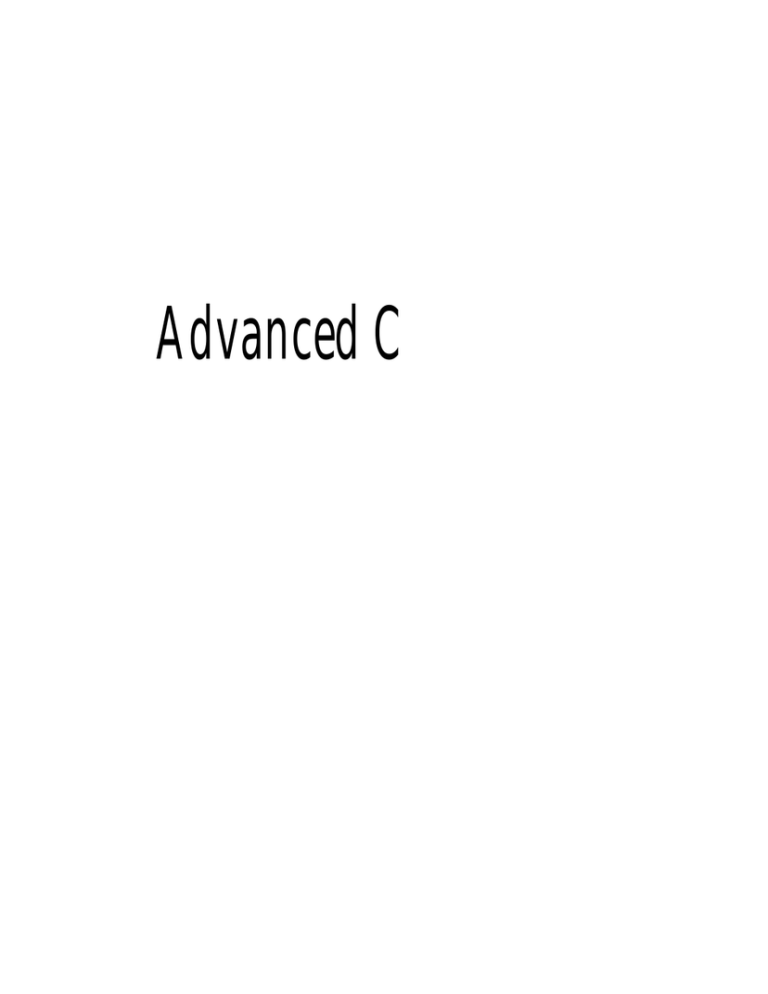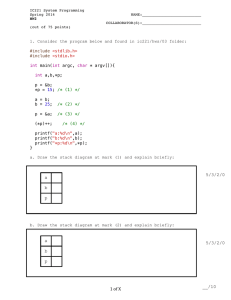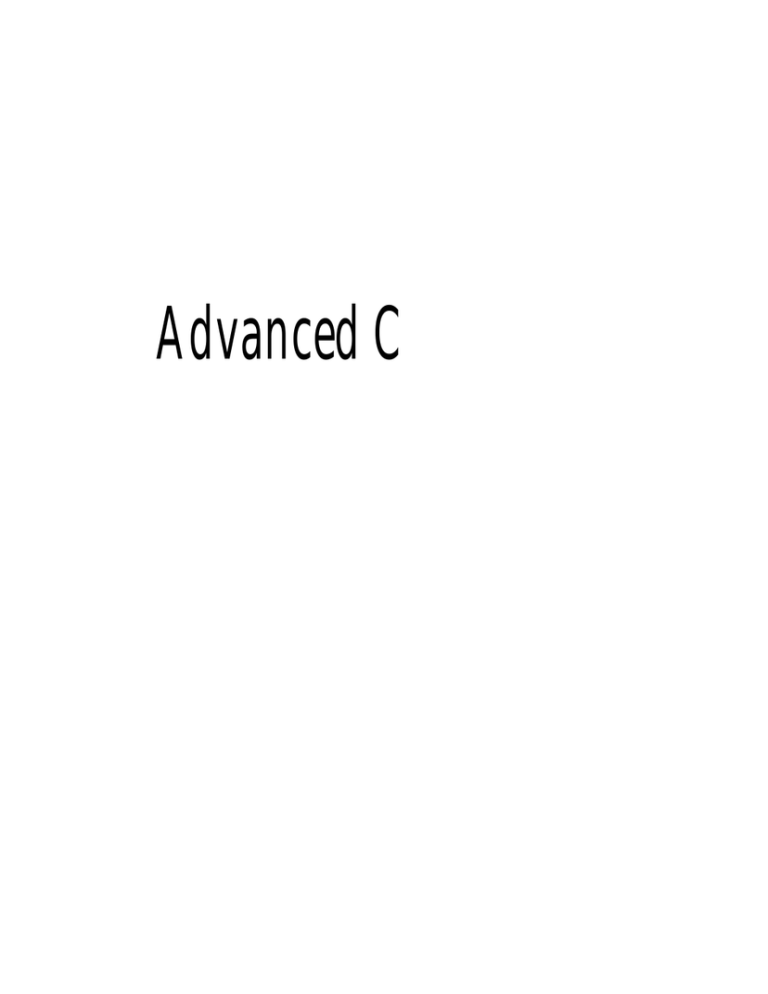
Introduction
CCC
CCC
C CC
C
Advanced C
i
Advanced C
ii
C C CC
CCC
C CC
Introduction
CCC
CCC
C CC
Advanced C
Peter D. Hipson
A Division of Prentice Hall Computer Publishing
201 W. 103rd St., Indianapolis, Indiana 46290 USA
iii
Advanced C
© 1992 by Sams Publishing
All rights reserved. Printed in the United States of America. No part of this book may be used or
reproduced in any form or by any means, or stored in a database or retrieval system, without prior
written permission of the publisher except in the case of brief quotations embodied in critical articles
and reviews. Making copies of any part of this book for any purpose other than your own personal
use is a violation of United States copyright laws. For information, address Sams Publishing, 201 W.
103rd St., Indianapolis, IN 46290
International Standard Book Number: 0-672-30168-7
Library of Congress Catalog Card Number: 92-061304
96 95 94 93 92
8 7 6 5 4 3
Interpretation of the printing code: the rightmost double-digit number is the year of the book’s
printing; the rightmost single-digit number, the number of the book’s printing. For example, a
printing code of 92-1 shows that the first printing of the book occurred in 1992.
Composed in AGaramond and MCPdigital by Prentice Hall Computer Publishing.
Screen reproductions in this book were created by means of the program Collage Plus,
from Inner Media, Inc., Hollis, NH.
Trademarks
All terms mentioned in this book that are known to be trademarks or service marks
have been appropriately capitalized. Sams Publishing cannot attest to the accuracy of
this information. Use of a term in this book should not be regarded as affecting the
validity of any trademark or service mark.
iv
Introduction
Publisher
CCC
CCC
C CC
C
Production Analyst
Richard K. Swadley
Acquisitions Manager
Mary Beth Wakefield
Book Design
Jordan Gold
Managing Editor
Michele Laseau
Cover Art
Neweleen A. Trebnik
Acquisitions Editor
Tim Amrhein
Graphic Images Specialist
Stacy Hiquet
Production Editor
Dennis Sheehan
Production
Mary Corder
Katy Bodenmiller
Christine Cook
Lisa Daugherty
Denny Hager
Carla Hall-Batton
John Kane
Roger Morgan
Juli Pavey
Angela Pozdol
Linda Quigley
Michele Self
Susan Shepard
Greg Simsic
Alyssa Yesh
Technical Reviewer
Timothy C. Moore
Editorial Assistants
Rosemarie Graham
Lori Kelley
Formatter
Pat Whitmer
Production Director
Jeff Valler
Index
Production Manager
Hilary Adams
Corinne Walls
Imprint Manager
Matthew Morrill
Proofreading/Indexing Coordinator
Joelynn Gifford
v
Advanced C
About the Author
Peter Hipson and his wife live and work in New Hampshire. He has worked with
computers since 1972, in hardware design and software development. He has
developed numerous software programs for both PCs and larger systems. He holds
patents in the field of CPU design and has been involved with microcomputers since
their inception. Peter is the developer of the Windows applications STARmanager and
STARmanager A/E.
You can contact Peter Hipson at P.O. Box 88, West Peterborough, NH, 03468.
Enclosing an SASE greatly enhances the likelihood of a reply.
To Bianca, who has shown me what great fun it is having a granddaughter.
vi
Introduction
CCC
CCC
C CC
C
Overview
Introduction .......................................................................... xxiii
Part I Honing Your C Skills
1
1
The C Philosophy ...................................................................... 3
2
Data Types, Constants, Variables, and Arrays ......................... 19
3
Pointers and Indirection .......................................................... 65
4
Special Pointers and Their Usage ............................................ 99
5
Decimal, Binary, Hex, and Octal ........................................... 139
6
Separate Compilation and Linking ........................................ 161
Part II Managing Data in C
189
7
C Structures ........................................................................... 191
8
Dynamic Memory Allocation ................................................. 227
9
Disk Files and Other I/O ....................................................... 249
10
Data Management: Sorts, Lists, and Indexes ......................... 321
Part III Working with Others
433
11
C and Other Langauages ........................................................ 435
12
C and Databases .................................................................... 467
13
All About Header Files ........................................................... 497
vii
Advanced C
Part IV Documenting the Differences
519
14
ANSI C’s Library Functions ................................................... 521
15
Preprocessor Directives .......................................................... 621
16
Debugging and Efficiency ...................................................... 641
Part V Appendixes
677
A
The ASCII Character Set ....................................................... 679
B
Compiler Variations .............................................................. 681
C
Introduction to C++ .............................................................. 695
D
Function/Header File Cross Reference .................................. 723
Index ...................................................................................... 741
viii
Introduction
CCC
CCC
C CC
C
Contents
Introduction .......................................................................... xxiii
Part I: Honing Your C Skills ................................................................................... 1
1
The C Philosophy ...................................................................... 3
A Brief History of C and the Standard ............................................ 3
A Programming Style .................................................................... 11
Memory Models ............................................................................ 17
Summary ....................................................................................... 18
2
Data Types, Constants, Variables, and Arrays ......................... 19
Data Types .................................................................................... 19
Constants ...................................................................................... 25
Definitions versus Declarations ..................................................... 29
Declarations .............................................................................. 30
Definitions ................................................................................ 33
Variables ....................................................................................... 35
Variable Types and Initializing Variables .................................. 35
Scope (Or I Can See You) ......................................................... 37
Life Span (Or How Long Is It Going To Be Here?) .................. 39
Type Casting ............................................................................ 41
Arrays ............................................................................................ 46
Declaration of Arrays ................................................................ 46
Definition of an Array ............................................................... 47
Array Indexing .......................................................................... 48
Using Array Names as Pointers ................................................. 55
Strings: Character Arrays ........................................................... 56
Using Arrays of Pointers ........................................................... 58
Summary ....................................................................................... 62
ix
Advanced C
3
Pointers and Indirection .......................................................... 65
Pointers, Indirection, and Arrays ................................................... 65
Pointers ......................................................................................... 66
Indirection .................................................................................... 69
An Example of Pointers, Indirection,
and Arrays ................................................................................... 69
Character Arrays and Strings ......................................................... 74
Indirection to Access Character Strings ......................................... 79
Protecting Strings in Memory ....................................................... 90
Ragged-Right String Arrays ........................................................... 92
Summary ....................................................................................... 98
4
Special Pointers and Their Use ................................................ 99
Command Line Arguments ........................................................... 99
Function Pointers ........................................................................ 114
Menus and Pointers..................................................................... 120
State Machines ............................................................................ 135
Summary ..................................................................................... 137
5
Decimal, Binary, Hex, and Octal ........................................... 139
Decimal....................................................................................... 139
Binary ......................................................................................... 141
Hex ............................................................................................. 142
Octal ........................................................................................... 144
Looking at a File ......................................................................... 146
Bit Operators .............................................................................. 154
Bit Fields ..................................................................................... 155
Summary ..................................................................................... 158
6
Separate Compilation and Linking ........................................ 161
Compiling and Linking Multiple Source Files ............................. 162
Compiling Multifile Programs .................................................... 164
Linking Multifile Programs ......................................................... 164
Using #include ............................................................................ 166
External Variables ........................................................................ 171
Using an Object Library Manager ............................................... 181
Using MAKE Files ...................................................................... 182
Summary ..................................................................................... 186
x
TableIntroduction
of Contents
Part II: Managing Data in C
7
CCC
CCC
C CC
C
189
C Structures ........................................................................... 191
Using the struct Keyword ............................................................ 191
Arrays of Structures ..................................................................... 195
Structures of Arrays ..................................................................... 200
Structures of Structures ............................................................... 203
Bit Fields in Structures ................................................................ 206
Using the typedef Keyword ......................................................... 208
Using the offsetof() Macro .......................................................... 213
Pointers to Structures .................................................................. 216
Understanding unions ................................................................. 219
Summary ..................................................................................... 226
8
Dynamic Memory Allocation ................................................. 227
Using the malloc( ) Function....................................................... 228
Using the calloc( ) Function ........................................................ 232
Using the free( ) Function ........................................................... 235
Using the realloc( ) Function ....................................................... 237
Allocating Arrays ......................................................................... 244
Global Memory versus Local Memory ......................................... 247
Summary ..................................................................................... 248
9
Disk Files and Other I/O ....................................................... 249
File I/O Basics ............................................................................. 250
Text Files and Binary Files .......................................................... 251
Creating and Using Temporary Work Files ................................. 256
Stream Files and Default File Handles ......................................... 268
The stdin File .......................................................................... 271
The stdout File ....................................................................... 272
The stderr File ........................................................................ 272
The stdaux File ....................................................................... 273
The stdprn File ....................................................................... 274
Low-Level I/O and File Handles ................................................. 278
Standard Low-Level File Handles ................................................ 280
Console and Port I/O .................................................................. 280
Direct Port I/O ........................................................................... 288
xi
Advanced C
The PC Printer Ports................................................................... 289
The PC Communications Ports .................................................. 296
Summary ..................................................................................... 318
10
Data Management: Sorts, Lists, and Indexes ......................... 321
Sorting ........................................................................................ 322
Merging ...................................................................................... 329
Purging ....................................................................................... 336
Sorting, Merging, and Purging All in One ................................... 343
Linked Lists ................................................................................. 344
Using Dynamic Memory ........................................................ 345
Disk-Based Lists ...................................................................... 346
Double Linked Lists ................................................................ 346
Indexing ...................................................................................... 367
Fixed-field Disk Files ................................................................... 392
B-trees ......................................................................................... 392
Summary ..................................................................................... 430
Part III: Working with Others ............................................................................ 433
11
C and Other Languages ......................................................... 435
Other Languages ......................................................................... 436
Assembly ................................................................................. 438
FORTRAN ............................................................................. 441
Pascal ...................................................................................... 442
BASIC .................................................................................... 443
Calling Other Languages from C................................................. 443
Calling Assembly from C ........................................................ 447
Calling FORTRAN and Pascal from C ................................... 449
Calling C Functions from Other Languages ................................ 450
Calling C from Assembly ........................................................ 451
Calling C from FORTRAN and Pascal ................................... 462
All the Things that Can Go Wrong ............................................. 462
Looking at Data ...................................................................... 463
Names and Limits ................................................................... 465
Summary ..................................................................................... 465
xii
TableIntroduction
of Contents
12
CCC
CCC
C CC
C
C and Databases .................................................................... 467
Interfacing with dBASE-Compatible Programs ........................... 468
Using dBASE Files Directly......................................................... 468
Reading dBASE and dBASE-Compatible Files ........................ 474
Creating dBASE and dBASE-Compatible Files ....................... 484
Updating dBASE and dBASE-Compatible Files ...................... 494
Summary ..................................................................................... 494
13
All About Header Files ........................................................... 497
Function Prototypes .................................................................... 497
The ANSI C Header Files ........................................................... 500
The assert.h File (ANSI) .............................................................. 501
The ctype.h File (ANSI) .............................................................. 502
The errno.h File (ANSI) .............................................................. 504
The float.h File (ANSI) ............................................................... 506
The io.h File ................................................................................ 508
The limits.h File (ANSI) ............................................................. 508
The locale.h File (ANSI) ............................................................. 509
The malloc.h File ........................................................................ 510
The math.h File (ANSI) .............................................................. 510
The memory.h File ...................................................................... 511
The search.h File ......................................................................... 511
The setjmp.h File (ANSI) ............................................................ 512
The signal.h File (ANSI) ............................................................. 512
The stdarg.h File (ANSI) ............................................................. 513
The stddef.h File (ANSI) ............................................................. 515
The stdio.h File (ANSI)............................................................... 515
The stdlib.h File (ANSI) ............................................................. 516
String Conversion ................................................................... 516
Memory Allocation ................................................................. 516
Random Numbers .................................................................. 516
Communications with the Operating System.......................... 516
Search Functions ..................................................................... 517
Integer Math ........................................................................... 517
Multibyte Characters .............................................................. 517
The string.h File (ANSI) ............................................................. 517
The time.h File (ANSI) ............................................................... 518
The varargs.h File ........................................................................ 518
Summary ..................................................................................... 518
xiii
Advanced C
Part IV: Documenting the Differences
14
519
ANSI C’s Library Functions ................................................... 521
Functions .................................................................................... 522
abort()..................................................................................... 522
abs() ........................................................................................ 522
acos() ...................................................................................... 523
asctime() ................................................................................. 523
asin() ....................................................................................... 524
assert() .................................................................................... 524
atan() ...................................................................................... 524
atan2() .................................................................................... 525
atexit() .................................................................................... 525
atof() ....................................................................................... 526
atoi() ....................................................................................... 526
atol() ....................................................................................... 526
bsearch() ................................................................................. 527
calloc() .................................................................................... 528
ceil()........................................................................................ 528
clearerr() ................................................................................. 528
clock() ..................................................................................... 529
cos() ........................................................................................ 529
cosh() ...................................................................................... 530
ctime() .................................................................................... 530
difftime() ................................................................................ 531
div() ........................................................................................ 531
exit() ....................................................................................... 532
exp() ....................................................................................... 532
fabs() ....................................................................................... 533
fclose() .................................................................................... 533
feof() ....................................................................................... 533
ferror() .................................................................................... 534
fflush() .................................................................................... 534
fgetc() ..................................................................................... 535
fgetpos() .................................................................................. 535
fgets() ...................................................................................... 536
floor() ..................................................................................... 536
xiv
TableIntroduction
of Contents
CCC
CCC
C CC
C
fmod() .................................................................................... 537
fopen() .................................................................................... 537
fprintf() ................................................................................... 538
fputc() ..................................................................................... 538
fputs() ..................................................................................... 539
fread() ..................................................................................... 539
free() ....................................................................................... 540
freopen() ................................................................................. 540
frexp() ..................................................................................... 541
fscanf() .................................................................................... 542
fseek() ..................................................................................... 542
fsetpos() .................................................................................. 543
ftell() ....................................................................................... 544
fwrite() .................................................................................... 544
getc()....................................................................................... 545
getchar().................................................................................. 545
gets() ....................................................................................... 546
gmtime() ................................................................................. 546
isalnum() ................................................................................ 547
isalpha() .................................................................................. 547
iscntrl() ................................................................................... 547
isdigit() ................................................................................... 548
isgraph().................................................................................. 548
islower() .................................................................................. 549
isprint() ................................................................................... 549
ispunct() ................................................................................. 549
isspace() .................................................................................. 550
isupper() ................................................................................. 551
isxdigit().................................................................................. 551
labs() ....................................................................................... 551
ldexp() .................................................................................... 552
ldiv() ....................................................................................... 552
localeconv() ............................................................................. 553
localtime() ............................................................................... 553
log() ........................................................................................ 554
log10() .................................................................................... 554
longjmp() ................................................................................ 554
malloc() .................................................................................. 556
xv
Advanced C
mblen() ................................................................................... 556
mbstowcs().............................................................................. 557
mbtowc() ................................................................................ 557
memchr() ................................................................................ 558
memcmp() .............................................................................. 558
memcpy() ............................................................................... 559
memmove() ............................................................................ 560
memset() ................................................................................. 561
mktime() ................................................................................. 561
modf() .................................................................................... 562
offsetof() ................................................................................. 562
perror() ................................................................................... 563
pow() ...................................................................................... 564
printf() .................................................................................... 564
putc() ...................................................................................... 564
putchar() ................................................................................. 565
puts() ...................................................................................... 565
qsort() ..................................................................................... 566
raise() ...................................................................................... 566
rand() ...................................................................................... 567
realloc() ................................................................................... 567
remove() ................................................................................. 568
rename() ................................................................................. 568
rewind() .................................................................................. 568
scanf() ..................................................................................... 569
setbuf() ................................................................................... 569
setjmp() .................................................................................. 570
setlocale() ................................................................................ 571
setvbuf() .................................................................................. 572
signal() .................................................................................... 573
sin() ........................................................................................ 574
sinh() ...................................................................................... 575
sprintf()................................................................................... 575
sqrt() ....................................................................................... 576
srand() .................................................................................... 576
sscanf() .................................................................................... 576
strcat() .................................................................................... 577
strchr() .................................................................................... 577
xvi
TableIntroduction
of Contents
CCC
CCC
C CC
C
strcmp() .................................................................................. 578
strcoll( ) .................................................................................. 579
strcpy( ) .................................................................................. 580
strcspn( ) ................................................................................. 580
strerror( ) ................................................................................ 581
strftime( ) ................................................................................ 581
strlen() .................................................................................... 583
strncat() .................................................................................. 584
strncmp() ................................................................................ 584
strncpy() ................................................................................. 585
strpbrk().................................................................................. 586
strrchr()................................................................................... 586
strspn() ................................................................................... 587
strstr() ..................................................................................... 588
strtod() .................................................................................... 588
strtok() .................................................................................... 589
strtol() ..................................................................................... 590
strtoul() ................................................................................... 591
strxfrm().................................................................................. 592
system() .................................................................................. 593
tan() ........................................................................................ 594
tanh() ...................................................................................... 594
time() ...................................................................................... 595
tmpfile().................................................................................. 596
tmpnam() ............................................................................... 596
tolower() ................................................................................. 597
toupper()................................................................................. 597
ungetc() .................................................................................. 597
va_arg() ................................................................................... 598
va_end() .................................................................................. 600
va_start() ................................................................................. 601
vfprintf() ................................................................................. 601
vprintf() .................................................................................. 602
vsprintf() ................................................................................. 604
wcstombs().............................................................................. 605
wctomb() ................................................................................ 606
printf() Format Codes ................................................................. 606
c .............................................................................................. 607
xvii
Advanced C
e and E .................................................................................... 608
f .............................................................................................. 609
g and G ................................................................................... 610
n ............................................................................................. 610
o ............................................................................................. 610
p and P ................................................................................... 611
s .............................................................................................. 612
u ............................................................................................. 612
x and X ................................................................................... 613
scanf() format codes .................................................................... 614
c .............................................................................................. 615
d ............................................................................................. 615
o ............................................................................................. 615
x.............................................................................................. 616
i .............................................................................................. 616
u ............................................................................................. 617
e, f, and g ................................................................................ 617
n ............................................................................................. 618
p ............................................................................................. 618
s .............................................................................................. 618
[...] .......................................................................................... 619
Summary ..................................................................................... 619
15
Preprocessor Directives .......................................................... 621
The Macro Continuation Operator (\) ........................................ 622
The Stringize Operator (#) .......................................................... 622
The Characterize Operator (#@) ................................................. 623
The Token Paste Operator (##) .................................................. 624
The Defined Identifier Operator (defined()) ............................... 624
The #define Directive .................................................................. 625
The #error Directive .................................................................... 628
The #include Directive ................................................................ 629
The #if Directive ......................................................................... 629
The #ifdef Directive .................................................................... 630
The #ifndef Directive .................................................................. 631
The #else Directive ...................................................................... 632
The #elif Directive ...................................................................... 633
The #endif Directive ................................................................... 633
xviii
TableIntroduction
of Contents
CCC
CCC
C CC
C
The #line Directive ..................................................................... 634
The #pragma Directive ................................................................ 635
The message Pragma ............................................................... 635
The pack Pragma .................................................................... 636
The #undef Directive .................................................................. 637
Predefined Macros....................................................................... 637
The _ _DATE_ _Macro ......................................................... 637
The _ _TIME_ _Macro .......................................................... 637
The_ _FILE_ _Macro ............................................................. 638
The_ _LINE_ _Macro ............................................................ 638
The_ _STDC_ _Macro .......................................................... 638
NULL ..................................................................................... 638
The offsetof() Macro ............................................................... 638
Summary ..................................................................................... 639
16
Debugging and Efficiency ...................................................... 641
Debugging .................................................................................. 641
Common Bugs ........................................................................ 642
Rules for Debugging ............................................................... 649
Using the assert() Macro ......................................................... 650
Debug Strings and Messages ................................................... 652
Debuggers ............................................................................... 655
Efficiency .................................................................................... 657
32-Bit Programs ...................................................................... 658
Compiler Optimization .......................................................... 660
Direct Video I/O .................................................................... 667
Floating-Point Optimization ................................................... 667
Inline Assembly ....................................................................... 669
Linking for Performance ......................................................... 670
Pascal and cdecl Calling Conventions ..................................... 671
Precompiled Headers .............................................................. 671
Using 80286/80386/80486 Instruction Sets ........................... 671
Using a Source Profiler ........................................................... 672
Using Intrinsic Functions........................................................ 672
Using Memory Models ........................................................... 673
Summary ..................................................................................... 675
xix
Advanced C
Part V: Appendixes
677
A
The ASCII
Character Set ......................................................................... 679
B
Compiler Variations .............................................................. 681
Borland’s C++ 3.1 ....................................................................... 682
Microsoft .................................................................................... 686
C/C++ 7.0 .............................................................................. 686
QuickC for Windows 1.0 ....................................................... 690
Watcom C/386 9.01 ................................................................... 692
C
Introduction to C++ .............................................................. 695
Object-Oriented Programming (OOP) ....................................... 696
Abstraction ............................................................................. 696
Encapsulation ......................................................................... 696
Hierarchies .............................................................................. 697
Learning C++ .............................................................................. 697
Overloading Functions ................................................................ 701
Declaring Variables When Needed .............................................. 704
Default Function Argument Values ............................................. 706
References ................................................................................... 710
References as Return Values ........................................................ 711
Classes ......................................................................................... 714
D
Function /Header File Cross Reference .................................. 723
Index ...................................................................................... 741
xx
Introduction
CCC
CCC
C CC
C
Acknowledgments
I would like to offer my thanks to the following organizations and people for their
support, help, guidance, and enthusiasm.
The Sams editorial and production staff, especially Gregory Croy, Stacy Hiquet, Susan
Pink, Mary Corder, and Rebecca Whitney, all who put enormous effort into making
this a good book. I would also like to thank Timothy C. Moore, who did the technical
editing.
Borland International Inc., Microsoft Corporation, and Watcom Products, Inc., have
provided valuable support and assistance.
Thanks to William Colley, III, and the C User’s Group, for the Highly Portable
Utilities (CUG-236) files that are included on the sample source diskette.
Eric Jackson (“Eric in the Evening”) and public radio station WGBH for providing all
the jazz.
Thank you all.
xxi
Advanced C
xxii
Introduction
CCC
CCC
C CC
C
Introduction
C has become one of the most frequently used computer languages. The first C
language was developed by Dennis Ritchie at Bell Laboratories in 1972 and ran on a
DEC PDP-11. The ANSI standard for C, which replaced the standard written by
Kernighan and Ritchie in 1978, is only a few years old.
C’s structure is similar to PL/I (a popular language used on IBM’s mainframe
computers), FORTRAN, Pascal, and BASIC. C is a simple language. It has only a
small group of keywords and no support for I/O or advanced math. The power
of C comes from its simplicity and its use of a standard library of functions.
Who Should Read This Book?
Advanced C is for the programmer who has some experience writing applications in C
or a similar language, such as PL/I or Pascal. Regardless of whether you are an
intermediate or experienced programmer, this book is intended to improve your skills
as easily as possible.
What Is in This Book?
This book has several purposes. First, it introduces advanced parts of the C language.
It also describes changes in the ANSI standard, which is the only true definition of the
C language. In addition, the book contains much of what I have learned (often the
hard way) about C programming.
Advanced C is divided into five parts, and each part can be used by itself. Part I
gets you started and lays the groundwork for the rest of the book. In Part II, you learn
how to manage data and files when programming in C. Part III introduces integrating
C with other languages and interfacing with other environments such as database
programs. Part IV is a reference section that covers the header files, the intrinsic
functions, the preprocessor, and some performance and debugging techniques. Part V
xxiii
Advanced C
Introduction
(the appendixes) contains an ASCII table, information about different compilers, an
introduction to C++, and a cross-reference of functions and their header files.
Many chapters contain example programs. In some chapters, a single example
program is used to demonstrate several topics in the chapter.
For a platform to develop C software, I recommend at least a 386/25, and
preferably a 386/33 or 486. A 286 will do, but most linkers and some compilers are
noticeably slower when you do not have a fast CPU. I suggest that you have at least a
100M hard disk. The compiler I use most frequently is QuickC for Windows. It is
powerful and easy to use (because it has an integrated debugging environment), and
supports both ANSI C and Microsoft’s extensions.
Conventions Used in This Book
I used the following conventions in the book:
• All program listings and code fragments are in monospace.
• All function names are in monospace.
• ANSI C keywords are in monospace.
• All function names appearing in text (not in the code) are followed by an
empty set of parentheses, for example, sprintf().
• Something that must be substituted (such as a filename or a value) is in
monospace italic.
• When a listing title shows a filename in uppercase, that file is usually found on
the sample diskette. If a filename is not given or it is in lowercase, then it is not
a separate source file on the diskette, but probably part of another file on the
sample diskette. The text usually indicates which file the code fragment is
from.
A Note on Practicing C
You can read, attend lectures, or discuss a subject, but as the saying goes, “practice
makes perfect.”
xxiv
Introduction
CCC
CCC
C CC
C
Do not be afraid to practice with the programs in this book. But practice does
not mean copying a program from the diskette, compiling it, and running it. Change
the example programs. Make them do things they weren’t intended to do and learn
from your mistakes. Make backups often and program away. Because C is a powerful
language and many of us are programming on PCs using DOS (which has very poor
memory protection), be careful; it is easy to trash the disk.
Good luck improving your C programming skills, have fun writing your software,
and remember Peter’s rule: Back up your disk frequently!
xxv
Advanced C
xxvi
Table of Contents
CCC
CCC
C CC
C
Part I
Honing
Your C Skills
1
Advanced C
2
C CC1
CCC
C CC
The C Philosophy
1
CCC
CCC
C CC
The C Philosophy
C probably wasn’t your first computer language. Mine was FORTRAN, and many
other people began their study of computer language with either BASIC or PASCAL.
No matter which language was your first, you probably will spend much time
programming in C from now on. This chapter covers a number of introductory topics.
A Brief History of C and the Standard
Until the past few years, no absolute standard for the C language existed. The C
Programming Language, by Kernighan and Ritchie, served as a standard, but most
compiler manufacturers added extensions and did not follow all the specifications
presented by Kernighan and Ritchie. As C became one of the most popular computer
languages for programming small computers, the need for a true standard became
apparent.
3
Part I • Honing Your C Skills
The American National Standards Institute (ANSI) produced standards that
help keep each of the compilers working in the same manner. These standards, which
are very exacting, spell out exactly what the language should do and what should not
happen. Specified limits and definitions exist also.
C is an interesting language. Because its syntax is simple, it’s not the most
powerful language, and it has only a few operations. Most of C’s power comes from
these attributes:
• C can address and manipulate memory by direct address. A program can obtain
the memory address of any object (both data objects and functions) and
manipulate without restriction the contents of the memory specified by the
address. This capability is good to have because it allows flexibility. However,
you have no protection from the program overwriting critical parts of the
operating system when you are programming a PC using DOS.
• C has a powerful library of functions. This library of functions enables programmers to perform I/O, work with strings (which are arrays of characters), and
perform many other tasks.
There is a lot of talk (much I consider to be blown out of proportion) about
portability. Generally, for each program, you should consider whether it is likely to be
needed on a different system, and how much effort must be dedicated to planning the
move to a future system. Some C programming is never portable. Programs written for
Microsoft Windows, for example, don’t move well to the Apple Macintosh or IBM’s
OS/2 Presentation Manager (a system much like Windows). The decision to maintain
portability is one that you must make—sometimes the effort to maintain portability
far exceeds what is required if later parts of the program must be rewritten.
The ANSI standard specified a number of language limits (see Table 1.1). Many
of these limits are really compiler limits; however, because they affect the language, you
sometimes must take them into consideration. These limits are not usually a problem;
in the ten years that I’ve been writing C programs, I’ve run into problems with these
limits only once or twice.
4
C CC2
CCC
C CC
Data Types, Constants, Variables, and Arrays
2
CCC
CCC
C CC
Data Types, Constants,
Variables, and Arrays
The C language offers a number of data types, which can be used for constants,
variables, and arrays. This chapter helps you become more familiar with data objects
and how to use them.
Data Types
The C language supports a number of data types, all of which are necessary in writing
programs. Because most CPUs generally support these data types directly, it is
unnecessary for the compiler to convert the data types into the types the CPU
understands. In addition to the standard types, new data types are needed, which are
often unique to a given application, and C provides the mechanisms to create and use
types of data created by the programmer.
19
Part I • Honing Your C Skills
The basic data types as they are defined by the ANSI standard are listed in Table
2.1. They are all that are needed when simpler applications are created (and are
generally adequate for many of the more complex programs).
Table 2.1. C’s data types.
Type
Size
Description
char
1 byte
Used for characters or integer variables.
int
2 or 4 bytes
Used for integer values.
float
4 bytes
Floating-point numbers.
double
8 bytes
Floating-point numbers.
In addition to these data types, some of them may be used with a modifier that affects
the characteristics of the data object. These modifiers are listed in Table 2.2.
Table 2.2. C’s data type modifiers.
Modifier
Description
long
Forces a type int to be 4 bytes (32 bits) long and forces a type
double to be larger than a double (but the actual size is implementation defined). Cannot be used with short.
short
Forces a type int to be 2 bytes (16 bits) long. Cannot be used
with long.
unsigned
Causes the compiler (and CPU) to treat the number as containing only positive values. Because a 16-bit signed integer can
hold values between –32,768 and 32,767, an unsigned integer
can hold values between 0 and 65,535. The unsigned modifier
can be used with char, long, and short (integer) types.
Each of the data types (and their modifiers) has a minimum and maximum value
(see Table 2.3). Check your compiler documentation because some compilers extend
20
CCC
CCC
C CC
Data Types, Constants, Variables, and Arrays
2
these values. Be careful not to assume that a variable created as int is either 16 bits or
32 bits. Different compilers, on different computers, may default the size of an int
variable to either size, depending on the CPU’s default integer size. If you must know
the size of the variable, be sure you specify either long or short when you create it.
When you are entering constants, determining the value to use can be difficult.
For instance, if the following line is in your program, the results probably are not going
to be what you expected:
#define INT_MAX 0x8000 /* Really not a good idea! */
In this example, you expect INT_MAX to contain the value (–32768); the compiler
promotes the constant to unsigned, however, and the value of INT_MAX, 32,768, is
probably not what you expect.
A much easier solution exists. A number of useful identifiers are defined in the
limits.h header file in ANSI C (see Table 2.3). Use limits.h so that predefined
identifiers can define the limits for the integer data types. The values shown in Tables
2.3 through 2.5 represent the ANSI limits, although many compilers exceed the values
shown.
Table 2.3. C’s int limits identifiers, from limits.h.
Identifier
Value
Description
char
types
CHAR_BIT
8
Number of bits in a char type
SCHAR_MIN
–127
Minimum signed char type
SCHAR_MAX
127
Maximum signed char type
UCHAR_MAX
255
Maximum unsigned char type
CHAR_MIN
SCHAR_MIN
Minimum char value, if characters
are unsigned
CHAR_MAX
SCHAR_MAX
Maximum char value, if characters
are unsigned
CHAR_MIN
0
If characters are signed
continues
21
Part I • Honing Your C Skills
Table 2.3. continued
Identifier
Value
Description
CHAR_MAX
UCHAR_MAX
If characters are signed
MB_LEN_MAX
1
Maximum number of bytes in
multibyte char
short int
types
SHRT_MIN
–32767
Minimum (signed) short type
SHRT_MAX
32767
Maximum (signed) short type
USHRT_MAX
65535
Maximum unsigned short type
INT_MIN
–32767
Minimum (signed) int type
INT_MAX
32767
Maximum (signed) int type
UINT_MAX
65535
Maximum unsigned int type
long int
types
LONG_MIN
–2147483647
Minimum (signed) long type
LONG_MAX
2147483647
Maximum (signed) long type
ULONG_MAX
4294967295
Maximum unsigned long type
Three different-size variables can be defined for floating-point variables (see
Table 2.4). The identifiers for floating-point numbers are subdivided into three parts.
The first three letters indicate the size of the floating-point object: DBL_ for a double,
FLT_ for a float, and LDBL_ for a long double.
Table 2.4. C’s floating-point limits identifiers, from float.h.
22
Identifier
Value
Description
DBL_DIG
15
Number of
decimal digits of
precision
CCC
CCC
C CC
Data Types, Constants, Variables, and Arrays
2
Identifier
Value
Description
DBL_EPSILON
2.2204460492503131e-016
Smallest value
that, added to
1.0, makes the
result no longer
equal to 1.0
DBL_MANT_DIG
53
Number of bits in
mantissa
DBL_MAX
1.7976931348623158e+308
Maximum value
DBL_MAX_10_EXP 308
Maximum
decimal exponent
DBL_MAX_EXP
1024
Maximum binary
exponent
DBL_MIN
2.2250738585072014e-308
Minimum
positive value
DBL_MIN_10_EXP
(-307)
Minimum
decimal exponent
DBL_MIN_EXP
(-1021)
Minimum binary
exponent
DBL_RADIX
2
Exponent radix
DBL_ROUNDS
1
Addition rounding: near
FLT_DIG
7
Number of
decimal digits of
precision
FLT_EPSILON
1.192092896e-07F
Smallest value
that, added to
1.0, makes the
result no longer
equal to 1.0
continues
23
Part I • Honing Your C Skills
Table 2.4. continued
24
Identifier
Value
Description
FLT_MANT_DIG
24
Number of bits in
mantissa
FLT_MAX
3.402823466e+38F
Maximum value
FLT_MAX_10_EXP
38
Maximum
decimal exponent
FLT_MAX_EXP
128
Maximum binary
exponent
FLT_MIN
1.175494351e-38F
Minimum
positive value
FLT_MIN_10_EXP
(-37)
Minimum
decimal exponent
FLT_MIN_EXP
(-125)
Minimum binary
exponent
FLT_RADIX
2
Exponent radix
FLT_ROUNDS
1
Addition rounding: near
LDBL_DIG
19
Number of
decimal digits of
precision
LDBL_EPSILON
5.4210108624275221706e-020
Smallest value
that, added to
1.0, makes the
result no longer
equal to 1.0
LDBL_MANT_DIG 64
Number of bits in
mantissa
LDBL_MAX
Maximum value
1.189731495357231765e+4932L
Data Types, Constants, Variables, and Arrays
Identifier
Value
CCC
CCC
C CC
2
Description
LDBL_MAX_10_EXP 4932
Maximum
decimal exponent
LDBL_MAX_EXP
16384
Maximum binary
exponent
LDBL_MIN
3.3621031431120935063e-4932L
Minimum
positive value
LDBL_MIN_10_EXP (-4931)
Minimum
decimal exponent
LDBL_MIN_EXP
(-16381)
Minimum binary
exponent
LDBL_RADIX
2
Exponent radix
LDBL_ROUNDS
1
Addition
rounding: near
Other identifiers generally are defined in float.h; however, they usually are either
CPU- or compiler-dependent. Refer to your compiler manual for a description of these
other identifiers, or print float.h to see whether comments in the file help you
understand the purpose of the identifiers.
Rather than code constants for these values into your program, you should use
one of the predefined identifiers shown in Tables 2.3 and 2.4. These identifiers allow
for better portability and make the meaning of your program clear.
Constants
All homes are buildings, but not all buildings are homes. All literals are constants, but
not all constants are literals. Maybe this example is not clear, but with the const
modifier applied to a variable, it becomes nonmodifiable—a constant. Let’s look at a
few constants. Constants can come in any data type that the C compiler supports. A
special constant, the string, can be used to either initialize a character array or be
substituted for one. Table 2.5 shows a number of constants.
25
Part I • Honing Your C Skills
Table 2.5. Constants in C.
26
Constant
Description
Comments
123
int,
in the smallest
size and type that
will hold the value
specified
Never a decimal point; a unary is
allowed if the value is negative.
Be careful not to specify a value
too large for the data type for which it
is being used. The C compiler may
change the size (or to an unsigned
integer) if necessary to fit the value into
the specified data type.
123U
unsigned int, in the
smallest size and
type that will hold
the value specified
Never a decimal point; a unary is
not allowed because the value
must be positive. Be careful not
to specify a value too large for
the data type for which it is being used.
The C compiler may change the size if
necessary to fit the value into the
specified data type.
123L
long int,
signed
Never a decimal point; a unary is
allowed if the value is negative.
123UL
long int,
unsigned
Never a decimal point; a unary is not
allowed because the value must be
positive.
‘A’
Character constant
A single character, enclosed within
single quotes. For nonprintable
characters, you can use \xNN, where NN
are valid hex digits.
“ABCDE”
Character string
constant
One or more characters (to the
limit of 509) enclosed in double
quotes. For nonprintable characters,
you can use \xNN, where NN are valid
hex digits.
CCC
CCC
C CC
Data Types, Constants, Variables, and Arrays
2
Constant
Description
Comments
1.23
double—floating-
Always a decimal point; both leading
and trailing zeros are optional, but for
readability, at least one digit should
precede and follow the decimal point.
point constant
1.23F
float—floating-
point constant
1.23L
long double—
floating-point
constant
Always a decimal point; both leading
and trailing zeros are optional, but for
readability, at least one digit should
precede and follow the decimal point.
Always a decimal point; both leading
and trailing zeros are optional, but for
readability, at least one digit should
precede and follow the decimal point.
The suffixes shown in Table 2.5 can be in either upper- or lowercase. I prefer
uppercase because a lowercase l is difficult to distinguish from the number 1. If a
number that does not fit in the default size is presented to the compiler, it either is
changed to an unsigned type or its size is increased. As an example, when the value
45000 is encountered, the compiler assumes that is an unsigned value; 500000, which
is too large for either a signed or unsigned 16-bit value, is promoted to a 32-bit long
value.
String constants present several unique situations. First, unlike numeric constants, it’s possible to obtain the address of a string constant. This capability is necessary
because string functions use addresses (see Listing 2.1).
Listing 2.1. BADSTR.C.
/* BADSTR, written 12 May 1992 by Peter D. Hipson */
/* An example of changing a string constant. */
#include <stdio.h> // Make includes first part of file
#include <string.h>
int main(void); // Declare main() and the fact that this program doesn’t
// use any passed parameters.
continues
27
Part I • Honing Your C Skills
Listing 2.1. continued
int main()
{
char
char
szMyName[] = “John Q. Public”;
szYourName[50];
szYourName[0] = ‘\0’;
strcpy(szYourName, szMyName);
// szYourName is now the same as
// szMyName.
printf(“MyName ‘%s’ YourName ‘%s’ \n”,
szMyName,
szYourName);
strcpy(szMyName, “My New Name”); // strcpy() actually receives the
// address of the constant
// “My New Name”
printf(“MyName ‘%s’ YourName ‘%s’ \n”,
szMyName,
szYourName);
printf(“Before: MyName ‘%s’ Constant ‘%s’ \n”,
szMyName,
“My New Name”);
strcpy(“My New Name”,
szYourName);
// strcpy() actually receives the address
// of the constant “My New Name”
// This will fail and destroy the constant!
printf(“After: MyName ‘%s’ Constant ‘%s’ \n”,
szMyName,
“My New Name”); // The result can be seen because QuickC
// for Windows keeps identical strings
// constants with only a single copy in
// memory, and they are not read-only.
28
Data Types, Constants, Variables, and Arrays
CCC
CCC
C CC
2
return (0);
}
In Listing 2.1, strcpy() receives two addresses—a destination string and a source
string. When the prototype for strcpy() is examined by the compiler, it sees that the
second parameter is a constant and that it will not be modified. The first parameter,
however—the destination—is not a constant and can be modified. Compiling the
example in the listing enables you to determine whether your compiler keeps separate
copies of strings that are identical or keeps only one copy (in an attempt to conserve
memory). You cannot depend on the compiler to store identical strings either once in
memory or separately for each occurrence. Nor can you depend on the compiler (or
the CPU) to make a string constant read-only. On some systems, this attempt causes
an error (at execution time); on others, the program generally fails.
Except for string constants, obtaining the address of a constant or modifying the
constant is not possible. Using the address of operator (&) on a constant isn’t allowed.
Because a string literal can be more than 500 characters long, and because it is
difficult (or even impossible) to edit source lines that are that long, you can concatenate
string literals. The process is easy because no operator is used—you simply follow one
string literal with a second (or third):
char
szMyAddress[] =
“John Q. Public\n”
“123 Main Street\n”
“Our Town, NH 03458\n”;
In this code fragment, the variable szMyAddress prints as three lines (because of
the embedded \n newline character). The initialization is easier to read because it’s not
spread out on a single line; rather, it is formatted the way it should look.
Definitions versus Declarations
There is a difference between defining an object and declaring it. This section looks
at the differences and the information that should be provided to the compiler in
defining and declaring objects.
29
Part I • Honing Your C Skills
Both data objects (variables) and functions are defined or declared. This chapter
discusses only variables; however, the concepts are the same for a function also.
The difference between defining and declaring a data object is that, when a data
object is declared, only its attributes are made known to the compiler. When an object
is defined, not only are its attributes made known, but also the object is created. For
a variable, memory is allocated to hold it; for a function, its code is compiled into an
object module.
Because this chapter deals with data objects, this section looks at both declarations and definitions.
Declarations
The simplest declaration of a variable is shown in the following code fragment:
void OurFunction(
int
nType)
{
int
nTest;
nTest = nType;
}
In the fragment, an integer variable is defined. That is, both its attributes (the
variable is an integer) were made known to the compiler, and storage was allocated.
Because the variable is located in a function, its scope is limited and its life is auto (by
default, you can change it). This means that each time OurFunction() is called, the
storage for the variable nTest is reallocated automatically (using C’s stack). Notice that
nTest wasn’t initialized when it was declared. This isn’t good programming style. To
prevent your using an uninitialized variable, I recommend that you initialize all auto
variables.
The following fragment shows a declaration for a static variable. The difference
is that the static variable’s storage space is allocated by the compiler when the program
is compiled; and because the storage space is never reallocated, it remembers its
previous value.
30
Data Types, Constants, Variables, and Arrays
CCC
CCC
C CC
2
void OurFunction(
int
nType)
{
static
int
nTest;
nTest += nType;
}
You do not initialize this declaration either. Fortunately, however, because the
compiler initializes static variables (to zero), the preceding function works and adds
nType to nTest every time the function is called. If the function were called enough
times, it is likely that nTest would not be capable of holding the constantly increasing
sum, and that an integer overflow would occur.
A fatal error? Perhaps, but on most implementations, integer overflow isn’t
caught as an error, and on these systems (and compilers), this error doesn’t cause any
warning messages to be displayed to the user. The only solution is to make sure that
nType, when added to nTest, doesn’t overflow.
Whenever a variable is defined within a function, it has local scope. Whenever a
variable is defined outside any functions, it is said to have global scope.
In each of the preceding examples, you have created a variable that is known
within the function and that cannot be referenced by any other function. Many
programmers (almost all of whom are very good programmers) will argue that a
variable should be known within a single function, and for any external data objects
to be known, the objects should be passed as parameters.
Experience has shown, however, that this viewpoint can be idealistic. You often
will want to share variables between a number of functions, and these variables may
be unknown to the caller. Common uses include common buffers, storage areas, flags,
indexes, tables, and so on.
To enable a variable to be used by more than one function, it must be declared
outside any function—usually very near the top of the source file (see Chapter 1, “The
C Philosophy”). An example is shown in Listing 2.2.
31
Part I • Honing Your C Skills
Listing 2.2. An example of a global variable, in a single source file.
long
long
int
int
lSum;
// Using ‘int’ is optional.
lCount;
void SumInt(
int
nItem)
{
lSum += (long)nItem;
++lCount;
}
void SubInt(
int
nItem)
{
lSum -= (long)nItem;
—lCount;
}
int Average()
{
int
nReturn = 0;
nReturn = (int)(lSum / lCount);
return (nReturn);
}
The preceding code fragment has a set of two functions that add to a sum and
count (used to create an average), and return an average.
If you look at the Average() function, you may wonder why I thought that I
could divide two long (32-bit) integers and be sure that I would get a returned value
that fit in a short (16-bit) integer. The answer is easy because I know that I’ve never
added to the sum a value that was larger than would fit into a short integer, and that
32
Data Types, Constants, Variables, and Arrays
CCC
CCC
C CC
2
when the sum was divided by the count, the result had to be smaller than (or equal to)
the largest value added. Or, will it? No. I made a bad assumption because SumInt() can
add a large number, and SubInt() then could remove a smaller number.
Again, in the preceding example, all three of the functions are located in a single
source file. What if each of these functions is large and you need to have three source
files? For that, you must use both declarations and definitions.
Definitions
Assume that your three functions are larger than they really are, and that each one
therefore has its own source file. In this case, you must declare the variables (but in only
one file) and then define them in the other files. Let’s look at what this declaration
would look like. Listing 2.3 shows each of the files.
Listing 2.3. An example of a global variable, in three source files.
----------------------FILE-SUMINT.C-------------------------------/* SUMINT.C routines to sum integers and increment a counter. */
/* Declare the variables that will be shared between these functions. */
long
long
int
int
lSum;
// Using ‘int’ is optional.
lCount;
void SumInt(
int
nItem)
{
lSum += (long)nItem;
++lCount;
}
----------------------FILE-SUBINT.C-------------------------------/* Declare the variables that will be shared between these functions. */
continues
33
Part I • Honing Your C Skills
Listing 2.3. continued
extern long
extern long
int
int
lSum;
// Using ‘int’ is optional.
lCount;
/* SUBINT.C routines to de-sum integers and decrement a counter. */
void SubInt(
int
nItem)
{
lSum -= (long)nItem;
--lCount;
}
----------------------FILE-AVERAGE.C-------------------------------/* AVERAGE.C routines to return the average. */
/* Declare the variables that will be shared between these functions. */
extern long
extern long
int
int
lSum;
// Using ‘int’ is optional.
lCount;
int Average()
{
int
nReturn = 0;
nReturn = (int)(lSum / lCount);
return (nReturn);
}
Notice that the two variables lSum and lCount in the SUBINT.C and AVERAGE.C
files are defined—using the extern attribute. This definition tells the compiler what
the variables’ attributes are (long int), and tells the compiler not to allocate any
memory for these variables. Instead, the compiler writes special information into the
object module to tell the linker that these variables are declared in a different module.
34
Data Types, Constants, Variables, and Arrays
CCC
CCC
C CC
2
In both files, this information constitutes a definition of the variable, but not a
declaration (which would have allocated the storage for the variable three times—once
for each file).
You might ask what would happen if the variables never were declared in any
module. The linker (not the compiler) usually is the one to complain, by displaying
an error message. The typical error message is that an object was undefined (the
message provides the name of the object). Don’t confuse the linker’s use of the word
defined with the C compiler’s use of it: The linker doesn’t use the word defined in
exactly the same way as the compiler uses it.
When ANSI C uses the modifier static, its meaning changes depending on the
context of how it is used. To help you understand the differences, the following section
describes variables and their scope and life span.
Variables
Variables make it all happen. Unlike constants, a variable data object can be modified.
C’s use of variables can be rather complex when you consider its capability to modify
any variable either directly or by using its address. Any data object that can be defined
as a singular variable can be defined also as an array. The definition (and use) of arrays
is discussed later in this chapter.
Variable Types and Initializing Variables
A variable can be of any type that C supports: an integer or character, or composed of
compound data objects—structures or unions. This section discusses some examples.
In the following declaration, nCount is an integer:
int
nCount; /* An integer of default size, uninitialized */
On most PCs, it is a short int; when it is compiled with one of the 32-bit
compilers (or under a different operating system), however, it can be a 32-bit long
integer.
long
lCount = 0; /* An integer of long size, initialized */
This declaration leaves no doubt about the size of the object. First, because long
and short are defaulted to integer types (to create a long double, you must specify long
35
Part I • Honing Your C Skills
in your declaration), the keyword int is optional. It might be better style to
include it (I usually try to). The variable lCount is initialized explicitly; if it were a static
variable, this initialization would be optional, but by including it, you can be sure of
its value.
double
char
cKeyPressed = ‘\0’;
This declaration is interesting: Because the data type is character, it must be
initialized with the correct type. Because character constants are enclosed in single
quotes, this initialization works well. I don’t recommend it, but you can use
char
cKeyPressed = (char)NULL;
Because the NULL identifier is intended for use as a pointer value, the cast to type
isn’t a smart idea. This hasn’t prevented much C code from being written in
exactly this way.
char
Look at the following floating-point number:
float
fTimeUsed = 0.0F;
If this code had been written before the ANSI C standard was written, the
initialization probably would look like this:
float
fTimeUsed = (float)0.0;
It was necessary to cast the double to a float because there was no other way to
specify a float value.
Because the default floating-point constant size is double, the following initialization is fine.
double
dTimeUsed = 0.0;
ANSI introduced the long double, a data type that was not often found in various
C implementations:
long double
fTimeUsed = 0.0L;
Again, because the default floating-point constant is a double, the size is specified
in the initializer. This specification definitely is much easier than specifying a cast of
(long double), unless you like to type.
This chapter discusses character string declaration later, in the “Arrays” section.
In all cases, C creates strings using arrays of type char because there is no distinct data
type for strings.
36
Data Types, Constants, Variables, and Arrays
CCC
CCC
C CC
2
Scope (Or I Can See You)
The scope of a variable is often one of the things programmers don’t understand at first.
Depending on where they are declared, variables can be either visible or not visible.
Let’s look at an example of scope that shows some poor programming practices.
SCOPE.C is created in Listing 2.4. Because the program has two variables with the
same name, it can be difficult to know which variable is being referred to.
Listing 2.4. SCOPE.C.
/* SCOPE, written 15 May 1992 by Peter D. Hipson */
/* An example of variable scope. */
#include <stdio.h> /* Make includes first part of file */
#include <string.h>
int main(void); /* Declare main() and the fact that this program doesn’t
use any passed parameters. */
int main()
{
int nCounter = 0;
do
{
int nCounter = 0;
/* This nCounter is unique to the loop. */
nCounter += 3; /* Increments (and prints) the loop’s nCounter */
printf(“Which nCounter is = %d?\n”, nCounter);
}
while (++nCounter < 10); /* Increments the function’s nCounter */
printf(“Ended, which nCounter is = %d?\n”, nCounter);
return (0);
}
37
Part I • Honing Your C Skills
This is the result of running SCOPE.C:
Which nCounter is = 3?
Which nCounter is = 3?
Which nCounter is = 3?
Which nCounter is = 3?
Which nCounter is = 3?
Which nCounter is = 3?
Which nCounter is = 3?
Which nCounter is = 3?
Which nCounter is = 3?
Which nCounter is = 3?
Ended, which nCounter is = 10?
Notice that nCounter was never greater than three inside the loop. The reason is
that the variable is being reallocated from within the do{} block, and, because it is
initialized, it is set to zero when it is reallocated. To create a variable that can be used
in the loop and still not have scope outside the loop, you have to create a dummy block:
{
int nCounter = 0;
/* This nCounter is unique to the loop */
do
{
nCounter += 3; /* Increments (and prints) the loop’s nCounter */
printf(“Which nCounter is = %d?\n”, nCounter);
}
while (++nCounter < 10); /* Increments the function’s nCounter */
}
This example doesn’t work, however, because the while()’s use of nCounter then
uses the wrong nCounter. Only one solution exists: Use unique names for variables
when you are declaring them from within a block in a function. Resist the urge, if you
are using the style shown in Chapter 1, “The C Philosophy,” to redefine the for() loop
index variables—i, j, and so on. Listing 2.5 shows the successful implementation of
SCOPE.C.
Listing 2.5. SCOPE1.C.
/* SCOPE1, written 15 May 1992 by Peter D. Hipson */
/* An example of variable scope that works. */
38
Data Types, Constants, Variables, and Arrays
CCC
CCC
C CC
2
#include <stdio.h> /* Make includes first part of file */
#include <string.h>
int main(void); /* Declare main() and the fact that this program doesn’t
use any passed parameters. */
int main()
{
int nCounter = 0;
{
int nCountLoop = 0;
/* This nCounter is unique to the loop */
do
{
nCountLoop += 3; /* Increments (and prints) the loop’s
nCounter */
printf(“nCountLoop is = %d?\n”, nCountLoop);
}
while (++nCounter < 10); /* Increments the function’s nCounter */
}
printf(“Ended, nCounter is = %d?\n”, nCounter);
return (0);
}
Using unique variable names is the only way to guarantee that there will be no
confusion over which variable is being used. This is a good case of “the language lets
you do something, but you really don’t want to.”
Life Span (Or How Long Is It Going To Be Here?)
Determining how long a variable will be kept is another problem that perplexes
aspiring programmers. Let’s look at the keyword modifier static. This modifier has
several purposes that, unfortunately, are related.
39
Part I • Honing Your C Skills
When static is used on a variable found within a function or block, it tells the
compiler never to discard or reallocate the variable. The variable is created at compile
time and is initialized to zero. The opposite of static in this situation is auto (the
default). That variable, found inside a function or block, is reallocated every time the
function or block is entered.
When static is used on a variable that is defined outside any functions or blocks,
its meaning is that the variable is known to only those functions contained in the
specified source file, and are not known outside the source file. When a variable is
known outside the source file, it is called an external variable. (Don’t confuse this with
the keyword extern.) The extern keyword tells the compiler that the variable is being
defined (and not declared). Because extern and static conflict, they cannot be used
together. The program LIFETIME.C, in Listing 2.6, shows a variable’s lifetime.
Listing 2.6. LIFETIME.C.
/* LIFETIME, written 15 May 1992 by Peter D. Hipson */
/* An example of variable lifetime. */
#include <stdio.h> // Make includes first part of file
#include <string.h>
int
nLife = {5};
// Initialize to 5, default is 0.
int main(void); // Define main() and the fact that this program doesn’t
// use any passed parameters.
void
DisplayLife(void); // Define DisplayLife()
int main()
{
int nCounter = 0;
do
{
int nCountLoop = 0;
/* This nCounter is unique to the loop */
nCountLoop += 3; /* Increments (and prints) the loop’s
nCounter */
40
Data Types, Constants, Variables, and Arrays
CCC
CCC
C CC
2
nLife += nCounter;
printf(“nCountLoop is = %d\n”, nCountLoop);
}
while (++nCounter < 10); /* Increments the function’s nCounter */
DisplayLife();
printf(“Ended, nCounter is = %d\n”, nCounter);
return (0);
}
void DisplayLife()
{
printf(“DisplayLife(), nLife = %d?\n”, nLife);
}
In LIFETIME.C, the variable nLife is known to both main() and DisplayLife().
This sharing of the variable is an acceptable programming practice and is commonly
used as outlined previously.
In the preceding example, if the declaration of nLife had been the following:
static int
nLife = {5};
// Initialize to 5, default is zero.
the result would have been the same. The reason is that only one source file is in this
program; therefore, nLife had to be visible in only one file. Whenever possible,
remember to make your external variables static: If they are known in only one source
file, they are much less likely to be modified unintentionally by another function in a
different source file.
Type Casting
This chapter has referred to type casting, but what is a cast? A cast is C’s way of
converting a variable of one type to another type. This topic is very important when
41
Part I • Honing Your C Skills
errors and misuse of a variable’s types occur. Nothing is more disastrous in a C program
than inadvertently assigning a pointer to an integer using a cast and not catching the
error.
Won’t the compiler give a message? No. If you cast one type of variable to a
different type, the compiler assumes that you know what you are doing, and it says
nothing. There is a time and a place for a cast. Before using one, however, be sure to
look carefully at your code and determine that the effect of the cast (or the lack of the
cast) is what you want and expect.
Listing 2.7 shows the CASTS.C program. A number of variables, all initialized,
are in this program. First, the initialized values of each variable are printed, a few
assignments are made, and then the result of these assignments is printed.
Listing 2.7. CASTS.C.
/* CASTS, written 15 May 1992 by Peter D. Hipson */
/* Using casts to change a data type. */
#include <stdio.h> // Make includes first part of file
#include <string.h>
int main(void); // Define main() and the fact that this program doesn’t
// use any passed parameters.
int main()
{
float
fValue = 123.0F;
double
dValue = 987.0;
long double ddValue = 123123123123.0L;
int
int
long
unsigned
char
nInteger
= 12345;
nIntegerAgain
= 12345;
lLong
= 987;
long ulLong = 987;
cChar
= ‘A’;
printf(“ fValue %f \n dValue %lf \n ddValue %Lf \n “
“nInteger %d \n lLong %ld \n ulLong %lu \n cChar %c\n”,
fValue,
42
Data Types, Constants, Variables, and Arrays
CCC
CCC
C CC
2
dValue,
ddValue,
nInteger,
lLong,
ulLong,
cChar);
/*
These assignment statements generate a warning message
about type conversion. */
nInteger
lLong
ulLong
cChar
=
=
=
=
dValue;
ddValue;
ddValue;
nIntegerAgain;
printf(“\n fValue %f \n dValue %lf \n ddValue %Lf \n “
“nInteger %d \n lLong %ld \n ulLong %lu \n cChar %c\n”,
fValue,
dValue,
ddValue,
nInteger,
lLong,
ulLong,
cChar);
/*
With a cast, there is no warning message;
however, the conversion is the same */
nInteger
lLong
ulLong
cChar
=
=
=
=
(int)dValue;
(long)ddValue;
(unsigned long)ddValue;
(char)nIntegerAgain;
printf(“\n fValue %f \n dValue %lf \n ddValue %Lf \n “
“nInteger %d \n lLong %ld \n ulLong %lu \n cChar %c\n”,
fValue,
dValue,
ddValue,
nInteger,
lLong,
ulLong,
continues
43
Part I • Honing Your C Skills
Listing 2.7. continued
cChar);
printf(“\nNotice that ‘lLong’ and ‘ulLong’”
“both have the wrong value.\n”);
return (0);
}
After compiling and running CASTS.C, you get the following result:
fValue 123.000000
dValue 987.000000
ddValue 123123123123.000000
nInteger 12345
lLong 987
ulLong 987
cChar A
fValue 123.000000
dValue 987.000000
ddValue 123123123123.000000
nInteger 987
lLong -1430928461
ulLong 2864038835
cChar 9
fValue 123.000000
dValue 987.000000
ddValue 123123123123.000000
nInteger 987
lLong -1430928461
ulLong 2864038835
cChar 9
Notice that ‘lLong’ and ‘ulLong’ both have the wrong value.
You may want to know how ulLong managed to get such a strange value. Your
first guess probably is that it should have received the least-significant digits from
ddValue; there seems to be no relationship, however, between the value 123123123123
44
Data Types, Constants, Variables, and Arrays
CCC
CCC
C CC
2
and the result held in ulLong of 2864038835. The difference is easy to explain, though,
when you look at the hex values of the converted number. The value 123123123123 is
too large to store in a single 32-bit unsigned (or signed) integer. The hex representation
of 123123123123 is 1C AA B5 C3 B3 , a value that requires five bytes to store. Because
ulLong has only four bytes, the leading digits, 1C, are truncated, leaving the result that
is assigned to ulLong: AA B5 C3 B3 (2864038835 in decimal).
This same type of truncation happens when a short int is assigned a value that
was stored in a long int that was too large. For example, if the value 123123123 is stored
in ulLong, when it is assigned to an unsigned integer the result is 46515 (see Table 2.6).
Table 2.6. Examples of conversions of C data types.
Original Original
data type in decimal
Original
in hex
Conversion
Result
in hex
Result
in decimal
long int
123123123
0x756B5B3
To short
int, by
truncating
(the leading
0x756 is
dropped).
0xB5B3
46515
short
12345
0x3039
To char by
truncating
and type
change (the
leading 0x30
is dropped).
0x39
‘9’
123123123123
0x1CAAB5C3B3 Convert to
integer,
and truncate
(the leading
0x1C is
dropped).
0xAAB5C3B3
2864038835
int
long
double
As shown in Table 2.6, it’s important to remember that truncation occurs using
the internal format of the number, not the number you see and use. It is easy to lose
the number you had, and if you are changing types (such as from integer to char), the
result can be difficult to predict.
45
Part I • Honing Your C Skills
Casts have their place in C programming. Because your goal should be to have
your program compile with no warning messages, a cast can sometimes be the only
way to suppress a warning.
When a cast is used on a parameter used in a function call, the effect is predictable:
First, the variable is converted to the correct type, and then it is passed. If you have
prototyped the function correctly, the compiler knows the data types of the parameters
and ensures that the conversions are completed, giving whatever warnings are
appropriate. If no parameter types are provided with the prototype or the prototype
is missing, the compiler doesn’t know the correct types, makes no conversions for you,
and issues only a missing prototype message.
Arrays
Arrays are collections of identical data objects, known by a common name and
addressable either as a group or as a single object. Any data object that can be defined
can be defined as an array.
Declaration of Arrays
Like a single data object, arrays have to be declared. The process of declaring an array
is not difficult. You must, however, provide the compiler with some more information.
You must tell how many of the desired data objects will be found in the array. For
example, an array of int may be defined as
int
nArray[15];
In this declaration, an array of integers has been created (remember that a
declaration allocates memory). The first member in the array is addressed as nArray[0],
and the final member is addressed as nArray[14]. Here’s an example of one of the most
common coding errors:
#define
int
int
MAX_SIZE
20
nArray[MAX_SIZE];
i;
/* Other lines of code */
46
Data Types, Constants, Variables, and Arrays
CCC
CCC
C CC
2
for (i = 1; i <= MAX_SIZE; i++)
{
nArray[i] = i;
}
In the preceding fragment, the array element nArray[15] is initialized. Your
program crashes because there is no element 15. The probable result is that some part
of the program (often much later past the loop) that probably is not related to the failed
part either produces incorrect results or simply crashes and dies. Also, the array element
nArray[0] is never initialized because the loop starts with the second element in the
array.
When a for() loop is used to initialize an array, always make sure that the
following two statements are true:
1. The initial index value is zero (unless there is a valid reason for some other
starting value).
2. When the array is being tested to the end, the test does not exceed the number
of elements defined.
An example of the preceding loop being written correctly shows that the first
element is initialized correctly and that the loop ends with the last element, nArray[14]:
for (i = 0; i < MAX_SIZE; i++)
{
nArray[i] = i;
}
Working with arrays can be difficult, especially when their bounds are exceeded.
Many C implementations have little or no array bound checking. Generally, you
should be sure that you have not exceeded the bounds of any arrays in your program.
Definition of an Array
An array can be declared with the following line:
int
nArray[15];
When an array is external (defined in a different source file), it must be defined
in any other source files that may need to access it. Because you don’t want the compiler
to reallocate the storage for an array, you must tell the compiler that the array is
47
Part I • Honing Your C Skills
allocated externally and that you want only to access the array. To do this, you use an
array definition, which might look like this:
extern int
nArray[];
This statement tells the compiler two important things:
1. The array has been declared (and storage allocated) in a different source file.
2. The size of the array is unknown.
Because the compiler knows only what you tell it (the compiler doesn’t search
your source files to find where nArray[] was declared), it needs at least the name of the
array and its type (so that the array can be indexed properly). Although it’s not
necessary, especially in dealing with single-dimensional arrays, to tell the compiler the
number of elements in an array, the compiler has no way of knowing where the end
of the array is. You must make sure the array is used properly and you don’t exceed the
bounds of the array.
If you choose to use the following definition:
extern int
nArray[MAX_SIZE];
you will tell the compiler at least the number of elements in the array. This is a good
start in being able to ensure that you have not exceeded the bounds of the array. Again,
note that the majority of C compilers (whether ANSI or not) do not check array (or
string) bounds.
Array Indexing
When C stores an array in memory, it uses a rather complex set of pointers. Generally,
you have to consider only that a block of memory has been allocated for the array. Then
you can work with this memory and let C do the address computations for you.
At times, however, it’s necessary to work with the array as a single object. The
most common time is when the array must be passed to a function. The most common
occurrence of arrays passing to functions is when you pass a string to a character
function, such as C’s strlen() function.
Let’s look at a simple program that creates one-, two-, and three-dimensional
strings. ARRAY1, in Listing 2.8, creates three arrays, initializes them using the
standard C array-subscripting techniques, and then accesses the members in the string
using an alternative array indexing method. (I’m not saying that you should use this
method.)
48
Data Types, Constants, Variables, and Arrays
CCC
CCC
C CC
2
Listing 2.8. ARRAY1.C.
/* ARRAY1, written 18 May 1992 by Peter D. Hipson */
/* A program that demonstrates multidimensional arrays. */
#include <stdio.h> // Make includes first part of file
#define MAX_COMPANIES
#define MAX_CARS
#define MAX_MODELS
3
5
10
// This is a 10-element array.
int nArray1[MAX_CARS];
// This is a 10-by-5 array.
int nArray2[MAX_CARS][MAX_MODELS];
// This is a 10-by-5-by-3 array.
int nArray3[MAX_CARS][MAX_MODELS][MAX_COMPANIES];
int main(void); // Define main() and the fact that this program doesn’t
// use any passed parameters.
int main()
{
int
int
int
i;
j;
k;
for (i = 0; i < MAX_CARS; i++)
{
nArray1[i] = i;
for (j = 0; j < MAX_MODELS; j++)
{
nArray2[i][j] = (j * 10) + i;
for (k = 0; k < MAX_COMPANIES; k++)
{
continues
49
Part I • Honing Your C Skills
Listing 2.8. continued
nArray3[i][j][k] = (i * 100) + (j * 10) + k;
}
}
}
for (i = 0; i < MAX_CARS; i++)
{
printf(“%3.3d “, *(nArray1 + i));
}
printf(“\n”);
for (i = 0; i < (MAX_CARS * MAX_MODELS); i++)
{
if ((i % MAX_MODELS) == 0)
{
printf(“\n”);
}
printf(“%3.3d “, *(*(nArray2) + i));
}
printf(“\n”);
for (i = 0; i < (MAX_COMPANIES * MAX_CARS * MAX_MODELS); i++)
{
if ((i % MAX_COMPANIES) == 0)
{
printf(“\n”);
}
printf(“%3.3d “, *(*(*(nArray3)) + i));
}
printf(“\n”);
// Notice that string concatenation makes the printf() format
// string more readable. Also note the blank line between the
// format string and the other arguments to printf().
50
Data Types, Constants, Variables, and Arrays
CCC
CCC
C CC
2
printf(
“&nArray3 %4.4X \n”
“&nArray3[0][0][0] %4.4X \n”
“nArray3 %4.4X \n”
“*(nArray3) %4.4X \n”
“*(*(nArray3)) %4.4X \n”
“*(*(*(nArray3))) %d \n”,
&nArray3,
&nArray3[0][0][0],
nArray3,
*(nArray3),
*(*(nArray3)),
*(*(*(nArray3))));
printf(“\n”);
printf(
“&nArray3 %4.4X \n”
“&nArray3[0][0][0] %4.4X \n”
“nArray3 + 1 %4.4X \n”
“*(nArray3 + 1) %4.4X \n”
“*(*(nArray3 + 1) + 1) %4.4X \n”
“*(*(*(nArray3 + 1) + 1) + 1) %d \n”
“*(*(*(nArray3)) + ((1 * (10 * 3)) + (1 * 3) + (1))) %d \n”
“nArray3[1][1][1] %d\n”,
&nArray3,
&nArray3[0][0][0],
nArray3 + 1,
*(nArray3 + 1),
*(*(nArray3 + 1) + 1),
*(*(*(nArray3 + 1) + 1) + 1),
*(*(*(nArray3)) + ((1 * (10 * 3)) + (1 * 3) + (1))),
nArray3[1][1][1]
);
printf(“\n”);
return (0);
}
51
Part I • Honing Your C Skills
In ARRAY1, notice the three printf() statements. Each of the three arrays is
accessed in a slightly different manner. This difference, due to the different number
of dimensions in each array, dictates how you access them.
The single-dimensional array is the simplest type of array in C. To initialize the
single-dimensional array, nArray1[], you use a simple loop, which sets each element
equal to its index:
for (i = 0; i < MAX_CARS; i++)
{
nArray1[i] = i;
}
Next, to initialize the two-dimensional array, nArray2[], you use a pair of loops,
one for each index. To initialize the elements, you add a simple math statement that
computes the initializer value based on the indexes:
for (i = 0; i < MAX_CARS; i++)
{
for (j = 0; j < MAX_MODELS; j++)
{
nArray2[i][j] = (j * 10) + i;
}
}
This array, which is more complex than a single-dimensional array, is still easy
to use because it has only two indexes.
Next, to initialize the three-dimensional array, nArray3[], you use three loops,
one for each index. To initialize the elements, you use a simple math statement that
computes the initializer value based on the indexes:
for (i = 0; i < MAX_CARS; i++)
{
for (j = 0; j < MAX_MODELS; j++)
{
for (k = 0; k < MAX_COMPANIES; k++)
{
nArray3[i][j][k] = (i * 100) + (j * 10) + k;
}
}
}
52
Data Types, Constants, Variables, and Arrays
CCC
CCC
C CC
2
This array, still more complex than either a single- or two-dimensional array, is
still easy to use, even with its three indexes. When you are using arrays with a large
number of dimensions, you must make sure that the correct values are being applied
to each of the indexes. Errors, which usually occur in transposing an array index
position, can lead to innumerable problems and can be very difficult to find and
correct.
This discussion leads to how an array is stored in memory. The methods of
accessing an array, if you simply use C’s array indexing, are of no great importance. If
you are writing a program, however, that needs to access the array in ways other than
the simple index method that C supports, you can benefit from an understanding of
how C accesses the array.
First, let’s look at a single-dimensional array. In memory, the array’s name is a
pointer to the first element in the array. If this pointer is incremented, you can point
to successive elements in the array. Figure 2.1 is an example of a single-dimensional
array and how it is accessed.
Figure 2.1. A single-dimensional array in memory.
Figure 2.1 shows that a single-dimensional array is simply a pointer that points
to the first element in the array. Each successive array element is accessed by
incrementing the pointer by the size of the array’s elements.
In Figure 2.2, you can see that a two-dimensional array is a set of pointers that,
when unmodified by the array index values, point to the first element in the array. Each
successive array element is accessed by incrementing the pointers by the size of the array
and the array elements.
53
Part I • Honing Your C Skills
Figure 2.2. A two-dimensional array in memory.
Figure 2.2 shows that a three-dimensional array is a set of pointers that, when
unmodified by the array index values, point to the first element in the array. This
situation is exactly the same as in a two-dimensional array, except that this array has
an additional address pointer. Each successive array element is accessed by incrementing
the pointers by the size of the array and the array elements.
Most array accesses are either for the entire array (usually to pass it as a parameter)
or for an individual array element. You can treat a multidimensional array as an array
of arrays.
Seeing is believing. Compile the program ARRAY1, and run it. Print the results
if you cannot see all of the program’s output on the screen at one time. Notice how the
final two printf() calls reference the array nArray3. This addressing is important to
understand if you must access an array using indirection.
Why use indirection? I really can’t answer that. With ANSI C, I suspect that there
are few reasons for using this technique. Because programming is an art, however, I
have no doubt that someone will come up with a good reason to use indirection
addressing for array elements.
54
Data Types, Constants, Variables, and Arrays
CCC
CCC
C CC
2
Using Array Names as Pointers
In the ARRAY1 program in Listing 2.8, you used indirection to index an array. This
indirection tells you that the array name nArray1 is in fact a pointer. One of the nice
things about ANSI C is it improved the accessing of arrays. Part of the change is that
now you can obtain a pointer to an array, and you can specify to C the dimension of
an array, which enables you to declare a dynamically allocated array and use simple
array indexing on that array.
An example of a dynamically allocated multidimensional array is shown in
Listing 2.9, ARRAY2.C. In this program, an array is created that has more than one
dimension, using malloc().
Listing 2.9. ARRAY2.C.
/* ARRAY2, written 18 May 1992 by Peter D. Hipson */
/* A program that demonstrates multidimensional arrays. */
#include <stdio.h> // Make includes first part of file
#include <malloc.h> // For memory allocation.
#define MAX_COMPANIES
#define MAX_CARS
#define MAX_MODELS
3
5
10
int main(void); // Define main() and the fact that this program doesn’t
// use any passed parameters.
int main()
{
int
(*nPointer)[MAX_MODELS];
int
int
int
i;
j;
k;
nPointer = (int (*) [MAX_MODELS])
continues
55
Part I • Honing Your C Skills
Listing 2.9. continued
malloc(MAX_CARS * sizeof(*nPointer));
for (i = 0; i < MAX_CARS; i++)
{
for (j = 0; j < MAX_MODELS; j++)
{
nPointer[i][j] = (i * 100) + j;
}
}
for (i = 0; i < MAX_CARS; i++)
{
for (j = 0; j < MAX_MODELS; j++)
{
printf(“nPointer[%d][%d] = %4d\n”,
i,
j,
nPointer[i][j]);
}
}
free(nPointer);
return (0);
}
The technique shown in ARRAY2 is not limited to two-dimensional arrays, nor
do you have to “preallocate” the nPointer variable. The variable could have been
allocated using other techniques also. In ARRAY2, it was allocated using a standard
declaration statement.
Strings: Character Arrays
You should be aware by now that C doesn’t support strings. Many people consider this
shortcoming to be serious; because so much of C’s power is in the library functions,
however, the lack of basic string functionality is not a serious shortcoming.
56
Data Types, Constants, Variables, and Arrays
CCC
CCC
C CC
2
The definition of a string is an array of type char. This definition can be modified, however; because the library string functions assume that strings are arrays of
type char , it is best to use the default definition.
A string constant such as “This
character array.
is a string”
can be considered a pointer to a
Because the C compiler cannot generate code that knows how long a string is (a
string’s length is never saved), the end of the string must be marked with a special
character. The character used to mark the end of a string is NULL (0x00). Don’t confuse
this use of NULL with the keyword of the same name. In a character string, the NULL
character is the first character of the 256 ASCII character set. It has a numeric value
of 0 (the lowercase a has a numeric value of 98, which means that it is the 98th character
in the ASCII character set).
Note that ANSI C doesn’t assume any specific character set. Most of the time,
on the IBM PC family of computers, you use the IBM PC character set, and on most
other computers you access one of the ANSI character sets. Both the PC character set
and the ANSI character set are shown in Appendix A, “The ASCII Character Set.”
If you look at character string declarations, you can see that they may be sized
(and initialized) in several different ways.
The following declaration creates an uninitialized string with space to hold 19
characters plus the terminating NULL. Remember that this string is uninitialized, and
can contain any characters, many of which might be unprintable.
char
szString[20];
In the following example, the string initializes with the characters This
and the C compiler adds the NULL automatically.
is the
time.,
char
szString[20] = “This is the time.”;
Whenever a double quoted string constant is specified, the compiler always
provides a terminating NULL. It is unnecessary to provide this NULL explicitly, as in
char
szString[20] = “This is the time.\0”;
In this string, the string is terminated with two NULLs. This error is not serious,
but it is not necessary, either. Because the initializing string is less than 20 characters
long, the remaining characters in the string are undefined with most C implementations. You should not assume the string will be padded with NULLs or any other
character.
57
Part I • Honing Your C Skills
In the following example, the length of the string is determined by the length of
the initializing string.
char
szString[] = “This is the time.”;
This determination can be tricky because, if you change the contents of the
string, you must be careful not to exceed the length, which you either must know in
advance or compute. This type of string declaration generally is used only for string
constants. Therefore, I recommend that you use the const type modifier:
const
char
szString[] = “This is the time.”;
Using const helps retain the string’s integrity because you can modify it only by
creating a new pointer to the string or by passing the string as a parameter to a function
that modifies the string. Using const is helpful in preventing unintended modification
of a string; it is not absolute insurance, however, that the string’s contents will not be
changed.
The following example doesn’t work.
char
szString[30] = {‘T’”his is the time”’.’};
I can think of no reason to try to mix char and string constants in an initializer,
because you can simply write the following:
char
szString[30] = {“T””his is the time””.”};
The example is “pushing it” a little, but as shown in Listing 2.9, sometimes you
can format strings using concatenation to make their final printed format more
obvious. Notice that when you are concatenating strings, you don’t use commas or
any other nonwhitespace separator (to the compiler, a comment is a whitespace
separator).
We all know that the most serious weakness of strings under C is that they cannot
be manipulated directly. You cannot assign, test, or compare strings without using one
of the library functions, such as strcpy() or strcmp().
Using Arrays of Pointers
Just as you can have arrays of type int, you can have arrays of pointers. The use of arrays
of pointers is a handy C feature. This section does not discuss pointers themselves, but
they are described in Chapter 3, “Pointers and Indirection.”
58
Data Types, Constants, Variables, and Arrays
CCC
CCC
C CC
2
Let’s look at an example of a program called REPEAT.C that reads in strings,
places them in an array, and prints them to a terminal. This program, shown in Listing
2.10, forms the basis for the sort program you write in a later chapter.
Listing 2.10. REPEAT.C.
/* REPEAT, written 19 May 1992 by Peter D. Hipson */
/* Prints, in the same order, the strings that are entered. */
/* On PCs with memory models, you can compile with LARGE model */
#include <stdio.h> // Make includes first part of file
#include <string.h> // For string functions
int main(void); // Define main() and the fact that this program doesn’t
// use any passed parameters.
#define MAX_CHARACTERS 32767 /* Total maximum characters */
#define MAX_LINES
1000 /* Total maximum lines */
#define BIGEST_LINE
128
/* The longest line readable from keyboard
*/
/* Although these variables are defined as external, they can
*
be defined inside the function or be allocated dynamically,
*
depending on the program’s needs and memory available.
*/
char
char
char
int
int
szInput[BIGEST_LINE];
szBuffer[MAX_CHARACTERS];
*pBuffer[MAX_LINES];
nBufferPointer = {0};
nLine = 0;
int main()
{
int
i;
continues
59
Part I • Honing Your C Skills
Listing 2.10. continued
printf(
“Enter lines, when last one is entered\n”
“provide a End-Of-File (ctrl-Z on most systems)\n”
“to print the entered text\n\n”);
while (gets(szInput))
{
if ((nBufferPointer + strlen(szInput)) > MAX_CHARACTERS)
{ // The line won’t fit! End input loop.
break;
}
pBuffer[nLine] = &szBuffer[nBufferPointer];
//
//
The strcpy() could have been written as:
strcpy(&szBuffer[nBufferPointer], szInput);
strcpy(pBuffer[nLine], szInput);
//
the + 1 skips over the terminating NULL in each string.
nBufferPointer += strlen(szInput) + 1;
if (++nLine >= MAX_LINES)
{ // Too many lines! End input loop.
break;
}
}
//
//
//
Later, you add a sort to provide sorted output.
for (i = 0; i < nLine; i++)
{
printf(“String %d ‘%s’\n”, i, pBuffer[i]);
}
printf(“\n”);
return (0);
}
60
Data Types, Constants, Variables, and Arrays
CCC
CCC
C CC
2
This program allocates space for as much as 32,767 bytes of strings, and a
maximum of 1,000 strings. These limits may not be reasonable for a program that will
be used. Also, when either limit is exceeded, REPEAT.C simply assumes that the end
of the input file has been reached. In reality, a (meaningful) message to the user is in
order.
Following the #define statements that define your limiting parameters, you
allocate storage for the necessary variables. As the comments in the C program indicate,
these variables can be defined inside the main() function; because an external (or static)
variable is automatically initialized to zero (or zeroes), however, you don’t have to
initialize the variables. Again, the way your program (or function) is used dictates how
or where you allocate the storage.
In allocating storage, you create first a character array called szBuffer that is used
to hold the strings as they are read in. The next variable, pBuffer, an array of pointers
to type char, is declared. The first member in this array points to the first string stored
in szBuffer, the second member in pBuffer points to the second string stored, and so
on.
A count of the number of strings entered by the user is kept in nLine. This variable
is initialized to zero (the first string) and is incremented until the user finishes entering
strings. It then is used in the for() loop that is used to print the user’s strings.
An index pointing to the character position in szBuffer in which the next string
will be placed is kept in nBufferPointer. This variable is initialized to zero (the first
character position in szBuffer) and is incremented by the number of characters in each
of the user’s strings until the user finishes entering strings.
The program’s input is handled using a while() loop, which calls
C library function that reads a line from stdin (the keyboard).
gets(),
a
while (gets(szInput))
{
if ((nBufferPointer + strlen(szInput)) > MAX_CHARACTERS)
{ // The line won’t fit! End input loop.
break;
}
pBuffer[nLine] = &szBuffer[nBufferPointer];
//
//
The strcpy() could have been written as:
strcpy(&szBuffer[nBufferPointer], szInput);
61
l
Part I • Honing Your C Skills
strcpy(pBuffer[nLine], szInput);
//
The + 1 skips over the terminating NULL in each string.
nBufferPointer += strlen(szInput) + 1;
if (++nLine >= MAX_LINES)
{ // Too many lines! End input loop.
break;
}
}
In the input while() loop, first you check to see whether szBuffer has enough
room for this line, and then abort the input if there is no more room. Then you add
the line to szBuffer and update the pointers. If no more input line pointers remain in
pBuffer, you end the input phase as well. This error checking is not the best, but this
program is intended to show a usage for an array of pointers—not to show error
checking.
When the user signals the end of input, the program then can process the lines.
This program alludes only to the fact that perhaps you sort the lines, or count
characters, lines, and words, or justify the text or change its case. Who knows, and for
now, who cares? You have a program that reads lines in and writes them out.
To write the lines out, a simple for() loop has been used. This loop simply uses
to print the user’s inputted lines:
printf()
for (i = 0; i < nLine; i++)
{
printf(“String %d ‘%s’\n”, i, pBuffer[i]);
}
In the call to printf(), you use the pointer to the string in the buffer rather than
try to use an array index—again, to show the use of an array of pointers.
Summary
C provides the basic data types necessary to create most programs. C’s flexibility is due
in part to its capability to create new data types as they are needed. The limits of each
type of variable were described in this chapter.
62
Data Types, Constants, Variables, and Arrays
CCC
CCC
C CC
2
• Using constants in C is much like using a constant in any other computer
language. The only different situation is that in C you can modify a character
constant (even though it’s an error).
• There is a difference between a variable’s declaration (which allocates storage
and defines the variable’s attributes) and a variable’s definition (which only
defines the variable’s attributes and does not allocate storage).
• The use and initialization of variables were discussed, along with arrays,
including using indirection as a method to access an array’s members. The
chapter discussed multidimensional arrays and how they are stored in memory,
with a demonstration of one-, two-, and three-dimensional arrays provided by
an example program.
• The last part of the chapter described arrays of pointers and a simple program
demonstrated their use.
63
Part I • Honing Your C Skills
64
The C Philosophy
CCC
CCC
C CC
1
Table 1.1. ANSI compiler minimums.
Minimum
Item
6
Significant characters in an external name
8
#include
8
#if, #ifndef, #ifdef
and #elif
12
(), [],
15
Nested compound statements
15
Levels of struct or union nesting
31
()
31
Significant characters in a macro or identifier
31
Parameters passed to a function or macro (important for
printf(), scanf(), and so on)
32
Levels of nested parentheses
127
Local identifiers in a block
127
Members in a single struct, union or enum
257
case
509
Characters in a literal string (after any concatenation)
511
External identifiers in a single source file
1024
32767
or
nesting
*
in a declaration
declarators within a declaration
statements in a switch() statement
Simultaneously defined macros
Bytes in a single data object
Of course, nothing prevents a compiler producer from extending these limits;
however, you should review the documentation supplied with your compiler to see
whether any (or all) limits are different from the ANSI standard. If your compiler does
extend these limits and you use the extensions, you can be sure that when your
program is compiled with another compiler, it will either not compile correctly or not
execute correctly.
5
Part I • Honing Your C Skills
Some of these limits will change (soon, I hope) with future revisions of the ANSI
specification. One of the most bothersome limits, six significant characters in an
external name, was issued because some linkers cannot use more than the first six
characters in an external name. As noted by the ANSI standards committee, this limit
is a rather poor one and probably will change soon. If your compiler doesn’t have a
published limit on the number of significant characters in an external name, you can
test it. Compile and link the programs shown in Listing 1.1 (it has two source files).
As noted in the listing, changing the names of the functions called (and the missing
one) can be used to indicate the number of characters that are significant (13 in this
example) in an external name.
Listing 1.1. External name lengths for FILEONE.C and FILETWO.C.
FILEONE.C
void
void
int
{
sixchr1234567(void);
sixchr1234567(void);
main()
sixchr1234567();
sixchr12345678();
/* Will be unresolved external if more than */
/* 13 characters are significant. */
}
FILETWO.C
void
sixchr1234567()
{
return;
}
Another significant factor in external names is that most linkers ignore case. You
should be very careful, therefore, not to have two functions that differ only in the case
of their names, such as in the following example (in which both functions are external):
OurPrinter();
OURPRINTER();
ourprinter();
6
/* Print, using initial caps. */
/* Print, using all caps. */
/* Print, using only lowercase. */
CCC
CCC
C CC
The C Philosophy
1
In this fragment, the three different names will be linked to the same function
by the linker. Some linkers have the option to retain case, which solves this problem,
but many don’t. Be careful: I got burned by this one once, and it took a long time to
determine why the wrong function was being called. (I didn’t know about the other,
different-case function).
A number of keywords are reserved in ANSI C (see Table 1.2). You must be
careful not to use these names (all of the ANSI keywords are in lowercase) as identifiers
in your program. Generally, the compiler “complains” when you incorrectly use any
reserved keyword.
Table 1.2. ANSI C reserved identifiers.
Keyword
Usage
asm
Begins assembly code and is not part of the ANSI standard.
FORTRAN
The entry follows FORTRAN calling conventions; FORTRAN may be in lowercase for some implementations and
is not part of the ANSI standard.
PASCAL
The entry follows PASCAL calling conventions; PASCAL
may be in lowercase for some implementations and is not
part of the ANSI standard. Generally, the PASCAL conventions are identical to FORTRAN’s.
const
The variable will be used as a constant and will not be
modified.
volatile
The compiler may make no assumptions about whether the
variable’s value is current. This keyword limits optimization,
and possibly slows program execution.
signed
The variable is a signed integer (with the actual size
unspecified).
auto
The variable is created when the function is called, and is
discarded when the function exits. An auto variable is not
initialized by the compiler.
continues
7
Part I • Honing Your C Skills
Table 1.2. continued
8
Keyword
Usage
break
Ends the enclosing do(), for(), switch()/case or while()
statement and is used most often to end a case statement.
Using break outside of a switch()/case block may be
considered to be unstructured programming, in the same
way that embedded return statements are considered by
some programmers.
case
Used with the switch() statement to mark the beginning of
a group of statements that are executed when the case’s
value matches the switch() statement’s value. Execution
continues until a break statement is encountered or no more
statements are in the switch() statements.
char
A character variable that may be either signed or unsigned.
continue
Passes control to the next iteration of a do(), for(), or
while() statement.
default
Used with a switch() statement, the statements following
the default statement are executed until the first break
statement if no case statement value matches the switch()
statement’s expression.
do
Used with the while() statement, the statement or statements between the do and the closing while() are executed
until the while() condition evaluates to false. The statements between are executed at least one time.
double
An eight-byte floating point variable.
else
Used with the if() statement, the statement or statements
within the else block are executed if the if() expression
evaluates to false.
enum
An integer defining a range of values. The actual internal
representation of the value is not significant.
extern
The object is defined in a different source file.
float
A four-byte floating point variable.
CCC
CCC
C CC
The C Philosophy
1
Keyword
Usage
for
The iterative loop statement for C. Enables one (or more)
identifiers to be initialized, tested, and modified.
goto
Causes an unconditional branch (change flow of execution).
(Many programmers consider using goto to be one step
short of sacrilege).
if
Causes execution of a block of statements depending on the
logical evaluation of the if() statement’s expression.
int
The object is defined as an integer (with a default size
dependent on the CPU’s default integer size.
long
The object is defined as a long (four-byte) integer.
register
The object (usually an integer) is retained in one of the
CPU’s registers whenever possible. The compiler often is
forced to remove the variable from the register to perform
various other tasks, however. This keyword can help speed
program execution when a variable must be accessed
frequently.
return
Causes a function to return to its caller. Most programmers
insist that there be only one return statement at the end of a
function. The return statement may specify a value to be
returned to the caller if the called function was defined as
returning a value.
short
A two-byte integer.
sizeof
Returns the size of a specified data object, which can be a
simple data type, structure, union, or other complex data
object.
static
A data object created when the program is linked and
initialized (to zero), and retains its value throughout the
program’s execution. The opposite of an auto variable.
struct
Used to define or declare a complex data type, which can
consist of a number of different data types.
continues
9
Part I • Honing Your C Skills
Table 1.2. continued
Keyword
Usage
switch
Used with an expression (that must yield either a long or
short integer), which used with the case statement, allows
for conditional execution of code based on the current value
of the expression.
typedef
Allows creation of a specific data type that is not part of C’s
provided data types. Usually (but not always) used with
either struct or union to create complex data types.
union
Creates a complex data type in which two or more variables
occupy the same data memory at the same time. Often used
to enable the reading of different types of records into a
common buffer, which then can be referred to with the
correct type variables.
unsigned
An unsigned integer (either long or short) always can
contain only positive values.
void
Defines a function that either doesn’t return a value or has
no parameters, or defines a pointer to a variable of an
unspecified type. An object pointed to by a void pointer
cannot be directly modified.
while
Used either alone or with the do statement to conditionally
execute statements until the while()’s conditional statement
evaluates as false.
Even with the ANSI set of reserved keywords, you can generally expect that a
specific compiler may reserve, as necessary, other words as well. A number of keywords are reserved also for library names, for example. Table 1.3 lists these reserved
names.
Table 1.3. ANSI C reserved names.
10
Name
Usage
%
Used in a printf()/scanf() format string; to create a
literal percent sign, use %%
The C Philosophy
Name
Usage
is...
Lowercase function names beginning with either is or to,
where the next character also is a lowercase letter
or to...
str..., mem...,
or wcs...
Lowercase function names beginning with either
str, mem, or wcs, where the next character also
is a lowercase letter
E
Macros that begin with an uppercase E
SIG...
or SIG_...
CCC
CCC
C CC
1
Macros that begin with either an uppercase SIG or SIG_
...f or ...l
Existing math library names with a trailing f or l
LC_
Macros that begin with an uppercase LC_
As you can see from Table 1.3, there are a number of reserved prefixes and
postfixes; it isn’t difficult, however, to find a suitable name, because all these reserved
names are either all uppercase or all lowercase—just using mixed-case names should
enable you to avoid conflicts with the reserved names in ANSI C (remember that some
linkers ignore case).
A Programming Style
I know that at least half of all C programmers use a formatting style different from the
one I’m going to propose. I can’t resist, however—I’ve used this style for years (longer
even than I’ve programmed in C), and I can (and will) justify why you should consider
using it.
Let’s look at the style in which all the example code in this book is presented. The
following list shows a few simple rules.
1. Each tab stop is indented four characters.
2. Lines should be a maximum of 80 characters if at all possible.
3. Comments can use either the ANSI standard /* comment */ or the newer //
single line comment (supported by many compilers even though it’s not part
of the ANSI standard).
11
Part I • Honing Your C Skills
4. When variables are defined or declared, only one variable is allowed per
definition or declaration.
5. All functions are prototyped, either in the header include file, or if there is
none, at the top of the file.
6. All data objects (variables) use Hungarian notation (see Table 1.4) and are
mixed case.
7. All function names are mixed case and should be descriptive of what the
function does. If the return is not clear, use Hungarian notation for the
function name.
8. Opening and closing braces are on their own lines, aligned in the same
column. In either case, a comment (one or more lines) may be used to
describe what the particular block of code is doing.
9. Document why, not what, you are doing. For example, you always can see that
you are incrementing the variable, but you can’t always see why you had to
increment it. Comments are just notes to yourself (and perhaps others)
reminding you of what you did. It’s almost painful to go back to a complex
piece of code and find that you no longer understand it. It’s easier to rewrite
poorly documented code than to try to figure it out.
10. Use blank lines wherever necessary to make the code readable.
11. Use the variables i, j, k, l, m, and n as for() loop indexes, and use them in
order. Using this rule saves many hours of trying to figure out which index is
changing faster. Avoid using these variables for scratch variables.
12. Avoid “cute” code. You may think that it makes you look like you’re the
world’s greatest programmer; however, you will have unreadable source code
that is difficult to maintain. If you must create a relatively strange piece of
code, don’t forget to document what it’s doing and why you needed to create
it. Don’t make yourself have to go back and ask, “Why did I do that?” when
you might realize that there was an easier way to get the job done.
13. Use parentheses liberally. When in doubt, use them. Then you can be sure in
what order things will be done.
14. Use the “new”-style function headers. This style, as shown in the code fragment later in this section, is much easier to read because the variables and their
types and order are clearly defined. The fact that you can’t assume that the old
style will remain in future releases of the standard is a good incentive to switch.
12
The C Philosophy
CCC
CCC
C CC
1
Hungarian notation prefixes a variable name with a letter or letters to tell the
programmer what data type the variable contains (see Table 1.4). This type of notation
is very helpful when you must maintain the program later. Hungarian notation helps
to prevent assigning the wrong data type to a variable, and helps you understand why
you are using a particular data object.
Table 1.4. Hungarian notation prefixes.
Prefix
Description
c
char
by
BYTE (unsigned
n
short int
x
Usually a short
int,
used for x coordinate in graphics
y
Usually a short
int,
used for y coordinate in graphics
i
int
b
BOOL (int)
w
WORD (unsigned
h
HANDLE (WORD)
dw
DWORD (unsigned
fn
Function, usually used with function pointers
s
Character array (not necessarily NULL terminated)
sz
Character string (must be NULL terminated)
Modifier
Description
p
Pointer
lp
long
np
short
char)
int)
long int)
(or far) pointer
(or near) pointer
Although it often is recommended that programmers use these same prefixes for
functions, I do so only if the function’s return type is not obvious and it does not return
an int.
13
Part I • Honing Your C Skills
When you are writing a function, you must have a function declaration. The
new-style function declaration (the header, as it sometimes is called) looks like the
following example, when it is formatted as I have suggested:
int
MyFunction(
int
nFirstParameter,
char
szString[],
char
chMode)
{ // Function’s opening brace
The preceding example is basically the new ANSI C style, with each of the
function’s parameters coded on a separate line for readability. The same example in the
old style (I do not recommend this method) looks like this:
int
int
char
char
MyFunction(nFirstParameter, szString[], chMode)
nFirstParameter;
szString[];
chMode;
{ // Function’s opening brace
If for no other reason, you should use the new style because it requires less typing.
Let’s look at a piece of well-formatted code. Listing 1.2 is a simple program that
prints on the screen a message that is an implementation of the standard HELLO.C.
Comments about the formatting are in italic type to highlight them, but these
comments are not necessary in the program.
Listing 1.2. HELLO.C.
/* HELLO, written 12 May 1992 by Peter D. Hipson */
/* A source formatting example. */
#include <stdio.h> // Make includes first part of file
int main(void); // Declare main() and the fact that this program doesn’t
// use any passed parameters
int main()
{ // First opening brace for each function is at the left margin
int
i;
// Used as a for loop index
14
The C Philosophy
int
char
CCC
CCC
C CC
1
nCount = 0;
// Always initialize your auto variables
szString[] = “We want to impress you %d\n”;
for (i = 0; i < 5; i++) // Spaces around operators
{
// Brace on its own line
nCount += printf(szString, i + 1);
} /* for (i...) */
return (nCount);
}
// Brackets around all return values
// Closing brace for a function is at left margin also.
Notice in Listing 1.2 that if you draw a vertical line from any opening brace, you
eventually can connect with its closing brace. Therefore, you can easily see the various
blocks that are part of the code. When you place the opening brace at the end of the
preceding line (for() in the example), it’s difficult to move up from a closing brace and
find its opening counterpart.
All the variables declared in the function, except for the loop counter, are
initialized. Neglecting to initialize a variable is perhaps the most problematic error that
C programmers make. It seems that, at some point, we make an assumption that the
contents of a variable are valid, we use it, and the program crashes.
I recommend that you order your C source files in this order:
1. Use a one-line file description with the filename (it can be handy when it is
printed), the entire project’s name, and perhaps the initial date written and the
programmer’s name.
2. Add #include statements. Remember to comment include files that are not
part of ANSI C and tell what is in the file. It’s not unusual for a large project
to have five or more include files. I usually have an include file with typedefs,
one with prototypes, one (or more) with defines, and an include file with
external definitions.
3. Following the #include statements, I recommend a full program header block.
In the example I use (see Listing 1.2), you can see what information usually is
included with a typical source file.
4. After the program header, put the definitions and declarations used in this file
(and that are not found in the header files).
15
Part I • Honing Your C Skills
5. List the file’s functions. The order of functions in a source file is generally not
critical. I often reorder the files and place at the top (or end, if I am working
on two functions at one time) the function on which I am working. This
ordering makes the function easy to find. I don’t recommend that you have
each 20- or 30-line function in its own source file or that your project consist
of two or three source files of 10,000 (or more) lines. When a source file is
more than about 1,000 lines, I break it into two files, if possible. You can load
the source file into the editor faster, and compile faster most of the time.
Listing 1.3 shows a typical header block comment used in creating a C source file.
Using a header such as this one is helpful when you work on the program again later
(perhaps years later). The more comments you have, the easier it is to fix the program.
Remember that no one will have sympathy for you if you don’t understand your own
programming, even if it’s been a while since you worked on it.
Listing 1.3. A typical source file header block.
/
**************************************************************************
**
**
PROJECT: The project’s name goes here.
**
**
TITLE: The FILE’S title (not the project title).
**
**
FUNCTION: What the function(s) in this file does.
**
More than one line if necessary.
**
**
INPUTS: What generally is passed to the functions.
**
**
OUTPUTS: What the functions return.
**
**
RETURNS: Some functions don’t return normally; say so if necessary.
**
**
WRITTEN: When the file was created.
**
**
CALLS: Significant calls to other parts of program.
**
** CALLED BY: Who (generally) calls these functions.
16
The C Philosophy
CCC
CCC
C CC
1
**
**
AUTHOR: Your name.
**
**
NOTES: Modifications, special considerations, and so on.
**
**
COPYRIGHT 1992: By whomever. All rights reserved. All wrongs
**
deserved.
**
**************************************************************************/
Here’s a final comment about programming style. Always correct all the
problems that create compiler warning messages. Doing so may seem to be a bother;
the messages wouldn’t be there, however, if they were not important. Make it a goal
to have your program (no matter how large) compile with no warnings or errors. Make
sure that the error-message level is set as high as possible. In Microsoft compilers, use
either /W3 or /W4; with other compilers, use the equivalent. It can be done—I’ve
written programs with hundreds of thousands of lines and no compiler messages.
Memory Models
If you’re not programming on an IBM PC (or other computer that uses the Intel
segmented architecture), skip this part of this chapter. You have enough to fill your
head without having to add the information in this section.
The PC, when running in real mode, is able to address only 64K at any time using
16-bit addresses, referred to as near pointers. This limitation is a problem because many
programs and their data are larger than 64K. To address more than 64K, it is necessary
to use segments and offsets, which are forms of 24-bit addresses. If the compiler is told
to use segments, it generally creates two problems: Segment arithmetic will cause your
application to be slightly slower, and the size of the program will be larger. Using
segments and offsets is referred to as far pointers. Because you can choose to use far
pointers for function calls, or for data references or both, there are four combinations
of models, as shown in Table 1.5.
17
Part I • Honing Your C Skills
Table 1.5. PC segmented architecture models.
Model
Addressing Used
Small
Near addresses for both data and function calls, where functions
and data each have one segment allocated to them.
Compact
Near pointers for the function calls and far pointers for data;
used for small programs that use large amounts of data memory.
Medium
Far pointers for the function calls and near pointers for data; for
larger programs that don’t have more than 64K of data allocated.
Large
Far pointers for the function calls and far pointers for data; for
larger programs that have more than 64K of data allocated.
On the positive side, using a memory model larger than necessary isn’t always a
serious problem. The size of the program often isn’t increased much (less than 10
percent), and the differences in execution speed may be slight. It is possible to
benchmark your compiler and determine the execution times and executable program
size differences.
When in doubt, use the large model when you are writing your
applications. Using this model enables you to develop any size
program. If you find later that the program wasn’t as large as you
expected, you can change to one of the other models and not have to change
compiler memory models in the middle of the project.
NOTE
Summary
In this chapter, you learned about subjects that will assist you in writing better C
programs:
• The history of the C language, and the ANSI standard.
• Programming style, and commenting and formatting your source code.
• The use of the PC’s memory models; how and why to select a specific memory
model.
18
C CC3
CCC
C CC
Pointers and Indirection
3
CCC
CCC
C CC
Pointers and Indirection
You probably couldn’t write anything except the simplest program without arrays.
Having worked with programming languages that don’t support arrays, I know how
difficult it can be to create meaningful applications using only singular variables.
The C language provides programmers with an additional tool to access memory, for both arrays and singular variables. This method, using pointers, seldom is
found in higher-level languages, which often “protect” the programmer from direct
memory manipulation.
With pointers, you use the technique of indirection, which is the method of
obtaining the value of the memory object to which the pointer is pointing.
Pointers, Indirection, and Arrays
The concept of pointers, indirection, and arrays is an advanced idea. You can write
programs (very good programs) without using pointers or indirection, and you can
write good programs using only direct array accessing, without using pointers or
indirection. Let’s look at each—pointers, indirection, and arrays.
65
Part I • Honing Your C Skills
Pointers
A pointer is a variable (or constant) that contains the address (in memory) of a specific
object. It has the following qualities:
1. A pointer can hold the address of any valid data object, including an array, a
singular variable, a structure, and a union.
2. A pointer can hold the address of a function.
3. A pointer cannot hold the address of a constant, with one possible exception: A
string constant has an address, which can be stored in a pointer variable
indirectly (usually as the result of being passed as a function call parameter).
Pointers enable you to access any block of memory you want, but there are
restrictions, of course:
• You must have the operating system’s permission to access the memory (the
memory accessed must have been allocated to your program).
• You must know where the block of memory you want to access is located. For
many applications, knowing this information is easy because the memory will
have been allocated for the program, and the program will have been given the
address of the memory. If the memory is a common block, such as a video
buffer, either the memory will be found in a fixed location or a pointer to the
memory will be found in a known location.
Let’s review the C address of operator &. To obtain the address of a singular
variable and an array, or the element in an array, simply prefix the variable’s name with
the & operator. This section has several examples of using the & operator.
When you use pointers, you must tell the compiler the size of the object the
pointer will be used with. What does size have to do with it? If a pointer variable can
point to only one thing at a time, why do you have to tell the compiler that the variable
is a pointer to type char, or type int? If you remember that a pointer variable can be
modified, you begin to get the idea that there is nothing wrong with incrementing a
pointer, adding to its value, or decrementing it. Because a char is an 8-bit-wide value
(1 byte), an int is a 16-bit-wide value (2 bytes), and a long is a 32-bit-wide value
(4 bytes), the compiler must know how many bytes are between the data objects to
which the pointer will point.
66
Pointers and Indirection
CCC
CCC
C CC
3
Figure 3.1 shows how the memory for both the integer array and a pointer to a
variable of type int typically is allocated. The figure shows also the memory allocated
to szString and the pointer to a variable of type char.
Figure 3.1. char and int pointers to arrays.
Always remember that when a pointer is incremented, its value is increased by
the sizeof() the pointer’s type. When a pointer is decremented, its value is decreased
by the sizeof() the pointer’s type.
You use the pointer declaration type modifier to tell the compiler that a variable
will be a pointer to a variable type rather than being that variable type. Let’s look at
some identifiers, both variables that hold data and pointer variables:
int
int
nCounter = 0;
*pnCounter;
pnCounter = &nCounter;
Two variables have been created in this code fragment. The first, an int called
holds a simple counter that your program may use. The second variable,
pnCounter, has the address of nCounter assigned to it. This assignment could have been
done as an initialization also.
nCounter,
Notice that both the pointer and the variable whose address will be stored in it
have similar names. This naming is important when you need some way to know the
purpose of the pointer. If you had named the pointer pPointer, you wouldn’t know
its purpose.
67
Part I • Honing Your C Skills
Two variables are allocated again in the following lines of code. First, a character
string called szString is created (and initialized) and then a pointer to that string is
created.
char
char
szString[20] = {“This is a string.”};
*pszString;
pszString = szString;
pszString = &szString;
pszString = &szString[0];
In all three of the following assignment statements, pszString contains the same
value and always contains a pointer to the first character in szString. Subtle differences
exist in these assignments, however.
pszString = szString;
pszString = &szString;
pszString = &szString[0];
The first assignment assigns the address of the array to pszString. This yields the
address of the first element in the array.
In the second statement, the compiler assigns the address of the array to
pszString. Generally, this also yields the address of the first element in the array. The
primary difference is that, with an array of more than one dimension, you can have the
C compiler take care of indexing.
The third statement has a pointer to the specified element in the array (or string).
Some compilers (not all of them) check to see whether the element specified is within
the bounds of the array; you should not count on the compiler to catch this error,
however.
Here’s a difficult issue: An array name is not a pointer, but an array name can be
assigned to a pointer variable to create a pointer to the array, it can be passed to a
function as though it is a pointer to the array, and so on. I’ve had few problems
considering the name of an array as a pointer to the first element in the array; however,
only experience (and the compiler, I hope) can tell when this is not true.
68
Pointers and Indirection
CCC
CCC
C CC
3
Indirection
Now that you have a pointer, what do you do with it? Because it’s part of your program,
you can’t write your address on it and nail it to a tree so that your friends can find your
home. You can, however, assign to a pointer the address of a variable and pass it to a
function, and then the function can find and use the variable (just as some of your
friends might find and use your home).
The C operator * is called the indirection operator. It tells C to use whatever the
pointer variable is pointing to and use the value contained in the memory that the
pointer is pointing to.
An Example of Pointers, Indirection,
and Arrays
It took a while for me to understand the relationship between pointers and indirection
(and arrays), but tables, pictures, and example programs can help you understand it
too. The program in Listing 3.1 is a useless program. It does nothing except assign
values to variables and test the values and addresses of the variables.
Listing 3.1. POINTERS.C.
/* POINTERS, written 20 May 1992 by Peter D. Hipson */
/* Demonstration of pointers and indirection. */
#include <stdio.h> // Make includes first part of file
#include <string.h> // For string functions.
int main(void); // Define main() and the fact that this program doesn’t
// use any passed parameters.
int main()
{
continues
69
Part I • Honing Your C Skills
Listing 3.1. continued
int
int
nCounter
= 33;
*pnCounter = (int *)NULL;
char
szSaying[] = {
“Firestone’s Law of Forecasting:\n”
“ Chicken Little only has to be right once.\n\n”};
char
*pszSaying = (char *)NULL;
printf(
“nCounter | pnCounter | *(pnCounter) | pszSaying | “
“szSaying[0] | szSaying[0-20]\n”);
printf(“%8d | %8p |
nCounter,
pnCounter,
*(pnCounter),
pszSaying,
*(pszSaying),
szSaying);
%8d
| %8p
|
%c
| %20.20s\n”,
|
%c
| %20.20s\n”,
|
%c
| %20.20s\n”,
printf(“pnCounter = &nCounter; \n”);
pnCounter = &nCounter;
printf(“%8d | %8p |
nCounter,
pnCounter,
*(pnCounter),
pszSaying,
*(pszSaying),
szSaying);
%8d
| %8p
printf(“pszSaying = szSaying; \n”);
pszSaying = szSaying;
printf(“%8d | %8p |
nCounter,
pnCounter,
*(pnCounter),
70
%8d
| %8p
Pointers and Indirection
CCC
CCC
C CC
3
pszSaying,
*(pszSaying),
szSaying);
printf(“pszSaying = &szSaying; \n”);
pszSaying = &szSaying; // Different levels of indirection!
// A cast (char *) will work here.
printf(“%8d | %8p |
nCounter,
pnCounter,
*(pnCounter),
pszSaying,
*(pszSaying),
szSaying);
%8d
| %8p
|
%c
| %20.20s\n”,
|
%c
| %20.20s\n”,
|
%c
| %20.20s\n”,
printf(“pszSaying = &szSaying[0]; \n”);
pszSaying = &szSaying[0];
printf(“%8d | %8p |
nCounter,
pnCounter,
*(pnCounter),
pszSaying,
*(pszSaying),
szSaying);
%8d
| %8p
printf(“*(pnCounter) = 1234; \n”);
*(pnCounter) = 1234;
printf(“%8d | %8p |
nCounter,
pnCounter,
*(pnCounter),
pszSaying,
*(pszSaying),
szSaying);
%8d
| %8p
return (0);
}
71
Part I • Honing Your C Skills
Running POINTERS.C in Listing 3.1 produces the output shown in Listing
3.2. This output shows what happens when each of the pointer variables is modified
and as the value pointed to by pnCounter is changed using the pointer.
Listing 3.2. The output from POINTERS.C.
nCounter | pnCounter | *(pnCounter)
szSaying[0-20]
33 |
0000 |
0
Firestone’s Law of F
pnCounter = &nCounter;
33 |
24F6 |
33
Firestone’s Law of F
pszSaying = szSaying;
33 |
24F6 |
33
Firestone’s Law of F
pszSaying = &szSaying;
33 |
24F6 |
33
Firestone’s Law of F
pszSaying = &szSaying[0];
33 |
24F6 |
33
Firestone’s Law of F
*(pnCounter) = 1234;
1234 |
24F6 |
1234
Firestone’s Law of F
| pszSaying | szSaying[0] |
|
0000
|
|
|
0000
|
|
|
24A6
|
F
|
|
24A6
|
F
|
|
24A6
|
F
|
|
24A6
|
F
|
Pointers are most commonly used when a called function must modify a variable.
This process usually happens when a function returns two different values and
therefore cannot use normal function-value returning mechanisms. A pointer is passed
to a variable, and the called function changes the contents of the variables as required
(see Listing 3.3). In Listing 3.3, ADDER.C, a function is called to add two numbers,
and the result is placed in the third. This function then returns TRUE if the two
numbers fit in the sum, or false if overflow occurs.
Listing 3.3. ADDER.C.
/* ADDER, written 20 May 1992 by Peter D. Hipson */
/* Calling functions with passed pointers. */
72
Pointers and Indirection
CCC
CCC
C CC
3
#include <stdio.h> // Make includes first part of file
#include <string.h> // For string functions.
#include <limits.h> // For integer value limits.
#define
#define
TRUE
FALSE
1
0
int main(void); // Define main() and the fact that this program doesn’t
// use any passed parameters.
int DoAdd(int * nResult, int nFirstValue, int nSecondValue);
int main()
{
int
int
int
nFirst = 3000;
nSecond = 700;
nSum
=
0;
printf(“BEFORE: nSum = %4d nFirst = %4d nSecond = %4d\n”,
nSum,
nFirst,
nSecond);
if (!DoAdd(&nSum, nFirst, nSecond))
{
printf(“%d + %d don’t fit in an int\n”,
nFirst,
nSecond);
}
printf(“AFTER:
nSum,
nFirst,
nSecond);
nSum = %4d nFirst = %4d nSecond = %4d\n”,
return (0);
}
continues
73
Part I • Honing Your C Skills
Listing 3.3. continued
int DoAdd(
int * nResult,
int nFirstValue,
int nSecondValue)
{
if ((long)nFirstValue + (long)nSecondValue > (long)INT_MAX)
{
return(FALSE);
}
else
{
*nResult = nFirstValue + nSecondValue;
}
return(TRUE);
}
You should notice two interesting things about ADDER.C:
1. The function is called with a pointer to an integer that will receive the results
of the addition. Also, before the numbers are summed, the program checks to
make sure that the results will fit in an int without overflow. If the result
doesn’t fit, the numbers are not summed and the function returns FALSE, if
the result fits, the sum is saved at the address pointed to by nResult, and the
function returns TRUE.
2. The test is made using casts to type long because the result of adding two
shorts can never be larger than a long. You cannot use int types here because
the test isn’t meaningful if an overflow occurs.
Running ADDER.C with both nFirst and nSecond set to a large value (30,000,
for example) shows how the test for overflow works.
Character Arrays and Strings
C stores strings as arrays of type char. Note that no operators work on strings directly.
You cannot copy a string using the assignment (equal sign) operator, nor can you
compare two strings using logical operators.
74
Pointers and Indirection
CCC
CCC
C CC
3
To make up for the shortcomings in C’s character handling, a large number of
string functions are in the standard library (see Chapter 14, “ANSI C Library
Functions”). Because the particular functionality your application requires might not
be present in one of the C library functions, you can write a function to do whatever
you want.
This section doesn’t show you how to count words in a string (the demo program
does that), but it does show you how easy it is to work with strings and manipulate
pointers to strings.
By now, you should not still be writing programs that compare strings using
logical operators, as in the following example:
char szFirst[] = {“This is a string”};
char szNext[] = {“Before this one”);
if (szFirst > szNext)
{
/* the test was meaningless! */
}
This comparison simply evaluates the addresses of the two strings, not their
contents. The result of the test is undefined because you cannot predict where in
memory the strings will be located, nor are their contents related to their memory
address.
The correct way to compare two strings is to call the library function strcmp(),
which returns a value based on the logical relationship between the two strings:
char szFirst[] = {“This is a string”};
char szNext[] = {“Before this one”);
if (strcmp(szFirst, szNext) > 0)
{
/* szFirst is before szNext! */
}
This relationship is much more useful to your programs than are the string’s
addresses. NUMWORD.C counts the number of words in a sentence that are entered
from the keyboard (see Listing 3.4).
75
Part I • Honing Your C Skills
Listing 3.4. NUMWORD.C.
/* NUMWORD, written 20 May 1992 by Peter D. Hipson */
/* Program to count words in sentences. */
#include <stdio.h> // Make includes first part of file
#include <string.h> // For string functions
#define
#define
TRUE
FALSE
1
0
int main(void); // Define main() and the fact that this program doesn’t
// use any passed parameters.
int
NumberWords(char
#define BIGEST_LINE
256
* pString);
/* The biggest line readable from keyboard */
/* Though these variables are defined as external, they can be
*
defined inside the function or be allocated dynamically,
*
depending on the program’s needs and the amount of memory available */
char
szInput[BIGEST_LINE];
int main()
{
int
i;
printf(
“Enter lines, when last one is entered\n”
“provide a End-Of-File (ctrl-Z on most systems)\n”
“to end the program.\n\n”);
while (gets(szInput))
{
76
Pointers and Indirection
CCC
CCC
C CC
3
printf(“Words = %2d ‘%.50s’\n”,
NumberWords(szInput),
szInput);
}
printf(“\n”);
return (0);
}
int
char
NumberWords(
szString[])
{
int
int
int
i;
nBlank = TRUE;
nCount = 0;
for (i = 0; szString[i]; i++)
{
if (szString[i] != ‘ ‘)
{
if (nBlank)
{
++nCount;
}
nBlank = FALSE;
}
else
{
nBlank = TRUE;
}
}
return(nCount);
}
77
Part I • Honing Your C Skills
NUMWORD has a very simple loop that calls gets() until the end-of-file is
reached. After gets() returns, the loop itself calls printf(), which has as one of its
parameters a call to the NumberWords() function.
printf(“Words = %2d ‘%.50s’\n”,
NumberWords(szInput),
szInput);
C first calls NumberWords() and then passes to printf() the returned value, along
with the other parameters.
for (i = 0; szString[i]; i++)
{
if (szString[i] != ‘ ‘)
{
if (nBlank)
{
++nCount;
}
nBlank = FALSE;
}
else
{
nBlank = TRUE;
}
}
NumberWords() has a loop that looks at the passed string and parses out the words.
The format for this loop is a for() loop; while() can be used, however. This loop
moves through the character string and increments an index to the passed string. When
the loop starts, it is assumed that a blank has been encountered already. This
assumption is made by setting the blank flag (nBlank) on so that you can count the first
word regardless of whether it’s preceded by blanks. Also, the word count (nCount) is
set to zero, which indicates that no words have been counted.
When the first nonblank character is found, the word counter is incremented (a
word has been found), and the blank flag is turned off. The loop continues searching
for the next blank; when it is found, the blank flag is set to on and the process continues
until the end of the string is found.
78
Pointers and Indirection
CCC
CCC
C CC
3
Indirection to Access Character Strings
To change NUMWORD to use indirection to access the string, the loop in
NumberWords() must change slightly (see Listing 3.5).
Listing 3.5. NUMWORD1.C.
/* NUMWORD1, written 21 May 1992 by Peter D. Hipson */
/* Program to count words in sentences. */
#include <stdio.h> // Make includes first part of file
#include <string.h> // For string functions
#define
#define
TRUE
FALSE
1
0
int main(void); // Define main() and the fact that this program doesn’t
// use any passed parameters.
int
NumberWords(char
#define BIGEST_LINE
256
* pString);
/* The biggest line readable from keyboard */
/* Although these variables are defined as external, they can be
*
defined inside the function or be allocated dynamically,
*
depending on the program’s needs and memory available. */
char
szInput[BIGEST_LINE];
int main()
{
int
i;
printf(
continues
79
Part I • Honing Your C Skills
Listing 3.5. continued
“Enter lines, when last one is entered\n”
“provide a End-Of-File (ctrl-Z on most systems)\n”
“to end the program.\n\n”);
while (gets(szInput))
{
printf(“Words = %2d ‘%.50s’\n”,
NumberWords(szInput),
szInput);
}
printf(“\n”);
return (0);
}
int
char
NumberWords(
* pString)
{
int
int
nBlank = TRUE;
nCount = 0;
do
{
if (*(pString) && *(pString) != ‘ ‘)
{
if (nBlank)
{
++nCount;
}
nBlank = FALSE;
}
else
{
nBlank = TRUE;
}
80
Pointers and Indirection
CCC
CCC
C CC
3
} while(*(pString++));
return(nCount);
}
NumberWords() again has a loop that looks at the passed string and parses out the
words. The format for this loop is do()...while(). A straight while() or even a for()
loop, however, can be used:
do
{
if (*(pString) && *(pString) != ‘ ‘)
{
if (nBlank)
{
++nCount;
}
nBlank = FALSE;
}
else
{
nBlank = TRUE;
}
} while(*(pString++));
You no longer need to use an index variable, because you are using the pointer
that was passed to keep track of where you are in the string. One possible advantage
to this method is that by incrementing the pointer rather than an index to a string, the
function generally is both faster and smaller.
This loop moves through the character string and increments the passed pointer.
Remember that this passed pointer is a private copy for this function and can be
modified. It is assumed that a blank has been encountered already, by setting the blank
flag on so that you can count the first word regardless of whether it is preceded by
blanks. Also, the word count is set to zero so that no words are counted. When the first
nonblank character is found, the word counter is incremented (a word has been found)
and the blank flag is turned off. The loop continues searching for the next blank; when
it is found, the blank flag is set to on and the process continues until the end of the string
is found.
81
Part I • Honing Your C Skills
Listing 3.6 shows the assembly listing for the version of NumberWords() that uses
pointer indexing. The compiler produces this machine code, commented with the
original source lines, when the function is compiled.
Listing 3.6. NUMWORD3.COD, the assembly listing for the pointer
version of NumberWords().
; Edited for size.
;
Static Name Aliases
;
TITLE
numword3.c
NAME
numword3
.8087
_TEXT
SEGMENT WORD PUBLIC ‘CODE’
_TEXT
ENDS
_DATA
SEGMENT WORD PUBLIC ‘DATA’
_DATA
ENDS
CONST
SEGMENT WORD PUBLIC ‘CONST’
CONST
ENDS
_BSS
SEGMENT WORD PUBLIC ‘BSS’
_BSS
ENDS
DGROUP
GROUP
CONST, _BSS, _DATA
ASSUME CS: _TEXT, DS: DGROUP, SS: DGROUP
EXTRN
--acrtused:ABS
EXTRN
--chkstk:NEAR
_TEXT
SEGMENT
ASSUME
CS: _TEXT
;|*** /* NUMWORD3, written 21 May 1992 by Peter D. Hipson */
;|***
;|*** #include <stdio.h> // Make includes first part of file
;|*** #include <string.h> // For string functions
;|***
;|*** #define
TRUE
1
;|*** #define
FALSE
0
;|***
;|***
;|*** int
NumberWords(char
* pString);
;|***
;|*** int
NumberWords(
82
Pointers and Indirection
CCC
CCC
C CC
3
;|***
char
* pString)
;|***
;|*** {
; Line 15
PUBLIC
_NumberWords
_NumberWords
PROC NEAR
*** 000000
55
push
bp
*** 000001
8b ec
mov
bp,sp
*** 000003
b8 06 00
mov
ax,6
*** 000006
e8 00 00
call
_ _ chkstk
;
pString = 4
;
nBlank = -2
;
nCount = -4
;|***
;|*** int
nBlank = TRUE;
; Line 17
*** 000009
c7 46 fe 01 00
mov
WORD PTR [bp-2],1
;nBlank
;|*** int
nCount = 0;
; Line 18
*** 00000e
c7 46 fc 00 00
mov
WORD PTR [bp-4],0
;nCount
;|***
;|***
do
; Line 20
$D239:
;|***
{
; Line 21
;|***
if (*(pString) && *(pString) != ‘ ‘)
; Line 22
*** 000013
8b 5e 04
mov
bx,WORD PTR [bp+4]
;pString
*** 000016
8a 07
mov
al,BYTE PTR [bx]
*** 000018
88 46 fa
mov
BYTE PTR [bp-6],al
*** 00001b
0a c0
or
al,al
*** 00001d
74 15
je
$I242
*** 00001f
3c 20
cmp
al,32
*** 000021
74 11
je
$I242
;|***
{
; Line 23
;|***
if (nBlank)
continues
83
Part I • Honing Your C Skills
Listing 3.6. continued
; Line 24
*** 000023
*** 000027
;|***
; Line 25
;|***
; Line 26
*** 000029
;|***
; Line 27
;|***
;|***
; Line 29
83 7e fe 00
74 03
{
cmp
WORD PTR [bp-2],0
je
$I243
++nCount;
ff 46 fc
}
inc
WORD PTR [bp-4]
;nCount
nBlank = FALSE;
$I243:
*** 00002c
c7 46 fe 00 00
;nBlank
;|***
}
; Line 30
;|***
else
; Line 31
*** 000031
eb 06
jmp
*** 000033
90
nop
$I242:
;|***
{
; Line 32
;|***
nBlank = TRUE;
; Line 33
*** 000034
c7 46 fe 01 00
;nBlank
;|***
}
; Line 34
$I244:
;|***
;|***
} while(*(pString++));
; Line 36
*** 000039
8b 5e 04
mov
*** 00003c
ff 46 04
inc
*** 00003f
80 3f 00
cmp
*** 000042
75 cf
jne
84
;nBlank
mov
WORD PTR [bp-2],0
SHORT $I244
mov
WORD PTR [bp-2],1
bx,WORD PTR [bp+4]
;pString
WORD PTR [bp+4]
;pString
BYTE PTR [bx],0
$D239
Pointers and Indirection
;|***
;|***
return(nCount);
; Line 38
*** 000044
8b 46 fc
*** 000047
8b e5
*** 000049
5d
*** 00004a
c3
*** 00004b
90
_NumberWords
_TEXT
ENDS
END
;|*** }
mov
ax,WORD PTR [bp-4]
mov
sp,bp
pop
bp
ret
nop
CCC
CCC
C CC
3
;nCount
ENDP
Listing 3.7 is the assembly listing for the version of NumberWords() that uses an
index to the passed array. As in the preceding example, the compiler produces this
machine code, commented with the original source lines, when the function is
compiled.
Listing 3.7. NUMWORD4.COD, the assembly listing for the array
indexed version of NumberWords().
; Edited for size.
;
Static Name Aliases
;
TITLE
numword4.c
NAME
numword4
.8087
_TEXT
SEGMENT WORD PUBLIC ‘CODE’
_TEXT
ENDS
_DATA
SEGMENT WORD PUBLIC ‘DATA’
_DATA
ENDS
CONST
SEGMENT WORD PUBLIC ‘CONST’
CONST
ENDS
_BSS
SEGMENT WORD PUBLIC ‘BSS’
_BSS
ENDS
DGROUP
GROUP
CONST, _BSS, _DATA
ASSUME CS: _TEXT, DS: DGROUP, SS: DGROUP
continues
85
Part I • Honing Your C Skills
Listing 3.7. continued
EXTRN
--acrtused:ABS
EXTRN
--chkstk:NEAR
_TEXT
SEGMENT
ASSUME
CS: _TEXT
;|*** /* NUMWORD, written 20 May 1992 by Peter D. Hipson */
;|***
;|*** #include <stdio.h> // Make includes first part of file
;|*** #include <string.h> // For string functions
;|***
;|*** #define
TRUE
1
;|*** #define
FALSE
0
;|***
;|***
;|*** int
NumberWords(char
* pString);
;|***
;|***
;|*** int
NumberWords(
;|***
char
szString[])
;|***
;|*** {
; Line 16
PUBLIC
_NumberWords
_NumberWords
PROC NEAR
*** 000000
55
push
bp
*** 000001
8b ec
mov
bp,sp
*** 000003
b8 08 00
mov
ax,8
*** 000006
e8 00 00
call
--chkstk
*** 000009
56
push
si
;
szString = 4
;
i = -6
;
nBlank = -2
;
nCount = -4
;|***
;|*** int
i;
;|*** int
nBlank = TRUE;
; Line 19
*** 00000a
c7 46 fe 01 00
mov
WORD PTR [bp-2],1
;nBlank
;|*** int
nCount = 0;
86
CCC
CCC
C CC
Pointers and Indirection
; Line 20
*** 00000f
c7 46 fc 00 00
;nCount
;|***
;|***
for (i = 0; szString[i]; i++)
; Line 22
*** 000014
c7 46 fa 00 00
*** 000019
eb 09
jmp
*** 00001b
90
nop
$I243:
;|***
{
;|***
if (szString[i] != ‘ ‘)
;|***
{
;|***
if (nBlank)
;|***
{
;|***
++nCount;
;|***
}
;|***
;|***
nBlank = FALSE;
;|***
}
;|***
else
;|***
{
; Line 34
;|***
nBlank = TRUE;
; Line 35
*** 00001c
c7 46 fe 01 00
;nBlank
;|***
}
; Line 36
;|***
}
; Line 37
$FC241:
*** 000021
ff 46 fa
inc
$F240:
*** 000024
8b 5e fa
mov
*** 000027
8b 76 04
mov
*** 00002a
8a 00
mov
*** 00002c
88 46 f8
mov
*** 00002f
0a c0
or
*** 000031
74 15
je
mov
3
WORD PTR [bp-4],0
mov
WORD PTR [bp-6],0
SHORT $F240
mov
;i
WORD PTR [bp-2],1
WORD PTR [bp-6]
bx,WORD PTR [bp-6]
si,WORD PTR [bp+4]
al,[bx][si]
BYTE PTR [bp-8],al
al,al
$FB242
;i
;i
;szString
continues
87
Part I • Honing Your C Skills
Listing 3.7. continued
;|***
{
; Line 23
;|***
if (szString[i] != ‘ ‘)
; Line 24
*** 000033
3c 20
cmp
al,32
*** 000035
74 e5
je
$I243
;|***
{
; Line 25
;|***
if (nBlank)
; Line 26
*** 000037
83 7e fe 00
cmp
WORD PTR [bp-2],0
;nBlank
*** 00003b
74 03
je
$I244
;|***
{
; Line 27
;|***
++nCount;
; Line 28
*** 00003d
ff 46 fc
inc
WORD PTR [bp-4]
;nCount
;|***
}
; Line 29
;|***
;|***
nBlank = FALSE;
; Line 31
$I244:
*** 000040
c7 46 fe 00 00
mov
WORD PTR [bp-2],0
;nBlank
;|***
}
; Line 32
;|***
else
; Line 33
*** 000045
eb da
jmp
SHORT $FC241
*** 000047
90
nop
$FB242:
;|***
{
;|***
nBlank = TRUE;
;|***
}
;|***
}
;|***
88
Pointers and Indirection
;|***
return(nCount);
; Line 39
*** 000048
8b 46 fc
*** 00004b
5e
*** 00004c
8b e5
*** 00004e
5d
*** 00004f
c3
_NumberWords
_TEXT
ENDS
END
;|*** }
mov
ax,WORD PTR [bp-4]
pop
si
mov
sp,bp
pop
bp
ret
CCC
CCC
C CC
3
;nCount
ENDP
The assembly listings show the major differences from what the original C
version shows; you should consider several factors, however, when you are deciding
whether to use indexing or to modify pointers:
• Functions that use indexing often are easier to read and understand.
• Functions that use indexing often generate more machine code than functions
that use pointer modification. This situation is more prevalent in functions
that have many references to the variable (or variables) accessed with pointers.
• Functions that use indexing often are slower than functions that use pointer
modification. This situation is more prevalent in functions that have many
references to the variable (or variables) accessed with pointers, and occurs
because the functions usually must add the index to the array base for each
access.
• Functions with array indexing require local variables that require stack space.
This consideration usually is a minor one, but it may be a factor when stack
usage must be either minimized or eliminated.
You should note that even though the example program used a string (which is
a character array), the concepts are the same in other arrays, such as int, long, or float.
The important thing with nonstring arrays is that the function the string is being
passed to must know how many elements are found in the array, because only strings
have a meaningful end marker, NULL.
89
Part I • Honing Your C Skills
Protecting Strings in Memory
If I could find a way to protect strings in memory, I would be rich. Seriously, the only
thing that protects strings in memory is careful programming. Although many
operating environments offer some forms of memory protection and some compilers
offer bounds checking, this protection is limited and easily circumvented—often
unknowingly by programmers.
A number of dangerous functions in the C language’s library don’t know how
long a string is and easily can overwrite a string’s memory allocation without notifying
the programmer. Even functions that tell you how much of the string they used have
possibly already destroyed valuable memory when they write past the end of the string.
Two of the worst offenders are input/output functions and the various string
functions. The input/output functions are often given a buffer in order to read in the
desired information. The problem is that they don’t know how long the buffer is. In
the following example fragment, the programmer made the assumption that a user
never would enter a line longer than 80 characters:
char
//
szBuffer[80]; // You’ll never read more than 80 characters
// (ha-ha).
if (gets(szBuffer))
{
Process the buffer inputted.
}
The programmer might have thought, for example, that the terminal to be used
allowed only 80 characters per line. The user first used I/O redirection to provide input
to the program, though, and the lines in the user’s file were about 200 characters long.
Of course, the program crashed.
This problem doesn’t really have a fix that always works. The fix most often
consists of putting a realistic maximum on the buffer size, which means that the buffer
must be capable of holding a very large string. In the preceding example, it would not
be unreasonable to define the input buffer to be several thousand bytes long. I usually
create in my programs a generic buffer (called szTempBuffer), which is used for places
where I don’t want to experience buffer overflow.
In the following example, a set of two strings has been defined and then
concatenated, when necessary.
90
Pointers and Indirection
char
char
CCC
CCC
C CC
3
szMyName[] = {“Peter D. Hipson”);
szMyAddress[]= {“New Hampshire”);
// bFullAddress says that the user wants my full address:
if (bFullAddress)
{
strcat(szMyName, szMyAddress);
}
The only problem is that szMyName is not large enough to hold both strings.
Crash—it’s over! Again, the fix is to be sure that the destination for the library string
functions is large enough. One possible fix is to use szTempBuffer to hold the result of
the concatenation and then test to see whether it fits into the final destination, as in
this example:
strcpy(szTempBuffer, szMyName);
strcat(szTempBuffer, szMyAddress);
if (strlen(szTempBuffer) > sizeof(szMyName))
{ // Truncate the result to fit.
szTempBuffer[sizeof(szMyName) - 1] = ‘\0’;
printf(“String ‘%s’ won’t fit into buffer\n”, szTempBuffer);
}
strcpy(szMyName, szTempBuffer);
Or if the preceding example doesn’t require that the operation take place if the
number of characters being assigned to a string doesn’t fit, you can simply test and
perform the operation if it fits:
if (strlen(szMyName) + strlen(szMyAddress) < sizeof(szMyName))
{
strcat(szMyName, szMyAddress);
}
else
{
printf(“String ‘%s%s’ won’t fit into buffer\n”,
szMyName,
szMyAddress);
}
The primary difference is that the first example copies as many characters as will
fit, and the second does not. For either example to work, the compiler must know how
91
Part I • Honing Your C Skills
large the strings are. It knows how large when the strings are declared in the source file,
or when they are defined with sizes. Because you often define arrays by specifying their
size, you can get into trouble when an error message tells you that the size of the object
is unknown.
When you are using sprint() to print to a string, the function can cause
innumerable problems because most format specifiers for floating-point numbers,
when given an invalid value, print some rather strange results. Often, you assume that
your numbers are always correct; that assumption is a weak one, however, because the
majority of the numbers the program works with are provided by the user. In this case
also, I try to use a large buffer, such as my szTempBuffer , to hold the results of
sprintf() until I can be sure that the resulting string is not too large for the intended
destination.
Ragged-Right String Arrays
There is a problem with using strings. Suppose that you have a program with a large
number of strings, such as list of common sayings. Each line of the sayings is placed
in a string buffer. If these strings are used as constants (they won’t be modified), you
may well want to pack the strings together, with no wasted space.
A more common way of storing strings is shown in the program FIXSTR.C. It
allocates an array of 25 lines, each of which is 80 characters long. The total storage
required for this array is 2,000 bytes (see Listing 3.8).
Listing 3.8. FIXSTR.C.
/* FIXSTR, written 20 May 1992 by Peter D. Hipson */
/* Fixed-length strings in a program. */
#include <stdio.h> // Make includes first part of file
#include <string.h> // For string functions.
#define MAX_LINES
#define MAX_LENGTH
25
80
int main(void); // Define main() and the fact that this program doesn’t
// use any passed parameters.
92
Pointers and Indirection
CCC
CCC
C CC
3
int main()
{
int
i;
char
{
szSaying[MAX_LINES][MAX_LENGTH] =
“Firestone’s Law of Forecasting:”,
“ Chicken Little only has to be right once.”,
“”,
“”,
“Manly’s Maxim:”,
“ Logic is a systematic method of coming to”,
“ the wrong conclusion with confidence.”,
“”,
“”,
“Moer’s truism:”,
“ The trouble with most jobs is the job holder’s”,
“ resemblance to being one of a sled dog team. No one”,
“ gets a change of scenery except the lead dog.”,
“”,
“”,
“Cannon’s Comment:”,
“ If you tell the boss you were late for work because you”,
“ had a flat tire, the next morning you will have a flat tire.”
};
printf(
“Number of lines is %d\n”
“size of item is %d\n”
“size of (char) is %d\n”,
sizeof(szSaying) / sizeof(szSaying[0]), // Number of elements.
sizeof(szSaying[0]),
// Size of char *
sizeof(szSaying[0][0]));
// Size of char
switch (sizeof(char *))
{
case 2: // Near pointers
printf(“Addr len saying\n”);
break;
continues
93
Part I • Honing Your C Skills
Listing 3.8. continued
case 4: // Far pointers, 808x segmented pointers.
printf(“Address
len saying\n”);
break;
}
for (i = 0; i < sizeof(szSaying) / sizeof(szSaying[0]); i++)
{
printf(“%p %3d ‘%s’\n”,
szSaying[i],
strlen(szSaying[i]),
szSaying[i]);
}
return (0);
}
Figure 3.2 shows an example of how the memory for FIXSTR.C’s szSaying is
allocated and used. In this program, szSaying is a single, two-dimensional character
array.
Figure 3.2. szSaying in FIXSTR.C.
94
Pointers and Indirection
CCC
CCC
C CC
3
In Listing 3.9, RAGSTR.C shows a different way of allocating the strings. In this
program, C has been told to allocate an array of string pointers, and then give constants
as initializers. This technique wastes no space, and with two allocated arrays (one is the
pointer to a string array, and the other is the string array that’s being pointed to), only
521 bytes of storage are required.
Listing 3.9. RAGSTR.C.
/* RAGSTR, written 20 May 1992 by Peter D. Hipson */
/* Non-fixed-length strings in a program. */
#include <stdio.h> // Make includes first part of file
#include <string.h> // For string functions.
int main(void); // Define main() and the fact that this program doesn’t
// use any passed parameters.
int main()
{
int
i;
char
{
*szSaying[] =
“Firestone’s Law of Forecasting:”,
“ Chicken Little only has to be right once.”,
“”,
“”,
“Manly’s Maxim:”,
“ Logic is a systematic method of coming to”,
“ the wrong conclusion with confidence.”,
“”,
“”,
“Moer’s truism:”,
“ The trouble with most jobs is the job holder’s”,
“ resemblance to being one of a sled dog team. No one”,
“ gets a change of scenery except the lead dog.”,
“”,
continues
95
Part I • Honing Your C Skills
Listing 3.9. continued
“”,
“Cannon’s Comment:”,
“ If you tell the boss you were late for work because you”,
“ had a flat tire, the next morning you will have a flat tire.”
};
printf(
“Number of lines is %d\n”
“size of item is %d\n”
“size of (char) is %d\n”,
sizeof(szSaying) / sizeof(szSaying[0]), // Number of elements.
sizeof(szSaying[0]),
// Size of char *
sizeof(szSaying[0][0]));
// Size of char
switch (sizeof(char *))
{
case 2: // Near pointers
printf(“Addr len saying\n”);
break;
case 4: // Far pointers, 808x segmented pointers.
printf(“Address
len saying\n”);
break;
}
for (i = 0; i < (sizeof(szSaying) / sizeof(szSaying[0])); i++)
{
printf(“%p %3d ‘%s’\n”,
szSaying[i],
strlen(szSaying[i]),
szSaying[i]);
}
return (0);
}
Notice that the main body of the program, especially the for() loop used to print
the strings, is identical in each program, despite the fact that each program has two
different types of array addressing.
96
Pointers and Indirection
CCC
CCC
C CC
3
Figure 3.3 shows an example of how the memory for RAGSTR.C’s szSaying is
allocated and used. In this program, szSaying is a single-dimensional array of character
pointers. Each pointer then is initialized to point to the correct initializing character
string.
Figure 3.3. szSaying in RAGSTR.C.
Don’t be concerned if this discussion leaves you confused—certain parts of the
C language, and the way it is used, can confuse anyone. The important factors in the
preceding two programs include the following:
1. A two-dimensional array of type char, accessed with only one subscript,
effectively returns a pointer to a character string.
2. A single-dimensional array of type char
constants.
*
can be initialized with a set of string
3. If a single-dimensional array of type char * is initialized with a set of string
constants, you should be careful about modifying them. The process of
modifying a string constant is undefined under ANSI C, and many compilers
keep only one copy of a set of identical strings (also legitimate under ANSI C).
4. A single-dimensional array of type char *, initialized with a set of string
constants, uses less memory than a two-dimensional array of type char.
97
Part I • Honing Your C Skills
5. A two-dimensional array of type char can be initialized and effectively modified by a program.
When you are working under the constraint that character strings stored in a
ragged-right format are difficult—if not impossible—to modify, this format can save
a large amount of wasted storage space.
Summary
In this chapter, you learned about pointers and indirection.
• Pointers are generally variables whose contents are the address of a memory
object.
• Indirection is the modification of the memory object pointed to by a pointer.
• Strings are arrays of type char. The end of a string is indicated by the NULL
character.
• Indirection is used often in functions that must modify one (or more) of the
parameters that was passed to the function.
• Strings are best protected by good programming style: Be sure all buffers and
string variables can hold the objects placed in them.
• Strings can be stored in a ragged-right format that saves memory. Generally,
such strings are difficult to modify.
98
C CC4
CCC
C CC
Special Pointers and Their Use
4
CCC
CCC
C CC
Special Pointers and
Their Use
Chapters 2 and 3 described pointers as they pertain to data objects. This chapter
discusses pointers that point to objects other than data. Just as you can have a pointer
that points to a data object, you can also have a pointer that points to a function.
Pointers have several special uses in programming, too. One such use is to obtain the
program’s name and any parameters that have been entered by the user and passed to
the program by the operating system.
Command Line Arguments
Command line arguments are vital to many programs you create. Command line
arguments are used for options, input and output data sources, and to enable the user
to pass parameters to the program.
99
Part I • Honing Your C Skills
The operating system processes the arguments the user enters, and places each
one in a string that is pointed to by a pointer that you can access. Suppose that the user
enters the following command line:
WONDER /Why Ask.dat
The program can access not only the program’s name, but also the command line
arguments. These are passed to the main() function as parameters. Until now, the
main() function has taken no parameters; in reality, however, three parameters are
passed to main() when it is called. The function prototype for the main() function is
int main(
int
char
char
)
argc,
*argv[],
*envp[]
The argc parameter, an integer, contains the number of elements in the passed
array of argv[]. Because the first member of argv[] is the program’s name (usually this
is a fully qualified name, complete with the drive and directory information), the value
of argc is always at least 1. Some compilers and operating systems don’t provide the
program name, but have argv[0] point instead to some predefined string constant,
such as "C".
The * argv[] parameter is an array of char pointers. The first element in argv[]
always points to the program’s name, and each subsequent member points to a
parameter. Each parameter is separated by the operating system’s default parameter
separator, usually a blank or comma. Under the PC’s DOS operating system, only a
blank is used as a separator. The end of this list of parameters can be determined by
either using argc or testing the pointer, which is NULL to signify the end of the list.
The * envp[] parameter is an array of char pointers. The first element in argv[]
points to the first environment string (when you are using DOS on the PC). Each
subsequent member points to a succeeding environment string. Each environment
string looks just like it does when you enter the DOS command SET, where you have
an environment variable, an equal sign, and a string. The end of this list of environment
strings can be determined by testing each envp[] pointer, when NULL is encountered,
signifying the end of the environment list.
Listing 4.1 is a simple program that prints both the passed parameters and the
environment strings to the screen. This program’s output depends somewhat on which
operating system it runs; however, it shouldn’t fail when it is run under different
operating systems.
100
Special Pointers and Their Use
CCC
CCC
C CC
4
Listing 4.1. MAINARGS.C.
/* MAINARGS, written 22 May 1992 by Peter D. Hipson */
/* This program prints a program's arguments. */
#include <stdio.h> // Make includes first part of file
#include <string.h> // For string functions.
int main(
int
char
char
);
int main(
int
char
char
)
// Define main() and the fact that this program uses
argc,
// the passed parameters.
*argv[],
*envp[]
argc,
*argv[],
*envp[]
{
int
i;
printf("\n");
printf("Program name is '%s'\n\n",
argv[0]);
//
//
argc includes the program name, so decrement for actual
passed parameters.
printf("Number of parameters %d \n\n",
argc - 1);
//
//
It's just as valid is to use:
for (i = 1; i < argc; i++)
for (i = 1; argv[i]; i++)
continues
101
Part I • Honing Your C Skills
Listing 4.1. continued
{
printf("Passed
i,
argv[i]);
parameter
%2d is '%.50s'\n",
}
printf("\n");
//
//
//
//
Environment variables may not be meaningful for all
operating systems. Check the compiler's documentation.
If this information is not available on your system,
delete the below for() loop.
for (i = 0; envp[i]; i++)
{
printf("Environment string %2d is '%.50s'\n",
i,
envp[i]);
}
return (0);
}
As the MAINARGS program shows, the command line parameters are easy to
access—the operating system does all the work for you. Almost all the work, at least.
You still have to process the arguments and do whatever is required of your program.
Programs generally accepts three types of information:
1. Input or output filenames
2. Options, generally preceded by either a hyphen (-) or a slash (/)
3. Parameters, which may or may not be in any given format
Let’s write a program that expects two filenames (both input and output), several
options, and a parameter. This program reformats the lines of the input to the number
of characters specified by the parameter. Possible options are to justify the lines or make
them flush left or flush right. For simplicity, you don’t write the program to actually
do this work; however, you process the program’s command line, and set flags,
filenames, and the line width. Listing 4.2, JUSTIFY.C, is the basis for this program.
102
Special Pointers and Their Use
CCC
CCC
C CC
4
Listing 4.2. JUSTIFY.C.
/*
/*
*
*
*
JUSTIFY, written 22 May 1992 by Peter D. Hipson */
This program justifies text files (shell only). It assumes
and uses Microsoft's extensions to C. Readers with other
compilers may have to change the program to use the calls
that their compiler supplies to perform the same functions. */
/* This program assumes the command line syntax shown in
* the GiveHelp() function. */
#include
#include
#include
#include
<stdio.h>
<string.h>
<stdlib.h>
<process.h>
//
//
//
//
#define
#define
#define
LEFT
1
RIGHT
2
JUSTIFY 3
#define
#define
#define
#define
INNAME 1
OUTNAME 2
WIDTH
3
LAST_THING 4
#define
#define
#define
#define
#define
#define
ARG_LEFT
ARG_RIGHT
ARG_JUSTIFY
ARG_SLASH
ARG_DASH
ARG_HELP
#define
#define
#define
#define
#define
#define
NOINNAME
NOOUTNAME
BAD_WIDTH
BAD_PARM
BAD_OPTION
NAME_MISSING
Make includes first part of file
For string functions.
Standard include items.
For exit() etc.
'l'
'r'
'j'
'/'
'-'
'?'
1
2
3
4
5
6
continues
103
Part I • Honing Your C Skills
Listing 4.2. continued
int main(
int
char
char
);
// Define main() and the fact that this program uses
argc,
// the passed parameters.
*argv[],
*envp[]
void
GiveHelp(
int
nLevel,
char
*psItem);
int main(
int
char
char
)
argc,
*argv[],
*envp[]
{
char
char
char
char
char
*pszTemp;
szBuffer[129];
// Temporary work buffer.
szProgram[30];
szInputFile[132]; // Make large enough for your OS.
szOutputFile[132]; // Make large enough for your OS.
/* strings for _splitpath() (which parses a filename) */
char
szDrive[_MAX_DRIVE];
char
szDir[_MAX_DIR];
char
szFname[_MAX_FNAME];
char
szExt[_MAX_EXT];
int
int
int
int
int
int
104
i;
j;
nCurrentParameter = INNAME;
nTempWidth = 0;
nLineWidth = 80;
nJustification = LEFT;
Special Pointers and Their Use
CCC
CCC
C CC
4
if (argc <= 2)
{
GiveHelp(argc, NULL);
return(16);
}
_splitpath(argv[0],
szDrive,
szDir,
szFname,
szExt);
strncpy(szProgram, szFname, sizeof(szProgram) - 1);
for (i = 1; argv[i]; i++)
{
if (argv[i][0] == '/' || argv[i][0] == '-')
{
/* You have an argument, convert to lowercase, and test. */
pszTemp = strlwr(argv[i]);
for (j = 1; j < strlen(pszTemp); j++)
{
switch(pszTemp[j])
{
case ARG_LEFT:
nJustification = LEFT;
break;
case ARG_RIGHT:
nJustification = RIGHT;
break;
case ARG_JUSTIFY:
nJustification = JUSTIFY;
break;
case ARG_HELP:
GiveHelp(NOINNAME, NULL);
exit(4);
break;
continues
105
Part I • Honing Your C Skills
Listing 4.2. continued
case ARG_SLASH:
case ARG_DASH:
break;
default:
GiveHelp(BAD_OPTION, &pszTemp[j]);
break;
}
}
}
else
{
/* Either a filename or width. */
switch(nCurrentParameter)
{
case INNAME:
strcpy(szInputFile, argv[i]);
nCurrentParameter = OUTNAME;
break;
case OUTNAME:
strcpy(szOutputFile, argv[i]);
nCurrentParameter = WIDTH;
break;
case WIDTH:
sscanf(argv[i], "%d", &nTempWidth);
if (nTempWidth < 20 || nTempWidth > 128)
{
GiveHelp(BAD_WIDTH, NULL);
}
else
{
nLineWidth = nTempWidth;
}
nCurrentParameter = LAST_THING;
break;
106
Special Pointers and Their Use
CCC
CCC
C CC
4
default:
GiveHelp(BAD_PARM, NULL);
break;
}
}
}
if (nCurrentParameter < WIDTH)
{
/* Didn't get two filenames! */
GiveHelp(NAME_MISSING, NULL);
return(16);
}
printf("\n");
printf(
"%s would read the file '%s' and write the file '%s'\n\n",
szProgram,
szInputFile,
szOutputFile);
switch(nJustification)
{
case LEFT:
printf("The lines would be %d characters long, left \
aligned\n",
nLineWidth);
break;
case RIGHT:
printf("The lines would be %d characters long, right \
aligned\n",
nLineWidth);
break;
case JUSTIFY:
printf("The lines would be %d characters long, justified\n",
nLineWidth);
break;
}
continues
107
Part I • Honing Your C Skills
Listing 4.2. continued
/*
*
*
*
*
*
*/
In the final version of this program, the files would
be opened next and the input file would be read into a buffer,
formatted according to the wishes of the user, and written
to the output file. At the end, the files would be closed,
and perhaps some statistical information could be
presented to the user.
return (0);
}
void
GiveHelp(
int
nLevel,
char
*psItem)
{
printf("\n");
switch(nLevel)
{
case NOINNAME:
case NOOUTNAME: // Not enough parameters!
printf(
"FORMAT [-r|-l|-j] inputfile outputfile width\n"
"
where \n"
" Options - -r (or /r) to right align \n"
"
-l (or /l) to left align \n"
"
-j (or /j) to justify\n"
"\n"
" inputfile - is the input file name \n"
" outputfile - is the output file name \n"
"\n"
" width is the desired output width (20 to 128)\n"
" (default is 80 characters).\n"
"\n"
" Note: lines are concatenated, paragraph breaks are\n"
"
signaled with a blank line\n\n");
break;
108
Special Pointers and Their Use
CCC
CCC
C CC
4
case BAD_WIDTH:
printf(
"The width parameter must be between 20 and 128!\n"
"the width is ignored\n");
break;
case BAD_PARM:
printf("Excessive parameters have been entered\n");
/* Force a display of full help! */
GiveHelp(NOINNAME, NULL);
break;
case BAD_OPTION:
printf("'%c' is an invalid option! (Use only -l, -r or -j)\n",
*psItem);
break;
case NAME_MISSING:
printf("One or both of the required file names is missing!\n");
/* Force a display of full help! */
GiveHelp(NOINNAME, NULL);
break;
default:
printf(
"An unspecified error occurred! FORMAT has ended!\n"
);
exit(16);
break;
}
}
109
Part I • Honing Your C Skills
This isn’t so hard, is it? You have three possible options in JUSTIFY. You don’t
check to see whether one of these options has been entered—you just accept the last
one entered. You can set a flag, and if too many options are entered or there are
conflicting options, warn the user. The syntax of JUSTIFY shows the following:
1. The filenames (input and then output) and the width must be entered in that
order.
2. The options must be preceded by either a slash (/) or a dash (-) option flag.
One or more options can follow the option flag.
3. The options can be entered anywhere in the command line, before, after, or
interspersed with other parameters.
4. The filenames must be entered; the width, however, is optional.
5. The GiveHelp() function is recursive—it calls itself to give the command
syntax for some errors.
You can use JUSTIFY as a shell to create almost any simple utility program by
changing what it expects for files, parameters, and options.
So that you have a better understanding of what JUSTIFY does with the
command line arguments, let’s look at several parts of the program in detail. First, you
check to see that there are at least two command line arguments. Because both an input
and an output filename are required, if there are not two arguments, one (or both) of
these is missing. This test isn’t exhaustive—you must test again later to make sure that
you have received two filenames and not just a lot of options. The test for the number
of arguments is simply:
if (argc <= 2)
{
GiveHelp(argc, NULL);
return(16);
}
The return’s value is passed back to the operating system, and if this program
was run under DOS, the value can be tested using the DOS BATCH command if
errorlevel command.
After you have checked to see that you have the minimum number of command
line arguments, rather than hard-code the name of the program, you then extract the
program’s name. You do this extraction so that, if the user has renamed your program,
you present the user with the correct program name. It’s confusing to rename a
110
Special Pointers and Their Use
CCC
CCC
C CC
4
command and have the error messages continue to give the old name. You then loop
through the list of command line arguments, using a simple for() loop:
for (i = 1; argv[i]; i++)
{
You test for the terminating NULL command line argument pointer that signifies
the end of the list. For each parameter, you look at the first character. If it is either a
slash or a dash, the command line argument is an option:
if (argv[i][0] == '/' || argv[i][0] == '-')
{
/* You have an argument, convert to lowercase, and test. */
pszTemp = strlwr(argv[i]);
You convert options to lowercase (to minimize the testing) because you don’t
have case-sensitive options in this program. Because in some programs the options
-p and -P have different meanings, it’s unlikely that users will remember the difference
between the two. Make your program user-friendly by ignoring case if possible.
After changing the case, you simply loop through the option’s string. Start with
the second character because you know that the first character is the slash or dash.
Using a switch, you check each valid letter option, and when there is a match, you set
that option as required. Some programs have used the slash as the option prefix flag,
and a dash to turn the option off; however, I suggest that you turn an option on with
one letter, and off with another. Two-letter options (common with compilers and
other complex programs) can be processed by looking at the first letter, and then the
second, simply by adding a second nested switch() statement where needed:
for (j = 1; j < strlen(pszTemp); j++)
{
switch(pszTemp[j])
{
case ARG_LEFT:
nJustification = LEFT;
break;
case ARG_RIGHT:
nJustification = RIGHT;
break;
case ARG_JUSTIFY:
nJustification = JUSTIFY;
break;
111
Part I • Honing Your C Skills
case ARG_HELP:
GiveHelp(NOINNAME, NULL);
exit(4);
break;
case ARG_SLASH:
case ARG_DASH:
break;
default:
GiveHelp(BAD_OPTION, &pszTemp[j]);
break;
}
}
}
In the preceding switch() block, you ignore imbedded slashes and dashes. Users
commonly enter a set of options with a slash or dash before each option and with no
intervening spaces.
You also process correctly the /? option, the relatively standard syntax for help.
You can also process /h for help.
Notice the default: in this block: If the user has entered an unrecognized option
letter, you provide a message that indicates the invalid option letter.
In the following block, you have either one of the filenames or the width specifier.
{
else
/* Either a filename or width. */
These three items are positional; that is, the input filename is always the first of
the three, the output filename is the second, and the width (which is optional) is always
the third. There are numerous reasons for this order: One reason is that a filename can
be a number (and therefore, width cannot be first if it is to be optional); another reason
is that the two filenames must be provided in a known order because they are
indistinguishable to the program.
You keep track of which of these three items you are processing by using the
variable nCurrentParameter. This variable works as a state machine (see the “State
Machines” section, later in this chapter), and changes its state every time a parameter
is encountered:
112
Special Pointers and Their Use
CCC
CCC
C CC
4
switch(nCurrentParameter)
{
case INNAME:
strcpy(szInputFile, argv[i]);
nCurrentParameter = OUTNAME;
break;
case OUTNAME:
strcpy(szOutputFile, argv[i]);
nCurrentParameter = WIDTH;
break;
case WIDTH:
sscanf(argv[i], "%d", &nTempWidth);
if (nTempWidth < 20 || nTempWidth > 128)
{
GiveHelp(BAD_WIDTH, NULL);
}
else
{
nLineWidth = nTempWidth;
}
nCurrentParameter = LAST_THING;
break;
default:
GiveHelp(BAD_PARM, NULL);
break;
}
}
}
The width parameter is tested, and the variable nLineWidth is updated only if the
width is within the program’s bounds of 20 to 128. (I’m not saying that these bounds
are realistic—just that they can be.) You know that the user entered at least two
parameters, but you don’t know whether two of them were filenames. A confused user
113
Part I • Honing Your C Skills
might have entered the command name, with no filenames, and with all three option
letters as separate command line parameters:
JUSTIFY /j /l -r
This command line syntax has the minimum number of command line
parameters; however, you don’t have any filenames. You test for this with the following
code:
if (nCurrentParameter < WIDTH)
{
/* Didn't get two filenames! */
GiveHelp(NAME_MISSING, NULL);
return(16);
}
Again, the state machine variable, nCurrentParameter, lets you know how many
filenames the user entered. If the state machine variable isn’t at least to the WIDTH state,
you didn’t get the required filenames.
The remainder of the program is simple because I didn’t write the textformatting part of this program. It has minimal error checking and a simple errormessage function that receives an error message code and an optional character pointer.
The character pointer can point to either a single character or a string. You must make
sure that the message’s printf() statements know what the pointer is pointing to.
One of the interesting things about the error message processor is that it is
recursive: It calls itself when the user needs to have the full command syntax. The
following syntax is accepted: /lr. That is, more than one option can follow the slash
or dash option flag. If the user has entered a number of options following the slash or
dash, and one of the options is invalid, do you stop processing this command line
parameter? Probably not, but you must consider all possible situations and program
accordingly.
Function Pointers
Function pointers can be used to do almost anything you can do with a function name.
You can still pass parameters to a function that is being called with a pointer.
Sometimes, using pointers to functions is the only way to do something. A classic
example is the library function qsort(), which takes a pointer to a function. This
pointer often is coded as a constant; you might, however, want to code it as a function
pointer variable that gets assigned the correct function to do qsort()’s compare.
114
Special Pointers and Their Use
CCC
CCC
C CC
4
The program FUNPTR.C, in Listing 4.3, has an example of one use of function
pointers. This program calls a different function for each character in an input string.
Although initializing the array of function pointers may take some time (and effort)
in most programs, this time factor is not as significant as the effort to program separate
calls, even if the separate calls are in a function by themselves.
Listing 4.3. FUNPTR.C.
/* FUNPTR, written 22 May 1992 by Peter D. Hipson */
/* An array of function pointers. */
#include
#include
#include
#include
<stdio.h>
<string.h>
<stdlib.h>
<process.h>
int main(
int
char
char
);
void
void
void
void
//
//
//
//
Make includes first part of file
For string functions.
Standard include items.
For exit() etc.
// Define main() and the fact that this program uses
argc,
// the passed parameters.
*argv[],
*envp[]
NonPrint(const char
chChar);
Letter(const char
chChar);
Number(const char
chChar);
Space(const char
chChar);
int main(
int
char
char
)
argc,
*argv[],
*envp[]
{
void
(*function[256])(const char);
char
char
*pszTemp;
szBuffer[512];
// Your input buffer.
continues
115
Part I • Honing Your C Skills
Listing 4.3. continued
int
/*
*
*
*
*
*
i;
First initialize your array of function pointers. Notice that,
because you have specified what the function pointed to by this
pointer requires for a parameter, all the functions assigned to
this array require the same number and types of parameters.
The parameters could have been omitted, but then you don't
benefit from type checking on parameters. */
for (i = 0; i < 256; i++)
{
if ((unsigned char)i < ' ')
{
function[i] = NonPrint;
}
else
{
if ((unsigned char)i >= '0' &&
(unsigned char)i <= '9')
{
function[i] = Number;
}
else
{
if ((unsigned char)i == ' ')
{
function[i] = Space;
}
else
{
function[i] = Letter;
}
}
}
}
while (gets(szBuffer))
{
for (i = 0; szBuffer[i]; i++)
116
Special Pointers and Their Use
CCC
CCC
C CC
4
{
/*
Now, this is nice syntax:
*/
function[(int)szBuffer[i]] (szBuffer[i]);
}
}
return(0);
}
void NonPrint(
const char
{
/*
chChar)
Make it printable by adding a '@' to it.*/
printf("CTRL -
'%c'\n", chChar + '@');
}
void Space(
const char
chChar)
{
printf("Space
'%c'\n", chChar);
}
void Letter(
const char
chChar)
{
printf("Letter
'%c'\n", chChar);
}
void Number(
const char
chChar)
{
printf("Number
'%c'\n", chChar);
}
117
Part I • Honing Your C Skills
(Remember, I didn’t promise that FUNPTR does anything significant.)
I’ve shown that function prototypes are important, but, in a program that is using
function pointers, they are vital. Notice that each of the functions that will be assigned
to the function pointer has identical prototypes—their return types are the same and
their parameters match equally.
Let’s look at some of the fun parts of FUNPTR. The declaration of the array of
function pointers has a number of critical parts:
void
(*function[256])(const char);
The void tells C that these functions don’t return anything. If the functions
return a value, use that value’s type. Because the order and positioning of the
parentheses are critical, the name of the function pointer is next. If this were not an
array declaration, the declaration would be
void
(*function)(const char);
Following the function pointer name are the function’s parameters (again, the
parentheses are important). Keep it simple—try to avoid having functions assigned
that take different types or counts of parameters. Having functions with different
parameters weakens the compiler’s capability to check for errors, although it is
possible.
After declaring the function pointer array, you initialize it. When you assign a
function’s address to a function pointer, do not use the function’s parentheses.
for (i = 0; i < 256; i++)
{
if ((unsigned char)i < ' ')
{
function[i] = NonPrint; /* NOTICE: No (), just the name */
}
else
{
if ((unsigned char)i >= '0' &&
(unsigned char)i <= '9')
{
function[i] = Number; /* NOTICE: No (), just the name */
}
else
{
if ((unsigned char)i == ' ')
118
Special Pointers and Their Use
CCC
CCC
C CC
4
{
function[i] = Space; /* NOTICE: No (), just the name */
}
else
{
function[i] = Letter; /* NOTICE: No (), just the name */
}
}
}
}
Because FUNPTR has an array of 256 possible functions to call, you initialize
all of them. Because you potentially call a different function for each of the possible 256
characters in the character set and because (with a few exceptions) the user can enter
any character, you must make sure that all the members of the function pointer array
are initialized.
After you have initialized the function pointer array, you can continue with the
rest of the program. Use a simple loop to get a line from the keyboard, and then for
each character in the line, call the appropriate function:
/*
while (gets(szBuffer))
{
for (i = 0; szBuffer[i]; i++)
{
Now, this is nice syntax:
*/
function[(int)szBuffer[i]] (szBuffer[i]);
}
}
Notice the strange call function[]() (using an array of function pointers doesn’t
always look good). It eliminates a large if()...else block that saves valuable programming time if this letter-by-letter parsing of the string is done often (more than once)
in a program. A second important factor is that the while() loop runs faster because
many if() statements are eliminated.
Using a function pointer as a parameter in a function call is not unusual. As
mentioned, the library function qsort() does this.
Look at the following prototype for qsort(). The prototype is in the standard
header file stdlib.h and in search.h, if your compiler has such a header file.
119
Part I • Honing Your C Skills
void _FAR_ __cdecl qsort(
void _FAR_ *, /* array to be sorted */
size_t,
/* number of elements in the array */
size_t,
/* size of each array element */
int (_FAR_ __cdecl *)(const void _FAR_ *, const void _FAR_ *));
qsort()’s first three parameters are as expected: an array pointer, two integers
showing the number of elements in the array, and the size of the elements.
The final parameter in the call to qsort() is the most interesting one. It specifies
that the parameter is the address of a function that returns an int value and takes two
far pointers. Both of these pointers are declared as type void so that any type of pointer
can be passed; the function being called, however, must know the pointer’s type. Because
each call to qsort() is generally for a specific type of array, the function being called
will know about the array’s types. qsort() is discussed in detail in Chapter 10, “Data
Management: Sorts, Lists, and Indexes.”
Menus and Pointers
Peter’s programming rule number 6: Don’t reinvent the wheel. OK, it’s not an original
rule, but even with Peter’s rules, I didn’t want to reinvent the rule.
There are several easy ways to put menus in a program without writing them all
yourself. The first and by far the best is to use Windows. No kidding, Windows is an
effective way to create slick user interfaces. Don’t be put off by the learning curve of
Window’s programming—it is much less than writing the user interface yourself.
If you are determined not to use Windows, systems are available that enable
almost any type of program to have extensive menu support, such as pull-down menus,
pop-up dialog menus, and so on.
It’s well beyond the scope of this book to write an entire pull-down menu system.
One simple text-only system requires many thousands of lines of code. This book can,
however, cover many of the basics.
A pull-down menu might, for example, call a different function for each of the
menu items. The function call to the menu system might include such parameters as
an array for each menu item’s text and an array of function pointers to call for each
menu item.
120
Special Pointers and Their Use
CCC
CCC
C CC
4
You can look at the top bar menu separately and use a rather simple call to a
function such as getch() to process the keystrokes entered. Part of MENU1.C assumes
that the program is running under DOS on a PC, that the ANSI.SYS device driver
(used for screen control) is installed, and that the compiler supports the functions this
program calls.
In Listing 4.4, the program MENU1.C implements a simple pull-down menu
that has a simple dialog box to enable the user to enter a filename.
Listing 4.4.MENU1.C.
/* MENU1, written 23 May 1992 by Peter D. Hipson */
/* A simple menu program. */
/*
*
*
*
This program assumes and uses Microsoft's extensions to C.
Readers with other compilers may have to change the program
to use the calls that their compiler supplies to perform
the same functions. */
#include
#include
#include
#include
#include
#include
<stdio.h>
<string.h>
<stdlib.h>
<process.h>
<conio.h>
<ctype.h>
//
//
//
//
//
//
Make includes first part of file
For string functions.
Standard include items.
For exit(), etc.
For getch() and other console I/O.
For char functions (_toupper()...)
/* ANSI.SYS screen control #define's below:
*/
#define
#define
#define
#define
#define
BOLD
NORMAL
RED
BLACK
GREEN
"\x1B[1m"
"\x1B[0m"
"\x1B[31m"
"\x1B[30m"
"\x1B[32m"
#define CLEAR_SCREEN "\x1B[2J"
#define CLEAR_EOL
"\x1B[K"
#define MOVE_CURSOR
"\x1B[%d;%df"
continues
121
Part I • Honing Your C Skills
Listing 4.4.continued
char
szTopBar[] = {/* Must be 80 characters long MAX. */
CLEAR_SCREEN
BOLD"F"NORMAL"iles
"
BOLD"E"NORMAL"dit
"
BOLD"V"NORMAL"iew
"
BOLD"P"NORMAL"roject "
BOLD"R"NORMAL"un
"
BOLD"D"NORMAL"ebug
"
CLEAR_EOL
};
/* Line-drawing characters for the PC = "
void
MenuBar(); /* Never called! Make the array look good. */
char
*szFiles[] = {
"
",
" "BOLD"N"NORMAL"ew
" "BOLD"O"NORMAL"pen
" "BOLD"C"NORMAL"lose
" "BOLD"S"NORMAL"ave
" save "BOLD"A"NORMAL"s
"
",
" "BOLD"P"NORMAL"rint
" ÄÄÄÄÄÄÄÄÄÄÄÄÄÄÄ´",
" e"BOLD"X"NORMAL"it
"
",
NULL};
void
void
void
void
void
void
void
122
"*/
DoFilesNew();
DoFilesOpen();
DoFilesClose();
DoFilesSave();
DoFilesSaveAs();
DoFilesPrint();
DoFilesEXit();
",
",
",
",
",
",
",
Special Pointers and Their Use
CCC
CCC
C CC
4
void
(*FilesFunctions[])(void) = {
MenuBar,
DoFilesNew,
DoFilesOpen,
DoFilesClose,
DoFilesSave,
DoFilesSaveAs,
MenuBar,
DoFilesPrint,
MenuBar,
DoFilesEXit,
MenuBar,
NULL
};
int main(
int
char
char
);
// Define main() and the fact that this program uses
argc,
// the passed parameters.
*argv[],
*envp[]
void PullDown(char **, int, void (_ _cdecl **)(void));
int main(
int
char
char
)
argc,
*argv[],
*envp[]
{
char
chEntered;
while (1)
{
printf(szTopBar);
chEntered = (char)getch();
continues
123
Part I • Honing Your C Skills
Listing 4.4. continued
if (chEntered == '\0' || chEntered == '\xE0')
{
// PC Extended character (function key etc.)
chEntered = (char)getch();
}
printf(MOVE_CURSOR, 10, 10); /* Using printf() fully here! */
switch (_toupper((int)chEntered))
{
case 'F':
PullDown(szFiles, 1, FilesFunctions);
break;
case 'E':
printf("Edit submenu called" CLEAR_EOL);
break;
case 'V':
printf("View submenu called" CLEAR_EOL);
break;
case 'P':
printf("Project submenu called" CLEAR_EOL);
break;
case 'R':
printf("Run submenu called" CLEAR_EOL);
break;
case 'D':
printf("Debug submenu called" CLEAR_EOL);
break;
default:
printf("Invalid key!" CLEAR_EOL);
break;
}
}
124
Special Pointers and Their Use
CCC
CCC
C CC
4
return(0);
}
void PullDown(
char * szMenu[],
int
nColumn,
void (__cdecl *pFunctions[])(void))
{
int
int
i;
nMenuItem = -1;
char
chEntered;
for (i = 0; szMenu[i]; i++)
{
printf(MOVE_CURSOR, i + 1, nColumn);
printf(szMenu[i]);
}
while (nMenuItem < 0)
{
chEntered = (char)getch();
if (chEntered == '\0' || chEntered == '\xE0')
{
// PC Extended character (function key etc.)
chEntered = (char)getch();
}
chEntered = (char)_toupper((int)chEntered);
/* find the correct menu item index */
if (isalnum((int)chEntered))
{
for (i = 0; szMenu[i]; i++)
{
continues
125
Part I • Honing Your C Skills
Listing 4.4. continued
if (strchr(szMenu[i], chEntered))
{
nMenuItem = i;
break;
}
}
}
if (nMenuItem >= 0)
{
pFunctions[nMenuItem]();
}
}
}
void
DoFilesNew()
{
printf(MOVE_CURSOR, 20, 10);
printf("Files, new");
printf(MOVE_CURSOR, 24, 10);
printf("Any key to continue");
(void)getch();
}
void
DoFilesOpen()
{
/* Presents to the user a simple get a filename dialog box,
* enabling character string to be entered. Basic editing supported.
*/
int
i;
/* These hard-coded constants, for placement of dialog box,
* normally would be passed.
126
Special Pointers and Their Use
*/
int
int
int
int
CCC
CCC
C CC
4
nColumn = 15;
nRow = 15;
nInputColumn = 2;
nInputRow = 4;
char
char
szFileName[132];
*szFilesOpen[] = {
"ÚÄÄÄÄÄÄÄÄÄÄÄÄÄÄÄÄÄÄÄÄÄÄÄÄÄÄÄÄÄÄÄÄÄÄÄÄÄÄÄÄÄÄÄ¿",
3
"3
",
3
3
" Enter the name of the file to open:
",
3
"3
",
3
"3 ........................................
",
3
"3
",
"ÀÄÄÄÄÄÄÄÄÄÄÄÄÄÄÄÄÄÄÄÄÄÄÄÄÄÄÄÄÄÄÄÄÄÄÄÄÄÄÄÄÄÄÄÙ",
NULL};
for (i = 0; szFilesOpen[i]; i++)
{
printf(MOVE_CURSOR, i + nRow, nColumn);
printf(szFilesOpen[i]);
}
printf(MOVE_CURSOR,
nInputRow + nRow,
nInputColumn + nColumn);
scanf("%s", szFileName);
printf(MOVE_CURSOR, 24, 10);
printf("NAME: '%s' Any key to continue", szFileName);
(void)getch();
}
void
DoFilesClose()
{
printf(MOVE_CURSOR, 20, 10);
printf("Files, close selected");
continues
127
Part I • Honing Your C Skills
Listing 4.4. continued
printf(MOVE_CURSOR, 24, 10);
printf("Any key to continue");
(void)getch();
}
void
DoFilesSave()
{
printf(MOVE_CURSOR, 20, 10);
printf("Files, save selected");
printf(MOVE_CURSOR, 24, 10);
printf("Any key to continue");
(void)getch();
}
void
DoFilesSaveAs()
{
printf(MOVE_CURSOR, 20, 10);
printf("Files, save as selected");
printf(MOVE_CURSOR, 24, 10);
printf("Any key to continue");
(void)getch();
}
void
DoFilesPrint()
{
printf(MOVE_CURSOR, 20, 10);
128
Special Pointers and Their Use
CCC
CCC
C CC
4
printf("Files, print selected");
printf(MOVE_CURSOR, 24, 10);
printf("Any key to continue");
(void)getch();
}
void
DoFilesEXit()
{
printf(MOVE_CURSOR, 20, 10);
printf("Files, exit selected");
exit(0);
}
void
MenuBar()
{
/* This function is never called! */
}
MENU1.C is the most complex program this book has discussed. It shows
several important features, including passing an array of function pointers and using
screen control and—of course—menus.
One of the first things you do in MENU1 is define some string identifiers. These
identifiers are used to format the menu items, position the cursor, and perform other
screen-management functions:
/* ANSI.SYS screen control #define's below: */
#define
#define
#define
#define
BOLD
NORMAL
RED
BLACK
"\x1B[1m"
"\x1B[0m"
"\x1B[31m"
"\x1B[30m"
129
Part I • Honing Your C Skills
#define GREEN
"\x1B[32m"
#define CLEAR_SCREEN "\x1B[2J"
#define CLEAR_EOL
"\x1B[K"
#define MOVE_CURSOR
"\x1B[%d;%df"
Notice the identifier MOVE_CURSOR. Used with printf() and a set of integer
parameters specifying cursor row and column, you can position the cursor using the
following statement:
printf(MOVE_CURSOR, 10, 20);
The definition of the program’s top menu bar makes heavy use of string constant
concatenation and ANSI screen control.
char
szTopBar[] = {/* Must be 80 characters long MAX. */
CLEAR_SCREEN
BOLD"F"NORMAL"iles
"
BOLD"E"NORMAL"dit
"
BOLD"V"NORMAL"iew
"
BOLD"P"NORMAL"roject "
BOLD"R"NORMAL"un
"
BOLD"D"NORMAL"ebug
"
CLEAR_EOL
};
The maximum true length of the screen’s title bar is equal to the screen’s width.
Counting these characters can be difficult; if you remove the ANSI screen-control
identifiers and the string concatenation quotes, however, you can see the length of the
menu bar more easily.
After the top menu-bar string definition, you define for the Files menu a pulldown that offers a number of common operations:
char
*szFiles[] = {
"ÚÄÄÄÄÄÄÄÄÄÄÄÄÄÄÄ¿",
"3"BOLD"N"NORMAL"ew
"3"BOLD"O"NORMAL"pen
"3"BOLD"C"NORMAL"lose
"3"BOLD"S"NORMAL"ave
"3save "BOLD"A"NORMAL"s
"ÃÄÄÄÄÄÄÄÄÄÄÄÄÄÄÄ´",
130
3
",
",
3
",
3
",
3
",
3
Special Pointers and Their Use
" "BOLD"P"NORMAL"rint
"ÃÄÄÄÄÄÄÄÄÄÄÄÄÄÄÄ´",
" e"BOLD"X"NORMAL"it
"ÀÄÄÄÄÄÄÄÄÄÄÄÄÄÄÄÙ",
NULL};
CCC
CCC
C CC
4
",
",
After you know what the Files pull-down menu will contain, you then build the
function pointer array. You first define the functions, and then the array, and then
initialize it with the functions that perform each task.
void
void
void
void
void
void
void
DoFilesNew();
DoFilesOpen();
DoFilesClose();
DoFilesSave();
DoFilesSaveAs();
DoFilesPrint();
DoFilesEXit();
void
(*FilesFunctions[])(void) = {
MenuBar,
DoFilesNew,
DoFilesOpen,
DoFilesClose,
DoFilesSave,
DoFilesSaveAs,
MenuBar,
DoFilesPrint,
MenuBar,
DoFilesEXit,
MenuBar,
NULL
};
Notice that you have allowed the number of initializers to define how many
elements are found in this array, and that you have set the final member to NULL so that
you can test for the end of the array if necessary. Setting the last element of an array
of pointers to NULL is a good idea because you don’t have to pass the length of the array
to functions that use it.
Finally, just before you start the main() function, you define the function that
controls the pull-down menus. This function’s prototype is
void PullDown(char **, int, void (__cdecl **)(void));
131
Part I • Honing Your C Skills
Notice how an array of pointers (usually written as *array[]) is described as an
array of pointers to pointers (type **). This description is necessary because you don’t
specify the name of the actual array in this prototype. The array of function pointers
must be specified with both the return values and parameters. In this program, both
are simply void.
The main program has just a large loop that reads the keyboard and processes the
characters. This program uses getch() to get a character (without echoing it to the
screen); because this program runs on a PC, you test (and process) special keypresses,
such as the function keys. Other computers with different keyboards may require some
other changes to this part of the program.
while (1)
{
printf(szTopBar);
chEntered = (char)getch();
if (chEntered == '\0' || chEntered == '\xE0')
{
// PC Extended character (function key etc.)
chEntered = (char)getch();
}
After a character is read in, it is converted to uppercase (so that it can be tested),
and then you use a case statement to find which of the top bar menu items has been
selected.
switch (_toupper((int)chEntered))
{
case 'F':
PullDown(szFiles, 1, FilesFunctions);
break;
case 'E':
printf("Edit submenu called" CLEAR_EOL);
break;
case 'V':
printf("View submenu called" CLEAR_EOL);
break;
132
Special Pointers and Their Use
CCC
CCC
C CC
4
case 'P':
printf("Project submenu called" CLEAR_EOL);
break;
case 'R':
printf("Run submenu called" CLEAR_EOL);
break;
case 'D':
printf("Debug submenu called" CLEAR_EOL);
break;
default:
printf("Invalid key!" CLEAR_EOL);
break;
}
When a top bar menu item is selected (Files in this example), the PullDown()
function is called. This generic function is provided with the starting column for the
pull-down menu (the starting row is always 2), an array of char pointers pointing to
each menu item, and an array of function pointers pointing to the functions that will
be called when a specific menu item is called. Except for Files, none of the top menu
items are implemented.
PullDown() has the code to display the pull-down menu. A better program would
save the screen at the location where the pull-down menu is displayed and restore it
when the function returns; this simple program, however, doesn’t “clean up” after itself
well:
for (i = 0; szMenu[i]; i++)
{
printf(MOVE_CURSOR, i + 2, nColumn);
printf(szMenu[i]);
}
The menu items are printed, one to a line, until the end of the list (signified by
the NULL pointer) is encountered. After the pull-down menu is displayed, you read the
keyboard until a valid key is pressed, and then perform the requested action. Because
this is a simple program, you again require the user to select a menu item before you
let the user return to the main menu.
133
Part I • Honing Your C Skills
while (nMenuItem < 0)
{
chEntered = (char)getch();
if (chEntered == '\0' || chEntered == '\xE0')
{
// PC Extended character (function key etc.)
chEntered = (char)getch();
}
chEntered = (char)_toupper((int)chEntered);
/* find the correct menu item index */
if (isalnum((int)chEntered))
{
for (i = 0; szMenu[i]; i++)
{
if (strchr(szMenu[i], chEntered))
{
nMenuItem = i;
break;
}
}
}
To check the keys pressed by the user, you get the character pressed, convert it
to uppercase, and then scan each menu item for the key character. Because each menu
item is allowed only one capitalized character (the desired character for this action),
you can use strchr() to look at each of the menu lines. If no match is found, you wait
for the user to press a new key; if a match is found, you call the appropriate function:
if (nMenuItem >= 0)
{
pFunctions[nMenuItem]();
}
}
Calling the correct function is as easy as indexing the array of function pointers.
MENU1 is a relatively crude program, yet it exceeds 300 lines of source code and
doesn’t do anything. Remember my comments about reinventing the wheel at the
beginning of the chapter? Now you can see why. I could write this program (and make
134
Special Pointers and Their Use
CCC
CCC
C CC
4
it work properly) under Windows in less time than it took to write the entire thing
myself. I had to write it, though, to provide the example of both menus and the use
of arrays of pointers. Now you can decide what you want to do.
State Machines
You might think that state machines are part of your state government, but not for the
purposes of this book. The example program JUSTIFY is a state machine (refer to
Listing 4.1). Most state machines consist of a controlling variable (the state variable),
whose value indicates the current operating status of the function (or program). The
state variable generally is an integer value, and depending on its current state, can be
changed to another state.
Generally, in most state machines the state of the controlling variable does not
need to be incremented (or decremented) in single steps. For example, it may change
directly from one state to another. States generally can be considered to be unique but
equal. When you are writing a state machine, you must consider the process and what
needs to be done (see Figure 4.1).
Figure 4.1. An example of a state machine’s state transitions.
135
Part I • Honing Your C Skills
Figure 4.1 shows that the program has a number of “states.” The state machine
part of JUSTIFY is the processing of the three parameters: the input filename, the
output filename, and the output width you want.
Listing 4.5 shows the way the state machine works. The major part of this
machine is a simple switch() loop, with a case to handle each state. At the end of each
state’s case statement is the code necessary to update the status of the state variable,
nCurrentParameter. The next time the switch() statement is executed, this new state
of nCurrentParameter controls which case: statement is executed. As usual with a
switch() statement, only one case statement block is executed (you don’t allow case
statements to fall through, into the following case statement, in this state machine).
One important factor limits JUSTIFY’s state machine: You allow the state
variable to change to only the next state, and you don’t allow states to be skipped. The
only way to get to the WIDTH state, therefore, is from the OUTNAME state, and the only way
to get to the OUTNAME state is from the INNAME state. After the WIDTH state has been
achieved, any further changes in the state are errors because you have nothing else to
get. The result is that the next state from the WIDTH state is the error state, LAST_THING,
which, if processed, gives the user an error message. Listing 4.5 is the parameter
processor from the JUSTIFY program.
Listing 4.5. State machine from JUSTIFY.C.
switch(nCurrentParameter)
{
case INNAME:
strcpy(szInputFile, argv[i]);
nCurrentParameter = OUTNAME;
break;
case OUTNAME:
strcpy(szOutputFile, argv[i]);
nCurrentParameter = WIDTH;
break;
case WIDTH:
sscanf(argv[i], "%d", &nTempWidth);
if (nTempWidth < 20 || nTempWidth > 128)
{
GiveHelp(BAD_WIDTH, NULL);
}
136
Special Pointers and Their Use
CCC
CCC
C CC
4
else
{
nLineWidth = nTempWidth;
}
nCurrentParameter = LAST_THING;
break;
default:
GiveHelp(BAD_PARM, NULL);
break;
}
State machines can prove valuable in helping to organize your programs. The use
of a state variable was a logical choice as a method to keep track of where I was in the
program’s command line and to track which parts of the required command parameters had been processed.
Summary
In this chapter, you learned about command line arguments, pointer arrays, function
pointers, and state machines.
• Each program is passed, as parameters to the main() function, the command
line parameters.
• Command line parameters are processed by the operating system, by being
parsed into separate tokens.
• You can obtain the name of your program (the executable file’s name) using
the parameters passed to main().
• Like data objects, functions can have pointers to them.
• Like any other pointer, a function pointer can be placed in an array and
indexed using an index variable.
• Function pointers can be passed as parameters to other functions, which then
can call these functions.
137
Part I • Honing Your C Skills
• Properly designed menu-driven programs can offer an excellent user interface.
• It generally is not worth the effort to design your own menu system. Using
Windows, OS/2, the Macintosh, XWindows, or some other commercially
available menuing system is a much better choice.
• Using state machines enables you to efficiently design a program that must
process data in either a fixed or random format.
138
C CC5
CCC
C CC
Decimal, Binary, Hex, and Octal
5
CCC
CCC
C CC
Decimal, Binary, Hex,
and Octal
By now, you probably have realized that computers don’t save numbers in memory in
the same format as humans do. The CPU converts a number that the computer’s user
provides to a format that the CPU better understands. This conversion, transparent
to both the user and the programmer, enables the computer to work efficiently.
Decimal
We work with decimal (base 10) numbers. Decimal numbers have become popular
primarily because we, as humans, usually have ten fingers. Yes, it’s true, our number
system is based on counting on our fingers. Why, then, don’t we use base 5, (the fingers
on one hand), or base 20 (both hands and feet)?
139
Part I • Honing Your C Skills
Decimal numbers have become so natural to use that we no longer stop to think
about the concept of what we are doing. We add, carry, subtract, multiply, and divide
with ease (most of us do, anyway) and don’t stop to consider any other based number
systems; when we are asked whether we use any of these other systems, most people
reply “No.” The next most common system, however, is base 60—time, where 60
seconds make a minute, and 60 minutes make an hour. We don’t get shaken when we
are presented with time computations; when we have to convert to or work in number
systems other than decimal, however, our palms sweat and we get the shakes.
Let’s review the decimal number system. First, decimal numbers have the
characters to represent items. Figure 5.1 shows the first ten digits and what they
represent.
Figure 5.1. Decimal numbers 0 through 9.
The first use of numbers was probably to count food stocks, livestock, and other
objects encountered daily. As shown in Figure 5.1, a problem begins when you have
more than nine objects. Things get difficult then: Should new digits be created, or a
new system?
When the decimal system was developed, someone decided that ten characters
(or digits) were sufficient and that a system had to be created to indicate how many
hands there were to represent the object being counted—the tens column was created.
It then was possible to write, using two digits, numbers that were ten times as large as
before. No one realized that there would ever be a need for a number larger than 99.
(After all, the greatest number of fish ever caught at a single time probably was only
18). The decimal number system was born, capable of representing as many as 99
objects.
140
Decimal, Binary, Hex, and Octal
CCC
CCC
C CC
5
Then Joe came along. Brighter than most, he invented the fishing net. He forgot
to patent the fishing net, and soon a number of cheap but usable clone fishing nets were
available. Bob, who bought one of the better clones, managed one day to catch much
more than 99 fish. He went home and proudly announced that his catch was “99 and
many more,” to which his loving wife wanted to know how many more. The hundreds
column then was created. Bob’s wife simply carried the concept of the tens column out
to a new column. And so it went—soon thousands, millions, and (when government
was created) billions were only a short way off.
All of this math, using the decimal number system, could be done with the help
of the oldest digital computer, the hand.
Binary
Digital computers, invented later, didn’t have hands. They used memory to store
numbers. This memory, which lacked fingers, could hold only a zero (nothing) or a
one (something). Any number greater than one couldn’t be represented within a single
computer memory location. (I’m ignoring the analog computer, which could store
more than zero and one in a single memory location—they never became popular and
are not widely available today).
After the first few hours of working with zero and one, it was apparent that a way
to represent numbers larger than one had to be developed. This task wasn’t difficult
because designers and engineers are bright folks, and a scheme of using consecutive
locations in memory was quickly developed.
Because only two states existed in a single memory location, the representation
of numbers with computers was called binary. The use of this word is common with
computers: Computers sometimes are referred to today as binary computers. To a
computer, binary is as natural as decimal is to humans. Computers have no problems
counting, doing math, storing, and performing I/O using binary numbers. The
representation of binary numbers, however, left much to be desired. For instance, the
year 1992 can be represented using only four digits with the decimal number system;
in binary, it is represented as 11111001000 (11 digits). This number is not nearly as easy
for humans to work with, write, or understand.
Look at Figure 5.2 to see how the binary value for 1992 is determined. This figure
shows the binary value, the value of each bit, and the decimal result.
141
Part I • Honing Your C Skills
Figure 5.2 The year 1992 in decimal and binary.
Hex
Computers did not always have an 8-bit block of memory defined. Early computers
used 10, 11, and 16 bits, and other computers probably were developed that had every
other possible number of bits.
Hex is the compromise that enables both computers and people to understand
number representation. The hex number system is based on 16. My guess is that the
word hex was adopted because the base was 6 greater than base 10. Hex adds a new
wrinkle: Binary uses only 2 digits, 0 and 1; decimal uses 10, 0 to 9; hex, however, uses
16 numeric digits. Because you don’t have 16 digits, either 6 new characters must be
created to represent the new numbers, or you must use 6 existing characters.
Introducing 6 new characters into the currently used character set isn’t easy, but
reusing 6 other characters is easy.
The developers of hex notation chose to use the characters A through F for the
new digits (see Figure 5.3). No standard exists for whether the digits are represented
in upper- or lowercase; I prefer uppercase, however, because numeric characters give
the appearance of being uppercase (or larger) characters.
142
Decimal, Binary, Hex, and Octal
CCC
CCC
C CC
5
Figure 5.3. Hex numbers 0 through F.
Because most of the development of computers was done in countries that used
the Roman alphabet, the choice of the number of bits in a computer’s word generally was determined by the number of characters the computer could recognize. As the
computer was being developed, a number of systems to organize the characters and
assign each to a numeric value already were in existence. The minimum number of
characters was fairly large: It was necessary to have letters—both upper- and lowercase
(52), numbers (10), punctuation and symbols (about 20), which brought the total to
between 80 and 90 characters.
In binary number systems, the number of bits increases in the following
progression: 1, 2, 4, 8, 16, 32, 64, 128, 256, and so on. Most people quickly realized
that 64 (a 6-bit word) was too small, 128 (a 7-bit word) was much better, and that 256
(an 8-bit word) was all that would ever be needed. Obviously, this artificial limit was
based on current needs, with no consideration of the future. Sixteen bits now are used
to represent characters in some applications.
Eight bits generally was accepted for the size of the basic block of computer
memory. This amount was referred to as a byte; the origins of this word, however,
escape me.
143
Part I • Honing Your C Skills
Hex might have been developed as a compromise between binary, required for
the computer, and decimal, required for programmers. Two hex digits can be held in
the standard-size computer memory, which is eight bits.
The example of 1992 becomes 7C8 when it is represented in hex. This number,
which is not as long as its decimal equivalent (it has only three digits), is almost as
indecipherable as the binary. It isn’t necessary to be able to read hex numbers to be a
good programmer, but it helps.
To see how the hex value for 1992 is determined, look at Figure 5.4. It shows the
hex value, the value of each digit, and the decimal result.
Figure 5.4. The year 1992 in decimal and hex.
Octal
Octal, the base 8 number system, enjoyed great popularity on a number of DEC
computers, primarily the PDP-8. Trust me, though, octal is dead. Don’t use it, because
no one else uses it anymore. Some computers used word lengths that were not 8 bits
(a byte) long. Rather, they used a 12-bit word that easily was divided into 4 octal digits
of 3 bits each. Unlike hex, which has more than 10 characters, octal has only 8, which
144
Decimal, Binary, Hex, and Octal
CCC
CCC
C CC
5
makes the decimal-number characters fully usable. Octal is used for DEC minicomputers, and C was developed on DEC minicomputers—therefore, the support for
octal. Figure 5.5 shows a representation of the octal numbers, which are similar to the
ones in the decimal-based systems; octal, however, doesn’t have numbers 8 or 9.
Figure 5.5. Octal numbers 0 through 7.
When the 1992 example is represented in octal, it becomes 3710. This rather
misleading number is as long as its decimal equivalent (and could have been longer).
Without some form of prefix (or postfix) notation, you have no way to determine
whether any number is octal- or decimal-based (3710 is a legitimate number).
Look at Figure 5.6 to see how that octal value for 1992 is determined. This figure
shows the octal value, the value of each digit, and the decimal result.
Figure 5.6. The year 1992 in decimal and octal.
145
Part I • Honing Your C Skills
Looking at a File
In any program that writes a file that is not pure text, you must able to look at the file
and determine whether the program has written the file properly. When you run the
DEBUG utility, a crude debugger, on the PC, it enables you to dump programs and
data files. Because the program is difficult to use, however, it is not used often.
One solution is to have a program that dumps files and provides both a hex and
ASCII listing of the file’s contents (see Listing 5.1,). DUMP is a simple program that
reads files of any length and lists their contents in an easy-to-use format.
Listing 5.1. DUMP.C.
/* DUMP, written 23 May 1992 by Peter D. Hipson */
/* A program that dumps files in hex and ASCII. */
#include
#include
#include
#include
#include
<stdio.h>
<string.h>
<stdlib.h>
<process.h>
<time.h>
//
//
//
//
//
#define
#define
#define
ARG_HELP
ARG_SLASH
ARG_DASH
‘?’
‘/’
‘-’
int main(
int
char
char
);
// Define main() and the fact that
argc,
// this program uses the passed parameters.
*argv[],
*envp[]
int main(
int argc,
char *argv[],
char *envp[])
{
FILE
146
Make includes first part of file
For string functions.
Standard include items.
For exit(), etc.
For time information.
*fpFilePointer;
Decimal, Binary, Hex, and Octal
long
lPosition;
int
int
int
i;
j;
nNumberBytesRead;
unsigned
char
CCC
CCC
C CC
5
int nHexNumber;
*pszTemp;
/* strings for _splitpath() (which parses a file name) */
char
szDrive[_MAX_DRIVE];
char
szDir[_MAX_DIR];
char
szFname[_MAX_FNAME];
char
szExt[_MAX_EXT];
char
szInputFile[128];
char
szProgram[132];
char
szBuffer[132];
char
sBuffer[257];
time_t
struct
tTime;
tm *pTM;
_splitpath(argv[0],
szDrive,
szDir,
szFname,
szExt);
strncpy(szProgram, szFname, sizeof(szProgram) - 1);
if (argc <= 1)
{
printf(“%s: - No file name given.\n”, szProgram);
exit(4);
}
for (i = 1; argv[i]; i++)
{
continues
147
Part I • Honing Your C Skills
Listing 5.1. continued
if (argv[i][0] == ‘/’ || argv[i][0] == ‘-’)
{
/* You have an argument, convert to lowercase, and test. */
pszTemp = strlwr(argv[i]);
for (j = 1; j < strlen(pszTemp); j++)
{
switch(pszTemp[j])
{
case ARG_HELP:
printf(“Usage: %s filename.ext \n”,
szProgram);
exit(4);
break;
case ARG_SLASH:
case ARG_DASH:
break;
default:
printf(“%s: - Invalid option ‘%c’.\n”,
pszTemp[j],
szProgram);
break;
}
}
}
else
{
/* Either a filename or width. */
strcpy(szInputFile, argv[i]);
}
}
if ((fpFilePointer = fopen(szInputFile, “r+b”)) == NULL)
{
printf(“%s: Unable to open file: %s\n”,
szProgram,
szInputFile);
148
Decimal, Binary, Hex, and Octal
CCC
CCC
C CC
5
exit(16);
}
lPosition = 0l;
printf(“\n”);
time(&tTime);
pTM = localtime(&tTime);
/*
format a time string, using strftime() (new with ANSI C) */
strftime(szBuffer,
sizeof(szBuffer),
“%A %B %d, %Y at %H:%M:%S”,
pTM);
printf(“Dump of %s, %s\n\n”,
szInputFile,
szBuffer);
while((nNumberBytesRead = fread((char *)sBuffer,
sizeof(char), 16, fpFilePointer)) > 0)
{
printf(“ %8.8X -”, lPosition);
for (i = 0; i < 16; i++)
{
if (i == 8)
{
printf(“ - “);
}
else
{
if (i == 0 ||
i == 4 ||
i == 12)
{
continues
149
Part I • Honing Your C Skills
Listing 5.1. continued
printf(“
“);
}
}
if (i < nNumberBytesRead)
{
nHexNumber = (unsigned char)sBuffer[i];
printf(“%2.2X”, (unsigned int)nHexNumber);
}
else
{
printf(“
“);
}
}
for (i = 0; i < nNumberBytesRead; i++)
{
if (sBuffer[i] < ‘ ‘ ||
sBuffer[i] == ‘\xFF’)
{
sBuffer[i] = ‘.’;
}
}
sBuffer[nNumberBytesRead] = ‘\0’;
printf(“ : %s”, sBuffer);
printf(“ \n”);
lPosition += 16;
}
return(0);
}
150
Decimal, Binary, Hex, and Octal
CCC
CCC
C CC
5
DUMP.C has few unusual parts. The first part of the program is the same
command line arguments parser from Chapter 4, “Special Pointers and Their Use,”
with a test for the help option (standardized as /? under DOS on the PC). DUMP has
no other options and simply requires the name of the file to dump.
The file is opened and read in 16 bytes at a time (or less, if fewer than 16 bytes
remain in the file). The buffer, with 16 bytes, is written out, first in hex format and then
in ASCII format (with control characters, and a . character substituted for DEL.
DUMP enables you to look at a file’s output; you still must understand what the
output means, however.
There are two ways to store integers in memory. The first method, in which the
high-order bits are stored in the low byte or bytes, makes dumps easy to read; in the
second method, the low-order bits are stored in the low byte or bytes. One method
makes it easier for you to look at a dump and determine an integer’s value, and the other
method makes you work a little harder. The PC, of course, makes you work harder;
supposedly, it makes the CPU faster, but we’ll never know. Figure 5.7 shows both a
16-bit integer and a 32-bit integer, as they are stored in the PC’s format.
Figure 5.7. Integers in memory (16 and 32 bits).
The method your CPU uses to store integers must always be considered
whenever you are viewing memory directly. If you do not know the order of the bits
in storage, the simple program in Listing 5.2 tells you which method is being used.
151
Part I • Honing Your C Skills
Listing 5.2. WCHBYTE.C.
/* Program WCHBYTE, written 25 May 1992 by Peter D. Hipson */
/* Program that shows byte swapping (if present) by the CPU. */
#include
#include
#include
#include
<stdio.h>
<string.h>
<stdlib.h>
<process.h>
int main(
int
char
char
);
void
void
void
void
//
//
//
//
Make includes first part of file
For string functions.
Standard include items.
For exit() etc.
// Define main() and the fact that this program uses
argc,
// the passed parameters.
*argv[],
*envp[]
NonPrint(const char
chChar);
Letter(const char
chChar);
Number(const char
chChar);
Space(const char
chChar);
int main(
int
char
char
)
argc,
*argv[],
*envp[]
{
unsigned char
unsigned char
int
cTemp[10];
*pcTemp;
nYear = 1992;
long int lYearYear = 19921992;
char
szHello[] = “Hello”;
pcTemp = (unsigned char *)&nYear;
cTemp[0] = *(pcTemp++);
cTemp[1] = *(pcTemp);
152
Decimal, Binary, Hex, and Octal
CCC
CCC
C CC
5
printf(“nYear = %d decimal, %4.4X hex, in memory %2.2X %2.2X\n”,
nYear,
nYear,
cTemp[0],
cTemp[1]);
pcTemp =
cTemp[0]
cTemp[1]
cTemp[2]
cTemp[3]
(unsigned char *)&lYearYear;
= *(pcTemp++);
= *(pcTemp++);
= *(pcTemp++);
= *(pcTemp);
printf(“lYearYear = %ld decimal %8.8lX hex, in memory %2.2X %2.2X \
%2.2X %2.2X\n”,
lYearYear,
lYearYear,
cTemp[0],
cTemp[1],
cTemp[2],
cTemp[3]);
pcTemp =
cTemp[0]
cTemp[1]
cTemp[2]
cTemp[3]
cTemp[4]
cTemp[5]
(unsigned char
= *(pcTemp++);
= *(pcTemp++);
= *(pcTemp++);
= *(pcTemp++);
= *(pcTemp++);
= *(pcTemp++);
*)&szHello[0];
// H
// e
// l
// l
// o
// \0 (NULL)
printf(“szHello = ‘%s’ (string), in memory ‘%c’ ‘%c’ ‘%c’ ‘%c’ ‘%c’ \
‘%c’ \n”,
szHello,
cTemp[0],
cTemp[1],
cTemp[2],
cTemp[3],
cTemp[4],
cTemp[5]);
return(0);
}
153
Part I • Honing Your C Skills
If the hex representation and the memory view of the variables are the same when
you run WCHBYTE, dumps made using DUMP will be correct. If they are different,
however (which is the case for all PCs), you have to swap the bytes manually when you
are using a DUMP listing.
Bit Operators
Bit operators form the basis for C’s powerful bit-manipulation capabilities. Never
confuse these operators with their logical counterparts, which work on different
principles. In Table 5.1, the keyword TRUE signifies a true bit (or bits) that is set to one,
and FALSE signifies a bit (or bits) that is set to zero.
Table 5.1. Bitwise operators.
154
Operator
Description
&
Performs a bitwise AND operation. If both operands are TRUE, the
result is TRUE; otherwise, the result is FALSE.
|
Performs a bitwise OR operation. If either operand is TRUE, the
result is TRUE; otherwise, the result is FALSE.
^
Performs a bitwise exclusive OR operation. If both operands are
TRUE or both operands are FALSE, the result is FALSE. The result is
TRUE if one operand is TRUE and the other is FALSE. Exclusive OR is
used to test to see that two operands are different.
<<
Shifts the X operand, Y operand bits to the left. For example, (1 <<
4) returns a value of 8. In bits, (0001 << 4) results in 1000. New
positions to the left are filled with zeroes. This is a quick way to
multiply by 2, 4, 8, and so on.
>>
Shifts the X operand, Y operand bits to the right. For example, (8
>> 4) returns a value of 1. In bits, (1000 >> 4) results in 0001. New
positions to the right are filled with ones or zeroes, depending on
the value and whether the operand being shifted is signed. This is a
quick way to divide by 2, 4, 8, and so on.
~
Returns the 1’s complement of the value. The 1’s complement is
defined as setting all bits that are 1 to 0, and all bits that are 0 to 1.
Decimal, Binary, Hex, and Octal
CCC
CCC
C CC
5
Do not confuse the bitwise operators with the logical operators. The misuse of
these operators can cause problems that are difficult to repair, such as those in the
following program fragment:
int
int
//
//
x = 1;
y = 2;
Using a logical AND:
if(x && y)
{
With x == 1, and y == 2, this will ALWAYS be TRUE.
}
// Using a bitwise AND:
//
if (x & y)
{
With x == 1, and y == 2, this will NEVER be TRUE.
}
Why does the bitwise test fail in this fragment? The answer is easy, but only if you
look at the bits themselves. The bit pattern for x is 0000 0001, and the bit pattern for
y is 0000 00010. Doing a bitwise AND shows the following:
0000 0001 & 0000 0010 = 0000 0000
Practice is one of the best teachers—practice using these operators to get a better
feel for how they work. The following section discusses the use of these operators,
including some example code fragments.
Bit Fields
A bit field is a data object being accessed at the bit level. These fields, which may be
only one bit long, have for each bit a defined meaning that may or may not be related.
A good programming practice is to make all the bits in a single bit field variable-related
so that management of the bit field is easier. When you are using ANSI C, you generally
can have a maximum of 16 bits in a bit-mapped variable. There are two ways to use
bit fields:
155
Part I • Honing Your C Skills
1. Assign a meaning to each of the bits of any integer variable.
2. With a structure, you may create a bit field that is any length (to a maximum
of 16 bits).
Let’s look first at user-defined bit fields. When you declare an integer variable,
such as the following:
unsigned short int
nFlag = 0;
the compiler allocates a 16-bit short integer and initializes it to zero. This example is
less than meaningful for bit flags. To harness the power of a bit flag, you have to define
each bit position and be able to test, set, and reset each bit without regard to the other
bits. You know that you have 16 bits to work with, but you don’t know how to address
them. This process isn’t as difficult as it might seem, because each bit has a logical value,
and working with these values is easy.
Figure 5.8 shows the bits in the variable. You can easily determine (and assign)
a meaningful flag for each of these bits, such as shown.
Figure 5.8. Bit values in a 16-bit integer.
Figure 5.8 shows that you use the value 4 to access the third bit from the right.
Assume that if this bit is set, it tells you the user has a middle name, and if it is not
set, the user doesn’t have a middle name. You first make a defined identifier so that your
program is manageable:
#define
156
MIDDLE_NAME
0x04
Decimal, Binary, Hex, and Octal
CCC
CCC
C CC
5
You use the hex value because it’s easiest to remember and use. The decimal
equivalents are not that usable. Assign the first bit from the left to tell you that the user’s
middle name is just an initial:
#define
MIDDLE_INITIAL
0x80
Now that you have some defines, let’s look at how to use them. First, you can clear
all flags in the flag variable nFlag by simply assigning a zero to it:
nFlag = 0;
To set the flag so that you know that the user has a middle name, you can use the
following line:
nFlag |= MIDDLE_NAME;
This statement uses one of C’s bit operators. These operators seldom are used by
most programmers, primarily because they are not well understood. This is a shame
because they make management of logical information much easier.
Next, suppose that the person’s middle name is only an initial. You set both the
MIDDLE_NAME flag and the MIDDLE_INITIAL flag. You can use one assignment or combine
both:
nFlag |= (MIDDLE_NAME | MIDDLE_INITIAL);
This statement could have been written as
nFlag = (MIDDLE_NAME | MIDDLE_INITIAL | nFlag);
If the flag bits were already set for some reason, they don’t change. After they are
set, performing a bitwise OR on them doesn’t change their state.
Now assume that you set the middle-name flag, but later you must change it to
indicate that there is no middle name (or initial). Because the OR only sets (and doesn’t
reset), you have to do something different:
nFlag &= (~MIDDLE_NAME & ~MIDDLE_INITIAL);
This statement introduces both the one’s complement operator ~ and the bitwise
operator &. You have used the ONES COMPLEMENT operator to invert the identifier’s
bits. For example, if the identifier’s bit pattern (as MIDDLE_NAME’s) is
AND
0000 0100
the result of the ~ is
1111 1011
157
Part I • Honing Your C Skills
This bit flag, when it is combined using the bitwise &, enables you to turn off a
bit in the nFlags variable. This effect is important because setting and resetting the bits
is a common operation.
Finally, you must test bits. You want to test only those bits that are significant
for whatever we are testing. For example, to see whether there is a middle name (the
MIDDLE_NAME flag is set), you can use the following test:
if ((nFlag & MIDDLE_NAME))
In this test, several things are important. You must be careful not to use the logical
operator (&&) when you intend to use the bitwise one. Also, you should use
parentheses around each bitwise operation so that the order of precedence is clear. In
the preceding test, the expression yields a nonzero value if the bit is set, or a zero if it
is not. You can test two bits at one time using either
AND
if ((nFlag & (MIDDLE_NAME | MIDDLE_INITIAL))
or
if ((nFlag & MIDDLE_NAME) &&
(nFlag & MIDDLE_INITIAL))
Because either expression is correct, which one you use is probably more a matter
of programming style rather than efficiency. Just make sure that you are clear about the
order in which the expression is evaluated; when in doubt, use parentheses.
Summary
In this chapter, you learned about decimal, hex, binary, and octal notation. You
learned also about bit field usage.
• Decimal (base 10) is the number base we use in everyday life.
• Hex (base 16) most commonly is used by programmers in writing software.
Some programmers can do hex addition and subtraction without the aid of a
calculator.
• Binary (base 2) is the only base the CPU understands directly. All other
number systems must be converted to binary for the CPU’s use.
158
Decimal, Binary, Hex, and Octal
CCC
CCC
C CC
5
• Octal, originally developed for DEC’s PDP-8 computers, seldom is used by
today’s programmers, primarily because octal worked best with 12-bit-word
computers.
• C supports six bitwise operators, enabling direct manipulation of bits by the
programmer.
• Using bit fields, programmers can store much information by using individual
bits.
159
C CC6
CCC
C CC
Separate Compilation and Linking
6
CCC
CCC
C CC
Separate Compilation
and Linking
Not all programs are as simple as the examples in this book. Rarely do you write a
significant program that has only a single source file; if you do, it usually is too large
to be maintained easily. Whether your program is huge, with hundreds of thousands
of lines, or is a smaller one, with only a few thousand lines of code, you can benefit
from using separate source files.
Some of the information in this chapter is based on Microsoft’s tools, such as its
MAKE utility and the LIB program. If you are not using Microsoft’s products or are
not even using a PC, much of the discussion in this chapter will be very helpful
because it is information that is new to you.
161
Part I • Honing Your C Skills
Compiling and Linking Multiple Source Files
There are a number of reasons to have more than one source file. The most important
reason is to help keep your program’s source organized. Without this organization, as
the program grows larger, it becomes increasingly more difficult to maintain.
Because there are few rules regarding the subdivision of source code between files,
how do you determine what to put in each file? First and foremost, the majority of the
programs written don’t start out large. Most software developers create a shell for their
programs (using the main() function) and then build the user interface and the
program’s functionality using calls from main(). This process allows the developer to
test and debug small parts of the program with the hope of not creating new problems
for other parts of the program.
Prototyping is a technique for writing larger (and smaller) programs. Don’t
confuse this use of prototyping with C’s use of it. Prototyping a program requires that
you do (and have) a number of things, including the following:
1. Establish the program’s basic functionality. You must do this by working with
the program’s final users.
2. Select an operating environment—whether it’s a standard character-based
application (becoming increasingly rare) or a graphical user interface (GUI)
Windows-based program such as Microsoft Windows or IBM Presentation
Manager. Pay particular attention to whether the program will use graphics (a
GUI interface is a necessity), whether it will be mass marketed (or is intended
for a very small vertical market), and whether the users with whom you are
working will be the same users that use the program later.
3. After the program’s basic functionality and operating environment have been
selected, the user interface then is developed. The user interface is the most
important part of the program. In a GUI program, follow standards that
already have been established, including Microsoft’s guidelines and IBM’s
book Systems Application Architecture Common User Access Advanced Interface
Design Guide. Resist the urge (and pressure from others) to do your own thing
when you are writing GUI Windows applications. A prime example is a
program for Microsoft Windows that, although it’s a good application, has a
nonstandard user interface that makes using it nearly impossible if you are an
experienced Windows user.
162
Separate Compilation and Linking
CCC
CCC
C CC
6
4. After the basics of the user interface are developed (at this point there probably
won’t be much functionality), potential users should review the interface and
suggest additional functionality.
5. Create and implement the standard parts of the user interface, such as the
capability to open, close, and save files. Create the help access. Create the look
and feel of the application’s screen. You probably won’t ever face a “look and
feel” lawsuit, and the standards make it easier for users to become familiar with
your program. The fewer unique things the user must learn, the less support
you have to provide.
6. Add each of the functionalities, one at a time, that the program requires. Each
can have its own source file and should be fully self-contained. Don’t use too
many shared supporting functions: Wanting to change a supporting function
is common, but problems occur when some calls to these functions then fail.
Utility functions—the building blocks of your programs—should be as simple
as possible.
Suppose that you have a large program, which therefore is divided into several
source files. How do you put the pieces of the program together and create a single
program that runs? The process of creating a large, multisource file program is shown
in Figure 6.1. It shows generically what you must do (at a minimum) to create a
multisource file program. You first compile all of your source files and then link them.
Figure 6.1. A multisource file program.
163
Part I • Honing Your C Skills
Compiling Multifile Programs
Compiling a multifile program isn’t much more difficult than compiling a single-file
program. Many compilers can perform the compile and link using a single command,
usually either CC or CL; other variations exist, however. You must tell the compiler that
it should not link the program when it does the compiling. You tell it (with the
Microsoft compilers) by using the /c option, which simply specifies that you want only
a compile.
A couple of things are necessary in creating a functioning multisource file
program:
• Be sure that you have properly defined each variable that will be shared
between different parts of the program, using the extern keyword.
• Be sure that all functions have a single sharable prototype the compiler can use.
Never create more than one copy of the prototypes: Make a single copy and
place it in a shared header file (this subject is discussed in this section).
Because function parameters and shared variables (to a lesser extent) are the
primary methods of passing information among different functions in the program,
by defining them properly you increase the likelihood that the program will run
properly.
Because you don’t yet have an automated system to control which of the source
files is compiled (don’t try to remember “I changed this one, but not that one”), you
must compile each source file. For projects that have only a few source files, compiling
each one isn’t as bad as it seems; if you have several hundred source files, however,
compiling all of them every time a change is made is a little excessive. Later, the “Using
MAKE Files” section discusses automated project systems and how to make your
program creation more efficient.
Linking Multifile Programs
When you are linking a program, the linker requires a minimum (other than options)
of the name of the compiler output .OBJ file. This name then is used for the executable
program’s name (which has an EXE extension under DOS on the PC). If more than
one object file is specified, the first file’s name is used if no executable filename is
specified.
164
Separate Compilation and Linking
CCC
CCC
C CC
6
The linker, whose command line can be lengthy, accepts a multiline command
line. You type the first line and end it with a plus sign (+) and a return. The linker then
prompts for the next part of the command line. This process of continuing the
command line can continue for as long as necessary.
The following short code fragment shows a typical larger multisource file
program’s link command. (You shouldn’t have multiple lines with comments in a real
command).
link /linenumbers /al:16 /nod /map
mainprog.obj file2.obj file3.obj,
mainprog,
,
MLIBCEW LIBW STARBOTH STARAE
+
+
+
+
+
/*
/*
/*
/*
/*
Linker options */
Compiler output obj */
Executable file’s name */
No map file specified */
Libraries */
The link command has a number of options (all of which probably will be
different for other linkers). These options tell the linker to include line number
information for the debugger (/linenumbers), align objects on 16-byte boundaries
(/al:16), not use the default libraries (/nod) that the compiler inserts in the OBJ files,
and create a load map used for debugging (/map).
After the options are the input OBJ files. You can generally omit the OBJ
extension. You can specify as many OBJ files, separated by blanks, as you want. If
several OBJ files are needed, you may have to use the multiline command format.
Then the name of the output file is specified. This filename receives the EXE
extension if no extension is specified. If no output filename is provided, the executable
filename is derived from the name of the first OBJ file.
The next parameter is the name of the linker map file. This file (see Chapter 16,
“Debugging and Efficiency,” for an example) is useful for debugging your program and
for certain performance considerations. If you don’t specify a filename and the /map
option is specified, the map filename is derived from the executable file’s name.
The final parameters are the libraries. This parameter (like the input OBJ files)
can have more than one name, separated by blanks. If you have specified the /nod
option, you must specify all the necessary libraries; otherwise, it is necessary to specify
only the libraries that are special to this program. It is not an error to specify a library
that is not needed, and the linker does not load extra code if an unneeded library is
specified.
165
Part I • Honing Your C Skills
Using #include
The preprocessor’s #include statement is a powerful part of creating a C program. You
cannot create a program that compiles without warnings if you do not use at least one
#include statement. A set of include files is supplied with every C compiler. These files
always have the .h extension, which is shorthand for headers. The ANSI C definitions,
prototypes, and other necessary information the compiler needs to function properly
are contained in these files (see Chapter 13, “All About Header Files”).
The #include statement can be coded in two formats. Each is slightly different;
the differences, however, are easy to understand. The first format is
#include “stdio.h”
In this format, the file to be included is delimited by the “ character. The
delimiter in this #include statement means: “When the compiler searches for the file
to be included, the search starts with the current directory of the file that has the
#include; if the file is not found and the file containing the #include is also an included
file, then it’s a parent.” This process continues recursively until all directories in the
chain of included files have been searched. If the file still has not been found, the search
continues as though the second format has been specified. The second format is
#include <stdio.h>
In this format, the file to be included is delimited by the < and > characters. When
the compiler searches for the file to be included, the search starts with the directories
specified on the compile command line (using the /I option) and then the directories
specified using the environment variable include. The current directory is not
searched unless it has been specified in one of these two places. If the file cannot be
found, the compiler issues an error message and the compile ends.
You know that you must include C’s header files because they have the function
prototypes and other defined identifiers needed to write your program. What else can
be included? An include file can contain anything that could have been put in a source
file. You can have preprocessor statements, C source code, and so on, and the compiler
treats the information as though it all were in the same file. The only difference is that
when an error is in an include file, the compiler’s error message provides the necessary
name and line number of the include file.
166
Separate Compilation and Linking
CCC
CCC
C CC
6
For large projects, I generally recommend that you have the following custom
files. Although some projects do not need all these files, you can create and
include them at any time.
include
• The first file is named with the same name as the program. This file has only
include statements and looks like Listing 6.1. It contains only #include
statements to include the other include files.
• The second file, defines.h, contains all common #define statements. Using a
single, included file for a define helps prevent the use of the same identifier
being defined for two purposes.
• The next file, typedef.h, contains the program’s typedef statements. By placing
all typedef statements in a single include file, all parts of the program can
access them. There is no possibility of the same name being used for two
different types if a single include file is used.
• The vars.h file contains all the variable definitions (and declarations). To see
how a single file can contain both, see Listing 6.4, later in this chapter.
• The final file, prototyp.h, contains the function prototypes for each of the
program’s functions. Always keep prototypes in a single file, using the format
shown in Listing 6.5, later in this chapter.
Listing 6.1 shows the main include file for a multisource file program.
Listing 6.1. An example of a main include file for a large project.
#include
#include
#include
#include
“defines.h”
“typedef.h”
“vars.h”
“prototyp.h”
Listing 6.2 shows the defines.h file. You should document each #define’s use as
shown in this example.
Listing 6.2. An example of the defines.h include file.
#ifndef DEFINES_H
#define DEFINES_H
continues
167
Part I • Honing Your C Skills
Listing 6.2. continued
#define
#define
#define
MAX_SIZE
USER
MAXFONT
123 /* Maximum size of array */
“I AM USER” /* The user’s name */
50 /* Maximum number of fonts available */
#ifndef MIN
#define
MIN(a, b)
#endif /* MIN */
(((a) < (b)) ? (a) : (b))
#ifndef MAX
#define
MAX(a, b)
#endif /* MAX */
(((a) > (b)) ? (a) : (b))
#ifndef TRUE
#define
TRUE
#endif /* TRUE */
1
/* LOGICAL TRUE */
#ifndef FALSE
#define
FALSE
#endif /* FALSE */
0
/* if not TRUE, must be FALSE */
#endif /* DEFINES_H */
Listing 6.3 shows the typedef.h file. As in other
document each typedef’s use as the example shows.
include
files, you should
Listing 6.3. An example of the typedef.h include file.
#ifndef TYPEDEF_H
#define TYPEDEF_H
typedef struct
{
char
FontList[MAXFONT][LF_FACESIZE]; //
//
BYTE
CharSet[MAXFONT];
//
BYTE
PitchAndFamily[MAXFONT];
//
//
BYTE
VectorOrRaster[MAXFONT];
//
168
MAXFONT is 50. LF_FACESIZE
is in windows.h file.
The font’s character set
The font’s pitch and
family
The font’s type
CCC
CCC
C CC
Separate Compilation and Linking
6
BYTE
FontType[MAXFONT];
int
int
nSizeIndex;
nFontIndex;
//
//
//
//
//
//
RASTER_FONTTYPE,
DEVICE_FONTTYPE, or
TRUETYPE_FONTTYPE
(windows.h)
Index to the font size.
Index to the font.
int
nSizeList[MAX_SIZE];
// List of font’s sizes.
} FONTSPECS;
typedef FONTSPECS
*PFONTSPECS;
typedef FONTSPECS NEAR *NPFONTSPECS;
typedef FONTSPECS FAR *LPFONTSPECS;
#endif /* TYPEDEF_H */
The typedef.h file includes not only a typedef for the structure, but also typedefs
for various pointers that may point to this structure. This inclusion makes it easy to
create prototypes and to define the necessary structures and pointers later in the
program.
Listing 6.4, the vars.h file, includes all the global variables. It does not contain
any of the static variables because they are known in only the current source file. Notice
the use of the defined identifier EXTERN. This identifier is defined to the C keyword
extern if the file that is including the vars.h file is not the main file. The variables then
can be either declarations (done only once) or definitions (done in each file). For any
initialized variable, you must check the EXTERN identifier and process each one as
necessary. As in the other include files, you should document each variable’s use as the
example shows.
Listing 6.4. An example of the vars.h include file.
#ifndef VARS_H
#define VARS_H
#ifndef EXTERN
#define EXTERN /*NULL, do variable declarations */
continues
169
Part I • Honing Your C Skills
Listing 6.4. continued
#define INITIALIZE_EXTERN
#endif /* EXTERN */
EXTERN
EXTERN
char szBuffer[257]; /* Scratch buffer, contents undefined */
char szFileName[129]; /* Input filename */
EXTERN
int
nErrorCount;
/* How many errors so far? */
EXTERN
int nErrorValue
#if defined(INITIALIZE_EXTERN) /* Do the initialization */
= {NO_ERROR} /* Initialized */
#endif
;
#if defined (INITIALIZE_EXTERN)
#undef
INITIALIZE_EXTERN
#endif
#endif /* VARS_H */
Notice that vars.h uses the identifier EXTERN and defines a new identifier called
INITIALIZE_EXTERN. Whenever you are declaring a variable that you want to initialize,
you can use this example to make sure that the variable is not declared twice.
Listing 6.5, the prototyp.h file, includes all the function prototypes for the
various functions in the program. This file should be the last of the group of included
files because it uses the typedefs created in typedef.h. As with the other include files,
you should document each function’s use and the file in which it is found, as the
example shows.
Listing 6.5. An example of the prototyp.h include file.
#ifndef PROTOTYP_H
#define PROTOTYP_H
/* source file
return
/* ADDARRAY.C */ int
/* SUBARRAY.C */ int
170
name(parameters); */
ArrayAdd(LPARRAY, LPARRAY);
ArraySubtract(LPARRAY, LPARRAY);
CCC
CCC
C CC
Separate Compilation and Linking
/*
UTILITY.C */ void
6
ErrorMessage(LPSTR szSubString, WORD wError,
long lSomething);
#endif /* PROTOYTP_H */
The prototyp.h file has enough information for you to know each function’s
parameters, what the function returns, and where it is located (so that you can fix it
when it breaks).
By using these include files for your project, you can be confident that you have
much of the project under control. You will not have duplicate external variables with
the same name and different usage, and you won’t have functions defined with one set
of parameters and declared with another. You must work at keeping the include files
in order; however, in the long run, the result is worth the effort.
External Variables
This chapter has discussed using a set of standard include files. These files enable you
to control the way objects are defined in your programs, preventing duplicate
identifiers with different meanings. Chapter 2, “Data Types, Constants, Variables,
and Arrays,” discussed variables, including external variables, and this chapter has
discussed using a single include file to create both a definition and a declaration for
an external variable. Now let’s look at a “real” program that shows how external
variables work for you.
The TWOFILE program, shown in Listings 6.6 through 6.14, is a simple
program with two source C files and a full set of include files that uses shared external
(global) variables to share data. TWOFILE doesn’t do much; however, it has the
framework to enable you to build a more meaningful application.
Listing 6.6. TWOFILE1.C.
/* Program TWOFILE, written 22 May 1992 by Peter D. Hipson
* A multisource file program.
* This is the first source file for TWOFILE.
*/
continues
171
Part I • Honing Your C Skills
Listing 6.6. continued
/* This program assumes and uses Microsoft’s extensions to C.
* Readers with other compilers may need to change the program
* to use the calls their compiler supplies to perform the
* same functions.
*/
#define EXTERN extern
#include “twofile.h” /* TWOFILE’s include has all other #includes. */
int main(
int
char
char
)
argc,
*argv[],
*envp[]
{
char
char
char
char
char
*pszTemp;
szBuffer[129];
/* Temporary work buffer. */
szProgram[30];
szInputFile[132]; /* Make large enough for your OS. */
szOutputFile[132]; /* Make large enough for your OS. */
/* strings for _splitpath() (which parses a file name) */
char
szDrive[_MAX_DRIVE];
char
szDir[_MAX_DIR];
char
szFname[_MAX_FNAME];
char
szExt[_MAX_EXT];
int
int
int
int
int
int
i;
j;
nCurrentParameter = INNAME;
nTempWidth = 0;
nLineWidth = 80;
nJustification = LEFT;
if (argc <= 2)
{
GiveHelp(argc, NULL);
return(16);
}
172
Separate Compilation and Linking
CCC
CCC
C CC
6
_splitpath(argv[0],
szDrive,
szDir,
szFname,
szExt);
strncpy(szProgram, szFname, sizeof(szProgram) - 1);
for (i = 1; argv[i]; i++)
{
if (argv[i][0] == ‘/’ || argv[i][0] == ‘-’)
{
/* You have an argument, convert to lowercase, and test. */
pszTemp = strlwr(argv[i]);
for (j = 1; j < (int)strlen(pszTemp); j++)
{
switch(pszTemp[j])
{
case ARG_LEFT:
nJustification = LEFT;
break;
case ARG_RIGHT:
nJustification = RIGHT;
break;
case ARG_JUSTIFY:
nJustification = JUSTIFY;
break;
case ARG_SLASH:
case ARG_DASH:
break;
default:
GiveHelp(BAD_OPTION, &pszTemp[j]);
break;
}
}
}
else
continues
173
Part I • Honing Your C Skills
Listing 6.6. continued
{
/* Either a filename or width. */
switch(nCurrentParameter)
{
case INNAME:
strcpy(szInputFile, argv[i]);
nCurrentParameter = OUTNAME;
break;
case OUTNAME:
strcpy(szOutputFile, argv[i]);
nCurrentParameter = WIDTH;
break;
case WIDTH:
sscanf(argv[i], “%d”, &nTempWidth);
if (nTempWidth < 20 || nTempWidth > 128)
{
GiveHelp(BAD_WIDTH, NULL);
}
else
{
nLineWidth = nTempWidth;
}
nCurrentParameter = LAST_THING;
break;
default:
GiveHelp(BAD_PARM, NULL);
break;
}
}
}
if (nCurrentParameter < WIDTH)
{
/* Didn’t get two file names! */
GiveHelp(NAME_MISSING, NULL);
return(16);
174
Separate Compilation and Linking
CCC
CCC
C CC
6
}
printf(“\n”);
printf(
“%s would read the file ‘%s’ and write the file ‘%s’\n\n”,
szProgram,
szInputFile,
szOutputFile);
switch(nJustification)
{
case LEFT:
printf(“The lines would be %d characters long, left \
aligned\n”,
nLineWidth);
break;
case RIGHT:
printf(“The lines would be %d characters long, right \
aligned\n”,
nLineWidth);
break;
case JUSTIFY:
printf(“The lines would be %d characters long, justified\n”,
nLineWidth);
break;
}
/*
*
*
*
*
*
*/
In the final version of this program, the files next
are opened, and the input file is read into a buffer,
formatted according to what the user wants, and written
out to the output file. At the end, the files are closed,
and perhaps some statistical information can be presented
to the user.
return (0);
}
175
Part I • Honing Your C Skills
Listing 6.7 is TWOFILE2.C, the second source file. It contains the help
function.
Listing 6.7. TWOFILE2.C.
/* Program TWOFILE, written 22 May 1992 by Peter D. Hipson
* A multisource file program.
* This is the second source file for TWOFILE: TWOFILE2.C.
*/
/* This program assumes and uses Microsoft’s extensions to C.
* Readers with other compilers may need to change the program
* to use the calls their compiler supplies to perform the
* same functions.
*/
#include “twofile.h” // TWOFILE’s include has all other #includes.
void
GiveHelp(
int
nLevel,
char
*psItem)
{
printf(“\n”);
switch(nLevel)
{
case NOINNAME:
case NOOUTNAME: // Not enough parameters!
printf(
“FORMAT [-r|-l|-j] inputfile outputfile width\n”
“
where \n”
“ Options - -r (or /r) to right align \n”
“
-l (or /l) to left align \n”
“
-j (or /j) to justify\n”
“\n”
“ inputfile - is the input file name \n”
“ outputfile - is the output file name \n”
“\n”
“ width is the desired output width (20 to 128)\n”
176
CCC
CCC
C CC
Separate Compilation and Linking
6
“ (default is 80 characters).\n”
“\n”
“ Note: lines are concatenated, paragraph breaks are\n”
“
signaled with a blank line\n\n”);
break;
case BAD_WIDTH:
printf(
“The width parameter must be between 20 and 128!\n”
“the width is ignored\n”);
break;
case BAD_PARM:
printf(“Excessive parameters have been entered\n”);
/* Force a display of full help! */
GiveHelp(NOINNAME, NULL);
break;
case BAD_OPTION:
printf(“‘%c’ is an invalid option! (Use only -l, -r or \
-j)\n”,
*psItem);
break;
case NAME_MISSING:
printf(“One or both of the required file names is \
missing!\n”);
/* Force a display of full help! */
GiveHelp(NOINNAME, NULL);
break;
default:
printf(
“An unspecified error occured! FORMAT has ended!\n”
);
continues
177
Part I • Honing Your C Skills
Listing 6.7. continued
exit(16);
break;
}
}
Listing 6.8 is TWOFILE.H, the main include file for TWOFILE.
Listing 6.8. TWOFILE.H.
/* Program TWOFILE, written 22 May 1992 by Peter D. Hipson
* A multisource file program’s main include file.
* This is TWOFILE’s include file.
*/
/* This program assumes and uses Microsoft’s extensions to C.
* Readers with other compilers may need to change the program
* to use the calls their compiler supplies to perform the
* same functions.
*/
/* First include the C language’s include files: */
#include
#include
#include
#include
<stdio.h>
<string.h>
<stdlib.h>
<process.h>
//
//
//
//
Make includes first part of file
For string functions.
Standard include items.
For exit(), etc.
/* Next, include TWOFILE’s include files */
#include
#include
#include
#include
“define.h”
“typedef.h”
“vars.h”
“prototyp.h”
/* End of this include file; put nothing but #include statements
* in this header!
*/
178
Separate Compilation and Linking
CCC
CCC
C CC
6
Listing 6.9 is DEFINE.H, the identifier identification include file for TWOFILE.
Listing 6.9. DEFINE.H.
/* Program TWOFILE, written 22 May 1992 by Peter D. Hipson
* A multisource file program’s #define include file.
* This is TWOFILE’s DEFINE.H include file.
*/
/* This program assumes and uses Microsoft’s extensions to C.
* Readers with other compilers may need to change the program
* to use the calls their compiler supplies to perform the
* same functions.
*/
#define
#define
#define
LEFT
1
RIGHT
2
JUSTIFY 3
#define
#define
#define
#define
INNAME 1
OUTNAME 2
WIDTH
3
LAST_THING 4
#define
#define
#define
#define
#define
ARG_LEFT
ARG_RIGHT
ARG_JUSTIFY
ARG_SLASH
ARG_DASH
#define
#define
#define
#define
#define
#define
NOINNAME
NOOUTNAME
BAD_WIDTH
BAD_PARM
BAD_OPTION
NAME_MISSING
‘l’
‘r’
‘j’
‘/’
‘-’
1
2
3
4
5
6
Listing 6.10 is TYPEDEF.H, the identifier identification
TWOFILE.
include
file for
179
Part I • Honing Your C Skills
Listing 6.10. TYPEDEF.H.
/* Program TWOFILE, written 22 May 1992 by Peter D. Hipson */
* A multisource file program’s #define include file.
/* This is TWOFILE’s TYPEDEF.H include file. */
/* This program assumes and uses Microsoft’s extensions to C.
* Readers with other compilers may need to change the program
* to use the calls their compiler supplies to perform the
* same functions.
*/
/* This program uses no typedefs. */
Listing 6.11 is VARS.H, the external variables include file for TWOFILE.
Listing 6.11. VARS.H.
/* Program TWOFILE, written 22 May 1992 by Peter D. Hipson */
* A multisource file program’s external variables include file.
/* This is TWOFILE’s VARS.H include file. */
/* This program assumes and uses Microsoft’s extensions to C.
* Readers with other compilers may need to change the program
* to use the calls their compiler supplies to perform the
* same functions.
*/
/* This program uses no external variables. */
Listing 6.12 is PROTOTYP.H, the function prototypes’
TWOFILE.
Listing 6.12. PROTOTYP.H.
/* Program TWOFILE, written 22 May 1992 by Peter D. Hipson
* A multisource file program’s prototypes’ include file.
* This is TWOFILE’s PROTOTYP.H include file.
*/
180
include
file for
Separate Compilation and Linking
CCC
CCC
C CC
6
/* This program assumes and uses Microsoft’s extensions to C.
* Readers with other compilers may need to change the program
* to use the calls their compiler supplies to perform the
* same functions.
*/
/* TWOFILE1.C */ int
main(int argc, char *argv[], char *envp[]);
/* TWOFILE1.C */ void
GiveHelp(int nLevel, char *psItem);
For a simple project that has only one source file, having five include files may
seem like overkill. Perhaps it is, but for larger projects (with two or more source files),
it isn’t long before you thank yourself for the organization these files offer.
One of the keys to success is organization. Another is planning. Plan your
program, and be sure it is organized. Disarray and chaos have no place in programming. Let’s look at how you can keep your compiler output files better organized.
Using an Object Library Manager
When a large program is created with many source files, the process of creating the
program is called building. This process consists of the following steps (refer to Figure 6.1):
1. Compile each of the source files. The compiler’s output usually is referred to as
an object module and often has an .obj extension.
2. Combine all the object modules the compiler has produced with the C
language’s libraries to create an executable program.
3. In this optional step, you create symbol files that your debugger uses. Because
each debugger is different, program creation is not discussed here.
Everything’s OK so far, but problems lurk. First, if your program is large, the
linker’s command-line input can get huge, even if the linker is driven by a file
containing the necessary filenames. I have seen linker command lines that are several
hundred lines long, but they’re not pretty.
181
Part I • Honing Your C Skills
You can have a group of object modules in which your project isn’t a program,
but is just a collection of functions that perform a specific purpose and that (usually)
is used with more than one program. The various C library functions are an example.
Grouping a number of functions together is called creating a library. Utility
programs (supplied with your compiler and usually called LIB) perform various tasks
with libraries. Let’s look at Microsoft’s LIB utility. This program enables you to
maintain your object code libraries and performs the following functions:
• Adds an object module to the library
• Deletes an existing object module from the library
• Replaces an existing object module in the library by performing a delete
followed by an add
• Extracts an object module from the library
• Maps a library and provides a listing of the library’s contents, the sizes of the
library’s members, and the member’s entry points and other external names
In all cases, if the library doesn’t exist, you have the option of creating it. An
empty library can exist; however, it doesn’t have much value. When Microsoft’s LIB
program runs, it creates a backup copy of the library and enables you to recover easily
from errors.
You can group functions in an object library by what they do. This capability is
handy because you can, for example, create a library of functions that read database
files and a library of special math functions and keep them separate.
Using MAKE Files
Suppose that you have a program that consists of 35 source files. As you are editing
them, you note on paper which ones you have changed so that you can recompile them.
How long before you forget to compile one of the changed source files, and what are
the effects? The answer is “not long and the problems are difficult to find.”
Now suppose that you compile the entire program every time. How long until
you finish your program, and do you have any friends when you finish? The answer
is “forever, and your friends have left you long ago.”
182
Separate Compilation and Linking
CCC
CCC
C CC
6
There has to be a better way—that’s why we have computers. Many programmers are faced with the dilemma of whether it is faster to do it by hand or to figure out
how to make the computer do it. In this case, it’s always preferable to let the computer
do the work. This is where MAKE (also known by other names, such as NMAKE)
comes in handy.
The MAKE utility has one purpose: It looks at the date on which one file was
created or last modified and compares it to the date of another file. If the first file is older
than the second, the MAKE performs some specified action, such as compiling,
linking, or another command that can be called from the command prompt.
Some of the more advanced compilers have a utility that creates the MAKE files
for you. If your compiler has one, use it. (Creating a MAKE file by hand involves some
work, but it can be done.) Listing 6.13 is a simple MAKE file that compiles
TWOFILE, the example program discussed earlier.
Listing 6.13. TWOFILE.MAK, a MAKE file to compile TWOFILE.
includes = twofile.h define.h typedef.h vars.h prototyp.h
twofile1.obj: twofile1.c $(includes)
cl -c -u -as -gsw -os -zpe twofile1.c
twofile2.obj: twofile2.c $(includes)
cl -c -u -as -gsw -os -zpe twofile1.c
twofile.exe: twofile1.obj twofile2.obj
link clockdat;
In Listing 6.13, the variable includes is defined first (yes, MAKE has variables).
It contains the following string:
twofile.h define.h typedef.h vars.h prototyp.h
You use this technique to reference the include files in a MAKE file to save typing
and make it easy to update the list (if you need to add a new include file later). A defined
variable in a MAKE file can be referenced by enclosing it within parentheses and
preceding the opening parenthesis with a dollar sign. If the variable is undefined, the
result is a blank, and no error is generated. This capability can come in handy because
you can define variables on the MAKE command line to change compiler options,
linker options, or almost anything else.
183
Part I • Honing Your C Skills
Not listing the include file prototyp.h in the MAKE file is not uncommon;
however, I recommend that you reference every file that makes up part of your project.
The following line is called a dependency line:
twofile1.obj: twofile1.c $(includes)
It tells MAKE that the file twofile1.obj might change if any of the files following the
: change. In this case, twofile1.obj may change if twofile.c or any of the include files
changes. There is a limit to what MAKE can see: It looks only at the files’ time stamp.
If twofile1.c or any of the include files is newer than twofile1.obj, the dependency is
true, and MAKE performs whatever commands immediately follow the dependency
line:
cl -c -u -as -gsw -os -zpe twofile1.c
These commands, however, must start in a column other than the first one (I
recommend that you indent them four spaces).
In a MAKE file, the # character is the comment delimiter. If you want to
comment your MAKE file (I recommend it), simply use the comment delimiter (see
Listing 6.14). MAKE continues to process the MAKE file until one of the commands
returns a nonzero return code or until the MAKE file ends. Rarely do you want to
continue to run MAKE after an error has been detected. Listing 6.13 is a simple
MAKE file. Listing 6.14 is a more advanced MAKE file, again written for TWOFILE.
Listing 6.14. TWOFILE, an advanced MAKE file for the TWOFILE
program.
##### Module Macro #####
NAME
= twofile
SRCS
= twofile1.c twofile2.c
OBJS
=
##### C7 Macro (if you have Microsoft C-7) #####
C7
= 1
##### Library Macros (if programming under Windows) #####
LIBS
= libw mlibcew
MOD
= -AM
##### Include Macro #####
INCLS
= $(NAME).h define.h typedef.h vars.h prototyp.h
184
Separate Compilation and Linking
CCC
CCC
C CC
6
#### DEBUG Defined #####
DEBUG
= 1
##### Build Option Macros #####
!if $(DEBUG)
DDEF
= -DDEBUG
CLOPT
= -Zid -Od
MOPT
= -Zi
LOPT
= /CO /LI /MAP
!else
DDEF
=
CLOPT
= -Os
LOPT
=
!endif
##### General Macro #####
DEF
=
#####
ASM
CC
LINK
RC
HC
Tool Macros #####
= masm -Mx $(MOPT) $(DDEF) $(DEF)
= cl -nologo -c $(MOD) -G2sw -Zp -W3 $(CLOPT) $(DDEF) $(DEF)
= link /NOD /NOE $(LOPT)
= rc $(DDEF) $(DEF)
= hc
##### Inference Rules #####
.c.obj:
$(CC) $*.c
.asm.obj:
$(ASM) $*.asm;
.rc.res:
$(RC) -r $*.rc
##### Main (default) Target #####
goal: $(NAME).exe
##### Dependents For Goal and Command Lines #####
$(NAME).exe: $(SRCS:.c=.obj)
continues
185
Part I • Honing Your C Skills
Listing 6.14. continued
$(LINK) @<<
$(SRCS:.c=.obj) $(OBJS),
$(NAME).exe,
$(NAME).map,
$(LIBS),
$(NAME).def
<<
!if $(DEBUG)
!if !$(C7)
cvpack -p $(NAME).exe
!endif
mapsym $(NAME).map
!endif
##### Dependents #####
$(SRCS:.c=.obj): $(INCLS)
##### Clean Directory #####
clean:
-del *.obj
-del *.exe
This example of a MAKE file does little more than the first, simpler example, but
it does have the capability to quickly add new source (.C) files, to switch between debug
mode and a final production version, and to handle Microsoft C 7’s differences.
In all, MAKE is one of the most important tools you have to help you produce
your program. Without it, you have to do most of the work in creating your program,
such as calling the compiler and linker.
Summary
This chapter described programs made up of more than one source file and how to
manage larger, multisource file projects.
• The compiler is used to compile each source file.
186
Separate Compilation and Linking
CCC
CCC
C CC
6
• When all the source files are compiled (successfully), they are combined, using
a linker, to produce the final executable program.
• The #include statement causes the C compiler to read in the named file as
though it were part of the original file.
• When the included file ends, the compiler continues with the original file.
• External variables, identified with the extern keyword, can be used to share
information between functions, even when the functions reside in different
source files.
• The object library utility (LIB) is used to maintain library files.
• MAKE files are used to help automate the process of creating a large program
that has more than one source file.
187
Part I • Honing Your C Skills
188
Table of Contents
CCC
CCC
C CC
C
Part II
Managing Data in C
189
Advanced C
190
C CC7
CCC
C CC
C Structures
7
CCC
CCC
C CC
C Structures
A computer language would be ineffective if it did not offer a way to create complex
data objects. C structures are objects that contain more than one item. A structure often
contains data objects grouped according to their usage, but a structure can contain
unrelated data objects as well.
Using the struct Keyword
You use the struct keyword to define a structure. A structure definition consists of
several parts, as the following shows:
struct tag_name {
type member_name;
type member_name;
type member_name;
} structure_name =
{initializer_values};
191
Part II • Managing Data in C
Although the formatting is up to the programmer, I suggest that you use the preceding
format for easy readability.
The first line contains the struct keyword, then the optional tag_name:
struct tag_name {
The tag_name can be used to create a copy of the structure (as shown in STRUCT4.C,
one of the example programs in this chapter). An opening brace follows the tag_name
(or the struct keyword, if the tag_name is not used). This brace signals to the compiler
that the next lines are member definitions. Each member definition consists of a
variable type and a name. The members can be any valid variable type, including arrays,
structures, and unions, as follows:
type member_name;
type member_name;
type member_name;
Following the last member name is a closing brace and the optional structure_name,
as follows:
} structure_name =
When using the structure_name and the tag_name, you can choose any of the
following:
• If a structure_name is not specified and a tag_name is specified, the structure is
being defined but not declared.
• If a structure_name is specified and a tag_name is not specified, the structure is
being declared but not defined.
• If a structure_name and a tag_name are provided, the structure is being both
defined and declared.
• If neither a structure_name nor a tag_name is provided, a compile-time error
will result.
If you want to initialize the structure, you must have a structure_name because
it signals the compiler that this is a declaration. The structure_name is also necessary
if you want to refer to the structure.
After the structure_name are optional initializers:
{initializer_values};
192
C Structures
CCC
CCC
C CC
7
The following is a simple structure:
struct
{
char
szSaying[129];
int
nLength;
} MySaying;
This structure definition provides a data object that can be referenced with a single
name, MySaying. Each member of MySaying provides different information.
Structures offer us a number of important advantages, including the following:
You can refer to the entire data object using a single name.
You can use the structure name as a parameter to a function. For example,
you could pass the address and the length of the structure name to read()
to read the structure’s contents from a disk file.
Structures can be assigned directly. You cannot assign strings (you must use
the strcpy() library function), but you can assign two structures simply by
using an assignment statement.
A function can return a structure.
A simple program that allocates and initializes a structure is shown in Listing 7.1.
Listing 7.1. STRUCT1.C.
/* STRUCT1, written 1992 by Peter D. Hipson
* This is a simple structure program.
*/
#include <stdio.h> // Make includes first part of file
#include <string.h> // For string functions
int main(void); // Define main() and the fact that this
// program doesn’t use any passed parameters
int main()
{
continues
193
Part II • Managing Data in C
Listing 7.1. continued
int
i;
struct
{
char
szSaying[129];
int
nLength;
} MySaying =
{“Firestone’s Law of Forecasting:”,
strlen(MySaying.szSaying)};
printf(“sizeof(MYSaying)
= %d\n”, sizeof(MySaying));
printf(“MySaying %p %3d ‘%s’\n”,
&MySaying.szSaying,
MySaying.nLength,
MySaying.szSaying);
printf(“\n\n”);
return (0);
}
In STRUCT1, you can see the definition of the MySaying structure. This
structure has two members: a character string (with a length of 129) called szSaying
and an integer variable called nLength. The structure is initialized with a line of text and
a number. The program then initializes the nLength member to the length of the string
in the szSaying member. (Using a function call to initialize a data object is permitted
but uncommon.)
Notice how the program refers to each member in the structure. The shorthand
for a structure reference is the structure name followed by a period and the member
name:
structure.member
If the member is also a structure (more on this later), the member name is
followed by a period and its member name:
structure.memberstructure.member
194
C Structures
CCC
CCC
C CC
7
Arrays of Structures
As mentioned, an array can consist of any data type. In this section, you look at an
example of a program that uses an array of type struct. Listing 7.2, STRUCT2, creates
a structure, makes it an array, and initializes it.
!
!
!
!
!
!
!
!! !!! !! !!! !!
!! !!! !! !!! !!
!! !!! !! !!! !!
!!! !! !!! !!!!
!!! !! !!! !!!!
!!! !! !!! !!!!
!!! !! !!! !!!!
Some compilers will not compile Listing 7.2 correctly, even
though it is legitimate ANSI code.
Listing 7.2. STRUCT2.C.
/* STRUCT2, written 1992 by Peter D. Hipson
* This program creates an array of type struct
*/
#include <stdio.h> // Make includes first part of file
#include <string.h> // For string functions
int main(void); // Define main() and the fact that this
// program doesn’t use any passed parameters
int main()
{
int
i;
struct
{
char
szSaying[129];
int
nLength;
} MySaying[] = {
“Firestone’s Law of Forecasting:”, 0,
continues
195
Part II • Managing Data in C
Listing 7.2. continued
“ Chicken Little has to be right only once.”, 0,
“”, 0,
“”, 0,
“Manly’s Maxim:”, 0,
“ Logic is a systematic method of coming to”, 0,
“ the wrong conclusion with confidence.”, 0,
“”, 0,
“”, 0,
“Moer’s truism:”, 0,
“ The trouble with most jobs is the job holder’s”, 0,
“ resemblance to being one of a sled dog team. No one”, 0,
“ gets a change of scenery except the lead dog.”, 0,
“”, 0,
“”, 0,
“Cannon’s Comment:”, 0,
“ If you tell the boss you were late for work because you”, 0,
“ had a flat tire, the next morning you will have a flat tire.”,
0,
};
for (i = 0;
i < (sizeof(MySaying) / sizeof(MySaying[0]));
i++)
{
MySaying[i].nLength = strlen(MySaying[i].szSaying);
}
printf(“sizeof(MySaying)
= %d\n”, sizeof(MySaying));
printf(“Number of elements = %d\n”,
(sizeof(MySaying) / sizeof(MySaying[0])));
for (i = 0;
i < (sizeof(MySaying) / sizeof(MySaying[0]));
i++)
{
printf(“MySaying[%2d] %p %3d ‘%s’\n”,
i,
&MySaying[i].szSaying,
MySaying[i].nLength,
196
C Structures
CCC
CCC
C CC
7
MySaying[i].szSaying);
}
printf(“\n\n”);
return (0);
}
Let’s look at how the structure is declared. In the first few lines, the structure
members and the structure’s name are established:
struct
{
char
szSaying[129];
int
nLength;
} MySaying[] = {
In the last line of this code fragment, brackets indicate that an array is being defined.
(A nonstructure array is declared in this way also.) Following are the array brackets,
which do not have a size. This tells the compiler to compute the number of elements
in MySaying from the initializers.
I have not specified the number of elements; instead, the compiler computes this
number. While the program is executing, it calculates the number of members using
a simple formula:
nNumberOfMembers = (sizeof(MySaying) / sizeof(MySaying[0]))
The total size of the structure is divided by the size of the first member. (Remember
that all members must be the same size.) This gives us the number of elements in the
structure array. Computing the number of elements in this way is handy. If you want
to change the initializers to add a new saying, for example, you won’t have to change
the program.
You can write a macro to compute the number of elements as follows:
#define NUMBER_ELEMENTS(array) (sizeof(array) / sizeof(array[0]))
If you give this macro the name of an array (of any type), it returns the number
of elements in the array. An example is shown in Listing 7.3, the STRUCTA program.
The macro makes it easy to use loops to index an array whose number of elements has
been determined by the initializers (or by any other means).
197
Part II • Managing Data in C
Listing 7.3. STRUCTA.C.
/* STRUCTA, written 1992 by Peter D. Hipson
* A program showing a macro to determine the
* number of elements in an array.
*/
#include <stdio.h> // Make includes first part of file
#include <string.h> // For string functions
/* The NUMBER_ELEMENTS(array) macro returns the number of
* elements found in array. Array can be any array, including
* an array of type struct.
*/
#define NUMBER_ELEMENTS(array) (sizeof(array) / sizeof(array[0]))
int main(void); // define main(), and the fact that this program doesn’t
// use any passed parameters.
int main()
{
int
i;
struct
{
char
szSaying[129];
int
nLength;
} MySaying[] = {
“Firestone’s Law of Forecasting:”, 0,
“ Chicken Little has to be right only once.”, 0,
“”, 0,
“”, 0,
“Manly’s Maxim:”, 0,
“ Logic is a systematic method of coming to”, 0,
“ the wrong conclusion with confidence.”, 0,
“”, 0,
“”, 0,
“Moer’s truism:”, 0,
198
C Structures
CCC
CCC
C CC
7
“ The trouble with most jobs is the job holder’s”, 0,
“ resemblance to being one of a sled dog team. No one”, 0,
“ gets a change of scenery except the lead dog.”, 0,
“”, 0,
“”, 0,
“Cannon’s Comment:”, 0,
“ If you tell the boss you were late for work because you”, 0,
“ had a flat tire, the next morning you will have a flat tire.”,
0,
};
for (i = 0; i < NUMBER_ELEMENTS(MySaying); i++)
{
MySaying[i].nLength = strlen(MySaying[i].szSaying);
}
printf( /* String literal concatenation makes formatting lists easy
*/
“sizeof(MySaying)
= %d\n”
“Number of MySaying elements = %d\n”
“sizeof(MySaying[0].szSaying) = %d\n”,
sizeof(MySaying),
NUMBER_ELEMENTS(MySaying),
NUMBER_ELEMENTS(MySaying[0].szSaying));
for (i = 0;
i < NUMBER_ELEMENTS(MySaying);
i++)
{
printf(“MySaying[%2d] %p %3d ‘%s’\n”,
i,
&MySaying[i].szSaying,
MySaying[i].nLength,
MySaying[i].szSaying);
}
printf(“\n\n”);
return (0);
}
199
Part II • Managing Data in C
As Listing 7.3 shows, creating arrays of structures is simple and straightforward.
Under ANSI C, you can initialize an auto structure as both a singular entity and an
array, which makes it easier to use structures.
Listing 7.3 has some problems, however. Note the size of the structure when you
run the program. It is huge! Because the size of the largest initializing string cannot be
determined easily, I made the szString member large enough for all (or almost all)
strings, 129 characters. The compiler adds a byte to pad this length to a word boundary,
making the length 130. The total length of the structure—including the integer length
member, nLength—is 132 bytes. There are 18 members in the array of structures.
When I compiled and executed the program, the total length was 2376 bytes. Perhaps
there is a better way.
Structures of Arrays
If you can make an array from a structure, can a structure contain an array? Of course!
The process of defining an array in a structure was demonstrated in Listing 7.3, in
which the szString variable is a string variable, and string variables are made up of
arrays of type char.
An advanced version of STRUCTA is shown in STRUCT3.C, Listing 7.4. This
program stores pointers to a ragged-right array of character initializers. Because the
program does not allocate additional space, this version is useful when the saved strings
will not be modified. If you have to modify the saved strings, STRUCTA is a better
choice.
Listing 7.4. STRUCT3.C.
/* STRUCT3, written 1992 by Peter D. Hipson
* A structure containing an array (or two).
*/
#include <stdio.h> // Make includes first part of file
#include <string.h> // For string functions
#define NUMBER_ELEMENTS 35
int main(void); // define main(), and the fact that this program doesn’t
// use any passed parameters.
200
C Structures
CCC
CCC
C CC
7
int main()
{
int
i;
struct
{
char
*szSaying[NUMBER_ELEMENTS];
int
nLength[NUMBER_ELEMENTS];
} OurSaying = {
“Firestone’s Law of Forecasting:”,
“ Chicken Little has to be right only once.”,
“”,
“”,
“Manly’s Maxim:”,
“ Logic is a systematic method of coming to”,
“ the wrong conclusion with confidence.”,
“”,
“”,
“Moer’s truism:”,
“ The trouble with most jobs is the job holder’s”,
“ resemblance to being one of a sled dog team. No one”,
“ gets a change of scenery except the lead dog.”,
“”,
“”,
“Cannon’s Comment:”,
“ If you tell the boss you were late for work because you”,
“ had a flat tire, the next morning you will have a flat tire.”,
NULL /* Flag to mark the last saying */
};
for (i = 0; OurSaying.szSaying[i]; i++)
{
OurSaying.nLength[i] = strlen(OurSaying.szSaying[i]);
}
printf(“sizeof(OurSaying) = %d\n”, sizeof(OurSaying));
for (i = 0; OurSaying.szSaying[i]; i++)
continues
201
Part II • Managing Data in C
Listing 7.4. continued
{
printf(“OurSaying %p %3d ‘%s’\n”,
&OurSaying.szSaying[i],
OurSaying.nLength[i],
OurSaying.szSaying[i]);
}
printf(“\n\n”);
return (0);
}
Because I do not want to count by hand how many strings will be used to initialize
the structure and cannot (in this context) let the compiler compute the number, I have
a problem. I must specify the number explicitly. I chose a value of 35 (the identifier
is called NUMBER_ELEMENTS) because I knew that there would not be more than 35 lines
of sayings.
Although the number of elements is fixed at 35, all of them are not initialized.
Therefore, the program needs a way to know when the end of the list has been reached.
This is accomplished by adding a pointer with the NULL value as the last initializer. The
program can test for the end of the array using a conditional test, such as
for (i = 0; OurSaying.szSaying[i]; i++)
Because ANSI C has defined NULL as a pointer that is never used, and because the value
of NULL is usually zero when programming under DOS, this test always works.
If you are unwilling to assume that NULL is always defined as a zero value, the test
could be rewritten as
for (i = 0; OurSaying.szSaying[i] != NULL; i++)
This conditional comparison of the pointer and NULL makes the test more explicit. I
did not test for a zero-length string because the blank lines between sayings have a
length of zero.
202
C Structures
CCC
CCC
C CC
7
Structures of Structures
It is common to have members of a structure be structures themselves. The maximum
level of nesting is 15 according to the ANSI C standard. (You are unlikely to reach this
limit.)
Listing 7.5, STRUCT4, has nested structure definitions. This program (built
from STRUCT) has Murphy’s sayings and a few others I have collected over the years.
Listing 7.5. STRUCT4.C.
/* STRUCT4, written 1992 by Peter D. Hipson
* A program with nested structures.
*/
#include <stdio.h> // Make includes first part of file
#include <string.h> // For string functions
int main(void); // Define main(), and the fact that this program doesn’t
// use any passed parameters.
int main()
{
int
i;
struct SAYING
{
char
int
};
*szSaying[35];
nLength[35];
struct
{
struct SAYING
Murphy;
struct SAYING
Peter;
} OurSaying = {{
“Firestone’s Law of Forecasting:”,
continues
203
Part II • Managing Data in C
Listing 7.5. continued
“ Chicken Little has to be right only once.”,
“”,
“”,
“Manly’s Maxim:”,
“ Logic is a systematic method of coming to”,
“ the wrong conclusion with confidence.”,
“”,
“”,
“Moer’s truism:”,
“ The trouble with most jobs is the job holder’s”,
“ resemblance to being one of a sled dog team. No one”,
“ gets a change of scenery except the lead dog.”,
“”,
“”,
“Cannon’s Comment:”,
“ If you tell the boss you were late for work because you”,
“ had a flat tire, the next morning you will have a flat tire.”,
NULL /* Flag to mark the last saying */
}, {
“David’s rule:”,
“ Software should be as easy to use as a Coke machine.”,
“”,
“”,
“Peter’s Maxim:”,
“ To be successful, you must work hard, but”,
“ Hard work doesn’t guarantee success.”,
“”,
“”,
“Teacher’s truism:”,
“ Successful people learn.”,
“”,
“”,
“Player’s Comment:”,
“ If you don’t play to win,”,
“ you don’t win.”,
NULL /* Flag to mark the last saying */
}};
for (i = 0; OurSaying.Murphy.szSaying[i]; i++)
{
204
C Structures
CCC
CCC
C CC
7
OurSaying.Murphy.nLength[i] =
strlen(OurSaying.Murphy.szSaying[i]);
}
printf(“sizeof(OurSaying.Murphy) = %d\n”, sizeof(OurSaying.Murphy));
for (i = 0; OurSaying.Murphy.szSaying[i]; i++)
{
printf(“OurSaying.Murphy %p %3d ‘%s’\n”,
&OurSaying.Murphy.szSaying[i],
OurSaying.Murphy.nLength[i],
OurSaying.Murphy.szSaying[i]);
}
printf(“\n\n”);
for (i = 0; OurSaying.Peter.szSaying[i]; i++)
{
OurSaying.Peter.nLength[i] = strlen(OurSaying.Peter.szSaying[i]);
}
printf(“sizeof(OurSaying.Peter) = %d\n”, sizeof(OurSaying.Peter));
for (i = 0; OurSaying.Peter.szSaying[i]; i++)
{
printf(“OurSaying.Peter %p %3d ‘%s’\n”,
&OurSaying.Peter.szSaying[i],
OurSaying.Peter.nLength[i],
OurSaying.Peter.szSaying[i]);
}
printf(“\n\n”);
return (0);
}
STRUCT4 is the first program in this book that has used the structure tag. The
definition of the structure is
struct SAYING
{
205
Part II • Managing Data in C
char
int
*szSaying[35];
nLength[35];
};
I create a definition of a structure, but I do not declare the structure (that is, I do not
allocate storage). I assign the name SAYING to the optional tag position. This name can
be referred to in future declarations of structures of the same type.
Next, I declare the structure, which has two members: Murphy and Peter. The
structure is then initialized:
struct
{
struct SAYING
Murphy;
struct SAYING
Peter;
} OurSaying = {{...},{...}};
Note the use of initialization braces: the entire initializer is enclosed with a set of braces,
then each of the nested structure’s initializers is enclosed in a set of braces. By grouping
the initializers into two blocks, these braces tell the compiler which initializer goes with
which nested structure.
Then the structure is accessed using the same syntax shown in the previous
examples, except a name (either Murphy or Peter) is added to tell the compiler which
member to use:
for (i = 0; OurSaying.Murphy.szSaying[i]; i++)
{
OurSaying.Murphy.nLength[i] = strlen(OurSaying.Murphy.szSaying[i]);
}
A saying or length in the Murphy part of the structure is accessed with
OurSaying.Murphy.
and a saying or length in the Peter part of the structure is accessed with
OurSaying.Peter.
Bit Fields in Structures
In a scalar data object, the smallest object that can be addressed directly is usually a byte.
In a structure, you can define data objects from 1 to 16 bits long.
206
C Structures
CCC
CCC
C CC
7
Suppose your program contains a number of TRUE/FALSE variables grouped
in a structure called Status, as follows:
struct {
unsigned
unsigned
unsigned
unsigned
unsigned
unsigned
unsigned
unsigned
unsigned
unsigned
} Status;
int
int
int
int
int
int
int
int
int
int
bIsValid;
bIsFullSize;
bIsColor;
bIsOpen;
bIsSquare;
bIsSoft;
bIsLong;
bIsWide;
bIsBoxed;
bIsWindowed;
This structure requires 20 bytes of storage, which is a lot of memory for saving
a few TRUE/FALSE variables. It would be better to save each variable using only one
bit. Perhaps you could use a single, bit-mapped variable (described in Chapter 5,
“Decimal, Binary, Hex, and Octal”). Sometimes, however, your flags must keep the
identity that a unique name offers.
C offers the capability to define the width of a variable, but only when the variable
is in a structure called a bit field. For example, you could rewrite the definition of Status
as follows:
struct {
unsigned
unsigned
unsigned
unsigned
unsigned
unsigned
unsigned
unsigned
unsigned
unsigned
} Status;
int
int
int
int
int
int
int
int
int
int
bIsValid:1;
bIsFullSize:1;
bIsColor:1;
bIsOpen:1;
bIsSquare:1;
bIsSoft:1;
bIsLong:1;
bIsWide:1;
bIsBoxed:1;
bIsWindowed:1;
The :1 that appears after each variable’s name tells the compiler to allocate one
bit to the variable. Thus, the variable can hold only a 0 or a 1. This is exactly what is
needed, however, because the variables are TRUE/FALSE variables. The structure is
only two bytes long (one tenth the size of the previous example).
207
Part II • Managing Data in C
A bit field can hold more than a single bit. For example, it can hold a definition
of a structure member, such as
unsigned int
nThreeBits:3;
In this example, nThreeBits can hold any value from 0 to 7.
The most critical limitation to using bit fields is that you cannot determine the
address of a bit field variable. If you use the address of operator, a compile-time error
results. This means that you cannot pass a bit-field’s address as a parameter to a
function.
When the compiler stores bit fields, it packs them into storage without regard to
alignment. Therefore, storage is used most efficiently when all your bit fields are
grouped together in the structure. You can force the compiler to pad the current word
so that the next bit field starts on a word boundary. To do so, specify a dummy bit field
with a width of 0, for example:
struct {
unsigned
unsigned
unsigned
unsigned
unsigned
} Status;
int
int
int
int
int
bIsValid:1;
bIsFullSize:1;
bReserved1:0;
bIsBoxed:1;
bIsWindowed:1;
The bReserved1 bit field tells the compiler to pad to the next word boundary,
which results in the bIsBoxed bit field starting on a known boundary. This technique
is useful when the compiler is packing structures and you need to know that the
alignment is as optimal as possible. (Some computers access objects faster when the
objects are aligned on word or double word boundaries.)
Using the typedef Keyword
I think that the typedef keyword is one of the best parts of the C language. It enables
you to create any data type from simple variables, arrays, structures, or unions.
The typedef keyword is used to define a type of variable, just as its name implies.
You can define any type from any other type. A variable created with typedef can be
used just like any other variable. Listing 7.6, CREATEDB.C, is a simple example of
using typedef with structures.
208
C Structures
CCC
CCC
C CC
7
Listing 7.6. CREATEDB.C.
/*
*
*
*
*
*
*/
CREATEDB, written 1992 by Peter D. Hipson
This program demonstrates typedef. The program
has minimal error checking; it will fail if
you enter a field value that is too long for
the structure member that holds the value.
Use with caution!
#include
#include
#include
#include
#include
<string.h>
<ctype.h>
<stdio.h>
<process.h>
<stdlib.h>
#define CUSTOMER_RECORD 1
#define SUPPLIER_RECORD 2
/* Define the structure for the customer database */
typedef struct _CUSTNAME {
int
nRecordType;
//
char
szName[61];
//
char
szAddr1[61];
//
char
szAddr2[61];
//
char
szCity[26];
//
char
szState[3];
//
int
nZip;
//
int
nRecordNumber; //
double dSalesTotal;
//
} CUSTNAME;
typedef CUSTNAME
typedef CUSTNAME
void
1 == Customer record
60 chars for name; 1 for null at end
60 chars for address; 1 for null at end
60 chars for address; 1 for null at end
25 characters for city; 1 for null at end
2-character state abbrev. plus null
Use integer. Print as %5.5d for leading 0
Which record number?
Amount customer has purchased
near *NPCUSTNAME;
*PCUSTNAME;
main()
continues
209
Part II • Managing Data in C
Listing 7.6. continued
{
FILE
*DataFile;
CUSTNAME
Customer;
char
char
szFileName[25];
szBuffer[129];
int
int
i;
nResult;
double
dSales = 0.0; // Forces loading of floating-point support
printf(“Please enter customer database name: “);
gets(szFileName);
DataFile = fopen(szFileName, “wb”);
if (DataFile == NULL)
{
printf(“ERROR: File ‘%s’ couldn’t be opened.\n”, szFileName);
exit(4);
}
Customer.szName[0] = ‘A’; // To get past while() the first time
i = 0;
Customer.nRecordNumber = 0;
while (strlen(Customer.szName) > 0)
{
memset(&Customer, 0, sizeof(CUSTNAME));
printf(“Enter the Customer’s name: “);
gets(Customer.szName);
210
CCC
CCC
C CC
C Structures
7
if (strlen(Customer.szName) > 0)
{
Customer.nRecordNumber = i;
do
{
printf(“Enter 1 for customer, 2 for supplier “);
gets(szBuffer);
sscanf(szBuffer, “%d”,
&Customer.nRecordType);
}
while (Customer.nRecordType != CUSTOMER_RECORD &&
Customer.nRecordType != SUPPLIER_RECORD);
printf(“Enter address line 1: “);
gets(Customer.szAddr1);
printf(“Enter address line 2: “);
gets(Customer.szAddr2);
printf(“Enter City: “);
gets(Customer.szCity);
printf(“Enter state postal abbreviation: “);
gets(Customer.szState);
printf(“Enter ZIP code: “);
gets(szBuffer);
sscanf(szBuffer, “%d”,
&Customer.nZip);
printf(“Enter total sales: “);
gets(szBuffer);
sscanf(szBuffer, “%f”,
&Customer.dSalesTotal);
nResult = fwrite((char *)&Customer, sizeof(CUSTNAME), 1,
DataFile);
if (nResult != 1)
{
printf(“ERROR: File ‘%s’, write error.\n”,
szFileName);
fclose(DataFile);
exit(4);
}
continues
211
Part II • Managing Data in C
Listing 7.6. continued
++i;
}
}
fclose(DataFile);
}
In Listing 7.6, the lines that define the structure that holds the customer’s name
and address use the typedef keyword. This enables us to define the data object using
only one line of code:
CUSTNAME
Customer;
This line creates a structure named Customer. As many different structures as needed
could have been created using the name CUSTNAME.
You access a structure created by a typedef in the same way as you access a
structure created by any other method. However, now the compiler has a data type that
it can work with, so you can obtain the size of the structure type by referring to its name.
This is valuable when you must allocate memory for the structure—you cannot get the
size from the object because it doesn’t exist yet!
The program clears the structure’s contents to 0 by using
name:
sizeof()
with the
memset(&Customer, 0, sizeof(CUSTNAME));
In the call to memset(), you must pass the address of the structure (&Customer), the value
that you are setting all the bytes to (0), and the size of the structure (sizeof(CUSTNAME)).
The memset() C library function then stores the specified value in all the bytes in
Customer.
The rest of CREATEDB is straightforward. The program reads from the
keyboard each field in the structure. Fields that are not character fields (such as
.dSalesTotal) are converted to the correct type for the field before being saved in the
structure.
212
CCC
CCC
C CC
C Structures
!!! !! !! !!! !!
!!! !! !! !!! !!
!!! !! !! !!! !!
!!!! ! !!! !!!!
!!!! ! !!! !!!!
!!!! ! !!! !!!!
!!!! ! !!! !!!!
!
!
!
!
!
!
!
7
Listing 7.6 does not check the size of the input, so the program
may fail if an input line is too long.
Using the offsetof() Macro
ANSI C introduced a new macro, called offsetof(), that you use to determine the
offset of a member in a structure. There are many reasons for wanting to know the
location of a member in a structure. You might want to write part of a structure to a
disk file or read part of a structure in from the file.
Using the offsetof() macro and simple math, it is easy to compute the amount
of storage used by individual members of a structure. An example use of the offsetof()
macro is shown in Listing 7.7.
Listing 7.7. OFFSETOF.C.
/* OFFSETOF, written 1992 by Peter D. Hipson
* This program illustrates the use of the
* offsetof() macro.
*/
#include <stdio.h> // Make includes first part of file
#include <string.h> // For string functions
#include <stddef.h> // For offsetof()
#define MAX_SIZE
35
int main(void); // Define main(), and the fact that this program doesn’t
// use any passed parameters
int main()
{
int
i;
continues
213
Part II • Managing Data in C
Listing 7.7. continued
typedef struct
{
char
int
} SAYING;
typedef struct
{
SAYING
SAYING
SAYING
SAYING
SAYING
SAYING
} OURSAYING;
*szSaying[MAX_SIZE];
nLength[MAX_SIZE];
Murphy;
Peter;
Peter1;
Peter2;
Peter3;
Peter4;
OURSAYING OurSaying = {{
“Firestone’s Law of Forecasting:”,
“ Chicken Little has to be right only once.”,
“”,
“”,
“Manly’s Maxim:”,
“ Logic is a systematic method of coming to”,
“ the wrong conclusion with confidence.”,
“”,
“”,
“Moer’s truism:”,
“ The trouble with most jobs is the job holder’s”,
“ resemblance to being one of a sled dog team. No one”,
“ gets a change of scenery except the lead dog.”,
“”,
“”,
“Cannon’s Comment:”,
“ If you tell the boss you were late for work because you”,
“ had a flat tire, the next morning you will have a flat tire.”,
NULL /* Flag to mark the last saying */
}, {
“David’s rule:”,
“ Software should be as easy to use as a Coke machine.”,
“”,
214
C Structures
“”,
“Peter’s Maxim:”,
“ To be successful,
“ Hard work doesn’t
“”,
“”,
“Teacher’s truism:”,
“ Successful people
“”,
“”,
“Player’s Comment:”,
“ If you don’t play
“ you don’t win.”,
NULL /* Flag to mark
}};
CCC
CCC
C CC
7
you must work hard, but”,
guarantee success.”,
learn.”,
to win,”,
the last saying */
printf(
“sizeof(SAYING)
= %d (each member’s size)\n”
“offsetof(OURSAYING, Peter) = %d (the second member)\n”
“offsetof(OURSAYING, Peter3) = %d (the fifth member)\n”,
sizeof(SAYING),
offsetof(OURSAYING, Peter),
offsetof(OURSAYING, Peter3));
return (0);
}
To use the offsetof() macro, you supply both the structure and the member
name. In addition, the structure name must be created using typedef because the
offsetof() macro must create the pointer type with a value of 0, and an identifier—
not a variable name—is required.
Here is another use of the offsetof() macro. Suppose that a structure has 75
members that consist of strings, structures, and scalar variables. You want to save the
middle 30 members in a file. You have to know the starting address and how many
bytes to write to the file.
You could use the sizeof() keyword to compute the size of the block of memory
to write, but this would be difficult and complex. You would have to get the size of each
member that you want to save to the file, then add the results. Also, serious problems
would result if members contained packing bytes (to align them on word boundaries).
215
Part II • Managing Data in C
A better solution is to take the offsetof() of the first member to write and the
of the member just after the last member to write. Subtract one from the
other, and you have the number of bytes to save. As you can see, this method is quick
and easy.
offsetof()
Pointers to Structures
A pointer to a structure is handled in the same way as a pointer to any other data type,
except the syntax of the structure pointer operator differs. You can have a pointer to
a structure, and use the pointer to access any member in the structure.
When calling functions that have structures as parameters, it is more efficient to
pass a pointer to a structure rather than pass the entire structure. See Listing 7.8,
STRUPTR.C.
Listing 7.8. STRUPTR.C.
/* STRUPTR, written 1992 by Peter D. Hipson
* Pointers and structures
*/
#include <stdio.h> // Make includes first part of file
#include <string.h> // For string functions
#define MAX_SIZE
35
int main(void); // Define main(), and the fact that this program doesn’t
// use any passed parameters.
int main()
{
int
i;
typedef struct
{
char
216
*szSaying[MAX_SIZE];
C Structures
int
} SAYING;
CCC
CCC
C CC
7
nLength[MAX_SIZE];
typedef struct
{
SAYING
Murphy;
SAYING
Peter;
} OURSAYING;
OURSAYING OurSaying = {{
“Firestone’s Law of Forecasting:”,
“ Chicken Little has to be right only once.”,
“”,
“”,
“Manly’s Maxim:”,
“ Logic is a systematic method of coming to”,
“ the wrong conclusion with confidence.”,
“”,
“”,
“Moer’s truism:”,
“ The trouble with most jobs is the job holder’s”,
“ resemblance to being one of a sled dog team. No one”,
“ gets a change of scenery except the lead dog.”,
“”,
“”,
“Cannon’s Comment:”,
“ If you tell the boss you were late for work because you”,
“ had a flat tire, the next morning you will have a flat tire.”,
NULL /* Flag to mark the last saying */
}, {
“David’s rule:”,
“ Software should be as easy to use as a Coke machine.”,
“”,
“”,
“Peter’s Maxim:”,
“ To be successful, you must work hard, but”,
“ Hard work doesn’t guarantee success.”,
“”,
“”,
“Teacher’s truism:”,
continues
217
Part II • Managing Data in C
Listing 7.8. continued
“ Successful people learn.”,
“”,
“”,
“Player’s Comment:”,
“ If you don’t play to win,”,
“ you don’t win.”,
NULL /* Flag to mark the last saying */
}};
OURSAYING * pOurSaying;
SAYING
* pSaying;
pOurSaying = &OurSaying;
pSaying
= &OurSaying.Peter;
printf(
“sizeof(OURSAYING)
“sizeof(OurSaying)
“sizeof(SAYING)
“sizeof(pOurSaying->Murphy)
“sizeof(pOurSaying->Peter)
“sizeof(pSaying)
“sizeof(*(pSaying))
sizeof(OURSAYING),
sizeof(OurSaying),
sizeof(SAYING),
sizeof(pOurSaying->Murphy),
sizeof(pOurSaying->Peter),
sizeof(pSaying),
sizeof(*(pSaying)));
=
=
=
=
=
=
=
%d\n”
%d\n”
%d\n”
%d\n”
%d\n”
%d\n”
%d\n”,
for (i = 0; pOurSaying->Murphy.szSaying[i]; i++)
{
pOurSaying->Murphy.nLength[i] = strlen(pOurSaying>Murphy.szSaying[i]);
}
for (i = 0; pOurSaying->Murphy.szSaying[i]; i++)
{
218
C Structures
CCC
CCC
C CC
7
printf(“pOurSaying->Murphy %p %3d ‘%s’\n”,
&pOurSaying->Murphy.szSaying[i],
pOurSaying->Murphy.nLength[i],
pOurSaying->Murphy.szSaying[i]);
}
printf(“\n\n”);
for (i = 0; pSaying->szSaying[i]; i++)
{
pSaying->nLength[i] = strlen(pSaying->szSaying[i]);
}
for (i = 0; pSaying->szSaying[i]; i++)
{
printf(“pOurSaying->Peter %p %3d ‘%s’\n”,
&pSaying->szSaying[i],
pSaying->nLength[i],
pSaying->szSaying[i]);
}
printf(“\n\n”);
return (0);
}
When a structure is accessed with a pointer, the usual method of obtaining a value
from memory (using the * operator) is unsatisfactory. To access a member of a
structure pointed to by a pointer, you use the -> structure pointer operator rather than
the . structure member operator. The -> operator is used as shown in Listing 7.8. You
use the address of operator to assign the address of the structure to the pointer.
Understanding unions
If a structure is a group of related data objects, what is a union?
In a structure, each member is stored separately. Modifying one member of a
structure does not change the contents of any other member.
219
Part II • Managing Data in C
In a union, all the members share the same block of storage. The block of storage
is large enough to hold the largest member; smaller members use only as much storage
as necessary. If you change what is stored in one member of a union, all other members
are changed too.
Figure 7.1 shows the relationship between a structure and a union in memory.
This figure shows the relationship between allocated memory and the members that
are part of the data object.
Figure 7.1. A structure and a union in memory.
The UNION.C program in Listing 7.9 reads the database file created with the
CREATEDB.C program (Listing 7.6). UNION.C places the result of the read into a
union. It then checks what type of record was read and calls the correct function to
process the record.
Listing 7.9. UNION.C.
/*
*
*
*
*
*/
220
UNION, written 1992 by Peter D. Hipson
This program reads the CREATEDB.C database. The
program has minimal error checking; it will fail
if you provide a field value that is too long for the
structure member that holds it. Use with caution!
C Structures
#include
#include
#include
#include
#include
CCC
CCC
C CC
7
<string.h>
<ctype.h>
<stdio.h>
<process.h>
<stdlib.h>
#define CUSTOMER_RECORD 1
#define SUPPLIER_RECORD 2
// Define the structure for the customer database.
typedef struct _CUSTNAME {
int
nRecordType;
char
szName[61];
//
char
szAddr1[61];
//
char
szAddr2[61];
//
char
szCity[26];
//
char
szState[3];
//
int
nZip;
//
int
nRecordNumber; //
double dSalesTotal;
//
} CUSTNAME;
60 chars for name; 1 for null at end
60 chars for address; 1 for null at end
60 chars for address; 1 for null at end
25 characters for city; 1 for null at end
2-character state abbreviation + null
Use integer; print as %5.5d for leading 0
Which record number?
Amount the customer has purchased
typedef CUSTNAME near *NPCUSTNAME;
typedef CUSTNAME *PCUSTNAME;
typedef struct _SUPPLIERNAME
int
nRecordType;
char
szName[61];
//
char
szAddr1[61];
//
char
szAddr2[61];
//
char
szCity[26];
//
char
szState[3];
//
int
nZip;
//
int
nRecordNumber; //
double dSalesTotal;
//
{
60 chars for name; 1 for null at end
60 chars for address; 1 for null at end
60 chars for address; 1 for null at end
25 characters for city; 1 for null at end
2-character state abbreviation + null
Use integer. Print as %5.5d for leading 0
Which record number?
Amount the customer has purchased
} SUPPLIERNAME;
continues
221
Part II • Managing Data in C
Listing 7.9. continued
typedef SUPPLIERNAME near *NPSUPPLIERNAME;
typedef SUPPLIERNAME *PSUPPLIERNAME;
typedef union _DBRECORD {
CUSTNAME
Customer;
SUPPLIERNAME
Supplier;
} DBRECORD;
/* Local prototypes (use the typedef’ed names,
* so must follow typedefs):
*/
SUPPLIERNAME
CUSTNAME
ProcessSupplier(NPSUPPLIERNAME);
ProcessCustomer(NPCUSTNAME);
// main() function, the called functions
void
main()
{
DBRECORD
dbRecord;
FILE
*DataFile;
char
char
szFileName[25];
szBuffer[129];
int
int
i;
nResult[3];
double
dSales = 0.0; // Forces loading of floating-point support
printf(“Please enter customer database name: “);
gets(szFileName);
DataFile = fopen(szFileName, “rb”);
222
CCC
CCC
C CC
C Structures
7
if (DataFile == NULL)
{
printf(“ERROR: File ‘%s’ couldn’t be opened.\n”, szFileName);
exit(4);
}
nResult[0] = 1;
while (nResult[0] == 1)
{
nResult[0] = fread((char *)&dbRecord, sizeof(DBRECORD), 1,
DataFile);
if (nResult[0] != 1)
{
if (!feof(DataFile))
{
printf(“ERROR: File ‘%s’, read error.\n”, szFileName);
fclose(DataFile);
exit(4);
}
else
{
printf(“End of database file ‘%s’.\n”, szFileName);
}
//
}
else
{
You could test dbRecord.Supplier.nRecordType, or
switch(dbRecord.Customer.nRecordType)
{
case CUSTOMER_RECORD:
ProcessCustomer(&dbRecord.Customer);
break;
case SUPPLIER_RECORD:
continues
223
Part II • Managing Data in C
Listing 7.9. continued
ProcessSupplier(&dbRecord.Supplier);
break;
default:
printf(“ERROR: Invalid record type read from \
database \n”);
break;
}
}
}
fclose(DataFile);
}
SUPPLIERNAME
ProcessSupplier(
NPSUPPLIERNAME
npSupplier)
{
SUPPLIERNAME
WorkSupplier;
WorkSupplier = *npSupplier;
printf(“Supplier name: %s\n”, npSupplier->szName);
//
//
//
//
//
Do other processing for Supplier...
.
.
.
Return WorkSupplier to caller.
return(WorkSupplier);
}
CUSTNAME
ProcessCustomer(
NPCUSTNAME
npCustomer)
224
C Structures
CCC
CCC
C CC
7
{
CUSTNAME
WorkCustomer;
WorkCustomer = *npCustomer;
printf(“Customer name: %s\n”, npCustomer->szName);
//
//
//
//
//
Do other processing for customer...
.
.
.
Return WorkCustomer to caller.
return(WorkCustomer);
}
An integer that determines the record type is the first field of each of the two
structures that make up the union. Another common way to refer to a field like this is
to code the definitions as
typedef union _DBRECORD {
int
nRecordType;
CUSTNAME
Customer;
SUPPLIERNAME
Supplier;
} DBRECORD;
In this definition, you also have a record type variable as part of the union. You
can check the value of the record type variable by simply using the following format,
rather than Customer or Supplier:
DBRECORD
/*
dbRecord;
Read a database record into dbRecord */
switch(dbRecord.nRecordType) // Rather than //
// dbRecord.Customer.nRecordType
{
With this format, the first field of each structure must still be an integer that will
hold the record type. However, you can refer to the first field directly, which makes the
code easier to read.
225
Part II • Managing Data in C
Summary
In this chapter, you learned about structures and unions.
• A structure is a group of related data objects that are stored in a contiguous
block of memory and can be referred to collectively by a given name.
• A union is a group of (related) data objects that share a single block of memory
and can be referred to collectively by a given name.
• In a union, usually only one member at a time contains valid data.
• The typedef keyword enables the programmer to define new data types. These
new data types can be simple variables, arrays, structures, or unions.
• A bit field is defined as part of a structure. It consists of a named variable
whose length is defined as a specific number of bits.
• The offsetof() macro returns the offset of a structure’s member, from the
beginning of the structure.
226
C CC8
CCC
C CC
Dynamic Memory Allocation
8
CCC
CCC
C CC
Dynamic Memory
Allocation
Allocating large data objects at compile time is seldom practical—especially if the data
objects are used infrequently and for a short time. Instead, you usually allocate these
data objects at runtime.
To make more memory available to the programmer, ANSI C offers a number of memory allocation functions, including malloc() , realloc(), calloc(), and
free(). Many compiler suppliers complement these functions with similar functions
that optimize the allocation of memory based on the specifics of your computer’s
architecture. In this chapter, you look at these four functions and Microsoft’s enhanced versions of them.
227
Part II • Managing Data in C
Using the malloc() Function
The memory allocation functions in Table 8.1 include both the ANSI C standard
malloc() functions and Microsoft’s extensions.
Table 8.1. Microsoft C malloc( ) functions.
Function
Description
void * malloc( size_t size );
The ANSI C standard memory
allocation function.
void _ _based( void ) *_bmalloc
Does based memory allocation.
The memory is allocated from the
segment you specify.
( _ _segment seg, size_t size );
void _ _far *_fmalloc( size_tsize );
Allocates a block of memory
outside the default data segment,
returning a far pointer. This
function is called by malloc()
when the large or compact
memory model is specified.
void _ _near *_nmalloc
Allocates a block of memory inside
the default data segment, returning
a near pointer. This function is
called by malloc() when the small
or medium memory model is
specified.
( size_t size );
The malloc() library function allocates a block of memory up to the size allowed
by size_t. To use malloc(), you must follow a few simple rules:
• The malloc() function returns a pointer to the allocated memory or NULL if the
memory could not be allocated. You should always check the returned pointer
for NULL.
• The pointer returned by malloc() should be saved in a static variable, unless
you are sure that the memory block will be freed before the pointer variable is
discarded at the end of the block or the function.
228
Dynamic Memory Allocation
CCC
CCC
C CC
8
• You should always free a block of memory that has been allocated by malloc()
when you are finished with it. If you rely on the operating system to free the
block when your program ends, there may be insufficient memory to satisfy
additional requests for memory allocation during the rest of the program’s run.
• Avoid allocating small blocks (that is, less than 25 or 50 bytes) of memory.
There is always some overhead when malloc() allocates memory—16 or more
bytes are allocated in addition to the requested memory.
The malloc() function requires only one parameter: the size of the block of
memory to allocate. As mentioned, the length of this parameter is size_t, which on
many systems is a short int (16 bits).
You could assume that you cannot allocate a block of memory larger than the
ANSI C maximum of 32,767 bytes. Another method is to check the defined identifier
(usually in malloc.h) for the maximum for the particular system. With Microsoft C
compilers, for example, the maximum is approximately 65,500 bytes. If you assume
the worst case (the ANSI C value), however, your program has a better chance of
working if the limit changes.
The constraint on the size of a data object may seem unreasonable, but you will
rarely reach the 32K limit imposed by ANSI C. If you have large data objects, it is
always possible (and desirable) to break them into smaller, more manageable pieces.
If you are determined to define a data object larger than the allowed size (something I do not recommend) and are using a Microsoft C compiler, you can use the
halloc() function. This function allocates an array that can be any size (up to the
amount of available free memory). You must define the array element size as a power
of two, which is not an issue if the array is type char, int, or long. If the array is a
structure, type union, or a floating-point long double, this constraint may need to be
addressed with padding. If you use the halloc() function, your code will not be
portable, but you could probably create a workaround if necessary.
When you use the malloc() function, remember that the block of allocated
memory is not initialized. If you want initialized memory, use memset() after the
memory is allocated or use calloc() (discussed in the next section). I recommend that
you always initialize any memory allocated with the malloc() function.
Listing 8.1, MALLOC2.C, allocates blocks of memory. There is no way to
determine the size of the largest available block, so the program begins with the largest
size (32,767). If malloc() fails, the program reduces this size by 50 percent; this
229
Part II • Managing Data in C
continues until the requested size is less than 2 bytes. The program stops when there
is no more memory, or a total of 2M has been allocated.
Listing 8.1. MALLOC2.C.
/* MALLOC2, written 1992 by Peter D. Hipson
* This program allocates memory.
*/
#include <io.h>
#include <stdio.h>
#include <string.h>
#include <malloc.h>
//
//
//
//
I/O functions
Make includes first in program
For string functions
For memory allocation functions
int main(void); // Define main() and the fact that this
// program doesn’t use any passed parameters
int main()
{
int
int
int
int
i = 0;
j = 0;
*nPointer[100] = {NULL};
nSize = 32767;
long
lTotalBytes = 0;
while(nSize > 0 &&
// Make nSize valid
nSize <= 32767 &&
lTotalBytes < 2000000) // Not more than 2M will be allocated
{
nPointer[i] = (int *)malloc(nSize);
if (nPointer[i] != NULL)
{
++i;
lTotalBytes += nSize;
230
Dynamic Memory Allocation
printf(“Allocated
nSize,
lTotalBytes);
CCC
CCC
C CC
8
%5u bytes, total %10ld\n”,
}
else
{
printf(“Couldn’t allocate %5u bytes, total %10ld\n”,
nSize,
lTotalBytes);
nSize /= 2;
}
}
for (j = 0; j < i; j++)
{
free(nPointer[j]);
nPointer[j] = NULL;
}
return (0);
}
Listing 8.1 is system dependent. If you are using a PC under DOS in real mode,
for example, about 400,000 bytes of memory might be allocated. Under a protectedmode environment such as OS/2 or Windows, you can allocate much more memory.
For example, on a system running in protected mode with 10M of free memory, 2M
of memory might be allocated, as follows:
Allocated
Allocated
Allocated
and so on...
Allocated
Allocated
Allocated
32767 bytes, total
32767 bytes, total
32767 bytes, total
32767
65534
98301
32767 bytes, total
32767 bytes, total
32767 bytes, total
1966020
1998787
2031554
If you are not sure of the environment in which your application will be running,
assume the worst case—less than 32K of free memory.
231
Part II • Managing Data in C
Notice that a loop at the end of the program frees the memory that malloc() has
allocated. This loop is performing housekeeping—something that every well-written
program should do.
Using the calloc() Function
Because malloc() does not initialize memory and calloc() does, programmers often
prefer calloc(). When using Microsoft’s C compilers, the array memory allocation
functions in Table 8.2 are used with calloc().
Table 8.2. Microsoft C calloc( ) Functions.
Function
Description
void *calloc( size_t num,
The ANSI C standard array memory allocation function.
size_t size );
void _ _based( void )
*_bcalloc( _ _segment seg,
size_t num, size_t size );
void _ _far *_fcalloc
( size_t num, size_t
size );
void _ _near *_ncalloc
( size_t num, size_t
size );
Does based memory allocation. You
provide the segment that the data will be
allocated from.
Allocates a block of memory outside the
default data segment, returning a far
pointer. This function is called by calloc()
when the large or compact memory model
is specified.
Allocates a block of memory inside the
default data segment, returning a near
pointer. This function is called by calloc()
when the small or medium memory model
is specified.
The calloc() library function allocates memory much like the malloc()
function, with two main differences. With the calloc() function, you specify two
parameters, not one: the number of elements and the size of each element. The product
of these parameters determines the size of the memory block to allocate, and must fit
in type size_t, which on many systems is a short int (16 bits). If you specify an element
232
Dynamic Memory Allocation
size of 1, the
parameter.
calloc() num
parameter functions similarly to the
CCC
CCC
C CC
8
malloc() size
The second difference is that the calloc() function initializes the memory it
allocates to zero. The value used to initialize the memory is an absolute zero, which
usually—but not always—evaluates to a floating-point zero or a NULL pointer value.
This is fine if the memory will be used for string storage or integers. If the memory will
be used for floating-point values, you should explicitly initialize the block of memory
after calloc() returns. I recommend that you always initialize memory allocated with
calloc if you do not know the format of the data that you will be storing in it.
To use calloc(), you follow the same rules for using malloc(). These rules are
outlined in the first section, “Using the malloc() Function.”
Listing 8.2, CALLOC1.C, allocates blocks of memory. The size of the largest
available block cannot be determined, so the program begins with the largest size
possible (using the size of int) and tries to allocate an array of 32,767 members. If
calloc() fails, the program reduces the size by 50 percent; this continues until the
requested size is less than 2 bytes. The program allocates buffers, each containing
32,767 2-byte integers. When an allocation request fails, the program decreases the size
of the array until more memory can be allocated. It stops when there is no more
memory or 2M have been allocated. The only major difference between MALLOC2.C
and CALLOC1.C is the call to the memory allocation function.
Listing 8.2. CALLOC1.C.
/* CALLOC1, written 1992 by Peter D. Hipson
* This program allocates arrays of memory.
*/
#include <stdio.h> // Make includes first part of file
#include <string.h> // For string functions
#include <malloc.h> // For memory allocation functions
int main(void); // Define main() and establish that this
// program does not use any passed parameters
int main()
continues
233
Part II • Managing Data in C
Listing 8.2. continued
{
int
int
int
int
i = 0;
j = 0;
*nPointer[100] = {NULL};
nSize = 32767;
long
lTotalBytes = 0;
while(nSize > 0 &&
// Make nSize valid
nSize <= 32767 &&
lTotalBytes < 2000000) // No more than 2M will be allocated
{
nPointer[i] = (int *)calloc(nSize, sizeof(int));
if (nPointer[i] != NULL)
{
++i;
lTotalBytes += (nSize * sizeof(int));
printf(“Allocated
nSize,
lTotalBytes);
%5u short int, total %10ld\n”,
}
else
{
printf(“Couldn’t allocate %5u short int, total %10ld\n”,
nSize,
lTotalBytes);
nSize /= 2;
}
}
for (j = 0; j < i; j++)
{
234
CCC
CCC
C CC
Dynamic Memory Allocation
8
free(nPointer[j]);
nPointer[j] = NULL;
}
return (0);
}
When CALLOC1 was run, it could not allocate an integer array of 32,767
members, as the following output shows:
Couldn’t Allocate
Allocated
Allocated
Allocated
and so on...
Allocated
Allocated
Allocated
32767
16383
16383
16383
bytes,
bytes,
bytes,
bytes,
total
total
total
total
0
32766
65532
98298
16383 bytes, total
16383 bytes, total
16383 bytes, total
1965960
1998726
2031492
The reason for this is not the ANSI C limit of 32,767 bytes in a data object—my C
compiler does not enforce this limit. The limit in my compiler is that a data object
created by calloc() or malloc() cannot be larger than 65,510 bytes. The array of
integers consisted of 32,767 members (each 2 bytes long), for a total of 65,534 bytes,
which is too large.
CALLOC1 then attempted to allocate the next size, 16,383, and was successful.
Using the free() Function
The free() functions in Table 8.3 can be used with a Microsoft C compiler.
Table 8.3. Microsoft C free( ) Functions.
Function
Description
void free( void *memblock );
The ANSI C standard array
memory deallocation function.
continues
235
Part II • Managing Data in C
Table 8.3. continued
Function
Description
void _bfree( _ _segment seg,
Based memory deallocation.
void _ _based( void ) *memblock );
void _ffree( void _ _far
*memblock );
void _nfree( void _ _near
*memblock );
Frees a block of memory outside
the default data segment.
Frees a block of memory inside
the default data segment.
The free() memory allocation function was shown in Listings 8.1 and 8.2. Its
function is to return to the operating system memory that you have allocated. (You
could think of the memory as borrowed.) Memory is usually a limited resource—even
when you are running a system with virtual memory—so you must give memory back
when you are finished with it.
The free() function is almost foolproof. Errors could occur, however, when you
try to free memory that
Was not allocated with one of the memory allocation functions;
Has been released through a prior call to free() or a call to realloc();
Is currently in use by another thread in a multithreaded operating system;
Is not yours to free.
When free() is called, be sure you are passing a valid pointer to it . To make sure that
the pointer is valid, check that it contains NULL or points to a properly allocated block
of memory. Note that free() considers a NULL pointer to be always valid, and treats a
call with a NULL pointer as a no-operation, which means free() simply returns without
freeing any memory.
Look at the following variable declarations in the CALLOC1 program:
int
int
int
236
j = 0;
*nPointer[100] = {NULL};
nSize = 32767;
CCC
CCC
C CC
Dynamic Memory Allocation
8
The pointer array is initialized to NULL, which is a safe value for initialization because
it will not cause an error if it is passed to free(). In addition, because the loop that
allocates the memory uses an index into the array of memory pointers (nPointer[]),
only valid pointers to allocated blocks of memory will be stored in nPointer[].
In the final cleanup, the memory pointed to by nPointer[] is freed. The
following loop resets each pointer to NULL after the block of memory is freed:
for (j = 0; j < i; j++)
{
free(nPointer[j]);
nPointer[j] = NULL;
}
If the program tries to free one of the already freed nPointer[]s later (because of
a programming error), the NULL pointer prevents an error that would be caused by
trying to free a block of memory twice.
Using the realloc() Function
When using Microsoft’s C compilers, the array memory allocation functions in
Table 8.4 are used with realloc().
Table 8.4. Microsoft C realloc( ) functions.
Function
Description
void *realloc( void
The ANSI C standard array memory
reallocation function.
*memblock,size_t size );
void _ _based( void )
*_brealloc( _ _segment
seg, void _ _based( void )
Does based memory reallocation. You must
provide the segment that the data will be
allocated from.
*memblock, size_t size );
void _ _far *_frealloc
( void _ _far *memblock,
size_t size );
Reallocates a block of memory outside the
default data segment, returning a far pointer.
This function is called by realloc() when the
large or compact memory model is specified.
continues
237
Part II • Managing Data in C
Table 8.4. continued
Function
Description
void _ _near *_nrealloc
Reallocates a block of memory inside the default data segment, returning a near pointer.
This function is called by realloc() when the
small or medium memory model is specified.
( void _ _near *memblock,
size_t size );
Assume that you have a program that reads customer records from the keyboard
and stores each in a structure. When the user is finished entering the names, the
program saves them to disk. You want to be sure that there is enough memory (within
reason) to hold the entered names, but you do not want to allocate more memory than
necessary.
You could call calloc() and allocate all available free memory for the structures.
This might work, but it wastes a lot of memory. Another method is to call calloc()
and allocate a small block, but the program would have to pause to save the
information, something that might irritate the user. Or you could call calloc(),
allocate a small block, call calloc() again when the block was filled and get a bigger
block of memory, copy the small block of memory to the larger one, then free the small
block. As you can see, that would require a lot of work.
The best solution is to call
calloc()
to allocate the initial array, then call
realloc() to make the block larger. The realloc() function copies the contents of the
original block of memory to the new block, then frees the original block, so your work
is minimized.
Listing 8.3 is the CDB program. Like the CREATEDB program in Chapter 7,
“C Structures”, CDB reads in customer records. Unlike CREATEDB, CDB writes the
records entered by the user to the file only after the user has finished entering the names.
Listing 8.3. CDB.C.
/* CDB, written 1992 by Peter D. Hipson
* This program uses calloc() and realloc(). It has
* better error checking than the CREATEDB program,
* which was presented in Chapter 7.
*/
238
Dynamic Memory Allocation
#include
#include
#include
#include
#include
CCC
CCC
C CC
8
<string.h>
<ctype.h>
<stdio.h>
<process.h>
<stdlib.h>
#define INCREMENT_AMOUNT
2
#define CUSTOMER_RECORD
#define SUPPLIER_RECORD
1
2
/* Define our structure for the customer database. */
typedef struct _CUSTNAME {
int
nRecordType;
//
char
szName[61];
//
char
szAddr1[61];
//
char
szAddr2[61];
//
char
szCity[26];
//
char
szState[3];
//
long
lZip;
//
int
nRecordNumber; //
double dSalesTotal;
//
} CUSTNAME;
typedef CUSTNAME
typedef CUSTNAME
void
1 == Customer record
60 chars for name, 1 for null at end
60 chars for address, 1 for null at end
60 chars for address, 1 for null at end
25 chars for city, 1 for null at end
2-char state abbreviation, plus null
Use integer, print as %5.5ld for leading 0
Which record number?
How much customer has purchased
near *NPCUSTNAME;
*PCUSTNAME;
main()
{
FILE
*DataFile;
PCUSTNAME
PCUSTNAME
char
char
Customer = NULL;
TempCustomer = NULL;
szFileName[25];
szBuffer[257];
continues
239
Part II • Managing Data in C
Listing 8.3. continued
int
int
int
int
i;
nNumberRecords = 0;
nRecord = 0;
nResult = 0;
double
dSales = 0.0; // Forces loading of floating-point support
Customer = (PCUSTNAME)calloc(sizeof(CUSTNAME),
INCREMENT_AMOUNT);
nNumberRecords += INCREMENT_AMOUNT;
printf(“Please enter customer database name: “);
gets(szFileName);
DataFile = fopen(szFileName, “wb”);
if (DataFile == NULL)
{
printf(“ERROR: File ‘%s’ couldn’t be opened.\n”, szFileName);
exit(4);
}
printf(“Demo of calloc() and realloc(). sizeof(CUSTNAME) = %d\n”,
sizeof(CUSTNAME));
nRecord = 0;
Customer[nRecord].szName[0] = ‘A’; // To get past while() first time
while (strlen(Customer[nRecord].szName) > 0)
{
memset(&Customer[nRecord], 0, sizeof(CUSTNAME));
printf(“Enter name %d: “, nRecord + 1);
gets(szBuffer);
240
Dynamic Memory Allocation
CCC
CCC
C CC
8
szBuffer[sizeof(Customer[nRecord].szName) - 1] = ‘\0’;
strcpy(Customer[nRecord].szName, szBuffer);
if (strlen(Customer[nRecord].szName) > 0)
{
Customer[nRecord].nRecordNumber = i;
do
{
printf(“Enter 1 for customer, 2 for supplier “);
gets(szBuffer);
sscanf(szBuffer, “%d”,
&Customer[nRecord].nRecordType);
}
while (Customer[nRecord].nRecordType != CUSTOMER_RECORD &&
Customer[nRecord].nRecordType != SUPPLIER_RECORD);
printf(“Enter address line 1: “);
gets(szBuffer);
szBuffer[sizeof(Customer[nRecord].szAddr1) - 1] = ‘\0’;
strcpy(Customer[nRecord].szAddr1, szBuffer);
printf(“Enter address line 2: “);
gets(szBuffer);
szBuffer[sizeof(Customer[nRecord].szAddr2) - 1] = ‘\0’;
strcpy(Customer[nRecord].szAddr2, szBuffer);
printf(“Enter City: “);
gets(szBuffer);
szBuffer[sizeof(Customer[nRecord].szCity) - 1] = ‘\0’;
strcpy(Customer[nRecord].szCity, szBuffer);
printf(“Enter state postal abbreviation: “);
gets(szBuffer);
szBuffer[sizeof(Customer[nRecord].szState) - 1] = ‘\0’;
strcpy(Customer[nRecord].szState, szBuffer);
printf(“Enter ZIP code: “);
gets(szBuffer);
sscanf(szBuffer, “%ld”,
&Customer[nRecord].lZip);
continues
241
Part II • Managing Data in C
Listing 8.3. continued
printf(“Enter total sales: “);
gets(szBuffer);
sscanf(szBuffer, “%f”,
&Customer[nRecord].dSalesTotal);
++nRecord;
if (nRecord == nNumberRecords)
{
TempCustomer = (PCUSTNAME)realloc(Customer,
sizeof(CUSTNAME) * (nNumberRecords +
INCREMENT_AMOUNT));
if (TempCustomer)
{
nNumberRecords += INCREMENT_AMOUNT;
printf(“realloc() added records, now total is %d\n”,
nNumberRecords);
Customer = TempCustomer;
Customer[nRecord].szName[0] = ‘A’; // To get past
while()
}
else
{
printf(“ERROR: Couldn’t realloc the buffers\n\n\g”);
--nRecord;
Customer[nRecord].szName[0] = ‘\0’;
}
}
else
{
Customer[nRecord].szName[0] = ‘A’; // To get past while()
}
}
}
for (i = 0; i < nRecord; i++)
{
242
Dynamic Memory Allocation
CCC
CCC
C CC
8
printf(“Name ‘%10s’ City ‘%10s’ State ‘%2s’ ZIP ‘%5.5ld’\n”,
Customer[i].szName,
Customer[i].szCity,
Customer[i].szState,
Customer[i].lZip);
}
nResult = fwrite((char *)Customer,
sizeof(CUSTNAME),
nRecord,
DataFile);
if (nResult != nRecord)
{
printf(“ERROR: File ‘%s’, write error, record %d.\n”,
szFileName,
i);
fclose(DataFile);
exit(4);
}
fclose(DataFile);
}
By expanding the buffers used for storing data, the data can be saved in memory
and written to the disk at one time. In addition, summary information such as totals
could be displayed, the user could edit the entered information, and the information
could be processed if necessary. The one hitch is that all the user’s data that is in
RAM and not written to the disk will be lost if the computer fails. With CREATEDB,
at most one record would be lost.
When you write a program in which the user will be entering substantial
amounts of data from the keyboard, you should plan for events that might cause the
loss of information just entered. One solution to retaining this information is to write
to the file after the user inputs a record. Summary information can be presented,
records can be edited, and so on, and the records the user entered can be rewritten by
the program to a master file later as necessary.
243
Part II • Managing Data in C
The realloc() function enables you to have some control over the size of your
dynamic data objects. Sometimes, however, the data objects will become too large for
available memory. In CDB, for example, each data object is 228 bytes long. If 40,000
bytes of free memory were available, the user could enter about 176 records before
using up free memory. Your program must be able to handle the problem of
insufficient memory in a way that does not inconvenience the user or lose data.
Allocating Arrays
Allocating an array is an easy process when you use calloc(). Its parameters are the size
for each element of the array and a count of the number of array elements. To dynamically allocate an array at runtime, you simply make a call.
Refer to Listing 8.4, SORTALOC. The program prompts the user for a number
of integers, in the range 10 to 30,000. It then creates a list of integers, sorts them, and
prints the result.
Listing 8.4. SORTALOC.C.
/* SORTALOC, written 1992 by Peter D. Hipson
* This program prompts for the number of integers to sort,
* allocates the array, fills the array with random numbers,
* sorts the array, then prints it, using 10 columns.
*/
#include
#include
#include
#include
#include
int
int
<search.h>
<stdio.h>
<process.h>
<stdlib.h>
<time.h>
compare(const void *, const void *);
main()
{
int
int
244
i;
*nArray = NULL;
CCC
CCC
C CC
Dynamic Memory Allocation
int
8
nArraySize = 0;
while(nArraySize < 10 || nArraySize > 30000)
{
printf(“Enter the number of random integers to sort (10 to \
30,000): “);
scanf(“%d”, &nArraySize);
if(nArraySize < 10 || nArraySize > 30000)
{
printf(“Error: must be between 10 and 30,000!\n”);
}
nArray = (int *)calloc(sizeof(int), nArraySize);
if (nArray == NULL)
{
printf(“Error: couldn’t allocate that much memory!\n”);
nArraySize = 0;
}
}
srand((unsigned)time(NULL));
for (i = 0; i < nArraySize; i++)
{
nArray[i] = rand();
}
qsort(nArray, nArraySize, sizeof(int), compare);
for (i = 0; i < nArraySize; i += 10)
{
printf(“%5d %5d %5d %5d %5d %5d %5d %5d %5d %5d\n”,
nArray[i],
nArray[i + 1],
nArray[i + 2],
nArray[i + 3],
nArray[i + 4],
nArray[i + 5],
continues
245
Part II • Managing Data in C
Listing 8.4. continued
nArray[i
nArray[i
nArray[i
nArray[i
nArray[i
+
+
+
+
+
6],
6],
7],
8],
9]);
}
free(nArray);
return(0);
}
int
compare(
const void * a,
const void * b)
{
return (*(int *)a - *(int *)b);
}
SORTALOC illustrates several important points about using the memory allocation functions. First, the array is simply declared as an integer pointer called
nArray. This pointer is initialized with NULL to prevent an error when the free()
function frees the pointer. Although always initializing variables may seem excessive,
using an uninitialized variable is a common programming error.
After calloc() allocates the array, it can be accessed in the same way as any other
array. For example, standard array indexing can be used, as shown in the following:
for (i = 0; i < nArraySize; i++)
{
nArray[i] = rand();
}
The loop assigns a random number to each element (indexed by i).
After the array is filled, it is passed to the qsort() function like any other array.
The qsort() function can sort almost any type of data. You just give qsort() the
size of the array’s elements, the number of elements, and the compare function. (Note:
The compare function in Listing 8.4 is valid for integers but not floating-point values.
246
Dynamic Memory Allocation
CCC
CCC
C CC
8
This is because the compare must return an integer, and a floating-point value may
differ by less than the truncation value of an integer.)
Finally, the array is printed in ten columns. There is nothing tricky about this
portion of the code—one print statement prints ten elements, then the index is
incremented by ten.
Global Memory versus Local Memory
The discussion of local memory and global memory is applicable to computers with
Intel 80x86 CPUs. These CPUs use segmented architecture, in which a data object can
be addressed with a full address (consisting of both a segment and an offset from the
segment) or as an offset (where the segment used is the default data segment).
Not all operating systems and compilers offer access to both local memory (found
in the default data segment) and global memory (located outside the default data
segment, usually in its own segment). A compiler that offers memory models, such as
small, medium, large, and compact, is generally found on a PC-type of computer. The
discussion in this section pertains to compilers used on an 80x86 CPU.
For most compilers, the memory model determines the area from which memory
will be allocated. If your program uses the large or compact memory model, the default
memory pool is global. If your program is a small or medium model program, the default memory pool is local. You can always override the compiler’s default memory
allocation area.
When running in real mode, Intel 80x86 CPUs can access a maximum of 64K
in each segment. This limitation, and the way the default data segment is allocated (it
is often used for the stack, initialized data variables, constants, literals, and the heap,
which is where memory is allocated from when using local memory), affects how much
data a program can have.
Global memory has its own segment, and thus can have up to 64K in a single
data object (or more than 64K by using several contiguous segments). To use global
memory, however, your program must use far (4-byte) pointers rather than near (2byte) pointers, and this can slow program execution. If you need to determine the effect
this has on performance, you could create one version of your program with small data
blocks and near pointers, and the other with large data blocks and far pointers, then
run simple benchmarks.
247
Part II • Managing Data in C
Summary
In this chapter, you learned about memory allocation, how to change the size of an
allocated block of memory, and how to free memory after it is no longer needed.
• The malloc() function is the ANSI standard method for allocating memory.
It accepts a single parameter that specifies how much memory should be
allocated.
• The calloc() function allocates memory based on the size of the object and
the number of objects. It is typically used to allocate an array.
• When memory allocated with one of the memory allocation functions is no
longer needed, the free() function returns the memory to the operating
system.
• The realloc() function changes the size of a block of memory allocated with
one of the memory allocation functions. The object’s size can be increased or
decreased.
• When programming on the PC (and other systems), you can often choose the
size of the pointer that accesses the allocated memory. The pointer size affects
the size of the executable program and the performance of the program.
248
C CC9
CCC
C CC
Disk Files and Other I/O
9
CCC
CCC
C CC
Disk Files and Other I/O
Without files, your program could do nothing. It would be without input, unable to
provide output, and unable to save the result of any of its computations. Fortunately,
ANSI C offers an excellent collection of file I/O functions. You can write to a file in
an unformatted (machine readable) manner, or your program can write to a file in a
formatted (people readable) manner.
This chapter deals with all types of I/O: to and from files, the console, and
other devices. You learn all (at least I hope all) that you will need to develop the I/O
portions of your programs. The first part of this chapter deals with disk files. The
second part covers console I/O and direct port I/O, including I/O to printer ports and
communications ports. Much of the direct port I/O is hardware dependent; the
discussion applies to a PC-based system.
249
Part II • Managing Data in C
File I/O Basics
This section does not discuss how files are arranged, stored, and managed on the disk
drive. That is a topic for a book on operating systems, not a book on C programming.
This section does cover how to use files.
The most important part of most programs is their capability to save results or
the data they use (such as a database) to a disk file. All disk files share things in common. (Again, this discussion is confined to the PC’s DOS operating system.)
All files have names. The format for a disk filename is eight characters for the
name and three characters for the extension. The selection of a file’s name and
extension are generally left to the user, except for files that other applications utilize.
Many applications suggest an extension (some require it), but few programs place
restrictions on the name.
All files have a creation date and time, which is stored in the time stamp. The
time stamp is updated each time you save changes to the file, so it serves as a file
modification time stamp.
All files have a length. This length is in the operating system’s structure saved for
each file. When a file consists of only text, it may also contain an EOF (end of file)
marker, which under DOS is 0x1A (Ctrl-Z).
All files also have attributes, as follows:
Normal
No special attributes are set for the file.
Directory
The file is a directory. The directory attribute can be used with
the hidden attribute.
Hidden
The file’s name is not displayed when you issue a DIR command without the /A:H option.
System
The file is used only by the operating system. Generally, only
the two files belonging to the operating system have the system
attribute.
Read only
The file can be only read, not written or deleted.
Archive
The file has not been backed up since it was last changed.
and XCOPY can use and change the archive attribute.
BACKUP
250
Disk Files and Other I/O
CCC
CCC
C CC
9
You can specify the read-only attribute when you create a file. All other attributes must be set (or cleared) using the DOS ATTRIB command. You use the system()
function to call the ATTRIB command from DOS applications.
When a file is opened, the program typically must specify the filename and the
mode: read, write, or both read and write. If the file is being created, the program
could specify also whether the file will be read only after it is created.
The open functions return an identifier that is a file handle or a pointer to the
opened file. You use this identifier when you call the read and write functions. When
the program has finished with the file, the file should be closed, or if it is a temporary
work file, deleted.
Text Files and Binary Files
If a text file is displayed on the screen, it is readable. It shouldn’t contain any special
characters other than tabs and newlines and is generally formatted so that it presents information to the user in an organized manner. Many text files are used only by
programs, however, even though the files are fully readable (and perhaps even
understandable). A binary file can contain any data, including the internal representation of numbers, special control characters.
A problem arises when you use a text file, the C language, and C’s interface to
DOS. C specifies a single character (called the newline character) to signify the end of
a line. DOS uses two characters (a newline character followed by a carriage return
character) to signify the end of a line. Each is a control character, and as such, must be
specified using the ANSI C escape sequence, which begins with a backslash character.
To specify a newline, you use the \n character sequence. When C encounters the
newline character in a string being output to DOS (either to a file or on the screen),
C converts it to the two-character sequence that DOS expects (a newline followed by
a carriage return). When input is read, C does the opposite, converting the newline
and carriage return pair to a single newline character.
This creates a minor problem. When the program reads a specified number of
bytes in a text mode file, each time the newline and carriage return pair is encountered, the character count is incremented by only 1 (only one newline character is
counted). If your program reads the string from a file, as shown in Figure 9.1, the string
is only 29 characters long, not the 31 characters stored in the file.
251
Part II • Managing Data in C
Figure 9.1. A string in memory and in a text mode file.
The problem arises when the program must go (seek) to a specific place in the
file. You cannot assume how many characters (or bytes) are between a given point and
the desired point. If you have written a file containing five different strings that are each
50 characters long (and contain an unknown number of newline characters), you could
not get to the beginning of the fourth string, for example, by seeking to character
number 150.
To successfully seek in a text file, you must create an index to each string (or
record). This index is assigned values by using one of the functions that return the
current place in a file, such as ftell() or fgetpos(). These functions return the correct
position of a given data object, taking into consideration the conversion of the newline character to a newline and carriage return pair.
You must save this index to be able to access the strings randomly. The only alternative to saving an index is to read the text file sequentially, which may not be
acceptable based on performance considerations.
The TEXTFILE.C program, shown in Listing 9.1, shows the effects of text
mode.
Listing 9.1. TEXTFILE.C.
/* TEXTFILE, written 1992 by Peter D. Hipson
* This program demonstrates text file
* newline conversions.
*/
#include <stdio.h>
#include <string.h>
252
// Make includes first part of file
// For string functions
Disk Files and Other I/O
#include
#include
#include
#include
<process.h>
<malloc.h>
<conio.h>
<ctype.h>
#define MAX_LINES
#define MAX_LENGTH
char
{
//
//
//
//
For
For
For
For
CCC
CCC
C CC
9
abort(), spawn(), exit(), etc.
memory allocation functions
console getch(), getche(), etc.
character-conversion functions
25
80
szSaying[MAX_LINES][MAX_LENGTH] =
“\nFirestone’s Law of Forecasting:
\n”,
“\n Chicken Little has to be right only once.
\n”,
“\n
\n\n”,
“\nManly’s Maxim:
\n”,
“\n Logic is a systematic method of coming to
\n”,
“\n the wrong conclusion with confidence.
\n”,
“\n
\n\n”,
“\nMoer’s truism:
\n”,
“\n The trouble with most jobs is the job holder’s
\n”,
“\n resemblance to being one of a sled dog team. No one
\n”,
“\n gets a change of scenery except the lead dog.
\n”,
“\n
\n\n”,
“\nCannon’s Comment:
\n”,
“\n If you tell the boss you were late for work because you
\n”,
“\n had a flat tire, the next morning you will have a flat tire.\n”,
“\n
\n\n”,
};
int main(void); // Define main() and the fact that this program
// does not use any passed parameters
int main()
{
FILE
*DataFile = NULL;
char
char
char
szFileName[25];
szBuffer[257];
szMode[5] = “w\0\0”;
continues
253
Part II • Managing Data in C
Listing 9.1. continued
int
int
int
int
i;
nNumberRecords = 0;
nRecord = 0;
nResult = 0;
long
long
lNewPosition = 0;
lOldPosition = 0;
/* Prompt the user to supply the mode, either lowercase t
* for a text file or lowercase b for a binary file.
*/
while (DataFile == NULL)
{
while(szMode[1] != ‘b’ && szMode[1] != ‘t’)
{
printf(“\nPlease enter ‘t’ for text file, ‘b’ for binary: “);
/* For non-Microsoft C systems, use tolower() (no leading underscore) */
szMode[1] = _tolower(getche());
}
printf(“\nPlease enter name of file to write: “);
gets(szFileName);
DataFile = fopen(szFileName, szMode);
if (DataFile == NULL)
{
printf(“ERROR: File ‘%s’ couldn’t be opened.\n”, szFileName);
}
}
printf(“\n”);
switch(szMode[1])
{
case ‘t’:
254
Disk Files and Other I/O
CCC
CCC
C CC
9
printf(“Demo of a text file\n\n”);
break;
case ‘b’:
printf(“Demo of a binary file\n\n”);
break;
}
for (i = 0; strlen(szSaying[i]); i++)
{
lOldPosition = ftell(DataFile);
fwrite(szSaying[i],
strlen(szSaying[i]),
1,
DataFile);
lNewPosition = ftell(DataFile);
printf(
“Start position %5ld “
“end %5ld, “
“strlen(...) %d but “
“wrote %5ld bytes’\n”,
lOldPosition,
lNewPosition,
strlen(szSaying[i]),
(long)lNewPosition - lOldPosition);
}
fclose(DataFile);
printf(“\n”);
switch(szMode[1])
{
case ‘t’:
printf(“Note the bytes written don’t”
“ equal the string’s length\n\n”);
break;
continues
255
Part II • Managing Data in C
Listing 9.1. continued
case ‘b’:
printf(“Note the bytes written always”
“ equal the string’s length\n\n”);
break;
}
return (0);
}
TEXTFILE enables you to open the file in text mode or binary mode so you can
see how the modes differ. The ftell() function returns the number of bytes in the file,
without regard to the file’s mode. All strings in TEXTFILE have the same number of
characters, according to strlen(), but the number of bytes written in the text mode
depends on the number of newline characters in the string.
Virtually all files saved by editors and other programs are equivalent to a text file.
Many DOS programs cannot read a file that does not have the newline and carriage
return combination.
Creating and Using Temporary Work Files
When you create a temporary work file, remember the following simple rules:
• The filename must be unique. This uniqueness can be guaranteed by using
tmpfile() or tmpnam().
• The file must be deleted when you have finished using it. If you create the file
using tmpfile(), the operating system deletes the file for you. If you create it
with tmpnam() and an explicit open, your program must delete the file.
Few programs can store all their data in memory. You cannot be sure of the
amount of memory available to your program for data storage, and you therefore
won’t know if there will be enough memory to load the data the program requires.
Many larger programs with large data objects do not even try to save all their data
in memory. They read the data, index the data, then write the data to a temporary
work file. Listing 9.2, EDLINE, is a simple editor that reads a text file, provides editing
256
Disk Files and Other I/O
CCC
CCC
C CC
9
capabilities, then writes the program’s buffers out to the file when the user ends the
program. Because this editor is simple, it supports only line-number editing.
Listing 9.2. EDLINE.C.
/* EDLINE, written 1992 by Peter D. Hipson
* This program is a simple line-oriented editor. If
* your compiler supports memory models, use the
* large model.
*/
#include
#include
#include
#include
#include
#include
<stdio.h>
<string.h>
<process.h>
<malloc.h>
<conio.h>
<ctype.h>
//
//
//
//
//
//
Make includes first part of file
For string functions
For abort(), spawn(), exit(), etc.
For memory allocation functions
For console getch(), getche(), etc.
For character conversion functions
#define MAX_LINES
15500
#define MAX_LENGTH
513
#define DELETED_LINE
-1
long
char
/* Allow 64K for indexes
*/
/* Longest line is 512 + NULL
*/
/* A line that has been deleted */
lLineIndex[MAX_LINES];
szInputLine[MAX_LENGTH];
int main(
int
char
char
);
argc,
*argv[],
*envp[]
/* Count of arguments
*/
/* Array of pointers to arguments
*/
/* Array of pointers to environment */
int EditLine(char * szInputLine); /* Used to edit a given line */
int main(
int
char
char
)
argc,
*argv[],
*envp[]
continues
257
Part II • Managing Data in C
Listing 9.2. continued
{
FILE
FILE
*DataFile = NULL;
*WorkFile = NULL;
char
char
char
char
char
char
szFileName[25];
szBuffer[257];
szTempName[L_tmpnam];
szNewName[L_tmpnam];
szCommand[81];
chChar;
int
int
int
int
i;
nMaxLines = 0;
nStartLine;
nEndLine;
/*
First, get the filename to edit */
if (argc >= 2)
{
DataFile = fopen(argv[1], “rt”);
if (DataFile == NULL)
{
printf(“ERROR: File ‘%s’ couldn’t be opened.\n”, argv[1]);
}
else
{
strcpy(szFileName, argv[1]);
}
}
while (DataFile == NULL)
{
printf(“\nPlease enter name of file to edit: “);
gets(szFileName);
258
Disk Files and Other I/O
CCC
CCC
C CC
9
DataFile = fopen(szFileName, “rt”);
if (DataFile == NULL)
{
printf(“ERROR: File ‘%s’ couldn’t be opened.\n”, szFileName);
}
}
printf(“\n”);
/* Next, get a temporary filename, read the original file, and
* write it to the work file. Create a line-number index so that
* you can access the records.
*/
tmpnam(szTempName);
if (strlen(szTempName) == 0)
{
printf(“Couldn’t get a work file name...\n”);
exit(4);
}
WorkFile = fopen(szTempName, “w+t”);
for (i = 0; i < MAX_LINES; i++)
{
lLineIndex[i] = DELETED_LINE;
}
nMaxLines = 1;
lLineIndex[nMaxLines] = 0;
while(fgets(szInputLine, sizeof(szInputLine), DataFile))
{
lLineIndex[nMaxLines++] = ftell(WorkFile);
fputs(szInputLine, WorkFile);
}
fclose(DataFile);
continues
259
Part II • Managing Data in C
Listing 9.2. continued
printf(“Total lines in file %d.\n”, nMaxLines - 1);
szCommand[0] = ‘\0’;
while(szCommand[0] != ‘q’) // Quit without saving (use w command to
// save)
{
printf(“Command? “);
gets(szCommand);
strlwr(szCommand);
nEndLine = -1;
sscanf(&szCommand[1], “%d%d”,
&nStartLine,
&nEndLine);
if (nEndLine < nStartLine)
{
nEndLine = nStartLine;
}
if (nEndLine >= nMaxLines)
{
nEndLine = (nMaxLines - 1);
}
switch(szCommand[0])
{
case ‘e’: /* Edit the specified line */
if (nStartLine == 0)
{
printf(“Line number must be 1 to %d\n”, nMaxLines);
}
else
{
260
CCC
CCC
C CC
Disk Files and Other I/O
9
if (lLineIndex[nStartLine] == DELETED_LINE)
{
printf(“Line %d has been deleted, “
“and cannot be edited.\n”,
nStartLine);
}
if (nStartLine < nMaxLines &&
lLineIndex[nStartLine] != DELETED_LINE)
{
fseek(WorkFile,
lLineIndex[nStartLine], SEEK_SET);
fgets(szInputLine,
sizeof(szInputLine), WorkFile);
if (EditLine(szInputLine))
{
fseek(WorkFile, 0, SEEK_END);
lLineIndex[nStartLine] = ftell(WorkFile);
fputs(szInputLine, WorkFile);
}
}
}
break;
case ‘l’: /* List the specified line */
if (nStartLine == 0)
{
nStartLine = 1;
while(nStartLine < nMaxLines)
{
if (lLineIndex[nStartLine] != DELETED_LINE)
{
fseek(WorkFile,
lLineIndex[nStartLine], SEEK_SET);
continues
261
Part II • Managing Data in C
Listing 9.2. continued
fgets(szInputLine,
sizeof(szInputLine), WorkFile);
printf(“%4d - %s”,
nStartLine,
szInputLine);
}
else
{
printf(“%4d ***DELETED LINE***\n”,
nStartLine);
}
++nStartLine;
}
nStartLine = 0;
}
else
{
while(nStartLine <= nEndLine)
{
if (lLineIndex[nStartLine] != DELETED_LINE)
{
fseek(WorkFile,
lLineIndex[nStartLine], SEEK_SET);
fgets(szInputLine,
sizeof(szInputLine), WorkFile);
printf(“%4d - %s”,
nStartLine,
szInputLine);
}
else
{
printf(“%4d ***DELETED LINE***\n”,
nStartLine);
}
262
Disk Files and Other I/O
CCC
CCC
C CC
9
++nStartLine;
}
}
break;
case ‘d’: /* Delete the specified line */
if (nStartLine > 0 &&
nStartLine < nMaxLines)
{
printf(“Do you really want to delete line %d? (y|n) “,
nStartLine);
chChar = getche();
printf(“\n”);
if (chChar == ‘y’ || chChar == ‘Y’)
{
lLineIndex[nStartLine] = DELETED_LINE;
}
}
break;
case ‘w’: /* Write; continue editing? */
szNewName[0] = ‘\0’;
tmpnam(szNewName);
if (strlen(szNewName) == 0)
{
printf(“Error getting a temporary file name...\n”);
}
rename(szFileName, szNewName);
DataFile = fopen(szFileName, “wt”);
nStartLine = 1;
continues
263
Part II • Managing Data in C
Listing 9.2. continued
while(nStartLine < nMaxLines)
{
if (lLineIndex[nStartLine] != DELETED_LINE)
{
fseek(WorkFile,
lLineIndex[nStartLine], SEEK_SET);
fgets(szInputLine,
sizeof(szInputLine), WorkFile);
fputs(szInputLine, DataFile);
}
++nStartLine;
}
nStartLine = 0;
fclose(DataFile);
/*
*
*
*
*
*
*
*/
In this version, the original file is simply deleted.
A better programming practice is to rename it to .BAK
so the user can recover the original file.
Question:
When renaming to .BAK, does the user recover from the
last save or the original file?
remove(szNewName); /* Could be renamed to .BAK */
break;
case ‘q’: /* Quit, with no save */
break;
default:
printf(“Error: the command ‘%c’ is not supported!\n”,
szCommand[0]);
264
Disk Files and Other I/O
CCC
CCC
C CC
9
break;
}
}
fclose(WorkFile);
remove(szTempName);
return (0);
}
int EditLine(
char * szInputLine)
{
char
chChar = ‘A’;
// To fool while() the first time!
int
nCurrentChar = 0;
printf(“%s”, szInputLine);
while (chChar)
{
chChar = getch();
if (chChar == ‘\0’)
{
chChar = getch();
switch(chChar)
{
case ‘\x4D’:
printf(“%c”, szInputLine[nCurrentChar]);
++nCurrentChar;
break;
default: /* No other keys implemented yet */
printf(“\a”);
break;
}
continues
265
Part II • Managing Data in C
Listing 9.2. continued
}
else
{
switch(chChar)
{
case ‘\n’:
case ‘\x0d’:
chChar = ‘\0’;
break;
default: /* Change current character to typed character */
szInputLine[nCurrentChar] = chChar;
printf(“%c”, szInputLine[nCurrentChar]);
++nCurrentChar;
break;
}
}
}
printf(“\n”);
return(1);
}
Two parts of EDLINE require closer examination. First, the program declares
two character-string buffers to hold temporary file names:
char
char
szTempName[L_tmpnam];
szNewName[L_tmpnam];
I don’t know how long these buffers should be, so I use the L_tmpnam identifier,
which is defined in stdio.h. This identifier is system dependent and is large enough
to hold any temporary filename returned by tmpnam().
Now that there is a place to save the temporary file names, I can call the ANSI
C tmpnam() function, which returns a unique filename. This filename can be used for
any purpose (EDLINE, for example, uses it for a work file). In a multitasking
environment, the same name might be returned to more than one program. Your
application can handle this situation by getting a new temporary name if a file is
266
Disk Files and Other I/O
CCC
CCC
C CC
9
opened for writing and an error is returned because another application is using
the name. There is no need to signal an error to the user; simply recover by getting a
new name.
The following code shows how a temporary filename is obtained and opened:
tmpnam(szTempName);
if (strlen(szTempName) == 0)
{
printf(“Couldn’t open a work file...\n”);
exit(4);
}
The recovery in a multitasking environment could be coded as follows:
WorkFile = NULL;
while (WorkFile == NULL)
{
tmpnam(szTempName);
if (strlen(szTempName) == 0)
{
printf(“Couldn’t get a work file name...\n”);
exit(4);
}
/* fopen() fails if the name has been used by
* another application
*/
WorkFile = fopen(szTempName, “w+t”);
}
In general, this type of error checking is unnecessary for programs running on the
PC under DOS.
When you are finished with your work file, you must delete it. You can do this
with the ANSI C remove() function or the unlink() function, which is still found on
many C compilers.
ANSI C also supports the tmpfile() function, which creates a temporary file and
opens the file. This function does much of the work for the programmer, but it has
disadvantages. For example, when the file is closed (whether or not you are finished),
267
Part II • Managing Data in C
it is deleted. This makes it impossible to close the file early in the program’s execution
and reopen it later. You also cannot specify the mode of the file: it is opened in the
binary read/write mode. EDLINE required a temporary work file with the text mode,
not the binary mode, so tmpfile() could not be used.
The calls to tmpfile() are easy to make, as shown in the following lines of code:
FILE
/*
*TempFile = tmpfile();
Lines of code to use the file */
fclose(TempFile);
The tmpfile() function is handy when the file’s attributes (binary read/write)
are suitable to your program’s needs, and when you want the system to automatically delete the file.
Sometimes you will want the temporary file to stay around. If the program
crashes, for example, you may be able to recover the user’s data from the temporary
work file.
Using a temporary work file is similar to using any other file, except it must be
deleted and its name must be unique.
Stream Files and Default File Handles
In C, files can be opened as stream files, which are identified with a pointer to a FILE
structure, or as low-level files, which are identified with an integer handle. This section
covers stream files. Low-level files are described later in the chapter, under “Low-Level
I/O and File Handles.”
A stream file must be opened with one of the following functions:
fopen()
Opens the specified file with the specified mode
freopen()
Closes the file specified, then opens a new file as specified
fdopen()
Opens a duplicate stream file for an already open low-level
file
If a file is opened with open() or one of the other file open functions that return
an integer handle, the file is a low-level file, not a stream file. Table 9.1 lists the stream
functions that C supports.
268
CCC
CCC
C CC
Disk Files and Other I/O
9
Table 9.1. Stream file functions (including Microsoft’s additions).
Function
Description
_fsopen()
Microsoft’s shared file open.
clearerr()
Clears the current error condition flags.
fclose()
Closes the specified file.
fcloseall()
Closes all open stream files.
fdopen()
Opens a low-level file as a stream file.
feof()
Checks for end-of-file in a stream file.
ferror()
Tests for a read or write error.
fflush()
Flushes pending I/O for a file.
fgetc()
Gets a character from a stream file.
fgetchar()
Gets the next character from a file.
fgetpos()
Gets a file’s current position, for use by fsetpos().
fgets()
Gets a string from the specified file.
fileno()
Returns the low-level file handle for a stream file.
flushall()
Flushes pending I/O from all opened files.
fopen()
Opens a stream file.
fputc()
Writes a character to the specified file.
fputchar()
Writes a character to the specified file.
fputs()
Writes the buffer to the stream file.
fread()
Reads from the specified stream file.
freopen()
Reopens the file.
fscanf()
Does a formatted read from a stream file.
fseek()
Sets the file’s current position as specified.
fsetpos()
Sets the file to the position obtained by fgetpos().
ftell()
Gets the file’s current position.
continues
269
Part II • Managing Data in C
Table 9.1. continued
270
Function
Description
fwrite()
Writes to a specified file.
getc()
Gets a character.
getchar()
Gets a character from
gets()
Gets a string from stdin.
getw()
Gets an integer from the specified file.
printf()
Does a formatted write to
putc()
Writes a character to a stream file.
putchar()
Writes a character to
puts()
Writes a buffer to
putw()
Writes an integer value to a file.
rewind()
Sets the file’s current position to the beginning of the file.
rmtmp()
Removes (deletes) temporary files opened with tmpfile().
scanf()
Does a formatted read from
setbuf()
Sets the stream file’s buffer.
setvbuf()
Sets the stream file’s buffer (variable size buffer).
sprintf()
Does a formatted write to a string.
sscanf()
Reads formatted input from a string.
tempnam()
Gets a temporary filename, allowing the specification of a
different directory.
tmpfile()
Opens a uniquely named temporary work file. When the file
is closed or the program ends, the file is deleted.
tmpnam()
Returns a unique name for use as a temporary filename.
ungetc()
Puts back a character to a file opened in the read mode. The
character put back does not need to be the same as the one
read, but only one character can be put back at a time. Two
successive calls to ungetc() without an intervening read will
fail.
stdin.
stdout.
stdout.
stdout.
stdin.
Disk Files and Other I/O
Function
Description
vfprintf()
Does a formatted write to the specified file. The output is
pointed to by a parameter-list pointer.
vprintf()
Does a formatted write to stdout. The output is pointed to
by a parameter-list pointer.
vsprintf()
Does a formatted write to the specified string. Output is
pointed to by a parameter-list pointer.
CCC
CCC
C CC
9
The classification of stream files includes a number of standard files. For every
C program, five standard files are always open. Programs can use these files to perform
basic file I/O to the screen and the keyboard.
Before describing the standard files, remember that most operating systems
enable you to redirect files. Usually, a simple redirection symbol automatically allows
a file to be used for input or output; the program uses this file as if it were either the
keyboard or the screen.
The stdin File
The stdin file is opened by the operating system and is considered to be the keyboard.
If the operating system supports I/O redirection, however, stdin could be a file.
If stdin’s input comes from an I/O redirected file, several problems can occur
when the end of the redirected file is reached. First, the program receives an end-offile (EOF) error. Many programs do not adequately check for EOF, and the user may
have a difficult time ending the program. Second, the operating system does not switch
back to the keyboard. You can force your program to use the keyboard by opening a
file called con: (under DOS on a PC), but this requires a lot of programming.
The following functions use stdin:
getchar()
Gets a character from stdin
gets()
Gets a string from stdin
scanf()
Performs a formatted read from stdin
These functions make your code easier to read and understand. Each has a counterpart that can be used for any other stream file.
271
Part II • Managing Data in C
The stdout File
The stdout file is opened by the operating system and is considered to be the screen.
If the operating system supports I/O redirection, however, stdout could be a file.
If stdout’s output goes to a redirected file, several problems can occur. The
program could receive an end-of-file (EOF) error when the disk is full. Many programs
do not adequately check for EOF with stdout, and the user may not realize an error
has occurred until the program has finished running. Another problem is that there is
no provision to switch back to the screen. You can force your program to use the screen
by opening a file called con: (under DOS on a PC), but doing so requires a lot of
programming.
The following functions use stdout:
printf()
Performs a formatted write to
putchar()
Writes a character to stdout
puts()
Writes the buffer to stdout
vprintf()
Performs a formatted write to stdout. The output is
pointed to by a parameter-list pointer.
stdout
Each stdout function has a counterpart that can be used for any other stream file.
And like the stdin functions, the stdout functions enable you to write code that is
easier to read and understand.
The stderr File
The stderr file is similar to the stdout file; data written to stderr is displayed on the
screen. The major difference is that stderr is used for error messages that you would
not want redirected to a file if the user is using I/O redirection. You can use stderr to
display messages to the user regardless of whether I/O redirection is used because
stderr is never I/O redirected.
No functions use
message:
stderr
directly. You can use
fprintf()
to write your error
fprintf(stderr,
“The input file is in the old format. Run REFMT first”);
272
CCC
CCC
C CC
Disk Files and Other I/O
9
The error message will not be redirected if the operating system’s I/O redirection
is in effect.
Always use stderr for the program’s banner message (the message to the user that
describes the program and lists the copyright, author, and so on) and error messages.
If you develop one error message function that is always called when an error occurs,
you can be sure that the message is written to the correct place—the screen and not a
redirected file.
The stdaux File
The stdaux file’s name is a bit confusing. What is the aux device? In ANSI C, the aux
device is defined as the main serial communication port (not the console serial communication port). On a PC, aux is defined as COM1:, and stdaux writes to the COM1:
port.
The short program in Listing 9.3, called STDAUX.C, writes 100 lines to the
stdaux file. Before running this program, initialize the communications port. To do
this under DOS on the PC, use the MODE command.
Listing 9.3. STDAUX.C.
/* STDAUX, written 1992 by Peter D. Hipson
* This program uses the stdaux file. It should be run
* only under DOS on a PC.
*/
#include
#include
#include
#include
<stdio.h>
<string.h>
<stdlib.h>
<process.h>
int main(
int
char
argc,
*argv[],
//
//
//
//
Make includes first part of the file
For string functions
Standard include items
For exit(), etc.
// Define main() and the fact that this program
// uses the passed parameters
continues
273
Part II • Managing Data in C
Listing 9.3. continued
char
);
*envp[]
int main(
int
char
char
)
argc,
*argv[],
*envp[]
{
int
/*
*
*/
i;
for (i = 0; i < 100; i++)
{
Because stdaux is opened in the binary mode,
CR/LF must be supplied explicitly, using \n\r
fprintf(stdaux,
“Line %2d of 100 lines”
“ being written to stdaux by a program.\n\r”,
i);
}
return (0);
}
The stdprn File
The stdprn file is easy to understand. It provides a simple way to write to the system
printer without having to explicitly open a file. The stdprn file cannot be redirected
and therefore should be used only for items that will be printed, probably in response
to a user request.
274
CCC
CCC
C CC
Disk Files and Other I/O
9
The short program in Listing 9.4, called STDPRN.C, writes to stdprn. Before
running this program, be sure a printer is connected to the primary printer port and
is online.
Listing 9.4. STDPRN.C.
/* STDPRN, written 1992 by Peter D. Hipson
* This program uses the stdprn file. It should be run
* under DOS on a PC.
*/
#include
#include
#include
#include
<stdio.h>
<string.h>
<stdlib.h>
<process.h>
int main(
int
char
char
);
argc,
*argv[],
*envp[]
int main(
int
char
char
)
argc,
*argv[],
*envp[]
//
//
//
//
Make includes first part of file
For string functions
Standard include items
For exit(), etc.
// Define main() and the fact that this program
// uses the passed parameters
{
int
/*
*
*/
i;
for (i = 0; i < 50; i++)
{
Because stdprn is opened in the binary mode,
CR/LF must be supplied explicitly, using \n\r
continues
275
Part II • Managing Data in C
Listing 9.4. continued
fprintf(stdprn,
“Line %2d of 50 lines”
“ being written to stdprn by a program.\n\r”,
i);
}
/* An explicit form feed is used to force a page eject
* if the printer is a laser printer
*/
fprintf(stdprn, “\f”);
return (0);
}
This program shows how easy it is to use a printer from a C program. Listing 9.5
is a more flexible program—the user can choose the screen, the communications port,
or the printer.
Listing 9.5. STDFILE.C.
/* STDFILE, written 1992 by Peter D. Hipson
* This program prints to the selected destination. It
* should be run under DOS on a PC.
*/
#include
#include
#include
#include
<stdio.h>
<string.h>
<stdlib.h>
<process.h>
int main(
int
char
char
);
276
argc,
*argv[],
*envp[]
//
//
//
//
Make includes first part of file
For string functions.
Standard include items.
For exit(), etc.
// Define main() and the fact that this program
// uses the passed parameters
Disk Files and Other I/O
int main(
int
char
char
)
CCC
CCC
C CC
9
argc,
*argv[],
*envp[]
{
FILE * OutputFile = NULL;
int
int
nFile = 0;
i;
while (nFile < 1 || nFile > 3)
{
printf(
“Which file to write to:\n”
“
1 - stdprn (the printer)\n”
“
2 - stdaux (the communications port)\n”
“
3 - stdout (the console)\n”
“ enter 1, 2 or 3: “);
scanf(“%d”, &nFile);
}
switch(nFile)
{
case 1:
OutputFile = stdprn;
break;
case 2:
OutputFile = stdaux;
break;
case 3:
OutputFile = stdout;
break;
}
continues
277
Part II • Managing Data in C
Listing 9.5. continued
/*
*
*/
for (i = 0; i < 50; i++)
{
stdprn is opened in the binary mode, so a CR/LF
must be supplied explicitly, using \n\r
fprintf(OutputFile,
“Line %2d of 50 lines”
“ being written to user-selected destination by a program.\n\r”,
i);
}
/* Use an explicit form feed to force a page eject if the
* printer is a laser printer.
*/
fprintf(OutputFile, “\f”);
return (0);
}
This program shows the effect of assigning standard file handles to a userspecified file. This technique enables you to have one output routine and several
destinations. This is useful when you want the user to be able to preview a report or
easily select a secondary printer connected to a communications port.
Low-Level I/O and File Handles
All file I/O functions described so far perform primarily high-level I/O, and all require
stream files. (Functions that require stream files receive a FILE * structure pointer.)
You can also access a file more directly using low-level file I/O techniques. Before describing the details of these techniques, however, several important issues
should be covered.
A file that has been opened as a stream file can be read and written to using lowlevel file I/O functions. To get the necessary integer file handle, you must use the
fileno() function.
278
Disk Files and Other I/O
CCC
CCC
C CC
9
A low-level file can be used with stream functions by opening it with the fdopen()
function. Be careful not to take a file that has been opened as a stream file, get its file
handle, then open it a second time with fdopen(). You would then have to close the
file twice.
The low-level file I/O functions are shown in Table 9.2. These functions
generally have a stream file function counterpart.
Table 9.2. Low-level file functions.
Function
Description
close()
Closes the specified file.
creat()
Creates a new file.
dup()
Creates a new, duplicate file handle.
dup2()
Creates a new, duplicate file handle and sets the second
(specified) file handle to the first file.
eof()
Tests for an end-of-file.
lseek()
Seeks (changes the read/write pointer) to a new place in the file.
open()
Opens an existing file.
read()
Reads an opened file.
sopen()
Opens a file in shared mode.
tell()
Returns the value of the read/write pointer.
write()
Writes data to a file that has been opened for output.
Before you use stream functions with a low-level file, be sure that you open the
file using the correct stream function. Generally, it is best if you use one type of
function with any specific file.
There are several reasons for using low-level functions, including the following:
• Low-level functions do not try to format data, read from a file, or write
to a file.
• Low-level file I/O is not buffered. When an I/O statement is executed,
what is written goes directly to the file. (This may slow the program’s
execution.)
279
Part II • Managing Data in C
Most programs benefit from the use of stream functions. The capability to open,
read, and write any data object is present in both low-level files and stream files. The
problems caused by buffering, if important, can be circumvented using the file flushing routines.
Standard Low-Level File Handles
Because stdin, stdout, stdaux, stderr, and stdprn are stream files, they can be
referenced using the fileno() function. These files can also be used with low-level
I/O functions directly, however. The file handle numbers for the standard stream files
follows:
stdin
0
stdout
1
stderr
2
stdaux
3
stdprn
4
These low-level file numbers should not be used if possible. The fileno()
function is more portable, especially when a program must run on different systems.
Console and Port I/O
Much of the direct access to the computer’s terminal (the screen and keyboard) is
system dependent. On a PC, you can have any of a number of keyboards, all of which
have different keys, and different scan codes. Several functions interact more directly
with the keyboard, and though not all are ANSI standard, they are often part of many
C compilers. These functions are shown in Table 9.3.
You can easily simulate most console functions by using the stream functions and
the predefined file handles. A few functions, however, have no equal. This section
describes the console functions and how to use them.
Some of the most frequently used direct console functions are the character
getting functions, getch() and getche(). The main difference between these two
functions is that getch() does not echo the character pressed, and getche() does echo
280
Disk Files and Other I/O
CCC
CCC
C CC
9
the character. Although the screen functions can be used to read a keypress and echo
it to the screen, you must use the getch() function to read a keypress without echoing
it to the screen.
Table 9.3. Console I/O functions.
Console function
Description
cgets()
Gets a string from the console.
cprintf()
Performs a formatted print to the console.
cputs()
Writes a string to the screen.
cscanf()
Performs a formatted read from the console (keyboard).
getch()
Gets a character from the keyboard but does not echo
the character to the screen.
getche()
Gets a character from the keyboard and echoes the
character to the screen.
kbhit()
Returns immediately with the return code indicating
whether a key has been pressed. Will not wait for a
keypress.
putch()
Writes a character to the screen.
ungetch()
Allows one character to be pushed back to the keyboard. The character put back does not need to be the
last character read. Only one character may be put
back.
The next most commonly used function is the kbhit() function, which has no
stream function counterpart. The kbhit() function enables you to poll the keyboard
for a keypress. Many business applications have little use for this function. Games,
however, run in real time, so they must check for user input without stopping
the action. The kbhit() function enables a program to do just that.
Listing 9.6, ARCADE.C, does processing while waiting for keyboard input
from the user. By a far stretch of the imagination, you could consider this program a
simple arcade game.
281
Part II • Managing Data in C
Listing 9.6. ARCADE.C.
/* ARCADE, written 1992 by Peter D. Hipson
* This is a simple arcade game that uses console I/O.
* It should be run under DOS on a PC. It also should
* be compiled with Microsoft C or a compiler that
* supports kbhit() and getch(). In addition, ANSI.SYS
* should be loaded before using this program, and the
* screen size is assumed to be 25 by 80.
*/
#include
#include
#include
#include
#include
#include
<stdio.h>
<conio.h>
<string.h>
<stdlib.h>
<process.h>
<time.h>
//
//
//
//
//
//
Make includes first part of file
Console I/O functions
For string functions
Standard include items
For exit(), etc.
To seed random numbers
/* ANSI.SYS screen control #defines follow: */
#define
#define
#define
#define
#define
BOLD
NORMAL
RED
BLACK
GREEN
“\x1B[1m”
“\x1B[0m”
“\x1B[31m”
“\x1B[30m”
“\x1B[32m”
#define CLEAR_SCREEN “\x1B[2J”
#define CLEAR_EOL
“\x1B[K”
#define MOVE_CURSOR
#define
#define
#define
#define
UP
DOWN
LEFT
RIGHT
‘\x48’
‘\x50’
‘\x4B’
‘\x4D’
#define MAX_HEIGHT
#define MAX_WIDTH
#define HALF_SECOND
282
“\x1B[%d;%df”
25
80
(CLOCKS_PER_SEC / 2)
Disk Files and Other I/O
int main(
int
char
char
);
int main(
int
char
char
)
CCC
CCC
C CC
9
// Define main() and the fact that this
argc,
// program uses the passed parameters
*argv[],
*envp[]
argc,
*argv[],
*envp[]
{
char
chChar;
clock_t ClockTime;
clock_t OldClockTime;
int
int
int
int
int
int
i;
nHorizontal = 0;
nVertical
= 0;
nMoneyHorizontal = 10;
nMoneyVertical
= 10;
nPosition;
/*
/*
/*
/*
Randomize
Randomize
Randomize
Randomize
for
for
for
for
real
real
real
real
game
game
game
game
*/
*/
*/
*/
OldClockTime = clock() / HALF_SECOND;
srand((unsigned)time(NULL));
printf(CLEAR_SCREEN);
printf(MOVE_CURSOR, nMoneyVertical, nMoneyHorizontal);
printf(“$”);
printf(MOVE_CURSOR, nVertical, nHorizontal);
printf(“?”);
continues
283
Part II • Managing Data in C
Listing 9.6. continued
while(1)
{
if (kbhit())
{/* A key has been pressed, so process it as necessary */
chChar = getch();
if (chChar == (char)NULL)
{
chChar = getch();
printf(MOVE_CURSOR, nVertical, nHorizontal);
printf(“ “);
switch(chChar)
{
case DOWN:
if (++nVertical > MAX_HEIGHT)
{
--nVertical;
}
break;
case UP:
if (--nVertical < 1)
{
++nVertical;
}
break;
case RIGHT:
if (++nHorizontal > MAX_WIDTH)
{
--nHorizontal;
}
break;
case LEFT:
if (--nHorizontal < 1)
{
++nHorizontal;
}
break;
284
Disk Files and Other I/O
CCC
CCC
C CC
9
default:
break;
}
printf(MOVE_CURSOR, nVertical, nHorizontal);
if (nMoneyHorizontal == nHorizontal &&
nMoneyVertical
== nVertical)
{
printf(“\a”);
}
printf(“?”);
}
else
{
if (chChar == ‘\x1b’)
{/* Exit on Esc keypress */
printf(CLEAR_SCREEN);
exit(4);
}
}
}
else
{/* No key has been pressed. Move the money. */
ClockTime = clock() / HALF_SECOND;
if (ClockTime != OldClockTime)
{
OldClockTime = ClockTime;
printf(MOVE_CURSOR, nMoneyVertical, nMoneyHorizontal);
printf(“ “);
/* Erase the money */
i = rand();
switch(i % 4) /* Allow four states */
{
case 0:
if (++nMoneyVertical > MAX_HEIGHT)
continues
285
Part II • Managing Data in C
Listing 9.6. continued
{
--nMoneyVertical;
}
break;
case 1:
if (--nMoneyVertical < 1)
{
++nMoneyVertical;
}
break;
case 2:
if (++nMoneyHorizontal > MAX_WIDTH)
{
--nMoneyHorizontal;
}
break;
case 3:
if (--nMoneyHorizontal < 1)
{
++nMoneyHorizontal;
}
break;
default:
break;
}
if (nMoneyHorizontal == nHorizontal &&
nMoneyVertical
== nVertical)
{
--nMoneyHorizontal;
--nMoneyVertical;
}
printf(MOVE_CURSOR, nMoneyVertical, nMoneyHorizontal);
printf(“$”);
/* Display the money */
printf(MOVE_CURSOR, nVertical, nHorizontal);
}
286
Disk Files and Other I/O
CCC
CCC
C CC
9
}
}
return (0);
}
First the program and the screen are initialized. Standard stream I/O statements
are used because they are easy to use. No sense in doing more work than is necessary!
Then the screen is cleared, and the target (the dollar sign) is placed at position 10, 10.
The chaser (the question mark) is then placed at position 0, 0, and the game begins.
A while loop polls the keyboard. When a key is pressed, kbhit() returns TRUE,
allowing the program to read the keypress, as follows:
if (kbhit())
{/* A key has been pressed, so process it as necessary */
chChar = getch();
if (chChar == (char)NULL)
{
chChar = getch();
If the first call to getch() returns zero, an extended key (probably an arrow key)
has been pressed. If the return is nonzero, an ASCII key has been pressed. The only
nonextended key that interests us is ESC, which ends the game.
After a key has been pressed, a new location for the chaser is computed. If the
chaser has landed on the target’s position, the speaker beeps. Try playing the game—
it’s harder than it seems!
If no key has been pressed, the program checks how long it has been since the
target moved. Every half second, if no key is pressed, the target moves one square in
a random direction. This time period makes the game more playable. (Otherwise, on
a fast CPU, the target would be all over the screen, and you could never hit it.)
All moves in ARCADE are kept in the bounds of the screen. In addition, the
target cannot move to the same position as the chaser—the game should never lose by
its own choice!
287
Part II • Managing Data in C
Direct Port I/O
This section assumes that you are programming on an IBM compatible PC. If you are
using another type of computer, some of the discussion in this section may not apply.
Direct port I/O can be dangerous because the program is interacting with the
hardware at a basic level. Because there is no error checking, you can seriously damage
the information on your hard disk.
!
!
!
!
!
!
!
!! !!! !! !!! !!
!! !!! !! !!! !!
!! !!! !! !!! !!
!!! !! !!! !!!!
!!! !! !!! !!!!
!!! !! !!! !!!!
!!! !! !!! !!!!
If you are writing software that uses direct port I/O, back up
your hard disk!
Direct port I/O is system dependent, not only on the type of computer, but also
on the computer’s configuration. In this section, the assumption is that you are
programming on an IBM compatible PC. If you are using another type of computer,
this section may not apply.
The CPU uses the I/O ports to communicate with all the various peripherals,
such as the communication ports, the printer ports, and the keyboard. Peripherals are
connected to the CPU by interface cards (these may be part of the motherboard). The
direct port I/O functions are shown in Table 9.4.
Table 9.4. Direct I/O functions.
288
I/O function
Description
inp()
Inputs a byte of data from the specified port
inpw()
Inputs two bytes of data from the specified port
outp()
Outputs a byte of data to the specified port
outpw()
Outputs two bytes of data to the specified port
Disk Files and Other I/O
CCC
CCC
C CC
9
The return type is always type int, so you should use only the first byte in
functions that process byte-size data objects. Both output functions return the byte or
word that was output. The input functions return the currently input byte or word.
The PC Printer Ports
The PC supports up to three printer ports. The addresses for the printer ports are
in the BIOS data area, at segment 0040, as follows: 0040:0008 for LPT1, 0040:000A
for LPT2, and 0040:000C for LPT3. Typical addresses for printer ports are 0x0378
or 0x03BC. Although there are standard addresses for the printer I/O, your program
could use any I/O address that is defined by the system.
Listing 9.7, PRNPORT.C, prints to the printer a single string, followed by a
form-feed character. (The form-feed character forces laser printers to print the page.)
The program prints directly, without calling the DOS or the BIOS routines.
Listing 9.7. PRNPORT.C.
/* PRNPORT, written 1992 by Peter D. Hipson
* This program prints directly to the printer’s port.
* The program should be run under DOS on a PC. If your
* computer is not PC-compatible, do not run this program.
* The program should also be compiled with Microsoft C.
*/
#include
#include
#include
#include
#include
#include
<stdio.h>
<conio.h>
<string.h>
<stdlib.h>
<process.h>
<time.h>
//
//
//
//
//
//
Make includes first part of file
Console I/O functions
For string functions
Standard include items
For exit(), etc.
To seed random numbers
#define MAKELONG(low, high) ((long)(((unsigned short int)(low)) \
| (((unsigned long int)((unsigned short int)(high))) << 16)))
#define MAKELP(sel, off)
((void _far*)MAKELONG((off), (sel)))
/* Printer port definitions */
continues
289
Part II • Managing Data in C
Listing 9.7. continued
#define BIOS_DATA_PAGE
#define LPT1
#define DATA_PORT
#define STATUS_PORT
#define CONTROL_PORT
0x0040
0x0008
(nPort)
(nPort + 1)
(nPort + 2)
#define
#define
#define
#define
#define
#define
#define
#define
STATUS_NORESP
STATUS_UNUSED1
STATUS_UNUSED2
STATUS_ERROR
STATUS_SELECTED
STATUS_NOPAPER
STATUS_ACK
STATUS_NOTBUSY
0x01
0x02
0x04
0x08
0x10
0x20
0x40
0x80
#define
#define
#define
#define
#define
#define
#define
#define
CONTROL_STROBE
CONTROL_AUTOFEED
CONTROL_INIT
CONTROL_SELECT
CONTROL_IRQ7
CONTROL_UNUSED1
CONTROL_UNUSED2
CONTROL_UNUSED3
0x01
0x02
0x04
0x08
0x10
0x20
0x40
0x80
/* End printer port definitions. */
int main(
int
char
char
);
// Define main() and the fact that this
argc,
// program uses the passed parameters
*argv[],
*envp[]
int PrintCharacter(char chChar);
int PrinterStatus(void);
int main(
int
argc,
char
*argv[],
290
Disk Files and Other I/O
char
)
CCC
CCC
C CC
9
*envp[]
{
char
szNowIsTheTime[] = {
“Now is the time for all good men to come to the aid...\f”};
int
int
nStatus;
i;
if (!PrinterStatus())
{
printf(“There was a printer error!\n”);
exit(4);
}
for (i = 0; i < strlen(szNowIsTheTime); i++)
{
if (PrintCharacter(szNowIsTheTime[i]) == 0)
{
printf(“\nCouldn’t print from ‘%s’\n”,
&szNowIsTheTime[i]);
break;
}
}
return (0);
}
int
char
PrintCharacter(
chChar)
{
int _far
*pPrintPort;
int
nPort;
continues
291
Part II • Managing Data in C
Listing 9.7. continued
int
nStatus;
/* The PC’s printer port is at address 0040:0008
* (for LPT1:). If 0 is stored at that address,
* a printer port is not installed.
*/
pPrintPort = MAKELP(BIOS_DATA_PAGE, LPT1);
nPort = *pPrintPort;
if (nPort == 0)
{/* No printer is installed! */
printf(“No printer installed... WHY?\n”);
return(0);
}
/*
Write the data byte to the printer’s data lines */
outp(DATA_PORT, chChar);
/*
Next, check to see if the printer is busy. */
nStatus = inp(STATUS_PORT);
if (!(nStatus & STATUS_NOTBUSY))
{/* The printer is busy. You should wait and try again */
printf(“The printer is busy?\n”);
return(0);
}
/*
Set the strobe line */
outp(CONTROL_PORT, CONTROL_STROBE | CONTROL_INIT | CONTROL_SELECT);
/*
Clear the strobe line */
outp(CONTROL_PORT, CONTROL_INIT | CONTROL_SELECT);
}
int
292
PrinterStatus()
Disk Files and Other I/O
CCC
CCC
C CC
9
{
int _far
*pPrintPort;
int
nPort;
int
nStatus;
/* The PC’s printer port is at address 0040:0008
* (for LPT1:). If 0 is stored at that address,
* a printer port is not installed.
*/
pPrintPort = MAKELP(BIOS_DATA_PAGE, LPT1);
nPort = *pPrintPort;
if (nPort == 0)
{/* No printer is installed! */
printf(“No printer installed... WHY?\n”);
return(0);
}
printf(“Printer vector = %lp Printer port %4.4X\n”,
pPrintPort,
nPort);
nStatus = inp(DATA_PORT);
printf(“DATA port’s contents %2.2X (last character that was
printed).\n”,
nStatus);
nStatus = inp(STATUS_PORT);
if (!(nStatus & STATUS_NORESP))
{
printf(“The printer did not respond. \n”);
}
else
{
continues
293
Part II • Managing Data in C
Listing 9.7. continued
printf(“The printer is responding. \n”);
}
if (!(nStatus & STATUS_ERROR))
{
printf(“The printer is signaling an error. \n”);
}
else
{
printf(“The printer is signaling no errors. \n”);
}
if (nStatus & STATUS_SELECTED)
{
printf(“The printer is currently selected. \n”);
}
else
{
printf(“The printer is not selected. \n”);
}
if (nStatus & STATUS_NOPAPER)
{
printf(“The printer is out of paper.\n”);
}
else
{
printf(“The printer has paper. \n”);
}
if (nStatus & STATUS_ACK)
{
printf(“The printer ACK line is set.\n”);
}
else
{
printf(“The printer ACK line is cleared.\n”);
}
294
Disk Files and Other I/O
CCC
CCC
C CC
9
if (nStatus & STATUS_NOTBUSY)
{
printf(“The printer is not busy.\n”);
}
else
{
printf(“The printer is currently busy. \n”);
}
return(1);
}
The PRNPORT.C program shows how easy it is to print to a printer port
using a high-level language such as C. Admittedly, this program cannot be used in its
current state—the character print routines require more error checking and recovery.
These improvements, however, would not be difficult to implement.
I have written custom printer drivers for the PC in C. Why? In one case, the
printer (a special graphics printer with a high-speed interface) needed special timing
and control signals, even though it used a Centronics type of connector and the same
printer pins as other compatible printers.
A second use of the printer port is one that I think is more interesting than simply printing. In most PCs, the printer port is a bidirectional I/O port (it can both
output data and read data) and as such can be used to communicate with all types of
external devices.
A third use for custom drivers is for I/O boards that are not intended to be printer
ports but have a similar structure. These boards are used for control and for special
devices. It is not unusual for a special board to be used for graphic tablets (which
might also use a serial port) or most tape drives, all of which need drivers.
You must write the driver in assembler (you can use in-line assembly if your
compiler supports it) for the best control and performance. A C language driver is adequate, however, for initial development and for drivers with noncritical timing
requirements.
295
Part II • Managing Data in C
The PC Communications Ports
The serial communications ports are more complex than the printer ports. First, they
require more initialization because the speed (baud rate) and the format of the characters (number of bits) must be set. To make things easy, I have DOS initialize (in my
AUTOEXEC.BAT file) all the communications ports to a known state.
Following are the addresses used by the PC communications ports. When a
communications port is accessed, the first address used is referred to as the I/O base
address. The communications port I/O address starts at 0x03F8 or 0x02F8 (COM1
and COM2) in most PCs. All addresses are accessed using input and output functions,
either in C or assembler.
In the following discussion, the COM1 base I/O address of 0x3F8 is used. To
access COM2, you must use the COM2 base I/O address of 0x2F8. To access a port
other than COM1 or COM2, you must know the port’s base I/O address. The
addresses for COM1 through COM4 are stored in the BIOS data page as follows:
COM1
0000:0400
COM2
0000:0402
COM3
0000:0404
COM4
0000:0406
The UART (Universal Asynchronous Receiver/Transmitter) is the part of the
communications port that converts a byte of data to a serial data stream. The UART
in the PC’s communications port has eight separate addresses. The following paragraphs and Table 9.5 describe each of these addresses.
Table 9.5. The serial board’s I/O port usage.
296
Name
Address
Description
Receive
buffer
I/O base
address
+0
Characters received
may be retrieved
from this I/O
address. LCR_PORT
bit 80 must be clear.
Name in
SENDCOMM.C
RBR_PORT 0–7
Bits
Eight bits of
received data
CCC
CCC
C CC
Disk Files and Other I/O
Name in
SENDCOMM.C
9
Name
Address
Description
Bits
Divisor
register
(LSB)
I/O base
address
+ 0
Used to set the baud
rate, which is determined using a 16-bit
divisor.
LCR_PORT bit
80 must be set.
DLL_PORT 0–7
Divisor’s LSB
(eight bits)
Transmit
buffer
I/O base
address
+ 0
Characters to be
transmitted are
output to this I/O
address. LCR_PORT
bit 80 must be clear.
THR_PORT 0–7
Eight bits of
data to be
transmitted
Interrupt
enable
register
I/O base
address
+ 1
Enables the conditions that cause the
UART to generate an
interrupt to be generated. When a specified
bit is set and the condition occurs, an interrupt is generated.
IER_PORT 01
Received data
available. A
character has
been received.
02
Transmit
holding register
is empty. The
character that
was being sent
has completed.
A new character
can now be
sent.
04
Receive line status.
The receive line has
changed.
08
MODEM status.
The modem status
line has changed.
10
Not used
continues
297
Part II • Managing Data in C
Table 9.5. continued
Name
Description
Name in
SENDCOMM.C
Bits
20
Not used
40
Not used
80
Not used
Divisor
register
(MSB)
I/O base
address
+ 1
Used to set the baud
rate, which is determined using a 16-bit
divisor. LCR_PORT
bit 80 must be set.
DLM_PORT 0–7
Divisor’s MSB
(eight bits)
Interrupt
identifier
register
I/O base
address
+ 2
Tells the program
what condition caused
the interrupt.
IIR_PORT 01
If clear, an
interrupt is
pending
02
Interrupt ID, bit 0
04
Interrupt ID, bit 1
08
Not used
10
Not used
20
Not used
40
Not used
80
Not used
LCR_PORT 01
Word length,
bit 0
02
Word length, bit 1
04
Stop bits (clear = 1,
set = 2)
08
Parity enable
Line
control
register
298
Address
I/O base
address
+ 3
Controls the format
of the characters being transmitted, including the number
of bits, the number of
stop bits, and the
parity. The divisor
latch (see the divisor register) is also
located at this
address, bit 80.
CCC
CCC
C CC
Disk Files and Other I/O
Name
Address
Description
9
Name in
SENDCOMM.C
Bits
10
Even parity
20
Stick parity
40
Set break
80
Enable divisor
latches
MODEM
control
register
I/O base
address
+ 4
Sets the output control
lines.
MCR_PORT 01
02
04
08
10
20
40
80
DTR
RTS
OUT1
OUT2
Loop back
Not used
Not used
Not used
Line status
register
I/O base
address + 5
Status of various
parameters.
LSR_PORT 01
Data has been
received.
02
Overrun error. The
previous character
received was not
read by the
computer and has
been overwritten
by the following
character.
04
Parity error. There
was a parity error
in the character
being received.
08
Framing error. The
start/stop bits could
not be detected
correctly.
10
Break interrupt. A
break has been
detected.
20
Transmit buffer
empty
continues
299
Part II • Managing Data in C
Table 9.5. continued
Name
MODEM
status
register
Address
I/O base
address + 6
Description
Status of MODEM
signal lines.
Name in
SENDCOMM.C
Bits
40
Transmit shift
register is empty.
The output shift
register is currently
empty.
80
Not used
MSR_PORT 01
02
04
08
10
20
40
80
DCTS
DDSR
TERI
DDCD
CTS
DSR
RI (ring indicator)
DCD
The receive buffer is located at base address + 0. The functionality of base address + 0 is controlled by bit 0x80 of LCR_PORT. If this bit is clear (zero), base
address + 0 is used as the receive buffer.
The baud rate divisor register (LSB) is also located at base address + 0. The
functionality of base address + 0 is controlled by bit 0x80 of LCR_PORT. If this
bit is set, base address + 0 is used as the divisor register (LSB).
The transmit buffer is located at base address + 0. The functionality of base
address + 1 is controlled by bit 0x80 of LCR_PORT. If this bit is clear (zero), base
address + 1 is used as the interrupt enable register.
The baud rate divisor register (MSB) is also located at base address + 1. The
functionality of base address + 1 is controlled by bit 0x80 of LCR_PORT. If this bit
is set, base address + 1 is used as the divisor register (MSB).
The interrupt enable register is located at base address + 1. Only the first four bits
are used in this register.
The interrupt identifier register is located at base address + 2. It is used to tell the
program what condition caused the interrupt.
300
Disk Files and Other I/O
CCC
CCC
C CC
9
The line control register is located at base address + 3. This register controls the
character format and the mapping of the divisor latch (see offset +0 and +1).
The modem control register is located at base address + 4. This register is used
to control the port’s I/O connector control signals. These signals are then used to
control the modem (or whatever else is connected to the port).
The line status register is located at base address + 5. It is used to pass to the
program information regarding the status of the UART and the data being received.
The MODEM status register is located at base address + 6. The program uses this
register to determine the status of the device connected to the port.
Note how the DLL and DLM registers (the speed registers) have the same address
as the RBR and IER registers. This is accomplished with the divisor latch enable
bit (0x80) of the LCR register. If this bit is set, these registers are used for the speed
divisor. If this bit is cleared, these registers serve their other purpose.
A communications program can rely on the DOS MODE command setting the
communications port parameters, or the program can set the parameters itself. Each
of the port’s registers may be read (except transmitted data), modified, and written
back. This process of reading, modifying, and writing a register is all that is required
to initialize the serial port.
Listing 9.8, SENDCOMM.C, sends a single string, followed by a LF/CR
character pair, to COM1:. Before you run SENDCOMM.C, COM1: must be initialized with the DOS MODE command.
Listing 9.8. SENDCOMM.C.
/* SENDCOMM, written 1992 by Peter D. Hipson
* This program outputs to the serial port. You should
* run this program under DOS on a PC. If your computer
* is not a PC-compatible, DO NOT RUN this program. Also,
* the program should be compiled with Microsoft C.
*/
#include <stdio.h>
#include <conio.h>
#include <string.h>
// Make includes first part of file
// Console I/O functions
// For string functions
continues
301
Part II • Managing Data in C
Listing 9.8. continued
#include <stdlib.h> // Standard include items
#include <process.h> // For exit(), etc.
#include <time.h>
// To seed random numbers
#define MAKELONG(low, high) ((long)(((unsigned short int)(low)) \
| (((unsigned long int)((unsigned short int)(high))) << 16)))
#define MAKELP(sel, off)
((void _far*)MAKELONG((off), (sel)))
/* Comm port definitions */
#define BIOS_DATA_PAGE
#define COM1
0x0040
0x0000
/* Receive a character port (read only) */
#define RBR_PORT
(nPort)
/* Send (transmit) a character port (write only) */
#define THR_PORT
(nPort)
/* Interrupt enable register */
#define IER_PORT
#define RECEIVED_DATA_AVAILABLE
#define TRANSMIT_HOLD_EMPTY
#define RECIEVER_LINE_STATUS
#define MODEM_STATUS
/* Other bits undefined */
(nPort + 1)
0x01
0x02
0x04
0x08
/* Interrupt identify register (read only) */
#define IIR_PORT
(nPort + 2)
#define INTERUPT_PENDING_0
0x01
#define INTERUPT_ID_BIT_1
0x02
#define INTERUPT_ID_BIT_2
0x04
/* Other bits undefined */
/* Line
#define
#define
#define
#define
#define
#define
302
control register */
LCR_PORT
WORD_LENGTH_SELECT_1
WORD_LENGTH_SELECT_2
NUMBER_STOP_BITS
PARITY_ENABLE
EVEN_PARITY_SELECT
(nPort +
0x01 /*
0x02 /*
0x04 /*
0x08
0x10
3)
00 = 5 bits, 01 = 6 bits */
10 = 7 bits, 11 = 8 bits */
0 = 1 stop, 1 = 2 stop */
Disk Files and Other I/O
#define STICK_PARITY
#define SET_BREAK
#define DIVISOR_LATCH_BIT
/* Other bits undefined */
0x20
0x40
0x80
9
/* For DLL and DLH access */
/* Modem control register */
#define MCR_PORT
#define DTR
#define RTS
#define OUT_1
#define OUT_2
#define LOOP
/* Other bits undefined */
(nPort + 4)
0x01
0x02
0x04
0x08
0x10
/* Line status register */
#define LSR_PORT
#define DATA_READY
#define OVERRUN_ERROR
#define PARITY_ERROR
#define FRAMING_ERROR
#define BREAK_INTERUPT
#define TRANS_HOLDING_REGISTER
#define TRANS_SHIFT_REGISTER
/* Other bits undefined */
(nPort + 5)
0x01
0x02
0x04
0x08
0x10
0x20
0x40
/* Modem status register */
#define MSR_PORT
#define DCTS
#define DDSR
#define TERI
#define DDCD
#define CTS
#define DSR
#define RI
#define DCD
CCC
CCC
C CC
(nPort + 6)
0x01
0x02
0x04
0x08
0x10
0x20
0x40
0x80
/* Divisor latch least significant (sets speed) */
#define DLL_PORT
(nPort + 0)
/* Bits 0 - 7 */
continues
303
Part II • Managing Data in C
Listing 9.8. continued
/* Divisor latch most significant (sets speed) */
#define DLM_PORT
(nPort + 1)
/* Bits 8 - 15 */
#define
#define
#define
#define
#define
#define
#define
#define
#define
#define
#define
#define
#define
#define
#define
#define
#define
#define
#define
#define
BAUD_50
BAUD_75
BAUD_110
BAUD_134
BAUD_150
BAUD_300
BAUD_600
BAUD_1200
BAUD_1800
BAUD_2000
BAUD_2400
BAUD_3600
BAUD_4800
BAUD_7200
BAUD_9600
BAUD_14400
BAUD_19200
BAUD_38400
BAUD_56000
BAUD_112000
0x0900
0x0600
0x0417
0x0359
0x0300
0x0180
0x00C0
0x0060
0x0040
0x003A
0x0030
0x0020
0x0018
0x0010
0x000C
0x0008
0x0006
0x0003
0x0002
0x0001
/* End serial port definitions */
int main(
int
char
char
);
// Define main() and the fact that this
argc,
// program uses the passed parameters
*argv[],
*envp[]
int SerialCharacter(char
int SerialStatus(void);
int main(
int
argc,
char
*argv[],
304
chChar);
Disk Files and Other I/O
char
)
CCC
CCC
C CC
9
*envp[]
{
char
szNowIsTheTime[] = {
“Now is the time for all good men to come to the aid...\n\r”};
int
int
nStatus;
i;
if (!SerialStatus())
{
printf(“There was a serial error!\n”);
exit(4);
}
for (i = 0; i < strlen(szNowIsTheTime); i++)
{
if (SerialCharacter(szNowIsTheTime[i]) == 0)
{
printf(“\nCouldn’t send from character ‘%s’\n”,
&szNowIsTheTime[i]);
break;
}
}
return (0);
}
int
char
SerialCharacter(
chChar)
{
int _far
*pSerialPort;
int
nPort;
continues
305
Part II • Managing Data in C
Listing 9.8. continued
int
nStatus;
/* The PC’s serial port is at address 0040:0000
* (for COM1:). If a zero is stored at that address,
* a serial port is not installed.
*/
pSerialPort = MAKELP(BIOS_DATA_PAGE, COM1);
nPort = *pSerialPort;
if (nPort == 0)
{/* No serial port is installed! */
printf(“No serial installed... WHY?\n”);
return(0);
}
/*
*
*
*
*/
Write the data byte to the serial port’s data lines.
The program must wait until the last character
has been sent because the simple hardware does not
have a queue.
nStatus = inp(LSR_PORT);
while (!(nStatus & TRANS_HOLDING_REGISTER))
{/* Simply get the status again, which wastes time */
nStatus = inp(LSR_PORT);
}
outp(THR_PORT, chChar);
return(1);
}
int
{
306
SerialStatus()
Disk Files and Other I/O
CCC
CCC
C CC
9
int _far
*pSerialPort;
int
nPort;
int
nStatus;
/* The PC’s serial port is at address 0040:0000
* (for COM1:). If a zero is stored at that address,
* a serial port is not installed.
*/
pSerialPort = MAKELP(BIOS_DATA_PAGE, COM1);
nPort = *pSerialPort;
if (nPort == 0)
{/* No serial port is installed! */
printf(“No serial board installed... Why?\n”);
return(0);
}
printf(“Serial vector = %lp Serial port %4.4X\n”,
pSerialPort,
nPort);
nStatus = inp(MCR_PORT);
printf(“MCR_PORT returned %2.2X\n”, nStatus);
if (nStatus & DTR)
{
printf(“DTR is high. \n”);
}
else
{
printf(“DTR is low. \n”);
}
if (nStatus & RTS)
{
printf(“RTS is high. \n”);
}
continues
307
Part II • Managing Data in C
Listing 9.8. continued
else
{
printf(“RTS is low. \n”);
}
nStatus = inp(IER_PORT);
printf(“IER_PORT returned %2.2X\n”, nStatus);
nStatus = inp(IIR_PORT);
printf(“IIR_PORT returned %2.2X\n”, nStatus);
nStatus = inp(LCR_PORT);
printf(“LCR_PORT returned %2.2X\n”, nStatus);
nStatus = inp(MCR_PORT);
printf(“MCR_PORT returned %2.2X\n”, nStatus);
nStatus = inp(LSR_PORT);
printf(“LSR_PORT returned %2.2X\n”, nStatus);
nStatus = inp(MSR_PORT);
printf(“MSR_PORT returned %2.2X\n”, nStatus);
return(1);
}
SENDCOMM is simple, in that it only displays the status of the registers, then
sends the string. Following is the code that sends the characters:
nStatus = inp(LSR_PORT);
while (!(nStatus & TRANS_HOLDING_REGISTER))
{/* Simply get the status again, which wastes time */
308
Disk Files and Other I/O
CCC
CCC
C CC
9
nStatus = inp(LSR_PORT);
}
outp(THR_PORT, chChar);
First, the program gets the port’s status. If the TRANS_HOLDING_REGISTER bit is
clear, the character can be sent. If the bit is set, the program waits for the hardware to
send the current character, at which point the bit is cleared.
After the TRANS_HOLDING_REGISTER is clear, the program sends the character
using a call to outp(). The hardware handles the serial transmission of the character
in a serial format.
SENDCOMM.C is a simple character sending program. Receiving a character
is just as easy. Listing 9.9, READCOMM.C, gets a character from the serial port,
sends it back (echoes the character), and displays it on the terminal’s screen.
Listing 9.9. READCOMM.C.
/* READCOMM, written 1992 by Peter D. Hipson
* This program reads characters from the serial port.
* You should run this program under DOS on a PC. If
* your computer is not a PC-compatible, DO NOT RUN
* this program. Also, the program should be compiled
* with Microsoft C.
*/
#include
#include
#include
#include
#include
#include
<stdio.h>
<conio.h>
<string.h>
<stdlib.h>
<process.h>
<time.h>
//
//
//
//
//
//
Make includes first part of file
Console I/O functions
For string functions
Standard include items
For exit(), etc.
To seed random numbers
#define MAKELONG(low, high) ((long)(((unsigned short int)(low)) \
| (((unsigned long int)((unsigned short int)(high))) << 16)))
#define MAKELP(sel, off)
((void _far*)MAKELONG((off), (sel)))
/* Comm port definitions */
continues
309
Part II • Managing Data in C
Listing 9.9. continued
#define BIOS_DATA_PAGE
#define COM1
0x0040
0x0000
/* Receive a character port (read only) */
#define RBR_PORT
(nPort)
/* Send (transmit) a character port (write only) */
#define THR_PORT
(nPort)
/* Interrupt enable register */
#define IER_PORT
#define RECEIVED_DATA_AVAILABLE
#define TRANSMIT_HOLD_EMPTY
#define RECIEVER_LINE_STATUS
#define MODEM_STATUS
/* Other bits undefined */
(nPort + 1)
0x01
0x02
0x04
0x08
/* Interrupt identify register (read only) */
#define IIR_PORT
(nPort + 2)
#define INTERUPT_PENDING_0
0x01
#define INTERUPT_ID_BIT_1
0x02
#define INTERUPT_ID_BIT_2
0x04
/* Other bits undefined */
/* Line control register */
#define LCR_PORT
#define WORD_LENGTH_SELECT_1
#define WORD_LENGTH_SELECT_2
#define NUMBER_STOP_BITS
#define PARITY_ENABLE
#define EVEN_PARITY_SELECT
#define STICK_PARITY
#define SET_BREAK
#define DIVISOR_LATCH_BIT
/* Other bits undefined */
/* Modem control register */
#define MCR_PORT
#define DTR
#define RTS
#define OUT_1
310
(nPort +
0x01 /*
0x02 /*
0x04 /*
0x08
0x10
0x20
0x40
0x80 /*
3)
00 = 5 bits, 01 = 6 bits */
10 = 7 bits, 11 = 8 bits */
0 = 1 stop, 1 = 2 stop */
For DLL and DLH access */
(nPort + 4)
0x01
0x02
0x04
Disk Files and Other I/O
#define OUT_2
#define LOOP
/* Other bits undefined */
/* Line status register */
#define LSR_PORT
#define DATA_READY
#define OVERRUN_ERROR
#define PARITY_ERROR
#define FRAMING_ERROR
#define BREAK_INTERUPT
#define TRANS_HOLDING_REGISTER
#define TRANS_SHIFT_REGISTER
/* Other bits undefined */
/* Modem status register */
#define MSR_PORT
#define DCTS
#define DDSR
#define TERI
#define DDCD
#define CTS
#define DSR
#define RI
#define DCD
CCC
CCC
C CC
9
0x08
0x10
(nPort + 5)
0x01
0x02
0x04
0x08
0x10
0x20
0x40
(nPort + 6)
0x01
0x02
0x04
0x08
0x10
0x20
0x40
0x80
/* Divisor latch least significant (sets speed) */
#define DLL_PORT
(nPort + 0)
/* Bits 0 - 7 */
/* Divisor latch most significant (sets speed) */
#define DLM_PORT
(nPort + 1)
/* Bits 8 - 15 */
/* Bits defined as 0xMMLL. MM is DLM. LL is DLL */
#define
#define
#define
#define
#define
BAUD_50
BAUD_75
BAUD_110
BAUD_134
BAUD_150
0x0900
0x0600
0x0417
0x0359
0x0300
continues
311
Part II • Managing Data in C
Listing 9.9. continued
#define
#define
#define
#define
#define
#define
#define
#define
#define
#define
#define
#define
#define
#define
#define
BAUD_300
BAUD_600
BAUD_1200
BAUD_1800
BAUD_2000
BAUD_2400
BAUD_3600
BAUD_4800
BAUD_7200
BAUD_9600
BAUD_14400
BAUD_19200
BAUD_38400
BAUD_56000
BAUD_112000
0x0180
0x00C0
0x0060
0x0040
0x003A
0x0030
0x0020
0x0018
0x0010
0x000C
0x0008
0x0006
0x0003
0x0002
0x0001
/* End serial port definitions */
int main(
// Define main() and the fact that
int
argc,
// this program uses the passed parameters
char
*argv[],
char
*envp[]
);
int GetSerialCharacter(char *chChar);
int SerialStatus(void);
int main(
int
char
char
)
argc,
*argv[],
*envp[]
{
312
char
chChar;
int
int
nStatus;
i;
Disk Files and Other I/O
CCC
CCC
C CC
9
if (!SerialStatus())
{
printf(“There was a serial error!\n”);
exit(4);
}
while(1)
{
if (kbhit())
{/* Discard the keypress and end */
(void)getch();
break;
}
if (GetSerialCharacter(&chChar))
{/* Print the received character, and get another */
printf(“%c”, chChar);
}
}
return (0);
}
int
char
GetSerialCharacter(
*chChar)
{
int _far
*pSerialPort;
int
nPort;
int
nStatus;
/* The PC’s serial port is at address 0040:0000
* (for COM1:). If a zero is stored at that address,
* a serial port is not installed.
*/
pSerialPort = MAKELP(BIOS_DATA_PAGE, COM1);
nPort = *pSerialPort;
continues
313
Part II • Managing Data in C
Listing 9.9. continued
if (nPort == 0)
{/* No serial is installed! */
printf(“No serial installed...Why?\n”);
return(0);
}
/*
*
*
*
*/
To read a character, the DATA_READY signal must be set
(see the previous defines). This bit is in LSR_PORT.
If DATA_READY is set, the program reads a character
and returns TRUE.
nStatus = inp(LSR_PORT);
if (nStatus & DATA_READY)
{/* A character has been received. */
*chChar = inp(RBR_PORT);
/* Echo the data byte back to the sender. The program
* must wait until the last character has been sent
* because the simple hardware does not have a queue.
*/
nStatus = inp(LSR_PORT);
while (!(nStatus & TRANS_HOLDING_REGISTER))
{/* Simply get the status again, which wastes time */
nStatus = inp(LSR_PORT);
}
outp(THR_PORT, *chChar);
return(1);
}
return(0);
}
int
314
SerialStatus()
Disk Files and Other I/O
CCC
CCC
C CC
9
{
int _far
*pSerialPort;
int
nPort;
int
int
nTempStatus;
nStatus;
/* The PC’s serial port is at address 0040:0000
* (for COM1:). If a zero is stored at that address,
* a serial port is not installed.
*/
pSerialPort = MAKELP(BIOS_DATA_PAGE, COM1);
nPort = *pSerialPort;
if (nPort == 0)
{/* No serial is installed! */
printf(“No serial board installed...Why?\n”);
return(0);
}
printf(“Serial vector = %lp Serial port %4.4X\n”,
pSerialPort,
nPort);
nStatus = inp(MCR_PORT);
printf(“MCR_PORT returned %2.2X\n”, nStatus);
if (nStatus & DTR)
{
printf(“DTR is high. \n”);
}
else
{
printf(“DTR is low. \n”);
}
continues
315
Part II • Managing Data in C
Listing 9.9. continued
if (nStatus & RTS)
{
printf(“RTS is high. \n”);
}
else
{
printf(“RTS is low. \n”);
}
nStatus = inp(IER_PORT);
printf(“IER_PORT returned %2.2X\n”, nStatus);
nStatus = inp(IIR_PORT);
printf(“IIR_PORT returned %2.2X\n”, nStatus);
nStatus = inp(LCR_PORT);
printf(“LCR_PORT returned %2.2X\n”, nStatus);
nStatus = inp(MCR_PORT);
printf(“MCR_PORT returned %2.2X\n”, nStatus);
nStatus = inp(LSR_PORT);
printf(“LSR_PORT returned %2.2X\n”, nStatus);
nStatus = inp(MSR_PORT);
printf(“MSR_PORT returned %2.2X\n”, nStatus);
nTempStatus = inp(LCR_PORT);
outp(LCR_PORT, nTempStatus | DIVISOR_LATCH_BIT);
nStatus = inp(DLM_PORT);
printf(“DLM_PORT returned %2.2X\n”, nStatus);
316
Disk Files and Other I/O
CCC
CCC
C CC
9
nStatus = inp(DLL_PORT);
printf(“DLL_PORT returned %2.2X\n”, nStatus);
outp(LCR_PORT, nTempStatus);
return(1);
}
READCOMM.C uses a simple loop to read the characters. The part of the
program that does the reading is shown in bold in the following code fragment.
The other parts of the code fragment are the echo code. Echoing received characters
is optional and is usually controlled by the user.
nStatus = inp(LSR_PORT);
if (nStatus & DATA_READY)
{/* A character has been received. */
*chChar = inp(RBR_PORT);
/* Echo the data byte to the sender. The program
* must wait until the last character has been sent
* because the simple hardware does not have a queue.
*/
nStatus = inp(LSR_PORT);
while (!(nStatus & TRANS_HOLDING_REGISTER))
{/* Simply get the status again, which wastes time */
nStatus = inp(LSR_PORT);
}
outp(THR_PORT, *chChar);
The READCOMM program also shows how to switch between the speed controlling ports, DLL and DLM. This is accomplished by setting the DIVISOR_LATCH_BIT
bit in the LCR_PORT register, as follows:
nTempStatus = inp(LCR_PORT);
outp(LCR_PORT, nTempStatus | DIVISOR_LATCH_BIT);
317
Part II • Managing Data in C
nStatus = inp(DLM_PORT);
printf(“DLM_PORT returned %2.2X\n”, nStatus);
nStatus = inp(DLL_PORT);
printf(“DLL_PORT returned %2.2X\n”, nStatus);
outp(LCR_PORT, nTempStatus);
First, the program gets the current contents of the LCR_PORT and saves the
contents in nTempStatus. Then the program writes to LCR_PORT with nTempStatus
logically ORd with the DIVISOR_LATCH_BIT. This switches the meaning of RBR_PORT to
DLL_PORT and the meaning of THR_PORT to DLM_PORT.
Be sure you reset LCR_PORT after you have finished setting (or checking) the baud
rate. You set the baud rate using the identifiers prefaced with BAUD_ in either program.
Summary
In this chapter, you learned about input and output using C, and how to use both file
I/O and port I/O.
• Files used for both program input and program output are vital to any
program’s operation.
• Text-based files can be read, printed, edited, and otherwise used without
conversion by people. Text files usually contain only printable, newline, and
form-feed characters.
• Binary files contain any bytes that a program must place in the file. Generally,
a binary file is intended for use by the program or by other programs and
cannot be edited, printed, or read.
• Using temporary work files, a programmer can extend a program’s data storage
space to almost the amount of free space on the disk. Work files can be text or
binary, depending on the program’s requirements.
• Stream files are supported by many functions, can be text or binary, and are
usually buffered and formatted.
318
Disk Files and Other I/O
CCC
CCC
C CC
9
• Every C program has five opened files: stdin, stdout, stdaux, stdprn, and
stderr. These files are opened as stream files.
• Low-level files are accessed with a minimum number of C functions and are
usually unformatted and unbuffered.
• C compilers provide console functions to access the screen and keyboard.
• In PC compatible systems, your programs can access ports using C. This access
allows direct interaction with the device, without DOS or the BIOS.
319
Part II • Managing Data in C
320
C C C 10
CCC
C CC
Data Management: Sorts, Lists, and Indexes
CCC
CCC
C CC
10
Data Management:
Sorts, Lists, and Indexes
Data management is what it’s all about. Almost all computer programs manage data—
even a simple computer game must manage and access data to update its list of current
high scores.
Sorting, merging, and purging. Indexed files. Tree access methods. Everyone
knows what sorting is, but the other terms may be unfamiliar. Merging is the process
of combining two sorted files and creating a resultant, sorted file. Purging uses a sorted
file to create a new file in which duplicate lines from the original file are eliminated.
An indexed file (or in-memory data object) consists of two files: the main data file and
a second, smaller index file. A tree access method offers fast searching and sorted access
to data. (This chapter discusses B-trees.)
321
Part II • Managing Data in C
I’ll use the creation of this book’s index as an example of sorting, merging, and
purging. For each chapter, I created a file in which each word is on a separate line (I
simply changed all spaces to newline characters). I then sorted the file, then purged it,
which eliminates all duplicate words (and makes the file size more manageable).
Then, I merged each chapter’s file of unique words into one large file for the
entire book. I then purged that file—even though each chapter’s file contains only
unique words, other chapters might contain some of these words too. After this final
purge, I had a file of unique words in the book. After a quick session with an editor,
I deleted any words that were not index material, leaving only the important words.
I used programs that I created to sort, merge, and purge as part of this chapter.
The DOS SORT utility is limited to files under 64K, but the sort program in this
chapter is limited only by the available memory. The merge and purge utilities are not
part of DOS. I hope they prove to be valuable additions to your stable of programming
tools.
Sorting
Sorting a file can be both easy and difficult. It’s easy because C has a sort function called
qsort() that is part of the library. This function’s performance is acceptable. The
difficult part is reading in the files and other programming overhead. You must provide
a compare function that qsort() can use.
When you write a program in which you do not know the amount of data that
the user will input, you must rely on dynamic memory allocation. This is not a problem
with the qsort() function: you pass a single array of pointers to the data being sorted
and, when qsort() returns, use the (now sorted) array of pointers to access the data in
sorted order. When you use this technique with character strings, it reduces overhead
and increases the program’s performance because only the pointers are moved in
memory, not the strings.
Listing 10.1, SORTFILE.C, sorts the input from stdin and writes the sorted
results to stdout. If you use I/O redirection, the program could sort a file and place the
results into a new file. Unlike the DOS SORT command, SORTFILE always sorts
from column one. (Adding the capability to sort from any other column is an exercise
I’ll leave to you.)
322
Data Management: Sorts, Lists, and Indexes
CCC
CCC
C CC
10
Listing 10.1. SORTFILE.C.
/*
*
*
*
*/
SORTFILE, written 1992 by Peter D. Hipson
This program sorts from stdin and sends the results
to stdout. If your PC has memory models, you must
compile with the LARGE model.
#include
#include
#include
#include
#include
<stdio.h>
<string.h>
<process.h>
<malloc.h>
<search.h>
//
//
//
//
//
Make includes first part of file
For string functions
For exit(), etc.
For malloc(), calloc(), realloc(), free()
For qsort()...
int main(void); // Define main() and the fact that this program
// does not use any passed parameters
int compare(void *arg1, void *arg2);
#define
#define
#define
#define
MAX_CHARACTERS
MAX_LINES
BIGEST_LINE
MAX_BLOCKS
32767
15500
512
128
/*
/*
/*
/*
Total maximum characters */
Total maximum lines */
Largest line readable from keyboard */
Allow 128 * MAX_CHARACTERS of memory */
/* Although these variables are defined as external, they could
* be defined inside the function or allocated dynamically,
* depending on the program’s needs and the available memory.
*/
char
char
char
char
int
int
int
szInput[BIGEST_LINE];
*szBuffer;
*pBlocks[MAX_BLOCKS];
*pBuffer[MAX_LINES];
nCurrentBlock = 0;
nBufferPointer = {MAX_CHARACTERS};
nLine = 0;
int main()
{
continues
323
Part II • Managing Data in C
Listing 10.1. continued
int
i;
/* Use fprintf(stderr...) to force prompts and error messages
* to be displayed on the user’s screen regardless of whether
* the output has been redirected.
*/
fprintf(stderr,
“\n”
“Peter’s SORTFILE: Sorts large files at the speed of light!\n”
“\n”
“
syntax: \n”
“
sortfile <inputfile >outputfile \n”
“\n”
“
where: \n”
“
the program’s I/O is redirected\n\n”);
fprintf(stderr, “Reading input...\n”);
while (gets(szInput))
{
if ((nBufferPointer + strlen(szInput)) > MAX_CHARACTERS)
{ // The line won’t fit! Allocate new memory:
szBuffer = (char *)malloc(MAX_CHARACTERS);
fprintf(stderr, “
nBufferPointer = 0;
Allocating buffer (32K).\n”);
pBlocks[nCurrentBlock] = szBuffer;
++nCurrentBlock;
if (szBuffer == NULL)
{
fprintf(stderr, “System sort memory exceeded, can’t \
sort.\n”);
324
Data Management: Sorts, Lists, and Indexes
CCC
CCC
C CC
10
exit(16);
}
}
pBuffer[nLine] = &szBuffer[nBufferPointer];
strcpy(pBuffer[nLine], szInput);
//
The + 1 skips over the terminating NULL in each string.
nBufferPointer += strlen(szInput) + 1;
if (++nLine >= MAX_LINES)
{ // Too many lines! End the program.
fprintf(stderr, “Too many lines—cannot sort.\n”);
exit(16);
}
}
//
//
//
Now sort the input lines
fprintf(stderr, “Sorting, %d lines, in %d buffers.\n”,
nLine,
nCurrentBlock);
qsort((void *)pBuffer,
(size_t)nLine,
sizeof(char *),
compare);
fprintf(stderr, “Writing output...\n”);
for (i = 0; i < nLine; i++)
{
printf(“%s\n”, pBuffer[i]);
}
fprintf(stderr, “\n”);
continues
325
Part II • Managing Data in C
Listing 10.1. continued
for (i = 0; i < nCurrentBlock; i++)
{
free(pBlocks[i]);
}
return (0);
}
int compare(
char **arg1,
char **arg2)
{
return strcmp(*(char**)arg1, *(char**)arg2);
}
Note the declaration of the compare() function:
int compare(char **arg1, char **arg2);
The function has two parameters. It receives its parameters as pointers to pointers
to strings. Got that? You pass an array of pointers to strings, then qsort() passes
pointers to elements in the array to compare. It compares the strings these two pointers
address, and returns a value based on this comparison. The compare function returns
zero if the two parameters are equal, less than zero if the first parameter is less than the
second, and greater than zero if the first parameter is greater than the second.
Next are some defined identifiers:
#define
#define
#define
#define
MAX_CHARACTERS
MAX_LINES
BIGEST_LINE
MAX_BLOCKS
32767
16383
512
128
/*
/*
/*
/*
Total maximum characters */
Total maximum lines */
Largest line readable from keyboard */
Allow 128 * MAX_CHARACTERS of memory */
Memory is allocated in blocks of 32K using the MAX_CHARACTERS identifier. A
maximum of 16K lines can be sorted (with a 4-byte pointer, about 16K pointers can
fit in 64K). The largest line allowed is 512 bytes, and up to 128 calls can be made to
the memory allocation functions (which allocates more memory than you’ll find on
a PC).
326
Data Management: Sorts, Lists, and Indexes
CCC
CCC
C CC
10
The external variables declared (they could be declared as internal static
variables) define an input buffer, szBuffer[], a generic character pointer, an array of
pointers to each block of memory (so that the blocks can be freed later), and an array
of character pointers (*pBuffer[]) that point to each line that will be sorted:
char
char
char
char
int
int
int
szInput[BIGEST_LINE];
*szBuffer;
*pBlocks[MAX_BLOCKS];
*pBuffer[MAX_LINES];
nCurrentBlock = 0;
nBufferPointer = {MAX_CHARACTERS};
nLine = 0;
The program receives its input from the keyboard and writes to the terminal.
Therefore, if the program is used as a pipe or with I/O redirection, you must be sure
that error messages do not get redirected. In Chapter 9, “Disk Files and Other I/O,”
you learned that the standard stream stderr does not get redirected, but stdout does.
Therefore, if the program’s output is written to stdout and messages to the user are
written to stderr, you can be sure that messages to the user are not mixed with the
program’s output.
To access stderr, you use the fprintf(stderr,...); statement, as shown in the
following code fragment:
fprintf(stderr,
“\n”
“Peter’s SORTFILE: Sorts large files at the speed of light!\n”
“\n”
“
syntax: \n”
“
sortfile <inputfile >outputfile \n”
“\n”
“
where: \n”
“
the program’s I/O is redirected\n\n”);
fprintf(stderr, “Reading input...\n”);
After providing the opening messages to the user, the program reads the input
from stdin. The C function gets() does fine in this context. After reading a line, the
program checks whether there is enough room in the current buffer for the string. If
there is not enough room, the program allocates a new buffer and displays a message
that the buffer has been allocated:
327
Part II • Managing Data in C
while (gets(szInput))
{
if ((nBufferPointer + strlen(szInput)) > MAX_CHARACTERS)
{ // The line won’t fit! Allocate new memory:
szBuffer = (char *)malloc(MAX_CHARACTERS);
fprintf(stderr, “
Allocating buffer (32K).\n”);
nBufferPointer = 0;
pBlocks[nCurrentBlock] = szBuffer;
++nCurrentBlock;
if (szBuffer == NULL)
{
fprintf(stderr, “System sort memory exceeded--cannot \
sort.\n”);
exit(16);
}
}
Now that there is enough room in the buffer for the string, the program sets the
pointer array (pBuffer[]) to the string’s eventual location, then copies the string to the
buffer. The intermediate buffer is used to help prevent buffer overflow (otherwise the
program would have to stop filling a block of memory at least 512 bytes before the end
of the block). The call to strcpy() does not take too much overhead. The program also
updates the pointer into the block of memory, in preparation for the next string.
pBuffer[nLine] = &szBuffer[nBufferPointer];
strcpy(pBuffer[nLine], szInput);
// The + 1 skips over the terminating NULL in each string.
nBufferPointer += strlen(szInput) + 1;
A bit of error checking comes next, to be sure that the program does not read in
too many lines:
if (++nLine >= MAX_LINES)
{ // Too many lines! End the program.
fprintf(stderr, “Too many lines--cannot sort.\n”);
exit(16);
}
}
After the input file had been read, the program calls qsort() to sort the file, using
the compare (described previously):
328
Data Management: Sorts, Lists, and Indexes
CCC
CCC
C CC
10
qsort((void *)pBuffer,
(size_t)nLine,
sizeof(char *),
compare);
When
output:
qsort()
returns, the program uses
printf()
to write the final sorted
fprintf(stderr, “Writing output...\n”);
for (i = 0; i < nLine; i++)
{
printf(“%s\n”, pBuffer[i]);
}
Because the printf() output goes to stdout, the output could be redirected to a file.
Finally, the blocks of memory are freed and the program ends:
for (i = 0; i < nCurrentBlock; i++)
{
free(pBlocks[i]);
}
The compare function, which is called by qsort() in the main program, is
simple. The program calls strcmp(). If you want the program to ignore case, you could
call stricmp() instead. You could also create your own function to compare the strings,
but C’s functions work well enough.
int compare(
char **arg1,
char **arg2)
{
return strcmp(*arg1, *arg2);
}
The SORTFILE program can sort files up to 500K, depending on the DOS
version). You could use SORTFILE also with I/O redirection or as a filter with DOS’s
pipe operator, |.
Merging
No matter how much memory you have available, eventually you will want to sort a
file that is too large. You could sort the file from the disk. Another method is to break
329
Part II • Managing Data in C
the file into smaller parts that will fit in memory, sort these parts, then combine the
sorted parts into a final sorted file that contains the sum of the parts. The process of
breaking a file into smaller, more manageable parts, called a sort/merge, is a common
technique on mainframes and minicomputers.
To keep the programs in this chapter as simple as possible (but wait until you see
the BTREE program later in the chapter), I created separate merge and sort programs.
Listing 10.2, MERGFILE.C, does not use stdin for its input because you must have
two files to perform a merge.
Listing 10.2. MERGFILE.C.
/* MERGFILE, written 1992 by Peter D. Hipson
* This program merges two sorted files into one large
* sorted file. If your PC has memory models, you must
* compile with the LARGE model.
*/
#include
#include
#include
#include
#include
#include
<stdlib.h>
<stdio.h>
<string.h>
<process.h>
<malloc.h>
<search.h>
//
//
//
//
//
//
For standard functions
Make includes first part of file
For string functions
For exit(), etc.
For malloc(), calloc(), realloc(), free()
For qsort()...
int main(int argc, char *argv[], char *envp[]);
int compare(char **arg1, char **arg2);
#define
#define
#define
#define
/*
*
*
*
*/
330
BIGEST_LINE
NEED_RECORD
END_OF_FILE
ALL_OK
512
1
2
3
/*
/*
/*
/*
The largest readable line
*/
A record is needed from the file */
This file is finished
*/
No record needed; not EOF
*/
Although these variables are defined as external,
they could be defined inside the function or
allocated dynamically, depending on the program’s
needs and available memory.
Data Management: Sorts, Lists, and Indexes
char
char
CCC
CCC
C CC
10
szInput1[BIGEST_LINE];
szInput2[BIGEST_LINE];
int main(
int
char
char
)
argc,
*argv[],
*envp[]
{
FILE
FILE
FILE
*InFile1;
*InFile2;
*OutFile;
char
szProgram[30];
/* Strings for _splitpath() (which parses a filename) */
char
szDrive[_MAX_DRIVE];
char
szDir[_MAX_DIR];
char
szFname[_MAX_FNAME];
char
szExt[_MAX_EXT];
int
int
int
int
int
i;
j;
nCompare = 0;
nFileOneStatus = NEED_RECORD;
nFileTwoStatus = NEED_RECORD;
/* Use fprintf(stderr...) to force prompts and error messages
* to be displayed on the user’s screen regardless of whether
* the output has been redirected.
*/
_splitpath(argv[0],
szDrive,
szDir,
szFname,
szExt);
continues
331
Part II • Managing Data in C
Listing 10.2. continued
strncpy(szProgram, szFname, sizeof(szProgram) - 1);
if (argc <= 3)
{
fprintf(stderr,
“\n”
“%s -\n”
“\n”
“Peter’s MERGEFILE: Merges two sorted files into one!\n”
“\n”
“
syntax: \n”
“
%s inputfile1 inputfile2 outputfile \n”
“\n”,
szProgram,
szProgram);
return(16);
}
fprintf(stderr, “Reading input...\n”);
InFile1 = fopen(argv[1], “rt”);
InFile2 = fopen(argv[2], “rt”);
OutFile = fopen(argv[3], “wt”);
while (
nFileOneStatus != END_OF_FILE ||
nFileTwoStatus != END_OF_FILE)
{
switch(nFileOneStatus)
{
case NEED_RECORD: /* Read a record */
if (fgets(szInput1, sizeof(szInput1), InFile1) == NULL)
{
nFileOneStatus = END_OF_FILE;
}
else
{
nFileOneStatus = ALL_OK;
332
Data Management: Sorts, Lists, and Indexes
CCC
CCC
C CC
10
}
break;
case ALL_OK:
break;
/* Nothing needed */
case END_OF_FILE: /* Can’t do anything */
break;
}
switch(nFileTwoStatus)
{
case NEED_RECORD: /* Read a record */
if (fgets(szInput2, sizeof(szInput2), InFile2) == NULL)
{
nFileTwoStatus = END_OF_FILE;
}
else
{
nFileTwoStatus = ALL_OK;
}
break;
case ALL_OK:
break;
/* Nothing needed */
case END_OF_FILE: /* Can’t do anything */
break;
}
if (nFileOneStatus == END_OF_FILE)
{
if (nFileTwoStatus != END_OF_FILE)
{
fputs(szInput2, OutFile);
nFileTwoStatus = NEED_RECORD;
}
}
else
{
if (nFileTwoStatus == END_OF_FILE)
{
continues
333
Part II • Managing Data in C
Listing 10.2. continued
if (nFileOneStatus != END_OF_FILE)
{
fputs(szInput1, OutFile);
nFileOneStatus = NEED_RECORD;
}
}
else
{
nCompare = strcmp(szInput1, szInput2);
if (nCompare < 0)
{/* File one is written */
fputs(szInput1, OutFile);
nFileOneStatus = NEED_RECORD;
}
else
{
if (nCompare > 0)
{/* File two is written */
fputs(szInput2, OutFile);
nFileTwoStatus = NEED_RECORD;
}
else
{/* They are the same; write both */
fputs(szInput1, OutFile);
fputs(szInput2, OutFile);
nFileOneStatus = NEED_RECORD;
nFileTwoStatus = NEED_RECORD;
}
}
}
}
}
fclose(InFile1);
fclose(InFile2);
fclose(OutFile);
return (0);
}
334
Data Management: Sorts, Lists, and Indexes
CCC
CCC
C CC
10
Merging files is a simple process. Because this program does not use advanced
techniques, I will dispense with the line-by-line analysis of the program’s code and refer
instead to the program’s flowchart, shown in Figure 10.1.
Figure 10.1. The flowchart for MERGFILE.C.
First, the program opens the two input files and the output file. If errors do not
occur in this stage, the program reads a record from both input files. After the records
335
Part II • Managing Data in C
are read, the program does its comparisons (taking into consideration possible end-offile conditions), and writes the correct record. When the program reaches the end of
both input files, it closes all the files and ends. It is a simple program that works quickly.
When writing a merge function, you must consider that one file may be (and
usually is) shorter than the other. The merge program must be sure that the longer file’s
records are written to the output.
Purging
One often needed (and hard to find) program is a purge program, which is used to
delete duplicates (sometimes called de-dup) from a file. You might want to delete
duplicates, for example, from a mailing list or a word list.
The PURGFILE.C program in Listing 10.3 performs two functions. Part of the
program works like MERGFILE (Listing 10.2). Unlike MERGEFILE, however,
PURGFILE does not write duplicates to the output file.
Listing 10.3. PURGFILE.C.
/*
*
*
*
*/
PURGFILE, written 1992 by Peter D. Hipson
This program merges and purges in one step. If your
PC has memory models, you must compile with the
LARGE model.
#include
#include
#include
#include
#include
#include
<stdlib.h>
<stdio.h>
<string.h>
<process.h>
<malloc.h>
<search.h>
//
//
//
//
//
//
For standard functions
Make includes first part of file
For string functions
For exit(), etc
For malloc(), calloc(), realloc(), free()
For qsort()...
int main(int argc, char *argv[], char *envp[]);
int compare(char **arg1, char **arg2);
#define BIGEST_LINE
#define NEED_RECORD
336
512
1
/* The largest readable line */
/* A record is needed from the file */
CCC
CCC
C CC
Data Management: Sorts, Lists, and Indexes
#define END_OF_FILE
#define ALL_OK
2
3
10
/* This file is finished */
/* No record needed, not EOF */
/* Although these variables are defined as external, they could
* be defined inside the function or allocated dynamically,
* depending on the program’s needs and available memory.
*/
char
char
char
szInput[BIGEST_LINE];
szInput1[BIGEST_LINE];
szInput2[BIGEST_LINE];
int main(
int
char
char
)
argc,
*argv[],
*envp[]
{
FILE
FILE
FILE
*InFile1;
*InFile2;
*OutFile;
char
szProgram[30];
/* Strings for _splitpath(), which parses a file name */
char
szDrive[_MAX_DRIVE];
char
szDir[_MAX_DIR];
char
szFname[_MAX_FNAME];
char
szExt[_MAX_EXT];
int
int
int
int
int
/*
*
i;
j;
nCompare = 0;
nFileOneStatus = NEED_RECORD;
nFileTwoStatus = NEED_RECORD;
Use fprintf(stderr...) to force prompts and error messages to be
displayed on the user’s screen regardless of whether the output
continues
337
Part II • Managing Data in C
Listing 10.3. continued
* has been redirected.
*/
_splitpath(argv[0],
szDrive,
szDir,
szFname,
szExt);
strncpy(szProgram, szFname, sizeof(szProgram) - 1);
if (argc <= 3)
{
fprintf(stderr,
“\n”
“%s -\n”
“\n”
“Peter’s PURGEFILE: Merges two sorted files, \n”
“
purging all duplicate lines!\n”
“\n”
“
inputfile1 and inputfile2 can be the same file,\n”
“
if you want to de-dup only one file.\n”
“\n”
“
syntax: \n”
“\n”
“
%s inputfile1 inputfile2 outputfile \n”
“\n”,
szProgram,
szProgram);
return(16);
}
InFile1 = fopen(argv[1], “rt”);
InFile2 = fopen(argv[2], “rt”);
OutFile = fopen(argv[3], “wt”);
while (
nFileOneStatus != END_OF_FILE ||
nFileTwoStatus != END_OF_FILE)
338
Data Management: Sorts, Lists, and Indexes
CCC
CCC
C CC
10
{
while(
nFileOneStatus == NEED_RECORD ||
nFileTwoStatus == NEED_RECORD)
{
switch(nFileOneStatus)
{
case NEED_RECORD: /* Read a record */
if (fgets(szInput, sizeof(szInput), InFile1) == NULL)
{
nFileOneStatus = END_OF_FILE;
}
else
{
if (strcmp(szInput, szInput1) != 0)
{
strcpy(szInput1, szInput);
nFileOneStatus = ALL_OK;
}
}
break;
case ALL_OK:
break;
/* Nothing needed */
case END_OF_FILE: /* Can’t do anything */
break;
}
switch(nFileTwoStatus)
{
case NEED_RECORD: /* Read a record */
if (fgets(szInput, sizeof(szInput), InFile2) == NULL)
{
nFileTwoStatus = END_OF_FILE;
}
else
{
if (strcmp(szInput, szInput2) != 0)
{
continues
339
Part II • Managing Data in C
Listing 10.3. continued
strcpy(szInput2, szInput);
nFileTwoStatus = ALL_OK;
}
}
break;
case ALL_OK:
break;
/* Nothing needed */
case END_OF_FILE: /* Can’t do anything */
break;
}
}
if (nFileOneStatus == END_OF_FILE)
{
if (nFileTwoStatus != END_OF_FILE)
{
fputs(szInput2, OutFile);
nFileTwoStatus = NEED_RECORD;
}
}
else
{
if (nFileTwoStatus == END_OF_FILE)
{
if (nFileOneStatus != END_OF_FILE)
{
fputs(szInput1, OutFile);
nFileOneStatus = NEED_RECORD;
}
}
else
{
nCompare = strcmp(szInput1, szInput2);
if (nCompare < 0)
{/* File one is written */
fputs(szInput1, OutFile);
nFileOneStatus = NEED_RECORD;
340
Data Management: Sorts, Lists, and Indexes
CCC
CCC
C CC
10
}
else
{
if (nCompare > 0)
{/* File two is written */
fputs(szInput2, OutFile);
nFileTwoStatus = NEED_RECORD;
}
else
{/* They are the same; write one and discard the
other. */
fputs(szInput1, OutFile);
nFileOneStatus = NEED_RECORD;
nFileTwoStatus = NEED_RECORD;
}
}
}
}
}
fclose(InFile1);
fclose(InFile2);
fclose(OutFile);
return (0);
}
Purging duplicate records from a single file is not difficult. First the program
reads a line. Then the program discards the line if it is the same as the previous line,
or saves the line if it is different from the previous line. PURGFILE performs a merge
and a purge at the same time, however, making the program a bit more complex.
To use PURGFILE to purge a single file, you simply specify the same name twice
or specify NUL: as the second filename. (A second filename must be specified to provide
the output filename.)
The flowchart in Figure 10.2 shows how the PURGFILE program works. The
program does not use advanced techniques, so this section looks only at the flowchart,
rather than each line of code.
341
Part II • Managing Data in C
Figure 10.2. The flowchart for PURGFILE.C.
342
Data Management: Sorts, Lists, and Indexes
CCC
CCC
C CC
10
As you can see in Figure 10.2, the program begins by opening the two input files
and the output file. If there are no errors in the file-open stage, the program reads a
record from each file (assuming that the program should read a record and that the
program has not reached the end of the file).
After the records are read, the program makes its comparisons (taking into
consideration possible end-of-file conditions), then writes the correct record. When
the program has the same record from both files, it discards the second file’s record,
sets the flag indicating that it needs a new record from the second file, and saves the
first file’s record.
When the program reaches the end of both input files, it closes all the files and
ends. It is a simple program that works quickly.
When you write a purge function, remember that a record might be repeated
many times. When your program finds a duplicate and therefore reads a new record,
it still must test to be sure that it has read a unique record. The program might be
reading a third duplicate, for example, that must also be discarded.
Sorting, Merging, and Purging All in One
Usually, a single utility offers sort, merge, and purge functions. This type of utility will
have one or two input filenames, sort the files, purge the duplicates, and provide a single
output file.
A variation of a sort program is a sort that works on a file of any size. The process
to create the ultimate sort follows:
1. Read the file, stopping at the end of the file or when there is no more free
memory.
2. Sort this part of the file. Write the result of the sort to a temporary work file.
3. If the program has reached the end of the file and there are no more records to
read in, the program renames step 2’s work file to the output file’s name and
ends the program.
4. Again read the file, stopping when there is no more free memory or when the
end of the file is reached.
343
Part II • Managing Data in C
5. Sort this part of the file. Write the result of the sort to a second temporary
work file.
6. Merge the file created in step 2 with the file from step 5. Delete both of the
files created by steps 2 and 5, and rename this new file using the name from
step 2.
7. Go to step 3.
Linked Lists
A linked list is a group of data objects in which each object has a pointer to the next
object in the group. Everything that you do with linked lists can be performed in
memory or as part of a disk file.
Sometimes, sorting the data externally to the program (using the DOS SORT
program) is not enough. When a user is entering data, it is never acceptable to stop the
program, exit the program, run a sort, create a sorted file, then start the program again.
We have become accustomed to having the computer do the work for us, and
rightly so. A program should not require the user to do anything that the program can
perform without the user’s intervention.
There are alternatives when data must be sorted. For example, when the user
enters an item, the program can pause and use the qsort() function to insert the new
item into the current database. If the database is large, however, the pause could be so
long that you could go get lunch! Even a simple insert at the beginning of a list can be
time consuming—every record in the database must be moved. The size and number
of these records can be the critical factor.
Many programs must present the user’s data in a sorted format. Because speed
is critical, sorting each time the data is displayed usually is unacceptable—the data
must be stored in sorted order.
Many programs work to keep as much of the user’s current data as possible in
memory. Searching a large quantity of data in memory should be not only quick, but
instantaneous! If the data is not well organized, the search must be linear (record after
record). On average, the program must look at half the records to find a matching
record, assuming that the records are stored randomly.
344
Data Management: Sorts, Lists, and Indexes
CCC
CCC
C CC
10
In general, a linear search of a block of data or sorting after a data item has been
added or edited is too slow and therefore inadequate.
The program’s data must be organized better than the order in which it was
entered. One way to organize is to use a linked list. In a linked list, you start with a
pointer that points to, or identifies, the first member of the list. Each member (except
the last) has a pointer that points to the next member in the list. The last member’s
pointer is a NULL pointer to indicate the end of the list. Often there is a separate pointer
to the last member in the list—this enables you to add to the end of the list. A single
linked list is shown in Figure 10.3.
Figure 10.3. A single linked list.
When you add a new member to a linked list, the program simply follows the list
until it finds the member that will precede the new member and inserts the new
member at that point. When the program must display sorted data to the user, it uses
the linked list pointers to find the necessary data. Because the links are already sorted,
the program’s performance is fast.
Using Dynamic Memory
Often you must rely on dynamic memory allocation (memory allocated using one of
the memory allocation functions) because you cannot tell how much user data will be
provided by the user. When allocating memory, the program must track each block of
345
Part II • Managing Data in C
memory, usually with a linked list. In this situation, it may (or may not) be that the
links are simply arranged in the order that the memory blocks are allocated. When a
memory block is freed, it is removed from the linked list.
The example program in this section allocates memory blocks for each record
that the user enters. These blocks are pointed to by links.
Disk-Based Lists
When you create a linked list as a disk-based file, the list’s members must be the same
size. If your program has different sized members of a single linked list, the best solution
is to use a single union to create a single record of the correct size. The size of the union
is determined by its largest member, so the members will be the same size.
Double Linked Lists
In a double linked list, each member has a pointer not only to its successor in the list,
but also to its predecessor. Figure 10.4 shows how a double linked list is created. Notice
that the pointer to the end of the list is mandatory. This pointer is necessary so that the
end of the list can be accessed.
Figure 10.4. A double linked list.
346
Data Management: Sorts, Lists, and Indexes
CCC
CCC
C CC
10
Figure 10.5 shows the structure’s list pointers. (Figure 10.5 and Figure 10.4 are
the basis for Figures 10.6 through 10.9.)
Figure 10.5. The CUSTOMER structure’s linked list pointers.
You can perform a trick with a double linked list. When you add a member to
a double linked list, the program can examine the key fields of the first and last
members to determine whether the list should be traveled from the beginning or the
end. This increases the program’s performance. (It doesn’t make sense to start at the
first member if the new member will be added near the end of the list.)
Listing 10.4, the LINKLIST.C program, demonstrates the use of a double linked
list with dynamically allocated members. The program is simple, without much
optimization. The program always has sorted access to the items in the list.
Listing 10.4. LINKLIST.C.
/*
*
*
*
*
*
*
*/
LINKLIST, written 1992 by Peter D. Hipson
A double linked list program. This program has
better error checking than the CDB program.
To improve the program, make the ZIP code field a
character field. A character field is better for ZIP
codes because many non-US ZIP codes also
contain letters.
continues
347
Part II • Managing Data in C
Listing 10.4. continued
#include
#include
#include
#include
#include
<string.h>
<ctype.h>
<stdio.h>
<process.h>
<stdlib.h>
#define TRUE
#define FALSE
1
(!TRUE)
#define INCREMENT_AMOUNT
1 /* Add one record at a time */
#define CUSTOMER_RECORD
#define SUPPLIER_RECORD
1
2
/* Define the structure for the customer database. */
struct
_CUSTNAME;
typedef struct _CUSTNAME {
int
nRecordType;
// 1 == Customer record.
struct _CUSTNAME *NextCustomer; // Link to next, or NULL if none
struct _CUSTNAME *PrevCustomer; // Link to previous, or NULL if none
char
szName[61];
// 60 chars for name; 1 for null at end
char
szAddr1[61];
// 60 chars for address; 1 for null at end
char
szAddr2[61];
// 60 chars for address; 1 for null at end
char
szCity[26];
// 25 chars for city; 1 for null at end
char
szState[3];
// 2-character state abbrev. plus null
int
lZip;
// Print as %5.5ld for leading 0
int
nRecordNumber; // Which record number?
double dSalesTotal;
// Amount the customer has purchased
} CUSTNAME;
typedef CUSTNAME
typedef CUSTNAME
348
near *NPCUSTNAME;
*PCUSTNAME;
void
GiveHelp(void);
void
main()
CCC
CCC
C CC
Data Management: Sorts, Lists, and Indexes
10
{
FILE
*DataFile;
PCUSTNAME
PCUSTNAME
PCUSTNAME
PCUSTNAME
FirstCustomer = NULL;
LastCustomer = NULL;
Customer = NULL;
TempCustomer = NULL;
char
char
szFileName[257];
szBuffer[257];
int
int
int
int
nNotDone = TRUE;
nRecord = 0;
nDebug = FALSE;
nNeedSaving = FALSE;
double
dSales = 0.0; /* Forces loading of floating-point support */
printf(“Please enter customer save file name: “);
gets(szFileName);
DataFile = fopen(szFileName, “wt”);
if (DataFile == NULL)
{/* Test for file open. If the file can’t be opened, exit with
message. */
printf(“ERROR: File ‘%s’ couldn’t be opened.\n”, szFileName);
exit(4);
}
fclose(DataFile);
printf(“Demo of a linked list concepts\n”
“\n”
“ Commands are:\n”
“
A
- Add a customer/supplier record.\n”
“
D
- Display current list.\n”
“
X
- Exit from program.\n”
continues
349
Part II • Managing Data in C
Listing 10.4. continued
“
“
“
“
“\n”
);
Z
?
H
S
-
Toggle debug mode.\n”
Display the command list.”
Display the command list.”
Save the list.\n”
nRecord = 0;
while (nNotDone)
{
printf(“Enter command (A, D+, D-, S)?”);
gets(szBuffer);
switch(szBuffer[0])
{
case ‘H’: /* Give some help */
case ‘h’:
case ‘?’:
GiveHelp();
break;
case ‘A’: /* Add a record */
case ‘a’:
Customer = (PCUSTNAME)calloc(sizeof(CUSTNAME),
INCREMENT_AMOUNT);
printf(“Enter name %d: “, ++nRecord);
gets(szBuffer);
szBuffer[sizeof(Customer->szName) - 1] = ‘\0’;
strcpy(Customer->szName, szBuffer);
if (strlen(Customer->szName) > 0)
{/* Insert this record in the list, sorted by name. */
nNeedSaving = TRUE;
350
Data Management: Sorts, Lists, and Indexes
CCC
CCC
C CC
10
if (FirstCustomer == NULL)
{
printf(“It is first record \n”);
Customer->NextCustomer = NULL;
Customer->PrevCustomer = NULL;
FirstCustomer = Customer;
LastCustomer = Customer;
TempCustomer = NULL;
}
else
{
TempCustomer = FirstCustomer;
}
while (TempCustomer)
{
if (nDebug)
{
printf(“TESTING FOR ADD: ‘%s’ ‘%s’\n”,
Customer->szName,
TempCustomer->szName);
}
if (strcmp(Customer->szName,
TempCustomer->szName) < 0 ||
TempCustomer == LastCustomer)
{
if (strcmp(Customer->szName,
TempCustomer->szName) < 0 &&
TempCustomer == FirstCustomer)
{
if (nDebug)
{
printf(“Assigning as first\n”);
}
Customer->NextCustomer = FirstCustomer;
FirstCustomer = Customer;
Customer->PrevCustomer = NULL;
continues
351
Part II • Managing Data in C
Listing 10.4. continued
TempCustomer = Customer->NextCustomer;
TempCustomer->PrevCustomer = Customer;
}
else
{
if (strcmp(Customer->szName,
TempCustomer->szName) > 0 &&
TempCustomer == LastCustomer)
{
if (nDebug)
{
printf(“Assigning as last\n”);
}
Customer->PrevCustomer =
LastCustomer;
LastCustomer = Customer;
Customer->NextCustomer = NULL;
TempCustomer = Customer>PrevCustomer;
TempCustomer->NextCustomer =
Customer;
}
else
{
if (nDebug)
{
printf(“Assigning inside \
list\n”);
}
Customer->PrevCustomer =
TempCustomer->PrevCustomer;
Customer->NextCustomer =
TempCustomer;
TempCustomer->PrevCustomer =
Customer;
TempCustomer = Customer>PrevCustomer;
TempCustomer->NextCustomer =
Customer;
352
Data Management: Sorts, Lists, and Indexes
CCC
CCC
C CC
10
}
}
TempCustomer = NULL;
}
else
{
TempCustomer = TempCustomer->NextCustomer;
}
}
Customer->nRecordNumber = nRecord;
if (!nDebug)
{
do
{
printf(“Enter 1 for customer, 2 for supplier \
“);
gets(szBuffer);
sscanf(szBuffer, “%d”,
&Customer
->nRecordType);
}
while (Customer->nRecordType != CUSTOMER_RECORD
&&
Customer->nRecordType != SUPPLIER_RECORD);
printf(“Enter address line 1: “);
gets(szBuffer);
szBuffer[sizeof(Customer->szAddr1) - 1] = ‘\0’;
strcpy(Customer->szAddr1, szBuffer);
printf(“Enter address line 2: “);
gets(szBuffer);
szBuffer[sizeof(Customer->szAddr2) - 1] = ‘\0’;
strcpy(Customer->szAddr2, szBuffer);
printf(“Enter City: “);
gets(szBuffer);
szBuffer[sizeof(Customer->szCity) - 1] = ‘\0’;
strcpy(Customer->szCity, szBuffer);
continues
353
Part II • Managing Data in C
Listing 10.4. continued
printf(“Enter state postal abbreviation: “);
gets(szBuffer);
szBuffer[sizeof(Customer->szState) - 1] = ‘\0’;
strcpy(Customer->szState, szBuffer);
printf(“Enter ZIP code: “);
gets(szBuffer);
sscanf(szBuffer, “%ld”,
&Customer->lZip);
printf(“Enter total sales: “);
gets(szBuffer);
sscanf(szBuffer, “%f”,
&Customer->dSalesTotal);
}
}
else
{
printf(“\aSorry, name must not be blank!\n”);
}
break;
case ‘Z’: /* Debug mode toggle */
case ‘z’:
nDebug = !nDebug;
break;
case ‘D’: /* Display all records */
case ‘d’:
TempCustomer = FirstCustomer;
printf(“Display customers\n”);
while (TempCustomer)
{
if (nDebug)
{
printf(
“Name ‘%10s’ Me %lp Next %lp Prev %lp\n”,
TempCustomer->szName,
TempCustomer,
354
Data Management: Sorts, Lists, and Indexes
CCC
CCC
C CC
10
TempCustomer->NextCustomer,
TempCustomer->PrevCustomer);
}
else
{
printf(
“Name ‘%10s’ City ‘%10s’ State ‘%2s’ “
“ZIP ‘%5.5ld’\n”,
TempCustomer->szName,
TempCustomer->szCity,
TempCustomer->szState,
TempCustomer->lZip);
}
TempCustomer = TempCustomer->NextCustomer;
}
break;
case ‘X’: /* Exit; prompt for save if needed */
case ‘x’:
nNotDone = FALSE;
szBuffer[0] = ‘\0’;
while (nNeedSaving &&
szBuffer[0] == ‘\0’)
{
printf(“\nSave the data? (y|n)”);
gets(szBuffer);
if (szBuffer[0] == ‘n’ ||
szBuffer[0] == ‘N’)
{
nNeedSaving = FALSE;
}
else
{
if (szBuffer[0] != ‘y’ &&
szBuffer[0] != ‘Y’)
{
continues
355
Part II • Managing Data in C
Listing 10.4. continued
printf(“\nWrong answer, “
“please respond with ‘y’ or ‘n’”);
szBuffer[0] = ‘\0’;
}
}
}
if (!nNeedSaving)
{/* Do not need to save, so just exit */
break;
}
/*
Else fall through to save routines */
case ‘S’: /* Save all records */
case ‘s’:
printf(“Saving customers\n”);
DataFile = fopen(szFileName, “wt”);
if (DataFile == NULL)
{/* Test for file re-open; if file can’t be opened, exit
with message */
printf(“ERROR: File ‘%s’ couldn’t be opened.\n”,
szFileName);
exit(4);
}
TempCustomer = FirstCustomer;
while (TempCustomer)
{
if (nDebug)
{
fprintf(DataFile,
“Name ‘%10s’ Me %lp Next %lp Prev %lp\n”,
TempCustomer->szName,
356
Data Management: Sorts, Lists, and Indexes
CCC
CCC
C CC
10
TempCustomer,
TempCustomer->NextCustomer,
TempCustomer->PrevCustomer);
}
else
{
fprintf(DataFile,
“Name ‘%10s’ City ‘%10s’ State ‘%2s’ “
“ZIP ‘%5.5ld’\n”,
TempCustomer->szName,
TempCustomer->szCity,
TempCustomer->szState,
TempCustomer->lZip);
}
TempCustomer = TempCustomer->NextCustomer;
}
nNeedSaving = FALSE;
fclose(DataFile);
break;
}
}
}
void
GiveHelp()
{
printf(
“\n”
“This program shows how a double linked list is created and\n”
“used. It enables you to add records, display the list of\n”
“records (which are always sorted by name), and save the\n”
“list of records to the disk file.\n”
“\n”
“LINKLIST supports the following commands:\n”);
printf(
“\n”
continues
357
Part II • Managing Data in C
Listing 10.4. continued
“
“
“
“
printf(
“\n”
“
“
“
“
“
printf(
“\n”
“
“
“
“
“
printf(
“\n”
“
“
“
“
A
-
Add a customer/supplier record.\n”
Adds a record. Each added record is placed\n”
in the list in the correct order. Added\n”
records are sorted by name.\n”);
D
-
Display current list.\n”
Prints the current list of records in sorted\n”
order. This list contains name and address\n”
information or, in the debug mode, name and\n”
pointer information.\n”);
X
-
Exit from program.\n”
Ends the program. If records have been added\n”
and not saved, prompts for save. All saves\n”
are made to the file specified when the\n”
program was started.\n”);
Z
-
Toggle debug mode.\n”
Changes the information displayed for the\n”
user. When on, debug mode shows where the newly\n”
entered name is being placed in the list, and \
the\n”
list pointers are displayed when a display command \
is\n”
entered.\n”);
?
H
-
Display the command list.\n”
Display the command list.\n”
Displays this help information.\n”);
“
“
printf(
“\n”
“
“
“
printf(
“\n”
358
Data Management: Sorts, Lists, and Indexes
“
“
S
“
“
“
“\n”);
-
CCC
CCC
C CC
10
Save the list.\n”
Saves (to the specified save file) the current \
list\n”
of records in sorted order. This list contains \
name\n”
and address information or, in the debug mode,\n”
name and pointer information.\n”
printf(
“Additional feature: This program includes a\n”
“prompt to save when the exit command is given.\n”
“This prompt is given only if the records have\n”
“not been saved since the last added record.\n”);
printf(
“Additional feature: This program has a debug mode so that\n”
“the user can see how the program works. The debug mode \
enables\n”
“the user to print the linked list and its pointers.\n”);
}
This program was developed from the CDB.C program, which was presented in
Chapter 8, “Dynamic Memory Allocation.” In this section, you look at the
program, and the code that manages the linked list. First, in the following code
fragment, is a nonspecific structure definition (yes, this is a definition, not a
declaration) that creates the _CUSTNAME structure name:
struct
_CUSTNAME;
This allows _CUSTNAME to be used in the declaration of the structure as a set of
pointers, as the third and fourth lines in the following code show:
typedef struct _CUSTNAME {
int
nRecordType;
// 1 == Customer record.
struct _CUSTNAME *NextCustomer; // Link to next, or NULL if none
struct _CUSTNAME *PrevCustomer; // Link to previous, or NULL if none
char
szName[61];
// 60 chars for name; 1 for null at end
char
szAddr1[61];
// 60 chars for address; 1 for null at end
359
Part II • Managing Data in C
char
szAddr2[61];
char
szCity[26];
char
szState[3];
int
lZip;
int
nRecordNumber;
double dSalesTotal;
} CUSTNAME;
//
//
//
//
//
//
60 chars for address; 1 for null at end
25 chars for city; 1 for null at end
2-character state abbrev. plus null
Print as %5.5ld for leading 0
Which record number?
Amount the customer has purchased
This section of the CUSTNAME structure declares members that point to the next member
or the preceding member in the linked list.
The following code shows how the pointers to the first and last members in the
linked list are defined:
PCUSTNAME
PCUSTNAME
FirstCustomer = NULL;
LastCustomer = NULL;
These lines could have been coded as
struct _CUSTNAME *FirstCustomer;
struct _CUSTNAME *LastCustomer;
I suggest that you use the pointer names defined (if you write your structure prototype
as I do) when you create the typedef structure.
Next, a few pointers are created for the program to use when a member is created
or inserted into the list:
PCUSTNAME
PCUSTNAME
Customer = NULL;
TempCustomer = NULL;
The next significant part of the program is the section for adding a record, which
is called when the user enters the A command. First, the program allocates a block of
memory to hold the CUSTNAME structure using calloc() , which initializes this memory
to zero. (Remember, malloc() does not initialize memory.) After the memory has been
allocated, the program prompts for the name to be added:
case ‘A’: /* Add a record */
case ‘a’:
Customer = (PCUSTNAME)calloc(sizeof(CUSTNAME),
INCREMENT_AMOUNT);
printf(“Enter name %d: “, ++nRecord);
gets(szBuffer);
360
Data Management: Sorts, Lists, and Indexes
CCC
CCC
C CC
10
szBuffer[sizeof(Customer->szName) - 1] = ‘\0’;
strcpy(Customer->szName, szBuffer);
if (strlen(Customer->szName) > 0)
If the user has entered a name (and not just pressed Return), this member must
be added to the linked list. This program inserts members into the list in sorted order.
Your program could insert members based on another criterion, for example, ZIP code
or customer number.
Nothing prevents you from having two or more sets of links. You might have the
list linked based on customer name, ZIP code, and customer number. Each additional
key, however, slows the program’s performance when a record is inserted and requires
an additional two pointers for the customer structure (the preceding pointer and the
next pointer). When you create a linked list with more than one set of links, simply
treat each set of links as a separate linked list.
When a record is inserted into a linked list, there are four possible scenarios. One,
the list might have nothing in it, and this is the initial member. Thus, both
FirstCustomer and LastCustomer must be initialized to this member, as follows:
{/* Insert this record in the list, sorted by name. */
nNeedSaving = TRUE;
if (FirstCustomer == NULL)
{
printf(“It is first record \n”);
Customer->NextCustomer = NULL;
Customer->PrevCustomer = NULL;
FirstCustomer = Customer;
LastCustomer = Customer;
TempCustomer = NULL;
}
else
{
TempCustomer = FirstCustomer;
}
while (TempCustomer)
{
if (nDebug)
{
361
Part II • Managing Data in C
printf(“TESTING FOR ADD: ‘%s’ ‘%s’\n”,
Customer->szName,
TempCustomer->szName);
}
If this is not the list’s initial member, the program must go down the list searching
for the correct insertion point. The record could be inserted in three places:
• At the beginning of the list, as the new first member.
• In the middle of the list.
• At the end of the list, as the last member.
Here is the code for inserting a member at the beginning of the list:
if (strcmp(Customer->szName,
TempCustomer->szName) < 0 ||
TempCustomer == LastCustomer)
{
if (strcmp(Customer->szName,
TempCustomer->szName) < 0 &&
TempCustomer == FirstCustomer)
{
if (nDebug)
{
printf(“Assigning as first\n”);
}
Customer->NextCustomer = FirstCustomer;
FirstCustomer = Customer;
Customer->PrevCustomer = NULL;
TempCustomer = Customer->NextCustomer;
TempCustomer->PrevCustomer = Customer;
When the member will be the first member in the list, the program updates the
FirstCustomer variable and the old first member. The FirstCustomer variable and the
old first member’s previous member pointer (->PrevCustomer) point to this new
member. The new member’s previous member pointer (->PrevCustomer) points to
NULL, and the new member’s next member pointer (->NextCustomer) points to the old
first member (which has become the second member in the list).
362
Data Management: Sorts, Lists, and Indexes
CCC
CCC
C CC
10
In Figure 10.6, the bold lines show which pointers must be changed when a
record is inserted in the beginning of the list. Compare this figure with Figure 10.4.
Figure 10.6. Inserting a new member at the beginning of a linked list.
When the member will be the last member in the list, the LastCustomer variable
and the old last member must be updated:
}
else
{
if (strcmp(Customer->szName,
TempCustomer->szName) > 0 &&
TempCustomer == LastCustomer)
{
The
variable and the old last member’s next member pointer
(->NextCustomer) will now point to the new member. The new member’s next
member pointer (->NextCustomer) will point to NULL, and the new member’s previous
member pointer (->PrevCustomer) will point to the old last member (which has
become the next-to-last member in the list).
LastCustomer
The bold lines in Figure 10.7 show which pointers must be changed when a
record is inserted at the end of the list. Compare this figure with Figure 10.4.
363
Part II • Managing Data in C
Figure 10.7. Inserting a new member at the end of a linked list.
The third insertion point is the middle of the list. Following is the code for
inserting a member in the middle of the linked list:
if (nDebug)
{
printf(“Assigning as last\n”);
}
Customer->PrevCustomer = LastCustomer;
LastCustomer = Customer;
Customer->NextCustomer = NULL;
TempCustomer = Customer->PrevCustomer;
TempCustomer->NextCustomer = Customer;
}
else
{
if (nDebug)
{
printf(“Assigning inside list\n”);
}
The program must update what will be the previous customer’s next member
pointer (->NextCustomer) to point to the new member. The new member’s prior
member pointer (->PrevCustomer) will point to this previous customer member as
364
Data Management: Sorts, Lists, and Indexes
CCC
CCC
C CC
10
well. The program must also update what will be the next customer’s prior member
pointer (->PrevCustomer) to point to the new member. The new member’s next
member pointer (->NextCustomer) will point to this next customer member as well.
See Figure 10.8, which shows what is happening when a member is inserted into
the middle of the list. The bold lines indicate which pointers must be changed when
a record is inserted in the middle of the list. Compare this figure with Figure 10.4.
Figure 10.8. Inserting a new member in the middle of a linked list.
The user must provide the program with other information, such as the address,
city, and state. The program can get this information after the record has been inserted
into the list. (However, you could change the program so that the information is
obtained before the record insertion.)
Customer->PrevCustomer =
TempCustomer->PrevCustomer;
Customer->NextCustomer = TempCustomer;
TempCustomer->PrevCustomer = Customer;
TempCustomer = Customer->PrevCustomer;
TempCustomer->NextCustomer = Customer;
}
}
The code to display records in the list in sorted order is simple because the
program maintains sorted links.
365
Part II • Managing Data in C
TempCustomer = FirstCustomer;
printf(“Display customers\n”);
while (TempCustomer)
{
if (nDebug)
{
printf(
“Name ‘%10s’ Me %lp Next %lp Prev %lp\n”,
TempCustomer->szName,
TempCustomer,
TempCustomer->NextCustomer,
TempCustomer->PrevCustomer);
}
else
{
printf(
“Name ‘%10s’ City ‘%10s’ State ‘%2s’ “
“ZIP ‘%5.5d’\n”,
TempCustomer->szName,
TempCustomer->szCity,
TempCustomer->szState,
TempCustomer->nZip);
}
TempCustomer = TempCustomer->NextCustomer;
}
break;
First, the program gets a pointer to the first member of the list and saves the
pointer in FirstCustomer. When the first member of the linked list is obtained, it is
displayed. The first member (and each following member, except the last one) has a
pointer to the next member. The final member in the list has a pointer to NULL, which
ends the while() loop. Just before the end of the while() loop, the pointer to the next
customer record is assigned to TempCustomer. This allows the loop to display all the
records.
The loop’s output depends on the program’s debug mode. In debug mode (used
when the program is developed), the pointers are printed; otherwise, the names and
addresses are printed.
366
Data Management: Sorts, Lists, and Indexes
CCC
CCC
C CC
10
With a linked list, it is easy to retrieve records in sorted order. Using multiple
links, a program can retrieve records based on different criteria. A double linked list
enables you to access the list in either forward order or backward order.
Linked lists do create a problem, however. The only way to access a specific
member in the list is with a linear search. Because the list’s members may be located
randomly in memory, the only access you usually have to the list’s members is to follow
the chain of links. Therefore, finding a member in the middle of the list is not more
efficient than finding a specific member in an unsorted list. Your program will know
when the key field is greater than the member being tested, without searching the entire
list. But you typically will be looking at approximately n/2 members (where n is the
number of members in the list) to retrieve a specific member.
Indexing
Using an index to access data in a file is one way of gaining fast access to a large file of
large data objects. Rarely can all of a user’s data fit in memory at one time, so you must
use a file as temporary or permanent storage.
With an index, the program’s data is separated into two objects: the data and the
index. The data is usually not arranged in a specific order; new records are added to the
end of the block or the file. The index (there may be more than one index) is always
sorted. It contains the minimum necessary to allow the program to access the data,
typically a key value that the index is sorted on and a pointer to the corresponding data.
Figure 10.9 shows an indexed data file system that consists of a data file and two
index files used to access the data. The records in this example are simple; many
applications have thousands of bytes per record.
Each record in the data file is 183 bytes long. Each record contains a name, a
company name, and an address that consists of the street, city, state, and ZIP code. The
two index files are an index for the name field and an index for ZIP codes. Note that
you cannot predict the order of records that do not have unique ZIP codes. In this
example, either record with the ZIP code of 03468 could have been first.
The main factors for choosing an indexed data access system follow:
The main data file does not need to be sorted.
There can be more than one index, resulting in fast access to a given record.
Indexes can be created “on the fly,” as the need arises.
367
Part II • Managing Data in C
The ZIP code index in Figure 10.9 has only 13 bytes per record. These short
records can be sorted more quickly than the 183-byte records that make up the entire
file.
The INDEX.C program in Listing 10.5 creates an indexed structure. This
program writes records to a data file and retains an index array in memory. The array
is then used to access the records.
Figure 10.9. An indexed data file system.
Listing 10.5. INDEX.C.
/*
*
*
*
*/
INDEX, written 1992 by Peter D. Hipson
This program shows indexed access to a file. It
has better error checking than the CDB program in
Chapter 8.
#include
#include
#include
#include
#include
#include
<search.h>
<string.h>
<ctype.h>
<stdio.h>
<process.h>
<stdlib.h>
#define TRUE
#define FALSE
#define INCREMENT_AMOUNT
#define INDEX_SIZE
#define CUSTOMER_RECORD
#define SUPPLIER_RECORD
368
1
(!TRUE)
1 /* Add one record at a time */
400 /* Maximum number of records */
1
2
Data Management: Sorts, Lists, and Indexes
CCC
CCC
C CC
10
/* Define the structure for the customer database. */
struct
_CUSTNAME;
typedef struct _CUSTNAME {
int
nRecordType;
// 1 == Customer record
struct _CUSTNAME *NextCustomer; // Link to next, or NULL if none
struct _CUSTNAME *PrevCustomer; // Link to previous, or NULL if none
char
szName[61];
// 60 chars for name; 1 for null at end
// In some cases, you would not need to
// duplicate this field in both the index and
// the record.
char
szAddr1[61];
// 60 chars for address; 1 for null at end
char
szAddr2[61];
// 60 chars for address; 1 for null at end
char
szCity[26];
// 25 chars for city; 1 for null at end
char
szState[3];
// 2-char state abbreviation plus null
long
lZip;
// Use integer. Print as %5.5d for leading 0
int
nRecordNumber; // Which record number?
double dSalesTotal;
// Amount the customer has purchased
} CUSTNAME;
typedef CUSTNAME
typedef CUSTNAME
typedef CUSTNAME
far *FPCUSTNAME;
near *NPCUSTNAME;
*PCUSTNAME;
typedef struct _INDEXREC {
char
szName[61];
// 60 chars for name; 1 for null at end
long
Customer;
// Pointer to customer record in file
} CUSTINDEX;
typedef CUSTINDEX
typedef CUSTINDEX
typedef CUSTINDEX
far *FPCUSTINDEX;
near *NPCUSTINDEX;
*PCUSTINDEX;
void
GiveHelp(void);
int
compare(const void *, const void *);
continues
369
Part II • Managing Data in C
Listing 10.5. continued
void
main()
{
FILE
FILE
*DataFile;
*IndexFile;
PCUSTNAME
PCUSTNAME
PCUSTNAME
PCUSTNAME
FirstCustomer = NULL;
LastCustomer = NULL;
Customer = NULL;
TempCustomer = NULL;
PCUSTINDEX
PCUSTINDEX
CUSTINDEX
CustIndex = NULL;
pTempCustIndex = NULL;
TempCustIndex;
char
szIndexFile[257];
char
szDataFile[257];
char
szBuffer[257];
/* Strings for _splitpath(), which parses a file name */
char
szDrive[_MAX_DRIVE];
char
szDir[_MAX_DIR];
char
szFname[_MAX_FNAME];
char
szExt[_MAX_EXT];
370
int
int
int
int
int
int
i;
nDesiredRecord;
nNotDone = TRUE;
nRecord = 0;
nDebug = FALSE;
nNeedSaving = FALSE;
long
lFilePosition;
double
dSales = 0.0; /* Forces the loading of floating-point support
*/
CCC
CCC
C CC
Data Management: Sorts, Lists, and Indexes
10
CustIndex = (PCUSTINDEX)calloc(sizeof(CUSTINDEX), INDEX_SIZE);
if (CustIndex == NULL)
{
fprintf(stderr, “Couldn’t allocate necessary index memory!\n”);
exit(16);
}
memset(CustIndex, 0, sizeof(CUSTINDEX));
Customer = (PCUSTNAME)calloc(sizeof(CUSTNAME), INCREMENT_AMOUNT);
if (Customer == NULL)
{
fprintf(stderr, “Couldn’t allocate necessary record memory!\n”);
exit(16);
}
printf(
“Please enter customer save file name-\n”
“Extensions of .DAT and .IND will be used: “);
gets(szBuffer);
_splitpath(szBuffer,
szDrive,
szDir,
szFname,
szExt);
strcpy(szIndexFile,
strcat(szIndexFile,
strcat(szIndexFile,
strcat(szIndexFile,
strcpy(szDataFile,
strcat(szDataFile,
strcat(szDataFile,
strcat(szDataFile,
szDrive);
szDir);
szFname);
“.IND”);
szDrive);
szDir);
szFname);
“.DAT”);
continues
371
Part II • Managing Data in C
Listing 10.5. continued
DataFile = fopen(szDataFile, “wb”);
if (DataFile == NULL)
{/* Test for file open. If file can’t be opened, exit with message.
*/
printf(“ERROR: Data file ‘%s’ couldn’t be opened.\n”,
szDataFile);
exit(4);
}
fclose(DataFile);
IndexFile = fopen(szIndexFile, “wb”);
if (IndexFile == NULL)
{/* Test for file open. If file can’t be opened, exit with message.
*/
printf(“ERROR: Index file ‘%s’ couldn’t be opened.\n”,
szIndexFile);
exit(4);
}
fclose(IndexFile);
printf(“Demo of an indexed file/array.\n”
“\n”
“ Commands are:\n”
“
A
- Add a customer/supplier record.\n”
“
D
- Display current list (from file).\n”
“
X
- Exit from program.\n”
“
Z
- Toggle debug mode.\n”
“
?
- Display the command list.\n”
“
H
- Display the command list.\n”
“\n”
);
nRecord = -1;
372
Data Management: Sorts, Lists, and Indexes
CCC
CCC
C CC
10
while (nNotDone)
{
printf(“Enter command?”);
gets(szBuffer);
switch(szBuffer[0])
{
case ‘H’: /* Give some help */
case ‘h’:
case ‘?’:
GiveHelp();
break;
case ‘A’: /* Add a record */
case ‘a’:
memset(Customer, 0, sizeof(CUSTNAME));
printf(“Enter name %d: “, ++nRecord);
gets(szBuffer);
szBuffer[sizeof(Customer->szName) - 1] = ‘\0’;
strcpy(Customer->szName, szBuffer);
if (strlen(Customer->szName) > 0)
{/* Insert this record in the list, sorted by name. */
nNeedSaving = TRUE;
//
Add to file and index:
Customer->nRecordNumber = nRecord;
if (!nDebug)
{
do
{
printf(“Enter 1 for customer, 2 for supplier \
“);
continues
373
Part II • Managing Data in C
Listing 10.5. continued
gets(szBuffer);
sscanf(szBuffer, “%d”,
>nRecordType);
&Customer-
}
while (Customer->nRecordType != CUSTOMER_RECORD
&&
Customer->nRecordType != SUPPLIER_RECORD);
printf(“Enter address line 1: “);
gets(szBuffer);
szBuffer[sizeof(Customer->szAddr1) - 1] = ‘\0’;
strcpy(Customer->szAddr1, szBuffer);
printf(“Enter address line 2: “);
gets(szBuffer);
szBuffer[sizeof(Customer->szAddr2) - 1] = ‘\0’;
strcpy(Customer->szAddr2, szBuffer);
printf(“Enter City: “);
gets(szBuffer);
szBuffer[sizeof(Customer->szCity) - 1] = ‘\0’;
strcpy(Customer->szCity, szBuffer);
printf(“Enter state postal abbreviation: “);
gets(szBuffer);
szBuffer[sizeof(Customer->szState) - 1] = ‘\0’;
strcpy(Customer->szState, szBuffer);
printf(“Enter ZIP code: “);
gets(szBuffer);
sscanf(szBuffer, “%d”,
&Customer->nZip);
printf(“Enter total sales: “);
gets(szBuffer);
sscanf(szBuffer, “%f”,
&Customer->dSalesTotal);
}
DataFile = fopen(szDataFile, “ab”);
if (DataFile == NULL)
{
374
CCC
CCC
C CC
Data Management: Sorts, Lists, and Indexes
10
printf(
“ERROR: Data file ‘%s’ couldn’t be “
“opened for update.\n”,
szDataFile);
exit(4);
}
fseek(DataFile, 0, SEEK_END);
CustIndex[nRecord].Customer = ftell(DataFile);
strcpy(CustIndex[nRecord].szName, Customer->szName);
printf(“Index
%d ‘%s’ is at ‘%ld’\n”,
nRecord,
CustIndex[nRecord].szName,
CustIndex[nRecord].Customer);
fwrite(Customer, sizeof(CUSTNAME), 1, DataFile);
fclose(DataFile);
}
else
{
printf(“\aSorry, name must not be blank!\n”);
}
break;
case ‘Z’: /* Debug mode toggle */
case ‘z’:
nDebug = !nDebug;
break;
case ‘D’: /* Display a record */
case ‘d’:
printf(“Display customer (total %d).\n”, nRecord + 1);
qsort(CustIndex,
nRecord + 1,
sizeof(CUSTINDEX),
compare);
continues
375
Part II • Managing Data in C
Listing 10.5. continued
for (i = 0; nDebug && i <= nRecord; i++)
{/* In debug mode, display the sorted index list. */
printf(“Record %2d szName ‘%s’\n”,
i,
CustIndex[i].szName);
}
memset(Customer, 0, sizeof(CUSTNAME));
memset(&TempCustIndex, 0, sizeof(CUSTINDEX));
printf(“Enter name”);
gets(TempCustIndex.szName);
printf(“Searching with a linear search\n”);
nDesiredRecord = -1;
for (i = 0; i <= nRecord; i++)
{/* Linear search; could be bsearch() */
if (stricmp(TempCustIndex.szName,
CustIndex[i].szName) == 0)
{
nDesiredRecord = i;
break;
}
}
if (nDesiredRecord >= 0)
{
DataFile = fopen(szDataFile, “rb”);
if (DataFile == NULL)
{
printf(
“ERROR: Data file ‘%s’ couldn’t be
opened.\n”,
szDataFile);
376
\
Data Management: Sorts, Lists, and Indexes
CCC
CCC
C CC
10
exit(4);
}
fseek(DataFile,
CustIndex[nDesiredRecord].Customer, SEEK_SET);
fread(Customer, sizeof(CUSTNAME), 1, DataFile);
printf(
“Name ‘%10s’ City ‘%10s’ State ‘%2s’ “
“ZIP ‘%5.5d’\n”,
Customer->szName,
Customer->szCity,
Customer->szState,
Customer->nZip);
fclose(DataFile);
}
else
{
printf(“LINEAR SEARCH: Sorry, the name ‘%s’ couldn’t \
be found\n”,
TempCustIndex.szName);
}
printf(“Searching with a binary search\n”);
if ((pTempCustIndex = (PCUSTINDEX)bsearch(&TempCustIndex,
CustIndex,
nRecord + 1,
sizeof(CUSTINDEX),
compare)) != NULL)
{
DataFile = fopen(szDataFile, “rb”);
if (DataFile == NULL)
{
printf(
“ERROR: Data file ‘%s’ couldn’t be \
opened.\n”,
szDataFile);
continues
377
Part II • Managing Data in C
Listing 10.5. continued
exit(4);
}
fseek(DataFile,
pTempCustIndex->Customer, SEEK_SET);
fread(Customer, sizeof(CUSTNAME), 1, DataFile);
printf(
“Name ‘%10s’ City ‘%10s’ State ‘%2s’ “
“ZIP ‘%5.5d’\n”,
Customer->szName,
Customer->szCity,
Customer->szState,
Customer->nZip);
fclose(DataFile);
}
else
{
printf(“BSEARCH: Sorry, the name ‘%s’ couldn’t be \
found\n”,
TempCustIndex.szName);
}
break;
case ‘X’: /* Exit; prompt for save if needed. */
case ‘x’:
nNotDone = FALSE;
szBuffer[0] = ‘\0’;
while (nNeedSaving &&
szBuffer[0] == ‘\0’)
{
printf(“\nSave the data? (y|n)”);
378
CCC
CCC
C CC
Data Management: Sorts, Lists, and Indexes
10
gets(szBuffer);
if (szBuffer[0] == ‘n’ ||
szBuffer[0] == ‘N’)
{
nNeedSaving = FALSE;
}
else
{
if (szBuffer[0] != ‘y’ &&
szBuffer[0] != ‘Y’)
{
printf(“\nWrong answer, “
“please respond with ‘y’ or ‘n’”);
szBuffer[0] = ‘\0’;
}
}
}
if (!nNeedSaving)
{/* Don’t need to save, so just exit */
break;
}
/*
Else fall through to the save routines */
case ‘S’: /* Save all records */
case ‘s’:
printf(“Saving customer index file.\n”);
IndexFile = fopen(szIndexFile, “wb”);
if (IndexFile == NULL)
{/* Test for file open. If file can’t be opened, exit
with message. */
printf(“ERROR: Index file ‘%s’ couldn’t be \
opened.\n”,
szIndexFile);
continues
379
Part II • Managing Data in C
Listing 10.5. continued
}
else
{
fwrite(CustIndex,
sizeof(CUSTINDEX) * (nRecord + 1),
1,
IndexFile);
fclose(IndexFile);
nNeedSaving = FALSE;
}
break;
default:
printf(“\aUnknown operation ‘%c’\n”,
szBuffer[0]);
break;
}
}
}
int
compare(
PCUSTINDEX CustIndex1,
PCUSTINDEX CustIndex2)
{
//
//
//
//
//
Uncomment the following printf() to see how qsort and qsearch work.
printf(“Comparing %s and %s\n”,
CustIndex1->szName,
CustIndex2->szName);
return(stricmp(
((PCustIndex) CustIndex1)->szName,
((PCustIndex) CustIndex2)->szName));
}
380
Data Management: Sorts, Lists, and Indexes
void
CCC
CCC
C CC
10
GiveHelp()
{
printf(
“\n”
“This program shows how an indexed file list is created and\n”
“used. It enables you to add records, display a specified\n”
“record, and save the list of records to the disk file.\n”
“\n”
“INDEX supports the following commands:\n”);
printf(
“\n”
“
“
“
printf(
“\n”
“
“
“
“
printf(
“\n”
“
“
“
A
-
Add a customer/supplier record.\n”
Adds a record. Each added record is placed\n”
in the list in the correct order.\n”);
D
-
Display current list.\n”
Prints the user-specified record. This\n”
command lists the name and address\n”
information, assuming the name has been found.\n”);
X
-
Exit from program.\n”
Ends the program. If records or the index have\n”
not been saved, will prompt for save. All saves \
are\n”
made to the file specified when the program was \
started.\n”);
Z
-
Toggle debug mode.\n”
Changes the information displayed for the\n”
user. When on, debug mode shows the sorted\n”
index list.\n”);
“
printf(
“\n”
“
“
“
“
continues
381
Part II • Managing Data in C
Listing 10.5. continued
printf(
“\n”
“
“
“
printf(
“\n”
“
“
“
“
?
H
-
Display the command list.\n”
Display the command list.\n”
Displays this help information.\n”);
S
-
Save the list.\n”
If records and the index have not been saved, this \
option\n”
saves the records the user has entered. All saves \
are made\n”
to the file specified when the program was \
started.\n”);
printf(
“Additional feature: In this program includes a prompt\n”
“to save when the exit command is given. (This prompt\n”
“is given only when the records have not been saved since\n”
“the last added record).\n”);
printf(
“Additional feature: This program has a debug mode so that\n”
“the user can see how the program works. This debug mode \
allows\n”
“the user to print the linked list and its pointers.\n”);
}
First the CUSTNAME structure (which is identical to the structure used in many of
the other example programs) is defined. Then an index on the customer’s name is
defined.
In general, the field you are indexing on should be unique (although this is not a
requirement). When you use the index to retrieve records, a unique field ensures that
only one name is returned for each requested search, which can make your program
simpler because is does not have to process multiple matches.
382
Data Management: Sorts, Lists, and Indexes
CCC
CCC
C CC
10
The definition of the index structure follows:
typedef struct _INDEXREC {
char
szName[61];
// 60 chars for name, 1 for null at end.
long
Customer;
// Pointer to actual customer record in file.
} CUSTINDEX;
typedef CUSTINDEX
typedef CUSTINDEX
typedef CUSTINDEX
far *FPCUSTINDEX;
near *NPCUSTINDEX;
*PCUSTINDEX;
Pointers are defined for the structure, like any other typedef’d structure. A
compare() function is also defined for use when sorting (and searching) the index. The
advantage of an indexed file is that it is always sorted. However, you can avoid resorting the entire index when a record is added or an index field is changed. A typical
trick is to retain the existing records in the sorted index, and when a record is added
or changed, add it to a special area at the end of the index. If a binary search of the sorted
portion of the index does not find the record, a linear search is used on the special
section of nonsorted records. When the count of records in the unsorted section
exceeds a predetermined value, the program re-sorts the index.
Linear Search Versus Binary Search
A linear search starts with the first record in the list or file, and reads each
record until it finds a match to the key or the file ends. In a linear search, the
list or file does not need to be sorted, and the records in the list do not have
to be in any particular order.
A binary search proceeds as follows:
1. The binary search starts with the middle item in the list. If the key is less
than the selected item, the binary search takes the item halfway between
the current item and the beginning of the list. If the key is greater than
the selected item, the binary search takes the item halfway between the
current item and the end of the list. With one comparison, the binary
search eliminates half of the file.
2. If the key is less than the item found in step 1, the half less than the item is
selected. If the key is greater than the item found in step 1, the half that is
383
Part II • Managing Data in C
greater than the item is selected. Of this half, the middle item is then again
selected.
3. This process is repeated until a match is found or it is shown that the key is
not part of the list.
For example, suppose the key (the item you want to find) is 5. Your list
contains the following numbers: 1, 2, 5, 12, 23, 24, 34, 35, 38, 45, 47, 50,
60, 65, 66, 76, 78, and 80. The first selection is 38 (the middle item in the
list). Because 5 is less than 38, the next selection is 23, (halfway between 1
and 38). Because 5 is smaller than 23, the next selection is 5 (halfway between 1 and 23). This is a match, so the search stops.
The maximum number of comparisons with a binary search is small—in a
file of 65,000 items, at most only 16 comparisons must be made. With a
linear search, an average of 32,000 comparisons are required.
The winner? A binary search is always the winner when the list can be (or is)
sorted. If the list cannot be sorted, a linear search must be performed.
Fortunately, the C compiler provides a binary search function called bsearch().
This function requires a sorted list and the address of a compare function. The
bsearch() and bsort() functions use the same compare function, so that only one
compare function needs to be written when using either bsearch() or bsort(). In our
sorting and searching, we are working with an array of index records, and these index
records are what must be dealt with by the compare function. Because with bsort()
and bsearch() the compare is passed the address of the array members, the compare
function is defined as accepting two pointers to CUSTINDEX structures.
int
compare(const void *, const void*);
When the user wants to add a record to the customer database, the program first
uses memset() to clear the Customer structure. It then prompts for the name. If the user
enters a name, the program processes it.
The code for adding a record follows:
case ‘A’: /* Add a record */
case ‘a’:
384
Data Management: Sorts, Lists, and Indexes
CCC
CCC
C CC
10
memset(Customer, 0, sizeof(CUSTNAME));
printf(“Enter name %d: “, ++nRecord);
gets(szBuffer);
szBuffer[sizeof(Customer->szName) - 1] = ‘\0’;
strcpy(Customer->szName, szBuffer);
if (strlen(Customer->szName) > 0)
{/* Insert this record in the list, sorted by name. */
nNeedSaving = TRUE;
//
Add to file and index:
Customer->nRecordNumber = nRecord;
To add the record to the database, the program first opens the database file. The
file is closed when it is not in use so that the database is as safe as possible if the computer
fails. If you do not close files in your program, you should at least call fflush() after
every write to the file.
The file is opened in the append mode so that existing records are not lost. If the
file were opened in the write mode, the operating system would delete the contents of
the file.
DataFile = fopen(szDataFile, “ab”);
if (DataFile == NULL)
{
printf(
“ERROR: Data file ‘%s’ couldn’t be “
“opened for update.\n”,
szDataFile);
exit(4);
}
After the file is opened, the program goes to the end of the file:
fseek(DataFile, 0, SEEK_END);
The ftell() function returns the current file pointer for the record that will be
added. This value is assigned to the index array’s pointer to this record. Next, strcpy()
copies the key into the index array:
385
Part II • Managing Data in C
CustIndex[nRecord].Customer = ftell(DataFile);
strcpy(CustIndex[nRecord].szName, Customer->szName);
After the index has been set up, the program writes the record to the database and
closes the file:
fwrite(Customer, sizeof(CUSTNAME), 1, DataFile);
fclose(DataFile);
When the user requests a record, the program searches for the record using both
a linear search and the bsearch() function. I used both search techniques in Listing 10.5 simply to show how they are implemented; your program should use one or
the other (probably bsearch() because it is easy to implement and fast).
To use a binary search, the index must be sorted. When the user wants the names
displayed, the program sorts the index list. The programmer can choose to sort the
index either as names are added (which slows the process of adding names) or when
the sorted index list is used. This program would have been better if it included a flag
to indicate when the list was already sorted.
The following code shows how a record is retrieved and displayed:
case ‘D’: /* Display a record */
case ‘d’:
printf(“Display customer (total %d).\n”, nRecord + 1);
qsort(CustIndex,
nRecord + 1,
sizeof(CUSTINDEX),
compare);
for (i = 0; nDebug && i <= nRecord; i++)
{/* In debug mode, display the sorted index list. */
printf(“Record %2d szName ‘%s’\n”,
i,
CustIndex[i].szName);
}
In the debug mode, the program first shows the programmer the index list. This
display is useful when you want to see the results of the sort.
386
Data Management: Sorts, Lists, and Indexes
CCC
CCC
C CC
10
Following the display of the index list, the user is prompted to provide a name
to search for:
memset(Customer, 0, sizeof(CUSTNAME));
memset(&TempCustIndex, 0, sizeof(CUSTINDEX));
printf(“Enter name”);
gets(TempCustIndex.szName);
printf(“Searching with a linear search\n”);
After the user enters a name, the program does a linear search. This search starts
at the first name, then searches each name in order, until either the list ends or the name
is found:
nDesiredRecord = -1;
for (i = 0; i <= nRecord; i++)
{/* Linear search; could be bsearch() */
if (stricmp(TempCustIndex.szName,
CustIndex[i].szName) == 0)
{
nDesiredRecord = i;
break;
}
}
If the supplied key name is found, the program opens the database file (read
mode) and uses fseek() to find the correct record. After finding the record, the
program reads it in and displays the information for the user. If the supplied key name
is not found, the program simply gives the user a message that the name wasn’t found.
if (nDesiredRecord >= 0)
{
DataFile = fopen(szDataFile, “rb”);
if (DataFile == NULL)
{
printf(
“ERROR: Data file ‘%s’ couldn’t be opened.\n”,
szDataFile);
387
Part II • Managing Data in C
exit(4);
}
fseek(DataFile,
CustIndex[nDesiredRecord].Customer, SEEK_SET);
fread(Customer, sizeof(CUSTNAME), 1, DataFile);
printf(
“Name ‘%10s’ City ‘%10s’ State ‘%2s’ “
“ZIP ‘%5.5d’\n”,
Customer->szName,
Customer->szCity,
Customer->szState,
Customer->nZip);
fclose(DataFile);
}
else
{
printf(“LINEAR SEARCH: Sorry, the name ‘%s’ couldn’t be found\n”,
TempCustIndex.szName);
}
After the linear search is finished, the program does a binary search. This search
is performed with one statement:
if ((pTempCustIndex = (PCUSTINDEX)bsearch(&TempCustIndex,
CustIndex,
nRecord + 1,
sizeof(CUSTINDEX),
compare)) != NULL)
{
If the supplied key name is found, the program opens the database file (read
mode) and use fseek() to find the correct record. After seeking to the record, the
program reads it in and displays the information for the user. If the supplied key name
is not found, the program displays a message that the name wasn’t found.
DataFile = fopen(szDataFile, “rb”);
if (DataFile == NULL)
{
388
Data Management: Sorts, Lists, and Indexes
CCC
CCC
C CC
10
printf(
“ERROR: Data file ‘%s’ couldn’t be opened.\n”,
szDataFile);
exit(4);
}
fseek(DataFile,
pTempCustIndex->Customer, SEEK_SET);
fread(Customer, sizeof(CUSTNAME), 1, DataFile);
printf(
“Name ‘%10s’ City ‘%10s’ State ‘%2s’ “
“ZIP ‘%5.5d’\n”,
Customer->szName,
Customer->szCity,
Customer->szState,
Customer->nZip);
fclose(DataFile);
}
else
{
printf(“BSEARCH: Sorry, the name ‘%s’ couldn’t be found\n”,
TempCustIndex.szName);
}
break;
When the program ends (or when the user requests a save), the index array is
saved to a file. The index array in the saved file could be re-read into the index array
later when the user reuses the data file. To conserve on disk space, the program writes
only the index entries that have been used, not the entire index array.
case ‘S’: /* Save all records */
case ‘s’:
printf(“Saving customer index file.\n”);
IndexFile = fopen(szIndexFile, “wb”);
389
Part II • Managing Data in C
if (IndexFile == NULL)
{/* Test for file open. If file can’t be opened, exit with message.
*/
printf(“ERROR: Index file ‘%s’ couldn’t be opened.\n”,
szIndexFile);
}
else
{
fwrite(CustIndex,
sizeof(CUSTINDEX) * (nRecord + 1),
1,
IndexFile);
fclose(IndexFile);
nNeedSaving = FALSE;
A quick look at the compare function shows that the szName members of the
index array are being compared using stricmp(). I have included a (commented out)
printf() that shows how the sort and the search use the compare function.
int
compare(
PCUSTINDEX CustIndex1,
PCUSTINDEX CustIndex2)
{
//
//
//
//
//
Uncomment the following printf() to see how qsort and qsearch work.
printf(“Comparing %s and %s\n”,
CustIndex1->szName,
CustIndex2->szName);
return(stricmp(
CustIndex1->szName,
CustIndex2->szName));
}
Indexes can reside permanently in a disk file. The index for large databases can
be much too large to fit into memory. To search a disk-based index, you must write
a binary search function. Typically, such a function would know—by a global variable
or a passed parameter—the number of records in the index, the size of the index
records, and the index file’s name or file handle.
390
Data Management: Sorts, Lists, and Indexes
CCC
CCC
C CC
10
Your disk-based bsearch function would then read the middle record. Compute
this record’s position using an fseek(). For example:
/* The code assumes that more than one record is in
* the index file.
*/
long
long
long
long
lFirstRecord = 0;
lLastRecord = lTotalRecords;
lCurrentRecord = ((lLastRecord - lFirstRecord) / 2);
lOffset = lLastRecord - lFirstRecord;
while(lOffset > 0)
{
lCurrentRecord = ((lLastRecord - lFirstRecord) / 2);
fseek(IndexFile, lCurrentRecord *
sizeof(CUSTINDEX) * (lCurrentRecord), SEEK_SET);
//
Read the record into Index (not shown)
if (Key < Index) /* This compare depends on Key’s data type */
{
lLastRecord = lCurrentRecord;
}
if (Key > Index) /* This compare depends on Key’s data type */
{
lFirstRecord = lCurrentRecord;
}
if (Index == Key) /* This compare depends on Key’s data type */
{
return(lCurrentRecord);
}
lTotalRecords = lLastRecord - lFirstRecord;
lOffset = lLastRecord - lFirstRecord;
}
391
Part II • Managing Data in C
/*
The record was not found! */
return (-1);
This binary search function is simplified. I did not show the reading of the index
file, nor are the compares accurate because they assume that Index and Key are numeric,
which may not be true.
Indexing a file can greatly enhance the access to specific records, especially when
a record must be accessed using more than one key (or index) value.
Fixed-field Disk Files
The best examples of fixed-field disk files are files created using a structure. Because
the structure’s length is fixed and each member’s location is known, you can always determine the location of any structure and its members in the file.
I recommend reading a file written with a structure into an identical structure.
After the data is placed in the structure, you can work on it using the individual
structure members. A possible exception to the reading of individual records is when
a large block of the file is read into a structure array, and the array is searched for the
correct key or another data object.
Many of the example programs write fixed-field files. For example, the INDEX.C
program (Listing 10.5) creates two fixed-field files.
B-trees
None of the data management techniques in this chapter have addressed the problem
of a data list that changes frequently, must be searched quickly, and is too large to
constantly re-sort. Some problems with the techniques covered so far include:
• A linked list presents data that appears to be sorted, but the list can be searched
only with a linear search.
• An indexed list is easy to search, but it must be resorted when an index value is
added, deleted, or changed.
The solution is to use the B-tree technique, a different method of storing data.
The B-tree technique arranges data in a structured format. Figure 10.10 shows some
392
Data Management: Sorts, Lists, and Indexes
CCC
CCC
C CC
10
sample data (used also in the “Linear Search Versus Binary Search” sidebar), and its
organization in a B-tree.
Figure 10.10. A B-tree’s organization.
Data organization in a B-tree resembles an upside down tree. Usually, the first
data object has a key that half of the remaining data keys are less than (called the left
side) and the other half of the data keys are greater than (called the right side). The tree
continues in the same manner for all remaining data objects.
The following terms are used when discussing B-trees:
Node
A data item in a B-tree.
Root node
The first node in a B-tree.
Left side
Data items on the left side are less than the current
data item.
Right side
Data items on the right side are greater than the
current data item.
Balance
How well the tree is organized. (Most B-trees exhibit
some imbalance.)
Figure 10.11 shows these terms and their relationships.
393
Part II • Managing Data in C
Root node
Root node’s
left side
Root node’s
right side
Node 12’s
left side
Node 65 is right
child of node 50
and parent of
node 76
Node 12’s
right side
Figure 10.11. B-tree terms and relationships.
B-trees present some problems to the programmer, such as the following:
As records are added to the tree, it must be reorganized to ensure that each
node has a balanced number of data objects on its right and left sides.
When a B-tree member is changed or deleted, the tree must be reorganized
to eliminate the hole that is created. This reorganization can be complete,
which rebalances the tree, or partial, which may create a dummy member to
take the place of the missing member.
When sorted data objects are added to the B-tree, the tree’s balance suffers
unless the tree is reorganized.
When programming a B-tree implementation from scratch, you must have the
following functionality:
394
AddRecord()
Adds a record to the B-tree. If a record with
the key being added exists, you must decide
what action to take: add the record as a
duplicate record, have and increment an
occurrence counter, or do not add the duplicate record.
DeleteRecord()
Deletes a record in the B-tree. The B-tree
must be reorganized, or a dummy record must
be inserted to replace the deleted record.
Using a dummy record usually implies that
there is a deleted flag field.
CCC
CCC
C CC
Data Management: Sorts, Lists, and Indexes
10
SearchRecord()
Searches for a key value and returns the
information necessary to access the record.
This function could return the record structure if desired.
PrintTree()
Debugging tool. This function is needed if
you are creating your own B-tree functions,
but is normally not used in a final program.
There are a number of supporting functions as well. These functions are not
always present in any specific B-tree implementation.
Listing 10.6, the BTREE.C program, implements a basic B-tree structure. The
program contains the following functions:
Search()
Finds a record in the B-tree.
SearchAndAdd()
Finds a record in the B-tree; if the key does
not exist, the record is added.
Insert()
Inserts a record into the B-tree.
CopyItem()
Copies a node to another node.
NewItem()
Creates a new node.
TreePrint()
Prints the current tree.
DeleteItem()
Deletes a node from the current B-tree.
UnderFlow()
Used by DeleteItem() to adjust the B-tree
when an item has been deleted.
Delete()
Used by DeleteItem() to delete items from
the B-tree.
PrintHelp()
Prints a help screen.
Listing 10.6. BTREE.C.
/* BTREE.C
* This is a simple B-tree program. It should be compiled
* under ANSI C.
* [BTREE.C of JUGPDS Vol.19]
*/
continues
395
Part II • Managing Data in C
Listing 10.6. continued
#include
#include
#include
#include
#include
#include
#include
/*
*
*
*
*
*
*/
<stdlib.h>
<stdio.h>
<string.h>
<process.h>
<malloc.h>
<search.h>
<time.h>
//
//
//
//
//
//
//
For standard functions
Make includes first part of file
For string functions
For exit(), etc.
For malloc(), calloc(), realloc(), free()
For qsort()
To initialize the random-number functions
B-tree search and add, find, and delete
Adapted from
ALGORITHMS+DATA STRUCTURES=PROGRAMS by N. Wirth
Implemented for BDS C by H. Katayose (JUG-CP/M No.179)
Implemented for ANSI C by P. Hipson
(CUG)
/* PAGE_SIZE is better at 8 (less memory fragmentation) */
#define PAGE_SIZE
#define HALF_PAGE_SIZE
2
(PAGE_SIZE / 2)
#define PAGE
#define ITEM
struct _page
struct _item
#define ROOT
#define RIGHT
#define LEFT
0
1
2
#define TRUE
#define FALSE
(1)
(0)
/* Storage allocation structures used by malloc() */
struct _header
{
struct _header
unsigned
};
396
*_ptr;
_size;
CCC
CCC
C CC
Data Management: Sorts, Lists, and Indexes
struct _header
struct _header
_base;
*_allocp;
/* Declare this external data to
/* be used by malloc() */
10
*/
/* B-tree structures */
struct _item
{
int
nKeyValue;
PAGE
*RightReference;
int
nCount;
};
struct _page
{
int
nItemCount;
PAGE
*LeftReference;
ITEM
Item[PAGE_SIZE];
};
/* Function prototypes */
int
int
int
int
int
int
int
int
int
void
Search(int nKeyValue, int * nLevelCount, PAGE *a, ITEM *v);
SearchAndAdd(int nKeyValue, PAGE *a, ITEM *v);
Insert(PAGE *a, int i, ITEM *u, ITEM *v);
CopyItem(ITEM *DestinationItem, ITEM *SourceItem);
NewItem(PAGE **Page);
TreePrint(PAGE *p, int l, int nRightLeft, int nPosition);
DeleteItem(int nKeyValue, PAGE *a);
UnderFlow(PAGE *c, PAGE *a, int s);
Delete(PAGE *p, PAGE *a, int k);
PrintHelp(void);
/* The main program */
int main()
{
int
int
i;
j;
continues
397
Part II • Managing Data in C
Listing 10.6. continued
int
int
int
nKeyValue;
h;
nLevelCount = 0;
char
char
chOperation;
szCommand[132];
PAGE
PAGE
ITEM
*q;
*root;
u;
printf(“\n\nBTREE: Demo program for B-trees\n”
“\n”
“Command are:\n”
“
A # - Adds key # (integer 0 - 32767).\n”
“
D # - Deletes key # (integer 0 - 32767).\n”
“
S # - Searches for key # (integer 0 - 32767).\n”
“
R # - Adds # random keys (integer 0 - 2000).\n”
“
H
- Prints a help screen.\n”
“
T
- Prints the current B-tree structure.\n”
“
X
- Exits, after a confirming prompt.\n\n”);
root = NULL;
while (TRUE)
{
printf(“\n\nCommand ?”);
gets(szCommand);
sscanf(szCommand, “%c %d”, &chOperation, &nKeyValue);
switch(chOperation)
{
case ‘h’:
case ‘H’:
PrintHelp();
break;
398
Data Management: Sorts, Lists, and Indexes
CCC
CCC
C CC
10
case ‘r’:
case ‘R’:
printf(“ADDING %d NODES\n”, nKeyValue);
srand((unsigned)time(NULL));
if (nKeyValue > 2000)
{
nKeyValue = 2000;
}
for (i = 0; i < nKeyValue; i++)
{
j = rand();
if (SearchAndAdd(j, root, &u))
{
q = root;
NewItem(&root);
root->nItemCount = 1;
root->LeftReference = q;
CopyItem(&root->Item[0], &u);
}
}
TreePrint(root, 0, ROOT, 0);
break;
case ‘s’:
case ‘S’:
nLevelCount = 0;
if ((Search(nKeyValue, &nLevelCount, root, &u)))
{
printf(“SEARCH KEY %d found by searching %d \
levels\n”,
nKeyValue,
nLevelCount);
}
else
{
continues
399
Part II • Managing Data in C
Listing 10.6. continued
printf(“SEARCH KEY %d NOT FOUND searching %d \
levels\n”,
nKeyValue,
nLevelCount);
}
break;
case ‘a’:
case ‘A’:
printf(“ADD KEY %d\n”, nKeyValue);
if (SearchAndAdd(nKeyValue, root, &u))
{
q = root;
NewItem(&root);
root->nItemCount = 1;
root->LeftReference = q;
CopyItem(&root->Item[0], &u);
}
TreePrint(root, 0, ROOT, 0);
break;
case ‘t’:
case ‘T’:
printf(“PRINT TREE\n”);
TreePrint(root, 0, ROOT, 0);
break;
case ‘d’:
case ‘D’:
printf(“DELETE KEY %d\n”, nKeyValue);
400
Data Management: Sorts, Lists, and Indexes
CCC
CCC
C CC
10
if (DeleteItem(nKeyValue, root))
{
if (root->nItemCount == 0)
{
q = root;
root = q->LeftReference;
}
}
TreePrint(root, 0, ROOT, 0);
break;
case ‘x’:
case ‘X’:
printf(“Confirm exit, y|n:”);
scanf(“%c”, &chOperation);
if (chOperation == ‘y’ ||
chOperation == ‘Y’)
{
exit(0);
}
break;
default:
printf(“\aUnknown operation ‘%c’\n”,
chOperation);
break;
}
}
return(0);
}
int Search(
int
nKeyValue,
int
*nLevelCount,
continues
401
Part II • Managing Data in C
Listing 10.6. continued
PAGE
ITEM
*a,
*v)
{
int
i;
ITEM
u;
//
printf(“Search()...\n”);
if (a == NULL)
{
return(FALSE);
}
for (i = 0; i < a->nItemCount && nKeyValue > a->Item[i].nKeyValue;
i++)
{
;
}
if (nKeyValue == a->Item[i].nKeyValue && i < a->nItemCount)
{
return(TRUE);
}
else
{
++(*nLevelCount);
return(Search(nKeyValue, nLevelCount,
i ? a->Item[i - 1].RightReference : a->LeftReference, &u));
}
}
int SearchAndAdd(
int nKeyValue,
PAGE
*a,
ITEM
*v)
402
Data Management: Sorts, Lists, and Indexes
CCC
CCC
C CC
10
{
int
i;
ITEM
u;
//
printf(“SearchAndAdd()...\n”);
if (a == NULL)
{
v->nKeyValue = nKeyValue;
v->nCount = 1;
v->RightReference = NULL;
return TRUE;
}
for (i = 0; i < a->nItemCount && nKeyValue > a->Item[i].nKeyValue;
i++)
{
;
}
if (nKeyValue == a->Item[i].nKeyValue && i < a->nItemCount)
{
a->Item[i].nCount++;
}
else
{
if (SearchAndAdd(nKeyValue,
i ? a->Item[i - 1].RightReference : a->LeftReference, &u))
{
return (Insert(a, i, &u, v));
}
}
return FALSE;
}
int Insert(
PAGE
*a,
continues
403
Part II • Managing Data in C
Listing 10.6. continued
int
ITEM
ITEM
i,
*u,
*v)
{
PAGE
int
int
//
*b;
j;
h;
printf(“Insert()...\n”);
if (a->nItemCount < PAGE_SIZE)
{
for (j = a->nItemCount; j >= i + 1; j—)
{
CopyItem(&a->Item[j], &a->Item[j - 1]);
}
++a->nItemCount;
CopyItem(&a->Item[i], u);
return(FALSE);
}
else
{/* Page a is full. Split it and assign the emerging item to v. */
NewItem(&b);
if (i <= HALF_PAGE_SIZE)
{
if (i == HALF_PAGE_SIZE)
{
CopyItem(v, u);
}
else
{
CopyItem(v, &a->Item[HALF_PAGE_SIZE - 1]);
404
CCC
CCC
C CC
Data Management: Sorts, Lists, and Indexes
10
for (j = HALF_PAGE_SIZE - 1; j >= i + 1; j--)
{
CopyItem(&a->Item[j], &a->Item[j - 1]);
}
CopyItem(&a->Item[i], u);
}
for (j = 0; j <= HALF_PAGE_SIZE - 1; j++)
{
CopyItem(&b->Item[j], &a->Item[j + HALF_PAGE_SIZE]);
}
}
else
{
i -= HALF_PAGE_SIZE;
CopyItem(v, &a->Item[HALF_PAGE_SIZE]);
for (j = 0; j <= i - 2; j++)
{
CopyItem(&b->Item[j], &a->Item[j + HALF_PAGE_SIZE + 1]);
}
CopyItem(&b->Item[i - 1], u);
for (j = i; j <= HALF_PAGE_SIZE - 1; j++)
{
CopyItem(&b->Item[j], &a->Item[j + HALF_PAGE_SIZE]);
}
}
if (HALF_PAGE_SIZE == 0)
{
a->nItemCount = 1;
b->nItemCount = 1;
}
else
{
a->nItemCount = HALF_PAGE_SIZE;
b->nItemCount = HALF_PAGE_SIZE;
}
continues
405
Part II • Managing Data in C
Listing 10.6. continued
b->LeftReference = v->RightReference;
v->RightReference = b;
}
return(TRUE);
}
int CopyItem(
ITEM
*DestinationItem,
ITEM
*SourceItem)
{
//
printf(“CopyItem()...\n”);
DestinationItem->nKeyValue
= SourceItem->nKeyValue;
DestinationItem->RightReference = SourceItem->RightReference;
DestinationItem->nCount
= SourceItem->nCount;
return(0);
}
int NewItem(
PAGE
**Page)
{
//
printf(“NewItem()...\n”);
if ((*Page = (PAGE *)malloc(sizeof(**Page))) == NULL)
{
fprintf(stderr, “Couldn’t allocate memory!\n”);
exit(16);
}
/*
406
malloc() doesn’t initialize storage, so we do. */
Data Management: Sorts, Lists, and Indexes
CCC
CCC
C CC
10
memset(*Page, 0, sizeof(**Page));
return(0);
}
int TreePrint(
PAGE
*Page,
int
nLevel,
int
nRightLeft,
int
nPosition)
{
int
int
i;
j;
if (Page != NULL)
{
for (i = 0; i < Page->nItemCount; i++)
{
switch(nRightLeft)
{
case ROOT: /* Should have only one root */
printf(“\n”);
printf(“(ROOT
%2d) “, nLevel);
break;
case LEFT: /* Happens all the time */
printf(“(L %2d
%2d) “, nLevel, nPosition);
break;
case RIGHT:/* Happens all the time */
printf(“(R %2d
%2d) “, nLevel, nPosition);
break;
default:
/* Should never happen */
printf(“ERROR
“);
break;
}
continues
407
Part II • Managing Data in C
Listing 10.6. continued
for (j = 0; j < nLevel; j++)
{/* Adjust the starting column for the variable */
printf(“.....”);
}
printf(“%5d \n”, Page->Item[i].nKeyValue);
if (Page->Item[i].RightReference != NULL)
{
TreePrint(Page->Item[i].RightReference,
nLevel + 1, RIGHT, i + 1);
}
}
if (Page->LeftReference != NULL)
{
TreePrint(Page->LeftReference, nLevel + 1, LEFT, 0);
}
}
return(0);
}
int DeleteItem(
int nKeyValue,
PAGE *a)
{
408
int
int
int
int
i;
k;
l;
r;
PAGE
*q;
CCC
CCC
C CC
Data Management: Sorts, Lists, and Indexes
//
10
printf(“DeleteItem()...\n”);
if (a == NULL)
{
printf(“Key is not in tree! Cannot delete this key.\n”);
return FALSE;
}
else
{/* Binary array search */
for (l = 0, r = a->nItemCount - 1; l <= r; )
{
k = (l + r) / 2;
if (nKeyValue <= a->Item[k].nKeyValue)
{
r = k - 1;
}
if (nKeyValue >= a->Item[k].nKeyValue)
{
l = k + 1;
}
}
q = (r == -1) ? a->LeftReference : a->Item[r].RightReference;
if (l - r > 1)
{/* Found; now delete Item[k] */
if (q == NULL)
{/* a is a terminal page
*/
—(a->nItemCount);
for (i = k; i < a->nItemCount; i++)
{
CopyItem(&a->Item[i], &a->Item[i + 1]);
}
return (a->nItemCount < HALF_PAGE_SIZE);
}
else
{
if (Delete(q, a, k))
{
continues
409
Part II • Managing Data in C
Listing 10.6. continued
return(UnderFlow(a, q, r));
}
}
}
else
{
if (DeleteItem(nKeyValue, q))
{
return UnderFlow(a, q, r);
}
}
}
}
int UnderFlow(
PAGE
*c,
PAGE
*a,
int
s)
{
PAGE
*b;
int
int
int
int
i;
k;
mb;
mc;
//
printf(“UnderFlow()...\n”);
mc = c->nItemCount;
if (s < mc - 1)
{
++s;
b = c->Item[s].RightReference;
mb = b->nItemCount;
410
CCC
CCC
C CC
Data Management: Sorts, Lists, and Indexes
10
k = (mb - HALF_PAGE_SIZE + 1) / 2;
CopyItem(&a->Item[HALF_PAGE_SIZE - 1], &c->Item[s]);
a->Item[HALF_PAGE_SIZE - 1].RightReference = b->LeftReference;
if (k > 0)
{
for(i = 0; i < k - 1; i++)
{
CopyItem(&a->Item[i + HALF_PAGE_SIZE], &b->Item[i]);
}
CopyItem(&c->Item[s], &b->Item[k - 1]);
c->Item[s].RightReference = b;
b->LeftReference = b->Item[k - 1].RightReference;
mb -= k;
for (i = 0; i < mb; i++)
{
CopyItem(&b->Item[i], &b->Item[i + k]);
}
b->nItemCount = mb;
a->nItemCount = HALF_PAGE_SIZE - 1 + k;
return(FALSE);
}
else
{
for (i = 0; i < HALF_PAGE_SIZE; i++)
{
CopyItem(&a->Item[i + HALF_PAGE_SIZE], &b->Item[i]);
}
for (i = s; i < mc; i++)
{
CopyItem(&c->Item[i], &c->Item[i + 1]);
}
continues
411
Part II • Managing Data in C
Listing 10.6. continued
a->nItemCount = PAGE_SIZE;
c->nItemCount = mc - 1;
}
}
else
{
b = (s == 0) ? c->LeftReference : c->Item[s - 1].RightReference;
mb = b->nItemCount + 1;
k = (mb - HALF_PAGE_SIZE) / 2;
if (k > 0)
{
for(i = HALF_PAGE_SIZE - 2; i >= 0; i--)
{
CopyItem(&a->Item[i + k], &a->Item[i]);
}
CopyItem(&a->Item[k - 1], &c->Item[s]);
a->Item[k - 1].RightReference = a->LeftReference;
mb -= k;
for (i = k - 2; i >= 0; i--)
{
CopyItem(&a->Item[i], &b->Item[i + mb]);
}
a->LeftReference = b->Item[mb].RightReference;
CopyItem(&c->Item[s], &b->Item[mb - 1]);
c->Item[s].RightReference = a;
b->nItemCount = mb - 1;
a->nItemCount = HALF_PAGE_SIZE - 1 + k;
return(FALSE);
}
else
{
CopyItem(&b->Item[mb], &c->Item[s]);
b->Item[mb].RightReference = a->LeftReference;
412
Data Management: Sorts, Lists, and Indexes
CCC
CCC
C CC
10
for (i = 0; i < HALF_PAGE_SIZE - 1; i++)
{
CopyItem(&b->Item[i + mb], &a->Item[i]);
}
b->nItemCount = PAGE_SIZE;
c->nItemCount = mc - 1;
}
}
return(TRUE);
}
int Delete(
PAGE
*p,
PAGE
*a,
int
k)
{
PAGE
//
*q;
printf(“Delete()...\n”);
if ((q = p->Item[p->nItemCount - 1].RightReference)!= NULL)
{
if (Delete(q, a, k))
{
return(UnderFlow(p, q, p->nItemCount - 1));
}
}
else
{
p->Item[p->nItemCount - 1].RightReference = a
->Item[k].RightReference;
CopyItem(&a->Item[k], &p->Item[p->nItemCount - 1]);
—(p->nItemCount);
return(p->nItemCount < HALF_PAGE_SIZE);
}
}
continues
413
Part II • Managing Data in C
Listing 10.6. continued
void PrintHelp()
{
printf(
“\n\nBTREE: Demo program for B-trees\n”
“\n”
“Command are:\n”
“
A # - Adds key # (integer 0 - 32767).\n”
“
D # - Deletes key # (integer 0 - 32767).\n”
“
S # - Searches for key # (integer 0 - 32767).\n”
“
R # - Adds # random keys (integer 0 - 2000).\n”
“
H
- Prints a help screen.\n”
“
T
- Prints the current B-tree structure.\n”
“
X
- Exits, after a confirming prompt.\n\n”);
printf(“\n”
“All keys (the items that are placed in the tree) are \
integers,\n”
“ranging from 0 to 32767. Each item is added to the tree when \
the\n”
“Add command is issued.\n”);
printf(“\n”
“A new key is added with the Add command. Enter an A and an\n”
“integer value.\n”);
printf(“\n”
“An existing key can be deleted by using the Delete command.\n”
“Enter a D followed by an integer key value. If the value \
entered\n”
“is not a valid key, the program will tell you so.\n”);
printf(“\n”
“When you search for a key, the tree is traversed. If the key\n”
“is found, the level where it was found is provided. If the \
key\n”
“is not found, a message is printed.\n”);
414
Data Management: Sorts, Lists, and Indexes
CCC
CCC
C CC
10
printf(“\n”
“The Repeat command is used to build a table of random keys. \
The\n”
“rand() function is called the specified number of times. No\n”
“test for duplicates is made, but duplicates for random-number\n”
“counts of less than several hundred are infrequent.\n”);
printf(“\n”
“To print the entire tree structure, use the Tree command. \
This\n”
“command is entered as a T. There are no parameters for “
“this command.\n”);
printf(“\n”
“To end the program, use the Exit command. Enter an X, with no\n”
“parameters. You will be prompted to confirm that you want to\n”
“exit.\n”);
printf(“\n”
“If you don’t enter the key (or count for Repeat), the \
previous\n”
“value for the count is used.\n”);
}
The BTREE program arranges its tree in a way that you might not expect. The
memory allocation functions could be called for each node, but this would be
inefficient. Rather, each allocated block has from two to eight nodes. (You could have
more than eight, but the B-tree’s performance might suffer.) I chose a block that would
contain two data items (or nodes).
/* PAGE_SIZE is better at 8 (less memory fragmentation).*/
#define PAGE_SIZE
#define HALF_PAGE_SIZE
2
(PAGE_SIZE / 2)
Three structures are created for the B-tree. First, a structure is created for the
function:
malloc()
/* Storage allocation structures used by malloc() */
415
Part II • Managing Data in C
struct _header
{
struct _header
unsigned
};
struct _header
struct _header
*_ptr;
_size;
_base;
*_allocp;
/* Declare this external data to
/* be used by malloc() */
*/
The next structure, called _item, contains information specific to each data item
(node) in the B-tree. This is the structure that would contain your item-specific data,
such as the node’s key (this is an integer in the example program, but it could be a
character string as well), a pointer to a structure containing the item’s data, or an index
into a file that would have the item’s data.
struct _item
{
int
nKeyValue;
PAGE
*RightReference;
int
nCount;
};
The third structure, _page, forms the building block for the B-tree. This
structure contains a count of items (from 1 to PAGE_SIZE), the block’s left branch, and
an array of PAGE_SIZE Items. The nItemCount variable indicates how many of the items
are used.
struct _page
{
int
nItemCount;
PAGE
*LeftReference;
ITEM
Item[PAGE_SIZE];
};
The majority of BTREE.C’s main function processes keyboard input. This code
is similar to the code in other example programs, so this section describes only the three
most important blocks. The first block is executed when the user searches for a record.
The Search() function is called, and is passed parameters that include the key the user
is searching for and the root node for the B-tree.
case ‘s’:
case ‘S’:
nLevelCount = 0;
416
Data Management: Sorts, Lists, and Indexes
CCC
CCC
C CC
10
if ((Search(nKeyValue, &nLevelCount, root, &u)))
{
printf(“SEARCH KEY %d found by searching %d levels\n”,
nKeyValue,
nLevelCount);
}
else
{
printf(“SEARCH KEY %d NOT FOUND searching %d levels\n”,
nKeyValue,
nLevelCount);
}
break;
The SearchAndAdd() function searches for the item. If the item cannot be found,
SearchAndAdd() adds the user’s key to the B-tree. This function returns TRUE if the item
was not added because the B-tree does not exist yet. If the B-tree does not exist yet, the
B-tree is created and the item is added as the root of the node.
case ‘a’:
case ‘A’:
printf(“ADD KEY %d\n”, nKeyValue);
if (SearchAndAdd(nKeyValue, root, &u))
{
q = root;
NewItem(&root);
root->nItemCount = 1;
root->LeftReference = q;
CopyItem(&root->Item[0], &u);
}
TreePrint(root, 0, ROOT, 0);
break;
The DeleteItem() function is called when the user wants to delete a key. If the
item being deleted is the current root, DeleteItem() returns TRUE, signaling that a new
root must be created from another node.
case ‘d’:
case ‘D’:
417
Part II • Managing Data in C
printf(“DELETE KEY %d\n”, nKeyValue);
if (DeleteItem(nKeyValue, root))
{
if (root->nItemCount == 0)
{
q = root;
root = q->LeftReference;
}
}
TreePrint(root, 0, ROOT, 0);
break;
Let’s look at some of the functions that do the work in the BTREE program. The
Search() function simply follows the tree, starting at the given node, until the specified
key is found or it is known that the key is not in the B-tree. The Search() function
works recursively: it calls itself each time it searches a node and does not find a match
for the specified key. By calling itself, Search() can use a simple function to perform
a search to any level:
int Search(
int
int
PAGE
ITEM
nKeyValue,
*nLevelCount,
*a,
*v)
{
int
i;
ITEM
u;
//
printf(“Search()...\n”);
if (a == NULL)
{
return(FALSE);
}
for (i = 0; i < a->nItemCount && nKeyValue > a->Item[i].nKeyValue;
418
Data Management: Sorts, Lists, and Indexes
CCC
CCC
C CC
10
i++)
{
;
}
if (nKeyValue == a->Item[i].nKeyValue && i < a->nItemCount)
{
return(TRUE);
}
Search uses a simple integer comparison to check for a match. If the key had been
a character string, you could use a call to strcmp() or some other character comparison
function.
The recursive call to Search() follows. The recursion is performed by using a
comparison of the variable i and by passing the current node’s right or left node to
search.
else
{
++(*nLevelCount);
return(Search(nKeyValue, nLevelCount,
i ? a->Item[i - 1].RightReference : a->LeftReference, &u));
}
}
The SearchAndAdd() function is similar to the Search() function. When
ends, however, it simply returns a flag showing that the key was not found.
When SearchAndAdd() returns, it adds the key to the current B-tree.
Search()
int SearchAndAdd(
int nKeyValue,
PAGE
*a,
ITEM
*v)
{
int
i;
ITEM
u;
//
printf(“SearchAndAdd()...\n”);
419
Part II • Managing Data in C
If the function was passed a NULL pointer, the program is preparing to add this
key to a node. Then SearchAndAdd() prepares to add the key as the node, and returns
TRUE to tell the caller that a node has been created.
The root node is created in the main program because the root node is “owned”
by the main program, not by the B-tree functions:
if (a == NULL)
{
v->nKeyValue = nKeyValue;
v->nCount = 1;
v->RightReference = NULL;
return TRUE;
}
The following code, which is similar to the code in Search(), is used to find a
match:
for (i = 0; i < a->nItemCount && nKeyValue > a->Item[i].nKeyValue;
i++)
{
;
}
if (nKeyValue == a->Item[i].nKeyValue && i < a->nItemCount)
{
In the following code, if a match is found, a counter of matches is incremented.
This allows our version of B-tree to have duplicate keys, with only one copy of the key
kept in memory.
a->Item[i].nCount++;
}
else
{
if (SearchAndAdd(nKeyValue,
i ? a->Item[i - 1].RightReference : a->LeftReference, &u))
{
If the SearchAndAdd() function does not find the key, the Insert() function adds
the key to the B-tree (in the correct place), as follows:
return (Insert(a, i, &u, v));
}
}
420
Data Management: Sorts, Lists, and Indexes
CCC
CCC
C CC
10
return FALSE;
}
The Insert() function adds the current key value to the passed node by
computing the number of items in the current block. If the block is too full, the
function splits it into two blocks:
int Insert(
PAGE
int
ITEM
ITEM
*a,
i,
*u,
*v)
{
PAGE
int
int
//
*b;
j;
h;
printf(“Insert()...\n”);
if (a->nItemCount < PAGE_SIZE)
{
for (j = a->nItemCount; j >= i + 1; j—)
{
CopyItem(&a->Item[j], &a->Item[j - 1]);
}
++a->nItemCount;
CopyItem(&a->Item[i], u);
return(FALSE);
}
else
{/* Page a is full. Split it and assign the emerging item to v. */
NewItem(&b);
if (i <= HALF_PAGE_SIZE)
{
if (i == HALF_PAGE_SIZE)
{
421
Part II • Managing Data in C
CopyItem(v, u);
}
else
{
CopyItem(v, &a->Item[HALF_PAGE_SIZE - 1]);
for (j = HALF_PAGE_SIZE - 1; j >= i + 1; j--)
{
CopyItem(&a->Item[j], &a->Item[j - 1]);
}
CopyItem(&a->Item[i], u);
}
for (j = 0; j <= HALF_PAGE_SIZE - 1; j++)
{
CopyItem(&b->Item[j], &a->Item[j + HALF_PAGE_SIZE]);
}
}
else
{
i -= HALF_PAGE_SIZE;
CopyItem(v, &a->Item[HALF_PAGE_SIZE]);
for (j = 0; j <= i - 2; j++)
{
CopyItem(&b->Item[j], &a->Item[j + HALF_PAGE_SIZE + 1]);
}
CopyItem(&b->Item[i - 1], u);
for (j = i; j <= HALF_PAGE_SIZE - 1; j++)
{
CopyItem(&b->Item[j], &a->Item[j + HALF_PAGE_SIZE]);
}
}
if (HALF_PAGE_SIZE == 0)
{
a->nItemCount = 1;
b->nItemCount = 1;
422
Data Management: Sorts, Lists, and Indexes
CCC
CCC
C CC
10
}
else
{
a->nItemCount = HALF_PAGE_SIZE;
b->nItemCount = HALF_PAGE_SIZE;
}
b->LeftReference = v->RightReference;
v->RightReference = b;
}
return(TRUE);
}
The CopyItem() function copies information from the source item to the
destination item. In the days of non-ANSI C, structures could not be assigned to each
other. ANSI C supports structure assignments, however, so you could replace
CopyItem() with assignment statements.
int CopyItem(
ITEM
*DestinationItem,
ITEM
*SourceItem)
{
//
printf(“CopyItem()...\n”);
DestinationItem->nKeyValue
= SourceItem->nKeyValue;
DestinationItem->RightReference = SourceItem->RightReference;
DestinationItem->nCount
= SourceItem->nCount;
return(0);
}
The NewItem() function is used to create a new node. NewItem() uses malloc()
to allocate memory for the new node, then clears the memory.
int NewItem(
PAGE
**Page)
{
423
Part II • Managing Data in C
//
printf(“NewItem()...\n”);
if ((*Page = (PAGE *)malloc(sizeof(**Page))) == NULL)
{
fprintf(stderr, “Couldn’t allocate memory!\n”);
exit(16);
}
/*
malloc() doesn’t initialize storage, so we do... */
memset(*Page, 0, sizeof(**Page));
return(0);
}
The TreePrint() function prints the B-tree. This function knows which level it
is being called for and prints this information with the current node’s values.
int TreePrint(
PAGE
*Page,
int
nLevel,
int
nRightLeft,
int
nPosition)
{
int
int
i;
j;
If TreePrint() is called with a NULL node, it does nothing. Otherwise, TreePrint()
prints the level, prints whether it is the left or right node of its parent, and indents the
node’s numeric value (its key value) by four spaces for each level.
if (Page != NULL)
{
for (i = 0; i < Page->nItemCount; i++)
{
switch(nRightLeft)
{
case ROOT: /* Should have only one root */
printf(“\n”);
printf(“(ROOT
%2d) “, nLevel);
break;
424
Data Management: Sorts, Lists, and Indexes
CCC
CCC
C CC
10
case LEFT: /* Happens all the time */
printf(“(L %2d
%2d) “, nLevel, nPosition);
break;
case RIGHT:/* Happens all the time */
printf(“(R %2d
%2d) “, nLevel, nPosition);
break;
default:
/* Should never happen */
printf(“ERROR
“);
break;
}
for (j = 0; j < nLevel; j++)
{/* Adjust the starting column for the variable */
printf(“.....”);
}
After the necessary header information is displayed, the key value is printed.
Remember, the key does not need to be an integer. If it was a character string, you
would probably have to change the following line:
printf(“%5d \n”, Page->Item[i].nKeyValue);
After printing the key value, TreePrint(), like Search(), calls itself recursively,
and is passed information on whether the right node or the left node is being followed:
if (Page->Item[i].RightReference != NULL)
{
TreePrint(Page->Item[i].RightReference,
nLevel + 1, RIGHT, i + 1);
}
}
if (Page->LeftReference != NULL)
{
TreePrint(Page->LeftReference, nLevel + 1, LEFT, 0);
}
}
return(0);
}
425
Part II • Managing Data in C
The DeleteItem() function deletes a node. DeleteItem() first checks that a node
and an item to be deleted have been passed.
int DeleteItem(
int nKeyValue,
PAGE *a)
{
int
int
int
int
i;
k;
l;
r;
PAGE
*q;
//
printf(“DeleteItem()...\n”);
if (a == NULL)
{
printf(“Key is not in tree! Cannot delete this key.\n”);
return(FALSE);
}
else
Remember binary searches from earlier in the chapter? The following binary
search uses the same technique: halving the list you are searching, depending on the
result of the comparison of a given node and the user’s key:
{/* Binary array search */
for (l = 0, r = a->nItemCount - 1; l <= r; )
{
k = (l + r) / 2;
if (nKeyValue <= a->Item[k].nKeyValue)
{
r = k - 1;
}
if (nKeyValue >= a->Item[k].nKeyValue)
{
l = k + 1;
}
}
426
Data Management: Sorts, Lists, and Indexes
CCC
CCC
C CC
10
q = (r == -1) ? a->LeftReference : a->Item[r].RightReference;
if (l - r > 1)
{/* Found; now delete Item[k] */
if (q == NULL)
{/* a is a terminal page
*/
--(a->nItemCount);
for (i = k; i < a->nItemCount; i++)
{
CopyItem(&a->Item[i], &a->Item[i + 1]);
}
return (a->nItemCount < HALF_PAGE_SIZE);
}
else
{
if (Delete(q, a, k))
{
return(UnderFlow(a, q, r));
}
}
}
else
{
if (DeleteItem(nKeyValue, q))
{
return(UnderFlow(a, q, r));
}
}
}
}
The UnderFlow() function readjusts the B-tree. It shifts the remaining nodes,
attempting to keep the B-tree as balanced as possible:
int UnderFlow(
PAGE
*c,
PAGE
*a,
int
s)
{...}
427
Part II • Managing Data in C
DeleteItem() calls the Delete() function to delete the node. This function takes
care of some of the housekeeping because there can be more than one key per block.
int Delete(
PAGE
*p,
PAGE
*a,
int
k)
{...}
The rest of this section describes ways to make some of the routines in BTREE
more generic (or more specific, depending on how you look at things).
First, the key is changed to a character field (16 characters long). Then a new field
called lFileIndex is added to each node; this field is an index to a file’s record. To use
this new field, Search() should return it as one of its parameters. The lFileIndex field
should be set when calling SearchAndAdd().
The rest of this section describes the changes you must make to the B-tree
functions. Change all references to the functions for the nKeyValue variable to reflect
both the new variable’s type and the change in its name.
Use a new parameter to change the SearchAndAdd() function and the Search()
function so that they pass back the lFileIndex variable.
Change TreePrint() so that it prints the lFileIndex variable in the debug mode.
Change the main function so that it can handle a character-based key.
Make the following changes to the program’s source code. The Item structure
should have the following variables:
struct _item
{
char
szKeyValue[16];
long
lFileIndex;
PAGE
*RightReference;
int
nCount;
};
Change all references to nKeyValue to reflect the new data type of szKeyValue.
This means changing references such as the following:
for (i = 0; i < a->nItemCount && nKeyValue > a->Item[i].nKeyValue; i++)
to
428
Data Management: Sorts, Lists, and Indexes
CCC
CCC
C CC
10
for (i = 0; i < a->nItemCount &&
strcmp(szKeyValue, a->Item[i].szKeyValue) > 0; i++)
and changing the reference
if (nKeyValue == a->Item[i].nKeyValue && i < a->nItemCount)
to
if (strcmp(szKeyValue, a->Item[i].szKeyValue) == 0 &&
i < a->nItemCount)
Both of these references are in the Search() function.
In the SearchAndAdd() function, change
v->nKeyValue = nKeyValue;
to
strcpy(v->szKeyValue, nKeyValue);
and change
for (i = 0; i < a->nItemCount && nKeyValue > a->Item[i].nKeyValue; i++)
to (as in Search())
for (i = 0; i < a->nItemCount &&
strcmp(szKeyValue, a->Item[i].szKeyValue) > 0; i++)
and the reference
if (nKeyValue == a->Item[i].nKeyValue && i < a->nItemCount)
to
if (strcmp(szKeyValue, a->Item[i].szKeyValue) == 0 &&
i < a->nItemCount)
In CopyItem(), change
DestinationItem->nKeyValue
= SourceItem->nKeyValue;
to the following (with an added line for the new lFilePointer structure member):
strcpy(DestinationItem->szKeyValue, SourceItem->szKeyValue);
DestinationItem->lFilePointer
= SourceItem->lFilePointer;
In the DeleteItem() function, change
if (nKeyValue <= a->Item[k].nKeyValue)
429
Part II • Managing Data in C
to
if (strcmp(szKeyValue, a->Item[k].szKeyValue) <= 0)
and change
if (nKeyValue >= a->Item[k].nKeyValue)
to
if (strcmp(szKeyValue, a->Item[k].szKeyValue) >= 0)
These changes are simple to make. Should the key be some other data type,
similar changes would have to be made.
Summary
In this chapter, you learned about data management.
• Data often must be sorted. You can perform a sort externally by using files and
calling DOS’s sort program or by calling another commercial sort routine.
• If data can be sorted in memory, you can use the C qsort() function.
• There is no provision for merging sorted data files under DOS, but this
chapter presented a merge utility you can use.
• Most operating systems do not have a command for purging a data file of
duplicates. This chapter presented a purge utility for this purpose.
• Linked lists organize data so that it may be retrieved in a specified order
(usually sorted). Each member in a linked list has a pointer to the next member in the list. Usually, this pointer is the only way to find the members of a
linked list.
• Linked lists can be used to group data based on a specific attribute.
• In a double linked list, the current data object is linked both with its successor
and its predecessor.
• Indexed files enable a programmer to sort a much smaller set of data, which is
then used to access specific data objects. Each record in the index file needs to
contain only the key value and a pointer to its corresponding data object.
430
Data Management: Sorts, Lists, and Indexes
CCC
CCC
C CC
10
• A single data file may have more than one index file, each one indexing a
different data file field.
• A B-tree organizes data so that specific data items are accessed easily.
• B-tree programs work with in-memory and file-based data structures. For
acceptable performance, however, the tree must be in memory.
431
Part II • Managing Data in C
432
Table of Contents
CCC
CCC
C CC
C
Part III
Working with Others
433
Advanced C
434
C C C 11
CCC
C CC
C and Other Languages
CCC
CCC
C CC
11
C and Other Languages
Many discussions in previous chapters did not pertain to a particular compiler. In this
chapter, almost everything is dependent on the type of compiler. As in other chapters,
I assume that you are using a Microsoft compiler. However, I have noted when something applies to a Borland or a Watcom compiler.
Nothing in the ANSI standard restricts C programs from containing functions
written in another language. If your compiler is not covered, do not assume that you
cannot mix languages. Most compilers include at least a provision for writing functions
in assembly.
You may be asking why anyone would mix languages when C can do almost
anything. Here are some good reasons:
You have a library of application-specific functions written in another
computer language, such as Pascal or FORTRAN. For mathematical
applications, FORTRAN still has many advantages.
You must create a function that is faster than what an optimizing compiler
can produce. With assembly, you can directly control the computer’s CPU
435
Part III • Working with Others
and get every ounce of performance out of it. (Remember, though, that it is
easy to create assembly functions that are not as efficient as a function
written in C and compiled with the compiler’s optimization turned on.)
Your project is on a tight schedule, so you must purchase a library of
functions to save development time.
When you purchase a library of functions, be sure it includes the source code. You
cannot depend on the supplier of the code to respond to your needs, and without
source code you are on your own. I have never used code written by someone else
without making at least one change. As well, if the supplier goes out of business, you
can keep your product running if you have source code.
Peter’s rule: When you buy a library of functions, get the source code. If it is
unavailable, look for a different product.
Other Languages
This chapter considers four languages other than C: assembly, BASIC, FORTRAN,
and Pascal. All have been around for many years and are standardized. If your program
must interface with a language not mentioned in this chapter, do not despair. Check
whether the language you are using calls functions in a manner similar to one of the
languages described here.
Table 11.1 shows the types of routines for each language. The major difference
is that in FORTRAN a function returns a value, but a subroutine does not have a
return value. When a function executes, a dummy variable with the same name as the
function is created to hold the return value. (An example of this is shown in
Listing 11.7, later in this chapter.)
436
C and Other Languages
CCC
CCC
C CC
11
Table 11.1. Routine types for different languages.
Language
value
Returns a value
Has no return
assembly
BASIC
C
FORTRAN
Pascal
Procedure
FUNCTION
function
FUNCTION
Function
Procedure
Subprogram
(void) function
SUBROUTINE
Procedure
Do not ignore your C compiler’s power. Almost all C compilers produce a mixed
(or perhaps a pure) assembly listing of the functions being compiled. Typical assemblylisting options that you can use are shown in Table 11.2.
Table 11.2. C compiler assembly-listing options.
Option
Description
Compiler
/Fa
Produces an assembly
output file
Microsoft
/Fc
Produces a mixed object
and source listing file
Microsoft
/Fl
Produces an object
listing file
Microsoft
/S
Produces a mixed
assembly/source listing
file
Borland C++
WDISASM
(a stand-alone
program)
Produces (with options)
assembly/object listing
files
Watcom
437
Part III • Working with Others
If you use the options listed for Microsoft compilers, you must use the full
compiler, not QuickC or QuickC for Windows. Neither of the QuickC compilers
produces an assembly or object listing.
Watcom’s utility (WDISASM) has a number of options documented in the manual.
It can disassemble .OBJ files produced by any Microsoft compatible compiler (one
that produces compatible .OBJ files). You must check that the disassembly is correct,
however, because not all .OBJ files disassemble correctly. Sometimes, disassembly by
hand (a long and tedious process) is the only way to find out what the compiler did for
a given block of code.
Do not overlook using the DOS DEBUG command to look at .EXE and .OBJ files.
It has a crude disassembler, and it can help you see what is happening. Most debuggers
can provide a disassembly listing as well.
Some compilers (such as Watcom’s C/386) do not provide an assembly listing,
but do come with a utility program to produce assembly. In Watcom, for example, the
WDISASM utility disassembles an .OBJ file.
You can save hours of programming if you use the compiler’s assembly listing
option to produce an assembly program that is compatible with C programs. You can
save time also if you already know the arguments that are passed to the function. Create
a dummy function with as much of the necessary functionality as possible, then use
the output of the compiler’s assembly listing as the starting point for your assembly
routine.
Assembly
Assembly is not a language. Rather, it is a method to use the CPU’s native machine
language. You must specify everything when writing in assembly: where data objects
come from, where they will go, the basic operations, and so on. To use assembly
language, you must be very familiar with how the CPU works.
Listing 11.1, CALLASM, is a simple example of how assembly works. It is
written in assembly, and can be linked with the C libraries.
438
CCC
CCC
C CC
C and Other Languages
11
Listing 11.1. CALLASM.ASM.
;
;
;
;
CALLASM.ASM:
This program calls the C printf() function
and prints a string on the terminal.
NAME
EXTRN
CALLASM
_printf:BYTE
EXTRN
_ _acrtused:BYTE
; Prototype for
printf()
DGROUP
_TEXT
_main:
;
;
GROUP
_DATA,CONST,_BSS
;
SEGMENT WORD PUBLIC ‘CODE’
;
;
ASSUME CS:_TEXT,DS:DGROUP,SS:DGROUP
PUBLIC _main
;
;
mov
word ptr nCount,0000H
;
;
mov
ax,offset DGROUP:szBuffer ;
;
push
ax
;
;
Used to initialize C
startup code
Establish the DGROUP
Name the code
segment _TEXT
mov
ax,offset DGROUP:L1
push
ax
call
add
near ptr _printf
sp,0004H
mov
word ptr nCount,ax
Get format string
address
Push on stack as the
next parameter to
printf()
Now call printf()
Discard printf()’s
parameters
Save printf()’s
Our function is
main()
Initialize nCount to
zero
Get address of
szBuffer[]
Push on stack as the
last\parameter to
printf()
;
;
;
;
;
;
;
;
;
;
return value
; Done, return to
; caller
_TEXT
ENDS
_DATA
SEGMENT WORD PUBLIC ‘DATA’
; Set up the data
; segment
continues
439
Part III • Working with Others
Listing 11.1. continued
PUBLIC is the same
as C’s
extern variables
szBuffer is a public
name
nCount is a public
name
PUBLIC
szBuffer
PUBLIC
nCount
szBuffer
LABEL
DB
DB
nCount
LABEL
DB
ENDS
BYTE
“This is an assembly program.”
0aH,00H
; append the \n for
; newline
BYTE
00H,00H
; nCount, init to zero
_DATA
CONST
L1
440
;
;
;
;
;
;
;
SEGMENT WORD PUBLIC ‘CONST’
LABEL
BYTE
DB
“%s”,00H
; Our format string, a
; constant, in the
; CONST
; segment
CONST
ENDS
_BSS
SEGMENT WORD PUBLIC ‘BSS’
_BSS
ENDS
; The BSS segment is
; used
; by C to find the
; stack and
; has other uses,
; including
; storage for global
; variables
; not initialized
; explicitly
; by the program
END
; End of our program
C and Other Languages
CCC
CCC
C CC
11
Nobody recommends that you write an assembly program that calls C functions.
Instead, write the program as a C program, then call the functions coded in assembly
from C.
FORTRAN
FORTRAN was the first programming language developed, although the first
compilers were created by Grace Hopper in the early 1950s. These compilers were
simple and inefficient, and the “languages” they supported were never named.
FORTRAN (short for FORmula TRANslation) can trace its roots to the early
1950s, when John Backus and Irving Ziller at IBM set out to develop a new computer
language for the soon to be released IBM 704 computer. The development team grew
to many more members, and in April 1957, they completed the first FORTRAN
compiler.
The IBM 704 was the first computer to implement floating point in hardware.
Until that time, computers used software emulation to perform floating-point math.
A typical FORTRAN program is shown in Listing 11.2, DEMO.FOR.
Listing 11.2. DEMO.FOR.
* DEMO.FOR
* A simple, typical FORTRAN program. This program
* is equivalent to the standard HELLO.C program.
*2345678---program
hello
print *, ‘Hello (FORTRAN)’
end
441
Part III • Working with Others
Pascal
Pascal is taught extensively at schools and universities, but has never caught on in a
nonacademic environment, mostly due to the lack of good compilers. Apple released
a UCSD Pascal system for the Apple II, but the implementation was crude and almost
impossible to use productively, requiring a custom operating system incompatible
with the existing Apple II operating system. Pascal became popular on PCs due only
to the efforts of Borland, who released a good and inexpensive compiler called Turbo
Pascal.
Although Pascal is still used today (and some Pascal compilers, most notably
Turbo Pascal, remain), you will seldom see libraries of Pascal code that you will want
to include in your C application. It is more likely you will have to convert a Pascal
program to C. This conversion is easier if you can call Pascal functions from the C code,
and convert each function one at a time. A typical Pascal program is shown in
Listing 11.3.
Listing 11.3. HELLO.PAS.
/* HELLO.PAS
* A simple, typical Pascal program. This program
* is equivalent to the standard HELLO.C program.
*/
program hello
begin
writeln(‘Hello, from Pascal’);
end.
The example program looks very much like a C program. The comments are
delimited in the same manner (using /* and */), statements end with a semicolon, and
the begin and end keywords are similar to braces in C.
442
C and Other Languages
CCC
CCC
C CC
11
BASIC
BASIC (Beginner’s All-Purpose Symbolic Instruction Code) is the first language used
by most beginning programmers. It is simple and easy to learn, but not used for serious
programming due to its limitations.
There are few reasons to interface BASIC code with C and even fewer methods.
Several BASIC compilers are available, but none produce code compatible with C code
created with a C compiler. The best way to interface BASIC and C is to convert the
BASIC code to C, producing a new program that is bound to be better than the
original.
A simple BASIC program is shown in Listing 11.4, HELLO.BAS. It’s the
shortest example of a hello program!
Listing 11.4. HELLO.BAS.
PRINT “Hello”
Calling Other Languages from C
Usually, you write the main body of your program in C. Then you may use a few
functions written in another language because you want to enhance the speed of the
program (assembly code can be much faster than code written in a higher level
language) or because you do not want to rewrite the functions in C.
This section describes how to create a basic C application and how to call a
function created in another language. First, the main program is created in C, as shown
in Listing 11.5, CALLNOTC.C. This program calls a non-C function called max()
to determine the maximum of two numbers.
Listing 11.5. CALLNOTC.C.
/* CALLNOTC program, written 1992 by Peter D. Hipson */
Listing 11.5./* This C program calls C, FORTRAN, or assembly */
continues
443
Part III • Working with Others
Listing 11.5. continued
#include
#include
#include
#include
#include
int
<stdio.h>
<stddef.h>
<stdlib.h>
<string.h>
<time.h>
cdecl
int
maximum(int nVar1, int nVar2);
main()
{
int
int
nVar1 = 0;
nVar2 = 1;
char
szBuffer[256];
printf(“Enter the same number twice to end\n”);
while(nVar1 != nVar2)
{
printf(“Enter two integers, separated with blanks”);
gets(szBuffer);
sscanf(szBuffer, “%d %d”, &nVar1, &nVar2);
printf(“The values entered are %d and %d. The larger is %d\n”,
nVar1,
nVar2,
maximum(nVar1, nVar2));
}
return(0);
}
/* This is maximum() written in C */
int
maximum(
444
C and Other Languages
int
int
CCC
CCC
C CC
11
nVar1,
nVar2)
{
if (nVar1 < nVar2)
{
return(nVar2);
}
else
{
return(nVar1);
}
}
In the maximum() function, four lines of code do most of the work: a compare
and two return values. Many programmers consider multireturns in a single function
to be poor programming style. I do not agree, but I do not use goto except to a single
label near the end of the function just before the cleanup code.
To see what a typical C compiler does with the maximum() function, look at the
following output from the Microsoft C 7.00 compiler (without optimization):
;
;
;
;
;
;
_maximum:
*** 00008a 55
push
bp
*** 00008b 8b ec
mov bp,sp
*** 00008d 81 ec 00 00
sub sp,OFFSET L00390
*** 000091 56
push
si
*** 000092 57
push
di
; Line 50
if (nVar1 < nVar2)
*** 000093 8b 46 06
mov ax,WORD PTR 6[bp]
*** 000096 39 46 04
cmp WORD PTR 4[bp],ax
*** 000099 7c 03 e9 00 00
jge L00387
; Line 51
{
; Line 52
return(nVar2);
*** 00009e 8b 46 06
mov ax,WORD PTR 6[bp]
*** 0000a1 e9 00 00
jmp L00386
; Line 53
}
; Line 54
else
*** 0000a4 e9 00 00
jmp L00388
L00387:
Line 54
else (continued...)
continues
445
Part III • Working with Others
Listing 11.5. continued
; ; Line 55
{
; ; Line 56
return(nVar1);
*** 0000a7 8b 46 04
mov ax,WORD PTR 4[bp]
*** 0000aa e9 00 00
jmp L00386
; ; Line 57
}
L00388:
; ; Line 58}
; Line 58 (end of the function, cleanup:)
L00386:
*** 0000ad 5f
pop di
*** 0000ae 5e
pop si
*** 0000af 8b e5
mov sp,bp
*** 0000b1 5d
pop bp
*** 0000b2 c3
ret OFFSET 0
Local Size: 2
; Line 0
Next, Microsoft C’s /Ox (maximum optimize) switch was turned on so that you
could see what a compiler can do using maximum optimization. The following output
was produced:
_maximum:
*** 00007a 55
push
bp
*** 00007b 8b ec
mov bp,sp
;
nVar1 = 4
;
nVar2 = 6
*** 00007d 8b 56 04
mov dx,WORD PTR [bp+4]
*** 000080 8b 5e 06
mov bx,WORD PTR [bp+6]
;|***
if (nVar1 < nVar2)
; Line 50
*** 000083 3b da
cmp bx,dx
*** 000085 7e 05
jle $I433
;|***
{
;|***
return(nVar2);
; Line 52
*** 000087 8b c3
mov ax,bx
*** 000089 5d
pop bp
*** 00008a c3
ret
*** 00008b 90
nop
446
;nVar1
;nVar2
C and Other Languages
CCC
CCC
C CC
11
;|***
}
;|***
else
; Line 54
$I433:
;|***
{
;|***
return(nVar1);
; Line 56
*** 00008c 8b c2
mov ax,dx
;|***
}
;|*** }
; Line 58
*** 00008e 5d
pop bp
*** 00008f c3
ret
_maximum
ENDP
_TEXT
ENDS
END
;|***
;|*** // #endif
Notice that the optimized code is slightly smaller and a bit more complex. This
code might be more difficult to debug, but this drawback is unimportant because
code is seldom debugged at the machine-language level after optimization.
Calling Assembly from C
Can a programmer using assembly language write a smaller, faster function than the
compiler? To test this, I wrote the maximum() function in assembly. So that I would
not be biased by looking at what the compiler produced for optimized code, I
wrote the assembly function before I produced the two listings of maximum() shown
in the preceding section.
Listing 11.6 is my version of maximum(). It is a bit shorter and faster than the
version from the compiler, even when the compiler version is fully optimized.
Listing 11.6. MAXIMUM.ASM.
;
;
;
A hand optimized assembly function for C.
cmacros.inc are a handy group of macros that make
continues
447
Part III • Working with Others
Listing 11.6. continued
;
;
writing C-compatible functions easier.
include
e:\windev\include\cmacros.inc
;
; int maximum(int, int);
;
; This version was optimized by hand for both
; minimum size and fastest execution. The
; compiler’s code is twice as long.
;
;
NAME
MAXIMUM
DGROUP
GROUP
_DATA
_TEXT
SEGMENT WORD PUBLIC ‘CODE’
ASSUME CS:_TEXT,DS:DGROUP,SS:DGROUP
PUBLIC _maximum
_maximum:
enter
0000H,00H
L6:
mov
cmp
jle
ax,word ptr +6H[bp]
word ptr +4H[bp],ax
short L6
mov
ax,word ptr +4H[bp]
_TEXT
nop
leave
ret
ENDS
_DATA
_DATA
SEGMENT WORD PUBLIC ‘DATA’
ENDS
END
448
;Handy label target...
C and Other Languages
CCC
CCC
C CC
11
In my version of maximum(), I used the enter and leave operands, which are
useful for creating functions called by higher level languages such as C.
One of the tested values is returned in AX. If the value in AX is the larger of the
two values, AX does not need to be reloaded and can just return that value. Otherwise,
the other value is placed in AX and then returned.
Because this version is optimized by hand, it executes faster and makes better use
of memory. For more complex functions, however, this improvement is more difficult
to obtain. By breaking your assembly code into smaller and smaller parts and analyzing
the resultant code, you can be confident that it will be faster without performing some
extensive benchmarks.
Calling FORTRAN and Pascal from C
Writing maximum() in FORTRAN is an easy task, as shown in Listing 11.7. Optimization is less of a concern in FORTRAN than in assembly because FORTRAN is a
high-level language. Not all C compilers support FORTRAN functions.
Listing 11.7. The maximum() function in FORTRAN.
*
*
*
The C function maximum() written in FORTRAN
integer function maximum(nVar1, nVar2)
integer*2 nVar1, nVar2
maximum = nVar2
if (nVar1 .gt. nVar2) maximum = nVar1
end
When this function is called from C, the calling C program file must tell the C
compiler that the function is written in FORTRAN. This is accomplished by properly
declaring the maximum() function:
int _ _fortran maximum(int, int);
449
Part III • Working with Others
The call fails if the function is not declared correctly (using the _ _fortran
keyword) because of the way that the arguments are passed to a FORTRAN program’s
functions. Except for the differences in languages, functions written in FORTRAN
and in Pascal are handled the same way.
Calling C Functions from Other Languages
The opposite of calling from C a function written in another language is calling from
a second language a function written in C. There are several problems in doing this.
For example, many C library functions rely on the execution of C initialization code,
which may not be present when a program written in another language calls a C
function. You can partially alleviate this problem in assembly by writing the
program’s main function in C, thereby forcing the assembly program to behave like
a C program.
A C program can grow quite large when it is linked, so many programmers write
in assembly to keep the program smaller. If the C function called from another
language does not make any calls to C library functions, no library functions are
included in the executable program. This makes the program smaller and eliminates
the task of ensuring that C has properly initialized itself.
This section presents a few examples of other languages calling a C function.
These examples use CALLNOTC.C (Listing 11.5), which was used also in the
previous section. The maximize() function is written in C (see Listing 11.8), and the
main, calling program is written in another language. Because maximize() does not call
any other functions, I did not have to address the issue of calling C’s startup code.
However, I have included the necessary mechanism to initialize C, in case you
need it.
Listing 11.8. MAXIMUM.C.
/* MAXIMUM.C function, written 1992 by Peter D. Hipson */
/* This is a C function called by FORTRAN or assembly */
#include <stdio.h>
#include <stddef.h>
450
C and Other Languages
CCC
CCC
C CC
11
#include <stdlib.h>
#include <string.h>
#include <time.h>
int
cdecl
int
int
int
maximum(int nVar1, int nVar2);
maximum(
nVar1,
nVar2)
{
if (nVar1 < nVar2)
{
return(nVar2);
}
else
{
return(nVar1);
}
}
The maximum() function could be written in assembly, but some other function
that must do special things such as interact with hardware might have to be written in
assembly.
Calling C from Assembly
An assembly program can call a C function, subject to either of two conditions. One,
the C library must be linked with the assembly program. Any C functions called
(CALLNOTC, in Listing 11.5, calls several) are processed by library functions, whose
references must be resolved.
Two, the C library’s startup code must be included and called. With Microsoft
C, this is accomplished by linking with the necessary library (I used SLIBCE.LIB in
developing CALLNOTC.ASM, in Listing 11.9) and defining the external symbol,
_acrtused. When the startup code from the C library is executed, it properly initializes
the C environment.
451
Part III • Working with Others
Listing 11.9. CALLNOTC.ASM.
;/* CALLNOTC program, written 1992 by Peter D. Hipson */
;
;/* This is an assembly program that calls FORTRAN or assembly */
;
;#include <stdio.h>
;#include <stddef.h>
;#include <stdlib.h>
;#include <string.h>
;#include <time.h>
;
;int cdecl
maximum(int nVar1, int nVar2);
;
; Enable 386 instruction set
.386
NAME
callnotc
; maximum(), sscanf(), gets(), and printf() are called
EXTRN
EXTRN
EXTRN
EXTRN
_maximum:BYTE
_sscanf:BYTE
_gets:BYTE
_printf:BYTE
; _acrtused is used to initialize C at runtime
EXTRN
;
;
The datagroup is _DATA (misc data), CONST (constants),
and _BSS (uninitialized data)
DGROUP
GROUP
_TEXT
SEGMENT WORD PUBLIC USE16 ‘CODE’
ASSUME CS:_TEXT,DS:DGROUP,SS:DGROUP
;
;
452
_ _acrtused:BYTE
_DATA,CONST,_BSS
The program’s main function, called by C’s startup code.
Microsoft C naming conventions require the underscore
C and Other Languages
;
;
CCC
CCC
C CC
11
prefix. Other compilers may use an underscore
following the name.
_main:
PUBLIC
_main
push
mov
sub
push
push
bp
bp,sp
sp,0000H
si
di
; Start up, save registers,
; and get ready to run
; Initialize nVar1 and nVar2 so that they are not the same!
mov
mov
word ptr -104H[bp],0000H
word ptr -106H[bp],0001H
; Call to printf(szMsg1);
mov
push
call
add
ax,offset DGROUP:szMsg1
ax
near ptr _printf
sp,0002H
jmp
near ptr Loop1
; Loop back to Loop1
Loop1:
mov
push
call
add
ax,offset DGROUP:szMsg2
ax
near ptr _printf
sp,0002H
lea
push
call
add
ax,-102H[bp]
ax
near ptr _gets
sp,0002H
lea
push
lea
push
ax,-106H[bp] ; nVar2’s address
ax
ax,-104H[bp] ; nVar1’s address
ax
continues
453
Part III • Working with Others
Listing 11.9. continued
mov
push
lea
push
call
add
ax,offset DGROUP:szScanFormat
ax
ax,-102H[bp]
; szBuffer (auto var on stack)
ax
near ptr _sscanf
sp,0008H
push
push
call
add
word ptr -106H[bp]
word ptr -104H[bp]
near ptr _maximum
sp,0004H
push
push
push
mov
push
call
add
ax
word ptr -106H[bp] ; nVar2
word ptr -104H[bp] ; nVar1
ax,offset DGROUP:szPrintFormat
ax
near ptr _printf
sp,0008H
ax,word ptr -106H[bp]
word ptr -104H[bp],ax
short AllDone
near ptr Loop1
ax,0000H
near ptr Dummy
di
si
sp,bp
bp
_TEXT
mov
cmp
je
jmp
mov
jmp
pop
pop
mov
pop
ret
ENDS
_DATA
SEGMENT WORD PUBLIC USE16 ‘DATA’
AllDone:
Dummy:
454
; nVar2
; nVar1
; We are finished
; Go around another time
; A zero return code
; Clean up and go home
C and Other Languages
szMsg1
_DATA
LABEL
DB
LABEL
DB
LABEL
DB
LABEL
DB
DB
ENDS
CONST
CONST
SEGMENT WORD PUBLIC USE16 ‘CONST’
ENDS
_BSS
_BSS
SEGMENT WORD PUBLIC USE16 ‘BSS’
ENDS
szMsg2
szScanFormat
szPrintFormat
CCC
CCC
C CC
11
BYTE
“Enter the same number twice to end”, 0AH, 00H
BYTE
“Enter two integers, separated with blanks”, 00H
BYTE
“%d %d”, 00H
BYTE
“The values entered are %d and %d, “
“the larger is %d”,0AH, 00H
END
The program calls not only the C function (maximum()), but also a number of
other library functions, including printf(), gets(), and scanf(). These functions
form the basic I/O for the program. DOS I/O interrupt routines could have been called
directly, but because they do not do formatted I/O, the program would have to convert the typed characters to integer numbers and convert the numbers back to
characters for output.
To summarize, write the main program in C (or another high-level language) if
possible. Then write in assembly the routines whose speed or size is critical. When
using an advanced compiler (such as Microsoft’s C 7.0), you can control how much
of the library code is included, the arrangement of the program’s segments (whether
there are separate data and code segments or a single segment for both), and the
allocation and use of memory.
When programming on a PC (under DOS), do not forget the available DOS
services. These services, listed in Table 11.3, are accessed using the Int 21 instruction.
If you are using a different operating system, it should have similar functions.
455
Part III • Working with Others
Table 11.3. MS-DOS Int 21 function codes.
456
Function
(hex)
Function
(decimal)
00H
0
Terminate the current
program or process.
1.0+
01H
1
Read a character from
the console (with echo
to screen).
1.0+
02H
2
Write a character to the
screen.
1.0+
03H
3
Read a character from AUX:.
1.0+
04H
4
Write a character to AUX:.
1.0+
05H
5
Send output to the printer.
1.0+
06H
6
Perform I/O from the
console; DOS does not
process the characters.
1.0+
07H
7
Get a character from the
keyboard, waiting for a
keypress if no character
is available; the character
is not processed by DOS.
1.0+
08H
8
Get a character from the
keyboard, waiting for a
keypress if no character
is available.
1.0+
09H
9
Print a string to the
console; the string is
terminated with a dollar
sign.
1.0+
0AH
10
Read a character string
(a line, typed by the
user, up to a carriage
return) from the keyboard.
1.0+
Description
DOS
version
CCC
CCC
C CC
C and Other Languages
11
Function
(hex)
Function
(decimal)
0BH
11
Test to see whether a
character is available
from the keyboard.
1.0+
0CH
12
Discard the contents of
the input buffer, and get
the input.
1.0+
0DH
13
Reset the specified disk
drive.
1.0+
0EH
14
Make the specified drive
the current drive.
1.0+
0FH
15
Open a file.
1.0+
10H
16
Close a file.
1.0+
11H
17
Find the first file meeting
the provided specification.
1.0+
12H
18
Find the next file after
using Int 0x11.
1.0+
13H
19
Delete the specified file.
1.0+
14H
20
Perform a sequential read.
1.0+
15H
21
Perform a sequential write.
1.0+
16H
22
Create a new file.
1.0+
17H
23
Rename a file.
1.0+
18H
24
Reserved.
19H
25
Get the current drive.
1.0+
1AH
26
Set the Disk Transfer
Address (DTA).
1.0+
1BH
27
Get the current default
drive data.
1.0+
Description
DOS
version
continues
457
Part III • Working with Others
Table 11.3. continued
458
Function
(hex)
Function
(decimal)
1CH
28
Get data for the specified
drive.
1DH
29
Reserved
1EH
30
Reserved
1FH
31
Reserved
20H
32
Reserved
21H
33
Random file read.
1.0+
22H
34
Random file write.
1.0+
23H
35
Get the size of the
specified file.
1.0+
24H
36
Set the file’s current
position.
1.0+
25H
37
Set an interrupt vector.
1.0+
26H
38
Create a new Program
Segment Prefix (PSP).
1.0+
27H
39
Random block read.
28H
40
Random block write.
1.0+
29H
41
Parse a filename into a
valid DOS filename
1.0+
2AH
42
Get the date.
1.0+
2BH
43
Set the date.
1.0+
2CH
44
Get the time.
1.0+
2DH
45
Set the time.
1.0+
2EH
46
Set the write verify flag.
1.0+
2FH
47
Get the Disk Transfer
Address (DTA).
2.0+
Description
DOS
version
2.0+
CCC
CCC
C CC
C and Other Languages
11
Function
(hex)
Function
(decimal)
Description
DOS
version
30H
48
Get the DOS version
2.0+
31H
49
Terminate-and-Stay-Resident
(TSR).
2.0+
32H
50
Reserved
33H
51
Get or set the break flag,
and get the boot drive.
34H
52
Reserved
35H
53
Get the interrupt vector.
2.0+
36H
54
Get the drive allocation
information.
2.0+
39H
57
Create a directory.
2.0+
3AH
58
Delete a directory.
2.0+
3BH
59
Set the current directory.
2.0+
3CH
60
Create a file.
2.0+
3DH
61
Open a file.
2.0+
3EH
62
Close a file.
2.0+
3FH
63
Read from a file (can also
read from a device).
2.0+
40H
64
Write to a file (can also
read from a device).
2.0+
41H
65
Delete a file.
2.0+
42H
66
Set the file pointer.
2.0+
43H
67
Get (or set) a file’s
attributes.
2.0+
44H
68
IOCTL processing.
2.0+
45H
69
Duplicate a file handle.
2.0+
46H
70
Redirect a file handle.
2.0+
2.0+
continues
459
Part III • Working with Others
Table 11.3. continued
460
Function
(hex)
Function
(decimal)
Description
DOS
version
47H
71
Get the current directory.
2.0+
48H
72
Allocate a memory block.
2.0+
49H
73
Release a memory block.
2.0+
4AH
74
Resize a memory block.
2.0+
4BH
75
Execute (run) a program
(EXEC).
2.0+
4CH
76
Terminate a process with
a return code (which can
be tested in a batch file).
2.0+
4DH
77
Get the return code from
a child process.
2.0+
4EH
78
Find the first file.
2.0+
4FH
79
Find the next file, after
finding the first file.
2.0+
50H
80
Reserved
51H
81
Reserved
52H
82
Reserved
53H
83
Reserved
54H
84
Get the verify flag.
55H
85
Reserved
56H
86
Rename a file.
2.0+
57H
87
Get (or set) the file
date and time.
2.0+
58H
88
Get (or set) the
allocation strategy.
3.0+
2.0+
CCC
CCC
C CC
C and Other Languages
11
Function
(hex)
Function
(decimal)
59H
89
Get extended error
information following a
DOS error.
3.0+
5AH
90
Create a temporary file.
3.0+
5BH
91
Create a new file.
3.0+
5CH
92
Lock (or unlock) a file
region.
3.0+
5DH
93
Reserved
5EH
94
Get the machine name, get
(or set) the printer setup.
3.1+
5FH
95
Device redirection.
3.1+
60H
96
Reserved
61H
97
Reserved
62H
98
Get the Program Segment
Prefix (PSP) address.
3.0+
63H
99
Get the DBCS lead byte
only table.
2.25
64H
100
Reserved
65H
101
Get the extended country
information.
3.3+
66H
102
Get (or set) the code page.
3.3+
67H
103
Set the file handle count.
3.3+
68H
104
Commit a file.
3.3+
69H
105
Reserved
6AH
106
Reserved
6BH
107
Reserved
6CH
108
Extended open file.
Description
DOS
version
4.0+
461
Part III • Working with Others
Calling C from FORTRAN and Pascal
A C function is called from a FORTRAN or a Pascal program in a manner similar to
the way any other type of function is called from FORTRAN or Pascal. The main
program must be told that the function is written in C (so that the parameters are
passed properly), and C library functions must not be called.
Because C is not the language of the main program, the C initialization code
cannot be called, which means the C library functions cannot be called. This restriction can limit the usefulness of a C function; you may decide that it is easier to write
the entire program in one language.
All the Things that Can Go Wrong
When you mix languages in your programming, you can easily get things mixed up.
Much of the discussion in this section is specific to Microsoft’s C compilers. However,
other compilers often behave in a similar manner. Borland’s C compilers, for example,
offer similar methods for argument passing.
Following are some of the more common things that can ruin your day:
If you are calling a C function from another language, you must tell the
compiler the calling convention. You can tell C that a function will be using
FORTRAN calling conventions, then call the function from a FORTRAN
program without telling the FORTRAN program that the function is
written in C. If the function is written in C with C’s calling conventions,
however, the calling program must know this.
When assembly is called from C, the parameters must be read from the
stack in the correct order. A C function expects its arguments to be passed
in right to left order. A FORTRAN or a Pascal function expects arguments
in a left to right order.
A function using the C calling conventions expects its caller to clean the
arguments from the stack. A FORTRAN or a Pascal function takes the
arguments from the stack itself.
The value being returned must be in the correct place. Generally, AX is
used for 2-byte return values, and AX and DX are used for 4-byte return
values.
462
C and Other Languages
CCC
CCC
C CC
11
The compiler modifies the function’s name. If it is a C function, an underscore is added (either before or after the name, depending on the compiler)
and its case is not changed. If it is a FORTRAN or a Pascal function, an
underscore is not added and the name is converted to uppercase. When
calling C functions from assembly, the underscore is often forgotten,
leading to unresolved references.
When accessing a multidimensional array, C and Pascal vary the subscripts
in row-major order. FORTRAN and BASIC vary them in column-major
order.
The C array nArray[2][10][20] is typically nArray(20,10,2) in
FORTRAN.
In C, arrays are indexed from zero. In FORTRAN, arrays typically are
indexed from one. In Pascal, the lower bound is specified by the programmer. Exceeding the bounds of an array is common in mixed C/FORTRAN/
Pascal code because the initial starting points for the bounds differ.
Do not call C library code from a program that has a main procedure
written in FORTRAN or Pascal.
Do not call library functions from a function written in a language different
from the language of the main program. It may be possible to call the main
program language’s library functions, but make sure that you use the correct
calling conventions.
In all, mixed language programming is not used frequently. It is complex and
prone to subtle failures that may be difficult to find and correct. Mixed language programming should be used as a last resort.
Looking at Data
Each programming language views data a little differently. Table 11.4 is a crossreference of simple data types used in C, BASIC, FORTRAN, and Pascal. The
similarity in the data types of FORTRAN and Pascal shows the common roots
between those two languages.
463
Part III • Working with Others
Table 11.4. Data types.
C/C++
BASIC
FORTRAN
Pascal
short
variable%
INTEGER*2
INTEGER2
int
INTEGER
unsigned short
(unsigned not
supported)
(unsigned not
supported)
WORD
variable&
INTEGER*4
INTEGER4
LONG
INTEGER
unsigned long
(unsigned not
supported)
(unsigned not
supported)
(unsigned not
supported)
float
variable!
REAL*4
REAL4
variable
REAL
REAL
variable#
REAL*8
REAL8
DOUBLE
DOUBLE PRECISION
unsigned
INTEGER
(see
unsigned long
and unsigned
short)
long
(default)
SINGLE
double
long double
unsigned char
CHARACTER*1
CHAR
(not the same
as LOGICAL)
LOGICAL *2
LOGICAL *4
Because BASIC does not predeclare scalar variables, a variable’s type is indicated
by a suffix code (%, &, !, or #). If the suffix is missing, the variable is assumed to be a
real (floating-point) variable.
464
C and Other Languages
CCC
CCC
C CC
11
Variables are classified according to
• Type (what is stored in them), such as integer, character, or floating point
• Size (how large they are)
If you picture a variable as a certain number of bytes holding a certain type of data, you
can easily convert from one language’s variable types to another.
Names and Limits
C allows a longer name length (the number of characters in a name that are significant) than FORTRAN. In C, the limit is 32 characters for internal names and 6
characters for external names. With some versions of FORTRAN, the limit is 6
characters for internal or external names.
When an external name is processed by C compilers, an underscore is usually
added before or after the name. When programming in languages that do not use this
convention, you must explicitly add the underscore. In Listing 11.9, for example, the
printf() library function is called. The referenced name is _printf because the
compiler prefixes the name with an underscore, and you must do the same. A
FORTRAN or Pascal identifier does not have an added underscore.
When an external identifier is used in FORTRAN, the case of the name will have
been changed to uppercase. This can create problems when linking the program,
depending on the linker’s options. If you use the /NOIGNORECASE option (which tells
the linker that the case of the identifiers must match) when you create a mixed language
program, the linker may generate unresolved reference errors for names in the wrong
case.
Summary
In this chapter, you learned about mixed language programming.
• Programs written in C can call functions written in assembly, FORTRAN,
Pascal, and BASIC, provided the compiler supports mixed language calls to the
language to be called.
465
Part III • Working with Others
• A function written in C can be called from other languages. When a C function is called from an assembly program, library functions can be called
provided the C startup code is incorporated into the assembly program. If the
other language is not assembly, however, the C library functions cannot be
used.
• You must consider how each of the variable types, especially arrays, are
handled between C and other languages. Do not exceed the bounds of an
array. Arrays in FORTRAN are indexed starting with one; arrays in C are
indexed starting with zero.
• The FORTRAN compiler converts all external identifiers in FORTRAN
programs to uppercase. C and assembly external identifiers can be mixed case.
• Arguments for a C function are placed on the stack in the opposite order of
arguments in FORTRAN or Pascal.
• With most C compilers, it is easy to write the shell of an assembly function in
C, compile it with an assembly listing option, and convert the assembly listing
to an assembly file. This ensures that the parameters, calling protocol, and
return values are correctly coded.
466
C C C 12
CCC
C CC
C and Databases
CCC
CCC
C CC
12
C and Databases
Computers generally do two things: number management and data management.
Most end users (nonprogrammers) manage data or numbers, and most of the software
tools they use are related to these two tasks.
Number management is usually performed using a spreadsheet program. Spreadsheets are complex programs that enable a person to manipulate numeric data, generate
what-if scenarios, create reports, and so on. Because spreadsheet programs have
become standardized, there are a limited number of add-on products.
With data management systems, the story is different. Many custom add-on
programs directly interact with the database program and with files created with the
database program.
This chapter covers the interaction of C programs with database programs and
the use of the data files created with database programs. When the name dBASE is
mentioned, the information usually applies to most other compatible programs, such
as FoxBase.
467
Part III • Working with Others
Products such as R:Base and Oracle are incompatible with dBASE. You can write
callable C functions for use with R:Base, but the real power when using R:Base files
comes from a library of functions (available from Microrim, which supplies R:Base)
that allow C programs to access R:Base database files using the same command
functionality as the R:Base interactive commands.
Interfacing with dBASE-Compatible Programs
The primary way to interface with database programs is with Clipper, a dBASEcompatible compiler (just like a C compiler). Clipper is not a C compiler, however,
so some of the calling conventions are different.
For example, a C function called from a Clipper program (Summer 1987
version) does not receive its arguments directly. Clipper places the arguments in
external variables, and the called function must make assignments from these external
variables.
Because there are no interfacing standards, the procedures for interfacing C with
a database program differ depending on the product. Knowing how to interface C with
dBASE, for example, will not help you interface C with Clipper, FoxBase, or Paradox.
Using dBASE Files Directly
Rather than using Clipper, dBASE, or another database program to access a dBASE
file, it is more common to include in a program the support to directly access a dBASE
and dBASE-compatible file.
There are three main versions of dBASE that you must work with. The
dBASE II program is old and rarely used. dBASE III is more common, is still used
extensively, and is the standard that other programs follow when creating a dBASEcompatible file. The dBASE IV program is the latest of the dBASE programs that you
might encounter. This chapter covers dBASE III and dBASE IV’s file features that are
compatible with dBASE III.
Accessing a file created by dBASE is as easy as accessing any other file. The format
of a simple dBASE file is shown in Figure 12.1. This figure shows the layout of the file
header, the column headers, and the data.
468
C and Databases
CCC
CCC
C CC
12
Figure 12.1. A dBASE file.
This chapter does not describe the special features of dBASE IV or how to access
indexes. By the end of this chapter, however, you should be able to read a dBASE file
and create a file that dBASE can read.
The dBASE file format is simple. Using a program such as DUMP, you could
easily dump a simple dBASE file and determine the use of each file variable. So that
you do not have to do this, however, this section describes the two structures that make
up the file’s header.
The first structure (called DB3HEADER in Listing 12.1) defines the file header and
describes the dBASE file. This information enables you to determine the file’s
contents, such as the file’s record layout, the number of records in the file, the date the
file was updated, and the version of dBASE that created the file.
#pragma pack 1 /* Pack to byte boundaries */
typedef struct
{
/* Bit fields are arranged from least significant
to most significant */
unsigned int
bfVersion:7;
unsigned int
bfHasMemo:1;
unsigned int
bYear:8;
unsigned char bMonth;
unsigned char bDay;
long int
lNumberRecords;
short int
nFirstRecordOffset;
short int
nRecordLength;
469
Part III • Working with Others
unsigned char
} DB3HEADER;
szReserved[20];
The main header structure has a series of bit field variables. This allows a direct
test of the memo field bit, which is otherwise difficult to access, as follows:
unsigned short int
bfVersion:7;
The bfVersion variable is a 7-bit bit field. Its value designates the version of
dBASE that created the database file. For most dBASE-compatible files, bfVERSION
contains one of the values in Table 12.1.
Table 12.1. Version codes for dBASE-compatible files.
File type
Description
0x02
dBASE II file. Generally incompatible with dBASE III.
0x03
dBASE III or FoxBase file. The file could have been created
with dBASE IV, but the file is compatible with dBASE III.
0x04
dBASE IV file, partially compatible with dBASE III file I/O
routines.
0x75
FoxBase file. The memo file bit is usually set (see discussion
of bfHasMemo).
0x0B
dBASE IV file. Memo file bit is usually set (see discussion of
bfHasMemo).
Generally, a value of 3 in the version field (bfversion) means that the file is
compatible with dBASE III. If the bfHasMemo variable (a single bit) is True, a .DBT
memo file is included:
unsigned short int
bfHasMemo:1;
The functions in this chapter do not access memo files, so this bit and any memo fields
can be ignored.
ANSI standards require a bit field to be defined as a short int, so the bYear bytesized variable (the year that the database was last updated) is included as the final eight
bits in the bit field:
unsigned short int
470
bYear:8;
C and Databases
CCC
CCC
C CC
12
This prevents us from taking the address of this variable, but we never need its address.
(If we needed the address of bYear, we could define a union to map a variable to this
address.)
The bMonth byte variable contains the month the database was last updated:
unsigned char
bMonth;
The bDay byte variable contains the day the database was last updated:
unsigned char
bDay;
The lNumberRecords variable contains the number of database records in the
database. The program uses this value to determine how many records must be read.
long int
lNumberRecords;
The number of fields in each record and the location of the first record is
computed with the nFirstRecordOffset variable:
unsigned short int
nFirstRecordOffset;
Because a file seek operation requires a long type, you must cast this variable to a long.
A short int is used because a dBASE header is never more than 64K.
The nRecordLength variable holds the length of each record in the database:
short int
nRecordLength;
The first byte of each record is a flag field. This flag field contains a blank if the record
is not deleted, or * if it has been deleted.
The reserved fields should not be used or modified. Generally, they contain
zeros:
unsigned char
szReserved[20];
After the header is read, the column definition records (often called field
definition records) can be read. There is one column definition record for each column
in the database.
You usually do not know how many columns will be defined in a database when
you write your program (and please do not guess a “really large number”). Therefore,
the program must compute the number of column definitions by reading the
information in the file header.
471
Part III • Working with Others
Each column definition is contained in a structure as shown:
typedef struct
{
char
char
long
unsigned char
unsigned char
char
} COLUMNDEF;
szColumnName[11];
chType;
lFieldPointer;
byLength;
byDecimalPlace;
szReserved[14];
The first field, szColumnName, contains the name of the column as a standard C
string (terminated with \0). This name may be up to 10 characters long, leaving a
final 11th byte to hold the terminating \0.
char
szColumnName[11];
The column type is coded in the single character member called chType:
char
chType;
This code can contain any of the characters shown in Table 12.2. The field definition
characters in Table 12.2 are valid for dBASE III. For other versions of dBASE, other
fields may be defined.
Table 12.2. dBASE column definition characters.
472
Value
Identifier
Description
N
NUMERIC_FIELD
The field is a number, either integer (if the
decimal places are 0) or floating point.
C
CHARACTER_FIELD
The field is a character string.
L
LOGICAL_FIELD
The field is logical, containing Y, y, N, n,
T, t, F, or f
M
MEMO_FIELD
The field is a pointer to a 512-byte memo
field in the .DBT file, so the file position is
computed as 512 times the field’s value. A
memo field has a fixed length of 512 bytes.
D
DATE_FIELD
The field is a date formatted as
YYYYMMDD.
C and Databases
CCC
CCC
C CC
12
Value
Identifier
Description
F
FLOAT_FIELD
The field is a floating-point number. (Not
found in all database programs because this
type is not dBASE III-compatible).
P
PICTURE_FIELD
The field is in picture format. (Not found
in all database programs because this type is
not dBASE III-compatible.)
The lFieldPointer member is used by some versions of dBASE as the displacement of the field in the record:
long
lFieldPointer;
Because you should not depend on this field being set, the field offsets are
computed based on the sizes of the previous fields. For most versions of dBASE,
lFieldPointer is initialized to zero. Many programs that create a dBASE-compatible
file use this field for their own purposes—whether this is a good idea is up to you, the
programmer.
The byLength member contains the length of the field:
unsigned char
byLength;
This length is the only indicator of where one field ends and the other begins. The
sum of byLength for each column, plus 1 for the record status byte, equals the file
header’s nRecordLength member. (The record status byte is also called the deleted flag
byte and is the first byte in every record.)
The program uses the byDecimalPlace member to determine the format of the
numbers in the column. If the value of byDecimalPlace is zero, the numbers in the
column are integer. If the value is greater than zero, the numbers are floating point.
Because decimal places are stored in the database, you can use simple scanf() calls to
read the column’s value. If necessary, the column’s value can be saved for later display
of the number.
unsigned char
byDecimalPlace;
Finally, 14 bytes of space in the column definition are unused and marked as
reserved. You should not use these bytes:
char
szReserved[14];
473
Part III • Working with Others
Reading dBASE and dBASE-Compatible Files
Reading dBASE-compatible files is a simple process. These files consist of a file header,
column headers, and data. They are organized in a fixed manner, have a simple
structure, and have data that is generally in an ASCII format, easily read into a set of
variables using sscanf() function calls.
To read a dBASE file, you need only a simple program. Listing 12.1, DBREAD.C,
reads a dBASE III file and prints each record’s raw data to the screen.
Listing 12.1. DBREAD.C.
/* DBREAD, written 1992 by Peter D. Hipson */
/* This program reads dBASE III files. /*
#include <stdio.h>
#include <stddef.h>
#include <stdlib.h>
/* Some defines useful for dBASE files: */
/* Actual record status defines (first byte of each record) */
#define DELETED_RECORD ‘*’
#define USABLE_RECORD ‘ ‘
/* Field (column) definitions (capital letters, please) */
#define
#define
#define
#define
#define
#define
#define
NUMERIC_FIELD
CHARACTER_FIELD
LOGICAL_FIELD
MEMO_FIELD
DATE_FIELD
FLOAT_FIELD
PICTURE_FIELD
‘N’
‘C’
‘L’
‘M’
‘D’
‘F’
‘P’
/* End of dBASE defines */
#pragma pack(1) /* Pack to byte boundaries */
typedef struct
474
{
C and Databases
/*
12
Bitfields are arranged from least significant to most significant */
unsigned int
bfVersion:7;
unsigned int
bfHasMemo:1;
unsigned int
bYear:8;
unsigned char bMonth;
unsigned char bDay;
long int
lNumberRecords;
short int
nFirstRecordOffset;
short int
nRecordLength;
unsigned char szReserved[20];
} DB3HEADER;
typedef struct
{
char
char
long
unsigned char
unsigned char
char
} COLUMNDEF;
int
CCC
CCC
C CC
szColumnName[11];
chType;
lFieldPointer;
byLength;
byDecimalPlace;
szReserved[14];
main()
{
FILE
*DBFile;
DB3HEADER
db3Header;
COLUMNDEF
*ColumnDef;
unsigned char * pBuffer;
char
szFileName[25];
int
int
int
i;
nColumnCount = 0;
nResult;
continues
475
Part III • Working with Others
Listing 12.1. continued
long
lCurrentRecord = 0;
double
dSales = 0.0; /* Forces loading of floating point support.*/
printf(“sizeof(DB3HEADER) = %d\n”, sizeof(DB3HEADER));
printf(“sizeof(COLUMNDEF) = %d\n”, sizeof(COLUMNDEF));
printf(“Please enter customer database name: “);
gets(szFileName);
DBFile = fopen(szFileName, “rb”);
if (DBFile == NULL)
{
fprintf(stderr,
“ERROR: File ‘%s’ couldn’t be opened.\n”, szFileName);
exit(4);
}
nResult = fread((char *)&db3Header,
sizeof(DB3HEADER),
1,
DBFile);
if (nResult != 1)
{
if (!feof(DBFile))
{
fprintf(stderr, “ERROR: File ‘%s’, read error (Database \
header).\n”,
szFileName);
fclose(DBFile);
exit(4);
}
476
C and Databases
CCC
CCC
C CC
12
else
{
fprintf(stderr, “Unexpected end of database file ‘%s’.\n”,
szFileName);
fclose(DBFile);
exit(4);
}
}
if (db3Header.bfHasMemo)
{
printf(“There is a .DBT memo\n”);
}
else
{
printf(“There is no a .DBT memo\n”);
}
printf(“Created with version %d of dBASE. \n”,
db3Header.bfVersion);
if (db3Header.bfVersion != 3 &&
db3Header.bfVersion != 4)
{
printf(“The version of dBASE that created this file “
“may not be compatible.\n”);
}
printf(“Updated last on: %d/”, db3Header.bMonth);
printf(“%d”, db3Header.bDay);
printf(“ 19%d\n”, db3Header.bYear);
printf(“There are %ld records in the database. \n”,
db3Header.lNumberRecords);
printf(“The first record starts at byte %d. \n”,
db3Header.nFirstRecordOffset);
printf(“Each record is %d bytes long. \n”,
db3Header.nRecordLength);
continues
477
Part III • Working with Others
Listing 12.1. continued
printf(“The reserved field contains ‘%s’ \n”,
db3Header.szReserved);
nColumnCount =
(db3Header.nFirstRecordOffset - sizeof(DB3HEADER)) /
sizeof(COLUMNDEF);
printf(“There are %d columns in each record. \n”, nColumnCount);
/*
Now allocate memory for each of the column definitions: */
ColumnDef = (COLUMNDEF *)calloc(sizeof(COLUMNDEF), nColumnCount);
if (ColumnDef == (COLUMNDEF *)NULL)
{
fprintf(stderr,
“Couldn’t allocate memory for the column definitions \n”);
fclose(DBFile);
exit(4);
}
nResult = fread((char *)ColumnDef,
sizeof(COLUMNDEF),
nColumnCount,
DBFile);
if (nResult != nColumnCount)
{
if (!feof(DBFile))
{
fprintf(stderr, “ERROR: File ‘%s’, read error (Column \
definitions).\n”,
szFileName);
fclose(DBFile);
exit(4);
}
478
C and Databases
CCC
CCC
C CC
12
else
{
fprintf(stderr, “Unexpected end of database file ‘%s’”
“ while reading column definitions.\n”,
szFileName);
fclose(DBFile);
exit(4);
}
}
printf(“Column definitions: \n”);
for (i = 0; i < nColumnCount; i++)
{
printf(“Name: ‘%10.10s’ “, ColumnDef[i].szColumnName);
switch(ColumnDef[i].chType)
{
case NUMERIC_FIELD: /* Number field */
printf(“ (Numeric)\n”);
break;
case CHARACTER_FIELD: /* Character field */
printf(“ (Character)\n”);
break;
case LOGICAL_FIELD: /* Logical (using ‘Y’, ‘N’, etc */
printf(“ (Logical)\n”);
break;
case MEMO_FIELD: /* Memo Index field */
printf(“ (Memo file .DBT Index)\n”);
break;
case DATE_FIELD: /* Date in YYYYMMDD format */
printf(“ (Date in YYYYMMDD)\n”);
break;
continues
479
Part III • Working with Others
Listing 12.1. continued
case FLOAT_FIELD: /* Floating point field */
printf(“ (Floating point)\n”);
break;
case PICTURE_FIELD: /* Date in YYYYMMDD format */
printf(“ (Picture format)\n”);
break;
default: /* Unknown type of field */
printf(“ (Field type unknown)\n”);
break;
}
printf(“Length: %d\n”, ColumnDef[i].byLength);
printf(“DecimalPoint: %d\n”, ColumnDef[i].byDecimalPlace);
printf(“Reserved ‘%s’\n”, ColumnDef[i].szReserved);
}
/* Next allocate the buffer to hold a database record
* We add a byte for the terminating \0, which is not supplied by
* dBASE as part of the record.
*/
pBuffer = (unsigned char *)calloc(sizeof(char),
db3Header.nRecordLength + 1);
if (pBuffer == (unsigned char *)NULL)
{
fprintf(stderr,
“Couldn’t allocate memory for the column buffer\n”);
fclose(DBFile);
exit(4);
}
nResult = fseek(DBFile,
(long)db3Header.nFirstRecordOffset, SEEK_SET);
if (nResult != 0)
480
C and Databases
CCC
CCC
C CC
12
{
if (!feof(DBFile))
{
fprintf(stderr, “ERROR: File ‘%s’, seek error.\n”,
szFileName);
fclose(DBFile);
exit(4);
}
else
{
fprintf(stderr, “Unexpected end of database file ‘%s’”
“ while reading record.\n”,
szFileName);
fclose(DBFile);
exit(4);
}
}
for (lCurrentRecord = 0;
lCurrentRecord < db3Header.lNumberRecords;
++lCurrentRecord)
{
nResult = fread((char *)pBuffer,
db3Header.nRecordLength, 1, DBFile);
if (nResult != 1)
{
if (!feof(DBFile))
{
fprintf(stderr, “ERROR: File ‘%s’, read error \
(records).\n”,
szFileName);
fclose(DBFile);
exit(4);
}
else
continues
481
Part III • Working with Others
Listing 12.1. continued
{
fprintf(stderr, “Unexpected end of database file ‘%s’”
“ while reading records.\n”,
szFileName);
fclose(DBFile);
exit(4);
}
}
pBuffer[db3Header.nRecordLength] = ‘\0’;
/*
*
*
*/
Where we print inside the switch, a program that would use the
database records would parse, and read each field, probably
using a built format string and a call to sscanf().
switch(pBuffer[0])
{
case USABLE_RECORD: /* Valid, undeleted record */
printf(“Record ‘%s’\n”, &pBuffer[1]);
break;
case DELETED_RECORD: /* Record has been deleted. Usually,
you’d ignore it. */
printf(“Deleted ‘%s’\n”, &pBuffer[1]);
break;
default: /* The record’s status is unknown */
printf(“Unknown ‘%s’\n”, &pBuffer[1]);
break;
}
}
return(0);
}
482
C and Databases
CCC
CCC
C CC
12
In DBREAD, first the file is opened, then the file header is read into the
structure. The information placed in this structure is used to read the
column definitions and the data records.
DB3HEADER
Next, the program allocates the memory for the column definitions by computing the number of columns:
nColumnCount =
(db3Header.nFirstRecordOffset - sizeof(DB3HEADER)) /
sizeof(COLUMNDEF);
The calloc() function uses the nColumnCount variable to allocate the required
memory. The column definitions are saved for later use.
ColumnDef = (COLUMNDEF *)calloc(sizeof(COLUMNDEF), nColumnCount);
After the memory is allocated, the column definitions are read. A loop is not
necessary; the program uses one read in which the number of bytes is computed from
the size of the structure and the number of columns in the database:
nResult = fread((char *)ColumnDef,
sizeof(COLUMNDEF),
nColumnCount,
DBFile);
After all the columns have been read (determined by the return value from a call
to the fread() function), the program can process them as required. In this simple
example, the information is printed to the screen. A for() loop is an easy and effective
way to process the columns:
for (i = 0; i < nColumnCount; i++)
{
printf(“Name: ‘%10.10s’ “, ColumnDef[i].szColumnName);
When the format of the records has been determined, the program can process
the records in the dBASE file. First, a buffer must be allocated to hold the records. The
buffer’s size is known (or can be computed from the size of each record, not forgetting
the byte for the record’s status):
pBuffer = (unsigned char *)calloc(sizeof(char),
db3Header.nRecordLength + 1);
Because we do not use dBASE’s index files, we accept the records in the order that
they are stored in the file, using a simple for() loop. Before reading the records, I
recommend that you do a seek to the known point where the first record can be found.
483
Part III • Working with Others
This is necessary because dBASE adds a carriage return (0x0D) after the column
definitions and may well add another extra byte. This point is found in the file header,
in the nFirstRecordOffset member of the DB3HEADER structure.
nResult = fseek(DBFile,
(long)db3Header.nFirstRecordOffset, SEEK_SET);
The program is now at the position of the first record in the dBASE file, so it can
read each record:
for (lCurrentRecord = 0;
lCurrentRecord < db3Header.lNumberRecords;
++lCurrentRecord)
{
nResult = fread((char *)pBuffer,
db3Header.nRecordLength, 1, DBFile);
As each record is read, the first byte tells you the status of the record. If the first
byte is a blank, the record is not deleted. If the byte is *, the record has been deleted
and should not be processed (unless you are writing a deleted record processor!).
Creating dBASE and dBASE-Compatible Files
With a little care, you can read a dBASE file or create a dBASE-compatible file without
difficulty. The process of creating a dBASE-compatible file is basically the reverse of
reading a file.
Listing 12.2, DBWRITE.C, is a simple program that creates a simple dBASE IIIcompatible .DBF file. This file can be read by any program that can read dBASE files.
Listing 12.2. DBWRITE.C.
/* DBWRITE, written 1992 by Peter D. Hipson */
/* This program creates a dBASE-compatible file. */
/* Derived from DBREAD.C */
#include
#include
#include
#include
#include
484
<stdio.h>
<stddef.h>
<stdlib.h>
<string.h>
<time.h>
C and Databases
CCC
CCC
C CC
12
/* Some defines that are useful for dBASE files: */
/* Record status defines (first byte of each record) */
#define DELETED_RECORD ‘*’
#define USABLE_RECORD ‘ ‘
/* Field (column) definitions (capital letters, please) */
#define NUMERIC_FIELD
‘N’
#define CHARACTER_FIELD
‘C’
#define LOGICAL_FIELD
‘L’
#define MEMO_FIELD
‘M’
#define DATE_FIELD
‘D’
#define FLOAT_FIELD
‘F’
#define PICTURE_FIELD
‘P’
/* End of dBASE defines */
#pragma pack(1) /* Pack to byte boundaries */
typedef struct
{
/* Bit fields are
unsigned int
unsigned int
unsigned int
unsigned char
unsigned char
long int
short int
short int
unsigned char
} DB3HEADER;
arranged from least significant to most significant */
bfVersion:7;
bfHasMemo:1;
bYear:8;
bMonth;
bDay;
lNumberRecords;
nFirstRecordOffset;
nRecordLength;
szReserved[20];
typedef struct
{
char
char
long
unsigned char
unsigned char
char
} COLUMNDEF;
szColumnName[11];
chType;
lFieldPointer;
byLength;
byDecimalPlace;
szReserved[14];
continues
485
Part III • Working with Others
Listing 12.2. continued
int
main()
{
FILE
*DBFile;
DB3HEADER
db3Header;
struct _DBRECORD {
char
sStatus[1]; /* Status does not count as a member */
char
sName[40];
char
sAddr1[40];
char
sAddr2[40];
char
sCity[20];
char
sState[2];
char
sZip[5];
} OurRecord;
char
*pOurRecord;
COLUMNDEF
ColumnDef[6]; /* Six members in OurRecord */
char
char
szBuffer[200];
szTime[26];
char
szFileName[25];
int
int
int
i;
nColumnCount = 0;
nResult;
long
lCurrentRecord = 0;
double
dSales = 0.0; /* Forces loading of floating-point support */
struct tm
time_t
*NewTime;
aClock;
/* Work buffer */
/* Step 1. Determine the layout of the columns (fields). In this
*
example, they are predefined. In other programs, you
486
C and Databases
*
*
*/
CCC
CCC
C CC
12
might determine the column layout by prompting the user
or by examining the user’s data.
printf(“Please enter new database name: “);
gets(szFileName);
DBFile = fopen(szFileName, “wb”);
if (DBFile == NULL)
{
fprintf(stderr,
“ERROR: File ‘%s’ couldn’t be opened.\n”, szFileName);
exit(4);
}
/* Step 2. Initialize and write the header record.
*/
time( &aClock );
NewTime = localtime(&aClock);
memset(&db3Header, 0, sizeof(db3Header));
/* Make it dBASE III-compatible */
db3Header.bfVersion = 3;
/* Make it a database with no memo fields */
db3Header.bfHasMemo = 0;
/* Set the date to now, but UPDATE when closing */
/* because date may have changed */
db3Header.bYear = NewTime->tm_year;
db3Header.bMonth = (unsigned char)(NewTime->tm_mon + 1);
db3Header.bDay
= (unsigned char)NewTime->tm_mday;
/* No records in the database yet */
db3Header.lNumberRecords = 0;
continues
487
Part III • Working with Others
Listing 12.2. continued
/* File header, plus column headers, plus a byte for the carriage
return */
db3Header.nFirstRecordOffset = sizeof(DB3HEADER) + sizeof(ColumnDef)
+ 2;
/* Make it the size of a record in the database */
db3Header.nRecordLength = sizeof(OurRecord);
nResult = fwrite((char *)&db3Header,
sizeof(DB3HEADER),
1,
DBFile);
if (nResult != 1)
{
fprintf(stderr, “ERROR: File ‘%s’, write error (Database \
header).\n”,
szFileName);
fclose(DBFile);
exit(4);
}
/* Step 3. Initialize the column headers using the information from step
1.*/
memset(ColumnDef, 0, sizeof(ColumnDef));
/*
Do the following for each column, either inline or using a loop */
strcpy(ColumnDef[0].szColumnName, “Name”);
ColumnDef[0].chType = CHARACTER_FIELD;
ColumnDef[0].byLength = sizeof(OurRecord.sName);
ColumnDef[0].byDecimalPlace = 0;
strcpy(ColumnDef[1].szColumnName, “Address1”);
ColumnDef[1].chType = CHARACTER_FIELD;
ColumnDef[1].byLength = sizeof(OurRecord.sAddr1);
488
C and Databases
CCC
CCC
C CC
12
ColumnDef[1].byDecimalPlace = 0;
strcpy(ColumnDef[2].szColumnName, “Address2”);
ColumnDef[2].chType = CHARACTER_FIELD;
ColumnDef[2].byLength = sizeof(OurRecord.sAddr2);
ColumnDef[2].byDecimalPlace = 0;
strcpy(ColumnDef[3].szColumnName, “City”);
ColumnDef[3].chType = CHARACTER_FIELD;
ColumnDef[3].byLength = sizeof(OurRecord.sCity);
ColumnDef[3].byDecimalPlace = 0;
strcpy(ColumnDef[4].szColumnName, “State”);
ColumnDef[4].chType = CHARACTER_FIELD;
ColumnDef[4].byLength = sizeof(OurRecord.sState);
ColumnDef[4].byDecimalPlace = 0;
strcpy(ColumnDef[5].szColumnName, “Zipcode”);
ColumnDef[5].chType = CHARACTER_FIELD;
ColumnDef[5].byLength = sizeof(OurRecord.sZip);
ColumnDef[5].byDecimalPlace = 0;
nResult = fwrite((char *)ColumnDef,
sizeof(ColumnDef),
1,
DBFile);
if (nResult != 1)
{
fprintf(stderr, “ERROR: File ‘%s’, write error (Column \
headers).\n”,
szFileName);
fclose(DBFile);
exit(4);
}
/* Step 4. Write a carriage return (and a NULL) to meet dBASE standards
*/
continues
489
Part III • Working with Others
Listing 12.2. continued
nResult = fwrite((char *)”\x0D\0",
sizeof(char) * 2,
1,
DBFile);
if (nResult != 1)
{
fprintf(stderr, “ERROR: File ‘%s’, write error (Column \
headers).\n”,
szFileName);
fclose(DBFile);
exit(4);
}
db3Header.nFirstRecordOffset = (int)ftell(DBFile);
/* Step 5. Get some records for the database. */
memset(&OurRecord, 0, sizeof(OurRecord));
printf(“Enter the name: (or no name to end)”);
gets(szBuffer);
strncpy(OurRecord.sName, szBuffer, sizeof(OurRecord.sName));
while (strlen(szBuffer) > 0)
{
OurRecord.sStatus[0] = USABLE_RECORD;
printf(“Enter address line 1: “);
gets(szBuffer);
strncpy(OurRecord.sAddr1, szBuffer, sizeof(OurRecord.sAddr1));
printf(“Enter address line 2:”);
gets(szBuffer);
strncpy(OurRecord.sAddr2, szBuffer, sizeof(OurRecord.sAddr2));
printf(“Enter city:”);
490
CCC
CCC
C CC
C and Databases
12
gets(szBuffer);
strncpy(OurRecord.sCity, szBuffer, sizeof(OurRecord.sCity));
printf(“Enter state (2 characters only):”);
gets(szBuffer);
strncpy(OurRecord.sState, szBuffer, sizeof(OurRecord.sState));
printf(“Enter Zipcode:”);
gets(szBuffer);
strncpy(OurRecord.sZip, szBuffer, sizeof(OurRecord.sZip));
/*
*
*/
dBASE records do not contain NULLs, but are padded with
blanks instead, so we convert the NULLs to spaces
pOurRecord = (char *)&OurRecord;
for (i = 0; i < sizeof(OurRecord); i++)
{
if (pOurRecord[i] == ‘\0’)
{
pOurRecord[i] = ‘ ‘;
}
}
nResult = fwrite((char *)&OurRecord,
sizeof(OurRecord),
1,
DBFile);
if (nResult != 1)
{
fprintf(stderr, “ERROR: File ‘%s’, write error (Column \
headers).\n”,
szFileName);
fclose(DBFile);
exit(4);
}
else
{
continues
491
Part III • Working with Others
Listing 12.2. continued
++db3Header.lNumberRecords;
}
memset(&OurRecord, 0, sizeof(OurRecord));
printf(“Enter the name: (or no name to end)”);
gets(szBuffer);
strncpy(OurRecord.sName, szBuffer, sizeof(OurRecord.sName));
}
/* Step 6. Update the file header with the current time and
*
the number of records.
*/
time( &aClock );
NewTime = localtime(&aClock);
/* Set the date to now */
db3Header.bYear = NewTime->tm_year;
db3Header.bMonth = (unsigned char)(NewTime->tm_mon + 1);
db3Header.bDay
= (unsigned char)NewTime->tm_mday;
/* The number of records is already set */
nResult = fseek(DBFile, (long)0, SEEK_SET);
if (nResult != 0)
{
fprintf(stderr, “ERROR: File ‘%s’, seek error (rewrite of \
header).\n”,
szFileName);
fclose(DBFile);
exit(4);
}
nResult = fwrite((char *)&db3Header,
sizeof(DB3HEADER),
492
C and Databases
CCC
CCC
C CC
12
1,
DBFile);
if (nResult != 1)
{
fprintf(stderr, “ERROR: File ‘%s’, write error (Database header \
rewrite).\n”,
szFileName);
fclose(DBFile);
exit(4);
}
/* Finished. Close the file and end the program.
*/
fclose(DBFile);
return(0);
}
Your program that creates a dBASE file must do the following, in order:
1. Determine the record layout. This may have been already defined by the
application’s requirements, or you may be using information supplied by the
user. Each field must have a type and a length.
2. Initialize and write a dBASE file header (our DB3READ structure). You must
initialize the record size (sum of fields plus the leading record deleted byte), the
pointer to the first record, usually the byte after the end of header byte (see
step 4), the date, and the time.
3. Initialize and write the field headers (our COLUMNDEF structure). Be sure you
specify the field’s name, length, and type.
4. Write the end of the header byte (0x0D); following the header byte with a
NULL byte (0x00) is optional.
5. Write the records placed in the file at creation time. Be sure the deleted flag is
set to blank so that the initial records are not deleted.
493
Part III • Working with Others
6. Seek to the beginning of the file and reset the file header’s number of records
count, date, and time. (The date and time are reset because they have changed
since they were last written.) Rewrite the file header.
Each of these six steps were followed in DBWRITE.C and are indicated by comments
in the program.
Updating dBASE and dBASE-Compatible Files
When you update a dBASE file, I suggest that you update a copy of the original file.
If you update the original file, you risk damaging the original file if your program
crashes. I never work on the only copy of a file. Instead, I copy the original .DBF file
to a .BAK file or a temporary work file.
The steps for updating a dBASE file follow:
1. Read the file header and the column (field) header records.
2. Read the file’s data records if necessary. Append to the file any new records
that the user creates. If the user is deleting a record, mark it with the * delete
flag in the first column (the deleted field) of the data record. Modify records as
necessary. When modifying a record, many programs mark the original record
as deleted, then make the changed record a new record. Although this technique is acceptable, the database file may grow excessively if many records are
changed.
3. Write the updated file header record with a new date and record count.
Using a dBASE-compatible file structure increases your program’s flexibility
because the user can use other utilities (including a database program) to manipulate
the data files.
Summary
In this chapter, you learned about interfacing C with database programs and with files
created by dBASE-compatible programs.
• Database programs are one of the most common computer applications.
• The most common database file format is the dBASE III format. It is simple
and easy to use.
494
C and Databases
CCC
CCC
C CC
12
• A dBASE III .DBF file can be read using two structures, as shown in the
chapter.
• A dBASE III file can be created using simple C functions.
• A .DBF file can contain deleted records. It is possible to write a program that
recreates the database and undeletes the deleted records—if the database has
not been packed and the space that the deleted records occupied has not been
lost.
495
Part III • Working with Others
496
C C C 13
CCC
C CC
All About Header Files
CCC
CCC
C CC
13
All About Header Files
Header files are a feature of the C language that helps the programmer write better
programs. There are two types of header files: the files that the programmer writes and
the files that come with your compiler. This chapter covers fifteen standard C header
files. First, though, the chapter reviews the usage of function prototypes and how to
make your prototypes more effective.
The terms header file and include file are commonly used interchangeably.
There are no differences between the two—header files are include files.
Function Prototypes
One of the most valuable improvements to C is the addition of function prototypes.
A function prototype specifies the order and types of arguments that will be passed to
497
Part III • Working with Others
a function. It specifies also the type of the function’s return value, if the function
returns a value. In early versions of C, the compiler would accept any arguments to a
function.
Suppose that a function called MultFloat() accepts two float arguments and
returns the product of the two arguments as a float. Using an early version of C that
does not have function prototypes, you could pass two integers to MultFloat(). These
arguments would be passed unchanged, and MultFloat()—unaware of the wrong
argument types—would return a bogus value or signal a floating-point error.
A function prototype consists of three major parts:
• The return value. If the function returns nothing, the prototype should have a
return type of void.
• The function’s name. I recommend that you use mixed case and no underscores. Underscores can be a problem with linkers that allow only six significant characters.
• The function’s parameters. Be explicit about size and type when possible. If
you can, include the variable name that will be used by the function because
the name implies what the argument does.
The function prototype is the declaration of the function. The function itself is
defined (and has a body) later in the program or in a different source file.
Following is a function prototype for a function that compares two strings:
int OurStrCmp(void far *, void far *);
In this function prototype, a function returns an integer. The size of this integer is
unimportant and therefore undefined—it could be short or long, depending on the
compiler’s default integer size. If the size of the returned value is important, you must
specify the size. OurStrCmp() returns a value that is only less than zero, zero, or greater
than zero.
Both of the parameters passed to the function are defined as pointers to type void.
Here, the void type means the pointers have no specific type, and any pointer type can
be passed. If your function expects only a character string pointer, specify this in your
function prototype. If the arguments will not be modified when passing pointers,
specify this also using the const keyword.
498
All About Header Files
CCC
CCC
C CC
13
Because OurStrCmp() only compares strings, the prototype could be more
specific. Rewriting the function prototype for OurStrCmp() results in the following:
short int OurStrCmp(const char far *, const char far *);
Now the function prototype is more complete. However, let’s add the variable
names to make it more readable:
short int OurStrCmp(const char far * szStringA,
const char far * szStringB);
This prototype is more detailed and allows the compiler to check the types of the
arguments passed to the function. In addition, when the function is created, the
prototype is used to check whether the function has been properly declared.
If you write your prototypes like the one presented here, the easiest way to write
the function for that prototype is to start with the prototype, delete the ending
semicolon, and add the function’s opening and closing braces. Although many
prototypes are written on one line, a function’s declaration is commonly written with
each argument on a new line, as follows:
short int OurStrCmp( /* Returns the result of the compare */
const char far * szStringA, /* The first string to compare */
const char far * szStringB) /* The second string to compare */
{
/* The body of the function */
} /* end:
OurStrCmp() */
This function declaration fully documents the return value and the parameters.
When you create a header file, provide for the possibility that the header file is
included more than once. A typical way to do this is to create an identifier; if the
identifier exists, the header file has already been included. This could be coded as
follows:
#ifndef _MYHEADER
#define _MYHEADER
/* Other lines in this header file */
#endif /* _MYHEADER
*/
The _MYHEADER identifier must remain unique. This technique prevents errors from
symbols defined more than once.
499
Part III • Working with Others
The ANSI C Header Files
ANSI C compilers contain a number of standard header files. These files are used for
specific purposes—try not to include header files if you will not be using their
functionality. For example, if your program does not have any time-based functions,
including time.h will not improve your program but will slow the compiler.
Table 13.1 lists some common identifiers. The table includes both defined
identifiers and those that are integral parts of the C language.
Table 13.1. Typical header file identifiers.
500
Identifier
Description
size_t
An identifier that is guaranteed to hold the size of any
definable data object. This identifier is usually defined as
type unsigned int.
far
With segmented (PC 80x86) architecture, a 32-bit pointer.
Usually consists of a segment (or selector) and an offset.
near
With segmented (PC 80x86) architecture, a 16-bit pointer.
Usually consists of an offset, without any segment (or
selector) information. The object being identified is in the
default segment.
_ _FILE_ _
The filename of the current file (and header files that have
been included).
_ _LINE_ _
The current line number of the current file. Each included
header file has its own number.
const
A modifier that tells the compiler that the variable should be
treated as a constant and should not be modified.
volatile
A modifier that tells the compiler that the variable may be
changed in a way that the compiler cannot detect. Examples
of undetectable changes are when the variable is modified by
an interrupt handler or by a function that uses setjmp().
All About Header Files
CCC
CCC
C CC
13
The rest of this chapter describes the standard C header files. Header files specific
to particular C compilers are not included in the discussion. To learn about compilerspecific header files, refer to your compiler’s documentation and look at the files
themselves.
Your compiler may not contain all the header files described in this chapter. If
that is the case, the contents of the header file (or files) are probably included in another
header file. A likely choice is the stdlib.h file, which often serves as a catchall.
The assert.h File (ANSI)
The assert.h header file is used for the assert() macro. Note that assert() is always
implemented as a macro and is never directly implemented as a function.
You can test a condition with the assert() macro. If the condition tests as TRUE,
nothing happens. If the condition tests as FALSE, the following message is printed to
stderr:
Assertion failed: condition, filename, linenumber
The condition is printed as a text string, along with the source file name and the
current line number in the current file. After the message is printed, the program calls
abort() to end the program—a failed assert() definitely ends your program!
To turn off the effect of the assert() macro, you must define the NDEBUG
identifier. When this identifier is defined, assert() evaluates as ((void)0), which is
effectively nothing.
The typical definition of the assert() macro is
#define assert(exp)((exp) ? (void) 0 : \
_assert(#exp,_ _FILE_ _,_ _LINE_ _) )
If the expression evaluates to FALSE, the condition, filename and line number in the
assert() macro are passed to a function. If the condition evaluates to TRUE, the macro
evaluates to ((void)0).
The assert() macro is a valuable tool when you are debugging your program,
but you must remember to define NDEBUG when creating the production version of the
program.
501
Part III • Working with Others
The ctype.h File (ANSI)
The ctype.h header file contains the character conversion functions that work with a
single character. For conversion functions that use strings, see the string.h header file.
A character can be classified as any one of the types shown in Table 13.2.
Table 13.2. Common character type identifiers not part of the
ANSI standard.
Identifier
Description
_UPPER
An uppercase letter
_LOWER
A lowercase letter
_DIGIT
A digit (0–9)
_SPACE
A tab, a carriage return, a newline, a vertical tab, or a form
feed
_PUNCT
A punctuation character
_CONTROL
A control character
_BLANK
A space character
_HEX
A hexadecimal digit (0–9, a–f, A–F)
The following functions are defined in the ctype.h header file. Although these
functions are defined with a parameter type of int, they are typically passed a parameter
of char. The compiler performs the necessary conversion.
502
isalpha()
Returns TRUE if the character is alphabetic
isupper()
Returns TRUE if the character is uppercase
islower()
Returns TRUE if the character is lowercase
isdigit()
Returns TRUE if the character is a numeric digit
isxdigit()
Returns TRUE if the character is a hexadecimal digit
isspace()
Returns TRUE if the character is a whitespace character
ispunct()
Returns TRUE if the character is a punctuation character
CCC
CCC
C CC
All About Header Files
13
isalnum()
Returns TRUE if the character is alphabetic or numeric
isprint()
Returns TRUE if the character is a printable character
isgraph()
Returns TRUE if the character is a nonspace printable
character
iscntrl()
Returns TRUE if the character is a control character
toupper()
Converts the character to uppercase
tolower()
Converts the character to lowercase
_tolower()
Converts the character to lowercase
_toupper()
Converts the character to uppercase
Many of these functions are also defined as macros. See Table 13.3. These macros
are used unless they are undefined using the #undef statement, which must be included
after the ctype.h header file is included.
Table 13.3. Character classification macros.
Macro
Definition
isalpha(_c)
((_ctype+1)[_c] & (_UPPER|_LOWER) )
isupper(_c)
((_ctype+1)[_c] & _UPPER )
islower(_c)
((_ctype+1)[_c] & _LOWER )
isdigit(_c)
((_ctype+1)[_c] & _DIGIT )
isxdigit(_c)
((_ctype+1)[_c] & _HEX )
isspace(_c)
((_ctype+1)[_c] & _SPACE )
ispunct(_c)
((_ctype+1)[_c] & _PUNCT )
isalnum(_c)
((_ctype+1)[_c] & (_UPPER|_LOWER|_DIGIT) )
isprint(_c)
((_ctype+1)[_c] &
(_BLANK|_PUNCT|_UPPER|_LOWER|_DIGIT) )
isgraph(_c)
((_ctype+1)[_c] &
(_PUNCT|_UPPER|_LOWER|_DIGIT) )
iscntrl(_c)
((_ctype+1)[_c] & _CONTROL )
continues
503
Part III • Working with Others
Table 13.3. continued
Macro
Definition
toupper(_c)
((islower(_c)) ? _toupper(_c) : (_c) )
tolower(_c)
((isupper(_c)) ? _tolower(_c) : (_c) )
_tolower(_c)
((_c)-'A'+'a' )
_toupper(_c)
((_c)-'a'+'A' )
_ _isascii(_c)
((unsigned)(_c) < 0x80 )
_ _toascii(_c)
((_c) & 0x7f )
The character classification macros reference an array of bytes called _ctype. The
bits in this array are set based on the character’s classification. This allows a fast test of
a character’s attributes in a macro.
Both the toupper() and tolower() functions return the correctly converted
character or the supplied character if there is no conversion. It is no longer necessary
to check whether the character is uppercase or lowercase first.
The errno.h File (ANSI)
The errno.h header file has identifiers for the error codes returned by the errno()
function. C compilers may define different values for each identifier, so you should
never hard code an integer constant—use the identifier instead.
The errno() function is generally coded as a function, then defined to appear as
a variable called errno. Table 13.4 lists the common values for errno.
Table 13.4. Typical errno values.
504
Error code
Description
E2BIG
The argument list is too long.
EACCES
You cannot access the file, probably because the file is not
compatible with your request or the file has an attribute
(such as read only) that is incompatible with your request.
All About Header Files
CCC
CCC
C CC
13
Error code
Description
EAGAIN
You cannot create any more child processes.
EBADF
The specified file number is invalid (probably not a
currently opened file), or the file is opened in a mode
incompatible with the requested action.
EDEADLOCK
The resource could not be locked (after a preset number of
tries), and a resource deadlock would occur.
EDOM
The argument to a math function is not in the domain of
the function.
EEXIST
The file that is to be created already exists.
EINVAL
The specified argument is invalid.
EMFILE
Too many files are open.
ENOENT
The file or directory cannot be found.
ENOEXEC
The file that was to be executed was not an executable file.
ENOMEM
There is not enough RAM.
ENOSPC
The disk drive is full.
ERANGE
The argument to a math function was too large, resulting in
a partial or total loss of significance.
EXDEV
An attempt was made to rename (using rename()) a file to a
new directory on a different drive.
Other errno values are specific to the environment or compiler. The use of errno
is generally defined in a function’s error conditions. For example, the description for
the read() function includes information that errno may be set to EBADF if a bad file
handle is encountered.
Include
<io.h>, <errno.h>
Syntax
int read( int handle, void *buffer, unsigned int
count );
505
Part III • Working with Others
Returns
The number of bytes read or 0 at the end-of-file if the
function was successful. Returns -1 if the function was
not successful.
errno: EBADF
The float.h File (ANSI)
The floating-point header file, float.h, includes important information about the
implementation’s floating-point capabilities. This header file was discussed in
Chapter 2, “Data Types, Constants, Variables, and Arrays.”
The float.h header file is important to any program that uses floating-point
math.
As the following list shows, most of the float.h header file deals with various
constants. You can use these constants if necessary. For example, I use the FLT_MIN
value to indicate a value that is missing (which is different from a zero value in my
program).
506
DBL_DIG
For a data type of float, the number of
decimal digits of precision
DBL_EPSILON
For a data type of float, the smallest value
such that 1.0 + DBL_EPSILON != 1.0
DBL_MANT_DIG
For a data type of double, the number of bits
in the mantissa
DBL_MAX
For a data type of double, the maximum value
DBL_MAX_10_EXP
For a data type of double, the maximum
decimal exponent
DBL_MAX_EXP
For a data type of double, the maximum
binary exponent
DBL_MIN
For a data type of double, the minimum
positive value
DBL_MIN_10_EXP
For a data type of double, the minimum
decimal exponent
All About Header Files
CCC
CCC
C CC
13
DBL_MIN_EXP
For a data type of double, the minimum
binary exponent
FLT_DIG
For a data type of float, the number of
decimal digits of precision
FLT_EPSILON
For a data type of float, the smallest value
such that 1.0 + FLT_EPSILON != 1.0
FLT_MANT_DIG
For a data type of float, the number of bits in
the mantissa
FLT_MAX
For a data type of float, the maximum value
FLT_MAX_10_EXP
For a data type of float, the maximum
decimal exponent
FLT_MAX_EXP
For a data type of float, the maximum binary
exponent
FLT_MIN
For a data type of float, the minimum
positive value
FLT_MIN_10_EXP
For a data type of float, the minimum
decimal exponent
FLT_MIN_EXP
For a data type of float, the minimum binary
exponent
FLT_RADIX
For a data type of float, the exponent radix
FLT_ROUNDS
For a data type of float, addition rounding
LDBL_DIG
For a data type of long double, the number of
decimal digits of precision
LDBL_EPSILON
For a data type of long double, the smallest
value such that 1.0 + LDBL_EPSILON != 1.0
LDBL_MANT_DIG
For a data type of long
bits in the mantissa
double,
the number of
LDBL_MAX
For a data type of long
value
double,
the maximum
LDBL_MAX_10_EXP
For a data type of long
decimal exponent
double,
the maximum
507
Part III • Working with Others
LDBL_MAX_EXP
For a data type of long
binary exponent
double,
the maximum
LDBL_MIN
For a data type of long
positive value
double,
the minimum
LDBL_MIN_10_EXP
For a data type of long
decimal exponent
double,
the minimum
LDBL_MIN_EXP
For a data type of long
binary exponent
double,
the minimum
The io.h File
The io.h header file supplements the stdio.h header file of ANSI C. The file, as shown
in this book, is used with various Microsoft versions of C. The io.h header file contains
various low-level I/O function prototypes.
The limits.h File (ANSI)
All parts of the C language contain limits. Many of the limits that apply to floatingpoint math are in the float.h header file. The integer limits are in the limits.h header
file and are shown in the following list:
508
CHAR_BIT
The number of bits in a char
SCHAR_MIN
The minimum signed char value
SCHAR_MAX
The maximum signed char value
UCHAR_MAX
The maximum unsigned char value
CHAR_MIN
and
SCHAR_MIN
The minimum char value
CHAR_MAX
and
SCHAR_MAX
The maximum char value
MB_LEN_MAX
The maximum number of bytes in a
multibyte char
SHRT_MIN
The minimum (signed) short value
CCC
CCC
C CC
All About Header Files
13
SHRT_MAX
The maximum (signed) short value
USHRT_MAX
The maximum unsigned short value
INT_MIN
The minimum (signed) int value
INT_MAX
The maximum (signed) int value
UINT_MAX
The maximum unsigned int value
LONG_MIN
The minimum (signed) long value
LONG_MAX
The maximum (signed) long value
ULONG_MAX
The maximum unsigned long value
Rather than hard code numeric values for these values, always use the identifiers.
The locale.h File (ANSI)
There are more ways to tell the time than there are hours in a day. Many countries have
a special way of writing the time and date, and sometimes one country has more than
one way to specify the time or date.
The locale.h header file defines how time and dates are formatted for the current
country. You can set the locale by calling the C setlocale() function, with one of the
parameters in Table 13.5 as the first parameter. The second parameter is either the
character string "C" (for United States defaults) or " " for the native country’s defaults.
Any other string for the second parameter depends on the implementation of the
compiler.
Table 13.5. Locale identifiers used with the lconv structure.
Identifier
Description
LC_ALL
Sets all categories.
LC_COLLATE
Sets the collate order. Used by strcoll() and strxfrm()
LC_CTYPE
Sets the character set queries for ctype.h
LC_MONETARY
Sets the display format for currency. No C functions use this
information.
continues
509
Part III • Working with Others
Table 13.5. continued
Identifier
Description
LC_NUMERIC
Sets the display format for numbers. Used by printf() and
scanf() type functions.
LC_TIME
Sets the display format for the time. This affects strftime(),
ctime(), and asctime().
The localeconv() function returns a pointer to the internal lconv structure,
which contains the formatting information. The format and contents of lconv depend
on the compiler, and as such are not documented here.
Although you can get a pointer to the lconv structure, you must use the
function to modify it rather than modify it directly. This limits your
direct use of the structure to read only. Save the information pointed to by localeconv()
in a buffer in your program because the structure pointed to by localeconv() may
change or move.
setlocale()
The malloc.h File
Your system may have a header file called malloc.h. This header supplements the
stdlib.h header file that is part of ANSI C. The malloc.h header file contains
functions, identifiers, and other things that deal with memory allocation.
The math.h File (ANSI)
The math.h header file defines prototypes for the various floating-point functions. The
math.h file and the errno.h file are often included with the float.h header file.
510
All About Header Files
CCC
CCC
C CC
13
The memory.h File
The memory.h header file contains function prototypes for the memory functions and
buffer manipulation functions. Many ANSI C compilers include these functions in the
string.h header file. See Table 13.6.
Table 13.6. Memory functions.
Function
Description
memchr()
Returns a pointer to the first byte in a block matching the
specified character
memcmp()
Compares two blocks of memory, returning any differences
memcpy()
Copies two nonoverlapping blocks of memory
memmove()
Copies two blocks of memory, which may or may not
overlap
memset()
Fills a block of memory with the specified byte
The memory functions are used in much the same way as the string functions.
Memory functions, however, work with a specific length; string functions expect a
terminating NULL to mark the end of the string.
The search.h File
The search.h header file contains function prototypes for the search and sort routines.
Many ANSI C compilers contain these functions in the stdlib.h header file. The
search function, bsearch(), performs a binary search. The sort function, qsort(),
performs a quick sort. Both functions require a user-written compare function.
511
Part III • Working with Others
The setjmp.h File (ANSI)
The setjmp() and longjmp() functions are defined in the setjmp.h header file. The
ANSI C standard defines setjmp() as a macro. However, some compiler producers
have written setjmp() as a function.
The signal.h File (ANSI)
ANSI C uses a signal to tell the program that an error has occurred. The signal.h
header file defines the conditions that are trapped and optionally passed to the
program. See Table 13.7.
Table 13.7. Signal values.
Value
Description
SIGINT
An interrupt, such as a Ctrl-C keypress. Required by ANSI.
SIGILL
An illegal instruction or an anomaly in the program’s
execution that is usually caused by corrupted memory.
Required by ANSI.
SIGFPE
A floating-point error or another math error exception.
Required by ANSI.
SIGSEGV
An attempt to access memory was made that the program
does not allow. Required by ANSI.
SIGTERM
The program was requested to end (probably caused by the
operating system shutting down). Required by ANSI.
SIGBREAK
A Ctrl-Break sequence.
SIGABRT
Abnormal termination, perhaps triggered with a call to
abort(). Required by ANSI.
The two functions that deal with signaling are raise(), which triggers a signal
condition, and signal(), which sets up the handler for the error condition.
512
All About Header Files
CCC
CCC
C CC
13
The stdarg.h File (ANSI)
The stdarg.h header file has been designed to replace the varargs.h header file.
Generally, you cannot mix these two header files in the same source file.
An important part of C programming is the capability to use a variable number
of arguments. Just think of how printf() or scanf() would work without this
capability.
If your program uses the stdarg.h header file, a function with a variable number
of arguments must have at least one fixed (always present) argument. This fixed
argument is passed to the va_start() routine to enable access to the variable
arguments.
The program in Listing 13.1, VARGS.C, shows two ways to use a variable
number of arguments. The OurErrors() function shows the use of vfprintf() as well.
Because the vfprintf() is new, many programmers do not fully understand it yet.
Listing 13.1. VARGS.C
/* VARGS, written 1992 by Peter D. Hipson */
/* This program demonstrates stdarg.h
*/
#include
#include
#include
#include
<limits.h>
<stdarg.h>
<stdio.h>
<stdlib.h>
#define TRUE
#define FALSE
1
(!TRUE)
int
int
AddList(int nFirst, ...);
OurErrors(char * OutputFormat, ...);
void
main()
{
int
nSum;
continues
513
Part III • Working with Others
Listing 13.1. continued
nSum = AddList(10, 20, 30, 40, 50, 60, 70, 80, 90, INT_MIN);
(void)OurErrors("%s - %d, %s\n", "First", nSum, "Second");
}
int
AddList(
int nFirst,
...)
{
int
int
nReturnValue = nFirst;
nThisValue;
va_list Arguments;
va_start(Arguments, nFirst);
while((nThisValue = va_arg(Arguments, int)) != INT_MIN)
{
nReturnValue += nThisValue;
}
va_end(Arguments);
return(nReturnValue);
}
int
OurErrors(
char * OutputFormat,
...)
{
va_list Arguments;
va_start(Arguments, OutputFormat);
514
All About Header Files
CCC
CCC
C CC
13
vfprintf(stderr, OutputFormat, Arguments);
va_end(Arguments);
return(0);
}
The stddef.h File (ANSI)
The stddef.h header file is one of the more important header files for the C compiler.
This header file contains many common constants, identifiers, types, and variables, for
example, NULL and offsetof(). The NULL identifier is defined as zero or as a pointer that
is guaranteed to point to nothing. The offsetof() macro determines the offset from
the beginning of a structure to a given member. Most nontrivial programs should
include stddef.h.
The stdio.h File (ANSI)
Most of the higher level I/O functions are in the stdio.h header file. This file is used
in most (if not all) programs, because a program without I/O is rather uncommunicative!
One item defined in stdio.h is the structure that the FILE* type points to. Note,
however, that you should never modify this structure’s members.
Also defined in stdio.h are the constants that fseek() uses, including SEEK_CUR
(the current file position), SEEK_END (the end of the file), and SEEK_SET (the beginning
of the file).
The stdio.h header file also contains the prototypes for the various I/O
functions and the standard file identifiers—stdin, stdout, stderr, stdaux, and
stdprn.
515
Part III • Working with Others
The stdlib.h File (ANSI)
The stdlib.h header file contains the definitions and declarations for commonly used
library functions. These library functions are usually found in the stdlib.h header file
because they do not fit elsewhere or cannot be placed in other header files for technical
reasons. This section describes some of the functions in the stdlib.h header file.
String Conversion
The string conversion functions convert strings to their numeric equivalent. The
conversion process is performed in accordance with the locale settings, so that the
thousands separator (a comma in the United States) may be recognized. The three
ANSI functions for string conversion are strtod(), strtol(), and strtoul().
Memory Allocation
If a compiler does not have a separate memory allocation header file (such as malloc.h),
the memory allocation functions are defined in stdlib.h.
Random Numbers
The C random number function is called rand(). The random numbers may be seeded
using srand(). The sequence of random numbers repeats, however, if srand() receives
the same seed each time. A common trick is to seed the random numbers with the
current time or the elapsed time between two (or more) keystrokes.
Communications with the Operating System
You can issue operating system commands with the system() function. This function’s
behavior is not defined by ANSI C, with two exceptions. If the system() function is
called with a NULL parameter, it returns TRUE if a command interpreter is present. If the
system() parameter is called with NULL and signal() returns zero, you cannot issue
commands to the operating system.
516
All About Header Files
CCC
CCC
C CC
13
You can use the atexit() function to tell the operating system which functions
should be called when the program ends. Although you can include functions, they
cannot be removed after installation.
You can use abort() to end your program. Regardless of the use of the SIGABORT
signal error handler, abort() will not return to the caller.
Search Functions
The bsearch() function is often defined in stdlib.h. Why bsearch() is defined here
and qsort() is not is beyond me.
Integer Math
ANSI C has two integer math functions. These functions enable you to divide two
integer values, and provide both a quotient and a remainder in one call. As well, these
functions produce more predictable results than the division operator.
Multibyte Characters
Because ANSI C supports multibyte character sets (useful for languages that do not use
the roman character set), there are functions to support character sets that have more
than 256 characters. These characters are represented with a two-byte sequence, and
their values depend on both the compiler and the language. You must read your
compiler’s documentation to determine which functions are provided and how to use
them.
The string.h File (ANSI)
The various string manipulation functions are defined in the string.h header file. This
file also contains various memory functions (such as the ones found in the memory.h
header file).
517
Part III • Working with Others
The time.h File (ANSI)
The time functions are in the time.h header file. ANSI C added the
function to the C language, which helps you format a time string.
strftime()
The varargs.h File
In most C compilers, the varargs.h header file has been replaced with the stdarg.h
header file. You usually cannot mix these two header files in the same source file.
Summary
In this chapter, you learned about the ANSI standard header files.
• Although there are standards for header files, most compilers add header files
that offer additional functionality (such as graphics) or split the functionality
of existing ANSI header files into several new files (such as Microsoft’s use of
the memory.h header file).
• The varargs.h and the stdarg.h files both define the passing of a variable
number of arguments to a function. In general, the stdarg.h header file is
considered the ANSI standard way to pass a variable number of arguments.
518
Table of Contents
CCC
CCC
C CC
C
Part IV
Documenting the
Differences
519
Advanced C
520
C C C 14
CCC
C CC
ANSI C’s Library Functions
CCC
CCC
C CC
14
ANSI C’s Library
Functions
This chapter presents the ANSI C standard functions. I have not included functions
that are not ANSI—there are several hundred additional non-ANSI functions that
vary both in function and implementation between different compilers. For the nonANSI functions, it is preferable to use the documentation that is supplied with the
compiler because there may be differences between different implementations of a
non-ANSI function that you would not expect.
521
Part IV • Documenting the Differences
Functions
The ANSI C libarary functions are presented below in alphabetical order.
abort()
Header:
process.h & stdlib.h
Syntax:
void abort(void);
Description:
Aborts (ends) the current program or process.
Parameters:
None.
Returns:
Does not return to caller.
Example:
if (nDisaster)
{
abort();
}
Note:
Generally, use abort() only if recovery is not possible. Open files
will probably be lost and any work entered by the user and not
saved cannot be recovered.
abs()
Header:
math.h & stdlib.h
Syntax:
int abs(int nValue);
Description:
Returns the absolute value of the provided parameter.
Parameters:
nValue—A
Returns:
Returns the absolute value of the provided parameter.
Example:
printf(“abs(-20) = %d\n”, abs(-20));
signed integer whose absolute value is desired.
/* Will print: abs(-20) = 20 */
522
ANSI C’s Library Functions
CCC
CCC
C CC
14
acos()
Header:
math.h
Syntax:
double acos(double dValue);
Description:
Provides the principal arc cosine of dValue.
Parameters:
dValue—Type
Returns:
Arc cosine, a value between zero and 3.1415926.
Example:
double, ranging -1 to 1.
dArcCos = acos(0.4);
/* dArcCos will be 1.047 */
Note:
Sets errno to EDOM if the parameter passed is outside the allowed
range.
asctime()
Header:
time.h
Syntax:
char * asctime(const struct tm *
TimePointer);
Description:
Converts time as contained in parameter TimePointer to a
character string. The string’s format follows the example:
Wed Jun 24 22:21:00 1992\n\0.
Parameters:
A pointer to a properly initialized time structure.
Returns:
A character pointer to a string. You should copy this string to your
program’s own memory if you wish to save it.
Example:
struct tm tmTime;
time_t lTime;
time(&lTime);
tmTime = localtime(&ltime);
printf(“Time: ‘%s’”, asctime(&tmTime);
Note:
Initialize the time structure (tm in the example) using time() and
localtime().
523
Part IV • Documenting the Differences
asin()
Header:
math.h
Syntax:
double asin(double dValue);
Description:
Returns the arcsine of parameter dValue.
Parameters:
dValue—Which
Returns:
The arcsine of dValue.
Example:
must be in the range of -1 and 1.
dArcSine = asin(0.5);
/* dArcSine will be 0.5236 */
assert()
Header:
assert.h
Syntax:
void assert(unsigned nConditional);
Description:
The assert() macro prints a message.
Parameters:
nConditional—A conditional
Returns:
No return value.
Example:
Note:
expression, such as (nCount
assert(nCount < 0);
If the conditional expression evaluates to 0, then a message
containing the conditional expression, the source filename, and
line number is printed to stderr, and the program ends.
atan()
524
< 0).
Header:
math.h
Syntax:
double atan(double dValue);
Description:
Returns the arctangent of dValue.
Parameters:
dValue—The
value for which arctangent is desired.
ANSI C’s Library Functions
Returns:
The arctangent of dValue.
Example:
double
CCC
CCC
C CC
14
dTangent
dTangent = atan(0.25);
Note:
Also see atan2().
atan2()
Header:
math.h
Syntax:
double atan2(double dValue1, double
dValue2);
Description:
Returns the arctangent of dValue1 and dValue2.
Parameters:
dValue1—The
first value whose arctangent is desired.
dValue2—The
second value whose arctangent is desired.
Returns:
The arctangent of dValue1 and dValue2.
Example:
double
dTangent
dTangent = atan2(0.25, 3.2);
Note:
Also see atan().
atexit()
Header:
stdlib.h
Syntax:
int atexit(void (* function)(void));
Description:
Tells the system to call function when the program ends.
Parameters:
function—Pointer
Returns:
Zero if atexit() is successful.
Example:
Note:
to the function to be called.
atexit(OurExitFunction);
Functions are called in a last in, first out manner. There is no way
to remove a function once it has been passed using atexit().
525
Part IV • Documenting the Differences
atof()
Header:
math.h & stdlib.h
Syntax:
double atof(const char * szString);
Description:
Converts characters to a double value.
Parameters:
szString—Pointer to a string containing the character represen-
tation of the double number.
Returns:
A double value.
Example:
dValue = atof(“1234.56”);
/* dValue will be 1234.56 */
Note:
Conversion continues until the first invalid character is reached.
You can test errno to determine any errors that occurred.
atoi()
Header:
stdlib.h
Syntax:
int atoi(const char * szString);
Description:
Converts characters to a short integer value.
Parameters:
szString—Pointer to a string containing the character represen-
tation of the integer.
Returns:
A short integer.
Example:
nValue = atoi(“1234”);
/*
Note:
nValue will be 1234 */
Conversion continues until the first invalid character is reached.
You can test errno to determine any errors that occurred.
atol()
526
Header:
stdlib.h
Syntax:
long atol(const char * szString);
ANSI C’s Library Functions
Description:
Converts characters to a long (32-bit) integer.
Parameters:
szString —Pointer
Returns:
A long integer.
14
to a string containing the character
representation of the integer.
Example:
lValue = atol(“12345678”);
/*
Note:
CCC
CCC
C CC
lValue will be 12345678 */
Conversion continues until the first invalid character is reached.
You can test errno to determine any errors that occurred.
bsearch()
Header:
search.h & stdlib.h
Syntax:
void * bsearch((void *key, const void *base,
size_t num, size_t width,
int (*compare)(const void *elem1,
const void
*elem2));
Description:
Searches a sorted list for the given key value.
Parameters:
key—Pointer
to the key value to search for.
base—Pointer
to the array to search.
num—Number
of elements in the array being searched.
width—Size
of an element in the array being searched.
compare—Pointer
to a function that is doing the compare.
Returns:
Either a pointer to a matching element or NULL if the key was not
found in the list.
Example:
/* See Chapter 10, “Data Management: Sorts, Lists,
and Indexes.”*/
Note:
The array to be searched must be sorted; if it is not, the results are
undefined.
527
Part IV • Documenting the Differences
calloc()
Header:
malloc.h & stdlib.h
Syntax:
void * calloc(size_t nCount, size_t nSize);
Description:
Allocates an array.
Parameters:
nCount—Number
nSize—Size
of elements.
of each array element.
Returns:
Either a pointer to the array or NULL if the memory couldn’t be
allocated.
Example:
int
*pOurArray;
pOurArray = calloc(100, sizeof(int));
Note:
The calloc() function initializes the memory to zero.
ceil()
Header:
math.h
Syntax:
double ceil(double dValue);
Description:
Returns the smallest integer value not less than dValue.
Parameters:
dValue—Number
Returns:
The integer ceiling value, converted to a double.
Example:
for which the ceiling value is desired.
dCeil = ceil(-2.2);
/* dCeil will be -2.0 */
Note:
See floor().
clearerr()
528
Header:
stdio.h
Syntax:
void clearerr(FILE * filepointer);
Description:
Clears an existing end of file or other error condition for the
given file.
ANSI C’s Library Functions
Parameters:
filepointer—Pointer
Returns:
No return value.
Example:
CCC
CCC
C CC
14
to a stream file.
if (ferror(OpenFile))
{
clearerr(OpenFile);
}
Note:
See ferror() and fopen().
clock()
Header:
time.h
Syntax:
clock_t clock(void);
Description:
Provides the number of clock ticks (amount of CPU time) used by
the program since it started.
Parameters:
None.
Returns:
CPU time.
Example:
printf(“CPU time is %d\n”, clock() /
CLOCKS_PER_SEC);
Note:
The time returned is not elapsed time, but actual CPU time. In
multitasking systems, returned time varies greatly from elapsed
time. You convert this time returned by dividing it with the macro
CLOCKS_PER_SEC which is defined in time.h.
cos()
Header:
math.h
Syntax:
double cos(double dValue);
Description:
Returns the cosine of dValue (in radians).
Parameters:
dValue—Value
Returns:
Cosine of dValue.
to compute the cosine of.
529
Part IV • Documenting the Differences
Example:
dReturned = cos(0.5)
/* dReturned will be 0.877583 */
Note:
When dValue is a large value, the result may not be significant.
cosh()
Header:
math.h
Syntax:
double cosh(double dValue);
Description:
Returns the hyperbolic cosine of dValue (in radians).
Parameters:
dValue—Value
Returns:
Hyperbolic cosine of dValue.
Example:
to compute the hyperbolic cosine of.
dReturned = cosh(0.5)
/* dReturned will be 1.1276 */
Note:
When dValue is a large value, the result may not be significant.
ctime()
Header:
time.h
Syntax:
char * ctime(const time_t * TimeBuffer);
Description:
Converts the time pointed to by
format.
Parameters:
TimeBuffer—Pointer
Returns:
Pointer to a character string, which is formatted as the example:
TimeBuffer
to a data object of type
initialized (perhaps by using time()).
into a printable
time_t,
properly
Fri Jun 26 15:17:00 1992\n\0
Example:
time_t
OurTime = time(NULL);
printf(ctime(&OurTime);
Note:
530
This function is equal to calling asctime(localtime(TimeBuffer)).
ANSI C’s Library Functions
CCC
CCC
C CC
14
difftime()
Header:
time.h
Syntax:
double difftime(time_t starttime, time_t
endtime);
Description:
Computes and returns the difference between
endtime (in seconds).
Parameters:
startime—Time
endtime—Time
starttime
and
interval start.
interval end.
Returns:
Double time difference, in seconds.
Example:
time_t StartTime = time(NULL);
time_t EndTime;
char
szBuffer[100];
printf(“Wait a few seconds, and press
return\n”);
gets(szBuffer);
EndTime = time(NULL);
printf(“You waited %f seconds\n”,
difftime(EndTime, StartTime);
Note:
Don’t forget that the difference is in seconds.
div()
Header:
stdlib.h
Syntax:
div_t div(int numerator, int denominator);
Description:
Returns both the quotient and remainder from the division of
numerator by denominator.
Parameters:
numerator—Integer
value to be divided.
denominator—Integer
Returns:
value to divide by.
Structure div_t containing the result of the division.
531
Part IV • Documenting the Differences
Example:
div_t
DivResult;
DivResult = div(100, 3);
Note:
Also see ldiv().
exit()
Header:
process.h & stdlib.h
Syntax:
void exit(int nExitCode);
Description:
Causes the program to end.
Parameters:
nExitCode—An
Returns:
Does not return.
Example:
exit(0);
Note:
On MS-DOS systems, only the low order byte of
available.
integer passed back to the parent process.
nExitCode
exp()
Header:
math.h
Syntax:
double exp(double dValue);
Description:
Returns the exponential value of dValue, such that exp(x)=ex.
Parameters:
dValue—Value
Returns:
Exponential value of dValue.
Example:
double
whose exponential value is desired.
dExp;
dExp = exp(.5);
/* dExp will be 1.6487 */
Note:
532
An ERANGE error occurs if dValue is too large.
is
ANSI C’s Library Functions
CCC
CCC
C CC
14
fabs()
Header:
math.h
Syntax:
double fabs(double dValue);
Description:
Returns the absolute value of dValue.
Parameters:
dValue—Double
Returns:
The absolute value of dValue.
Example:
double dAbs = fabs(-0.2);
for which absolute value is desired.
/* dAbs will be 0.2 */
Note:
Also see abs().
fclose()
Header:
stdio.h
Syntax:
int fclose(FILE * OpenFile);
Description:
Closes the open stream file pointed to by OpenFile.
Parameters:
OpenFile—Pointer
Returns:
Zero if the function is successful.
Example:
fclose(OpenFile);
Note:
If the function fails, then errno contains the error code.
to a FILE structure.
feof()
Header:
stdio.h
Syntax:
int feof(FILE * OpenFile);
Description:
Tests for an end of file condition on OpenFile.
Parameters:
OpenFile—Pointer
Returns:
A non-zero if the file is at end of file.
to a FILE structure for an opened file.
533
Part IV • Documenting the Differences
Example:
int
nEndOfFile = feof(OpenFile);
/* nEndOfFile is zero if not end of file */
Note:
Also see clearerr() for clearing the end of file condition.
ferror()
Header:
stdio.h
Syntax:
int ferror(FILE * OpenFile);
Description:
Tests for any error conditions for the stream file OpenFile.
Parameters:
OpenFile—Pointer
Returns:
A non-zero if there is an error associated with OpenFile.
Example:
int
to a FILE structure for an opened file.
nError = ferror(OpenFile);
/* nError will be zero if no errors. */
Note:
Also see clearerr() for clearing errors.
fflush()
Header:
stdio.h
Syntax:
int fflush(FILE * OpenFile);
Description:
For output files, fflush() writes any unwritten characters in the
file’s buffer to the file. For input files, fflush() will undo the last
ungetc(). If OpenFile is NULL, then all open files are flushed.
Parameters:
OpenFile—Pointer
to a FILE structure for an opened file or NULL
for all files.
Returns:
A non-zero if an error is associated with OpenFile.
Example:
int
nError = fflush(OpenFile);
/* nError is zero if no errors in flushing.
*/
Note:
534
Also see clearerr() for clearing errors. Frequently flushing
output files helps prevent data loss if the computer crashes.
ANSI C’s Library Functions
CCC
CCC
C CC
14
fgetc()
Header:
stdio.h
Syntax:
int fgetc(FILE * OpenFile);
Description:
Gets the next character from OpenFile.
Parameters:
OpenFile—Pointer
Returns:
The next character from OpenFile, or EOF if either an error occurs
or the end-of-file is reached.
Example:
char
to a FILE structure for an opened input file.
chChar = (char)fgetc(OpenFile);
/* chChar contains the next character
from the file. */
Note:
Also see clearerr() for clearing errors. Getting single characters
at a time can be inefficient; if possible, use fgets() to get an entire
line at a time.
fgetpos()
Header:
stdio.h
Syntax:
int fgetpos(FILE * OpenFile, fpos_t *
Position);
Description:
Saves the current position of OpenFile in the variable pointed to
by Position.
Parameters:
OpenFile—Pointer
to a FILE structure for an opened input file.
Position—Pointer
to a variable of type fpos_t.
Returns:
A non-zero if there is an error.
Example:
fpos_t
Position;
fgetpos(OpenFile, &Position);
/* Position will contain the file current
position. */
Note:
Usually, you use fseek() to reset the file to the point indicated by
Position.
535
Part IV • Documenting the Differences
fgets()
Header:
stdio.h
Syntax:
char * fgets(char * szBuffer, int
BufferSize, FILE * OpenFile);
Description:
Gets a string from the file, stopping when either a newline
character is encountered or
BufferSize - 1 characters have been read.
Parameters:
szBuffer—Buffer
to store characters in.
BufferSize—Size
of the buffer.
OpenFile—Pointer
Returns:
NULL
Example:
char
to a FILE structure for an opened input file.
if an error occurs; otherwise, szBuffer is returned.
szBuffer[100];
gets(szBuffer, sizeof(szBuffer),
OpenFile);
Note:
A newline character is never discarded. Don’t assume there will
always be a newline character; test to be sure.
floor()
Header:
math.h
Syntax:
double floor(double dValue);
Description:
Returns the largest integer (converted to double) that is not greater
than dValue.
Parameters:
dValue—Value
Returns:
Double value representing the largest integer not larger than
dValue.
Example:
double dFloor = floor(3.14159);
to use for the computation.
/* dFloor will be 3.0 */
Note:
536
See ceil().
ANSI C’s Library Functions
CCC
CCC
C CC
14
fmod()
Header:
math.h
Syntax:
double fmod(double x, double y);
Description:
Returns the remainder of x
Parameters:
x—Numerator,
/ y.
double value to be divided.
y—Denominator,
double value to divide by.
Returns:
Remainder of the division.
Example:
double
dMod = fmod(3.14159, 3.0);
/* dMod will be 0.14159 */
Note:
If y is non-zero, then the result has the same sign as x.
fopen()
Header:
stdio.h
Syntax:
FILE * fopen(const char * szFileName, const
char * Mode);
Description:
Opens the file, using the filename and mode provided.
Parameters:
szFileName—Pointer
to a character string containing a valid
filename.
Mode—Pointer to a character string containing the mode descrip-
tor characters.
Returns:
Pointer to a FILE structure for the file that was opened or NULL if
the file couldn’t be opened.
Example:
FILE * OurFile;
OurFile = fopen(“ourfile.dat”, “r”);
Note:
The mode characters include those shown in Table 14.1, which
follows. Each character can be used with other characters except
where indicated otherwise.
537
Part IV • Documenting the Differences
Table 14.1. File opening mode letter descriptions.
Mode
Character
Description
r
Read (cannot be used with write, w, or append, a).
w
Write (cannot be used with read, r, or append, a).
a
Append (cannot be used with read, r, or write, w).
b
Binary (cannot be used with text, t).
t
Text (cannot be used with binary, b).
+
Opens for both read and write (used with read and write).
With write, truncates file to zero length.
fprintf()
Header:
stdio.h
Syntax:
int fprintf(FILE * OpenFile,
const char *
szFormat, ...);
Description:
Does formatted output to the file pointed to by OpenFile.
Parameters:
OpenFile—Pointer
szFormat—A
Returns:
Example:
to an open stream (text mode) file.
format descriptor string.
Number of characters written. If negative, then an error occurred.
fprintf(stderr, “The number one is”
“%d\n”, 1);
Note:
See the section on
chapter.
printf()
format codes at the end of this
fputc()
538
Header:
stdio.h
Syntax:
int fputc(int nCharacter, FILE * OpenFile);
ANSI C’s Library Functions
CCC
CCC
C CC
14
Description:
Writes the character contained in nCharacter to the file pointed
to by OpenFile.
Parameters:
nCharacter—Character
OpenFile—Pointer
Returns:
to be written.
to an opened file.
The character written or EOF if an error occurs.
Example:
fputc(‘!’, stderr);
fputc(‘\n’, stderr);
Note:
Use errno to determine what error occurred.
fputs()
Header:
stdio.h
Syntax:
int fputs(const char * szBuffer, FILE *
OpenFile);
Description:
Writes the string pointed to by szBuffer to the file specified.
Parameters:
szBuffer—Pointer
to a string to be written.
OpenFile—Pointer
to an opened file.
Returns:
Example:
Note:
EOF
if an error occurs, otherwise a non-negative value.
fputs(“Now is the time...\n”, stderr);
Also see fprintf().
fread()
Header:
stdio.h
Syntax:
size_t fread(void * Array, size_t
ElementSize, size_t
NumberElements, FILE *
OpenFile);
Description:
Reads an array from the file.
539
Part IV • Documenting the Differences
Parameters:
Array—Pointer
to the array (which may be a character array).
ElementSize—Size
of each element in the array.
NumberElements—Number
OpenFile—Pointer
of elements in array.
to an opened file.
Returns:
Number of elements read.
Example:
int
nTimes[20];
fread(nTimes, sizeof(nTimes[0]),
sizeof(nTimes) / sizeof(nTimes[0]),
OpenFile);
Note:
The number of elements read may be less than the number
requested.
free()
Header:
malloc.h & stdlib.h
Syntax:
void free(void * Pointer);
Description:
Frees the memory (which was allocated with calloc() or malloc())
pointed to by Pointer.
Parameters:
Pointer—Pointer
Returns:
No return value.
Example:
int
to a dynamically allocated memory block.
*nArray = calloc(20, sizeof(int));
free(nArray);
Note:
See calloc() and malloc().
freopen()
Header:
stdio.h
Syntax:
FILE * freopen(const char * szFileName,
const char * szMode, FILE *
OpenFile);
540
ANSI C’s Library Functions
CCC
CCC
C CC
14
Description:
Allows a specific file to be associated with an already opened file.
Usually used to allow stdin, or one of the other pre-opened
standard files, to be associated with a specific file.
Parameters:
szFileName—Pointer
szMode—Mode
to the filename of the file to be opened.
string (see fopen() for details).
OpenFile—Pointer
to an opened file.
Returns:
Pointer to a FILE structure.
Example:
FILE * File = freopen(“OurFile.dat”, “r”,
stdin);
/* scanf() will now read from ‘OurFile.dat’
*/
Note:
Also see fopen().
frexp()
Header:
math.h
Syntax:
double frexp(double dValue, int *
nExponent);
Description:
Normalizes a floating point number and places the exponent in
the integer pointed to by nExponent.
Parameters:
dValue—Floating
point value to be normalized.
nExponent—Pointer
to an integer to hold the exponent (2 raised
to the .power nExponent).
Returns:
The parameter dValue normalized.
Example:
int
nExponent;
double
dNormal = frexp(3.14159,
&nExponent);
/* dNormal will be 0.785398, nExponent will
be 2 */
Note:
In the preceding example 0.785398 * (2 * 2) = 3.14159.
541
Part IV • Documenting the Differences
fscanf()
Header:
stdio.h
Syntax:
int fscanf(FILE * OpenFile, const char *
szFormat, ...);
Description:
Reads formatted input from the specified stream (text mode) file,
with the format of the input determined by the format string
pointed to by szFormat.
Parameters:
OpenFile—Pointer
szFormat—Format
to an opened file.
string (see the section on format strings
below).
Returns:
Example:
Number of arguments scanned or EOF if the end of the stream was
reached.
fscanf(OpenFile, “%s %d”, szBuffer,
&nCount);
Note:
has a variable number of arguments determined by the
format string.
fscanf()
fseek()
Header:
stdio.h
Syntax:
int fseek(FILE * OpenFile, long lOffset, int
nOrigin);
Description:
Moves the file pointer for the specified file to the position
specified by lOffset relative to the origin specified by nOrigin.
Parameters:
OpenFile—Pointer
to an opened file.
lOffset—Where
to move the file pointer.
nOrigin—Origin
point from which to compute the new file
pointer position.
Returns:
542
Zero if the function is successful, non-zero if it fails.
ANSI C’s Library Functions
Example:
CCC
CCC
C CC
14
fseek(OpenFile, 256l, SEEK_CUR);
/* Skip the next 256 bytes */
Note:
Table 14.2 lists the valid seek origins.
Table 14.2. File seek origins.
Origin point
Description
SEEK_SET
From the start of the file (a negative value for the offset
value is not acceptable).
SEEK_CUR
From the current position of the file’s pointer (either a
negative or positive value for the offset value is acceptable).
SEEK_END
From the end of the file (a negative value for the offset
value is acceptable).
You cannot seek before the beginning of a file, but you can seek past the end
of the file.
fsetpos()
Header:
stdio.h
Syntax:
int fsetpos(FILE * OpenFile, const fpos_t *
Position);
Description:
Sets a file’s position, using the fpos_t
variable filled in using fgetpos().
Parameters:
OpenFile—Pointer
to an opened file.
Position—Pointer
to an fpos_t data
object, filled in using fgetpos().
Returns:
Zero if successful, otherwise a non-zero value.
543
Part IV • Documenting the Differences
Example:
fpos_t
Position;
Position = 100;
/* Position is now at byte 100. */
fsetpos(OpenFile, &Position);
Note:
Also see fgetpos().
ftell()
Header:
stdio.h
Syntax:
long ftell(FILE * OpenFile);
Description:
Returns the current read or write point for the specified file.
Parameters:
OpenFile—Pointer
Returns:
The read or write position for the file.
Example:
long
Note:
The result received from ftell() can later be used with fseek().
to an opened file.
lPosition = ftell(OpenFile);
fwrite()
Header:
stdio.h
Syntax:
size_t fwrite(const void * Array, size_t
ElementSize, size_t
NumberElements, FILE *
OpenFile);
Description:
Writes NumberElements of Array to the specified file.
Parameters:
Array—Pointer
to an array (often a character string).
ElementSize—Size
of each element in the array.
NumberElements—Number
OpenFile—Pointer
Returns:
544
of elements to write.
to an opened file.
Number of elements written. If the returned value is less than
NumberElements then an error occurred.
ANSI C’s Library Functions
Example:
int
CCC
CCC
C CC
14
nArray[] = {1,2,3,4,5,6,7,8,9};
fwrite(nArray,
sizeof(nArray[0]),
sizeof(nArray) / sizeof(nArray[0]),
OpenFile);
Note:
Check errno if an error occurred, to determine what the error is.
getc()
Header:
stdio.h
Syntax:
int getc(FILE * OpenFile);
Description:
Gets the next character from the specified file.
Parameters:
OpenFile—Pointer
Returns:
The character retrieved from the file or EOF if there is an error.
Example:
char
to an opened file.
chChar;
chChar = (char)getc(stdin);
/* Gets one character from the keyboard */
Note:
This function is generally equal to fgetc() except that it may be
implemented as a macro.
getchar()
Header:
stdio.h
Syntax:
int getchar(void);
Description:
Gets the next character from stdin.
Parameters:
None.
Returns:
The next character from stdin.
Example:
char
chChar;
chChar = getchar();
Note:
This function is the same as using getc(stdin).
545
Part IV • Documenting the Differences
gets()
Header:
stdio.h
Syntax:
char * gets(char * szBuffer);
Description:
Gets the next line from stdin, until either the end of the stdin file
is reached or until a newline character is encountered.
Parameters:
szBuffer—Pointer
to a character string to hold the characters
read.
Returns:
Pointer to szBuffer or NULL if an end of file condition is encountered.
Example:
char
szBuffer[100];
gets(szBuffer);
Note:
Careful: There is no check for buffer overrun! It may be better to
use fgets() rather than this function.
gmtime()
Header:
time.h
Syntax:
struct tm * gmtime(const time_t *
TimeValue);
Description:
Breaks down TimeValue and places the result into the tm structure.
Parameters:
TimeValue—Pointer
Returns:
A returned pointer to a structure of type tm.
Example:
tm
to a time_t variable.
TimeStruct;
time_t
OurTime;
OurTime = time(NULL);
TimeStruct = (tm*)gmtime(&OurTime);
Note:
546
Remember to consider the effects of different time zones and
daylight savings time.
ANSI C’s Library Functions
CCC
CCC
C CC
14
isalnum()
Header:
ctype.h
Syntax:
int isalnum(int Character);
Description:
Tests to see if the specified character is an alphanumeric character
(a–z, A–Z, or 0–9).
Parameters:
Character—The
Returns:
A non-zero if the character is alphanumeric or a zero if it is not.
Example:
character to be tested.
if (isalnum(‘a’))
printf(“‘a’ is alphanumeric \n”);
Note:
See isalpha().
isalpha()
Header:
ctype.h
Syntax:
int isalpha(int Character);
Description:
Tests to see if the specified character is an alphabetic character
(a–z or A–Z).
Parameters:
Character—The
Returns:
A non-zero if the character is alphabetic or a zero if it is not.
Example:
character to be tested.
if (isalpha(‘a’))
printf(“‘a’ is alphabetic \n”);
Note:
See isalnum().
iscntrl()
Header:
ctype.h
Syntax:
int iscntrl(int Character);
Description:
Tests to see if the specified character is a control character
(‘\x00’–‘\x1f ’).
547
Part IV • Documenting the Differences
Parameters:
Character—The
Returns:
A non-zero if the character is a control character or a zero if it is
not.
Example:
character to be tested.
if (iscntrl(‘\a’))
printf(“‘\a’ is a control character”
“ (the bell?) \n”);
Note:
See isalpha().
isdigit()
Header:
ctype.h
Syntax:
int isdigit(int Character);
Description:
Tests to see if the specified character is a numeric digit (0–9).
Parameters:
Character—The
Returns:
A non-zero if the character is a numeric digit or a zero if it is not.
Example:
character to be tested.
if (isdigit(‘1’))
printf(“‘1’ is a digit \n”);
Note:
See isalnum().
isgraph()
Header:
ctype.h
Syntax:
int isgraph(int Character);
Description:
Tests to see if the specified character is a printable character
(except a space).
Parameters:
Character—The
Returns:
A non-zero if the character is printable, or a zero if it is not.
Example:
character to be tested.
if (isgraph(chChar))
putc(chChar);
Note:
548
To test for a blank character, use isspace().
ANSI C’s Library Functions
CCC
CCC
C CC
14
islower()
Header:
ctype.h
Syntax:
int islower(int Character);
Description:
Tests to see if the specified character is lowercase (a–z).
Parameters:
Character—The
Returns:
A non-zero if the character is lowercase or a zero if it is not.
Example:
character to be tested.
if (islower(chChar))
putc(chChar);
Note:
Also see isupper().
isprint()
Header:
ctype.h
Syntax:
int isprint(int Character);
Description:
Tests to see if the specified character is a printable character
(including spaces).
Parameters:
Character—The
Returns:
A non-zero if the character is printable, or a zero if it is not.
Example:
character to be tested.
if (isprint(chChar))
putc(chChar);
Note:
To test for all characters except for a blank character, use
isgraph().
ispunct()
Header:
ctype.h
Syntax:
int ispunct(int Character);
Description:
Tests to see if the specified character is valid punctuation, such as
the period (.), comma (,), or exclamation point (!).
549
Part IV • Documenting the Differences
Parameters:
Character—The
Returns:
A non-zero if the character is punctuation or a zero if it is not.
Example:
character to be tested.
if (ispunct(chChar))
putc(chChar);
Note:
None.
isspace()
Header:
ctype.h
Syntax:
int isspace(int Character);
Description:
Tests to see if the specified character is a valid whitespace
character.
Parameters:
Character—The
Returns:
A non-zero if the character is a valid whitespace character or a zero
if it is not.
character to be tested.
Example:
if (isspace(chChar))
putc(chChar);
Note:
To test for a non-blank character, use isgraph(). Valid whitespace
characters include those shown in Table 14.3:
Table 14.3. Valid whitespace characters.
550
Character
Description (hex value)
‘ ‘
The space character.
‘\f’
The form feed character (\x0C’).
‘\n’
The newline character (\x0A’).
‘\r
The carriage return character (\x0D’).
‘\t
The tab character (\x09’).
‘\v
The vertical tab character (\x0B’).
ANSI C’s Library Functions
CCC
CCC
C CC
14
isupper()
Header:
ctype.h
Syntax:
int isupper(int Character);
Description:
Tests to see if the specified character is uppercase (A–Z).
Parameters:
Character—The
Returns:
A non-zero if the character is uppercase or a zero if it is not.
Example:
character to be tested.
if (isupper(chChar))
putc(chChar);
Note:
To test for a lowercase character, use islower().
isxdigit()
Header:
ctype.h
Syntax:
int isxdigit(int Character);
Description:
Tests to see if the specified character is a valid hexadecimal digit
character (a–f, A–F, and 0–9).
Parameters:
Character—The
Returns:
A non-zero if the character is a valid hexadecimal digit or a zero if
it is not.
character to be tested.
Example:
if (isxdigit(chChar))
putc(chChar);
Note:
To test for a decimal-only digit, use isdigit().
labs()
Header:
math.h & stdlib.h
Syntax:
long labs(long lValue);
Description:
Returns the absolute value of lValue.
551
Part IV • Documenting the Differences
Parameters:
lValue—The
value for which absolute value is desired.
Returns:
Absolute value of lValue.
Example:
long
lReturned;
lReturned = labs(-234556);
Note:
Also see abs().
ldexp()
Header:
math.h
Syntax:
double ldexp(double lValue, int nPower);
Description:
Multiplies a floating point value by two raised to nPower(lValue
* 2nPower).
Parameters:
lValue—Value
to multiply.
nPower—Power
to raise two by.
Returns:
(lValue * (2 * nPower))
Example:
if (ldexp(.785398, 2) == 3.14259)
printf(“It works!\n”);
Note:
See frexp().
ldiv()
Header:
stdlib.h
Syntax:
ldiv_t ldiv(long numerator, long
denominator);
Description:
Returns both the quotient and remainder from the division of
numerator by denominator.
Parameters:
numerator—Long
integer value to be divided.
denominator—Long
552
integer value to divide by.
ANSI C’s Library Functions
Returns:
Structure ldiv_t containing the result of the division.
Example:
ldiv_t
CCC
CCC
C CC
14
DivResult;
DivResult = ldiv(100, 3);
Note:
Also see div().
localeconv()
Header:
locale.h
Syntax:
struct lconv * localeconv(void);
Description:
Returns the structure type lconv filled in with appropriate values
for the location.
Parameters:
None.
Returns:
Pointer to an lconv structure.
Example:
lconv
OurConversions;
OurConversions = (lconv *)localeconv();
Note:
See setlocale() for more information.
localtime()
Header:
time.h
Syntax:
struct tm * localtime(const time_t *
TimeValue);
Description:
Breaks down
structure.
TimeValue,
and places the result into the
Parameters:
TimeValue—Pointer
Returns:
A pointer to a returned structure of type tm.
Example:
tm
tm
to a time_t variable.
TimeStruct;
time_t
OurTime;
OurTime = time(NULL);
TimeStruct = (tm *)localtime(&OurTime);
553
Part IV • Documenting the Differences
Note:
Remember to consider the effects of different time zones and
daylight savings time.
log()
Header:
math.h
Syntax:
double log(double dValue);
Description:
Computes the natural logarithm (base e) of dValue.
Parameters:
dValue—Value
Returns:
Logarithm of dValue.
Example:
to compute the natural logarithm of.
printf(“Log of 3.14159 is %f”,
log(3.14159));
/* Log of 3.14159 is 1.144729 */
Note:
See log10().
log10()
Header:
math.h
Syntax:
double log10(double dValue);
Description:
Computes the logarithm (base 10) of dValue.
Parameters:
dValue—Value
Returns:
Logarithm of dValue.
Example:
to compute the logarithm of.
printf(“Log10 of 3.14159 is %f”,
log10(3.14159));
/* Log10 of 3.14159 is 0.49715 */
Note:
See log().
longjmp()
Header:
554
setjmp.h
ANSI C’s Library Functions
Syntax:
CCC
CCC
C CC
14
void longjmp(jmp_buf jumpbuffer, int
nReturnCode);
Description:
Restores the environment to what was saved in jumpbuffer by
setjmp(), which causes execution to continue from the call to
setjmp(), with setjmp() returning nReturnCode.
Parameters:
jumpbuffer—Buffer
nReturnCode—Value
of type jmp_buf initialized by setjmp().
that
setjmp()
returns when
longjmp()
is
called.
Returns:
longjmp()
does not return, execution continues with setjmp().
Example:
See Figure 14.1 for an example.
Note:
See setjmp().
As Figure 14.1 shows, the error handler usually uses longjmp() to get past a
part of the program that is causing an error. Since this error handler doesn’t have any
access to the failing function’s variables, it cannot make any changes or set any flags.
Figure 14.1. Program flow using setjmp() and longjmp().
555
Part IV • Documenting the Differences
malloc()
Header:
malloc.h & stdlib.h
Syntax:
void * malloc(size_t SizeToAllocate);
Description:
Allocates memory (uninitialized).
Parameters:
SizeToAllocate—Size
Returns:
Pointer to the memory block allocated or
could not be allocated..
Example:
int
of the memory block to allocated.
NULL
if the memory
* nArray;
nArray = (int *)malloc
(sizeof(int) * 500);
memset(nArray, 0, sizeof(int) * 500)
Note:
Memory allocated using malloc() is never initialized; however,
memory allocated using calloc() is.
mblen()
Header:
stdlib.h
Syntax:
int mblen(const char * szString, size_t
nCount);
Description:
Examines nCount characters, starting from the location pointed to
by szString, looking for the number of bytes in the next multibyte
character.
Parameters:
szString—Pointer
Returns:
Zero if szString is NULL, -1 if this is not a multibyte character or
the number of characters in the multibyte character.
Example:
int
to the first byte of the multibyte character.
nCount;
nCount = mblen(szString, 3);
Note:
556
See the other multibyte character functions, which follow.
ANSI C’s Library Functions
CCC
CCC
C CC
14
mbstowcs()
Header:
stdlib.h
Syntax:
size_t mbstowcs(wchar_t * pWideChar, const
char * szString, size_t
nCount);
Description:
Converts the multibyte characters pointed to by szSting into
wide character codes and places the result into pWideChar,
converting up to nCount characters.
Parameters:
pWideChar—Pointer
to a string buffer to receive the wide
character conversion.
szString—Source
nCount—Size
multibyte character string.
of pWideChar.
Returns:
Number of characters converted or -1 if an error occurs.
Example:
No example provided.
Note:
Also see mblen() and mbtowc().
mbtowc()
Header:
stdlib.h
Syntax:
int mbtowc(wchar_t * pWideChar, const
char * pMultiByte, size_t
nCount);
Description:
Converts a single multibyte character pointed to by pMultiByte
into a wide character code and places the result into pWideChar,
examining up to nCount characters.
Parameters:
pWideChar—Pointer
to a buffer to receive the wide character
conversion.
pMultiByte—Source
nCount—Size
multibyte character string.
of pWideChar.
557
Part IV • Documenting the Differences
Returns:
Number of characters converted or -1 if an error occurs.
Example:
No example provided.
Note:
Also see mblen() and mbtowcs().
memchr()
Header:
memory.h & string.h
Syntax:
void * memchr(const void * szString, int
chChar, size_t nLength);
Description:
Searches for the first occurrence of chChar in szString limiting
the search to the first nLength characters.
Parameters:
szString—Pointer
to the string to search.
chChar—Character
to search for.
nLength—Number
of characters to search in szString.
Returns:
Pointer to the located character or NULL if it cannot be found.
Example:
char
szString[] = {“Now is the time for
all good men”};
printf(“Is it the time %s”,
memchr(szString, ‘f’,
strlen(szString));
/* Will print Is it the time for all good men */
Note:
See memcmp() and memset(). Notice that memchr() doesn’t assume
the string is a NULL terminated character string.
memcmp()
Header:
memory.h & string.h
Syntax:
int memcmp(const void * pBuffer1, const void
* pBuffer2, size_t nLength);
Description:
558
Compares up to nLength characters of pBuffer1 with pBuffer2,
ANSI C’s Library Functions
Parameters:
pBuffer1—Pointer
to the first buffer.
pBuffer2—Pointer
to the second buffer.
nLength—Number
of bytes to compare.
Returns:
Zero if they are equal, < 0 if pBuffer1 is less than
or > 0 if pBuffer1 is greater than pBuffer2.
Example:
char
szString1[] = {“Now is all the time
char
szString2[] = {“Now is not the time
CCC
CCC
C CC
14
pBuffer2,
for all good men”};
for all good men”};
if (memcmp(szString1, szString2,
strlen(szString1)) == 0)
{
printf(“‘%s’ ‘%s’ are equal”,
szString1,
szString2);
}
/* Will not print since the strings are not
equal */
Note:
See memchr() and memset(). Notice that memcmp() doesn’t assume
the string is a NULL terminated character string.
memcpy()
Header:
memory.h & string.h
Syntax:
void * memcpy(void * pDestination, const
void * pSource, size_t
nLength);
Description:
Copies nLength bytes from pSource to pDestination. Source and
destination must not overlap.
Parameters:
pDestination—Pointer
pSource—Pointer
to the destination buffer.
to the source buffer.
nLength—Number
of bytes to copy.
559
Part IV • Documenting the Differences
Returns:
The pointer pDestination.
Example:
char
szString1[] = {“Now is all the time
char
szString2[] = {“Now is not the time
for all good men”};
for all good men”};
memcpy(szString1, szString2,
strlen(szString2));
printf(“‘%s’ and ‘%s’”,
szString1,
szString2);
Note:
See memmove() and memset(). Notice that memcpy() should not be
used where the source and destination overlap.
memmove()
Header:
string.h
Syntax:
void * memmove(void * pDestination, const
void * pSource, size_t
nLength);
Description:
Copies nLength bytes from pSource to pDestination. Source and
destination may overlap.
Parameters:
pDestination—Pointer
pSource—Pointer
to the destination buffer.
to the source buffer.
nLength—Number
of bytes to copy.
Returns:
The pointer pDestination.
Example:
char
szString1[100] = {“Now is all the
time for all good
men”};
char
szString2[100] = {“Now is not the
time for all good
men”};
560
ANSI C’s Library Functions
CCC
CCC
C CC
14
memmove(&szString2[10], szString2,
strlen(szString2));
printf(“‘%s’”,
szString2);
Note:
See memcpy() and memset(). Notice that memcpy() should not be
used where the source and destination overlap, while memmove()
works correctly when there is overlap; however, this function may
be slower.
memset()
Header:
memory.h & string.h
Syntax:
void * memset(void * pBuffer, int nByte,
size_t nLength);
Description:
Fills nLength bytes of pBuffer with nByte.
Parameters:
pBuffer—Buffer
nByte—Byte
that is to be filled.
to fill the buffer with.
nLength—How
many bytes to fill.
Returns:
The pointer pBuffer.
Example:
int
* Array;
Array = (int *)malloc
(sizeof(int) * 100);
memset(Array, 0, sizeof(int) * 100);
/* Zeros out the allocated array */
Note:
This function is very useful to initialize both auto and allocated
data objects, which are not otherwise initialized.
mktime()
Header:
time.h
Syntax:
time_t mktime(struct tm * Time);
561
Part IV • Documenting the Differences
Description:
Converts the tm time structure to calendar time (Coordinated
Universal Time). If the values are out of range, they are adjusted
as necessary.
Parameters:
Time—Pointer
Returns:
A time_t structure.
Example:
struct tm Time;
to a tm time structure.
memset(Time, 0, sizeof(Time);
/* fill in Time with values */
mktime(&Time);
Note:
Also see time().
modf()
Header:
math.h
Syntax:
double modf(double dValue, double *
dIntegral);
Description:
Computes the fractional and integral parts of dValue.
Parameters:
dValue—Real number for which integral and fractional parts are
desired.
dIntegral—Pointer to a double that will receive the integral part
of dValue.
Returns:
The fractional part of dValue.
Example:
double
dIntegral;
double
dFractional = modf(4.1234,
&dIntegral);
/* dIntegral will be 4, dFractional will be 0.1234 */
Note:
See fmod().
offsetof()
Header:
562
stddef.h
CCC
CCC
C CC
ANSI C’s Library Functions
Syntax:
14
size_t offsetof(composite Structure, name
Member);
Description:
Returns the offset (in bytes) of
Member
from the beginning of
Structure.
Parameters:
Structure—A
Member—A
structure.
member in Structure.
Returns:
Offset in bytes.
Example:
struct tm Time;
printf(“the offset of tm_year is %d”,
offsetof(struct tm, tm_year));
Note:
Remember that
name.
Structure
is the type name, not the variable
perror()
Header:
stdio.h & stdlib.h
Syntax:
void perror(const char * szPrefix);
Description:
Prints an error message corresponding to errno to stderr. If
szPrefix is not NULL, that string is prefixed to the message
printed.
Parameters:
Returns:
Zero if successful, otherwise a non-zero value.
Example:
/* Set errno to an error value (usually set by a library
function) */
errno = EACCES;
perror(“DUMMY ERROR HERE”);
/* prints: DUMMY ERROR HERE: Permission denied
*/
563
Part IV • Documenting the Differences
pow()
Header:
math.h
Syntax:
double pow(double x, double y);
Description:
Raises x to the power y.
Parameters:
x—Number
y—Power
Returns:
Example:
x
to raise to power y.
to raise x to.
to the power y.
printf(“3 to the power 5 = %f\n”,
pow(3.0, 5.0));
/* Prints: 3 to the power 5 = 243.000000
Note:
*/
See exp().
printf()
Header:
stdio.h
Syntax:
int printf(const char * szFormat, ...);
Description:
Prints, to stdout formatted output as defined by szFormat.
Parameters:
szFormat—A
Returns:
Number of characters written. If negative, then an error occurred.
Example:
Note:
format descriptor string.
printf(“The number one is %d\n”, 1);
See the section on
chapter.
printf()
format codes at the end of this
putc()
564
Header:
stdio.h
Syntax:
int putc(int nChar, FILE * OpenFile);
Description:
Writes nChar to the stream file OpenFile.
ANSI C’s Library Functions
Parameters:
nChar—Character
Example:
Note:
14
to be written.
OpenFile—Pointer
Returns:
CCC
CCC
C CC
to an opened file.
Character nChar if successful, otherwise EOF.
putc(‘A’, stdout);
Same as
macro.
fputc()
except that
putc()
can be implemented as a
putchar()
Header:
stdio.h
Syntax:
int putchar(int nChar);
Description:
Writes nChar to the stream file stdout.
Parameters:
nChar—Character
Returns:
Character nChar if successful, otherwise EOF.
Example:
Note:
to be written.
putchar(‘A’);
Same as fputc(nChar, stdout) except that putc() can be implemented as a macro.
puts()
Header:
stdio.h
Syntax:
int puts(const char * szString);
Description:
Writes szString to the stream file stdout.
Parameters:
szString—Pointer
Returns:
Non-zero positive value if successful, otherwise EOF.
Example:
Note:
to the character string to be written.
putchar(“Now is the time.\n”);
Also see fputs() and putc().
565
Part IV • Documenting the Differences
qsort()
Header:
search.h & stdlib.h
Syntax:
void qsort(void * Array, size_t
NumberElements, size_t
ElementSize, int ( *compare)
(const void *, const void *));
Description:
Sorts Array using a quicksort method.
Parameters:
Array—Pointer
to an array to be sorted (can be an array of any
type).
NumberElements—Number
ElementSize—Size
of elements in Array to be sorted.
of each element in Array.
Compare—Pointer to a function to do compare of array elements.
Returns:
No return value.
Example:
See Chapter 10, “Data Management: Sorts, Lists, and Indexes.”
Note:
With a creative
imaginable.
Compare
function,
qsort()
can do any sort
raise()
Header:
signal.h
Syntax:
int raise(int nException);
Description:
Simulates occurrence of an error condition.
Parameters:
nException—The
Returns:
Zero if successful, otherwise a non-zero value.
Example:
Note:
566
error condition that is to be signaled.
raise(SIGINT);
This function is most useful when you have installed your own
exception handler. See signal().
ANSI C’s Library Functions
CCC
CCC
C CC
14
rand()
Header:
stdlib.h
Syntax:
int rand(void);
Description:
Returns a pseudorandom number in the range of zero to RAND_MAX
(usually 32767).
Parameters:
None
Returns:
Random number.
Example:
int
nRandom = rand();
/* nRandom will be a random number */
Note:
Don’t forget to seed the random number using srand().
realloc()
Header:
malloc.h & stdlib.h
Syntax:
void * realloc(void * pBuffer, size_t
nNewSize);
Description:
Changes the size of the buffer pointed to by pBuffer.
Parameters:
pBuffer—Pointer
nNewSize—New
to an allocated buffer.
size for the buffer (either smaller or larger).
Returns:
Pointer to a new buffer, with pBuffer’s contents copied to it or
NULL if a new buffer could not be allocated.
Example:
char
* pBuffer = malloc(sizeof(char) * 100);
strcpy(pBuffer,
“Now is the time for all good men”);
/* now shrink it... */
pBuffer = realloc
(pBuffer, strlen(pBuffer) + 1);
/* This example shrinks the buffer to fit the contents
*/
Note:
Always save the pointer in case the buffer can’t be resized. Never
refer to the old pointer after this function successfully returns.
567
Part IV • Documenting the Differences
remove()
Header:
io.h & stdio.h
Syntax:
int remove(const char * szFileName);
Description:
Deletes the file with name that is pointed to by szFileName.
Parameters:
szFileName—Pointer
to a character string containing the name
of an existing file.
Returns:
Example:
Note:
Zero if successful, otherwise a non-zero value.
remove(“test.dat”);
Be careful to not delete a file that is currently opened because the
results may be unpredictable.
rename()
Header:
io.h & stdio.h
Syntax:
int rename(const char * szOldName, const
char * szNewName);
Description:
Renames files.
Parameters:
szOldName—Pointer
to a string that contains the old filename.
szNewName—Pointer
to a string containing the new filename.
Returns:
Example:
Note:
Zero if successful, otherwise a nonzero value.
rename(“OldData.Dat”, “NewData.Dat”);
Very useful under PC DOS because it allows renaming a file to a
different directory.
rewind()
568
Header:
stdio.h
Syntax:
void rewind(FILE * OpenFile);
ANSI C’s Library Functions
CCC
CCC
C CC
14
Description:
Resets the file pointer for OpenFile to the beginning of the file.
Parameters:
OpenFile—Pointer
Returns:
No return value.
Example:
Note:
to an opened file.
rewind(OpenFile);
Much the same as calling fseek(OpenFile, 0, SEEK_SET).
scanf()
Header:
stdio.h
Syntax:
int scanf(const char * szFormat, ...);
Description:
Reads from stdin formatted input.
Parameters:
szFormat—Pointer
Returns:
Number of items that were scanned and stored or EOF if the end
of the file was encountered.
Example:
int
to a string containing format codes.
i;
scanf(“%d”, &i);
/* i will be whatever (numeric) value
entered */
Note:
See the section on scanf() format codes at the end of this chapter.
setbuf()
Header:
stdio.h
Syntax:
void setbuf(FILE * OpenFile, char *
pBuffer);
Description:
Sets a buffer for the file OpenFile.
Parameters:
OpenFile—Pointer
pBuffer—Pointer
Returns:
to an opened file.
to a buffer of at least BUFSIZ bytes.
No return value.
569
Part IV • Documenting the Differences
Example:
char
szBuffer[123];
char * pBuffer = malloc(BUFSIZ);
setbuf(stdin, pBuffer);
printf(“enter a string\n”);
gets(szBuffer);
printf(“enter a second string\n”);
gets(szBuffer);
printf(“‘%s’\n”, pBuffer);
Note:
Be sure the buffer is large enough (use BUFSIZ).
setjmp()
Header:
setjmp.h
Syntax:
int setjmp(jmp_buf jumpbuffer);
Description:
Saves the environment to jumpbuffer, which then can be used by
longjmp() to return to the point saved.
Parameters:
jumpbuffer—a
Returns:
setjmp()
Example:
See Figure 14.2 for an example.
Note:
See longjmp().
buffer of type jmp_buf.
returns zero when being initialized or the return code
specified by longjmp(), which will not be zero.
As Figure 14.2 shows, the error handler usually uses longjmp() to get past a part
of the program that is causing an error. Because this error handler doesn’t have any
access to the failing function’s variables, it cannot make any changes or set any flags.
570
ANSI C’s Library Function
CCC
CCC
C CC
14
Figure 14.2. Program flow using setjmp() and longjmp().
setlocale()
Header:
locale.h
Syntax:
char * setlocale(int Category, const char *
Locale);
Description:
Sets the category for the locale.
Parameters:
Category—Category
Locale—The
to set (see Table 14.4).
locale to set.
571
Part IV • Documenting the Differences
Returns:
String indicating the current locale.
Example:
setlocale(LC_ALL, “C”);
Note:
Because most compilers and operating systems support only the
“C” locale, this function doesn’t have an effect. As new locales are
added, this function will be more useful. Check the documentation supplied with your compiler for other information.
Table 14.4. Locale categories.
Category
Description
LC_ALL
Entire environment.
LC_MONETARY
Money format.
LC_COLLATE
Collate sequence.
LC_NUMERIC
Number format.
LC_CTYPE
Character handling.
C_TIME
Time-related items
setvbuf()
Header:
stdio.h
Syntax:
int setvbuf(FILE * OpenFile, char * pBuffer,
int nMode, size_t nSize);
Description:
Sets a buffer for the file OpenFile.
Parameters:
OpenFile—Pointer
pBuffer—Pointer
nMode—Mode
to an opened file.
to a buffer.
for the file buffer (see Table 14.5).
nSize—Buffer.
Returns:
572
Zero if successful, otherwise a nonzero value.
ANSI C’s Library Function
Example:
char
CCC
CCC
C CC
14
szBuffer[123];
char * pBuffer = malloc(BUFSIZ * 2);
setvbuf(stdin, pBuffer, _IOFBF, BUFSIZ *
2);
printf(“enter a string\n”);
gets(szBuffer);
printf(“enter a second string\n”);
gets(szBuffer);
printf(“‘%s’\n”, pBuffer);
Note:
Be sure the buffer is large enough to be effective. Table 14.5 shows
the allowable modes.
Table 14.5. Function setvbuf()’s modes.
Mode
Description
IOFBF
The input and output will be fully buffered.
IOLBF
The output will be line buffered (buffer is flushed
when a newline is encountered or the buffer is full).
IONBF
No buffering is performed (All parameters except
OpenFile and nMode are ignored).
signal()
Header:
signal.h
Syntax:
void (* signal(int nSignal,
void (* function)(int) ))(int);
573
Part IV • Documenting the Differences
Description:
Tells the system to call function whenever the error condition
specified by nSignal is raised by either an error condition or the
raise() function.
Parameters:
nSignal—The
error condition to be modified.
function—The function to be called when the error condition is
raised. See Table 14.6 for other values for function.
Returns:
SIG_ERR
if an error occurs, otherwise the previous signal handler.
If function is one of the defined constants shown in Table 14.6, then the action
described will be taken. Notice that after the error condition occurs, signal() must
again be called because the system first makes a call to signal(nSignal, SIG_DFL).
Table 14.6. Signal predefined actions.
Defined value
Description
SIG_DFL
The default action will occur.
SIG_IGN
The condition will be ignored.
SIG_ACK
Used in some systems to tell the operating system
the handler is ready to receive the next error signal.
sin()
Header:
math.h
Syntax:
double sin(double dValue);
Description:
Computes the sine of dValue.
Parameters:
dValue—Value
Returns:
The sine of dValue.
Example:
dValueSine=sin(.5);
to compute the sine of.
/* dValueSine will be 0.4794 */
574
ANSI C’s Library Function
Note:
CCC
CCC
C CC
14
See acos(), asin(), and cos().
sinh()
Header:
math.h
Syntax:
double sinh(double dValue);
Description:
Computes the hyperbolic sine of dValue.
Parameters:
dValue—Value
Returns:
The hyperbolic sine of dValue.
Example:
dValueSine = sinh(.5);/* dValueSine will be 0.5210 */
Note:
See acos(), asin(), and cos().
to compute the hyperbolic sine of.
sprintf()
Header:
stdio.h
Syntax:
int sprintf(char * pBuffer,
const char * szFormat, ...);
Description:
Prints, to the buffer pointed to by pBuffer, formatted output as
defined by szFormat.
Parameters:
pBuffer—Pointer
szFormat—A
to a destination buffer.
format descriptor string.
Returns:
Number of characters written. If negative, then an error occurred.
Example:
char
szBuffer[100];
sprintf(szBuffer,
“The number one is %d\n”, 1);
Note:
Be sure the destination buffer is large enough. See the section on
format codes at the end of this chapter.
575
Part IV • Documenting the Differences
sqrt()
Header:
math.h
Syntax:
double sqrt(double dValue);
Description:
Computes the square root of dValue.
Parameters:
dValue—Value
Returns:
Square root of dValue.
Example:
double dSquareRoot = sqrZXt(2);
for which square root is desired.
/* dSquareRoot will be 1.41 */
Note:
The argument must not be negative.
srand()
Header:
stdlib.h
Syntax:
void srand(unsigned int nSeed);
Description:
Seeds (sets the starting point) of the random number generator.
Parameters:
nSeed—A
Returns:
No return value.
Example:
Note:
seed value.
srand((unsigned)time(NULL));
The sequence of numbers returned by rand() is identical if
identical seeds are used. Using the time() function assures a
reasonably random starting point.
sscanf()
Header:
stdio.h
Syntax:
int sscanf(const char * szInput,
const char * szFormat, ...);
Description:
576
Reads from the buffer pointed to by szInput, formatted input.
ANSI C’s Library Function
Parameters:
szInput—Pointer
CCC
CCC
C CC
14
to a buffer containing the string to be read.
szFormat—Pointer
to a string containing format codes.
Returns:
Number of items that were scanned and stored or EOF if the end
of the file was encountered.
Example:
int
i;
char
szInput[] = {“1 2 3 4”};
scanf(szInput, “%d”, &i);
/* i will be 1 */
Note:
See the section on scanf() format codes at the end of this chapter.
strcat()
Header:
string.h
Syntax:
char * strcat(char * szDestination,
const char * szSource);
Description:
Concatenates the string pointed to by szSource to szDestination.
Parameters:
szDestination—String
szSource—The
that will have szSource appended to it.
string to append to szDestination.
Returns:
Pointer szDestination.
Example:
char szString[100] = {“Now is the time”};
strcat(szString, “ for all good men”);
/* szString will be Now is the time for all
good men */
Note:
Be sure the destination is large enough to hold the resultant string
and that it has been properly initialized. The destination can be a
string of zero length.
strchr()
Header:
string.h
Syntax:
char * strchr(const char * szString, int chChar);
577
Part IV • Documenting the Differences
Description:
Searches for the first occurrence of chChar in szString.
Parameters:
szString—Pointer
to the string to be searched.
chChar—Character
to search for.
Returns:
Pointer to the first occurrence of
found.
Example:
char szString[100] =
chChar
or
NULL
if it is not
{“Now is the time for all good men”};
printf(“Not the time %s”,
strchr(szString, ‘f’));
/* Will print Not the time for all good men */
Note:
See memchr().
strcmp()
Header:
string.h
Syntax:
int strcmp(const char * szString1,
const char * szString2);
Description:
Compares two strings and returns a value indicating if they are
equal or if one is less than the other.
Parameters:
szString1—The
first string to compare.
szString2—The
second string to compare.
Returns:
Zero if they are equal, < 0 if szString1 is less than szString2, or
> 0 if szString1 is greater than szString2.
Example:
char
szString1[] =
{“Now is all the time for all good men”};
char
szString2[] =
{“Now is not the time for all good men”};
if (strcmp(szString1, szString2) == 0)
{
printf(“‘%s’ ‘%s’ are equal”,
szString1,
578
ANSI C’s Library Function
CCC
CCC
C CC
14
szString2);
}
/* Will not print since the strings are not equal
*/
Note:
See memchr(). Notice that memcmp() doesn’t assume the string is a
NULL terminated character string.
strcoll( )
Header:
string.h
Syntax:
int strcoll(const char * szString1, const char *
szString2);
Description:
Compares two strings using the collating sequence selected by
setlocale() and returns a value indicating whether they are
equal or if one is less than the other.
Parameters:
szString1—The
first string to compare.
szString2—The
second string to compare.
Returns:
Zero if they are equal, < 0 if szString1 is less than szString2, or
> 0 if szString1 is greater than szString2.
Example:
char
szString1[] =
{“Now is all the time for all good men”};
char
szString2[] =
{“Now is not the time for all good men”};
if (strcoll(szString1, szString2) == 0)
{
printf(“‘%s’ ‘%s’ are equal”,
szString1,
szString2);
}
/* Will not print since the strings are not equal
*/
Note:
See memchr(). Notice that memcmp() doesn’t assume the string is a
NULL terminated character string. This function is equal to strcmp()
when the default collating sequence specified by locale “C” is used.
579
Part IV • Documenting the Differences
strcpy( )
Header:
string.h
Syntax:
char * strcpy(char * szDestination,
const char * szSource);
Description:
Copies the string to szDestination that is pointed to by szSource.
Parameters:
szDestination—A
szSource—The
string that has
szSource
copied to it.
string copied to szDestination.
Returns:
Pointer szDestination.
Example:
char szString[100] = {“Now is the time”};
strcpy(szString, “ for all good men”);
/* szString will be for all good men */
Note:
Be sure the destination is large enough to hold the resultant string.
strcspn( )
Header:
string.h
Syntax:
size_t strcspn(const char * szString,
const char * szChars);
Description:
Returns the length of the initial string that does not contain any
characters found in szChars.
Parameters:
szString—Pointer
szChars—String
to a string to be searched.
containing characters to be searched for.
Returns:
Length of the initial string that contains no characters from
szChars, up to the length of szString.
Example:
char
szString[100] =
{“Now is the time for all good men.”};
int
nCount = strcspn(szString, “fzx”);
printf(“Never a good time %s”,
&szString[nCount]);
580
ANSI C’s Library Function
CCC
CCC
C CC
14
/* will print Never a good time for all good men.
*/
Note:
Also see strspn().
strerror( )
Header:
string.h
Syntax:
char * strerror(int nError);
Description:
Returns a pointer to a string describing the error contained in
nError.
Parameters:
nError—Error
Returns:
Pointer to an error message or a message indicating a message
doesn’t exist for this error.
Example:
printf(“Had an error: %s\n”,
value (usually from errno).
strerror(ENOMEM));
Note:
See errno and the header file errno.h.
strftime( )
Header:
time.h
Syntax:
size_t strftime(char * szBuffer, size_t
nBufferSize, const char *
szFormat, const struct tm * Time);
Description:
Prints to szBuffer the time contained in Time according to the
format specified in szFormat (see Table 14.7 for the format
characters).
Parameters:
szBuffer—Pointer
to the destination buffer that will receive the
formatted time string.
nBufferSize—Size
of szBuffer.
szFormat—Pointer
format string.
Time—Pointer
to a tm time structure.
581
Part IV • Documenting the Differences
Returns:
The number of characters placed in szBuffer or NULL if an error
occurs.
Example:
time_t
OurTime;
OurTime = time(NULL);
strftime(szBuffer, sizeof(szBuffer),
“Today is %A %B %d, %Y”,
localtime(&OurTime));
printf(“%s\n”, szBufer);
/* Will print Today is Friday June 26, 1992 */
Note:
See the format characters in Table 14.7. This function makes the
creation of attractive time displays easy.
Table 14.7. Function strftime()’s format codes.
582
Format
Description
%a
Abbreviated weekday name.
%A
Full weekday name.
%b
Abbreviated month name.
%B
Full month name.
%c
Full date and time (like ctime()) representation
appropriate for the locale.
%d
Numeric day of the month.
%H
Hour in 24–hour format (00–23).
%I
Hour in 12–hour format (01–12).
%j
Day of the year (001–366).
%m
Month (01–12).
%M
Minute (00–59).
%p
AM/PM indicator for a 12–hour clock.
%S
Seconds (00–61).
ANSI C’s Library Function
CCC
CCC
C CC
14
%U
Week of the year as a decimal number; Sunday is
taken as the first day of the week (00–53).
%w
Day of the week, (0–6; Sunday is 0).
%W
Week of the year; Monday is taken as the first day of
the week (00–53).
%x
Date representation for current locale.
%X
Time representation for current locale.
%y
Year without the century (00–99).
%Y
Year with the century.
%z
Time zone name or abbreviation; no characters if time
zone is unknown.
%%
Percent sign.
strlen()
Header:
string.h
Syntax:
size_t strlen(const char * szString);
Description:
Returns the length of a string.
Parameters:
szString—Pointer
Returns:
Number of characters in
NULL).
Example:
char
to the string for which length is desired.
szString
(excluding the terminating
szString[100] =
”Now is the time for all good programmers to...”};
printf(“Length of ‘%s’ is \n %d”,
szString, strlen(szString));
/* the length printed is 46 */
Note:
This function returns the number of characters in the string, not
the defined size. To get the defined size, use sizeof().
583
Part IV • Documenting the Differences
strncat()
Header:
string.h
Syntax:
char * strncat(char * szDestination, const char *
szSource, size_t nCount);
Description:
Concatenates nCount characters of string pointed to by szSource
to szDestination.
Parameters:
szDestination—String
that will have szSource appended to it.
szSource—String
to append to szDestination.
nCount—Number
of characters from szSource to append.
Returns:
Pointer szDestination.
Example:
char szString[100] = {“Now is the time”};
strncat(szString, “ for all good men”, 15);
/* szString will be Now is the time for all good m
*/
Note:
Be sure the destination is large enough to hold the resultant string,
and that it has been properly initialized. The destination can be a
string of zero length.
strncmp()
Header:
string.h
Syntax:
int strncmp(const char * szString1, const char *
szString2, size_t nCount);
Description:
Compares up to nCount characters of the two strings and returns
a value indicating whether they are equal or if one is less than the
other.
Parameters:
szString1—The
first string to compare.
szString2—The
second string to compare.
nCount—Number
584
of characters to compare.
ANSI C’s Library Function
CCC
CCC
C CC
14
Returns:
Zero if they are equal, < 0 if szString1 is less than szString2, or
> 0 if szString1 is greater than szString2.
Example:
char
szString1[] =
{“Now is all the time for all good men”};
char
szString2[] =
{“Now is all the time for all Bad men”};
if (strncmp(szString1, szString2, 20) == 0)
{
printf(“‘%s’ ‘%s’ are equal”,
szString1,
szString2);
}
/* Will print since the strings are equal
for the first 20 characters*/
Note:
See strcmp().
strncpy()
Header:
string.h
Syntax:
char * strncpy(char * szDestination, const char *
szSource, size_t nCount);
Description:
Copies to szDestination up to nCount characters from the string
pointed to by szSource.
Parameters:
szDestination—String
that will have szSource copied to it.
szSource—String
copied to szDestination.
nCount—Number
of characters to copy.
Returns:
Pointer szDestination.
Example:
char szString[100] = {“Now is the time”};
strncpy(szString, “ for all good men”, 10);
/* szString will be for all g */
Note:
Be sure the destination is large enough to hold the resultant string.
585
Part IV • Documenting the Differences
strpbrk()
Header:
string.h
Syntax:
char * strpbrk(const char * szString, const char *
szCharacters);
Description:
Finds the first occurrence of any character from
found in szString.
Parameters:
szString—Pointer
szCharacters
to a string to search.
szCharacters—Pointer
to a string containing characters to
search for.
Returns:
Pointer to the first character found in
szCharacters.
Example:
char
szString
that is in
szString1[] =
{“Now is all the time for all good men”};
char
* pChars;
pChars = strpbrk(szString1, “fzxy”);
if (pChars)
{
printf(“found at ‘%s’\n”,
pChars);
}
/* Will print found at ‘for all good men’ */
strrchr()
586
Header:
string.h
Syntax:
char * strrchr(const char * szString, int chChar);
Description:
Finds the last occurrence of chChar found in szString.
Parameters:
szString—Pointer
to a string to search.
chChar—Character
to search for.
ANSI C’s Library Function
Returns:
Pointer to the last occurrence of chChar found in szString.
Example:
char
CCC
CCC
C CC
14
szString1[] =
{“Now is all the time for all good men”};
char
* pChars;
pChars = strrchr(szString1, ‘a’);
if (pChars)
{
printf(“found at ‘%s’\n”,
pChars);
}
/* Will print found at ‘all good men’ */
strspn()
Header:
string.h
Syntax:
size_t strspn(const char * szString, const char *
szChars);
Description:
Returns the length of the initial string that contains characters
found in szChars.
Parameters:
szString—Pointer
szChars—String
to a string to be searched.
containing characters that must be contained.
Returns:
Length of the initial string that contains only characters from
szChars, up to the length of szString.
Example:
char
szString[100] =
{“Now is the time for all good men.”};
char
szOutput[100];
memset(szOutput, 0, sizeof(szOutput));
strncpy(szOutput, szString,
strspn(szString, “woN si teh”));
587
Part IV • Documenting the Differences
printf(“%s”,
szOutput);
/* will print Now is the ti
Note:
*/
Also see strcspn().
strstr()
Header:
string.h
Syntax:
char * strstr(const char * szString, const char *
szCharacters);
Description:
Finds the first occurrence of szCharacters in szSting.
Parameters:
szString—Pointer
to the string to search.
szCharacters—Pointer
to the characters to search for.
Returns:
Pointer to the point where the characters were found.
Example:
char
szString[100] =
{“Now is the time for all good men.”};
printf(“‘%s’”, strstr(szString, “me”));
/* will print ‘me for all good men.’ */
Note:
Basically a search for a substring in a string function.
strtod()
Header:
stdlib.h
Syntax:
double strtod(const char * szString,
char ** pEnd);
Description:
Converts the string to a floating point number, stopping when an
invalid character has been reached. The stopping point is stored
in the variable pointed to by pEnd if pEnd is not NULL.
Parameters:
szString—Pointer
pEnd—Pointer
588
to the string to convert.
to a string pointer.
ANSI C’s Library Function
Returns:
The floating point number converted.
Example:
double
char
CCC
CCC
C CC
14
dValue;
szString[100] =
{“123.34 Now is the time for all good men.”};
char
* pEnd;
dValue = strtod(szString, &pEnd);
printf(“Converted %f stopped at ‘%s’\n”,
dValue,
pEnd);
/*
* Prints: Converted 123.340000 stopped at
‘ Now is the time for all good men.’
*/
Note:
See strtol().
strtok()
Header:
string.h
Syntax:
char * strtok(char * szString, const char *
szTokenSep);
Description:
Breaks the string pointed to by szString into tokens, when each
token is separated by one (or more) of the characters found in
szTokenSep.
Parameters:
szString—Pointer
to a string to break into tokens. This string
will be modified, so use a copy if necessary.
szTokenSep—Pointer
to a string of token separators.
Returns:
Pointer to a token from szString.
Example:
char
szString[100] =
{“Now is the time for all good men.”};
char
szTokens[] = {“ .”};
char
* pToken;
589
Part IV • Documenting the Differences
printf(“‘%s’\n”, szString);
pToken = strtok(szString, szTokens);
do
{
printf(“Token ‘%s’\n”, pToken);
} while (pToken = strtok(NULL, szTokens));
printf(“‘%s’\n”, szString);
/*
* Prints:
*
‘Now is the time for all good men.’
*
Token ‘Now’
*
Token ‘is’
*
Token ‘the’
*
Token ‘time’
*
Token ‘for’
*
Token ‘all’
*
Token ‘good’
*
Token ‘men’
*
‘Now’
*/
Note:
Don’t forget that this function modifies the string passed.
strtol()
Header:
stdlib.h
Syntax:
long strtol(const char * szString, char ** pEnd,
int nBase);
Description:
590
Converts the string to a long integer number, stopping when an
invalid character has been reached. The stopping point is stored
in the variable pointed to by pEnd if pEnd is not NULL. The
parameter nBase determines what base is used and must be
either 0 or 2 through 36. If nBase is zero, then the base of the
ANSI C’s Library Function
CCC
CCC
C CC
14
number is determined from the number’s format—if the number
starts with 0x or 0X, then it is base 16; if it starts with a zero, then
base 8 is assumed; otherwise it is decimal based.
Parameters:
szString—Pointer
pEnd—Pointer
nBase—Base
to the string to convert.
to a string pointer.
of the number to be converted.
Returns:
The long integer converted.
Example:
long
lValue;
char
szString[100] =
{“123.34 Now is the time for all good men.”};
char
* pEnd;
lValue = strtol(szString, &pEnd, 0);
printf(“Converted %ld stopped at ‘%s’\n”,
lValue,
pEnd);
/*
* Prints: Converted 123 stopped at
‘.34 Now is the time for all good men.’
*/
Note:
See strtoul().
strtoul()
Header:
stdlib.h
Syntax:
unsigned long int strtoul(const char * szString,
char ** pEnd,
int nBase);
Description:
Converts the string to an unsigned long integer number,
stopping when an invalid character is reached. The stopping point
is stored in the variable pointed to by pEnd if pEnd is not NULL. The
parameter nBase determines what base is used and must be
591
Part IV • Documenting the Differences
either 0 or 2 through 36. If nBase is zero, then the base of the
number is determined from the number’s format; if the number
starts with 0x or 0X, then it is base 16; if it starts with a zero,
then base 8 is assumed; otherwise it is decimal based.
Parameters:
szString—Pointer
pEnd—Pointer
nBase—Base
to the string to convert.
to a string pointer.
of the number to be converted.
Returns:
The long integer converted.
Example:
unsigned long
char
lValue;
szString[100] =
{“123.34 Now is the time for all good men.”};
char
* pEnd;
lValue = strtoul(szString, &pEnd, 0);
printf(“Converted %ld stopped at ‘%s’\n”,
lValue,
pEnd);
/*
* Prints: Converted 123 stopped at ‘.34 Now is the time
for all good men.’
*/
Note:
See strtol().
strxfrm()
Header:
string.h
Syntax:
size_t strxfrm (char * szDestination, const char *
szSource, size_t nLength);
Description:
592
Copies the string pointed to by szSource to the buffer pointed to
by szDestination, using the collating sequence set by setlocale
(). The function is identical to strncpy() when the locale is “C”,
ANSI C’s Library Function
CCC
CCC
C CC
14
except the string is not padded with NULL characters when szSource
is shorter than nLength.
Parameters:
szDestination—Pointer
to a buffer where
szSource
will be
copied to.
szSource—Pointer
to a string to copy and convert.
nLength—Maximum number of
Returns:
Length of the converted string.
Example:
char
characters to copy and convert.
szSource[100] =
{“Now is the time for all good men.”};
char
szDestination[100];
strxfrm(szDestination, szSource,
strlen(szSource));
printf(“Converted \n’%s’ \nto \n’%s’\n”,
szSource,
szDestination);
/*
* Prints:
*
Converted
*
‘Now is the time for all good men.’
*
to
*
‘Now is the time for all good men.’
*/
Note:
See strncpy()
system()
Header:
process.h & stdlib.h
Syntax:
int system(const char * szCommand);
Description:
Passes the string pointed to by
system’s command processor.
szCommand
to the operating
593
Part IV • Documenting the Differences
Parameters:
szCommand—Pointer
to a string containing an operating system
command, or NULL to determine if there is a command processor.
Returns:
If szCommand is NULL, non-zero if there is a command processor,
otherwise a zero value. If szCommand is not NULL, then zero if there
was no error, or a non-zero value if the command processor
couldn’t be loaded.
Example:
/* Check for command processor, and do a dir command if
present */
if (system(NULL))
{
system(“dir *.*”);
}
Note:
Most operating systems have a loadable command processor.
tan()
Header:
math.h
Syntax:
double tan(double dValue);
Description:
Returns the tangent of dValue, measured in radians.
Parameters:
dValue—Value
Returns:
The tangent of dValue.
Example:
double
for which tangent is desired.
dResult;
dResult = tan(1.5);
/* dResult will be 14.10142
Note:
Also see tanh().
tanh()
594
Header:
math.h
Syntax:
double tanh(double dValue);
*/
ANSI C’s Library Function
CCC
CCC
C CC
14
Description:
Returns the hyperbolic tangent of dValue, measured in radians.
Parameters:
dValue—Value
Returns:
The hyperbolic tangent of dValue.
Example:
double
for which hyperbolic tangent is desired.
dResult;
dResult = tanh(1.5);
/* dResult will be 0.905148
Note:
*/
Also see tan().
time()
Header:
time.h
Syntax:
time_t time(time_t * TimeValue);
Description:
Returns the current calendar time encoded into a time_t type.
Parameters:
TimeValue—Pointer to a type time_t, which if not NULL, will also
receive the time.
Returns:
The current time.
Example:
char
szBuffer[100];
time_t
OurTime;
OurTime = time(NULL);
strftime(szBuffer, sizeof(szBuffer),
“Today is %A %B %d, %Y”,
localtime(&OurTime));
printf(“%s\n”, szBuffer);
/* Will print Today is Saturday June 27, 1992 */
Note:
Also see strftime() and ctime(). The function time()’s parameter is often NULL as shown in the preceding example.
595
Part IV • Documenting the Differences
tmpfile()
Header:
stdio.h
Syntax:
FILE * tmpfile(void);
Description:
Creates a temporary work file and opens it for update. This file is
removed by the system either when it is closed or the program
ends.
Parameters:
None.
Returns:
Handle to a file or NULL if the function fails.
Example:
FILE * TempWork = tmpfile();
Note:
Be careful not to close the file in error because this removes the
file.
tmpnam()
Header:
stdio.h
Syntax:
char * tmpnam(char * szFileName);
Description:
Creates a save name for a temporary work file. This function is
used when tmpfile() cannot be used, such as in situations where
the file must be closed for some reason.
Parameters:
szFileName—Pointer to a buffer to hold the filename. This buffer
must be at least L_tmpnam characters long.
Returns:
Pointer to the filename buffer. If
buffer is a static internal buffer.
Example:
char
szFileName
is
NULL,
then the
szBuffer[L_tmpnam];
tmpnam(szBuffer);
printf(“The temporary work file is ‘%s’\n”,
szBuffer);
Note:
596
Don’t forget to remove the file when the program ends.
ANSI C’s Library Function
CCC
CCC
C CC
14
tolower()
Header:
ctype.h & stdlib.h
Syntax:
int tolower(int chChar);
Description:
Converts chChar to lowercase if it was originally uppercase. If
chChar was not uppercase, then it is returned unchanged.
Parameters:
chChar—Uppercase
Returns:
The character converted to lowercase.
Example:
letter to be converted to lowercase.
printf(“‘A’ in lowercase is ‘%c’\n”,
tolower(‘A’);
/* Will print ‘A’ in lowercase is ‘a’ */
Note:
See toupper().
toupper()
Header:
ctype.h & stdlib.h
Syntax:
int toupper(int chChar);
Description:
Converts chChar to uppercase if it was originally lowercase. If
chChar was not lowercase, then it is returned unchanged.
Parameters:
chChar—Lowercase
Returns:
The character converted to uppercase.
Example:
letter to be converted to uppercase.
printf(“‘a’ in uppercase is ‘%c’\n”,
toupper(‘a’);
/* Will print ‘a’ in uppercase is ‘A’ */
Note:
See tolower().
ungetc()
Header:
stdio.h
Syntax:
int ungetc(int chChar, FILE * OpenFile);
597
Part IV • Documenting the Differences
Description:
This function pushes back a character to the file OpenFile (which
was opened for input).
Parameters:
chChar—Character
to be pushed back to the file.
OpenFile—Pointer
to an opened file.
Returns:
The character that was pushed back.
Example:
char
szBuffer[129];
printf(“Please press the ‘b’ key: “);
szBuffer[0] = (char)getc(stdin);
ungetc(‘A’, stdin);
szBuffer[1] = (char)getc(stdin);
printf(“szBuffer has %2.2s\n”, szBuffer);
/* Will print szBuffer has bA (if you type a ‘b’
at the prompt) */
Note:
The character need not be the same one as was last read. You may
ungetc() only one character before the character is read or
discarded (by a call to fseek(), fsetpos(), or rewind()).
va_arg()
Header:
stdarg.h
Syntax:
type va_arg(va_list param, type);
Description:
Obtains the next argument from a list of variable arguments to a
function.
Parameters:
param—Parameter
type—Type
598
list pointer.
of the next (to be fetched) parameter.
Returns:
Value of the parameter being fetched.
Example:
/* Program VARGS, written 17 June 1999 by Peter D.
ANSI C’s Library Function
CCC
CCC
C CC
14
Hipson */
#include <limits.h>
#include <stdarg.h>
#include <stdio.h>
#include <stdlib.h>
#define TRUE
1
#define FALSE
(!TRUE)
int
AddList(int nFirst, ...);
int
OurErrors(char * OutputFormat, ...);
void
main()
{
int
nSum;
nSum = AddList(10, 20, 30, 40, 50, 60, 70, 80,
90, INT_MIN);
(void)OurErrors(“%s - %d, %s\n”, “First”,
nSum, “Second”);
}
int
AddList(
int nFirst,
...)
{
int
nReturnValue = nFirst;
int
nThisValue;
va_list Arguments;
va_start(Arguments, nFirst);
599
Part IV • Documenting the Differences
while((nThisValue = va_arg(Arguments, int)) !=
INT_MIN)
{
nReturnValue += nThisValue;
}
va_end(Arguments);
return(nReturnValue);
}
int
OurErrors(
char * OutputFormat,
...)
{
va_list Arguments;
va_start(Arguments, OutputFormat);
vfprintf(stderr, OutputFormat, Arguments);
va_end(Arguments);
return(0);
}
Note:
See Chapter 13, “All About Header Files,” for more information.
va_end()
600
Header:
stdarg.h
Syntax:
void va_end(va_list param);
Description:
Ends the processing of the variable number of arguments.
ANSI C’s Library Function
CCC
CCC
C CC
14
Parameters:
param—Variable
argument list.
Returns:
No return value.
Example:
(See va_arg(), preceding function described.)
Note:
See Chapter 13, “All About Header Files,” for more information.
va_start()
Header:
stdarg.h
Syntax:
void va_start(va_list param, previous);
Description:
Starts processing of a variable number of arguments.
Parameters:
param—va_list
variable, used by the va_ functions.
previous—Name of
the last fixed parameter being passed to the
called function.
Returns:
No return value.
Example:
(See va_arg(), previously described.)
Note:
See Chapter 13, “All About Header Files,” for more information.
vfprintf()
Header:
stdio.h
Syntax:
int vfprintf(FILE * OpenFile, const char *
szFormat, va_list VarArgs);
Description:
Prints to the specified file by using arguments passed by another
function.
Parameters:
OpenFile—Pointer
to an opened file.
szFormat—Pointer
to a string containing format information.
VarArgs—Variable
argument list.
Returns:
Number of characters written or a negative value if there was an
error.
601
Part IV • Documenting the Differences
Example:
/* Program VARGS, written 17 June 1999 by
Peter D. Hipson */
#include <limits.h>
#include <stdarg.h>
#include <stdio.h>
#include <stdlib.h>
int
OurErrors(char * OutputFormat, ...);
void
main()
{
int
nSum = 100;
(void)OurErrors(“%s - %d, %s\n”,
“First”, nSum, “Second”);
}
int
OurErrors(
char * OutputFormat,
...)
{
va_list Arguments;
va_start(Arguments, OutputFormat);
vfprintf(stderr, OutputFormat,
Arguments);
va_end(Arguments);
return(0);
}
Note:
See vprintf().
vprintf()
Header:
stdio.h
Syntax:
int vprintf(const char * szFormat, va_list
VarArgs);
602
ANSI C’s Library Function
CCC
CCC
C CC
14
Description:
Prints to stdout using arguments passed by another function.
Parameters:
szFormat—Pointer
to a string containing format information.
VarArgs—Variable
argument list.
Returns:
Number of characters written or a negative value if there was an
error.
Example:
/* Program VARGS, written 17 June 1992 by
Peter D. Hipson */
#include <limits.h>
#include <stdarg.h>
#include <stdio.h>
#include <stdlib.h>
int
OurOutput(char * OutputFormat, ...);
void
main()
{
int
nSum = 100;
(void)OurOutput(“%s - %d, %s\n”,
“First”, nSum, “Second”);
}
int OurOutput(
char * OutputFormat,
...)
{
va_list Arguments;
va_start(Arguments, OutputFormat);
vprintf(OutputFormat, Arguments);
va_end(Arguments);
return(0);
}
Note:
See vfprintf().
603
Part IV • Documenting the Differences
vsprintf()
Header:
stdio.h
Syntax:
int vsprintf(char * szBuffer, const char *
szFormat, va_list VarArgs);
Description:
Prints, using arguments passed by another function, to the buffer
pointed to by szBuffer.
Parameters:
szBuffer—Pointer
to a buffer to write to.
szFormat—Pointer
to a string containing format information.
VarArgs—Variable
argument list.
Returns:
Number of characters written or a negative value if there was an
error.
Example:
/* Program VARGS, written 17 June 1992 by
Peter D. Hipson */
#include <limits.h>
#include <stdarg.h>
#include <stdio.h>
#include <stdlib.h>
int
OurOutput(char * OutputBuffer,
char * OutputFormat, ...);
void
main()
{
char
szBuffer[100];
int
nSum = 100;
(void)OurOutput(szBuffer,
“%s - %d, %s\n”,
“First”, nSum, “Second”);
printf(“%s”, szBuffer);
}
int
OurOutput(
char * OutputBuffer,
604
ANSI C’s Library Function
CCC
CCC
C CC
14
char * OutputFormat,
...)
{
va_list Arguments;
va_start(Arguments, OutputFormat);
vsprintf(OutputBuffer, OutputFormat,
Arguments);
va_end(Arguments);
return(0);
}
Note:
See vfprintf() and vprintf().
wcstombs()
Header:
stdlib.h
Syntax:
size_t wcstombs(char * szDestination,
const wchar_t * pWideChars,
size_t nSize);
Description:
Converts the wide characters in the buffer pointed to by
pWideChars to multibyte characters. Stores up to nSize characters
in szDestination.
Parameters:
szDestination—Pointer
to a buffer to receive the multibyte
characters.
pWideCharacters—Pointer
to a buffer containing the wide
characters to be converted.
nCount—Size
Returns:
Example:
of szDestination.
Number of characters converted.
wcstombs(szBuffer, szWideChars,
sizeof(szBuffer));
Note:
See wctomb().
605
Part IV • Documenting the Differences
wctomb()
Header:
stdlib.h
Syntax:
int wctomb(char * szDestination, const wchar_t
WideChar);
Description:
Converts a single wide character in the buffer pointed to by
pWideChars to a multibyte character.
Parameters:
szDestination—Pointer
to a buffer to receive the multibyte
characters.
WideChar—Wide
Returns:
Example:
Note:
character to be converted.
Number of bytes resulting from the conversion.
wctomb(szBuffer, szWideChar[0]);
See wcstombs().
printf() Format Codes
The
family of functions—printf(), fprintf(), sprintf(), vprintf(),
and vsprintf()— uses a format string to describe the format of the
output. This format string enables the programmer to specify what is output.
printf()
vfprintf(),
The format string specifies the variables and how they are output. Because these
functions use a variable number of arguments, the function doesn’t know what
variables have been passed except to look at the format string. Making an error in one
variable’s type often causes problems with the variables that follow.
How is a variable formatted? The first character in a format specifier is a percent
sign, %. This format specifier has the following fields:
%[flags][size][.precision][prefix]type
The flags field is optional. Four values are allowed in this field, as shown in
Table 14.8.
606
ANSI C’s Library Function
CCC
CCC
C CC
14
Table 14.8. Flags used with printf() family of functions.
Flag character
Description
‘-’
Left justify the output field within the width defined.
‘+’
Signed, positive values are always prefixed with a plus
sign. Negative values are prefixed with a minus sign.
‘ ‘
Signed, positive values are always prefixed with a blank.
Negative values are prefixed with a negative sign.
‘#’
Alternate conversion adds a leading zero for octal values,
a ‘0x’ or ‘0X’ for hexadecimal values, forces a floating
point number to always have a decimal point, and
removes floating point trailing zeros.
The following section describes each type of printf() field, and the meanings
for size, .precision, and prefix fields. Because all these fields depend on the type
field, the table is organized with subheads for each type.
c
The c type tells printf() to output a single character. This field is affected by the
following:
flags
Only the - (left justify) flag is used. If the width field specifies a width greater than
one, then the character can be either right justified (default) or left justified (using
the left justify flag).
width
Specifies the width of the output.
607
Part IV • Documenting the Differences
.precision
Ignored if present.
prefix
Ignored if present.
d and i
The d and i type tells printf() to output a signed decimal integer. This field is affected
by the following:
flags
All flags as shown in Table 14.8 affect a field of this type.
width
Specifies the minimum width. If the formatted result is less than the width, then it is
padded with blanks. If the formatted result is greater than the width, then the width
is ignored, and the formatted output’s actual width is used.
.precision
The precision specifies the minimum number of digits to appear. This causes output
that has fewer than the number of digits of width to be padded on the left with zeros.
prefix
The prefix allows specification of a short or long integer. Use h to specify a short
(16-bit) integer, and l to specify a long (32-bit) integer. The default is to the default
size for an integer for the system.
e and E
The e and E types tell printf() to output a floating point number, using an exponential format. This output takes the form of [-]d.ddde[+|-]ddd. If the E type
608
ANSI C’s Library Function
CCC
CCC
C CC
14
is specified, then the form taken is [-]d.dddE[+|-]ddd with an uppercase E used to
indicate the exponent.
This field is affected by the following:
flags
All flags as shown in Table 14.8 affect a field of this type.
width
Specifies the minimum width. If the formatted result is less than the width, then it is
padded with blanks. If the formatted result is greater than the width, then the width
is ignored and the formatted output’s actual width is used.
.precision
Specifies the number of digits that follow the decimal point in the mantissa.
prefix
Two prefixes are recognized. The l prefix specifies the value is a double. The L
prefix specifies the value is a long double. When a float is passed as a parameter, it
is always passed as a double (unless it is cast as a float, which is not recommended).
f
The f type tells printf() to output a floating point number. This field is affected by
the following:
flags
All flags as shown in Table 14.8 affect a field of this type.
width
Specifies the minimum width. If the formatted result is less than the width, then it is
padded with blanks. If the formatted result is greater than the width, then the width
is ignored and the formatted output’s actual width is used.
609
Part IV • Documenting the Differences
.precision
Specifies the number of digits that follow the decimal point.
prefix
Two prefixes are recognized. The l prefix specifies the value is a double. The L prefix
specifies the value is a long double. When a float is passed as a parameter, it is always
passed as a double (unless it is cast as a float, which is not recommended).
g and G
The g and G types tell printf() to output using either the f, e, or E types, depending
on the value of the argument. The e type is used if the exponent for the conversion
would be less than -4 or greater than the precision. Trailing zeros are removed, and the
decimal point appears only if there is a decimal part of the number. See the f, e, or E
types for more information.
n
The n type tells printf() to save the current number of characters written so far to
the variable pointed to by the argument. No modifiers are allowed with the n type.
o
The o type tells printf() to output a decimal number in octal (base 8) format. This
field is affected by the following:
flags
All flags as shown in Table 14.8 affect a field of this type.
width
Specifies the minimum width. If the formatted result is less than the width, then it is
padded with blanks. If the formatted result is greater than the width, then the width
is ignored, and the formatted output’s actual width is used.
610
ANSI C’s Library Function
CCC
CCC
C CC
14
.precision
The precision specifies the minimum number of digits to appear. This causes output
that has fewer than the number of digits of width to be padded on the left with zeros.
prefix
The prefix allows specification of a short or long integer. Use h to specify a short (16bit) integer and l to specify a long (32-bit) integer. The default is to the default size
for an integer for the system.
p and P
The p and P types tell printf() to output a pointer. The pointer is printed in
hexadecimal notation, in a format that may be machine dependent. The case of the
type is used to specify the case of the hexadecimal digits. This field is affected by the
following:
flags
All flags as shown in Table 14.8 affect a field of this type.
width
Specifies the minimum width. If the formatted result is less than the width, then it is
padded with blanks. If the formatted result is greater than the width, then the
width is ignored, and the formatted output’s actual width is used.
.precision
The precision specifies the minimum number of digits to appear. This causes output that has fewer than the number of digits of width to be padded on the left
with zeros.
prefix
With compilers that have segmented memory (and memory models) the prefix allows
specification of near or far pointers. Use F to specify a far (or long) pointer and N to
specify a near (or short) pointer. The default is to the default pointer type for the
program.
611
Part IV • Documenting the Differences
s
The s type tells printf() to output a string. This field is affected by the following:
flags
All flags as shown in Table 14.8 affect a field of this type except for the + (for plus
sign) and the ‘ ‘ (a blank, again for signs).
width
The width specifier defines the minimum width. If the string is longer than the
width and no .precision value is specified, then the output expands to the size of
the string.
.precision
Specifies the maximum number of characters to be output. If the string being
printed is larger than the width specification, then it will be truncated to .precision
size.
prefix
With compilers that have segmented memory (and memory models) the prefix allows
specification of a near or far pointer. Use F to specify a far (or long) pointer and N
to specify a near (or short) pointer. The default is to the default pointer type for
the program.
u
The u type tells printf() to output an unsigned decimal integer. This field is affected
by the following:
flags
All flags as shown in Table 14.8 affect a field of this type, except there can never be
a minus sign.
612
ANSI C’s Library Function
CCC
CCC
C CC
14
width
Specifies the minimum width. If the formatted result is less than the width, then it is
padded with blanks. If the formatted result is greater than the width, then the width
is ignored and the formatted output’s actual width is used.
.precision
The precision specifies the minimum number of digits to appear. This causes output
that has fewer than the number of digits of width to be padded on the left with zeros.
prefix
The prefix allows specification of a short or long integer. Use h to specify a short (16bit) integer and l to specify a long (32-bit) integer. The default is to the default size
for an integer for the system.
x and X
The x and X types tell printf() to output an unsigned, hexadecimal integer. The case
of the hexadecimal digits matches the case of the type field. This field is affected by the
following:
flags
All flags as shown in Table 14.8 affect a field of this type.
width
Specifies the minimum width. If the formatted result is less than the width, then it is
padded with blanks. If the formatted result is greater than the width, then the width
is ignored and the formatted output’s actual width is used.
.precision
The precision specifies the minimum number of digits to appear. This causes output
that has fewer than the number of digits of width to be padded on the left with zeros.
613
Part IV • Documenting the Differences
prefix
The prefix allows specification of a short or long integer. Use h to specify a short (16bit) integer and l to specify a long (32-bit) integer. The default is to the default size
for an integer for the system.
scanf() format codes
The scanf() family of functions—scanf(), fscanf(), and sscanf() —uses a
format string to describe the format of the input. This format string allows the
programmer to specify what is read. All arguments passed to these functions that are
to receive values are passed as addresses. Failure to provide addresses causes the
program to fail.
The format string specifies what the variables will be when they are filled in,
their types, and the format of the input data. Because these functions use a variable
number of arguments, the function doesn’t know what variables have been passed
except to look at the format string.
How is a variable formatted? The first character in a format specifier is a percent
sign, %. This format specifier has the following fields:
%[*][width][typelength]type
The * specifies that the next field of type is to be skipped. The specification of
type is important to ensure the field is correctly skipped.
The optional specification width specifies the maximum width that is scanned for this field. The field may well be shorter than width, depending on the type
specification.
The typelength specifier provides information about the size of the object
that receives the input. Using an ‘h’ character specifies a short (16-bit) object while
the ‘l’ character specifies a long (32-bit) object. When used with floating point
arguments, the ‘l’ character specifies a long double object (its size being implementation dependent).
614
ANSI C’s Library Function
CCC
CCC
C CC
14
c
The c type tells scanf() to input one (or more) characters, which may include
whitespace characters (the s type does not include whitespace characters). This field
is affected by the following:
width
Specifies the width of the input field. If not specified, then the width is assumed to be
one character.
typelength
None allowed.
d
The d type tells scanf() to input a signed decimal integer. This field is affected by the
following:
width
Specifies the maximum width.
typelength
The typelength specifier provides information about the size of the object that
receives the input. Using an ‘h’ character specifies a short (16-bit) object while the
‘l’ character specifies a long (32 bit) object.
o
The o type tells scanf() to input a decimal number in octal (base 8) format. This field
is affected by the following:
615
Part IV • Documenting the Differences
width
Specifies the maximum width.
typelength
The typelength specifier provides information about the size of the object that will
receive the input. Using an ‘h’ character specifies a short (16-bit) object while the ‘l’
character specifies a long (32-bit) object.
x
The x type tells scanf() to input an unsigned, hexadecimal integer. This field is
affected by the following:
width
Specifies the maximum width.
typelength
The typelength specifier provides information about the size of the object that receives the input. Using an ‘h’ character specifies a short (16-bit) object, while
the ‘l’ character specifies a long (32-bit) object.
i
The i type tells scanf() to input a signed decimal integer, which may be in a decimal,
octal, or hexadecimal format. The first characters in the string are examined, and if
they are 0x, then the number is assumed to be base hexadecimal. If there is a leading
0 with no following x, then the base is assumed to be octal. If the leading character is
not a 0, then the number is assumed to be decimal. This field is affected by the
following:
width
Specifies the maximum width.
616
ANSI C’s Library Function
CCC
CCC
C CC
14
typelength
The typelength specifier provides information about the size of the object that receives the input. Using an ‘h’ character specifies a short (16-bit) object, while the
‘l’ character specifies a long (32-bit) object.
u
The u type tells scanf() to input an unsigned decimal integer. This field is affected by
the following:
width
Specifies the maximum width.
typelength
The typelength specifier provides information about the size of the object that receives
the input. Using an ‘h’ character specifies a short (16-bit) object, while the ‘l’ character
specifies a long (32-bit) object.
e, f, and g
The e, f, and g types tell scanf() to input a floating point number.
This field is affected by the following:
width
Specifies the maximum width.
typelength
With floating point arguments, the ‘l’ character specifies a long
size being implementation dependent).
double
object (its
617
Part IV • Documenting the Differences
n
The n type tells scanf() to save the current number of characters scanned so far to
the variable pointed to by the argument. No modifiers are allowed with the n type.
p
The p and P types tell scanf() to input a pointer. The pointer is scanned in hexadecimal notation, in a format that may be machine dependent. This field is affected
by the following:
width
Specifies the maximum width.
typelength
No typelength specifier is used.
s
The s type tells scanf() to input a character string, which consists of a group of
nonwhitespace characters. Input is assigned up to the first whitespace character. This
field is affected by the following:
width
Specifies the maximum width.
typelength
No typelength specifier is used.
618
ANSI C’s Library Function
CCC
CCC
C CC
14
[...]
The [...] type tells scanf() to input a character string, consisting of all characters
that are found in the brackets. Prefixing the characters with a ^ causes all characters that
are not in the group to be read.
Typically, this input format is used to read strings that contain blanks or other
whitespace characters. This field is affected by the following:
width
Specifies the maximum width.
typelength
No typelength specifier is used.
Summary
This chapter covered the various ANSI standard library functions:
• The functions are prototyped in the standard header files.
• Programmers must be careful to pass the correct parameters to those functions
that take a variable number of arguments (such as printf()) because the
compiler cannot check argument types.
• About 150 non-ANSI functions are available with many compilers. Using the
non-ANSI function may create problems when the program is ported to a
different compiler.
619
Part IV • Documenting the Differences
620
C C C 15
CCC
C CC
Preprocessor Directives
CCC
CCC
C CC
15
Preprocessor Directives
To help you gain a better understanding of how a C compiler produces the object
module, this chapter looks at the process of compiling. Most compilers take the
following steps, in this order:
1. Preprocess the input file, in this order:
a. Process the #preprocessor directives.
b. Strip comments from the source (as necessary).
c. Expand all macros.
2. The syntax checker processes the file to check for syntax errors.
3. The code generator generates the necessary object module.
All preprocessor commands begin with a pound symbol (#). It must be the first
nonblank character, and for readability, a preprocessor directive should begin in
column 1. Notice that a defined identifier is always a macro and can be referred to in
that way.
621
Part IV • Documenting the Differences
The C preprocessor offers four operators to help you in creating macros (see the
section “The #define Directive”) and the #if series of directives.
The Macro Continuation Operator (\)
A macro usually must be contained on a single line. The macro continuation operator
is used to continue a macro that is too long for a single line. When you are breaking
a macro over several lines, use the macro continuation operator as the last character in
the line to be continued. Here’s an example of a multiline macro:
#define PRINTMSG(operand) \
printf(#operand " = %d\n", operand)
This line is exactly equivalent to the following:
#define PRINTMSG(operand) printf(#operand " = %d\n", operand)
The macro continuation operator allows your macros to be read and formatted
more easily. It doesn’t affect the operation of the macro.
The Stringize Operator (#)
The stringize operator is used in creating a macro. It takes the particular operand to
the macro and converts it to a string. To see how this works, look at this example:
#define PRINTMSG(operand) printf(#operand " = %d\n", operand)
When an integer variable (nCount) is being used as a counter, for example, you
might use the statement to display nCount’s value for debugging:
PRINTMSG(nCount + 1);
This statement then is expanded by the preprocessor to create the following
source line:
printf("nCount + 1 " " = %d\n", nCount + 1);
This sample line of code shows that the variable’s name has been included
(using string literal concatenation) as part of the format string that printf() uses.
622
Preprocessor Directives
CCC
CCC
C CC
15
The stringize operator causes the particular operand to a macro to be converted
to a string, by taking the literal characters of the operand and enclosing them within
double quotes.
The Characterize Operator (#@)
The characterize operator, which works much like the stringize operator, is used in
creating a macro. It takes a particular single character operand to the macro and
converts it to a character literal, by surrounding it with single quotes. To see how this
works, look at the following example:
#define MAKECHAR(operand) #@operand
When you want to create a character literal, as part of a
example, you can use the MAKECHAR macro:
/*
/*
case:
statement, for
switch(nCount + 1)
{
case MAKECHAR(A):
Action for capital A */
break;
case MAKECHAR(B):
Action for capital B */
break;
default:
break;
}
The first
following:
case
statement then is expanded by the Pre-Processor to create the
case 'A':
In this sample line of code, the operand has been surrounded by single quotes,
yielding a character literal. This example isn’t the most useful for using the characterize operator, but it gets the point across.
The characterize operator causes the particular operand to a macro to be
converted to a character literal, by taking the characters of the operand and enclosing
them within single quotes. This operator fails if it is given a single quote character.
623
Part IV • Documenting the Differences
The Token Paste Operator (##)
The token paste operator tells the preprocessor to paste, to the token on the other
side, the operand that either precedes or follows it. For example, you might code a
macro to print one of several variables that have meaningful names:
#define PRINTCOUNTER(variable) \
printf("counter %d is %d", variable,
nCounter#variable)
This macro definition can then be used in a program such as the following:
int
int
int
int
nCounter1;
nCounter2;
nCounter3;
nCounter4;
PRINTCOUNTER(1);
This call to the macro can be expanded to
printf("variable %d is %d", 1, nCounter1);
You decide how to use this operator. It has many uses when you create macros
to help debug programs that use structures heavily.
The Defined Identifier Operator (defined())
The defined() operator is used with the #if and #elif preprocessor commands.
This operator returns a logical true (nonzero) value if the identifier used as its operand
is currently defined and a logical false (zero) if the operand is not defined.
The primary use for defined() is in testing two different identifiers to see
whether they are defined. You can use nested #ifdef statements; using defined(),
however, makes the code easier to understand.
624
Preprocessor Directives
CCC
CCC
C CC
15
The #define Directive
The #define command defines macros. C’s macros help you create powerful functionality. Macros can be defined with substitutable parameters or as simple identifiers.
The simplest macro probably is the following:
#define TRUE
1
This macro defines the identifier TRUE that always has the numeric value of 1
substituted for it. For example, the following lines have a conditional statement (and
some comments):
#define
TRUE
1
/* Later in the program... */
/*
if (nOurTime == TRUE)
{/* Process our time... */
our time code is here. */
}
After the preprocessor finishes, this simple bit of code then reads:
if (nOurTime == 1)
{
}
This code fragment shows that the preprocessor has substituted the number 1 for
the identifier TRUE. In this example, TRUE is the simplest form of a macro—so simple
that it usually is referred to as the definition of an identifier. A more complex macro
might have one or more operands, which enable you to test and create different
statements, such as MACROS (see Listing 15.1).
Listing 15.1. MACROS.C.
/* Program MACROS, written 23 June 1992 by Peter D. Hipson */
/* A program that shows macros. */
#include <stdio.h>
#include <stdlib.h>
continues
625
Part IV • Documenting the Differences
Listing 15.1. continued
/*
* The DONOTHING identifier, although it is defined,
* a no-operation. An example of its use is shown in
* of the program. Some programmers define DONOTHING
* semicolon; doing so, however, can create problems
* not recommended.
*/
is basically
the body
as a
and is
#define DONOTHING
/*
* Both TRUE and FALSE, below, can be considered to be macros
* that don't have any operands. When they are included in a
* source line, they expand to their literal contents.
*/
#define TRUE
#define FALSE
1
(!TRUE)
/*
* Now define some stock macros. Both MIN() and MAX() may be
* included (in lowercase) in stdlib.h (with many C compilers);
* I define them in uppercase, however, to remind me that they
* are macros, subject to side effects.
*/
#define MAX(a, b)
#define MIN(a, b)
/*
*
*
*
*
*
*
*
*
*
626
(((a) > (b)) ? (a) : (b))
(((a) < (b)) ? (a) : (b))
SWAP() is a neat little variable swapper that swaps the
contents of two variables in-place without temporary storage.
The only caution is that the variables must be of the same
size (but can be of differing types if necessary).
Notice SWAP()'s use of braces around the expressions, in
case the macro is invoked as a single line after an if()
statement that has no braces itself. Failure to include
the braces can lead to some strange problems with macros
CCC
CCC
C CC
Preprocessor Directives
15
* that have more than one statement included in them, such
* as is the case with SWAP().
*/
#define SWAP(a, b) {a ^= b; b ^= a; a ^= b;}
/*
* Notice that PRINTAB() uses the stringize operator to form
* its format string. This usage enables you to have a nice
* printf() statement without having to do a lot of typing.
*/
#define PRINTAB(a, b) printf(#a" = %d "#b" = %d
int
\n", a, b)
main()
{
int
int
nOurTime = FALSE;
nSum;
int
int
a = 10;
b = 11;
/* The DONOTHING identifier tells you that the for()'s statement(s)
* have not been omitted:
*/
for (nSum = 0; nSum == nOurTime; nSum++)
DONOTHING;
/*
if (nOurTime == TRUE)
{/* Process our time... */
our time code is here. */
}
PRINTAB(a, b);
continues
627
Part IV • Documenting the Differences
Listing 15.1. continued
SWAP(a, b);
PRINTAB(a, b);
return(FALSE);
}
Each of the macros in the MACROS program is useful in a real program. The
MIN() and MAX() macros are the most useful to me. The SWAP() macro has been around
a long time. (I came across it when I was writing assembly code for mainframe computers.) It enables two variables to be swapped without using any temporary
storage—a handy tool if you are either short of memory or cannot allocate a temporary
variable because of context.
The #error Directive
The #error directive typically is used as part of an #if type conditional preprocessor statement. For example, if you include in MACROS.C the #error directive as
shown in the final line of this code fragment:
/* Program MACROS, written 23 June 1999 by Peter D. Hipson */
#include <stdio.h>
#include <stdlib.h>
#error "This is an error"
This directive, when encountered by the compiler, prints on the compiler’s stderr
stream a message similar to the following:
D:\ADC\SOURCE\MACROS.C(6) : error C2189: #error :
"This is an error"
Notice that the compiler’s error message includes the source file’s name and line
number, and a compiler error message that includes the string included in the #error
directive.
628
Preprocessor Directives
CCC
CCC
C CC
15
The #include Directive
The #include directive tells the compiler to include a header file at the current point
in the source file. Header files generally don’t contain actual executable statements,
but rather contain #define identifiers, function prototypes, and so on.
When you are including a header file, delimit the operand using either double
quotes or a <> pair surrounding the operand.
The directive #include "ourfile.h" causes the compiler to search for the
header file first in the current directory and then in the directories specified in the
include search order.
The directive #include <ourfile.h> causes the compiler to search for the
header file in the directories specified in the include search order.
If the header file specified in the #include directive has a fully qualified path
name, this path is used to find the header file.
The #if Directive
The #if directive is a useful part of the preprocessor’s directives. It enables you to
conditionally include (and exclude) parts of your source code. Unlike the other
preprocessor directives usually grouped at the beginning of a source file, the #if
directive may be found at any point in the source file.
The #if directive is followed by a constant expression (which the preprocessor
evaluates) and has several restrictions, including the following:
• The expression must evaluate to constants. A variable cannot be used in the
#if directive.
• The expression must not use sizeof(), a cast, or enum constants.
• The expression is evaluated mathematically; string compares do not work.
The #if directive enables you to compile code conditionally based on factors
such as which operating system your program will run under and the compiler’s
memory model. When the #if directive is used, you can combine the #if directive
with either the #else or the #elif directives.
629
Part IV • Documenting the Differences
The block of source code affected by the #if directive is ended with an #else,
or #endif directive.
#elif,
The #ifdef Directive
To test whether an identifier has been defined, you can use the #ifdef directive. The
identifier to be tested can be one you create (using #define) or a predefined identifier created by the C compiler.
You might use the #ifdef directive to avoid creating problems with macro
redefinitions or for specific macros being redefined with slightly different (but
functionally identical) operands.
The most common use I have for the #if directive is to comment out large blocks
of code that may contain embedded comments. Because you cannot use a surrounding comment with such a block of code, a simple workaround procedure is to use #if
as shown in this example:
for (nSum = 0; nSum == nOurTime; nSum++)
DONOTHING;
#ifdef DONOTCOMPILE /* Never compile this code */
/*
if (nOurTime == TRUE)
{/* Process our time... */
our time code is here. */
}
#endif /* DONOTCOMPILE */
PRINTAB(a, b);
Notice that the if() block of code (with its comments) has been removed using
an #ifdef/#endif directive pair. I make sure that the identifier DONOTCOMPILE never is
defined. You can choose to use a different identifier; DONOTCOMPILE, however, is
descriptive.
A second use of the #ifdef directive is to enable you to undefine an identifier if
you know that you will redefine it.
630
Preprocessor Directives
CCC
CCC
C CC
15
#ifdef SWAP
#undef SWAP
#endif
#define SWAP(a, b) {a ^= b; b ^= a; a ^= b;}
In this code fragment, you want to define a macro called SWAP(); however, you
want to avoid any problems in redefining an existing SWAP() macro. This code is
necessary to avoid an error message if SWAP() already exists and then is redefined.
The #ifndef Directive
To test whether an identifier has not been defined, you can use the #ifndef directive.
The identifier to be tested can be one you create (using #define) or a predefined
identifier created by the C compiler. If the identifier has not been defined, the
statements following the #ifndef directive are executed until either a #endif, #elif,
or #else is encountered.
An example of the #ifndef directive is the code used to prevent a header file that
is included twice from creating problems with macro redefinitions. An example of the
use of #ifndef to prevent problems with multiple inclusion of a header file is shown
in the following code fragment. This code fragment assumes that the header file’s name
is OURHEAD.H.
#ifndef _ _OURHEAD
/* The include file's lines are here... */
#define _ _OURHEAD
#endif /* _ _OURHEAD */
Notice that the first time the header file is included, the identifier __OURHEAD
will not have been defined, and the test will succeed. The lines for the header file
are processed and the final line defines the identifier __OURHEAD. If this header file is
included a second time, the identifier __OURHEAD then is defined, and the test fails. The
lines for the header file are ignored.
A second use of the #ifndef directive is to enable you to define an identifier if
it has not been defined yet. In the following classic example, the NULL identifier (which
is in a number of header files) is defined.
631
Part IV • Documenting the Differences
#ifndef NULL
#define NULL (int *)0
#endif
In this code fragment, be sure that the NULL identifier is defined. If it is defined,
you accept the definition; if it is not defined, you define it. This code is necessary to
avoid an error message if NULL already exists and then is redefined.
The #else Directive
Like the C language’s if() statement, the preprocessor has an if/else construct.
Often, you must use either one block of code or another depending on the results of
a given test. You can make two separate #if tests, each having the opposite effect; this
technique, however, creates code that is generally unreadable and difficult to maintain.
(You might change one #if and forget to update the other.)
Typically, #else is used when you need to use one block of source code (which
can include other preprocessor directives), or another, but never both. An example of
the #else is shown in the following code fragment:
#if defined(VERSION1)
/* Lines for the first version. */
#else /* it's not VERSION1 */
/* Lines for the other versions. */
#endif /* VERSION1 testing */
The same code written without the #else is more complex and more difficult to
understand:
#if defined(VERSION1)
/* Lines for the first version. */
#endif /* Not VERSION1 */
#if !defined(VERSION1)
/* Lines for the other versions. */
#endif /* Not VERSION1 */
Using #else when it’s needed can make your preprocessor code more
manageable.
632
Preprocessor Directives
CCC
CCC
C CC
15
The #elif Directive
To make the creation of nested testing using preprocessor directives easier, ANSI C
has introduced the #elif directive. It follows an #if (or another #elif) directive,
effectively ending the #if (or #elif)’s block and introducing a new conditional block.
Typically, #elif is used where you need multiple tests, for example, to test for
two or more versions of a compiler. An example of the #elif is shown in the
following code fragment:
#if defined(VERSION1)
/* Lines for the first version. */
#elif defined(VERSION2)
/* Lines for the second version. */
#elif defined(VERSION3)
/* Lines for the third version. */
#endif /* VERSION? */
The same code written without the #elif is more complex and more difficult to
understand:
#if defined(VERSION1)
/* Lines for the first version. */
#else /* Not VERSION1 */
#if defined(VERSION2)
/* Lines for the second version. */
#else /* Not VERSION2 */
#if defined(VERSION3)
/* Lines for the third version. */
#endif /* VERSION3 */
#endif /* VERSION2 */
#endif /* VERSION1 */
Using #elif when it’s needed can make your preprocessor code more
manageable.
The #endif Directive
The #endif directive ends the nearest #if preceding it. Every #if requires an #endif
statement; #else and #elif directives, however, do not require separate #endif
statements.
633
Part IV • Documenting the Differences
The following code fragment shows nesting of conditional preprocessor statements and the effect of the #endif statements. Notice how the comments following
the #endif directives make the code easier to read and modify. Try to get into the
practice of commenting your preprocessor directives just as you would comment
your regular C source code.
#ifdef DLL /* Creating a Dynamic Link Library */
#ifndef MT /* DLLs must be multitasking */
/* Error message for this condition! */
#error "Cannot define DLL without MT"
#else
/* whatever is required for a DLL */
#endif /* MT
*/
#endif /* DLL
*/
Using nested conditional preprocessor directives enables you to make
complex decisions about what is being done with the program. Your program
(commonly) might have three versions: a low-priced entry version, a higher-priced
full-featured version, and a freebie demo version. Using #if directives enables you to
maintain one set of source code that compiles differently depending on which version
of the program is being created.
The #line Directive
By using the #line directive, you can change either the current line number (which
then is successively incremented for following lines) or, optionally, the filename
associated with the current source file.
When you are using an integrated debugger, which checks the error and warning
messages produced by the compiler, changing the line or filename can produce results
that may not be what you expect. When you are using #line, make sure that you
understand what its effects will be in your environment.
The current line number is always available in the predefined identifier _ _LINE
_ _, and the current filename is available in the predefined identifier _ _FILE _ _. Both
of these identifiers are used with the assert() macro, and you can create error message
substitutions using them. Let’s look at an example of using the #line directive.
634
Preprocessor Directives
CCC
CCC
C CC
15
/* Source file is OURFILE.C */
printf("This file is '%s' the line is '%d' \n", _ _FILE _ _,
_ _LINE _ _);
#line 10000 "DEBUGIT.C"
printf("This file is '%s' the line is '%d' \n", _ _FILE _ _,
_ _LINE _ _);
Here are the results of running this program fragment:
This file is 'OURFILE.C' the line is '3'
This file is 'DEBUGIT.C' the line is '10002'
The #line directive can be useful when your source files don’t have meaningful
names and renaming them is not practical.
The #pragma Directive
The #pragma directive is, by ANSI standards, implementation-defined. It is used to
issue special commands to the compiler, using a standardized method. Do not assume
that any specific operand with #pragma is present when using a given compiler. Two
pragmas are relatively common—message and pack. Your compiler probably offers
several other pragmas in addition to these two.
The message Pragma
The message pragma enables you to write a message to stderr while the file is
compiling. When you are debugging, check to see which identifiers are defined. The
following code fragment has a message indicating which of the three versions of the
program is being compiled:
#if defined(VERSION1)
#pragma message "The first version."
#elif defined(VERSION2)
#pragma message "The second version."
#elif defined(VERSION3)
#pragma message "The third version."
#endif /* VERSION? */
635
Part IV • Documenting the Differences
The pack Pragma
The pack pragma enables you to control the packing of structure members. This
pragma usually is used with a parameter; used without a parameter, however, it restores
the default packing value. Figure 15.1 shows an example of the effects of packing
structures. This packing, called data alignment, affects the way each element in a
structure is stored.
Figure 15.1. The effect of packing and the pack pragma.
All computers most efficiently access objects aligned on boundaries that are even
multiples of the memory bus width. For an 80286 CPU, which accesses memory in
16-bit widths, accessing words that are aligned to even bytes is optimal. For an 80386/
486—that is, a 32-bit processor that accesses memory in 32-bit widths—memory is
accessed optimally using every other even address. The effects of accessing data objects
that are not optimally aligned are difficult to predict. On one hand, aligning on a byte
boundary makes the aggregate data objects smaller (and if they are used in arrays, the
size difference can be significant), and the speed of even alignment may also be
significant for an object that is accessed often.
Many programmers experiment with alignment to find the optimal compromise
between size and speed. I usually use byte alignment for infrequently accessed objects
and word alignment for objects that are accessed more frequently.
636
Preprocessor Directives
CCC
CCC
C CC
15
The #undef Directive
At times you might need to redefine a macro, often when an identifier has been
defined outside your program and you are using it for a different purpose. To remove
a definition of a macro, you should use the #undef directive. The following code
segment shows how this directive is used:
#if defined(VERSION1)
#undef VERSION1
#endif
#define VERSION1 "The is Version 1.0"
Using #undef to remove a definition of a predefined macro is not a good idea.
Predefined Macros
ANSI C defines a number of macros. Although each one is available for your use in
programming, the predefined macros should not be directly modified.
The _ _DATE_ _Macro
The _ _DATE _ _macro contains the current date as a character literal in the following
format:
"MMM DD YYYY"
where MMM is the three-character month abbreviation, in mixed case; DD is the current
day, padded with a blank if the day is less than 10; and YYYY is the year.
The _ _TIME_ _Macro
The _ _TIME _ _macro contains the current time as a character literal in the following
format:
"HH:MM:SS"
where HH is hours, MM is minutes, and SS is seconds.
If any of the three is less than 10, the field is padded with a leading 0.
637
Part IV • Documenting the Differences
The_ _FILE_ _Macro
The _ _FILE _ _macro contains the current filename as a string literal. This macro’s
contents can be changed using the #line directive.
The_ _LINE_ _Macro
The _ _LINE _ _macro contains the current line number as a decimal constant. This
macro’s contents can be changed using the #line directive.
The_ _STDC_ _Macro
The _ _STDC _ _macro is defined as a decimal constant (value of 1) when the compiler
complies with the ANSI standard.
NULL
is defined as a pointer guaranteed not to point to anything valid. This pointer
often is used as both an initializing value and an error return. You generally should use
the NULL macro rather than 0 when you are assigning a null pointer to a pointer variable.
NULL
NULL commonly is assigned to variables of other types; you must be sure, however, that the results are what are expected. You should not assume that NULL is the
equivalent to zero (which is often defined as a macro called FALSE), because this may
not be the case.
The offsetof() Macro
The offsetof() macro returns the offset (in bytes) of a member of a structure from
the beginning of the structure.
638
Preprocessor Directives
CCC
CCC
C CC
15
Summary
In this chapter, you learned about the preprocessor’s directives.
• The preprocessor directives enable you to control the compilation of the
program and to optionally include or exclude parts of a program based on
predefined identifiers.
• Preprocessor directives can be in header files and in your source files.
• All identifiers defined with the #define directive are macros; a macro that has
no parameters, however, often is referred to as simply a defined identifier.
• ANSI standard C defines a number of macros that can be used in programming to assist in debugging and development of a program.
639
Part IV • Documenting the Differences
640
C C C 16
CCC
C CC
Debugging and Efficiency
CCC
CCC
C CC
16
Debugging and
Efficiency
Just because a program has been written does not mean that it works correctly or is
efficient. This chapter looks at debugging a program and methods for making the
program more efficient.
Debugging
It is a rare program that works the first time. Many C programs are complex, containing
thousands of lines of code. Even if the programmer has not made any syntax errors, the
assumptions made when writing a program can create serious problems.
641
Part IV • Documenting the Differences
Debugging a program involves several steps:
1. Correct all warnings and errors that the compiler finds. Many programmers
assume that the default error level is enough. This is incorrect—set the error
level as high as possible. Correct all warnings and errors, or understand why
you do not have to correct them.
2. After the program compiles without warnings or errors, the real debugging
takes place. Use the program and make sure that it performs as you expect.
This process, called alpha testing, may take some time. The more problems you
find and correct, however, the fewer the user will find.
3. After finding and correcting problems during the alpha testing, find a few
qualified users to test the program in an environment as close as possible to
that which the program will be used in. This testing is called beta testing. Make
sure that the testers really use the program. Generally, beta testers get a free
copy of the product for their effort.
4. After beta testing, the product should be bug free. Any problems found by you
(in alpha testing) and your test users (in beta testing) should be corrected. Beta
testers often test two or three versions of the product.
5. Now that the product is finished, you ship it. Remember the first customer’s
name, because this is the person who finds the first bug, usually within a few
minutes of using the product. Find ways to minimize the bug’s effect. After the
product has been used for a few months, create an updated version that
corrects all the bugs the users have discovered.
The first part of debugging is finding the errors, the second part is correcting
them, and the third and final part is ensuring the correction does not create new errors.
Common Bugs
Following are some of the most common errors made when programming in C:
• Using uninitialized variables
• Misusing the assignment and equality operators
• Unexpected side effects
• Misuse of global variables
642
Debugging and Efficiency
CCC
CCC
C CC
16
• Misuse of automatic variables
• Using variables of different sizes or types together
• Incorrect operator precedence
• Not using the proper array bounds
• Misusing pointers
• Assuming the order of evaluation for function parameters
• Assuming the order of evaluation for operations where the order of evaluation
is undefined
Each of these errors is discussed in this section.
Uninitialized Variables
Using a variable that has not been initialized is a problem when the variable is a floatingpoint variable. Almost anything can happen, such as a trashed operating system,
Windows programs that create UAEs, or OS/2 programs that do not work correctly.
Misused Operators
Misusing the assignment operator (=) and the equality (==) operator is another
common bug. For example, the following for() loop will never end:
for (i = 0;
i = 1; i++)
You will get a warning—assignment within conditional expression—but if you do
not understand the warning message, you may think the compiler is referring to the
initialization section (where i is initialized to 0) of the for() loop. The variable i is
initialized to 0, then it is assigned the value of 1 in the test section of the for() loop,
then it is incremented at the end. The next time around, i is again set to 1, and so on.
If the loop is tight (no calls to I/O functions or functions that may call DOS), it’s
power-switch time.
In the next example, the compiler does not return a warning:
i == 20;
This line of code compares i and 20, then throws away the result. If you don’t look
sharply, you’ll spend a lot of time wondering why i is never set to 20.
643
Part IV • Documenting the Differences
Side Effects
Most macros can cause strange side effects. Consider the following, where max() is a
macro:
i = max(i++, j);
If i and j are originally 1, what is i on return? Try it, and you will find that
i is still 1. The i variable is incremented after the max() macro is evaluated but before
the result of the max() macro is assigned to i.
So, what is the result of the following?
i = max(++i, j);
The result is not 2, but 3. The i variable is incremented when the comparison is
performed, and because the variable is then 2, it is assigned to i. But there is a prefix
increment on the assignment, so the variable is incremented again!
Be careful when you use prefix and postfix increments and decrements with
macros, or you may get different results than what you expect.
Global Variables
Never use a global variable as a scratch variable. Even if you know that the global
variable is not used elsewhere, you may choose to use it later, and then... When you
change the value assigned to a global variable, think about the effects your change will
have on the other places where the variable is used.
Automatic Variables
When a variable is defined inside a block and has not been declared with the static
identifier, the variable is called an automatic variable and exists only while the block
is executing.
Automatic variables do not retain their value between calls to the function.
Automatic variables cannot be passed back to the calling function (the compiler creates
a static variable to pass back if necessary). They are not initialized and therefore may
contain unpredictable values.
644
Debugging and Efficiency
CCC
CCC
C CC
16
Mixed Variable Sizes and Types
Another common bug results when you use variables of different sizes or types
together. You cannot successfully assign the unsigned int uSomething, which has a
value of 45000, to the signed int iElse. The results are not right, because iElse will
have a value of -20536.
The same is true if you try to assign lThing, which has a value of 2345678, to
iElse. The result (-13619) is again incorrect. Unlike signed errors, size errors return
a warning.
Operator Precedence
I have adopted a simple rule regarding operator precedence: When in doubt, use
parentheses, lots of parentheses, because they override any other order of precedence.
In the following example:
int i = 3;
int j = 5;
if (i = max(i, j) == 5)
1 is assigned to i. This is the TRUE condition because max(i,
j)
is equal to 5.
When the example is changed to the following:
int i = 3;
int j = 5;
if ((i = max(i, j)) == 5)
the correct value, 5, is assigned to i. The parentheses force the assignment to occur first,
even though the conditional test normally has a higher order of precedence.
When in doubt, use parentheses. Table 16.1 lists the operator precedence for C.
When more than one operator belongs to the same group, they have the same
precedence and are evaluated according to the rules of associativity.
645
Part IV • Documenting the Differences
Table 16.1. Operator precedence in C.
646
Operator
Function
Group
Associativity
( )
Function call
1
Left to right
[ ]
Array element
1
Left to right
.
Structure or
union member
1
Left to right
->
Pointer to
structure member
1
Left to right
++
Postfix increment
1
Left to right
—-
Postfix decrement
1
Left to right
:>
Base operator
1
Left to right
!
Logical NOT
2
Right to left
~
Bitwise complement
2
Right to left
-
Arithmetic negation
2
Right to left
+
Unary plus
2
Right to left
&
Address
2
Right to left
*
Indirection
2
Right to left
sizeof
Size in bytes
2
Right to left
++
Prefix increment
2
Right to left
—-
Prefix decrement
2
Right to left
(type)
Type cast
3
Right to left
*
Multiplication
4
Left to right
/
Division
4
Left to right
%
Remainder
4
Left to right
+
Addition
5
Left to right
-
Subtraction
5
Left to right
Debugging and Efficiency
Operator
Function
Group
Associativity
<<
Left shift
6
Left to right
>>
Right shift
6
Left to right
<
Less than
7
Left to right
<=
Less than or equal to
7
Left to right
>
Greater than
7
Left to right
>=
Greater than or equal to
7
Left to right
==
Equality
8
Left to right
!=
Inequality
8
Left to right
&
Bitwise AND
9
Left to right
^
Bitwise exclusive OR
10
Left to right
|
Bitwise inclusive OR
11
Left to right
&&
Logical AND*
12
Left to right
||
Logical OR*
13
Left to right
14
Right to left
*
e1?e2:e3
Conditional
=
Simple assignment
15
Right to left
*=
Multiplication
assignment
15
Right to left
/=
Division assignment
15
Right to left
%=
Modulus assignment
15
Right to left
+=
Addition assignment
15
Right to left
-=
Subtraction assignment
15
Right to left
<<=
Left-shift assignment
15
Right to left
>>=
Right-shift assignment
15
Right to left
&=
Bitwise-AND assignment
15
Right to left
CCC
CCC
C CC
16
continues
647
Part IV • Documenting the Differences
Table 16.1. continued
Operator
Function
Group
Associativity
^=
Bitwise-exclusive-OR
assignment
15
Right to left
|=
Bitwise-inclusive-OR
assignment
15
Right to left
,
Comma*
16
Left to right
* Everything preceding the operator is evaluated before the operator is processed
Not Using Proper Array Bounds
Arrays always start at 0. For example, if iArray is defined as
int
iArray[25];
the first element is iArray[0], and the last element is iArray[24].
The next example goes a step further:
for (i = 1; i <= 25; i++)
{
iArray[i] = i;
}
This example fails, perhaps causing one of those difficult problems that take so much
time to find and correct. The example assigned something to the 26th element of an
array that is defined with only 25 elements. Also, the first element is skipped because
the for() loop starts at 1, not 0.
A loop that correctly assigns all the elements of iArray follows:
for (i = 0; i < 25; i++)
{
iArray[i] = i;
}
648
Debugging and Efficiency
CCC
CCC
C CC
16
Misused Pointers
When you understand pointers, arrays, and indirection, you know you are a real C
programmer. Until that day, you will sometimes use them incorrectly. Pointers and
indirection can cause major problems when functions are involved.
If you do not feel comfortable with the concepts of pointers, this is a good time
to review Chapter 3, “Pointers and Indirection.”
Order of Evaluation
The order of evaluation for function parameters cannot be guaranteed. The following
code is unacceptable because you do not know when YourFunc() will be evaluated:
OurFunct(x = YourFunc(), x);
The second parameter, x, could be either the new value from YourFunc() or what x
contained before the call to YourFunc().
The order of evaluation for some other operations is also undefined. For
example, in the following code:
int i = 0;
int nArray[10];
nArray[i] = i++;
you cannot determine whether nArray[0] or nArray[1] is assigned; it could be either
one. To correct this, ANSI C defines sequence operators, which guarantee that the
compiler has evaluated everything that must be evaluated at that point.
Rules for Debugging
When you debug a program, the following rules will help you and perhaps save a bit
of time:
1. Assume nothing. Do not assume that a variable has the correct value, even if
you see that the variable was assigned a value. Print the variable’s value at the
time of the failure. Some other part of the program may have trashed it.
2. When the value of a variable changes to something unexpected, check the
logical tests to see whether you have inadvertently assigned a value rather than
tested it.
649
Part IV • Documenting the Differences
3. Take a break. By working on something else for a while, more often than not
you will suddenly realize the cause of the original problem.
4. If the bug is not in the section of code you originally suspected, it is somewhere else. Do not fall into the trap of thinking, “The bug can’t be in this part
of the code because I checked it.”
5. Correct all the compiler’s warnings. Set the warning level as high as possible. If
you are writing Windows programs, use STRICT to assure the maximum
checking.
6. Pointers cause the most problems. Array-bound overwriting causes almost as
many problems. Strings are arrays. In most C compilers, nothing detects when
a string’s bounds are exceeded. If the string is on the stack when its bounds are
exceeded (because it is an auto variable), the program will probably do some
strange things.
7. Back up your disk. One of my first C programs promptly trashed my disk. The
only blessing was that I did not have a backup of the program that did the
dirty work—it did itself in!
8. From time to time there are compiler bugs, but they are not usually the reason
your program fails.
9. Have another C programmer look at your code.
10. When all else fails, rewrite the code so that it works differently.
You are not guaranteed a perfect program just because you avoid these common
errors. The most common bug is the simple program logic bug. The program doesn’t
work the way you think it does. The program is syntactically correct and does not have
any programming bugs, but its logic is incorrect. With a lot of work, a debugger, and
patience, you can trace the program’s execution. Eventually, you can find the spot
where the results are not what you expected, and perhaps the bug.
Using the assert() Macro
The C language provides the programmer with an important feature, the assert()
macro. This macro enables you to make a conditional test, then prints an error message
and ends the program if the test fails.
650
Debugging and Efficiency
CCC
CCC
C CC
16
Listing 16.1, ASSERT.C, shows how the assert() macro is used. You must be
careful and read the message correctly. Note that assert() activates when the test is
FALSE (fails).
Listing 16.1. ASSERT.C.
/* ASSERT, written 1992 by Peter D. Hipson */
/* This program shows the assert() macro. */
#include
#include
#include
#include
#include
<limits.h>
<stdarg.h>
<stdio.h>
<stdlib.h>
<assert.h>
#define TRUE
#define FALSE
void
1
(!TRUE)
main()
{
int
char
nValue = 1;
szBuffer[256];
while (TRUE)
{
printf(“Enter anything but 25 to test the assert() macro: “);
gets(szBuffer);
sscanf(szBuffer, “%d”, &nValue);
assert(nValue == 25);
}
}
651
Part IV • Documenting the Differences
Typical output from the assert() macro follows:
assert
Enter anything but 25 to test the assert() macro: 345
Assertion failed: nValue == 25, file assert.c, line 27
abnormal program termination
The filename and the line number are provided; both of these can be changed with the
#line directive.
When you have finished debugging a program, it is not necessary to comment
out the assert() calls. Instead, you should define the NDEBUG identifier and simply
recompile the program. The preprocessor strips out the assert() calls for you. Later,
if you discover that the program still has bugs, a quick recompile without defining the
NDEBUG identifier will restore all your assert() calls.
Debug Strings and Messages
Writing lines to the screen, a communications port, the printer, or a file while a
program is executing can be a powerful debugging tool. Because this technique does
not require a debugger, it can be easy to implement.
You can trace the entire program’s execution using such a technique, but you
must carefully plan your debugging session. Listing 16.2, DBGSTRNG.C, shows the
use of a debugging output function.
Listing 16.2. DBGSTRNG.C.
/* DBGSTRNG, written 1992 by Peter D. Hipson */
/* This program has a debug output function */
#include
#include
#include
#include
#include
<limits.h>
<stdarg.h>
<stdio.h>
<stdlib.h>
<assert.h>
#define TRUE
#define FALSE
652
1
(!TRUE)
Debugging and Efficiency
#undef
CCC
CCC
C CC
16
DebugString
#ifdef NDEBUG
#define DebugString(exp, file, msg)
((void)0)
#else
void _ _cdecl _DebugString(void *, FILE *, void *, void *, unsigned);
#define DebugString(exp, file, msg) \
( (exp) ? _DebugString(#exp, file, msg, _ _FILE_ _, _ _LINE_ _) :
(void) 0)
#endif /* NDEBUG */
void
main()
{
int
char
nValue = 1;
szBuffer[256];
while (nValue)
{
DebugString(nValue >= 15 && nValue <= 20, stderr, szBuffer);
printf(“Enter 10 to 25 for message, 0 to end loop: “);
gets(szBuffer);
sscanf(szBuffer, “%d”, &nValue);
DebugString(nValue >= 10 && nValue <= 25, stderr, szBuffer);
}
}
void _ _cdecl _DebugString(
void * szTest,
FILE * File,
653
Part IV • Documenting the Differences
void * szMessage,
void * szFile,
unsigned nLine)
{
fprintf(File,
“\n’%s’ MSG ‘%s’ IN ‘%s’ LINE ‘%d’\n”,
szTest,
szMessage,
szFile,
nLine);
}
For example, using the _DebugString() function to debug a program run
produces the following typical run of DBGSTRNG.C:
dbgstrng
Enter 10 to 25 for message, 0 to end loop: 10
‘nValue >= 10 && nValue <= 25’ MSG ‘10’ IN ‘dbgstrng.c’ LINE ‘48’
Enter 10 to 25 for message, 0 to end loop: 1
Enter 10 to 25 for message, 0 to end loop: 14
‘nValue >= 10 && nValue <= 25’ MSG ‘14’ IN ‘dbgstrng.c’ LINE ‘48’
Enter 10 to 25 for message, 0 to end loop: 15
‘nValue >= 10 && nValue <= 25’ MSG ‘15’ IN ‘dbgstrng.c’ LINE ‘48’
‘nValue >= 15 && nValue <= 20’ MSG ‘15’ IN ‘dbgstrng.c’ LINE ‘41’
Enter 10 to 25 for message, 0 to end loop: 19
‘nValue >= 10 && nValue <= 25’ MSG ‘19’ IN ‘dbgstrng.c’ LINE ‘48’
‘nValue >= 15 && nValue <= 20’ MSG ‘19’ IN ‘dbgstrng.c’ LINE ‘41’
Enter 10 to 25 for message, 0 to end loop: 0
When using a function such as DebugString(), you are not restricted to using
stderr. Instead, you might open a communications port or the printer as the
debugging file or write the output to a file. When writing to a file, be sure you flush
654
Debugging and Efficiency
CCC
CCC
C CC
16
the file’s buffer after each write. Otherwise, you could lose the most important part of
the program’s output if the program fails without closing the file or flushing the buffer.
When programming under Windows, you could call OutputDebugString()
rather than fprintf(). The OutputDebugString() Windows function writes a string
to the debugging terminal (or whatever destination you choose if you use the DBWIN
program), without halting the program or destroying the contents of the Window’s
screen.
Debuggers
Every compiler comes with a debugger. Regardless of the environment (DOS,
Windows, OS/2, or UNIX), the concept behind the use of a debugger is the same:
to allow access to various commands while the program runs so that you can monitor
its execution.
Typical services offered by most debuggers follow:
• Execution in an environment similar to the typical operating environment.
This involves using as little memory as possible (a requirement that was
difficult with DOS on a PC, but is easier with the rapid acceptance of
protected-mode operating systems such as Windows and OS/2) and not
interfering with the output device (the screen). To avoid interfering with the
screen, the debugger generally uses a serial terminal, a second monitor (often a
monochrome adapter, or MDA), or two workstations (with network-based
debugging).
• Memory examination. This includes simple memory dumps, examination of
external variables (by name), and examination of local variables.
• Memory modification. This generally is limited to changing variables, both
global and local.
• Program breakpoints. At a program breakpoint (a specified point of interruption), the debugger is given control before the line or instruction is executed.
At a breakpoint, you might examine variables, registers, or memory.
• Memory breakpoints. These are similar to program breakpoints, but the
memory specified need not be an instruction. For example, the breakpoint
655
Part IV • Documenting the Differences
could be at a data object. Memory breakpoints are useful if you want to
determine what part of the code is modifying a variable. You could specify a
value at the given location, and when the value is stored there, the breakpoint
is entered.
• Program modification. Some debuggers enable you to correct minor errors,
then continue program execution. This feature is useful for programs with
complex setup or initialization processes.
• Execution stepping. Almost all debuggers can execute statements one line at a
time. This technique, called stepping, enables you to trace the flow of the
program (for example, the number of times the loop executed, and the functions and subroutines that were called). Some debuggers enable you to trace in
both the high-level language (such as C) and assembly (or machine) language.
Tracing the program’s flow in C is often the fastest and most valuable option
because you can see the effects of each program statement.
When using a debugger, you must balance the learning curve (that is, how long
it takes you to learn to use the debugger), the amount of time needed to set up the
program and the debugger, and how quickly you can find the problem.
In C programming on the PC, each compiler has its own debugger. There are also
a number of stand-alone debuggers, most of which require additional hardware (plugin cards or special switches). Soft-Ice/W, Multiscope, and Periscope are examples of
debuggers that are not compiler-specific. Each offers features unavailable in compilersupplied debuggers.
Codeview
Microsoft’s Codeview debugger has been around for a long time. Its predecessors
include the DOS DEBUG command (a crude and simple debugger) and the
SYMDEB debugger.
You can debug most complex programs with Codeview. Codeview enables you
to debug to a serial monitor or to configure two monitors for debugging. Under
Windows, you can debug to a separate window. Unless you have a large screen monitor
and a high-resolution video system (1024 x 768 at a minimum), however, this mode
of debugging can be difficult.
656
Debugging and Efficiency
CCC
CCC
C CC
16
QuickC for Windows
QuickC for Windows from Microsoft offers an integrated debugger. (It doesn’t have
its own name because it is part of QuickC’s Integrated Development Environment.)
This debugger can debug only at the C source level; it cannot debug in assembly.
Therefore, you must have the source code for the sections of the program that you
want to debug.
When using QuickC’s debugger, you lose the advanced features of the Windows
debugging kernel, which helps find programming errors caused by incorrect calls to
Windows functions.
Turbo Debugger
Borland’s Turbo Debugger enables you to debug programs compiled with Borland’s
compilers. This debugger offers many of the features found in Microsoft’s Codeview,
including dual-monitor support and the ability to use a debugging terminal.
Watcom’s VIDEO Debugger
When using Watcom’s 32-bit compiler (Watcom C/386), you have access to their
debugger, called VIDEO. This debugger offers many interesting features. The
compiler is compatible with DOS, Windows, and OS/2, so the debugger supports each
of these environments, as well as QNX.
VIDEO, like many of the other debuggers, offers dual-monitor support. It also
debugs using two PCs linked by serial ports, by parallel ports, or over networks.
Efficiency
Program efficiency is an important aspect of programming. It does not matter how well
your program performs if it takes forever and a day to accomplish the job. Efficiency
consists of many parts—you cannot use some aspects of creating an efficient program
while ignoring others.
Statements that slow a program usually are in loops. For example, a typical for()
loop that calls some functions can use a lot of time. When you write a loop, consider
how many times the loop will be executed, which functions are called, and what the
functions are doing. If the loop will be executed a large number of times (thousands
657
Part IV • Documenting the Differences
of times or more), you should consider optimizing the loop. When efficiency is the
most important objective, you can sometimes make the program run faster by coding
a frequently called function inline, instead of calling the code as a function.
32-Bit Programs
Most PC programming uses the 16-bit programming model. Every time a long int
is added, two 16-bit adds are performed. For programs that will be running only
on 386 (or higher) CPUs, it might be more efficient to use the 32-bit instructions that
these CPUs offer. Remember, however, that a program written for the 32-bit
instruction set of the 386 cannot run on a 286 or an original PC.
Programs written using the 32-bit mode of the CPU run only in protected mode.
Therefore, an interface is required between DOS (which runs only in real mode) and
your application running in 32-bit mode. This interface is called DPMI (DOS
Protected Mode Interface). Following is a list of common DPMI products:
• Microsoft Windows 3.1 in 386 enhanced mode provides DOS sessions with
DPMI service by Windows. This interface is included with Windows 3.1 at no
charge.
• DOS/4G from Rational Systems, Inc. (and DOS/4GW, which is supplied
with Watcom’s C/386 compiler) provides the necessary DPMI services for
your programs. DOS loads DOS/4G each time a program that must use its
services is loaded by the user or executed by DOS.
• Phar Lap 386/DOS-Extender from Phar Lap Software, Inc. is another DPMI
interface. It is similar to DOS/4G in that it is loaded each time a program
requiring its services is executed.
• OS/386 from ERGO Computing, Inc. provides DPMI services. Because
OS/386 is a TSR, it must be loaded only once. The drawback is that the
DPMI interface continues to occupy memory after the program that required
it completes its execution.
• Intel Code Builder is another DPMI system.
• OS/2 V2 from IBM. This is not a true DPMI because it is not MS-DOS. It is,
however, a competent 32-bit platform, offering one of the best 32-bit environments with some MS-DOS compatibility. Watcom’s C-386 is an excellent
32-bit compiler for OS/2.
658
Debugging and Efficiency
CCC
CCC
C CC
16
• Windows NT from Microsoft is a 32-bit operating system that is not CPUdependent. The user interface of this OS, which was initially produced for
386/486 CPUs and the MIPS ARC CPU, resembles Windows 3.1. To write
Windows NT software, you must have a special version of Microsoft C7 that
produces 32-bit code.
A number of 32-bit C compilers support C++ as well as standard C programming. The more popular 32-bit C compilers include the following:
• Watcom C/386 is an excellent compiler that you can use to develop applications that execute under MS-DOS, OS/2 V2, and Windows 3.x. This compiler supports only C programming, but the C++ version should be available
soon. A royalty-free copy of DOS/4GW is included with Watcom C/386, and
the compiler supports all other DPMI interfaces (see the preceding list).
Watcom’s compiler provides the only 32-bit support for Windows 3.1. The
ability to write 32-bit Windows programs is a powerful feature that should not
be ignored by Windows programmers.
• Microway NDP C/C++ is an expensive compiler that offers much to programmers writing math-intensive code. This compiler has excellent support for
math coprocessors but lacks a DPMI interface program, so one must be
purchased separately.
• Zortech C/C++ is a compiler that can produce either 16-bit or 32-bit programs. It comes with a DPMI program (called DOSX) that you can use
royalty-free, or you can use Phar Lap’s DOS Extender.
• Intel’s Code Builder provides a 32-bit compiler based on Microsoft’s C
compilers. This product is most compatible with the Microsoft compiler.
Version 1.1 supports 386MAX and QEMM-386 as well.
Creating 32-bit code can improve your program’s performance from several
standpoints. One, you can perform math on 32-bit data objects. Two, your program
can access protected-mode memory. Many DPMI programs provide access to virtual
memory, allowing truly large programs. Finally, 32-bit programs are more compact
(after they are loaded into memory). In summary, if you can live with applications that
run only on 386 (and greater) systems, converting to a 32-bit compiler can substantially improve the performance of your programs.
659
Part IV • Documenting the Differences
Compiler Optimization
One of the easiest ways to gain more performance from your applications is to have the
compiler optimize the program. Most compilers allow optimization for size (important if you are developing for a plain DOS environment with its 640K memory limit)
or speed. Some compilers optimize both for size and for speed, although you cannot
ensure that compromises between the two will produce code that is both small and
efficient.
Typical optimizations are shown in Table 16.2. If an optimization is not offered
by your compiler, another optimization might perform a similar task.
Table 16.2. Typical optimizations for compilers.
Microsoft
Borland
Watcom
/G0
-1-
Generate code for 8086
/G1
-1
Generate code for 80186
/G2
-2
Generate code for 80286
/G3
-3
Generate code for 80386
/G4
N/A
Generate code for 80486
/Gc
-p
FORTRAN/Pascal calling
conventions
/Gr
-pr
Register calling
conventions
/Gs
-N-
Remove stack overflow
checks
Function-level linking
(links only called
functions)
/Gy
/O, /Ot
-Ox, -G,
/ot
Minimize execution
speed (default)
/oa
Assume no aliasing
-Ot
/Oa
660
Function
-Oa, -G-
CCC
CCC
C CC
Debugging and Efficiency
Watcom
16
Microsoft
Borland
/Obn
-Oi
Control inline
expansion (n
is a digit from 0
through 2)
/Oc
-Oc
Enable block-level
common subexpression
optimization (default)
/Od
-Od
/Oe
-Oe
/od
Function
Turn off all
optimization
Ignore register keyword
and allow compiler to
perform global register
allocation
/Of
Turn on P-code quoting
(default)
/Of-
Turn off P-code quoting
Enable global-level
common subexpression
optimization
/Og
-Og
/Oi
-Oi
/oi
Generate intrinsic
functions
/Ol
-Ol
/ol
Enable loop
optimization
/On
-Ol-Om
Turn off potentially
unsafe loop
optimizations
/Oo
Turn on post codegeneration optimizing
(default)
/Oo-
Turn off post codegeneration optimizing
continues
661
Part IV • Documenting the Differences
Table 16.2. continued
Microsoft
Borland
Watcom
Function
Improve float
consistency
/Op
/Oq
N/A
Turn on P-code
optimization
/Or
N/A
Enable single exit
point from functions
(useful when debugging
with CodeView)
/Os
-O1, -Os
/Ov
N/A
Sort local variables by
frequency of use; Pcode only (default)
/Ov-
N/A
Sort local variables in
the order that they
occur; P-code only
/os
Assume aliasing across
function calls
/Ow
/Ox
/Oz
Minimize executable
file size
-Ox
/oxat
Maximize optimization
Turn on potentially
unsafe loop
optimizations
As you can see from Table 16.2, each compiler offers some similar optimization
options. The Microsoft compiler offers more different optimizations, but some of
these are specific to how the compiler works (such as the Microsoft compiler’s ability
to generate P-code).
Some of the more common optimizations include loop optimization, intrinsic
function generation, and common subexpression optimization. These are the subjects
of the following sections.
662
Debugging and Efficiency
CCC
CCC
C CC
16
Loop Optimization
In loop optimization, expressions that always result in the same value are moved outside
the loop. An example of this follows:
// Local (auto) variables:
int i = 0;
int x = 1;
int y = 2;
while(i < 250)
{
i += x + y;
OurFunction(i);
}
The value of the i variable is incremented by the sum of x and y. The values of
x and y do not change in the loop, so their sum does not change. However, x and y are
summed each time the loop is iterated. Perhaps the programmer could be more careful,
but I have found it difficult to catch simple things such as invariant expressions.
When the compiler performs a loop optimization, it modifies the code to
resemble the following:
// Local (auto) variables:
int i = 0;
int x = 1;
int y = 2;
// Compiler added temporary storage:
int _ _temp = x + y;
while(i < 250)
{
i += _ _temp;
OurFunction(i);
}
Notice that the compiler has created a new temporary variable (which actually
doesn’t have a name). This temporary variable is assigned the sum of x and y. In the
loop, i is incremented by the value of the temporary variable, so the sum does not have
to be recomputed for each loop iteration.
663
Part IV • Documenting the Differences
Sometimes loop optimization can create problems during debugging. For
example, suppose there is a problem in the temporary variable’s computation (such as
a divide-by-zero error). The line number for the error will not match a line in the
program, making it difficult to determine the location of the error. As well, when
tracing the program’s execution, the machine instructions will not have a linear
correspondence to the source code lines, making it more difficult to debug the
program. For these reasons, you might want to turn off loop optimization when you
initially debug your program.
Generating Intrinsic Functions
The library functions are defined as separate, callable functions. Some compilers,
however, can generate inline code for many library functions. Inline code generation
for these functions saves the overhead of a function call, which can be important when
the function is called from a loop that has many iterations.
The functions in Table 16.3 have intrinsic forms. Only the ANSI functions are
listed. Each compiler, however, offers a number of other intrinsic functions that are
compiler-specific.
Table 16.3. ANSI-supported intrinsic functions.
Function
Microsoft
abs()
√
acos()
√
asin()
√
atan()
√
atan2()
√
ceil()
√
cos()
√
cosh()
√
Borland
√
√
div()
664
Watcom C/386
exp()
√
fabs()
√
√
√
Debugging and Efficiency
Function
Microsoft
floor()
√
fmod()
√
Borland
√
inpw()
√
labs()
√
√
√
ldiv()
log()
√
log10()
√
memchr()
√
√
memcmp()
√
√
√
memcpy()
√
√
√
memset()
√
√
√
movedata()
√
outp()
√
outpw()
√
pow()
√
rotl()
√
rotr()
√
sin()
√
sinh()
√
sqrt()
√
stpcpy()
√
√
strcat()
√
√
√
√
√
strchr()
16
Watcom C/386
inp()
labs()
CCC
CCC
C CC
continues
665
Part IV • Documenting the Differences
Table 16.3. continued
Function
Microsoft
Borland
strcmp()
√
√
strcpy()
√
√
√
strlen()
√
√
√
strncat()
√
strncmp()
√
strncpy()
√
strnset()
√
strrchr()
√
tan()
√
tanh()
√
Watcom C/386
The only disadvantage to using intrinsic functions is that they increase the size
of the compiled code. For example, if strlen() is called 50 times in a program, an
intrinsic function will generate 50 copies of the code that does the string copy, whereas
the library function would generate one copy.
Common Subexpression Optimization
When performing common subexpression optimization, the compiler replaces redundant expressions with a single common subexpression. This process is similar to loop
optimization. An example of a common subexpression follows:
k = 20;
i = k + 10;
j = k + 10;
The compiler optimizes this code as
k =
int
i =
j =
666
20;
_ _temp = k + 10;
_ _temp;
_ _temp;
Debugging and Efficiency
CCC
CCC
C CC
16
As in loop optimization, the compiler creates a temporary variable that holds an
interim value. Often, the compiler can store the result of the computation in a register,
so no memory is used. However, the statement’s location in the code (including the
presence of intervening statements), dictates how the compiler processes the source
code.
Common subexpression optimization is subject to the same problems as loop
optimization (see the “Loop Optimization” section).
Direct Video I/O
At one time, almost all programs did direct video I/O because the original PC video
systems (such as the CGA) were not designed for speed. To update the video quickly,
programs had to write directly to the video’s memory.
You should consider several factors when deciding whether your program should
support direct video. First, the display adapters in use today (some are EGA, but most
are VGA) are better performers than the old CGA standard of 10 years ago.
Second, to support direct video I/O, your program must support a number of
standards. Each system (CGA, MDA, EGA, and VGA) manages its display memory
differently, with different buffer locations and arrangements in memory.
Do you access video memory directly? For most applications, there are better
ways. For example, if you write a Windows or OS/2 application, accessing video
memory directly is unacceptable because Windows manages the video. In addition, the
efficiency of VGA video systems makes direct I/O unnecessary.
Some programmers assume that you must use direct video I/O to perform
random writes to the screen (perhaps to place a message box in the center of the screen).
This is untrue. On the PC, you can use the ANSI.SYS device driver for many screen
operations, such as color changes and direct cursor addressing.
Floating-Point Optimization
You can significantly improve a program that relies on floating-point math (that is, a
program that has data types of float, double, or long double) by using the proper
floating-point compile and link options.
667
Part IV • Documenting the Differences
Microsoft C has five options (and various suboptions) for floating-point support.
You can choose from three libraries when linking floating-point programs. These
libraries control calls to floating-point routines:
• The Alternate Math Package Library (mLIBCA.LIB) generates calls to
floating-point math routines. There are both the true floating-point functions
and routines to emulate the math coprocessor. If a coprocessor is installed, this
package simply ignores it. This library produces the smallest executable
program, but it does not support long double data types.
• The Emulator Library (mLIBCE.LIB) generates calls to a library of functions
that emulate the 80x87 math coprocessors. Floating-point functions are
contained in the library; these functions also call the emulation routines rather
than use a floating-point coprocessor.
• The Coprocessor Library (mLIBC7.LIB) is not a library for support of
floating-point operations because all floating-point operations are coded inline
and are performed using an installed math coprocessor, which is required.
Floating-point functions are contained in the library, and these functions also
use the floating-point coprocessor directly. A math coprocessor is required to
execute a program linked with this library.
These libraries are used with the floating-point compiler options, which are as
follows:
668
/FPa
Your code generates calls to a library. You can select which
library is linked: mLIBCA (the default), mLIBCE, or mLIBC7.
(mLIBC7 does not take advantage of inline instructions to the
math coprocessor).
/FPc
Your code is similar to that generated with /FPa, except the
default library supports long double. You can select which
library is linked: mLIBCA, mLIBCE (the default), or mLIBC7.
(mLIBC7 does not take advantage of inline instructions to the
math coprocessor).
/FPc87
Your code requires a math coprocessor. This option is a good
choice if you know that the target computer has a math
coprocessor. The code is similar to that generated using /FPc.
You can select which library is linked: mLIBCA, mLIBCE, or
mLIBC7 (the default).
Debugging and Efficiency
CCC
CCC
C CC
16
/FPi
Your code is generated using interrupts for floating-point
operations rather than inline floating-point instructions. The
software interrupt handler then checks whether a coprocessor is
installed. If a coprocessor is installed, the handler patches the
code to support the coprocessor. A problem with some compilers is that this technique creates self-modifying code, something that does not work well under protected mode, in which
code segments can be read only. You can select which library is
linked: mLIBCA, mLIBCE (the default), or mLIBC7.
/FPi87
Your code is generated using interrupts for floating-point
operations. The software interrupt handler then checks to see if
a coprocessor is installed. If one is installed, the handler patches
the code to support the coprocessor. One problem with some
compiler versions is that this technique creates self-modifying
code, something that doesn’t work well under protected mode
where code segments may be read only. You can select which
library is linked: mLIBCA, mLIBCE, or mLIBC7 (the default).
The default option is /FPi, which works for most applications.
Inline Assembly
There is no argument about it—well-written assembly creates the fastest and smallest
programs. However, many programmers are uncomfortable writing even small
programs in assembly, let alone a major project. Writing an assembly program can take
five times as long as writing a C program, and there may be five times as many lines
in an assembly program, and five times as many chances to make a mistake.
One quick and not too difficult solution is to use inline assembly. In this
technique, you use C to develop the underlying foundation for a function, then write
the critical code in assembly. One useful feature of this technique is that you could
write the entire function in C, then after determining that the program is functioning
correctly, rewrite the function’s critical parts using inline assembly.
Inline assembly comes with a price, however. One problem is that the compiler
cannot perform many of the optimizations it can do for a normal C function. This is
not too critical if most of the function is written using inline assembly. If the function
is written primarily in C with only a small part using inline assembly, the lack of full
optimization may be a problem.
669
Part IV • Documenting the Differences
Another problem is that any function that relies on inline assembly is not very
portable. If you plan to run your application on different computer systems, you may
want to avoid inline assembly.
Linking for Performance
Some linker options affect the application’s performance. These options can create
problems if you do not understand what they do.
One important factor in creating an efficient executable program is to be sure
that the linker is not including any debugging information (such as line-number
tables) in the executable program. We often remember to compile the final versions
of our programs with the correct compiler options, then forget to change the link
options.
Many link programs have options that pack the executable program. These
options are categorized as follows:
• Packing redundant bytes. Using a simple compression technique, the link
program can pack multiple occurrences of bytes with the same value. Most
linkers pack only bytes that are zero (because multiple bytes of a nonzero value
are rare). When the program is loaded, the loader expands these bytes to their
original count. This process reduces the size of the executable file and may
shorten the load time.
• Packing CODE segments. When a program is created on the PC using the Large
or Medium compiler option, each source file has its own code segment. Often,
several of these segments can be combined, and then calls to functions in the
combined segment can be converted to NEAR calls (which are faster than FAR
calls).
• Packing DATA segments. When a program is created on the PC using the Large
or Compact compiler option, each source file has its own data segment (assuming that the segment has sufficient data). Often, several of these segments can
be combined into one.
One way to make an application more efficient is to write it as an overlay
program. The main advantage is that RAM does not have to be permanently allocated
for infrequently called functions. This leaves more memory for data storage (perhaps
eliminating the creation of temporary work files). A disadvantage of overlays is that
670
Debugging and Efficiency
CCC
CCC
C CC
16
many linkers require you to determine which functions are part of which overlays. In
addition, overhead is incurred when functions not currently in memory must be
loaded.
Pascal and cdecl Calling Conventions
Calling conventions are the rules on how parameters are passed to a function being
called, and whether the caller or the function being called is responsible for removing
the parameters from the stack when the function is finished.
For many functions, using the Pascal calling method is slightly more efficient
than the native C calling conventions. The degree of performance improvement
depends on the number of parameters and how often the function is called. Note that
the Pascal calling conventions cannot be used with a function that has a variable
number of arguments.
Precompiled Headers
Using a precompiled header increases the performance of the compiler when it is
compiling the program but does not affect the performance of the application while
it is executing. If you are spending too much time compiling your programs, look into
the benefits of precompiled headers. Borland compilers and Microsoft compilers
support precompiled headers.
Using 80286/80386/80486 Instruction Sets
The use of the 80286 (or 80386 or 80486) instruction set is an overlooked but
important way to improve program performance. An 80486 executes all instructions
that an 80286 executes, but the reverse is not true. After a program is compiled using
a specific CPU’s instruction set, it will not run on a CPU that is less than the target
CPU.
Windows supports only the 80286 instruction set and above, so you should
always compile Windows applications using the 80286 options.
671
Part IV • Documenting the Differences
Most of the power of the 80386/80486 cannot be utilized unless your application supports the CPU’s 32-bit mode. Because this requires a 32-bit compiler, you
must plan ahead for 32-bit programs, ensuring that you have access to the necessary
compiler.
Using a Source Profiler
One way to make an application more efficient is to determine which functions take
the most time, then optimize them. Guesswork will not work—you cannot look at a
function and determine that it is using a lot of CPU resources. You must use a source
code profiler to determine where the most CPU time is being spent in your program.
Most source code profilers work by setting a very fast clock interrupt. Each time
an interrupt occurs, the profiler records the name and address of the function that is
executing. A second program then correlates the function and address information,
and creates a source file/function table that shows where most of the time was used.
Using Intrinsic Functions
When your application calls a library function (such as strlen()), overhead is
incurred: the function’s arguments are placed on the stack, registers are saved, and the
function is called. When the function returns, the arguments must be removed from
the stack and the registers must be restored.
Many modern C compilers enable you to substitute inline code for common C
library functions. This eliminates much of the overhead for a function call, but at the
expense of having more than one copy (usually many more copies) of the code that
performs the function.
When you use an intrinsic function in a loop and the function is called many
times, you can boost the loop’s performance substantially. (See Table 16.3 for a list of
which functions are available as intrinsic functions.)
672
CCC
CCC
C CC
Debugging and Efficiency
16
Using Memory Models
When programming for a computer that uses segmented memory architecture, such
as the PC, you can choose which memory model the compiler uses. For small
programs, any memory model usually works. The issue is to use the most efficient
memory model for the task at hand. Each memory model has both benefits and
drawbacks, as shown in Table 16.4.
Table 16.4. Memory models.
Model
Description
Attributes
Tiny
One segment for both
data and code
Fast and small, usable
only with .COM files.
The total size of the data
and the code cannot
exceed 64K.
Small
One segment for data,
and one for code
Fast and small, usable
only with .EXE files.
Neither the code nor the
data can exceed 64K each.
Medium
One segment for data,
and separate code segments
for each source module
Calls are slower, but
data can be accessed
quickly because it is
always in the default
data segment. The code
may be as large as
necessary (to the limits
imposed by the system
RAM), but the data
cannot exceed 64K.
Compact
Separate data segments for
each module, and one segment
for code
Calls are faster, but
data accesses are
generally performed using
FAR pointers, which slow
data access.The program’s
continues
673
Part IV • Documenting the Differences
Table 16.4. continued
Model
Description
Attributes
code cannot exceed
64K. The data is limited
only by the amount of
available RAM.
Individual data objects
cannot exceed 64K in
size.
Large
Separate data segments for
each module, and separate
code segments for each
source module
Calls are slow and data
accesses are generally
performed using FAR
pointers, which slow
data access. The
program’s code and data
are limited only by the
amount of available RAM.
Individual data objects
cannot exceed 64K in
size.
Huge
Separate data segments for
each module, and separate
code segments for each
source module
Calls are slow and data
accesses are generally
performed using FAR
pointers, which slow
data access. The
program’s code and data
are limited only by the
amount of available RAM.
Individual data objects
can be larger than 64K.
Most programs can be written using the Small model. Programs with a large
amount of code or data often need the Large (or Huge) model.
674
Debugging and Efficiency
CCC
CCC
C CC
16
Summary
In this chapter, you learned how to debug a program and improve a program’s
performance.
• There are a number of common bugs. Checking your code for these common
bugs first can save debugging time.
• The C assert() macro assists in debugging. It enables you to test a condition.
If the condition fails, the program ends with a diagnostic message.
• If a debugger is unavailable, writing a debug output function can save time in
determining the flow of a program.
• Most compilers come with a debugger.
• Most debuggers require a substantial setup and learning curve.
• A debugger is the only effective way to find some problems.
• When programming for efficiency, you can program in the 80386/80486
32-bit mode if your compiler supports such a mode.
• Using the compiler’s optimization can make your program run faster. Generally, you should develop the application with optimization turned off. When
the application is finished, turn on optimization and retest the application.
Sometimes, the compiler’s optimization will cause a program to fail that
worked with optimization turned off.
• Inline assembly can be useful for creating fast functions without resorting to
full assembly code.
• A source profiler can determine which parts of your program are executed
most frequently. By combining these routines, you get the maximum benefit
from hand optimization.
• Intrinsic functions allow the function’s code to be placed inline rather than
being called. Although intrinsic functions increase the program’s size, they can
greatly enhance the program’s efficiency.
• The memory model you choose for a program affects its performance. Choose
the Small model for small, simple programs.
675
Part IV • Documenting the Differences
676
C CC7
CCC
C CC
The ASCII Character Set
A
CCC
CCC
C CC
The ASCII
Character Set
679
Part V • Appendixes
Table A.1. The ASCII Character Set
680
C C CB
CCC
C CC
Compiler Variations
B
CCC
CCC
C CC
Compiler Variations
This appendix reviews four popular C compilers for the PC. Each compiler enables
you to compile ANSI C programs, and each offers enhancements as well. Though all
share a number of common enhancements, no one compiler offers everything.
These products are covered in alphabetical order by their supplier. This is not a
critical review of these compilers; my intent is to simply discuss the features and
possible shortcomings of each product.
I use all four of these products; however, it is impossible for me to be fully
conversant on all features and parts of these products. All are versatile products,
providing many features and utility programs. If I’ve not covered something regarding any of the compilers, I apologize.
Borland also offers entry-level Windows-based development systems in Turbo
C++ for Windows and Turbo C++ for DOS. I do not have these products, so I cannot
comment on them, but both products have received good reviews in magazines and
should serve you well.
681
Part V • Appendixes
Borland’s C++ 3.1
It’s big! This compiler requires about 50M hard disk space and a reinforced bookshelf
to hold the documentation. Borland, in creating its premiere C++ compiler, made one
of its nicest products yet.
This product fully supports both DOS and Windows development environments. Generally, you can develop applications for the same environment in which
the IDE (integrated development environment) is running; I’d recommend using
the Windows version—it’s a slick, easy to use IDE.
With its EasyWin program, Borland C++ can migrate a character-based DOS
application to Windows by creating a single window that serves for the screen. This
window displays both STDOUT and STDERR, while the STDIN input comes
from the keyboard. The appearance of these applications is good; however, the
application does not have a menu bar. Borland C++ determines the type of application by analyzing the main() function—if it has a main() function, the application is
a DOS application and will be built as an EasyWin program; if it has a WinMain()
function, it is a Windows program.
You can reduce disk storage requirements by installing only the system parts you
plan to use and leaving out some components, such as sample code, library source, and
Windows specific components. Not everyone wants to develop Windows programs.
However, Windows is becoming a popular environment for programmers who want
to create applications with slick user interfaces.
Some of the most significant features of the Borland C++ 3.1 compiler include:
• Powerful and slick Windows IDE for programmers who develop Windows
software.
• Competent DOS-based IDE, offering many features the Windows IDE offers
(although you can’t cut and paste from other applications, as you can with
Windows).
• For Windows developers, Borland offers the Workshop. This program enables
you to modify the resources of existing applications, such as dialog boxes,
menus, icons, cursors, and bitmaps. The Workshop is powerful: you don’t
need the source code for the program you are modifying. You can change
applications you didn’t write—modifying that menu you don’t like or that
awkward dialog box because it works on an .EXE file. You can, of course,
682
Compiler Variations
CCC
CCC
C CC
B
develop your own application’s resources using Workshop. This one program
replaces Microsoft’s DIALOG and IMAGEDIT programs, while adding many
new features.
• For Windows developers, Borland offers a powerful window-monitoring
facility. It lists, in a listbox, all existing windows and their relationships. This
feature is much more flexible than Microsoft’s SPY (which requires you to
hunt for a given window). After you select a window, you can monitor the
messages passed to and from it.
• For Windows developers, Borland offers an import library generation tool.
This program works much like Microsoft’s IMPLIB program, but runs under
Windows. You use an import library tool to develop .DLL (dynamic link
library) files.
• For Windows developers, Borland offers Turbo Debugger for Windows. This
debugger has many powerful features such as remote debugging, dual monitor
use, and network-based debugging.
• For Windows developers, Borland offers a source code profiler. This profiler is
useful for determining which parts of an application consume the most CPU
resources. It is tuned for Windows applications.
• For Windows developers, Borland offers a UAE monitor (much like
Microsoft’s Dr. Watson). This program, which runs constantly, traps hardware
exceptions generated by some types of programming errors and creates a log
file of information you can use to help debug the application.
• For Windows developers, Borland offers a file conversion utility to convert
OEM characters to ANSI. This program helps make files created under DOS
that have special characters Windows compatible, without a long conversion
edit session.
• For Windows developers, Borland offers a hot spot editor. This utility is from
Microsoft and is the standard Windows SDK hot spot editor.
• Borland’s C++ 3.1 offers precompiled headers. A flexible implementation,
precompiled headers help speed up the creation (compilation) of large, multisource file projects.
• Besides the various programs, an extensive online help system is provided.
Online help is becoming increasingly important because the documentation
for many compilers (including Borland’s) often exceeds 10,000 pages.
683
Part V • Appendixes
When managing large projects, a make facility is necessary. Borland’s compiler
offers both the IDE’s make facility and a stand-alone make that you can run under
DOS.
When used under Windows, Borland C++ creates a program group like the one
shown in Figure B.1. This group gives you access to each of the features Borland’s C++
offers to the Windows programmer.
Resource
Workshop
DOS IDE
Windows IDE
Spy on
Windows
messages
Turbo
debugger
(for Windows)
Execution
profiler
UAE monitor
Convert files
to various
character set
Help files
Figure B.1. Borland’s C++ Group under Windows.
When you start the IDE under Windows, you get an attractive application that
enables you to do the following:
• Define what files make up the application.
• Define the application’s attributes (for example, whether it is a Windows
application or a DLL).
• Edit the application’s files.
• Compile and link the application.
• Debug and run the application.
684
Compiler Variations
CCC
CCC
C CC
B
Various configuration options control the environment, compiler and linker
options, and project options. Borland’s C++ IDE (under Windows) is shown in
Figure B.2. Borland’s C++ IDE under DOS is shown in Figure B.3.
Figure B.2. Borland’s C++ IDE under Windows.
Notice the similarity between the IDE under DOS and the IDE under
Windows. The main difference is the lack of the push-button toolbar under DOS. In
the Windows IDE, it is found just under the menu structure. Under the DOS IDE,
the lack of this toolbar isn’t a major problem for most programmers because the
functions in the toolbar are available as menu functions.
A shortcoming of the Borland products is they produce only 16-bit code.
Hopefully, Borland will soon make a 32-bit code-generating compiler.
Generally, Borland’s C++ compilers are well designed and are a pleasure to use,
especially under Windows.
685
Part V • Appendixes
Figure B.3. Borland’s C++ IDE under DOS.
Microsoft
Microsoft currently markets two C compilers. Their main product, C/C++ V7.0,
is massive. It has documentation for C, C++, and Windows, and requires a large
amount of disk space.
Microsoft’s entry-level compiler, QuickC for Windows, is similar to Microsoft C 6.00. QuickC for Windows currently supports only Windows 3.0.
C/C++ 7.0
Microsoft’s mainline C compiler supports C++ and has a number of new features
including incorporation of the Windows SDK with Version 7.0. This compiler is
certainly technically competent, but some of its features lag behind the competition.
For one thing, although Microsoft’s compiler probably produces the best
compiled code—having extensive optimizations and a long track record as a trustworthy compiler—it offers only a DOS-based IDE. The creators of Windows still haven’t
created a true, top-of-the-line Windows development system, which could be viewed
as a serious omission.
686
Compiler Variations
CCC
CCC
C CC
B
Some of the notable features of Microsoft’s C/C++ 7.0 include the following:
• Competent DOS-based IDE with many of the same features that are offered
by QuickC for Windows IDE. You must still use a DOS window to create and
compile your Windows applications.
• For Windows developers, Microsoft offers a series of programs to develop a
Windows program’s resources. These programs enable you to modify the
resources (objects such as dialog boxes, menus, icons, cursors, and bitmaps) of
applications you’re developing. These programs include Microsoft’s DIALOG
and IMAGEDIT.
• For Windows developers, Microsoft offers a window-monitoring facility called
SPY. After selecting a window, you can monitor the messages passed to and
from it, sending the output from SPY to either a window, a file, or the debugging terminal if one is attached to COM1.
• For Windows developers, Microsoft offers an import library generation tool.
You use an import library tool to develop .DLL files.
• For Windows developers, Microsoft offers CodeView 4.0, a competent
debugger for Windows. This debugger has many powerful debugging services,
such as remote debugging and dual monitor use.
• For Windows developers, Microsoft offers a source code profiler, a useful
tool in determining which parts of an application consume the most CPU
resources. This profiler is tuned for Windows applications.
• For Windows developers, Microsoft uses Dr. Watson (which is part of Windows 3.1) as a UAE monitor. This program runs constantly in the background. It traps hardware exceptions generated by some types of programming
errors and creates a log file that you can use to help debug the application.
• For Windows developers, Microsoft offers a hot spot editor, the standard
Windows SDK hot spot editor.
• Microsoft’s C/C++ 7.0 offers precompiled headers. Less flexible than Borland’s
implementation, they are still helpful to speed up the creation of large, multisource file projects.
• Besides the various programs, an extensive online help system is provided.
Online help is important because the documentation for many compilers
(including Microsoft’s) often exceeds 10,000 pages.
687
Part V • Appendixes
One downside is this compiler requires at least an 80386 CPU or faster. It cannot
run on an 80286 or slower CPU. For professional developers, this may not be an issue,
but for those of you who program as a hobby, it’s important to check whether the
compiler runs under your hardware.
When managing large projects, a make facility is necessary. Microsoft’s compiler
offers both the IDE’s make facility and a stand-alone make (NMAKE), both of which
you can run under the DOS prompt. NMAKE accepts standard .MAK files (which can
be written by hand); however, the IDE requires a make file it has created (because of
its rather strict contents rules). You can take the IDE’s make file and use it with
NMAKE without modifications.
When used under Windows, Microsoft C/C++ creates a program group like the
one shown in Figure B.4. This group gives you access to each of the features that
Microsoft’s C/C++ product offers to the Windows programmer.
Online help
Windows
debugger
DOS
debugger
DOS-based
IDE
WX Server
program
Readme
files
Figure B.4. Microsoft’s C/C++ Group under Windows.
When the IDE starts under Windows, you are presented with a character-based
DOS application. This application enables you to do the following:
688
Compiler Variations
CCC
CCC
C CC
B
• Define the files that make up the application.
• Define the application’s attributes (such as whether it is a Windows or DOS
application).
• Edit the application’s files.
• Compile and link the application.
• Debug and run the application.
Various configuration options control the environment, compiler and linker
options, and project options. Microsoft’s C/C++ IDE (under Windows) is shown in
Figure B.5. Other powerful features include the extensive customizing ability of
the IDE, including the ability to create functions and complex macros, which
Borland’s IDE doesn’t enable you to do.
Figure B.5. Microsoft’s C/C++ IDE (in a Windows DOS Box).
Notice the similarity between the IDE under DOS and Borland’s IDE
under DOS.
689
Part V • Appendixes
With a DOS-based IDE, the loss of a toolbar is still the main difference. Perhaps
making up for this is the fact that for some computers, the DOS-based IDE is faster
when the computer is running in a character video mode. Lack of a toolbar doesn’t
present a major problem for most programmers because the functions in the toolbar
are available as menu functions.
Like the Borland compilers, a shortcoming of the Microsoft compilers is they
produce only 16-bit code. I hope Microsoft soon provides the 32-bit code generating
version of this product because many C programmers will be developing 32-bit code
in the near future.
Microsoft’s C/C++ compiler generally produces better and faster programs than
many of its competitors, mostly because of Microsoft’s extensive compiler development experience. This program is a good choice if you don’t need a Windows-based
IDE and you can live with the requirement for an 80386 or better operating
environment.
QuickC for Windows 1.0
QuickC for Windows was introduced in 1991 by Microsoft as their first Windowshosted IDE product for C. This product had great potential; however, it has not kept
its popularity.
QuickC for Windows has a rather straightforward IDE, as shown in Figure B.6.
This IDE has an integrated debugger (not Codeview) that allows C source level
debugging.
Again, as for other Windows-based IDEs, QuickC for Windows offers a toolbar
to give quick access to features such as compile, compile and link, and access to some
debugger functions.
This product has several advantages.
• I’ve noticed (but others who have benchmarked QuickC for Windows don’t
agree with my results) that QuickC for Windows is a fast compiler.
• It is easy to use, with its projects easy to create and build.
• It offers the ability to create DOS applications under Windows, something no
other Windows-based IDE does.
• It does optimizations (but not to the level that C/C++ 7.0 does). Because this
compiler is similar to C 6, it probably could be effectively compared to C 6.
690
Compiler Variations
CCC
CCC
C CC
B
• It offers, for an attractive price, an entry into Windows programming. It
includes many of the features of the Windows SDK; most notably missing are
the help compiler and the debugging version of Windows, though both can be
purchased separately.
Figure B.6. Microsoft’s QuickC for Windows IDE.
The following section outlines some disadvantages of QuickC for Windows:
This product doesn’t interact well with Windows error trapping and debugging.
QuickC for Windows can trap UAE’s, but it doesn’t provide any information to
enable you to locate the error. It’s generally easier to bypass the QuickC for Windows IDE and run the errant program directly under Windows, let it UAE, and check
the DrWatson log file to determine where the failure occurred.
Again, when using the debugging version of Windows (an option with QuickC
for Windows), many of the usual errors Windows traps and makes known to the
programmer sometimes go unreported. Also, OutputDebugString() doesn’t function
when a program runs under QuickC for Windows IDE, making it difficult to write
debugging information to the debugging terminal.
691
Part V • Appendixes
A final and most serious defect of QuickC for Windows is that it supports
only Windows 3.0, but not the later versions such as Windows 3.1. Many QuickC
for Windows users hope Microsoft will correct this problem, but Microsoft has not
indicated it will upgrade this product soon. However, you can purchase the
Windows SDK, which is compatible with QuickC for Windows.
In all, QuickC for Windows is a good way to get started writing Windows
programs, but if you are developing software professionally, you may find QuickC for
Windows too restricted.
Watcom C/386 9.01
If Microsoft’s QuickC for Windows and Borland’s Turbo C++ for Windows are
cars…and Microsoft’s C/C++ 7.0 and Borland’s C++ 3.1 are pickup trucks…then
Watcom’s C/386 9.01 compiler is a dump truck—a big dump truck.
Give this compiler a job and it does it. Watcom’s C/386 might easily be
described as “for professional use only.”
The most important feature missing in Watcom’s package is the IDE. You must
provide your own source editor to create the source code files. With so many capable
source editors available, this is not a problem. You create the make files by hand.
Watcom includes an effective make facility for larger programs.
The most important aspect of Watcom C/386 is that it is a 32-bit compiler,
unlike the other compilers I’ve discussed. This means you can create true 32-bit
applications (which then require an 80386 or better to run) that take full advantage
of the more powerful 32-bit CPUs.
This product produces DOS applications (32-bit protected mode), Windows
programs (again, 32-bit, with a special library of 32-bit Windows functions), and
OS/2 V2.0 programs. It also produces AutoCAD ADS and ADI compatible code.
Watcom C/386 offers options that take advantage of some of the 80486’s
better instructions. Contrary to popular belief, the 80486 is not an 80386 with a builtin math coprocessor, but an improved CPU, offering better instruction timings, a
built-in cache, and other features that the compiler can use.
692
Compiler Variations
CCC
CCC
C CC
B
Some of the Watcom C/386’s advantages include:
• Generates highly optimized 32-bit 80386/80486 code. This code allows an
application to support a “flat” model program up to 4,000M (4 gigabytes).
• Is both ANSI C and IBM SAA compatible. Its compatibility with Microsoft C
makes it easy to port applications written with Microsoft C.
• Supports Windows 3.x, DOS, OS/2 V2.0, and AutoCAD ADS and ADI.
• Gives optimizations for the 80486 processor.
• Watcom C/386 includes a 32-bit protected mode DOS Extender. This
product, from Rational Systems, has a royalty-free license. It also supports up
to 32M of virtual memory.
• The debugger works within large 32-bit applications, using a number of
different techniques.
• The compiler comes with a high performance 32-bit linker.
• The compiler executes under both DOS and OS/2.
• The compiler supports inline assembly.
• Source code profiler assists in code optimization.
• Graphics library supports EGA, VGA, and Super VGA modes.
• Includes support for PenPoint.
• Under OS/2, Watcom C/386 integrates with WorkFrame/2 to provide a solid
development environment.
• OS/2 applications can access up to 512M virtual memory.
• Windows programs can be fully 32-bit. You don’t need to develop part of the
program as a 16-bit application and part as a 32-bit.
• Watcom C/386 includes the Microsoft Windows SDK components.
• Creates 32-bit DLLs with Watcom C/386. These DLLs are easier to create
because you don’t need to consider the issues of segments.
• Watcom C/386 offers probably the most extensive optimization possible.
693
Part V • Appendixes
• Watcom C/386 provides excellent error checking, including checks for
questionable type matches, uninitialized variables, unreferenced variables,
questionable operations, and potentially incorrect statements.
Additionally, the Watcom C/386 includes the following utilities:
• A linker that supports 32-bit executable programs; this linker runs interactively
or in a command-line mode. The linker supports debugging symbolic information (such as line numbers and variable names). There is also a protected
mode linker that enables you to link large programs.
• A make utility that is basically compatible with UNIX-type make programs,
such as Microsoft’s NMAKE program.
• A source profiler program that helps determine which parts of the program
consume the most CPU time.
• An object code librarian that creates .LIB files.
• A bind utility that creates 32-bit Windows programs.
• A disassembler that can disassemble .OBJ files. This disassembler works with
software created with Watcom C/386 and many other compilers and assemblers. This tool can be invaluable when debugging software at the machinecode level.
• An object (.OBJ) file converter that converts .OBJ files to other (standard)
formats, such as Microsoft format.
• A comprehensive graphics library that is compatible with Microsoft’s graphics
functions.
The full Windows SDK is not included. Programmers who wish to develop
Windows programs will want the SDK for its tools and documentation. Acquisition
of the SDK solves the problem of a lack of Windows development documentation.
This situation is also true for OS/2 V2.0 software. You will want to use IBM’s
development tools with Watcom C/386 when developing OS/2 applications, something for which this compiler is well suited.
Overall, Watcom C/386 is an advanced optimizing compiler that offers many
tools, but has no IDE interface. The programmer must set up the project by hand,
invoke the source editor directly, and compile (or build) and correct bugs, as
programmers have done for years.
I hope Watcom soon offers an IDE for this compiler and thus effectively
eliminates the C/386’s only shortcoming.
694
C C CC
CCC
C CC
Introduction to C++
C
CCC
CCC
C CC
Introduction to C++
What is C++?
C++ was created as a preprocessor for C and was originally called C with classes.
This name proved to be too long and was shortened to C++. The relationship between
C and C++ is easy to understand: C++ is a superset of the C language. This association makes it easier for a C programmer to become proficient in C++ programming;
however, if you are not yet proficient in C, jumping into C++ would be difficult.
The most commonly used basic reference for C++ is The Annotated C++
Reference Manual by Margaret A. Ellis and Bjarne Stroustrup (Addison-Wesley,
1990).
The C++ ANSI standards committee, X3J16, has not yet defined an ANSI
standard, but AT&T is setting the dominant standard. AT&T’s version 2.1 is the
most commonly followed implementation of C++. Only a few compiler producers still
use version 2.0. AT&T’s later standard, version 3.0, is beginning to be accepted and
will soon be the most commonly implemented C++ standard.
695
Part V •Appendixes
Object-Oriented Programming (OOP)
C++ was designed from the outset to support object-oriented programming (OOP).
To better understand OOP, you need to understand the concepts of abstraction,
encapsulation, and hierarchies.
Abstraction
Abstraction is the capacity to ignore the details of an object. In this case, the object can
be either a data object or a function.
When you write in a low-level language, you spend a lot of time working out the
details (at the machine level) of a process or the exact representation (the ordering of
bits and bytes) of data objects. With a higher-level language, you gain the advantage
of fewer details for which the programmer is responsible. For example, a function
written in assembly language might require thousands of lines of code to perform a
simple task, while a function written in C might do the same task using only hundreds
of lines. An even higher-level language might do the task with less than one hundred
lines of code.
Data abstraction might enable a programmer to look at a floating-point data
object that contains the value 3.1415926 without considering the likely hexadecimal or binary representations.
Encapsulation
Encapsulation is the process of making a class’s internal data parts invisible to the actual
program. The only way to access or modify a class’s data is to use one of the class’s
functions.
Limiting access to data offers two important benefits.
• First, you don’t need to consider the internal representation of the data when
accessing it. If the data is part of an array, you don’t need to question whether
the access exceeds the bounds because the encapsulation functions can check
for you.
696
Introduction to C++
CCC
CCC
C CC
C
• Second, the program is much sturdier because only a limited number of
functions actually modify the data, and all are located within a single, defined
part of the program. If the data is modified incorrectly, the encapsulation layer
must be improved with better error checking and correction.
If possible, encapsulate a class’s data. Doing so makes the application more
reliable, and easier to modify and improve as the application grows.
Hierarchies
Our lives are categorized by hierarchies: our houses are organized in blocks; those
blocks are in neighborhoods; those neighborhoods are in towns; those towns are in
counties; those counties are in states; and so on.
In programming, organizing objects into a hierarchy simplifies management of
the objects. For example, your database might have fields for a dozen variables. It is
easier to write these variables to a disk file as a single object rather than as a dozen
separate writes, one for each field.
Learning C++
The best way to learn C++ is to first learn C, and then write a C++ program with
most of the program in C and only a few lines in C++. Listing C.1, HELLOCPP.CPP,
is written this way. Also notice the new filename extension, .CPP—shorthand for
C++. .C++ isn’t a valid filename extension on many computer systems.
Listing C.1. HELLOCPP.CPP—A first C++ program.
#include <iostream.h>
// Stock C++ hello program
void main()
{
cout << “Hello world, this is C++\n”;
}
697
Part V •Appendixes
Only two lines in HELLOCPP.CPP are different from a standard C program.
The first line differs because the include file, iostream.h, is a new concept to C
programmers. The header file iostream.h accesses C++’s standard I/O functions.
These functions are similar to C’s printf() and scanf(), and the header file is much
like stdio.h, which most C programs include.
The line that prints the message to the screen is the other difference:
cout << “Hello world, this is C++\n”;
This line may seem strange to the C programmer. It doesn’t appear to take the
form of a function call, yet it gets the message to the screen, as if by magic! To the C
programmer, using the right shift operator seems to be wrong as well.
C++ has slightly different I/O facilities. Known as streams (the same as in C),
these facilities have descriptive names, as shown in Table C.1.
Table C.1. C++ Standard streams.
stream
Description
cout
Output to the standard screen or
console, as in C’s stdout.
cin
Input from the standard keyboard
or console, as in C’s stdin.
cerr
Output to the error screen or
console, as in C’s stderr.
Characters sent to the error
screen cannot be redirected using
I/O redirection.
Also in the preceding example line, you use the << operator differently from how
it is defined in C, because with C++ you can redefine an operator’s function. This
redefinition is contextually significant: the meaning of the << operator when used
with the stream functions is different from how it’s used in some other context. With
stream functions, the >> and << operators are insertion operators that tell C++ what
is being sent to the screen or received from the keyboard.
698
Introduction to C++
CCC
CCC
C CC
C
In C, the comment delimiter is the characters /* and */. C++ has introduced
a new type of comment, in which all characters following // until the end of
the line are treated as a comment. This type of comment doesn’t require an
ending comment marker.
This can create a problem if you’re not careful how you use blanks in statements that are part of mathematical equations. The following lines of code
(i = j+k/l) will be improperly parsed by a C/C++ compiler that allows the
// comment:
i = j+k//* divide by l */l;
+l;
The intent of this code is that the comment runs to just before the /*
delimiter and the variable l, but what happens is the compiler produces:
i = j + k + l;
because the // characters started a C++ single line comment that continues to
the end of the line. This isn’t what the programmer wants, however. Because
the code is syntactically correct, no warning or error is generated, and the
mistake probably won’t be found for some time—probably several hours after
the product has been shipped.
To avoid this sort of problem, always use spaces around all operators, including comment operators, as in:
i = j + k / /* divide by l */ l;
+l;
With the spaces, the above fragment compiles correctly, and the spaces make
the source easier to read.
Simply stated, C++ accepts // as a delimiter for a single comment line, but it
is easy to create the // comment operator in error if you are not careful. C++
also accepts /* */ for opening and closing comment lines.
699
Part V •Appendixes
Unlike C, C++ is a more strongly typed language. C++ also requires you to fully
use function prototypes. Function prototypes allow the compiler to check and ensure
that all the types match.
Listing C.2 is a slightly more complex program, EXAMP1.CPP. It shows
input, output, and a for() loop. With your understanding of cout and cin, this
program is self-explanatory.
Listing C.2. EXAMP1.CPP—A C++ program with both input and output.
#include <iostream.h>
void main()
{
int
int
nCount = 0;
nStart = 0;
cout << “Enter a starting point:”;
cin >> nStart;
cout << “nCount \nHex
for (nCount
{
cout <<
<<
<<
}
Decimal
Octal \n”;
= nStart; nCount < nStart + 16; nCount++)
hex << nCount << ‘\t’
dec << nCount << ‘\t’
oct << nCount << ‘\n’;
}
The output of this program, where the starting point was 0, is shown in
Figure C.1.
This program shows more of the C++ stream functions, including the method
to change the output from decimal to hexadecimal and octal. With cout you can
actually do formatted output, but doing so isn’t a trivial matter.
700
Introduction to C++
CCC
CCC
C CC
C
Figure C.1. Output from EXAMP1.CPP.
Quick & Dirty: If you can’t figure out how to program something in C++,
simply do it in C. Then later, when you understand how to write the application in C++, you can convert it. Reverting to C is acceptable when you are
first learning how to program in C++, but first try it in C++ before going
back to C.
The rest of this chapter covers some of C++’s main features.
Overloading Functions
When you overload something, you expect it to break. C++, however, enables you to
overload functions without much risk of breakage.
701
Part V •Appendixes
What is overloading? Many articles written about overloaded functions assume
the reader understands overloading. But many readers don’t because it isn’t an obvious
concept. For example, you have a program written in C that has floating-point
variables (doubles), short int variables, and long (32-bit) integer variables. You can
assume that in various places in your program you need to determine the maximum
of each data type. With C, you must write a function for each data type, and when
writing the code, be sure you call the correct function. If in error you call the integer
function to determine maximums and inadvertently pass double parameters, things
won’t work well!
Wouldn’t it be nice to have one generic, maximum function that handles all three
types? That simply isn’t possible. The function must know the data type when you
write it, not when it is called.
C++ gives you an alternative: you can have three functions, all with the same
name, but different parameter types. The C++ compiler looks at the parameters and
selects the correct function for the data type.
Listing C.3, EXAMP2.CPP, is a program that uses overloaded functions. It
shows a maximum function; however, you could choose any function that might use
different parameter types with different calls.
Listing C.3. EXAMP2.CPP—Program showing C++ function overloading.
// Program EXAMP2.CPP, written 27 July 1992 by Peter D. Hipson
// Shows the use of overloaded functions.
#include <iostream.h>
// A double, long, and an int max() function are defined. You can
// also have others, such as char, float, and so on.
double
int
long
max(double a, double b);
max(int
a, int
b);
max(long
a, long
b);
void main()
{
int
702
nValue1 = 0;
Introduction to C++
int
long
long
double
double
nValue2
lValue1
lValue2
dValue1
dValue2
=
=
=
=
=
CCC
CCC
C CC
C
0;
0;
0;
0.0;
0.0;
cout << “Enter two integer values: “;
cin >> nValue1 >> nValue2;
cout << “The max of “ << nValue1 << “ and “ << nValue2
<< “ is “ << max(nValue1, nValue2) << “\n”;
cout << “Enter two long integer values: “;
cin >> lValue1 >> lValue2;
cout << “The max of “ << lValue1 << “ and “ << lValue2
<< “ is “ << max(lValue1, lValue2) << “\n”;
cout << “Enter two floating point values: “;
cin >> dValue1 >> dValue2;
cout << “The max of “ << dValue1 << “ and “ << dValue2
<< “ is “ << max(dValue1, dValue2) << “\n”;
}
double
max(
double a,
double b)
{
if (a < b)
{
return (b);
}
else
{
return(a);
}
}
continues
703
Part V •Appendixes
Listing C.3. continued
int
int
int
max(
a,
b)
{
if (a < b)
{
return (b);
}
else
{
return(a);
}
}
long
long
long
max(
a,
b)
{
if (a < b)
{
return (b);
}
else
{
return(a);
}
}
This program enables you to call max() without considering whether you need
to call the floating-point, integer, or long version of the function.
Declaring Variables When Needed
With C, you can declare a variable only at the beginning of a block. Your programs
often end up declaring variables far from where they are used, making correlation
between a variable and its usage difficult.
704
Introduction to C++
CCC
CCC
C CC
C
One C++ feature enables you to declare a variable wherever it is needed. In the
program EXAMP3.CPP (in Listing C.4), an index that will be used in a for() loop
is declared in the for() statement.
Listing C.4. EXAMP3.CPP—Program showing variable declaration in a
statement.
// Program EXAMP3.CPP, written 27 July 1992 by Peter D. Hipson
// Shows the use of variable declarations when needed.
#include <iostream.h>
void main()
{
int
nStart = 0;
cout << “Enter a starting point:”;
cin >> nStart;
cout << “nCount \nHex
//
//
//
Decimal
Octal \n”;
Here, you declare an integer, nCount, which is used as the
for() statement’s loop counter. The variable is actually
declared in the for() loop statement.
for (int nCount = nStart;
{
cout << hex << nCount
<< dec << nCount
<< oct << nCount
}
nCount < nStart + 16; nCount++)
<< ‘\t’
<< ‘\t’
<< ‘\n’;
}
705
Part V •Appendixes
In the program, the nCount variable is actually declared in the for() statement,
where it is first used:
for (int nCount = nStart; nCount < nStart + 16; nCount++)
This sequence makes it easier to construct loops and other blocks without placing the block’s variables in the program where they are obviously not used.
Default Function Argument Values
When writing functions, you may often create a function that requires many of its
parameters for some purposes, yet other calls need only the first few parameters.
You also sometimes need functions that seem to have a variable number of
arguments, and you don’t want to code a parameter describing the number of
arguments.
Finally, some functions often use default values for some parameters. It is then
up to the programmer to code these default values for each call of the function. Heaven
forbid should one of the defaults change: you’ll be changing each of the call by hand—
a long and tedious process.
C++ provides a solution: specify default values for parameters. This process is
simple, being done in the function’s prototype. Listing C.5 is the EXAMP4.CPP
program, which demonstrates how to implement default arguments to a function.
Listing C.5. EXAMP4.CPP—Program showing default values for
arguments.
// Program EXAMP4.CPP, written 27 July 1992 by Peter D. Hipson
// Shows the use of default values for functions arguments.
#include <limits.h>
#include <float.h>
#include <iostream.h>
//
//
//
//
//
706
Defined are a double, long, and an int max() function. You can
also have others, such as char, float, and so on.
In this version, you have four parameters and find the max of
the four. Because the minimum number of arguments is two, the final
Introduction to C++
CCC
CCC
C CC
C
// two arguments must default to a value that doesn’t cause
// error values.
double
int
long
max(double a, double b, double c = DBL_MIN, double d =
DBL_MIN);
max(int
a, int
b, int
c = INT_MIN, int
d =
INT_MIN);
max(long
a, long
b, long
c = LONG_MIN, long
d =
LONG_MIN);
void main()
{
int
int
int
long
long
long
long
double
double
nValue1
nValue2
nValue3
lValue1
lValue2
lValue3
lValue4
dValue1
dValue2
=
=
=
=
=
=
=
=
=
0;
0;
0;
0;
0;
0;
0;
0.0;
0.0;
cout << “Enter three integer values: “;
cin >> nValue1 >> nValue2 >> nValue3;
cout << “The max of “ << nValue1 <<
“ and “ << nValue2 <<
“ and “ << nValue3 <<
“ is “ << max(nValue1, nValue2, nValue3) << “\n”;
cout << “Enter four long integer values: “;
cin >> lValue1 >> lValue2 >> lValue3 >> lValue4;
cout << “The max of “ << lValue1 <<
“ and “ << lValue2 <<
“ and “ << lValue3 <<
“ and “ << lValue4 <<
continues
707
Part V •Appendixes
Listing C.5. continued
“ is “ <<
max(lValue1, lValue2, lValue3, lValue4) << “\n”;
cout << “Enter two floating point values: “;
cin >> dValue1 >> dValue2;
cout << “The max of “ << dValue1 << “ and “ << dValue2
<< “ is “ << max(dValue1, dValue2) << “\n”;
}
double
max(
double a,
double b,
double c,
double d)
{
if (a > b && a > c && a > d)
{
return (a);
}
if (b > a && b > c && b > d)
{
return (b);
}
if (c > a && c > b && c > d)
{
return (c);
}
return (d);
}
int
int
int
int
int
max(
a,
b,
c,
d)
{
if (a > b && a > c && a > d)
{
708
Introduction to C++
CCC
CCC
C CC
C
return (a);
}
if (b > a && b > c && b > d)
{
return (b);
}
if (c > a && c > b && c > d)
{
return (c);
}
return (d);
}
long
long
long
long
long
max(
a,
b,
c,
d)
{
if (a > b && a > c && a > d)
{
return (a);
}
if (b > a && b > c && b > d)
{
return (b);
}
if (c > a && c > b && c > d)
{
return (c);
}
return (d);
}
Notice this program incorporates function overloading as well. As shown, none
of these C++ features are mutually exclusive. Any unused parameters default to the
minimum value the data type can hold, which enables your maximum function to
work correctly. That way, you’ll never select an unused argument as the maximum—
nothing can be smaller than the default values.
709
Part V •Appendixes
References
In C, you can use a pointer to access a variable. Using a pointer allows a program to
use a variable in two different ways, using different names. Pointers have their
downside—they are often misunderstood, have the wrong value stored in them, and
are awkward because you must try to remember whether you are dealing with a pointer,
the object it is pointing to, or an object’s address.
C++ has a method that allows a variable to have more than one name. The
second name isn’t a pointer (once defined, it can access only the variable by which it
was defined), but is another way to access the variable’s storage.
EXAMP5.CPP, Listing C.6 is a program that shows the use of a reference
variable in a C++ program.
Listing C.6. EXAMP5.CPP—Program showing a reference variable.
// Program EXAMP5.CPP, written 27 July 1992 by Peter D. Hipson
// Shows the use of reference variable, externally used as a
// function’s return value...
#include <iostream.h>
// function max() returns a reference variable...
int
max(int
a, int
b);
void main()
{
int
nValue1 = 0;
int
nValue2 = 0;
// Create a reference variable, which is not quite the same as a
// pointer to the original variable, because there is no actual
// pointer. A reference variable is more like a second name for
// a variable.
int
&nRef1 = nValue1;
cout << “Enter two integer values: “;
710
Introduction to C++
CCC
CCC
C CC
C
cin >> nValue1 >> nValue2;
cout << “The max of “ << nValue1 << “ and “ << nValue2
<< “ is “ << max(nRef1, nValue2) << “\n”;
}
int
int
int
max(
a,
b)
{
if (a < b)
{
return (b);
}
else
{
return(a);
}
}
Notice in the cout statement
cout << “The max of “ << nValue1 << “ and “ << nValue2
<< “ is “ << max(nRef1, nValue2) << “\n”;
that it refers to the variable nValue1 using the reference variable nRef1. The effect is
the same as you would get by using the name nValue1.
References as Return Values
Using a reference variable as a return value creates an interesting situation. In this case,
you can use the function’s name on the left side (as an lvalue) of an assignment
operator.
The EXAMP6.CPP program in Listing C.7 shows the effect of using a reference variable as a return value.
711
Part V •Appendixes
Listing C.7. EXAMP6.CPP—Program showing a reference variable.
// Program EXAMP6.CPP, written 27 July 1992 by Peter D. Hipson
// Shows the use of reference variable, externally used as a
// function’s return value...
#include <iostream.h>
// Defined is an int max() function.
int
nLimit = 0;
// function max() returns a reference variable...
int
&max(int
a, int
b);
void main()
{
int
nValue1 = 0;
int
nValue2 = 0;
// Create a reference variable, which is not quite the same as a
// pointer to the original variable, because there is no actual
// pointer. A reference variable is more like a second name for
// a variable.
int
&nRef1 = nValue1;
cout << “Enter two integer values: “;
cin >> nValue1 >> nValue2;
cout << “The max of “ << nValue1 << “ and “ << nValue2
<< “ is “ << max(nRef1, nValue2) << “\n”;
cout << “The value of nLimit is “ << nLimit << “\n”;
max(0, 0) = 99;
cout << “The value of nLimit is “ << nLimit << “\n”;
712
Introduction to C++
CCC
CCC
C CC
C
}
int
int
int
& max(
a,
b)
{
if (a < b)
{
nLimit = b;
return (nLimit);
}
else
{
nLimit = a;
return(nLimit);
}
}
To better understand the effects of running this program, take a look at its
output, shown in Figure C.2.
Figure C.2. Output from EXAMP6.CPP.
713
Part V •Appendixes
Notice after the statement
max(0, 0) = 99;
was executed the value of nLimit changed to 99. Only your creativity limits how
you use this ability of C++.
Classes
Classes are one of the most important elements of C++. They enable you to use one
of the most powerful features of the language—data object management. You might
think of classes as an extension to C’s user-defined types. In C, when defining a type
(using typedef), you can include only actual data objects in that type. No checking
takes place to find if correct values have been assigned to a C user-defined type.
Using C++ classes gives you many advantages. These advantages, described in
the following section, are valuable in maintaining your application’s data integrity.
A class can have all the allowed data types within it, including other classes.
Nesting classes is done much the same as you would nest typedef’d objects in C.
A class has a constructor, a function called whenever a data object of that class
is created. You may have more than one constructor, each of which must have a
different number of parameters. The constructor is responsible for ensuring that each
member of the class is properly initialized and that any initialization values passed
to the constructor are valid.
A class has a number of manipulation functions that you can use to store values
in the class’s members, retrieve member values, print, output, input, or otherwise
manipulate its members.
A class also has a destructor, a function called whenever the class object is about
to be destroyed. This function can take care of housekeeping, such as freeing any
allocated memory.
Using a class requires you to determine, as well as you possibly can, what you
will use for members in the class. You never have a problem adding members as needed
or writing class functions to access new members; however, planning ahead helps
prevent unchecked changes that can cause problems.
714
Introduction to C++
CCC
CCC
C CC
C
Listing C.8, EXAMP7.CPP, is a program that creates a class based on the
database example program CREATEDB.C in Chapter 7, “C Structures.” The
CREATEDB.C program makes a database record for either a customer or a
supplier.
Listing C.8. EXAMP7.CPP—Program showing C++ classes.
// Program EXAMP7.CPP, written 27 July 1992 by Peter D. Hipson
// Shows C++ classes, initialization, and so on.
#include <string.h>
#include <iostream.h>
// Used for strcpy(), str...(), etc.
// C++’s stream I/O header.
// Define your class structure, similar to those
// created in earlier chapters showing database techniques.
#define CUSTOMER_RECORD 1
#define SUPPLIER_RECORD 2
/* Define your structure for the customer database. */
class Customer
{
public:
Customer();
Customer(int nRecType,
char * szCustName,
char * szAddr,
double dSales);
// The default constructor
// The class constructor
void GetCustomer();
void PrintCustomer();
// Print a customer’s information
~Customer();
// Destructor
private:
int
char
char
double
nRecordType;
szCustomerName[120];
szAddress[120];
dCurrentSales;
continues
715
Part V •Appendixes
Listing C.8. continued
};
Customer::Customer()
// The class constructor, default values.
{
nRecordType = CUSTOMER_RECORD;
strcpy(szCustomerName, “-NONE-”);
strcpy(szAddress, “-NONE”);
dCurrentSales = 0.0;
}
Customer::Customer(int nRecType,
// The class constructor, explicit
// values
char * szCustName,
char * szAddr,
double dSales)
{
nRecordType = nRecType;
strcpy(szCustomerName, szCustName);
strcpy(szAddress, szAddr);
dCurrentSales = dSales;
}
void Customer::GetCustomer()
{
char szLine[2]; // Used to store a NEWLINE for cin.getline
// You get, from the console, the object’s data values, using a simple
// multiline format:
cout << “Enter ‘“ << CUSTOMER_RECORD << “‘ for a Customer ‘“ <<
SUPPLIER_RECORD << “‘ for a supplier: “;
cin >> nRecordType;
//
//
//
//
//
//
716
Below you don’t use cin, but cin.getline, which gets all
characters until the delimiting character (the optional third
character). If the delimiting character is omitted, a
newline is assumed. When getting input, cin.getline() does not
retrieve more characters than the second parameter specifies,
taking into consideration the ending NULL for the string.
CCC
CCC
C CC
Introduction to C++
C
cin.getline(szLine, sizeof(szLine)); // discard NEWLINE from last
// input.
cout << “Enter the name: “;
cin.getline(szCustomerName, sizeof(szCustomerName));
cout << “Enter the address: “;
cin.getline(szAddress, sizeof(szAddress));
cout << “Enter the sales: “;
cin >> dCurrentSales;
}
void Customer::PrintCustomer()
{
// You print the object’s data values, using a simple
// multiline format:
cout << “Type\t” << nRecordType << “\n” <<
“Name\t” << szCustomerName << “\n” <<
“Address\t” << szAddress << “\n” <<
“Sales:\t” << dCurrentSales << “\n”;
}
Customer::~Customer()
{
// Nothing done here. You don’t have anything to do when the
// object is destroyed.
}
void
main()
{
// The first object is initialized with the default values.
Customer Customer1;
// The second object is initialized with explicit values.
Customer Customer2(CUSTOMER_RECORD, “John Smith”, “New York, NY 10000”,
1234.5);
continues
717
Part V •Appendixes
Listing C.8. continued
Customer1.PrintCustomer();
cout << “\n”;
Customer2.PrintCustomer();
cout << “\n”;
Customer2.GetCustomer();
cout << “\n”;
Customer2.PrintCustomer();
cout << “\n”;
}
In this program, you first create a class. Then you tell the compiler the class name
and describe the class:
class
{
Customer
Following specification of the class name, describe those members in the class
that are to be public. If a member is public, you can access it from the actual program;
if a member is private, you can access it only from a function of the class.
public:
In the public section, declare two class constructors by overloading the class
constructor function. This way, you create a default constructor with no parameters
and a constructor that initializes the class to specified values. Then declare a function
to get, from the keyboard, the class’s data. You declare a function to print that data to
the screen. You also create a class destructor.
Both the constructor and the destructor are required in creating a class. If
you don’t need these functions, you still must create a function that does nothing. A
class constructor always has the same name as the class. The destructor also has the
same name as the class, but is preceded by a ~ character.
718
Introduction to C++
Customer();
Customer(int nRecType,
char * szCustName,
char * szAddr,
double dSales);
void GetCustomer();
void PrintCustomer();
~Customer();
CCC
CCC
C CC
C
// The default constructor
// The class constructor
// Print a customer’s information
// Destructor
Well hidden from your actual program, in the private section, are the actual data
objects for this class. You keep them hidden (by making them private) so the program
cannot modify them directly, but instead can modify them only through a function
of the class.
You define each variable just as you define a structure in C. Any data type is
permissible, including other classes.
private:
int
char
char
double
nRecordType;
szCustomerName[120];
szAddress[120];
dCurrentSales;
};
Once the class is defined, you must provide the functions that are part of the class.
You must define these functions after the definition of the class itself.
The first function you create is the class constructor that initializes the class’s
members to default values. These default values can be any that are appropriate for both
the data’s type and the application. Like a class destructor, a class constructor has
neither a return value type nor a return statement.
Customer::Customer()
// The class constructor, default values.
{
nRecordType = CUSTOMER_RECORD;
strcpy(szCustomerName, “-NONE-”);
strcpy(szAddress, “-NONE”);
dCurrentSales = 0.0;
}
719
Part V •Appendixes
The next function is also a constructor (done by overloading the constructor
function) that allows your program to specify the values to assign to the class’s
members.
Customer::Customer(int nRecType,
// The class constructor, explicit
// values
char * szCustName,
char * szAddr,
double dSales)
{
nRecordType = nRecType;
strcpy(szCustomerName, szCustName);
strcpy(szAddress, szAddr);
dCurrentSales = dSales;
}
You next define the class function that gets, from the keyboard, new values for
the class’s members. This function uses C++’s cin and cin.getline classes. Using
cin for numeric values is fine; however for character string values, cin.getline is
better because it limits the number of characters assigned and ignores any whitespace characters in the input string. Class functions, other than constructors and
destructors, can have return values. You can use these return values to indicate
either success or failure of the function, or to return a class member’s value.
void Customer::GetCustomer()
{
char szLine[2]; // Used to store a NEWLINE for cin.getline
// You get, from the console, the object’s data values, using a simple
// multiline format:
cout << “Enter ‘“ << CUSTOMER_RECORD << “‘ for a Customer ‘“ <<
SUPPLIER_RECORD << “‘ for a supplier: “;
cin >> nRecordType;
//
//
//
//
//
//
720
Below you don’t use cin, but cin.getline, which gets all
characters until the delimiting character (the optional third
character). If the delimiting character is omitted, assume a
newline. When getting input, cin.getline() does not
retrieve more characters than the second parameter specifies,
taking into account the ending NULL for the string.
Introduction to C++
CCC
CCC
C CC
C
cin.getline(szLine, sizeof(szLine)); // discard NEWLINE from last
// input.
cout << “Enter the name: “;
cin.getline(szCustomerName, sizeof(szCustomerName));
cout << “Enter the address: “;
cin.getline(szAddress, sizeof(szAddress));
cout << “Enter the sales: “;
cin >> dCurrentSales;
}
The next function prints the class’s contents to the screen. You can also send the
contents to a file, a communications port, and so on. This function is simple, using
only cout to print.
void Customer::PrintCustomer()
{
// You print the object’s data values, using a simple
// multiline format:
cout << “Type\t” << nRecordType << “\n” <<
“Name\t” << szCustomerName << “\n” <<
“Address\t” << szAddress << “\n” <<
“Sales:\t” << dCurrentSales << “\n”;
}
The final function is the class destructor (which, like the constructor, is
required). Because nothing must be done when the class object is destroyed, you
simply return. Like a class constructor, a class destructor has neither a return value
type nor a return statement.
Customer::~Customer()
{
// Nothing done here. You don’t have anything to do when the
// object is destroyed.
}
Once you are skilled at using classes, you will find these features helpful. Proper use of class objects limits the potential for program errors by requiring accessing
and modifying class members by using an interface layer of functions that perform
error checks.
721
Part V •Appendixes
722
C C CD
CCC
C CC
CCC
CCC
C CC
Function/Header File Cross Reference
D
Function/Header File
Cross Reference
The prototype for each function is in one or more header files. The following table lists
the header file(s), whether the function is ANSI, and the function’s prototype.
If the column labeled ANSI has no entry, the function is not part of the ANSI
standard. Many compilers may offer this function; however, you must carefully check
whether a given compiler supports the function as you expect.
Table D.1. Header/ Function Cross Reference.
Header file(s)
ANSI
Function prototype
process.h & stdlib.h
ANSI
abort( )
math.h & stdlib.h
ANSI
abs( )
continues
723
Part V • Appendixes
Table D.1. continued
Header file(s)
ANSI
io.h
math.h
access( )
ANSI
acos( )
math.h
acosl( )
malloc.h
alloca( )
time.h
ANSI
asctime( )
math.h
ANSI
asin( )
math.h
724
Function prototype
asinl( )
assert.h
ANSI
assert( )
math.h
ANSI
atan( )
math.h
ANSI
atan2( )
math.h
atan2l( )
math.h
atanl( )
stdlib.h
ANSI
atexit( )
math.h & stdlib.h
ANSI
atof( )
stdlib.h
ANSI
atoi( )
stdlib.h
ANSI
atol( )
math.h & stdlib.h
atold( )
malloc.h
bcalloc( )
malloc.h
bexpand( )
malloc.h
bmalloc( )
malloc.h
brealloc( )
malloc.h
bfree( )
malloc.h
bfreeseg( )
malloc.h
bheapadd( )
CCC
CCC
C CC
Function/Header File Cross Reference
Header file(s)
ANSI
Function prototype
malloc.h
bheapchk( )
malloc.h
bheapmin( )
malloc.h
bheapseg( )
malloc.h
bheapset( )
malloc.h
bheapwalk( )
malloc.h
bmsize( )
search.h & stdlib.h
ANSI
D
bsearch( )
math.h
cabs( )
math.h
cabsl( )
malloc.h & stdlib.h
ANSI
calloc( )
math.h
ANSI
ceil( )
math.h
ceill( )
process.h
cexit( )
conio.h
cgets( )
conio.h
cgets( )
direct.h
chdir( )
direct.h
chdrive( )
io.h
chmod( )
io.h
chsize( )
float.h
clear87( )
stdio.h
ANSI
clearerr( )
time.h
ANSI
clock( )
io.h
close( )
io.h
commit( )
float.h
control87( )
continues
725
Part V • Appendixes
Table D.1. continued
Header file(s)
ANSI
Function prototype
math.h
ANSI
cos( )
math.h
ANSI
cosh( )
math.h
coshl( )
math.h
cosl( )
conio.h
cprintf( )
conio.h
cputs( )
io.h
creat( )
conio.h
cscanf( )
time.h
ANSI
math.h
726
ctime( )
dieeetomsbin( )
time.h
ANSI
difftime( )
stdlib.h
ANSI
div( )
math.h
dmsbintoieee( )
io.h
dup( )
io.h
dup2( )
stdlib.h
ecvt( )
io.h
eof( )
process.h
execl( )
process.h
execle( )
process.h
execlp( )
process.h
execlpe( )
process.h
execv( )
process.h
execve( )
process.h
execvp( )
CCC
CCC
C CC
Function/Header File Cross Reference
Header file(s)
ANSI
process.h
Function prototype
execvpe( )
process.h & stdlib.h
ANSI
exit( )
math.h
ANSI
exp( )
malloc.h
expand( )
math.h
expl( )
math.h
ANSI
fabs( )
math.h
fabsl( )
stdlib.h
fatexit( )
malloc.h
fcalloc( )
stdio.h
ANSI
fclose( )
stdio.h
ANSI
fcloseall( )
stdlib.h
fcvt( )
stdio.h
fdopen( )
stdio.h
ANSI
feof( )
stdio.h
ANSI
ferror( )
malloc.h
stdio.h
fexpand( )
ANSI
malloc.h
stdio.h
D
fflush( )
ffree( )
ANSI
stdio.h
fgetc( )
fgetchar( )
stdio.h
ANSI
fgetpos( )
stdio.h
ANSI
fgets( )
malloc.h
fheapchk( )
malloc.h
fheapmin( )
malloc.h
fheapset( )
continues
727
Part V • Appendixes
Table D.1. continued
Header file(s)
Function prototype
malloc.h
fheapwalk( )
math.h
fieeetomsbin( )
stdio.h
filbuf( )
io.h
filelength( )
stdio.h
fileno( )
math.h
ANSI
floor( )
math.h
floorl( )
stdio.h
flsbuf( )
stdio.h
flushall( )
malloc.h
fmalloc( )
stdlib.h
fmblen( )
stdlib.h
fmbstowcs( )
stdlib.h
fmbtowc( )
memory.h & string.h
fmemccpy( )
memory.h & string.h
fmemchr( )
memory.h & string.h
fmemcmp( )
memory.h & string.h
fmemcpy( )
memory.h & string.h
fmemicmp( )
string.h
fmemmove( )
memory.h & string.h
fmemset( )
math.h
728
ANSI
ANSI
fmod( )
math.h
fmodl( )
math.h
fmsbintoieee( )
malloc.h
fmsize( )
CCC
CCC
C CC
Function/Header File Cross Reference
Header file(s)
ANSI
stdlib.h
stdio.h
Function prototype
fonexit( )
ANSI
float.h
fopen( )
fpreset( )
stdio.h
ANSI
fprintf( )
stdio.h
ANSI
fputc( )
stdio.h
fputchar( )
stdio.h
ANSI
fputs( )
stdio.h
ANSI
fread( )
malloc.h
malloc.h & stdlib.h
D
frealloc( )
ANSI
malloc.h
free( )
freect( )
stdio.h
ANSI
freopen( )
math.h
ANSI
frexp( )
math.h
frexpl( )
stdio.h
ANSI
fscanf( )
stdio.h
ANSI
fseek( )
stdio.h
ANSI
fsetpos( )
stdio.h
fsopen( )
string.h
fstrcat( )
string.h
fstrchr( )
string.h
fstrcmp( )
string.h
fstrcpy( )
string.h
fstrcspn( )
string.h
fstrdup( )
string.h
fstricmp( )
continues
729
Part V • Appendixes
Table D.1. continued
Header file(s)
Function prototype
string.h
fstrlen( )
string.h
fstrlwr( )
string.h
fstrncat( )
string.h
fstrncmp( )
string.h
fstrncpy( )
string.h
fstrnicmp( )
string.h
fstrnset( )
string.h
fstrpbrk( )
string.h
fstrrchr( )
string.h
fstrrev( )
string.h
fstrset( )
string.h
fstrspn( )
string.h
fstrstr( )
string.h
fstrtok( )
string.h
fstrupr( )
stdio.h
ANSI
ftell( )
stdlib.h
fullpath( )
stdlib.h
fwcstombs( )
stdlib.h
fwctomb( )
stdio.h
fwopen( )
stdio.h
ANSI
fwrite( )
stdlib.h
gcvt( )
stdlib.h
gcvt( )
stdio.h
730
ANSI
ANSI
getc( )
CCC
CCC
C CC
Function/Header File Cross Reference
Header file(s)
ANSI
conio.h
stdio.h
Function prototype
getch( )
ANSI
getchar( )
conio.h
getche( )
direct.h
getcwd( )
direct.h
getdcwd( )
direct.h
getdrive( )
stdlib.h
getenv( )
process.h
getpid( )
stdio.h
ANSI
stdio.h
time.h
gets( )
getw( )
ANSI
gmtime( )
malloc.h
hugehalloc( )
malloc.h
heapadd( )
malloc.h
heapchk( )
malloc.h
heapmin( )
malloc.h
heapset( )
malloc.h
heapwalk( )
malloc.h
hfree( )
math.h
hypot( )
math.h
hypotl( )
conio.h
inp( )
conio.h
inpw( )
ctype.h
ANSI
isalnum( )
ctype.h
ANSI
isalpha( )
ctype.h
D
isascii( )
continues
731
Part V • Appendixes
Table D.1. continued
Header file(s)
ANSI
io.h
ctype.h
isatty( )
ANSI
iscntrl( )
ctype.h
iscsym( )
ctype.h
iscsymf( )
ctype.h
ANSI
isdigit( )
ctype.h
ANSI
isgraph( )
ctype.h
ANSI
islower( )
ctype.h
ANSI
isprint( )
ctype.h
ANSI
ispunct( )
ctype.h
ANSI
isspace( )
ctype.h
ANSI
isupper( )
ctype.h
ANSI
isxdigit( )
stdlib.h
itoa( )
math.h
j0( )
math.h
j0l( )
math.h
j1( )
math.h
j1l( )
math.h
jn( )
math.h
jnl( )
conio.h
kbhit( )
math.h & stdlib.h
ANSI
labs( )
math.h
ANSI
ldexp( )
math.h
stdlib.h
732
Function prototype
ldexpl( )
ANSI
ldiv( )
CCC
CCC
C CC
Function/Header File Cross Reference
Header file(s)
ANSI
search.h
Function prototype
lfind( )
locale.h
ANSI
localeconv( )
time.h
ANSI
localtime( )
io.h
locking( )
math.h
ANSI
log( )
math.h
ANSI
log10( )
math.h
log10l( )
math.h
logl( )
setjmp.h
ANSI
longjmp( )
stdlib.h
lrotl( )
stdlib.h
lrotr( )
search.h
lsearch( )
io.h
lseek( )
stdlib.h
ltoa( )
stdlib.h
makepath( )
malloc.h & stdlib.h
D
ANSI
math.h
malloc( )
matherr( )
stdlib.h
ANSI
mblen( )
stdlib.h
ANSI
mbstowcs( )
stdlib.h
ANSI
mbtowc( )
malloc.h
memavl( )
memory.h & string.h
memccpy( )
memory.h & string.h
ANSI
memchr( )
memory.h & string.h
ANSI
memcmp( )
memory.h & string.h
ANSI
memcpy( )
continues
733
Part V • Appendixes
Table D.1. continued
Header file(s)
Function prototype
memory.h & string.h
memicmp( )
malloc.h
memmax( )
string.h
ANSI
memmove( )
memory.h & string.h
ANSI
memset( )
direct.h
mkdir( )
direct.h
mkdir( )
io.h
mktemp( )
time.h
ANSI
mktime( )
math.h
ANSI
modf( )
math.h
modfl( )
memory.h & string.h
movedata( )
malloc.h
msize( )
malloc.h
ncalloc( )
malloc.h
nexpand( )
malloc.h
nfree( )
malloc.h
nheapchk( )
malloc.h
nheapmin( )
malloc.h
nheapset( )
malloc.h
nheapwalk( )
malloc.h
nmalloc( )
malloc.h
nmsize( )
malloc.h
nrealloc( )
string.h
nstrdup( )
stddef.h
734
ANSI
ANSI
offsetof( )
CCC
CCC
C CC
Function/Header File Cross Reference
Header file(s)
ANSI
Function prototype
stdlib.h
onexit( )
io.h
open( )
conio.h
outp( )
conio.h
outpw( )
stdio.h & stdlib.h
ANSI
perror( )
math.h
ANSI
pow( )
math.h
powl( )
stdio.h
ANSI
printf( )
stdio.h
ANSI
putc( )
conio.h
stdio.h
putch( )
ANSI
stdlib.h
stdio.h
D
putchar( )
putenv( )
ANSI
stdio.h
puts( )
putw( )
search.h & stdlib.h
ANSI
qsort( )
signal.h
ANSI
raise( )
stdlib.h
ANSI
rand( )
io.h
read( )
malloc.h & stdlib.h
ANSI
realloc( )
io.h & stdio.h
ANSI
remove( )
io.h & stdio.h
ANSI
rename( )
stdio.h
ANSI
rewind( )
direct.h
rmdir( )
stdio.h
rmtmp( )
stdlib.h
rotl( )
continues
735
Part V • Appendixes
Table D.1. continued
Header file(s)
ANSI
Function prototype
stdio.h
ANSI
scanf( )
stdlib.h
searchenv( )
stdio.h
ANSI
setbuf( )
setjmp.h
ANSI
setjmp( )
locale.h
ANSI
setlocale( )
io.h
stdio.h
ANSI
setvbuf( )
signal.h
ANSI
signal( )
math.h
ANSI
sin( )
math.h
ANSI
sinh( )
math.h
sinhl( )
math.h
sinl( )
stdio.h
snprintf( )
io.h
sopen( )
process.h
spawnl( )
process.h
spawnle( )
process.h
spawnlp( )
process.h
spawnlpe( )
process.h
spawnv( )
process.h
spawnve( )
process.h
spawnvp( )
process.h
spawnvpe( )
stdlib.h
splitpath( )
stdio.h
736
setmode( )
ANSI
sprintf( )
CCC
CCC
C CC
Function/Header File Cross Reference
D
Header file(s)
ANSI
Function prototype
math.h
ANSI
sqrt( )
math.h
sqrtl( )
stdlib.h
ANSI
srand( )
stdio.h
ANSI
sscanf( )
malloc.h
stackavail( )
float.h
status87( )
string.h
ANSI
strcat( )
string.h
ANSI
strchr( )
string.h
ANSI
strcmp( )
string.h
strcmpi( )
string.h
ANSI
strcoll( )
string.h
ANSI
strcpy( )
string.h
ANSI
strcspn( )
time.h
strdate( )
string.h
strdup( )
string.h
ANSI
strerror( )
time.h
ANSI
strftime( )
string.h
string.h
stricmp( )
ANSI
string.h
strlen( )
strlwr( )
string.h
ANSI
strncat( )
string.h
ANSI
strncmp( )
string.h
ANSI
strncpy( )
string.h
strnicmp( )
string.h
strnset( )
continues
737
Part V • Appendixes
Table D.1. continued
Header file(s)
ANSI
Function prototype
string.h
ANSI
strpbrk( )
string.h
ANSI
strrchr( )
string.h
strrev( )
string.h
strset( )
string.h
ANSI
strspn( )
string.h
ANSI
strstr( )
time.h
strtime( )
stdlib.h
ANSI
strtod( )
string.h
ANSI
strtok( )
stdlib.h
ANSI
strtol( )
stdlib.h
ANSI
strtold( )
stdlib.h
ANSI
strtoul( )
string.h
string.h
strupr( )
ANSI
stdlib.h
738
strxfrm( )
swab( )
process.h & stdlib.h
ANSI
system( )
math.h
ANSI
tan( )
math.h
ANSI
tanh( )
math.h
tanhl( )
math.h
tanl( )
io.h
tell( )
stdio.h
tempnam( )
CCC
CCC
C CC
Function/Header File Cross Reference
D
Header file(s)
ANSI
Function prototype
time.h
ANSI
time( )
stdio.h
ANSI
tmpfile( )
stdio.h
ANSI
tmpnam( )
ctype.h
toascii( )
ctype.h & stdlib.h
ANSI
tolower( )
ctype.h & stdlib.h
ANSI
toupper( )
time.h
tzset( )
stdlib.h
ultoa( )
io.h
umask( )
stdio.h
ANSI
ungetc( )
conio.h
ungetch( )
io.h & stdio.h
unlink( )
stdarg.h
ANSI
va_arg( )
stdarg.h
ANSI
va_end( )
stdarg.h
ANSI
va_start( )
stdio.h
ANSI
vfprintf( )
stdio.h
ANSI
vprintf( )
stdio.h
vsnprintf( )
stdio.h
ANSI
vsprintf( )
stdlib.h
ANSI
wcstombs( )
stdlib.h
ANSI
wctomb( )
io.h
write( )
math.h
y0( )
continues
739
Part V • Appendixes
Table D.1. continued
Header file(s)
740
ANSI
Function prototype
math.h
y0l( )
math.h
y1( )
math.h
y1l( )
math.h
yn( )
math.h
ynl( )
C C CC
CCC
C CC
Index
I
CCC
CCC
C CC
A computer language would be
ineffective if it did not offer a way
Index
Symbols
# (stringize operator), 622-623
##(token paste operator), 624
#@ (characterize operator), 623
#include statement, 166-167
% format specifier, 614
& operator, 66, 154
“ delimiter, 166
* argv[ ] parameter, 100
* envp[ ] parameter, 100
* indirection operator, 69
/Fa option, 437
/Fc option, 437
/Fl option, 437
/FPa option, 668
/FPc option, 668
/FPc87 option, 668
/FPi option, 669
/FPi87 option, 669
/Ox switch, 446
/S option, 437
< delimiter, 166
<< operator, 154
= (assignment operator), 643
= operator, 74
== equality operator, 643
> delimiter, 166
>> operator, 154
[...] field, 619
\ (macro continuation operator), 622
\n newline character, 29
741
Advanced C
^ operator, 154
_ _DATE _ _macro, 637
_ _FILE _ _macro, 638
_ _FILE_ _ identifier, 500
_ _isascii(_c) macro, 504
_ _LINE _ _macro, 638
_ _LINE_ _ identifier, 500
_ _STDC _ _macro, 638
_ _TIME _ _macro, 637
_ _toascii(_c) macro, 504
_fsopen( ) function, 269
_tolower( ) function, 503
_tolower(_c) macro, 504
_toupper( ) function, 503
_toupper(_c) macro, 504
| operator, 154
~ operator, 154
1.23 constants, 27
1.23F constants, 27
1.23L constants, 27
123L constants, 26
123U constants, 26
123UL constants, 26
16-bit programs, 658
32-bit programs, 658-659
80x86
CPUs, 247
instruction sets, 671-672
A
abort( ) function, 517, 522
abs( ) function, 522
abstraction, 696
accessing
dBASE files, 468-473
random strings, 252
tree method, 321
742
acos( ) function, 523
ADDER.C program, 72-74
AddRecord( ) function, 394
addresses, I/O base, 296
alignment of data, 636
allocating
arrays, 244-247
dynamic memory, 227
memory, 516
alpha testing, 642
Alternate Math Package Library
(mLIBCA.LIB), 668
ANSI (American National Standards
Institute), 4-5
ARCADE.C program, 282-287
archive file attribute, 250
argc parameter, 100
arguments, command line, 99-100
Array parameter, 540, 544, 566
ARRAY1.C program, 49-51
ARRAY2.C program, 55-56
arrays, 46
allocating, 244-247
as pointers, 55
bounds, 648
character, 56-58, 74-75
declarations, 46-47
definitions, 47-48
index, 389
indexing, 48, 52-54
names, 68
of pointers, 58-62
of structures, 195, 200
single-dimensional, 52
structures of, 200-202
ASCII character set, 680
asctime( ) function, 523
asin( ) function, 524
Index
assembly language, 438
calling C functions, 451, 455
calling from C, 447
inline, 669
routine types, 437
assert( ) function, 524
assert( ) macro, 501, 650-652
ASSERT.C program, 651
assert.h header file, 501
assignment operator (=), 643
assignment within conditional
expression warning, 643
atan( ) function, 524
atan2( ) function, 525
atexit( ) function, 517, 525
atof( ) function, 526
atoi( ) function, 526
atol( ) function, 526
attributes, file
archive, 250
directory, 250
hidden, 250
normal, 250
read only, 250
system, 250
auto keyword, 7
automatic variables, 644
Average( ) function, 32
B
B-tree technique, 392-395
BADSTR.C program, 27-29
balance, 393
base 10 numbering system, 139-141
base parameter, 527
BASIC language, 437, 443
baud rate divisor register (LSB), 300
CCC
CCC
C CC
C
baud rate divisor register (MSB), 300
bDay variable, 471
beta testing, 642
bf HasMemo variable, 470
bf VERSION variable, 470
binary
files, 251-252
number system, 141-142
searches, 386, 426, 383-384
bit fields, 155-158
in structures, 206-208
storing, 208
bit operators, 154-155
bits, testing, 158
_BLANK identifier, 502
blank flags, 81
block comments, header, 16
bMonth variable, 471
Borland C++ compiler, 682-686
configuration options, 685
EasyWin program, 682
file conversion utility, 683
help system, 683
hot spot editor, 683
IDE, 685
import library generation tool, 683
make facility, 684
precompiled headers, 683
reducing storage requirements, 682
source code profiler, 683
Turbo Debugger, 683
UAE monitor, 683
window-monitoring facility, 683
Workshop program, 682
bounds, array, 648
break keyword, 8
breakpoints
memory, 655
program, 655
743
Advanced C
bsearch( ) function, 384, 517, 527
bsort( ) function, 384
BTREE.C program, 395-415
buffers, 90
BufferSize parameter, 536
bugs
automatic variables, 644
global variables, 644
improper array bounds, 648
macro side effects, 644
misused operators, 643
misused pointers, 649
operator precedence, 645-648
order of evaluation, 649
unititialized variables, 643
variable sizes and types, 645
building programs, 181
byDecimalPlace member, 473
bYear variable, 470
byLength member, 473
bytes, 143
deleted flag, 473
record status, 473
redundant, 670
C
c field, 607-608, 615
C functions, calling, 450
from assembly, 451, 455
from FORTRAN, 462
from Pascal, 462
C language
calling other languages from, 443,
449-450
assembly, 447
FORTRAN, 449-450
744
compilers, see compilers
portability, 4
power of, 4
routine types, 437
standards, 3
C with classes, see C++ language
C++ language, 695
classes, 714-715
declaring variables, 704-705
default parameter values, 706
overloading functions, 701-702
reference variables, 710
return values, 711
C/C++ compiler, 686-690
debugger, 687
DIALOG, 687
hot spot editor, 687
IDE, 687, 690
IMAGEDIT, 687
import library generation tool, 687
make facility, 688
online help system, 687
precompiled headers, 687
source code profiler, 687
SPY, 687
UAE monitor, 687
C_TIME category, 572
CALLASM.ASM program, 439-440
calling
C functions, 450
from assembly, 451, 455
from FORTRAN, 462
from Pascal, 462
conventions, 671
other languages
m
oœ
œ
#rœ
#œ
f#œ
#œ
#œ
#œ
#œ
#œ
#œ
#œ
#œ
#œ
#œ
#œ
#œ
#œ
#œ
#œ
#œ
#œ
#œ
#œ
#œ
#œ
#œ
#œ
#œ
#œ
#œ
#œ
#œ
#œ
#œ
#œ
#œ
#œ
#œ
#œ
#œ
#œ
#œ
#œ
#œ
#œ
#œ
#œ
#œ
#œ
#œ
#œ
#œ
#œ
#œ
#œ
#œ
#œ
#œ
#œ
#œ
#œ
#œ
#œ
#œ
#œ
#œ
#œ
#œ
#œ
#œ
#œ
#œ
#œ
#œ
#œ
#œ
#œ
#œ
#œ
#œ
#œ
#œ
#œ
#œ
#œ
#œ
#œ
#œ
#œ
#œ
#œ
#œ
#œ
#œ
#œ
#œ
#œ
#œ
#œ
#œ
#œ
#œ
#œ
#œ
#œ
#œ
#œ
#œ
##œ
#œ
#œ
#œ
#œ
#œ
#œ
#œ
#œ
#œ
#œ
#œ
#œ
#œ
,#œ
#œ
#r#
21, 508
CHAR_MAX identifier, 21-22, 508
œ
œ
œ
Index
CHAR_MIN identifier, 21, 508
character
arrays, 56-58, 74-75
constants, 26
literals, 623
string constants, 26
Character parameter, 547-551
CHARACTER_FIELD identifier, 472
characterize operator (#@), 623
characters
\n newline, 29
ASCII, 680
column definition, 472-473
multibyte, 517
newline, 251
whitespace, 550
chChar parameter, 558, 578, 586,
597-598
cin stream, 698
classes, 714-715
clearerr( ) function, 269, 528
Clipper compiler, 468
clock( ) function, 529
close( ) function, 279
code
MS-DOS function, 456-461
segments, 670
source profilers, 672
version, 470
writing in multiple languages,
435-436
Code Builder compiler, 659
Codeview debugger, 656
column definition
characters, 472-473
records, 471
combining languages, 435-436
CCC
CCC
C CC
C
data type compatibility, 463-465
naming considerations, 465
problems, 462-463
command line arguments, 99-100
commands
DOS DEBUG, 438
DOS MODE, 301
link, 165
common subexpression optimization,
666-667
communications ports, 296-301
Compact memory model, 673
Compare parameter, 527, 566
compare( ) function, 326
compilers, 681
Borland C++, 682-686
configuration options, 685
EasyWin program, 682
file conversion utility, 683
help system, 683
hot spot editor, 683
IDE, 685
import library generation tool,
683
make facility, 684
precompiled headers, 683
reducing storage requirements,
682
source code profiler, 683
Turbo Debugger, 683
UAE monitor, 683
window-monitoring facility, 683
Workshop program, 682
C/C++, 686-690
debugger, 687
DIALOG, 687
hot spot editor, 687
IDE, 687, 690
745
Advanced C
IMAGEDIT, 687
import library generation tool,
687
make facility, 688
online help system, 687
precompiled headers, 687
source code profiler, 687
SPY, 687
UAE monitor, 687
Clipper, 468
Code Builder, 659
Microway NDP C/C++, 659
minimums, 5
optimization, 660-662
QuickC for Windows, 690-692
advantages, 690
disadvantages, 691-692
Watcom C/386, 438, 659, 692-694
working processes, 621
Zortech C/C++, 659
compiling
multifile programs, 164
multiple source files, 162-163
conditional preprocessor directives, 634
console I/O, 280-281, 287
const keyword, 7, 500
const modifier, 25
constants, 25
character, 26
character string, 26
DBL_DIG, 506
DBL_EPSILON, 506
DBL_MANT_DIG, 506
DBL_MAX, 506
DBL_MAX_10_EXP, 506
DBL_MAX_EXP, 506
DBL_MIN, 506
746
DBL_MIN_10_EXP, 506
DBL_MIN_EXP, 507
double-floating-point, 27
entering, 21
float-floating-point, 27
FLT_DIG, 507
FLT_EPSILON, 507
FLT_MANT_DIG, 507
FLT_MAX, 507
FLT_MAX_10_EXP, 507
FLT_MAX_EXP, 507
FLT_MIN, 507
FLT_MIN_10_EXP, 507
FLT_MIN_EXP, 507
FLT_RADIX, 507
FLT_ROUNDS, 507
int, 26
LDBL_DIG, 507
LDBL_EPSILON, 507
LDBL_MANT_DIG, 507
LDBL_MAX, 507
LDBL_MAX_10_EXP, 507
LDBL_MAX_EXP, 508
LDBL_MIN, 508
LDBL_MIN_10_EXP, 508
LDBL_MIN_EXP, 508
long double-floating-point, 27
long int, 26
SEEK_CUR, 515
SEEK_END, 515
SEEK_SET, 515
unsigned int, 26
constructors, 714
continue keyword, 8
_CONTROL identifier, 502
conventions, calling, 671
conversions, data type, 45
Index
converting
macros to strings, 622
strings, 516
Coprocessor Library (mLIBC7.LIB),
668
CopyItem( ) function, 395, 423
cos( ) function, 529
cosh( ) function, 530
cout stream, 698
cprintf( ) function, 281
cputs( ) function, 281
creat( ) function, 279
CREATEDB.C program, 209-212
creating
character literals, 623
dBASE files, 484, 493
identifiers, 499
libraries, 182
nodes, 423
root node, 420
temporary work files, 256
cscanf( ) function, 281
ctime( ) function, 530
ctype.h header file, 502-504
_CUSTNAME structure, 359
D
d field, 608, 615
data
alignment, 636
B-tree storing technique, 392-395
files, 321
objects, see variables
segments, packing, 670
data types
char, 20
CCC
CCC
C CC
C
conversions, 45
double, 20
float, 20
identifiers
floating-point, 22-25
int type, 21-22
int, 20
modifiers
long, 20
short, 20
unsigned, 20
databases, 467-468
DATE_FIELD identifier, 472
DB3HEADER structure, 483
dBASE, 467
accessing files, 468-473
files
creating, 484, 493
reading, 474
updating, 494
version codes, 470
interfacing with, 468
main header structure, 469-470
DBGSTRNG.C program, 652-654
DBL_DIG constant, 506
DBL_DIG identifier, 22
DBL_EPSILON constant, 506
DBL_EPSILON identifier, 23
DBL_MANT_DIG constant, 506
DBL_MANT_DIG identifier, 23
DBL_MAX constant, 506
DBL_MAX identifier, 23
DBL_MAX_10_EXP constant, 506
DBL_MAX_10_EXP identifier, 23
DBL_MAX_EXP constant, 506
DBL_MAX_EXP identifier, 23
DBL_MIN constant, 506
DBL_MIN identifier, 23
747
Advanced C
DBL_MIN_10_EXP constant, 506
DBL_MIN_10_EXP identifier, 23
DBL_MIN_EXP constant, 507
DBL_MIN_EXP identifier, 23
DBL_RADIX identifier, 23
DBL_ROUNDS identifier, 23
DBREAD.C program, 474-482
DBWRITE.C program, 484-493
de-dup, 336
DEBUG utility, 146
debuggers
Codeview, 656
QuickC for Windows, 657
services, 655-656
Turbo Debugger, 657
VIDEO, 657
see also, debugging
debugging, 641-642
alpha testing, 642
assert( ) macro, 650-652
beta testing, 642
bugs
automatic variables, 644
global variables, 644
improper array bounds, 648
macro side effects, 644
misused operators, 643
misused pointers, 649
operator precedence, 645-648
order of evaluation, 649
unititialized variables, 643
variable sizes and types, 645
rules, 649-650
without debuggers, 652
see also, debuggers, 655-656
decimal number system, 139-141
declarations, 30-33
declaring
748
arrays, 46-47
structures, 197
variables, 704
default keyword, 8
#define directive, 625
DEFINE.H header file, 179
defined( ) operator, 624
defines.h header file, 167
defining
arrays, 47-48
macros, 625
structures, 191
definitions, 33-35
Delete( ) function, 395
deleted flag byte, 473
DeleteItem( ) function, 395, 417,
426-428
DeleteRecord( ) function, 394
delimiters
“, 166
<, 166
>, 166
DEMO.FOR program, 441
denominator parameter, 531, 552
dependency lines, 184
destructors, 714
difftime( ) function, 531
_DIGIT identifier, 502
dIntegral parameter, 562
direct port I/O, 288-289
direct video I/O, 667
directives
#define, 625
#elif, 633
#else, 632
#endif, 633-634
#error, 628
#if, 629-630
Index
#ifdef, 630-631
#ifndef, 631-632
#include, 629
#line, 634-635
#pragma, 635
#undef, 637
conditional preprocessor, 634
directory file attribute, 250
disk files
fixed-field, 392
indexes in, 390
disk-based lists, 346
displaying records, 386
div( ) function, 531
DLL register, 301
DLM register, 301
do keyword, 8
DOS DEBUG command, 438
DOS MODE command, 301
DOS Protected Mode Interface
(DPMI), 658
DOS SORT utility, 322
DOS/4G product, 658
double
data type, 20
keyword, 8
linked lists, 346-347
double-floating-point constants, 27
DPMI (DOS Protected Mode
Interface), 658
DUMP.C program, 146-150
dup( ) function, 279
dup2( ) function, 279
dValue parameter, 523-524, 528-533,
536, 541, 554, 562, 574-576,
594-595
dValue1 parameter, 525
dynamic memory, 345
CCC
CCC
C CC
C
dynamic memory allocation, 227
E
e and E fields, 608-609, 617
E2BIG value, 504
EACCES value, 504
EAGAIN value, 505
EasyWin program, 682
EBADF value, 505
EDEADLOCK value, 505
EDLINE.C program, 257-266
EDOM value, 505
EEXIST value, 505
efficiency, program, 657-658
EINVAL value, 505
ElementSize parameter, 540, 544, 566
#elif directive, 633
#else directive, 632
else keyword, 8
EMFILE value, 505
Emulator Library (mLIBCE.LIB), 668
encapsulation, 696-697
#endif directive, 633-634
endtime parameter, 531
ENOENT value, 505
ENOEXEC value, 505
ENOMEM value, 505
ENOSPC value, 505
entering constants, 21
enum keyword, 8
environments
operating, 162
protected-mode, 231
eof( ) function, 279
equality operator (==), 643
ERANGE value, 505
errno( ) function, 504
749
Advanced C
errno.h header file, 504-506
#error directive, 628
EXAMP1.CPP program, 700
EXAMP2.CPP program, 702-704
EXAMP3.CPP program, 705
EXAMP4.CPP program, 706-709
EXAMP5.CPP program, 710-711
EXAMP6.CPP program, 712-713
EXAMP7.CPP program, 715-718
excluding portions of the source code,
629
EXDEV value, 505
execution stepping, 656
exit( ) function, 532
exp( ) function, 532
extern keyword, 8, 40, 164
external
names, 6
variables, 40, 171
F
f fields, 609-610, 617
fabs( ) function, 533
families of functions
printf( ), 606-614
scanf( ), 614-619
far identifier, 500
far pointers, 17
fclose( ) function, 269, 533
fcloseall( ) function, 269
fdopen( ) function, 268-269, 279
feof( ) function, 269, 533
ferror( ) function, 269, 534
fflush( ) function, 269, 534
fgetc( ) function, 269, 535
fgetchar( ) function, 269
fgetpos( ) function, 269, 535
750
fgets( ) function, 269, 536
field definition records, 471
fields
[...], 619
bit, 155-158
in structures, 206-208
storing, 208
c, 607-608, 615
d, 608, 615
e and E, 608-609, 617
f, 609-610, 617
flag, 471
g and G, 610, 617
i, 608, 616-617
n, 610, 618
o, 610-611, 615
p and P, 611, 618
s, 612, 618
szColumnName, 472
u, 612, 617
x and X, 613-616
file opening mode, 538
filenames
input, 112
output, 112
fileno( ) function, 269
FILEONE.C program, 6
filepointer parameter, 529
files
attributes
archive, 250
directory, 250
hidden, 250
normal, 250
read only, 250
system, 250
binary, 251-252
data, 321
Index
dBASE
accessing, 468-473
creating, 484, 493
reading, 474
updating, 494
version codes, 470
disk
fixed-field, 392
indexes in, 390
handles, 268-271, 280
header, 497, 629
assert.h, 501
ctype.h, 502-504
DEFINE.H, 179
defines.h, 167
errno.h, 504-506
float.h, 506-508
io.h, 508
limits.h, 508-509
locale.h, 509-510
malloc.h, 510
math.h, 510
memory.h, 511
precompiled, 671
PROTOTYP.H, 170, 180-181
search.h, 511
signal.h, 512
stdarg.h, 513
stddef.h, 515
stdio.h, 515
stdlib.h, 516-517
string.h, 517
time.h, 518
TWOFILE.H, 178
TYPEDEF.H, 168-169, 180
varargs.h, 518
VARS.H, 169-170, 180
I/O, 250-251
CCC
CCC
C CC
C
include, 167
defines.h header file, 167
prototyp.h header file, 170
typedef.h header file, 168-169
vars.h header file, 169-170
indexed, 321, 367, 383
MAKE, 182-184
map, 165
merging, 321, 329, 343-344
OBJ, 165
purging, 321, 336, 341-344
sorting, 322, 343-344
source, 161
stdaux, 273
stderr, 272-273
stdin, 271
stdout, 272
stdprn, 274
stream, 268
text, 251-252
work, temporary, 256, 267-268
FILETWO.C program, 6
fixed-field disk files, 392
FIXSTR.C program, 92-94
flags
blank, 81
fields, 471
printf( ) family of functions, 607
float data type, 20
float keyword, 8
float.h header file, 506-508
FLOAT_FIELD identifier, 473
floating-point constants, 27
floating-point optimization, 667-669
floor( ) function, 536
FLT_DIG constant, 507
FLT_DIG identifier, 23
FLT_EPSILON constant, 507
751
Advanced C
FLT_EPSILON identifier, 23
FLT_MANT_DIG constant, 507
FLT_MANT_DIG identifier, 24
FLT_MAX constant, 507
FLT_MAX identifier, 24
FLT_MAX_10_EXP constant, 507
FLT_MAX_10_EXP identifier, 24
FLT_MAX_EXP constant, 507
FLT_MAX_EXP identifier, 24
FLT_MIN constant, 507
FLT_MIN identifier, 24
FLT_MIN_10_EXP constant, 507
FLT_MIN_10_EXP identifier, 24
FLT_MIN_EXP constant, 507
FLT_MIN_EXP identifier, 24
FLT_RADIX constant, 507
FLT_RADIX identifier, 24
FLT_ROUNDS constant, 507
FLT_ROUNDS identifier, 24
flushall( ) function, 269
fmod( ) function, 537
fopen( ) function, 268-269, 537
for keyword, 9
format codes, 582-583
format specifiers, 614
_ _fortran keyword, 450
FORTRAN keyword, 7
FORTRAN language, 435, 441
calling C functions, 462
calling from C, 449-450
routine types, 437
fprintf( ) function, 538
fputc( ) function, 269, 538
fputchar( ) function, 269
fputs( ) function, 269, 539
fread( ) function, 269, 539
free( ) function, 235-237, 540
Microsoft C, 235
752
rules, 236
freopen( ) function, 268-269, 540
frexp( ) function, 541
fscanf( ) function, 269, 542
fseek( ) function, 269, 542
fsetpos( ) function, 269, 543
ftell( ) function, 256, 269, 385, 544
function/header cross reference table,
723-740
function codes, MS-DOS, 456-461
functions
_fsopen( ), 269
_tolower( ), 503
_toupper( ), 503
abort( ), 517, 522
abs( ), 522
acos( ), 523
AddRecord( ), 394
asctime( ), 523
asin( ), 524
assert( ), 524
atan( ), 524
atan2( ), 525
atexit( ), 517, 525
atof( ), 526
atoi( ), 526
atol( ), 526
Average( ), 32
bsearch( ), 384, 517, 527
bsort( ), 384
calloc( ), 232-235, 483, 528
case in, 6
ceil( ), 528
cgets( ), 281
clearerr( ), 269, 528
clock( ), 529
close( ), 279
compare( ), 326
Index
CopyItem( ), 395, 423
cos( ), 529
cosh( ), 530
cprintf( ), 281
cputs( ), 281
creat( ), 279
cscanf( ), 281
ctime( ), 530
Delete( ), 395
DeleteItem( ), 395, 417, 426-428
DeleteRecord( ), 394
difftime( ), 531
div( ), 531
dup( ), 279
dup2( ), 279
eof( ), 279
errno( ), 504
exit( ), 532
exp( ), 532
fabs( ), 533
fclose( ), 269, 533
fcloseall( ), 269
fdopen( ), 268-269, 279
feof( ), 269, 533
ferror( ), 269, 534
fflush( ), 269, 534
fgetc( ), 269, 535
fgetchar( ), 269
fgetpos( ), 269, 535
fgets( ), 269, 536
fileno( ), 269
floor( ), 536
flushall( ), 269
fmod( ), 537
fopen( ), 268-269, 537
fprintf( ), 538
fputc( ), 269, 538
fputchar( ), 269
CCC
CCC
C CC
C
fputs( ), 269, 539
fread( ), 269, 539
free( ), 235-237, 540
Microsoft C, 235
rules, 236
freopen( ), 268-269, 540
frexp( ), 541
fscanf( ), 269, 542
fseek( ), 269, 542
fsetpos( ), 269, 543
ftell( ), 256, 269, 385, 544
fwrite( ), 270, 544
getc( ), 270, 545
getch( ), 132, 280-281
getchar( ), 270-271, 545
getche( ), 281
gets( ), 270-271, 327, 546
getw( ), 270
GiveHelp( ), 110
gmtime( ), 546
halloc( ), 229
headers, 14
inp( ), 288
input/output, 90
inpw( ), 288
Insert( ), 395, 420-421
intrinsic, 664-666, 672
isalnum( ), 503, 547
isalpha( ), 502, 547
iscntrl( ), 503, 547
isdigit( ), 502, 548
isgraph( ), 503, 548
islower( ), 502, 549
isprint( ), 503, 549
ispunct( ), 502, 549
isspace( ), 502, 550
isupper( ), 502, 551
isxdigit( ), 502, 551
753
Advanced C
kbhit( ), 281
labs( ), 551
ldexp( ), 552
ldiv( ), 552
localeconv( ), 510, 553
localtime( ), 553
log( ), 554
log10( ), 554
longjmp( ), 512, 554
lseek( ), 279
main( ), 100
malloc( ), 228-232, 556
Microsoft C, 228
rules, 228
maximum( ), 445, 449
mblen( ), 556
mbstowcs( ), 557
mbtowc( ), 557
memchr( ), 511, 558
memcmp( ), 511, 558
memcpy( ), 511, 559
memmove( ), 511, 560
memset( ), 511, 229, 561
mktime( ), 561
modf( ), 562
modifying, 428
NewItem( ), 395, 423
NumberWords( ), 78, 81
offsetof( ), 562
open( ), 279
outp( ), 288
OutputDebugString( ), 655
outpw( ), 288
overloading, 701-702
parameters, 164, 574
perror( ), 563
pointers, 114-115, 119-120
pow( ), 564
754
printf( ), 270-272, 564
PrintHelp( ), 395
PrintTree( ), 395
prototypes, 164, 497-499, 723
PullDown( ), 133
putc( ), 270, 564
putch( ), 281
putchar( ), 270-272, 565
puts( ), 270-272, 565
putw( ), 270
qsort( ), 114, 246, 322, 517, 566
raise( ), 566
rand( ), 516, 567
read( ), 279
realloc( ), 237-238, 243-244, 567
remove( ), 267, 568
rename( ), 568
rewind( ), 270, 568
rmtmp( ), 270
scanf( ), 270-271, 569
Search( ), 395, 418-419
SearchAndAdd( ), 395, 417-419
SearchRecord( ), 395
setbuf( ), 270, 569
setjmp( ), 512, 570
setlocale( ), 509, 571
setvbuf( ), 270, 572
signal( ), 573
sin( ), 574
sinh( ), 575
sopen( ), 279
sprint( ), 92
sprintf( ), 270, 575
sqrt( ), 576
srand( ), 516, 576
sscanf( ), 270, 576
strcat( ), 577
Index
strchr( ), 577
strcmp( ), 75, 329, 578
strcoll( ), 579
strcpy( ), 29, 580
strcspn( ), 580
strerror( ), 581
strftime( ), 581-583
stricmp( ), 329
string, 90
strlen( ), 583
strncat( ), 584
strncmp( ), 584
strncpy( ), 585
strpbrk( ), 586
strrchr( ), 586
strspn( ), 587
strstr( ), 588
strtod( ), 516, 588
strtok( ), 589
strtol( ), 516, 590
strtoul( ), 516, 591
strxfrm( ), 592
switch( ), 136
system( ), 516, 593
tan( ), 594
tanh( ), 594
tell( ), 279
tempnam( ), 270
time( ), 595
tmpfile( ), 256, 268-270, 596
tmpnam( ), 256, 266, 270, 596
tolower( ), 503, 597
toupper( ), 503, 597
TreePrint( ), 395, 424
UnderFlow( ), 395, 427
ungetc( ), 270, 597
ungetch( ), 281
unlink( ), 267
CCC
CCC
C CC
C
va_, 600
va_arg( ), 598
va_start( ), 601
vfprintf( ), 271, 601
vprintf( ), 271-272, 602
vsprintf( ), 271, 604
wcstombs( ), 605
wctomb( ), 606
write( ), 279
FUNPTR.C program, 115-117
fwrite( ) function, 270, 544
G
g and G fields, 610, 617
getc( ) function, 270, 545
getch( ) function, 132, 280-281
getchar( ) function, 270-271, 545
getche( ) function, 281
gets( ) function, 270-271, 327, 546
getw( ) function, 270
GiveHelp( ) function, 110
global
memory, 247
scope, 31
variables, 644
gmtime( ) function, 546
goto keyword, 9
H
halloc( ) function, 229
header/function cross reference table,
723-740
header files, 497, 629
assert.h, 501
755
Advanced C
ctype.h, 502-504
DEFINE.H, 179
defines.h, 167
errno.h, 504-506
float.h, 506-508
io.h, 508
limits.h, 508-509
locale.h, 509-510
malloc.h, 510
math.h, 510
memory.h, 511
precompiled, 671
PROTOTYP.H, 170, 180-181
search.h, 511
signal.h, 512
stdarg.h, 513
stddef.h, 515
stdio.h, 515
stdlib.h, 516
communications with operating
system, 516-517
integer math, 517
memory allocation, 516
multibyte characters, 517
random numbers, 516
searches, 517
string conversion, 516
string.h, 517
time.h, 518
TWOFILE.H, 178
TYPEDEF.H, 168-169, 180
varargs.h, 518
VARS.H, 169-170, 180
headers
block comments, 16
functions, 14
HELLO.BAS program, 443
HELLO.C program, 14-15
756
HELLO.PAS program, 442
HELLOCPP.CPP program, 697
_HEX identifier, 502
hex number system, 142-144
hidden file attribute, 250
hierarchies, 697
high-level I/O, 278
Huge memory model, 674
Hungarian notation, 13
I
i field, 608, 616-617
I/O (input/output), 249
base address, 296
console, 280-281, 287
direct port, 288-289
files, 250-251
functions, 90
high-level, 278
low-level, 278-280
port, 280-281, 287
video direct, 667
identifiers
_ _FILE_ _, 500
_ _LINE_ _, 500
_BLANK, 502
CHAR_BIT, 21, 508
CHAR_MAX, 21-22, 508
CHAR_MIN, 21, 508
CHARACTER_FIELD, 472
const, 500
_CONTROL, 502
creating, 499
Index
DATE_FIELD, 472
DBL_DIG, 22
DBL_EPSILON, 23
DBL_MANT_DIG, 23
DBL_MAX, 23
DBL_MAX_10_EXP, 23
DBL_MAX_EXP, 23
DBL_MIN, 23
DBL_MIN_10_EXP, 23
DBL_MIN_EXP, 23
DBL_RADIX, 23
DBL_ROUNDS, 23
_DIGIT, 502
far, 500
FLOAT_FIELD, 473
FLT_DIG, 23
FLT_EPSILON, 23
FLT_MANT_DIG, 24
FLT_MAX, 24
FLT_MAX_10_EXP, 24
FLT_MAX_EXP, 24
FLT_MIN, 24
FLT_MIN_10_EXP, 24
FLT_MIN_EXP, 24
FLT_RADIX, 24
FLT_ROUNDS, 24
_HEX, 502
INT_MAX, 22, 509
INT_MIN, 22, 509
L_tmpnam, 266
LC_ALL, 509
LC_COLLATE, 509
LC_CTYPE, 509
LC_MONETARY, 509
LC_NUMERIC, 510
LC_TIME, 510
LDBL_DIG, 24
LDBL_EPSILON, 24
CCC
CCC
C CC
C
LDBL_MANT_DIG, 24
LDBL_MAX, 24
LDBL_MAX_10_EXP, 25
LDBL_MAX_EXP, 25
LDBL_MIN, 25
LDBL_MIN_10_EXP, 25
LDBL_MIN_EXP, 25
LDBL_RADIX, 25
LDBL_ROUNDS, 25
LOGICAL_FIELD, 472
LONG_MAX, 22, 509
LONG_MIN, 22, 509
_LOWER, 502
MB_LEN_MAX, 22, 508
MEMO_FIELD, 472
NDEBUG, 501
near, 500
NUMERIC_FIELD, 472
PICTURE_FIELD, 473
_PUNCT, 502
SCHAR_MAX, 21, 508
SCHAR_MIN, 21, 508
SHRT_MAX, 22, 509
SHRT_MIN, 22, 508
size_t, 500
_SPACE, 502
string, 129
testing, 630, 631
UCHAR_MAX, 21, 508
UINT_MAX, 22, 509
ULONG_MAX, 22, 509
_UPPER, 502
USHRT_MAX, 22, 509
volatile, 500
see also, keywords, 7
see also, macros, 621
#if directive, 629-630
if keyword, 9
757
Advanced C
#ifdef directive, 630-631
#ifndef directive, 631-632
in-memory data object, see indexed
files, 321
#include directive, 629
include files, see header files
incrementing pointers, 67
INDEX.C program, 368-382
indexed files, 321, 367, 383
indexes
array, saving, 389
in disk files, 390
indexing
arrays, 48, 52-54
pointers, 89
indirection, 65, 69
initializing
single-dimensional arrays, 52
structures, 192
variables, 15, 35-36
inline assembly, 669
inp( ) function, 288
input filename, 112
input/output (I/O), 249
base address, 296
console, 280-281, 287
direct port, 288-289
files, 250-251
functions, 90
high-level, 278
low-level, 278-280
port, 280-281, 287
video direct, 667
inpw( ) function, 288
Insert( ) function, 395, 420-421
insertion operators, 698
758
instructions
80x86 set, 671-672
Int 21, 455
Int 21 instruction, 455
int constants, 26
int data type, 20
int keyword, 9
INT_MAX identifier, 22, 509
INT_MIN identifier, 22, 509
integers
overflow, 31
storing, 151-154
variables, 30
Intel Code Builder product, 658
interface cards, 288
interfaces
DPMI, 658
user, 162
interfacing with dBASE, 468
interrupt enable register, 300
interrupt identifier register, 300
intrinsic functions, 664-666, 672
io.h header file, 508
IOFBF mode, 573
IOLBF mode, 573
IONBF mode, 573
isalnum( ) function, 503, 547
isalnum(_c) macro, 503
isalpha( ) function, 502, 547
isalpha(_c) macro, 503
iscntrl( ) function, 503, 547
iscntrl(_c) macro, 503
isdigit( ) function, 502, 548
isdigit(_c) macro, 503
isgraph( ) function, 503, 548
isgraph(_c) macro, 503
islower( ) function, 502, 549
Index
islower(_c) macro, 503
isprint( ) function, 503, 549
isprint(_c) macro, 503
ispunct( ) function, 502, 549
ispunct(_c) macro, 503
isspace( ) function, 502, 550
isspace(_c) macro, 503
isupper( ) function, 502, 551
isupper(_c) macro, 503
isxdigit( ) function, 502, 551
isxdigit(_c) macro, 503
_item structure, 416
J—K
jumpbuffer parameter, 555, 570
JUSTIFY.C program, 103-109,
136-137
kbhit( ) function, 281
key parameter, 527
keywords
auto, 7
break, 8
case, 8
char, 8
const, 7
continue, 8
default, 8
do, 8
double, 8
else, 8
enum, 8
extern, 8, 40, 164
float, 8
for, 9
CCC
CCC
C CC
C
FORTRAN, 7
_ _fortran, 450
goto, 9
if, 9
int, 9
long, 9
PASCAL, 7
register, 9
reserved, 7-10
return, 9
short, 9
signed, 7
sizeof, 9
static, 9
struct, 9, 191-194
switch, 10
typedef, 10, 208
union, 10
unsigned, 10
void, 10
volatile, 7
while, 10
L
L_tmpnam identifier, 266
labs( ) function, 551
languages
assembly, 438
calling C functions, 451, 455
calling from C, 447
inline, 669
routine types, 437
BASIC, 437, 443
C
calling other languages from, 443,
447-450
759
Advanced C
compilers, see compilers
portability, 4
power of, 4
routine types, 437
standards, 3
C++, 695
classes, 714-715
declaring variables, 704
default parameter values, 706
overloading functions, 701-702
reference variables, 710
return values, 711
combining, 435-436
data type compatibility, 463-465
naming considerations, 465
problems, 462-463
FORTRAN, 435, 441
calling C functions, 462
calling from C, 449-450
routine types, 437
Pascal, 442
calling C functions, 462
calling from C, 449-450
routine types, 437
Large memory model, 674
LC_ALL category, 572
LC_ALL identifier, 509
LC_COLLATE category, 572
LC_COLLATE identifier, 509
LC_CTYPE category, 572
LC_CTYPE identifier, 509
LC_MONETARY category, 572
LC_MONETARY identifier, 509
LC_NUMERIC category, 572
LC_NUMERIC identifier, 510
LC_TIME identifier, 510
LDBL_DIG constant, 507
760
LDBL_DIG identifier, 24
LDBL_EPSILON constant, 507
LDBL_EPSILON identifier, 24
LDBL_MANT_DIG constant, 507
LDBL_MANT_DIG identifier, 24
LDBL_MAX constant, 507
LDBL_MAX identifier, 24
LDBL_MAX_10_EXP constant, 507
LDBL_MAX_10_EXP identifier, 25
LDBL_MAX_EXP constant, 508
LDBL_MAX_EXP identifier, 25
LDBL_MIN constant, 508
LDBL_MIN identifier, 25
LDBL_MIN_10_EXP constant, 508
LDBL_MIN_10_EXP identifier, 25
LDBL_MIN_EXP constant, 508
LDBL_MIN_EXP identifier, 25
LDBL_RADIX identifier, 25
LDBL_ROUNDS identifier, 25
ldexp( ) function, 552
ldiv( ) function, 552
left side, 393
lFieldPointer member, 473
LIB utility, 182
libraries, 165
creating, 182
mLIBC7.LIB, 668
mLIBCA.LIB, 668
mLIBCE.LIB, 668
reserved names, 10-11
LIFETIME.C program, 40-41
limits.h header file, 508-509
line control register, 301
line dependency, 184
#line directive, 634-635
line numbers, modifying, 634
line status register, 301
Index
linear searches, 345, 367, 383-384
link commands, 165
linked lists, 344-345
disk-based, 346
double, 346-347
dynamic memory, 345
linear searches, 367
linking
for performance, 670-671
multifile programs, 164-165
multiple source files, 162-163
LINKLIST.C program, 347-359
list pointers, 346
Listing 1.1. External name lengths for
FILEONE.C and FILETWO.C, 6
Listing 1.2. HELLO.C, 14-15
Listing 1.3. A typical source file header
block, 16-17
Listing 2.1. BADSTR.C, 27-29
Listing 2.2. An example of a global
variable, in a single source file, 32
Listing 2.3. An example of a global
variable, in three source files, 33-34
Listing 2.4. SCOPE.C, 37
Listing 2.5. SCOPE1.C, 38-39
Listing 2.6. LIFETIME.C, 40-41
Listing 2.7. CASTS.C, 42-44
Listing 2.8. ARRAY1.C, 49-51
Listing 2.9. ARRAY2.C, 55-56
Listing 2.10. REPEAT.C, 59-60
Listing 3.1. POINTERS.C, 69-71
Listing 3.2. The output from
POINTERS.C, 72
Listing 3.3. ADDER.C, 72-74
Listing 3.4. NUMWORD.C, 76-77
Listing 3.5. NUMWORD1.C, 79-81
Listing 3.6. NUMWORD3.COD, the
assembly listing for the pointer version
CCC
CCC
C CC
C
of NumberWords( ), 82-85
Listing 3.7. NUMWORD4.COD, the
assembly listing for the array indexed
version of NumberWords( ), 85-89
Listing 3.8. FIXSTR.C, 92-94
Listing 3.9. RAGSTR.C, 95-96
Listing 4.1. MAINARGS.C, 101-102
Listing 4.2. JUSTIFY.C, 103-109
Listing 4.3. FUNPTR.C, 115-117
Listing 4.4.MENU1.C, 121-129
Listing 4.5. State machine from
JUSTIFY.C, 136-137
Listing 5.1. DUMP.C, 146-150
Listing 5.2. WCHBYTE.C, 152-153
Listing 6.1. An example of a main
include file for a large project, 167
Listing 6.2. An example of the defines.h
include file, 167
Listing 6.3. An example of the
typedef.h include file, 168-169
Listing 6.4. An example of the vars.h
include file, 169-170
Listing 6.5. An example of the
prototyp.h include file, 170
Listing 6.6. TWOFILE1.C, 171-175
Listing 6.7. TWOFILE2.C, 176-178
Listing 6.8. TWOFILE.H, 178
Listing 6.9. DEFINE.H, 179
Listing 6.10. TYPEDEF.H, 180
Listing 6.11. VARS.H, 180
Listing 6.12. PROTOTYP.H, 180-181
Listing 6.13. TWOFILE.MAK, a
MAKE file to compile TWOFILE,
183
Listing 6.14. TWOFILE, an advanced
MAKE file for the TWOFILE
program, 184-186
Listing 7.1. STRUCT1.C, 193-194
761
Advanced C
Listing 7.2. STRUCT2.C, 195-197
Listing 7.3. STRUCTA.C, 198-199
Listing 7.4. STRUCT3.C, 200-202
Listing 7.5. STRUCT4.C, 203-205
Listing 7.6. CREATEDB.C, 209-212
Listing 7.7. OFFSETOF.C, 213-215
Listing 7.8. STRUPTR.C, 216-219
Listing 7.9. UNION.C, 220-225
Listing 8.1. MALLOC2.C, 230-231
Listing 8.2. CALLOC1.C, 233-235
Listing 8.3. CDB.C, 238-243
Listing 8.4. SORTALOC.C, 244-246
Listing 9.1. TEXTFILE.C, 252-256
Listing 9.2. EDLINE.C, 257-266
Listing 9.3. STDAUX.C, 273-274
Listing 9.4. STDPRN.C, 275-276
Listing 9.5. STDFILE.C, 276-278
Listing 9.6. ARCADE.C, 282-287
Listing 9.7. PRNPORT.C, 289-295
Listing 9.8. SENDCOMM.C, 301-308
Listing 9.9. READCOMM.C, 309-317
Listing 10.1. SORTFILE.C, 323-326
Listing 10.2. MERGFILE.C, 330-334
Listing 10.3. PURGFILE.C, 336-341
Listing 10.4. LINKLIST.C, 347-359
Listing 10.5. INDEX.C, 368-382
Listing 10.6. BTREE.C, 395-415
Listing 11.1. CALLASM.ASM,
439-440
Listing 11.2. DEMO.FOR, 441
Listing 11.3. HELLO.PAS, 442
Listing 11.4. HELLO.BAS, 443
Listing 11.5. CALLNOTC.C, 443-446
Listing 11.6. MAXIMUM.ASM,
447-448
Listing 11.7. The maximum( ) function
in FORTRAN, 449
Listing 11.8. MAXIMUM.C, 450-451
762
Listing 11.9. CALLNOTC.ASM,
452-455
Listing 12.1. DBREAD.C, 474-482
Listing 12.2. DBWRITE.C, 484-493
Listing 13.1. VARGS.C, 513-515
Listing 15.1. MACROS.C, 625-628
Listing 16.1. ASSERT.C, 651
Listing 16.2. DBGSTRNG.C, 652-654
Listing C.1. HELLOCPP.CPP—A first
C++ program, 697
Listing C.2. EXAMP1.CPP—A C++
program with both input and output,
700
Listing C.3. EXAMP2.CPP—Program
showing C++ function overloading,
702-704
Listing C.4. EXAMP3.CPP—Program
showing variable declaration in a
statement, 705
Listing C.5. EXAMP4.CPP—Program
showing default values for arguments,
706-709
Listing C.6. EXAMP5.CPP—Program
showing a reference variable, 710-711
Listing C.7. EXAMP6.CPP—Program
showing a reference variable, 712-713
Listing C.8. EXAMP7.CPP—Program
showing C++ classes, 715-718
lists, linked, 344-345
disk-based, 346
double, 346-347
dynamic memory, 345
linear searches, 367
literals, character, 623
lNumberRecords variable, 471
local
memory, 247
scope, 31
Index
Locale parameter, 571
locale.h header file, 509-510
localeconv( ) function, 510, 553
localtime( ) function, 553
lOffset parameter, 542
log( ) function, 554
log10( ) function, 554
LOGICAL_FIELD identifier, 472
long double-floating-point constants,
27
long int constants, 26
long keyword, 9
long modifier, 20
LONG_MAX identifier, 22, 509
LONG_MIN identifier, 22, 509
longjmp( ) function, 512, 554
loop optimization, 663-664
low-level I/O, 278-280
_LOWER identifier, 502
LSB (baud rate divisor register), 300
lseek( ) function, 279
lValue parameter, 552
M
machines, state, 135-136
macro continuation operator (\), 622
macros
_ _DATE _ _, 637
_ _FILE _ _, 638
_ _isascii(_c), 504
_ _LINE _ _, 638
_ _STDC _ _, 638
_ _TIME _ _, 637
_ _toascii(_c), 504
_tolower(_c), 504
_toupper(_c), 504
assert( ), 501, 650-652
CCC
CCC
C CC
C
converting to strings, 622
defining, 625
isalnum(_c), 503
isalpha(_c), 503
iscntrl(_c), 503
isdigit(_c), 503
isgraph(_c), 503
islower(_c), 503
isprint(_c), 503
ispunct(_c), 503
isspace(_c), 503
isupper(_c), 503
isxdigit(_c), 503
multiple line, 622
NULL, 638
offsetof( ), 213-216, 515, 638
redefining, 637
side effects, 644
tolower(_c), 504
toupper(_c), 504
see also, identifiers
MACROS.C program, 625-628
main( ) function, 100
MAINARGS.C program, 101-102
MAKE files, 182-184
malloc( ) function, 228-232, 556
Microsoft C, 228
rules, 228
malloc.h header file, 510
MALLOC2.C program, 230-231
managers, object library, 181-182
map files, 165
math.h header file, 510
maximum( ) function, 445, 449
MAXIMUM.ASM program, 447-448
MAXIMUM.C program, 450-451
MB_LEN_MAX identifier, 22, 508
mblen( ) function, 556
763
Advanced C
mbstowcs( ) function, 557
mbtowc( ) function, 557
Medium memory model, 673
Member parameter, 563
members
byDecimalPlace, 473
byLength, 473
lFieldPointer, 473
nFirstRecordOffset, 484
memchr( ) function, 511, 558
memcmp( ) function, 511, 558
memcpy( ) function, 511, 559
memmove( ) function, 511, 560
MEMO_FIELD identifier, 472
memory
allocation, 516
breakpoints, 655
dynamic, 227, 345
global, 247
local, 247
models, 17-18, 673
Compact, 673
Huge, 674
Large, 674
Medium, 673
Small, 673
Tiny, 673
memory modification, 655
memory.h header file, 511
memset( ) function, 229, 511, 561
MENU1.C program, 121-129
menus, relationship to pointers,
120-121
MERGFILE.C program, 330-334
merging files, 321, 329, 343-344
message pragma, 635
Microsoft C
calloc( ) function, 232
764
free( ) function, 235
malloc( ) function, 228
realloc( ) function, 237-238
Microsoft C/C++ compiler,
see C/C++ compiler
Microsoft Windows 3.1, 658
Microway NDP C/C++ compiler, 659
mktime( ) function, 561
mLIBC7.LIB (Coprocessor Library),
668
mLIBCA.LIB (Alternate Math Package
Library), 668
mLIBCE.LIB (Emulator Library), 668
Mode parameter, 537
models, memory, 17-18, 673
Compact, 673
Huge, 674
Large, 674
Medium, 673
Small, 673
Tiny, 673
modem control register, 301
MODEM status register, 301
modes
file opening, 538
IOFBF, 573
IOLBF, 573
IONBF, 573
modf( ) function, 562
modification
memory, 655
program, 656
modifiers
const, 25
data type
long, 20
short, 20
Index
unsigned, 20
static, 40
modifying
functions, 428
line numbers, 634
modules, object, 181
MS-DOS function codes, 456-461
MSB (baud rate divisor register), 300
multibyte characters, 517
multifile programs
compiling, 164
linking, 164-165
multiline macros, 622
N
n field, 618
n fields, 610
names
array, 68
external, 6
reserved library, 10-11
nBase parameter, 591-592
nBufferSize parameter, 581
nByte parameter, 561
nChar parameter, 565
nCharacter parameter, 539
nclude files, see header files, 497
nColumnCount variable, 483
nConditional parameter, 524
nCount parameter, 528, 557, 584-585,
605
nCurrentParameter variable, 112
NDEBUG identifier, 501
near identifier, 500
near pointers, 17
nError parameter, 581
nested testing, 633
CCC
CCC
C CC
C
NewItem( ) function, 395, 423
newline character, 251
nException parameter, 566
nExitCode parameter, 532
nExponent parameter, 541
nFirstRecordOffset member, 484
nFirstRecordOffset variable, 471
nLength parameter, 558-561, 593
nLineWidth variable, 113
nMode parameter, 572
nNewSize parameter, 567
nodes, 393
creating, 423
root, 393, 420
nOrigin parameter, 542
normal file attribute, 250
notation, Hungarian, 13
nRecordLength variable, 471
nReturnCode parameter, 555
nSeed parameter, 576
nSignal parameter, 574
nSize parameter, 528, 572
NULL macro, 638
NULL pointers, 345
num parameter, 527
number systems
binary, 141-142
decimal, 139-141
hex, 142-144
octal, 144-145
NumberElements parameter, 540, 544,
566
numbers
line, modifying, 634
random, 516
NumberWords( ) function, 78, 81
numerator parameter, 531, 552
NUMERIC_FIELD identifier, 472
765
Advanced C
NUMWORD.C program, 76-77
NUMWORD1.C program, 79-81
NUMWORD3.COD program, 82-85
NUMWORD4.COD program, 85-89
nValue parameter, 522
O
o fields, 610-611, 615
OBJ files, 165
object library managers, 181-182
object modules, 181
object-oriented programming (OOP),
696
abstraction, 696
encapsulation, 696-697
hierarchies, 697
octal number system, 144-145
offsetof( ) function, 562
offsetof( ) macro, 213-216, 515, 638
OFFSETOF.C program, 213-215
offsets, 17
one’s complement operator (~), 157
OOP (object-oriented programming),
696
abstraction, 696
encapsulation, 696
hierarchies, 697
open( ) function, 279
OpenFile parameter, 533-545, 565,
569, 572, 598, 601
operating environments, 162
operators
# (stringsize), 622-623
## (token paste), 624
#@ (characterize), 623
766
&, 66, 154
*, 69
<<, 154
=, 74
= (assignment), 643
== (equality), 643
>>, 154
\, 622
^, 154
|, 154
~, 154
bit, 154-155
defined( ), 624
insertion, 698
precedence, 645-648
optimization
common subexpression, 666-667
compiler, 660-662
floating-point, 667-669
loop, 663-664
options
/Fa, 437
/Fc, 437
/Fl, 437
/FPa, 668
/FPc, 668
/FPc87, 668
/FPi, 669
/FPi87, 669
/S, 437
origin points
SEEK_CUR, 543
SEEK_END, 543
SEEK_SET, 543
OS/2 V2 product, 658
OS/386 product, 658
Index
outp( ) function, 288
output filename, 112
OutputDebugString( ) function, 655
outpw( ) function, 288
overflow, integer, 31
overlay programs, 670
overloading functions, 701-702
P
p and P fields, 611, 618
pack pragma, 636
packing
code segments, 670
data segments, 670
redundant bytes, 670
_page structure, 416
param parameter, 598, 601
parameters, 498
* argv[ ], 100
* envp[ ], 100
argc, 100
Array, 540, 544, 566
base, 527
BufferSize, 536
Category, 571
Character, 547-549, 550-551
chChar, 558, 578, 586, 597-598
Compare, 566
compare, 527
default values, 706
denominator, 531, 552
CCC
CCC
C CC
C
dIntegral, 562
dValue, 523-524, 528-533, 536,
541, 554, 562, 574-576, 594-595
dValue1, 525
ElementSize, 540, 544, 566
endtime, 531
filepointer, 529
function, 574
jumpbuffer, 555, 570
key, 527
Locale, 571
lOffset, 542
lValue, 552
Member, 563
Mode, 537
nBase, 591-592
nBufferSize, 581
nByte, 561
nChar, 565
nCharacter, 539
nConditional, 524
nCount, 528, 557, 584-585, 605
nError, 581
nException, 566
nExitCode, 532
nExponent, 541
nLength, 558-561, 593
nMode, 572
nNewSize, 567
nOrigin, 542
nReturnCode, 555
nSeed, 576
nSignal, 574
nSize, 528, 572
num, 527
NumberElements, 540, 544, 566
numerator, 531, 552
767
Advanced C
nValue, 522
OpenFile, 533-545, 565, 569, 572,
598, 601
param, 598, 601
pBuffer, 561, 567-569, 572, 575
pBuffer1, 559
pBuffer2, 559
pDestination, 559-560
pEnd, 588, 591-592
pMultiByte, 557
Pointer, 540
Position, 535, 543
previous, 601
pSource, 559-560
pWideChar, 557
pWideCharacters, 605
SizeToAllocate, 556
startime, 531
Structure, 563
szBuffer, 536, 539, 546, 581, 604
szCharacters, 586-588
szChars, 580, 587
szCommand, 594
szDestination, 577, 580, 584-585,
593, 605-606
szFileName, 537, 541, 568, 596
szFormat, 538, 542, 564, 569, 577,
581, 601-604
szInput, 577
szMode, 541
szNewName, 568
szOldName, 568
szSource, 577, 580, 584-585, 593
szString, 526-527, 556-558, 565,
578-580, 583, 586-592
szString1, 578-579, 584
szString2, 578-579, 584
szTokenSep, 589
768
Time, 562, 581
TimeBuffer, 530
TimeValue, 546, 553, 595
type, 598
VarArgs, 601-604
WideChar, 606
width, 527
x, 537, 564
y, 537, 564
PASCAL keyword, 7
Pascal language, 442
calling C functions, 462
calling from C, 449-450
routine types, 437
pBuffer parameter, 561, 567-569,
572, 575
pBuffer1 parameter, 559
pBuffer2 parameter, 559
pDestination parameter, 559-560
pEnd parameter, 588, 591-592
perror( ) function, 563
Phar Lap 386/DOS-Extender product,
658
PICTURE_FIELD identifier, 473
pMultiByte parameter, 557
Pointer parameter, 540
pointers, 66-68
arrays as, 55
arrays of, 58-62
far, 17
function, 114-115, 119-120
incrementing, 67
indexing, 89
list, 346
misusing, 649
modifying variables, 72
near, 17
NULL, 345
Index
relationship to menus, 120-121
string, 95
to structures, 216
POINTERS.C program, 69-72
points, origin
SEEK_CUR, 543
SEEK_SET, 543
port I/O, 280-281, 287
portability, 4
ports
communications, 296-301
printer, 289, 295
Position parameter, 535, 543
pound symbol (#), 621
pow( ) function, 564
#pragma directive, 635
pragmas
message, 635
pack, 636
precedence, operator, 645-648
precompiled header files, 671
predefined actions
SIG_ACK, 574
SIG_DFL, 574
SIG_IGN, 574
previous parameter, 601
printer ports, 289, 295
printf( ) family of functions, 606-614
printf( ) function, 270-272, 564
PrintHelp( ) function, 395
PrintTree( ) function, 395
PRNPORT.C program, 289-295
profilers, source code, 672
programming, OOP, 696
abstraction, 696
encapsulation, 696
hierarchies, 697
programs
CCC
CCC
C CC
C
16-bit, 658
32-bit, 658-659
ADDER.C, 72-74
ARCADE.C, 282-287
ARRAY1.C, 49-51
ARRAY2.C, 55-56
ASSERT.C, 651
BADSTR.C, 27-29
breakpoints, 655
BTREE.C, 395-415
building, 181
CALLASM.ASM, 439-440
CALLNOTC.ASM, 452-455
CALLNOTC.C, 443-446
CALLOC1.C, 233-235
CASTS.C, 42-44
CDB.C, 238-243
CREATEDB.C, 209-212
DBGSTRNG.C, 652-654
DBREAD.C, 474-482
DBWRITE.C, 484-493
DEMO.FOR, 441
DUMP.C, 146-150
EDLINE.C, 257-266
efficiency, 657-658
EXAMP1.CPP, 700
EXAMP2.CPP, 702-704
EXAMP3.CPP, 705
EXAMP4.CPP, 706-709
EXAMP5.CPP, 710-711
EXAMP6.CPP, 712-713
EXAMP7.CPP, 715-718
FILEONE.C, 6
FILETWO.C, 6
FIXSTR.C, 92-94
FUNPTR.C, 115-117
HELLO.BAS, 443
HELLO.C, 14-15
769
Advanced C
HELLO.PAS, 442
HELLOCPP.CPP, 697
INDEX.C, 368-382
JUSTIFY.C, 103-109, 136-137
LIFETIME.C, 40-41
LINKLIST.C, 347-359
MACROS.C, 625-628
MAINARGS.C, 101-102
MALLOC2.C, 230-231
MAXIMUM.ASM, 447-448
MAXIMUM.C, 450-451
MENU1.C, 121-129
MERGFILE.C, 330-334
modification, 656
multifile
compiling, 164
linking, 164-165
NUMWORD.C, 76-77
NUMWORD1.C, 79-81
NUMWORD3.COD, 82-85
NUMWORD4.COD, 85-89
OFFSETOF.C, 213-215
overlay, 670
POINTERS.C, 69-72
PRNPORT.C, 289-295
prototyping, 162
PURGFILE.C, 336-341
RAGSTR.C, 95-96
READCOMM.C, 309-317
REPEAT.C, 59-60
SCOPE.C, 37
SCOPE1.C, 38-39
SENDCOMM.C, 301-308
SORTALOC.C, 244-246
SORTFILE.C, 323-326
STDAUX.C, 273-274
STDFILE.C, 276-278
STDPRN.C, 275-276
770
STRUCT1.C, 193-194
STRUCT2.C, 195-197
STRUCT3.C, 200-202
STRUCT4.C, 203-205
STRUCTA.C, 198-199
STRUPTR.C, 216-219
TEXTFILE.C, 252-256
TWOFILE1.C, 171-175
TWOFILE2.C, 176-178
UNION.C, 220-225
VARGS.C, 513-515
WCHBYTE.C, 152-153
protected-mode environments, 231
protecting strings, 90-92
PROTOTYP.H header file, 170,
180-181
prototypes, function, 164, 497-499,
723
prototyping programs, 162
pSource parameter, 559-560
PullDown( ) function, 133
_PUNCT identifier, 502
PURGFILE.C program, 336-341
purging files, 321, 336, 341-344
putc( ) function, 270, 564
putch( ) function, 281
putchar( ) function, 270-272, 565
puts( ) function, 270-272, 565
putw( ) function, 270
pWideChar parameter, 557
pWideCharacters parameter, 605
Q
qsort( ) function, 114, 246, 322, 517,
566
QuickC for Windows compiler,
690-692
Index
advantages, 690
debugger, 657
disadvantages, 691-692
R
ragged-right string arrays, 92
RAGSTR.C program, 95-96
raise( ) function, 566
rand( ) function, 516, 567
random numbers, 516
read only file attribute, 250
read( ) function, 279
READCOMM.C program, 309-317
reading dBASE files, 474
realloc( ) function, 237-238, 243-244,
567
record status byte, 473
records
adding, 384-385
column definition, 471
displaying, 386
field definition, 471
retrieving, 386
recursive, 114
redefining macros, 637
redundant bytes, packing, 670
reference variables
as return values, 711
in C++, 710
references, structure, 194
register keyword, 9
registers
DLL, 301
DLM, 301
interrupt enable, 300
interrupt identifier, 300
line control, 301
CCC
CCC
C CC
C
line status, 301
LSB, 300
modem control, 301
MODEM status, 301
MSB, 300
remove( ) function, 267, 568
rename( ) function, 568
REPEAT.C program, 59-60
reserved
keywords, 7-10
library names, 10-11
retrieving records, 386
return keyword, 9
return values, 498
rewind( ) function, 270, 568
right side, 393
rmtmp() function, 270
root nodes, 393, 420
S
s field, 612, 618
saving index arrays, 389
scanf( ) family of functions, 614-619
scanf( ) function, 270-271, 569
SCHAR_MAX identifier, 21, 508
SCHAR_MIN identifier, 21, 508
scope, 37
global, 31
local, 31
SCOPE.C program, 37
SCOPE1.C program, 38-39
scratch variables, 644
Search( ) function, 395, 418-419
search.h header file, 511
SearchAndAdd( ) function, 395,
417-419
searches
771
Advanced C
binary, 383-386, 426
linear, 345, 367, 383-384
SearchRecord( ) function, 395
SEEK_CUR constant, 515
SEEK_CUR origin point, 543
SEEK_END constant, 515
SEEK_END origin point, 543
SEEK_SET constant, 515
SEEK_SET origin point, 543
segments, 17
code, 670
data, 670
SENDCOMM.C program, 301-308
serial boards, 296-300
setbuf( ) function, 270, 569
setjmp( ) function, 512, 570
setlocale( ) function, 509, 571
sets, ASCII character, 680
setvbuf( ) function, 270, 572
shared variables, 164
shells, 162
short keyword, 9
short modifier, 20
SHRT_MAX identifier, 22, 509
SHRT_MIN identifier, 22, 508
SIG_ACK predefined action, 574
SIG_DFL predefined action, 574
SIG_IGN predefined action, 574
SIGABRT value, 512
SIGBREAK value, 512
SIGFPE value, 512
SIGILL value, 512
SIGINT value, 512
signal( ) function, 573
signal.h header file, 512
signed keyword, 7
SIGSEGV value, 512
SIGTERM value, 512
772
sin( ) function, 574
single-dimensional arrays, intializing,
52
sinh( ) function, 575
size_t identifier, 500
sizeof keyword, 9
SizeToAllocate parameter, 556
Small memory model, 673
sopen( ) function, 279
sort/merges, 330
SORTALOC.C program, 244-246
SORTFILE.C program, 323-326
sorting files, 322, 343-344
source code profilers, 672
source files, 161
compiling, 162-163
linking, 162-163
_SPACE identifier, 502
specifiers
format, 614
width, 112
speed registers, 301
spreadsheets, 467
sprint( ) function, 92
sprintf( ) function, 270, 575
sqrt( ) function, 576
srand( ) function, 516, 576
sscanf( ) function, 270, 576
startime parameter, 531
state
machines, 135-136
variables, 135
statements
#include, 166-167
typedef, 167
static keyword, 9
static modifier, 40
static variables, declaring, 30
Index
stdarg.h header file, 513
stdaux file, 273
STDAUX.C program, 273-274
stddef.h header file, 515
stderr file, 272-273
STDFILE.C program, 276-278
stdin file, 271
stdio.h header file, 515
stdlib.h header file, 516
communications with operating
system, 516-517
integer math, 517
memory allocation, 516
multibyte characters, 517
random numbers, 516
searches, 517
string conversion, 516
stdout file, 272
stdprn file, 274
STDPRN.C program, 275-276
stepping, 656
storing
bit fields, 208
data, B-tree technique, 392-395
integers, 151-154
strcat( ) function, 577
strchr( ) function, 577
strcmp( ) function, 75, 329, 578
strcoll( ) function, 579
strcpy( ) function, 29, 580
strcspn( ) function, 580
stream files, 268
streams, 698
cerr, 698
cin, 698
cout, 698
strerror( ) function, 581
strftime( ) function, 581-583
CCC
CCC
C CC
C
stricmp( ) function, 329
string
functions, 90
identifiers, 129
pointers, 95
string.h header file, 517
stringize operator (#), 622-623
strings, 56-58, 74-75
converting, 516
converting from macros, 622
protecting, 90-92
ragged-right, 92
random access, 252
strlen( ) function, 583
strncat( ) function, 584
strncmp( ) function, 584
strncpy( ) function, 585
strpbrk( ) function, 586
strrchr( ) function, 586
strspn( ) function, 587
strstr( ) function, 588
strtod( ) function, 516, 588
strtok( ) function, 589
strtol( ) function, 516, 590
strtoul( ) function, 516, 591
struct keyword, 9, 191-194
STRUCT1.C program, 193-194
STRUCT2.C program, 195-197
STRUCT3.C program, 200-202
STRUCT4.C program, 203-205
STRUCTA.C program, 198-199
Structure parameter, 563
structure_name, 192
structures, 191
arrays of, 195, 200
bit fields, 206-208
_CUSTNAME, 359
DB3HEADER, 483
declaring, 197
773
Advanced C
defining, 191
initializing, 192
_item, 416
of arrays, 200-202
of structures, 203
_page, 416
pointers to, 216
references, 194
STRUPTR.C program, 216-219
strxfrm( ) function, 592
switch keyword, 10
switch( ) function, 136
system dependent, 231
system file attribute, 250
system( ) function, 516, 593
systems, number
binary, 141-142
decimal, 139-141
hex, 142-144
octal, 144-145
szBuffer parameter, 536, 539, 546,
581, 604
szCharacters parameter, 586-588
szChars parameter, 580, 587
szColumnName field, 472
szCommand parameter, 594
szDestination parameter, 577, 580,
584-585, 593, 605-606
szFileName parameter, 537, 541,
568, 596
szFormat parameter, 538, 542, 564,
569, 577, 581, 601-604
szInput parameter, 577
szMode parameter, 541
szNewName parameter, 568
szOldName parameter, 568
szSource parameter, 577, 580,
584-585, 593
szString parameter, 526-527, 556-558,
774
565, 578-580, 583, 586-592
szString1 parameter, 578-579, 584
szString2 parameter, 578-579, 584
szTokenSep parameter, 589
T
tag_name, 192
tan( ) function, 594
tanh( ) function, 594
tell( ) function, 279
tempnam( ) function, 270
temporary
variables, 663
work files, 256, 267-268
testing
alpha, 642
beta, 642
bits, 158
identifiers, 630-631
nested, 633
text files, 251-252
TEXTFILE.C program, 252-256
Time parameter, 562, 581
time( ) function, 595
time.h header file, 518
TimeBuffer parameter, 530
TimeValue parameter, 546, 553, 595
Tiny memory model, 673
tmpfile( ) function, 256, 268-270, 596
tmpnam( ) function, 256, 266, 270,
596
token paste operator (##), 624
tolower( ) function, 503, 597
tolower(_c) macro, 504
toupper( ) function, 503, 597
toupper(_c) macro, 504
transmit buffer, 300
tree access method, 321
Index
TreePrint( ) function, 395, 424
truncation, 45
Turbo Debugger, 657, 683
TWOFILE.H header file, 178
TWOFILE.MAK MAKE file
advanced version, 184-186
simple version, 183
TWOFILE1.C program, 171-175
TWOFILE2.C program, 176-178
type casting, 41-42
type parameter, 598
typedef keyword, 10, 208
typedef statement, 167
TYPEDEF.H header file, 168-169, 180
U
u field, 612, 617
UART (Universal Asynchronous
Receiver/Transmitter), 296
UCHAR_MAX identifier, 21, 508
UINT_MAX identifier, 22, 509
ULONG_MAX identifier, 22, 509
#undef directive, 637
UnderFlow( ) function, 395, 427
ungetc( ) function, 270, 597
ungetch( ) function, 281
union keyword, 10
UNION.C program, 220-225
unions, 219-220, 225
unititialized variables, 643
Universal Asynchronous Receiver/
Transmitter (UART), 296
unlink( ) function, 267
unsigned int constants, 26
unsigned keyword, 10
unsigned modifier, 20
updating dBASE files, 494
CCC
CCC
C CC
C
_UPPER identifier, 502
user interfaces, 162
USHRT_MAX identifier, 22, 509
utilities
DEBUG, 146
DOS SORT, 322
LIB, 182
WDISASM, 437-438
V
va_ function, 600
va_arg( ) function, 598
va_start( ) function, 601
values
default parameter, 706
E2BIG, 504
EACCES, 504
EAGAIN, 505
EBADF, 505
EDEADLOCK, 505
EDOM, 505
EEXIST, 505
EINVAL, 505
EMFILE, 505
ENOENT, 505
ENOEXEC, 505
ENOMEM, 505
ENOSPC, 505
ERANGE, 505
EXDEV, 505
return, 498
SIGABRT, 512
SIGBREAK, 512
SIGFPE, 512
SIGILL, 512
SIGINT, 512
775
Advanced C
SIGSEGV, 512
SIGTERM, 512
VarArgs parameter, 601-604
varargs.h header file, 518
VARGS.C program, 513-515
variables, 35
automatic, 644
bDay, 471
bf HasMemo, 470
bf VERSION, 470
bMonth, 471
bYear, 470
declaring, 704
external, 40, 171
global, 644
initializing, 15, 35-36
integer, defining, 30
life span, 39
lNumberRecords, 471
nColumnCount, 483
nCurrentParameter, 112
nFirstRecordOffset, 471
nLineWidth, 113
nRecordLength, 471
reference
as return values, 711
in C++, 710
scope, 37
scratch, 644
shared, 164
size, 465
state, 135
static, declaring, 30
temporary, 663
type, 465
type casting, 41-42
776
types, 35-36
unititialized, 643
VARS.H header file, 169-170, 180
version codes, 470
vfprintf( ) function, 271, 601
VIDEO debugger, 657
video I/O, direct, 667
void keyword, 10
volatile identifier, 7, 500
vprintf( ) function, 271-272, 602
vsprintf( ) function, 271, 604
W
Watcom C/386 compiler, 438, 659,
692-694
WCHBYTE.C program, 152-153
wcstombs( ) function, 605
wctomb( ) function, 606
WDISASM utility, 437-438
while keyword, 10
whitespace characters, 550
WideChar parameter, 606
width parameter, 527
width specifier, 112
Windows NT operating system, 659
work files, temporary, 256, 267-268
Workshop program, 682
write( ) function, 279
writing code in multiple languages,
435-436
X—Z
x and X fields, 613-616
Index
CCC
CCC
C CC
C
x parameter, 537, 564
y parameter, 537, 564
Zortech C/C++ compiler, 659
777
Advanced C
778