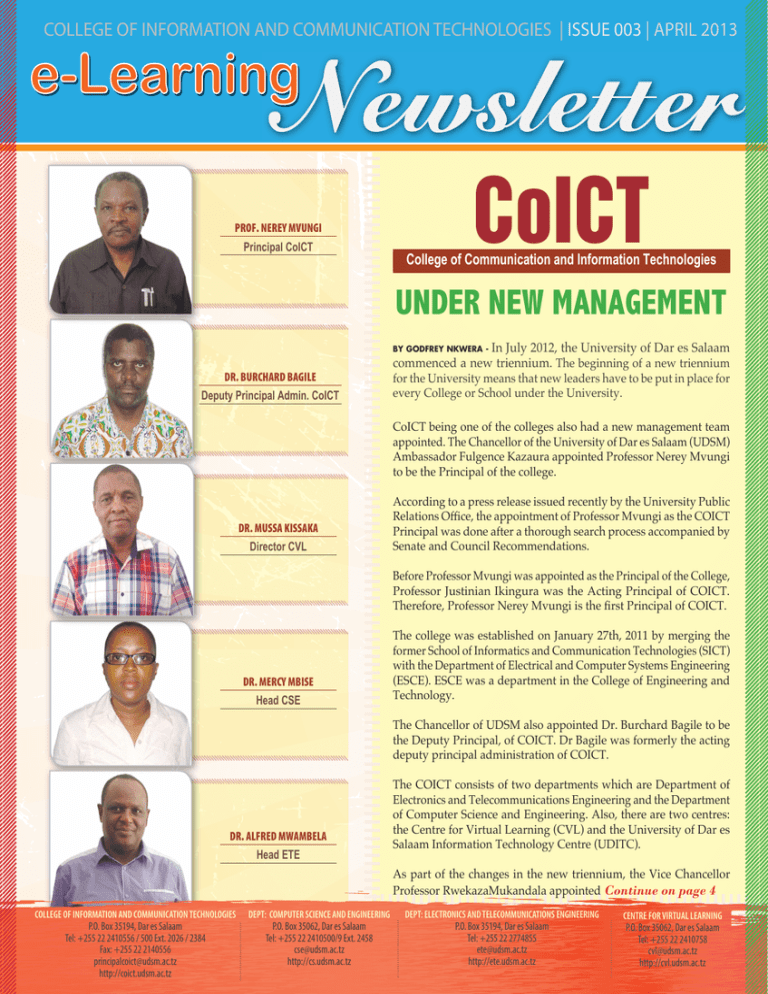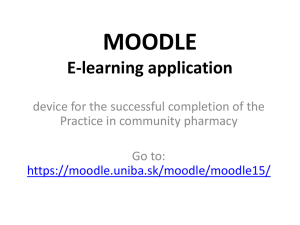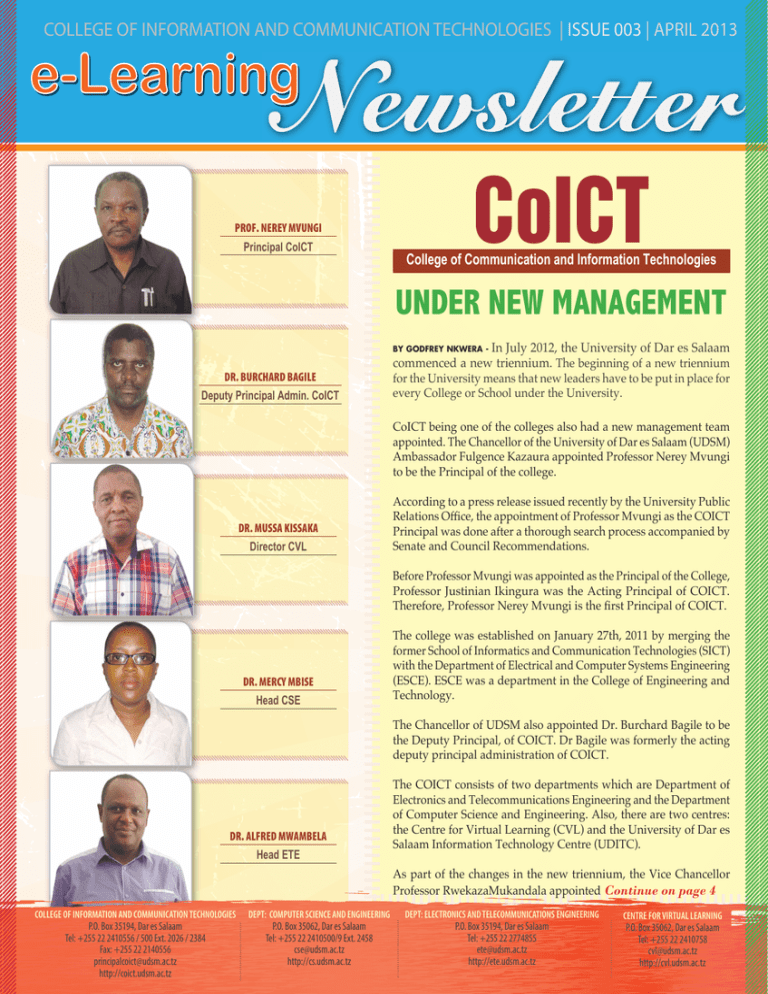
COLLEGE OF INFORMATION AND COMMUNICATION TECHNOLOGIES | ISSUE 003 | APRIL 2013
PROF. NEREY MVUNGI
Principal CoICT
CoICT
College of Communication and Information Technologies
UNDER NEW MANAGEMENT
In July 2012, the University of Dar es Salaam
commenced a new triennium. The beginning of a new triennium
By Godfrey Nkwera -
DR. BURCHARD BAGILE
Deputy Principal Admin. CoICT
for the University means that new leaders have to be put in place for
every College or School under the University.
CoICT being one of the colleges also had a new management team
appointed. The Chancellor of the University of Dar es Salaam (UDSM)
Ambassador Fulgence Kazaura appointed Professor Nerey Mvungi
to be the Principal of the college.
DR. MUSSA KISSAKA
Director CVL
According to a press release issued recently by the University Public
Relations Office, the appointment of Professor Mvungi as the COICT
Principal was done after a thorough search process accompanied by
Senate and Council Recommendations.
Before Professor Mvungi was appointed as the Principal of the College,
Professor Justinian Ikingura was the Acting Principal of COICT.
Therefore, Professor Nerey Mvungi is the first Principal of COICT.
DR. MERCY MBISE
Head CSE
The college was established on January 27th, 2011 by merging the
former School of Informatics and Communication Technologies (SICT)
with the Department of Electrical and Computer Systems Engineering
(ESCE). ESCE was a department in the College of Engineering and
Technology.
The Chancellor of UDSM also appointed Dr. Burchard Bagile to be
the Deputy Principal, of COICT. Dr Bagile was formerly the acting
deputy principal administration of COICT.
DR. ALFRED MWAMBELA
Head ETE
The COICT consists of two departments which are Department of
Electronics and Telecommunications Engineering and the Department
of Computer Science and Engineering. Also, there are two centres:
the Centre for Virtual Learning (CVL) and the University of Dar es
Salaam Information Technology Centre (UDITC).
As part of the changes in the new triennium, the Vice Chancellor
Professor RwekazaMukandala appointed Continue on page 4
COLLEGE OF INFORMATION AND COMMUNICATION TECHNOLOGIES
P.O. Box 35194, Dar es Salaam
Tel: +255 22 2410556 / 500 Ext. 2026 / 2384
Fax: +255 22 2140556
principalcoict@udsm.ac.tz
http://coict.udsm.ac.tz
DEPT: COMPUTER SCIENCE AND ENGINEERING
P.O. Box 35062, Dar es Salaam
Tel: +255 22 2410500/9 Ext. 2458
cse@udsm.ac.tz
http://cs.udsm.ac.tz
DEPT: ELECTRONICS AND TELECOMMUNICATIONS ENGINEERING
P.O. Box 35194, Dar es Salaam
Tel: +255 22 2774855
ete@udsm.ac.tz
http://ete.udsm.ac.tz
CENTRE FOR VIRTUAL LEARNING
P.O. Box 35062, Dar es Salaam
Tel: +255 22 2410758
cvl@udsm.ac.tz
http://cvl.udsm.ac.tz
APRIL 2013 CoICT ISSUE 03 1
ContentsContents
regular
01.
02.
03.
04.
05.
Editorial03
CoICT Under New Management
04
UDSM Invites Applicants for Online Programs
05
UDSM Registers 172 Students in Online Programs
06
Dr. Mgina the best udsm lms
29
E-Learning
06.
07.
08.
09.
10.
11.
12.
13.
CVL to pilot e-Learning Systems
How UDSM can use Mobile Phones to Enhance Teaching and Learning FOSS tools you need to know as eLearning Instructor
Forums Enable Teachers, Students to Interact online
Chemistry students quizzed ‘Toefil-GRE’ stylee
Moodle Survey Tool Allows Instructors to Collect Students’ Feedback
Experience of Course Migration from Blackboard to Moodle LMS
Developing and Using Animations and Simulations to Teach
Computer Science Courses
08
09
10
12
15
17
26
28
Exhibition
14. Invest on practical solutions’ studies Higher Learning Institutions told
15. Animations cased out in DITF 2012
16. CoICT shine in IST Africa 2012
11
12
23
Conference & Workshop
17.
18.
19.
20.
21.
Are Teachers Becoming Redundant?
E-Learning Policy in Final Embellishment
CVL staff participated in e/merge 2012
COIT Participated at IST Africa 2012 The final PHEA ETI 2012 conference
07
13
14
15
18
Training
22.
23.
24.
25.
Be Moodle advocates, tutors told
Workshop on using technology in the classroom
TIA Students now to log online
UDICTI Helps Students to Start ICT related Business
16
18
19
14
Education
26. Open Education Resources (OER)
27. Tips for Success in Online Learning
28. Tips to Do When Teaching using Moodle LMS
20
22
24
Dear
Readers
making sure that it was registered,
published and distributed to various
readers in Tanzania and beyond.
This is a third issue of the e-Learning
Newsletter of the University of Dar
es Salaam, College of Information
and Communication Technologies
(COICT).
In addition, it is worthwhile
to mention that the outgoing
Acting Principal of the College of
Information and Communication
Technologies (COICT), Professor
Justinian Ikingura, also played a key
role in publishing this newsletter.
Before the newsletter was printed,
Professor Ikingura took time to go
through all the articles and provided
valuable suggestions. Thus, the first
two issues of our newsletter were
highly appreciated by readers.
In this issue of the newsletter, a
lot of articles related to e-Learning
activities carried out by Centre for
Virtual Learning (CVL) have been
covered. For example, there are
articles that explain how an instructor
can use Moodle forums to enhance
their online courses and how they
can use surveys to collect online
feedback from their students about
the course.
On the other hand, the editorial
team is congratulating Professor
Nerey Mvungi for being appointed
as the first Principal of the College
of Information and Communication
Technologies (COICT) and other
members of the University of Dar
es Salaam (UDSM) who have been
appointed to take various positions
in the College of Information and
Communication Technologies.
In addition, there are articles about
various workshops and training
which were conducted to students
on how they can interact with their
instructors online using Moodle
Learning Management System of
the University of Dar es Salaam.
In this issue, the editorial team not
only expects readers to be informed
about the e-learning activities at the
University of Dar es Salaam but also
readers will have an opportunity to
know the new (COICT) management
which will make various decisions
about e-learning at the University.
On the other hand, the editorial
team would like to extent sincerely
thanks to the outgoing Director
of the Centre for Virtual Learning
(CVL) Dr Hashim Twaakyondo for his
efforts as the Director of the centre.
As the Director, Dr Twaakyondo not
only established this newsletter but
also he was behind every step in
The Chief Editor wishes you all the
best and thank you for taking time
to read our e-Learning newsletter.
Chief Editor
Mr. Rodrick Ndomba
Writers
Ms. Sophia Mgaiwa
Ms. Amina Kiluwasha
Ms. Salome Maro
Mr. Godfrey Nkwera
Mr. Mulembwa Munaku
Mr. Bugota Saganda
Mr. Joel Mtebe
Mr. Hawas Haule
Photographers
Mr. Alex Mbyalu
Mr. Godfrey Nkwera
Mr. Oscar Mashauri
Mr. Bugota Saganda
Editors
Mr. Godfrey Nkwera
Mr. Rodrick Ndomba
Mr. Joel Mtebe
Distribution
Mr. Bugota Saganda
Mr. Alex Mbyalu
Mr. Aziza Jangala
Graphic Designer / Layout
Mr. Oscar Mashauri
Special thanks
CUEEP Project
Published by
CoICT
Technology
29. Cloud Computing a new impetus for SMEs in Africa
30. CVL Upgrades Moodle, Ubuntu to Newer Versions
2 CoICT ISSUE 03 APRIL 2013
27
17
APRIL 2013 CoICT ISSUE 03 3
PROF. NEREY MVUNGI
Principal CoICT
CoICT
UDSM
College of Communication and Information Technologies
Invites Applicants for Online Programs
UNDER NEW MANAGEMENT
The Centre for Virtual
Learning (CVL) of the University of Dar es
Salaam is inviting qualified candidates who
wish to pursue various programmes which are
conducted online with few face to face sessions.
By Anthony Kigombola -
In July 2012, the University of Dar es Salaam
commenced a new triennium. The beginning of a new triennium
By Godfrey Nkwera -
for the University means that new leaders have to be put in place for
every College or School under the University.
DR. BURCHARD BAGILE
Deputy Principal Admin. CoICT
CoICT being one of the colleges also had a new management team
appointed. The Chancellor of the University of Dar es Salaam (UDSM)
Ambassador Fulgence Kazaura appointed Professor Nerey Mvungi
to be the Principal of the college.
The University of Dar es Salaam Admission
Board will also consider applicants with any
other equivalent qualifications not mentioned
above subject to the Senate approval
According to a press release issued recently by the University Public
Relations Office, the appointment of Professor Mvungi as the COICT
Principal was done after a thorough search process accompanied by
Senate and Council Recommendations.
DR. MUSSA KISSAKA
Director CVL
Before Professor Mvungi was appointed as the Principal of the College,
Professor Justinian Ikingura was the Acting Principal of COICT.
Therefore, Professor Nerey Mvungi is the first Principal of COICT.
The college was established on January 27th, 2011 by merging the
former School of Informatics and Communication Technologies (SICT)
with the Department of Electrical and Computer Systems Engineering
(ESCE). ESCE was a department in the College of Engineering and
Technology.
The Chancellor of UDSM also appointed Dr. Burchard Bagile to be
the Deputy Principal, of COICT. Dr Bagile was formerly the acting
deputy principal administrator of COICT.
DR. MERCY MBISE
Head CSE
The COICT consists of two departments which are Department of
Electronics and Telecommunications Engineering and the Department
of Computer Science and Engineering. Also, there are two centres:
the Centre for Virtual Learning (CVL) and the University of Dar es
Salaam Information Technology Centre (UDITC).
As part of the changes in the new triennium, the Vice Chancellor
Professor RwekazaMukandala appointed Dr Mercy Mbise to be the
Head, Department of Computer Science and Engineering. Before
being appointed as the head of Department, Dr. Mbise was the Acting
Deputy Principal Academics, COICT.
DR. ALFRED MWAMBELA
Head ETE
The application forms can be obtained from
the Centre for Virtual Learning office located at
University of Dar Es Salaam Main Campus or
Dr. Alfred Mwambela was also appointed by the Vice Chancellor
to be the Head, Department of Electronics and Telecommunications
Engineering.
(CVL) website: cvl.udsm.ac.tz. Forms are also
available at the University Computing Center
(UCC) branches in Mwanza and Arusha.
The application deadline for the coming
academic year 2013/14 is 15th May 2013; late
applicants can apply for the next academic year.
Further information can be obtained from the
Centre for Virtual Learning, University of Dar
es Salaam, P.O. Box 35062, Dar es Salaam. Tel:
022-2410758, 255-713-216-013, 255-683-710-939
or send an email to cvl@udsm.ac.tz or kigombola@
udsm.ac.tz
Programmes which candidates are invited to apply are Master of Engineering Management (MEM),
Postgraduate Diploma in Engineering Management (PGDEM), and Postgraduate Diploma in Education
(PGDE) . More details can be found on the link (http://cvl.udsm.ac.tz/index.php/programmes)
MASTERS OF ENGINEERING MANAGEMENT (MEM)
1
Entry Requirements
At least lower second class Bachelor of Science degree in a corresponding field of Engineering
University of Dar es Salaam or any other recognized institution.
Duration
Two Years Fees
TZS 1,577,500 First Year and TZS 1,752,500 Second Year
POSTGRADUATE DIPLOMA OF ENGINEERING MANAGEMENT (PGDEM)
2
Entry Requirements
Bachelor Degree orAdvanced Diploma or equivalent, in Engineering or related fields from a recognized
Institution or a Pass degree in Engineering/Applied Sciences from a recognized University
Duration
One Year Fees
TZS 1,647,500
POSTGRADUATE DIPLOMA IN EDUCATION (PGDE)
3
Entry Requirements
Bachelor degree in any field except education from a recognized Institution or University.
Duration
One Year Fees
TZS 1,647,500
CVL being part of CoICT also got a new leader. The vice chancellor
appointed Dr. Kissaka to be the director of this centre. Before being
appointed as Director of CVL, Dr Kissaka was the head of the
Electronics and Telecommunications Engineering (ETE) Department.
4 CoICT ISSUE 03 APRIL 2013
APRIL 2013 CoICT ISSUE 03 5
UDSM Registers 172 Students in Online Programs
A total of 172
students have been registered to study
various programmes offered online
with few face to face sessions by the
University of Dar es Salaam (UDSM)
between 2008/2009and 2011/2012.
By Anthony Kigombola -
The University of Dar es Salaam
has registered 66 students in Master
of Engineering and Management
(MEM), 74 students in Postgraduate
Diploma in Engineering Management
(PGDEM) and 32 students were
registered in Postgraduate Diploma
in Education (PGDE)
In academic year 2008/2009, the
University registered a total of 28
students in PGDEM (17 students) and
PGDE (11 students), in 2009/2010, 55
students were registered in PGDEM
(30 students), PGDE (8 students) and
MEM (17 students). In 2010/2011, 54
students were registered in PGDEM
(18 students), PGDE (7 students) and
MEM (29 students) and in 2011/2012,
35 students were registered in PGDEM
(9 students), PGDE (6 students) and
MEM (20 students)
3 students were absconded, 3 have
postponed, 2 discontinued, 18
students are studying at coursework
level, and 11 students are doing their
dissertations.
On the other hand, 16 students out
of 28 students who were registered
in 2008/2009 academic year have
graduated, 7students absconded and
5 others have incomplete coursework.
In 2011/2012academic year, 34
students were admitted, 4 did not
register, 25 are still studying, 2
students have been absconded and
3 have postponed their studies.
In addition, 15 students out of 55
who were registered in 2009/2010
have graduated or ready to graduate,
18 students were absconded, 2
students have postponed, 9 have
incomplete coursework, 4 students
were discontinued and 7 students
are now doing their dissertations.
The University of Dar es Salaam
in February, 2009 launched four
ICT- Mediated Distant programmes
namely Postgraduate Diploma in
Education (PGDE), Postgraduate
Diploma in Engineering Management
(PGDEM). Also Bachelor in Business
Administration (BBA) and Master in
Engineering Management (MEM)
were launched in March, 2010.
Furthermore, out of 52 students
who were admitted in 2010/2011,
15 graduated or ready to graduate,
YEAR OF ADMISSION
1
2008 / 2009
2
2009 / 2010
3
2010 / 2011
4
2011 / 2012
PROGRAMME
PGDEM
PGDE
PGDEM
MEM
PGDE
PGDEM
MEM
PGDE
PGDEM
MEM
PGDE
NO. OF STUDENTS REGISTERED
17
11
30
17
8
18
29
7
9
20
6
TABLE 1: Number of admitted students per programme per year
These programmes are delivered in blended mode by which all assessments are to be conducted in normal classroom
settings. The programmes are delivered using an e-learning platform that is accessible over the web (http://lms.udsm.ac.tz).
6 CoICT ISSUE 03 APRIL 2013
Are Teachers Becoming Redundant?
By Salome Maro - Will the use of mobile devices
child on the back and tell him/her well
done or encourage them when they are
facing difficulties in studies and their social
lives?” asked one of the participants from
the opposing side.
Stakeholders across the African continent
and beyond who attended the conference
from 23rd May to 25th May 2012 debated on
whether the use of technology for teaching
and training will eventually eliminate the
need of teachers in the classrooms
The opposing side stressed that learning
especially for children is not just about
pushing the knowledge to them but also
includes helping them grow in a proper way.
eventually make teachers redundant? This
was one of the hottest debates that took
place on the last day of the E-Learning
Africa Conference 2012 in Cotonou, Benin.
The supporters of the motion argued that
when explaining how the heart works,
mobile devices with animations and
simulations get the job well done compared
to what the teacher can say in class on the
subject.
They argued that the present available
technologies, such as the mobile devices,
can convey knowledge to students even
better than the way a teacher can deliver
the same knowledge.
They, further, argued that since mobile
devices are portable and powerful, learning
can occur anywhere and at a student’s
own pace.
On the other hand, the opposing side
argued that mobile learning can never in
anyway replaces teachers in classroom.
Their argument was based on the fact that
even with the available technology, the
students still need a teacher to guide them
on which materials to read and help them
filter the truth from a lot of junk materials
that are readily available on the internet.
They also pointed out that the teacher is
there to provide moral support to students
as they learn and grow.
“Will the mobile device be able to pat a
Research also shows that most young
learners prefer to study in groups instead
of studying on their own with their mobile
devices proving that the human presence
is still a very important part in the learning
process and can therefore not be replaced
by any machine.
The debate came to a conclusion with
all participants agreeing that mobile
learning will never be able to make teachers
redundant in the classroom. It was agreed
that the mobile device will compliment
the work of the teacher in the classroom
and make learning more effective and
interesting especially when it comes to
teaching young people.
Meanwhile, during the conference several
sessions discussed the use of technology
in enhancing education and training were
conducted. At the end, the conference
was closed by a speech from the minister
of Information and Communication
Technology of Benin. It was also announced
that the next e-learning conference will
take place in Namibia in May 2013 and
participants were encouraged to go and
work on what they learned from this year’s
conference so that they can come and share
their success stories in Namibia in 2013.
CVL to pilot e-Learning Systems
By Mulembwa Munaku - CVL is expected
to head the implementation of
e-Learning Systems project in
Tanzania; the rolling project in
selected universities in Tanzania
under the auspices of the World
Bank and supervised by The
Tanzania Commission for Science
and Technology (COSTECH),
eLearning Newsletter learned
recently.
The decision was reached following
a presentation during brainstorming
session in May, 2012 whereby
CVL was applauded for long
standing experiences and abilities
in implementing and managing
similar eLearning programmes.
Speaking on behalf of the
Director of CVL, Mr. Mulembwa
Munaku, reiterated that CVL
was well prepared to man the
project with great success. ‘CVL
has experience and is capable for
content packaging, e-learning
design, e-learning delivery,’ he
said adding that the center could
provide all the technical inputs as
may be needed from time to time.
Mr. Munaku also said that,
provision of human resource
as may be required, work hand
in hand with consultant for
sustainability and skill transfer.
Selected universities for project
implementation include Mkwawa
University College of Education
(MUCE) – Iringa, Catholic
University of Health Alliance
Services (CUHAS) – Bugando,
Open University of Tanzania (OUT)
and Ardhi University (ARU) – Dar
es Salaam, and State University
of Zanzibar (SUZA ) – Zanzibar.
The project is aimed at exploring
8 CoICT ISSUE 03 APRIL 2013
current educational concerns
to improve and streamline the
integration of ICT’s within the
learning and teaching processes,
among others.
It will address such topical issues
in areas such as technological
infrastructure, curriculum
development, cultural and language
aspects, and management support
for the five selected universities.
‘COSTECH has already
received funds from
the World Bank for that
exercise,’ COSTECH
Director of Information and
Documentation, Dr. Raphael
Mmasi, was quoted as saying
during the brainstorming
session in May, 2012.
Dr. Raphael Mmasi, Director of
Information and DocumentationCOSTECH provided the
background information on the
e-Learning pilot project and the
consultancy work framework, the
partners involved in the work and
the criteria that were used to select
the participating universities in the
pilot project. He further elaborate
on the importance and role of
partners, the mandate of COSTECH
and its role in the e-Learning pilot
project , other initiatives that are
going on related to technology
and research and the involvement
of Higher education and research
institutes (HERI) in those initiatives.
In addition, he elaborated on the
scope of work of the consultant, the
timeframe of the consultancy work.
On the other hand, the Center
for Virtual Learning (CVL) of the
University of Dar Es Salaam
demonstrated its capabilities
in implementing e-learning
programmes. During the
presentation Mr. Mulembwa
Munaku who represented Director
CVL said “The Centre for virtual
Learning has experience and is
capable for Content packaging,
e-learning design, e-learning
delivery”. He added, the center
can provide Technical inputs as
may be needed from time to time,
provision of human resource as may
be required, work hand in hand
with consultant for sustainability
and skill transfer.
It was agreed that CVL should be
involved in the pilot project due
to its experience in implementing
e-Learning programmes. In
closing remarks Dr Kenneth Hosea,
National Program Coordinator –
STHEP, insisted on the collaboration
of the consultant who will perform
feasibility study of the pilot project
with CVL. This is due to the existing
efforts through STHEP of making
CVL the centre of excellence
in e-learning in Tanzania. The
brainstorming session was attended
by representatives from all five
Higher learning Institutions, WB,
COSTECH, CVL and MoEVT.
The Program is expected to
contribute to the National Strategy
for Growth and Reduction of
Poverty - NSGRP (also referred
to as MKUKUTA) Cluster One
goals of increasing growth
by increasing the ability of the
tertiary education sector to provide
relevant, high-quality graduates,
especially in science, technology,
and engineering disciplines.
How UDSM can use Mobile Phones
to Enhance Teaching and Learning
Mobile phones
are not just for making calls or sending
text messages. In recent years, the mobile
phone in one’s pocket has become a
multifunctional device. According to
Tanzania Communication Regulator
Authority (TCRA) the total number of Voice
TeleCom Subscribers is over 26,000,000
(March 2012) with a penetration rate of 59%.
By Mulembwa Munaku -
Thus it is not surprising at University of Dar
Es Salaam (UDSM) to find a big number (if
not all) of students and lecturers possessing
mobile phones. If you investigate the use
of these mobile phones you will realize
that less attention has been vested on their
use for educational purposes despite of
capabilities and services that they can offer.
Many students use mobiles to take pictures
and videos, to listen to music, and to play
games. When students want to exchange
photos, music, video or games, they can
send MMS through wireless interfaces
such as Bluetooth.
In this new era, technology plays a vital
role by offering the opportunity for
learners to communicate and interact
with multimedia learning resources and
simulated environments. Consequently,
these emerging technologies can enhance
motivation levels of students, which is
the most important aspect of learning.
They can also deliver information when
needed and encourage solving problems
and satisfy their curiosity.
For most students at the university, a mobile
phone is the media channel of choice,
rating even higher than a computer or a
television in terms of importance. Usually,
a mobile phone is for the individual’s use
and is carried at all times.
Since 1998, UDSM has made remarkable
efforts in the use of educational technologies
in education. Todate, instructors and
students are using Moodle Learning
Management System (LMS) accessible
via http://lms.udsm.ac.tz to support both
conventional and distance programmes.
Despite this less has been done on the
use of mobile phones to achieve the same
purpose.
This is to say, UDSM has already created
culture of using educational technologies
in teaching and learning hence easy to
introduce new access modes (i.e mobile
phones). It is now hard time for UDSM
through CVL to consider the following thee
(3) main ways that would make Moodle
accessible on mobile devices:
1
2
3
Use of Moodle sites in mobile web
browsers.
Use of native apps for mobile devices
that can be downloaded and installed
in the devices.
Configure Moodle LMS to be Mobileaccessible through server extensions.
Therefore, UDSM and Higher Learning
Institutions (HLIs) need to explore different
existing options of utilising mobile phones
in education. Proven solutions that can
be deployed in mobile phones exist.
HLIs need to leap the frog! This needs
re-organisation of institution policies,
strategies and teaching practices.
APRIL 2013 CoICT ISSUE 03 9
FOSS tools you need to know as
eLearning Instructor
In this article, I am going
to present some few Free and Open
Source (FOSS) tools you need to know
so as to improve your day to day
academic activities. All tools presented
in this article are free, and you can just
download from the internet, you need
minimum computer skills. I know, it is
not easy for majority of instructors to
find relevant tools out millions tools in
the internet. I have chosen some very
few tools, which I think, will be useful
to you as instructor and academic staff.
By Joel Mtebe -
File Sharing and Online
Storage tools
Sharing large files has not been easier
in recent years. Many email client
software applications such as Yahoo,
Hotmail, Gmail etc. allow sending
files of maximum file size 6MB only.
The advancement of technology and
a continuous nature of working in a
collaborative way require instructors
to share large files while working on
their projects/academic matters.
Additionally, the emergence of small
screen devices/handheld devices such as
mobile phones, pads and related devices
have changed the way instructors work.
They need to access their files anywhere,
anytime and across different devices
(e.g. mobile, desktop), and in different
platforms (eg. Windows, Macs). How do
you do that? Simple. Use online sharing
and storage facilities. They are free and
you don’t need to any technical skills.
Here are some few the tools:
1 Dropbox (https://www.dropbox.
com/)
2 Box (https://www.box.com/)
3 SugarSync (https://www.sugarsync.
com/)
4 Google Drive (https://drive.google.
com)
10 CoICT ISSUE 03 APRIL 2013
You can use one of them; you don’t
need to use all the tools. If you want to
compare them before deciding which
tool to use, you can do that by visiting
this site (https://www.sugarsync.com/
sync_comparison.html).
What are the features do these tools
have?
1
Ability to synchronize your file
across different devices (e.g. mobile,
desktop) and in different platforms.
You can start editing a file on your
office PC, finish it on your Mac
at home and read files via your
mobile phone. They continuously
synchronize and backup files from
your computer to your secure
Personal Cloud. Remember you
need internet connection for
synchronization.
2 Provides an automatic online backup
of your files. Most of these tools work
in the background so your most
important data is always backed
up and available to you regardless
of your location or the computer
you are using.
3 Provides free storage space of a
minimum of 2GB to 5GB.You can
buy more space if you want based
on your requirements. But 5 GB is
more than enough for academic
activities.
Reference management
software
Organizing references or bibliographies
for researchers, and postgraduate
students have not been easier. Some
of my students spend more 10 days just
organizing their references manually
using Ms Word. Yes, you need to cite
properly, and use proper referencing,
that is part of academic culture and
academic life. You are writing 8 different
papers, and you have more than 10
books, 30 Journal articles, and several
essays, how do you ensure all references
are well formatted in APA, or IEEE etc.?
We can’t continue doing it manually;
it is unproductive, and unprofessional.
The world has changed, we need to do
it automatically and spend more time
writing quality research outputs.
How do you do it? It is very simple!
Here is a list of software
you need to download and install in
your computer. They are completely
free, and again, you don’t need any
technical skills.
1 Mendeley ( via http://www.
mendeley.com/)
2 Zotero ( http://www.zotero.org/)
What can expect from these software?
1 Consist of a database in which
full bibliographic references can
be entered, plus a system for
generating selective lists of articles
in the different formats required by
publishers and scholarly journals.
2 Options for integrating with word
processors so that a reference list in
the appropriate format is produced
automatically as an article is written,
reducing the risk that a cited source
is not included in the reference list.
I recommend you use one of the two
software, but if you want to find
more, there are plenty of them, just
visit this site http://en.wikipedia.
org/wiki/Comparison_of_reference_
management_software
The Easiest, Fastest Way to
Update or Install Software
Installing new software applications
into a new computer is a big challenge.
You need to remember all applications
you need, Mhhh!, in some cases you
need a technical expert to help you. Here is
a site which helps you to install and update
all your favorite software applications with
just one click. You don’t need a technical
expert to do it. Just go to the browser, type
the link www.nnite.com and you will see
all your favorite applications. Select your
favorite software, with one click, you will
be able to install or update the applications
automatically. Try it today, try it now, please
visit http://ninite.com/
Running your Moodle courses
without an Internet connection
Imagine you are a situation where you
don’t have internet access, and you want to
demonstrate your course to your students
or a peer staff. Initially it was impossible
without internet access in place. Now it is
possible, thanks to Portable Moodle called
Poodle. Poodle, short for Portable Moodle,
is a free program that enables you to run
your Moodle course from a CD or USB drive
without the need for Internet access. Thus,
not only can you use it for demonstration
purposes when you do not have Internet
access, but also you can deliver courses on
CD or USB drive to students who do not
have Internet access. The Poodle Software
is available as a free download from Mission
Aviation Technologies at http://www.maflt.
org/products/poodle.
Hope you will find above tools useful,
and indeed will improve your day to day
activities. For any question regarding any
tool above, just drop me an email at jmtebe@
gmail.com.
If you need help on how to use it, please
contact Technical & User Support,
UDSM CVL Office, Mobile 0718261802 /
0788410866 lms@udsm.ac.tz
Invest on practical
solutions’ studies
Higher Learning Institutions told
Research institutions in Tanzania have
been urged to invest more on studies that alleviate problems
facing the larger community.
By Sophia Mgaiwa -
The call was made by the Vice President of Tanzania, Dr.
Mohamed Gharib Bilal, when opening the 7th Exhibitions
on Higher Education, Science, and Technology at the
Diamond Jubilee Hall in Dar es Salaam.
Dr. Bilal told participants that research institutions should
ensure that funded projects went beyond describing the
world state of affairs to include finding practical solutions
to major problems in the grass-root society.
“I would urge you to try your level best to strategize
and fund studies that have practical impact to solving
community problems,’ Dr. Bilal told participants reiterating
that researchers had to find best practices that use available
resources in solving problems.
The Vice President said that studies that were undertaken
had to be geared to strategizing and finding alternative
means to empower local communities to deal with own
problems collaboratively through relevant higher education,
scientific and technological innovations and inventions.
Tanzania Commission for Universities – TCU, organized the
exhibitions between 18 and 20, April 2012 with the theme
Empowering Communities through Higher Education,
Science, Technology, and innovation.
CVL participated in the exhibition by demonstrating
designed multimedia courses that incorporated advances
in both pedagogy and technology. Additionally, Exhibitors
had fliers, banners, and brochures to market their activities
and programme packages such as training courses, online
UDSM programmes, and programmes that are offered
under the Pan African e- network project.
Visitors had time to see for themselves and get first-hand
information on different technologies that are used to
deliver online programmes.
APRIL 2013 CoICT ISSUE 03 11
Animations
cased out in
DITF 2012
Participants to
the Dar es Salaam International
Trade Fair 2012 at Mwalimu Nyerere
Grounds had the privilege to see
animated training programmes
developed locally at UDSM.
By Godfrey Nkwera -
At the exhibition section, Mr. Alex
Mbyalu from the Centre for Virtual
Learning (CVL) demonstrated the
courses which had animations and
simulations, the act which attracted
many visitors who came to see new
trends in the ICT for education area.
Mr. Mbyalu told e-Learning
Newsletter in an exclusive interview
that the project was part of initial
attempts on the side of CVL to
integrate animations and simulations
with the traditional text format in
designing courses.
He also said that animations
were effective when dealing with
describing abstract and complex
concepts and notions difficult to
comprehend using text alone.
‘With animations in place one clearly
sees links existing between different
objects,’ Mr Mbyalu explained
adding that a mix of pictures, colours,
movements, and effects of different
kinds makes animations effective
learning tools for today’s generation
of learners.
12 CoICT ISSUE 03 APRIL 2013
He said that the courses were
developed in consultation with
lecturers from Computer Science
and Engineering Department before
the packages were copied to Compact
Discs (CDs). He further said that
students had the option of accessing
the materials from Moodle or the
CDs.
The exhibitionist explained that
visitors were amazed to see what
has been taking place elsewhere
was actually happening at the local
university calling for CVL to develop
similar programs for lower education
levels.
‘Visitors were of the idea that
this could be replicated to other
education sub-sectors to revamp
the national outcry on the ailing
quality of education in primary and
secondary school levels of education,’
he said while disclosing that using
animated packages students could
learn more independently with little
help from instructors.
‘Animated programs attempt to make
strong comments but in the light way
as children learn significant life skills
when watching the legendary Mickey
Mouse or Tom and Jerry cartoons,’
he said emphasizing that meaningful
learning takes place when concepts
are made easy to understand.
Some courses which attracted more
attention included Database Systems
Implementation, Organic Chemistry,
and Linux Administration. CVL also
showcased programs that showed
how students interacted with their
instructors online.
Forums Enable Teachers,
Students to Interact online
By Godfrey Nkwera - A forum is a communication tool
in Moodle LMS , whereby instructors and students
can interact with each other as well as track individual
conversations. Forums enable instructors and learners
to communicate at any time, from anywhere as long
as there is internet connection.
Unlike Moodle chats which require both instructors
and students to be online at the same time, Cole and
Foster state that forums do not demand or require
learners and instructors to be online at the same time,
each student will log in the system at his or her own
time and interact by replying to the forum.
Apart from communicating with instructors,
through forums students can communicate with
their classmates. Thus, forums allow sharing of
knowledge among students.
In addition, Cole and Foster note that since forums are
asynchronous communication, learners have enough
time to compose and write their replies before they
can post online. Also, learners feel freer to comment
online than to speak in classroom.
“A lot of research indicates that more
students are willing to participate in an
asynchronous forum than are willing to
speak up in class,”
say Cole and Foster.
Furthermore, Moodle forums allow learners with
communicative problems to take more time to write
and rewrite their replies before they can submit.
On the other hand, forums in Moodle Learning
Management System allow learners to subscribe to
a forum. The advantage of subscription in Moodle
forum is that all new postings will be emailed to users
personal emails. In other words, subscription enables
learners to read new posts without logging in the
University of Dar es Salaam Learning Management
System.
University of Dar es Salaam instructors who are
interested to use forums in Moodle can contact the
Centre for Virtual Learning (CVL) for technical support.
E-Learning
Policy in Final
Embellishment
By Dr. Gastor Mapunda
Aware of the insufficiency of the traditional
face-to-face teaching and learning
approaches, the University of Dar es
Salaam has in recent years decided to
embark seriously on internet-facilitated
methods of delivery as an alternative
approach. This is in response to the
realism that some students would wish to
study while doing their other businesses
elsewhere, and without spending so much
time in the campus classrooms.
On Wednesday, 11 April 2012 the College
of Information and Communication
Technologies (CoICT) of the University
of Dar es Salaam (UDSM), through its
prominent Centre for Virtual Learning
(CVL) organized a one-day workshop
at the Blue Pearl Hotel, Dar es Salaam,
for principals and deans to air their
views on an e-learning policy draft.
Once finalized, the policy will guide all
e-learning activities of the University.
So essentially, the workshop was meant
to receive feedback on the suitability
of the document from these important
stakeholders.
An important observation to make here
is that the University is wholeheartedly
committed to this noble job of going
e-learning. This was apparent from the fact
that all important decision-makers were
there in the workshop. Some of those on
attendance were Prof. R. Mukandala (ViceChancellor), Prof. M. Maboko (Deputy
Vice-Chancellor Academic), Prof. Y.
Mgaya (Vice-Chancellor, Administration),
together with principals and deans.
It was the then Acting Principal of CoICT,
Prof. J. R. Ikingura, who introduced the
history of e-learning at the University
and also who gave the on-the-ground
situation of e-learning at the University.
He underscored the fact that e-learning
at the University has made quite a lot of
progress, but also that it still has a long
way to go if its impact on teaching and
learning is to be squarely felt. Of particular
importance was the infrastructure which
needed enormous improvement. Such
improvements, he said, were to do
with enhancing connectivity, software,
course content development, course
delivery, quality assurance, professional
development and support, among other
things.
Another important observation worthy
mentioning was the information given
by the Vice-Chancellor that CoICT was
established in January 2011 to address,
among other things, issues to do with
e-learning and ICT in general. And on
another note, he lamented that UDSM in
general had not done enough in e-learning,
and therefore urged the workshop to
carefully deliberate on the draft policy
and come up with a solution. On his part,
he promised the participants that the
University would do its best to support
the initiative. He commended the Dar es
Salaam University College of Education
(DUCE) for being ahead in ICT-related
teaching and learning activities.
The presentation of the document itself
was done in a team-manner, led by Dr.
H. M. Twaakyondo. The other CVL team
members showed the different activities
and features that e-learning is able to
do. Several interesting demonstrations
including the magical smart board, and
the beautiful animations of lessons were
made. Each participant was completely
moved and amazed.
The participants also made a number of
comments including the need to retrain
teaching staff on Moodle, improve internet
connectivity which ha been erratic for a
long time, and connect all buildings to
the internet, to mention but a few.
The closure was officiated by Prof. S.
Misana, the Principal of DUCE, who
also thanked the CVL for organizing the
workshop and giving useful presentations.
This is a good start for e-learning at the
University of Dar es Salaam.
APRIL 2013 CoICT ISSUE 03 13
UDICTI Helps Students to Start ICT
related Business
The University of
Dar es Salaam Information and
Communication Technologies
Incubator (UDICTI) unit offers
pre-incubation to students with
Information and Communication
Technology (ICT) business ideas.
By UDICTI Team -
UDICTI was established as a trial
and standalone unit in 2010 and
it was officially accommodated
under the College of Information
and Communication Technologies
(CoICT) at the University of Dar es
Salaam (UDSM) in 2011.
The UDICTI´s main objective is to
groom UDSM students who wish
to establish their own ICT related
businesses until they are ready to
stand on their own as entrepreneurs
with start-up businesses.
The need for incubation was noted
from the ability of students to work
on relevant ICT related projects
in their final year of study, but
them failing to establish their own
businesses out of their ideas despite
their desire. UDICTI was thus formed
to nurture such students, providing
them with the necessary support,
coaching, mentoring, technical and
business related training to enable
them become entrepreneurs.
The goal of pre-incubation is to help
University of Dar es Salaam students
with innovative business ideas in ICT
to develop their ideas into sustainable
businesses over a period of three
semesters, starting from the second
semester of their third year up to the
end of their fourth year. UDICTI´s
output would be ideal entrants into
incubators that support existing firms
(including start-ups), such as the
Dar Teknohama Business Incubator
(DTBi) at the Commission for Science
and Technology (COSTECH).
Under UDICTI, incubatees
are provided with support and
opportunities for networking, links to
potential business partners, investors
and/or funders. In addition,
once students´ business ideas are
approved, each selected student
is assigned a coach to guide him/
her though the incubation journey.
Moreover, UDICTI offers mentorship
service to incubatees. UDICTI has a
number of renowned mentors in ICT
related or ICT-enabled businesses.
The mentors are available to the
incubatees either online or physically
for advice and support. Furthermore,
incubatees get technical training
according to their needs (Technical
trainings are tailored according
to the incubatees business idea
requirements) and also receive
business related trainings, which
cover a wide range of business skills
from planning to marketing.
UDICTI has a room fully equipped
with electrical power supply, air
conditioners (ACs), thirty (30)
computers connected to the internet
and a wireless access point. This
room is available to the incubatees
at no cost.
For more information, please send
us an email to udictii@gmail.com
Picture 2: Incubatees sharing their
progress at one of CoICT´s labs at
Kijitonyama Campus.
CVL staff
participated
in e/merge
conference 2012
Two CVL staff, Mr. Joel S. Mtebe and Mr.
Mulembwa Munaku presented two case
studies in e/merge 2012 conference. The
case studies presented were Developing
and Using Animations and Simulations
to Teach Computer Science Courses, and
Institutional Migration from Blackboard to
Moodle LMS respectively.
The e/merge 2012 conference was the fourth
online conference on educational technology
in Africa which was primarily designed to
share good practices and knowledge about
educational technology innovation within
the further and higher education sectors in
the Africa.
The conference also aimed at strengthening
communities of researchers and practitioners
across African continent.
The conference consisted of presentation
sessions, live meetings, workshops,
participant driven conversations and
social media interactions. Presentations
and papers at e/merge covered a wide
range of topics including online learning
environments, introducing eLearning to
universities, discussing eLearning Africa
Report, gendered use of computers, peer to
peer learning, open educational resources,
teaching with social media, learning design,
and innovative research methodologies.
The conference attracted more than 200
participants across the world.
For more information , please visit http://
emerge2012.net/
14 CoICT ISSUE 03 APRIL 2013
Chemistry students
quizzed ‘ToeflGRE’ style
A section of UDSM
Main Campus students taking chemistry
in their subject combinations were
recently quizzed in Moodle just like
what happens in computer-based world
popular diagnostic tests – Toefil and
GRE.
By Hawas Haule -
The instructor for Chemistry, Dr.
Clarence Mgina, said it was the first
time he managed to compose an online
quiz for his students remarking that was
a means of assessing the effect of online
testing tools to students.
He also said that among other things;
the Toefil-GRE-like online testing tool
provided an easy means for student selfevaluation noting that automated-selftimed quizzes carried with them healing
effect for students with test-phobia.
‘These tests are therapeutic in nature
since students who always panic in tests
are allowed to work on the same test
repeatedly and exclusively independent,
thus gain confidence on their abilities
to perform well,’ he said adding that
such students would stop panicking
in tests and exams.
He said that he decided to teach using
Moodle following expanded enrolment
in the recent years. ‘I think migrating to
this technology is the reliable solution to
teaching and learning problems ushered
in by large classes,’ he explained.
Commenting on using Moodle quizzes,
Mr. Hawas Haule, CVL course developer
said that composing quizzes is one of the
activities instructors could benefit from
when teaching using the blended mode.
‘In this function the instructor needs to
be well grounded in determining good
quiz items, deciding on correct answers,
and setting marks for each item,’ Mr.
Haule explained.
He said further that that timing quizzes,
setting the modality of publishing
results, and modality of attempting
such online activities required thorough
fore-planning.
‘And when everything is done right,
the system works efficiently and brings
about satisfying results,’ he said when
asked about the challenges in designing
commendable quizzes.
He also hinted that time management
is crucial in setting online quizzes since
too short durations or too long durations
may affect students’ attitude towards
Moodle.
‘I must admit that some quiz durations
are not realistic in that students can
be given 10 minutes to attempt a quiz
that in effect required 20 minutes,’ he
remarked saying that when composing
test items instructors needed to balance
time and number of set items, among
other things.
One of the students said that Moodle
quizzes are fear free. ‘I find online
quizzes not bringing fear like other face
to face timed tests we sit for in lecture
venue,’ the student explained during
interview with eLearning Newsletter.
Another student who happened to have
an android phone, said that he preferred
all courses to go online. ‘I can access
quizzes and all other learning material
from this phone,’ he said adding that
from his mobile he could have internet
access at Mabibo hostel where he lives
by mere 450/, thus cutting down cost of
transport to and fro the Main Campus.
‘Go and return from Mabibo hostel
where I stay to UDSM Main Campus
costs 600/, which means using my
phone I spend 150/ less plus less time
and commotion fighting for seat in a
shuttle,’ he said.
Meanwhile, CVL trained about 690
UDSM Main Campus students from
different schools, colleges and faculties
received training on Moodle literacy
skills, eLearning Newsletter heard in
a recent exclusive interview.
The students were trained at separate
intervals between January and April,
2012 during sessions which the Director
of CVL, Dr. called unprecedented
achievement since the programmes
began last year.
‘We had blackboard before, after
the migration to Moodle we need to
reorganize ourselves and reach out
more and more students and respective
instructors,’ Dr. Mussa M. Kisaka said
disclosing that CVL had lead role in
making sure that UDSM sing Moodle
in the teaching and learning processes.
The Moodle literacy training covered
basic features and functions of UDSM
Learning Management System (LMS)
such as opening an account, setting
passwords, using subject entry keys,
accessing learning materials and doing
online assignments.
One student who was approached for
comments told eLearning Newsletter
that Moodle is a new revelation since
he did not know anything prior to
the training adding that he now can
references with easy.
Mr. Respicius Damian, an Assistant
Lecturer from the Department of Political
Science and Public Administration said
that it was easy to use Moodle with
large number of students because it
simplifies work by allowing students to
access outside class-room confinement.
‘I think Moodle is a solution to large
classes like those taking political
sciences,’ he said noting that to work
effectively he needed his students to
be Moodle literate.
APRIL 2013 CoICT ISSUE 03 15
Moodle Survey Tool
Allows Instructors
to Collect Students’
Feedback
The Survey module is a course activity that
provides a number of verified survey instruments, including
COLLES (Constructivist On-Line Learning Environment
Survey) and ATTLS (Attitudes to Thinking and Learning
Survey), which have been found useful in assessing and
stimulating learning in online environments. Teachers can
use these to gather data from their students that will help
them learn about their class and reflect on their own teaching.
By Alex Mbyalu -
COLLES surveys consist of 24 statements, which ask learners
about the significance of the course, provide opportunities
for reflection and interactivity. In addition, COLLES provides
peer and tutor support and facilitates interpretations.
The preferred COLLES survey asks learners to explain how
they feel or think they want to interact with a course. On
the other hand, actual COLLES survey asks students how
they are interacting currently.
CVL in corroboration with MOEVT has trained 28 people from 7 Zonal Teachers’ Colleges; the training was done between 30th April 2012 and
4th May 2012 at Klerruu Teachers’ College in Iringa
Be Moodle advocates, tutors told
By Bugota Saganda
Tutors have been urged to
ensure that they train colleagues
upon their return to respective
educational colleges following
a-week-long workshop in which
they were trained on the use of
Moodle LMS.
The workshop took place in
Kleruu Teachers’ Training
College – T.T.C, in Iringa and
was attended by staff from
the Ministry of Education and
Vocational Training – MoEVT.
Most of the participants were
tutors from various educational
colleges in the country.
16 CoICT ISSUE 03 APRIL 2013
Speaking during the opening
ceremony, the representative
from the education ministry,
Mr. Joseph Sekulu, called
the participants to customize
Moodle skills to improve and
transform the learning and
teaching pedagogy in colleges
of national education.
‘Make sure you go and impact
on others what you have
learned during all the time
you have been here,’ Mr. Sekulu
said commenting that it was
high time those who received
training advocated the use of
eLearning technologies in host
colleges and beyond.
Addressing participants, the
Acting Principal of Klerruu
T.T.C, Mr. Angelist Mrenga,
said that the training was
designed arouse proper use
of the already existing ICT
infrastructures in the colleges
for teaching and learning.
Earlier, the Programme
Coordinator of Information and
Communication Technology in
Teachers Education, Ms. Joyce
Msolla said tha, the ministry
decided to seek expertise
from UDSM, which has been
implementing ICT Mediated
Distance Learning since 1998.
During the training, participants
were able to customize a
Moodle version which would
in future be centrally used
countrywide by all teachers’
colleges. They also learnt how to
prepare course for teaching and
learning using Moodle LMS.
In the main, there were 4
technical personnel and 28
tutors from different Teachers’
Training Colleges.
Also COLLES helps the instructors to understand student’s
feeling about the whole program from start of the course to
end, that makes easier for the instructors to analyse students
satisfactions concerning the teaching methodology and
contents provided.
In contrast Attitudes to Thinking and Learning Survey
(ATTLS) measures the quality of interaction within a
course. The ATTLS helps the instructors to understand
the knowing capabilities of their students, its either their
collective knowers or separate knowers. By understanding
the nature of students they have, it is easy for them to use the
appropriate teaching method that suite their students needs.
Questions in the COLLES and ATTLS are five-point scales
in which responses range from almost always to Almost
never in COLLES surveys and strongly agree to strongly
disagree for ATTLS.
Meanwhile, some instructors who have courses in UDSM
Moodle LMS conduct their survey and feedback through
traditional ways and finding difficulties in getting the real
data they want and sometimes fail to get them.
CVL Upgrades Moodle,
Ubuntu to Newer Versions
By Anthony Kigombola - The
Centre for Virtual Learning
(CVL) has upgraded both the University of Dar es Salaam
Moodle version 1.9 to 2.2 and Ubuntu 9.10 to 11.4.
Ubuntu is an operating system on which Moodle runs.
The CVL’s decision to move to newer versions was
done recently as the official end-of-Moodle version
1.9 was June, 2011.
According to Moodle Pty Ltd, the organization which
develops and support Moodle, the existing policy is
to support only two most recent releases of Moodle
versions.
However, due to popularity of Moodle version1.9 and
after receiving requests from customers, the developers
agreed to continue supporting Moodle version 1.9 for
security fixes until June 2012. But, Moodle Pty stopped
other supports on Moodle 1.9 in June 2011.
On the other hand, the upgrade to Moodle 2.2 aimed
at taking advantages of extra features and security
fixes coming with version 2.2. For example, in the new
version there is an advanced grading method which
enables grading assignments using a more sophisticated
algorithm defined in a grading file compared to the
existing method of assessment where an answer will
either get full marks or no marks if it is wrong.
Additionally, a repository Support in Moodle 2.2 allows
Moodle site to be integrated with external repositories of
contents making it easy to bring documents and media
into Moodle from external sources such as YouTube,
Google docs and Alfresco sites.
On the other hand, Ubuntu 9.10 was also upgraded
to 11.4 on the ground that Ubuntu 9.10 is no longer
receiving support from the developers.
The upgrading process was done on a backup server
first to let online learning activities to continue on the
main server. After configuration and satisfactory testing
on the backup server, the upgrade continued on the
main server so as to finalize the process.
The University of Dar es Salaam has been using Moodle
for online teaching and learning since the beginning
of 2008. Moodle is a free and open source Software.
APRIL 2013 CoICT ISSUE 03 17
TIA Students now to log online
Students at
the Tanzania Institute of
Accounts – TIA, will for the
first time in history start to
access their courses online
following training of their staff
on using Moodle LMS for online
teaching, eLearning Newsletter
has been told.
By Hawas Haule -
The week-long training was
held at TIA Dar es Salaam
campus at Kilwa Road/
Mandela Road junction next
to Mwalimu Nyerere Grounds
and was attended by 30 staff
members from different
campuses.
The training means that in
addition to traditional face to
face teaching in one physical
setting, students will have
access to same materials online
in a virtual setting.
It also means that students
will no longer be constrained
when missing a physical setting
lecture delivered at a particular
time of the day in a particular
campus because a replica is
stored in the virtual world for
access anytime anywhere.
On the part of instructors,
they will no longer have to do
everything in classes believing
that they are sole sources of
knowledge but carefully
guide students as partners
in knowledge creation to
determine their own academic
progress in a productive way.
This, however, does presuppose
a change of attitude and roles
of instructors from being sole
custodians of knowledge
to becoming facilitators
and students from being
receptors to collaborative
creators of knowledge. The
online programme is plays a
mediating role which brings as
equals instructors and learners
to the plain field of sharing
of experiences for academic
development.
Moodle is one of the most
significant teaching and
learning tool in that it crosses
three-fold barriers to education time, distance and geographical
barriers. It also covers broad
and global educational features
easily adaptable to local
environments of learning and
teaching.
One peculiar topic was on how
to integrate Moodle LMS with
Open Educational Resources
and providing links to useful
websites.
The training introduced
TIA academia to the world
of virtual leaning to support
teaching and learning. It
covered several topics such
as designing material for online
setting, preparing web pages,
setting up course in the system,
and integrating activities to
enhance interaction between
instructors and students in the
virtual classroom.
WORKSHOP ON USING TECHNOLOGY IN THE CLASSROOM
By Sophia Mgaiwa - CVL in
collaboration with Radar
Education Ltd (exclusive
partners of Pearson in Tanzania)
organised one day workshop
on “Using Technology in the
Classroom”. The workshop
that was conducted on 10th
February 2012 targeted CVL
staff and academics who are
delivering their courses online.
The main facilitators of this
workshop were Mrs Arabella de
Steiger Khandwala the General
Manager of Radar Education
ltd and her collegues. The
aim of the workshop was to
explore the possible uses of
18 CoICT ISSUE 03 APRIL 2013
subject specific technology as
a teaching and assessment tool
for lecturers and students in the
classroom.The facilitators were
able to give an introduction to
Mastering and MyLab products
and gave Initial demontration of
two Matering/Mylab products
(MasteringEngineering and
MyAccountingLab). The
demonstrations gave a good
indication of the possible usage
of Mastering and MyLab in
contrasting disciplines and
the possibility of tying these
products with CVL current
distance learning output.
MyLab and Mastering from
Pearson have consistently and
positively impacted the quality
of learning in higher education
instruction in mathematics,
science, engineering, humanities,
social sciences, world languages
and business disciplines. MyLab
and Mastering products can be
successfully implemented in
any environment i.e lab-based,
hybrid, fully online/distance
learning, traditional and
demonstrate the quantifiable
difference that integrated usage
of these products has on student
retention, subsequent success,
and overall achievement
CVL organised this workshop
as part of its initiative in
intergrating technology into
curicullum the idea was to
explore different products
that can be used for teaching
in an online environment, or
to supplement the traditional
face to face programmes. If
properly used, technology
will help students acquire the
skills they need to survive in a
complex, highly technological
knowledge-based economy
APRIL 2013 CoICT ISSUE 03 19
UNDERSTANDING OPEN EDUCATION RESOURCES (OER)
WHAT IS OER?
Open Educational Resources (OER) is a
term used to describe online educational
resources created by various individuals
and organizations that are made available
for use by students, teachers, and other
educational staff free of charge.
The William and Flora Hewlett
Foundation, which has supported the
development of a worldwide OER
movement, defines OER as teaching,
learning and research resources that
reside in the public domain or have been
released under an intellectual property
license that permits their free use or repurposing by others.
as technological, economic, social and
legal drivers.
Technological drivers comprise access
to readymade more user-friendly
information technology infrastructure
and software. Economically, open content
is cheaper and easier to re produce and
costs are further reduced by sharing.
Legal drivers include new licensing
schemes that facilitate free sharing and
reuse of content considering inclusive
and exclusive rights.
Social drivers include increased
willingness to share educational resources
as part of social responsibility in providing
education for all.
Often, teachers and lecturers, trainers
and tutors, particularly those new in
their jobs, spend hours finding suitable
teaching materials, and possibly even
more hours recreating materials from
scratch. The beauty of a more open way
of working is that there is a pot of gold
from which to select resources. Also, the
open resources are usable by pupils and
students, and also anyone who simply
wants to find out more about a subject.
What can I do with OER?
What are some examples of
OER Materials?
Open Educational Resources include
full courses complete with readings or
modules , videos of lectures, homework
assignments, and lecture notes, some
interactive lessons with simulations about
a specific topic, such as maths, chemistry,
biology or physics; and electronic
textbooks that are peer-reviewed and
may be frequently updated. Primary
school, secondary school and high school
lesson plans, worksheets, and any other
tools, materials or techniques used to
support web-based access to knowledge.
Why use OER?
The reasons for individuals and
institutions to use, produce and share
Open Educational Resources (OER) are
different but can basically be considered
20 CoICT ISSUE 03 APRIL 2013
Here are some real-life examples of people
using and contributing to OER. As a
teacher, you could reuse and repurpose
material for use in your own classroom
and augment your school’s limited
resources.
A physics teacher could use video
from an introductory physics class at
MIT (http://ocw.mit.edu/index.htm),
or use interactive simulations from
University of Colorado at Boulder’s
PhET project (http://phet.colorado.edu/
en/simulations ) . You can learn about
subjects that interest you without cost
and needing to be near a school. A crosscountry trucker listens to philosophy
lectures from a UC Berkeley (http://
www.youtube.com/user/UCBerkeley)
professor while he drives long stretches
of highway. You can as well contribute
to open math and science textbooks that
will be used by students in East Africa
or other parts of the world.
Where to find OER?
The Internet is rich with open educational
resources that both educators and
students might want to use accessible
through the Open Educational Resources
movement repositories. This movement
has a broad participation by universities,
private organizations, and others
including, Khan Academy ( see http://
www.khanacademy.org/), the Internet
Archive (see http://internetarchive.
org), Project Gutenberg (see http://
gutenberg.org), Wikipedia (see http://
wikipedia.com), Creative Commons
(see http://creativecommons.org), and
Sun Microsystems Global Education
Learning Community (see https://edugelc.dev.java.net/nonav/index.html)
and the Open Courseware Consortium
(see http://ocwconsortium.org), OER
Commons (see http://oercommons.org),
Wikiversity (see http://en.wikiversity.
org/wiki/Wikiversity), einztein (see
http://www.einztein.com/), OER
Africa ( see http://www.oerafrica.org/),
YouTube EDU (http://www.youtube.
com/education),
How to search for Specific
Content types of OER:
How to find images: A quick approach to
finding images is to use Google or Yahoo
search engines, and select the “Image”
search option. On Google Images there
is an “Advanced Search” function, and
on Yahoo a “More Filters” function, and
the important bit is these functions allow
you to search for those images that you
are permitted to reuse. These functions
let you search for images that might
be on other photo sharing services like
Flickr or Picasa that are licensed under
Creative Commons; this is a licence
that allows you to reuse the image with
varying levels of freedom. This means, as
a teacher, you could download the image
and use it within a teaching resource or
show it to students in a lesson.
You would need to check the license to
understand how free or restrictive the
level of reuse was, and this varies from
Creative Commons Licence “BY” meaning
simply attribute to the originator or
author when you use it, to “BY-NCND” where the resource is not available
for commercial use and no derivatives
can be made (even cropping an image).
The other big consideration here is
that just because something seems
to be available and you have found
the licence, you must do a bit more
rooting around to see whether the
resource is authentic and belongs to
who it says it belongs. If someone has
an excellent image of red blood cells
viewed down a microscope amongst
their holiday snaps, ask yourself
whether it is genuinely theirs? You
can do a quick internet search on the
image title to see if you can trace it, or
also test the authenticity of the owner.
If in any doubt, best not to use.
How to find Video: Clearly YouTube
and Vimeo are obvious choices for
finding teaching resources in video
format. People that submit videos to
YouTube are granting users a licence
to access the content to use and reuse
in any way. What you as a borrower
cannot assume is that the content of the
video belongs to the originator. So be
wary of resources that might be from
commercial companies. For example
if a video is clearly a recording from
the BBC, then it will probably not
belong to the person who placed it
there. Check YouTube’s “Terms and
Conditions” page for more details.
For more assurance use YouTube Edu
which allows you to search by academic
subject and is likely that the video
and the content within them belong
to the institution who placed it there.
So rather than having to check the
authenticity, you will simply need to
ensure the content is up to the quality
that you require.
How to find Podcasts and audio: For
both audio and video files, iTunesU
offers an option for finding teaching
resources, and as with YouTube Edu,
institutions involved offer a range of
good quality content with the assurance
of authenticity. You will still need to
check the content for accuracy and
currency. There are a wealth of other
sites such as TED (ted.com) which has
dozens of talks from professionals on
a wide range of subjects, all licensed
under Creative Commons. Other
websites such SlideShare (slideshare.
net) offer a wealth of presentation
material, not just for educational
purposes.
How to create OER?
Perhaps the question shouldn’t be how
do I create OER but how do I make my
ER (education resources) Open. You are
already creating content in a multitude
of ways and with many different tools.
The simplest and arguably the most
common tool that is used for creating
resources is Word or PowerPoint. Most
tools you are using for creating content
don’t have openness built into them
but there are some out there that do.
There is an ever increasing amount of
tools out there for you to use to create
content. These tools can help you to
create individual content like audio or
text files through to whole integrated
segments of learning. You can find a
list of some of the more popular tools
on the web (http://www8.open.ac.uk/
score/creating) - some of which have
openness built in and some not.
So once I have my resource how do
I make it Open? The key to making
your resource open is the licence.
Creative commons is the most popular
and easy to use licensing system.
What is a Creative Commons Licence?
This is an alternative to the ‘all rights
reserved’ copyright licence, that will
allow people to copy and redistribute
a person’s work as long as they give
attribution to the owner under the
conditions the owner specifies with
the Creative Commons Licence chosen.
The different licenses are:
Attribution: CC BY; This license
lets others distribute, remix, tweak
and build upon your work, even
commercially, as long as they credit
you for the original creation. This is
the most accommodating of licenses
offered. Recommended for maximum
dissemination and use of licensed
materials.
Attribution Share Alike: CC BY SA; This
licence allows you to adapt a resource,
provided that you share the changed
version with the OER community,
with attribution to the original author.
Attribution-NoDerivs: CC BY-ND; This
license allows for redistribution,
commercial and non-commercial, as
long as it is passed along unchanged
and in whole, with credit to you.
Attribution-NonCommercial: CC BYNC; This license lets others remix,
tweak and build upon your work noncommercially and although their new
works must also acknowledge you and
be non-commercial, they don’t have
to license their derivative works on
the same terms.
Attribution-NonCommercial-ShareAlike:
CC BY-NC-SA; This license lets others
remix, tweak and build upon your
work non-commercially, as long as
they credit you and license their new
creations under the identical terms.
Attribution-NonCommercial-NoDerivs:
CC BY-NC-ND; This license is the most
restrictive of the six main licenses, only
allowing others to download your
works and share them with others as
long as they credit you, but they can’t
change them in any way or use them
commercially.
The license should always be embedded
within your resource, helping users to
easily understand how they can use it.
By Bugota Saganda
APRIL 2013 CoICT ISSUE 03 21
Tips for Success in Online Learning
Online study
programs allow you to pursue
an education at your own pace
and fit schoolwork into your busy
schedule. Although online study
offers many benefits, there are
also some challenges because of
the very flexibility that makes it
so appealing. Therefore, to stay
on track and ensure you succeed
in an online degree program, the
following online education tips
could be helpful to those who
pursue study online.
By Bugota Saganda -
01
MANAGE YOUR
TIME WISELY
Learning how to manage your
time wisely is one of the online
education tips that will significantly
influence your success in an online
study program. Determine exactly
how many hours you will commit
to studying each week, and decide
on a time of day when you will
be able to concentrate best on
your studies. Reserve that time
for studying and be strict about
sticking to your schedule. Since
courses are designed for students
to do at least six hours of work each
week, it’s not wise or effective to
wait until the end of the week to
do the coursework. Manage your
time and do some work each day,
just as you would in a traditional
course.
02
STUDY IN A
DISTRACTION FREE
ENVIRONMENT
Study in a distraction-free
environment that is conducive to
learning and concentration. If you
find that you get easily distracted
at home, study at the library or
somewhere or another conducive
place instead.
03
SET GOALS
Before starting a new
online course, set goals for yourself
and review your progress mid22 CoICT ISSUE 03 APRIL 2013
semester and at the end of the as with most other things in life, the degree and knowledge will
semester. Setting goals will help you get what you give. The more benefit your career and improve
to keep you focused and on track. effort you put into online courses, your position in life.
the more likely you are to acquire
the skills you need to succeed in
PAY ATTENTION
CONNECT WITH YOUR
your chosen career after graduation.
TO THE COURSE
PEERS
Several of your classmates may
LEARNING OBJECTIVES
Every course has learning Respond to discussion board be thousands of miles away from
objectives. Don’t ignore these questions with substantive remarks. you, but you can still network and
objectives. Course objectives are An example of a bad post would interact with them using virtual
carefully crafted and they are the be a very short “I agree with the tools, like discussion boards and
foundations around which a well- previous post” response. A good chat rooms. Connecting with your
designed course is built. Lectures, post would bring up thought- peers by asking questions and
activities, written assignments, provoking questions related to discussing assignments will help
discussion boards, and tests - in fact, the lesson’s subject matter and you feel less isolated and get more
everything in a course-flow from would be multi-sentenced. You will out of your coursework.
the objectives; If you understand likely be given points and grades
the course objectives, you will for your postings, and detail and
BE OPEN TO NEW
understand what is expected of substance will earn you higher
WAYS OF LEARNING
you in all aspects of the class and points and grades. A well-designed Students learn in different ways,
will understand the criteria upon discussion board is designed to and instructors often use a variety
which your grades will be based generate thoughtful discourse. of strategies to appeal to a wide
Use the opportunity to have a variety of learning styles. Give
meaningful conversation with your animations, videos, and audio files
BE PROACTIVE
If you have questions or classmates.
a try, even if they seem different
don’t understand an assignment,
from what you’re used to. WellREAD AND PRACTICE designed courses use technology to
contact your instructor. Your
EVERYTHING
instructor won’t know if you don’t
enhance learning, so be open to it.
understand something unless you Go through every screen in a course,
tell him or her. Don’t wait until after not just the graded assignments.
BE SURE YOU HAVE THE
you’ve turned in an assignment to Don’t run through a course skipping
REQUIRED SOFTWARE
let the instructor know that you videos, animations, and ungraded AND HARDWARE
have struggled. If you email or call self-assessment activities. Your These requirements are usually
the instructor before an assignment, instructor designed the course specified somewhere in the coursequiz, or exam, you’ll prevent the to help you achieve its learning usually in the syllabus or course
struggle, and avoid having your objectives. Even if something introduction section. You may
doesn’t have a grade attached
grade suffer.
not be able to turn in papers, view
to it, know that it is there to
videos, or participate in groups
JOIN A STUDY GROUP provide supplemental learning if you don’t have the proper
One of the downsides opportunities to better prepare you technology. Making sure that you
of pursuing an online degree is for graded assignments and exams. have the proper Internet connection,
that you don’t get to interact with
spyware, and software programs
STAY MOTIVATED
your classmates in person. It can
installed is essential to your online
No matter how many learning success. Don’t let a piece of
be isolating at times. Join or form
a study group with other online online education tips you follow, software or hardware prevent you
students in your area so you can you won’t succeed as an online from achieving learning objectives.
socialize, help each other, and hold student if you aren’t self-motivated.
The most successful online students
each other accountable.
are ones who are engaged in the
learning process. An effective
PUT YOUR ALL
way to motivate yourself about
INTO YOUR
your studies is by evaluating your
ONLINE COURSES
reasons for seeking an online degree
When it comes to online courses,
and thinking about how obtaining
04
10
11
05
08
12
06
09
07
CoICT shine in IST Africa 2012
By Bugota Saganda - The College of
Information and Communication
Technology (CoICT) of the University of
Dare s Salaam through her department
of Computer Science and Centre for
Virtual Learning (CVL) took active part
in IST- Africa Conference and Exhibition
in Kunduchi, Dar-es-salaam.
IST-Africa 2012 focused on the role of ICT
for Africa’s development, specifically
on applied ICT research in the areas of
eHealth, Technology Enhanced Learning
and ICT Skills, Digital Libraries, Open
Source Software, ICT for eInclusion and
eAccessibility, eInfrastructures, RFID
and ICT for Networked Enterprise and
eGovernment and eDemocracy.
The conference, which provided a
collegiate setting for presentations
and discussions of national & regional
developments, was jointly hosted by
the National Commission for Science
and Technology (COSTECH) and IEEE.
During that memorable event which
brought together about 480 participants
from 46 countries, CoICT staff Dr.
Hashim Twaakyondo, Dr. Honest
Kimaro, and Dr. Juma Lungo each
presented a paper on experiences and
challenges of using ICT for development.
Dr. Twaakyondo presented a paper titled
A Steady Progress towards E- Learning
in Tanzania: The case of CVL-UDSM. Dr.
Kimaro had a paper titled Challenges in
Implementing a Computerized Namedbased Information Tracking System:
Practical experiences from maternal
health care. Dr. Lungo presented a
paper with the title Citizen Reporting
as Added Functionality in National
Health Information System.
CVL also showcased the use of
Moodle LMS in facilitation of
e-learning Technology. In this case
CVL demonstrated various courses
enriched with multimedia contents
which could be accessed through
Moodle LMS. CVL illustrated TeleEducation programmes that are
currently offered at the University of
Dar es salaam in collaboration with
some India Universities.
In addition, the Department of Computer
Science and Engineering showcased
an open source Health Management
Information System (HMIS). The
system has been developed to assist in
capturing, storing, processing, analysing
and reporting raw and aggregated
human resource data in both public
and private health facilities including
referral hospitals.
IST – Africa 2012 Conference and
Exhibition aimed at showcasing national
innovations in the host country, propose
and discuss potential solutions to bridge
the digital divide and share knowledge,
experience, lessons learnt and good
practices as well as discussing policy
issues related to Information Society
and ICT.
IST-Africa 2012 featured over 180
presentations from government,
industry and research organizations
in 39 countries. Over 480 participants
from 46 countries (21 European Member
States, 22 African Member States,
Australia, Canada and US) actively
participated in the four-day event.
APRIL 2013 CoICT ISSUE 03 23
Tips to Do When Teaching using
Moodle LMS
By Bugota Saganda - Moodle is an Open Source
Course Management System (CMS), also
known as a Learning Management System
(LMS) or a Virtual Learning Environment
(VLE).
It has become very popular among educators
around the world as a tool for creating online
dynamic websites for their students. However,
successful Moodle usage entails observing
the following list of ‘To Do’s’.
1
Do encourage collaborative
experience-based learning
Moodle is not just about text, images and
links. It is about constructing and discovering
knowledge and sharing with others – that is
the underlying philosophy behind Moodle.
Always note that Moodle was born with
collaboration philosophy in mind.
Encourage your students to experience
Moodle together; students should experience
Moodle not as a book that has been posted to
the electronic wall, but rather as a stimulus
to trigger higher cognitive abilities.
By and far, this means students should be
guided to become members of an ongoing,
active learning community. As an instructor,
therefore, the job as a ‘teacher’ changes from
being ‘the sole source of knowledge’ to being
an influencer and role model of class culture,
connecting with students in an individual way
that addresses their respective learning needs,
and moderating discussions and activities in
a way that collectively leads students towards
the learning goals of the class.
2
Do encourage students to be
security-conscious
Discuss with students pros and cons of posting
personal information to websites. Discuss
with students pros and cons of many security
claims posed by proprietors of different
websites. Guide students to understand that
some personal information could be fraught
with dangers in future – hence need to take
caution while posting to websites or Moodle
such information.
Encourage students to detect and report
24 CoICT ISSUE 03 APRIL 2013
immediately to respective course coordinators
any sign of inappropriate behavior of
colleagues while using Moodle, so that
immediate action can be taken to avert
impending dangers – what students need in
this area is more or less ‘common sense’ on
what defines as appropriate vs. inappropriate
forms of communication on the web.
3
Do start ‘small’,
think ‘big’
If you are a novice in Moodle and have
scanty experience with other learning
(course) management systems, consider
beginning with something little, easy and
straightforward. You can start with creating
a web page resource, which could be lesson
plans or lecture notes. Post these to the system
and see how they look, you can repeat the
process several times by deleting the older
post until you are satisfied that the post has
an ‘attractive’ look.
Thinking ‘big’ involves alloying the post with
more fine details like external links which
might be helpful to students. Again do that
until you are really comfortable with the
post. After you finish posting one module,
you can transit to the next in the same way.
Another time, you might think ‘bigger’ by
adding a little forum to induce discussion
on one of the current issues or trends in
your discipline and ask students to respond.
You should make sure that the forum topic
arouses your students.
Moodle is very robust and can overwhelm a
novice. Taking these easy and straightforward
steps can help you avoid those feelings of
emptiness. Don’t worry, in a few weeks, you
will be ‘Moodlemaniac’.
4
Do save…
save… save…
As you type your work make sure you build
the habit of saving your progress in short
intervals of time, say every five to ten minutes.
Some computers today have ‘Auto-save’
function which keeps saving your document
regularly as you work. This innovation can
kill your attention to this subject, still you are
encouraged to cultivate the habit of saving
your work manually every now and again
to avoid loss of job in case of any sudden
malfunction or power blackout.
Please develop this habit BEFORE your
browser locks up in the middle of something
big and you will never lose more than a
few minutes of your wonderful, inspired
Moodling! Teach and encourage your students
to save their jobs in short intervals of few
minutes. You might even want to use a
kitchen timer to help remind them to save
their works.
Losing jobs at mid point have frustrated
many dreams – people have lost big projects
in computers for poor saving habits! Save…
Save…Save…
5
Do show students how the
logs work
Some people do mischief when persuaded
that no one is around to see them. Learning
using Moodle is independent type learning
whereby most of the time the learner is
confined alone with the computer. Such
environment might be prone to systematic
abuse if mechanisms are not put in place to
ensure ‘fair play’.
One way to deal with systematic abuse is
to make sure that students understand that
they are not totally alone when working on
the class website. They should understand
that you, the class master, are always at their
back watching all the antics they do on the
screen – language they write, fonts they
choose, sources they consult, etc.
Demonstrate to them that you actually ‘DO’
monitor movements of each student on the
class website. Show them an example of the
logs that are generated as they click around
the site. Demonstrate for example students
who logged into the system the day before
and what they did while on the site. This
will help build the atmosphere of respect
and order when using Moodle.
6
Do enter brief, helpful
summaries of your resources
Do add value of your online resource by
adding on top of the title and name of
the author a brief summary. This might
sound too demanding or redundant to some
instructors but it is a significant milestone
for any one aspiring to be a guru in online
course facilitation.
It is important to add a brief description since
some titles are blunt and do little to suggest
the suitability of the sources. Instructors can
help arouse student’s interest in following and
reading the links if they provide summaries
of what the sources are all about.
Many teachers prefer to skip the summary,
but it takes only a few moments to add one
and doing so is an act of kindness toward
your students and colleagues. Give it a try and
you will enjoy response from your students.
7
Do set an enrollment
key
looking for, but you will often want more
‘thinking’ than that to occur when students
are communicating in your class.
Colloquialism frustrates the scholarly
tradition of language accuracy and precision
in academic writing when it percolates
into Moodle. Students need to be made to
understand that informal short-forms are
not welcome in academic writing, and that
includes the online learning environment.
Encourage students to consider the advice
built into Moodle about being a little
more critical in one’s approach to forum
interactions.
Encourage your students to use the forum
posts as an opportunity to learn and practice
good writing skills.
Just click for helpful advice. Encourage
students to make use of the built-in
suggestions about reading carefully, writing
carefully, and asking good questions.
Source: http://moodle.org
Unless you want the whole world to join
your course (possible, but usually not the
case), do not leave the enrolment key field
blank in the course settings. This one-time
password will keep out everyone except
your students.
If necessary, change the key after all of your
students has enrolled. That way, the students
won’t be able to share the key with others,
because they won’t know it.
You set your enrolment key when specifying
the settings of your course. It is part of the
course setup.
8
Do encourage students to be
‘critical’
Many students have a very casual approach
to posting to forums. This presumably
comes from their many online interactions
with their friends. Colloquial and informal
expressions are nowadays common names in
texts students send to each other in facebook,
twitter or mobiles. This may be what you are
APRIL 2013 CoICT ISSUE 03 25
Experience of
Course Migration
from Blackboard
to Moodle LMS
A Case Study from UDSM
The University of Dar es Salaam (UDSM)
deployed the Blackboard Learning
Management System (LMS) in 1998, and after
ten years of usage it was decided to switch
to an Open Source (OSS) LMS, principally
due to high cost of annual licensing for
the proprietary system. At this time, OSS
LMSs were receiving significant attention,
particularly from institutions in developing
countries who were seeking to alleviate system
acquisition and deployment costs. Apart for
cost reduction, other envisaged benefits on
the use of OSS LMS include the ability to
perform customizations.
The institutional migration of courses from
one Learning Management System (LMS) or
Virtual Learning Environment (VLE) to another
is a process that requires careful planning,
involves both technical and managerial issues,
and may be affected by several factors that
include the user perception. The experience
of the University of Dar Es Salaam (UDSM)
in migrating courses from Blackboard to
Moodle LMS’s is explored primarily through
aspects relating to institutional organization,
staff development, as well as some technical
issues experienced during the exercise.
Mr. Mulembwa Munaku who coordinated
the project had highlighted issues and
experiences of course migration from one
LMS to another, with a view to guiding
internal future planning; He said “Like
most Higher Learning Institutions, UDSM
has successfully migrated courses from
26 CoICT ISSUE 03 APRIL 2013
Blackboard to Moodle LMS. We have realized
that the process of course migration should
not focus only on technological aspects but
need to consider other factors such as how
to involve course developers, awareness and
capacity building to staff inorder to manage
the process successfully.
The further elaborate that there are different
approaches that may be adopted by institutions
willing to migrate their course from one LMS
to another but the choice of the approach
should depend on resources available. These
approaches are
1 Redesign approach – Starting afresh by
extracting materials from source LMS and
upload in secondary LMS
2 Copy - Best Effort approach – Extract
materials from source LMS and upload
in secondary LMS using automated
conversion tools
3 Hybrid approach – Do both (a) and (b)
of the above
4 Consultation approach – involve meeting
with all stakeholders for the purpose of
improving the content before they are
uploaded in secondary LMS
The consultative approach chosen by the
university of Dar es Salaam was so useful
as the migrated courses were improved as
compared to their initial state. Also, all dummy
courses were omitted hence a sense of quality
process. For this to happen, stakeholder’s
identification and involvement, Institutional
commitments and arrangements that include
good support mechanisms are very important
to be considered in the process. It is thus
expected that other institutions will find this
experience useful for systematics approach in
LMS migration. While he emphasized that
choice of the migration approach will depend
on local available resources and particular
environmental contexts.
Cloud Computing
a new impetus for
SMEs in Africa
Africa’s Small and Medium
Enterprises – SME’s will experience fast growth
if they take advantage of Cloud Computing; an
emerging force integrating mobile and broadband
internet, participants to a public lecture at UDSM
Main Campus heard recently.
By Salome Maro -
The Department of Computer Science and
Engineering (DoCSE) in collaboration with the
University of Carnegie Mellon, Rwanda, hosted
the public lecture which was attended by staff and
students of the Computer Science and Engineering
Department.
Speaking during the open session, Professor Michel
Bezy (pictured) who is also an Associate Director
of Carnegie Mellon University, told participants
that SME’s can take advantage of existing internet
programs or applications to run their operations
instead of buying and maintaining own servers.
‘That is the idea behind Cloud Computing, one
utilizes available internet infrastructure to do
things,’ Prof. Benzy said noting that in that way
SME’s will cut down costs for managing their
daily activities.
The computer specialist explained that Cloud
Computing is the use of the internet for the tasks
one used to perform on her or his computer.
He also explained that the tasks are running on
servers located in what he called a cloud, which
he defined as the service provider’s data centers.
‘One only needs a simple device that has internet
connection to be able to access applications,’ he
said while demonstrating that the use of cloud
computing could significantly lower down costs
of acquiring various applications and software.
The computer guru further explained that since
the major setback for most SME’s to benefit from
ICT in their businesses is the cost of buying strong
servers and maintaining them, cloud computing
removes the costs by far.
Being a new field in Africa, the professor sees the
innovation as a new hope for Africa’s SME’s - a
key development sector for Africa. ‘Indeed, this
is a new type of cloud bringing hope for the next
generation of African innovators and unleashing
their creativity for economic growth.
He said using the approach SME’s need not
shoulder burden of getting own servers at cost but
count on existing servers at their service providers
disposal for growth while using funds to be spent
for other development ventures and projects.
Using illustrations, the computer specialist
explained how the use of cloud computing
significantly lowers the cost of acquiring various
applications and software. He also compared the
profits of SME’s that use computers to run their
work and those that still use the manual methods
and concluded that the integration of ICT in SME’s
brings about a great increase in the profit.
In his abstract, Prof. Benzy related Cloud Computing
with the Nomads of the Sahara when he said, ‘the
Nomads of the Sahara are called the children of the
clouds; and in African context, clouds announce
the rain that brings hope – this is a new type of
cloud that brings hope for the next generation of
African innovators.’
APRIL 2013 CoICT ISSUE 03 27
Developing and Using
Animations and Simulations
to Teach Computer Science
Courses
The case of
University of
Dar es Salaam
Concepts in computer science
courses are among the most
complicated to teach particularly
for institutions in developing
countries. This is because
majority of developing countries’
institutions are faced with large
class sizes while teaching
facilities are few. Although several
solutions have been proposed to
alleviate these problems such as
increasing student-computer ratio,
improving teaching pedagogy and
increasing number of teaching
staff, the problem still exists. A
pilot study was conducted at
the University of Dar es Salaam
(UDSM) to determine if the use
of animations and simulations
can enable students to learn
difficult concepts and master
course contents. The study was
funded by the Partnership for
Higher Education in Africa (PHEA)
28 CoICT ISSUE 03 APRIL 2013
and implemented in partnership
with the South African Institute
for Distance Education (SAIDE).
Through this initiative, lecturers
were supported to redesign their
courses blue prints by identifying
areas where animations and
simulations can simplify
understanding difficult concepts.
Thereafter, the project developed
animation learning objects, which
were integrated into course blue
prints, converted into eLearning
format and made available via the
Moodle Learning Management
System (LMS) and Compact
Disc (CDs) for students’ access.
From this initiative, the effect
of animations and simulations
in enabling students to master
course contents and making
difficult concepts easier was
examined. The study revealed
that animations can serve
as effective multimedia tools
to engage students while
facilitating and enhancing the
students’ learning experiences
by explaining difficult concepts
through visual means instead
of the traditional way of heavy
textual based presentation. This
conclusion comes from the fact
that 67% of respondents (out
of 108 students) indicated that
animations and simulations in
courses enabled them to grasp
difficult concepts more easily.
The study also found that
the process of developing
animations and simulations
improves the quality of course
design. Lecturers strongly agreed
that this process ensured that
course goals, course contents
and methods of assessment
were well planned and integrated
in the courses, unlike before.
However, it is essential that the
pedagogical and instructional
design principles be incorporated
in the whole process of course
development to realize the benefit
and usefulness of the developed
animations.
This study was presented in the
Emerge 2012 Conference and
The International Conference on
E-Learning and E-Technologies in
Education which took place online
and at the Technical University of
Lodz, Poland, on Sept. 24-26,
2012 and published on IEEE
journal.
DR. MGINA
THE BEST
UDSM LMS
USER
CVL has announced Dr.
Clearance Mgina as the best Instructor who
uses UDSM Moodle LMS to facilitate online
courses in the semester ending July 2012.
Dr. Clerance Mgina is the senior lecturer at
University of Dar es Salaam from Chemistry
Department. According to the Moodle LMS
users’ auditing records for the last semester
in the past academic year, Dr. Clerance Mgina
has emerged with outstanding performance
in terms of visit to the system, new course
materials posting and administering students
with forums and assignments.
By Hawas Haule -
“I noted by using
this technology I can
easily handle tests and
tutorials for my large
classes as in the case
with Organic Chemistry,
but also there are more
individual interactions
with students and quick
feedback in terms of
communication and
discussions”,
he said.
The Moodle LMS records indicates that, Dr.
Clearance Mgina has managed to upload
different courses in the UDSM LMS including
the popular Organic Chemistry. It shows that
students from deferent units at the University
have registered to his course and are having
regular online access to the learning materials.
What is more interesting to note is the fact
that Organic Chemistry course has once
hosted a total of 443 students attempting a
quiz online which is not common to happen
in most cases.
Out of curiosity the Moodle administrator
arranged a dialogue with Dr. Clearance
Mgina to hear his views. The first thing the
administrator wanted to know is what has
motivated Dr.Mgina to dedicate his time in
using Moodle. In his answer, he said, the
advantage which he noted since when he
first attend Moodle training prepared by
CVL has real motivated him!
“I noted by using this technology I can easily
handle tests and tutorials for my large classes
as in the case with Organic Chemistry, but
also there are more individual interactions
with students and quick feedback in terms
of communication and discussions”, he
said. “I really enjoy teaching using LMS, the
difference with face to face is the fact that in
face to face there are logistics that have to
be arranged in terms of rooms or space and
timetable whereas in online teaching time
and space are not limiting or determining
factors”, Dr. Mgina added.
However, Dr. Mgina said has also experienced
a number of challenges in the process of
teaching using Moodle LMS. These challenges
include, limited access to computers for most
of the students and Internet connectivity
to some units on campus. His advice in
improving the situation is for the university
to install more Internet Wireless access
points in the campus for students to get
connectivity. He also adviced CVL to arrange
some program during the orientation week
for students to be introduced to this mode
of learning. His final word was an advice
and encouragement to his fellow staff to
use the available technology in teaching
and learning.
Commenting on the auditing, Mr. Mulebwa
Munaku who is the Coordinator of internal
section at Centre for Virtual Learning said
that it is important for Centre for Virtual
Learning to continue in supporting academic
staff like Dr Mgina who are dedicating their
efforts in the use of technology in teaching.
APRIL 2013 CoICT ISSUE 03 29
News in Pictures
News in Pictures
30 CoICT ISSUE 03 APRIL 2013
APRIL 2013 CoICT ISSUE 03 31
SHORT COURSES LIST
Adobe Dreamweaver
Adobe Fireworks
Adobe Flash
Adobe Illustrator
Adobe InDesign
Adobe Photoshop
Adobe Creative Suite Production
3D Animations
Apple Final Cut Pro
CSS
Drupal
E-commerce
CorelDraw
HTML
Stationaries and Secretarial
Audio and Video Production
Joomla
Microsoft Access
Microsoft Excel
Microsoft Office
Microsoft Outlook
Microsoft PowerPoint
Microsoft Project
Microsoft Word
PHP and MySQL
Tally Accounting
SQL
Web Design
Centre for Virtual Learning (CVL) | University of Dar es Salaam | P.O. Box 35062
Tel:+255 (0) 22 2410758 Fax:+255 (0) 22 2410029 Email: cvl@udsm.ac.tz
VISIT OUR WEBSITE FOR MORE SHORT COURSES INFO:
32 CoICT ISSUE 03 APRIL 2013
http://cvl.udsm.ac.tz