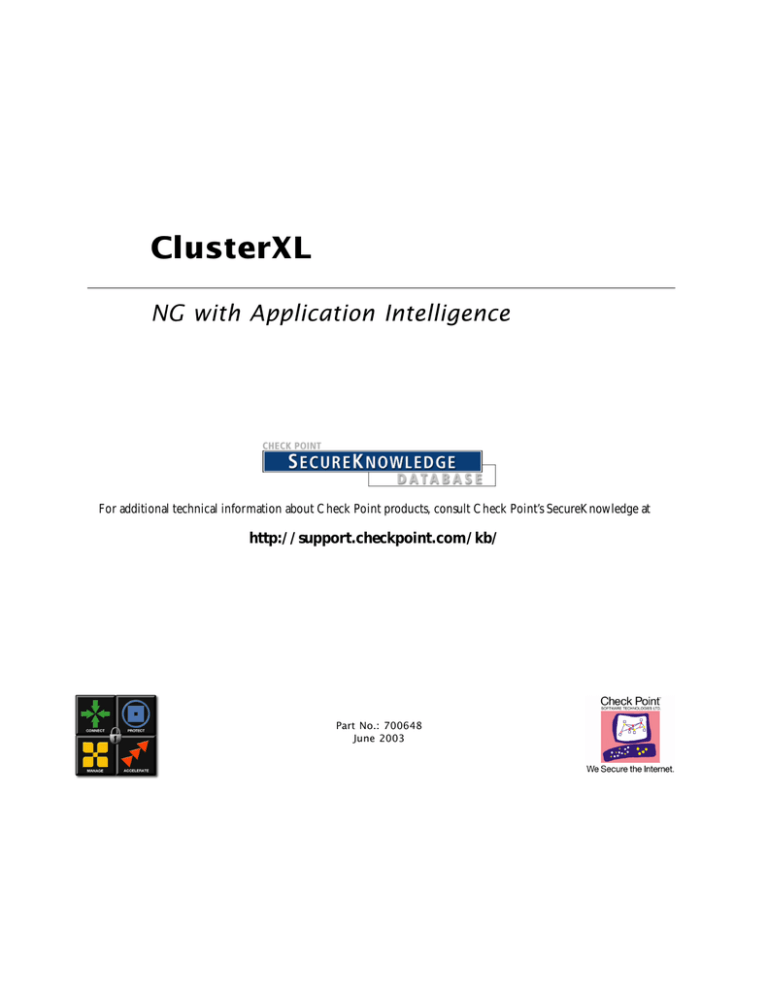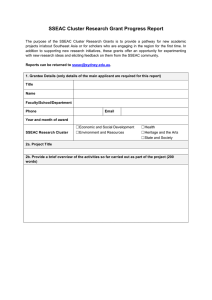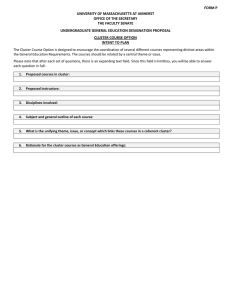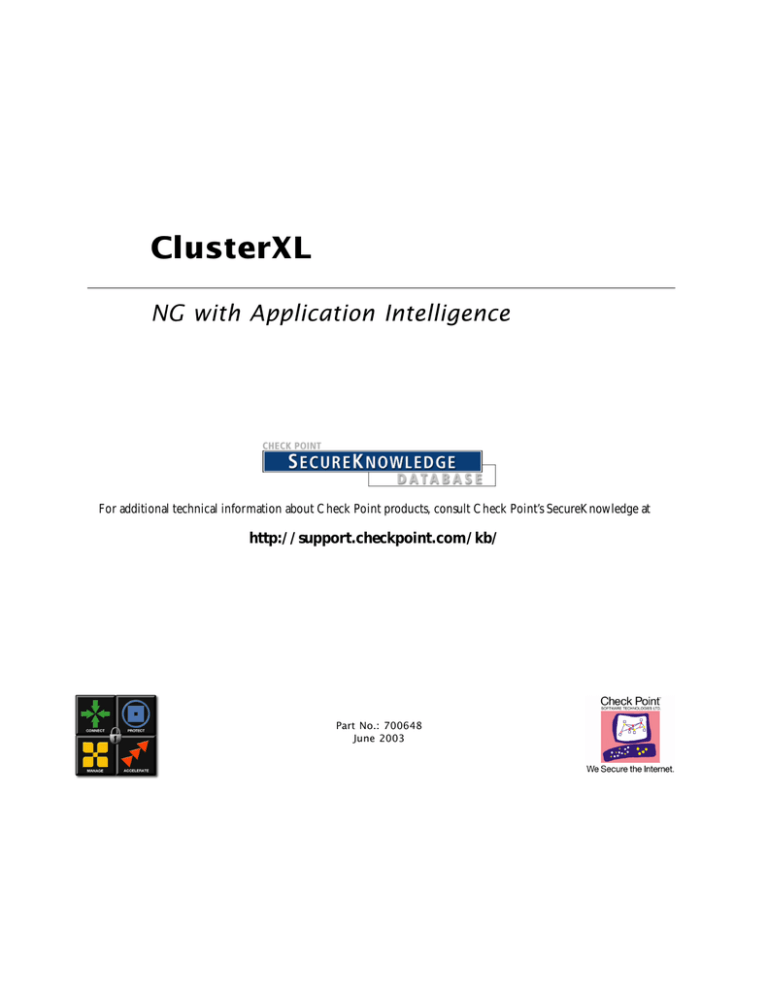
ClusterXL
NG with Application Intelligence
For additional technical information about Check Point products, consult Check Point’s SecureKnowledge at
http://support.checkpoint.com/kb/
Part No.: 700648
June 2003
© 2002-2004 Check Point Software Technologies Ltd.
All rights reserved. This product and related documentation are protected by copyright
and distributed under licensing restricting their use, copying, distribution, and
decompilation. No part of this product or related documentation may be reproduced in
any form or by any means without prior written authorization of Check Point. While
every precaution has been taken in the preparation of this book, Check Point assumes
no responsibility for errors or omissions. This publication and features described herein
are subject to change without notice.
RESTRICTED RIGHTS LEGEND:
Use, duplication, or disclosure by the government is subject to restrictions as set forth
in subparagraph (c)(1)(ii) of the Rights in Technical Data and Computer Software clause
at DFARS 252.227-7013 and FAR 52.227-19.
TRADEMARKS:
Check Point, the Check Point logo, ClusterXL, ConnectControl, FireWall-1, FireWall-1
GX, FireWall-1 SecureServer, FireWall-1 SmallOffice, FireWall-1 VSX, FireWall-1 XL,
FloodGate-1, INSPECT, INSPECT XL, IQ Engine, MultiGate, Open Security Extension,
OPSEC, Provider-1, SecureKnowledge, SecurePlatform, SecureXL, SiteManager-1,
SmartCenter, SmartCenter Pro, SmartDashboard, SmartDefense, SmartLSM,
SmartMap, SmartUpdate, SmartView, SmartView Monitor, SmartView Reporter,
SmartView Status, SmartView Tracker, SmartConsole, TurboCard, Application
Intelligence, SVN, UAM, User-to-Address Mapping, UserAuthority, VPN-1, VPN-1
Accelerator Card, VPN-1 Net, VPN-1 Pro, VPN-1 SecureClient, VPN-1 SecuRemote,
VPN-1 SecureServer, VPN-1 SmallOffice and VPN-1 VSX are trademarks or registered
trademarks of Check Point Software Technologies Ltd. or its affiliates. All other product
names mentioned herein are trademarks or registered trademarks of their respective
owners.
The products described in this document are protected by U.S. Patent No. 6,496,935,
5,606,668, 5,699,431 and 5,835,726 and may be protected by other U.S. Patents,
foreign patents, or pending applications.
THIRD PARTIES:
Entrust is a registered trademark of Entrust Technologies, Inc. in the United States and
other countries. Entrust’s logos and Entrust product and service names are also trademarks
of Entrust Technologies, Inc. Entrust Technologies Limited is a wholly owned subsidiary of
Entrust Technologies, Inc. FireWall-1 and SecuRemote incorporate certificate management
technology from Entrust.
Verisign is a trademark of Verisign Inc.
The following statements refer to those portions of the software copyrighted by University of
Michigan. Portions of the software copyright © 1992-1996 Regents of the University of
Michigan. All rights reserved. Redistribution and use in source and binary forms are
permitted provided that this notice is preserved and that due credit is given to the University
of Michigan at Ann Arbor. The name of the University may not be used to endorse or
promote products derived from this software without specific prior written permission. This
software is provided “as is” without express or implied warranty. Copyright © Sax Software
(terminal emulation only).
The following statements refer to those portions of the software copyrighted by Carnegie
Mellon University.
Copyright 1997 by Carnegie Mellon University. All Rights Reserved.
Permission to use, copy, modify, and distribute this software and its documentation for any
purpose and without fee is hereby granted, provided that the above copyright notice appear
in all copies and that both that copyright notice and this permission notice appear in
supporting documentation, and that the name of CMU not be used in advertising or publicity
pertaining to distribution of the software without specific, written prior permission.CMU
DISCLAIMS ALL WARRANTIES WITH REGARD TO THIS SOFTWARE, INCLUDING ALL
IMPLIED WARRANTIES OF MERCHANTABILITY AND FITNESS, IN NO EVENT SHALL
CMU BE LIABLE FOR ANY SPECIAL, INDIRECT OR CONSEQUENTIAL DAMAGES OR
ANY DAMAGES WHATSOEVER RESULTING FROM LOSS OF USE, DATA OR PROFITS,
WHETHER IN AN ACTION OF CONTRACT, NEGLIGENCE OR OTHER TORTIOUS
ACTION, ARISING OUT OF OR IN CONNECTION WITH THE USE OR PERFORMANCE
OF THIS SOFTWARE.
The following statements refer to those portions of the software copyrighted by The Open
Group.
THE SOFTWARE IS PROVIDED "AS IS", WITHOUT WARRANTY OF ANY KIND,
EXPRESS OR IMPLIED, INCLUDING BUT NOT LIMITED TO THE WARRANTIES OF
MERCHANTABILITY, FITNESS FOR A PARTICULAR PURPOSE AND
NONINFRINGEMENT. IN NO EVENT SHALL THE OPEN GROUP BE LIABLE FOR ANY
CLAIM, DAMAGES OR OTHER LIABILITY, WHETHER IN AN ACTION OF CONTRACT,
TORT OR OTHERWISE, ARISING FROM, OUT OF OR IN CONNECTION WITH THE
SOFTWARE OR THE USE OR OTHER DEALINGS IN THE SOFTWARE.
The following statements refer to those portions of the software copyrighted by The
OpenSSL Project. This product includes software developed by the OpenSSL Project for
use in the OpenSSL Toolkit (http://www.openssl.org/).* THIS SOFTWARE IS PROVIDED BY
THE OpenSSL PROJECT ``AS IS'' AND ANY * EXPRESSED OR IMPLIED WARRANTIES,
INCLUDING, BUT NOT LIMITED TO, THE IMPLIED WARRANTIES OF
MERCHANTABILITY AND FITNESS FOR A PARTICULAR PURPOSE ARE DISCLAIMED.
IN NO EVENT SHALL THE OpenSSL PROJECT OR ITS CONTRIBUTORS BE LIABLE
FOR ANY DIRECT, INDIRECT, INCIDENTAL, SPECIAL, EXEMPLARY, OR
CONSEQUENTIAL DAMAGES (INCLUDING, BUT NOT LIMITED TO, PROCUREMENT OF
SUBSTITUTE GOODS OR SERVICES; LOSS OF USE, DATA, OR PROFITS; OR
BUSINESS INTERRUPTION) HOWEVER CAUSED AND ON ANY THEORY OF LIABILITY,
WHETHER IN CONTRACT, STRICT LIABILITY, OR TORT (INCLUDING NEGLIGENCE OR
OTHERWISE) ARISING IN ANY WAY OUT OF THE USE OF THIS SOFTWARE, EVEN IF
ADVISED OF THE POSSIBILITY OF SUCH DAMAGE.
The following statements refer to those portions of the software copyrighted by Eric Young.
THIS SOFTWARE IS PROVIDED BY ERIC YOUNG ``AS IS'' AND ANY EXPRESS OR
IMPLIED WARRANTIES, INCLUDING, BUT NOT LIMITED TO, THE IMPLIED
WARRANTIES OF MERCHANTABILITY AND FITNESS FOR A PARTICULAR PURPOSE
ARE DISCLAIMED. IN NO EVENT SHALL THE AUTHOR OR CONTRIBUTORS BE LIABLE
FOR ANY DIRECT, INDIRECT, INCIDENTAL, SPECIAL, EXEMPLARY, OR
CONSEQUENTIAL DAMAGES (INCLUDING, BUT NOT LIMITED TO, PROCUREMENT OF
SUBSTITUTE GOODS OR SERVICES; LOSS OF USE, DATA, OR PROFITS; OR
BUSINESS INTERRUPTION) HOWEVER CAUSED AND ON ANY THEORY OF LIABILITY,
WHETHER IN CONTRACT, STRICT LIABILITY, OR TORT (INCLUDING NEGLIGENCE OR
OTHERWISE) ARISING IN ANY WAY OUT OF THE USE OF THIS SOFTWARE, EVEN IF
ADVISED OF THE POSSIBILITY OF SUCH DAMAGE. Copyright © 1998 The Open
Group.
The following statements refer to those portions of the software copyrighted by
Jean-loup Gailly and Mark Adler Copyright (C) 1995-2002 Jean-loup Gailly and
Mark Adler. This software is provided 'as-is', without any express or implied
warranty. In no event will the authors be held liable for any damages arising from
the use of this software. Permission is granted to anyone to use this software for
any purpose, including commercial applications, and to alter it and redistribute it
freely, subject to the following restrictions:
1. The origin of this software must not be misrepresented; you must not claim that
you wrote the original software. If you use this software in a product, an
acknowledgment in the product documentation would be appreciated but is not
required.
2. Altered source versions must be plainly marked as such, and must not be
misrepresented as being the original software.
3. This notice may not be removed or altered from any source distribution.
The following statements refer to those portions of the software copyrighted by the
Gnu Public License. This program is free software; you can redistribute it and/or
modify it under the terms of the GNU General Public License as published by the
Free Software Foundation; either version 2 of the License, or (at your option) any
later version. This program is distributed in the hope that it will be useful, but
WITHOUT ANY WARRANTY; without even the implied warranty of
MERCHANTABILITY or FITNESS FOR A PARTICULAR PURPOSE. See the GNU
General Public License for more details.You should have received a copy of the
GNU General Public License along with this program; if not, write to the Free
Software Foundation, Inc., 675 Mass Ave, Cambridge, MA 02139, USA.
The following statements refer to those portions of the software copyrighted by Thai Open
Source Software Center Ltd and Clark Cooper Copyright (c) 2001, 2002 Expat maintainers.
Permission is hereby granted, free of charge, to any person obtaining a copy of this
software and associated documentation files (the "Software"), to deal in the Software
without restriction, including without limitation the rights to use, copy, modify, merge,
publish, distribute, sublicense, and/or sell copies of the Software, and to permit persons to
whom the Software is furnished to do so, subject to the following conditions: The above
copyright notice and this permission notice shall be included in all copies or substantial
portions of the Software. THE SOFTWARE IS PROVIDED "AS IS", WITHOUT WARRANTY
OF ANY KIND, EXPRESS OR IMPLIED, INCLUDING BUT NOT LIMITED TO THE
WARRANTIES OF MERCHANTABILITY, FITNESS FOR A PARTICULAR PURPOSE AND
NONINFRINGEMENT. IN NO EVENT SHALL THE AUTHORS OR COPYRIGHT HOLDERS
BE LIABLE FOR ANY CLAIM, DAMAGES OR OTHER LIABILITY, WHETHER IN AN
ACTION OF CONTRACT, TORT OR OTHERWISE, ARISING FROM, OUT OF OR IN
CONNECTION WITH THE SOFTWARE OR THE USE OR OTHER DEALINGS IN THE
SOFTWARE.
Check Point Software Technologies Ltd.
U.S. Headquarters: 800 Bridge Parkway, Redwood City, CA 94065, Tel: (650) 628-2000 Fax: (650) 654-4233, info@CheckPoint.com
International Headquarters: 3A Jabotinsky Street, Ramat Gan, 52520, Israel, Tel: 972-3-753 4555 Fax: 972-3-575 9256, http://www.checkpoint.com
Table Of Contents
Chapter 1
Introduction to ClusterXL
Summary of Contents 7
The Need for Gateway Clusters 8
Reliability through High Availability 8
Enhanced Reliability and Performance through Load Sharing 8
Check Point ClusterXL Gateway Clustering Solution 9
The Cluster Control Protocol 9
Installation and Licensing 9
Clustering Definitions and Terms 10
Chapter 2
Synchronizing Connection Information Across the Cluster
The Need to Synchronize Cluster Information 13
The Check Point State Synchronization Solution 14
Introduction to State Synchronization 14
The Synchronization Network 14
How State Synchronization Works 15
Non-Synchronized Services 16
Choosing Services That Don’t Require Synchronization 16
Duration Limited Synchronization 17
Non-Sticky connections 17
Example of a Non-Sticky Connection: The TCP 3-Way Handshake 18
How the Synchronization Mechanism Handles Non-Sticky Connections 19
Synchronized Cluster Restrictions 20
Configuring State Synchronization 21
Configuring State Synchronization 21
Configuring a Service so that it is not Synchronized 21
How to create a Synchronized and an Unsynchronized Version of the Same Service 21
Configuring Duration Limited Synchronization 22
Chapter 3
High Availability and Load Sharing in ClusterXL
Introduction to High Availability and Load Sharing 24
Load Sharing 24
High Availability 24
Example ClusterXL Topology 26
Defining the Cluster Virtual IP Addresses 27
Defining the Cluster Member IP Addresses 27
The Synchronization Network 28
Associating the Cluster Virtual IP addresses with the Cluster Member IP addresses 28
ClusterXL Modes 29
Introduction to ClusterXL Modes 29
Load Sharing Multicast Mode 30
Table of Contents 3
Load Sharing Unicast Mode 31
High Availability New Mode 33
Mode Comparison Table 35
Implementation Planning Considerations 36
High Availability or Load Sharing 36
Choosing the Load Sharing Mode 36
IP Address Migration 36
ClusterXL Hardware Requirements 37
Router Configuration 37
Switch Configuration 38
Example Configuration of Cisco Catalyst 6xxx 38
Failover 39
What is a Failover? 39
When Does a Failover Occur? 40
What Happens When a Gateway Recovers? 40
How a Recovered Cluster Member Obtains the Security Policy 40
Configuring ClusterXL 41
Preparing the Switches 41
Configuring Routing 42
Preparing the Cluster Member Machines 42
SmartDashboard Configuration 42
Check Point Software and Hardware Compatibility 46
Check Point Software Compatibility (excluding SmartDefense) 46
Operating System Compatibility 48
ClusterXL Compatibility with SmartDefense 49
Hardware Compatibility for Load Sharing Multicast Mode 50
Chapter 4
Working with OPSEC Certified Clustering Products
Introduction to OPSEC Certified Clustering Products 51
Configuring OPSEC-certified Clustering Products 52
Preparing the Cluster Member Machines 52
SmartDashboard Configuration 52
CPHA Command Line Behavior in OPSEC Clusters 57
The cphastart and cphastop Commands in OPSEC Clusters 57
The cphaprob Command in OPSEC Clusters 57
Chapter 5
Monitoring and Troubleshooting Gateway Clusters
How to Verify the Cluster is Working Properly (cphaprob) 60
The cphaprob Command 60
Monitoring Cluster Status (cphaprob state) 61
Monitoring Cluster Interfaces (cphaprob [-a] if) 64
Monitoring Critical Devices (cphaprob list) 65
Registering a Critical Device (cphaprob -d ... register) 66
Registering Critical Devices Listed in a File (cphaprob -f <file> register) 66
Unregistering a Critical Device (cphaprob -d ... unregister) 67
Reporting Critical Device Status to ClusterXL (cphaprob -d ... report) 67
cphaprob savepnotes 68
Example cphaprob Script 68
4
Monitoring Cluster Status using SmartConsole Clients 70
SmartView Status 70
SmartView Tracker 73
ClusterXL Configuration Commands 77
The cphaconf Command 77
The cphastart and cphastop Commands 77
How to Initiate Failover 77
Stopping the Cluster Member 78
Starting the Cluster Member 78
Monitoring Synchronization Statistics (fw ctl pstat) 79
ClusterXL Error Messages 81
FW-1: changing local mode from <mode1> to <mode2> because of ID <machine_id> 82
CPHA: Received confirmations from more machines than the cluster size 82
FwHaTimeWorker: wait failed (status <number>) 82
FW-1: fwha_reset_timer: failed to allocate timer DPC 82
FW-1: fwha_reset_timer: failed to allocate timer object 83
FW-1: %s: there are more than 4 IPs on interface <interface name> notifying only the first
ones 83
FW-1: fwha_create_icmp_echo_request: Failed to create packet 83
FW-1: fwha_receive_fwhap_msg: received incomplete HAP packet (read <number>
bytes) 83
Sync could not start because there is no sync license 83
fwldbcast_timer: peer X probably stopped... 83
FW-1: h_slink: an attempt to link to a link
kbuf id not found
fw_conn_post_inspect: fwconn_init_links failed 84
fwlddist_adjust_buf: record too big for sync. 84
Error SEP_IKE_owner_outbound: other cluster member packet in outbound 84
FW-1: fwha_pnote_register: too many registering members, cannot register 84
FW-1: fwha_pnote_register: <NAME> already registered (# <NUMBER>) 84
FW-1: fwha_pnote_reg_query: Pnotes not relevant in service mode 85
FW-1: State synchronization is in risk. Please examine your synchronization network to
avoid further problems! 85
FW-1: delta sync connection with member X was lost and regained (dropping Y updates) 85
TCP Out-of-State Error Messages 86
TCP packet out of state - first packet isn't SYN tcp_flags: FIN-ACK
TCP packet out of state - first packet isn't SYN tcp_flags: FIN-PUSH-ACK 86
SYN packet for established connection 86
Any other TCP out-of-state message 87
Chapter 6
ClusterXL Advanced Configuration
Upgrading ClusterXL Clusters 90
Working with VPN-1 and Clusters 90
How to Configure VPN and Clusters 90
How to Define a Cluster Object for a VPN Peer with a Separate Manager 91
Working with NAT and Clusters 91
Cluster Fold and Cluster Hide 91
Configuring NAT on the Gateway Cluster 92
Table of Contents 5
Configuring NAT on a Cluster Member 92
Working with VLANS and Clusters 93
VLAN Support in ClusterXL 93
Connecting Several Clusters on the Same VLAN 93
Advanced Cluster Configuration using Module Configuration Parameters 96
How to Configure Module Configuration Parameters 97
How to Configure Module Configuration Parameters to Survive a Boot 97
Controlling the Clustering and Synchronization timers 98
Blocking New Connections Under Load 98
Working with SmartView Tracker Active Query View 99
Reducing the Number of Pending Packets 100
Defining Disconnected Interfaces 100
Enhanced Enforcement of the TCP 3-Way Handshake 101
Configuring Cluster IPs on Different Subnets 101
Introduction 101
Configuration 102
Example 103
Limitations 104
Moving with Minimal Effort from High Availability Legacy Mode to High Availability New
Mode or Load Sharing 107
On the Modules 107
On the Management 107
Moving with Minimal Downtime from High Availability Legacy Mode to High Availability
New Mode or to Load Sharing 108
Moving from a Single Gateway to a ClusterXL Cluster 109
On Machine 'B' 110
On the Management 110
On Machine 'A' 110
On the Management 110
Adding Another Member to an Existing Cluster 111
Appendix A
High Availability Legacy Mode
Introduction to High Availability Legacy Mode 113
Example of High Availability HA Legacy Mode Topology 114
Shared Interfaces IP and MAC Address Configuration 114
The Synchronization Interface 115
Implementation Planning Considerations for HA Legacy Mode 115
IP Address Migration 115
Management Server Location 116
Routing Configuration 116
Switch (Layer 2 Forwarding) considerations 116
Configuring High Availability Legacy Mode 117
Routing Configuration 117
SmartDashboard configuration 118
Index
6
119
CHAPTER
1
Introduction to
ClusterXL
In This Chapter
Summary of Contents
page 7
The Need for Gateway Clusters
page 8
Check Point ClusterXL Gateway Clustering Solution
page 9
The Cluster Control Protocol
page 9
Installation and Licensing
page 9
Clustering Definitions and Terms
page 10
Summary of Contents
•
•
•
•
Chapter 1 “Introduction to ClusterXL", this chapter, briefly describes the need for
Gateway Clusters, introduces ClusterXL and the Cluster Control Protocol, specifies
installation and licensing requirements, and lists some clustering definitions and
terms.
Chapter 2 “Synchronizing Connection Information Across the Cluster" describes
State Synchronization, what not to synchronize, and how to configure State
Synchronization.
Chapter 3 “High Availability and Load Sharing in ClusterXL" describes the
ClusterXL Load Sharing and High Availability modes, talks about failover and the
compatibility with other Check Point software and hardware.
Chapter 4 “Working with OPSEC Certified Clustering Products" describes the
special considerations for working with OPSEC clustering products.
7
The Need for Gateway Clusters
•
•
•
Chapter 5 “Monitoring and Troubleshooting Gateway Clusters" describes how to
verify that the cluster is working properly, and what do about console error
messages.
Chapter 6 “ClusterXL Advanced Configuration" provides some procedures for
advanced configuration.
Appendix A “High Availability Legacy Mode” describes High Availability Legacy
Mode, and how to configure it.
The Need for Gateway Clusters
A Gateway cluster is a group of identical Firewalled Gateways that are connected in
such a way that if one fails, another immediately take its place (FIGURE 1-1).
FIGURE 1-1 A Firewalled Gateway Cluster
Reliability through High Availability
Firewalls are business critical devices for an organization. A failure of the firewall results
in immediate loss of active connections in and out of the organization. Many of these
connections, such as financial transactions, may be mission critical, and losing them will
result in loss of critical data.
FireWalls must therefore be Highly Available. The gateway between the organization
and the world must remain open, under all conceivable circumstances.
Enhanced Reliability and Performance through Load Sharing
In a Load Sharing Gateway Cluster, all the machines in the Cluster are active at all
times. This makes the cluster more reliable, because if one machine fails or is brought
down for maintenance, the remaining machines are already active and working. They
do not have to be “woken up”.
Load Sharing also brings significant performance advantages. Putting to work multiple
Gateways instead of a single Gateway provides linear performance increases for CPU
intensive applications, such as VPNs, Security Servers, Policy Servers, and LDAP.
8
ClusterXL • June 2003
Enhanced Reliability and Performance through Load Sharing
Check Point ClusterXL Gateway Clustering Solution
ClusterXL is a software-based Load Sharing and High Availability solution that
distributes network traffic between clusters of redundant VPN-1/FireWall-1 gateways,
and provides transparent failover between machines in a cluster.
ClusterXL uses unique physical IP and MAC addresses for the cluster member, and virtual
IP addresses to represent the cluster itself. Virtual addresses do not belong to any real
machine interface.
ClusterXL supplies an infrastructure that ensures that no data is lost in case of a failure,
by making sure each gateway cluster is aware of the connections going through the
other members. Passing information about connections and other VPN-1\FireWall-1
states between the cluster members is called State Synchronization.
VPN-1\FireWall-1 Gateway Clusters can also be built using OPSEC certified High
Availability and Load Sharing products. OPSEC Certified Clustering products use the
State Synchronization infrastructure.
The Cluster Control Protocol
The Cluster Control Protocol (CCP) is the glue that links together the machines in the
Check Point Gateway cluster. CCP traffic is distinct from ordinary network traffic, and
can be seen using any network sniffer. Check Point's Cluster Control Protocol is used
by each of the four ClusterXL modes, as well as by OPSEC clusters. However, the tasks
performed by this protocol, and the manner in which they are implemented, may differ
between the modes.
CCP runs on UDP port 8116, and has the following roles:
•
Allows cluster members to report their own states and learn about the states of
other members, by sending keep-alive packets (applies only to ClusterXL clusters).
•
State synchronization.
Installation and Licensing
ClusterXL must only be installed in a distributed configuration, in which the
SmartCenter Server and the Cluster members are on different machines.
ClusterXL is part of the standard VPN-1/FireWall-1 installation. In order to install a
policy to a Cluster you must have:
•
A license for VPN-1/FireWall-1 installed on each cluster member.
•
One license per ClusterXL cluster installed on the SmartCenter Server. At least one
of the products with the following part numbers are required: CPMP-CXL-U-NG and
CPMP-CXL-250-NG.
Chapter 1
Introduction to ClusterXL
9
Clustering Definitions and Terms
ClusterXL is currently available for Windows NT, Windows 2000, Solaris, Linux and
SecurePlatform. See the release notes for a complete platform support matrix.
Clustering Definitions and Terms
Different vendors give different meanings to terms that relate to gateway clusters, High
Availability and Load Sharing. Check Point uses the following definitions in discussing
clustering:
Cluster— A
group of machines that work together to provide Load Sharing and/or High
Availability.
Failure—A
hardware or software problem that causes a machine to be unable to filter
packets. A failure of an Active machine leads to a Failover.
Failover— A machine taking over packet filtering in place of another machine in the
cluster that suffered a Failure.
High Availability (Active Up)—The ability to maintain a connection when there is a
Failure by having another machine in the cluster take over the connection, without any
loss of connectivity. One of the machines in the cluster is configured as the Active
machine. If a failover occurs on the Active machine, one of the other machines in the
cluster assumes its responsibilities. When this machine is again available, it returns to the
cluster, not as the Active machine but as one of the standby machines in the cluster.
High Availability (Primary Up)—The
ability to maintain a connection when there is a
Failure, by having another machine in the cluster take over the connection without any
loss of connectivity. One of the machines in the cluster is configured as the Primary
machine. If a failover occurs on the Primary machine, one of the other machines in the
cluster assumes its responsibilities. When this machine is again available, it resumes its
responsibilities as the Primary machine.
Hot Standby—Also known as Active/Standby. Only the Active machine filters packets,
and the others do not. Hot standby provides High Availability (Primary Up), and gives
transparent Failover to any of the standby machines in the cluster when a Failure occurs.
Load Sharing—Also
known as Active/Active. All machines in the cluster filter packets.
Load Sharing provides High Availability (Primary Up), and gives transparent Failover to
any of the other machines in the cluster when a Failure occurs.
Multicast Load Sharing — In
Load Sharing Multicast mode of ClusterXL, every member
of the cluster receives all the packets sent to the cluster IP address. A router or Layer 3
switch forwards packets to all cluster members using multicast. A ClusterXL decision
algorithm on all cluster members decides which cluster member should perform
enforcement processing on the packet.
10
ClusterXL • June 2003
Enhanced Reliability and Performance through Load Sharing
Unicast Load Sharing—In
Load Sharing Unicast mode of ClusterXL, one machine (the
“Pivot”) receives all traffic from a router with a unicast configuration, and redistributes
the packets to the other machines in the cluster. The Pivot machine is chosen
automatically by ClusterXL.
Critical Device—A
device which the administrator has defined to be critical to the
operation of the cluster member. A critical device is also known as a Problem
Notification (pnote). Critical devices are constantly monitored. If a critical device stops
functioning, this is defined as a Failure. A device can be hardware, or a process. The fwd
and cphad processes are predefined by default as critical devices. The Security Policy is
also predefined as a critical device. The administrator can add to the list of critical
devices using the cphaprob command.
State Synchronization— The
technology that maintains connections after Failover. State
Synchronization is used by both ClusterXL and third-party clustering solutions. It
works by replicating VPN-1\FireWall-1 kernel tables.
Secured interface— An interface on a secure network. The synchronization network
should be secured because of the sensitivity of the data that passes across it. One way of
securing a network is to ensure that all interfaces connected to it are in a single locked
room. Connecting the synchronization interfaces via a cross cable is another way of
securing an interface.
Chapter 1
Introduction to ClusterXL
11
Clustering Definitions and Terms
12
ClusterXL • June 2003
CHAPTER
2
Synchronizing
Connection Information
Across the Cluster
In This Chapter
The Need to Synchronize Cluster Information
page 13
The Check Point State Synchronization Solution
page 14
Choosing Services That Don’t Require Synchronization
page 16
Configuring State Synchronization
page 21
The Need to Synchronize Cluster Information
Firewalls are critical devices for an organization. A failure of the firewall will result in
immediate loss of active connections in and out of the organization. Many of these
connections, such as financial transactions, may be mission critical, and losing them will
result in loss of critical data. ClusterXL supplies an infrastructure that ensures that no
data is lost in case of a failure, by making sure each gateway cluster is aware of the
connections going through the other members. Passing information about connections
and other VPN-1\FireWall-1 states between the cluster members is called State
Synchronization.
13
The Check Point State Synchronization Solution
The Check Point State Synchronization Solution
In This Section
Introduction to State Synchronization
page 14
The Synchronization Network
page 14
How State Synchronization Works
page 15
Non-Synchronized Services
page 16
Choosing Services That Don’t Require Synchronization
page 16
Duration Limited Synchronization
page 17
Non-Sticky connections
page 17
Example of a Non-Sticky Connection: The TCP 3-Way Handshake
page 18
How the Synchronization Mechanism Handles Non-Sticky Connections
page 19
Synchronized Cluster Restrictions
page 20
Introduction to State Synchronization
State Synchronization enables all machines in the cluster to be aware of the connections
passing through each of the other machines. It ensures that if there is a failure in a
cluster member, connections that were handled by the failed machine will be
maintained by the other machines.
Every IP based service (including TCP and UDP) recognized by VPN-1\FireWall-1 is
synchronized.
State Synchronization is used both by ClusterXL and by third-party OPSEC-certified
clustering products.
Machines in a ClusterXL Load Sharing configuration must be synchronized. Machines
in a ClusterXL High Availability configuration do not have to be synchronized, though
if they are not, connections will be lost upon failover.
The Synchronization Network
The Synchronization Network is used to transfer synchronization information about
connections and other VPN-1\FireWall-1 states between cluster members.
14
ClusterXL • June 2003
How State Synchronization Works
Because the synchronization network carries the most sensitive Security Policy
information in the organization, it is important to make sure that it is secured against
both malicious and unintentional interference. It is therefore recommended to secure
the synchronization interfaces by:
•
using a dedicated synchronization network, and
•
connecting the physical network interfaces of the cluster members directly using a
cross-cable. In a cluster with three of more members, use a dedicated hub or
switch.
Following these recommendations would guarantee the safety of the synchronization
network because no other networks carry synchronization information.
It is possible to define more than one synchronization network for backup purposes. It
is recommended that the backup be a dedicated network.
As of NG with Application Intelligence and later version clusters, it is possible, though
less secure, to use one of the existing internal or DMZ cluster networks for the backup
synchronization network. There are two restrictions to the synchronization network:
First, VLANs cannot be used in the synchronization network in any version. Second, in
older versions, the interface used for the synchronization network must be a real
interface with a real IP address (as opposed to a cluster IP or a virtual IP).
How State Synchronization Works
Synchronization works in two modes:
•
Full sync. transfers all VPN-1\FireWall-1 information from one cluster member to
another. It is handled by the fwd daemon using an encrypted TCP connection.
•
Delta sync. transfers changes in the VPN-1\FireWall-1 kernel tables between cluster
members. Delta sync. is handled by the FireWall-1 kernel using UDP multicast on
port 8116.
Full sync. is used for initial transfers of state information, for many thousands of
connections. If a cluster member is brought up after being down, it will perform full
sync. Once all members are synchronized, only updates are transferred via delta sync.
Delta sync is much quicker than full sync.
State Synchronization traffic typically makes up around 90% of all Cluster Control
Protocol (CCP) traffic. State Synchronization packets are distinguished from the rest of
CCP traffic via an opcode in the UDP data header.
Note - The source MAC address can be changed. See “Connecting Several Clusters on the
Same VLAN” on page 93.
Chapter 2
Synchronizing Connection Information Across the Cluster
15
The Check Point State Synchronization Solution
Non-Synchronized Services
In a gateway cluster, all connections on all cluster members are normally synchronized
across the cluster. However, not all services that cross a gateway cluster need necessarily
be synchronized.
•
It is possible to decide not to synchronize TCP, UDP and Other types of service.
By default, all these services are synchronized.
•
The VRRP and IP Clustering control protocols, as well as the IGMP protocol, are
not synchronized by default (although you can choose to turn on synchronization
for these protocols). Protocols that run solely between cluster members need not be
synchronized. Although it is possible to synchronize them, no benefit will be gained
if the cluster is configured to do so. The synchronization information is not relevant
for this case because it will not help in case of a failover. Therefore the following
protocols are not synchronized by default: IGMP, VRRP, IP clustering and some
other OPSEC's cluster control protocols.
•
Broadcasts and multicasts are not synchronized, and cannot be synchronized.
It is possible to have both a synchronized service and a non-synchronized definition of
a service, and to use them selectively in the Rule Base.
Choosing Services That Don’t Require Synchronization
Synchronization has some performance cost. You can decide not to synchronize a
service if all the following conditions are true:
1) A significant proportion of the traffic crossing the cluster uses a particular service.
Not synchronizing the service reduces the amount of synchronization traffic,
thereby enhancing cluster performance.
2) The service usually opens short connections, whose loss may not be noticed. DNS
(over UDP) and HTTP are typically responsible for most connections, and on the
other hand frequently have very short life and inherent recoverability in the
application level. Services which typically open long connections, such as FTP,
should always be synchronized.
3) Configurations that ensure bi-directional stickiness for all connections do not
require synchronization to operate (only to maintain High Availability). Such
configurations include:
• Any cluster in High Availability mode (for example, ClusterXL New HA or
Nokia VRRP)
• ClusterXL in a Load Sharing mode with clear connections (no VPN or static
NAT)
16
ClusterXL • June 2003
Duration Limited Synchronization
•
OPSEC clusters that guarantee full stickiness (refer to the OPSEC cluster's
documentation)
VPN and Static NAT connections passing through a ClusterXL cluster in a Load
Sharing mode (either multicast or unicast) may not maintain bi-directional
stickiness; hence, State Synchronization must be turned on for such environments.
To configure a service so that it will not be synchronized, edit the Service object. See
“Configuring a Service so that it is not Synchronized” on page 21.
Duration Limited Synchronization
Some TCP services (HTTP for example) are characterized by connections with a very
short duration. There is no point in synchronizing these connections because every
synchronized connection consumes gateway resources, and the connection is likely to
have finished by the time a failover occurs.
For all TCP services whose Protocol Type (that is defined in the GUI) is HTTP or
None, you can use this option to delay telling VPN-1\FireWall-1 about a connection,
so that the connection will only be synchronized if it still exists x seconds after the
connection is initiated. This feature requires a SecureXL device that supports “Delayed
Notifications” and the current cluster configuration (such as Performance Pack with
ClusterXL LS Multicast).
This capability is only available if a SecureXL-enabled device is installed on the
VPN-1\FireWall-1 Gateway through which the connection passes.
The setting is ignored if connection templates are not offloaded from the ClusterXLenabled device. See the SecureXL documentation for additional information.
Non-Sticky connections
A connection is called sticky if all packets of this connection are handled by a single
cluster member. In a non-sticky connection, a reply packet returns through a different
gateway than the original packet.
The synchronization mechanism knows how to properly handle non-sticky
connections. In a non-sticky connection, a cluster member gateway can receive an outof-state packet, which VPN-1\FireWall-1 normally drops because it poses a security
risk.
In Load Sharing configurations, all cluster members are active, and in Static NAT and
encrypted connections, the source and destination IP addresses change. Therefore,
Static NAT and encrypted connections through a Load Sharing cluster may be
non-sticky. Non-stickiness may also occur with Hide NAT, but ClusterXL has a
mechanism to make it sticky.
Chapter 2
Synchronizing Connection Information Across the Cluster
17
The Check Point State Synchronization Solution
In High Availability configurations, all packets reach the Active machine, so non-sticky
connections do not occur. If failover occurs during connection establishment, the
connection is lost, but synchronization can be performed later.
If the other members do not know about a non-sticky connection, the packet will be
out-of-state, and the connection will be dropped for security reasons. However, the
Synchronization mechanism knows how to inform other members of the connection.
The Synchronization mechanism thereby prevent out-of-state packets in valid, but
non-sticky connections, so that these non-sticky connections are allowed.
Non-sticky connections will also occur if the network administrator has configured
asymmetric routing, where a reply packet returns through a different gateway than the
original packet.
Normally, TCP streaming connections are not allowed to be non-sticky (meaning, be
handled by a different cluster member on each direction) to avoid excessive
synchronization.
By default, a TCP streaming that is determined to be non-sticky is reset by the
detecting Firewall module. However, you can override this behavior, and allow
non-sticky TCP streaming connections, by setting the global flag
fwtcpstr_reject_synced to 0. To restore the default behavior, this flag should be set
to 1.
Example of a Non-Sticky Connection: The TCP 3-Way
Handshake
The 3-way handshake that initiates all TCP connections can very commonly lead to a
non-sticky (often called asymmetric routing) connection. The following situation may
arise:
Client A initiates a connection by sending a SYN packet to server B (see FIGURE 21). The SYN passes through Gateway C, but the SYN/ACK reply returns through
Gateway D. This is a non-sticky connection, because the reply packet returns through a
different gateway than the original packet.
Gateway D is notified of the SYN packet via the synchronization network. If gateway
D is updated before the SYN/ACK packet sent by server B reaches this machine, the
connection is handled normally. If, however, synchronization is delayed, and the
SYN/ACK packet is received on gateway D before the SYN flag has been updated,
then the gateway will treat the SYN/ACK packet as out-of-state, and will drop the
connection.
See “Enhanced Enforcement of the TCP 3-Way Handshake” on page 101 for
additional information.
18
ClusterXL • June 2003
How the Synchronization Mechanism Handles Non-Sticky Connections
FIGURE 2-1 A Non-sticky (asymmetrically routed) connection
How the Synchronization Mechanism Handles Non-Sticky
Connections
The synchronization mechanism prevents out-of-state packets in valid, but non-sticky
connections. The way it does this is best illustrated with reference to the 3-way
handshake that initiates all TCP data connections. The 3-way handshake proceeds as
follows:
1
SYN (client to server)
2
SYN/ACK (server to client)
3
ACK (client to server)
4
Data (client to server)
To prevent out-of-state packets, the following sequence (called “Flush and ACK”)
occurs (The step numbers correspond to the numbers in FIGURE 2-1):
1
Cluster member receives first packet (SYN) of a connection.
2
Suspects that it is non-sticky.
3
Hold the SYN packet.
4
Send the pending synchronization updates to all cluster members (including all
changes relating to this packet).
5
Wait for all the other cluster members to acknowledge the information in the sync
packet.
Chapter 2
Synchronizing Connection Information Across the Cluster
19
The Check Point State Synchronization Solution
6
Release held SYN packet.
7
All cluster members are ready for the SYN-ACK.
Synchronized Cluster Restrictions
The following restrictions apply to synchronizing cluster members:
1) Only cluster members running on the same platform can be synchronized.
For example, it is not possible to synchronize a Windows 2000 cluster member
with a Solaris 8 cluster member.
2) The cluster members must be the same software version.
For example, it is not possible to synchronize a Version 4.1 cluster member with a
version NG cluster member.
3) A user-authenticated connection through a cluster member will be lost if the cluster
member goes down. Other synchronized cluster members will be unable to resume
the connection.
However, a client-authenticated connection or session-authenticated connection
will not be lost.
The reason for these restrictions is that VPN-1/FireWall-1 user authentication state
is maintained on Security Servers, which are processes, and thus cannot be
synchronized on different machines in the way that data can be synchronized.
However, the state of session authentication and client authentication is stored in
kernel tables, and thus can be synchronized.
4) The state of connections using resources is maintained in a Security Server, so these
connections cannot be synchronized for the same reason that user-authenticated
connections cannot be synchronized.
5) Accounting information is accumulated in each cluster member and reported
separately to the SmartCenter Server, where the information is aggregated. In case
of a failover, accounting information that was accumulated on the failed member
but not yet reported to the SmartCenter Server is lost. To minimize the problem it
is possible to reduce the period in which accounting information is “flushed”. To
do this, in the cluster object’s Logs and Masters > Additional Logging page,
configure the attribute Update Account Log every:.
20
ClusterXL • June 2003
Configuring State Synchronization
Configuring State Synchronization
In This Section
Configuring State Synchronization
page 21
Configuring a Service so that it is not Synchronized
page 21
Configuring State Synchronization
Configure State synchronization as part of the process of configuring ClusterXL and
OPSEC certified clustering products. Configuring State synchronization involves
•
Setting up a synchronization network for the gateway cluster
•
Installing VPN-1\FireWall-1 and turning on the synchronization capability during
the configuration phase.
•
In SmartDashboard, ensuring State Synchronization is selected in Synchronization
page of the cluster object.
For configuration details, see
•
“Configuring Routing” on page 42
•
“Configuring OPSEC-certified Clustering Products” on page 52
Configuring a Service so that it is not Synchronized
For background information about configuring services so that they are not
synchronized, see “Non-Synchronized Services” on page 16.
1
In the Services branch of the objects tree, double click the TCP, UDP or Other
type service that you do not wish to synchronize.
2
In the
Service Properties
Properties
3
Deselect
window, click
Advanced
to display the
Advanced Services
window.
Synchronize connections on the cluster.
How to create a Synchronized and an Unsynchronized Version
of the Same Service
It is possible to have both a synchronized and a non-synchronized definition of the
service, and to use them selectively in the Security Rule Base.
1
Define a new TCP, UDP and Other type service. Give it a name that distinguishes
it from the existing service.
Chapter 2
Synchronizing Connection Information Across the Cluster
21
Configuring State Synchronization
2
Copy all the definitions from the existing service into the
window of the new service.
3
In the new service, click
window.
4
Copy all the definitions from the existing service into the
Properties window of the new service.
5
Set Synchronize connections on the cluster in the new service, so that it is different
from the setting in the existing service.
Advanced
to display the
Service Properties
Advanced Services Properties
Advanced Service
Configuring Duration Limited Synchronization
For background information about the synchronization of services that have limited
duration, see “Duration Limited Synchronization” on page 17.
1
In the Services branch of the objects tree, double click the TCP, UDP or Other
type service that you wish to synchronize.
2
In the
Service Properties
Properties
3
Select
window, click
Advanced
to display the
Advanced Services
window.
Start synchronizing x seconds after connection initiation.
Note - As this feature is limited to HTTP-based services, the Start synchronizing - seconds
after connection initiation checkbox is not displayed for other services.
4
22
In the seconds field, enter the number of seconds or select the number of seconds
from the dropdown list, for which you want synchronization to be delayed after
connection initiation.
ClusterXL • June 2003
CHAPTER
3
High Availability and
Load Sharing in
ClusterXL
In This Chapter
Introduction to High Availability and Load Sharing
page 24
Example ClusterXL Topology
page 26
ClusterXL Modes
page 29
Implementation Planning Considerations
page 36
ClusterXL Hardware Requirements
page 37
Failover
page 39
Configuring ClusterXL
page 41
Check Point Software and Hardware Compatibility
page 46
23
Introduction to High Availability and Load Sharing
Introduction to High Availability and Load Sharing
ClusterXL is a software-based Load Sharing and High Availability solution that
distributes network traffic between clusters of redundant VPN-1/FireWall-1 gateways.
ClusterXL provides:
•
Transparent failover in case of machine failures
•
Zero downtime for mission-critical environments (when using State
Synchronization)
•
Enhanced throughput (in Load Sharing modes)
•
Transparent upgrades
All machines in the cluster are aware of the connections passing through each of the
other machines. The cluster members synchronize their connection and status
information across a secure synchronization network.
The glue that binds the machines in a ClusterXL cluster is the Cluster Control Protocol
(CCP), which is used to pass synchronization and other information between the
cluster members.
Load Sharing
ClusterXL Load Sharing distributes traffic within a cluster of gateways so that the total
throughput of multiple machines is increased.
In Load Sharing configurations, all functioning machines in the cluster are active, and
handle network traffic (Active/Active operation). If there is a failure in one of the
machines, its connections are redistributed amongst the remaining operational machines
in the cluster.
If any individual Check Point gateway in the cluster becomes unreachable, transparent
failover occurs to the other machines, thus providing High Availability. All connections
are shared between the remaining gateways without interruption.
High Availability
High Availability allows organizations to maintain a connection when there is a failure
in a cluster member, without Load Sharing between cluster members. In a High
Availability cluster, only one machine is active (Active/Standby operation). In the event
that a Check Point gateway becomes unreachable, all connections are re-directed to a
designated backup without interruption. In a synchronized cluster, the backup cluster
member is updated with the state of the primary cluster member’s connections.
24
ClusterXL • June 2003
High Availability
In a High Availability cluster, each machine is given a priority. The highest priority
machine serves as the gateway in normal circumstances. If this machine fails, control is
passed to the next highest priority machine. If that machine fails, control is passed to
the next machine, and so on. Upon gateway recovery, it is possible to maintain the
current active gateway, or to switch to a highest priority gateway.
Chapter 3
High Availability and Load Sharing in ClusterXL
25
Example ClusterXL Topology
Example ClusterXL Topology
In This Section
Defining the Cluster Virtual IP Addresses
page 27
Defining the Cluster Member IP Addresses
page 27
The Synchronization Network
page 28
Associating the Cluster Virtual IP addresses with the Cluster Member IP addresses
page 28
ClusterXL uses unique physical IP and MAC addresses for the cluster member, and virtual
IP addresses to represent the cluster itself. Virtual addresses do not belong to any real
machine interface.
FIGURE 3-1 shows a two-member ClusterXL cluster, and contrasts the virtual IP
addresses of the cluster, and the physical IP addresses of the cluster members. Only one
routable IP address is required in a ClusterXL cluster, for the virtual cluster interface
that faces the Internet. All cluster member physical IP addresses can be non-routable,
thus saving routable addresses.
Each cluster member has three interfaces: one external interface, one internal interface,
and one for synchronization. Cluster member interfaces facing in each direction are
connected via a switch, router, or VLAN switch.
All cluster members must be in the same network. For example, there must not be a
router in between cluster members.
Refer to the sections following FIGURE 3-1 for a description of the ClusterXL
configuration concepts shown in the example.
Note 1. High Availability Legacy Mode uses a different Topology, and is discussed in the
Appendix: “High Availability Legacy Mode” on page 113.
2. In the examples in this and subsequent sections, addresses in the range 192.168.0.0 to
192.168.255.255 which are RFC 1918 private addresses are used to represent routable
(public) IP addresses.
26
ClusterXL • June 2003
Defining the Cluster Virtual IP Addresses
FIGURE 3-1 Example ClusterXL Topology
Defining the Cluster Virtual IP Addresses
In FIGURE 3-1, the IP address of the cluster is
routable IP address in the cluster.
192.168.10.100,
and this is the only
The cluster has an internal and an external virtual IP addresses. The external IP address
is 192.168.10.100, and the internal IP address is 10.10.0.100.
The SmartCenter Management Server can be located anywhere, and should be routable
to either the internal or external cluster addresses.
Defining the Cluster Member IP Addresses
The guidelines for configuring each cluster member machine are as follows:
•
All machines within the cluster must have at least three interfaces:
• an interface facing the external cluster interface, which in turn faces the internet
• an interface facing the internal cluster interface, which in turn faces the internal
network
Chapter 3
High Availability and Load Sharing in ClusterXL
27
Example ClusterXL Topology
•
an interface to use for synchronization.
Note - NG with Application Intelligence presents an option to use only two interfaces per
member, one external and one internal and to run sync over the internal interface. However,
this configuration is not recommended and should be used for backup only. For more
information see Chapter 2 “Synchronizing Connection Information Across the Cluster”.
All interfaces pointing in a certain direction must be on the same network.
For example, in the configuration in FIGURE 3-1, there are two cluster members,
Member_A and Member_B. Each has an interface with an IP address facing the
Internet through a hub or a switch. This is the External interface with IP address
192.168.10.1 on Member_A and 192.168.10.2 on Member_B, and is the interface that
the cluster external interface sees.
The Synchronization Network
State Synchronization between cluster members ensures that if there is a failover,
connections that were handled by the failed machine will be maintained. The
synchronization network is used to pass connection synchronization and other state
information between cluster members. This network therefore carries all the most
sensitive security policy information in the organization, and so it is important to make
sure the network is secure. It is possible to define more than one synchronization
network for backup purposes.
To secure the synchronization interfaces, they should be directly connected by a cross
cable, or in the case of a three of more member cluster, by means of a dedicated hub,
switch.
Machines in a Load Sharing cluster must be synchronized because SYNC is used in
normal traffic flow. Machines in a High Availability cluster do not have to be
synchronized, though if they are not, connections may be lost upon failover.
FIGURE 3-1 shows a SYNC interface with a unique IP address on each machine.
10.0.10.1 on Member_A and 10.0.10.2 on Member_B.
Associating the Cluster Virtual IP addresses with the Cluster
Member IP addresses
ClusterXL clusters require a unique IP address for every member. However, in some
organizations, only one routable (real) IP address is available.
To allow organizations with only one routable address to use ClusterXL, it is possible to
configure different subnets for the cluster IP addresses and the member addresses. For
example, the cluster IP address could be 192.168.10.100 (a real routable address) and the
28
ClusterXL • June 2003
Introduction to ClusterXL Modes
members IP addresses can be 172.16.0.1 and 172.16.0.2 (private, non-routable
addresses). All member interfaces pointing in a certain direction must be on the same
network.
Each virtual cluster IP address is mapped to the member interface addresses in the same
direction. To do this, the concept of a member network is introduced.
If a member’s interface IP address is on a different subnet than the cluster virtual IP
address, the mapping of virtual cluster IP address to the member interface addresses is
done by specifying in the cluster object the network that the members reside on, that
is, the member network.
A member network can be configured on all cluster interfaces. In FIGURE 3-1, the
internal cluster virtual IP address is in the same network as the member interfaces, so
that the member network does not need to be explicitly defined.
A member network can be used in place of NAT for the cluster members themselves.
This is because the real IP addresses of the cluster members are effectively hidden
behind the cluster IP address. However, NAT must still be defined for nodes or
networks behind the cluster.
ClusterXL Modes
In This Section
Introduction to ClusterXL Modes
page 29
Load Sharing Multicast Mode
page 30
Load Sharing Unicast Mode
page 31
High Availability New Mode
page 33
Mode Comparison Table
page 35
Introduction to ClusterXL Modes
ClusterXL has four working modes. This section briefly describes each mode and its
relative advantages and disadvantages.
•
Load Sharing Multicast Mode
•
Load Sharing Unicast Mode
•
High Availability New Mode
•
High Availability Legacy Mode
Chapter 3
High Availability and Load Sharing in ClusterXL
29
ClusterXL Modes
High Availability Legacy Mode is discussed in the Appendix chapter: “High Availability
Legacy Mode” on page 113. It is recommended that you use High Availability New
Mode to avoid problems with backward compatibility.
Note - All examples in the section refer to the ClusterXL configuration shown in FIGURE 3-1.
Load Sharing Multicast Mode
Load Sharing enables you to distribute network traffic between cluster members. In
contrast to High Availability, where only a single member is active at any given time, all
cluster members in a Load Sharing solution are active, and the cluster is responsible for
assigning a portion of the traffic to each member. This assignment is the task of a
decision function, which examines each packet going through the cluster, and
determines which members should handle it. Thus, a Load Sharing cluster utilizes all
cluster members, which usually leads to an increase in its total throughput. See
Figure 3-1 on page 27 for an example of a typical ClusterXL configuration.
It is important to note that ClusterXL Load Sharing, when combined with State
Synchronization, provides a full High Availability solution as well. When all cluster
members are active, traffic is evenly distributed between the machines. In case of a
failover event, caused by a problem in one of the members, the processing of all
connections handled by the faulty machine is immediately overtaken by the other
members.
ClusterXL offers two separate Load Sharing solutions: Multicast and Unicast. The two
modes differ in the way members receive the packets sent to the cluster. This section
describes the Multicast mode. For a description of Unicast mode see “Load Sharing
Unicast Mode” on page 31.
The Multicast mechanism, which is provided by the Ethernet network layer, allows
several interfaces to be associated with a single physical (MAC) address. Unlike
Broadcast, which binds all interfaces in the same subnet to a single address, Multicast
enables grouping within networks. This means that it is possible to select the interfaces
within a single subnet that will receive packets sent to a given MAC address.
ClusterXL uses the Multicast mechanism to associate the virtual cluster IP addresses
with all cluster members. By binding these IP addressees to a Multicast MAC address, it
ensures that all packets sent to the cluster, acting as a gateway, will reach all members in
the cluster. Each member then decides whether it should process the packets or not.
This decision is the core of the Load Sharing mechanism: it has to assure that at least
one member will process each packet (so that traffic is not blocked), and that no two
members will handle the same packets (so that traffic is not duplicated).
30
ClusterXL • June 2003
Load Sharing Unicast Mode
An additional requirement of the decision function is to route each connection through
a single gateway, to ensure that packets that belong to a single connection will be
processed by the same member. Unfortunately, this requirement cannot always be
enforced, and in some cases, packets of the same connection will be handled by
different members. ClusterXL handles these situations using its State Synchronization
mechanism, which mirrors connections on all cluster members.
Example
This scenario describes a user logging from the Internet to a web server behind the
Firewall cluster that is configured in LS Multicast mode.
1) The user requests a connection from
(the web server).
192.168.10.78
(his computer) to
10.10.0.34
2) A router on the 192.168.10.x network recognizes 192.168.10.100 (the cluster's
virtual IP address) as the gateway to the 10.10.0.x network.
3) The router issues an ARP request to
192.168.10.100.
4) One of the active members intercepts the ARP request, and responds with the
Multicast MAC assigned to the cluster IP address of 192.168.10.100.
5) When the web server responds to the user requests, it recognizes
gateway to the Internet.
6) The web server issues an ARP request to
10.10.0.100
as its
10.10.0.100.
7) One of the active members intercepts the ARP request, and responds with the
Multicast MAC address assigned to the cluster IP address of 10.10.0.100.
8) All packets sent between the user and the web server reach every cluster member,
which decides whether to handle or drop each packet.
9) When a failover occurs, one of the cluster members goes down. However, traffic
still reaches all of the active cluster members, and hence there is no need to make
changes in the network's ARP routing. All that changes is the cluster's decision
function, which takes into account the new state of the members.
Load Sharing Unicast Mode
Load Sharing Unicast mode provides a Load Sharing solution adapted to environments
where Multicast Ethernet cannot operate. In this mode a single cluster member,
referred to as Pivot, is associated with the cluster's virtual IP addresses, and is thus the
only member to receive packets sent to the cluster. The pivot is then responsible for
propagating the packets to other cluster members, creating a Load Sharing mechanism.
Distribution is performed by applying a decision function on each packet, the same way
Chapter 3
High Availability and Load Sharing in ClusterXL
31
ClusterXL Modes
it is done in Load Sharing Multicast mode. The difference is that only one member
performs this selection: any non-pivot member that receives a forwarded packet will
handle it, without applying the decision function. Note that non-pivot members are
still considered as "active", since they perform routing and Firewall tasks on a share of
the traffic (although they do not perform decisions.).
Even though the pivot member is responsible for the decision process, it still acts as a
Firewall module that processes packets (for example, the decision it makes can be to
handle a packet on the local machine). However, since its additional tasks can be time
consuming, it is usually assigned a smaller share of the total load.
When a failover event occurs in a non-pivot member, its handled connections are
redistributed between active cluster members, providing the same High Availability
capabilities of New High Availability and Load Sharing Multicast. When the pivot
member encounters a problem, a regular failover event occurs, and, in addition, another
member assumes the role of the new pivot. The pivot member is always the active
member with the highest priority. This means that when a former pivot recuperates, it
will retain its previous role.
See Figure 3-1 on page 27 for an example of a typical ClusterXL configuration.
Example
In this scenario, we use a Load Sharing Unicast cluster as the gateway between the
user's computer and the web server.
1) The user requests a connection from
(the web server).
192.168.10.78
(his computer) to
10.10.0.34
2) A router on the 192.168.10.x network recognizes 192.168.10.100 (the cluster's
virtual IP address) as the gateway to the 10.10.0.x network.
3) The router issues an ARP request to
192.168.10.100.
4) The pivot member intercepts the ARP request, and responds with the MAC address
that corresponds to its own unique IP address of 192.168.10.1.
5) When the web server responds to the user requests, it recognizes
gateway to the Internet.
6) The web server issues an ARP request to
10.10.0.100
as its
10.10.0.100.
7) The pivot member intercepts the ARP request, and responds with the MAC address
that corresponds to its own unique IP address of 10.10.0.1.
8) The user's request packet reaches the pivot member on interface
32
ClusterXL • June 2003
192.168.10.1.
High Availability New Mode
9) The pivot decides that the second member should handle this packet, and forwards
it to 192.168.10.2.
10) The second member recognizes the packet as a forwarded one, and processes it.
11) Further packets are processed by either the pivot member, or forwarded and
processed by the non-pivot member.
12) When a failover occurs on the pivot, the second member assumes the role of pivot.
13) The new pivot member sends gratuitous ARP requests to both the 192.168.10.x
and the 10.10.0.x networks. These requests associate the virtual IP address of
192.168.10.100 with the MAC address that correspond to the unique IP address of
192.168.10.2, and the virtual IP address of 10.10.0.100 with the MAC address that
correspond to the unique IP address of 10.10.0.2.
14) Traffic sent to the cluster is now received by the new pivot, and processed by the
local machine (as it is currently the only active machine in the cluster).
15) When the first machine recovers, it re-assumes the role of pivot, by associating the
cluster IP addresses with its own unique MAC addresses.
High Availability New Mode
The High Availability New Mode provides basic High-Availability capabilities in a
cluster environment. This means that the cluster can provide Firewall services even
when it encounters a problem, which on a stand-alone module would have resulted in
a complete loss of connectivity. When combined with Check Point's State
Synchronization, ClusterXL High Availability can maintain connections through
failover events, in a user-transparent manner, allowing a flawless connectivity
experience. Thus, High-Availability provides a backup mechanism, which organizations
can use to reduce the risk of unexpected downtime, especially in a mission-critical
environment (such as one involving money transactions over the Internet.)
To achieve this purpose, ClusterXL's New High Availability mode designates one of the
cluster members as the active machine, while the rest of the members are kept in a
stand-by mode. The cluster's virtual IP addresses are associated with the physical
network interfaces of the active machine (by matching the virtual IP address with the
unique MAC address of the appropriate interface). Thus, all traffic directed at the
cluster is actually routed (and filtered) by the active member. The role of each cluster
member is chosen according to its priority, with the active member being the one with
the highest ranking. Member priorities correspond to the order in which they appear in
the Cluster Members page of the Cluster Properties dialog box (the top-most member
having the highest priority). You can modify this ranking at any time.
Chapter 3
High Availability and Load Sharing in ClusterXL
33
ClusterXL Modes
In addition to its role as a Firewall gateway, the active member is also responsible for
informing the stand-by members of any changes to its connection and state tables,
keeping these members up-to-date with the current traffic passing through the cluster.
Whenever the cluster detects a problem in the active member that is severe enough to
cause a failover event, it passes the role of the active member to one of the standby
machines (the member with the currently highest priority). If State Synchronization is
applied, any open connections are recognized by the new active machine, and are
handled according to their last known state. Upon the recovery of a member with a
higher priority, the role of the active machine may or may not be switched back to that
member, depending on the user's configuration.
It is important to note that the cluster may encounter problems in standby machines as
well. In this case, these machines are not considered for the role of active members, in
the event of a failover.
See Figure 3-1 on page 27 for an example of a typical ClusterXL configuration.
Example
This scenario describes a user logging from the Internet to a web server behind the
Firewall cluster.
1) The user requests a connection from
(the web server).
192.168.10.78
(his computer) to
10.10.0.34
2) A router on the 192.168.10.x network recognizes 192.168.10.100 (the cluster's
virtual IP address) as the gateway to the 10.10.0.x network.
3) The router issues an ARP request to
192.168.10.100.
4) The active member intercepts the ARP request, and responds with the MAC
address that corresponds to its own unique IP address of 192.168.10.1.
5) When the web server responds to the user requests, it recognizes
gateway to the Internet.
6) The web server issues an ARP request to
10.10.0.100
as its
10.10.0.100.
7) The active member intercepts the ARP request, and responds with the MAC
address that corresponds to its own unique IP address of 10.10.0.1.
8) All traffic between the user and the web server is now routed through the active
member.
9) When a failover occurs, the standby member concludes that it should now replace
the faulty active member.
34
ClusterXL • June 2003
Mode Comparison Table
10) The stand-by member sends gratuitous ARP requests to both the 192.168.10.x and
the 10.10.0.x networks. These requests associate the virtual IP address of
192.168.10.100 with the MAC address that correspond to the unique IP address of
192.168.10.2, and the virtual IP address of 10.10.0.100 with the MAC address that
correspond to the unique IP address of 10.10.0.2.
11) The stand-by member has now switched to the role of the active member, and all
traffic directed through the cluster is routed through this machine
12) The former active member is now considered to be "down", waiting to recover
from whatever problem that had caused the failover event
Mode Comparison Table
TABLE 3-1 summarizes the similarities and differences between the ClusterXL modes.
TABLE 3-1 ClusterXL Mode comparison table
Legacy High
Availability
New High
Availability
Load Sharing
Multicast
Load Sharing
Unicast
High
Availability
Yes
Yes
Yes
Yes
Load Sharing
No
No
Yes
Yes
Performance
Good
Good
Excellent
Very Good
Hardware
Support
All
All
Not all routers are
supported
All
SecureXL
Support
Any device
with API
version1.0 and
above
Any device
with API
version2.0 and
above
Performance Pack
only
No
State
Synchronization
Mandatory
No
No
Yes
Yes
VLAN Tagging
Support
Yes
Yes
Yes
No
Chapter 3
High Availability and Load Sharing in ClusterXL
35
Implementation Planning Considerations
Implementation Planning Considerations
In This Section
High Availability or Load Sharing
page 36
Choosing the Load Sharing Mode
page 36
IP Address Migration
page 36
High Availability or Load Sharing
Whether to choose a Load Sharing (Active/Active) or a High Availability
(Active/Standby) configuration depends on the need and requirements of the
organization. A High Availability gateway cluster ensures fail-safe connectivity for the
organization. Load Sharing provides the additional benefit of increasing performance.
For a list of supported hardware devices and their configuration instructions see
“Hardware Compatibility for Load Sharing Multicast Mode” on page 50.
Choosing the Load Sharing Mode
Load Sharing Multicast mode is the most efficient Load Sharing Mode because load is
distributed optimally between all cluster members. However, not all routers can be used
for Load Sharing Multicast mode. Load Sharing Multicast mode associates a multicast
MAC with each unicast cluster IP address. This ensures that traffic destined for the
cluster is received by all members. The ARP replies sent by a cluster member will
therefore indicate that the cluster IP address is reachable via a multicast MAC address.
Some routing devices will not accept such ARP replies. For some routers, adding a
static ARP entry for the cluster IP on the routing device will solve the issue. Other
routers will not accept this type of static ARP entry. For those cases, use Load Sharing
Unicast mode, which does not required the use of multicast for the cluster addresses.
For a list of supported hardware devices, and for their configuration instructions, see
SecureKnowledge solution sk10621 (Login at
http://support.checkpoint.com/login.html and enter the solution ID in the
SecureKnowledge Search by Keyword(s) window).
IP Address Migration
Many ClusterXL installations will be to provide High Availability or Load Sharing to an
existing single gateway configuration. In those case, it is recommended to take the
existing IP addresses from the current gateway, and make these the cluster addresses
(cluster virtual addresses) when feasible. Doing so will avoid altering current IPSec
endpoint identities, as well keep Hide NAT configurations the same in many cases.
36
ClusterXL • June 2003
Router Configuration
ClusterXL Hardware Requirements
In This Section
Router Configuration
page 37
Switch Configuration
page 38
Example Configuration of Cisco Catalyst 6xxx
page 38
The Firewall gateway is usually located in an environment having other networking
devices such as switches and routers. These devices and the Firewall must interact to
assure network connectivity. This section outlines the requirements imposed by
ClusterXL on surrounding networking equipment.
Router Configuration
Unicast MAC
When working in Legacy High Availability, New High Availability and Unicast Load
Sharing configurations, the Cluster IP is mapped to a regular MAC address, which is
the MAC address of the active member. The router learns this MAC through regular
ARP messages.
ClusterXL requires this behavior from the router although this is not a specific
requirement as today's routers perform this task as a standard feature. If you have a
router that does not learn MAC mapping dynamically, you'll have to configure static
MAC entries.
Multicast MAC
When working in Multicast Load Sharing configuration, the router must support
sending Unicast IP packets with Multicast MAC addresses. This is required so that all
cluster members will receive the data packets. In order to verify that your router
supports this configuration simply try adding a MAC entry that follows the format:
some_unicast_mac_address 01:00:5e:xx:xx:xx.
Some routers can learn the mapping automatically using the ARP mechanism (as for
Unicast MAC). You should consult your router documentation for details. See
“Hardware Compatibility for Load Sharing Multicast Mode” on page 50 for a list of
supported routers and switches.
Chapter 3
High Availability and Load Sharing in ClusterXL
37
ClusterXL Hardware Requirements
Disabling Packets to the Router
In Multicast Load Sharing configuration packets are transmitted using a Multicast MAC
address. Some routers will send this traffic to the router itself. This may result in packet
storm through the network. In order to disable it, you should consult your router's
documentation.
Switch Configuration
ClusterXL Control Protocol (CCP) inherently requires the use of Multicast/Broadcast
traffic. Multicast traffic is the default as it is more efficient than Broadcast. In order to
switch from Multicast to Broadcast, use the following command (on each member):
cphaconf set_ccp broadcast/multicast.
Multicast/Broadcast
The switch should be configured to pass Multicast traffic through the ports that connect
the two cluster members and through each port that might receive traffic from and to
the cluster. For example, if the internal switch is connected to clients then every port
that connects to a client should be able to pass Multicast traffic.
IGMP
ClusterXL does not support IGMP registration. You should disable this feature, also
known as IGMP Snooping, in Switches that rely on IGMP packets to configure their
ports.
Port Mirroring
ClusterXL does not support the use of Unicast MAC addresses with Port Mirroring for
Multicast Load Sharing solutions.
Example Configuration of Cisco Catalyst 6xxx
In this example use the following IP address:
address: 01:00:5E:0F:11:11.
38
10.1.1.100
and the following MAC
1
Disable IGMP snooping by running: no ip igmp snooping (under
settings or config-if for per-VLAN settings).
2
Configure the Multicast MAC address: arp 10.1.1.100 01:00:5E:0F:11:11 arpa.
Disable Multicast packets from reaching the Router: set cam static
01:00:5E:0F:11:11 module/port. In some routers this is called the port number of
the VLAN/Subnet.
ClusterXL • June 2003
config
for global
What is a Failover?
Failover
In This Section
What is a Failover?
page 39
When Does a Failover Occur?
page 40
What Happens When a Gateway Recovers?
page 40
How a Recovered Cluster Member Obtains the Security Policy
page 40
What is a Failover?
A failover occurs when a Gateway is no longer able to perform its designated functions.
When this happens another Gateway in the cluster assumes the failed Gateway’s
responsibilities.
In a Load Sharing configuration, if one VPN-1\FireWall-1 Gateway in a cluster of
Gateways goes down, its connections are distributed among the remaining Gateways.
All gateways in a Load Sharing configuration are synchronized, so no connections are
interrupted.
In a High Availability configuration, if one Gateway in a synchronized cluster goes
down, another Gateway becomes active and “takes over” the connections of the failed
Gateway. If you do not use State Synchronization, existing connections will be closed
when failover occurs, although new connections can be opened.
ClusterXL uses a mechanism called the “Cluster Control Protocol”, in which a hard bit
is kept between cluster members to tell each cluster member that they are alive and
functioning. If a certain predetermined time has elapsed and no message is received
from a cluster member, it is assumed that the cluster member is down and a failover
occurs. At this point another cluster member automatically assumes the responsibilities
of the failed cluster member.
It should be noted that a cluster machine may still be operational but if any of the above
checks fail in the cluster, then the faulty member initiates the failover because it has
determined that it can no longer function as a cluster member.
Note that more than one cluster member may encounter a problem that will result in a
failover event. In cases where all cluster members encounter such problems, a single
member will stay active, and will try to continue its normal operation. This member
will report its state as "active attention". This situation lasts until another member fully
recovers.
Chapter 3
High Availability and Load Sharing in ClusterXL
39
Failover
When Does a Failover Occur?
A failover takes place when one of the following occurs on the active cluster member:
•
Any critical device (such as fwd) fails. A critical device is a process running on a
cluster member that enables the member to notify other cluster members that it can
no longer function as a member. The device reports to the ClusterXL mechanism
regarding its current state or it may fail to report, in which case ClusterXL decides
that a failover has occurred and another cluster member takes over.
•
An interface or cable fails.
•
The machine crashes.
•
The Security Policy is uninstalled. When the Security Policy is uninstalled the
Gateway can no longer function as a firewall. If it cannot function as a firewall, it
can no longer function as a cluster member and a failover occurs. Normally a policy
is not uninstalled by itself but would be initiated by a user.
What Happens When a Gateway Recovers?
In a Load Sharing configuration, when the failed Gateway in a cluster recovers, all
connections are redistributed among all active members.
In a High Availability configuration, when the failed Gateway in a cluster recovers, the
recovery method depends on the configured cluster setting. The options are:
•
Maintain Current Active Gateway — If one machine passes on control to a lower
priority machine, control will be returned to the higher priority machine only if
the lower priority machine fails. This mode is recommended if all members are
equally capable of processing traffic, in order to minimize the number of failover
events.
•
Switch to Higher Priority Gateway — If the lower priority machine has control and
the higher priority machine is restored, then control will be returned to the higher
priority machine. This mode is recommended if one member is better equipped for
handling connections, so it will be the default gateway.
How a Recovered Cluster Member Obtains the Security Policy
The administrator installs the security policy on the cluster rather than separately on
individual cluster members. The policy is automatically installed on all cluster members.
The policy is sent to the IP address defined in the General tab of the cluster member
object.
When a failed cluster member recovers, it will first try to take a policy from one of the
other cluster members. The assumption is that the other cluster members have a more
up-to-date policy. If this does not succeed, it compares its own local policy to the
40
ClusterXL • June 2003
Preparing the Switches
policy on the SmartCenter Server. If the policy on the SmartCenter Server is more upto-date than the one on the cluster member, the policy on the SmartCenter Server will
be retrieved. If the cluster member does not have a local policy, it retrieves one from
the SmartCenter Server. This ensures that all cluster members use the same policy at
any given moment.
Configuring ClusterXL
In This Section
Preparing the Switches
page 41
Configuring Routing
page 42
Preparing the Cluster Member Machines
page 42
SmartDashboard Configuration
page 42
This procedure describes how to configure the Load Sharing Multicast, Load sharing
Unicast, and High Availability New Modes modes from scratch. Their configuration is
identical, apart from the mode selection in the SmartDashboard Gateway Cluster
object. FIGURE 3-2 is used to illustrate the configuration steps.
Note - To configure Nigh Availability Legacy Mode, see “Configuring High Availability Legacy
Mode” on page 117
Preparing the Switches
1
Make sure that each network (internal, external, Synchronization, DMZ, and so
on) is configured on a separate VLAN, switch or hub.
2
The Cluster Control Protocol (CCP) makes use of Layer 2 multicast, and so it is
preferable to use a switch that supports multicast. Most switches support multicast
by default. Please check your switch documentation for details.
Using multicast is efficient because a Layer 2 switch connected to non-secured
interfaces forwards multicast packets only to the switch ports that connect to cluster
members (and that are within a VLAN, if it is a VLAN switch).
If the connecting switch is incapable of forwarding multicast, it is possible, though
less efficient, for the switch to use broadcast to forward traffic. To allow the switch
to use broadcast, change CCP to use broadcast. To toggle between the CCP modes
use the following command:
cphaconf set_ccp broadcast/multicast
Chapter 3
High Availability and Load Sharing in ClusterXL
41
Configuring ClusterXL
Configuring Routing
3
Configure routing so that communication with the networks on the internal side of
the cluster is via the cluster IP address on the external side of the cluster. For
example, in FIGURE 3-2 on page 43, on the external router, configure a static
route such that network 10.10.0.255 is reached via 192.168.10.100.
4
Configure routing so that communication with the networks on the external side of
the cluster is via the cluster IP address on the internal side of the cluster. For
example, in FIGURE 3-2 on page 43, define 10.10.0.100 as the default gateway on
each machine on the internal side of the router.
Preparing the Cluster Member Machines
5
Obtain and install a Central license for ClusterXL on the SmartCenter Server.
6
Define IP addresses for each interfaces on all cluster members. For example, in
FIGURE 3-2 on page 43,
• on Member_A configure the Int Interface with address 10.10.0.1, the Ext
interface with address 192.168.10.1, and the SYNC interface with address
10.0.10.1
• on Member_B configure the Int Interface with address 10.10.0.2, the Ext
interface with address 192.168.10.2, and the SYNC interface with address
10.0.10.2
7
Connect the cluster network machines, via the switches. For the Synchronization
interfaces, use a cross cable, or a dedicated switch.
8
Install VPN-1/FireWall-1 on all cluster members. During the configuration phase,
enable ClusterXL/State Synchronization.
SmartDashboard Configuration
When configuring a ClusterXL cluster in the SmartDashboard, you need to separately
configure the topology for both cluster and cluster member. Cluster members are
defined within the Gateway Cluster object.
FIGURE 3-2 relates the physical cluster topology to the required SmartDashboard
configuration. When configuring the Gateway Cluster object, configure the Virtual IP
addresses of the cluster in the Topology page, and the IP addresses of the cluster members
in the Cluster Members page, in the Topology tab of every cluster member. Cluster
members exist solely inside the Gateway Cluster object. One (or more) interfaces of
42
ClusterXL • June 2003
SmartDashboard Configuration
each cluster member will be the synchronization interface. Synchronization interfaces
must be in the Synchronization network that is defined in the Synchronization page of
the Gateway Cluster object.
FIGURE 3-2 Example ClusterXL topology and configuration
1
Using the SmartDashboard, define the Gateway Cluster object. In the General tab
of the Gateway Cluster object, check ClusterXL as a product installed on the
cluster.
2
Define the general IP address of the cluster. Define it to be the same as the IP
address of one of the virtual cluster interfaces.
3
In the Cluster Members page, click Add > New Cluster Member to add cluster
members to the cluster. Cluster members exist solely inside the Gateway Cluster
object. For each cluster member:
• In the Cluster Members Properties > General tab, define a name a Name and IP
Address. The Security Policy is installed to the general IP address of the cluster
member.
• Initialize Secure Internal Communication (SIC).
• Define the interfaces in the Topology tab. To add an interface, click Add. In the
Interface Properties window, check Cluster interface.
Chapter 3
High Availability and Load Sharing in ClusterXL
43
Configuring ClusterXL
•
Define the
NAT
and
VPN
tabs, as required.
You can also add an existing gateway as a cluster member by selecting Add > Add
Gateway to Cluster in the Cluster Members page and selecting the gateway from
the list in the Add Gateway to Cluster window.
If you want to remove a gateway from the cluster, click Remove in the Cluster
Members page and select Detach Member from Cluster or right-click on the
cluster member in the Network Objects tree and select Detach from Cluster.
4
In the
•
•
page (FIGURE 3-3), select either
Load Sharing. The Load Sharing mode (Multicast Mode or Unicast Mode) will
depend on the capabilities of the router, OR
High Availability New Mode, and specify the action Upon Gateway Recovery. See
“What Happens When a Gateway Recovers?” on page 40 for additional
information.
ClusterXL
FIGURE 3-3 ClusterXL page
5
44
In the Synchronization page, define the synchronization network(s).
• Load Sharing configurations require synchronization between cluster members,
and Use State Synchronization is checked, and grayed out.
• For High Availability New mode, Use State Synchronization is checked by
default. If you uncheck this, the cluster members will not be synchronized, and
existing connections on the failed gateway will be closed when failover occurs.
ClusterXL • June 2003
SmartDashboard Configuration
6
The Topology page is used to define the virtual cluster IP addresses, as opposed to
the cluster member addresses. In ClusterXL, the cluster topology definitions are
used to manipulate ARP packets going to the cluster IP addresses.
In the Topology page, define the cluster topology on each virtual cluster interface.
To create a virtual cluster interface, click Add.
• In the Topology tab, define the topology for this interface and set up antispoofing.
• In the Member Networks tab, define the member network and its netmask if
necessary (FIGURE 3-4). Member networks associate the virtual cluster IP
addresses in a given direction with the IP addresses of the cluster members in the
same direction. You need only define member networks if the subnets on which
the physical interfaces of the cluster members reside are different than the subnets
of the cluster interfaces. By default, the member networks are the subnets on
which the physical interface of the cluster members reside.
FIGURE 3-4 Topology page and Interface Properties Member Networks tab
7
Define the other pages in the cluster object as required (NAT,
and so on).
8
Install the Security Policy on the cluster.
Chapter 3
VPN, Remote Access,
High Availability and Load Sharing in ClusterXL
45
Check Point Software and Hardware Compatibility
Note During installation, you are prompted to indicate if you want to use the cluster capabilities
in the installation module. Check the checkbox adjacent to Enable Check Point High
Availability/Sate Synchronization to be able to define that member as a cluster, even if
you set up the policy.
If you do not make this selection during installation, you can use the CPConfig utility at any
time. Run the utility from the command line and select the option to turn on cluster
capabilities on the module. Note that on some units you may now be asked to reboot the
system.
Check Point Software and Hardware Compatibility
In This Section
Check Point Software Compatibility (excluding SmartDefense)
page 46
Operating System Compatibility
page 48
ClusterXL Compatibility with SmartDefense
page 49
Hardware Compatibility for Load Sharing Multicast Mode
page 50
Check Point Software Compatibility (excluding SmartDefense)
TABLE 3-2 lists the products and features that are not supported with ClusterXL. It
does not apply to their use with OPSEC-certified clustering products.
TABLE 3-2 Products and features that are not supported with OPSEC-certified clustering products
Product
Feature
Load Sharing
High Availability
VPN-1
Remote Access VPN with
Microsoft IPsec (L2TP)
No
Yes
FireWall-1
Authentication/Security
Servers
Yes (1)
Yes (1)
FireWall-1
ACE servers and SecurID
Yes (7)
Yes (7)
FireWall-1
Pattern matching
Yes (2)
Yes
FireWall-1
Sequence Verifier
Yes (3)
Yes (1)
FireWall-1
UDP encapsulation
Yes (6)
Yes
FireWall-1
Management station
No
No
FireWall-1
SAM
Yes (8)
Yes (8)
46
ClusterXL • June 2003
Check Point Software Compatibility (excluding SmartDefense)
TABLE 3-2 Products and features that are not supported with OPSEC-certified clustering products
Product
Feature
Load Sharing
High Availability
SecuRemote/
SecureClient
Policy Server
Yes
Yes
Yes
Yes
No
No
Yes (3)
Yes
No
No
VPN-1\FireWall-1 VSX
Yes (5)
Yes
UA (User Authority)
No
Yes (1)
Yes
Yes
Performance Pack
SecuRemote/
SecureClient
Software Distribution
Server (SDS)
FloodGate-1
SmartLSM
ROBO gateways
VPN-1
VPN Routing (back to
back)
SecuRemote/
SecureClient
IP per user in Office Mode
(ipassignment.conf file).
The file must be copied
manually
1) Since it requires per-packet state tracking, this feature cannot be guaranteed when a
session starts on one cluster member and fails over to another
2) Supported when connections maintain unidirectional stickiness. Unidirectional
stickiness is the situation where the packets in the client-to-server direction are
handled by one cluster member, while packets in the server-to-client direction are
handled by another cluster member. OPSEC cluster solutions must maintain at least
unidirectional stickiness for all connections in order to qualify as OPSEC clusters.
3) Supported when connections maintain bidirectional stickiness. Bidirectional
stickiness is the situation where all packets of a connection, regardless of whether
they are in the client-to-server direction or the server-to-client direction, are
processed by a single cluster member.
4) Supported with bandwidth limits and guarantees that are manually divided between
the members. With a 1.5 Mbps connection, and a three-member cluster, each
member would have a bandwidth of 500 Kbps, and limits of 1/3 of the total. If a
cluster member fails, the total bandwidth will not be automatically re-allocated
among the remaining members.
5) Using OPSEC partners platform.
Chapter 3
High Availability and Load Sharing in ClusterXL
47
Check Point Software and Hardware Compatibility
6) Use SecureClient NG FP3 and above.
7) Configuration instructions for ACE server in Cluster environment:
High Availability - in order to support failover scenarios, the secured file, which is
created after the first authentication with the ACE server, should be copied
manually from the initiating member to all other members.
Load Sharing - the following entry should be added to the
tables.def
file:
no_hide_services_ports = {.., <5500, 17> };
This will force the connection from the cluster members to the ACE server to go
out with the member’s IP address and not the Cluster IP. The Cluster members IP
addresses should also be routable from the ACE server box.
8) Works as two single gateways. SAM commands that were executed while a cluster is
down will not be enforced on this member.
Operating System Compatibility
The operating systems listed in TABLE 3-4 are supported by ClusterXL, with the
limitations listed in the notes.
TABLE 3-3 ClusterXL Operating System Compatibility
Operating System
Load Sharing
High Availability
Windows (1)
Yes
Yes
Solaris (2)
Yes
Yes
Linux/SecurePlatform (3)
Yes
Yes
AIX/HP
No (4)
No (4)
Notes:
1) VLANs are not supported.
2) VLANs are supported with Giga-swift.
3) VLANs are supported on all interfaces.
4) Synchronization (used for OPSEC certified clustering products) is also not
supported.
48
ClusterXL • June 2003
ClusterXL Compatibility with SmartDefense
ClusterXL Compatibility with SmartDefense
The SmartDefense features listed in TABLE 3-4 are supported by ClusterXL, with the
limitations listed in the notes.
TABLE 3-4 ClusterXL Compatibility with SmartDefense
Feature
Load Sharing
High Availability
Fragment Sanity Check
Yes (1, 3)
Yes (1)
Pattern Matching
Yes (2, 3)
Yes (2)
Sequence Verifier
Yes (2, 4)
Yes (2)
FTP, HTTP and SMTP Security Servers
Yes (2, 5)
Yes (2)
Notes:
1) If there is a failover when fragments are being received, the packet will be lost.
2) Does not survive failover.
3) Requires unidirectional stickiness. This means that the same member must receive
all external packets, and the same member must receive all internal packets, but the
same member does not have to receive both internal and external packets.
4) Requires bidirectional connection stickiness.
5) Uses the forwarding layer, described in the next section.
Forwarding Layer
The Forwarding Layer is a ClusterXL mechanism that allows a cluster member to pass
packets to other members, after they have been locally inspected by the Firewall. This
feature allows connections to be opened from a cluster member to an external host.
Packets originated by cluster members are hidden behind the cluster's virtual IP. Thus,
a reply from an external host is sent to the cluster, and not directly to the source
member. This can pose problems in the following situations:
•
The cluster is working in New High Availability mode, and the connection is
opened from the stand-by machine. All packets from the external host are handled
by the active machine, instead.
•
The cluster is working in a Load Sharing mode, and the decision function has
selected another member to handle this connection. This can happen since packets
directed at a cluster IP are distributed among cluster members as with any other
connection.
Chapter 3
High Availability and Load Sharing in ClusterXL
49
Check Point Software and Hardware Compatibility
If a member decides, upon the completion of the Firewall inspection process, that a
packet is intended for another cluster member, it can use the Forwarding Layer to hand
the packet over to that destination. This is done by sending the packet over a secured
network (any subnet designated as a Synchronization network) directly to that member.
It is important to use secured networks only, as encrypted packets are decrypted during
the inspection process, and are forwarded as clear-text (unencrypted) data.
Packets sent on the Forwarding Layer use a special source MAC address to inform the
receiving member that they have already been inspected by another Firewall module.
Thus, the receiving member can safely hand over these packets to the local Operating
System, without further inspection. This process is secure, as Synchronization Networks
should always be isolated from any other network (using a cross cable, a hub or a
separate VLAN on a switch).
Hardware Compatibility for Load Sharing Multicast Mode
The following routers and switches are known to be compatible for Load Sharing in
Multicast Mode:
Routers
•
Cisco 7200 Series
•
Cisco 1600, 2600, 3600 Series
Routing Switch
Extreme Networks Blackdiamond (Diable IGMP snooping)
•
Extreme Networks Alpine 3800 Series (Diable IGMP snooping)
•
Foundry Network Bigiron 4000 Series
•
Nortel Networks Passport 8600 Series
•
Cisco Catalyst 6500 Series (Disable IGMP snooping, Configure Multicast MAC
manually)
•
Switches
•
Cisco Catalyst 2900, 3500 Series
•
Nortel BayStack 450
•
Alteon 180e
•
Dell PowerConnect 3248 and PowerConnect 5224
50
ClusterXL • June 2003
CHAPTER
4
Working with OPSEC
Certified Clustering
Products
In This Chapter
Introduction to OPSEC Certified Clustering Products
page 51
Configuring OPSEC-certified Clustering Products
page 52
Preparing the Cluster Member Machines
page 52
SmartDashboard Configuration
page 52
Introduction to OPSEC Certified Clustering Products
There are a number of OPSEC certified High Availability (sometimes called as Hot
Standby) and Load Sharing (sometimes called Load Balancing) products. These products
are used to build highly available VPN-1\FireWall-1 Gateway clusters and to distribute
traffic evenly among the clustered gateways.
Each OPSEC certified clustering application has its particular strengths and capabilities,
whether it be monitoring, management, or performance. The role of these clustering
applications is to:
1) Decide which cluster member will deal with each connection.
2) Perform health checks. This involves checking the status of a cluster member (for
example, Active, Standby, or Down), and checking the status of the member
interfaces.
3) Perform failover.
51
Configuring OPSEC-certified Clustering Products
OPSEC certified clustering products use the VPN-1\FireWall-1 state synchronization
mechanism (described in chapter 2 “Synchronizing Connection Information Across the
Cluster” on page 13) to exchange and update connection information and other states
between cluster members.
This guide provides general guidelines for working with OPSEC-certified clustering
products. Configuration details vary for each clustering product. You are therefore
urged to follow the instructions supplied with the OPSEC product.
Configuring OPSEC-certified Clustering Products
This procedure describes how to configure an OPSEC-certified VPN-1\FireWall-1
gateway clustering solution.
•
Follow the instructions in your clustering product documentation for
• Preparing the switches.
• Configuring routing.
Preparing the Cluster Member Machines
1
Define IP addresses for all interfaces on all the cluster members.
2
Connect the cluster network machines, via the switches. For the Synchronization
interfaces, a cross cable or a dedicated switch is recommended.
3
Install VPN-1/FireWall-1 on all cluster members. During the configuration phase
(or later, using the Configuration Tool):
• Install a license for VPN-1\FireWall-1 on each cluster member. No special
license is required to allow the OPSEC-certified product to work with
VPN-1\FireWall-1.
• Enable State Synchronization in the Check Point High Availability/State
Synchronization screen (Windows), or the Check Point ClusterXL/State
Synchronization screen (Unix).
SmartDashboard Configuration
SmartDashboard Configuration for Nokia Clusters
To configure other OPSEC-certified clusters, see “SmartDashboard Configuration for
Other OPSEC Clusters” on page 55.
1
52
Using SmartDashboard, create the Gateway Cluster object.
ClusterXL • June 2003
SmartDashboard Configuration
2
In the General Properties page of the Gateway Cluster object, give the cluster a
general IP address. For Nokia VRRP, use the external VRRP address. For Nokia
IP Clustering, use the external IP Clustering address.
In the list of Check Point Products, ensure ClusterXL is not selected.
3
In the Cluster Members page, in the Topology tab of each cluster member, define
the interfaces for the individual members only. In Nokia VRRP and IP clustering,
cluster IPs should not be added to the individual member’s Topology tab.
In the Cluster Members page, click Add to add a cluster members to the cluster.
Cluster members exist solely inside the Gateway Cluster object. For each cluster
member:
• In the Cluster Members Properties > General tab, define a name a Name and IP
Address. The Security Policy is installed to the general IP address of the cluster
member.
• Initialize Secure Internal Communication (SIC).
• Define the interfaces for the individual members in the Topology tab. To add an
interface, click Add. In the Interface Properties window, check Cluster interface.
• Define the NAT and VPN tabs, as required.
4
In the 3rd Party Configuration page, specify the cluster operating mode, and the
OPSEC-certified solution.
• IP clustering is the Nokia Load Sharing solution.
• VRRP is the Nokia High Availability solution.
For Nokia IP Clustering check
leave this option unchecked.
Chapter 4
Support non-sticky connections.
For Nokia VRRP,
Working with OPSEC Certified Clustering Products
53
Configuring OPSEC-certified Clustering Products
54
5
Many gateway clusters have a virtual cluster IP address that is defined in Topology
page of the cluster object, in addition to physical cluster member interface
addresses. The use of virtual cluster IP addresses affects the settings in the 3rd Party
Configuration page.
When a client behind the cluster establishes an outgoing connection towards the
Internet, the source address in the outgoing packets, is usually the physical IP
address of the cluster member interface. If virtual cluster IP addresses are used, the
clustering product usually changes the source IP address (using NAT) to that of the
external virtual IP address of the cluster.
This corresponds to the default setting of Hide Cluster Members’ outgoing traffic
behind the Cluster’s IP address being checked.
When a client establishes an incoming connection to the external virtual address of
the cluster, the clustering product changes the destination IP address (using NAT)
to that of the physical external address of one of the cluster members.
This corresponds to the default setting of Forward Cluster’s incoming traffic to
Cluster Members’ IP addresses being checked.
It is recommended that for Nokia IP clustering and VRRP, both these checkboxes
should be checked. This implies that for VRRP, the checkbox described in step 5
is also checked.
6
In the Synchronization page, check Use State Synchronization and define the
synchronization network(s).
In Nokia clusters, it is possible to “get” the synchronization network from the
Nokia cluster configuration if it is already defined. In an already configured Nokia
IP Clustering on at least one of the members, clicking the Get... button fetches the
primary and secondary synchronization network as defined in the Nokia cluster. In
Nokia VRRP it is not possible to “get” the synchronization network.
7
The Topology page is used to define the virtual cluster IP addresses, as opposed to
the cluster member addresses.
For Nokia IP clustering and VRRP, configure a virtual IP address in the Topology
page, just like ClusterXL, as follows:
Define the cluster topology on each virtual cluster interface. To create a virtual
cluster interface, click Add.
• In the General tab, define the cluster virtual IP addresses.
• In the Topology tab, define the topology for this interface.
For Nokia IP clustering, pressing Get returns all the cluster IP addresses, which
includes the cluster IP of the Nokia synchronization network, which is usually a
dummy IP that is not used for any purpose. This IP can usually be safely deleted
from the Topology tab. For Nokia VRRP, the Get option is also available.
ClusterXL • June 2003
SmartDashboard Configuration
8
Define the other pages in the cluster object as required (NAT,
and so on).
9
Install the Security Policy on the cluster.
VPN, Remote Access,
SmartDashboard Configuration for Other OPSEC Clusters
1
Using SmartDashboard, create the Gateway Cluster object.
2
In the General Properties page of the Gateway Cluster object, give the cluster a
general IP address. In general, make it the external virtual IP address of the cluster.
In the list of Check Point Products, ensure ClusterXL is not selected.
3
In the Cluster Members page, in the Topology tab of each cluster member, define
the interfaces for the individual members. In most OPSEC solutions, cluster IPs
should not be added to the individual member’s Topology tab. Refer to your
clustering product documentation for additional information.
In the Cluster Members page, click Add to add a cluster members to the cluster.
Cluster members exist solely inside the Gateway Cluster object. For each cluster
member:
• In the Cluster Members Properties > General tab, define a name a Name and IP
Address. The Security Policy is installed to the general IP address of the cluster
member.
• Initialize Secure Internal Communication (SIC).
• Define the interfaces for the individual members in the Topology tab. To add an
interface, click Add. In the Interface Properties window, check Cluster interface.
• Define the NAT and VPN tabs, as required.
4
In the
5
page, specify the cluster operating mode, and for the
select OPSEC.
3rd Party Configuration
3rd Party Solution,
A non-sticky connection is one in which packets from client to server and from
server to client pass through different cluster members. Non-sticky connections are
a problem because they can lead to out-of-state packets being received by the
cluster member. VPN-1\FireWall-1 will reject out-of-state packets, even if they
belong to a valid connection.
Either the synchronization mechanism, or the OPSEC-certified clustering product
need to be able identify valid non-sticky connections, so that VPN-1\FireWall-1
will allow those connections through the cluster.
Find out whether or not the OPSEC-certified clustering product can identify valid
non-sticky connections.
Chapter 4
Working with OPSEC Certified Clustering Products
55
Configuring OPSEC-certified Clustering Products
•
•
56
If the clustering product cannot identify valid non-sticky connections, the
synchronization mechanism can do so instead. In that case, check Support
non-sticky connections.
If the clustering product can identify valid non-sticky connections, the
synchronization mechanism does not have to take care of this. In that case,
uncheck Support non-sticky connections. Usually it is safe to uncheck this option
in High Availability solutions (not in Load Sharing). Unchecking this option
will lead to a slight improvement in the connection establishment rate. If the
Hide Cluster Members’ outgoing traffic behind the Clusters IP Address option is
checked, this option must also be checked to support outgoing connections
from a standby machine.
6
Many gateway clusters have a virtual cluster IP address that is defined in Topology
page of the cluster object, in addition to physical cluster member interface
addresses. The use of virtual cluster IP addresses affects the settings in the 3rd Party
Configuration page.
When a client behind the cluster establishes an outgoing connection towards the
Internet, the source address in the outgoing packets, is usually the physical IP
address of the cluster member interface. If virtual cluster IP addresses are used, the
clustering product usually changes the source IP address (using NAT) to that of the
external virtual IP address of the cluster.
This corresponds to the default setting of Hide Cluster Members’ outgoing traffic
behind the Cluster’s IP address being checked.
When a client establishes an incoming connection to the external virtual address of
the cluster, the clustering product changes the destination IP address (using NAT)
to that of the physical external address of one of the cluster members.
This corresponds to the default setting of Forward Cluster’s incoming traffic to
Cluster Members’ IP addresses being checked.
7
In the Synchronization page, check Use State Synchronization and define the
synchronization network(s).
Depending on the OPSEC implementation, it might be possible to "get" the
synchronization network from the OPSEC configuration if it is already defined.
Refer to the OPSEC documentation to find out if this feature is implemented for a
specific OPSEC.
8
The Topology page is used to define the virtual cluster IP addresses, as opposed to
the cluster member addresses.
For OPSEC-certified products, the configuration is mandatory in several products,
while in others it is forbidden. Refer to your cluster product documentation for
details.
ClusterXL • June 2003
The cphastart and cphastop Commands in OPSEC Clusters
9
Define the other pages in the cluster object as required (NAT,
and so on).
VPN, Remote Access,
10 Install the Security Policy on the cluster.
CPHA Command Line Behavior in OPSEC Clusters
In This Section
The cphastart and cphastop Commands in OPSEC Clusters
page 57
The cphaprob Command in OPSEC Clusters
page 57
This section describes the behavior of specific command lines in OPSEC clusters.
Note - For details of the cpha command line see “Monitoring and Troubleshooting Gateway
Clusters” on page 59.
The cphastart and cphastop Commands in OPSEC Clusters
On OPSEC clusters, the cphastart command may not cause the cluster member to start
working. On Nokia clusters the behavior is the same as with ClusterXL clusters.
The cphastop command may not cause failover on OPSEC clusters. On Nokia clusters
the behavior is the same as with ClusterXL clusters.
As with ClusterXL clusters, these commands should only be run by the firewall, and
not directly by the user.
The cphaprob Command in OPSEC Clusters
Use the cphaprob command to verify that the cluster and the cluster members are
working properly. This command is relevant only for Nokia IP clustering and Nokia
VRRP.
Chapter 4
Working with OPSEC Certified Clustering Products
57
CPHA Command Line Behavior in OPSEC Clusters
To produce a usage printout for cphaprob that shows all the available commands, type
cphaprob at the command line and press Enter. The meaning of each of these commands
is explained in the following sections.
cphaprob
cphaprob
cphaprob
cphaprob
cphaprob
cphaprob
cphaprob
cphaprob
-d <device> -t <timeout(sec)> -s <ok|init|problem> [-p] register
-f <file> register
-d <device> [-p] unregister
-a unregister
-d <device> -s <ok|init|problem> report
[-i[a]] [-e] list
state
[-a] if
The above commands are not relevant in regular OPSEC clusters. The output is either
empty or the command does not have any effect. For IP clustering these commands are
relevant and have the same effect as in ClusterXL. For VRRP, these commands have
the same effect on the firewall but will not cause the Nokia to fail over from one
member to another.
cphaprob state: Contains a warning for the OPSEC. The machine state is only
Check Point status and is not really a machine status - monitors full sync success and if
a policy was successfully installed. For IP clustering, the state is accurate and also
includes the status of the Nokia Cluster. For VRRP, the status is accurate for a firewall,
but it does not correctly reflect the status of the Nokia machine (for example, it does
not detect interface failure).
cphaprob [-a] if: Shows only the relevant information - interface name, if it is a
sync interface or not. “Multicast”/”Broadcast” refers to the cluster control protocol and
is relevant only for the sync interface. Note that the status of the interface is not printed
since it is not monitored. (This also applies in the Nokia machine.)
58
ClusterXL • June 2003
CHAPTER
5
Monitoring and
Troubleshooting
Gateway Clusters
In This Chapter
How to Verify the Cluster is Working Properly (cphaprob)
page 60
Monitoring Cluster Status using SmartConsole Clients
page 70
ClusterXL Configuration Commands
page 77
How to Initiate Failover
page 77
Monitoring Synchronization Statistics (fw ctl pstat)
page 79
ClusterXL Error Messages
page 81
TCP Out-of-State Error Messages
page 86
59
How to Verify the Cluster is Working Properly (cphaprob)
How to Verify the Cluster is Working Properly (cphaprob)
In This Section
The cphaprob Command
page 60
Monitoring Cluster Status (cphaprob state)
page 61
Monitoring Cluster Interfaces (cphaprob [-a] if)
page 64
Monitoring Critical Devices (cphaprob list)
page 65
Registering a Critical Device (cphaprob -d ... register)
page 66
Registering Critical Devices Listed in a File (cphaprob -f <file> register)
page 66
Unregistering a Critical Device (cphaprob -d ... unregister)
page 67
Reporting Critical Device Status to ClusterXL (cphaprob -d ... report)
page 67
cphaprob savepnotes
page 68
Example cphaprob Script
page 68
The cphaprob Command
Use the cphaprob command to verify that the cluster and the cluster members are
working properly, and to define critical devices. A critical device is a process running
on a cluster member that enables the member to notify other cluster members that it
can no longer function as a member. The device reports to the ClusterXL mechanism
regarding its current state or it may fail to report, in which case ClusterXL decides that
a failover has occurred and another cluster member takes over. When a critical device
(also known as a Problem Notification, or pnote) fails, the cluster member is considered
to have failed.
There are a number of built-in critical devices, and the administrator can define
additional critical devices. The default critical devices are:
•
The cluster interfaces on the cluster members.
•
Synchronization — full synchronization completed successfully.
•
Filter — the Security Policy, and whether it is loaded.
•
cphad — which follows the ClusterXL process called cphamcset.
•
fwd — the VPN-1\FireWall-1 daemon.
These commands can be run automatically by including them in scripts.
60
ClusterXL • June 2003
Monitoring Cluster Status (cphaprob state)
To produce a usage printout for cphaprob that shows all the available commands, type
cphaprob at the command line and press Enter. The meaning of each of these commands
is explained in the following sections.
cphaprob
cphaprob
cphaprob
cphaprob
cphaprob
cphaprob
cphaprob
cphaprob
cphaprob
-d <device> -t <timeout(sec)> -s <ok|init|problem> [-p] register
-f <file> register
-d <device> [-p] unregister
-a unregister
-d <device> -s <ok|init|problem> report
[-i[a]] [-e] list
state
[-a] if
savepnotes
Monitoring Cluster Status (cphaprob state)
To see the status of a cluster member, and of all the other members of the cluster, run
the following command on the cluster member:
cphaprob state
Do this after setting up the cluster, and whenever you want to monitor the cluster
status. The following is an example of the output of cphaprob state:
cphaprob state
Cluster mode:
•
Number
Unique Address
State
1 (local)
2
30.0.0.1
30.0.0.2
active
active
•
•
•
•
•
can be
Load Sharing (Multicast).
Load Sharing (Unicast).
High Availability New Mode (Primary Up or Active Up)
High Availability Legacy Mode (Primary Up or Active Up)
For third-party clustering products: “Service”.
Cluster mode
•
•
Load sharing (Multicast)
Refer to “Clustering Definitions and Terms” on page 10, for further
information.
The number of the member indicates the member ID for Load Sharing, and the
Priority for High Availability.
In Load sharing configuration, all machines in a fully functioning cluster should be
Active. In High Availability configurations, only one machine in a properly
functioning cluster must be Active, and the others must be in the Standby state.
Chapter 5
Monitoring and Troubleshooting Gateway Clusters
61
How to Verify the Cluster is Working Properly (cphaprob)
Third-party clustering products show Active/Active even if one of the members is in
standby state. This is because this command only reports the status of the full
synchronization process. For Nokia IP clustering, this command shows the exact
state of the Firewall, but not the cluster member (for example, the member may not
be working properly but the state of the Firewall is active).
When examining the state of the cluster member, you need to consider whether it is
forwarding packets, and whether it has a problem that is stopping it forwarding packets.
Each state reflects the result of a test on critical devices. TABLE 5-1 lists and explains
the possible cluster states, and whether or not they represent a problem.
62
ClusterXL • June 2003
Monitoring Cluster Status (cphaprob state)
TABLE 5-1 Cluster States
State
Meaning
Forwarding
packets?
Is this
state a
Problem?
Active
Everything is OK.
Yes
No
Active
attention
A problem has been detected, but the cluster
member is still forwarding packets because it
is the only machine in the cluster or there is
no other active machines in the cluster. In
any other situation the state of the machine
would be down.
Yes
Yes
Down
One of the critical devices is down.
No
Yes
Ready
Can occur in following scenarios:
No
No
1) When a cluster is upgraded from one
version of VPN-1\FireWall-1 to
another, and the cluster members have
different versions of VPN-1\FireWall-1,
the members with a new version have
the ready state and the members with the
previous version have the active state.
2) Before a cluster member becomes active,
it sends a message to the rest of the
cluster, and then expects to receive
confirmations from the other cluster
members agreeing that it will become
active. In the period of time before it
receives the confirmations, the machine
is in the ready state.
Standby
Applies only to a High Availability
configuration, and means the member is
waiting for an active machine to fail in order
to start packet forwarding.
No
No
Initializing
An initial and transient state of the cluster
member. The cluster member is booting up,
and ClusterXL product is already running,
but VPN-1\FireWall-1 is not yet ready.
No
No
ClusterXL
inactive or
machine is
down
Local machine cannot hear anything coming
from this cluster member.
Don’t know
Yes
Chapter 5
Monitoring and Troubleshooting Gateway Clusters
63
How to Verify the Cluster is Working Properly (cphaprob)
Monitoring Cluster Interfaces (cphaprob [-a] if)
To see the state of the cluster member interfaces and the virtual cluster interfaces, run
the following command on the cluster member:
cphaprob [-a] if
The output of this command must be identical to the configuration in the cluster object
Topology page. For example:
cphaprob -a if
Required interfaces: 4
Required secured interfaces: 1
qfe4
qfe5
qfe6
qfe7
UP
UP
DOWN (4810.2 secs)
UP
(secured, unique, multicast)
(non secured, unique, multicast)
(non secured, unique, multicast)
(non secured, unique, multicast)
Virtual cluster interfaces: 2
qfe5
30.0.1.130
qfe6
30.0.2.130
The interfaces are ClusterXL critical devices. ClusterXL checks the number of good
interfaces and sets a value of Required interfaces to the maximum number of good
interfaces seen since the last reboot. If the number of good interfaces is less than the
Required number, ClusterXL initiates failover. The same for secured interfaces, where only
the good synchronization interfaces are counted.
An interface can be:
•
Non-secured or Secured. A secured interface is a synchronization interface.
•
Shared or unique. A shared interface applies only to High Availability Legacy mode.
•
Multicast or broadcast. The Cluster Control Protocol (CCP) mode used in the cluster.
CCP can be changed to use broadcast instead. To toggle between these two modes
use the command cphaconf set_ccp <broadcast|multicast>
For third-party clustering products, except in the case of Nokia IP Clustering,
cphaprob -a if should always show virtual cluster IP addressees.
When an interface is DOWN, it means that the interface can neither receive or transmit
CCP packets.This may happen when an interface is malfunctioning, is connected to an
incorrect subnet, is unable to pick up Multicast Ethernet packets and so on. The
interface may also be able to receive but not transmit CCP packets, in which case the
status field is read. The displayed time is the number of seconds that have elapsed since
the interface was last able to receive/transmit a CCP packet.
See “Defining Disconnected Interfaces” on page 100 for additional information.
64
ClusterXL • June 2003
Monitoring Critical Devices (cphaprob list)
Monitoring Critical Devices (cphaprob list)
When a critical device fails, the cluster member is considered to have failed. To see the
list of critical devices on a cluster member, and of all the other machines in the cluster,
run the following command on the cluster member:
cphaprob [-i[a]] [-e] list
There are a number of built-in critical devices, and the administrator can define
additional critical devices. The default critical devices are:
•
The cluster interfaces on the cluster members.
•
Synchronization — full synchronization completed successfully.
•
Filter — the Security Policy, and whether it is loaded.
•
cphad — which follows the ClusterXL process called cphamcset.
•
fwd — the VPN-1\FireWall-1 daemon.
For Nokia IP Clustering, the output is the same as for ClusterXL Load Sharing. For
other third-party products, this command produces no output. The following example
output shows that the fwd process is down:
cphaprob list
Built-in Devices:
Device Name: Interface Active Check
Current state: OK
Registered Devices:
Device Name: Synchronization
Registration number: 0
Timeout: none
Current state: OK
Time since last report: 15998.4 sec
Device Name: Filter
Registration number: 1
Timeout: none
Current state: OK
Time since last report: 15644.4 sec
Device Name: fwd
Registration number: 3
Timeout: 2 sec
Current state: problem
Time since last report: 4.5 sec
Chapter 5
Monitoring and Troubleshooting Gateway Clusters
65
How to Verify the Cluster is Working Properly (cphaprob)
Registering a Critical Device (cphaprob -d ... register)
cphaprob -d <device> -t <timeout(sec)> -s <ok|init|problem> [-p] register
It is possible to add a user defined critical device to the default list of critical devices.
Use this command to register <device> as a critical process, and add it to the list of
devices that must be running for the cluster member to be considered active. If
<device> fails, then the cluster member is considered to have failed.
If <device> fails to contact the cluster member in <timeout> seconds, <device> will
be considered to have failed. For no timeout, use the value 0.
Define the status of the <device> that will be reported to ClusterXL upon registration.
This initial status can be one of:
•
“ok” — <device> is alive.
•
“init” — <device> is initializing. The machine is down. This state prevents the
machine from becoming active.
•
“problem” — <device> has failed.
[-p] makes these changes permanent. This means that after performing a reboot or after
removing the VPN-1\FireWall-1 kernel module (on Linux or IPSO for example) and
re-attaching it, the status of critical devices that were registered with this flag will be
saved.
Registering Critical Devices Listed in a File (cphaprob -f
<file> register)
cphaprob -f <file> register
Register all the user defined critical devices listed in <file>. <file> must be an ASCII
file, with each device on a separate line. Each line must list three parameters, which
must be separated by at least a space or a tab, as follows:
<device> <timeout> <status>
•
•
•
66
<device> — The name of the critical device. It must have no more than 15
characters, and must not include white spaces.
<timeout> — If <device> fails to contact the cluster member in <timeout>
seconds, <device> will be considered to have failed. For no timeout, use the value
0.
<status> — can be one of
• “ok” — <device> is alive.
• “init” — <device> is initializing. The machine is down. This state prevents the
machine from becoming active.
ClusterXL • June 2003
Unregistering a Critical Device (cphaprob -d ... unregister)
•
“problem” — <device> has failed.
Unregistering a Critical Device (cphaprob -d ... unregister)
cphaprob -d <device> [-p] unregister
Unregister a user defined <device> as a critical process. This means that this device is
no longer considered critical. If a critical device (and hence a cluster member) was
registered as “problem” before running this command, then after running this
command the status of the cluster will depend only on the remaining critical devices.
[-p] makes these changes permanent. This means that after performing a reboot or after
removing the kernel (on Linux or IPSO for example) and re-attaching it, these critical
devices remain unregistered.
Reporting Critical Device Status to ClusterXL (cphaprob -d ...
report)
cphaprob -d <device> -s <ok|init|problem> report
Use this command to report the status of a user defined critical device to ClusterXL.
<device> is the device that must be running for the cluster member to be considered
active. If <device> fails, then the cluster member is considered to have failed.
The status to be reported. The status can be one of:
“ok” — <device> is alive
“init” — <device> is initializing. The machine is down. This state prevents the
machine from becoming active.
“problem” — <device> has failed. If this status is reported to ClusterXL, the cluster
member will immediately failover to another cluster member.
If <device> fails to contact the cluster member within the timeout that was defined
when the it was registered, <device> and hence the cluster member, will be considered
to have failed. This is true only for critical devices with timeouts. If a critical device is
registered with the -t 0 parameter, there will be no timeout, and until the device
reports otherwise, the status is considered to be the last reported status.
Chapter 5
Monitoring and Troubleshooting Gateway Clusters
67
How to Verify the Cluster is Working Properly (cphaprob)
cphaprob savepnotes
cphaprob savepnotes
The cphaprob savepnotes command runs automatically when cpstop is performed. It
is not recommended to run it manually. This command saves the status of the currently
defined critical devices to the file $FWDIR/conf/cphaprob.current.
The devices in this file are restored to their saved statuses after performing
file doesn't survive reboot, however.
cpstart.
The
cphaprob.current
To define critical devices that survive reboot, register them with the [-p] flag. The
newly defined device enters the file $FWDIR/conf/cphaprob.conf, and is restored during
boot.
Example cphaprob Script
The following script has been designed to provide a way to check end-to-end
connectivity to routers or other network devices and cause failover if the ping fails. The
script shown in the following example monitors the existence of given processes and
cause failover if the processes die. This script uses the normal pnote mechanism.
#!/bin/sh
#
# This script monitors the existence of processes in the system. The process names
should be written
# in the $FWDIR/conf/cpha_proc_list file one every line.
#
# USAGE :
# cpha_monitor_process X silent
# where X is the number of seconds between process probings.
# if silent is set to 1, no messages will appear on the console.
#
#
# We initially register a pnote for each of the monitored processes
# (process name must be up to 15 characters) in the problem notification mechanism.
# when we detect that a process is missing we report the pnote to be in "problem"
state.
# when the process is up again - we report the pnote is OK.
if [ "$2" -le 1 ]
then
silent=$2
else
silent=0
fi
if [ -f $FWDIR/conf/cpha_proc_list ]
then
procfile=$FWDIR/conf/cpha_proc_list
else
echo "No process file in $FWDIR/conf/cpha_proc_list "
68
ClusterXL • June 2003
Example cphaprob Script
exit 0
fi
arch=`uname -s`
for process in `cat $procfile`
do
$FWDIR/bin/cphaprob -d $process -t 0 -s ok -p register > /dev/null 2>&1
done
while [ 1 ]
do
result=1
for process in `cat $procfile`
do
ps -ef | grep $process | grep -v grep > /dev/null 2>&1
status=$?
#
if [ $status = 0 ]
then
if [ $silent = 0 ]
then
echo " $process is alive"
fi
echo "3, $FWDIR/bin/cphaprob -d $process -s ok report"
$FWDIR/bin/cphaprob -d $process -s ok report
else
if [ $silent = 0 ]
then
echo " $process is down"
fi
$FWDIR/bin/cphaprob -d $process -s problem report
result=0
fi
done
if [ $result = 0 ]
then
if [ $silent = 0 ]
then
echo " One of the monitored processes is down!"
fi
else
if [ $silent = 0 ]
then
echo " All monitored processes are up "
fi
Chapter 5
Monitoring and Troubleshooting Gateway Clusters
69
Monitoring Cluster Status using SmartConsole Clients
fi
if [ "$silent" = 0 ]
then
echo "sleeping"
fi
sleep $1
done
Monitoring Cluster Status using SmartConsole Clients
In This Section
SmartView Status
page 70
SmartView Tracker
page 73
SmartView Status
SmartView Status displays a snapshot of all ClusterXL cluster members in the
enterprise, enabling real-time monitoring and alerting. For each cluster member, state
change and critical device problem notifications are displayed. You can also use the
SmartView Monitor to specify the action to be taken if the status of a cluster member
changes. For example, VPN-1/FireWall-1 can issue an alert notifying you of suspicious
activity.
FIGURE 5-1 is an example of the ClusterXL module details in the SmartView Status
window.
70
ClusterXL • June 2003
SmartView Status
FIGURE 5-1 ClusterXL Module Details in the SmartView Status Window
The ClusterXL module details in the SmartView Status are explained in TABLE 5-2.
Chapter 5
Monitoring and Troubleshooting Gateway Clusters
71
Monitoring Cluster Status using SmartConsole Clients
To collapse or expand ClusterXL module data, click the toolbar icon, or select
ClusterXL from the Products menu.
TABLE 5-2 ClusterXL Module Details in SmartView Status
Column
Explanation
Status
The status of ClusterXL modules on this object:
Note - For ClusterXL the status reflects the state of the cluster
member, while for OPSEC clusters only the current state of the
Synchronization Mechanism is displayed.
OK
— The module installed and active.
— The module is active even though all the
members of the cluster have some problem. Despite this,
the gateway with the least problems and the next highest
priority level is active and working as a backup until the
highest priority level gateway can be restored.
Attention
Problem — The module has encountered a severe
problem and does not function as a cluster member.
Description
Text representing the status of the ClusterXL module
installed on this object: “OK”, “Attention”, “Problem”.
See above for meaning.
Note - When using OPSEC clusters the Status Description does
not show the state of the cluster member.
Working
Mode
The cluster member’s working mode as follows:
• High Availability (Active Up)
• High Availability (Primary Up)
• Load Sharing (Unicast)
• Load Sharing (Multicast)
Started
“Yes” if the module is running. “No” if the module is not
running.
Running
Mode
Describes the current mode of the cluster member:
“Active”, “Standby” or “Down”.
Note - In Load Sharing mode you do not have “Stand By” mode.
72
ClusterXL • June 2003
SmartView Tracker
TABLE 5-2 ClusterXL Module Details in SmartView Status
Column
Explanation
Priority
The index of the cluster member.
Interfaces
Details of the open interfaces including the IP Address,
Status (Up or Down) and Sync mode (State or No). In
Legacy High Availability an additional field called Shared
(Yes or No) is displayed.
Note - This information is not shown for OPSEC cluster.
Problem
Notes
ClusterXL Module details, including Synchronization
details. Filter details and cphad information.
Starting and Stopping ClusterXL Using SmartView Status
To stop ClusterXL on the machine and cause failover to another machine, open
SmartView Status, click the cluster object, select one of the member gateway branches,
right click a cluster member, and select DOWN.
To initiate a restart of ClusterXL, open SmartView Status, click the cluster object, select
one of the member gateway branches, right click a cluster member, and select UP.
Note - SmartView Status does not initiate full synchronization, so that some connections may
be lost. To initiate full synchronization, perform cpstart, or start the cluster member using
the cphaprob command.
SmartView Tracker
Every change in status of a cluster member is recorded in SmartView Tracker according
to the choice in the Fail-Over Tracking option of the cluster object ClusterXL page.
ClusterXL Log Messages
The following conventions are used in this section:
1
Square brackets are used to indicate place holders, which are substituted by relevant
data when an actual log message is issued (for example, [NUMBER] will be
replaced by a numeric value).
2
Angle brackets are used to indicate alternatives, one of which will be used in actual
log messages. The different alternatives are separated with a vertical line (for
example, <up|down> indicates that either "up" or "down" will be used).
3
The following place holders are frequently used:
• ID: A unique cluster member identifier, starting from "1". This corresponds to
the order in which members are sorted in the cluster object's GUI.
Chapter 5
Monitoring and Troubleshooting Gateway Clusters
73
Monitoring Cluster Status using SmartConsole Clients
•
•
•
•
IP: Any unique IP address that belongs to the member.
MODE: The cluster mode (for example, New HA, LS Multicast, and so on).
STATE: The state of the member (for example, active, down, standby).
DEVICE: The name of a PNote device (for example, fwd, Interface Active
Check).
General logs
Starting <ClusterXL|State Synchronization>.
Indicates that ClusterXL (or State Synchronization, for 3rd party clusters) was
successfully started on the reporting member. This message is usually issued after a
member boots, or after an explicit call to cphastart.
Stopping <ClusterXL|State Synchronization>.
Informs that ClusterXL (or State Synchronization) was deactivated on this machine.
The machine will no longer be a part of the cluster (even if configured to be so), until
ClusterXL is restarted.
Unconfigured cluster Machines changed their MAC Addresses. Please reboot the
cluster so that the changes take affect.
This message is usually issued when a machine is shut down, or after an explicit call to
cphastop.
State logs
Mode inconsistency detected: member [ID] ([IP]) will change its mode to [MODE].
Please re-install the security policy on the cluster.
This is a rare message, issued in cases that should rarely happen. It indicates that another
cluster member has reported a different cluster mode than is known to the local
member. This is usually the result of a failure to install the security policy on all cluster
members. To correct this problem, install the security policy again.
Note - The cluster will continue to operate after a mode inconsistency has been detected, by
altering the mode of the reporting machine to match the other cluster members. However, it
is highly recommended that the policy will be re-installed as soon as possible.
State change of member [ID] ([IP]) from [STATE] to [STATE] was cancelled, since
all other members are down. Member remains [STATE].
When a member needs to change its state (for example, when an active member
encounters a problem and needs to bring itself down), it first queries the other
members for their state. If all other members are down, this member cannot change its
state to a non-active one (or else all members will be down, and the cluster will not
function). Thus, the reporting member continues to function, despite its problem (and
will usually report its state as "active attention").
74
ClusterXL • June 2003
SmartView Tracker
member [ID] ([IP]) <is active|is down|is stand-by|is initializing> ([REASON]).
This message is issued whenever a cluster member changes its state. The log text
specifies the new state of the member.
PNote logs
PNote log messages are issued when a PNote device changes its state.
[DEVICE] on member [ID] ([IP]) status OK ([REASON]).
The PNote device is working normally.
[DEVICE] on member [ID] ([IP]) detected a problem ([REASON]).
Either an error was detected by the PNote device, or the device has not reported its
state for a number of seconds (as set by the "timeout" option of the PNote)
[DEVICE] on member [ID] ([IP]) is initializing ([REASON]).
Indicates that the device has registered itself with the PNote mechanism, but has not
yet determined its state.
[DEVICE] on member [ID] ([IP]) is in an unknown state ([STATE ID]) ([REASON]).
This message should normally not appear. Please contact Check Point support as soon
as you see it.
Interface logs
interface [INTERFACE NAME] of member [ID] ([IP]) is up.
Indicates that this interface is working normally, meaning that it is able to receive and
transmit packets on the expected subnet.
interface [INTERFACE NAME] of member [ID] ([IP]) is down (receive <up|down>,
transmit <up|down>).
This message is issued whenever an interface encounters a problem, either in receiving
or transmitting packets. Note that in this case the interface may still be working
properly, as far as the OS is concerned, but is unable to communicate with other cluster
members due to a faulty cluster configuration.
interface [INTERFACE NAME] of member [ID] ([IP}) was added.
Notifies the user that a new interface was registered with Firewall-1 (meaning that
packets arriving on this interface are filtered by the Firewall). Usually this message is the
result of activating an interface (such as issuing an ifconfig up command on Unix
systems). The interface will now be included in the ClusterXL reports (such as in
SmartView Status, or in the output of cphaprob -a if). Note that the interface may still
be reported as "Disconnected", in case it was so configured for ClusterXL.
interface [INTERFACE NAME] of member [ID] ([IP}) was removed.
Indicates that an interface was detached from Firewall-1, and is therefore no longer
monitored by ClusterXL.
Chapter 5
Monitoring and Troubleshooting Gateway Clusters
75
Monitoring Cluster Status using SmartConsole Clients
SecureXL logs
SecureXL device was deactivated since it does not support CPLS.
This message is the result of an attempt to configure a ClusterXL in Load Sharing
Multicast mode over Firewall-1 modules using an acceleration device that does not
support Load Sharing. As a result, acceleration will be turned off, but the cluster will
work in Check Point Load Sharing mode (CPLS).
SecureXL does not support unicast CPLS. Acceleration was stopped.
Currently, the CPLS implementation in SecureXL only supports Load Sharing
Multicast. An attempt to configure Load Sharing Unicast on accelerated members will
turn the acceleration off. The cluster will, however, work in Load Sharing Unicast
mode.
Reason Strings
The following text can be included in a PNote log message describing the reasons for a
problem report:
member [ID] ([IP]) reports more interfaces up.
Another member has more interfaces reported to be working, than the local member
does. This means that the local member has a faulty interface, and that its counterpart
can do a better job as a cluster member. The local member will therefore go down,
leaving the member specified in the message to handle traffic.
member [ID] ([IP]) has more interfaces - check your disconnected interfaces
configuration in the <discntd.if file|registry>.
This message is issued when members in the same cluster have a different number of
interfaces. A member having less interfaces than the maximal number in the cluster (the
reporting member) may not be working properly, as it is missing an interface required
to operate against a cluster IP address, or a synchronization network. If some of the
interfaces on the other cluster member are redundant, and should not be monitored by
ClusterXL, they should be explicitly designated as "Disconnected". This is done using
the file $FWDIR/conf/dicntd.if (under Unix systems), or the Windows Registry.
[NUMBER] interfaces required, only [NUMBER] up.
ClusterXL has detected a problem with one or more of the monitored interfaces. This
does not necessarily mean that the member will go down, as the other members may
have less operational interfaces. In such a condition, the member with the highest
number of operational interfaces will remain up, while the others will go down.
76
ClusterXL • June 2003
The cphaconf Command
ClusterXL Configuration Commands
The cphaconf Command
It is recommended that you not run this command. It should be run by the firewall
only.
cphaconf [-i <machine id>] [-p <policy id>] [-b <db_id>] [-n <cluster
num>][-c <cluster size>] [-m <service >]
[-t <secured IF 1>...] start
cphaconf
cphaconf
cphaconf
cphaconf
cphaconf
cphaconf
cphaconf
cphaconf
cphaconf
cphaconf
[-t <secured IF 1>...] [-d <disconnected IF 1>...] add
clear-secured
clear-disconnected
stop
init
forward <on/off>
debug <on/off>
set_ccp <broadcast/multicast>
mc_reload
debug_data
The cphastart and cphastop Commands
Running cphastart on a cluster member activates ClusterXL on the member. It does
not initiate full synchronization. cpstart is the recommended way to start a cluster
member.
Running cphastop on a cluster member stops the cluster member from passing traffic.
State synchronization also stops. It is still possible to open connections directly to the
cluster member. In Legacy CPHA mode, running cphastop may cause the entire cluster
to stop functioning.
These commands should only be run by the firewall, and not directly by the user.
How to Initiate Failover
In This Section
Stopping the Cluster Member
page 78
Starting the Cluster Member
page 78
Chapter 5
Monitoring and Troubleshooting Gateway Clusters
77
How to Initiate Failover
The state of a cluster member can be manually controlled in order to take down the
cluster member. This initiates failover to the other cluster member(s), in the case of
Load Sharing, or failover to the next highest priority cluster member in the case of
High Availability.
Stopping the Cluster Member
To stop ClusterXL on the machine and cause failover to another machine, do one of
the following:
•
Register a dummy critical device (faildevice for example) using the command
cphaprob -d faildevice ok register, and then run the following command to
report to ClusterXL that the critical device faildevice has a problem. Failover will
immediately occur to another cluster member:
cphaprob -d faildevice -s problem report
•
•
Open SmartView Status, click the cluster object, select one of the member gateway
branches, right click a cluster member, and select DOWN.
Run the cphastop command.
Starting the Cluster Member
ClusterXL starts automatically when VPN-1\FireWall-1 is started on the cluster
member (cpstart). To initiate a restart of ClusterXL, do one of the following:
•
To reactivate a cluster member that was downed using the command
cphaprob -d faildevice -s problem report, and to initiate full synchronization, run
either of the following commands:
cphaprob -d faildevice -s ok report
cphaprob -d faildevice unregister
•
•
Open SmartView Status, click the cluster object, select one of the member gateway
branches, right click a cluster member, and select UP.
Run the cphastart command.
Note - The cphastart command and SmartView Status do not initiate full synchronization, so
that some connections may be lost. To initiate full synchronization, perform cpstart, or start
the cluster member using the cphaprob command.
78
ClusterXL • June 2003
Starting the Cluster Member
Monitoring Synchronization Statistics (fw ctl pstat)
To monitor the synchronization mechanism on ClusterXL or third-party OPSEC
certified clustering products, run the following command on a cluster member:
fw ctl pstat
The output of this command is a long list of statistics for the VPN-1\FireWall-1
Gateway. At the end of the list there is a section called “Synchronization” that applies
to the Gateway Cluster member. Many of the statistics are counters that can only
increase. A typical output is as follows:
Sync:
Version: new
Status:
Able to send sync packets
Able to receive sync packets
Sync packets sent:
total : 3976, retransmitted : 0, retrans reqs : 58, acks : 97
Sync packets received
total : 4290, queued : 58, dropped by net : 47
retrans reqs : 0, received 29 acks out of 24 cb requests
retrans reqs for illegal seq : 0
Callback statistics: average delay : 1, max delay : 2
Number of Pending packets currently held: 0
Packets released due to timeout: 0
The meaning of each line in this printout is explained below:
Version: new
This line must appear if synchronization is configured. It indicates that new sync is
working (as opposed to old sync from version 4.1).
Able to send sync packets
Able to receive sync packets
If sync is unable to either send or receive packets, there is a problem. Sync may be
temporarily unable to send or receive packets during boot, but this should not happen
during normal operation. When performing full sync, sync packet reception may be
interrupted.
Sync packets sent:
total : 3976, retransmitted : 0, retrans reqs : 58,
acks : 97
The total number of sync packets sent is shown. Notice that the total number of sync
packets is non-zero and increasing.
Chapter 5
Monitoring and Troubleshooting Gateway Clusters
79
Monitoring Synchronization Statistics (fw ctl pstat)
The cluster member sends a retransmission request when a sync packet is received out
of order. This number may increase when under load.
Acks are the acknowledgements sent for received sync packets, when an
acknowledgement was requested.
Sync packets received:
total : 4290, queued : 58, dropped by net : 47
The total number of sync packets received is shown. The queued packets figure
increases when a sync packet is received that complies with one of the following
conditions:
1) The sync packet is received with a sequence number that does not follow the
previously processed sync packet.
2) The sync packet is fragmented. This is done to solve MTU restrictions.
This figure never decreases. A non-zero value does not indicate a problem.
The “Dropped by net” number may indicate network congestion. This number may
increase slowly under load. If this number increases too fast, a networking error may
interfere with the sync protocol. In that case, check the network.
retrans reqs : 0, received 29 acks out of 24 cb requests
retrans reqs for illegal seq : 0
Callback statistics: average delay : 1, max delay : 2
This message refers to the number of received retransmission requests, in contrast to the
transmitted retransmission requests in the section above. When this number grows very
fast, it may indicate that the load on the machine is becoming too high for sync to
handle.
Acks refer to the number of acknowledgements received for the “cb request” sync
packets, which are sync packets with requests for acknowledgments.
Retrans reqs for illegal seq displays the number of retransmission requests for packets
which are no longer in this member’s possession. This number gives an indication of a
scenario where a member may becoming out of sync.
The callback average delay is how much the packet was delayed in this member before
it was released. The delay happens because packets are held until all other cluster
members have acknowledged reception of that sync packet. This figure is measured in
80
ClusterXL • June 2003
Starting the Cluster Member
terms of the receive window of the sync layer. Normally this number should be small
(~1-5). Larger numbers may indicate an overload of sync traffic, which causes
connections that require sync acknowledgements to suffer slight latency.
Number of Pending packets: 0
Packets released due to timeout: 0
Missed Sync packets: 0
ClusterXL prevents out-of-state packets in non-sticky connections. It does this by
holding packets until an SYN-ACK is received from all other active cluster members. If
for some reason a SYN-ACK is not received, FireWall-1 on the cluster member will
not release the packet, and the connection will not be established.
If the Number of Pending Packets is large (more than 100 pending packets), and the
number of Packets released due to timeout is small, you should take action to
reduce the number of pending packets. To tackle this problem, see “Reducing the
Number of Pending Packets” on page 100.
ClusterXL Error Messages
In This Section
FW-1: changing local mode from <mode1> to <mode2> because of ID
<machine_id>
page 82
CPHA: Received confirmations from more machines than the cluster size
page 82
FwHaTimeWorker: wait failed (status <number>)
page 82
FW-1: fwha_reset_timer: failed to allocate timer DPC
page 82
FW-1: fwha_reset_timer: failed to allocate timer object
page 83
FW-1: %s: there are more than 4 IPs on interface <interface name> notifying only the
first ones
page 83
FW-1: fwha_create_icmp_echo_request: Failed to create packet
page 83
FW-1: fwha_receive_fwhap_msg: received incomplete HAP packet (read <number>
bytes)
page 83
Sync could not start because there is no sync license
page 83
fwldbcast_timer: peer X probably stopped...
page 83
FW-1: h_slink: an attempt to link to a link kbuf id not found fw_conn_post_inspect:
fwconn_init_links failed
page 84
fwlddist_adjust_buf: record too big for sync.
Chapter 5
page 84
Monitoring and Troubleshooting Gateway Clusters
81
ClusterXL Error Messages
Error SEP_IKE_owner_outbound: other cluster member packet in outboundpage 84
FW-1: fwha_pnote_register: too many registering members, cannot register page 84
FW-1: fwha_pnote_register: <NAME> already registered (# <NUMBER>)
page 84
FW-1: fwha_pnote_reg_query: Pnotes not relevant in service mode
page 85
FW-1: State synchronization is in risk. Please examine your synchronization network
to avoid further problems!
page 85
FW-1: delta sync connection with member X was lost and regained (dropping Y
updates)
page 85
The following section describes the various error messages that may be written to the
console or the system log when using ClusterXL:
FW-1: changing local mode from <mode1> to <mode2>
because of ID <machine_id>
This log message can happen if the working mode of the cluster members is not
synchronized, for example, if one machine is running High Availability, and another
Load Sharing mode. In this case, the internal ClusterXL mechanism tries to
synchronize the configuration of the cluster members, by changing the working mode
to the lowest common mode. Following are the priorities of the working modes: Sync
only > Load Sharing > High Availability (Active Up) > High Availability (Primary
Up).
CPHA: Received confirmations from more machines than the
cluster size
This log message can occur during policy installation on the cluster. It means that a
serious configuration problem exists in that cluster. Probably some other cluster has
been configured with identical parameters and both of them have common networks.
FwHaTimeWorker: wait failed (status <number>)
The log message happens on Windows multi-CPU machine. When occurs, ClusterXL
will not be able to run at all. This is caused by an operating system failure.
FW-1: fwha_reset_timer: failed to allocate timer DPC
This is a critical log message on Windows platform. ClusterXL will be unable to run,
due to underlying operating system failure.
82
ClusterXL • June 2003
FW-1: fwha_reset_timer: failed to allocate timer object
FW-1: fwha_reset_timer: failed to allocate timer object
This is a critical log message on Windows platform. ClusterXL will be unable to run,
due to underlying operating system failure.
FW-1: %s: there are more than 4 IPs on interface <interface
name> notifying only the first ones
This log message means that a member of the same cluster as the reporting machine has
more than three virtual IP addresses defined on the same interface. This is not a
supported configuration and will harm ClusterXL functionality.
FW-1: fwha_create_icmp_echo_request: Failed to create packet
This log message can occur when the system resources are very low, which will harm
ClusterXL functionality
FW-1: fwha_receive_fwhap_msg: received incomplete HAP
packet (read <number> bytes)
Call support. ClusterXL may not work correctly. (A rare log message)
Sync could not start because there is no sync license
This is a license error message: If you have a basic VPN-1/FireWall-1 license then sync
is also licensed. Check the basic VPN-1/FireWall-1 license.
fwldbcast_timer: peer X probably stopped...
This is caused when the member that printed this message stops hearing certain types of
messages from member X. Verify that 'cphaprob state' shows all members as active and
that 'fw ctl pstat' shows that sync is configured correctly and working properly on all
members. In such a case it is fair to assume that there was a temporary connectivity
problem that was fixed in the meantime. There may be several connections may suffer
from connectivity problems due to that temporary synchronization problem between
the two members. On the other hand, this can indicate that the other member is really
down.
Chapter 5
Monitoring and Troubleshooting Gateway Clusters
83
ClusterXL Error Messages
FW-1: h_slink: an attempt to link to a link
kbuf id not found
fw_conn_post_inspect: fwconn_init_links failed
Several problems of this sort can happen during a full sync session when there are
connections are opened and closed during the full sync process. The full sync is done
automatically as much as possible but it is not fully automatic for reasons of
performance; a gateway continues to process traffic even when it is serving as a full sync
server. This can cause some insignificant problems, such as a connection that is being
deleted twice, a link to an existing link, etc. It should not cause lack of connectivity or
security issues.
fwlddist_adjust_buf: record too big for sync.
This can happen if you open active connections from the SmartView Tracker, since it
uses the infrastructure of the delta sync. This can also happen during full sync when the
active machine is very loaded. The means that sync for some entries may not have been
successful, but sync should recover from this. Contact Support for a Hotfix.
Error SEP_IKE_owner_outbound: other cluster member packet
in outbound
Cluster in not synchronized. Usually happens in OPSEC certified third-party load
sharing products for which, Support non-sticky connections is unchecked in the cluster
object, 3rd Party Configuration page. (Or equivalently, in NG FP3 clusters, where the
property use_limited_flushnack is set to false).
FW-1: fwha_pnote_register: too many registering members,
cannot register
The critical device (also known as Problem Notification, or pnote) mechanism can only
store up to 16 different devices. An attempt to configure the 17th device (either by
editing the cphaprob.conf file or by using the 'cphaprob -d ... register' command) will
result in this message.
FW-1: fwha_pnote_register: <NAME> already registered (#
<NUMBER>)
Each device registered with the Pnote mechanism must have a unique name. This
message may happen when registering new Pnote device, and means that the device
<NAME> is already registered as with Pnote number <NUMBER>.
84
ClusterXL • June 2003
FW-1: fwha_pnote_reg_query: Pnotes not relevant in service mode
FW-1: fwha_pnote_reg_query: Pnotes not relevant in service
mode
Critical devices (pnotes) can only be configured when using a ClusterXL cluster. It is
not possible to define critical devices for third-party, OPSEC certified High Availability
clustering products.
FW-1: State synchronization is in risk. Please examine your
synchronization network to avoid further problems!
This message could appear under extremely high load, when a synchronization update
was permanently lost. A synchronization update is considered to be permanently lost
when it cannot be retransmitted because it is no longer in the transmit queue of the
update originator.
This scenario does not mean that VPN-1/FireWall-1 will malfunction, but rather that
there is a potential problem. The potential problem is harmless if the lost sync update
were to a connection that runs only on a single member as in the case of unencrypted
(clear) connections (except in the case of a failover when the other member needs this
update).
The potential problem can be harmful when the lost sync update refers to a connection
that is non-sticky (see “Non-Sticky connections” on page 17), as is the case with
encrypted connections. In this case the other cluster member(s) may start dropping
packets relating to this connection, usually with a “tcp out of state” error message. In
this case it is important to block new connections under high load, as explained in
“Blocking New Connections Under Load” on page 98.
A related error message: FW-1: delta sync connection with member X was lost and regained
(dropping Y updates).
FW-1: delta sync connection with member X was lost and
regained (dropping Y updates)
This member lost the synchronization with member X, and as a consequence, lost Y
sync updates. Following this event the sync connections was re-established and is now
functioning properly.
A related error message: FW-1: State synchronization is in risk. Please examine your
synchronization network to avoid further problems!.
Chapter 5
Monitoring and Troubleshooting Gateway Clusters
85
TCP Out-of-State Error Messages
TCP Out-of-State Error Messages
In This Section
TCP packet out of state - first packet isn't SYN tcp_flags: FIN-ACK TCP packet
out of state - first packet isn't SYN tcp_flags: FIN-PUSH-ACK
page 86
SYN packet for established connection
page 86
Any other TCP out-of-state message
page 87
When the synchronization mechanism is under load, TCP packet out-of-state error
messages may appear in the information column of SmartTracker. This section explains
how to resolve each error.
TCP packet out of state - first packet isn't SYN tcp_flags: FINACK
TCP packet out of state - first packet isn't SYN tcp_flags: FINPUSH-ACK
These messages occur when a FIN packet is retransmitted after deleting the connection
from the connection table.
To solve the problem, in the SmartDashboard Global properties for Stateful Inspection,
enlarge the TCP end timeout from 20 seconds to 60 seconds. If necessary, also enlarge
the connection table so it won't get full.
SYN packet for established connection
This message occurs when a SYN is received on an established connection, and the
sequence verifier is turned off. The sequence verifier is turned off for a non-sticky
connection in a cluster (or in SecureXL). Some applications close connections with a
RST packet (in order to reuse ports).
To solve the problem, enable this behavior to specific ports or to all ports. For example,
run the command:
fw ctl set -1 fw_trust_rst_on_port <port>
Which means that VPN-1\FireWall-1 should trust a RST coming from every port, in
case a single port is not enough.
86
ClusterXL • June 2003
Any other TCP out-of-state message
Any other TCP out-of-state message
If any other out-of-state message appears, run the command:
fw ctl set fwconn_merge_all_syncs 1
This allows a more reliable way of merging TCP states across non-sticky (asymmetric)
connections.
In a cluster with no asymmetric connections (all connection are sticky, which means
that there are no encrypted and no static NAT connections), leave the default value of
0 to gain better performance.
Chapter 5
Monitoring and Troubleshooting Gateway Clusters
87
TCP Out-of-State Error Messages
88
ClusterXL • June 2003
CHAPTER
6
ClusterXL Advanced
Configuration
In This Chapter
Upgrading ClusterXL Clusters
page 90
Working with NAT and Clusters
page 91
Working with VLANS and Clusters
page 93
Advanced Cluster Configuration using Module Configuration Parameters
page 96
Controlling the Clustering and Synchronization timers
page 98
Blocking New Connections Under Load
page 98
Working with SmartView Tracker Active Query View
page 99
Reducing the Number of Pending Packets
page 100
Defining Disconnected Interfaces
page 100
Enhanced Enforcement of the TCP 3-Way Handshake
page 101
Configuring Cluster IPs on Different Subnets
page 101
Moving with Minimal Effort from High Availability Legacy Mode to High Availability
New Mode or Load Sharing
page 107
Moving with Minimal Downtime from High Availability Legacy Mode to High
Availability New Mode or to Load Sharing
page 108
Moving from a Single Gateway to a ClusterXL Cluster
page 109
Adding Another Member to an Existing Cluster
page 111
89
Upgrading ClusterXL Clusters
Upgrading ClusterXL Clusters
For detailed information about how to upgrade a ClusterXL or OPSEC certified
gateway cluster, see The Complete Upgrade Guide.
Working with VPN-1 and Clusters
In This Section
How to Configure VPN and Clusters
page 90
How to Define a Cluster Object for a VPN Peer with a Separate Managerpage 91
How to Configure VPN and Clusters
Configuring a VPN-1 Gateway cluster in SmartDashboard is very similar to configuring
a single VPN-1 Gateway. All attributes of the VPN are defined in the Gateway Cluster
object, except for two attributes that are defined per cluster member.
1) Go to the Gateway Cluster Properties window, Cluster Members page. For each
cluster member, in the Cluster member Properties window, configure the VPN tab:
• Office Mode for Remote access — If you wish to use Office Mode for remote
access, define the IP pool allocated to each cluster member.
• Hardware Certificate Storage List — If your cluster member supports hardware
storage for IKE certificates, define the certificate properties. In that case,
SmartCenter Server directs the cluster member to create the keys and supply
only the required material for creation of the certificate request. The certificate
is downloaded to the cluster member during policy install.
2) In a VPN cluster, IKE keys are synchronized. In the Synchronization page of the
Gateway Cluster Properties window, make sure that Use State Synchronization is
selected, even for High Availability configurations.
3) In the Topology page of the Gateway Cluster Properties window, define the
encryption domain of the cluster. Under VPN Domain, choose one of the two
possible settings:
• All IP addresses behind cluster members based on topology information. This is
the default option.
• Manually Defined. Use this option if the cluster IP address is not on the member
network, in other words, if the cluster virtual IP address is on a different subnet
than the cluster member interfaces. In that case, select a network or group of
networks, which must include the virtual IP address of the cluster, and the
network or group of networks behind the cluster.
90
ClusterXL • June 2003
How to Define a Cluster Object for a VPN Peer with a Separate Manager
How to Define a Cluster Object for a VPN Peer with a Separate
Manager
When working with a VPN peer that is a Check Point Gateway cluster, and the VPN
peer is managed by a different SmartCenter Server, do NOT define another cluster
object. Instead:
1
In the objects tree,
Network Objects
branch, right click and select
New Check Point
Externally Managed Gateway.
2
In the Topology page, add the external and internal cluster interface addresses of the
VPN peer. Do not use the cluster member interface addresses, except in the
following cases:
• If the external cluster is of version 4.1, add the IP addresses of the cluster
member interfaces.
• If the cluster is an OPSEC certified product (excluding Nokia), you may need
to add the IP addresses of the cluster members.
When adding cluster member interface IP addresses, in the interface Topology tab,
define the interface as Internal, and the IP Addresses behind this interface as Not
defined.
3
In the VPN Domain section of the page, define the encryption domain of the
externally managed gateway to be behind the internal virtual IP address of the
gateway. If the encryption domain is just one subnet, choose All IP addresses
behind cluster members based on topology information. If the encryption domain
includes more than one subnet, it must be Manually Defined.
Working with NAT and Clusters
In This Section
Cluster Fold and Cluster Hide
page 91
Configuring NAT on the Gateway Cluster
page 92
Configuring NAT on a Cluster Member
page 92
Cluster Fold and Cluster Hide
Network Address Translation (NAT) is a fundamental aspect of the way ClusterXL
works.
Chapter 6
ClusterXL Advanced Configuration
91
Working with NAT and Clusters
When a client behind the ClusterXL cluster establishes an outgoing connection towards
the Internet, the source address in the outgoing packets, is the physical IP address of the
cluster member interface. The source IP address is changed using NAT to that of the
external virtual IP address of the cluster. This address translation is called “Cluster
Hide”.
For OPSEC certified clustering products, this corresponds to the default setting in the
page of the cluster object, of Hide Cluster Members’ outgoing
traffic behind the Cluster’s IP address being checked.
3rd Party Configuration
When a client establishes an incoming connection to external (virtual) address of the
cluster, ClusterXL changes the destination IP address using NAT to that of the physical
external address of one of the cluster members. This address translation is called
“Cluster Fold”.
For OPSEC certified clustering products, this corresponds to the default setting in the
3rd Party Configuration page of the cluster object, of Forward Cluster’s incoming traffic
to Cluster Members’ IP addresses being checked.
Configuring NAT on the Gateway Cluster
Network Address Translation (NAT) can be performed on a Gateway Cluster, in the
same way as it is performed on a Gateway. This NAT is in addition to automatic the
“Cluster Fold” and “Cluster Hide” address translations.
To configure NAT, edit the Gateway Cluster object, and in the Gateway Cluster
window, select the NAT page. Do NOT configure the NAT tab of the Cluster
Member object.
Properties
Configuring NAT on a Cluster Member
It is possible to perform Network Address Translation (NAT) on a non-cluster interface
of a Cluster Member.
A possible scenario for this is if the non-Cluster interface of the Cluster Member is
connected to another (non-cluster) internal VPN-1\FireWall-1 Gateway, and you wish
to hide the address of the non-Cluster interface of the Cluster Member.
Performing this NAT means that when a packet originates behind or on the nonCluster interface of the Cluster Member, and is sent to a host on the other side of the
internal VPN-1\FireWall-1 Gateway, the source address of packet will be translated.
Configure NAT on a non-cluster interface of a Cluster Member Gateway as follows:
1
92
Edit the Gateway Cluster object.
ClusterXL • June 2003
VLAN Support in ClusterXL
2
In the Cluster Member page of the
Cluster Member object.
3
In the
4
Configure Static or Hide NAT as desired.
Cluster Member Properties
Gateway Cluster Properties
window, click the
NAT
window, edit the
tab.
Working with VLANS and Clusters
In This Section
VLAN Support in ClusterXL
page 93
Connecting Several Clusters on the Same VLAN
page 93
VLAN Support in ClusterXL
A packet that originates in a VLAN is tagged by the switch with a four-byte header
that specifies which switch port it came from. No packet is allowed to go from one
switch port to another, apart from ports (“global” ports) that are defined so that they
belong to all the VLANs. The VPN-1/FireWall-1 cluster member machine is
connected to the global port of the VLAN switch, and this logically divides a single
physical VPN-1/FireWall-1 port into many VLAN ports.
Note 1. ClusterXL does support VLANS on Windows 2000.
2. When configuring virtual interfaces on Solaris GigaSwift interfaces, and no correspondent
physical interface is defined, ClusterXL may not recognize the virtual interfaces. If the virtual
interface is not recognized, it will not run a monitoring mechanism on them and eventually
it will not perform a failover. In order to make ClusterXL work properly on such virtual
interfaces, the correspondent physical interface must be defined. For example, when a CE
device with an instance 0 is defined on the system, the /etc/hostname.ce0 a file must be
created and must contain some arbitrary IP address that will be assigned to the physical
interface.
Connecting Several Clusters on the Same VLAN
It is not recommended to connect the non-secured interfaces (the internal or external
cluster interfaces, for example) of multiple clusters to the same VLAN. A separate
VLAN, and/or switch is needed for each cluster.
Connecting the secured interfaces (the synchronization interfaces) of multiple clusters is
also not recommended for the same reason. Therefore, it is best to connect the secured
interfaces of a given cluster via a crossover link when possible, or to an isolated VLAN.
Chapter 6
ClusterXL Advanced Configuration
93
Working with VLANS and Clusters
If there is a need to connect the secured or the non-secured interfaces of multiple
clusters to the same VLAN you need to make changes to:
•
The destination MAC address, to enable communication between the cluster and
machines outside the cluster (for ClusterXL Load Sharing Multicast Mode clusters
only).
•
The source MAC address of the cluster, to enable Cluster Control Protocol
communication between cluster members.
Changes to the Destination MAC Address
This section applies to ClusterXL Load Sharing Multicast Mode only.
How the Destination Cluster MAC Address is Assigned in Load Sharing
Multicast Mode
When a machine that is outside the cluster wishes to communicate with the cluster, it
sends an ARP query with the cluster (virtual) IP address. The cluster replies to the
ARP request with a multicast MAC address, even though the IP address is a unicast
address.
This destination multicast MAC address of the cluster is based on the unicast IP address
of the cluster. The upper three bytes are 01.00.5E, and they identify a Multicast MAC
in the standard way. The lower three bytes are the same as the lower three bytes of the
IP address. An example MAC address based on the IP address 10.0.10.11 is shown in
FIGURE 6-1.
FIGURE 6-1 The Multicast MAC address of the cluster
Duplicate Multicast MAC Addresses: The Problem
When more than one cluster is connected to the same VLAN, the last three bytes of
the IP addresses of the cluster interfaces connected to the VLAN must be different. If
they are the same, then communication from outside the cluster that is intended for
one of the clusters will reach both clusters, which will cause communication problems.
94
ClusterXL • June 2003
Connecting Several Clusters on the Same VLAN
For example, it is OK for the cluster interface of one of the clusters connected to the
VLAN to have the address 10.0.10.11, and the cluster interface of a second cluster to
have the address 10.0.10.12. However, the following addresses for the interfaces of the
first and second clusters will cause complications: 10.0.10.11 and 20.0.10.11.
Duplicate Multicast MAC Addresses: The Solution
The best solution is to change to the last three bytes of the IP address of all but one of
the cluster interfaces that share the same last three bytes of their IP address.
If the IP address of the cluster interface cannot be changed, you must change the
automatically assigned multicast MAC address of all but one of the clusters and replace
it with a user-defined multicast MAC address. Proceed as follows:
1
In the ClusterXL page of the cluster object, select Load Sharing>Multicast Mode. In
the Topology tab, edit the cluster interface that is connected to same VLAN as the
another cluster.
2
In the
3
Change the default MAC address, and carefully type the new user defined MAC
address. It must be of the form 01:00:5e:xy:yy:yy where x is between 0 and 7 and y
is between 0 and f(hex).
Interface Properties
window,
General
tab, click
Advanced.
Changes to the Source MAC Address
This section applies to all ClusterXL modes, both High Availability and Load Sharing,
and to OPSEC certified clustering products.
How the Source Cluster MAC Address is Assigned
Cluster members communicate with each other using the Cluster Control Protocol
(CCP). CCP packets are distinguished from ordinary network traffic by giving CCP
packets a unique source MAC address.
•
The first four bytes of the source MAC address are all zero: 00.00.00.00
•
The fifth byte of the source MAC address is a magic number. Its value indicates its
purpose
•
Default value
of fifth byte
Purpose
0xfe
CCP traffic
0xfd
Forwarding layer traffic
The sixth byte is the ID of the sending cluster member
Chapter 6
ClusterXL Advanced Configuration
95
Advanced Cluster Configuration using Module Configuration Parameters
Duplicate Source Cluster MAC Addresses: The Problem
When more than one cluster is connected to the same VLAN, if CCP and forwarding
layer traffic uses multicast, this traffic will reach only the intended cluster.
However, if broadcast is used for CCP and forwarding layer traffic (and in certain other
cases), cluster traffic intended for one cluster will be seen by all connected clusters, and
will be processed by the wrong cluster, which will cause communication problems.
Duplicate Source Cluster MAC Addresses: The Solution
To ensure that the source MAC address in packets from different clusters that are
connected to the same VLAN can be distinguished, change the MAC source address of
the cluster interface that is connected to the VLAN in all but one of the clusters.
Use the following module configuration parameters to set more than one cluster on the
same VLAN. These parameters apply to both ClusterXL and OPSEC certified
clustering products.
Parameter
Default value
fwha_mac_magic
0xfe
fwha_mac_forward_magic
0xfd
Changing the values of these module configuration parameters alters the fifth part of
the source MAC address of Cluster Control Protocol and forwarded packets. Use any
value as long as the two module configuration parameters are different. To avoid
confusion, do not use the value 0x00.
When Performance Pack is used to enhance the performance of ClusterXL Load
Sharing Multicast Mode, the values of fwha_mac_magic and fwha_mac_forward_magic, it is
recommended that the chosen numbers be consecutive, with the lower one being even
(for example 0x10 and 0x11, or 0xBE and 0xBF).
For instruction about how to change these parameters, see “How to Configure Module
Configuration Parameters” on page 97.
Advanced Cluster Configuration using Module
Configuration Parameters
In This Section
96
How to Configure Module Configuration Parameters
page 97
How to Configure Module Configuration Parameters to Survive a Boot
page 97
Controlling the Clustering and Synchronization timers
page 98
ClusterXL • June 2003
How to Configure Module Configuration Parameters
Blocking New Connections Under Load
page 98
Working with SmartView Tracker Active Query View
page 99
Reducing the Number of Pending Packets
page 100
How to Configure Module Configuration Parameters
A number of synchronization and ClusterXL capabilities are controlled by means of
VPN-1\FireWall-1 enforcement module configuration parameters. Run these
commands on the VPN-1\FireWall-1 Gateway machine as follows:
fw ctl set int Parameter <value>
Parameter is any of the parameters described in the following sections.
These configuration parameters are only available for version NG with Application
Intelligence and higher clusters.
Changes to their default values must be implemented on all cluster members. Setting
different values on cluster members can cause configuration problems and possibly
connection failures.
All these module configuration parameters can be configured to survive a boot. The
way to do this varies with the operating system.
How to Configure Module Configuration Parameters to
Survive a Boot
Module configuration parameters that are changed using the fw ctl set int command
do not survive reboot. The way to do make them survive a reboot varies with the
operating system. In the following instructions, Parameter is any of the parameters
described in the following sections.
Linux/SecurePlatform
1
Edit the file
2
Add the line Parameter=<value
3
Reboot.
$FWDIR/boot/modules/fwkern.conf.
in hex>.
Solaris
1
Edit the file
2
Add the line
3
Reboot.
/etc/system.
set fw:Parameter=<value in hex>.
Chapter 6
ClusterXL Advanced Configuration
97
Advanced Cluster Configuration using Module Configuration Parameters
Windows
1
Edit the registry.
2
Add a DWORD value named Parameter under the key
HKEY_LOCAL_MACHINE\SYSTEM\CurrentControlSet\Services\FW1\Parameters\Globals.
3
Reboot.
On Nokia
Run the command
modzap _Parameter $FWDIR/boot/modules/fwmod.o <value in hex>.
Note that the underscore before the parameter is not a mistake.
Controlling the Clustering and Synchronization timers
The following module configuration parameters are used to control the clustering and
synchronization timers. Changing the default values is not recommended.
Parameter
Default value
fwha_timer_base_res
10
fwha_timer_cpha_res
1
fwha_timer_sync_res
1
fwha_timer_base_res
multiplied by
fwha_timer_cpha_res
must equal 10.
Blocking New Connections Under Load
The reason for blocking new connections is that new connections are the main source
of new synchronization traffic, and synchronization may be put at risk if new traffic
continues to be processed at this rate.
A related error message is “FW-1: State synchronization is in risk. Please examine your
synchronization network to avoid further problems!” on page 85.
Reducing the amount of traffic passing through VPN-1\FireWall-1 protects the
synchronization mechanism.
•
fw_sync_block_new_cons allows FireWall-1 to detect heavy loads and start blocking
new connections. Load is considered heavy when the synchronization transmit
queue of a Firewall-1 starts to fill beyond the fw_sync_buffer_threshold.
Set to -1 (the default) to disable load detection. Set to 0 to enable load detection.
This parameter can be set to survive boot using the mechanism described in “How
to Configure Module Configuration Parameters to Survive a Boot” on page 97.
98
ClusterXL • June 2003
Working with SmartView Tracker Active Query View
•
•
the maximum percentage of the buffer that may be
filled before new connections are blocked. By default it is set to 80, with a buffer
size of 512. By default, if more than 410 consecutive packets are sent without
getting an ACK on any one of them, new connections are dropped. When
blocking starts, fw_sync_block_new_cons is set to 1. When the situation stabilizes it is
set back to 0.
fw_sync_allowed_protocols is used to determine the type of connections that can be
opened while the system is in a blocking state. Thus, the user can have better
control over the system's behavior in cases of unusual load.
fw_sync_buffer_threshold is
The fw_sync_allowed_protocols variable is a combination of flags, each specifying a
different type of connection. The required value of the variable is the result of
adding the separate values of these flags. For example, the default value of this
variable is 24, which is the sum of TCP_DATA_CONN_ALLOWED (8) and
UDP_DATA_CONN_ALLOWED (16), meaning that the default allows only TCP and UDP
data connections to be opened under load.
ICMP_CONN_ALLOWED
1
TCP_CONN_ALLOWED
2 (except for data connections)
UDP_CONN_ALLOWED
4 (except for data connections)
TCP_DATA_CONN_ALLOWED
8 (the control connection should be
established or allowed)
UDP_DATA_CONN_ALLOWED
16 (the control connection should be
established or allowed)
Working with SmartView Tracker Active Query View
Using Active query view in SmartView Tracker tends to slow down synchronization. It
may also lead to the error message “record too big for sync”. Use fwlddist_buf_size to
enlarge the buffer space in order to cope with this situation.
This parameter controls the size of the synchronization buffer in words. The default is
4k words (4096 words equals 16k bytes). The maximum value is 16k words and the
minimum value is 2k words. If changing this parameter, make sure that it survives boot,
because the change is only applied after a boot. Use the mechanism described in “How
to Configure Module Configuration Parameters to Survive a Boot” on page 97.
Chapter 6
ClusterXL Advanced Configuration
99
Defining Disconnected Interfaces
Reducing the Number of Pending Packets
ClusterXL prevents out-of-state packets in non-sticky connections. It does this by
holding packets until an SYN-ACK is received from all other active cluster members. If
for some reason a SYN-ACK is not received, VPN-1\FireWall-1 on the cluster
member will not release the packet, and the connection will not be established.
To find out if held packets are not being released, run the fw ctl pstat command. If
the output of the command shows that the Number of Pending Packets is large under
normal loads (more than 100 pending packets), and this value does not decrease over
time, use the fwldbcast_pending_timeout parameter to reduce the number of pending
packets.
Change the value of
greater than 50.
fwldbcast_pending_timeout
from the default value of 50 to a value
The value is in ticks units, where each tick is equal to 0.1 sec, so that 50 ticks is 5
seconds.
The value represents the time after which packets are released even if SYN-ACKs are
not received.
Defining Disconnected Interfaces
In ClusterXL configurations, disconnected interfaces are cluster member interfaces that
are not monitored by the ClusterXL mechanism. If a disconnected interface fails,
failover does not occur.
You may wish to define an interface as disconnected if the interface is down for a long
time, and you wish the cluster member to continue to be active.
To define a disconnected interface, proceed as follows:
For Unix systems create a file in under $FWDIR/conf/discntd.if and write the name of
each interface that you do not want monitored by ClusterXL on a separate line.
For Windows systems perform the following procedure:
1
Open the registry editor.
2
Create a key called
CPHA
under
HKEY_LOCAL_MACHINES\System\CurrentControlSet\Services.
100
3
Under this key create a value called
4
Set the value of this data to be a list of the names of requested disconnected
interfaces.
ClusterXL • June 2003
DisconnectedInterfaces.
Introduction
Enhanced Enforcement of the TCP 3-Way Handshake
The standard enforcement on the 3-way handshake that initiates a TCP connection
provides good security enforcement by guaranteeing one-directional stickiness. This
means that it ensures that the SYN-ACK will always arrive after the SYN. However, it
does not guarantee that the ACK will always arrive after the SYN-ACK, or that the
first data packet will arrive after the ACK.
If you wish to have an extra strict policy that denies all out-of-state packets, it is
possible to configure the synchronization mechanism so that all the TCP connection
initiation packets arrive in the right sequence (SYN, SYN-ACK, ACK, followed by the
data). The price to be paid for this extra security is a considerable slowdown in
connection establishment.
To configured enhanced enforcement, use the Database Tool to change the global
property sync_tcp_handshake_mode from the default value of minimal_sync to
complete_sync.
Configuring Cluster IPs on Different Subnets
In This Section
Introduction
page 101
Configuration
page 102
Example
page 103
Limitations
page 104
Introduction
Cluster IPs are virtual IP addresses given to ClusterXL objects, which differ from the
unique IPs of the separate cluster machines. These addresses enable the cluster to be
seen as a single gateway, thus allowing it to serve as a router in a network that is
unaware of the cluster's internal structure and status.
Previously, cluster IPs had to be configured on the same subnets as those used by the
unique addresses of the cluster members. As of Firewall-1 NG with Application
Intelligence, cluster IPs can reside on subnets other than those of the members. The
Chapter 6
ClusterXL Advanced Configuration
101
Configuring Cluster IPs on Different Subnets
advantage of this feature is that it enables a multi-machine cluster to replace a singlemachine gateway in a pre-configured network, without the need to allocate new
addresses to the cluster members.
Note - This feature is supported for ClusterXL only. Details about OPSEC clusters should be
addressed by the partner documentation.
An important aspect of the new feature is that it hides packets sent from cluster
members (as opposed to packets routed through the members), behind the cluster IP
and MAC (where a cluster MAC is defined as the MAC of the active machine, in HA;
the multicast MAC in multicast LS; and the pivot member MAC in unicast LS). This
enables the members to communicate with the surrounding networks, but also has
certain limitations, as described in “Limitations” on page 104.
Configuration
There are two major steps required in order for ClusterXL to function correctly with
cluster IPs on different subnets. The first step is to create static routes on each cluster
member, which determine the interface connected to the cluster's network (the subnet
to which the cluster IP belongs). Unless these entries are created, the OS cannot route
packets destined to the cluster's network. No additional configuration is required for
the cluster members. It is, however, important to note that the unique IPs given to the
members must share common subnets on each "side" of the cluster (meaning, each
interface on each machine must have an interface on every other machine using the
same subnet).
The second step relates to the configuration of the cluster topology. Here the cluster
IPs are determined, and associated with the interfaces of the cluster members (each
member must have an interface responding to each cluster IP). Normally, cluster IPs
are associated with an interface based on a common subnet. In this case these subnets
are not the same. It must be explicitly specified which member subnet is associated
with the cluster IP. The Member Network tab in the Interface Properties window
enables you to specify the member network (FIGURE 6-2).
Note that this interface actually refers to the cluster's virtual IP address, as determined in
the cluster topology.
102
ClusterXL • June 2003
Example
FIGURE 6-2 Interface Properties - Member Network Tab
Example
In this example, a single-gateway firewall separating network 172.16.6.0 (Side "A")
from network 172.16.4.0 (Side "B") is to be replaced with a ClusterXL cluster. The
cluster members, however, will use networks 192.168.1.0 for Side "A", 192.168.2.0 for
Side "B" and 192.168.3.0 for the synchronization network (all network addresses given
in this example are of class "C"). The resulting configuration is depicted in the
following illustration (the addresses in italics are the cluster IPs):
Chapter 6
ClusterXL Advanced Configuration
103
Configuring Cluster IPs on Different Subnets
FIGURE 6-3 Example Configuration
Each member should be configured with two static routes: one setting its 192.168.1.x
IP address as the gateway for network 172.16.6.0, and the other setting its 192.168.2.x
IP address as the gateway for network 172.16.4.0.
The cluster IPs in this example should be configured in the ClusterXL
Topology/Interface Properties dialog box, according to the following table:
TABLE 6-1 Example ClusterXL Topology/Interface Properties
General Tab
Member
Network Tab
Name
IP Address,
Netmask
IP Address,
Netmask
A
172.16.6.100,
255.255.255.0
192.168.1.0,
255.255.255.0
B
172.16.4.100
255.255.255.0
192.168.2.0,
255.255.255.0
Note -
Do not define Cluster IPs for the synchronization network.
Limitations
The new feature does not yet support all the capabilities of ClusterXL. Some of those
require additional configuration to work properly, while others will not work at all.
104
ClusterXL • June 2003
Limitations
Connectivity between Cluster Members
Since ARP requests issued by cluster members are hidden behind the cluster IP and
MAC, requests sent by one cluster member to the other may be ignored by the
destination machine. To allow cluster members to communicate with each other, a
static ARP should be configured for each cluster member, stating the MAC addresses of
all other machines in the cluster. IP packets sent between members are not altered, and
therefore no changes should be made to the routing table.
Note - Static ARP is not required in order for the machines to work properly as a cluster,
since the cluster synchronization protocol does not rely on ARP.
Multicast LS with "Semi-Supporting" Hardware
Although not all types of network hardware work with multicast MAC addresses, some
routers can pass such packets, even though they are unable to handle ARP replies
containing a multicast MAC address. Where a router semi-supports multicast LS, it is
possible to configure the cluster MAC as a static ARP entry in the router's internal
tables, and thus allow it to communicate with the cluster.
When different subnets are used for the cluster IPs, static ARP entries containing the
router's MAC need to be configured on each of the cluster members. This is done
because this kind of router will not respond to ARP requests containing a multicast
source MAC. These special procedures are not required when using routers that fully
support multicast MAC addresses.
Automatic Proxy ARP
When using static NAT, the cluster can be configured to automatically recognize the
hosts hidden behind it, and issue ARP replies with the cluster MAC, on their behalf.
This process is known as Automatic Proxy ARP. If you use different subnets for the
cluster IPs, this mechanism will not work, and you must configure the proxy ARP
manually. This is done by creating a file called local.arp, under the firewall's
configuration directory ($FWDIR/conf). The Automatic proxy arp checkbox in the
SMART Dashboard must be unchecked.
Each entry in this file is a triplet, containing the:
•
host address to be published
•
MAC address that needs to be associated with the IP
•
unique IP of the interface that responds to the ARP request.
The MAC address that should be used is the cluster's multicast MAC defined on the
responding interface, when using multicast LS, or this interface's unique IP, for all
other modes.
Chapter 6
ClusterXL Advanced Configuration
105
Configuring Cluster IPs on Different Subnets
For example, if host 172.16.4.3 is to be hidden using the address 172.16.6.25, and the
cluster is in a multicast LS mode, the following line needs to be added to the local.arp
file of Member 1:
172.16.6.25 00:01:5e:10:06:64 192.168.1.1
The second parameter in this line is the multicast MAC address of cluster IP
172.16.6.100, through which ARP requests for 172.16.6.25 will be received. On
Member 2, this line will be:
172.16.6.25 00:01:5e:10:06:64 192.168.1.2
If the cluster is in unicast LS mode, or in HA mode, the entries on Member 1 and 2
will be:
172.16.6.25 00:A0:C9:E8:C7:7F 192.168.1.1
- And 172.16.6.25 00:A0:C9:E8:CB:3D 192.168.1.2
where the second entry in each line is the unique MAC address of the matching local
interface.
Connecting to the Cluster Members from the Cluster Network
Since the unique IPs may be chosen arbitrarily, there is no guarantee that these
addresses are accessible from the cluster IP's subnet. In order to access the members
through their unique IPs, you must configure routes on the accessing machine, such
that the cluster IP is the gateway for the subnet of the unique IPs. Following the above
example, 172.16.6.100 should be the gateway for subnet 192.168.1.0.
Default Gateway on SPLAT
Run
sysconfig -> routing -> add network route -> add the routable network with its
subnet,
and choose the correct physical interface in this direction.
Now go to routing -> add default gateway and add the IP address of the default
(routable) gateway. This will usually be the IP address of the router external.
If you have the different subnets feature configured on more than one interface, repeat
the addition of the network address (as above) for all these interfaces. (It is NOT
required to define a default gateway for the other subnets as well.)
Anti-Spoofing
When the different subnets feature is defined on a non-external interface, the cluster IP
in the Cluster Topology tab should not be defined with the this network Anti-spoofing
definition. You must add a group of networks that contain both the routable network
and the non-routable network, and define the Anti-spoofing for this interface as
specific network with this new group.
106
ClusterXL • June 2003
On the Modules
In the example shown on page 103, suppose side “B” is the internal network, you must
define a group which contains both 172.16.4.0 and 192.168.2.0 networks, and define
the new group in the specific field of the Topology tab.
Moving with Minimal Effort from High Availability
Legacy Mode to High Availability New Mode or Load
Sharing
This procedure describes how to move from legacy CPHA to Load Sharing or to new
CPHA, when the consideration is simplicity of configuration, rather than the minimal
downtime.
On the Modules
1
Run
2
Reconfigure the IP addresses on all the cluster members, so that instead of the
shared (duplicate) IP addresses there will be unique IP addressees.
3
Remove the shared MAC addresses by executing the command:
cpstop
on all members (all network connectivity will be lost).
cphaconf uninstall_macs
4
Reboot the modules now.
Or
If you are using UNIX/Linux platforms, run
Point products upon boot).
cpstart
(Windows starts the Check
On the Management
1
In the VPE, open the cluster object, select the ClusterXL tab, change the cluster
mode from Legacy mode to new mode or to Load sharing mode. Click OK in the
message that appears.
2
In the Cluster Members tab of the cluster, for each cluster member, get the
interfaces which have changed since the IP addresses were changed. The interfaces
which were previously used as Shared Interfaces should now be marked on the
topology as Cluster Interfaces (if they are not already marked as such).
3
In the Topology tab of the cluster object, define the cluster IP addresses of the
cluster. The cluster interfaces' names may be defined as you wish as they will be
bound to physical interfaces according to the IP addresses. If the new IP addresses
of the cluster members on a specific interface reside on different subnet than the
cluster IP address in this direction, the cluster members' network should be defined
in the Members Network fields of the cluster interface.
Chapter 6
ClusterXL Advanced Configuration
107
Moving with Minimal Downtime from High Availability Legacy Mode to High Availability New Mode or to Load Sharing
4
Install the policy on the new cluster object (Security policy, QOS policy and so
on).
Moving with Minimal Downtime from High Availability
Legacy Mode to High Availability New Mode or to Load
Sharing
This procedure describes how to move from Legacy Check Point High Availability to
New Check Point High Availability or to Load Sharing while minimizing the
downtime of the cluster. The shared internal and external interfaces will become the
cluster interfaces. As the cluster members will need additional IP addresses these must
be prepared in advance.
If downtime of the cluster during the change is not a major issue, it is recommended to
proceed according to the easier process, described in “Moving with Minimal Effort
from High Availability Legacy Mode to High Availability New Mode or Load Sharing”
on page 107.
Note 1. You must ensure that you have all the IP addresses needed before you start implementing
the changes described in this section.
2. You must backup your configuration prior to beginning this process, as this procedure
deletes and recreates the objects in the policy editor.
In this procedure we use the example of machines 'A' and 'B', with the starting point
being that machine 'A' is active, and machine 'B' is on standby.
108
1
Disconnect machine 'B' from all interfaces except the interface connecting it to the
management (the management interface).
2
Run
3
Change the IP addresses of machine 'B' (as required by the new configuration).
4
Reset the MAC addresses on machine 'B' by executing cphaconf uninstall_macs.
The Windows machine must be rebooted for the MAC address change to take
affect.
5
In the
6
In the Topology tab of the Cluster Member Properties dialog box, define the
topology of cluster member 'B' by clicking Get.... Make sure to mark the
appropriate interfaces as Cluster Interfaces.
7
In the Cluster Object, define the new topology of the cluster (define the cluster
interfaces in the cluster's Topology tab).
cphastop
on machine 'B'.
SmartDashboard,
ClusterXL • June 2003
right-click member 'A' and select
Detach from cluster.
On the Management
8
In the
Mode
9
ClusterXL
to
page, change the cluster’s High Availability mode from
or select Load Sharing mode.
Legacy
New Mode
Verify that the other pages in the Cluster Object (NAT, VPN, Remote Access and
so on) are correct. In Legacy Check Point High Availability, the definitions were
per cluster member, while now they are on the cluster itself.
10 Install the policy on the cluster, which now only comprises cluster member 'B'.
11 Reconnect machine 'B' (which you disconnected in step 1) to the networks.
12 In this example the cluster comprises only two members, but if the cluster
comprises more then two members, repeat steps 1-9 for each cluster member.
13 For
Load Sharing mode, configure the switches as described in the "Multicast
switch settings for Load Sharing".
14 Disconnect machine 'A' from the all networks accept the management network.
The cluster stops processing traffic.
15 Run
cphastop
16 Run
cpstop
on machine 'A'.
and then cpstart on machine 'B' (if there are more the two machines,
run these commands on all machines accept 'A').
17 Machine 'B' now becomes active and starts processing traffic.
18 Change the IP addresses of machine 'A' (as required by the new configuration).
19 Reset the MAC addresses of machine 'A'.
20 Reboot the Windows machine for the MAC address change to take affect.
21 In
SmartDashboard,
Click Add>
cluster.
open the
and select the Cluster Members page.
and select member 'A' to re-attach it to the
Cluster Object
Add Gateway to Cluster
22 Reconnect machine 'A' to the networks from which it was disconnected in step 13.
23 Install the security policy on the cluster.
24 Run
cpstop
and then
cpstart
on machine 'A'.
25 The cluster now operates in the new mode.
Moving from a Single Gateway to a ClusterXL Cluster
This procedure describes how a new gateway module (Machine 'B') is added to the
stand alone Firewall module (Machine 'A') to create a cluster.
Chapter 6
ClusterXL Advanced Configuration
109
Moving from a Single Gateway to a ClusterXL Cluster
On Machine 'B'
1
Define an interface on machine 'B' for each proposed cluster interface and
synchronization interface on machine 'A', with the same subnet.
2
Install Firewall-1/VPN-1 on the machine. During the installation you must enable
ClusterXL.
On the Management
1
Create a ClusterXL object.
2
In the
3
Connect to machine 'B', and define its topology.
4
Define the Synchronization networks for the cluster.
5
Define the cluster topology. The cluster IP addresses should be the same as the
addresses of machine 'A', on its proposed cluster interfaces.
6
Install the policy on the cluster, currently including member 'B' only.
Cluster Members
page, click
Add,
and select
New Cluster Member.
On Machine 'A'
1
Disconnect all proposed cluster and Synchronization interfaces. New connections
now open through the cluster, instead of through machine 'A'.
2
Change the addresses of these interfaces to some other unique IP address (preferably
on the same subnet as before.).
3
Connect each pair of interfaces of the same subnet using a cross cable (for the
Synchronization network), hub or a separate VLAN on a switch. Any hosts or
gateways previously connected to the single gateway must now be connected to
both machines, using the hub/VLAN.
On the Management
110
1
In the
2
Select machine 'A' in the dialog box.
3
Open the Member's Topology page, and determine which interface is a cluster
interface, and which is an internal or an external interface.
4
Install the policy on the cluster.
Cluster Members
ClusterXL • June 2003
page, click
Add,
and select
Add Gateway to Cluster.
On the Management
Adding Another Member to an Existing Cluster
Follow the procedure described in this section to add an additional cluster member to
an existing cluster:
1
On the cluster member, run
2
Change the IP addresses of the new cluster member to reflect the correct topology
(either shared IP addresses or unique IP addresses, depending on the clustering
solution).
3
Ensure that all required Check Point products are installed on the new cluster
member.
4
In the Cluster Members tab of the Policy Editor, either create a new cluster member
(if it is a new FireWall-1 machine) with the appropriate properties, or convert an
existing Gateway to a cluster member.
5
If this is a new FireWall-1 machine, ensure that SIC is initialized, and that the
topology is correctly defined.
6
If the Cluster Mode is Load Sharing or New HA, ensure that the proper interfaces on
the new cluster member are configured as Cluster Interfaces.
7
Install the security policy to the cluster.
8
The new member is now part of the cluster.
cpconfig
to enable ClusterXL.
Chapter 6
ClusterXL Advanced Configuration
111
Adding Another Member to an Existing Cluster
112
ClusterXL • June 2003
Appendix
A
High Availability Legacy
Mode
In This Appendix
Introduction to High Availability Legacy Mode
page 113
Example of High Availability HA Legacy Mode Topology
page 114
Implementation Planning Considerations for HA Legacy Mode
page 115
Configuring High Availability Legacy Mode
page 117
Introduction to High Availability Legacy Mode
In High Availability configurations, only one machine is active at any one time. A
failure of the active machine causes a failover to the next highest priority machine in
the cluster.
High Availability Legacy mode was the only available High Availability mode before
NG FP3. When setting up High Availability for the first time, High Availability New
mode is recommended.
In Legacy Mode the cluster members share identical IP and MAC addresses, so that
the active cluster member receives from a hub or switch all the packets that were sent
to the cluster IP address. A shared interface is an interface with MAC and IP addresses
that are identical to those of another interface.
Moving from a single gateway configuration to a High Availability Legacy Mode
cluster requires no changes to IP addresses, or routing, and any switch or hub can be
used to connect interfaces. However, configuring this mode is complicated, and must
be performed in a precise sequence in order to be successful. The SmartCenter
Server has to be connected to non-shared cluster network, in other words, the
synchronization network of the cluster, or to a dedicated management network.
113
Example of High Availability HA Legacy Mode Topology
In This Section
Shared Interfaces IP and MAC Address Configuration
page 114
The Synchronization Interface
page 115
FIGURE A-1 shows an example ClusterXL Topology for High Availability Legacy
mode. The diagram relates the physical cluster topology to the required
SmartDashboard configuration. It shows two cluster members: Member_A (the
primary) and Member_B (the secondary) each with three interfaces. One for
synchronization, one external shared interface, and one internal shared interface.
FIGURE A-1 Example High Availability Legacy Mode Topology
Shared Interfaces IP and MAC Address Configuration
High Availability Legacy mode uses identical IP and MAC addresses on all cluster
members, on interfaces that face the same direction. Shared interfaces are configured
with the same IP address, and they automatically obtain identical MAC addresses.
One shared interface on each cluster member faces the Internet through a hub or
switch, and one or more interfaces face the local networks through a hub or switch.
114
ClusterXL • June 2003
Only one cluster member is active at any given time, so that the outside world can
see only the shared interfaces on one machine at any given time.
FIGURE A-1 shows the shared interfaces. The EXT interface, facing the Internet,
has IP address 192.168.0.1 on both Member_A and Member_B. The INT interface
facing the local network has IP address 172.20.10.1 on both Member_A and
Member_B.
The Synchronization Interface
State Synchronization between cluster members ensures that if there is a failover,
connections that were handled by the failed machine will be maintained. The
synchronization network is used to pass connection synchronization and other state
information between cluster members. This network therefore carries the most
sensitive security policy information in the organization, and so it is important to
make sure the network is secure. It is possible to define more than one
synchronization network for backup purposes.
To secure the synchronization interfaces, they should be directly connected by a
cross-cable, or in the case of a three of more member cluster, by means of a dedicated
hub, switch, or VLAN.
Machines in a High Availability cluster do not have to be synchronized, though if
they are not, connections may be lost upon failover.
FIGURE A-1 shows a SYNC interface with a unique IP address on each machine.
10.0.10.1 on Member_A and 10.0.10.2 on Member_B.
Implementation Planning Considerations for HA Legacy
Mode
In This Section
IP Address Migration
page 115
Management Server Location
page 116
Routing Configuration
page 116
Switch (Layer 2 Forwarding) considerations
page 116
IP Address Migration
Many ClusterXL installations are intended to provide High Availability or Load
Sharing to an existing single gateway configuration. In those case, it is recommended
to take the existing IP addresses from the current gateway, and make these the cluster
Appendix A
High Availability Legacy Mode
115
addresses (cluster virtual addresses) when feasible. Doing so will avoid altering current
IPSec endpoint identities, as well keep Hide NAT configurations the same in many
cases.
Management Server Location
The SmartCenter Management Server must be able to download a Security Policy to
all cluster members. This is only possible if the Management Server can “see” them
all at any given time. Therefore, in High Availability Legacy mode, the Management
Server must be connected to non-shared cluster network.
The Management Server cannot be connected to any network that includes the
cluster interfaces with shared IP addresses, because they are configured with identical
IP and MAC addresses.
The Management Server must therefore be connected to the cluster synchronization
network of the cluster, because the SYNC interface on each cluster member must
have a unique IP address, or to a dedicated management network attached to the
cluster.
Routing Configuration
Configure routing so that communication with the opposite side of the cluster is via
the cluster IP address on the near side of the cluster.
For example, in FIGURE A-1, configure routing as follows:
•
On each machine on the internal side of the router, define 172.20.0.1 as the
default gateway.
•
On external router, configure a static route such that network 172.20.0.1 is
reached via 192.168.10.1.
Switch (Layer 2 Forwarding) considerations
The Cluster Control Protocol (CCP), used by both High Availability New Mode and
Load Sharing configurations, makes use of layer two multicast. In keeping with
multicast standards, this multicast address is used only as the destination, and is used
in all CCP packets sent on “non-secured” interfaces.
A layer two switch connected to non-secured interfaces, must be capable of
forwarding multicast packets to ports of the switch, or within a VLAN, if it is a
VLAN switch. It is acceptable that the switch forward such traffic to all ports, or to
ports within the given VLAN. However, it is considered more efficient to forward to
only those ports connecting cluster members.
116
ClusterXL • June 2003
Most switches support multicast by default. Please check your switch documentation
for details.
If the connecting switch is incapable of forwarding multicast, CCP can be changed to
use broadcast instead. To toggle between these two modes use the command:
'cphaconf set_ccp broadcast/multicast'
Configuring High Availability Legacy Mode
See Figure A-1, “Example High Availability Legacy Mode Topology,” on page 114
for an example configuration.
1
Obtain and install a Central license for ClusterXL on the SmartCenter Server.
2
Disconnect the machines that are to participate in the High Availability Legacy
configuration from the hub/switch.
3
Define the same IP addresses for each machine participating in the High
Availability Legacy configuration, only for the interfaces that will be shared. To
avoid network conflicts due to the sharing of MAC addresses, define the IP
addresses before connecting the machines into the High Availability Legacy
topology.
4
Install the same version (and build number) of VPN-1/FireWall-1 on each cluster
member. During the configuration phase, enable ClusterXL/State
Synchronization. Do NOT reboot the machines after the configuration phase.
5
Connect (or reconnect) the machines participating in the High Availability
Legacy configuration to the hub/switch. Make sure you connect the configured
interfaces to the matching physical network outlet. Connect each network
(internal, external, Synchronization, DMZ, etc.) to a separate VLAN, switch or
hub. No special configuration of the switch is needed.
Routing Configuration
6
Configure routing so that communication with the networks on the internal side
of the cluster is via the cluster IP address on the external side of the cluster. For
example, in FIGURE A-1, on the external router, configure a static route such
that network 10.255.255.100 is reached via 192.168.10.100.
7
Configure routing so that communication with the networks on the external side
of the cluster is via the cluster IP address on the internal side of the cluster. For
example, in FIGURE A-1, on each machine on the internal side of the router,
define 10.255.255.100 as the default gateway.
Appendix A
High Availability Legacy Mode
117
8
Reboot the cluster members. MAC address configuration will take place
automatically.
SmartDashboard configuration
When configuring the Gateway Cluster object for HA Legacy mode, you need only
configure the topology of the cluster members in the Cluster Members page. The
cluster topology information in the Topology tab will be unavailable, or will be
deleted if converting from another cluster mode. Cluster members exist solely inside
the Gateway Cluster object. One (or more) interfaces of each cluster member will be
the synchronization interface, which must be in the Synchronization network that is
defined in the Synchronization page of the Gateway Cluster object.
Proceed as follows:
1
Using the SmartDashboard, define the Gateway Cluster object. In the General
page of the Gateway Cluster object, assign the routable external IP
address of the cluster as the general IP address of the cluster. Check ClusterXL as
a product installed on the cluster.
Properties
2
In the Cluster Members page, click Add to add all cluster members to the cluster.
Cluster members exist solely inside the Gateway Cluster object. For each cluster
member,
• initialize SIC (in the Cluster Members Properties > General tab),
• define all interfaces (in the Topology tab),
• define NAT and VPN tabs, if required.
3
In the
Upon Gateway
118
tab, check High Availability Legacy Mode, specify the action
Recovery, and define the Fail-over Tracking method.
ClusterXL
4
In the Synchronization page, click Add to define the cluster synchronization
network(s).
If you do not use State Synchronization, existing connections will be closed
when failover occurs. If you choose not to use this feature, deselect Use State
Synchronization and skip to the next step.
5
Define the other pages in the Gateway Cluster object as required (NAT,
Remote Access, etc.).
6
Install the Security Policy on the cluster.
7
Reboot all the cluster members in order to activate the MAC address
configuration on the cluster members.
ClusterXL • June 2003
VPN,
Index
A
S
accounting
and synchronized FireWalls 20
synchronized FireWall Modules
restrictions on
implementation 20
synchronized FireWalls
restrictions 20
synchronizing VPN/FireWall
Modules
on different platforms 20
C
cable failure 40
Client Authentication
High Availability 20
cphastart 78
cphastop 78
U
F
unique IP address 115
User Authentication
High Availability 20
failover
definition 10
when does it occur 40
V
H
VPN/FireWall Modules
restrictions on
synchronization 20
High Availability
and Log Viewer 73
resources 20
Security Servers 20
synchronizing different version
VPN/FireWall Modules 20
synchronizing VPN/FireWall
Modules on different
platforms 20
user authenticated
connections 20
I
interface failure 40
IP address
unique 115
119
120
ClusterXL • May 2003