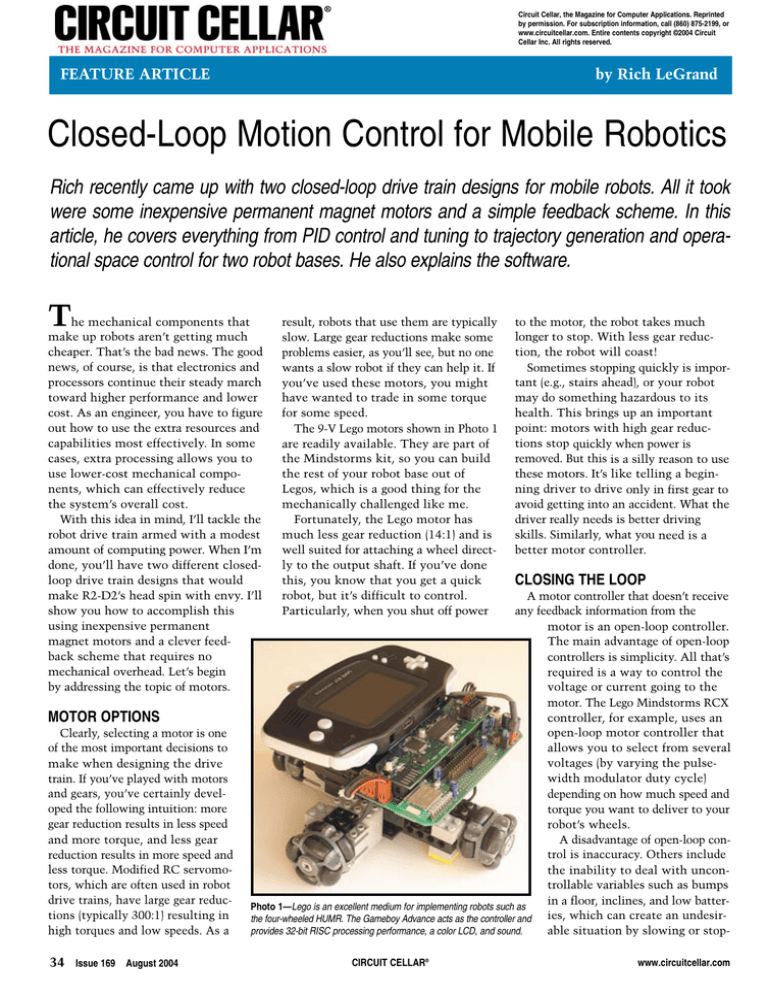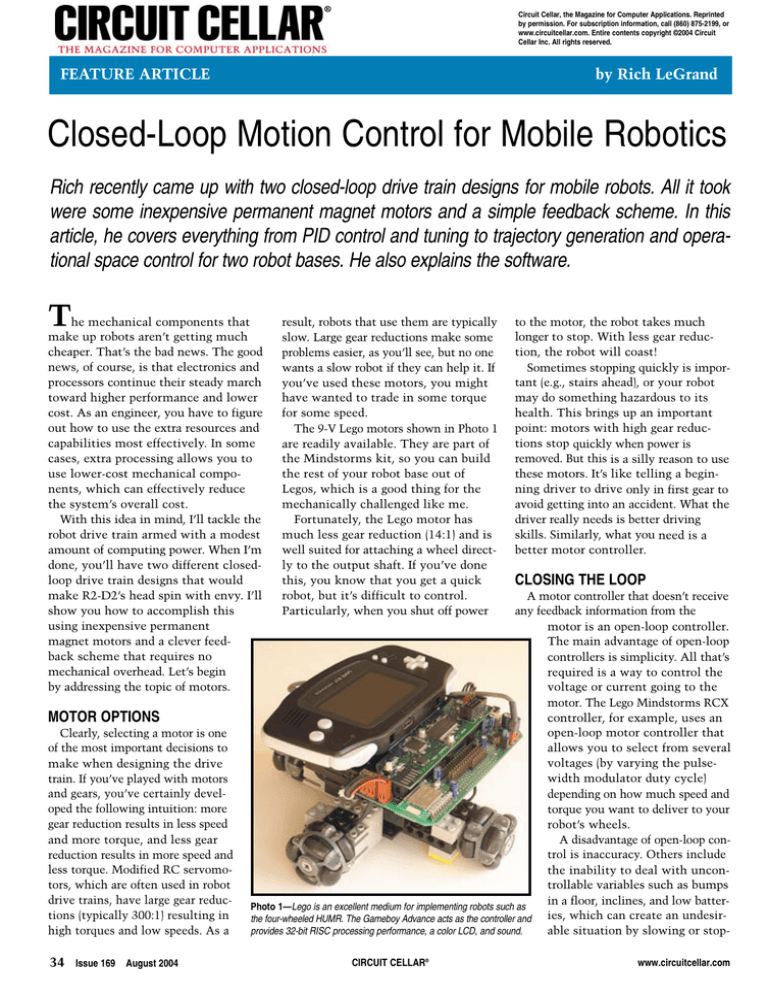
Circuit Cellar, the Magazine for Computer Applications. Reprinted
by permission. For subscription information, call (860) 875-2199, or
www.circuitcellar.com. Entire contents copyright ©2004 Circuit
Cellar Inc. All rights reserved.
FEATURE ARTICLE
by Rich LeGrand
Closed-Loop Motion Control for Mobile Robotics
Rich recently came up with two closed-loop drive train designs for mobile robots. All it took
were some inexpensive permanent magnet motors and a simple feedback scheme. In this
article, he covers everything from PID control and tuning to trajectory generation and operational space control for two robot bases. He also explains the software.
T
he mechanical components that
make up robots aren’t getting much
cheaper. That’s the bad news. The good
news, of course, is that electronics and
processors continue their steady march
toward higher performance and lower
cost. As an engineer, you have to figure
out how to use the extra resources and
capabilities most effectively. In some
cases, extra processing allows you to
use lower-cost mechanical components, which can effectively reduce
the system’s overall cost.
With this idea in mind, I’ll tackle the
robot drive train armed with a modest
amount of computing power. When I’m
done, you’ll have two different closedloop drive train designs that would
make R2-D2’s head spin with envy. I’ll
show you how to accomplish this
using inexpensive permanent
magnet motors and a clever feedback scheme that requires no
mechanical overhead. Let’s begin
by addressing the topic of motors.
MOTOR OPTIONS
Clearly, selecting a motor is one
of the most important decisions to
make when designing the drive
train. If you’ve played with motors
and gears, you’ve certainly developed the following intuition: more
gear reduction results in less speed
and more torque, and less gear
reduction results in more speed and
less torque. Modified RC servomotors, which are often used in robot
drive trains, have large gear reductions (typically 300:1) resulting in
high torques and low speeds. As a
34
Issue 169
August 2004
result, robots that use them are typically
slow. Large gear reductions make some
problems easier, as you’ll see, but no one
wants a slow robot if they can help it. If
you’ve used these motors, you might
have wanted to trade in some torque
for some speed.
The 9-V Lego motors shown in Photo 1
are readily available. They are part of
the Mindstorms kit, so you can build
the rest of your robot base out of
Legos, which is a good thing for the
mechanically challenged like me.
Fortunately, the Lego motor has
much less gear reduction (14:1) and is
well suited for attaching a wheel directly to the output shaft. If you’ve done
this, you know that you get a quick
robot, but it’s difficult to control.
Particularly, when you shut off power
to the motor, the robot takes much
longer to stop. With less gear reduction, the robot will coast!
Sometimes stopping quickly is important (e.g., stairs ahead), or your robot
may do something hazardous to its
health. This brings up an important
point: motors with high gear reductions stop quickly when power is
removed. But this is a silly reason to use
these motors. It’s like telling a beginning driver to drive only in first gear to
avoid getting into an accident. What the
driver really needs is better driving
skills. Similarly, what you need is a
better motor controller.
CLOSING THE LOOP
A motor controller that doesn’t receive
any feedback information from the
motor is an open-loop controller.
The main advantage of open-loop
controllers is simplicity. All that’s
required is a way to control the
voltage or current going to the
motor. The Lego Mindstorms RCX
controller, for example, uses an
open-loop motor controller that
allows you to select from several
voltages (by varying the pulsewidth modulator duty cycle)
depending on how much speed and
torque you want to deliver to your
robot’s wheels.
A disadvantage of open-loop control is inaccuracy. Others include
the inability to deal with uncontrollable variables such as bumps
in a floor, inclines, and low batterPhoto 1—Lego is an excellent medium for implementing robots such as
the four-wheeled HUMR. The Gameboy Advance acts as the controller and ies, which can create an undesirprovides 32-bit RISC processing performance, a color LCD, and sound.
able situation by slowing or stopCIRCUIT CELLAR®
www.circuitcellar.com
Method
Description
Advantages
Disadvantages
Sources
Optical-mechanical
encoders
A rotating slotted disk is placed
between a light source and detector
to infer position.
No drift. Digital output integrates
easily with digital controllers. Long
lifetime.
Typically expensive. Requires extra
cables.
Hewlett Packard,
computer mouse
Mechanical
encoders
Switches are triggered by the motor’s
motion to infer position.
No drift.
Typically expensive. Requires extra
cables. Imposes drag. Output needs
debouncing. Lower speed. Shorter
lifetime.
Vishay, various
industrial vendors
Hall effect sensors
When used with a magnet, they can
sense metallic (ferrous) gear teeth to
infer position.
No drift. Uses existing gear in gear
train.
Typically expensive. Requires extra
ables, extra magnet, and ferrous gear.
Allegro, various
industrial vendors
Back EMF
The back EMF voltage of a motor is
measured to infer velocity.
No extra mechanical components or
cables. Typically inexpensive.
Drift. Requires A/D converter and
extra computation to obtain position.
Acroname,
Charmed Labs
Table 1—There are a few popular feedback methods for sensing motor motion. Back EMF sensing is often overlooked, but its advantages can be attractive to many robotics applications.
ping the motor. What’s required is a
way to sense the motion of the motor
and compensate by increasing or
reducing the power. Closed-loop controllers can do both.
Closed-loop controllers are found in
all sorts of places: thermostats, cruise
control systems, and elevators just to
name a few. Almost without exception, commercial robots use closedloop motor control. Even the Roomba,
a $199 vacuuming robot, uses a
closed-loop motor controller.
Closed-loop control requires a method
for sensing the motor’s motion. Table 1
lists some popular methods. The method
that will work best for you depends as
much on project constraints as your preferences. The majority of closed-loop
motor controllers use optical-mechanical
encoders for position feedback, but the
extra cabling and mechanical complexity
are usually worth avoiding. I chose back
EMF as a feedback method. The mechanical simplicity (no mechanics) and lack
of cables make it an attractive option.
Back EMF exploits the fact that permanent magnet motors are also generators.
When a motor spins, a voltage is generated across its terminals. The voltage,
referred to as the back EMF voltage, is
directly proportional to the motor’s velocity. Thus, when sensing the back EMF volt-
age with an A/D converter, for example,
you can infer the motor’s velocity. When
the voltage is integrated (summed) over
time, the position can be inferred as well.
The main disadvantage of back EMF
sensing is that the inferred position
drifts over time with respect to the
actual position because of noise in the
back EMF voltage. In practice, however, the error introduced by position
drift is small when compared to the
error introduced by wheel slippage
alone. This performance can be
obtained with a 9-V Lego motor and
robot controller from Charmed Labs,
which uses back EMF sensing.
PID CONTROL
Closed-loop motor control entails both
sensing and controlling the motor’s
motion. I have described different
sensing techniques. The general consensus is that an H-Bridge with pulsewidth-modulation (PWM) is the best
method for controlling the motor. (For
more information, refer to L. Mays’s
article, “Muscle for High-Torque
Robotics,” Circuit Cellar, issue 153,
2003.) Here, a PWM signal switches an
H-Bridge to control the voltage going
into the motor and its speed. Note that
I will refer to this type of controller
throughout the rest article as a PWM
controller. Its
input will be
Endpoint
referred to as the
PWM value.
Velocity
VPWM
Error
Tragectory PositionDESIRED
PID
+
Motor
When combingenerator
controller
–
Acceleration
ing sensing and
PositionMEASURED
control in a
closed-loop conFigure 1—A PID controller is typically used to control the velocity and position of a
troller, the word
motor. I’ll focus on implementing a PID position controller, which is shown here with
the trajectory generator.
“loop” can be
www.circuitcellar.com
CIRCUIT CELLAR®
taken literally. A control loop typically
entails a software loop that repeatedly
executes a control algorithm. Each repetition of the control algorithm is
called a control cycle. The control algorithm can be described simply with the
following expressions, which are evaluated once per control cycle:
error = VDESIRED − VMEASURED
VCONTROL = f ( error )
Basically, there is a function, f, which
determines the value to send to your
controller (VCONTROL) as a function of the
error. VMEASURED is the measured (sensed)
value, and VDESIRED is the desired (commanded) value. The difference between
the values is the control error. Note
that one of the simplest control methods is the bang-bang controller, which
you can find in your thermostat.
VCONTROL = Heat if error > 1°
Cool if error < − 1°
Off otherwise
My thermostat doesn’t automatically select between heating and cooling;
it would be nice if it did. Many robots
use bang-bang controllers for their
motors. However, PID control is a
much more effective technique:
VCONTROL ( k ) = VPROPORTIONAL ( k ) +
VINTEGRAL ( k ) + VDERIVATIVEE ( k )
VPROPORTIONAL ( k ) = KP × error ( k )
VINTEGRAL ( k ) = K I ×
k
∑ error (j )
j =0
VDERIVATIVE ( k ) = K D × error ( k ) −
error ( k − 1)
error ( k ) = VDESIRED ( k ) − VMEASURED ( k )
Issue 169
August 2004
35
End position
Position
Start position
Acceleration
Constant velocity
Deceleration
Velocity
Time
Figure 2—The trapezoid trajectory gets its name from
the shape of the velocity profile. It is used to move a
motor to a desired end-position in a controlled manner.
The control value at time k is equal to
the sum of the proportional, integral,
and derivative terms (VPROPORTIONAL, VINTE, and VDERIVATIVE) at time k. KP, KI, and
GRAL
KD are the PID gains, which are easily
determined through experimentation, a
process known as tuning. The PID controller is popular because of its effectiveness and relative simplicity. All that’s
required is a set of reasonable gain values.
Let’s consider the relevant problem
of controlling a motor’s position (see
Figure 1). VCONTROL becomes VPWM,
which is the PWM value sent to the
motor’s PWM controller. VDESIRED
becomes PositionDESIRED, which is the
desired position of the motor, and VMEAbecomes PositionMEASURED, which
SURED
is the measured position of the motor.
To get a feel for how the PID controller works, consider the proportional term by itself. If the position error
is large, so is the proportional term
and hence the resultant PWM value,
VPWM. This causes the motor to move
quickly toward the desired position.
As the motor closes in on the desired
position (as the error decreases), the
proportional term decreases, which
slows the motor. Thus, the proportional term does almost all of the work.
The other integral and derivative terms
correct for problems that the proportional term cannot correct by itself.
You will better understand these
terms when I cover tuning a PID loop.
TRAJECTORY GENERATION
The PID controller is designed to
get to the desired position
36
Issue 169
August 2004
(PositionDESIRED) as fast as possible. If
your robot’s only speed is “as fast as
possible,” it may cause harm to you and
others. It’s often useful to specify the
speed and acceleration when commanding the motor controller. This is where
the trajectory generator comes in. It produces a continuous stream of positions,
or waypoints, for the PID controller to
use to regulate the motor’s motion. The
trajectory generator sits outside the
PID control loop as shown in Figure 1.
For example, a simple trajectory
generator provides constant acceleration until the desired velocity is
reached. It holds this velocity until it
nears the desired endpoint position.
Next, it provides constant deceleration until the endpoint is reached. This
trajectory results in the velocity profile
shown in Figure 2. It’s called a trapezoid trajectory because of its shape. For
simplicity, the acceleration and deceleration are equal in magnitude. Figure 2
also shows the corresponding positions
associated with the velocity profile.
These positions are quickly fed into the
PID position controller, usually once
per control cycle. The idea is that the
trajectory generator provides positions
rapidly enough so the motor moves
smoothly along the desired trajectory.
Generating trapezoid trajectories is
relatively straightforward. Refer to the
Circuit Cellar ftp site for a working
implementation.
WRITING CODE
Let’s write some real code! I’m a big
fan of C++. Its class and class inheritance concepts mean that I don’t have
to write as much code. And writing less
code is right up there with watching
less TV and reducing my cholesterol.
This closed-loop motor controller
lends itself nicely to a class hierarchy.
CAxesOpen is the base class and an
easy starting point. It implements an
Listing 1—CAxesOpen and CAxesClosed form the first two classes in the motor controller class hierarchy and a majority of the code. The complete implementation can be found on the Circuit Cellar ftp site.
#define AC_MAX_AXES
4
class CAxesOpen
{
public:
CAxesOpen(int servoAxes);
virtual ~CAxesOpen();
// Constructor
// Destructor
virtual int GetPosition(int axis);
void SetPWM(int axis, int pwm);
//...
};
class CAxesClosed : public CAxesOpen
{
public:
CAxesClosed(int servoAxes, int operationalAxes=1);
// Constructor
virtual ~CAxesClosed();
// Destructor
void Periodic();
// Called once per control cycle
bool Done(int axis);
// Returns true if trajectory is finished
void SetPIDGains(int pGain, int iGain, int dGain);
void Stop(int axis);
// Stop immediately
void Hold(int axis, bool val); // Hold current position
virtual void Move(int axis,
// Perform trajectory move
int endPosition, int velocity, int acceleration);
virtual int GetPosition(int axis);
protected:
// Called by GetPosition()
virtual void ForwardKinematics(const int servoVal[], int
operVal[]);
// Called by Periodic()
virtual void InverseKinematics(const int operVal[], int
servoVal[]);
private:
void TrapezoidTrajectory();
(Continued)
void PIDControl();
CIRCUIT CELLAR®
www.circuitcellar.com
Listing 1—Continued.
int m_servoAxes, m_operationalAxes;
// Trajectory input parameters
int m_trajectoryEndPosition[AC_MAX_AXES];
int m_trajectoryVelocity[AC_MAX_AXES];
int m_trajectoryAcceleration[AC_MAX_AXES];
unsigned int m_trajectory;
// True if trajectory is active
// Trajectory generator output
int m_generatedTrajectoryVelocity[AC_MAX_AXES];
int m_generatedTrajectoryPosition[AC_MAX_AXES];
// PID controller variables
int m_pGain, m_iGain, m_dGain;
int m_desiredPosition[AC_MAX_AXES];
int m_errorIntegral[AC_MAX_AXES];
int m_errorPrevious[AC_MAX_AXES];
unsigned int m_hold; // For maintaining the current position
};
Listing 2—The code that implements the PID position controller (PIDControl()) is surprisingly simple.
It is called from Periodic(), which is called once per control cycle.
void CAxesClosed::Periodic()
{
TrapezoidTrajectory();
InverseKinematics(m_generatedTrajectoryPosition,
m_desiredPosition);
PIDControl();
}
void CAxesClosed::PIDControl()
{
int error, pwm;
for (int axis=0; axis<m_servoAxes; axis++)
{
if (m_trajectory || m_hold)
{
error = m_desiredPosition[axis] –
CAxesOpen::GetPosition(axis);
pwm = m_pGain*error +
m_iGain*m_errorIntegral[axis] +
m_dGain*(error – m_errorPrevious[axis]);
m_errorIntegral[axis] += error;
m_errorPrevious[axis] = error;
}
else
pwm = 0;
SetPWM(axis, pwm);
}
}
Listing 3—A simple program for tuning the PID control loop entails holding the current position. Typically,
Periodic() is called from a timer-generated interrupt service routine, which effectively makes the control loop a background process. But to simplify implementation and testing, I used a while() loop to call
Periodic() here.
#define TIMER_PERIOD 5000 // Microseconds
main()
{
CAxesClosed cAxis(1);
// One axis
cAxis.SetGains(100, 0, 0);
cAxis.Hold(0, true);
// Hold current position
while(1)
{
ResetTimer();
cAxis.Periodic();
while(GetTimer()<TIMER_PERIOD);
}
}
www.circuitcellar.com
CIRCUIT CELLAR®
open-loop motor controller, which
allows you to set the PWM value and
get the position of each motor axis
within a set of axes. As Listing 1 shows,
CAxesOpen is extremely simple with
its two public functions. Note that
SetPWM() accepts a signed PWM value.
It is intended that the sign of this value
determine the direction of the motor.
CAxesOpen is an easy first step, but
it isn’t very useful by itself. You need
to implement another class that closes
the loop. The closed-loop controller
class is called (not surprisingly)
CAxesClosed, and inherits from
CAxesOpen. As shown in Listing 1,
CAxesClosed is a little more complex. The complete source code is
posted on the Circuit Cellar ftp site.
CAxesClosed is bigger, but it’s doing
almost all of the work in the closed-loop
control system. It implements the PID
control algorithm and the trapezoid trajectory generator, and ties it all together.
Using CAxesClosed entails periodically calling Periodic() for each control
cycle from an external source. Looking at
the contents of Periodic() in Listing 2,
it makes a call to the trajectory generator
(TrapezoidTrajectory()) and the PID
controller (PIDControl()). It also makes
a call to InverseKinematics(), which
contains the kinematics of your robot
base, if applicable. CAxesClosed’s implementation of InverseKinematics()
doesn’t do anything useful, but a
derived class can override this member
function if it wishes, as you will see.
Call the Move() function when you
want your motor to move. It takes the
desired trajectory parameters as inputs
and initiates a trajectory, which will
hopefully result in the desired motion.
But, before you can move any motors,
you need to tune the PID control loop.
TUNING
You can use CAxesClosed to help
tune the PID control loop. Listing 3
provides a simple program that you
can use for tuning purposes. You
instantiate CAxesClosed with one
axis for tuning. The actual control
loop is the while loop that calls
Periodic(). The ResetTimer() and
GetTimer() functions reset and read
the timer value, respectively. The
implementations of these functions are
Issue 169
August 2004
37
platform-specific and keep the calls to
Periodic() evenly spaced in time.
The control frequency is the number
of control cycles executed per second. In
general, the higher the control frequency, the better the control. Your processor’s available bandwidth typically determines the control frequency, however.
Choose a frequency that spares enough
bandwidth for the other computing tasks
you’ve slated for your processor. Note
that calling Periodic() from within
a while loop will consume all of your
processor’s bandwidth (see Listing 4).
Periodic() is intended to be called
from within an interrupt-driven timer
routine to prevent this from happening.
Calling Periodic() from within a
while loop is much easier to implement and debug, so you can defer the
added complexity for now.
The call to Hold() before the while
loop enables the PID loop but not the
trajectory generator. In other words, it
causes the motor to hold its position.
If you try to move the motor, it will
resist. And if you manage to turn the
motor and then let go, the motor zips
back to its original position and
resumes holding its position. At least
that’s what is supposed to happen. It
only happens when the PID loop is reasonably well tuned.
There is plenty of literature available regarding how to tune a PID control loop. I tuned mine by hand, which
means I determined a set of PID gains
through experimentation.
Before you begin tuning by hand, it
is useful to attach a wheel to the
motor shaft, preferably the wheel you
will be using on your robot. This
makes it easier to turn the shaft and
witness the control loop’s response.
When I said “by hand,” I meant it literally! Also, make sure the position
feedback and PWM control have the
same sign. When providing the motor
with a positive PWM value, the position
feedback value should increase as the
motor moves under its own power.
Similarly, when providing negative PWM,
the position feedback should decrease.
As mentioned earlier, the proportional gain does most of the work. Tuning
should begin by adjusting this value.
Start with a small value like, say, 10
(e.g., cAxis.SetGains(10, 0, 0)).
38
Issue 169
August 2004
Listing 4—CDiffBase derives from CAxesClosed and allows operational space control of a differential base by substituting its own kinematics routines.
#define DIFF_AXES
2
#define TRANSLATE_AXIS
0
#define ROTATE_AXIS
1
CDiffBase : public CAxesClosed
{
public:
CDiffBase(int rotationScale, int translationScale, int controlFreq);
virtual ~CDiffBase();
virtual void Move(int axis,
int endPosition, int velocity, int acceleration);
virtual int GetPosition(int axis);
private:
virtual void ForwardKinematics(const int servoVal[], int
operVal[]);
virtual void InverseKinematics(const int operVal[], int
servoVal[]);
int m_convNumerator[DIFF_AXES];
int m_convDemonimator[DIFF_AXES];
};
CDiffBase::CDiffBase(int translationScale, int rotationScale, int
controlFreq)
: CAxesClosed(DIFF_AXES, DIFF_AXES)
{
// Initialize scaling constants
m_convDenominator[TRANSLATE_AXIS] = translationScale;
// (ticks/meter)
m_convNumerator[TRANSLATE_AXIS] = 1000; // (millimeter/meter)
m_convDenominator[ROTATE_AXIS] = rotationScale;
// (ticks/revolution)
m_convNumerator[ROTATE_AXIS] = 6283;
// 2 × pi × 1000
// (milliradians/revolution)
m_controlFreq = controlFreq;
SetGains(500, 0, 500);
}
void CDiffBase::ForwardKinematics(const int servoVal[], long
operVal[])
{ // “>> 1” is equivalent to dividing by 2
operVal[0] = (servoVal[0] + servoVal[1])>>1;
// Translation
operVal[1] = (servoVal[1] – servoVal[0])>>1;
// Rotation;
}
void CDiffBase::InverseKinematics(const int operVal[], int
servoVal[])
{
servoVal[0] = operVal[0] + operVal[1];
// Left wheel
servoVal[1] = operVal[0] – operVal[1];
// Right wheel
}
void CDiffBase::Move(int axis,
int endPosition, int velocity, int acceleration);
{
// Convert endPosition, velocity, and acceleration to “ticks”
endPosition = endPosition*m_convDenominator[axis]
/m_convNumerator[axis];
velocity = velocity*m_convDenominator[axis]*m_control
Freq/m_convNumerator[axis];
acceleration = acceleration*m_convDenominator[axis]*
m_controlFreq*m_controlFreq/m_convNumerator[axis];
// Execute move command
CAxesClosed::Move(axis, endPosition, velocity, acceleration);
}
After recompiling and running, grab
the wheel, turn it a good half turn,
and then release it. (Do this with the
wheel off the ground!) This is called
CIRCUIT CELLAR®
perturbing the control system, which
is a simple way of determining the
response of the PID control loop.
After releasing the motor, it should
www.circuitcellar.com
at least attempt to return to its original position. Increasing the proportional gain causes the motor to return
to its original position more quickly
after being perturbed. Increasing the
gain further will eventually result in the
motor overshooting the original position
and then oscillating back and forth.
Continue to increase the proportional
gain until the motor starts to oscillate
in this manner after being perturbed.
Oscillation is more pronounced in
motors with low friction or drag.
Motors with large gear reduction tend
to have more friction and oscillate
less. The Lego motors have little friction, which makes them efficient but
more challenging to control. To reduce
the oscillation, you need to increase
the derivative gain. The derivative
gain adds velocity damping: the derivative of the error is equal in magnitude but opposite in sign to the motor
velocity. Thus, the derivative term
wants to slow down the motor in
direct proportion to the motor velocity.
What else slows things down in proportion to velocity? Friction.
Increasing the derivative gain is like
adding friction to your motor, which
may sound like something you should
avoid. However, increasing the derivative gain does not adversely affect the
efficiency of your motor as friction
does. Go ahead and continue to
increase the derivative gain until the
oscillation is under control. If increasing the derivative gain does not
remove the oscillation, the proportional gain may be too high. Try reducing
the proportional gain, setting the derivative gain to zero, and starting over. We
are shooting for a motor that returns to
its original position as quickly as possible and then stops (not oscillates)
after being perturbed. It’s acceptable
for the motor to overshoot the original
position slightly before coming to rest.
After the oscillation is under control, you can choose to be satisfied and
stop here, or you may want to see how
far you can push things. If so, try
increasing the proportional gain again,
which will bring the oscillations back.
Again, you can quell the oscillations
by increasing the derivative gain. You
can proceed in this manner until you
reach a proportional gain that results
www.circuitcellar.com
in oscillations that cannot be sufficiently reduced by increasing the derivative
gain. At this point, you’ve pushed
things too far. Reduce the proportional
gain and find a suitable derivative gain
that produces the desired response
after perturbing the motor.
Sometimes, friction or another disturbance prevents the motor from
reaching its desired position. That’s
where the integral term comes in. It
ensures that the error will always
reach zero in the steady state. For
example, if the motor comes to rest at
a position that is relatively close to its
desired position, the error is small.
And, if the error is small, the proportional term may not provide enough
PWM to move the motor the extra distance to reach its desired position. This
is likely to happen if your motor has
static friction, or if your robot’s wheels
have external forces acting on them,
such as those from an incline or hill.
Because the integral term is integrating the error over time, a nonzero
CIRCUIT CELLAR®
Issue 169
August 2004
41
Translation
Right wheel
positive direction
Left wheel
positive direction
Left motor
Rotation
Right motor
Right wheel
Left wheel
Photo 2—The differential robot base is popular because of its simplicity. Only two motors are required. It’s usually
more intuitive to specify motion in terms of translation and rotation instead of left and right wheel motion.
error causes the integral term to grow
gradually over time. Eventually, the
integral term will become large
enough to overcome the external force
(e.g., friction or an incline). The larger
the integral gain, the faster it overcomes the external force. But bear in
mind that a sufficiently large integral
gain can introduce oscillations to your
system. Because the Lego motors have
little static friction, I choose to set the
42
Issue 169
August 2004
integral gain to zero. However, most
control systems can benefit from a
small amount of integral gain. It
depends on how much steady-state
error your motor typically experiences
and how much you are willing to tolerate in your system.
As I mentioned before, a higher control frequency results in better control. A higher control frequency allows
you to increase the PID gains (particu-
CIRCUIT CELLAR®
larly the proportional gain) for a better, faster responding system. A control frequency of a few hundred hertz
is usually sufficient, however. When
changing the control frequency, be
sure to retune PID gains to achieve
the best response.
TESTING A SINGLE AXIS
After tuning your PID control loop,
you can fire up the trajectory generator and move your motor. This
entails calling Move() with your
desired trajectory parameters. Move()
starts the trajectory generator
TrapezoidTrajectory(). If everything is working, the motor smoothly
accelerates to the desired velocity,
holds the desired velocity, and then
decelerates and stops exactly at the
desired position. Nice! You can play
with the trajectory parameters until
the motor moves to your satisfaction.
Note that it is possible to specify
velocity and acceleration values that
are beyond your motor’s capabilities.
The source code for performing the test
is posted on the Circuit Cellar ftp site.
www.circuitcellar.com
You may have noticed that I have
completely ignored units so far,
which makes specifying reasonable
trajectory values difficult. (What does
a velocity of 1,000 actually mean?) I
will remedy this in the next few sections. The lack of recognizable units
in the lower levels of the control system saves a significant amount of
computing bandwidth.
I’ve described how to implement a
complete closed-loop PID position
controller with trajectory generator
for a set of motor axes. This alone
gives you precise control of your
robot’s motors. I could stop here, but
this is where things start getting
interesting! The next sections will
integrate the kinematics of the robot
base into the control system.
Kinematics makes the robot base easier and more intuitive to control.
DIFFERENTIAL ROBOT BASE
The differential base is the classic
robot base and probably the most popular. It consists of two motors and
drive wheels, as shown in Photo 2.
Often, the base is circular and the
wheels are mounted colinearly with
the center of the base. This allows the
robot to rotate around the center of the
base, which simplifies path planning.
The differential base has two
motors and two degrees of freedom.
When thinking about its motion, you
usually think of it moving forward,
turning, moving backward, etc. In
other words, you imagine the robot
translating, rotating, or both. In general, describing the robot’s motion in
terms of translation and rotation is
more intuitive than describing the
motion of each wheel (e.g., right
wheel clockwise, left wheel counterclockwise, etc.)
I call the degrees of freedom (or axes)
with which I prefer to describe motion
(translation and rotation) my operational
space. The motors themselves (left and
right wheels) make up the servo space,
or alternatively the joint space when it
applies to robot manipulators.[1]
The mathematical expressions I use
when mapping from servo space to
operational space are called the forward kinematics. The forward kinematics for the differential base are:
www.circuitcellar.com
translation =
rotation =
r ( right_wheel + left_wheel )
2
r (r ight _ wheel − left_wheel )
b
where r is the wheel radius of both
wheels, and b is the distance between
them. Note that the right_wheel,
left_wheel, and rotation variables are
expressed in radians. The inverse of
these expressions, which map operational space to servo space, is called
the inverse kinematics:
left_wheel =
b × rotation
translation −
2
r
b × ro tation
+ translation
2
right_wheel =
r
Note that most robotics professionals
and scholars are accustomed to seeing
the kinematics expressions in matrix
form instead of the expanded form
shown here.
Now you’re ready to implement a
differential base controller class called
CDiffBase (see Listing 4). Most
importantly, note that CDiffBase is
derived from CAxesClosed and overrides InverseKinematics() and
ForwardKinematics() with its own
versions. These versions contain the
simplified differential base kinematics, which allow CAxesClosed to
convert operational space axis positions into servo space axis positions
and vice versa. As a result,
CDiffBase now accepts motion commands (e.g., Move()) in terms of
translation (axis index 0) and rotation
(axis index 1), which make up its
operational space.
Let’s examine what is going on.
Assume a working implementation of
your base class CAxesOpen such that
the left wheel is axis index 0 and the
right wheel is axis index 1. Next in
the hierarchy, CAxesClosed calls
InverseKinematics() from within
Periodic() (see Listing 2).
InverseKinematics() takes operational space positions from the trajectory generator as inputs and outputs
the corresponding servo space positions. The PID controller uses these
positions to control the position of
each motor. Note that almost all of the
CIRCUIT CELLAR®
work is done within CAxesClosed.
CDiffBase is simple by comparison.
WHERE ARE THE UNITS?
When commanding your robot base,
specifying position, velocity, and
acceleration with recognizable units is
important. But what units should you
choose? In the interest of saving computation, it’s a good idea to express
these units as integers instead of floating point values. Thus, the units need
to provide reasonable resolution when
expressed as integers. Considering this,
I’ve chosen millimeters for translation
units and milliradians for rotation units.
To perform unit conversion,
CDiffBase overrides Move() and performs conversion before passing the
arguments down to CAxesClosed (see
Listing 4). Performing unit conversion
in this manner is efficient because it
occurs once per Move() command
instead of once per control cycle.
Unit conversion for the differential
base relies on two scaling constants
(translationScale and
rotationScale), which are passed
into the CDiffBase constructor (see
Listing 4). These scaling constants are
specified in units that can be easily
determined through calibration. For
example, translationScale is specified in ticks per meter. Here, “ticks”
are the units that are passed into
CAxesClosed::Move() after unit
conversion. What are ticks exactly?
For the translation axis, they are units
of distance; for the rotation axis, they
are units of angular displacement.
Calibrating your robot base will reveal
the sizes of these units.
CALIBRATION
Calibration accurately determines
the values of translationScale and
rotationScale. Determining these
constants through calibration is usually the method that yields the most
accurate robot base.
There are lots of ways to calibrate
your base, but the freewheeling
method is probably the easiest. Run a
program that continuously prints the
positions of the operational space axes
(translation and rotation) by calling
CAxesClosed::GetPosition().
While running this program, record
Issue 169
August 2004
43
the translation value that is being
printed. Roll the robot in a straight
line for 1 m, and record the translation value again. Subtracting the two
values will yield the number of ticks
per meter of translation, which is
translationScale. Use the same
method to determine
rotationScale, except rotate the
robot one revolution (360°) to determine the number of rotation ticks per
revolution, which is rotationScale.
You may download an implementation of the calibration program from
the Circuit Cellar ftp site.
You may be wondering why
ForwardKinematics() and
InverseKinematics() in Listing 4
ignore r and b. Note that r and b only
serve as scaling constants for translation and rotation, you can move them
out of your kinematics calculations
and into the scaling constants
(translationScale and
rotationScale). Because you determine your scaling constants through
calibration, the values of r and b do
not need to be explicitly known. That
makes life easier!
AFFORDABLE HUMR
In the previous section, I covered
implementing an operational space
differential robot controller. Although
a differential base is simple, it only
has two degrees-of-freedom. This limitation, for example, makes it impossible to translate in a particular direction unless the wheels are oriented in
that direction. In other words, a differential robot needs to turn or rotate before
it can head in a particular direction.
A robot that is confined to a plane
(e.g., the floor) has three degrees of
freedom at most. These are commonly
represented as two translation degrees
of freedom (x and y) and rotation, as
shown in Figure 3. In the field of
mobile robotics, a robot with three
degrees of freedom in a plane is considered holonomic. The differential base,
for example, is lacking a degree of freedom and is considered nonholonomic.
Why is a holonomic robot useful?
Holonomic robots can accelerate in
any direction at any time, which
makes them highly maneuverable and
surprisingly easy to control. Consider
44
Issue 169
August 2004
Wheel 0
x
b
Wheel 3
Wheel 1 y
Rotation
Wheel 2
Figure 3—Only three omniwheels are required for
holonomic motion, but four omniwheels (shown here)
provide more power and accuracy. When equipped with
9-V Lego motors and 4-cm (diameter) omniwheels, the
HUMR has a top speed of 50 cm/s and a top acceleration of 200 cm/s2.
a simple example of moving to a specific goal location. A differential robot
must first turn toward the goal before
it moves toward it. A holonomic robot
simply heads straight toward the goal
(no turning required), which is simpler
and typically faster.
There are many different holonomic
robot designs, but probably the simplest consists of independently driven
omnidirectional wheels (see Photo 1).
Omnidirectional wheels, or “omniwheels,” have passive rollers evenly
distributed along the outside periphery
of the wheel. The rollers provide the
omniwheel with an extra degree of
freedom that permits the wheel to
move orthogonally (sideways) with
respect to the regular wheel motion.
I’ll refer to this extra degree of freedom
as the minor axis of the omniwheel.
The major axis is the degree of freedom regularly associated with wheels.
When a motor is attached to an omniwheel, the minor axis remains passive
and the major axis becomes powered.
It is often the case that a robot will
have as many motors as degrees of freedom. When the number of motor axes
exceeds the number of degrees of freedom, the system is underconstrained.
The Holonomic Underconstrained
Mobile Robot (HUMR) has four omniwheels, which is one more than is necessary for holonomic motion (see Photo 1).
The four-wheeled HUMR has the
advantage of increased power and accuracy as well as simplified kinematics
and Lego construction.
As with the differential robot base,
the servo space of the HUMR provides
an unintuitive operational space. But,
CIRCUIT CELLAR®
more importantly, because the base is
underconstrained, it’s possible for the
wheels to fight each other in a sort of
tug-of-war. The operational space controller prevents this while providing
intuitive control.
HUMR CLASS AND KINEMATICS
Figure 3 shows the four wheels and
motors of the HUMR base, which are
numbered zero through three. The
arrows indicate the positive motion
direction of each motor. The inverse
kinematics, which is fairly easy to
derive using vector math, provide the
motion constraints required for our
underconstrained system. Deriving the
forward kinematics may seem tricky
because there are four wheels
(knowns) and three operational axes
(unknowns), but the HUMR’s simple
right-angle geometry makes it possible
to derive these expressions by inspection. Forward kinematics are as follows:
x=
r ( wheel 1 − wheel 3)
y=
r ( −wheel 0 + wheel 2 )
2
2
rotation =
−r (wheel 0 + wheel 1 + wheel 2 + wheel 3)
4b
Inverse kinematics are as follows:
wheel 0 =
− ( y + b × rotation )
r
wheel 1 =
(x
− b × rotation )
r
wheel 2 =
(y
− b × rotation )
r
wheel 3 =
− ( x + b × rotation )
r
where r is the wheel radius, and b is
the distance from any wheel to the
center of the robot.
The implementation of HUMR class
CHumrBase is similar to CDiffBase.
CHumrBase, like its sibling, only
requires two scaling constants: one for
the translation axes
(translationScale) and one for the
rotation axis (rotationScale). As
before, you can move the r and b
terms out of the kinematics expreswww.circuitcellar.com
sions and into the scaling constants to
minimize the computation (see Listing 5).
Furthermore, I recommend that the
scaling constants be determined through
the freewheeling calibration process.
EXPENSIVE FRISBEE
One of the more impressive results
of holonomic motion is the ability to
rotate while translating in a straight
line. I call this Frisbee motion because
it resembles the motion of, well, a
Frisbee. However, if your robot simply
translates along its x-axis while rotating, for example, it will go in a circle,
not in a straight line. This is because
the x- and y-axes are always pointing
in the same direction with respect to
the robot. When the robot rotates, so
do the axes. In order to move in a
straight line, you need to rotate the
translation axes in the opposite direction with respect to the robot’s rotation. Rotating the x- and y-axes
entails a simple application of sine
and cosine with respect to the robot’s
Listing 5—The InverseKinematics() routine implements Frisbee mode by rotating the x- and yaxes. By embedding different mathematical expressions in InverseKinematics(), all sorts of different and interesting modes are possible.
void CHumrBase::ForwardKinematics(const int servoVal[], int
operVal[])
{
operVal[X_AXIS] = ( servoVal[1] - servoVal[3])>>1;
operVal[Y_AXIS] = (-servoVal[0] + servoVal[2])>>1;
operVal[ROTATE_AXIS] =
(-servoVal[0] - servoVal[1] - servoVal[2] - servoVal[3])>>2;
}
void CHumrBase::InverseKinematics(const int operVal[], int
servoVal[])
{
int cosRotation, sinRotation, rotation;
int diffRotOperVal[2], diffOperVal[2];
if (m_frisbee)
{
rotation = GetPosition(ROTATE_AXIS); // Get rotation angle
cosRotation = CosLut(rotation);
sinRotation = SinLut(rotation);
// Calculate velocity (compute difference)
diffOperVal[X_AXIS] = operVal[X_AXIS] m_prevOperVal[X_AXIS];
diffOperVal[Y_AXIS] = operVal[Y_AXIS] m_prevOperVal[Y_AXIS];
// Rotate x and y axes and scale down by shifting right by 10
diffRotOperVal[X_AXIS] = (diffOperVal[X_AXIS]*cosRotation +
diffOperVal[Y_AXIS]*sinRotation)>>10;
diffRotOperVal[Y_AXIS] = (-diffOperVal[X_AXIS]*sinRotation +
diffOperVal[Y_AXIS]*cosRotation)>>10;
// Add to new position
m_newOperVal[X_AXIS] += diffRotOperVal[X_AXIS];
m_newOperVal[Y_AXIS] += diffRotOperVal[Y_AXIS];
// Save for next iterration
m_prevOperVal[X_AXIS] = operVal[X_AXIS];
m_prevOperVal[Y_AXIS] = operVal[Y_AXIS];
}
else
{
m_newOperVal[X_AXIS] = operVal[0];
m_newOperVal[X_AXIS] = operVal[1];
}
servoVal[0] = -m_newOperVal[Y_AXIS] - operVal[ROTATE_AXIS];
// Wheel 0
servoVal[1] = m_newOperVal[X_AXIS] - operVal[ROTATE_AXIS];
// Wheel 1
servoVal[2] = m_newOperVal[Y_AXIS] - operVal[ROTATE_AXIS];
// Wheel 2
servoVal[3] = -m_newOperVal[X_AXIS] - operVal[ROTATE_AXIS];
// Wheel 3
}
www.circuitcellar.com
CIRCUIT CELLAR®
Issue 169
August 2004
45
rotation angle:
x′ = cos ( rotation ) × x + sin ( rotation ) × y
y′ = − sin ( rotation ) × x + cos ( rotation ) × y
Implementing this functionality can
be easily accomplished by embedding
these expressions in the
InverseKinematics() function (see
Listing 5). Note that
ForwardKinematics doesn't need to
be changed for now because it doesn't
affect the HUMR’s motion. I’ve introduced a new variable called m_frisbee into InverseKinematics,
which, when set, rotates the x- and yaxes with respect to the rotation angle
and enables Frisbee motion. It
assumes that you have a reasonably
efficient means of obtaining the sine
and cosine of the rotation angle,
which is specified in milliradians. The
CosLut() and SinLut() functions
employ a look-up table of sine and
cosine values scaled (multiplied) by
1,024 to make integer multiplies accurate. Scaling the results back down
(dividing by 1024) is accomplished by
right-shifting the results by 10 bits.
The implementations of SinLut(),
CosLut(), the rest of CHumrBase, and
the video clips of Frisbee motion are
posted on the Circuit Cellar ftp site.
Your implementation of Frisbee
mode allows you to change the rotation angle however you wish without
affecting the direction of motion. Aside
from being cool to look at, Frisbee
mode can be useful when a sensor on
top of the robot needs to pan back and
forth, for example. I’m sure you can
think of other modes that are useful for
whatever you want your robot to accomplish. Or, you may want to experiment
with a different operational space.
Implementing these ideas only requires
modifying the kinematics routines.
IMPROVED PERFORMANCE
I’ve covered quite a bit a ground in
this article: PID control, tuning, trajectory generation, and operational space control for two different robot bases. I have
implemented a class hierarchy that
makes constructing closed-loop operational space controllers straightforward
and applicable to practically any robot
base. And I have accomplished this
with software that consumes only a
46
Issue 169
August 2004
CIRCUIT CELLAR®
modest amount of computing power.
For your next robot or motion-control
project, keep these ideas and methods
in mind. Your robot will thank you
with greatly improved performance! I
Rich LeGrand has 10 years of experience in robotics and multimedia systems. When he’s not tuning PID loops
by hand, he works at Charmed Labs,
which provides advanced embedded
technologies for consumer and educational use. He holds a B.S.E.E. and
B.A.C.S. from Rice University and an
M.S.E.E. from North Carolina State
University. Rich has authored domestic and international patents for holonomic robot control. You can reach
him at rich@charmedlabs.com.
PROJECT FILES
To download the code, go to ftp.circuit
cellar.com/pub/Circuit_Cellar/2004/169.
REFERENCE
[1] O. Khatib, “A Unified Approach to
Motion and Force Control of Robot
Manipulators: The Operational
Space Formulation,” IEEE Journal
Robotics and Automation, RA3,
1987.
RESOURCE
Vector math, www-2.cs.cmu.edu/
~pprk/physics.html.
SOURCES
Omnidirectional wheels
Acroname, Inc.
(720) 564-0373
www.acroname.com
Xport 2.0 and Xport Robot Controller
Charmed Labs
(201) 444-7327
www.charmedlabs.com
Mindstorms Robotics Invention
System
Lego Co.
+45 79506070
www.lego.com
Gameboy Advance and Gameboy
Advance SP
Nintendo of America, Inc.
(800) 255-3700
www.nintendo.com
www.circuitcellar.com