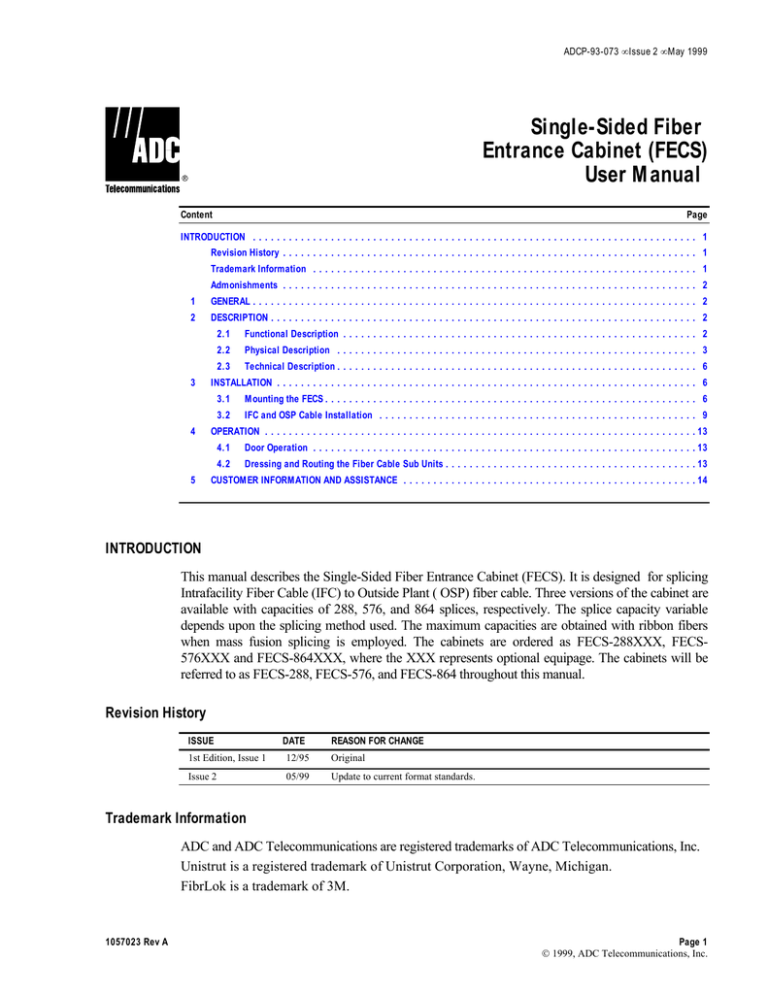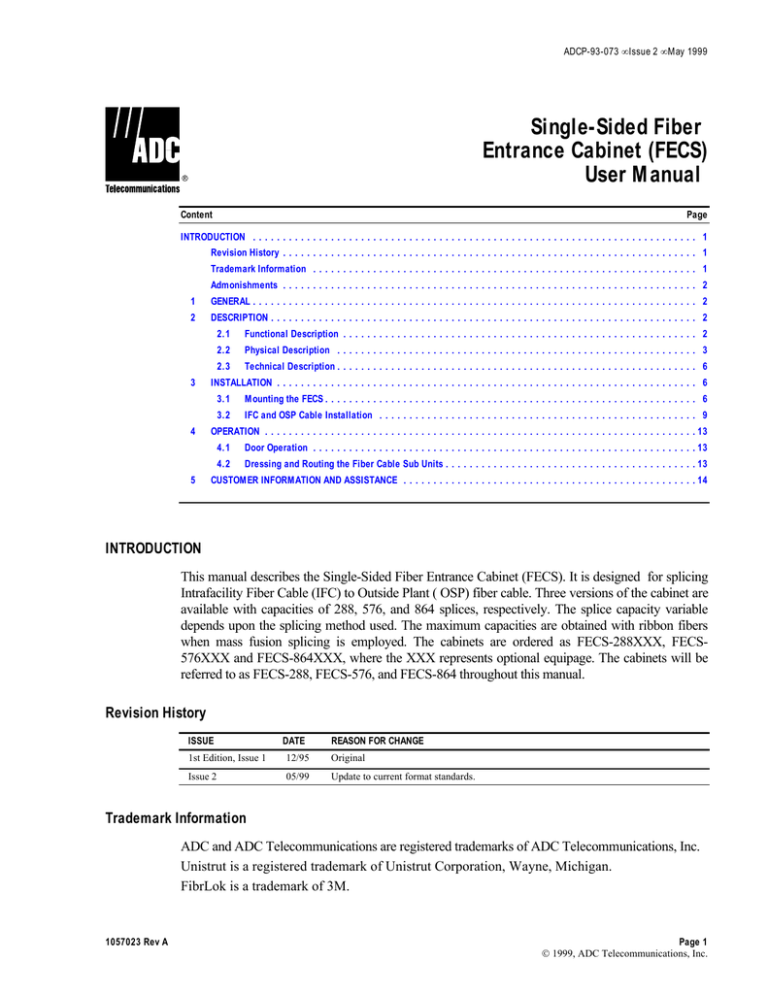
ADCP-93-073 • Issue 2 • May 1999
Single-Sided Fiber)
Entrance Cabinet (FECS)
User Manual)
Content
Page
INTRODUCTION .......................................................................... 1
Revision History ..................................................................... 1
Trademark Information ................................................................ 1
Admonishments ..................................................................... 2
1
GENERAL.......................................................................... 2
2
DESCRIPTION ....................................................................... 2
3
4
5
2.1
Functional Description ........................................................... 2
2.2
Physical Description ............................................................ 3
2.3
Technical Description............................................................ 6
INSTALLATION ...................................................................... 6
3.1
Mounting the FECS.............................................................. 6
3.2
IFC and OSP Cable Installation ..................................................... 9
OPERATION ........................................................................13
4.1
Door Operation ................................................................13
4.2
Dressing and Routing the Fiber Cable Sub Units..........................................13
CUSTOMER INFORMATION AND ASSISTANCE .................................................14
INTRODUCTION
This manual describes the Single-Sided Fiber Entrance Cabinet (FECS). It is designed for splicing
Intrafacility Fiber Cable (IFC) to Outside Plant ( OSP) fiber cable. Three versions of the cabinet are
available with capacities of 288, 576, and 864 splices, respectively. The splice capacity variable
depends upon the splicing method used. The maximum capacities are obtained with ribbon fibers
when mass fusion splicing is employed. The cabinets are ordered as FECS-288XXX, FECS576XXX and FECS-864XXX, where the XXX represents optional equipage. The cabinets will be
referred to as FECS-288, FECS-576, and FECS-864 throughout this manual.
Revision History
ISSUE
DATE
REASON FOR CHANGE
1st Edition, Issue 1
12/95
Original
Issue 2
05/99
Update to current format standards.
Trademark Information
ADC and ADC Telecommunications are registered trademarks of ADC Telecommunications, Inc.
Unistrut is a registered trademark of Unistrut Corporation, Wayne, Michigan.
FibrLok is a trademark of 3M.
1057023 Rev A
Page 1
1999, ADC Telecommunications, Inc.
ADCP-93-073 • Issue 2 • May 1999
Admonishments
Important safety admonishments are used throughout this manual to warn of possible hazards
to persons or equipment. An admonishment identifies a possible hazard and then explains
what may happen if the hazard is not avoided. The admonishments — in the form of Dangers,
Warnings, and Cautions — must be followed at all times. These warnings are flagged by use
of the triangular alert icon (seen below), and are listed in descending order of severity of
injury or damage and likelihood of occurrence.
Danger: Danger is used to indicate the presence of a hazard that will cause severe personal
injury, death, or substantial property damage if the hazard is not avoided.
Warning: Warning is used to indicate the presence of a hazard that can cause severe
personal injury, death, or substantial property damage if the hazard is not avoided.
Caution: Caution is used to indicate the presence of a hazard that will or can cause minor
personal injury or property damage if the hazard is not avoided.
1
GENERAL
This user manual describes the features and functions of the Outside Plant (OSP) Single-Sided
Fiber Entrance Cabinet (FECS). The manual also contains a description of the cabinet and
installation procedures.
2
DESCRIPTION
This section provides functional, physical, and technical descriptions of the FECS.
2.1 Functional Description
The FECS, as shown in Figure 1, is designed for applications requiring an interface for
Intrafacility Fiber cable (IFC) and OSP cable. It may be wall mounted or mounted onto
®
Unistrut channel bars. The FECS provides storage, protection, and splicing capability for
optical fibers. There are two conventional splice drawer styles available. The drawers are
designed with either four or eight radius limiters. The four limiter drawer will accommodate
one or two (stacked) standard splice trays. The eight radius limiter drawer will accommodate
two mini size splice trays. Both drawers incorporate service loop storage which allows for
splicing away from the FECS. Slotted cable access ports allow the cable to be installed
without cutting the cable. The access ports are sealed with a rubber grommet. Cable
terminating and grounding plates are provided for securing all cables and grounding OSP
cables. The door hinges are split and allow the door to be removed for full access to the
cabinet. The door is secured with over-center draw latches which are designed to
accommodate padlocks for additional security.
Page 2
1999, ADC Telecommunications, Inc.
ADCP-93-073 • Issue 2 • May 1999
2.2 Physical Description
The FECS-288, as shown in Figure 2, is described below. The FECS-576 and FECS-864 are
basically multiples of the FECS-288 in larger cabinets. There are six side access ports for each
multiple of 288. (FECS-576 = 12, FECS-864 = 18). The cabinet can be used for right or left
hand access by mounting accordingly and exchanging the door hinges (provided).
FECS-288
FECS-576
FECS-864
7658-A
Figure 1. Single-Sided Fiber Entrance Cabinets
Page 3
© 1999, ADC Telecommunications, Inc.
ADCP-93-073 • Issue 2 • May 1999
CABINET GROUND
BUS
#6 AWG WIRE
CABLE
ENTRY
PORTS
OSP
IFC
FIBER
OPTIC
CABLE
SUB
UNITS
OSP
FIBER
OPTIC
CABLE
IFC
OSP
#6 AWG
GROUND WIRE
TWO HOLE CRIMP
GROUND LUG
0.75 IN. (19 MM)
7657-A
Figure 2. FECS 288 Interior
The FECS-288 cabinet is arranged with:
• Six cable access ports.
• One terminating and grounding plate.
• Central office ground bar with studs.
• Hole positions for on site mounting of one 12 drawer splice module.
• Mounting bars at the top and bottom of the cabinet.
• Designation labels.
Page 4
1999, ADC Telecommunications, Inc.
TO C. O.
GROUND
ADCP-93-073 • Issue 2 • May 1999
The FECS-576 cabinet is arranged with:
• Twelve cable access ports.
• Two terminating and grounding plates.
• Central office ground bar with studs.
• Hole positions for on site mounting of two 12 drawer splice module.
• Mounting bars at the top and bottom of the cabinet.
• Designation labels.
The FECS-864 cabinet is arranged with:
• Eighteen cable access ports.
• Three terminating and grounding plates.
• Central office ground bar with studs.
• Hole positions for on site mounting of three 12 drawer splice module.
• Mounting bars at the top and bottom of the cabinet.
• Designation labels.
Accessories for the FECS are:
• Fiber Breakout and Moisture Blocking Kit (For Uni-Tube cable)
• Ground Clamp and Moisture Blocking Kit (For Loose-Tube cable)
• Three Tier Clamp Kit
• Splice Holders
CATALOG NUMBERS
STANDARD
MINI
Bare Fusion
FST-FT
FST-M-FT
Heat Shrink Fusion
FST-HS
FST-M-HS
Mechanical (Elastomeric)
FST-MT
FST-M-MT
Rotary
FST-RT
FST-M-RT
FibrLok Holder
FST-3M
FST-M-3M
Northern Telcom QPAK
FST-NT
FST-M-NT
™
Page 5
© 1999, ADC Telecommunications, Inc.
ADCP-93-073 • Issue 2 • May 1999
2.3 Technical Description
Table 1 lists the specifications for the FECS.
Table 1. Fiber Entrance Cabinet Specifications
PARAMETER
FECS-288
FECS-576
FECS-864
Height
24 inches
(61.0 cm)
41 inches
(104.0 cm)
58 inches
(147.3cm)
Width
26 inches
(66.0 cm)
26 inches
(66.0 cm)
26 inches
(66.0 cm)
Depth
13.5 inches
(34.3 cm)
13.5 inches
(34.3 cm)
13.5 inches (
34.3 cm)
Weight (approximate)
80 pounds
(36.3 kg)
120 pounds (
54.4 kg)
160 pounds
(72.6 kg)
Number of cable
access ports
6
12
18
Twelve Splice
Drawer Module
1
1 or 2
1, 2, or 3
Splice Capacity
288
576
864
Cable Size O.D.
0.30 - 0.80 inches
(7.6 mm - 20.3 mm)
0.30 - 0.80 inches
(7.6 mm - 20.3 mm)
0.30 - 0.80 inches
(7.6 mm - 20.3 mm)
Fiber Bend Radius
1.5 inches minimum
(3.81 cm)
Dimensions (H × W × D)
3
INSTALLATION
This section covers the installation procedures for the FECS:
• FECS Mounting.
• Installing IFC and OSP cable.
• Splicing.
3.1 Mounting the FECS
The FECS may be wall mounted or mounted onto Unistrut channel bars.
Page 6
1999, ADC Telecommunications, Inc.
ADCP-93-073 • Issue 2 • May 1999
3.1.1
Wall Mount
The FECS may be mounted on a stable flat vertical surface. Use Figures 3 and 4, and the
following procedure to wall mount each FECS:
1. Mounting hardware is determined by local practice and is not provided by ADC. Install a
backboard to the wall in accordance with local practice and mount the unit to the
backboard. When mounting to a hollow wall it is recommended that backboards are placed
on both sides of the wall with bolts extending through both sides. See Figures 3 and 4.
2. Prepare a ground lead from central office ground to the FECS. Use #6 AWG wire (not
provided) and attach to a two hole crimp type lug. Connect to the ground posts at the top
or bottom of the FECS. Refer to Figure 2.
3. Attach designation labels on each splice drawer for IFC and OSP cables and on the cable
terminating and grounding plates for each access port.
14.00 INCHES
(35.6 CM)
ALL CABINET SIZES
27.0 INCHES
(68.5 CM)
FEC-288
44.0 INCHES
(111.8 CM)
FEC-576
61.0 INCHES
(154.9 CM)
FEC-864
7659-A
Figure 3. FECS Mounting Hole Dimensions
HOISTING
HOLES
BACKBOARD
FASTENERS
FECS MOUNTING
HOLES
DA III A
ADIAI P AID
DIC P AM
DA III A
ADIAI P AID
DIC P AM
BACKBOARD
7660-B
Figure 4. Wall Mounted FECS 288
Page 7
© 1999, ADC Telecommunications, Inc.
ADCP-93-073 • Issue 2 • May 1999
WALL RACKS
DA III A
ADIAI P AID
DIC P AM
WALL RACK
UNI-BRACKET
UNISTRUT
CHANNEL
BARS
DA III A
ADIAI P AID
DIC P AM
WALL RACK
SPRING
NUT
UNISTRUT
CHANNEL
BAR
WALL RACK
UNI-BRACKET
SIDE VIEW
1771-F
Figure 5. FECS-288 Mounted on Unistrut Channel Bars
3.1.2
Unistrut Mount
Unistrut channel bars (not provided) are used between vertical wall racks for mounting the
FECS. A wall rack uni-bracket is provided for supporting and securing the Unistrut to the wall
racks. The wall racks, Unistrut channel bars, spring nuts and bolts are customer provided. Use
Figure 5 and the following instructions to mount the cabinet:
1. Determine the location for the cabinet and insert the wall rack uni-brackets in the wall
rack. Use height measurement per Figure 3.
Page 8
1999, ADC Telecommunications, Inc.
ADCP-93-073 • Issue 2 • May 1999
2. Position four Unistrut spring nuts in each Unistrut channel bar. Locate the spring nuts at
the approximate position of the wall rack bracket hole and the FECS mounting holes.
3. Insert the Unistrut channel bars through the wall rack uni-brackets.
4. Thread a mounting bolt through each wall rack bracket into the Unistrut spring nuts.
Align the Unistrut channel bars and tighten the bolts.
5. On the top Unistrut channel bar thread two mounting bolts into the Unistrut spring nuts.
6. Place the FECS top mounting holes (keyholes) over the bolts. Position the FECS and
tighten the bolts.
7. On the bottom Unistrut channel bar insert two bolts into the bottom mounting holes and
tighten.
8. Prepare a ground lead from central office ground to the FECS. Use #6 AWG wire (not
provided) and attach to a two hole crimp type lug. Connect to the ground posts at the
bottom of the FECS. Refer to Figure 2.
9. Attach designation labels on each splice drawer for IFC and OSP cables and on the cable
terminating and grounding plates for each access port.
3.2 IFC and OSP Cable Installation
The IFC and OSP fiber optic cable installation consists of terminating the cable with ground
clamps, moisture blocking, and cable clamps. The cable is routed into the FECS from the side.
Refer to Figure 2. The cable entry ports are plugged with grommets. The grommets have three
multiple size cutouts that will accommodate three cables of various sizes.
A Three Tier Clamp Kit is available (ordered separately) for securing the fiber cables. It
provides U-brackets and cable clamps for up to three cables. Install the required clamps using
the instructions provided with the kit.
Danger: Do not look into the ends of any optic fiber. Exposure to invisible radiation may
result. Do not assume laser power is turned off or the fiber is disconnected at the other end.
Use the following procedures to secure the cable and route the buffer tubes/ribbons (sub units)
to the splice drawer.
1. Remove the appropriate cable entry grommet.
2. Determine the length of cable required from the cable tie point to the termination point
and mark the cable. Allow for fiber storage in the splice tray. The overall length should
be a minimum of 72.00 inches (183.0 cm). See Figure 6 or Figure 7.
3. Strip the cable jacket to the length determined in step 1. Use the cable manufacturers’
recommendations for stripping the cable jacket and cleaning of buffer tubes/ribbons.
Page 9
© 1999, ADC Telecommunications, Inc.
ADCP-93-073 • Issue 2 • May 1999
TOP VIEW
CABLE
CLAMP
MINI
SPLICE TRAYS
1
1
SLACK MUST ALLOW DRAWER
TO FULLY OPEN AND FULLY
CLOSE WITHOUT PUTTING
STRAIN ON THE FIBERS
PROTECTIVE TUBING
ENDS HERE
7661-A
NOTE: ROUTE AND STORE THE SUB UNITS CLOCKWISE FOR LEFT SPLICE TRAYS.
ROUTE AND STORE THE SUB UNITS COUNTER-CLOCKWISE FOR RIGHT SPLICE TRAYS.
Figure 6. Slack Loop and Protective Tubing Route
(Conventional Double Tray Splice Drawers)
SUB UNIT TIE POINTS
2
1
3
REAR
SPLICE TRAY
1
SUB UNITS ENTERING THE DRAWER FROM THE RIGHT SIDE, ROUTE COUNTER-CLOCKWISE
AROUND THE RADIUS LIMITERS AND ENTER THE SPLICE TRAY AT THE RIGHT SIDE TOP.
(IF THE SPLICE TRAY IS REVERSED THE SUB UNITS ENTER AT LEFT SIDE BOTTOM).
2
SUB UNITS ENTERING THE DRAWER FROM THE LEFT SIDE, ROUTE CLOCKWISE AROUND
THE RADIUS LIMITERS AND ENTER THE SPLICE TRAY AT THE RIGHT SIDE BOTTOM.
(IF THE SPLICE TRAY IS REVERSED THE SUB UNITS ENTER AT LEFT SIDE TOP).
3
SUB UNIT PROTECTIVE TUBING ENDS AT THE SPLICE TRAY TIE POINTS.
Figure 7. Slack Loop and Protective Tubing Route
(Conventional Single Tray Splice Drawer)
Page 10
1999, ADC Telecommunications, Inc.
4566-E
ADCP-93-073 • Issue 2 • May 1999
4. If the OSP cable is of Uni-Tube construction, a grounding kit and a fiber breakout and
moisture blocking kit are available (ordered separately). See Figure 8. The grounding kit
provides for securing the strength member and cable grounding. The fiber breakout and
moisture blocking provides protective tubing for the sub units and sealant for the cable
breakout. If required, install the kit using the instructions supplied with it.
LOCK NUT
FLAT LEG
UPRIGHT LEG
10-24 SCREW
GROUNDING BLOCK
BOND SHOE
STRENGTH MEMBER
CONTACT PLATE
BOND
PLATE
STRENGTH MEMBER
(WIRES)
BASE
90° BEND
METALIC INNER SHEATH
HOSE CLAMP
CORE TUBE
0.60 IN.(15.2 MM)
CABLE
1.20 IN. (30.5 CM)
3173-A
FIBER RIBBONS
END VIEW
OF CABLE
SEALANT ACCESS
HOLES
END VIEW OF
FLARE TUBE
FLARE TUBE CAVITY
FLARE TUBE
CAP
PROTECTIVE
TUBING
2538-C
Figure 8. Uni Tube Cable Termination
5. If the OSP cable is of Loose Tube construction, a grounding and moisture blocking kit
are available (ordered separately). See Figure 9. The kit provides for cable grounding
and sealant for the cable breakout. If required, install the kit using the instructions
supplied with it.
6. A Three Tier Clamp Kit is available (ordered separately). The kit provides brackets,
clamps and grommets to secure the cables to the cable termination and grounding plate.
Install as required using the instructions supplied with the kit. See Figure 10.
Page 11
© 1999, ADC Telecommunications, Inc.
ADCP-93-073 • Issue 2 • May 1999
OUTER CABLE
JACKET
HEAT SHRINK TUBING
OUTER
SHIELD
3181-B
STEP 5
Figure 9. Loose Tube Cable Termination
GROMMET
GROUNDING
BLOCK
GROUND
STRAP
#1
#2
OSP
CABLE
SUB-UNITS
1919-C
SPLIT
GROMMETS
CABLE CLAMP
CABLE TERMINATING
AND GROUNDING PLATE
Figure 10. Three Tier Clamp
7. After the applicable kits have been installed, route the fiber cable sub units to the
designated splice drawers. Refer to Figure 6 or Figure 7.
8. Secure the sub units to the drawer as shown. Allow sufficient slack to avoid strain on the
fibers when the drawer is fully open and fully closed.
9. Seal the entry port grommets using locally approved sealing methods.
Page 12
1999, ADC Telecommunications, Inc.
ADCP-93-073 • Issue 2 • May 1999
This section provides procedures for splicing OSP to IFC cable fibers. Splice holders (not
provided) hold and protect the completed splices.
Danger: Do not look into the ends of any optic fiber. Exposure to invisible radiation may
result. Do not assume laser power is turned off or the fiber is disconnected at the other end.
Use the following procedures to complete the splicing of the OSP and IFC fibers.
1. If not already open, release the door latches and swing open or remove the door to
expose the splice drawers and the buffer tubes/ribbons.
2. Place a splice tray where splicing will take place, within reach of the service loop.
3. Remove the splice holder or tray cover. If not already installed on the tray, install a
splice chip of the type matching the splicing method.
4. Strip the sub units protective jacket from the fibers using locally approved practice.
Secure the sub unit jackets to the tray Carefully route the individual fibers or ribbons
into the tray. Refer to Figure 6 or Figure 7.
5. Check to ensure there will be no strain on the fibers when the drawer is fully open or
closed.
6. Splice each individual fiber using local procedures and carefully secure each completed
splice in the splice chip.
7. Dress and route the fibers in the splice holder or tray. Install the cover on the splice
holder or tray to protect the splices.
8. Repeat (2) through (7) for the remaining OSP and IFC cables to be spliced.
9. Ensure that all of the OSP and IFC sub units are neatly routed, stored and secured. Close
the door and secure the latches.
4
OPERATION
This section provides procedures for operating the FECS. Operations consist of opening and
closing the door, and dressing and routing the sub unit protective tubes.
4.1 Door Operation
The doors are secured with over-center draw latches. To release the latch, pull out from the
cabinet. To secure the latch, push the latch forward over-center to catch the tab on the cabinet
and draw back on the latch to secure the door.
4.2 Dressing and Routing the Fiber Cable Sub Units
Ensure the sub unit protective tubes are routed properly and dressed neatly. Refer to Figure 6
or Figure 7.
Page 13
© 1999, ADC Telecommunications, Inc.
ADCP-93-073 • Issue 2 • May 1999
5
CUSTOMER INFORMATION AND ASSISTANCE
For customers wanting information on ADC products or help in using them, ADC offers the
services listed below. To obtain any of these services by telephone, first dial the central ADC
telephone number, then dial the extension provided below.
The central number for calls originating in the U.S.A. or Canada is 1-800-366-3891. For calls
originating outside the U.S.A. or Canada, dial country code “1” then dial 612-946-3000.
Sales Assistance
Extension 3000
• Quotation Proposals
• Ordering and Delivery
• General Product Information
Systems Integration
Extension 3000
•
•
•
•
•
•
•
Complete Solutions (from Concept to Installation)
Network Design and Integration Testing
System Turn-Up and Testing
Network Monitoring (Upstream or Downstream)
Power Monitoring and Remote Surveillance
Service/Maintenance Agreements
Systems Operation
BCG Technical Assistance Center
Extension 3475
E-Mail: technical@adc.com
•
•
•
•
•
•
Technical Information
System/Network Configuration
Product Specification and Application
Training (Product-Specific)
Installation and Operation Assistance
Troubleshooting and Repair
Product Return Department
Extension 3748
E-Mail: repair&return@adc.com
• ADC Return Authorization number and instructions must
be obtained before returning products.
Product information may also be obtained using the ADC web site at www.adc.com or by
writing ADC Telecommunications, Inc., P.O. Box 1101, Minneapolis, MN 55440-1101, U.S.A.
Contents herein are current as of the date of publication. ADC reserves the right to change the contents without prior notice. In
no event shall ADC be liable for any damages resulting from loss of data, loss of use, or loss of profits and ADC further
disclaims any and all liability for indirect, incidental, special, consequential or other similar damages. This disclaimer of
liability applies to all products, publications and services during and after the warranty period.
This publication may be verified at any time by contacting ADC’s Technical Assistance Center at 1-800-366-3891, extension
3475 (in U.S.A. or Canada) or 612-946-3000 (outside U.S.A. and Canada), or by writing to ADC Telecommunications, Inc.,
Attn: Technical Assistance Center, Mail Station #71, P.O. Box 1101, Minneapolis, MN 55440-1101, U.S.A.
© 1999, ADC Telecommunications, Inc.
All Rights Reserved
Printed in U.S.A.
Page 14