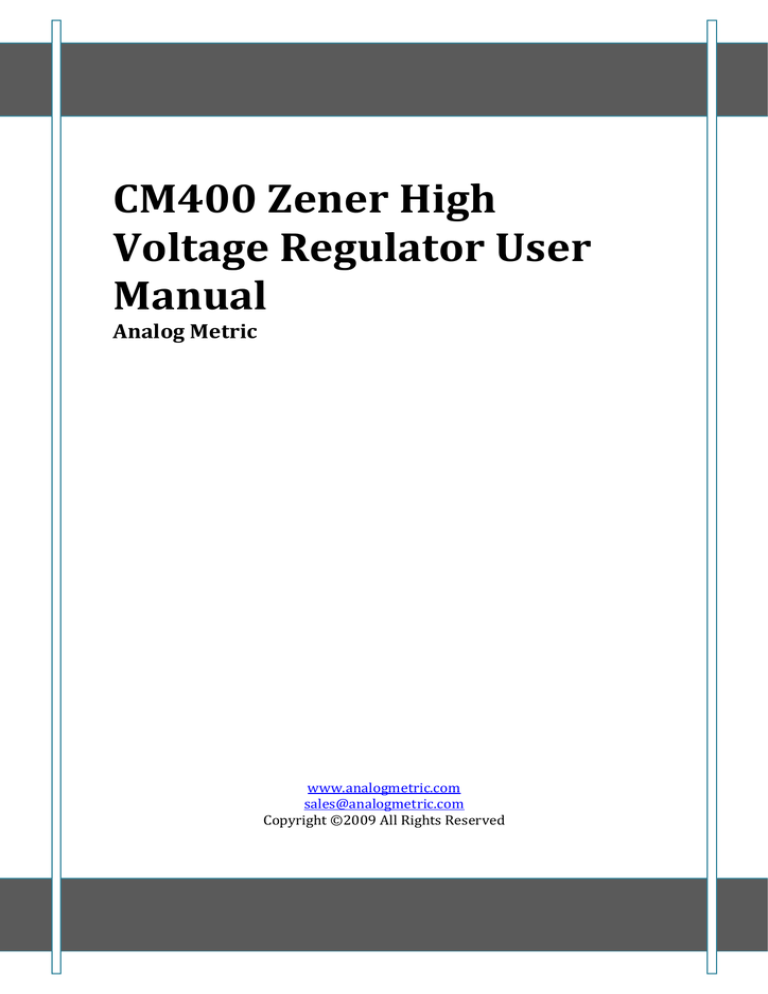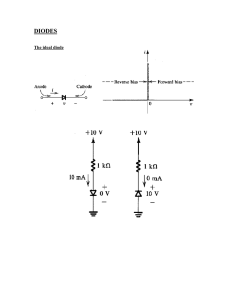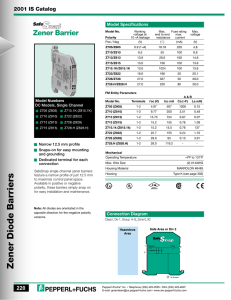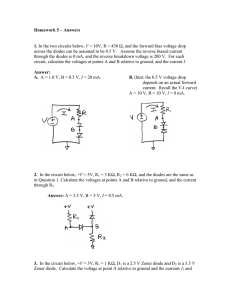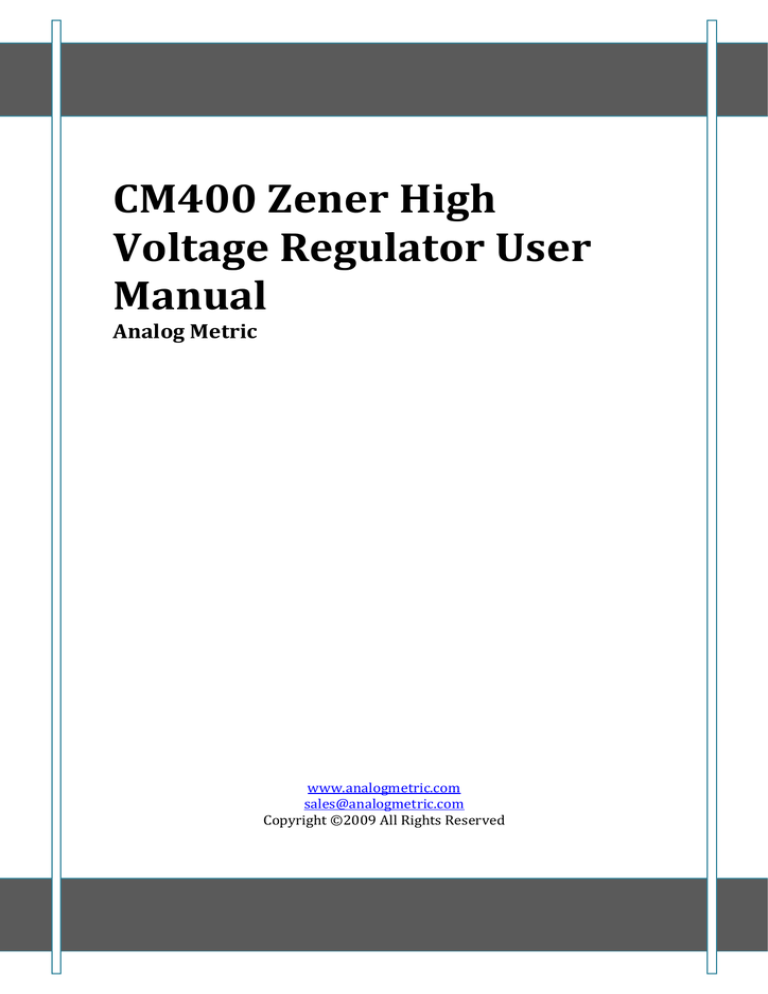
CM400 Zener High
Voltage Regulator User
Manual
Analog Metric
www.analogmetric.com
sales@analogmetric.com
Copyright ©2009 All Rights Reserved
[CM400 ZENER HIGH VOLTAGE REGULATOR USER MANUAL] Analog Metric
INTRODUCTION
CM400 Zener voltage regulator consists of one high voltage (HV) regulator and one low
voltage (LV) regulator. The output voltage of HV regulator is set by three serial Zener
diodes (V=DZ1+DZ2+DZ3), whereas the output voltage of LV regulator is set by resistor
trimmer up. It is capable to deliver a clean voltage source up to 300V DC and 300mA
which line regulation <0.1% at 260V 200mA, which is ideal application for a tube mono
block or tube power amplifier. Also, the accompanied LV regulator can be used as
filament supply which can deliver up to 5A current.
FEATURES
•
•
•
•
•
Maximum output voltage: 300V DC at 300mA for HV and 50V 5A for LV.
Line regulation <0.1% for 260V 200mA
Dedicated ground and power rails layout design.
Further lowpass filter option by using a choke
Power requirements:
For HV regulator: 100/200/220/240V AC, 300mA
For LV regulator: 8/12/15/18V AC, 5A
www.analogmetric.com
Page 2
[CM400 ZENER HIGH VOLTAGE REGULATOR USER MANUAL] Analog Metric
•
•
PCB dimension: 98mm (W) x 170mm (L)
PCB thickness: 2.5mm, double layer, 2oz copper.
PRECAUTIONS
•
•
•
•
•
Do not use any body parts to touch the metal parts of the kit after power up or power
off, since the high voltage capacitors may not fully discharge. It may cause serious
electric shock.
Use a power transformer with fuse (1-3A) socket to limit the supply current in case of
short circuit or incorrect assembly.
Double check the assembled components with the schematics.
Do not attempt the measure the voltage by multimeter with hand after power up. The
probes of the multimeter should be mounted by some stands to the points of the
measurement before switching on the power supply.
Turn off the power supply if you observe any smokes or hear strange sound coming
out from the transformer or board. If there is short circuit, the transformer will be
getting very hot shortly.
PROCEDURES
1. Solder all the resistors and one blue resistor trimmers 5k (502) according to the part
list. The size of the resistor is ascending with the rating power. The cement resistor is
in white color. If using an optional choke, the resistor R1 is skipped.
2. Solder diodes and Zener diodes. Notice the direction of the diodes and Zener diode.
There are white bar marked in board corresponding to the bar of the components. The
Zener diode looks similar to the silicon diode (standard diode). However, their
operation direction of current flow is totally different. The 5W Zener diode is slightly
bigger than the diodes.
The output voltage for HV V=DZ1 + DZ2 + DZ3, short the Zener diode if not used
3. Mount the power NMOS IRF830/IRF840 and linear regulator LM1084-ADJ to the
TO22P heat sinks by the provided 3mm screws and then solder to the board.
4. Solder the high voltage capacitors and low voltage capacitors. Be care of the polarity
of the capacitors. There have a "+" marked in PCB for indicating the positive pin.
5. Solder the remaining components.
6. For HV regulator, apply 100/200/220/240V AC (Maximum input voltage 240V AC
or 330V DC) to the connector (Blue).
For LV regulator, apply 8/12/15/18/24/27V AC to the connector (Blue).
www.analogmetric.com
Page 3
[CM400 ZENER HIGH VOLTAGE REGULATOR USER MANUAL] Analog Metric
Notice: For LV regulator, the maximum input-output voltage difference regulator <
29V DC and minimum load current is 5mA (typical). For output current >3A, the
input-output voltage difference is recommended < 5V DC.
To increase the power efficiency of the regulator, the input-output voltage difference
should be minimized. Otherwise, the excess voltage will be dissipated as heat.
CHECKLIST
1. The direction of diodes and Zener diodes.
2. The polarity of the high voltage capacitors.
3. The correct assembling of diodes, Zener diodes, high voltage capacitor, power BJT
and regulators.
4. Enjoy it.
If you have any problem
tech@analogmetric.com
in
assembly,
please
contact
us
by
email
to
www.analogmetric.com
Page 4