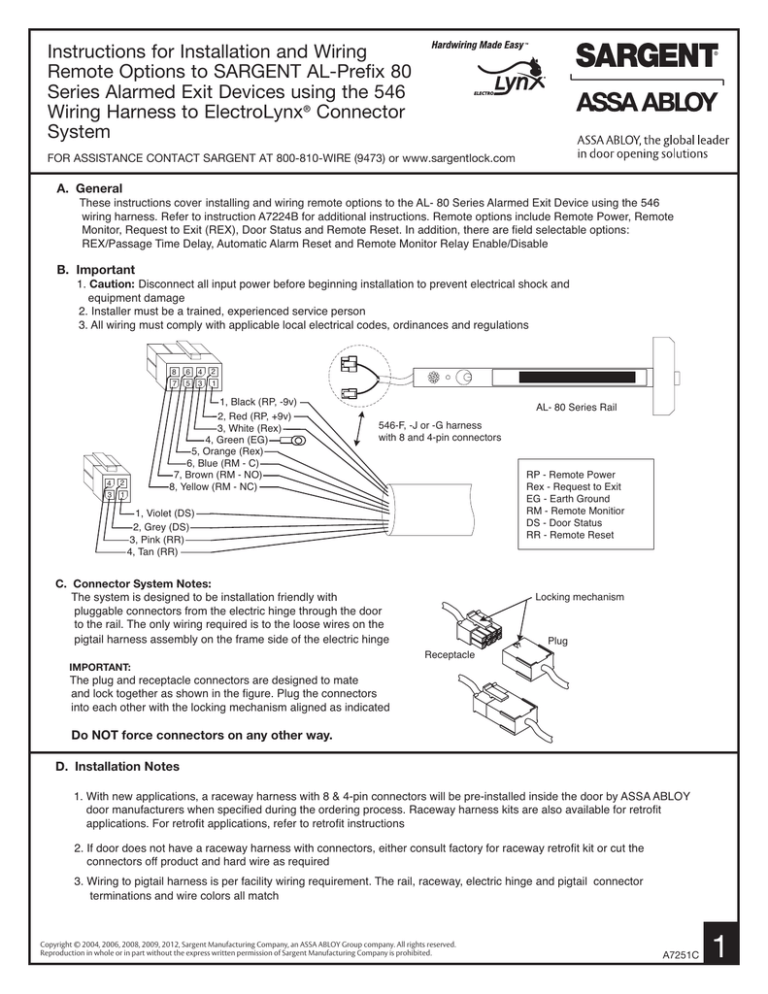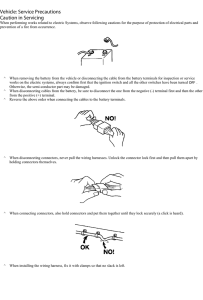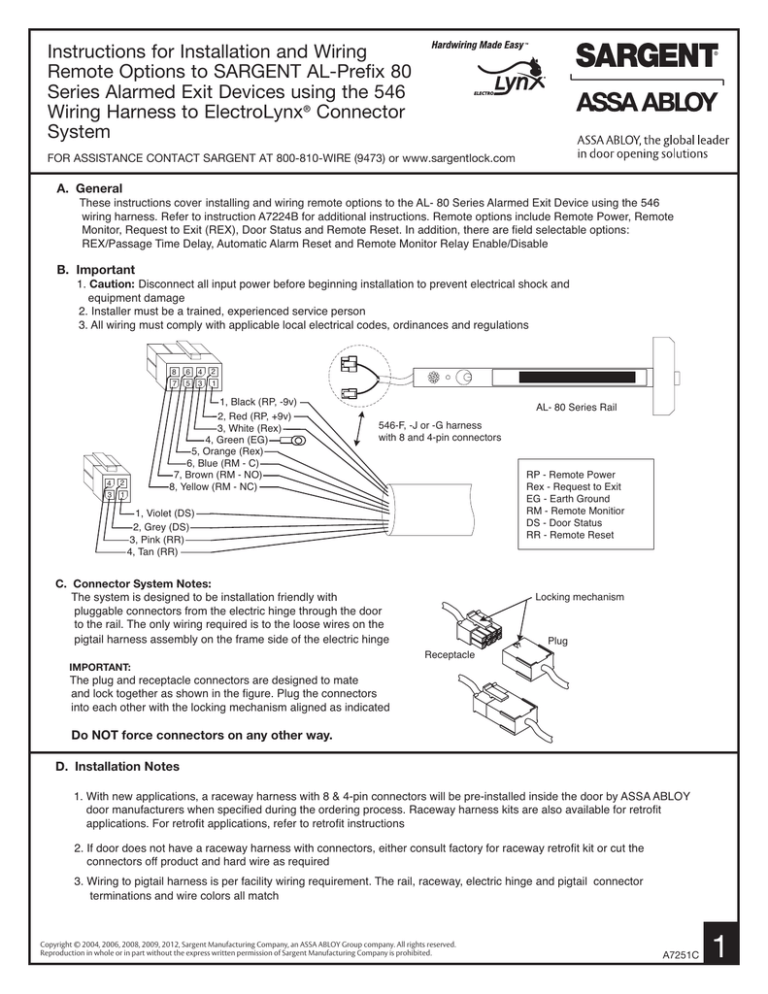
Instructions for Installation and Wiring
Remote Options
to SARGENT
80
Instructions
for Installation
andAL-Prefix
Wiring Remote
Options
Series
Alarmed
Exit
Devices
using
the
546
to
AL- Prefix 80 Series
Alarmed Exit Devices
®
Connector
Wiring
Harness
to
ElectroLynx
using the 546 Wiring Harness to ElectroLynx™ Connector System
System
For
SARGENT
800-810-WIRE
(9473)ororwww.sargentlock.com
www.sargentlock.com
FORassistance,
ASSISTANCEcontact
CONTACT
SARGENTatAT
800-810-WIRE (9473)
A. General
These instructions cover installing and wiring remote options to the AL- 80 Series Alarmed Exit Device using the 546
wiring harness. Refer to instruction A7224B for additional instructions. Remote options include Remote Power, Remote
Monitor, Request to Exit (REX), Door Status and Remote Reset. In addition, there are field selectable options:
REX/Passage Time Delay, Automatic Alarm Reset and Remote Monitor Relay Enable/Disable
B. Important
1. Caution: Disconnect all input power before beginning installation to prevent electrical shock and
equipment damage
2. Installer must be a trained, experienced service person
3. All wiring must comply with applicable local electrical codes, ordinances and regulations
8
7
4
3
6
5
4
3
2
1
1, Black (RP, -9v)
2, Red (RP, +9v)
3, White (Rex)
4, Green (EG)
5, Orange (Rex)
6, Blue (RM - C)
7, Brown (RM - NO)
8, Yellow (RM - NC)
2
1
AL- 80 Series Rail
546-F, -J or -G harness
with 8 and 4-pin connectors
RP - Remote Power
Rex - Request to Exit
EG - Earth Ground
RM - Remote Monitior
DS - Door Status
RR - Remote Reset
1, Violet (DS)
2, Grey (DS)
3, Pink (RR)
4, Tan (RR)
C. Connector System Notes:
The system is designed to be installation friendly with
pluggable connectors from the electric hinge through the door
to the rail. The only wiring required is to the loose wires on the
pigtail harness assembly on the frame side of the electric hinge
IMPORTANT:
Locking mechanism
Receptacle
Plug
The plug and receptacle connectors are designed to mate
and lock together as shown in the figure. Plug the connectors
into each other with the locking mechanism aligned as indicated
Do NOT force connectors on any other way.
D. Installation Notes
1. With new applications, a raceway harness with 8 & 4-pin connectors will be pre-installed inside the door by ASSA ABLOY
door manufacturers when specified during the ordering process. Raceway harness kits are also available for retrofit
applications. For retrofit applications, refer to retrofit instructions
2. If door does not have a raceway harness with connectors, either consult factory for raceway retrofit kit or cut the
connectors off product and hard wire as required
3. Wiring to pigtail harness is per facility wiring requirement. The rail, raceway, electric hinge and pigtail connector
terminations and wire colors all match
Copyright © 2004, 2006, 2008, 2009, 2012, Sargent Manufacturing Company, an ASSA ABLOY Group company. All rights reserved.
Reproduction in whole or in part without the express written permission of Sargent Manufacturing Company is prohibited.
A7251C
1
E. Remote Options - Input/Out Descriptions
Note: Refer to instruction A7224B REX/Passage and Automatic Alarm Reset Tables
Pigtail
Connector
Circuit Board Connector
Black (-9v), 8-1
Red (+9v), 8-2
J1 - 2
J1 - 1
Remote
Option
Remote Power (Input)
Description
Allows unit to be connected to 9vdc power supply Model 3267
Refer to 3267 instructions A7477
White, 8-3
J4 - 1
REX
Orange, 8-5
J4 - 2
(Request to exit)
(Input)
Wired to normally open external switch or relay contact.
Momentary switch closure shunts rail, allows egress for selectable
time of 7, 10, 15 or 20 seconds (see Passage Table), then rail rearms.
Maintained switch closure shunts rail, allows egress until switch opens,
then rail rearms after selectable passage delay of 7, 10, 15 or 20
seconds or portion of selected passage delay
Note: LED flashes yellow during switch closure
Use to connect rail to 3267 power supply earth ground terminal
Green, 8-4
Earth Ground
Blue (C), 8-6
J3 - 2
Remote Monitor With unit armed, depressing push bar shall sound the alarm
Brown (NO), 8-7
J3 - 3
(Output Relay)
and the output relay will change state until the unit is disarmed with a
Yellow (NC), 8-8
J3 - 1
cylinder key, remote reset, or automatically reset after selectable
time delay of 2, 5 or 10 minutes (see Automatic Alarm Reset Table).
Note: Dip Switch SW-2 position 6 must be ON (Refer to SW-2 Table).
SW-2 position 6 OFF disables output relay
Violet, 4-1
J4 - 3
Tamper/Door Status With door closed, wire to door status switch open contacts. With rail armed,
Grey, 4-2
J4 - 4
(Input)
the alarm will sound when door is opened (switch is electrically closed).
Alarm will sound until reset with cylinder key or automatic alarm reset time
Pink, 4-3
J4 - 5
Remote Reset/Arm
Tan, 4-4
J4 - 6
(Input)
Wired to normally open external switch or relay contact. When rail is
violated (alarm on), the rail alarm is reset and rail is rearmed as follows:
Momentary switch closure resets alarm, then rail is rearmed after
selected passage time of 7, 10, 15 or 20 sec (see Passage Table).
Maintained switch closure resets alarm/keeps rail disarmed.
When switch is reopened, the rail rearms after selected passage time
Note: LED remains OFF. Recommended for remotely disarming rail long term
Connects 9vdc battery to circuit board
Red (+), J2 - 1
Black(-), J2 - 2
Gray, J2 - 3
Black,J2 - 4
2
A7251C
Battery (Input)
To Internal
Rail Switch
(Input)
Wired normally open and mechanically held (maintained) closed.
Alarm activates when switch is electrically opened (when push
bar is depressed)
Copyright © 2004, 2006, 2008, 2009, 2012, Sargent Manufacturing Company, an ASSA ABLOY Group company. All rights reserved.
Reproduction in whole or in part without the express written permission of Sargent Manufacturing Company is prohibited.
F. Dip Switch (SW-2, 6-position)
Factory settings shown. Refer to instruction A7724B for field selectable settings.
1. DS-1 = OFF, DS-2 = OFF - REX / Passage Delay (set to 7 seconds)
2. DS-3 = OFF, DS-4 = OFF - Automatic Alarm Reset (set to 2 minutes)
3. DS-5 = ON - Selects LED color (Armed = Green, Violation = Red, Passage = Yellow)
4. DS-6 = ON - Monitor Relay is enabled (will activate when rail is violated)
G. AL- Circuit Board and 546 Harness
Printed Circuit Board
Note: SW-1, Arm/Disarm Switch
shown in ON (armed) position
AL-Insert with circuit board
546-F, -J or -G
Wiring Harness
8
7
4
2
3
1
6
5
4
2
3
1
AL- Circuit Board
1, Black (RP, -9v)
2, Red (RP, +9v)
3, White (Rex)
4, Green (EG)
5, Orange (Rex)
6, Blue (RM - C)
7, Brown (RM - NO)
8, Yellow (RM - NC)
1, Violet (DS)
2, Grey (DS)
3, Pink (RR)
4, Tan (RR)
1
1
1
J3
Connect to
rail mounting
bracket
1
1
J4
J2-1 (+), J2-2 (-)
to Battery
J2-3 & 4 to
Rail Switch
1
J2
OFF
ON
6 5 4 3 21
SW-2
6-position
dip switch
J1
1
SW-1
Arm/Disarm
Switch
The 546 Wiring Harness connects to
the AL- Circuit Board as shown
Copyright © 2004, 2006, 2008, 2009, 2012, Sargent Manufacturing Company, an ASSA ABLOY Group company. All rights reserved.
Reproduction in whole or in part without the express written permission of Sargent Manufacturing Company is prohibited.
A7251C
3
H. AL- 80 Series Exit Device Installation
Mounting
bracket
Screw
location
1" dia
hole
in door
Pigtail harness assemblies
with 8 & 4-pin connectors
(shown). Pigtail harnesses
with 8-pin connectors only
may be supplied depending
on application
Electric hinge with 8 &
4-pin connectors (shown).
Electric hinge with 8-pin
connectors only may be
supplied depending on
application
*Refer to step 2 and select
appropriate mounting bracket
4
1
3
2
Standard mounting bracket
AL- 80 Series Rail
with 8 & 4-pin
connectors
Flush mount type
mounting bracket
Raceway harness with
8 & 4-pin connectors
and 3 loose wires
1
Finish mounting exit device per instruction sheet provided
2 Supplied with the 546 kit are two types of rail mounting brackets (standard & flush mount)
Select appropriate mounting bracket according to rail end cap type being installed
End caps stamped SARGENT are standard and end caps stamped SARGENT 80 are flush mount
Remove nut on mounting bracket, place lug from green wire on 546 harness on to center screw on
mounting bracket, then re-install nut and tighten
Plug rail connector(s) into raceway connector(s). Then feed through 1" hole in door
Install rail mounting bracket with two screws supplied. Install rail end cap
To ensure trouble free operation, check that the push rail can be fully depressed.
On vertical rod exit devices, adjust rods and check that the latch bolts do not go into
hold back position until the push rail is fully depressed
3 Plug raceway connector(s) into electric hinge connector(s) then feed through door prep
Note: Electric hinge will have two 8-pin connectors or two 8-pin and two 4-pin connectors
Mount electric hinge to door side only
4 Go to (A) if wiring now. Go to (B) if wiring is to be done later
A. Determine which Remote Options need to be wired per facility requirement
Refer to Remote Options Table and Wiring
Wire to loose wires on pigtail harness(es) as required using connectors allowed
by local code. Plug pigtail harness connector(s) into electric hinge connector(s)
Feed harnesses through frame prep and mount electric hinge
Ensure wiring is correct then apply power and test exit device
Refer to page 6 of this instruction and instruction A7224B for rail operating instructions
B. Plug pigtail harness connector(s) into electric hinge connector(s)
Feed harness(es) through frame prep and mount electric hinge
4
A7251C
Copyright © 2004, 2006, 2008, 2009, 2012, Sargent Manufacturing Company, an ASSA ABLOY Group company. All rights reserved.
Reproduction in whole or in part without the express written permission of Sargent Manufacturing Company is prohibited.
I. Wiring to AL- 80 Series Remote Options
(RM - NC) Brown, 8
(RM - NO) Yellow, 7
(RM - C) Blue, 6
RM - Remote Monitor
REX - Request to Exit
EG - Earth Ground
RP - Remote Power
DS - Door Status (Tamper)
RR - Remote Reset
(REX) Orange, 5
(REX) White, 3
Green (EG), 4
(RP, +9) Red, 2
(RP, -9) Black, 1
Hardwire RP (remote power)
& EG (Earth Ground) to
3267 (9vdc) Power Supply
if required. Refer to 3267
instruction A7477
8
7
6 4
5 3
2
1
Pigtail harness #1
assembly with
8-pin connector
(DS) Tan, 4
(DS) Pink, 3
(RR) Grey, 2
(RR) Violet, 1
4 2
3 1
Pigtail harness #2
assembly with
4-pin connector
AL- 80 Series Rail
with 8 & 4-pin
connectors
Electric Hinge with
8 & 4-pin connectors (shown)
or Electric Hinge with 8-pin
connectors only. See note 2
Raceway harness with
8 & 4-pin connectors
Notes:
1. Pigtail assemblies, electric hinge, raceway harness and rail connector terminations and wire colors all match
2. An electric hinge with 8-pin connectors only or 8 & 4-pin connectors is required depending on which Remote Options are required
A. Remote Options requiring an Electric Hinge with 8-pin connectors only :
RM - Remote Monitior
REX - Request to Exit
RP - Remote Power
B. Remote Options requiring an Electric Hinge with 8 & 4-pin connectors :
RR - Remote Reset
DS - Door Status (Tamper) with
or without options listed in A
3. Wire to pigtail harness assemblies per facility requirement
Copyright © 2004, 2006, 2008, 2009, 2012, Sargent Manufacturing Company, an ASSA ABLOY Group company. All rights reserved.
Reproduction in whole or in part without the express written permission of Sargent Manufacturing Company is prohibited.
A7251C
5
J. Operational Notes (Refer to this instruction and instruction A7224B)
Once power is connected, turning the key clockwise activates the alarm. A field settable time delay
of 7, 10, 15 or 20 seconds (refer to Instruction Manual A7224) is initiated prior to the rail going into
armed state. This delay allows the individual who is setting the alarm, time to exit without setting off
the alarm. The LED will flash yellow during this time.
Once the unit is armed, the horn will chirp one time and the LED will flash green and repeat every
30 seconds to indicate the unit is armed. Once armed, depressing the push bar will sound the
alarm. The rail alarm will sound until it is disarmed by one of three methods.
(1) Using a rail cylinder key,
(2) Remote reset/arm switch signal, or
(3) It will automatically reset after an optional field settable time delay of 2, 5, 10 minutes.
The LED will flash Red every 30 seconds to indicate the rail has been violated and will continue
to flash Red until the unit has been reset manually. If battery powered and low battery voltage is
detected, the horn chirps quickly and repeats every 10 seconds until the battery is replaced.
6
A7251C
Copyright © 2004, 2006, 2008, 2009, 2012, Sargent Manufacturing Company, an ASSA ABLOY Group company. All rights reserved.
Reproduction in whole or in part without the express written permission of Sargent Manufacturing Company is prohibited.