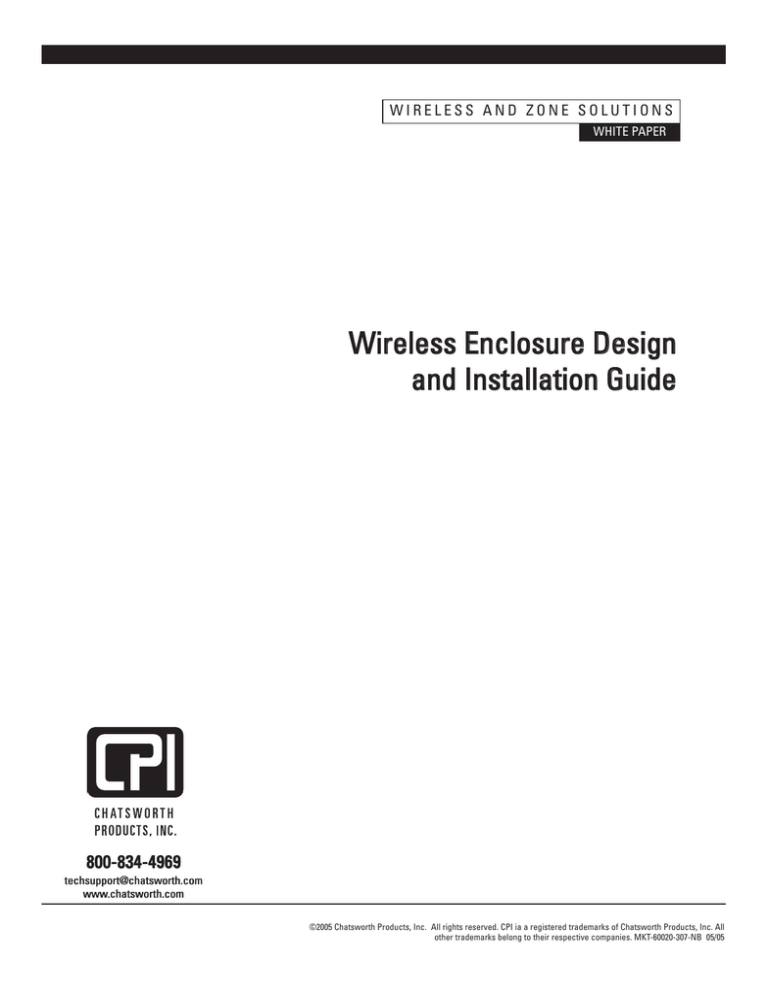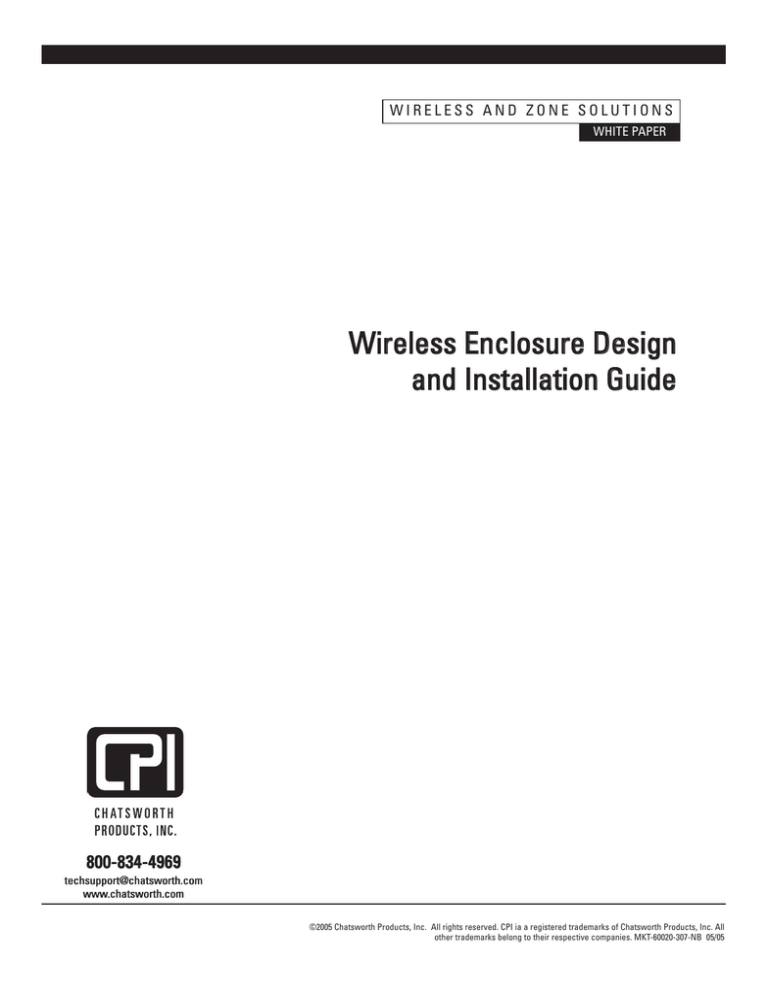
WIRELESS AND ZONE SOLUTIONS
WHITE PAPER
Wireless Enclosure Design
and Installation Guide
800-834-4969
techsupport@chatsworth.com
www.chatsworth.com
©2005 Chatsworth Products, Inc. All rights reserved. CPI ia a registered trademarks of Chatsworth Products, Inc. All
other trademarks belong to their respective companies. MKT-60020-307-NB 05/05
Wireless Enclosure Design and Installation Guide
Wireless local area networks (WLANs) are becoming more common in the public and premise environment.
Wireless LANs provide greater freedom for IT managers to create a network infrastructure that allows for
flexible and mobile service to users. In a typical wireless LAN, wireless access points, small radio frequency
transceivers, are distributed throughout the service area to create network connections for mobile wirelessenabled devices such as laptops, IP phones and handheld devices. The access points are connected to the
network with Ethernet cables that are part of a structured cabling system.
Wireless LANs are excellent alternatives for a variety of public and private enterprise locations as new or
retrofit solutions. Public access to the Internet is now available through wireless connections in hotels,
convention and meeting halls, retail malls, coffee shops and restaurants, airports, campuses and libraries. In
private commercial spaces, wireless LANs provide network access to mobile workers in the office, meeting
rooms, cafeterias, warehouses, industrial spaces and in outdoor work areas.
Types of enclosures
Wireless enclosures provide added physical protection for wireless access points and the associated
network connection. Chatsworth Products, Inc. (CPI) offers several styles of wireless access point enclosure
to meet customer requirements. Wireless access point enclosures can be placed within a drop ceiling or on
the wall.
Two types of ceiling mounted enclosures are available. The AAT-CAP-series enclosures fit within a single drop
ceiling tile and include brackets that support the enclosure from the ceiling grid T-bars. 5" high and 10" high
enclosures are available. The 10" high enclosure can be ordered with or without an attached electrical
junction box. AAT-CAP-series enclosures have an access door that opens into the office space. The access
point is supported on the access door. The access point's antennas pass through openings in the faceplate
on the access door and project below the drop ceiling tiles when the door is closed. Select the appropriate
interchangeable faceplate to match the access point.
Wireless Enclosure Design and Installation Guide
2
Alternately, the AAT-ACE-DOME enclosure is a good choice for access points with integral antennas or when
you want the entire access point hidden from view. The access point is suspended within the dome below the
drop ceiling on a removable mounting plate. The plastic dome material will not degrade signal strength. The
AAT-ACE-DOME enclosure replaces a single 2' x 2' drop ceiling tile and is supported from building structure
with four ¼" threaded rods.
Installation of Access Points in ceiling mounted wireless ceiling enclosure and dome-style enclosure
Access points should be enclosed when mounted on a wall as well. The WA064-WAP is a locking metal
surface mount enclosure with openings that allow the access point's antennas to protrude. The AAT-WME-P
series wall enclosures are plastic or fiberglass wall enclosures that completely enclose the access point, but
do not inhibit the signal. The AAT-WME-P series wall enclosures have a seal around the door and are NEMArated for warehouse, industrial or outdoor use.
WA064-WAP Wireless Wall Enclosure
AAT-WME-P NEMA-rated Wireless
Wall Enclosure
Why use a wireless enclosure?
Wireless enclosures provide added physical security and necessary environmental protection for equipment
and network connections. Wireless enclosures also improve aesthetics and can provide an alternate power
connection when access points do not receive power through the network connection.
Security IT managers should be concerned about data security and unauthorized use of the access point or data theft
from outside users. Data security can be accomplished by encryption and optimal location of the wireless
access points. Since the signals from an access point can be degraded by obstructions, they should be
located in open areas within the office environment. Their visibility, however, makes them susceptible to
damage or theft. Whether part of a public or private wireless system, physical security of the access point is
important. Locating the access point within a locking, tamper-proof enclosure provides added protection for
the wireless access point and the associated network connection.
Wireless Enclosure Design and Installation Guide
3
Wireless Ceiling Enclosure
Protection from environmental hazards Wireless enclosures can provide protection for the access point from damage resulting from environmental
conditions.
Plenum Air Spaces - A wireless access point can be placed above a drop ceiling, but it must be rated for
use in air handling spaces when the plenum area is used as an air handling space. Not all access points
meet this requirement. One alternative is to locate the access point below the ceiling tiles in the office
space, which may be a security risk or not aesthetically pleasing. A better alternative is to place the
access point and associated network connection inside a ceiling enclosure rated for use in air handling
spaces (UL 2043). The body of the enclosure projects into the ceiling space above the drop ceiling tiles.
An access door provides easy access to equipment. CPI enclosures include cable ports and foam sealing
kits for the cable ports that help prevent smoke and fumes from entering the plenum through the
enclosure in the case of a fire.
Physical Damage - The space above the drop ceiling is used to distribute power, water, etc. Changes to
the facility may result in damage to an unprotected access point and network connection in the ceiling
space. Use a ceiling enclosure above a drop ceiling that is not an air-handling space to protect the
access point from dust and debris and to isolate the access point from inadvertent damage resulting from
maintenance work on other building services.
Dust, Grime - Warehouses and industrial spaces are excellent locations for a wireless LAN. Wireless
LANs allow for transmission of signals to handheld inventory devices or wireless enabled laptops, and
can eliminate cabling to desktop computers on the warehouse or industrial floor. Protect the access
point from anticipated dust, debris, and water damage with an enclosure manufactured to the
appropriate NEMA rating. Use fiberglass enclosures with gaskets to provide protection without
degrading signal strength.
Rain, Frost, Ice - Outdoor access in public and private wireless LANs is becoming more popular. The
enclosures for access points in these areas should also have the appropriate NEMA rating to protect
against dust, debris and known weather conditions. Consideration should also be given for heat build up.
Check the operating temperature and humidity limits for the access point to assure they can be used in
an outdoor enclosure. Locating the enclosure in a shaded and protected area (such as under an building
overhang) should be considered.
Wireless Enclosure Design and Installation Guide
4
NEMA Rated Wireless Wall Enclosure
Aesthetics In an office environment, the intrusion of a series of access points hanging from the ceiling grid or walls may
not be aesthetically pleasing. Ceiling enclosures that integrate into the look of the ceiling tile can hide all but
the antenna. Alternately, the domed enclosure can hide the entire access point. Wall enclosures can also
hide the equipment while integrating into the design scheme. The signal strength will determine the
orientation and location of the access point enclosure.
Power and Ethernet Connections Each access point will require some form of power and an Ethernet connection. Many access points are now
powered through the network connection over the spare pairs of the copper Ethernet cable. Power is injected
at the patch panel, mid-span or through the switch in the telecommunications room. "Power over Ethernet"
(PoE) provides greater flexibility in locating and moving access points as needed. However, non-PoE access
points require 110-power and will need to have a receptacle located near by. The AAT-CAP-10-P enclosure
has an UL Listed power junction box attached to the enclosure. The electrician can install a duplex power
receptacle inside the AAT-CAP-10-P enclosure.
Interior of AAT-CAP-10-P showing power juction box.
Cable Management In a structured cabling system, the end of the horizontal Ethernet cable should be terminated on a jack and
the access point connected to the jack with a patch cord. The wireless enclosure should provide appropriate
cable management to accommodate this need. Most CPI wireless enclosures include cable access ports and
interior tie points for cables.
Wireless Enclosure Design and Installation Guide
5
Locating Wireless Access Point Enclosures
Design of a wireless LAN and location of wireless access points is dependent on many factors: signal
strength, number of users, data throughput, obstacles, and the size and layout of the room. Standards,
infrastructure and coverage areas for wireless LANs are evolving and new products are coming out each day.
The first step in developing a wireless LAN is to select a wireless vendor and technology. The vendor will help
design locations for the access points based on a site survey.
The Wireless LAN may be the sole source of connectivity for the network in environments where cabling is
not possible or practical. This is effective for public LANs that provide Internet access to customers in
convention spaces, retail stores and malls, airports, educational facilities and restaurants. In private
networks, a wireless LAN may be an effective solution for providing an extension or overlap to a traditional
wired network. This application can extend connectivity to warehouse or outdoor area or provide access to
mobile users in meeting spaces within the office.
The overall performance of the WLAN depends greatly on the distance between the sending and receiving
devices and the existence of physical and electromagnetic obstacles within the coverage area. Physical
obstacles in the path of a signal can reflect, deflect, or absorb part of the signal, causing signal loss or data
disruption.
According to the BICSI Wireless Design Reference Manual (2004), access point coverage can be classified in
several different environments.
• Open environments are zones where there are no physical obstructions between the access
point and the station (like a conference room or outdoor area).
• Partially open environments are zones containing low-severity obstructions like cubical partitions
in an open office solution.
• Closed environments are zones containing moderate-severity obstructions such as plaster or
brick walls.
• Finally, obstructed environments are zones containing high-severity obstructions, such as metalreinforced concrete walls, elevator shafts or large metal surfaces.
A visual inspection during the site survey will help determine these environments and placement of the access
points (and their enclosures). Access points should be located to optimize signal strength. Obstructions
between the access point and the receiving device should be minimized.
Radio Frequency Interference can also affect performance. Noise from other access points or devices
operating on the same frequency band as an access point can create interference. Additionally, other
wireless devices such as cordless phones and Bluetooth devices can affect transmissions depending on the
frequency range used. Noise from high electromagnetic output non-communications devices such as
microwave ovens and fluorescent lights can have an impact on data transmission. A radio frequency
assessment during the site survey can determine the impact that RF interference will have on your wireless
LAN.
Wireless Enclosure Design and Installation Guide
6
In a design with multiple access points, the zone of coverage should overlap to provide appropriate signal
strength and allow a mobile user to move from zone to zone without loss of connection. Each zone should
have a discrete channel to avoid the risk of interference between devices. Access points should be located
so that the boundary of its coverage area does not extend beyond the walls of the building to provide data
security from unauthorized use. Directional antennas can also direct the signal pattern so that the appropriate
coverage area is met. Additional access points should overlap to provide complete coverage of the office
space. A site survey will also help determine signal strength and location based on number of users and data
throughput requirements.
Overlapping coverage areas for access points. Reference: Wireless
Design Reference Manual, BICSI, 2004
Key Installation Practices
Installation of the wireless enclosure should consider the following practices:
• Locate the enclosures as determined by the wireless LAN vendor per the site survey for locating
the access points. This may be in the ceiling or high on a wall to get optimal coverage. The
selection of the style of enclosure and its orientation need to be considered based on the access
point model and its antennas. The enclosure and/or access point may need to be rotated
90-degrees to optimize signal strength from the antennas.
• Select the appropriate enclosure for indoor or outdoor locations. The AAT-WME-P series
enclosures are NEMA rated for industrial, warehouse and outdoor use.
• When installing the AAT-CAP-series, the ceiling tile should be cut to surround the enclosure
opening. This will assist in blending the enclosure with the surrounding ceiling. The AAT-ACEDOME replaces a single 2' x 2' ceiling tile.
Wireless Enclosure Design and Installation Guide
7
• Secure the enclosure to the building structure. Ceiling enclosures have side brackets that
stabilize the enclosure using the ceiling grid. However, these brackets shall not be the primary
means of support. The enclosure should be suspended from the roof structure (ceiling truss or
concrete roof structure). An eyebolt or location for ¼" threaded rod is included with the AAT-CAPseries enclosure. The AAT-ACE-DOME should be supported by threaded rod through the brackets
on all four corners. Wall enclosures should be secured to the wall using appropriate hardware.
• In seismic areas, support mechanisms should be designed and verified by a seismic structural
engineer.
• Horizontal cabling to the wireless access enclosure should be properly supported and routed in a
pathway according to the manufacturer's recommendation and TIA-569B.
• Provide a jack for the Ethernet connection in or near the wireless enclosure. Connect the access
point to the jack with a patch cord to provide for flexibility to future changes and maintenance.
• Provide appropriate power for the access points either through "Power over Ethernet" or a UL
listed junction box and outlet (such as on the AAT-CAP-10-P).
• Use the provided foam sealing kit for ceiling enclosures to assure the integrity of the plenum air
handling space.
• The enclosure and/or the access point should provide the appropriate telecommunications
grounding and bonding per the manufacturer's recommendations and EIA/TIA-607A.
Conclusion
Proper site design, product selection and installation are critical to the performance of the wireless network.
Wireless enclosures are also an important part of the wireless network. Enclosures for wireless access points
add physical security to your WLAN and provide environmental and physical protection for the wireless
access point and the associated network connection. Enclosures create a semi-permanent architectural
space for storing equipment making it easier to manage and maintain the connection. CPI offers a wide range
of wireless enclosures for both indoor and outdoor use.
Wireless Enclosure Design and Installation Guide
8